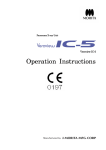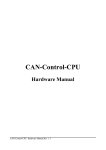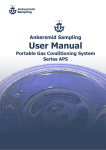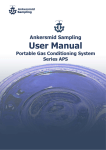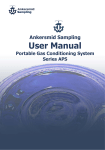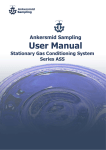Download User`s Manual
Transcript
Fluoroscopic X-ray System User’s Manual Copyright© 2011 2011/ 04 / 25 Document Ver. 1.1 Genoray Co., Ltd. #512 Byucksan Technopia 434-6 Sangdaewon 1-Dong Jungwon-Gu, Seongnam-City, Gyeonggi-Do, 462-716 KOREA Tel: +82-31-740-4100 Fax: +82-31-737-8025 www.genoray.com Contents Contents 1. Introduction and Safety .......................................................................................................... 1 1.1 Introduction .................................................................................................................... 1 1.2 Intended Use .................................................................................................................. 1 1.3 Certificate of Warranty .................................................................................................. 1 1.3.1 Range and terms for warranty ................................................................ 1 1.3.2 Requirements on after service call ........................................................... 1 1.4 Symbols .......................................................................................................................... 2 1.5 Check before use ........................................................................................................... 3 1.6 Electricity safety and fire .............................................................................................. 3 1.7 Power Requirements ..................................................................................................... 4 1.8 Suitability of electromagnetic waves ........................................................................... 5 1.9 Focus and tolerance between the focus and datum axis. ......................................... 5 1.10 Safe use of Radiation .................................................................................................. 5 1.11 Scatter Radiation.......................................................................................................... 6 1.12 Cleaning and User environment................................................................................. 6 1.13 Movement ..................................................................................................................... 7 1.14 Overheated ................................................................................................................... 9 1.15 The heat dissipation .................................................................................................... 9 1.16 The mode of operation ................................................................................................ 9 1.17 Mechanical Trouble in ZEN-7000 .............................................................................. 10 1.18 Accessories ................................................................................................................ 10 1.19 Disposal of waste matter .......................................................................................... 10 1.20 lifetime of the device ................................................................................................. 10 2. Component ............................................................................................................................ 11 2.1 ZEN-7000 Main body .................................................................................................... 11 ) 2.2 Shooting Switch(Hand switch) ................................................................................... 14 2.3 Power On/Off Switch ................................................................................................... 14 3. X-Ray Controller(Operation Panel) ...................................................................................... 15 3.1 Condition Display ........................................................................................................ 15 3.1.1 Ready and Wait................................................................................. 15 3.1.2 X-RAY Shooting condition ................................................................... 16 3.1.3 X-ray Shooting mode .......................................................................... 16 3.1.4 Temperature ..................................................................................... 16 3.1.5 Shooting part .................................................................................... 16 3.1.6 Image Reversal ................................................................................. 17 3.1.7 Message .......................................................................................... 17 3.2 Basic Button ................................................................................................................. 18 3.2.1 kVp control ....................................................................................... 18 3.2.2 mA/mAs control ................................................................................. 18 3.2.3 Manage saved image ......................................................................... 18 3.2.4 Exposure Time .................................................................................. 18 3.2.5 Accumulated time .............................................................................. 18 3.2.6 Save Image ...................................................................................... 18 3.2.7 ABC Button ...................................................................................... 19 3.2.8 DNR Button ...................................................................................... 19 3.2.9 Focus .............................................................................................. 19 3.2.10 ND Filter (Option) ............................................................................. 20 3.2.11 Reverse Image Button ...................................................................... 20 3.2.12 Anti clockwise rotate ......................................................................... 21 3.2.13 Reset image ................................................................................... 21 3.2.14 Clockwise Rotate ............................................................................. 21 User manual 2 Contents 3.3 OP Selecting Mode ...................................................................................................... 22 3.3.1 X-ray Exposure Mode ......................................................................... 22 3.3.2 I.I Mode ........................................................................................... 23 3.3.3 Shooting Part Mode ........................................................................... 24 3.4 OP Main Mode .............................................................................................................. 25 3.4.1 Colimator Control ............................................................................... 25 3.5 OP Image Management Mode ..................................................................................... 27 3.5.1 Swap Button ..................................................................................... 27 3.5.2 Invert Button ..................................................................................... 27 3.5.3 DSA Button ...................................................................................... 27 3.5.4 Edge Button ..................................................................................... 28 3.6 DSA Mode ..................................................................................................................... 28 3.6.1 DSA Mask ........................................................................................ 28 3.6.2 Roadmap Mask ................................................................................. 28 3.6.3 Remask ........................................................................................... 29 3.6.5 Invert .............................................................................................. 29 3.6.6 Close .............................................................................................. 29 4. ZEN-7000 Motion ................................................................................................................... 30 4.1 C-ARM Positioning ...................................................................................................... 30 4.1.1 C-ARM Clockwise, Anti-clockwise Rotating ............................................. 30 4.1.2 C-ARM Orbital Movement .................................................................... 31 4.1.3 C-ARM Horizontal Movement ............................................................... 32 4.1.4 C-ARM Panning ................................................................................ 33 4.2 Up/Down and X-ray Shooting Button......................................................................... 34 4.3 Collimator Control ....................................................................................................... 35 4.4 Emergency.................................................................................................................... 35 4.5 X-ray Exposure Table .................................................................................................. 36 + 5. Notice, Safekeeping and Care ............................................................................................. 37 5.1 Notice ............................................................................................................................ 37 5.2 Safekeeping .................................................................................................................. 37 5.3 Maintenance ................................................................................................................. 37 5.4 Cleaning ........................................................................................................................ 37 6. Technical Mode ..................................................................................................................... 38 6.1 1st page of Technical Mode ........................................................................................ 38 6.1.1 Debug Setting ................................................................................... 39 6.1.2 Image Setting ................................................................................... 40 6.1.3 System Setting .................................................................................. 41 6.1.4 Sound Volume .................................................................................. 42 7. Image Storage Device – Mini Zenis (Option) ...................................................................... 43 7.1 Patient List .................................................................................................................... 43 7.1.1 Equipment status ............................................................................... 43 7.1.2 Patient Registration ............................................................................ 43 7.1.3 Memory Conversion ........................................................................... 43 7.1.4 Save patient ..................................................................................... 44 7.1.5 List Conversion ................................................................................. 44 7.1.6 Patient Management .......................................................................... 44 7.2 Patient Register............................................................................................................ 45 7.2.1 Screen Conversion ............................................................................ 46 7.2.2 Register ........................................................................................... 46 7.2.3 Emergency ....................................................................................... 46 7.2.4 Shift ................................................................................................ 46 7.2.5 Del ................................................................................................. 46 7.2.6 Space ............................................................................................. 46 7.2.7 Back ............................................................................................... 46 User manual 3 Contents 7.2.8 Gender of the patient .......................................................................... 46 7.3 Patient Image Mode ..................................................................................................... 47 7.3.1 Split Screen ...................................................................................... 47 7.3.2 Delete ............................................................................................. 47 7.3.3 Save ............................................................................................... 47 7.3.4 Close .............................................................................................. 47 7.4 Time Setting ................................................................................................................. 48 8. Error Message and Condition/Process Message .............................................................. 49 9. Specification .......................................................................................................................... 50 9.1 Basic Specification ...................................................................................................... 50 9.1.1 Grouping.......................................................................................... 51 9.1.2 Regulatory Compliance ....................................................................... 51 9.1.3 X-RAY Collimator .............................................................................. 51 9.1.4 X-Ray Tube ...................................................................................... 51 9.1.5 X-Ray Generator ............................................................................... 52 9.1.6 X-Ray Support Part ............................................................................ 52 9.1.7 Image Intensifier ................................................................................ 52 9.1.8 Camera ........................................................................................... 53 9.1.9 Environmental ................................................................................... 53 9.1.10 Overall Size and Weight .................................................................... 53 9.1.11 Image Storage Device ....................................................................... 54 9.2 Character of X-Ray....................................................................................................... 55 9.3 Label .............................................................................................................................. 58 9.4 Dimensions ................................................................................................................... 61 Z User manual 4 Introduction and Safety 1. Introduction and Safety 1.1 Introduction This manual is for using ZEN-7000 safely. ZEN-7000 should be used by experienced users only. X-Ray machine and electric medical equipment have potential risk. All users must be fully aware of all safety details such as emergency situation, and how to use. Users must be aware of self protection from potential risks, and must recognize of the condition of the equipment which might occur hazards. Manufacturer, assembler, and importer have responsibility for safety and confident of this machine and below matter. - Guarantee authorized person only install, calibrate, and fix. Genoray Co.,Ltd. develops equipments continually. Manual and specifications subject to change without notice 1.2 Intended Use ZEN-7000 is a mobile fluoroscopy system is designed to provide fluoroscopic and spotfilm images of the patient during diagnostic, surgical and interventional procedures. U Examples of clinical application may include cholangiography, endoscopy, urologic, orthopedic, neurologic, vascular, cardiac, critical care and emergency room procedures. The system may be used for other imaging applications at the physician’s discretion. 1.3 Certificate of Warranty 1.3.1 Range and terms for warranty Genoray guarantee this product without any expense for the mal-function or disorder occurred under standard transportation and operation within 1 year from installation. Defect on its appearance is our of the range of warranty. 1.3.2 Requirements on after service call When the malfunction or disorder appeared, stop operating and check again the related article of this “User’s Guidebook.” Before your calling, please put off this equipment and check for the Model Name, serial No. and purchasing date. Genoray Co., Ltd. is not responsible for indirect harm. Genoray Co., Ltd. cannot warrant for defect or harm after warranty period. User manual 1 Introduction and Safety 1.4 Symbols SYMBOLS Description X-Ray Source Assembly, X-ray radiation Caution! Refer to the user’s manual Type b applied part Electric shock danger WEEE Mark Laser This symbol is information about the special matters that require attention while using this software. This symbol is attention the situation or environments which might bring danger to the patients or users. This symbol is danger the situation or environments which might bring danger to the patients or users. User manual 2 Introduction and Safety 1.5 Check before use ① Check connecting condition of switch, polarity, dial, meta, and if the machine works well. ② If ground connection is connected well. ③ If every connections of codes are correct and safe. ④ Using this machine with other equipments has possibility of wrong diagnose or accident. If there is a problem, please ask manufacturer. ⑤ Recheck outside circuit connected to patient directly. 1.6 Electricity safety and fire Electric circuit of this product has high voltage which can cause serious injury or electrocution. Do not cover any of product to avoid this dangerous situation. Be fully aware of below safety regulations to avoid dangerous situation for user or patient - If you’d like to clean this product, turn off and plug out, then clean with moistened cloth or sponge. - Do not open cover for any situation, let experienced technician from Genoray open for you. - Do not put food on any part of this product. This could contact conductivity material in electric circuit. Z This product is not waterproof. If liquid comes in this product, electric short circuit or fire might be occurred. If liquid is spilt by accident, do not touch power code, just leave the product before the liquid is dried. Please follow below directions at an emergency - Turn off the machine and plug out the power cable from socket. - Stay away from the product. - Call for help. - Use fire extinguisher only for the fire caused by electricity. Wrong type of fire extinguisher might cause electric shock or scald. Check the right type before use. User manual 3 Introduction and Safety 1.7 Power Requirements Before power is connected to the system, the operator must be certain that the power outlet has been approved, as indicated below, for the current, voltage, and line regulation requirements of the system. Note: A dedicates AC power line is recommended to avoid conflicts with the power requirements of other equipment. Check if right source of electricity is supplied in the spot to install this product. Line Voltage : Line Phase Line Code Power capacity Over-current releases Apparent resistance Classification : : : : : : AC220-230V, 50/60 Hz AC100-120V, 50/60 Hz (USA) Single 5m 4kVA 250V, 50/60Hz, 20Amp. 0.2 ohm Class I, Type B Check the power supply line is right to the machine. Connect power cable of the machine to power socket after checking source of electricity. Above checking should be done when power is input to all the accessories(and signal input and output) AC source of electricity for exclusive use is recommended to avoid discord with other equipment’s needed source of electricity. Z Keep this product away from source of electricity generator, other X-Ray products, and base station of broadcast. Abnormal image can be output if the product shares source of electricity with other electricity or electronic products. User manual 4 Introduction and Safety 1.8 Suitability of electromagnetic waves This equipment has been tested and found to comply with the limits for medical devices in EN 601-1-2. These limits are designed to provide reasonable protection against harmful interference in a typical medical installation. This equipment generates, uses and can radiate radio frequency energy and, if not installed and used in accordance with the instructions, may cause harmful interference to other devices in the vicinity. However, there is no guarantee that interference will not occur in a particular installation. If this equipment does cause harmful interference to other devices, which can be determined by turning the equipment off and on, the user is encouraged to try to correct the interference by one or more of the following measures: - Reorient or relocate the receiving device. - Increase the separation between the equipment. - Connect the equipment into an outlet on a circuit different from that to which the other device(s) are connected. - Consult the manufacturer or field service technician for help. 1.9 Focus and tolerance between the focus and datum axis. Z The angle between the reference axis and the image receptor plane is 90° 1.10 Safe use of Radiation Wearing radiation proof equipment for all users should be guaranteed to use this product. This X-Ray machine could be dangerous for patient, if user doesn’t follow right steps of operation. User manual 5 Introduction and Safety 1.11 Scatter Radiation The scatter radiation was measured in the distance of 1m at various angles according to IEC 60601-1-3. And Genoray test data of scatter radiation is complied the limit of above standard. The range of X-ray scatter of this device is a radius of more than 2m. User should stay away from this device farther than 2 meters when X-Ray is on exposure. 1.12 Cleaning and User environment Clean operation panel and other surfaces softly with moistened soft cloth. Please avoid below environment. - Moisture - Direct ray of light - Dirt - Anti-Ventilation - Salty air - Chemistry, Harmful gas Please keep the product away from environment with strong vibration, or higher temperature or humidity - Environment for movement or Storage Z Temperature : -40°C ~ 70°C Relative humidity : 10% ~ 95% RH Air pressure : 50 ~ 106 kPa - Environment for using Temperature : 10°C ~ 40°C Relative humidity : 30% ~ 75% RH User manual 6 Introduction and Safety 1.13 Movement The product can be moved as below. (1) Left/Right movement Control the handle as below. Z (2) Forward/Backward movement Control the handle as below. User manual 7 Introduction and Safety (3) Lock steering Step the brake pedal to fix machine. Z <UNLOCK> <LOCK> Check the source of power of the spot to go before moving the product. Call to Genoray if you find something wrong with the product after it is moved. Connector of board in the product might be disconnected. User manual 8 Introduction and Safety 1.14 Overheated Temperature of high voltage generator. Normal Temperature 10℃ ~ 54℃ Green => X-RAY can be shot Normal Temperature 55℃ ~ 59℃ (Generator might be overheated) Yellow => X-RAY can be shot Normal Temperature 60℃ ~ more (Generator overheated) Red => X-RAY cannot be shot Turn off the product and leave it for 2~3 hours when the red signal comes, then temperature is going to normal. Turn on the power and check the condition of the product. 1.15 The heat dissipation The cooling condition requirements for safety operation include information concerning the heat dissipation during normal use : the maximum heating dissipation of ZEN-7000 is 750 W (225kJ(300kHU)), the minimum distance 50cm between the x-ray room wall and the ZEN-7000 should be guarantee to make sure the good dissipation condition of ZEN-7000 1.16 The mode of operation Z The mode of operation – where appropriate, together with maximum permissible ratings : continuous with intermittent X-ray loading - 60kV, 3mA - Loading Time : 1 min - Waiting Time : 10 min This device should have wait time of 10 Minute after two exposure for protection of tube. Continued use without cooling may damage that X-ray tube and gives extremely high temperature on the tube assembly. User manual 9 Introduction and Safety 1.17 Mechanical Trouble in ZEN-7000 While using the product, if the circuit breaker has been broken off after the reset, it means it is having the mechanical trouble. In this case, do not try to operate the machine, and contact the manufacturer. If at any case the other functions of this product does not operate the way it is supposed to operate, refer to the solution listed below 1. Do not operate the product. 2. Turn off the power of the product. 3. Contact the manufacturer immediately. 4. Until you hear from the technician of manufacturer, do not operate the product. 1.18 Accessories The accessories delivered with the basic configuration of the ZEN-7000 consist of : - Cassette Holder (Option) - Consolidated Manual - Foot Switch The detachable parts and materials, if the use of other parts or materials can degrade minimum safety. Classification according to theZdegree of protection against ingress of water as detailed in the current edition of IEC 529: IPX0, ordinary equipment with foot switches (IPX8). It is possible adverse effects arising from materials located in the X-ray Beam. 1.19 Disposal of waste matter In case of disposal including the equipment, follow the nation’s regulation. Please follow the regulation applied in the country of use. The European economic organization required the appropriate recycling or waste according to the environment on regulation of electric equipment on 2002/96/EG(WEEE) 1.20 lifetime of the device The life time of the ZEN-7000 is 10 years in the normal conditions of use. User manual 10 Component 2. Component 2.1 ZEN-7000 Main body Z 1 X-Ray support part 9 Control Handle 2 X-Ray control part 10 Fixed Lever 3 I.I 11 X-Ray Collimator 4 EMERGENCY Switch 12 C-ARM 5 Foot Switch 13 Wheel 6 X-Ray Generator 14 XTV Camera 7 Shooting(Hand) Switch 15 X-ray tube 8 Brake User manual 11 Component - Cart Option 1) Body Hand Switch Cart Power Socket Power Code Z Foot Switch Monitor Cable Connector User manual 12 Component - Cart Option 2) Hand Switch Body Cart Power Socket Power Code User manual Foot Switch Z Monitor Cable Connector 13 Component 2.2 Shooting Switch(Hand switch) This is used for shooting X-Ray at fluoroscopy and radiography mode. X-Ray will be irradiated immediately when you press the shooting switch, because tank is always ready for irradiation. However, you should press ready button for 5 seconds ( then press shooting switch and X-ray will be irradiated. , ) 2.3 Power On/Off Switch On/Off switch is on centre of the cart. Product tests itself for few seconds after X-Ray control part is turned on when user turns on power. To use ZEN-7000 1. Connect power cable of the product to power socket. 2. Product is turned on when press green button of power switch for 1 second. (Lamp of power switch is turned on when main circuit brake switch is turn ON) Z Power On/Off Switch Cart Option 1) User manual Cart Option 2) 14 X-ray Controller 3. X-Ray Controller(Operation Panel) Control X-Ray tube input and shooting condition. < X-Ray Controller > Z 3.1 Condition Display Present condition of the machine 3.1.1 Ready and Wait Disable Waiting Going to be ready: Flickering Ready User manual 15 X-ray Controller 3.1.2 X-RAY Shooting condition OFF ON 3.1.3 X-ray Shooting mode Radiography Fluoroscopy Pulsed Fluoroscopy 3.1.4 Temperature Normal Z Warning: « Temp Warning » is displayed on OP screen when tank temperature is 55℃. Error: Cannot shoot X-Ray when tank temperature is 60℃ 3.1.5 Shooting part Hand or Foot. Chest Abdomen Joint User manual 16 X-ray Controller 3.1.6 Image Reversal Normal Horizontal Reversal Vertical Reversal Horizontal and Vertical Reversal 3.1.7 Message It display the Dosemeter & Temperature Message screen is show « Reset... » and it is changed « 0.0 » for initial of Dose meter ) User manual 17 X-ray Controller 3.2 Basic Button 3.2.1 kVp control Control kVp volume 3.2.2 mA/mAs control Control mA/mAs volume 3.2.3 Manage saved image Show saved image 3.2.4 Exposure Time 瀀Ж Display X-Ray exposure time. Timer for fluoroscopy. Warning sound beeps after timer shows 4 minutes, and fluoroscopy is disabled after timer shows 5 minutes. Reset Button: Reset time 3.2.5 Accumulated time Display X-Ray fluoroscopy accumulated time. It accumulated time 0~100 hours. It doesn’t accumulate more time. Reset Button : Reset exposure time& accumulated time. 3.2.6 Save Image Not applied Save LIH(Last Image Hold) User manual Applied Disable 18 X-ray Controller 3.2.7 ABC Button Not applied Adjust of ABC(Auto Brightness Control) Applied Disable 3.2.8 DNR Button Not applied Applied On/Off High Mode of DNR (Dynamic Noise Reduction) Reduce the noise to the max, even if It have afterimage Not applied ꔠЗ Applied Disable Disable On/Off Middle Mode of DNR(Dynamic Noise Reduction) Reduce the afterimage to the max, even if it have Noise Not applied Applied Disable On/Off Low Mode of DNR(Dynamic Noise Reduction) Reduce the afterimage for image of many movement, even if it have some noise 3.2.9 Focus Small focus Large focus Disable This button is can select the Small /Large Focus. Select the small focus in the normal case. If image is not clear in 120kV & 4.0mA of small focus, can change kV & mA range in Large focus User manual 19 X-ray Controller 3.2.10 ND Filter (Option) Small focus On/Off ND(Neutral Density Filter) Large focus Disable Applied Disable 3.2.11 Reverse Image Button Not applied Reverse Image Below image occurs when you touch image reversal button ℃Й Back to normal User manual Vertical reversal Horizontal reversal Horizontal and vertical reversal 20 X-ray Controller 3.2.12 Anti clockwise rotate Not applied Rotate image anti clockwise Applied Disable Applied Disable Applied Disable 3.2.13 Reset image Not applied Reset image to original 3.2.14 Clockwise Rotate Not applied Rotate image clockwise User manual 21 X-ray Controller 3.3 OP Selecting Mode 3.3.1 X-ray Exposure Mode 3.3.1.1 Radiography Mode ℃Й Not applied Applied Disable Applied Disable Applied Disable Radiography mode 3.3.1.2 Fluoroscopy Mode Not applied Fluoroscopy Mode 3.3.1.3 Pulsed Fluoroscopy Mode Not applied Pulsed Fluoroscopy Mode User manual 22 X-ray Controller 3.3.1.4 Low Pulsed Fluoroscopy Mode Not applied Applied Disable Setting x-ray exposure mode to Low pulsed Fluoroscopy Mode. 3.3.1.5 Snap Shot Button Not applied Applied Exposure big amount of X-Ray at short time and save image Disable 3.3.2 I.I Mode Collimator (Iris, Shutter) go initial position. (Rotaing Part not go initial position.) 3.3.2. 1 9 inch , Not applied 9 inch image intensifier mode Applied Disable Applied Disable Applied Disable 3.3.2.2 6 inch Not applied 6 inch image intensifier mode 3.3.2.3 4.5 inch Not applied 4.5 inch image intensifier mode User manual 23 X-ray Controller 3.3.3 Shooting Part Mode 3.3.3.1 Hand and Foot Mode Not applied Applied Disable Not applied Applied Disable Applied Disable Applied Disable Applied Disable Hand and Foot Mode 3.3.3.2 Chest Mode Chest Mode 3.3.3.3 Abdomen Mode Not applied ꔠЗ Abdomen 3.3.3.4 Joint Mode Not applied Joint Mode 3.3.3.5 Auto Histogram. Not applied Auto Histogram User manual 24 X-ray Controller 3.4 OP Main Mode 3.4.1 Colimator Control 3.4.1.1 Iris Close 鬀И Not applied Applied Disable Not applied Applied Disable Not applied Applied Disable Close Iris of Colimator 3.4.1.2 Iris Open Open Iris of Colimator 3.4.1.3 Slot Close Close Slot of Colimator User manual 25 X-ray Controller 3.4.1.4 Slot Open Not applied Applied Disable Applied Disable Open Slot of Colimator 3.4.1.5 Colimator CCW Not applied Rotate Colimator Anti Clockwise 3.4.1.6 Colimator CW ℃Й Not applied Rotate Colimator Clockwise Applied Disable Not applied Applied Disable Not applied Initialize the position of Collimator Applied Diwsable 3.4.1.7 Laser (Option) On/Off of Laser 3.4.1.8 Initialization Collimator go initial position, when set up I.I mode. User manual 26 X-ray Controller 3.5 OP Image Management Mode 3.5.1 Swap Button ℃Й Not applied Applied Disable Change screen position of LIH(Last Image Hold) and MEM(Memory) 3.5.2 Invert Button Not applied Applied Disable Not applied Applied On/Off of DSA(Digital Subtraction Angiography) Disable Invert image on screen 3.5.3 DSA Button User manual 27 X-ray Controller 3.5.4 Edge Button Not applied On/Off of Edge Enhancement Applied Disable 3.6 DSA Mode ℃Й 3.6.1 DSA Mask Disable Applied Creation of DSA MASK image. 3.6.2 Roadmap Mask Disable Creation of Roadmap Mask image. User manual Applied 28 X-ray Controller 3.6.3 Remask Disable Applied Restart of DSA or Roadmap 3.6.5 Invert Disable Invert the DSA image & Roadmap image. Applied 3.6.6 Close Close the Angiography mode. ℃Й User manual 29 ZEN-7000 Motion 4. ZEN-7000 Motion 4.1 C-ARM Positioning 4.1.1 C-ARM Clockwise, Anti-clockwise Rotating Move C-Arm to the spot you wish to move and fix it with the lever as below. ℃Й Rotational motion of the C-Arm could cause serious injury and damage to the unit or to other equipment or personal in the vicinity. Ensure that no persons or objects are within the travel motion of the C-Arm. User manual 30 ZEN-7000 Motion 4.1.2 C-ARM Orbital Movement A possible pinch point exists between the C-Arm and the tip of the front cover. Do not place your foot on the tip of the front cover while operating the vertical column or while positioning the C-Arm. ℃И Pinch points exist between the C-Arm support assembly and the C-arm. Do not place fingers or allow clothing in between these assemblies when positioning the C-Arm. Move C-Arm to the spot you wish to move and fix it with the lever as below. User manual 31 ZEN-7000 Motion 4.1.3 C-ARM Horizontal Movement Move C-Arm to the spot you wish to move and fix it with the lever as below. User manual 32 ZEN-7000 Motion 4.1.4 C-ARM Panning Move C-Arm to the spot you wish to move and fix it with the lever as below. ℃И User manual 33 ZEN-7000 Motion 4.2 Up/Down and X-ray Shooting Button Column UP Column DOWN 넀И X-ray Exposure Lift up/down the C-Arm. C-Arm is moved while the button is pressed. X-ray shooting button is for fluoroscopy. These buttons are at both sides of C-Arm for user’s convenience. User manual 34 ZEN-7000 Motion 4.3 Collimator Control By removing the X ray on unnecessary areas, it can prevent the damage of radiation. The controller can be opened / closed while rotating of collimator.) The processing time between wide open and close is about 15 seconds, and this opening/closing is stopped when it is totally opened/closed. The processing time for 360° rotation is 25 seconds and rotating is unlimited. 4.4 Emergency ꄠЙ Whole C-Arm operation is stopped when emergency switch is pressed. To release the emergency, please rotate the switch clockwise. This switch must be used only for emergency. User manual 35 ZEN-7000 Motion 4.5 X-ray Exposure Table Part Direction Thickness(Cm) Distance(Cm) kVp mAs Grid A.P. 18 80 70 25 + A.P. 20 80 75 25 + Lat. 15 80 70 20 + Lat. 17 80 70 25 + A.P. 19 80 65 20 + A.P. 12 80 70 16 + Lat. 26 80 80 25 + Lat. 11 80 70 12 + A.P. 19 80 80 25 + A.P. 21 80 80 32 + Lat. 25 80 100 40 + Lat. 28 80 100 50 + A.P. 19 80 80 25 + A.P. 21 80 80 32 + Shoulder joint 9 80 60 8 - Humerus 6 80 55 6 - Hand 2 80 45 3 - Femur 15 80 65 8 - Knee joint 12 80 65 10 - Ankle 7 80 65 6 - Toes 3 80 50 6 - Bladder 20 80 80 20 + Skull Thoracic spine Lumbar spine Pelvis 뤰Й Above table is applied to standard mode. Please adjust kV or mA/mAs when the image is not clear. User manual 36 Notice, Safekeeping and Care 5. Notice, Safekeeping and Care 5.1 Notice 1) Return operation switch, or dials to original state by fixed steps and turn off the power. 2) Keep accessories or codes after arrange them. 3) Keep clean the machine. 4) Do not try to fix by yourself when the machine is broken, call the authorized technician. 5) Do not remodel the machine. 5.2 Safekeeping 1) Keep away from water. 2) Install machine to the place which has no risk of atmospheric pressure, temperature, humidity, airing, dust, salt, or air with sulfur. 3) Be careful with slant, vibration, or shock. 4) Do not keep the machine in the place which has chemicals or gas. 5.3 Maintenance 1) Machine and parts should be checked by routine maintenance. 2) If the machine is not used for a while, but should be used again, the machine should be inspected by manufacturer. 5.4 Cleaning 뤰Й 1) Turn off machine before you clean. 2) Clean machine regularly with neutral detergent and prevent the liquid to go inside the machine. 3) Disinfect the parts which touches patient with antiseptic solution such as 2% ammonia water. 4) Do not use caustic substance for cleaning. User manual 37 Technical Mode 6. Technical Mode button on OP for 2~3sec for entrance of Technical mode. - Push the - Off Nr. 5 of Main B/D DIP Switch for entrance of Technical mode. 6.1 1st page of Technical Mode 뤰Й User manual 38 Technical Mode 6.1.1 Debug Setting Setting for debugging of developer. (Having a password protected) Function description Histogram Display the Histogram of image on HEM monitor. DNR Setting According to the set value, the afterimage and noise is removed. Use Auto Region ABC and Auto Histogram is turned on in selecting part of exposure. KVP Offset Set the KVP offset. (Volume range : -10 ~ 10) mA Offset Set the mA offset. (Volume range : -10~10, 1=0.1mA) Pulse Width Set the Pulse count for using the Pulsed mode. Low Pulse width 쌐Й to using the Low pulsed mode. Set the Low Pulse count Large Pulse width Set the Large Pulse count to using the Large pulsed mode. User PID Set the value of PID. Collimator Setting Set the Parameter of Collimator. Use DoseMeter Set using the dosimeter. Use Zenis Set using the Zenis and Mini zenis is opposition to Zenis. Use Laser Set using the laser. Use DSA Set using the DSA. Serial Speed High Set the serial speed. (On: 115400, Off: 34800 ) LIH Mode Mean of “0~50” is time of changing LIVE display when turning on the shot switch. (1 = 50msec, continuous operation to set 22.) User manual 39 Technical Mode 6.1.2 Image Setting Setting the value to output image. Function description Histogram Step Set the contrast value of image using Histogram Step (range : 0 ~ 9). Circle Mask Set for using the Circle Mask on monitor display. ABC Ref.low Set the brightness value of Low ABC (range : 1 ~ 150, default value : 65). In the ABC low mode, If the kV value is lower than the standard, ABC Ref.low value is raised than 65. If not, ABC Ref.low value is lowered than 65. ABC Ref.high Set the brightness value of High ABC (range : 1 ~ 150, default value : 105). In the ABC high mode, If the kV value is lower than the standard, ABC Ref.high value is raised than 105. If not, ABC Ref.high value is lowered than 105. ABC Ref.LF Set the brightness value of Large focus ABC 쌐Й value : 120). (range : 1 ~ 150, default In the Large Focus ABC mode, If the kV value is lower than the standard, ABC Ref.LF value is raised than 120. If not, ABC Ref.LF value is lowered than 120. Pulse30 ABC Ref.LF Set the brightness value of Large focus ABC on Pulse 30 mode (range : 1 ~ 150, default value : 120). In the Large Focus ABC Pulse 30 mode, If the kV value is lower than the standard, ABC Ref.LF value is raised than 120. If not, ABC Ref.LF value is lowered than 120. Pulse15 ABC Ref.LF Set the brightness value of Large focus ABC on Pulse 15 mode (range : 1 ~ 150, default value : 120). In the Large Focus ABC Pulse 15 mode, If the kV value is lower than the standard, ABC Ref.LF value is raised than 120. If not, ABC Ref.LF value is lowered than 120. Pulse ABC Ref.SF Set the brightness value of Small focus ABC on Pulse mode (range : 1 ~ 150, default value : 120). In the Small Focus ABC Pulse mode, If the kV value is lower than the standard, ABC Ref.LF value is raised than 120. If not, ABC Ref.LF value is lowered than 120. ABC High Mode Set the Using ABC High mode. Set ABC Set the initial value of ABC about of part of exposure. TCP/IP Setting Go to TCP/IP Setting mode. User manual 40 Technical Mode 6.1.3 System Setting Setting for C-arm function and kV, mA. Function Use Auto Region description ABC and Auto Histogram is turned on in selecting part of exposure. Check the version of OP & main controller and the system S/N. Version Display on “Log viewer” [Exposure] Accumulation Time and Count [Body Part] Accumulation Time and Count [Use Time] Installed time and Last use time [Last Error] Last error time [Error Information] Error count 쌐Й Log View Upgrade op Copy OP.exe in the “UpgradeOP” folder of the USB Memory. Pivot Horizontal display of landscape in Setting default and Vertical display of landscape in Setting of Default Use VGA Set the Output of LIH&LIVE signal or HEM. Sound Mode Set the sound. (range : 0~9) Choose the mode that change sound when X-ray exposure. Set Install Time Save the Install time. Set System Time Set the system time. Use Native Set the language. User manual 41 Technical Mode 6.1.4 Sound Volume Set the sound volume of OP (range : 1 ~ 150, default value : 120). If adjusted volume is not right, machine might not be worked. Temperature Warning sign 딠И OP Logo screen User manual 42 Mini Zenis 7. Image Storage Device – Mini Zenis (Option) The image received from ZEN-7000 is stored efficiently. 7.1 Patient List 딠И 7.1.1 Equipment status Status of PC Connection Status of SD Card Connection Status of USB Connection 7.1.2 Patient Registration Patient registration 7.1.3 Memory Conversion Select the storage devices : SD Card or USB User manual 43 Mini Zenis 7.1.4 Save patient Save all the patients of the list. Button is pressed, the following screen will appear. USB : All patient images and information stored on USB. TCP : All patient images and information stored on ZENIS. 7.1.5 List Conversion Go to the previous list of patients Go to the next list of patients 7.1.6 Patient Management И When you select a patient, it is shown딠below. Open the patient User manual Delete all images and information of the patient 44 Mini Zenis 7.2 Patient Register <Enter the name of the patient> 딠И <Enter the ID of the patient> User manual 45 Mini Zenis 7.2.1 Screen Conversion Screen Conversion : ID & Name 7.2.2 Register Enter the patient's name and ID and press the button, Move on to the Patient viewer. 7.2.3 Emergency Does not enter the patient's name and ID and press the button, Move on to the Patient viewer. 7.2.4 Shift Character case conversion (Upper/Lower) И 딠 7.2.5 Del Delete entered characters 7.2.6 Space Enter a space 7.2.7 Back Go to the list screen of patients. 7.2.8 Gender of the patient Choose the gender of the patient User manual 46 Mini Zenis 7.3 Patient Image Mode 7.3.1 Split Screen 딠И Display the 4 images Display the 1 image 7.3.2 Delete Delete image 7.3.3 Save Save image 7.3.4 Close Close the patient image User manual 47 Mini Zenis 7.4 Time Setting This mode of Mini Zenis can set the date and time. < Screen of the change question> 딠И < Screen settings> User manual 48 Error Message and Condition / Process Message 8. Error Message and Condition/Process Message Error messages are as below. These messages occur on main screen of X-Ray controller when machine is not working well for any reason. Error _ code Display Reason Action ERR_CODE 01 EP_ERR kV output is too low Call for after-sales service ERR_CODE 02 IP_FLU_ERR mA output is too low (Fluoroscopy) Call for after-sales service ERR_CODE 03 IP_FILM_ERR mA output is too low (Radiography) Call for after-sales service ERR_CODE 04 mAs_ERR mAs output is too low (Radiography) Call for after-sales service ERR_CODE 07 ERR_CODE 08 ERR_CODE 09 ERR_CODE 10 ERR_CODE 11 THERMAL_SW_ERR EM_SW_ERR FOOT_SW_ERR SHOT_SW_ERR READY_SW_ERR TANK is overheated Leave machine for an hour and try to use The others Call for after-sales service Emergency switch is pressed Release the emergency switch The others Call for after-sales service Foot switch is pressed Reset machine The others Call for after-sales service Shooting button is pressed when power is turned on Shooting button is not pressed Reset machine The others Call for after-sales service Ready button is pressed when power is turned on Ready button is pressed Reset machine The others Call for after-sales service TANK overheated Emergency 딠И Foot switch is pressed when power is turned on ERR_CODE 13 VD_SIG_ERR Camera signal has problem Call for after-sales service ERR_CODE 14 RAD_ABORT_ERR Switch is released when exposure in film mode. Reset machine ERR_CODE 15 INVERTER_ERR X-ray inverter fail. Reset machine ERR_CODE 16 ROTOR_ERR Rotor B/D start_OK signal has problem Call for after-sales service ERR_CODE 17 FILRDY_ERR Filament Ready Signal of Filament B/D has problem Call for after-sales service ERR_CODE 18 M_OVER_ERR Torque is occur too highly than setting mA of Motor Inverter Call for after-sales service User manual 49 Specification 9. Specification 9.1 Basic Specification Input Line Voltage Input Power Line Frequency AC 220-230V AC 100-120V (USA) 4kVA 50 / 60 Hz Output - Radiography Output volume Tube Voltage Range mA range 120kV, 20mA(Fixed) 40kV ~ 120kV, Step: 1kV 0.4mAs ~ 100mAs, 24 Steps - Fluoroscopy Output volume Tube Voltage Range Tube electric current range 120kV, 6mA 40kV ~ 120kV, step: 1kV 0.2mA ~ 6.0mA, step : Continuity Filtration : X-ray Tube assembly : 1.4mmAl, Add in device enclosure : 3.0mmAl Total filtration : 4.4mmAl 딠И Anode Heat Storage Capacity: 300kHU (225 kJ) User manual 50 Specification 9.1.1 Grouping - Class I equipment (as defined by IEC 60601-1) - Class IIb according to guideline 93/42/EEC - Type B applied part (X-ray generator) - Ordinary equipment (IPX0) with foot switches (IPX8) - Equipment not suitable for use in the presence of a flammable an aesthetic mixture with air or with oxygen or nitrous oxide. 9.1.2 Regulatory Compliance ZEN-7000 was tested and found to comply with the following IEC international standards and regulations: - IEC 60601-1 - IEC 60601-1-2 - IEC 60601-1-3 - IEC 60601-2-7 - IEC 60601-2-28 - IEC 60601-2-32 9.1.3 X-RAY Collimator Operation Constructions Speed Aperture Accuracy ` Manual / Remote Motor Drive Lead Shutters Rotation : 360° / 25sec Long & Cross : 15sec.(Open-close) Round 14.8 mm for 8" x 10" Cassette 2% OF SID In Use 䕀 9.1.4 X-Ray Tube 1. Tube Name: IAE RTM 70H 2. Electrical Data Circuit Operating Tube Voltage Focal Spot Input Energy 3. Mechanical Data Dimension Target Angle Inherent Filtration Input Energy X-Ray Coverage Cooling Method 4. Maximum and Minimum Ratings Max. Tube Voltage Min. Tube Voltage Filament Current Max. Current User manual DC (Center Grounded) 40 to 120 kV L: 0.6 mm, S: 0.3 mm L: 25KW, S: 6KW Overall Length : 99 mm Max. Tube Diameter : 95 mm 10 Degrees 0.7 mm A1 Equivalent (IEC 522) L: 25KW, S: 6KW 350 mm x 350 mm AT SID 1000 mm 250 mm x 250 mm AT SID 700 mm Oil Immersed (60℃ MAX. ) 130kV 40Kv L: 5.4A, S: 5.0A Large: 60mA, Small:15mA 51 Specification 9.1.5 X-Ray Generator 1. Input Line Voltage Output Power Line Frequency 2. Output - Short time rating Output volume Tube Voltage Range mA range 230 Vac ±10% / 1 Phase 5 kW 50 / 60 Hz 120kV, 20mA(Fixed) 40kV ~ 120kV, Step: 1kV 0.4mAs ~ 100mAs, 24 Steps - Long time rating Output volume Tube Voltage Range Tube electric current range Time adjustment 120kV, 6mA 40kV ~ 120kV, step: 1kV 0.2mA ~ 6.0mA, step : Continuity 0 ~ 5 minutes alarm signal 3. Dimension & Weight Dimension Weight 145(W) X 255(H) X 325 (D) About 20Kg 9.1.6 X-Ray Support Part SID SSD Orbit. Rotation Horiz. Travel Vert. Travel Wigwag. Travel Rotation ◌ 1000 mm 200mm 120 Degrees 200 mm 500 mm ±12.5 Degrees ±190 Degrees 9.1.7 Image Intensifier Type Performance - Central Resolution (Lp/cm) E5830SD-P4A N: 52 M1: 58 M2: 68 - Conversion Factor (N Mode) 45 ((cd/m2) / (uGy/s)) 390 ((cd/m2) / (mR/s)) - Contrast Ratio (N Mode) 30:1 (10% Area Contrast) 19:1 (10mm Dia. Contrast) DQE (IEC Standard): 65% User manual 52 Specification Mechanical Data - Overall Length - Max. Diameter - Normal Entrance Field Size 338±5 mm Φ304±2 mm N Mode : 230mm (9") M1 Mode : 160±5 mm (6") M2 Mode : 120±5 mm (4.5") 25±0.5 mm 22Kg Output Image Diameter Weight (Approx.) Power Supply - Input Voltage Operating Environmental - Temperature - Humidity - Pressure 24±1 Vdc 5 ~ 40℃ 30~85% 70~106 kPa 9.1.8 Camera Effective Pixel Scanning system Frequency Resolution Dynamic Range ◌ 1004 (H) X 1004 (V) 1004 X 1004, 30 f/s, 40 MHz, Progressive Horizontal : 31 KHz, Vertical : 30 KHz H : 1000 TV lines, V : 1000 TV lines More than 60 dB 9.1.9 Environmental Operating Environmental - Temperature - Humidity Storage Environmental - Temperature - Humidity +10℃ ~ +40℃ 30%~75%RH -40℃ to +70℃ 10%~100% RH 9.1.10 Overall Size and Weight Height Width Weight User manual 2230 x 1142mm 780 mm 275kg ± 5% 53 Specification 9.1.11 Image Storage Device OS CPU RAM Nand USB Host LAN SD Card Sound Language Version WinCE core 5.0 MMSP2++ 128Mbyte 64Mbyte 1.1 10Mbps 4GB built-in Touch Screen 7Inch (800*480) Mono English 1.0.1.2011.4.11_B1 鈰 User manual 54 Specification 9.2 Character of X-Ray 魰 User manual 55 Specification User manual 56 Specification 멠 User manual 57 Specification 9.3 Label Turn on the machine after checking labels and manual. 멠 User manual 58 Specification ℃Manufacturer Label For AC100~120V 1) Product name: Fluoroscopic X-ray system 2) Model: ZEN-7000 3) 4) 5) Input Voltage: AC 100-120V, 50/60Hz, Single Phase, 4kVA 6) Max. Power Rating: Radiography: 120kV, 20mA / Fluoroscopy: 120kV, 6mA 7) Max. Tube Voltage: 130kV 8) Focal Spot Size: 0.3mm / 0.6mm 9) Filtration: Inherent : 0.7mmAl, Total: 4.4mmAl 10) Waiting Time between Two Exposure: 10min CAUTION-See accompanying documents 11) GENORAY Co., Ltd #512 Byucksan Technopia 434-6, Sangdaewon 1-Dong, Jungwon-Gu, Seongnam-City, Gyeonggi-Do, 462-716 KOREA Tel: + 82-31-737-8020 / Fax: + 82-31-737-8025 GENORAY America Inc. 1073 N. Batavia St. Orange, CA 92867 Tel: 714-289-8020 Fax: 714-453-9661 For AC220~230V 1) Product name: Fluoroscopic X-ray system 2) Model: ZEN-7000 멠 3) 4) 5) Input Voltage: AC 220-230V, 50/60Hz, Single Phase, 4kVA 6) Max. Power Rating: Radiography: 120kV, 20mA / Fluoroscopy: 120kV, 6mA 7) Max. Tube Voltage: 130kV 8) Focal Spot Size: 0.3mm / 0.6mm 9) Filtration: Inherent : 0.7mmAl, Total: 4.4mmAl 10) Waiting Time between Two Exposure: 10min CAUTION-See accompanying documents 11) User manual GENORAY Co., Ltd #512 Byucksan Technopia 434-6, Sangdaewon 1-Dong, Jungwon-Gu, Seongnam-City, Gyeonggi-Do, 462-716 KOREA Tel: + 82-31-737-8020 / Fax: + 82-31-737-8025 Obelis s.a. Boulevard Général Wahis 53, 1030 Brussels, BELGIUM Tel: +32-2-732-59-54 Fax: +32-2-732-60-03 59 Specification ②X-ray Collimator ③X-ray Tube X-ray Tube 1. Model : RTM 70H 2. Manufacturer : I.A.E / ITALY 3. Max. Tube Voltage : 120 kV 4. Serial No. : X-ray Collimator 1. Model : ZIC-300 2. Manufacturer : GENORAY Co., Ltd. / KOREA 3. Output : 120kV 4. Material : 3.0 mmPb 5. Serial No. : ④X-ray Generator ⑤X-ray Support X-ray Generator 1. Model : HF1 R/28 2. Manufacturer : PSM (ITALY) 3. Input voltage :AC230V±10%, 50/60Hz, 5kW 4. Max. Power Rating 1) Radiography : 120 kV, 20mA 2) Fluoroscopy : 120 kV, 6mA 5. Serial No. : X-ray Support 1. Model : JC-7000A 2. Manufacturer : GENORAY Co., Ltd. / KOREA 3. Size (W x H x D) : 780 x 2230 x 1142 4. Serial No. : ⑥X-ray Control Unit X-ray Control Unit 1. Model : JC-7000C 2. Manufacturer : GENORAY Co., Ltd. / KOREA 3. Power Requirement AC 220V, 50/60Hz, Single phase 4. Output ⑦XTV Camera 퀀 XTV Camera 1. Model : Xynergy 2. Manufacturer : GENORAY Co., Ltd. / KOREA 3. Effective Pixel :1004(H)*1004(V) 4. Serial No. : 1) Radiography :40-120kV, 0.4-100mAs 2) Fluoroscopy : 40-120kV, 0.2-6mA 5. Serial No. : ⑧XTV Monitor Support (Option 1) XTV Monitor Support 1. Model : ZEN-CART-05 2. Manufacturer : GENORAY Co., Ltd. / KOREA 3. Size (W*H*D mm) :554*1483*541 4. Serial No. : User manual ⑧XTV Monitor Support (Option 2) XTV Monitor Support 1. Model : S-Troy 2. Manufacturer : GENORAY Co., Ltd. / KOREA 3. Size (W*H*D mm) :728*1207*728 4. Serial No. : 60 Specification 9.4 Dimensions 1) Unit: mm, Net weight 275 kg ± 5% ℃℃ User manual 61 Specification EC Declaration of Conformity Manufacturer : GENORAY Co., Ltd. #512 Byucksan Technopia 434-6 Sangdaewon 1-Dong, Jungwon-Gu, Seongnam-City, Gyeonggi-Do, 462-716, KOREA European Authorized Representative : Obelis s.a. Boulevard Général Wahis 53, 1030 Brussels, BELGIUM Tel: +(32) 2 7325954 Fax: +(32) 2 7326003 E-Mail : [email protected] GMDN Code : 33139 Device name : Fluoroscopic X-ray System Model name : ZEN-7000 Multiple Model name : ZEN-5000, ZEN-3090, Ultra-3090 1M, ZEN-3090 1M, ZEN-3090Pro, ZEN-CX3090 Complied Standards EN 60601-1-2:2007, EN 60601-1: 1990 + A1: 1993 + A2: 1995 쨰 EN 60601-1-3:1994, EN 60601-2-7:1998, EN 60601-2-28:1993 EN 60601-2-32:1994 Classification : Class IIb by Rule 10 of Annex IX, MDD 93/42/EEC as amended by 2007/47/EC Conformity Assessment Route : Annex II excl. section 4, MDD 93/42/EEC as amended by 2007/47/EC We(Genoray) hereby declare that the ZEN-7000 complies with the Medical Device Directive 93/42/EEC as amended by 2007/47/EC (and its relevant transposition into the national laws of the Member States in which the device is intended to be placed on the market) using Annex II excl. section 4 as the conformity assessment procedure via DNV(Det Norske Veritas Certification AS, Veritasveien 1, 1322 HOVIK, Norway , NB No. : 0434) as the Notified Body.. Place, Date of issue : Seoul, Korea May 24th 2010 Signature : President on behalf of GENORAY Co., Ltd. User manual 62 ℃℃ GENORAY Co.,Ltd. Address : #512 Byucksan Technopia 434-6 Sangdaewon 1-Dong, Jungwon-Gu, Seongnam-City, Gyeonggi-Do, 462-716 Korea Tel : +82 31 740 4127, Fax : +82 31 737 8025 www.genoray.com, E-mail : [email protected] GENORAY America Inc. Address: 1073 N. Batavia St. Orange, CA 92867 Tel : 714-289-8020, Fax : 714-453-9661 E-mail : [email protected] Obelis s.a. Address: Boulevard Général Wahis 53, 1030 Brussels, BELGIUM Tel: +32-2-732-59-54 Fax: +32-2-732-60-03 E-Mail : [email protected]