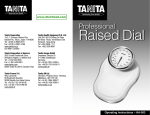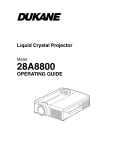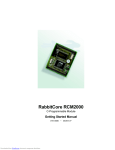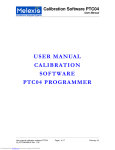Download CU20025ECPB-W1J Application Note
Transcript
Revised Date: Feb 03, 2009 APPLICATION NOTES Issued Date: Feb. 04, 2008 APN 1100-01 CU20025ECPB-W1J Application Note INDEX 1. BUS Setup 2. Initializing procedure 3. DDRAM address for CU20025ECPB-W1J 4. FAQ (Frequently Asked Questions) 5. Comparisons between U-version modules and LCDs Noritake Co., Inc. East Coast Atlanta Midwest Chicago & Dallas West Coast LA 2635 Clearbrook Drive Arlington Height, IL 60005 www.noritake-elec.com Phone: (800) 779 – 5846 Fax: (847) 593 – 2285 (888) 326 – 3423 (800) 779 – 5846 (888) 795 – 3423 New Jersey (888) 296 – 3423 Page 1 of 1 Downloaded from Elcodis.com electronic components distributor APPLICATION NOTES The APN 1100-01 is the registered trademark of Noritake Vacuum Fluorescent Display (VFD) This Application Note has been compiled as a support material for our customers using U-version Vacuum Fluorescent Display Modules (described as U-version Modules in the following sections). This document contains general product information; the user is recommended to refer to the most recent product specification. Materials included in this document are meant to be reference data and actual results may vary. Applicable Model: CU20025ECPB-W1J 1. BUS Setup 1.1 M68/i80 Selection The U-version VFD modules support an M68 interface bus (E&R /W) making it interchangeable with LCDs. In addition, the U-version VFD can be configured to interface to i80 bus (WR/RD) via the jumpers that are located on the printed circuit board. To short circuit the jumpers, a soldering iron will be necessary and a sharp object such as a knife is required. 1.2 8-Bit/4-Bit Selection In both the M68 and i80 interface modes, the data bus width can be selected for 8 bit or 4 bit operation. The modes are switched from 8 bit to 4 bit by sending a software command. If you have chosen the 4bit mode, use the upper nibble (D7-D4). An example of the initialization sequence for each case will be explained in detail in the next section. 2. Initializing Procedure The U-version module has its BUS width set at 8 bits by default. The U-version allows the user to select either 8 bits or 4 bits. 4 bits mode allows the users to take advantage of the LCD interchangeable function. 2.1 8 bit mode (1) Wait 260m Sec. After Vcc>4.75 (2) Function Set 38H (RS=0) (3) Function Set 38H (RS=0) (4) Brightness Set 00H (RS=1) (5) Display OFF 08H (RS=0) (6) Display Clear (7) Wait 2.3m Sec (8) Display ON 01H (RS=0) 0CH (RS=0) (9) Entry Mode 06H (RS=0) : Power on reset : 8 bit Bus Mode : 8 bit Bus Mode : 100% Brightness : Display OFF, Cursor OFF : Blinking OFF : Display Clear Instruction : Display ON, Cursor OFF : Blinking OFF : Cursor Increment Page 2 of 2 Downloaded from Elcodis.com electronic components distributor APPLICATION NOTES 2.2 APN 1100-01 4 bit mode (1) Wait 260m Sec, After VCC>4.75 (2) Function Set 3xH (RS=0) (3) Function Set 3xH (RS=0) (4) Function Set 2xH, 8xH (RS=0) (5) Function Set 0xH, 0xH (RS=0) (6) Brightness Set 0xH, 8xH (RS=1) (7) Display OFF 0xH, 8xH (RS=0) (8) Display Clear (9) Wait 2.3m Sec (10) Display ON/OFF 0xH, 1xH (RS=0) : Power on reset : 8 bit Bus Mode : 8 bit Bus Mode : 8 bit Bus Mode : Set 4 bit Bus Mode : 100% Brightness : Display OFF, Cursor OFF : Blinking OFF : Display Clear 0xH, CxH (RS=0) : Display ON, Cursor OFF : Blinking OFF (11) Entry Mode 0xH, 6xH (RS=0) : Cursor Increment Note: In order to establish synchronization between the upper and the lower nibble, the U-version module should be first set in 8 bit mode. To ensure synchronization, we advise that the task to be performed three times. 3. Display Data RAM Addresses for CU20025ECPB-W1J Before writing the 2nd line on to CU20025ECPB-W1J, the RAM address pointer needs to be reassigned. The U-version module has 80 character capacities for the display data RAM. Modules with less than 80 displayed characters use selected area of the RAM for each row. These selected areas are specified by the address assignment. 3.1 CU20025ECPB-W1J Address assignment as follows: 00H 01H 40H 41H LEFT ................... ................... 12H 52H 13H 53H RIGHT 4. FAQ 4.1 When a character is rewritten or scrolled on U-version module, why does the character overlap? The character overlap is not visible on a LCD due to their slow response time but can be visible on a VFD because of its high response time. To prevent this character overlap, when writing to the module the high period of the E signal should be 5µsec or less. Page 3 of 3 Downloaded from Elcodis.com electronic components distributor APPLICATION NOTES 4.2 APN 1100-01 Where can I purchase the Optical Filters? Pre packaged Optical Filter and VFD set are available at: Noritake Co.,Inc. 2635 Clearbrook Drive Arlington Heights, IL 60005 www.noritake-elec.com Phone: (800) 779 – 5846 Fax: (847) 593 – 2285 Optical Filter information can be found at: www.noritake-elec.com/NTC/color_filter.htm 4.3 Where can I purchase the Noritake VFD? Please contact our sales representatives near you East Coast Midwest Atlanta Chicago & Dallas (888) 326 – 3423 (800) 779 – 5846 New Jersey (888) 296 – 3423 4.4 West Coast LA (888) 795 – 3423 Why do 4 characters show up on the screen when only one character is entered? It is likely that the control signals, especially “E” contains noise caused by the length of the cable and as a result, a single write cycle is interpreted as multiple write cycles. To prevent this from happening, observe the waveform of “E” signal with an oscilloscope for overshoot or undershoot. Other solutions: Method 1: A series resistance of 100 ohms is inserted on the controller side. If the module is operated in the i80 mode, insert it for “WR”. Module Controller Resistance Method 2: Connect the cable with a diode termination on the “E” Signal. Page 4 of 4 Downloaded from Elcodis.com electronic components distributor APPLICATION NOTES APN 1100-01 A resistor with a value of 100 to 200 ohms is connected at ground. Resistor with value of 200 to 600 ohms is connected at 5V. OR Note: High speed controller function can distort the waveform causing the signals to be processed as multiple signals. 4.5 Comparison of In-Rush Current The in-rush current for the CU20025ECPB-W1J follows: Product Model CU20025ECPB-W1J Rush Current, Peak value (A) Approx. 1.5 Sustained Period (ms)* Approx. 0.4 * Sustained time is measured from the time in-rush current starts and until it falls to half the peak value. 4.6 Sleep Mode – Reducing the Power Consumption Page 5 of 5 Downloaded from Elcodis.com electronic components distributor APPLICATION NOTES APN 1100-01 Sleep mode allows the U-version modules to reduce the power consumption. Sleep mode is especially beneficial when used in a battery application. Sleep mode is activated when Display On/Off command is sent. Sleep mode stops the DC/DC converter and cut-off filament power to the VFD, resulting in longer tube life. Typical power consumption when the display is turned off is approximately 5mA. 4.7 Do I need to detect the display after Display OFF command? ON/OFF is controlled by the controller not the circuit, therefore there is no need to detect the display. 4.7.1 How do you monitor the current consumption? The current consumption depends on the state of the display, on or off and can vary from 5mA to several hundreds of mA. 5. What is the difference between CU20025ECPB-W1J module and LCD CU20025ECPB-W1J BUS Interface M68 and i80 CG RAM SIZE 320 bit CGROM Font 240 characters No. of Lines 2 lines Brightness Control 4 level brightness control function Address / Data hold time Min 700ns RS, R/W set up time Min 20ns Data Delay From “E” and “WR” Max 160ns Execution Time Faster than LCD except “Display Clear” Reset C/R delay reset circuit. 100ms typical LCD General M68 only 512 bit 192 characters 1 line or 2 lines Min 20ns Min 140ns Max 320ns Slower than LCD except “Display Clear” No delay circuit Safety Information The glass portion is exposed on VFD. Caution is advised when handling VFD. Please read the user’s manual and the specifications before using the product. Page 6 of 6 Downloaded from Elcodis.com electronic components distributor