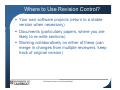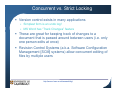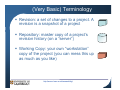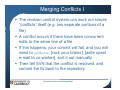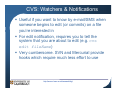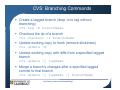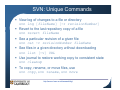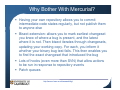Download Everything* you wanted to know about revision control but never
Transcript
Everything* you wanted to know about revision control but never dared to ask *OK, most things I think are useful and that I can (try to) fit into a 20 minute talk David Cottingham [email protected] http://www.cl.cam.ac.uk/research/dtg/ Computer Laboratory What is Revision Control? Poor man’s version: Keep multiple copies of the same file, one for each change ever made, and some notes Keep track of changes to a file Roll back (undo) changes if needed Merge multiple changes together to create the next revision http://www.cl.cam.ac.uk/research/dtg/ Computer Laboratory Where to Use Revision Control? Your own software projects (return to a stable version when necessary) Documents (particularly papers, where you are likely to re-write sections) Working collaboratively on either of these (can merge in changes from multiple reviewers, keep track of original version) http://www.cl.cam.ac.uk/research/dtg/ Computer Laboratory Concurrent vs. Strict Locking Version control exists in many applications Simplest form is an undo log! MS Word has “Track Changes” feature These are great for keeping track of changes to a document that is passed around between users (i.e. only one person edits at once) Revision Control Systems (a.k.a. Software Configuration Management [SCM] systems) allow concurrent editing of files by multiple users http://www.cl.cam.ac.uk/research/dtg/ Computer Laboratory Contents & “Non-Contents” We will cover: Basic revision control (import, check out, commit, update, diff, merge, revert/rollback) Advanced revision control (branching) Different revision control paradigms (centralised vs. distributed) We will not cover: In depth command line options of any one system (though there are some reference slides) http://www.cl.cam.ac.uk/research/dtg/ Computer Laboratory Quick Comparison I RCS: not network-aware, only files (not projects), strict locking rather than optimistic concurrency, useful for single config files CVS: built on RCS, but fixes above, widely used, non-atomic commits, no directory versioning, no binary files SVN: fixes above, but uses Berkeley DB, so you can’t view metadata with a text editor. Allows property sets (text, binary files…) for all objects in repository http://www.cl.cam.ac.uk/research/dtg/ Computer Laboratory Quick Comparison II Mercurial: great for giving each developer their own repository, slightly confusing first time round, lots of hooks, bisect to find bugs, patch queues, various extensions Git (not mentioned here): also distributed, used for Linux kernel source management Many others… http://www.cl.cam.ac.uk/research/dtg/ Computer Laboratory (Very Basic) Terminology Revision: a set of changes to a project. A revision is a snapshot of a project Repository: master copy of a project’s revision history (on a “server”) Working Copy: your own “workstation” copy of the project (you can mess this up as much as you like) http://www.cl.cam.ac.uk/research/dtg/ Computer Laboratory Importing (a.k.a. Starting a New Repository) Create a repository for this project New Repo. 1 1 1 1 http://www.cl.cam.ac.uk/research/dtg/ Computer Laboratory 1 Import existing files Delete (backup) existing files Creating a Repository & Importing in SVN foss:~$ mkdir –p ~/svn/testRepo foss:~$ svnadmin create –fs-type fsfs ~/svn/testRepo foss:~$ ls ~/svn/testRepo conf dav db format hooks locks README.txt foss:~$ svn import ~/scripts \ file:///filer/dnc25/unix_home/svn/testRepo/trunk/\ -m “Project import.” Adding scripts/colour.pl Adding scripts/readme.txt Committed revision 1. foss:~$ mv ~/scripts ~/scripts-old foss:~$ svn list file://~/svn/testRepo/trunk/ colour.pl readme.txt http://www.cl.cam.ac.uk/research/dtg/ Computer Laboratory Checking Out & Committing 1 A-1 1 A-2 OK 1 http://www.cl.cam.ac.uk/research/dtg/ Computer Laboratory 1 Do work on file A Commit changes to repository 1 2 2 1 Check out working copy at revision 1 2 Resolve conflicts, store new revision Checking Out in SVN foss:~$ mkdir ~/workingCopy; cd ~/workingCopy foss:workingCopy$ svn co file://~/svn/testRepo/trunk/ A trunk/colour.pl A trunk/readme.txt Checked out revision 1. foss:workingCopy$ cd trunk; cat colour.pl #! /bin/perl print “The following colours are available:\n”; my $colours = `showrgb`; print $colours; foss:trunk$ perl colour.pl The following colours are available: 255 250 250 snow 248 248 255 ghost white http://www.cl.cam.ac.uk/research/dtg/ Computer Laboratory Committing in SVN foss:trunk$ perl colour.pl The following colours are available: 255 250 250 snow 248 248 255 ghost white foss:trunk$ vi colour.pl foss:trunk$ perl colour.pl The following colours are available: snow ghost white foss:trunk$ svn commit –m “Made colour listing only\ names.” Sending colour.pl Transmitting file data . Committed revision 2. http://www.cl.cam.ac.uk/research/dtg/ Computer Laboratory What Changed? diff In Action foss:trunk$ svn diff -r PREV Index: colour.pl ==================================================== --- colour.pl (revision 1) +++ colour.pl (working copy) @@ -1,4 +1,8 @@ #! /bin/perl print "The following colours are available:\n"; my $colours = `showrgb`; -print $colours; +while ($colours) { + if ($colours =~ s/^\s*\d{1,3}\s*\d{1,3}\s*\d{1,3}\s*(.*?)\n//x) { + print "$1\n"; + } +} http://www.cl.cam.ac.uk/research/dtg/ Computer Laboratory diff in Action Explained foss:trunk$ svn diff -r PREV Index: colour.pl ==================================================== --- colour.pl (revision 1) Original lines 1-4 +++ colour.pl (working copy) Showing new 1-8 @@ -1,4 +1,8 @@ #! /bin/perl line print "The following colours are Removed available:\n"; my $colours = `showrgb`; -print $colours; +while ($colours) { + if ($colours =~ s/^\s*\d{1,3}\s*\d{1,3}\s*\d{1,3}\s*(.*?)\n//x) { + print "$1\n"; + } +} Inserted 5 lines http://www.cl.cam.ac.uk/research/dtg/ Computer Laboratory Collaboration & Conflict David 1 A-1 2 Jon 1 1 1 A-1 A-3 B-1 B-3 A-2 2 ? http://www.cl.cam.ac.uk/research/dtg/ Computer Laboratory 1 3 What a Conflict Looks Like foss:trunk$ vi readme.txt foss:trunk$ svn commit Sending readme.txt svn svn: Commit failed (details follow): svn: Out of date: '/trunk/readme.txt' in transaction '3-1' svn: Your commit message was left in a temporary file: svn: '/filer/dnc25/unix_home/workingCopy/trunk/svncommit.tmp‘ foss:trunk$ svn update C readme.txt Updated to revision 3. http://www.cl.cam.ac.uk/research/dtg/ Computer Laboratory Update: What Changed? The update command will compare your working copy to the repository Reports which files have changed, and merges them if possible, but does nothing further (i.e. conflicts are your problem) (Note: commit only pushes your changes to repository; you probably then want to update) http://www.cl.cam.ac.uk/research/dtg/ Computer Laboratory Merging Conflicts I The revision control system can work out simple “conflicts” itself (e.g. two separate portions of a file) A conflict occurs if there have been concurrent edits to the same line of a file If this happens, your commit will fail, and you will need to update, [rack your brains], [write upset e-mail to co-worker], sort it out manually Then tell SVN that the conflict is resolved, and commit the fix back to the repository http://www.cl.cam.ac.uk/research/dtg/ Computer Laboratory Merging Conflicts II foss:trunk$ cat readme.txt <<<<<<< .mine This is a readme file for colour.pl! ======= This is a useless readme file for colour.pl. >>>>>>> .r3 Don't ever modify this code! http://www.cl.cam.ac.uk/research/dtg/ Computer Laboratory Merging Conflicts II Explained foss:trunk$ cat readme.txt Working copy <<<<<<< .mine change This is a readme file for colour.pl! ======= This is a useless readme file for colour.pl. >>>>>>> .r3 Repo. change Don't ever modify this code! Repo. Revision # Contextual line http://www.cl.cam.ac.uk/research/dtg/ Computer Laboratory Resolving the Conflict foss:trunk$ vi readme.txt foss:trunk$ cat readme.txt This is a useless readme file for colour.pl! Don't ever modify this code! foss:trunk$ svn resolved readme.txt Resolved conflicted state of 'readme.txt' foss:trunk$ svn commit -m "Merged xyz12's change of first sentence with mine." Sending readme.txt Transmitting file data . Committed revision 4. foss:trunk$ svn commit –m “Merged xyz12’s change of first sentence with mine.” http://www.cl.cam.ac.uk/research/dtg/ Computer Laboratory Revision/Version Numbers & Change Log I SVN has a single revision number for the entire repository CVS keeps version numbers on a per-file basis Each commit increments the revision/version number Every commit should have a comment from the committer explaining what the change is; the change log contains all of these http://www.cl.cam.ac.uk/research/dtg/ Computer Laboratory Revision/Version Numbers & Change Log II foss:trunk$ svn log readme.txt ---------------------------------------------------------------r4 | dnc25 | 2008-02-01 14:23:45 +0000 (Fri, 01 Feb 2008) | 1 line Merged xyz12's change of first sentence with mine. ---------------------------------------------------------------r3 | xyz12 | 2008-02-01 13:59:58 +0000 (Fri, 01 Feb 2008) | 2 lines Told everyone that the readme file was useless ---------------------------------------------------------------r1 | dnc25 | 2008-02-01 13:24:52 +0000 (Fri, 01 Feb 2008) | 1 line Project import. ---------------------------------------------------------------- http://www.cl.cam.ac.uk/research/dtg/ Computer Laboratory Rolling Back (Reverting) 2 3 Roll Back! 1 3 2 You broke revision 2… 2 Roll back working copy to revision 1 3 Commit: Rev. 3 now same as 1 Get earlier revision, then commit it as a change Roll back as far as you wish CVS Works on individual files, entire repository more complex http://www.cl.cam.ac.uk/research/dtg/ Computer Laboratory Reverting to a Previous Revision foss:trunk$ foss:trunk$ svn diff -r 2 Index: readme.txt ================================================================ --- readme.txt (revision 2) +++ readme.txt (working copy) @@ -1,2 +1,2 @@ -This is a readme file for colour.pl. +This is a useless readme file for colour.pl! Don't ever modify this code! foss:trunk$ svn cat -r 2 file://~/svn/testRepo/trunk/readme.txt > readme.txt foss:trunk$ svn commit -m "Reverted readme text to before 'useless' was added." Sending readme.txt Transmitting file data . Committed revision 5. http://www.cl.cam.ac.uk/research/dtg/ Computer Laboratory Reverting an Entire Repository For SVN this is the same as for a single file, as a revision number is for the entire repository Remember: in CVS every file has its own revision number Hence, when you release version 1.0 of your programme, you may well have some files that are at revision 2.5, 1.4, 0.9… To revert a repository, can do so by date (latest revision of all files up to that date) Or: tag (give a useful name to) a set containing one revision of each file. Revert to a tagged set (SVN also supports tag and date reversion) http://www.cl.cam.ac.uk/research/dtg/ Computer Laboratory Branching Timelines Consider a time machine… (Think of Doc. Brown from “Back to the Future” here) A timeline can split into two (or more) versions at a particular event (the root) For example, you could choose to listen or not listen to this talk In one timeline, I would get upset and walk out, in the other I will be generally happy http://www.cl.cam.ac.uk/research/dtg/ Computer Laboratory Branching Repositories When you release a version of your software project, you may still have to supply updates for it, whilst developing a completely new (currently unstable) version So: when beginning on the new version, make a copy of the repository’s contents: a branch Leave this branch intact, so you can work on it separately if needed, whilst you continue to work on the “main” repository The root of the branch is the release event, which is contained within the main development tree, the trunk http://www.cl.cam.ac.uk/research/dtg/ Computer Laboratory Trunk, Branches, Tips I 2 1 2 Start of project 3 HEAD 1 Release Time http://www.cl.cam.ac.uk/research/dtg/ Computer Laboratory Tip Trunk, Branches, Tips II Generally, your repository will be tree-like in structure Your trunk will be the new release of the software you’re working on Older releases will each have branches, rooted at particular points on the trunk Each branch will have a tip: the latest commit made to that branch (confusingly, git calls these heads) Example: bug fix needed for release 1.0 of the software, whilst you’re working on release 3.0 The trunk has a tip (called the HEAD in CVS and SVN): the most recent commit to release 3.0 In SVN, the trunk is no different from any other branch. In CVS the trunk is special http://www.cl.cam.ac.uk/research/dtg/ Computer Laboratory Merging From a Branch Into the Trunk It may be that you need to apply all the bug fixes that you made to the 1.0 branch to release 3.0 (the trunk) as well When merging a branch into the trunk, the system calculates the diff between the root of that branch, and its tip That diff is then applied to the trunk’s tip (Note: this is not the same as reverting the entire trunk to the previous release!) You can also merge from the trunk into a branch (e.g. cvs update –j HEAD) http://www.cl.cam.ac.uk/research/dtg/ Computer Laboratory Caution: Multiple Merges => Conflict If you merge a branch into the trunk, then later do further work on the branch, (i.e. create a new tip), then remerge, this generates a conflict This is because the diff (that is attempted) to be applied to the trunk is of the branch root and its tip (i.e. including the contents of your first merge) Fix: tag the branch before every merge. Then on merging, elect to merge in the changes that were committed to the branch after the last tag. Or use svn merge which is clever. (If you don’t tag, you can use dates instead) Caution: if you merge in someone else’s branch, make sure the tip of that branch is then tagged! http://www.cl.cam.ac.uk/research/dtg/ Computer Laboratory Branching & Merging Example (SVN) I Do some work on an existing trunk Commit your changes (becomes revision 13) Do some more, commit (revision 14) Oh… Actually: Revision 14 was bug fixes to trunk Revision 13 should have been a branch Problems: How to make a branch containing changes from 13, and the bug fixes? How to get trunk back to revision 12 + the bug fixes from 14? http://www.cl.cam.ac.uk/research/dtg/ Computer Laboratory Branching & Merging Example (SVN) II How to make a branch containing changes from 13, and the bug fixes? Create a branch at revision 12 (i.e. the point before you committed the changes that should be on the branch) Switch your working copy to point to the branch Merge changes from revisions 13 to 14 of the trunk into your working copy Commit your working copy to the branch Notes: If you have no working copy, just check out the branch Switching is preferable because it doesn’t download the entire repository (just the differences) http://www.cl.cam.ac.uk/research/dtg/ Computer Laboratory Branching & Merging Example (SVN) III How to get trunk back to revision 12 + the bug fixes from 14? EITHER: Check out revision 12 of the trunk to a scratch space (“working copy”) Merge in (only) changeset 14 (the bug fixes) to your working copy OR: use merge to reverse changeset 13 only (rather than revert) Commit your working copy to the trunk (revision 15) Notes: You never actually delete anything from the history: revision 14 stays as 13 + the bug fixes. You can specify a range of changesets (rather than just a single one) that you want to apply to your working copy http://www.cl.cam.ac.uk/research/dtg/ Computer Laboratory CVS: Watchers & Notifications Useful if you want to know by e-mail/SMS when someone begins to edit (or commits) on a file you’re interested in For edit notification, requires you to tell the system that you are about to edit (e.g. cvs edit fileName) Very cumbersome. SVN and Mercurial provide hooks which require much less effort to use http://www.cl.cam.ac.uk/research/dtg/ Computer Laboratory CVS: Branching Commands Create a tagged branch (drop -b to tag without branching) cvs tag –b branchName Checkout the tip of a branch cvs checkout -r branchName Update working copy to trunk (remove stickiness) cvs update -A Update working copy with diffs from a specified tagged branch cvs update -j tagName Merge a branch’s changes after a specified tagged commit to that branch cvs update -j tagName -j branchName http://www.cl.cam.ac.uk/research/dtg/ Computer Laboratory SVN: Properties Every object in the repository can have metadata associated with it This can be textual (e.g. copyright notice, bug ID) or binary (e.g. a thumbnail image) Use svn propset to set, then svn proplist to get the property names, svn propget to obtain the actual property value Properties can be versioned or unversioned SVN provides language bindings to easily access properties http://www.cl.cam.ac.uk/research/dtg/ Computer Laboratory SVN: Unique Commands View log of changes to a file or directory svn log [fileName] [-r revisionNumber] Revert to the last repository copy of a file svn revert fileName See a particular revision of a given file svn cat -r revisionNumber fileName See files in a given directory without downloading svn list [-v] URL Use journal to restore working copy to consistent state svn cleanup To copy, rename, or move files, use svn copy, svn rename, svn move http://www.cl.cam.ac.uk/research/dtg/ Computer Laboratory SVN Branching Commands Create a branch (just copy to elsewhere in the repo.) svn copy trunkURL branchURL Download another branch into your working copy svn switch [-r revisionNo] branchURL Merge changes from trunk into branch (as many times as you like), optionally specify trunk revision number svn merge [-c revisionNo] trunkURL Track what changes from trunk have been merged into your current branch (using properties, only in 1.5) svn mergeinfo . Merge branch into a working copy of trunk svn merge --reintegrate branchURL http://www.cl.cam.ac.uk/research/dtg/ Computer Laboratory Making Life Easier: Utilities Integrate SVN into Eclipse for DTG use: http://www.cl.cam.ac.uk/research/dtg/research/wiki/local/ SharingCodeInDTG Tortoise: Graphical front end for SVN under MS Windows http://tortoisesvn.tigris.org/ Kidff3 is brilliant for comparing files in a graphical interface and working out what change to keep http://kdiff3.sourceforge.net/ http://www.cl.cam.ac.uk/research/dtg/ Computer Laboratory Distributed Version Control RCS, CVS and SVN are all centralised, i.e. there is one “most up-to-date” repository that everyone commits to Mercurial and Git have the idea that all repositories are equal, and contain the entire change history Note that you’ll still probably want one central backup and up-to-date repository anyway, but you don’t have to. http://www.cl.cam.ac.uk/research/dtg/ Computer Laboratory Mercurial (hg) To “checkout” a project, you hg clone the entire repository You then have your own local repository (not just a working copy!) Can hg commit to your repository Get changes from other repos using hg pull Merge your repo. with the result of the pull using hg update plus hg merge Push the result to other repos using hg push http://www.cl.cam.ac.uk/research/dtg/ Computer Laboratory Why Bother With Mercurial? Having your own repository allows you to commit intermediate code states regularly, but not publish them to anyone else Bisect extension: allows you to mark earliest changeset you know of where a bug is present, and the latest where it is not. Then bisect iterates through changesets, updating your working copy. For each, you inform it whether your binary bug test fails. This then enables you to find the exact changeset that introduced the bug Lots of hooks (even more than SVN) that allow actions to be run in response to repository events Patch queues http://www.cl.cam.ac.uk/research/dtg/ Computer Laboratory Links for Reference CVS Book: http://cvsbook.redbean.com/OSDevWithCVS_3E.pdf SVN Book: http://svnbook.redbean.com/nightly/en/svn-book.pdf Mercurial Book: http://hgbook.redbean.com/hgbook.pdf Git User Manual: http://www.kernel.org/pub/software/scm/git/docs/ user-manual.html http://www.cl.cam.ac.uk/research/dtg/ Computer Laboratory Conclusions There are a huge number of revision control systems out there We have examined CVS and SVN in detail (centralised approach) Briefly looked at Mercurial (distributed) Personally: CVS is OK, SVN far better but database locks up (use fsfs instead). Mercurial (thus far) has been great http://www.cl.cam.ac.uk/research/dtg/ Computer Laboratory Everything* you wanted to know about revision control but never dared to ask Thanks for listening! David Cottingham [email protected] http://www.cl.cam.ac.uk/research/dtg/ Computer Laboratory