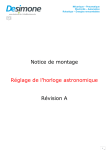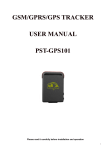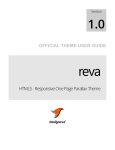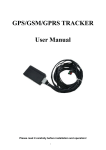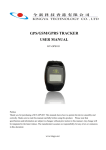Download GSM/GPRS/GPS TRACKER TK102 USER MANUAL Content: 1
Transcript
GSM/GPRS/GPS TRACKER TK102 USER MANUAL Content: 1. Summary 2. Applications 3. Hardware description 4. Specifications 5. User manual - Utilisation 5.1. SIM card installation 5.2. Battery and Charger 5.3. Quick Start-up 5.4. Initialization 5.5. Change the password 5.6. Authorization 5.7. Auto track 5.8. Voice Surveillance 5.9. Modes switch between “track” and “monitor” 5.10. Geo-fence 5.11. Movement Alert 5.12. Speeding Alert 5.13. IMEI Check 5.14. SOS Button 5.15. Low battery alert 5.16. Hidden number tracking 5.17. SMS centre 5.18. GSM ID 5.19. Motion sensor 5.20. SD card function 5.21. GPRS setting 1 1 Summary Operation is based upon existing GSM/GPRS network and GPS satellites, this product can locate and monitor any remote targets by SMS or GPRS. 2 Applications • Rental vehicle, boats / Fleet management etc • Protection of capital goods and property • Protect children / elderly / disabled / pets etc • Provide peace-of-mind for businessmen • Personnel management • Covert Tracking • Etc. 3 Hardware Description 2 You can update software, charge battery from here. 3 Dim. 64mm x 46mm x 17mm(1.8”*2.5”*0.65”) Weight 50g Network GSM/GPRS Band 850/1800/1900Mhz or 900/1800/1900Mhz GPS chip SIRF3 chip GSM/GPRS module Siemens MC55/Siemens MC56 or Simcom300/Simcom340 GPS sensitivity -159dBm GPS accuracy 5m Time To First Fix Cold status 45s Warm status 35s Hot status 1s Car charger 12—24V input 5V output Wall charger 110-220V input 5V output Battery Chargeable changeable 3.7V 800mAh Li-ion battery Standby 48hours Storage Temp. -40°C to +85°C Operation Temp. -20°C to +55°C Humidity 5%--95% non-condensing 3 5 Utilisation 5.1 SIM card installation Information: Make sure that there is no call-forward and call display is on, and PIN code off.. • • 1 Open the rear cover, and pick out the battery. 2 Push the foil along and turn it left. • Put the SIM card into the holder, and turn the foil right and fasten it in place. 5.2 Battery and Charger Charge the battery to capacity in 8 -12 hours the first time. Use the battery and charger provided by the manufacturer. After first use, the battery can be charged fully in 3-5hours. 5.3 Start-up • Insert the SIM card and battery • Go outdoors • Turn on the unit outdoors by pressing the “on/off” button until the LED is on. • For first use, please initialize the unit and restore it to default setting. (Please refer to 5.4 for instruction.) • In about 40seconds, the unit will acquire the GPS signals as well as the GSM signals. The LED will flash every 4 seconds when the unit is operative • When the unit is operative, you can proceed to do all the following settings. 5.4 Initialization This setting will perform a complete “factory reset” Please note “lower case” for all SMS texts. • To activate send SMS: “begin+password” by SMS to the unit, it will reply “begin ok” and initialize all the settings. (default password: 123456) 5.5 Change the password If you want to maintain the password 123456 – skip this point • To change send SMS: password+old password+space+new password - to change the password. • You can only use six digits as password! 4 5.6 Authorization Information: Maximum 5 GSM numbers can be authorized. However when calling the tracker from a GSM phone only this number will receive the relevant information. By SOS-alarm all authorized numbers will receive the coordinates! • • • • • • Calling the tracker 10 times, will automatically authorize this GSM number To activate send SMS: admin+password+space+GSM-number Answerback: “admin ok!” by SMS. To de-activate send SMS: noadmin+password+space+authorized number Make sure to enter country code of GSM e.g. +41 for Switzerland Important – the additional four authorized numbers must be programmed using the GSM with the first number – if the additional number is correctly programmed the answerback will be “admin OK” 5.7 Real-time polling Information: To request precise location of the Tracker – you must call it If there is no authorized number, then the Tracker will send the Geo-info to the GSM that is making the call. If there is (are) one or more authorized number(s), then the Tracker will only respond to when called by one of these numbers. When calling the Tracker it will ring 2 to 5 times, then it will hang up (hence no cost) and report a real-time Geo-info as below: 090723164830,+13616959853,GPRMC,214830.000,A,3017.2558,N,09749.4888,W, 26.9,108.8,230709,,,A*61,F, Help me,imei: 359587013388627, 05,264.5,F:3.79V,0,122,13990,310,01,0AB0,345A = 090723164830=Serial no.(year, month, date, hour, minute, second ) = +13616959853=Authorized no. = GPRMC,214830.000,A,3017.2558,N,09749.4888,W,26.9,108.8,230709,,,A*6 1=standard GPRMC sentences. = F=GPS signal is full, if it indicate " L ", means GPS signal is low = Help me=It is the SOS message, and this section is blank for tracking message = IMEI=Identify #.of the tracker = 05=Means you get 5 GPS fix ( from 3 to 10 ) = 264.5=Altitude = F: 3.79V =Battery voltage = 0=Means the tracker is NOT charged. 1 means the tracker is charged = 122=The length of the GPRS string = 13990=Checksum = 310=MCC Mobile Country Code = 01=MNC Mobile Network Code = 0AB0=LAC Location area code = 345A=Cell ID 5 5.8 Auto-Track Information: With Auto – Track the Tracker will report Geo-info at determined intervals to the authorized numbers for 5 times: • To activate send SMS: t030s005n+password to the unit - (s: second, m: minute, h: hour). The setting must be in 3 digits and at maximum 255 • Example: t005m010n123456 = tracker will report Geo-info every 5 min. 10 times t001h020n123456 = tracker will report Geo-info every hour 20 times t001h***n123456 = tracker will report Geo-info every hour until switched off • To de-activate send SMS: notn+password (e.g. Notn123456) • Remark: the interval must not be less than 5s . 5.9 Voice Surveillance In this mode, the user can dial up the unit to monitor the surrounding noise transmitted through the microphone. (please refer to 5.10 for instruction). 5.10 Modes switch between “track” and “monitor” Information: the default mode is “track”. To hear (listen) the tracker has to be set to monitor mode. • To activate send SMS: monitor+password • Answer back: “monitor ok!” • To de-activate & restore tracker mode send SMS: tracker+password, it will reply • Answer back: “tracker ok!” 5.11 Geo-fence Information: It is possible to set up a geo-fence for the unit to restrict its movements within a specified area. To set the area it is necessary to first program the latitude & longitude of the upper left corner. Followed by the latitude & longitude of the bottom right corner. This will create a square = Geo-fence. The tracker should be inside of the Geo-fence for 3 to 10 minutes prior to movement. The Geo-zone should not be too small as the accuracy or the GPS signal may cause false alarm. This function will be out of effect after the unit moves outside the district. Geo information (latitude & longitude) can be obtained: http://www.netzwelt.de/geocoding/index.html http://www.mapsofworld.com/utilities/world-latitude-longitude.htm http://www.gorissen.info/pierre/maps/googleMaplocationv3.php http://pagesperso-orange.fr/universimmedia/geo/loc.htm http://www.travelmath.com • • • To activate send SMS: stockade+password+space+latitude,longitude,latitude,longitude Example stockade123456 48.389603,10.9122170;48.376549,10.927706 To de-activate send SMS: nostockade+password 6 5.12 Movement alert Information: An alarm is sent when the Tracker is moved from a specific location. To avoid false alarm the tracker has to be moved ca. 500m before the alarm is released The Tracker has to remain in the location for 3 to 10 minutes before movement. This setting remains after the tracker is switched off and on This function will be out of effect after the unit moves outside the district. • To activate send SMS: move+password • Answerback: “move ok!”. • Alarm if moved “Move” along with a Geo-info to the authorized numbers. • To deactivate: nomove+password 5.13 Speeding alert: Information: Set up: This function will advice you when the tracker is moving faster than a predetermined speed • To activate send SMS: speed+password+space+080 (the speed is 80km/h), • Answerback: “speed ok!” • If speed exceeds 80 km/h, the unit will send SMS speed+080+Geo-info to the authorized numbers. It will alarm one time in each setting. • To deactivate: nospeed+password 5.14 IMEI checking: • Send SMS imei+password to the unit to check the IMEI number. 5.15 OS button Information: The SOS button can be used to send an alarm. Press the SOS for 3 second, it will send “help me!+ Geo-info” to all the authorized numbers every 3 minutes. • To deactivate: It will stop sending such a SMS when any authorized number reply SMS ”help me!” to the tracker. 5.16 Low battery alert Information: When the battery is almost empty (below 3.7V) the tracker will send an alert SMS every 30 minutes: low battery+Geo-info. 5.17 Hidden number tracking Information: Irrespective what number you use to call the tracker, the tracker will reply SMS with the hidden number&Geo-info to all the authorized numbers. • To activate send SMS: “hide number” to set up the hidden number. • To deactivate: “nohide number” to delete the hidden number. 5.18 Time Zone Information: Every Geo-Info SMS will show date & time – if this information is incorrect you have to set it. • To activate send SMS: time+space+zone+password+timezone • Example: time zone 123456 1 (time zone 1 for Switzerland) • Answerback: “Time OK! 7 5.19 SMS Center Information: All coordinates will be sent to a determined GSM number • To activate send SMS: adminsms+password+space+GSM number - to set the SMS center. • Example: adminsms +4179xxxxxxxxxxx • Answerback: “ADMINSMS OK! • To deactivate: noadminsms123456 5.20 GPRS setting Information: The tracker can also be used over the GPRS. In order to use GPRS function, the user needs to set IP, Port and APN (access point name) by either cell phone, or specific PC software. We will be setting up an Online-portal for this purpose. • To activate an IPaddress and port send SMS: adminip+123456+space+IP address+space+port. • Example: adminip123456 80.22.38.12.1000 • Answerback:” adminip OK” • To deactivate: noadminip123456 Set APN • To activate an APN send SMS: apn+123456+apn name • Example: apn+123456+swisscom • Answerback: “APN ok” • To deactivate: noadminip123456 As soon as the IP & Port & APN is set up, the user can make a call or send SMS to tracker. The tracker will hang up the telephone and report the coordinates to IP address. The message sent by tracker to IP address is as following: • Serial number + authorized number + GPRMC + GPS signal indicator + command + IMEI number + CRC16 checksum. = 090723164830=Serial no.(year, month, date, hour, minute, second ) = +13616959853=Authorized no. = GPRMC,214830.000,A,3017.2558,N,09749.4888,W,26.9,108.8,230709,,, A*61=standard GPRMC sentences. = F=GPS signal is full, if it indicate " L ", means GPS signal is low = Help me=It is the SOS message, and this section is blank for tracking message = IMEI=Identify no.of the tracker = 05=Means you get 5 GPS fix (from 3 to 10 ) = 264.5=Altitude = F: 3.79V =Battery voltage = 0=Means the tracker is NOT charged. 1 means the tracker is charged = 122=The length of the GPRS string = 13990=Checksum = 310=MCC Mobile Country Code = 01=MNC Mobile Network Code = 0AB0=LAC Location area code = 345A=Cell ID 8 5.21 Goggle Maps and SMS The SMS will be received in following format: Lat: 46.5110980 long: 6.4999560 speed:043.0 20/01/10 13:42 bat:F imei 32483234343 Lat = latitude // Long = longitude // speed = speed in km/hr // date // time // Bat F = full, L = low / signal F = full, L = low Go to http://maps.google.com 1st enter “lat” 2nd enter “long” data (the other data such as speed etc are irrelevant for tracking) For example: 46.5087, 6.4992 9 You can then choose between map or satellite image Command Password Admin adminsms Adminnip Tsn Tracker Monitor Fencing Description Change password Authorization SMS center IP & PORT (GPRS) Auto Track Tracking mode Listening mode Geo-fence SMS format Password+old pw+space+ new pw Admin+password+space+GSM# Adminsms+pw+space+SMScenter# Adminip+pw+space+IP+space+port T030s005n+password Tracker+password Monitor+password Stockade+pw+space+speed move speed Begin IMEI Help me Tracking Movement alarm Speed alarm Initilisation IMEI checking SOS alarm Activate tracking in an area where there is no GPS signal APN initialisation APN user APN password Move+password Speed+password+space+speed Begin+password IMEI+password Press and hold SMS button 3 to 5 sec Tracking + password APN APN user APN pw apn+password+space+APN Apnuser+pw+space+username Apnpasswd+pw+space+pw Example password123456 000134 admin123456 +4179xxxxx adminsms123456 +4179xxxxx andminip123456 83.37.1.1.899 t030s005123456 tracker123456 monitor123456 stockade123456 48.567185, 10.051248 ; 48.555666,10.777888 move123456 Speed123456 080 begin123456 imei123456 tracking123456 apn123456 swisscom apnuser123456 joe Apnpasswd123456 abc123 Notes: • The GPRS supports TCP or UDP protocol, so please confirm whether your GPRS webserver supports TCP or UDP. • Use a SIM card that has GPRS function. • Pls use the following SMS to set up GMT time in the SMS for the tracker time zone+password+space+ your location GMT TIME • Pls use the following SMS to set up YOUR website in the SMS for the tracker home+password+space+ your WEBSITE home+password+space+space (if there is no website in the SMS) 10