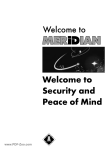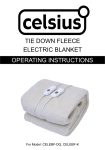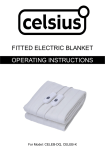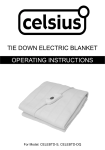Download PC5580 X-10 Manual Control
Transcript
Power 832 Application Notes – X-10 Automation (Manual Control) Application: The ESCORT can be used to control up to 32 X-10 automation devices. This Application Note will cover the basic programming required for manual operation. Additional Application Notes are available for scheduling and output control. Equipment: - Power 832 control panel ESCORT 5580 module X-10 controller (PL-513 or PSC-04) X-10 lamp module Special Notes: Program Sections: ESCORT Section [002] ESCORT Section [007] ESCORT Section [130] ESCORT Section [131] ESCORT Section [134] - First System Options - Number of Automation Transmissions - Item #01 House Code & Unit Number - Item #01 Miscellaneous Options - Item #01 Schedule/Output Condition Procedure: To enter ESCORT programming, perform the following on any local touch tone phone: - Enter [*] [*] [*] on any local touch tone phone to turn the ESCORT on Enter [*] [8] [ESCORT Service Code] – default is [5580] For information regarding how the ESCORT is programmed, please refer to the ESCORT 5580 Installation Manual. Step 1 – First System Options – ESCORT Section [002] • • Turn Option [03] ON to enable Home Automation. An access can be required to enter the [*] [5] Automation for additional security. If Option [04] is ON, an access code is required. If Option [04] is OFF, an access code is not required. Step 2 – Number of Automation Transmissions – ESCORT Section [007] The number of Automation transmissions can be changed to increase reliability. Since the Automation transmissions are non-confirmed and occur over the existing AC wiring of the premises, having the ESCORT transmit multiple On/Off commands can increase reliability. • • Program the number of on/off transmissions to be sent for each command. Note, each transmission takes approximately one second. The larger the number, the slower the Automation system will appear to operate. Step 3 – Item #01 House Code & Unit Number – ESCORT Section [130] Each light module has dials for selecting a unique address for each. A unique address is required for each light module so that the user can control them individually. One dial is used to select from letter [A] to [P], the other dial is used to select a number from [1] to [16]. • Referring to Appendix B, program the three digit code equivalent to the letter and number corresponding to the letter and number selected for the first X-10 light module (i.e. [A1] = [000]). Step 4 – Item #01 Miscellaneous Options – ESCORT Section [131] • • Turn Option [01] ON to enable the X-10 module. Turn Option [02] ON to enable end user manual control. Option [03] allows you to select if the X-10 module will be included in global commands. For example, several light modules may present to control downstairs lighting. At bedtime, rather than having to turn off each light module individually, the user could initiate a ‘global off’ command. All the light modules included in the global command option would be turned off. • • • • Turn Option [03] ON to include the X-10 module in the global command group. Turn Option [03] OFF to exclude the X-10 module from the global command group. Turn Option [04] ON to enable dimming. Option [05] is not used for manual control. It only applies of the X-10 module is being used in conjunction with schedules or outputs. Turn Option [06] ON so that the light will remain on until told to turn off. The Escort can be programmed to announce different words when an X-10 module is activated/deactivated. Depending on the application, turn Option [07], [08] or [09] ON. Only turn ON one of these options. In the case of lighting, it is logical for the Escort to announce ‘on’ and ‘off’. • • • Turn Option [07] ON so that the ESCORT will announce the light is on and off when activated. Turn Option [08] OFF. Turn Option [09] OFF. Step 5 – Item #01 Schedule/Output Condition – ESCORT Section [134] • Enter data [00] to disable schedule/output control. Step 6 – Program Additional X-10 Modules Repeat steps 3 through 5 for each X-10 module on the system. The programming is identical, however the Section numbers are different for each. Summary: The user will be able to turn on or off individual lights on the system using the [*] [5] command.