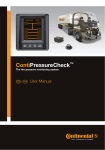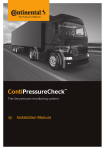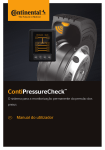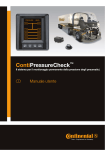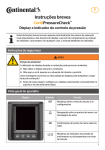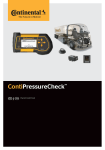Download User Manual - Continental Tires
Transcript
ContiPressureCheck™ The tire pressure monitoring system GB User Manual Table of Contents ContiPressureCheckTM 1General..................................................................................................................................6 1.1 Information on this User Manual................................................................................. 6 1.2 Liability disclaimer............................................................................................................. 6 1.3Copyright................................................................................................................................ 6 1.4Abbreviations........................................................................................................................ 7 1.5 Explanation of symbols.................................................................................................... 7 1.6Warnings................................................................................................................................. 8 1.7 Manufacturer's address................................................................................................... 9 1.8 After-sales service.............................................................................................................. 9 2 Technical data Display...................................................................................................9 3Safety..................................................................................................................................10 3.1 Intended use........................................................................................................................10 3.2 General safety instructions..........................................................................................11 3.3 Particular hazards.............................................................................................................12 4 Tool overview.................................................................................................................13 4.1 Operating keys...................................................................................................................13 5 Mounting the Display..................................................................................................14 5.1 Display Holder with suction caps for attaching to the windshield............15 5.2 Display Holder for screwing to the dashboard....................................................15 6Commissioning..............................................................................................................17 6.1 Start screen..........................................................................................................................17 6.2 Automatic Language Query.........................................................................................17 6.2.1 Setting the language for Automatic Language Query......................18 6.2.2 Activate/deactivate Automatic Language Query................................18 2 Table of Contents 7Operation..........................................................................................................................19 7.1 Safety instructions............................................................................................................19 7.2 Setup menu..........................................................................................................................20 7.2.1 Open the settings menu..................................................................................20 7.2.2 Navigating the settings menu.......................................................................20 7.2.3 Day/night mode...................................................................................................21 7.2.4 Switching the buzzer ON/OFF.......................................................................22 7.2.5 Display brightness .............................................................................................23 7.2.6 Selecting the language.....................................................................................24 7.2.7 Selecting units......................................................................................................25 7.3 Switching between the vehicle view and the settings menu.............................................................................................................26 7.4 Vehicle view: Standard screen to monitor pressure/temperature.............27 7.5 Operating without automatic trailer detection...................................................28 7.5.1General.....................................................................................................................28 7.5.2 Start screen for pressure/temperature monitoring............................29 7.5.3 Switching between pressure and temperature display....................30 7.5.4 Warning message overview...........................................................................30 7.5.5 Low-level warning messages........................................................................32 7.5.5.1 Tire Sensor defect............................................................................32 7.5.5.2 No signal...............................................................................................33 7.5.5.3Temperature.......................................................................................34 7.5.5.4 Low pressure......................................................................................34 7.5.6 High-level warning messages.......................................................................35 7.5.6.1 Check Sensor.....................................................................................35 7.5.6.2 Very low pressure............................................................................36 7.5.6.3 Fast pressure loss.............................................................................37 7.5.7 Multiple warnings...............................................................................................38 3 Table of Contents 7.6 Operating with Automatic Trailer Learning (ATL*)............................................40 7.6.1General.....................................................................................................................40 7.6.2 Start screen for automatic trailer learning..............................................42 7.6.2.1 No trailers found with Tire Sensors.........................................43 7.6.2.2 Special cases with automatic trailer learning.....................44 7.6.3 Warning messages in the case of automatic trailer detection......48 7.6.4 Multiple warnings for trailer tires in the case of automatic trailer detection...............................................49 7.6.5 Multiple warnings for truck and trailer tires in the case of automatic trailer detection...............................................51 7.6.6 Automatic Trailer Learning with Surrounding Observer (SO*)......52 7.7 Automatic Single Wheel Exchange (SWE).............................................................54 8 Error messages..............................................................................................................55 9 Pressure Check Indicator..........................................................................................56 9.1 Pressure Check Indicator operating modes.........................................................56 9.2 Readjusting the Pressure Check Indicator............................................................59 10Cleaning the Display....................................................................................................60 4 Table of Contents 11Maintenance....................................................................................................................61 12Disposal.............................................................................................................................61 12.1 General instruction...........................................................................................................61 12.2 Tire Sensor...........................................................................................................................62 12.3 Electrical/electronic components.............................................................................62 12.4 CPC collection point........................................................................................................62 13Declaration of Conformity........................................................................................63 14Certifications...................................................................................................................64 14.1 Radio permit........................................................................................................................64 14.2 General Operating Permit.............................................................................................64 14.3ADR..........................................................................................................................................64 15Index...................................................................................................................................65 5 General 1 1.1 General Information on this User Manual The information listed here serves to become familiar with the Display and the ContiPressureCheckTM system and make full use of its functions. The User Manual must always be in the immediate vicinity of the Display. It must be read and observed by everyone who is involved with ●● installation, ●● startup and ●● operation of the Display and of the ContiPressureCheckTM system. 1.2 Liability disclaimer The manufacturer assumes no liability for damage and operational faults resulting from: ■■ failure to observe this User Manual, ■■ use for other than the intended purpose, ■■ faulty installation, ■■ technical changes and modifications, ■■ misuse, ■■ failure to maintain in accordance with manufacturer instructions. 1.3 Copyright This User Manual is copyrighted. This User Manual may not be duplicated either wholly or in part without the express permission of Continental Reifen Deutschland GmbH. 6 General 1.4 Abbreviations The following abbreviations are used in this User Manual: Abbreviation Meaning ATL* Auto Trailer Learning CPC ContiPressureCheckTM SO* Surrounding Observer SWE Single Wheel Exchange HHT Hand-Held Tool * Optional functions that are not activated for all CPC systems. 1.5 Explanation of symbols Warnings in this User Manual are also indicated by warning symbols. The following warning symbols are used in this User Manual: Symbol Meaning General warning General instructions and useful suggestions on handling Note on observing environmental regulations for disposal Electric/electronic components with this symbol may not be disposed of in the normal household waste. 7 General 1.6 Warnings In the current User Manual, the following warnings are used: WARNING A warning of this hazard level indicates a hazardous situation. If the hazardous situation is not avoided, it can result in serious injuries. ►► Follow the instructions in this warning to avoid serious injuries to persons. ATTENTION A warning of this hazard level indicates potential damage to equipment. If the situation is not avoided, it can result in equipment damage. ►► Follow the instructions in this warning to avoid the equipment damage. NOTE ►► A note draws attention to additional information of importance for further work or which simplifies the work step described. 8 Technical data Display 1.7 Manufacturer's address Continental Reifen Deutschland GmbH Büttnerstraße 25 30165 Hannover Germany www.contipressurecheck.com 1.8 After-sales service In the case of technical questions on the Display, Pressure Check Indicator or the entire ContiPressureCheckTM system, please contact your CPC supplier or the authorized garage that installed the CPC system. 2 Technical data Display Dimensions (L x W x H) Weight Supply voltage 117 x 107 x 40 4.60 x 4.21 x 1.57 mm inches 240 8.47 grams oz 12/24 Volts 100 cycles 10 cycles 5 cycles -40 to 85 -40 to 185 °C °F -20 to 80 -4 to 167 °C °F Minimum mating cycles: - diagnosis plug - connecting plug Minimum mating cycles between Display and Display Holder Operating temperature Readability of the LCD (screen) without restrictions 9 Safety 3 3.1 Safety Intended use The Display is only intended for displaying the data detected by the CPC system (air pressure and temperature of the tires) as well as warning messages. The Pressure Check Indicator installed in the trailer is intended to be used for displaying the status of the CPC system at the trailer using light signals. Use for any other purpose is not considered as intended use. WARNING Hazard from use for other than the intended purpose! Any use other than and/or going beyond the intended use of the CPC system can lead to damage and serious injuries. ►► Use the system only for its intended purpose. No claims of any kind will be accepted for damage resulting from use for other than the intended purpose. In such cases, the risk must be borne solely by the user. 10 Safety 3.2 General safety instructions Observe the following general safety instructions to ensure safe handling of the CPC system: ■■ The operator must ensure that tires in which Tire Sensors are installed, are only operated in vehicles, in which monitoring is ensured by the CPC system. ■■ If continuous technical monitoring is not ensured, the operator must make sure that the condition of the Tire Sensor is checked regularly, at the latest after 20 000 km (12 425 miles). ■■ In the case of continued use of the tires on other vehicles where monitoring is not ensured, the Tire Sensors must first be removed from the tires. ■■ The operator of the vehicle must ensure that the CPC system is properly installed and put into operation. This includes setting the nominal pressures recommended in the tire guide, correct assignment of the Tire Sensors to the wheel position, etc. Observe the following general safety instructions to ensure safe handling of the Display: ■■ Check the Display for visible damage before using. Do not put a damaged Display into operation. ■■ Never open the housing of the Display. ■■ The Display is designed for a temperature range from -40 °C to 85 °C (-40 to 185 °F) however, temporary Display errors may occur at temperatures lower than -20 °C (-4 °F) or above 80 °C (167 °F). ■■ Protect the Display against moisture and penetration by liquids. 11 Safety 3.3 Particular hazards Special characteristic in the case of vehicles for hazardous substances (ADR): ■■ If the CPC system is installed in a vehicle for hazardous materials (ADR) and if the CPC system remains switched on, although the vehicle’s ignition is switched off, it is possible that sparks, other ignition sources or similar could lead to a reaction with the hazardous material in the event of a fault. This can result in accidents and serious injuries. –– For this reason, when parking vehicles for hazardous substances, it is absolutely necessary to disconnect the CPC system from the power supply (normally via the battery main switch) 12 Tool overview 4 4.1 Tool overview Operating keys 2 1 Button Symbol 1 SET 4 4 Task Switch between vehicle view and settings Navigation between menu items and warning messages 2 3 3 OK Confirmation of the selected menu item Switch between pressure or temperature display in the vehicle view 13 Mounting the Display 5 Mounting the Display WARNING Risk of injury! The risk of injury cannot be ruled out, if the installation instructions are not followed. ►► Do not mount the Display in front of the driver and the front passenger(s). ►► Do not mount the Display in the impact zone of the body or the head and not in the airbag area (driver & front passenger). NOTE The vehicle driver must have a sufficient field of view under all operating and weather conditions. ►► Mount the Display so that the driver’s field of view is not restricted. 14 Mounting the Display 5.1 Display Holder with suction caps for attaching to the windshield To attach the Display to the windshield use the Display Holder with the suction caps. Connect the Display with the Display Holder supplied. Make sure that the Display is completely engaged and locked into the Holder. Choose a suitable location on the windshield. Make sure that you install in a location which would avoid glare due to sunlight. Loose the screws to adjust the Display, and tighten them when the desired position is set. NOTE ►► The Display must always be clearly visible to the driver. National regulations! ►► If national regulations stipulate that devices may not be attached to the windshield, mount the Display with the holder according to chapter „5.2 Display Holder for screwing to the dashboard“ 5.2 Display Holder for screwing to the dashboard To mount the Display to the dashboard, glue and screw the Display Holder to the dashboard. Connect the display with the Display Holder supplied. Choose a suitable location on the dashboard. Make sure that you install in a location which would avoid glare due to sunlight. ATTENTION Damage! In the case of improper screwing of the Display Holder, it is possible to damage components or cables in the dashboard of the vehicle: ►► Before screwing the Display Holder tight, make sure that components or cables cannot be damaged when fixing the Display Holder. 15 Mounting the Display Remove the Display from the Holder. Pull of the protective foil of the contact surfaces on the holder and glue the holder to the desired location. Also screw the holder onto the dashboard with the 2 screws supplied. Connect the Display with the Display Holder. Make sure that the Display is completely engaged and locked into the Holder. Adjust the Display by turning it in the desired direction. The Display must always be clearly visible to the driver. NOTE It is recommended to fix the Display by gluing and screwing! ►► The adhesive foil compensates unevenness between the Holder and installation location and ensures a tighter fit. ►► The screws secure the Holder against vibration during operation and therefore against unintentional loosening. NOTE Dismantling the Display Holder! ►► After dismantling the Display Holder, two holes remain in the dashboard. In addition, residual adhesive could remain on the dashboard. 16 Commissioning 6 6.1 Commissioning Start screen The start screen is displayed for 3 seconds after ignition. CONTINENTAL 6.2 Automatic Language Query NOTE ►► By default, the automatic language query is activated for initial startup ■■ If the Automatic Language Query is activated, the display switches from the start screen to the settings - Language view, see chapter „6.2.1 Setting the language for Automatic Language Query“. If no button is pressed within 15 seconds, the display switches automatically to the vehicle view. ■■ If the Automatic Language Query is deactivated, the display immediately switches from the start screen to the vehicle view. 17 Commissioning 6.2.1 Setting the language for Automatic Language Query If the Automatic Language Query is activated, the Settings - Language view appears for 15 seconds. Autostart ON Česky Deutsch English Español Français Press the -button to select a language (the selected language is highlighted). Press the OK-button to confirm the language selection. The display switches then to the vehicle view. Italiano 6.2.2 Activate/deactivate Automatic Language Query Press the SET-button, the Setup view is displayed. Press the -button to select the "Language" menu item. Press the OK-button to confirm. Press the -button to select the "Autostart" menu item. Select "Autostart ON“ or "Autostart OFF" with the OK-button. 18 Operation 7 7.1 Operation Safety instructions WARNING Danger of accident! Operating the Display while driving can lead to accidents. ►► Do not operate the Display while driving. ►► View the screen, only if the traffic situation allows. An incorrectly or carelessly mounted Display can impair driving safety! ►► Before each journey, check the seating of the Display and stability of the holder. ■■ The ContiPressureCheckTM system supports monitoring of tire pressure. The responsibility for the correct pressure lies with the driver. ■■ Correct the tire pressure only when the tire temperature corresponds to the ambient temperature. Otherwise there is a risk that the wrong pressure is set. ■■ The ContiPressureCheckTM system is a comfort system. It cannot be completely ruled out in the event of adverse conditions that the CPC system does not display any warnings or conversely, that the CPC system displays an incorrect warning. NOTE ►► Use of snow chains can impair the transmission power of the Tire Sensors in the corresponding tires. This can lead to a delay in transmitting the tire pressures and the resulting warning messages for those tires. 19 Operation 7.2 Setup menu The following functions can be set in the settings menu: Day/night mode → Buzzer ON/OFF (100%) English bar / °C Display brightness Language selection and Automatic Language Query on/off Selection of units 7.2.1 Open the settings menu Press the SET-button to open the settings menu. 7.2.2 Navigating the settings menu Button Task Select between the menu items, selection is highlighted OK Change settings or open submenus SET Return to vehicle view If no button is pressed within 30 seconds, the display switches automatically to the vehicle view 20 Operation 7.2.3 Day/night mode NOTE ►► The display brightness can be adjusted to the day and night conditions with the day/night mode. No dazzling during night driving and sufficient readability during the day. → (100%) Press the OK-button to switch to the night mode or the vice versa. The display then switches back to the vehicle view automatically. English bar / °C 21 Operation 7.2.4 Switching the buzzer ON/OFF NOTE ►► The buzzer can be switched on, to emit an accoustic alarm when a warning message is displayed. ►► A deactivated buzzer switches itself on again automatically after the Display has been switched on 50 times. → (100%) → (100%) English English bar / °C bar / °C Press the OK-button to switch the buzzer on or off. Press the SET-button to confirm the selected setting and switch to the vehicle view. 22 Operation 7.2.5 Display brightness NOTE ►► The display brightness can be adjusted to the needs of the driver. ►► Day mode: It is possible to select a brightness level of 50 % or 75 % or 100 %. ►► Night mode: It is possible to select a brightness level of 5 % or 10 % or 20 %. → 100% 75% (100%) 50% 20% English 10% 5% bar / °C Press the OK-button to display the Brightness settings sub menu. Press the -button to select the desired brightness level. 100% 75% 50% 20% 10% 5% Press the OK-button to confirm the selection and return to the settings menu. Press the SET-button to return to the settings menu without changes. 23 Operation 7.2.6 Selecting the language NOTE ►► The language setting can be adjusted to the needs of the driver. → Autostart ON Česky Deutsch (100%) English bar / °C English Español Français Italiano Press the OK-button to display the Language sub menu. Press the -button to select a language (the selected language is highlighted). Press the OK-button to confirm the selection and return to the settings menu. Press the SET-button to return to the settings menu without changes. 24 Operation 7.2.7 Selecting units NOTE ►► The units for displaying the pressure and the temperature can be adjusted to the requirements of the driver. → (100%) → (100%) English English bar / °C psi / °F Press the OK -button to switch between -- "bar/°C“ -- "psi/°C“ -- "psi/°F“ -- "bar/°F“ Switching depends on the last setting. 25 Operation 7.3 Switching between the vehicle view and the settings menu PRESSURE 115 100 100 (PSI) 115 100 100 130 130 130 130 130 130 → (100%) English bar / °C Press the SET -button to switch between the vehicle view and the settings menu. 26 Operation 7.4 Vehicle view: Standard screen to monitor pressure/ temperature PRESSURE 1 (PSI) 6 2 3 7 4 5 Area Display 1 Info menu item 2 Layout for a 4x2 truck (the vertical line indicates a truck) 3 Information box for: inner twin tires, 2nd axle, left side truck 4 Layout for a 4-wheel trailer 5 Information box for: tires, 2nd axle, left side trailer 6 Information box for: tires, steering axle, right side truck 7 Information box for: tires, 1st axle, right side trailer 27 Operation 7.5 Operating without automatic trailer detection 7.5.1 General NOTE ►► The ContiPressureCheckTM system covers a variety of truck types and also truck-trailer combinations. ►► If a truck/trailer combination remains connected for a longer period of time, the ContiPressureCheckTM system can be configured so that the tire pressures and temperatures of the trailers including the position can be represented in the Display. ►► If the trailer is replaced, the configuration in the truck must be updated, otherwise the NO SIGNAL warning for the trailer tires appears after a short time. The following are some truck versions and truck-trailer combinations: 28 Operation 7.5.2 Start screen for pressure/temperature monitoring After starting up the vehicle, the following appears in the display: ............................. The CPC system is ready for operation. Tire data will be displayed just after the journey begins. Tire data is received for the left outer wheel on the 2nd axle. PRESSURE (PSI) 100 Tire data is received for all wheel positions and no warnings exist. PRESSURE 115 100 100 (PSI) 115 100 100 130 130 130 130 130 130 29 Operation 7.5.3 Switching between pressure and temperature display PRESSURE TEMPERATURE (PSI) (°C) 115 60 100 100 60 130 130 60 60 130 130 60 60 130 130 60 60 115 100 100 60 60 60 60 Press the button to change between the temperature display and the pressure display. 7.5.4 Warning message overview NOTE ►► The driver can be warned by a signal tone in the case of a warning message. The "Buzzer" function must be switched on for this purpose. ►► In the event of a warning, respond as described in the following sections. If the warning persists even after taking action, the tires must be manually checked and the installation/configuration of the CPC system must be checked by an authorized garage. ►► All actions described in the following sections must be performed while the vehicle is parked at a traffic-free location (such as a car park, parking lot etc.). 30 Operation Priority: Level High Symbol 72 Warning message FAST PRESS. LOSS Reason Continuous, fast pressure loss. Tire damage and tire destruction will occur. High 2*) 77 VERY LOW PRESSURE 1*), 2*) CHECK SENSOR The tire pressure falls below the recommended alarm threshold value. Tire damage or even tire destruction is possible. The Tire Sensor is no longer properly affixed. 2*) 86 LOW PRESSURE The tire pressure falls below the recommended warning threshold value. Tire damage or even tire destruction is possible. TEMPERATURE The measured temperature in the tire exceeds 115 °C (239 °F). The Tire Sensor no longer functions at 120 °C (248 °F). Low 1*) 116 NO SIGNAL Due to insufficient signal strength, it is not possible to display a sensor protocol. Low SENSOR DEFECT Tire Sensor is defective 1*)Tire pressure values shown above are for example proposes only. Recommend tire pressure is set according the tire manufactures’ guidance by an authorized garage. 2*)High level warnings are indicated by flashing symbols changing between positive and negative mode. 31 Operation 7.5.5 Low-level warning messages 7.5.5.1 Tire Sensor defect Warning type: Low-level warning SENSOR DEFECT 115 115 100 100 100 130 130 130 130 130 130 Warning message: Sensor defect Error: The Tire Sensor is defective. Action: Ask the garage to remove the tire as soon as possible and replace the Sensor. (In the case of a defective Tire Sensor, no pressure/ temperature warning is possible). 32 Operation 7.5.5.2 No signal Warning type: Low-level warning Warning message: No signal NO SIGNAL 115 115 100 100 100 130 130 130 130 130 130 Error: Due to insufficient signal strength, it is not possible to display a Sensor Protocol. Action: The authorized garage must clarify the cause for insufficient signal strength. If no signal is received, no pressure/temperature warning is possible. NOTE ►► Under adverse conditions (e. g., strong electromagnetic radiation, strong radio transmitter etc.), signal transmission from some tires can be disturbed so that a "NO SIGNAL" warning occurs. ►► In the case of trucks, it can take up to 20 minutes and for trailers, up to 40 minutes to show “NO SIGNAL” warning. ►► During this time, pressure/temperature warning is not possible. The last received value is displayed until the NO SIGNAL appears. ►► If data from a Tire Sensor is not received in the case of slow moving vehicles < 20 kph (12.5 mph) or vehicles not moving (e.g., due to interference), then the NO SIGNAL message is not displayed. However, the corresponding tire position is empty / without content. It is then not possible to monitor the tire at this wheel position during this time and display warnings. 33 Operation 7.5.5.3 Temperature Warning type: Low-level warning Warning message: Temperature TEMPERATURE 60 116 60 60 60 60 60 60 60 60 60 60 Error: The measured temperature in the tire exceeds 115 °C (239 °F). The Tire Sensor no longer functions from 120 °C (248 °F). Action: Stop the truck immediately at a suitable location. Allow the tire concerned to cool down and then check it. 7.5.5.4 Low pressure Warning type: Low-level warning LOW PRESSURE 115 100 115 86 100 100 130 130 130 130 130 130 Warning message: Low pressure Error: The tire pressure falls below the recommended warning threshold value. Tire damage or even tire destruction is possible. Action: At the next opportunity (e.g., tire service, gas station, etc.) investigate the cause of low pressure and set the correct pressure. If the tire is damaged by a nail for example, arrange a repair or replacement by a specialist as soon as possible. NOTE ►► Correct the tire pressure only when the tire temperature corresponds to the ambient temperature. Otherwise there is a risk that the wrong pressure is set. 34 Operation 7.5.6 High-level warning messages 7.5.6.1 Check Sensor Both displays appear alternately at intervals of 1.5 seconds. CHECK SENSOR 115 100 DEMOUNT TIRE 115 115 115 100 100 100 130 130 130 130 130 130 130 130 130 130 130 130 100 100 Warning type: High-level warning Warning message: Check Sensor Error: The Tire Sensor is not properly affixed. Action: Get the tire removed as quickly as possible by specialist staff at a tire dealer and allow the Tire Sensor and Tire Sensor Container to be replaced by a specialist. 35 Operation 7.5.6.2 Very low pressure Both displays appear alternately at intervals of 1.5 seconds. VERY LOW PRESSURE 115 100 77 ALARM 115 115 115 100 100 100 130 130 130 130 130 130 130 130 130 130 130 130 77 100 100 Warning type: High-level warning Warning message: Very low pressure Error: The tire pressure falls below the recommended alarm threshold value. Tire damage or even tire destruction is possible. Action: Stop the truck at a suitable location as soon as possible and investigate the cause of the low pressure. Top up the tire pressure and make sure that the tire is checked by a specialist as quickly as possible. NOTE ►► Correct the tire pressure only when the tire temperature corresponds to the ambient temperature. Otherwise there is a risk that the wrong pressure is set. 36 Operation 7.5.6.3 Fast pressure loss Both displays appear alternately at intervals of 1.5 seconds. FAST PRESS. LOSS 115 100 72 ALARM 115 115 115 100 100 100 130 130 130 72 100 100 130 130 130 130 130 130 130 130 130 Warning type: High-level warning Warning message: Fast press. loss Error: Continuous, fast pressure loss. Tire damage and tire destruction will occur. Action: Stop the truck immediately at a suitable location and investigate the cause of fast loss of pressure and ensure that the tire is checked by a specialist as soon as possible. 37 Operation 7.5.7 Multiple warnings If various problems occur simultaneously, a multiple warning screen is displayed. Press the -button to call up different warning messages. Example of a triple warning message: In the header, the number of different warning messages or the individual warning screens is shown. Press the -button to call up the individual warning screens. 3 WARNINGS 82 100 115 130 100 100 130 130 130 DEMOUNT TIRE 130 LOW PRESSURE NO SIGNAL 82 86 Individual warning screens show the symbols of the individual warnings. 38 Operation The display of the individual screens changes every 1.5 seconds if a high-level warning occurs for the displayed tires. For the meaning of the warning symbols, see chapter „7.5.4 Warning message overview“. NOTE ►► If there are several warnings for a tire position, only the warning with the highest priority is displayed in the multiple warning screen (see also „7.5.4 Warning message overview“). ►► These warnings are displayed in the corresponding screen in the individual warning screens. 39 Operation 7.6 Operating with Automatic Trailer Learning (ATL*) 7.6.1 General NOTE ►► The ContiPressureCheckTM system is installed and configured for a certain truck combination. ►► When trailers are changed frequently, the ATL function (Automatic Trailer Learning) is installed in the truck system. ►► ATL allows different trailers to be monitored without the need to update the configuration of the truck system. ►► The number of trailer changes is unlimited. The prerequisite is that each tire on the trailers to be monitored is equipped with Tire Sensors. ►► For the Automatic Trailer Learning (ATL) to function, the vehicle must be moved over a time of > 10 minutes at a speed > 30 kph (19 mph). * ATL is an optional function and is not activated in all CPC systems. 40 Operation The following shows two examples for truck-trailer combinations with automatic trailer detection: NOTE If an independent, complete ContiPressureCheckTM system is installed in a trailer (status indicator via a Pressure Check Indicator installed on the trailer), and if the trailer is also monitored from the truck, then all warning messages must always be investigated even when the they are only displayed on one of both systems. 41 Operation 7.6.2 Start screen for automatic trailer learning After starting up the vehicle, the following appears in the display: The CPC system is ready for operation. Tire data is displayed just after the journey begins. The automatic trailer detection (ATL) is not yet complete. ....................... SEARCHING TRAILER ...................... PRESSURE 115 (PSI) Data is received for all truck wheel positions and the automatic trailer detection (ATL) is not yet complete. 115 100 100 100 100 100 100 100 100 SEARCHING TRAILER ...................... Final screen: PRESSURE 115 (PSI) 115 100 100 100 100 100 100 100 100 TRAILER: 8 TIRES Tire data is received for all truck wheel positions. The automatic trailer learning (ATL) is not yet complete. The values for the pressure and the temperatures inside the tires are within the permitted value range. Example shows a truck with 10 tires and that a trailer with 8 tires was identified. 42 Operation NOTE ►► The values of the truck tires are displayed individually at their respective position. ►► If there is a problem with a trailer tire, only the value is displayed without specifying the position. 7.6.2.1 No trailers found with Tire Sensors In the following three scenarios the below messages will be shown: ■■ No trailer is hooked. ■■ Trailer is hooked, but no Tire Sensors are mounted in trailer tires. ■■ Reception of all trailer Tire Sensors is bad. PRESSURE (PSI) 115 115 100 100 100 100 100 100 100 100 Data is received for all truck wheel positions, the automatic trailer detection (ATL) is finished. However, no trailer with Tire Sensors was found. NO TRAILER DETECTED After 60 seconds. PRESSURE 115 (PSI) 115 100 100 100 100 100 100 100 100 43 Operation 7.6.2.2 Special cases with automatic trailer learning Example 1: Too few tires are detected. Cause Remedial action A lifting axle is raised during the learning phase, and this means that these lift axle tires are not detected in the learning process. For example, only 4 tires are displayed instead of the expected 6 tires. Contact an authorized garage, If any of the trailer tires are further away from the towing vehicle allow the Additional Receiver to be suitably aligned / posior are strongly shielded (e.g., a tioned or install a separate load-loader), it is possible that the Tire Sensors are not detected due CPC system into the trailer to bad reception. Example 2: The learning phase takes up to 30 minutes. Cause Remedial action During the learning phase, another, moving vehicle was in the vicinity of a CPC system. Some of the Tire Sensors of the trailer have restricted reception. This prolongs the ATL learning phase. Contact an authorized garage, allow the Additional Receiver to be suitably aligned / positioned or install a separate CPC system into the trailer 44 Operation Example 3: The values of the old trailer continue to be displayed after the trailer is decoupled or was exchanged. Cause Remedial action Trailer decoupled and the truck continues to drive within the next 15 minutes. The system assumes that the trailer is still coupled and continues to display the trailer tires. After approx. 40 minutes, NO SIGNAL is displayed for all trailer tires. It is recommended to switch off the ignition for at least 20 seconds after decoupling a trailer. Trailer was exchanged within 15 minutes. The system assumes that the previous trailer is stilled coupled and display the number of tires of the previous trailer. After approx. 40 minutes, the NO SIGNAL warning is displayed for all trailer tires. It is recommended to switch off the ignition for at least 20 seconds after exchanging a trailer. 45 Operation Example 4: Occasionally too many tires are learned. Cause Remedial action During automatic trailer detection, all signals from unknown Tire Sensors in the immediate vicinity recognized. Stop the vehicle and restart the learning procedure by switching of the ignition for at least 20 seconds. In addition, only signals from moving vehicles are accepted that are in the immediate vicinity for approx. 8 to 10 minutes (approx. 5 to 10 m (16 to 33 ft) distance) of the truck (such as the newly coupled trailer). If another vehicle with Tire Sensors is in the immediate vicinity during the entire learning phase, it is possible that some of the Tire Sensors of the other vehicle are also learned. 46 Operation Example 5: During automatic trailer detection, every time same number of tires detected which is more than the total trailer tires. Cause Remedial action For ATL, the Automatic Single Wheel Exchange (SWE) is deactivated. If a tire or a Tire Sensor of the towing vehicle was exchanged, the CPC system of the towing vehicle will not be detected. The new Tire Sensor is considered to be unknown and interpreted as a Tire Sensor on the trailer during each ATL learning procedure. The same applies accordingly if more than one Tire Sensor on the towing vehicle are exchanged without changing the configuration of CPC system. The configuration of the CPC system of the towing vehicle must be updated with the new Tire Sensors. For this, the following menu items are available in the Hand-Held Tool (HHT): -- Installation - New Installation or -- Modification - Modify Installation - Modify Sensor IDs NOTE ►► Obtain all information and handling instructions on the Hand-Held Tool from the "Hand-Held Tool User Manual". 47 Operation 7.6.3 Warning messages in the case of automatic trailer detection Example of a high-level warning for a trailer tire: Both displays appear alternately at intervals of 1.5 seconds. VERY LOW PRESSURE 115 ALARM 115 115 115 100 100 100 100 100 100 100 100 100 100 100 100 100 100 100 100 TRAILER: 8 TIRES TRAILER: 8 TIRES 77 77 1 of 8 trailer tires has a problem. The position of the tire concerned will not be displayed. For the meaning of the warning symbols and for corrective actions, see chapter „7.5.4 Warning message overview“, „7.5.5 Low-level warning messages“ and „7.5.6 High-level warning messages“. NOTE ►► For any pressure warning: Check pressure at all trailer tires until the tire with the corresponding warning is found. ►► For temperature indication: Stop the truck immediately at a suitable location. Allow the tires to cool down and then check them. ►► For any other warning: Get in contact with an authorized garage. 48 Operation 7.6.4 Multiple warnings for trailer tires in the case of automatic trailer detection Both displays appear alternately at intervals of 1.5 seconds. Example of a 4-fold warning message: 4 WARNINGS 115 4 WARNINGS 115 115 115 100 100 100 100 100 100 100 100 100 100 100 100 100 100 100 100 TRAILER: 8 TIRES 77 TRAILER: 8 TIRES 86 77 86 At least 4 of 8 trailer tires have a problem. If more than 4 trailer tires have a problem, only high-priority warnings are displayed. For the priorities of the warning messages and the meaning of the warning symbols, see chapter „7.5.4 Warning message overview“. The position of the tire concerned will not be displayed. NOTE ►► For any pressure warning: Check pressure at all trailer tires until the tire with the corresponding warning is found. ►► For temperature indication: Stop the truck immediately at a suitable location. Allow the tires to cool down and then check them. ►► For any other warning: Get in contact with an authorized garage. 49 Operation Press the button to call up different warning messages. 4 WARNINGS 115 115 100 100 100 100 100 100 100 100 In the header, the number of different warning messages or the individual warning screens is shown. Press the -button to call up the individual warning screens. TRAILER: 8 TIRES 77 VERY LOW PRESSURE 86 DEMOUNT TIRE TRAILER: 8 TIRES TRAILER: 8 TIRES 77 LOW PRESSURE TRAILER: 8 TIRES NO SIGNAL TRAILER: 8 TIRES 86 Individual warning screens show the symbols of the individual warnings. The display of the individual screens changes every 1.5 seconds if a high-level warning occurs for the displayed tires. For the meaning of the symbols, see chapter „7.5.4 Warning message overview“. 50 Operation 7.6.5 Multiple warnings for truck and trailer tires in the case of automatic trailer detection Both displays appear alternately at intervals of 1.5 seconds. 5 WARNINGS 115 5 WARNINGS 86 115 °C 100 100 100 °C 100 100 100 100 100 100 100 100 100 TRAILER: 8 TIRES 72 83 86 TRAILER: 8 TIRES 72 83 5 different warning messages for truck and trailer tires. 3 of 10 truck tires have a problem. The positions of truck tires concerned are displayed. At least 4 of 8 trailer tires have a problem. The positions of trailer tires concerned will not be displayed. If more than 4 trailer tires have a problem, only high-priority warnings are displayed. For the priorities of the warning messages and the meaning of the warning symbols, see chapter „7.5.4 Warning message overview“. The position of the tire concerned will not be displayed. The number of different warning messages or the individual warning screens appear in the Info menu item. -button to call up the individual warning screens. Press the 51 Operation 7.6.6 Automatic Trailer Learning with Surrounding Observer (SO*) The Surrounding Observer (SO) is an additional option for Automatic Trailer Learning (ATL). NOTE ►► The trailer monitor by means of ATL only works when the trailer is moved for at least 10 minutes at a speed of >30 kph (19 mph). Warnings can only be displayed after completion of ATL. * SO is an optional function and is not activated in all CPC systems. In order to be able to detect a tire with extreme low pressure at the beginning of the journey, the Surrounding Observer (SO) at the ContiPressureCheckTM system can be activated using the Hand-Held Tool (HHT). The surrounding observer evaluates all Tire Sensor signals received after the ContiPressureCheckTM system is switched on and checks whether there is extreme low pressure. If extreme low pressure is indicated by Tire Sensors received, a VERY LOW PRESSURE warning is displayed for the tire. This only happens when ATL has not been completed. The VERY LOW PRESSURE warning is based on the target pressure set for the ATL. If for example, 7.0 bar (100 psi) is set as target pressure for ATL, then warnings for all Tire Sensors are displayed that measure a pressure lower than 5,6 bar (80 psi). 52 Operation Illustration of ATL + SO during the learning phase. Illustration after successful learning phase. VERY LOW PRESSURE 115 2 WARNINGS 115 115 115 100 100 100 100 100 100 100 100 100 100 100 100 100 100 100 100 SEARCHING TRAILER TRAILER: 8 TIRES 77 77 Whether the Surrounding Observer (SO) was activated can be seen if an VERY LOW PRESSURE warning is displayed during the learning phase. The learning phase is indicated by SEARCHING TRAILER. -- The illustration on the left shows a warning with activated Surrounding Observer (SO). -- The illustration on the left shows warnings from a successfully learned trailer. When trailer learning is completed, ATL and Surrounding Observer (SO) end automatically. NOTE ►► The Surrounding Observer only displays the VERY LOW PRESSURE warning. All other warnings are only displayed when ATL is connected. ►► The VERY LOW PRESSURE warning from the Surrounding Observer may not come from the own trailer but can also come from the neighboring vehicle. However, the driver has the option in the event of a warning to check his own trailer for low pressure. 53 Operation 7.7 Automatic Single Wheel Exchange (SWE) The "Automatic Single Wheel Exchange" (SWE) enables easy exchange of a single Tire Sensor. NOTE ►► If the ATL (Automatic Trailer Learning) function is activated, the then automatic Single Wheel Exchange (SWE) is deactivated. ►► If a lifting axle is raised, the automatic Single Wheel Exchange (SWE) does not function. The new Tire Sensor is only detected after the lifting axle has been lowered. It is irrelevant at which position the wheel was exchanged. If a single tire with Tire Sensor is replaced after CPC was already configured, the CPC system detects this automatically. Reconfiguring with the Hand-Held Tool is not necessary. ■■ The new Tire Sensor is usually detected automatically during the first journey after replacing the tire. ■■ This procedure is completed after approx. 10 minutes of driving. Prerequisite is a speed of min. 30 kph (19 mph) during the duration of driving. ■■ No pressure value is visible in the corresponding tire symbol during this learning procedure. NOTE ►► If the detection fails during the first drive, the message "NO SIGNAL" appears on the display for this tire position and the Pressure Check Indicator flashes slowly. ►► To restart wheel exchange detection, the vehicle must have been standing still for 20 minutes. The CPC system restarts the automatic Single Wheel Exchange (SWE) each time until the new wheel has been detected. 54 Error messages 8 Error messages If the function of the ContiPressureCheckTM system is disturbed, the following error messages could be displayed: Error message Cause Action ContiPressureCheckTM system is not ready. Contact an authorized garage as soon as possible to arrange a repair. SYSTEMERROR 1001....1005 DISPLAYERROR 1006 The warning (DISPLAY ERROR 1006) illustrated above is displayed only in English irrespective of the language set SYSTEM NOT ACTIVE SYSTEM NOT CONFIGURED ContiPressureCheckTM system is not ready. An authorized garage must activate the ContiPressure-CheckTM system. Installation of the ContiPressureCheckTM system was not properly carried out. An authorized garage must complete the installation process. 55 Pressure Check Indicator 9 Pressure Check Indicator The Pressure Check Indicator is located on the trailer. ■■ During operation, make sure that the Pressure Check Indicator is visible in the rear-view mirror. For this, the Pressure Check Indicator lights up for 15 seconds after starting the vehicle each time. NOTE ►► At speeds exceeding 110 kph (70 mph), the visibility of the Pressure Check Indicator can be restricted. 9.1 Pressure Check Indicator operating modes NOTE ►► To check the functional capability of the CPC system on the trailer, it is necessary to switch the CPC system on and off regularly). ●● If the control device installed in the trailer is not connected to a continuous power supply, the Pressure Check Indicator lights up for 15 seconds after ignition on. ●● If the control device installed in the trailer is connected to a continuous power supply, the Pressure Check Indicator lights up only when the vehicle battery is switched on. Automatic functionality checking: In addition to the above mentioned cases, in the following situations the Pressure Check Indicator lights up for 15 seconds in order to signal the functionality of the CPC system in the trailer to the driver. ■■ If the trailer is not moved for more than 15 minutes and then the trailer is moved with a speed > 30 kph (19 mph), ■■ If the trailer is moved at a speed < 30 kph (19 mph) for more than 15 minutes, and then the trailer is moved with a speed > 30 kph (19 mph). 56 Pressure Check Indicator The Pressure Check Indicator is visible in the left side mirror, it indicates the following operating modes: Display No signal Lights up for 15 seconds (when switching on the CPC system and when moving off after a longer break) Flashes slowly (every 2 seconds) Operating status Note No warning messages for the trailer exist. If the Pressure Check Indicator or the CPC system fails during the drive, this will not be indicated. In this rare case the tire pressure monitoring of the trailer is not possible. The driver can check the functionality at the start of next ignition cycle (see next point). The CPC system and the Pressure Check Indicator are ready for operation. If the Pressure Check Indicator does not produce a signal when switching on the CPC system (ignition or pressing the main battery switch), either the CPC system on the trailer is not ready for operation or the Pressure Check Indicator is defective. In this case, monitoring of the tire pressure on the trailer is not possible and it is necessary to go to an authorized garage as quickly as possible. There is a "low" level warning on the trailer. At the next suitable place (such as parking lot, rest area, gas station), check the pressure of all trailer tires and correct if necessary*. If slow flashing continues after driving off, go to an authorized garage. Otherwise the same measures apply to low-level warning as described in the chapter „7.5.5 Low-level warning messages“. 57 Pressure Check Indicator Display Flashes quickly (5 x per second) Operating status There is a "high" level warning on the trailer. Note Stop the truck safety as quickly as possible. Check all trailer tires for fast pressure loss or extreme low pressure. In this case, allow a specialist to check the tires and repair or exchange if necessary. If, after these measures, fast flashing begins again after continuing the journey, go to an authorized garage. Otherwise the same measures apply to high-level warning as described in the chapter „7.5.6 High-level warning messages“. NOTE In case tire pressure need to be corrected: ►► Correct the tire pressure only when the tire temperature corresponds to the ambient temperature. Otherwise there is a risk that the wrong pressure is set. NOTE Operating modes of the Pressure Check Indicator after parking the trailer. ►► In the case of a warning (flashing), it is possible that the flashing stops if the trailer is parked or is moved slowly for a time period of 30 minutes (< 15 kph) (9 mph)). ►► In case warning exists and if the CPC trailer system is connected to continuos power supply (battery), the Pressure Check Indicator will remain flashing for 30 minutes, after ignition is switched off. 58 Pressure Check Indicator 9.2 Readjusting the Pressure Check Indicator If the Pressure Check Indicator is incorrectly adjusted and is therefore not sufficiently visible during ignition, it must be readjusted. To adjust the Pressure Check Indicator, proceed as follows: Loosen the locknut on the Pressure Check Indicator and adjust the Pressure Check Indicator to make sure, the indicator is visible from the driver’s side mirror. Subsequently tighten lock nut to 2 Nm (1.5 lb-ft) (finger-tight) so that the ball joint of the rubber arm can no longer move. NOTE ►► At temperatures under 2 °C (36 °F), the tightening torque should not exceed 2 Nm (1.5 lb-ft) otherwise damage could occur. ►► Adjust the tightening torque accordingly at high temperatures. ►► It is recommended to arrange a check or adjustment at an authorized garage. 59 Cleaning the Display 10 Cleaning the Display ATTENTION Pay attention to the following cleaning and safety instructions before cleaning the Display: ►► Clean the Display with a dry, soft, lint-free cloth only. ►► Even when cleaning stubborn dirt, the cleaning cloth may only be slightly dampened with a little water. ►► Do not use aggressive or abrasive cleaning agents when cleaning stubborn dirt and never use solvents that could attack the plastic surface of the Display. 60 Maintenance 11 Maintenance Clean the light surface of the Pressure Check Indicator at regular intervals. Keep the central control unit and the Additional Receiver free of soiling such as snow or slush in order not to impair the reception. Check all screw and plug-in connections at regular intervals when using the CPC system. 12 Disposal 12.1 General instruction Continental is committed to the protection of the environment. As with other old devices, the system can be returned to Continental via the normal channels. For details of disposal, please contact your authorized sales partner. Sort metals and plastics carefully for recycling or scrapping. Dispose of all other components such as cleaning agents or electrical components (such central control unit, Additional Receiver) according to legal regulations. 61 Disposal 12.2 Tire Sensor NOTE ►► Before disposing of a tire, the Tire Sensor must be taken out. ►► If the Tire Sensor is to continue to be used, pay attention to the service life and operating time of the Tire Sensor according to the chapter "3.1 Tire Sensor of the installation instructions”. The Tire Sensor contains a lithium battery that is cast into the housing and cannot be replaced. After reaching the end of its service life, the Tire Sensor must be disposed of in accordance with all current local, regional and national laws and regulations. For this, a return to the place of purchase or an authorized CPC dealer or the return to the central CPC collection point is possible (address, see chapter „12.4 CPC collection point“). 12.3 Electrical/electronic components All other electrical/electronic components except Tire Sensors must be disposed of in accordance with local, regional and national laws and regulations. In case of any questions, please contact your local authority responsible for waste disposal. 12.4 CPC collection point Address: Continental Trading GmbH "Abteilung Entsorgung" VDO-Straße 1 Gebäude B14 64832 Babenhausen Germany 62 Declaration of Conformity 13 Declaration of Conformity The CPC system meets the basic requirements and relevant regulations of the European Union (EU) and the USA as well as other countries listed at www.contipressurecheck.com. The complete original declaration of conformity is in the package leaflet: EC-Declaration of Conformity Déclaration CE de Conformité EG-Konformitätserklärung or at www.contipressurecheck.com. 63 Certifications 14 Certifications The individual certificates are included with the system documents and/ or are available at www.contipressurecheck.com. 14.1 Radio permit A radio permit was issued for the CPC system in the following countries. See list of countries package leaflet: Homologation Certificate Vehicle Components 14.2 General Operating Permit A general operating permit (Allgemeine Betriebserlaubnis - ABE) from the Kraftfahrt-Bundesamt (KBA) (Federal Motor Vehicle Transport Authority) was issued for the CPC system. See package leaflet: ALLGEMEINE BETRIEBSERLAUBNIS (ABE) 14.3 ADR The CPC system is principally designed for hazardous material (ADR) vehicles. A declaration of conformity according to ADR is available for the CPC system and includes the approved hazardous goods classes. See package leaflet: ADR-Konformitätserklärung CPC-System The latest version can be found at www.contipressurecheck.com. 64 Index 15 Index A P Abbreviations . . . . . . . . . . . . . . . . . . . . . 7 Pressure Check Indicator . . . . . . . . 56 Automatic Language Query . . . . . 17 Alignment . . . . . . . . . . . . . . . . . . . . 59 Automatic Single Wheel Exchange (SWE) . . . 54 Operating modes . . . . . . . . . . . . . 56 Automatic Trailer Learning (ATL) 40 C S Safety . . . . . . . . . . . . . . . . . . . . . . . . . . . 10 Setting the language . . . . . . . . . . . . 18 Certifications . . . . . . . . . . . . . . . . . . . 64 Setup menu . . . . . . . . . . . . . . . . . . . . . 20 Cleaning the Display . . . . . . . . . . . . 60 Day/night mode . . . . . . . . . . . . . . . 21 Customer service . . . . . . . . . . . . . . . . . 9 Display brightness . . . . . . . . . . . . 23 D Selecting the language . . . . . . . . 24 Selecting units . . . . . . . . . . . . . . . . 25 Declaration of conformity . . . . . . . 63 Disposal . . . . . . . . . . . . . . . . . . . . . . . . 61 E Error messages . . . . . . . . . . . . . . . . . 55 I Installation . . . . . . . . . . . . . . . . . . . . . . 14 Switching the buzzer ON/OFF . 22 Start screen . . . . . . . . . . . . . . . . . . . . . 17 Surrounding Observer (SO) . . . . . 52 Symbols . . . . . . . . . . . . . . . . . . . . . . . . . . 7 T Technical data . . . . . . . . . . . . . . . . . . . . 9 Intended use . . . . . . . . . . . . . . . . . . . . 10 W L Warning messages . . . . . . . . . . . . . . 30 Liability disclaimer . . . . . . . . . . . . . . . . 6 M Maintaining the system . . . . . . . . . 61 Manufacturer’s address . . . . . . . . . . . 9 Multiple warnings . . . . . . . . . . . . . . . 38 O Check Sensor . . . . . . . . . . . . . . . . . 35 Fast pressure loss . . . . . . . . . . . . . 37 Low pressure . . . . . . . . . . . . . . . . . 34 No signal . . . . . . . . . . . . . . . . . . . . . 33 Sensor defect . . . . . . . . . . . . . . . . . 32 Temperature . . . . . . . . . . . . . . . . . . 34 Very low pressure . . . . . . . . . . . . . 36 Warnings . . . . . . . . . . . . . . . . . . . . . . . . . 8 Operating keys . . . . . . . . . . . . . . . . . . 13 65 Continental Reifen Deutschland GmbH Büttnerstraße 25 30165 Hanover Germany RF Testing Device Tool No. 040072 CPC_UM_long_EN_GB_V3_072015 A2C81588600 - 17340260000 www.contipressurecheck.com www.continental-truck-tires.com www.continental-corporation.com