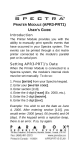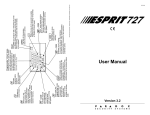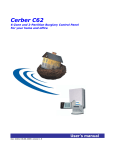Download 1641 LCD Keypad : User`s Quick Reference Guide
Transcript
1641EQ01.qxd 11/29/2002 11:11 AM ACCESS CODES To program Access Codes: The installer must enable each One-touch Button. To Regular Arm: Press [ENTER] CODE] 3) Enter three-digit section To Stay Arm: Press [STAY] To Force Arm: Press [FORCE] To Bypass: Press [BYP] (see Table) 4) Enter new 4- or 6-digit [CODE] 5) Press [CLEAR] to exit Section: User’s Quick Reference Guide ONE-TOUCH BUTTONS Press & hold a button for 3 seconds without entering your Access Code. 1) Press [ENTER] 2) Enter your [MASTER Page 1 Codes: [001] System Master Code [002] Master Code 1 [003] Master Code 2 [004] to [047] User codes 004 to 047 [048] Duress or User code 048 PANIC BUTTONS To send a silent or audible alarm to your Security Company, press and hold one of the button combinations listed in the table below for 3 seconds. ON OFF AC LIGHT = AC power = Power failure Messages on the LCD screen will guide you through the operations STATUS LIGHT Green: Use arrow buttons to ON = Zones closed scroll menu or choices OFF = Zone(s) open FLASH = Exit Delay Red: ON = System armed FLASH = Stay Armed FAST FLASH = Alarm 1641 ARMING AND DISARMING To arm To arm when leaving: when staying: To Stay Arm To Regular Arm (Arms Area’s perimeter) (Arms entire Area) Enter your [ACCESS To delete Access Codes: FAST EXIT When the system is already Stay Armed, press and hold the button for 3 seconds to start the Exit Delay. 1) Repeat steps 1 to 3 2) Press [FORCE] for each digit 3) Press [CLEAR] to exit Press & hold: [STAY]: Stay Armed after Exit Delay Web site: www.paradox.ca [FORCE]: Force Armed after Exit Delay Security Company: PRINTED IN CANADA 12/2002 [ENTER]: Regular Armed after Exit Delay 1641EQ-01 One-touch Button, CODE] * [STAY] + Enter your [ACCESS >if enabled: One-touch Button, >if enabled: >if enabled: (Stay Arms Area, but if any armed zones are breached, it will instantly cause an alarm) (Arms Area without waiting for all zones to close) One-touch Button, * To Instant Arm To Force Arm [FORCE] + Enter your [ACCESS CODE] * CODE] Stay Arm + press [STAY] for 3 seconds during the exit delay. To Disarm: enter your [ACCESS CODE] * If needed, press button(s) corresponding to desired partition(s). 1641EQ01.qxd 11/29/2002 11:16 AM FNC1 BUTTON Your system may have one or more home automation options. One of these options may be triggered directly from the keypad (i.e. reset smoke detector, activate lights, etc). Press [FNC1] for 3 seconds to activate. BYPASS PROGRAMMING Bypassed zones remain unarmed when the area is armed. One-touch Button, >if enabled: Page 2 KEYPAD SETTINGS You can modify the keypad’s settings to suit your needs. ALARM MEMORY DISPLAY To view the alarms that occurred last armed period. No or Low Battery 1) Press & hold [6] for 3 seconds 1) Press [MEM] Wireless Transmitter Battery Low 2) Choose one. Press: [1] Backlight: keypad’s light (7 is brightest) [2] Contrast: character intensity (7 is lightest) 1) Press [BYP] 2) Enter [ACCESS CODE] If needed, press button(s) to choose partition(s). 4) Press [ENTER] to save 3) Enter the zone number or scroll the list and press [BYP] when the desired zone appears on the screen. CHIME PROGRAMMING Keypad beeps when the zone opens. Press [BYP] for Bypass Recall To re-bypass the zones bypassed during last armed period. 2) Press [CLEAR] to exit 2) Enter the zone number or scroll the list and press [FNC1] when the desired zone appears on the screen. 3) Press [CLEAR] to exit 4) Press [ENTER] to exit In Step 3 of Bypass or Step 2 of Chime Programming, re-enter the zone number or press the button indicated to disable the feature. Bell/PGM2 Disconnected Auxiliary Current Failure Made a mistake? Press [CLEAR] to erase entry or revert to last step Communication Failure Timer Loss 5) Return to step 2 or [CLEAR] to exit 1) Press [9] for 3 seconds Power Failure Bell Current Failure [3] Scroll Speed: time between messages (7 is slowest) 3) Press [S] or [T] to modify OR Use the arrow buttons to view the zones that were breached during the last armed period. TROUBLE LIST Press [8] and enter time (HH:MM) TROUBLE DISPLAY When a trouble condition occurs, “System Trouble [TRBL] to view” will appear on the screen. Tamper/Zone Wiring Failure Press [9] to view which zone(s) Telephone Line Monitoring Failure 1) Press [TRBL] Fire Zone Trouble 2) Use [S] or [T] to view the occuring trouble(s) (see Trouble List). Consult the User Manual or contact your Security Company for repairs. Module Loss 3) Press [CLEAR] to exit Keypad Fault Wireless Transmitter Supervision Loss Press [MEM] to view which zone(s) 1641EQ01.qxd 11/29/2002 11:16 AM FNC1 BUTTON Your system may have one or more home automation options. One of these options may be triggered directly from the keypad (i.e. reset smoke detector, activate lights, etc). Press [FNC1] for 3 seconds to activate. BYPASS PROGRAMMING Bypassed zones remain unarmed when the area is armed. One-touch Button, >if enabled: Page 2 KEYPAD SETTINGS You can modify the keypad’s settings to suit your needs. ALARM MEMORY DISPLAY To view the alarms that occurred last armed period. No or Low Battery 1) Press & hold [6] for 3 seconds 1) Press [MEM] Wireless Transmitter Battery Low 2) Choose one. Press: [1] Backlight: keypad’s light (7 is brightest) [2] Contrast: character intensity (7 is lightest) 1) Press [BYP] 2) Enter [ACCESS CODE] If needed, press button(s) to choose partition(s). 4) Press [ENTER] to save 3) Enter the zone number or scroll the list and press [BYP] when the desired zone appears on the screen. CHIME PROGRAMMING Keypad beeps when the zone opens. Press [BYP] for Bypass Recall To re-bypass the zones bypassed during last armed period. 2) Press [CLEAR] to exit 2) Enter the zone number or scroll the list and press [FNC1] when the desired zone appears on the screen. 3) Press [CLEAR] to exit 4) Press [ENTER] to exit In Step 3 of Bypass or Step 2 of Chime Programming, re-enter the zone number or press the button indicated to disable the feature. Bell/PGM2 Disconnected Auxiliary Current Failure Made a mistake? Press [CLEAR] to erase entry or revert to last step Communication Failure Timer Loss 5) Return to step 2 or [CLEAR] to exit 1) Press [9] for 3 seconds Power Failure Bell Current Failure [3] Scroll Speed: time between messages (7 is slowest) 3) Press [S] or [T] to modify OR Use the arrow buttons to view the zones that were breached during the last armed period. TROUBLE LIST Press [8] and enter time (HH:MM) TROUBLE DISPLAY When a trouble condition occurs, “System Trouble [TRBL] to view” will appear on the screen. Tamper/Zone Wiring Failure Press [9] to view which zone(s) Telephone Line Monitoring Failure 1) Press [TRBL] Fire Zone Trouble 2) Use [S] or [T] to view the occuring trouble(s) (see Trouble List). Consult the User Manual or contact your Security Company for repairs. Module Loss 3) Press [CLEAR] to exit Keypad Fault Wireless Transmitter Supervision Loss Press [MEM] to view which zone(s) 1641EQ01.qxd 11/29/2002 11:16 AM ACCESS CODES To program Access Codes: The installer must enable each One-touch Button. To Regular Arm: Press [ENTER] CODE] 3) Enter three-digit section To Stay Arm: Press [STAY] To Force Arm: Press [FORCE] To Bypass: Press [BYP] (see Table) 4) Enter new 4- or 6-digit [CODE] 5) Press [CLEAR] to exit Section: User’s Quick Reference Guide ONE-TOUCH BUTTONS Press & hold a button for 3 seconds without entering your Access Code. 1) Press [ENTER] 2) Enter your [MASTER Page 1 Codes: [001] System Master Code [002] Master Code 1 [003] Master Code 2 [004] to [047] User codes 004 to 047 [048] Duress or User code 048 PANIC BUTTONS To send a silent or audible alarm to your Security Company, press and hold one of the button combinations listed in the table below for 3 seconds. ON OFF AC LIGHT = AC power = Power failure Messages on the LCD screen will guide you through the operations STATUS LIGHT Green: Use arrow buttons to ON = Zones closed scroll menu or choices OFF = Zone(s) open FLASH = Exit Delay Red: ON = System armed FLASH = Stay Armed FAST FLASH = Alarm 1641 ARMING AND DISARMING To arm To arm when leaving: when staying: To Stay Arm To Regular Arm (Arms Area’s perimeter) (Arms entire Area) Enter your [ACCESS To delete Access Codes: FAST EXIT When the system is already Stay Armed, press and hold the button for 3 seconds to start the Exit Delay. 1) Repeat steps 1 to 3 2) Press [FORCE] for each digit 3) Press [CLEAR] to exit Press & hold: [STAY]: Stay Armed after Exit Delay Web site: www.paradox.ca [FORCE]: Force Armed after Exit Delay Security Company: PRINTED IN CANADA 12/2002 [ENTER]: Regular Armed after Exit Delay 1641EQ-01 One-touch Button, CODE] * [STAY] + Enter your [ACCESS >if enabled: One-touch Button, >if enabled: >if enabled: (Stay Arms Area, but if any armed zones are breached, it will instantly cause an alarm) (Arms Area without waiting for all zones to close) One-touch Button, * To Instant Arm To Force Arm [FORCE] + Enter your [ACCESS CODE] * CODE] Stay Arm + press [STAY] for 3 seconds during the exit delay. To Disarm: enter your [ACCESS CODE] * If needed, press button(s) corresponding to desired partition(s).