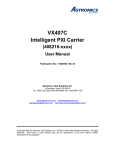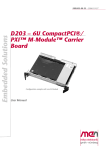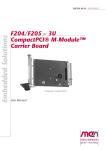Download VX405C M/MA Carrier User Manual
Transcript
VX405C M/MA Carrier (408220-0001) User Manual Publication No. 11027055 Rev D Astronics Test Systems Inc. 4 Goodyear, Irvine, CA 92618 Tel: (800) 722-2528, (949) 859-8999; Fax: (949) 859-7139 [email protected] [email protected] [email protected] http://www.astronicstestsystems.com Copyright 2009 by Astronics Test Systems Inc. Printed in the United States of America. All rights reserved. This book or parts thereof may not be reproduced in any form without written permission of the publisher. THANK YOU FOR PURCHASING THIS ASTRONICS TEST SYSTEMS PRODUCT For this product, or any other Astronics Test Systems product that incorporates software drivers, you may access our web site to verify and/or download the latest driver versions. The web address for driver downloads is: http://www.astronicstestsystems.com/support/downloads If you have any questions about software driver downloads or our privacy policy, please contact us at: [email protected] WARRANTY STATEMENT All Astronics Test Systems products are designed to exacting standards and manufactured in full compliance to our AS9100 Quality Management System processes. This warranty does not apply to defects resulting from any modification(s) of any product or part without Astronics Test Systems express written consent, or misuse of any product or part. The warranty also does not apply to fuses, software, non-rechargeable batteries, damage from battery leakage, or problems arising from normal wear, such as mechanical relay life, or failure to follow instructions. This warranty is in lieu of all other warranties, expressed or implied, including any implied warranty of merchantability or fitness for a particular use. The remedies provided herein are buyer’s sole and exclusive remedies. For the specific terms of your standard warranty, contact Customer Support. Please have the following information available to facilitate service. 1. Product serial number 2. Product model number 3. Your company and contact information You may contact Customer Support by: E-Mail: [email protected] Telephone: +1 800 722 3262 (USA) Fax: +1 949 859 7139 (USA) RETURN OF PRODUCT Authorization is required from Astronics Test Systems before you send us your product or sub-assembly for service or calibration. Call or contact Customer Support at 1-800-722-3262 or 1-949-859-8999 or via fax at 1-949-859-7139. We can also be reached at: [email protected]. If the original packing material is unavailable, ship the product or sub-assembly in an ESD shielding bag and use appropriate packing materials to surround and protect the product. PROPRIETARY NOTICE This document and the technical data herein disclosed, are proprietary to Astronics Test Systems, and shall not, without express written permission of Astronics Test Systems, be used in whole or in part to solicit quotations from a competitive source or used for manufacture by anyone other than Astronics Test Systems. The information herein has been developed at private expense, and may only be used for operation and maintenance reference purposes or for purposes of engineering evaluation and incorporation into technical specifications and other documents which specify procurement of products from Astronics Test Systems. TRADEMARKS AND SERVICE MARKS All trademarks and service marks used in this document are the property of their respective owners. • Racal Instruments, Talon Instruments, Trig-Tek, ActivATE, Adapt-A-Switch, N-GEN, and PAWS are trademarks of Astronics Test Systems in the United States. DISCLAIMER Buyer acknowledges and agrees that it is responsible for the operation of the goods purchased and should ensure that they are used properly and in accordance with this document and any other instructions provided by Seller. Astronics Test Systems products are not specifically designed, manufactured or intended to be used as parts, assemblies or components in planning, construction, maintenance or operation of a nuclear facility, or in life support or safety critical applications in which the failure of the Astronics Test Systems product could create a situation where personal injury or death could occur. Should Buyer purchase Astronics Test Systems product for such unintended application, Buyer shall indemnify and hold Astronics Test Systems, its officers, employees, subsidiaries, affiliates and distributors harmless against all claims arising out of a claim for personal injury or death associated with such unintended use. FOR YOUR SAFETY Before undertaking any troubleshooting, maintenance or exploratory procedure, read carefully the WARNINGS and CAUTION notices. This equipment contains voltage hazardous to human life and safety, and is capable of inflicting personal injury. If this instrument is to be powered from the AC line (mains) through an autotransformer, ensure the common connector is connected to the neutral (earth pole) of the power supply. Before operating the unit, ensure the conductor (green wire) is connected to the ground (earth) conductor of the power outlet. Do not use a two-conductor extension cord or a three-prong/two-prong adapter. This will defeat the protective feature of the third conductor in the power cord. Maintenance and calibration procedures sometimes call for operation of the unit with power applied and protective covers removed. Read the procedures and heed warnings to avoid “live” circuit points. Before operating this instrument: 1. Ensure the proper fuse is in place for the power source to operate. 2. Ensure all other devices connected to or in proximity to this instrument are properly grounded or connected to the protective third-wire earth ground. If the instrument: - fails to operate satisfactorily shows visible damage has been stored under unfavorable conditions has sustained stress Do not operate until performance is checked by qualified personnel. TABLE OF CONTENTS 1. GENERAL DESCRIPTION ................................................................................................... 1 1.1 PURPOSE OF EQUIPMENT ......................................................................................... 1 1.2 SPECIFICATIONS OF EQUIPMENT ........................................................................... 1 1.2.1 1.2.2 1.2.3 1.2.4 1.2.5 1.2.6 Key Specifications..................................................................................................................................1 Electrical ................................................................................................................................................2 Mechanical .............................................................................................................................................3 Environmental ........................................................................................................................................3 Bus Compliance .....................................................................................................................................3 Applicable Documents ...........................................................................................................................3 2. INSTALLATION .................................................................................................................... 5 2.1 UNPACKING AND INSPECTION ............................................................................... 5 2.2 HANDLING PRECAUTIONS ....................................................................................... 5 2.3 INSTALLATION OF M/MA MODULES...................................................................... 5 2.4 INSTALLATION OF VX405C CARRIER .................................................................... 7 2.5 PREPARATION FOR RESHIPMENT .......................................................................... 7 3. FUNCTIONAL DESCRIPTION............................................................................................. 9 3.1 GENERAL ...................................................................................................................... 9 3.2 INTERFACES................................................................................................................. 9 3.3 I/O AND MEMORY ADDRESSING........................................................................... 10 3.4 Triggers ......................................................................................................................... 11 3.5 INTERRUPTS............................................................................................................... 11 3.6 HARDWARE CONFIGURATION .............................................................................. 11 3.7 INDICATORS ............................................................................................................... 13 3.8 CONNECTORS ............................................................................................................ 13 3.8.1 3.8.2 3.8.3 3.9 3.9.1 3.9.2 4. CONFIGURATION REGISTERS ................................................................................ 14 VXI Configuration Registers................................................................................................................14 Special Function Registers ...................................................................................................................17 OPERATING INSTRUCTIONS........................................................................................... 18 4.1 GENERAL .................................................................................................................... 18 4.2 HARDWARE CONFIGURATION .............................................................................. 18 4.2.1 4.2.2 4.2.3 4.3 4.3.1 4.3.2 4.3.3 4.4 5. Front Panel Connector..........................................................................................................................13 Rear Connectors ...................................................................................................................................13 +/-24V Auxiliary Connector ................................................................................................................13 Logical Address Selection ....................................................................................................................18 Address Space Selection ......................................................................................................................19 M/MA Module Enable .........................................................................................................................19 SOFTWARE CONFIGURATION................................................................................ 20 Required Memory Setting ....................................................................................................................20 Triggers ................................................................................................................................................21 Interrupts ..............................................................................................................................................21 M/MA Module identification ........................................................................................ 22 TROUBLE ANALYSIS ........................................................................................................ 25 5.1 BUILT IN TEST AND DIAGNOSTICS ...................................................................... 25 5.2 TROUBLE ANALYSIS GUIDE .................................................................................. 25 i APPENDIX A - CONNECTORS ................................................................................................A-1 LIST OF FIGURES Figure 1. Figure 2. Figure 3. Figure 4. Figure 5. Figure 6. Figure 7. Figure 8. M/MA Configuration Diagram........................................................................................ 6 Functional Block Diagram .............................................................................................. 9 Memory Organization ................................................................................................... 10 Hardware Configurable Controls .................................................................................. 12 Front Panel .................................................................................................................... 13 VXI Configuration Registers ......................................................................................... 15 Special Function Registers ............................................................................................ 17 Fuse Location and Values ............................................................................................. 26 LIST OF TABLES Table I. Fused Level at VXI Connectors ........................................................................................ 2 Table II. Fused Level at M-Module Connectors ............................................................................. 2 Table III. VXI Register Address Map ........................................................................................... 14 Table IV. M/MA Module EEPROM IDENT Words .................................................................... 22 ii DOCUMENT CHANGE HISTORY Revision Date D 10/26/09 Description of Change Initial Astronics Test Systems Release iii This page was left intentionally blank. iv This manual describes the operation and use of the VX405C M/MA Module Carrier (Astronics Test Systems part number 408220-0001). The module provides electrical and mechanical support for up to six industry standard M or MA modules (M/MAs). Contained within this manual are the physical and electrical specifications, installation and startup procedures, functional description, and configuration and programming guidelines to adequately use the product. Software drivers for an installed M/MA module may be provided by the M/MA module manufacturer. Some drivers may require modification to operate correctly with the installed VXI interface I/O library and the addressing methodology used by the VX405C. Contact our Customer Support or Application Engineering department if necessary. 1. GENERAL DESCRIPTION The VX405C is a single slot, register-based, C-size, VXIbus compatible carrier module that provides electrical and mechanical support for up to six single M or MA modules (M/MAs). Each installed M/MA module appears as an independent VXI instrument to the VXI resource manager. Full VXI and MA-Module triggering and addressing is supported. For a complete list of M-modules compatible with the VX405C carrier, visit the mezzanine section of www.groupipc.com, www.mezzanines.org, or www.vita.com. 1.1 PURPOSE OF EQUIPMENT This module provides a carrier function for a variety of plug-in modules that vary in functionality from A/D converters, digital input/output, serial interfaces, to memory devices. 1.2 SPECIFICATIONS OF EQUIPMENT 1.2.1 Key Specifications • Supports up to six (6) ANSI/VITA 12-1996 compliant single wide M or MA-modules, or any valid combination of 2, 3, or 4 wide modules • Supports extended M-Module functions (MA) such as extended 24-bit addressing for up to 16 Mbytes of memory, 32-bit data bus, and trigger signals for synchronization of MA-Modules • VXI A16, A24 and A32 addressing supported • D8, D16, and D32 accesses supported • Individual Logical Addressing of M/MA-modules • Isolated, filtered, and fused +5V, +12V, and -12V supplies for each M-module • ±24V Auxiliary Power Connector (Rev. C or higher assemblies only) • Separate Software Programmable Interrupt Levels 1 • MA-Module TRIGA and TRIGB can be connected to any VXI TTL Trigger Line through software control • M/MA Module data access time < 800ns • Front panel EMI shielding • Interactive Mezzanine Control software available 1.2.2 Electrical The VX405C only requires the +5V power from the VXI back plane; however, ±12V may be required by installed M-modules and ±24V may be required if the auxiliary power connection is used. The carrier’s peak module current (IPM) for the +5V supply is 1.2 amps. The total available power and the fused level of each available voltage are shown in Table I. The power available and the fused level for the M-Module positions are shown in Table II. For electrical information on individual M/MA’s, please reference each M/MA’s documentation. The power requirements for each M/MA installed must be added to the VX405C's requirements for the total module’s requirements. Table I. Fused Level at VXI Connectors +5V 7.2A 1.2A 5.0A 8.0A 5.0A Total Available from VXI Slot 1 Used by VX405C internal logic -0001 fused level (up to Rev. D) 2 -0001 fused level (Rev. E or higher) 3 -0002 fused level 4 +12V 1.0A 0A 2.5A 2.5A 2.5A -12V 1.0A 0A 2.5A 2.5A 2.5A +24V 1.0A 0A 1A 1.5A 1A -24V 1.0A 0A 1A 1.5A 1A Notes: 1. The total current used by the VX405C, M-Modules, and auxiliary +/-24V connector should not exceed these amounts. 2. Rev. D and below -0001 assemblies use power-off resettable fuse. At currents approaching the fused level, substantial voltage drops may be experienced. 3. Rev. E and higher -0001 assemblies use standard axial PICO style fuses. Very little voltage drop is experienced even at the fused level. 4. -0002 assemblies use power-off resettable fuses for the power from the VXI connectors. Table II. Fused Level at M-Module Connectors Allowed by specification per M-Module position -0001 fused level per position (up to Rev. D) 1 -0001 fused level per position (Rev. E or higher) 2 -0002 fused level per position +5V 1A 1.25A 1.5A 2A +12V 0.2A 0.3A 0.5A 1A -12V 0.2A 0.3A 0.5A 1A Notes: 1. Rev. D and below -0001 assemblies use power-off resettable fuse. At currents approaching the fused level, substantial voltage drops may be experienced. 2 2. Rev. E and higher -0001 assemblies use standard axial PICO style fuses. Very little voltage drop is experienced even at the fused level. 3. -0002 assemblies use standard axial PICO style fuses for the power from the M-Module connector power. 1.2.3 Mechanical The mechanical dimensions of the module are in conformance with the VXIbus specification Rev. 1.4 for single slot 'C' size modules. The nominal dimensions are 233.35 mm (9.187 in) high x 340 mm (13.386 in) deep. 1.2.4 Environmental The environmental specifications of the module are: Operating Temperature: Storage Temperature: Humidity: 0°C to +55°C -40°C to +75°C <95% without condensation Installed M/MAs may differ in environmental specification. Refer to each individual M/MA’s documentation for information. 1.2.5 Bus Compliance The module complies with the VXIbus Specification Revision 1.4 for C-size register based modules and with VMEbus Specification ANSI/IEEE STD 1014-1987, IEC 821. Manufacturer ID: Model Code: VXI Access Type: VXI Addressing: VXI Data Transfer: VXI Sysfail: VXI Interrupts: VXI Local Bus: TTL Triggers Memory Requirements: M/MA-Module Compliance: FC116 or VXI-IDENT value FF216 or VXI-IDENT value Register Based A16/A24/A32 D8/D16/D32 supported ROAK or RORA, programmable levels not used SYNC trigger protocol supported M/MA dependent, up to 16Mbytes (VXI 32Mbytes) M-Module, MA-Module, A08, A24, D08, D16, D32, INTA, INTB, INTC, TRIGI, TRIGO, IDENT 1.2.6 Applicable Documents ANSI/VITA 12-1996 American National Standard for The Mezzanine Concept M-Module Specification, Approved May 20, 1997 VMEbus International Trade Association 7825 E. Gelding Dr. Suite 104 Scottsdale, AZ 85260-3415 E-mail: [email protected] URL: http:\www.vita.com 3 This page was left intentionally blank. 4 2. INSTALLATION 2.1 UNPACKING AND INSPECTION Verify that there has been no damage to the shipping container. If damage exists, retain the container, as it will provide evidence of carrier caused problems. Such problems should be reported to the shipping courier immediately, as well as to Customer Support. (Contact information is available in the front few pages of this manual.) If there is no damage to the shipping container, carefully remove the module from its box and anti-static bag and inspect for any signs of physical damage. If damage exists, report immediately to Customer Support. 2.2 HANDLING PRECAUTIONS The VX405C contains components that are sensitive to electrostatic discharge. When handling the module for any reason, do so at a static-controlled workstation, whenever possible. At a minimum, avoid work areas that are potential static sources, such as carpeted areas. Avoid unnecessary contact with the components on the module. 2.3 INSTALLATION OF M/MA MODULES M/MA modules must be installed before the VX405C is installed into the VXI system. To install modules, remove the VX405C’s top shield and front panel covers as needed. There is never a need to remove the VX405C’s bottom shield. Install M/MAs by firmly pressing the connector on the M/MA together with the connector on the carrier. Secure the M/MA through the holes in the bottom shield using screws provided with the M/MA. For installing M/MA modules in locations E or F, longer screws are provided (if necessary) to accommodate the standoffs required on the VX405C in those locations. WARNING: The VX405C supports MA-Modules that use three row interface connectors. M-Modules use only two rows connectors and must be correctly positioned to use rows A and B on the carrier. When using M-Modules, row C on the VX405C is left unconnected. There are six possible mounting locations on the carrier: A, B, C, D, E, and F. M/MA modules may be installed into any of the six locations. Locations A, B, C, and D provide direct access to the M/MA I/O connector through the front panel. M/MAs that do not require front panel access (i.e., memory or processing modules) can be easily used in locations E and F. If M/MAs in locations E and F require front panel access, location D must be left unoccupied to allow cable routing to locations E and F. Insert the three provided connector covers on location D connector pins to protect cabling to locations E and F. Use cable guides and tie downs provided to secure cabling. Configuration is illustrated in Figure 1. 5 CONFIGURATION FOR FOUR (4) M/MA MODULES WITH FRONT PANEL ACCESS ABC 1 C B A 1 20 20 1 M/MA Module A P1 20 1 M/MA Module E M/MA Module B M/MA Module F 20 1 M/MA Module C 20 1 P2 M/MA Module D 20 ABC CONFIGURATION FOR FIVE (5) M/MA MODULES WITH FRONT PANEL ACCESS ABC 1 C B A M/MA Module A 1 20 20 1 P1 20 1 M/MA Module E M/MA Module B M/MA Module F 20 1 M/MA Module C 20 P2 M/MA Module D USE CONNECTOR COVERS HERE ABC Figure 1. M/MA Configuration Diagram 6 CAUTION: M/MA-Module connectors are NOT keyed. Use extra caution to avoid misalignment. Applying power to a misaligned module can damage the M/MA-Module and carrier. 2.4 INSTALLATION OF VX405C CARRIER CAUTION: Read the entire User's Manual before proceeding with the installation and application of power. Set the module's logical address and addressing mode as described in Section 4.2.1 and 4.2.2. Insert the module into the appropriate slot according to the desired priority. Apply power. If no obvious problems exist, proceed to communicate with the module as outlined in Section 4. 2.5 PREPARATION FOR RESHIPMENT If the module is to be shipped separately it should be enclosed in a suitable water and vapor proof anti-static bag. Heat seal or tape the bag to insure a moisture-proof closure. When sealing the bag, keep trapped air volume to a minimum. The shipping container should be a rigid box of sufficient size and strength to protect the equipment from damage. If the module was received separately from a system, then the original module shipping container and packing material may be re-used if it is still in good condition. 7 This page was left intentionally blank. 8 3. FUNCTIONAL DESCRIPTION 3.1 GENERAL The VX405C carrier provides a mechanical and electrical interface between a VXIbus system and up to six ANSI/VITA 12-1996 standard M/MA modules. The carrier provides VXI register configuration and access to the M/MA module’s I/O Space and Memory (if present). Each M/MA is controlled separately and appears as a different logical address in the VXI environment. A simplified block diagram of the module is shown in Figure 2. The VX405C has no logical address or programmable registers associated with it, thus allowing the carrier to be completely transparent in the VXI system. Front Panel VXI I/F I/F & VXI Registers M/MA Module E M/MA Module F I/F & VXI Registers I/F & VXI Registers I/F & VXI Registers I/F & VXI Registers I/F & VXI Registers M/MA Module A M/MA Module B M/MA Module C M/MA Module D Figure 2. Functional Block Diagram 3.2 INTERFACES The six M/MA locations interface electrically and mechanically with industry standard M/MA modules meeting the ANSI/VITA 12-1996 M-Module Specification (approved May 20, 1997). Each M/MA has its own I/O connector and is accessible through the front panel of the VX405C via the connector or a user provided cable. 9 3.3 I/O AND MEMORY ADDRESSING The VX405C supports D8 (Even/Odd), D16, and D32 data access as well as A16, A24, and A32 addressing. The VXI registers of the M/MAs are accessible in the A16 address space. The VXI Offset Register is used to map the M/MA I/O Space and MA Memory (if applicable) into the A24 or A32 addressing space. For MA's that support memory, the memory begins at the midpoint of the total memory required as shown in Figure 3. A24/A32 ADDRESS A16 ADDRESS BASE ADDRESS + VXI ADDR 15 00 VXI ID VXI REGISTERS 15 0 VXI DEVICE TYPE 02 VXI STAT/CNTL 04 VXI 06 0 I/O 0000 SPACE 0100 OFFSET 08 (or 20) UNUSED INTERRUPT 0A (or 22) CONTROL REGISTERS TRIGGER 0C UNUSED HALF OF VXI REQ'D MEM SETTING 3F BASE ADDRESS (A24) = M/MA VXI OFFSET 0 0 HEX 0 0 0 MEMORY BASE ADDRESS (A32) = VXI OFFSET 0 HEX VXI REQUIRED MEM SETTING Notes: 1) Refer to VXI Device register (02) for details on Req'd Memory Setting 2) AAA bit of the VXI STAT/CNTL register must set to a '1' to access memory or I/O space. 3) Byte Addressing is referenced above. Figure 3. Memory Organization 10 3.4 TRIGGERS Each M/MA is allowed two trigger lines, TRIGA and TRIGB. Triggers may be input or output. The VX405C Carrier provides software programmable connection to any VXI TTL Trigger line (SYNC Protocol). Each M/MA trigger can be enabled, logically inverted, configured as input or output, and mapped to any of the eight VXI TTL Trigger lines. 3.5 INTERRUPTS Each M/MA can support one interrupt request as specified in the ANSI/VITA 12-1996 Specification. Each interrupt can be programmed to an individual interrupt level and is handled separately during interrupt acknowledge cycles. A hardware priority for each interrupt programmed to the same level, begins with M/MA slot A's interrupt being the highest priority and M/MA slot F's Interrupt being the lowest priority. For further detail, refer to Section 4.3.3. 3.6 HARDWARE CONFIGURATION The logical address, address space, and positions of the occupied M/MA-module locations must be configured prior to installing the carrier into the chassis. The configuration is done using the switches described below and shown in Figure 4. Logical Address Each M/MA location has its own logical address based on a five position address switch. The selected logical address establishes the address for position A. The other positions follow in sequential or modulo-8 order, depending on the Modulo Select switch. See Section 4.2.1 for more details. Modulo Select This switch allows the user to set the desired numbering (sequential or modulo-8) of the logical addresses assigned to each M/MA location on the VX405C. The switch is located at position 7 of the logical address switch. For further details, refer to Section 4.2.1. Address Space This switch selects either A24 or A32 addressing. The switch is located at position 8 of the logical address switch. For A24 addressing the switch should be set in the OPEN or '1' position. M/MA Module Enable Six switches are provided to enable the individual M/MA locations. Each switch corresponds to an M/MA location and must be enabled before the carrier will recognize an M/MA present. 11 +24V -24V GND D M/MA MODULE D C M/MA MODULE C B M/MA MODULE B A M/MA MODULE A P2 M/MA MODULE F M/MA MODULE E P1 F E LOGICAL ADDRESS Modulo Select Up = 1 Down = 8 M/MA ENABLE/DISABLE 128 64 32 16 8 Address Space Select Up = A16/A24 Down = A16/A32 Reserved A B C D E F OPEN OPEN 1 DISABLE 0 1 2 3 4 5 6 7 ENABLE 8 1 2 3 Not Used Figure 4. Hardware Configurable Controls 12 4 5 6 7 8 3.7 INDICATORS Eight LED indicators are provided on the front panel. Their functions are: VX405C FAIL: ID ID: FAIL This front panel LED indicates the PASS/FAIL (SYSFAIL) status. The LED illuminates during reset, initialization, or if there is a failure on the VX405C Carrier itself. This front panel LED illuminates whenever the host processor applies the MODID signal to the slot the module is occupying. A A, B, C, D, E, F: These front panel LEDs illuminate whenever that M/MA is properly accessed by the host processor. B C D E F 3.8 CONNECTORS 3.8.1 Front Panel Connector The front panel connectors come directly from the M/MAs themselves, therefore they are M/MA dependent. Front panel covers are provided to close front panel openings on any unused M/MA locations. The covers should be used to control airflow and EMI leakage when there is no M/MA module installed. 3.8.2 Rear Connectors M/MA CARRIER VXI bus The P1 and P2 connectors are configured in accordance with the VXI specification. (See APPENDIX A) 3.8.3 +/-24V Auxiliary Connector The auxiliary +/-24V connector is shown in Figure 4. (1A max. on each) Figure 5. Front Panel 13 3.9 CONFIGURATION REGISTERS There are a variety of registers used to configure and control the VX405C module. The VXI configuration registers provide for control and status as required by the VXIbus specification. An address map of the registers is shown in Table III. Table III. VXI Register Address Map A16 Address Base + 00 Base + 02 Base + 04 Base + 06 Base + 08 (or 20) Base + 0A (or 22) Register Description VXI ID VXI Device Type VXI Status/Control VXI Offset Register Interrupt Control Register Trigger Control Register 3.9.1 VXI Configuration Registers The VXI configuration registers contain basic information needed to configure a VXIbus system. The configuration information includes: manufacturer identification, product model code, device type, memory requirements, device status, and device control. The registers are briefly described below and are detailed in Figure 6. VXI Identification (ID) Register (Base + 0016) This read-only register provides the manufacturer identification, device classification (i.e., register based), and the addressing mode (i.e. A32). VXI Device Type Register (Base + 0216) This read/write register provides the model code (see note) identifier and allows the user to set the M/MA's required memory. Note: The manufacturer and model code identification depends on the installed M/MA-Module’s support of the VXI extension to the optional M-Module IDENT function. For modules that support the VXI IDENT extension (non-standard), the manufacturer and model code of the M/MA-Module is reported and the required memory is automatically set according to the M/MA-Module requirements. For all other modules, C & H Technologies (FC116) is reported as the manufacturer and the VX405C (FF216) as the model code. Additionally, the user may have to set the required memory. Refer to M/MA Module identification for details on the VXI INDENT Extension. VXI Status/Control Register (Base + 0416) A read of this register provides the state of the P2 MODID* line and the SYSFAIL inhibit, ready and self-test status. A write to this register allows disabling of the SYSFAIL function and individual reset of the associated M/MA module. VXI Offset Register (Base + 0616) This read/write register controls the offset value for addressing the M/MA I/O space and memory. The VXI system resource manager or control module sets this value according to the memory requirements specified for this module and the memory requirements of the other instruments in the system. 14 VXI ID 00 Bit Read Only 15 14 Device Class 13 12 11 10 9 8 7 Address Space 6 5 4 3 2 1 0 Manufacturer ID Device Class ⇒ Device Class (11 = Register Based) Address Space ⇒ Address Space (00 = A16/A24, 01 = A16/A32, 10 = reserved, 11 = A16 Only) Manuf. ID ⇒ Manufacturer Identification (see text for details) VXI Device Type 02 Bit Write Read 15 14 13 12 11 10 9 8 7 6 5 4 3 2 1 Required Memory Required Memory Model Code Model Code ⇒ Model code (see text for details) Required Memory ⇒ Required memory (value depends on memory required by M/MA module and VXI address space setting, see table below) Mem Rq'd by M/MA A32 Address Space 0 bytes 128 bytes 256 bytes 512 bytes 1K 2K 4K 8K 16K 32K 64K 128K 256K 512K 1M 2M 4M 8M 16M F (64K) F (64K) F (64K) F (64K) F (64K) F (64K) F (64K) F (64K) F (64K) F (64K) E (128K) D (256K) C (512K) B (1M) A (2M) 9 (4M) 8 (8M) 7 (16M) 6 (32M) A24 Address Space Figure 6. VXI Configuration Registers 15 E (512 bytes) E (512 bytes) E (512 bytes) D (1K) C (2K) B (4K) A (8K) 9 (16K) 8 (32K) 7 (64K) 6 (128K) 5 (256K) 4 (512K) 3 (1M) 2 (2M) 1 (4M) 0 (8M) - 0 VXI Status/Control 04 Bit 15 14 13 Write AAA Read AAA MID CSE 12 11 10 9 8 7 6 5 4 3 1 1 1 1 1 1 1 1 1 1 1 1 1 1 1 1 1 1 - 2 RDY Pass 1 SI 0 0 RST 0 AAA ⇒ A24/A32 Access (0 = disabled) MID ⇒ Module ID Status (0 = P2 MODID* line is selected) CSE ⇒ Check Sum Error. ( 0 = error reading non-volatile memory during power-up. Reset on read, 1 = OK) RDY ⇒ Ready (1 = ready) Pass ⇒ Pass/fail indicator (0 = executing or failed, 1 = passed) SI ⇒ Sysfail Inhibit (1 = inhibit, see note) RST ⇒ Reset (writing a '1' to this bit resets the M module; after a minimum of 100 µs a ‘0’ must be written to resume normal operation) Note: The Sysfail Inhibit is a VXI slot inhibit; therefore setting the inhibit bit on any M/MA module will inhibit SYSFAIL on all M/MA modules. VXI Offset Register 06 Bit Write Read 15 14 13 12 11 10 9 8 7 6 5 4 3 2 Offset Value Offset Value Offset Value ⇒ Offset to M/MA's I/O Space and Memory (if applicable) Figure 6. VXI Configuration Registers (continued) 16 1 0 3.9.2 Special Function Registers Interrupt Control Register (base + 0816 or base + 2016) This read/write register sets the interrupt level, and provides the upper byte of vector for M/MA interrupt types INTA and INTB. Trigger Control Register (base + 0A16 or base + 2216) This read/write register selects a VXI TTL Trigger line for the TRIGA and TRIGB functions, and sets them as input or output using the VXI TTLTRG Synchronous (SYNC) Trigger Protocol. Interrupt Control Register 08 Bit Write Read 15 14 13 12 11 10 9 8 Interrupt Vector Interrupt Vector 7 6 5 4 3 - - IDC IDC IT IT IVE IVE 2 1 0 Interrupt Level Interrupt Level Interrupt Vector ⇒ Upper 8 bits of the interrupt vector for type INTA and INTB interrupts. Default = 0. IDC ⇒ Interrupt DTACK Control (0 = wait for response from M-module during IACK cycle, 1 = ignore response from M-module during IACK cycle) Default = 0 IT ⇒ Interrupt Type (0 = follows interrupt type used by installed M-Module, 1 = ROAK regardless of M-Module interrupt type) Default = 0 Interrupt Level ⇒ Interrupt Level for the M/MA interrupt. Level of '0' disables the interrupt. Default = disabled. IVE ⇒ Interrupt vector enable (0 = returns the interrupt vector programmed in this register, 1 = returns the M-module vector, if supported by the M-module). Default = 1. Trigger Control Register 0A Bit 15 14 13 Write BEN BDIR BINV Read BEN BDIR BINV 12 11 - - 10 9 8 Trig B TTL Sel Trig B TTL Sel 7 6 5 AEN ADIR AINV AEN ADIR AINV 4 3 - - 2 1 0 Trig A TTL Sel Trig A TTL Sel AEN ⇒ Trigger enable for Trig A (1 = enable, 0= disable). Default = disable. ADIR ⇒ Trigger direction for Trig A (0 = input (VXI to M-Module), 1 = output (M-Module to VXI)). Default = input. AINV ⇒ Trig A invert bit. (1 = invert logical level of input or output trigger A). Default = 0, non-inverting. Trig A TTL Sel ⇒ Trigger A Mapping to VXI TTL Trigger lines 0 -7. Default = 0. BEN ⇒ Trigger enable for Trig B (1 = enable, 0= disable). Default = disable. BDIR ⇒ Trigger direction for Trig B (0 = input (VXI to M-Module), 1 = output (M-Module to VXI)). Default = input. BINV ⇒ Trig B invert bit. (1 = invert logical level of input or output trigger B). Default = 0, non-inverting. Trig B TTL Sel ⇒ Trigger B Mapping to VXI TTL Trigger lines 0 -7. Default = 0. Figure 7. Special Function Registers 17 4. OPERATING INSTRUCTIONS 4.1 GENERAL The VX405C is configured through a series of hardware switches and software controlled registers as below. The switches enable the M/MA slots and configure the logical addresses of the M/MAs. The VX405C has software controlled registers for each module. These registers provide configuration of interrupts, triggers, A24/A32 addressing, and required memory. All other M/MA controls are dependent on a specific M/MA and reside on that module (in I/O and memory space). 4.2 HARDWARE CONFIGURATION CAUTION: All hardware configurations must be done only while the power to the module is OFF. 4.2.1 Logical Address Selection The logical address is set for each M/MA module by selecting the starting logical address and the desired sequencing (sequential or multiple of 8) of addressing using the toggle switches provided on the carrier. With sequential logical addressing (Modulo Select switch in the Up position), the starting logical address can be selected as any multiple of 8 (i.e., 8, 16, ..., or 248). The M/MA in location A is assigned the starting logical address and the remaining locations (enabled or disabled) are assigned logical addresses in sequential order (i.e., 8, 9, 10, etc.). With Modulo-8 logical addressing (Modulo Select switch in the Down position), the starting logical address can be selected as any multiple of 64 (i.e., 64, 128, or 192). The M/MA in location A is assigned the starting logical address and the remaining locations (enable or disabled) are assigned logical addresses in multiples of eight (i.e., 64, 72, 80, etc.). A disabled M/MA location is still counted when determining the logical address of the enabled locations; however, the disabled location will not respond when queried by the resource manager and the logical address can be used elsewhere in the system. Care should be taken to ensure that none of the modules have the same logical address as another module in the VXI system. Position 1 on the switch is the most significant bit and has a weighted value of 128 when the switch is in the OPEN position. Position 5 on the switch is the least significant bit and has a weighted value of 8 when the switch is in the OPEN position. It is important to note that if the modulo select switch is set to ‘8’ (the DOWN position), only logical address switch settings of 64, 128, 192 are valid. The sum of the weighted values of all the switches in the OPEN position, along with the values in the table below, give the M/MAs' logical address. 18 Example of sequential addressing: STARTING LOGICAL ADDRESS Example of Modulo-8 addressing: STARTING LOGICAL ADDRESS MODULO SELECT MODULO SELECT NOT USED 128 64 32 16 8 OPEN (UP=1) 128 64 32 16 8 OPEN (DOWN=8) 1 1 0 0 1 2 3 4 5 6 7 8 1 2 3 4 5 6 7 8 With the above switch settings, the starting logical address is 64 + 16 = 80 and the logical addresses would be assigned as follows: M/MA Location A B C D E F Location Enabled Yes Yes Yes No No Yes With the above switch settings, the starting logical address is 64 and the logical addresses would be assigned as follows: Assigned Logical Address 80 81 82 unassigned unassigned 85 M/MA Location A B C D E F Location Enabled Yes Yes Yes No No Yes Assigned Logical Address 64 72 80 unassigned unassigned 104 4.2.2 Address Space Selection A single switch is provided that selects either VXI A16/A24 or A16/A32 addressing for the entire carrier. This switch is located in position 8 of the logical address switch. The UP (OPEN) position of this switch corresponds to A16/A24 and the DOWN position to A16/A32. 4.2.3 M/MA Module Enable Six switches are provided to enable the individual M/MA locations. Each switch represents an M/MA location and must be enabled before the carrier will recognize a module as present. These switches are positions 1 - 6 of the M/MA switch and correspond to M/MA locations A - F respectively. With the switch in the UP (OPEN) position, the M/MA in that location is disabled. Conversely, with the switch is in the DOWN position, the M/MA in that location is enabled. Switch positions 7 & 8 are reserved for test purposes and must be in the DOWN position for normal operation. 19 4.3 SOFTWARE CONFIGURATION 4.3.1 Required Memory Setting The amount of memory space allocated for a module by the system resource manager or control module is specified in the Required Memory field of the VXI Device Type register (0x02). The default Required Memory setting is the minimum amount allowed by the VXI address space selected. A24 addressing allows a minimum of 512 bytes and A32 addressing allows a minimum of 64Kbytes. Note: In order to access the M/MA-Module IO Space and memory, the AAA bit in the VXI Status/Control register (0x04) must be set high. This is usually done by the resource manager after allocating memory. For M-Modules that have only IO Space (256 bytes), the default Required Memory setting is sufficient and no changes to this field are required. For MA-Modules that have on-board memory, the Required Memory field must be changed to cause the resource manager to allocate enough memory space for the IO Space and memory contained on the MA-Module. Since the VX405C maps a MA-Module’s IO Space into the lowers 256 bytes of the allocated memory space and the MA-Module’s memory into the upper half of the allocated memory space, the VXI Required Memory must be set to twice the MAModules required memory. For example, if an MA-Module has 512Kbytes of on-board memory, then 1Mbyte of VXI memory space must be allocated. The modules 256 bytes of IO Space is mapped starting at the Offset + 0x000000 (A24) and the 512Kbytes of memory begins at the Offset + 0x080000 (A24). Proper settings are given in the table provided under the VXI Device Type register description in Figure 6. To change the Require Memory field, simply write the new value to VXI Device Type register. The Model Code bits are ignored. The new setting is stored in non-volatile memory and will remain the set value until it is changed again. When the required memory bits are written, the VX405C must be powered off and a resource manager re-ran before the change will take effect. Due to the required memory setting being stored in non-volatile memory, a short amount of time is required before the VXI Device Type Register can be accessed again after a write. During this time, the VXI Ready Bit is cleared in the VXI Status/Control Register (0x04), and then set back to '1' when access to the VXI Device Type Register is permitted. Note: If the installed M/MA-Module supports the VXI IDENT extension (non-standard) to the optional M-Module IDENT function, the required memory is automatically set according to the M/MA-Module requirements. Refer to M/MA Module identification for details on the VXI IDENT Extension. 20 4.3.2 Triggers If the TRIGI or TRIGO functions are supported by an M/MA, any of the eight VXI TTL Trigger lines can be connected as either an input or output to TRIGA or TRIGB of the M/MA. A software programmable register (0x0A or 0x22) is provided for each M/MA to connect TRIGA and TRIGB individually to a VXI TTL Trigger line. Both TRIGA and TRIGB can be individually enabled and set as input or output as described in Figure 7. An inversion bit is also provided to allow the user to configure the trigger for a rising or falling edge. All M/MAs on the carrier can be connected to the same VXI TTL Trigger line to synchronize the M/MAs. 4.3.3 Interrupts The ANSI/VITA 12-1996 M-Module Specification specifies that an M/MA module may generate an interrupt. The VXI interrupt level is programmed by writing the desired level into the Interrupt Level field of the Interrupt Control Register (0x08 or 0x20). Writing a zero to the Interrupt Level field disables the interrupt for that M/MA. M/MA modules can support Type A, B, or C interrupts. A Type A interrupter requires software to access the module to release the interrupt request, sometimes referred to as release on register access (RORA). A Type B interrupter releases the interrupt request during the hardware interrupt acknowledge cycle sometimes referred to as release on acknowledge (ROAK). A Type C interrupter is the same as a Type B interrupter, except the M/MA module also supplies an interrupt vector during the interrupt acknowledge cycle. Type A and B interrupters must use the software programmable Interrupt Vector field of the Interrupt Control Register (0x08) for the upper byte of the VXI interrupt vector (VXI Status/ID) during the interrupt acknowledge cycle. To enable this action, set the IVE bit to 0 in the Interrupt Control Register. The lower byte of the interrupt vector is the logical address of the M/MA module. Type C interrupters provide their own upper byte of the interrupt vector during the interrupt acknowledge cycle. The VXI specification recommends that VXI modules use the ROAK interrupt protocol. This recommendation can be supported by using an M/MA module the uses Type B or Type C interrupts or by simply setting the interrupt type (IT) bit to a 1 in the Interrupt Control register. Setting the IT bit to 1 will cause the VX405C to release the VXI interrupt request during the hardware acknowledge cycle, regardless of the interrupt type used by M/MA module. For Type A interrupters, the VX405C will release the interrupt request to the VXI during the interrupt acknowledge cycle, but the interrupt from the M/MA will still be pending until the appropriate IO register is accessed. The IDC bit may need to be set to a 1 to ignore the response from the Mmodule during the interrupt acknowledge cycle. The VX405C will not issue another interrupt to the VXI from that M/MA until the M/MA’s interrupt is cleared. 21 4.4 M/MA MODULE IDENTIFICATION The ANSI/VITA 12-1996 M-Module Specification allows for an optional identification function called IDENT. This IDENT function provides information about the M/MA module and is stored in sixteen word deep (32 byte) serial EEPROM. Access is accomplished with read/write operations on the last address in I/O space and the data is read one bit at a time. Access to the IDENT is only guaranteed after a reset is performed. The VX405C also supports the optional VXI-IDENT function introduced by Hewlett-Packard. This optional function is not part of the approved ANSI/VITA 12-1996 standard. This extension to the M-module IDENT function increases the size of the EEPROM to at least 64 words (128 bytes) and includes VXI compatible ID and Device Type registers. Details are shown in Table IV. The VX405C automatically checks the M/MA-Module for support of this optional function during power-up. If the VX405C detects support, then the VXI Manufacturer ID in the VXI ID register and the Required Memory and Model Code in the VXI Device Type register are changed to reflect the settings provided by the M/MA-Module. Table IV. M/MA Module EEPROM IDENT Words Word 0 1 2 3 4-7 8-15 16 17 18 19-31 32-63 Description Sync Code Module Number Revision Number Module Characteristics Reserved M-Module Specific VXI Sync Code VXI ID VXI Device Type Reserved M-Module Specific Value (hex) 5346 (Module Dependent) (Module Dependent) (Module Dependent) (Module Dependent) ACBA VXI Manufacturer ID Req’d Mem/Model Code (Module Dependent) Note: The VXI Device Type word contains two fields, bits 0-11 are the Model Code and bits 1215 are the Required Memory, where: Req’d Mem ⇒ 2(23-m), where m is the value of the four bits Model Code ⇒ manufacturer specified model number 22 This page was left intentionally blank. 23 5. TROUBLE ANALYSIS 5.1 BUILT IN TEST AND DIAGNOSTICS During power-up initialization, a basic built-in test function is performed. If an initialization failure is detected, the SYSFAIL lamp will light indicating a failure. Sysfail Inhibit can be used to help isolate the cause of the failure. The Sysfail Inhibit is a VXI slot inhibit; therefore setting the inhibit bit on any M/MA module will inhibit SYSFAIL on all M/MA modules. 5.2 TROUBLE ANALYSIS GUIDE The following is a general guide of the most common problems that may be encountered with the VX405C, along with a suggestion of the possible causes. SYMPTOMS POSSIBLE CAUSES Bus time out on A16 Access 1. Logical address incorrectly set. 2. Card incorrectly installed. 3. M/MA enable switch not enabled. 4. Logical address Modulo Select switch not set as expected. 5. Blown fuse (see Figure 8) Unable to access M/MA memory/IO space 1. Attempting to access an improper address. 2. VXI memory setting for that M/MA not set to 2 × M/MA’s required memory. 3. AAA bit in the Status/Control register not set to allow A32/A24 addressing. 4. A24/A32 switch set improperly. 5. Offset register not set correctly. 25 F26 -24V GND F21 D F22 F4 +24V F25 F16 F3 B F14 P1 A E F11 F F12 F13 F10 F9 F8 F7 F6 F5 F15 F2 F1 F17 F18 C F19 F20 P2 Fuse Ref F1 F2 F3 F4 F5 F6 F7 F8 F9 F10 F11 F12 -0001 2.5A 2.5A 4A 4A 0.5A 0.5A 1.5A 0.5A 0.5A 1.5A 1.5A 0.5A -0002 SR SR SR SR 1A 1A 2A 1A 1A 2A 2A 1A Fuse Ref F13 F14 F15 F16 F17 F18 F19 F20 F21 F22 F25 F26 -0001 0.5A 1.5A 0.5A 0.5A 1.5A 0.5A 0.5A 1.5A 0.5A 0.5A 1.5A 1.5A -0002 1A 2A 1A 1A 2A 1A 1A 2A 1A 1A SR SR Notes: 1. Table is for -0001 Rev. E assemblies or higher and all revisions of -0002 assemblies. 2. SR = power-off self-resetting fuses 3. All non-SR fuses are miniature PICO II axial fuses rated at 125V or higher. Figure 8. Fuse Location and Values 26 APPENDIX A - CONNECTORS PIN 1 2 3 4 5 6 7 8 9 10 11 12 13 14 15 16 17 18 19 20 21 22 23 24 25 26 27 28 29 30 31 32 C D08 D09 D10 D11 D12 D13 D14 D15 GND SYSFAIL* SYSRESET* LWORD* AM5 A23 A22 A21 A20 A19 A18 A17 A16 A15 A14 A13 A12 A11 A10 A09 A08 +12 V +5 V B BG0IN* BG0OUT* BG1IN* BG10UT* BG2IN* BG20UT* BG3IN* BG3OUT* AM0 AM1 AM2 AM3 GND GND IRQ7* IRQ6* IRQ5* IRQ4* IRQ3* IRQ2* IRQ1* +5 V A D00 D01 D02 D03 D04 D05 D06 D07 GND DS1* DS0* WRITE* DTACK* _ _ _ IACK* IACKIN* IACKOUT* AM4 A07 A06 A05 A04 A03 A02 A01 -12 V +5 V Figure A-1. P1 Pin Configuration A-1 PIN 1 2 3 4 5 6 7 8 9 10 11 12 13 14 15 16 17 18 19 20 21 22 23 24 25 26 27 28 29 30 31 32 C GND GND GND GND GND TTLTRG1* TTLTRG3* GND TTLTRG5* TTLTRG7* GND GND - B +5V GND A24 A25 A26 A27 A28 A29 A30 A31 GND +5V D16 D17 D18 D19 D20 D21 D22 D23 GND D24 D25 D26 D27 D28 D29 D30 D31 GND +5V A GND GND GND GND TTLTRG0* TTLTRG2* +5V TTLTRG4* TTLTRG6* GND MODID GND - Figure A-2. P2 Pin Configuration A-2