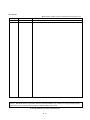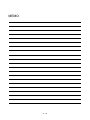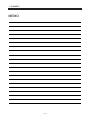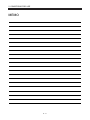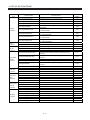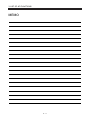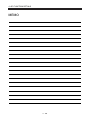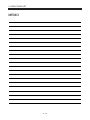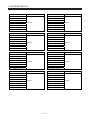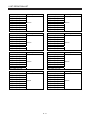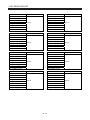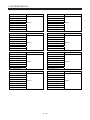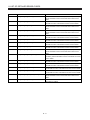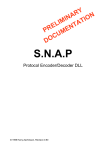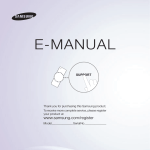Download MR-MC210/MR-MC211 Position Board User`s Manual (API Library)
Transcript
SAFETY PRECAUTIONS
(Please read these instructions before using this equipment.)
Before using this product, please read this manual and the relevant manuals introduced in this manual
carefully and pay full attention to safety to handle the product correctly.
These precautions apply only to this product.
In this manual, the safety instructions are ranked as "DANGER" and "CAUTION".
DANGER
Indicates that incorrect handling may cause hazardous
conditions, resulting in death or severe injury.
CAUTION
Indicates that incorrect handling may cause hazardous
conditions, resulting in medium or slight personal injury or
physical damage.
CAUTION may also be linked to serious
Depending on circumstances, procedures indicated by
results.
In any case, it is important to follow the directions for usage.
Please save this manual to make it accessible when required and always forward it to the end user.
A-1
For Safe Operations
1. Prevention of electric shocks
DANGER
Never open the front case or terminal covers of the servo amplifier while the power is ON or the
unit is running, as this may lead to electric shocks.
Never run the unit with the front case or terminal cover of the servo amplifier removed. The high
voltage terminal and charged sections will be exposed and may lead to electric shocks.
Never open the front case or terminal cover of the servo amplifier at times other than wiring work
or periodic inspections even if the power is OFF. The insides of the position board and servo
amplifier are charged and may lead to electric shocks.
Completely turn off the externally supplied power used in the system before mounting or
removing the position board, performing wiring work, or inspections. Failing to do so may lead to
electric shocks.
When performing wiring work or inspections, turn the power OFF, wait at least ten minutes, and
then check the voltage with a tester, etc. Failing to do so may lead to electric shocks.
Be sure to ground the controller incorporating the position board, servo amplifier and servo
motor. (Ground resistance : 100 or less) Do not ground commonly with other devices.
The wiring work and inspections must be done by a qualified technician.
Wire the units after installing the position board, servo amplifier and servo motor. Failing to do so
may lead to electric shocks or damage.
Never operate the switches with wet hands, as this may lead to electric shocks.
Do not damage, apply excessive stress, place heavy things on or sandwich the cables, as this
may lead to electric shocks.
Do not touch the position board, servo amplifier or servo motor terminal blocks while the power is
ON, as this may lead to electric shocks.
Do not touch the built-in power supply, built-in grounding or signal wires of the position board
and servo amplifier, as this may lead to electric shocks.
2. For fire prevention
CAUTION
Install the position board, servo amplifier, servo motor and regenerative resistor on incombustible.
Installing them directly or close to combustibles will lead to fire.
If a fault occurs in the position board or servo amplifier, shut the power OFF at the servo
amplifier’s power source. If a large current continues to flow, fire may occur.
When using a regenerative resistor, shut the power OFF with an error signal. The regenerative
resistor may abnormally overheat due to a fault in the regenerative transistor, etc., and may lead
to fire.
Always take heat measures such as flame proofing for the inside of the control panel where the
servo amplifier or regenerative resistor is installed and for the wires used. Failing to do so may
lead to fire.
Do not damage, apply excessive stress, place heavy things on or sandwich the cables, as this
may lead to fire.
A-2
3. For injury prevention
CAUTION
Do not apply a voltage other than that specified in this manual and the instruction manual of the
product you are using on any terminal.
Doing so may lead to destruction or damage.
Do not mistake the terminal connections, as this may lead to destruction or damage.
Do not mistake the polarity ( + / - ), as this may lead to destruction or damage.
Do not touch the heat radiating fins of position board or servo amplifier, regenerative resistor and
servo motor, etc., while the power is ON and for a short time after the power is turned OFF. In this
timing, these parts become very hot and may lead to burns.
Always turn the power OFF before touching the servo motor shaft or coupled machines, as these
parts may lead to injuries.
Do not go near the machine during test operations or during operations such as teaching.
Doing so may lead to injuries.
4. Various precautions
Strictly observe the following precautions.
Mistaken handling of the unit may lead to faults, injuries or electric shocks.
(1) System structure
CAUTION
Always install a leakage breaker on the controller incorporating the position board and servo
amplifier power source.
If installation of an electromagnetic contactor for power shut off during an error, etc., is specified in
the instruction manual for the servo amplifier, etc., always install the electromagnetic contactor.
Install the emergency stop circuit externally so that the operation can be stopped immediately and
the power shut off.
Use the position board, servo amplifier, servo motor and regenerative resistor with the correct
combinations listed in the instruction manual. Other combinations may lead to fire or faults.
If safety standards (ex., robot safety rules, etc.,) apply to the system using the position board,
servo amplifier and servo motor, make sure that the safety standards are satisfied.
Construct a safety circuit externally of the position board or servo amplifier if the abnormal
operation of the position board or servo amplifier differ from the safety directive operation in the
system.
In systems where coasting of the servo motor will be a problem during the forced stop, emergency
stop, servo OFF or power supply OFF, use dynamic brakes.
Make sure that the system considers the coasting amount even when using dynamic brakes.
In systems where perpendicular shaft dropping may be a problem during the forced stop,
emergency stop, servo OFF or power supply OFF, use both dynamic brakes and electromagnetic
brakes.
A-3
CAUTION
The dynamic brakes must be used only on errors that cause the forced stop, emergency stop, or
servo OFF. These brakes must not be used for normal braking.
The brakes (electromagnetic brakes) assembled into the servo motor are for holding applications,
and must not be used for normal braking.
The system must have a mechanical allowance so that the machine itself can stop even if the
stroke limits switch is passed through at the max. speed.
Use wires and cables that have a wire diameter, heat resistance and bending resistance
compatible with the system.
Use wires and cables within the length of the range described in the instruction manual.
The ratings and characteristics of the parts (other than position board, servo amplifier and servo
motor) used in a system must be compatible with the position board, servo amplifier and servo
motor.
Install a cover on the shaft so that the rotary parts of the servo motor are not touched during
operation.
There may be some cases where holding by the electromagnetic brakes is not possible due to the
life or mechanical structure (when the ball screw and servomotor are connected with a timing belt,
etc.). Install a stopping device to ensure safety on the machine side.
(2) Parameter settings and programming
CAUTION
Set the parameter values to those that are compatible with the position board, servo amplifier,
servo motor and regenerative resistor model and the system application. The protective functions
may not function if the settings are incorrect.
The regenerative resistor model and capacity parameters must be set to values that conform to
the operation mode and servo amplifier. The protective functions may not function if the settings
are incorrect.
Set the mechanical brake output and dynamic brake output validity parameters to values that are
compatible with the system application. The protective functions may not function if the settings
are incorrect.
Set the stroke limit input validity parameter to a value that is compatible with the system
application. The protective functions may not function if the setting is incorrect.
Set the servo motor encoder type (increment, absolute position type, etc.) parameter to a value
that is compatible with the system application. The protective functions may not function if the
setting is incorrect.
Set the servo motor capacity and type (standard, low-inertia, flat, etc.) parameter to values that
are compatible with the system application. The protective functions may not function if the
settings are incorrect.
Set the servo amplifier capacity and type parameters to values that are compatible with the
system application. The protective functions may not function if the settings are incorrect.
Use the program commands for the program with the conditions specified in the instruction
manual.
A-4
(3) Transportation and installation
CAUTION
Transport the product with the correct method according to the mass.
Use the servo motor suspension bolts only for the transportation of the servo motor. Do not
transport the servo motor with machine installed on it.
Do not stack products past the limit.
When transporting, installing, and removing the position board, never touch the print board
inner part and electronic components. Hold the front panel or edge of the print board.
When transporting the position board or servo amplifier, never hold the connected wires or
cables.
When transporting the servo motor, never hold the cables, shaft or detector.
When transporting the position board or servo amplifier, never hold the front case as it may fall
off.
When transporting, installing or removing the position board or servo amplifier, never hold the
edges.
Install the unit according to the instruction manual in a place where the mass can be withstood.
Do not get on or place heavy objects on the product.
Always observe the installation direction.
Mount the position board to a connector or slot that is compatible with standards, and keep the
designated clearance between the position board and other boards.
Keep the designated clearance between the position board or servo amplifier and control panel
inner surface or the position board and servo amplifier, position board or servo amplifier and
other devices.
Do not install or operate position board, servo amplifiers or servo motors that are damaged or
that have missing parts.
Do not block the intake/outtake ports of the servo amplifier and servo motor with cooling fan.
Do not allow conductive matter such as screw or cutting chips or combustible matter such as oil
enter the position board, servo amplifier or servo motor.
The position board, servo amplifier and servo motor are precision machines, so do not drop or
apply strong impacts on them.
Securely fix the position board, servo amplifier and servo motor to the machine according to the
instruction manual. If the fixing is insufficient, these may come off during operation.
A-5
CAUTION
Always install the servo motor with reduction gears in the designated direction. Failing to do so
may lead to oil leaks.
Store and use the unit in the following environmental conditions.
Environment
Ambient
temperature
Ambient humidity
Storage
temperature
Atmosphere
Altitude
Vibration
Conditions
Position board/Servo amplifier
According to each instruction manual.
According to each instruction manual.
According to each instruction manual.
Servomotor
0°C to +40°C (With no freezing)
(32°F to +104°F)
80% RH or less
(With no dew condensation)
-20°C to +65°C
(-4°F to +149°F)
Indoors (where not subject to direct sunlight).
No corrosive gases, flammable gases, oil mist or dust must exist
1000m (3280.84ft.) or less above sea level
According to each instruction manual
When coupling with the synchronous encoder or servo motor shaft end, do not apply impact such
as by hitting with a hammer. Doing so may lead to detector damage.
Do not apply a load larger than the tolerable load onto the synchronous encoder and servo motor
shaft. Doing so may lead to shaft breakage.
When not using for a long time, disconnect the power line from the servo amplifier.
Place the position board and servo amplifier in static electricity preventing vinyl bags and store.
When storing for a long time, please contact with our sales representative.
Also, execute a trial operation.
When fumigants that contain halogen materials such as fluorine, chlorine, bromine, and iodine
are used for disinfecting and protecting wooden packaging from insects, they cause malfunction
when entering our products.
Please take necessary precautions to ensure that remaining materials from fumigant do not
enter our products, or treat packaging with methods other than fumigation (heat method).
Additionally, disinfect and protect wood from insects before packing products.
A-6
(4) Wiring
CAUTION
Correctly and securely wire the wires. Reconfirm the connections for mistakes and the terminal
screws for tightness after wiring. Failing to do so may lead to run away of the servo motor.
After wiring, install the protective covers such as the terminal covers to the original positions.
Do not install a phase advancing capacitor, surge absorber or radio noise filter (option FR-BIF)
on the output side of the servo amplifier.
Correctly connect the output side (terminal U, V, W) and ground. Incorrect connections will lead
the servo motor to operate abnormally.
Do not connect a commercial power supply to the servo motor, as this may lead to trouble.
Do not mistake the direction of the surge absorbing diode installed on the DC relay for the control
signal output of brake signals, etc. Incorrect installation may lead to signals not being output
when trouble occurs or the protective functions not functioning.
Servo amplifier
DOCOM
Control output
signal
Servo amplifier
24VDC
DOCOM
Control output
signal
RA
DICOM
24VDC
RA
DICOM
For the sink output interface
For the source output interface
Do not connect or disconnect the connection cables between each unit or the encoder cable
while the power is ON.
Securely tighten the cable connector fixing screws and fixing mechanisms. Insufficient fixing may
lead to the cables coming off during operation.
Do not bundle the power line or cables.
(5) Trial operation and adjustment
CAUTION
Confirm and adjust the program and each parameter before operation. Unpredictable
movements may occur depending on the machine.
Extreme adjustments and changes may lead to unstable operation, so never make them.
When using the absolute position system function, on starting up, and when the position board
or absolute value motor has been replaced, always perform a home position return.
Before starting test operation, set the parameter speed limit value to the slowest value, and
make sure that operation can be stopped immediately by the forced stop, etc. if a hazardous
state occurs.
A-7
(6) Usage methods
CAUTION
Immediately turn OFF the power if smoke, abnormal sounds or odors are emitted from the
position board, servo amplifier or servo motor.
Always execute a test operation before starting actual operations after the program or
parameters have been changed or after maintenance and inspection.
Do not attempt to disassemble and repair the units excluding a qualified technician whom our
company recognized.
Do not make any modifications to the unit.
Keep the effect or electromagnetic obstacles to a minimum by installing a noise filter or by using
wire shields, etc. Electromagnetic obstacles may affect the electronic devices used near the
position board or servo amplifier.
When using the CE Mark-compliant equipment, refer to this manual for the position boards and
refer to the corresponding EMC guideline information for the servo amplifiers, inverters and other
equipment.
Use the units with the following conditions.
Item
Conditions
Input power
According to each instruction manual.
Input frequency
According to each instruction manual.
Tolerable momentary power failure
According to each instruction manual.
(7) Corrective actions for errors
CAUTION
If an error occurs in the self diagnosis of the position board or servo amplifier, confirm the check
details according to the instruction manual, and restore the operation.
If a dangerous state is predicted in case of a power failure or product failure, use a servo motor
with electromagnetic brakes or install a brake mechanism externally.
Use a double circuit construction so that the electromagnetic brake operation circuit can be
operated by emergency stop signals set externally.
Shut off with servo ON signal OFF,
alarm, electromagnetic brake signal.
Servo motor
RA1
Electromagnetic
B
brakes
Shut off with the
emergency stop
signal (EMG).
EMG
24VDC
If an error occurs, remove the cause, secure the safety and then resume operation after alarm
release.
The unit may suddenly resume operation after a power failure is restored, so do not go near the
machine. (Design the machine so that personal safety can be ensured even if the machine
restarts suddenly.)
A-8
(8) Maintenance, inspection and part replacement
CAUTION
Perform the daily and periodic inspections according to the instruction manual.
Perform maintenance and inspection after backing up the program and parameters for the
position board and servo amplifier.
Do not place fingers or hands in the clearance when opening or closing any opening.
Periodically replace consumable parts such as batteries according to the instruction manual.
Do not touch the lead sections such as ICs or the connector contacts.
Before touching the position board, always touch grounded metal, etc. to discharge static
electricity from human body. Failure to do so may cause the position board to fail or malfunction.
Do not directly touch the position board's conductive parts and electronic components.
Touching them could cause an operation failure or give damage to the position board.
Do not place the position board or servo amplifier on metal that may cause a power leakage or
wood, plastic or vinyl that may cause static electricity buildup.
Do not perform a megger test (insulation resistance measurement) during inspection.
When replacing the position board or servo amplifier, always set the new position board
settings correctly.
When the position board or absolute value motor has been replaced, carry out a home position
return operation from the user program. Failing to do so may cause position displacement.
After maintenance and inspections are completed, confirm that the position detection of the
absolute position detector function is correct.
Do not drop or impact the battery installed to the module.
Doing so may damage the battery, causing battery liquid to leak in the battery. Do not use the
dropped or impacted battery, but dispose of it.
Do not short circuit, charge, overheat, incinerate or disassemble the batteries.
The electrolytic capacitor will generate gas during a fault, so do not place your face near the
position board or servo amplifier.
The electrolytic capacitor and fan will deteriorate. Periodically replace these to prevent secondary
damage from faults. Replacements can be made by our sales representative.
Lock the control panel and prevent access to those who are not certified to handle or install
electric equipment.
Do not burn or break a position board and servo amplifier. Doing so may cause a toxic gas.
A-9
(9) About processing of waste
When you discard position board, servo amplifier, a battery (primary battery) and other option articles,
please follow the law of each country (area).
CAUTION
This product is not designed or manufactured to be used in equipment or systems in situations
that can affect or endanger human life.
When considering this product for operation in special applications such as machinery or systems
used in passenger transportation, medical, aerospace, atomic power, electric power, or
submarine repeating applications, please contact your nearest Mitsubishi sales representative.
Although this product was manufactured under conditions of strict quality control, you are strongly
advised to install safety devices to forestall serious accidents when it is used in facilities where a
breakdown in the product is likely to cause a serious accident.
(10) General cautions
All drawings provided in the instruction manual show the state with the covers and safety
partitions removed to explain detailed sections. When operating the product, always return the
covers and partitions to the designated positions, and operate according to the instruction
manual.
A - 10
REVISIONS
The manual number is given on the bottom left of the back cover.
Print Date
Dec., 2013
Manual Number
IB(NA)-0300225-A First edition
Revision
Japanese Manual Number IB(NA)-0300224
This manual confers no industrial property rights or any rights of any other kind, nor does it confer any patent
licenses. Mitsubishi Electric Corporation cannot be held responsible for any problems involving industrial property
rights which may occur as a result of using the contents noted in this manual.
© 2013 MITSUBISHI ELECTRIC CORPORATION
A - 11
INTRODUCTION
Thank you for choosing the Mitsubishi position board MR-MC210/MR-MC211.
Before using the equipment, please read this manual carefully to develop full familiarity with the functions and
performance of the position board you have purchased, so as to ensure correct use.
CONTENTS
Safety Precautions .........................................................................................................................................A- 1
Revisions ........................................................................................................................................................A-11
Contents .........................................................................................................................................................A-12
About Manuals................................................................................................................................................A-16
1. SUMMARY
1- 1 to 1- 2
2. CONDITIONS FOR USE
2- 1 to 2- 2
3. LIST OF API FUNCTIONS
3- 1 to 3- 4
4. API FUNCTION DETAILS
4- 1 to 4-150
4.1 Support functions ...................................................................................................................................... 4- 1
4.1.1 sscGetLastError.................................................................................................................................. 4- 1
4.1.2 sscGetMountChannel......................................................................................................................... 4- 2
4.2 Device functions ........................................................................................................................................ 4- 3
4.2.1 sscOpen.............................................................................................................................................. 4- 5
4.2.2 sscClose ............................................................................................................................................. 4- 6
4.3 Information functions ................................................................................................................................. 4- 7
4.3.1 sscGetControlCycle............................................................................................................................ 4- 7
4.3.2 sscGetBoardVersion .......................................................................................................................... 4- 8
4.3.3 sscGetDriverVersion .......................................................................................................................... 4- 9
4.3.4 sscGetOperationCycleMonitor .......................................................................................................... 4-10
4.3.5 sscClearOperationCycleMonitor ....................................................................................................... 4-11
4.4 Parameter functions ................................................................................................................................. 4-12
4.4.1 sscResetAllParameter....................................................................................................................... 4-13
4.4.2 sscChangeParameter ....................................................................................................................... 4-14
4.4.3 sscChange2Parameter ..................................................................................................................... 4-16
4.4.4 sscCheckParameter .......................................................................................................................... 4-18
4.4.5 sscCheck2Parameter ........................................................................................................................ 4-20
4.4.6 sscLoadAllParameterFromFlashROM.............................................................................................. 4-22
4.4.7 sscSaveAllParameterToFlashROM .................................................................................................. 4-23
4.5 System functions ...................................................................................................................................... 4-24
4.5.1 sscReboot .......................................................................................................................................... 4-25
A - 12
4.5.2 sscSystemStart.................................................................................................................................. 4-26
4.5.3 sscGetSystemStatusCode ................................................................................................................ 4-27
4.5.4 sscReconnectSSCNET ..................................................................................................................... 4-28
4.5.5 sscDisconnectSSCNET .................................................................................................................... 4-29
4.6 Command/Status functions ...................................................................................................................... 4-30
4.6.1 sscSetCommandBitSignalEx ............................................................................................................ 4-31
4.6.2 sscGetStatusBitSignalEx .................................................................................................................. 4-32
4.6.3 sscWaitStatusBitSignalEx ................................................................................................................. 4-33
4.7 Point table functions ................................................................................................................................. 4-35
4.7.1 sscSetPointDataEx............................................................................................................................ 4-35
4.7.2 sscCheckPointDataEx....................................................................................................................... 4-36
4.7.3 sscSetPointOffset .............................................................................................................................. 4-37
4.7.4 sscCheckPointOffset ......................................................................................................................... 4-38
4.7.5 sscGetDrivingPointNumber............................................................................................................... 4-39
4.8 Operating functions .................................................................................................................................. 4-40
4.8.1 sscJogStart ........................................................................................................................................ 4-40
4.8.2 sscJogStop ........................................................................................................................................ 4-42
4.8.3 sscJogStopNoWait ............................................................................................................................ 4-43
4.8.4 sscIncStart ......................................................................................................................................... 4-44
4.8.5 sscAutoStart ...................................................................................................................................... 4-46
4.8.6 sscHomeReturnStart ......................................................................................................................... 4-47
4.8.7 sscLinearStart.................................................................................................................................... 4-48
4.8.8 sscDataSetStart................................................................................................................................. 4-49
4.8.9 sscDriveStop ..................................................................................................................................... 4-50
4.8.10 sscDriveStopNoWait ....................................................................................................................... 4-51
4.8.11 sscDriveRapidStop .......................................................................................................................... 4-52
4.8.12 sscDriveRapidStopNoWait ............................................................................................................. 4-53
4.8.13 sscSetDriveMode ............................................................................................................................ 4-54
4.8.14 sscGetDriveMode ............................................................................................................................ 4-56
4.8.15 sscGetDriveFinStatus ..................................................................................................................... 4-57
4.9 Change functions ..................................................................................................................................... 4-59
4.9.1 sscChangeManualPosition ............................................................................................................... 4-59
4.9.2 sscChangeAutoPosition .................................................................................................................... 4-60
4.9.3 sscChangeLinearPosition ................................................................................................................. 4-61
4.9.4 sscChangeManualSpeed .................................................................................................................. 4-62
4.9.5 sscChangeAutoSpeed ...................................................................................................................... 4-63
4.9.6 sscChangeManualAccTime .............................................................................................................. 4-64
4.9.7 sscChangeAutoAccTime................................................................................................................... 4-65
4.9.8 sscChangeManualDecTime.............................................................................................................. 4-66
4.9.9 sscChangeAutoDecTime .................................................................................................................. 4-67
4.10 Alarm functions....................................................................................................................................... 4-68
4.10.1 sscGetAlarm .................................................................................................................................... 4-68
4.10.2 sscResetAlarm ................................................................................................................................ 4-69
4.11 General monitor functions ...................................................................................................................... 4-70
4.11.1 sscSetMonitor .................................................................................................................................. 4-72
4.11.2 sscStopMonitor ................................................................................................................................ 4-74
4.11.3 sscGetMonitor ................................................................................................................................. 4-75
4.12 High speed monitor functions ................................................................................................................ 4-76
4.12.1 sscGetCurrentCmdPositionFast ..................................................................................................... 4-76
4.12.2 sscGetCurrentFbPositionFast......................................................................................................... 4-77
A - 13
4.12.3 sscGetIoStatusFast ......................................................................................................................... 4-78
4.12.4 sscGetCmdSpeedFast .................................................................................................................... 4-79
4.12.5 sscGetFbSpeedFast ....................................................................................................................... 4-80
4.12.6 sscGetCurrentFbFast ...................................................................................................................... 4-81
4.13 User watchdog functions........................................................................................................................ 4-82
4.13.1 sscWdEnable................................................................................................................................... 4-82
4.13.2 sscWdDisable .................................................................................................................................. 4-83
4.13.3 sscChangeWdCounter .................................................................................................................... 4-84
4.14 Other axes start functions ...................................................................................................................... 4-85
4.14.1 sscSetOtherAxisStartData .............................................................................................................. 4-85
4.14.2 sscGetOtherAxisStartData .............................................................................................................. 4-86
4.14.3 sscOtherAxisStartAbortOn .............................................................................................................. 4-87
4.14.4 sscOtherAxisStartAbortOff .............................................................................................................. 4-88
4.14.5 sscGetOtherAxisStartStatus ........................................................................................................... 4-89
4.15 Pass position interrupt functions ............................................................................................................ 4-90
4.15.1 sscSetIntPassPositionData ............................................................................................................. 4-90
4.15.2 sscCheckIntPassPositionData ........................................................................................................ 4-91
4.15.3 sscSetStartingPassNumber ............................................................................................................ 4-92
4.15.4 sscGetExecutingPassNumber ........................................................................................................ 4-93
4.16 Sampling functions ................................................................................................................................. 4-94
4.16.1 sscStartSampling ............................................................................................................................ 4-94
4.16.2 sscStopSampling............................................................................................................................. 4-95
4.16.3 sscSetSamplingParameter ............................................................................................................. 4-96
4.16.4 sscGetSamplingParameter ............................................................................................................. 4-97
4.16.5 sscGetSamplingError ...................................................................................................................... 4-98
4.16.6 sscGetSamplingStatus .................................................................................................................... 4-99
4.16.7 sscGetSamplingData .................................................................................................................... 4-100
4.17 Log functions ........................................................................................................................................ 4-101
4.17.1 sscStartLog .................................................................................................................................... 4-101
4.17.2 sscStopLog .................................................................................................................................... 4-102
4.17.3 sscCheckLogStatus ...................................................................................................................... 4-103
4.17.4 sscCheckLogEventNum................................................................................................................ 4-104
4.17.5 sscReadLogData ........................................................................................................................... 4-105
4.17.6 sscClearLogData ........................................................................................................................... 4-106
4.17.7 sscGetAlarmHistoryData............................................................................................................... 4-107
4.17.8 sscCheckAlarmHistoryEventNum................................................................................................. 4-108
4.17.9 sscClearAlarmHistoryData ............................................................................................................ 4-109
4.18 Digital input/output functions ................................................................................................................ 4-110
4.18.1 sscGetDigitalInputDataBit ............................................................................................................. 4-110
4.18.2 sscGetDigitalInputDataWord ........................................................................................................ 4-111
4.18.3 sscSetDigitalOutputDataBit........................................................................................................... 4-112
4.18.4 sscSetDigitalOutputDataWord ...................................................................................................... 4-113
4.18.5 sscGetDigitalOutputDataBit .......................................................................................................... 4-114
4.18.6 sscGetDigitalOutputDataWord...................................................................................................... 4-115
4.19 Interface mode functions...................................................................................................................... 4-116
4.19.1 sscIfmGetReadErrorCount ........................................................................................................... 4-116
4.19.2 sscIfmSetHomePosition ................................................................................................................ 4-117
4.19.3 sscIfmGetMaximumBufferNumber ............................................................................................... 4-119
4.19.4 sscIfmRenewLatestBuffer ............................................................................................................. 4-120
4.19.5 sscIfmCheckLatestBuffer .............................................................................................................. 4-121
A - 14
4.19.6 sscIfmGetTransmitBuffer .............................................................................................................. 4-122
4.20 Interrupt functions................................................................................................................................. 4-123
4.20.1 sscIntStart ...................................................................................................................................... 4-125
4.20.2 sscIntEnd ....................................................................................................................................... 4-126
4.20.3 sscIntEnable .................................................................................................................................. 4-127
4.20.4 sscIntDisable ................................................................................................................................. 4-128
4.20.5 sscRegisterIntCallback.................................................................................................................. 4-129
4.20.6 sscUnregisterIntCallback .............................................................................................................. 4-130
4.20.7 sscResetIntEvent .......................................................................................................................... 4-131
4.20.8 sscSetIntEvent............................................................................................................................... 4-132
4.20.9 sscWaitIntEvent ............................................................................................................................. 4-133
4.20.10 sscResetIntEventMulti................................................................................................................. 4-135
4.20.11 sscSetIntEventMulti..................................................................................................................... 4-136
4.20.12 sscWaitIntEventMulti ................................................................................................................... 4-137
4.20.13 sscResetIntOasEvent ................................................................................................................. 4-139
4.20.14 sscSetIntOasEvent...................................................................................................................... 4-140
4.20.15 sscWaitIntOasEvent .................................................................................................................... 4-141
4.20.16 sscResetIntPassPosition ............................................................................................................ 4-143
4.20.17 sscSetIntPassPosition ................................................................................................................ 4-144
4.20.18 sscWaitIntPassPosition ............................................................................................................... 4-145
4.20.19 sscResetIntDriveFin .................................................................................................................... 4-146
4.20.20 sscSetIntDriveFin ........................................................................................................................ 4-147
4.20.21 sscWaitIntDriveFin ...................................................................................................................... 4-148
5. STRUCTURE LIST
5- 1 to 5-12
5.1 PNT_DATA_EX structure ......................................................................................................................... 5- 1
5.2 OAS_DATA structure ................................................................................................................................ 5- 3
5.3 SMP_ERR structure .................................................................................................................................. 5- 5
5.4 SMP_DATA structure ................................................................................................................................ 5- 6
5.5 LOG_DATA structure ................................................................................................................................ 5- 7
5.6 ALH_DATA structure ................................................................................................................................ 5- 8
5.7 INT_CB_DATA structure ......................................................................................................................... 5-10
6. BIT DEFINITION LIST
6- 1 to 6-16
6.1 System command bit ................................................................................................................................ 6- 1
6.2 System status bit ....................................................................................................................................... 6- 5
6.3 Axis command bit ...................................................................................................................................... 6- 9
6.4 Axis status bit ........................................................................................................................................... 6-13
7. INTERRUPT EVENT FACTOR LIST
7- 1 to 7- 2
8. LIST OF DETAILED ERROR CODES
8- 1 to 8- 6
A - 15
About Manuals
The following manuals are also related to this product.
In necessary, order them by quoting the details in the tables below.
Related Manuals
(1) Position Board
Manual Number
(Model Code)
Manual Name
MR-MC210/MR-MC211 Position Board User's Manual (Details)
This manual explains specifications of the position board, information on how to establish a system,
maintenance/inspection, trouble shooting, functions for the positioning control of the position board,
IB-0300223
(1XB968)
programming, dual port memory and others.
MR-MC210/MR-MC211 Position Board User's Manual (API Library)
This manual explains the library of functions and others that the host controller uses to control the position
board.
A - 16
IB-0300225
(1XB970)
(2) Servo amplifier
Manual Number
(Model Code)
Manual Name
SSCNET /H interface MR-J4- B Servo amplifier Instruction Manual
This manual explains the I/O signals, parts names, parameters, start-up procedure and others for
SH-030106
(1CW805)
MR-J4- B Servo amplifier.
SSCNET /H interface Multi-axis AC Servo MR-J4W- B Servo amplifier Instruction Manual
This manual explains the I/O signals, parts names, parameters, start-up procedure and others for Multi-axis
SH-030105
(1CW806)
AC Servo MR-J4W - B Servo amplifier.
SSCNET
interface MR-J3- B Servo amplifier Instruction Manual
This manual explains the I/O signals, parts names, parameters, start-up procedure and others for
SH-030051
(1CW202)
MR-J3- B Servo amplifier.
SSCNET
interface 2-axis AC Servo Amplifier MR-J3W- B Servo amplifier Instruction Manual
This manual explains the I/O signals, parts names, parameters, start-up procedure and others for 2-axis AC
Servo Amplifier MR-J3W- B Servo amplifier.
SSCNET
Compatible Linear Servo MR-J3- B-RJ004 Instruction Manual
This manual explains the I/O signals, parts names, parameters, start-up procedure and others for Linear
SH-030073
(1CW604)
SH-030054
(1CW943)
Servo MR-J3- B-RJ004 Servo amplifier.
SSCNET Compatible Fully Closed Loop Control MR-J3- B-RJ006 Servo amplifier
Instruction Manual
This manual explains the I/O signals, parts names, parameters, start-up procedure and others for Fully
SH-030056
(1CW304)
Closed Loop Control MR-J3- B-RJ006 Servo amplifier.
SSCNET
Interface Direct Drive Servo MR-J3- B-RJ080W Servo amplifier Instruction Manual
This manual explains the I/O signals, parts names, parameters, start-up procedure and others for Direct
SH-030079
(1CW601)
Drive Servo MR-J3- B-RJ080W Servo amplifier.
SSCNET
Manual
interface Drive Safety integrated MR-J3- B Safety Servo amplifier Instruction
This manual explains the I/O signals, parts names, parameters, start-up procedure and others for safety
integrated MR-J3- B Safety Servo amplifier.
A - 17
SH-030084
(1CW205)
MEMO
A - 18
1. SUMMARY
1. SUMMARY
This Position board API library is a collection of API functions for creating applications on the host controller
which control the PCI bus compatible position board (MR-MC210/MR-MC211).
By using these functions, it is possible to open and close communication with the position board, initialize
communication with the servo amplifier, change parameters, start operations in each operating mode and
monitor.
When using these API functions, up to 4 position boards can be used simultaneously.
In this manual, the following abbreviations are used.
Generic term/Abbreviation
Description
MR-MC21
General name for position board MR-MC210/MR-MC211
Host controller
General name for computer equipped with position board and operates user
program.
MR-J4(W )- B
Servo amplifier model MR-J4- B/MR-J4W - B
Servo amplifier
General name for SSCNET /H compatible servo amplifier.
Utility software
General name for the Position Board Utility2 (MRZJW3-MC2-UTL) which
includes test tool for start-up and examination, and the API library for position
board.
Test tool
Abbreviation for start-up and examination tool for position board
API library
General name for the library of functions for positioning control that the host
controller uses to control the position board.
MR Configurator2
Abbreviation for the Servo set-up software MR Configurator2 version 1.10L or
later.
User program
Program created by the user that operates on the host controller.
System program
Internal program that controls the position board.
SSCNET /H(Note)
High-speed synchronized network between the position board and the servo
amplifier.
Board Ver.
System version of position board.
API Ver.
Software version of the API library for position board.
Note. SSCNET: Servo System Controller NETwork
(1) Functional limitation depending on software version
Available functions are limited depending on the software version of the position board API library.
API Ver.
Board Ver.
Digital input/output
Function/Item name
Ver.1.02
A1
The function is added.
Change details
Digital output signal control for the
other axes start
Ver.1.02
A1
The structure member is added.
Pass position interrupt
Ver.1.02
A1
The function is added.
Interrupt call back
Ver.1.02
–
The function is added.
Interrupt event notification
Ver.1.02
–
The function is added.
64-bit OS compatible
Ver.1.02
–
The supported OS is added.
Alarm history
Ver.1.50
A3
The function is added.
Interface mode
Ver.1.50
A3
The function is added.
1-1
1
1. SUMMARY
MEMO
1-2
2. CONDITIONS FOR USE
2. CONDITIONS FOR USE
The following conditions when using these API functions apply.
(1) These API functions are assumed to be used with a compiler that runs on the following OS.
< OS >
Windows 7 (32-bit / 64-bit) Service Pack1
Windows Vista (32-bit) Service Pack2
Windows XP (32-bit) Service Pack3
2
R
R
R
< Compiler >
Microsoft Visual C++ 2010/2008/2005
* Development with managed code is not supported.
Microsoft Visual Basic 2010/2008/2005
CodeGear C++ Builder 2010/2009/2007
R
R
(2) These API functions use WinDriver produced by Jungo Software Technologies in order to access the PCI
bus.
(3) These API functions provide the following library.
<32-bit OS compatible library>
mc2xxstd.dll, mc2xxstd.lib (COFF format)
<64-bit OS compatible library>
mc2xxstd_x64.dll, mc2xxstd_x64.lib (COFF format)
(4) These API functions support the following.
PCI bus compatible position board
MR-MC210
MR-MC211
Point
Use __stdcall as the calling convention of this API function.
The following OS and library combinations are not supported.
32-bit OS + 64-bit OS compatible library (mc2xxstd_x64.dll)
64-bit OS + 32-bit OS compatible library (mc2xxstd.dll)
Be sure to test the user program thoroughly when incorporating with user
equipment.
2-1
2. CONDITIONS FOR USE
MEMO
2-2
3. LIST OF API FUNCTIONS
3. LIST OF API FUNCTIONS
The following shows the API functions for MR-MC21 .
Function
Type
Function Name
Function Content
Reference
Section
Support
Functions
sscGetLastError
Gets the detailed error codes.
4.1.1
sscGetMountChannel
Gets the mount channel information.
4.1.2
Device
Functions
sscOpen
Opens memory access port.
4.2.1
sscClose
Closes memory access port.
4.2.2
4.3.1
Information
Functions
Parameter
Functions
System
Functions
Command/
Status
Functions
Point Table
Functions
Operating
Functions
sscGetControlCycle
Gets control cycle status.
sscGetBoardVersion
Gets position board system version information.
4.3.2
sscGetDriverVersion
Gets the version information for the driver.
4.3.3
sscGetOperationCycleMonitor
Gets operation cycle monitor data.
4.3.4
sscClearOperationCycleMonitor
Clears operation cycle monitor data.
4.3.5
sscResetAllParameter
Writes the initial values in all parameters before system
startup.
4.4.1
sscChangeParameter
Writes the parameter.
4.4.2
sscChange2Parameter
Writes the parameters (for 2 parameters).
4.4.3
sscCheckParameter
Reads the parameter set value.
4.4.4
sscCheck2Parameter
Reads the parameter set values (for 2 parameters).
4.4.5
sscLoadAllParameterFromFlashROM
Loads all the parameters from a flash ROM before system
startup.
4.4.6
sscSaveAllParameterToFlashROM
Saves all the parameters into a flash ROM before system
startup.
4.4.7
sscReboot
Reboots the system.
4.5.1
sscSystemStart
Starts the system.
4.5.2
sscGetSystemStatusCode
Gets the system status code.
4.5.3
sscReconnectSSCNET
Reconnects the SSCNET communication.
4.5.4
sscDisconnectSSCNET
Disconnects the SSCNET communication.
4.5.5
sscSetCommandBitSignalEx
Arbitrarily sets the command bit.
4.6.1
sscGetStatusBitSignalEx
Arbitrarily gets the status bit.
4.6.2
sscWaitStatusBitSignalEx
Waits until the specified bit turns on/off.
4.6.3
sscSetPointDataEx
Sets the point data.
4.7.1
sscCheckPointDataEx
Gets the point data.
4.7.2
sscSetPointOffset
Sets the point number offset.
4.7.3
sscCheckPointOffset
Gets the point number offset.
4.7.4
sscGetDrivingPointNumber
Gets the operation point number.
4.7.5
sscJogStart
Starts JOG operation.
4.8.1
sscJogStop
Stops JOG operation.
4.8.2
sscJogStopNoWait
Stops JOG operation. (No wait function)
4.8.3
sscIncStart
Starts incremental feed.
4.8.4
sscAutoStart
Starts automatic operation.
4.8.5
sscHomeReturnStart
Starts home position return.
4.8.6
sscLinearStart
Starts linear interpolation.
4.8.7
sscDataSetStart
Starts the home position reset (data set).
4.8.8
sscDriveStop
Stops operation.
4.8.9
sscDriveStopNoWait
Stops operation. (No wait function)
4.8.10
sscDriveRapidStop
Stops operation rapidly.
4.8.11
sscDriveRapidStopNoWait
Stops operation rapidly. (No wait function)
4.8.12
sscSetDriveMode
Switches the operation mode.
4.8.13
sscGetDriveMode
Gets the operation mode status.
4.8.14
sscGetDriveFinStatus
Gets the operation completion status.
4.8.15
3-1
3
3. LIST OF API FUNCTIONS
Function
Type
Function Name
Function Content
Reference
Section
sscChangeManualPosition
Changes position during incremental feed.
4.9.1
sscChangeAutoPosition
Changes position during automatic operation.
4.9.2
sscChangeLinearPosition
Changes position during linear interpolation.
4.9.3
sscChangeManualSpeed
Changes speed of "JOG operation" or "incremental feed".
4.9.4
sscChangeAutoSpeed
Changes speed of "automatic operation" or "linear
interpolation".
4.9.5
sscChangeManualAccTime
Changes acceleration time constant of "JOG operation" or
"incremental feed".
4.9.6
sscChangeAutoAccTime
Changes acceleration time constant of "automatic operation"
or "linear interpolation".
4.9.7
sscChangeManualDecTime
Changes deceleration time constant of "JOG operation" or
"incremental feed".
4.9.8
sscChangeAutoDecTime
Changes deceleration time constant of "automatic operation"
or "linear interpolation ".
4.9.9
Alarm
Functions
sscGetAlarm
Gets the alarm number.
4.10.1
sscResetAlarm
Resets the alarm.
4.10.2
General
Monitor
Functions
sscSetMonitor
Starts monitoring.
4.11.1
sscStopMonitor
Stops monitoring.
4.11.2
sscGetMonitor
Gets monitoring data.
4.11.3
sscGetCurrentCmdPositionFast
Gets the current command position. (High speed monitor
function)
4.12.1
sscGetCurrentFbPositionFast
Gets the current feedback position. (High speed monitor
function)
4.12.2
sscGetIoStatusFast
Gets the external signal status. (High speed monitor function)
4.12.3
sscGetCmdSpeedFast
Gets the moving speed. (High speed monitor function)
4.12.4
sscGetFbSpeedFast
Gets the feedback moving speed. (High speed monitor
function)
4.12.5
sscGetCurrentFbFast
Gets the current feedback. (High speed monitor function)
4.12.6
Change
Functions
High Speed
Monitor
Functions
User
Watchdog
Functions
Other Axes
Start
Functions
Pass Position
Interrupt
Functions
Sampling
Functions
sscWdEnable
Enables the user watchdog function.
4.13.1
sscWdDisable
Disables the user watchdog function.
4.13.2
sscChangeWdCounter
Updates the watchdog counter.
4.13.3
sscSetOtherAxisStartData
Sets the data for starting other axes.
4.14.1
sscGetOtherAxisStartData
Gets the data for starting other axes.
4.14.2
sscOtherAxisStartAbortOn
Turns the other axes start cancel signal to ON.
4.14.3
sscOtherAxisStartAbortOff
Turns the other axes start cancel signal to OFF
4.14.4
sscGetOtherAxisStartStatus
Gets the other axes start status.
4.14.5
sscSetIntPassPositionData
Sets the pass position interrupt condition data.
4.15.1
sscCheckIntPassPositionData
Gets the pass position interrupt condition data.
4.15.2
sscSetStartingPassNumber
Sets the pass position condition start and end numbers.
4.15.3
sscGetExecutingPassNumber
Gets the running pass position condition number.
4.15.4
sscStartSampling
Starts sampling.
4.16.1
sscStopSampling
Stops sampling.
4.16.2
sscSetSamplingParameter
Writes the sampling parameters.
4.16.3
sscGetSamplingParameter
Reads the sampling parameters.
4.16.4
sscGetSamplingError
Gets the sampling error.
4.16.5
sscGetSamplingStatus
Gets the sampling execution information.
4.16.6
sscGetSamplingData
Gets the sampling data.
4.16.7
3-2
3. LIST OF API FUNCTIONS
Function
Type
Log
Functions
Digital
Input/Output
Functions
Interface
Mode
Functions
Interrupt
Functions
Function Name
Function Content
Reference
Section
sscStartLog
Starts the log.
4.17.1
sscStopLog
Stops the log.
4.17.2
sscCheckLogStatus
Gets the running status of the log.
4.17.3
sscCheckLogEventNum
Gets the number of valid log data events.
4.17.4
sscReadLogData
Reads the log data.
4.17.5
sscClearLogData
Clears (initializes) the log data.
4.17.6
sscGetAlarmHistoryData
Gets alarm history data.
4.17.7
sscCheckAlarmHistoryEventNum
Gets the number of valid alarm history data events.
4.17.8
sscClearAlarmHistoryData
Clears (initializes) the alarm history data.
4.17.9
sscGetDigitalInputDataBit
Gets the DI data of the designated digital input in 1-point basis.
4.18.1
sscGetDigitalInputDataWord
Gets the DI data of the designated digital input in 16-point basis.
4.18.2
sscSetDigitalOutputDataBit
Sets the DO data of the designated digital output in 1-point basis.
4.18.3
sscSetDigitalOutputDataWord
Sets the DO data of the designated digital output in 16-point
basis.
4.18.4
sscGetDigitalOutputDataBit
Gets the DO data of the designated digital output in 1-point basis.
4.18.5
sscGetDigitalOutputDataWord
Gets the DO data of the designated digital output in 16-point
basis.
4.18.6
sscIfmGetReadErrorCount
Gets read error counter.
4.19.1
sscIfmSetHomePosition
Performs home position set.
4.19.2
sscIfmGetMaximumBufferNumber
Gets maximum buffer number.
4.19.3
sscIfmRenewLatestBuffer
Renews the latest command buffer number and data.
4.19.4
sscIfmCheckLatestBuffer
Gets the latest command buffer number and data.
4.19.5
sscIfmGetTransmitBuffer
Gets the transmit buffer number and data.
4.19.6
sscIntStart
Starts up the interrupt driver.
4.20.1
sscIntEnd
Closes the interrupt driver.
4.20.2
sscIntEnable
Enables interrupt output.
4.20.3
sscIntDisable
Disables interrupt output.
4.20.4
sscRegisterIntCallback
Registers the interrupt callback function.
4.20.5
sscUnregisterIntCallback
Unregisters the interrupt callback function.
4.20.6
sscResetIntEvent
Sets the interrupt event signal status to nonsignaled.
4.20.7
sscSetIntEvent
Sets the interrupt event signal status to signaled.
4.20.8
sscWaitIntEvent
Waits until the interrupt event status becomes signaled.
4.20.9
sscResetIntEventMulti
Sets the statuses of the multiple interrupt events to nonsignaled.
4.20.10
sscSetIntEventMulti
Sets the statuses of the multiple interrupt events to signaled.
4.20.11
sscWaitIntEventMulti
Waits until the statuses of the multiple interrupt events become
signaled.
4.20.12
sscResetIntOasEvent
Sets the status of the other axes start interrupt event to
nonsignaled.
4.20.13
sscSetIntOasEvent
Sets the status of the other axes start interrupt event to signaled.
4.20.14
sscWaitIntOasEvent
Waits until the status of the other axes start interrupt event
becomes signaled.
4.20.15
sscResetIntPassPosition
Sets the status of the pass position interrupt event to
nonsignaled.
4.20.16
sscSetIntPassPosition
Sets the status of the pass position interrupt event to signaled.
4.20.17
sscWaitIntPassPosition
Waits until the status of the pass position interrupt event
becomes signaled.
4.20.18
sscResetIntDriveFin
Sets the status of the operation completion interrupt event to
nonsignaled.
4.20.19
sscSetIntDriveFin
Sets the status of the operation completion interrupt event to
signaled.
4.20.20
sscWaitIntDriveFin
Waits until the status of the operation completion interrupt event
becomes signaled.
4.20.21
3-3
3. LIST OF API FUNCTIONS
MEMO
3-4
4. API FUNCTION DETAILS
4. API FUNCTION DETAILS
4.1 Support functions
4.1.1 sscGetLastError
For each function, if an error occurs (return value is "SSC_NG"), the detailed error codes will be got by calling up
that function.
int sscGetLastError (
void
);
Argument
None
Return value
4
Latest error code
Detailed error code
None
Point
When the return value is "SSC_UNOPEN", the detailed error code is not set.
Supported version
API Ver.
Ver.1.00
Board Ver.
Header file
A0
mc2xxstd.h
Reference
None
4-1
4. API FUNCTION DETAILS
4.1.2 sscGetMountChannel
The mount channel information will be got.
int sscGetMountChannel (
int board_id,
short *mountch
);
Argument
board_id [in]
Board ID number (0 to 3)
mountch [out]
Pointer to 2-byte variable (2 bytes
1) which stores the mount channel information
Return value
SSC_OK
SSC_NG
SSC_UNOPEN
Function succeeded.
Function failed. (To confirm the detailed error code, use the sscGetLastError function.)
Before calling the sscOpen function.
Detailed error code
Value
Cause/countermeasure
SSC_FUNC_ERR_ARGUMENT_0
= 1 to 9: Argument location
The argument is outside the set range.
Point
None
Supported version
API Ver.
Board Ver.
Header file
Ver.1.00
A0
mc2xxstd.h
Reference
None
4-2
4. API FUNCTION DETAILS
4.2 Device functions
(1) Processing procedure
An example of device processing procedure for memory access when MR-MC210 (Board ID: 0) and
MR-MC210 (Board ID: 1) are connected to the host controller is below.
Host controller
MR-MC210(BID: 0)
Opens MR-MC210 (Board ID: 0) memory access port
Enables the
memory access
MR-MC210(BID: 1)
(Example)
sts = sscOpen( 0 );
if( sts != SSC_OK )
{ /* error process */ }
Enables the
memory access
Opens MR-MC210 (Board ID: 1) memory access port
(Example)
sts = sscOpen( 1 );
if( sts != SSC_OK )
{ /* error process */ }
Executes process for each board as necessary
Disables the
memory access
Closes MR-MC210(Board ID: 1) memory access port
(Example)
sts = sscClose( 1 );
if( sts != SSC_OK )
{ /* error process */ }
Disables the
memory access
Closes MR-MC210 (Board ID: 0) memory access port
(Example)
sts = sscClose( 0 );
if( sts != SSC_OK )
{ /* error process */ }
Finish
4-3
4. API FUNCTION DETAILS
Point
When the same device (Board ID) is not used, the memory access port can be
opened at the same time.
Do not call the sscOpen/sscClose function sequentially.
By organizing open/close of a memory access port at the beginning and the end of
user program process, an error with unopened memory access port when calling
API function can be prevented.
(Example) User program process
After turning on the power, open the memory access port in the user
program initial process.
Execute arbitrary process while energizing.
Before turning off the power, close the memory access port in the user
program end process.
4-4
4. API FUNCTION DETAILS
4.2.1 sscOpen
The memory access port will be opened.
int sscOpen (
int board_id
);
Argument
board_id [in]
Board ID number (0 to 3)
Return value
SSC_OK
SSC_NG
Function succeeded.
Function failed. (To confirm the detailed error code, use the sscGetLastError function.)
Detailed error code
Value
Cause/countermeasure
SSC_FUNC_ERR_ARGUMENT_0
= 1 to 9: Argument location
The argument is outside the set range.
SSC_FUNC_ERR_REOPEN
The sscOpen function is already called.
SSC_FUNC_ERR_DEVICE_DRIVER
An error occurred with a call of the device driver. Confirm that the device
driver is installed.
SSC_FUNC_ERR_GET_CHANNEL_NUM
The mount channel information cannot be got. The OS may not recognize the
position board properly.
Confirm that the position board is properly mounted using the device
manager.
SSC_FUNC_ERR_CREATE_SEMAPHORE
An error occurred in the CreateSemaphore function (Win32API). Call the
GetLastError function of Win32API and confirm the error details.
SSC_FUNC_ERR_NOT_FOUND_BOARD
The position board which has the designated board ID could not be found.
Confirm the board ID selection (dip switch) of the position board.
Point
Call each API function after calling the sscOpen function which corresponds to the used board ID.
Supported version
API Ver.
Board Ver.
Header file
Ver.1.00
A0
mc2xxstd.h
Reference
sscClose
4-5
4. API FUNCTION DETAILS
4.2.2 sscClose
The memory access port will be closed.
int sscClose (
int board_id
);
Argument
board_id [in]
Board ID number (0 to 3)
Return value
SSC_OK
SSC_NG
Function succeeded.
Function failed. (To confirm the detailed error code, use the sscGetLastError function.)
Detailed error code
Value
Cause/countermeasure
SSC_FUNC_ERR_ARGUMENT_0
= 1 to 9: Argument location
The argument is outside the set range.
SSC_FUNC_ERR_UNOPEN
The sscOpen function has not been called.
SSC_FUNC_ERR_DEVICE_DRIVER
An error occurred with a call of the device driver. Confirm that the device
driver is installed.
SSC_FUNC_ERR_DELETE_SEMAPHORE
An error occurred in the CloseHandle function (Win32API). Call the
GetLastError function of Win32API and confirm the error details.
Point
Call sscClose which corresponds to the board ID where the memory access port is already open before finishing the user program.
Supported version
API Ver.
Board Ver.
Header file
Ver.1.00
A0
mc2xxstd.h
Reference
sscOpen
4-6
4. API FUNCTION DETAILS
4.3 Information functions
4.3.1 sscGetControlCycle
The control cycle status will be got.
int sscGetControlCycle (
int board_id,
int channel,
short *ctrl_cycle
);
Argument
board_id [in]
Board ID number (0 to 3)
channel [in]
Channel number (1)
ctrl_cycle [out]
Pointer to 2-byte variable (2 bytes
1) which stores the control cycle status
Value
Description
SSC_CTRL_CYCLE_ERROR
Before system startup
SSC_CTRL_CYCLE_888
0.888ms
SSC_CTRL_CYCLE_444
0.444ms
SSC_CTRL_CYCLE_222
0.222ms
Return value
SSC_OK
Function succeeded.
SSC_NG
Function failed. (To confirm the detailed error code, use the sscGetLastError function.)
SSC_UNOPEN Before calling the sscOpen function.
Detailed error code
Value
Cause/countermeasure
SSC_FUNC_ERR_ARGUMENT_0
= 1 to 9: Argument location
The argument is outside the set range.
Point
None
Supported version
API Ver.
Board Ver.
Header file
Ver.1.00
A0
mc2xxstd.h
Reference
None
4-7
4. API FUNCTION DETAILS
4.3.2 sscGetBoardVersion
The system version of the position board will be got.
int sscGetBoardVersion (
int board_id,
int channel,
char *version
);
Argument
board_id [in]
Board ID number (0 to 3)
channel [in]
Channel number (1)
version [out]
Pointer to 16-byte array (1 byte
16) which stores the system version information
Return value
SSC_OK
Function succeeded.
SSC_NG
Function failed. (To confirm the detailed error code, use the sscGetLastError function.)
SSC_UNOPEN Before calling the sscOpen function.
Detailed error code
Value
Cause/countermeasure
SSC_FUNC_ERR_ARGUMENT_0
= 1 to 9: Argument location
The argument is outside the set range.
Point
None
Supported version
API Ver.
Board Ver.
Header file
Ver.1.00
A0
mc2xxstd.h
Reference
sscGetDriverVersion
4-8
4. API FUNCTION DETAILS
4.3.3 sscGetDriverVersion
The driver version information will be got.
int sscGetDriverVersion (
int board_id,
int channel,
int axnum,
char *version
);
Argument
board_id [in]
Board ID number (0 to 3)
channel [in]
Channel number (1)
axnum [in]
Axis number (1 to 32)
version [out]
Pointer to 16-byte array (1 byte
16) which stores the drive version information
Return value
SSC_OK
Function succeeded.
SSC_NG
Function failed. (To confirm the detailed error code, use the sscGetLastError function.)
SSC_UNOPEN Before calling the sscOpen function.
Detailed error code
Value
Cause/countermeasure
SSC_FUNC_ERR_ARGUMENT_0
= 1 to 9: Argument location
The argument is outside the set range.
Point
None
Supported version
API Ver.
Board Ver.
Header file
Ver.1.00
A0
mc2xxstd.h
Reference
sscGetBoardVersion
4-9
4. API FUNCTION DETAILS
4.3.4 sscGetOperationCycleMonitor
The operation cycle monitor data will be got.
int sscGetOperationCycleMonitor (
int board_id,
int channel,
short *now,
short *max,
short *over,
char *status
);
Argument
board_id [in]
Board ID number (0 to 3)
channel [in]
Channel number (1)
now [out]
Pointer to 2-byte variable which stores the operation cycle current time
max [out]
Pointer to 2-byte variable which stores the operation cycle maximum time
over [out]
Pointer to 2-byte variable which stores the operation cycle over time
status [out]
Pointer to 1-byte variable (1 byte
1) which stores the operation cycle status
The got data is set in the logical sum of each value.
Value
Description
SSC_BIT_OCME
Operation cycle alarm
SSC_BIT_OCMW
Operation cycle warning
Return value
SSC_OK
Function succeeded.
SSC_NG
Function failed. (To confirm the detailed error code, use the sscGetLastError function.)
SSC_UNOPEN Before calling the sscOpen function.
Detailed error code
Value
Cause/countermeasure
SSC_FUNC_ERR_ARGUMENT_0
= 1 to 9: Argument location
The argument is outside the set range.
Point
None
Supported version
API Ver.
Board Ver.
Header file
Ver.1.00
A0
mc2xxstd.h
Reference
sscClearOperationCycleMonitor
4 - 10
4. API FUNCTION DETAILS
4.3.5 sscClearOperationCycleMonitor
The operation cycle monitor data will be cleared (initialized).
int sscClearOperationCycleMonitor (
int board_id,
int channel
);
Argument
board_id [in]
Board ID number (0 to 3)
channel [in]
Channel number (1)
Return value
SSC_OK
Function succeeded.
SSC_NG
Function failed. (To confirm the detailed error code, use the sscGetLastError function.)
SSC_UNOPEN Before calling the sscOpen function.
Detailed error code
Value
Cause/countermeasure
SSC_FUNC_ERR_ARGUMENT_0
= 1 to 9: Argument location
The argument is outside the set range.
SSC_FUNC_ERR_RUNNING_CHANNEL
The system is in the status of before system startup. Start the system with the
sscSystemStart function.
SSC_FUNC_ERR_TIMEOUT_0
= 1 to 2: Timeout location
During the confirmation of response after executing the command to the position
board, the timeout time (1 second) has elapsed.
SSC_FUNC_ERR_NOW_ALARM_SYSTEM
A system error (E
h) occurred. Get the system status code with the
sscGetSystemStatusCode function and remove the cause.
Point
None
Supported version
API Ver.
Board Ver.
Header file
Ver.1.00
A0
mc2xxstd.h
Reference
sscGetOperationCycleMonitor
4 - 11
4. API FUNCTION DETAILS
4.4 Parameter functions
(1) Processing procedure
Point
Parameters different from initial values should be changed after all initializing with
sscResetAllParameter function.
(a) Example of parameter processing procedure for setting the system parameters
Host controller
Position board
Sets the parameters
Processes the
parameters
(Example)
sts = sscChangeParameter( bid, ch, 0, prm_num, prm_dat );
if( sts != SSC_OK )
{ /* error process */ }
Confirms the parameter settings (as necessary)
(Example)
sts = sscCheckParameter( bid, ch, 0, prm_num, &prm_dat );
if( sts != SSC_OK )
{ /* error process */ }
Completes the
parameter settings
Processes the
parameters
Sends the parameter
setting value
Finish
(b) Example of parameter processing procedure for setting the control/servo parameters
Host controller
Position board
Sets the parameters
Processes the
parameters
(Example)
sts = sscChangeParameter( bid, ch, ax, prm_num, prm_dat );
if( sts != SSC_OK )
{ /* error process */ }
Confirms the parameter settings (as necessary)
(Example)
sts = sscCheckParameter( bid, ch, ax, prm_num, &prm_dat );
if( sts != SSC_OK )
{ /* error process */ }
Finish
4 - 12
Completes the
parameter settings
Processes the
parameters
Sends the parameter
setting value
4. API FUNCTION DETAILS
4.4.1 sscResetAllParameter
All parameters will be set to the initial values before system startup (system preparation completion).
int sscResetAllParameter (
int board_id,
int channel,
int timeout
);
Argument
board_id [in]
Board ID number (0 to 3)
channel [in]
Channel number (1)
timeout [in]
Timeout time[ms] (0 to 65535)
Return value
SSC_OK
Function succeeded.
SSC_NG
Function failed. (To confirm the detailed error code, use the sscGetLastError function.)
SSC_UNOPEN Before calling the sscOpen function.
Detailed error code
Value
Cause/countermeasure
SSC_FUNC_ERR_ARGUMENT_0
= 1 to 9: Argument location
The argument is outside the set range.
SSC_FUNC_ERR_UNREADY_CHANNEL
The system is in the status other than system preparation completion. Reboot
the system with the sscReboot function.
SSC_FUNC_ERR_NOW_ALARM_SYSTEM
A system error (E
h) occurred. Get the system status code with the
sscGetSystemStatusCode function and remove the cause.
SSC_FUNC_ERR_TIMEOUT_0
= 1 to 2: Timeout location
During the confirmation of response after executing the command to the
position board, the designated timeout time has elapsed.
Point
When a value 2 seconds (2000ms) or less is designated as the timeout time, the timeout will be 2 seconds (2000ms).
Supported version
API Ver.
Board Ver.
Header file
Ver.1.00
A0
mc2xxstd.h
Reference
None
4 - 13
4. API FUNCTION DETAILS
4.4.2 sscChangeParameter
Each of the parameters will be written.
int sscChangeParameter (
int board_id,
int channel,
int axnum,
short prmnum,
short prmdata
);
Argument
board_id [in]
Board ID number (0 to 3)
channel [in]
Channel number (1)
axnum [in]
Axis number (0 to 32)
0: System parameter
1 to 32: Axis parameter
prmnum [in]
Parameter write number
prmdata [in]
Parameter write data
Return value
SSC_OK
Function succeeded.
SSC_NG
Function failed. (To confirm the detailed error code, use the sscGetLastError function.)
SSC_UNOPEN Before calling the sscOpen function.
Detailed error code
Value
Cause/countermeasure
SSC_FUNC_ERR_ARGUMENT_0
= 1 to 9: Argument location
The argument is outside the set range.
SSC_FUNC_ERR_NOW_ALARM_SYSTEM
A system error (E
h) occurred. Get the system status code with the
sscGetSystemStatusCode function and remove the cause.
SSC_FUNC_ERR_TIMEOUT_0
= 1 to 2: Timeout location
During the confirmation of response after executing the command to the
position board, the timeout time (1 second) has elapsed.
SSC_FUNC_ERR_STS_BIT_PWEN1
A parameter write number error occurred.
A value outside the range is set in the parameter write number 1.
The axis number and the parameter write number do not correspond.
(Example: When "System parameter" is set to the axis number and
"Axis parameter" is set to the parameter write number, etc.)
SSC_FUNC_ERR_STS_BIT_PWED1
A value outside the range is set in the parameter write data 1.
SSC_FUNC_ERR_MISMATCH_PARAM_WRITE_NUM1
The command and the status of the parameter write number 1 do not
correspond.
SSC_FUNC_ERR_MISMATCH_PARAM_WRITE_DATA1
The command and the status of the parameter write data 1 do not
correspond.
4 - 14
4. API FUNCTION DETAILS
Point
This function can write the parameters either before or while the system is running.
It takes about 2 to 10 control cycles to confirm the response of the position board.
When a number of parameters are written to multiple axes sequentially, the writing time can be shortened by calling this function in
each thread of "system" or "axis".
Supported version
API Ver.
Board Ver.
Header file
Ver.1.00
A0
mc2xxstd.h
Reference
sscChange2Parameter, sscCheckParameter, sscCheck2Parameter
4 - 15
4. API FUNCTION DETAILS
4.4.3 sscChange2Parameter
Two of the parameters will be written.
int sscChange2Parameter (
int board_id,
int channel,
int axnum,
short *prmnum,
short *prmdata,
char *status
);
Argument
board_id [in]
Board ID number (0 to 3)
channel [in]
Channel number (1)
axnum [in]
Axis number (0 to 32)
0: System parameter
1 to 32: Axis parameter
prmnum [in]
Pointer to 4-byte array (2 bytes
2) which stores the parameter write numbers (for 2 numbers)
prmdata [in]
Pointer to 4-byte array (2 bytes
2) which stores the parameter write data (for 2 data)
status [out]
Pointer to 2-byte array (1 byte
2) which stores the parameter write statuses (for 2 statuses)
The got data is set in the logical sum of each value.
Value
Description
SSC_BIT_PWFIN
Parameter write completion
SSC_BIT_PWEN
Parameter number error
SSC_BIT_PWED
Outside range of parameter
data
Return value
SSC_OK
Function succeeded.
SSC_NG
Function failed. (To confirm the detailed error code, use the sscGetLastError function.)
SSC_UNOPEN Before calling the sscOpen function.
4 - 16
4. API FUNCTION DETAILS
Detailed error code
Value
Cause/countermeasure
SSC_FUNC_ERR_ARGUMENT_0
= 1 to 9: Argument location
The argument is outside the set range.
SSC_FUNC_ERR_NOW_ALARM_SYSTEM
A system error (E
h) occurred. Get the system status code with the
sscGetSystemStatusCode function and remove the cause.
SSC_FUNC_ERR_TIMEOUT_0
= 1 to 2: Timeout location
During the confirmation of response after executing the command to the
position board, the timeout time (1 second) has elapsed.
SSC_FUNC_ERR_STS_BIT_PWEN
= 1 to 2: Array number of the parameter write numbers
(for 2 numbers)
A parameter write number error occurred.
A value outside the range is set in the parameter write number.
The axis number and the parameter write number do not correspond.
(Example: When "System parameter" is set to the axis number and
"Axis parameter" is set to the parameter write number, etc.)
A value outside the range is set in the parameter write data.
SSC_FUNC_ERR_STS_BIT_PWED
= 1 to 2: Array number of the parameter write data (for 2
data)
SSC_FUNC_ERR_MISMATCH_PARAM_WRITE_NUM
= 1 to 2: Array number of the parameter write numbers
(for 2 numbers)
The command and the status of the parameter write number do not
correspond.
SSC_FUNC_ERR_MISMATCH_PARAM_WRITE_DATA The command and the status of the parameter write data do not
= 1 to 2: Array number of the parameter write data (for 2 correspond.
data)
Point
This function can write the parameters either before or while the system is running.
To change only 1 parameter, set 0 in the other parameters.
It takes about 2 to 10 control cycles to confirm the response of the position board.
When a number of parameters are written to multiple axes sequentially, the writing time can be shortened by calling this function in
each thread of "system" or "axis".
Supported version
API Ver.
Board Ver.
Header file
Ver.1.00
A0
mc2xxstd.h
Reference
sscChangeParameter, sscCheckParameter, sscCheck2Parameter
4 - 17
4. API FUNCTION DETAILS
4.4.4 sscCheckParameter
The set value of the designated parameter will be read.
int sscCheckParameter (
int board_id,
int channel,
int axnum,
short prmnum,
short *prmdata
);
Argument
board_id [in]
Board ID number (0 to 3)
channel [in]
Channel number (1)
axnum [in]
Axis number (0 to 32)
0: System parameter
1 to 32: Axis parameter
prmnum [in]
Parameter read number
prmdata [out]
Pointer to 2-byte variable (2 bytes
1) which stores the parameter read data
Return value
SSC_OK
Function succeeded.
SSC_NG
Function failed. (To confirm the detailed error code, use the sscGetLastError function.)
SSC_UNOPEN Before calling the sscOpen function.
Detailed error code
Value
Cause/countermeasure
SSC_FUNC_ERR_ARGUMENT_0
= 1 to 9: Argument location
The argument is outside the set range.
SSC_FUNC_ERR_TIMEOUT_0
= 1 to 2: Timeout location
During the confirmation of response after executing the command to the
position board, the timeout time (1 second) has elapsed.
SSC_FUNC_ERR_NOW_ALARM_SYSTEM
A system error (E
h) occurred. Get the system status code with the
sscGetSystemStatusCode function and remove the cause.
SSC_FUNC_ERR_STS_BIT_PREN1
A parameter read error occurred.
A value outside the range is set in the parameter read number.
The axis number and the parameter read number do not correspond.
(Example: When "System parameter" is set to the axis number and "Axis
parameter" is set to the parameter read number, etc.)
SSC_FUNC_ERR_MISMATCH_PARAM_READ_NUM1 The command and the status of the parameter read number 1 do not
correspond.
Point
This function can read the parameters either before or while the system is running.
It takes about 2 to 10 control cycles to confirm the response of the position board.
When a number of multiple parameters are read from multiple axes continuously, the reading time can be shortened by calling this
function in each thread of "system" or "axis".
4 - 18
4. API FUNCTION DETAILS
Supported version
API Ver.
Board Ver.
Header file
Ver.1.00
A0
mc2xxstd.h
Reference
sscCheck2Parameter, sscChangeParameter, sscChange2Parameter
4 - 19
4. API FUNCTION DETAILS
4.4.5 sscCheck2Parameter
The set value for 2 parameters of the designated parameters will be read.
int sscCheck2Parameter (
int board_id,
int channel,
int axnum,
short *prmnum,
short *prmdata,
char *status
);
Argument
board_id [in]
Board ID number (0 to 3)
channel [in]
Channel number (1)
axnum [in]
Axis number (0 to 32)
0: System parameter
1 to 32: Axis parameter
prmnum [in]
Pointer to 4-byte array (2 bytes
2) which stores the parameter read numbers (for 2 numbers)
prmdata [out]
Pointer to 4-byte array (2 bytes
2) which stores the parameter read data (for 2 data)
status [out]
Pointer to 2-byte array (1 byte
2) which stores the parameter got statuses (for 2 statuses)
The got data is set in the logical sum of each value.
Value
Description
SSC_BIT_PRFIN
Parameter read completion
SSC_BIT_PREN
Parameter number error
Return value
SSC_OK
Function succeeded.
SSC_NG
Function failed. (To confirm the detailed error code, use the sscGetLastError function.)
SSC_UNOPEN Before calling the sscOpen function.
Detailed error code
Value
SSC_FUNC_ERR_ARGUMENT_0
= 1 to 9: Argument location
SSC_FUNC_ERR_TIMEOUT_0
= 1 to 2: Timeout location
SSC_FUNC_ERR_NOW_ALARM_SYSTEM
Cause/countermeasure
The argument is outside the set range.
During the confirmation of response after executing the command to the
position board, the timeout time (1 second) has elapsed.
A system error (E
h) occurred. Get the system status code with the
sscGetSystemStatusCode function and remove the cause.
SSC_FUNC_ERR_STS_BIT_PREN
A parameter read error occurred.
= 1 to 2: Array number of the parameter read numbers
A value outside the range is set in the parameter read number.
(for 2 numbers)
The axis number and the parameter read number do not correspond.
(Example: When "System parameter" is set to the axis number and "Axis
parameter" is set to the parameter read number, etc.)
SSC_FUNC_ERR_MISMATCH_PARAM_READ_NUM The command and the status of the parameter read number do not
= 1 to 2: Array number of the parameter read numbers correspond.
(for 2 numbers)
4 - 20
4. API FUNCTION DETAILS
Point
This function can read the parameters either before or while the system is running.
To read only 1 parameter, set 0 in the other parameters.
It takes about 2 to 10 control cycles to confirm the response of the position board.
When a number of multiple parameters are read from multiple axes continuously, the writing time can be shortened by calling this
function in each thread of "system" or "axis".
Supported version
API Ver.
Board Ver.
Header file
Ver.1.00
A0
mc2xxstd.h
Reference
sscChangeParameter, sscChange2Parameter, sscCheckParameter
4 - 21
4. API FUNCTION DETAILS
4.4.6 sscLoadAllParameterFromFlashROM
All parameters before the system startup (system preparation completion) will be read from the flash ROM.
int sscLoadAllParameterFromFlashROM (
int board_id,
int channel,
int timeout
);
Argument
board_id [in]
Board ID number (0 to 3)
channel [in]
Channel number (1)
timeout [in]
Timeout time[ms] (0 to 65535)
Return value
SSC_OK
Function succeeded.
SSC_NG
Function failed. (To confirm the detailed error code, use the sscGetLastError function.)
SSC_UNOPEN Before calling the sscOpen function.
Detailed error codes
Value
Cause/countermeasure
SSC_FUNC_ERR_ARGUMENT_0
= 1 to 9: Argument location
The argument is outside the set range.
SSC_FUNC_ERR_UNREADY_CHANNEL
The system is in the status other than system preparation completion. Reboot
the system with the sscReboot function.
SSC_FUNC_ERR_NOW_ALARM_SYSTEM
A system error (E
h) occurred. Get the system status code with the
sscGetSystemStatusCode function and remove the cause.
SSC_FUNC_ERR_TIMEOUT_0
= 1 to 2: Timeout location
During the confirmation of response after executing the command to the
position board, the designated timeout time has elapsed.
SSC_FUNC_ERR_FLASHROM_PARAM_LOAD
The flash ROM parameter read error occurred.
Point
When a value 2 seconds (2000ms) or less is designated as the timeout time, the timeout will be 2 seconds (2000ms).
Supported version
API Ver.
Ver.1.00
Board Ver.
Header file
A0
mc2xxstd.h
Reference
sscSaveAllParameterToFlashROM
4 - 22
4. API FUNCTION DETAILS
4.4.7 sscSaveAllParameterToFlashROM
All parameters will be saved to the flash ROM
int sscSaveAllParameterToFlashROM (
int board_id,
int channel,
int timeout
);
Argument
board_id [in]
Board ID number (0 to 3)
channel [in]
Channel number (1)
timeout [in]
Timeout time[ms] (0 to 65535)
Return value
SSC_OK
Function succeeded.
SSC_NG
Function failed. (To confirm the detailed error code, use the sscGetLastError function.)
SSC_UNOPEN Before calling the sscOpen function.
Detailed error code
Value
Cause/countermeasure
SSC_FUNC_ERR_ARGUMENT_0
= 1 to 9: Argument location
The argument is outside the set range.
SSC_FUNC_ERR_NOW_ALARM_SYSTEM
A system error (E
h) occurred. Get the system status code with the
sscGetSystemStatusCode function and remove the cause.
SSC_FUNC_ERR_TIMEOUT_0
= 1 to 3: Timeout location
During the confirmation of response after executing the command to the
position board, the designated timeout time has elapsed.
SSC_FUNC_ERR_STS_BIT_FRNG
The flash ROM transfer preparation error (FRNG) occurred.
SSC_FUNC_ERR_STS_BIT_FSNG
The flash ROM transfer error (FSNG) occurred.
Point
When a value 10 seconds (10000ms) or less is designated as the timeout time, the timeout will be 10 seconds (10000ms).
To change the parameter contents backed up in a flash ROM to the initial value, call this function after initializing all parameters with
the sscResetAllParameter function.
Supported version
API Ver.
Board Ver.
Header file
Ver.1.00
A0
mc2xxstd.h
Reference
sscLoadAllParameterFromFlashROM
4 - 23
4. API FUNCTION DETAILS
4.5 System functions
(1) Processing procedure
An example of system processing procedure until starting up/shutting down the system is below.
Host controller
Position board
Opens the memory access port
Enables the
memory access
(Example)
sts = sscOpen( bid );
if( sts != SSC_OK )
{ /* error process */ }
Reboots as necessary after confirming the system status
(Example)
sts = sscGetSystemStatusCode ( bid, ch, &status );
if( ( sts == SSC_OK ) & ( status != SSC_STS_CODE_READY_FIN ) )
{
sts = sscReboot( bid, ch, 0 );
if( sts != SSC_OK )
{ /* error process */ }
Processes the reboot
Completes the reboot
Processes the all
parameters initialization
Initializes all parameters
Completes the all
parameters initialization
(Example)
sts = sscResetAllParameter( bid, ch, 0 );
if( sts != SSC_OK )
{ /* error process */ }
Sets each parameter (as necessary)
(Example)
sts = sscChangeParameter( bid, ch, 0, prm_num, prm_dat );
if( sts != SSC_OK )
{ /* error process */ }
Processes each
parameter setting
Completes each
parameter setting
Processes the
system startup
Starts up the system
Completes the
system startup
(Example)
sts = sscSystemStart( bid, ch, 0 );
if( sts != SSC_OK )
{ /* error process */ }
Processes the system/each axis as necessary
Closes the memory access port
(Example)
sts = sscClose( bid );
if( sts != SSC_OK )
{ /* error process */ }
Finish
4 - 24
Disables the
memory access
4. API FUNCTION DETAILS
4.5.1 sscReboot
The system will be rebooted (system running system preparation completion).
The function will wait internally until the system preparation completion.
int sscReboot (
int board_id,
int channel,
int timeout
);
Argument
board_id [in]
Board ID number (0 to 3)
channel [in]
Channel number (1)
timeout [in]
Timeout time[ms] (0 to 65535)
Return value
SSC_OK
Function succeeded.
SSC_NG
Function failed. (To confirm the detailed error code, use the sscGetLastError function.)
SSC_UNOPEN Before calling the sscOpen function.
Detailed error code
Value
Cause/countermeasure
SSC_FUNC_ERR_ARGUMENT_0
= 1 to 9: Argument location
The argument is outside the set range.
SSC_FUNC_ERR_TIMEOUT_0
= 1 to 2: Timeout location
During the response after executing the command to the position board, the
designated timeout time has elapsed.
Point
When a value 10 seconds (10000ms) or less is designated as the timeout time, the timeout will be 10 seconds (10000ms).
The function will reboot even if the function executes in the system preparation is complete.
Supported version
API Ver.
Board Ver.
Header file
Ver.1.00
A0
mc2xxstd.h
Reference
sscGetSystemStatusCode
4 - 25
4. API FUNCTION DETAILS
4.5.2 sscSystemStart
The system will start after servo amplifier communication initialization (system preparation completion
running).
system
int sscSystemStart (
int board_id,
int channel,
int timeout
);
Argument
board_id [in]
Board ID number (0 to 3)
channel [in]
Channel number (1)
timeout [in]
Timeout time[ms] (0 to 65535)
Return value
SSC_OK
Function succeeded.
SSC_NG
Function failed. (To confirm the detailed error code, use the sscGetLastError function.)
SSC_UNOPEN Before calling the sscOpen function.
Detailed error code
Value
Cause/countermeasure
SSC_FUNC_ERR_ARGUMENT_0
= 1 to 9: Argument location
The argument is outside the set range.
SSC_FUNC_ERR_UNREADY_CHANNEL
The system is in the status other than system preparation completion. Reboot
the system with the sscReboot function.
SSC_FUNC_ERR_TIMEOUT_01
During the confirmation of response after executing the command to the
position board, the designated timeout time has elapsed.
Confirm that the SSCNET cable on the position board side is connected
properly.
Or, the SSCNET communication method is not correct.
SSC_FUNC_ERR_NOW_ALARM_SYSTEM
A system error (E
h) occurred. Get the system status code with the
sscGetSystemStatusCode function and remove the cause.
Point
When a value 10 seconds (10000ms) or less is designated as the timeout time, the timeout will be 10 seconds (10000ms).
Reboot when restarting the system.
Supported version
API Ver.
Board Ver.
Header file
Ver.1.00
A0
mc2xxstd.h
Reference
None
4 - 26
4. API FUNCTION DETAILS
4.5.3 sscGetSystemStatusCode
The system status code will be got.
int sscGetSystemStatusCode (
int board_id,
int channel,
short *statuscode
);
Argument
board_id [in]
Board ID number (0 to 3)
channel [in]
Channel number (1)
statuscode [out]
Pointer to 2-byte variable (2 bytes
1) which stores the system status code
Value
Description
SSC_STS_CODE_READY_FIN System preparation completion
SSC_STS_CODE_RUNNING
System running
Return value
SSC_OK
Function succeeded.
SSC_NG
Function failed. (To confirm the detailed error code, use the sscGetLastError function.)
SSC_UNOPEN Before calling the sscOpen function.
Detailed error codes
Value
Cause/countermeasure
SSC_FUNC_ERR_ARGUMENT_0
= 1 to 9: Argument location
The argument is outside the set range.
Point
For the system status codes other than "System preparation completion" and "System running", refer to "MR-MC210/MR-MC211
Position Board User's Manual (Details)".
Supported version
API Ver.
Board Ver.
Header file
Ver.1.00
A0
mc2xxstd.h
Reference
None
4 - 27
4. API FUNCTION DETAILS
4.5.4 sscReconnectSSCNET
SSCNET communication with the non-communicating axes designated as control axes will be started.
int sscReconnectSSCNET (
int board_id,
int channel,
unsigned long long *ctrl_axbit,
unsigned short *err_code
);
Argument
board_id [in]
Board ID number (0 to 3)
channel [in]
Channel number (1)
ctrl_axbit [out]
Pointer to 8-byte variable (8 bytes
bit0
Axis 1, bit1
1) which stores the controlling axis information bit (0 to 00000000FFFFFFFFh)
Axis 2 ... bit31
Axis 32
err_code [out]
Pointer to 2-byte variable (2 bytes
1) which stores the error code of reconnection/disconnection
Return value
SSC_OK
Function succeeded.
SSC_NG
Function failed. (To confirm the detailed error code, use the sscGetLastError function.)
SSC_UNOPEN Before calling the sscOpen function.
Detailed error code
Value
Cause/countermeasure
SSC_FUNC_ERR_ARGUMENT_0
= 1 to 9: Argument location
The argument is outside the set range.
SSC_FUNC_ERR_TIMEOUT_0
= 1 to 2: Timeout location
During the confirmation of response after executing the command to the
position board, the timeout time (10 second) has elapsed.
SSC_FUNC_ERR_STS_BIT_RCE
The reconnection error (RCE) occurred.
Point
For the "Error code of reconnection/disconnection" , refer to "MR-MC210/MR-MC211 Position Board User's Manual (Details)".
Supported version
API Ver.
Board Ver.
Header file
Ver.1.00
A0
mc2xxstd.h
Reference
sscDisconnectSSCNET
4 - 28
4. API FUNCTION DETAILS
4.5.5 sscDisconnectSSCNET
SSCNET communication which is connected to the slave devices in SSCNET communication (such as servo
amplifiers) set by the disconnection axis number or later will be disconnected.
int sscDisconnectSSCNET (
int board_id,
int channel,
int com_num,
unsigned long long *ctrl_axbit,
unsigned short *err_code
);
Argument
board_id [in]
Board ID number (0 to 3)
channel [in]
Channel number (1)
com_num [in]
Disconnection axis number (1 to 32)
1 to 32: Axis number
ctrl_axbit [out]
Pointer to 8-byte variable (8 bytes
bit0
Axis 1, bit1
1) which stores the controlling axis information bit (0 to 00000000FFFFFFFFh)
Axis 2 ... bit31
Axis 32
err_code [out]
Pointer to 2-byte variable (2 bytes
1) which stores the error code of reconnection/disconnection
Return value
SSC_OK
Function succeeded.
SSC_NG
Function failed. (To confirm the detailed error code, use the sscGetLastError function.)
SSC_UNOPEN Before calling the sscOpen function.
Detailed error code
Value
Cause/countermeasure
SSC_FUNC_ERR_ARGUMENT_0
= 1 to 9: Argument location
The argument is outside the set range.
SSC_FUNC_ERR_TIMEOUT_0
= 1 to 2: Timeout location
During the confirmation of response after executing the command to the
position board, the timeout time (10 second) has elapsed.
SSC_FUNC_ERR_STS_BIT_CCE
The disconnection error (CCE) occurred.
Point
For the "Error code of reconnection/disconnection" , refer to "MR-MC210/MR-MC211 Position Board User's Manual (Details)".
Supported version
API Ver.
Board Ver.
Header file
Ver.1.00
A0
mc2xxstd.h
Reference
sscReconnectSSCNET
4 - 29
4. API FUNCTION DETAILS
4.6 Command/Status functions
(1) Processing procedure
(a) Example of command/status processing procedure when turning on the servo with wait function
Host controller
Position board
Issues the servo on command
Processes the servo on
(Example)
sts = sscSetCommandBitSignalEx
( bid, ch, ax, SSC_CMDBIT_AX_SON, SSC_BIT_ON );
if( sts != SSC_OK )
{ /* error process */ }
Executing arbitrary process
during the period is impossible
until the servo on!
Confirms the servo on status (Wait function)
(Example)
sts = sscWaitStatusBitSignalEx
( bid, ch, ax, SSC_STSBIT_AX_RDY, SSC_ON, 0 );
if( sts != SSC_OK )
{ /* error process */ }
Completes the servo on
Finish
(b) Example of command/status processing procedure when turning on the servo with no wait function
Host controller
Position board
Issues the servo on command
Processes the servo on
(Example)
sts = sscSetCommandBitSignalEx
( bid, ch, ax, SSC_CMDBIT_AX_SON, SSC_BIT_ON )
if( sts != SSC_OK )
{ /* error process */ }
Executing arbitrary process
during the period is possible
while waiting for the servo on!
Confirms the servo on status (No wait function)
(Example)
int svonsts:
while( svonsts != SSC_BIT_ON ) {
sts = sscGetStatusBitSignalEx
( bid, ch, ax, SSC_STSBIT_AX_RDY, svonsts );
if( sts != SSC_OK )
{ /* error process */ }
/* arbitrary process execution */
}
Completes the servo on
Finish
4 - 30
4. API FUNCTION DETAILS
4.6.1 sscSetCommandBitSignalEx
The designated command bit will be turned on or off.
int sscSetCommandBitSignalEx (
int board_id,
int channel,
int axnum,
int bitnum,
int bitdata
);
Argument
board_id [in]
Board ID number (0 to 3)
channel [in]
Channel number (1)
axnum [in]
Axis number (0 to 32)
0: System command bit
1 to 32: Axis command bit
bitnum [in]
Command bit number
Refer to "Chapter 6 BIT DEFINITION LIST" for the command bit number.
bitdata [in]
Command bit data
Value
Description
SSC_BIT_OFF
Bit OFF
SSC_BIT_ON
Bit ON
Return value
SSC_OK
Function succeeded.
SSC_NG
Function failed. (To confirm the detailed error code, use the sscGetLastError function.)
SSC_UNOPEN Before calling the sscOpen function.
Detailed error code
Value
Cause/countermeasure
SSC_FUNC_ERR_ARGUMENT_0
= 1 to 9: Argument location
The argument is outside the set range.
SSC_FUNC_ERR_TIMEOUT_01
During the confirmation of response after executing the command to the
position board, the timeout time (1 second) has elapsed.
SSC_FUNC_ERR_ARGUMENT_MISMATCH
The axis number and the command bit number do not correspond.
(Example: When "0" is set in the axis number and "SSC_CMDBIT_AX_SON"
is set in the command bit number, etc.)
Point
None
Supported version
API Ver.
Board Ver.
Header file
Ver.1.00
A0
mc2xxstd.h
Reference
sscGetStatusBitSignalEx, sscWaitStatusBitSignalEx
4 - 31
4. API FUNCTION DETAILS
4.6.2 sscGetStatusBitSignalEx
The designated status bit will be got.
int sscGetStatusBitSignalEx (
int board_id,
int channel,
int axnum,
int bitnum,
int *bitstatus
);
Argument
board_id [in]
Board ID number (0 to 3)
channel [in]
Channel number (1)
axnum [in]
Axis number (0 to 32)
0: System status bit
1 to 32: Axis status bit
bitnum [in]
Status bit number
Refer to "Chapter 6 BIT DEFINITION LIST" for the status bit number.
bitstatus [out]
Pointer to 4-byte variable (4 bytes
1) which stores the status bit data
Value
Description
SSC_BIT_OFF
Bit OFF
SSC_BIT_ON
Bit ON
Return value
SSC_OK
Function succeeded.
SSC_NG
Function failed. (To confirm the detailed error code, use the sscGetLastError function.)
SSC_UNOPEN Before calling the sscOpen function.
Detailed error code
Value
Cause/countermeasure
SSC_FUNC_ERR_ARGUMENT_0
= 1 to 9: Argument location
The argument is outside the set range.
SSC_FUNC_ERR_ARGUMENT_MISMATCH
The axis number and the status bit number do not correspond.
(Example: When "0" is set to the axis number and "SSC_STSBIT_AX_RDY"
is set to the status bit number, etc.)
Point
None
Supported version
API Ver.
Board Ver.
Header file
Ver.1.00
A0
mc2xxstd.h
Reference
sscSetCommandBitSignalEx, sscWaitStatusBitSignalEx
4 - 32
4. API FUNCTION DETAILS
4.6.3 sscWaitStatusBitSignalEx
This function waits until the designated status bit becomes to the designated state.
int sscWaitStatusBitSignalEx (
int board_id,
int channel,
int axnum,
int bitnum,
int waitstatus,
int timeout
);
Argument
board_id [in]
Board ID number (0 to 3)
channel [in]
Channel number (1)
axnum [in]
Axis number (0 to 32)
0: System status bit
1 to 32: Axis status bit
bitnum [in]
Status bit number
Refer to "Chapter 6 BIT DEFINITION LIST" for the status bit number.
waitstatus [in]
Bit status to be waited
Value
Description
SSC_BIT_OFF
Bit OFF
SSC_BIT_ON
Bit ON
timeout [in]
Timeout time[ms] (0 to 65535)
Return value
SSC_OK
Function succeeded.
SSC_NG
Function failed. (To confirm the detailed error code, use the sscGetLastError function.)
SSC_UNOPEN Before calling the sscOpen function.
Detailed error code
Value
Cause/countermeasure
SSC_FUNC_ERR_ARGUMENT_0
= 1 to 9: Argument location
The argument is outside the set range.
SSC_FUNC_ERR_TIMEOUT_01
During the confirmation of response after executing the command to the
position board, the designated timeout time has elapsed.
SSC_FUNC_ERR_NOW_ALARM_SYSTEM
A system error (E
h) occurred. Get the system status code with the
sscGetSystemStatusCode function and remove the cause.
SSC_FUNC_ERR_ARGUMENT_MISMATCH
The axis number and the status bit number do not correspond.
(Example: When "0" is set to the axis number and "SSC_STSBIT_AX_RDY"
is set to the status bit number, etc.)
Point
When SSC_INFINITE is designated as the timeout time, timeout is not checked. Instead, this function infinitely waits until the status bit
becomes to the designated "Bit status to be waited".
4 - 33
4. API FUNCTION DETAILS
Supported version
API Ver.
Board Ver.
Header file
Ver.1.00
A0
mc2xxstd.h
Reference
sscSetCommandBitSignalEx, sscGetStatusBitSignalEx
4 - 34
4. API FUNCTION DETAILS
4.7 Point table functions
4.7.1 sscSetPointDataEx
The point data stored in the structure variable designated by the pointer will be set.
int sscSetPointDataEx (
int board_id,
int channel,
int axnum,
int pnt_num,
PNT_DATA_EX *pPntDataEx
);
Argument
board_id [in]
Board ID number (0 to 3)
channel [in]
Channel number (1)
axnum [in]
Axis number (1 to 32)
pnt_num [in]
Point number (0 to 319)
pPntDataEx [in]
Pointer to 32-byte structure (32 bytes
1) which stores the point data
Refer to "5.1 PNT_DATA_EX structure" for the point data structure.
Return value
SSC_OK
Function succeeded.
SSC_NG
Function failed. (To confirm the detailed error code, use the sscGetLastError function.)
SSC_UNOPEN Before calling the sscOpen function.
Detailed error code
Value
Cause/countermeasure
SSC_FUNC_ERR_ARGUMENT_0
= 1 to 9: Argument location
The argument is outside the set range.
SSC_FUNC_ERR_POINT_NUMBER_OVER
Designated point number
table range.
Point
A check of the set point data contents will not be performed.
Supported version
API Ver.
Board Ver.
Header file
Ver.1.00
A0
mc2xxstd.h
Reference
sscSetPointOffset
4 - 35
point number offset value exceeded the point
4. API FUNCTION DETAILS
4.7.2 sscCheckPointDataEx
The point data will be got.
int sscCheckPointDataEx (
int board_id,
int channel,
int axnum,
int pnt_num,
PNT_DATA_EX *pPntDataEx
);
Argument
board_id [in]
Board ID number (0 to 3)
channel [in]
Channel number (1)
axnum [in]
Axis number (1 to 32)
pnt_num [in]
Point number (0 to 319)
pPntDataEx [out]
Pointer to 32-byte structure (32 bytes
1) which stores the point data
Refer to "5.1 PNT_DATA_EX structure" for the point data structure.
Return value
SSC_OK
Function succeeded.
SSC_NG
Function failed. (To confirm the detailed error code, use the sscGetLastError function.)
SSC_UNOPEN Before calling the sscOpen function.
Detailed error code
Value
Cause/countermeasure
SSC_FUNC_ERR_ARGUMENT_0
= 1 to 9: Argument location
The argument is outside the set range.
SSC_FUNC_ERR_POINT_NUMBER_OVER
Designated point number
table range.
Point
None
Supported version
API Ver.
Ver.1.00
Board Ver.
Header file
A0
mc2xxstd.h
Reference
sscCheckPointOffset
4 - 36
point number offset value exceeded the point
4. API FUNCTION DETAILS
4.7.3 sscSetPointOffset
The point number offset will be set.
int sscSetPointOffset (
int board_id,
int channel,
int axnum,
short offset
);
Argument
board_id [in]
Board ID number (0 to 3)
channel [in]
Channel number (1)
axnum [in]
Axis number (1 to 32)
offset [in]
Point number offset value (0 to 319)
Return value
SSC_OK
Function succeeded.
SSC_NG
Function failed. (To confirm the detailed error code, use the sscGetLastError function.)
SSC_UNOPEN Before calling the sscOpen function.
Detailed error code
Value
Cause/countermeasure
SSC_FUNC_ERR_ARGUMENT_0
= 1 to 9: Argument location
The argument is outside the set range.
Point
None
Supported version
API Ver.
Board Ver.
Header file
Ver.1.00
A0
mc2xxstd.h
Reference
sscSetPointDataEx
4 - 37
4. API FUNCTION DETAILS
4.7.4 sscCheckPointOffset
The point number offset will be got.
int sscCheckPointOffset (
int board_id,
int channel,
int axnum,
short *offset
);
Argument
board_id [in]
Board ID number (0 to 3)
channel [in]
Channel number (1)
axnum [in]
Axis number (1 to 32)
offset [out]
Pointer to 2-byte variable (2 bytes
1) which stores the point table offset
Return value
SSC_OK
Function succeeded.
SSC_NG
Function failed. (To confirm the detailed error code, use the sscGetLastError function.)
SSC_UNOPEN Before calling the sscOpen function.
Detailed error code
Value
Cause/countermeasure
SSC_FUNC_ERR_ARGUMENT_0
= 1 to 9: Argument location
The argument is outside the set range.
Point
None
Supported version
API Ver.
Board Ver.
Header file
Ver.1.00
A0
mc2xxstd.h
Reference
sscCheckPointDataEx
4 - 38
4. API FUNCTION DETAILS
4.7.5 sscGetDrivingPointNumber
The operation point number will be got.
int sscGetDrivingPointNumber (
int board_id,
int channel,
int axnum,
short *driving_pnt
);
Argument
board_id [in]
Board ID number (0 to 3)
channel [in]
Channel number (1)
axnum [in]
Axis number (1 to 32)
driving_pnt [out]
Pointer to 2-byte variable (2 bytes
1) which stores the operation point number
Return value
SSC_OK
Function succeeded.
SSC_NG
Function failed. (To confirm the detailed error code, use the sscGetLastError function.)
SSC_UNOPEN Before calling the sscOpen function.
Detailed error code
Value
Cause/countermeasure
SSC_FUNC_ERR_ARGUMENT_0
= 1 to 9: Argument location
The argument is outside the set range.
SSC_FUNC_ERR_MISMATCH_DRIVE_MODE
The operation mode is other than the "automatic operation" or "linear
interpolation".
Point
The got operation point number is stored after 1 is added. When the operation is stopped, 0 will be stored.
Supported version
API Ver.
Board Ver.
Header file
Ver.1.00
A0
mc2xxstd.h
Reference
None
4 - 39
4. API FUNCTION DETAILS
4.8 Operating functions
4.8.1 sscJogStart
JOG operation will be started.
After performing the necessary settings for operation and changing to JOG operation mode, the start operation
signal (ST) will be turned on.
int sscJogStart (
int board_id,
int channel,
int axnum,
long speed,
short actime,
short dctime,
char dir
);
Argument
board_id [in]
Board ID number (0 to 3)
channel [in]
Channel number (1)
axnum [in]
Axis number (1 to 32)
speed [in]
Manual feed speed [speed unit] (0 to 2147483647)
actime [in]
Manual feed speed acceleration time constant [ms] (0 to 20000)
dctime [in]
Manual feed speed deceleration time constant [ms] (0 to 20000)
dir [in]
Movement direction
Value
SSC_DIR_PLUS
SSC_DIR_MINUS
Description
direction
direction
Return value
SSC_OK
Function succeeded.
SSC_NG
Function failed. (To confirm the detailed error code, use the sscGetLastError function.)
SSC_UNOPEN Before calling the sscOpen function.
4 - 40
4. API FUNCTION DETAILS
Detailed error code
Value
Cause/countermeasure
SSC_FUNC_ERR_ARGUMENT_0
= 1 to 9: Argument location
The argument is outside the set range.
SSC_FUNC_ERR_NOW_DRIVING_READY
During operation startup preparation (until the position board receives the
signal after the start operation is requested).
SSC_FUNC_ERR_NOW_DRIVING
During operation.
SSC_FUNC_ERR_NOW_ALARM_SYSTEM
A system error (E
h) occurred. Get the system status code with the
sscGetSystemStatusCode function and remove the cause.
SSC_FUNC_ERR_NOW_ALARM_SERVO
A servo alarm is occurring. Get the alarm No. with the sscGetAlarm function
and remove the cause.
SSC_FUNC_ERR_NOW_ALARM_DRIVE
An operation alarm is occurring. Get the alarm No. with the sscGetAlarm
function and remove the cause.
SSC_FUNC_ERR_TIMEOUT_01
During the confirmation of response after executing the command to the
position board, the timeout time (1 second) has elapsed.
Point
The response is not confirmed after the start operation signal (ST) is turned on.
Supported version
API Ver.
Ver.1.00
Board Ver.
Header file
A0
mc2xxstd.h
Reference
sscJogStop, sscJogStopNoWait, sscDriveStop, sscDriveStopNoWait, sscDriveRapidStop, sscDriveRapidStopNoWait
4 - 41
4. API FUNCTION DETAILS
4.8.2 sscJogStop
JOG operation will be stopped.
The function will wait internally from when the start operation signal (ST) is turned off until the during operation
signal (OP) is OFF (maximum 20s).
If the during operation signal (OP) is already OFF, the function will immediately terminate.
int sscJogStop (
int board_id,
int channel,
int axnum
);
Argument
board_id [in]
Board ID number (0 to 3)
channel [in]
Channel number (1)
axnum [in]
Axis number (1 to 32)
Return value
SSC_OK
Function succeeded.
SSC_NG
Function failed. (To confirm the detailed error code, use the sscGetLastError function.)
SSC_UNOPEN Before calling the sscOpen function.
Detailed error code
Value
Cause/countermeasure
SSC_FUNC_ERR_ARGUMENT_0
= 1 to 9: Argument location
The argument is outside the set range.
SSC_FUNC_ERR_MISMATCH_DRIVE_MODE
The operation mode is other than the "JOG operation".
SSC_FUNC_ERR_TIMEOUT_01
During the confirmation of response is being waited after requesting the
command to the position board, the timeout time (20 seconds) has elapsed.
SSC_FUNC_ERR_NOW_ALARM_SYSTEM
A system error (E
h) occurred. Get the system status code with the
sscGetSystemStatusCode function and remove the cause.
Point
In order to prevent this function from waiting internally, the sscJogStopNoWait function should be used.
Supported version
API Ver.
Board Ver.
Header file
Ver.1.00
A0
mc2xxstd.h
Reference
sscJogStart, sscJogStopNoWait, sscDriveStop, sscDriveStopNoWait, sscDriveRapidStop, sscDriveRapidStopNoWait
4 - 42
4. API FUNCTION DETAILS
4.8.3 sscJogStopNoWait
JOG operation will be stopped.
The start operation signal (ST) is turned off and the during operation signal (OP) will be returned.
int sscJogStopNoWait (
int board_id,
int channel,
int axnum,
short *stpsts
);
Argument
board_id [in]
Board ID number (0 to 3)
channel [in]
Channel number (1)
axnum [in]
Axis number (1 to 32)
stpsts [out]
Pointer to 2-byte variable (2 bytes
Value
1) which stores the stop complete status
Description
SSC_DRIVING
During operation
SSC_DRIVE_FIN
Stop complete
Return value
SSC_OK
Function succeeded.
SSC_NG
Function failed. (To confirm the detailed error code, use the sscGetLastError function.)
SSC_UNOPEN Before calling the sscOpen function.
Detailed error code
Value
Cause/countermeasure
SSC_FUNC_ERR_ARGUMENT_0
= 1 to 9: Argument location
The argument is outside the set range.
SSC_FUNC_ERR_MISMATCH_DRIVE_MODE
The operation mode is other than the "JOG operation".
Point
In order to make use of wait inside this function, the sscJogStop function should be used.
Supported version
API Ver.
Ver.1.00
Board Ver.
Header file
A0
mc2xxstd.h
Reference
sscJogStart, sscJogStop, sscDriveStop, sscDriveStopNoWait, sscDriveRapidStop, sscDriveRapidStopNoWait
4 - 43
4. API FUNCTION DETAILS
4.8.4 sscIncStart
Incremental feed will be started.
After performing the necessary settings for operation and changing to incremental feed mode, the fast start
operation signal (FST) will be turned on.
int sscIncStart (
int board_id,
int channel,
int axnum,
long distance,
long speed,
short actime,
short dctime
);
Argument
board_id [in]
Board ID number (0 to 3)
channel [in]
Channel number (1)
axnum [in]
Axis number (1 to 32)
distance [in]
Amount of incremental feed movement [command unit] (-2147483647 to 2147483647)
speed [in]
Manual feed speed [speed unit] (0 to 2147483647)
actime [in]
Manual feed speed acceleration time constant [ms] (0 to 20000)
dctime [in]
Manual feed speed deceleration time constant [ms] (0 to 20000)
Return value
SSC_OK
Function succeeded.
SSC_NG
Function failed. (To confirm the detailed error code, use the sscGetLastError function.)
SSC_UNOPEN Before calling the sscOpen function.
Detailed error code
Value
Cause/countermeasure
SSC_FUNC_ERR_ARGUMENT_0
= 1 to 9: Argument location
The argument is outside the set range.
SSC_FUNC_ERR_NOW_DRIVING_READY
During operation startup preparation (until the position board receives the
signal after the start operation is requested).
SSC_FUNC_ERR_NOW_DRIVING
During operation.
SSC_FUNC_ERR_NOW_ALARM_SYSTEM
A system error (E
h) occurred. Get the system status code with the
sscGetSystemStatusCode function and remove the cause.
SSC_FUNC_ERR_NOW_ALARM_SERVO
A servo alarm is occurring. Get the alarm No. with the sscGetAlarm function
and remove the cause.
SSC_FUNC_ERR_NOW_ALARM_DRIVE
An operation alarm is occurring. Get the alarm No. with the sscGetAlarm
function and remove the cause.
SSC_FUNC_ERR_TIMEOUT_01
During the confirmation of response after executing the command to the
position board, the timeout time (1 second) has elapsed.
4 - 44
4. API FUNCTION DETAILS
Point
If a positive value is designated for the movement distance, movement will be in the
movement will be in the
direction.
The response is not confirmed after the fast start operation signal (FST) is turned on.
Supported version
API Ver.
Board Ver.
Header file
Ver.1.00
A0
mc2xxstd.h
Reference
sscDriveStop, sscDriveStopNoWait, sscDriveRapidStop, sscDriveRapidStopNoWait
4 - 45
direction, and if a negative value is designated,
4. API FUNCTION DETAILS
4.8.5 sscAutoStart
Automatic operation will be started.
After performing the necessary settings for operation and changing to automatic operation mode, the fast start
operation signal (FST) will be turned on.
int sscAutoStart (
int board_id,
int channel,
int axnum,
int point_s,
int point_e
);
Argument
board_id [in]
Board ID number (0 to 3)
channel [in]
Channel number (1)
axnum [in]
Axis number (1 to 32)
point_s [in]
Start point number (0 to 319)
point_e [in]
End point number (0 to 319)
Return value
SSC_OK
Function succeeded.
SSC_NG
Function failed. (To confirm the detailed error code, use the sscGetLastError function.)
SSC_UNOPEN Before calling the sscOpen function.
Detailed error code
Value
Cause/countermeasure
SSC_FUNC_ERR_ARGUMENT_0
= 1 to 9: Argument location
The argument is outside the set range.
SSC_FUNC_ERR_NOW_DRIVING_READY
During operation startup preparation (until the position board receives the
signal after the start operation is requested).
SSC_FUNC_ERR_NOW_DRIVING
During operation.
SSC_FUNC_ERR_NOW_ALARM_SYSTEM
A system error (E
h) occurred. Get the system status code with the
sscGetSystemStatusCode function and remove the cause.
SSC_FUNC_ERR_NOW_ALARM_SERVO
A servo alarm is occurring. Get the alarm No. with the sscGetAlarm function
and remove the cause.
SSC_FUNC_ERR_NOW_ALARM_DRIVE
An operation alarm is occurring. Get the alarm No. with the sscGetAlarm
function and remove the cause.
SSC_FUNC_ERR_TIMEOUT_01
During the confirmation of response after executing the command to the
position board, the timeout time (1 second) has elapsed.
Point
The response is not confirmed after the fast start operation signal (FST) is turned on.
Supported version
API Ver.
Board Ver.
Header file
Ver.1.00
A0
mc2xxstd.h
Reference
sscDriveStop, sscDriveStopNoWait, sscDriveRapidStop, sscDriveRapidStopNoWait
4 - 46
4. API FUNCTION DETAILS
4.8.6 sscHomeReturnStart
Home position return will be started.
After performing the necessary settings for operation and changing to home position return mode, the fast start
operation signal (FST) will be turned on.
int sscHomeReturnStart (
int board_id,
int channel,
int axnum
);
Argument
board_id [in]
Board ID number (0 to 3)
channel [in]
Channel number (1)
axnum [in]
Axis number (1 to 32)
Return value
SSC_OK
Function succeeded.
SSC_NG
Function failed. (To confirm the detailed error code, use the sscGetLastError function.)
SSC_UNOPEN Before calling the sscOpen function.
Detailed error code
Value
Cause/countermeasure
SSC_FUNC_ERR_ARGUMENT_0
= 1 to 9: Argument location
The argument is outside the set range.
SSC_FUNC_ERR_NOW_DRIVING_READY
During operation startup preparation (until the position board receives the
signal after the start operation is requested).
SSC_FUNC_ERR_NOW_DRIVING
During operation.
SSC_FUNC_ERR_NOW_ALARM_SYSTEM
A system error (E
h) occurred. Get the system status code with the
sscGetSystemStatusCode function and remove the cause.
SSC_FUNC_ERR_NOW_ALARM_SERVO
A servo alarm is occurring. Get the alarm No. with the sscGetAlarm function
and remove the cause.
SSC_FUNC_ERR_NOW_ALARM_DRIVE
An operation alarm is occurring. Get the alarm No. with the sscGetAlarm
function and remove the cause.
SSC_FUNC_ERR_TIMEOUT_01
During the confirmation of response after executing the command to the
position board, the timeout time (1 second) has elapsed.
Point
The response is not confirmed after the fast start operation signal (FST) is turned on.
Supported version
API Ver.
Board Ver.
Header file
Ver.1.00
A0
mc2xxstd.h
Reference
sscDriveStop, sscDriveStopNoWait, sscDriveRapidStop, sscDriveRapidStopNoWait
4 - 47
4. API FUNCTION DETAILS
4.8.7 sscLinearStart
Linear interpolation will be started.
After performing the necessary settings for operation and changing to linear interpolation mode, the fast start
operation signal (FST) will be turned on.
int sscLinearStart (
int board_id,
int channel,
int axnum,
int grpnum,
int point_s,
int point_e
);
Argument
board_id [in]
Board ID number (0 to 3)
channel [in]
Channel number (1)
axnum [in]
Primary axis number (1 to 32)
grpnum [in]
Group number (1 to 8)
point_s [in]
Start point number (0 to 319)
point_e [in]
End point number (0 to 319)
Return value
SSC_OK
Function succeeded.
SSC_NG
Function failed. (To confirm the detailed error code, use the sscGetLastError function.)
SSC_UNOPEN Before calling the sscOpen function.
Detailed error code
Value
Cause/countermeasure
SSC_FUNC_ERR_ARGUMENT_0
= 1 to 9: Argument location
The argument is outside the set range.
SSC_FUNC_ERR_NOW_DRIVING_READY
During operation startup preparation (until the position board receives the
signal after the start operation is requested).
SSC_FUNC_ERR_NOW_DRIVING
During operation.
SSC_FUNC_ERR_NOW_ALARM_SYSTEM
A system error (E
h) occurred. Get the system status code with the
sscGetSystemStatusCode function and remove the cause.
SSC_FUNC_ERR_NOW_ALARM_SERVO
A servo alarm is occurring. Get the alarm No. with the sscGetAlarm function
and remove the cause.
SSC_FUNC_ERR_NOW_ALARM_DRIVE
An operation alarm is occurring. Get the alarm No. with the sscGetAlarm
function and remove the cause.
SSC_FUNC_ERR_TIMEOUT_01
During the confirmation of response after executing the command to the
position board, the timeout time (1 second) has elapsed.
Point
The response is not confirmed after the fast start operation signal (FST) is turned on.
Supported version
API Ver.
Board Ver.
Header file
Ver.1.00
A0
mc2xxstd.h
Reference
sscDriveStop, sscDriveStopNoWait, sscDriveRapidStop, sscDriveRapidStopNoWait
4 - 48
4. API FUNCTION DETAILS
4.8.8 sscDataSetStart
Home position reset (data set) will be started.
After performing the necessary settings for the operation and changing to home position reset (data set) mode,
the fast start operation signal (FST) will be turned on.
int sscDataSetStart (
int board_id,
int channel,
int axnum
);
Argument
board_id [in]
Board ID number (0 to 3)
channel [in]
Channel number (1)
axnum [in]
Axis number (1 to 32)
Return value
SSC_OK
Function succeeded.
SSC_NG
Function failed. (To confirm the detailed error code, use the sscGetLastError function.)
SSC_UNOPEN Before calling the sscOpen function.
Detailed error code
Value
Cause/countermeasure
SSC_FUNC_ERR_ARGUMENT_0
= 1 to 9: Argument location
The argument is outside the set range.
SSC_FUNC_ERR_NOW_DRIVING_READY
During operation startup preparation (until the position board receives the
signal after the start operation is requested).
SSC_FUNC_ERR_NOW_DRIVING
During operation.
SSC_FUNC_ERR_NOW_ALARM_SERVO
A servo alarm is occurring. Get the alarm No. with the sscGetAlarm function
and remove the cause.
SSC_FUNC_ERR_NOW_ALARM_DRIVE
An operation alarm is occurring. Get the alarm No. with the sscGetAlarm
function and remove the cause.
SSC_FUNC_ERR_NOW_ALARM_SYSTEM
A system error (E
h) occurred. Get the system status code with the
sscGetSystemStatusCode function and remove the cause.
SSC_FUNC_ERR_TIMEOUT_01
During the confirmation of response after executing the command to the
position board, the timeout time (1 second) has elapsed.
Point
The response is not confirmed after the fast start operation signal (FST) is turned on.
Supported version
API Ver.
Board Ver.
Header file
Ver.1.00
A0
mc2xxstd.h
Reference
sscDriveStop, sscDriveStopNoWait, sscDriveRapidStop, sscDriveRapidStopNoWait
4 - 49
4. API FUNCTION DETAILS
4.8.9 sscDriveStop
The operations will be stopped.
After the start operation signal (ST) is turned off and the stop operation signal (STP) turned on, the function will
wait internally until the during operation signal (OP) is OFF.
After the during operation signal (OP) is confirmed to be OFF, the stop operation signal (STP) will be turned off.
int sscDriveStop (
int board_id,
int channel,
int axnum,
int timeout
);
Argument
board_id [in]
Board ID number (0 to 3)
channel [in]
Channel number (1)
axnum [in]
Axis number (1 to 32)
timeout [in]
Timeout time[ms] (0 to 65535)
Return value
SSC_OK
Function succeeded.
SSC_NG
Function failed. (To confirm the detailed error code, use the sscGetLastError function.)
SSC_UNOPEN Before calling the sscOpen function.
Detailed error code
Value
Cause/countermeasure
SSC_FUNC_ERR_ARGUMENT_0
= 1 to 9: Argument location
The argument is outside the set range.
SSC_FUNC_ERR_TIMEOUT_0
= 1 to 2: Timeout location
During the confirmation of response after executing the command to the
position board, the designated timeout time has elapsed.
SSC_FUNC_ERR_NOW_ALARM_SYSTEM
A system error (E
h) occurred. Get the system status code with the
sscGetSystemStatusCode function and remove the cause.
Point
When 0 is designated as the timeout time, the timeout will be 20 seconds (20000ms).
Supported version
API Ver.
Board Ver.
Header file
Ver.1.00
A0
mc2xxstd.h
Reference
sscDriveStopNoWait, sscDriveRapidStop, sscDriveRapidStopNoWait
4 - 50
4. API FUNCTION DETAILS
4.8.10 sscDriveStopNoWait
The operations will be stopped.
The stop signal (STP) is turned on and the stop complete status is returned.
int sscDriveStopNoWait (
int board_id,
int channel,
int axnum,
short *stpsts
);
Argument
board_id [in]
Board ID number (0 to 3)
channel [in]
Channel number (1)
axnum [in]
Axis number (1 to 32)
stpsts [out]
Pointer to 2-byte variable (2 bytes
1) which stores the stop complete status
Value
Description
SSC_DRIVING
During operation
SSC_DRIVE_FIN
Stop complete
Return value
SSC_OK
Function succeeded.
SSC_NG
Function failed. (To confirm the detailed error code, use the sscGetLastError function.)
SSC_UNOPEN Before calling the sscOpen function.
Detailed error code
Value
Cause/countermeasure
SSC_FUNC_ERR_ARGUMENT_0
= 1 to 9: Argument location
The argument is outside the set range.
SSC_FUNC_ERR_TIMEOUT_01
During the confirmation of response after executing the command to the
position board, the timeout time (1 second) has elapsed.
SSC_FUNC_ERR_NOW_ALARM_SYSTEM
A system error (E
h) occurred. Get the system status code with the
sscGetSystemStatusCode function and remove the cause.
Point
In order to make use of wait inside this function, the sscDriveStop function should be used.
If the stop complete status storage variable has not been confirmed to be SSC_DRIVE_FIN, the stop operation signal (STP) will
remain ON.
Supported version
API Ver.
Board Ver.
Header file
Ver.1.00
A0
mc2xxstd.h
Reference
sscDriveStop, sscDriveRapidStop, sscDriveRapidStopNoWait
4 - 51
4. API FUNCTION DETAILS
4.8.11 sscDriveRapidStop
Operations will be stopped rapidly.
After the start operating signal (ST) is turned off and the rapid stop signal (RSTP) is turned on, the function will
wait internally until the operating signal (OP) is turned off.
After the operating signal (OP) is confirmed to be OFF, the rapid stop signal (RSTP) will be turned off.
int sscDriveRapidStop (
int board_id,
int channel,
int axnum,
int timeout
);
Argument
board_id [in]
Board ID number (0 to 3)
channel [in]
Channel number (1)
axnum [in]
Axis number (1 to 32)
timeout [in]
Timeout time[ms] (0 to 65535)
Return value
SSC_OK
Function succeeded.
SSC_NG
Function failed. (To confirm the detailed error code, use the sscGetLastError function.)
SSC_UNOPEN Before calling the sscOpen function.
Detailed error code
Value
Cause/countermeasure
SSC_FUNC_ERR_ARGUMENT_0
= 1 to 9: Argument location
The argument is outside the set range.
SSC_FUNC_ERR_TIMEOUT_0
= 1 to 2: Timeout location
During the confirmation of response after executing the command to the
position board, the designated timeout time has elapsed.
SSC_FUNC_ERR_NOW_ALARM_SYSTEM
A system error (E
h) occurred. Get the system status code with the
sscGetSystemStatusCode function and remove the cause.
Point
When 0 is designated as the timeout time, the timeout will be 20 seconds (20000ms).
In order to prevent this function from waiting internally, the sscDriveRapidStopNoWait function should be used.
Supported version
API Ver.
Board Ver.
Header file
Ver.1.00
A0
mc2xxstd.h
Reference
sscDriveStop, sscDriveStopNoWait, sscDriveRapidStopNoWait
4 - 52
4. API FUNCTION DETAILS
4.8.12 sscDriveRapidStopNoWait
Operations will be stopped rapidly.
The start operation signal (ST) is turned off and the during operation signal (OP) is returned.
int sscDriveRapidStopNoWait (
int board_id,
int channel,
int axnum,
short *stpsts
);
Argument
board_id [in]
Board ID number (0 to 3)
channel [in]
Channel number (1)
axnum [in]
Axis number (1 to 32)
stpsts [out]
Pointer to the stop complete status variable
Pointer to 2-byte variable (2 bytes
1) which stores the stop complete status
Value
Description
SSC_DRIVING
During operation
SSC_DRIVE_FIN
Stop complete
Return value
SSC_OK
Function succeeded.
SSC_NG
Function failed. (To confirm the detailed error code, use the sscGetLastError function.)
SSC_UNOPEN Before calling the sscOpen function.
Detailed error code
Value
Cause/countermeasure
SSC_FUNC_ERR_ARGUMENT_0
= 1 to 9: Argument location
The argument is outside the set range.
SSC_FUNC_ERR_TIMEOUT_01
During the confirmation of response after executing the command to the
position board, the timeout time (1 second) has elapsed.
SSC_FUNC_ERR_NOW_ALARM_SYSTEM
A system error (E
h) occurred. Get the system status code with the
sscGetSystemStatusCode function and remove the cause.
Point
In order to make use of wait inside this function, the sscDriveRapidStop function should be used.
If the stop complete status storage variable has not been confirmed to be SSC_DRIVING, the rapid stop operation signal (RSTP) will
remain ON.
Supported version
API Ver.
Board Ver.
Header file
Ver.1.00
A0
mc2xxstd.h
Reference
sscDriveStop, sscDriveStopNoWait, sscDriveRapidStop
4 - 53
4. API FUNCTION DETAILS
4.8.13 sscSetDriveMode
The operation mode will be switched.
This function is used for setting the operation mode of the axis for which the other axes start is performed by the
other axes start function.
int sscSetDriveMode (
int board_id,
int channel,
int axnum,
short drv_mode
);
Argument
board_id [in]
Board ID number (0 to 3)
channel [in]
Channel number (1)
axnum [in]
Axis number (1 to 32)
drv_mode [in]
Operation mode (1 to 32)
Operation mode
Description
SSC_DRV_MODE_AUTO
Automatic operation mode
SSC_DRV_MODE_HOME
Home position return mode
SSC_DRV_MODE_JOG
JOG operation mode
SSC_DRV_MODE_INC
Incremental feed mode
SSC_DRV_MODE_LINEAR
Linear interpolation mode
SSC_DRV_MODE_DST
Home position reset mode
Return value
SSC_OK
Function succeeded.
SSC_NG
Function failed. (To confirm the detailed error code, use the sscGetLastError function.)
SSC_UNOPEN Before calling the sscOpen function.
Detailed error code
Value
Cause/countermeasure
SSC_FUNC_ERR_ARGUMENT_0
= 1 to 9: Argument location
The argument is outside the set range.
SSC_FUNC_ERR_NOW_ALARM_SYSTEM
A system error (E
h) occurred. Get the system status code with the
sscGetSystemStatusCode function and remove the cause.
SSC_FUNC_ERR_NOW_DRIVING
During operation.
SSC_FUNC_ERR_NOW_ALARM_SERVO
A servo alarm is occurring. Get the alarm No. with the sscGetAlarm function
and remove the cause.
SSC_FUNC_ERR_NOW_ALARM_DRIVE
An operation alarm is occurring. Get the alarm No. with the sscGetAlarm
function and remove the cause.
4 - 54
4. API FUNCTION DETAILS
Point
To switch the operation mode of an axis for which the other axes start is performed in advance, use this function.
Since the functions which start operations (such as sscAutoStart) switches the operation mode inside the function, this function is not
needed to be called.
Since the position board imports the operation mode when the acceptance of the start operation signal (ST) is completed, it does not
need to wait until the operation mode is switched after this function is called.
Supported version
API Ver.
Board Ver.
Header file
Ver.1.00
A0
mc2xxstd.h
Reference
sscGetDriveMode, sscSetOtherAxisStartData
4 - 55
4. API FUNCTION DETAILS
4.8.14 sscGetDriveMode
The operation mode will be got.
int sscGetDriveMode (
int board_id,
int channel,
int axnum,
short *drv_mode
);
Argument
board_id [in]
Board ID number (0 to 3)
channel [in]
Channel number (1)
axnum [in]
Axis number (1 to 32)
drv_mode [out]
Pointer to 4-byte variable (4 bytes
1) which stores the operation mode status
Operation mode
Description
SSC_DRV_MODE_NONE
Operation mode not set
SSC_DRV_MODE_AUTO
In automatic operation mode
SSC_DRV_MODE_HOME
In home position return mode
SSC_DRV_MODE_JOG
In JOG operation mode
SSC_DRV_MODE_INC
In incremental feed mode
SSC_DRV_MODE_LINEAR
In linear interpolation mode
SSC_DRV_MODE_DST
In home position reset mode
Return value
SSC_OK
Function succeeded.
SSC_NG
Function failed. (To confirm the detailed error code, use the sscGetLastError function.)
SSC_UNOPEN Before calling the sscOpen function.
Detailed error code
Value
Cause/countermeasure
SSC_FUNC_ERR_ARGUMENT_0
= 1 to 9: Argument location
The argument is outside the set range.
Point
When the operation mode of axis for which the other axes start is performed needs to be switched in advance, use this function to
check the operation mode.
Supported version
API Ver.
Board Ver.
Header file
Ver.1.00
A0
mc2xxstd.h
Reference
sscSetDriveMode, sscSetOtherAxisStartData
4 - 56
4. API FUNCTION DETAILS
4.8.15 sscGetDriveFinStatus
The completion of operation status will be got.
int sscGetDriveFinStatus (
int board_id,
int channel,
int axnum,
int fin_type,
int *fin_status,
);
Argument
board_id [in]
Board ID number (0 to 3)
channel [in]
Channel number (1)
axnum [in]
Axis number (1 to 32)
fin_type [in]
Operation completion type
Value
Description
SSC_FIN_TYPE_SMZ
Completion of operation by smoothing stop
SSC_FIN_TYPE_CPO
Completion of operation by rough match
SSC_FIN_TYPE_INP
Completion of operation by in-position stop
fin_status [out]
Pointer to 4-byte variable (4 bytes
1) which stores the completion of operation status
Value
Description
SSC_FIN_STS_RDY
Before start up acceptance
SSC_FIN_STS_STP
Completion of operation
SSC_FIN_STS_MOV
During operation
SSC_FIN_STS_ALM_STP
Alarm occurrence (stop complete)
SSC_FIN_STS_ALM_MOV
Alarm occurrence (during deceleration stop)
Return value
SSC_OK
Function succeeded.
SSC_NG
Function failed. (To confirm the detailed error code, use the sscGetLastError function.)
SSC_UNOPEN Before calling the sscOpen function.
Detailed error code
Value
SSC_FUNC_ERR_ARGUMENT_0
= 1 to 9: Argument location
Cause/countermeasure
The argument is outside the set range.
4 - 57
4. API FUNCTION DETAILS
Point
When the operation completion type is set to "Stop by rough match" in other than the automatic operation and the linear interpolation,
the completion of operation confirmation type is judged by the "Smoothing stop" unconditionally.
When the operation completion type is set to "In-position stop", the operation mode is always "During the operation" when the
in-position signal is OFF.
For the interlock stop or interference check standby, the completion of operation status is "During the operation".
When the "deceleration check system" is set to in-position stop in the automatic operation or the linear interpolation, the "Operation
completion type" is "In-position stop" even though the smoothing stop is set.
The system alarm and the system error are not confirmed.
Since the completion of operation status of this function is judged by the operation completion type, it may differ from the during
operation signal (OP) and the completion of operation signal (OPF) of the position board.
For JOG operation, the completion of operation status is not "Before start up acceptance".
Supported version
API Ver.
Board Ver.
Header file
Ver.1.00
A0
mc2xxstd.h
Reference
None
4 - 58
4. API FUNCTION DETAILS
4.9 Change functions
4.9.1 sscChangeManualPosition
The position will be changed in the incremental feed.
The position change signal (PCHG) will be turned on, and the completion of preparation for changing position
signal (PCF) or the position change error signal (PCE) will be confirmed to be on.
int sscChangeManualPosition (
int board_id,
int channel,
int axnum,
long position
);
Argument
board_id [in]
Board ID number (0 to 3)
channel [in]
Channel number (1)
axnum [in]
Axis number (1 to 32)
position [in]
Amount of incremental feed movement after change [command unit] (-2147483647 to 2147483647)
Return value
SSC_OK
Function succeeded.
SSC_NG
Function failed. (To confirm the detailed error code, use the sscGetLastError function.)
SSC_UNOPEN Before calling the sscOpen function.
Detailed error code
Value
Cause/countermeasure
SSC_FUNC_ERR_ARGUMENT_0
= 1 to 9: Argument location
The argument is outside the set range.
SSC_FUNC_ERR_MISMATCH_DRIVE_MODE
The operation mode is other than the "Incremental feed".
SSC_FUNC_ERR_NOW_ALARM_SYSTEM
A system error (E
h) occurred. Get the system status code with the
sscGetSystemStatusCode function and remove the cause.
SSC_FUNC_ERR_TIMEOUT_0
= 1 to 2: Timeout location
During the confirmation of response after executing the command to the
position board, the timeout time (1 second) has elapsed.
SSC_FUNC_ERR_STS_BIT_PCE
The position change error signal (PCE) turned on.
SSC_FUNC_ERR_CHG_POS_DIR
The movement direction differs between before and after the position change.
Point
None
Supported version
API Ver.
Board Ver.
Header file
Ver.1.00
A0
mc2xxstd.h
Reference
sscChangeManualSpeed, sscChangeManualAccTime, sscChangeManualDecTime
4 - 59
4. API FUNCTION DETAILS
4.9.2 sscChangeAutoPosition
The automatic operation position will be changed.
The position change signal (PCHG) will be turned on, and the completion of preparation for changing position
signal (PCF) or the position change error signal (PCE) will be confirmed to be on.
int sscChangeAutoPosition (
int board_id,
int channel,
int axnum,
int pntnum,
long position
);
Argument
board_id [in]
Board ID number (0 to 3)
channel [in]
Channel number (1)
axnum [in]
Axis number (1 to 32)
pntnum [in]
Point number (0 to 319)
position [in]
Position data after change [Command unit]
Return value
SSC_OK
Function succeeded.
SSC_NG
Function failed. (To confirm the detailed error code, use the sscGetLastError function.)
SSC_UNOPEN Before calling the sscOpen function.
Detailed error code
Value
Cause/countermeasure
SSC_FUNC_ERR_ARGUMENT_0
= 1 to 9: Argument location
The argument is outside the set range.
SSC_FUNC_ERR_MISMATCH_DRIVE_MODE
The operation mode is other than the "Automatic operation".
SSC_FUNC_ERR_POINT_NUMBER_OVER
Designated point number
table range.
SSC_FUNC_ERR_NOW_ALARM_SYSTEM
A system error (E
h) occurred. Get the system status code with the
sscGetSystemStatusCode function and remove the cause.
SSC_FUNC_ERR_TIMEOUT_0
= 1 to 2: Timeout location
During the confirmation of response after executing the command to the
position board, the timeout time (1 second) has elapsed.
SSC_FUNC_ERR_STS_BIT_PCE
The position change error signal (PCE) turned on.
point number offset value exceeded the point
Point
None
Supported version
API Ver.
Board Ver.
Header file
Ver.1.00
A0
mc2xxstd.h
Reference
sscGetDrivingPointNumber, sscChangeAutoSpeed, sscChangeAutoAccTime, sscChangAutoDecTime
4 - 60
4. API FUNCTION DETAILS
4.9.3 sscChangeLinearPosition
The linear interpolation position will be changed.
int sscChangeLinearPosition (
int board_id,
int channel,
int axnum,
int grpnum,
int pnt_num,
long *pPosition
);
Argument
board_id [in]
Board ID number (0 to 3)
channel [in]
Channel number (1)
axnum [in]
Primary axis number (1 to 32)
grpnum [in]
Linear interpolation group number (1 to 8)
pnt_num [in]
Point number (0 to 319)
pPosition [in]
Pointer to 16-byte array (4 bytes
4) which stores the position data after change
Return value
SSC_OK
Function succeeded.
SSC_NG
Function failed. (To confirm the detailed error code, use the sscGetLastError function.)
SSC_UNOPEN Before calling the sscOpen function.
Detailed error code
Value
Cause/countermeasure
SSC_FUNC_ERR_ARGUMENT_0
= 1 to 9: Argument location
SSC_FUNC_ERR_MISMATCH_DRIVE_MODE
The argument is outside the set range.
SSC_FUNC_ERR_POINT_NUMBER_OVER
Designated point number point number offset value exceeded the point
table range.
A system error (E
h) occurred. Get the system status code with the
sscGetSystemStatusCode function and remove the cause.
During the confirmation of response after executing the command to the
position board, the timeout time (1 second) has elapsed.
The position change error signal (PCE) turned on.
SSC_FUNC_ERR_NOW_ALARM_SYSTEM
SSC_FUNC_ERR_TIMEOUT_0
= 1 to 2: Timeout location
SSC_FUNC_ERR_STS_BIT_PCE
The operation mode is other than the "Linear interpolation".
Point
Set the axis number in ascending order of the linear interpolation target axes for the changed position data array. (In the linear
interpolation of axis 1 and 3, set the changed position data of axis 1 to pPosition[0] and the changed position data of axis 3 to
pPosition[1]. pPosition[2] and pPosition[3] are not used.)
Supported version
API Ver.
Ver.1.00
Board Ver.
Header file
A0
mc2xxstd.h
Reference
sscGetDrivingPointNumber, sscChangeAutoSpeed, sscChangeAutoAccTime, sscChangAutoDecTime
4 - 61
4. API FUNCTION DETAILS
4.9.4 sscChangeManualSpeed
The speed will be changed in the JOG operation or incremental feed.
The change speed signal (SCHG) will be turned on, and the completion of preparation for changing speed signal
(SCF) or the speed change error signal (SCE) will be confirmed to be on.
int sscChangeManualSpeed (
int board_id,
int channel,
int axnum,
long speed
);
Argument
board_id [in]
Board ID number (0 to 3)
channel [in]
Channel number (1)
axnum [in]
Axis number (1 to 32)
speed [in]
Manual feed speed after change [speed unit] (0 to 2147483647)
Return value
SSC_OK
Function succeeded.
SSC_NG
Function failed. (To confirm the detailed error code, use the sscGetLastError function.)
SSC_UNOPEN Before calling the sscOpen function.
Detailed error code
Value
Cause/countermeasure
SSC_FUNC_ERR_ARGUMENT_0
= 1 to 9: Argument location
The argument is outside the set range.
SSC_FUNC_ERR_MISMATCH_DRIVE_MODE
The operation mode is other than the "JOG operation" or "Incremental feed".
SSC_FUNC_ERR_TIMEOUT_0
= 1 to 2: Timeout location
During the confirmation of response after executing the command to the
position board, the timeout time (1 second) has elapsed.
SSC_FUNC_ERR_NOW_ALARM_SYSTEM
A system error (E
h) occurred. Get the system status code with the
sscGetSystemStatusCode function and remove the cause.
SSC_FUNC_ERR_STS_BIT_SCE
The speed change error signal (SCE) turned on.
Point
None
Supported version
API Ver.
Board Ver.
Header file
Ver.1.00
A0
mc2xxstd.h
Reference
sscChangeManualPosition, sscChangeManualAccTime, sscChangeManualDecTime
4 - 62
4. API FUNCTION DETAILS
4.9.5 sscChangeAutoSpeed
The automatic operation or linear interpolation speed will be changed.
The change speed signal (SCHG) will be turned on, and the completion of preparation for changing speed signal
(SCF) or the speed change error signal (SCE) will be confirmed to be on.
int sscChangeAutoSpeed (
int board_id,
int channel,
int axnum,
int pntnum,
long speed
);
Argument
board_id [in]
Board ID number (0 to 3)
channel [in]
Channel number (1)
axnum [in]
Axis number (1 to 32)
pntnum [in]
Point number (0 to 319)
speed [in]
Feed speed after change [speed unit] (0 to 2147483647)
Return value
SSC_OK
Function succeeded.
SSC_NG
Function failed. (To confirm the detailed error code, use the sscGetLastError function.)
SSC_UNOPEN Before calling the sscOpen function.
Detailed error code
Value
Cause/countermeasure
SSC_FUNC_ERR_ARGUMENT_0
= 1 to 9: Argument location
The argument is outside the set range.
SSC_FUNC_ERR_MISMATCH_DRIVE_MODE
The operation mode is other than the "Automatic operation" or "Linear
interpolation".
SSC_FUNC_ERR_POINT_NUMBER_OVER
Designated point number
table range.
SSC_FUNC_ERR_NOW_ALARM_SYSTEM
A system error (E
h) occurred. Get the system status code with the
sscGetSystemStatusCode function and remove the cause.
SSC_FUNC_ERR_TIMEOUT_0
= 1 to 2: Timeout location
During the confirmation of response after executing the command to the
position board, the timeout time (1 second) has elapsed.
SSC_FUNC_ERR_STS_BIT_SCE
The speed change error signal (SCE) turned on.
point number offset value exceeded the point
Point
None
Supported version
API Ver.
Board Ver.
Header file
Ver.1.00
A0
mc2xxstd.h
Reference
sscGetDrivingPointNumber, sscChangeAutoPosition, sscChangeAutoAccTime, sscChangAutoDecTime
4 - 63
4. API FUNCTION DETAILS
4.9.6 sscChangeManualAccTime
The JOG operation or incremental feed acceleration time constant will be changed.
The change acceleration time constant signal (TACHG) will be turned on, and the completion of preparation for
changing acceleration time constant signal (TACF) or the acceleration time constant change error signal (TACE)
will be confirmed to be on.
int sscChangeManualAccTime (
int board_id,
int channel,
int axnum,
short acctime
);
Argument
board_id [in]
Board ID number (0 to 3)
channel [in]
Channel number (1)
axnum [in]
Axis number (1 to 32)
acctime [in]
Manual feed speed acceleration time constant after change [ms] (0 to 20000)
Return value
SSC_OK
Function succeeded.
SSC_NG
Function failed. (To confirm the detailed error code, use the sscGetLastError function.)
SSC_UNOPEN Before calling the sscOpen function.
Detailed error code
Value
Cause/countermeasure
SSC_FUNC_ERR_ARGUMENT_0
= 1 to 9: Argument location
The argument is outside the set range.
SSC_FUNC_ERR_MISMATCH_DRIVE_MODE
The operation mode is other than the "JOG operation" or "Incremental feed".
SSC_FUNC_ERR_NOW_ALARM_SYSTEM
A system error (E
h) occurred. Get the system status code with the
sscGetSystemStatusCode function and remove the cause.
SSC_FUNC_ERR_TIMEOUT_0
= 1 to 2: Timeout location
During the confirmation of response after executing the command to the
position board, the timeout time (1 second) has elapsed.
SSC_FUNC_ERR_STS_BIT_TACE
The acceleration time constant change error signal (TACE) turned on.
Point
None
Supported version
API Ver.
Board Ver.
Header file
Ver.1.00
A0
mc2xxstd.h
Reference
sscChangeManualPosition, sscChangeManualSpeed, sscChangeManualDecTime
4 - 64
4. API FUNCTION DETAILS
4.9.7 sscChangeAutoAccTime
The automatic operation or linear interpolation acceleration time constant will be changed.
The change acceleration time constant signal (TACHG) will be turned on, and the completion of preparation for
changing acceleration time constant signal (TACF) or the acceleration time constant change error signal (TACE)
will be confirmed to be on.
int sscChangeAutoAccTime (
int board_id,
int channel,
int axnum,
int pntnum,
short acctime
);
Argument
board_id [in]
Board ID number (0 to 3)
channel [in]
Channel number (1)
axnum [in]
Axis number (1 to 32)
pntnum [in]
Point number (0 to 319)
acctime [in]
Acceleration time constant after change [ms] (0 to 20000)
Return value
SSC_OK
Function succeeded.
SSC_NG
Function failed. (To confirm the detailed error code, use the sscGetLastError function.)
SSC_UNOPEN Before calling the sscOpen function.
Detailed error code
Value
Cause/countermeasure
SSC_FUNC_ERR_ARGUMENT_0
= 1 to 9: Argument location
The argument is outside the set range.
SSC_FUNC_ERR_MISMATCH_DRIVE_MODE
The operation mode is other than the "Automatic operation" or "Linear
interpolation".
SSC_FUNC_ERR_POINT_NUMBER_OVER
Designated point number
table range.
SSC_FUNC_ERR_NOW_ALARM_SYSTEM
A system error (E
h) occurred. Get the system status code with the
sscGetSystemStatusCode function and remove the cause.
SSC_FUNC_ERR_TIMEOUT_0
= 1 to 2: Timeout location
During the confirmation of response after executing the command to the
position board, the timeout time (1 second) has elapsed.
SSC_FUNC_ERR_STS_BIT_TACE
The acceleration time constant change error signal (TACE) turned on.
point number offset value exceeded the point
Point
None
Supported version
API Ver.
Board Ver.
Header file
Ver.1.00
A0
mc2xxstd.h
Reference
sscGetDrivingPointNumber, sscChangeAutoPosition, sscChangeAutoSpeed, sscChangAutoDecTime
4 - 65
4. API FUNCTION DETAILS
4.9.8 sscChangeManualDecTime
The JOG operation or incremental feed deceleration time constant will be changed.
The change deceleration time constant signal (TDCHG) will be turned on, and the completion of preparation for
changing deceleration time constant signal (TDCF) or the deceleration time constant change error signal (TDCE)
will be confirmed to be on.
int sscChangeManualDecTime (
int board_id,
int channel,
int axnum,
short dectime
);
Argument
board_id [in]
Board ID number (0 to 3)
channel [in]
Channel number (1)
axnum [in]
Axis number (1 to 32)
dectime [in]
Manual feed speed deceleration time constant after change [ms] (0 to 20000)
Return value
SSC_OK
Function succeeded.
SSC_NG
Function failed. (To confirm the detailed error code, use the sscGetLastError function.)
SSC_UNOPEN Before calling the sscOpen function.
Detailed error code
Value
Cause/countermeasure
SSC_FUNC_ERR_ARGUMENT_0
= 1 to 9: Argument location
The argument is outside the set range.
SSC_FUNC_ERR_MISMATCH_DRIVE_MODE
The operation mode is other than the "JOG operation" or "Incremental feed".
SSC_FUNC_ERR_NOW_ALARM_SYSTEM
A system error (E
h) occurred. Get the system status code with the
sscGetSystemStatusCode function and remove the cause.
SSC_FUNC_ERR_TIMEOUT_0
= 1 to 2: Timeout location
During the confirmation of response after executing the command to the
position board, the timeout time (1 second) has elapsed.
SSC_FUNC_ERR_STS_BIT_TDCE
The deceleration time constant change error signal (TDCE) turned on.
Point
None
Supported version
API Ver.
Board Ver.
Header file
Ver.1.00
A0
mc2xxstd.h
Reference
sscChangeManualPosition, sscChangeManualSpeed, sscChangeManualAccTime
4 - 66
4. API FUNCTION DETAILS
4.9.9 sscChangeAutoDecTime
The automatic operation or linear interpolation deceleration time constant will be changed.
The change deceleration time constant signal (TDCHG) will be turned on, and the completion of preparation for
changing deceleration time constant signal (TDCF) or the deceleration time constant change error signal (TDCE)
will be confirmed to be on.
int sscChangeAutoDecTime (
int board_id,
int channel,
int axnum,
int pntnum,
short dectime
);
Argument
board_id [in]
Board ID number (0 to 3)
channel [in]
Channel number (1)
axnum [in]
Axis number (1 to 32)
pntnum [in]
Point number (0 to 319)
dectime [in]
Deceleration time constant after change [ms] (0 to 20000)
Return value
SSC_OK
Function succeeded.
SSC_NG
Function failed. (To confirm the detailed error code, use the sscGetLastError function.)
SSC_UNOPEN Before calling the sscOpen function.
Detailed error code
Value
Cause/countermeasure
SSC_FUNC_ERR_ARGUMENT_0
= 1 to 9: Argument location
The argument is outside the set range.
SSC_FUNC_ERR_MISMATCH_DRIVE_MODE
The operation mode is other than the "Automatic operation" or "Linear
interpolation".
SSC_FUNC_ERR_POINT_NUMBER_OVER
Designated point number
table range.
SSC_FUNC_ERR_NOW_ALARM_SYSTEM
A system error (E
h) occurred. Get the system status code with the
sscGetSystemStatusCode function and remove the cause.
SSC_FUNC_ERR_TIMEOUT_0
= 1 to 2: Timeout location
During the confirmation of response after executing the command to the
position board, the timeout time (1 second) has elapsed.
SSC_FUNC_ERR_STS_BIT_TDCE
The deceleration time constant change error signal (TDCE) turned on.
point number offset value exceeded the point
Point
None
Supported version
API Ver.
Board Ver.
Header file
Ver.1.00
A0
mc2xxstd.h
Reference
sscGetDrivingPointNumber, sscChangeAutoPosition, sscChangeAutoSpeed, sscChangeAutoAccTime
4 - 67
4. API FUNCTION DETAILS
4.10 Alarm functions
4.10.1 sscGetAlarm
The alarm number and the specific alarm number will be got.
int sscGetAlarm (
int board_id,
int channel,
int axnum,
int alarm_type,
unsigned short *code,
unsigned short *detail_code
);
Argument
board_id [in]
Board ID number (0 to 3)
channel [in]
Channel number (1)
axnum [in]
Axis number (0 to 32)
0: System alarm
1 to 32: Axis alarm
alarm_type [in]
Alarm type
Value
Description
SSC_ALARM_SYSTEM
System alarm
SSC_ALARM_SERVO
Servo alarm
SSC_ALARM_OPERATION
Operation alarm
code [out]
Pointer to 2-byte variable (2 bytes
1) which stores the alarm number variable
detail_code [out]
Pointer to 2-byte variable (2 bytes
1) which stores the specific alarm number variable
Return value
SSC_OK
Function succeeded.
SSC_NG
Function failed. (To confirm the detailed error code, use the sscGetLastError function.)
SSC_UNOPEN Before calling the sscOpen function.
Detailed error code
Value
Cause/countermeasure
SSC_FUNC_ERR_ARGUMENT_0
= 1 to 9: Argument location
The argument is outside the set range.
SSC_FUNC_ERR_ARGUMENT_MISMATCH
The axis number and the alarm type do not correspond.
(Example: When "0" is set to the axis number and
"SSC_ALARM_OPERATION" is set to the alarm type, etc.)
Point
If an alarm has not occurred, 0 will be got as the alarm number and the specific alarm number.
Supported version
API Ver.
Board Ver.
Header file
Ver.1.00
A0
mc2xxstd.h
Reference
sscResetAlarm
4 - 68
4. API FUNCTION DETAILS
4.10.2 sscResetAlarm
The alarm will be reset.
After the alarm reset signal is turned on and the alarm signal is confirmed to be OFF, the alarm reset signal will be
turned off.
int sscResetAlarm (
int board_id,
int channel,
int axnum,
int alarm_type,
);
Argument
board_id [in]
Board ID number (0 to 3)
channel [in]
Channel number (1)
axnum [in]
Axis number (0 to 32)
0: System alarm
1 to 32: Axis alarm
alarm_type [in]
Alarm type
Value
Description
SSC_ALARM_SYSTEM
System alarm
SSC_ALARM_SERVO
Servo alarm
SSC_ALARM_OPERATION
Operation alarm
Return value
SSC_OK
Function succeeded.
SSC_NG
Function failed. (To confirm the detailed error code, use the sscGetLastError function.)
SSC_UNOPEN Before calling the sscOpen function.
Detailed error code
Value
Cause/countermeasure
SSC_FUNC_ERR_ARGUMENT_0
= 1 to 9: Argument location
The argument is outside the set range.
SSC_FUNC_ERR_NOW_ALARM_SYSTEM
A system error (E
h) occurred. Get the system status code with the
sscGetSystemStatusCode function and remove the cause.
SSC_FUNC_ERR_TIMEOUT_0
= 1 to 2: Timeout location
An alarm which cannot be reset occurred. Take proper countermeasures
after confirming the cause of the alarm.
SSC_FUNC_ERR_ARGUMENT_MISMATCH
The axis number and the alarm type do not correspond.
(Example: When "0" is set to the axis number and
"SSC_ALARM_OPERATION" is set to the alarm type, etc.)
Point
None
Supported version
API Ver.
Board Ver.
Header file
Ver.1.00
A0
mc2xxstd.h
Reference
sscGetAlarm
4 - 69
4. API FUNCTION DETAILS
4.11 General monitor functions
(1) Processing procedure
(a) Example of general monitor processing procedure for obtaining system information
Host controller
Position board
Starts monitoring
Processes the monitoring
(Example)
short monnum_set[2] = { 0x0401, 0x0402 };
sts = sscSetMonitor( bid, ch, 0, &monnum_set[0] );
if( sts != SSC_OK )
{ /* error process */ }
Starts the monitoring
Processes the monitoring
Obtains monitoring data
(Example)
short monnum_get[2], mondat[2];
sts = sscGetMonitor( bid, ch, 0, &monnum_get[0], &mondat[0] );
if( sts != SSC_OK )
{ /* error process */ }
Sends the
monitoring data
Monitoring data can be
obtained as many times as
necessary during the period.
Processes the monitoring
Stops monitoring
(Example)
sts = sscStopMonitor( bid, ch, 0 );
if( sts != SSC_OK )
{ /* error process */ }
Stops the monitoring
Finish
(b) Example of general monitor processing procedure for obtaining servo information/operation information
Host controller
Position board
Starts monitoring
Processes the monitoring
(Example)
short monnum_set[4] = { 0x0200, 0x0201, 0x0202, 0x0203 };
sts = sscSetMonitor( bid, ch, ax, &monnum_set[0] );
if( sts != SSC_OK )
{ /* error process */ }
Starts the monitoring
Processes the monitoring
Obtains monitoring data
(Example)
short monnum_get[4], mondat[4];
sts = sscGetMonitor( bid, ch, ax, &monnum_get[0], &mondat[0] );
if( sts != SSC_OK )
{ /* error process */ }
Sends the
monitoring data
Monitoring data can be
obtained as many times as
necessary during the period.
Processes the monitoring
Stops monitoring
(Example)
sts = sscStopMonitor( bid, ch, ax );
if( sts != SSC_OK )
{ /* error process */ }
Stops the monitoring
Finish
4 - 70
4. API FUNCTION DETAILS
(c) An example of general monitor processing procedure for obtaining operation information (double word) is
below.
Host controller
Position board
Starts monitoring
Processes the monitoring
(Example)
short monnum_set[4] = { 0x1300, 0x0000, 0x1302, 0x0000 };
sts = sscSetMonitor( bid, ch, ax, &monnum_set[0] );
if( sts != SSC_OK)
{ /* error process */ }
Starts the monitoring
Processes the monitoring
Obtains monitoring data
(Example)
short monnum_get[4], mondat[4];
sts = sscGetMonitor( bid, ch, ax, &monnum_get[0], &mondat[0] );
if( sts != SSC_OK )
{ /* error process */ }
Sends the
monitoring data
Monitoring data can be
obtained as many times as
necessary during the period.
Processes the monitoring
Stops monitoring
(Example)
sts = sscStopMonitor( bid, ch, ax );
if( sts != SSC_OK )
{ /* error process */ }
Stops the monitoring
Finish
4 - 71
4. API FUNCTION DETAILS
4.11.1 sscSetMonitor
The monitor will be started.
After setting 4 monitor numbers during axis monitoring and 2 monitor numbers during system monitoring,
monitoring will begin by turning the monitor command signal (MON) on , and the monitor output signal (MOUT)
will be confirmed to be on.
If the monitor output signal (MOUT) is already on, monitoring will restart after the monitor command signal (MON)
is OFF.
int sscSetMonitor (
int board_id,
int channel,
int axnum,
short *monnum
);
Argument
board_id [in]
Board ID number (0 to 3)
channel [in]
Channel number (1)
axnum [in]
Axis number (0 to 32)
0: System monitor
1 to 32: Axis monitor
monnum [in]
Pointer to 8-byte array (2 bytes
4) which stores the monitor numbers (for 4 numbers)
Return value
SSC_OK
Function succeeded.
SSC_NG
Function failed. (To confirm the detailed error code, use the sscGetLastError function.)
SSC_UNOPEN Before calling the sscOpen function.
Detailed error code
Value
SSC_FUNC_ERR_ARGUMENT_0
= 1 to 9: Argument location
Cause/countermeasure
The argument is outside the set range.
A monitor number error occurred.
SSC_FUNC_ERR_STS_BIT_MER
= 1 to 4: Array number of the monitor numbers ( for 4
A value outside the range is set in the monitor number.
numbers)
The axis number and the monitor number do not correspond.
(Example: When "System monitor" is set to the axis number and "Axis
monitor" is set to the monitor number, etc.)
SSC_FUNC_ERR_STS_BIT_MESV
The servo information was set as a monitor number when a servo amplifier
was not connected.
SSC_FUNC_ERR_TIMEOUT_0
= 1 to 2: Timeout location
During the confirmation of response after executing the command to the
position board, the timeout time (1 second) has elapsed.
Point
When monitoring operating information (double word), monitor numbers 1 and 3 should be used, and monitor numbers 2 and 4 should
be set to 0.
Set 0 for the system monitor since the monitor number 3 and 4 are not used.
Monitor numbers which will not be used should be set to 0.
It takes about several ms (at least for a control cycle) to confirm the response of the position board depending on the control status.
4 - 72
4. API FUNCTION DETAILS
Supported version
API Ver.
Board Ver.
Header file
Ver.1.00
A0
mc2xxstd.h
Reference
sscStopMonitor, sscGetMonitor
4 - 73
4. API FUNCTION DETAILS
4.11.2 sscStopMonitor
The monitor will be stopped.
The monitor command signal (MON) will be turned off, and the monitor output signal (MOUT) will be confirmed to
be OFF.
int sscStopMonitor (
int board_id,
int channel,
int axnum
);
Argument
board_id [in]
Board ID number (0 to 3)
channel [in]
Channel number (1)
axnum [in]
Axis number (0 to 32)
0: System monitor
1 to 32: Axis monitor
Return value
SSC_OK
Function succeeded.
SSC_NG
Function failed. (To confirm the detailed error code, use the sscGetLastError function.)
SSC_UNOPEN Before calling the sscOpen function.
Detailed error code
Value
Cause/countermeasure
SSC_FUNC_ERR_ARGUMENT_0
= 1 to 9: Argument location
The argument is outside the set range.
SSC_FUNC_ERR_ALREADY_MONITOR_STOP
The monitor has already stopped.
SSC_FUNC_ERR_TIMEOUT_01
During the confirmation of response after executing the command to the
position board, the timeout time (1 second) has elapsed.
Point
It takes about several ms (at least for a control cycle) to confirm the response of the position board depending on the control status.
Supported version
API Ver.
Board Ver.
Header file
Ver.1.00
A0
mc2xxstd.h
Reference
sscSetMonitor
4 - 74
4. API FUNCTION DETAILS
4.11.3 sscGetMonitor
Monitor data will be got.
int sscGetMonitor (
int board_id,
int channel,
int axnum,
short *monnum,
short *mondata
);
Argument
board_id [in]
Board ID number (0 to 3)
channel [in]
Channel number (1)
axnum [in]
Axis number (0 to 32)
0: System monitor
1 to 32: Axis monitor
monnum [out]
Pointer to 8-byte array (2 bytes
4) which stores the monitor numbers
mondata [out]
Pointer to 8-byte array (2 bytes
4) which stores the monitor data
Return value
SSC_OK
Function succeeded.
SSC_NG
Function failed. (To confirm the detailed error code, use the sscGetLastError function.)
SSC_UNOPEN Before calling the sscOpen function.
Detailed error code
Value
Cause/countermeasure
SSC_FUNC_ERR_ARGUMENT_0
= 1 to 9: Argument location
The argument is outside the set range.
SSC_FUNC_ERR_NOT_START_MONITOR
The monitor has not been started.
Point
For the system monitor, the third and fourth monitor number and monitor data are not stored.
To obtain a current command position, current feedback position, external signal status, moving speed, feedback moving speed, or
electrical current feedback, use high speed monitor functions to obtain the data quickly.
Supported version
API Ver.
Board Ver.
Header file
Ver.1.00
A0
mc2xxstd.h
Reference
sscSetMonitor
4 - 75
4. API FUNCTION DETAILS
4.12 High speed monitor functions
4.12.1 sscGetCurrentCmdPositionFast
The current command position will be got.
int sscGetCurrentCmdPositionFast (
int board_id,
int channel,
int axnum,
long *position
);
Argument
board_id [in]
Board ID number (0 to 3)
channel [in]
Channel number (1)
axnum [in]
Axis number (1 to 32)
position [out]
Pointer to 4-byte variable (4 bytes
1) which stores the current command position
Return value
SSC_OK
Function succeeded.
SSC_NG
Function failed. (To confirm the detailed error code, use the sscGetLastError function.)
SSC_UNOPEN Before calling the sscOpen function.
Detailed error code
Value
Cause/countermeasure
SSC_FUNC_ERR_ARGUMENT_0
= 1 to 9: Argument location
The argument is outside the set range.
Point
The position board "High speed monitor function" is used to get the current command position.
Supported version
API Ver.
Ver.1.00
Board Ver.
Header file
A0
mc2xxstd.h
Reference
sscGetCurrentFbPositionFast
4 - 76
4. API FUNCTION DETAILS
4.12.2 sscGetCurrentFbPositionFast
The current feedback position will be got.
int sscGetCurrentFbPositionFast (
int board_id,
int channel,
int axnum,
long *position
);
Argument
board_id [in]
Board ID number (0 to 3)
channel [in]
Channel number (1)
axnum [in]
Axis number (1 to 32)
position [out]
Pointer to 4-byte variable (4 bytes
1) which stores the current feedback position variable
Return value
SSC_OK
Function succeeded.
SSC_NG
Function failed. (To confirm the detailed error code, use the sscGetLastError function.)
SSC_UNOPEN Before calling the sscOpen function.
Detailed error code
Value
Cause/countermeasure
SSC_FUNC_ERR_ARGUMENT_0
= 1 to 9: Argument location
The argument is outside the set range.
Point
The position board "High speed monitor function" is used to get the current feedback position.
Supported version
API Ver.
Board Ver.
Header file
Ver.1.00
A0
mc2xxstd.h
Reference
sscGetCurrentCmdPositionFast
4 - 77
4. API FUNCTION DETAILS
4.12.3 sscGetIoStatusFast
The external signal (LSP, LSN, DOG signal) status will be got.
int sscGetIoStatusFast (
int board_id,
int channel,
int axnum,
short *din
);
Argument
board_id [in]
Board ID number (0 to 3)
channel [in]
Channel number (1)
axnum [in]
Axis number (1 to 32)
din [out]
Pointer to 2-byte variable (2 bytes
1) which stores the external signal status
The got data is set in the logical sum of each value.
Value
SSC_BIT_LSP
Description
side limit switch signal (LSP) is ON
SSC_BIT_LSN
side limit switch signal (LSN) is ON
SSC_BIT_DOG
Proximity dog input signal (DOG) is ON
Return value
SSC_OK
Function succeeded.
SSC_NG
Function failed. (To confirm the detailed error code, use the sscGetLastError function.)
SSC_UNOPEN Before calling the sscOpen function.
Detailed error code
Value
Cause/countermeasure
SSC_FUNC_ERR_ARGUMENT_0
= 1 to 9: Argument location
The argument is outside the set range.
Point
The position board "High speed monitor function" is used to get the external signal status.
Supported version
API Ver.
Board Ver.
Header file
Ver.1.00
A0
mc2xxstd.h
Reference
None
4 - 78
4. API FUNCTION DETAILS
4.12.4 sscGetCmdSpeedFast
The moving speed will be got.
int sscGetCmdSpeedFast (
int board_id,
int channel,
int axnum,
long *speed
);
Argument
board_id [in]
Board ID number (0 to 3)
channel [in]
Channel number (1)
axnum [in]
Axis number (1 to 32)
speed [out]
Pointer to 4-byte variable (4 bytes
1) which stores the moving speed
Return value
SSC_OK
Function succeeded.
SSC_NG
Function failed. (To confirm the detailed error code, use the sscGetLastError function.)
SSC_UNOPEN Before calling the sscOpen function.
Detailed error code
Value
Cause/countermeasure
SSC_FUNC_ERR_ARGUMENT_0
= 1 to 9: Argument location
The argument is outside the set range.
Point
The position board "High speed monitor function" is used to get the moving speed.
Supported version
API Ver.
Board Ver.
Header file
Ver.1.00
A0
mc2xxstd.h
Reference
sscGetFbSpeedFast
4 - 79
4. API FUNCTION DETAILS
4.12.5 sscGetFbSpeedFast
The feedback moving speed will be got.
int sscGetFbSpeedFast (
int board_id,
int channel,
int axnum,
long *speed
);
Argument
board_id [in]
Board ID number (0 to 3)
channel [in]
Channel number (1)
axnum [in]
Axis number (1 to 32)
speed [out]
Pointer to 4-byte variable (4 bytes
1) which stores the feedback moving speed
Return value
SSC_OK
Function succeeded.
SSC_NG
Function failed. (To confirm the detailed error code, use the sscGetLastError function.)
SSC_UNOPEN Before calling the sscOpen function.
Detailed error code
Value
Cause/countermeasure
SSC_FUNC_ERR_ARGUMENT_0
= 1 to 9: Argument location
The argument is outside the set range.
Point
The position board "High speed monitor function" is used to get the feedback moving speed.
Supported version
API Ver.
Board Ver.
Header file
Ver.1.00
A0
mc2xxstd.h
Reference
sscGetCmdSpeedFast
4 - 80
4. API FUNCTION DETAILS
4.12.6 sscGetCurrentFbFast
The current feedback will be got.
int sscGetCurrentFbFast (
int board_id,
int channel,
int axnum,
short *currentFb
);
Argument
board_id [in]
Board ID number (0 to 3)
channel [in]
Channel number (1)
axnum [in]
Axis number (1 to 32)
currentFb [out]
Pointer to 2-byte variable (2 bytes
1) which stores the current feedback
Return value
SSC_OK
Function succeeded.
SSC_NG
Function failed. (To confirm the detailed error code, use the sscGetLastError function.)
SSC_UNOPEN Before calling the sscOpen function.
Detailed error code
Value
Cause/countermeasure
SSC_FUNC_ERR_ARGUMENT_0
= 1 to 9: Argument location
The argument is outside the set range.
Point
The position board "High speed monitor function" is used to get the current feedback.
Supported version
API Ver.
Board Ver.
Header file
Ver.1.00
A0
mc2xxstd.h
Reference
None
4 - 81
4. API FUNCTION DETAILS
4.13 User watchdog functions
4.13.1 sscWdEnable
The user watchdog function will be enabled.
int sscWdEnable (
int board_id,
int channel,
unsigned short wdcnt
);
Argument
board_id [in]
Board ID number (0 to 3)
channel [in]
Channel number (1)
wdcnt [in]
Watchdog timer start counter
Return value
SSC_OK
Function succeeded.
SSC_NG
Function failed. (To confirm the detailed error code, use the sscGetLastError function.)
SSC_UNOPEN Before calling the sscOpen function.
Detailed error code
Value
Cause/countermeasure
SSC_FUNC_ERR_ARGUMENT_0
= 1 to 9: Argument location
The argument is outside the set range.
SSC_FUNC_ERR_ALREADY_ENABLE_WDT
The user watchdog function has been already valid.
Point
None
Supported version
API Ver.
Board Ver.
Header file
Ver.1.00
A0
mc2xxstd.h
Reference
sscWdDisable
4 - 82
4. API FUNCTION DETAILS
4.13.2 sscWdDisable
The user watchdog function will be disabled.
int sscWdDisable (
int board_id,
int channel
);
Argument
board_id [in]
Board ID number (0 to 3)
channel [in]
Channel number (1)
Return value
SSC_OK
Function succeeded.
SSC_NG
Function failed. (To confirm the detailed error code, use the sscGetLastError function.)
SSC_UNOPEN Before calling the sscOpen function.
Detailed error code
Value
Cause/countermeasure
SSC_FUNC_ERR_ARGUMENT_0
= 1 to 9: Argument location
The argument is outside the set range.
SSC_FUNC_ERR_ALREADY_DISABLE_WDT
The user watchdog function has been already invalid.
Point
None
Supported version
API Ver.
Board Ver.
Header file
Ver.1.00
A0
mc2xxstd.h
Reference
sscWdEnable
4 - 83
4. API FUNCTION DETAILS
4.13.3 sscChangeWdCounter
The watchdog counter will be updated (+1).
int sscChangeWdCounter (
int board_id,
int channel
);
Argument
board_id [in]
Board ID number (0 to 3)
channel [in]
Channel number (1)
Return value
SSC_OK
Function succeeded.
SSC_NG
Function failed. (To confirm the detailed error code, use the sscGetLastError function.)
SSC_UNOPEN Before calling the sscOpen function.
Detailed error code
Value
Cause/countermeasure
SSC_FUNC_ERR_ARGUMENT_0
= 1 to 9: Argument location
The argument is outside the set range.
Point
None
Supported version
API Ver.
Board Ver.
Header file
Ver.1.00
A0
mc2xxstd.h
Reference
sscWdEnable
4 - 84
4. API FUNCTION DETAILS
4.14 Other axes start functions
4.14.1 sscSetOtherAxisStartData
The other axes start data will be set.
int sscSetOtherAxisStartData (
int board_id,
int channel,
int oas_num,
OAS_DATA *pOasData
);
Argument
board_id [in]
Board ID number (0 to 3)
channel [in]
Channel number (1)
oas_num [in]
Other axes start table number (1 to 32)
pOasData [in]
Pointer to 104-byte structure (104 bytes
1) which stores the other axes start data.
Refer to "5.2 OAS_DATA structure" for the other axes start data structure.
Return value
SSC_OK
Function succeeded.
SSC_NG
Function failed. (To confirm the detailed error code, use the sscGetLastError function.)
SSC_UNOPEN Before calling the sscOpen function.
Detailed error code
Value
Cause/countermeasure
SSC_FUNC_ERR_ARGUMENT_0
= 1 to 9: Argument location
The argument is outside the set range.
Point
A check of the set other axes start data contents will not be performed.
Supported version
API Ver.
Board Ver.
Header file
Ver.1.00
A0
mc2xxstd.h
Reference
sscGetOtherAxisStartData
4 - 85
4. API FUNCTION DETAILS
4.14.2 sscGetOtherAxisStartData
The other axes start table data will be got.
int sscGetOtherAxisStartData (
int board_id,
int channel,
int oas_num,
OAS_DATA *pOasData
);
Argument
board_id [in]
Board ID number (0 to 3)
channel [in]
Channel number (1)
oas_num [in]
Other axes start table number (1 to 32)
pOasData [out]
Pointer to 104-byte structure (104 bytes
1) which stores the other axes start data.
Refer to "5.2 OAS_DATA structure" for the other axes start data structure.
Return value
SSC_OK
Function succeeded.
SSC_NG
Function failed. (To confirm the detailed error code, use the sscGetLastError function.)
SSC_UNOPEN Before calling the sscOpen function.
Detailed error code
Value
Cause/countermeasure
SSC_FUNC_ERR_ARGUMENT_0
= 1 to 9: Argument location
The argument is outside the set range.
Point
None
Supported version
API Ver.
Board Ver.
Header file
Ver.1.00
A0
mc2xxstd.h
Reference
sscSetOtherAxisStartData
4 - 86
4. API FUNCTION DETAILS
4.14.3 sscOtherAxisStartAbortOn
The other axes start cancel signal (OSSTP ) will be turned on and the other axes start will be canceled.
int sscOtherAxisStartAbortOn (
int board_id,
int channel,
int oas_num
);
Argument
board_id [in]
Board ID number (0 to 3)
channel [in]
Channel number (1)
oas_num [in]
Other axes start table number (1 to 32)
Return value
SSC_OK
Function succeeded.
SSC_NG
Function failed. (To confirm the detailed error code, use the sscGetLastError function.)
SSC_UNOPEN Before calling the sscOpen function.
Detailed error code
Value
Cause/countermeasure
SSC_FUNC_ERR_ARGUMENT_0
= 1 to 9: Argument location
The argument is outside the set range.
SSC_FUNC_ERR_TIMEOUT_01
During the confirmation of response after executing the command to the
position board, the timeout time (1 second) has elapsed.
Point
The response is not confirmed after the other axes start cancel signal (OSSTP ) is turned on.
To confirm the other axes start status, call the sscGetOtherAxisStartStatus function.
Supported version
API Ver.
Ver.1.00
Board Ver.
Header file
A0
mc2xxstd.h
Reference
sscOtherAxisStartAbortOff, sscGetOtherAxisStartStatus
4 - 87
4. API FUNCTION DETAILS
4.14.4 sscOtherAxisStartAbortOff
The other axes start cancel signal (OSSTP ) will be turned off and the other axes start will be canceled.
int sscOtherAxisStartAbortOff (
int board_id,
int channel,
int oas_num
);
Argument
board_id [in]
Board ID number (0 to 3)
channel [in]
Channel number (1)
oas_num [in]
Other axes start table number (1 to 32)
Return value
SSC_OK
Function succeeded.
SSC_NG
Function failed. (To confirm the detailed error code, use the sscGetLastError function.)
SSC_UNOPEN Before calling the sscOpen function.
Detailed error code
Value
Cause/countermeasure
SSC_FUNC_ERR_ARGUMENT_0
= 1 to 9: Argument location
The argument is outside the set range.
SSC_FUNC_ERR_TIMEOUT_01
During the confirmation of response after executing the command to the
position board, the timeout time (1 second) has elapsed.
Point
To confirm the other axes start status, call the sscGetOtherAxisStartStatus function.
Supported version
API Ver.
Board Ver.
Header file
Ver.1.00
A0
mc2xxstd.h
Reference
sscOtherAxisStartAbortOn, sscGetOtherAxisStartStatus
4 - 88
4. API FUNCTION DETAILS
4.14.5 sscGetOtherAxisStartStatus
The other axes start status (other axes start status bit) will be got.
int sscGetOtherAxisStartStatus (
int board_id,
int channel,
int oas_num,
short *status
);
Argument
board_id [in]
Board ID number (0 to 3)
channel [in]
Channel number (1)
oas_num [in]
Other axes start table number (1 to 32)
status [out]
Pointer to 2-byte variable (2 bytes
1) which stores the other axes start status bit.
The got data is set in the logical sum of each value.
Value
Description
SSC_BIT_OSOP
Other axes start notice
SSC_BIT_OSFIN
Other axes start completion
SSC_BIT_OSERR
Other axes start incompletion
Return value
SSC_OK
Function succeeded.
SSC_NG
Function failed. (To confirm the detailed error code, use the sscGetLastError function.)
SSC_UNOPEN Before calling the sscOpen function.
Detailed error code
Value
Cause/countermeasure
SSC_FUNC_ERR_ARGUMENT_0
= 1 to 9: Argument location
The argument is outside the set range.
Point
None
Supported version
API Ver.
Board Ver.
Header file
Ver.1.00
A0
mc2xxstd.h
Reference
None
4 - 89
4. API FUNCTION DETAILS
4.15 Pass position interrupt functions
4.15.1 sscSetIntPassPositionData
The pass position interrupt condition data will be set.
int sscSetIntPassPositionData (
int board_id,
int channel,
int pass_num,
unsigned long pass_option,
long pass_data
);
Argument
board_id [in]
Board ID number (0 to 3)
channel [in]
Channel number (1)
pass_num [in]
Pass position condition number (1 to 64)
pass_option [in]
Pass position option (00000000h to 00000011h)
Set data in the logical sum of each value.
Value
Description
SSC_PASS_DIR_PLUS
Pass direction
SSC_PASS_DIR_MINUS
SSC_PASS_JUDGE_CMD_POS
SSC_PASS_JUDGE_FB_POS
Judgment condition
direction pass position interrupt output
- direction pass position interrupt output
Current position
Feedback position
pass_data [in]
Pass position data [command unit] (-2147483648 to 2147483647)
Return value
SSC_OK
Function succeeded.
SSC_NG
Function failed. (To confirm the detailed error code, use the sscGetLastError function.)
SSC_UNOPEN Before calling the sscOpen function.
Detailed error code
Value
Cause/countermeasure
SSC_FUNC_ERR_ARGUMENT_0
= 1 to 9: Argument location
The argument is outside the set range.
Point
Only the judgment condition for the pass position condition start number is valid for the pass position option.
Supported version
API Ver.
Board Ver.
Header file
Ver.1.02
A1
mc2xxstd.h
Reference
sscCheckIntPassPositionData
4 - 90
4. API FUNCTION DETAILS
4.15.2 sscCheckIntPassPositionData
The pass position interrupt condition data will be got.
int sscCheckIntPassPositionData (
int board_id,
int channel,
int pass_num,
unsigned long *pass_option,
long *pass_position
);
Argument
board_id [in]
Board ID number (0 to 3)
channel [in]
Channel number (1)
pass_num [in]
Pass position condition number (1 to 64)
pass_option [out]
Pointer to 4-byte variable (4 bytes
1) which stores the pass position option.
pass_position [out]
Pointer to 4-byte variable (4 bytes
1) which stores the pass position data.
Return value
SSC_OK
Function succeeded.
SSC_NG
Function failed. (To confirm the detailed error code, use the sscGetLastError function.)
SSC_UNOPEN Before calling the sscOpen function.
Detailed error code
Value
Cause/countermeasure
SSC_FUNC_ERR_ARGUMENT_0
= 1 to 9: Argument location
The argument is outside the set range.
Point
None
Supported version
API Ver.
Board Ver.
Header file
Ver.1.02
A1
mc2xxstd.h
Reference
sscSetIntPassPositionData
4 - 91
4. API FUNCTION DETAILS
4.15.3 sscSetStartingPassNumber
The pass position condition start and end numbers will be set.
int sscSetStartingPassNumber (
int board_id,
int channel,
int axnum,
int pass_start,
int pass_end
);
Argument
board_id [in]
Board ID number (0 to 3)
channel [in]
Channel number (1)
axnum [in]
Axis number (1 to 32)
pass_start [in]
Pass position condition start number (1 to 64)
pass_end [in]
Pass position condition end number (1 to 64)
Return value
SSC_OK
Function succeeded.
SSC_NG
Function failed. (To confirm the detailed error code, use the sscGetLastError function.)
SSC_UNOPEN Before calling the sscOpen function.
Detailed error code
Value
Cause/countermeasure
SSC_FUNC_ERR_ARGUMENT_0
= 1 to 9: Argument location
The argument is outside the set range.
Point
None
Supported version
API Ver.
Board Ver.
Header file
Ver.1.02
A1
mc2xxstd.h
Reference
None
4 - 92
4. API FUNCTION DETAILS
4.15.4 sscGetExecutingPassNumber
The running pass position condition number will be got.
int sscGetExecutingPassNumber (
int board_id,
int channel,
int axnum,
short *executing_pass
);
Argument
board_id [in]
Board ID number (0 to 3)
channel [in]
Channel number (1)
axnum [in]
Axis number (1 to 32)
executing_pass [out]
Pointer to 2-byte variable (2 bytes
1) which stores the running pass position condition number.
Return value
SSC_OK
Function succeeded.
SSC_NG
Function failed. (To confirm the detailed error code, use the sscGetLastError function.)
SSC_UNOPEN Before calling the sscOpen function.
Detailed error code
Value
Cause/countermeasure
SSC_FUNC_ERR_ARGUMENT_0
= 1 to 9: Argument location
The argument is outside the set range.
Point
The end number of the pass position condition will be stored in the executing pass position condition number after the pass position
condition completion.
The canceled pass position condition number will be stored in the executing pass position condition number after the pass position
condition incompletion.
Supported version
API Ver.
Board Ver.
Header file
Ver.1.02
A1
mc2xxstd.h
Reference
None
4 - 93
4. API FUNCTION DETAILS
4.16 Sampling functions
4.16.1 sscStartSampling
Sampling will be started.
The sampling start signal (SMPS) will be turned on.
int sscStartSampling (
int board_id,
int channel
);
Argument
board_id [in]
Board ID number (0 to 3)
channel [in]
Channel number (1)
Return value
SSC_OK
Function succeeded.
SSC_NG
Function failed. (To confirm the detailed error code, use the sscGetLastError function.)
SSC_UNOPEN Before calling the sscOpen function.
Detailed error code
Value
Cause/countermeasure
SSC_FUNC_ERR_ARGUMENT_0
= 1 to 9: Argument location
The argument is outside the set range.
SSC_FUNC_ERR_ALREADY_START_SAMPLING
The sampling start signal (SMPS) is ON. Stop the sampling with the
sscStopSampling function.
Point
The response is not confirmed after the sampling start signal (SMPS) is turned on.
Supported version
API Ver.
Board Ver.
Header file
Ver.1.00
A0
mc2xxstd.h
Reference
sscStopSampling, sscSetSamplingParameter, sscGetSamplingStatus
4 - 94
4. API FUNCTION DETAILS
4.16.2 sscStopSampling
Sampling will be stopped.
The sampling start signal (SMPS) will be turned off, and the function will wait until all sampling status signals
[waiting for sampling trigger (SMPW), sampling is being performed (SMPO), sampling is complete (SMPF), and
sampling error (SMPE)] are turned off.
int sscStopSampling (
int board_id,
int channel
);
Argument
board_id [in]
Board ID number (0 to 3)
channel [in]
Channel number (1)
Return value
SSC_OK
Function succeeded.
SSC_NG
Function failed. (To confirm the detailed error code, use the sscGetLastError function.)
SSC_UNOPEN Before calling the sscOpen function.
Detailed error code
Value
Cause/countermeasure
SSC_FUNC_ERR_ARGUMENT_0
= 1 to 9: Argument location
The argument is outside the set range.
SSC_FUNC_ERR_TIMEOUT_01
During the confirmation of response after executing the command to the
position board, the timeout time (1 second) has elapsed.
SSC_FUNC_ERR_ALREADY_STOP_SAMPLING
The sampling has already stopped.
Point
Stop the sampling with this function after the sampling is complete signal (SMPF) or the sampling error signal (SMPE) turns on.
Supported version
API Ver.
Board Ver.
Header file
Ver.1.00
A0
mc2xxstd.h
Reference
sscStartSampling
4 - 95
4. API FUNCTION DETAILS
4.16.3 sscSetSamplingParameter
The sampling parameters will be written.
int sscSetSamplingParameter (
int board_id,
int channel,
short prm_num,
long prm_data
);
Argument
board_id [in]
Board ID number (0 to 3)
channel [in]
Channel number (1)
prm_num [in]
Sampling setting write number
prm_data [in]
Sampling setting write data
Return value
SSC_OK
Function succeeded.
SSC_NG
Function failed. (To confirm the detailed error code, use the sscGetLastError function.)
SSC_UNOPEN Before calling the sscOpen function.
Detailed error code
Value
Cause/countermeasure
SSC_FUNC_ERR_ARGUMENT_0
= 1 to 9: Argument location
The argument is outside the set range.
SSC_FUNC_ERR_TIMEOUT_0
= 1 to 2: Timeout location
During the confirmation of response after executing the command to
the position board, the timeout time (1 second) has elapsed.
SSC_FUNC_ERR_STS_BIT_SWEN
A value outside the range is set in the sampling setting write number.
SSC_FUNC_ERR_STS_BIT_SWED
A value outside the range is set in the sampling setting write data.
SSC_FUNC_ERR_MISMATCH_SMP_PARAM_WRITE_NUM
The command and the status of the sampling setting write number do
not correspond.
SSC_FUNC_ERR_MISMATCH_SMP_PARAM_WRITE_DATA The command and the status of the sampling write data do not
correspond.
Point
None
Supported version
API Ver.
Board Ver.
Header file
Ver.1.00
A0
mc2xxstd.h
Reference
sscGetSamplingParameter
4 - 96
4. API FUNCTION DETAILS
4.16.4 sscGetSamplingParameter
The sampling parameters will be read.
int sscGetSamplingParameter (
int board_id,
int channel,
short prm_num,
long *prm_data
);
Argument
board_id [in]
Board ID number (0 to 3)
channel [in]
Channel number (1)
prm_num [in]
Sampling setting read number
prm_data [out]
Pointer to 4-byte variable (4 bytes
1) which stores the sampling setting read data
Return value
SSC_OK
Function succeeded.
SSC_NG
Function failed. (To confirm the detailed error code, use the sscGetLastError function.)
SSC_UNOPEN Before calling the sscOpen function.
Detailed error code
Value
Cause/countermeasure
SSC_FUNC_ERR_ARGUMENT_0
= 1 to 9: Argument location
The argument is outside the set range.
SSC_FUNC_ERR_TIMEOUT_0
= 1 to 2: Timeout location
During the confirmation of response after executing the command to the
position board, the timeout time (1 second) has elapsed.
SSC_FUNC_ERR_STS_BIT_SREN
A value outside the range is set in the sampling setting read number.
SSC_FUNC_ERR_MISMATCH_SMP_PARAM_READ_NUM The command and the status of the sampling setting read number do
not correspond.
Point
None
Supported version
API Ver.
Board Ver.
Header file
Ver.1.00
A0
mc2xxstd.h
Reference
sscSetSamplingParameter
4 - 97
4. API FUNCTION DETAILS
4.16.5 sscGetSamplingError
The sampling error information will be got.
int sscGetSamplingError (
int board_id,
int channel,
SMP_ERR *pSmpErr
);
Argument
board_id [in]
Board ID number (0 to 3)
channel [in]
Channel number (1)
pSmpErr [out]
Pointer to 32-byte structure (32 bytes
1) which stores the sampling error information
Refer to "5.3 SMP_ERR structure" for the sampling error information structure.
Return value
SSC_OK
Function succeeded.
SSC_NG
Function failed. (To confirm the detailed error code, use the sscGetLastError function.)
SSC_UNOPEN Before calling the sscOpen function.
Detailed error code
Value
Cause/countermeasure
SSC_FUNC_ERR_ARGUMENT_0
= 1 to 9: Argument location
The argument is outside the set range.
Point
None
Supported version
API Ver.
Board Ver.
Header file
Ver.1.00
A0
mc2xxstd.h
Reference
sscGetSamplingStatus
4 - 98
4. API FUNCTION DETAILS
4.16.6 sscGetSamplingStatus
The sampling status (sampling status bit and sampling complete page number) will be got.
int sscGetSamplingStatus (
int board_id,
int channel,
char *status,
short *fin_page
);
Argument
board_id [in]
Board ID number (0 to 3)
channel [in]
Channel number (1)
status [out]
Pointer to 1-byte variable (1 byte
1) which stores the sampling status bit
Value
Description
SSC_BIT_SMPW
Waiting for sampling trigger
SSC_BIT_SMPO
Sampling is being performed
SSC_BIT_SMPF
Sampling is complete
SSC_BIT_SMPE
Sampling error
fin_page [out]
Pointer to 2-byte variable (2 byte
1) which stores the sampling completion page number
Return value
SSC_OK
Function succeeded.
SSC_NG
Function failed. (To confirm the detailed error code, use the sscGetLastError function.)
SSC_UNOPEN Before calling the sscOpen function.
Detailed error code
Value
Cause/countermeasure
SSC_FUNC_ERR_ARGUMENT_0
= 1 to 9: Argument location
The argument is outside the set range.
Point
None
Supported version
API Ver.
Board Ver.
Header file
Ver.1.00
A0
mc2xxstd.h
Reference
sscGetSamplingError, sscGetSamplingData
4 - 99
4. API FUNCTION DETAILS
4.16.7 sscGetSamplingData
The sampling read enabled points and the sampling data (for 32 points) will be got.
The sampling read enabled points are not confirmed.
int sscGetSamplingData (
int board_id,
int channel,
int page_num,
short *valid_num,
SMP_DATA *pSmpData
);
Argument
board_id [in]
Board ID number (0 to 3)
channel [in]
Channel number (1)
page_num [in]
Sampling setting read number (1 to 256)
valid_num [out]
Pointer to the sampling read enabled points
pSmpData [out]
Pointer to 4224-byte structure (132 bytes
32) which stores the sampling data
Refer to "5.4 SMP_DATA structure" for the sampling data information structure.
Return value
SSC_OK
Function succeeded.
SSC_NG
Function failed. (To confirm the detailed error code, use the sscGetLastError function.)
SSC_UNOPEN Before calling the sscOpen function.
Detailed error code
Value
Cause/countermeasure
SSC_FUNC_ERR_ARGUMENT_0
= 1 to 9: Argument location
The argument is outside the set range.
SSC_FUNC_ERR_TIMEOUT_01
During the confirmation of response after executing the command to the
position board, the timeout time (1 second) has elapsed.
Point
None
Supported version
API Ver.
Board Ver.
Header file
Ver.1.00
A0
mc2xxstd.h
Reference
sscStartSampling, sscGetSamplingStatus
4 - 100
4. API FUNCTION DETAILS
4.17 Log functions
4.17.1 sscStartLog
Logging will be started.
Logging will be started by turning the log command signal (LOGC) on, and the log operation being performed
signal (LOGO) will be confirmed to be on.
int sscStartLog (
int board_id,
int channel
);
Argument
board_id [in]
Board ID number (0 to 3)
channel [in]
Channel number (1)
Return value
SSC_OK
Function succeeded.
SSC_NG
Function failed. (To confirm the detailed error code, use the sscGetLastError function.)
SSC_UNOPEN Before calling the sscOpen function.
Detailed error code
Value
Cause/countermeasure
SSC_FUNC_ERR_ARGUMENT_0
= 1 to 9: Argument location
The argument is outside the set range.
SSC_FUNC_ERR_TIMEOUT_01
During the confirmation of response after executing the command to the
position board, the timeout time (1 second) has elapsed.
SSC_FUNC_ERR_ALREADY_START_LOG
The log command (LOGC) is ON. Stop the logging with the sscStopLog
function.
Point
None
Supported version
API Ver.
Board Ver.
Header file
Ver.1.00
A0
mc2xxstd.h
Reference
sscStopLog
4 - 101
4. API FUNCTION DETAILS
4.17.2 sscStopLog
Logging will be stopped.
Logging will be stopped using log command signal (LOGC) OFF, and the log operation being performed signal
(LOGO) will be confirmed to be OFF.
int sscStopLog (
int board_id,
int channel
);
Argument
board_id [in]
Board ID number (0 to 3)
channel [in]
Channel number (1)
Return value
SSC_OK
Function succeeded.
SSC_NG
Function failed. (To confirm the detailed error code, use the sscGetLastError function.)
SSC_UNOPEN Before calling the sscOpen function.
Detailed error code
Value
Cause/countermeasure
SSC_FUNC_ERR_ARGUMENT_0
= 1 to 9: Argument location
The argument is outside the set range.
SSC_FUNC_ERR_TIMEOUT_01
During the confirmation of response after executing the command to the
position board, the timeout time (1 second) has elapsed.
SSC_FUNC_ERR_ALREADY_STOP_LOG
Logging has already been stopped.
Point
None
Supported version
API Ver.
Board Ver.
Header file
Ver.1.00
A0
mc2xxstd.h
Reference
sscStartLog
4 - 102
4. API FUNCTION DETAILS
4.17.3 sscCheckLogStatus
The log operation status will be got.
int sscCheckLogStatus (
int board_id,
int channel,
int *status
);
Argument
board_id [in]
Board ID number (0 to 3)
channel [in]
Channel number (1)
status [out]
Pointer to 4-byte variable (4 bytes
Value
1) which stores the log operation status
Description
SSC_LOGO_OFF
The log operation being
performed signal (LOGO) is OFF.
SSC_LOGO_ON
The log operation being
performed signal (LOGO) is ON.
Return value
SSC_OK
Function succeeded.
SSC_NG
Function failed. (To confirm the detailed error code, use the sscGetLastError function.)
SSC_UNOPEN Before calling the sscOpen function.
Detailed error code
Value
Cause/countermeasure
SSC_FUNC_ERR_ARGUMENT_0
= 1 to 9: Argument location
The argument is outside the set range.
Point
None
Supported version
API Ver.
Board Ver.
Header file
Ver.1.00
A0
mc2xxstd.h
Reference
sscStartLog
4 - 103
4. API FUNCTION DETAILS
4.17.4 sscCheckLogEventNum
The number of valid log data events recorded in the log data will be got.
int sscCheckLogEventNum (
int board_id,
int channel,
int *eventnum
);
Argument
board_id [in]
Board ID number (0 to 3)
channel [in]
Channel number (1)
eventnum [out]
Pointer to 4-byte variable (4 bytes
1) which stores the number of valid log data events
Return value
SSC_OK
Function succeeded.
SSC_NG
Function failed. (To confirm the detailed error code, use the sscGetLastError function.)
SSC_UNOPEN Before calling the sscOpen function.
Detailed error code
Value
Cause/countermeasure
SSC_FUNC_ERR_ARGUMENT_0
= 1 to 9: Argument location
The argument is outside the set range.
Point
None
Supported version
API Ver.
Board Ver.
Header file
Ver.1.00
A0
mc2xxstd.h
Reference
sscStartLog
4 - 104
4. API FUNCTION DETAILS
4.17.5 sscReadLogData
16 events of log data will be read.
int sscReadLogData (
int board_id,
int channel,
int pagenum,
LOG_DATA *pLogData
);
Argument
board_id [in]
Board ID number (0 to 3)
channel [in]
Channel number (1)
pagenum [in]
Log data read page number (1 to 256)
pLogData [out]
Pointer to 256-byte structure (16 bytes
16) which stores the log data
Refer to "5.5 LOG_DATA structure" for the log data information structure.
Return value
SSC_OK
Function succeeded.
SSC_NG
Function failed. (To confirm the detailed error code, use the sscGetLastError function.)
SSC_UNOPEN Before calling the sscOpen function.
Detailed error code
Value
Cause/countermeasure
SSC_FUNC_ERR_ARGUMENT_0
= 1 to 9: Argument location
The argument is outside the set range.
SSC_FUNC_ERR_TIMEOUT_0
= 1 to 2: Timeout location
During the confirmation of response after executing the command to the
position board, the timeout time (1 second) has elapsed.
SSC_FUNC_ERR_NOW_LOGGING
The log operation being performed signal (LOGO) is ON.
SSC_FUNC_ERR_STS_BIT_LOGRE
The reading of log data error signal (LOGRE) is turned on.
Point
None
Supported version
API Ver.
Board Ver.
Header file
Ver.1.00
A0
mc2xxstd.h
Reference
sscClearLogData
4 - 105
4. API FUNCTION DETAILS
4.17.6 sscClearLogData
The log data will be cleared (initialized).
int sscClearLogData (
int board_id,
int channel
);
Argument
board_id [in]
Board ID number (0 to 3)
channel [in]
Channel number (1)
Return value
SSC_OK
Function succeeded.
SSC_NG
Function failed. (To confirm the detailed error code, use the sscGetLastError function.)
SSC_UNOPEN Before calling the sscOpen function.
Detailed error code
Value
Cause/countermeasure
SSC_FUNC_ERR_ARGUMENT_0
= 1 to 9: Argument location
The argument is outside the set range.
SSC_FUNC_ERR_NOW_LOGGING
The log operation being performed signal (LOGO) is ON.
SSC_FUNC_ERR_TIMEOUT_0
= 1 to 2: Timeout location
During the confirmation of response after executing the command to the
position board, the timeout time (1 second) has elapsed.
SSC_FUNC_ERR_STS_BIT_LOGIE
The log data initialization error signal (LOGIE) is turned on.
Point
None
Supported version
API Ver.
Board Ver.
Header file
Ver.1.00
A0
mc2xxstd.h
Reference
sscReadLogData
4 - 106
4. API FUNCTION DETAILS
4.17.7 sscGetAlarmHistoryData
4 events of alarm history data will be read
int sscGetAlarmHistoryData (
int board_id,
int channel,
int pagenum,
ALH_DATA *pAlhData
);
Argument
board_id [in]
Board ID number (0 to 3)
channel [in]
Channel number (1)
pagenum [in]
Alarm history data read page number (1 to 512)
pAlhData [out]
Pointer to 256-byte structure (64 bytes
4) which stores the alarm history data.
Refer to "5.6 ALH_DATA structure" for the alarm history data information structure.
Return value
SSC_OK
Function succeeded.
SSC_NG
Function failed. (To confirm the detailed error code, use the sscGetLastError function.)
SSC_UNOPEN Before calling the sscOpen function.
Detailed error code
Value
Cause/countermeasure
SSC_FUNC_ERR_UNSUPPORT_ALH
Alarm history function is not supported.
SSC_FUNC_ERR_ARGUMENT_0
= 1 to 9: Argument location
The argument is outside the set range.
SSC_FUNC_ERR_TIMEOUT_0
= 1 to 2: Timeout location
During the confirmation of response after executing the command to the position
board, the timeout time (1 second) has elapsed.
SSC_FUNC_ERR_STS_BIT_ALHRE
The alarm history read error signal (ALHRE) is turned on.
Point
• Check the got checksum with a user program.
Supported version
API Ver.
Board Ver.
Header file
Ver.1.50
A3
mc2xxstd.h
Reference
sscClearAlarmHistoryData
4 - 107
4. API FUNCTION DETAILS
4.17.8 sscCheckAlarmHistoryEventNum
The number of valid alarm history data events recorded in the alarm history data will be got.
int sscCheckAlarmHistoryEventNum (
int board_id,
int channel,
int *eventnum
);
Argument
board_id [in]
Board ID number (0 to 3)
channel [in]
Channel number (1)
eventnum [out]
Pointer to 4-byte variable (4 bytes
1) which stores the number of valid alarm history data events
Return value
SSC_OK
Function succeeded.
SSC_NG
Function failed. (To confirm the detailed error code, use the sscGetLastError function.)
SSC_UNOPEN Before calling the sscOpen function.
Detailed error code
Value
Cause/countermeasure
SSC_FUNC_ERR_UNSUPPORT_ALH
Alarm history function is not supported.
SSC_FUNC_ERR_ARGUMENT_0
= 1 to 9: Argument location
The argument is outside the set range.
Point
None
Supported version
API Ver.
Board Ver.
Header file
Ver.1.50
A3
mc2xxstd.h
Reference
None
4 - 108
4. API FUNCTION DETAILS
4.17.9 sscClearAlarmHistoryData
Clears (initializes) alarm history data.
int sscClearAlarmHistoryData (
int board_id,
int channel,
);
Argument
board_id [in]
Board ID number (0 to 3)
channel [in]
Channel number (1)
Return value
SSC_OK
Function succeeded.
SSC_NG
Function failed. (To confirm the detailed error code, use the sscGetLastError function.)
SSC_UNOPEN Before calling the sscOpen function.
Detailed error code
Value
Cause/countermeasure
SSC_FUNC_ERR_UNSUPPORT_ALH
Alarm history function is not supported.
SSC_FUNC_ERR_ARGUMENT_0
= 1 to 9: Argument location
The argument is outside the set range.
SSC_FUNC_ERR_TIMEOUT_0
= 1 to 2: Timeout location
During the confirmation of response after executing the command to the position
board, the timeout time (2 seconds) has elapsed.
SSC_FUNC_ERR_STS_BIT_ALHIE
The alarm history initialization error signal (ALHIE) is turned on.
Point
• As there is a restriction on the number of times for writing to the position board flash ROM, keep calls of the alarm history initialize
function to the minimum amount necessary.
Supported version
API Ver.
Board Ver.
Header file
Ver.1.50
A3
mc2xxstd.h
Reference
sscGetAlarmHistoryData
4 - 109
4. API FUNCTION DETAILS
4.18 Digital input/output functions
4.18.1 sscGetDigitalInputDataBit
The DI data of the designated digital input will be got in 1-point basis.
int sscGetDigitalInputDataBit (
int board_id,
int channel,
int din_num,
int *din
);
Argument
board_id [in]
Board ID number (0 to 3)
channel [in]
Channel number (1)
din_num [in]
Digital input number (0 to 1023)
din [out]
Pointer to 4-byte variable (4 bytes
1) which stores the DI data status of the digital input.
Value
Description
SSC_BIT_OFF
Input signal OFF
SSC_BIT_ON
Input signal ON
Return value
SSC_OK
Function succeeded.
SSC_NG
Function failed. (To confirm the detailed error code, use the sscGetLastError function.)
SSC_UNOPEN Before calling the sscOpen function.
Detailed error code
Value
Cause/countermeasure
SSC_FUNC_ERR_ARGUMENT_0
= 1 to 9: Argument location
The argument is outside the set range.
Point
None
Supported version
API Ver.
Board Ver.
Header file
Ver.1.02
A1
mc2xxstd.h
Reference
sscGetDigitalInputDataWord
4 - 110
4. API FUNCTION DETAILS
4.18.2 sscGetDigitalInputDataWord
The DI data of the designated digital input will be got in 16-point basis.
int sscGetDigitalInputDataWord (
int board_id,
int channel,
int din_word_num,
unsigned short *din
);
Argument
board_id [in]
Board ID number (0 to 3)
channel [in]
Channel number (1)
din_ word_num [in]
Digital input word number (0 to 63)
din [out]
Pointer to 2-byte variable (2 bytes
1) which stores the DI data status of the digital input.
(0: Output OFF 1: Output ON for each bit)
bit0
DI_
0,bit15
DI_
F
Return value
SSC_OK
Function succeeded.
SSC_NG
Function failed. (To confirm the detailed error code, use the sscGetLastError function.)
SSC_UNOPEN Before calling the sscOpen function.
Detailed error code
Value
Cause/countermeasure
SSC_FUNC_ERR_ARGUMENT_0
= 1 to 9: Argument location
The argument is outside the set range.
Point
None
Supported version
API Ver.
Board Ver.
Header file
Ver.1.02
A1
mc2xxstd.h
Reference
sscGetDigitalInputDataBit
4 - 111
4. API FUNCTION DETAILS
4.18.3 sscSetDigitalOutputDataBit
The DO data of the designated digital output will be set in 1-point basis.
int sscSetDigitalOutputDataBit (
int board_id,
int channel,
int dout_num,
int dout
);
Argument
board_id [in]
Board ID number (0 to 3)
channel [in]
Channel number (1)
dout_num [in]
Digital output number (0 to 1023)
dout [in] (0 to 1)
DO data of the digital output
Value
Description
SSC_BIT_OFF
Output signal OFF
SSC_BIT_ON
Output signal ON
Return value
SSC_OK
Function succeeded.
SSC_NG
Function failed. (To confirm the detailed error code, use the sscGetLastError function.)
SSC_UNOPEN Before calling the sscOpen function.
Detailed error code
Value
Cause/countermeasure
SSC_FUNC_ERR_ARGUMENT_0
= 1 to 9: Argument location
The argument is outside the set range.
SSC_FUNC_ERR_TIMEOUT_0
= 1 to 5: Timeout location
During the confirmation of response after executing the command to the
postion board, the timeout time (1 second) has elapsed.
Point
This function sets the digital output with the exclusive control function of the position board.
Supported version
API Ver.
Board Ver.
Header file
Ver.1.02
A1
mc2xxstd.h
Reference
sscSetDigitalOutputDataWord, sscGetDigitalOutputDataBit
4 - 112
4. API FUNCTION DETAILS
4.18.4 sscSetDigitalOutputDataWord
The DO data of the designated digital output will be set in 16-point basis.
int sscSetDigitalOutputDataWord (
int board_id,
int channel,
int dout_word_num,
unsigned short dout
);
Argument
board_id [in]
Board ID number (0 to 3)
channel [in]
Channel number (1)
dout_word_num [in]
Digital output word number (0 to 63)
dout [in] (0000h to FFFFh)
DO data of the digital output
(0: Output OFF 1: Output ON for each bit)
bit0
DO_
0, bit15
DO_
F
Return value
SSC_OK
Function succeeded.
SSC_NG
Function failed. (To confirm the detailed error code, use the sscGetLastError function.)
SSC_UNOPEN Before calling the sscOpen function.
Detailed error code
Value
Cause/countermeasure
SSC_FUNC_ERR_ARGUMENT_0
= 1 to 9: Argument location
The argument is outside the set range.
SSC_FUNC_ERR_TIMEOUT_0
= 1 to 5: Timeout location
During the confirmation of response after executing the command to the
postion board, the timeout time (1 second) has elapsed.
Point
This function sets the digital output with the exclusive control function of the position board.
Supported version
API Ver.
Board Ver.
Header file
Ver.1.02
A1
mc2xxstd.h
Reference
sscSetDigitalOutputDataBit, sscGetDigitalOutputDataWord
4 - 113
4. API FUNCTION DETAILS
4.18.5 sscGetDigitalOutputDataBit
The DO data of the designated digital output will be got in 1-point basis.
int sscGetDigitalOutputDataBit (
int board_id,
int channel,
int dout_num,
int *dout
);
Argument
board_id [in]
Board ID number (0 to 3)
channel [in]
Channel number (1)
dout_num [in]
Digital output number (0 to 1023)
dout [out]
Pointer to 4-byte variable (4 bytes
1) which stores the DO data status of the digital output.
Value
Description
SSC_BIT_OFF
Output signal OFF
SSC_BIT_ON
Output signal ON
Return value
SSC_OK
Function succeeded.
SSC_NG
Function failed. (To confirm the detailed error code, use the sscGetLastError function.)
SSC_UNOPEN Before calling the sscOpen function.
Detailed error code
Value
Cause/countermeasure
SSC_FUNC_ERR_ARGUMENT_0
= 1 to 9: Argument location
The argument is outside the set range.
Point
None
Supported version
API Ver.
Board Ver.
Header file
Ver.1.02
A1
mc2xxstd.h
Reference
sscSetDigitalOutputDataBit, sscGetDigitalOutputDataWord
4 - 114
4. API FUNCTION DETAILS
4.18.6 sscGetDigitalOutputDataWord
The DO data of the designated digital output will be got in 16-point basis.
int sscGetDigitalOutputDataWord (
int board_id,
int channel,
int dout_word_num,
unsigned short *dout
);
Argument
board_id [in]
Board ID number (0 to 3)
channel [in]
Channel number (1)
dout_word_num [in]
Digital output word number (0 to 63)
dout [out]
Pointer to 2-byte variable (2 bytes
1) which stores the DO data status of the digital output.
(0: Output OFF 1: Output ON for each bit)
bit0
DO_
0, bit15
DO_
F
Return value
SSC_OK
Function succeeded.
SSC_NG
Function failed. (To confirm the detailed error code, use the sscGetLastError function.)
SSC_UNOPEN Before calling the sscOpen function.
Detailed error code
Value
Cause/countermeasure
SSC_FUNC_ERR_ARGUMENT_0
= 1 to 9: Argument location
The argument is outside the set range.
Point
None
Supported version
API Ver.
Board Ver.
Header file
Ver.1.02
A1
mc2xxstd.h
Reference
sscSetDigitalOutputDataWord, sscGetDigitalOutputDataBit
4 - 115
4. API FUNCTION DETAILS
4.19 Interface mode functions
4.19.1 sscIfmGetReadErrorCount
Read error counter will be got.
int sscIfmGetReadErrorCount (
int board_id,
int channel,
short *err_cnt
);
Argument
board_id [in]
Board ID number (0 to 3)
channel [in]
Channel number (1)
err_cnt [out]
Pointer to 2-byte variable (2 bytes
1) which stores the read error counter.
Return value
SSC_OK
Function succeeded.
SSC_NG
Function failed. (To confirm the detailed error code, use the sscGetLastError function.)
SSC_UNOPEN Before calling the sscOpen function.
Detailed error code
Value
Cause/countermeasure
SSC_FUNC_ERR_ARGUMENT_0
= 1 to 9: Argument location
The argument is outside the set range.
Point
None
Supported version
API Ver.
Board Ver.
Header file
Ver.1.50
A3
mc2xxstd.h
Reference
None
4 - 116
4. API FUNCTION DETAILS
4.19.2 sscIfmSetHomePosition
Home position will be set, and after completion [home position multiple revolution data (parameter No.024D) and
home position within 1 revolution position (parameter No.024E, parameter No.024F)] will be got.
int sscIfmSetHomePosition (
int board_id,
int channel,
int axnum,
int mode,
short *param
);
Argument
board_id [in]
Board ID number (0 to 3)
channel [in]
Channel number (1)
axnum [in]
Axis number (1 to 32)
mode [in]
In-position signal check mode (0 to 1)
Value
Description
SSC_IFM_CHK_INP_WAIT
Waits until the in-position signal is ON.
SSC_IFM_CHK_INP_NOWAIT
Does not wait until the in-position signal is ON.
param [out]
Pointer to 6-byte array (2 bytes
3) which stores the home position data.
Array number
Description
0
Home position multiple revolution data (parameter No.024D)
1
Home position within 1 revolution position (parameter No.024E)
2
Home position within 1 revolution position (parameter No.024F)
Return value
SSC_OK
Function succeeded.
SSC_NG
Function failed. (To confirm the detailed error code, use the sscGetLastError function.)
SSC_UNOPEN Before calling the sscOpen function.
Detailed error code
Value
Cause/countermeasure
SSC_FUNC_ERR_ARGUMENT_0
= 1 to 9: Argument location
The argument is outside the set range.
SSC_FUNC_ERR_NOW_ALARM_SYSTEM
A system error (E
h) occurred. Get the system status code with the
sscGetSystemStatusCode function and remove the cause.
SSC_FUNC_ERR_TIMEOUT_0
= 1 to 3: Timeout location
During the confirmation of response after executing the command to the position
board, the timeout time (10 seconds) has elapsed.
SSC_FUNC_ERR_IFM_INP_OFF
In-position signal is OFF.
When setting "Does not wait until the in-position signal is ON" during in-position
signal check mode, call this function when the in-position signal is ON.
SSC_FUNC_ERR_STS_BIT_ZSE
The home position set error (ZSE) occurred.
Point
None
4 - 117
4. API FUNCTION DETAILS
Supported version
API Ver.
Board Ver.
Header file
Ver.1.50
A3
mc2xxstd.h
Reference
None
4 - 118
4. API FUNCTION DETAILS
4.19.3 sscIfmGetMaximumBufferNumber
The maximum buffer number will be got.
int sscIfmGetMaximumBufferNumber(
int board_id,
int channel,
int axnum,
short *bufnum
);
Argument
board_id [in]
Board ID number (0 to 3)
channel [in]
Channel number (1)
axnum [in]
Axis number (1 to 32)
bufnum [out]
Pointer to 2-byte variable (2 bytes
1) which stores the maximum buffer number.
Return value
SSC_OK
Function succeeded.
SSC_NG
Function failed. (To confirm the detailed error code, use the sscGetLastError function.)
SSC_UNOPEN Before calling the sscOpen function.
Detailed error code
Value
Cause/countermeasure
SSC_FUNC_ERR_ARGUMENT_0
= 1 to 9: Argument location
The argument is outside the set range.
Point
None
Supported version
API Ver.
Board Ver.
Header file
Ver.1.50
A3
mc2xxstd.h
Reference
None
4 - 119
4. API FUNCTION DETAILS
4.19.4 sscIfmRenewLatestBuffer
Latest command buffer number and data will be renewed, and the renewed latest command buffer number will
be got.
int sscIfmRenewLatestBuffer (
int board_id,
int channel,
int axnum,
long bufdata,
short *bufnum
);
Argument
board_id [in]
Board ID number (0 to 3)
channel [in]
Channel number (1)
axnum [in]
Axis number (1 to 32)
bufdata [in]
Renew data.
bufnum [out]
Pointer to 2-byte variable (2 bytes
1) which stores the latest command buffer number.
Return value
SSC_OK
Function succeeded.
SSC_NG
Function failed. (To confirm the detailed error code, use the sscGetLastError function.)
SSC_UNOPEN Before calling the sscOpen function.
Detailed error code
Value
Cause/countermeasure
SSC_FUNC_ERR_ARGUMENT_0
= 1 to 9: Argument location
The argument is outside the set range.
SSC_FUNC_ERR_IFM_CMD_BUF_FULL
There is no free space in the position command buffer. After checking that the
position board transmit buffer number has been renewed, call this function.
Point
None
Supported version
API Ver.
Board Ver.
Header file
Ver.1.50
A3
mc2xxstd.h
Reference
sscIfmCheckLatestBuffer, sscIfmGetTransmitBuffer
4 - 120
4. API FUNCTION DETAILS
4.19.5 sscIfmCheckLatestBuffer
Latest command buffer number and latest command buffer data will be got.
int sscIfmCheckLatestBuffer (
int board_id,
int channel,
int axnum,
short *bufnum,
long *bufdata
);
Argument
board_id [in]
Board ID number (0 to 3)
channel [in]
Channel number (1)
axnum [in]
Axis number (1 to 32)
bufnum [out]
Pointer to 2-byte variable (2 bytes
1) which stores the latest command buffer number.
bufdata [out]
Pointer to 2-byte variable (2 bytes
1) which stores the latest command buffer data.
Return value
SSC_OK
Function succeeded.
SSC_NG
Function failed. (To confirm the detailed error code, use the sscGetLastError function.)
SSC_UNOPEN Before calling the sscOpen function.
Detailed error code
Value
Cause/countermeasure
SSC_FUNC_ERR_ARGUMENT_0
= 1 to 9: Argument location
The argument is outside the set range.
Point
• When a NULL pointer is designated as the latest command buffer data, only the latest command buffer number will be got.
Supported version
API Ver.
Board Ver.
Header file
Ver.1.50
A3
mc2xxstd.h
Reference
sscIfmGetTransmitBuffer
4 - 121
4. API FUNCTION DETAILS
4.19.6 sscIfmGetTransmitBuffer
Transmit buffer number and transmit buffer data will be got.
int sscIfmGetTransmitBuffer (
int board_id,
int channel,
int axnum,
short *bufnum,
long *bufdata
);
Argument
board_id [in]
Board ID number (0 to 3)
channel [in]
Channel number (1)
axnum [in]
Axis number (1 to 32)
bufnum [out]
Pointer to 2-byte variable (2 bytes
1) which stores the transmit buffer number.
bufdata [out]
Pointer to 4-byte variable (4 bytes
1) which stores the transmit buffer data.
Return value
SSC_OK
Function succeeded.
SSC_NG
Function failed. (To confirm the detailed error code, use the sscGetLastError function.)
SSC_UNOPEN Before calling the sscOpen function.
Detailed error code
Value
Cause/countermeasure
SSC_FUNC_ERR_ARGUMENT_0
= 1 to 9: Argument location
The argument is outside the set range.
Point
• When a NULL pointer is designated as the latest command buffer data, only the transmit buffer number will be got.
Supported version
API Ver.
Board Ver.
Header file
Ver.1.50
A3
mc2xxstd.h
Reference
sscIfmCheckLatestBuffer
4 - 122
4. API FUNCTION DETAILS
4.20 Interrupt functions
(1) Processing procedure
An example of processing procedure for using interrupt functions is below.
Host controller
Position board
Sets interrupt conditions (Note 1)
Processes the
parameters
(Example)
short int_fact[2] = { 0x****, 0x**** };
sts = sscChange2Parameter( bid, ch, ax, &int_fact[0] );
if( sts != SSC_OK )
{ /* error process */ }
Completes the setting
Interrupt driver
Starts up an interrupt driver (Note 2)
(Example)
sts = sscIntStart( bid, priority );
if( sts != SSC_OK )
{ /* error process */ }
Starts up the driver
Enables the
Interrupt output
Enables the interrupt output (Note 3)
(Example)
sts = sscIntEnable( bid, ch );
if( sts != SSC_OK )
{ /* error process */ }
Resets an interrupt event (signal status) as necessary
(Example)
sts = sscResetIntEvent( bid, ch, ax, ev_num, ev_fact );
if( sts != SSC_OK )
{ /* error process */ }
Commands an arbitrary operation to fulfill the set interrupt condition
Starts the
arbitrary operation
Waits for interrupt event factor occurrence (Note 3)
Finishes the
arbitrary operation
(Example)
sts = sscWaitIntEvent( bid, ch, ax, ev_num, ev_fact, 0 );
if( sts != SSC_OK )
{ /* error process */ }
Produces the
event factor
Outputs hardware
interrupt
Disables the
Interrupt output
Disables the interrupt output (Note 4)
(Example)
sts = sscIntDisable( bid, ch );
if( sts != SSC_OK )
{ /* error process */ }
Shuts down the interrupt driver (Note 4)
(Example)
sts = sscIntEnd( bid );
if( sts != SSC_OK )
{ /* error process */ }
Shuts down the driver
Finish
4 - 123
4. API FUNCTION DETAILS
Note 1. Only when changing the current set interrupt condition parameters (Pr.204 or 205), call the function.
2. Always enable interrupt output after starting up an interrupt driver. (When hardware interrupt is outputted while the interrupt driver is
not operating properly, the host controller may hang-up because the hardware interrupt cannot be canceled.)
3. After starting interrupt, an interrupt event wait can be executed with the interrupt event wait functions.
4. Always shut down the interrupt driver after disabling the interrupt output. (For the same reason of the note 2 above)
4 - 124
4. API FUNCTION DETAILS
4.20.1 sscIntStart
The interrupt driver will be started up.
This function is used when performing interrupt monitoring by using the functions related to interrupt event wait.
int sscIntStart (
int board_id,
int priority
);
Argument
board_id [in]
Board ID number (0 to 3)
priority [in]
Priority number
Return value
SSC_OK
Function succeeded.
SSC_NG
Function failed. (To confirm the detailed error code, use the sscGetLastError function.)
SSC_UNOPEN Before calling the sscOpen function.
Detailed error code
Value
Cause/countermeasure
SSC_FUNC_ERR_ARGUMENT_0
= 1 to 9: Argument location
The argument is outside the set range.
SSC_FUNC_ERR_ALREADY_START_INT_DRIVER
The interrupt driver has already been started up.
SSC_FUNC_ERR_INT_DISABLE_MASK
The interrupt output mask selection (dip switch) is valid.
SSC_FUNC_ERR_CREATE_EVENT
An error occurred in the CreateEvent function (Win32API). Call the
GetLastError function of Win32API and confirm the error details.
SSC_FUNC_ERR_CREATE_THREAD
An error occurred in the CreateThread function (Win32API). Call the
GetLastError function of Win32API and confirm the error details.
SSC_FUNC_ERR_THREAD_PRIORITY
An error occurred in the SetThreadPriority function (Win32API). Call the
GetLastError function of Win32API and confirm the error details.
SSC_FUNC_ERR_RESUME_THREAD
An error occurred in the ResumeThread function (Win32API). Call the
GetLastError function of Win32API and confirm the error details.
SSC_FUNC_ERR_CLEAR_INT
The writing of the interrupt signal clear register is failed.
SSC_FUNC_ERR_ALREADY_OTHER_PROCESS_INT The interrupt driver has already been started up in other processing.
SSC_FUNC_ERR_DEVICE_DRIVER
An error occurred with a call of the device driver.
Point
The interrupt driver priority number is set using the SetThreadPriority function (Win32 API).
Refer to the reference manual for OS for details about the priority set values.
After calling up this function, interrupt should be enabled using the sscIntEnable function.
Supported version
API Ver.
Board Ver.
Header file
Ver.1.00
A0
mc2xxstd.h
Reference
sscIntEnd, sscIntEnable
4 - 125
4. API FUNCTION DETAILS
4.20.2 sscIntEnd
The interrupt driver will be closed.
int sscIntEnd (
int board_id
);
Argument
board_id [in]
Board ID number (0 to 3)
Return value
SSC_OK
Function succeeded.
SSC_NG
Function failed. (To confirm the detailed error code, use the sscGetLastError function.)
SSC_UNOPEN Before calling the sscOpen function.
Detailed error code
Value
Cause/countermeasure
SSC_FUNC_ERR_ARGUMENT_0
= 1 to 9: Argument location
The argument is outside the set range.
SSC_FUNC_ERR_ALREADY_END_INT_DRIVER
The interrupt driver has already been closed.
SSC_FUNC_ERR_DEVICE_DRIVER
An error occurred with a call of the device driver.
SSC_FUNC_ERR_SET_EVENT
An error occurred in the SetEvent function (Win32API). Call the GetLastError
function of Win32API and confirm the error details.
SSC_FUNC_ERR_TIMEOUT_01
While the discard of interrupt handler is being waited, the timeout time (1
second) has elapsed.
SSC_FUNC_ERR_DELETE_THREAD
An error occurred in the CloseHandle function (Win32API). Call the
GetLastError function of Win32API and confirm the error details.
SSC_FUNC_ERR_DELETE_EVENT
An error occurred in the CloseHandle function (Win32API). Call the
GetLastError function of Win32API and confirm the error details.
SSC_FUNC_ERR_GET_EXIT_CODE_THREAD
An error occurred in the GetExitCodeThread function (Win32API). Call the
GetLastError function of Win32API and confirm the error details.
Point
None
Supported version
API Ver.
Board Ver.
Header file
Ver.1.00
A0
mc2xxstd.h
Reference
sscIntStart
4 - 126
4. API FUNCTION DETAILS
4.20.3 sscIntEnable
The interrupt output valid signal (ITS) will be turned on and interrupt output will be enabled.
int sscIntEnable (
int board_id,
int channel
);
Argument
board_id [in]
Board ID number (0 to 3)
channel [in]
Channel number (1)
Return value
SSC_OK
Function succeeded.
SSC_NG
Function failed. (To confirm the detailed error code, use the sscGetLastError function.)
SSC_UNOPEN Before calling the sscOpen function.
Detailed error code
Value
Cause/countermeasure
SSC_FUNC_ERR_ARGUMENT_0
= 1 to 9: Argument location
The argument is outside the set range.
SSC_FUNC_ERR_RESET_EVENT
An error occurred in the ResetEvent function (Win32API). Call the
GetLastError function of Win32API and confirm the error details.
Point
None
Supported version
API Ver.
Board Ver.
Header file
Ver.1.00
A0
mc2xxstd.h
Reference
sscIntDisable, sscIntStart
4 - 127
4. API FUNCTION DETAILS
4.20.4 sscIntDisable
The interrupt output valid signal (ITS) will be turned off and interrupt output will be disabled.
int sscIntDisable (
int board_id,
int channel
);
Argument
board_id [in]
Board ID number (0 to 3)
channel [in]
Channel number (1)
Return value
SSC_OK
Function succeeded.
SSC_NG
Function failed. (To confirm the detailed error code, use the sscGetLastError function.)
SSC_UNOPEN Before calling the sscOpen function.
Detailed error code
Value
Cause/countermeasure
SSC_FUNC_ERR_ARGUMENT_0
= 1 to 9: Argument location
The argument is outside the set range.
SSC_FUNC_ERR_RESET_EVENT
An error occurred in the ResetEvent function (Win32API). Call the
GetLastError function of Win32API and confirm the error details.
Point
None
Supported version
API Ver.
Board Ver.
Header file
Ver.1.00
A0
mc2xxstd.h
Reference
sscIntEnable
4 - 128
4. API FUNCTION DETAILS
4.20.5 sscRegisterIntCallback
The interrupt callback function will be registered.
The registered function will be called back from the interrupt driver started by the sscIntStart function when an
interrupt occurs.
int sscRegisterIntCallback (
int board_id,
int channel
void *cbfunc
);
Argument
board_id [in]
Board ID number (0 to 3)
channel [in]
Channel number (1)
cbfunc [in]
Callback function pointer
Refer to "5.7 INT_CB_DATA structure" for the callback structure.
Return value
SSC_OK
Function succeeded.
SSC_NG
Function failed. (To confirm the detailed error code, use the sscGetLastError function.)
SSC_UNOPEN Before calling the sscOpen function.
Detailed error code
Value
Cause/countermeasure
SSC_FUNC_ERR_ARGUMENT_0
= 1 to 9: Argument location
The argument is outside the set range.
SSC_FUNC_ERR_ALREADY_REREGISTER_CALLBACK The interrupt callback function has already been registered. To change
the interrupt callback function, call the sscUnregisterIntCallback function.
Point
When using the C
language, write the _stdcall declaration for the callback function.
The update processing of the interrupt factor by the interrupt process end signal (ITE) and the interrupt factor output signal (ITO) is
unnecessary in the callback function.
The callback function is called back from the interrupt driver, therefore, write a minimum code without the infinite waiting processing.
The callback function is called back before the interrupt factor occurrence waiting functions such as the sscWaitIntEvent function.
Supported version
API Ver.
1.02
Board Ver.
Header file
A0
mc2xxstd.h
Reference
sscIntStart, sscIntEnable, sscUnRegisterIntCallback
4 - 129
4. API FUNCTION DETAILS
4.20.6 sscUnregisterIntCallback
The interrupt call back function will be unregistered.
int sscUnregisterIntCallback (
int board_id,
int channel
);
Argument
board_id [in]
Board ID number (0 to 3)
channel [in]
Channel number (1)
Return value
SSC_OK
Function succeeded.
SSC_NG
Function failed. (To confirm the detailed error code, use the sscGetLastError function.)
SSC_UNOPEN Before calling the sscOpen function.
Detailed error code
Value
Cause/countermeasure
SSC_FUNC_ERR_ARGUMENT_0
= 1 to 9: Argument location
The argument is outside the set range.
SSC_FUNC_ERR_ALREADY_UNREREGISTER_CALLBACK The interrupt callback function has already been unregistered.
Point
None
Supported version
API Ver.
Board Ver.
Header file
1.02
A0
mc2xxstd.h
Reference
sscRegisterIntCallback
4 - 130
4. API FUNCTION DETAILS
4.20.7 sscResetIntEvent
Interrupt event signal status will be nonsignaled.
This function is used if interrupt events occurring prior to calling up the sscWaitIntEvent function are to be
disabled.
int sscResetIntEvent (
int board_id,
int channel,
int axnum,
int eventnum,
int eventfactor
);
Argument
board_id [in]
Board ID number (0 to 3)
channel [in]
Channel number (1)
axnum [in]
Axis number (0 to 32)
0: System interrupt event
1 to 32: Axis interrupt event
eventnum [in]
Event wait number (0 to 1)
eventfactor [in]
Event factor
Refer to “Chapter 7 INTERRUPT EVENT FACTOR LIST” for the event factors.
Return value
SSC_OK
Function succeeded.
SSC_NG
Function failed. (To confirm the detailed error code, use the sscGetLastError function.)
SSC_UNOPEN Before calling the sscOpen function.
Detailed error code
Value
Cause/countermeasure
SSC_FUNC_ERR_ARGUMENT_0
= 1 to 9: Argument location
The argument is outside the set range.
SSC_FUNC_ERR_NOT_START_INT_DRIVER
The interrupt driver is closed. Call the sscIntStart function.
SSC_FUNC_ERR_RESET_EVENT
An error occurred in the ResetEvent function (Win32API). Call the
GetLastError function of Win32API and confirm the error details.
Point
None
Supported version
API Ver.
Board Ver.
Header file
Ver.1.00
A0
mc2xxstd.h
Reference
sscWaitIntEvent
4 - 131
4. API FUNCTION DETAILS
4.20.8 sscSetIntEvent
Interrupt event signal status will be signaled.
This function is used to release the standby status with the sscWaitIntEvent function at the timing of the user
program, not the interrupt event of the position board.
int sscSetIntEvent (
int board_id,
int channel,
int axnum,
int eventnum,
int eventfactor
);
Argument
board_id [in]
Board ID number (0 to 3)
channel [in]
Channel number (1)
axnum [in]
Axis number (0 to 32)
0: System interrupt event
1 to 32: Axis interrupt event
eventnum [in]
Event wait number (0 to 1)
eventfactor [in]
Event factor
Refer to "Chapter 7 INTERRUPT EVENT FACTOR LIST" for the event factors.
Return value
SSC_OK
Function succeeded.
SSC_NG
Function failed. (To confirm the detailed error code, use the sscGetLastError function.)
SSC_UNOPEN Before calling the sscOpen function.
Detailed error code
Value
Cause/countermeasure
SSC_FUNC_ERR_ARGUMENT_0
= 1 to 9: Argument location
The argument is outside the set range.
SSC_FUNC_ERR_NOT_START_INT_DRIVER
The interrupt driver is closed. Call the sscIntStart function.
SSC_FUNC_ERR_SET_EVENT
An error occurred in the SetEvent function (Win32API). Call the GetLastError
function of Win32API and confirm the error details.
Point
When the interrupt standby status is released by calling this function, an error occurs in the sscWaitIntEvent function.
Supported version
API Ver.
Board Ver.
Header file
Ver.1.02
A1
mc2xxstd.h
Reference
sscWaitIntEvent
4 - 132
4. API FUNCTION DETAILS
4.20.9 sscWaitIntEvent
This function waits until the interrupt event status becomes signaled.
This function is used to wait for the interrupt from the position board for the designated event factor.
It is possible to wait for 2 interrupt events to occur from the same cause by changing the event wait number.
int sscWaitIntEvent (
int board_id,
int channel,
int axnum,
int eventnum,
int eventfactor,
int timeout
);
Argument
board_id [in]
Board ID number (0 to 3)
channel [in]
Channel number (1)
axnum [in]
Axis number (0 to 32)
0: System interrupt event
1 to 32: Axis interrupt event
eventnum [in]
Event wait number (0 to 1)
eventfactor [in]
Event factor
Refer to "Chapter 7 INTERRUPT EVENT FACTOR LIST" for the event factors.
timeout [in]
Timeout time[ms] (0 to 65535)
Return value
SSC_OK
Function succeeded.
SSC_NG
Function failed. (To confirm the detailed error code, use the sscGetLastError function.)
SSC_UNOPEN Before calling the sscOpen function.
Detailed error code
Value
Cause/countermeasure
SSC_FUNC_ERR_ARGUMENT_0
= 1 to 9: Argument location
The argument is outside the set range.
SSC_FUNC_ERR_NOT_START_INT_DRIVER
The interrupt driver is closed. Call the sscIntStart function.
SSC_FUNC_ERR_WAIT_EVENT
An error occurred in the WaitForSingleObject function (Win32API). Call the
GetLastError function of Win32API and confirm the error details.
SSC_FUNC_ERR_TERMINATE_INT_DRIVER
The sscIntEnd function was called while the interrupt for the designated
event factor was being confirmed.
SSC_FUNC_ERR_TERMINATE_NOTIFY_EVENT
An error occurred in the interrupt event notification thread while the interrupt
for the designated event factor was being confirmed.
SSC_FUNC_ERR_TIMEOUT_01
While the interrupt for the designated event factor was being waited, the
designated timeout time elapsed.
SSC_FUNC_ERR_SET_HOST_APPLICATION_EVENT While the interrupt for the designated event factor was being waited, a
function which releases the standby status was called from the user
program.
4 - 133
4. API FUNCTION DETAILS
Point
When SSC_INFINITE is designated as the timeout time, timeout is not checked. Instead, this function infinitely waits until the interrupt
event occurs.
Supported version
API Ver.
Board Ver.
Header file
Ver.1.00
A0
mc2xxstd.h
Reference
sscResetIntEvent, sscSetIntEvent, sscWaitIntEventMulti
4 - 134
4. API FUNCTION DETAILS
4.20.10 sscResetIntEventMulti
Multiple interrupt event signal status will be nonsignaled.
This function is used if multiple interrupt events occurring prior to calling up the sscWaitIntEventMulti function are
to be disabled.
int sscResetIntEventMulti (
int board_id,
int channel,
int axnum
);
Argument
board_id [in]
Board ID number (0 to 3)
channel [in]
Channel number (1)
axnum [in]
Axis number (0 to 32)
0: System interrupt event
1 to 32: Axis interrupt event
Return value
SSC_OK
Function succeeded.
SSC_NG
Function failed. (To confirm the detailed error code, use the sscGetLastError function.)
SSC_UNOPEN Before calling the sscOpen function.
Detailed error code
Value
Cause/countermeasure
SSC_FUNC_ERR_ARGUMENT_0
= 1 to 9: Argument location
The argument is outside the set range.
SSC_FUNC_ERR_NOT_START_INT_DRIVER
The interrupt driver is closed. Call the sscIntStart function.
SSC_FUNC_ERR_RESET_EVENT
An error occurred in the ResetEvent function (Win32API). Call the
GetLastError function of Win32API and confirm the error details.
Point
None
Supported version
API Ver.
Board Ver.
Header file
Ver.1.00
A0
mc2xxstd.h
Reference
sscWaitIntEventMulti
4 - 135
4. API FUNCTION DETAILS
4.20.11 sscSetIntEventMulti
Multiple interrupt event signal status will be signaled.
This function is used to release the standby status with the sscWaitIntEventMulti function at the timing of the user
program, not the interrupt event of the position board.
int sscSetIntEventMulti (
int board_id,
int channel,
int axnum
);
Argument
board_id [in]
Board ID number (0 to 3)
channel [in]
Channel number (1)
axnum [in]
Axis number (0 to 32)
0: System interrupt event
1 to 32: Axis interrupt event
Return value
SSC_OK
Function succeeded.
SSC_NG
Function failed. (To confirm the detailed error code, use the sscGetLastError function.)
SSC_UNOPEN Before calling the sscOpen function.
Detailed error code
Value
Cause/countermeasure
SSC_FUNC_ERR_ARGUMENT_0
= 1 to 9: Argument location
The argument is outside the set range.
SSC_FUNC_ERR_NOT_START_INT_DRIVER
The interrupt driver is closed. Call the sscIntStart function.
SSC_FUNC_ERR_SET_EVENT
An error occurred in the SetEvent function (Win32API). Call the GetLastError
function of Win32API and confirm the error details.
Point
When the interrupt standby status is released by calling this function, an error occurs in the sscWaitIntEventMulti function.
Supported version
API Ver.
Board Ver.
Header file
Ver.1.02
A1
mc2xxstd.h
Reference
sscWaitIntEventMulti
4 - 136
4. API FUNCTION DETAILS
4.20.12 sscWaitIntEventMulti
This function waits until the multiple interrupt event status becomes signaled.
This function is used to wait for the interrupt from the position board for any multiple event factors.
The multiple event factors which occurred will be stored in the variable designated by the pointer.
int sscWaitIntEventMulti (
int board_id,
int channel,
int axnum,
int timeout,
unsigned long *eventcode
);
Argument
board_id [in]
Board ID number (0 to 3)
channel [in]
Channel number (1)
axnum [in]
Axis number (0 to 32)
0: System interrupt event
1 to 32: Axis interrupt event
timeout [in]
Timeout time[ms] (0 to 65535)
eventcode [out]
Pointer to 4-byte variable (4 bytes
1) which stores the multiple event factors
Refer to "Chapter 7 INTERRUPT EVENT FACTOR LIST" for the event factors.
Return value
SSC_OK
Function succeeded.
SSC_NG
Function failed. (To confirm the detailed error code, use the sscGetLastError function.)
SSC_UNOPEN Before calling the sscOpen function.
Detailed error code
Value
SSC_FUNC_ERR_ARGUMENT_0
= 1 to 9: Argument location
SSC_FUNC_ERR_NOT_START_INT_DRIVER
Cause/countermeasure
The argument is outside the set range.
The interrupt driver is closed. Call the sscIntStart function.
SSC_FUNC_ERR_WAIT_EVENT_MULTI
An error occurred in the WaitForMultipleObjects function (Win32API). Call
the GetLastError function of Win32API and confirm the error details.
SSC_FUNC_ERR_TERMINATE_INT_DRIVER
The sscIntEnd function was called while the interrupt for the designated
event factor was being confirmed.
SSC_FUNC_ERR_TERMINATE_NOTIFY_EVENT
An error occurred in the interrupt event notification thread while the interrupt
for the designated event factor was being confirmed.
SSC_FUNC_ERR_TIMEOUT_01
While the interrupt for the designated event factor was being waited, the
designated timeout time elapsed.
SSC_FUNC_ERR_SET_HOST_APPLICATION_EVENT While the interrupt for the designated event factor was being waited, a
function which releases the standby status was called from the user
program.
Point
When SSC_INFINITE is designated as the timeout time, timeout is not checked. Instead, this function infinitely waits until the multiple
interrupt events occur.
When the multiple interrupt events occurred simultaneously, the smallest event factor will be stored.
4 - 137
4. API FUNCTION DETAILS
Supported version
API Ver.
Board Ver.
Header file
Ver.1.00
A0
mc2xxstd.h
Reference
sscResetIntEventMulti, sscSetIntEventMulti, sscWaitIntEvent
4 - 138
4. API FUNCTION DETAILS
4.20.13 sscResetIntOasEvent
Other axes start interrupt event signal status will be nonsignaled.
This function is used if other axes start interrupt event occurring prior to calling up the sscWaitIntOasEvent
function are to be disabled.
int sscResetIntOasEvent (
int board_id,
int channel,
int axnum,
int oas_num
);
Argument
board_id [in]
Board ID number (0 to 3)
channel [in]
Channel number (1)
axnum [in]
Axis number of other axes start table (1 to 32)
oas_num [in]
Other axes start table number (1 to 32)
Return value
SSC_OK
Function succeeded.
SSC_NG
Function failed. (To confirm the detailed error code, use the sscGetLastError function.)
SSC_UNOPEN Before calling the sscOpen function.
Detailed error code
Value
Cause/countermeasure
SSC_FUNC_ERR_ARGUMENT_0
= 1 to 9: Argument location
The argument is outside the set range.
SSC_FUNC_ERR_NOT_START_INT_DRIVER
The interrupt driver is closed. Call the sscIntStart function.
SSC_FUNC_ERR_RESET_EVENT
An error occurred in the ResetEvent function (Win32API). Call the
GetLastError function of Win32API and confirm the error details.
Point
None
Supported version
API Ver.
Board Ver.
Header file
Ver.1.00
A0
mc2xxstd.h
Reference
sscWaitIntOasEvent
4 - 139
4. API FUNCTION DETAILS
4.20.14 sscSetIntOasEvent
Other axes start interrupt event signal status will be signaled.
This function is used to release the standby status with the sscWaitIntOasEvent function at the timing of the user
program, not the interrupt event of the position board.
int sscSetIntOasEvent (
int board_id,
int channel,
int axnum,
int oas_num
);
Argument
board_id [in]
Board ID number (0 to 3)
channel [in]
Channel number (1)
axnum [in]
Axis number of other axes start table (1 to 32)
oas_num [in]
Other axes start table number (1 to 32)
Return value
SSC_OK
Function succeeded.
SSC_NG
Function failed. (To confirm the detailed error code, use the sscGetLastError function.)
SSC_UNOPEN Before calling the sscOpen function.
Detailed error code
Value
Cause/countermeasure
SSC_FUNC_ERR_ARGUMENT_0
= 1 to 9: Argument location
The argument is outside the set range.
SSC_FUNC_ERR_NOT_START_INT_DRIVER
The interrupt driver is closed. Call the sscIntStart function.
SSC_FUNC_ERR_SET_EVENT
An error occurred in the SetEvent function (Win32API). Call the GetLastError
function of Win32API and confirm the error details.
Point
When the standby status is released by calling this function, an error occurs in the sscWaitIntOasEvent function.
Supported version
API Ver.
Board Ver.
Header file
Ver.1.02
A1
mc2xxstd.h
Reference
sscWaitIntOasEvent
4 - 140
4. API FUNCTION DETAILS
4.20.15 sscWaitIntOasEvent
This function waits until the other axes start interrupt event status becomes signaled.
This function is used to wait for the interrupt from the position board for the designated other axes start wait type.
The checked status will be stored in the variable designated by the pointer.
int sscWaitIntOasEvent (
int board_id,
int channel,
int axnum,
int oas_num,
int oas_type,
int *oas_status,
int timeout
);
Argument
board_id [in]
Board ID number (0 to 3)
channel [in]
Channel number (1)
axnum [in]
Axis number of other axes start table (1 to 32)
oas_num [in]
Other axes start table number (1 to 32)
oas_type [in]
Other axes start wait type
Value
Description
SSC_OAS_WAIT_TYPE_OP
Other axes start notice wait
SSC_OAS_WAIT_TYPE_FIN
Other axes start completion wait
oas_status [out]
Pointer to 4-byte variable (4 bytes
Value
1) which stores the other axes start status
Description
SSC_OAS_STS_OP
Other axes start notice
SSC_OAS_STS_FIN
Other axes start completion
SSC_OAS_STS_ERR
Other axes start incompletion
SSC_OAS_STS_OP_ERR
Other axes start notice prior error
timeout [in]
Timeout time[ms] (0 to 65535)
Return value
SSC_OK
Function succeeded.
SSC_NG
Function failed. (To confirm the detailed error code, use the sscGetLastError function.)
SSC_UNOPEN Before calling the sscOpen function.
4 - 141
4. API FUNCTION DETAILS
Detailed error code
Value
Cause/countermeasure
SSC_FUNC_ERR_ARGUMENT_0
= 1 to 9: Argument location
The argument is outside the set range.
SSC_FUNC_ERR_NOT_START_INT_DRIVER
The interrupt driver is closed. Call the sscIntStart function.
SSC_FUNC_ERR_WAIT_EVENT
An error occurred in the WaitForSingleObject function (Win32API). Call the
GetLastError function of Win32API and confirm the error details.
SSC_FUNC_ERR_TERMINATE_INT_DRIVER
The sscIntEnd function was called while the interrupt for the designated
event factor was being confirmed.
SSC_FUNC_ERR_TERMINATE_NOTIFY_EVENT
An error occurred in the interrupt event notification thread while the interrupt
for the designated event factor was being confirmed.
SSC_FUNC_ERR_TIMEOUT_01
While the interrupt for the designated event factor was being waited, the
designated timeout time elapsed.
SSC_FUNC_ERR_SET_HOST_APPLICATION_EVENT While the interrupt for the designated event factor was being waited, a
function which releases the standby status was called from the user
program.
Point
When the other axes start completion or the other axes start incompletion occurs during other axes start notice wait, this function
returns from the standby status.
When an alarm occurs in the axis of other axes start before the other axes start notice, "Other axes start notice prior error" occurs.
The following interrupt conditions are used for this function. When using this function, make sure to set an applicable interrupt condition
by sscChange2Parameter().
OASF (Factor of other axes start interrupt is being sent)
OPF (Completion of operation)
When SSC_INFINITE is designated as this timeout time, timeout is not checked. Instead, this function infinitely waits until the event
occurs.
Supported version
API Ver.
Board Ver.
Header file
Ver.1.00
A0
mc2xxstd.h
Reference
sscResetIntOasEvent, sscSetIntOasEvent
4 - 142
4. API FUNCTION DETAILS
4.20.16 sscResetIntPassPosition
Pass position interrupt event status will be set to nonsignaled.
This function is used to disable the pass position interrupt event occurring prior to calling the
sscResetIntPassPosition function.
int sscResetIntPassPosition (
int board_id,
int channel,
int pass_start,
int pass_end
);
Argument
board_id [in]
Board ID number (0 to 3)
channel [in]
Channel number (1)
pass_num [in]
Pass position condition start number (1 to 64)
pass_num [in]
Pass position condition end number (1 to 64)
Return value
SSC_OK
Function succeeded.
SSC_NG
Function failed. (To confirm the detailed error code, use the sscGetLastError function.)
SSC_UNOPEN Before calling the sscOpen function.
Detailed error code
Value
Cause/countermeasure
SSC_FUNC_ERR_ARGUMENT_0
= 1 to 9: Argument location
The argument is outside the set range.
SSC_FUNC_ERR_NOT_START_INT_DRIVER
The interrupt driver is closed. Call the sscIntStart function.
SSC_FUNC_ERR_RESET_EVENT
An error occurred in the ResetEvent function (Win32API). Call the
GetLastError function of Win32API and confirm the error details.
Point
None
Supported version
API Ver.
Board Ver.
Header file
Ver.1.02
A1
mc2xxstd.h
Reference
sscWaitIntPassPosition
4 - 143
4. API FUNCTION DETAILS
4.20.17 sscSetIntPassPosition
Pass position interrupt event status will be signaled.
This function is used to release the standby status with the sscWaitIntPassPosition function at the timing of the
user program, not the interrupt event of the position board.
int sscSetIntPassPosition (
int board_id,
int channel,
int pass_start,
int pass_end
);
Argument
board_id [in]
Board ID number (0 to 3)
channel [in]
Channel number (1)
pass_num [in]
Pass position condition start number (1 to 64)
pass_num [in]
Pass position condition end number (1 to 64)
Return value
SSC_OK
Function succeeded.
SSC_NG
Function failed. (To confirm the detailed error code, use the sscGetLastError function.)
SSC_UNOPEN Before calling the sscOpen function.
Detailed error code
Value
Cause/countermeasure
SSC_FUNC_ERR_ARGUMENT_0
= 1 to 9: Argument location
The argument is outside the set range.
SSC_FUNC_ERR_NOT_START_INT_DRIVER
The interrupt driver is closed. Call the sscIntStart function.
SSC_FUNC_ERR_SET_EVENT
An error occurred in the SetEvent function (Win32API). Call the GetLastError
function of Win32API and confirm the error details.
Point
When the standby status is released by calling this function, an error occurs in the sscWaitIntPassPosition function.
Supported version
API Ver.
Board Ver.
Header file
Ver.1.02
A1
mc2xxstd.h
Reference
sscWaitIntPassPosition
4 - 144
4. API FUNCTION DETAILS
4.20.18 sscWaitIntPassPosition
This function waits until the pass position interrupt event status becomes signaled.
This function is used to wait for the interrupt from the position board for the designated pass position condition
number.
The checked status will be stored in the variable designated by the pointer.
int sscWaitIntPassPosition (
int board_id,
int channel,
int pass_num,
int *pass_status,
int timeout
);
Argument
board_id [in]
Board ID number (0 to 3)
channel [in]
Channel number (1)
pass_num [in]
Pass position condition number (1 to 64)
pass_status [out]
Pointer to 4-byte variable (4 bytes
1) which stores the pass position status.
Value
Description
SSC_PASS_STS_FIN
Pass position interrupt completion
SSC_PASS_STS_ERR
Pass position interrupt incompletion
timeout [in]
Timeout time[ms] (0 to 65535)
Return value
SSC_OK
Function succeeded.
SSC_NG
Function failed. (To confirm the detailed error code, use the sscGetLastError function.)
SSC_UNOPEN Before calling the sscOpen function.
Detailed error code
Value
Cause/countermeasure
SSC_FUNC_ERR_ARGUMENT_0
= 1 to 9: Argument location
SSC_FUNC_ERR_NOT_START_INT_DRIVER
SSC_FUNC_ERR_WAIT_EVENT
SSC_FUNC_ERR_TERMINATE_INT_DRIVER
SSC_FUNC_ERR_TERMINATE_NOTIFY_EVENT
SSC_FUNC_ERR_TIMEOUT_01
The argument is outside the set range.
The interrupt driver is closed. Call the sscIntStart function.
An error occurred in the WaitForSingleObject function (Win32API). Call the
GetLastError function of Win32API and confirm the error details.
The sscIntEnd function was called while the interrupt for the designated event
factor was being confirmed.
An error occurred in the interrupt event notification thread while the interrupt for
the designated event factor was being confirmed.
While the interrupt for the designated event factor was being waited, the
designated timeout time elapsed.
SSC_FUNC_ERR_SET_HOST_APPLICATION_EVENT While the interrupt for the designated event factor was being waited, a function
which releases the standby status was called from the user program.
Point
When SSC_INFINITE is designated as the timeout time, timeout is not checked. Instead, this function infinitely waits until the interrupt
event turns on or off.
Supported version
API Ver.
Ver.1.02
Board Ver.
Header file
A1
mc2xxstd.h
Reference
sscResetIntPassPosition, sscSetIntPassPosition
4 - 145
4. API FUNCTION DETAILS
4.20.19 sscResetIntDriveFin
Operation completion interrupt event status will be nonsignaled.
This function is used if operation completion interrupt event occurring prior to calling up the sscWaitIntDriveFin
function are to be disabled.
int sscResetIntDriveFin (
int board_id,
int channel,
int axnum
);
Argument
board_id [in]
Board ID number (0 to 3)
channel [in]
Channel number (1)
axnum [in]
Axis number (1 to 32)
Return value
SSC_OK
Function succeeded.
SSC_NG
Function failed. (To confirm the detailed error code, use the sscGetLastError function.)
SSC_UNOPEN Before calling the sscOpen function.
Detailed error code
Value
Cause/countermeasure
SSC_FUNC_ERR_ARGUMENT_0
= 1 to 9: Argument location
The argument is outside the set range.
SSC_FUNC_ERR_NOT_START_INT_DRIVER
The interrupt driver is closed. Call the sscIntStart function.
SSC_FUNC_ERR_RESET_EVENT
An error occurred in the ResetEvent function (Win32API). Call the
GetLastError function of Win32API and confirm the error details.
Point
None
Supported version
API Ver.
Board Ver.
Header file
Ver.1.02
A1
mc2xxstd.h
Reference
sscWaitIntDriveFin
4 - 146
4. API FUNCTION DETAILS
4.20.20 sscSetIntDriveFin
Operation completion interrupt event status will be signaled.
This function is used to release the standby status with the sscWaitIntDriveFin function at the timing of the user
program, not the interrupt event of the position board.
int sscSetIntDriveFin (
int board_id,
int channel,
int axnum
);
Argument
board_id [in]
Board ID number (0 to 3)
channel [in]
Channel number (1)
axnum [in]
Axis number (1 to 32)
Return value
SSC_OK
Function succeeded.
SSC_NG
Function failed. (To confirm the detailed error code, use the sscGetLastError function.)
SSC_UNOPEN Before calling the sscOpen function.
Detailed error code
Value
Cause/countermeasure
SSC_FUNC_ERR_ARGUMENT_0
= 1 to 9: Argument location
The argument is outside the set range.
SSC_FUNC_ERR_NOT_START_INT_DRIVER
The interrupt driver is closed. Call the sscIntStart function.
SSC_FUNC_ERR_SET_EVENT
An error occurred in the SetEvent function (Win32API). Call the GetLastError
function of Win32API and confirm the error details.
Point
When the standby status is released by calling this function, an error occurs in the sscWaitIntDriveFin function.
Supported version
API Ver.
Board Ver.
Header file
Ver.1.02
A1
mc2xxstd.h
Reference
sscWaitIntDriveFin
4 - 147
4. API FUNCTION DETAILS
4.20.21 sscWaitIntDriveFin
This function waits until the operation completion interrupt event status becomes signaled.
This function is used to wait for the interrupt from the position board for the designated operation completion type.
The checked status will be stored in the variable designated by the pointer.
int sscWaitIntDriveFin (
int board_id,
int channel,
int axnum,
int fin_type,
int *fin_status,
int timeout
);
Argument
board_id [in]
Board ID number (0 to 3)
channel [in]
Channel number (1)
axnum [in]
Axis number (1 to 32)
fin_type [in]
Operation completion type
Value
Description
SSC_FIN_TYPE_SMZ
Completion of operation by smoothing stop
SSC_FIN_TYPE_CPO
Completion of operation by rough match
SSC_FIN_TYPE_INP
Completion of operation by in-position stop
fin_status [out]
Pointer to 4-byte variable (4 bytes
1) which stores the completion of operation status
Value
SSC_FIN_STS_STP
Description
Completion of operation
SSC_FIN_STS_MOV
During operation
SSC_FIN_STS_ALM_STP
Alarm occurrence (stop complete)
SSC_FIN_STS_ALM_MOV
Alarm occurrence (during deceleration stop)
timeout [in]
Timeout time[ms] (0 to 65535)
Return value
SSC_OK
Function succeeded.
SSC_NG
Function failed. (To confirm the detailed error code, use the sscGetLastError function.)
SSC_UNOPEN Before calling the sscOpen function.
4 - 148
4. API FUNCTION DETAILS
Detailed error code
Value
Cause/countermeasure
SSC_FUNC_ERR_ARGUMENT_0
= 1 to 9: Argument location
The argument is outside the set range.
SSC_FUNC_ERR_NOT_START_INT_DRIVER
The interrupt driver is closed. Call the sscIntStart function.
SSC_FUNC_ERR_WAIT_EVENT
An error occurred in the WaitForSingleObject function (Win32API). Call the
GetLastError function of Win32API and confirm the error details.
SSC_FUNC_ERR_TERMINATE_INT_DRIVER
The sscIntEnd function was called while the interrupt for the designated
event factor was being confirmed.
SSC_FUNC_ERR_TERMINATE_NOTIFY_EVENT
An error occurred in the interrupt event notification thread while the interrupt
for the designated event factor was being confirmed.
SSC_FUNC_ERR_TIMEOUT_01
While the interrupt for the designated event factor was being waited, the
designated timeout time elapsed.
SSC_FUNC_ERR_SET_HOST_APPLICATION_EVENT While the interrupt for the designated event factor was being waited, a
function which releases the standby status was called from the user
program.
Point
The completion of operation check conditions are the operation completion type designated by the argument.
If [Completion of operation by smoothing stop/Completion of operation by rough match/Completion of operation by in-position stop],
shutdown will occur after waiting for the designated conditions to be met. However, if an operation alarm occurs and operation is
cancelled, an alarm will be returned after the stop is completed. In this case, event waiting will use the WaitForSingleObject function
(Win32 API).
If a stop operation signal (STP) is input during operation, the status will be "Completion of operation" after the stop is completed.
If the operation completion type is "Completion of operation by rough match", the status will be "Completion of operation" when the
rough match signal (CPO) is ON in automatic operation mode or linear interpolation mode.
The rough match signal is only output during automatic operation mode and linear interpolation mode. Therefore, if a completion of
operation check is performed when operating in a mode other than automatic operation mode or linear interpolation mode, the
operation completion type should be other than "Completion of operation by rough match".
The following interrupt conditions are used for this function. When using this function, make sure to set an applicable interrupt condition
by sscChange2Parameter().
INP (In-position)
Unnecessary when the operation completion type "Completion of operation during in-position stop" is not used.
SALM (Servo alarm)
CPO (Rough match)
Unnecessary when the operation completion type "Completion of operation by rough match" is not used.
OALM (Operation alarm)
OPF (Completion of operation)
SYSE (System error)
Unnecessary when the operation completion type "Completion of operation during in-position" is not used.
Set necessary interrupt conditions only. Unnecessary interrupt condition may deteriorate the performance of the user program.
When SSC_INFINITE is designated as this timeout time, timeout is not checked. Instead, this function infinitely waits until the event
occurs.
When the "deceleration check system" is set to in-position stop in the automatic operation or the linear interpolation, the "Operation
completion type" is "Completion of operation by in-position stop" even though the smoothing stop is set.
Since the completion of operation status of this function is judged by the operation completion type, it may differ from the during
operation signal (OP) and the completion of operation signal (OPF) of the position board.
Supported version
API Ver.
Board Ver.
Header file
Ver.1.00
A0
mc2xxstd.h
Reference
sscResetIntDriveFin, sscSetIntDriveFin, sscGetDriveFinStatus
4 - 149
4. API FUNCTION DETAILS
MEMO
4 - 150
5. STRUCTURE LIST
5. STRUCTURE LIST
5.1 PNT_DATA_EX structure
This point data structure is used for the automatic operation and linear interpolation.
typedef struct {
/* 0000h */
long position;
unsigned long
unsigned short
unsigned short
unsigned short
unsigned short
speed;
actime;
dctime;
dwell;
subcmd;
/* 0010h */
unsigned char oas_num[2];
unsigned char reserve2[2];
unsigned char s_curve;
unsigned char reserve2[11];
/* 0020h */
} PNT_DATA_EX;
5
Member
position
Position data
speed
Feed speed (0 to 2147483647)
actime
Acceleration time constant [ms] (0 to 20000)
dctime
Deceleration time constant [ms] (0 to 20000)
dwell
Dwell [ms]
subcmd
Auxiliary command
Set data in the logical sum of each value.
Value
SSC_SUBCMD_POS_ABS
SSC_SUBCMD_POS_INC
Description
Position command system
Relative position command
In-position stop
SSC_SUBCMD_STOP_INP
SSC_SUBCMD_STOP_SMZ
Absolute position command
Deceleration check system Smoothing stop
SSC_SUBCMD_STOP_CONTINUE
Continue operation
SSC_SUBCMD_PNT_SWITCH_AFTER
Speed switching point
SSC_SUBCMD_PNT_SWITCH_BEFORE specification
After point switching
SSC_SUBCMD_DWELL
Dwell
SSC_SUBCMD_PREDWELL
SSC_SUBCMD_PASS_POS_DISABLE
SSC_SUBCMD_PASS_POS_ENABLE
Dwell specification
Pass position interrupt
specification
5-1
Before point switching
Predwell
Disable
Enable
5. STRUCTURE LIST
oas_num[2]
Other axes start specification (0 to 32)
s_curve
S-curve ratio [%] (0 to 100)
Point
None
Supported version
API Ver.
Board Ver.
Header file
Ver.1.02
A1
mc2xxstd.h
Reference
sscSetPointDataEx, sscCheckPointDataEx
5-2
5. STRUCTURE LIST
5.2 OAS_DATA structure
This other axis start data structure is used for the other axes start.
typedef struct {
/* 0000h */
unsigned long opt_own;
unsigned long opt_observ;
long data_own;
long data_observ;
/* 0010h */
char reserve1[8];
unsigned long long st_axbit;
/* 0020h */
unsigned short st_pnt_s;
unsigned short st_pnt_e;
char reserve2[12];
/* 0030h */
char reserve3[40];
unsigned char dout_ctrl;
unsigned char dout_num;
unsigned short dout_ctrlbit;
unsigned short dout_data;
char reserve4[10];
/* 0068h */
} OAS_DATA;
Member
opt_own
Axis option
Set data in the logical sum of each value.
Value
Description
SSC_OAS_OWN_REMAINING_DISTANCE
Axis judgment condition
SSC_OAS_OWN_POSITION_PASS
SSC_OAS_OWN_JUDGE_COORD_FB
SSC_OAS_OWN_JUDGE_COORD_CMD
Axis judgment
coordinate
5-3
Remaining distance
specification
Specified position pass
specification
Current feedback position
Command position
5. STRUCTURE LIST
opt_observ
Observed axis option
Set data in the logical sum of each value.
Value
Description
SSC_OAS_OBSERV_DISABLE
Disable
Observed axis
specification
Enable
Observed axis judgment
condition
Observed axis specified
position pass specification
Observed axis judgment
SSC_OAS_OBSERV_JUDGE_COORD_CMD coordinate
Current feedback position
SSC_OAS_OBSERV_ENABLE
SSC_OAS_OBSERV_POSITION_PASS
SSC_OAS_OBSERV_JUDGE_COORD_FB
SSC_OAS_OBSERV_DATA_LESS
Observed axis specified
position pass judgment
condition
SSC_OAS_OBSERV_DATA_MORE
Command position
Condition is satisfied when
observed axis position is less
than or equal to observed axis
specified position data
Condition is satisfied when
observed axis position is more
than or equal to observed axis
specified position data
data_own
Axis remaining distance data (or axis pass position data)
data_observ
Observed axis remaining distance data (or observed axis pass position data)
st_axbit
Start axis designation
st_pnt_s
Start axis start point (0 to 319)
st_pnt_e
Start axis end point (0 to 319)
dout_ctrl
Digital output signal control (0 to 1)
Value
Description
SSC_OAS_DO_DISABLE
Digital output
signal control
SSC_OAS_DO_ENABLE
Disable
Enable
dout_num
Digital output signal number (00 to 3Fh)
dout_ctrlbit
Digital output signal enable selection
dout_data
Digital output signal data
Point
Always set Observed axis specified position pass specification (SSC_OAS_OBSERV_POSITION_PASS) when Observed axis
specification is enabled (SSC_OAS_OBSERV_ENABLE).
Supported version
API Ver.
Ver.1.02
Board Ver.
Header file
A1
mc2xxstd.h
Reference
sscSetOtherAxisStartData, sscGetOtherAxisStartData
5-4
5. STRUCTURE LIST
5.3 SMP_ERR structure
This sampling error structure is used for the sampling.
typedef struct {
/* 0000h */
unsigned long long err_ax;
char reserve1[8];
unsigned long long err_dat;
char reserve2[4];
short err_bit;
char reserve3[2];
/* 0020h */
} SMP_ERR;
Member
err_ax
Axis error information
err_dat
Data error information
err_bit
Bit error information
Point
None
Supported version
API Ver.
Board Ver.
Header file
Ver.1.00
A0
mc2xxstd.h
Reference
sscGetSamplingError
5-5
5. STRUCTURE LIST
5.4 SMP_DATA structure
This sampling data structure is used for the sampling.
typedef struct {
/* 0000h */
long smpdata[32];
/* 0080h */
unsigned char smpbit[2];
char reserve1[2];
/* 0084h */
} SMP_DATA;
Member
smpdata[32]
Data 1 to 32
smpbit[2]
Bit information 1 to 2
Point
None
Supported version
API Ver.
Ver.1.00
Board Ver.
Header file
A0
mc2xxstd.h
Reference
sscGetSamplingData
5-6
5. STRUCTURE LIST
5.5 LOG_DATA structure
This log data structure is used for the log function.
typedef struct {
/* 0000h */
short axnum;
short eventcode;
long eventtime;
short eventdata[4];
/* 0010h */
} LOG_DATA;
Member
axnum
Axis number
eventcode
Event code
eventtime
Time stamp
eventdata[4]
Information for each event
Point
None
Supported version
API Ver.
Board Ver.
Header file
Ver.1.00
A0
mc2xxstd.h
Reference
sscReadLogData
5-7
5. STRUCTURE LIST
5.6 ALH_DATA structure
This alarm history data structure is used for the alarm history function.
typedef struct {
/* 0000h */
long long system_time;
unsigned long free_run_cnt;
unsigned char ctrl_cycle;
unsigned char event_code;
char reserve1[2];
/* 0010h */
unsigned char sscnet_type;
unsigned char ctrl_mode;
char reserve2[2];
unsigned short axnum;
unsigned short alarm_code;
unsigned char drive_mode;
char reserve3[3];
long cmd_pos;
/* 0020h */
long fb_pos;
char reserve4[27];
unsigned char check_sum;
/* 0040h */
} ALH_DATA;
Member
system_time
System start-up time
free_run_cnt
Free-run counter
ctrl_cycle
Control cycle
event_code
Event code
sscnet_type
Communication mode
ctrl_mode
Control mode
axnum
Error axis number
alarm_code
Alarm number
drive_mode
Operation mode
cmd_pos
Current position
fb_pos
Feedback position
check_sum
Checksum
5-8
5. STRUCTURE LIST
Point
None
Supported version
API Ver.
Board Ver.
Header file
Ver.1.50
A3
mc2xxstd.h
Reference
sscGetAlarmHistoryData
5-9
5. STRUCTURE LIST
5.7 INT_CB_DATA structure
This interrupt data structure is used for the interrupt callback function.
typedef struct {
/* 0000h */
int board_id;
int channel;
unsigned long
unsigned char
unsigned char
unsigned short
free_run_cnt;
sys_factor_bit;
reserve1;
sys_factor;
/* 0010H */
unsigned long long axis_factor_bit;
char reserve2[8];
unsigned long axis_factor[48];
/* 00E0H */
char reserve3[0x20];
/* 0100H */
unsigned long oas_factor_bit;
char reserve4[12];
unsigned char oas_factor[32];
/* 0130H */
unsigned long long pass_factor_bit;
char reserve5[8];
unsigned char pass_factor[64];
/* 0180H */
char reserve6[0x180];
/* 0300h */
} INT_CB_DATA;
Member
board_id
Board ID number
channel
Channel number
free_run_cnt
Free-run counter
sys_factor_bit
Bit for factor of system interrupt being sent
sys_factor
Factor of system interrupt
axis_factor_bit
Bit for factor of axes interrupt being sent
axis_factor[48]
Factor of axes interrupt
oas_factor_bit
Factor of other axes start interrupt
5 - 10
5. STRUCTURE LIST
oas_factor[32]
Details for factor of other axes start interrupt
pass_factor_bit
Factor of pass position interrupt
pass_factor[64]
Details for factor of pass position interrupt
Point
None
Supported version
API Ver.
Board Ver.
Header file
Ver.1.02
A1
mc2xxstd.h
Reference
sscRegisterIntCallback
5 - 11
5. STRUCTURE LIST
MEMO
5 - 12
6. BIT DEFINITION LIST
6. BIT DEFINITION LIST
The following tables list the bit definitions to be specified in the sscSetCommandBitSignalEX function,
sscGetStatusBitSignalEx function, and sscWaitStatusBitSignalEx function.
6.1 System command bit
Bit number (constant)
SSC_CMDBIT_SYS_ITE
SSC_CMDBIT_SYS_ITS
SSC_CMDBIT_SYS_03
SSC_CMDBIT_SYS_04
SSC_CMDBIT_SYS_HMA
Signal name
Bit number (constant)
Interrupt processing completion
Interrupt output valid
SSC_CMDBIT_SYS_SMPS
SSC_CMDBIT_SYS_10
SSC_CMDBIT_SYS_11
Reserved
SSC_CMDBIT_SYS_12
During user program memory
access
SSC_CMDBIT_SYS_13
Reserved
SSC_CMDBIT_SYS_15
SSC_CMDBIT_SYS_06
SSC_CMDBIT_SYS_07
Bit number (constant)
Bit number (constant)
SSC_CMDBIT_SYS_ITFE
SSC_CMDBIT_SYS_16
Signal name
Bit number (constant)
Software forced stop
SSC_CMDBIT_SYS_25
SSC_CMDBIT_SYS_26
SSC_CMDBIT_SYS_27
SSC_CMDBIT_SYS_28
SSC_CMDBIT_SYS_29
SSC_CMDBIT_SYS_30
SSC_CMDBIT_SYS_31
SSC_CMDBIT_SYS_32
Reserved
Signal name
Bit number (constant)
Interrupt processing high speed
completion
SSC_CMDBIT_SYS_42
SSC_CMDBIT_SYS_35
SSC_CMDBIT_SYS_43
SSC_CMDBIT_SYS_36
SSC_CMDBIT_SYS_44
Reserved
SSC_CMDBIT_SYS_46
SSC_CMDBIT_SYS_39
SSC_CMDBIT_SYS_47
SSC_CMDBIT_SYS_40
SSC_CMDBIT_SYS_48
SSC_CMDBIT_SYS_ASYN1
SSC_CMDBIT_SYS_ASYN2
SSC_CMDBIT_SYS_ASYN3
SSC_CMDBIT_SYS_ASYN4
SSC_CMDBIT_SYS_ASYN5
SSC_CMDBIT_SYS_ASYN6
SSC_CMDBIT_SYS_ASYN7
SSC_CMDBIT_SYS_ASYN8
Reserved
Signal name
Reserved
SSC_CMDBIT_SYS_45
SSC_CMDBIT_SYS_38
Bit number (constant)
Signal name
SSC_CMDBIT_SYS_41
SSC_CMDBIT_SYS_34
SSC_CMDBIT_SYS_37
Reserved
SSC_CMDBIT_SYS_14
SSC_CMDBIT_SYS_08
SSC_CMDBIT_SYS_SEMI
SSC_CMDBIT_SYS_18
SSC_CMDBIT_SYS_19
SSC_CMDBIT_SYS_20
SSC_CMDBIT_SYS_21
SSC_CMDBIT_SYS_22
SSC_CMDBIT_SYS_23
SSC_CMDBIT_SYS_24
Signal name
Sampling start
Signal name
Bit number (constant)
Non-synchronous command
(group 1)
Non-synchronous command
(group 2)
Non-synchronous command
(group 3)
Non-synchronous command
(group 4)
Non-synchronous command
(group 5)
Non-synchronous command
(group 6)
Non-synchronous command
(group 7)
Non-synchronous command
(group 8)
Signal name
SSC_CMDBIT_SYS_57
SSC_CMDBIT_SYS_58
SSC_CMDBIT_SYS_59
SSC_CMDBIT_SYS_60
Reserved
SSC_CMDBIT_SYS_61
SSC_CMDBIT_SYS_62
SSC_CMDBIT_SYS_63
SSC_CMDBIT_SYS_64
6-1
6
6. BIT DEFINITION LIST
Bit number (constant)
Signal name
Bit number (constant)
SSC_CMDBIT_SYS_RBR
Reboot preparation
SSC_CMDBIT_SYS_73
SSC_CMDBIT_SYS_RBS
Execution of reboot
SSC_CMDBIT_SYS_74
SSC_CMDBIT_SYS_CRST
System alarm reset
SSC_CMDBIT_SYS_75
SSC_CMDBIT_SYS_68
Reserved
SSC_CMDBIT_SYS_76
SSC_CMDBIT_SYS_SMON
Monitor command
SSC_CMDBIT_SYS_77
SSC_CMDBIT_SYS_SMONR Monitor latch command
SSC_CMDBIT_SYS_78
SSC_CMDBIT_SYS_71
SSC_CMDBIT_SYS_79
SSC_CMDBIT_SYS_72
Bit number (constant)
Reserved
Signal name
Bit number (constant)
Log command
SSC_CMDBIT_SYS_RCC
SSC_CMDBIT_SYS_LOGR
Reading of log data command
SSC_CMDBIT_SYS_90
SSC_CMDBIT_SYS_83
Reserved
SSC_CMDBIT_SYS_91
SSC_CMDBIT_SYS_LOGI
Log data initialization command
SSC_CMDBIT_SYS_CCC
SSC_CMDBIT_SYS_85
Reserved
SSC_CMDBIT_SYS_93
SSC_CMDBIT_SYS_OCMC
Operation cycle monitor clear
SSC_CMDBIT_SYS_94
SSC_CMDBIT_SYS_88
Bit number (constant)
SSC_CMDBIT_SYS_95
Reserved
Signal name
Bit number (constant)
SSC_CMDBIT_SYS_105
SSC_CMDBIT_SYS_98
SSC_CMDBIT_SYS_106
SSC_CMDBIT_SYS_99
SSC_CMDBIT_SYS_107
SSC_CMDBIT_SYS_101
SSC_CMDBIT_SYS_108
Reserved
SSC_CMDBIT_SYS_109
SSC_CMDBIT_SYS_102
SSC_CMDBIT_SYS_110
SSC_CMDBIT_SYS_103
SSC_CMDBIT_SYS_111
SSC_CMDBIT_SYS_104
SSC_CMDBIT_SYS_112
Bit number (constant)
Signal name
Bit number (constant)
SSC_CMDBIT_SYS_113
SSC_CMDBIT_SYS_121
SSC_CMDBIT_SYS_114
SSC_CMDBIT_SYS_122
SSC_CMDBIT_SYS_115
SSC_CMDBIT_SYS_123
SSC_CMDBIT_SYS_116
SSC_CMDBIT_SYS_117
Signal name
Reconnection command
Reserved
Disconnection command
Reserved
SSC_CMDBIT_SYS_96
SSC_CMDBIT_SYS_97
SSC_CMDBIT_SYS_100
Reserved
SSC_CMDBIT_SYS_80
SSC_CMDBIT_SYS_LOGC
SSC_CMDBIT_SYS_87
Signal name
SSC_CMDBIT_SYS_124
Reserved
SSC_CMDBIT_SYS_125
SSC_CMDBIT_SYS_118
SSC_CMDBIT_SYS_126
SSC_CMDBIT_SYS_119
SSC_CMDBIT_SYS_127
SSC_CMDBIT_SYS_120
SSC_CMDBIT_SYS_128
6-2
Signal name
Reserved
Signal name
Reserved
6. BIT DEFINITION LIST
Bit number (constant)
SSC_CMDBIT_SYS_SPWRT
Signal name
Bit number (constant)
Parameter write command
SSC_CMDBIT_SYS_SPRD
SSC_CMDBIT_SYS_130
SSC_CMDBIT_SYS_138
SSC_CMDBIT_SYS_131
SSC_CMDBIT_SYS_139
SSC_CMDBIT_SYS_132
SSC_CMDBIT_SYS_133
SSC_CMDBIT_SYS_141
SSC_CMDBIT_SYS_142
SSC_CMDBIT_SYS_135
SSC_CMDBIT_SYS_143
SSC_CMDBIT_SYS_136
SSC_CMDBIT_SYS_144
Bit number (constant)
Signal name
SSC_CMDBIT_SYS_SMPSW
Sampling setting write command
Bit number (constant)
Reserved
SSC_CMDBIT_SYS_155
SSC_CMDBIT_SYS_156
Sampling setting read command
SSC_CMDBIT_SYS_157
SSC_CMDBIT_SYS_150
SSC_CMDBIT_SYS_159
Reserved
SSC_CMDBIT_SYS_160
Bit number (constant)
Signal name
Bit number (constant)
SSC_CMDBIT_SYS_161
SSC_CMDBIT_SYS_169
SSC_CMDBIT_SYS_162
SSC_CMDBIT_SYS_170
SSC_CMDBIT_SYS_163
SSC_CMDBIT_SYS_171
SSC_CMDBIT_SYS_165
Reserved
SSC_CMDBIT_SYS_158
SSC_CMDBIT_SYS_152
SSC_CMDBIT_SYS_164
Signal name
SSC_CMDBIT_SYS_154
SSC_CMDBIT_SYS_148
SSC_CMDBIT_SYS_151
Reserved
SSC_CMDBIT_SYS_153
SSC_CMDBIT_SYS_146
SSC_CMDBIT_SYS_SMPSR
Parameter read command
SSC_CMDBIT_SYS_140
Reserved
SSC_CMDBIT_SYS_134
SSC_CMDBIT_SYS_147
Signal name
SSC_CMDBIT_SYS_172
Reserved
SSC_CMDBIT_SYS_173
SSC_CMDBIT_SYS_166
SSC_CMDBIT_SYS_174
SSC_CMDBIT_SYS_167
SSC_CMDBIT_SYS_175
SSC_CMDBIT_SYS_168
SSC_CMDBIT_SYS_176
Bit number (constant)
Signal name
Bit number (constant)
Signal name
Reserved
Signal name
SSC_CMDBIT_SYS_FTR
Flash ROM transfer preparation
SSC_CMDBIT_SYS_ALHR
Alarm history read command
SSC_CMDBIT_SYS_FTS
Flash ROM transfer execution
SSC_CMDBIT_SYS_186
Reserved
SSC_CMDBIT_SYS_ALHI
Alarm history initialization
command
SSC_CMDBIT_SYS_179
Reserved
SSC_CMDBIT_SYS_180
SSC_CMDBIT_SYS_188
SSC_CMDBIT_SYS_FIR
Flash ROM initialization
preparation
SSC_CMDBIT_SYS_189
SSC_CMDBIT_SYS_FIS
Flash ROM initialization
execution
SSC_CMDBIT_SYS_190
SSC_CMDBIT_SYS_183
SSC_CMDBIT_SYS_184
SSC_CMDBIT_SYS_191
Reserved
SSC_CMDBIT_SYS_192
6-3
Reserved
6. BIT DEFINITION LIST
Bit number (constant)
Signal name
Bit number (constant)
SSC_CMDBIT_SYS_193
SSC_CMDBIT_SYS_201
SSC_CMDBIT_SYS_194
SSC_CMDBIT_SYS_202
SSC_CMDBIT_SYS_195
SSC_CMDBIT_SYS_203
SSC_CMDBIT_SYS_196
SSC_CMDBIT_SYS_197
SSC_CMDBIT_SYS_204
Reserved
SSC_CMDBIT_SYS_205
SSC_CMDBIT_SYS_198
SSC_CMDBIT_SYS_206
SSC_CMDBIT_SYS_199
SSC_CMDBIT_SYS_207
SSC_CMDBIT_SYS_200
SSC_CMDBIT_SYS_208
Bit number (constant)
Signal name
Bit number (constant)
SSC_CMDBIT_SYS_209
SSC_CMDBIT_SYS_217
SSC_CMDBIT_SYS_210
SSC_CMDBIT_SYS_218
SSC_CMDBIT_SYS_211
SSC_CMDBIT_SYS_219
SSC_CMDBIT_SYS_212
SSC_CMDBIT_SYS_213
SSC_CMDBIT_SYS_220
Reserved
SSC_CMDBIT_SYS_221
SSC_CMDBIT_SYS_214
SSC_CMDBIT_SYS_222
SSC_CMDBIT_SYS_215
SSC_CMDBIT_SYS_223
SSC_CMDBIT_SYS_216
SSC_CMDBIT_SYS_224
Bit number (constant)
Signal name
Bit number (constant)
SSC_CMDBIT_SYS_225
SSC_CMDBIT_SYS_233
SSC_CMDBIT_SYS_226
SSC_CMDBIT_SYS_234
SSC_CMDBIT_SYS_227
SSC_CMDBIT_SYS_235
SSC_CMDBIT_SYS_228
SSC_CMDBIT_SYS_229
SSC_CMDBIT_SYS_236
Reserved
SSC_CMDBIT_SYS_237
SSC_CMDBIT_SYS_230
SSC_CMDBIT_SYS_238
SSC_CMDBIT_SYS_231
SSC_CMDBIT_SYS_239
SSC_CMDBIT_SYS_232
SSC_CMDBIT_SYS_240
Bit number (constant)
Signal name
Bit number (constant)
SSC_CMDBIT_SYS_241
SSC_CMDBIT_SYS_249
SSC_CMDBIT_SYS_242
SSC_CMDBIT_SYS_250
SSC_CMDBIT_SYS_243
SSC_CMDBIT_SYS_251
SSC_CMDBIT_SYS_244
SSC_CMDBIT_SYS_245
SSC_CMDBIT_SYS_252
Reserved
SSC_CMDBIT_SYS_253
SSC_CMDBIT_SYS_246
SSC_CMDBIT_SYS_254
SSC_CMDBIT_SYS_247
SSC_CMDBIT_SYS_255
SSC_CMDBIT_SYS_248
SSC_CMDBIT_SYS_256
6-4
Signal name
Reserved
Signal name
Reserved
Signal name
Reserved
Signal name
Reserved
6. BIT DEFINITION LIST
6.2 System status bit
Bit number (constant)
Signal name
Bit number (constant)
Signal name
SSC_STSBIT_SYS_ITO
Factor of interrupt being sent
SSC_STSBIT_SYS_SMPW
Waiting for sampling trigger
SSC_STSBIT_SYS_IITO
During interface mode interrupt
valid
SSC_STSBIT_SYS_SMPO
Sampling is being performed
SSC_STSBIT_SYS_03
Reserved
SSC_STSBIT_SYS_SMPF
Sampling is complete
SSC_STSBIT_SYS_HRIF
During highly response I/F valid
SSC_STSBIT_SYS_SMPE
Sampling error
SSC_STSBIT_SYS_BMA
During system program
memory access
SSC_STSBIT_SYS_13
SSC_STSBIT_SYS_06
SSC_STSBIT_SYS_07
SSC_STSBIT_SYS_IFMO
Bit number (constant)
SSC_STSBIT_SYS_14
Reserved
In interface mode
SSC_STSBIT_SYS_16
Signal name
Bit number (constant)
SSC_STSBIT_SYS_EMIO
During forced stop
SSC_STSBIT_SYS_18
Reserved
SSC_STSBIT_SYS_26
SSC_STSBIT_SYS_TSTO
In test mode
SSC_STSBIT_SYS_27
SSC_STSBIT_SYS_28
SSC_STSBIT_SYS_21
SSC_STSBIT_SYS_29
Reserved
SSC_STSBIT_SYS_31
SSC_STSBIT_SYS_24
SSC_STSBIT_SYS_32
Signal name
Bit number (constant)
SSC_STSBIT_SYS_33
SSC_STSBIT_SYS_41
SSC_STSBIT_SYS_34
SSC_STSBIT_SYS_42
SSC_STSBIT_SYS_35
SSC_STSBIT_SYS_43
SSC_STSBIT_SYS_36
SSC_STSBIT_SYS_37
SSC_STSBIT_SYS_44
Reserved
SSC_STSBIT_SYS_45
SSC_STSBIT_SYS_38
SSC_STSBIT_SYS_46
SSC_STSBIT_SYS_39
SSC_STSBIT_SYS_47
SSC_STSBIT_SYS_40
SSC_STSBIT_SYS_48
Bit number (constant)
SSC_STSBIT_SYS_ASYO1
SSC_STSBIT_SYS_ASYO2
SSC_STSBIT_SYS_ASYO3
SSC_STSBIT_SYS_ASYO4
SSC_STSBIT_SYS_ASYO5
SSC_STSBIT_SYS_ASYO6
SSC_STSBIT_SYS_ASYO7
SSC_STSBIT_SYS_ASYO8
Reserved
SSC_STSBIT_SYS_30
SSC_STSBIT_SYS_23
Bit number (constant)
Signal name
SSC_STSBIT_SYS_25
SSC_STSBIT_SYS_20
SSC_STSBIT_SYS_22
Reserved
SSC_STSBIT_SYS_15
Signal name
Bit number (constant)
In non-synchronous mode
(group 1)
In non-synchronous mode
(group 2)
In non-synchronous mode
(group 3)
In non-synchronous mode
(group 4)
In non-synchronous mode
(group 5)
In non-synchronous mode
(group 6)
In non-synchronous mode
(group 7)
In non-synchronous mode
(group 8)
6-5
Signal name
Reserved
Signal name
SSC_STSBIT_SYS_SYEO1
Synchronizing (group 1)
SSC_STSBIT_SYS_SYEO2
Synchronizing (group 2)
SSC_STSBIT_SYS_SYEO3
Synchronizing (group 3)
SSC_STSBIT_SYS_SYEO4
Synchronizing (group 4)
SSC_STSBIT_SYS_SYEO5
Synchronizing (group 5)
SSC_STSBIT_SYS_SYEO6
Synchronizing (group 6)
SSC_STSBIT_SYS_SYEO7
Synchronizing (group 7)
SSC_STSBIT_SYS_SYEO8
Synchronizing (group 8)
6. BIT DEFINITION LIST
Bit number (constant)
Signal name
Bit number (constant)
SSC_STSBIT_SYS_RBOK
Reboot preparation complete
SSC_STSBIT_SYS_73
SSC_STSBIT_SYS_RBNG
Reboot preparation error
SSC_STSBIT_SYS_74
SSC_STSBIT_SYS_CALM
Current system alarm
SSC_STSBIT_SYS_75
SSC_STSBIT_SYS_68
Reserved
SSC_STSBIT_SYS_76
SSC_STSBIT_SYS_SMOUT
Monitor output
SSC_STSBIT_SYS_77
SSC_STSBIT_SYS_SMRCH
Monitor latch
SSC_STSBIT_SYS_78
SSC_STSBIT_SYS_SMER1
Monitor number error 1
SSC_STSBIT_SYS_79
SSC_STSBIT_SYS_SMER2
Monitor number error 2
SSC_STSBIT_SYS_80
Bit number (constant)
Signal name
Bit number (constant)
Signal name
Reserved
Signal name
SSC_STSBIT_SYS_LOGO
Log operation being performed
SSC_STSBIT_SYS_RCO
During reconnection processing
SSC_STSBIT_SYS_LOGRF
Reading of log data completion
SSC_STSBIT_SYS_RCF
Reconnection completion
SSC_STSBIT_SYS_LOGRE
Reading of log data error
SSC_STSBIT_SYS_RCE
Reconnection error
SSC_STSBIT_SYS_LOGIF
Log data initialization is
complete
SSC_STSBIT_SYS_CCO
SSC_STSBIT_SYS_LOGIE
Log data initialization error
SSC_STSBIT_SYS_CCF
During disconnection
processing
Disconnection completion
During operation cycle monitor
SSC_STSBIT_SYS_OCMCO
clear
SSC_STSBIT_SYS_CCE
Disconnection error
SSC_STSBIT_SYS_OCME
Operation cycle alarm
SSC_STSBIT_SYS_95
SSC_STSBIT_SYS_OCMW
Operation cycle warning
SSC_STSBIT_SYS_96
Bit number (constant)
Signal name
Bit number (constant)
SSC_STSBIT_SYS_97
SSC_STSBIT_SYS_105
SSC_STSBIT_SYS_98
SSC_STSBIT_SYS_106
SSC_STSBIT_SYS_99
SSC_STSBIT_SYS_107
SSC_STSBIT_SYS_100
SSC_STSBIT_SYS_101
SSC_STSBIT_SYS_108
Reserved
SSC_STSBIT_SYS_109
SSC_STSBIT_SYS_102
SSC_STSBIT_SYS_110
SSC_STSBIT_SYS_103
SSC_STSBIT_SYS_111
SSC_STSBIT_SYS_104
SSC_STSBIT_SYS_112
Bit number (constant)
Signal name
Bit number (constant)
SSC_STSBIT_SYS_113
SSC_STSBIT_SYS_121
SSC_STSBIT_SYS_114
SSC_STSBIT_SYS_122
SSC_STSBIT_SYS_115
SSC_STSBIT_SYS_123
SSC_STSBIT_SYS_116
SSC_STSBIT_SYS_117
SSC_STSBIT_SYS_124
Reserved
SSC_STSBIT_SYS_125
SSC_STSBIT_SYS_118
SSC_STSBIT_SYS_126
SSC_STSBIT_SYS_119
SSC_STSBIT_SYS_127
SSC_STSBIT_SYS_120
SSC_STSBIT_SYS_128
6-6
Reserved
Signal name
Reserved
Signal name
Reserved
6. BIT DEFINITION LIST
Bit number (constant)
Signal name
Bit number (constant)
Signal name
SSC_STSBIT_SYS_SPWFIN1 Parameter write completion 1
SSC_STSBIT_SYS_SPRFIN1
Parameter read completion 1
SSC_STSBIT_SYS_SPWEN1
Parameter number error 1
SSC_STSBIT_SYS_SPREN1
Parameter number error 1
SSC_STSBIT_SYS_SPWED1
Parameter data out of bounds 1
SSC_STSBIT_SYS_SPRFIN2
Parameter read completion 2
SSC_STSBIT_SYS_132
Reserved
SSC_STSBIT_SYS_SPREN2
Parameter number error 2
SSC_STSBIT_SYS_PWFIN2
Parameter write completion 2
SSC_STSBIT_SYS_141
SSC_STSBIT_SYS_PWEN2
Parameter number error 2
SSC_STSBIT_SYS_142
SSC_STSBIT_SYS_PWED2
Parameter data out of bounds 2
SSC_STSBIT_SYS_143
SSC_STSBIT_SYS_136
Reserved
SSC_STSBIT_SYS_144
Bit number (constant)
Signal name
Bit number (constant)
SSC_STSBIT_SYS_SWFIN
Sampling setting write
completion
SSC_STSBIT_SYS_153
SSC_STSBIT_SYS_SWEN
Sampling setting number error
SSC_STSBIT_SYS_154
SSC_STSBIT_SYS_SWED
Sampling setting data out of
bounds
SSC_STSBIT_SYS_155
SSC_STSBIT_SYS_148
Reserved
SSC_STSBIT_SYS_156
SSC_STSBIT_SYS_SRFIN
Sampling setting read
completion
SSC_STSBIT_SYS_157
SSC_STSBIT_SYS_SREN
Sampling setting number error
SSC_STSBIT_SYS_158
SSC_STSBIT_SYS_151
SSC_STSBIT_SYS_152
Bit number (constant)
Signal name
Bit number (constant)
SSC_STSBIT_SYS_162
SSC_STSBIT_SYS_170
SSC_STSBIT_SYS_163
SSC_STSBIT_SYS_171
SSC_STSBIT_SYS_172
Reserved
SSC_STSBIT_SYS_173
SSC_STSBIT_SYS_166
SSC_STSBIT_SYS_174
SSC_STSBIT_SYS_167
SSC_STSBIT_SYS_175
SSC_STSBIT_SYS_168
SSC_STSBIT_SYS_176
Bit number (constant)
SSC_STSBIT_SYS_FROK
SSC_STSBIT_SYS_FRNG
Reserved
SSC_STSBIT_SYS_160
SSC_STSBIT_SYS_169
SSC_STSBIT_SYS_165
Signal name
SSC_STSBIT_SYS_159
Reserved
SSC_STSBIT_SYS_161
SSC_STSBIT_SYS_164
Reserved
Signal name
Bit number (constant)
Flash ROM transfer preparation
completion
Flash ROM transfer preparation
error
Signal name
Reserved
Signal name
SSC_STSBIT_SYS_ALHRF
Alarm history read completion
SSC_STSBIT_SYS_ALHRE
Alarm history read error
SSC_STSBIT_SYS_FSOK
Flash ROM transfer completion
SSC_STSBIT_SYS_ALHIF
Alarm history initialization
completion
SSC_STSBIT_SYS_FSNG
Flash ROM transfer error
SSC_STSBIT_SYS_ALHIE
Alarm history initialization error
SSC_STSBIT_SYS_FIROK
SSC_STSBIT_SYS_FIRNG
SSC_STSBIT_SYS_FIOK
SSC_STSBIT_SYS_FING
Flash ROM initialization
preparation completion
Flash ROM initialization
preparation error
Flash ROM initialization
completion
SSC_STSBIT_SYS_189
SSC_STSBIT_SYS_190
SSC_STSBIT_SYS_191
Flash ROM initialization error
SSC_STSBIT_SYS_192
6-7
Reserved
6. BIT DEFINITION LIST
Bit number (constant)
Signal name
Bit number (constant)
SSC_STSBIT_SYS_193
SSC_STSBIT_SYS_201
SSC_STSBIT_SYS_194
SSC_STSBIT_SYS_202
SSC_STSBIT_SYS_195
SSC_STSBIT_SYS_203
SSC_STSBIT_SYS_196
SSC_STSBIT_SYS_197
SSC_STSBIT_SYS_204
Reserved
SSC_STSBIT_SYS_205
SSC_STSBIT_SYS_198
SSC_STSBIT_SYS_206
SSC_STSBIT_SYS_199
SSC_STSBIT_SYS_207
SSC_STSBIT_SYS_200
SSC_STSBIT_SYS_208
Bit number (constant)
Signal name
Bit number (constant)
SSC_STSBIT_SYS_209
SSC_STSBIT_SYS_217
SSC_STSBIT_SYS_210
SSC_STSBIT_SYS_218
SSC_STSBIT_SYS_211
SSC_STSBIT_SYS_219
SSC_STSBIT_SYS_212
SSC_STSBIT_SYS_213
SSC_STSBIT_SYS_220
Reserved
SSC_STSBIT_SYS_221
SSC_STSBIT_SYS_214
SSC_STSBIT_SYS_222
SSC_STSBIT_SYS_215
SSC_STSBIT_SYS_223
SSC_STSBIT_SYS_216
SSC_STSBIT_SYS_224
Bit number (constant)
Signal name
Bit number (constant)
SSC_STSBIT_SYS_225
SSC_STSBIT_SYS_233
SSC_STSBIT_SYS_226
SSC_STSBIT_SYS_234
SSC_STSBIT_SYS_227
SSC_STSBIT_SYS_235
SSC_STSBIT_SYS_228
SSC_STSBIT_SYS_229
SSC_STSBIT_SYS_236
Reserved
SSC_STSBIT_SYS_237
SSC_STSBIT_SYS_230
SSC_STSBIT_SYS_238
SSC_STSBIT_SYS_231
SSC_STSBIT_SYS_239
SSC_STSBIT_SYS_232
SSC_STSBIT_SYS_240
Bit number (constant)
Signal name
Bit number (constant)
SSC_STSBIT_SYS_241
SSC_STSBIT_SYS_249
SSC_STSBIT_SYS_242
SSC_STSBIT_SYS_250
SSC_STSBIT_SYS_243
SSC_STSBIT_SYS_251
SSC_STSBIT_SYS_244
SSC_STSBIT_SYS_245
SSC_STSBIT_SYS_252
Reserved
SSC_STSBIT_SYS_253
SSC_STSBIT_SYS_246
SSC_STSBIT_SYS_254
SSC_STSBIT_SYS_247
SSC_STSBIT_SYS_255
SSC_STSBIT_SYS_248
SSC_STSBIT_SYS_256
6-8
Signal name
Reserved
Signal name
Reserved
Signal name
Reserved
Signal name
Reserved
6. BIT DEFINITION LIST
6.3 Axis command bit
Bit number (constant)
SSC_CMDBIT_AX_SON
Signal name
Bit number (constant)
Servo on
SSC_CMDBIT_AX_2
SSC_CMDBIT_AX_3
Reserved
SSC_CMDBIT_AX_4
SSC_CMDBIT_AX_TL
Torque limit
SSC_CMDBIT_AX_SRST
Servo alarm reset
SSC_CMDBIT_AX_7
SSC_CMDBIT_AX_8
Bit number (constant)
SSC_CMDBIT_AX_ST
Start operation
SSC_CMDBIT_AX_DIR
Movement direction
SSC_CMDBIT_AX_STP
Stop operation
SSC_CMDBIT_AX_RSTP
Rapid stop
SSC_CMDBIT_AX_13
Reserved
SSC_CMDBIT_AX_ORST
Operation alarm reset
SSC_CMDBIT_AX_15
Reserved
SSC_CMDBIT_AX_16
Signal name
Bit number (constant)
SSC_CMDBIT_AX_AUT
Automatic operation mode
SSC_CMDBIT_AX_25
SSC_CMDBIT_AX_ZRN
Home position return mode
SSC_CMDBIT_AX_26
SSC_CMDBIT_AX_JOG
JOG operation mode
SSC_CMDBIT_AX_27
SSC_CMDBIT_AX_S
Incremental feed mode
SSC_CMDBIT_AX_28
SSC_CMDBIT_AX_21
Reserved
SSC_CMDBIT_AX_29
SSC_CMDBIT_AX_LIP
Linear interpolation mode
SSC_CMDBIT_AX_30
SSC_CMDBIT_AX_DST
Home position reset mode
SSC_CMDBIT_AX_31
SSC_CMDBIT_AX_24
Reserved
SSC_CMDBIT_AX_32
Bit number (constant)
Signal name
Bit number (constant)
SSC_CMDBIT_AX_ITL
Interlock
SSC_CMDBIT_AX_SCHG
SSC_CMDBIT_AX_RMONR
High speed monitor latch
command
SSC_CMDBIT_AX_TACHG
SSC_CMDBIT_AX_35
SSC_CMDBIT_AX_TDCHG
Reserved
SSC_CMDBIT_AX_36
SSC_CMDBIT_AX_PCHG
SSC_CMDBIT_AX_LSPC
+ side limit switch input
SSC_CMDBIT_AX_45
SSC_CMDBIT_AX_LSNC
- side limit switch input
SSC_CMDBIT_AX_46
SSC_CMDBIT_AX_DOGC
Proximity dog input
SSC_CMDBIT_AX_47
SSC_CMDBIT_AX_40
Reserved
SSC_CMDBIT_AX_48
Bit number (constant)
SSC_CMDBIT_AX_FST
Signal name
Bit number (constant)
Fast start operation
SSC_CMDBIT_AX_PPISTP
SSC_CMDBIT_AX_50
SSC_CMDBIT_AX_58
SSC_CMDBIT_AX_51
SSC_CMDBIT_AX_59
SSC_CMDBIT_AX_52
SSC_CMDBIT_AX_53
Signal name
Reserved
Signal name
Reserved
Signal name
Change speed
Change acceleration time
constant
Change deceleration time
constant
Position change
Reserved
Signal name
Pass position interrupt cancel
SSC_CMDBIT_AX_60
SSC_CMDBIT_AX_61
Reserved
SSC_CMDBIT_AX_54
SSC_CMDBIT_AX_62
SSC_CMDBIT_AX_55
SSC_CMDBIT_AX_63
SSC_CMDBIT_AX_56
SSC_CMDBIT_AX_64
6-9
Reserved
6. BIT DEFINITION LIST
Bit number (constant)
Signal name
Bit number (constant)
SSC_CMDBIT_AX_GAIN
Gain switching command
SSC_CMDBIT_AX_73
SSC_CMDBIT_AX_FCLS
Fully closed loop control change
command
SSC_CMDBIT_AX_74
SSC_CMDBIT_AX_67
Reserved
SSC_CMDBIT_AX_75
SSC_CMDBIT_AX_CPC
PID control command
SSC_CMDBIT_AX_76
SSC_CMDBIT_AX_69
SSC_CMDBIT_AX_70
SSC_CMDBIT_AX_71
SSC_CMDBIT_AX_78
Reserved
SSC_CMDBIT_AX_79
SSC_CMDBIT_AX_80
Signal name
Bit number (constant)
SSC_CMDBIT_AX_81
SSC_CMDBIT_AX_82
Reserved
SSC_CMDBIT_AX_90
SSC_CMDBIT_AX_91
Home position set command
SSC_CMDBIT_AX_92
SSC_CMDBIT_AX_85
SSC_CMDBIT_AX_86
SSC_CMDBIT_AX_87
SSC_CMDBIT_AX_93
SSC_CMDBIT_AX_95
SSC_CMDBIT_AX_96
Signal name
Bit number (constant)
SSC_CMDBIT_AX_97
SSC_CMDBIT_AX_105
SSC_CMDBIT_AX_98
SSC_CMDBIT_AX_106
SSC_CMDBIT_AX_99
SSC_CMDBIT_AX_107
SSC_CMDBIT_AX_100
SSC_CMDBIT_AX_101
SSC_CMDBIT_AX_108
Reserved
SSC_CMDBIT_AX_109
SSC_CMDBIT_AX_102
SSC_CMDBIT_AX_110
SSC_CMDBIT_AX_103
SSC_CMDBIT_AX_111
SSC_CMDBIT_AX_104
SSC_CMDBIT_AX_112
Bit number (constant)
Signal name
Bit number (constant)
SSC_CMDBIT_AX_113
SSC_CMDBIT_AX_121
SSC_CMDBIT_AX_114
SSC_CMDBIT_AX_122
SSC_CMDBIT_AX_115
SSC_CMDBIT_AX_123
SSC_CMDBIT_AX_116
SSC_CMDBIT_AX_117
Reserved
SSC_CMDBIT_AX_94
Reserved
SSC_CMDBIT_AX_88
Bit number (constant)
Signal name
SSC_CMDBIT_AX_89
SSC_CMDBIT_AX_83
SSC_CMDBIT_AX_ZSC
Reserved
SSC_CMDBIT_AX_77
SSC_CMDBIT_AX_72
Bit number (constant)
Signal name
SSC_CMDBIT_AX_124
Reserved
SSC_CMDBIT_AX_125
SSC_CMDBIT_AX_118
SSC_CMDBIT_AX_126
SSC_CMDBIT_AX_119
SSC_CMDBIT_AX_127
SSC_CMDBIT_AX_120
SSC_CMDBIT_AX_128
6 - 10
Signal name
Reserved
Signal name
Reserved
6. BIT DEFINITION LIST
Bit number (constant)
Signal name
Bit number (constant)
SSC_CMDBIT_AX_MON
Monitor command
SSC_CMDBIT_AX_137
SSC_CMDBIT_AX_MONR
Monitor latch command
SSC_CMDBIT_AX_138
SSC_CMDBIT_AX_131
SSC_CMDBIT_AX_139
SSC_CMDBIT_AX_132
SSC_CMDBIT_AX_140
SSC_CMDBIT_AX_133
SSC_CMDBIT_AX_134
SSC_CMDBIT_AX_141
Reserved
SSC_CMDBIT_AX_143
SSC_CMDBIT_AX_136
SSC_CMDBIT_AX_144
Signal name
Bit number (constant)
SSC_CMDBIT_AX_145
SSC_CMDBIT_AX_153
SSC_CMDBIT_AX_146
SSC_CMDBIT_AX_154
SSC_CMDBIT_AX_147
SSC_CMDBIT_AX_155
SSC_CMDBIT_AX_148
SSC_CMDBIT_AX_149
SSC_CMDBIT_AX_156
Reserved
SSC_CMDBIT_AX_157
SSC_CMDBIT_AX_150
SSC_CMDBIT_AX_158
SSC_CMDBIT_AX_151
SSC_CMDBIT_AX_159
SSC_CMDBIT_AX_152
SSC_CMDBIT_AX_160
Bit number (constant)
SSC_CMDBIT_AX_PWRT
Signal name
Bit number (constant)
Parameter write command
SSC_CMDBIT_AX_PRD
SSC_CMDBIT_AX_162
SSC_CMDBIT_AX_170
SSC_CMDBIT_AX_163
SSC_CMDBIT_AX_171
SSC_CMDBIT_AX_164
SSC_CMDBIT_AX_165
SSC_CMDBIT_AX_173
SSC_CMDBIT_AX_174
SSC_CMDBIT_AX_167
Bit number (constant)
Signal name
Parameter read command
Reserved
SSC_CMDBIT_AX_176
Signal name
Bit number (constant)
SSC_CMDBIT_AX_185
SSC_CMDBIT_AX_178
SSC_CMDBIT_AX_186
SSC_CMDBIT_AX_179
SSC_CMDBIT_AX_187
SSC_CMDBIT_AX_181
Reserved
SSC_CMDBIT_AX_175
Servo parameter read
completion
SSC_CMDBIT_AX_177
SSC_CMDBIT_AX_180
Signal name
SSC_CMDBIT_AX_172
Reserved
SSC_CMDBIT_AX_166
SSC_CMDBIT_AX_PSF
Reserved
SSC_CMDBIT_AX_142
SSC_CMDBIT_AX_135
Bit number (constant)
Signal name
SSC_CMDBIT_AX_188
Reserved
SSC_CMDBIT_AX_189
SSC_CMDBIT_AX_182
SSC_CMDBIT_AX_190
SSC_CMDBIT_AX_183
SSC_CMDBIT_AX_191
SSC_CMDBIT_AX_184
SSC_CMDBIT_AX_192
6 - 11
Signal name
Reserved
6. BIT DEFINITION LIST
Bit number (constant)
Signal name
Bit number (constant)
SSC_CMDBIT_AX_193
SSC_CMDBIT_AX_201
SSC_CMDBIT_AX_194
SSC_CMDBIT_AX_202
SSC_CMDBIT_AX_195
SSC_CMDBIT_AX_203
SSC_CMDBIT_AX_196
SSC_CMDBIT_AX_197
SSC_CMDBIT_AX_204
Reserved
SSC_CMDBIT_AX_205
SSC_CMDBIT_AX_198
SSC_CMDBIT_AX_206
SSC_CMDBIT_AX_199
SSC_CMDBIT_AX_207
SSC_CMDBIT_AX_200
SSC_CMDBIT_AX_208
Bit number (constant)
Signal name
Bit number (constant)
SSC_CMDBIT_AX_209
SSC_CMDBIT_AX_217
SSC_CMDBIT_AX_210
SSC_CMDBIT_AX_218
SSC_CMDBIT_AX_211
SSC_CMDBIT_AX_219
SSC_CMDBIT_AX_212
SSC_CMDBIT_AX_213
SSC_CMDBIT_AX_220
Reserved
SSC_CMDBIT_AX_221
SSC_CMDBIT_AX_214
SSC_CMDBIT_AX_222
SSC_CMDBIT_AX_215
SSC_CMDBIT_AX_223
SSC_CMDBIT_AX_216
SSC_CMDBIT_AX_224
Bit number (constant)
Signal name
Bit number (constant)
SSC_CMDBIT_AX_225
SSC_CMDBIT_AX_233
SSC_CMDBIT_AX_226
SSC_CMDBIT_AX_234
SSC_CMDBIT_AX_227
SSC_CMDBIT_AX_235
SSC_CMDBIT_AX_228
SSC_CMDBIT_AX_229
SSC_CMDBIT_AX_236
Reserved
SSC_CMDBIT_AX_237
SSC_CMDBIT_AX_230
SSC_CMDBIT_AX_238
SSC_CMDBIT_AX_231
SSC_CMDBIT_AX_239
SSC_CMDBIT_AX_232
SSC_CMDBIT_AX_240
Bit number (constant)
Signal name
Bit number (constant)
SSC_CMDBIT_AX_241
SSC_CMDBIT_AX_249
SSC_CMDBIT_AX_242
SSC_CMDBIT_AX_250
SSC_CMDBIT_AX_243
SSC_CMDBIT_AX_251
SSC_CMDBIT_AX_244
SSC_CMDBIT_AX_245
SSC_CMDBIT_AX_252
Reserved
SSC_CMDBIT_AX_253
SSC_CMDBIT_AX_246
SSC_CMDBIT_AX_254
SSC_CMDBIT_AX_247
SSC_CMDBIT_AX_255
SSC_CMDBIT_AX_248
SSC_CMDBIT_AX_256
6 - 12
Signal name
Reserved
Signal name
Reserved
Signal name
Reserved
Signal name
Reserved
6. BIT DEFINITION LIST
6.4 Axis status bit
Bit number (constant)
Signal name
Bit number (constant)
Signal name
SSC_STSBIT_AX_RDY
Servo ready
SSC_STSBIT_AX_OP
During operation
SSC_STSBIT_AX_INP
In-position
SSC_STSBIT_AX_CPO
Rough match
SSC_STSBIT_AX_ZSP
Zero speed
SSC_STSBIT_AX_PF
Positioning finish
SSC_STSBIT_AX_ZPAS
Passed Z-phase
SSC_STSBIT_AX_ZP
Home position return
completion
SSC_STSBIT_AX_TLC
Torque limit effective
SSC_STSBIT_AX_SMZ
During smoothing of stopping
SSC_STSBIT_AX_SALM
Servo alarm
SSC_STSBIT_AX_OALM
Operation alarm
SSC_STSBIT_AX_SWRN
Servo warning
SSC_STSBIT_AX_OPF
Completion of operation
SSC_STSBIT_AX_ABSE
Absolute position
disappearance
SSC_STSBIT_AX_PSW
Position switch
Bit number (constant)
Signal name
Bit number (constant)
SSC_STSBIT_AX_AUTO
In automatic operation mode
SSC_STSBIT_AX_ZRNO
In home position return mode
SSC_STSBIT_AX_26
SSC_STSBIT_AX_JO
In JOG operation mode
SSC_STSBIT_AX_27
SSC_STSBIT_AX_SO
In incremental feed mode
SSC_STSBIT_AX_28
SSC_STSBIT_AX_21
Reserved
SSC_STSBIT_AX_29
SSC_STSBIT_AX_LIPO
In linear interpolation mode
SSC_STSBIT_AX_30
SSC_STSBIT_AX_DSTO
In home position reset mode
SSC_STSBIT_AX_31
SSC_STSBIT_AX_24
Reserved
SSC_STSBIT_AX_32
Bit number (constant)
Signal name
Bit number (constant)
SSC_STSBIT_AX_ISTP
Interlock stop
SSC_STSBIT_AX_SCF
SSC_STSBIT_AX_RMRCH
High speed monitor is latched
SSC_STSBIT_AX_TACF
SSC_STSBIT_AX_POV
Stop position over-bound
SSC_STSBIT_AX_TDCF
SSC_STSBIT_AX_STO
Start up acceptance completion
SSC_STSBIT_AX_PCF
SSC_STSBIT_AX_37
SSC_STSBIT_AX_38
SSC_STSBIT_AX_SCE
Reserved
SSC_STSBIT_AX_TACE
SSC_STSBIT_AX_ZREQ
Home position return request
SSC_STSBIT_AX_TDCE
SSC_STSBIT_AX_40
Reserved
SSC_STSBIT_AX_PCE
Bit number (constant)
Signal name
SSC_STSBIT_AX_25
Signal name
Reserved
Signal name
Completion of preparation for
changing speed
Completion of preparation for
changing acceleration time
constant
Completion of preparation for
changing deceleration time
constant
Completion of preparation for
changing position
Speed change error
Acceleration time constant
change error
Deceleration time constant
change error
Position change error
Bit number (constant)
Signal name
SSC_STSBIT_AX_49
SSC_STSBIT_AX_PPIOP
Pass position interrupt
SSC_STSBIT_AX_50
SSC_STSBIT_AX_PPIFIN
SSC_STSBIT_AX_51
SSC_STSBIT_AX_52
SSC_STSBIT_AX_PPIERR
Reserved
Pass position interrupt
completion
Pass position interrupt
incompletion
SSC_STSBIT_AX_60
SSC_STSBIT_AX_53
SSC_STSBIT_AX_61
SSC_STSBIT_AX_54
SSC_STSBIT_AX_62
SSC_STSBIT_AX_55
SSC_STSBIT_AX_63
SSC_STSBIT_AX_56
SSC_STSBIT_AX_64
6 - 13
Reserved
6. BIT DEFINITION LIST
Bit number (constant)
Signal name
Bit number (constant)
Signal name
SSC_STSBIT_AX_GAINO
During gain switching
SSC_STSBIT_AX_IWT
Interference check standby
SSC_STSBIT_AX_FCLSO
Fully closed loop control
changing
SSC_STSBIT_AX_SINP
Servo amplifier in-position
SSC_STSBIT_AX_TLSO
Selecting torque limit
SSC_STSBIT_AX_75
SSC_STSBIT_AX_SPC
During PID control
SSC_STSBIT_AX_76
SSC_STSBIT_AX_69
SSC_STSBIT_AX_77
SSC_STSBIT_AX_70
SSC_STSBIT_AX_78
SSC_STSBIT_AX_71
Reserved
SSC_STSBIT_AX_79
SSC_STSBIT_AX_72
Bit number (constant)
SSC_STSBIT_AX_80
Signal name
Bit number (constant)
SSC_STSBIT_AX_81
SSC_STSBIT_AX_82
Reserved
SSC_STSBIT_AX_90
SSC_STSBIT_AX_91
SSC_STSBIT_AX_ZSF
Home position set completion
SSC_STSBIT_AX_92
SSC_STSBIT_AX_ZSE
Home position set error
SSC_STSBIT_AX_93
Reserved
SSC_STSBIT_AX_95
SSC_STSBIT_AX_86
SSC_STSBIT_AX_96
Signal name
Bit number (constant)
SSC_STSBIT_AX_97
SSC_STSBIT_AX_105
SSC_STSBIT_AX_98
SSC_STSBIT_AX_106
SSC_STSBIT_AX_99
SSC_STSBIT_AX_107
SSC_STSBIT_AX_100
SSC_STSBIT_AX_101
SSC_STSBIT_AX_108
Reserved
SSC_STSBIT_AX_109
SSC_STSBIT_AX_102
SSC_STSBIT_AX_110
SSC_STSBIT_AX_103
SSC_STSBIT_AX_111
SSC_STSBIT_AX_104
SSC_STSBIT_AX_112
Bit number (constant)
Signal name
Bit number (constant)
SSC_STSBIT_AX_113
SSC_STSBIT_AX_121
SSC_STSBIT_AX_114
SSC_STSBIT_AX_122
SSC_STSBIT_AX_115
SSC_STSBIT_AX_123
SSC_STSBIT_AX_116
SSC_STSBIT_AX_117
Reserved
SSC_STSBIT_AX_94
SSC_STSBIT_AX_88
Bit number (constant)
Signal name
SSC_STSBIT_AX_89
SSC_STSBIT_AX_83
SSC_STSBIT_AX_87
Reserved
SSC_STSBIT_AX_124
Reserved
SSC_STSBIT_AX_125
SSC_STSBIT_AX_118
SSC_STSBIT_AX_126
SSC_STSBIT_AX_119
SSC_STSBIT_AX_127
SSC_STSBIT_AX_120
SSC_STSBIT_AX_128
6 - 14
Signal name
Reserved
Signal name
Reserved
6. BIT DEFINITION LIST
Bit number (constant)
Signal name
Bit number (constant)
SSC_STSBIT_AX_MOUT
Monitor output
SSC_STSBIT_AX_137
SSC_STSBIT_AX_MRCH
Monitor latch
SSC_STSBIT_AX_138
SSC_STSBIT_AX_MER1
Monitor number error 1
SSC_STSBIT_AX_139
SSC_STSBIT_AX_MER2
Monitor number error 2
SSC_STSBIT_AX_140
SSC_STSBIT_AX_MER3
Monitor number error 3
SSC_STSBIT_AX_141
SSC_STSBIT_AX_MER4
Monitor number error 4
SSC_STSBIT_AX_142
SSC_STSBIT_AX_MESV
Servo amplifier is not
connected
SSC_STSBIT_AX_143
SSC_STSBIT_AX_136
Reserved
SSC_STSBIT_AX_144
Bit number (constant)
Signal name
Bit number (constant)
SSC_STSBIT_AX_145
SSC_STSBIT_AX_153
SSC_STSBIT_AX_146
SSC_STSBIT_AX_154
SSC_STSBIT_AX_147
SSC_STSBIT_AX_155
SSC_STSBIT_AX_148
SSC_STSBIT_AX_149
SSC_STSBIT_AX_156
Reserved
SSC_STSBIT_AX_157
SSC_STSBIT_AX_150
SSC_STSBIT_AX_158
SSC_STSBIT_AX_151
SSC_STSBIT_AX_159
SSC_STSBIT_AX_152
SSC_STSBIT_AX_160
Bit number (constant)
Signal name
Bit number (constant)
Signal name
Reserved
Signal name
Reserved
Signal name
SSC_STSBIT_AX_PWFIN1
Parameter write completion 1
SSC_STSBIT_AX_PRFIN1
Parameter read completion 1
SSC_STSBIT_AX_PWEN1
Parameter number error 1
SSC_STSBIT_AX_PREN1
Parameter number error 1
SSC_STSBIT_AX_PWED1
Parameter data out of bounds 1
SSC_STSBIT_AX_PRFIN2
Parameter read completion 2
SSC_STSBIT_AX_164
Reserved
SSC_STSBIT_AX_PREN2
Parameter number error 2
SSC_STSBIT_AX_PWFIN2
Parameter write completion 2
SSC_STSBIT_AX_173
SSC_STSBIT_AX_PWEN2
Parameter number error 2
SSC_STSBIT_AX_174
SSC_STSBIT_AX_PWED2
Parameter data out of bounds 2
SSC_STSBIT_AX_175
SSC_STSBIT_AX_PSCHG
Changes to servo parameters
exist
SSC_STSBIT_AX_176
Bit number (constant)
Signal name
Bit number (constant)
SSC_STSBIT_AX_177
SSC_STSBIT_AX_185
SSC_STSBIT_AX_178
SSC_STSBIT_AX_186
SSC_STSBIT_AX_179
SSC_STSBIT_AX_187
SSC_STSBIT_AX_180
SSC_STSBIT_AX_181
SSC_STSBIT_AX_188
Reserved
SSC_STSBIT_AX_189
SSC_STSBIT_AX_182
SSC_STSBIT_AX_190
SSC_STSBIT_AX_183
SSC_STSBIT_AX_191
SSC_STSBIT_AX_184
SSC_STSBIT_AX_192
6 - 15
Reserved
Signal name
Reserved
6. BIT DEFINITION LIST
Bit number (constant)
Signal name
Bit number (constant)
SSC_STSBIT_AX_193
SSC_STSBIT_AX_201
SSC_STSBIT_AX_194
SSC_STSBIT_AX_202
SSC_STSBIT_AX_195
SSC_STSBIT_AX_203
SSC_STSBIT_AX_196
SSC_STSBIT_AX_197
SSC_STSBIT_AX_204
Reserved
SSC_STSBIT_AX_205
SSC_STSBIT_AX_198
SSC_STSBIT_AX_206
SSC_STSBIT_AX_199
SSC_STSBIT_AX_207
SSC_STSBIT_AX_200
SSC_STSBIT_AX_208
Bit number (constant)
Signal name
Bit number (constant)
SSC_STSBIT_AX_209
SSC_STSBIT_AX_217
SSC_STSBIT_AX_210
SSC_STSBIT_AX_218
SSC_STSBIT_AX_211
SSC_STSBIT_AX_219
SSC_STSBIT_AX_212
SSC_STSBIT_AX_213
SSC_STSBIT_AX_220
Reserved
SSC_STSBIT_AX_221
SSC_STSBIT_AX_214
SSC_STSBIT_AX_222
SSC_STSBIT_AX_215
SSC_STSBIT_AX_223
SSC_STSBIT_AX_216
SSC_STSBIT_AX_224
Bit number (constant)
Signal name
Bit number (constant)
SSC_STSBIT_AX_225
SSC_STSBIT_AX_233
SSC_STSBIT_AX_226
SSC_STSBIT_AX_234
SSC_STSBIT_AX_227
SSC_STSBIT_AX_235
SSC_STSBIT_AX_228
SSC_STSBIT_AX_229
SSC_STSBIT_AX_236
Reserved
SSC_STSBIT_AX_237
SSC_STSBIT_AX_230
SSC_STSBIT_AX_238
SSC_STSBIT_AX_231
SSC_STSBIT_AX_239
SSC_STSBIT_AX_232
SSC_STSBIT_AX_240
Bit number (constant)
Signal name
Bit number (constant)
SSC_STSBIT_AX_241
SSC_STSBIT_AX_249
SSC_STSBIT_AX_242
SSC_STSBIT_AX_250
SSC_STSBIT_AX_243
SSC_STSBIT_AX_251
SSC_STSBIT_AX_244
SSC_STSBIT_AX_245
SSC_STSBIT_AX_252
Reserved
SSC_STSBIT_AX_253
SSC_STSBIT_AX_246
SSC_STSBIT_AX_254
SSC_STSBIT_AX_247
SSC_STSBIT_AX_255
SSC_STSBIT_AX_248
SSC_STSBIT_AX_256
6 - 16
Signal name
Reserved
Signal name
Reserved
Signal name
Reserved
Signal name
Reserved
7. INTERRUPT EVENT FACTOR LIST
7. INTERRUPT EVENT FACTOR LIST
The following lists the interrupt event factors.
(1) System interrupt
Event factor
Content
SSC_INT_SYS_SYSE
System error
SSC_INT_SYS_CALM
System alarm
SSC_INT_SYS_03
SSC_INT_SYS_04
SSC_INT_SYS_05
Reserved
SSC_INT_SYS_06
SSC_INT_SYS_OCME
Operation cycle alarm
SSC_INT_SYS_OASF
Factor of other axes start interrupt is being
sent
SSC_INT_SYS_PPI
Factor of pass position interrupt is being sent
SSC_INT_SYS_10
SSC_INT_SYS_11
SSC_INT_SYS_12
SSC_INT_SYS_13
Reserved
SSC_INT_SYS_14
SSC_INT_SYS_15
7
7-1
7. INTERRUPT EVENT FACTOR LIST
(2) Axis interrupt
Event factor
SSC_INT_AX_RDY
Content
Servo ready
SSC_INT_AX_INP
In-position
SSC_INT_AX_ZSP
Zero speed
SSC_INT_AX_ZPAS
Passed Z-phase
SSC_INT_AX_TLC
Torque limit effective
SSC_INT_AX_SALM
Servo alarm
SSC_INT_AX_SWRN
Servo warning
SSC_INT_AX_ABSE
Absolute position disappearance
SSC_INT_AX_OP
During operation
SSC_INT_AX_CPO
Rough match
SSC_INT_AX_PF
Positioning finish
SSC_INT_AX_ZP
Home position return completion
SSC_INT_AX_SMZ
During smoothing of stopping
SSC_INT_AX_OALM
Operation alarm
SSC_INT_AX_OPF
Completion of operation
SSC_INT_AX_PSW
Position switch
SSC_INT_AX_GAINO
During gain switching
SSC_INT_AX_FCLSO
Fully closed loop control changing
SSC_INT_AX_TLSO
Selecting torque limit
SSC_INT_AX_SPC
During PID control
SSC_INT_AX_20
SSC_INT_AX_21
SSC_INT_AX_22
Reserved
SSC_INT_AX_23
SSC_INT_AX_IWT
Interference check standby
SSC_INT_AX_SINP
Servo amplifier in-position
SSC_INT_AX_26
SSC_INT_AX_27
SSC_INT_AX_28
SSC_INT_AX_29
Reserved
SSC_INT_AX_30
SSC_INT_AX_31
7-2
8. LIST OF DETAILED ERROR CODES
8. LIST OF DETAILED ERROR CODES
The following shows the detailed error codes.
(1) Common error
Value
Constant definition
Cause/countermeasure
FFFFFFFFh
SSC_FUNC_ERR_UNKNOWN
No errors (-1) have occurred after using the API functions.
00000001h
SSC_FUNC_ERR_ARGUMENT_0
= 1 to 9: Argument location
The argument is outside the set range.
00000100h
SSC_FUNC_ERR_ARGUMENT_MISMATCH
The axis number and the command bit number, status bit, or alarm
type do not correspond.
Example:
When "0" is set to the axis number and "SSC_CMDBIT_AX_SON" is
set to the command bit number, etc.
When "0" is set to the axis number and "SSC_SYSBIT_AX_RDY" is
set to the status bit number, etc.
When "0" is set to the axis number and
"SSC_ALARM_OPERATION" is set to the alarm type, etc.
00010000h
SSC_FUNC_ERR_TIMEOUT_0
= 1 to 5: Timeout location
A timeout occurred. Consider changing the set timeout value for API
functions which have timeout parameters.
00000002h
00000003h
00000004h
00000005h
00000006h
00000007h
00000008h
00000009h
00010100h
00010200h
00010300h
00010400h
(2) Device functions error
Value
Constant definition
Cause/countermeasure
00020000h
SSC_FUNC_ERR_REOPEN
The sscOpen function is already called.
00020010h
SSC_FUNC_ERR_UNOPEN
The sscOpen function has not been called.
00021010h
SSC_FUNC_ERR_NOT_FOUND_BOARD
The position board which has the designated board ID could not be
found. Confirm the board ID selection (dip switch) of the position
board.
00021011h
SSC_FUNC_ERR_GET_CHANNEL_NUM
The mount channel information cannot be got. The OS may not
recognize the position board properly.
Confirm that the position board is properly mounted using the device
manager.
8-1
8
8. LIST OF DETAILED ERROR CODES
Value
Constant definition
Cause/countermeasure
00022000h
SSC_FUNC_ERR_CREATE_SEMAPHORE
An error occurred in the CreateSemaphore function (Win32API).
Call the GetLastError function of Win32API and confirm the error
details.
00022001h
SSC_FUNC_ERR_DELETE_SEMAPHORE
An error occurred in the CloseHandle function (Win32API). Call the
GetLastError function of Win32API and confirm the error details.
00022002h
SSC_FUNC_ERR_WAIT_SEMAPHORE
An error occurred in the WaitForSingleObject function (Win32API).
Call the GetLastError function of Win32API and confirm the error
details.
00022003h
SSC_FUNC_ERR_RELEASE_SEMAPHORE
An error occurred in the ReleaseSemaphore function (Win32API).
Call the GetLastError function of Win32API and confirm the error
details.
00022010h
SSC_FUNC_ERR_CREATE_EVENT
An error occurred in the CreateEvent function (Win32API). Call the
GetLastError function of Win32API and confirm the error details.
00022011h
SSC_FUNC_ERR_DELETE_EVENT
An error occurred in the CloseHandle function (Win32API). Call the
GetLastError function of Win32API and confirm the error details.
00022012h
SSC_FUNC_ERR_RESET_EVENT
An error occurred in the ResetEvent function (Win32API). Call the
GetLastError function of Win32API and confirm the error details.
00022013h
SSC_FUNC_ERR_SET_EVENT
An error occurred in the SetEvent function (Win32API). Call the
GetLastError function of Win32API and confirm the error details.
00022014h
SSC_FUNC_ERR_WAIT_EVENT
An error occurred in the WaitForSingleObject function (Win32API).
Call the GetLastError function of Win32API and confirm the error
details.
00022015h
SSC_FUNC_ERR_WAIT_EVENT_MULTI
An error occurred in the WaitForMultipleObjects function
(Win32API). Call the GetLastError function of Win32API and confirm
the error details.
00022020h
SSC_FUNC_ERR_CREATE_THREAD
An error occurred in the CreateThread function (Win32API). Call the
GetLastError function of Win32API and confirm the error details.
00022021h
SSC_FUNC_ERR_DELETE_THREAD
An error occurred in the CloseHandle function (Win32API). Call the
GetLastError function of Win32API and confirm the error details.
00022022h
SSC_FUNC_ERR_THREAD_PRIORITY
An error occurred in the SetThreadPriority function (Win32API). Call
the GetLastError function of Win32API and confirm the error details.
00022023h
SSC_FUNC_ERR_RESUME_THREAD
An error occurred in the ResumeThread function (Win32API). Call
the GetLastError function of Win32API and confirm the error details.
00022024h
SSC_FUNC_ERR_GET_EXIT_CODE_THREAD
An error occurred in the GetExitCodeThread function (Win32API).
Call the GetLastError function of Win32API and confirm the error
details.
SSC_FUNC_ERR_DEVICE_DRIVER
An error occurred with a call of the device driver. Confirm that the
device driver is installed.
000230
h
8-2
8. LIST OF DETAILED ERROR CODES
(3) System functions error
Value
Constant definition
Cause/countermeasure
00030000h
SSC_FUNC_ERR_UNREADY_CHANNEL
The system is in the status other than system preparation
completion. Reboot the system with the sscReboot function.
00030020h
SSC_FUNC_ERR_RUNNING_CHANNEL
The system is in the status of before system startup. Start the
system with the sscSystemStart function.
00030030h
SSC_FUNC_ERR_NOW_ALARM_SYSTEM
A system error (E
h) occurred. Get the system status code
with the sscGetSystemStatusCode function and remove the cause.
00030040h
SSC_FUNC_ERR_FLASHROM_PARAM_LOAD
The flash ROM parameter read error occurred.
00030041h
SSC_FUNC_ERR_STS_BIT_FRNG
The flash ROM transfer preparation error (FRNG) occurred.
00030042h
SSC_FUNC_ERR_STS_BIT_FSNG
The flash ROM transfer error (FSNG) occurred.
00030050h
SSC_FUNC_ERR_STS_BIT_RCE
The reconnection error (RCE) occurred.
00030051h
SSC_FUNC_ERR_STS_BIT_CCE
The disconnection error (CCE) occurred.
00030060h
SSC_FUNC_ERR_ALREADY_ENABLE_WDT
The user watchdog function has been already valid.
00030061h
SSC_FUNC_ERR_ALREADY_DISABLE_WDT
The user watchdog function has been already invalid.
(4) Parameter functions error
Value
00040000h
00040001h
00040002h
00040003h
00040020h
00040021h
00040022h
00040023h
00040024h
00040025h
00040026h
00040027h
Constant definition
Cause/countermeasure
SSC_FUNC_ERR_STS_BIT_PREN
= 1 to 2: Array number of the parameter read numbers
(for 2 numbers)
A parameter read error occurred.
A value outside the range is set in the parameter read
number.
The axis number and the parameter read number do not
correspond.
(Example: When "System parameter" is set to the axis
number and "Axis parameter" is set to the parameter
read number, etc.)
SSC_FUNC_ERR_MISMATCH_PARAM_READ_NUM
= 1 to 2: Array number of the parameter read numbers
(for 2 numbers)
The command and the status of the parameter read number
do not correspond.
SSC_FUNC_ERR_STS_BIT_PWEN
= 1 to 2: Array number of the parameter write numbers
(for 2 numbers)
A parameter write number error occurred.
A value outside the range is set in the parameter write
number.
The axis number and the parameter write number do not
correspond.
(Example: When "System parameter" is set to the axis
number and "Axis parameter" is set to the parameter write
number, etc.)
SSC_FUNC_ERR_STS_BIT_PWED
= 1 to 2: Array number of the parameter write data (for 2
data)
A value outside the range is set in the parameter write data.
SSC_FUNC_ERR_MISMATCH_PARAM_WRITE_NUM
= 1 to 2: Array number of the parameter write numbers
(for 2 numbers)
The command and the status of the parameter write
number do not correspond.
SSC_FUNC_ERR_MISMATCH_PARAM_WRITE_DATA
= 1 to 2: Array number of the parameter write data (for 2
data)
The command and the status of the parameter write data do
not correspond.
8-3
8. LIST OF DETAILED ERROR CODES
(5) Monitor functions error
Value
Constant definition
Cause/countermeasure
SSC_FUNC_ERR_STS_BIT_MER
= 1 to 4: Array number of the monitor numbers
( for 4 numbers)
A monitor number error occurred.
A value outside the range is set in the monitor number.
The axis number and the monitor number do not correspond.
(Example: When "System monitor" is set to the axis number and
"Axis monitor" is set to the monitor number, etc.)
00050004h
SSC_FUNC_ERR_STS_BIT_MESV
The servo information was set as a monitor number when a servo
amplifier was not connected.
00050010h
SSC_FUNC_ERR_ALREADY_MONITOR_STOP
The monitor has already stopped.
00050011h
SSC_FUNC_ERR_NOT_START_MONITOR
The monitor has not been started.
00050012h
SSC_FUNC_ERR_MONITOR_2READ
The acquisition of the monitor data failed because of the occurrence
of the deviation of the update timing of the lower and upper monitor
data. Call the sscGetMonitor function again.
00050000h
00050001h
00050002h
00050003h
(6) Axis functions error
Value
Constant definition
Cause/countermeasure
00060010h
SSC_FUNC_ERR_NOW_DRIVING
During operation.
00060011h
SSC_FUNC_ERR_NOW_DRIVING_READY
During operation startup preparation (until the position board
receives the signal after the start operation is requested).
00060020h
SSC_FUNC_ERR_NOW_ALARM_SERVO
A servo alarm is occurring. Get the alarm No. with the sscGetAlarm
function and remove the cause.
00060030h
SSC_FUNC_ERR_NOW_ALARM_DRIVE
An operation alarm is occurring. Get the alarm No. with the
sscGetAlarm function and remove the cause.
00060040h
SSC_FUNC_ERR_MISMATCH_DRIVE_MODE
The operation mode is other than the designated operation mode.
(Example: sscChangeManualPosition is called during the automatic
operation mode.)
00060041h
SSC_FUNC_ERR_CHG_POS_DIR
The movement direction differs between before and after the
position change.
00060060h
SSC_FUNC_ERR_STS_BIT_PCE
The position change error signal (PCE) turned on.
00060070h
SSC_FUNC_ERR_STS_BIT_SCE
The speed change error signal (SCE) turned on.
00060080h
SSC_FUNC_ERR_STS_BIT_TACE
The acceleration time constant change error signal (TACE) turned
on.
00060090h
SSC_FUNC_ERR_STS_BIT_TDCE
The deceleration time constant change error signal (TDCE) turned
ON.
000600A0h
SSC_FUNC_ERR_POINT_NUMBER_OVER
Designated point number + point number offset value exceeded the
point table range.
8-4
8. LIST OF DETAILED ERROR CODES
(7) Sampling functions error
Value
00061010h
Constant definition
Cause/countermeasure
SSC_FUNC_ERR_ALREADY_START_SAMPLING
The sampling start signal (SMPS) is ON. Stop the
sampling with the sscStopSampling function.
00061011h
SSC_FUNC_ERR_ALREADY_STOP_SAMPLING
The sampling has already stopped.
00061020h
SSC_FUNC_ERR_STS_BIT_SREN
A value outside the range is set in the sampling setting
read number.
00061021h
SSC_FUNC_ERR_MISMATCH_SMP_PARAM_READ_NUM
The command and the status of the sampling setting
read number do not correspond.
00061022h
SSC_FUNC_ERR_STS_BIT_SWEN
A value outside the range is set in the sampling setting
write number.
00061023h
SSC_FUNC_ERR_STS_BIT_SWED
A value outside the range is set in the sampling setting
write data.
00061024h
SSC_FUNC_ERR_MISMATCH_SMP_PARAM_WRITE_NUM
The command and the status of the sampling setting
write number do not correspond.
00061025h
SSC_FUNC_ERR_MISMATCH_SMP_PARAM_WRITE_DATA The command and the status of the sampling write data
do not correspond.
(8) Log functions error
Value
Constant definition
Cause/countermeasure
00062000h
SSC_FUNC_ERR_NOW_LOGGING
The log operation being performed signal (LOGO) is ON. Stop the
logging with the sscStopLog function.
00062001h
SSC_FUNC_ERR_STS_BIT_LOGRE
The reading of log data error signal (LOGRE) is turned ON.
00062002h
SSC_FUNC_ERR_STS_BIT_LOGIE
The log data initialization error signal (LOGIE) is turned ON.
00062003h
SSC_FUNC_ERR_ALREADY_START_LOG
The log command (LOGC) is ON. Stop the logging with the
sscStopLog function.
00062004h
SSC_FUNC_ERR_ALREADY_STOP_LOG
Logging has already been stopped.
00062005h
SSC_FUNC_ERR_UNSUPPORT_ALH
Alarm history function is not supported.
00062006h
SSC_FUNC_ERR_STS_BIT_ALHRE
The alarm history read error signal (ALHRE) is turned ON.
00062007h
SSC_FUNC_ERR_STS_BIT_ALHIE
The alarm history initialization error signal (ALHIE) is turned ON.
(9) Interrupt functions error
Value
Constant definition
Cause/countermeasure
10000100h
SSC_FUNC_ERR_ALREADY_START_INT_DRIVER
The interrupt driver has already been started up.
10000101h
SSC_FUNC_ERR_ALREADY_END_INT_DRIVER
The interrupt driver has already been closed.
10000102h
SSC_FUNC_ERR_ALREADY_OTHER_PROCESS_INT
The interrupt driver has already been started up in other
processing.
10000103h
SSC_FUNC_ERR_INT_DISABLE_MASK
The interrupt output mask selection (dip switch) is valid.
10000104h
SSC_FUNC_ERR_CLEAR_INT
The writing of the interrupt signal clear register is failed.
10000110h
SSC_FUNC_ERR_NOT_START_INT_DRIVER
The interrupt driver is closed. Call the sscIntStart function.
10000111h
SSC_FUNC_ERR_TERMINATE_INT_DRIVER
The sscIntEnd function was called while the interrupt for the
designated event factor was being confirmed.
10000112h
SSC_FUNC_ERR_TERMINATE_NOTIFY_EVENT
An error occurred in the interrupt event notification thread
while the interrupt for the designated event factor was being
confirmed.
10000113h
SSC_FUNC_ERR_SET_HOST_APPLICATION_EVENT
A function which releases the standby status was called from
the user program while the interrupt for the designated event
factor was being confirmed.
8-5
8. LIST OF DETAILED ERROR CODES
(10) Interface mode functions error
Value
Constant definition
Cause/countermeasure
000D0000h
SSC_FUNC_ERR_IFM_INP_OFF
In-position signal is OFF.
When setting "Does not wait until the in-position signal is ON" during
in-position signal check mode, call this function when the in-position
signal is ON.
000D0001h
SSC_FUNC_ERR_STS_BIT_ZSE
The home position set error (ZSE) occurred.
000D0002h
SSC_FUNC_ERR_IFM_CMD_BUF_FULL
There is no free space in the position command buffer. After
checking that the position board transmit buffer number has been
renewed, call this function.
8-6
WARRANTY
Please confirm the following product warranty details before using this product.
1. Gratis Warranty Term and Gratis Warranty Range
We will repair any failure or defect hereinafter referred to as "failure" in our FA equipment hereinafter referred to as
the "Product" arisen during warranty period at no charge due to causes for which we are responsible through the
distributor from which you purchased the Product or our service provider. However, we will charge the actual cost of
dispatching our engineer for an on-site repair work on request by customer in Japan or overseas countries. We are
not responsible for any on-site readjustment and/or trial run that may be required after a defective unit are repaired
or replaced.
[Gratis Warranty Term]
The term of warranty for Product is thirty six (36) months after your purchase or delivery of the Product to a place
designated by you or forty two (42) months from the date of manufacture whichever comes first "Warranty Period".
Warranty period for repaired Product cannot exceed beyond the original warranty period before any repair work.
[Gratis Warranty Range]
(1) You are requested to conduct an initial failure diagnosis by yourself, as a general rule.
It can also be carried out by us or our service company upon your request and the actual cost will be charged.
However, it will not be charged if we are responsible for the cause of the failure.
(2) This limited warranty applies only when the condition, method, environment, etc. of use are in compliance with
the terms and conditions and instructions that are set forth in the instruction manual and user manual for the
Product and the caution label affixed to the Product.
(3) Even during the term of warranty, the repair cost will be charged on you in the following cases;
1) A failure caused by your improper storing or handling, carelessness or negligence, etc., and a failure caused
by your hardware or software problem
2) A failure caused by any alteration, etc. to the Product made on your side without our approval
3) A failure which may be regarded as avoidable, if your equipment in which the Product is incorporated is
equipped with a safety device required by applicable laws and has any function or structure considered to be
indispensable according to a common sense in the industry
4) A failure which may be regarded as avoidable if consumable parts designated in the instruction manual, etc.
are duly maintained and replaced
5) Any replacement of consumable parts (battery, relay, fuse, etc.)
6) A failure caused by external factors such as inevitable accidents, including without limitation fire and
abnormal fluctuation of voltage, and acts of God, including without limitation earthquake, lightning and
natural disasters
7) A failure generated by an unforeseeable cause with a scientific technology that was not available at the time
of the shipment of the Product from our company
8) Any other failures which we are not responsible for or which you acknowledge we are not responsible for
2. Onerous Repair Term after Discontinuation of Production
(1) We may accept the repair at charge for another seven (7) years after the production of the product is
discontinued.
The announcement of the stop of production for each model can be seen in our Sales and Service, etc.
(2) Please note that the Product (including its spare parts) cannot be ordered after its stop of production.
3. Service in overseas countries
Our regional FA Center in overseas countries will accept the repair work of the Product; However, the terms and
conditions of the repair work may differ depending on each FA Center. Please ask your local FA center for details.
4. Exclusion of Loss in Opportunity and Secondary Loss from Warranty Liability
Whether under or after the term of warranty, we assume no responsibility for any damages arisen from causes for
which we are not responsible, any losses of opportunity and/or profit incurred by you due to a failure of the Product,
any damages, secondary damages or compensation for accidents arisen under a specific circumstance that are
foreseen or unforeseen by our company, any damages to products other than the Product, and also compensation
for any replacement work, readjustment, start-up test run of local machines and the Product and any other
operations conducted by you.
5. Change of Product specifications
Specifications listed in our catalogs, manuals or technical documents may be changed without notice.
6. Precautions for Choosing the Products
(1) For the use of our Position Board, its applications should be those that may not result in a serious damage even if
any failure or malfunction occurs in Position Board, and a backup or fail-safe function should operate on an
external system to Position Board when any failure or malfunction occurs.
(2) Our Position Board is designed and manufactured as a general purpose product for use at general industries.
Therefore, applications substantially influential on the public interest for such as atomic power plants and other
power plants of electric power companies, and also which require a special quality assurance system, including
applications for railway companies and government or public offices are not recommended, and we assume no
responsibility for any failure caused by these applications when used.
In addition, applications which may be substantially influential to human lives or properties for such as airlines,
medical treatments, railway service, incineration and fuel systems, man-operated material handling equipment,
entertainment machines, safety machines, etc. are not recommended, and we assume no responsibility for any
failure caused by these applications when used.
We will review the acceptability of the abovementioned applications, if you agree not to require a specific quality
for a specific application. Please contact us for consultation.
Microsoft, Windows, Windows NT, and Windows Vista are registered trademarks of Microsoft Corporation in
the United States and other countries.
Ethernet is a trademark of Xerox Corporation.
WinDriver is the trademark of Jungo Software Technologies in Israel.
C++ Builder is a trademark or registered trademark of Embarcadero Technologies, Inc.
All other company names and product names used in this manual are trademarks or registered trademarks of
their respective companies.
IB(NA)-0300225-A