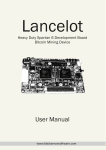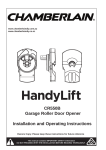Download Monarch specifications and setup guide version 1.4
Transcript
Monarch Unpacking, Setup & Limited Warranty Please ensure you have the latest version of this manual located at http://butterflylabs.com/drivers/ or https://forums.butterflylabs.com/product-manuals/ Important Power Supply Notice Butterfly Labs recommends a minimum 650 Watt, Single 12V Rail power supply with TWO PCIe power cables. There must be at least 46 Amps on the 12V circuit being used. Under NO circumstances should you use a “Y” or “V” PCIe power cable. Doing so risks overheating of the cable. Fire could result. In order to ensure long life and cool operation, 16AWG power cable wires are the minimum recommended. Most PSU’s use 16AWG PCIe power cables, but please make sure your PSU is properly compliant. Make sure the fan connector is connected to the power supply and confirm that the fan is running before starting to mine. From the entire team at Butterfly Labs, thank you for being a customer! We truly appreciate your loyalty and business. We hope you will be impressed by the outstanding product quality and power efficiency of your Monarch(s). What is Included? BFL Monarch mounted on the optional external sled (if applicable). Water blocks and associated tubing with high performance cooling radiator and 120mm x 25mm fan. USB 2.0 Type A Male to Type B Male cable to connect the Monarch card to your controlling computer when externally hosted. Fan adapter to connect multiple fans to your power supply. What is NOT Included? Power Supply is not included. See important power supply information. Monarch Manual: Version 1.4 Specifications: Butterfly Labs Monarch Cards ship in a variety of hashing speeds matched to your order selection (check the label on the card for hashing speed). The most common card speed is 700 GH. Below is a table that indicates power efficiency at various speeds (+/- 10%): Speed Total W W/GH 410 GH 212 W 0.51 500 GH 270 W 0.54 550 GH 339 W 0.62 600 GH 368 W 0.61 650 GH 432 W 0.66 700 GH 490 W 0.70 730 GH 530 W 0.73 780 GH 609 W 0.78 Operating environment: 0°C to 25°C Metal “sled” holding the components. When everything is attached (minus power supply) the sled measures: 17.5” long x 6.6” tall x 5” wide. High performance dual head water block cooling system with thick body radiator. Dimensions: 120mm wide x 155mm tall x 40mm deep cooled by a 120mm x 25mm fan. Board Connection points: (2) or (3) PCIe power connectors (see important power supply section below). And (1) fan connector to power the fan. (We recommend that the power connectors and fan connector are connected to the same PSU. All power connectors must be connected with one cable per connector.) USB Type B connector for connection to controlling host (on the end of the card, not on top). What Else Do I Need? Software: BFGMiner and EasyMiner are the only currently approved mining software for use with the Monarch product line. Other major mining software may result in the Monarch overheating. Use of any other mining software will void the warranty. Obtain the correct versions of BFGMiner and EasyMiner from http://butterflylabs.com/drivers/. Controlling Host, one of the following setups: Windows XP or later on USB 1.1 or better connection, Windows 7 or later on PCIe connection Mac OSX 10 or better on USB connection PUbuntu 10 or later on either connection type Raspberry Pi or Beaglebone Monarch Manual: Version 1.4 Getting Started Before Use: Carefully remove the Monarch card from the box. If you see any signs of leaking coolant, which is green in color, please log into your Butterfly Labs account dashboard, select RMA and follow the RMA prompts. Once your RMA is reviewed we will give you instructions on replacing the unit under warranty. Confirm all fans & water block pumps power connectors are properly plugged in prior to use. After confirming all cables are seated, prepare for a power test and visual confirmation of fan functionality. Both PCI Express power connectors must be connected before turning on the power supply. Please review the important power supply notice. Butterfly Labs is not responsible for failed power supplies. Once powered up, make sure all fans connected to the Monarch card are running including the fan on the radiator. Turn off the power supply immediately if any fan does not operate properly. External Mounting: For safe & convenient external use, we recommend using the optional external mounting sled. Externally run Monarchs are typically deployed on wire shelving units for economical large scale deployment. Units are connected to a host computer via USB hub. The Monarchs ship with a USB B cable. The USB B connector is on the end of the card. Please note that there is also a mini-B connector on the top of the card which may or may not be mounted. This 2 nd connector is not active and cannot be used in this generation of the Monarch card. Once connected, the USB drivers for the miner should install automatically. If they don’t load, they can be downloaded at this location: www.ftdichip.com/drivers/vcp.htm or find the link on http://butterflylabs.com/drivers/. Find your Operating system (Both Windows and Linux are supported) and select the correct download based on the processor. Important: If you don’t have an external mounting sled, please ensure the surface of the Monarch card remains safe from contact with any metal surface. Any card shorts or damage that occurs from mishandling is not covered by manufacturer warranty. Internal PCIe Mounting: For installation inside a computer, remove the external mounting sled (if applicable). Plug the card into a PCI Express slot of your computer and mount the radiator at the front or rear of the case with the fan positioned to blow the hot air out. Most off the shelf computers will not have a power supply capable of powering the Monarch. Please review the above requirements before trying to operate your Monarch. PCI Express Driver: Monarch Manual: Version 1.4 Windows 7 operating systems on up support the Monarch card’s PCI Express connectivity. When you power up your computer for the first time with the Monarch installed, it will ask you for a driver. Direct it to the Butterfly labs Monarch PCI Express driver found on the drivers support page of our website. Go to: http://butterflylabs.com/drivers/ Linux operating systems do not require a PCI Express driver. FAQs: Can I replace the fan with a quieter fan? At your own risk. The cooling of the card is extremely important, document the temperature of the card before making changes and monitor the card closely afterwards. The Monarch card reaches very high temperatures very quickly. Do not run without adequate fans. Can I remove the water blocks? At your own risk. The water blocks are attached at our assembly site by trained employees. The careful application of thermal grease and tightening used between the chip and the water block is extremely important in the overall cooling of the card. For assistance please contact Butterfly Labs via email: [email protected] Monarch Manual: Version 1.4 If you are new to Mining the following will assist you in getting up and running. Overview: A basic mining setup involves a controlling computer that runs your mining software and is attached via USB to your mining hardware, along with a persistent internet connection. You will need to choose one or more pools with which to mine bitcoin. Any mined bitcoin is distributed among the pool based on the percentage of hashing power your miners provide. You then need to choose and install a bitcoin wallet to safely receive your mined bitcoin from your pool(s). Once the bitcoin is in your wallet, you can spend it! Choosing a Bitcoin Wallet: A bitcoin wallet holds your bitcoins and can reside on your computer, laptop, tablet, smartphone or even on the web. We do not recommend web wallets due to security concerns. One of the better sites for explaining the different wallets and why you should or should not choose one over another can be found here: https://bitcoin.org/en/choose-your-wallet You need to download your wallet, install it and let it sync with the bitcoin network. This can take several hours or even several days to sync depending on the wallet you choose. Selecting Your Mining Software: The Monarch ONLY supports BFGMiner version 4.6.x at this time. Other software may result in the Monarch overheating. http://bfgminer.org/ If you are using a Mac operating system, the Monarch card does not support Mac at this time. Check the following websites for future announcements on support of the Monarch: https://bitminter.com/# http://fabulouspanda.co.uk/macminer/ You will need to configure BFGMiner to run and point your hashing power to your pool. Selecting your Mining Pool: When bitcoin started in 2009, people mined bitcoin alone, or commonly referred to as solo mining. As the number of miners increased on the network, solo mining became much more difficult and it is rarely done today. It can be compared to the lottery: if you mine alone you have one ticket, but the chance to win it all. If you don’t “win” or successfully mine a block, you get no reward for your effort, but you continue to pay for electricity to run your miner. We recommend Monarch Manual: Version 1.4 mining with pools, and we suggest using pools with no fees. Some suggested pools are: EclipseMC and Eligius. Their websites can be found here: https://eclipsemc.com/ http://eligius.st/~gateway/ There are many more pools to choose from, so check on the web or ask fellow miners who they use and why. It is not uncommon to use more than one pool in the event a pool has a network issue or a denial of service “DOS” attack. (also referred to as a distributed denial of service or “DDoS” attack). Once you have selected your pool(s) you need to configure your pool to pay out to the wallet address you created in the first step. Note: EclipseMC and Eligius do not require you to setup an account to start mining. You may supply your bitcoin address as your user name and funds will be sent to that address. For assistance please contact Butterfly Labs via email: [email protected] Monarch Manual: Version 1.4 BF LABS, INC. MONARCH TECHNOLOGY LIMITED WARRANTY STATEMENT EQUIPMENT LIMITED PRODUCT WARRANTY: BF Labs, Inc. (the “Company”) warrants that under normal use its Monarch 28nm Technology Bitcoin Mining Card (the “Equipment”) will (i) perform in accordance with any performance specifications expressly set forth on the Company website or in the manual accompanying delivery of the Equipment and (ii) be of the kind and quality ordered and free from defects due to faulty workmanship or materials (the “Equipment Warranty”) for a period of twelve (12) months from the date of initial delivery of the Equipment to the Buyer. If Buyer discovers a failure of the Equipment that could constitute a breach of the Equipment Warranty set forth in the preceding sentence, it must notify Company in writing through the online customer dashboard within seven (7) days of such discovery and ship, at Buyer’s cost, the alleged failed Equipment to Company within fourteen (14) days of receiving an approved Return Merchandise Authorization (“RMA”). Company shall not be responsible for any breach of Equipment Warranty or resulting damage if the breach of Equipment Warranty is not so timely reported and the breaching equipment is not so timely shipped to the Company. Within thirty (30) days after receiving the alleged failed Equipment from Buyer, Company will determine, in its sole discretion, whether the failure of the Equipment is a breach of Equipment Warranty and not caused by any Warranty Exception (as described below). If Company determines the failure of the Equipment is indeed a breach of Equipment Warranty, it may, in its sole discretion, reimburse Buyer’s cost of shipping the Equipment and will, at its sole discretion, either: (x) repair the Equipment with new, repaired, or refurbished replacement parts as necessary to enable the Equipment to meet the applicable performance specifications to which it is warranted, or (y) replace the Equipment with a new, repaired, or refurbished unit of at least equivalent capacity. Company will notify Buyer in writing of its decision regarding the failure of the Equipment Warranty. For the avoidance of doubt, no cash refunds will be issued for Equipment that breaches the Equipment Warranty. Repair or replacement of Equipment under the Equipment Warranty does not extend the original twelve (12) Equipment Warranty period. Repairs will be performed at Company’s location unless Company, at its sole option, elects to perform the repairs at Buyer’s location. Company will return, at Buyer’s cost, any Equipment shipped by Buyer to Company that Company determines is not in breach of the Equipment Warranty. COMPONENT LIMITED PRODUCT WARRANTY The Company warrants that the Application Specific Integrated Circuits (“ASICs”) and Printed Circuit Boards (“PCBs” and with the ASICs, the “Component”) integrated with the purchased Equipment, will (i) perform in accordance with any performance specifications directly attributable to the ASICs or PCBs as expressly set forth on the Company website or in the manual accompanying delivery of the Equipment and (ii) be of the kind and quality ordered and free from defects due to faulty workmanship or materials (the “Component Warranty”) for a period of a “lifetime” from the date of initial delivery of the Equipment to the Buyer. For purposes of this Component Warranty, “lifetime” means (a) twelve (12) months plus (b) the period of time during which the Company is actively manufacturing Component Warranty, from the date of initial delivery to Buyer of the Equipment. If Buyer discovers a failure of the Components that could constitute a breach of the Component Warranty set forth in the preceding sentence, it must notify Company in writing through the online customer dashboard within seven (7) days of such discovery and ship, at Buyer’s cost, the alleged failed Equipment to Company within fourteen (14) days of receiving an approved Return Merchandise Authorization. Company shall not be Monarch Manual: Version 1.4 responsible for any breach of Component Warranty or resulting damage if the breach of Component Warranty is not so timely reported and the breaching equipment is not so timely shipped to the Company. Within thirty (30) days after receiving the alleged failed Component from Buyer, Company will determine, in its sole discretion, whether the failure of the Component is a breach of Component Warranty and not caused by any Warranty Exception (as described below). If Company determines the failure of the Component is indeed a breach of Component Warranty, it may, in its sole discretion, reimburse Buyer’s cost of shipping the Component and will, at its sole discretion, either: (x) repair the Component with new, repaired, or refurbished replacement parts as necessary to enable the Component to meet the applicable performance specifications to which it is warranted, or (y) replace the Component with a new, repaired, or refurbished unit of at least equivalent capacity. Company will notify Buyer in writing of its decision regarding the failure of the Component Warranty. For the avoidance of doubt, no cash refunds will be issued for Component that breaches the Component Warranty. Repair or replacement of Components under the Component Warranty does not extend the original “lifetime” Componsent Warranty period. Repairs will be performed at Company’s location unless Company, at its sole option, elects to perform the repairs at Buyer’s location. Company will return, at Buyer’s cost, any Component shipped by Buyer to Company that Company determines is not in breach of the Component Warranty. WARRANTY EXCEPTIONS: The foregoing warranties do not cover failures of the Equipment or Components (the “Goods”) caused by any condition or event other than those set forth in the Equipment Warranty and Component Warranty including but not limited to: (1) improper use or installation of the Goods, including but not limited to operation of the Goods other than in accordance with the Goods manual as provided by Company, (2) use of the Goods for anything other than their intended “bitcoin mining” use, (3) modifications, “hacks” or repairs of the Goods performed by anyone other than the Company, (4) any abuse or misuse of the Goods, including, without limitation, submerging the Goods in coolant, or damage to the Goods during shipment, (5) any use of goods outside of a reasonable expected operating environment for sensitive and delicate electronics (6) disasters such as fire, flood, wind, lighting and other acts of God, and (7) any abuse or misuse of the “firmware” to be used with the Goods, including, without limitation, “hacks” or “overclocking.” The Company does not warrant that the operation of the Goods will be uninterrupted or error free, any fluctuation of performance of the Goods within a range of +/- ten percent (10%) of the performance specifications set forth on the Company’s website and user manual. THE FOREGOING WARRANTIES ARE EXCLUSIVE AND IN LIEU OF ALL OTHER WARRANTIES, EXPRESS OR IMPLIED, INCLUDING THE IMPLIED WARRANTIES OF MERCHANTABILITY AND FITNESS FOR A PARTICULAR PURPOSE. WARRANTY LIMITATIONS: THE REMEDIES PROVIDED HEREIN ARE THE BUYER’S SOLE AND EXCLUSIVE REMEDIES IN ANY WAY RELATING TO THE TRANSACTIONS CONTEMPLATED HEREBY OR THE PURCHASE BY BUYER OF ANY GOODS OR SERVICES FROM COMPANY, OR USE OR OPERATION THEREOF, (WHETHER BASED ON BREACH OF WARRANTY, BREACH OF CONTRACT, NEGLIGENCE, STRICT LIABILITY, OR ANY OTHER THEORY). WITHOUT LIMITING THE GENERALITY OF THE FOREGOING, IN NO EVENT SHALL COMPANY BE LIABLE, WHETHER IN CONTRACT, TORT, WARRANTY, OR UNDER ANY STATUTE (INCLUDING WITHOUT LIMITATION, ANY TRADE PRACTICE, UNFAIR COMPETITION, OR OTHER STATUTE OF SIMILAR IMPORT) OR ON ANY OTHER BASIS, FOR DIRECT, Monarch Manual: Version 1.4 INDIRECT, PUNITIVE, INCIDENTAL, MULTIPLE, CONSEQUENTIAL, OR SPECIAL DAMAGES SUSTAINED BY THE BUYER OR ANY OTHER PERSON OR ENTITY, WHETHER OR NOT FORESEEABLE AND WHETHER OR NOT THE COMPANY IS ADVISED OF THE POSSIBILITY OF SUCH DAMAGES, INCLUDING WITHOUT LIMITATION, DAMAGES ARISING FROM OR RELATED TO LOSS OF USE, LOSS OF DATA, FAILURE OR INTERRUPTION IN THE OPERATION OF ANY EQUIPMENT OR SOFTWARE, DELAY IN REPAIR OR REPLACEMENT, OR FOR LOSS OF REVENUE OR PROFITS, LOSS OF GOOD WILL, LOSS OF BUSINESS, OR OTHER FINANCIAL LOSS OR PERSONAL INJURY OR PROPERTY DAMAGE. NO AGENT, EMPLOYEE, OR REPRESENTATIVE OF COMPANY HAS ANY AUTHORITY TO MODIFY THE TERMS OF THIS LIMITED WARRANTY STATEMENT OR TO BIND COMPANY TO ANY AFFIRMATION, REPRESENTATION, OR WARRANTY CONCERNING THE GOODS THAT IS NOT CONTAINED IN THIS LIMITED WARRANTY STATEMENT, AND ANY SUCH MODIFICATION, AFFIRMATION, REPRESENTATION, OR WARRANTY MADE BY ANY AGENT, EMPLOYEE, OR REPRESENTATIVE OF COMPANY WILL NOT BE BINDING ON COMPANY, UNLESS IN A WRITING SIGNED BY AN EXECUTIVE OFFICER OF COMPANY. THIS WARRANTY IS LIMITED TO THE ORIGINAL BUYER OF THE GOODS FROM COMPANY AND IS NOT TRANSFERABLE. Some countries or jurisdictions limit the scope of or preclude limitations or exclusion of warranties, of liability, such as liability for gross negligence or willful misconduct, or of remedies or damages, as or to the extent set forth above. In such countries and jurisdictions, the limitation or exclusion of warranties, liability, remedies, or damages set forth above shall apply to the fullest extent permitted by law and shall not apply to the extent prohibited by law. Monarch Manual: Version 1.4