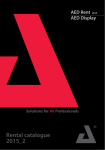Download PSM-1000 Microscope user`s manual
Transcript
PRECAUTIONS User Manual To obtain the best possible performance and maximum service life from the Motic Microscope PSM1000 (hereinafter referred to as “the PSM1000”), please read this manual thoroughly. This manual describes all of the components available for the PSM1000 system, including optional components available for purchase. Avoid impacts Do not allow any part of the microscope unit to be subjected to stress or blows during installation and operation. Carrying the microscope unit Carefully carry the microscope unit by supporting its base. Do not touch any moving parts on the microscope unit. Installation Place the microscope unit on a sturdy and level desk, where it will not be subjected to dust, direct sunlight, high-temperature, high-humidity, or excessive vibration. Keep the lenses clean Dirty optical parts reduce image clarity. Always keep the lenses, mirrors, filters, and the bulb free from stains, fingerprints, and dust. If the objectives and/or ocular lenses become dirty, wipe softly in a circular motion from the center towards the outside using lens paper moistened with alcohol. Do not apply excessive force to the focusing knobs Do not over-rotate the focusing knobs located at side of the main body. Do not disassemble Do not attempt to disassemble the microscope unit unless absolutely necessary for replacement of specified consumable parts. Disassembly of this microscope unit may result in damage or deterioration in performance. Don’t insert anything into open spaces. This may cause the microscope to perform poorly and/or invalidate your warranty. Laser safety and use optimization If you plan to use your PSM-1000 for laser work , you need a laser safety filter. To operate the laser safely and properly, please see the laser and/or laser filter manufacturer’s documentation. Motic Instruments assumes no responsibility whatsoever for the performance and/or safety of the laser and/or laser filter used with the PSM-1000 microscope. The PSM-1000 microscope is optimized for 355nm,532nm and 1064nm wavelength lasers. 1 WARRANTY In the event that the Microscope PSM1000 series should prove defective in workmanship or material, within 5 years from date of purchase, it will be repaired or replaced, at our option, free of charge upon its return to us prepaid. The following cases will void the warranty. 1、 Defects caused by improper usage or invalid modification. 2、 Defects caused by moving of installation, fall, and transfer after original purchase. 3、 Defects caused by disaster, earthquake, lighting, and other force majeure cases. 4、 Case of no warranty sheet presented upon return. 5、 No proof of date of purchase, the name of customer, and/or improper rewriting of the required information. 6、 Changing of the consumer parts with non-registered parts. 2 1. OVERVIEW 1.1 Outline Innovative ergonomic design, leading edge optical systems and a host of unique advanced features make this Motic metallurgical/industrial microscope ideally suited to the needs of manufacturing and research & development in the fields of metallurgy, semiconductors and electronics. (1) The PSM-1000 provides a 3-lens turret with 1X, NIR tube lens; 1X, NUV tube lens; and 2X, visible. These lenses cover wavelengths from 355nm to 1064nm and are designed around the new range of Wave Research Lasers. A laser safety pin is provided. (2) The optical system has adopted a combination of ultra-long working distance objectives, which are capable of independent correction of lateral chromatic aberration, and eyepieces with an ultra-wide field of view. (3) The quadruple forward facing, spring-loaded nosepiece, with adjustments located on the side along with the turret can be easily centered using the tools provided. The turret is placed on a dovetail mount for easy access and removal. The turret comes with colored stickers to indicate the position of objectives. (4) The body incorporates polarizing filter slots for easy adaptation. (5) Various peripherals (optional), including CCD or CMOS camera adapter, Polarizer and Analyzer are available to broaden applications. 1.2 System Configuration The PSM-1000 Microscope unit consists of a main body, objectives, a pair of eyepieces, standard accessories, and other optional peripheral units. Parts list of microscope PSM-1000 Part Name Part No. WF10X/24 Eyepiece Qty. Note 2 Field number: φ24 WF15X/17 2 Field number: φ16 ○ WF20X/13 2 Field number: φ12 ○ SG02S0142 with eyeguard ● Binocular: Siedentopf infinity, Erect image Binocular Tube SP100243 1 Interpupillary Distance: 55~75mm Optical Path: 50:50 simultaneous observation or 100:0 ● Optical path system Trinocular Head SW0199BD 1 Body SW0199BE 1 Quadruple Nosepiece SW011715 1 Turret change over system: 2X(for visible)/ 1X(for visible and NIR) / 1X NUV ● ● Parcenterable for each hole ● Stroke: 50mm Focus Block SW0199BG 1 Operation: Coaxial system, Coarse 4mm per rotation/Fine 0.1 per rotation Mountable Weight: 45Kg 3 ● 1. OVERVIEW (CONTINUED) Part Name Part No. Qty. ELWD2X SG01S102C3 1 N.A.:0. 055 Working Distance: 34 ○ ELWD5X SG01S162C3 1 N.A.:0. 14 Working Distance: 34 ○ ELWD10X SG01S022C3 1 N.A.:0. 28 Working Distance: 33.5 ○ ELWD20X SG01S032C3 1 N.A.:0. 42 Working Distance: 20 ○ ELWD50X SG01S122C3 1 N.A.:0. 55 Working Distance: 13 ○ ELWD100X SG01S062C3 1 N.A.:0. 70 Working Distance: 6 ○ ULWD50X SG01S122C5 1 N.A.:0. 42 Working Distance: 20.5 ○ ULWD100X SG01S062C5 1 N.A.:0. 55 Working Distance: 13 ELWD2X SG01S102C4 1 N.A.:0. 055 Working Distance: 34 ○ Extra Long working ELWD5X SG01S162C4 1 N.A.:0. 14 Working Distance: 34 ○ distance Plan APO ELWD10X SG01S022C4 1 N.A.:0. 28 Working Distance: 33.5 ○ objectives (parfocality ELWD20X SG01S032C4 1 N.A.:0. 42 Working Distance: 20 ○ adjustable) ELWD50X SG01S122C4 1 N.A.:0. 55 Working Distance: 13 ○ ELWD100X SG01S062C4 1 N.A.:0. 70 Working Distance: 6 ○ ULWD50X SG01S122C7 1 N.A.:0. 42 Working Distance: 20.5 ○ ULWD100X SG01S062C7 1 N.A.:0. 55 Working Distance: 13 ○ Extra Long working distance Plan APO objectives Ultra Long working distance Plan APO objectives Ultra Long working Note ○ distance Plan APO objectives (parfocality adjustable) 1X Camera Adapter SP100386 1 C-mount can be attached; 2/3” CCD ○ 0.5X Camera Adapter SP100363 1 C-mount can be attached; 2/3” CCD ○ 0.4X Camera Adapter SP100365 1 C-mount can be attached; 1/2” CCD ○ 0.3X Camera Adapter SP100367 1 C-mount can not be attached; 1/3” CCD ○ Analyzer SW01991Z 1 ○ Polarizer SW01992B 1 ○ Centering keys SW0199BH 2 ● Shims SW018880 2 Screw M3X10 SS0120594 3 Safety pin SW010013 1 Objective Adapter SW011840 Inspection report SP050002 1 ● Lock Screw M5X10 SS0120225 4 ● Allen key (4mm) SP070008 1 ● User’s manual SP010205 1 ● Warranty card SP160003 1 ● ● Standard For the laser safety filter ● ● For the laser adapter 1~4 For 4/5"X1/36" thread ○ Optional 4 ● ○ 1. OVERVIEW (CONTINUED) 1.3 Nomenclature 1. Eyepiece 10. Tube Lens Change-over Turret 2. Binocular Tube 11. Interpupillary Scale 3. Trinocular Head 12. Focus Block 4. Body 13. Filter Slot in Light Source Side: Attaches 5. Nosepiece an optional filter polarizer. 6. Objective 14. Optical Path Change-over Knob 7. Filter Slot in Observation Side: Attaches 15. Aperture Open and Shut Dial an optional filter analyzer. 16. Fiber Insertion Unit 17. CCD Camera Adapter mount 8. Coarse Adjustment Handle 9. Fine Adjustment Handle 2. Check the accessories, Before Operation Before operating, check that all accessories have been included. If any accessory is missing, please advise our department immediately regarding the missing item. 5 3. SETUP 3.1 Mount eyepiece When you first use this microscope after unpacking, remove the protective cap of the ocular upper tube and mount the eyepiece. The eyepieces use a high-eye-point system and have rubber eye cups attached. If you wear eyeglasses, turn the rims outward. 3.2 Adjust the pupil distance of the eyepiece While looking into the eyepieces and holding the binocular tubes with both bands, move the tubes in the direction of the arrows (see the diagram below) until the two fields of view coincide. (The pupil adjustment range is between 55 and 75mm, or 2.17 and 2.95 inches.) 6 3. SETUP (CONTINUED) 3.3 Set up Illumination Loosen up the lock screw and remove the protective cap of the fiber insertion unit. After inserting theφ0.272″or φ6.9mm (outer diameter) illuminating fiber into the fiber insertion unit, tighten it with the lock screw. 3.4 Mount CCD Camera Unit You can select camera adapter for your CCD camera as below: 0.5X camera adapter use for 2/3″ CCD camera 0.4X camera adapter use for 1/2″ CCD camera 0.3X camera adapter use for 1/3″ CCD camera (C-mount adapter can not be Attached) Attach a CCD camera to the 0.5X camera adapter (option). 7 3. SETUP (CONTINUED) Loosen up the lock screw and remove the protective cap of the CCD camera adapter mount. Attach the assembled camera unit to the CCD camera adapter mount on trinocular head and tighten it with the lock screws. 3.5 Mount Laser Unit If you plan on using your PSM-1000 for laser work , you need a laser safety filter. To operate the laser safely and properly, please see the laser and/or laser filter manufacturer’s documentation. Motic Instruments assumes no responsibility whatsoever for the performance and/or safety of the laser and/or laser filter used with the PSM-1000 microscope. To install the safety filter and the laser safety pin, we have provided you with the shims and a laser safety pin, please follow the instructions below. With a screwdriver loosen the 3 screws (as shown below) and remove the binocular tube and shim block. 8 3. SETUP (CONTINUED) Insert the safety filter, the 2 rings and the binocular tube, then hold and tighten the 3 screws as mentioned in the previous step . With a screwdriver tighten the laser safety pin. 3.6 Mount Objective Insert the objective into the flange of revolver. Note: 1、The color sticker near the flange and the color line on the objective is the same color. 2、If you purchased an objective, which has a thread (4/5″X 1/36″), insert the optional Objective Adapter (for 4/5″X 1/36″thread) into revolver first, and then insert the objective into the Objective Adapter. 3、If the objective is parfocality adjustable; take care not to loosen the lock ring. 9 3. SETUP (CONTINUED) Repeat this procedure for the other objective lens. 3.7 Adjusting the eyepiece diopter Adjust the diopter of the eyepiece as follows. Step1: Turn the diopter adjustment ring of the eyepiece until the lower edge of the eyepiece tube is aligned with the “0” index line (white). Align both eyepieces. Step2: Prepare a sample and set the illumination. Set the revolving nosepiece to a high magnification (20X or 50X) and focus the sample with the focusing knobs. Set the magnification of the tube lens to 1X. Step3: Turn the revolving nosepiece to change the lens magnification from a high magnification (20X or 50X) to a lower magnification (5X or 2X). Turn the diopter adjustment ring to obtain the sharpest image for each eye, without moving the focusing knobs. Step4: Turn the diopter adjustment ring; a) Clockwise if near-sighted (-) b) Counterclockwise if far-sighted (+) The diopter has a range of –5D to +5D. Repeat this procedure twice for even sharper images. 3.8 Parfocality of Objectives Be sure to parfocus the objective lens after mounting the objective onto the microscope completely. (Parfocality adjustable objective only.) The highest objective (nonadjustable) can be set onto the work piece by turning the revolver until hearing a click sound. 10 3. SETUP (CONTINUED) Turn the coarse adjustment handle and move the main body of the microscope to either an upper or lower position to obtain the image coarsely. Turn the fine adjustment handle and move the main body of the microscope to either an upper or lower position to obtain the sharpest image. The second highest objective lens can be set onto the work piece by turning the revolver until hearing a click sound. Turn the coarse adjustment handle and move the main body of the microscope to either an upper or lower position to obtain the image coarsely. Turn the fine adjustment handle and move the main body of microscope to either an upper or lower position to obtain the sharpest image. If the position of the main body is upper, adjust the objective as follows: Step1: Remove the objective from the revolver. Step2: Grasp the objective body and loosen the lock ring . Step3: Turn the adjustment ring anticlockwise and tighten the lock ring. Step4: Insert the objective back into the flange of revolver. If the position of the main body is lower, adjust the objective as follows: Step1: Remove the objective from the revolver. Step2: Grasp the objective body and loosen the lock ring. Step3: Turn the adjustment ring clockwise and tighten the lock ring. Step4: Insert the objective back into the flange of revolver. Repeat these procedures until the second highest objective is parfocal with the highest objective. 11 3. SETUP (CONTINUED) Similarly, adjust the focal point of objective in the order of higher magnification. 3.9 Parcentration of objectives The highest objective (nonadjustable) is not required to parcenter. Insert a eyepiece with reticle into the right tube (or left tube). The highest objective (nonadjustable) can be set onto the work piece by turning the revolver until hearing a click sound. Adjust the center of the standard point on work piece to the center of the right field of view. The second highest objective can be set onto the work piece by turning the revolver until hearing a click sound. Adjust the two centering screws of the second highest objective to the position where the standard point on the work piece is centered with centering keys. Similarly, parcenter the other objectives in order of highest magnification. 3.10 Change over tube Lens The tube lens can be changed over by turning the changeover turret. Change over to 1X NIR/VIS、1X UV/VIS or 2X(VIS) lens by turning the changeover turret of tube lenses. Check the kind of lens based on the mark on turret. The turret is marked as follows: 12 3. SETUP (CONTINUED) 2X lens…………………………………………..2X VIS 1X(Ultraviolet / Visible)………………………..1X UV/VIS 1X(Near Infrared / Visible)…………………....1X NIR/VIS 3.11 Changing Objectives Change the objective by turning revolver. Note: Don’t touch the objective face by hand. It may cause damage to the objective face. 3.12 Change Optical Path Pull or push the optical path changeover knob to change the optical path of the microscope. Pull outward: to enhance the laser operation by pulling the beam-splitter out of the field of view. Push inward: to change over to the optical path for visible viewing through the eyepieces. 13 3. SETUP (CONTINUED) 3.13 Control Light Brightness Rotate the Aperture Open and Close Dial to control the light brightness. Rotate towards you: The aperture’s diameter narrows and darkens. Rotate away from you: The aperture’s diameter widens and lightens. 3.14 Polarization Insert the polarizer and analyzer all the way into the mounting slots. The analyzer has an adjuster to rotate the plane of polarization by 360°. 3.15 Remove and mount nosepiece The nosepiece of PSM-1000 is removable. Remove and mount the nosepiece as follows: With the provided Allen wrench loosen the 4 locking screws and remove the nosepiece. 14 3. SETUP (CONTINUED) Mount the nosepiece and tighten the 4 locking screws with the Allen wrench. TROUBLE SHOOTING Phenomenon Causes Measures Visual field is insufficient or invisible. Revolver cannot turn to the position where the click sound can be heard. Make the revolver turn to the position where the click sound can be heard. Image lens changeover turret cannot turn to the position where the click sound can be heard. Make the image lens changeover turret turn to the position where the chick sound can be heard. Quantity of light of illuminator is insufficient. Control the quantity of light through aperture knob. Eyepiece is not mounted Mount the eyepiece. Objective lens is not mounted Mount the objective lens. Eyepiece is dirty. Objective lens is dirty. Observational objective is dirty. Clean the dirty area as instructed in the Precautions section. Quantity of light is too much or too little . Control the quantity of light through aperture knob. Not focused. Adjust the focus. Observing through any medium of glass. Etc. Remove the medium Observational object is inclined. Correct the inclination between microscope and object Objective lens is not screwed in completely. Mount the objective lens into the revolver correctly. Resolution or image quality is considerably bad. One side of image is unclear. 15 In observation through binocular microscope, right and left visual images do not match. Interpupillary distance of siedentopf is not matched to observer’s eye. Adjust the interpupillary distance. In observation, eyes feel tired . Interpupillary distance of siedentopf is not matched to observer’s eye. Adjust the interpupillary distance. Diopter movement of eyepieces is not matched to observer’s eye. Adjust the diopter. Illumination is too bright. Control the quantity of light through aperture stop knob. 16