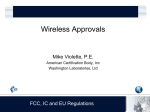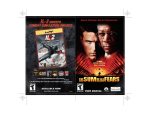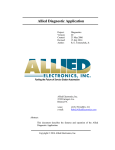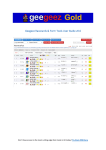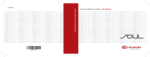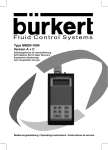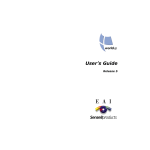Download Issue 12: Dec 2012 Rite Way Oil`s Perspective
Transcript
The erspective Issue 12: Dec 2012 Published By: www.pinncorp.com A Publication for the Convenience Store and Petroleum Marketing Industries Bright ideas FROM Insights from flash foods Using Social Media to Improve Your Business pINNACLE sUMMIT 2012 Rite Way Oil’s pERSPECTIVE Top 7 Reasons Workforce Management™ (WFM) works for us! Retail Design Trends + BIG DATA GOES MOBILE EPM™ and THE IPAD™ Management by strengths How do you communicate? PINNACLE CALENDAR FEATURES 8 12 14 24 COMING UP... Management by Strengths How do you communicate? Rite Way Oil’s Perspective Top 7 reasons Workforce Management™ (WFM) works for us! Big Data Goes Mobile: EPM™ and the iPad™ Insights from Flash Foods, Using social media to improve your business JAN 27-30 FEB 19-21 FEB 11-13 FEB 20-22 FEB 12-13 FEB 26-27 SIGMA ELC Telluride, CO NACS Leadership Forum Miami Beach, FL SIGMA IT Sharegroup Nashville, TN WPMA Las Vegas, NV Pinnacle Advisory Board Meetings Tampa, FL Allied Electronics Think Tank Philadelphia, PA FROM BOB’S PERSPECTIVE In a conversation a few weeks ago with a potential client of ours, we were discussing Pinnacle’s strategy of representing Microsoft’s Dynamics general accounting system versus alternative strategies. This person was telling me why it was such a good strategy for Pinnacle as a vertical market software supplier to adopt this approach. I could not have agreed with him more! That conversation echoed the many others I have had with clients, prospects and consultants in our industry for 23 years now. The convenience store and petroleum markets are extraordinarily complex as retail formats go. Where else can you find food for takeout, or on premise consumption, fill in grocery, snack and cold beverages, fuel for your vehicles and body, lottery tickets, rentals, and a bunch I have forgotten? And it’s similarly challenging to provide automation solutions to this market. Given that complexity and opportunity it represents to make a real impact on client profits, we did not want to spend any time or precious development dollars working on non-industry specific products. We chose to focus on expanding our products in ways that can uniquely add value to convenience store retailing and petroleum marketing. And how could any company hope to compete with the Titans of the software world on basic core accounting? Companies like SAP, Oracle, and Microsoft. If you add up the entire R&D spent by all the convenience / petroleum technology suppliers together, it still would not equal one month of any of the Titans’ core accounting system development investments. This is especially true with Microsoft, our chosen partner. The Microsoft Dynamics GP integration with Microsoft Office Suite is a great example. A very feature rich accounting solution used by hundreds of thousands of companies worldwide, across all lines of business and spanning small operations to billion dollar companies. Great integration with Excel and Word documents make it easy and intuitive for accounting staff to perform a task they do routinely. Similar integration with SharePoint and Outlook extend the value of both solutions. THE PINNACLE CORPORATION Like Pinnacle, other Microsoft partners have invested in industry specific solutions for other markets. If you operate businesses in other areas, as many of our clients do (grocery wholesale, hotels, restaurants, property management, and real-estate) there are solutions that support those businesses as well. With literally thousands of local business partners to support it, Microsoft Dynamics offers support literally in your backyard. It’s really not a contest. Microsoft Dynamics is a vastly superior product to anything that could be created for a market the size of the convenience store/petroleum market. Far better for Pinnacle to collaborate with Microsoft on core accounting, which allows us to focus our development efforts on the unique challenges within our chosen market – and thereby better serve you! If you have not looked at the benefits of Dynamics, I implore you to spend a few minutes exploring our web site. Select ‘Financials’ from the ‘Our Solutions’ menu on our home page to get started. During this holiday season, I want to extend the very best wishes of the entire Pinnacle family to you and your family. And of course, all the best in the new year! Best, Robert S. Johnson President The Pinnacle Corporation Issue 12 THE PERSPECTIVE 1 FROM OUR PERSPECTIVE editorial LETTER FROM THE EDITOR ROSEMARY WALDRIP Editor in Chief Marketing Manager [email protected] A few weeks ago, I had the opportunity to attend the first ever “Dallas Digital Summit”. DREW MIZE Managing Editor Chief Operating Officer [email protected] design HEATHER SMITH The Perspective Designer Graphic Designer / Marketing Coordinator [email protected] contributing writers Jeff Barcome, John Dilsaver, Jane Sinn Gabriel, Melissa Fox Hadley, Howard Hyche, Bob Johnson, Daniel Ledbetter, Denise Lewis, Rick Morgan, Heather Smith, Jennifer Trafelet, Rosemary Waldrip, Amy Wood follow us This two day conference brought together marketers across many industries to talk about the latest in digital marketing – trends, tactics, best practices, etc. The educational sessions included some of the biggest names in digital media – notably 29 year old Alexis Ohanian (who co-founded Reddit just months after graduating from college), Ben Huh (President/ CEO of Cheezburger), as well as representatives from Twitter, Google, StumbleUpon, and many more. As a marketer (and a gen Y-er)…I was in heaven. All of these great minds in one place?! Not surprisingly, one of the hot topics at the event was social media (or “social” for short) – the dos, the don’ts, what works, what doesn’t, how to measure effectiveness, etc. But what resonated with me more than anything about this topic of “social” was the way one of the speakers defined it so simply: “Social is all about making connections.” …DUH, right? But think about it – all Facebook, Twitter, YouTube, Pinterest, etc. are about is finding ways to connect with the people and world around us through sharing information. So why would a conference that focuses on DIGITAL communications host an actual event, rather than a webinar / virtual event? There is no better way to share ideas and connect with others than by literally sharing conversations and engaging in real-time, 2-way, faceto-face communication. While the technological capabilities of social media have broadened our reach substantially, there is undeniable value in sharing ideas in a real-life setting. You are probably wondering where I’m going with this? Well, we recently wrapped up our 2012 user conference (Pinnacle Summit 2012, September 12-14). Even with all of the emailing, Facebooking, Tweeting, and phone calls we engage in daily, we always look forward to the annual user conference, where we can actually spend time with our clients, partners, and fellow employees. This issue of The Perspective features content from the highest rated sessions at this year’s Summit. These are the ideas that resonated MOST when shared with attendees at the conference. And while it won’t be the same as actually seeing and hearing the content presented in person, I hope you’ll find some good ideas that resonate with YOU. contact pinnacle Contact The Pinnacle Corporation Phone............. 817-795-5555 Fax:................ 817-795-0005 Sales............... [email protected] Advertising.... [email protected] Rosemary Waldrip Editor in Chief 2 THE PERSPECTIVE Issue 12 THE PINNACLE CORPORATION WHAT’S INSIDE. . . 4 WHAT’S NEW AT PINNACLE? New clients, new product features 16 MAKING THE JOURNEY TO COST ACCOUNTING 6 HAPPENINGS 18 EXPAND YOUR HORIZONS IN 26 RETAIL DESIGN TRENDS 28 YOU MAKE THE RULES Real-time fuel inventory alerts Photos of recent events LOCAL CARD MANAGEMENT 8 MANAGEMENT BY STRENGTHS 20 PINNACLE SUMMIT 2012 12 RITE WAY OIL’S PERSPECTIVE Top 7 reasons Workforce Management™ (WFM) works for us! 23 ASK THE EXPERT Troubleshooting Palm POS™, Pharoh, & Journal Manager™ 32 EASY AS PIE POS configuration made simple 14 BIG DATA GOES MOBILE 24 33 PINNACLE EMPLOYEE SPOTLIGHT Mike Kemp: Scott Ragan Memorial Award 2011 Recipient How do you communicate? EPM™ and the iPad™ 30 USING EPM REPORTS TO RUN YOUR BUSINESS Bigger and better than ever! INSIGHTS FROM FLASH FOODS Using social media to improve your business No additional staff, no changes to your stores. Just a single pane of glass solution. l l l l l Gain control over your entire environment Automate hundreds of routine IT tasks Address data security to meet PCI & QSA requirements Use File Integrity Monitoring for Palm POS and Oasis Get Wireless Intrusion Prevention with secure Wi-Fi l l l l l Perform Internal Vulnerability Scanning Get centralized logging Have PCI compliant remote control Get Patching, Anti Virus and Anti Malware Maintain strong network security “We have gained numerous business benefits from Omega. Among the most significant is the guarding of our customers’ data.” Ed Freels, Director of Information Systems, Honey Farms, Inc., MA [email protected] • 636-557-7777 Go to www.omegasecure.com to download your free ‘Omega Guide’ and sign up for our educational emails. Quick-Service Restaurants • Convenience Stores • Petroleum Marketers • Specialty Retailers WHAT’S NEW AT PINNACLE? Welcome to these new Pinnacle Clients! survey and won the drawing for a FREE Pinnacle Summit 2013 registration! • Clay Oil Company •Gasxpress, LLC Training & Documentation: •Hawkeye Oil In the last 3 months (September – November 2012), we have taught 16 classes and trained 45 clients on Pinnacle products • Western Oil Inc. Pinnacle Employees Pinnacle welcomes these NEW employees to our team: Client Services: Richard Adams – Data Center Manager Development: Ariel Jordan – QA I Test Technician Mark Sandman – Developer I Ben Stembridge – Developer Administration: Kelli Scroggins – Contract Administrator Events: • 2013 Annual Advisory Board (AB) Meetings – All 4 Pinnacle Advisory Board Meetings (POS, Retail Marketing, Retail Operations, and Fuel) will take place February 20-22 at the Sheraton Riverwalk Hotel in Tampa, Florida. Pinnacle client AB members will meet with Pinnacle product management to discuss current and impending issues that the convenience retail and petroleum marketing industries face, and how Pinnacle’s solutions and services can help solve or at least minimize costly problems being faced by our clients. • Pinnacle Summit 2013 – Pinnacle’s annual user conference will take place September 17-19 at the historic Hilton hotel in downtown Fort Worth, Texas. We are excited to introduce a slightly new format for the agenda next year; in response to 2012 feedback, there will be more focus on specialized track sessions, networking opportunities, and success stories from Pinnacle clients at the 2013 event. Congratulations to Pinnacle client, Nick Lynch (Lynch Oil) who completed our 2012 feedback 4 THE PERSPECTIVE Issue 12 Loyalty Solutions: • Loyalty Sign-Up Service – a new store-based consumer registration application that captures scanned driver’s license data and integrates with the Pinnacle Loyalty solutions, is in BETA • Loyalink 3.1 – is now in general release. Loyalink 3.1 delivers updates across the solution, including the NIM. Loyalink, in conjunction with Palm v10.0.1.24, supports Prepay Cents Off Per Gallon Rollback at the Pump and the reversal of loyalty earnings and benefits with voided transactions. Loyalink also delivers expanded receipt publication options and support of multiple qualifying conditions. A new consumer account administration option includes the ability to edit points or de-authorize a card, as well as expanded search options. Current loyalty clients will also experience performance enhancements related to database maintenance executed during the upgrade and a new data purge utility to support continued database management. POS/Payments Solutions: • Payments – COMING SOON…our newest “unbranded” Heartland Payment option (NIM) is in Heartland QA – should be production ready by Q2 2013 • Palm POS v12 – Palm v12 is in a final BETA stage and incorporates many new customer requested features Retail/ Back Office Solutions Auditor & MWS v4.1 – includes the following feature enhancements: • The end of day process that rolls inventory values forward will now roll values to the current manager’s paperwork day. In previous versions, as auditors made changes that impacted fuel and merchandise inventory balances, those changes would only be applied to the next day’s beginning balances. With store managers typically working ahead by THE PINNACLE CORPORATION • • • • up to a week or more on daily paperwork, their paperwork did not reflect these changes to the inventory values. With this enhancement, as the auditor makes changes, all inventory balances will be updated to reflect those changes. The exception management system was enhanced relative to how exceptions are displayed on the screen. Exceptions, along with their statuses and other pertinent information about the status, including the reason it was approved, will be easily viewed from one screen by both the store manager and the auditor. Added an “Item UPC” field to the “Invoice Entry” screen. This will allow electronic invoices to show both the UPC and Vendor Item Number on the same invoice. Previously we only had the “Item Number” field. The electronic invoice list screen will now show the Price Book (PB) cost and retail values, along with a variance between what came in on the electronic invoice and what is valid in PB. This will help the store manager and the home office staff to review PB discrepancies before the invoice is actually imported into the store’s paperwork. The activity tracking area is now being provided to the store manager so they can easily see who has made changes to the daily paperwork and when. For example, when an invoice is corrected or a deposit is modified, a record will be noted in the “Activity Tracking Screen” indicating who made the change and when. TM Cash Drawer Microsoft Dynamics GP 2013 (DGP 2013) You may have heard or been reading about the upcoming release of Microsoft’s latest Dynamics GP product version, DGP 2013. While there are some new and exciting features and enhancements, along with some under-the-hood technical improvements in this version that you will no doubt want to take advantage of, please be aware that Pinnacle has not yet completed its evaluation of the integration between Pinnacle’s solutions and DGP 2013. From initial research and evaluation efforts, it appears there will be little-to-no impact to our integration features and tools. However, we strongly urge you to use caution if you choose to implement DGP 2013. Until we complete our evaluation, Pinnacle’s software solutions are NOT certified and are NOT supported for use with DGP 2013. If you choose to implement DGP 2013, please know that you do so at your own risk. The integration between DGP 2013 and the following Pinnacle solutions may be impacted: • Auditor/MWS (current and legacy) • Fuel Smart • Workforce Management (WFM) LockIt ™ a fully-integrated, secure cash drop compartment Effective and Affordable Solution for Cash Shrinkage Security and Risk Reduction Return on Investment Robust & Reliable Construction TM THE PINNACLE CORPORATION www.mmfpos.com • 817-795-5555 Option 3 HAPPENINGS 1 2 3 5 4 S ome of the fun Pinnacle’s been having lately: 1) Drew Flansburg, Lester Norton, Mike Kemp, and Matt Milam at the Rangers Ballpark during Summit, 2) Jane Sinn Gabriel, Greg Smith (Lassus Brothers), Jennifer Trafelet, and Steve Clark posing on the photo bull at Billy Bob’s during this year’s Summit, 3) Rick Davis, Jack Finney, and David Bullard speaking with clients at the Pinnacle booth during the NACS Show, 4) Bob Johnson volunteering as a NACS Ambassador and Roger Tripp (CHS) at the NACS Show, 5) Heather Smith, Matt Milam, Rosemary Waldrip, and Peter Sim during the Pinnacle office Thanksgiving potluck. 6 THE PERSPECTIVE Issue 12 THE PINNACLE CORPORATION GRYPHONTM 4400 2D S E R I E S CORDLESS & CORDED AREA IMAGERS • Reads codes from cell phones and mobile devices. • Datalogic MotionixTM Motion Sensing Technology allows automatic switching between handheld and presentation modes. • Cordless with Bluetooth© Wireless Technology and corded models available. SKORPIOTM X3 MOBILE COMPUTER • Parallel computer architecture combines an XScaleTM PXA 310 with a CortexTM-M3 processor. • Laser scanner or wide aspect 2D imager with patented Green Spot for good-read feedback. • Large high visibility 3.2 inch QGVA color display. Contact us today for information on our complete line of barcode readers and mobile computers for Convenience Stores. 800-929-7899 / [email protected] / www.adc.datalogic.com Management By Strengths How do You Communicate? structured paced extrovert direct By: Michael Postlewait, President, MBS Inc. anagement By Strengths (MBS) is a program designed to help companies increase productivity, improve customer satisfaction, and boost employee morale through an improved understanding of how to work more effectively together. MBS starts with a self-assessment of individual strengths, and is accompanied by training to understand communication styles, what motivates us, and how we react to our work and social environment. MBS helps us to say to each other, “This is the best way to work with me and I understand the best way to work with you.” reflect a person’s basic communication style. The survey takes approximately 10 minutes to complete, and there are no “right” or “wrong” answers. MBS Profile Report The MBS Profile Report (See: Figure A) gives a general description of an individual’s temperament, or the fundamental strengths of their personality. The report is divided into several sections, providing the following insights (See: Figure B): Figure A: MBS Workshop Since Pinnacle has been a long-time client of MBS Inc., I was happy they invited me to hold a workshop at their annual client user conference, Pinnacle Summit, in September 2012. In the weeks leading up to the conference, all attendees had the opportunity to take the MBS Survey online (www.strengths. com) and receive a personalized MBS Profile Report. The MBS workshop helped to explain the results of the surveys, and how each attendee could use them to improve their day-today communications with co-workers, family members, and countless other relationships. MBS Survey The MBS Survey is a quick and non-threatening tool used to 8 THE PERSPECTIVE Issue 12 THE PINNACLE CORPORATION Figure B: Self Profile The Self Profile on the MBS Profile Report is a graphical summary of a person’s basic communication style…their temperament. Understanding a person’s natural temperament is an important step in developing or improving your relationship with them. Adjustment Profile The Adjustment Profile on the MBS Profile Report is a graphical representation of adjustments you were making to accomplish a goal, approximately 4-8 weeks ago. It’s a snapshot of adjustments that you were making sometime in the past, and these adjustments may change from situation to situation. Though our Self Profile remains constant, we are able to adjust our temperament depending on a given situation. If we’re called upon to give a speech, we make Extroverted adjustments. If we need to balance our checkbook, we make Structured adjustments. If we have to hurry to get something done at the last minute, we make Urgent adjustments. Adjustment Examples: D going up: asserting yourself more D going down: delegating control/decisions E going up: more talkative outgoing & persuasive E going down: less out-going perhaps working alone P going up: more patient, “hanging in there” P going down: more urgent, having to hurry more S going up: paying more attention to details, making sure things were done right S going down: more flexible more independent Role Profile The Role Profile on the MBS Profile Report is a graphical representation of how people see us as we are making adjustments to accomplish our goals. As we make different adjustments, people see us playing different roles. Logic In the column to the right of the Self Profile graph is the Logic indicator. At the point of making a decision, a person either leans mostly on the “facts” of the situation (L above the line on the Self Profile graph) or they rely more on how they “feel” about the situation...their intuition (L below the line on the Self Profile graph). C Level In the column to the right of the Adjustment Profile graph is the C Level. C can stand for Comfortable, Concerned, or Self-Critical depending on where on the Adjustment Profile graph the C is located. If the C falls within the Comfort Zone (the gray shaded area) we say that when the person was making the adjustments shown in the Adjustment Profile, they were comfortable that they were going to achieve their goals. The level of concern that a person has is directly related to the Adjustment Profile. As the C moves DOWN the column, outside the Comfort Zone, we say that 4-8 weeks ago when the person was making these specific adjustments, they were concerned whether or not they would accomplish their goals. The further down the column the C is, the more concern there was. On the other hand, as the C moves UP the column, outside the Comfort Zone, we say that when the person was making these adjustments they were being hard on themselves...or self-critical. The further up the column the C is, the more self-critical they were. Energy Level In the column to the right of the Role Profile graph is the Energy Level. An average energy is 250. The Energy Level measures the total intensity of a person’s responses to the word descriptors on the MBS Survey. Most people have plenty of “energy”. And while it is true that some people naturally have more energy than others, how they use that energy and whether or not that energy is available to them when they need it are important considerations. The energy that a person has is more available when he/she is comfortable. • Your Energy Level is a reflection of your physical and mental energy. • You have more energy available when you are comfortable • Your Energy Level tends to remain constant throughout your life THE PINNACLE CORPORATION Issue 12 THE PERSPECTIVE 9 Understanding Temperament As we all know, it is very difficult (if not impossible) to change another person’s temperament, so our challenge is to recognize and appeal to the other person’s temperament. To better understand what the MBS profile report says about an individual, it’s important to understand what each of the 4 temperament traits means. Understanding how a person communicates, makes decisions, and how that person wants to be treated is a valuable first step in establishing or improving any relationship. By approaching each person according to their temperament, you can accomplish the following: Since people make decisions through their high traits (or traits that are ABOVE the line), we need to look first at the traits that are above the line to determine how to appeal to their strengths. • Provide an environment where people get more done and have more fun • Improve teamwork • Understand important differences in communication styles • Understand how people listen to you • Discover how to get people to agree with you • Resolve interpersonal conflicts The Conclusion People who understand each other and are willing to focus on each other’s strengths, tend to work well together. For more information on Management By Strengths, visit www. strengths.com. The 4 Temperament Traits Directness Extroversion Pace Structure Color Description Like a stop sign; Bold to get your attention Like a traffic light, they are on GO Color of the ocean or sky; Calm Blinking yellow light or NASCAR flag; Caution Letter on Profile Graphs Motivators D E P S RESULTS – CONTROL PEOPLE – TEAMWORK TIMING – HARMONY – COOPERATION TO BE RIGHT – TO DO RIGHT Words that Work “Consider” “Let’s” and “We” “When” and “Timing” “Facts” and “Right” Extroversion - “E” Directness - “D” D = ABOVE the Line Results-oriented; Self-confident; Decisive; Hard-driving; Candid (some people may take this candor as criticism, and defensiveness results when people feel criticized); Confident; Self-made; “Big Picture”; Tellers; Analytical; Authoritative; Outspoken; Direct; Accountable; Problem Solvers (they like to have projects handed to them, and then they want to be left alone to do it their way; Adventurous How Do You Appeal to the “High D” Person? • Be direct and to the point. • Explain WHAT. • Focus on the results and control. • Support their goals. • Talk about taking action. • Provide freedom and options. • Act businesslike and factual. D = BELOW the Line Low key; Non-threatening; Nonintimidating; Modest; Appreciates support in decision-making 10 THE PERSPECTIVE Issue 12 D E = ABOVE the Line E Focus on people; Outgoing; Friendly; Pleasant; Eclectic (Brainstorming is how “High Es” make decisions, generate new ideas, and solve problems; Empathetic; Persuasive; “Blue Sky”; Cheerful; Talkative (“High Es” can be shy at first, but once they are comfortable they can be very talkative); Enthusiastic; Team oriented; Diplomatic; Intuitive; Optimistic How Do You Appeal to the “High E” Person? • Participate, be interactive and enthusiastic. • Explain WHO. • Focus on people and teamwork (Let’s/We) • Support their intentions. • Talk about people and opinions. • Provide feedback. • Act friendly, open and flexible. E = BELOW the Line Low key; Non-threatening; Nonintimidating; Modest; Appreciates support in decision-making THE PINNACLE CORPORATION Pace - “P” Structure - “S” P P = ABOVE the Line S = ABOVE the Line Steady; Easy-going; Relaxed; Cooperative; Patient; Good memory; Timing (They do not like to be rushed at the last minute. When working with the Paced person we need to get agreement as to when); Long fuse (They tend to hold things in to preserve harmony, but when they do blow, you had better watch out! (Probably doesn’t happen very often); Persistent; Reliable; Harmonious; Dependable; Friendly; Good listener Meticulous; Careful; Accurate; Precise; Thorough (They like to have all the facts before making decisions. They appreciate knowing the rules and expectations from the beginning); Itemizes; Loyal (They are very loyal to what they believe to be right. They will resist change unless the reasons behind the change are explained and seen as valid); Detail-oriented; Conscientious; Organized; Qualityoriented; Systems-oriented How Do You Appeal to the “High P” Person? • Be calm and under control. • Discuss WHEN. • Focus on timing and harmony. • Support their schedule. • Talk about cooperation. • Agree as to when. • Act patient and unhurried. How Do You Appeal to the “High S” Person? • Be detailed with facts in writing. • Explain WHY. • Focus on doing the right thing. • Support their methods. • Talk about documented facts. • Allow for questions; time to check facts. • Act organized and specific. P = BELOW the Line S = BELOW the Line Urgent; Dislikes routine; Seeks variety; Hurried at times Low key; Non-threatening; Nonintimidating; Modest; Appreciates support in decision-making THINK TANK 2013 Loews Hotel, Philadelphia February 26th and 27th Allied Electronics, Inc. is presenting Think Tank 2013 Technology Exchange. During our conference you will gain invaluable information regarding the petroleum industry’s latest technology, market trends and much more! Attendees will include decision makers from IT, Retail Automation, Fuel Operations, Business Managers and Marketing. Partners presenting will include, but not limited to: - Gilbarco/Veeder-Root Bennett Pump Retalix P97 Networks Warren Rogers Associates - Wayne- A GE Energy Business The Pinnacle Corporation Orpak USA Clean Energy Heartland Payment Systems On February 26th, join us for an evening of entertainment, dinner, cocktails and exciting exhibits at the National Constitution Center in historic Philadelphia. Register, visit us @ www.AlliedElectronics.com/ThinkTank For additional questions, please contact Paul Box @ [email protected] or Mike Vogt @ [email protected] S Rite Way Oil’s Perspective Top 7 Reasons Workforce Management™ (WFM) Works for Us! By: John Dilsaver, CFO, Rite Way Oil #1 The stability of Pinnacle’s Workforce Management™ (WFM) solution is amazing. In the 4+ years of use we have only had to reset the system once! WFM is a web-based full-featured comprehensive management tool, helping you gain greater control over productivity and provide the accuracy needed in your business operations. It is an easy-to-use, powerful time and attendance solution allowing you to automate your company’s timekeeping, attendance tracking, job costing, benefit administration, labor scheduling, data collection and access control. WFM eliminates paper timesheets, the root of most payroll nightmares. Employees enter data at an electronic data terminal using magnetic stripe, proximity, bar code or biometric technology. Optional PC entry is available along with timesheet submittals for exempt employees. The WFM software collects these transactions and your pay rules are applied automatically, consistently and impartially. Providing store managers a tool to create schedules is key to the successful management of labor budgets. By converging important information like availability of time, company rules and regulations, and other key data elements, schedules are easily to create and manage. #4 So what is buddy punching anyway? From the Urban Dictionary: When a person at work clocks in (“punches in”) their friend when their friend is late to work. Do employees really do that? You bet they do! This activity is one that can significantly impact your profitability. Whether they are arriving late or leaving early, this activity means that you are paying wages for employees who aren’t even there! Not only are you being ripped off, but your entire operation may be degraded by the personnel shortage. A biometric reader tied to your time clock process can remove this problem entirely because it requires the employee’s unique biometric identifier to clock in. #2 The setup of parameters is very straight forward. Our ability to configure security levels and employee groups allows for faster setup of employees. Finding a system that is easy to use, yet still flexible, can be a daunting task. WFM provides simple, easy to understand and follow configurations that allow the system to be implemented the way your company needs to use it. The configuration rules include the ability to automate tracking and calculation of time, wages, attendance, and benefits, and supports and applies an unlimited number of shifts, pay categories, pay rules, departments, jobs, steps, operations, tasks, and attendance codes and pay rules. #3 Scheduling employees is a simple task for store managers and requires very little training, since the user interface is easy for managers to understand. 12 THE PERSPECTIVE Issue 12 The biometric finger print scanner has stopped buddy punching. #5 The GUI for the weekly time punches allows both managers and supervisors to easily identify punchin or punch-out exceptions and differences between schedule and worked variances. Providing easy to use tools and collecting time clock data and labor schedules provides some really great benefits. But if you’re not able to analyze the results and make smart business decisions about what you are seeing, then what good are those tools? WFM provides simple screens, reports, and views to look at exceptions and make decisions about those variances. THE PINNACLE CORPORATION #6 The reporting module has numerous reporting options, including exception reporting. #7 hardware The interface between the Accounting Payroll module and Weekly Time Records has been 100% accurate. At Rite Way, we use the WFM bi-directional Integration to synchronize employee and payroll data between Sage MAS90 and WFM. We are able to integrate employee information, including name, employee ID, birth date, address, and status. All timecard calculations are generated in WFM and integrated into MAS90 with a click of the mouse: this transfers hours worked at pay codes, benefit calculations and labor level distributions. staging installation Admin Screen Schedule THE PINNACLE CORPORATION CONNECTThEDOTS A benefit of automating time sheets is the ability to gather virtually unlimited time and labor management reports to aid in an increase of employee productivity. All of the time data collected in the WFM system can be accessed and reported on in any format desired by the user. You will receive accurate and timely information on a daily basis with this data collection solution, maximizing employee productivity! WFM’s reporting capability is designed to provide operations management with the tools to improve employees’ time utilization. Helping convenience store retailers UTC RETAIL has been providing retailers with leading-edge POS hardware and hardware services for more than 20 years. www.utcretail.com | 800.349.0546 Big Data Goes Mobile: EPM™ and the iPad™ By: Jeff Barcome, Assistant Vice President of MIS, General Equities Inc. H ow the need for BI came about • We have been scanning for many years, (since the Par/Norand days) • We compiled report after report after report • Grid paper reports left too much for the user to analyze How the iPad became our chosen platform • We needed a rugged, reliable, mobile solution, smaller than a notebook • We needed a great email client, document sharing, and the ability to add apps • We needed a secure SSL VPN connection to headquarters • We needed a device we could manage remotely • We needed a great BI tool... Why Pinnacle’s EPM™ was the chosen solution • Pinnacle created the transfer of data from the VeriFone Sapphire system • Pinnacle created the data transport tool from the back office computer to HQ • Pinnacle created the interface to Price Book for product identification • We needed a great BI tool that would allow interaction with data 14 THE PERSPECTIVE Issue 12 Trials and Tribulations • We had to install new servers for EPM Web, App and Database at HQ • Pinnacle had to make some changes for our newer Sapphire equipment • The way we had many items set up in PBW caused issues • EPM had little to no reports set up for mobile Where We Are Heading: • DM dashboards where… »» Each DM has a one page view of their territory with ata-glance KPIs »» Each area of the dashboard allows for drilling into the underlying data »» DM’s can compare store data with other stores • Provide a labor analysis tool We want our BI app to analyze the data for us • The use of grids and other widgets to represent data • Allow real time filtering to help identify trends • Allow complete drill down into the data • Show comparison data • Keep it simple THE PINNACLE CORPORATION Figure 1: EPM Grid Figure 2: My version allows for pop up info windows Figure 3: Selectors to allow real time view changes Figure 4: Here we are following adding debit outside THE PINNACLE CORPORATION Issue 12 THE PERSPECTIVE 15 #2 #5 Scanning $ #1 Perpetual inventory #3 #4 Item level receiving Item level counts Item level adjustments #6 #7 Cost Accounting Price Book By: Amy Wood, Store Automation Systems Analyst, Flash Foods H eadquartered in Waycross, Georgia, Flash Foods operates over 170 convenience stores in Georgia and Florida. We have been a Pinnacle client since 1996, so when we decided to make the journey to cost accounting, we looked to Pinnacle for partnership along the way. Starting the Journey Working closely with Pinnacle to develop the Oasis Inventory application, we did our initial tests with the cigarette category. Moving from retail accounting to cost accounting was a big change and required much thought and commitment to make it work. We held weekly team meetings with our retail operations, marketing, IT, and training departments to ensure that everyone had a full understanding of the processes; we wanted to be sure we were able to implement this successfully. We had tremendous support from our owners and other members of upper level management that pushed us to work through any stumbling blocks that we encountered along the way. They had the attitude that, “Flash Foods WILL do this and WILL be successful.” With this support and direction, we were able to successfully implement item level inventory and cost accounting. We continue to provide ongoing training for our store team members so that we continue to be successful with our commitment to item level inventory and cost accounting. Keys to Our Success • Worked with Pinnacle to develop the Inventory application • Tested with the cigarette category first • Cross functional team meetings • Increased our Audit team • Ongoing training for store team members to understand item level inventory • SUPPORT FROM UPPER LEVEL MANAGEMENT Road Map 1.Price Book 2.Scanning 3.Item level receiving 4.Item level counts 5.Perpetual inventory 6.Item level adjustments 7.Cost accounting Step 1: Price Book We currently have two people who are responsible for setting up all new items, maintaining costs, etc. to ensure that we are able to account for all items that come into our stores and that we are tracking these items at the correct cost. • • • • • We use Pinnacle’s Price Book solution Have a dedicated in-house Price Book staff All items in store are set up to be inventoried Maintain accurate costs for all items in store New items set up before they are allowed in the store Step 2: Scanning Accurate scanning is one of the key components of achieving an accurate item level inventory. We retrained our stores to scan out Making the Journey 16 THE PERSPECTIVE Issue 12 THE PINNACLE CORPORATION all items without grouping anything together. We disabled open departments so that everything in the store would have to be scanned. • Scanning at all locations • Disabled open department keys on the registers • Increased scan accuracy Step 3: Item Level Receiving To achieve item level inventory, you must enter every item that you receive by line item. We receive several invoices electronically either from the vendor or through the open invoice generated within Pinnacle’s Computer Assisted Ordering (CAO) application. We have reduced the number of invoices not keyed at store level because the managers now understand how this affects their inventory. • • • • “ “ We have reduced the number of invoices not keyed at store level because the managers now understand how this affects their inventory. All invoices entered in by line item Receiving invoices electronically Fewer invoices not keyed at store level Invoices keyed in more timely Step 4: Perpetual Inventory Perpetual inventory is maintained at the store level. It is updated daily with sales and purchases during the end of day process. Additionally, we created a SQL database at corporate office that is updated daily with the “INV_ITEM” file from each store. This is used for various reports at the corporate level. We are moving toward utilizing the features of EPM150 that imports the INV_ITEM file into Pinnacle’s EPM™ business intelligence solution. This will provide us with additional reporting features such as inventory turns, potential out of stocks, and possibly the ability to generate orders at the corporate office instead of at the store level. • Created perpetual inventory file (INV_ITEM) at store level • Created INV_ITEM database at corporate office • Inventory updated daily during the end of day process Step 5: Item Level Inventory Counts We increased our audit team at the start of item level inventory. Prior to implementing item level [inventory], we had approximately six auditors who counted two stores each day. Currently we have 12 auditors and a two person team counts one store each day. We count in sections and review each count with the manager prior to posting the count. After the entire store is completed, a forgotten items report is generated that checks for any items that are showing an inventory amount but was not counted. After the inventory is posted, it is final – we do not make corrections to it. • • • • • In-house auditing team Count entire store Count stores in sections Managers verify sections before counts post Forgotten items report Step 6: Cost Accounting We used replacement cost as opposed to average cost for our cost inventory. The replacement cost is maintained in the INV_ITEM table and this is sent up the day that the store is counted. We import this into Excel and generate the inventory shortage based on the adjusted counts. Managers are no longer responsible for markup/markdowns, price changes, etc. • • • • • Inventory counts are received at cost Eliminates retail to cost calculations Replacement cost is used No markup/markdowns No price change counts Step 7: Item Level Adjustments Each week inventory adjustments are made by a merchandising team member. They visit the store and scan out any adjustments to inventory that the manager needs to make. This includes items that are L&D, out of date, etc. We do not allow the manager to have access to this feature. All adjustments are sent up to the office and are booked to the store’s inventory. This eliminates the ability to pad inventory. Any adjustments that are made will be added to the next inventory count. • Item level adjustments done weekly by Merchandising team • Adjust inventory instantly • Adjustments sent into office and are booked to pending inventories • Eliminates ability to pad inventory Ongoing Support To ensure continued success, our Flash Foods Support Team provides ongoing support with a dedicated Price Book team and 24 hour helpdesk team. • Price Book team • 24 Hour Helpdesk team to Cost Accounting THE PINNACLE CORPORATION Issue 12 THE PERSPECTIVE 17 E x pand Your H orizons in Local Card Management By: Denise Lewis, Retail Solutions Manager, The Pinnacle Corporation Continued Enhancements for Local Cards Earlier this year we introduced you to some cool new features that were added to Account Stat, including product restrictions and account look up. Now we are introducing even more valuable new features to make your local card programs more successful. Last spring we released Account Stat v3.2 that expanded the product restriction capability to include all product codes – both fuel and merchandise – which allowed ultimate flexibility in controlling what products a cardholder is authorized to purchase. It also included account look-up functionality, so when a cardholder does not have their physical local account card the cashier can search for and select their account by either phone number or name, and then tender the transaction. To make these enhancements even more manageable, we have added third party back office interface capabilities to enable control of your local accounts, or if you prefer to manually manage your accounts at the store level as you have in the past, you can utilize our new user-friendly Account Stat Maintenance Application. 18 THE PERSPECTIVE Issue 12 In the latest release of Account Stat we introduced three new features that will enhance your local proprietary card program: 1. Balance Inquiry – lets the cashier check the account balance 2. Pay on Account – allows cardholders to submit a payment on their account 3. Memo Field – provides a customizable prompt that you can use in a variety of ways. The first two, Balance Inquiry and Pay on Account, are designed to be used with a third party such as a Back Office who has adapted their interface to utilize these fields. Balance Inquiry Balance Inquiry provides a cashier interface for checking the last known balance outstanding on the account. When the cashier uses the balance inquiry special function there is an option to look up the account using the Account Look-up feature. The cashier can also just swipe the card if it is available. In either THE PINNACLE CORPORATION case Account Stat will report back to Palm the value in the balance field as a display message to the cashier. The Balance Inquiry feature is designed to be supported by a third party that is interfaced to Account Stat, as such the balance field is not manipulated by Account Stat and cannot be changed from the Account Stat Maintenance program. The balance field is only populated by an interfaced third party such as a Back Office or an Accounts Receivable application responsible for invoicing. www.simmons-corp.com Pay on Account The Pay on Account feature lets a local account holder apply a payment to their account directly through Palm. This feature uses Palm’s Paid In functionality and is triggered by a specific subcode. The cashier enters the amount to be paid, initiates a Paid In transaction and then either swipes the local card or looks it up using the Account Look-up feature. When a local card with a matching subcode is swiped the amount and the account number is included in an XML file that is available for interfaced third parties such as a Back Office or Accounts Receivable application responsible for invoicing. Memo The Memo feature is a configurable cashier prompt that is useful to collect information from the customer that may be important to you. The prompt response can be printed on the receipt and is also made available in files that are available for export to a Back Office. Some common uses for the Memo prompt are a job number, driver name, or special instructions that you may want to capture either on the receipt or at the Back Office to support your local card invoicing processes. Success Story Several Cenex co-op retailers have implemented Account Stat and are using these new features to support their popular local card program. They have many loyal customers who do not always carry their card, so the cashier can look up their account when they want to use it. If the customer wants to also make a payment on their account, the cashier can accept the payment using the Pay on Account feature. They can also use Balance Inquiry to look up the balance for the customer if asked in case they want to pay the full amount or just know the current outstanding balance. Several co-ops are also using the Memo prompt to prompt for the alpha-numeric job number so the fleet can track fuel purchases to specific jobs. A number of Back Office partners have adapted their Palm interface to push the balance field and to receive the pay on account and memo values. This helps automate their local card management. Upgrade and Requirements Account Stat 3.2 is a new install and database. During the upgrade we have provided an option to convert your existing local card records into the new format. The latest version of Palm v10 SP1 is required to support these features. THE PINNACLE CORPORATION Simmons... Clearly Tracking Every Drop 1-800-848-8378 SUMMIT FORT WORTH Pinnacle Summit 2012: Bigger and Better Than Ever! By: Heather Smith, Graphic Artist/Marketing Coordinator, The Pinnacle Corporation Known as the City of Cowboys and Culture, Fort Worth played host to this year’s Pinnacle Summit. The annual Pinnacle user conference was held September 12-14, 2012 at the Hilton Fort Worth, just minutes away from the historic Stockyards. “Summit is the single most important event of the year for Pinnacle, providing a unique platform for our staff, clients, and key partners to interact at a level of efficiency unmatched by any other,” said Drew Mize, Pinnacle’s Chief Operating Officer. “Our programming continues to strengthen, and excitement surrounding Summit grows each year. There is undoubtedly a direct correlation between overall client satisfaction and those clients who consistently attend.” The event brought together clients, vendors, and Pinnacle employees from across the nation to address common issues facing our industry. With topics ranging from social media, to mobile business intelligence, and item level inventory, the targeted educational sessions at Summit, along with ample networking opportunities, allowed clients to gain insight into how fellow Pinnacle clients attain efficiencies through leveraging their Pinnacle software. One of the most popular topics was the general session presentation by Michael Postlewait on Management by Strengths. The presentation emphasized the differences between people’s personality traits, and how understanding each other’s strengths can help promote more meaningful relationships, both personally and professionally. “I really enjoyed the revisit to the MBS presentation and re-evaluating my 20 THE PERSPECTIVE Issue 12 personalized report,” said Jenny Bullard, CIO, Flash Foods. “[The presentation] gave me more knowledge on how to deal with different personality traits among the group that I work with.” The driving force behind Summit is that by the end of the conference, clients leave with the knowledge and contacts to use their Pinnacle software to its fullest potential. “My ‘ah-ha!’ moment was being able to network with people who were willing to share their knowledge and business practices with me,” said Shellie Bower from SuperPumper. “Being new to the industry, I was very happy to learn whatever I could from others, and [I was] surprised at how helpful and willing [people were] to share their ideas with me.” Of course no event would be complete without engaging evening activities. Over the course of three nights, attendees enjoyed a Texas Rangers baseball game, rooftop dining at Reata Restaurant, and a private comedy show at Four Day Weekend. Country dancing and bull riding at Billy Bob’s Texas rounded out the week of fun-filled Texas activities. Overall, this year’s Summit was one for the record books – both in attendance and feedback alike! The Pinnacle Corporation would like to thank our generous partner sponsors, engaging speakers, and our valued clients for helping to making this year’s Summit such a memorable experience. We look forward to seeing you next year! THE PINNACLE CORPORATION A few moments from Pinnacle Summit 2012... THE PINNACLE CORPORATION Issue 12 THE PERSPECTIVE 21 Save THe daTe Pinnacle Summit 2013 September 17-19, 2013 • Hilton Fort Worth Mark your calendars; we have finalized the dates for our 2013 user conference. We will be going back to the historic Hilton in downtown Fort Worth, and are excited to introduce a slightly new format for the agenda next year! In response to 2012 feedback, there will be more focus on specialized track sessions, networking opportunities, and success stories from Pinnacle clients at the 2013 event. • • • • • Summit will start Tuesday, September 17 at 8:00am (casual early-arrival event the evening of September 16) Summit will end by Thursday, September 19 before 12:00pm Summit agenda will include solution forums / roundtables / product road maps We are still finalizing registration fees, but do not anticipate any increases. We are looking at offering possible discounts for multiple people attending from one company. We will have more details by January 31st. In the meantime, please feel free to contact Rosemary Waldrip directly if you have any questions or concerns: (817) 795-5555 x205, [email protected]. ? ask EXPERT THE Troubleshooting Palm POS™, Pharoh, and Journal Manager™ By: Daniel Ledbetter, Senior Analyst, The Pinnacle Corporation One of the best ways you can help increase uptime and lower the need for support calls is to learn the tips and tricks of troubleshooting Palm POS, Pharoh, and Journal Manager. The single biggest timesaver for all three applications is learning how to navigate the log files and what data the individual logs contain. Once you understand how the logs are laid out, you are able to locate the data you need to review quickly and with accuracy. Most logs can be read using a simple text editor, such as Microsoft® Windows™ Notepad or WordPad™. A more in depth editor will give you additional resources, such as searching for all instances of a piece of data in the file or from multiple files at once. In order to troubleshoot efficiently, you have to understand where to begin to search for the problem. When issues occur with your Palm hardware, such as peripherals not functioning, or hardware error messages, you will want to start your troubleshooting with the .log, .drw, .prn, or .mrd files. You may also want to review your INI files for errors, incorrect opos names, or incorrect port numbers among other things. For issues with credit, such as batching problems, credit down, errors processing certain card types, or strange denial messages, you will want to start your THE PINNACLE CORPORATION troubleshooting in the .log, .crd, .cdt, or .dpt journal or shift manager, you would begin log in Palm, and also the .log file located in your search in the log file located in the the Pharoh\YourNIMsName folder. oaswin-JM_logs folder, but you may also need to research in the j_error file located For issues in Palm software, such as blank in the oaswin folder or the .jcclient log in or black fuel displays, stuck transactions, Palm. errors when loading Palm, or buttons that don’t work properly, you would start your When you are checking setup files such search using the .log, the. r232protocol log, as the POS*.* files or the INI files within or the gas.controller log, and you may also Palm and Pharoh, your best resource for what settings are available and/or necessary need to review the INI files for incorrect for your particular setup is the Palm User settings. Manual located on Pinncorp.com. The For Journal Manager issues such as data not User Manual will always have the most up to date information for currently released flowing, problems with day close, missing versions of Palm. data or shifts, or if you are unable to start Quick Fixes Issue: Data missing from shift manager on day close because data not pushing from journal.cache file on register Quick Fix: Run jcdiag to test/repair cache file Issue: Data missing from shift manager on day close because data being discarded by JC Senior Quick Fix: check transID on register against TransID table if incorrect update transID on register and recreate/repush data using Palm Simulator Issue: Cash drawer icon in taskbar shows open when closed and closed when opened Quick Fix: In the Pos.ini/ReceiptPrinter section switch the codes in the DrawerOpen/ DrawerClose settings Issue: Unable to write request file error Quick Fix: Check Pharoh folder for read only setting, check permissions on shares to make sure all users have the rights to write to the folder, Issue 12 THE PERSPECTIVE 23 Insights from Flash Foods, Inc. Using Social Media to Improve Your Business By: Jeannie Amerson, Advertising & Loyalty Manager, Flash Foods T hose of you who keep up with The Perspective and attend the Pinnacle Summit user conference have seen and heard what your compatriots are doing by way of marketing their loyalty programs. A major area of focus the last two years has been the activity of reaching out to customers via electronic and mobile means. Marketing via social media outlets has exploded. This is a relatively new outlet for marketing groups and the opportunities and ideas are evolving very quickly. Jeannie Amerson with Flash Foods, Inc. manages one of the longest running and successful loyalty programs in the convenience industry. Jeannie’s counsel comes from several years of experience and constantly reviewing their program to identify the successes and failures, and shares some great words of wisdom on the subject of using social media for business… Managing your social media options can be an overwhelming and time consuming task. Creating a Facebook and Twitter account is the easy part, determining who and how to manage them is a little more difficult. It is important to take into account the following points when considering your social media strategy: 24 THE PERSPECTIVE Issue 12 1. Company Objective – Creating a strategy that integrates into your company’s business model. Ownership from the highest level and support from Marketing, IT, Human Resources, Training, etc. 2. Marketing & Technology – They have officially merged. Marketing has become a whirlwind of technological innovation. It’s often exciting, inspiring, and frequently dizzying because of the constant high pace of change. 3. Brand Awareness – Build your brand by getting more social. It has allowed us to have one on one communication with our customer outside the store environment. In an environment they are comfortable with and at a convenient time to them. Social media can be another form of customer service, a forum for customers to express their likes and dislikes. 4. Customer Engagement – If you aren’t using social media, you are creating a language barrier with your audience. Even if you aren’t using social media, your customers are. It’s either going to happen on your “wall” or theirs. Wouldn’t you rather be able to respond? THE PINNACLE CORPORATION Company Objective There are a few things to keep in mind when deciding how your company can become social: • •Make Time – Will Marketing or IT manage it? Do we need external resources and expertise? Make time to evaluate your needs. • •Develop A Plan – A great approach for Flash has been to include traditional marketing & media, digital and social into one cohesive message. • •Set Realistic Goals – Remember you are going to have to earn the trust of your social family and inspire them to connect with your company. • •Measurement– Gathering data from multiple sources is time consuming. Use a mgmt tool that pulls all your analytics into one spot. The right tool will allow you to track mentions of your company, your competitors, key words, bulk schedule events, and posts, and share content from one media to another. • •Know Your Brand – Who are you? What are you? What do you have to offer and why should your customers care? • •Risks/Plan – Respond quickly, accurately and with a personal touch. • •Audience – Where do your customers hang out? What are they talking about? How can you have a relevant conversation with them? • •Plan B – Be prepared. The next big thing is always changing, and so will your strategy. In 2011 and 2012, we focused heavily on building Facebook “Fans,” and now Twitter is the hot thing – we now have 13,000 Facebook fans and 16,000 Twitter followers! At Flash Foods, we typically get 10 or more solicitations every week from apps providers, agencies, digital media companies, etc. This just further reiterates how the marketing and technology departments are becoming more and more interwoven. A good relationship between the two teams is a must. THE PINNACLE CORPORATION Top Trends in 2012 This year saw growth in mobile and QR codes, as well as digital media. With growing rise of social media, marketers are increasingly looking at how sales are affected. Everything from print, digital media, social media, web design, customer service call centers, and the actual physical store environment ultimately determine sales growth; and new media, like smart phones and tablets, continue to change the marketing landscape. According the eMarketer, tablets will be used by over 29% of Internet user by the end of 2012, on track to exceed the web traffic of smart phone users by early 2013. Brand Awareness – Defining our company and its offerings consistently across all channels has been crucial to building our brand. Ensuring that customers are experiencing the same brand identity no matter how then engage with us, is important for building trust, loyalty, and brand ambassadors. Customer Engagement – While you want to encourage interaction from your customers, be wary of posting price points and promotions constantly. Engage with customers in a relevant, positive manner to get long term interaction from them. Final Thoughts • Keep your content smart and simple. • Humanize your brand; give your customers content they can connect with. • Know your customers, their goals and objectives. They are already overloaded with information coming at them from all directions; get to know what is truly important to them. • Align social media to your business. Don’t choose platforms that are popular if they are not relevant to your business. For example, Pinterest and LinkedIn are not necessarily the most effective platforms for the convenience industry. • Create your own path; a QR code or generic email “blasts” will not work for all businesses. Don’t lose sight of the people and communities that can be built around your business. • Embrace change. Stick to your goals and objectives, but know that with the constant evolution of technology, your strategy will have to change to keep up. Issue 12 THE PERSPECTIVE 25 2.75 1.2 3.5 1.3 3.5 3.7 3.9 5.0 2.0 4.0 1.5 2.2 1.5 1.5 5.0 1.3 3.9 3.5 1.4 1.6 By: rOSEMARY wALDRIP, mARKETING mANAGER, tHE pINNACLE cORPORATION Following his presentation at this year’s Pinnacle Summit, I had a chance to sit down with Michael Lawshe, President of the Fort Worth-based retail design firm, Paragon Solutions. With 25 years of specialized and targeted industry experience, Mr. Lawshe has consulted a multitude of customers in the retail convenience and petroleum marketing industries. His company is recognized as one of the leading design firms in the industry, with over 150 projects completed annually throughout the U.S. Here’s the design advice he gave: 7 retail design don’ts #1 If customers flash back to 1986 when they walk in your store, it may be time for an update. You’ve (hopefully) changed your wardrobe and hairstyle since the 80s…why wouldn’t you update your retail space? #2 #6 If your end-caps haven’t changed in the last 6 months, then you are not merchandising for impulse buys. Change it up and see what happens! #7 If you are letting vendors control your floor space and product offering, you are only building THEIR brands, not YOURS. The bottom line is, if you aren’t giving customers what they want, they are going to go elsewhere to meet their wants and needs. But never fear, there ARE some great ways to combat retail design DON’Ts, and increase your bottom line while you’re at it: top retail design trends #1Reduce Energy Costs If you aren’t paying attention to the Millennials, you are missing out on a HUGE customer segment. They want what they want, when they want it – make sure you’re meeting their needs. LED is not the only solution…fluorescent, HID, and LED all have a place. Consider the potential savings of daylighting, Energy Star, and Rebates (www.dsireusa.org). #3 #2Boost Sales With Drive Thru If you think technology can be addressed “later,” you are going to miss the bus. Technology is how you’re going to get the Millennials on board with your brand. #4 If you aren’t focusing on foodservice, it’s not too late. Foodservice is not just a good idea anymore – it’s a necessity. Your customers expect more snack options than candy bars and chips. #5 If you aren’t branding yourself, you are behind the curve. Look at McDonalds – they revamp their look every few years to stay current. 26 THE PERSPECTIVE Issue 12 This is the most important thing you can do when looking at building new stores. For quick serve restaurants, 65-80% of their sales are through the drive-thru. C-stores share customers with fast food restaurants; why not share in the sales from drive-thrus? One convenience retailer has seen 40% of their sales coming from drive-thru since implementing the concept. That same retailer picked up a few closed Starbucks locations and built c-stores without gas; 65% of the customers at those locations are coming through the drive-thru. But don’t mistake these numbers for THE PINNACLE CORPORATION simply moving inside customers to the drive-thru – this retailer has seen a 12% lift in overall sales! #3Focus on Foodservice C-stores are not the only competition anymore – Walgreens, CVS, Subway, McDonalds, Starbucks – are all competing for the convenience customer. If you didn’t have a vested interest in your stores, would you choose to eat there? If not, you need to go back to square one and focus on delivering quality food, prepared well, and delivered efficiently. #4 Consider Your Brand Do your customers know who you are? Do YOU know who you are? Branding does not just mean putting your logo on the store front, it means carrying your identity throughout all aspects of the store; be clever and creative to give customers something to remember you by. Translate your identity across your product offering, customer service, etc. If your brand can morph into something Millennials and women want – you have a chance. THE PINNACLE CORPORATION #5 Connecting with Customers Digitally Customers want convenience in all aspects of your business – including the way you connect with them. Think: • Digital Signage • Self-Service Kiosks • Mobile Applications • QR Codes • Social Media – it’s not just about giving away free stuff, it’s a way to tell your brand’s story and connect with customers at an emotional level. Top 10 Social C-Store Chains: #1 7-Eleven #2 Sunoco #3 Wawa #4 QuikTrip (QT) #5 Hess Corp #6 BP ampm #7 Chevron #8 Sheetz #9 Cumberland Farms/Gulf #10 Casey’s General Stores Issue 12 THE PERSPECTIVE 27 you make the rules: real-time fuel inventory alerts P innacle’s Dispatcher Workstation™ (DWS) is a powerful fuel monitoring application. Continuously reading automated tank gauges, DWS combines near real-time information with an informative alert dashboard to help improve decisions even for the most demanding fuel operations. Every 15 minutes, DWS establishes connection with the configured automated tank gauges and stores values such as fuel volume, water volume, safe ullage, and temperature. After each tank reading cycle, the application performs hundreds of calculations. One of the most informative calculations is estimating when each tank will run out of fuel, also known as “product run-out” or “PRO.” Using historical data in conjunction with the most recent tank readings, DWS estimates future depletion rates. When combined with the current tank volume, DWS is able to provide a product run-out estimate. It’s worthy to note that the product run-out estimates are most accurate with at least two weeks of historical data collected. And to insure the highest level of accuracy, product run-out is recalculated every hour. In addition to calculating product run-out, DWS also evaluates when fuel volume is increasing and when a tank reading is stale. To help organize all of this valuable information, a user configurable rules engine powers an alert dashboard. Almost any type of rule can be created, and rules can be based off virtually any combination of the collected data values and calculations. The rules engine runs in the background of the application and is continuously analyzing the latest data and assessing each rule. When a rule condition is found to be true, an alert will appear on the dashboard. To help organize the alert dashboard, each rule has a user defined weight, or precedence that controls the order it appears on the alert dashboard. And each rule can control the resulting alerts’ color and message. 28 THE PERSPECTIVE Issue 12 Here are some common examples of DWS rules: >How do I setup a rule for a location and a fuel product (unleaded) when product run out is less than 10 hours? Rule: Location is ‘store 29’ and product is ‘unl’ and pro is less than 10 >How do I setup a rule for a group of locations and a fuel product (diesel) when product run out is less than 10 and greater than 5? Rule: Zone is ‘northwest’ and product is ‘dsl’ and pro is between 5 and 10 >How do I setup a rule for a location and a fuel product (unleaded) when the fuel volume is below 2000 gallons? Rule: Location is ‘store 10’ and product is ‘unl’ and reading. fuelVolume is less than 2000 >How do I setup a rule for two locations where gallons per hour is greater than 300? Rule: location is ‘store 5’ or ‘store 6’ and gph is greater than 300 >How do I setup a rule a group of locations when there is a fuel delivery in progress? Rule: Zone is ‘southeast’ and deliveryInProgress is true condition keys: <field> is <value> <field> is less than <value> <field> is greater than <value> <field> is between <value> and <value> <field> is not <value> <field> is not less than <value> <field> is not greater than <value> <field> is not between <value> and <value> THE PINNACLE CORPORATION Get connected. Stay connected. Accelerate your efficiency with Pinnacle mobile solutions… Now that’s software made convenient. 65,000 17% Reduction in average time to turn fuel inventory by implementing Pinnacle’s Smart Buy™. 50% Estimated number of invoices eliminated per year by implementing Pinnacle’s scanbased trading and business intelligence solutions. Drive-off reduction by implementing a pump-start program through Pinnacle’s loyalty suite. - Todd Roberge, WilcoHess - Jenny Bullard, Flash Foods - Bob Carpentier, Beacon & Bridge Market Average time saved to close monthly financials by implementing Pinnacle’s automated BOL solution. – Debbie Butler, Fuel South, Inc. EFFICIENCY ACROSS THE BOARD. Pinn Loyalty POINT OF SALE FUEL MANAGEMENT LOYALTY RETAIL C-STORE FOODSERVICE EFFICIENCY ACROSS THE BOARD. NOW THAT’S SOFTWARE MADE CONVENIENT. For over two decades, The Pinnacle Corporation has been providing technology automation solutions to help convenience retailers and petroleum marketers operate with higher efficiency. With the broadest, most comprehensive suite of solutions available from any single supplier in the industry, Pinnacle enables you to streamline your entire enterprise from end to end. From retail c-store operations, to point of sale, to loyalty, foodservice management, and retail and wholesale fuel logistics, Pinnacle addresses all areas of your business with the total solution. Now that’s software made convenient. www.pinncorp.com www.pinncorp.com 7 Days Using EPM Reports to Run Your Business By: Howard Hyche, Director of Information Technology, Double Quick, Inc. and Gresham Petroleum Adopting business intelligence (BI) is challenging for organizations. Scheduled reporting with exception based notices is a standard, but it is important to realize that access to information gives rise to a demand for more information. You want to be able to deliver answers to the most recent inquiry or musing. It could be the research that changes the way you do business. It could be that “One Idea”! At Double Quick, we’ve found power in the EPM™ BI solution by taking the questions we’ve all asked and building analytics that can return answers. Here are some examples: Example #1: Operational Question: Did remodel or new products contribute to increased sales? Operational Question: Do customers buy different items at the first of the month? Analytics: Our stores experience a huge increase in business the first week of every month. Analytics: • Evaluate the Same Day of Week over Extended Period • Evaluate key performance measures: »» Customer Count »» Unit Sales for Top 10 Products Conclusion: Verified that sales peak and that there are more customers at the first of each month. But, the customers do not buy different items at the first of the month. They buy more of the same items. Example #2: We remodeled the kitchen at Store 102 and added new items to the menu. We evaluated the overall category sales and new item sales at this location. 30 THE PERSPECTIVE Issue 12 • Evaluate »» Several weeks of Daily sales for selected new products »» Several weeks of Daily sales for the Category that includes those new products. Conclusion: The store is selling more because of the new kitchen but the new products are not significantly contributing to the increased sales. Example #3: We experienced issues with our Phone Card interface and needed to provide details of voided transactions Conclusion: We provided a detailed report showing detail on the voided transactions. Every store, every register and every date was included in this single THE PINNACLE CORPORATION report. It could be delivered as a pdf or an EXCEL spreadsheet. Example #4: Conclusion: Each store manager gets a suggested staffing report which they use when planning their upcoming workforce schedules. Controlling labor hours and having the right Being able to deliver answers to the staffing at stores is an ongoing challenge. questions that are actually being asked Operational Question: Can we use has accelerated the adoption of EPM. We EPM to provide operations with the number at Double Quick have also changed our of cashiers needed by hour at each location. strategy for how we deliver information to people in the organization. Analytics: • Determine »» The average number of customers for each hour over an extended period »» The average length of time a transaction takes (use the same period of time but come up with an overall average not a average for each hour) »» Calculate suggested staffing number. Divide Average Customer for each hour by the number of transactions an Associate has the capacity to complete in an hour. At Double Quick, an associate should be able to process up to 35 transactions an hour. THE PINNACLE CORPORATION When we first installed EPM at Double Quick, we delivered an array of reports to members of corporate management. Our new delivery strategy was developed to support the goal of getting more actionable information to more people by the end of 2012. Double Quick operates 50+ retail operations including C-Stores, Church’s Chicken Stores, Krystal Hamburgers. Gresham Petroleum is a wholesale fuel and propane company distributing products in Mississippi and Arkansas. Issue 12 THE PERSPECTIVE 31 Easy as Pie POS Configuration Made Simple By: Jennifer Trafelet, Solutions Analyst, The Pinnacle Corporation S etting up a point of sale (POS) is not something that can be achieved in a matter of a few minutes. In fact, configuring a POS can be extremely time consuming, and at times very confusing. There are many different tables and settings that need to be configured, not to mention setting up various boards. Pinnacle’s POS Manager™ reduces the complexity of the initial Palm POS setup and maintenance, ensures that all systems are setup consistently, and reduces the risk of configuration errors. POS Manager brings simplicity into its user interface and configuration capabilities. With an easy to navigate menu, preview capabilities, and a profile system, all stores and registers can be setup and running in a fraction of the time that it takes to configure each register individually are endless – you can create a global profile, store specific profile, register specific profile, hardware specific profile, etc. Before POS Manager, setting up buttons on a board required remembering board numbers, how many columns and rows were on the board, and what spaces on the board were available for use. POS Manager provides visualization of the configured boards. Need to add a new or edit an existing button? Simply select the desired location and enter the information for that button. POS Manager also provides a color palette, simplifying the color configuration process. Best Practice Tips: Utilizing a hierarchy structure, POS Manager provides the ability to create profiles which can be associated with any store or register. This drastically reduces the amount of configuration needed for all POS systems. The profile possibilities 32 THE PERSPECTIVE Issue 12 A lot of consideration is needed when preparing for the initial configuration setup utilizing POS Manager. • Compile a list of configuration files from all locations • Determine universal configurations for all locations – this can be easily achieved using a tool with sorting capabilities such as Microsoft Excel • Using the compiled list, determine what profiles are needed: »» Global »» Store/Register Specific (such as, DPT, Deli, etc.) »» Hardware Specific Once it has been determined what configurations and profiles are needed, it is time to put it all together. • Associate profiles store by store or register by register – remember the hierarchy structure and always start with the global and store level profiles • Determine what boards and buttons are needed and what stores get specific boards • Create board sets – this can be done by region or for a specific type of register, such as “deli” Getting the configurations from the Home Office to each store is just a matter of a few clicks in the generation menu. Advantages of using POS Manager: • Changes can be done in a matter of a few clicks • Boards can be created or modified in a fraction of the time it would take with Palm POS alone »» Great for holiday and promotional boards »» Boards can be sent to the field with no intervention from IT or POS support • Easy to replace a register – setup time is minimal with pre-configured board sets Pinnacle Employee Spotlight Mike Kemp Scott Ragan Memorial Award 2011 Recipient Mike Kemp was selected by The Pinnacle Corporation’s Client Services group as the recipient of this award for his qualities of leadership, attitude, professionalism, and as Scott Ragan was fond of saying “doing whatever it takes.” As these qualities were so amply demonstrated by Scott, in whose memory this award is given, we honor Mike Kemp for his service. About Mike: Born here in Arlington, TX in 1977. Married my wife Michelle Kemp (Mattingly) in October 2010. Started in the C-store industry as a POS/Dispenser Technician in 1996. I did that for 11 years before joining Pinnacle. Products You Work With Palm POS, Credit NIM’s, Journal Manager, Loyalty Suite, POS Manager and Andale When did you join TPC? January 2007 What do you do? Senior Analyst – primarily responsible for providing support services to other CS team members and to clients, both internal and external. This position focuses on critical issues, high level projects, future project planning, etc. that heavily contribute to Pinnacle’s mission and vision. I enjoy watching Baseball, Hockey and Football. I repair and build computers for friends and family. ““ ““ What do you like to do when you’re not at Pinnacle? Favorite Aspect of Your Job Working with the other Palm team members makes the job easier.There is always something new to learn. THE PINNACLE CORPORATION Issue 12 THE PERSPECTIVE 33 Powerful Deterrent Proven RO I Finding Bad Apples Has Never Been Easier Gulfcoast Software Solutions, LLC Clearwater, FL 33756 (727) 441-2131 www.gulfcoastsoftware.com