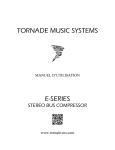Download 1073N User Manual
Transcript
1073N Channel Amplifier User Manual 527-404 Issue 1.3 1073N Channel Amplifier Issue 1.3 Health & Safety Notice For your own safety and for the protection of others, please observe the following safety precautions: • Read these instructions. • Keep these instructions. • Follow all instructions. • Only use attachments/accessories specified by the manufacturer. • Heed all safety warnings. • Do not use near water. • Clean only with a dry cloth. • Do not install near heat sources. • Do not block ventilation openings. • Unplug when unused for long periods of time. • Refer all servicing to qualified personnel only. AMS NEVE Billington Road Burnley Lancs BB11 5UB England Phone +44 (0)1282 457011 Fax: +44 (0)1282 417282 Info: [email protected] Web: www.ams-neve.com Support: http://www.ams-neve.com/support © 2013 AMS Neve Ltd own the copyright of all information and drawings contained in this manual which are not to be copied or reproduced by any means or disclosed in part or whole to any third party without written permission. As part of our policy of continual product improvement, we reserve the right to alter specifications without notice but with due regard to all current legislation. Disclaimer: The information in this manual has been carefully checked and is believed to be accurate at the time of publication. However, no responsibility is taken by us for inaccuracies, errors or omissions nor any liability assumed for any loss or damage resulting either directly or indirectly from use of the information contained within it. Trademarks: All trademarks are the property of their respective owners and are hereby acknowledged. -2- 1073N Channel Amplifier Issue 1.3 Table of Contents Health & Safety Notice.............................................................................................................................. 2 1073N Channel Amplifier Introduction......................................................................................................4 Configuring the 1073N for Stand-alone use...............................................................................................4 Neve Racks............................................................................................................................................... 4 DC Power Supply Indicators (rack units)......................................................................................................5 Output Level Control................................................................................................................................ 5 Mains Voltage Adjustment ........................................................................................................................5 Configuring the 1073N for Neve rack or BCM10.........................................................................................6 Configuring the 1073N for Neve 45 series consoles other than the BCM10.................................................6 (Rear Panel Controls & Connectors) Quick Configuration Guide.................................................................6 Rear Panel Description.............................................................................................................................. 7 Rack Mount Instructions........................................................................................................................... 8 Troubleshooting........................................................................................................................................ 8 Dimensions............................................................................................................................................... 9 Power Requirements................................................................................................................................. 9 Modules In Transit.................................................................................................................................. 10 Amphenol Back Connector Details...........................................................................................................11 1073N Module........................................................................................................................................ 12 Specifications.......................................................................................................................................... 13 Recall Sheet -1073N Vertical Module.......................................................................................................14 Recall Sheet -1073N Horizontal Module...................................................................................................15 -3- 1073N Channel Amplifier Issue 1.3 1073N Channel Amplifier Introduction The original Neve 1073 channel amplifiers are very popular sounding mic pre's and are considered by many to capture the very essence of the Neve sound. In manufacture since the early 1970s, the Class A design offers 3 bands of EQ with one fixed high frequency and a high pass filter. The 1073N retains the same basic circuitry as the original 1073 while utilizing modern manufacturing techniques to make it more affordable While the 1073N can be used in any situation that the 1073 classic module can be used, it features additional connectivity which allows it to be used as a stand-alone module. These 45 series modules are the same as the original designs, and contain many of the original components Configuring the 1073N for Stand-alone use To use the 1073N without a rack or console, configure as follows: u Set the EXT LVL CTRL switch to NO: Setting this to yes would route the audio out of the back connector and there would be no audio output from the 1073N. u Set the 5k1 Termination switch to YES: This terminates the high pass filter correctly where an external level control is not present. u Connect the supplied 48V power adaptor (PS10500) to the 48V input. u Connect your mic/line or DI input source - Mic input uses the XLR input of the XLR combo connector - Line input uses the ¼ inch jack input of the XLR combo connector - DI input uses the separate ¼ inch jack connector u Connect the line output XLR into your system u Switch on the 1073N u Set the phantom power, DI earth lift, DI PAD and Mic I/P Z as required (see rear panel description section for more information on these features) Neve Racks Like the classic 1073/1084 modules, the 1073N can be used in AMS-Neve 3U and 5U racks and various Neve consoles. The 3U rack houses two modules mounted horizontally in a 19” rackmounting unit. The 5U rack houses eight modules mounted vertically in a 19” rack-mounting unit. Both have rear panels with XLR Inputs and Outputs. The 3U rack rear panel has a fused, voltage selector IEC mains input connector. The 5U rack has a free standing AC supply with a fused, voltage selector IEC mains input connector and connects to the rack via a connector and a 1.5 meter cable. Modules of any combination can be fitted into a rack unit. The CH (chassis) and 0V are linked internally. -4- 1073N Channel Amplifier Issue 1.3 DC Power Supply Indicators (rack units) u The red LED on the front panel of both 3U and 5U rack units indicates +24V power healthy when illuminated. u The green LED on the front panel of both 3U and 5U rack units indicates +48V power healthy when illuminated. u Phantom power can be supplied to each module by pressing the phantom power switch on the front panel of the 3U or 5U rack. The LED in the switch will illuminate confirming that phantom power is supplied. u The mains switch on the rear panel of the 3U rack unit is nonilluminating. Output Level Control u Each channel has an independent Output Level Control. The control is post-input, post-EQ and pre-output. This control can reduce the level at the output. u When the Output Control is fully clockwise the output gain is unity. The output is 20dB down with the control in the midposition. Mains Voltage Adjustment u Switch off unit. u Remove fuse. u Turn inner barrel with screwdriver or coin until correct voltage figure is under the white arrow on the housing. u Replace fuse. Fuse Rating: T0.5A, 250v 20mm, Ø 5mm. -5- 1073N Channel Amplifier Issue 1.3 Configuring the 1073N for Neve rack or BCM10 When the 1073N is used in a Neve 3U or 5U rack or a BCM10 console the rear panel input and output connections, power switch, fuse and phantom power controls are not used. The following configuration should be used for the remaining controls: u Set ‘EXT LVL CTRL’ switch to YES: This routes the 1073N audio through the volume control of the rack or console. u Set ‘5k1 TERMINATION’ to OFF: This removes the 5.1kΩ resistance from the signal path to ensure correct frequency response. u Set Mic Impedance to match the microphones you are using: Low impedance = 300Ω, Hi impedance = 1200Ω. In most cases you would set this to Hi. Configuring the 1073N for Neve 45 series consoles other than the BCM10 When the 1073N is used in a Neve 45 series console without fader connections (most 45 series consoles other than the BCM10) the rear panel input and output connections, power switch and phantom power controls are not used the following configuration should be used for the remaining controls: u Set ‘EXT LVL CTRL’ switch to NO: This routes the 1073N audio internally. u Set ‘5k1 TERMINATION’ to YES: This terminates the high pass filter correctly to ensure correct frequency response. u Set Mic Impedance to match the microphones you are using: Lo impedance = 300Ω, Hi impedance = 1200Ω. In most cases you would set this to Hi. (Rear Panel Controls & Connectors) Quick Configuration Guide EXT LVL CTRL 5k1 TERMINATION MIC I/P Z Power switch 48v input Mic/Line input (XLR/Jack Combo) Line XLR output DI Jack I/P DI PAD switch EARTH LIFT switch PHANTOM switch Stand-alone Neve rack/BCM 10 NO YES As required On /Off Connected As required As required As required As required As required As required YES NO As required Not Used Not Used Not Used Not Used Not Used Not Used Not Used Not Used -6- Consoles with no fader connection NO YES As required Not Used Not Used Not Used Not Used Not Used Not Used Not Used Not Used 1073N Channel Amplifier Issue 1.3 Rear Panel Description Power Switch: This is used to power on/off the unit in stand-alone mode. It has no function when used in a rack or console. +48V connection: Connect the supplied power supply (PS10500) to power the 1073N in stand-alone mode. It has no function when used in a rack or console. Fuse: The fuse is for stand-alone operation of the 1073N. It has no function when used in a rack or console. Fuse Rating: T0.5A, 250v 20mm, Ø 5mm. Safety Warning: Always replace the fuse with an identical rating fuse. Power On LED: The power on LED will light when the 1073N is switched on in stand-alone mode. LINE O/P: Balanced line level output of the 1073N when used in standalone mode. This has no function when used in a rack or console. Amphenol Back Connector: All power and audio connections are provided by the back connector when the 1073N is used in a rack or console. EXT LVL CTRL: When in the YES position the audio signal is routed via the amphenol back connector so the level can be controlled by an external volume control or an external fader. If this is set to YES in stand-alone mode there will be no audio present at the line output. When in the NO position the audio is routed directly to the line output. 5k1 Termination Resistance: When used in a rack or console with a fader, the fader adds approximately 5kΩ resistance to the signal path. When used in stand-alone mode, or in a console without a fader connection, you should set this switch to ON. This adds 5.1kΩ of termination to the audio signal path to ensure a flat frequency response. Earth Lift: Provides earth lift for the DI input. If you’re hearing buzzing when using a DI input try toggling this switch. PAD: Provides 20dB of attenuation to the DI input. When set to 0dB the impedance of the DI input is approximately 1MΩ. When set to -20dB the impedance of the DI input is approximately 10kΩ. DI I/P: The DI high impedence input. NOTE: When a jack is connected to the DI input it overrides anything connected to the Mic input. Use the Mic side of the gain level control when using the DI input. MIC I/P Z: Select Hi (1200Ω) or Lo (300Ω) impedance for the Mic input. -7- 1073N Channel Amplifier Issue 1.3 This applies to both stand-alone and rack/console use. XLR/Jack combo connection: Use the XLR connection for Mic sources and the Jack connection for line sources. Phantom: The phantom switch applies phantom power to anything connected to the XLR part of the combo input. This only applies to standalone use. When used in a rack or console phantom power will be set on the rack/console. Sleeve: For future expansion. Rack Mount Instructions u Elevated Operating Ambient- If installed in a closed or multi-unit rack assembly, the operating ambient temperature of the rack environment may be greater than room ambient. Therefore, consideration should be given to installing the equipment in an environment compatible with the maximum ambient temperature (50 deg C) specified by the manufacturer. u Reduced Air Flow - Installation of the equipment in a rack should be such that the amount of air flow required for safe operation of the equipment is not compromised. u Mechanical Loading - Mounting of the equipment in the rack should be such that a hazardous condition is not achieved due to uneven mechanical loading. u Reliable Earthing - Reliable earthing of rack-mounted equipment should be maintained.Particular attention should be given to supply connections other than direct connections to the branch circuit (e.g. use of power strips). Troubleshooting No audio at the line output u Check that you’re turning the gain knob in the right direction. Turn it clockwise (mic mode) if you’re using the XLR part of the combo connector or DI jack input. Turn it anti-clockwise (line mode) if you’re using the jack part of the combo connector. u If you’re using the 1073N in stand-alone mode check that EXT LVL CTRL is set to NO. -8- 1073N Channel Amplifier Issue 1.3 Dimensions Stand-alone Modules Width mm (inches) Height mm (inches) Depth mm (inches) Approx. Weight kg (lbs) 1073N Module 45 (1.8) 222 (8.75) 254 (10) 2.5 (5.5) 19” Rack Mounting U Depth mm (inches) Height mm (inches) Approx. Weight kg (lbs) 2 Module Version 3 405 (16) 133 (5.25 12 (26.5)* 8 Module Version 5 405 (16) 222 (8.75) 34(75)* *Fully populated rack Power Requirements Rack Units Rated Voltage 3U 100- 230V AC 5U 100- 230V AC Rated Frequency 50- 60 Hz 50- 60Hz Rated Current 0.5A Max 0.8A Max Operating Voltage 100- 230V AC 100- 230V AC Fuse Rating and Type T0.5A H 250V 20mm x 5mm CERAMIC T1A H 250V 20mm x 5mm CERAMIC Location IEC Mains connector IEC Mains connector Primary Protection Fuse: Secondary Protection Fuse: Output Voltage 24V DC Fuse Rating and Type T 2.0A L 250V 20mm x 5mm GLASS Location F1 Output Voltage 48V DC Fuse Rating and Type T 250mA L 250V 20mm x 5mm GLASS Location F2 Modules Power 1073N Module 127mA ±10mA at 24V DC. Negative Earth -9- 1073N Channel Amplifier Issue 1.3 Modules In Transit Please note that the designs of the AMS Neve classic modules and racks are to the original Neve specifications and are not designed to withstand transit. u Should you wish to move the rack from one location to another (for example shipping to another studio location or returning the rack to a repair centre for servicing), please remove all installed modules from the rack and package the rack and each module separately in packaging suitable to withstand the intended transit. u If modules are installed in a rack while in transit, damage to the internal edge connectors may occur. - 10 - 1073N Channel Amplifier Issue 1.3 Amphenol Back Connector Details Standalone 1073N Module Wiring to 18 way Free Plug - 11 - 1073N Channel Amplifier Issue 1.3 1073N Module u High Frequency: Smooth +/-16dB fixed frequency shelving at 12kHz. u Mid Frequency: Smooth +/-18dB peaking, fixed 'Q' with selectable centre frequencies of 0.36kHz, 0.7kHz, 1.6kHz, 3.2kHz, 4.8kHz & 7.2kHz. u Low Frequency: Smooth +/-16dB shelving with selectable frequencies of 35Hz, 60Hz, 110Hz & 220Hz. u High Pass Filter: 18dB per octave slope, switchable between 50Hz, 80Hz, 160Hz & 300Hz. u EQL Button: Switches the equaliser in or out of circuit. u Phase Button Ø : Gives 180° Phase change at Balanced Output. u Microphone Input: Input Impedance 300Ω or 1200Ω, gain +80dB to +20dB in 5dB steps. u Line Input: Input Impedance 10kΩ bridging, gain +20dB to -10dB in 5dB steps. Both inputs are transformer balanced and earth free. u DI Input: Input Impedance 1MΩ (PAD off) 10kΩ (PAD on). Gain +80dB to +20dB in 5dB steps. u Output: Maximum output is >+26dBu into 600Ω. Output impedance is 75Ω @1kHz. Output is transformer balanced and earth free. u Distortion: Not more than 0.07% from 50Hz to 10kHz at +20dBu output (80kHz bandwidth) into 600Ω. u Frequency Response: +/-0.5dB 20Hz to 20kHz, -3dB at 40kHz Eq Out. u Noise: Not more than -83dBu at all Line gain settings Eq In Flat/Out (22Hz to 22kHz bandwidth), EIN better than -125dBu @ 60dB gain. Specifications - 12 - 1073N Channel Amplifier Issue 1.3 RecallSheet -1073NVertical Module - 13 - 1073N Channel Amplifier Issue 1.3 Recall Sheet -1073N Horizontal Module - 14 -