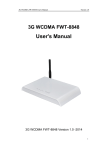Download User Manual - ge
Transcript
GPS Car Tracker Easy Tracking for Automotive User Manual ©2014 by ge-tectronic V2.0 Page: 1 Please read these instructions carefully before installing or using this product and keep the manual at handy for reference when installing! Caution 1. Carefully read this manual before start. 2. Be sure to remove the PIN code before insert SIM card into tracker (one can use a mobile to check if there is a PIN code and remove it). 3. In order to properly receive the GPS RF signals, tracker needs to be operated under open sky environment. 4. User’s mobile need to enable GPRS or 3G data connection for directly link to map information. 5. Do not attempt to open the device other than instructed in this manual. 6. Use original or approved accessories only. 7. Solarprotect windows in cars will influence the GPS signal receiving. Features z z z z z z z z z Simple location report through mobile SMS Vibration sensor for intrusion or unexpected movement warning Easy and intuitive SMS command system Simple Google map® URL for location map on your phone Simple peer-2-peer protocol without monthly service charge Pre-paid card (SIM card) can be used at lowest communication fee Smart Continuous Tracking for speedy GPS location fix Tested for roaming in multiple operators’ environment very small Size of a Credit Card The GPS car Tracker is equipped with high quality GSM and GPS modules. User can actively spot its location or a tracker can actively warn its owner for any expected intrusion by simply activated its embedded sensor. GPS car Tracker can be easily configured through its easy and comprehensive SMS command set. And user can easily identify its location by a click on URL in its SMS response. ©2014 by ge-tectronic V2.0 Page: 2 Indicator and Controls (Green LED) System operations Front panel (Red LED) Power status (Yellow LED) GSM/GPS operations Internal view SIM Card Holder (contact side down) Bottom view Power switch 0.65mm DC jack (5V DC in) ©2014 by ge-tectronic V2.0 Page: 3 Accessories 1. USB charging cable 2. 5.5 m vehicle usage DC 12V to DC 5V adapter and power line set LED Status LED Display Indications Green Flash once/ 4-sec Normal operation Flash once/ 4-sec Battery capacity low Red Held on Charging (held off after fully charged) Flash once / 4-sec Vibration sensor on Held on 1. SMS in transmission 2. SMS in transmission after location fix Yellow ©2014 by ge-tectronic V2.0 Page: 4 Installation 1. Insert SIM card. Open the housing by splitting the seam between up and bottom pieces of housing with your finger nail or suitable tool. Seam between up and bottom pieces of housing 2. After opening, user can find the SIM card socket in the bottom corner. Inset the SIM as indicated below (Except SIM card, there is no user serviceable part. Do not touch or disassemble). After installation, align the up and bottom housing and exert slight pressure on both of them to seal it. SIM Card Holder (contact side down) 3. 4. 5. Turn on power, 3 LEDs shall flash together for around 12 times, followed by a fully on for few seconds indicating GSM is registering into network (However, if device is held in the status with 3 LEDs on, it may be no SIM card or improper installation of SIM card. After successfully initialization, the green led is flashing once per 4-sec to indicate proper operation. Use SMS command (safe) to setup mobile phone numbers in tracker. ©2014 by ge-tectronic V2.0 Page: 5 Operations and SMS commands Basic commands Function Report tracker location SMS Command (case insensitive) Descriptions LOCATION (or) @1 (or) Send SMS with @1 or Call the Tracker Tracker to get the actually LOCATION or call the location Activate vibration sensor safe on (or) Sensor is standing by to @2 detect unusual vibration when parking Deactivate vibration sensor Safe off (or) Put sensor into rest when @3 moving or in secured environment Setup mobile number of receivers for vibration alarm Safe:+49170xxxxxx/+49170****** The 1st mobile +49170xxxxxx is used for Safe:+(Country code)(Phone Number)/+(Country code)(Phone number) voice call when alarming, the call lasts for 10 seconds and hang up. The 2nd mobile +49170****** is used for sending; the message is ”Target is Moving” *The 1st and 2nd mobile could be the same number Low battery warning When the “safe” mobile number is set, the low power warning is sent through SMS Note: After using @2 or safe on to activate sensor function, if the sensor warning is trigger, the tracker will send a SMS warning to user and disable the sensor. There is no need to use @3 or safe off to disarm the sensor function. Advance Commands ©2014 by ge-tectronic V2.0 Page: 6 Function SMS Command Setup Controller Phone Number Controller:+(country code)(mobile number) Ex. Controller:+49170xxxxxx Reset Controller phone number Reset: (last 6 digits of IMEI #) Ex. Reset:130617 Descriptions After setup, tracker can only accept command from the specific mobile number It is used to reset the controller number to none. One can find the IMEI # as follows Last 6 digital: 011099 IMEI Number ©2014 by ge-tectronic V2.0 Page: 7 Charging 1. USB cable to PC or NBPC 2. USB cable to indoor adaptor 3. 12V car charger ©2014 by ge-tectronic V2.0 Page: 8 Operations Function SMS LED display Descriptions If the GPS car Tracker or the vehicle carries the GPS car Tracker continuously Activate vibration sensor for intruder warning vibrates for over 3 seconds. @2 (or) Safe on Yellow LED flash The following reactions are triggered once / 4-sec • Voice call to the preset number 10 seconds and hang off automatically • Send SMS with the following content “Target is moving” De-activate vibration @3 (or) sensor Safe off Yellow LED off If GPS Signal is fixed, GPS car Tracker send SMS with GPS Position, e.g.: @1 (or) Find tracker location LOCATION (or) Yellow LED is held on http://maps.google.com/maps?q=25.02880116,1 21.46919333. A direct click on the URL will show the map on location your mobile. Low battery Red LED flash once/ 4-sec A “Battery low” SMS is sent to the mobile number defined by “safe” command. ©2014 by ge-tectronic V2.0 Page: 9 Specifications CPU Silicon Lab C8051F330 GSM Bands GSM850/GSM900/DCS1800/PCS1900 GPS module ublox GPS modul GPS accuracy ±2m Dimensions 50 (W)x 7 (D)x 80 (H)mm Weight 34.5g (Net) LEDs 3 (Green, Red, Yellow) Battery Rechargeable Li-ion, 300 mAh Charging time: 2 hours, Standby: 36 hours Charger IN: DC 12~24V 1A (max), OUT:5V/1A for car Power 30mA conti. / <10mA on Demand Temperature (room temperature, open air, continuous tracking) Operations: -20°C to 65°C Storage: -30°C to 75°C Note: The specification is subject to change without prior notice. ©2014 by ge-tectronic V2.0 Page: 10 Trouble shooting Phenomenon Check Items CAR GPS 1. Check power switch to “on” Tracker inactive 2. Check LED is on and flashing 1. Check SIM card is properly insert into holder CAR GPS Tracker 2. Check PIN code from SIM card is removed no response to SMS 3. Confirm active status of mobile account 4. Wait a moment for delay of SMS transmission (3 -5 minutes) CAR GPS 1. May cause by busy mobile network Tracker is held with yellow 2. Turn off and back on of tracker to normal operation light on 1. Is it indoor? No GPS fixing 2. Is tracker covered by certain metal shield? 1. Atmosphere and urban canyon can cause bad reception of GPS Long fixing time for GPS signal 2. It takes longer time to fix in movement than static 1. Atmosphere and temperature are possible cause of variation on accuracy 2. Accuracy is improved after multiple times of location fix GPS accuracy 1. It relates to the density of GSM Cell in neighborhood or registration station. It is usually more accurate in urban area (100~150m) than suburban area. Accuracy of GSM Cell base 2. If the nearest GSM channels are heavily loaded due to major events such big trade show, sports event and etc. The message may respond to the second nearest registration station location available. Example of Vehicle installation ©2014 by ge-tectronic V2.0 Page: 11 The location needs to face open air and less metal shielding effect. Declaration of Conformity Ge-tectronic declares that the product GPS car Tracker to which this declaration refers, conforms to the following standards or standardizing documents. Complies with the guideline regulations: Equipment safety EN 60335-1:2002 Low Voltage Directive 73/23/EWG Registered trademarks and product names of third party suppliers are recognised as such and are copyright of the respective companies. Reproduction or duplication of this document, as well as further use, is not permitted without prior written permission. Damages will be pursued for illegal use. All rights are reserved. ©2014 by ge-tectronic V2.0 Page: 12