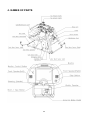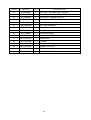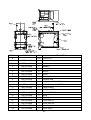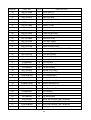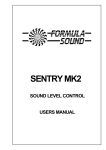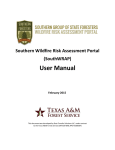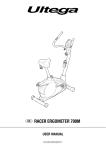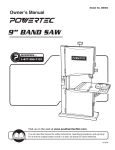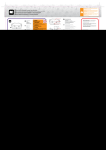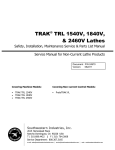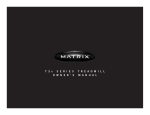Download USER MANUAL - PLAY iT! Amusements
Transcript
CYCRAFT INITIAL D VERSION 3 USER MANUAL For your safe and correct use, read this manual carefully and understand it thoroughly before operation. Please keep this manual in a safe place at all times and refer to it for any future references. Make sure to pass this manual on to future owners of Cycraft when the product is moved or sold. BEFORE USING THE PRODUCT, BE SURE TO READ THE FOLLWING: To maintain safety: To ensure the safe operation of this product, be sure to read the following before usage. The following instructions are intented for the users, operators and the personnel in charge of the operation of the product. After carefully reading and sufficiently understanding the warning displays and cautions, handle the product appropriately. Be sure to keep this manual close to the product or in a convenient place for future reference. Herein, explanations which requires special attention are enclosed with dual lines. Depending on the potentially hazardous degrees, the terms of DANGER, WARNING, CAUTION, etc. are used. Be sure to understand the contents of the displays before the text. Indicates that mishandling the product by disregarding this pictograph will cause severe injury or death. Indicates that mishandling the product by disregarding this caution will cause a slight hazardous situation which can result in personal injury and/or material damage. Indicates that mishandling the product by disregarding this warning will cause a potentially hazardous situation which can result in death or serious injury. For safe useage of this product, the following pictographs are used: Indicates “HANDLE WITH CARE.” In order to protect the human body and equipment, this display is attached to places where the User Manual should be referred to. Indicates a “Protective Earth Terminal.” Before operating the equipment, be sure to connect it to the Ground. (The step may be omitted for products in which a power cord with earth is used.) ● Perform work in accordance with the instructions herein stated. Instructions for work are explained by paying attention to the aspect of accident prevention. Failing to perform work as per the instructions can cause accidents. In the case where only those who have technical expertise should perform the work to avoid hazardous situation, the instructions herein state that the serviceman should perform such work. ● Be sure to turn off power before working on the machine. To prevent electric shock, be sure to turn off power before starting the work in which the worker touches the interior of the product. If the work is to be performed in the power-on status, the Instruction Manual herein always states to that effect. ● Be sure to ground the Earth Terminal (this is not required in the case where a power cord with earth is used). This product equipped with the Earth Terminal. When installing the product, Connect the Earth Terminal to the “accurately grounded indoor earth terminal” by using an earth wire. Unless the product is grounded appropriately, the user can be subject to electric shock. After performing repair, etc. for the Control equipment, ensure that the Earth Wire is firmly connected to the Control equipment. 1 ● Ensure that Power Supply used is equipped with an Earth Leakage Breaker. This product does not incorporate the Earth Leakage Breaker. Using a power supply which is not aquipped with the Earth Leakage Breaker can cause a fire when earth leakage occurs. ● Be sure to use fuses which meet the specified rating. (Only for the machines which use fuses) Using fuses exceeding the specified rating can cause a fire and electric shock. ● Specification changes (removal of equipment, conversion and additioin) not designated by Simuline are not allowed. The parts of the product include warning labels for safety, covers for personal protection, etc. It is very hazardous to operate the product by removing parts and or modifying the circuits. Should doors, lids and protective parts be damaged or lost, refrain from operating the product, and contact where the product was purchased from or the office herein stated. Simuline shall not be held responsible for any accidents, compensation for damage to a third party, resulting from the specifications not designated by Simuline. ● Ensure that the product meets the reqirements of appropriate Electrical Specification. Before installing the product, check for Electrical Specifications. Simuline products have a nameplate on which Electrical Specifications are described. Ensure that the product is compatible with the power supply voltage and frequency requirements of the location. Using any Electrical Specifications different from the designated Specifications can a fire and electric shock. ● Install and operate the product in places where appropriate lighting is available, allowing warning labels to be clearly read. To ensure safety for the customers, labels and printed instructions describing potentially hazardous situation are applied to places where accidents can be caused. Ensure that where product is operated has sufficient lighting allowing the warnings to be red. If any label is peeled off, apply it again immediately. Please place an order with where the product was purchased from or the office herein stated. ● When handling the Monitor, be very careful. (Applies only to the product w/monitor) Some of the monitor(TV) parts are subject to high tension voltage. Even after running off power, some portions are still subject to high tension sometimes. Monitor repair and replacement should be performed only be those technical personnel who have knowledge of electricity and technical expertise. ● Be sure to adjust the monitor (projector) properly. (Applies only to the product w/monitor) Do not operate the product leaving on-screen fleakering or blurring as it is. Using the product with the monitor net properly adjusted may cause dizziness or a headache to an operator, a palyer, ot the customers. ● When transporting or reselling this product, be sure to attach this manual to the product. In the case where commercialiiy available monitors and printers are used in this product, only the contents relating to this product are explained herein. Some commercially available equipment has functions and reactions not stated in this manual. Read this manual together with the specific Instruction Manual of such equipment. ・ Description herein contained may be subject to improvement changes without notice. ・ The contents described herein are full prepared with due care. However, should any question arise or errors can be found, please contact Simuline. INSPECTIONS IMMEDIATELY AFTER TRANSPORTING THE PRODUCT TO THE LOCATION. Normally, at the time of shipment, Simuline products are in a status allowing for usage immediately after transporting to the location. Nevertheless an irregular situation may occur during transportation. Before turning on power, check the following points to ensure that the 2 product has been transported in a satisfactory status. □ Are they any dented portions or defects(cuts, etc.) on the external surfaces of the cabinet? □ Are Casters and Adjusters damaged? □ Do the power sulpply voltage and frequency requirements meet with those of the location? □ Are all wiring connectors correctly and securely connected? Unless connected in the correct direction, connector connections can not be made accurately. Do not insert connectors forcibly. □ The fuses used meet specified rating? Is the Circuit Protector in an energized status? □ Are all accessories available? □ Can all Doors and Lids be opened with the Accessory keys? Can Doors and Lids firmly closed? 3 TABLE OF CONTENTS BEFORE USING THE PRODUCT, BE SURE TO READ THE FOLLOWING TABLE OF CONTENTS INTRODUCTION TO THE MANUAL 1. HANDLING CAUTIONS.............................................................................................................. 10 2. INSTALLATION LOCATION CAUTIONS.................................................................................... 16 3. CAUTIONS: OPERATION .......................................................................................................... 18 4. NAMES OF PARTS.................................................................................................................... 22 5. ACCESSORIES.......................................................................................................................... 24 5-1 CHECKLIST AFTER OPENING THE PACKAGE............................................................. 24 5-2 PARTS AND ACCESSORIES USED FOR PACKING ...................................................... 24 5-3 INSTALLATION ACCESSORIES ..................................................................................... 25 5-4 PACKAGE ITEMS AND QUANTITIES............................................................................. 29 5-5 ITEMS TO BE STORED FOR LATER USE ..................................................................... 30 6. INSTALLATION AND ASSEMBLY............................................................................................... 31 6-1 CAUTIONS DURING HANDLING ................................................................................... 31 6-2 CONSIDERATIONS FOR THE INSTALLATION AREA .................................................... 35 6-2-1 INSTALLATION ENVIRONMENT REQUIREMENTS ............................................. 35 6-2-2 ELECTRIC SPECIFICATIONS ............................................................................. 35 6-3 INSTALLING & ASSEMBLING TOOLS AND EQUIPMENT ............................................. 37 6-4 OUTLINE OF THE INSTALLATION PROCEDURE.......................................................... 38 6-5 INSTALLING THE REAR CASTERS AND MOVING THE PRODUCT ............................. 39 6-5-1 INSTALLING THE REAR CASTERS.................................................................... 39 6-5-2 REMOVING THE CASTERS................................................................................ 40 6-6 SECURING THE BASE TO THE FLOOR (ADJUSTING LEVEL ADJUSTERS) ............... 41 6-7 ATTACHING THE HEAVE ACTUATOR.......................................................................... 42 6-8 ATTACHING THE SAFETY LINK................................................................................... 44 6-9 ASSEMBLING THE CASTER COVERS.......................................................................... 45 6-10 SETTING THE BEAM SENSORS ................................................................................... 46 6-10-1 INSTALLING THE BEAM SENSOR ..................................................................... 46 6-10-2 BEAM SENSOR ADJUSTMENT .......................................................................... 47 6-11 POWER CABLE CONNECTION.................................................................................... 48 6-11-1 PREPARING THE POWER CABLE...................................................................... 48 6-11-2 POWER CABLE CONNECTION........................................................................... 49 6-12 ASSEMBLING THE BOARDING STEP, COIN TOWER AND FENCE POLES........... 51 6-13 ASSEMBLING THE BOARDING STEP AND THE FENCE ........................................... 52 6-14 INSTALLING THE COIN MECHANISM ........................................................................... 55 6-14-1 ASSEMBLING THE MECHANICAL PARTS OF THE COIN MECHANISM ........... 55 4 6-14-2 COIN WIRING CONNECTION............................................................................. 57 6-15 INSTALLING THE ENTRANCE ON THE OPPOSITE SIDE............................................. 58 6-16 GAME OPERATION VERIFICATION............................................................................ 62 6-17 AFTER INSTALLATION IS COMPLETE ....................................................................... 62 7. TRANSPORT & RE-INSTALLATION .......................................................................................... 63 7-1 PRECAUTIONS WHEN TRANSPORTING AND RE-INSTALLING THE PRODUCT........ 63 7-2 TOOLS FOR TRANSPORTING & RE-INSTALLING....................................................... 65 7-3 TRANSPORTING AND RE-INSTALLING THE PRODUCT OUTSIDE THE SHOP ......... 65 7-4 MOVING THE PRODUCT WITHIN THE SAME SHOP ................................................... 70 8. PLAYING THE GAME (NORMAL OPERATION) ........................................................................ 71 8-1 INSPECTION BEFORE OPERATION............................................................................. 71 8-2 GAME STORY ................................................................................................................ 71 9. TEST & DATA DISPLAY............................................................................................................ 72 9-1 FUNCTIONS OF THE OPERATION [OP] PANEL SWITCHES ....................................... 72 9-2 POWER ON/OFF............................................................................................................ 74 9-3 BOOTING IN THE RUN MODE ...................................................................................... 75 9-4 SYSTEM OFF IN RUN MODE ........................................................................................ 75 9-5 MAINTENANCE MODE .................................................................................................. 76 9-5-1 SYSTEM ON IN MAINTENANCE MODE .............................................................. 76 9-5-2 CHANGING SETTINGS BY SERVICE LCD OPERATION ................................... 77 9-6 SPEAKER VOLUME CONTROL ..................................................................................... 78 9-7 GAME DATA DISPLAY .................................................................................................... 79 10. SAFETY SYSTEM................................................................................................................... 80 11. MSCU ..................................................................................................................................... 81 11-1 REPLACING THE COMPACT FLASH MEMORY CARD ................................................. 81 11-2 CHECKING THE BOARDS INSIDE THE MSCU ............................................................. 82 11-3 REPLACING THE MOTION BD ...................................................................................... 84 11-4 COUNTERMEASURES IN CASE THE MOTION BD FAILS TO BOOT........................... 85 11-4-1 IN CASE THE MAINTENANCE LCD DISPLAYS ONLY A CURSOR EVEN AFTER 3 MINUTES ......... 86 11-4-2 IN CASE MAINTENANCE LCD SHOWS A MESSAGE STATING 「CYCRAFT KERNEL LOADING….」 EVEN AFTER 3 MINUTES WITHOUT FURTHER PROGRESS .............................................. 86 11-5 REPLACING THE FLOOR BEAM SENSOR LED............................................................ 87 12. MONITOR ............................................................................................................................... 88 12-1 SAFETY CAUTIONS: MONITOR HANDLING ................................................................. 88 12-2 CLEANING THE SURFACE OF THE CRT................................................................... 90 12-3 MONITOR ADJUSTMENT............................................................................................... 90 13. DISASSEMBLING THE HANDLE MECHANICS ASSEMBLY ................................................ 94 14. REMOVING THE PEDAL MECHANICS ASSEMBLY.............................................................. 97 15. REMOVING THE GAME BOARD AND THE I/O BOARD ........................................................ 98 15-1 REMOVING THE GAME BOARD.................................................................................... 99 5 15-1-1 REMOVING THE GD-ROM DRIVE ...................................................................... 99 15-1-2 REMOVING THE NAOMI BOARD ..................................................................... 100 15-1-3 INSTALLING THE NAOMI BOARD .................................................................... 100 15-2 DISASSEMBLING THE I/O BOARD.............................................................................. 101 16. MAINTENANCE .................................................................................................................... 102 16-1 ROUTINE MAINTENANCE ........................................................................................... 102 16-2 CHECKING MAJOR JOINTS...................................................................................... 103 16-3 CHECKING THE SNAP RING ...................................................................................... 105 16-4 CHECKING THE WELDED PARTS............................................................................... 105 16-5 TOP ACTUATOR DRIVE BELT...................................................................................... 105 16-6 CLEANING THE MSCU AIR FILTER & FAN ............................................................... 106 16-7 GREASING THE ACTUATORS .................................................................................. 106 16-8 GREASING THE JOINTS ........................................................................................... 108 17. TROUBLESHOOTING ............................................................................................................111 17-1 GAME BOARD ERROR MESSAGES..........................................................................111 17-2 HANDLE MECHANICS AND PEDAL MECHANICS ERROR MESSAGES ..................111 17-3 MSCU ERROR MESSAGES (DISPLAYED ON MAINTENANCE LCD) ..........................111 17-4 NO ERROR MESSAGES ARE DISPLAYED (ON MAINTENANCE LCD)...................... 114 17-5 NO GAME ERROR MESSAGE IS DISPLAYED ............................................................ 115 17-6 TROUBLESHOOTING CHART.................................................................................. 116 18. NETWORK SETTING ........................................................................................................... 118 19. PART LIST ............................................................................................................................ 119 19-1 FRAME ASS’Y ............................................................................................................ 120 19-2 ROCKER ARM ASS’Y ................................................................................................ 122 19-3 CABIN FRAME ASS’Y ................................................................................................ 123 19-4 CABIN FRP COVER ASS’Y ........................................................................................ 125 19-5 CABIN SEAT ASS’Y.................................................................................................... 126 19-6 HEAVE ACTUATOR ASS’Y(ADS-180) ........................................................................ 128 19-7 TOP ACTUATOR ASS’Y(ABS-180C) .......................................................................... 129 19-8 GIMBAL JOINT ASS’Y ................................................................................................ 130 19-9 SENSOR PART .......................................................................................................... 131 19-10 FENCE ASS’Y .......................................................................................................... 132 19-11 SUPPORTER PART.................................................................................................. 136 19-12 CABIN & ARM CLAMP ASS’Y .................................................................................. 138 19-13 MSCU PART............................................................................................................. 140 19-14 MAINTENANCE PANEL ........................................................................................... 143 19-15 CABIN PART ............................................................................................................ 145 19-16 ASSY HANDLE MECHA (SPG-2500)..................................................................... 147 19-17 ASSY ACCEL & BRAKE (SPG-2200) ....................................................................... 147 19-18 ASSY STEERING (SPG-2001) ................................................................................. 147 6 20. WIRE HARNESS LIST ........................................................................................................ 148 20-1 OP PANEL PART CABLE LIST .................................................................................... 148 20-2 CABIN PART CABLE LIST 1 ....................................................................................... 149 20-3 CABIN PART CABLE LIST 2........................................................................................ 151 21. GENERAL WIRING DIAGRAM ............................................................................................. 152 7 INTRODUCTION TO THE MANUAL This manual describes the electronic assemblies, electronic mechanisms, maintenance procedures, spare parts and the overall operation procedures for the product, “CYCRAFT”. This manual is intended for the owners, operators and operations managers. Please read this manual carefully and fully understand it before operation. If the product does not work as expected, do not allow anyone except a qualified engineer touch the product, and contact the company of the dealer from whom the product was originally purchased or the customer service center. When you need to repair the product or purchase/request parts (expendables), contact to supplier. This manual also uses an 「Important」 warning mark which is surrounded with a thick double lined box as shown below to provide information that is important but not such that there is a danger of any serious accident or material damages. Indicates important information that, if ignored, may result in the mishandling of the product and will result in degraded performance leading to product shutdown. SPECIFICATIONS Installation Space (including fence) : 4,070 mm(W) x 2,870mm(D) (160.236 in. x 112.992 in.) Height : 2,500 mm (98.425 in.) Weight (Excluding fence) : 1,150kg (2,535.3 lbs.) Power consumption/Max. current : 1.5kW 17.5A (AC 200V 50/60Hz Area) 1.5kW 16.8A (AC 208V 50/60Hz Area) 1.5kW 15.9A (AC 220V 50/60Hz Area) 1.5kW 15.2A (AC 230V 50/60Hz Area) 1.5kW 14.5A (AC 240V 50/60Hz Area) Monitor : 29 inch color monitor DEFINITION OF SHOP MAINTENANCE PERSONNEL & ENGINEER (SERVICEMAN) Any work that is instructed in this manual to be performed by a 「shop maintenance personnel 」 or 「 engineer 」 or any work that is not specifically described in this manual should not be performed by personnel who do not have a full understanding of the product or do not have the necessary technical expertise to perform the work. Electrical shock or other serious accidents may occur. Replacement of parts and maintenance work on the product should always be executed by the shop maintenance personnel or a qualified engineer, who are defined below. This manual specifically instructs that any potentially dangerous or harmful work must be performed by a 8 qualified engineer with the necessary technical knowledge. The shop maintenance personnel and the engineer are defined as follows. Shop Maintenance Personnel: A person who has experience in maintaining AM (amusement machines) devices or vending machines and is engaged in maintenance activities such as assembly and installation, regular inspection, and replacement of parts/expendables within the AM facilities or a shop under the management of the owner or the manager of the shop. Work scope of the shop maintenance personnel: Assembling / installing AM devices or vending machines, maintaining and inspection, and replacing parts/expendables. Engineer: A person who is or has been engaged in designing / manufacturing / inspecting / maintaining the AM device with the manufacturer. A person who has a technical high school or higher degree in the field(s) of electricity / electronics / mechanics and is normally involved in the maintenance and repair of AM devices. Work scope of the engineer: Assembling/installing AM devices or vending machines and repairing/adjusting electronic/mechanic parts. 9 1. HANDLING CAUTIONS When installing, maintaining or handling the product, the following cautions should be observed in order to enjoy the game safely. Failure to follow the warnings listed below and in other parts of this manual may cause physical injuries or damage to the machine. ● Before any installation or maintenance work, make sure to turn off the power. Failure to do so may cause an electric shock or short-circuit. In case it is necessary to keep the power on for a certain type of work, the manual will explicitly state so. ● Do not suddenly pull out or insert the power plug from/into an outlet. It may cause an electric shock or short-circuit. ● Do not attempt to touch any plug with wet hands. It may cause an accident due to electric shock. ● Power cables/cords or grounding wires should not be exposed such as on a passage. The exposure may cause physical injuries, possibly resulting in short-circuit or electric shock. ● Do not place any article on power cables/cords nor damage them, for it may cause a fire or electric shock. ● Do not pull on the power cables/cords unnecessarily during or after installation. Damaged cords may cause a fire or electric shock. ● If any power cord is damaged, ask the manufacturer/supplier for a replacement. Using a damaged power cord can result in a fire, electric shock or electric leakage. ● Make sure to earth the product. Incorrect grounding may also cause an electric shock. ● Use the rated fuse only. Using any fuse of incorrect rating may cause a fire or electric shock. ● Firmly connect IC boards and all connectors completely. Unstable connections may cause an electric fire. ● Do not make any unauthorized changes or modifications to the product. ・ Doing so may cause fire or an electric shock. In some cases it can hurt and cause physical injury to the user/operator or bystander. ・ The manufacturer and/or seller will not be liable for any accidents that occur on products that have undergone unauthorized modifications or changes including but not limited to such modifications and changes performed by a third party. ● Make sure to always execute the routine maintenance procedures specified in the manual. 10 ● When cleaning the surface of the cathode-ray tube monitor, use a soft and dry cloth. Do not use chemicals such as thinner or benzene. ● Static electricity in the human body can destroy electronic parts on IC boards. Make sure to discharge any static electricity by measures such as setting hands to a grounded metal plate before handling IC boards. ● There are some components/parts, which are not specially designed and manufactured for the product. Please understand that in case the manufacturer of such components/parts discontinues production or changes the specifications, it may not be possible to repair or replace such products regardless of the warranted period. STICKER LABELS The product contains sticker labels stating the product’s serial number (S/N) and electric specifications. When you request repairs or have any inquiries, check your S/N first before you contact us. The S/N is the identification number of each product. Same models may have different parts used depending on the production time. Also models may be improved after the manual is issued. To deal with each case effectively, it is necessary that we are informed of the unique S/N. There are two types of the S/N labels attached on the product: SEGA S/N and the Manufacturer S/N. The Manufacturer S/N is, for instance, ‘SLCY-XXXX’. Electric Specifications 200V 50/ 60H 2.3kW z 46 Da 1 T eje-2 on-8, Jeo Fael : +8 Ci nm Wex : +8 b Site 2 -4ty, K orin2Dong Sim :2ww42 -861ea , uline w.s 620-10 Yusun g-Gu 10 , Inim uli-0 ne.79 , c com5 T vcclhrufedin cl,tdieno m m recsau srfgd og ibhvjifsd lcpew i2 ho)cP ,tian fyst:hm nta d15em ivocn F itrsh et(w (ea1u n )C ea thaicn .yd sR O pip rrnfioitecnsas.ue m aete e dFup eEvlteia rcsn o Ka H T AC 50/ 200/2 60 Hz 08 , 1.5/220/2 kW 30/24 0 V, Manufacturer S/N We .N o S A L IE R igh t 80 0 kg IND OO 07 I0 09 R US E 300 9 4 51 SA 1A 8E-25A 4039GS0 A E AGASAEC RSEEN-R0o .2NB o. 10 70 SLCY0 017 S ER IAL N o. SEGA S/N 11 01 09 94 54 WARNING LABELS Warning labels and stickers are attached on various locations of the product to warn users and maintenance personnel of potential dangers. There are parts in the cabin or the MSCU such as high voltage component where simply touching the part can cause a serious accident. Therefore, special attention to the warning labels is required when handling the product. All work, particularly any repair/replacement work not described in this manual should be executed by a qualified engineer with expertise in electric and electronic circuitry. Make sure to stop any customers who are not following the instructions of the warning signs. The □□ mark in the sticker part number below is the indicator for the language of the sticker. The indication for each language is as follows: Japanese: JP, English: EN, French: FR, German: GE, Spanish: SP, Italian: IT. Parts 1 PDS-□□-014 2 PDS-□□-015 3 PDS-□□-017F Description Caution Do not lean on or pass over a fence. It may cause an accident or injuries. Cautions in Use CYCRAFT is a motion simulator. Follow the directions for your safety. Warning ● One person only. 2 or more persons are not allowed to get in the cabin. ● Height limit is up to 140cm or higher. ● Weight limit is up to 120kg or lower. ● For safety reason, do not use the machine if you’re one of the followings. · One who suffers from any disease in the back or neck · Heart disease or hypertension · Pregnant woman · Frequent nausea · One taking medicine or drunken ● Simuline Inc. is not responsible for any injuries or damages, which are attributable to users’ carelessness or any activities against directions/warnings. Caution If you’ve every experienced in convulsion or unconsciousness due to TV game or phobic stimulation in the past, a special attention is required before use. In addition, if you feel uncomfortable, immediately stop using the machine. 1Play= Dollars Cautions before enjoying the game To play the game safely, read the following cautions carefully. Cautions ● Make sure to fasten the seat belt when you start the game. ● Immediately press STOP button when you feel uncomfortable during the game and take a rest. ● Do not get off the cabin after the game until 「You May Exit Now」 is displayed on the monitor. 12 Qty. 6ea 1ea 1ea Parts 4 PDS-□□-020 5 PDS-□□-023 6 PDS-□□-006 7 PDS-□□-019 8 PDS-□□-026 9 PDS-□□021 10 PDS-□□-022 11 PDS-□□-018 12 PDS-□□-024 13 PDS-□□-009 14 PDS-□□-005F Description Warning Do not press ‘Power Cut Off’ switch in case a person or an article is located below the cabin. Warning Do not touch it because you may be burn by the very hot motor. Mind Your Head Warning Do not open it if you’re not authorized except the serviceman due to the possibility of electric shock or burn. Caution Do not lift it up front of the product by forklift. When any job needs a forklift, start it from the position allowed to be inserted. Warning Use the designated electric bulb only. Incorrect use may cause a fire. Warning The product should be grounded to prevent any accident from electric shock. Warning Make sure to turn off the main power due to any possibility of electric shock or burn before work. Danger High Voltage Danger! Do not touch the inside of the monitor because high voltage may remain for a while after the power is turned off. The serviceman (engineer) can handle it only. Fasten the seat belt when enjoying the game. STOP button Press it when you feel uncomfortable during the game. 13 Qty. 1ea 2ea 2ea 1ea 1ea 2ea 1ea 1ea 1ea 1ea 1ea 14 15 2. INSTALLATION LOCATION CAUTIONS The product is intended for indoor use. Therefore, do not install it outdoors. Even when installed indoors, the following locations should be avoided. They may cause a fire, electric shock or breakdown. ・ Places with raindrops or water leakage, or places with high humidity such as indoor swimming pools or showers. ・ Places that have a high temperature such as places with direct sunlight or close to heating sources. ・ Places near flammable gas, explosive chemical or dangerous substances. ・ Places that are dusty ・ Places with an incline. ・ Places with intense vibration ・ Places near anti-disaster facilities such as emergency exit or fire extinguisher ・ Any other place outside of the allowable temperature range (ambient temp.) of 5℃~30℃. RESTRICTIONS FOR USE ● ● ● ● ● ● Check your electric specifications. Check whether the product conforms to the voltage, current and frequency provided at the installation location. For the electric specifications, see the plate (label) attached on the product. If electric source outside of the specification is used, it can cause a fire or electric shock. Inside the installation location, a breaker and an earth connection for the product are required. An independent electric source for the product should be provided to prevent fire or electric shock. Make sure to use the power cable in accordance with power consumption as described below. Using power cable of other electric specifications can cause a fire or electric shock. Make sure to use the power with independent circuit breaker. Using any power source without circuit breaker can cause a fire. Do not have many electrical cords connected to a single socket. Overload can cause the generation of heat or a fire. If an extension cord is used, it should be rated the max current or higher as described below. Using a cord of different specifications can cause a fire or electric shock. Electric Power Consumption MAX. 17.5 A (AC 200 V 50/60 Hz) MAX. 16.8 A (AC 208 V 50/60 Hz) MAX. 15.9 A (AC 220V 50/60 Hz) MAX. 15.2 A (AC230 V 50/60 Hz) MAX. 14.5 A (AC 240 V 50/60 Hz) 16 OPERATIONAL FLOOR AREA ● ● ● ● ● For proper operation, a floor area of 2.87 x 4.07 meters (9ft 5in. x 13ft 4in.) or more is required. In case of interference with the motion of the cabin or if the player falls off the cabin, serious injury can occur. Therefore, the specified area should be secured at all times. Ventilation area specified in this manual should be secured. In addition, ventilation vents and ports should not be blocked by obstacles. Blocked ventilation may cause the generation of heat or a fire. In case any accident occurs while the product is operated on a floor area less than specified, the manufacturer will not be responsible for any liability or reparations. In case the product cannot fit through the entrance of a location, do not disassemble without proper preparations. Disassemble only the parts as specified in this manual. Do not attempt a disassembly procedure not described in this manual. Special tools and adjustment procedures are required to disassemble/assemble much of the mechanical parts of the product. Improper disassemble/assemble can lead to accident during disassembly/assembly such as electrical shock and human injury. If the product does not fit through the entrance even after the disassembly specified in this manual, contact the manufacturer/supplier or the contact provided in this manual. Do not tilt the product or subassemblies in an attempt to pass through small entrances. This can cause accidents during the transportation. In addition, it can cause damage or deformation to parts and result in accidents during operation. To fit the product in a location, the size of the entrance should be, at least, 1.6m (62.992 in.) wide and 2.1m (82.67 in.) high. 17 3. CAUTIONS: OPERATION For safe operation, please obey the following warnings and instructions. CAUTIONS: OPERATION Check the following cautions before working hours to prevent accidents. ● To prevent any player or other customers from headache or dizziness, the product should be installed in a well-lighted place so that warning signs can be clearly read. Improper lighting can cause unexpected problems such as contact between customers, collision, and other undesirable situations. ● Adjust the monitor appropriately. If monitor blinking is detected, do not leave it un-adjusted. Inappropriate monitor adjustment can cause dizziness or headache to players and other customers. ● Prepare a resting facility for players to take a rest in case he (she) needs to rest due to conditions such as motion sickness. ● Check whether the level adjusters are securely set to the ground. If not, the product is not properly set and can result in an accident. ● Do not place any heavy article on the product. It can cause an accident if dropped and can also damage components. ● Do not climb on the product. Accident can be caused from falling. If it is necessary to check the top of the product, use a stepladder. ● Check whether any doors or cover sections are damaged or separated. It can cause electric shock. ● Do not place the following articles on or inside the control panel, on top of the seat, on the top of the product or in the vicinity of the product. Doing so may cause short-circuit, electric shock or damage parts. Vase, pot, cup, water bucket, cosmetics and containers containing chemicals or water. ● Check the surroundings before turning the product on. Once it is turned on, the product is automatically initialized. If anyone is too close to the product during initialization, collision with the moving cabin can occur. ● For safe operation, make sure to execute a trial operation after power on. Since the cabin moves, the product is equipped with safety devices. Please check whether these safety devices work normally as follows. ▪ Does the seat belt secure the player properly? ▪ Is the seat belt free of damages or excessive wear? ▪ Does the motion stop automatically when the seat belt is loosened. ▪ Is the seat attached securely without looseness? ▪ Does the product stop when the STOP button is pressed? ▪ Does the product stop when the front/side beam sensors are tripped? ▪ Does the product stop when the floor beam sensor is tripped? ● In addition to checking the safety devices, make sure that the product moves normally. Any abnormal motion can cause accidents. Do not operate the product unless all abnormalities are resolved. ▪ Does the product move in sync with steering wheel operation? ▪ Does the product move smoothly? ▪ Does the product move securely without looseness? ▪ Is there any abnormal noise or sound when moving? ▪ Is there any abnormal vibration when moving? ▪ Does the product return to the initial standby position and stop when the game is completed? 18 ● If any abnormality in the motion system is suspected, immediately stop all operations, turn off the product and disconnect the power cord. Then, call your local dealer or the contact point listed in this manual. If the product is operated abnormally, serious accidents such as electric shock, fire, collision, etc. can occur. ● For the proper maintenance of the motion system, please contact the contact point listed in this manual. If improperly trained personnel perform the maintenance work, accidents can occur during the maintenance work and can cause accidents to customers and players. ● To help prevent accidents, make sure to install the auxiliary fence and ensure that the product operates properly within the fenced area. Failure to secure sufficient floor space with the fence can result in accidents due to collision and contact between players and objects. ● Make sure there is no damage to surfaces which the player touches during play. Such damaged surfaces can cause cuts and injury. CAUTIONS : OPERATION (TO THE PLAYER) To prevent accidents and/or unnecessary problems, alert players or customers to be aware of the following. ● Anyone who falls into one or more of the following should be prevented from playing the game. It may cause an accident or injuries. ▪ Persons who need assistance when walking, and persons with high blood pressure or heart disease. ▪ Persons who have experienced spasms/convulsions or unconsciousness’ after playing a TV video or similar game. ▪ Persons who have neck or backbone trouble. ▪ Pregnant women or persons who are intoxicated.. ▪ Persons susceptible to vomiting from amusement rides. ▪ Persons that do not follow warning signs. ● Even persons who have never experienced discomfort due to phobic stimulation may experience dizziness, nausea, and/or headaches from playing this game. ● If discomfort becomes severe, advice a player to consult a doctor. ● Do not place any heavy articles or beverages on top of the product. Accidents from the falling articles and accidents due to electric shock can occur. ● Do not insert your finger or any foreign substances into any open parts or doors of the product. It may cause electric shock or short-circuit. ● Do not lean on or climb on the product. It may cause accidents from falling and turnover of the product. ● Do not pull out the power plug recklessly. It may cause short-circuit or electric shock. 19 ● For safety reasons, persons shorter than 140cm (55.11 in.) are not permitted to play this game. Please explain that such persons cannot be safely secured with the provided safety belt. ● Persons whose weight is over 120kg (265lbs.) are not permitted to play this game. ● Playing without the seat belt fastened can cause an accident by falling from the cabin. Make sure t h e p l a y e r secures their body with the seat belt before playing the game ● This game is not to be played wit h by two people. The product is designed to be played by one person only. In case two or mo re persons play the game, injury can r esult due to collision between players and with moving and stationary parts o f the game. ●. No one should hang on the cabin behi nd the seat. This can cause serious inj ury due to falling, jamming of body par ts between structures, and turnover of the product. If anyone is found hangin g on to the cabin, make sure the perso n gets off. 20 ●. Make sure the game is not played with a child sitting on the players lap. Serious injury can result due to the child being jammed between the player and the control panel, or the child falling from the moving cabin. ● Nobody except the player should approach the product during play. Injury resulting from collision and contact with moving parts can occur. The safety sensor senses foreign substances on top of the base only. In particular, since small children cannot anticipate the potential danger, make sure that they are properly attended to near the product. ● Ensure that player’s feet are always inside the cabin and on the pedals. Feet that are carelessly hung out or protruded from the cabin can be caught due to cabin motion and serious injury such as fracturing can occur. ● Prevent potential accidents or problems by disallowing play with bags, mufflers, and other items strapped on the players’ necks, entering the cabin with drinks, and other player actions that are potentially dangerous. ● If any abnormal or dangerous situation with the player is observed, stop the motion of the product by pressing the “Motion Stop” button. ● Do not handle the product recklessly such as by hitting or kicking it. Such behavior can cause turnover of the product and material damage and may result in injuries. ● When getting on the cabin, there is the danger of players tripping on the base and hitting his/her head on steel structures of the product. Please make sure players get on the product carefully. ● Ensure that nobody except the player touches or activates the steering wheel and other controls of the game during play. It can cause injury due to collision between persons or with moving parts of the product. It can also cause trouble between the customers. ● Please alert players not to place any articles or baggage on the base floor of the product. If the floor beam sensor does not detect them for some reason and keeps operating, the items can be dispersed and/or projected and cause accidents to bystanders. ● Before playing the game, have the player adjust the seat suitable for his/her individual physical size. Playing the game in an unnatural position can cause unexpected accidents. 21 4. NAMES OF PARTS 22 DIMENSIONS OF EACH UNIT 23 5. ACCESSORIES 5-1 CHECKLIST AFTER OPENING THE PACKAGE The product is packed and delivered so that it can be operated immediately after proper installation. However, unexpected problems can occur due to improper transportation and movement during transportation. The following should be reviewed in order to check that the product is properly and correctly transported and moved. ● ● ● ● ● ● ● ● ● ● 5-2 Has the product surface been damaged such as scratches or disconnections? Are the casters and level adjusters on the front of the product broken? Do the electric specifications of the installation place conform to those of the product? Has the wiring been damaged in any way, and is it firmly fixed in the correct position? Are the connectors firmly attached? Are the chips and other parts of the board inserted firmly and correctly? Are the components such as a monitor, control board and game board attached correctly? Is the grounding wire properly attached? Are the components and accessories fully packaged? Can you open the maintenance panel with the key provided in the package? The key is inserted into the steering hole of the product when it is delivered. PARTS AND ACCESSORIES USED FOR PACKING 24 5-3 1 3. INSTALLATION ACCESSORIES F-Sensor Support Ass'y (F-Mirror Bracket Ass'y) [MET-03-236M] 2.5Kg [MET-03-237M] 2.5Kg 1set Caster Cover 2ea [MET-03-228M] Sensor support Ass'y & Mirror bracket 5 Caster Cover Bolt Ass'y Bolt (Truss Bolt M6X12L) 6ea+2spare (Sems Bolt M8X20L) 8ea+2spare [SH08-020NNP] 6 F-Mirror Bracket Ass'y (F-Sensor Support Ass'y) 1set (Caster Cover) 4 2 [TR06-012NNP] Coin Chute Tower Ass'y 1set Coin Chute Tower Ass'y [MET-03-263M] Coin Vault Ass'y [MET-03-206M] Coin Meter [ECG-05-024P] Cash box [MET-03-215P] 25 7 Boarding Step Ass'y 1set 8 Gate Door 9 [MET-03-246M] (37kg) Washer (L) 4ea 10 [MET-03-240M] Fence Pole B - L,R Each 1ea Secured to the Boarding Step Boarding washer 11 Step + Frame Assembly [MET-03-244M] Fence Pole -F 1ea Secured to the center of Front Floor plate 12 [MET-03-258M] 2ea L=[MET-03-255M] , R=[MET-03-256M] Fence Pole -R,S 3 ea Secured to the centre of Rear, Side Floor plate [MET-03-259M] 26 13 Fence Pole - C 4ea Secured to the Corner of Floor plate 14 [MET-03-260M] 15 Boarding Step + Frame Assembly Bolt [MET-03-262M] 16 (Hex. Bolt M8X30L) 4ea+2 Spare 17 [HB08-030HNN] Wire Mesh Assembly Bolt Wire Mesh 9ea Fence Pole & Door Gate Assembly Bolt (Hex. Bolt M8X20L) 24ea+4 Spare 18 (Wrench Bolt M8X12L) 36ea+4 Spare [WR08-012NNN] [HB08-020HNN] Coin Chute Tower Assembly Nut (Hex. Nut M8) 4ea+2 Spare [N-HN08HNN] 27 19 20 Caster & Heave Actuator Assembly Bolt (Hex. Bolt M12X35L) 10ea+2 Spare [HB12-035HNN] Safety Link Kit 1set Safety Link [MET-03-111M] Hex. Bolt M14x55L [HB14-055HNN] Hex. Nut M14(Nylon) [N-NY14NNN] 28 5-4 PACKAGE ITEMS AND QUANTITIES Before installing the product, check whether all the components and accessories are fully and correctly present. PACKING LIST 1 2 3 4 5 6 7 8 9 10 11 12 13 14 15 16 19 Item CYCRAFT Main Body Rear Caster-L Ass'y Rear Caster-R Ass'y Sensor Support Ass'y-F Mirror Bracket Ass'y Caster Cover Coin Chute Tower Ass'y Boarding Step Ass'y Gate Door -L Gate Door -R Fence Pole B - L Fence Pole B - R Fence Pole -F Fence Pole -R,S Fence Pole - C Wire Mesh Installation Kit Box Description Hex. Bolt M14X55L Hex. Nut M14(nylon) Any item with * contains 2 more for Boarding Step + Frame spare parts. Hex. Bolt M8x30L * Boarding Step + Frame Accessories to install the software Washer(Φ35XΦ8.5X6t) are included in the box. Fence Pole & Door Gate Hex. Bolt M8x20L * Coin Chute Tower Hex. Nut M8 * Caster & Heave Actuator Hex Bolt M12 x 35L * Wire Mesh Wrench Bolt M8x12L * Caster Cover Truss Bolt M6x12L * F-Sensor supporter Ass'y & Mirror bracket Ass'y Sems Bolt M8X20L * Clamping Noise Filter MG610144 1ea ST730335-3 10ea Coin Mechanism MG610128 1ea Harness MOLEX 5557 1ea MOLEX 5556 6ea Safety Link ※ 29 Qty 1 ea 1 ea 1 ea 1 ea 1 ea 2 ea 1 set 1 set 1 ea 1 ea 1 ea 1 ea 1 ea 3 ea 4 ea 9 ea 1set ea 6 ea 4 ea 28 ea 6 ea 12 ea 40 ea 8 ea 10ea 1 ea 1set Item Installation Kit Box 19 Description Qty Sticker 6ea Fence Sign 1set Plate 6ea Accessories to install the software Clamping Ring 12ea are included in the box. Cycraft 1ea Manual 1set Game 1ea Game BD 1ea GD-ROM & Key chip 1ea Each language Sticker Kit 12 types - Option 1set Spare Parts Box Grease 400g Grease Kit 1set Grease Gun 1ea Accessories required as spare Grease Nipple 2ea parts of software are included in the Paint 200ml box. Maintenance Cover 5 ea Truss Bolt M4X12L R-Beam sensor Support 4 ea Sems Bolt M6X15L Coin Meter 2 ea M3X8L Monitor Fuse (AC250V 3.15A) 2 ea Cable Tie for trying Coin Harness 5 ea VOL CONT B-5K OHM 1 ea VOL CONT B-10K OHM W/BD 1 ea SW MICRO MATSUSHITA 1 ea Communication Cable 10 M Signal Lamp (DC5V) 2 ea ※ 20 ※ 5-5 ITEMS TO BE STORED FOR LATER USE After installation, the following items should be stored for future use in case the product needs to be moved or reinstalled. 1 2 3 4 5 Item Heave Actuator Holding Bracket Load Binder Floor beam sensor Plate (L/R) Front Caster Rear Caster Qty. 1 ea 1 ea 1 ea 2 ea 2 ea 30 6. INSTALLATION AND ASSEMBLY 6-1 CAUTIONS DURING HANDLING The Product is composed of precision mechanical and electronic parts. Special care and precautions should be observed when handling the product. ● The product should not be lifted manually. A forklift capable of carrying 1,500kg or more, or a crane should be used to lift the product. Lifting the product manually can cause physical injuries. ● When loading the product by crane, a qualified person should handle the product. Anyone who is not qualified should not be allowed to handle the product. ● When moving the product after unpacking, make sure that level adjusters are retracted and the rear casters are installed. ● When loading the product on a truck, tie it as specified in the figure on the following page. Do not tie it any other way. ● When transporting the product, be sure to tie it as specified. Failure to do so may lead to cracks or broken parts that can cause physical injuries. Protect ● the tied parts with cloth or other soft materials. The seat should be pulled as close as possible to the front and fixed accordingly. 31 ● ● When placing the product on top of the cargo bay or on the floor, do so slowly, maintaining the horizontal level position. If the product is not horizontally level when placed, the caster or level adjuster can be damaged. Please be careful of the following when moving the product. Otherwise, the caster or floor can be damaged. Make sure the floor is level Place a ramp if there is a hump more than 1cm (0.4 in.) high Move the product at less than 2 km/hr speed Do not severely tilt the product. Do not have the weight of the product placed on one side only CAUTIONS FOR USING A FORKLIFT Use a forklift to unload the product or carry it to the entrance. The forks should not be inserted into the front side of the product. It should be inserted from the rear or side of the product through the location labeled ‘FORKLIFT HERE’ as shown in the figures below. Do not insert the fork in the front of the product. 32 Fork Insertion 33 ● Please follow the installation procedure specified in this manual. Failure to do so may result in electric shock. ● Install the product as specified in this manual. The product is a technically complex product. Incorrect assembly may cause electric shock, breakdown of the product or malfunction. ● The product should be installed by two or more workers. Failure to comply may result in injuries or broken parts. ● Connectors should be properly connected. Any unstable connection may result in electric shock. ● Wiring should be protected from being damaged. Damaged wiring may cause electric shock or a short circuit. ● The installation procedure should be executed by the shop maintenance personnel or serviceman. If anyone who is not qualified installs the product, accidents such as electric shock can result. A player may receive an electric shock while playing the game unless the directions in this manual are followed precisely. ● Secure sufficient area to install and assemble the product. Insufficient area or ceiling height that is too low may hinder assembly and installation of the product. ● Do not install on a slanted, uneven, or bumpy floor, as it can cause accidents such as toppling. In addition, assembly and installation will increase in difficulty when performed on such surfaces. ● Do not expose the power cable, earth wire or communication cable across passages. Exposed electric wires may cause electric shock or short circuit the product. A wiring protection cover is required in case wiring is inevitably installed over the floor. (Wire thickness: power cable - approx. φ8, communication cable – approx. φ5) Communi Electric φ8mm φ5mm cation cable 0.314 ( in. ) 0.196 ( in. ) cable ● Handle the components with care. They are vulnerable to excessive load or ● impact, which may also cause fragments or cracks, possibly resulting in physical injuries. Prepare a stepladder for appropriate and safe work. Working without stepladder may cause accidents from toppling or falling. 34 6-2 CONSIDERATIONS FOR THE INSTALLATION AREA 6-2-1 INSTALLATION ENVIRONMENT REQUIREMENTS Cycraft is for indoor use only. Area of installation must meet the following conditions. Installation place Operating temperature Operating humidity Required entrance size (L x H) Required installation height Required floor area (excl. area for a player or customers) Floor’s load Cleanness Indoor use only 5~30 10%~70% (do not allow condensation to form on the product) 1,530 mm x 2,020 mm 60.24 in. x 79.53 in. 2,500 mm 98.425 in. 4,070 mm x 2,870 mm 160.24 in x 112.99 in. ℃ 298 kg/m2 Sufficiently clean such that the operation/durability of general precision machinery is not deteriorated by dust or floating substances. Do not install the product outdoors. Even indoors, do not install the product in any of the following areas. ● ● ● ● ● ● ● ● ● Areas near water leaks or in areas of high humidity Areas near indoor pools or shower fittings Areas where that are exposed to direct sunlight Rooms with a source of high temperature or near a passage in which a sources of high temperature are circulating Areas near inflammable, explosive, or dangerous substances Areas with an incline of more than 2˚ Areas beside an article that vibrates heavily. Areas that are dusty. Areas that are narrow and confining for people to move. 6-2-2 ELECTRIC SPECIFICATIONS For stable operation, the following electric specifications are required. Rated voltage/ Current Rated frequency Ground (earth) Power cable Single Phase VAC AC 200V 17.5A Over AC 208V 16.8A Over AC 220V 15.9A Over AC 230V 15.2A Over AC 240V 14.5A Over (Tap Conversion) 50 / 60 Hz Required See 6-11-1 35 ● For safe operation, each product should have its own breaker, to which no Warning other electronic appliance is connected. ● Only a qualified electronic engineer should connect the product to any indoor power source. Any unauthorized person should not do these tasks. It may cause an electric shock. ● Average max current means the maximum current consumed during ordinary operation. Instantaneous current means the peak value of the instantaneous current or current generated for a short duration (500msec max) which occurs under certain special conditions. Therefore, for a stable power supply, facility engineer should understand the meanings of avg. max current and instantaneous current and set electric supply capacity appropriately. 36 6-3 INSTALLING & ASSEMBLING TOOLS AND EQUIPMENT No Tools 1 Forklift Description Capacity over 1500kg Sufficiently long attached fork 10 x 10 x 100 [cm] 3.937x3.937x39.370 [inch] Qty. 1 Application Lift and transport out of packing crate. 4 Set under the base frame so that fork can be inserted and removed easily. 2 Wood block 3 4 5 Rear Caster- L Rear Caster- R Installation Kit Box Phillips Head Screwdriver 1 1 1 5-4 Packing List No.2 5-4 Packing List No.3 5-4 Packing List No.19 1 Tightening truss bolt 7 Crescent wrench (19mm~27 mm) 1 Up/down adjustment of level adjuster(22mm) 8 Crescent wrench (27mm~40mm) 1 Adjusting the level of Caster(30mm) 9 Ratchet 1 Attaching/Detaching rear/front caster 10 Allen wrench (6mm) 1 Assembling the fence 11 Spanner (22mm) 2 Installing Safety Link 12 Spanner (19mm) 2 Installing the Heave Actuator/Load Binder 13 Spanner (17mm) 1 Attaching the Coin Tower/Boarding Step 14 Spanner (13mm) 1 15 Spanner (10mm) 1 Assembling the Floor Plate/Beam Sensor Assembling the Fence 16 Spanner (7mm) 1 6 Socket 19mm / extension bar 150mm 37 Assembling the Coin Tower 6-4 OUTLINE OF THE INSTALLATION PROCEDURE The product is installed according to the following procedure. To save installation time and ensure safety, read the instructions carefully before proceeding. STEP 1 INSTALLING THE REAR CASTERS AND MOVING THE PRODUCT(6-5) STEP 2 SECURING THE BASE TO THE FLOOR (ADJUSTING LEVEL ADJUSTERS) (6-6) STEP 3 ATTACHING THE HEAVE ACTUATOR (6-7) STEP 4 ATTACHING THE SAFETY LINK (6-8) STEP 5 ASSEMBLING THE CASTER COVERS (6-9) STEP 6 SETTING THE BEAM SENSOR (6-10) STEP 7 POWER CABLE CONNECTION (6-11) STEP 8 ASSEMBLING THE BOARDING STEP AND COIN TOWER (6-12) STEP 9 ASSEMBLING THE BOARDING STEP AND FENCE (6-13) STEP 10 INSTALLING THE COIN MECHANISM (6-14) * INSTALLING THE ENTRANCE ON THE OPPOSITE SIDE (6-15) STEP 11 GAME OPERATION VERIFICATION (6-16) STEP 12 AFTER INSTALLATION IS COMPLETE (6-17) 38 6-5 INSTALLING THE REAR CASTERS AND MOVING THE PRODUCT Note that each of the casters is different for each position (front, rear, left, right). The front casters are installed when delivered. When installing the product, the front casters must be adjusted using the adjustment nuts on each caster and the rear casters must be installed in order to move the product. 6-5-1 INSTALLING THE REAR CASTERS 1) 2) Remove the 6 screws of the maintenance cover. Install the two rear casters using the three M12x35L bolts as shown in the figure. Use a Ratchet Wrench and an extension bar to install the bolts securely. 3) Rotate the caster adjustment nut (M20) on all four casters clockwise until the product is lifted off the floor. 39 6-5-2 REMOVING THE CASTERS ● When removing the casters, take care that the cabin or frame of the product are not scratched or damaged. ● After installation, mark the casters to indicate the location (left/right, front/rear) of each caster and store them for later use. ● Store the 12 M12x35L bolts removed during disassembly of the casters for later use. 1) After the product is placed in position on the floor, loosen the caster height adjust nut (by turning counter clockwise) for each caster until the caster wheel is completely lifted off the floor. 2) Loosen the three M12x35L bolts that attach each of the caster assemblies to the product base frame and remove each caster assembly. 40 6-6 SECURING THE BASE TO THE FLOOR (ADJUSTING LEVEL ADJUSTERS) The product should be securely fixed on the floor. However, it’s not necessary that the product is physically fixed with an anchor ring or by any other means. The body is fixed using the rubber pads and level adjusters. If it is not fixed correctly, the product may be wobbly, players cannot feel the motion as intended or the position the product is installed may be moved little by little. Check the positions of the 3 rubber pads and 4 level adjusters, referring to the figure in the following page. 1) Raise the 4 level adjusters by turning the adjust nuts. Raise them until the level adjusters do not touch the floor and the product is supported only by the 3 rubber pads. Immediately, two adults should step on top of the two front rubber pads so that the product does not tilt backward and is supported completely by the three pads. 2) A third person should lower the two rear level adjusters by turning the adjust nut. It is recommended to first turn the adjust nut by hand (not using the crescent wrench) until the level adjusters touches the floor and cannot be turned any more. Then, fix each level adjuster more strongly by turning the adjust nut about 1/4 ~ 1/2 turn more using a crescent wrench or a 24mm wrench. After the two rear level adjusters are fixed, fix the two front level adjusters in the same manner. In the case of a carpeted floor, turn the level adjusters more, taking into account the cushion of the carpet material. Fixation nut Adjust nut Level Adjuster 3) Verify that the product is secured correctly to the floor before continuing the installation process. After the installation procedure is completed, the game should be played about 10 times. Verify that the pads are secure when the cabin is moving and also verify that the product does not slowly move around. In case the product is not fixed appropriately, repeat the procedure of securing the base to the floor. Location of the 3 rubber pads and 4 level CYCRAFT front adjusters (as viewed from the top) Rubber Level pads Adjusters 41 6-7 ATTACHING THE HEAVE ACTUATOR When installing or assembling the product, be sure that no parts of your body are under the cabin at any instance. Be careful of the position of your feet. 1) Go to the rear of the Product and verify the locations of the load binder, heave actuator, and heave actuator holding bracket. 2) Loosen the bolts of the heave actuator holding bracket and release the heave actuator. Take care that the heave actuator does not fall to one side and damage the product as the bracket is loosened completely. Support the heave actuator and lower it slowly until it rests on the cover plate. 3) Rotate the heave actuator piston counter clockwise until the piston is extended fully. Then, align the bolt holes of the universal joint with the bolt holes on the bottom end of the rocker arm. 4) Turn the load binder clockwise to lift the cabin. If you turn the load binder clockwise, the cabin should lift up. If the cabin does not lift up, check to see whether the directional key of the load binder is set properly. When the cabin is lifted, the front part of the cabin will drag toward the backside as the cabin tilts forward. To prevent the cabin from dragging, have two 42 people lift the front side of the cabin as it is lifted by the load binder as in the following figure. Note that the front section of the cabin should be lifted sufficiently to prevent possible damage to the floor beam sensor and the cabin frame. Also note that the actuator motors are in the “dynamic braking” condition. Therefore, the front side of the cabin cannot be lifted suddenly. If this proves to be too difficult, the lifting of the front section can be made easier by disconnecting the motor power cables of the two top actuator motors. Remember to reconnect the cables after completing the lifting procedure. 5) When the cabin is being lifted using the load binder, the rear end of the rocker arm lowers until it nearly touches the universal joint flange of the heave actuator. Position the heave actuator and the rocker arm so that they are separated by about 1~2 mm and align the 4 bolt holes. Assemble the heave actuator to the rocker arm using four M12 bolts. 6) Tighten the bolts with approx. 120N·m torque. After tightening the bolts, mark them in white line so that it can be visibly checked for looseness at a later date. 7) After the heave actuator is firmly attached, remove the load binder. Do not discard the load binder after installation since it will be used for disassembly and assembly when the product is moved to another location. 43 6-8 ATTACHING THE SAFETY LINK 1) Check the location where the safety link must be attached, referring to the figure below. 2) Connect the longer section of the safety link to the rocker arm and the shorter section to the body. 3) Make sure that the safety link is attached such that the central joint is bent pointing forward and upward as in the figure below on the left. Use the bolts (M14x80L) that are used to disassemble the load binder to install the safety link. When installing the nylon nut, stop tightening when the nut begins to touch the face of the flange. Short Long Note the angle Improper attachment of the safety link! If the safety link is improperly attached as in the above right figure, it will cause serious mechanical damage because the safety link will be in contact with the heave actuator at certain instances during play. 44 Do not tighten the attachment bolts such that the surface of the flange and the nut come into tight contact. Tighten until they just come into contact, otherwise, undesirable noises may occur during operation. 「 POWER OFF 」Position 6-9 ASSEMBLING THE CASTER COVERS After the front casters are removed (see 6-5), attach the caster covers in their places using the M6X12L truss bolt as shown in the figure below. 45 6-10 SETTING THE BEAM SENSORS When delivered, the rear beam sensor is assembled such that its arm is aligned with the rear frame pole. This was done to reduce the packing dimensions of the product for easier transport and access through entrances. In addition, the front beam sensor and mirror assemblies are disassembled completely for delivery. 6-10-1 INSTALLING THE BEAM SENSOR 1) To correctly assemble the rear beam sensor, remove the two M6X15L bolts that attach the beam sensor assembly onto the frame, rotate the beam sensor assembly 90 degrees so that the sensor extends out and reassemble using the same bolts. The same procedure applies to both the left and right sensor assemblies. ● If you pull the arm bracket excessively after loosening the bolt, the connector or electric wire inside the arm bracket assembly can be broken or disconnected. < Left/Right installation of a rear beam sensor bracket> 2) Join the front beam sensor bracket and mirror bracket with an M8X20L bolt. Be sure that the beam sensor bracket is connected to the sensor’s connector and appropriately inserted into a frame while being assembled. 3) Firmly attach it with the adjuster for the front beam sensor bracket & mirror bracket to prevent any vibration, which may be generated during operation. <Installation of the front beam sensor bracket & mirror bracket> 46 Sensor Lens SEMS M6 x15L(3) 4) Remove the protection film covering the sensor’s lens. (If Any) 5) Make the beam sensor and reflector face each other by checking their positions visually. 6-10-2 BEAM SENSOR ADJUSTMENT Carry out this procedure after installing the power cable (see 6-11). 1) Turn on the system in the maintenance mode, referring to 9-5. 2) The LEDs on top of the beam sensor indicates the status. When correctly installed, the yellow lamp lights up if no obstacle is detected between the sensor and the reflector mirror. If an obstacle is detected, the lamp will turn off. If the lamp does not light up or lights up green when there is no obstacle, it means the sensor is unstable and requires adjustment. 3) The beam sensor is adjusted by correctly pointing it in the direction of the reflector mirror. First, remove the protection cover of the beam sensor. Slightly loosen the holding bolts on the bracket, adjust the position of the sensor until the yellow LED lights up and tighten the screws again. Beam sensor adjust screw 4) Make sure the reflector is fixed firmly when the adjustment is performed. 47 6-11 POWER CABLE CONNECTION 6-11-1 PREPARING THE POWER CABLE Connecting the power cable to the indoor power source should be executed by a qualified electrician. Unqualified people should not perform the operation. Failure to comply may result in electrical shock. The power cable is not included with the Product. The power cable which conforms to the facility electrical specifications must be prepared by the owner. To construct the power cable, prepare AWG16 3 power cable. Green is used as the grounding wire. It is used with a round terminal of 1.25sq.mm–4ø and the length should be 10cm longer than the other wires. The remaining power cables are used with round and 2sq.mm–4ø terminals. Power Cable Insulated tube UL 16 AWG 2 sq. - 4 O UL 16 AWG 2 sq. - 4 O UL 16 AWG (Green Color) Insulated tube 1.25 sq. - 4 O 300 mm The other specifications should be made to conform to the site facility specifications (configuration of the facility electric panel board or wall outlet type). Make sure to use the power cable that conforms to the local electric safety requirements (PSE in Japan, CE in Europe, UL in U.S.A.). 48 6-11-2 POWER CABLE CONNECTION Before turning the product on after the power cable is connected, check to see whether the circuits in the MSCU are well connected and whether any other potential causes for short-circuiting are completely eliminated. If a problem is detected, fix it immediately because it will cause serious damage to the system. The product is designed to be used with single phase and AC 200V、208V、220V、230V or 240V. The product can be used worldwide by selecting the correct power cable terminals. Since frequency is compatible for 50/60Hz, no separate frequency setting is required. Before opening the MSCU cover, set the breaker in the facility electric panel board to the OFF position. This is very important in order to protect the workers from receiving an unexpected electric shock. Open the MSCU cover on the rear side of the body frame. 1) Check to see whether the main breaker is OFF. If the lever is down, it means that the breaker is OFF. The breaker is circled in the figure below. 2) Check the location of the input power selection terminal block within the MSCU. The terminal block is circled in the figure below. Main breaker Input power terminal block. 3) Make sure to check the voltage output from power supply distribution panel of the building with a voltage tester. Connect the AC32 line that is connected to the N.C when the unit is released into the right input power terminal. Since the instructions about power line connection is given in the sticker (below figure) near the terminal block, refer to it while carrying out the connection procedure. 49 When connecting the input power cable into the terminal, fasten the holding screws tightly. If the screws are loose, it may cause an unstable power supply, which can cause unstable movement during operation. 4) Check the position of the terminal block to which the power cable is inserted. The label should say MAIN AC POWER. First, connect the green and yellow grounding wires by loosening the 1st grounding screw. The label for the 1st ground point is ‘ ’. Connect the remaining power cable to 1 and 3. 3 1 1st ground point When connecting the power cable to the terminal block, fasten the holding screws tightly. If the screws are loose, it may cause an unstable power supply, which can cause unstable movement during operation. 5) Check the cable connection again. Turn the breaker in the building and the main breaker to the ON position. 6) Check whether green SOURCE lamp on the maintenance panel is lit. Before turning on the system, fully understand the directions on how to handle the switches and functions. 50 6-12 ASSEMBLING THE BOARDING STEP, COIN TOWER AND FENCE POLES ● This installation should be executed by two or more workers. ● Before changing the entrance to the other side, make sure that the power is turned off. Carrying out the procedures with the power on can cause serious injury. ● Assemble the boarding step and the coin tower before assembling the fence. If the boarding step is assembled to the fence first, it is not possible to assemble the coin tower. ● By default, the product is delivered with the entrance to be located on the left side (as seen from the rear of the product). If it is desired to place the entrance to the right side, please refer to 6-15. 1) In order to make the assembly of the coin tower and the boarding step easier, stand the boarding step on its side. 2) Position the coin tower as shown in the figure below and attach it to the boarding step by tightening the four M8 nut from the inside of the boarding step. 51 6-13 ASSEMBLING THE BOARDING STEP AND THE FENCE The figure below illustrates the positions of the various parts of the boarding step and fence. 1) Attach the boarding step and coin tower assembly to the main frame of the product using four M8x30L bolts as in the figure below. Note that in addition to the flat washer and spring washer, a third washer (Φ35x8.5x6T) is used on each bolt. Assemble the boarding step and the coin tower before assembling the fence. If the boarding step is assembled to the fence first, it will not be possible to assemble the coin tower. 52 2) Pre-assemble the gate doors to the boarding step using 8 M8x20L bolts. Do not tighten the nuts yet. Make sure to align the gate in the direction of the product. (The left and right sides can be distinguished by noting the face of the stickers). 3) Attach the fence pole on the gate doors. Insert the hinge of the gate door correctly to the fence pole as in the figure and fix the pole to the boarding step using the 8 M8x20L bolts. 4) Tighten the bolts that attach the gate doors to the boarding step. 5) Make sure the fence poles and gate doors on both sides are attached firmly to the boarding step. 6) The wire mesh and the fence pole are assembled to each other using the 4 M8x12L bolts (two on each side) as in the figure below. 53 7) The fence pole – F (1ea.), and fence pole – R, S (3 ea.) are attached to the frame of the product as in the figure below. Make sure that the bottom of the poles touch the ground and tighten the M8x20L bolts. (Note the positions of the fence poles from the figure in the beginning of this section). 8) Assemble the fence poles and wire meshes in the clockwise direction as shown below, taking into account the procedures described in 6) and 7). 54 6-14 INSTALLING THE COIN MECHANISM Only shop maintenance personnel or a qualified engineer should perform the following procedure. The coin tower of this product is compatible with various coin mechanisms. However, in Japan, frame and peripheral parts by Asahi Seiko are recommended. In all other countries, the coin frame manufactured by Happ Controls and Lorenzo are recommended. Since the product does not ship with the coin mechanism, the end user may have to purchase the relevant coin mechanism (i.e. SR3 Totalizer mode, NRI Totalizer Mode and Mechanical coin acceptors. It is advisable to contact your distributor for more information on coin mech application. 6-14-1 ASSEMBLING THE MECHANICAL PARTS OF THE COIN MECHANISM To assemble the mechanical parts in the coin tower enclosure, follow the procedures outlined b elow. 1) Loosen the clips attached to the coin frame slightly and turn the clips to the direction of the arrow shown in the picture below. 2) Fit the coin vault box on to the coin frame and turn the clips to attach the coin vault box into the door frame. 3) Then, place the attached coin vault box in Coin Chute Tower shown in the picture below and turn the clips around and tighten them using the Mini Rachet handle so that they will hold the edge of the Coin Tower. Please ensure, not to damage the coin counter wire when placing the coin vault box in the coin tower. 55 4) Select the plate that coins are dropped through single hole or double holes cut outs, and then tighten the four screws of the plate on top of the coin vault box. (It is recommended to store the other plate, as it may be needed in the future) 5) Fit the coin mech to the coin chute door and connect the wires that are pre-wired to suit any model of the coin mechanism. 56 6-14-2 COIN WIRING CONNECTION 1) Insert the dedicated wiring harness into the access hole located at the left top of the coin tower. Be careful not to damage wiring when inserting wires through the hole. 2) Insert the wires one by one. Once all the wires are inserted, close the base bracket at the hole by tightening M4 Trussbolt and nuts. The wiring harness consists of four wires. The connectors (P3, P4) as shown in the below picture are connected to the coin counter 1, counter 2. The connector (P1) consists of one signal line of coin selector and the other DC 12V power line. The connector P2 consists of one AC110V power line to be connected to coin validator and DC 12V power line for coin lamp. Refer to the following table. P1 (Coin Selector) 1 ---------GND 2 ---------+12V 7 ----------COIN SW1 in Game Board 8 ----------COIN SW2 in Game Board P2 ( Coin validator AC110V, 12V) 1 ------------110V AC(R) 2------------110V AC(T) 3------------+12V 4------------GND P3 (for Connector #1) 5_______ 1-----------2------------P4 (for Connector #2) 1-----------2------------ COIN METER 1 in NAOMI I/O BD +5V P3 P1 P4 P2 COIN METER 2 in NAOMI I/O BD +5V 3) When wiring, please refer to 22 SCU wiring diagram and refer to the specific manufacturer’s installation instructions for the coin mechanism. 57 6-15 INSTALLING THE ENTRANCE ON THE OPPOSITE SIDE ● Be sure to turn off the main power before working on the product. Failure to do so may result in electrical shock. ● Be sure not to damage any wiring. Damaged wires may cause fire, electrical shock or short-circuit. The default position of the fence entrance is on the left as seen from the rear of Cycraft. However, you may change the entrance to the right side if desired due to your shop’s circumstances or networking conditions. To install the entrance on the right side of Cycraft, prepare the tools used when first installing the coin tower, boarding step and fence (see 6-3), and in addition, prepare a flash light, nipper and tie belts (10 ea.). The following parts must be obtained from your dealer or the contact given in this manual. - Coin tower sticker (PDS-□□-017) Door sticker(PDS-□□-015、 PDS-□□-016) Emergency Stop Button sticker ( PDS-□□-007、PDS-□□-008) For an explanation of each sticker, refer to section 1. The □□ mark in the sticker part number is the indicator for the language of the sticker. The indication for each language is as follows: Japanese: JP, English: EN, French: FR, German: GE, Spanish: SP, Italian: IT. 58 1) Attach the coin tower to the boarding step so that it will be on the left of the entrance (refer to 6-13). 2) Install the boarding step on the right side of Cycraft. (refer to 6-13). 3) The figure below illustrates the position of the boarding step and fence poles when the entrance is installed on the left side. 4) Refer to 6-13 for procedures to assemble the boarding step and fence. 5) Move the coin tower harness and the Emergency Stop Button to the other side. In order to do this, first remove the covers that cover the right side coin harness hole and the Emergency Stop switch hole. 59 6) Remove the maintenance cover to begin moving the coin harness. 7) Loosen the truss bolts of the bellows flange of the coin harness that is connected to the product. 8) Separate the bellows from the coin harness and push the harness wires inside the MSCU through the hole opening. Remove each of the wires of the harness one by one from the bellow, otherwise the bellows or wires can be damaged. 9) Disassemble the Emergency Stop Button according to the figure below. (1) Flip open the transparent cover and disassemble the red button by turning it counter clockwise. (2) Hold the silver nut securely and remove it by turning counter clockwise. Remove the 60 transparent cover. Also, be careful not to disassemble the gasket. (3) Remove the main body of the Emergency Stop Button from inside the MSCU. Be careful not to disassemble the gasket. 10) To move the coin tower harness to the other side, work must be carried out from inside the MSCU. Therefore, it is advisable to prepare a flash light and 5 to 10 cable ties. A total of four wires from the coin tower harness and the Emergency Stop Button signal wire will be relocated to the right side. Remove each wire of the coin tower harness from the harness hole on the left side and put them through the right side. During the task, special attention is required because your hands will be stretched far inside of the MSCU. After moving the wires, fasten intermediate parts of the harness with cable ties. 11) After the coin harness is moved, install the harness bellows and the Emergency Stop Button. The procedure to do this is the reverse of the procedure described in steps 8) and 9) above. 12) Plug the original coin harness hole and the Emergency Stop Button hole on the left side with the respective covers removed from the right side. 13) For instructions on how to connect the coin harness wires to the coin mechanism in the coin tower, refer to section 6-14. 14) Attach the correct stickers to the door and the coin tower. 61 6-16 GAME OPERATION VERIFICATION Refer to the game Service Manual (420-6857-01) for information regarding the operation of the game S/W. 6-17 AFTER INSTALLATION IS COMPLETE Check to see that the installation and assembly of the Product is complete. The image of the fully assembled Product is as show below. 62 7. TRANSPORT & RE-INSTALLATION 7-1 PRECAUTIONS WHEN TRANSPORTING AND RE-INSTALLING THE PRODUCT The product consists of precision mechanical and electronic parts. Therefore, special attention is required during moving and handling. When moving the product within a building, you may move it in the assembled state with caster wheels installed. However, the power cable and the fence should be disassembled. If you are moving the product to a remote place, be sure to put it to the ‘Ready for Transport’ state To put the product to the ‘Ready for Transport’ state, perform the following: - separate the safety link attach its load binder disassemble the top end of the heave actuator from the rocker arm fix the heave actuator to the frame with the shipping bracket install the plywood on the main frame floor underneath the cabin lower the cabin down until it rests completely on the main frame floor by turning the load binder. Remember to place the plywood sheet that came with the original packing under the cabin before lowering it. If the product is moved a long distance without the cabin fixed and with the heave actuator attached, the product can be seriously damaged due to impact or vibration during transport. 63 ● ● The following should be executed by shop maintenance personnel. If attempted by someone who is not properly skilled or qualified, serious injury such as electric shock can occur. ● If you are moving the product from its original installation place to another place, turn the power off first before working on the product. Otherwise, an accident from electric shock can occur. ● Follow the directions of this manual. Failure to do so may cause material accidents. It may also disrupt the work flow and cause destruction and/or deformation of components. ● Follow the directions of this manual. It’s the safest way to complete the task. Failure to follow directions may result in an accident. ● Do not disassemble the product in unspecified ways, even if the product cannot be made to pass through an entrance. ● Disassemble the product only as specified in the manual. For assembly/disassembly, specific tools or adjustments are required. Any reckless assembly/disassembly may cause accidents from electric shock, short-circuiting or physical injuries. If the product cannot be carried in through an entrance, contact the manufacturer/supplier listed in this manual. ● If the product cannot fit through an entrance even after executing the directions specified in this manual, do not incline the product in any severe way. Carrying in the product in the inclined state may cause an accident. It may also cause destruction or deformation of the parts, possibly resulting in an accident during the operation. ● The specified number of workers should be made available. If an insufficient number of workers handle the product, it can cause physical (back) injuries, and also secondary accidents due to dropping of the item or parts. ● Wiring should be protected from being damaged. Damaged wire can cause accidents such as electric shock or short-circuiting. ● Please secure an appropriate work area. Areas that are too narrow or have low ceilings may cause an accident and make the work more difficult. ● Do not work in a place inclined or with raised/dented spots. It may cause material accidents such as toppling of the product. It may also make the work harder. ● Please make sure that persons other than designated workers do not approach the working area. ● Be careful of hands and feet when placing down disassembled heavy parts. 64 ● A stepladder is required for the safe and complete work. Working without a stepladder may cause accidents from toppling or falling. ● Special attention is required when handling any plastic parts. Mishandling the parts may cause broken parts or cracks, possibly resulting in physical injuries. ● Do not tighten screws and nuts excessively when fixing any plastic parts. Applying excessive force may cause broken parts, possibly resulting in physical injuries. ● Prepare a blanket or other soft material to protect disassembled parts from being scratched. ● Disassembly work may damage the floor. Check the floor condition before disassembling the product. CAUTIONS WHEN LOADING ONTO A TRUCK ● ● ● It is normally not possible to lift the product regardless of the number of workers. Therefore, a forklift or crane with over 1500kg lifting capacity should be used to load the product. Attempting to lift the product manually can cause accidents. Prepare a cargo truck which can load objects with 1530 x 2920 mm (60.236x114.960 in.). Work cannot be carried out safely with smaller trucks. When using a crane, make sure the operator is qualified. The crane should not be operated by unqualified operators. When lowering the product on the ground or on the cargo bay, do so slowly and with the product level horizontally. Lowering the product in the tilted state can damage the casters or the level adjusters. 7-2 TOOLS FOR TRANSPORTING & RE-INSTALLING Please refer to 5-5 and 6-3 in this manual. 7-3 TRANSPORTING AND RE-INSTALLING THE PRODUCT OUTSIDE THE SHOP The following describes the procedures when transporting and re-installing the product outside the shop it was in operating in. Follow the procedure specified and the safety cautions. If there are any missing parts required for moving and installing the product, contact the manufacturer/supplier listed in this manual. 65 1) Place plywood (which came packed with the product) on the floor of the frame so that the cabin’s floor is not scratched when the cabin is lowered. Do not cover the opening for the front casters when placing the wooden sheet. The front caster installation will become difficult. Plywood 2) Detach the safety link by loosening the bolts and nuts as in the following figure. Pack the safety link, M14x55L bolt, washer and M14nut, which are separated from the frame and transfer them with the frame. M14x80L bolt, washer and nuts, which are disassembled from the rocker arm, are required for installing the load binder. 3) Install the load binder. First, attach an Eye-nut, M16 onto the attachment position of the existing Eye-bolt. Then, attach the 1/2” shackle to the Eye-nut as in the figure. Connect one side of the load binder to the shackle. Then, adjust the length of the load binder and the other end to the rocker arm using M14x80L bolt, washer and nut. 66 After making sure that the load binder is firmly attached, loosen the four M12x35L bolts that connect the heave actuator piston flange to the universal joint. Warning Before separating the universal joints from the heave actuator, check whether the load binder is firmly connected. If the load binder is not firmly connected, the cabin may drop and cause damage to the product or physical injuries. 4) Extend the length of the load binder. Since the cabin slowly lowers as the load binder is extended, two workers should lift up the front side of the cabin before it reaches the floor so that impact and scratches to the floor plate is prevented as shown in the figure below. After the cabin is lowered completely, attach the holding bracket that fixes the heave actuator top end to the main frame. Connect the frame side with M12x45L bolt and the actuator side with M12x35L bolt. 67 5) Disassemble the two front beam sensor brackets by loosening the attachment bolts (M8X20L). Make sure to disconnect the electrical wires of the beam sensor inside the bracket and frame before pulling out the bracket. 6) Loosen the bolts of the rear beam sensor bracket (M6X15L), turn the bracket to the vertical position about 90˚ as in the figure and then reassemble the bracket with the same bolts. 7) Disassemble the caster cover by loosening the caster cover bolt (M6X12L) with a Phillips head screwdriver. 8) Install the front casters. Attach each one using 3 M12x35L bolts. Be aware that the left and right casters are different. If the left and right casters are switched, scratches and damage to the cabin can result when installing and lowering the caster wheels. 9) Remove the maintenance cover and install the two rear casters (refer to 6-5). 68 10) Rotate the each of the casters’ adjustment nuts to lift the Product off the floor and roll the Product to the transport truck. 11) Lower the Product to the floor by turning each of the casters’ adjustment nuts. 12) Disassemble the rear casters and replace the maintenance cover to prevent dust and foreign objects from entering the Product during transport. 13) Place the product on the transport truck using a crane or forklift. 14) The figure below shows how the product looks like when correctly prepared for loading on a truck. Make sure the dimensions are accounted for when calling a truck. 69 7-4 MOVING THE PRODUCT WITHIN THE SAME SHOP 1) Disassemble the front and rear beam sensor brackets (refer to 7-3, steps 5) ~ 6) ). 2) Install the front and rear casters (refer to 7-3 steps 7) ~ 9) and 6-5). 3) Lift the Product off the ground by turning the caster adjustment nuts and roll the Product to the new location. The following figure shows the image of the product ready to be moved. Make sure that there is no interference during movement. If there is a height limit, execute the steps described in 7-3 steps 1) ~ 4). 70 8. PLAYING THE GAME (NORMAL OPERATION) 8-1 INSPECTION BEFORE OPERATION Shop staff should make sure that the safety-related sensors work normally. Do not operate the product unless the sensors work properly. The manufacturer is not responsible for any damage or physical injuries caused during operation of the product with sensors that are not working normally. After the player inserts a coin(s) to play the game and fastens the seat belt, the game is ready to start. To start the game, press START button. The cabin will move up and motion cues will start as the game is played. If the player feels nausea or dizziness while playing the game, the player can press the Stop button. If the button is pressed, the motion and the game will stop. View Change button is used to change the player’s viewpoint in the game. It is recommended to use the default viewpoint for most realistic driving experience. The cabin will return to the standby position when the game is over. The screen will show a message instructing the player to remain seated until the cabin is lowered completely and motion stops. After the cabin is lowered, the message ‘You may exit the simulator’ will appear and the player may exit. 8-2 GAME STORY See chapter 3 of the Service Manual (420-6857-01). 71 9. TEST & DATA DISPLAY 9-1 FUNCTIONS OF THE OPERATION [OP] PANEL SWITCHES OP Panel 6 5 SOURCE POWER MSCU CONTROL SAFETY NORMAL DRIVING ERROR SENSOR L-VOL R-VOL 4 CABIN SEAT BELT MAINTENANCE W-VOL SPEAKER 12 POWER CUTOFF SWITCH DISPLAY ESC MENU/SET UP 1 7 2 SYSTEM ON RUN SYSTEM SHUTDOWN BUZZER DOWN 11 CABIN SERVICE TEST ON OFF 3 Simuline 10 9 8 72 The Op-Panel is located to the left side of the main frame as viewed from the rear of the product facing the monitor screen. It is locked to prevent any unauthorized person from touching it. The door may be opened with the service key that is fastened to the steering wheel when the product is first delivered. The functions of the switches on the OP-Panel are as follows. 1 2 3 4 5 6 Switch Power Cutoff Description Cuts off the power supplied to motion actuators. The button should be carefully used only in an emergency Button situation such as a fire. When the button is pushed, the cabin will slowly lower to its power off position. Make sure that no person or article is under the cabin before pressing this button. Turns the system on. System ON Button To initiate, press the button for 2 seconds or longer. System Shutdown Button Shuts down the system. Should only be used by a serviceman or engineer. Mode Switch When booting the system, the system is turned on in the [Maintenance/Run] maintenance mode or run mode, depending on the position of the switch. The system can be booted in Run mode for ordinary operation or maintenance mode for maintenance or check-up by an engineer or serviceman. For maintenance mode functions, see 9-5. Supply Power LEDs LEDs light up according to the state of the power connection. ● SOURCE : external input power ● POWER : actuator motor operation power ● MSCU : Power to MSCU which controls the system ● CABIN : Power to the monitor, control panel, etc. Condition LEDs ● NORMAL : lights up green if normal conditions are satisfied, indicating the product is ready to start a game. Normal Conditions: 1) The cabin is moved to the standby position 2) TCP-IP is connected between game board and motion computer 3 3)Versions of Game S/W and SMCP Operational S/W are compatible. ●DRIVING : green lamp is lit up, indicating the product is in driving mode. ●CONTROL ERROR : indicates an error occurred in the right section of the MSCU that controls motion when red. The product automatically shuts down when a control error is encountered. ●SAFETY SENSOR : If any one of the Safety Sensors (Beam ●Sensor & Floor beam sensor) detects an obstacle, it lights up red. SEAT BELT : if the seat belt is loosened during the game, the red lamp lights up. 73 7 Switch Service LCD, Key 8 Service 9 TEST 10 CABIN ON/OFF 11 Buzzer 12 Sound Volume Knobs 13 Motion Stop button Description Service LCD displays the operation and error status of the product. For test or settings modification, the following keys are used. ●ESC : Exit the current menu ●MENU/SET : Select a menu/value ●UP : Move up cursor : Move down cursor ●DOWN If pressed in standby mode, game credits increase. Coin counter doesn’t change. In test mode of Game BD, it is used to move among items[menus]. Functions as test button of Game BD. Controls the power to the monitor and speaker amp. It is used during servicing and should not be operated during normal situations. Sounds an alarm if any of the safety sensors detect an obstacle. Controls volumes of 2 front speakers, 2 rear speakers and woofer speaker within the cabin. Operate the volume knobs slowly. Sudden operation can be harmful to the ears. The button is located above the OP-PANEL. If pressed, the cabin motion stops in its current position. The game does not stop. The cabin starts moving again 3 seconds after the button is released by rotating it. The button can be used by a shop’s staff or by customers. However, is should be used only when required so that the game play is not interfered with during normal situations. 9-2 POWER ON/OFF Before turning the unit on, check the following. 1) Before booting the system, open the maintenance cover of the MSCU to check the following. - Power cable specifications conform to the recommended specs. - Check to see if the cable has been damaged or scratched before & after installing the power cable - Check to see if the power cable is firmly clamped to the frame inside the MSCU (by the CORD CLAMP) - Check to see if the input power terminal is in accordance with the building’s power supply - Make sure that the product is firmly grounded - Make sure that the main breaker is ON 2) Check whether power cutoff button and motion stop button are in the normal status (released). 3) Check to see whether the Source LED on Op-panel is lit green. 74 When turning the unit on, make sure that there are no people or articles around the product before switching the power switch to ON. When turning the unit on, do not enter or place any heavy articles in the cabin. Forcibly turning on the unit may result in an error. 9-3 BOOTING IN THE RUN MODE In normal situations, the mode switch is in the Run mode position when the system is booted up. Verify the mode switch position and press the System ON button for 3 seconds. It may take 1.5 to 3 minutes for the game to start after complete booting of the system (the time required depends on game title). 1) The main power’s Magnetic Contact operates with a ‘tick’ sound and simultaneously, the power lamp, MCU lamp and cabin lamp are lit green. Also, the service LCD lights up green. 2) On the game monitor, the game board’s booting status is displayed. 3) On the Service LCD, a message stating “Cycraft Kernel Loading…”is displayed and the Motion BD is booted up simultaneously. In about 1.5 minutes, the progress reaches 100%, a message stating “Wait a moment…” is displayed and CAN is indicated on the top of the LCD. If the CAN mark appears, the cabin begins to move to the standby position (Power On Position). 4) When communication between the Motion BD and the Game BD is established, ‘TCP’ appears on the Service LCD. 5) NOR (‘normal’) is displayed after SMCP operation s/w version within the Motion BD and the game s/w in the GD-ROM are successfully checked for compatibility. 6) If the Game BD is successfully booted up, an idle screen appears, and the game is started. If the System ON procedure is successfully completed, the Service LCD shows the following indication, which means the system is working normally. CAN TCP NOR 1) 8043 2) 8043 3) 8043 LCD display when successfully booted 9-4 SYSTEM OFF IN RUN MODE Press the “SYSTEM SHUTDOWN” button of the Op-panel for 2 seconds to start the SYSTEM OFF process. However, avoid turning the SYSTEM OFF during the game. In addition, the system cannot be shutdown if any of the safety sensors sense an obstacle. Remove all possible causes that are detected by the safety sensors before starting the SYSTEM OFF process. 75 When the SYSTEM OFF process starts, the product slowly moves to the POWER OFF POSITION. Even during this process, the motion of the cabin will stop in mid-movement if a safety sensor detects that something is wrong. It resumes the movement if the problem is solved. After reaching the POWER OFF POSITION, the Motion BD SMCP terminates and finally, the main power’s magnetic contact is disconnected and the power is completely turned off. Check whether anyone or any article is under a cabin before SYSTEM OFF. SYSTEM OFF can not begin if there is a person or article under the cabin. However, if for some other reason the power is cut off, a person or article under the cabin may be injured or damaged so special attention should be paid. 9-5 MAINTENANCE MODE This procedure should be executed only by a qualified serviceman or engineer. In order to carry out test procedures and adjust system settings, the product should be booted with the Mode Switch in the OP-Panel put in the Maintenance Mode. Note that this is different with the Test Mode of the Game Board2. All of the tests and settings in Maintenance Mode are handled via the service LCD and keys. 9-5-1 SYSTEM ON IN MAINTENANCE MODE Press the SYSTEM ON button for 2 seconds or more. If the product is booted in Maintenance Mode, the following menu is displayed. [MAINTENANCE TENANCE MODE] [MAIN =>1. DIOTEST 2. MOTION TEST 3. SETUP TCP/IP 4. SENSOR USAGE 5. STATISTICS 6. MOTION LEVEL 7. EXIT 76 Main menu on LCD 9-5-2 CHANGING SETTINGS BY SERVICE LCD OPERATION The functions of the 4 key buttons to control the service LCD are as follows. Button ESC MENU/SET UP DOWN Function Use it to exit an item or to move to a higher menu This button functions as an ENTER key. To set values, press it for 1 second. Move up cursor Move down cursor 1) DIO Test The function tests the product’s auxiliary systems. Test items are as follows. Seatbelt Sensor Game Stop SW Safety Sensor Motion Stop SW Shutdown SW Keypad 1 Keypad 2 Keypad 3 Keypad 4 Maintenance SW LED Normal LED Driving LED Error LED Safety LED Seatbelt Buzzer To test, move to the desired menu item by using the UP/DOWN keys, press SET key to start the test and use ESC to exit. 2) MOTION TEST Using the menu, an operator can test the 3 actuators individually. If this menu is selected and the Set button is pressed, each actuator will extend and retract to its minimum length and maximum length starting from the No. 1 actuator (heave actuator) to the No. 2 actuator and then the No. 3 actuator. The test cannot be stopped once it is started. Wait until the test is completed to start the test again or press the “System Shutdown” button to abort the test. 3) SET TCP/IP This function changes the settings of Motion Board TCP/IP. TCP/IP is a communication method between the Motion Board and the Game Board. When setting the game for network play, the TCP/IP settings should be changed. [SET TCP/IP] => 1. IP ADDRESS 2. SUBNET MASK 3. GATEWAY ADDR 4. EXIT 77 The followings show the default settings of the product when it is first released. IP ADDRESS : 192.168.1.1 SUBNET MASK : 255.255.255.0 GATEWAY ADDR: 192.168.1.1 When changing IP Address, refer to the following sequence. [SETUP TCP/IP] => IP ADDRESS Move the arrow to [IP ADDRESS] by pressing UP/DOWN button and then press [ENTER]. SUBNET MASK GATEWAY ADDRESS [IP ADDRESS] 192.168.1.1 Cursor moves to the right if you press the DOWN button. It returns to the original position, after it reaches the last position. Pressing the UP button moves the cursor to the left. [IP ADDRESS] 192.168.1.1 If you press the [SET] button at a position to change a number, the number increases by 1, returning to 0 after 9. After adjustments are completed, press the [ESC] button to return to the [SETUP TCP/IP] menu. 4) SENSOR USAGE : ACTIVATION/DEACTIVATION OF SAFETY SENSORS The item is related to activation/deactivation of safety sensors as follows. Safety Sensor : Beam Sensor + Floor Beam Sensor Seat belt : Seat Belt Sensor Motion Stop : Emergency Stop Button To operate the product normally, all the above sensors should be ON. If one of them is not switched on, there will be no motion when playing the game. => 1. Safety sensor 2. Seat belt 3. Motion stop 4. Exit Sensor’’s Function Setting Sensor 5) STATISTICS VIEW Number displayed in STATISTICS show the total number of games played. In other words it is the total number of games played by coin insertion and by operation of the service button combined. The manufacturer may ask for this number during servicing, if required. 6) MOTION LEVEL Sets the intensity of the motion. It is strongly recommended not to modify this level. 9-6 SPEAKER VOLUME CONTROL The product contains 2 front speakers on the left and right side of the game monitor, 2 rear 78 speakers in the seat and 1 bass speaker above the accelerator/brake pedal. The OP-Panel contains volume controls for the front, rear and bass speakers. Adjust the suitable volume levels as desired. 9-7 GAME DATA DISPLAY See chapter 5 of the Service Manual (420-6857-01). 79 10. SAFETY SYSTEM For safe and normal operation in an arcade, the staff should fully understand the safety specifications. The safety system protects the user from physical injury. The following is a brief description of the safety system. ● Fence: A steel fence including an entrance door. It maintains an appropriate distance between waiting customers and the cabin. It also discourages customers from unnecessarily stopping the motion during a game by approaching the cabin too closely and tripping the beam sensor. A “Warning board” and a “Rules board” are attached to the fence door, alerting customers to be cautious. ● Beam sensor: 2 sensors are installed on the sides of the product and stops operation if any obstacle(s) comes in between the sensor and reflective plate. Therefore, if anyone tries to jump over the fence and approach the product, motion stops to ensure safety. Motion will resume 3 seconds after such obstacle(s) are removed. ● Floor beam sensor: The floor beam sensor senses any obstacles on top of the products floor plate under the cabin. It operates in the same manner as with the beam sensor. The floor beam sensor is an additional safety measure that will respond if a customer falls from the cabin, or if it detects an object not previously detected by the beam sensor for some reason. ● Seat belt sensor: The seat belt contains a sensor which detects whether it is fastened or not. The game will not start if the belt is not fastened and motion will stop if it is unfastened during a game. In such a case, the game will resume 3 seconds after the belt is fastened again. ● Stop button: Located inside the cabin. Pressing this button will stop the motion at any time during a game and the cabin will be moved into standby position. ● Emergency Stop button: Located in the rear of the coin tower, the button has a lock mechanism that stops the motion of the cabin. Motion will restart in about 3 seconds after it is unlocked. This button can be used by a shop’s staff or by customers when the beam sensor or floor beam sensor does not work or the operation should be stopped for safety reasons. ● Power cut off switch: The button cuts off the main power going to the actuators and can be pressed even when the OP-Panel door is closed by sliding its protection (slide) door. The motion stops if the button is pressed, but unlike the other safety buttons and sensors, it does not hold the position of the cabin. The cabin will slowly glide to the POWER OFF position. This switch can be used if the stop button and/or the sensors do not operate properly. Like the Emergency Stop Button, it must be unlocked to be return to the normal position. Do not press POWER CUT OFF BUTTON if anyone or any article is below the cabin. The cabin will slowly move down and can injure or damage any person or article under the cabin. 80 11. MSCU ● Be sure to turn off the main power before working on the product. Failure to do so may result in electrical shock. ● Be sure not to damage any wiring. Damaged wires may cause fire, electrical shock or short-circuit. 11-1 REPLACING THE COMPACT FLASH MEMORY CARD The Motion board in the MSCU of the product records errors occurred during the game in a log file format. If any unidentifiable error occurs or a recurring error occurs that cannot be resolved, you may be asked to send the compact flash memory card installed in the Motion board to the dealer or manufacturer for analysis. In such cases, a replacement compact flash card may be sent for you to install. In addition, upgrade procedures to improve performance or change a game may require the compact flash memory card to be replaced. To remove the compact flash memory card, follow the steps below. 1) Before beginning, be sure to turn off the power. If the power is on, the power LED on the motion board lights up. 2) Remove the 4 screws on the top of the maintenance cover and the 2 screws on the bottom to remove the cover. 3) The Motion board is located within the MSCU as in the following figure. Position of the Motion Board in the MSCU 4) The Motion board consists of 3 boards. The compact flash is inserted into the port on the bottom side of the lowest board. 5) Grasp the compact flash memory card with your fingers and pull it out by applying a little force in the direction that is illustrated in the figure (towards the front). 81 Compact Flash Memory Card To install the card, follow the steps in the reverse order. If accessing the compact flash memory card is too difficult, first remove the Motion BD according to the procedures described in 12-3., and then replace the compact flash memory card. Do not remove the compact flash memory card from the motion board unless an engineer from the inquiry service instructs you to do so. 11-2 CHECKING THE BOARDS INSIDE THE MSCU This procedure should be executed only by a qualified serviceman or engineer. Be sure to turn off the main power before working on the product. 1) The following figure illustrates the locations of main electronic/electric parts inside the MSCU. When repairing or replacing parts within the MSCU, make sure that the main power supply is turned off. Replacing any electronic parts means replacing by board or by parts. For details, see chapter 19. Part List. If you are unsure how to replace parts, contact the inquiry service. SCU Part MCU Part (SYSTEM CONTROL UNIT) (MOTION CONTROL UN 82 Servo Motor Control Board 2 Servo Motor Control Board 1 Servo Motor Control Board 3 SMCP-15V Power Board Switching Regulator Noise Filter SMCP-5V Main Breaker Input Voltage Switching Regulator MCU部の部品名 selection terminal Main power input terminal Parts name of MCU Part SCU-side Switch Regulator Game Board Audio Amp I/O Board Motion Board Main Terminal Block Audio Amp Power Supply SRIP Board Parts’ name of SCU Part 83 11-3 REPLACING THE MOTION BD 1) Separate all the connectors from the Motion BD. 2) Loosen 4 screws as in the figure below and then replace the board. Bolt 3) The following figure illustrates the correct settings for the Motion BD DIP switches and jumpers. Please check it before replacing the board and check it again after the work SW1 DIP Setting : 1 2 3 4 5 6 = Off On On On On Off. JP1 ON JP2 6 5 4 3 2 1 SW1 JP3 JP4 JP5 JP6 4) Reconnect all of the connections (see Fig. Motion Board Wire Connection). 84 The Motion Board is connected by connectors in 6 positions as in the figure below. Fig. Motion Board Wire Connection 4-1) Connect the Motion Board to the power supply (see No.1 in the above figure) 4-2) Connect the DI/O Signal 50p Flat Cable to the No 2 connector in the figure. 4-3) Attach the CAN connector to which two lines are connected (No.3 in the above figure) - Caution : the side marked white should face upward. 4-4) Attach the CAN connector to which five lines are connected (No.4 in the above figure) - Caution: the side marked white should face upward. 4-5) Attach the D-SUB 9P connected to the LCD (No.5 in the above figure). 4-6) Finally, connect the LAN Cable (No.6 in the above figure). 11-4 COUNTERMEASURES IN CASE THE MOTION BD FAILS TO BOOT If only a cursor appears in the maintenance LCD or the message 「Cycraft Kernel loading…98%」is displayed even after 3 minutes after the system is turned on and the maintenance LCD lights up, it is most probable that the motion BD has failed to boot. If this happens, verify that the product vicinity is safe and press the POWER CUT OFF BUTTON to shut the system down. After power shutdown, repeat the power on procedure. 85 Check whether anyone or any article is under a cabin before SYSTEM OFF. SYSTEM OFF can not begin if there is a person or article under the cabin. However, if for some other reason the power is cut off, a person or article under the cabin may be injured or damaged so special attention should be paid. If booting repeatedly fails, execute the following steps. First of all, position the Mode Switch to Maintenance Mode and press the SYSTEM ON switch for 3 seconds to boot the system. 11-4-1 IN CASE THE MAINTENANCE LCD DISPLAYS ONLY A CURSOR EVEN AFTER 3 MINUTES 1) Turn the system OFF and set the Mode Switch to the Maintenance Mode position. Then, turn the system back ON. 2) Open the maintenance cover and check to see whether the motion BD power LED in the M SCU is ON (green). 3) If the motion board power LED is not ON, check the power connector. If there is no problem, pull out the power connector and check the power supply. The YELLOW-BLACK lines should show 12VDC and RED –BLACK should show 5DC. 4) Check whether the input power to the POWER SUPPLY of the Motion BD is AC220V. 5) Turn the system OFF, set the Mode Switch to the Run position, then turn the system back ON. 6) If the problem persists, go to 11-4-2. 7) If no problem is found in steps 1-3, replace the compact flash memory card and reboot the system. For instructions on how to replace the compact flash, see 11-1. 8) If the problem is not resolved after executing step 4), the Motion BD needs to be replaced. Please contact the inquiry service. 11-4-2 IN CASE MAINTENANCE LCD SHOWS A MESSAGE STATING 「CYCRAFT KERNEL L OADING….」 EVEN AFTER 3 MINUTES WITHOUT FURTHER PROGRESS 1) Reboot the system several times. If the problem persists, replace the Compact Flash Memory Card with a new one (refer to 11-1) and reboot the system. 2) If the problem persists after changing the memory card, the motion board must be exchanged. Please contact the Manufacturer/Supplier. 86 11-5 REPLACING THE FLOOR BEAM SENSOR LED ● Be sure to turn off the main power before working on the product. Failure to do so may result in electrical shock. ● Be sure not to damage any wiring. Damaged wires may cause fire, electrical shock or short-circuit. When replacing the floor beam sensor LED, be aware of +/- polarities ( +/- as indicated below the pin of the LED plate). After replacing the LED, check to see whether the LED lights up normally by triggering the floor beam sensor. If there is no response, polarities should be changed. 1) Replacing the floor beam sensor L LED Connect Line Label J8-1b to LED (–) terminal Connect Line Label +12V to LED (+) terminal 2) Replacing the floor beam sensor R LED Connect Line Label L8-9 to LED (–) terminal Connect Line Label +12V to LED (+) terminal 87 12. MONITOR 12-1 SAFETY CAUTIONS: MONITOR HANDLING Before handling the monitor, read the following instructions carefully and follow the cautions below. Indicates important information that, if ignored, may result in the mishandling of the product and the possibility of personal injury or death. Indicates a particular location of the product that is not to be touched. ● ● ● ● Caution Indicates important information that, if ignored, may result in the mishandling of the product and the possibility of personal injury, and/or may result in equipment damage. Indicates that the power connector or the power plug needs to be disconnected. Be sure to unplug the power cord first when installing/uninstalling the monitor or disconnecting any external connector connected to the monitor or the internal parts of the monitor. Working with the power on may result in electrical shock or other accidents. Do not modify the monitor without permission. The company is not responsible for any trouble or accidents caused by unauthorized modifications. Primary side and Secondary side The monitor circuit is divided into the primary and secondary sides which are electrically insulated. Do not touch the primary side or both the primary and secondary sides simultaneously. Doing so may result in electric shock. When adjusting the device, use a non-conductive screwdriver and do not touch any other parts except for the handle. Do not short-circuit the primary and secondary sides. It may cause an electric shock or malfunction. High Voltage Since the monitor contains parts that generate voltages higher than 20,000 volts, do not touch the inside. If a piece of metal or paper is falls into the monitor, immediately turn the power off. Failure to do so may result in a malfunction or a fire. 88 ● Connecting the CRT and PCB For the combination of CRT and PCB, use the specified part numbers so that the factory’s adjustments are maintained. The CRT by itself can be very dangerous because electric charges accumulate on the anode over time. Use the Monitor with the Chassis, CRT and PCB in their assembled state. When the monitor is returned for repair, send it in the assembled state. Disassembling the parts can be very dangerous because high voltage may be discharged. Never attempt to disassemble the parts. ● Static Electricity Slight electricity may be felt if the CRT surface is touched. This is due to static electricity in the surface and is not harmful to the human body. ● Ensure that the magnetizer coil, FBT, anode lead, and focus lead are not positioned near corners and other sharp sections of the sheet metal. The insulation can be damaged and cause electric shock or malfunction. (For names of each part, see the above figure). ● Do not remove the aluminum tape on the corners of the top and bottom of the CRT. The effect of reducing static electricity can be deteriorated. 89 12-2 CLEANING THE SURFACE OF THE CRT The CRT monitor surface is specially coated to prevent static electricity from being discharged. Clean it considering the following. If the coated film is removed or damaged, it can cause an electric shock. ● Wipe the surface using a dry and smooth cloth (flannel). Do not use any coarse materials such as gauze. ● For a cleaning solution, alcohol (ethanol) is recommended. If a detergent is used you must adhere to the following. ▪ Dilute a neutral household detergent with some water, wet a cloth with the diluted solution, and wipe the surface after squeezing out excess water. ▪ Do not use a detergent or powder that contains abrasives or bleach. ▪ Do not use alkali detergent such as window cleaner or paint thinner. Do not rub the surface using a hard brush or a scrubber. ● Clean the surface of the CRT at least once a week. 12-3 MONITOR ADJUSTMENT ● Since the monitor is fully adjusted when it is delivered, any other adjustments are unnecessary. Handling the monitor, which contains high voltage components, is very dangerous. In addition, a wrong adjustment may cause breakdown due to a bad screen or unfixed synchronization. ● Monitor (projector) should be appropriately adjusted. If a defect such as flashing is detected on the screen, do not leave it without adjustment. An Inappropriately adjusted screen may cause dizziness, headache, or other physical injury to customers. ● Do not touch any unspecified parts. Failure to comply can result in electric shock or short-circuit. Support components securely when loosening the attachment screws. Components can fall when the screws are loosened, and can result in injuries. 90 Check the position of the monitor controller. It is located at the left of the monitor. (1) (2) (3) (4) (5) Monitor Controller (1) LED (2) EXIT(DEGAUSSING) (3) MENU(SELECT) (4) DOWN (5) UP Switches (2) ~ (5) are the four operation switches. Pressing the MENU switch, will display a menu as follows. To select the menu, use the UP or DOWN buttons. Press the EXIT switch to close the menu. 1 11 2 3 4 5 6 7 12 13 14 15 16 17 8 9 10 18 19 20 1) BRIGHTNESS : ADJUST SCREEN BRIGHTNESS. 「UP」 FOR BRIGHT /「DOWN」FOR DARK. 2) CONTRAST 3) H.POSITION : ADJUST HORIZONTAL POSITION. 「UP」FOR THE RIGHT /「DOWN」 FOR THE LEFT. : ADJUST SCREEN CONTRAST. 「UP」FOR THICK /「DOWN」 FOR THIN. 91 4) H.SIZE : ADJUST HORIZONTAL SIZE. 「UP」FOR LARGE /「DOWN」 FOR SMALL SIZE. 5) V.POSITION : ADJUST VERTICAL POSITION. 「UP」FOR MOVING UPWARD,「DOWN」 FOR MOVING DOWNWARD. 6) V.SIZE : ADJUST VERTICAL SIZE. 「UP」FOR LARGE,「DOWN」 FOR SMALL. 7) PINCUSHION : ADJUST SCREEN’S PIN CUSHION. 「UP」FOR LARGE,「DOWN」 FOR SMALL. 8) PINBALANCE :ADJUST LEFT/RIGHT SCREEN PIN BALANCE. 「UP」FOR THE RIGHT /「DOWN」 FOR THE LEFT. 9) TRAPEZOID 10) : ADJUST SCREEN’S TRAPEZOID SHAPE. 「UP」FOR LARGE /「DOWN」FOR SMALL. PARALLELOGRAM : ADJSUST SCREEN’S PARALLELOGRAM. 「UP」FOR LARGE /「DOWN」 FOR SMALL. 11) ROTATION : 12) TOP CORNER : 13) BOTTOM CORNER : 14) H.MOIRE ADJUST : 15) V.MOIRE ADJUST : 16) LANGUAGE : 17) 18) COLOR-TEMP DEGAUSS ADJUST SCREEN ROTATION. ADJUST SCREEN TO MONITOR TOP. ADJUST SCREEN TO MONITOR BOTTOM. ADJUST HORIZONTAL MOIRE. ADJUST VERTICAL MOIRE. SELECT A LANGUAGE. (ENG –ENGLISH,DEUT-GERMAN, FRANC-FRENCH, ESPAN-SPANISH, POR-PORTUGUESE) : ADJUST COLOR(6500K, 9300K, USER) : DEGAUSSING CONTROLS BY EXIST SWITCH, NOT ON THE PANEL. 92 ONCE EXECUTING IT, DO NOT OPERATE THE SYSTEM WITHIN 30 MINUTES, AT LEAST. 19) RECALL 20) ZOOM 93 13. DISASSEMBLING THE HANDLE MECHANICS ASSEMBLY The product uses a steering wheel, which is manufactured by SEGA. If the steering wheel malfunctions, see chapter 9 of the Service Manual (420-6857-01) or contact the manufacturer/supplier. 1) Loosen the four wrench bolts (M4x20L) in the center cap of the steering wheel and remove the cap. 2) After removing the center cap, loosen the wrench bolt (M8x25L) and remove the steering wheel from the handle shaft. 3) Loosen the four truss bolts (M4x12L) and remove the handle shaft cover from the handle case. 94 4) Loosen the four truss bolts (M5x20L) under each side of the handle case. Make sure to support the case so that it does not drop when the screws are loosened. 5) Carefully lower the handle case. Note that electrical wires to the switches on the handle cover is secured on the handle cover. Be careful not to damage the connectors of these wires by pulling on them as the handle cover is being removed. 6) Disconnect the connectors connected to the handle case switches to completely remove the handle cover. 7) Disassemble the handle supporter by loosening the two bolts and nuts (M8x70L) on either side. 95 8) Before disassembling the handle mechanics assembly, make sure to disconnect the five connectors of the wires connected to the unit. Also cut away the ties that secure the wires to the cabin frame. 9) Loosen the four screws (M8x20L) on the front face of the handle mechanics assembly to remove the unit. Be careful as the mechanical unit is heavy. 10) The assembly procedure is the reverse of the above disassembly procedure. 96 14. REMOVING THE PEDAL MECHANICS ASSEMBLY The product contains a pedal mechanics assembly which are manufactured by SEGA. If the accelerator or brake pedal malfunctions, see chapter 10 of the Service Manual (420-6857-01) or contact the inquiry service. 1) By loosening the 6 (M5X20L) screws on the front cover of the cabin (be careful not to strip the screws), remove the front cover and place it in a safe place. 2) Separate the connectors that are linked to the pedal mechanics assembly located below the woofer speaker within the cabin (2 of 3 connectors are connected). 3) As pictured in the figure below, loosen the 4 (M8X20L) bolts with a socket wrench (13) and separate the pedal mechanics assembly from the cabin. 4) When reattaching the pedals, follow the above procedure in the reverse order. 97 15. REMOVING THE GAME BOARD AND THE I/O BOARD The product contains a Game Board and an I/O board, which are manufactured by SEGA. If the game board or I/O board malfunctions, see chapter 7 of the Service Manual (420-6857-01) or contact the inquiry service for troubleshooting. Replacement of the game board or I/O board should be executed after the product is powered down and the circuit breaker in the facility electric source is turned OFF. Upon opening the maintenance cover, you will see the game board and I/O board as below. I/O Board Game Board View from the rear Game Board I/O Board View from the top 98 15-1 REMOVING THE GAME BOARD The game board is not easily visible inside the MSCU. It is recommended to use a lamp that can be hung in the MSCU. The game board installed in the product is the game board which consists of the main NAOMI board, DIMM board, and the GD-ROM drive. The DIMM board is installed on top of the NAOMI board and the GD-ROM drive is installed on a bracket on top of the DIMM board. When disassembling, the GD-ROM drive must be removed first. It is not necessary to remove the DIMM board since it is attached directly on the NAOMI board. 15-1-1 REMOVING THE GD-ROM DRIVE Refer to the figure below to identify the location of the bolts and connectors on the GD-ROM drive. Bolt Connector Front connections of the GD-ROM drive 1) Disconnect all the connectors on the GD-ROM drive. Disconnect the connector on the front side of the GD-ROM drive and the power cable shown in the figure above. 2) Remove the three bolts on the GD-ROM drive bracket with a Philips screwdriver. 99 3) Lift out the GD-ROM drive together with the bracket. REMOVED GD-ROM drive 15-1-2 REMOVING THE NAOMI BOARD 1) Disconnect all the connectors on the NAOMI board. Front 2) Remove the four bolts that hold the NAOMI board to the bottom plate with a driver. Of the four bolts that must be removed, the two on the front side is difficult to see from the maintenance cover opening. Please refer to the figure above for the position of these two bolts. 3) Remove the NAOMI board. 15-1-3 INSTALLING THE NAOMI BOARD The installation procedure is the reverse of the disassembly procedure (15-1-2). 100 15-2 DISASSEMBLING THE I/O BOARD 1) Remove the screws that hold the four poles that support the cover on top of the I/O board and the Motion board. 2) Remove the cover and poles. 3) Disconnect all the connectors on the I/O board. 4) Remove the screws that connect the I/O board to the bottom plate. 5) Remove the I/O board. 6) Installation of the I/O board is done in the reverse order. 101 16. MAINTENANCE 16-1 ROUTINE MAINTENANCE Maintenance and repair should only be performed by an engineer who is qualified. The procedures and safety instructions specified in this manual should be followed at all times. The maintenance specified in 16-2 and 16-8 should be executed after the product is powered down and the circuit breaker in the facility electric source is turned OFF. Working with the power may result in electric shock or injuries due to movement of the product. Regular maintenance is very important for the safe use and extended life of the product. Perform maintenance according to the following schedule and for further inquiries, contact the manufacturer/supplier. Regular Maintenance Cycle Cycle Maintenance Check to see whether safety sensors work normally. Daily Relevant sensor: 1) Floor beam sensor 2) Beam sensors 3) Seat belt sensor 4) Emergency Button 5) Stop Button If any one of these components is malfunctioning, stop the operation and repair the malfunction. Check to see whether there is any abnormal noise or Daily vibration when playing the game If any suspicious noise is detected, stop the operation, identify the cause and eliminate the problem. Contact the manufacturer or supplier to get replacement parts if required. In particular, check the connection parts of the structure once again. In many cases loosening of attachment bolts are the cause. Therefore, verify that there are no loose bolts. Check the major joints. Weekly Referring to white line marked on each bolt of these joints, check it visually for loose bolts or use a torque wrench to see whether all bolts are tightened properly. Weekly Check to see whether the snap ring in the universal joint is firmly fixed. Monthly Check the major welded parts. Check to see if any of the welded parts show cracks. Monthly Check to see whether the actuator’s drive belt is damaged. If a problem is discovered, replace the damaged parts. Monthly Clean the MSCU air filter and fan. Every 6 mts Lubricate the actuators. Every 18 Lubricate the joints. mts 102 Note. 16-2 16-3 16-4 16-5 16-6 16-7 16-8 16-2 CHECKING MAJOR JOINTS The figure below illustrates important joints to be maintained regularly. They should be strictly and thoroughly examined since they are directly related to safety. To see whether the bolts are loose, examine the mark line indicated on each bolt. Otherwise, you may check it using a torque wrench to see whether it is tightened to specifications. 103 Check Point A Photo How to check Hexahead bolt M12 x 8 points B Since the lower joint of a heave actuator is in the MSCU, you need to open the maintenance cover for maintenance. Before opening the cover, be sure to power down the unit and be very careful not to damage the electric devices. Bolt M12 x 8 points C Bolt M12 x 4 points D Bolt M10 x 8 points E Bolt M10 x 4 points (down) Nut M10 x 4 points (up) F Bolt M14 x 2 points 104 16-3 CHECKING THE SNAP RING The universal joints attached to the actuators, each contain 2 snap rings. Snap Ring The snap ring fastens the joint bearing into the frame and directly affects safety. Therefore, it should be periodically checked. Check to see whether the snap ring is firmly inserted into its groove without any gaps. To examine it, try to push the ring using the sharp end of a flat head screwdriver. If the snap ring is loose, push it until it is completely inserted into the groove. If successfully inserted, it will click. After maintenance, check the status the next day to see whether it is still properly positioned. If such a problem continues, contact the supplier to order replacement parts. 16-4 CHECKING THE WELDED PARTS Check the welded parts visually. Examine in particular the external frame and the cabin’s stainless steel piping. Check to see whether there is a crack around the welding. If a problem is found, stop operation and contact the supplier. For quick troubleshooting, take a detailed photo from several angles using a digital camera. 16-5 TOP ACTUATOR DRIVE BELT Any part requiring maintenance is normally located higher than 2m, so a stepladder is required for your safety. There is a risk that you may loose your balance when working and fall, so do not work from directly on top of the machine. Make sure that the main electrical power is shut off before carrying out the maintenance procedures Remove the actuator motor cover and check visually to see whether there are scratches or tears on the belt. If you are unable to check it visually, insert your fingers into the assembly and check it while slowly moving your fingers. If a dent or tear is found, immediately replace the drive belt. After a visual examination, check the belt’s tension. The normal displacement is 0~5mm (0~0.196in.) when pressed with a finger. If it is beyond the range, move the motor’s axis outward a little bit. To move it, loosen the screws attached to the motor but, do not completely loosen them. It is recommended to loosen them only as much as necessary to adjust or move the ACTUATOR position of the motor. Tap the outside of the motor using a DRIVER BELT rubber hammer. Move it until the belt reaches the proper 105 tension. 16-6 CLEANING THE MSCU AIR FILTER & FAN Do not use water or any other liquid chemicals to eliminate dust build-up on the fan. Serious malfunctions may occur due to water leaking onto the electrical circuits under the fan. The MSCU contains two air filters and two cooling fans. These filters and fans circulate heat generated from electronic parts and block the inflow of dust in the air to promote an appropriate heat stream. This means that periodic maintenance is required because these parts are closely related to the safety preventing excessive heating in the MSCU. Remove air filters from the frame and clean them. If they are too contaminated for reuse, replace them with new ones. If cleaning air filters with water, be sure to replace them after they are completely dry. For the fans, wipe them off using a piece of clean cotton cloth. MSCU FAN MSCU AIR FILTER 16-7 GREASING THE ACTUATORS The following maintenance items should be carried out every 6 months. Prepare the grease and a grease gun provided in the spare box or a corresponding one as specified below. The use of unspecified grease may damage the actuators. Recommended grease type: KLUBER HIMONAX WS433 Remove bellows and check the positions of grease nipples of the actuator. 106 Positions of Actuator’s Grease Nipple 107 1) Grease the following parts with the specified amount of grease. No. 1 Point to be greased Heave actuator cylinder View Vol. 60g 2,4 Top actuator cylinder 30g 3,5 Top actuator bearing 10g 2) Wipe up any grease overflow. 3) Execute a motion test 3 times in maintenance mode so that the newly applied grease is equally distributed. Then, wipe up any grease overflow. 4) Return the actuator bellows to their original positions. 16-8 GREASING THE JOINTS The following maintenance items should be carried out every 18 months. Prepare the grease and a grease gun provided in the spare box or a corresponding one as specified below. The use of unspecified grease may damage the joints. Recommended grease type: KLUBER HIMONAX WS433 1) Remove the bellows of the actuator and check the position of the grease nipples. 2) Add the amount of grease to the parts as specified in the following table. 108 Positions of Joint’s Grease Nipple No. 1 Part to be greased Heave actuator universal joint (up) 2 Heave actuator universal joint (down) 5g Rocker arm bearing 5g 3,4 View 109 Vol. 5g 5,6 Top Actuator Gimbal joint 5g 7,8 Top Actuator Universal joint 5g Central universal joint 5g 9 3) Wipe up any grease overflow. 4) Execute a motion test 3 times in maintenance mode so that the applied grease is distributed equally. Then, wipe up any grease overflow. 5) Return the actuator bellows to their original positions. 110 17. TROUBLESHOOTING 17-1 GAME BOARD ERROR MESSAGES See 6-1 of the Service Manual (420-6857-01). 17-2 HANDLE MECHANICS AND PEDAL MECHANICS ERROR MESSAGES See 6-2 of the Service Manual (420-6857-01). 17-3 MSCU ERROR MESSAGES (DISPLAYED ON MAINTENANCE LCD) Error Code Cause FF00 A connector of the controller-side encoder is disconnected FFFF FFC7 F800; or the power is entirely turned off, and the LCD doesn’t show anything. Troubleshooting [ Check the connection of the encoder connector ] 1. Check to see whether the encoder connector of the controller in the MSCU is properly connected and to see if the wires connected to (No.1:J9 No.2 & No.3: P1) are damaged. 2. Check to see whether the encoder connector in the direction of the actuator is correctly connected. After the power is [ Check the SMPS Output Power of 5V] on, the controller 1. Check to see whether the voltage between DGND and +5V does not receive is between DC5.0V and 5.2V. any information 2. If the above is normal but the same error recurs, contact the from the encoder supplier. 1. The Input power 1. Check to see whether after the error occurs, ‘Source’ LED’ is instantaneously and ‘Power LED’ on the top of maintenance penal are lit on. cut off; 1-1. If both are OFF: Check the circuit-breaker in the MSCU or the input power source 2. The +15V Relay - Check to see whether the MSCU’s circuit breaker is contact of the input disconnected. If so, turn on the circuit breaker and power is operate the system. disconnected; - If the circuit breaker is frequently disconnected, contact the manufacturer/supplier. 3. A Brake Board is - If the circuit breaker is connected but disconnects broken; or immediately after Power On, immediately stop operation and contact the manufacturer/supplier. 4. A controller is - If the circuit breaker is connected normally, broken check the input power source and see whether the input power is cut off at the distribution panel in a shop. 1-2. If the SOURCE indicator is ON but the POWER indicator is OFF; - Check the status of the 15V Relay Check if the 15V Relay has bad physical contact or there is defect such as a coil inside the relay. 1-3. If both are ON Inquire to the supplier. 111 F200 The voltage of the SMPS 5V drops. FFFE Limit sensor of the actuator is not found 90AE 9086 Check SMPS output voltage for 5V 1. Check whether the voltage between the GND and the 5V of the SMPS is between 5.0 ~ 5.2VDC. 2. If the error recurs even though the SMPS output voltage of 5V is normal, contact the supplier. 1. Check the connection of the actuator’s Limit Sensor and the status of the connector. 2. If nothing special is found and the error (FFFE) occurs repeatedly in a specific controller, contact the supplier to replace the controller. If system is turned on when its posture is inclined, this error may occur. If this happens, reboot the system. An error occurred when actuators were powered on and the system just starts to move. 898e An error occurred 1. Check for a defective Brake Board when actuator Check to see whether upon turning the System ON, if the No.1 was powered green LED on Brake Board No.1 lights up. If the LED light on after the up just after the System turns ON, replace the brake System was turned board. ON. 2. Check for a bad controller Contact the supplier to inquire about replacing controller No.1. 3. Check for a bad motor If no problem is found in controllers No.1 and No.2, loosen the 4 bolts of actuator joint No.1 and try to turn the System On. If the Product successfully initializes, it means that a motor is defective and you need to contact the supplier to replace the actuator. 88C3, 8C3 Fault error has 1. Check the output voltage of the SMPS of 15V. occurred in a Check to see whether it is between 14.5V~15.5V. If the controller’s IPM voltage is beyond the range, contact the manufacturer or their service department to replace the 15V SMPS. 2. Visually and audibly check to see whether the two fans, which are located in the heat sink where MSCU controller is positioned, are working properly. 3. If nothing special is found and the error recurs in a specific controller, contact the supplier to replace the controller. 10C3 Over-current 1. Check whether Main Trans output voltage (220R0, 220T0) is 90C3 protection error between 215V - 225V. If it is beyond the range, contact the manufacturer/supplier to adjust the terminal of the main trans. 2. If an actuator is not properly assembled or its lubrication is bad, the actuator may make strange sounds and produce more friction. If this is the case greasing should be executed when its routine maintenance terminates. If the error still exists, contact the manufacturer/supplier. 3. If nothing special is found and the error continues in a specific controller, contract the supplier to replace the controller. 40C3,D0C3 Over-voltage 1. Check to see whether the Main Trans output voltage 112 protection error 84C3, 4C3 Under Voltage (220R0, 220T0) is between 215V - 225V. If it is beyond the range, contact the supplier to adjust the terminal of the main trans. 2. Check the input power source to see if it suddenly receives high voltage of over 240V. 3. If nothing special is found and the error continues in a specific controller, contract the supplier to replace the controller. 1. Check to see whether Main Trans output voltage (220R0, 220T0) is between 215V - 225V. If it is beyond the range, contact the supplier to adjust the terminal of the main trans. 2. Check the input power source to see if the voltage drops lower than 180V. 113 17-4 NO ERROR MESSAGES ARE DISPLAYED (ON MAINTENANCE LCD) No Symptom 1 The System is On but the monitor displays an error message, SMCP or connecting…. cycraft searching.. for 3mins or longer; no idle screen 2 System automatically turns off between 1.5 ~ 2 minutes after System On 3 The system occasionally turns off during the game even though there is no power failure 「 「 4 5 6 Check See Trouble Shooting Chart 1 of chapter 17-6. Troubleshooting See Trouble Shooting Chart 1 of chapter 17-6. See Trouble Shooting Chart 2 of chapter 17-6. See Trouble Shooting Chart 2 of chapter 17-6. Check the following. 1. Open the maintenance cover and check whether the harness holding the screws for the power cable terminal block and input power selection terminal are loose. 2. Check whether the Power Cutoff Switch contact is unstable. 3. Check whether the building’s power supply and the system’s input power terminal selection coincide. Defective steering volume or bad contact Note that utility power may suddenly drop lower than the current input power although the system fully checks out; if this happens, connect the power cord to Input Voltage Selection TB, which is 1 stage lower than the ordinary input power. If the current input power is 231V, connect the system to 220V, instead of 230V. Do not operate the system just after the connection but first check to see whether the voltage between No.1 and No.3 of the MCI is between 225 ~ 235V. (See 6-11-2) DRIVER BDMIDI or MIDI cable/connection is defective Leg Lever is abnormally installed. Refer to the software manual and insert the cable connector again. 」 」) During the game, the steering doesn’t work or steering wheel is inclined to the left or right. Force-feedback doesn’t work in steering wheel. The system frame seriously shakes during the game. 114 Refer to the software manual and readjust or replace the steering wheel volume resistor. Readjust the Leg Leveler. If the problem persists after adjustment, contact the supplier. 7 The monitor image and color deforms 8 Loud game sound 9 After inserting coins, the player receives no credits. See chapter 12 and remove static electricity Sound level is not properly adjusted 1. Check to see whether there is a problem with the coin selector installation or harness connection. 2. Check to see whether the coin meter is connected and if the harness is malfunctioning. Readjust the monitor (chapter 12). Adjust volumes for front, rear and woofer speakers on the OP Panel. 17-5 NO GAME ERROR MESSAGE IS DISPLAYED See 6 of the Service Manual (420-6857-01). 115 17-6 TROUBLESHOOTING CHART Contact to Supplier While a message stating Turn the System off by “SMCP connecting….” or pressing System OFF “cycraft searching..” is continuously displayed YES on game monitor(longer ModeSW button and restart it as Position Error Mode SW is in Run mode. Are the code as than 3min), the game Service LCD does not start (1)43(2)43 (3)43 of service LCD NO Servo Control NO BD Fail Contact to Supplier Motion BD Check the wiring status Booting Fail by referring to 22. maintained? Is Mode Is the cabin completely moved to standby NO SW positioned YES to Run? Does “CAN” YES appear on YES Does “TCP” appear NO Service General Wiring Diagram LCD? and restart it with Power on Service LCD? NO YES TCP-IP Check the TCP-IP communicatio connection between n fails GAME BD and Motion The version Notify the supplier of the compatibility ‘Compact Flash Version’ between of the motion BD Does “NOR” appear on Service LCD? NO YES Game & SMCP is unavailable Contact to supplier Troubleshooting Chart 1 116 Although pressing System ON button for 3 seconds, System After checking ON does not the voltage work; or /current cap, The power turns contact to off after System supplier. ON for one and half minute. YES Is the Source Pilot Lamp (Green) of Turn on the Main NO Is the Main Breaker NO Breaker and within MSCU ON? re-start the Maintenance Panel turned on? Is the Power Is the Power Pilot YES Lamp (Green) of the Maintenance Panel NO Cutoff Button pressed? YES Release the Power Cutoff Button and turned on? re-operate NO YES Magnet Contact (M) has Failed -> Replacement Shutdown Relay has Failed >Replacement Troubleshooting Chart 2 117 18. NETWORK SETTING See chapter 8 of the Service Manual (420-6857-01). To change IP address of the SMCP server, see 3) SET TCP/IP of 9-5-2 in this manual. 118 19. PART LIST ITEM NO PART NO Q’TY DESCRIPTION 1 1 Frame Ass’y 2 1 Rocker Arm Ass’y 3 1 Cabin Frame Ass’y 4 1 Cabin FRP Cover Ass’y 5 1 Cabin Seat Ass’y 6 1 Heave Actuator Ass’y (ADS-180) 7 2 Top Actuator Ass’y (ABS-180C) 8 2 Gimbal Joint Ass’y 9 1 Sensor Part Ass’y 10 1 Fence Ass’y 11 - Supporter Part 12 Cabin & Arm Clamp Ass’y 119 19-1 FRAME ASS’Y ITEM NO PART NO Q’TY DESCRIPTION 1 MET-03-001M 1 Main Frame Ass’y 2 MET-03-002M 1 Leg Frame Ass’y 3 MET-03-003M 1 Front Cover 4 MET-03-004M 1 Side Cover-L 5 MET-03-005M 1 Side Cover-R 6 MET-03-006M 1 Rear Cover 7 MET-03-007M 1 Maintenance Cover 9 MET-03-009M 1 Cross Cover-L 10 MET-03-010M 1 Cross Cover-R 11 MET-03-011M 1 OP-Panel Door 20 MET-03-020M 1 U-Plate 21 MET-03-021M 1 MCU-Plate 22 MET-03-022M 1 SCU-Plate 23 MET-03-023P 2 Bearing(UKFC208) 24 MET-03-024P 4 Level Foot 25 MET-03-025P 3 Rubber Pad 120 ITEM NO PART NO Q’TY DESCRIPTION 27 MET-03-027P 2 Maintenance Cover Grip 28 MET-03-028P 1 Door Lock(OP-Panel) 29 MET-03-029M 1 Front Hole Cover 30 HB12-055HNN 8 HEX.Bolt - M12X55L (MMB-00-002P) 31 W-SP12HNN 30 Spring Washer- M12 (MAT-00-064P) 32 W-FL12HNN 30 Flat Washer –M12 (MAT-00-074P) 33 HB12-035HNN 16 HEX.Bolt – M12X35L (MMB-00-001P) 34 TR04-10NNP 53 Truss Bolt – M4X10L (MAT-00-031P) 44 MET-03-201M 1 Sliding Cover 45 TR05-010NNP 1 Truss Bolt – M5X10L (MET-03-083P) 46 MET-03-202P 1 Knob Nut- M5 48 MET-03-222M 1 R-B Sensor Cover-L 49 MET-03-223M 1 R-B Sensor Cover-R 50 MET-03-224M 1 F-B Sensor Cover-L 51 MET-03-225M 1 F-B Sensor Cover-R 52 MET-03-226M 1 F-Floor Plate 53 MET-03-227M 1 R-Floor Plte 54 MET-03-228M 2 Caster Cover 55 MET-03-229M 2 BRG Cap 56 MSM-00-039P 2 Beam Sensor BW40-18 57 MSM-00-039P 2 Beam Sensor (Reflector)BW40-18 58 SH08-020NNN 8 Sems Bolt (M8X20L) 59 SH06-015NNN 12 Sems Bolt (M6X15L) 60 TR06-012NNN 6 Truss Bolt (M6X12L) 61 MET-03-284P 2 SUS Band 2 1/2” 62 MSM-00-027M 2 Bellows Cover(Φ65X350L) 121 19-2 ROCKER ARM ASS’Y ITEM NO PART NO Q’TY DESCRIPTION 1 MET-03-036M 1 Arm Frame Ass’y 2 MET-03-037M 1 Pipe Cap 3 MET-03-038M 1 Connector Cover 6 TR-04-010NNP 22 Truss Bolt - M4X10L (MAT-00-031P) 7 MET-03-203M 2 Connector Bracket 8 MET-03-230M 1 Cable Duct-L 9 MET-03-231M 1 Cable Duct-R 10 MET-03-232M 1 Cable Fix Bracket 11 MET-03-233P 1 Rod End (JF8R) 12 MET-03-234P 1 Rod End (JM8R) 13 MAT-00-052M 1 Hex. Nut - M8 14 WR05-020NNN 5 Wrench Bolt - M5X20L 15 W-SP05NNN 5 Spring Washer - M5 16 W-FL05NNN 5 Flat Washer - M5 17 MET-03-284P 2 SUS Band 2 1/2” 122 19-3 CABIN FRAME ASS’Y ITEM NO PART NO Q’TY DESCRIPTION 1 MET-03-041M 1 Cabin Frame Ass’y 2 MET-03-042M 1 Handle Bracket Ass’y 3 MET-03-043M 1 Pedal Caver 4 MET-03-044M 1 Front Steel Cover 5 MET-03-045M 1 Monitor Bracket(Upper) 6 MET-03-046M 1 Monitor Bracket(Lower) 7 MET-03-047M 1 Head Cover Plate 8 MET-03-048M 1 Heaf Cover (PC-Green) 9 MET-03-049M 1 Handle Supporter –SPG2500 10 MET-03-050P 1 Bearing(GE25ES) –SPG2500 11 MET-03-051P 1 Snap Ring(RTW-42) –SPG2500 12 MET-03-052M 1 Foot Lest 13 MCB-05-016P 1 Monitor (Kotek : KT-2983DF 29”) 14 SPG-2500 1 Handle Mecha Ass’y (SEGA: SPG-2500) (MET-03-054P) 15 SPG-2200 1 Pedal Mecha Ass’y (SEGA: SPG-2200) (MET-03-055P) 123 ITEM NO PART NO Q’TY DESCRIPTION 16 MMB-00-002M 1 Middle Joint (YL150X140) 17 HB12-035HNN 4 HEX. Bolt – M12X35L (MMB-00-001P) 18 W-SP12HNN 12 Spring Washer – M12 (MAT-00-064P) 19 N-HN12HNN 4 HEX. Nut – M12 (MAT-00-054P) 20 HB10-1035HNN 8 HEX. Bolt – M10X35L (MAT-00-002P) 21 W-SP10HNN 8 Spring Washer – M10 (MAT-00-063P) 22 HB08-070HNN 2 HEX. Bolt – M8X70L (MET-03-056P) 23 W-SP08HNN 30 Spring Washer – M8 (MAT-00-062P) 24 W-FL08HNN 30 Flat Washer –M8 (MAT-00-072P) 25 N-HN08HNN 8 HEX. Nut – M8 (MAT-00-052P) 26 HB08-055HNN 2 HEX. Bolt – M8X55L (MET-03-057P) 27 HB08-030HNN 4 HEX. Bolt – M8X30L (MET-03-030P) 28 HB08-020HNN 8 HEX. Bolt – M8X20L (MET-03-058P) 29 N-NY08NNN 4 HEX. Nut – M8 (Nylon) (MET-03-059P) 30 TR06-010NNP 4 Truss Bolt – M6X10L (MET-03-060P) 31 TR04-010NNP 25 Truss Bolt – M4X10L (MAT-00-031P) 32 MCB-05-026P 1 Woofer (8”-4Ω) 33 TR04-016NNP 4 Truss Bolt – M4X16L (MET-03-061P) 34 W-SP04NNN 4 Spring Washer –M4 (MET-03-062P) 35 W-FL04NNN 4 Flat Washer – M4 (MET-03-063P) 36 N-HN04NNN 4 HEX. Nut – M4 (MET-03-064P) 37 MET-03-065P 4 Rubber Plate 38 MET-03-204M 2 Side Steel Cover 40 MET-03-282M 1 Cable Supporter 41 MET-03-283M 1 Seat Belt Fix Bracket 42 MET-03-284P 2 SUS Band 2 1/2” 43 MET-03-285P 2 SUS Band 2” 44 MET-03-286P 1 SUS Band 7” 45 MET-03-287P 2 SUS Band 3” 46 MSM-00-030M 1 Bellows Cover(Φ165X250L) 47 MET-03-310M1 1 Handle Shafe(SPG2500) 48 MET-03-310M2 1 Handle Collar(SPG2500) 124 19-4 CABIN FRP COVER ASS’Y ITEM NO PART NO Q’TY DESCRIPTION 1 MET-03-301M 1 Upper Case 2 MET-03-302M 1 Lower Case 3 MET-03-303M 1 Mainterance Cover 4 MET-03-304M 1 Handel Case 5 MET-03-305M 1 Monitor Cover 6 MET-03-306M 1 Side Cover-L 7 MET-03-307M 1 Side Cover-R 8 MET-03-308M 1 Joint Cover 9 MET-03-309M 1 Switch Panel 10 MET-03-310M 1 Handle Shaft Cover 11 MET-03-311M 1 Monitor Switch Panel 125 19-5 CABIN SEAT ASS’Y Buckle ITEM NO PART NO Q’TY DESCRIPTION 1 MET-03-314M 1 Seat Ass'y 2 MET-03-315M 1 Seat Cover 3 MET-03-316M 1 Cushion Plate 4 MET-03-317M 1 Seat Rail Ass’y 5 ECB-05-033P 2 Rear Speaker 6 MET-03-318P 1 Seat Belt -Retrector 7 HB10-035HNN 6 HEX. Bolt – M10X35L (MAT-00-002P) 9 W-SP10HNN 16 Spring Washer – M10 (MAT-00-063P) 10 W-FL10HNN 10 Flat Washer –M10 (MAT-00-073P) 11 N-NH10HNN 6 HEX. Nut – M10 (MAT-00-053P) 12 N-FH10NNN 2 Flange HEX. Nut – M10 (MET-03-319P) 13 W-LF10NNN 6 Large Flat Washer – M10 (Φ38XΦ10X3.2t) (MET03-320P) 14 TR05-020NNP 6 Truss Bolt – M5X20L (MET-03-321P) 15 W-PW05NNN 6 Plastic Washer – M5 (MET-03-322P) 16 RW04-012NNN 8 Round Head Wrench Bolt - M4X12L (MET-03-323P) 126 ITEM NO PART NO Q’TY DESCRIPTION 17 N-NY08NNN 6 HEX. Nut – M8 (Nylon) (MET-03-059P) 18 W-SP08HNN 6 Spring Washer – M8 (MAT-00-062P) 19 W-FL08HNN 6 Flat Washer –M8 (MAT-00-372P) 20 MET-03-319P 1 Buckle(Model SBB3 ;N-O type) 21 MET-03-320M 1 Buckle Bracket 22 HB10-030NNN 1 Hex. Bolt (M10X30L) 23 N-FH10NNN 1 Flange Hex. Nut (M10) 24 W-SP10NNN 2 Spring Washer (M10) 25 W-FL10NNN 2 Flat Washer (M10) 26 HB10-020NNN 1 Hex. Bolt (M10X20L) 27 MET-03-321M 1 Guide Plate 28 MET-03-322M 2 Clamper 29 SH04-016NNP 2 Sems Bolt (M4X16L) 30 MET-03-323M 1 Rubber Plate (3.2t) 31 MET-03-324M 1 Fix Plate 31 TR04-008NNP 6 Truss Bolt (M4X8L) 127 19-6 HEAVE ACTUATOR ASS’Y(ADS-180) ITEM NO PART NO Q’TY DESCRIPTION 0 MAT-06-000M 1 Heave Acuator Ass’y(ADS-180) 34 MAT-00-102P 1 Grease Nipple - M6 36 FL04-025NNN 4 Flush Bolt – M4X25L (MET-03-034P) 38 MAT-00-100P 2 Limit Switch (KH-9015-HR(S)) 49 HB10-035HNN 8 HEX. Bolt – M10X35L (MAT-00-002P) 50 W-SP10HNN 1 Spring Washer – M10 (MAT-00-063P) 51 MAT-06-006M 2 Heave Acutator Joint 52 MAT-00-054M 2 Limit S/W Cover 53 MET-03-286P 1 SUS Band 5” 54 MSM099-029M 1 Bellows Cover(Φ135X450L) 128 19-7 TOP ACTUATOR ASS’Y(ABS-180C) ITEM NO PART NO Q’TY DESCRIPTION 0 MAT-07-000M 2 Top Acuator Ass’y(ABS-180C) 20 MAT-03-020P 1 Servo Motor (750W) 21 MAT-03-021P 1 Motor Pulley(P24-S5M-0200-A) 22 MAT-03-022P 1 Connector Pulley(P32-S5M-0200-A) 23 MAT-03-023P 1 Power Lock (φ16X24) 24 MAT-03-024P 1 Timing Belt (B200-S5M-325) 25 MAT-00-100P 2 Limit Switch (KH-9015-HR(S)) 33 N-HN6NNN 4 HEX. Nut – M6 (MAT-00-051P) 35 WR06-030HNN 4 HEX. Wrench Bolt – M6X30L (MAT-00-015P) 38 FL04-025NNN 4 Flush Bolt – M4X25L (MET-03-034P) 39 MAT-00-102P 3 Grease Nipple - M6 42 W-SP06NNN 8 Spring Washer –M6 (MAT-00-060P) 45 W-FL06NNN 4 Flat Washer – M6 (MAT-00-071P) 54 MAT-00-054P 2 Limit S/W Cover 55 MMB-00-001M 1 AT-Joint 56 HB10-040HNN 4 HEX. Bolt – M10X40L (MAT-00-003P) 57 N-HN10HNN 4 HEX. Nut – M10 (MAT-00-053P) 58 W-SP10HNN 8 Spring Washer – M10 (MAT-00-063P) 59 W-FL10HNN 4 Flat Washer – M10 (MAT-00-073P) 60 MAT-07-003M 1 Motor Cover 61 TR04-006NNP 4 Truss Bolt – M4X6L (MAT-07-004P) 62 MET-03-286P 2 SUS Band 5” 63 MSM-00-028M 2 Bellows Cover(Φ125X350L) 129 19-8 GIMBAL JOINT ASS’Y ITEM NO PART NO Q’TY DESCRIPTION 0 MET-03-066M 2Set Gimbal Joint Ass’y 1 MET-03-067M 2 Gimbal Joint Block 2 MET-03-068M 4 Joint Shaft Block 3 MET-03-069M 2 Joint Plate 4 MET-03-070M 8 Joint Kit 5 HB10-035HNN 16 HEX. Bolt – M10X35L (MAT-00-002P) 6 W-SP10HNN 16 Spring Washer – M10 (MAT-00-063P) 7 W-FL10HNN 16 Flat Washer – M10 (MAT-00-073P) 8 HB08-045HNN 16 HEX. Bolt – M8X45L (MET-03-071P) 9 W-SP08HNN 16 Spring Washer – M8 (MAT-00-062P) 10 MAT-00-102P 8 Grease Nipple – M6 130 19-9 SENSOR PART DESCRIPTION ITEM NO PART NO Q’TY 1 MET-03-072M 1 Sensor Supporter Ass’y-L 2 MET-03-073M 1 Sensor Supporter Ass’y-R 3 MET-03-074M 2 Flange Bracket 7 MET-03-078M 1 Adjust Bracket-L 8 MET-03-079M 1 Adjust Bracket-R 9 MET-03-080M 1 Sensor Cover-L 10 MET-03-081M 1 Sensor Cover-R 11 MAS-36-401P 2 Photo Sensor (BX5M-MFR) 12 - 4 Photo Sensor Mirror (MS-3) 13 TR04-010NNP 8 Truss Bolt – M4X10L (MAT-00-031P) 18 RH03-010NNN 8 Round Head Bolt – M3X10L (MET-03-082P) 22 MET-03-235M 1 F-Adjust Bracket 23 MET-03-236M 1 F-Sensor Supporter 24 MET-03-237M 1 F-Mirror Bracket Ass'y 25 MET-03-238P 2 Level Foot 26 N-NH12HNN 2 Hex. Nut - M12 (MAT-00-054P) 27 SH08-020NNP 8 Sems Bolt - M8X20L 28 SH06-015NNP 6 Sems Bolt - M6X15L 131 Ass'y 19-10 FENCE ASS’Y 47 54 56 47 54 56 19 22 20 22 46 5 54 56 21 22 23 49 18 51 22 1 17 2 16 47 53 56 44 48 53 55 14 3 8 4 9 10 41 51 실린더 24 배기 # 스피디 콘트롤 밸브 조립방향 # 12 11 2 58 59 6 5 57 52 54 56 132 13 DESCRIPTION ITEM NO PART NO Q’TY 0 - 1set 1 MET-03-240M 2 Gate Door 2 MET-03-241M 2 Shaft 3 MET-03-242M 1 Stopper-L 4 MET-03-243M 1 Stopper-R 5 MET-03-244M 6 Washer 6 MET-03-245M 2 Spacer 7 MET-03-246M 1Set 8 MET-03-247M 1 Boarding Step 9 MET-03-248P 2 Air Cylinder(ACS3-CB25-S300-Y) 10 MET-03-249P 2 Speed Control Valve (NSF08) 11 MET-03-250P 2 Fitting(PL0801) 12 MET-03-251P 2 Air Silencer(ST01) 13 MET-03-252P 2 Tube(U-0850-BK) 14 MET-03-253M 2 Spring 15 MET-03-254P 2 Pipe Cap 16 MET-03-255M 1 Fence Pole B-L 17 MET-03-256M 1 Fence Pole B-R 18 MET-03-257M 2 Door Supporter 19 MET-03-258M 1 Fence Pole-F Fence Ass'y Boarding Step Ass'y 133 ITEM NO PART NO Q’TY DESCRIPTION 20 MAT-03-259M 3 Fence Pole-R.S 21 MET-03-260M 4 Fence Pole-C 22 MET-03-261P 4 Pipe Cap( Φ50) 23 MET-03-262M 9 Wire Mesh(1170X900) 24 MET-03-263M 1 Coin Chute Tower Ass'y 25 MET-03-100M 2 Bellows Flange 26 MET-03-205M 1 Flange Cover 29 MET-03-206M 1Set 30 MET-03-207M 1 Credit Board Bracket 31 MET-03-208M 1 Coin Vault Box Ass’y 32 MET-03-209M 1 Vault Base Plate 33 MET-03-210M 1 Cash Box Stopper 34 MET-03-211M 1 Select Bracket(2Entry) 35 MET-03-212M 1 Select Bracket(1Entry) 36 MET-03-213P 1 Coin Meter(Happs: 42-0756-00 :DC5V) 37 MET-03-214P 4 Plastic Support (M3X10L) 38 MET-03-215P 1 Cash Box (SEGA) 39 TR04-008NNP 10 Truss Bolt(M4X8L) 40 TP03-008NNN 2 Tapping Screw(M3X8L) 41 N-HN04NNN 10 Hex. Nut (M4) 42 W-SP04NNN 10 Spring Washer(M4) 43 W-FL04NNN 10 Flat Washer(M4) 44 MET-03-264P 2 Bearing (UCFC205) 45 MET-03-265P 2 DU Bush (MB1210DU) 46 HB08-030HNN 4 Hex. Bolt(M8X30L) 47 HB08-020HNN 24 Hex. Bolt(M8X20L) 48 HB10-035HNN 8 Hex. Bolt(M10X35L) 49 WR08-012HNN 36 Wrench Bolt(M8X12L) 50 WR06-010HNN 4 Wrench Bolt(M6X10L) 51 TR04-025NNP 4 Truss Bolt(M4X25L) 52 N-HN08HNN 4 Hex. Nut(M8) 53 W-FL10HNN 8 Flat Washer(M10) 54 W-FL08HNN 12 Flat Washer(M8) 55 W-SP10HNN 8 Spring Washer(M10) (MET-03-085M) 56 W-SP08HNN 16 Spring Washer(M8) (MET-03-086M) 57 SH08-020NNN 2 Sems Bolt (M8X20L) (MET-03-087M) 58 TP04-016NNN 2 Tapping Screw(M4X16L) Coin Vault Ass'y 134 59 MET-03-264P 2 Steel Band 135 19-11 SUPPORTER PART ITEM NO PART NO Q’TY DESCRIPTION 1 MET-03-111M 1 Safety Link 2 MET-03-112P 1 Hinge Boltt - M16X130L(SUS) 3 N-NY16NNN 2 Hex. Nut - M16(Nylon) (MET-03-113P) 4 W-SP16HNN 1 Spring Washer – M16 (MAT-00-065P) 5 HB14-055HNN 1 Hex. Bolt – M14X55L (MET-03-114P) 6 HB14-080HNN 1 Hex. Bolt – M14X80L (MET-03-115P) 7 N-NY14NNN 1 Hex. Nut – M14(Nylon) (MET-03-116P) 136 ITEM NO PART NO Q’TY DESCRIPTION 8 W-FL14HNNN 4 Flat Washer – M14 (MAT-00-075P) 9 MET-03-118M 1 Fix Bracket 10 MET-03-119M 1 F-Caster Ass’y -L 26 MET-03-218M 1 F-Caster Ass’y -R 11 MET-03-120M 8 Pin 12 MET-03-121P 2 Caster 13 N-HN20HNP 4 Hex. Nut - M20XP2.5 (MET-03-122P) 14 W-FL20HNP 4 Flat Washer – M20 (MET-03-123P) 15 HB12-035HNN 14 Hex. Bolt – M12X35L (MMB-00-001P) 16 W-FL12HNN 14 Flat Washe – M12 (MAT-00-074P) 17 MET-03-124P 8 Snap Ring (STW-20) 18 MET-03-125M 1 R-Caster Ass’y-L 27 MET-03-219M 1 R-Caster Ass’y-R 19 MET-03-126P 2 Caster(4”) 20 MET-03-127P 1 Load Binder (3/8”X1/2”) 21 N-EY16NNN 1 Eye Nut – M16 (MET-03-128P) 22 MET-03-129P 1 Shakle (1/2”) 23 W-FL16HNNN 2 Flat Washer – M16 (MET-03-220P) 24 HB12-045HNN 1 Hex. Bolt – M12X45L (MET-03-221P) 25 N-HN12HNN 1 Hex. Nut – M12 (MAT-00-054P) 137 19-12 CABIN & ARM CLAMP ASS’Y DESCRIPTION ITEM NO PART NO Q’TY 1 MET-03-266M 1 Front lower Clamp –L (Cabin Frame Ass’y) 2 MET-03-267M 1 Front lower Clamp –R (Cabin Frame Ass’y) 3 MET-03-268M 1 Front Upper Clamp –L (Cabin Frame Ass’y) 4 MET-03-269M 1 Front Upper Clamp –R (Cabin Frame Ass’y) 5 MET-03-270M 1 Rear Clamp Ass’y –L (Cabin Frame Ass’y) 6 MET-03-271M 1 Rear Clamp Ass’y –R (Cabin Frame Ass’y) 7 MET-03-272M 4 Monitor Bracket (Cabin Frame Ass’y) 13 MET-03-277M 1set Arm Clamp Ass’y (Rocker Arm Ass’y) 14 MET-03-278M 1 Arm Clamp-upper 15 MET-03-279M 1 Arm Clamp-Lower 16 MET-03-280M 1 Arm Plate-F 17 MET-03-281M 8 Arm Plate-R 18 HB08-035HNN 18 Hex. Bolt-M8X35 19 N-HN08HNN 8 Hex. Nut-M8 20 W-SP08HNN 18 Spring Washer-M8 21 W-FL08HNN 18 Flat Washer-M8 ITEM NO PART NO Q’TY DESCRIPTION 138 22 WR10-100HNN 10 Wrench Bolt-M10X100L 23 N-HN10HNN 16 Hex.Nut-M10 24 W-SP10HNN 38 Spring Washer-M10 25 W-FL10HNN 28 Flat Washer-M10 26 W-LF10NNN 10 Large Flat Washer-M10(Φ38XΦ10X3.2t) 27 HB10-090HNN 6 Hex. Bolt-M10X90L 28 HB10-040HNN 10 Hex. Bolt-M10X40L 139 19-13 MSCU PART 140 9 27 26 29 28 26 28 11 10 24 24 2 26 28 7 6 7 1 3 4 141 5 ITEM NO 1 PART NO. Q’TY EEC-32-107P EMU-21-104P 1 3 4 5 6 EMU-27-101P EMU-27-102P EMU-29-309P EMU-30-101P 1 1 1 1 7 EMU-30-103P 2 8 9 EMU-34-803P EMU-40-307P 2 1 10 ESU-05-030P 1 11 ESU-05-029P 1 12 ESU-32-303P 1 13 14 ESU-00-622M ESU-05-023P 1 1 15 ECB-05-024P 1 16 ESU-19-124P 1 17 ESU-19-121P 1 18 ESU-19-122P 1 19 ESU-19-123P 1 20 ESU-19-128P 21 22 23 24 25 ESU-19-125P ESU-40-202P EEX-02-504M EMU-00-616M EMU-00-625M 26 EMU-00-626M 27 EMU-00-410M 28 EMU-00-628M 29 EMU-00-411M 2 30 31 ESU-26-314P ESU-05-032P 1 1 1 1 1 1 1 2 1 2 1 2 1 DESCRIPTION SHUTDOWN RELAY NOTE KH-103-4C-3/AC230V UFMCU FAN 80A23/80*38/FULLTECH MAGNETIC CONTACT (S) GMC-12 / CH-3 / 220V MAGNETIC CONTACT (M) GMC22/LG CIRCUIT BREAKER BKM-C / 2P 16A NOISE FILTER(S) WYF-S06 A2/AC220V 6A FM-215T / 250V~, 15A NOISE FILTER(M) 50/60HZ / DASTEK MCU RESISTOR 35Ω 300W MULTI-TRANSFORMER 4.5KVA/HST-10450 CS15-05 / 50~60HZ, SMPS-5V 100~240VAC, 0.37A CS30-15 / 50~60HZ, SMPS-15V 100~240VAC, 0.79A SOCKET / KH-RS-14N / RELAY SOCKET 250V 7A / VDE SW REGU FOR JVS SEGA 400-5397-01 SW REGU FOR MBD ST-300BLP HAPPS 42-0756-00 / COIN COUNTER DC05V 1.5WATTS 6DIGIT PCM-5820-E081 / 233 MOTION BD-MAIN CPU, VGA/LAN, RAM 64MB MOTION BD COMPACK COMPACT FLASH ROM FLASH ROM PCM-3680 / CAN MOTION BD-CAN MODULE(CARD) PCM-3724 / PC104 48BIT MOTION BD-DIO I/O MODULE(CARD) I/O CONTROL BD FOR SEGA 837-13551-92 JVS GAME BD SEGA NAOMI2 840-0091D AMP TRANS WYDC 224-100AP / 100VA AMP STEREO BD ASS’Y / STK4392+MAIN3 MCU POWER BD MCU POWER BOARD SRIP BD CYCRAFT SRIP SERVO CONTROL BDPM30CSJ60 MITSUBISHI SERVO CONTROL BD- TOSHIBA / MIG100 TOSHIBA /CYCRAFT / BOARD CYCRAFT 750W BRAKE BRAKER BD-MITSUBISHI VER.1 BOARD CYCRAFT 2KW BRAKE BRAKER BD-TOSHIBA VER.1 BOARD KH-516L-COO/DC12V/LED FLOOR LED TYPE/ GREEN GD-ROM DRIVE KIT XKTGD-ROM 0833 142 19-14 MAINTENANCE PANEL 8 10 11 4 3 5 2 9 15 16 12 13 14 7 8 10 11 1 6 3 5 2 9 16 15 12 13 14 143 ITEM NO PART NO. Q’TY DESCRIPTION 1 ECB-34-903P 3 AUDIO VR 2 ESU-05-006P 1 SERVICE LCD 3 ESU-05-019P 1 BUZZER 4 ESU-10-031P 3 KNOB 5 ESU-35-207P 1 POWER CUTOFF S/W 6 ESU-35-208P 1 MOTION STOP S/W 7 ESU-35-209P 1 S/W COVER 8 EAS-26-310P 4 LAMP 9 EMU-31-704M 1 KEYPAD PCB 10 EMU-31-804M 1 LED PCB 11 EAS-35-321P 1 MODE S/W 12 ESU-35-301P 1 S/W 13 ESU-35-303P 1 S/W 14 ESU-35-310P 1 S/W 15 ESU-35-311P 1 S/W 16 ESU-35-320P 1 CABIN S/W 144 NOTE VR/DUAL TYPE/100KΩ/SMALL SIZE ELCD-204-BL BUZZER / KH-4025D-24 / 24V 25Φ KNOB 1-12 / VOLUME KNOB 25Φ / KE 5BMRT10S / BCONTACT / KACON KPB 25-ER/1A / ACONTACT / 12V KPB 25-ER/1A MOTION S/W COVER PILOT LAMP/ AC220V/10Φ/TN102/GREEN KEYPAD PCB CYCRAFT LED PCB / 252*120 / V-CUT SLIP SELECTOR SWITCH 2230 PUSH SWITCH/W12M/12Φ/YELLOW PUSH SWITCH/W12M/12Φ/BLUE PUSH SWITCH/KH516C31/RED PUSH SWITCH/KH516C31/GREEN VLA04/AC125V 6A, AC250V 6A / OTAX 19-15 CABIN PART 1 1 2 2 10 6 7 9 13 5 12 8 3 145 ITEM NO. PART NO. Q’TY 1 ECB-05-025P 2 2 ECB-05-027P 2 3 ECB-05-026P 1 4 ECB-05-033P 2 5 EMU-00-618M 1 6 ECB-14-517M 1 7 ECB-05-016P 1 8 ECB-05-017P 1 9 ECB-05-017Q 1 10 ECB-35-602P 1 12 EEC-10-042P 1 13 EEC-10-043P 1 DESCRIPTION NOTE 52900-010 / 16Ω 15W / FRONT SPEAKER SAMSUNG SPEAKER COVER / 4" SPEAKER COVER (114*114) DM200-120F 8" 8Ω / MAX BASE SPEAKER 200W CSPK-1175E(C1151183E) REAR SPEAKER 8Ω 8W DRIVER BD MIDI SEGA 838-14174 START/VIEW SW CFT-2200 / ASS’Y VIRTUAL PLATE BUTTON MONITOR TUBE 29" / KORTEK 2938DF MONITOR MAIN BOARD / MONITOR BD 29" / KORTEK 2938DF MONITOR NECK BOARD / MONITOR NECK BD 29" / KORTEK 2938DF CROWIN 403(49.5MM) RED STOP S/W SWITCH FLAT USH-7SW-F/20P TERMINALBLOCK20P FLAT TERMINALBLOCKUSH-7SW-F/40P 40P 146 19-16 ASSY HANDLE MECHA (SPG-2500) See chapter 9 of service manual (420-6857). 19-17 ASSY ACCEL & BRAKE (SPG-2200) See chapter 8 of service manual (420-6857). 19-18 ASSY STEERING (SPG-2001) See chapter 9 of service manual (420-6857). 147 20. WIRE HARNESS LIST 20-1 OP PANEL PART CABLE LIST PART NO PART NO. 1 ESU-14-001M CABLE 1 CABIN LAMP POWER / OLFLEX150 2*0.5/1300L 2 ESU-14-002M CABLE 1 MSCU LAMP POWER / OLFLEX150 2*0.5/1300L 3 ESU-14-003M CABLE 1 POWER LAMP POWER / NAME Q’TY DESCRIPTION OLFLEX150 2*0.5/1300L 4 ESU-14-004M CABLE 1 SOURCE LAMP POWER / OLFLEX150 2*0.5/1300L 5 ESU-14-005M CABLE 1 CABIN ON-OFF SWITCH / OLFLEX 2G*0.5 6 ESU-14-007M CABLE 1 LED CABLE / LIYCY 7C*0.25 7 ESU-14-008M CABLE 1 KEY PAD CABLE / LIYCY 7C*0.25 8 ESU-14-009M CABLE 1 LCD POWER CABLE / OLFLEX 2G*0.5 9 ESU-14-010M CABLE 1 LCD SIGNAL CABLE / LIYCY 2C*0.25 10 ESU-14-011M CABLE 1 TEST SWITCH CABLE (A) / LIYCY 4C*0.25 11 ESU-14-012M CABLE 1 TEST SWITCH CABLE (B) / LIYCY 4C*0.25 12 ESU-14-013M CABLE 1 BUZZER CABLE / OLFLEX 2G*0.5 13 ESU-14-015M CABLE 1 MAINTERANCE/RUN CABLE / LIYCY 2C*0.25 14 ESU-14-016M CABLE 1 STOP/RESUME/SYSTEM SHUT/ 24-20AWG OLFLEX 2*0.5 148 20-2 CABIN PART CABLE LIST 1 NO PART NO. 1 ECB-14-101M PART NAME CABLE Q’TY 1 DESCRIPTION MOTOR 2 POWER CABLE / OLFLEX150 4G*2.5 2 ECB-14-102M CABLE 1 MOTOR 3 POWER CABLE / OLFLEX150 4G*2.5 3 ECB-14-103M CABLE 1 MOTOR 2 ENCODER CABLE / LIYCY 10C*0.25 4 ECB-14-104M CABLE 1 MOTOR 3 ENCODER CABLE / LIYCY 10C*0.25 5 ECB-14-105M CABLE 1 LIMIT 2 CABLE(A) / LIYCY 4C*0.25 6 ECB-14-106M CABLE 1 LIMIT 3 CABLE(A) / LIYCY 4C*0.25 7 ECB-14-107M CABLE 1 MOTOR 1 POWER CABLE / OLFLEX150 4G*2.5 8 ECB-14-108M CABLE 1 MOTOR 1 ENCODER CABLE / LIYCY 10C*0.25 9 ECB-14-109M CABLE 1 LIMIT 1 CABLE / LIYCY 4C*0.25 10 ECB-14-110M CABLE 1 CABIN POWER (AC220,100V) CABLE / OLFLEX150 5G*1.0 11 ECB-14-111M CABLE 1 SRIP J7 / DATA CABLE4C*20AWG 12 ECB-14-112M CABLE 1 CABIN MG610070-2P / OLFLEX 2G*0.5 ST730365-3 13 ECB-14-113M CABLE 1 LIMIT 2 CABLE(B) / LIYCY 4C*0.25 14 ECB-14-114M CABLE 1 LIMIT 3 CABLE(B) / LIYCY 4C*0.25 15 ECB-14-115M CABLE 1 PHOTO SENSOR LEFT CABLE 16 ECB-14-116M CABLE 1 PHOTO SENSOR RIGHT CABLE 17 ECB-14-117M CABLE 1 CABIN SWITCH STOP / OLFLEX 2G*0.5 18 ECB-14-122M CABLE 1 COIN POWER / OLFLEX150 4G*0.5 19 ECB-14-123M CABLE 1 COIN METER MG620129-2P / LIYCY 4C*0.25 ST740334-3 20 ECB-14-124M CABLE 1 COIN Signal CABLE / LIYCY 4C*0.25 21 ECB-14-125M CABLE 1 HANDLE MOTOR POWER CABLE / OLFLEX150 CY 4G*1.5 22 ECB-14-131M CABLE 1 PHOTO SENSOR LEFT CABLE (TYPE2)/ TERMINAL PART 23 ECB-14-132M CABLE 1 PHOTO SENSOR LEFT CABLE (TYPE2)/ SENSOR PART 149 24 ECB-14-133M CABLE 1 PHOTO SENSOR RIGHT CABLE (TYPE2)/ TERMINAL PART 25 ECB-14-134M CABLE 1 PHOTO SENSOR RIGHT CABLE (TYPE2)/ SENSOR PART 26 ECB-14-135M CABLE 1 LIMIT 1 CABLE (TYPE2)/ SERVO DRIVER 1 PART 27 ECB-14-136M CABLE 1 LIMIT 1 CABLE (TYPE2)/ MOTOR 1 PART 28 ECB-14-137M CABLE 1 MONITOR 29” VGA CABLE / Kortek 29 ECB-14-138M CABLE 1 MONITOR 29” POWER CABLE / Kortek 150 20-3 CABIN PART CABLE LIST 2 NO PART NO. PART Q’TY DESCRIPTION NAME 1 ESU-14-502M CABLE 1 600-7141-100 / USB CABLE 2 ESU-14-503M CABLE 1 HANDLE DRIVER BOARD JUMPER CABLE 3 ESU-14-504M CABLE 1 NAOMI & GD-ROM POWER CABLE(A) 4 ESU-14-505M CABLE 1 NAOMI POWER CABLE(B) 5 ESU-14-506M CABLE 1 NAOMI I/O CABLE 6 ESU-14-507M CABLE 1 HANDLE MOTOR POWER CABLE 7 ESU-14-508M CABLE 1 HANDLE ENCODER CABLE 8 ESU-14-509M CABLE 1 HANDLE VOLUME CABLE 9 ESU-14-510M CABLE 1 ACCEL VOLUME CABLE 10 ESU-14-511M CABLE 1 BRAKE VOLUME CABLE 11 ESU-14-512M CABLE 1 HANDLE DRIVE BD MIDI CABLE 12 ESU-14-513M CABLE 1 POWER SUPPLY 100VAC INPUT CABLE 13 ESU-14-525M CABLE 1 HANDLE DRIVE BD AC100V INPUT 14 ESU-14-526M CABLE 1 VIRTUAL S/W CABLE 151 21. GENERAL WIRING DIAGRAM The wiring diagrams for the service of the product are illustrated in the following pages. Before service, be sure to fully study the following three wiring diagrams. D-ID3-1/3 MCU SINGLE-LINE DIAGRAM D-ID3-2/3 SCU SINGLE-LINE DIAGRAM D-ID3-3/3 CABIN INTERNAL SINGLE-LINE DIAGRAM 152