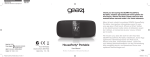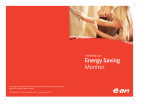Download INTRODUCTION TO HCI Designing a New Heating Control System
Transcript
INTRODUCTION TO HCI
Designing a New Heating Control System
Module Code: 06-21253
Team Student ID Numbers
527754 1325309 1387694 1377918
AJM354 VCM309 TPC394 TCW318
Contents
1: Introduction
1
2: Definition of Problem
2.1: Project Goal
1
1
3: A Review of Heating Control Systems
3.1: Studies of Heating Control Unit Usage
3.2: Typical Older Types of Heating Control Systems
3.3: Current Heating Control Units
3.4: Future Heating Control Units
3.5: Commercial Heating Control Systems
2
2
2
4
8
9
4: Analysis of User Requirements
16
5: Description and Rationale for First Prototypes
5.1: Circular Design
5.2: Dial-and-buttons Prototype
5.3: Touchscreen Prototype
25
25
25
26
6: Evaluation of First Prototypes
6.1: Circular Design
6.2: Dial-and-buttons Prototype
6.3: Touchscreen Prototype
6.4: Summary of Features to be included in the Second Prototype
27
27
30
34
36
7: Description and Rationale for Second Prototype
7.1: Evaluation of Potential Tools for Prototype
7.2: Guide Through Second Prototype Functionality
37
37
40
8: Evaluation of Second Prototype
8.1: Persona Evaluation
8.2: Summaries
8.3: User Evaluation
52
52
56
57
9: Recommendations
63
10: Summary
63
References
65
Appendix A: Circular Prototype
Appendix B: Dial and Buttons Prototype
Appendix C: Touchscreen Prototype
Appendix D: User Questionnaire
Appendix E: Results from SUS Questionnaire
Appendix F: Maya Screenshots
67
70
73
76
78
79
1: Introduction
Human Computer Interaction (HCI) is becoming more important everyday as
computer systems become more integrated into everyday life. It is often an
overlooked aspect of programming or system architecture that can have significant
impact on how a system is used by the majority of users.
Predicting how users will interact with a program or an interface can be
difficult because it is unlikely that all users will react in the same manner posed with
the same questions. It is for these reasons that HCI is important; it is the link between
the user groups and the system creators. Well-implemented HCI processes can save
significant investments in time and money by ensuring that the system is properly
planned and tested to avoid a scenario where a system is delivered and no
consideration has been made for how the users will interact with it.
Methods such as prototyping and the use of personas to evaluate the potential
products can identify problems early on in the design process. This is vital to avoid
spending too much time and money on a product that ultimately has flaws its design.
This report will include a number of methods to show how even in the
simplest of cases good implementation of HCI methodology can identify problems in
a product and help remove these before a final design is created.
The aim of the project was to create a design process for a computer based
system. There are many systems that people use on a daily basis that are poorly
designed and it is the aim of this project to identify one of these and attempt to create
a number of prototypes to try and improve the interface between the system and the
person interacting with it.
2: Definition of Problem
The system chosen by this team was a central heating control unit, it was commented
on from various members within the group that they had encountered many different
types of control unit in houses they had stayed or lived in, and often very few of them
had been simple to use. It is often the case that the system is used in its most basic
form, to either turn the heating on or off. Or it is used minimally - for example, the
system will be set once when the person or family move into a property and then left,
not taking into account changing needs for the people that live in the property.
2.1: Project Goal
The goal of the project is to create a control panel that makes it simple for a person to
make changes to the way the property they are in is heated, but also to give the
flexibility to how different people may use it. The panel should offer an easy to read
display, a clear indication of current conditions within the property and an easy
method to adjust the settings.
1
3: A Review of Heating Control Systems
It is important when considering a new type of control unit to consider what people
are used to dealing with. The following section will focus on the different types of
heating control unit that have existed in the past, those that currently are being
implemented in properties, and possible future implementations. There will also be
consideration made of the difference between systems that heat individual homes and
those expected to control larger buildings such as office blocks.
3.1: Studies of Heating Control Unit Usage
In a study done by Wilhite et al (1996) it was discovered that more than 50% of
households in the city of Oslo failed to adjust their control systems at night and 28%
of households made no change for when they went on holiday. These high numbers
would indicate a significant problem with users interacting with their control systems
at all even if it were to make infrequent changes for example when they were to go on
holiday.
This lack of knowledge in how to use the controls, or at least lack of
confidence in the control system is reflected in the study done by Meier (2012). Here
they carried out a number of studies into how people use their control systems and
found that people frequently claimed they “didn’t know how to use it” or “didn’t want
to mess it up”, indicating a lack of confidence in their ability to use the technology.
The studies also showed a significant 89% percent of respondents to an online survey
claimed they rarely or never adjusted the controls.
3.2: Typical older types of heating control systems
Historically, heating control systems have been fairly basic in their design. Regardless
of this, however, many people struggle to use them. Peffer et al (2011) suggested that
only 56% of home owners in America always programmed their heating control unit.
This project is designed to try and increase usage of a building's heating control
system through the use of a better designed interface.
Previously, heating control systems have been split into two areas, the older,
‘manual setting’ type of heating control unit that requires regular direct input from the
user, and the more modern approach of a programmable heating control unit that can
vary its settings dependent on how the user initially sets up the various modes.
Manual systems typically looked something like the one found in fig. 1 below:
2
Fig 1. Pin type control unit. (www.cse.org.uk)
These types of systems varied in sophistication, however the general theory
behind using them was to set the pins, in the case above the blue and red arrows, to
the times of day the user wanted the system to turn on and off. They often also offered
some limited programs such as heating all day or for a set period, for example 12
hours or all day (and not night time).
These systems were basic at best and have some significant problems; firstly
they often only had one set of pins meaning that only one setting for when the heating
turned off and on was available. This is very inflexible as typically most homes are
used differently in the week to how they are used at the weekend, meaning that the
system would have to be changed on a very regular basis.
Secondly, the dial which indicates the time of day to which the pins are set
was often very small, this meant reading the numbers displayed on the dial was
difficult. These systems also lacked the basic ability to consider daylight savings
adjustments, so they would not respond differently after the adjustments to the clocks
were made.
These types of control system have however begun to be replaced by more
advanced panel type arrangements with digital displays as found in fig 2 below.
3
Fig 2 digital type control unit. (www.cse.org.uk)
These newer types of control improve on the previous pin design by typically
allowing multiple programs to be set so the heating system can react to different days
of the week and different times of day. They do however pose problems of their own,
the model pictured above is a fairly simple design, however some control units have a
significant number of buttons that may appear to make the unit more complicated to
people, and therefore may use the unit even less. There is also little change in the size
of fonts used on the unit meaning that people with even slightly impaired vision may
struggle to read what the buttons do.
3.3: Current Heating Control Units
The Heatmiser range:
There are several models (with varying degrees of complexity/functionality) but all
seem to be variations on the same basic design. Below is an overview of the most
expensive non-wifi model currently available on their website:
Fig 3: Heatmiser Touchscreen Thermostat (http://www.heatmisershop.co.uk/roomthermostats-c1/touchscreen-thermostats-c9)
4
Model: PRT2-NTS
Size: 110 x 100 x 17mm
Features:
Blue backlight
Ability to select between Celsius or Fahrenheit
Adjustable frost protection (a minimum temperature you can set, to e.g. stop
pipes freezing)
Programmable, with weekday/weekend or 7-day options
Holiday function (allows you to set a reduced temperature for a number of
days, for when you are away for a prolonged period)
Hold function (keeps the temperature constant for a chosen number of hours)
Programmable for two zones (i.e. you can adjust the settings individually for
two different areas of the house)
Pros and cons of Heatmiser touchscreen models based on user reviews:
Pros:
"Screen" option freezes screen for 15 seconds, allowing it to be cleaned
Displays actual room temperature (unlike traditional analogue controls)
Cons:
The backlight doesn't come on until an icon is touched; this can make it
difficult to see what one is doing
Method for setting the time is somewhat unintuitive
Can be easy to press the wrong button - though this may be due to screen
quality rather than size and/or layout
Smallest increment for adjusting temperature is 1 degree, which some users
find is too large
Target temperature is not displayed alongside actual temperature.
5
ecobee Smart Thermostat:
Fig 4: ecobee Smart Thermostat (http://www.automatedhome.co.uk/newproducts/ecobee-launch-wi-fi-smart-thermostat.html)
Size: 5.5 x 3.2 x 1 in (approx. 140 x 80 x 25 mm)
Features:
Full colour display
Displays outside temperature
Programmable
Can switch between Celsius and Fahrenheit
Generates statistics
Pros and cons based on user reviews:
Pros:
Easy to program; interface is easy to understand
Cons:
Temperature is set using a slider on the touchscreen, which can make it
difficult to choose the temperature accurately
Interface is too small
6
Honeywell evohome;
Fig 5: Honeywell Evohome (http://www.pocket-lint.com/news/124619-honeywellevohome-control-individual-radiators-with-your-phone/gallery#photo-3)
Features:
Full colour screen
Several rooms can be controlled individually.
"Quick options" button on the home page; this leads to a page with options
such as an "Economy" mode, which reduces the temperature in all rooms
Includes a fault logbook
0.5 degree (Celsius) increments
You can make heating schedules for each room; ability to switch between day
and week views
There currently do not seem to be any user reviews, most likely because it is a
very new model. It is arguably the most attractive model out of the three, and based
on the simulation provided on the company's website, it seems quite easy to
understand and use. If there were to be criticism, it would be the lack of a "help"
button on the homepage (the same could be said for the other examples above); if
someone is unsure of how to do something, it would be much easier for them to have
an easily accessible help menu, rather than having to dig through various menus and
options in the hopes they will come across an answer somewhere. Since paper
manuals often get misplaced, having a manual available from the touchscreen would
be useful. That being said, a good interface should be more-or-less self-explanatory.
7
Fig 6: "FAQs" - "How does the evohome controller work?"
(http://www.evohome.info/#howItWorksDiagram)
3.4: Future Heating Control Units
NEST
“The Nest Learning Thermostat was made for the other 90% of us who rarely or
never program our thermostats. Instead of needing to be programmed, Nest learns
from you.” - Yoki Matsuoka, nest.com/blog.
Fig 7: The NEST Thermostat (http://www.technobuffalo.com/tag/nest/)
8
Nest is a new company aiming to introduce the latest technology into the
home to both improve the ease at which we can control our environment and save
money.
The Nest thermometer is a thermostat and control system, however the control
system is somewhat hidden from the users view. There is a thermometer inside the
unit that feeds back to allow the system to either increase or decrease the temperature
of the room. The nest thermometer has the ability to learn a families habit of heating
so that eventually the thermostat and heating never needs to be altered or changed.
Nest thermostats can be placed in up to 10 different rooms that accurately
monitor and control the temperatures across the house. The nest syncs with a broad
spectrum of other sensory devices to provide a holistic and truly adaptable and
automated system. Sensors such as humidity and motion can be added to allow extra
functionality in a pseudo modular system.
The humidity sensor constantly checks the humidity both inside and outside
and can feedback to any attached humidifiers or dehumidifiers. The motion sensors
ensure that only rooms being used are actually heated and that if the house is empty
i.e. during school/work, or whilst on holiday, that no energy is wasted. The Nest
thermometer also has WI-FI connectivity that allows it to sync with the local weather
and adjusts the internal temperature accordingly (TechnoBuffalo).
E.on Smart meters
Although not truly a heating system control unit it gives great insight into the heat and
energy used in the home and an overview of the heating situation.
Fig 8 E-On Smart Meters (https://www.eonenergy.com/for-your-home/savingenergy/smart-meters/how-smart-are-smart-meters)
Although it does not control the temperature of the home smart meters show an
accurate and immediate usage figure allowing you to monitor the energy consumption
and efficiency of your home and heating routine (E-On).
3.5: Commercial Heating Control Systems
Commercial heating systems differ from domestic systems, as they cover a greater
area, often with numerous boilers and heating systems linked together. The challenge
9
therefore is to provide a control system that gives the user an overview of, and
functionality to modify the conditions in multiple zones, from a central control point,
as well as the individual areas. The Carbon Trust recommend 'zoning' when
appropriate, as it provides closer control over temperatures, and more efficient heating
– saving both money and resources (Carbon Trust, 2011). Here, current systems from
two companies that implement zoning are examined and critiqued.
Vaillant Cascade Controls
VRC 630 Boiler Management Control.
The VRC 630 is a 'weather compensated cascade control' – as well as a timedependent programme for heating and hot water supplies, it also connects to outdoor
sensors, which result in a weather-dependent operation. The control system may
control up to two systems – or with additional mixer circuits, up to 15, however all
circuits are controlled by the central control if a remote control is not also installed
(see below).
All settings are adjusted and monitored by the central control. There is a
graphic display, with plain text used, which is an advantage – new users don't have to
learn an array of symbols in order to be able to control the system. Another advantage
of the system is multi-lingual support.
The control display is of a variable nature; the different levels of menu may be
accessed using the dial marked '5' in Fig 9. The current menu is represented
numerically in the top right corner of the screen, and also by name on the top right.
Having the menu names displayed in this way is useful once a user knows the order of
the menus, but some guesswork will be required by new users, who may have to
scroll through completely before they are able to remember which menu option comes
when. The information required is therefore not immediately attainable.
Fig 9: The operating overview of the Vaillant VRC 630. Key: 1 – Menu Name. 2 –
Cursor indicating selected parameter. 3 – Menu number. 4 – Dial: Set parameter
(turn), select parameter (press). 5 – Dial: Select menu (turn), Activate special
function (press).
The most-often used display of the system is the 'basic display' (Fig. 10),
which displays the current operating statuses and target room temperatures of each
10
individual heating circuit. 'Operating modes' can also be seen and adjusted – these
include 'Eco' and 'Auto'. Date, time, and outdoor temperature are also displayed. As
the circuit adjusts itself based on the outside temperature, it may be useful to have this
displayed, as the user can then be aware of how much extra work the system is
performing in order to heat to the target temperatures.
Fig 10: The 'basic menu' screen of the Vaillant VRC 630
Further menu screens for each heating circuit can be accessed by first
highlighting the required circuit by pressing the right hand dial until the circuit is
displayed, and then turning the dial can change the parameters. This method of
highlighting and altering parameters seems rather clunky – as the turning motion is
used on the opposite dial to scroll through menus, users may then use this motion to
try and scroll through parameters. This would result in confusion, and reading of the
manual may be necessary to realise that pushing the dial is the required motion.
There is a further 'code level' section, which displays engineer-level
parameters. These may be viewed, but not changed, by the user unless a password is
entered. Having these displayable to the user may add confusion to the parameter
setting process – it may be better to have the whole section protected by password
before the user is able to be confused by these extra parameters.
A further disadvantage with the 'basic' menu is the fact that only four 'zones'
are viewable on the screen at any one time. Many more may be controlled by the
system, so fall 'beyond the fold' of the bottom of the screen. They are not listed
alphabetically, so with a large number of systems in place, the only option users have
is scrolling through the whole list until they reach their required system. This may be
combatted through a larger screen size, or even alphabetising the results would
increase the usability of the menu.
(Vaillant, 2013a)
11
VR80 Room/Zone Control
Fig 11: Device overview. Key: 1Display. 2– Dial (turn / click). I- Info
button.
F- Special functions button.
P- Programming button.
Fig 12: Display overview. Key: 1 –
Diagnostics. 2 – Info level. 3 – Heating
circuit symbol. 4 – Time & Temperature
display. 5 – Days of week. 6 – Actual
Temperature.7 – Operating Modes. 8 –
Special Function.
The VR80 is a 'bus modular ' remote controller intended for use with the VRC
630. It controls one of the sub-systems that may be connected to the VRC 630. Whilst
all changes that can be made with the VR80 may be made with the VRC 630, the
VR80 can be located within the zone that it affects, meaning that in larger commercial
spaces, it is easier for users based within that zone to make changes to the heating
system (that only affect that zone – everywhere else is still in the domain of the VRC
630, or another remote controller located within another particular zone). The 'turn
and click' operation also used in the VRC 630 is again used here, which helps users
familiar with one device to be able to use its sister device without too much learning.
Turning the dial causes the actual temperature to disappear from the display
('6' on Fig 11), and the required room temperature appears at '4' on Fig 12. After a 1
second pause, the user can then turn the dial to make changes to the required room
temperature. After five seconds of non-operation, the display then returns to its
normal mode. The novice user may have some issues with this functionality. They
might not understand why there are two separate temperature displays – and as the
main temperature disappears when the dial is turned, and there is a delay between
turning the dial and being given the ability to change the temperature, they may not
realise that they have accessed this function. Also, as the new desired temperature
disappears from view after five seconds, with the display returning to the current
temperature, they may not realise that they have completed the process. Some form of
confirmation that the desired temperature has been altered may be helpful here.
One of the advantages of the VRC 630 was that plain text was used rather than
operating symbols, which allowed all users to understand the information displayed
without having to consult a manual. The VR80 has replaced this text with operating
symbols ('3' and '7' on Fig 12.), which undermines this feature that made the VRC 630
easy to operate. Furthermore, there is wasted space on the display, as all of the days of
the week are constantly present, with the current one highlighted. This is a drawback
of the display technology used, but a more dynamic LCD option would add
significant cost to the product. (Vaillant, 2013b)
12
VR90 Room/Zone Control
The VR90 is a second option available to perform the same function as the
VR80 – a remote control device for use with the VRC 630 for the control of one zone.
Fig 13: The operating overview of the VR90 zone control system. Key: 1 – Menu
name. 2- Cursor indicating selected parameter. 3 – Menu number. 4 – Dial: Set
parameter (turn), select parameter (press). 5 – Dial: Select menu (turn), activate
special function (press).
The VR90 is an improvement on the VR80 in a number of ways – the controls
are identical to those of the VRC 630, which allows for a fluid user experience
between the two devices. The operation is also very similar, the plain text information
display is back, doing away with the confusing pictorial representations of the VR80.
The menu system is similar to the VRC 630, and the basic display is almost identical
– but only displays the information relevant to the zone it occupies (see Fig 8). As
such, it shares most of the advantages and disadvantages of the VRC 630.
Fig 14: The 'basic menu' screen of the Vaillant VR90.
(Vaillant, 2013c)
13
Johnson Commercial Comfort
Johnson offers a range of 'commercial comfort' systems, as part of an
integrated suite of 'holistic' HVAC (Heating, Ventilation and Air Conditioning)
products. The system comprises of a system manager and zone co-ordinator,
providing the comparable functions of the VRC 630 and VR80/90 mentioned above,
as well as zone sensors, bypass controllers, and I/O modules. This review will focus
only on the system manager and zone controllers, as they are the elements of the
system that require user interaction, through a colour touch-screen interface, which is
billed as 'intuitive' (Johnson Controls, 2011).
The System Manager and Zone Controllers are LCD touch screens, that use a
one-touch gesture in order to make all selections, using the finger rather than a stylus
or pen. The interface is menu driven, which allows the user to set system parameters,
access system information, and monitor and control connected equipment. Operations
are carried out through one of five screens (Fig 14), 'Home', 'Alarm', 'Summary',
'Schedule' and 'Setup'. The active screen is indicated by its menu icon turning green.
This interface is easier to navigate than the VRC 630's, as all menus are constantly
displayed at the top of the screen, however the reliance on an icon based navigation
without any text requires the user to already know the meaning of the icon, or select
that screen to see its title once it has loaded. This is a drawback of the system.
Fig 14: The basic screen layout of Johnson's System Manager.
The black bar at the bottom of the main display area provides optional help
text, as well as page numbers if more than one page of information is being displayed.
This is a useful feature, which may be an advantage for novice users, as rather than
consulting a manual, they are provided with relevant help when the need for it arises.
It could be argued that the fact that help text is necessary at all is indicative of a
poorly designed system, but if some controls are specific to HVAC software, it may
become necessary to include terminology that the layman cannot understand without
this help text.
14
An advantage of Johnson's system is the matching UI between the system
manager and zone controller – once a user has mastered one, they have by default
mastered the other. The similarity can be seen in Fig 15:
Fig 15: The home screens of the System Manager and the Zone Coordinator.
One possible disadvantage of the system, that has been addressed, may have
been the fact that the UI is based on an LCD screen, that is more power-intensive than
a traditional, dial based control system. This is not an issue with the system, however,
as after 10 minutes of inactivity, the UI times out, logging out the user, and after a
further 5 minutes, the screen turns blank.
Fig 16: Zone controllers summary page on the System Manager.
Fig 16 shows the summary page, with the information on each zone, available
from the 'Summary' page accessed via the navigation bar. Each of the buttons visible
in Figure 9 lead through to a full summary of information for that particular zone.
This page suffers from the same issue as the VRC 630, in that only 4 zones are visible
at once, and the user must scroll through pages of information to find the zone that
they are interested in (although here the results are alphabetical, which is helpful).
There is a lot of wasted space resulting from the buttons being stacked one-by-one
vertically – at least nine would fit onto this screen without any loss of information.
15
The system also contains the functionality for alarms to be sent to different
devices, as well as being displayed on the system manager and zone controller, in the
case of an unexpected event. These alarms can be configured to be sent to pagers,
email accounts, and as text messages, which is a useful service, that could ensure that
problems are dealt with more quickly that the alarm only being raised internally.
Similarly, the UI is accessible via a web browser, which means that issues that are
fixable purely through the UI are remotely fixable.
A useful screen that can be accessed through the zone summary page is a
'Trend Summary Screen' (see Fig 17). This allows the user to view the recorded
temperature of a zone at 15 minute intervals, which is useful in identifying
temperature patterns and anomalies. This screen however only displays the
information in a textual format. A clearer picture would be given through a graphical
representation.
Fig 17: The trend summary screen
(Johnson Controls, 2008)
4: Analysis of User Requirements
User requirements are vital to the design of a successful product. It is
important to try and identify as many of these requirements as early in the design
process as possible. In order to do this 4 varied personas have been created in order to
identify user requirements each with their own individual goals and problems with
current systems. They will then be used to summarize the main points to be carried
into the design of the initial prototypes.
16
Building Manager
Name - Oliver Smith
Age – 37
Occupation – Experienced Building Manager
Current interaction: HIGH
Wanted interaction: MEDIUM
Technological ability: HIGH
Description
Oliver is the building manager at the Barrack Street office for Warwickshire
County Council. He is responsible for ensuring that the building operates normally
and that it is possible for people to work in a comfortable environment all year round.
Some of his specific roles include; ensuring adequate maintenance is carried out, the
building is secure and that the building is heated correctly.
He works typical office hours of 9am to 5pm, with some flexibility over when
he starts and finishes. However, as part of his role of being in charge of the building it
often means that he has to come in early or late to ensure everything is operating
smoothly for the work force that use the building.
The building he is responsible for is a fairly large 4-story building that houses
approximately 200 people on a daily basis. The office is not open at the weekends.
The Health and Safety Executive states that the building must be at least 16 degrees
Celsius for people to work in, therefore Oliver must ensure the building is at
minimum this temperature for office hours. He typical keeps the heating systems at a
steady constant to cater for this, however this changes around holiday periods where
the heating is turned off. This means that when people return to work the heating
needs to be adjusted to ensure the building is back at least 16 degrees Celsius.
Main Points
Oliver is comfortable with most of technology that is typically found in the
office.
Oliver is experienced in his role and has seen various different types of
heating systems at the buildings he has previously worked at.
17
Oliver is very aware of the tightening budget constraints on things like
building management, and is aware that he may be asked to alter the way the
building is heated.
Pain points
The building he is in charge of is fairly old and loses heat very easily in
different areas, meaning that achieving a consistent temperature is difficult.
It is not possible for the control system to have multiple programs for different
holiday periods, meaning he has to reprogram it every time.
There is no way to operate the controls other than being in the building,
meaning he often has to start early and leave late.
Goals
To have a flexible system that allows different areas to be heated
independently.
To save money on heating bills
To be able to operate the system remotely.
To have set programs for different times of the year.
Scenarios
It is the first day back after the Christmas break and Oliver has got to work at
5am to ensure the heating system is turned back on and the building is starting
to heat back up again. The building is slowly heating up however it is obvious
that the top floor is not going to be warm enough by the time people are due to
start, he therefore decides to increase the temperature output for the whole
building in order to heat the floor quicker. He knows this will not be popular
with his boss however he sees little alternative.
It is a typical winters day in the office and people are complaining on the top
floor that the office is too cold. Oliver is aware that building work is on going
on the roof at the moment and this means that more heat is being lost from the
building than usual. He checks the temperature in the area via the thermometer
he has and it shows that the temperature is close to the minimum but
acceptable. He then sends an email out to confirm that the temperature in the
office is acceptable. He wished that there was some kind of visual aid for
people in the office to see the exact temperature in the area.
It is Friday afternoon and the last of the office workers have left, Oliver starts
his routine of turning off the heating system manually. He wished that this
process could be automated meaning he could leave the office earlier.
18
Parent/family woman
Name - Susanne Harrison
Age - 42
Occupation: - Housewife, part-time freelancer
Current interaction: MEDIUM
Wanted interaction: MEDIUM
Technological ability: MEDIUM
Description
Susanne is married, with a 14-year-old daughter and a 3-year-old son. Her
husband works full time, with a typical 9-to-5, Monday-to-Friday job. Her daughter is
in school weekdays from 9 to 3. Her son is in nursery on Mondays, Wednesdays and
Fridays, from 10 to 2. While her son is in nursery, Susanne works from home as a
freelance proofreader. On Tuesdays and Thursdays, Susanne is often out with her son,
taking him to the park, to meetings with friends, or out shopping with her.
The weekend schedule frequently changes from one week to the next: some or
all of the family may stay at home for much of the day, or they may all have a day's
outing, or be out for the whole weekend visiting relatives, for example.
Main points
The family is not on a particularly tight budget, but Susanne and her husband
have noticed that heating costs contribute too much of their energy bill, and
would like it if they were able to be more economical with their heating.
Susanne is reasonably experienced with computers, using her PC on a daily
basis; her job is web-based.
She owns an iPhone, so has some experience using touchscreen technology,
but admits she has not explored much of the phone's available functionality,
having felt neither the need nor the inclination to do so.
She is otherwise not a very technically-minded person; she sometimes halfjokingly refers to herself as a "techno-peasant", and frequently employs her
daughter to e.g. help her with the printer/scanner.
19
Pain points
Often pressed for time
Has little patience for figuring out how something works
Will sometimes forget to turn the heating off once she has turned it on
Goals
To have programmable heating controls that are quick and easy to get to grips
with, and flexible enough for her and her family's busy and sometimes
inconsistent schedule(s)
For the controls to be child-proof (so her son cannot play with them), but easy
for her teenage daughter to use (since she may want to ask her daughter to turn
on the heating, etc.)
To save money on heating, if possible
Scenarios
On weekdays, Susanne's husband gets up at 7:00 (he has to be out of the house
by 8:00); Susanne gets up at 7:30 at the latest. Nobody likes getting up when
it's cold, least of all Susanne's teenage daughter, who is reluctant to get out of
bed at the best of times. Susanne would like the heating to come on at least
half-an-hour before her husband wakes up, and for it to not turn off until 8:00,
by which time everyone is (usually) up and dressed. Susanne wants the
heating to come on later on weekend mornings, as it is normal for everyone to
sleep in.
Susanne does not like working in a cold room, since it is hard to type with
numb fingers; she would like the heating to come on before she gets back from
dropping her son off at nursery so she can start work in comfort and therefore
be more productive. She would also like the heating to only come on in the
room she is working in, since it is a waste to heat unoccupied rooms.
School and nursery have broken up for the Christmas holidays. Susanne needs
to change the heating's weekday schedule to account for this, but seeing as it is
a short-lived state of affairs, she would like to be able to save the normal
weekday schedule, so she can switch back to it easily once the holidays are
over.
20
Elderly, retired gentleman
Name - Humphrey Oldman
Age - 81
Occupation - Retired country club green keeper.
Current interaction: MEDIUM
Wanted interaction: LOW
Technological ability: LOW
Description
Humphrey lives in a bungalow in a suburban town with his wife of 55 years,
Margery (aged 79). Their days are spent mostly together, in a fairly solid routine.
They have two sons and two daughters, each with multiple grandchildren, who
usually visit weekly. Humphrey acquired a decent amount of money over his career,
as did Margery, which is supplemented by their pensions. The couple are usually
awake by 6am independent of whether it is the weekend, and spend their day either
entertaining grandchildren, or getting the bus into town to eat in the local cafés.
Both Humphrey and Margery are beginning to lose sight and aural functions,
and have to rely somewhat on walking sticks for mobility.
Main points
Although the couple acquired a decent amount of wealth, Humphrey is still
conscious of not overspending on heating unnecessarily, by leaving it on while
they are out for example.
Neither Humphrey or Margery are technically competent – there is no
computer in the house, and although they have a premium satellite TV
package, they never use the advanced features for fear of doing something
wrong.
Any information conveyed by small text or symbols isn't viewable by
Humphrey, due to his poor eyesight. Margery's is slightly better, and she can
sometimes be of help.
21
Humphrey does require the heating to be active at most points during the day,
unless the weather is agreeable or he is out of the house. If the house is too
cold, he is at risk, as his body is becoming weaker.
Pain points
Humphrey can't use a user interface of any real difficulty without being shown
multiple times, over several occasions. Even then, he still often gets confused,
and gives up the task.
Small buttons and menu options are difficult for Humphrey to see, or be able
to press thanks to reduced control over small motions.
Although he wants to not use heating when he is out of the house, he often
forgets to switch it off before he is either out, when it is too late, or when he is
in a different part of the house to the thermostat, when it is a lot of excess
effort.
Goals
To have a simple user interface with no confusing options or menus, to be able
to change the temperature, or turn the heating on or off.
To keep the house at an optimum temperature – when they arrive back from a
trip into town, the house should not be cold for long. This could be achieved
using an (easy to set) timer on the control system.
To be able to remember (or instantly recognise) how to use the control system
without having to rely on help from others.
Scenarios
Humphrey and Margery's grandchildren are coming to visit. They have their
heating on high in order to keep themselves warm, but once the house is full
and the children are playing the heat is beginning to become too much. They
need to turn the heat down.
Humphrey and Margery are about to leave the house to spend a couple of
hours in one of the town's cafés. They want to turn the heating off, but for it to
come back on before they arrive back to the house, so the house is warm for
them to come in to.
It is 3:30 AM, and Humphrey wakes up, the house is not warm enough for him
to be comfortable. He needs to use the thermostat in reduced lighting in order
to bring the temperature back up to an acceptable level.
22
Single occupant / Young professional
Name – Dan Cole
Age - 25
Profession - Junior Trader at Oil.Co
Current interaction: HIGH
Wanted interaction: LOW
Technological ability: HIGH
Description
Dan is a junior trader at a futures trading company based in canary wharf, London.
Although the wage is good he is still young and having to live in London so is very
conscious about the cost of living and bills. Dan’s flat is small but gets very cold in
the mornings, at the moment the heating system in place is confusing and currently
Dan has been unable to automate or program is despite several attempts, including
downloading the instructions from the internet.
On several occasions Dan has returned from work to his home very warm,
indicating that heating system has been on, heating an empty home, costing him
money. Dan is familiar with new technology and finds it more intuitive and easier to
use than some older “technologies”, which is part of his frustration with the current
thermostat/heating system.
Pain Points
Dan finds there are too many buttons coupled with tiny writing.
Dan finds his current system very slow and unintuitive to program, the + & buttons are inaccurate and fiddly to use.
No precise temperature control, just a dial for hotter or cooler.
Dan cannot program weekends differently to week days.
If Dan turns the heating on ad-hoc he sometimes forgets it’s on, costing him
money, remaining on, there is also no timer function for a boost of heat.
23
Dan is never sure of which button to press at any time as there are too many
and they often double up on features.
Goals
To be able to program the heating properly for his needs.
To be able to change the weekly program easily especially as winter moves to
summer.
To save money on my bills.
To be able to set a precise temperature and leave it at that temperature.
To have some new connectivity between heating and his smart phone so it
knows if he is home.
Scenarios
Dan needs the heating to be programmed to come on at 5:30 in the morning as
he is up early before the markets open, but only for a short time.
Dan needs to be able to turn the heating on ad-hoc, he gets in late depending
on market performance and research that needs to be done, so he does not
arrive home at a regular time and not until it is late.
At the weekends Dan likes to sleep in so he wants the heating to come on later
at the weekends but still for only a short time, also he still needs the ad-hoc
function to be available to dry his laundry.
Summary
This section has laid out 4 different personas that have various wants, needs, and
problems. Below is a list of the general points that were raised by the personas that
the first prototypes should attempt to address:
The system should offer flexibility for users between being able to have
presets, timings or constant heating options.
The display should be very simple and clear, with the ability to use more
options if the user desires it.
To be precise with heating options to help save money.
To have an obvious display of the current conditions in the house.
It should be noted at this point it was clear that the personas wanted some
significantly different options from the prototypes. It was therefore decided at this
point that the focus of the prototypes would be on individual home systems rather
than larger industrial units. Therefore the Oliver Smith persona became less important
for initial prototype design because it was clear that these designs would likely not
meet many of his goals.
Despite this his persona will still be used for evaluation for the rest of the
project to give an additional opinion on the evaluations.
24
5: Description and Rationale for first prototypes
5.1: Circular Design
Design features
• Few buttons on the face of the device, this results in a cleaner UI and is less
daunting or intimidating, encouraging users to program the device.
• Outer bezel ring as a temperature adjustment is a familiar dial style approach
so is intuitive to use by any user.
• Display is clear and relatively uncluttered allowing for easy viewing, this also
helps to improve user confidence when programming the device.
• Difference heating schedules can be programmed for each day.
Rationale
The circular design is practical and feels immediately familiar and intuitive to use.
The outer bezel moves like any other dial, and a 1hr only boost button is large and
clear at the top of the device. The screen, while uncluttered, is small and clearly
shows the basic information needed and what state the heating system is currently in.
Setting the boiler to come on is simple, and the system is programmed in a small
number of steps. The system can be programmed to have a unique routine for each
day of the week, and once set the system requires little to no interaction.
5.2: Dial-and-buttons prototype
This prototype aimed to use existing, traditional temperature control design tropes and
use them in manner that presented more information to the user more quickly. It takes
a twistable knob for temperature setting, and allows the user to choose either
continuous, timed, or preset settings, and use a long strip of push buttons in order to
set times for the latter two. The rationale for this was that in using components that
appear familiar on a boiler control in a way that may be more easily programmable, it
would be less of a learning curve for people like Humphrey to move over to the
system. Also with Humphrey in mind, audio feedback is given, which allows those
that are short of sight to be able to hear what changes they have made.
Despite these good intentions, the desire to cling onto past technologies
proved unsuccessful, as will become apparent. Replacing the button elements with a
touch screen would have been hugely beneficial, as they actually hinders people like
Humphrey by being trickier to use.
Strengths
Provides clear visual and audible feedback on successful (or unsuccessful)
attempts at using the functionality.
Large, tactile, easy to use dial for configuring system in constant, timed, and
preset modes.
25
Allows for presets to be configured and used.
Shows user graphically what the system will be doing over the day, and where
in the process the system is.
Weaknesses
No textual representation for mode selection or presets, relies on recall over
recognition.
Presets only last for 24 hours and require user to manually switch between
them.
Many, many buttons for setting of presets. They are small and difficult to use,
and even then don't provide a fine enough structure for setting the system.
Program buttons could be confused with change of mode buttons.
How to set programs is not obvious.
Potential Improvements
Have a text based labelling system rather than an icon based one.
Move preset buttons to a location where they cannot be mistaken for the mode
change slider.
Redesign preset/timer setting system – introduce a more user friendly method
of input, e.g. incorporate into the dial.
Allow for presets to last for longer than 24 hours, or to be configured to
initiate on a particular day.
5.3: Touchscreen prototype
Touchscreen technology has improved vastly in recent years, and many modern
heating systems now make use of this technology. One of its major advantages is that
it allows for a wide range of functions in a relatively small space; a variety of options
can be spread across a number of "pages", with pages that are not in use being hidden;
this makes it easier to design neat, minimalist interfaces. For these reasons, we
decided to make one of the first generation prototypes a touchscreen model.
The touchscreen model was designed with Susanne Harrison's (the "family woman"
persona's) requirements in mind. Details of the functionality are explained in the notes
accompanying the prototype sketches, but below is a summary of the functionality
that addresses Susanne's goals:
Flexible and easy-to-understand programmable heating controls: The heating
schedule can be adjusted for each day; schedules can be saved and loaded.
(The prototype shows only two heating zones, but more zones could easily be
added.)
Child-proofing: This is not shown in the prototype sketches (since they only
show "screenshots") but perhaps a slider/switch on the side or top of the body
of the controls that one has to hold for a couple of seconds to lock/unlock the
screen would work - it is simple enough for an adult or older child to use but a
younger child may have difficulty tampering with it. A screen lock also allows
the screen to be cleaned without pressing any buttons accidentally.
26
Saving money: There is an economy option available under "Quick options".
The user can also view a usage report under "General options", which includes
an estimate of how much their heating is currently costing them.
6: Evaluation of first prototypes
The prototypes have been evaluated using Nielsen’s heuristics:
1. Visibility of system status
2. Match between system and real world
3. User control and freedom
4. Consistency and standards
5. Error prevention
6. Recognition rather than recall
7. Flexibility and efficiency of use
8. Minimalist design
9. Help error recovery
10. Help and documentation
The evaluation of each prototype consists of a list of positives, followed by a
list of problems specific to each user persona. The severity of problems is marked on
a scale of 0-5:
0 – a non-problem
1 – mainly cosmetic problem that is unlikely to occur often
2 – minor usability problem that is unlikely to occur often
3 – major problem that is unlikely to occur often
4 – major problem that is likely to occur frequently
5 – catastrophic problem; need to fix immediately
It should be noted that a 6 point scale was used for the evaluation, this is
important because it was felt that if a 5 point system was implemented it would lead
to often the middle option being chosen because the evaluator was not sure which one
to pick. By assigning 6 options they have no ‘middle ground’ to fall back on.
6.1: Circular design
Positives:
Heuristic
Large tactile dial makes temperature quick and easy to set.
Can be programmed for each day individually.
27
Flexibility and
efficiency of use
Error prevention
User control and
freedom
Flexibility and
efficiency of use
Attractive, minimalist design.
Minimalist design
Visibility of system
Back-lit display allows user to read the display in low light,
status
and may help if they have weak eyesight.
Error prevention
User control and
One-hour boost function provides a quick and easy way for
freedom
user to temporarily override programmed settings if they are
Flexibility and
feeling cold.
efficiency of use
Flexibility and
Few steps/button pushes needed to program the system.
efficiency of use
Error prevention
Negatives:
Persona
Problem
Severity
Susanne
Harrison
Heating can only be programmed to
come on once a day.
4
How to program the heating is not
immediately obvious without
instructions.
2
Dial shows desired temperature, but
actual temperature is not shown
anywhere.
1
Only one heating zone.
4
Method of programming the heating is
not particularly efficient - no way of
setting hours and minutes separately
(which would speed things up), and
Susanne has to press "set" repeatedly to
get to the day she wants.
No obvious way of quickly turning
heating off/cancelling if e.g. Susanne
presses the 1-hour boost button by
mistake, or changes her mind.
Susanne cannot save/load programs
(e.g. if she wants to switch from a
default to a holiday schedule and then
back again, she will have to reprogram
from scratch each time).
28
Heuristic
User control and
freedom
Flexibility and
efficiency of use
Flexibility and
efficiency of use
Help
and
documentation
Match between
system and real
world
User control and
freedom
2
Flexibility and
efficiency of use
5
User control and
freedom
Help
error
recovery
3
User control and
freedom
Flexibility and
efficiency of use
No child-proofing/locking mechanism.
2
Error prevention
3
Vi s i b i l i t y o f
system status
User control and
freedom
Error prevention
Flexibility and
efficiency of use
Problem
The current temperature is not
displayed, only readable from the bezel
border.
Heating is only programmable for one
burst a day; cannot have heating
scheduled to come on for both the
morning and the evening.
[+] and [-] buttons are required to be
pressed/ held down to set temperature;
although this is not an ability issue for
Dan, it does take up time.
No confirmation that heating or onehour boost is actually in effect.
Severity
Heuristic
2
Vi s i b i l i t y o f
system status
3
Flexibility and
efficiency of use
3
Flexibility and
efficiency of use Error prevention
4
Vi s i b i l i t y o f
system status
Problem
The current temperature is not
displayed. Humphrey may not be able
Humphrey to remember if he has a pre-set
Oldman
running or has overridden it, so may
not be able to determine the current
temperature.
The indicator showing the current day
is very small. Humphrey may not be
able to determine which day he is
changing the pre-set for.
The [+] and [-] buttons require a large
number of repeated presses to get to
the correct time, or a precise release if
the button is held continuously. Both
could be a problem with Humphrey's
lack of motor control.
There is no graphical representation or
confirmation that the 1 hour boost is
in effect. Humphrey may not realise
that it has worked, or forget within the
hour that he has initialised it.
Severity
Heuristic
3
Vi s i b i l i t y o f
system status
2
Vi s i b i l i t y o f
system status
4
Flexibility and
efficiency of use /
Error prevention
3
Vi s i b i l i t y o f
system status
Does not appear to be an easy way for
Susanne to view program settings
without changing them; e.g. she may
want to check the program for Monday
by pressing "set", but end up changing
it instead.
Persona
Dan
Jones
Persona
29
Persona
Problem
Severity
Oliver
Smith
While there are daily pre-sets there are
none for ‘special occasions’ such as
Christmas holidays, where the opening
times of the office might be different.
This means the heating would have to
be controlled manually for the day, or
the pre-set for that day would need to
be changed. Neither could be done
automatically, meaning Oliver would
need to manually adjust the system.
3
Flexibility &
efficiency of use
There appears to be no ‘smart’ function
to automatically reduce the temperature
of areas of the building that aren’t
being used, therefore not helping
reduce bills.
3
Flexibility &
efficiency of use
There no display of the current
temperature at all, meaning no one will
be able to determine the temperature of
the building unless they look at the preset temperature settings and guess that
the temperature is at the pre-set level
(this may not always be the case).
4
Vi s i b i l i t y o f
system status
There is very little feedback about the
overall heating of the building. Is the
current temperature consistent
throughout the building?
2
There are very few options to play
with; Oliver is fairly technologicallyminded and having the option of
various options other than on/off, timed
and pre-set would be useful.
3
Heuristic
Match between
system and real
world
Cons is te ncy &
standards
User control and
freedom
6.2: Dial-and-buttons prototype
Positives:
Heuristic
Audible feedback on successful (or unsuccessful) attempts at Visibility of system
using the functionality.
status
30
Flexibility and
efficiency of use
Error prevention
User control and
Flexibility provided by continuous, timed, and pre-set freedom
Flexibility and
modes; pre-set mode allows multiple settings to be saved.
efficiency of use
- Visibility of system
Screen allows clear view of heating schedule and current
status
temperature.
- Error prevention
Large, tactile dial that is easy to use.
Negatives:
Persona
Susanne
Harrison
Problem
Only method of displaying time is the
timeline, which is good for displaying the
heating schedule; however, Susanne may
also want to view the time in a more
familiar format (e.g. "13:30").
Severity
1
Meaning of symbols for "continuous",
"timed", and "pre-set" modes may not be
immediately obvious to Susanne.
1
Smallest time increment is one hour.
3
How to program is not obvious without
instructions.
2
No obvious way of turning the heating off
quickly (temperature dial has not been
labelled, so impossible to tell whether it
will have an "off" option alongside
temperature options).
Susanne may find the spoken feedback
unnecessary and/or irritating, but there
does not appear to be a way to turn it off.
No child-proofing/locking mechanism.
Desired temperature is shown, but not
actual temperature.
31
Heuristic
Vi s i b i l i t y o f
system status
Match between
system and real
world
Match between
system and real
world
Recognition
rather than recall
User control and
freedom
Flexibility and
efficiency of use
Flexibility and
efficiency of use
Help
and
documentation
5
User control and
freedom
Help error
recovery
1
User control and
freedom
2
Error prevention
1
Match between
system and real
world
Persona
Problem
A lot of re-setting and constant interaction
with device to change schedule day to
day.
Pre-set buttons are close to the mode
selectors; this is unclear and could cause
confusion.
Overly complex system, and it is not
intuitive to use; loss of the instructions
would significantly reduce the usefulness
of the product.
Severity
Heuristic
4
Flexibility and
efficiency of use
4
Error prevention
4
Error prevention
Problem
The constant, timer and pre-set selectors
Humphrey have no textual representation, and
Oldman
therefore require recall rather than
recognition.
The constant and timer icons look
visually similar, and with deteriorating
eyesight may not be distinguishable.
The pre-set 'A' 'B' and 'C' buttons are in
very close proximity to the three mode
selectors, and it could be thought that
they select the mode, not the switch
above.
Pre-sets can only last 24 hours, and must
be manually switched between. If
Humphrey is away for an extended
period, he cannot come back to a warm
house without turning the heating on
every day.
It may not be clear that the pre-sets must
be initially set by holding down the preset button.
If Humphrey holds down the pre-set
button for too long, it will begin the
overwrite process. Even if he doesn't
continue to set a new pre-set, he could
get lost within this function, and not be
able to exit.
The push buttons are very small and
close together, and have small labels.
Lack of motor control and weak
eyesight mean that it will be very
difficult for Humphrey to select the
correct times.
Severity
Heuristic
2
Recognition
rather than recall
4
Error prevention
4
Error prevention
4
Flexibility and
efficiency of use
3
Error prevention
2
User control and
freedom
4
Error prevention
Dan
Jones
Persona
32
Persona
Oliver
Smith
The push function buttons are too coarse
– Humphrey cannot set half-hour
intervals, for example.
4
Flexibility and
efficiency of use
Problem
Severity
Heuristic
While there are a few pre-sets, they have
to be activated manually meaning Oliver
will still need to access the controls in
early morning and late evening.
4
Flexibility &
efficiency of use
There appears to be no ‘smart’ function to
automatically reduce the temperature of
areas of the building that aren’t being
used, therefore not helping reduce bills.
3
Flexibility &
efficiency of use
There is only a single display of the
temperature, which is located on the
control panel, meaning that people in the
office will not be able to see it.
1
Vi s i b i l i t y o f
system status
2
Consistency &
standards
There are very few options to play with;
Oliver is fairly technologically-minded
and having the option of various options
other than on/off, timed and pre-set
would be useful.
3
User control and
freedom
The overall design is very cluttered and
not particularly easy to understand.
2
Minimalist
design
Push buttons are very small, making it
difficult to determine when the timer has
been set.
2
Vi s i b i l i t y o f
system status
There is very little feedback about the
overall heating of the building. Is the
current temperature consistent throughout
the building or is it just that temperature
at the control panel where the
thermometer is?
33
6.3: Touchscreen prototype
Positives:
Heuristic
User control and
Days can be programmed individually, for different zones,
freedom
and schedules can be saved/loaded; schedule can easily be
Flexibility and
temporarily overridden.
efficiency of use
User control and
freedom
Quick options allow user to e.g. quickly turn all heating off,
Flexibility and
or use an economy option.
efficiency of use
- Help error recovery
Error prevention
User can view manual, and a record of their heating usage;
Help
and
there is a "help" button on every page.
documentation
Pop-ups help prevent the user from choosing the wrong C o n s i s t e n c y a n d
settings; "yes" and "no" buttons in pop-ups are positioned standards
consistently.
Error prevention
Negatives:
Persona
Susanne
Harrison
Problem
Target/actual temperatures are not visible
on every page.
The "OK" button on the "Edit Monday"
screen does not actually save changes to the
schedule; changes can only be saved on the
"settings" screen. This may be confusing/
may not be obvious to Susanne.
Severity
2
3
No option to name zones; Susanne may
have trouble remembering which zone
corresponds to what area of the home.
Problem is worse the more zones there are.
4
No quick "off" or "cancel" option for the
temporary override.
5
34
Heuristic
Vi s i b i l i t y o f
system status
Error
prevention
Flexibility and
efficiency of
use
Match between
system and real
world
Error
prevention
Recognition
rather than
recall
U s e r c o nt ro l
and freedom
Flexibility and
efficiency of
use
Help error
recovery
Method of adjusting temperature (either for
the override, or for adjusting a schedule) is
not the fastest; Susanne has to scroll up or
down until she reaches the desired
temperature, and scroll to the desired
time(s).
2
2
U s e r c o nt ro l
and freedom
Flexibility and
efficiency of
use
Severity
3
Heuristic
User control
and freedom
Flexibility &
efficiency of
use
Visibility of
system status
Flexibility &
efficiency of
use
Visibility of
system status
No way to quickly set identical day
schedules to all/some days; they have to be
programmed individually.
Persona
Dan
Jones
Problem
Large amount of menus and submenus;
whilst Dan can navigate them, this takes
time, slowing down use of system.
There is a great deal of control for different
zones; however, Dan's flat is not expansive
and one 'zone' is all that would be required.
Setting all zones to be the same would take
up a lot of time.
No tactile operations slow down on-the-fly
adjustments.
Persona
Humphrey
Oldman
Problem
The hierarchical screen structure could
prove confusing to someone with a lack
of technological ability. An ever present
menu or 'breadcrumb' structure could help
ensure Humphrey doesn't get lost.
The screen often offers a lot of
information at once. Whilst this offers
more functionality, Humphrey may not be
able to digest all of this information
without getting confused and giving up.
There is no tactile or audible feedback –
Humphrey may not be able to see or feel
that he is making any changes.
Setting up a pre-set requires a lot of effort
throughout the process. Humphrey is
likely to get confused as to where he is in
the process, and give up.
35
Flexibility and
efficiency of
use
2
3
Severity
4
Heuristic
User control
and freedom
4
Aesthetic and
minimalist
design
2
Visibility of
system status
4
Flexibility and
efficiency of
use
Persona
Problem
Severity
Heuristic
Oliver
Smith
While there are daily pre-sets there are
none for ‘special occasions’ such as
Christmas holidays where the opening
times of the office might be different. This
means the heating would have to be
controlled manually for the day or the preset for that day would need to be changed.
Neither could be done automatically,
meaning Oliver would need to manually
adjust the system.
3
Flexibility &
efficiency of
use
While the system offers a significant
number of options, the display seems to be
fairly cluttered and slightly difficult to
understand.
1
Minimalist
design
There appears to be no ‘smart’ function to
automatically reduce the temperature of
areas of the building that aren’t being used,
therefore not helping reduce bills.
3
Flexibility &
efficiency of
use
6.4: Summary of Features to be included in the second prototype
For the second prototype, we decided to combine a touchscreen (which can
provide a wide range of functionality in a limited space) with a physical dial, which
allows the temperature and time to be adjusted easily (compared to repeatedly
pressing buttons on a screen); some users may also feel more comfortable with tactile
controls. Some of the other features we chose to carry over from the first prototypes
include:
Being able to choose between continuous, timed, and pre-set modes. This time
we chose label the choices textually, since we concluded that symbols might
not be clear to users. Having three clearly labelled modes provides flexibility
of choice while also keeping the interface easy to understand
An "options" button on the homepage which leads to a menu that includes,
among other things, a user manual - this means that the user will always have
easy access to instructions if, for example, they misplace the physical ones –
and usage reports.
A quick "off" option, this time on the homepage - people frequently change
their minds or make mistakes, and it is important that they are able to reverse
any decisions they make.
We also chose to add a clickable breadcrumb trail, so the user can see how
they got to a particular page, and easily go back to a previous page. While we agreed
that having different heating zones is a useful feature, it makes design/implementation
a lot more complex, so we ultimately decided not to include it in the second
36
prototype, as we thought it was more important to focus on other, more fundamental,
features. We decided that the prototype would be aimed at home users (as opposed to
commercial users), so in the end we did not consider Oliver Smith's requirements
when designing it; a commercial system calls for much more complex functionality
and we did not think it was feasible to produce a prototype that fulfils the
requirements of both home and commercial users.
7: Description and Rationale for Second Prototype
7.1: Evaluation of potential tools for prototype
A number of possible tools were considered for the creation of the second-generation
prototype, each has been evaluated for its pros and cons below:
Balsamiq
Balsamiq was considered for the tool used to create a second-generation prototype.
Balsamiq is a quick and easy to use tool to create wire frame designs that allows a
user to quickly and cleanly create an idea of how a systems user interface may look.
It is predominately aimed at interfaces found on a computer or mobile phone
screen, therefore it was felt that it would be less useful for this project as the
touchscreen did not conform to the usual design for a computer program layout.
The positives for the use of Balsamiq are primarily centred around its ease of
use, because it is focused on the design for a computer program or mobile app it has
many useful layouts for drop boxes, common button layouts and various other
frequently used elements. These help the user create something quickly that resembles
programs that most people use daily. These positives make Balsamiq a very strong
tool when designing a windowed program for a computer or mobile phone, however
this project is focused on the design for a heating system.
The basic heating system design is focused on having two parts, the first is
that of an adjustable dial that can be easily used for adjusting the temperature quickly.
The second part is a touch screen that contains more of the features such as daily
heating programs or zonal heating commands. These two parts make up the overall
design for the second-generation prototype.
Balsamiq could be used for this design, however it is limited when designing a
system that is not using the typical features found on most computer programs. Its
strengths lie in having these features ready at hand for designers to use. However in
this instance it is unlikely that many of them would be useful meaning that most of the
design would have to be done from scratch. This means that it is in affect no more
useful than any other computer aided design package, and because it focuses on
windowed programs predominately it may well be weaker than other packages when
trying to design a different type of interface.
Overall it was decided that while Balsamiq is a useful tool for creating
prototypes its strengths do not match well with the prototype design proposed for this
project. It would require the team to learn how to use the software from scratch and
37
most of the most useful features would not be used for the design. Therefore the team
decided not to use this package.
Strengths:
Strong in designing windowed programs typically found on computers and
mobile phones.
A vast library of buttons and layouts typically used in computer programs
meaning the designer does not need to create them from scratch.
The software is free (at least as a trial).
The interface is simple to understand for a computer aided design program.
There are a good number of tutorials available for creating apps and windowed
programs.
Weaknesses:
It is not particularly flexible when designing an interface that is not typical to a
computer or phone.
Would require a user to learn the menus and options as it was a package that
no one in the group had heard of before.
PowerPoint
PowerPoint (and other similar presentation software) is at first glance an obvious
choice for the touchscreen implementation of the second-generation prototype. It has
the advantage of being software that all group members are familiar with to some
extent, and a basic interface - where clicking a button will take you to another page can very easily be created. However, when considering some of the more complicated
functionality we may wish to include in the prototype, PowerPoint falls short. For
example:
Changing the temperature or time requires the text on the screen to change in
real time; again, this calls for several animations that make textboxes appear
and disappear with the press of a button (as well as having to layer the
textboxes on top of one another, which makes editing tedious).
There does not seem to be a way (if there is, it is not obvious) to save changes
between slides; if the temperature is changed on one slide, it is not then
automatically changed on other slides. A button can only trigger an animation
on an object on the same slide.
Our conclusion is that other software is better suited to our needs.
Maya
Maya is a tool used to generate 3D models, shapes and assets for use in movies,
design and architecture.
Maya has the ability to build components in a wireframe style and apply
textures over the top. The overlaid textures can be used to show a material type to
imply construction, or graphics to show a UI. The ability to create these shapes and
then combine them into more complex structures is of great benefit, this enables the
user to create otherwise unimaginable shapes.
38
The package is extremely powerful, allowing for a wide variety of effects,
textures and offers full control when designing parts. This is of particular interest as
glass will be a key part of our design. Maya has a light/shadow set of tools built in,
this allows for a visual effect of light reflecting off surfaces.
The ability to export rendered scenes from Maya in a wide selection of
formats is also vital, this allows the 3D model to be exported and then used in other
software packages such as Photoshop and Flash.
The wide functionality of Maya suits the needs to create versatile models that
can be changed quickly is the reason that this software package has been chosen to
design the second stage prototypes. Maya is the choice of many professional graphics,
design and computer games design companies / studios, this and the free license given
to students makes one of the industries most powerful design tools available to use,
this is also why Maya was chosen.
Flash and Photoshop
Flash offers complete integration with Photoshop (including importing of layers) and
Illustrator, which will speed up the prototyping process due to increased compatibility
between programs. This is advantageous over rebuilding the image in PowerPoint, as
fine control over layout can be achieved in Photoshop.
Different scenes can be set up as key frames, and different areas of the
prototype can be configured as buttons, that when pressed can jump to the correct
scene. Animations can be incorporated on tactile operations (such as the turning of a
dial) in a more precise and professional looking way than with PowerPoint.
The frame/stage workflow of Flash hands itself to this tactile object based
design – each element will have its own place on the stage, where the dial can be ever
present, and the screen can change from key frame to key frame, without the dial
having to move as well, which is the default behaviour in PowerPoint, when a button
click merely moves from slide to slide.
Using Flash in this way requires a small specialist skill set, whereas
PowerPoint is a universally taught skill. Therefore there is a learning curve to using
the software in order to create the prototype. However, to provide the functionality
required, all that is necessary is a couple of lines of ActionScript (stop() and
goToAndStop()), and a member of the team already possesses this knowledge.
Furthermore, thanks to the Adobe CreativeCloud 30 day free trial, all of these
programs will be available until after the project hand in date.
Flash is not available on all platforms, which limits the devices that the
prototype can be used on to PCs with Flash installed. However, this is also an issue
with using PowerPoint, as PowerPoint must be installed on machines to run
prototypes based on it.
39
7.2: Guide Through Second Prototype Functionality
Twistable bezel
Status indicator
Touch screen
Date
Pressable breadcrumbs (not clickable
in prototype but would lead user back
through the menus to this point).
Time
Home Screen.
Temperature display
Clickable arrows to simulate twisting the
bezel.
After pressing ‘Constant’
40
Options menu. Not functional in
prototype. Would lead through
to advanced options & settings.
Selected option becomes red
When temperature goes below set value (21
degrees), screen becomes blue.
After pressing left arrow (the bezel rotates). Right arrow takes the user back to previous
screen.
After pressing right arrow.
Pressing ‘Constant’ again at any point takes user back to initial screen.
When temperature goes above set value (21
degrees), screen becomes red.
41
AM/PM indicator on clock face
After pressing ‘Timed’. User can click the down arrow, or move on to End Time or
Temperature.
At any point, user can switch between setting Start Time, End Time and Temperature.
After pressing down arrow to set the start time. The bezel animates with a left rotation, and
the clock face spins with it.
42
After pressing ‘End Time’ at any point.
After pressing up arrow to set the end time. The bezel animates with a right rotation, and the
clock face spins with it.
43
After pressing ‘Temperature’.
After pressing arrow to rotate bezel clockwise.
44
After pressing ‘OK’. Pressing OK again takes the user to the following screen. Pressing
‘Cancel’ at any point returns to home screen.
Pressing ‘Edit’ takes the user back into the timer options window.
Home screen again, but status indicator
shows a timer is set.
45
Tabbed window. Each day of the week can be accessed via
its tab (in this prototype only Monday and Tuesday are clickable). From there, start and end times and temperature can be
selected.
After pressing ‘Preset’.
Button to add new row.
Explained below.
After pressing ‘Start Time’. The user would be able to twist the bezel to set the start time,
however this is not implemented in this prototype.
46
After pressing ‘End Time’. The user would be able to twist the bezel to set the end time,
however this is not implemented in this prototype.
After pressing ‘Temperature’. The previous 3 screens are accessible from each other.
47
Pressing ‘+’ adds another row of options, which would operate in the same manner as the
previous row (this is not implemented in the prototype).
Pressing ‘-‘ removes the additional row.
48
‘Repeat’ brings up a dialog asking if the user wants to repeat the day’s settings. Cancel takes
user back to initial preset screen.
Pressing ‘OK’ takes user to Tuesday’s tab with the same settings. This can also be accessed
by pressing ‘Tu’ from Monday’s tab.
From here, clicking ‘Mo’ returns to monday’s tab, and clicking ‘+’ adds another row to
Tuesday’s tab, as previously.
49
On pressing ‘OK’ at any point. Pressing cancel returns to the home screen. Pressing ‘Edit’
returns to Monday’s tab on the preset screen.
Pressing OK returns the user to the home screen, but ‘Preset’ is visible within the circular
screen.
50
From the home screen, pressing ‘Shut Down’ brings up the ‘off’ screen. Pressing on brings
up the home screen.
51
8: Evaluation of second prototype
The personas were again used to evaluate the second prototype both for its
pros and its cons. Again the evaluation was based around the Nielsen Heuristic model
using the 6-point scale that was outlined before the first prototype evaluation.
As well as the use of personas however a simple user evaluation was created, a
member of the design team guided a user through a user experience and then asked
them to fill out a questionnaire asking them to rate their experience on a number of
areas. An example of the questionnaire can be found before the results of the
evaluation below.
8.1: Persona Evaluation
Positives
Persona
Oliver
Smith
Positive
Heuristic
There appears to be some ability to have preset Flexibility &
programs
efficiency of
use
Good summary page of what preset/timer has been Visibility of
created
system status
Nice large display of the current temperature
Visibility of
system status
Very clear button/background contrast
Visibility of
system status
Easy to adjust the current temperature settings Flexibility &
through use of large twistable knob
efficiency of
use
Persona
Dan Jones
Positive
Heuristic
Outer bezel is a quick convenient and familiar way Usability of
to change the clock and temperatures
system
Large clear touch screen with clear instructions
Usability of
system
second round screen shows programme currently
selected
Clear buttons that show which buttons I need to
press for each setting
Confirmation screens/ messages show the selected
options and details
I am able to pre set different times and temperatures
for each day for the week
Visibility of
system status
Visibility of
system status
Visibility of
system status
Flexibility and
efficiency of
use
Repeat button significantly reduces the buttons Flexibility and
pushes to set up the system
efficiency of
use
52
Persona
Susanne
Harrison
Positive
Heuristic
Pre set mode allows programming for each day User control
individually; heating can be programmed to come and freedom
Flexibility and
on multiple times a day
efficiency of
use
Shut-down button allows whole system to be turned Flexibility and
off quickly
efficiency of
use
Help error
recovery
Options button leads to menu that allows user to H e l p a n d
view manual or usage reports
documentation
"Repeat" option allows schedule to be copied to the Flexibility and
following day
efficiency of
use
Large tactile dial makes temperature quick and easy Flexibility and
to set
efficiency of
use
Error
prevention
Flexibility provided by continuous, timed, and pre User control
set modes
and freedom
Flexibility and
efficiency of
use
Persona
Humphrey
Oldman
Positive
Heuristic
Visible breadcrumb trail at the top of the screen Vi s i b i l i t y o f
ensures Humphrey doesn't get lost in the system.
system status
High contrast between background and text.
Vi s i b i l i t y o f
system status
Large readout of all information, with clear emphasis Aesthetic and
on the most important aspects (very large minimalist
temperature display)
design
Vi s i b i l i t y o f
system status
No fiddly controls – large, tactile bezel for setting Flexibility and
time / temperature, and large touchscreen buttons for efficiency of use
navigating menus.
Error prevention
53
Timer and presets can be configured with a high
precision, so system can turn on exactly when
needed (e.g. 30 minutes before Humphrey expects to
get back from the cafe).
User control and
freedom
Flexibility and
efficiency of use
Current system status is visible on the circular V i s i b i l t y o f
readout, so Humphrey knows whether the system is system status
on, set to timer, or set to run a preset.
There are is no icon based readout – as long as Recognition
Humprey can see something, he can read what the r a t h e r t h a n
recall
button does.
Negatives
Persona
Oliver
Smith
Problem
While there are a few presets, they have to
be activated manually meaning Oliver will
still need to access the controls in early
morning and late evening
There appears to be no ‘smart’ function to
help reduce the temperature of areas of the
b u i l d i n g t h a t a r e n ’t b e i n g u s e d ,
automatically, therefore not helping reduce
bills
There is only a single display of the
temperature, which is located on the
control panel meaning that people in the
office will not be able to see it.
There is very little feedback about the
overall heating of the building. Is the
current temperature consistent throughout
the building or is it just that temperature at
the control panel where the thermometer
is?
There are very few options to play with,
Oliver is fairly technologically minded and
having the option of various options other
than on/off, timed and preset would be
useful.
Persona
Dan Jones
Problem
Unclear if shutdown turns screen off or
shuts down the system
Dan Jones
No 1 hour boost button
Severity
4
Heuristic
Flexibility &
efficiency of
use
3
Flexibility &
efficiency of
use
1
Visibility of
system status
2
Consistency
& standards
3
User control
and freedom
Severity
2
4
54
Heuristic
Flexibility
and
efficiency
of use
Flexibility
and
efficiency
of use
Dan Jones
Does not show the temperature the
house/room is currently at
2
Error
prevention
Dan Jones
No feedback on how efficient my heating
plan is
2
Flexibility
and
efficiency
of use
Persona
Susanne
Harrison
Problem
Method of changing the time is not
particularly efficient - Susanne cannot set
hours and minutes separately
Severity
2
Heuristic
Flexibility
and
efficiency
of use
Susanne
Harrison
Susanne cannot save/load programs (e.g. if
she wants to switch from a default to a
holiday schedule and then back again, she
will have to reprogram from scratch each
time)
3
User control
and freedom
Flexibility
and
efficiency
of use
Susanne
Harrison
When on the timer or pre set mode, the dial
displays the text "timer" or "pre set", but
does not display the temperature
4
Visibility of
system
status
Recognition
rather than
recall
Susanne
Harrison
Susanne
Harrison
No child-proofing/locking mechanism
2
Only one heating zone
4
Error
Prevention
User control
and freedom
Persona
Problem
Severity
Heuristic
Humphrey
Oldman
Feedback completely visual – lack of
audible feedback means Humphrey must
rely totally on his eyesight.
3
Visibility of
system status
Humphrey
Oldman
When setting the timer, the information
about start time / temperature is not
visible when setting the end time, for
example. This means that Humphrey must
wait until he has set all three to check if
he has input the correct parameters. By
the time he is adjusting the third, he may
have forgotten what he entered for the
first.
3
Visibility of
system status
55
Recognition
rather than
recall
Error
prevention
Humphrey
Oldman
To cancel a timer/preset, he must go back
into the menu for that mode and press
'cancel'. It may be easier for him to be
able to cancel any upcoming processes
straight from the home screen.
2
Flexibility and
efficiency of
use
Humphrey
Oldman
There is no feedback on how economical
Humphrey's usage of the system is. He
may think he is being economical, but has
no reassurance that he is.
2
Flexibility and
efficiency of
use
Humphrey
Oldman
Help and documentation is contained
behind the 'options' menu. Although this
reduces the amount of clutter on the
screen, it may be easier for Humphrey to
get help on the screen where he is stuck.
4
Help and
documentation
Error
prevention
8.2: Summaries
Dan Jones
The design is intuitive and clear, the dual screen interface coupled with the large
format touch screen and rotating bezel make it easy to understand and use. Dan is able
to quickly and easily set the heating schedule for his week using the repeat button to
transfer the heat schedule to the next day, the ability to have a separate schedule for
the weekend is very helpful. However the absence of a 1 hour boost button is
inconvenient, he uses the heating to dry clothes as he lives in a flat with no access to
outside, and he may forget to turn the heating back off if using the ‘constant’ setting.
Humphrey Oldman
Humprey mainly uses the 'constant' setting, which he is able to turn on, off, and set
the temperature easily, without making errors (although he can sometimes forget to
turn the system off once he is finished using it, or when he leaves the house).
However, even though they improve on implementations in some older systems, the
timer and preset functions present Humphrey with some trouble. When setting the
timer, he is unable to see what he set at the start time when he is setting the end time
and temperature, and he may forget what the previous parameters were before he can
finish.
The tabbed system in the preset mode causes him confusion - his poor
eyesight means that sometimes he cannot make out which tab is open, so does not
know which day he is setting the preset for. All feedback is visual in nature, so whilst
he can see the readouts when setting the constant temperature (as that is very large
and high contrast), he cannot always read the smaller, touch screen buttons when
delving further into the system. Audible feedback may help him with this. While the
twisting bezel system provides Humphrey a way to twist to set the time, the fact that
the hour and minute is set in one movement is quite a lot of visual information to keep
up with.
56
Susanne Harrison
Susanne finds the system fairly straightforward to use, and is pleased that she is able
to set a different schedule for each day, while also being given an easy option for
temporarily overriding the schedule. She appreciates being able to view her usage
history, as this gives her a better idea of how she may save money. Her biggest
problems with the system are the lack of zoning - Susanne feels it is wasteful to heat
the entire house when she just wants one or two rooms to be heated - and the lack of
an option to save or load schedules. She also would have liked it if some kind of
childproofing had been implemented; however, this could easily be added in later
prototypes. Overall, the system provides Susanne with much of the flexibility she
desires.
Oliver Smith
The system was clearly not designed with Oliver's needs in mind, this was identified
earlier in the report. It does however still have some merits to it that he would find
useful. The ability to set different programs for different days means he can set one
program for weekdays and one for weekends when the office building will be shut. It
also has a large display indicating the temperature, while this is only useful for those
near the control panel, it is a good step in displaying the information about the heating
system like he wished. Ultimately however as previously pointed out this system was
not designed for large commercial use and therefore will have limited to no potential
benefit for Oliver overall.
8.3 User Evaluation
Evaluation and results of user questionnaire
A selection of potential users were asked to take part in a small demonstration,
interaction and survey activity to determine the applicability of the system that the
prototype emulates.
The survey took the format of a brief explanation from a team member
explaining what the system is and how it works. It was explained that there are dual
displays, the smaller display is surrounded by a rotating bezel, and the larger display
is a touchscreen where the majority of the information is displayed and interaction
takes place. The users were asked to interact with the flash prototype, a team member
sat with the user to explain the limitations of the system and to offer any guidance.
Once the user felt they had sufficient experience with the system they filled out a
questionnaire (see appendix).
The questionnaire is an adaption on the system usability scale (Digital
Equipment Corporation, 1986), these 10 questions related to the software/interface of
the system. The questionnaire also included two additional questions at the end,
relating to the hardware/design of this system specifically.
•
•
Question 11“I feel the dial makes it easy to change the temperature and time”
Question 12“I would feel comfortable using the touch screen in real life”
57
These additional questions relate to the hardware options chosen, they were
included to provide feedback on how user friendly and applicable the hardware choice
of the touchscreen and bezel as the input method to the system.
The questionnaire also asks for the user’s age, this is so the results they
provide can be matched to a persona, as the personas generated have clear age
brackets. Being able to match results to personas we are able to evaluate how well
each persona was catered for by the design. At the end of the questionnaire, each user
makes a brief note on their technical ability and leaves additional comments on the
system.
The users surveyed were aged 19 -53, with an average age of 33, have different
occupations and are from a variety of professions, with a varying degree of technical
ability.
Fig 18: SUS score converted to percentage.
The users generally scored the system highly, the average score is 71%, the highest
score is 92.5%, and the lowest is 42.5%. Figure 18 shows that there is high degree of
variance between user questionnaire results, this indicates that some users/personas
have not been fully catered for, although on taking a holistic view the system provides
good functionality.
The three lowest scores coming from user questionnaires 2, 7 & 8, are from
users that are aged over 50. This would suggest that they fall into the 'family' persona.
Users that fall into the 'family' person, as stipulated by their age, rated the systems the
worst this indicates that the family person is the least/worst catered for by the new
system.
The three highest scores from the user questionnaires 3,4 & 5 are from users
that are aged 24-25, this places them in the 'young person' persona. This indicates that
the new system fulfills the needs of both the interaction, and functionality that the
'young person' person requires.
58
Plotting the average response to each question shows the areas the users liked
and disliked about the system. Users responded positively to questions 4 and 10,
these questions related to the technical knowledge needed to operate the system,
learning curve and support. The lowest score for question 5 is 0, indicating that the
users see no improvement at all compared to the currently installed system.
•
Question 4 “I think I would need the support of a technical person to be able to use this
system.”
•
Question 10 “I needed to learn a lot of things before I could get going with system”
•
Question 5“I found this to be better than the current system I use / systems I have used in
the past”
Fig 19: Average score for each question.
Questions 4 & 10 gave the best average score, this shows that the design was
successful in reducing the technical challenge that current systems provide. This was
a key part of the design for both the hardware and software. The large bezel and large
format screens are clear and users immediately know how to operate bezel as it
resembles a dial and is familiar across all generations.
This could be due to the design of the system not offering enough options, or
flexibility compared to their current system. However this could also be due to users
59
having finally become accustomed to the currently installed system that due to the
unfamiliarity of the new system, they find it too different.
Several users gave feedback relating to the smaller bezel display, 20% of users
suggested and would have wanted to the smaller second bezel screen to display the
current temperature. This was suggested as visual feedback so the user can see the
current temperature and know whether to increase or decrease the temperature and by
how much.
Conclusion
Users aged over 50 gave the system the worst score; whilst users aged 24-25 gave the
system the best scores. The SUS questionnaire shows that users gave a 71%
satisfaction score, which would imply that as a whole the system is well design and
implemented.
Most users would not change their current system for this system, studying the
users’ further comments this is due some key features that are missing in this system
when compared to their current system. There were some recurring comments from
users, these related to missing functionality compared to their current system or a
feature they would want in a new system. The features missing from the system can
be summarized in the following user comments:
“Missing advance/ 1 hour boost button”
“No indication if boiler is fired up”
“No way to tell current temperature”
These comments highlight clear gaps in the system's functionality, as these are
responsible for the low score to question 5 adding these features to future prototypes
& designs would improve the SUS score for question 5 and the system as a whole.
The average technical ability across the users is deemed to be high; this is
validated by the high scores from questions 4 & 10. However all users found the
system easy to use, and aesthetically pleasing to look at and use, as shown by user
comments:
“Found it easy to use”
“Analogue clock for time selection is nice”
90% of users rated the bezel and touch screen interface design highly. This implies
that the design was successful and that it is an appropriate and efficient
implementation. These comments coupled with the positive feedback of the bezel and
touchscreen show that the overall system design is good.
The results show that the design is least accommodating to the 'family' user,
whereas the 'young' user is shown to be the best accommodated. Using the data and
user comments, the 'family' user can be thought of as a 'power user'. They require
frequent interaction with the system and have a wide range of function and nonfunctional requirements, these requirements arise from the users’ long term exposure
to other heating systems. The 'young person' user will has more simplistic set of
60
functional and non-functional requirements, as the requirements are not as advanced
the design of this heating system better meets the needs of the 'young person' resulting
in a higher score.
Review of user comments from questionnaire
Some user comments highlight some faults with the new system; some of
these changes can be implemented and would be incorporated into a further/future
prototype. However some user comments do not require a change in the system.
User comments that can easily be addressed in future prototypes without
compromising the current design, usability of functionality:
“It was not immediately apparent that I had to press “constant” again to turn
off the system/program”
“No way to tell current temperature, this is to determine what temperature
user should select”
“Missing advance/ 1 hour boost button”
“Unsure if shutdown button turns off the display of switches of the heating
system”
“Not obvious if bezel screen display current temperature or set temperature”
“No indication if boiler is fired up”
“In “constant” mode I liked the use of blue/red. [However,] this colour
change is not carried through to timer mode”
“In “timed” mode because I can press “TEMPERATURE” any time it felt like
I could set a different temperature at the start and end times”
Some user comments however do not require any changes to the system; this is
because either an information box appears on the system screen informing the user, of
these errors would only be made once at the time of first use. Therefore as these
mistakes/ misunderstanding of feature will have a low frequency and a low impact
they will not be addressed.
“Preset function not clear, user knew that is how to turn on preset but was
unclear if that is where a user would set up the presets.”
“Repeat buttons function was not immediately clear, user thought it would
repeat the selection with-in the day, not copy to the next day.”
The fact that it was a prototype with very limited functionality meant that some
users, by their own admission, felt they could not assess it properly and did not feel
confident about the final product.
“Because a lot of the features are not implemented on the prototype it's hard
to feel confident that it will work as described”
“Because not all the features work fully, I do not feel confident about using
this product. This lack of working features also affects my ability to assess this
product too”
Issues with the questionnaire
61
Some issues with the questionnaire may have given us incomplete or skewed results:
•
The 'elderly' persona was not represented in our prototype testing and
evaluation questionnaire, ideally we would have an equal weighting of the
different user groups. As it stands, we only have a heuristic evaluation of the
system with regards to the 'elderly' group.
•
Users may have had different interpretations of the question about technical
ability.
•
Older users were more critical of the system, but this could (at least in part) be
due to them being more willing to be critical; the younger users were in our
age group and so may have felt more reluctant to provide strong criticism.
•
The sample size is very small, so we cannot make very solid conclusions
(however, it still allowed us to identify problems we had overlooked).
Additional Notes
All user comments from questionnaire
Found it easy to use
It was not immediately apparent that I had to press “constant” again to turn
off the system/program
No way to tell current temperature, this is to determine what temperature user
should select
Missing advance/ 1 hour boost button
Unsure if shutdown button turns off the display of switches of the heating
system
No indication if boiler is fired up
Analogue clock for time selection is nice
not obvious if bezel screen display current temperature or set temperature
Preset function not clear, user knew that is how to turn on preset but was
unclear if that is where a user would set up the presets.
Repeat buttons function was not immediately clear, user thought it would
repeat the selection with-in the day, not copy to the next day.
“In “constant” mode I liked the use of blue/red. [However,] this colour
change is not carried through to timer mode”
“In “timed” mode because I can press “TEMPERATURE” at any time it felt
like I could set a different temperature at the start and end times”
because a lot of the features are not implemented on the prototype it's hard to
feel confident that it will work as described"
“Because not all the features work fully, [I] do not feel confident about using
this product. This lack of working features also affects my ability to assess this
product too.”
62
9: Recommendations
Through the process of design and evaluation of the various prototypes a
number of issues were identified that were either never considered important by the
design team, were over-looked or could not be implemented for either technical, time
or resource limitations. In order for a heating system to be created on these findings a
more robust prototype should first be created in order to consider the following
weaknesses or problems with the current iteration.
As stated in the report the system is fairly limited to being useful in individual
homes only, it is not suitable for commercial use. There are a number of
possibilities to how the final prototype could be extended so to be used in this
area including allowing multiple control panels throughout a building all
interconnected to allow various areas to be heated on an individual basis.
The system was ultimately designed to be as user friendly as possible with
clear and simple user interfaces. This however limited the functionality of the
prototype. The programming features in particular suffered in order to allow a
simple design. A future prototype should consider implementing more options
for programming the system while still appearing simple in design.
There was also no consideration made beyond the first prototypes for how a
user may interact remotely with the system. This should be considered in the
form of some mobile phone connectivity, something that was beyond the
scope of this project.
10: Summary
This report aimed to try and redesign and improve upon the typical heating system
controls found in households. By analyzing previous, current and future technologies
in the field it was possible to draw together some conclusions about what type of
system we should create. This lead to three first generation prototypes being designed
in a simple, hand drawn fashion that allowed for various elements to be considered
and integrated into a single system.
These prototypes provided the base for the project, four varied personas were
created in order to evaluate these prototypes and using Nielsen heuristics model each
prototype’s positives and negatives were evaluated. A summary of these points helped
inform a second-generation prototype that was more robustly designed through the
use of Photoshop and Flash.
This final prototype was then evaluated again through the use of the created
personas but also through some basic user testing.
The goal of this project was to create a heating system control unit that would
be better than those currently on the market, this meant improving on simplicity, user
interface and learnability while allowing user flexibility to control the system how
they wished.
63
Initially it was felt that the creation of a system that allowed basic
functionality but had an array of more complex features that would allow advanced
users more flexibility in its use. However after researching the subject it became clear
the initial barrier and the most significant barrier for users was the complex design of
many of these types of system, Meier (2012). This changed the focus somewhat on
what the system should provide, this influenced the design of the initial prototypes but
also on the choice of personas. It was felt that most people that used these types of
system probably had limited time and patience for learning all the features on a
system like this. Therefore it was felt that the focus of the project should change
somewhat from an increased technological system to an increased usability focused
system. This change in mindset can be seen in the first generation prototypes, while
two focused on simple to use interfaces, one concentrated on system options and
programmable flexibility.
This change in mindset was not ideal but it was felt that it was early enough in
the process that it would not hinder it too much, but it was clear that an early
definition of some user requirements would have been very useful in order to guide
the process better.
The change in definition of the project also lead to consideration to other areas
of the project, because usability became the primary concern it meant that the more
technology and business focused persona became less useful for evaluation of the
various prototypes created for the project. It became clear that the goals and scenarios
posed by this persona would likely not be catered for by the project, meaning that
most of the evaluation of the project by this persona would likely be negative. This
was identified and addressed in the report but had a clearer definition of what the
product was trying to address would have lead to the creation of a more useful
persona that may have been able to offer more for the project.
Even with these problems however it was felt that the group identified the
scope of the project well and was therefore able to create something that was
achievable in the timescale. The second-generation prototype was limited in its
capability but it was designed in this manner in order to focus on one area of the
system to give a user an indication of a fully working element of the product rather
than limited functionality throughout the product.
Overall the group worked well together with members of the group often
working together to complete various sections of the project. Google drive was
essential to keep a central repository of all the project that all members of the group
could work and comment on.
64
References
Amazon user reviews available from:
http://www.amazon.co.uk/productreviews/B001JAVK90/ref=cm_cr_dp_see_all_btm?
ie=UTF8&showViewpoints=1&sortBy=bySubmissionDateDescending
http://www.amazon.co.uk/product-reviews/B00649IWXI/ref=cm_cr_dp_see_all_btm?
ie=UTF8&showViewpoints=1&sortBy=bySubmissionDateDescending
http://www.amazon.com/ecobee-EB-STAT-02-Thermostat-Heat-2Screen/dp/B004150PJG/ref=cm_cr_pr_product_top#productDetails
http://www.amazon.com/ecobee-EB-STAT-02-Thermostat-Heat-2-Screen/productreviews/B004150PJG/ref=cm_cr_dp_see_all_summary?
ie=UTF8&showViewpoints=1&sortBy=byRankDescending
Barnes, C. (2011), “Heatmiser PRT-TS Wi-Fi thermostat review & troubleshooting
tips”. Available from: http://chris.gg/2011/11/heatmiser-prt-ts-wi-fi-thermostatreview-troubleshooting-tips/
Carbon Trust (2011). 'Heating Control', Retrieved February 1, 2014 from The Carbon
Trust: http://www.carbontrust.com/media/10361/ctg065_heating_control.pdf
Centre for Sustainable Energy, “Central Heating Controls”. Available from:
http://www.cse.org.uk/advice/advice-and-support/central-heating-controls
Digital Equipment Corporation (1986) – System Usability Scale, Retrieved March
2014 from Usability Net: http://www.usabilitynet.org/trump/documents/Suschapt.doc.
Ecobee, “The Ecobee Smart Thermostat”. Available from:
http://www.ecobee.com/solutions/home/smart/
Ecobee, “Feature Comparison”. Available from:
http://www.ecobee.com/solutions/home/comparison/
E-On, “How Smart Are Smart Meters?”. Available from:
https://www.eonenergy.com/for-your-home/saving-energy/smart-meters/how-smartare-smart-meters.
Heatmiser, “Modern Touchscreen Thermostats from Heatmiser”. Available from:
http://www.heatmisershop.co.uk/room-thermostats-c1/touchscreen-thermostats-c9
Heatmiser, “Heatmiser PRT2-NTS - Two Zone 12v Programmable Room
Thermostat”. Available from: http://www.heatmisershop.co.uk/thermostatsc1/touchscreen-thermostats-c9/heatmiser-prt2-nts-two-zone-12v-programmableroom-thermostat-p67
Honeywell, “Evohome – Smart Zone Based Home Heating”. Available from:
65
http://evohome.wearegood.com/
Johnson Controls (2008). 'System Manager & Zone Coordinator User's Guide',
Retrieved February 2, 2014 from Johnson Controls:
http://www.johnsoncontrols.com/content/dam/WWW/jci/be/commercial/products/ind
ustrial___commercial/commercial_comfort/system_managerzone_coordinator_users_guide.pdf
Johnson Controls (2011). 'Commercial Comfort Systems', Retrieved February 2, 2014
from Johnson Controls:
http://www.johnsoncontrols.com/content/dam/WWW/jci/be/commercial/products/ind
ustrial___commercial/commercial_comfort/CCS_controls_insert_PUBL5294(rev.611).pdf
Meier, Alan. "How people actually use thermostats." (2012).
Peffer, T. et al. "How people use thermostats in homes: A review."Building and
Environment 46.12 (2011): 2529-2541.
TechnoBuffalo, “Tagged: NEST”. Available from:
http://www.technobuffalo.com/tag/nest/
Sauro, J (2011). "Measuring usability with the system usability scale (SUS)".
Vaillant (2013a). 'VRC 630/2 Operating and Installation Manual', Retrieved February
1, 2014 from Vaillant Commercial: http://www.vaillantcommercial.co.uk/wpcontent/uploads/2013/01/61_revision_id_453_VRC-630_2-installation-operation.pdf
Vaillant (2013b). 'VR80 Remote Control Device Operating and Installation Manual',
Retrieved February 1, 2014 from Vaillant Commercial:
http://www.vaillantcommercial.co.uk/wpcontent/uploads/2013/01/51_revision_id_456_VR-80-installation-operation.pdf
Vaillant (2013c). 'VR90 Remote Control Device Operating and Installation Manual',
Retrieved February 1, 2014 from Vaillant Commercial:
http://www.vaillantcommercial.co.uk/wpcontent/uploads/2013/01/54_revision_id_455_VR-90-installation-operation.pdf
Wilhite, H. et al. "A cross-cultural analysis of household energy use behaviour in
Japan and Norway." Energy Policy 24.9 (1996): 795-803.
66
Appendix A:
Circular Prototype
67
68
69
Appendix B:
Dial and Buttons Prototype
70
71
72
Appendix C:
Touchscreen Prototype
73
74
75
Appendix D: User questionnaire for home heating system interface (second
prototype)
Adapted from the System Usability Scale © Digital Equipment Corporation, 1986
For each question, please mark one of the boxes according to how strongly you agree or
disagree with that question. If you are unsure of how to answer, please mark the middle
box:
Strongly
Strongly
disagree
agree
1. I think I would like to
use this system
frequently
2. I found the system
unnecessarily complex
3. I thought the system
was easy to use
4. I think I would need
the support of a
technical person to be
able to use this system
5. I found this to be
better than the current
system I use / systems I
have used in the past
6. I thought there was
too much inconsistency
in the system
7. I would imagine that
most people would learn
to use this system very
quickly
8. I found the system
very cumbersome to
use
9. I felt very confident
using the system
76
10. I needed to learn a
lot of things before I
could get going with this
system
Strongly
disagree
Strongly
agree
11. I feel the dial makes
it easy to change the
temperature and time
12. I would feel
comfortable using the
touchscreen in real life
Optional questions:
Age:
Briefly describe your technical ability/experience:
77
Appendix E - SUS Results
Appendix E: Results from SUS questionnaire
4
4
4
3
4
2
4
3
3
4
1
22
55
51
4
2
1
3
2
1
4
1
2
2
2
36
90
24
3
3
4
4
4
3
4
4
4
3
3
35
87.5
24
4
3
4
2
4
4
4
3
3
4
4
37
92.5
25
4
3
4
4
4
4
3
3
4
4
5
27
67.5
31
4
3
3
3
1
1
4
3
3
2
6
17
42.5
53
3
1
2
1
3
2
1
1
2
1
7
18
45
52
2
1
3
3
3
0
4
1
1
0
8
29
72.5
19
3
2
3
4
3
2
3
3
3
3
9
28
70
23
3
3
3
3
2
2
3
3
3
3
3.4
2.5
3.1
3
3
2.1
3.4
2.5
2.8
2.6
Average
Response to
Question No.
1
2
3
4
5
6
7
8
9
10
35
87.5
25
User questionnaire number
Raw SUS results
SUS as percentage
Ages
28.4
32.7
71
10 each Question
Average of raw results
Average age
Average total percentage
Page 1
78
Appendix F: Maya Screenshots
Fig F1: Second prototype,
with glass
over circular screen.
Fig F2: Second prototype
from three angles.

















































































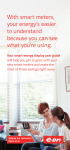




![complete information [English]](http://vs1.manualzilla.com/store/data/005803910_1-e6b0f51b61ee7060f2602055e87ee74e-150x150.png)