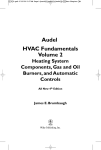Download IMPORTANT PRODUCT INFORMATION
Transcript
June 17, 2002 GFK-1317G IMPORTANT PRODUCT INFORMATION READ THIS INFORMATION FIRST Product: Motion Mate APM302 Module, 2-Axis IC693APU302P or later Firmware Version 2.80 This document contains information not available elsewhere. We recommend you read it first before using your APM module, then keep it for future reference. This IPI documents new firmware version 2.80, which adds support for additional flash memory vendors. General Module Description The IC693APU302 two-axis Motion Mate APM (APM300) is a two-axis motion control module that is highly integrated with the logic solving and communications functions of the IC693 PLC. Two primary control loop configurations are provided, standard mode and follower mode. Basic capabilities of the two-axis Motion Mate APM300 are described below. High Performance 2 millisecond servo loop update Block processing time under 5 milliseconds Velocity Feed Forward and Position Error Integrator to enhance tracking accuracy High resolution of programming units • Position: -8,388,608 . . . +8,388,607 User Units • Velocity: 1 . . 8,388,607 User Units/second • Acceleration: 1 . . 134,217,727 User Units/second/second Easy to Use Configured with MS-DOS or Windows® configuration software Simple and powerful instruction set Simple one or two axis motion programs with synchronized block start Program support for a short motion program (Program Zero) which can be created in the IC641 configuration software (for Standard mode only) Non-volatile (flash) storage for 10 programs and 40 subroutines User scaling of programming units (in Standard mode only) Generic programming using command parameters as operands for Acceleration, Velocity, Move and Dwell commands Automatic data transfer between PLC tables and APM300 without user programming Ease of I/O connection with factory cables and standard terminal blocks as well as a serial port for connecting programming devices MS-DOS and Windows are registered trademarks of Microsoft Corporation. TEMPOSONICS is a registered trademark of MTS Systems Corporation. 2 Important Product Information GFK-1317G Versatile I/O 10 volt Velocity Command analog output 12-bit plus sign analog input Home and Overtravel switch inputs Position Capture Strobe Input (in Standard mode only) User-defined control inputs (8) and outputs (4) A Quad B Feedback (up to 175 kHz per channel) Linear TEMPOSONICS® Feedback Digital interface to Motion Mate MCM001 Digital Servo Interface module Product Identification: IC693APU302N Hardware Identification: AP3A1 (44A731628-G01R11 or later) Software Identification: Firmware version 2.80 (PROM U14, 44P723399-008F2.80) Replaces IC693APU302M IC693APU302L IC693APU302K IC693APU302J IC693APU302H IC693APU302G IC693APU302F IC693APU302E IC693APU302D IC693APU302C IC693APU302B IC693APU302A (firmware version 2.70) (firmware version 2.60) (firmware version 2.50) (firmware version 2.11) (firmware version 2.10) (firmware version 2.02) (firmware version 2.02) (firmware version 2.02) (firmware version 2.02) (firmware version 2.01) (firmware version 1.50) (firmware version 1.50) Firmware Upgrade Kit A firmware upgrade kit, 44A731242-G08 (firmware version 2.80) is available to upgrade the modules listed above to firmware version 2.80. This update is an optional release. There will normally be a charge for an upgrade to firmware version 2.80. Contact the PLC Hotline for more information if you have encountered one of the problems listed in Problems Resolved. Note: Digital servo control using the Motion Mate MCM001 Digital Servo Interface module is only allowed with Motion Mate APM300 hardware revision R11 and later. Applicable Documents 1. GFK-0840D, Power Mate APM for Series 90™-30 PLC Standard Mode User’s Manual. 2. GFK-0781C, Power Mate APM for Series 90™-30 PLC Follower Mode User’s Manual. 3. GFK-1256, Power Mate J for Series 90-30 4. GFK-0664A, PLC Axis Positioning Module (APM) Programmer’s Manual. Important Product Information 3 GFK-1317G Special Operational Notes CPU Firmware Use of APM300 firmware version 2.80 requires that version 3.52 or higher of the IC693 CPU firmware be installed in the CPU module. IC641 Programming Software Use of APM300 firmware version 2.80 requires that version 6.01 or higher of the IC641 programming software be used to configure the host Motion Mate APM300 module. Earlier versions of the IC641 programming software will not be able to configure all the available features of APM300 firmware version 2.80. Motion Programmer Use of APM300 firmware version 2.80 requires that version 1.50 or higher of the Motion Mate APM300 Motion Programmer be used to create/edit motion programs 1 – 10. Resolver Feedback Types The RESOLVER feedback type which may be configured for the Motion Mate APM300 via the IC641 configuration software is NOT implemented in this release. Custom Feedback Types The CUSTOM1 and CUSTOM2 feedback types which may be configured for the Motion Mate APM300 via the IC641 configuration software are reserved for special applications and should not be selected for normal module operation. Reversal Error Compensation for the Follower Control Loop Mode Reversal error compensation can not be configured via the IC641 configuration software when follower mode is selected. No other mechanism is currently supported to allow this parameter to be configured for follower mode. S-Curve Acceleration for Superimposed Moves in Follower Control Loop Mode S-Curve acceleration is not supported for superimposed moves in the follower control loop mode. Any moves defined to use S-curve acceleration will instead be executed with normal linear acceleration. No error indicator will be issued to the user should this situation be encountered. In Zone Status Bit in Follower Control Loop Mode When the Follower Mode is selected, the In Zone %I bit indication operates as follows: 1. When Follower is NOT enabled, the In Zone indication works exactly like it does in Standard Mode. 2. In previous firmware release 2.11, the In Zone indication was forced ON when the Follower was enabled and no internal move commands were generated. When an internal move command was generated, the In Zone indication would turn OFF during the move and turn ON as soon as the command was completed without waiting for the axis position to be within the configured In Position Zone value. In this release, and all releases prior to 2.10, In Zone is only set when Command Move is off and Position Error is less than the configured In Position Zone value. 4 Important Product Information GFK-1317G Position Valid Bit In Digital Absolute Mode If the module is configured for DIGITAL ABSOLUTE mode, the Position Valid %I bit may not be set at powerup. If Position Valid is not set, an error code 0x53h or 0x54h (x = axis number 1 or 2) will also be reported. Error code 53h indicates that the serial encoder has not been rotated past the zero reference point since encoder power was applied. Error code 54h indicates that the serial encoder has been referenced but a valid absolute position has not yet been established for the system. A valid absolute position can only be established by performing a Find Home or Set Position followed by an Update Flash command. Once this is done, Position Valid will automatically be set after power cycling or reconfiguring the module. If the serial encoder mode is ever changed from ABSOLUTE to INCREMENTAL, the absolute position reference will be erased. When the serial encoder is again configured for ABSOLUTE, error code 54h will be reported, indicating that a valid absolute position must be established again. The firmware version prior to 2.60 (version 2.50) could set the Position Valid bit even though a valid absolute position had not been established. This would only happen if the module was configured for ABSOLUTE encoder and then power cycled or reconfigured before performing a Find Home or Set Position followed by Update Flash. Firmware Version 2.60 eliminates this problem and will only set Position Valid if an absolute position has been established after configuring the module for ABSOLUTE encoder. Time Delay Needed For Drive Enable Output In Digital Mode Because the AC servos take several hundred milliseconds to activate, you may see a problem with an initial command spike if a jog or move is initiated at the same time as the Drive is being enabled (by contrast analog servos have historically been almost instantaneous in this respect). The Drive Enable output should be enabled with some time delay before initiating a move or a jog command in the PLC logic. Failure to do so can cause systems with a high acceleration rate to lurch at the start of a command. I/O Cables Four I/O cables are available for use with the Motion Mate APM300, as described below. The IC693CBL311 cable is the original one which has been available for some time. IC693CBL311: 3 meter (15 feet) I/O cable (frame ground provided at APM300 connector) IC693CBL319: 1 meter (3 feet) I/O cable (frame ground provided at APM300 connector) IC693CBL317: 3 meter (15 feet) I/O cable (external frame ground provided via 8" pigtail for improved noise immunity). IC693CBL320: 1 meter (3 feet) I/O cable (external frame ground provided via 8" pigtail for improved noise immunity) Important Product Information 5 GFK-1317G Startup Procedure Follow the procedure below to start up your APM servo system. 1. Connect the motor to the servo amplifier according to the manufacturer’s instructions. 2. Connect the APM Drive Enable Relay and Velocity Command outputs to the servo amplifier. Connect the position feedback device (A Quad B encoder or Linear Transducer) to the APM inputs. Note: If these connections are incorrect or there is slippage in the coupling to the Feedback Device, an Out of Sync error condition can occur when motion is commanded. 3. If Overtravel Limit switches are used (24 Vdc), wire them to the correct APM inputs. Otherwise, the overtravel limits must be disabled using configuration software. If a Home Switch is used (24 Vdc), wire it to the correct APM inputs. the Home Switch must be wired so that it is ALWAYS ON (closed) when the axis is on the negative side of home, and ALWAYS OFF (open) when the axis is on the positive side of home. 4. Before turning on power to the PLC rack or field devices, disconnect the terminal block cable(s) from all APM modules, then repeat the following checks for all APMs. 5. With the terminal block cables disconnected from the APM, verify field wiring. When it is safe to do so, apply power to the field devices for the next four steps. These steps check for common wiring errors that could apply harmful voltages to the APM. All of the readings in these four steps should be zero volts. 6. With the terminal block cables still disconnected from the APM, use a voltmeter to confirm that no voltage exists between terminal 12 (0v) and the following terminal points of the Connector A terminal block: • 4 (analog output) • 17 (analog common) • 8 (+5v encoder power) If any voltages are detected, the wiring must be corrected to avoid damaging the APM. 7. Repeat step 6 above, except this time measuring between terminal 21 (0v) and the following terminal points of the Connector A terminal block: • 4 (analog output) • 17 (analog common) • 8 (+5v encoder power) If any voltages are detected, the wiring must be corrected to avoid damaging the APM. 8. Repeat step 6 above except this time measuring between terminal 12 (0v) and the following terminal points of the Connector B terminal block: • 4 (analog output) • 17 (analog common) • 8 (+5v encoder power) • 9, 10, 22, 23 (CTL Outputs) If any voltages are detected, the wiring must be corrected to avoid damaging the APM. 6 Important Product Information GFK-1317G 9. Repeat step 6 above, except this time measure between terminal 21 (0v) and the following terminal points of the Connector B terminal block: • 4 (analog output) • 17 (analog common) • 8 (+5v encoder power) • 9, 10, 22, 23 (CTL Outputs) If any voltages are detected, the wiring must be corrected to avoid damaging the APM. 10. After the desired results (all readings = 0 volts) are obtained in the previous four steps, turn power off and reconnect the APM cables. Turn on power to the PLC and field devices. 11. Use the configuration software to set the desired user scaling factors and other configurable parameters. Store the configuration to the PLC. 12. Make sure you have a current backup copy of the PLC program (you may wish to store the program to Flash memory if available). Then, clear the program from PLC RAM memory, turn off all APM %Q bits, and place the PLC in RUN mode. 13. If using a Home Switch or Overtravel Switches, monitor the %I bits for CTL03, 4 (Home), CTL05, 7 (+Overtravel) and CTL06, 8 (-Overtravel) and confirm that each bit corresponds to the correct switch. 14. Turn on the %Q Enable Drive bit and place the command code for Force D/A Output 0 in the %AQ table. Confirm that the servo amplifier is enabled. If the motor moves, adjust the amplifier zero offset until the motor stops moving. Note: The %Q Enable Drive bit must be maintained on in order for the Force D/A Output command to function. 15. Send the command code for Force D/A Output +3200 (+1.0v). Confirm that the motor moves in the desired POSITIVE direction and the Actual Velocity reported in the APM %AI table is POSITIVE. If the motor moves in the wrong direction, consult the manufacturer’s instructions for corrective action. The Motor Dir parameter in the Configuration Software can also be used to swap the positive and negative axis directions (APM firmware 2.10 or later). If the motor moves in the POSITIVE direction but the APM reports that Actual Velocity is NEGATIVE, then the encoder Channel A and Channel B inputs must be swapped. 16. Record the actual motor velocity reported by the APM with a 1.0-volt velocity command . Multiply this velocity by 10 and update the Vel @ 10v entry in the APM configuration. Initially set the Pos Loop TC configuration entry to a high value (typically 100 to 1000 ms). 17. Turn on the %Q Jog Plus bit. Confirm that the servo moves in the proper direction and that the Actual Velocity reported by the APM in the %AI table matches the configured jog velocity. 18. With the Drive Enabled %Q bit on and no servo motion commanded, adjust the servo drive zero offset for zero position error (APM Commanded Position = APM Actual Position). The Integrator should be disabled during this process. 19. Check for proper operation of the Find Home cycle by momentarily turning on the %Q Find Home bit (the Drive Enabled %Q bit must also be maintained on). The axis should move towards the Home Switch at the configured Find Home velocity, then seek the Encoder Marker at the configured Fnl Home velocity. If necessary, adjust the configured velocities and the location of the Home Switch for consistent operation. The final Home Switch transition MUST occur at least 10 ms before the Encoder Marker Pulse is encountered. The physical location of Important Product Information 7 GFK-1317G Home Position can be adjusted by changing the Home Offset value with the configuration software. 20. Monitor servo performance and use the %Q Jog Plus and Jog Minus bits to move the servo motor in each direction. The Pos Loop Time Constant can be temporarily modified by placing the correct command code in the % AQ table. For most systems, the Position Loop Time Constant value can be reduced until some servo instability is noted, then increased to a value approximately 50% higher. Once the correct time constant is determined, the APM configuration should be updated using the Configuration Software. Velocity Feedforward can also be set to a non-zero value (typically 80–90%) for optimum servo response. Note: For proper servo operation, the Configuration entry for Vel at 10v MUST be set to the actual servo velocity (in User Units/sec) caused by a 10 Volt command. Problems Resolved by this Upgrade Version (2.80) APM firmware 2.70 did not support a certain flash memory type. This support was added in firmware version 2.80. This change is transparent to users of this module. Problems Resolved by Upgrade Version 2.70 Block Number Not Reported With Module In Follower Mode Regardless of mode, the APM module should report the current block number of an executing motion program to an attached motion programmer. While this worked as expected in Standard mode, with the module configured for Follower mode the block number was always reported as “0” regardless of the current value. This problem, which first appeared in firmware version 2.10, has now been corrected. In Power Mate J Systems, Power Cycling Servo Amplifier May Cause Loss of Position In Power Mate J systems, power cycling the servo amplifier independently of the PLC rack could result in a loss of position. The Position Valid %I bit will now be cleared whenever error code 0xC7 (digital servo amplifier fault) is reported. When power is restored, toggling the Clear Error %Q bit will automatically cause the module to reestablish Actual Position and set Position Valid if the serial encoder is configured for Absolute mode. Values Reported Via Select Return Data Command Not Always Correct in Follower Mode In Follower mode, when configured for Winder operation, data reported by the Select Return Data command was divided by 2. This problem occurred for all data selections except Command Position and Zone Position. Originally appearing in firmware version 2.60, this problem has now been corrected. Problems Resolved by Previous Upgrade (Version 2.60) Immediate Move Command (27h) Allowed Invalid Move Distance Specifications Although it is not possible to program a move beyond 8,388,607 or -8,388,608 with a motion program, it was possible to command a move greater than this amount with the immediate move command. No error was produced. Error code 76 is now returned for this situation. 8 Important Product Information GFK-1317G Jog Minus Did Not Always Work in Follower Mode With the APM300 in follower mode and configured with Drive OK enabled, if the CTL06 input was OPEN, Jog minus did not work. There was no reported error and no response to the Jog minus command. Jog minus now works as expected. Jog Minus or Plus Did Not Report Error If Overtravel Input was Off When Drive Enable was Off If the drive was not enabled and the overtravel input was off, jogging in that direction would not report an error. However, an error was reported if the drive was enabled or if the overtravel input transitioned to off while jogging. This operation has now been made consistent. Could Not Jog If Move Pass Software End of Travel Limits With Drive Disabled If an axis was jogged to the positive or negative software end of travel limit, the drive was then disabled and the axis was moved past the software EOT, all future jogs were impossible in either direction as long as the position was valid. This operation has been changed to allow jogging in the opposite direction when past a software EOT Sometimes The Drive Would Not Enable When Jogging Off A Hardware EOT In certain situations, when an axis was commanded to jog in the opposite direction after hitting a hardware End Of Travel switch, the Drive Enabled status bit would not come on (that is, the drive was left disabled) after enabling the jog bit and clearing the error bit. This operation has now been corrected. If A Subroutine CALL Was Aborted, Error 64 Occurred On Next Program End If a subroutine was aborted error 64 would occur after running and completing the program the next time and every time thereafter. This has now been corrected. Scaling Was Often Impossible When Using Rotary Motion Scaling was often impossible when using rotary motion because the scaled rotary count modulus was incorrect. Many user units to counts ratios (for example, 1:2) would not work as one count would be lost each rotation. The accuracy of user units to counts scaling has now been improved. The high limit (cts) is now calculated to be equal to the low limit (cts) + the counts modulus (uu) * cts/uu. Loss of Quadrature On Encoder 3 Did Not Clear Position Valid %I Bit When a loss of quadrature was detected for encoder 3, the position valid %I bit remained set in spite of the loss of encoder feedback. The position valid bit is now cleared in this situation. Position Valid Incorrectly Set by Power Mate J System When Absolute Position Was Incorrect When the serial encoder was set for absolute mode and power was cycled on the servo amp with the battery disconnected, the Digital Servo Interface module reported to the APM300 that encoder power was lost. If the serial encoder was rotated past the home marker while the servo amp power was on, the APM300 would set Position Valid to true (1), even though a Set Position or Find Home cycle was not performed. This has now been corrected to maintain Position Valid as false (0) until either a Set Position or Home Cycle has been performed. Selecting Motor Type “0” For Digital Mode Should Not Have Checked For Error “C0”. In Digital mode, the selection of motor type “0”, indicating no motor was connected, would result in the generation of error code “C0”. This has now been corrected so that no error code is generated. Important Product Information 9 GFK-1317G New Features and Functionality for this Upgrade (2.80) Firmware version 2.80 has been updated to support additional flash memory vendors. New Features and Functionality for Previous Upgrade 2.70 Set Encoder 3 Position Command Enhancement The Set Encoder 3 Position command has been enhanced to execute regardless of the encoder 3 current velocity. In firmware versions prior to 2.70, the command would be ignored and a 0x52 status error reported if the encoder 3 velocity was greater than 128 counts per second. Select Return Data Command Enhancement The Select Return Data command has been enhanced to add an additional mode to support accessing the serial encoder absolute position reported for Power Mate J systems (only). An additional restriction is that the software End of Travel limits must be enabled by setting Pos EOT or Neg EOT less than the corresponding Hi Count Limit or Low Count Limit. The added reporting is accessed as follows: Selected Return Data: Data Mode: 06h Data Offset: not used Serial encoder absolute position 1 Millisecond Strobe Update The strobe update latency has been improved from 2 milliseconds to 1 millisecond, offering greater accuracy in the reported Strobe Position. A 2 millisecond update rate is still used for conditional jump testing and position loop update in the 2 axis APM. New Features and Functionality for Previous Upgrade 2.60 Follower Winder Introduction The follower winder feature can be likened to an “electronic fishing reel”. With this feature selected, the slave axis will follow within a specified distance zone and then at the end of the zone, reverse direction and traverse the distance in reverse. This cycle will repeat indefinitely. The follower axis will always stay within the zone for both directions of master commands. During the winding motion, the PLC can send zone adjustments to accommodate winder reel taper on either or both sides of the reel. Winder Mode Configuration Follower Winder Mode Enable: Use the Configuration Modes immediate command to select the Winder with the desired taper mode. At the same time, the Zone Position Register may be selected for return in the %AI data if desired. The Configuration Modes immediate command must be sent only when the Follower is not enabled. Note: Taper is only applied when the PLC sends a different winder zone length. Winder Zone Length: Use the Follower Winder Zone Length immediate command to establish the initial move zone length for the winder motion. This same command may be sent later during the winding operation to alter the zone length to produce the desired taper. 10 Important Product Information GFK-1317G Winder Mode Operation Steps 1. With Enable follower OFF, set the winder zone length to the count value representing the width of the spool or the total distance to be traversed in each direction for the winding operation. 2. Command the follower axis to the winding start point and then send the Set Winder Position %AQ immediate command to synchronize the axis position to the winder zone and define the starting position within the zone. The magnitude of this preset value indicates the axis position orientation within the winder zone. Zone position = 0 corresponds to the extreme left (most negative) side of the zone and Zone position = + (zone length - 1) corresponds to the extreme right side of the zone. The sign of the preset value determines the initial direction of movement. More specifically, when positive master commands are followed, a positive position preset will cause the winder axis to first move in the positive direction and a negative position preset will cause the winder axis to start in the negative direction. The reverse of this is true when the master command is negative. 3. Set the Enable Follower %Q bit to start the axis winder motion in response to master commands. Winder Mode Operation Description Once the follower is enabled, the winder axis will follow the master command to one end of the move zone and then reverse and proceed to the other end for as long as the master commands are in the same direction. If the master command reverses direction, the winder axis will follow in the reverse direction until the end of the zone is encountered where it will reverse direction and continue moving within the zone. The Zone Position Register always indicates the relative position of the winder axis within the zone. If its sign is +, then it is moving in the same direction as the master command and if its sign is -, it is moving in the opposite direction of the master command. For zone tapering, the PLC must send the new zone width at the correct time to produce the desired taper contour. If the taper mode selection = left or right side, the total zone change adjustment will be applied to the designated side of the zone. If the taper mode selection = both sides, the adjustment will be applied equally to each end of the winder zone. During the winding operation when the PLC sends immediate zone length changes to adjust for winder spool taper, if the change in the zone length (absolute value) is greater than the distance from the winder axis position to the end of the zone, the APM300 will wait to perform the update until the axis has moved to an acceptable position. Successive zone length change commands before the previous one has been updated will result in a reported error. A command for a zone length change > 25% while the follower is enabled will result in a reported error. Changing Winder Mode A/B Ratio In winder mode the A/B ratio cannot be changed unless the follower is disabled. Any attempt to change it when the follower is enabled will result in a reported error. The sign of A is determined by the sign of the winder zone position register, therefore, the user programmed sign of A is ignored in winder mode. The Zone Position Register represents the master command zone required to produce the configured winder axis zone, therefore, when the A/B ratio value is changed, the size of the Zone Position Register is adjusted proportionately. The zone move distance of the winder axis always remains equal to the configured zone length and also any preset position within the zone remains the same. Important Product Information 11 GFK-1317G Error Codes Error # Response (Hex) F6 Status Only F7 Status Only F8 Status Only F9 Status Only Description A/B change not allowed in Winder mode with Follower Enabled Set Winder Position Immediate command out of zone Zone Length out of range or Zone Length change exceeded 25% Zone Length change not accepted, previous change still in process %AQ Immediate Commands Word 2 Word 1 Word 0 <--- Axis 1 Command Word 5 Word 4 Word 3 <--- Axis 2 Command Byte 5 00 Byte 4 00 Byte 3 00 Byte 2 00 Byte 1 00 Byte 0 43 Immediate Command Definition Set Winder Position Winder Position Active range = 0....8,388,606 Word 2 Word 1 Word 0 <--- Axis 1 Command Word 5 Word 4 Word 3 <--- Axis 2 Command Byte 5 00 Byte 4 00 Byte 3 00 Byte 2 00 Byte 1 00 Byte 0 44 Immediate Command Definition Follower Winder Zone Length Winder Zone Length Active range = 0....8,388,607 Word 2 Word 1 Word 0 <--- Axis 1 Command Word 5 Word 4 Word 3 <--- Axis 2 Command Byte 5 00 Byte 4 00 Byte 3 00 Byte 2 00 Byte 1 00 Byte 0 45 Immediate Command Definition Configuration Modes specifies data returned in %AI Commanded Position location 00h = normal (Commanded Position) 01h = Program Command Position 02h = Zone Position Register specifies Follower operation modes 00h = Normal 01h = Ramp 10h = Winder (BOTH sides taper) 11h = Winder (LEFT side taper) 12h = Winder (RIGHT side taper) 12 Important Product Information GFK-1317G Restrictions and Open Problems Documentation Does Not Correctly Specify Valid Position Error Limit Range For User Units/Counts ratios Other Than 1:1 Tables 3-3 (Standard Mode, GFK-0840.), 3-4 (Follower Mode, GFK-0781), 2-7 (Power Mate J, GFK1256) show Position Error Limit values to be in the range 256...60,000. This is only correct if the User Units/Counts ratio is 1:1. The position error limit value actually is calculated using the formula: “256*(UU/Cts) <= PEL <= 60,000*(UU/Cts)”. Documentation Does Not Correctly Specify Valid Position Loop Time Constant Range For User Units/Counts ratios Other Than 1:1 Tables 3-3 (Standard Mode, GFK-0840), 3-4 (Follower Mode, GFK-0781), 2-7 (Power Mate J, GFK1256) show Position Loop Time Constant values to be in the range 0, 5...10,000. This is only correct if the User Units/Counts ratio is 1:1. The position loop time constant value actually is calculated using the formula: “MAX(5 or 256,000/VEL Factor) <= PLTC <= MIN(10,000 or 131,072,000/VEL Factor)”, where VEL Factor = VEL @10V *Cts/UU)”. Documentation Does Not Correctly Specify Valid Velocity @ 10V Range For User Units/Counts ratios Other Than 1:1 Tables 3-3 (Standard Mode, GFK-0840), 3-4 (Follower Mode, GFK-0781), 2-7 (Power Mate J, GFK1256) show Velocity @10V = 400...1,000,000. This is only correct if the User Units/Counts ratio is 1:1. The velocity at 10 volts value actually is calculated using the formula: “400*(UU/Cts) <= VEL @10V <= 1,000,000*(UU/Cts)”. For digital mode applications, the value should be specified as “139,820*(UU/Cts)”. Documentation Does Not Correctly Specify Valid Analog Maximum Velocity Range Table 3-4 (Follower Mode, GFK-0781) shows Analog Maximum Velocity = 0...+1,000,000. The value should be (0,100...1,000,000). Also, it should be stated that while the IC641 programming software default is 0, when the APM300 detects the default of zero, it internally sets the value to be = 32,000. Documentation Does Not Correctly Specify Valid Drive Disable Delay Range Tables 3-3 (Standard Mode, GFK-0840), 3-4 (4 (Follower Mode, GFK-0781), 2-7 (Power Mate J, GFK-1256) show Drive Disable Delay = 0...65,535. The upper bound of the range should be specified as 60,000 instead. Documentation Does Not Correctly Specify Valid Jog Acceleration Range Table 3-3 (Standard Mode, GFK-0840) shows Jog Acceleration = 1...8,388,607. The upper bound of the range should be 134,217,727 instead. Documentation Does Not Explain Usage of CTL09–12 Control Bits in Follower Mode In the Follower Manual (GFK-0781), the CTL09–12 Control bits are shown in the %Q Discrete Command Table; however, they are not explained. It should state that in follower mode these command bits may be tested during execution of Wait or Conditional Jump commands, though they do not control physical outputs.