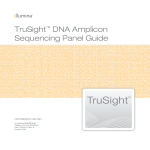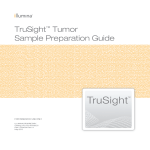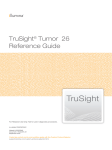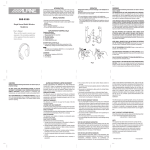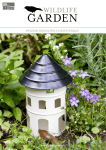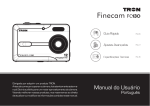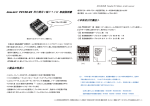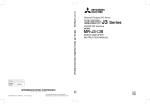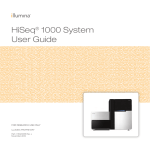Download TruSeq Custom Amplicon Library Preparation - Support
Transcript
This document and its contents are proprietary to Illumina, Inc. and its affiliates ("Illumina"), and are intended solely for the contractual use of
its customer in connection with the use of the product(s) described herein and for no other purpose. This document and its contents shall not
be used or distributed for any other purpose and/or otherwise communicated, disclosed, or reproduced in any way whatsoever without the
prior written consent of Illumina. Illumina does not convey any license under its patent, trademark, copyright, or common-law rights nor
similar rights of any third parties by this document.
The instructions in this document must be strictly and explicitly followed by qualified and properly trained personnel in order to ensure the
proper and safe use of the product(s) described herein. All of the contents of this document must be fully read and understood prior to using
such product(s).
FAILURE TO COMPLETELY READ AND EXPLICITLY FOLLOW ALL OF THE INSTRUCTIONS CONTAINED HEREIN MAY RESULT IN
DAMAGE TO THE PRODUCT(S), INJURY TO PERSONS, INCLUDING TO USERS OR OTHERS, AND DAMAGE TO OTHER PROPERTY.
ILLUMINA DOES NOT ASSUME ANY LIABILITY ARISING OUT OF THE IMPROPER USE OF THE PRODUCT(S) DESCRIBED HEREIN
(INCLUDING PARTS THEREOF OR SOFTWARE) OR ANY USE OF SUCH PRODUCT(S) OUTSIDE THE SCOPE OF THE EXPRESS
WRITTEN LICENSES OR PERMISSIONS GRANTED BY ILLUMINA IN CONNECTION WITH CUSTOMER'S ACQUISITION OF SUCH
PRODUCT(S).
FOR RESEARCH USE ONLY
© 2013 Illumina, Inc. All rights reserved.
Illumina, IlluminaDx, BaseSpace, BeadArray, BeadXpress, cBot, CSPro, DASL, DesignStudio, Eco, GAIIx, Genetic Energy, Genome
Analyzer, GenomeStudio, GoldenGate, HiScan, HiSeq, Infinium, iSelect, MiSeq, Nextera, NuPCR, SeqMonitor, Solexa, TruSeq,
TruSight, VeraCode, the pumpkin orange color, and the Genetic Energy streaming bases design are trademarks or registered trademarks of
Illumina, Inc. All other brands and names contained herein are the property of their respective owners.
Patent pending for methods performed by components in this kit.
For Research Use Only– not for any clinical or therapeutic use in humans or animals. This
product includes GoTaq® Hot Start Polymerase manufactured by Promega Corporation for
distribution by Illumina, Inc. Licensed to Promega Corporation under U.S. Patent Nos.
5,338,671 and 5,587,287 and their corresponding foreign patents.
ii
Part # 15027983 Rev. C
Read Before Using this Product
This Product, and its use and disposition, is subject to the following terms and conditions. If Purchaser does not agree to these
terms and conditions then Purchaser is not authorized by Illumina to use this Product and Purchaser must not use this Product.
1
Definitions. "Application Specific IP" means Illumina owned or controlled intellectual property rights that pertain to
this Product (and use thereof) only with regard to specific field(s) or specific application(s). Application Specific IP
excludes all Illumina owned or controlled intellectual property that cover aspects or features of this Product (or use
thereof) that are common to this Product in all possible applications and all possible fields of use (the "Core IP").
Application Specific IP and Core IP are separate, non-overlapping, subsets of all Illumina owned or controlled intellectual
property. By way of non-limiting example, Illumina intellectual property rights for specific diagnostic methods, for
specific forensic methods, or for specific nucleic acid biomarkers, sequences, or combinations of biomarkers or
sequences are examples of Application Specific IP. "Consumable(s)" means Illumina branded reagents and consumable
items that are intended by Illumina for use with, and are to be consumed through the use of, Hardware.
"Documentation" means Illumina's user manual for this Product, including without limitation, package inserts, and any
other documentation that accompany this Product or that are referenced by the Product or in the packaging for the Product
in effect on the date of shipment from Illumina. Documentation includes this document. "Hardware" means Illumina
branded instruments, accessories or peripherals. "Illumina" means Illumina, Inc. or an Illumina affiliate, as applicable.
"Product" means the product that this document accompanies (e.g., Hardware, Consumables, or Software). "Purchaser"
is the person or entity that rightfully and legally acquires this Product from Illumina or an Illumina authorized dealer.
"Software" means Illumina branded software (e.g., Hardware operating software, data analysis software). All Software is
licensed and not sold and may be subject to additional terms found in the Software's end user license agreement.
"Specifications" means Illumina's written specifications for this Product in effect on the date that the Product ships from
Illumina.
2
Research Use Only Rights. Subject to these terms and conditions and unless otherwise agreed upon in writing by an
officer of Illumina, Purchaser is granted only a non-exclusive, non-transferable, personal, non-sublicensable right under
Illumina's Core IP, in existence on the date that this Product ships from Illumina, solely to use this Product in Purchaser's
facility for Purchaser's internal research purposes (which includes research services provided to third parties) and solely
in accordance with this Product's Documentation, but specifically excluding any use that (a) would require rights or a
license from Illumina to Application Specific IP, (b) is a re-use of a previously used Consumable, (c) is the disassembling,
reverse-engineering, reverse-compiling, or reverse-assembling of this Product, (d) is the separation, extraction, or
isolation of components of this Product or other unauthorized analysis of this Product, (e) gains access to or determines
the methods of operation of this Product, (f) is the use of non-Illumina reagent/consumables with Illumina's Hardware
(does not apply if the Specifications or Documentation state otherwise), or (g) is the transfer to a third-party of, or sublicensing of, Software or any third-party software. All Software, whether provided separately, installed on, or embedded
in a Product, is licensed to Purchaser and not sold. Except as expressly stated in this Section, no right or license under
any of Illumina's intellectual property rights is or are granted expressly, by implication, or by estoppel.
Purchaser is solely responsible for determining whether Purchaser has all intellectual property rights that are
necessary for Purchaser's intended uses of this Product, including without limitation, any rights from third
parties or rights to Application Specific IP. Illumina makes no guarantee or warranty that purchaser's specific
intended uses will not infringe the intellectual property rights of a third party or Application Specific IP.
3
Regulatory. This Product has not been approved, cleared, or licensed by the United States Food and Drug
Administration or any other regulatory entity whether foreign or domestic for any specific intended use, whether
research, commercial, diagnostic, or otherwise. This Product is labeled For Research Use Only. Purchaser must ensure it
has any regulatory approvals that are necessary for Purchaser's intended uses of this Product.
TruSeq Custom Amplicon Library Preparation Guide
iii
4
Unauthorized Uses. Purchaser agrees: (a) to use each Consumable only one time, and (b) to use only Illumina
consumables/reagents with Illumina Hardware. The limitations in (a)-(b) do not apply if the Documentation or
Specifications for this Product state otherwise. Purchaser agrees not to, nor authorize any third party to, engage in any of
the following activities: (i) disassemble, reverse-engineer, reverse-compile, or reverse-assemble the Product, (ii) separate,
extract, or isolate components of this Product or subject this Product or components thereof to any analysis not expressly
authorized in this Product's Documentation, (iii) gain access to or attempt to determine the methods of operation of this
Product, or (iv) transfer to a third-party, or grant a sublicense, to any Software or any third-party software. Purchaser
further agrees that the contents of and methods of operation of this Product are proprietary to Illumina and this Product
contains or embodies trade secrets of Illumina. The conditions and restrictions found in these terms and conditions are
bargained for conditions of sale and therefore control the sale of and use of this Product by Purchaser.
5
Limited Liability. TO THE EXTENT PERMITTED BY LAW, IN NO EVENT SHALL ILLUMINA OR ITS
SUPPLIERS BE LIABLE TO PURCHASER OR ANY THIRD PARTY FOR COSTS OF PROCUREMENT OF
SUBSTITUTE PRODUCTS OR SERVICES, LOST PROFITS, DATA OR BUSINESS, OR FOR ANY INDIRECT,
SPECIAL, INCIDENTAL, EXEMPLARY, CONSEQUENTIAL, OR PUNITIVE DAMAGES OF ANY KIND ARISING
OUT OF OR IN CONNECTION WITH, WITHOUT LIMITATION, THE SALE OF THIS PRODUCT, ITS USE,
ILLUMINA'S PERFORMANCE HEREUNDER OR ANY OF THESE TERMS AND CONDITIONS, HOWEVER
ARISING OR CAUSED AND ON ANY THEORY OF LIABILITY (WHETHER IN CONTRACT, TORT
(INCLUDING NEGLIGENCE), STRICT LIABILITY OR OTHERWISE).
6
ILLUMINA'S TOTAL AND CUMULATIVE LIABILITY TO PURCHASER OR ANY THIRD PARTY ARISING OUT
OF OR IN CONNECTION WITH THESE TERMS AND CONDITIONS, INCLUDING WITHOUT LIMITATION,
THIS PRODUCT (INCLUDING USE THEREOF) AND ILLUMINA'S PERFORMANCE HEREUNDER, WHETHER
IN CONTRACT, TORT (INCLUDING NEGLIGENCE), STRICT LIABILITY OR OTHERWISE, SHALL IN NO
EVENT EXCEED THE AMOUNT PAID TO ILLUMINA FOR THIS PRODUCT.
7
Limitations on Illumina Provided Warranties. TO THE EXTENT PERMITTED BY LAW AND SUBJECT TO THE
EXPRESS PRODUCT WARRANTY MADE HEREIN ILLUMINA MAKES NO (AND EXPRESSLY DISCLAIMS
ALL) WARRANTIES, EXPRESS, IMPLIED OR STATUTORY, WITH RESPECT TO THIS PRODUCT,
INCLUDING WITHOUT LIMITATION, ANY IMPLIED WARRANTY OF MERCHANTABILITY, FITNESS FOR A
PARTICULAR PURPOSE, NONINFRINGEMENT, OR ARISING FROM COURSE OF PERFORMANCE,
DEALING, USAGE OR TRADE. WITHOUT LIMITING THE GENERALITY OF THE FOREGOING, ILLUMINA
MAKES NO CLAIM, REPRESENTATION, OR WARRANTY OF ANY KIND AS TO THE UTILITY OF THIS
PRODUCT FOR PURCHASER'S INTENDED USES.
8
Product Warranty. All warranties are personal to the Purchaser and may not be transferred or assigned to a third-party,
including an affiliate of Purchaser. All warranties are facility specific and do not transfer if the Product is moved to
another facility of Purchaser, unless Illumina conducts such move.
a
Warranty for Consumables. Illumina warrants that Consumables, other than custom Consumables, will conform to
their Specifications until the later of (i) 3 months from the date of shipment from Illumina, and (ii) any expiration
date or the end of the shelf-life pre-printed on such Consumable by Illumina, but in no event later than 12 months
from the date of shipment. With respect to custom Consumables (i.e., Consumables made to specifications or
designs made by Purchaser or provided to Illumina by, or on behalf of, Purchaser), Illumina only warrants that the
custom Consumables will be made and tested in accordance with Illumina's standard manufacturing and quality
control processes. Illumina makes no warranty that custom Consumables will work as intended by Purchaser or for
Purchaser's intended uses.
b
Warranty for Hardware. Illumina warrants that Hardware, other than Upgraded Components, will conform to its
Specifications for a period of 12 months after its shipment date from Illumina unless the Hardware includes Illumina
provided installation in which case the warranty period begins on the date of installation or 30 days after the date it
was delivered, whichever occurs first ("Base Hardware Warranty"). "Upgraded Components" means Illumina
iv
Part # 15027983 Rev. C
c
d
e
f
9
provided components, modifications, or enhancements to Hardware that was previously acquired by Purchaser.
Illumina warrants that Upgraded Components will conform to their Specifications for a period of 90 days from the
date the Upgraded Components are installed. Upgraded Components do not extend the warranty for the Hardware
unless the upgrade was conducted by Illumina at Illumina's facilities in which case the upgraded Hardware shipped
to Purchaser comes with a Base Hardware Warranty.
Exclusions from Warranty Coverage. The foregoing warranties do not apply to the extent a non-conformance is
due to (i) abuse, misuse, neglect, negligence, accident, improper storage, or use contrary to the Documentation or
Specifications, (ii) improper handling, installation, maintenance, or repair (other than if performed by Illumina's
personnel), (iii) unauthorized alterations, (iv) Force Majeure events, or (v) use with a third party's good not provided
by Illumina (unless the Product's Documentation or Specifications expressly state such third party's good is for use
with the Product).
Procedure for Warranty Coverage. In order to be eligible for repair or replacement under this warranty Purchaser
must (i) promptly contact Illumina's support department to report the non-conformance, (ii) cooperate with Illumina
in confirming or diagnosing the non-conformance, and (iii) return this Product, transportation charges prepaid to
Illumina following Illumina's instructions or, if agreed by Illumina and Purchaser, grant Illumina's authorized repair
personnel access to this Product in order to confirm the non-conformance and make repairs.
Sole Remedy under Warranty. Illumina will, at its option, repair or replace non-conforming Product that it
confirms is covered by this warranty. Repaired or replaced Consumables come with a 30-day warranty. Hardware
may be repaired or replaced with functionally equivalent, reconditioned, or new Hardware or components (if only a
component of Hardware is non-conforming). If the Hardware is replaced in its entirety, the warranty period for the
replacement is 90 days from the date of shipment or the remaining period on the original Hardware warranty,
whichever is shorter. If only a component is being repaired or replaced, the warranty period for such component is
90 days from the date of shipment or the remaining period on the original Hardware warranty, whichever ends later.
The preceding states Purchaser's sole remedy and Illumina's sole obligations under the warranty provided
hereunder.
Third-Party Goods and Warranty. Illumina has no warranty obligations with respect to any goods originating
from a third party and supplied to Purchaser hereunder. Third-party goods are those that are labeled or branded
with a third-party's name. The warranty for third-party goods, if any, is provided by the original manufacturer.
Upon written request Illumina will attempt to pass through any such warranty to Purchaser.
Indemnification.
a
Infringement Indemnification by Illumina. Subject to these terms and conditions, including without limitation,
the Exclusions to Illumina's Indemnification Obligations (Section 9(b) below), the Conditions to Indemnification
Obligations (Section 9(d) below), Illumina shall (i) defend, indemnify and hold harmless Purchaser against any
third-party claim or action alleging that this Product when used for research use purposes, in accordance with these
terms and conditions, and in accordance with this Product's Documentation and Specifications infringes the valid
and enforceable intellectual property rights of a third party, and (ii) pay all settlements entered into, and all final
judgments and costs (including reasonable attorneys' fees) awarded against Purchaser in connection with such
infringement claim. If this Product or any part thereof, becomes, or in Illumina's opinion may become, the subject of
an infringement claim, Illumina shall have the right, at its option, to (A) procure for Purchaser the right to continue
using this Product, (B) modify or replace this Product with a substantially equivalent non-infringing substitute, or
(C) require the return of this Product and terminate the rights, license, and any other permissions provided to
Purchaser with respect this Product and refund to Purchaser the depreciated value (as shown in Purchaser's official
records) of the returned Product at the time of such return; provided that, no refund will be given for used-up or
expired Consumables. This Section states the entire liability of Illumina for any infringement of third party
intellectual property rights.
b
Exclusions to Illumina Indemnification Obligations. Illumina has no obligation to defend, indemnify or hold
harmless Purchaser for any Illumina Infringement Claim to the extent such infringement arises from: (i) the use of
TruSeq Custom Amplicon Library Preparation Guide
v
c
d
e
vi
this Product in any manner or for any purpose outside the scope of research use purposes, (ii) the use of this Product
in any manner not in accordance with its Specifications, its Documentation, the rights expressly granted to Purchaser
hereunder, or any breach by Purchaser of these terms and conditions, (iii) the use of this Product in combination
with any other products, materials, or services not supplied by Illumina, (iv) the use of this Product to perform any
assay or other process not supplied by Illumina, or (v) Illumina's compliance with specifications or instructions for
this Product furnished by, or on behalf of, Purchaser (each of (i) – (v), is referred to as an "Excluded Claim").
Indemnification by Purchaser. Purchaser shall defend, indemnify and hold harmless Illumina, its affiliates, their
non-affiliate collaborators and development partners that contributed to the development of this Product, and their
respective officers, directors, representatives and employees against any claims, liabilities, damages, fines, penalties,
causes of action, and losses of any and every kind, including without limitation, personal injury or death claims, and
infringement of a third party's intellectual property rights, resulting from, relating to, or arising out of (i) Purchaser's
breach of any of these terms and conditions, (ii) Purchaser's use of this Product outside of the scope of research use
purposes, (iii) any use of this Product not in accordance with this Product's Specifications or Documentation, or (iv)
any Excluded Claim.
Conditions to Indemnification Obligations. The parties' indemnification obligations are conditioned upon the
party seeking indemnification (i) promptly notifying the other party in writing of such claim or action, (ii) giving the
other party exclusive control and authority over the defense and settlement of such claim or action, (iii) not admitting
infringement of any intellectual property right without prior written consent of the other party, (iv) not entering into
any settlement or compromise of any such claim or action without the other party's prior written consent, and (v)
providing reasonable assistance to the other party in the defense of the claim or action; provided that, the party
reimburses the indemnified party for its reasonable out-of-pocket expenses incurred in providing such assistance.
Third-Party Goods and Indemnification. Illumina has no indemnification obligations with respect to any goods
originating from a third party and supplied to Purchaser. Third-party goods are those that are labeled or branded
with a third-party's name. Purchaser's indemnification rights, if any, with respect to third party goods shall be
pursuant to the original manufacturer's or licensor's indemnity. Upon written request Illumina will attempt to pass
through such indemnity, if any, to Purchaser.
Part # 15027983 Rev. C
Part #
Revision
Date
15027983
C
August 2013
TruSeq Custom Amplicon Library Preparation Guide
Description of Change
The following changes were made to the user
guide:
• Reorganized Getting Started content and
moved some topics to the Supporting
Information Appendix.
• Introduction of reagents OHS2, ELM4, and
LNS2.
• Revised DNA input and volume
recommendations for high-quality genomic
DNA. See DNA Input Recommendations on page
3.
• Revised instructions for hybridization using
OHS2.
• Revised PCR cycling conditions for DNA input
<100 ng. See PCR Amplification on page 17.
• Revised instructions for preparation of DAL
and sample pooling recommendations in
Library Pooling and MiSeq Sample Loading on
page 34 to support MiSeq Reagent Kit v3.
vii
Revision History
Revision History
Part #
Revision
Date
15027983
B
September 2012
15027983
A
October 2011
viii
Description of Change
The following changes were made to the user
guide:
• Revised DNA input recommendations for highquality genomic DNA and recommendations
for the use of FFPE DNA. See DNA Input
Recommendations on page 3.
• Updated filter plate pre-wash and wash
recommendations for removal of unbound
oligos. See Removal of Unbound Oligos on page
12.
• Revised instructions for removal of LNW1
supernatant after library normalization. See
Library Normalization on page 29.
• Revised instructions to specify required
workflows when using the Illumina Experiment
Manager. See MiSeq Sample Sheet Preparation on
page 52.
• Overview of the TSCA process, from design to
data analysis, including a new section for the
Illumina Amplicon Viewer on page 54. See TruSeq
Custom Amplicon Library Preparation Process
Overview on page 42.
• Expanded assay conditions to support new
amplicon sizes, FFPE DNA, and various target
multiplexing levels. See PCR Amplification on
page 17 and PCR Clean-Up on page 23.
Initial release
Part # 15027983 Rev. C
Table of Contents
Revision History
Table of Contents
Chapter 1 Overview
Introduction
DNA Input Recommendations
Additional Resources
Chapter 2 Protocol
Introduction
TruSeq Custom Amplicon Library Preparation Workflow
Hybridization of Oligo Pool
Removal of Unbound Oligos
Extension-Ligation of Bound Oligos
PCR Amplification
PCR Clean-Up
Library Normalization
Library Pooling and MiSeq Sample Loading
Appendix A Supporting Information
Introduction
How Does the TruSeq Custom Amplicon Library Preparation Assay Work?
TruSeq Custom Amplicon Library Preparation Process Overview
Acronyms
TruSeq Custom Amplicon Library Preparation Kit Contents
User-Supplied Consumables
Equipment
MiSeq Sample Sheet Preparation
Illumina Amplicon Viewer
Technical Assistance
TruSeq Custom Amplicon Library Preparation Guide
vii
ix
1
2
3
4
5
6
7
8
12
16
17
23
29
34
39
40
41
42
44
46
49
50
52
54
55
ix
x
Part # 15027983 Rev. C
Chapter 1 Overview
Introduction
DNA Input Recommendations
Additional Resources
TruSeq Custom Amplicon Library Preparation Guide
2
3
4
1
Chapter 1
Overview
Overview
Introduction
TruSeq Custom Amplicon Library Preparation (TSCA) allows researchers to sequence
targeted regions of the genome spanning upwards of 600 kb with up to 1,536 amplicons in
a single multiplex reaction. This highly targeted approach enables a wide range of
applications for discovering, validating, and screening genetic variants in a rapid and
efficient manner. TSCA enables a high level of multiplexing by generating up to 1,536
amplicons within a single reaction and integrated indices support sequencing up to 96
samples per MiSeq run. TSCA leverages the long paired-end read capability, speed, and
high data quality of the MiSeq System.
Excellent Multiplexing Capability
} Amplify up to 1,536 amplicons in a single reaction and sequence up to 96 samples in a
single MiSeq run.
Revolutionary Assay with Fast and Simple Workflow
} Generate up to 1,536 amplicons across 96 samples within a single plate, with less than
3 hours hands on time.
Customized Design
} Easily create and manage projects using the Illumina online DesignStudio software for
a range of amplicon sizes and reference genomes.
Automated Data Analysis
} Perform variant calling and analysis across all samples using simple on-instrument,
automated analysis software.
Complete Amplicon Sequencing Solution for MiSeq
} Get the convenience of a fully integrated DNA-to-data solution including online probe
design and ordering, assay, sequencing, automated data analysis, and offline software
for reviewing results.
2
Part # 15027983 Rev. C
Type of DNA
Supported
Amplicon Size
High-quality
genomic DNA
FFPE genomic
DNA
FFPE
DNA QC
Input (Up to 15 µl)
A260/A280
150, 175, 250,
425 bp
50 ng (minimum)
250 ng
(recommended)
1.8–2.0
Not required
150 and 175 bp
ONLY
250 ng (minimum)
1.8–2.0
Illumina FFPE
QC Kit (WG321-1001)
Δ Cq ≤ 2.0
Input DNA Quantitation
Illumina recommends quantifying the starting genomic material. Quantify the starting
genomic material using a fluorescence-based quantification method, such as PicoGreen,
rather than a UV-spectrometer-based method. Fluorescence-based methods, which employ
a double-stranded DNA (dsDNA) specific dye, specifically and accurately quantitate
dsDNA even in the presence of many common contaminants. In contrast, UV spectrometer
methods based on 260 OD readings are prone to overestimating DNA concentrations due
to the presence of RNA and other contaminants commonly found in gDNA preparations.
Assessing DNA Quality
The Illumina FFPE QC Kit is recommended to determine if FFPE DNA is of sufficient
quality for use in with the TruSeq Custom Amplicon Library Preparation. In addition, the
ratio of absorbance at 260 nm to absorbance at 280 nm is used as an indication of sample
purity. This protocol is optimized for DNA with absorbance ratio values of 1.8–2.0.
TruSeq Custom Amplicon Library Preparation Guide
3
DNA Input Recommendations
DNA Input Recommendations
Overview
Additional Resources
The following resources are available for TruSeq Custom Amplicon Library Preparation
protocol guidance and sample tracking. Access these and other resources on the Illumina
website at support.illumina.com/sequencing/kits.ilmn. Then, select TruSeq Custom
Amplicon Library Preparation Support.
4
Resource
Description
Training
Illustrates elements of the TruSeq Custom Amplicon Library
Preparation process. Viewing these videos is strongly
recommended for new and less experienced users before
starting sample preparation.
Click Training on TruSeq Custom Amplicon Library
Preparation Support page.
Best Practices
Provides best practices specific to this protocol. Review before
starting sample preparation. Topics include:
• General Advice on Sample Handling
• Handling Magnetic Beads
• Handling Reagents
• Avoiding Cross-Contamination
Click Best Practices on the TruSeq Custom Amplicon Library
Preparation Support page.
Experienced User Card and
Lab Tracking Form (part #
15027985)
Provides protocol instructions, but with less detail than what is
provided in this user guide. New or less experienced users
are advised to follow this user guide and not the EUC.
Click Documentation & Literature on the TruSeq Custom
Amplicon Library Preparation Support page.
Illumina Experiment Manager
(IEM)
Enables you to create and edit appropriate sample sheets for
Illumina sequencers and analysis software and record
parameters for your sample plate.
To download the software, click Downloads on the TruSeq
Custom Amplicon Library Preparation Support page.
To download the documentation, click Documentation &
Literature on the TruSeq Custom Amplicon Library
Preparation Support page.
Part # 15027983 Rev. C
Chapter 2 Protocol
Introduction
TruSeq Custom Amplicon Library Preparation Workflow
Hybridization of Oligo Pool
Removal of Unbound Oligos
Extension-Ligation of Bound Oligos
PCR Amplification
PCR Clean-Up
Library Normalization
Library Pooling and MiSeq Sample Loading
TruSeq Custom Amplicon Library Preparation Guide
6
7
8
12
16
17
23
29
34
5
Chapter 2
Protocol
Protocol
Introduction
This chapter describes the TruSeq Custom Amplicon protocol.
} Review Best Practices before proceeding. See Additional Resources on page 4 for
information on how to access TruSeq Custom Amplicon Best Practices on the Illumina
website.
} Follow the protocols in the order shown, using the specified volumes and incubation
parameters.
} If you are pooling, record information about your samples before beginning library
preparation for later use in data analysis.
• Use IEM to create and edit sample sheets for Illumina sequencers and analysis
software. See Additional Resources on page 4 for information on how to download
IEM software and documentation from the Illumina website.
6
Part # 15027983 Rev. C
The following diagram illustrates the workflow using the TruSeq Custom Amplicon Library
Preparation Kit. Safe stopping points are marked between steps.
Figure 1 TruSeq Custom Amplicon Library Preparation Workflow
TruSeq Custom Amplicon Library Preparation Guide
7
TruSeq Custom Amplicon Library Preparation
TruSeq Custom Amplicon Library Preparation Workflow
Protocol
Hybridization of Oligo Pool
During this step, a custom pool containing upstream and downstream oligos specific to
your targeted regions of interest is hybridized to your genomic DNA samples.
WARNING
A component in this set of reagents contains formamide, an aliphatic amide that is a
probable reproductive toxin. Personal injury can occur through inhalation, ingestion,
skin contact, and eye contact. Dispose of containers and any unused contents in
accordance with the governmental safety standards for your region.
For more information, see the MSDS for this kit, at www.illumina.com/msds.
Estimated Time
} Total duration: 1 hour 35 minutes
} Hands-on: 15 minutes
Consumables
8
Item
Quantity
Storage
Supplied By
CAT (Custom Amplicon Oligo
Tube)
1 tube
-15°C to -25°C
Illumina
OHS2 (Oligo Hybridization
for Sequencing 2)
1 tube
-15°C to -25°C
Illumina
ACD1
1 tube
-15°C to -25°C
Illumina
ACP1
1 tube
-15°C to -25°C
Illumina
Genomic DNA
See DNA Input
Recommendations on page 3.
As needed
-15°C to -25°C
User
96-well skirted PCR plate
1 plate
User
Adhesive aluminum foil seal
2 seals
User
Troughs
As needed
User
Part # 15027983 Rev. C
1
Follow the DNA Input Recommendations on page 3 to qualify/quantitate DNA samples.
2
Remove the CAT, OHS2, ACD1, ACP1, and genomic DNA from -15°C to -25°C storage
and thaw at room temperature.
NOTE
OHS2 might form visible precipitates or crystals. Before use, vortex vigorously, and then
hold the tube in front of a light and visually inspect to make sure that all precipitates
have dissolved.
3
Set a 96-well heat block to 95°C.
4
Pre-heat an incubator to 37°C to prepare for the extension-ligation step.
5
Create your sample plate layout using the table on the last page of the Experienced
User Card or the Illumina Experiment Manager (Select TruSeq Amplicon as the Sample
Prep Kit Type). Use the TruSeq Custom Amplicon Calculator for additional guidance.
Record the amplicon size, number of amplicons, and the plate positions of each sample
DNA/CAT, ACD1/ACP1 (TSCA_Control), and index primers. Illumina recommends
processing samples in batches no smaller than 16.
NOTE
Illumina requires that you use the provided controls (ACD1/ACP1) in each batch of
samples being prepared. Using the provided controls enables Illumina Technical Support
to troubleshoot in the event you need assistance. Assistance is not provided unless this
control reaction was included in your assay.
NOTE
The control ACP1 is specific for Homo sapiens and does not work with DNA from other
species.
Procedure
1
Apply the HYP (Hybridization Plate) barcode plate sticker to a new 96-well PCR plate.
2
Add 5 µl of control DNA ACD1 and 5 µl of TE or water to 1 well in the HYP plate for
the assay control.
TruSeq Custom Amplicon Library Preparation Guide
9
Hybridization of Oligo Pool
Preparation
Protocol
3
Add 10 µl of Genomic or FFPE DNA to each remaining well of the HYP plate to be
used in the assay. For more dilute samples (that is, < 25 ng/µl) up to 15 µl of DNA can
be used.
• Example Setup for High Quality Genomic DNA
Input
Volume
DNA Concentration
250 ng
10 µl
25 ng/µl
250 ng
up to 15 µl
≥ 16.7 ng/µl
50 ng
10 µl
5 ng/µl
50 ng
up to 15 µl
≥ 3.3 ng/µl
• Example Setup for FFPE Genomic DNA
Input
Volume
DNA Concentration
250 ng
10 µl
25 ng/µl
250 ng
up to 15 µl
≥ 16.7 ng/µl
4
Add 5 µl of control oligo pool ACP1 to the well containing control DNA ACD1.
5
Using a multichannel pipette, add 5 µl of CAT to the wells containing genomic DNA.
Change tips after each column to avoid cross-contamination.
NOTE
To ensure multichannel pipetting accuracy, Illumina recommends pipetting the CAT
with a multichannel pipette from a PCR eight-tube strip containing 70 µl of oligo pool in
each tube to cover all 12 columns of a plate.
6
If the samples have uneven volumes or are not sitting at the bottom of each well, do
the following:
a Seal the HYP plate with adhesive aluminum foil, and secure the seal with a rubber
roller or sealing wedge.
NOTE
For instructions on viewing a video demonstration of this process, see Additional
Resources on page 4.
10
Part # 15027983 Rev. C
7
Centrifuge to 1,000 × g at 20°C for 1 minute.
Using a multichannel pipette, add 35 µl of OHS2 to each sample in the HYP plate.
When dispensing, gently pipette up and down 3–5 times to mix. Change tips after each
column to avoid cross-contamination.
NOTE
Ensure any crystals or precipitate in OHS2 have dissolved.
NOTE
Do not mix CAT and OHS2 for storage. If combined, CAT becomes unstable even when
stored frozen.
8
Seal the HYP plate with adhesive aluminum foil and secure the seal with a rubber
roller or sealing wedge.
9
Centrifuge to 1,000 × g at 20°C for 1 minute.
10 Place the HYP plate in the pre-heated block at 95°C and incubate for 1 minute.
11 While the plate remains on the pre-heated block, set the temperature to 40°C and
continue incubating for 80 minutes.
NOTE
During incubation, the heat block temperature gradually decreases from 95°C to 40°C.
This process typically takes 80 minutes. This gradual cooling is critical for proper
hybridization; therefore, PCR thermal cyclers with active cooling are not recommended
for this process.
TruSeq Custom Amplicon Library Preparation Guide
11
Hybridization of Oligo Pool
b
Protocol
Removal of Unbound Oligos
This process removes unbound oligos from genomic DNA using a filter capable of size
selection. Two wash steps using SW1 ensure complete removal of unbound oligos. A third
wash step using UB1 removes residual SW1 and prepares samples for the extensionligation step.
WARNING
A component in this set of reagents contains formamide, an aliphatic amide that is a
probable reproductive toxin. Personal injury can occur through inhalation, ingestion,
skin contact, and eye contact. Dispose of containers and any unused contents in
accordance with the governmental safety standards for your region.
For more information, see the MSDS for this kit, at www.illumina.com/msds.
WARNING
This set of reagents contains ß-mercaptoethanol. Perform the following procedure in a hood
or well-ventilated area if desired.
Estimated Time
} Total duration: 20 minutes
} Hands-on: 20 minutes
Consumables
12
Item
Quantity
Storage
Supplied By
ELM4 (thawed in preparation
for Extension-Ligation)
1 tube
-15°C to -25°C
Illumina
SW1 (Stringent Wash 1)
1 tube
2°C to 8°C
Illumina
UB1 (Universal Buffer 1)
1 tube
2°C to 8°C
Illumina
Filter plate with lid
1 plate
Illumina
Adapter collar (reusable)
1 plate
Illumina
MIDI plate
1 plate
User
Troughs
As needed
User
Part # 15027983 Rev. C
1
Remove ELM4 from -15°C to -25°C storage and thaw at room temperature.
ELM4 is used in the Extension-Ligation step and takes approximately 20 minutes to
thaw.
2
Remove SW1 and UB1 from 2°C to 8°C storage and set aside at room temperature.
3
Assemble the filter plate assembly unit (FPU) in the following order (from top to
bottom):
NOTE
For instructions on viewing a video demonstration of this process, see Additional
Resources on page 4.
Figure 2 Filter Plate Unit Assembly
A
B
Lid
Filter plate
TruSeq Custom Amplicon Library Preparation Guide
13
Removal of Unbound Oligos
Preparation
Protocol
C
D
Adapter collar
MIDI plate
4
Apply the FPU barcode plate sticker to the filter plate.
5
Pre-wash the FPU plate membrane as follows:
a Using a multichannel pipette, add 45 µl of SW1 to each well.
b Cover the FPU plate with the filter plate lid and keep it covered during each
centrifugation step.
c Centrifuge the FPU at 2,400 × g at 20°C for 10 minutes.
NOTE
Pre-wash only the wells to be used in the current assay. You can use fresh/unused wells
of a previously opened filter plate, but do not use wells that have been used in a
previous assay.
6
After the pre-wash step, if there is a significant amount (>15 µl/well) of residual buffer
in multiple wells (≥10 wells/plate) switch to a fresh filter plate.
NOTE
Illumina strongly recommends keeping spare filter plates (FC-130-1006) on hand as
general lab supplies.
Procedure
14
1
After the 80 minute incubation, confirm that the heat block has cooled to 40˚C. While
the HYP plate is still in the heat block, reinforce the seal using a rubber roller or sealing
wedge.
2
Remove the HYP plate from the heat block and centrifuge to 1,000 × g at 20°C for 1
minute to collect condensation.
3
Using a multichannel pipette set to 65 µl, transfer the entire volume of each sample
onto the center of the corresponding pre-washed wells of the FPU plate. Change tips
after each column to avoid cross-contamination.
4
Cover the FPU plate with the filter plate lid and centrifuge the FPU at 2,400 × g at 20°C
for 2 minutes.
5
Wash the FPU plate as follows:
a Using a multichannel pipette, add 45 µl of SW1 to each sample well.
Changing tips between columns is not required if you use care to avoid crosscontamination.
Part # 15027983 Rev. C
Cover the FPU plate with the filter plate lid and centrifuge the FPU at 2,400 × g for
2 minutes.
NOTE
If the SW1 does not drain completely after 2 minutes, the plate can be centrifuged again
for up to 10 minutes. Significantly incomplete drainage of SW1 compromises target
enrichment specificity.
6
Repeat the wash as follows:
a Using a multichannel pipette, add 45 µl of SW1 to each sample well.
Changing tips between columns is not required if you use care to avoid crosscontamination.
b Cover the FPU plate with the filter plate lid and centrifuge to 2,400 × g for 2
minutes.
NOTE
If the SW1 does not drain completely after 2 minutes, the plate can be centrifuged again
for up to 10 minutes. Significantly incomplete drainage of SW1 compromises target
enrichment specificity.
7
Discard all the flow-through (containing formamide waste and unbound oligos)
collected up to this point in an appropriate hazardous waste container, then
reassemble the FPU. The same MIDI plate can be reused for the rest of the preamplification process.
8
Using a multichannel pipette add 45 µl of UB1 to each sample well.
Changing tips between columns is not required if you use care to avoid crosscontamination.
9
Cover the FPU plate with the filter plate lid and centrifuge the FPU at 2,400 × g for 2
minutes.
NOTE
If the UB1 does not drain completely after 2 minutes, the plate can be centrifuged again
for up to 10 minutes.
TruSeq Custom Amplicon Library Preparation Guide
15
Removal of Unbound Oligos
b
Protocol
Extension-Ligation of Bound Oligos
This process connects the hybridized upstream and downstream oligos. A DNA
polymerase extends from the upstream oligo through the targeted region, followed by
ligation to the 5’ end of the downstream oligo using a DNA ligase. The extension-ligation
results in the formation of products containing the targeted regions of interest flanked by
sequences required for amplification.
Estimated Time
} Total duration: 50 minutes
} Hands-on: 5 minutes
Consumables
Item
Quantity
Storage
Supplied By
ELM4 (Extension-Ligation Mix 4)
1 tube
-15°C to -25°C
Illumina
Adhesive aluminum foil seal
1 seal
User
Troughs
As needed
User
Procedure
16
1
Using a multichannel pipette, add 45 µl of ELM4 to each sample well of the FPU plate.
The extension-ligation reaction takes place on the filter plate membrane.
Changing tips between columns is not required if you use care to avoid crosscontamination.
2
Seal the FPU plate with adhesive aluminum foil, and then cover with the lid to secure
the foil during incubation.
3
Incubate the entire FPU assembly in the pre-heated 37°C incubator for 45 minutes.
4
While the FPU plate is incubating, prepare the IAP (Indexed Amplification Plate) as
described in the following section.
Part # 15027983 Rev. C
In this step, the extension-ligation products are amplified using primers that add sample
multiplexing index sequences (i5 and i7) as well as common adapters required for cluster
generation (P5 and P7).
Estimated Time
} Total duration: 85–105 minutes (depending on the number of PCR cycles used)
} Hands-on: 30 minutes
Consumables
Item
Quantity
Storage
Supplied By
PMM2 (PCR Master Mix 2)
1 tube
-15°C to -25°C
Illumina
i5 primers (A5XX)
1 tube per primer
-15°C to -25°C
Illumina
i7 primers (A7XX)
1 tube per primer
-15°C to -25°C
Illumina
TDP1
(TruSeq DNA Polymerase 1)
1 tube
-15°C to -25°C
Illumina
Microseal 'A' adhesive film
1
User
50 mM NaOH (less than one
week old; prepared from 10 N
NaOH)
3.5 ml for 96 samples
User
96-well skirted PCR plate
1 plate
User
Troughs
As needed
User
Preparation
1
Record the amplicon size and number of amplicons in your CAT on the Experienced
User Card.
This information is used to determine PCR cycling conditions for your assay, and can
be found either in DesignStudio or your manifest file.
TruSeq Custom Amplicon Library Preparation Guide
17
PCR Amplification
PCR Amplification
Protocol
2
Prepare fresh 50 mM NaOH.
3
Determine the index primers to be used in the assay using the Illumina Experiment
Manager and the TruSeq Custom Amplicon Calculator. Record index primer positions
on the last page of the Experienced User Card.
4
Remove PMM2 and the index primers (i5 and i7) from -15°C to -25°C storage and thaw
on a bench at room temperature.
Allow approximately 20 minutes to thaw PMM2 and the index primers.
5
After the index primers are thawed, vortex each tube to mix and briefly centrifuge the
tubes in a microcentrifuge. Use 1.7 ml Eppendorf tubes as adapters for the
microcentrifuge.
NOTE
For instructions on viewing a video demonstration of this process, see Additional
Resources on page 4.
6
18
Arrange the primers in a rack (i.e. the TruSeq Index Plate Fixture) using the following
arrangements:
a Arrange i5 primer tubes (white caps, clear solution) vertically, aligned with rows A
through H.
b Arrange i7 primer tubes (orange caps, yellow solution) horizontally, aligned with
columns 1 through 12.
Part # 15027983 Rev. C
PCR Amplification
A
B
C
i5 primers (white caps)
i7 primers (orange caps)
IAP plate
7
Apply the IAP (Indexed Amplification Plate) barcode plate sticker to a new 96-well
PCR plate.
8
Using a multichannel pipette, add 4 µl of i5 primers (clear solution) to each column of
the IAP plate. Changing tips between columns is not required.
9
To avoid index cross-contamination, discard the original white caps and apply new
white caps provided in the TruSeq Custom Amplicon Index Kit.
10 Using a multichannel pipette, add 4 µl of i7 primers (yellow solution) to each row of
the IAP plate. Tips must be changed after each row to avoid index cross-contamination.
11 To avoid index cross-contamination, discard the original orange caps and apply new
orange caps provided in the TruSeq Custom Amplicon Index Kit. Remove all the index
primer tubes from the working area.
TruSeq Custom Amplicon Library Preparation Guide
19
Protocol
12 For 96 samples, add 56 µl of TDP1 to 2.8 ml of PMM2 (1 full tube). Invert the
PMM2/TDP1 PCR master mix 20 times to mix well. You will add this mix to the IAP
plate in the next section.
NOTE
Always add TDP1 to PMM2 before use. Never store the combined PMM2/TDP1 master
mix.
Procedure
1
When the 45 minute extension-ligation reaction is complete, remove the FPU from the
incubator. Remove the aluminum foil seal and replace with the filter plate lid.
Removing the aluminum foil seal before centrifugation is recommended to ensure the
reaction supernatant drains into the waste plate effectively.
2
Centrifuge the FPU at 2,400 × g for 2 minutes.
3
Using a multichannel pipette, add 25 µl of 50 mM NaOH to each sample well on the
FPU plate. Ensuring that pipette tips come in contact with the membrane, pipette the
NaOH up and down 5–6 times. Tips must be changed after each column.
4
Incubate the FPU plate at room temperature for 5 minutes.
5
While the FPU plate is incubating, use a multichannel pipette to transfer 22 µl of the
PMM2/TDP1 PCR master mix to each well of the IAP plate containing index primers.
Change tips between samples.
6
Transfer samples eluted from the FPU plate to the IAP plate as follows:
a Set a multichannel P20 pipette to 20 µl.
b Using fine tips, pipette the NaOH in the first column of the FPU plate up and
down 5–6 times. Then transfer 20 µl from the FPU plate to the corresponding
column of the IAP plate. Gently pipette up and down 5–6 times to combine the
DNA with the PCR master mix.
NOTE
Slightly tilt the FPU plate to ensure complete aspiration and to avoid air bubbles.
c
d
20
Transfer the remaining columns from the FPU plate to the IAP plate in a similar
manner. Tips must be changed after each column to avoid index and sample crosscontamination.
After all the samples have been transferred, the waste collection MIDI plate of the
FPU can be discarded. Put the metal adapter collar away for future use. If only a
Part # 15027983 Rev. C
7
Cover the IAP plate with Microseal 'A' film and seal with a rubber roller.
8
Centrifuge to 1,000 × g at 20°C for 1 minute.
9
Transfer the IAP plate to the post-amplification area.
10 Perform PCR on a thermal cycler using the following program and the recommended
number (X) of PCR cycles. The following tables contain amplicon size, number of
amplicons in your CAT, type of DNA input, and DNA input quantity to help you
calculate the number of PCR cycles required.
NOTE
The ACD1/ACP1 control can be processed using the same conditions as your CAT.
Table 1 100–250 ng
Amplicon Size
DNA Input
150/175 bp
High Quality
FFPE
250 bp
425 bp
High Quality
High Quality
Number of PCR Cycles (X)
<96 amplicons
29
31
30
30
97–384 amplicons
25
27
25
26
385–768 amplicons
23
25
24
25
769–1,536 amplicons
22
24
23
24
Table 2 50–99 ng
Amplicon Size
DNA Input
150/175 bp
250 bp
425 bp
High Quality
High Quality
High Quality
Number of PCR Cycles (X)
<96 amplicons
32
33
33
97–384 amplicons
28
28
29
385–768 amplicons
26
27
28
769–1,536 amplicons
25
26
27
TruSeq Custom Amplicon Library Preparation Guide
21
PCR Amplification
partial FPU plate is used, clearly mark which wells have been used. Store the FPU
plate and lid in a sealed plastic bag to avoid contamination of the filter membrane.
Protocol
• 95°C for 3 minutes
• X cycles of:
— 95°C for 30 seconds
— 66°C for 30 seconds
— 72°C for 60 seconds
• 72°C for 5 minutes
• Hold at 10°C
SAFE STOPPING POINT
If you do not plan to proceed to PCR Clean-Up on page 23 immediately, the plate can
remain on the thermal cycler overnight. You can also store it at 2°C to 8°C up to two
days. If storing at 2°C to 8°C, replace Microseal 'A' with Microseal 'B'
22
Part # 15027983 Rev. C
This process uses AMPure XP beads to purify the PCR products from the other reaction
components.
Estimated Time
} Total duration: 50 minutes
} Hands-on: 20 minutes
Consumables
Item
Quantity
Storage
Supplied By
EBT (Elution Buffer with Tris)
1 tube
Room
temperature
Illumina
AMPure XP beads
As needed
2°C to 8°C
User
Freshly Prepared 80% Ethanol
(EtOH)
40 ml per 96 samples
Room
temperature
User
96-well MIDI plates
2
User
Microseal 'B' adhesive film
As needed
User
Troughs
As needed
User
Preparation
1
Bring the AMPure XP beads to room temperature.
2
Prepare fresh 80% ethanol from absolute ethanol.
NOTE
Always prepare fresh 80% ethanol for wash steps. Ethanol can absorb water from the air
impacting your results.
Procedure
1
Centrifuge the IAP plate at 1,000 × g at 20°C for 1 minute to collect condensation.
TruSeq Custom Amplicon Library Preparation Guide
23
PCR Clean-Up
PCR Clean-Up
Protocol
2
To confirm that the library successfully amplified, run an aliquot of the control and
selected test samples on a 4% agarose (5 µl) or on a Bioanalyzer (1 µl). The expected
PCR product sizes for each amplicon length are indicated in the following table.
Amplicon Size
Expected PCR Product Size
150 bp
~280 bp
175 bp
~310 bp
250 bp
~350 bp
425 bp
~570 bp
Figure 3 Agarose Gel Example (Expected ACP1/ACD1 PCR product is shown)
A
B
24
Expected PCR Product for 250 bp amplicons (~350 bp)
Primers
Part # 15027983 Rev. C
PCR Clean-Up
Figure 4 Bioanalyzer Example (Expected ACP1/ACD1 PCR product is shown)
A
B
C
Marker
Expected PCR Product for 250 bp amplicons (~350bp)
Marker
NOTE
Performing assessment of library quality by gel electrophoresis or Bioanalyzer is highly
recommended for TruSeq CAT oligo pools, which are being used for the first time. It is
not necessary to perform this assessment on every sample in the experiment.
Illumina requires that you also include the control reaction generated with ACD1 and
ACP1 in this assessment to enable Illumina Technical Support to troubleshoot in the
event you need assistance.
3
Apply the CLP (Clean-up Plate) barcode plate sticker to a new MIDI plate.
TruSeq Custom Amplicon Library Preparation Guide
25
Protocol
4
Using a multichannel pipette, add the appropriate volume of AMPure XP beads
indicated in the following table, corresponding to your amplicon size, to each well of
the CLP plate.
NOTE
The ACD1/ACP1 control can be processed using the same conditions as your CAT.
5
Amplicon Size
µl AMPure XP beads
150 bp
60 µl
175 bp
60 µl
250 bp
45 µl
425 bp
35 µl
Using a multichannel pipette set to 60 µl, transfer the entire PCR product from the IAP
plate to the CLP plate. Change tips between samples.
NOTE
For instructions on viewing a video demonstration of this process, see Additional
Resources on page 4.
6
Seal the CLP plate with a Microseal 'B' adhesive seal.
7
Shake the CLP plate on a microplate shaker at 1,800 rpm for 2 minutes.
8
Incubate at room temperature without shaking for 10 minutes.
9
Place the plate on a magnetic stand for 2 minutes or until the supernatant has cleared.
10 With the CLP plate on the magnetic stand and a multichannel pipette set to 100 µl,
carefully remove and discard the supernatant. Change tips between samples.
NOTE
If any beads are aspirated into the tips, dispense the beads back to the plate and let the
plate rest on the magnet for 2 minutes, and then make sure that the supernatant is clear.
11 With the CLP plate on the magnetic stand, wash the beads with freshly prepared 80%
ethanol as follows:
26
Part # 15027983 Rev. C
b
c
Using a multichannel pipette, add 200 µl of freshly prepared 80% ethanol to each
sample well. Changing tips is not required if you use care to avoid crosscontamination. You do not need to resuspend the beads currently.
Incubate the plate on the magnetic stand for 30 seconds or until the supernatant
appears clear.
Carefully remove and discard the supernatant.
12 With the CLP plate on the magnetic stand, perform a second ethanol wash as follows:
a Using a multichannel pipette, add 200 µl of freshly prepared 80% ethanol to each
sample well.
b Incubate the plate on the magnetic stand for 30 seconds or until the supernatant
appears clear.
c Carefully remove and discard the supernatant.
d Use a P20 multichannel pipette to remove excess ethanol.
13 Remove the CLP plate from the magnetic stand and allow the beads to air-dry for 10
minutes.
14 Using a multichannel pipette, add 30 µl of EBT to each well of the CLP plate.
Changing tips is not required if you use care to avoid cross-contamination.
15 Seal the plate with a Microseal 'B' adhesive seal.
16 Shake the CLP plate on a microplate shaker at 1,800 rpm for 2 minutes.
NOTE
Ensure that all samples are resuspended. If there are samples in which the beads are not
resuspended, gently pipette up and down to resuspend the beads and repeat the
previous two steps.
17 Incubate at room temperature without shaking for 2 minutes.
18 Place the plate on the magnetic stand for 2 minutes or until the supernatant has
cleared.
19 Apply the LNP (Library Normalization Plate) barcode plate sticker to a new MIDI plate.
20 Using a P20 multichannel pipette and fine tips, carefully transfer 20 µl of the
supernatant from the CLP plate to the LNP plate. Change tips between samples to
avoid cross-contamination.
NOTE
If any beads are aspirated into the tips, dispense the beads back to the plate and let the
plate rest on the magnet for 2 minutes, and then make sure that the supernatant is clear.
TruSeq Custom Amplicon Library Preparation Guide
27
PCR Clean-Up
a
Protocol
21 Seal the LNP plate with Microseal 'B' and then centrifuge to 1,000 × g for 1 minute to
ensure all the supernatant is at the bottom of the well.
28
Part # 15027983 Rev. C
This process normalizes the quantity of each library to ensure more equal library
representation in your pooled sample.
Estimated Time
} Total duration: 1 hour 20 minutes
} Hands-on: 30 minutes
Consumables
Item
Quantity
Storage
Supplied By
LNA1 (Library Normalization
Additives 1)
1 tube
-15°C to -25°C
Illumina
LNB1 (Library Normalization
Beads 1)
1 tube
2°C to 8°C
Illumina
LNW1 (Library Normalization
Wash 1)
2 tubes
2°C to 8°C
Illumina
LNS2 (Library Normalization
Storage buffer 2)
1 tube
Room
temperature
Illumina
0.1 N NaOH (less than one
week old)
3 ml per 96 samples
User
96-well skirted PCR plate
1 plate
User
15 ml conical tube
1 tube
User
Microseal 'B' adhesive film
As needed
User
WARNING
A component in this set of reagents contains formamide, an aliphatic amide that is a
probable reproductive toxin. Personal injury can occur through inhalation, ingestion,
skin contact, and eye contact. Dispose of containers and any unused contents in
accordance with the governmental safety standards for your region.
For more information, see the MSDS for this kit, at www.illumina.com/msds.
TruSeq Custom Amplicon Library Preparation Guide
29
Library Normalization
Library Normalization
Protocol
WARNING
This set of reagents contains ß-mercaptoethanol. Perform the following procedure in a hood
or well-ventilated area if desired.
Preparation
NOTE
For instructions on viewing a video demonstration of this process, see Additional
Resources on page 4.
1
Prepare fresh 0.1N NaOH.
2
Remove LNA1 from -15°C to -25°C storage and bring to room temperature. Use a 20°C
to 25°C water bath as needed.
NOTE
LNA1 might form visible precipitates or crystals. Before use, vortex vigorously, and
then hold the tube in front of a light and visually inspect to make sure that all precipitate
has dissolved.
3
Remove LNB1 and LNW1 from 2°C to 8°C storage and bring to room temperature.
Use a 20°C to 25°C water bath as needed.
4
Vigorously vortex LNB1 for at least 1 minute with intermittent inversion until the
beads are well-resuspended and no pellet is found at the bottom of the tube when the
tube is inverted.
Procedure
1
For 96 samples, add 4.4 ml of LNA1 to a fresh 15 ml conical tube.
2
Use a P1000 pipette set to 1000 µl to resuspend LNB1 thoroughly by pipetting up and
down 15–20 times, until the bead pellet at the bottom is resuspended.
NOTE
It is critical to completely resuspend the LNB1 bead pellet at the bottom of the tube. The
use of a P1000 ensures that the beads are homogeneously resuspended and that there is
no bead mass at the bottom of the tube. Resuspension is essential for achieving
consistent cluster density on the flow cell.
3
30
Immediately after LNB1 is thoroughly resuspended, use a P1000 pipette to transfer
800 µl of LNB1 to the 15 ml conical tube containing LNA1. Mix well by inverting the
Part # 15027983 Rev. C
NOTE
If you do not plan to use full tubes for 96 samples, a P1000 set to 1000 µl is required to
resuspend the beads completely in step 2. Mix only the required amounts of LNA1 and
LNB1 for the current experiment. Never use a P200 pipette to handle LNB1. Store the
remaining LNA1 and LNB1 separately at their respective recommended temperatures.
To preserve stability, never freeze LNB1 beads or mix with LNA1 if not used
immediately.
4
Using a multichannel pipette, add 45 µl of the combined LNA1/LNB1 to each well of
the LNP plate containing libraries. Changing tips between columns is not required if
you use care to avoid cross-contamination.
5
Seal the LNP plate with a Microseal 'B' adhesive seal.
6
Shake the LNP plate on a microplate shaker at 1,800 rpm for 30 minutes.
NOTE
The 30 minute incubation is critical for proper library normalization. Incubations of
greater or less than 30 minutes affect library representation and cluster density.
7
Place the plate on a magnetic stand for 2 minutes or until the supernatant has cleared.
8
With the LNP plate on the magnetic stand, use a multichannel pipette set to 80 µl to
remove the supernatant and then discard in an appropriate hazardous waste
container.
NOTE
If any beads are inadvertently aspirated into the tips, dispense the beads back to the
plate and let the plate rest for 2 minutes or until the supernatant has cleared.
9
Remove the LNP plate from the magnetic stand and wash the beads with LNW1, as
follows:
a Using a multichannel pipette, add 45 µl of LNW1 to each sample well.
Changing tips between columns is not required if you use care to avoid crosscontamination.
b Seal the LNP plate with a Microseal 'B' adhesive seal.
c Shake the LNP plate on a microplate shaker at 1,800 rpm for 5 minutes.
d Place the plate on the magnetic stand for 2 minutes or until the supernatant has
cleared.
TruSeq Custom Amplicon Library Preparation Guide
31
Library Normalization
tube 15–20 times. The resulting LNA1/LNB1 bead mix is enough for 96 samples. Pour
the bead mix into a trough and use it immediately in the next step.
Protocol
e
Carefully remove and discard the supernatant in an appropriate hazardous waste
container.
10 Remove the LNP plate from the magnetic stand and repeat the wash with LNW1, as
follows:
a Using a multichannel pipette, add 45 µl of LNW1 to each well.
Changing tips between columns is not required if you use care to avoid crosscontamination.
b Seal the LNP plate with a Microseal 'B' adhesive seal.
c Shake the LNP plate on a microplate shaker at 1,800 rpm for 5 minutes.
d Place the plate on the magnetic stand for 2 minutes or until the supernatant has
cleared.
e Carefully remove and discard the supernatant in an appropriate hazardous waste
container.
f Use a P20 multichannel pipette to remove excess LNW1.
NOTE
Using a P20 multichannel to remove residual LNW1 is important to avoid reagent
carryover into the storage buffer, and to reduce volume variability, which would affect
library normalization.
11 Remove the LNP plate from the magnetic stand and add 30 µl of 0.1 N NaOH (less
than a week old) to each well to elute the sample.
12 Seal the LNP plate with a Microseal 'B' adhesive seal.
13 Shake the LNP plate on a microplate shaker at 1,800 rpm for 5 minutes.
14 During the 5 minute elution, apply the SGP (Storage Plate) barcode plate sticker to a
new 96-well PCR plate.
15 Add 30 µl LNS2 to each well to be used in the SGP plate.
16 After the 5 minute elution, make sure that all samples in the LNP plate are
resuspended completely. If the samples are not resuspended, gently pipette up and
down or lightly tap the plate on the bench to resuspend the beads. Then shake for
another 5 minutes.
17 Place the LNP plate on the magnetic stand for 2 minutes or until the liquid is clear.
18 Using a multichannel pipette set to 30 µl, transfer the supernatant from the LNP plate
to the SGP plate. Change tips between samples to avoid cross-contamination.
32
Part # 15027983 Rev. C
19 Seal the SGP plate with Microseal 'B' and then centrifuge to 1,000 × g for 1 minute.
NOTE
The final library pool consists of single-stranded DNA, which does not resolve well on
an agarose gel or Bioanalyzer chip. qPCR can be used for quality control if desired. For
more information, please see the Sequencing Library qPCR Quantification Guide.
SAFE STOPPING POINT
If you do not plan to proceed to Library Pooling and MiSeq Sample Loading and subsequent
sequencing on the MiSeq, store the sealed SGP plate at -15°C to -25°C.
TruSeq Custom Amplicon Library Preparation Guide
33
Library Normalization
NOTE
If any beads are aspirated into the tips, dispense the beads back to the plate and let the
plate rest on the magnet for 2 minutes, and then make sure that the supernatant is clear.
Protocol
Library Pooling and MiSeq Sample Loading
In preparation for cluster generation and sequencing, equal volumes of normalized library
are combined, diluted in hybridization buffer, and heat denatured before sequencing on the
MiSeq.
Estimated Time
} Total duration: 10 minutes
} Hands-on: 10 minutes
Consumables
Item
Quantity
Storage
Supplied By
HT1 (Hybridization buffer)
1 tube
-15°C to -25°C
Illumina
Eppendorf tubes (screw-cap
recommended)
2 tubes
User
PCR eight-tube strip
1
User
2.5 L Ice bucket
1
User
Preparation
1
Set a heat block suitable for 1.5 ml centrifuge tubes to 96°C.
2
Remove a MiSeq reagent cartridge from -15°C to -25°C storage and thaw at room
temperature.
3
In an ice bucket, prepare an ice-water bath by combining 3 parts ice and 1 part water.
Procedure
34
1
If the SGP plate was stored frozen, thaw the SGP plate at room temperature.
2
Centrifuge the SGP plate at 1,000 × g at 20°C for 1 minute to collect condensation.
3
Apply the PAL (Pooled Amplicon Library) barcode sticker to a fresh Eppendorf tube.
Part # 15027983 Rev. C
Determine the samples to be pooled for sequencing. Calculate your supported sample
multiplexing level, based on the number of targeted regions and desired coverage. Use
the following table or the TruSeq Custom Amplicon Calculator (on the TruSeq Custom
Amplicon Library Preparation support page on the Illumina website).
Amplicons per CAT
Desired Mean
Coverage*
Suggested Maximum Samples
per MiSeq Run*
MiSeq v2
MiSeq v3
16
150x
500x
96
96
96
96
48
150x
500x
96
96
96
96
96
150x
500x
96
96
96
96
384
150x
500x
96
48
96
80
768
150x
500x
72
24
96
40
1536
150x
500x
36
12
60
20
* Actual performance varies depending on the genes being targeted. If unexpectedly low coverage is
found with certain genes in a newly designed CAT, deeper sequencing might be required.
5
If the SGP plate was stored frozen, mix each library to be sequenced by pipetting up
and down 3–5 times using a P200 multichannel pipette. Change tips between samples.
6
Using a P20 multichannel pipette, transfer 5 µl of each library to be sequenced from the
SGP plate, column by column, to a PCR eight-tube strip. Change tips after each column
to avoid cross-contamination. Seal SGP with Microseal 'B' and set aside.
NOTE
For instructions on viewing a video demonstration of this process, see Additional
Resources on page 4.
TruSeq Custom Amplicon Library Preparation Guide
35
Library Pooling and MiSeq Sample Loading
4
Protocol
NOTE
After use, store the sealed SGP plate at -15°C to -25°C.
7
Combine and transfer the contents of the PCR eight-tube strip into the PAL tube. Mix
PAL well.
8
Apply the DAL (Diluted Amplicon Library) barcode sticker to a fresh Eppendorf tube.
9
Create DAL by combining the volumes of HT1 and PAL indicated in Table 3 based on
your MiSeq Reagent Kit version. Upon transferring PAL, using the same tip, pipette up
and down 3–5 time to rinse the tip and ensure complete transfer.
NOTE
Volumes for diluting PAL with HT1 were established using recommended equipment
(e.g., plate shaker calibrated for shaking speed). Typical laboratory conditions (e.g., 20°C
to 25°C) were strictly followed during the normalization procedure. If cluster density is
too high or too low, adjust the dilution ratio to better suit the equipment, temperature,
and handling in your laboratory after validation.
Table 3 Pooling Dilution
Volume of HT1
Volume of PAL
MiSeq v2
594 µl
6 µl
MiSeq v3
580 µl
20 µl
10 Mix DAL by vortexing the tube at top speed.
NOTE
If you would like to save the remaining PAL for future use, store the PAL tube at -15°C
to -25°C.
Make sure that the diluted library DAL is freshly prepared and used immediately for
MiSeq loading. Storage of the DAL results in a significant reduction of cluster density.
11 Using a heat block, incubate the DAL tube at 96°C for 2 minutes.
12 After the incubation, invert DAL 1–2 times to mix and immediately place in the icewater bath.
13 Keep the DAL tube in the ice-water bath for 5 minutes.
NOTE
Perform the heat denaturation step immediately before loading DAL into the MiSeq
reagent cartridge to ensure efficient template loading on the MiSeq flow cell.
36
Part # 15027983 Rev. C
15 Sequence your library as indicated in the MiSeq System User Guide.
NOTE
Illumina recommends choosing a read length that does not exceed the CAT amplicon size.
TruSeq Custom Amplicon Library Preparation Guide
37
Library Pooling and MiSeq Sample Loading
14 Load DAL into a thawed MiSeq reagent cartridge into the Load Samples reservoir.
38
Part # 15027983 Rev. C
Appendix A Supporting Information
Introduction
How Does the TruSeq Custom Amplicon Library Preparation Assay Work?
TruSeq Custom Amplicon Library Preparation Process Overview
Acronyms
TruSeq Custom Amplicon Library Preparation Kit Contents
User-Supplied Consumables
Equipment
MiSeq Sample Sheet Preparation
Illumina Amplicon Viewer
TruSeq Custom Amplicon Library Preparation Guide
40
41
42
44
46
49
50
52
54
39
Appendix A
Supporting Information
Supporting Information
Introduction
The protocols described in this guide assume that you have reviewed the contents of this
appendix, confirmed your kit contents, and obtained all of the requisite consumables and
equipment.
40
Part # 15027983 Rev. C
One pair of oligos is designed for each amplicon. Hybridization of oligos to genomic DNA
occurs in a 96-well plate, followed by extension and ligation to form DNA templates
consisting of the regions of interest flanked by universal primer sequences. Using indexed
primers supplied with the kit, DNA templates are amplified by PCR, pooled into a single
tube, and sequenced on the MiSeq System.
A
B
C
D
Hybridization of custom oligonucleotide probes
Extension and ligation
Addition of indices and sequencing adapters by PCR
Final amplicon ready for sequencing with MiSeq
TruSeq Custom Amplicon Library Preparation Guide
41
How Does the TruSeq Custom Amplicon Library
How Does the TruSeq Custom Amplicon Library
Preparation Assay Work?
Supporting Information
TruSeq Custom Amplicon Library Preparation Process
Overview
The TruSeq Custom Amplicon Library Preparation process overview can be summarized
into the following steps:
Design Your Project
To design the oligos for targeting your regions of interest, use the Illumina DesignStudio.
DesignStudio is a free, simple interface for custom probe design, providing dynamic
feedback to select optimal amplicons and estimates of total project pricing. You can access
DesignStudio through your MyIllumina account. Follow the links in the Custom Products
tab to access DesignStudio for TruSeq Custom Amplicon.
Place Your Order
When you have completed your design through DesignStudio, place your order directly
through your MyIllumina account. You can access the TruSeq Custom Amplicon
Calculator, a convenient tool to help you calculate your supported sample multiplexing
level based on the number of targeted regions and desired coverage. Go to the TruSeq
Custom Amplicon Library Preparation support page on the Illumina website. A
MyIllumina account is required. When placing your order, make sure that you also order
MiSeq reagents and additional components needed to perform the TSCA Sample
Preparation. See the TruSeq Custom Amplicon Library Preparation Kit Contents on page 46 in
this guide for information on additional components such as index primers.
Download Your Manifest File
The manifest file is required for TruSeq Custom Amplicon sequencing on the MiSeq. It
provides the list of regions targeted in your project, which MiSeq uses for alignment and
analysis. The manifest file can be downloaded when your order ships. You can access all
your manifest files for current or previous projects through your MyIllumina account.
Follow the links in the Custom Products tab to access the Product Files for TruSeq Custom
Amplicon.
Prepare Libraries and Sample Sheet
Prepare your libraries using the protocol detailed in this user guide. In parallel, prepare a
sample sheet, which the MiSeq uses to identify each sample and its corresponding index.
42
Part # 15027983 Rev. C
Sequence Libraries on MiSeq
TruSeq Custom Amplicon Libraries must be sequenced on a MiSeq sequencing system
using a paired-end sequencing run. For more details on using the MiSeq instrument or
setting up your run, see the MiSeq System User Guide.
Analyze Data with Illumina Supported Software
Analyze Data with MiSeq Reporter — MiSeq Reporter processes the base calls generated
by the MiSeq sequencing system. It is an on-instrument software, which is built in to the
instrument's processes. MiSeq Reporter produces information such as alignment and
structural variants. For TruSeq Custom Amplicon libraries, it produces aligned reads in the
BAM format and outputs variant calls in .vcf files. For more information about this
software, see the MiSeq System User Guide or MiSeq Reporter's online help
(www.illumina.com/help/miseq_reporter/default.htm).
Illumina Amplicon Viewer — The Illumina Amplicon Viewer has been designed and
developed for off-instrument visualization and analysis of TruSeq Custom Amplicon data.
Amplicon Viewer allows you to view data (including coverage, Q-score, variant calls, etc.)
from multiple MiSeq amplicon runs simultaneously and interactively. DesignStudio might
need to cover a large contiguous region with multiple amplicons, and the Illumina
Amplicon Viewer opens the reconstituted contiguous region with combined coverage and
variants appropriately. You can also export custom reports based on selected
samples/targets/variants. You can download the Amplicon Viewer through your
MyIllumina account. For more information about this software, see
www.illumina.com/help/amplicon_viewer/default.htm.
TruSeq Custom Amplicon Library Preparation Guide
43
TruSeq Custom Amplicon Library Preparation
To prepare your sample sheet, use the Illumina Experiment Manager, a wizard-based
application that allows the recording of your sample ID, workflow, indices, and other
parameters applicable to your 96-well plate. The Illumina Experiment Manager can be run
on any Windows platform. You can download the Illumina Experiment Manager from the
Illumina website at www.illumina.com. Go to the TruSeq Custom Amplicon Library
Preparation support page and click Downloads. A MyIllumina account is required.
Supporting Information
Acronyms
Table 4 TruSeq Custom Amplicon Library Preparation Acronyms
Acronym
ACD1
Amplicon Control DNA 1
ACP1
Amplicon Control Oligo Pool 1
CAT
Custom Amplicon Oligo Tube
CLP
CLean-up Plate
DAL
Diluted Amplicon Library
EBT
Elution Buffer with Tris
ELM4
Extension Ligation Mix 4
FPU
Filter Plate Unit
HT1
Hybridization Buffer
HYP
Hybridization Plate
IAP
Indexed Amplification Plate
LNA1
Library Normalization Additives 1
LNB1
Library Normalization Beads 1
LNP
Library Normalization Plate
LNS2
Library Normalization Storage Buffer 2
LNW1
Library Normalization Wash 1
OHS2
Oligo Hybridization for Sequencing
Reagent 2
PAL
44
Definition
Pooled Amplicon Library
Part # 15027983 Rev. C
PMM2
Definition
PCR Master Mix 2
SGP
StoraGe Plate
SW1
Stringent Wash 1
TDP1
TruSeq DNA Polymerase 1
UB1
Acronyms
Acronym
Universal Buffer 1
TruSeq Custom Amplicon Library Preparation Guide
45
Supporting Information
TruSeq Custom Amplicon Library Preparation Kit
Contents
The TruSeq Custom Amplicon Library Preparation Kit contains the following components
and is shipped on dry ice unless specified otherwise. As soon as you receive your kit, store
the kit components at the specified temperatures and in designated pre-amplification and
post-amplification areas.
TruSeq Custom Amplicon Library Preparation Kit v1.5 (Catalog # FC-1301001)
} Box 1, Pre-Amplification
Acronym
ACD1
ACP1
OHS2
ELM4
PMM2
TDP1
SW1
UB1
Reagent Name
Amplicon Control DNA 1
Amplicon Control Oligo Pool 1
Oligo Hybridization
for Sequencing Reagent 2
Extension Ligation Mix 4
PCR Master Mix 2
TruSeq DNA Polymerase 1
Stringent Wash 1
Universal Buffer 1
Barcode plate stickers for HYP, FPU, IAP
Storage Temperature
-15°C to -25°C
-15°C to -25°C
-15°C to -25°C
Area
Pre-Amp
Pre-Amp
Pre-Amp
-15°C to -25°C
-15°C to -25°C
-15°C to -25°C
2°C to 8°C
2°C to 8°C
Room temperature
Pre-Amp
Pre-Amp
Pre-Amp
Pre-Amp
Pre-Amp
Pre-Amp
WARNING
A component in this set of reagents contains formamide, an aliphatic amide that is a
probable reproductive toxin. Personal injury can occur through inhalation, ingestion,
skin contact, and eye contact. Dispose of containers and any unused contents in
accordance with the governmental safety standards for your region.
For more information, see the MSDS for this kit, at www.illumina.com/msds.
46
Part # 15027983 Rev. C
This box is shipped at room temperature. As soon as you receive your kit, remove LNB1
from box 2 and store at 2°C to 8°C in the post-amplification area. Keep the filter plate in
the pre-amplification area at room temperature.
Acronym
LNB1
Reagent Name
Filter plate with lid
Library Normalization Beads 1
Storage Temperature
Room temperature
2°C to 8°C
Area
Pre-Amp
Post-Amp
Storage Temperature
-15°C to -25°C
-15°C to -25°C
2°C to 8°C
Room temperature
Room temperature
Room temperature
Area
Post-Amp
Post-Amp
Post-Amp
Post-Amp
Post-Amp
Post-Amp
} Box 3, Post-Amplification
Acronym
HT1
LNA1
LNW1
LNS2
EBT
Reagent Name
Hybridization Buffer
Library Normalization Additives 1
Library Normalization Wash 1
Library Normalization Storage Buffer 2
Elution Buffer with Tris
Barcode plate stickers for CLP, LNP, SGP,
PAL, DAL
} Box 4, TruSeq Custom Amplicon Oligo Kit, Pre-Amplification
Acronym
CAT
Reagent Name
Custom Amplicon oligo Tube
Storage Temperature
-15°C to -25°C
Area
Pre-Amp
TruSeq Custom Amplicon Library Preparation Index Kit (Catalog # FC130-1003)
} Box 1, Pre-Amplification
Reagent Name
i5 Index Primers, A501 to A508 (8 tubes)
i7 Index Primers, A701 to A712 (12 tubes)
Storage Temperature
-15°C to -25°C
-15°C to -25°C
Area
Pre-Amp
Pre-Amp
Storage Temperature
Room temperature
Room temperature
Area
Pre-Amp
Pre-Amp
} Box 2, Pre-Amplification
Reagent Name
i5 Index Tube Caps, White
i7 Index Tube Caps, Orange
TruSeq Custom Amplicon Library Preparation Guide
47
TruSeq Custom Amplicon Library Preparation Kit
} Box 2, Pre-Amplification
Supporting Information
Additional Components
Consumable
TruSeq Index Plate Fixture Kit
(Required and reusable)
TruSeq Custom Amplicon Filter Plate
(Highly recommended)
TruSeq Index Plate Fixture and Collar
Kit (Required and reusable)
Illumina FFPE QC Kit (Highly
recommended for FFPE DNA
samples)
48
Catalog #
FC-130-1005
Storage Temperature
Room temperature
Area
Pre-Amp
FC-130-1006
Room temperature
Pre-Amp
FC-130-1007
Room temperature
Pre-Amp
WG-321-1001
-15°C to -25°C
Pre-Amp
Part # 15027983 Rev. C
Quantity
As
needed
3
3
Consumable
10 N NaOH (prepare from tablets or use a standard
solution)
96-well skirted PCR plates, 0.2 ml, polypropylene
96-well storage plates, 0.8 ml (MIDI plates)
As
needed
3
Agencourt AMPure XP, 60 ml kit
As
needed
2
40 ml
1
As
needed
2
As
needed
As
needed
As
needed
Conical tubes, 15 ml
Bio-Rad, Part # MSP-9601
Fisher Scientific, Part #
AB-0859
Fisher Scientific, Part #
AB-0765
Beckman Coulter, Part
# A63881/A63880
Beckman Coulter, Part
# 538619
General lab supplier
Eppendorf microcentrifuge tubes (screw top recommended)
Ethanol, 200 proof for molecular biology
Microseal 'A' adhesive seals
Microseal 'B' adhesive seals
General lab supplier
General lab supplier
Bio-Rad, Part # MSA-5001
Bio-Rad, Part # MSB-1001
PCR Eight-Tube Strips
Solution basin, PVC, non-sterile (trough)
General lab supplier
Labcor, Part# 730-001
Agarose gel (2% for 250- and 425-bp amplicons, or 4% for
150-, 175-, and 250-bp amplicons)
DNA 1000 Kit for Bioanalyzer
General Lab Supplier
As
needed
As
needed
DNA molecular weight markers
Agilent 5067-1504
(for 300 samples)
General Lab Supplier
Ice bucket
General Lab Supplier
Adhesive aluminum foil seal
TruSeq Custom Amplicon Library Preparation Guide
Supplier
General lab supplier
49
User-Supplied Consumables
User-Supplied Consumables
Supporting Information
Equipment
Pre-PCR
Equipment
37° Incubator
Heat Block, 96-well
Tabletop Centrifuge
Supplier
Forced Air Oven, VWR International or comparable
Scigene, Hybex Microsample Incubator for PCR plate
Note: This model is recommended for this assay. Passive cooling, as
opposed to active cooling performed in a PCR thermocycler, is
recommended for maximum target enrichment specificity and uniformity.
General lab supplier (Plate centrifuge that attains designated speeds of
protocol)
NOTE
Use a dedicated set of pipettes, pipette tips, vortexer, and centrifuge for pre-amplification
steps.
Post-PCR
Equipment
Magnetic Stand-96
Post-PCR Plate Shaker
Tabletop Centrifuge
Gel Electrophoresis
Supplies and
Apparatus
[Optional] Bioanalyzer
System
Heat Block for 1.5 ml
centrifuge tubes
Supplier
Invitrogen DynaMag™-96 Side Skirted
Q Instruments, BioShake iQ High Speed Thermal mixer, Part#1808-0506 or
Q Instruments, BioShake XP High Speed mixer, Part#1808-0505
General lab supplier (Plate centrifuge that attains designated speeds of
protocol)
General lab supplier
Agilent Technologies
General lab supplier
NOTE
Use a dedicated set of pipettes, pipette tips, vortexer, heat block, and centrifuge for postamplification steps.
50
Part # 15027983 Rev. C
The following table lists the recommended settings for selected thermal cycler models.
Illumina recommends that you validate any thermal cyclers not listed if your lab has not
yet performed the TruSeq Custom Amplicon Library Preparation protocol.
Thermal Cycler
Temp Mode
Lid Temp
Vessel Type
Bio-Rad DNA Engine
Tetrad 2
Calculated
Heated, Constant
at 100°C
Polypropylene plates
and tubes
MJ Research DNA
Engine Tetrad
Calculated
Heated
Plate
Eppendorf Mastercycler
Pro S
Gradient S,
Simulated Tube
Heated
Plate
TruSeq Custom Amplicon Library Preparation Guide
51
Equipment
Thermal Cycler
Supporting Information
MiSeq Sample Sheet Preparation
Create your Sample Sheet for MiSeq sequencing according to the MiSeq Sample Sheet Quick
Reference Guide. Illumina recommends the Illumina Experiment Manager to prepare your
Sample Plate and Sample Sheet. Select MiSeq as your instrument, then select Targeted
Resequencing and TruSeq Amplicon as the workflow. Make sure that you select the
genome folder appropriate for the species used to design your CAT. Alternatively, you can
use your Experienced User Card and Lab Tracking Form and the appropriate index
sequences, corresponding to the PCR primers used in your assay.
NOTE
Give the assay control prepared with ACD1/ACP1 the Sample ID and Sample Name “TSCA_
Control” in your Sample Plate and Sample Sheet files.
NOTE
If you have used FFPE samples as your DNA input, make sure that the "Use Somatic Variant
Caller" box is checked under TruSeq Amplicon Workflow-Specific Settings.
NOTE
Illumina recommends choosing a read length that does not exceed the CAT amplicon size.
52
i7 Index PCR Primer
Index Sequence
A701
ATCACGAC
A702
ACAGTGGT
A703
CAGATCCA
A704
ACAAACGG
A705
ACCCAGCA
A706
AACCCCTC
A707
CCCAACCT
A708
CACCACAC
A709
GAAACCCA
A710
TGTGACCA
Part # 15027983 Rev. C
Index Sequence
A711
AGGGTCAA
A712
AGGAGTGG
i5 Index PCR Primer
Index Sequence
A501
TGAACCTT
A502
TGCTAAGT
A503
TGTTCTCT
A504
TAAGACAC
A505
CTAATCGA
A506
CTAGAACA
A507
TAAGTTCC
A508
TAGACCTA
TruSeq Custom Amplicon Library Preparation Guide
MiSeq Sample Sheet Preparation
i7 Index PCR Primer
53
Supporting Information
Illumina Amplicon Viewer
Upon completion of MiSeq sequencing, your data is automatically analyzed with MiSeq
Reporter and can be visualized using the Illumina Amplicon Viewer. Amplicon Viewer
has been designed and developed for off-instrument visualization and analysis of TruSeq
Custom Amplicon Library Preparation (TSCA) data. Amplicon Viewer allows you to view
data (including coverage, Q-score, variant call score, etc.) from multiple MiSeq amplicon
runs simultaneously and interactively. You can also export custom reports based on
selected samples/targets/variants.
Amplicon Viewer requires MiSeq Reporter data as input. You can download the Amplicon
Viewer through your MyIllumina account. For more information about this software, see
www.illumina.com/help/amplicon_viewer/default.htm.
To view a video demonstration of how to use the Illumina Amplicon Viewer, go to TruSeq
Custom Amplicon Library Preparation Kit support page and click the Training tab.
54
Part # 15027983 Rev. C
For technical assistance, contact Illumina Technical Support.
Table 5 Illumina General Contact Information
Illumina Website
Email
www.illumina.com
[email protected]
Table 6 Illumina Customer Support Telephone Numbers
Region
Contact Number
Region
North America
1.800.809.4566
Italy
Austria
0800.296575
Netherlands
Belgium
0800.81102
Norway
Denmark
80882346
Spain
Finland
0800.918363
Sweden
France
0800.911850
Switzerland
Germany
0800.180.8994
United Kingdom
Ireland
1.800.812949
Other countries
Contact Number
800.874909
0800.0223859
800.16836
900.812168
020790181
0800.563118
0800.917.0041
+44.1799.534000
MSDSs
Material safety data sheets (MSDSs) are available on the Illumina website at
www.illumina.com/msds.
Product Documentation
Product documentation in PDF is available for download from the Illumina website. Go
to www.illumina.com/support, select a product, then click Documentation & Literature.
TruSeq Custom Amplicon Library Preparation Guide
55
Technical Assistance
Technical Assistance
Illumina
San Diego, California, U.S.A.
+1.800.809.ILMN (4566)
+1.858.202.4566 (outside North America)
[email protected]
www.illumina.com