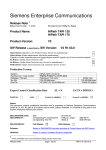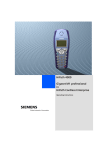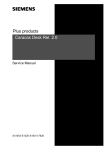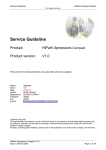Download HiPath 3000/Hicom 150 H Version 1.2
Transcript
s HiPath 3000/Hicom 150 H Version 1.2 System Description *1PP31003-H1012-X100-2-7618* 1P P31003-H1012-X100-2-7618 This device has been manufactured in accordance with our certified environmental management system (ISO 14001). This process ensures that energy consumption and the use of primary raw materials are kept to a minimum, thus reducing waste production. This device complies with the EU guideline 1999/5/EEC as confirmed by the CE certificate. Siemens AG 2001 Information and Communication Networks, Hofmannstrasse 51, D-81359 München, Germany Reference No.: P31003-H1012-X100-2-7618 Printed in the Federal Republic of Germany. 10/01 Subject to availability. Right of modification reserved. ● ● Important Notices 1 System Overview 2 Implementing Features 3 HiPath 3000 und Hicom 150 H in the LAN Network 4 Serviceability 5 Desktop Products 6 Plus Products and Applications 7 Capacities 8 Output Formats for Call Detail Recording 9 HiPath 3000/Hicom 150 H Version 1.2 System Description P31003-H1012-X100-2-7618 – 10 3000sbTOC.fm Nur für den internen Gebrauch Contents Tables Contents 0 . . . . . . . . . . . . . . . . . . . . . . . . . . . . . . . . . . . . . . . . . . . . . . . . . . . . . . . . . . . . . . . 0-15 Figures . . . . . . . . . . . . . . . . . . . . . . . . . . . . . . . . . . . . . . . . . . . . . . . . . . . . . . . . . . . . . . . 0-19 1 Important Notices . . . . . . . . . . . . . . . . . . . . . . . . . . . . . . . . . . . . . . . . . . . . . . . . . . . . . 1-1 1.1 About This Manual . . . . . . . . . . . . . . . . . . . . . . . . . . . . . . . . . . . . . . . . . . . . . . . . . . . . 1-1 1.2 New Branding: HiPath 3000 . . . . . . . . . . . . . . . . . . . . . . . . . . . . . . . . . . . . . . . . . . . . 1-1 1.3 Major New Features in Version 1.2 of HiPath 3000/Hicom 150 H . . . . . . . . . . . . . . . . 1-2 1.3.1 Hardware optimization. . . . . . . . . . . . . . . . . . . . . . . . . . . . . . . . . . . . . . . . . . . . . . 1-2 1.3.1.1 Systems for free-standing installation (OfficePro/HiPath 3750 only) and wall mounting. . . . . . . . . . . . . . . . . . . . . . . . . . . . . . . . . . . . . . . . . . . . . . . . . . . . . 1-2 1.3.1.2 Systems for installation in 19’’ cabinets . . . . . . . . . . . . . . . . . . . . . . . . . . . . . 1-7 1.3.1.3 Boards . . . . . . . . . . . . . . . . . . . . . . . . . . . . . . . . . . . . . . . . . . . . . . . . . . . . . 1-10 1.3.1.4 Extension Cabinet Rack ECR for HiPath 3000. . . . . . . . . . . . . . . . . . . . . . . 1-12 1.3.2 Extended Functionality of OfficePoint/HiPath 3350 and HiPath 3300 V1.2 . . . . 1-13 1.3.3 New Features for HiPath 3000/Hicom 150 H V1.2 . . . . . . . . . . . . . . . . . . . . . . . 1-14 1.3.4 Optimization of the Hicom cordless EM . . . . . . . . . . . . . . . . . . . . . . . . . . . . . . . 1-17 1.3.5 HiPath 3000/Hicom 150 H in the LAN . . . . . . . . . . . . . . . . . . . . . . . . . . . . . . . . . 1-19 1.3.6 Upgrading to HiPath 3000/Hicom 150 H V1.2. . . . . . . . . . . . . . . . . . . . . . . . . . . 1-21 1.4 Sales-Oriented Documentation . . . . . . . . . . . . . . . . . . . . . . . . . . . . . . . . . . . . . . . . . 1-23 1.5 Technical Documentation . . . . . . . . . . . . . . . . . . . . . . . . . . . . . . . . . . . . . . . . . . . . . 1-24 1.6 Information from the Intranet . . . . . . . . . . . . . . . . . . . . . . . . . . . . . . . . . . . . . . . . . . . 1-26 1.7 Privacy and Data Security . . . . . . . . . . . . . . . . . . . . . . . . . . . . . . . . . . . . . . . . . . . . . 1-27 1.8 Feedback/Comments. . . . . . . . . . . . . . . . . . . . . . . . . . . . . . . . . . . . . . . . . . . . . . . . . 1-28 2 System Overview . . . . . . . . . . . . . . . . . . . . . . . . . . . . . . . . . . . . . . . . . . . . . . . . . . . . . 2-1 2.1 System-Related Capacity Limits . . . . . . . . . . . . . . . . . . . . . . . . . . . . . . . . . . . . . . . . . 2-4 2.2 OfficePro/HiPath 3750 . . . . . . . . . . . . . . . . . . . . . . . . . . . . . . . . . . . . . . . . . . . . . . . . . 2-6 2.2.1 Hardware Overview. . . . . . . . . . . . . . . . . . . . . . . . . . . . . . . . . . . . . . . . . . . . . . . . 2-6 2.2.2 Board Slots . . . . . . . . . . . . . . . . . . . . . . . . . . . . . . . . . . . . . . . . . . . . . . . . . . . . . . 2-7 2.2.2.1 Distribution of PCM Segments . . . . . . . . . . . . . . . . . . . . . . . . . . . . . . . . . . . . 2-7 2.2.3 Central Components . . . . . . . . . . . . . . . . . . . . . . . . . . . . . . . . . . . . . . . . . . . . . . 2-11 2.2.3.1 CBCPR . . . . . . . . . . . . . . . . . . . . . . . . . . . . . . . . . . . . . . . . . . . . . . . . . . . . . 2-11 2.2.3.2 UPSM . . . . . . . . . . . . . . . . . . . . . . . . . . . . . . . . . . . . . . . . . . . . . . . . . . . . . . 2-12 2.2.3.3 LIM . . . . . . . . . . . . . . . . . . . . . . . . . . . . . . . . . . . . . . . . . . . . . . . . . . . . . . . . 2-13 2.2.4 Peripheral Components. . . . . . . . . . . . . . . . . . . . . . . . . . . . . . . . . . . . . . . . . . . . 2-14 2.2.4.1 Subscriber Line Modules . . . . . . . . . . . . . . . . . . . . . . . . . . . . . . . . . . . . . . . 2-14 2.2.4.2 Trunk Boards . . . . . . . . . . . . . . . . . . . . . . . . . . . . . . . . . . . . . . . . . . . . . . . . 2-15 2.2.4.3 Boards for Tie Trunk Traffic . . . . . . . . . . . . . . . . . . . . . . . . . . . . . . . . . . . . . 2-16 2.2.4.4 Options . . . . . . . . . . . . . . . . . . . . . . . . . . . . . . . . . . . . . . . . . . . . . . . . . . . . . 2-16 2.2.5 Additional System Data . . . . . . . . . . . . . . . . . . . . . . . . . . . . . . . . . . . . . . . . . . . . 2-18 2.2.5.1 System-related capacity limits . . . . . . . . . . . . . . . . . . . . . . . . . . . . . . . . . . . 2-18 P31003-H1012-X100-2-7618, 10/01 HiPath 3000/Hicom 150 H V1.2, System Description 0-1 3000sbTOC.fm Contents Nur für den internen Gebrauch 2.2.5.2 Heat Dissipation and Power Consumption . . . . . . . . . . . . . . . . . . . . . . . . . . 2.2.5.3 Specifications for the Uninterruptible Power Supply UPSM. . . . . . . . . . . . . . 2.3 OfficeCom/HiPath 3550 . . . . . . . . . . . . . . . . . . . . . . . . . . . . . . . . . . . . . . . . . . . . . . . 2.3.1 Hardware Overview . . . . . . . . . . . . . . . . . . . . . . . . . . . . . . . . . . . . . . . . . . . . . . . 2.3.2 Central Components. . . . . . . . . . . . . . . . . . . . . . . . . . . . . . . . . . . . . . . . . . . . . . . 2.3.2.1 CBCC. . . . . . . . . . . . . . . . . . . . . . . . . . . . . . . . . . . . . . . . . . . . . . . . . . . . . . . 2.3.2.2 UPSC-D . . . . . . . . . . . . . . . . . . . . . . . . . . . . . . . . . . . . . . . . . . . . . . . . . . . . . 2.3.3 Peripheral Components . . . . . . . . . . . . . . . . . . . . . . . . . . . . . . . . . . . . . . . . . . . . 2.3.3.1 Subscriber Line Modules . . . . . . . . . . . . . . . . . . . . . . . . . . . . . . . . . . . . . . . . 2.3.3.2 Trunk Boards . . . . . . . . . . . . . . . . . . . . . . . . . . . . . . . . . . . . . . . . . . . . . . . . . 2.3.3.3 Boards for Tie Trunk Traffic . . . . . . . . . . . . . . . . . . . . . . . . . . . . . . . . . . . . . . 2.3.3.4 Options. . . . . . . . . . . . . . . . . . . . . . . . . . . . . . . . . . . . . . . . . . . . . . . . . . . . . . 2.3.4 Additional System Data . . . . . . . . . . . . . . . . . . . . . . . . . . . . . . . . . . . . . . . . . . . . 2.3.4.1 System-related capacity limits . . . . . . . . . . . . . . . . . . . . . . . . . . . . . . . . . . . . 2.3.4.2 Heat Dissipation and Power Consumption . . . . . . . . . . . . . . . . . . . . . . . . . . 2.3.4.3 Specifications for the Uninterruptible Power Supply . . . . . . . . . . . . . . . . . . . 2.4 OfficePoint/HiPath 3350 . . . . . . . . . . . . . . . . . . . . . . . . . . . . . . . . . . . . . . . . . . . . . . . 2.4.1 Hardware Overview . . . . . . . . . . . . . . . . . . . . . . . . . . . . . . . . . . . . . . . . . . . . . . . 2.4.2 Central Components. . . . . . . . . . . . . . . . . . . . . . . . . . . . . . . . . . . . . . . . . . . . . . . 2.4.2.1 CBCC. . . . . . . . . . . . . . . . . . . . . . . . . . . . . . . . . . . . . . . . . . . . . . . . . . . . . . . 2.4.2.2 PSUP . . . . . . . . . . . . . . . . . . . . . . . . . . . . . . . . . . . . . . . . . . . . . . . . . . . . . . . 2.4.2.3 UPSC-D . . . . . . . . . . . . . . . . . . . . . . . . . . . . . . . . . . . . . . . . . . . . . . . . . . . . . 2.4.3 Peripheral Components . . . . . . . . . . . . . . . . . . . . . . . . . . . . . . . . . . . . . . . . . . . . 2.4.3.1 Subscriber Line Modules . . . . . . . . . . . . . . . . . . . . . . . . . . . . . . . . . . . . . . . . 2.4.3.2 Trunk Boards . . . . . . . . . . . . . . . . . . . . . . . . . . . . . . . . . . . . . . . . . . . . . . . . . 2.4.3.3 Boards for Tie Trunk Traffic . . . . . . . . . . . . . . . . . . . . . . . . . . . . . . . . . . . . . . 2.4.3.4 Options. . . . . . . . . . . . . . . . . . . . . . . . . . . . . . . . . . . . . . . . . . . . . . . . . . . . . . 2.4.4 Additional System Data . . . . . . . . . . . . . . . . . . . . . . . . . . . . . . . . . . . . . . . . . . . . 2.4.4.1 System-related capacity limits . . . . . . . . . . . . . . . . . . . . . . . . . . . . . . . . . . . . 2.4.4.2 Heat Dissipation and Power Consumption . . . . . . . . . . . . . . . . . . . . . . . . . . 2.4.4.3 Specifications for the Uninterruptible Power Supply . . . . . . . . . . . . . . . . . . . 2.5 OfficeOne/HiPath 3250 (Not for U.S.) . . . . . . . . . . . . . . . . . . . . . . . . . . . . . . . . . . . . 2.5.1 System Environment . . . . . . . . . . . . . . . . . . . . . . . . . . . . . . . . . . . . . . . . . . . . . . 2.5.2 Hardware Overview . . . . . . . . . . . . . . . . . . . . . . . . . . . . . . . . . . . . . . . . . . . . . . . 2.5.3 Central Components. . . . . . . . . . . . . . . . . . . . . . . . . . . . . . . . . . . . . . . . . . . . . . . 2.5.4 SBSCO . . . . . . . . . . . . . . . . . . . . . . . . . . . . . . . . . . . . . . . . . . . . . . . . . . . . . . . . . 2.5.4.1 PSU One . . . . . . . . . . . . . . . . . . . . . . . . . . . . . . . . . . . . . . . . . . . . . . . . . . . . 2.5.5 Peripheral Components . . . . . . . . . . . . . . . . . . . . . . . . . . . . . . . . . . . . . . . . . . . . 2.5.6 Additional System Data . . . . . . . . . . . . . . . . . . . . . . . . . . . . . . . . . . . . . . . . . . . . 2.5.6.1 System-related capacity limits . . . . . . . . . . . . . . . . . . . . . . . . . . . . . . . . . . . . 2.5.6.2 Specifications for the Uninterruptible Power Supply . . . . . . . . . . . . . . . . . . . 2.5.6.3 Heat Dissipation and Power Consumption . . . . . . . . . . . . . . . . . . . . . . . . . . 2.6 OfficeStart/HiPath 3150 (Not for U.S.) . . . . . . . . . . . . . . . . . . . . . . . . . . . . . . . . . . . . 2.6.1 System Environment . . . . . . . . . . . . . . . . . . . . . . . . . . . . . . . . . . . . . . . . . . . . . . 0-2 2-18 2-18 2-21 2-21 2-23 2-23 2-24 2-25 2-25 2-26 2-27 2-27 2-29 2-29 2-29 2-30 2-31 2-31 2-32 2-32 2-33 2-34 2-35 2-35 2-36 2-36 2-37 2-39 2-39 2-39 2-39 2-41 2-41 2-42 2-43 2-43 2-44 2-44 2-45 2-45 2-45 2-45 2-46 2-46 P31003-H1012-X100-2-7618, 10/01 HiPath 3000/Hicom 150 H V1.2, System Description 3000sbTOC.fm Nur für den internen Gebrauch Contents 2.6.2 Hardware Overview. . . . . . . . . . . . . . . . . . . . . . . . . . . . . . . . . . . . . . . . . . . . . . . 2.6.3 Central Components . . . . . . . . . . . . . . . . . . . . . . . . . . . . . . . . . . . . . . . . . . . . . . 2.6.3.1 SBSCS . . . . . . . . . . . . . . . . . . . . . . . . . . . . . . . . . . . . . . . . . . . . . . . . . . . . . 2.6.3.2 PSU One . . . . . . . . . . . . . . . . . . . . . . . . . . . . . . . . . . . . . . . . . . . . . . . . . . . 2.6.4 Additional System Data . . . . . . . . . . . . . . . . . . . . . . . . . . . . . . . . . . . . . . . . . . . . 2.6.4.1 System-related capacity limits . . . . . . . . . . . . . . . . . . . . . . . . . . . . . . . . . . . 2.6.4.2 Specifications for the Uninterruptible Power Supply. . . . . . . . . . . . . . . . . . . 2.6.4.3 Heat Dissipation and Power Consumption . . . . . . . . . . . . . . . . . . . . . . . . . . 2.7 HiPath 3700 . . . . . . . . . . . . . . . . . . . . . . . . . . . . . . . . . . . . . . . . . . . . . . . . . . . . . . . 2.7.1 Hardware Overview. . . . . . . . . . . . . . . . . . . . . . . . . . . . . . . . . . . . . . . . . . . . . . . 2.7.2 Board Slots . . . . . . . . . . . . . . . . . . . . . . . . . . . . . . . . . . . . . . . . . . . . . . . . . . . . . 2.7.2.1 Distribution of PCM Segments . . . . . . . . . . . . . . . . . . . . . . . . . . . . . . . . . . . 2.7.3 Central Components . . . . . . . . . . . . . . . . . . . . . . . . . . . . . . . . . . . . . . . . . . . . . . 2.7.3.1 CBCPR . . . . . . . . . . . . . . . . . . . . . . . . . . . . . . . . . . . . . . . . . . . . . . . . . . . . . 2.7.3.2 UPSM . . . . . . . . . . . . . . . . . . . . . . . . . . . . . . . . . . . . . . . . . . . . . . . . . . . . . . 2.7.3.3 LIM . . . . . . . . . . . . . . . . . . . . . . . . . . . . . . . . . . . . . . . . . . . . . . . . . . . . . . . . 2.7.4 Peripheral Components. . . . . . . . . . . . . . . . . . . . . . . . . . . . . . . . . . . . . . . . . . . . 2.7.4.1 Subscriber Line Modules . . . . . . . . . . . . . . . . . . . . . . . . . . . . . . . . . . . . . . . 2.7.4.2 Trunk Boards . . . . . . . . . . . . . . . . . . . . . . . . . . . . . . . . . . . . . . . . . . . . . . . . 2.7.4.3 Boards for Tie Trunk Traffic . . . . . . . . . . . . . . . . . . . . . . . . . . . . . . . . . . . . . 2.7.4.4 Options . . . . . . . . . . . . . . . . . . . . . . . . . . . . . . . . . . . . . . . . . . . . . . . . . . . . . 2.7.5 Additional System Data . . . . . . . . . . . . . . . . . . . . . . . . . . . . . . . . . . . . . . . . . . . . 2.7.5.1 System-related capacity limits . . . . . . . . . . . . . . . . . . . . . . . . . . . . . . . . . . . 2.7.5.2 Heat Dissipation and Power Consumption . . . . . . . . . . . . . . . . . . . . . . . . . . 2.7.5.3 Specifications for the Uninterruptible Power Supply UPSM . . . . . . . . . . . . . 2.7.5.4 Extension Cabinet Rack ECR. . . . . . . . . . . . . . . . . . . . . . . . . . . . . . . . . . . . 2.8 HiPath 3500 . . . . . . . . . . . . . . . . . . . . . . . . . . . . . . . . . . . . . . . . . . . . . . . . . . . . . . . 2.8.1 Hardware Overview. . . . . . . . . . . . . . . . . . . . . . . . . . . . . . . . . . . . . . . . . . . . . . . 2.8.2 Central Components . . . . . . . . . . . . . . . . . . . . . . . . . . . . . . . . . . . . . . . . . . . . . . 2.8.2.1 CBRC . . . . . . . . . . . . . . . . . . . . . . . . . . . . . . . . . . . . . . . . . . . . . . . . . . . . . . 2.8.2.2 UPSC-DR . . . . . . . . . . . . . . . . . . . . . . . . . . . . . . . . . . . . . . . . . . . . . . . . . . . 2.8.3 Peripheral Components. . . . . . . . . . . . . . . . . . . . . . . . . . . . . . . . . . . . . . . . . . . . 2.8.3.1 Subscriber Line Modules . . . . . . . . . . . . . . . . . . . . . . . . . . . . . . . . . . . . . . . 2.8.3.2 Trunk Boards . . . . . . . . . . . . . . . . . . . . . . . . . . . . . . . . . . . . . . . . . . . . . . . . 2.8.3.3 Boards for Tie Trunk Traffic . . . . . . . . . . . . . . . . . . . . . . . . . . . . . . . . . . . . . 2.8.3.4 Options . . . . . . . . . . . . . . . . . . . . . . . . . . . . . . . . . . . . . . . . . . . . . . . . . . . . . 2.8.4 Additional System Data . . . . . . . . . . . . . . . . . . . . . . . . . . . . . . . . . . . . . . . . . . . . 2.8.4.1 System-related capacity limits . . . . . . . . . . . . . . . . . . . . . . . . . . . . . . . . . . . 2.8.4.2 Heat Dissipation and Power Consumption . . . . . . . . . . . . . . . . . . . . . . . . . . 2.8.4.3 Specifications for the Uninterruptible Power Supply. . . . . . . . . . . . . . . . . . . 2.8.4.4 Extension Cabinet Rack ECR. . . . . . . . . . . . . . . . . . . . . . . . . . . . . . . . . . . . 2.9 HiPath 3300 . . . . . . . . . . . . . . . . . . . . . . . . . . . . . . . . . . . . . . . . . . . . . . . . . . . . . . . 2.9.1 Hardware Overview. . . . . . . . . . . . . . . . . . . . . . . . . . . . . . . . . . . . . . . . . . . . . . . 2.9.2 Central Components . . . . . . . . . . . . . . . . . . . . . . . . . . . . . . . . . . . . . . . . . . . . . . P31003-H1012-X100-2-7618, 10/01 HiPath 3000/Hicom 150 H V1.2, System Description 2-47 2-48 2-48 2-49 2-50 2-50 2-50 2-50 2-51 2-51 2-52 2-52 2-56 2-56 2-57 2-58 2-59 2-59 2-60 2-61 2-61 2-63 2-63 2-63 2-63 2-66 2-67 2-67 2-68 2-68 2-69 2-70 2-70 2-70 2-71 2-71 2-73 2-73 2-73 2-73 2-74 2-75 2-75 2-76 0-3 3000sbTOC.fm Contents Nur für den internen Gebrauch 2.9.2.1 CBRC. . . . . . . . . . . . . . . . . . . . . . . . . . . . . . . . . . . . . . . . . . . . . . . . . . . . . . . 2.9.2.2 UPSC-DR. . . . . . . . . . . . . . . . . . . . . . . . . . . . . . . . . . . . . . . . . . . . . . . . . . . . 2.9.3 Peripheral Components . . . . . . . . . . . . . . . . . . . . . . . . . . . . . . . . . . . . . . . . . . . . 2.9.3.1 Subscriber Line Modules . . . . . . . . . . . . . . . . . . . . . . . . . . . . . . . . . . . . . . . . 2.9.3.2 Trunk Boards . . . . . . . . . . . . . . . . . . . . . . . . . . . . . . . . . . . . . . . . . . . . . . . . . 2.9.3.3 Boards for Tie Trunk Traffic . . . . . . . . . . . . . . . . . . . . . . . . . . . . . . . . . . . . . . 2.9.3.4 Options. . . . . . . . . . . . . . . . . . . . . . . . . . . . . . . . . . . . . . . . . . . . . . . . . . . . . . 2.9.4 Additional System Data . . . . . . . . . . . . . . . . . . . . . . . . . . . . . . . . . . . . . . . . . . . . 2.9.4.1 System-related capacity limits . . . . . . . . . . . . . . . . . . . . . . . . . . . . . . . . . . . . 2.9.4.2 Heat Dissipation and Power Consumption . . . . . . . . . . . . . . . . . . . . . . . . . . 2.9.4.3 Specifications for the Uninterruptible Power Supply . . . . . . . . . . . . . . . . . . . 2.9.4.4 Extension Cabinet Rack ECR . . . . . . . . . . . . . . . . . . . . . . . . . . . . . . . . . . . . 2.10 Hicom cordless EM . . . . . . . . . . . . . . . . . . . . . . . . . . . . . . . . . . . . . . . . . . . . . . . . . . 2.10.1 Introduction. . . . . . . . . . . . . . . . . . . . . . . . . . . . . . . . . . . . . . . . . . . . . . . . . . . . . 2.10.2 System Properties . . . . . . . . . . . . . . . . . . . . . . . . . . . . . . . . . . . . . . . . . . . . . . . 2.10.2.1 System Connection . . . . . . . . . . . . . . . . . . . . . . . . . . . . . . . . . . . . . . . . . . . 2.10.2.2 Multi-cell Technology . . . . . . . . . . . . . . . . . . . . . . . . . . . . . . . . . . . . . . . . . . 2.10.2.3 System Networking . . . . . . . . . . . . . . . . . . . . . . . . . . . . . . . . . . . . . . . . . . . 2.10.2.4 Important Features of Hicom cordless EM. . . . . . . . . . . . . . . . . . . . . . . . . . 2.10.3 System Configuration . . . . . . . . . . . . . . . . . . . . . . . . . . . . . . . . . . . . . . . . . . . . . 2.10.4 Components of Hicom cordless EM . . . . . . . . . . . . . . . . . . . . . . . . . . . . . . . . . . 2.10.4.1 Mobile Telephones. . . . . . . . . . . . . . . . . . . . . . . . . . . . . . . . . . . . . . . . . . . . 2.10.4.2 Base Stations. . . . . . . . . . . . . . . . . . . . . . . . . . . . . . . . . . . . . . . . . . . . . . . . 2.10.5 Additional Power Supply from the EPSU2/EPSU2-R . . . . . . . . . . . . . . . . . . . . . 2.11 Technical Specifications . . . . . . . . . . . . . . . . . . . . . . . . . . . . . . . . . . . . . . . . . . . . . . 2.12 Interfaces . . . . . . . . . . . . . . . . . . . . . . . . . . . . . . . . . . . . . . . . . . . . . . . . . . . . . . . . . 2.13 Interface-to-Interface Ranges . . . . . . . . . . . . . . . . . . . . . . . . . . . . . . . . . . . . . . . . . . 2.14 Numbering Plan . . . . . . . . . . . . . . . . . . . . . . . . . . . . . . . . . . . . . . . . . . . . . . . . . . . . 2.15 Compliance . . . . . . . . . . . . . . . . . . . . . . . . . . . . . . . . . . . . . . . . . . . . . . . . . . . . . . . . 2.15.1 CE Compliance (Not for U.S.) . . . . . . . . . . . . . . . . . . . . . . . . . . . . . . . . . . . . . . 2.15.2 SAFETY International. . . . . . . . . . . . . . . . . . . . . . . . . . . . . . . . . . . . . . . . . . . . . 2.15.3 Environmental Conditions. . . . . . . . . . . . . . . . . . . . . . . . . . . . . . . . . . . . . . . . . . 2-76 2-77 2-78 2-78 2-78 2-79 2-79 2-81 2-81 2-81 2-81 2-82 2-83 2-83 2-84 2-84 2-84 2-85 2-87 2-88 2-89 2-89 2-89 2-91 2-93 2-94 2-96 2-97 2-98 2-98 2-98 2-98 3 Features . . . . . . . . . . . . . . . . . . . . . . . . . . . . . . . . . . . . . . . . . . . . . . . . . . . . . . . . . . . . . 3-1 3.1 Features for All Traffic Types . . . . . . . . . . . . . . . . . . . . . . . . . . . . . . . . . . . . . . . . . . . . 3-2 3.1.1 Call Hold . . . . . . . . . . . . . . . . . . . . . . . . . . . . . . . . . . . . . . . . . . . . . . . . . . . . . . . . . 3-2 3.1.2 Call Park . . . . . . . . . . . . . . . . . . . . . . . . . . . . . . . . . . . . . . . . . . . . . . . . . . . . . . . . . 3-4 3.1.3 Toggle. . . . . . . . . . . . . . . . . . . . . . . . . . . . . . . . . . . . . . . . . . . . . . . . . . . . . . . . . . . 3-6 3.1.4 Unscreened Transfer . . . . . . . . . . . . . . . . . . . . . . . . . . . . . . . . . . . . . . . . . . . . . . . 3-7 3.1.5 Screened Transfer . . . . . . . . . . . . . . . . . . . . . . . . . . . . . . . . . . . . . . . . . . . . . . . . . 3-9 3.1.6 Conference . . . . . . . . . . . . . . . . . . . . . . . . . . . . . . . . . . . . . . . . . . . . . . . . . . . . . . 3-11 3.1.7 Music on Hold (Internal or External Source). . . . . . . . . . . . . . . . . . . . . . . . . . . . . 3-13 3.1.8 Announcements . . . . . . . . . . . . . . . . . . . . . . . . . . . . . . . . . . . . . . . . . . . . . . . . . . 3-15 3.1.9 Consultation Hold . . . . . . . . . . . . . . . . . . . . . . . . . . . . . . . . . . . . . . . . . . . . . . . . . 3-17 3.1.10 Recall . . . . . . . . . . . . . . . . . . . . . . . . . . . . . . . . . . . . . . . . . . . . . . . . . . . . . . . . . 3-18 0-4 P31003-H1012-X100-2-7618, 10/01 HiPath 3000/Hicom 150 H V1.2, System Description 3000sbTOC.fm Nur für den internen Gebrauch Contents 3.1.11 Setting the Signaling Method for Analog Stations . . . . . . . . . . . . . . . . . . . . . . . 3.1.12 Hicom Attendant C Office . . . . . . . . . . . . . . . . . . . . . . . . . . . . . . . . . . . . . . . . . 3.1.13 Busy Override . . . . . . . . . . . . . . . . . . . . . . . . . . . . . . . . . . . . . . . . . . . . . . . . . . 3.1.14 Overload Indication . . . . . . . . . . . . . . . . . . . . . . . . . . . . . . . . . . . . . . . . . . . . . . 3.1.15 Shared Transfer Switch (Not for U.S.). . . . . . . . . . . . . . . . . . . . . . . . . . . . . . . . 3.2 Features for General Incoming Traffic . . . . . . . . . . . . . . . . . . . . . . . . . . . . . . . . . . . . 3.2.1 ANI (for U.S. only) . . . . . . . . . . . . . . . . . . . . . . . . . . . . . . . . . . . . . . . . . . . . . . . . 3.2.2 Distinctive Ringing. . . . . . . . . . . . . . . . . . . . . . . . . . . . . . . . . . . . . . . . . . . . . . . . 3.2.3 Call Waiting Tone/Call Waiting . . . . . . . . . . . . . . . . . . . . . . . . . . . . . . . . . . . . . . 3.2.4 Call Management (CM) . . . . . . . . . . . . . . . . . . . . . . . . . . . . . . . . . . . . . . . . . . . . 3.2.5 Call Forwarding—No Answer (CFNA) With a Timeout . . . . . . . . . . . . . . . . . . . . 3.2.6 Call Forwarding (CF)—Busy and No Answer . . . . . . . . . . . . . . . . . . . . . . . . . . . 3.2.7 Call Forwarding (CF) . . . . . . . . . . . . . . . . . . . . . . . . . . . . . . . . . . . . . . . . . . . . . . 3.2.8 Subscriber Groups . . . . . . . . . . . . . . . . . . . . . . . . . . . . . . . . . . . . . . . . . . . . . . . 3.2.9 Group Call . . . . . . . . . . . . . . . . . . . . . . . . . . . . . . . . . . . . . . . . . . . . . . . . . . . . . . 3.2.10 Group Call with Busy Signaling . . . . . . . . . . . . . . . . . . . . . . . . . . . . . . . . . . . . . 3.2.11 Hunt Group . . . . . . . . . . . . . . . . . . . . . . . . . . . . . . . . . . . . . . . . . . . . . . . . . . . . 3.2.12 Leave Group Call/Hunt Group (Stop Hunt) . . . . . . . . . . . . . . . . . . . . . . . . . . . . 3.2.13 Uniform Call Distribution (UCD) . . . . . . . . . . . . . . . . . . . . . . . . . . . . . . . . . . . . 3.2.13.1 UCD Queues . . . . . . . . . . . . . . . . . . . . . . . . . . . . . . . . . . . . . . . . . . . . . . . 3.2.13.2 UCD Call Prioritization . . . . . . . . . . . . . . . . . . . . . . . . . . . . . . . . . . . . . . . . 3.2.13.3 UCD Subscriber States. . . . . . . . . . . . . . . . . . . . . . . . . . . . . . . . . . . . . . . . 3.2.13.4 Leave UCD Group . . . . . . . . . . . . . . . . . . . . . . . . . . . . . . . . . . . . . . . . . . . 3.2.13.5 Work Time . . . . . . . . . . . . . . . . . . . . . . . . . . . . . . . . . . . . . . . . . . . . . . . . . 3.2.13.6 Recorded Announcement/Music on Hold (MOH) with UCD . . . . . . . . . . . . 3.2.13.7 Overflow With UCD. . . . . . . . . . . . . . . . . . . . . . . . . . . . . . . . . . . . . . . . . . . 3.2.13.8 Automatic Incoming Call Connection (AICC) With UCD. . . . . . . . . . . . . . . 3.2.13.9 UCD Night Answer . . . . . . . . . . . . . . . . . . . . . . . . . . . . . . . . . . . . . . . . . . . 3.2.13.10 UCD Group Status Display (Calls in Queue) . . . . . . . . . . . . . . . . . . . . . . 3.2.13.11 UCD Home Agent . . . . . . . . . . . . . . . . . . . . . . . . . . . . . . . . . . . . . . . . . . . 3.2.13.12 Transfer to UCD Groups. . . . . . . . . . . . . . . . . . . . . . . . . . . . . . . . . . . . . . 3.2.14 Silent Monitoring . . . . . . . . . . . . . . . . . . . . . . . . . . . . . . . . . . . . . . . . . . . . . . . . 3.2.15 Do Not Disturb (DND) . . . . . . . . . . . . . . . . . . . . . . . . . . . . . . . . . . . . . . . . . . . . 3.2.16 Ringer Cutoff . . . . . . . . . . . . . . . . . . . . . . . . . . . . . . . . . . . . . . . . . . . . . . . . . . . 3.2.17 Caller List/Station Number Storage. . . . . . . . . . . . . . . . . . . . . . . . . . . . . . . . . . 3.2.18 Call Pickup Within Call Pickup Groups . . . . . . . . . . . . . . . . . . . . . . . . . . . . . . . 3.2.19 Targeted Call Pickup Outside of a Pickup Group . . . . . . . . . . . . . . . . . . . . . . . 3.2.20 Call Pickup from an Answering Machine. . . . . . . . . . . . . . . . . . . . . . . . . . . . . . 3.2.21 Fax Waiting Message/Answering Machine . . . . . . . . . . . . . . . . . . . . . . . . . . . . 3.2.22 Deferring a Call . . . . . . . . . . . . . . . . . . . . . . . . . . . . . . . . . . . . . . . . . . . . . . . . . 3.2.23 Station Number Configuration Using Hicom Assistant T Office . . . . . . . . . . . . 3.2.24 Reject Calls . . . . . . . . . . . . . . . . . . . . . . . . . . . . . . . . . . . . . . . . . . . . . . . . . . . . 3.3 Features for General Outgoing Traffic . . . . . . . . . . . . . . . . . . . . . . . . . . . . . . . . . . . . 3.3.1 Dual-Tone Multifrequency Transmission (DTMF)/Temporary Signaling Method P31003-H1012-X100-2-7618, 10/01 HiPath 3000/Hicom 150 H V1.2, System Description 3-19 3-20 3-22 3-24 3-25 3-26 3-26 3-27 3-29 3-31 3-36 3-39 3-41 3-44 3-45 3-47 3-48 3-50 3-51 3-53 3-54 3-55 3-57 3-58 3-59 3-61 3-62 3-64 3-65 3-66 3-67 3-68 3-69 3-71 3-72 3-74 3-76 3-77 3-78 3-79 3-80 3-81 3-82 0-5 3000sbTOC.fm Contents Nur für den internen Gebrauch Changeover . . . . . . . . . . . . . . . . . . . . . . . . . . . . . . . . . . . . . . . . . . . . . . . . . . . . . 3-82 3.3.2 Individual Telephone Lock (Changeover). . . . . . . . . . . . . . . . . . . . . . . . . . . . . . . 3-84 3.3.3 System Telephone Lock (Changeover) . . . . . . . . . . . . . . . . . . . . . . . . . . . . . . . . 3-86 3.3.4 Hotline . . . . . . . . . . . . . . . . . . . . . . . . . . . . . . . . . . . . . . . . . . . . . . . . . . . . . . . . . 3-88 3.3.5 Mobile PIN . . . . . . . . . . . . . . . . . . . . . . . . . . . . . . . . . . . . . . . . . . . . . . . . . . . . . . 3-89 3.4 Features for General External Traffic . . . . . . . . . . . . . . . . . . . . . . . . . . . . . . . . . . . . . 3-91 3.4.1 Multi-Device Connection (Not for U.S.) . . . . . . . . . . . . . . . . . . . . . . . . . . . . . . . . 3-91 3.4.2 Multi-Device Connection (for U.S. Only). . . . . . . . . . . . . . . . . . . . . . . . . . . . . . . . 3-92 3.4.3 Trunk Groups . . . . . . . . . . . . . . . . . . . . . . . . . . . . . . . . . . . . . . . . . . . . . . . . . . . . 3-95 3.4.4 Trunk Keys . . . . . . . . . . . . . . . . . . . . . . . . . . . . . . . . . . . . . . . . . . . . . . . . . . . . . . 3-97 3.4.5 Call Keys . . . . . . . . . . . . . . . . . . . . . . . . . . . . . . . . . . . . . . . . . . . . . . . . . . . . . . . 3-99 3.4.6 Transit Traffic . . . . . . . . . . . . . . . . . . . . . . . . . . . . . . . . . . . . . . . . . . . . . . . . . . . 3-100 3.4.7 Translate Station Numbers to Names for System Speed Dialing. . . . . . . . . . . . 3-102 3.5 Features for Incoming External Traffic . . . . . . . . . . . . . . . . . . . . . . . . . . . . . . . . . . . 3-103 3.5.1 Call Allocation. . . . . . . . . . . . . . . . . . . . . . . . . . . . . . . . . . . . . . . . . . . . . . . . . . . 3-103 3.5.2 Group Ringing . . . . . . . . . . . . . . . . . . . . . . . . . . . . . . . . . . . . . . . . . . . . . . . . . . 3-104 3.5.3 Night Answer . . . . . . . . . . . . . . . . . . . . . . . . . . . . . . . . . . . . . . . . . . . . . . . . . . . 3-106 3.5.4 Direct Inward Dialing . . . . . . . . . . . . . . . . . . . . . . . . . . . . . . . . . . . . . . . . . . . . . 3-109 3.5.5 Selective Seizure of a DID Number Using a MUSAP Key . . . . . . . . . . . . . . . . . 3-110 3.5.6 Signaling of Direct Inward Dialing Numbers for Incoming Calls . . . . . . . . . . . . . 3-112 3.5.7 Direct Inward System Access (DISA) . . . . . . . . . . . . . . . . . . . . . . . . . . . . . . . . . 3-113 3.5.8 Intercept Conditions . . . . . . . . . . . . . . . . . . . . . . . . . . . . . . . . . . . . . . . . . . . . . . 3-115 3.5.9 Dual-Tone Multifrequency Direct Inward Dialing . . . . . . . . . . . . . . . . . . . . . . . . 3-118 3.5.10 Announcement Before Answering . . . . . . . . . . . . . . . . . . . . . . . . . . . . . . . . . . 3-120 3.5.11 Collect Call Barring per Trunk (for Brazil Only) . . . . . . . . . . . . . . . . . . . . . . . . 3-122 3.5.12 Collect Call Barring per Station . . . . . . . . . . . . . . . . . . . . . . . . . . . . . . . . . . . . 3-123 3.5.13 Analog Direct Inward Dialing via MFC-R2 . . . . . . . . . . . . . . . . . . . . . . . . . . . . 3-124 3.6 Features for Outgoing External Traffic . . . . . . . . . . . . . . . . . . . . . . . . . . . . . . . . . . . 3-126 3.6.1 Last Number Redial (LNR) . . . . . . . . . . . . . . . . . . . . . . . . . . . . . . . . . . . . . . . . . 3-126 3.6.2 System Speed Dialing . . . . . . . . . . . . . . . . . . . . . . . . . . . . . . . . . . . . . . . . . . . . 3-129 3.6.3 System Speed Dialing in Tenant Systems . . . . . . . . . . . . . . . . . . . . . . . . . . . . . 3-132 3.6.4 Station Speed Dialing in System . . . . . . . . . . . . . . . . . . . . . . . . . . . . . . . . . . . . 3-134 3.6.5 Trunk Seizure Type and Prime Line On (Automatic Line Seizure). . . . . . . . . . . 3-136 3.6.6 En-Bloc Dialing . . . . . . . . . . . . . . . . . . . . . . . . . . . . . . . . . . . . . . . . . . . . . . . . . . 3-138 3.6.7 Dial Tone Detection . . . . . . . . . . . . . . . . . . . . . . . . . . . . . . . . . . . . . . . . . . . . . . 3-139 3.6.8 End-of-Dialing Recognition. . . . . . . . . . . . . . . . . . . . . . . . . . . . . . . . . . . . . . . . . 3-141 3.6.9 Trunk Signaling Method . . . . . . . . . . . . . . . . . . . . . . . . . . . . . . . . . . . . . . . . . . . 3-142 3.6.10 Configurable Toll Restriction . . . . . . . . . . . . . . . . . . . . . . . . . . . . . . . . . . . . . . 3-143 3.6.11 Traffic Restriction Groups. . . . . . . . . . . . . . . . . . . . . . . . . . . . . . . . . . . . . . . . . 3-146 3.6.12 Private Trunk . . . . . . . . . . . . . . . . . . . . . . . . . . . . . . . . . . . . . . . . . . . . . . . . . . 3-148 3.6.13 Trunk Queuing . . . . . . . . . . . . . . . . . . . . . . . . . . . . . . . . . . . . . . . . . . . . . . . . . 3-149 3.6.14 Temporary Station Number Display Suppression . . . . . . . . . . . . . . . . . . . . . . 3-151 3.6.15 Denied List for Undialed Trunks . . . . . . . . . . . . . . . . . . . . . . . . . . . . . . . . . . . . 3-153 3.6.16 Assigning Speed-Dialing Numbers to ITR Groups . . . . . . . . . . . . . . . . . . . . . . 3-154 0-6 P31003-H1012-X100-2-7618, 10/01 HiPath 3000/Hicom 150 H V1.2, System Description 3000sbTOC.fm Nur für den internen Gebrauch Contents 3.6.17 Intercept With Telephone Lock . . . . . . . . . . . . . . . . . . . . . . . . . . . . . . . . . . . . 3-155 3.6.18 Keypad Dialing . . . . . . . . . . . . . . . . . . . . . . . . . . . . . . . . . . . . . . . . . . . . . . . . 3-156 3.6.19 E911 Emergency Call Service for the USA (for U.S. only) . . . . . . . . . . . . . . . 3-158 3.7 Least Cost Routing (LCR) (Not for U.S.) . . . . . . . . . . . . . . . . . . . . . . . . . . . . . . . . . 3-160 3.7.1 Carrier Types. . . . . . . . . . . . . . . . . . . . . . . . . . . . . . . . . . . . . . . . . . . . . . . . . . . 3-161 3.7.1.1 Mercury Communications Limited Single Stage . . . . . . . . . . . . . . . . . . . . . 3-161 3.7.1.2 Mercury Communications Limited Two Stage . . . . . . . . . . . . . . . . . . . . . . 3-162 3.7.1.3 Dial-In Control Server (DICS) . . . . . . . . . . . . . . . . . . . . . . . . . . . . . . . . . . . 3-163 3.7.1.4 Corporate Network (CN) . . . . . . . . . . . . . . . . . . . . . . . . . . . . . . . . . . . . . . . 3-164 3.7.1.5 Primary Carrier . . . . . . . . . . . . . . . . . . . . . . . . . . . . . . . . . . . . . . . . . . . . . . 3-164 3.7.2 Routing Tables . . . . . . . . . . . . . . . . . . . . . . . . . . . . . . . . . . . . . . . . . . . . . . . . . 3-165 3.8 Least Cost Routing (for U.S. Only) . . . . . . . . . . . . . . . . . . . . . . . . . . . . . . . . . . . . . 3-172 3.8.1 Introduction . . . . . . . . . . . . . . . . . . . . . . . . . . . . . . . . . . . . . . . . . . . . . . . . . . . . 3-172 3.8.2 Carrier Types. . . . . . . . . . . . . . . . . . . . . . . . . . . . . . . . . . . . . . . . . . . . . . . . . . . 3-174 3.8.3 Using Alternate Carriers . . . . . . . . . . . . . . . . . . . . . . . . . . . . . . . . . . . . . . . . . . 3-175 3.8.3.1 Carrier Access Methods Supported . . . . . . . . . . . . . . . . . . . . . . . . . . . . . . 3-175 3.8.4 LCR Time of Day Evaluation . . . . . . . . . . . . . . . . . . . . . . . . . . . . . . . . . . . . . . . 3-176 3.8.5 LCR Outdial Rules. . . . . . . . . . . . . . . . . . . . . . . . . . . . . . . . . . . . . . . . . . . . . . . 3-176 3.8.6 Expensive Route Identification . . . . . . . . . . . . . . . . . . . . . . . . . . . . . . . . . . . . . 3-177 3.8.7 Overflow Options. . . . . . . . . . . . . . . . . . . . . . . . . . . . . . . . . . . . . . . . . . . . . . . . 3-177 3.8.8 LCR Class of Service . . . . . . . . . . . . . . . . . . . . . . . . . . . . . . . . . . . . . . . . . . . . 3-177 3.8.9 Carrier-Select Override . . . . . . . . . . . . . . . . . . . . . . . . . . . . . . . . . . . . . . . . . . 3-177 3.8.10 Handling of Numbers and Destinations and Trunk Group Access Codes. . . . 3-177 3.8.11 Correlation With Other Features . . . . . . . . . . . . . . . . . . . . . . . . . . . . . . . . . . . 3-177 3.8.11.1 Station-Related Features . . . . . . . . . . . . . . . . . . . . . . . . . . . . . . . . . . . . . 3-178 3.8.11.2 Trunk-Related Features . . . . . . . . . . . . . . . . . . . . . . . . . . . . . . . . . . . . . . 3-178 3.8.12 Routing Tables . . . . . . . . . . . . . . . . . . . . . . . . . . . . . . . . . . . . . . . . . . . . . . . . 3-179 3.8.13 LCR Dial Plan . . . . . . . . . . . . . . . . . . . . . . . . . . . . . . . . . . . . . . . . . . . . . . . . . 3-179 3.8.13.1 Rules for Creating LCR Dial Plan Entries . . . . . . . . . . . . . . . . . . . . . . . . . 3-180 3.8.14 Route Table. . . . . . . . . . . . . . . . . . . . . . . . . . . . . . . . . . . . . . . . . . . . . . . . . . . 3-181 3.8.15 Time Table . . . . . . . . . . . . . . . . . . . . . . . . . . . . . . . . . . . . . . . . . . . . . . . . . . . 3-182 3.8.16 Outdial Rule Table . . . . . . . . . . . . . . . . . . . . . . . . . . . . . . . . . . . . . . . . . . . . . 3-182 3.8.17 Operation . . . . . . . . . . . . . . . . . . . . . . . . . . . . . . . . . . . . . . . . . . . . . . . . . . . . 3-185 3.9 Features for Internal Traffic . . . . . . . . . . . . . . . . . . . . . . . . . . . . . . . . . . . . . . . . . . . 3-187 3.9.1 Internal Traffic . . . . . . . . . . . . . . . . . . . . . . . . . . . . . . . . . . . . . . . . . . . . . . . . . . 3-187 3.9.2 Direct Station Selection (DSS)/Repertory Dial Key . . . . . . . . . . . . . . . . . . . . . . 3-189 3.9.3 Names . . . . . . . . . . . . . . . . . . . . . . . . . . . . . . . . . . . . . . . . . . . . . . . . . . . . . . . . 3-191 3.9.4 Automatic Callback When Free or Busy . . . . . . . . . . . . . . . . . . . . . . . . . . . . . . 3-192 3.9.5 Entrance Telephone/Door Opener . . . . . . . . . . . . . . . . . . . . . . . . . . . . . . . . . . 3-194 3.9.6 Speaker Call/Handsfree Answerback/Internal Paging (OptiPage) . . . . . . . . . . 3-196 3.9.7 Transfer from Announcement . . . . . . . . . . . . . . . . . . . . . . . . . . . . . . . . . . . . . . 3-197 3.9.8 Radio Paging Equipment (PSE) (Not for U.S.) . . . . . . . . . . . . . . . . . . . . . . . . . 3-198 3.9.8.1 Simple Radio Paging Equipment/Simple PSE (Not for U.S.) . . . . . . . . . . . 3-198 3.9.8.2 Radio Paging Equipment via ESPA/Enhanced Radio Paging Equipment (Not for P31003-H1012-X100-2-7618, 10/01 HiPath 3000/Hicom 150 H V1.2, System Description 0-7 3000sbTOC.fm Contents Nur für den internen Gebrauch U.S.). . . . . . . . . . . . . . . . . . . . . . . . . . . . . . . . . . . . . . . . . . . . . . . . . . . . . . . 3.9.9 Message Texts/Mailboxes/Message Waiting . . . . . . . . . . . . . . . . . . . . . . . . . . . 3.9.10 Advisory Messages . . . . . . . . . . . . . . . . . . . . . . . . . . . . . . . . . . . . . . . . . . . . . 3.9.11 Internal Directory . . . . . . . . . . . . . . . . . . . . . . . . . . . . . . . . . . . . . . . . . . . . . . . 3.9.12 Room Monitor . . . . . . . . . . . . . . . . . . . . . . . . . . . . . . . . . . . . . . . . . . . . . . . . . . 3.9.13 Editing the Telephone Number. . . . . . . . . . . . . . . . . . . . . . . . . . . . . . . . . . . . . 3.10 Tenant Service . . . . . . . . . . . . . . . . . . . . . . . . . . . . . . . . . . . . . . . . . . . . . . . . . . . . 3.10.1 Tenant Service Configuration . . . . . . . . . . . . . . . . . . . . . . . . . . . . . . . . . . . . . . 3.11 Other Features . . . . . . . . . . . . . . . . . . . . . . . . . . . . . . . . . . . . . . . . . . . . . . . . . . . . 3.11.1 Voice Channel Signaling Security . . . . . . . . . . . . . . . . . . . . . . . . . . . . . . . . . . 3.11.2 Date and Time Display . . . . . . . . . . . . . . . . . . . . . . . . . . . . . . . . . . . . . . . . . . . 3.11.3 Relays. . . . . . . . . . . . . . . . . . . . . . . . . . . . . . . . . . . . . . . . . . . . . . . . . . . . . . . . 3.11.4 Sensors . . . . . . . . . . . . . . . . . . . . . . . . . . . . . . . . . . . . . . . . . . . . . . . . . . . . . . 3.11.5 Multilingual Text Output . . . . . . . . . . . . . . . . . . . . . . . . . . . . . . . . . . . . . . . . . . 3.11.6 Associated Dialing . . . . . . . . . . . . . . . . . . . . . . . . . . . . . . . . . . . . . . . . . . . . . . 3.11.7 Associated Services . . . . . . . . . . . . . . . . . . . . . . . . . . . . . . . . . . . . . . . . . . . . . 3.11.8 Display Number of Stations with Direct Trunk Access (for Austria Only) . . . . . 3.11.9 Services in the Talk State. . . . . . . . . . . . . . . . . . . . . . . . . . . . . . . . . . . . . . . . . 3.11.10 Reset Activated Features . . . . . . . . . . . . . . . . . . . . . . . . . . . . . . . . . . . . . . . . 3.11.11 Relocate . . . . . . . . . . . . . . . . . . . . . . . . . . . . . . . . . . . . . . . . . . . . . . . . . . . . . 3.11.12 Automatic Wake-up System/Timed Reminders . . . . . . . . . . . . . . . . . . . . . . . 3.11.13 Delete All Station Numbers . . . . . . . . . . . . . . . . . . . . . . . . . . . . . . . . . . . . . . 3.11.14 Team/Top . . . . . . . . . . . . . . . . . . . . . . . . . . . . . . . . . . . . . . . . . . . . . . . . . . . . 3.11.14.1 Team Configuration . . . . . . . . . . . . . . . . . . . . . . . . . . . . . . . . . . . . . . . . . 3.11.14.2 Top Configuration . . . . . . . . . . . . . . . . . . . . . . . . . . . . . . . . . . . . . . . . . . 3.11.14.3 MULAP Groups . . . . . . . . . . . . . . . . . . . . . . . . . . . . . . . . . . . . . . . . . . . . 3.11.15 Storing Procedures on Procedure Keys . . . . . . . . . . . . . . . . . . . . . . . . . . . . . 3.12 Networking . . . . . . . . . . . . . . . . . . . . . . . . . . . . . . . . . . . . . . . . . . . . . . . . . . . . . . . 3.12.1 Satellite CS Capability . . . . . . . . . . . . . . . . . . . . . . . . . . . . . . . . . . . . . . . . . . . 3.12.2 Tie Trunk Via TIEL . . . . . . . . . . . . . . . . . . . . . . . . . . . . . . . . . . . . . . . . . . . . . . 3.12.3 Closed Numbering . . . . . . . . . . . . . . . . . . . . . . . . . . . . . . . . . . . . . . . . . . . . . . 3.12.4 Toll Restriction with CorNet-N . . . . . . . . . . . . . . . . . . . . . . . . . . . . . . . . . . . . . 3.12.5 Call Detail Recording With Networking. . . . . . . . . . . . . . . . . . . . . . . . . . . . . . . 3.12.6 Incoming Call . . . . . . . . . . . . . . . . . . . . . . . . . . . . . . . . . . . . . . . . . . . . . . . . . . 3.12.7 Consultation Hold/Transfer/Pickup . . . . . . . . . . . . . . . . . . . . . . . . . . . . . . . . . . 3.12.8 Recall . . . . . . . . . . . . . . . . . . . . . . . . . . . . . . . . . . . . . . . . . . . . . . . . . . . . . . . . 3.12.9 Call Waiting . . . . . . . . . . . . . . . . . . . . . . . . . . . . . . . . . . . . . . . . . . . . . . . . . . . 3.12.10 Distinctive Ringing in the Network . . . . . . . . . . . . . . . . . . . . . . . . . . . . . . . . . 3.12.11 Callback on Free/Busy . . . . . . . . . . . . . . . . . . . . . . . . . . . . . . . . . . . . . . . . . . 3.12.12 Station Number/Name Display . . . . . . . . . . . . . . . . . . . . . . . . . . . . . . . . . . . . 3.12.13 Call Forwarding With Rerouting . . . . . . . . . . . . . . . . . . . . . . . . . . . . . . . . . . . 3.12.14 Toggle. . . . . . . . . . . . . . . . . . . . . . . . . . . . . . . . . . . . . . . . . . . . . . . . . . . . . . . 3.12.15 Conference . . . . . . . . . . . . . . . . . . . . . . . . . . . . . . . . . . . . . . . . . . . . . . . . . . . 3.12.16 Central Attendant Console . . . . . . . . . . . . . . . . . . . . . . . . . . . . . . . . . . . . . . . 0-8 3-199 3-200 3-203 3-205 3-207 3-209 3-210 3-211 3-214 3-214 3-215 3-217 3-221 3-223 3-225 3-226 3-228 3-229 3-230 3-232 3-234 3-236 3-238 3-238 3-245 3-254 3-266 3-270 3-272 3-274 3-275 3-276 3-278 3-280 3-281 3-282 3-283 3-284 3-285 3-286 3-287 3-289 3-290 3-291 P31003-H1012-X100-2-7618, 10/01 HiPath 3000/Hicom 150 H V1.2, System Description 3000sbTOC.fm Nur für den internen Gebrauch Contents 3.12.17 Sharing System Speed Dialing in a Gateway System. . . . . . . . . . . . . . . . . . 3.12.18 Sharing a Central Voice Mail Server . . . . . . . . . . . . . . . . . . . . . . . . . . . . . . . 3.12.19 QSig (Not for U.S.) . . . . . . . . . . . . . . . . . . . . . . . . . . . . . . . . . . . . . . . . . . . . 3.12.19.1 Basic Features . . . . . . . . . . . . . . . . . . . . . . . . . . . . . . . . . . . . . . . . . . . . 3.12.19.2 Central Attendant Position/Attendant Console . . . . . . . . . . . . . . . . . . . . 3.12.19.3 Intercept . . . . . . . . . . . . . . . . . . . . . . . . . . . . . . . . . . . . . . . . . . . . . . . . . 3.12.19.4 Originator of the Intercept . . . . . . . . . . . . . . . . . . . . . . . . . . . . . . . . . . . . 3.12.19.5 Busy Override . . . . . . . . . . . . . . . . . . . . . . . . . . . . . . . . . . . . . . . . . . . . . 3.12.19.6 Recall . . . . . . . . . . . . . . . . . . . . . . . . . . . . . . . . . . . . . . . . . . . . . . . . . . . 3.12.19.7 Message Waiting Indication (MWI) . . . . . . . . . . . . . . . . . . . . . . . . . . . . . 3.12.19.8 Central Cross-System Busy Signaling . . . . . . . . . . . . . . . . . . . . . . . . . . 3.13 Features for Call Detail Recording. . . . . . . . . . . . . . . . . . . . . . . . . . . . . . . . . . . . . 3.13.1 Silent Reversal at Start and End of Call (Not for Germany or U.S.) . . . . . . . . 3.13.2 Advice of Charges at Station During Call (AOC-D) (Not for U.S.). . . . . . . . . . 3.13.3 Call Duration Display on Telephone . . . . . . . . . . . . . . . . . . . . . . . . . . . . . . . . 3.13.4 Call Detail Recording at Station (CDRS) (Not for U.S.). . . . . . . . . . . . . . . . . . 3.13.5 Call Detail Recording, Attendant (CDRA) (Not for U.S.) . . . . . . . . . . . . . . . . . 3.13.6 Call Detail Recording Per Trunk (CDRT) (Not for U.S.) . . . . . . . . . . . . . . . . . 3.13.7 Account Code (ACCT). . . . . . . . . . . . . . . . . . . . . . . . . . . . . . . . . . . . . . . . . . . 3.13.8 Call Detail Recording Central (CDRC) . . . . . . . . . . . . . . . . . . . . . . . . . . . . . . 3.13.9 Toll Fraud Monitoring . . . . . . . . . . . . . . . . . . . . . . . . . . . . . . . . . . . . . . . . . . . 3.13.10 Printer Pipe Mode (V.24 [RS-232] Range Extension for Call Data) . . . . . . . 3.13.11 Call-Charge Display With Currency (Not for U.S.) . . . . . . . . . . . . . . . . . . . . 3.14 Euro-ISDN Features (Not for U.S.) . . . . . . . . . . . . . . . . . . . . . . . . . . . . . . . . . . . . 3.14.1 Direct Inward Dialing (DID) . . . . . . . . . . . . . . . . . . . . . . . . . . . . . . . . . . . . . . . 3.14.2 Multiple Subscriber Number (MSN). . . . . . . . . . . . . . . . . . . . . . . . . . . . . . . . . 3.14.3 Default Station Number Instead of Multiple Subscriber Number (MSN) . . . . . 3.14.4 Calling Line Identification Presentation (CLIP) . . . . . . . . . . . . . . . . . . . . . . . . 3.14.5 Calling Line Identification Restriction (CLIR). . . . . . . . . . . . . . . . . . . . . . . . . . 3.14.6 Connected Line Identification Presentation (COLP) . . . . . . . . . . . . . . . . . . . . 3.14.7 Connected Line Identification Restriction (COLR). . . . . . . . . . . . . . . . . . . . . . 3.14.8 Advice of Charge (AOC) . . . . . . . . . . . . . . . . . . . . . . . . . . . . . . . . . . . . . . . . . 3.14.9 Call Forwarding (CF) . . . . . . . . . . . . . . . . . . . . . . . . . . . . . . . . . . . . . . . . . . . . 3.14.10 External Call Forwarding . . . . . . . . . . . . . . . . . . . . . . . . . . . . . . . . . . . . . . . . 3.14.11 Call Deflection (CD). . . . . . . . . . . . . . . . . . . . . . . . . . . . . . . . . . . . . . . . . . . . 3.14.12 Subaddressing (SUB) . . . . . . . . . . . . . . . . . . . . . . . . . . . . . . . . . . . . . . . . . . 3.14.13 Malicious Call Identification (MCID) . . . . . . . . . . . . . . . . . . . . . . . . . . . . . . . 3.14.14 Competition of Calls to Busy Subscribers (CCBS) . . . . . . . . . . . . . . . . . . . . 3.14.15 Call Hold (CH) . . . . . . . . . . . . . . . . . . . . . . . . . . . . . . . . . . . . . . . . . . . . . . . . 3.14.16 Three Party Service (3PTY) . . . . . . . . . . . . . . . . . . . . . . . . . . . . . . . . . . . . . 3.14.17 Call Waiting (CW) . . . . . . . . . . . . . . . . . . . . . . . . . . . . . . . . . . . . . . . . . . . . . 3.14.18 Telephone Portability (TP). . . . . . . . . . . . . . . . . . . . . . . . . . . . . . . . . . . . . . . 3.14.19 User to User Signaling (UUS1) . . . . . . . . . . . . . . . . . . . . . . . . . . . . . . . . . . . 3.14.20 Explicit Call Transfer (ECT). . . . . . . . . . . . . . . . . . . . . . . . . . . . . . . . . . . . . . P31003-H1012-X100-2-7618, 10/01 HiPath 3000/Hicom 150 H V1.2, System Description 3-292 3-293 3-294 3-295 3-296 3-296 3-296 3-296 3-296 3-297 3-297 3-299 3-299 3-300 3-302 3-303 3-305 3-308 3-310 3-314 3-328 3-329 3-330 3-332 3-333 3-334 3-335 3-336 3-337 3-338 3-339 3-340 3-341 3-343 3-344 3-345 3-346 3-347 3-348 3-349 3-350 3-351 3-352 3-353 0-9 3000sbTOC.fm Contents Nur für den internen Gebrauch 3.14.21 Point-to-Point Connection on the User Side. . . . . . . . . . . . . . . . . . . . . . . . . . 3.14.22 Programming National and International Codes for Outgoing Calls. . . . . . . . 3.14.23 Caller ID After Release (Police) . . . . . . . . . . . . . . . . . . . . . . . . . . . . . . . . . . . 3.15 U.S. ISDN (for U.S. Only) . . . . . . . . . . . . . . . . . . . . . . . . . . . . . . . . . . . . . . . . . . . . 3.15.1 PRI . . . . . . . . . . . . . . . . . . . . . . . . . . . . . . . . . . . . . . . . . . . . . . . . . . . . . . . . . . 3.15.2 BRI . . . . . . . . . . . . . . . . . . . . . . . . . . . . . . . . . . . . . . . . . . . . . . . . . . . . . . . . . . 3.16 U.S. ISDN Features (for U.S. Only) . . . . . . . . . . . . . . . . . . . . . . . . . . . . . . . . . . . . 3.16.1 Multi-Device Connection. . . . . . . . . . . . . . . . . . . . . . . . . . . . . . . . . . . . . . . . . . 3.16.2 Call-By-Call Service Selection . . . . . . . . . . . . . . . . . . . . . . . . . . . . . . . . . . . . . 3.16.3 Dedicated (Pre-Provisioned) Service Selection . . . . . . . . . . . . . . . . . . . . . . . . 3.16.4 Transfer . . . . . . . . . . . . . . . . . . . . . . . . . . . . . . . . . . . . . . . . . . . . . . . . . . . . . . 3.16.5 Camp-On . . . . . . . . . . . . . . . . . . . . . . . . . . . . . . . . . . . . . . . . . . . . . . . . . . . . . 3.16.6 Conference Call . . . . . . . . . . . . . . . . . . . . . . . . . . . . . . . . . . . . . . . . . . . . . . . . 3.16.7 Equal Access . . . . . . . . . . . . . . . . . . . . . . . . . . . . . . . . . . . . . . . . . . . . . . . . . . 3.16.8 Special Access Selection . . . . . . . . . . . . . . . . . . . . . . . . . . . . . . . . . . . . . . . . . 3.16.9 Direct Inward Dialing . . . . . . . . . . . . . . . . . . . . . . . . . . . . . . . . . . . . . . . . . . . . 3.16.10 Multiple Subscriber Number . . . . . . . . . . . . . . . . . . . . . . . . . . . . . . . . . . . . . . 3.16.11 Calling Line Identification Presentation . . . . . . . . . . . . . . . . . . . . . . . . . . . . . 3.16.12 Call Forwarding . . . . . . . . . . . . . . . . . . . . . . . . . . . . . . . . . . . . . . . . . . . . . . . 3.16.13 Call Hold . . . . . . . . . . . . . . . . . . . . . . . . . . . . . . . . . . . . . . . . . . . . . . . . . . . . . 3.16.14 Three-Party Service . . . . . . . . . . . . . . . . . . . . . . . . . . . . . . . . . . . . . . . . . . . . 3.16.15 Call Waiting . . . . . . . . . . . . . . . . . . . . . . . . . . . . . . . . . . . . . . . . . . . . . . . . . . 3.16.16 Connected Line Identification Presentation and Restriction . . . . . . . . . . . . . . 3.16.17 Dialed Number Identification Service . . . . . . . . . . . . . . . . . . . . . . . . . . . . . . . 3.16.18 B Channel Selection . . . . . . . . . . . . . . . . . . . . . . . . . . . . . . . . . . . . . . . . . . . . 3.16.19 Originating B Channel Selection Implementation . . . . . . . . . . . . . . . . . . . . . . 3.16.20 Terminating B Channel Selection . . . . . . . . . . . . . . . . . . . . . . . . . . . . . . . . . . 3.16.21 B Channel Cut-Through Operation Mode. . . . . . . . . . . . . . . . . . . . . . . . . . . . 3.16.22 Digital Keypad to DTMF Conversion on PRI . . . . . . . . . . . . . . . . . . . . . . . . . 3.16.23 En-Bloc Sending. . . . . . . . . . . . . . . . . . . . . . . . . . . . . . . . . . . . . . . . . . . . . . . 3.16.24 Data Calls . . . . . . . . . . . . . . . . . . . . . . . . . . . . . . . . . . . . . . . . . . . . . . . . . . . . 3.16.25 Basic Electronic Key Telephone System . . . . . . . . . . . . . . . . . . . . . . . . . . . . 3.16.26 Call Appearance Call Handling Electronic Key Telephone System . . . . . . . . 3.16.27 Called and Calling Party Display . . . . . . . . . . . . . . . . . . . . . . . . . . . . . . . . . . 3.16.28 Connected Party Display . . . . . . . . . . . . . . . . . . . . . . . . . . . . . . . . . . . . . . . . 3.16.29 Message Waiting . . . . . . . . . . . . . . . . . . . . . . . . . . . . . . . . . . . . . . . . . . . . . . 3.16.30 Internal Voice Mail . . . . . . . . . . . . . . . . . . . . . . . . . . . . . . . . . . . . . . . . . . . . . 3.17 Host Link Interfac . . . . . . . . . . . . . . . . . . . . . . . . . . . . . . . . . . . . . . . . . . . . . . . . . . 3-354 3-355 3-356 3-357 3-358 3-363 3-366 3-366 3-367 3-368 3-369 3-370 3-371 3-372 3-373 3-374 3-375 3-377 3-378 3-379 3-380 3-381 3-382 3-383 3-384 3-385 3-386 3-387 3-388 3-389 3-390 3-391 3-392 3-393 3-394 3-395 3-396 3-397 4 HiPath 3000/Hicom 150 H in the LAN Network . . . . . . . . . . . . . . . . . . . . . . . . . . . . . . 4.1 Overview . . . . . . . . . . . . . . . . . . . . . . . . . . . . . . . . . . . . . . . . . . . . . . . . . . . . . . . . . . . . 4.2 LAN Connecting Capabilities . . . . . . . . . . . . . . . . . . . . . . . . . . . . . . . . . . . . . . . . . . . . 4.2.1 LAN Connection using an LIM board . . . . . . . . . . . . . . . . . . . . . . . . . . . . . . . . . . . 4.2.2 LAN Connection using HiPath HG1500 . . . . . . . . . . . . . . . . . . . . . . . . . . . . . . . . . 4.2.2.1 Overview . . . . . . . . . . . . . . . . . . . . . . . . . . . . . . . . . . . . . . . . . . . . . . . . . . . . . 0-10 4-1 4-1 4-2 4-2 4-3 4-3 P31003-H1012-X100-2-7618, 10/01 HiPath 3000/Hicom 150 H V1.2, System Description 3000sbTOC.fm Nur für den internen Gebrauch Contents 4.2.2.2 Definition. . . . . . . . . . . . . . . . . . . . . . . . . . . . . . . . . . . . . . . . . . . . . . . . . . . . . 4-4 4.2.2.3 Hardware Notes . . . . . . . . . . . . . . . . . . . . . . . . . . . . . . . . . . . . . . . . . . . . . . . 4-5 4.2.2.4 System Requirements . . . . . . . . . . . . . . . . . . . . . . . . . . . . . . . . . . . . . . . . . . 4-5 4.2.2.5 System Environment . . . . . . . . . . . . . . . . . . . . . . . . . . . . . . . . . . . . . . . . . . . 4-5 4.2.2.6 Interfaces and Protocols . . . . . . . . . . . . . . . . . . . . . . . . . . . . . . . . . . . . . . . . . 4-5 4.2.2.7 Supported Voice over IP Clients. . . . . . . . . . . . . . . . . . . . . . . . . . . . . . . . . . . 4-6 4.3 IP Networking . . . . . . . . . . . . . . . . . . . . . . . . . . . . . . . . . . . . . . . . . . . . . . . . . . . . . . . 4-7 4.3.1 Overview . . . . . . . . . . . . . . . . . . . . . . . . . . . . . . . . . . . . . . . . . . . . . . . . . . . . . . . . 4-7 4.3.2 Features of IP Networking. . . . . . . . . . . . . . . . . . . . . . . . . . . . . . . . . . . . . . . . . . . 4-8 4.3.3 Network-wide Features with IP Networking. . . . . . . . . . . . . . . . . . . . . . . . . . . . . 4-11 4.3.4 Requirements of the IP Network . . . . . . . . . . . . . . . . . . . . . . . . . . . . . . . . . . . . . 4-13 4.4 Workpoint Clients. . . . . . . . . . . . . . . . . . . . . . . . . . . . . . . . . . . . . . . . . . . . . . . . . . . . 4-17 4.4.1 optiClient 130 . . . . . . . . . . . . . . . . . . . . . . . . . . . . . . . . . . . . . . . . . . . . . . . . . . . 4-17 4.4.2 optiPoint 300 advance HFA (project-specific) . . . . . . . . . . . . . . . . . . . . . . . . . . 4-20 4.4.3 optiPoint 400 . . . . . . . . . . . . . . . . . . . . . . . . . . . . . . . . . . . . . . . . . . . . . . . . . . . . 4-21 4.5 Wireless LAN . . . . . . . . . . . . . . . . . . . . . . . . . . . . . . . . . . . . . . . . . . . . . . . . . . . . . . 4-22 4.5.1 HiPath Wireless BreezeNET . . . . . . . . . . . . . . . . . . . . . . . . . . . . . . . . . . . . . . . . 4-22 4.5.2 Implementation Scenarios. . . . . . . . . . . . . . . . . . . . . . . . . . . . . . . . . . . . . . . . . . 4-23 4.5.2.1 optiset E over optiPoint IPadapter . . . . . . . . . . . . . . . . . . . . . . . . . . . . . . . . 4-23 4.5.2.2 Mobile optiClient 130 . . . . . . . . . . . . . . . . . . . . . . . . . . . . . . . . . . . . . . . . . . 4-24 4.5.2.3 Wireless LAN Network Between Two Hicom 150 H/HiPath 3000 . . . . . . . . 4-25 4.5.3 Main Components of HiPath Wireless BreezeNET . . . . . . . . . . . . . . . . . . . . . . . 4-26 4.5.3.1 Access Point PRO.11 . . . . . . . . . . . . . . . . . . . . . . . . . . . . . . . . . . . . . . . . . . 4-26 4.5.3.2 PCMCIA-PC Card PRO.11 . . . . . . . . . . . . . . . . . . . . . . . . . . . . . . . . . . . . . . 4-27 4.5.3.3 Station Adapter PRO.11 . . . . . . . . . . . . . . . . . . . . . . . . . . . . . . . . . . . . . . . . 4-27 4.5.3.4 Workgroup Bridge PRO.11 . . . . . . . . . . . . . . . . . . . . . . . . . . . . . . . . . . . . . . 4-28 4.5.3.5 Wireless Base Unit BU-DS.11 . . . . . . . . . . . . . . . . . . . . . . . . . . . . . . . . . . . 4-29 4.5.3.6 Wireless Bridge RB-DS.11 . . . . . . . . . . . . . . . . . . . . . . . . . . . . . . . . . . . . . . 4-29 4.5.4 Extension of a Wireless LAN Network. . . . . . . . . . . . . . . . . . . . . . . . . . . . . . . . . 4-29 4.6 Applications over IP . . . . . . . . . . . . . . . . . . . . . . . . . . . . . . . . . . . . . . . . . . . . . . . . . . 4-30 4.6.1 Call Detail Recording Central (CDRC) via IP . . . . . . . . . . . . . . . . . . . . . . . . . . . 4-30 4.6.1.1 TFTP Client in HiPath 3000/Hicom 150 H . . . . . . . . . . . . . . . . . . . . . . . . . . 4-30 4.6.1.2 TCP Client in HiPath 3000/Hicom 150 H . . . . . . . . . . . . . . . . . . . . . . . . . . . 4-31 4.6.1.3 TFTP Server in HiPath 3000/Hicom 150 H. . . . . . . . . . . . . . . . . . . . . . . . . . 4-31 4.6.2 CSTA via IP. . . . . . . . . . . . . . . . . . . . . . . . . . . . . . . . . . . . . . . . . . . . . . . . . . . . . 4-32 4.7 Administration & Fault Management . . . . . . . . . . . . . . . . . . . . . . . . . . . . . . . . . . . . . 4-34 4.7.1 Overview . . . . . . . . . . . . . . . . . . . . . . . . . . . . . . . . . . . . . . . . . . . . . . . . . . . . . . . 4-34 4.7.2 SNMP Functionality. . . . . . . . . . . . . . . . . . . . . . . . . . . . . . . . . . . . . . . . . . . . . . . 4-35 4.7.2.1 Introduction . . . . . . . . . . . . . . . . . . . . . . . . . . . . . . . . . . . . . . . . . . . . . . . . . . 4-35 4.7.2.2 Overview of SNMP Functions. . . . . . . . . . . . . . . . . . . . . . . . . . . . . . . . . . . . 4-35 4.7.3 Administering HiPath 3000/Hicom 150 H via the LAN Interface . . . . . . . . . . . . . 4-37 4.7.4 Remote Administration of HiPath 3000/Hicom 150 H via PPP . . . . . . . . . . . . . . 4-38 4.7.5 Remote Administration of Plus Products via PPP . . . . . . . . . . . . . . . . . . . . . . . . 4-39 5 Serviceability. . . . . . . . . . . . . . . . . . . . . . . . . . . . . . . . . . . . . . . . . . . . . . . . . . . . . . . . . 5-1 P31003-H1012-X100-2-7618, 10/01 HiPath 3000/Hicom 150 H V1.2, System Description 0-11 3000sbTOC.fm Contents Nur für den internen Gebrauch 5.1 Overview . . . . . . . . . . . . . . . . . . . . . . . . . . . . . . . . . . . . . . . . . . . . . . . . . . . . . . . . . . . . 5-1 5.2 System Administration Options . . . . . . . . . . . . . . . . . . . . . . . . . . . . . . . . . . . . . . . . . . . 5-2 5.2.1 System Administration from a System Telephone . . . . . . . . . . . . . . . . . . . . . . . . . 5-3 5.2.2 System Administration using the Service PC . . . . . . . . . . . . . . . . . . . . . . . . . . . . . 5-3 5.2.3 Administration of the HiPath HG1500. . . . . . . . . . . . . . . . . . . . . . . . . . . . . . . . . . . 5-5 5.3 Options in the Service Department . . . . . . . . . . . . . . . . . . . . . . . . . . . . . . . . . . . . . . . . 5-6 5.3.1 Customer Database Backup (CDB Backup). . . . . . . . . . . . . . . . . . . . . . . . . . . . . . 5-6 5.3.1.1 Automatic Customer Data Backup. . . . . . . . . . . . . . . . . . . . . . . . . . . . . . . . . . 5-6 5.3.1.2 Manual Customer Data Backup . . . . . . . . . . . . . . . . . . . . . . . . . . . . . . . . . . . . 5-6 5.3.2 Relocate/Transfer Application Processor Software (APS) . . . . . . . . . . . . . . . . . . . 5-7 5.3.2.1 Transferring an APS by Replacing the MMC . . . . . . . . . . . . . . . . . . . . . . . . . . 5-7 5.3.2.2 APS Transfer . . . . . . . . . . . . . . . . . . . . . . . . . . . . . . . . . . . . . . . . . . . . . . . . . . 5-7 5.3.3 Diagnosis Options . . . . . . . . . . . . . . . . . . . . . . . . . . . . . . . . . . . . . . . . . . . . . . . . . 5-9 5.3.3.1 Recording Board Status. . . . . . . . . . . . . . . . . . . . . . . . . . . . . . . . . . . . . . . . . . 5-9 5.3.3.1.1 Central Control Boards . . . . . . . . . . . . . . . . . . . . . . . . . . . . . . . . . . . . . . . 5-9 5.3.3.1.2 Power Supplies . . . . . . . . . . . . . . . . . . . . . . . . . . . . . . . . . . . . . . . . . . . . 5-10 5.3.3.1.3 Peripheral Boards . . . . . . . . . . . . . . . . . . . . . . . . . . . . . . . . . . . . . . . . . . 5-10 5.3.3.2 Recording Trunk Status . . . . . . . . . . . . . . . . . . . . . . . . . . . . . . . . . . . . . . . . . 5-12 5.3.3.3 Recording Station Status . . . . . . . . . . . . . . . . . . . . . . . . . . . . . . . . . . . . . . . . 5-13 5.3.3.4 Recording the Status of the V.24 Interface . . . . . . . . . . . . . . . . . . . . . . . . . . 5-14 5.3.3.5 Trace Options . . . . . . . . . . . . . . . . . . . . . . . . . . . . . . . . . . . . . . . . . . . . . . . . 5-15 5.3.3.6 Error History. . . . . . . . . . . . . . . . . . . . . . . . . . . . . . . . . . . . . . . . . . . . . . . . . . 5-16 5.3.3.7 Testing Telephones . . . . . . . . . . . . . . . . . . . . . . . . . . . . . . . . . . . . . . . . . . . . 5-16 5.3.3.8 Analyzing System-wide Use of Feature . . . . . . . . . . . . . . . . . . . . . . . . . . . . . 5-16 5.3.4 Error Messages . . . . . . . . . . . . . . . . . . . . . . . . . . . . . . . . . . . . . . . . . . . . . . . . . . 5-17 5.3.5 Correcting Errors . . . . . . . . . . . . . . . . . . . . . . . . . . . . . . . . . . . . . . . . . . . . . . . . . 5-18 5.3.5.1 Automatic Error Correction . . . . . . . . . . . . . . . . . . . . . . . . . . . . . . . . . . . . . . 5-18 5.3.5.2 Manual Error Correction Without Hicom Assistant E Office. . . . . . . . . . . . . . 5-18 5.3.5.3 Manual Error Correction With Hicom Assistant E Office . . . . . . . . . . . . . . . . 5-19 5.3.6 Remote Service . . . . . . . . . . . . . . . . . . . . . . . . . . . . . . . . . . . . . . . . . . . . . . . . . . 5-20 5.3.6.1 Remote System Administration . . . . . . . . . . . . . . . . . . . . . . . . . . . . . . . . . . . 5-22 5.3.6.1.1 Remote Administration with Hicom Assistant E Office . . . . . . . . . . . . . . 5-22 5.3.6.1.2 DTMF Remote Administration . . . . . . . . . . . . . . . . . . . . . . . . . . . . . . . . . 5-22 5.3.6.2 Remote Correction of System Software (APS) . . . . . . . . . . . . . . . . . . . . . . . 5-23 5.3.6.3 Remote Error Signaling . . . . . . . . . . . . . . . . . . . . . . . . . . . . . . . . . . . . . . . . . 5-23 5.3.6.4 Remote Administration and Access Using PPP. . . . . . . . . . . . . . . . . . . . . . . 5-23 5.3.6.4.1 Remote System Administration . . . . . . . . . . . . . . . . . . . . . . . . . . . . . . . . 5-23 5.3.6.4.2 Remote Administration of Plus Products. . . . . . . . . . . . . . . . . . . . . . . . . 5-23 5.3.6.4.3 Remote Error Signaling Using SNMP . . . . . . . . . . . . . . . . . . . . . . . . . . . 5-23 5.3.7 Access Security . . . . . . . . . . . . . . . . . . . . . . . . . . . . . . . . . . . . . . . . . . . . . . . . . . 5-24 5.3.7.1 Logon With User Name and Password . . . . . . . . . . . . . . . . . . . . . . . . . . . . . 5-24 5.3.7.2 Pre-determined User Groups and Their Access Rights. . . . . . . . . . . . . . . . . 5-26 5.3.7.3 System Access Options . . . . . . . . . . . . . . . . . . . . . . . . . . . . . . . . . . . . . . . . . 5-28 5.3.7.4 Customer Data Security. . . . . . . . . . . . . . . . . . . . . . . . . . . . . . . . . . . . . . . . . 5-30 0-12 P31003-H1012-X100-2-7618, 10/01 HiPath 3000/Hicom 150 H V1.2, System Description 3000sbTOC.fm Nur für den internen Gebrauch Contents 5.3.8 Automatic Logging of Administration Procedures . . . . . . . . . . . . . . . . . . . . . . . . 5.3.8.1 Logging . . . . . . . . . . . . . . . . . . . . . . . . . . . . . . . . . . . . . . . . . . . . . . . . . . . . . 5.3.8.1.1 Format Identification and Command Entry. . . . . . . . . . . . . . . . . . . . . . . 5.3.8.2 Issuing and Saving Log Data . . . . . . . . . . . . . . . . . . . . . . . . . . . . . . . . . . . . 5-31 5-31 5-31 5-34 6 Desktop Products . . . . . . . . . . . . . . . . . . . . . . . . . . . . . . . . . . . . . . . . . . . . . . . . . . . . . 6-1 6.1 Overview . . . . . . . . . . . . . . . . . . . . . . . . . . . . . . . . . . . . . . . . . . . . . . . . . . . . . . . . . . . 6-1 6.2 optiset E . . . . . . . . . . . . . . . . . . . . . . . . . . . . . . . . . . . . . . . . . . . . . . . . . . . . . . . . . . . . 6-2 6.2.1 optiset E Telephones Without Display. . . . . . . . . . . . . . . . . . . . . . . . . . . . . . . . . . 6-3 6.2.2 optiset E Telephones with Display . . . . . . . . . . . . . . . . . . . . . . . . . . . . . . . . . . . . 6-4 6.2.3 Comparison of Features on all optiset E Telephones . . . . . . . . . . . . . . . . . . . . . . 6-7 6.2.4 optiset E Add-On Devices . . . . . . . . . . . . . . . . . . . . . . . . . . . . . . . . . . . . . . . . . . . 6-8 6.2.5 optiset E Adapters. . . . . . . . . . . . . . . . . . . . . . . . . . . . . . . . . . . . . . . . . . . . . . . . 6-10 6.2.6 Restrictions for Using optiset E Adapters . . . . . . . . . . . . . . . . . . . . . . . . . . . . . . 6-14 6.2.7 Electronic Notebook . . . . . . . . . . . . . . . . . . . . . . . . . . . . . . . . . . . . . . . . . . . . . . 6-16 6.3 Accessories for optiset E Telephone Solutions . . . . . . . . . . . . . . . . . . . . . . . . . . . . . 6-17 6.4 Telephones for Hicom cordless EM . . . . . . . . . . . . . . . . . . . . . . . . . . . . . . . . . . . . . . 6-18 6.4.1 Gigaset 2000C Feature Handset. . . . . . . . . . . . . . . . . . . . . . . . . . . . . . . . . . . . . 6-18 6.4.2 Gigaset 2000C pocket Feature Handset . . . . . . . . . . . . . . . . . . . . . . . . . . . . . . . 6-20 6.4.3 Gigaset active Robust Handset. . . . . . . . . . . . . . . . . . . . . . . . . . . . . . . . . . . . . . 6-22 6.4.4 Gigaset 3000 Comfort Feature Handset . . . . . . . . . . . . . . . . . . . . . . . . . . . . . . . 6-24 6.4.5 Gigaset 3000 Micro Feature Handset . . . . . . . . . . . . . . . . . . . . . . . . . . . . . . . . . 6-26 6.4.6 Gigaset 2000L Charger . . . . . . . . . . . . . . . . . . . . . . . . . . . . . . . . . . . . . . . . . . . . 6-27 6.4.7 Gigaset 2000L pocket Charger . . . . . . . . . . . . . . . . . . . . . . . . . . . . . . . . . . . . . . 6-27 6.4.8 Gigaset 3000L Charger . . . . . . . . . . . . . . . . . . . . . . . . . . . . . . . . . . . . . . . . . . . . 6-28 6.4.9 Gigaset 3000L Micro Charger . . . . . . . . . . . . . . . . . . . . . . . . . . . . . . . . . . . . . . . 6-28 6.5 Attendant Consoles . . . . . . . . . . . . . . . . . . . . . . . . . . . . . . . . . . . . . . . . . . . . . . . . . . 6-29 6.5.1 Hicom Attendant B Office Braille Console. . . . . . . . . . . . . . . . . . . . . . . . . . . . . . 6-29 6.5.2 Hicom Attendant P . . . . . . . . . . . . . . . . . . . . . . . . . . . . . . . . . . . . . . . . . . . . . . . 6-31 6.5.3 Hicom Attendant C Office . . . . . . . . . . . . . . . . . . . . . . . . . . . . . . . . . . . . . . . . . . 6-35 6.6 LAN Telephones/Adapters. . . . . . . . . . . . . . . . . . . . . . . . . . . . . . . . . . . . . . . . . . . . . 6-37 6.6.1 optiClient 130 . . . . . . . . . . . . . . . . . . . . . . . . . . . . . . . . . . . . . . . . . . . . . . . . . . . 6-37 6.6.2 optipoint 300 . . . . . . . . . . . . . . . . . . . . . . . . . . . . . . . . . . . . . . . . . . . . . . . . . . . . 6-37 6.6.3 optipoint 400 . . . . . . . . . . . . . . . . . . . . . . . . . . . . . . . . . . . . . . . . . . . . . . . . . . . . 6-37 6.6.4 optiPoint IPadapter . . . . . . . . . . . . . . . . . . . . . . . . . . . . . . . . . . . . . . . . . . . . . . . 6-37 7 Plus Products and Applications . . . . . . . . . . . . . . . . . . . . . . . . . . . . . . . . . . . . . . . . . 7-1 8 Capacities . . . . . . . . . . . . . . . . . . . . . . . . . . . . . . . . . . . . . . . . . . . . . . . . . . . . . . . . . . . 8-1 9 Output Formats for Call Detail Recording . . . . . . . . . . . . . . . . . . . . . . . . . . . . . . . . . 9-1 9.1 Introduction . . . . . . . . . . . . . . . . . . . . . . . . . . . . . . . . . . . . . . . . . . . . . . . . . . . . . . . . . 9-1 9.2 Compressed Output Format for Call Details . . . . . . . . . . . . . . . . . . . . . . . . . . . . . . . . 9-2 9.3 Long Output Format for Call Data . . . . . . . . . . . . . . . . . . . . . . . . . . . . . . . . . . . . . . . 9-11 Abbreviations . . . . . . . . . . . . . . . . . . . . . . . . . . . . . . . . . . . . . . . . . . . . . . . . . . . . . . . . . Y-1 Index . . . . . . . . . . . . . . . . . . . . . . . . . . . . . . . . . . . . . . . . . . . . . . . . . . . . . . . . . . . . . . . . . Z-1 P31003-H1012-X100-2-7618, 10/01 HiPath 3000/Hicom 150 H V1.2, System Description 0-13 3000sbTOC.fm Contents 0-14 Nur für den internen Gebrauch P31003-H1012-X100-2-7618, 10/01 HiPath 3000/Hicom 150 H V1.2, System Description 3000sbLOT.fm Nur für den internen Gebrauch Tables Tables 0 Table 1-1 Table 1-2 Table 1-3 Table 2-1 Table 2-2 Table 2-3 Table 2-4 Table 2-5 Table 2-6 Table 2-7 Table 2-8 Table 2-9 Table 2-10 Table 2-11 Table 2-12 Table 2-13 Table 2-14 Table 2-15 Table 2-16 Table 2-17 Table 2-18 Table 2-19 Table 2-20 Table 2-21 Table 2-22 Table 2-23 Table 2-24 Table 2-25 Table 2-26 Table 2-27 Table 2-28 Table 2-29 Table 2-30 Table 2-31 Table 2-32 Table 2-33 Table 2-34 Table 2-35 Table 2-36 Table 2-37 Sales-oriented documentation. . . . . . . . . . . . . . . . . . . . . . . . . . . . . . . . . 1-23 List of available technical documentation for HiPath 3000/Hicom 150 H 1-24 Information from the intranet . . . . . . . . . . . . . . . . . . . . . . . . . . . . . . . . . . 1-26 Hicom 150 H - System-Related Capacity Limits . . . . . . . . . . . . . . . . . . . . 2-4 HiPath 3000 - System-Related Capacity Limits . . . . . . . . . . . . . . . . . . . . 2-5 Number of Time-Division Multiplex Channels Required Per Board. . . . . . 2-8 Subscriber Line Modules for the OfficePro/HiPath 3750. . . . . . . . . . . . . 2-14 Trunk Boards for the OfficePro/HiPath 3750. . . . . . . . . . . . . . . . . . . . . . 2-15 Tie Trunk Traffic Boards for the OfficePro/HiPath 3750 . . . . . . . . . . . . . 2-16 Optional Boards for the OfficePro/HiPath 3750. . . . . . . . . . . . . . . . . . . . 2-16 UPSM bridging times with different battery packs. . . . . . . . . . . . . . . . . . 2-18 Subscriber Line Modules for the OfficeCom/HiPath 3550. . . . . . . . . . . . 2-25 Trunk Boards for the OfficeCom/HiPath 3550. . . . . . . . . . . . . . . . . . . . . 2-26 Tie Trunk Traffic Boards for the OfficeCom/HiPath 3550 . . . . . . . . . . . . 2-27 Optional Boards for the OfficeCom/HiPath 3550. . . . . . . . . . . . . . . . . . . 2-27 Capacity and Bridging Period for UPSC-D . . . . . . . . . . . . . . . . . . . . . . . 2-30 Subscriber Line Modules for the OfficePoint/HiPath 3350 . . . . . . . . . . . 2-35 Trunk Boards for the OfficePoint/HiPath 3350 . . . . . . . . . . . . . . . . . . . . 2-36 Tie Trunk Traffic Boards for the OfficePoint/HiPath 3350 . . . . . . . . . . . . 2-36 Optional Boards for the OfficePoint/HiPath 3350 . . . . . . . . . . . . . . . . . . 2-37 Capacity and bridging period for UPSC-D. . . . . . . . . . . . . . . . . . . . . . . . 2-40 Number of Time-Division Multiplex Channels Required Per Board. . . . . 2-53 Subscriber Line Modules for the HiPath 3700. . . . . . . . . . . . . . . . . . . . . 2-59 Trunk Boards for the HiPath 3700. . . . . . . . . . . . . . . . . . . . . . . . . . . . . . 2-60 Tie Trunk Traffic Boards for the HiPath 3700 . . . . . . . . . . . . . . . . . . . . . 2-61 Optional Boards for the HiPath 3700. . . . . . . . . . . . . . . . . . . . . . . . . . . . 2-61 UPSM Bridging Times with Different Battery Packs . . . . . . . . . . . . . . . . 2-63 Subscriber Line Modules for the HiPath 3500. . . . . . . . . . . . . . . . . . . . . 2-70 Trunk Boards for the HiPath 3500. . . . . . . . . . . . . . . . . . . . . . . . . . . . . . 2-70 Tie Trunk Traffic Boards for the HiPath 3500 . . . . . . . . . . . . . . . . . . . . . 2-71 Optional Boards for the HiPath 3500. . . . . . . . . . . . . . . . . . . . . . . . . . . . 2-71 Capacity and Bridging Period for UPSC-DR . . . . . . . . . . . . . . . . . . . . . . 2-74 Subscriber Line Modules for the HiPath 3300. . . . . . . . . . . . . . . . . . . . . 2-78 Trunk Boards for the HiPath 3300. . . . . . . . . . . . . . . . . . . . . . . . . . . . . . 2-78 Tie Trunk Traffic Boards for the HiPath 3300 . . . . . . . . . . . . . . . . . . . . . 2-79 Optional Boards for the HiPath 3300. . . . . . . . . . . . . . . . . . . . . . . . . . . . 2-79 Capacity and Bridging Period for UPSC-DR . . . . . . . . . . . . . . . . . . . . . . 2-82 Hicom cordless EM - System Configuration . . . . . . . . . . . . . . . . . . . . . . 2-88 Technical Data for Various Base Stations. . . . . . . . . . . . . . . . . . . . . . . . 2-90 EPSU2 - Technical Specifications. . . . . . . . . . . . . . . . . . . . . . . . . . . . . . 2-91 P31003-H1012-X100-2-7618, 10/01 HiPath 3000/Hicom 150 H V1.2, System Description 0-15 3000sbLOT.fm Tables Table 2-38 Table 2-39 Table 2-40 Table 2-41 Table 2-42 Table 2-43 Table 2-44 Table 2-45 Table 3-1 Table 3-2 Table 3-3 Table 3-4 Table 3-5 Table 3-6 Table 3-7 Table 3-8 Table 3-9 Table 3-10 Table 3-11 Table 3-12 Table 3-13 Table 3-14 Table 3-15 Table 4-1 Table 5-1 Table 5-2 Table 5-3 Table 5-4 Table 5-5 Table 5-6 Table 6-1 Table 6-2 Table 6-3 Table 6-4 0-16 Nur für den internen Gebrauch Technical Specifications . . . . . . . . . . . . . . . . . . . . . . . . . . . . . . . . . . . . . . 2-93 Subscriber Line Interfaces . . . . . . . . . . . . . . . . . . . . . . . . . . . . . . . . . . . . 2-94 Trunk and Tie Traffic Interfaces . . . . . . . . . . . . . . . . . . . . . . . . . . . . . . . . 2-94 Interfaces for Options . . . . . . . . . . . . . . . . . . . . . . . . . . . . . . . . . . . . . . . . 2-95 Telephone Interface-to-Interface Ranges (with J-Y (ST) 2x2x0,6, 0.6 mm diameter). . . . . . . . . . . . . . . . . . . . . . . . . . . . . . . . . . . . 2-96 Cable Lengths for Direct Trunk and CorNet-N Wiring . . . . . . . . . . . . . . . 2-96 Numbering Plan for HiPath 3000/Hicom 150 H V1.2 . . . . . . . . . . . . . . . . 2-97 OfficePro/HiPath 3750 and HiPath 3700 - Distribution of Station Numbers. . . . . . . . . . . . . . . . . . . . . . . . . . . . . . . . . . . . . . . . . . . . 2-97 Sample Entries in a Dial-Plan Table. . . . . . . . . . . . . . . . . . . . . . . . . . . . 3-179 Sample Entries in a Dial-Plan Table. . . . . . . . . . . . . . . . . . . . . . . . . . . . 3-180 Sample Outdial Rule Table. . . . . . . . . . . . . . . . . . . . . . . . . . . . . . . . . . . 3-183 HiPath 3000/Hicom 150 H—Deleting Station Numbers . . . . . . . . . . . . . 3-236 Transfer in Team (“Switch Lines for DSS” System Option Not Set) (Not for U.S.) 3-239 Transfer in Team (“Switch Lines for DSS” System Option Set) (for U.S. Only). . . . . . . . . . . . . . . . . . . . . . . . . . . . . . . . . . . . . . . . . . . . . 3-240 Team—Sequence of Operations for Consultation Hold on Second Line 3-240 Transfer in Top (“Switch Lines for DSS” System Option Not Set) (Not for U.S.) . . . . . . . . . . . . . . . . . . . . . . . . . . . . . . . . . . . . . . . . . . . . . 3-246 Transfer in Top (“Switch Lines for DSS” System Option Set) (for U.S. Only). . . . . . . . . . . . . . . . . . . . . . . . . . . . . . . . . . . . . . . . . . . . . 3-246 Compressed Output Format—Explanation of Output Fields . . . . . . . . . 3-321 Long output format - explanation of output fields . . . . . . . . . . . . . . . . . . 3-327 Supported LEC Protocols . . . . . . . . . . . . . . . . . . . . . . . . . . . . . . . . . . . . 3-359 Supported IEC Protocols . . . . . . . . . . . . . . . . . . . . . . . . . . . . . . . . . . . . 3-360 Inter-Exchange (IEC) Protocol Calling Services. . . . . . . . . . . . . . . . . . . 3-361 Local Exchange (LEC) Protocol Calling Services. . . . . . . . . . . . . . . . . . 3-362 Services Provided Across the Communications Platform with Networking 4-11 Technical Requirements for the Service PC. . . . . . . . . . . . . . . . . . . . . . . . 5-4 Run LED - Meaning of the LED Status. . . . . . . . . . . . . . . . . . . . . . . . . . . . 5-9 Power Supply Status Displays . . . . . . . . . . . . . . . . . . . . . . . . . . . . . . . . . 5-10 Hicom Assistant E Office - Example of Status Display of Peripheral Boards . . . . . . . . . . . . . . . . . . . . . . . . . . . . . . . . . . . . . . . . . . . . . . . . . . . 5-11 Variable Password: Pre-determined User Groups and Their Access Rights. . . . . . . . . . . . . . . . . . . . . . . . . . . . . . . . . . . . . . . . . . . . . . 5-26 Fixed Password: Fixed User Groups and Their Access Rights . . . . . . . . 5-27 optiset E Telephones . . . . . . . . . . . . . . . . . . . . . . . . . . . . . . . . . . . . . . . . . 6-2 Comparison of Features on all optiset E telephones . . . . . . . . . . . . . . . . . 6-7 Available optiset E adapter configurations . . . . . . . . . . . . . . . . . . . . . . . . 6-14 Adapter Implementation in Primary and/or Secondary Telephone. . . . . . 6-15 P31003-H1012-X100-2-7618, 10/01 HiPath 3000/Hicom 150 H V1.2, System Description 3000sbLOT.fm Nur für den internen Gebrauch Table 6-5 Table 6-6 Table 6-7 Table 7-1 Table 8-1 Table 8-2 Table 9-1 Table 9-2 Tables optiset E for HiPath 3000/Hicom 150 H - Maximum Number of optiset E adapters and Add-On Devices . . . . . . . . . . . . . . . . . . . . . . . . . 6-15 Accessories for optiset E Telephone Solutions . . . . . . . . . . . . . . . . . . . . 6-17 Hicom Attendant C Office - Total Number of Function Keys after Addition of Key Modules and BLFs . . . . . . . . . . . . . . . . . . . . . . . . . . . . . 6-36 List of Technically Released Plus Products/Applications for HiPath 3000/Hicom 150 H. . . . . . . . . . . . . . . . . . . . . . . . . . . . . . . . . . . . . 7-2 Expansion Limits and Capacities for HiPath 3000/Hicom 150 H V1.2 . . . 8-1 Hardware Capacities HiPath 3000/Hicom 150 H V1.2 . . . . . . . . . . . . . . 8-13 Compressed Output Format - Explanation of Output Fields . . . . . . . . . . . 9-5 Long output format - explanation of output fields . . . . . . . . . . . . . . . . . . 9-11 P31003-H1012-X100-2-7618, 10/01 HiPath 3000/Hicom 150 H V1.2, System Description 0-17 3000sbLOT.fm Tables 0-18 Nur für den internen Gebrauch P31003-H1012-X100-2-7618, 10/01 HiPath 3000/Hicom 150 H V1.2, System Description 3000sbLOF.fm Nur für den internen Gebrauch Figures Figures 0 Figure 1-1 Figure 1-2 Figure 1-3 Figure 1-4 Figure 1-5 Figure 1-6 Figure 1-7 Figure 1-8 Figure 1-9 Figure 1-10 Figure 2-1 Figure 2-2 OfficePro/HiPath 3750. . . . . . . . . . . . . . . . . . . . . . . . . . . . . . . . . . . . . . . . 1-2 OfficeCom/HiPath 3550. . . . . . . . . . . . . . . . . . . . . . . . . . . . . . . . . . . . . . . 1-3 OfficePoint/HiPath 3350 . . . . . . . . . . . . . . . . . . . . . . . . . . . . . . . . . . . . . . 1-4 OfficeOne/HiPath 3250 . . . . . . . . . . . . . . . . . . . . . . . . . . . . . . . . . . . . . . . 1-5 OfficeStart/HiPath 3150. . . . . . . . . . . . . . . . . . . . . . . . . . . . . . . . . . . . . . . 1-6 HiPath 3700. . . . . . . . . . . . . . . . . . . . . . . . . . . . . . . . . . . . . . . . . . . . . . . . 1-7 HiPath 3500. . . . . . . . . . . . . . . . . . . . . . . . . . . . . . . . . . . . . . . . . . . . . . . . 1-8 HiPath 3300. . . . . . . . . . . . . . . . . . . . . . . . . . . . . . . . . . . . . . . . . . . . . . . . 1-9 Extension cabinet rack ECR . . . . . . . . . . . . . . . . . . . . . . . . . . . . . . . . . . 1-12 Base Station BS3/1 . . . . . . . . . . . . . . . . . . . . . . . . . . . . . . . . . . . . . . . . . 1-17 System Overview HiPath 3000/Hicom 150 H . . . . . . . . . . . . . . . . . . . . . . 2-1 OfficePro/HiPath 3750 with Expansion Cabinets and Main Distribution Frame (MDFU-E). . . . . . . . . . . . . . . . . . . . . . . . . . . . . . 2-6 Slot Numbers and Widths in “8-Slot” BC, EC1, and EC2 . . . . . . . . . . . . . 2-7 PCM Segments for a One-Cabinet System. . . . . . . . . . . . . . . . . . . . . . . . 2-9 PCM Segments for a Two-Cabinet System. . . . . . . . . . . . . . . . . . . . . . . . 2-9 PCM Segments for a Three-Cabinet System . . . . . . . . . . . . . . . . . . . . . 2-10 Heat Dissipation and Power Consumption of one OfficePro/HiPath 3750 Cabinet . . . . . . . . . . . . . . . . . . . . . . . . . . . . . . . . 2-18 Connecting the UPSM to Battery Packs . . . . . . . . . . . . . . . . . . . . . . . . . 2-19 Connecting UPSM, Ext. Charging Rectifiers and Battery Packs. . . . . . . 2-20 Dimensions and Slots in the OfficeCom/HiPath 3550 . . . . . . . . . . . . . . . 2-22 Heat Dissipation and Power Consumption of OfficeCom/HiPath 3550 . . 2-29 Dimensions and Slots in the OfficePoint/HiPath 3350 . . . . . . . . . . . . . . 2-31 Heat Dissipation and Power Consumption of OfficePoint/HiPath 3350 with PSUP/UPSC-D . . . . . . . . . . . . . . . . . . . . . 2-39 OfficeOne/HiPath 3250 System Environment . . . . . . . . . . . . . . . . . . . . . 2-41 OfficeOne/HiPath 3250 Dimensions . . . . . . . . . . . . . . . . . . . . . . . . . . . . 2-42 Heat Dissipation and Power Consumption of OfficeOne/HiPath 3250 . . 2-45 OfficeStart/HiPath 3150 System Environment . . . . . . . . . . . . . . . . . . . . 2-46 OfficeStart/HiPath 3150 Dimensions. . . . . . . . . . . . . . . . . . . . . . . . . . . . 2-47 Heat Dissipation and Power Consumption of OfficeStart/HiPath 3150 . . 2-50 HiPath 3700 Dimensions. . . . . . . . . . . . . . . . . . . . . . . . . . . . . . . . . . . . . 2-51 Slot numbers and widths in “8-Slot” BC, EC1, and EC2 . . . . . . . . . . . . . 2-52 PCM Segments for a One-Cabinet System. . . . . . . . . . . . . . . . . . . . . . . 2-54 PCM Segments for a Two-Cabinet System. . . . . . . . . . . . . . . . . . . . . . . 2-54 PCM Segments for a Three-Cabinet System . . . . . . . . . . . . . . . . . . . . . 2-55 Heat Dissipation and Power Consumption of one HiPath 3700 Cabinet . . . . . . . . . . . . . . . . . . . . . . . . . . . . . . . . . . . . . . . . 2-63 Connecting the UPSM to Battery Packs . . . . . . . . . . . . . . . . . . . . . . . . . 2-64 Figure 2-3 Figure 2-4 Figure 2-5 Figure 2-6 Figure 2-7 Figure 2-8 Figure 2-9 Figure 2-10 Figure 2-11 Figure 2-12 Figure 2-13 Figure 2-14 Figure 2-15 Figure 2-16 Figure 2-17 Figure 2-18 Figure 2-19 Figure 2-20 Figure 2-21 Figure 2-22 Figure 2-23 Figure 2-24 Figure 2-25 Figure 2-26 P31003-H1012-X100-2-7618, 10/01 HiPath 3000/Hicom 150 H V1.2, System Description 0-19 3000sbLOF.fm Figures Figure 2-27 Figure 2-28 Figure 2-29 Figure 2-30 Figure 2-31 Figure 2-32 Figure 2-33 Figure 2-34 Figure 3-1 Figure 3-2 Figure 3-3 Figure 3-4 Figure 3-5 Figure 3-6 Figure 3-7 Figure 3-8 Figure 3-9 Figure 3-10 Figure 3-11 Figure 3-12 Bild 3-13 Figure 3-14 Figure 3-15 Figure 4-1 Figure 4-2 Figure 4-3 Figure 4-4 Figure 4-5 Figure 4-6 Figure 4-7 Figure 4-8 Figure 4-9 Figure 4-10 Figure 4-11 Figure 4-12 Figure 4-13 Figure 4-14 Figure 4-15 Figure 4-16 Figure 4-17 Figure 4-18 0-20 Nur für den internen Gebrauch Connecting the UPSM, Ext. Charging Recitifiers and Battery Packs . . . . 2-65 HiPath 3500 Dimensions and Slots . . . . . . . . . . . . . . . . . . . . . . . . . . . . . 2-67 Heat Dissipation and Power Consumption of HiPath 3500 . . . . . . . . . . . 2-73 HiPath 3300 Dimensions and Slots . . . . . . . . . . . . . . . . . . . . . . . . . . . . . 2-75 Heat Dissipation and Power Consumption ofHiPath 3300 . . . . . . . . . . . . 2-81 Basic Architecture of a Hicom cordless EM System. . . . . . . . . . . . . . . . . 2-84 Hicom cordless EM - Network-wide Roaming and Handover. . . . . . . . . . 2-86 Base Station BS3/1 S30807-H5482-X . . . . . . . . . . . . . . . . . . . . . . . . . . . 2-89 Call Management Relationships (Blocks 1 and 2) . . . . . . . . . . . . . . . . . . 3-32 Call Management Relationships (Blocks 3 and 4) . . . . . . . . . . . . . . . . . . 3-33 E911 Expanded Emergency Call Service E911 (for USA only). . . . . . . 3-159 Sample LCR Flow Diagram (Not for U.S.) . . . . . . . . . . . . . . . . . . . . . . . 3-167 General LCR Flow . . . . . . . . . . . . . . . . . . . . . . . . . . . . . . . . . . . . . . . . . 3-169 General LCR Flow (for U.S. Only) . . . . . . . . . . . . . . . . . . . . . . . . . . . . . 3-173 Sample LCR Flow Diagram (for U.S. Only) . . . . . . . . . . . . . . . . . . . . . . 3-186 Example of a Team with Two Members . . . . . . . . . . . . . . . . . . . . . . . . . 3-238 Example of a Team with Eight Members . . . . . . . . . . . . . . . . . . . . . . . . 3-241 Team with Eight Members: Default Key Assignments for Tel. A on optiset E Key Module . . . . . . . . . . . . . . . . . . . . . . . . . . . . . . . 3-242 Example of Top with One Executive and One Secretary . . . . . . . . . . . . 3-245 Example of Top with Two Executives and Two Secretaries. . . . . . . . . . 3-247 Top with Two Executives and Two Secretaries: Default Key Assignments for Executive 1 on optiset E Key Module. . . . 3-248 Top with Two Executives and Two Secretaries: Default Key Assignments for Secretary 1 on optiset E Key Module. . . . 3-249 HiPath 3000/Hicom 150 H - Interfaces for Applications . . . . . . . . . . . . . 3-398 LAN Connection using the LIM Board . . . . . . . . . . . . . . . . . . . . . . . . . . . . 4-2 LAN Connection using HiPath HG1500 . . . . . . . . . . . . . . . . . . . . . . . . . . . 4-3 IP Networking . . . . . . . . . . . . . . . . . . . . . . . . . . . . . . . . . . . . . . . . . . . . . . . 4-7 Options for Implementing the optiClient 130 . . . . . . . . . . . . . . . . . . . . . . 4-17 IP Telephone optiPoint 300 . . . . . . . . . . . . . . . . . . . . . . . . . . . . . . . . . . . 4-20 optiset E over optiPoint IPadapter . . . . . . . . . . . . . . . . . . . . . . . . . . . . . . 4-23 Mobile optiClient 130 . . . . . . . . . . . . . . . . . . . . . . . . . . . . . . . . . . . . . . . . 4-24 Wireless LAN Network . . . . . . . . . . . . . . . . . . . . . . . . . . . . . . . . . . . . . . . 4-25 Access Point AP-10 PRO.11 . . . . . . . . . . . . . . . . . . . . . . . . . . . . . . . . . . 4-26 PCMCIA-PC Card SA-PCR PRO.11 . . . . . . . . . . . . . . . . . . . . . . . . . . . . 4-27 Station Adapter SA-10 PRO.11 and SA-40 PRO.11 . . . . . . . . . . . . . . . . 4-27 Workgroup Bridge WB-10D PRO.11 . . . . . . . . . . . . . . . . . . . . . . . . . . . . 4-28 CDRC via IP - TFTP Client in HiPath 3000/Hicom 150 H . . . . . . . . . . . . 4-30 CDRC via IP - TCP Client in HiPath 3000/Hicom 150 H . . . . . . . . . . . . . 4-31 CDRC via IP - TFTP Client in HiPath 3000/Hicom 150 H . . . . . . . . . . . . 4-31 HiPath 3000/Hicom 150 H - CSTA via IP . . . . . . . . . . . . . . . . . . . . . . . . . 4-32 HiPath 3000/Hicom 150 H - Administration over LAN . . . . . . . . . . . . . . . 4-34 HiPath 3000/Hicom 150 H - Administration via the LAN Interface . . . . . . 4-37 P31003-H1012-X100-2-7618, 10/01 HiPath 3000/Hicom 150 H V1.2, System Description 3000sbLOF.fm Nur für den internen Gebrauch Figure 4-19 Figure 4-20 Figure 5-1 Figure 5-2 Figure 6-1 Figure 6-2 Figure 6-3 Figure 6-4 Figure 6-5 Figure 6-6 Figure 6-7 Figure 6-8 Figure 6-9 Figure 6-10 Figure 6-11 Figure 6-12 Figures Remote Administration of HiPath 3000/Hicom 150 H via PPP . . . . . . . . 4-38 Remote Administration of Plus Products via PPP . . . . . . . . . . . . . . . . . . 4-39 System Administration Options . . . . . . . . . . . . . . . . . . . . . . . . . . . . . . . . 5-2 Example of Remote Service . . . . . . . . . . . . . . . . . . . . . . . . . . . . . . . . . . 5-20 The User Interface for the optiset E Telephone with Display . . . . . . . . . . 6-4 optiset E - Add-On Devices: Possible Configurations . . . . . . . . . . . . . . . . 6-9 optiLog 4me. . . . . . . . . . . . . . . . . . . . . . . . . . . . . . . . . . . . . . . . . . . . . . . 6-12 Display of an ENB Entry (Example) . . . . . . . . . . . . . . . . . . . . . . . . . . . . 6-16 Feature Handset Gigaset 2000C. . . . . . . . . . . . . . . . . . . . . . . . . . . . . . . 6-18 Feature Handset Gigaset 2000C pocket . . . . . . . . . . . . . . . . . . . . . . . . . 6-20 Robust Handset Gigaset active. . . . . . . . . . . . . . . . . . . . . . . . . . . . . . . . 6-22 Feature Handset Gigaset 3000 Comfort . . . . . . . . . . . . . . . . . . . . . . . . . 6-24 Feature Handset Gigaset 3000 Micro . . . . . . . . . . . . . . . . . . . . . . . . . . . 6-26 Connecting a Braille Console to Hicom Attendant P . . . . . . . . . . . . . . . . 6-29 Jacks for optiPoint IPadapter . . . . . . . . . . . . . . . . . . . . . . . . . . . . . . . . . 6-37 Main Connections for the optiPoint IPadapter. . . . . . . . . . . . . . . . . . . . . 6-38 P31003-H1012-X100-2-7618, 10/01 HiPath 3000/Hicom 150 H V1.2, System Description 0-21 3000sbLOF.fm Figures 0-22 Nur für den internen Gebrauch P31003-H1012-X100-2-7618, 10/01 HiPath 3000/Hicom 150 H V1.2, System Description 3000sb1.fm Important Notices About This Manual Nur für den internen Gebrauch 1 Important Notices 1.1 About This Manual This manual describes the features and hardware of HiPath 3000/Hicom 150 H, which consists of the following systems: ● ● > Hicom 150 H – OfficePro/HiPath 3750 – OfficeCom/HiPath 3550 – OfficePoint/HiPath 3350 – OfficeOne/HiPath 3250 – OfficeStart/HiPath 3150 HiPath 3000 – HiPath 3700 – HiPath 3500 – HiPath 3300 Country-specific features and released applications may vary. The Sales Information is therefore the only document that contains a binding description of the available features and the hardware scope for your country. 1.2 New Branding: HiPath 3000 Old name New HiPath 3000 name from 12/01 Wall-mounted and upright models with some new hardware NEW 19” models with completely new hardware Hicom 150 H OfficePro HiPath 3750 HiPath 3700 Hicom 150 H OfficeCom HiPath 3550 HiPath 3500 Hicom 150 H OfficePoint HiPath 3350 HiPath 3300 Hicom 150 H OfficeOne HiPath 3250 Hicom 150 H OfficeStart HiPath 3150 P31003-H1012-X100-2-7618, 10/01 HiPath 3000/Hicom 150 H V1.2, System Description 1-1 3000sb1.fm Important Notices Major New Features in Version 1.2 of HiPath 3000/Hicom 150 H Nur für den internen Gebrauch 1.3 Major New Features in Version 1.2 of HiPath 3000/Hicom 150 H > Unless otherwise indicated, the new features listed below are available in Version 1.2. 1.3.1 Hardware optimization 1.3.1.1 Systems for free-standing installation (OfficePro/HiPath 3750 only) and wall mounting OfficePro/HiPath 3750 (see Section 2.2 on page 2-6) Figure 1-1 ● ● 1-2 OfficePro/HiPath 3750 New CBCPR control board: – The 16-MB MMC multimedia card replaces the FMC 8/10 flash card – The first V.24 interface on the control board has been changed to a 9-pin connector; the second V.24 interface is still a 25-pin connector. – The CMS clock module replaces the CGMC clock generator for networking or CMI (optional) – The LIM module replaces the LAN interface (Com Server V1.0 or later) (optional) – The IMODC integrated analog modem replaces the IMOD (PCMCIA) (optional) – Alternative music on hold using the MPPI module (optional) You can have up to four SLC16 boards and up to 250 handsets for each system. P31003-H1012-X100-2-7618, 10/01 HiPath 3000/Hicom 150 H V1.2, System Description 3000sb1.fm Nur für den internen Gebrauch Important Notices Major New Features in Version 1.2 of HiPath 3000/Hicom 150 H OfficeCom/HiPath 3550 (see Section 2.3 on page 2-21) Figure 1-2 ● OfficeCom/HiPath 3550 New CBCC control board: – 2 S0 interfaces integrated on the CBCC – The 16-MB MMC multimedia card replaces the FMC 8/10 flash card – The first V.24 interface has been integrated into the control board (9-pin); the second V.24 interface (25-pin) is optional. – Up to 7 new BS3/1 base stations (max. 32 handsets) can be connected to the UP0/E ports on the control board. – The CMS clock module replaces the CGMC clock generator for networking and/or CMI (2-channel single-cell solution with BS3/S at the UP0/E port) (optional) – The CMA clock module replaces the CGMC clock generator for CMI and networking (4-channel multi-cell solution with BS3/1 at UP0/E port) (optional) – The LIM module replaces the LAN interface (V.24/E module) (optional) – The IMODC integrated analog modem replaces the IMOD (PCMCIA) (optional) ● You can connect up 16 BS3/3 base stations using the SLC16 (max. 64 handsets). ● New UPSC-D uninterruptible power supply. P31003-H1012-X100-2-7618, 10/01 HiPath 3000/Hicom 150 H V1.2, System Description 1-3 3000sb1.fm Important Notices Major New Features in Version 1.2 of HiPath 3000/Hicom 150 H Nur für den internen Gebrauch OfficePoint/HiPath 3350 (see Section 2.4 on page 2-31) Figure 1-3 ● ● 1-4 OfficePoint/HiPath 3350 New CBCC control board: – 2 S0 interfaces integrated on the CBCC – The 16-MB MMC multimedia card replaces the FMC 8/10 flash card – The first V.24 interface has been integrated into the control board (9-pin); the second V.24 interface (25-pin) is optional. – Up to 3 new BS3/1 base stations (max. 32 handsets) can be connected directly to the UP0/E ports on the control board. – The CMS clock module replaces the CGMC clock generator for networking and/or CMI (2-channel single-cell solution with BS3/S at UP0/E port) (optional) – The CMA clock module replaces the CGMC clock generator for CMI and network (4-channel multi-cell solution with BS3/1 at UP0/E port) (optional) – The LIM module replaces the LAN interface (V.24/E module) (optional) – The IMODC integrated analog modem replaces the IMOD (PCMCIA) (optional) New UPSC-D uninterruptible power supply P31003-H1012-X100-2-7618, 10/01 HiPath 3000/Hicom 150 H V1.2, System Description 3000sb1.fm Important Notices Major New Features in Version 1.2 of HiPath 3000/Hicom 150 H Nur für den internen Gebrauch OfficeOne/HiPath 3250 (see Section 2.5 on page 2-41) Figure 1-4 OfficeOne/HiPath 3250 ● New housing ● New SBSCO control board – The 16-MB MMC multimedia card replaces the integrated flash memory – Up to 3 new BS3/1 base stations (max. 8 handsets) can be connected directly to the UP0/E ports on the control board – A 9-pin V.24 interface (V.24 adapter cable no longer required) – CMS clock module for CMI (2-channel cordless solution with BS3/S and BS3/1 at UP0/E ports) (optional) – LIM module for LAN connection to central administration system (optional) P31003-H1012-X100-2-7618, 10/01 HiPath 3000/Hicom 150 H V1.2, System Description 1-5 3000sb1.fm Important Notices Major New Features in Version 1.2 of HiPath 3000/Hicom 150 H Nur für den internen Gebrauch OfficeStart/HiPath 3150 (see Section 2.6 on page 2-46) Figure 1-5 1-6 OfficeStart/HiPath 3150 ● New housing ● New SBSCS control board – The 16-MB MMC multimedia card replaces the integrated flash memory – A 9-pin V.24 interface (V.24 adapter cable no longer required) – CMS clock module for single-cell solution with a BS3/S at the UP0/E port (optional) – LIM module for LAN connection to central administration system (optional) P31003-H1012-X100-2-7618, 10/01 HiPath 3000/Hicom 150 H V1.2, System Description 3000sb1.fm Nur für den internen Gebrauch Important Notices Major New Features in Version 1.2 of HiPath 3000/Hicom 150 H 1.3.1.2 Systems for installation in 19’’ cabinets To increase the options for using the system, additional 19’’ models are provided. The housing designs have been optimized for integration into 19’’cabinets. HiPath 3700 (see Section 2.7 on page 2-51) Figure 1-6 ● HiPath 3700 New CBCPR control board: – The 16-MB MMC multimedia card replaces the FMC 8/10 flash card – The first V.24 interface on the control board has been changed to a 9-pin connector; the second V.24 interface is still a 25-pin connector. – The CMS clock module replaces the CGMC clock generator for networking or CMI (optional) – The LIM module replaces the LAN interface (Com Server V1.0 or later) (optional) – The IMODC integrated analog modem replaces the IMOD (PCMCIA) (optional) – Alternative music on hold using the MPPI module (optional) ● You can have up to four SLC16 boards and up to 250 handsets per system. ● New ECR expansion cabinet You can install a battery pack (48 V/7 Ah, 4 x 12 V) to run the UPSM as an uninterruptible power supply unit. You will required one ECR for each system cabinet. P31003-H1012-X100-2-7618, 10/01 HiPath 3000/Hicom 150 H V1.2, System Description 1-7 3000sb1.fm Important Notices Major New Features in Version 1.2 of HiPath 3000/Hicom 150 H Nur für den internen Gebrauch HiPath 3500 (see Section 2.8 on page 2-67) Figure 1-7 ● 1-8 HiPath 3500 New CBRC control board: – 2 S0 interfaces have been integrated into the CBRC – The 16-MB MMC multimedia card replaces the FMC 8/10 flash card – The V.24 interface has been integrated into the control board (9-pin) – Up to 7 new BS3/1 base stations (max. 32 handsets) can be connected directly to the UP0/E ports on the control board. – The CMS clock module replaces the CGMC clock generator for networking and/or CMI (2-channel single-cell solution with BS3/S at the UP0/E port) (optional) – The CMA clock module replaces the CGMC clock generator for CMI and networking (4-channel multi-cell solution with BS3/1 at the UP0/E port) (optional) – The LIM module replaces the LAN interface (V.24/E module) (optional) – The IMODC integrated analog modem replaces the IMOD (PCMCIA) (optional) ● New ECR expansion cabinet You can install a battery pack (48 V/7 Ah, 4 x 12 V) to run the UPSM as an uninterruptible power supply unit. The EPSU2-R external power supply can also be integrated if the internal power supply of the HiPath 3500 or HiPath 3300 is not adequate to feed the entire terminal configuration (corded and cordless telephones). ● New uninterruptible power supply: UPSC-DR ● New peripheral boards: HXGSR, SLU8R, 8SLAR, TLA4R, TS2R, STLS4R ● New options: EXMR, UAMR, OPALR, STRBR P31003-H1012-X100-2-7618, 10/01 HiPath 3000/Hicom 150 H V1.2, System Description 3000sb1.fm Nur für den internen Gebrauch Important Notices Major New Features in Version 1.2 of HiPath 3000/Hicom 150 H HiPath 3300 (see Section 2.9 on page 2-75) Figure 1-8 ● HiPath 3300 New CBRC control board: – 2 S0 interfaces have been integrated into the CBCC – The 16-MB MMC multimedia card replaces the FMC 8/10 flash card – V.24 interface has been integrated into the control board (9-pin) – Up to 3 new BS3/1 base stations (max. 32 handsets) can be connected directly to the UP0/E ports on the control board. – The CMS clock module replaces the CGMC clock generator for networking and/or CMI (2-channel single-cell solution with BS3/S at the UP0/E port) (optional) – The CMA clock module replaces the CGMC clock generator for CMI and networking (4-channel multi-cell solution with BS3/1 at the UP0/E port) (optional) – The LIM module replaces the LAN interface (V.24/E module) (optional) – The IMODC integrated analog modem replaces the IMOD (PCMCIA) (optional) ● New ECR expansion cabinet You can install a battery pack (48 V/7 Ah, 4 x 12 V) to run the UPSM as an uninterruptible power supply unit. The EPSU2-R external power supply can also be integrated if the internal power supply of the HiPath 3500 or HiPath 3300 is not adequate to feed the entire terminal configuration (corded and cordless telephones). ● New uninterruptible power supply: UPSC-DR ● New peripheral boards: HXGSR, SLU8R, 8SLAR, TLA4R, TS2R, STLS4R ● New options: EXMR, UAMR, OPALR, STRBR P31003-H1012-X100-2-7618, 10/01 HiPath 3000/Hicom 150 H V1.2, System Description 1-9 3000sb1.fm Important Notices Major New Features in Version 1.2 of HiPath 3000/Hicom 150 H Nur für den internen Gebrauch 1.3.1.3 Boards New control boards A new hardware platform with optimized control boards is now available for the entire range of models. Essentially, a new microprocessor system has been integrated to guarantee the performance of the system for the enhanced functionality of future versions. The control boards of the basic OfficeCom/HiPath 3550, HiPath 3500, OfficePoint/HiPath 3350 and HiPath 3300 systems have 2 S0 interfaces. This means that the slot, otherwise required for a S0 board, is available for other peripheral boards. The UP0/E ports on the control boards have been modified so you can now connect up the new BS3/1 and BS3/S base stations directly for the integrated cordless solutions. The first V.24 interface has been integrated into the control boards for all models. Mechanical design: 9-pin sub-D connector. The second V.24 interface is still the same in all models (apart from OfficeOne/HiPath 3250 and OfficeStart/HiPath 3150) and is still available as an option (standard in OfficePro/HiPath 3750 and HiPath 3700). Mechanical design: 25-pin sub-D connector. The new MMC multimedia card with a capacity of 16 MB is now being used in all models in the range. The increased memory capacity of the multimedia card also provides memory for the log files of the Security feature by default. New Peripheral Boards Implementation of Voice Mail Xpressions100 using the following new boards: 1-10 ● IVML8/IVML24 for OfficePro/HiPath 3750 and HiPath 3700 ● IVMS8 for OfficeCom/HiPath 3550 and OfficePoint/HiPath 3350 ● IVMS8R for HiPath 3500 and HiPath 3300. P31003-H1012-X100-2-7618, 10/01 HiPath 3000/Hicom 150 H V1.2, System Description 3000sb1.fm Nur für den internen Gebrauch Important Notices Major New Features in Version 1.2 of HiPath 3000/Hicom 150 H New Options In connection with the control boards, the following new optional boards are available. CMS (Clock Module Standard) The CMS module replaces the old CGMC clock generator. The CMS must be used in the following situations: ● Clock generator for the master system in the network ● Clock generator for Hicom cordless EM during operation with the SLC16 board ● Clock generator for a single-cell cordless solution (2-channel mode) with BS3/S base station CMA (Clock Module ADPCM) The CMA module is implemented exclusively in the OfficeCom/ HiPath 3550, OfficePoint/HiPath 3350, HiPath 3500 and HiPath 3300 systems. The module is required as a clock generator for Hicom cordless EM (4-channel mode) with the BS3/1 base station when the new control boards are connected directly to the UP0/E ports. LIM (LAN Interface Module) The LIM module enables you to integrate all HiPath 3000/Hicom 150 H models into TCP/IP-based LANs economically for ● central system administration (TCP) ● call detail recording (CDRC) ● APS transfer or ● fault management. A 10BaseT interface (10 Mbit) with an RJ45 jack is available for connecting to the LAN. IMODC (Integrated analog modem) The format of the printed-circuit board on the integrated analog modem for remote maintenance (remote access via analog trunks) is new. The module is plugged into the appropriate slots on the control boards (this is not possible in OfficeOne/HiPath 3250 or OfficeStart/HiPath 3150). MPPI (optional music on hold from Beyertone) The plug-in MPPI module can be used universally in all HiPath 3000/Hicom 150 H models making an economical solution available for an alternative music on hold. P31003-H1012-X100-2-7618, 10/01 HiPath 3000/Hicom 150 H V1.2, System Description 1-11 3000sb1.fm Important Notices Major New Features in Version 1.2 of HiPath 3000/Hicom 150 H Nur für den internen Gebrauch 1.3.1.4 Extension Cabinet Rack ECR for HiPath 3000 When installing the system, an ECR (see also Section 2.8.4.4 on page 2-74) in the 19’’ cabinet is required if ● emergency battery operation is necessary during a power failure or if the system requires uninterruptible power. The necessary battery pack (48 V/7 Ah, 4 x 12 V) is installed in the ECR. ● the internal system power supply unit for HiPath 3500 or HiPath 3300 is not sufficient enough to provide power to the overall telephone configuration (corded or cordless telephones). In this case, the EPSU2-R external power supply unit is installed in the ECR. Figure 1-9 Extension cabinet rack ECR One ECR per system is required for both HiPath 3500 and HiPath 3300 and one ECR per system cabinet is required for HiPath 3700. Four height units are required for mounting an ECR in a 19’’ cabinet (one height unit is approximately 1.7’’ = 43 mm). 1-12 P31003-H1012-X100-2-7618, 10/01 HiPath 3000/Hicom 150 H V1.2, System Description 3000sb1.fm Nur für den internen Gebrauch Important Notices Major New Features in Version 1.2 of HiPath 3000/Hicom 150 H 1.3.2 Extended Functionality of OfficePoint/HiPath 3350 and HiPath 3300 V1.2 Extended Capacity Limits (OfficePoint/HiPath 3350 only) Now that hardware restrictions have ceased to apply, the following maximum technical configuration is possible: ● Up to 36 analog subscribers and 8 digital subscribers (with UPSC-D only) OR ● Up to 24 digital subscribers and 4 analog subscribers. Additional subscribers can be connected up using optiset E adapters (with an optiset E local power supply only). CSTA interface This is the same as the CSTA interface in the OfficeCom/HiPath 3550 and HiPath 3500 systems. Hicom Attendant P The PC attendant console Hicom Attendant P can be implemented to the same extent as in the OfficeCom/HiPath 3550 and HiPath 3500 systems. Hicom Attendant BLF The busy lamp field Hicom Attendant BLF can be implemented to the same extent as in the OfficeCom/HiPath 3550 and HiPath 3500 systems. P31003-H1012-X100-2-7618, 10/01 HiPath 3000/Hicom 150 H V1.2, System Description 1-13 3000sb1.fm Important Notices Major New Features in Version 1.2 of HiPath 3000/Hicom 150 H Nur für den internen Gebrauch 1.3.3 New Features for HiPath 3000/Hicom 150 H V1.2 The functionality has been extended to include the following features: New features in Hicom 150 H V1.0 or later (Delta: Hicom 150 E Office Release 2.2 –> Hicom 150 H V1.0) ● 1-14 Optimized user interface for the CMI handset (see Section 6.4): – The simulation of the optiset E user interface on the CMI comfort handset enables users to use the system features that they are already familiar with from their optiset E telephones. – You can receive and send internal text messages on the CMI handset. – A CMI handset can now be operated at the same time as an optiset E telephone using a single number. ● Extended line keys (MULAP) (see Section 3.11.14) The extra MULAP functionality provides optimized trunk keys for teams and executive/secretary configurations. ● Mobile PIN (Flex Call) (see Section 3.3.5) The mobile PIN makes it possible for an employee to make calls using colleagues’ telephones in which case the CDR information is assigned to his or her own connection. ● Relocate (see Section 3.11.11) This feature allows an optiset E station to use a procedure to change the assignment between the physical telephone port and the logical station data (user profile). ● Advice of charges at start of call (AOC-S) (see Section 3.13.2) The AOC-S feature makes information on the expected charges available at the start of the call. A prerequisite for this is that the call detail information must be sent by the public exchange or by the carrier. AOC-S is provided in addition to advice of charges during call (AOC-D) and advice of charges at end of call (AOC-E). ● Dual key assignment on the optiset E key module (see page 6-2) External telephone numbers can be assigned to the second level of both the keys on the optiset E key module and the programmable keys on the optiset E telephone. The first level is still available for programming with features or telephone numbers. ● Central system administration using SNMP (Section 4.7.3) All products in the HiPath 3000/Hicom 150 H family can be administered in TCP/ IP-based LANs using SNMP (simple network management protocol) from a central office. The system is connected to the LAN using either the optional LIM module (LAN interface) or the HiPath HG1500. P31003-H1012-X100-2-7618, 10/01 HiPath 3000/Hicom 150 H V1.2, System Description 3000sb1.fm Nur für den internen Gebrauch ● Important Notices Major New Features in Version 1.2 of HiPath 3000/Hicom 150 H Extension of the CSTA functionality (see Section 3.17) The CSTA interface has been extended to include the CSTA Phase 3 protocol to ISO. The Phase 2 protocol to ECMA is still supported. The CSTA interface is available on all systems for V1.2 or later (with the exception of OfficeOne/HiPath 3250 and OfficeStart/HiPath 3150). New features in HiPath 3000/Hicom 150 H V1.2 or later (Delta: Hicom 150 H V1.0 –> Hicom 150 H V1.2) ● Editing dialing/en-bloc dialing (see Section 3.9.13) This feature allows users at optiset E telephones with displays to delete digits already entered and to enter new ones. Dialing commences when you press the OK button or when you lift the handset. If the handset has already been picked up, dialing commences when you press the speaker key. If this feature is activated, en-bloc dialing only can be executed on the telephone; automatic dialing is not available. ● Reject calls (see Section 3.2.24) In the ringing state, initial incoming calls (internal or external) can be rejected by pressing a button. The rejected call then follows the entries in Call Management (e.g. the call is forwarded immediately to voicemail). ● Procedures on keys (see Section 3.11.15) Users can store procedures on programmable keys (first level only). This is done in the same sequence used when executing the procedure normally. ● Saving the account code for last number redial (see Section 3.6.1) Automatic storage of the account code in the redial memory can be activated throughout the system. If this feature is activated, the account code is stored automatically and can be re-used by means of the last number redial. ● Extended functionality of V4.0 of the Hicom Attendant P (see Section 6.5.2) New features: – Names have replaced telephone numbers in the busy indication fields – Display for internal/external busy – Identification of the recall from parked (shown in the status line) – An external call that has been parked or put on hold is connected to the Hicom Attendant P party – Displays for reject and recall in the talk state – Status displays for call forwarding during ringing state (the party you are looking for is displayed) P31003-H1012-X100-2-7618, 10/01 HiPath 3000/Hicom 150 H V1.2, System Description 1-15 3000sb1.fm Important Notices Major New Features in Version 1.2 of HiPath 3000/Hicom 150 H 1-16 Nur für den internen Gebrauch ● Extension of the central call data record (see Section 3.13.8) The CDRC call data record has been extended to allow you to display calls > 24 hours. Allocation of sections of the call to the basic call after an internal/external/ external conference has been implemented. ● Call priorities for internal calls from voicemail/auto attendant (see Section 3.2.3, immediate call waiting when busy) You can define a code which will ensure that internal calls from voicemail/auto attendant to the attendant console, for example, will be given the same priority as external calls. This new code is also used for immediate call waiting when busy. If the code has been configured for the called party, the caller gets immediate call waiting with a ring tone instead of a busy tone. ● Optimization of serviceability (see Section 5.3) Various features in the Hicom Assistant E Office system have been optimized: – Improved error diagnosis using Tracestop at the telephone – Improved efficiency in the service due to faster APS transfer – Controlled release of remote connection – Administration of Plus Products using joint service access – Extension of the ISDN message decoder P31003-H1012-X100-2-7618, 10/01 HiPath 3000/Hicom 150 H V1.2, System Description 3000sb1.fm Nur für den internen Gebrauch Important Notices Major New Features in Version 1.2 of HiPath 3000/Hicom 150 H 1.3.4 Optimization of the Hicom cordless EM The integrated cordless solution Hicom cordless EM has been enhanced to include a new range of features and functions and network-wide features (see Section 2.10 on page 2-83). New Base Stations Figure 1-10 Base Station BS3/1 The current BS2/2 base station is being replaced by the new base stations that have been developed: ● ● ● BS3/1 base station: – with one UP0/E port – designed for multi-cell mode (with handover) – two or 4 voice channels depending on the connection (CMS/CMA) BS3/S base station: – with one UP0/E port – exclusively for single-cell mode (no handover) – two or 4 voice channels depending on the connection (CMS/CMA) BS3/3 base station: – with three UP0/E ports – designed for multi-cell mode (with handover) – up to 12 voice channels depending on the connection The BS3/3 base station can only be operated on the SLC16 board. P31003-H1012-X100-2-7618, 10/01 HiPath 3000/Hicom 150 H V1.2, System Description 1-17 3000sb1.fm Important Notices Major New Features in Version 1.2 of HiPath 3000/Hicom 150 H Nur für den internen Gebrauch Outdoor housing for base stations A special outdoor housing (with no heating) is provided for installing the base station outside buildings or inside buildings with particularly harsh environmental conditions (splash water or dust for example). Enhanced cordless configuration for OfficePro/HiPath 3750 and HiPath 3700 Up to 4 SLC16 boards can be implemented for Version 1.2 or later. This means that the cordless configuration can be extended as follows: ● up to 64 BS3/1 base stations (21 to 32 BS3/3 base stations depending on the connection of the base station) ● up to 250 handsets (max. 120 per SLC16 board) A maximum of 250 telephones (analog, digital and mobile telephones) are permitted per system. Cordless networking features 1-18 ● Network-wide roaming Version 1.2 and later of the HiPath 3000/Hicom 150 H system family support network-wide roaming for up to 16 nodes. (Network-wide roaming is also available in conjunction with HiPath 4000.) ● Network-wide handover HiPath 3000/Hicom 150 H support the handover function for switching radio cells between two systems during the course of a call. The clocks in the systems are synchronized by means of air synchronization of two base stations in close proximity. This function supports up to 4 nodes. The synchronization base stations must be able to "see" one another electronically. In other words, the radio ranges of these base stations have to overlap. The base stations for air synchronization are only used for exchanging clock information; calls are not processed by these base stations. P31003-H1012-X100-2-7618, 10/01 HiPath 3000/Hicom 150 H V1.2, System Description 3000sb1.fm Nur für den internen Gebrauch Important Notices Major New Features in Version 1.2 of HiPath 3000/Hicom 150 H 1.3.5 HiPath 3000/Hicom 150 H in the LAN In the LAN network the following features are available in V1.2 and later: Implementation of the LAN interface module LIM (see Section 4.2.1 on page 4-2) Allows the HiPath 3000/Hicom 150 H to be implemented in a LAN network with applications such as administration using IP (TCP), fault monitoring (SNMP) and display of call details (CDRC). HiPath Gateway 1500 V2.0 (HiPath HG1500) (see Section 4.2.2 on page 4-3) HiPath HG1500 V2.0, the successor to the extremely popular HiPath HG1500 V1.1, has been integrated into HiPath 3000/ Hicom 150 H as a board. This means that HiPath 3000/Hicom 150 H migrate to communication servers in the corporate LAN. HiPath HG1500 allows Ethernet LANs (10/ 100 Mbit/s) to connect directly to HiPath 3000/Hicom 150 H. Modified hardware with a second LAN interface (10 Mbit/s) is used with the new version 2.0 of the HiPath HG1500. IP Networking (see Section 4.3 on page 4-7) Implementation of the HiPath HG 1500 board allows HiPath 3000/Hicom 150 H systems to be networked over IP (CorNetN “tunneling” over IP with a maximum of 16 nodes and 1000 telephone numbers). The main advantage for users of IP telephony is a significant cost saving through an infrastructure for data and voice. In addition, the IP network functionality offers network-wide features such as call pickup, group call and other similar features. HiPath AllServe 150 HiPath AllServe 150 is a solution within the framework of the Siemens Enterprise convergence architecture. HiPath AllServe 150 provides various applications on the basis of a standard platform (PC server) for distributed network components and their users. At the same time, HiPath AllServe 150 allows communication and information systems (HiPath 3000/Hicom 150 H) to be networked over the IP network and creates a standard communication platform with distributed components. optiPoint IPadapter (see Section 4.5.2.1 on page 4-23) This allows voice communication between an optiset E telephone and the HiPath 3000/Hicom 150 H systems over a LAN (Ethernet, 10BaseT). All optiset E telephones are supported. P31003-H1012-X100-2-7618, 10/01 HiPath 3000/Hicom 150 H V1.2, System Description 1-19 3000sb1.fm Important Notices Major New Features in Version 1.2 of HiPath 3000/Hicom 150 H Nur für den internen Gebrauch optiClient 130 (see Section 4.4.1 on page 4-17) The PC client optiClient 130 V2.0 allows innovative voice/ data communication over IP-based corporate networks. optiClient 130 V2.0 is available to the customer with two different interfaces: ● The “Phone” user interface simulates all of the functions of an optiset E telephone. ● The “Office” user interface is practically identical to the user interface of the old optiClient 130 V1.x. HiPath Wireless BreezeNET (see Section 4.5.1 on page 4-22) Siemens HiPath Wireless products provide a wireless network platform over which PCs, notebooks and local sub-networks can be networked with one another without the use of wires. In addition, this platform can be used within the HiPath environment for the mobile networking of IT terminals (handheld units, mobile IP telephones, clients, IP adapters and similar products). The radio components are fully compatible with the HiPath products and make available all LAN solutions in the HiPath environment as mobile units. 1-20 P31003-H1012-X100-2-7618, 10/01 HiPath 3000/Hicom 150 H V1.2, System Description 3000sb1.fm Nur für den internen Gebrauch Important Notices Major New Features in Version 1.2 of HiPath 3000/Hicom 150 H 1.3.6 Upgrading to HiPath 3000/Hicom 150 H V1.2 Upgrades are available for wall-mounted models only. Upgrading from Hicom 150 E OfficePro Rel. 1.0/2.2/3.0 or OfficePro/HiPath 3750 V1.0 The upgrade package consists of a CBCPR control board, an MMC multimedia card with system software V1.2 and customer documentation on CD-ROM. The following components have to be replaced: ● the control board (the new CBCPR control board will be used) ● the system cabinets — to allow unrestricted expansions — (Germany only) ● the following option boards, if available: – the CGM/CGMC clock generator replaces the CMS module – the IMOD analog modem replaces the IMODC – the LAN interface com server replaces the LIM module Upgrading from Hicom 150 E OfficePoint/Com Rel. 1.0 When upgrading, the basic unit has to be replaced. Upgrading from Hicom 150 E OfficeCom Rel. 2.2/3.0 or OfficeCom/HiPath 3550 V1.0 The upgrade package consists of the CBCC control board, an MMC multimedia card with system software V1.2 as well as customer documentation on CD-ROM. The following components have to be replaced: ● the control board (the new CBCC control board CBCC will be used) ● the following optional boards, if available: – the CGM/CGMC clock generator replaces the CMS module – the IMOD analog modem replaces the IMODC – the LAN interface com server replaces the LIM module An existing SLC16 board for cordless base stations does not need to be replaced. Base stations (old BS2/2 or new BS3/1) must only be operated in this case at the SLC16 ports. P31003-H1012-X100-2-7618, 10/01 HiPath 3000/Hicom 150 H V1.2, System Description 1-21 3000sb1.fm Important Notices Major New Features in Version 1.2 of HiPath 3000/Hicom 150 H Nur für den internen Gebrauch Upgrading from Hicom 150 E OfficePoint Rel. 2.2/3.0 or OfficePoint/HiPath 3350 V1.0 The upgrade package consists of the CBCC control board, an MMC multimedia card with system software V1.2 as well as customer documentation on CD-ROM. The following components have to be replaced: ● the control board (the new CBCC control board will be used) The new control board allows up to 3 base stations to be connected directly to specially designed UP0/E ports in the basic unit. Upgrading from Hicom 150 E OfficePointC Rel. 2.2/3.0 or Hicom 150 H OfficePointC V1.0 There are no plans for upgrading the OfficePointC system. In exceptional circumstances the upgrade package for OfficeCom/HiPath 3550 or OfficePoint/HiPath 3350 can be used. Upgrading from Hicom 150 E OfficeOne/Start Rel. 1.0/2.2/3.0 or OfficeOne/HiPath 3250/ OfficeStart/HiPath 3150 V1.0 When upgrading, the basic unit has to be replaced. 1-22 P31003-H1012-X100-2-7618, 10/01 HiPath 3000/Hicom 150 H V1.2, System Description 3000sb1.fm Important Notices Sales-Oriented Documentation Nur für den internen Gebrauch 1.4 Sales-Oriented Documentation Store and ordering procedure for the following items: ● German and English at the Fürth delivery center (LZF) Fax: +49 911 654 4271 Mail: [email protected] Intranet: http://c4bs.spls.de/ ● Other languages and addresses see list of stores at the following intranet address: http://intranet.icn.siemens.de/vz_dc_2/en/lagerort.htm Table 1-1 Sales-oriented documentation Documentation Languages Data sheets You can access data sheets over the Internet using the following address http://www.ic.siemens.com/networks/hipath/en/download/index.htm Hicom 150 H OfficeCom/OfficePro Brazilian, German, English, Portuguese, Slovakian, Spanish Hicom 150 H German, English, Portuguese, Spanish OfficeStart/OfficeOne/OfficePoint/ OfficePoint C Hicom Attendant P Danish, German, English, Portuguese, Swedish Hicom cordless EM German, English HiPath HG1500 German, English optiset E phones German, English, Spanish Hicom Assistant C Office German, English Brochures and promotional gifts Please contact ICN EN Product Promotion. P31003-H1012-X100-2-7618, 10/01 HiPath 3000/Hicom 150 H V1.2, System Description 1-23 3000sb1.fm Important Notices Technical Documentation Nur für den internen Gebrauch 1.5 Technical Documentation Store and ordering procedure for the following items: Fürth delivery center (LZF) Fax: +49 911 654 4271 Mail: [email protected] Intranet: http://c4bs.spls.de/ Table 1-2 List of available technical documentation for HiPath 3000/Hicom 150 H Documentation ● ● Service manual HiPath 3000/Hicom 150 H V1.2 Electronic SHB on CD-ROM in 7 languages (English, German, French, Spanish, Portuguese, Italian, Dutch) Order number Medium: P31003 = electronic A31003 = paper Language: xx = Language code (e.g. 76 for English) A31003-H1012-S-*-xx20 P31003-H1012-S403-*-6Z20 System description HiPath 3000/Hicom 150 H V1.2 A31003-H1012-X100-*-xx18 Electronic system description on CD-ROM in 2 lan- P31003-H1012-X100-*-7418 guages (English, German) 1-24 Customer documentation V1.2 on CD-ROM (Contains all customer documentation for HiPath 3000/Hicom 150 H V1.2 in 7 languages) P31003-H1012-C100-*-6Z19 System accessory pack HiPath 3000/Hicom 150 H V1.2 for all systems, including the following parts: ● System administration Hicom Assistant TC Office ● Operating instructions Hicom Attendant C Office ● Operating instructions DTMF/DP telephones ● Operating instructions ISDN telephones A31003-H1012-C110-*-xx19 Operating instructions optiset E entry A31003-H1012-C103-*-xx19 Accessory pack optiset E entry A31003-M1550-B829-3xx19 Operating instructions optiset E basic A31003-H1012-C104-*-xx19 Accessory pack optiset E basic A31003-M1550-B830-3xx19 P31003-H1012-X100-2-7618, 10/01 HiPath 3000/Hicom 150 H V1.2, System Description 3000sb1.fm Important Notices Technical Documentation Nur für den internen Gebrauch Table 1-2 List of available technical documentation for HiPath 3000/Hicom 150 H Documentation ● ● Order number Medium: P31003 = electronic A31003 = paper Language: xx = Language code (e.g. 76 for English) Operating instructions A31003-H1012-C105-*-xx19 optiset E standard, optiset E advance plus/comfort, advance conference/conference Accessory pack A31003-M1550-B831-3optiset E standard, optiset E advance plus/comfort, xx19 advance conference/conference Operating instructions optiset E memory A31003-H1012-C106-*-xx19 Accessory pack optiset E memory A31003-M1550-B832-3xx19 Operating instructions ISDN telephones A31003-H1012-C101-*-xx19 Operating instructions DTMF/DP telephones A31003-H1012-C102-*-xx19 optiset E key module Installation instructions (7 languages) A31003-M3000-B380-*-5019 Operating instructions Hicom Assistant TC Office for HiPath 3000/Hicom 150 H, system support/administration A31003-H1012-C107-*-xx19 Operating instructions Hicom Attendant C Office for HiPath 3000/Hicom 150 H A31003-H1012-C108-*-xx19 Operating and installation instructions Hicom Attendant P for HiPath 3000/Hicom 150 H A31003-M1551-B874-*-xx19 P31003-H1012-X100-2-7618, 10/01 HiPath 3000/Hicom 150 H V1.2, System Description 1-25 3000sb1.fm Important Notices Information from the Intranet Nur für den internen Gebrauch 1.6 Information from the Intranet You can access the most up-to-date information on important topics over the Siemens intranet. Here is a selection of what is available: Table 1-3 Information from the intranet Topic Intranet URL http://www.hipath.com ICN EN HO Product Portfolio http://netinfo4.wit.siemens.de/icnenho/product Training Institute http://intranet.icn.siemens.de/central-sales/training/eng/index.htm Documentation Center http://intranet.icn.siemens.de/techdoc Electronic Documentation http://intranet.icn.siemens.de/techdoc TopInfo-T Productcatalog http://opus1.mchh.siemens.de:8118/ License Service Center Witten http://www.siewit.de 1-26 Sales Information http://netinfo4.wit.siemens.de/icnenho/product/ Hicom_150H_V1.2/sales_release_docu Service Information http://netinfo4.wit.siemens.de/icnenho/product/ Hicom_150H_V1.2/service P31003-H1012-X100-2-7618, 10/01 HiPath 3000/Hicom 150 H V1.2, System Description 3000sb1.fm Nur für den internen Gebrauch Important Notices Privacy and Data Security 1.7 Privacy and Data Security Handling Personal Data This telephone system uses and processes personal data (as in call detail recording, telephone displays and customer data records). In Germany, the processing and use of such data is subject to various regulations, including those of the Federal Data Protection Law (Bundesdatenschutzgesetz, BDSG). Observe all applicable laws in other countries. The objective of privacy legislation is to prevent infringements of an individual’s right to privacy based on the use or misuse of personal data. By protecting data against misuse during all stages of processing, privacy legislation also protects the material interests of the individual and of third parties. Guidelines Applicable to Siemens AG Employees Employees of Siemens AG are bound to safeguard trade secrets and personal data under the terms of the company’s work rules. It is imperative to observe the following rules to ensure that the statutory provisions relating to service (on-site or remote) are strictly followed. This safeguards the interests of the customer and offers added personal protection. Guidelines Governing the Handling of Data A conscientious and responsible approach helps protect data and ensure privacy: ● Ensure that only authorized persons have access to customer data. ● Use the password features of the system with no exceptions. Never give passwords to an unauthorized person orally or in writing. ● Ensure that no unauthorized person can ever process (store, modify, transmit, disable or delete) or use customer data. ● Prevent unauthorized persons from gaining access to data media (such as backup diskettes or log printouts. This applies to service calls as well as storage and transport. ● Ensure that data media that are no longer needed are completely destroyed and that documents are not stored or left in places which are accessible to the public. ● Work closely with your customer contact; this promotes trust and reduces your workload. P31003-H1012-X100-2-7618, 10/01 HiPath 3000/Hicom 150 H V1.2, System Description 1-27 3000sb1.fm Important Notices Feedback/Comments Nur für den internen Gebrauch 1.8 Feedback/Comments To continually improve this system description, the editorial team welcomes your comments. We would particularly like to know your views on the following: ● Areas that need more information or graphics. ● Areas that have too many details. ● Areas that are difficult to understand. ● Issues you would like to include. Outside of the U.S., please send your comments to: Siemens AG Fachredaktion ICN EN HO DC 2 Hofmannstrasse 51 D-81359 Munich GERMANY Fax.: + 49 89 722 33959 Key word: System Description HiPath 3000/Hicom 150 H V1.2 (please also specify the part number) Also include your address, telephone and fax number so we can contact you if necessary. In the U.S., please refer to the reader comment form at the back of this document for information on how to submit comments about this manual. 1-28 P31003-H1012-X100-2-7618, 10/01 HiPath 3000/Hicom 150 H V1.2, System Description 3000sb2.fm System Overview Nur für den internen Gebrauch 2 System Overview Electrical Environment and Applications HiPath 3000/Hicom 150 H has been designed for use in dwellings, business and industry. When the system is operated in an industrial environment, additional measures may be necessary for ensuring immunity from electromagnetic radiation (refer to Section 2.15.3, “Environmental Conditions”). HiPath 3300 OfficePoint/HiPath 3350 OfficeOne/HiPath 3250 OfficeStart/HiPath 3150 OfficeCom/HiPath 3550 HiPath 3500 optiset E: - acoustic adapter - analog adapter - contact adapter - control adapter - data adapter - headset adapter - headset plus adapter - ISDN adapter - phone adapter HiPath 3700 OfficePro/HiPath 3750 optiset E standard optiset E basic optiset E comfort / conference optiset E key module optiset E entry optiset E memory Hicom Attendant BLF Figure 2-1 System Overview HiPath 3000/Hicom 150 H P31003-H1012-X100-2-7618, 10/01 HiPath 3000/Hicom 150 H V1.2, System Description 2-1 3000sb2.fm System Overview Nur für den internen Gebrauch System Families and Accompanying Models > To increase the options for using the system, additional 19’’ models are provided. The housing designs have been optimized for installation in 19’’ cabinets. The individual housing designs and the variable connecting capabilities allow the following HiPath 3000/Hicom 150 H systems to cover a wide customer range. This system description contains information on all systems. Information on marketing individual models in different countries can be obtained at the responsible locations. ● 2-2 Hicom 150 H – OfficePro/HiPath 3750, which consists of one basic cabinet and up to two expansion cabinets, is the most powerful and comprehensive system in this family. Up to 250 subscriber lines are possible in the standard configuration. A country-specific release is required for the “extended” configuration and the maximum of 384 connections that it allows. – OfficeCom/HiPath 3550 is a communication system for medium capacity demands of up to 72 digital or 108 analog subscriber lines and 64 mobile stations. – OfficePoint/HiPath 3350, which has a maximum of 24 digital or 36 analog subscriber lines, is the scaled-down version of the OfficeCom/HiPath 3550. It is capable of operating up to 16 mobile stations. – OfficeOne/HiPath 3250 offers a capacity of 16 subscriber lines (including 8 mobile stations) in a single-board solution. An external power supply unit provides the power. – OfficeStart/HiPath 3150 represents the smallest system in the family. This system offers a capacity of 6 subscriber lines in a single-board solution (an OfficeOne/HiPath 3250 board with less equipment). It can also operate up to 8 handsets by connecting up a BS3/S base station. P31003-H1012-X100-2-7618, 10/01 HiPath 3000/Hicom 150 H V1.2, System Description 3000sb2.fm Nur für den internen Gebrauch ● System Overview HiPath 3000 – HiPath 3700, which consists of one basic cabinet and up to two expansion cabinets, is the most powerful system in this family, with up to 250 subscriber lines. A country-specific release is required for the “extended” configuration and the maximum of 384 connections that it allows. The two housing cabinets are identical to the ones in OfficePro/HiPath 3750. A special mounting set is required for installation in the 19’’ cabinet. – HiPath 3500 meets medium capacity demands with up to 48 digital or 44 analog subscriber lines and 32 mobile stations. – HiPath 3300 represents the smallest system in this family. Up to 24 digital or 20 analog subscriber lines are possible. In addition, it can operate up to 16 mobile stations. P31003-H1012-X100-2-7618, 10/01 HiPath 3000/Hicom 150 H V1.2, System Description 2-3 3000sb2.fm System Overview System-Related Capacity Limits Nur für den internen Gebrauch 2.1 System-Related Capacity Limits The information in the following two tables applies for fully-equipped systems, where OfficePro/HiPath 3750 and HiPath 3700 are laid out as three-cabinet systems. Deviating capacity limits can be determined for sales purposes. Table 2-1 System Stations Base stations Trunks HiPath HG 1500 boards IP network nodes/station numbers in the LAN Hicom 150 H - System-Related Capacity Limits OfficePro/HiPath 3750 “Extended” Configuration1 OfficePro/HiPath 3750 Standard Configuration OfficeCom/HiPath 3550 OfficePoint/HiPath 3350 24 digital 72 digital 250 digital 384 digital (24 M/24 S) (384 M/116 S) (250 M/116 S) (72 M/72 S) (+ 4 analog) (+ 4 analog) or or or or 250 analog 384 analog 36 analog 108 analog or or 250 mobile (+ 8 M/8 S dig- (+ 8 M/8 S dig250 mobile ital) ital) and and 16 mobile 64 mobile (BS on SLC16) / 32 mobile (BS an CBCC) OfficeOne/HiPath 3250 OfficeStart/HiPath 3150 4 digital (4 M/4 S) and 4 analog and 8 mobile 2 digital (2 M) and 4 analog and 8 mobile 64 on max. 4 SLC16 64 on max. 4 SLC16 16 on SLC16 or 7 on CBCC 3 3 1 120 digital (B channels) or 120 analog 120 digital (B channels) or 120 analog 60 digital (B channels) or 60 analog 16 digital (B channels) or 16 analog 4 digital (B channels) 2 digital (B channels) 3 3 2 1 – – max. 16/1000 max. 16/1000 max. 16/1000 max. 16/1000 – – 2 (1 x 9-pin, 1 x 25-pin) 2 (1 x 9-pin, 1 x 25-pin) 2 (1 x 9-pin, 1 x 25-pin) 1 (9-pin) 1 (9-pin) V.24 interfac2 es (1 x 9-pin, 1 x 25-pin) 1 The “extended” station capacity shall only be used in the following countries where the number of analog connections is high (dated 05.01): Argentina, ATEA countries (Africa (without South Africa), Middle East and Near East), Brazil, China, India, Malaysia, Russia, South Africa, Thailand, Ukraine, Belorussia. 2-4 P31003-H1012-X100-2-7618, 10/01 HiPath 3000/Hicom 150 H V1.2, System Description 3000sb2.fm System Overview System-Related Capacity Limits Nur für den internen Gebrauch Table 2-2 System HiPath 3000 - System-Related Capacity Limits HiPath 3700 „Extended” Configuration1 HiPath 3700 Standard Configuration HiPath 3500 HiPath 3300 384 digital (384 M/116 S) or 384 analog or 250 mobile 250 digital (250 M/116 S) or 250 analog or 250 mobile 48 digital (48 M/48 S) (+ 4 analog) or 44 analog (+ 8 M/8 S digital) and 32 mobile 24 digital (24 M/24 S) (+ 4 analog) or 20 analog (+ 8 M/8 S digital) and 16 mobile 64 on max. 4 SLC16 64 on max. 4 SLC16 7 3 120 digital (B channels) or 120 analog 120 digital (B channels) or 120 analog 60 digital (B channels) or 60 analog 16 digital (B channels) or 16 analog 3 3 2 1 IP network nodes/station numbers in the LAN max. 16/1000 max. 16/1000 max. 16/1000 max. 16/1000 V.24 interfaces 2 (1 x 9-pin, 1 x 25-pin) 2 (1 x 9-pin, 1 x 25-pin) 1 (9-pin) 1 (9-pin) Stations Base stations Trunks HiPath HG 1500 boards 1 The “extended” station capacity shall only be used in the following countries where the number of analog connections is high (dated 05.01): Argentina, ATEA countries (Africa (without South Africa), Middle East and Near East), Brazil, China, India, Malaysia, Russia, South Africa, Thailand, Ukraine, Belorussia. P31003-H1012-X100-2-7618, 10/01 HiPath 3000/Hicom 150 H V1.2, System Description 2-5 3000sb2.fm System Overview OfficePro/HiPath 3750 Nur für den internen Gebrauch 2.2 OfficePro/HiPath 3750 2.2.1 Hardware Overview The OfficePro/HiPath 3750 system has a modular structure and as the requirements of the customer grow, it can be extended to up to 384 subscriber lines by adding new boards or cabinets. An additional cabinet is referred to as an expansion cabinet. A OfficePro/HiPath 3750 system can have a maximum of three cabinets. The figure below shows a OfficePro/HiPath 3750 system with a basic cabinet, two expansion cabinets, and a main distribution frame (MDFU-E). The basic cabinet has 7 slots for peripheral boards. Expansion cabinets with 8 slots each for peripheral boards are implemented for expansions. As a result, when 2 expansion cabinets are implemented, a total of 23 slots are available for boards; with the exception of slot 7 in the basic cabinet, which has an installation width of 45mm, all slots have an installation width of 30mm. EC1 BC: Basic cabinet EC: Expansion cabinet MDFU-E EC2 Figure 2-2 2-6 approx. 410 mm BC approx. 980 mm approx. 670 mm approx. 328 mm Cabinet depth: - MDFU-E: 126 mm - System cabinet: 390 mm OfficePro/HiPath 3750 with Expansion Cabinets and Main Distribution Frame (MDFU-E) P31003-H1012-X100-2-7618, 10/01 HiPath 3000/Hicom 150 H V1.2, System Description 3000sb2.fm System Overview OfficePro/HiPath 3750 Nur für den internen Gebrauch 2.2.2 Board Slots Nine board slots are available in each cabinet. The following boards are assigned permanent slots: ● CBCPR central processor board -> slot 01 in the BC ● UPSM power supply unit -> slot 09 in the BC, slot 18 in EC1, slot 27 in EC2. Depending on their width, peripheral boards can be inserted in slots 02 to 08 in the BC, 10 to 17 in EC1 and 19 to 26 in EC2 (the adhesive label beneath each slot identifies the slot) (see Figure 2-3). Slots in Basic and Expansion Cabinets BC: CBCPR 02 03 04 05 06 07 08 UPSM EC1: 10 11 12 13 14 15 16 17 UPSM EC2: 19 20 21 22 23 24 25 26 UPSM mm 45/30 30 30 30 30 30 30 45/30 90 X10 X20 X30 X40 X50 X60 X70 X80 X90 Figure 2-3 Slot Numbers and Widths in “8-Slot” BC, EC1, and EC2 2.2.2.1 Distribution of PCM Segments Both expansion cabinets have the same HDLC address, which means that each expansion cabinet must be connected to a separate HDLC highway. The slots in the basic cabinet are assigned to HDLC highway 0. Because HDLC highway 0 is connected to expansion cabinet 2 and the basic cabinet simultaneously, the basic cabinet receives its own collision-free HDLC addresses. The new slot 7 implemented in basic 8-slot cabinets is connected in parallel with slots 5 and 6. This slot provides connections for a total of two S2M boards, which means than only four B channels are available for the third slot (such as TIEL). In the expansion cabinets, every two PCM highways are routed to two adjacent slots in both cabinets, providing 64 B channels for four slots in a three-cabinet system. The basic and expansion cabinets are connected in a star configuration. P31003-H1012-X100-2-7618, 10/01 HiPath 3000/Hicom 150 H V1.2, System Description 2-7 3000sb2.fm System Overview OfficePro/HiPath 3750 Nur für den internen Gebrauch To guarantee that the system operates without blocking, make sure when you do the configuration that the boards on a PCM segment do not require more than the 64 time-division multiplex channels that are available. The following table lists the number of time-division multiplex channels that the different boards require. Table 2-3 Number of Time-Division Multiplex Channels Required Per Board Board Number of time-division multiplex channels required CR8N 8 HXGM 16 IVML8 8 IVML24 24 SLA8N, SLA16N, SLA24N Depends on the number of stations 7 2-8 SLC16 Depends on the number of mobile telephones logged on SLMO8, SLMO24 Depends on the number of stations (master and slaves) STMD8 16 TIEL 4 TML8W 8 TMOM 1 TMS2 30 TMT1 24 Caution To guarantee that the system operates without blocking, it is necessary that you observe the following rules for the configuration of boards: ● SLC16 A maximum of one SLC16 per PCM segment; if possible, the SLC16 should stay alone on the PCM segment. ● IVML8, IVML24 – A maximum of one IVML8 or IVML24 per system. – Only in the slot next to the UPSM in the basic cabinet (slot 08). – You may not insert an SLMO8, SLMO24, or SLC16 on the PCM segment of the IVML8 or IVML24. – If there is a TMS2 on the PCM segment of the IVML8 or IVML24, only a TIEL, TMOM, or TML8W is allowed on the free slot. ● SLMO24 A maximum of two SLMO24s per PCM segment; the number of connected stations (master and slaves) may not be more than 64. P31003-H1012-X100-2-7618, 10/01 HiPath 3000/Hicom 150 H V1.2, System Description 3000sb2.fm System Overview OfficePro/HiPath 3750 Nur für den internen Gebrauch The illustrations below show the PCM segments (64 time-division multiplex channels each) between the different OfficePro/HiPath 3750 system configurations. PCM Segments for a One-Cabinet System “8-Slot” cabinets C 000000 0 B 234567 8 C P R U P S M BC Figure 2-4 PCM Segments for a One-Cabinet System PCM Segments for a Two-Cabinet System “8-Slot” cabinets C 000000 0 B 234567 8 C P R BC Figure 2-5 U P S M 1 111111 1 0 123456 7 U P S M EC1 PCM Segments for a Two-Cabinet System P31003-H1012-X100-2-7618, 10/01 HiPath 3000/Hicom 150 H V1.2, System Description 2-9 3000sb2.fm System Overview OfficePro/HiPath 3750 Nur für den internen Gebrauch PCM Segments for a Three-Cabinet System “8-Slot” cabinets 1 111111 1 0 123456 7 U P S M EC1 C 000000 0 B 234567 8 C P R BC Figure 2-6 2-10 U P S M 1 222222 2 9 012345 6 U P S M EC2 PCM Segments for a Three-Cabinet System P31003-H1012-X100-2-7618, 10/01 HiPath 3000/Hicom 150 H V1.2, System Description 3000sb2.fm Nur für den internen Gebrauch System Overview OfficePro/HiPath 3750 2.2.3 Central Components 2.2.3.1 CBCPR Introduction The CBCPR board performs all central control and switching functions for OfficePro/ HiPath 3750. Subboards Depending on the application, the following subboards (some of which are optional) can be implemented: ● CMS clock module small – supports all 4, 8 and 12 channel CMI connections using the SLC16 board of the OfficePro/HiPath 3750, OfficeCom/HiPath 3550 and HiPath 3700 systems. – provides the master clock for digital networking. Table 2-35 contains additional information on when CMS is used. ● MMC multimedia card This plug-in memory card contains the CDB backup and the version-specific APS. It should be noted that the MMC can only be replaced by one of the multimedia cards released by Siemens AG. Cards that have not been released may have a different internal structure, which will affect timed access and some features (for example, CDB backup and APS Transfer). ● IMODC integrated modem card Columbus This plug-in card allows remote service (analog mode up to 14.4 Kbps), without having to use an external modem. ● LIM LAN interface module This subboard makes available an Ethernet (10BaseT/10 Mbit) LAN connection using an 8-pin RJ45 jack. ● MPPI (music on hold) V.24 Interfaces ● To connect a service PC, you can access the first V.24 interface (9-pin SUB-D plug) on the CBCPR from the front of the basic cabinet (after removing the cover). ● You can access the second V.24 interface (25-pin SUB-D plug) via the backplane of the basic cabinet (X7). P31003-H1012-X100-2-7618, 10/01 HiPath 3000/Hicom 150 H V1.2, System Description 2-11 3000sb2.fm System Overview OfficePro/HiPath 3750 Nur für den internen Gebrauch 2.2.3.2 UPSM Introduction Each cabinet in OfficePro/HiPath 3750 requires one UPSM (uninterruptible power supply modular). This board integrates the power supply and battery management functions. No other components are required if operated as a power supply. To maintain short-term battery emergency operation after a power failure, that is, to use uninterruptible power supply functions, you must also connect one of the following to the UPSM: ● One battery pack per system cabinet ● One battery cabinet (BSG 48/38), including battery charger, or ● One 48 Vdc network An LED lights up to indicate that the UPSM is in operation. The UPSM must be replaced when defective (LED does not light up). The UPSM is used in models for all countries. The ring frequency of the modular ring generator can be parameterized to suit requirements. Part Numbers ● UPSM: S30122-K5950-S100, S30122-K5950-A100 ● Battery pack 4 x 12 V/7 Ah: S30122-K5950-Y200 (The connecting cable for the UPSM is part of the battery pack.) Specifications ● Nominal voltage range: 100 VAC - 240 VAC ● Nominal frequency: 50 Hz - 60 Hz ● Max. input current consumption: 5.4 A - 2.7 A ● Max. power consumption: around 430 W ● Output voltage (battery charging voltage): 42.5 - 55.2 VDC ● 2-12 Output current (battery charge current): ≥ 0.8 A (sufficient for battery set rating) = 7 Ah) P31003-H1012-X100-2-7618, 10/01 HiPath 3000/Hicom 150 H V1.2, System Description 3000sb2.fm Nur für den internen Gebrauch ● System Overview OfficePro/HiPath 3750 Bridging times for power supplied via the battery pack 4 x 12 V or 7 Ah: – At 100% nominal load: approx. 60 min. bridging time – At 60% nominal load: approx. 100 min. bridging time The battery recharging time is approx. 8.5 h. Boundary conditions for the specified bridging times: battery ambient temperature is approx. 22°C The cut-off voltage is 1.7 V per cell New batteries are fully charged. Specifications of the Modular Ring Generator ● Rated output voltages: 60/75 Vact ● Output frequencies: 20/25/50 Hz ● Output power – continuous: 4.0 VA – peak: 8.0 VA (3 minutes load/ 15 minutes pause) BSG 48/38 You can use a BSG 48/38 battery cabinet in an upright housing instead of the battery pack or a 48 V direct current supply to extend the bridging time in the event of a power failure. The BSG 48/38 battery cabinet (S30122-K5950-F300) consists of ● an upright housing ● a charging rectifier ● a 38 Ah/48 V battery set The battery cabinet is designed for direct connection to the OfficePro/HiPath 3750 communication system. 2.2.3.3 LIM The LAN interface module LIM (S30807-Q6930-X) is an optional subboard for all HiPath 3000/Hicom 150 H central control boards (see also Section 4.2.1). The board provides an Ethernet (10BaseT/10 Mb) LAN connection via an 8-pole RJ45 jack. You cannot operate the LIM module and a HXGM board simultaneously in one system. P31003-H1012-X100-2-7618, 10/01 HiPath 3000/Hicom 150 H V1.2, System Description 2-13 3000sb2.fm System Overview OfficePro/HiPath 3750 Nur für den internen Gebrauch 2.2.4 Peripheral Components 2.2.4.1 Subscriber Line Modules SLA16 16 6 15 x x Board for connecting up to 16 analog telephones to the system; also for connecting fax machines, modems, radio paging equipment, equipment for external music on hold, and voice mail systems. SLA8N 8 6 18 x - Board with 8 analog interfaces1 SLA16N 16 6 15 x x Board with 16 analog interfaces1 SLA24N 24 6 10 x x Board with 24 analog interfaces1 SLC16 16 64 12 4 x - Board for connecting up to 16 CMI base stations (mobile telephones) to the system. SLMO8 8 16 6 18 x - SLMO24 24 48 43 10 x x Board for connecting optiset E telephones. The SLMO board comes in 8- and 24-port versions. STMD8 8 x x Ports per board U.S. Type/Description Rest of world Country Max. number of boards per system Capacity Boards per cabinet Board Name Subscriber Line Modules for the OfficePro/HiPath 3750 B channels per board Table 2-4 8 16 6 ISDN basic rate interface (BRI) board for configuring ISDN trunks, tie trunks, and subscribers on the same board. 1 250 stations are possible in the maximum configuration. 2 Exception: basic cabinets can have 2 SLC16 boards. 3 In systems with no secondary subscribers, not more than 5 SLMO24 boards can be implemented. 2-14 P31003-H1012-X100-2-7618, 10/01 HiPath 3000/Hicom 150 H V1.2, System Description 3000sb2.fm System Overview OfficePro/HiPath 3750 Nur für den internen Gebrauch 2.2.4.2 Trunk Boards Table 2-5 Capacity U.S. TML8W 8 3 9 x - Board with eight ports for connecting loop start trunks. STMD8 8 16 6 8 x - ISDN basic rate interface (BRI) board for configuring ISDN trunks, tie trunks, and subscribers on the same board. TMS2 30 30 4 4 x - Basic rate interface (BRI) board; can also be used for tie trunk traffic. TMST1 24 24 6 6 - x ISDN interface board TMDID 8 3 9 - x Analog trunk board for direct inward dialing TMGL8 8 6 15 - x Analog trunk board (ground/loop start) TMAMF 8 x - Analog trunk board for direct inward dialing (MFCR2) Ports per board Rest of world Type/Description Max. number of boards per system Country Boards per cabinet B channels per board Board Name Trunk Boards for the OfficePro/HiPath 3750 P31003-H1012-X100-2-7618, 10/01 HiPath 3000/Hicom 150 H V1.2, System Description 2-15 3000sb2.fm System Overview OfficePro/HiPath 3750 Nur für den internen Gebrauch 2.2.4.3 Boards for Tie Trunk Traffic TIEL 4 6 18 x x Board for providing four two-way analog tie trunk circuits with E&M signaling. STMD8 8 16 6 8 x - ISDN basic rate interface (BRI) board for connecting ISDN trunks, tie trunks, and subscribers (no feeding) on the same board. HXGM 1 16 3 3 x x HiPath HG1500 board for connecting the OfficePro/ HiPath 3750 system directly to a local data network (Ethernet). TMS2 30 30 4 4 x - Basic rate interface (BRI) board; can also be used for tie trunk traffic. Ports per board U.S. Type/Description Rest of world Country Max. number of boards per system Capacity Boards per cabinet Board Name Tie Trunk Traffic Boards for the OfficePro/HiPath 3750 B channels per board Table 2-6 2.2.4.4 Options Table 2-7 2-16 Ports per board Country 4 U.S. TMOM Capacity Rest of world Board Name Optional Boards for the OfficePro/HiPath 3750 x - Type/Description TMOM board with four ports which provides the interface for connecting a radio paging system. Availability is country-specific. Standards supported: ● ESPA 4.4.3 and ESPA 4.4.5 (6-wire) ● a,b,c,d interface P31003-H1012-X100-2-7618, 10/01 HiPath 3000/Hicom 150 H V1.2, System Description 3000sb2.fm System Overview OfficePro/HiPath 3750 Nur für den internen Gebrauch Table 2-7 Country Type/Description U.S. Capacity Rest of world Board Name Optional Boards for the OfficePro/HiPath 3750 TIEL Ports per board 4 x x Board for connecting announcement equipment (with start/stop signaling for announcement before answering) in addition to its tie trunk circuit function. REAL Relay connections 4 x x Trunk failure transfers 1 Board for relay connection (such as a door opener) and power failure transfer (ALUM). The board is located on the basic cabinet's backplane. PFT1 Trunk failure transfers 1 x - PFT4 Trunk failure transfers 4 x - PFT1 and PFT4 boards for connection to the main distribution frame unit (MDFU-E) and transferring calls from analog trunks to a telephone in a power failure (note the signaling method used). GEE8 Number of 8 analog trunks supported x - Board for recording call charge pulses from the trunk on a country-specific basis for up to eight trunks. The board can be plugged into the TML8 analog trunk circuit board. HiPath HG1500 board for connecting the OfficePro/HiPath 3750 system directly to a local data network (Ethernet). HXGM No. of B (Voice channels & Data) 16 x x HXGM (Data) 16 x x CR8N x x The board has eight code transmitters and receivers. LIM x x Ethernet (10BaseT) interface No. of B channels P31003-H1012-X100-2-7618, 10/01 HiPath 3000/Hicom 150 H V1.2, System Description 2-17 3000sb2.fm System Overview OfficePro/HiPath 3750 Nur für den internen Gebrauch 2.2.5 Additional System Data 2.2.5.1 System-related capacity limits see Table 2-1 on page 2-4 2.2.5.2 Heat Dissipation and Power Consumption Max. heat dissipation: approx. 850 kJ/h Cabinet with UPSM 88-264 Vac Maximum 430 W Figure 2-7 Heat Dissipation and Power Consumption of one OfficePro/HiPath 3750 Cabinet 2.2.5.3 Specifications for the Uninterruptible Power Supply UPSM Please refer to Section 2.2.3.2 for details on the UPSM. UPSM Bridging Times with Different Battery Packs Table 2-8 UPSM bridging times with different battery packs Number of Extensions 2-18 Approximate Bridging Time 7 Ah battery set 38 Ah battery set 10 - 20 1 h 50 min 7 h 30 min 21 - 40 1 h 20 min 6 h 30 min 41 - 68 1h 5h 69 - 80 50 min 4 h 30 min P31003-H1012-X100-2-7618, 10/01 HiPath 3000/Hicom 150 H V1.2, System Description 3000sb2.fm System Overview OfficePro/HiPath 3750 Nur für den internen Gebrauch 88-264 V ~ 50-60/25 Hz UPSM UPSM and Battery Packs with no Ext. Charging Rectifiers EC2 88-264 V ~ 50-60/25 Hz UPSM Battery packs 48 V/7 Ah EC1 48 V/7 Ah 48 V/7 Ah 88-264 V ~ 50-60/25 Hz UPSM S30122-K5959-Y200 BC Note: This diagram shows only the schematic connections between the different components. Figure 2-8 Connecting the UPSM to Battery Packs P31003-H1012-X100-2-7618, 10/01 HiPath 3000/Hicom 150 H V1.2, System Description 2-19 3000sb2.fm System Overview OfficePro/HiPath 3750 Nur für den internen Gebrauch 88-264 V ~ 50-60/25 Hz UPSM Connecting the UPSM with Battery Packs and Ext. Charging Rectifiers 88-264 V ~ EC2 50-60/25 Hz 88-264 V ~ 50-60/25 Hz UPSM 48 V Charging rectifier EC1 External battery 48 V/38 Ah 88-264 V ~ 50-60/25 Hz e.g. BSG 4838 UPSM 48 V BC Note: This diagram shows only the schematic connections between the different components. 48 V Figure 2-9 2-20 Connecting UPSM, Ext. Charging Rectifiers and Battery Packs P31003-H1012-X100-2-7618, 10/01 HiPath 3000/Hicom 150 H V1.2, System Description 3000sb2.fm Nur für den internen Gebrauch System Overview OfficeCom/HiPath 3550 2.3 OfficeCom/HiPath 3550 2.3.1 Hardware Overview Mechanical Notes The OfficeCom/HiPath 3550 housing intended for wall mounting (Figure 2-10) contains one shelf with six slot levels. The slot levels, numbered in ascending order from the attachment side, have the following assignments: ● Slot levels 1 to 3: peripheral boards (two slots per level). ● Slot level 4: CBCC control board only. ● Slot level 5: SIPAC slot (for OfficePro/HiPath 3750 boards). ● Slot level 6: optional boards (up to 5 boards). The power supply unit is located on the back of the subrack. The connecting cables to the peripherals (telephones, trunk connections) can be connected directly. P31003-H1012-X100-2-7618, 10/01 HiPath 3000/Hicom 150 H V1.2, System Description 2-21 3000sb2.fm System Overview OfficeCom/HiPath 3550 Nur für den internen Gebrauch Dimensions and Slots 3 Mounting surface 4 5 OPTIONS Slot 6 Slot 7 2 PERIPHERAL BOARD Slot 8 Slot 9 1 450 CBCC Slot 4 200 Slot 5 460 6 Slot levels Notes: ● When mounting the system on the wall, plan for at least 30 cm of clearance on the board side for replacing the boards. ● TS2 and TST1 boards can be installed in slot 7 and slot 9 only. ● SLA8N, SLA16N, SLA24N, SLC16, and SLMO24 boards can be installed in the SIPAC slot only. Figure 2-10 2-22 Dimensions and Slots in the OfficeCom/HiPath 3550 P31003-H1012-X100-2-7618, 10/01 HiPath 3000/Hicom 150 H V1.2, System Description 3000sb2.fm Nur für den internen Gebrauch System Overview OfficeCom/HiPath 3550 2.3.2 Central Components 2.3.2.1 CBCC Introduction The CBCC (Central Board with Coldfire Com) board performs all central control and switching functions for OfficeCom/HiPath 3550. Subboards Depending on the application, the following subboards (some of which are optional) can be implemented: ● CMS clock module small – supports all 2-channel cordless connections to the OfficeCom/HiPath 3550, OfficePoint/HiPath 3350, OfficeOne/HiPath 3250, OfficeStart/HiPath 3150, HiPath 3500 and HiPath 3300 systems. – supports all 4, 8 and 12 channel CMI connections using the SLC16 board in the OfficePro/HiPath 3750, OfficeCom/HiPath 3550 and HiPath 3700 systems. – provides the master clock for digital networking. Table 2-35 contains additional information on when CMS is used. ● ADPCM (CMA) clock module – supports the 4-channel CMI connection over BS3/1 to the OfficeCom/HiPath 3550, OfficePoint/HiPath 3350, HiPath 3500 and HiPath 3300 systems. – in the same way as the CMS clock module small, provides the master clock for digital networking. Table 2-35 contains additional information on when CMA is used. ● MMC multimedia card This plug-in memory card contains the CDB backup and the version-specific APS. It should be noted that the MMC can only be replaced by one of the multimedia cards released by Siemens AG. Cards that have not been released may have a different internal structure, which will affect timed access and some features (for example, CDB backup and APS Transfer) ● IMODC integrated modem card Columbus This plug-in card allows remote service (analog mode up to 14.4 Kbps), without having to use an external modem P31003-H1012-X100-2-7618, 10/01 HiPath 3000/Hicom 150 H V1.2, System Description 2-23 3000sb2.fm System Overview OfficeCom/HiPath 3550 Nur für den internen Gebrauch ● LIM LAN interface module This subboard makes available an Ethernet (10BaseT/10 Mbit) LAN connection using an 8-pin RJ45 jack. ● MPPI (music on hold) Interfaces ● Eight UP0/E (digital subscriber line interfaces) With HiPath 3000/Hicom 150 H V1.2 and later up to 7 BS3/1 base stations can be connected directly for Hicom cordless EM ● Four T/R (analog subscriber line interface) ● Two S0 interfaces (trunk or subscriber) ● V.24 interfaces Initial V.24 interface on the CBCC; the second interface is implemented using the option V24/1. 2.3.2.2 UPSC-D Introduction This board combines the power supply and battery management functions. No other components are required if operated as a power supply. To maintain short-term battery emergency operation after a power failure, that is, to use uninterruptible power supply functions, you must also connect a battery pack. If the capacity of the UPSC-D is not sufficient (for example, when an OfficePro/HiPath 3750 board has been inserted into slot level 5) extra power can be fed in using the external power supply EPSU2. To do this, connect the DC connection of the EPSU2 to the special –48 V-DC input on the UPSC-D. The UPSC-D’s internal 48 V output is deactivated when the external power supply is connected. Technical Specifications 2-24 ● Nominal voltage range: 100 Vac - 240 Vac ● Nominal frequency: 50 Hz - 60 Hz ● Ring generator: 75 Vac, 20/25/50 Hz ● Partial voltages: +5 Vdc, –48 V ● Battery charger: 4 x 12 V (40.8 V-55.2 V) ● Power consumption: approx. 180 W P31003-H1012-X100-2-7618, 10/01 HiPath 3000/Hicom 150 H V1.2, System Description 3000sb2.fm System Overview OfficeCom/HiPath 3550 Nur für den internen Gebrauch 2.3.3 Peripheral Components 2.3.3.1 Subscriber Line Modules Table 2-9 Capacity 4SLA 4 5 x - Board for connecting analog stations (a/b, T/R) 8SLA 8 5 x x Board for connecting analog stations (a/b, T/R) 16SLA 16 5 x - Board for connecting analog stations (a/b, T/R) SLU8 8 16 5 x x Board for connecting optiset telephones (UP0/E) STLS2 2 4 6 x - STLS4 4 8 6 x x Board for providing ISDN basic rate access. Configuration of ISDN trunks, tie trunks, and subscribers (no feeding) on the same board is possible. SLA8N 8 1 x - OfficePro/HiPath 3750 board for connecting eight analog stations (a/b, T/R) Can be installed in Slot level 5 only SLA16N 16 1 x x OfficePro/HiPath 3750 board for connecting 16 analog stations (a/b, T/R) Can be installed in Slot level 5 only SLA24N 24 1 x x OfficePro/HiPath 3750 board for connecting 24 analog stations (a/b, T/R) Can be installed in Slot level 5 only SLC16 16 1 x - OfficePro/HiPath 3750 board for connecting 16 CMI base stations Can be installed in Slot level 5 only SLMO24 24 1 x x OfficePro/HiPath 3750 board for connecting 24 optiset E telephones (UP0/E) Can be installed in Slot level 5 only Ports per board U.S. Type/Description Rest of world Country Max. number of boards per system B channels per board Board Name Subscriber Line Modules for the OfficeCom/HiPath 3550 P31003-H1012-X100-2-7618, 10/01 HiPath 3000/Hicom 150 H V1.2, System Description 2-25 3000sb2.fm System Overview OfficeCom/HiPath 3550 Nur für den internen Gebrauch 2.3.3.2 Trunk Boards Table 2-10 Capacity TLA 2 6 x - Trunk board for analog trunks TLA4 4 6 x - Trunk board for analog trunks TLA8 8 6 x - Trunk board for analog trunks TS2 30 30 1 x - Board for primary rate access; can be used for tie trunk traffic. STLS2 2 4 6 x - STLS4 4 8 6 x - Board for ISDN basic rate access. Configuration of ISDN trunks, tie trunks, and stations (no feeding) on the same board is possible. TST1 1 24 1 - x PRI board TMGL4 4 6 - x Trunk board for analog trunks TMQ4 4 8 6 - x BRI board TMAMF 8 - - x - Trunk board for analog direct inward dialing (MFC-R2) Ports per board U.S. Type/Description Rest of world Country Max. number of boards per system B channels per board Board Name Trunk Boards for the OfficeCom/HiPath 3550 2-26 P31003-H1012-X100-2-7618, 10/01 HiPath 3000/Hicom 150 H V1.2, System Description 3000sb2.fm System Overview OfficeCom/HiPath 3550 Nur für den internen Gebrauch 2.3.3.3 Boards for Tie Trunk Traffic Table 2-11 Capacity TS2 30 30 1 x - Board for primary rate access; can be used for tie trunk traffic. STLS2 2 4 6 x - STLS4 4 8 6 x - Board for ISDN basic rate access. Configuration of ISDN trunks, tie trunks, and stations (no feeding) on the same board is possible. HXGS Voice and Data 1 8 1 x x Ports per board U.S. Type/Description Rest of world Country Max. number of boards per system B channels per board Board Name Tie Trunk Traffic Boards for the OfficeCom/HiPath 3550 HiPath HG1500 board for connecting the OfficeCom/HiPath 3550 system directly to a local data network (Ethernet). 2.3.3.4 Options Table 2-12 Country Type/Description U.S. Capacity Rest of world Board Name Optional Boards for the OfficeCom/HiPath 3550 ALUM4 Trunk failure transfers 4 x x Trunk failure transfer lets you transfer loop start trunks directly to internal analog stations in the event of a power failure (note the signaling method used). ANI Analog trunks 4 - x This board allows calling line identification (caller ID) in conjunction with TMGL. P31003-H1012-X100-2-7618, 10/01 HiPath 3000/Hicom 150 H V1.2, System Description 2-27 3000sb2.fm System Overview OfficeCom/HiPath 3550 Table 2-12 Optional Boards for the OfficeCom/HiPath 3550 Country Type/Description U.S. Capacity Rest of world Board Name Nur für den internen Gebrauch GEE12 Number of call charge receivers 4 x - This optional board records the country-specific call charge pulses (12 kHz) from the trunk. GEE16 Number of call charge receivers 4 x - This optional board records the country-specific call charge pulses (16 kHz) from the trunk. GEE50 Number of call charge receivers 4 x - This optional board records the country-specific call charge pulses (50 Hz) from the trunk. x x Adapter for connecting the CBCC to the first options board. x x One serial V.24 (RS-232) interface for connecting a PC, printer, or Plus Products. OPAL V24/1 1 STBG4 x - Current-limiting module for LS interface (France only) EXM Ports 1 x - External music on hold EXMNA Ports 1 - x External music on hold (A-LAW) MPPI x - Music on hold (MOH) UAM x - Announcement before answering/music on hold/ relay/sensor x x Control relay module; provides 4 relays and 4 sensors for controlling external devices or detecting external control events. STRB Sensors 4 Relays 4 HXGS No. of B chanVoice and nels Data 8 x x HiPath HG1500 board for connecting the OfficeCom/HiPath 3550 system directly to a local data network (Ethernet). HXGS Data only 8 x x HiPath HG1500 board for connecting the OfficeCom/HiPath 3550 system directly to a local data network (Ethernet). 2-28 No. of B channels P31003-H1012-X100-2-7618, 10/01 HiPath 3000/Hicom 150 H V1.2, System Description 3000sb2.fm System Overview OfficeCom/HiPath 3550 Nur für den internen Gebrauch 2.3.4 Additional System Data 2.3.4.1 System-related capacity limits see Table 2-1 on page 2-4 2.3.4.2 Heat Dissipation and Power Consumption Max. heat dissipation: approx. 360 kJ/h OfficeCom/ HiPath 3550 88-264 Vac maximum 180W Figure 2-11 Heat Dissipation and Power Consumption of OfficeCom/HiPath 3550 P31003-H1012-X100-2-7618, 10/01 HiPath 3000/Hicom 150 H V1.2, System Description 2-29 3000sb2.fm System Overview OfficeCom/HiPath 3550 Nur für den internen Gebrauch 2.3.4.3 Specifications for the Uninterruptible Power Supply To use the uninterruptible power supply UPSC-D you must connect it to a battery unit with 48 V (4 x 12 V) using a connecting cable. The battery charger of the USPC is designed for batteries of up to 1.3 Ah max. Capacity and Bridging Period with Uninterruptible Power Supply The specifications of the bridging period for batteries in the event of power failure have been established under the following conditions: ● 60% of the power supply has been utilized in the systems, ● the ambient temperature of the batteries is +20 degrees Celsius, ● the cut-off voltage is 1. V per battery, ● the batteries are fully charged when the power failure first occurs. The following approximate bridging times have been calculated under consideration of the above conditions: Table 2-13 Capacity and Bridging Period for UPSC-D System Capacity/ battery voltage Bridging period OfficeCom/HiPath 3550 1.2 Ah/48 V 15 minutes OfficeCom/HiPath 3550 7 Ah/48 V 3 hours OfficeCom/HiPath 3550 12 Ah/48 V 6 hours Voltages per Battery Cell (Example of Yuasa Batteries) Charging voltage with charging current limit: 2.4 V Charging voltage with no charging current limit: 2.275 V Discharging voltage: 1.7 V The battery cell voltage is 2.0 V; the available capacity is drawn between 2.3 V and 1.7 V. 2-30 P31003-H1012-X100-2-7618, 10/01 HiPath 3000/Hicom 150 H V1.2, System Description 3000sb2.fm System Overview OfficePoint/HiPath 3350 Nur für den internen Gebrauch 2.4 OfficePoint/HiPath 3350 2.4.1 Hardware Overview The OfficePoint/HiPath 3350 housing intended for wall mounting (Figure 2-12) contains one shelf with three slot levels. The slot levels, numbered in ascending order from the attachment side, have the following assignments: ● Slot level 1: peripheral boards (two slots) ● Slot level 2: CBCC central board only ● Slot level 3: optional boards (up to 5 boards) The power supply unit is located on the back of the subrack. The OfficePoint/HiPath 3350 does not need an external main distribution frame; the connecting to the peripherals (such as telephones or trunks) connect directly to the boards. Dimensions and Slots 128 OPTIONS 2 3 Slot 5 450 CBCC Slot 4 460 Mounting surface 1 Slot levels Notes: When mounting the system on the wall, plan for at least 30 cm of clearance on the board side for replacing the boards. Figure 2-12 Dimensions and Slots in the OfficePoint/HiPath 3350 P31003-H1012-X100-2-7618, 10/01 HiPath 3000/Hicom 150 H V1.2, System Description 2-31 3000sb2.fm System Overview OfficePoint/HiPath 3350 Nur für den internen Gebrauch 2.4.2 Central Components 2.4.2.1 CBCC Introduction The CBCC (Central Board with Coldfire Com) board performs all central control and switching functions for OfficePoint/HiPath 3350. Subboards Depending on the application, the following subboards (some of which are optional) can be implemented: ● CMS clock module small – supports all 2-channel cordless connections to the OfficeCom/HiPath 3550, OfficePoint/HiPath 3350, OfficeOne/HiPath 3250, OfficeStart/HiPath 3150, HiPath 3500 and HiPath 3300 systems. – provides the master clock for digital networking. Table 2-35 contains additional information on when CMS is used. ● ADPCM (CMA) clock module – supports the 4-channel CMI connection over BS3/1 to the OfficeCom/HiPath 3550, OfficePoint/HiPath 3350, HiPath 3500 and HiPath 3300 systems. – in the same way as the CMS clock module small, provides the master clock for digital networking. Table 2-35 contains additional information on when CMA is used. 2-32 ● MMC multimedia card This plug-in memory card contains the CDB backup and the version-specific APS. It should be noted that the MMC can only be replaced by one of the multimedia cards released by Siemens AG. Cards that have not been released may have a different internal structure, which will affect timed access and some features (for example, CDB backup and APS Transfer) ● IMODC integrated modem card Columbus This plug-in card allows remote service (analog mode up to 14.4 Kbps), without having to use an external modem ● LIM LAN interface module This subboard makes available an Ethernet (10BaseT/10 Mbit) LAN connection using an 8-pin RJ45 jack. ● MPPI (music on hold) P31003-H1012-X100-2-7618, 10/01 HiPath 3000/Hicom 150 H V1.2, System Description 3000sb2.fm Nur für den internen Gebrauch System Overview OfficePoint/HiPath 3350 Interfaces ● Eight UP0/E (digital subscriber line interfaces) With HiPath 3000/Hicom 150 H V1.2 and later up to 7 BS3/1 base stations can be connected directly for Hicom cordless EM ● Four T/R (analog subscriber line interface) ● Two S0 interfaces (trunk or subscriber) ● V.24 interfaces First V.24 interface on the CBCC; the second interface is implemented using the option V24/1. 2.4.2.2 PSUP The power supply point PSUP is intended for use in the wall-mounted housing. The device plugs into a special slot and is secured by screws. It connects to the power outlet using a modular power cord. A monitoring LED indicates the presence of the 5 V output voltage. Technical Specifications ● Nominal voltage range: 100 Vac - 240 Vac ● Nominal frequency: 50 Hz - 60 Hz ● Ring generator: 75 Vac, 20/25/50 Hz ● Partial voltages: +5 Vdc, –48 V ● Power consumption: 60 W P31003-H1012-X100-2-7618, 10/01 HiPath 3000/Hicom 150 H V1.2, System Description 2-33 3000sb2.fm System Overview OfficePoint/HiPath 3350 Nur für den internen Gebrauch 2.4.2.3 UPSC-D Introduction This board combines the power supply and battery management functions. No other components are required if operated as a power supply. To maintain short-term battery emergency operation after a power failure, that is, to use uninterruptible power supply functions, you must also connect a battery pack. If the capacity of the UPSC-D is not sufficient, extra power can be fed in using the external power supply EPSU2. To do this, connect the DC connection of the EPSU2 to the special –48 V-DC input on the UPSC-D. The UPSC-D’s internal 48 V output is deactivated when the external power supply is connected. Technical Specifications 2-34 ● Nominal voltage range: 100 Vac - 240 Vac ● Nominal frequency: 50 Hz - 60 Hz ● Ring generator: 75 Vac, 20/25/50 Hz ● Partial voltages: +5 Vdc, –48 V ● Battery charger: 4 x 12 V (40.8 V-55.2 V) ● Power consumption: approx. 90 W P31003-H1012-X100-2-7618, 10/01 HiPath 3000/Hicom 150 H V1.2, System Description 3000sb2.fm System Overview OfficePoint/HiPath 3350 Nur für den internen Gebrauch 2.4.3 Peripheral Components 2.4.3.1 Subscriber Line Modules Country Max. number of boards per system Rest of world B channels per board Capacity Ports per board Board Name Subscriber Line Modules for the OfficePoint/HiPath 3350 Type/Description U.S. Table 2-14 4SLA 4 1 x - Board for connecting analog stations (a/b, T/R) 8SLA 8 1 x x Board for connecting analog stations (a/b, T/R) SLU8 8 16 1 x x Board for connecting optiset telephones (UP0/E) STLS2 2 4 2 x - STLS4 4 8 1 x x Board for ISDN basic rate access. Configuration of ISDN trunks, tie trunks, and stations (no feeding) on the same board is possible. P31003-H1012-X100-2-7618, 10/01 HiPath 3000/Hicom 150 H V1.2, System Description 2-35 3000sb2.fm System Overview OfficePoint/HiPath 3350 Nur für den internen Gebrauch 2.4.3.2 Trunk Boards Table 2-15 Capacity TLA2 2 2 x - Trunk board for analog trunks TLA4 4 2 x - Trunk board for analog trunks TLA8 8 2 x - Trunk board for analog trunks STLS2 2 4 2 x - STLS4 4 8 1 x - ISDN basic rate interface (BRI) board for connecting ISDN trunks, tie trunks, and subscribers (no feeding) on the same board. TMGL4 4 2 - x Board for connecting analog trunks TMQ4 4 2 - x BRI board Ports per board U.S. Type/Description Rest of world Country Max. number of boards per system B channels per board Board Name Trunk Boards for the OfficePoint/HiPath 3350 8 2.4.3.3 Boards for Tie Trunk Traffic Table 2-16 Max. number of boards per system Rest of world U.S. Country B channels per board Capacity Ports per board Board Name Tie Trunk Traffic Boards for the OfficePoint/HiPath 3350 STLS2 2 4 2 x - STLS4 4 8 1 x - 2-36 Type/Description ISDN basic rate interface (BRI) board for connecting ISDN trunks, tie trunks, and subscribers (no feeding) on the same board. P31003-H1012-X100-2-7618, 10/01 HiPath 3000/Hicom 150 H V1.2, System Description 3000sb2.fm System Overview OfficePoint/HiPath 3350 Nur für den internen Gebrauch Table 2-16 Max. number of boards per system Rest of world U.S. HXGS 1 Voice and Data Country B channels per board Capacity Ports per board Board Name Tie Trunk Traffic Boards for the OfficePoint/HiPath 3350 8 1 x x Type/Description HiPath HG1500 board for connecting the OfficePoint/HiPath 3350 system directly to a local data network (Ethernet). 2.4.3.4 Options Table 2-17 Country Type/Description U.S. Capacity Rest of world Board Name Optional Boards for the OfficePoint/HiPath 3350 ALUM4 Trunk failure transfers 4 x x Trunk failure transfer; this board transfers loop start trunks directly to internal analog stations in the event of a power failure (note the signaling method used). ANI Analog trunks 4 - x This board allows calling line identification (caller ID) in conjunction with TMGL GEE12 Number of call charge receivers 4 x - This optional board records the country-specific call charge pulses (12 kHz) from the trunk. GEE16 Number of call charge receivers 4 x - This optional board records the country-specific call charge pulses (16 kHz) from the trunk. GEE50 Number of call charge receivers 4 x - This optional board records the country-specific call charge pulses (50 Hz) from the trunk. P31003-H1012-X100-2-7618, 10/01 HiPath 3000/Hicom 150 H V1.2, System Description 2-37 3000sb2.fm System Overview OfficePoint/HiPath 3350 Table 2-17 Optional Boards for the OfficePoint/HiPath 3350 Country Type/Description U.S. Capacity Rest of world Board Name Nur für den internen Gebrauch x x Adapter for connecting the CBCC to the first options board x x Serial V.24 (RS-232) interfaces for connecting a PC, printer, or Plus Products STBG4 x - Current-limiting module for LS interface (France only) EXM x - External music on hold EXMNA - x External music on hold (A-LAW) MPPI x - Music on hold (MOH) UAM x - Announcement before answering/music on hold/ relay/sensor x x Control relay module; provides 4 relays and 4 sensors for controlling external devices or detecting external control events. OPAL V24/1 STRB Interfaces 1 Sensors 4 Relays 4 No. of B chanHXGS Voice and nels Data 8 x x HiPath HG1500 board for connecting the OfficePoint/HiPath 3350 system directly to a local data network (Ethernet). HXGS Data only 8 x x HiPath HG1500 board for connecting the OfficePoint/HiPath 3350 system directly to a local data network (Ethernet). 2-38 No. of B channels P31003-H1012-X100-2-7618, 10/01 HiPath 3000/Hicom 150 H V1.2, System Description 3000sb2.fm System Overview OfficePoint/HiPath 3350 Nur für den internen Gebrauch 2.4.4 Additional System Data 2.4.4.1 System-related capacity limits see Table 2-1 on page 2-4 2.4.4.2 Heat Dissipation and Power Consumption Max. heat dissipation: ● ● approx. 140 kJ/h for op. with PSUP approx. 180 kJ/h for op. with UPSC-D OfficePoint/ HiPath 3350 88-264 Vac Maximum 90 W Figure 2-13 Heat Dissipation and Power Consumption of OfficePoint/HiPath 3350 with PSUP/UPSC-D 2.4.4.3 Specifications for the Uninterruptible Power Supply The normal power supply unit PSUP can always be replaced with the UPSC-D unit. To use the uninterruptible power supply UPSC-D you must connect it to a battery unit with 48 V (4 x 12 V) using a connecting cable. P31003-H1012-X100-2-7618, 10/01 HiPath 3000/Hicom 150 H V1.2, System Description 2-39 3000sb2.fm System Overview OfficePoint/HiPath 3350 Nur für den internen Gebrauch Capacity and Bridging Period with Uninterruptible Power Supply The specifications of the bridging period for batteries in the event of power failure have been established under the following conditions: ● 60% of the power supply has been utilized in the systems, ● the ambient temperature of the batteries is +20 degrees Celsius, ● the cut-off voltage is 1. V per battery, ● the batteries are fully charged when the power failure first occurs. The following approximate bridging times have been calculated under consideration of the above conditions: Table 2-18 2-40 Capacity and bridging period for UPSC-D System Capacity/ battery voltage Bridging period OfficePoint/HiPath 3350 1.2 Ah/48 V 15 minutes OfficePoint/HiPath 3350 7 Ah/48 V 3 hours OfficePoint/HiPath 3350 12 Ah/48 V 6 hours P31003-H1012-X100-2-7618, 10/01 HiPath 3000/Hicom 150 H V1.2, System Description 3000sb2.fm System Overview OfficeOne/HiPath 3250 (Not for U.S.) Nur für den internen Gebrauch 2.5 OfficeOne/HiPath 3250 (Not for U.S.) 2.5.1 System Environment S0 (1) Digital trunk Euro ISDN S0 (2) Digital trunk Euro ISDN S0 (2) Digital trunk Euro ISDN 10BaseT LAN V.24 Service PC Printer S0 option 1 or S0 terminal S0 (1) Analog terminals a/b optiset E UP0/E BS3/1 / BS3/S Cornet TS Euro ISDN S0 option 2 4 x a/b 4 x UP0/E SBSCO Adapter Figure 2-14 OfficeOne/HiPath 3250 System Environment The existing S0 interfaces can be used as follows: Option 1: ● S0 (1) for use as a digital trunk circuit ● S0 (2) for use as a digital trunk circuit Option 2: ● S0 (1) for connecting an S0 terminal (not fed from the system) ● S0 (2) for use as a digital trunk circuit P31003-H1012-X100-2-7618, 10/01 HiPath 3000/Hicom 150 H V1.2, System Description 2-41 3000sb2.fm System Overview OfficeOne/HiPath 3250 (Not for U.S.) Nur für den internen Gebrauch 2.5.2 Hardware Overview Mechanical Notes The OfficeOne/HiPath 3250 is a single-cabinet system for mounting on the wall. The system has four analog and four digital subscriber lines (UP0/E). However, you can double the number of digital lines by using optiset E phone adapters (primary/secondary arrangement). The housing contains the single-board system and the MDF. The cables to the peripherals (telephones, trunk connections or other devices) are connected directly to the board and fed out. Dimensions Mounting surface 365 mm 293 mm 67 mm Figure 2-15 2-42 OfficeOne/HiPath 3250 Dimensions P31003-H1012-X100-2-7618, 10/01 HiPath 3000/Hicom 150 H V1.2, System Description 3000sb2.fm Nur für den internen Gebrauch System Overview OfficeOne/HiPath 3250 (Not for U.S.) 2.5.3 Central Components 2.5.4 SBSCO Introduction The SBSCO (single board system with coldfire one) S30810-Q2937-A201 is the single-board module for OfficeOne/HiPath 3250. The board provides the following features and outputs: Functions ● Signaling unit (SIU) ● PCM highway switching and conference circuit ● Battery-buffered real-time clock (approx. 100 hours backup time) Interfaces ● Four digital UP0/E subscriber lines In Hicom 150 H V1.2 or later, up to three BS3/1 base stations can be connected directly for Hicom cordless EM (see Section 2.10, “Hicom cordless EM”). ● Four analog a/b (T/R) subscriber lines ● Two digital S0 interfaces (CO (default) or station) ● Clock generator: CMS Supports all 2-channel cordless connections to the OfficeCom/HiPath 3550, OfficePoint/HiPath 3350, OfficeOne/HiPath 3250, OfficeStart/HiPath 3150, HiPath 3500 and HiPath 3300 systems. Table 2-35 contains additional information on when CMS is used. ● Music on hold: MPPI ● Announcement before answering: AM ● V.24 interface ● MMC multimedia card (APS and boot) ● LIM LAN interface module P31003-H1012-X100-2-7618, 10/01 HiPath 3000/Hicom 150 H V1.2, System Description 2-43 3000sb2.fm System Overview OfficeOne/HiPath 3250 (Not for U.S.) Nur für den internen Gebrauch 2.5.4.1 PSU One Introduction The two following PSU types are used: ● S30122-K5837-M ● S30122-K5837-S Technically, the two power supplies are identical and interchangeable. The device’s operating state (on or off) is indicated by a LED. Technical Specifications ● Nominal voltage range: 100 Vac - 240 Vac ● Nominal frequency: 50 Hz - 60 Hz ● Power consumption: approx. 25 W 2.5.5 Peripheral Components OfficeOne/HiPath 3250 is the single-board solution (SBS) for a complete switching system. Because the subscriber line and trunk interfaces are integrated in the control board, no peripheral boards are necessary. 2-44 P31003-H1012-X100-2-7618, 10/01 HiPath 3000/Hicom 150 H V1.2, System Description 3000sb2.fm System Overview OfficeOne/HiPath 3250 (Not for U.S.) Nur für den internen Gebrauch 2.5.6 Additional System Data 2.5.6.1 System-related capacity limits see Table 2-1 on page 2-4 2.5.6.2 Specifications for the Uninterruptible Power Supply No uninterruptible power supply can be ordered at this time. 2.5.6.3 Heat Dissipation and Power Consumption Max. heat dissipation: approx. 15 kJ/h OfficeOne/ HiPath 3250 Max. heat dissipation: approx. 22 kJ/h 88 264 Vac Desktop or plug-type ac adapter Maximum 25 W Figure 2-16 Heat Dissipation and Power Consumption of OfficeOne/HiPath 3250 P31003-H1012-X100-2-7618, 10/01 HiPath 3000/Hicom 150 H V1.2, System Description 2-45 3000sb2.fm System Overview OfficeStart/HiPath 3150 (Not for U.S.) Nur für den internen Gebrauch 2.6 OfficeStart/HiPath 3150 (Not for U.S.) 2.6.1 System Environment S0 terminal S0 (2) Analog terminals a/b optiset E UP0/E BS3/S Cornet TS Euro ISDN 2 x S0 S0 (1) Digital trunk Euro ISDN 10BaseT LAN V.24 Service PC Printer 4 x a/b 2 x UP0/E SBSCS Adapter Figure 2-17 OfficeStart/HiPath 3150 System Environment The existing S0 interfaces can be used as: 2-46 ● S0 (1) for use as a digital trunk circuit ● S0 (2) for connecting an S0 terminal (not fed from the system) P31003-H1012-X100-2-7618, 10/01 HiPath 3000/Hicom 150 H V1.2, System Description 3000sb2.fm System Overview OfficeStart/HiPath 3150 (Not for U.S.) Nur für den internen Gebrauch 2.6.2 Hardware Overview Mechanical Notes The OfficeStart/HiPath 3150 is a single-cabinet system for mounting on the wall. The system has four analog and two digital subscriber lines (UP0/E). However, you can double the number of digital lines by using optiset E phone adapters (primary/secondary arrangement). The housing contains the single-board system and the MDF. The cables to the peripherals (telephones, trunk connections or other devices) are connected directly to the board and fed out. Dimensions Mounting surface 365 mm 293 mm 67 mm Figure 2-18 OfficeStart/HiPath 3150 Dimensions P31003-H1012-X100-2-7618, 10/01 HiPath 3000/Hicom 150 H V1.2, System Description 2-47 3000sb2.fm System Overview OfficeStart/HiPath 3150 (Not for U.S.) Nur für den internen Gebrauch 2.6.3 Central Components 2.6.3.1 SBSCS Introduction The SBSCS (Single Board System with Coldfire Start) S30810-Q2937-B201 is the single-board module for OfficeStart/HiPath 3150. The board provides the following features and outputs: Functions ● Signaling unit (SIU) ● PCM highway switching and conference circuit ● Battery-buffered real-time clock (approx. 100 hours backup time) Interfaces 2-48 ● Two digital UP0/E subscriber lines In Hicom 150 H V1.2 and later a single-cell solution can be connected directly with a BS3/S for Hicom cordless EM (see Section 2.10, “Hicom cordless EM”). ● Four analog a/b (T/R) subscriber lines ● One digital S0 interface CO, one digital S0 interface station ● Clock generator: CMS Supports all 2-channel cordless connections to the OfficeCom/HiPath 3550, OfficePoint/HiPath 3350, OfficeOne/HiPath 3250, OfficeStart/HiPath 3150, HiPath 3500 and HiPath 3300 systems. Table 2-35 contains additional information on when CMS is used. ● Music on hold: MPPI ● Announcement before answering: AM ● V.24 interface ● MMC multimedia card (APS and boot) ● LIM LAN interface module P31003-H1012-X100-2-7618, 10/01 HiPath 3000/Hicom 150 H V1.2, System Description 3000sb2.fm Nur für den internen Gebrauch System Overview OfficeStart/HiPath 3150 (Not for U.S.) 2.6.3.2 PSU One Introduction The two following PSU types are used: ● S30122-K5837-M ● S30122-K5837-S Technically, the two power supplies are identical and interchangeable. The device’s operating state (on or off) is indicated by a LED. Technical Specifications ● Nominal voltage range: 100 Vac - 240 Vac ● Nominal frequency: 50 Hz - 60 Hz ● Power consumption: approx. 25 W P31003-H1012-X100-2-7618, 10/01 HiPath 3000/Hicom 150 H V1.2, System Description 2-49 3000sb2.fm System Overview OfficeStart/HiPath 3150 (Not for U.S.) Nur für den internen Gebrauch 2.6.4 Additional System Data 2.6.4.1 System-related capacity limits see Table 2-1 on page 2-4 2.6.4.2 Specifications for the Uninterruptible Power Supply No uninterruptible power supply can be ordered at this time. 2.6.4.3 Heat Dissipation and Power Consumption Max. heat dissipation: approx. 15 kJ/h OfficeStart/ HiPath 3150 Max. heat dissipation: approx. 22 kJ/h 88 264 Vac Desktop or plug-type ac adapter Maximum 25 W Figure 2-19 2-50 Heat Dissipation and Power Consumption of OfficeStart/HiPath 3150 P31003-H1012-X100-2-7618, 10/01 HiPath 3000/Hicom 150 H V1.2, System Description 3000sb2.fm System Overview HiPath 3700 Nur für den internen Gebrauch 2.7 HiPath 3700 2.7.1 Hardware Overview The HiPath 3700 system has a modular structure and as the requirements of the customer grow, it can be extended to up to 384 subscriber lines by adding new boards or cabinets. An additional cabinet is referred to as an expansion cabinet. You will need a special mounting kit for installing the system in a 19’’ cabinet. A HiPath 3700 system can include a maximum of three cabinets. The 19’’ cabinets must be placed beside one another and they must also be accessible from the rear. The basic cabinet has 7 slots for peripheral boards. Expansion cabinets with 8 slots each for peripheral boards are implemented for expansions. As a result, when 2 expansion cabinets are implemented, a total of 23 slots are available for boards; with the exception of slot 7 in the basic cabinet, which has an installation width of 45mm, all slots have an installation width of 30mm. Dimensions EC1 EC2 approx. 980 mm approx. 410 mm BC Depth of the system cabinet: 390 mm Necessary height units per box for 19“ cabinet assembly: 11 (one height unit corresponds to approx. 1.7“ = 43 mm) Figure 2-20 HiPath 3700 Dimensions P31003-H1012-X100-2-7618, 10/01 HiPath 3000/Hicom 150 H V1.2, System Description 2-51 3000sb2.fm System Overview HiPath 3700 Nur für den internen Gebrauch 2.7.2 Board Slots Nine board slots are available in each cabinet. The following boards are assigned permanent slots: ● CBCPR central processor board -> slot 01 in the BC ● UPSM power supply unit -> slot 09 in the BC, slot 18 in EC1, slot 27 in EC2. Depending on their width, peripheral boards can be inserted in slots 02 to 08 in the BC, 10 to 17 in EC1 and 19 to 26 in EC2 (the adhesive label beneath each slot identifies the slot) (see Figure 2-21). Slots in Basic and Expansion Cabinets BC: CBCPR 02 03 04 05 06 07 08 UPSM EC1: 10 11 12 13 14 15 16 17 UPSM EC2: 19 20 21 22 23 24 25 26 UPSM mm 45/30 30 30 30 30 30 30 45/30 90 X10 X20 X30 X40 X50 X60 X70 X80 X90 Figure 2-21 Slot numbers and widths in “8-Slot” BC, EC1, and EC2 2.7.2.1 Distribution of PCM Segments Both expansion cabinets have the same HDLC address, which means that each expansion cabinet must be connected to a separate HDLC highway. The slots in the basic cabinet are assigned to HDLC highway 0. Because HDLC highway 0 is connected to expansion cabinet 2 and the basic cabinet simultaneously, the basic cabinet receives its own collision-free HDLC addresses. The new slot 7 implemented in basic 8-slot cabinets is connected in parallel with slots 5 and 6. This slot provides connections for a total of two S2M boards, which means than only four B channels are available for the third slot (such as TIEL). In the expansion cabinets, every two PCM highways are routed to two adjacent slots in both cabinets, providing 64 B channels for four slots in a three-cabinet system. The basic and expansion cabinets are connected in a star configuration. 2-52 P31003-H1012-X100-2-7618, 10/01 HiPath 3000/Hicom 150 H V1.2, System Description 3000sb2.fm System Overview HiPath 3700 Nur für den internen Gebrauch To guarantee that the system operates without blocking, make sure when you do the configuration that the boards on a PCM segment do not require more than the 64 time-division multiplex channels that are available. The following table lists the number of time-division multiplex channels that the different boards require. Table 2-19 Number of Time-Division Multiplex Channels Required Per Board Board Number of time-division multiplex channels required CR8N 8 HXGM 16 IVML8 8 IVML24 24 SLA8N, SLA16N, SLA24N Depends on the number of stations 7 SLC16 Depends on the number of mobile telephones logged on SLMO8, SLMO24 Depends on the number of stations (master and slaves) STMD8 16 TIEL 4 TML8W 8 TMOM 1 TMS2 30 TMT1 24 Caution To guarantee that the system operates without blocking, it is necessary that you observe the following rules for the configuration of boards: ● SLC16 A maximum of one SLC16 per PCM segment; if possible, the SLC16 should stay alone on the PCM segment. ● IVML8, IVML24 – A maximum of one IVML8 or IVML24 per system. – Only in the slot next to the UPSM in the basic cabinet (slot 08). – You may not insert an SLMO8, SLMO24, or SLC16 on the PCM segment of the IVML8 or IVML24. – If there is a TMS2 on the PCM segment of the IVML8 or IVML24, only a TIEL, TMOM, or TML8W is allowed on the free slot. ● SLMO24 A maximum of two SLMO24s per PCM segment; the number of connected stations (master and slaves) may not be more than 64. P31003-H1012-X100-2-7618, 10/01 HiPath 3000/Hicom 150 H V1.2, System Description 2-53 3000sb2.fm System Overview HiPath 3700 Nur für den internen Gebrauch The illustrations below show the PCM segments (64 time-division multiplex channels each) between the different HiPath 3700 system configurations. PCM Segments for a One-Cabinet System “8-Slot” cabinets C 000000 0 B 234567 8 C P R U P S M BC Figure 2-22 PCM Segments for a One-Cabinet System PCM Segments for a Two-Cabinet System “8-Slot” cabinets C 000000 0 B 234567 8 C P R BC Figure 2-23 2-54 U P S M 1 111111 1 0 123456 7 U P S M EC1 PCM Segments for a Two-Cabinet System P31003-H1012-X100-2-7618, 10/01 HiPath 3000/Hicom 150 H V1.2, System Description 3000sb2.fm System Overview HiPath 3700 Nur für den internen Gebrauch PCM Segments for a Three-Cabinet System “8-Slot” cabinets 1 111111 1 0 123456 7 U P S M EC1 C 000000 0 B 234567 8 C P R BC Figure 2-24 U P S M 1 222222 2 9 012345 6 U P S M EC2 PCM Segments for a Three-Cabinet System P31003-H1012-X100-2-7618, 10/01 HiPath 3000/Hicom 150 H V1.2, System Description 2-55 3000sb2.fm System Overview HiPath 3700 Nur für den internen Gebrauch 2.7.3 Central Components 2.7.3.1 CBCPR Introduction The CBCPR board performs all central control and switching functions for HiPath 3700. Subboards Depending on the application, the following subboards (some of which are optional) can be implemented: ● CMS clock module small – supports all 4, 8 and 12 channel CMI connections using the SLC16 board in the OfficePro/HiPath 3750, OfficeCom/HiPath 3550 and HiPath 3700 systems. – provides the master clock for digital networking. Table 2-35 contains additional information on when CMS is used. ● MMC multimedia card This plug-in memory card contains the CDB backup and the version-specific APS. It should be noted that the MMC can only be replaced by one of the multimedia cards released by Siemens AG. Cards that have not been released may have a different internal structure, which will affect timed access and some features (for example, CDB backup and APS Transfer) ● IMODC integrated modem card Columbus This plug-in card allows remote service (analog mode up to 14.4 Kbps), without having to use an external modem ● LIM LAN interface module This subboard makes available an Ethernet (10BaseT/10 Mbit) LAN connection using an 8-pin RJ45 jack. ● MPPI (music on hold) V.24 Interfaces 2-56 ● To connect a service PC, you can access the first V.24 interface (9-pin SUB-D plug) on the CBCPR from the front of the basic cabinet (after removing the cover). ● You can access the second V.24 interface (25-pin SUB-D plug) via the backplane of the basic cabinet (X7). P31003-H1012-X100-2-7618, 10/01 HiPath 3000/Hicom 150 H V1.2, System Description 3000sb2.fm Nur für den internen Gebrauch System Overview HiPath 3700 2.7.3.2 UPSM Introduction Each cabinet in HiPath 3700 requires one UPSM (uninterruptible power supply modular). This board integrates the power supply and battery management functions. No other components are required if operated as a power supply. To maintain short-term battery emergency operation after a power failure, that is, to use uninterruptible power supply functions, you must also connect one of the following to the UPSM: ● One battery pack per system cabinet ● One battery cabinet (BSG 48/38), including battery charger, or ● One 48 Vdc network An LED lights up to indicate that the UPSM is in operation. The UPSM must be replaced when defective (LED does not light up). The UPSM is used in models for all countries. The ring frequency of the modular ring generator can be parameterized to suit requirements. Part Numbers ● UPSM: S30122-K5950-S100, S30122-K5950-A100 ● Battery pack 4 x 12 V/7 Ah: S30122-K5950-Y200 (The connecting cable for the UPSM is part of the battery pack.) Specifications ● Nominal voltage range: 100 VAC - 240 VAC ● Nominal frequency: 50 Hz - 60 Hz ● Max. input current consumption: 5.4 A - 2.7 A ● Max. power consumption: around 430 W ● Output voltage (battery charging voltage): 42.5 - 55.2 VDC ● Output current (battery charge current): ≥ 0.8 A (sufficient for battery set rating) = 7 Ah) P31003-H1012-X100-2-7618, 10/01 HiPath 3000/Hicom 150 H V1.2, System Description 2-57 3000sb2.fm System Overview HiPath 3700 ● Nur für den internen Gebrauch Bridging times for power supplied via the battery pack 4 x 12 V or 7 Ah: – At 100% nominal load: approx. 60 min. bridging time – At 60% nominal load: approx. 100 min. bridging time The battery recharging time is approx. 8.5 h. Boundary conditions for the specified bridging times: battery ambient temperature is approx. 22°C The cut-off voltage is 1.7 V per cell New batteries are fully charged. Specifications of the Modular Ring Generator ● Rated output voltages: 60/75 Vact ● Output frequencies: 20/25/50 Hz ● Output power – continuous: 4.0 VA – peak: 8.0 VA (3 minutes load/ 15 minutes pause) BSG 48/38 You can use a BSG 48/38 battery cabinet in an upright housing instead of the battery pack or a 48 V direct current supply to extend the bridging time in the event of a power failure. The BSG 48/38 battery cabinet (S30122-K5950-F300) consists of ● an upright housing ● a charging rectifier ● a 38 Ah/48 V battery set The battery cabinet is designed for direct connection to the HiPath 3700 communication system. 2.7.3.3 LIM The LAN interface module LIM (S30807-Q6930-X) is an optional subboard for all HiPath 3000/Hicom 150 H central control boards (see also Section 4.2.1). The board provides an Ethernet (10BaseT/10 Mb) LAN connection via an 8-pole RJ45 jack. You cannot operate the LIM module and a HXGM board simultaneously in one system. 2-58 P31003-H1012-X100-2-7618, 10/01 HiPath 3000/Hicom 150 H V1.2, System Description 3000sb2.fm System Overview HiPath 3700 Nur für den internen Gebrauch 2.7.4 Peripheral Components 2.7.4.1 Subscriber Line Modules SLA16 16 6 15 x x Board for connecting up to 16 analog telephones to the system; also for connecting fax machines, modems, radio paging equipment, equipment for external music on hold, and voice mail systems. SLA8N 8 6 18 x - Board with 8 analog interfaces1 SLA16N 16 6 15 x x Board with 16 analog interfaces1 SLA24N 24 6 10 x x Board with 24 analog interfaces1 SLC16 16 64 12 4 x - Board for connecting up to 16 CMI base stations (mobile telephones) to the system. SLMO8 8 16 6 18 x - SLMO24 24 48 43 10 x x Board for connecting optiset E telephones. The SLMO board comes in 8- and 24-port versions. STMD8 8 x x Ports per board U.S. Type/Description Rest of world Country Max. number of boards per system Capacity Boards per cabinet Board Name Subscriber Line Modules for the HiPath 3700 B channels per board Table 2-20 8 16 6 ISDN basic rate interface (BRI) board for configuring ISDN trunks, tie trunks, and subscribers on the same board. 1 250 stations are possible in the maximum configuration. 2 Exception: basic cabinets can have 2 SLC16 boards. 3 In systems with no secondary subscribers, not more than 5 SLMO24 boards can be implemented. P31003-H1012-X100-2-7618, 10/01 HiPath 3000/Hicom 150 H V1.2, System Description 2-59 3000sb2.fm System Overview HiPath 3700 Nur für den internen Gebrauch 2.7.4.2 Trunk Boards Table 2-21 Capacity U.S. TML8W 8 3 9 x - Board with eight ports for connecting loop start trunks. STMD8 8 16 6 8 x - ISDN basic rate interface (BRI) board for configuring ISDN trunks, tie trunks, and subscribers on the same board. TMS2 30 30 4 4 x - Basic rate interface (BRI) board; can also be used for tie trunk traffic. TMST1 24 24 6 6 - x ISDN interface board TMDID 8 3 9 - x Analog trunk board for direct inward dialing TMGL8 8 6 15 - x Analog trunk board (ground/loop start) TMAMF 8 x - Analog trunk board for direct inward dialing (MFCR2) Ports per board Rest of world Type/Description Max. number of boards per system Country Boards per cabinet B channels per board Board Name Trunk Boards for the HiPath 3700 2-60 P31003-H1012-X100-2-7618, 10/01 HiPath 3000/Hicom 150 H V1.2, System Description 3000sb2.fm System Overview HiPath 3700 Nur für den internen Gebrauch 2.7.4.3 Boards for Tie Trunk Traffic TIEL 4 6 18 x x Board for providing four two-way analog tie trunk circuits with E&M signaling. STMD8 8 16 6 8 x - ISDN basic rate interface (BRI) board for connecting ISDN trunks, tie trunks, and subscribers (no feeding) on the same board. HXGM 1 16 3 3 x x HiPath HG1500 board for connecting the HiPath 3700 system directly to a local data network (Ethernet). TMS2 30 30 4 4 x - Basic rate interface (BRI) board; can also be used for tie trunk traffic. Ports per board U.S. Type/Description Rest of world Country Max. number of boards per system Capacity Boards per cabinet Board Name Tie Trunk Traffic Boards for the HiPath 3700 B channels per board Table 2-22 2.7.4.4 Options Table 2-23 Ports per board Country 4 U.S. TMOM Capacity Rest of world Board Name Optional Boards for the HiPath 3700 x - Type/Description TMOM board with four ports which provides the interface for connecting a radio paging system. Availability is country-specific. Standards supported: ● ESPA 4.4.3 and ESPA 4.4.5 (6-wire) ● a,b,c,d interface P31003-H1012-X100-2-7618, 10/01 HiPath 3000/Hicom 150 H V1.2, System Description 2-61 3000sb2.fm System Overview HiPath 3700 Nur für den internen Gebrauch Table 2-23 Country Type/Description U.S. Capacity Rest of world Board Name Optional Boards for the HiPath 3700 TIEL Ports per board 4 x x Board for connecting announcement equipment (with start/stop signaling for announcement before answering) in addition to its tie trunk circuit function. REAL Relay connections 4 x x Trunk failure transfers 1 Board for relay connection (such as a door opener) and power failure transfer (ALUM). The board is located on the basic cabinet's backplane. PFT1 Trunk failure transfers 1 x - PFT4 Trunk failure transfers 4 x - PFT1 and PFT4 boards for connection to the patch panel and transferring calls from analog trunks to a telephone in a power failure (note the signaling method used). GEE8 Number of 8 analog trunks supported x - Board for recording call charge pulses from the trunk on a country-specific basis for up to eight trunks. The board can be plugged into the TML8 analog trunk circuit board. HiPath HG1500 board for connecting the HiPath 3700 system directly to a local data network (Ethernet). HXGM No. of B (Voice channels & Data) 16 x x HXGM (Data) 16 x x CR8N x x The board has eight code transmitters and receivers. LIM x x Ethernet (10BaseT) interface 2-62 No. of B channels P31003-H1012-X100-2-7618, 10/01 HiPath 3000/Hicom 150 H V1.2, System Description 3000sb2.fm System Overview HiPath 3700 Nur für den internen Gebrauch 2.7.5 Additional System Data 2.7.5.1 System-related capacity limits see Table 2-2 on page 2-5 2.7.5.2 Heat Dissipation and Power Consumption Max. heat dissipation: approx. 850 kJ/h Cabinet with UPSM 88-264 Vac Maximum 430 W Figure 2-25 Heat Dissipation and Power Consumption of one HiPath 3700 Cabinet 2.7.5.3 Specifications for the Uninterruptible Power Supply UPSM Please refer to Section 2.7.3.2 for details on the UPSM. UPSM Bridging Times with Different Battery Packs Table 2-24 UPSM Bridging Times with Different Battery Packs Number of Extensions Approximate Bridging Time 7 Ah battery set 38 Ah battery set 10 - 20 1 h 50 min 7 h 30 min 21 - 40 1 h 20 min 6 h 30 min 41 - 68 1h 5h 69 - 80 50 min 4 h 30 min P31003-H1012-X100-2-7618, 10/01 HiPath 3000/Hicom 150 H V1.2, System Description 2-63 3000sb2.fm System Overview HiPath 3700 Nur für den internen Gebrauch 88-264 V ~ 50-60/25 Hz UPSM UPSM and Battery Packs with no Ext. Charging Rectifiers EC2 88-264 V ~ 50-60/25 Hz UPSM Battery packs 48 V/7 Ah EC1 48 V/7 Ah 48 V/7 Ah 88-264 V ~ 50-60/25 Hz UPSM S30122-K5959-Y200 BC Note: This diagram shows only the schematic connections between the different components. Figure 2-26 2-64 Connecting the UPSM to Battery Packs P31003-H1012-X100-2-7618, 10/01 HiPath 3000/Hicom 150 H V1.2, System Description 3000sb2.fm System Overview HiPath 3700 Nur für den internen Gebrauch 88-264 V ~ 50-60/25 Hz UPSM Connecting the UPSM to Battery Packs and Ext. Charging Rectifiers 88-264 V ~ EC2 50-60/25 Hz 88-264 V ~ 50-60/25 Hz UPSM 48 V Charging rectifier EC1 External battery 48 V/38 Ah 88-264 V ~ 50-60/25 Hz e.g. BSG 4838 UPSM 48 V BC Note: This diagram shows only the schematic connections between the different components. 48 V Figure 2-27 Connecting the UPSM, Ext. Charging Recitifiers and Battery Packs P31003-H1012-X100-2-7618, 10/01 HiPath 3000/Hicom 150 H V1.2, System Description 2-65 3000sb2.fm System Overview HiPath 3700 Nur für den internen Gebrauch 2.7.5.4 Extension Cabinet Rack ECR When installing the system, an ECR in the 19’’ cabinet is required if emergency battery operation is necessary during a power failure or if the system requires uninterruptible power. The necessary battery pack is installed in the ECR. There are switches for the line and battery voltage on the front panel as well as a fuse for protecting the battery circuit. The jacks for the line and battery voltage are located on the rear of the housing. The line voltage is only fed through and can be interrupted using a switch. 2-66 P31003-H1012-X100-2-7618, 10/01 HiPath 3000/Hicom 150 H V1.2, System Description 3000sb2.fm System Overview HiPath 3500 Nur für den internen Gebrauch 2.8 HiPath 3500 2.8.1 Hardware Overview Mechanical Notes The HiPath 3500 housing intended for use with 19’ cabinets (Figure 2-28) contains four slot levels with the following assignments: ● Slot levels 1-3: slide-in shelves for peripheral boards (2 boards can be plugged in on each level) ● Slot level 4: slide-in shelf for CBRC control board ● Slot level 5: optional boards (up to 3 modules) The power supply is on the rear panel of the subrack. The connection to peripherals (telephones, trunks, and others) is done using MW8 sockets in the front panels of the boards. Dimensions and Slots 155 mm mm 0 38 Slot levels: 440 mm 5 (options) Slots 1-3 4 (CBRC) Slot 6 Slot 7 3 (peripheral boards) Slot 8 Slot 9 2 (peripheral boards) Slot 4 Slot 5 1 (peripheral boards) Necessary height units for 19“ cabinet assembly: 4 (one height unit corresponds to approx. 1.7“ = 43 mm) Figure 2-28 HiPath 3500 Dimensions and Slots P31003-H1012-X100-2-7618, 10/01 HiPath 3000/Hicom 150 H V1.2, System Description 2-67 3000sb2.fm System Overview HiPath 3500 Nur für den internen Gebrauch 2.8.2 Central Components 2.8.2.1 CBRC Introduction The CBRC (Central Board Rack with Coldfire Com) board performs all central control and switching functions for HiPath 3500. Subboards Depending on the application, the following subboards (some of which are optional) can be implemented: ● CMS clock module small – supports all 2-channel cordless connections to the OfficeCom/HiPath 3550, OfficePoint/HiPath 3350, OfficeOne/HiPath 3250, OfficeStart/HiPath 3150, HiPath 3500 and HiPath 3300 systems. – provides the master clock for digital networking. Table 2-35 contains additional information on when CMS is used. ● ADPCM (CMA) clock module – supports the 4-channel CMI connection over BS3/1 to the OfficeCom/HiPath 3550, OfficePoint/HiPath 3350, HiPath 3500 and HiPath 3300 systems. – in the same way as the CMS clock module small, provides the master clock for digital networking. Table 2-35 contains additional information on when CMA is used. 2-68 ● MMC multimedia card This plug-in memory card contains the CDB backup and the version-specific APS. It should be noted that the MMC can only be replaced by one of the multimedia cards released by Siemens AG. Cards that have not been released may have a different internal structure, which will affect timed access and some features (for example, CDB backup and APS Transfer) ● IMODC integrated modem card Columbus This plug-in card allows remote service (analog mode up to 14.4 Kbps), without having to use an external modem ● LIM LAN interface module This subboard makes available an Ethernet (10BaseT/10 Mbit) LAN connection using an 8-pin RJ45 jack. ● MPPI (music on hold) P31003-H1012-X100-2-7618, 10/01 HiPath 3000/Hicom 150 H V1.2, System Description 3000sb2.fm Nur für den internen Gebrauch System Overview HiPath 3500 Interfaces ● Eight UP0/E (digital subscriber line interfaces) Up to 7 BS3/1 base stations can be connected directly for Hicom cordless EM ● Four analog a/b (T/R) subscriber lines ● Two digital S0 interfaces (CO (default) or station) ● One V.24 interface 2.8.2.2 UPSC-DR Introduction This board combines the power supply and battery management functions. No other components are required if operated as a power supply. To maintain short-term battery emergency operation after a power failure, that is, to use uninterruptible power supply functions, you must also connect a battery pack. If the capacity of the UPSC-DR is not sufficient extra power can be fed in using the external power supply EPSU2-R. To do this, connect the DC connection of the EPSU2-R to the special –48 V-DC input on the UPSC-DR. The UPSC-DR’s internal 48 V output is deactivated when the external power supply is connected. Technical Specifications ● Nominal voltage range: 100 Vac - 240 Vac ● Nominal frequency: 50 Hz - 60 Hz ● Ring generator: 75 Vac, 20/25/50 Hz ● Partial voltages: +5 Vdc, –48 V ● Battery charger: 4 x 12 V (40.8 V-55.2 V) ● Power consumption: approx. 180 W P31003-H1012-X100-2-7618, 10/01 HiPath 3000/Hicom 150 H V1.2, System Description 2-69 3000sb2.fm System Overview HiPath 3500 Nur für den internen Gebrauch 2.8.3 Peripheral Components 2.8.3.1 Subscriber Line Modules Country Max. number of boards per system Rest of world B channels per board Capacity Ports per board Board Name Subscriber Line Modules for the HiPath 3500 Type/Description U.S. Table 2-25 8SLAR 8 1 x x Board for connecting analog stations (a/b, T/R) SLU8R 8 16 1 x x Board for connecting optiset E telephones (UP0/E) STLS4R 4 1 x x Board for providing ISDN basic rate access. Configuration of ISDN trunks, tie trunks, and subscribers (no feeding) on the same board is possible. 8 2.8.3.2 Trunk Boards Table 2-26 4 2-70 8 U.S. STLS4R Type/Description Rest of world 4 Country Max. number of boards per system TLA4R B channels per board Capacity Ports per board Board Name Trunk Boards for the HiPath 3500 2 x - Trunk board for analog lines including ALUM and call metering receiving equipment board 1 x x Board for providing ISDN basic rate access. Configuration of ISDN trunks, tie trunks, and subscribers (no feeding) on the same board is possible. P31003-H1012-X100-2-7618, 10/01 HiPath 3000/Hicom 150 H V1.2, System Description 3000sb2.fm System Overview HiPath 3500 Nur für den internen Gebrauch 2.8.3.3 Boards for Tie Trunk Traffic Table 2-27 Max. number of boards per system Rest of world U.S. HXGSR 1 Voice and Data Country B channels per board Capacity Ports per board Board Name Tie Trunk Traffic Boards for the HiPath 3500 8 3 x x Type/Description HiPath HG1500 board for connecting the HiPath 3500 system directly to a local data network (Ethernet). 2.8.3.4 Options Table 2-28 Country Type/Description U.S. Capacity Rest of world Board Name Optional Boards for the HiPath 3500 OPALR x x Adapter for connecting the CBRC to the first options board. EXMR x - External music on hold MPPI x - Music on hold (MOH) UAMR x - Announcement before answering/music on hold/ relay/sensor x x Control relay module; provides 4 relays and 4 sensors for controlling external devices or detecting external control events. x x HiPath HG1500 board for connecting the HiPath 3500 system directly to a local data network (Ethernet). STRBR Sensors 4 Relays 4 HXGSR No. of B chanVoice and nels Data 8 P31003-H1012-X100-2-7618, 10/01 HiPath 3000/Hicom 150 H V1.2, System Description 2-71 3000sb2.fm System Overview HiPath 3500 HXGSR Data only 2-72 Capacity No. of B channels Country 8 U.S. Board Name Optional Boards for the HiPath 3500 Rest of world Table 2-28 Nur für den internen Gebrauch x x Type/Description HiPath HG1500 board for connecting the HiPath 3500 system directly to a local data network (Ethernet). P31003-H1012-X100-2-7618, 10/01 HiPath 3000/Hicom 150 H V1.2, System Description 3000sb2.fm System Overview HiPath 3500 Nur für den internen Gebrauch 2.8.4 Additional System Data 2.8.4.1 System-related capacity limits see Table 2-2 on page 2-5 2.8.4.2 Heat Dissipation and Power Consumption Max. heat dissipation: approx. 180 kJ/h HiPath 3500 88-264 Vac Maximum 90 W Figure 2-29 Heat Dissipation and Power Consumption of HiPath 3500 2.8.4.3 Specifications for the Uninterruptible Power Supply To use the uninterruptible power supply UPSC-D you must connect it to a battery unit with 48 V (4 x 12 V) using a connecting cable. Capacity and Bridging Period with Uninterruptible Power Supply The specifications of the bridging period for batteries in the event of power failure have been established under the following conditions: ● 60% of the power supply has been utilized in the systems, ● the ambient temperature of the batteries is +20 degrees Celsius, ● the cut-off voltage is 1. V per battery, ● the batteries are fully charged when the power failure first occurs. The following approximate bridging times have been calculated under consideration of the above conditions: P31003-H1012-X100-2-7618, 10/01 HiPath 3000/Hicom 150 H V1.2, System Description 2-73 3000sb2.fm System Overview HiPath 3500 Table 2-29 Nur für den internen Gebrauch Capacity and Bridging Period for UPSC-DR System Capacity/ battery voltage Bridging period HiPath 3500 1,2 Ah/48 V 15 minutes HiPath 3500 7 Ah/48 V 3 hours HiPath 3500 12 Ah/48 V 6 hours 2.8.4.4 Extension Cabinet Rack ECR When installing the system, an ECR in the 19’’ cabinet is required if ● emergency battery operation is necessary during a power failure or if the system requires uninterruptible power. The necessary battery pack is installed in the ECR. ● the internal system power supply unit for HiPath 3500 is not sufficient enough to provide power to the overall telephone configuration (corded or cordless telephones). In this case, the EPSU2-R external power supply unit is installed in the ECR. There are switches for the line and battery voltage on the front panel as well as a fuse for protecting the battery circuit. The jacks for the line and battery voltage are located on the rear of the housing. The line voltage is only fed through and can be interrupted using a switch. 2-74 P31003-H1012-X100-2-7618, 10/01 HiPath 3000/Hicom 150 H V1.2, System Description 3000sb2.fm System Overview HiPath 3300 Nur für den internen Gebrauch 2.9 HiPath 3300 2.9.1 Hardware Overview Mechanical Notes The HiPath 3300 housing intended for use with 19’ cabinets (Figure 2-30) contains three slot levels with the following assignments: ● Slot level 1: slide-in shelves for two peripheral boards ● Slot level 2: slide-in shelf for CBRC control board ● Slot level 3: optional boards (up to 3 modules) The power supply is on the rear panel of the subrack. The connection to peripherals (telephones, trunks, and others) is done using MW8 sockets in the front panels of the boards. Dimensions and Slots 80 mm 380 440 mm mm Slot levels: 3 (options) Slots 1-3 2 (CBRC) Slot 4 Slot 5 1 (peripheral boards) Necessary height units for 19“ cabinet assembly: 2 (one height unit corresponds to approx. 1.7“ = 43 mm) Figure 2-30 HiPath 3300 Dimensions and Slots P31003-H1012-X100-2-7618, 10/01 HiPath 3000/Hicom 150 H V1.2, System Description 2-75 3000sb2.fm System Overview HiPath 3300 Nur für den internen Gebrauch 2.9.2 Central Components 2.9.2.1 CBRC Introduction The CBRC (Central Board Rack with Coldfire Com) board performs all central control and switching functions for HiPath 3300. Subboards Depending on the application, the following subboards (some of which are optional) can be implemented: ● CMS clock module small – supports all 2-channel cordless connections to the OfficeCom/HiPath 3550, OfficePoint/HiPath 3350, OfficeOne/HiPath 3250, OfficeStart/HiPath 3150, HiPath 3500 and HiPath 3300 systems. – provides the master clock for digital networking. Table 2-35 contains additional information on when CMS is used. ● ADPCM (CMA) clock module – supports the 4-channel CMI connection over BS3/1 to the OfficeCom/HiPath 3550, OfficePoint/HiPath 3350, HiPath 3500 and HiPath 3300 systems. – in the same way as the CMS clock module small, provides the master clock for digital networking. Table 2-35 contains additional information on when CMA is used. 2-76 ● MMC multimedia card This plug-in memory card contains the CDB backup and the version-specific APS. It should be noted that the MMC can only be replaced by one of the multimedia cards released by Siemens AG. Cards that have not been released may have a different internal structure, which will affect timed access and some features (for example, CDB backup and APS Transfer) ● IMODC integrated modem card Columbus This plug-in card allows remote service (analog mode up to 14.4 Kbps), without having to use an external modem ● LIM LAN interface module This subboard makes available an Ethernet (10BaseT/10 Mbit) LAN connection using an 8-pin RJ45 jack. ● MPPI (music on hold) P31003-H1012-X100-2-7618, 10/01 HiPath 3000/Hicom 150 H V1.2, System Description 3000sb2.fm Nur für den internen Gebrauch System Overview HiPath 3300 Interfaces ● Eight UP0/E (digital subscriber line interfaces) Up to 7 BS3/1 base stations can be connected directly for Hicom cordless EM ● Four analog a/b (T/R) subscriber lines ● Two digital S0 interfaces (CO (default) or station) ● One V.24 interface 2.9.2.2 UPSC-DR Introduction This board combines the power supply and battery management functions. No other components are required if operated as a power supply. To maintain short-term battery emergency operation after a power failure, that is, to use uninterruptible power supply functions, you must also connect a battery pack. If the capacity of the UPSC-DR is not sufficient, extra power can be fed in using the external power supply EPSU2-R. To do this, connect the DC connection of the EPSU2-R to the special –48 V-DC input on the UPSC-DR. The UPSC-DR’s internal 48 V output is deactivated when the external power supply is connected. Technical Specifications ● Nominal voltage range: 100 Vac - 240 Vac ● Nominal frequency: 50 Hz - 60 Hz ● Ring generator: 75 Vac, 20/25/50 Hz ● Partial voltages: +5 Vdc, –48 V ● Battery charger: 4 x 12 V (40.8 V-55.2 V) ● Power consumption: approx. 90 W P31003-H1012-X100-2-7618, 10/01 HiPath 3000/Hicom 150 H V1.2, System Description 2-77 3000sb2.fm System Overview HiPath 3300 Nur für den internen Gebrauch 2.9.3 Peripheral Components 2.9.3.1 Subscriber Line Modules Country Max. number of boards per system Rest of world B channels per board Capacity Ports per board Board Name Subscriber Line Modules for the HiPath 3300 Type/Description U.S. Table 2-30 8SLAR 8 1 x x Board for connecting analog stations (a/b, T/R) SLU8R 8 16 1 x x Board for connecting optiset E telephones (UP0/E) STLS4R 4 1 x x Board for providing ISDN basic rate access. Configuration of ISDN trunks, tie trunks, and subscribers (no feeding) on the same board is possible. 8 2.9.3.2 Trunk Boards Table 2-31 4 2-78 8 U.S. STLS4R Type/Description Rest of world 4 Country Max. number of boards per system TLA4R B channels per board Capacity Ports per board Board Name Trunk Boards for the HiPath 3300 2 x - Trunk board for analog lines including ALUM and call metering receiving equipment board 1 x x Board for providing ISDN basic rate access. Configuration of ISDN trunks, tie trunks, and subscribers (no feeding) on the same board is possible. P31003-H1012-X100-2-7618, 10/01 HiPath 3000/Hicom 150 H V1.2, System Description 3000sb2.fm System Overview HiPath 3300 Nur für den internen Gebrauch 2.9.3.3 Boards for Tie Trunk Traffic Table 2-32 Max. number of boards per system Rest of world U.S. HXGSR 1 Voice and Data Country B channels per board Capacity Ports per board Board Name Tie Trunk Traffic Boards for the HiPath 3300 8 1 x x Type/Description HiPath HG1500 board for connecting the HiPath 3300 system directly to a local data network (Ethernet). 2.9.3.4 Options Table 2-33 Country Type/Description U.S. Capacity Rest of world Board Name Optional Boards for the HiPath 3300 OPALR x x Adapter for connecting the CBRC to the first options board. EXMR x - External music on hold MPPI x - Music on hold (MOH) UAMR x - Announcement before answering/music on hold/ relay/sensor x x Control relay module; provides 4 relays and 4 sensors for controlling external devices or detecting external control events. x x HiPath HG1500 board for connecting the HiPath 3300 system directly to a local data network (Ethernet). STRBR Sensors 4 Relays 4 HXGSR No. of B chanVoice and nels Data 8 P31003-H1012-X100-2-7618, 10/01 HiPath 3000/Hicom 150 H V1.2, System Description 2-79 3000sb2.fm System Overview HiPath 3300 HXGSR Data only 2-80 Capacity No. of B channels Country 8 U.S. Board Name Optional Boards for the HiPath 3300 Rest of world Table 2-33 Nur für den internen Gebrauch x x Type/Description HiPath HG1500 board for connecting the HiPath 3300 system directly to a local data network (Ethernet). P31003-H1012-X100-2-7618, 10/01 HiPath 3000/Hicom 150 H V1.2, System Description 3000sb2.fm System Overview HiPath 3300 Nur für den internen Gebrauch 2.9.4 Additional System Data 2.9.4.1 System-related capacity limits see Table 2-2 on page 2-5 2.9.4.2 Heat Dissipation and Power Consumption Max. heat dissipation: approx. 180 kJ/h HiPath 3300 88-264 Vac Maximum 90 W Figure 2-31 Heat Dissipation and Power Consumption ofHiPath 3300 2.9.4.3 Specifications for the Uninterruptible Power Supply The power supply unit PSUP can always be replaced with the UPSC-D unit. To use the uninterruptible power supply UPSC-D you must connect it to a battery unit with 48 V (4 x 12 V) using a connecting cable. P31003-H1012-X100-2-7618, 10/01 HiPath 3000/Hicom 150 H V1.2, System Description 2-81 3000sb2.fm System Overview HiPath 3300 Nur für den internen Gebrauch Capacity and Bridging Period with Uninterruptible Power Supplies The specifications of the bridging period for batteries in the event of power failure have been established under the following conditions: ● 60% of the power supply has been utilized in the systems, ● the ambient temperature of the batteries is +20 degrees Celsius, ● the cut-off voltage is 1. V per battery, ● the batteries are fully charged when the power failure first occurs. The following approximate bridging times have been calculated under consideration of the above conditions: Table 2-34 Capacity and Bridging Period for UPSC-DR System Capacity/ battery voltage Bridging period HiPath 3300 1,2 Ah/48 V 15 minutes HiPath 3300 7 Ah/48 V 3 hours HiPath 3300 12 Ah/48 V 6 hours 2.9.4.4 Extension Cabinet Rack ECR When installing the system, an ECR in the 19’’ cabinet is required if ● emergency battery operation is necessary during a power failure or if the system requires uninterruptible power. The necessary battery pack is installed in the ECR. ● the internal system power supply unit for HiPath 3300 is not sufficient enough to provide power to the overall telephone configuration (corded or cordless telephones). In this case, the EPSU2-R external power supply unit is installed in the ECR. There are switches for the line and battery voltage on the front panel as well as a fuse for protecting the battery circuit. The jacks for the line and battery voltage are located on the rear of the housing. The line voltage is only connected through and can be interrupted using a switch. 2-82 P31003-H1012-X100-2-7618, 10/01 HiPath 3000/Hicom 150 H V1.2, System Description 3000sb2.fm Nur für den internen Gebrauch System Overview Hicom cordless EM 2.10 Hicom cordless EM 2.10.1 Introduction For Version 1.2 and later of HiPath 3000/Hicom 150 H, Hicom cordless EM can be used on all systems in the product line. The newly developed BS3/1 (S30807-H5482-X) base station can be ● directly connected to the UP0/E interfaces in the central control boards for OfficeCom/HiPath 3550, OfficePoint/HiPath 3350, OfficeOne/HiPath 3250, HiPath 3500 and HiPath 3300. ● directly connected to the UP0/E interfaces in the SLC16 board for OfficePro/HiPath 3750, OfficeCom/HiPath 3550 and HiPath 3700. To ensure the operation of a maximum of one base station on the central control board’s UP0/E interfaces of the OfficeCom/HiPath 3550, OfficePoint/HiPath 3350, OfficeOne/HiPath 3250, OfficeStart/HiPath 3150, HiPath 3500 and HiPath 3300, a BS3/ S (X30807-X5482-X100) single-cell base station can be used. In this case, it is not possible to expand with additional base stations. A mix of both the BS2/2 (S30807-H5471-X200), BS3/1 (S30807-H5482-X), and BS3/ 3 (S30807-H5485-X) base stations may be used on one SLC16 board. However, the BS3/1 base station cannot be simultaneously connected to the SLC16 board and the CBCC within one OfficeCom/HiPath 3550 system. Up to four SLC16 boards can be used within OfficePro/HiPath 3750 and HiPath 3700. These boards provide complete cordless functionality (roaming and seamless connection handover) (refer to Section 2.10.2.3). The new air synchronization (DECT node synchronization DNS) feature is now available in all OfficeCom/HiPath 3550 and OfficePoint/HiPath 3350 systems that have CBCC and in all HiPath 3500 and HiPath 3300 systems that have CBRC. This feature connects networked systems to one another using so-called synchronization base stations or SBS. This enables system-wide handover. Air synchronization does not require additional hardware. P31003-H1012-X100-2-7618, 10/01 HiPath 3000/Hicom 150 H V1.2, System Description 2-83 3000sb2.fm System Overview Hicom cordless EM Nur für den internen Gebrauch System 1 System 2 BS3/1 HiPath 3000/ Hicom 150 H HiPath 3000/ Hicom 150 H V1.2 V1.2 BS3/1 BS3/1 BS3/1 CorNet-N networking Figure 2-32 Basic Architecture of a Hicom cordless EM System 2.10.2 System Properties 2.10.2.1 System Connection Depending on the expansion level, the system is connected up to the system control via radio switching stations or directly. The entire cordless system is controlled and the station data administered directly by the system software; the advantage of this is that system administration is made very simple. The number of base stations and handsets that are supported will depend on the expansion level. Each of the UP0/E interfaces can make available 2 or 4 voice channels depending on the hardware configuration, which means that in the entire cordless range with 4 radio switching stations up to 256 connections can be established. A maximum of 7 base stations and up to 28 connections are possible with a direct connection. 2.10.2.2 Multi-cell Technology The radio coverage that is required in the building or in the company’s grounds is provided by multi-cell technology. In this process, the radio cells of the base stations installed in the company overlap which means that calls in the whole cordless system area can be set up and processed seamlessly even when you change location (Roaming and Handover). 2-84 P31003-H1012-X100-2-7618, 10/01 HiPath 3000/Hicom 150 H V1.2, System Description 3000sb2.fm System Overview Hicom cordless EM Nur für den internen Gebrauch 2.10.2.3 System Networking Up to four SLC16 boards can be implemented within the OfficePro/HiPath 3750 and the HiPath 3700 systems. Consequently, unlimited availability (Roaming and Handover) can be achieved by a single system in a range with up to 64 base stations and 250 handsets (mobile telephones). Various versions of this functionality are also offered network-wide. Dedicated lines must be available between the systems by means of the CorNet N protocol to be able to use this functionality. Voice connections are switched through and data is exchanged over the dedicated line. Network-wide Roaming “Network-wide roaming” guarantees the connection within a network. When you “roam” between the network nodes, the connection is interrupted. A total of up to 16 nodes can support the “Network-wide roaming” function. Feature ● ● ● max. 16 networked systems accessible using a common station number (roaming among the systems/nodes) call interruption when changing between systems/nodes OfficePro/ OfficeCom/ OfficeCom/ OfficePoint/ HiPath 3750 HiPath 3550 HiPath 3550 HiPath 3350 HiPath 3300 without with HiPath 3700 SLC16 SLC16 HiPath 3500 X X X X Seamless Connection Handover The “Seamless Connection Handover” function is also supported in the network by the OfficeCom/HiPath 3550 (without SLC16), OfficePoint/HiPath 3350, HiPath 3500 and HiPath 3300 systems only. Up to 4 nodes are supported. The networking range is limited to the receiving range of the base stations, which are required for synchronizing the radio ranges. In addition to the dedicated line for “Network-wide roaming”, you will also need to synchronize the base stations in various nodes. P31003-H1012-X100-2-7618, 10/01 HiPath 3000/Hicom 150 H V1.2, System Description 2-85 3000sb2.fm System Overview Hicom cordless EM Nur für den internen Gebrauch Feature ● ● ● max. 4 networked systems accessible using a common station number (roaming among the systems/nodes) no call interruption when changing between the systems/nodes (seamless connection handover) Figure 2-33 2-86 OfficePro/ OfficeCom/ OfficeCom/ OfficePoint/ HiPath 3750 HiPath 3550 HiPath 3550 HiPath 3350 HiPath 3300 with without HiPath 3700 SLC16 SLC16 HiPath 3500 X X Hicom cordless EM - Network-wide Roaming and Handover P31003-H1012-X100-2-7618, 10/01 HiPath 3000/Hicom 150 H V1.2, System Description 3000sb2.fm Nur für den internen Gebrauch System Overview Hicom cordless EM 2.10.2.4 Important Features of Hicom cordless EM ● Access to the functionality of the communication systems HiPath 3000/Hicom 150 H such as automatic recall, conference or call forwarding for example. ● Personal preference settings ● Each subscriber has his or her own station number ● Area coverage throughout the network ● High level of privacy through DECT/GAP standard ● Voice quality matches that of a corded telephone ● The user interface for the mobile telephones has been largely adapted to that of the optiset E telephones. P31003-H1012-X100-2-7618, 10/01 HiPath 3000/Hicom 150 H V1.2, System Description 2-87 3000sb2.fm System Overview Hicom cordless EM Nur für den internen Gebrauch 2.10.3 System Configuration The following table indicates the maximum possible system configuration parameters for the Hicom cordless EM. It also shows when ● CMA or CMS is necessary. ● an analog trunk access is possible. Table 2-35 System SLC16 CMA/ CMS Hicom cordless EM - System Configuration Base stations Simultaneous calls per BS BS3/1 BS3/S BS2/2 BS3/3 MaximumBS3/1 BS3/S BS2/2 BS3/3 number of MTs Analog trunk access OfficeStart/ HiPath 3150 – CMS – max.1 – – 2 – – 8 no OfficeOne/ HiPath 3250 – CMS max. 3 – – 2 – – – 8 no – CMS – max. 1 – – 2 – – 8 no OfficePoint/ HiPath 3350 HiPath 3300 – CMS – max. 1 – – 2 – – 8 no – CMA – max. 1 – – 4 – – 8 yes – CMA max. 3 – – 4 – – – 16 yes – CMS – max. 1 – – 2 – – 8 no – CMA – max. 1 – – 4 – – 8 yes – CMA max. 7 – – 4 – – – 32 yes OfficeCom/ max. 1 CMS max. 16 HiPath 3550 – max. 8 4 – 8 12 64 yes OfficePro/ max. 4 CMS max. 64 HiPath 3750 HiPath 3700 – max. 32 4 – 8 12 250 (with 4 SLC16) yes OfficeCom/ HiPath 3550 HiPath 3500 Comments: ● BS3/1 (S30807-H5482-X) is a new base station (Figure 2-34) that supports a maximum of 4 calls simultaneously. ● BS2/2 (S30807-H5471-X200) is a base station that facilitates up to 8 simultaneous calls. ● BS3/3 (S30807-H5485-X) is a new base station that can only be operated using the SLC16 board. The connection via at least two UP0/E interfaces is essential. It supports a maximum of 12 calls when connected using three UP0/E interfaces. ● BS3/S (X30807-X5482-X100): The BS3/S single-cell base station guarantees the operation of a maximum of one base station on the UP0/E interfaces of the central board. It is not possible to operate additional base stations. ● OfficeCom/HiPath 3550, OfficePoint/HiPath 3350, HiPath 3500, HiPath 3300: It is possible to operate the BS3/1 base station on the UP0/E interfaces of the central board only in connection with the CMA clock module. 2-88 P31003-H1012-X100-2-7618, 10/01 HiPath 3000/Hicom 150 H V1.2, System Description 3000sb2.fm System Overview Hicom cordless EM Nur für den internen Gebrauch 2.10.4 Components of Hicom cordless EM 2.10.4.1 Mobile Telephones The mobile telephones in the Gigaset series can be used from 2000. A detailed description of these mobile telephones is provided in Section 6.4 2.10.4.2 Base Stations Types ● BS3/1 (S30807-H5482-X) is a new base station (Figure 2-34) that supports a maximum of 4 calls simultaneously Figure 2-34 Base Station BS3/1 S30807-H5482-X ● BS2/2 (S30807-H5471-X200) is a base station that facilitates up to 8 simultaneous calls (only with upgrades). ● BS3/3 (S30807-H5485-X) is a new base station that can only be operated using the SLC16 board. The connection via at least two UP0/E interfaces is essential. It supports a maximum of 12 calls when connected using three UP0/E interfaces. P31003-H1012-X100-2-7618, 10/01 HiPath 3000/Hicom 150 H V1.2, System Description 2-89 3000sb2.fm System Overview Hicom cordless EM ● Nur für den internen Gebrauch BS3/S (X30807-X5482-X100): The BS3/S single-cell base station guarantees the operation of a maximum of one base station on the UP0/E interfaces of the central board. It is not possible to operate additional base stations. Technical Specifications Table 2-36 Technical Data for Various Base Stations Parameter BS3/1 and BS3/S BS3/3 Outdoor cover Power supply voltage range 34 to 45 V 34 to 45 V – Power consumption max. 1.55 W max. 3.20 W – Housing dimensions (W x D x H in mm) 181 x 139 x 69 202 x 172 x 43 296 x 256 x 90 Weight Temperature range ● Indoor ● Outdoor Relative humidity 2-90 approximately 0.3 kg oC oC - 5 to + 50 - 20 to + 45 – approximately 0.5 approximately 1.0 kg kg oC oC - 20 to + 45 o C - 5 to + 50 - 20 to + 50 – up to 95% P31003-H1012-X100-2-7618, 10/01 HiPath 3000/Hicom 150 H V1.2, System Description 3000sb2.fm System Overview Hicom cordless EM Nur für den internen Gebrauch 2.10.5 Additional Power Supply from the EPSU2/EPSU2-R If the capacity of the UPSC-D (OfficeCom/HiPath 3550) is not sufficient extra power can be fed in using the external power supply EPSU2. To do this, connect the DC connection of the EPSU2 to the special DC input on the UPSC-D. The EPSU2 is always supplied with UPS batteries which, in the event of a power failure, will guarantee a bridging period of approximately 30 minutes. If additional external power feeding is required for HiPath 3500 or HiPath 3300 (19'' housing), the EPSU2-R should be used. This is installed in the expansion cabinet ECR. EPSU2 Technical Specifications Table 2-37 EPSU2 - Technical Specifications EPSU2 Siemens part numbers S30122-X7221-X1(with UPS/battery packs) Siemens part numbers, power cable ● EPSU2 batteries V39113-W5123-E891 Scope of delivery ● ● ● ● ● C39195-Z7001-C17 Euro angled C39195-Z7001-C20 GBR angled AC/DC converter (EPSU2 with UPS batteries loaded) Operating instructions AC connecting cable (protective grounding plug, IEC-320 socket) DC cable to UPSC-D (1 m/0.75mm², flexible, tin-plated at both ends) AC power 100 - 240 Vac Frequency range 47 to 63 Hz Connected output 200 W Output power consumption/ nominal output 140 W Mains/nominal voltage 54,2 V P31003-H1012-X100-2-7618, 10/01 HiPath 3000/Hicom 150 H V1.2, System Description 2-91 3000sb2.fm System Overview Hicom cordless EM Table 2-37 Nur für den internen Gebrauch EPSU2 - Technical Specifications EPSU2 Battery operation: ● Permitted batteries Manufacturer/type number ● Number of batteries ● Size (Ah) ● Nominal voltage ● Overload protection ● ● ● ● ● CSB/EVX-1270, Hitachi/HP6.5-12, Yuasa/ NP6-12, Varta/Noack 43720303, Sonnenschein/0719143200 4 units, 12 V each 1.25 Ah 48 V (fully charged 54 V, discharge to 44 V) Melting fuse 5 x 20 mm, 2.5 A/slow-blowing Nominal current 2.5 A Overload protection Electronic current limiting circuit Ambient temperature In buildings, + 5 to +45 °C Humidity 95%/non-condensing Cooling Natural convection Protection IP 21 (DIN 40050) AC port (input) IEC 320/16 (protective grounding power cable/IEC) DC port (output) Screw terminals for insulated lines: ● Rigid = 0.5 – 2.5 mm2 ● Flexible = 0.5 – 2.5 mm2 Housing dimensions (W x D x 250 x 114 x 317 H in mm) 2-92 Weight approx. 14.1 kg Symbol CE Personal safety, insulation EN60950 and IEC950 Grounding, shielding Protection class 1, output is floating against ground. P31003-H1012-X100-2-7618, 10/01 HiPath 3000/Hicom 150 H V1.2, System Description 3000sb2.fm System Overview Technical Specifications Nur für den internen Gebrauch 2.11 Technical Specifications The power consumption values for PSU and UPS apply at full load. The UPS power consumption values include simultaneous battery charging. UPS power consumption drops to PSU levels during maintenance charging. Higher power consumption levels can be achieved by installing a UPSC-D in the OfficePoint/HiPath 3350 (PSU power consumption = 100 W and UPS power consumption = 130 W). Table 2-38 Maximum system values Technical Specifications Hicom 150 H HiPath 3000 OfficePro/ HiPath 3750 OfficeCom/HiPath 3550 OfficePoint/ OfficeOne/ OfficeStart/ HiPath 3350 HiPath HiPath 3250 3150 Power consumption of PSU – – 60 W 25 W Power consumption of UPS1 430 W 180 W 90 W – HiPath 3700 HiPath 3500 HiPath 3300 25 W – – – – 430 W 180 W 90 W Line voltage 100 – 240 VAC (not for U.S); 120 VAC (for U.S. only) AC line frequency 50 – 60 Hz (not for U.S); 60 Hz (for U.S. only) Weight 8 kg 22 kg (48.46 lb.) (17.62 lb.) (per fully equipped cabinet) 6 kg (13.22 lb.) 0,7 kg (1.54 lb.) 0,7 kg (1.54 lb.) 8 kg 22 kg 6 kg (48.46 lb.) (17.62 lb.) (13.22 lb.) (per fully equipped cabinet) Expansion cabinet ECR: ● 6.5 kg (14.32 lb.) without battery pack ● 17.5 kg (38.54 lb.) with battery pack 1 UPS not for U.S. P31003-H1012-X100-2-7618, 10/01 HiPath 3000/Hicom 150 H V1.2, System Description 2-93 3000sb2.fm System Overview Interfaces Nur für den internen Gebrauch 2.12 Interfaces Table 2-39 Station Subscriber Line Interfaces Interface Connection Digital UPO/E (2-chan- optiset E telephones with adapters CorNet-N TS nel) or UP0/E card Analog a/b (T/R) Analog telephones, group 2, 3 fax, DTMF/DP Vtx, voice mail, data via V.24 (RS232) adapter (modem), announcement devices, MOH Cordless UPO/E CMI base station CorNetTR Digital (ISDN) Nonvoice S0 (2-channel) S0 PC card, group 4 fax, telephones (no feeding) DSS1 Table 2-40 Trunk and Tie Traffic Interfaces Trunk traffic/ tie traffic Digital Interface Connection Protocol S2M FV (30-channel) ISDN trunk Tie trunk networking DSS1 CorNet N QSig S0 FV (2-channel) (FV = dedicated line) ISDN trunk Tie trunk networking DSS1 CorNet N QSig Analog LS Analog trunk, PSE DTMF/DP Analog E&M Analog tie trunk DTMF/DP IP LAN 10BaseT 10/100 TCP/IP (FV = dedicated line) Digital 2-94 Protocol P31003-H1012-X100-2-7618, 10/01 HiPath 3000/Hicom 150 H V1.2, System Description 3000sb2.fm System Overview Interfaces Nur für den internen Gebrauch Table 2-41 Option Interfaces for Options Interface Connection Protocol Profi-PSE ESPA PSE Announcement before answering a/b (T/R) E&M Announcement device without start/ stop control or with start/stop control V.24/CSTA V.24 (RS-232) Service PC (first V.24 (RS-232) interface), applications (CSTA) or call detail printer/call charge computer (second V.24 (RS-232) interface) Hicom Attendant P UP0/E Hicom Attendant P via UP0/E card or CorNetcontrol adapter and optiset E comfort TS Floating contacts Relays Door opener, messenger call, and others, 4 floating contacts ALUM Relays Analog power failure transfer for 4 trunks P31003-H1012-X100-2-7618, 10/01 HiPath 3000/Hicom 150 H V1.2, System Description 2-95 3000sb2.fm System Overview Interface-to-Interface Ranges Nur für den internen Gebrauch 2.13 Interface-to-Interface Ranges Telephone Interface-to-Interface Ranges Table 2-42 Telephone Interface-to-Interface Ranges (with J-Y (ST) 2x2x0,6, 0.6 mm diameter) Telephone Interfaces Range in m Loop Resistance in Ohms ISDN-S0 point-to-point < 600 156 ISDN-S0 point-to-multipoint < 150 39 ISDN-S0 wall outlet to terminal < 10 – Analog users < 2000 520 UP0/E exchange to primary telephone < 1000 230 UP0/E primary to secondary telephone < 100 23 Trunk and CorNet-N Ranges The table below provides the maximum cable lengths for direct trunk and CorNet-N wiring. The values apply to ideal conditions, which means that there can be no joints. The real conditions must be measured on-site. Table 2-43 Interface S0 S2M 2-96 Cable Lengths for Direct Trunk and CorNet-N Wiring Cable Diameter Attenuation per km Max. Cable Length ICCS cable J-2Y(ST)Y4x2x0,51 LG ICCS Data5 0.51 mm 7.5 dB at 96 kHz 800 m Installation cable J-2Y(ST)Y ≥ 10x2x0,6 ST III BD 0.6 mm 6.0 dB at 96 kHz 1000 m A-2Y0F(L)2Y ≥ 10x2x0,6 (full PE insulation, filled) 0.6 mm 17 dB at 1 MHz 350 m P31003-H1012-X100-2-7618, 10/01 HiPath 3000/Hicom 150 H V1.2, System Description 3000sb2.fm System Overview Numbering Plan Nur für den internen Gebrauch 2.14 Numbering Plan HiPath 3000/Hicom 150 H provide one default numbering plan for users. Table 2-44 Numbering Plan for HiPath 3000/Hicom 150 H V1.2 OfficePro/ Office- Office- OfficeOne/ Office- HiPath HiPath HiPath HiPath 3700 3500 3300 HiPath Start/ Com/ Point/ 3750 3250 HiPath HiPath HiPath 3150 3350 3550 Station Numbers Station numbers for users (UP0/E primary, analog, S0, CMI) 384 188 20/188 Station numbers for adapters or data terminals (UP0/E secondary, TA analog, TA S0,TA RS232, S0) 116 188 20/188 Station numbers for groups or hunt groups 300 150 20 Station numbers for users 3 digits 20 20 0 8 2/3 digits Maximum length of station numbers 6 digits Maximum length of numbers for direct inward dialing (DID) 11 digits Table 2-45 384 188 20/188 116 188 20/188 300 150 20 3 digits 2/3 digits OfficePro/HiPath 3750 and HiPath 3700 - Distribution of Station Numbers Port Type Station Number Primary ports 100 - 349 Primary ports 500 - 633 Secondary ports 634 - 749 Groups 350 - 499 Groups 8600 - 8749 P31003-H1012-X100-2-7618, 10/01 HiPath 3000/Hicom 150 H V1.2, System Description 2-97 3000sb2.fm System Overview Compliance Nur für den internen Gebrauch 2.15 Compliance 2.15.1 CE Compliance (Not for U.S.) The systems conform to the following guidelines: Guideline R&TTE-Direktive 1999/5/EEC Standard ● ● ● ● EN 60950 + A1 + A2 + A3 + A4 (Safety) EN 50082-1 (EMC Immunity Industrial) ETS 300 329 (DECT Air Interface) TBR 06 (DECT Air Interface) 2.15.2 SAFETY International IEC 60950 + A1 + A2 + A3 + A4 2.15.3 Environmental Conditions Operating Conditions (Electrical) 7 ● Operating limits Room temperature: + 5 to + 40 °C (+ 41 to + 104° F) Absolute humidity: 2 to 25 g H2O/m3 Relative humidity: 5 to 80% ● System ventilation is by convection only. Forced-air ventilation is not required. Caution Avoid exposing the system to direct sunlight and heaters (excessive heat may damage the system). If condensation has formed on a system, do not start up the system until the it has thoroughly dried. Operating Conditions (Mechanical) The systems are intended for stationary use. 2-98 P31003-H1012-X100-2-7618, 10/01 HiPath 3000/Hicom 150 H V1.2, System Description 3000sb3.fm Features Nur für den internen Gebrauch 3 Features Chapter Contents This chapter discusses the following topics: (The information on the OfficeOne/HiPath 3250 and OfficeStart/HiPath 3150 does not apply to the U.S.) Topic Section 3.1, Features for All Traffic Types page 3-2 Section 3.2, Features for General Incoming Traffic page 3-26 Section 3.3, Features for General Outgoing Traffic page 3-82 Section 3.4, Features for General External Traffic page 3-91 Section 3.5, Features for Incoming External Traffic page 3-91 Section 3.6, Features for Outgoing External Traffic page 3-126 Section 3.7, Least Cost Routing (LCR) (Not for U.S.) page 3-160 Section 3.8, Least Cost Routing (for U.S. Only) page 3-172 Section 3.9, Features for Internal Traffic page 3-187 Section 3.10, Tenant Service page 3-210 Section 3.11, Other Features page 3-214 Section 3.12, Networking page 3-270 Section 3.13, Features for Call Detail Recording page 3-299 Section 3.14, Euro-ISDN Features (Not for U.S.) page 3-332 Section 3.15, U.S. ISDN (for U.S. Only) page 3-357 Section 3.16, U.S. ISDN Features (for U.S. Only) page 3-366 Section 3.17, Host Link Interfac page 3-397 P31003-H1012-X100-2-7618, 10/01 HiPath 3000/Hicom 150 H V1.2, System Description 3-1 3000sb3.fm Features Features for All Traffic Types Nur für den internen Gebrauch 3.1 Features for All Traffic Types 3.1.1 Call Hold Definition Users can place an active call on hold. Placing a call on hold means that the call stays connected, but in a waiting state, until the user retrieves it. After placing a call on hold, the user can either retrieve the held call or place another call on the same line. A distinction is made between common hold and exclusive hold. With common hold, any party can retrieve the held call; with exclusive hold, only the party who placed the call on hold can retrieve it. The following describes other situations involving Hold states: ● Call Waiting (refer to Section 3.2.3 for more details) When a station is involved in a call and a second call is waiting to be answered, you can scroll to and select the prompt Call Waiting. This places the first caller on exclusive hold at your telephone and answers the incoming call. This is also known as the feature Answer Hold. You can process the second call (transfer, park) or “Quit and Return” to the held party and the incoming call is dropped. ● Toggle and Automatic Hold (refer to Section 3.1.3 for more details) When a station, using a trunk key or call key, is engaged in one conversation and another call is incoming on another key, you can automatically place the current call on exclusive hold and answer the incoming call by pressing the flashing key. You can then toggle between the 2 calls at will. The lines are alternately on Consultation Hold and the last call handled will recall if you go on-hook. Alternatively, you can place your original caller on Common Hold, by first pressing the HOLD key before answering the incoming call. Anyone with an appearance of the Trunk key or Call key can take the call by pressing the slowly flashing key. ● Consultation Hold and transfer (refer to Section 3.1.4 and Section 3.1.5 for more details) When a station is engaged in a conversation, whether or not the call is on an outside line button or not, you can place the current conversation on Consultation Hold to consult with another internal or external party. The held party is on exclusive hold on your telephone. ● Hold and retrieve trunk (refer to Section 3.4.4 for more details) This allows the display user to place an outside trunk call on hold whether there is an appearance of the trunk or not on the telephone. Pressing the Hold/transfer key, the trunk is placed on exclusive hold and the display provides the informa- 3-2 P31003-H1012-X100-2-7618, 10/01 HiPath 3000/Hicom 150 H V1.2, System Description 3000sb3.fm Features Features for All Traffic Types Nur für den internen Gebrauch tion on the held trunk, which reads Line held on xxx, where xxx is the trunk number. You can go on-hook. To retrieve the held line, press the Retrieve line button or dial the access code followed by the trunk number. Related Topics ● Section 3.1.2, Call Park, on page 3-4 ● Section 3.1.3, Toggle, on page 3-6 ● Section 3.1.6, Conference, on page 3-11 Model-Specific Data Subject OfficePro/ OfficeCom/ OfficePoint/ OfficeOne/ OfficeStart/ HiPath 3750 HiPath 3550 HiPath 3350 HiPath 3250 HiPath 3150 HiPath 3700 HiPath 3500 HiPath 3300 (not for U.S.) (not for U.S.) Feature available in x x x x x HW requirements – – – – – SW requirements V1.0 or later Requirements and Conditions Subject Requirement or Condition Trunk key, Retrieve key You can retrieve a call that was placed on hold by pressing either a trunk key (when the LED is flashing slowly), by pressing the Retrieve key, or by entering a code from the Program/Service menu. The trunk to be seized must be suffix-dialed (with the exception of the trunk key). Internal calls (for U.S. Only) To place an internal call on hold, users must either park the call or use an internal consult key. P31003-H1012-X100-2-7618, 10/01 HiPath 3000/Hicom 150 H V1.2, System Description 3-3 3000sb3.fm Features Features for All Traffic Types Nur für den internen Gebrauch 3.1.2 Call Park Definition With call park, users can place both internal and external calls on hold. Parked calls can be answered from any telephone in the system. Users can activate the call park feature only when they are on another call. Users must assign a virtual number (park slot 0 through 9) to the call that they want parked. They must then enter the slot number to receive the call. A parked call that is not retrieved within a given time (default is 160 seconds) recalls the originator and follows the recall rules. Related Topics ● Section 3.1.1, Call Hold, on page 3-2 ● Section 3.1.3, Toggle, on page 3-6 ● Section 3.1.6, Conference, on page 3-11 Model-Specific Data Subject OfficePro/ OfficeCom/ OfficePoint/ OfficeOne/ OfficeStart/ HiPath 3750 HiPath 3550 HiPath 3350 HiPath 3250 HiPath 3150 HiPath 3700 HiPath 3500 HiPath 3300 (not for U.S.) (not for U.S.) Feature available in x x x x x HW requirements – – – – – Max. 10 Max. 10 SW requirements Number of calls parked simultaneously V1.0 or later Max. 10 Max. 10 Max. 10 Requirements and Conditions Subject 3-4 Requirement or Condition Park You cannot park an undialed trunk. Park You must answer a call before you can park it. Conference You cannot park a conference call. Call forwarding In the case of a recall, a parked call does not follow call forwarding. P31003-H1012-X100-2-7618, 10/01 HiPath 3000/Hicom 150 H V1.2, System Description 3000sb3.fm Features Features for All Traffic Types Nur für den internen Gebrauch Subject Requirement or Condition DTMF DTMF mode is not deactivated when you activate the park feature. This applies both to the station that parked the call and to the parked station. Occupied park slots If the park slot selected for parking a call is already occupied, a tone sounds, and the number does not appear on the screen. Select another park slot. DND A station in DND can place a call in a park location; however, if the parked call recalls and no other destination has been identified in call management, the call automatically is disconnected after the recall timer expires. MOH Parked callers hear Music on Hold (MOH). CorNet-N An incoming call over a CorNet-N link can only be placed in a Park location at the destination node. A call parked in one node cannot be retrieved from another node over the CorNet-N link. DISA The call park feature cannot be activated from a DISA connection. P31003-H1012-X100-2-7618, 10/01 HiPath 3000/Hicom 150 H V1.2, System Description 3-5 3000sb3.fm Features Features for All Traffic Types Nur für den internen Gebrauch 3.1.3 Toggle Definition Toggle enables a user to toggle between two parties, placing one of the parties on hold. The toggle feature can be used for internal and external calls. The rules for consultation hold also apply to the active call. Users cannot toggle between conference calls. Model-Specific Data Subject OfficePro/ OfficeCom/ OfficePoint/ OfficeOne/ OfficeStart/ HiPath 3750 HiPath 3550 HiPath 3350 HiPath 3250 HiPath 3150 HiPath 3700 HiPath 3500 HiPath 3300 (not for U.S.) (not for U.S.) Feature available in x x x x x HW requirements – – – – – SW requirements V1.0 or later Requirements and Conditions Subject 3-6 Requirement or Condition Hold If you are on hold, you cannot use the toggle feature. DTMF DTMF is not deactivated when you activate the toggle feature. Two incoming calls If the second party is also an incoming call, the user can answer the incoming call by using the feature Call Waiting (default access code is *55) then Toggle between the first and second call as explained above. Line keys Users with line keys (Call keys, Trunk keys) can toggle between one call and another by pressing the flashing line key for the other incoming call, and Toggle between both by pressing one line key then the next. The lines are in exclusive hold. Exception: In the case of the General Call key appearances, users should always press the Hold button, followed by the Release button, before pressing another General Call key appearance. This places the first call on Common Call. Otherwise the call remains on Consultation Hold. Music on Hold MOH is always connected to the held party. P31003-H1012-X100-2-7618, 10/01 HiPath 3000/Hicom 150 H V1.2, System Description 3000sb3.fm Features Features for All Traffic Types Nur für den internen Gebrauch 3.1.4 Unscreened Transfer Definition Users can transfer an internal or external call to another internal station before the called party answers. The other station can be in the same system or it can be in a networked system (CorNet-N or QSig [not for U.S.]). If the requested station is unavailable, the call will remain in a wait state until the line is free (camp on). Only two calls can be transferred to a busy station simultaneously. A telephone with display at the transfer destination can display the number of either the station initially called or the calling party. Calls transferred to a station which is call forwarded follow the forwarding mode set at the internal destination. A call transferred to an external destination over an analog loop start trunk does not recall because the HiPath 3000/Hicom 150 H does not know the state of the final destination. In this case, a pseudo answer is provided. Model-Specific Data Subject OfficePro/ OfficeCom/ OfficePoint/ OfficeOne/ OfficeStart/ HiPath 3750 HiPath 3550 HiPath 3350 HiPath 3250 HiPath 3150 HiPath 3700 HiPath 3500 HiPath 3300 (not for U.S.) (not for U.S.) Feature available in x x x x x HW requirements – – – – – SW requirements V1.0 or later Requirements and Conditions Subject Requirement or Condition External transfer destination You cannot place an unscreened transfer to an external destination. Recall If a transferred call is not answered within a certain period of time, the system initiates a recall. Recall timer A transferred call that is not answered recalls to the transferring station. The recall timer, Callback timeout for transfer before answering (default is 45 seconds), is started when the transferring station releases the call from the station. This timer also controls the length of time that a caller is camped on the destination station. P31003-H1012-X100-2-7618, 10/01 HiPath 3000/Hicom 150 H V1.2, System Description 3-7 3000sb3.fm Features Features for All Traffic Types Subject 3-8 Nur für den internen Gebrauch Requirement or Condition Call charges Toll charges are assigned to the switching station until the call is picked up or released. After the destination station answers, the charges are assigned to it. Call charges If the destination is an external destination, the call charges are assigned to the transferring station as long as the destination answers the call. DSS Pressing a DSS key from a talking state, results in an immediate Consultation call with the party designated by the DSS key. In effect, it replaces the procedure: Consult + destination. Do Not Disturb Transferring a call to a station in Do not Disturb results in an immediate recall to the transferring station. If the transferring station is itself in a Do Not Disturb state, a Recalling transferred call overrides the DND function and rings the telephone. Music on Hold The called party hears MOH, if provided. External destinations An external call can only be transferred to another external destination (in the same system or in another node via CorNet-N) if one of the trunks can provide release supervision (ground start, PRI, BRI, DID, T1). Busy stations Only two calls can be transferred to a busy station simultaneously. On a display telephone, the state of the called party (if internal) is displayed—Busy or Do Not Disturb. P31003-H1012-X100-2-7618, 10/01 HiPath 3000/Hicom 150 H V1.2, System Description 3000sb3.fm Features Features for All Traffic Types Nur für den internen Gebrauch 3.1.5 Screened Transfer Definition Users can use screened transfer by initiating a consultation call to an internal user (a third party) after answering a call. After the third party answers, the user can hang up the phone, transferring the call received. Users can also transfer an internal call to an external destination. The receiving station can be in the same system as the called party, or it can be in a different networked system (CorNet-N). If the requested station is busy and the call is nevertheless transferred, the call camps on until the line is free. Model-Specific Data Subject OfficePro/ OfficeCom/ OfficePoint/ OfficeOne/ OfficeStart/ HiPath 3750 HiPath 3550 HiPath 3350 HiPath 3250 HiPath 3150 HiPath 3700 HiPath 3500 HiPath 3300 (not for U.S.) (not for U.S.) Feature available in x x x x x HW requirements – – – – – SW requirements V1.0 or later Requirements and Conditions Subject Requirement or Condition Call charges Toll charges are assigned to the switching station until the call is transferred. After the destination station answers, the charges are assigned to it. External destination In the case of an external destination, the transfer must be initiated. DSS Pressing a DSS key from a talking state, results in an immediate Consultation call with the party designated by the DSS key. In effect, it replaces the procedure Consult + destination. Music on Hold The called party hears MOH, if provided. External destinations An external call can only be transferred to another external destination (in the same system or in another node via CorNet-N) if one of the trunks can provide release supervision (ground start, PRI, BRI, DID, T1). P31003-H1012-X100-2-7618, 10/01 HiPath 3000/Hicom 150 H V1.2, System Description 3-9 3000sb3.fm Features Features for All Traffic Types Subject 3-10 Nur für den internen Gebrauch Requirement or Condition Busy stations Only two calls can be transferred to a busy station simultaneously. On a display telephone, the state of the called party (if internal) is displayed—Busy or Do Not Disturb. Transfer to CF station Calls transferred to a station that is call forwarded follow the forwarding mode set at the internal destination. The display on a display telephone indicates the final destination. P31003-H1012-X100-2-7618, 10/01 HiPath 3000/Hicom 150 H V1.2, System Description 3000sb3.fm Features Features for All Traffic Types Nur für den internen Gebrauch 3.1.6 Conference Definition A user can combine up to five stations into a conference call. The user setting up the conference can individually disconnect stations from the conference or release the conference entirely. In addition, the user can also exit the conference without terminating it, even if the conference includes external stations (trunk-to-trunk conference). If internal stations still remain in the conference, the new conference leader is the user who has been in the conference the longest. If only external stations remain in the conference and no backward release criterion is present (on loop-start trunks), a timer, Time until warning tone, in main station interface transit con, is started; the default time is: 5 minutes. When this timer expires, the remaining stations receive a warning tone and the conference is disconnected after default 10 seconds. This timer, Time from warning tone until release, is variable from 0 to 42 min. The initiator of the conference is designated as the Conference Master. If the conference master leaves the conference, control of the conference is passed on to the first internal member which was part of the conference. Members of the conference call can leave the conference by going on-hook or by answering a call waiting. However, they must call the conference master to be added on to the conference once again. Model-Specific Data Subject OfficePro/ OfficeCom/ OfficePoint/ OfficeOne/ OfficeStart/ HiPath 3750 HiPath 3550 HiPath 3350 HiPath 3250 HiPath 3150 HiPath 3700 HiPath 3500 HiPath 3300 (not for U.S.) (not for U.S.) Feature available in x x x x x HW requirements – – – – – SW requirements V1.0 or later Conferences per system 6 3 3 3 3 Stations per conference 5 5 5 5 5 External stations per conference 4 4 4 4 4 P31003-H1012-X100-2-7618, 10/01 HiPath 3000/Hicom 150 H V1.2, System Description 3-11 3000sb3.fm Features Features for All Traffic Types Nur für den internen Gebrauch Requirements and Conditions Subject 3-12 Requirement or Condition Conference Internal users cannot participate in more than one conference in the system (except with CorNet-N). Analog stations The following restrictions apply to OfficePoint/HiPath 3350 and HiPath 3300: Analog stations can set up no more than a three-party conference. Up to four analog telephones can be passive participants in a conference. Analog stations Analog stations are not checked to see if they are voice devices. Voice, data transmission You can set up a conference between voice stations only. Call charges Toll charges are assigned to the party who set up the toll call. When a call is transferred or released, the toll charges are assigned to the remaining internal station from the moment the call is released. Conference participants when external applications are connected via CSTA CSTA Phase II places a limit on the length of CSTA messages. Conferences with more than three participants exceed this limit and can cause the connected applications to malfunction when at least one station is monitored by CSTA. This is why the option to expand conferences to include more than three participants is not offered in the menu and will be rejected if you try to invoke it with a code. DISA The conference feature cannot be invoked from an external DISA station. Park Conference calls cannot be parked. Silent Monitoring Silent Monitoring limits the maximum number of conferences. Maximum number of conferences possible in system = maximum number of simultaneous Silent Monitoring stations. P31003-H1012-X100-2-7618, 10/01 HiPath 3000/Hicom 150 H V1.2, System Description 3000sb3.fm Nur für den internen Gebrauch Features Features for All Traffic Types 3.1.7 Music on Hold (Internal or External Source) Definition An integrated music source (hardware module) makes it possible to play music for waiting parties during switching operations. As an alternative, you can use the following optional modules with OfficePoint/HiPath 3350, OfficeCom/HiPath 3550, HiPath 3300 and HiPath 3500 (in the U.S., the EXMNA board is included with every HiPath 3000/Hicom 150 H system): ● EXMNA (connection option for an external music source) (for U.S. only) ● EXM/EXMR (connection option for an external music source) (not for U.S) ● MPPI (with music component) (not for U.S) All HiPath 3000/Hicom 150 H models allow you to define up to six MOH sources on analog interfaces for the six possible ITR groups (Section 3.10.1, Tenant Service Configuration). Devices other than Genius or Mozart must be connected to a 600 Ohm transformer. The EXMNA card limits the level at which MOH can be heard over outside lines and is therefore FCC compliant without external limiters. Callers hear MOH if in Consultation Hold state, Park state, and in a transfer state if configured. Also, queued callers in an UCD environment can hear MOH if so configured. MOH can be configured in one of three ways: 1. No Music on Hold: The held party will only hear silence. 2. MOH with ring tone: The held party will first hear MOH during the Consultation process. When a call is transferred to the destination, the MOH is replaced by ringback tone. 3. MOH without Ring Tone: The held party will hear MOH until the called party answers the call. P31003-H1012-X100-2-7618, 10/01 HiPath 3000/Hicom 150 H V1.2, System Description 3-13 3000sb3.fm Features Features for All Traffic Types Nur für den internen Gebrauch Model-Specific Data Subject Feature available in OfficePro/ OfficeCom/ OfficePoint/ OfficeOne/ OfficeStart/ HiPath 3750 HiPath 3550 HiPath 3350 HiPath 3250 HiPath 3150 HiPath 3700 HiPath 3500 HiPath 3300 (not for U.S.) (not for U.S.) x HW requirements HW options SW requirements x x – – Free analog subscriber ports SLA16, SLA8/16/ 24N, TIEL EXM, EXMR, EXMNA, MPPI – – V1.0 or later Requirements and Conditions Subject EXMNA Requirement or Condition EXMNA is used only in the U.S. EXM, EXMR, EXMNA, Connecting the EXM, EXMR, EXMNA or MPPI board auMPPI tomatically switches the system over to the external music source. MOH You must unplug the external music source, EXM module, or EXMNA module to activate internal music on hold. MOH (not for U.S.) OfficeOne/HiPath 3250 provides limited internal MOH. MOH source You cannot use the logical port “0” as an MOH source. MOH source at analog If the MOH source is turned on (loop active) you need to ports disconnect and then reconnect it (interrupting the loop) after configuring the analog port. 3-14 P31003-H1012-X100-2-7618, 10/01 HiPath 3000/Hicom 150 H V1.2, System Description 3000sb3.fm Features Features for All Traffic Types Nur für den internen Gebrauch 3.1.8 Announcements Definition For uniform call distribution (UCD), announcement before answering, and DTMF direct inward dialing (DID), users can connect announcement equipment. This announcement replaces music on hold (MOH) in certain situations (such as during hold or while a station is busy or being transferred). Announcement devices can be connected to analog interfaces, or can be connected using E&M in the OfficePro/HiPath 3750 or HiPath 3700 system. Start/stop control can be implemented using relays and sensors or E&M. Up to 32 stations can be connected to an announcement device. Both interfaces provide sequenced messages (as opposed to barge-in); however, the E&M interface can advise the announcement device to return to start when the queue is empty. With the SLA interface method, the announcement device must reach the end of its message before returning to start. This can be critical if the message is lengthy. The following types of announcement are available: ● Recorded Announcement/Music on Hold (MOH) with UCD on page 3-59 ● Announcement Before Answering on page 3-120 ● Dual-Tone Multifrequency Direct Inward Dialing on page 3-118 ● Message Texts/Mailboxes/Message Waiting on page 3-200 Model-Specific Data Subject Feature available in HW requirements OfficePro/ OfficeCom/ OfficePoint/ OfficeOne/ OfficeStart/ HiPath 3750 HiPath 3550 HiPath 3350 HiPath 3250 HiPath 3150 HiPath 3700 HiPath 3500 HiPath 3300 (not for U.S.) (not for U.S.) x free analog subscriber ports (+ REAL for Start/ Stop), analog tie traffic TIEL SW requirements P31003-H1012-X100-2-7618, 10/01 HiPath 3000/Hicom 150 H V1.2, System Description x x x x Free analog subscriber ports (+ STRB/STRBR for Start/Stop) V1.0 or later 3-15 3000sb3.fm Features Features for All Traffic Types Subject 3-16 Nur für den internen Gebrauch OfficePro/ OfficeCom/ OfficePoint/ OfficeOne/ OfficeStart/ HiPath 3750 HiPath 3550 HiPath 3350 HiPath 3250 HiPath 3150 HiPath 3700 HiPath 3500 HiPath 3300 (not for U.S.) (not for U.S.) Announcement devices 16 4 1 1 1 Simultaneous announcements 30 30 30 30 30 P31003-H1012-X100-2-7618, 10/01 HiPath 3000/Hicom 150 H V1.2, System Description 3000sb3.fm Features Features for All Traffic Types Nur für den internen Gebrauch 3.1.9 Consultation Hold Definition This feature allows users to place a new internal or external call on hold and consult with an existing caller on the same line by placing the existing caller on hold. The consultation call ends when the user retrieves the held call. If the user hangs up instead of retrieving the held call, the held call is transferred or recalled. If users place an external call on hold and place another external consultation call, they must use the optiset E transfer feature to connect the two calls. Analog telephones can connect external calls to external stations using the conference feature. Related Topics ● Section 3.1.4, Unscreened Transfer, on page 3-7 ● Section 3.1.5, Screened Transfer, on page 3-9 ● Section 3.1.6, Conference, on page 3-11 Model-Specific Data Subject OfficePro/ OfficeCom/ OfficePoint/ OfficeOne/ OfficeStart/ HiPath 3750 HiPath 3550 HiPath 3350 HiPath 3250 HiPath 3150 HiPath 3700 HiPath 3500 HiPath 3300 (not for U.S.) (not for U.S.) Feature available in x x x x x HW requirements – – – – – SW requirements V1.0 or later Requirements and Conditions Subject Requirement or Condition Redial You can use the redial feature when you are in a consultation call. Do not disturb It is not possible to set up a consultation call to a busy subscriber who has activated do not disturb. DTMF mode Initiating a consultation call will deactivate DTMF mode if it is active; it is reactivated when a consultation call is terminated. P31003-H1012-X100-2-7618, 10/01 HiPath 3000/Hicom 150 H V1.2, System Description 3-17 3000sb3.fm Features Features for All Traffic Types Nur für den internen Gebrauch 3.1.10 Recall Definition A held call that is not answered or a call that was not switched successfully is signaled at the initiating station as a recall. A display telephone at the initial caller’s location can display the number of either the switched internal or external station or the number of the destination. An automatic recall is always carried out if: 1. A call was parked for a certain period or was placed on common hold and was not answered. The recall occurs when the hold/park timer expires (recall a parked connection). 2. An unscreened transfer was placed to a party who did not answer the call within a certain period (recall a transferred/switched trunk). 3. An unscreened transfer was placed to a station and the destination did not exist, was busy with a second call, the telephone was defective (in the case of digital telephones) or the transfer type was not allowed (transfer external call to external destination). An immediate recall is carried out in these cases. Model-Specific Data Subject Feature available in x x x x x HW requirements – – – – – SW requirements 3-18 OfficePro/ OfficeCom/ OfficePoint/ OfficeOne/ OfficeStart/ HiPath 3750 HiPath 3550 HiPath 3350 HiPath 3250 HiPath 3150 HiPath 3700 HiPath 3500 HiPath 3300 (not for U.S.) (not for U.S.) V1.0 or later P31003-H1012-X100-2-7618, 10/01 HiPath 3000/Hicom 150 H V1.2, System Description 3000sb3.fm Features Features for All Traffic Types Nur für den internen Gebrauch 3.1.11 Setting the Signaling Method for Analog Stations Definition After the system boots, all analog station ports are set to DTMF dialing. If users need to change an analog station port to dial pulsing, they can use Hicom Assistant T Office or Hicom Assistant E Office. Users do not need to reset the system after changing the signaling method. The new signaling method is functional immediately. Model-Specific Data Subject OfficePro/ OfficeCom/ OfficePoint/ OfficeOne/ OfficeStart/ HiPath 3750 HiPath 3550 HiPath 3350 HiPath 3250 HiPath 3150 HiPath 3700 HiPath 3500 HiPath 3300 (not for U.S.) (not for U.S.) Feature available in x x x x x HW requirements – – – – – SW requirements V1.0 or later Requirements and Conditions Subject Signaling method Requirement or Condition If a dial pulsing signal is detected, the code receiver remains active so toll restrictions are not circumvented. P31003-H1012-X100-2-7618, 10/01 HiPath 3000/Hicom 150 H V1.2, System Description 3-19 3000sb3.fm Features Features for All Traffic Types Nur für den internen Gebrauch 3.1.12 Hicom Attendant C Office Definition Users can configure up to six telephones in the HiPath 3000/Hicom 150 H system to carry out switching services. The Hicom Attendant C Office telephone simultaneously serves as an intercept position and an attendant console (AC). All calls are routed to the AC if direct inward dialing is not available or if no station can be reached via the call allocation algorithms in call management (intercept). The operator then redirects incoming calls to the stations selected. For additional information, see also Section 6.5.3, Hicom Attendant C Office. Users can also configure a PC as the attendant console (PC AC). This specially configured PC is known as Hicom Attendant P and is described in detail in Section 6.5.2, Hicom Attendant P. For the layout and assignment of function keys on the optiset E advance plus/comfort, advance conference/conference, and memory telephones, refer to the Hicom Attendant C Office User Manual for HiPath 3000/Hicom 150 H, optiset E advance plus/ comfort, advance conference/conference, optiset E memory (refer to documentation list). Individual Intercept positions can be configured for day operation and another for night operation. Up to 4 optiset E Key Modules can be connected to the Attendant C telephone. In general, external calls are directed to Call keys whereas internal calls appear on DSS/Repdial keys on the Key Modules. Intercept and attendant positions can form Hunt Groups. A hunt group where all members are busy, is not intercepted to the intercept position. The waiting calls remain in the queue. Calls can be configured system-wide to be intercepted in the following conditions: ● Ring No answer, Busy, Invalid number dialed, Incomplete number, on an unanswered recalls and when an attempt is made to dial from specific stations which have activated CodeLock. ● In the case of Ring No Answer, the system first checks the Call Management tables for further configured destinations. If there are no none, the call is then diverted to the intercept position. CorNet-N CorNet-N calls can be internal or external depending on their source. If the calling party is an internal station in a remote node, the call is flagged as internal. If the call is from a trunk in the remote node, the call is flagged as external. 3-20 P31003-H1012-X100-2-7618, 10/01 HiPath 3000/Hicom 150 H V1.2, System Description 3000sb3.fm Features Features for All Traffic Types Nur für den internen Gebrauch Model-Specific Data Subject Feature available in HW requirements OfficePro/ OfficeCom/ OfficePoint/ OfficeOne/ OfficeStart/ HiPath 3750 HiPath 3550 HiPath 3350 HiPath 3250 HiPath 3150 HiPath 3700 HiPath 3500 HiPath 3300 (not for U.S.) (not for U.S.) x x x Digital subscriber line module x x – – General requirements optiset E advance plus/comfort, advance conference/conference, or memory telephone (system telephone) SW requirements V1.0 or later Requirements and Conditions Subject Requirement or Condition Overflow You can configure numeric and time overflow to a programmable overflow destination. Undialed trunk You can switch an undialed trunk. Busy external line You can selectively release busy external lines. Second number You can also reach the AC under a second station number (default 9, USA/GBR 0). P31003-H1012-X100-2-7618, 10/01 HiPath 3000/Hicom 150 H V1.2, System Description 3-21 3000sb3.fm Features Features for All Traffic Types Nur für den internen Gebrauch 3.1.13 Busy Override Definition Authorized users and the current intercept position (day or night) can use a code or key to override a call in progress at an internal station. The participating stations are notified of the busy override by an alerting tone and a screen display. The feature can be invoked during the busy signal or during the camp on state. During an override condition, ● if the called party goes on-hook, all parties are released. ● if the party which was connected to the called party goes on-hook, the overridden and overriding parties remain connected. ● if the overriding party goes on-hook first, the original conversation can continue and the conference bridge is removed. ● If the called party had activated DND, the conversation will nevertheless be overridden. However, a station authorized to use the Busy Override feature, cannot override a station with DND active and in an idle state. Any Voice terminal in the system can be configured for this capability. A station with Data security (Hicom Assistant T Office) or Call Waiting rejection (Hicom Assistant E Office) active, cannot be overridden. CorNet-N Override cannot be invoked over a CorNet-N link. Model-Specific Data Subject Feature available in x x x x x HW requirements – – – – – SW requirements 3-22 OfficePro/ OfficeCom/ OfficePoint/ OfficeOne/ OfficeStart/ HiPath 3750 HiPath 3550 HiPath 3350 HiPath 3250 HiPath 3150 HiPath 3700 HiPath 3500 HiPath 3300 (not for U.S.) (not for U.S.) V1.0 or later P31003-H1012-X100-2-7618, 10/01 HiPath 3000/Hicom 150 H V1.2, System Description 3000sb3.fm Features Features for All Traffic Types Nur für den internen Gebrauch Requirements and Conditions Subject Requirement or Condition Voice channel signaling security You cannot override a call if the called station or the internal party it is connected to is entered as a data station (voice channel signaling security), or if the called party is dialing a number. Hunt group Busy override is not possible if all stations are busy when a group or hunt group is called. S0 station It is not possible to override an S0 station. P31003-H1012-X100-2-7618, 10/01 HiPath 3000/Hicom 150 H V1.2, System Description 3-23 3000sb3.fm Features Features for All Traffic Types Nur für den internen Gebrauch 3.1.14 Overload Indication Definition Users can activate an overload indicator (attendant console) for a fixed station (first station port in the system). When the user presses the key, the waiting calls are displayed (key LED). The following signaling types are possible: ● Flashing: Waiting call and busy AC. ● Flickering: Waiting call was not answered within 30 seconds; there are more calls than can be processed by the attendant consoles. ● Off: The AC is not overloaded. Model-Specific Data Subject Feature available in HW requirements SW requirements OfficePro/ OfficeCom/ OfficePoint/ OfficeOne/ OfficeStart/ HiPath 3750 HiPath 3550 HiPath 3350 HiPath 3250 HiPath 3150 HiPath 3700 HiPath 3500 HiPath 3300 (not for U.S.) (not for U.S.) x x x Digital subscriber line module x x – – V1.0 or later Requirements and Conditions Subject Overload indication 3-24 Requirement or Condition An LED that is already flickering is not reset to flashing. P31003-H1012-X100-2-7618, 10/01 HiPath 3000/Hicom 150 H V1.2, System Description 3000sb3.fm Features Features for All Traffic Types Nur für den internen Gebrauch 3.1.15 Shared Transfer Switch (Not for U.S.) Definition A shared transfer switch allows an analog trunk connection to be used for two stations. The switch divides the signal into positive and negative half-waves and assigns each to a station. The network provider (such as Deutsche Telekom AG in Germany) installs the shared transfer switch. Model-Specific Data Subject OfficePro/ OfficeCom/ OfficePoint/ OfficeOne/ OfficeStart/ HiPath 3750 HiPath 3550 HiPath 3350 HiPath 3250 HiPath 3150 HiPath 3700 HiPath 3500 HiPath 3300 (not for U.S.) (not for U.S.) Feature available in x x x – – HW requirements – – – – – SW requirements V1.0 or later Requirements and Conditions Subject Requirement or Condition Shared transfer switch This feature is for Germany only. P31003-H1012-X100-2-7618, 10/01 HiPath 3000/Hicom 150 H V1.2, System Description 3-25 3000sb3.fm Features Features for General Incoming Traffic Nur für den internen Gebrauch 3.2 Features for General Incoming Traffic 3.2.1 ANI (for U.S. only) Definition The ANI feature (automatic number identification) displays the calling party’s station number, which is transmitted over analog trunks. While the phone is ringing, the station number is transmitted by BFSK (binary frequency shift keying) during the first ringing phase. HiPath 3000/Hicom 150 H support the feature only until the called party lifts the handset. Internally, the system handles ANI data just like an ISDN number. To run the ANI feature, you must have the ANI4 options board, which is used in conjunction with the TMGL4 trunk board. Model-Specific Data Subject OfficePro/ OfficeCom/ OfficePoint/ OfficeOne/ OfficeStart/ HiPath 3750 HiPath 3550 HiPath 3350 HiPath 3250 HiPath 3150 HiPath 3700 HiPath 3500 HiPath 3300 (not for U.S.) (not for U.S.) Feature available in – x x – – HW requirements – ANI4 ANI4 – – SW requirements – – – V1.0 or later Requirements and Conditions Subject 3-26 Requirement or Condition Country specifics Requires country-specific boards or firmware versions. Trunk boards The trunk boards used must support call charging module assignment GMZ (not for U.S.). P31003-H1012-X100-2-7618, 10/01 HiPath 3000/Hicom 150 H V1.2, System Description 3000sb3.fm Features Features for General Incoming Traffic Nur für den internen Gebrauch 3.2.2 Distinctive Ringing Definition Distinctive tones indicate different call types. This enables the user to distinguish between incoming internal and incoming external calls. In ISDN systems, acoustic information is secondary to displays on the screen because different features can have the same ring signaling. Depending on the telephone, three different types of acoustic signaling are possible: ● ● ● for optiset E telephones: – Ring type 1 = External call CO (for example, double ring) – Ring type 2 = External call CO2 (for example, triple ring) – Ring type 3 = External call CO3 (for example, short/long/short) for analog telephones (Germany only): – Ring type 1 = External call CO (for example, double ring) – Ring type 2 = Recall – Ring type 3 = Door bell ring for analog telephones (not for Germany): – Ring type 1 = External call CO (for example, double ring) – Ring type 2 = External call CO (for example, double ring) – Ring type 3 = External call CO (for example, double ring) The ring cadences depend on the country. For U.S. Only: External cadences for optiset E telephones Hicom Assistant T Hicom Assistant E Office Office Type 1 External Call External call ring cadence ● ● Type 2 External Call CO 2 ● ● ● Type 3 External Call CO 3 ● ● ● P31003-H1012-X100-2-7618, 10/01 HiPath 3000/Hicom 150 H V1.2, System Description 125 ms ON/250 ms OFF, 125 ms ON/1500 ms OFF 200 ms ON/ 100 ms OFF 200 ms ON/100 ms OFF 200 ms ON/1700 ms OFF 100 ms ON/100 ms OFF 200 ms ON/100 ms OFF 100 ms ON/1900 ms OFF 3-27 3000sb3.fm Features Features for General Incoming Traffic Nur für den internen Gebrauch Model-Specific Data Subject OfficePro/ OfficeCom/ OfficePoint/ OfficeOne/ OfficeStart/ HiPath 3750 HiPath 3550 HiPath 3350 HiPath 3250 HiPath 3150 HiPath 3700 HiPath 3500 HiPath 3300 (not for U.S.) (not for U.S.) Feature available in x x x x x HW requirements – – – – – SW requirements V1.0 or later Requirements and Conditions Subject Country specifics 3-28 Requirement or Condition Ring signals are country-specific and determined by the approval authorities. P31003-H1012-X100-2-7618, 10/01 HiPath 3000/Hicom 150 H V1.2, System Description 3000sb3.fm Features Features for General Incoming Traffic Nur für den internen Gebrauch 3.2.3 Call Waiting Tone/Call Waiting Definition If a caller reaches a busy extension, a call waiting tone sounds after 5 s to let the called party know that a call is waiting (camped-on). The called party then has the option of answering the call without ending the call in progress. If the called party has a display telephone, the display also indicates that the camped-on call is waiting. An immediate call waiting tone is possible at a busy extension for V1.2 and later. The appropriate flag must be set for the port. The calling party hears the ring tone immediately instead of the busy tone. Model-Specific Data Subject OfficePro/ OfficeCom/ OfficePoint/ OfficeOne/ OfficeStart/ HiPath 3750 HiPath 3550 HiPath 3350 HiPath 3250 HiPath 3150 HiPath 3700 HiPath 3500 HiPath 3300 (not for U.S.) (not for U.S.) Feature available in x x x x x HW requirements – – – – – 16 16 SW requirements Number of waiting calls per station V1.0 or later 16 16 16 Requirements and Conditions Subject Requirement or Condition Call waiting rejection If a station has activated call waiting rejection (signaling security), a call cannot camp on. CorNet-N CorNet-N calls are treated like internal calls. Group call If one or more stations in a group call are free, the call will be offered to them. The other group members are not signaled. If all stations are busy, all of them receive a call waiting signal. Speaker call Speaker calls to busy stations are not possible. Recall Recalls of low-priority external calls that cannot be signaled are intercepted. Displaced internal calls are released. Silent call waiting Users can deactivate the call waiting tone for external calls using a procedure or Hicom Assistant E Office. This setting does not affect signaling on the display. P31003-H1012-X100-2-7618, 10/01 HiPath 3000/Hicom 150 H V1.2, System Description 3-29 3000sb3.fm Features Features for General Incoming Traffic Nur für den internen Gebrauch Subject Requirement or Condition Call waiting Tone On/ Off Individual stations can enable/disable the tone at their station. Default is: Tone On. Call Waiting Rejection This station flag prevents any type of call waiting tone to be on injected in the conversation. This flag is also called Data Line Security in the Hicom Assistant E Office. When set, this flag will also prevent this station from being overridden. The calling station will only hear busy tone. 3-30 P31003-H1012-X100-2-7618, 10/01 HiPath 3000/Hicom 150 H V1.2, System Description 3000sb3.fm Nur für den internen Gebrauch Features Features for General Incoming Traffic 3.2.4 Call Management (CM) Definition Call management (CM) determines how incoming calls are to be handled depending on the trunk type and the day and night services. Call management consists of four blocks: Block 1: Two call allocation tables exist for calls on analog or digital (ISDN) trunks without a direct inward dialing (DID) option (see Figure 3-1). One call allocation table is evaluated during day service, and the other table during night service. For each trunk, these tables contain a reference to further day and night lists. Call management goes directly to these lists when a direct inward dialing (DID) call arrives. In the default setting, DID calls on all trunks that lead to an intercept are signaled at the day or night intercept position. Intercept criteria can also be entered in these tables. Block 2: A total of three lists exist for day service, internal calls, and night answer (see Figure 3-1). These lists contain references to one of the 70 possible call destination lists. Block 3: The call destination lists are seven-column table (see Figure 3-2). A row of this table is also referred to as a CM element. The first four columns contain procedures. The stations and groups entered in these columns are called consecutively depending on the call forwarding—no answer (CFNA) time. The fifth column contains an entry that determines the time until CFNA occurs. The sixth column contains an entry indicating the night bell type and the telephone that should also be called. The seventh column defines when the night bell entered in column six should be called (either immediately or after the first CFNA time entered in column five). Block 4: If group numbers have been entered in the call destination lists, the last call management table handles any additional allocation. This table is provided for hunt groups (linear and circular) and group calls (see Figure 3-2). P31003-H1012-X100-2-7618, 10/01 HiPath 3000/Hicom 150 H V1.2, System Description 3-31 3000sb3.fm Features Features for General Incoming Traffic Nur für den internen Gebrauch Block 2 Block 1 16 = incoming calls 1616 = call allocation trunk, day L1 DAY Without DID during day 11 22 16 = incoming calls 1618 = call forwarding - no answer 16183 = ext. calls, day Stn no. 11 14 . . 22 14 Lmax G7 Entries: R1-Rn; G1-Gm Gm 3 . Rn DID day 5 16182 Internal calls Stn no. Internal day/night 24 16 1617 = Call allocation trunk, night L1 NIGHT Without DID during night Lmax G8 14 Call dest. list 14 Call dest. list 15 Call dest. list 16 Gm 1 . Rn 16 16184 Ext. calls, night . Stn no. 11 15 . 23 Entries: R1-Rn; G1-Gm DID night 16 * 15 14 15 G1 15 Gm 15 . Rn 4 (Entries: call dest. lists 1 to 70) Figure 3-1 3-32 Call Management Relationships (Blocks 1 and 2) P31003-H1012-X100-2-7618, 10/01 HiPath 3000/Hicom 150 H V1.2, System Description 3000sb3.fm Features Features for General Incoming Traffic Nur für den internen Gebrauch Block 3 16 = incoming calls Block 4 16 = incoming calls 1618 = call forwarding - no answer 1615 = hunt group or group call 16181 = call dest. lists W = dialed stn. number 16151 = called stn. Call forwarding 1 to stn. no. 4 Call dest. 1. 2. 3. G1 (group 1) 5. 4. W R4 G1 – 3 R47 1 List 2 W R7 G2 – 5 R11 2 List 3 W R8 Gm – 3 *1 1 R9 A2 A3 – 3 – 1 R1 G3 – – 3 – 1 List 1 . . . . Call dest. List 14 List 15 R4 G8 – R20 – – – 10 – – 3 21 3 List 16 W – – – . . Call management dest. . . max list 70 = no entry = the port assigned to the no. is called Gx = group x with the call type assigned there W(dial) = selected stn no. or stn. S = system search Ax = UCD group x (1-60) is called Figure 3-2 – 2 3 5 6 7 8 14 28 72 19 – – – – 1 11 23 12 37 – – – – 4 – – – – – – 1 1 – . . . . Gm (group) 4 – . . . 12 37 – – . . . – – – – 1 16152 = call type 2 1 = circular hunt group 2 = linear hunt group 3 = group call 1 16187 = night bell, mode 1 2 = is called immediately = is called after the first forwarding time (column 5) 16186 = night bell, location Entries: – Rx G2 . . . . . . . . . ..... – = no night bell Rx = the port assigned to the no. is called *1-*4 = relay option, relay 1 - 4 16185 = time until call forwarding Call Management Relationships (Blocks 3 and 4) P31003-H1012-X100-2-7618, 10/01 HiPath 3000/Hicom 150 H V1.2, System Description 3-33 3000sb3.fm Features Features for General Incoming Traffic Nur für den internen Gebrauch Model-Specific Data Subject Feature available in OfficePro/ OfficeCom/ OfficePoint/ OfficeOne/ OfficeStart/ HiPath 3750 HiPath 3550 HiPath 3350 HiPath 3250 HiPath 3150 HiPath 3700 HiPath 3500 HiPath 3300 (not for U.S.) (not for U.S.) x x SW requirements x x x V1.0 or later Number of call destination lists 70 70 70 70 70 Number of UCD groups 60 60 – – – Requirements and Conditions Subject 3-34 Requirement or Condition Call management CM does not treat a station as a call forwarding—no answer destination if its telephone has failed, if the user has activated do not disturb or has activated data protection and is busy, or if the user does not have trunk access (for external calls). Call management If CM cannot find a station to which it can switch the call, it follows the intercept criteria. Group/hunt group If no stations in a group or hunt group are available, the call camps on at all telephones in the group. Entrance telephone Stations that cannot be reached via direct inward dialing (such as entrance telephones) should not be entered as stations to which calls are allocated; otherwise, an intercept will occur. DTMF DID With DTMF DID/DISA, an analog call can be released before the call forwarding—no answer process has concluded because the system uses fixed timers to prevent the trunks from freezing up. Night bell If a CM element does not have any entries in the first four columns, the system immediately calls the night bell regardless of the entry in the seventh column. Call management If a system search is the item in a CM element, the system ignores subsequent entries in this CM element. P31003-H1012-X100-2-7618, 10/01 HiPath 3000/Hicom 150 H V1.2, System Description 3000sb3.fm Features Features for General Incoming Traffic Nur für den internen Gebrauch Subject Requirement or Condition Call management If a call can no longer be signaled in the system (due to an AC failure, for example), the system sends a busy signal or releases the call. Solution: Make an entry in the second column of the AC’s call destination list. System search The system searches all stations and: ● Does not follow call forwarding ● Skips executive stations ● Routes only one call to each station ● Ignores call ringing groups P31003-H1012-X100-2-7618, 10/01 HiPath 3000/Hicom 150 H V1.2, System Description 3-35 3000sb3.fm Features Features for General Incoming Traffic Nur für den internen Gebrauch 3.2.5 Call Forwarding—No Answer (CFNA) With a Timeout Definition With this feature, calls arriving at a specific destination are forwarded if they are not answered within a specified period. Call forwarding—no answer in conjunction with direct inward dialing, call allocation, and internal calls is carried out according to station numbers in call management. Each call signaled at a station is also signaled at stations in the call ringing group; in other words, the call is forwarded to these stations as well. This type of forwarding is also referred as Fixed call forwarding—no answer; in that, once the destination has been set in the database, it cannot be activated/deactivated or changed by the end user. The destination can only be changed by maintenance personnel via Hicom Assistant T Office or Hicom Assistant E Office. Call Forwarding—no answer in conjunction with Direct inward dialing, Call allocation, and Internal calls is carried out according to station numbers in Call Management. Up to three Call forwarding-no answer destinations can be configured in the Call Management tables for the stations. That is, if the initial station has assigned a ring no answer destination, the incoming call forwards to that assigned destination. If in turn this second destination does not answer, Call Management searches for a further destination to route the call. Call forwarding—no answer chaining is only possible between destinations in the CM tables. That is, if a destination has Call Forwarding (CF) configured on the telephone, the incoming call forwards to this destination, but will NOT forward to a further destination even if that destination is itself forwarded. A call forward destination can be a voice mail hunt group. If the last destination in CM is busy, the incoming call does not progress beyond the ringing telephone until the busy telephone becomes idle. At which time, the call is forwarded to the now idle telephone. The external and internal call ring cadences are carried over from one destination to the other. Incoming Caller ID (PRI and BRI) is also carried over from one destination to the next. Except if CF external: then Caller ID is not presented, just the original CF number called. Each call signaled at a station is also signaled at stations in the call ringing group. That is, the calls are forwarded to these stations as well. CorNet-N Calls can be forwarded over a CorNet-N link. 3-36 P31003-H1012-X100-2-7618, 10/01 HiPath 3000/Hicom 150 H V1.2, System Description 3000sb3.fm Features Features for General Incoming Traffic Nur für den internen Gebrauch Related Topic Section 3.2.4, Call Management (CM), on page 3-31 Model-Specific Data Subject OfficePro/ OfficeCom/ OfficePoint/ OfficeOne/ OfficeStart/ HiPath 3750 HiPath 3550 HiPath 3350 HiPath 3250 HiPath 3150 HiPath 3700 HiPath 3500 HiPath 3300 (not for U.S.) (not for U.S.) Feature available in x x x x x HW requirements – – – – – 3 3 SW requirements Max. no. of CFNA destinations per station no. V1.0 or later 3 3 3 Requirements and Conditions Subject Requirement or Condition Call forwarding - no answer If the CFNA destination is unavailable and no other call forwarding operation is configured for the trunk, call forwarding—no answer is not carried out. External call forwarding You can specify whether the system follows an external call forwarding procedure that a station has programmed in the CFNA table. External call forwarding If you activate external call forwarding—no answer for the entire trunk, the system circumvents internal call management (for more information, refer to the ISDN features CFB and CFNR). DISA This feature cannot be activated/deactivated or changed by other than the Hicom Assistant T Office or Hicom Assistant E Office. DND A secondary destination which has activated DND, will be skipped. Analog telephones There is no indication at these telephones that the call being presented is a forwarded call. Display telephones An incoming call to a forwarded telephone displays the prompt: Call from:xxx. Secondary forwarding destinations will display the prompt: Call from:xxx, where xxx is the original destination dialed by the caller. P31003-H1012-X100-2-7618, 10/01 HiPath 3000/Hicom 150 H V1.2, System Description 3-37 3000sb3.fm Features Features for General Incoming Traffic 3-38 Nur für den internen Gebrauch Subject Requirement or Condition Hunting to external call forwarding destination The system-wide flag controls the call forwarding - no answer if an external CF has been activated within a call destination list. If the flag is not set, the call forwarding - no answer ends at the external CF destination. If the flag is set, the call forwarding - no answer continues out of the external CF destination to the station entered in the call destination list. Note: For CF on loop start trunks, the flag functions only if you have entered a call cycle for the cal forwarding - no answer. P31003-H1012-X100-2-7618, 10/01 HiPath 3000/Hicom 150 H V1.2, System Description 3000sb3.fm Features Features for General Incoming Traffic Nur für den internen Gebrauch 3.2.6 Call Forwarding (CF)—Busy and No Answer The following call forwarding types are available: ● Call forwarding—no answer If an extension does not answer, the system forwards the call to an answering machine or voice mail system after a programmable period of time. ● Call forwarding—busy Callers who call a busy extension receive a busy signal. The call destination list determines whether the system carries out call forwarding—busy. The following are special situations: ● Group call A group is always busy if all members of the group are busy. ● Hunt group A hunt group is always busy if all hunt group members are busy. ● Free group A free group is busy if at least one group member is busy and the caller reached the group by dialing the group number. ● UCD groups The system does not check this parameter for UCD groups. ● Announcements This parameter has no effect on announcements. if a station signals a call and the call forwarding destination is busy, the call remains at the station. The system checks the call forwarding destination repeatedly until the destination is free. Incoming calls on trunks that do not support busy signaling are forwarded or intercepted. Model-Specific Data Subject OfficePro/ OfficeCom/ OfficePoint/ OfficeOne/ OfficeStart/ HiPath 3750 HiPath 3550 HiPath 3350 HiPath 3250 HiPath 3150 HiPath 3700 HiPath 3500 HiPath 3300 (not for U.S.) (not for U.S.) Feature available in x x x x x HW requirements – – – – – 3 3 SW requirements Max. no. of CF destinations per station no. V1.0 or later 3 P31003-H1012-X100-2-7618, 10/01 HiPath 3000/Hicom 150 H V1.2, System Description 3 3 3-39 3000sb3.fm Features Features for General Incoming Traffic Nur für den internen Gebrauch Requirements and Conditions Subject 3-40 Requirement or Conditions Call forwarding - no answer If the call forwarding destination is unavailable and no other call forwarding operation is configured for the trunk, call forwarding—no answer is not carried out. External call forwarding You can specify whether the system follows an external call forwarding procedure that a station has programmed in the call forwarding table. External call forwarding If you activate external call forwarding—no answer for the entire trunk, the system circumvents internal call management (for more information, refer to the ISDN features CFB and CFNR). Call waiting If a user has activated call waiting, the caller camps on even if the user did not configure busy call forwarding in the local call management table. If call waiting is not possible for this user and the user has not configured busy call forwarding, the caller receives a busy signal. Hunting to external call forwarding destination The system-wide flag controls the call forwarding - no answer if an external CF has been activated within a call destination list. If the flag is not set, the call forwarding - no answer ends at the external CF destination. If the flag is set, the call forwarding - no answer continues out of the external CF destination to the station entered in the call destination list. Note: For CF on loop start trunks, the flag functions only if you have entered a call cycle for the cal forwarding - no answer. P31003-H1012-X100-2-7618, 10/01 HiPath 3000/Hicom 150 H V1.2, System Description 3000sb3.fm Nur für den internen Gebrauch Features Features for General Incoming Traffic 3.2.7 Call Forwarding (CF) Definition Call forwarding (CF) enables users to forward all incoming calls (including speaker calls) to another destination. Call forwarding is based on the station number, regardless of how the call reached the activating telephone. If trunk keys have been configured, users can also activate CF individually for a specific trunk key. The following destinations are possible: ● Another subscriber station ● The attendant console ● An external destination ● A voice messaging system ● A hunt group ● ACD groups (such as Hicom Agentline Office)/UCD groups The user is notified when call forwarding is activated. Notification can be in the form of a special dial tone, an indication on the display, or an LED signal. Outgoing calls can still be made when call forwarding is activated. End users can choose to forward only external calls or only internal calls. One single access code is used to deactivate any of these choices. Call forwarding is implemented on a station number basis, regardless of how the call reached the activating telephone. If trunk keys have been configured, CF can also be activated individually for a specific trunk key. External Destination The call forward destination can be an external party. Instead of entering an internal station number, enter the trunk access code, followed by the external number. Since it is possible that an incoming external call could be forwarded to an external destination, the system will check whether the combination of trunks can guarantee release supervision. (See table below) If not, a timer is started Time up to warning tone for MSI - transit and default is 300 seconds. When the timer expires, a warning tone is heard by both parties and another timer is started Time between warning tone and release, default of 10secs, after which time the trunks are released. CorNet-N Calls can be forwarded over a CorNet-N link. If a call is forwarded to another node, and it in turn is forwarded back to the originating node, the CorNet-N links will be released, if the function Rerouting is activated. P31003-H1012-X100-2-7618, 10/01 HiPath 3000/Hicom 150 H V1.2, System Description 3-41 3000sb3.fm Features Features for General Incoming Traffic Nur für den internen Gebrauch Incoming Caller ID (PRI, BRI) is passed from one destination to another within the same system. It is not transferred over CorNet-N to a remote node. If a voice mail system is located in a remote mode, and the call is forwarded, the voice mail system will receive the station number of the original called party. Model-Specific Data Subject OfficePro/ OfficeCom/ OfficePoint/ OfficeOne/ OfficeStart/ HiPath 3750 HiPath 3550 HiPath 3350 HiPath 3250 HiPath 3150 HiPath 3700 HiPath 3500 HiPath 3300 (not for U.S.) (not for U.S.) Feature available in x x x x x HW requirements – – – – – 20 20 SW requirements Max. no. of simultaneous CFW operations V1.0 or later 150 50 20 Requirements and Conditions Subject Requirement or Condition Do not disturb (DND) You cannot program CF on a telephone where DND is active. Chaining Up to five call forwarding procedures can be chained. MSN trunk forwarding In V1.0 and later, any user who has an assigned MSN for direct inward dialing can forward this number to the trunk (the feature must be requested from the carrier). 3-42 Ext. call forwarding You can program only one external CF destination key on each telephone. Ext. call forwarding When dialing external destinations, users must prefix the destination number with the CO trunk group code. External call forwarding User to User Signaling UUS can be deactivated using the flag “Deactivate UUS per direction” (routing parameters). One effect is that the transmission of the A party’s calling number is suppressed for external call forwarding in a User-to-User-Info-Element. Prime Line If Prime Line (automatic trunk seizure) is active, you must press the extension key before dialing an internal station number. In this case, you need not enter the trunk group code for external destinations. P31003-H1012-X100-2-7618, 10/01 HiPath 3000/Hicom 150 H V1.2, System Description 3000sb3.fm Features Features for General Incoming Traffic Nur für den internen Gebrauch Subject Analog telephones Requirement or Condition When using analog telephones, S0 telephones (not for U.S.), and CMI telephones (not for U.S.) telephones, you must wait for a confirmation tone after entering external destinations. Appointment, autoWhen an appointment comes due, the reminder does not matic wake-up system follow call forwarding. CF destination is an ACD/UCD group A call is not forwarded to an ACD/UCD group in the following cases: ● A station is a member of a hunt group. If the hunt group is called and a station with CF to an ACD/UCD group is next in line, the call is not forwarded; instead, the next station in the hunt group is called directly. ● A station is a member of a group call. If the group is called, the call is not forwarded to the ACD/UCD group. ● A station is a member of a group call no answer. If the group is called, the call is not forwarded to the ACD/ UCD group. Exception: The first station entered has activated CF to the ACD/UCD group. In this case, the call is forwarded. P31003-H1012-X100-2-7618, 10/01 HiPath 3000/Hicom 150 H V1.2, System Description 3-43 3000sb3.fm Features Features for General Incoming Traffic Nur für den internen Gebrauch 3.2.8 Subscriber Groups Definition Subscriber groups are preconfigured in the HiPath 3000/Hicom 150 H systems. They are provided as a common pool for the following features: ● Group call (with or without busy signaling) ● Hunt group (linear or circular) ● Paging The type of group determines how the system handles each group. This means that each group can be either a group call or a hunt group. Names can be assigned to the individual groups from the system administration. Default numbers are provided in the Hicom Assistant T Office and E but can be changed: ● General Hunt Group Call default call numbers are 350 to 499. ● UCD group default call number are from 440 to 499 (within in the General Hunt Group). Model-Specific Data Subject OfficePro/ OfficeCom/ OfficePoint/ OfficeOne/ OfficeStart/ HiPath 3750 HiPath 3550 HiPath 3350 HiPath 3250 HiPath 3150 HiPath 3700 HiPath 3500 HiPath 3300 (not for U.S.) (not for U.S.) Feature available in x x x x x HW requirements – – – – – 20/8 20/8 SW requirements Groups/stations V1.0 or later 150/20 150/20 20/8 Requirements and Conditions Subject 3-44 Requirement or Condition Call forwarding When a call is forwarded to a group, the system ignores call forwarding set by individual members of the group. Call groups Stations can belong to more than one group. P31003-H1012-X100-2-7618, 10/01 HiPath 3000/Hicom 150 H V1.2, System Description 3000sb3.fm Nur für den internen Gebrauch Features Features for General Incoming Traffic 3.2.9 Group Call Definition Incoming internal and external calls are signaled simultaneously to all the stations in a group. The first station to answer the call is connected to the calling party. You can implement group call in call management. Any type of telephone can be used in a Group Call group. The telephones must be located in the same node. Each Call Group can be assigned a name in database: 16 characters maximum. The first station to answer the call is connected to the calling party. Subsequent calls are signalled at the remaining idle extensions. When all members are busy, they are signalled with Call Waiting tone. The first member to go on-hook will receive the waiting call. Feature Interaction A member of a group can activate DND. This means that the telephone will no longer ring when called through the Hunt Group number or when called directly. Only display telephones can deactivate/activate Call Waiting Tone (#87/*87). They will not be signalled of a call waiting, but will receive a waiting call when they go onhook. Data Line security in Hicom Assistant T Office (Call Waiting rejection in Hicom Assistant E Office) can be configured for a member telephone. An idle telephone rings when a call enters the group; however, a telephone is not advised of a call waiting, and if it goes on hook and calls are waiting, the telephone does not ring until a “new” call enters the queue. Individual members of a group can Call forward-all calls on their telephones. With this feature active, the destination telephone becomes part of the group. However, if the first member of the group Call forwards - no answer to an internal destination, all calls to the pilot number of the group are immediately forwarded to that destination. Individual members can be reached by their station numbers, except for the first member. Only the forward destination can reach the first member through its station number. P31003-H1012-X100-2-7618, 10/01 HiPath 3000/Hicom 150 H V1.2, System Description 3-45 3000sb3.fm Features Features for General Incoming Traffic Nur für den internen Gebrauch Displays ● Internal calls: At the calling party, the display shows the name of the group assigned via Hicom Assistant T Office (16-15-3) or Hicom Assistant E Office (Incoming Call -> Hunt Group -> Name). The group members with a display telephone see the station number placing the call Call from: xxx. ● External calls: The group members’ display will show the calling party number. (same as call to a single station). Model-Specific Data Subject OfficePro/ OfficeCom/ OfficePoint/ OfficeOne/ OfficeStart/ HiPath 3750 HiPath 3550 HiPath 3350 HiPath 3250 HiPath 3150 HiPath 3700 HiPath 3500 HiPath 3300 (not for U.S.) (not for U.S.) Feature available in x x x x x HW requirements – – – – – 20/8 20/8 SW requirements Groups/stations V1.0 or later 150/20 150/20 20/8 Requirements and Conditions Subject 3-46 Requirement or Condition Ext. call forwarding If at least one subscriber in a group has activated external call forwarding, you cannot make an unscreened transfer within the group. Analog telephones The system does not check whether analog telephones are present. As a result, you must log the telephone onto the system by lifting the handset once. Intercept If the call cannot be signaled at any station, it is intercepted. Call waiting Busy stations receive call waiting or ring injection if no other stations are available. Group call on/off Each member of a group call can dial #85 to leave group call and *81 to reenter group call. Hunt group If a station is active in group call and a hunt group, any changes (such as dialing *81 or #81) apply to both features. P31003-H1012-X100-2-7618, 10/01 HiPath 3000/Hicom 150 H V1.2, System Description 3000sb3.fm Features Features for General Incoming Traffic Nur für den internen Gebrauch 3.2.10 Group Call with Busy Signaling Definition If a group member is busy, incoming calls to the group receive a busy signal. The call also camps on at the busy station. This type of group (defined in Hicom Assistant T Office as Grp call, No answer and in Hicom Assistant E Office as RNA under Type) functions in the similar manner as a Group Call arrangement; that is, when a new call enters an idle group, all member telephones ring. The first member to go off hook, is connected to the calling party. However, if there are any subsequent calls to the pilot number while one member is busy, the calls camp on to the busy extension. No other telephone in the group is signalled. The other members are nevertheless allowed to place outside calls and to receive calls if their individual station number is dialed. This type of arrangement is useful where an optiset E is associated with a wireless telephone. Any type of telephone can be used in a Call Group. Each Call Group can be assigned a name in database with 16 characters maximum. Model-Specific Data Subject OfficePro/ OfficeCom/ OfficePoint/ OfficeOne/ OfficeStart/ HiPath 3750 HiPath 3550 HiPath 3350 HiPath 3250 HiPath 3150 HiPath 3700 HiPath 3500 HiPath 3300 (not for U.S.) (not for U.S.) Feature available in x x x x x HW requirements – – – – – 20/8 20/8 SW requirements Groups/stations V1.0 or later 150/20 150/20 20/8 Requirements and Conditions Subject Requirement or Condition Call waiting rejection The call does not camp on if the busy station has activated call waiting rejection. Direct inward dialing If a station in the group is called directly, the call is signaled at the dialed extension. Group If an optiset E telephone in the group is defective, the group is treated as though it were busy. P31003-H1012-X100-2-7618, 10/01 HiPath 3000/Hicom 150 H V1.2, System Description 3-47 3000sb3.fm Features Features for General Incoming Traffic Nur für den internen Gebrauch 3.2.11 Hunt Group Definition A hunt group implements a call distribution cycle within a subscriber group. The stations in the hunt group are linked so that a call to the group that reaches a busy member or is not answered is forwarded to the next available station within the group. The following hunt group options are available: ● Circular selection: The search begins with the station after the last station selected. If the call is not answered, it is forwarded to the next station after a timeout (CFNA in call management). ● Linear selection: When a call arrives, the search always begins with the first station in the group. The stations can be reached either by a hunt group number or by the user’s station number, depending on the hunt group type. You can set up hunt groups in call management. Each Hunt Group can be assigned a name in database with 16 characters maximum. The stations can be reached either by a hunt group pilot number or by the user’s station number, depending on the hunt group. In the case of a Linear Hunt group, the last member of the hunt can be a pseudo number leading to a voice mail system. The pseudo number is the call number which will be transmitted to the voice mail system. It is also possible to have a call forwarding within the destination list. One station can simultaneously be a member of two groups. Calls from either group are presented to the agent in the normal manner. If the user has a display telephone, he or she can identify the source of the call by the name assigned to the trunk/trunk group. Model-Specific Data Subject OfficePro/ OfficeCom/ OfficePoint/ OfficeOne/ OfficeStart/ HiPath 3750 HiPath 3550 HiPath 3350 HiPath 3250 HiPath 3150 HiPath 3700 HiPath 3500 HiPath 3300 (not for U.S.) (not for U.S.) Feature available in x x x x x HW requirements – – – – – 20/8 20/8 SW requirements Groups/stations 3-48 V1.0 or later 150/20 150/20 20/8 P31003-H1012-X100-2-7618, 10/01 HiPath 3000/Hicom 150 H V1.2, System Description 3000sb3.fm Features Features for General Incoming Traffic Nur für den internen Gebrauch Requirements and Conditions Subject Requirement or Condition Call waiting If all stations in a hunt group are busy, the call camps on at all stations. Call signaling If all hunt group stations hang up simultaneously, call signaling begins at all stations that previously had waiting calls. Do not disturb (DND) If all stations in the hunt group activate DND, a call management procedure handles the call. Hunt group Stations can belong to more than one group. Queue If the number of calls directed to the hunt group exceeds the number that can currently be processed, the excess calls are placed in a queue. You can configure an announcement or music to be played for calls placed in the queue (entry in call management before the hunt group). Overflow, call forward- You can use call management to set up an overflow station ing—no answer as a CFNA destination for hunt groups. Hunt group on/off Each member of a hunt group can dial #85 to leave the hunt group and *85 to reenter the hunt group. Group call If a station is active in group call and a hunt group, any changes (such as dialing *85/#85) apply to both features. Telephone type Any type of telephone can be used in a Hunt Group. Group call on/off Each member of a group call can dial *85 to leave the group call and #85 to join it again. CDRC Same rules apply as in a normal conversation. Elapsed time of call is assigned to last station which handled the call. P31003-H1012-X100-2-7618, 10/01 HiPath 3000/Hicom 150 H V1.2, System Description 3-49 3000sb3.fm Features Features for General Incoming Traffic Nur für den internen Gebrauch 3.2.12 Leave Group Call/Hunt Group (Stop Hunt) Definition An internal extension that is entered in call management as a member of one or more groups (including MULAP groups) can: ● leave and rejoin individual selected groups and ● leave and rejoin all groups by entering a code, using the service menu or pressing a key. Model-Specific Data Subject OfficePro/ OfficeCom/ OfficePoint/ OfficeOne/ OfficeStart/ HiPath 3750 HiPath 3550 HiPath 3350 HiPath 3250 HiPath 3150 HiPath 3700 HiPath 3500 HiPath 3300 (not for U.S.) (not for U.S.) Feature available in x x x x x HW requirements – – – – – 20/8 20/8 SW requirements Groups/stations V1.0 or later 150/20 150/20 20/8 Requirements and Conditions Subject 3-50 Requirement or Condition User access The user must be part of a subscriber group to have access to this feature. Default access codes The default access codes are #85 to leave the Hunt Group and *85 to rejoin the group. DISA Users can activate this function from a DISA connection for their station or for other stations (Associated Services). Call Management If all members of a group invoke the Leave Hunt Group feature, internal callers are diverted to the next Call Management destination, or if not defined, the call receives a busy tone. Leave selected groups Executive members cannot leave executive MULAP groups. P31003-H1012-X100-2-7618, 10/01 HiPath 3000/Hicom 150 H V1.2, System Description 3000sb3.fm Nur für den internen Gebrauch Features Features for General Incoming Traffic 3.2.13 Uniform Call Distribution (UCD) Definition With uniform call distribution (UCD), incoming internal or external calls are automatically assigned to the station (agent) idle longest in a UCD group. If all stations in a UCD group are busy, any additional incoming calls are placed in the queue and then distributed to the group members according to the priority of the call and the length of time it has been waiting. Announcements or music can be played for the waiting callers. Users (agents) can log on from any telephone by entering an ID. After logging on, the agent is available and is permanently assigned to that telephone until logged off. The assignment is retained even after a system reset. The UCD group can be forwarded (night answer for UCD). > UCD groups are handled differently from the Call/Hunt Groups in the system call processing. There are 150 Subscriber groups in the system. Of which, 60 can be UCD groups. The default access pilot numbers are 440 to 499. The Pilot number can be changed but it must be a unique number, up to 6 digits in length. A name can be given to each group, with up to 16 characters each. The agents states are maintained in the event of a power failure. Agents Any type of telephone can be part of a UCD group. Analog connections can also be used for remote agents (teleagents). A UCD group contains agents that belong to a work group. Agent indexes are associated with each of the UCD groups. Each index contains up to 32 agent IDs. A maximum of 150 agents can be active simultaneously in the system. Accordingly, 150 fixed agent IDs can be assigned to one of up to 60 UCD groups. An ID can only be assigned to one group. Several IDs can be assigned to one agent, permitting the agent to work in more than one UCD group; however, the agent can only be active in one group at a time. Certain system features are only available to UCD members. P31003-H1012-X100-2-7618, 10/01 HiPath 3000/Hicom 150 H V1.2, System Description 3-51 3000sb3.fm Features Features for General Incoming Traffic Nur für den internen Gebrauch An agent can logon/logoff from any optiset E or analog telephone connection in the system using an ID. The agent is available after logon, and is permanently assigned to this device until logoff. An agent can only be logged on from one device at a time and only one agent can be logged on per device. Each agent is assigned to one work group only. After logging off, the agent is no longer available for UCD calls. At logon, this assignment to the UCD groups is checked. The port to which an agent logs on is stored in the non-volatile memory in order to retain the assignments should the system be reset. Agent Indexes are defined in the following manner: ● Hicom Assistant E Office: Options ->Incoming Calls ->UCD groups ->members. ● Hicom Assistant T Office: 31-1. Model-Specific Data Subject OfficePro/ OfficeCom/ OfficePoint/ OfficeOne/ OfficeStart/ HiPath 3750 HiPath 3550 HiPath 3350 HiPath 3250 HiPath 3150 HiPath 3700 HiPath 3500 HiPath 3300 (not for U.S.) (not for U.S.) Feature available in x x x – – HW requirements – – – – – – – SW requirements UCD groups 60 60 10 – – UCD agents Max. 150 Max. 150 Max. 150 – – ID numbers 150 150 150 – – 1 1 1 – – Agents per station 3-52 V1.0 or later P31003-H1012-X100-2-7618, 10/01 HiPath 3000/Hicom 150 H V1.2, System Description 3000sb3.fm Features Features for General Incoming Traffic Nur für den internen Gebrauch 3.2.13.1 UCD Queues Definition If all stations (agents) in a UCD group are busy, incoming calls are placed on hold and entered in a queue. Agents of a UCD group can display the number of calls in the queue for their UCD group. Waiting parties in the queue can receive an announcement or music on hold. To display the number of UCD calls in queue, users with display telephones can program a feature key or during a call, press Program/Service, scroll to and select UCD?, and scroll to and select the wanted feature. Alternatively, during a conversation, users can press the Program/Service key and dial the access code. Non-display and analog telephone users must dial the access codes from an idle state or, if during a conversation, they must temporarily put the calling party on Consultation Hold by pressing the Consultation key followed by the access code. Or, in the case of an analog telephone, a hookswitch flash must be performed. Non-display telephones (optiset E) can have buttons on the telephones programmed for specific features; however, this can only be done via Hicom Assistant E Office. Model-Specific Data Subject OfficePro/ OfficeCom/ OfficePoint/ OfficeOne/ OfficeStart/ HiPath 3750 HiPath 3550 HiPath 3350 HiPath 3250 HiPath 3150 HiPath 3700 HiPath 3500 HiPath 3300 (not for U.S.) (not for U.S.) Feature available in x x x – – HW requirements – – – – – – – SW requirements V1.0 or later Queues per UCD group 1 1 – – Number of calls in queue (per UCD group) 30 for UCD groups 1 to 59, 72 for UCD group 60 – – P31003-H1012-X100-2-7618, 10/01 HiPath 3000/Hicom 150 H V1.2, System Description 1 3-53 3000sb3.fm Features Features for General Incoming Traffic Nur für den internen Gebrauch 3.2.13.2 UCD Call Prioritization Definition Within the queue, incoming internal and external calls for the UCD group are prioritized according to call type. The system distributes waiting calls to the UCD group according to priority and then the length of time they have been waiting. In other words, a high-priority waiting call is answered before a low-priority call that has been waiting longer. In the case of trunk circuits, the priorities are assigned according to trunk (per B channel). A priority of 1 to 10 is allocated for the classification of internal calls. The system then distributes the queued calls to the UCD group according to the priority and queue time; that is, a queuing call with a high priority can be answered sooner than a call queuing for a longer time but with a lower priority. With trunk circuits, the system assigns priorities on a per trunk basis (per B channel). The system evaluates incoming calls for a UCD group by the priority established. Priority levels are set in Hicom Assistant E Office. The Internal call priority is also established on the Hicom Assistant E Office Priority screen, under Priorities for internal calls. Model-Specific Data Subject OfficePro/ OfficeCom/ OfficePoint/ OfficeOne/ OfficeStart/ HiPath 3750 HiPath 3550 HiPath 3350 HiPath 3250 HiPath 3150 HiPath 3700 HiPath 3500 HiPath 3300 (not for U.S.) (not for U.S.) Feature available in x x x – – HW requirements – – – – – – – – – SW requirements Priority levels 3-54 V1.0 or later 10 10 10 P31003-H1012-X100-2-7618, 10/01 HiPath 3000/Hicom 150 H V1.2, System Description 3000sb3.fm Nur für den internen Gebrauch Features Features for General Incoming Traffic 3.2.13.3 UCD Subscriber States Definition After a user (agent) logs onto the system, the current status of the UCD station where the agent logged on appears on the display. The following states are possible: ● Available: UCD calls are signaled to the UCD group member (agent). ● Unavailable: The UCD member (agent) has logged off from the workstation (to take a break or leave the group). ● Work time: The user (agent) needs time to process a UCD call. ● Autowork time: The member (agent) is automatically removed from the UCD group for a certain period after processing a call. ● UCD incoming call: The member (agent) is processing a UCD call (even after transfer). ● Non-UCD internal call: An internal non-UCD call is in progress. ● Non-UCD external incoming call: An external non-UCD call is in progress. ● Non-UCD external outgoing call: The member (agent) is engaged in an outgoing external non-UCD call. ● Removed: The telephone has physically failed. Members (agents) can log off when they have completed their work and are no longer available. They can still be reached directly via their direct inward dialing (DID) number. > The above list of UCD subscriber states do not represent the actual display prompts on the telephone. After a user logs onto the system, the status of the UCD station is automatically set to Available. The display prompt confirms this status. Whenever the agent changes states, the change is displayed; however, the highest priority display (Available/not available) appears and remains on the display. P31003-H1012-X100-2-7618, 10/01 HiPath 3000/Hicom 150 H V1.2, System Description 3-55 3000sb3.fm Features Features for General Incoming Traffic Nur für den internen Gebrauch Model-Specific Data Subject OfficePro/ OfficeCom/ OfficePoint/ OfficeOne/ OfficeStart/ HiPath 3750 HiPath 3550 HiPath 3350 HiPath 3250 HiPath 3150 HiPath 3700 HiPath 3500 HiPath 3300 (not for U.S.) (not for U.S.) Feature available in x x x – – HW requirements – – – – – – – SW requirements V1.0 or later Requirements and Conditions 3-56 Subject Requirement or Condition Do not disturb (DND), call forwarding (CF) Members (agents) who activate DND or CF are logged off. Call forwarding—no answer (CFNA) If a member (agent) does not accept a call, the system automatically treats the member like an unavailable agent when CFNA is activated. P31003-H1012-X100-2-7618, 10/01 HiPath 3000/Hicom 150 H V1.2, System Description 3000sb3.fm Features Features for General Incoming Traffic Nur für den internen Gebrauch 3.2.13.4 Leave UCD Group Definition Members (agents) can temporarily leave a UCD group(for breaks, and so on) but still remain logged on to the UCD group. The system continues to signal direct calls to this agent. If necessary, the agent can send a message to any station, for instance to ask for help. When an agent logs on to the group, the agent is immediately and automatically placed in the “available” state and can start processing calls. Display telephones can program Feature keys Available/Not available on the optiset E. Non-display telephones can have a key programmed using Hicom Assistant E Office. Model-Specific Data Subject OfficePro/ OfficeCom/ OfficePoint/ OfficeOne/ OfficeStart/ HiPath 3750 HiPath 3550 HiPath 3350 HiPath 3250 HiPath 3150 HiPath 3700 HiPath 3500 HiPath 3300 (not for U.S.) (not for U.S.) Feature available in x x x – – HW requirements – – – – – – – SW requirements V1.0 or later Requirements and Conditions Subject Call forwarding—no answer (CFNA) Requirement or Condition CFNA is activated when all members (agents) have left the UCD group. P31003-H1012-X100-2-7618, 10/01 HiPath 3000/Hicom 150 H V1.2, System Description 3-57 3000sb3.fm Features Features for General Incoming Traffic Nur für den internen Gebrauch 3.2.13.5 Work Time Definition With this feature, UCD members (agents) can temporarily prevent calls from being assigned to their workstations. This allows them to leave the UCD group for short periods to complete paperwork following a call. The agent is still logged on to the UCD group. Calls to the UCD group bypass any workstation that has this feature activated. In addition, members (agents) can activate autowork time. In this case, the agent is automatically removed from the UCD group for a certain period after processing a call. The automatic wrap up time is variable up to 100 seconds, in steps of 5 seconds (ring cycle). At the end of the automatic wrap up time, the agent is placed back in the group. An agent in the Work state can still be called by dialing the station number. Model-Specific Data Subject Feature available in x x x – – HW requirements – – – – – – – SW requirements 3-58 OfficePro/ OfficeCom/ OfficePoint/ OfficeOne/ OfficeStart/ HiPath 3750 HiPath 3550 HiPath 3350 HiPath 3250 HiPath 3150 HiPath 3700 HiPath 3500 HiPath 3300 (not for U.S.) (not for U.S.) V1.0 or later P31003-H1012-X100-2-7618, 10/01 HiPath 3000/Hicom 150 H V1.2, System Description 3000sb3.fm Nur für den internen Gebrauch Features Features for General Incoming Traffic 3.2.13.6 Recorded Announcement/Music on Hold (MOH) with UCD Definition This feature allows customers to play a greeting message (announcement before answering) to internal callers or external callers while they are being switched. Trunkby-trunk assignment of announcement devices is possible. With UCD, music and/or further announcements can be played to callers if they cannot be switched immediately. These announcements (or music) can be played in any order (up to seven) until a group member (agent) becomes available. It is possible to play music on hold or announcements from a connected external announcement device using the following types of devices: ● Devices that always start at the beginning of the message when activated (such as greeting messages). ● Continuous playback devices (for announcements and music on hold). The announcements can be assigned to each UCD group individually. The OfficePro/HiPath 3750 and HiPath 3700 supports access for 16 unique announcements and one MOH source. The OfficeCom/HiPath 3550 and HiPath 3500 supports 4 announcements and one MOH source. Each UCD group can be configured with up to 7 announcement steps. A unique announcement and the duration of the announcement can be defined for each step. The time is defined as ring cycles, that is in increments of 5 seconds. The announcement script can be configured to play a single time or continue to cycle until the call is answered; this is configured in the UCD group parameter Announcement change. Analog ports can be configured as a digital announcer interface. E&M Tie line ports can also be used in the OfficePro/HiPath 3750 and HiPath 3700 as the interface to the digital announcer. The STRB option board can be used in the OfficeCom/HiPath 3550 and HiPath 3500 to control the start of the external announcement device in lieu of the contacts on the TIEL circuit card in the OfficePro/HiPath 3750 and HiPath 3700. Announcement devices are configured with a start time and a listen duration time. Music on Hold devices are endless loop type recordings with continuous play attributes. Up to 32 parties held in queue can hear an announcement. The Announcement Delay Time parameter is used to configure the delay before a queued call is switched to the recorded announcement device (allowed value 0-600 seconds). Each call to an UCD Group gets an announcement. If no announcement device is configured, the internal MOH is sent to the calling party. To suppress the announcement, the delay should be configured to the maximum value, assuming that the call will be answered within this time. P31003-H1012-X100-2-7618, 10/01 HiPath 3000/Hicom 150 H V1.2, System Description 3-59 3000sb3.fm Features Features for General Incoming Traffic Nur für den internen Gebrauch For more information, refer to Music on Hold (Internal or External Source) on page 313. Model-Specific Data Subject Feature available in OfficePro/ OfficeCom/ OfficePoint/ OfficeOne/ OfficeStart/ HiPath 3750 HiPath 3550 HiPath 3350 HiPath 3250 HiPath 3150 HiPath 3700 HiPath 3500 HiPath 3300 (not for U.S.) (not for U.S.) x x x – – HW requirements Free ana- EXM, EXMR, MPPI log subs. (not for U.S.), free anports alog subs. ports TIEL – – SW requirements V1.0 or later – – Ann. devices 16 4 1 – – Max. no. of announcements per group 7 7 7 – – Requirements and Conditions Subject Requirement or Condition Seven announceAlthough only four announcement devices can be conments per group in Of- nected to OfficeCom/HiPath 3550 and HiPath 3500, seven ficeCom/HiPath 3550 announcements can be used per group by connecting an individual announcement device or combining the four devices. 3-60 P31003-H1012-X100-2-7618, 10/01 HiPath 3000/Hicom 150 H V1.2, System Description 3000sb3.fm Features Features for General Incoming Traffic Nur für den internen Gebrauch 3.2.13.7 Overflow With UCD Definition If a call in the queue is not answered within a specific period, the agent is switched to unavailable mode and the call is transferred to the next available UCD member (agent). The call is forwarded to an overflow destination (CFNA destination) only if all UCD agents are unavailable. Users can specify the destination and time in call management. Users can also define a maximum number of waiting calls. If this maximum limit is exceeded, any new calls are forwarded to the overflow destination. The overflow destination can also activate external call forwarding. The overflow destination can be a voice mail system. The number forwarded to the voice mail system is the original called party’s number. Model-Specific Data Subject OfficePro/ OfficeCom/ OfficePoint/ OfficeOne/ OfficeStart/ HiPath 3750 HiPath 3550 HiPath 3350 HiPath 3250 HiPath 3150 HiPath 3700 HiPath 3500 HiPath 3300 (not for U.S.) (not for U.S.) Feature available in x x x – – HW requirements – – – – – – – – – SW requirements Overflow per group V1.0 or later 3 P31003-H1012-X100-2-7618, 10/01 HiPath 3000/Hicom 150 H V1.2, System Description 3 3 3-61 3000sb3.fm Features Features for General Incoming Traffic Nur für den internen Gebrauch 3.2.13.8 Automatic Incoming Call Connection (AICC) With UCD Definition This feature allows members (agents) to answer incoming calls without performing any operator actions. To do this, the member must have a headset and an enable key on the telephone. A tone in the headset lets the UCD member know that a call has arrived, and the call is then automatically switched through. Automatic incoming call connection (AICC) can be configured separately for each UCD group. This feature activates automatically if a headset is detected or configured at a station. Automatic incoming call connection (AICC) can be configured separately for each UCD group and applies to the whole group. Using Hicom Assistant T Office or Hicom Assistant E Office, stations must be individually configured for headset operation; however, if the HiPath 3000/Hicom 150 H systems detect a headset adapter, the system automatically sets the headset flag in the database. AICC activates automatically if a headset is detected or configured for a telephone. The headset flag is set in the Set up Station tab in the Hicom Assistant E Office. > The system routes calls to agents configured for AICC whether there is a headset physically connected or not. Model-Specific Data Subject OfficePro/ OfficeCom/ OfficePoint/ OfficeOne/ OfficeStart/ HiPath 3750 HiPath 3550 HiPath 3350 HiPath 3250 HiPath 3150 HiPath 3700 HiPath 3500 HiPath 3300 (not for U.S.) (not for U.S.) Feature available in x x x – – HW requirements – – – – – V1.0 or later – – optiset E, headset, release key – – SW requirements General requirements Requirements and Conditions Subject Analog telephones 3-62 Requirement or Condition Analog stations cannot use this feature because the system cannot guarantee that a telephone is physically connected to the port. P31003-H1012-X100-2-7618, 10/01 HiPath 3000/Hicom 150 H V1.2, System Description 3000sb3.fm Features Features for General Incoming Traffic Nur für den internen Gebrauch Subject Display telephones Requirement or Condition A brief tone is heard in the headset, signalling to the agent that a call has arrived, and the call is answered automatically. P31003-H1012-X100-2-7618, 10/01 HiPath 3000/Hicom 150 H V1.2, System Description 3-63 3000sb3.fm Features Features for General Incoming Traffic Nur für den internen Gebrauch 3.2.13.9 UCD Night Answer Definition UCD groups can activate a group-specific night answer independent of system night answer. If agents have activated the night answer feature for their own UCD group, all calls for this group are routed to the appropriate UCD night station. Each user can activate or deactivate group-specific night answer. All users remain logged on after night answer has been activated. If system night answer is active simultaneously, it has priority, and call management follows it. Model-Specific Data Subject OfficePro/ OfficeCom/ OfficePoint/ OfficeOne/ OfficeStart/ HiPath 3750 HiPath 3550 HiPath 3350 HiPath 3250 HiPath 3150 HiPath 3700 HiPath 3500 HiPath 3300 (not for U.S.) (not for U.S.) Feature available in x x x – – HW requirements – – – – – – – SW requirements V1.0 or later Requirements and Conditions Subject 3-64 Requirement or Condition Agent status If you activate the night answer feature, your current status does not change. System night answer UCD night answer can be activated independently of system night answer and vice versa. If a call reaches a UCD group by way of system night answer, the call remains in the UCD group independently of UCD night answer. Group-specific night answer destination The group-specific night answer destination can be an internal, external, or any other UCD group. Calls currently being processed Calls that are being processed during activation of UCD night answer are not affected. P31003-H1012-X100-2-7618, 10/01 HiPath 3000/Hicom 150 H V1.2, System Description 3000sb3.fm Features Features for General Incoming Traffic Nur für den internen Gebrauch 3.2.13.10 UCD Group Status Display (Calls in Queue) Definition Users can use a procedure or code to display the number of calls waiting in the queue. Users can program a feature button on the optiset E for this feature. Model-Specific Data Subject Feature available in OfficePro/ OfficeCom/ OfficePoint/ OfficeOne/ OfficeStart/ HiPath 3750 HiPath 3550 HiPath 3350 HiPath 3250 HiPath 3150 HiPath 3700 HiPath 3500 HiPath 3300 (not for U.S.) (not for U.S.) x x x – – HW requirements Digital subscriber line module – – SW requirements V1.0 or later – – optiset E with display – – General requirements P31003-H1012-X100-2-7618, 10/01 HiPath 3000/Hicom 150 H V1.2, System Description 3-65 3000sb3.fm Features Features for General Incoming Traffic Nur für den internen Gebrauch 3.2.13.11 UCD Home Agent Definition Users can integrate an off-premises extension (analog telephone) into the UCD group as a home agent. The off-premise station (OPS) telephone is configured in Call Management. Model-Specific Data Subject OfficePro/ OfficeCom/ OfficePoint/ OfficeOne/ OfficeStart/ HiPath 3750 HiPath 3550 HiPath 3350 HiPath 3250 HiPath 3150 HiPath 3700 HiPath 3500 HiPath 3300 (not for U.S.) (not for U.S.) Feature available in x x x – – HW requirements – – – – – – – SW requirements V1.0 or later Requirements and Conditions Subject UCD 3-66 Requirement or Condition Only the most important functions are accessible via codes (logon, work, unavailable). P31003-H1012-X100-2-7618, 10/01 HiPath 3000/Hicom 150 H V1.2, System Description 3000sb3.fm Features Features for General Incoming Traffic Nur für den internen Gebrauch 3.2.13.12 Transfer to UCD Groups Definition Internal and external calls can be transferred to a UCD group. If the call is not answered within a certain period, a recall is carried out. This time is fixed and cannot be changed. Announcements can be played for the external transferred calls. Model-Specific Data Subject OfficePro/ OfficeCom/ OfficePoint/ OfficeOne/ OfficeStart/ HiPath 3750 HiPath 3550 HiPath 3350 HiPath 3250 HiPath 3150 HiPath 3700 HiPath 3500 HiPath 3300 (not for U.S.) (not for U.S.) Feature available in x x x – – HW requirements – – – – – – – – – SW requirements Max. number of UCD groups V1.0 or later 60 60 10 Requirements and Conditions Subject Requirement or Condition Announcements Internal transferred calls do not receive announcements. Recall The recall time for transferring calls to UCD groups is longer than for other stations. P31003-H1012-X100-2-7618, 10/01 HiPath 3000/Hicom 150 H V1.2, System Description 3-67 3000sb3.fm Features Features for General Incoming Traffic Nur für den internen Gebrauch 3.2.14 Silent Monitoring Definition An authorized user can monitor a call in progress at any internal station without the other party’s knowledge. For V1.2 and later, it is possible for all stations in the system to use the Silent Monitoring capability, rather than just one station. Set the appropriate flag for each authorized station. > Some states require that the outside caller be advised that the call may be monitored. The monitoring station can only be an optiset E telephone; monitored telephones can be of any type. Model-Specific Data Subject OfficePro/ OfficeCom/ OfficePoint/ OfficeOne/ OfficeStart/ HiPath 3750 HiPath 3550 HiPath 3350 HiPath 3250 HiPath 3150 HiPath 3700 HiPath 3500 HiPath 3300 (not for U.S.) (not for U.S.) Feature available in x x x x x HW requirements – – – – – SW requirements V1.2 or later Requirements and Conditions Subject 3-68 Requirement or Condition Silent Monitoring This feature can be used in the following countries only: Australia, Brazil, France, Great Britain, Hong Kong, India, Ireland, Malaysia, the Netherlands, Singapore, South Africa, Thailand, USA, international markets. Silent monitoring The call can be overridden only using code *944 + station number (not from a menu). Signaling The call is not signaled at the overridden station (no display, no alerting tone, no sound). Conference Silent Monitoring limits the maximum number of conferences. Maximum number of conferences possible in system = maximum number of simultaneous Silent Monitoring stations. P31003-H1012-X100-2-7618, 10/01 HiPath 3000/Hicom 150 H V1.2, System Description 3000sb3.fm Features Features for General Incoming Traffic Nur für den internen Gebrauch 3.2.15 Do Not Disturb (DND) Definition Users can activate do not disturb (DND) on their stations so that no incoming calls are put through. A user who has activated DND hears a special dial tone after lifting the handset. When the feature is active, the message Do not disturb is also displayed on optiset E telephones with display. On all other optiset E telephones, the station LED indicates a busy state. The attendant console, night station, or any authorized station can override DND. In this case, the caller first hears a busy signal after dialing the number. The call is then signaled to the station that has activated DND. If the station has activated the ringer cutoff feature, the call is signaled visually only. If the station with do not disturb activated is engaged in a call, the incoming call is signaled as call waiting. A caller who dials a telephone with DND activated receives a busy signaland is not allowed to camp on. The Flags screen is one of three screens in the System Status pathway of the Hicom Assistant E Office that provides station-specific (rather than system-specific) status information. You can use the Flags screen to see if a station has activated DND or not. Model-Specific Data Subject OfficePro/ OfficeCom/ OfficePoint/ OfficeOne/ OfficeStart/ HiPath 3750 HiPath 3550 HiPath 3350 HiPath 3250 HiPath 3150 HiPath 3700 HiPath 3500 HiPath 3300 (not for U.S.) (not for U.S.) Feature available in x x x x x HW requirements – – – – – SW requirements V1.0 or later Requirements and Conditions Subject Requirement or Condition AC, night station The AC and night station cannot activate DND. Call forwarding You cannot specify DND if call forwarding is active on the same telephone. Call forwarding You cannot activate call forwarding to a telephone with DND. P31003-H1012-X100-2-7618, 10/01 HiPath 3000/Hicom 150 H V1.2, System Description 3-69 3000sb3.fm Features Features for General Incoming Traffic Subject Callback Nur für den internen Gebrauch Requirement or Condition If a callback is initiated to a station with DND activated, the callback is not executed until DND is deactivated. If the subscriber with DND activated initiates a callback, this will override the DND function. Appointment, autoIf a station has set an appointment and activated DND, an matic wake-up system audible signal is sent to the telephone when the appointment comes due. DISA 3-70 The feature can be activated by users for their own stations, or can be activated by one user for another (Associated Services). P31003-H1012-X100-2-7618, 10/01 HiPath 3000/Hicom 150 H V1.2, System Description 3000sb3.fm Features Features for General Incoming Traffic Nur für den internen Gebrauch 3.2.16 Ringer Cutoff Definition If this feature is activated by an optiset E station with display, incoming calls are signaled with a brief alerting tone and then shown in the display only. The Flags screen is one of three screens in the System Status pathway of the Hicom Assistant E Office that provides station-specific (rather than system-specific) status information. You can use the Flags screen to see if a station has activated Ringer Cutoff or not. Model-Specific Data Subject OfficePro/ OfficeCom/ OfficePoint/ OfficeOne/ OfficeStart/ HiPath 3750 HiPath 3550 HiPath 3350 HiPath 3250 HiPath 3150 HiPath 3700 HiPath 3500 HiPath 3300 (not for U.S.) (not for U.S.) Feature available in x x x x x HW requirements – – – – – SW requirements V1.0 or later General requirements optiset E with display Requirements and Conditions Subject Ringer cutoff Requirement or Condition You can only activate this feature for optiset E telephones with display. Appointment, autoIf a station has activated ringer cutoff and an appointment matic wake-up system comes due, it is signaled audibly. P31003-H1012-X100-2-7618, 10/01 HiPath 3000/Hicom 150 H V1.2, System Description 3-71 3000sb3.fm Features Features for General Incoming Traffic Nur für den internen Gebrauch 3.2.17 Caller List/Station Number Storage Definition Unanswered calls to an optiset E telephone can be automatically stored in a chronological caller list. The time of each call is specified, and the user can dial the entered callers directly. Users can also manually store incoming and outgoing calls in the caller list. You can program a system parameter so that the telephone also automatically stores external calls that were answered. Because the parameter is system-wide, this setting applies to all caller lists in the system. Each new entry can be automatically indicated by an LED. In addition, unanswered entries can be displayed on the screen by pressing a preprogrammed key. The LED is deactivated as soon as the user retrieves the list. On telephones with a 2-line display, the oldest entry is displayed first. This feature is valid only for display telephones. By default, the feature is active for all telephones and stores all incoming internal and incoming external ISDN calls (which have caller ID information from the CO). Any station can be prohibited from using the feature by changing the station default. Also, a system-wide flag can change the Caller List mode to store only external call information instead of internal and external. The Caller List operates in a first-in-first-out (FIFO) manner. If the List is full, and another call rings in, the oldest call in the list is deleted, and so on. Model-Specific Data Subject Feature available in OfficePro/ OfficeCom/ OfficePoint/ OfficeOne/ OfficeStart/ HiPath 3750 HiPath 3550 HiPath 3350 HiPath 3250 HiPath 3150 HiPath 3700 HiPath 3500 HiPath 3300 (not for U.S.) (not for U.S.) x x x x HW requirements UP0/E stn. UP0/E stn. UP0/E stn. UP0/E stn. UP0/E stn. SW requirements V1.0 or later General requirements optiset E telephone with display Subscriber group Lists/entries 3-72 x Maximum of 10 entries 650/10 650/10 100/10 100/10 100/10 P31003-H1012-X100-2-7618, 10/01 HiPath 3000/Hicom 150 H V1.2, System Description 3000sb3.fm Features Features for General Incoming Traffic Nur für den internen Gebrauch Requirements and Conditions Subject Requirement or Condition Analog trunk Only calls with a station number or a name are recorded (calls on analog trunks are not recorded). Power failure The entries are deleted in the case of a power failure or a system reset. Internal/external calls You can store either external calls only or both internal and external calls. Repeated calls If a subscriber calls repeatedly, only the time of the entry is updated. Group If you belong to a group, you can access the group’s caller list in addition to your own caller list. Storing an external answered call You can access the “store station number” function manually from the service menu. P31003-H1012-X100-2-7618, 10/01 HiPath 3000/Hicom 150 H V1.2, System Description 3-73 3000sb3.fm Features Features for General Incoming Traffic Nur für den internen Gebrauch 3.2.18 Call Pickup Within Call Pickup Groups Definition Calls that are signalled acoustically at a station in a call pickup group are simultaneously indicated by an LED (next to the programmed key) and signaled on the displays of the other group members. The call can be picked up by pressing the programmed key or dialing a code. Acoustic pickup signaling (after 5 rings) can also be configured system-wide. The time from start of ring to acoustic notification of all group members, is not variable. If there are several calls ringing the group, they are picked up in order of arrival. Calls destined for Call Keys, Trunk Keys or General Call Keys, can be picked up by another user. The LED on these keys will indicate busy after the pick up. Calls directed to MUSAP keys can be picked up, but after pick up, they will show the key as idle. The following versions of call pickup are also available: ● Targeted Call Pickup Outside of a Pickup Group on page 3-76 Model-Specific Data Subject OfficePro/ OfficeCom/ OfficePoint/ OfficeOne/ OfficeStart/ HiPath 3750 HiPath 3550 HiPath 3350 HiPath 3250 HiPath 3150 HiPath 3700 HiPath 3500 HiPath 3300 (not for U.S.) (not for U.S.) Feature available in x x x x x HW requirements – – – – – 8/8 8/8 SW requirements Groups/stations V1.0 or later 32/32 32/32 8/8 Requirements and Conditions Subject 3-74 Requirement or Condition Call pickup Only voice devices can be selected. A station can belong to only one group. Recall Callback Recall and callback calls are not signaled to the other group members. Do not disturb (DND) Stations that have activated DND do not receive call pickup signaling. Transfer Unscreened transfer calls cannot be picked up within the group. P31003-H1012-X100-2-7618, 10/01 HiPath 3000/Hicom 150 H V1.2, System Description 3000sb3.fm Features Features for General Incoming Traffic Nur für den internen Gebrauch Subject Requirement or Condition Groups All group members are authorized to pick up calls. Call waiting A camped-on call can be picked up. If more than one call is waiting, the first caller is always picked up. P31003-H1012-X100-2-7618, 10/01 HiPath 3000/Hicom 150 H V1.2, System Description 3-75 3000sb3.fm Features Features for General Incoming Traffic Nur für den internen Gebrauch 3.2.19 Targeted Call Pickup Outside of a Pickup Group Definition Users can also pick up calls for other internal parties who do not belong to the same call pickup group and therefore do not appear on the screen. This increases the likelihood that incoming calls are always answered. To pick up the call, the user must press a programmed call pickup key or enter a code and then dial the selected party’s station number. Display telephone users can program a feature key on their telephone for this feature or as with non-display telephones, request that this feature key be installed via Hicom Assistant E Office. Calls destined for Call Keys, Trunk Keys or General Call Keys can be picked up by another user. The LED on these keys will indicate busy after the pick up. Calls directed to MUSAP keys can be picked up, but after pick up, the key indicates it is idle. The following versions of call pickup are also available: ● Call Pickup Within Call Pickup Groups on page 3-74 Model-Specific Data Subject OfficePro/ OfficeCom/ OfficePoint/ OfficeOne/ OfficeStart/ HiPath 3750 HiPath 3550 HiPath 3350 HiPath 3250 HiPath 3150 HiPath 3700 HiPath 3500 HiPath 3300 (not for U.S.) (not for U.S.) Feature available in x x x x x HW requirements – – – – – SW requirements V1.0 or later Requirements and Conditions Subject 3-76 Requirement or Condition Call waiting A camped-on call can be picked up. If more than one call is waiting, the first caller is always picked up. CDRC Charges and/or elapsed time incurred as a result of a Picked up call, are assigned to the station which picked up the call. P31003-H1012-X100-2-7618, 10/01 HiPath 3000/Hicom 150 H V1.2, System Description 3000sb3.fm Features Features for General Incoming Traffic Nur für den internen Gebrauch 3.2.20 Call Pickup from an Answering Machine Definition optiset E users have the option of picking up a call that has already been answered by an answering machine by pressing the appropriate DSS key. This releases the connection to the answering machine. Several optiset E telephones can have the appearance of the Answering machine DSS key, affording each the opportunity to pick up the call. The purpose of this feature is to allow the answering device to act as a filter for incoming calls. The called party can decide to accept the call or let the device record the caller’s message. optiset E telephone users have the option of picking up a call that was already answered by an answering machine by pressing the appropriate DSS key. This releases the connection to the answering machine. Several optiset E telephones can have the appearance of this DSS key, affording each the opportunity to pick up the call An incoming call is received at the answering machine. The LED for the DSS key corresponding to the answering machine is lit at the user’s telephone. If users want to talk to calling parties directly, they press the DSS key. This connects them to the calling party and disconnects the answering machine. Model-Specific Data Subject Feature available in OfficePro/ OfficeCom/ OfficePoint/ OfficeOne/ OfficeStart/ HiPath 3750 HiPath 3550 HiPath 3350 HiPath 3250 HiPath 3150 HiPath 3700 HiPath 3500 HiPath 3300 (not for U.S.) (not for U.S.) x x x HW requirements UP0/E station SW requirements V1.0 or later General requirements x x optiset E telephone Requirements and Conditions Subject Requirement or Condition Answering machine The answering machine port must be configured as an answering machine in system administration. Answering machine You must program an Answering machine call pickup DSS key on the optiset E telephone for this feature to work. P31003-H1012-X100-2-7618, 10/01 HiPath 3000/Hicom 150 H V1.2, System Description 3-77 3000sb3.fm Features Features for General Incoming Traffic Nur für den internen Gebrauch 3.2.21 Fax Waiting Message/Answering Machine Definition A Fax/Answering Machine key has an LED to let the user know that a fax waiting message or a call for the answering machine has arrived. A call directed to an analog port configured as a FAX machine or as an Answering Machine lights an LED at a station to advise the user that the FAX or the Answering Machine has answered an incoming call. The LED is lit steadily. The user can turn off the LED by pressing the key. The Hicom Assistant E Office can program a key on the optiset E. The button name in the Key Programming tab is Message for FAX/answ. Model-Specific Data Subject Feature available in OfficePro/ OfficeCom/ OfficePoint/ OfficeOne/ OfficeStart/ HiPath 3750 HiPath 3550 HiPath 3350 HiPath 3250 HiPath 3150 HiPath 3700 HiPath 3500 HiPath 3300 (not for U.S.) (not for U.S.) x x x HW requirements UP0/E station SW requirements V1.0 or later General requirements x x optiset E telephone (standard, advance plus/comfort, advance conference/conference, or memory) Requirements and Conditions Subject 3-78 Requirement or Condition Program key You must also enter the station number when programming the key. Analog port The analog port must be configured as a fax machine or answering machine. Info key The LED goes out when you press the key. P31003-H1012-X100-2-7618, 10/01 HiPath 3000/Hicom 150 H V1.2, System Description 3000sb3.fm Features Features for General Incoming Traffic Nur für den internen Gebrauch 3.2.22 Deferring a Call Definition While an incoming call is being signaled at a station, the called party can set up an outgoing connection without answering the incoming call. The waiting call is then signaled as a camped-on call. Model-Specific Data Subject Feature available in OfficePro/ OfficeCom/ OfficePoint/ OfficeOne/ OfficeStart/ HiPath 3750 HiPath 3550 HiPath 3350 HiPath 3250 HiPath 3150 HiPath 3700 HiPath 3500 HiPath 3300 (not for U.S.) (not for U.S.) x x x HW requirements UP0/E station SW requirements V1.0 or later General requirements x x optiset E telephone with display Requirements and Conditions Subject Requirement or Condition Deferring the call You must have trunk keys or at least two call keys programmed on the telephone. Deferring the call An key for the feature must be available. P31003-H1012-X100-2-7618, 10/01 HiPath 3000/Hicom 150 H V1.2, System Description 3-79 3000sb3.fm Features Features for General Incoming Traffic Nur für den internen Gebrauch 3.2.23 Station Number Configuration Using Hicom Assistant T Office Definition HiPath 3000/Hicom 150 H automatically assign the following: ● Internal station numbers (depending on the configuration) ● Internal group numbers (depending on the model) Station number assignment does not need to be explicitly configured. This feature allows users to modify the preset internal station numbers using Hicom Assistant T Office. You can use the menu option Search for number to locate individual station numbers. After you enter an internal station number, its logical port is displayed in the format SSPP (SS = slot, PP = port). Model-Specific Data Subject Feature available in OfficePro/ OfficeCom/ OfficePoint/ OfficeOne/ OfficeStart/ HiPath 3750 HiPath 3550 HiPath 3350 HiPath 3250 HiPath 3150 HiPath 3700 HiPath 3500 HiPath 3300 (not for U.S.) (not for U.S.) x x SW requirements x x V1.0 or later Max. number of internal station numbers Max. number of internal group numbers x In accordance with the HW configuration 150 150 150 20 20 Requirements and Conditions Subject Station number configuration 3-80 Requirement or Condition An internal station or group number must always be unique in the system and must not conflict with other station numbers in the numbering plan. P31003-H1012-X100-2-7618, 10/01 HiPath 3000/Hicom 150 H V1.2, System Description 3000sb3.fm Features Features for General Incoming Traffic Nur für den internen Gebrauch 3.2.24 Reject Calls Definition This feature allows internal and external incoming initial calls to be rejected by pressing ● the release key on optiset E telephones with display or ● the consult key on mobile telephones (CMI). The rejected call then follows the Call Management. If there is no other call destination, the previously called destination is called again. Model-Specific Data Topic Feature available in HW requirements SW requirements OfficePro/ OfficeCom/ OfficePoint/ OfficeOne/ OfficeStart/ HiPath 3750 HiPath 3550 HiPath 3350 HiPath 3250 HiPath 3150 HiPath 3700 HiPath 3500 HiPath 3300 (not for U.S.) (not for U.S.) x x x x x optiset E telephone with display / mobile telephone V1.2 or later V1.2 or later V1.2 or later V1.2 or later V1.2 or later Requirements and Conditions Subject Requirement or Condition Recall, callback, park, Transferred recalls, queued callbacks, held or parked calls hold cannot be rejected. Group call, hunt group In these cases, the entire group call ends and follows Call call, MULAP Management. The call is released if there is no other call destination. Call forwarding There is no immediate call forwarding after the call is rejected. The entries in Call Management determine the next step. Intercept This follows the intercept criteria in Call Management. P31003-H1012-X100-2-7618, 10/01 HiPath 3000/Hicom 150 H V1.2, System Description 3-81 3000sb3.fm Features Features for General Outgoing Traffic Nur für den internen Gebrauch 3.3 Features for General Outgoing Traffic 3.3.1 Dual-Tone Multifrequency Transmission (DTMF)/Temporary Signaling Method Changeover Definition When this feature is activated, all keystrokes that the user enters on the dialing keypad while engaged in an internal or external call are transmitted as DTMF digits. Users can activate this feature: ● System-wide (automatic DTMF). Users are automatically switched over to DTMF mode after each successful connection (even with CMI [not for U.S.]). ● Individually while engaged in an internal or external call by pressing a key or entering a code. Afterwards, all keystrokes from the dialing keypad are transmitted as DTMF digits. The feature is activated temporarily and is deactivated when the handset is replaced. DTMF mode remains activated even when the following features are activated: ● Transfer ● Consultation hold ● Toggle ● Call pickup ● Accepting a camped-on call Users can configure the pulse/pause in the system. However, configuring the pulse/ pause is not recommended. Contact your second-level service organization if required. Model-Specific Data Subject Feature available in x x x – – HW requirements – – – – – SW requirements 3-82 OfficePro/ OfficeCom/ OfficePoint/ OfficeOne/ OfficeStart/ HiPath 3750 HiPath 3550 HiPath 3350 HiPath 3250 HiPath 3150 HiPath 3700 HiPath 3500 HiPath 3300 (not for U.S.) (not for U.S.) V1.0 or later P31003-H1012-X100-2-7618, 10/01 HiPath 3000/Hicom 150 H V1.2, System Description 3000sb3.fm Features Features for General Outgoing Traffic Nur für den internen Gebrauch Requirements and Conditions Subject Requirement or Condition Dial pulsing (DP) station DP stations cannot use this feature. Station on hold A station on hold cannot transmit any DTMF signals. Conference, call park, DTMF mode remains activated during a conference, durrecall ing a recall, or in call park mode. Other features during DTMF mode When DTMF mode is active, you must always use the Program/Service key to activate features during a call. Voice mail DTMF mode is automatically activated when a station configured as voice mail is selected. US DTMF Default In the US, this default value for this feature is On. P31003-H1012-X100-2-7618, 10/01 HiPath 3000/Hicom 150 H V1.2, System Description 3-83 3000sb3.fm Features Features for General Outgoing Traffic Nur für den internen Gebrauch 3.3.2 Individual Telephone Lock (Changeover) Definition Users can activate a telephone lock that restricts outgoing external calls (COS 1), although they can continue to place internal calls and forward incoming calls to internal stations. Users activate the telephone lock by pressing a key or dialing a code and entering their 5-digit personal identification number (PIN). System speed dialing remains active while the telephone lock is on. While the Telephone Lock feature is activated, the user can only use the following features: ● System speed-dialing ● Room Monitor ● Speaker Call ● internal calls ● conferences with internal stations Model-Specific Data Subject Feature available in x x x x x HW requirements – – – – – SW requirements 3-84 OfficePro/ OfficeCom/ OfficePoint/ OfficeOne/ OfficeStart/ HiPath 3750 HiPath 3550 HiPath 3350 HiPath 3250 HiPath 3150 HiPath 3700 HiPath 3500 HiPath 3300 (not for U.S.) (not for U.S.) V1.0 or later P31003-H1012-X100-2-7618, 10/01 HiPath 3000/Hicom 150 H V1.2, System Description 3000sb3.fm Features Features for General Outgoing Traffic Nur für den internen Gebrauch Requirements and Conditions Subject Requirement or Condition Extension trunk access After telephone lock is activated, the extension trunk access is set to a system-wide class of service (default = 1). Extension trunk access After telephone lock is activated, you can reduce the class of service but not select a higher class of service. Telephone lock While telephone lock is active, you cannot activate any features that could result in charges being assigned to this station. Exception: system speed dialing. Telephone type This feature works with any type of telephone in the system. Non-display/analog feature reminder Upon going off-hook, broken dial tone is presented to the user as a reminder that a feature is active on the telephone. Invoke from a talk state During a conversation, the user presses the Consultation key (or performs a switch hook flash in the case of an analog telephone), putting the current conversation on Consultation Hold. The user then dials the access code and the PIN and confirmation tone is returned. The user can then return to the held party by pressing the Consultation key once again. P31003-H1012-X100-2-7618, 10/01 HiPath 3000/Hicom 150 H V1.2, System Description 3-85 3000sb3.fm Features Features for General Outgoing Traffic Nur für den internen Gebrauch 3.3.3 System Telephone Lock (Changeover) Definition An authorized user can lock a telephone for an internal station. This feature has the same function as the individual telephone lock. The telephone lock can be deactivated from the attendant console or the station. System speed dialing remains active while the telephone lock is on. While the Telephone Lock feature is activated, the user can only use the following features: ● System speed-dialing ● Room Monitor ● Speaker Call ● internal calls ● conferences with internal stations The function #0 = Reset all services does not deactivate this feature. It is not possible to change the PIN from a locked telephone. If the authorized station has activated a Telephone Lock, the authorized user must first deactivate the Telephone Lock feature before attempting to activate/deactivate another station’s Telephone Lock. To activate/deactivate another station’s telephone lock, the authorized station does not need to know or use the individual’s PIN. No PIN is required to activate/deactivate the other stations’ Telephone Lock. Related Topics ● 3-86 Section 3.3.2, Individual Telephone Lock (Changeover) P31003-H1012-X100-2-7618, 10/01 HiPath 3000/Hicom 150 H V1.2, System Description 3000sb3.fm Features Features for General Outgoing Traffic Nur für den internen Gebrauch Model-Specific Data Subject OfficePro/ OfficeCom/ OfficePoint/ OfficeOne/ OfficeStart/ HiPath 3750 HiPath 3550 HiPath 3350 HiPath 3250 HiPath 3150 HiPath 3700 HiPath 3500 HiPath 3300 (not for U.S.) (not for U.S.) Feature available in x x x x x HW requirements – – – – – SW requirements V1.0 or later Requirements and Conditions Subject Requirement or Condition Extension trunk access After telephone lock is activated, the extension trunk access is set to a system-wide COS (default = 1). Extension trunk access After telephone lock is activated, you can reduce the class of service but not select a higher class of service. Telephone lock While telephone lock is active, you cannot activate any features except for system speed dialing, room monitor, speaker call, and conferences with internal stations. Feature Active Notice At the destination telephone, the user is advised of a feature activation by hearing broken dial tone when going off hook, or if the user has a button for this feature, the LED will be lit. If the telephone is unlocked, the broken dial tone is removed and/or the LED is extinguished. Non-display/analog If the authorized station is a non-display or analog telephone, the user, from an idle state, can access the feature by dialing *943, followed by the destination station for which Telephone Lock is to be activated/deactivated, followed by * to activate or # to deactivate. Confirmation tone is returned only after all digits have been dialed. Error tone will not be returned if the authorized station inadvertently attempts to lock an already locked telephone, or attempts to unlock an already unlocked telephone P31003-H1012-X100-2-7618, 10/01 HiPath 3000/Hicom 150 H V1.2, System Description 3-87 3000sb3.fm Features Features for General Outgoing Traffic Nur für den internen Gebrauch 3.3.4 Hotline Definition With the hotline feature, the telephone automatically connects to a predefined internal or external destination after the user lifts the handset. Users can also configure the feature so that the two locations connect only after a defined period (hotline after timeout). This delay is configured centrally and can be activated and deactivated on each station. Call forwarding and call forwarding—no answer are evaluated at the destination. If the Hotline Delayed station (originator) dials a digit before the timeout limit, the timer is cancelled and the station is not forwarded to the Hotline destination whether another digit is dialed or not. Model-Specific Data Subject OfficePro/ OfficeCom/ OfficePoint/ OfficeOne/ OfficeStart/ HiPath 3750 HiPath 3550 HiPath 3350 HiPath 3250 HiPath 3150 HiPath 3700 HiPath 3500 HiPath 3300 (not for U.S.) (not for U.S.) Feature available in x x x x x HW requirements – – – – – 1 1 SW requirements V1.0 or later Hotline destinations 6 6 1 Requirements/Conditions Subject Requirement/Condition DND If the destination station is in Do not disturb (DND), the caller hears busy tone. Destination ● ● ● 3-88 If the internal destination is busy, the caller camps on. If the internal destination is a display telephone, the destination’s display shows Call from: xxx, where xxx is the Hotline originator’s station number. The destination can be an internal station, an external destination (up to 32 digits can be programmed in Hicom Assistant E Office or Hicom Assistant T Office) or a Subscriber group. P31003-H1012-X100-2-7618, 10/01 HiPath 3000/Hicom 150 H V1.2, System Description 3000sb3.fm Features Features for General Outgoing Traffic Nur für den internen Gebrauch 3.3.5 Mobile PIN Definition This feature allows a user (active station) to conduct internal or trunk calls (flex calls) from a remote telephone (passive station) using his or her own user profile (station number, name, toll restriction, call detail recording). The call detail data (CDRC/ CDRS) is assigned to the active station. To activate this feature, perform one of the following steps on the remote terminal: ● Enter “Mobile PIN” code + local station number + PIN ● Call service menu + enter local station number + enter PIN ● Press the programmed key + enter local station number + enter PIN The feature remains activated until the active station terminates the call. As long as this feature is activated, the current telephone (passive station) cannot be reached under its actual station number. Do not disturb is activated. An active station can be a: ● Station ● MULAP (in this case, the PIN of the primary station in the MULAP group is requested) An active station cannot be a: ● Hunt group ● ACD group Model-Specific Data Subject OfficePro/ OfficeCom/ OfficePoint/ OfficeOne/ OfficeStart/ HiPath 3750 HiPath 3550 HiPath 3350 HiPath 3250 HiPath 3150 HiPath 3700 HiPath 3500 HiPath 3300 (not for U.S.) (not for U.S.) Feature available in x x x x x HW requirements – – – – – SW requirements P31003-H1012-X100-2-7618, 10/01 HiPath 3000/Hicom 150 H V1.2, System Description V1.0 or later 3-89 3000sb3.fm Features Features for General Outgoing Traffic Nur für den internen Gebrauch Requirements and Conditions Subject Requirement or Condition Services This feature supports only the voice service. Call detail data Call detail data (CDRC/CDRS) is assigned to the station number of the active station. The passive station number is supplied as additional information. If the active station is the primary station in a MULAP group, call charges are recorded just as though the MULAP primary station had placed the call. Recall A recall is signaled on the passive station telephone but is no longer part of the flex call. For this reason, it is conducted using the profile of the passive station (number, name and classes of service). Busy indication Busy indication applies to the passive station telephone. Only the trunk of the active station is signaled as busy. Features that can be used after flex call is activated ● ● ● ● ● ● ● ● ● ● ● ● ● ● 3-90 Speaker call (paging) Conference Busy override (busy override class of service taken from active station) Toggle Park Consultation hold Transfer Call pickup (during a flex call, calls are picked up using the profile of the active station) Do not disturb Call forwarding Send message (message waiting) Callback Station number suppression Group ringing P31003-H1012-X100-2-7618, 10/01 HiPath 3000/Hicom 150 H V1.2, System Description 3000sb3.fm Features Features for General External Traffic Nur für den internen Gebrauch 3.4 Features for General External Traffic 3.4.1 Multi-Device Connection (Not for U.S.) Definition HiPath 3000/Hicom 150 H can be operated on an ISDN multi-device connection (S0 bus). This allows parallel operation with other ISDN devices located on the same connection. You can program a DID number up to 11 digits long (multiple subscriber number [MSN] of the multi-device connection). Model-Specific Data Subject Feature available in HW requirements OfficePro/ OfficeCom/ OfficePoint/ OfficeOne/ OfficeStart/ HiPath 3750 HiPath 3550 HiPath 3350 HiPath 3250 HiPath 3150 HiPath 3700 HiPath 3500 HiPath 3300 (not for U.S.) (not for U.S.) x STMD8 SW requirements x x x x S0 trunks V1.0 or later Requirements and Conditions Subject Requirement or Condition ISDN terminals Any parallel-connected ISDN terminals must be given an MSN to ensure unique call assignments. Trunk groups with PP and PMP If you connect different basic access points (point-to-point and point-to-multipoint) to the system, they must be entered in different trunk groups. P31003-H1012-X100-2-7618, 10/01 HiPath 3000/Hicom 150 H V1.2, System Description 3-91 3000sb3.fm Features Features for General External Traffic Nur für den internen Gebrauch 3.4.2 Multi-Device Connection (for U.S. Only) Definition The HiPath 3000/Hicom 150 H systems support ISDN data and video devices using an Industry standard ST interface. The ISDN terminal devices are connected to the system using the optiset E ISDN adapter or a port on an S0 interface card: ● STLS4 for the OfficePoint/HiPath 3350 and OfficeCom/HiPath 3550 ● STMD8 on the OfficePro/HiPath 3750 The ISDN devices are assigned a call number for internal dialing and an 11-digit Multiple Subscriber Number (MSN) for incoming DID applications. Each ST port consists of two 64 Kbps channels. Two devices can be connected to the ISDN S0 optiset E ISDN adapter. Eight devices can be connected to an S0 port on an interface card. The devices connected on an S0 port share the 128 Kbps bandwidth for video and data calls. Basic Rate Interface (BRI) Operation In a BRI environment, each CO B channel is assigned a Special Profile Identifier (SPID) number and a Terminal Identifier (TID) for identification purposes from the Public Network. The SPID and TID received from the network provider must be associated with the call number assigned to the data or video equipment connected to the ST interface. If a system is equipped with three BRI trunks, the maximum number of ISDN data sessions is either three 128 Kbps sessions or six 64 Kbps sessions. Typically CACH (Call Appearance Call Handling) values or Phantom Directory numbers are required for Voice terminals only. In some COs, CACH values or Phantom Directory numbers can be required for the ST data devices as well. Due to the complexity of BRI configuration, it is recommended that ST applications be limited to 128 Kbps. The call number for each ST port must be associated with a Public Network SPID. This means that the number of 64-Kbps channels that can be called up is limited to the number of Public Network SPIDs. Refer to the Configuration Note for S0 Device Installation. > The STLS4 module is used also as a trunk interface in Europe. For subscriber applications, the receive and transmit leads must be reversed before connecting to the first device on the bus. This crossover is already performed in the optiset E ISDN adapter. Usually the ST device is connected to an ISDN NT-1 adapter and the SPID-TID numbers assigned by the CO are programmed in the device. However, since the ST device is located behind the switch on an ST bus, the HiPath 3000/Hicom 150 H provide 3-92 P31003-H1012-X100-2-7618, 10/01 HiPath 3000/Hicom 150 H V1.2, System Description 3000sb3.fm Features Features for General External Traffic Nur für den internen Gebrauch SPID-TID identification control. Each ST channel used by the ST device requires a Call Number for internal dialing. An MSN number also is required to enable the ST device to communicate with the HiPath 3000/Hicom 150 H system. The protocol should always be set to ATT NI-1 in the ST device. The HiPath 3000/ Hicom 150 H perform all protocol conversions. Primary Rate Interface (PRI) Operation In a PRI or CorNet-N environment, SPIDs, TIDs and CACH values are not required. Internal SPID/TID entries called Multiple Subscribers Numbers (MSN) are used by the ST devices for call setup. DID numbers must be assigned to each channel that connects to an ST device. The DID numbers can be assigned from the numbers received from the CO. The DID number can be from 1 to 11 digits. The DID numbers are required to set up incoming calls to the device. Assign a call number to each No-Port station port used for the ST device. The call number can be from 1 to 6 digits. The call number does not need match the DID number. An MSN number must be assigned to the ST device for each B-Channel required for the application. The MSN numbers act as SPIDs for the ST device. The MSN number can be from 7 to 14 digits. If the entry is 9 to 14 digits, the last 2 digits are used as the TID number. The last 2 digits should be 00 for B channel 1, and they should be 01 for B channel 2 on each ST interface used. It is suggested that the MSN number consists of the DID number, followed by 5 zeros, followed by a 2-digit TID number. Related Topic Section 3.16.10, Multiple Subscriber Number, on page 3-375 Model-Specific Data Subject Feature available in OfficePro/ OfficeCom/ OfficePoint/ OfficeOne/ OfficeStart/ HiPath 3750 HiPath 3550 HiPath 3350 HiPath 3250 HiPath 3150 HiPath 3700 HiPath 3500 HiPath 3300 (not for U.S.) (not for U.S.) x x x – – HW requirements S0 board – – SW requirements V1.0 or later – – P31003-H1012-X100-2-7618, 10/01 HiPath 3000/Hicom 150 H V1.2, System Description 3-93 3000sb3.fm Features Features for General External Traffic Nur für den internen Gebrauch Requirements/Conditions Subject 3-94 Requirement/Condition ISDN terminals Any parallel-connected ISDN terminals must be given an MSN to ensure call assignments. Trunk groups with PP and PMR If you connect different basic access points (point-to-point and point-to-multipoint) to the system, they must be entered in different trunk groups. P31003-H1012-X100-2-7618, 10/01 HiPath 3000/Hicom 150 H V1.2, System Description 3000sb3.fm Features Features for General External Traffic Nur für den internen Gebrauch 3.4.3 Trunk Groups Definition The external trunks in the system can be combined into trunk groups by B channels. The order in which the trunk groups are seized can be linear (always the first free trunk) or circular (after the last trunk seized in the outgoing direction). An overflow trunk group can be configured for each of the trunk groups. If all the trunks in a trunk group are busy during a seizure attempt, the search for trunks continues in the overflow trunk group. The search is performed in the specified overflow trunk group only. If all the trunks are busy in this trunk group as well, no additional overflow attempts are made. It is common practice to seize outgoing trunks starting with the highest numbered trunk, whereas incoming trunks will seize the lowest numbered trunks first. In the case of Key Systems, this reduces the risk of glare, or collision on loop start trunks. A trunk group key can be assigned for these trunk groups. The key is for outgoing calls only. A maximum of 10 Trunk group keys can be configured on one station. Trunk group keys can appear on more than one optiset E telephone. These keys can only be installed on display telephones. Calls placed on Trunk group Keys are subject to COS toll restriction levels and rules. The system can monitor the line for the presence of dial tone. If not present, the system releases the trunk, and an error message is generated and recorded. The display user is presented with the text Not possible and reselect the Trunk group key to seize another trunk. It is possible to turn off the detection and set fixed delay; contact your second-level Service group if this is recommended. Model-Specific Data Subject OfficePro/ OfficeCom/ OfficePoint/ OfficeOne/ OfficeStart/ HiPath 3750 HiPath 3550 HiPath 3350 HiPath 3250 HiPath 3150 HiPath 3700 HiPath 3500 HiPath 3300 (not for U.S.) (not for U.S.) Feature available in x x x x x HW requirements – – – – – SW requirements P31003-H1012-X100-2-7618, 10/01 HiPath 3000/Hicom 150 H V1.2, System Description V1.0 or later 3-95 3000sb3.fm Features Features for General External Traffic Subject Trunk groups No. of trunk group keys on optiset E Nur für den internen Gebrauch OfficePro/ OfficeCom/ OfficePoint/ OfficeOne/ OfficeStart/ HiPath 3750 HiPath 3550 HiPath 3350 HiPath 3250 HiPath 3150 HiPath 3700 HiPath 3500 HiPath 3300 (not for U.S.) (not for U.S.) 16 trunk 16 trunk 8 trunk groups groups, 64 groups with up to B chan- with max. 72 B channels all B channels per nels per trunk trunk group group 6 6 6 4 trunk groups with max. all B channels per trunk group 4 4 Requirements and Conditions Subject 3-96 Requirement or Condition Analog trunks You must physically disconnect analog trunks from the trunk group. optiset E, trunk group key You can program up to 6 or 4 trunk group keys on an optiset E telephone. If all trunks in a trunk group are busy, its trunk group key lights up. Overflow If a trunk group is busy and overflow for this trunk group is entered in the system, the system continues searching in the overflow trunk group. If all trunks in this trunk group are also busy, no second overflow operation is performed. Prime Line on (automatic line seizure) With prime line, trunks can be programmed in other trunk groups. You cannot define an overflow from trunk group 1 to another trunk group. P31003-H1012-X100-2-7618, 10/01 HiPath 3000/Hicom 150 H V1.2, System Description 3000sb3.fm Features Features for General External Traffic Nur für den internen Gebrauch 3.4.4 Trunk Keys Definition On optiset E telephones, users can program trunk keys by B channel. This enables them to answer a call or seize a trunk by pressing the trunk key. The LED signals the trunk status. LED Meaning Off Trunk is free Continuously lit Trunk is busy Flickering Incoming call or recall Flashing slowly Trunk is on hold Flashing rapidly Call waiting mode; call is at own station Users can use the trunk keys for the following features: ● Call pickup ● Retrieve trunk on exclusive hold ● Retrieve trunk on common hold ● Answer calls ● Toggle between several different trunks A Trunk key is used for receiving incoming trunk calls and placing outgoing calls on the selected trunks. A Trunk key represents an analog CO trunk appearance, a BRI link appearance, a T1 DS0 channel, or an analog E&M Tie line channel. > A Trunk key can not be programmed on the same station that is using Call Keys to manage the trunk group associated with the trunk appearance. A Trunk key can appear on more than one station. All stations with the appearance of the Trunk key can also ring on an incoming call, if they are programmed in a Call Group, otherwise they only have LED signalization. A user can place a trunk appearance on Common Hold by pressing the Hold key and going on-hook. The trunk appearance will flash slowly at all other appearances of the Trunk key. Calls placed on Trunk keys are subject to COS toll restriction levels and rules. P31003-H1012-X100-2-7618, 10/01 HiPath 3000/Hicom 150 H V1.2, System Description 3-97 3000sb3.fm Features Features for General External Traffic Nur für den internen Gebrauch Trunk keys can be used in a Centrex environment. The system can cut through immediately to the Centrex CO to allow the user to hear if special tones, indicating Message Waiting. In this case, Dial Tone Detection must be turned off because the special CO tones are not recognized by the HiPath 3000/Hicom 150 H as dial tone. Feature Interaction: ● Call pickup: An incoming call ringing on a Trunk key can be picked from another station via the feature Call Pickup - Group or via Call Pickup - Directed. ● Retrieve trunk on exclusive hold: A Trunk key is placed on exclusive hold at the station which put it on Hold by pressing another flashing Trunk key which results in a Toggle operation. To retrieve the held trunk, the user needs only to press the flashing key. ● Retrieve trunk on common hold: Another user with the appearance of the same Trunk key, can retrieve a trunk call on Common Hold (Appearance flashing slowly) by pressing the flashing key. ● Answer calls: Any user with the appearance of the trunk can answer an incoming call on the Trunk key by pressing the flickering Trunk key. ● Toggle between several different trunks: If a user has an appearance of several Trunk keys on his or her telephone, the user can toggle between any of the trunks by pressing the desired Trunk key. The first trunk is placed on Consultation Hold at the station. Any subsequent depression of another Trunk key places the last call on Consultation Hold at that telephone. If the user goes on-hook at any point, the last held party is immediately recalled per the Consultation Hold procedure. ● Call Forwarding: An incoming call appearing on a Trunk key can be forwarded by the station to another destination. If the forward destination does not have an appearance of the trunk, the user can handle the call via the dialog keys as a normal incoming call. If the forward station answers the call, the LED on all appearances of the Trunk key will be steadily lit. If the station has forwarded the external calls to a voice mail system, the original destination’s station number is forwarded to the voice mail system. Model-Specific Data Subject Feature available in 3-98 OfficePro/ OfficeCom/ OfficePoint/ OfficeOne/ OfficeStart/ HiPath 3750 HiPath 3550 HiPath 3350 HiPath 3250 HiPath 3150 HiPath 3700 HiPath 3500 HiPath 3300 (not for U.S.) (not for U.S.) x x x HW requirements UP0/E telephone SW requirements V1.0 or later x x P31003-H1012-X100-2-7618, 10/01 HiPath 3000/Hicom 150 H V1.2, System Description 3000sb3.fm Features Features for General External Traffic Nur für den internen Gebrauch 3.4.5 Call Keys Definition Users can program up to 10 call keys (together with multiple subscriber numbers outside of the U.S. and MUSAP keys in the U.S.) on an optiset E telephone. These keys are used for incoming and outgoing calls. The call keys are assigned to trunks virtually; that is, the trunks are not permanently assigned to a specific key (like trunk group keys). When performing an outgoing external seizure, users press a call key to seize a trunk group. When users connect without a call key, an available call key is automatically seized, depending on the trunk group. With incoming calls, an available call key corresponding to the trunk group is also assigned. The call keys should be viewed as temporary trunk keys that allow quick access to the following features: ● Answering and signaling calls and recalls ● Toggle ● Cancel consultation hold ● Pickup Model-Specific Data Subject Feature available in OfficePro/ OfficeCom/ OfficePoint/ OfficeOne/ OfficeStart/ HiPath 3750 HiPath 3550 HiPath 3350 HiPath 3250 HiPath 3150 HiPath 3700 HiPath 3500 HiPath 3300 (not for U.S.) (not for U.S.) x x x HW requirements Digital telephone SW requirements V1.0 or later Max. no. of call keys per optiset E telephone 10 10 10 x x 10 10 Requirements and Conditions Subject Requirement or Condition Trunk groups, busy state The busy state is not displayed for the entire trunk group. Unscreened transfer, recall The call key is reassigned if the internal destination is not reached following unscreened transfer and a recall occurs. P31003-H1012-X100-2-7618, 10/01 HiPath 3000/Hicom 150 H V1.2, System Description 3-99 3000sb3.fm Features Features for General External Traffic Nur für den internen Gebrauch 3.4.6 Transit Traffic Definition Transit traffic refers to external voice calls that are handled by the telephone system in the incoming and outgoing directions. External connections can be set up to either the central office or to a networked system. It is possible to handle transit traffic both manually and automatically over digital trunks and analog lines with a backward release criterion. Transit traffic can also be processed on analog trunks without a backward release criterion (loop start) by using timeout control followed by automatic release (maximum time is 42 minutes). Transit traffic is needed in the following situations: ● Networked systems ● Trunk-to-trunk connections (including DISA) ● Transition from a private network to the public network and vice versa Transit traffic is used in conjunction with the following features: > ● Call forwarding ● Transfer ● Callback (CorNet-N and QSig networks; if supported on the trunk side, transit traffic can be used externally as well) ● Message waiting for central voice mail servers in CorNet-N and QSig (not for U.S.) networks. External access from a remote node is not possible over OfficeCom/HiPath 3550 or HiPath 3500 BRI trunks. Such calls are intercepted to the OfficeCom/HiPath 3550 or HiPath 3500 intercept position. Definition of Features Associated with Transit Traffic ● 3-100 Call forwarding: A trunk-to-trunk connection is possible using Call Forwarding No Answer (only with a pseudo port) or Call Forwarding (CF) to an external destination. Care should be taken concerning the release capability of the trunks. Using LCR, an incoming call can also be forwarded (CF or CNA) to a CorNet-N link to a station in the remote node, to the Attendant in the remote node, to a voice mail system in the remote node, or rerouted to an external destination by the remote node. When calls from a HiPath 3000/Hicom 150 H are routed through a CorNet-N link to internal and external destinations, the CorNet-N channels must be split between these functions. In the case of a transfer to a remote voice mail system, the HiPath 3000/Hicom 150 H sends the originally called destination’s station number to the voice mail to activate the proper answer message. P31003-H1012-X100-2-7618, 10/01 HiPath 3000/Hicom 150 H V1.2, System Description 3000sb3.fm Features Features for General External Traffic Nur für den internen Gebrauch > Always refer to the latest CorNet-N Configuration Note or the CorNet-N Sales Positioning Guide for the latest information. ● Transfer: It is possible for the user to transfer calls (screened and un-screened) to an external destination or to a remote node, via a CorNet-N link. The transfer can also be initiated by a voice mail call processing feature or by an IVR which automatically transfers, unscreened, a call to an external or CorNet-N destination. ● Callback: If Callback was activated by the user to a CorNet-N user in a remote node (a closed numbering scheme is required to activate this feature), the Callback will be activated the same as an internal Callback activation. (This feature is not available with connections to a ROLM 9005.) ● Message waiting for central voice mail servers in CorNet-N networks: Message Waiting notification is possible from a remote voice mail system connected via CorNet-N links. In the case of PhoneMail, the SW version must be 6.3 or higher. Model-Specific Data Subject OfficePro/ OfficeCom/ OfficePoint/ OfficeOne/ OfficeStart/ HiPath 3750 HiPath 3550 HiPath 3350 HiPath 3250 HiPath 3150 HiPath 3700 HiPath 3500 HiPath 3300 (not for U.S.) (not for U.S.) Feature available in x HW requirements S0/S2M board SW requirements x V1.0 or later x x x TLA board – – – – Requirements and Conditions Subject Loop-start trunks (loop-start/groundstart in U.S) Requirement or Condition Loop-start trunks are automatically released after a programmable period (default: 310 seconds. A tone sounds 10 seconds before release). The time parameters only can be changed by using Hicom Assistant E Office. P31003-H1012-X100-2-7618, 10/01 HiPath 3000/Hicom 150 H V1.2, System Description 3-101 3000sb3.fm Features Features for General External Traffic Nur für den internen Gebrauch 3.4.7 Translate Station Numbers to Names for System Speed Dialing Definition With system speed-dialing calls, the name of the destination programmed in the system speed-dialing facility is displayed after outgoing dialing instead of the speed-dialing number. If the station number of an incoming call corresponds to a station number in system speed dialing, the name of the caller appears on the display. This feature only applies to systems with ISDN trunk connections or with Analog Caller ID on the OfficeCom/HiPath 3550, OfficePoint/HiPath 3350, HiPath 3500 and HiPath 3300. The HiPath 3000/Hicom 150 H filters out the access code in the System Speed Dial table; however, the rest of the number must be an exact match to the incoming number for this feature to function. Model-Specific Data Subject OfficePro/ OfficeCom/ OfficePoint/ OfficeOne/ OfficeStart/ HiPath 3750 HiPath 3550 HiPath 3350 HiPath 3250 HiPath 3150 HiPath 3700 HiPath 3500 HiPath 3300 (not for U.S.) (not for U.S.) Feature available in x x x x x HW requirements – – – – – 300 300 SW requirements Number of speed-dialing numbers 3-102 V1.0 or later 1000 1000 300 P31003-H1012-X100-2-7618, 10/01 HiPath 3000/Hicom 150 H V1.2, System Description 3000sb3.fm Features Features for Incoming External Traffic Nur für den internen Gebrauch 3.5 Features for Incoming External Traffic 3.5.1 Call Allocation Definition Within call management, two call allocation tables are provided for incoming calls on analog or digital trunks. One of these tables is evaluated for day service and the other for night service. These tables define the station to which a call should be forwarded. This feature can also be used to assign a trunk to a specific station. The Ringing Assignments screen in Hicom Assistant E Office is used to determine which stations (or groups) are assigned to each of the system trunks. Each port is assigned a call number in the Stations/Groups: Line Assignments table. This call number can be the internal call number of an active or an inactive station or group. Different call numbers can be assigned for day and for night. The call number in this table tells the system that when a call comes in through that port, it should be signaled, not at this station, but according to the Call Destination List for this station. Refer to Section 3.2.4, Call Management (CM) for details. Model-Specific Data Subject OfficePro/ OfficeCom/ OfficePoint/ OfficeOne/ OfficeStart/ HiPath 3750 HiPath 3550 HiPath 3350 HiPath 3250 HiPath 3150 HiPath 3700 HiPath 3500 HiPath 3300 (not for U.S.) (not for U.S.) Feature available in x x x x x HW requirements – – – – – SW requirements V1.0 or later Requirements and Conditions Subject Requirement or Condition DTMF DID An analog call may be released before call forwarding—no answer is completed. This is due to the permanent timers that prevent trunks from becoming frozen. Call allocation table A number of calls can be waiting simultaneously at the stations entered in the call allocation tables. Intercept Calls are intercepted if they cannot be switched because there are no available stations. P31003-H1012-X100-2-7618, 10/01 HiPath 3000/Hicom 150 H V1.2, System Description 3-103 3000sb3.fm Features Features for Incoming External Traffic Nur für den internen Gebrauch 3.5.2 Group Ringing Definition Users can administer a personal list of internal station numbers that are also called when their stations are signaled. In this list, users can also enter their own station numbers. They might do this, for example, if a station number is permanently routed to another station (executive/secretary). This feature is available to all types of telephones. A feature button can be programmed on the optiset E telephones to activate/deactivate the feature. More than one Group Ringing button can be programmed on one telephone to allow for different variations. More than one button can be activated at one time, however, the maximum number telephones to ring cannot exceed five. The Forwarding screen is one of three screens in the System Status pathway in Hicom Assistant E Office that provides station-specific (rather than system-specific) status information. You can use the Call Forwarding screen to see if a station has a Ring Group activated or if it is part of a Ring Group. This feature can be activated/deactivated via a DISA connection by its own station user or for another user with the aid of the feature Associated Services. Group Ringing can be invoked during a conversation by following the above procedure using the Program/Service key. If the feature is used frequently, the user can place the feature on a vacant button on the telephone. The feature button name is Ringing Group On in the button menu. When the feature is active, the LED is lit. The station flag “no group ringing on busy” determines which stations in a call ringing group receive a call when the primary telephone (the one activating the feature) is busy, and which ones do not. If the same station or smartset is in the ringing group of more than one master telephone, the flag applies to all calls signaled at this station or smartset. If the flag is not set, group ringing always takes place, provided that the station in the call ringing group is available (default). If the flag is set, group ringing depends on the availability of the primary telephone: 3-104 ● If the primary telephone is available, group ringing takes place immediately ● If the primary telephone has activated call waiting, group ringing takes place after a 5-second delay. ● If the primary telephone cannot receive a call, or if call waiting is inactive, call ringing does not take place. P31003-H1012-X100-2-7618, 10/01 HiPath 3000/Hicom 150 H V1.2, System Description 3000sb3.fm Features Features for Incoming External Traffic Nur für den internen Gebrauch Model-Specific Data Subject OfficePro/ OfficeCom/ OfficePoint/ OfficeOne/ OfficeStart/ HiPath 3750 HiPath 3550 HiPath 3350 HiPath 3250 HiPath 3150 HiPath 3700 HiPath 3500 HiPath 3300 (not for U.S.) (not for U.S.) Feature available in x x x x x HW requirements – – – – – SW requirements V1.0 or later Requirements and Conditions Subject Requirement or Condition Recall System search Callback Group ringing is not carried out with an immediate recall (operator error), system search, or callback. Call forwarding (CF) If the station that activated group ringing has also activated call forwarding, group ringing is not carried out. Do not disturb (DND) If the station in the call ringing group has activated DND, group ringing is not carried out at that station. Appointment An active timed reminder does not follow group ringing. No group ringing when If the flag is set, no group ringing will take place if the stabusy tion is busy. P31003-H1012-X100-2-7618, 10/01 HiPath 3000/Hicom 150 H V1.2, System Description 3-105 3000sb3.fm Features Features for Incoming External Traffic Nur für den internen Gebrauch 3.5.3 Night Answer Definition Night answer forwards all calls that reach the attendant console to a predefined destination. Users can define either an individual station or a group as a destination. Users can also use a central bell in conjunction with night answer to alert any personnel (night shift) to night calls. HiPath 3000/Hicom 150 H distinguishes between day service, fixed night answer, and variable night answer. In the case of day service and fixed night answer, incoming external calls follow the tables and call destination lists entered in CM for day service and night answer, regardless of the station type. With variable night answer to a voice station, calls follow the call destination lists for fixed night answer and are then intercepted by the variable night station. All other call destinations for fixed night answer are considered to be invalid and are replaced by the variable night station. As a result, the system behaves in every respect in the same way as it would for call forwarding to a night destination. A list for night answer controls external DID calls. This method is also known as assigned night answer because it enables users to assign different night destinations to individual lines. Night Service The Night Service function defines how calls are handled when the system is placed in night service mode. The maximum number of stations that can be authorized to place the system into night service is five. The list can be changed via Hicom Assistant E Office (Authorized Station for Night Service list). An Intercept station can also be defined for Night Service. This station does not need to be the same station called during Night Service. This intercept position can be an individual station or a group. Separate intercept positions can be entered for day calls and for night calls. The Night Intercept position will intercept the same type of calls as the Day Intercept position. The Day Intercept position can be programmed to intercept any or all of the following types of calls: 3-106 ● no answer ● busy ● wrong number ● incomplete ● recall P31003-H1012-X100-2-7618, 10/01 HiPath 3000/Hicom 150 H V1.2, System Description 3000sb3.fm Nur für den internen Gebrauch Features Features for Incoming External Traffic System Administration assigns which trunks ring into which station (See Call Management) in Day mode and in Night mode. When the system is switched to night service, the system checks against the Call Allocation - Night list in Hicom Assistant T Office (Ringing Line Assignments list in Hicom Assistant E Office) to see where to send the incoming call. The destinations can be either an individual station or a group. Users can also use a central bell in conjunction with Night answer to alert any personnel (night shift) to night calls. In Call Management, an additional station can be called by means of the Additional call number entry shown as Second Target in Call Destination Lists in Hicom Assistant E Office. This entry supports the common ringer function. An actuator (relay) or an additional extension at which a call is also to be signaled is entered here. The last field Type defines when ringing assignment takes place (immediate or after CF timeout). The night bell (instead of a telephone) may be physically connected to the station interface, in which case, the night bell can be answered by dialing the station number or by call Pick up, if so configured. > An external night bell adapter may be required to prevent excessive current from damaging the station interface. A Night answer station can be any type of telephone, providing their COS allows, at minimum, for incoming calls. When in Night mode, all stations use the Night COS table. The table, similar to the Day COS table, also has 15 classes to choose from. (Refer to Section 3.6.10, Configurable Toll Restriction for details). A variable night station (universal night answer position) can be specified. The variable night station can be configured by any of the stations authorized to place the system in Night Service mode. This feature can be activated/deactivated via a DISA connection by the station user. If the feature is used frequently, the user can place the feature on a vacant button on the telephone. The feature button name is Night answer on in the button menu. During programming of the button, it can be configured to activate the default destination(s) or a variable destination. The variable destination can still be overwritten by the access code. In either case, the LED on the key remains lit. P31003-H1012-X100-2-7618, 10/01 HiPath 3000/Hicom 150 H V1.2, System Description 3-107 3000sb3.fm Features Features for Incoming External Traffic Nur für den internen Gebrauch Night Service Security To prevent unauthorized deactivation of Night Service (returning the system to its normal day COS toll Restriction scheme), the authorized user can activate Individual Telephone Lock at the telephone. > If there are several authorized stations, they must all activate Telephone Lock to ensure security. Model-Specific Data Subject OfficePro/ OfficeCom/ OfficePoint/ OfficeOne/ OfficeStart/ HiPath 3750 HiPath 3550 HiPath 3350 HiPath 3250 HiPath 3150 HiPath 3700 HiPath 3500 HiPath 3300 (not for U.S.) (not for U.S.) Feature available in x x x x x HW requirements – – – – – SW requirements V1.0 or later Requirements and Conditions Subject 3-108 Requirement or Condition Call forwarding Calls follow call forwarding if activated on the night station. Night station An intercom only phone cannot be entered as a night station. Lines Variable night answer makes no distinction between the individual trunks; that is, calls on all trunks reach the night station. P31003-H1012-X100-2-7618, 10/01 HiPath 3000/Hicom 150 H V1.2, System Description 3000sb3.fm Features Features for Incoming External Traffic Nur für den internen Gebrauch 3.5.4 Direct Inward Dialing Definition With direct inward dialing (DID), an incoming call can reach a station without intervention by the attendant console. This feature is handled in call management. The internal and external numbering systems are defined in the numbering plan. Public Networks require that DID calls to a station that is out of service, or is otherwise unreachable (for example, do not disturb) must be intercepted to a station, an answering position, or to an announcement device. It is therefore necessary to program intercept destinations for DID stations. In Hicom Assistant E Office and Hicom Assistant T Office, the DID number corresponding to an internal call number can up to 11 digits in length. For an incoming call on an ISDN PRI line, the PBX number is blanked out to the left of the incoming call number. The remaining portion of the call number is interpreted by the system as a DID number. DID calls can appear on MUSAP keys. Refer to Section 3.5.5, Selective Seizure of a DID Number Using a MUSAP Key. Model-Specific Data Subject Feature available in OfficePro/ OfficeCom/ OfficePoint/ OfficeOne/ OfficeStart/ HiPath 3750 HiPath 3550 HiPath 3350 HiPath 3250 HiPath 3150 HiPath 3700 HiPath 3500 HiPath 3300 (not for U.S.) (not for U.S.) x x x x HW requirements Outside of U.S.: S0 trunk board SW requirements V1.0 or later x Requirements and Conditions Subject Entrance telephone, MOH, room monitor, speaker telephone type Requirement or Condition These stations cannot be reached from the outside by direct inward dialing. P31003-H1012-X100-2-7618, 10/01 HiPath 3000/Hicom 150 H V1.2, System Description 3-109 3000sb3.fm Features Features for Incoming External Traffic Nur für den internen Gebrauch 3.5.5 Selective Seizure of a DID Number Using a MUSAP Key Definition For users to seize one of the system DID numbers for outgoing calls, they must either use a procedure or configure a multiple station appearance (MUSAP) key. This key is assigned a DID number in the system. However, pressing this key is not sufficient for seizure. The trunk group, trunk, or Prime Line must be suffix-dialed for seizure to occur. For incoming calls, the MUSAP key functions as a call key. The LED is activated in the same way as for trunk keys, call keys, or DSS keys, depending on the status of the trunk key to which it is connected. Features such as toggle and consultation hold are possible. For outgoing calls, the MUSAP key functions as a call key after the external seizure is completed. A MUSAP key is used as a target location for incoming DID calls from the public network. The key can also be used as a target for incoming calls from a CorNet-N location. If the station is assigned a MUSAP key, the DID number associated with the key is sent to the ISDN Public Network on BRI and PRI outgoing calls. Up to 10 MUSAP keys can be programmed on the same station to support rollover buttons for additional calls to the same DID number. A maximum of 10 MUSAP and/ or Call Keys can be programmed on an optiset E. 3-110 P31003-H1012-X100-2-7618, 10/01 HiPath 3000/Hicom 150 H V1.2, System Description 3000sb3.fm Features Features for Incoming External Traffic Nur für den internen Gebrauch Model-Specific Data Subject Feature available in OfficePro/ OfficeCom/ OfficePoint/ OfficeOne/ OfficeStart/ HiPath 3750 HiPath 3550 HiPath 3350 HiPath 3250 HiPath 3150 HiPath 3700 HiPath 3500 HiPath 3300 (not for U.S.) (not for U.S.) x HW requirements x Digital trunk board SW requirements Max. no. of MUSAP keys per telephone x x x – – 10 10 V1.0 or later 10 10 10 Requirements and Conditions Subject MUSAP Requirement or Condition MUSAP keys do not seize trunk groups directly. After you press the key, you must dial the trunk group separately. P31003-H1012-X100-2-7618, 10/01 HiPath 3000/Hicom 150 H V1.2, System Description 3-111 3000sb3.fm Features Features for Incoming External Traffic Nur für den internen Gebrauch 3.5.6 Signaling of Direct Inward Dialing Numbers for Incoming Calls Definition When an internal station receives an external call, the direct inward dialing (DID) number that the caller originally dialed is displayed. A variety of acoustic signaling methods are also available to signal the call. The LED assigned to the appropriate MUSAP key (see Section 3.5.5) also signals the call. Three different types of acoustic signaling are possible depending on the telephone. Refer to Section 3.2.2. Model-Specific Data Subject Feature available in OfficePro/ OfficeCom/ OfficePoint/ OfficeOne/ OfficeStart/ HiPath 3750 HiPath 3550 HiPath 3350 HiPath 3250 HiPath 3150 HiPath 3700 HiPath 3500 HiPath 3300 (not for U.S.) (not for U.S.) x x x x HW requirements UP0/E station or analog station SW requirements V1.0 or later x Requirements and Conditions Subject Signaling 3-112 Requirement or Condition Not for S0 stations (not for U.S.). P31003-H1012-X100-2-7618, 10/01 HiPath 3000/Hicom 150 H V1.2, System Description 3000sb3.fm Nur für den internen Gebrauch Features Features for Incoming External Traffic 3.5.7 Direct Inward System Access (DISA) Definition Direct inward system access (DISA) enables users to use features in the HiPath 3000/Hicom 150 H system via an external connection. External callers must enter a password to gain access to the system. They can then use certain system features just like an internal user. They can also set up an outgoing external seizure via the incoming external connection. Users can use the following features via DISA: ● Direct services for internal stations: Send message texts, relay on/off, night answer on/off, advisory message on/off, group ringing on/off, telephone lock on/off, do not disturb on/off, call forwarding on/off, leave/join hunt group, reset services. ● Associated services: Advisory message on/off, group ringing on/off, telephone lock on/off, do not disturb on/off, call forwarding on/off, leave/join hunt group, reset services. An internal station can also be reached via DISA. In the case of a fixed numbering plan (such as in France), virtual networking is also possible. The DISA access line can be configured as dedicated, or it can be accessed during day or night operation; these parameters are set in the General Flags of Lines/Networking/Parameters tabs in Hicom Assistant E Office; in the DISA day/night field, code receiver (CR) parameters can be configured for each line. One of the following options may be selected: ● Line always has CR connected ● Line has CR connected during day only ● Line has CR connected during night only ● Line has no CR connection The DISA trunk is released at the completion of each function/feature. The user must reenter the system if another function needs to be accomplished. A DISA trunk can be a DID number or a LS/GS trunk. If the DISA trunk is a DID number, this number is programmed in System parameters. The field allows up to 12 digits. If the trunk is LS/GS, the trunk is programmed in the Ringing Assignments. A password is required to log onto the system. This password consists of the internal station call number and the Telephone Code lock PIN. Entry of the password is only acknowledged after a timeout or entry of the end symbol #. This selection is systemwide and is done in the System Parameters. P31003-H1012-X100-2-7618, 10/01 HiPath 3000/Hicom 150 H V1.2, System Description 3-113 3000sb3.fm Features Features for Incoming External Traffic Nur für den internen Gebrauch Model-Specific Data Subject OfficePro/ OfficeCom/ OfficePoint/ OfficeOne/ OfficeStart/ HiPath 3750 HiPath 3550 HiPath 3350 HiPath 3250 HiPath 3150 HiPath 3700 HiPath 3500 HiPath 3300 (not for U.S.) (not for U.S.) Feature available in x x x x x HW requirements – – – – – SW requirements V1.0 or later Requirements and Conditions Subject 3-114 Requirement or Condition Analog trunk Night answer Analog trunks can be programmed for DISA access. They can be used as normal analog trunks during the day and then switched over to DISA mode when the night answer function is activated. Call data output DISA calls are specially marked in call data output. System speed dialing The system speed-dialing memory can be used via DISA. Trunk The trunk is released each time you activate the service. P31003-H1012-X100-2-7618, 10/01 HiPath 3000/Hicom 150 H V1.2, System Description 3000sb3.fm Nur für den internen Gebrauch Features Features for Incoming External Traffic 3.5.8 Intercept Conditions Definition Intercept forwards incoming calls to another destination. A call is intercepted if the original destination is invalid or if limitations exist. Users can specify the following as intercept destinations: ● PC AC ● Station ● Hunt group ● Announcement (external announcement device) If an intercept position or AC is configured in the system, calls are routed to this intercept position during an intercept. If an intercept position has not been configured, intercepted calls are signaled at the station that has a call assignment for the intercepted trunk. During intercepts, call management is entered using the intercept station as the basis. If the intercept position cannot be reached, the call is signaled at a night bell, if entered, or the call waits in a queue at the intercept position. Users can activate the intercept feature under the following conditions: ● Intercept no answer If there is no answer, the call follows the entries in call management. If the end of the CM elements is reached, the system determines whether or not an intercept after timeout should occur. If the system cannot find a station to which it can route the call, the call is intercepted. ● Intercept busy, if no additional forwarding is possible. If a station is busy, the system determines whether or not call waiting is possible. If call waiting is not possible (signaling security or intercept criterion), the call follows the entries in call management. If the call cannot be signaled at any station, the system determines whether the call should be intercepted or released. In general, intercept busy only applies to the first call, not to switched or outgoing connections. A recall of an external station is not immediately intercepted when the destination station is busy; instead, call waiting is activated. P31003-H1012-X100-2-7618, 10/01 HiPath 3000/Hicom 150 H V1.2, System Description 3-115 3000sb3.fm Features Features for Incoming External Traffic ● Nur für den internen Gebrauch Intercept if incomplete or invalid number dialed When an incorrect station number was dialed, the system determines whether the call should be intercepted or released. Calls are always intercepted with pseudo-DID. ● Intercept if no number dialed If no station number is dialed within a timeout, the system determines whether the call should be intercepted or released. If an intercept position has not been configured, the interception follows the call assignment per trunk. ● Intercept with Serial FWD It is not possible to chain calls for forwarding; an attempt to initiate this procedure is rejected on activation. For example, if a station has activated external call forwarding and the call destination has also forwarded its calls, you have a chained calls situation. This is not allowed by the system. If this flag is turned on, these calls are intercepted. ● Codelock Diversion If the telephone lock for a station is active, and a trunk group code is dialed from that station, the call is immediately forwarded to the intercept destination. The Codelock Diversion function is set individually for each station through the Flags screen in the Set up Station Parameters. One intercept position can be configured for Day operation. During Night Service, the same destination or a different destination can be configured as the intercept position. Model-Specific Data Subject Feature available in x x x x x HW requirements – – – – – SW requirements 3-116 OfficePro/ OfficeCom/ OfficePoint/ OfficeOne/ OfficeStart/ HiPath 3750 HiPath 3550 HiPath 3350 HiPath 3250 HiPath 3150 HiPath 3700 HiPath 3500 HiPath 3300 (not for U.S.) (not for U.S.) V1.0 or later P31003-H1012-X100-2-7618, 10/01 HiPath 3000/Hicom 150 H V1.2, System Description 3000sb3.fm Features Features for Incoming External Traffic Nur für den internen Gebrauch Requirements and Conditions Subject Requirement or Condition Hunt group Intercepts cannot extend beyond a hunt group; the call is forwarded to the first hunt group station and always remains in the hunt group. Release Calls with the service ID data service (ISDN message) are released, not intercepted. Incomplete dialing Not evaluated in the case of a central intercept position. Tenant service When a tenant service is configured, users can only configure intercepts on a cross-system basis. This means that intercept no answer (for example) applies to all system users. P31003-H1012-X100-2-7618, 10/01 HiPath 3000/Hicom 150 H V1.2, System Description 3-117 3000sb3.fm Features Features for Incoming External Traffic Nur für den internen Gebrauch 3.5.9 Dual-Tone Multifrequency Direct Inward Dialing Definition This feature enables users to use direct inward dialing (DID) on non-DID trunks such as analog trunks. This type of pseudo-DID is achieved by suffix-dialing dual-tone multifrequency (DTMF) digits. External calls that reach the system via this feature are released after a timeout if they are not answered. This prevents analog trunks from freezing up. The timer Release if no dialing is activated when the trunk answers. Default time is 10 seconds. An announcement lets callers know that they can use DID. A customized announcement is available in the system. This feature requires an external announcement device. Operating The user calls the trunk number flagged as DTMF DID. The system answers. No tone is presented to the user. The user dials the station number and is connected. If the call is not answered within 60 seconds (not variable) the trunk is automatically released. If a recorded announcement has been configured for callers, the caller can be presented with an audio message and can start dialing. During the announcement a Code Receiver is on line to detect dialing. The announcement device is connected to an analog port and must be able to present an open loop to the system at the end of the message. Refer also to Section 3.5.10, Announcement Before Answering. 3-118 P31003-H1012-X100-2-7618, 10/01 HiPath 3000/Hicom 150 H V1.2, System Description 3000sb3.fm Features Features for Incoming External Traffic Nur für den internen Gebrauch Model-Specific Data Subject Feature available in OfficePro/ OfficeCom/ OfficePoint/ OfficeOne/ OfficeStart/ HiPath 3750 HiPath 3550 HiPath 3350 HiPath 3250 HiPath 3150 HiPath 3700 HiPath 3500 HiPath 3300 (not for U.S.) (not for U.S.) x x x – – HW requirements Analog trunk board – – SW requirements V1.0 or later – – Requirements and Conditions Subject Requirement or Condition DTMF DID If the incoming call is not answered within 60 seconds, the trunk is released. Intercept The trunk is released 30 seconds after the call is intercepted. P31003-H1012-X100-2-7618, 10/01 HiPath 3000/Hicom 150 H V1.2, System Description 3-119 3000sb3.fm Features Features for Incoming External Traffic Nur für den internen Gebrauch 3.5.10 Announcement Before Answering Definition This feature plays an announcement for external callers from an optional external announcement device. This applies to both analog and digital trunks. The announcement can be played either parallel to ringing or only if the call is placed in the announcement device queue. The announcement begins after a programmable period and can be heard by several callers simultaneously. Users can configure an announcement before answering to relieve an intercept station. For this purpose, users connect an announcement device, which is capable of answering an incoming call and forwarding it to a specific station. This feature is configured with call management. Users must configure the subscriber ports that connect to announcement devices as answering machines. If the announcement device is connected to an analog port and it must be able to present an open loop to the system at the end of the message. The UCD feature can also be used to start the announcement only after a programmable period. The announcement can be heard by several callers simultaneously. The feature can be used to present callers with a company message before being answered, for example, by the Attendant or by a group. Model-Specific Data Subject Feature available in HW requirements OfficePro/ OfficeCom/ OfficePoint/ OfficeOne/ OfficeStart/ HiPath 3750 HiPath 3550 HiPath 3350 HiPath 3250 HiPath 3150 HiPath 3700 HiPath 3500 HiPath 3300 (not for U.S.) (not for U.S.) x x TIEL or anlaog port 3-120 x x Analog port SW requirements No. of callers who can hear an announcement simultaneously x V1.0 or later 30 30 30 30 30 P31003-H1012-X100-2-7618, 10/01 HiPath 3000/Hicom 150 H V1.2, System Description 3000sb3.fm Features Features for Incoming External Traffic Nur für den internen Gebrauch Requirements and Conditions Subject Group/station Requirement or Condition If the announcement port is entered as a call forwarding— no answer destination, the appropriate announcement is played if the group or station is busy. The call is then forwarded to the next station or the programmed intercept criteria apply. P31003-H1012-X100-2-7618, 10/01 HiPath 3000/Hicom 150 H V1.2, System Description 3-121 3000sb3.fm Features Features for Incoming External Traffic Nur für den internen Gebrauch 3.5.11 Collect Call Barring per Trunk (for Brazil Only) Definition This feature provides for automatic release of incoming collect calls; users can configure it individually for each analog trunk (loop start). If this feature is enabled for a trunk, the system opens the loop for 2 s (default value) one second (default value) after an incoming call is accepted. This ensures that collect calls are released in the network, while other calls continue unaffected. Model-Specific Data Subject Feature available in OfficePro/ OfficeCom/ OfficePoint/ OfficeOne/ OfficeStart/ HiPath 3750 HiPath 3550 HiPath 3350 HiPath 3250 HiPath 3150 HiPath 3700 HiPath 3500 HiPath 3300 (not for U.S.) (not for U.S.) x – – – – HW requirements Analog trunk (loop start) – – – – SW requirements V1.0 or later – – – – Requirements and Conditions Subject Requirement or Condition Collect call barring per Only available in Brazil. This setting is ignored in all other trunk countries. 3-122 P31003-H1012-X100-2-7618, 10/01 HiPath 3000/Hicom 150 H V1.2, System Description 3000sb3.fm Features Features for Incoming External Traffic Nur für den internen Gebrauch 3.5.12 Collect Call Barring per Station Definition This features allows automatic release of incoming collect calls. Users can configure it separately for each station, even in combination with functions such as call forwarding, call pickup, or intercept. Users can also program collect call barring system-wide. This applies if a caller dials a hunt group instead of an individual station or misdials a number. Model-Specific Data Subject OfficePro/ OfficeCom/ OfficePoint/ OfficeOne/ OfficeStart/ HiPath 3750 HiPath 3550 HiPath 3350 HiPath 3250 HiPath 3150 HiPath 3700 HiPath 3500 HiPath 3300 (not for U.S.) (not for U.S.) Feature available in x – – – – HW requirements – – – – – SW requirements V1.0 or later – – – – Requirements and Conditions Subject Requirement or Condition Collect call barring per Neither the system-wide parameters for collect call barring trunk nor the setting made for the stations affect trunk calls (analog trunks). Collect call barring per Only for MFC R2 countries that offer this feature. trunk P31003-H1012-X100-2-7618, 10/01 HiPath 3000/Hicom 150 H V1.2, System Description 3-123 3000sb3.fm Features Features for Incoming External Traffic Nur für den internen Gebrauch 3.5.13 Analog Direct Inward Dialing via MFC-R2 Definition An MFC-R2 trunk is an analog trunk interface for direct inward dialing that allows external callers to reach extensions directly without the assistance of an attendant. The system supports MFC-R2 (SMFC) as the default setting, MFC-R2 with caller ID, tone dialing, and dial pulsing. It is not possible to use tone dialing and MFC-R2 (with or without caller ID) simultaneously. To implement the CLIP feature (see Section 3.14.6) for incoming calls, you can enter the calling party number when MCF-R2 (SMFC) is active. When receiving calls for which the trunk supplies this information, the calling party’s number appears on the screen of the called party’s telephone. This feature must be configured for each trunk (signaling method parameter set to MFC-R2 with caller ID). Model-Specific Data Subject Feature available in 3-124 OfficePro/ OfficeCom/ OfficePoint/ OfficeOne/ OfficeStart/ HiPath 3750 HiPath 3550 HiPath 3350 HiPath 3250 HiPath 3150 HiPath 3700 HiPath 3500 HiPath 3300 (not for U.S.) (not for U.S.) x – – – – HW requirements TMAMF – – – – SW requirements V1.0 or later – – – – P31003-H1012-X100-2-7618, 10/01 HiPath 3000/Hicom 150 H V1.2, System Description 3000sb3.fm Features Features for Incoming External Traffic Nur für den internen Gebrauch Requirements and Conditions Subject Requirement or Condition Analog direct inward dialing with MFC-R2 Available in Brazil, India, Malaysia, Singapore and ATEA countries only. The setting is ignored in all other countries. The ATEA countries listed below require country initialization with the international country code = 21. In addition, parameter PAR_05 (System status - System-wide Boards: MFC/R2 table) must be set in Hicom Assistant E Office expert mode. ● Egypt = 05h (default) ● Nigeria = 06h ● Oman = 07h ● Saudi Arabia = 08h ● Syria = 09h ● Tunesia = 0Ah ● United Arab Emirates = 0Bh Caller ID Displayed exactly as received from the trunk. The system does not add any digits (such as trunk access codes or discriminating digits) or remove any digits (such as the local area code supplied by the central office). Likewise, the displayed station number cannot be redialed directly and does not appear in the caller list. Caller ID Not available in Singapore. P31003-H1012-X100-2-7618, 10/01 HiPath 3000/Hicom 150 H V1.2, System Description 3-125 3000sb3.fm Features Features for Outgoing External Traffic Nur für den internen Gebrauch 3.6 Features for Outgoing External Traffic 3.6.1 Last Number Redial (LNR) Definition Each time users place an outgoing call, the dialed number is stored. On optiset E telephones with displays, the system stores the last three numbers dialed. To retrieve a specific number and use it to set up another call, press the Redial key. ● Press the key once to dial the last number dialed. ● Press the key twice to dial the next-to-the-last number dialed. ● Press the key three times to dial the number that was stored the longest. On optiset E telephones without displays, the system stores only the last number dialed. For V1.2 and later, the system also uses the last number redial memory to store account codes ACCT that were entered. This is true only if the appropriate system-wide flags are set. Last Number Redial This feature applies only to non-display optiset E models, Entry and Basic; however, it uses the same feature key (Redial) as the Expanded Redial feature for display telephones. Only external calls are saved. Every new outgoing call overwrites the previous number stored. This is also true if System or Station speed dial is used. When using LCR access, only the number dialed by the station is stored in the LNR memory. A call to a user in a networked system over a CorNet-N link is stored in LNR memory; likewise, an external call routed via CorNet-N to a trunk in another node, is also stored. This feature cannot be invoked if Telephone Lock has been activated. Each time users place and dial an external destination, the number is stored. If the destination was busy or not reachable, users can press the redial key to redial the same number. This feature can only be invoked from the Redial key. No feature access code is possible. 3-126 P31003-H1012-X100-2-7618, 10/01 HiPath 3000/Hicom 150 H V1.2, System Description 3000sb3.fm Features Features for Outgoing External Traffic Nur für den internen Gebrauch Expanded Redial This feature applies only to display optiset E; however, it uses the same feature key (Redial) as the Last Number Redial feature for non-display telephones. The system stores the last three external calls dialed by a display telephone. The expanded redial memory operates in a first-in-first-out (FIFO) manner; that is, the fourth external call number placed from that telephone is placed at the top of the redial table, and the oldest call is removed from memory, and so on. Only external calls are saved. This is also true if System or Station speed dial is used. A call to a user in a networked system over a CorNet-N link is stored; likewise, an external call routed via CorNet-N to a trunk in another node is also stored. This feature cannot be invoked if Telephone Lock has been activated. Any post-dialed digits beyond the initial destination, (for example, digits sent to a connected voice mail system) are not stored in expanded redial memory. In the case of a call routed through LCR, only the number dialed by the station is stored. This feature can only be invoked from the Redial key. No feature access code is possible. To reach the last number dialed, the user presses the Redial key once, and after a brief delay the number is dialed. Alternatively, the user can view the last three entries by pressing the Redial key successively and selecting the number to be redialed. Model-Specific Data Subject Feature available in OfficePro/ OfficeCom/ OfficePoint/ OfficeOne/ OfficeStart/ HiPath 3750 HiPath 3550 HiPath 3350 HiPath 3250 HiPath 3150 HiPath 3700 HiPath 3500 HiPath 3300 (not for U.S.) (not for U.S.) x x x x HW requirements UP0/E telephone with display SW requirements V1.0 or later Max length of stored number Maximum number of entries x 25 digits+code 3 P31003-H1012-X100-2-7618, 10/01 HiPath 3000/Hicom 150 H V1.2, System Description 3 3 3 3 3-127 3000sb3.fm Features Features for Outgoing External Traffic Nur für den internen Gebrauch Requirements and Conditions Subject 3-128 Requirement or Condition LNR DTMF signals are not considered dialing information and are not stored. This does not apply to mobile telephones, which store DTMF signals in the internal redial memory. LNR After CO through-connect to the initial destination, further post-dialed digits are not stored. System speed dialing Speed-dialing numbers overwrite redial memory. Telephone lock You cannot use redial if the telephone lock is active. Internal calls Internal calls have no effect on the redial memory. Telephones without displays Only the last number dialed can be stored. P31003-H1012-X100-2-7618, 10/01 HiPath 3000/Hicom 150 H V1.2, System Description 3000sb3.fm Nur für den internen Gebrauch Features Features for Outgoing External Traffic 3.6.2 System Speed Dialing Definition Users can store frequently dialed station numbers in system memory. For convenience, the system uses a short code to represent each station number so that the user does not need to dial the complete number. Speed-dialing numbers are predefined in the system. Users can dial the codes from any subscriber station that is assigned to a speed-dialing group. Use the redial key or the pound (#) key to program a dial pause and DTMF changeover. ● Only external calls can be stored. ● A name can be associated with each destination. ● This feature cannot be invoked if Telephone Lock has been activated. ● System Speed Dial overrides the COS Toll Restriction rules. ● System Speed Dial feature is system-wide and cannot be split, for example in the case of Tenant Service. ● The default access code is *7 followed by the index number. The abbreviated speed dial numbers are therefore: ● System model Abbreviated number OfficePoint/HiPath 3350 *7 000 to *7 299 OfficeCom/HiPath 3550 *7 000 to *7 999 OfficePro/HiPath 3750 *7 000 to *7 999 A feature button can be programmed on an optiset E. The button simulates the dialing of the access code (*7). The user is then prompted (display) to enter the index number. P31003-H1012-X100-2-7618, 10/01 HiPath 3000/Hicom 150 H V1.2, System Description 3-129 3000sb3.fm Features Features for Outgoing External Traffic Nur für den internen Gebrauch Model-Specific Data Subject OfficePro/ OfficeCom/ OfficePoint/ OfficeOne/ OfficeStart/ HiPath 3750 HiPath 3550 HiPath 3350 HiPath 3250 HiPath 3150 HiPath 3700 HiPath 3500 HiPath 3300 (not for U.S.) (not for U.S.) Feature available in x x x x x HW requirements – – – – – SW requirements V1.0 or later Speed-dialing entries in the system 1000 1000 300 300 300 Max. length of speeddialing entries 25 digits + 6 digit trunk access code 25 digits 25 digits 25 digits 25 digits 16 16 16 16 16 Max. no. of charactters per name Requirements and Conditions Subject 3-130 Requirement or Condition External station numbers Speed-dialing destinations can contain external station numbers only. External station numbers The external station number must include the trunk group or seizure code. Translation of station numbers to names You can assign a name to each speed-dialing destination. Tenant service If a tenant service is implemented via toll restrictions, the system does not check whether trunk seizures are authorized. If speed dialing is used, the system automatically seizes the next free trunk, regardless of whether or not the user is authorized to seize this trunk. As a result, an incorrect system number may be displayed at the destination. For this reason, users should only implement tenant service via ITR groups. Entrance telephone The entrance telephone cannot access speed-dialing numbers. P31003-H1012-X100-2-7618, 10/01 HiPath 3000/Hicom 150 H V1.2, System Description 3000sb3.fm Features Features for Outgoing External Traffic Nur für den internen Gebrauch Subject Requirement or Condition Hicom Assistant T Of- If using Hicom Assistant T Office, enter the speed dial fice number first, then enter the corresponding name. Hicom Assistant T Office will not allow a name to be entered for a specific index unless a number has been previously entered. Names can only be entered using the memory telephone or the Hicom Assistant E Office. Disallowed digits Hicom Assistant T Office and Hicom Assistant E Office both check the first digit(s) of the speed-dial number you are programming against the default or current digits used in your database for external access codes. For example: entering the speed dial number 71 510 555 1212, may be disallowed if the digits 7 or 71 or 715 are not CO access codes. P31003-H1012-X100-2-7618, 10/01 HiPath 3000/Hicom 150 H V1.2, System Description 3-131 3000sb3.fm Features Features for Outgoing External Traffic Nur für den internen Gebrauch 3.6.3 System Speed Dialing in Tenant Systems Definition This feature lets you select specific speed-dialing destinations, depending on the internal traffic restriction (ITR) groups. To do this, you can assign a range of speed-dialing numbers to internal traffic restriction groups using Hicom Assistant E Office or system administration. When a user dials a speed-dialing number, the system identifies the ITR group for the number, which determines whether the user is authorized to dial this number. If not, an error message appears and the dialing attempt is rejected. The speed-dialing number ranges can overlap in the ITR groups. Model-Specific Data Subject OfficePro/ OfficeCom/ OfficePoint/ OfficeOne/ OfficeStart/ HiPath 3750 HiPath 3550 HiPath 3350 HiPath 3250 HiPath 3150 HiPath 3700 HiPath 3500 HiPath 3300 (not for U.S.) (not for U.S.) Feature available in x x x x x HW requirements – – – – – SW requirements V1.0 or later Speed-dialing entries in system 1000 1000 300 300 300 Max. length of speeddialing entry 25 digits + 6-digit trunk access code 25 digits 25 digits 25 digits 25 digits Requirements and Conditions Subject 3-132 Requirement or Condition External station numbers Speed-dialing destinations can contain external station numbers only. External station numbers The external station number must include the trunk group or seizure code. Translation of station numbers to names You can assign a name to each speed-dialing destination. P31003-H1012-X100-2-7618, 10/01 HiPath 3000/Hicom 150 H V1.2, System Description 3000sb3.fm Features Features for Outgoing External Traffic Nur für den internen Gebrauch Subject Requirement or Condition Tenant system If a tenant service is implemented using toll restrictions, the system does not check whether trunk seizures are authorized. If speed-dialing is used, the system automatically seizes the next free trunk, regardless of whether or not the user is authorized to seize this trunk. As a result, an incorrect system number may be displayed at the destination. For this reason, users should implement tenant service only via ITR groups. Entrance telephone The entrance telephone cannot access speed-dialing numbers. ITR groups You cannot enter more than one speed-dialing number range for the same ITR group. ITR groups By default, all speed-dialing numbers are assigned to ITR group 1. P31003-H1012-X100-2-7618, 10/01 HiPath 3000/Hicom 150 H V1.2, System Description 3-133 3000sb3.fm Features Features for Outgoing External Traffic Nur für den internen Gebrauch 3.6.4 Station Speed Dialing in System Definition The user can create a separate speed-dialing list for frequently dialed numbers. Users can enter external numbers in the system database. Access depends on the station’s dial-up access rights. Users must enter the trunk group code before the station number. There is only one list of maximum 10 numbers per telephone. The HiPath 3000/Hicom 150 H systems have a pool of dial entries which is shared with the feature Repdial. (OfficePro/HiPath 3750, OfficeCom/HiPath 3550, HiPath 3700 and HiPath 3500 = 2000 entries, OfficePoint/HiPath 3350 and HiPath 3300 = 300 entries). The system does NOT dedicate 10 Station speed dial entries per telephone. Any unused entries remain in the entry pool and can be used by other stations. It is therefore possible that a station user may not be able to program an entry on the telephone even though not all entries in the list have been used. This could indicate that the system pool of entries has been fully used up. All types of telephones have access to this feature. Station speed-dial numbers are stored in the system but must be entered by the individual user from the telephone. System Administration cannot enter these numbers for a user. Only external calls can be stored. A name can be associated with each destination. This feature cannot be invoked if Telephone Lock has been activated. 3-134 P31003-H1012-X100-2-7618, 10/01 HiPath 3000/Hicom 150 H V1.2, System Description 3000sb3.fm Features Features for Outgoing External Traffic Nur für den internen Gebrauch Model-Specific Data Subject OfficePro/ OfficeCom/ OfficePoint/ OfficeOne/ OfficeStart/ HiPath 3750 HiPath 3550 HiPath 3350 HiPath 3250 HiPath 3150 HiPath 3700 HiPath 3500 HiPath 3300 (not for U.S.) (not for U.S.) Feature available in x x x x x HW requirements – – – – – SW requirements V1.0 or later Maximum number of station speed-dialing entries per station 10 10 10 10 10 Maximum length of station speed-dialing entry 25 digits + code 25 digits + code 25 digits + code 25 digits + code 25 digits + code Maximum number of speed-dialing entries in the system 2000 2000 300 300 300 Requirements and Conditions Subject Requirement or Condition Telephones without display Following station number entry, telephones without a display must wait for the confirmation tone. Analog telephones (with DP), S0 stations Station speed dialing is not possible. Internal station numbers, features You cannot store internal station numbers and features in the station speed-dialing list. optiset E telephones In the case of optiset E telephones, users can store station speed dialing using codes or the telephone’s programmable keys. Repdial keys, station Station speed-dialing destinations can be assigned until speed-dialing memory station speed-dialing memory in the system is exhausted. Speed-dialing memory is used for both repdial keys and station speed-dialing destinations. Rotary dial analog telephones Station speed-dialing is not possible. P31003-H1012-X100-2-7618, 10/01 HiPath 3000/Hicom 150 H V1.2, System Description 3-135 3000sb3.fm Features Features for Outgoing External Traffic Nur für den internen Gebrauch 3.6.5 Trunk Seizure Type and Prime Line On (Automatic Line Seizure) Definition The HiPath 3000/Hicom 150 H systems permit trunk seizure via the trunk keys or call keys on an optiset E telephone. Trunk seizure is also possible from any telephone using the trunk or trunk group codes. To seize the second trunk using a trunk or call key, Prime Line must be active and a second trunk group assigned. Trunk seizure via trunk group code is not possible by entering the trunk group code and pressing the trunk group key. When the system receives a seizure request, it searches for an available trunk in the trunk group. If a trunk is available, it is seized. Prime Line The Prime Line feature is a system-wide feature that allows users to dial directly to external destinations without the use of Trunk or Trunk Group keys. The external access code is automatically dialed by the system. Only one outgoing Trunk Group is possible with this arrangement. To dial internal stations, the user must first press the Internal key and dial the station number. When this feature is NOT active in the system, the reverse operation is true; that is, internal stations can be dialed directly, while outside connections require a Trunk, Trunk Group key or an access code. Model-Specific Data Subject Feature available in HW requirements SW requirements OfficePro/ OfficeCom/ OfficePoint/ OfficeOne/ OfficeStart/ HiPath 3750 HiPath 3550 HiPath 3350 HiPath 3250 HiPath 3150 HiPath 3700 HiPath 3500 HiPath 3300 (not for U.S.) (not for U.S.) x x x Trunk board x x – – V1.0 or later Requirements and Conditions Subject 3-136 Requirement or Condition Trunks You must use system administration to cancel nonexistent or physically disconnected trunks. COS changeover If you activate a telephone lock, you cannot seize a trunk. P31003-H1012-X100-2-7618, 10/01 HiPath 3000/Hicom 150 H V1.2, System Description 3000sb3.fm Features Features for Outgoing External Traffic Nur für den internen Gebrauch Subject Requirement or Condition Entrance telephone You cannot seize a trunk from an entrance telephone. Hold/park An undialed or partially dialed trunk cannot be parked or placed on hold. Automatic line seizure optiset E entry and optiset E basic telephones cannot use (Prime Line on) this feature. Prime Line on (automatic line seizure) With automatic line seizure, you can program trunks in different trunk groups. You cannot define an overflow from trunk group 1 to another trunk group. P31003-H1012-X100-2-7618, 10/01 HiPath 3000/Hicom 150 H V1.2, System Description 3-137 3000sb3.fm Features Features for Outgoing External Traffic Nur für den internen Gebrauch 3.6.6 En-Bloc Dialing Definition With en-bloc dialing, the digits dialed are combined to form a block, stored in the system, and forwarded when they are recognized as complete. If no additional digits are entered within a certain period (timer: End of Dial on Incomplete dialing; the default time is 15 seconds), the system interprets the last number entered as the last digit in the block. When the timer expires (when the last dialed digit is recognized), dialing automatically begins. Dialing can also be started manually by entering the end-of-dialing code (#). In the case of PRI, en-bloc dialing to the central office is mandatory. Block dialing is also used in Cornet-N networks. Timing parameters are only accessible via the Expert Level in Hicom Assistant E Office. Contact your second-level service group if a change is required. Related Topics ● Section 3.7, Least Cost Routing (LCR) (Not for U.S.), on page 3-160 ● Section 3.8, Least Cost Routing (for U.S. Only), on page 3-172 Model-Specific Data Subject Feature available in HW requirements SW requirements OfficePro/ OfficeCom/ OfficePoint/ OfficeOne/ OfficeStart/ HiPath 3750 HiPath 3550 HiPath 3350 HiPath 3250 HiPath 3150 HiPath 3700 HiPath 3500 HiPath 3300 (not for U.S.) (not for U.S.) x x x Digital trunk board x x – – V1.0 or later Requirements and Conditions Subject 3-138 Requirement or Condition CorNet-N En-bloc dialing is used in CorNet-N networks. QSig En-bloc dialing is used in QSig networks. USA, PRI En-bloc dialing is required with PRI in the USA. P31003-H1012-X100-2-7618, 10/01 HiPath 3000/Hicom 150 H V1.2, System Description 3000sb3.fm Features Features for Outgoing External Traffic Nur für den internen Gebrauch 3.6.7 Dial Tone Detection Definition The system always links analog trunk connections to the Dial Tone Detection routine. The system checks the trunk to determine whether the audible tone is present. The dialing information is not transmitted to the trunk until this check has been performed. The reason for this is that the time until the CO dial tone is received can differ depending on the network operator and network status. Dial Tone Detection is performed: ● After trunk seizure ● After dialing of administrable digits (for example, discriminating digit in the main communications server, LCR) ● When a second dial tone is monitored Dial Tone Detection may not be appropriate, for example, in a Centrex environment, where different tones (to indicate CO Call Forwarding activation, etc.) need to be heard by the user. In such cases, the Trunk Supervision flag (Dial Tone Detection) must be turned off. Then a trunk seizure delay can be programmed before dialing can begin. If trunk supervision is activated, the system waits until a dial tone is detected, even if No pause is selected in this field. The Trunk Seizure delay choices are No Pause, 1, 3, 6 or 9 seconds. If Trunk Supervision is activated, and dial tone is not detected (timer: Dial Tone Monitoring time, default 10 seconds), this line is taken out of operation if there is no dial tone after seizure. Thereafter, the system checks at cyclical intervals whether a dial tone is once again present. When it is, the line in question is put back into operation. Dial tone monitoring time. The Dial Tone Monitoring timer is only accessible via the Expert Level in Hicom Assistant E Office. Contact your second-level service group if a change is required. Model-Specific Data Subject Feature available in OfficePro/ OfficeCom/ OfficePoint/ OfficeOne/ OfficeStart/ HiPath 3750 HiPath 3550 HiPath 3350 HiPath 3250 HiPath 3150 HiPath 3700 HiPath 3500 HiPath 3300 (not for U.S.) (not for U.S.) x x x – – HW requirements Analog trunk board – – SW requirements V1.0 or later – – P31003-H1012-X100-2-7618, 10/01 HiPath 3000/Hicom 150 H V1.2, System Description 3-139 3000sb3.fm Features Features for Outgoing External Traffic Nur für den internen Gebrauch Requirements and Conditions Subject 3-140 Requirement or Condition Audible tone If audible tone monitoring is not possible or not desired, you can configure a pause before dial. Audible tone You can modify the monitoring of a second audible tone and the audible tone monitoring time only using Hicom Assistant E Office. P31003-H1012-X100-2-7618, 10/01 HiPath 3000/Hicom 150 H V1.2, System Description 3000sb3.fm Features Features for Outgoing External Traffic Nur für den internen Gebrauch 3.6.8 End-of-Dialing Recognition Definition As in the case of en-bloc dialing, the end of dialing is signaled either automatically after the timer expires or manually when the user enters the end-of-dialing code (#). The timer invoked in this case is End-of-dial on incomplete dialing. If dialing is not continued within the specified timeout, an end-of-dial is generated automatically. The default is 15 seconds. Timing parameters are only accessible via the Expert Level in Hicom Assistant E Office. Contact your second-level service group if a change is required. Model-Specific Data Subject Feature available in OfficePro/ OfficeCom/ OfficePoint/ OfficeOne/ OfficeStart/ HiPath 3750 HiPath 3550 HiPath 3350 HiPath 3250 HiPath 3150 HiPath 3700 HiPath 3500 HiPath 3300 (not for U.S.) (not for U.S.) x x x HW requirements Trunk connection SW requirements V1.0 or later x x Requirements and Conditions Subject End-of-dialing time Requirement or Condition The longer the time for end of dialing, the longer it takes for the final digit to be transmitted on an analog trunk. P31003-H1012-X100-2-7618, 10/01 HiPath 3000/Hicom 150 H V1.2, System Description 3-141 3000sb3.fm Features Features for Outgoing External Traffic Nur für den internen Gebrauch 3.6.9 Trunk Signaling Method Definition The signaling methods currently in use are: ● Dial pulsing (DP) ● Dual-tone multifrequency (DTMF) Pulses are analyzed in the case of DP, while tones are analyzed in the case of DTMF. When the system uses analog trunk boards, the signaling method is automatically detected as long as the user has not configured a signaling method or pause before dial. Otherwise, the signalling method can be set on a per trunk basis. Model-Specific Data Subject Feature available in OfficePro/ OfficeCom/ OfficePoint/ OfficeOne/ OfficeStart/ HiPath 3750 HiPath 3550 HiPath 3350 HiPath 3250 HiPath 3150 HiPath 3700 HiPath 3500 HiPath 3300 (not for U.S.) (not for U.S.) x x x – – HW requirements Analog trunk board – – SW requirements V1.0 or later – – Requirements and Conditions Subject 3-142 Requirement or Condition Signaling method If you set the trunk to PABX (communications server), the DTMF method is activated. Pause before dial If you configure pause before dial, the DP signaling method is activated. Power reset (power failure) The signaling method that is detected is stored until the next power reset (power failure). P31003-H1012-X100-2-7618, 10/01 HiPath 3000/Hicom 150 H V1.2, System Description 3000sb3.fm Nur für den internen Gebrauch Features Features for Outgoing External Traffic 3.6.10 Configurable Toll Restriction Definition Each user in a communications server can be assigned different toll restrictions. Each time a station attempts to seize a trunk, that station’s class of service (COS) is checked (toll restriction). The system distinguishes between 15 different classes of service: > ● 0 = no trunk access ● 1 = outward-restricted trunk access ● 2 to 7 = allowed lists ● 8 to 13 = denied lists ● 14 = unrestricted trunk access System configurations with CorNet-N and/or a fax server use class of service 7 for these trunks and devices. In this case, you should not assign class of service 7 to a subscriber with restricted access. Instead, use classes of service 0 to 6 and 8 to 14 for these subscribers. The following list describes the classes of service in greater detail. ● No trunk access Users can make internal calls only. Users can use speed-dialing destinations. Cannot make calls via CorNet-N link. ● Outward-restricted trunk access (incoming authorized) Users can only answer external calls. Users can use speed-dialing destinations. ● Allowed lists Allowed lists define the station numbers that the user is allowed to dial. If no numbers are entered in an allowed list, the station functions like a telephone with outward-restricted trunk access. ● Denied lists Denied lists define the station numbers that the user is not allowed to dial. If no numbers are entered in a denied list, the station functions like a telephone with unrestricted trunk access. ● Unrestricted trunk access Users can answer and set up incoming and outgoing calls without restriction. The Allowed numbers lists contain the digit sequences which may appear at the start of a call number. The maximum length of the digit sequence is seven digits (0..9, *,#). A maximum of 100 entries can be made in the allowed numbers list no. 1 and the lists numbered 2-6 each contain a maximum of 50 entries. P31003-H1012-X100-2-7618, 10/01 HiPath 3000/Hicom 150 H V1.2, System Description 3-143 3000sb3.fm Features Features for Outgoing External Traffic Nur für den internen Gebrauch The Barred numbers lists contain the digit sequences which cause a call number to be rejected. The maximum length of the digit sequence is seven digits (0..9,*,#). A maximum of 50 entries can be made in the barred numbers list no. 1 and the lists numbered 2-6 each contain a maximum of 50 entries. Model-Specific Data Subject Feature available in OfficePro/ OfficeCom/ OfficePoint/ OfficeOne/ OfficeStart/ HiPath 3750 HiPath 3550 HiPath 3350 HiPath 3250 HiPath 3150 HiPath 3700 HiPath 3500 HiPath 3300 (not for U.S.) (not for U.S.) x HW requirements x x Trunk connection SW requirements x x – – V1.0 or later Number of classes of service 15 15 15 15 15 Number of characters in list entries 25 25 25 25 25 Total number of allowed lists 6 6 6 6 6 Allowed lists, long 100 entries 1 1 1 1 1 Allowed lists, short 10 entries 5 5 5 5 5 Total no. of denied lists 6 6 6 6 6 Denied lists, long 50 entries 1 1 1 1 1 Denied lists, short 10 entries 5 5 5 5 5 Requirements and Conditions 3-144 Subject Requirement or Condition System speed dialing You can use system speed-dialing destinations regardless of the COS. Toll restriction The toll restriction classes of service regulate which denied or allowed lists are used for the stations for each trunk group. The classes of service apply to data and voice stations. P31003-H1012-X100-2-7618, 10/01 HiPath 3000/Hicom 150 H V1.2, System Description 3000sb3.fm Features Features for Outgoing External Traffic Nur für den internen Gebrauch Subject Requirement or Condition CS/CorNet-N/QSig If the trunk group for networking is set to communications server (CS), the toll restriction check is not performed. CorNet-N/QSig With networking, you should enter the trunk access code of the main communications server as a second trunk access code so that the toll restriction will be checked when a trunk in the main communications server is seized. Toll restriction for two networked systems When there is an external seizure of a station from the satellite CS (with COS 2-13) over the main CS, the main CS’s first denied list always does the seizing. For this reason, keep the first denied line of the main CS free for the assessment of the stations from the satellite CS. The system keeps COS 0, 1 and 14 of the satellite CS. Least cost routing (LCR) A distinction is made between classes of service and the LCR class of service; if both are configured, both apply.. Telephone lock After telephone lock is activated, you can reduce the class of service but not select a higher class of service. P31003-H1012-X100-2-7618, 10/01 HiPath 3000/Hicom 150 H V1.2, System Description 3-145 3000sb3.fm Features Features for Outgoing External Traffic Nur für den internen Gebrauch 3.6.11 Traffic Restriction Groups Definition Multiple traffic restriction groups (ITRs), also known as Connection Groups (CON), are provided in the system for all stations. These groups define information on toll restriction and trunk group reference (incoming or outgoing) for stations and trunks. An ITR matrix defines whether a station ● Is authorized to seize a trunk ● Can seize a trunk only in the incoming or only in the outgoing direction ● Can seize a trunk in the incoming and outgoing directions ● Is authorized to seize certain speed-dialing destinations ● Can access another station internally The CON matrix permits or suppresses traffic between stations/lines within a subsystem and between subsystems. The CON matrix is configured system-wide. The system default setting assigns all stations and trunks to ITR group 1. That is, all stations are allowed to seize all trunks in the system. Which of the six groups can connect to which other groups is entered in the matrix. Tenant Service call restrictions would be defined with the ITR (CON). Related Topic Section 3.6.10, Configurable Toll Restriction, on page 3-143 Model-Specific Data Subject OfficePro/ OfficeCom/ OfficePoint/ OfficeOne/ OfficeStart/ HiPath 3750 HiPath 3550 HiPath 3350 HiPath 3250 HiPath 3150 HiPath 3700 HiPath 3500 HiPath 3300 (not for U.S.) (not for U.S.) Feature available in x x x x x HW requirements – – – – – 6 6 SW requirements No. of ITR groups 3-146 V1.0 or later 6 6 6 P31003-H1012-X100-2-7618, 10/01 HiPath 3000/Hicom 150 H V1.2, System Description 3000sb3.fm Features Features for Outgoing External Traffic Nur für den internen Gebrauch Requirements and Conditions Subject Requirement or Condition ITR group All stations and trunks are assigned to ITR group 1 by default. MOH devices Up to six MOH devices can be defined for the six possible ITR groups. This means that the analog interfaces used for connection are part of the ITR groups. The particular MOH device used depends on the ITR group of the station that places the call on hold. MOH source You cannot use the logical port “0” as an MOH source. P31003-H1012-X100-2-7618, 10/01 HiPath 3000/Hicom 150 H V1.2, System Description 3-147 3000sb3.fm Features Features for Outgoing External Traffic Nur für den internen Gebrauch 3.6.12 Private Trunk Definition The private trunk feature provides a station with immediate access to a trunk via a programmable feature key. Users can program toll restrictions for private trunks by using the traffic restriction group (ITR) feature or by configuring a separate trunk group. Care should be exercised when configuring a Private Trunk. By definition, a Private Trunk implies that it will only terminate at one station. However, because features are implemented on a device-basis, activation of some features could impact the operation of the Private Trunk, for example, DND, Call forward, intercept. Model-Specific Data Subject Feature available in x x x x x HW requirements – – – – – SW requirements 3-148 OfficePro/ OfficeCom/ OfficePoint/ OfficeOne/ OfficeStart/ HiPath 3750 HiPath 3550 HiPath 3350 HiPath 3250 HiPath 3150 HiPath 3700 HiPath 3500 HiPath 3300 (not for U.S.) (not for U.S.) V1.0 or later P31003-H1012-X100-2-7618, 10/01 HiPath 3000/Hicom 150 H V1.2, System Description 3000sb3.fm Nur für den internen Gebrauch Features Features for Outgoing External Traffic 3.6.13 Trunk Queuing Definition If users receive a busy signal following a trunk seizure request (because no free trunk is available), they can use a procedure to queue on a seized trunk (book a line). As soon as the trunk becomes available, the system recalls the first user in the queue. The user hears the CO dial tone and can set up the external connection. It is not possible to invoke Trunk Queueing if the attempted call was placed through LCR. Trunk Queueing can be invoked when all trunks on a Trunk group key show busy. If the user is busy at the time of the recall, the trunk will camp on to the busy station and if the camp-on to is not answered within the default 20 seconds, the reservation is cancelled and the trunk is offered to the next station in the queue list. If the user activated DND prior to receiving a recall from a queued trunk, the trunk reservation is cancelled and the trunk is offered to the next station in the queue list. If the user had invoked Call forward (CFNA or CF), the recalling trunk will ignore the call forward and continue to ring at the requesting station. If not answered within default 20 seconds, the trunk reservation is cancelled. A recalling trunk cannot be picked up by either Call Pick up - group or Call pick up Directed. If a reservation is placed against a trunk which has an appearance at one or more stations, the Trunk key’s LED flashes at the recall rate at the station that invoked the queue request. The LED will be lit steadily at all other appearances. Only one queue/reservation request is possible per telephone. If a second reservation is attempted, it overwrites the first. A system-wide flag, Trunk reservation, enables/disables this feature This feature can be invoked in one of the following two ways: ● Manual reservation (for display telephones) ● Automatic reservation (for all other types of telephones) Trunk Reservation—Automatic When this flag is activated and if a station is not assigned a free trunk after the usual trunk seizure procedures (random or specific), Busy tone is signaled at the station. After a fixed period (5 seconds), a positive acknowledgment tone is applied and the trunk is reserved, provided that the station has the appropriate CO call privilege. P31003-H1012-X100-2-7618, 10/01 HiPath 3000/Hicom 150 H V1.2, System Description 3-149 3000sb3.fm Features Features for Outgoing External Traffic Nur für den internen Gebrauch Trunk Reservation—Manual > ● This feature is available only to display telephones. ● This feature does not need to be configured in the database. Trunk reservation is not possible in hands-free mode. In this case, the system interrupts call setup when it recognizes that the line is seized. Model-Specific Data Subject OfficePro/ OfficeCom/ OfficePoint/ OfficeOne/ OfficeStart/ HiPath 3750 HiPath 3550 HiPath 3350 HiPath 3250 HiPath 3150 HiPath 3700 HiPath 3500 HiPath 3300 (not for U.S.) (not for U.S.) Feature available in x x x – – HW requirements – – – – – – – SW requirements V1.0 or later Requirements and Conditions Subject 3-150 Requirement or Condition Queue trunk A station can queue only one trunk. Queue trunk Trunk queuing does not apply to S0 (not for U.S.). Recall A recall does not follow call management. Speakerphone mode Users can also use trunk queuing in speakerphone mode Trunk If a number of stations queue a trunk, the trunk is assigned in the order that the requests were received. LCR If LCR is active, trunks can not be queued. P31003-H1012-X100-2-7618, 10/01 HiPath 3000/Hicom 150 H V1.2, System Description 3000sb3.fm Features Features for Outgoing External Traffic Nur für den internen Gebrauch 3.6.14 Temporary Station Number Display Suppression Definition This feature prevents a calling or called party from receiving a station number display. The feature is designed as a changeover function; the changeover applies until it is deliberately canceled (changeover repeated). This feature applies only to incoming from or outgoing calls to an ISDN public network connection. The system-wide flag, Call Number suppression on, can be set to suppress the system Caller ID display. The default setting is off; that is, the number is not suppressed. The feature is designed as a changeover function; that is, the changeover applies until it is deliberately canceled (changeover repeated). > The system-wide flag Call Number Suppression Override does not apply in the US. All types of telephones can invoke this feature. The Flags screen is one of three screens in the System Status pathway of Hicom Assistant E Office that provides station-specific (rather than system-specific) status information. You can use the Flags screen to see if a station has activated Number Suppression or not. Model-Specific Data Subject OfficePro/ OfficeCom/ OfficePoint/ OfficeOne/ OfficeStart/ HiPath 3750 HiPath 3550 HiPath 3350 HiPath 3250 HiPath 3150 HiPath 3700 HiPath 3500 HiPath 3300 (not for U.S.) (not for U.S.) Feature available in x x x x x HW requirements – – – – – SW requirements V1.0 or later Requirements and Conditions Subject Requirement or Condition Station number transmission Temporary station number suppression must be supported by the trunk. System-wide station number display suppression If station-wide station number display suppression is activated (CLIR and COLR), it cannot be overridden. P31003-H1012-X100-2-7618, 10/01 HiPath 3000/Hicom 150 H V1.2, System Description 3-151 3000sb3.fm Features Features for Outgoing External Traffic Subject 3-152 Nur für den internen Gebrauch Requirement or Condition CLIR It is possible to ignore an activated CLIR setting and display the station number of the calling station. This feature is helpful in various situations, as in of emergency calls. Default access codes *86 to suppress, #86 to display the number P31003-H1012-X100-2-7618, 10/01 HiPath 3000/Hicom 150 H V1.2, System Description 3000sb3.fm Features Features for Outgoing External Traffic Nur für den internen Gebrauch 3.6.15 Denied List for Undialed Trunks Definition This feature restricts the dial-up access rights for a trunk selected by the attendant console. An attendant console may seize an outside line and transfer it to an internal station. This feature restricts the dial-up access rights for a trunk selected by the attendant console; the user receiving the transferred trunk will not be able to reach the destinations denied by the class of service (COS) level. Model-Specific Data Subject Feature available in OfficePro/ OfficeCom/ OfficePoint/ OfficeOne/ OfficeStart/ HiPath 3750 HiPath 3550 HiPath 3350 HiPath 3250 HiPath 3150 HiPath 3700 HiPath 3500 HiPath 3300 (not for U.S.) (not for U.S.) x SW requirements x x x x V1.0 or later Requirements and Conditions Subject Class of service Requirement or Condition The class of service of the selected reference station applies. P31003-H1012-X100-2-7618, 10/01 HiPath 3000/Hicom 150 H V1.2, System Description 3-153 3000sb3.fm Features Features for Outgoing External Traffic Nur für den internen Gebrauch 3.6.16 Assigning Speed-Dialing Numbers to ITR Groups Definition You can assign a specific speed-dialing number to a specific user or a specific trunk. Model-Specific Data Subject Feature available in SW requirements OfficePro/ OfficeCom/ OfficePoint/ OfficeOne/ OfficeStart/ HiPath 3750 HiPath 3550 HiPath 3350 HiPath 3250 HiPath 3150 HiPath 3700 HiPath 3500 HiPath 3300 (not for U.S.) (not for U.S.) x x x x x V1.0 or later Requirements and Conditions Subject Requirement or Condition Number of speed-dial- You can configure up to six speed-dialing groups (from ing groups KWZx to KWZy), including overlapping ones. 3-154 P31003-H1012-X100-2-7618, 10/01 HiPath 3000/Hicom 150 H V1.2, System Description 3000sb3.fm Features Features for Outgoing External Traffic Nur für den internen Gebrauch 3.6.17 Intercept With Telephone Lock Definition If a station with an activated telephone lock (codelock) dials a trunk group code, the system immediately forwards the call to the entered intercept destination. If the station makes a call to a destination for which it is unauthorized, the extension indicated always receives a signal. The “Codelock intercept” function can be configured for each station individually using “Set up station: Parameters”. Model-Specific Data Subject Feature available in OfficePro/ OfficeCom/ OfficePoint/ OfficeOne/ OfficeStart/ HiPath 3750 HiPath 3550 HiPath 3350 HiPath 3250 HiPath 3150 HiPath 3700 HiPath 3500 HiPath 3300 (not for U.S.) (not for U.S.) x SW requirements P31003-H1012-X100-2-7618, 10/01 HiPath 3000/Hicom 150 H V1.2, System Description x x x x V1.0 or later 3-155 3000sb3.fm Features Features for Outgoing External Traffic Nur für den internen Gebrauch 3.6.18 Keypad Dialing Definition In some countries, network provider services are controlled using keypad dialing instead of functional control. To activate these services in the central office, you can use the so-called stimulus interface for V1.2 and later of the HiPath 3000/Hicom 150 H. The user acknowledges the message traffic using the display. As a result, keypad dialing can be done only on optiset E telephones with display, mobile telephones (Hicom cordless EM) with optiset E menu navigation and IP telephones with stimulus interfaces. An authorized station can activate keypad dialing using the service menu or using the *503 code. This is possible only in the idle state. Then the station must select an ISDN trunk that the feature can use. > The actions carried out using keypad dialing are not subject to any system control. HiPath 3000/Hicom 150 H cannot prevent improper use, such as call charges fraud or trunk blocking. The customer must be informed that Siemens AG accepts no liability whatsoever for damages resulting from the improper use of this feature! Model-Specific Data Subject Feature available in 3-156 OfficePro/ OfficeCom/ OfficePoint/ OfficeOne/ OfficeStart/ HiPath 3750 HiPath 3550 HiPath 3350 HiPath 3250 HiPath 3150 HiPath 3700 HiPath 3500 HiPath 3300 (not for U.S.) (not for U.S.) x x x x x HW requirements digital trunk connection optiset E telephone with display, mobile telephone (Hicom cordless EM) with optiset E menu navigation, or IP telephone with stimulus interface SW requirements V1.2 or later P31003-H1012-X100-2-7618, 10/01 HiPath 3000/Hicom 150 H V1.2, System Description 3000sb3.fm Features Features for Outgoing External Traffic Nur für den internen Gebrauch Requirements and Conditions Subject Requirement or Condition Telephone lock Keypad dialing cannot be used when the telephone lock has been activated. ISDN telephones ISDN telephones are not supported. Services Each network provider determines which services can be used with keypad dialing. Call detail recording Depending on the messages sent by the central office (such as when connecting), keypad dialing entries can have consequences for the call data recording. The number of the station using keypad dialing, the line used, and the time period when the feature was executed are protocolled. P31003-H1012-X100-2-7618, 10/01 HiPath 3000/Hicom 150 H V1.2, System Description 3-157 3000sb3.fm Features Features for Outgoing External Traffic Nur für den internen Gebrauch 3.6.19 E911 Emergency Call Service for the USA (for U.S. only) Danger In systems with the E911 emergency service activated for the USA, you are not allowed to use the Relocate feature (see Section 3.11.11 on Page 3-232) if the system has more than one Location Identification Number (LIN). 7 Definition The E911 expanded emergency call service makes it possible to transmit information about the physical location of a station in addition to the station number. Therefore not only the number of the station placing the call is available in the emergency call center, but the location too. This requires that each subscriber line with a valid DID number be assigned a Location Identification Number LIN. The LIN is an unambiguous number that corresponds to the 10-digit NANP (North American Numbering Plan). Subscriber lines that are physically close to one another are given the same LIN. The emergency call center has a database that contains all the LINs and that uses the transmitted LIN to identify the name and address of the one placing the emergency call. 7 Danger Quick help after an emergency call is possible only when valid information concerning the location of the caller who is in trouble is available. For this reason, the correct assignment of the LINs to the available DID number must always be guaranteed. If the customer assumes the system administration, then the customer also assumes the responsibility for the correct assignment of the LINs. In this case, the customer must be informed that Siemens AG accepts no liability whatsoever for damages resulting from the improper use of this feature. V1.2 and later of HiPath 3000/Hicom 150 H supports this feature for analog (loop start protocol) and digital trunks (Primary Rate Interface PRI). Analog trunks require an additional converter (such as Telident STS) to translate the transmitted DTMF characters (LS protocol) into the CAMA protocol used for the Emergency Call Service ECS (see Figure 3-3). 3-158 P31003-H1012-X100-2-7618, 10/01 HiPath 3000/Hicom 150 H V1.2, System Description 3000sb3.fm Features Features for Outgoing External Traffic Nur für den internen Gebrauch HiPath 3000/Hicom 150 H PRI Public telecommunication network PRI HiPath 3000/Hicom 150 H CorNet-N CorNet-N PRI Analog PRI Public exchange Emergency call center Analog Database with Automatic Location Identification ALI Analog Loop Start (HKZ) Converter CAMA Station sends emergency call Figure 3-3 E911 Expanded Emergency Call Service E911 (for USA only) Model-Specific Data Subject Feature available in OfficePro/ OfficeCom/ OfficePoint/ OfficeOne/ OfficeStart/ HiPath 3750 HiPath 3550 HiPath 3350 HiPath 3250 HiPath 3150 HiPath 3700 HiPath 3500 HiPath 3300 (not for U.S.) (not for U.S.) x x x x HW requirements analog (LS) or digital (PRI) trunk connection SW requirements V1.2 or later x Requirements and Conditions Subject E911 emergency call service Requirement or Condition for USA only P31003-H1012-X100-2-7618, 10/01 HiPath 3000/Hicom 150 H V1.2, System Description 3-159 3000sb3.fm Features Least Cost Routing (LCR) (Not for U.S.) Nur für den internen Gebrauch 3.7 Least Cost Routing (LCR) (Not for U.S.) Definition Least cost routing provides HiPath 3000/Hicom 150 H with automatic control over the path of an outgoing call. This path can be one of various public-network carriers or a private network. Based on routing tables, the system seeks the least expensive connection path for the outgoing call. The system seizes a trunk only after it has scanned the routing tables. The system sends dial tone as a function of the dial plan so that the station is informed of the ready-to-dial condition. The signals dialed are buffered until the routing tables have been scanned. Only then does the system make the connection. Model-Specific Data Subject OfficePro/ OfficeCom/ OfficePoint/ OfficeOne/ OfficeStart/ HiPath 3750 HiPath 3550 HiPath 3350 HiPath 3250 HiPath 3150 HiPath 3700 HiPath 3500 HiPath 3300 (not for U.S.) (not for U.S.) Feature available in x x x x x HW requirements – – – – – 15 15 SW requirements Number of LCR classes of service V1.0 or later 15 15 15 Requirements and Conditions Subject 3-160 Requirement or Condition LCR If all the least expensive connection paths have been seized, LCR automatically switches to defined more expensive paths. The system can signal user of this fact both visually and acoustically. LCR The dialed station number is displayed until the station number information on the other party is received. LCR If LCR is activated, the system checks for the least costly route for every trunk seizure (except when a trunk code is dialed). LCR Digits can be transmitted either singly or en-bloc, depending on the access method and the dial plan. LCR After an account code is entered, it applies to the entire connection setup. P31003-H1012-X100-2-7618, 10/01 HiPath 3000/Hicom 150 H V1.2, System Description 3000sb3.fm Features Least Cost Routing (LCR) (Not for U.S.) Nur für den internen Gebrauch Subject Requirement or Condition LCR The allowed and denied lists are also used for LCR. The toll restriction check then refers to the digits dialed at the station without considering the trunk group code. LCR class of service The LCR class of service determines whether a station can use the route recommended in the path table. Prime Line on (automatic line seizure) LCR is not possible when Prime Line is active. 3.7.1 Carrier Types Since in many cases individual carriers provide specific connections and conditions at different tariffs (sometimes with different signaling methods), least cost routing can be used to automatically select the most economical connection or most economical carrier for each outgoing phone call. The following carrier types and networks are available for implementing least cost routing (LCR). 3.7.1.1 Mercury Communications Limited Single Stage Definition With this type of LCR, a prefix is used to dial the desired network carrier and the station number is subsequently dialed. Model-Specific Data Subject OfficePro/ OfficeCom/ OfficePoint/ OfficeOne/ OfficeStart/ HiPath 3750 HiPath 3550 HiPath 3350 HiPath 3250 HiPath 3150 HiPath 3700 HiPath 3500 HiPath 3300 (not for U.S.) (not for U.S.) Feature available in x x x x x HW requirements – – – – – SW requirements V1.0 or later Requirements and Conditions Subject MCL Single Stage Requirement or Condition Dialing is carried out in the D channel (with ISDN) or as normal dialing (on analog trunks). P31003-H1012-X100-2-7618, 10/01 HiPath 3000/Hicom 150 H V1.2, System Description 3-161 3000sb3.fm Features Least Cost Routing (LCR) (Not for U.S.) Nur für den internen Gebrauch 3.7.1.2 Mercury Communications Limited Two Stage Definition With this type of least cost routing, the system initially selects the carrier using a configurable access code (as with single stage). Afterwards, the system also waits for a connect (synchronization during timeout). After the connect, the system transmits an authorization code and the destination station number as DTMF signals in the B channel. Model-Specific Data Subject OfficePro/ OfficeCom/ OfficePoint/ OfficeOne/ OfficeStart/ HiPath 3750 HiPath 3550 HiPath 3350 HiPath 3250 HiPath 3150 HiPath 3700 HiPath 3500 HiPath 3300 (not for U.S.) (not for U.S.) Feature available in x x x x x HW requirements – – – – – SW requirements V1.0 or later Requirements and Conditions Subject MCL 3-162 Requirement or Condition With synchronization during timeout, you must program a pause of 2 to 12 seconds. P31003-H1012-X100-2-7618, 10/01 HiPath 3000/Hicom 150 H V1.2, System Description 3000sb3.fm Features Least Cost Routing (LCR) (Not for U.S.) Nur für den internen Gebrauch 3.7.1.3 Dial-In Control Server (DICS) Definition With this type of least cost routing, the system uses the routing table to determine whether the call should be made via the DICS or the public network. If the DICS is used, the system dials the DICS using a configurable access code and an authorization code and transmits the station number dialed by the station in the SUB address (on the D channel). The DICS checks the authorization based on the CLIP information and the transmitted authorization code. If the DICS is not present during the first connection setup, the system reroutes the connection to the public network. This alternative access must be configured. Model-Specific Data Subject OfficePro/ OfficeCom/ OfficePoint/ OfficeOne/ OfficeStart/ HiPath 3750 HiPath 3550 HiPath 3350 HiPath 3250 HiPath 3150 HiPath 3700 HiPath 3500 HiPath 3300 (not for U.S.) (not for U.S.) Feature available in x x x x x HW requirements – – – – – SW requirements V1.0 or later Requirements and Conditions Subject Station number suppression Requirement or Condition Temporary or permanent station number suppression cannot be activated. ISDN/SUB addressing The ISDN feature SUB must be applied for or released in the public network. Analog trunk DICS can only be used with ISDN. P31003-H1012-X100-2-7618, 10/01 HiPath 3000/Hicom 150 H V1.2, System Description 3-163 3000sb3.fm Features Least Cost Routing (LCR) (Not for U.S.) Nur für den internen Gebrauch 3.7.1.4 Corporate Network (CN) Definition A corporate network is an alternative network, such as a company-owned network, that is connected directly to the HiPath 3000/Hicom 150 H. The LCR function determines the corresponding trunk group based on the station number dialed and then routes the call either via the trunk group in the public exchange or via the trunk group in the corporate network. If necessary, the system translates the station number. Model-Specific Data Subject OfficePro/ OfficeCom/ OfficePoint/ OfficeOne/ OfficeStart/ HiPath 3750 HiPath 3550 HiPath 3350 HiPath 3250 HiPath 3150 HiPath 3700 HiPath 3500 HiPath 3300 (not for U.S.) (not for U.S.) Feature available in x x x x x HW requirements – – – – – SW requirements V1.0 or later 3.7.1.5 Primary Carrier Definition When a trunk is seized by the primary carrier, simplified dialing is performed by enbloc dialing or by dialing individual digits into the public network. If primary carrier was the method selected in the outdial rule table, forwarding in the trunk group table is not performed for entries after the route configured as a primary carrier. Model-Specific Data Subject Feature available in x x x x x HW requirements – – – – – SW requirements 3-164 OfficePro/ OfficeCom/ OfficePoint/ OfficeOne/ OfficeStart/ HiPath 3750 HiPath 3550 HiPath 3350 HiPath 3250 HiPath 3150 HiPath 3700 HiPath 3500 HiPath 3300 (not for U.S.) (not for U.S.) V1.0 or later P31003-H1012-X100-2-7618, 10/01 HiPath 3000/Hicom 150 H V1.2, System Description 3000sb3.fm Nur für den internen Gebrauch Features Least Cost Routing (LCR) (Not for U.S.) 3.7.2 Routing Tables Definition The routing tables evaluate the digits dialed by the user and determine the station number that the system should dial. In the process, the digits are modified as necessary. This modification can mean that digits are repeated, suppressed, added, or reordered. It is also possible to add a dial pause and change the signaling method. A distinction is made between the following types of routing tables: ● Outdial rule table: This table determines how the digits dialed by the user will be converted and dialed by the system. The following special characters can be defined: A: Repeat remaining fields (transmit). This letter causes all subsequent digit fields to be transmitted. The point of reference is the last field pointer before A. The combination E1A is permitted only at the beginning of a string. D (n): Dial digit sequence (1 to 25 digits). This letter can be inserted multiple times and at any position in the string. E (n): Repeat field from dial plan (from 1 to 10 times). This letter can be inserted multiple times and at any position in the string. E can also appear in any order with relation to (n). A specific field can be addressed multiple times, including in sequence. With the exception of E1, this letter can be surrounded by any parameter. P (n): Pause (1 to 60 times the system-wide pause unit). This letter can be inserted multiple times and at any position in the string. M (n): Authorization code (1 to 16). This letter must not be in the final position. S: Switch, changes signaling methods from DP to DTMF (with CONNECT, PROGRESS or CALL PROC with PI). This letter can be inserted in the string only once and may not be in the final position. The C parameter cannot be used after S. U: Use subaddress signaling method. This letter can be inserted in the string only once and may not be in the final position. Subsequent characters are again dialed in INFO. The S, P, and C parameters cannot be used after U. C: Access code. This letter can be inserted in the string only once. The subsequent characters are transmitted without a dial pause and are used for single stage, two-stage, DICS (not for U.S.), BRI, and PRI carrier access. ● Authorization code: The authorization code is divided into the carrier ID and customer ID. The carrier ID is entered as one entry in the authorization code table and the customer ID is entered as another entry in the authorization code ta- P31003-H1012-X100-2-7618, 10/01 HiPath 3000/Hicom 150 H V1.2, System Description 3-165 3000sb3.fm Features Least Cost Routing (LCR) (Not for U.S.) Nur für den internen Gebrauch ble. The authorization code entry in the outdial rule then consists of the two authorization codes. Only a protected authorization code is supported (represented by *****). ● Class of service: Each station is assigned a class of service (COS). A station can then seize a path only if its COS is greater than or equal to the COS in the path table; for example, a station with a COS 7 cannot seize a path with COS 8. ● Schedule: Up to eight time zones per day can be configured for each day of the week to control LCR. A search is performed based on the schedule ID entered in the path table to determine whether the current time matches the value entered in the schedule. If it does and if the correct class of service is present, dialing is performed as per the outdial rule entered in the path table. ● Path table: Up to 254 path tables with 16 paths each can be created. Each path in a path table is described by a combination of the trunk group, outdial rule, toll restriction, schedule, and an option for warning against a more expensive route. The table is scanned from top to bottom. The system checks to determine whether the trunk group is free and the station has the requisite class of service. If so, the system dials per the outdial rule and schedule entered in the path table. Depending on the entry in the path table, a warning can be issued to the station informing the user that the call is being routed. This warning can be signaled by a warning tone and a display message. The display shows the outdial rule name. ● Dial plan: Each station number dialed for external traffic is checked against the dial plan for up to 30 positions (including field separator and trunk group code). If the number dialed matches an entry in the dial plan, LCR is handled in accordance with the path table in the dial plan. To use all available features (such as callback) in conjunction with LCR, the trunk group code must be separated from the dialed station number by a dash (–) in the dial plan (sample dial plan entry: 0–CZ). > The first entry in a dial plan does not have to be a trunk group code; it can also be a station number in a networked system. The following station number entries are valid: 0...9: Permissible digits -: Field separator X: Any digit from 0 to 9 N: Any digit from 2 to 9 Z: One or more digits to follow up to the end of dialing C: Simulated dial tone (can be entered up to three times) 3-166 P31003-H1012-X100-2-7618, 10/01 HiPath 3000/Hicom 150 H V1.2, System Description 3000sb3.fm Features Least Cost Routing (LCR) (Not for U.S.) Nur für den internen Gebrauch To block incoming external calls, enter a dash (–) in the Routing table field of the dial plan. Example: Dialed Digits (Code + Station Number) Path Table Explanation 9C1-900-XXX-XXX – The dash (–) blocks all 900 numbers. 9C1-976-123-3456 – The dash (–) blocks only the number 976-123-3456. Do not confuse the hyphen (–) in the Dialed digits field, which separates the digit blocks in the number, with the dash in the Path table field, which blocks the numbers. Digit analysis Dial plan Dialed digits 1 Path table 3 - 1728134 - Z Path table 1 2 ... 514 1 Trunk Outdial rule group (name) Bündel Wahlregel TG 1 MCL(Name) ... Requisite SchedWarn254 class of serv. ule ing benötigte Zeitplan Warnung 10 Berechtigung A None TG 1Rtg. 1 1 BT MCL 15 10 Rtg. 1 BT A 15 A A Tonekeine Ton Outdial rule table Dialing (if trunk group is free and the class of service and schedule are appropriate) Name Outdial rule Type 1 BT A Primary carrier 2 MCL Easy D132A MCL single stage MCL D131P6SM1A MCL two stage Telliance 1 D904711UM2A DICS Telliance 2 D904811UM2A DICS Telekom A Primary carrier SCN D900A CN ... 50 Figure 3-4 Sample LCR Flow Diagram (Not for U.S.) P31003-H1012-X100-2-7618, 10/01 HiPath 3000/Hicom 150 H V1.2, System Description 3-167 3000sb3.fm Features Least Cost Routing (LCR) (Not for U.S.) Nur für den internen Gebrauch The dialed call number is used as the criterion for the connection path to be used. The system can evaluate up to 24 digits of the digit sequence plus up to 9 field separators. The digit sequence that can be dialed can consist of up to 32 digits. The evaluation can be carried out both destination dependently and time dependently and in dependence on the station's LCR class of service (COS). The system contains 254 route tables with 16 routes each. The LCR class-of-service is evaluated hierarchically for LCR. The outdial rule is described in the Assistant by its name, which consists of not more than 16 characters, and in the System Administration by its index. The station can cancel automatic selection by seizing a line directly (Carrier Select Override - CSO). The LCR class-of-service cannot be transferred between CorNet-N networked systems. General Operating Principle The system analyzes the number dialed to determine if the digits input are valid. If the digits are recognized, a reference route table is scanned for Route group choices. Once the Route group is selected, the availability of the route is checked against the time schedule. If the Route group is available, the LCR COS requirement assigned to the route group is compared to the LCR COS associated with the dialing device. If the LCR COS associated with the dialing station is equal to or greater than the route group COS, the Toll Restriction tables are checked for additional screening information. This process is repeated for every call using the system LCR application. 3-168 P31003-H1012-X100-2-7618, 10/01 HiPath 3000/Hicom 150 H V1.2, System Description 3000sb3.fm Features Least Cost Routing (LCR) (Not for U.S.) Nur für den internen Gebrauch User dials access code and number Route table is selected Is your route available? What time is it? No: Try the next route group or return busy tone Is your LCRCOS equal to or higher than the requirement? No: Try the next route group or return busy tone Are there any toll restriction tables that prevent you from dialing the number on the selected route group? Yes: Go to the toll restriction tables for analysis Insert out-dial rule Call is processed Figure 3-5 Route group is selected Expensive warning tone? General LCR Flow ● A system-wide flag activates LCR via Hicom Assistant T Office or Hicom Assistant E Office. ● When LCR is activated, the check is performed for every trunk seizure (except when dialing a trunk code). ● If all the least expensive connection paths have been seized, LCR automatically switches to defined more expensive paths. The user can be signaled of this fact both visually and acoustically. P31003-H1012-X100-2-7618, 10/01 HiPath 3000/Hicom 150 H V1.2, System Description 3-169 3000sb3.fm Features Least Cost Routing (LCR) (Not for U.S.) Nur für den internen Gebrauch ● In the case of outgoing calls on the ISDN network, the dialed number continues to be displayed until the destination number information on the other party is received. ● Digits can be transmitted either per digit or en-bloc, depending on the access method and the dial plan. ● Once an account code is entered, it applies to the entire connection setup. ● The allowed and denied lists are also used for LCR. The toll restriction check then refers to the digits dialed on the station without the trunk group code. Model-Specific Data Subject OfficePro/ OfficeCom/ OfficePoint/ OfficeOne/ OfficeStart/ HiPath 3750 HiPath 3550 HiPath 3350 HiPath 3250 HiPath 3150 HiPath 3700 HiPath 3500 HiPath 3300 (not for U.S.) (not for U.S.) Feature available in x x x x x HW requirements – – – – – SW requirements 3-170 V1.0 or later No. of path tables 254 254 254 254 254 Number of paths per path table 16 16 16 16 16 No. of time zones 8 8 8 8 8 No. of outdial rules 254 254 254 254 254 Number of characters per outdial rule 40 40 40 40 40 No. of dial plans 514 514 514 514 514 Number of digits dialed (including trunk group code) 32 32 32 32 32 No. of digits evaluated 25 25 25 25 25 P31003-H1012-X100-2-7618, 10/01 HiPath 3000/Hicom 150 H V1.2, System Description 3000sb3.fm Features Least Cost Routing (LCR) (Not for U.S.) Nur für den internen Gebrauch Requirements and Conditions Subject Requirement or Condition LCR With per-digit dialing, the last element in the outdial rule cannot be E(n); it may be E(n)A. Networking In networking with open numbering, route optimization cannot be activated. Least cost routing (LCR) If primary carrier is entered as a type in the outdial rule, rerouting is not done in the path tables. If routing should be carried out when the trunk is busy or when S0 lines are disrupted, the type should be set to Single Stage. P31003-H1012-X100-2-7618, 10/01 HiPath 3000/Hicom 150 H V1.2, System Description 3-171 3000sb3.fm Features Least Cost Routing (for U.S. Only) Nur für den internen Gebrauch 3.8 Least Cost Routing (for U.S. Only) 3.8.1 Introduction This section explains the definitions and procedures used by the HiPath 3000/Hicom 150 H least cost routing (LCR) feature to control the path over which outgoing calls are routed to the public network. The system analyzes each trunk call placed using least cost routing. If the digits are recognized, a reference route table is scanned for route-group choices. After the route group is selected, the availability of the route is checked against the time schedule. If the route group is available, the LCR class-of-service requirement assigned to the route group is compared to the LCR class of service associated with the dialing device. If the LCR class of service associated with the dialing device is equal to or greater than the route-group class of service, the toll-restriction tables are then checked for additional screening information. The dialed call number is used as the criterion for the connection path to be used. The system can evaluate up to 24 digits of the digit sequence plus up to 9 field separators. The digit sequence that can be dialed can consist of up to 32 digits. The evaluation can be carried out both destination dependently and time dependently and in dependence on the station's LCR class of service (COS). General Operating Principle The system analyzes the number dialed to determine if the digits input are valid. If the digits are recognized, a reference route table is scanned for Route group choices. Once the Route group is selected, the availability of the route is checked against the time schedule. If the Route group is available, the LCR COS requirement assigned to the route group is compared to the LCR COS associated with the dialing device. If the LCR COS associated with the dialing station is equal to or greater than the route group COS, the Toll Restriction tables are checked for additional screening information. This process is repeated for every call using the system LCR application. 3-172 P31003-H1012-X100-2-7618, 10/01 HiPath 3000/Hicom 150 H V1.2, System Description 3000sb3.fm Features Least Cost Routing (for U.S. Only) Nur für den internen Gebrauch User dials access code and number Route table is selected Is your route available? What time is it? No: Try the next route group or return busy tone Is your LCRCOS equal to or higher than the requirement? No: Try the next route group or return busy tone Are there any toll restriction tables that prevent you from dialing the number on the selected route group? Yes: Go to the toll restriction tables for analysis Insert out-dial rule Call is processed Figure 3-6 Route group is selected Expensive warning tone? General LCR Flow (for U.S. Only) ● A system-wide flag activates LCR via Hicom Assistant T Office or Hicom Assistant E Office. ● When LCR is activated, the check is performed for every trunk seizure (except when dialing a trunk code). ● If all the least expensive connection paths have been seized, LCR automatically switches to defined more expensive paths. The user can be signaled of this fact both visually and acoustically. P31003-H1012-X100-2-7618, 10/01 HiPath 3000/Hicom 150 H V1.2, System Description 3-173 3000sb3.fm Features Least Cost Routing (for U.S. Only) Nur für den internen Gebrauch ● In the case of outgoing calls on the ISDN network, the dialed number continues to be displayed until the destination number information on the other party is received. ● Digits can be transmitted either per digit or en-bloc, depending on the access method and the dial plan. ● Once an account code is entered, it applies to the entire connection setup. ● The allowed and denied lists are also used for LCR. The toll restriction check then refers to the digits dialed on the station without the trunk group code. 3.8.2 Carrier Types Since in many cases the individual carriers provide specific connections and conditions at different tariffs (with different signaling methods, when applicable), the least cost routing feature can be used for automatically selecting the most economical connection or most economical carrier for each outgoing telephone call. The following carrier types and networks are available for implementing least cost routing (LCR): ● AT&T ● MCI ● Sprint ● Westinghouse ● U.S. Government Federal Telephone System FTS-2000 Connections to the local exchange carrier (LEC) are toll-free. Connections to the inter-exchange carrier (IEC) are handled by the carriers listed above. The LEC has a default IEC that it uses for long distance calls unless the user selects another carrier. To select another carrier, the user must first dial the IECs Carrier Access Code (CAC) and Carrier Identification Code (CIC). There are two different types of CIC numbering schemes: one for a 3-digit CIC and another for a 4-digit CIC. The four-digit code consists of the three-digit code preceded by the number 0. For example, the CIC for MCI is 222 or 0222. The CAC for a three-digit CIC is 10, and the CAC for a four-digit CIC is 101. 3-174 P31003-H1012-X100-2-7618, 10/01 HiPath 3000/Hicom 150 H V1.2, System Description 3000sb3.fm Nur für den internen Gebrauch Features Least Cost Routing (for U.S. Only) 3.8.3 Using Alternate Carriers Alternate carriers may be connected to each trunk route group. The selection of the carrier is defined in the least cost routing outdial-rule section. 3.8.3.1 Carrier Access Methods Supported Main Carrier When seizing a trunk using the main carrier, the system can use en-bloc dialing or send single digits to the public network to set up the outgoing call. Note that this access method is used when routing calls over the public switching network. MCL Single Stage The system calls the selected carrier using a prefix and then dials the destination number. Digits are sent in the D channel when using ISDN service or as normal dialing when using analog service. This selection may be used in CorNet applications for advancing to public network facilities for overflow applications. MCL Two Stage The system calls the selected carrier using a prefix in this method as well. After a short synchronization phase, it sends a programmable authorization code and then the destination number using DTMF digits. Corporate Network (CorNet) When a corporate network (CN) method is used, the alternate network is connected directly to the HiPath 3000/Hicom 150 H. This can be seen as a company network. LCR determines the trunk group by analyzing the number the user has dialed and routes the call either over the CO trunk group or over the corporate network. This method allows both an open and closed numbering plan to be implemented by manipulation of digits. P31003-H1012-X100-2-7618, 10/01 HiPath 3000/Hicom 150 H V1.2, System Description 3-175 3000sb3.fm Features Least Cost Routing (for U.S. Only) Nur für den internen Gebrauch Dial-In Control Server The system calls the selected carrier using a prefix and calls a dial-in control server (DICS). The authorization code and the destination number are transmitted within the SUB address. Dialing information is sent in the D channel. Primary Rate Interface The choice of a carrier or of a calling service is encoded in the following information elements: ● Network specific facility ● Operator system access ● Transit network selection LCR Dial Plan The dialed destination number serves as a criterion for the route group to be used. The system can evaluate up to 24 digits in the dialed sequence plus the routing code. The system evaluates and routes the call based on a time of day schedule and the station’s least cost routing class of service. Destination-Dependent Evaluation The dialed digit sequence may be converted to a new digit sequence after evaluation, or it may be preceded by additional digits such as the carrier information of the destination. 3.8.4 LCR Time of Day Evaluation The time table allows the system to evaluate the availability of a selected route according to a maximum of eight time zones. For each weekday, the number can be evaluated in hour:minute intervals throughout the day. 3.8.5 LCR Outdial Rules The dialed number can be converted to any new digit sequence (up to 40 digits). The system can evaluate up to 514 digit sequences dialed from the station. Wildcards may be used in the LCR dial-plan table. The system supports 254 outdial rules for digit translation requirements as well. 3-176 P31003-H1012-X100-2-7618, 10/01 HiPath 3000/Hicom 150 H V1.2, System Description 3000sb3.fm Nur für den internen Gebrauch Features Least Cost Routing (for U.S. Only) 3.8.6 Expensive Route Identification If the first route selection in the route table is busy, the LCR function can advance to the next expensive path configured in the route group table. The system can notify the user of this with an audible signal, an optical signal, or both. Users can then decide whether they would like to use the assigned path or hang up. 3.8.7 Overflow Options When the LCR function determines that the preferred trunk or tie-trunk group cannot be used, it can select an alternate trunk group within the selected route-group table. 3.8.8 LCR Class of Service Up to 15 station-specific trunk classes of service are possible. The class of service setting controls access to the configured route groups in the LCR route-group table. 3.8.9 Carrier-Select Override Carrier-select override (CSO) can be implemented using selective line seizure. In this case a connection can only be set up via the main carrier. 3.8.10 Handling of Numbers and Destinations and Trunk Group Access Codes All numbers except internal station numbers are stored as an LCR digit string. All numbers dialed by a user are displayed without routing information. The dialed numbers remain displayed until answer supervision is received from the central office. If more than one trunk group access code is programmed for a trunk group, the first access code is the default. If the number of the called party during an outgoing connection is also stored in the optiset caller list or if a callback is activated, the number dialed by the user is stored instead of the destination number sent by the system. In this case, the trunk group access code is also stored so that the system can recall the party from the caller list using the correct access code. 3.8.11 Correlation With Other Features This section describes how the least cost routing application interacts with other system features P31003-H1012-X100-2-7618, 10/01 HiPath 3000/Hicom 150 H V1.2, System Description 3-177 3000sb3.fm Features Least Cost Routing (for U.S. Only) Nur für den internen Gebrauch 3.8.11.1 Station-Related Features ● System speed-dialing call numbers must be prefixed with the LCR access codes for proper operation. ● Station redial will insert the access code used for the original call. ● Repertory dial keys to external destinations must have the LCR access code for proper operation. ● Electronic notebook entries on optiset E memory telephones must include an LCR access code. ● General call keys will be activated when the route is selected by the system. ● Call keys will be activated when the route is selected by the system. ● MUSAP keys may be used for external calling using the LCR access code. ● DTMF tones may be input manually when answer supervision is received. ● Toll restriction class of service is checked as part of the LCR analysis. 3.8.11.2 Trunk-Related Features ● Basic rate ISDN trunks may be accessed by stations assigned CACH values or PDID values. ● Verified forced account codes may be requested before a selected route group is accessed. ● DTMF or rotary pulse dialing may be selected based on the outdial rule Additional Information Concerning the Setup of Public Network Trunks 3-178 ● The class of service configured is valid on a locked terminal (code lock). ● It is possible to send speed-dialing numbers after selecting the network. ● If speed-dialing numbers are used without first selecting the network, the default network is used (carrier-select override). ● When LCR is activated, no trunk group overflow is performed. An alternative route can be determined using the path table. ● When LCR is activated, no digit repetition is performed; the routing tables are followed instead. ● Message waiting and automatic callback follow the rules for LCR. ● An account code entered by the user is valid for the whole connection, even if more than one route over different trunk groups was tried during connection setup. P31003-H1012-X100-2-7618, 10/01 HiPath 3000/Hicom 150 H V1.2, System Description 3000sb3.fm Features Least Cost Routing (for U.S. Only) Nur für den internen Gebrauch ● In the case of connections via other network providers or carriers, the provider or carrier may not transmit the actual connection costs, i.e., it may send the HiPath 3000/Hicom 150 H only the charges to the dial-in node (such as a dial-in control server [Europe only]). 3.8.12 Routing Tables The routing tables evaluate the digits that the user has dialed and determine the destination number to be dialed from the system. The digits may be changed (manipulated) during this process. Digit translation makes it possible to repeat, suppress, and add digits or convert digit sequences. It is also possible to insert an inter-digit pause and change the signaling method. A distinction is made between the routing tables discussed in the following sections. 3.8.13 LCR Dial Plan In the case of external calls, the system checks each number dialed up to a total of 25 digits, including field separators and trunk-group access codes. The dial-plan entry is associated with a route group for the destination number and the system assigns this path to the station for setting up the connection. The dial plan may be separated into unique fields for identification and configuration purposes using the outdial rules. Table 3-1 shows the numbers 4922000 and 14084922000 entered in the dial-plan table. Table 3-1 Sample Entries in a Dial-Plan Table Field 1 9 Field 2 Field 3 C 492 – 2000 9 C 1 – 408 6265932 1 Reset boards and port assignments stored in the system. Field 4 – 492 Field 5 – 2000 The following entries are valid for the destination: ● 0...9 Allowed digits ● – Field separator (maximum of 10 fields per dial-plan entry) ● C Simulated dial tone (can be entered up to three times). This entry is also interpreted as a field separator. ● X Any digit between 0 and 9 ● N Any digit between 2 and 9 ● Z One or more digits follow before end of dialing P31003-H1012-X100-2-7618, 10/01 HiPath 3000/Hicom 150 H V1.2, System Description 3-179 3000sb3.fm Features Least Cost Routing (for U.S. Only) ● > C Nur für den internen Gebrauch Simulated dial tone (can be entered up to three times) Notes: The character # within a dial string means end of dialing or signaling method changeover. For this reason, * and # are not valid entries. Outdial rules may be used to insert the * and # in the dial string to the public network. Do not confuse the dash (-) symbol in the destination field, which functions as a field separator, with the dash in the Route Table field, which functions as a call blocker (refer to Table 3-2). If Prime Line is used, no LCR is possible. For the LCR dial plan to accurately select the route group, the dial-plan entries must be entered as follows. Entries should be placed in ascending numeric order from 0 to 9. Specific dialed numbers must precede wildcard entries to prevent conflicts in matches with wildcard entries. Table 3-2 is an example of the suggested entry order. Table 3-2 Entry No. Sample Entries in a Dial-Plan Table Dialed Digits (code + station no.) Route Table 1 9C0Z 1 2 9C011Z 3 9C492-5001 1 4 9CNXX-XXXX 1 5 9C1-NXX-XXX-XXXX 1 6 9C1-900-XXX-XXX -1 7 9C1-976-123-3456 -2 ... 254 1 In this example, the dash (-) blocks all 900 numbers from being dialed. 2 In this example, the dash (-) blocks only the specific number (976-123-3456) from being dialed. The fields formed by the field separators “–” and “C” in the dial plan can be addressed selectively to repeat, suppress, exchange, or insert digits. 3.8.13.1 Rules for Creating LCR Dial Plan Entries 3-180 ● The first field should contain only a programmed trunk group access code. It must not contain any wildcards. ● The wildcards N and X can occur more than once in any field except the first field. P31003-H1012-X100-2-7618, 10/01 HiPath 3000/Hicom 150 H V1.2, System Description 3000sb3.fm Nur für den internen Gebrauch Features Least Cost Routing (for U.S. Only) ● The wildcard Z can occur only in the last field. It represents an undetermined number of suffix digits. ● A digit sequence can be divided into a maximum of 10 fields. 3.8.14 Route Table A route table contains up to 16 paths. Each path is described by a combination of the following: ● Route group ● Outdial rule ● Trunk access ● Time schedule plan ● Code for an expensive path Paths The system contains 254 path tables, each with 16 paths. LCR evaluates the trunk access in hierarchical order. Search Order The system searches the path table from top to bottom. If the located path is busy, or if the station does not have the proper class of service, the system continues to the next path. Outdial Rule The outdial rule is described in Hicom Assistant E Office by its name, which can be up to 16 characters long, and by its index in system administration. P31003-H1012-X100-2-7618, 10/01 HiPath 3000/Hicom 150 H V1.2, System Description 3-181 3000sb3.fm Features Least Cost Routing (for U.S. Only) Nur für den internen Gebrauch Carrier-Select Override Users can deactivate automatic selection within the path by selecting a specific carrier (carrier-select override, CSO). For CSO to work, the requested carrier must be located in the dial plan and the path table assigned by the dial plan, and the user must have the required trunk access. 3.8.15 Time Table To control LCR it may be necessary to configure up to eight time zones per day. These time zones are programmable for every day of the week. Each day begins at 12:00 a.m. Entering the end time in each of the columns delineates the time zones. 3.8.16 Outdial Rule Table Table 3-3 is a sample outdial rule table. The outdial rule table determines the following: ● The way the digits entered by the user are converted and dialed by the system ● The route on which dialing will take place ● The maximum amount of time the LCR function has to control dialing ● Up to 254 outdial rules, each up to 40 characters long, can be defined. Outdial rules are defined by the following parameters: A: Repeat all remaining fields (transmit). D (n): Dial a digit sequence (1 to 24 digits). E (n): Repeat field (1 to 10) from dial plan. M (n): Authorization code (1 to 16). This letter must not be in the final position. P (n): Pause (1 to 60 times the system-wide pause unit) S: Switch, changes signaling methods from DP to DTMF (with CONNECT, PROGRESS or CALL PROC with PI). C: Access code U: Use subaddress signaling method. N (n): Network SFG (1 to 5) or Band Number (1) 3-182 P31003-H1012-X100-2-7618, 10/01 HiPath 3000/Hicom 150 H V1.2, System Description 3000sb3.fm Features Least Cost Routing (for U.S. Only) Nur für den internen Gebrauch Table 3-3 Sample Outdial Rule Table Number Name Outdial Rule A Type 1 Dial All 2 Dial Fld 2 Then 3 E2E3 Main network provider 3 Dial All _P_ D444 AP1D444 Main network provider 4 Dial 4 Dial All Corporate network D4DA Main network provider ... 254 The outdial rules provide access to different carriers via digit translation. The outdial rules address the dial plan fields selectively for the following operations: ● Repeating digits ● Suppressing digits ● Exchanging digits ● Inserting digits ● Inserting pauses ● Switching the signaling method ● Detecting a dial tone. Using the A Parameter The parameter A ensures that all subsequent digit fields are transmitted. The reference point is the last field indicator preceding A. The parameter A can occur more than once in the string and can be placed in any position. The AA combination has the same effect as A. The E1A combination is permitted only at the beginning of a string. Using the D Parameter The parameter D (n) can occur more than once in the string and can be placed in any position. The parameter D (n) can be surrounded by any other parameters. It should be no more than 25 characters long. P31003-H1012-X100-2-7618, 10/01 HiPath 3000/Hicom 150 H V1.2, System Description 3-183 3000sb3.fm Features Least Cost Routing (for U.S. Only) Nur für den internen Gebrauch Using the E Parameter The parameter E (n) can occur more than once in the string and can be placed in any position. The parameter E (n) can be arranged in any order, depending on n. A determining field can be addressed more than once, even consecutively. With the exception of the E1A combination, E (n) can be surrounded by any other parameters. The n can be any number between one and 10. Using the M Parameter The parameter M (n) can occur only once in the string. The parameter M (n) should not be placed in the final position in the string. The n can be any number between one and 16. Using the P Parameter The parameter P (n) can occur more than once in the string and can be placed in any position. The parameter P (n) can be surrounded by any other parameters. The pause length is n times the length of the system pause. The n can be any number between one and 60. Using the S Parameter The parameter S can occur only once in the string and should not be placed in the final position in the string. It cannot precede the C parameter. Using the C Parameter The parameter C can occur only once in the string. The digits following C are sent without dial pause. The parameter C is used for carrier access with single stage, two stage, DICS and PRI. It cannot be used after S. Using the U Parameter The parameter U can occur only once in the string. It should not be placed in the final position in the string. The subsequent characters are re-selected in INFO. The following parameters may not be used after U: 3-184 ● S ● P ● C ● M P31003-H1012-X100-2-7618, 10/01 HiPath 3000/Hicom 150 H V1.2, System Description 3000sb3.fm Nur für den internen Gebrauch Features Least Cost Routing (for U.S. Only) Using the N Parameter The parameter N can occur only once in the string and should not be placed in the first position. The subsequent digits are the SFG or the band number, depending on the calling service. Authorization Code Up to 16 authorization codes with a maximum of 16 digits can be entered for accessing services from different carriers. The codes may be used for accessing special common carriers or adding additional digits to a dial string as part of the outdial rule. Example: 53276543 One secure authorization code is provided (displayed as **********). 3.8.17 Operation The system does not seize a trunk until it has completed the routing tables. To inform the user that the telephone is ready for dialing, you can insert a dial tone into the LCR dial plan using the letter C. The dialed digits are buffered until the system completes the routing tables. Only then is a connection set up. The route table (1 to 254) is first determined via the dial plan on the basis of the dialed destination number. If the destination number is not found in the dial plan, the user receives a busy signal. The route table for each route element describes the following: ● The trunk group assigned to the path ● The outdial rule ● The trunk access needed for seizure ● The required time plan ● The code of an expensive path (warning tone) The out-dial rule determines the outgoing dialing procedure for the selected trunk group. Selection may be unsuccessful for one of the following reasons: ● Busy route group ● Time-of-day restriction ● LCR class-of-service restriction In this case, another carrier can be selected via the alternative paths. You can configure an expensive-path warning tone to sound when an expensive carrier is selected. P31003-H1012-X100-2-7618, 10/01 HiPath 3000/Hicom 150 H V1.2, System Description 3-185 3000sb3.fm Features Least Cost Routing (for U.S. Only) Nur für den internen Gebrauch The destination number that the user dialed is generally displayed until the requested party answers (ALERT or CONNECT). Then the destination number reached is displayed if available. The dialed destination number is stored in the station's redial memory. Figure 3-7 shows a sample LCR flow diagram. Digit analysis Dial plan Dialed digits (code + stn. no.) 1 9 - 5551222 - Z Route table Route table 1 2 ... 514 Trunk Outdial rule group (name) Trunk Outdial rule (name) TG 1group Sprint 1 ... Requisite SchedWarn254 class of serv. ule ing Requisite SchedWarning 10 class of serv.A ule None TG 1TG MCL 1 1 PacBell 15 10 TG 1 BT A 15 A ToneNone A Tone Outdial rule table Dialing (if trunk group is free and the class of service and schedule are appropriate) Name Outdial rule Type 1 PacBell A Main Provider 2 MCI D222A PRI Sprint D333P6SM1A 2-layer mode AT&T D288A PRI Siemens D10231UM2A CN AT&T A Primary carrier SCN D900A CN ... 50 Figure 3-7 3-186 Sample LCR Flow Diagram (for U.S. Only) P31003-H1012-X100-2-7618, 10/01 HiPath 3000/Hicom 150 H V1.2, System Description 3000sb3.fm Features Features for Internal Traffic Nur für den internen Gebrauch 3.9 Features for Internal Traffic 3.9.1 Internal Traffic Definition Internal traffic refers to connections between two internal stations. If the system is equipped with Prime Line on, users can set up an internal call on optiset E telephones by using the extension key. If Prime Line on is not configured, users can set up an internal call by dialing the internal station number. The Prime Line feature is a system-wide feature that allows users to dial directly to external destinations without the use of Trunk or Trunk group keys. The external access code is automatically dialed by the system. Only one outgoing Trunk group is possible with this arrangement. To dial internal stations, the user must first press the Internal key and dial the station number. > Without Prime Line, outside connections require a Trunk, Trunk group key, or an access code. Model-Specific Data Subject OfficePro/ OfficeCom/ OfficePoint/ OfficeOne/ OfficeStart/ HiPath 3750 HiPath 3550 HiPath 3350 HiPath 3250 HiPath 3150 HiPath 3700 HiPath 3500 HiPath 3300 (not for U.S.) (not for U.S.) Feature available in x x x x x HW requirements – – – – – SW requirements P31003-H1012-X100-2-7618, 10/01 HiPath 3000/Hicom 150 H V1.2, System Description V1.0 or later 3-187 3000sb3.fm Features Features for Internal Traffic Nur für den internen Gebrauch Requirements and Conditions Subject 3-188 Requirement or Condition Extension key LED signaling is not assigned to the extension key. Prime Line on (automatic line seizure) Prime Line is a system-wide feature that allows users to dial directly to external destinations without the use of call or trunk keys. The requisite trunk or trunk group code is automatically dialed by the system. If Prime Line is deactivated, you must press a trunk or call key or dial a trunk or trunk group code to set up an external connection. P31003-H1012-X100-2-7618, 10/01 HiPath 3000/Hicom 150 H V1.2, System Description 3000sb3.fm Features Features for Internal Traffic Nur für den internen Gebrauch 3.9.2 Direct Station Selection (DSS)/Repertory Dial Key Definition The programmable function keys on optiset E telephones (or key modules) can be configured as direct station select (DSS) keys. In this case, users program the keys with the number of an internal station or station group. Pressing the DSS key calls the destination station (direct station selection). The associated LED indicates the call status of the station (ringing, busy, free). The DSS key is also used as a means to quickly transfer an incoming call to another station. The user, during a conversation with an external party, can press a DSS key; this places the current call on Consultation Hold. The user can then transfer the call screened or unscreened to the DSS destination. If the destination does not answer, a recall is effected and the user can retrieve the call by pressing the DSS key once again. A DSS appearance can appear on multiple stations. A station cannot have a DSS key with its station on the telephone. The HiPath 3000/Hicom 150 H has programmable Repertory Dial (Repdial) keys. Repdial keys store destination numbers. Feature access codes cannot be stored under a Repdial key. External destinations up to 25 digits, including the trunk, trunk group, and LCR access code, can be stored under a Repdial key as well as internal Call Group numbers. When operating the repdial key, the LED is not functional. Programming of RepDial destinations and DSS keys must be done via Hicom Assistant E Office in the case of non-display telephones. DSS keys can also be programmed by the user on a display telephone. Model-Specific Data for optiset E Key Module Subject Feature available in OfficePro/ OfficeCom/ OfficePoint/ OfficeOne/ OfficeStart/ HiPath 3750 HiPath 3550 HiPath 3350 HiPath 3250 HiPath 3150 HiPath 3700 HiPath 3500 HiPath 3300 (not for U.S.) (not for U.S.) x x x x x HW requirements optiset E advance plus/comfort, advance conference/conference, memory SW requirements V1.0 or later Max. number of key modules per telephone 4 4 4 4 4 Max. number of key modules per system 100 100 30 30 30 P31003-H1012-X100-2-7618, 10/01 HiPath 3000/Hicom 150 H V1.2, System Description 3-189 3000sb3.fm Features Features for Internal Traffic Subject Nur für den internen Gebrauch OfficePro/ OfficeCom/ OfficePoint/ OfficeOne/ OfficeStart/ HiPath 3750 HiPath 3550 HiPath 3350 HiPath 3250 HiPath 3150 HiPath 3700 HiPath 3500 HiPath 3300 (not for U.S.) (not for U.S.) Max. number of programmable keys per key module 16 16 16 16 16 Number of key modules per cabinet 50 – – – – Model-Specific Data for optiset E Busy Lamp Field BLF (Hicom Attendant BLF) Subject Feature available in OfficePro/ OfficeCom/ OfficePoint/ OfficeOne/ OfficeStart/ HiPath 3750 HiPath 3550 HiPath 3350 HiPath 3250 HiPath 3150 HiPath 3700 HiPath 3500 HiPath 3300 (not for U.S.) (not for U.S.) x x – – – HW requirements optiset E advance plus/comfort, advance conference/conference, memory – – – SW requirements V1.0 or later – – – Max. number of Hicom Attendant BLFs per telephone 2 1 – – – Max. number of Hicom Attendant BLFs per system 12 6 – – – Max. number of programmable keys per Hicom Attendant BLF 90 90 – – – Number of optiset E telephones with Hicom Attendant BLFs 6 6 – – – Requirements and Conditions Subject 3-190 Requirement or Condition DSS This feature functions on optiset E telephones only. Pick up A call can be picked up by pressing the DSS key for that station. P31003-H1012-X100-2-7618, 10/01 HiPath 3000/Hicom 150 H V1.2, System Description 3000sb3.fm Features Features for Internal Traffic Nur für den internen Gebrauch 3.9.3 Names Definition Users can assign names to each station, to each station group, and to each trunk group. These names are displayed for internal calls (including calls via CorNet-N). If an incoming call does not contain station number information (analog trunk), the trunk group name is displayed. If the incoming call contains station number information (ISDN), this information is displayed. Refer to Section 3.4.7, Translate Station Numbers to Names for System Speed Dialing, on page 3-102 for more information. A memory telephone is required as Hicom Assistant T Office to enter characters of the alphabet. Characters which can be used: all letters found on the memory telephone keyboard, digits 0-9, * , #. If no name has been assigned to an internal station, the number is displayed instead. Model-Specific Data Subject OfficePro/ OfficeCom/ OfficePoint/ OfficeOne/ OfficeStart/ HiPath 3750 HiPath 3550 HiPath 3350 HiPath 3250 HiPath 3150 HiPath 3700 HiPath 3500 HiPath 3300 (not for U.S.) (not for U.S.) Feature available in x x x x x HW requirements – – – – – SW requirements V1.0 or later Maximum number of letters in station and group names 16 16 16 16 16 Maximum number of letters in trunk group names 10 10 10 10 10 P31003-H1012-X100-2-7618, 10/01 HiPath 3000/Hicom 150 H V1.2, System Description 3-191 3000sb3.fm Features Features for Internal Traffic Nur für den internen Gebrauch 3.9.4 Automatic Callback When Free or Busy Definition Users can activate an automatic callback to a free or busy internal station. When the callback destination finishes its call (when busy) or initiates an outgoing call, the system calls back. First, the system calls the user who initiated the call. After that user answers, the system calls back the station the initiating user wishes to speak with. For more information on external callbacks, refer to Section 3.12.11 on page 3-285. A telephone can initiate up to two Callback requests and be the destination for up to two requests. Further requests beyond these limits are rejected. Callback requests are deleted when: ● the call is completed ● the initiator cancels the request ● the system deletes daily at 11:57 p.m. all callbacks that were initiated towards other CorNet-N nodes Callback requests can be set on internal stations and groups, but not to groups located in other CorNet-N nodes. Callback Requests Set on a Group ● A request set on a hunt group is set on the first member of the group. ● A request set on a Group Call is set on the first member of the group. Model-Specific Data Subject OfficePro/ OfficeCom/ OfficePoint/ OfficeOne/ OfficeStart/ HiPath 3750 HiPath 3550 HiPath 3350 HiPath 3250 HiPath 3150 HiPath 3700 HiPath 3500 HiPath 3300 (not for U.S.) (not for U.S.) Feature available in x x x x x HW requirements – – – – – 65 65 SW requirements Callbacks per station 3-192 V1.0 or later 65 65 65 P31003-H1012-X100-2-7618, 10/01 HiPath 3000/Hicom 150 H V1.2, System Description 3000sb3.fm Features Features for Internal Traffic Nur für den internen Gebrauch Requirements and Conditions Subject Requirement or Condition Callback The callback is not deleted until the call is completed or the initiating station deletes the callback. Callback Every night at 11:57 p.m., all callbacks that are not within the system (CorNet) are deleted. Callback A callback can be set to an internal group (not DSS1, CorNet-N, or QSig [not for U.S.). The callback is stored with the first station in the group. P31003-H1012-X100-2-7618, 10/01 HiPath 3000/Hicom 150 H V1.2, System Description 3-193 3000sb3.fm Features Features for Internal Traffic Nur für den internen Gebrauch 3.9.5 Entrance Telephone/Door Opener Definition With this feature, the system signals a defined user (entrance telephone ring destination) when the doorbell function activates. Lifting the handset connects the user at the entrance telephone with the user at the ring destination. The ring destination user can then activate the door opener from the ring destination if desired. In addition, users can activate the door opener from the entrance telephone by entering a 5-digit PIN using a hand-held DTMF transmitter. Users can also set up a voice connection to the entrance telephone. The following settings can be implemented: ● Opener: In this configuration, the door opener is set up via an analog interface; the entrance telephone must be connected via an adapter. ● DTMF: This setting specifies whether the door opener is activated by a DTMF transmitter. ● Call forwarding: This specifies determines whether the call from the entrance telephone is forwarded to an external call forwarding destination. Model-Specific Data Subject Feature available in OfficePro/ OfficeCom/ OfficePoint/ OfficeOne/ OfficeStart/ HiPath 3750 HiPath 3550 HiPath 3350 HiPath 3250 HiPath 3150 HiPath 3700 HiPath 3500 HiPath 3300 (not for U.S.) (not for U.S.) x x x x HW requirements Entrance telephone or ET/A or ET w/amplifier SW requirements V1.0 or later Max. no. of entrance telephones 4 4 4 1 x 1 Requirements and Conditions Subject 3-194 Requirement or Condition Entrance telephone ring destination If a call is already indicating camp-on at the entrance telephone ring destination, an intercept is performed. If the intercept station is also busy, the system searches all optiset E telephones. Night answer Night answer is not taken into account in the signaling. P31003-H1012-X100-2-7618, 10/01 HiPath 3000/Hicom 150 H V1.2, System Description 3000sb3.fm Features Features for Internal Traffic Nur für den internen Gebrauch Subject OfficeOne/HiPath 3250 (not for U.S.) Requirement or Condition Door busy and messenger call are possible using the optiset E control adapter. P31003-H1012-X100-2-7618, 10/01 HiPath 3000/Hicom 150 H V1.2, System Description 3-195 3000sb3.fm Features Features for Internal Traffic Nur für den internen Gebrauch 3.9.6 Speaker Call/Handsfree Answerback/Internal Paging (OptiPage) Definition A speaker call allows an internal connection to be set up without the called user lifting the handset; the speaker on the called user’s telephone is activated. Handsfree answerback is performed by lifting the handset or activating the microphone (on speakerphones). The call then becomes a normal two-party call. Speaker calls permit announcements to groups (paging zones) of up to 20 stations. This feature is also called internal paging. In this case, group members have no handsfree answerback option. These group members can include optiset E telephones or speakers connected to analog subscriber line circuits. Speaker calls and internal paging are possible with internal optiset E telephones with speakers. They are activated by means of a key or a code. For each extension, it is possible to configure whether the user can receive a speaker call. A member of a paging group can place a call during a page by going off hook: the page announcement is disconnected from the station. Model-Specific Data Subject Feature available in OfficePro/ OfficeCom/ OfficePoint/ OfficeOne/ OfficeStart/ HiPath 3750 HiPath 3550 HiPath 3350 HiPath 3250 HiPath 3150 HiPath 3700 HiPath 3500 HiPath 3300 (not for U.S.) (not for U.S.) x x x x HW requirements optiset E telephone with speaker SW requirements V1.0 or later x Requirements and Conditions Subject 3-196 Requirement or Condition Handsfree answerback When you dial *96, the microphone is automatically activated for each speaker call. You can deactivate this function by dialing #96. Do not disturb (DND) You cannot use this feature with stations that have activated DND. Toggle, consultation hold, transfer You cannot use toggle, consultation hold, or transfer with this feature. P31003-H1012-X100-2-7618, 10/01 HiPath 3000/Hicom 150 H V1.2, System Description 3000sb3.fm Features Features for Internal Traffic Nur für den internen Gebrauch 3.9.7 Transfer from Announcement This feature lets you make announcements to groups (paging zones). It is also known as internal paging. Members of the group can answer the call handsfree. The procedure is as follows: ● A user answers an external call. ● The user places a consultation call and begins the group announcement. ● The system sets up a two-party call when another party lifts the handset or turns on the speaker, and the party who answered the call hangs up. The remaining group members are removed from the call. Speaker calls and internal paging are available on internal optiset E telephones with speakers. You can use a key or code to activate the feature, and you can program the speaker call capability separately for each extension. Model-Specific Data Subject Feature available in OfficePro/ OfficeCom/ OfficePoint/ OfficeOne/ OfficeStart/ HiPath 3750 HiPath 3550 HiPath 3350 HiPath 3250 HiPath 3150 HiPath 3700 HiPath 3500 HiPath 3300 (not for U.S.) (not for U.S.) x x x x HW requirements optiset E telephone with speaker SW requirements V1.0 or later x Requirements and Conditions Subject Requirement or Condition Handsfree answerback When you dial *96, the microphone is automatically activated for each speaker call. You can deactivate this function by dialing #96. Do not disturb You cannot use this feature with stations that have activated DND. However, an authorized caller can override do not disturb, in which case a busy signal sounds for five seconds. The user then receives a call (not a speaker call). Toggle, consultation hold, transfer The toggle, consultation hold, and transfer features are not available. P31003-H1012-X100-2-7618, 10/01 HiPath 3000/Hicom 150 H V1.2, System Description 3-197 3000sb3.fm Features Features for Internal Traffic Nur für den internen Gebrauch 3.9.8 Radio Paging Equipment (PSE) (Not for U.S.) Definition Radio paging equipment can be used to transmit type-dependent voice announcements or alphanumeric data (test messages) to users with portable radio receivers. Users being sought can use a procedure to answer this call from any telephone. Radio paging equipment (PSE) can be connected via analog interfaces, analog trunk circuits, or a special module (TMOM for enhanced radio paging equipment in OfficePro/HiPath 3750 and HiPath 3700 only). There are two types of PSE: ● Simple radio paging equipment ● Enhanced radio paging equipment (OfficePro/HiPath 3750 and HiPath 3700 only with TMOM) 3.9.8.1 Simple Radio Paging Equipment/Simple PSE (Not for U.S.) Definition Simple PSE allows users to transmit voice announcements and numeric data to the PSE user. One of the two types of message informs PSE stations of waiting calls. Users being sought can use a procedure to answer the call from any telephone. Radio paging equipment can be the destination for call forwarding or group ringing; it can also be a member of a group. Model-Specific Data Subject Feature available in OfficePro/ OfficeCom/ OfficePoint/ OfficeOne/ OfficeStart/ HiPath 3750 HiPath 3550 HiPath 3350 HiPath 3250 HiPath 3150 HiPath 3700 HiPath 3500 HiPath 3300 (not for U.S.) (not for U.S.) x x x HW requirements Analog ports SW requirements V1.0 or later x x Requirements and Conditions Subject Simple radio paging equipment 3-198 Requirement or Condition Does not support expanded call processing characteristics such as those available with enhanced radio paging equipment. P31003-H1012-X100-2-7618, 10/01 HiPath 3000/Hicom 150 H V1.2, System Description 3000sb3.fm Features Features for Internal Traffic Nur für den internen Gebrauch 3.9.8.2 Radio Paging Equipment via ESPA/Enhanced Radio Paging Equipment (Not for U.S.) Definition Enhanced radio paging equipment also includes certain communications server functions. It offers the following options: ● Transmission of alphanumeric data ● Automatic connection setup to the paging subscriber after answering ● Automatic transmission of paging subscriber‘s number ● Storage of up to 15 paging and answer requests ● Radio paging for internal and external calls ● Waiting for callback answer with handset on or off hook ● Selectable displays and ring and paging procedures (selected when entering the paging request) Model-Specific Data Subject Feature available in OfficePro/ OfficeCom/ OfficePoint/ OfficeOne/ OfficeStart/ HiPath 3750 HiPath 3550 HiPath 3350 HiPath 3250 HiPath 3150 HiPath 3700 HiPath 3500 HiPath 3300 (not for U.S.) (not for U.S.) x – – – – HW requirements TMOM – – – – SW requirements V1.0 or later – – – – Dependencies/Limitations Subject Voice call Dependency/Limitation Voice calls are not possible. P31003-H1012-X100-2-7618, 10/01 HiPath 3000/Hicom 150 H V1.2, System Description 3-199 3000sb3.fm Features Features for Internal Traffic Nur für den internen Gebrauch 3.9.9 Message Texts/Mailboxes/Message Waiting Definition ● Sending a message Internal extensions can select a text message from an internal system message list and send the message to any internal optiset E station with display. Users can transmit these messages in the idle, ringing, or busy state, or during a call. (During a call, the station number information is omitted.) A station that can be reached via a CorNet-N tie trunk is also considered to be an internal station. The initiating party can also be an analog voice mail system or central voice mail server in the CorNet-N network. A separate, fixed text is available for messages from these devices. ● Receiving a message The system indicates the presence of a message depending on the type of telephone. The following applies to the default setting: – On optiset E telephones with display, a waiting message is signaled via the display and a Mailbox key, if programmed. In addition, there is acoustic signaling using a special dial tone. – On optiset E telephones without display, a message is signaled by the Mailbox key. In addition, there is acoustic signaling using a special dial tone. – (Not for U.S.) On special analog telephones with a mailbox LED (special board), a waiting message is signaled via the LED (not a key). These extensions must be configured accordingly. An audible signal also sounds, like on analog telephones. To signal messages with the mailbox LED, set the PSUI ring voltage (OfficePro/HiPath 3750 and HiPath 3700) to 75 V. – On analog telephones, a waiting message is signaled by a special dial tone (OfficeCom/HiPath 3550, OfficePoint/HiPath 3350, OfficeOne/HiPath 3250, HiPath 3500 an HiPath 3300) or by the announcement “Message waiting” (OfficePro/HiPath 3750 and HiPath 3700). – On mobile telephones, a waiting message is signaled by an advisory ring and the mailbox symbol appearing on the screen. You can use Hicom Assistant E Office to adjust the optic and acoustic signaling in the following way: If the flag “Status display for info message” is not set, the status display “Display infos” is not visible until you scroll in the system menu. Use the Plus Products flag “Acoustic message signaling” to set whether the signaling on optiset E telephones and other telephones should use the special dial tone or an announcement (only for OfficePro/HiPath 3750 and HiPath 3700) or if no signaling should be done. 3-200 P31003-H1012-X100-2-7618, 10/01 HiPath 3000/Hicom 150 H V1.2, System Description 3000sb3.fm Features Features for Internal Traffic Nur für den internen Gebrauch ● Callback On telephones with display, a caller can retrieve information such as the sender’s name and number, text message, date, and time using a dialog menu. The user can then call back the sender of the message without entering a station number. To activate callback on analog telephones, users must use a procedure code; on optiset E telephones without a display, users can press a Mailbox key. ● Deleting a message The sender and receiver can use a dialog menu or a procedure code to delete the message. Otherwise, the message is deleted only if it results in a call to the station. ● Central voice mail server A station in a satellite communications server can program use call forwarding or call forwarding—no answer to send its calls to the central voice mail server. Calls received are then indicated at the station via message waiting. External station numbers cannot be programmed in the call management lists. For this reason, a pseudo port should be configured as a PhoneMail® port for call forwarding to the external voice mail server. The default text messages are: 0 = Please callback 1 = Someone is waiting 2 = Appointment 3 = Urgent call 4 = Do not Disturb 5 = Fax waiting 6 = Dictation please 7 = Please come see me 8 = Please make copies 9 = Ready to depart This feature can be activated/deactivated via a DISA connection, by its own station user. Model-Specific Data Subject OfficePro/ OfficeCom/ OfficePoint/ OfficeOne/ OfficeStart/ HiPath 3750 HiPath 3550 HiPath 3350 HiPath 3250 HiPath 3150 HiPath 3700 HiPath 3500 HiPath 3300 (not for U.S.) (not for U.S.) Feature available in x x x x x HW requirements – – – – – 30 30 SW requirements Maximum number of simultaneous texts V1.0 or later 100 P31003-H1012-X100-2-7618, 10/01 HiPath 3000/Hicom 150 H V1.2, System Description 100 30 3-201 3000sb3.fm Features Features for Internal Traffic Subject Nur für den internen Gebrauch OfficePro/ OfficeCom/ OfficePoint/ OfficeOne/ OfficeStart/ HiPath 3750 HiPath 3550 HiPath 3350 HiPath 3250 HiPath 3150 HiPath 3700 HiPath 3500 HiPath 3300 (not for U.S.) (not for U.S.) Maximum number of characters in text 24 24 24 24 24 No. of message texts 10 10 10 10 10 Max. no. of messages on optiset E telephone with display 5 5 5 5 5 Max. no. of messages on mobile telephones 5 5 5 – – Max. no. of messages 1 1 1 1 1 on optiset E telephone + voice + voice + voice + voice + voice without display or ana- mail mes- mail mes- mail mes- mail mes- mail meslog telephone. sage sage sage sage sage Requirements and Conditions Subject 3-202 Requirement or Condition Message texts The texts are automatically deleted when a call is set up between the two stations. Message texts Telephones with alphanumeric keyboards can also be used to enter individualized texts that are not stored. Voice mail A separate text is available for voice mail. The maximum number of texts is not affected by the system. Special dial tone/ announcement With OfficePro/HiPath 3750 and HiPath 3700, an announcement is issued instead of a special dial tone. France The country-specific default for France is to use the special dial tone as the acoustic signaling for all telephones. P31003-H1012-X100-2-7618, 10/01 HiPath 3000/Hicom 150 H V1.2, System Description 3000sb3.fm Features Features for Internal Traffic Nur für den internen Gebrauch 3.9.10 Advisory Messages Definition optiset E telephones with display can activate an advisory message that has been configured in the system. When a user calls a station that has activated this type of message, the advisory message appears on the caller’s display. Messages can contain variable parameters. The user enters the parameters (such as the time) when activating the feature. Users can use the numeric keypad on the telephone to enter additional characters. With an optiset E memory telephone, users can enter and send, but not store, an additional, individualized message. The message is also displayed at the initiator’s telephone so that co-workers are also advised. 10 default system-wide advisory messages are provided. These can be changed via administration, using Hicom Assistant T Office, Hicom Assistant C Office, and Hicom Assistant E Office. This feature can be activated/deactivated via a DISA connection, by its own station user or for another user with the aid of the feature Associated Services. The Flags screen is one of three screens in the System Status pathway of Hicom Assistant E Office that provides station-specific (rather than system-specific) status information. You can use the Flags screen to see if a station has activated an Advisory Message or not. Model-Specific Data Subject Feature available in OfficePro/ OfficeCom/ OfficePoint/ OfficeOne/ OfficeStart/ HiPath 3750 HiPath 3550 HiPath 3350 HiPath 3250 HiPath 3150 HiPath 3700 HiPath 3500 HiPath 3300 (not for U.S.) (not for U.S.) x x x x HW requirements optiset E telephone with display SW requirements V1.0 or later x Number of advisory messages in system 10 10 10 10 10 Max. no of characters in advisory message 24 24 24 24 24 P31003-H1012-X100-2-7618, 10/01 HiPath 3000/Hicom 150 H V1.2, System Description 3-203 3000sb3.fm Features Features for Internal Traffic Nur für den internen Gebrauch Requirements and Conditions Subject Call forwarding 3-204 Requirement or Condition With call forwarding, the telephone displays the advisory message of the called station. P31003-H1012-X100-2-7618, 10/01 HiPath 3000/Hicom 150 H V1.2, System Description 3000sb3.fm Features Features for Internal Traffic Nur für den internen Gebrauch 3.9.11 Internal Directory Definition On all optiset E telephones with display, users can view a directory of all internal stations with their names and numbers. In addition, users can view entries from the system speed-dialing facility (name, destination station number), to search for and call the desired station. The name of the desired station is entered directly using the GSM procedure. After selecting the Directory option from the menu, you can enter the name of the party you want to reach directly with the GSM procedure. To do this, press the key containing the letter you wish to access. Press the key once to access the first letter, twice to access the second letter, and three times to access the third letter (the one farthest to the right). You can also program a key to provide access to the feature, or you can select either Internal stations? or System speed dial. Then you scroll through each name by selecting Next? or scroll to and select the first letter of the wanted name. Selecting a name automatically dials the destination. Users of memory telephones use the keys on the keyboard: ● Dial and Enter (Return) key: dials the number beside the cursor. ● Card key: Retrieves entries from the highlighted name. ● End key: Closes the telephone directory. ● Up and Down keys: moves the cursor up or down. Hicom Assistant E Office allows you to define whether a station number will appear in the directory for each station individually. Model-Specific Data Subject Feature available in OfficePro/ OfficeCom/ OfficePoint/ OfficeOne/ OfficeStart/ HiPath 3750 HiPath 3550 HiPath 3350 HiPath 3250 HiPath 3150 HiPath 3700 HiPath 3500 HiPath 3300 (not for U.S.) (not for U.S.) x x x x HW requirements optiset E telephone with display SW requirements V1.0 or later P31003-H1012-X100-2-7618, 10/01 HiPath 3000/Hicom 150 H V1.2, System Description x 3-205 3000sb3.fm Features Features for Internal Traffic Nur für den internen Gebrauch Requirements and Conditions Subject 3-206 Requirement or Condition Electronic directory After selecting the Directory menu command, users can enter the name of the desired station directly using the GSM procedure. To do this, press the key displaying the required letter. If the letter is in the first position, press the key once. If it is in the second position, press the key twice. If the letter is in the third position (that is, the farthest to the right), press the key three times. All the letters in the name can be entered consecutively, using this procedure. Of course, scrolling through the dialog keys is also possible. Electronic notebook (ENB) If you activate the telephone’s local ENB, you cannot use the internal directory feature. System speed dialing If system speed dialing is selected, names are displayed only if the telephone directory is activated. Directory On telephones with a two-line display, groups are formed for the search. In the case of optiset E telephones with ENB, the keyboard can be used for a search. P31003-H1012-X100-2-7618, 10/01 HiPath 3000/Hicom 150 H V1.2, System Description 3000sb3.fm Features Features for Internal Traffic Nur für den internen Gebrauch 3.9.12 Room Monitor Definition The room monitor feature can be used to monitor a room. All telephone types can be used for this purpose. Only internal stations can use room monitoring. When a user monitors a room, the room monitor telephone receives no call signaling, and the call is immediately through-connected. A system-wide flag must be set via Hicom Assistant E Office only. To monitor a room, monitored telephones without a microphone must have the handset off-hook. If an optiset E telephone calls a station activated as a room monitor, in the standard configuration the microphone on the calling optiset E telephone is deactivated. If a call is received by a monitoring station, camp on tone is heard at the monitoring station, but not at the monitored station. The user must disconnect from the monitored station call connection to answer the incoming call. The user can once again call the monitored station at a later time. The feature is still active at the monitored station until it goes on-hook. The Flags screen is one of three screens in the System Status pathway of Hicom Assistant E Office that provides station-specific (rather than system-specific) status information. You can use the Flags screen to see if a station has activated Room Monitor or not. Model-Specific Data Subject OfficePro/ OfficeCom/ OfficePoint/ OfficeOne/ OfficeStart/ HiPath 3750 HiPath 3550 HiPath 3350 HiPath 3250 HiPath 3150 HiPath 3700 HiPath 3500 HiPath 3300 (not for U.S.) (not for U.S.) Feature available in x x x x x HW requirements – – – – – SW requirements V1.0 or later Requirements and Conditions Subject Room monitor Requirement or Condition To monitor a room, telephones without a microphone must have the handset off-hook (exception: optiset E telephones with speakerphone function). P31003-H1012-X100-2-7618, 10/01 HiPath 3000/Hicom 150 H V1.2, System Description 3-207 3000sb3.fm Features Features for Internal Traffic Subject 3-208 Nur für den internen Gebrauch Requirement or Condition Hunt group If the room monitor station is in a hunt group, the station is not taken into account for incoming calls to the hunt group. Analog trunks If you connect an external station by consultation hold to a station that has activated room monitoring, the external trunk must have a backward release criterion. Room monitor If an optiset E telephone calls a station activated as a room monitor, the speakerphone function on the calling telephone is deactivated in the standard configuration. P31003-H1012-X100-2-7618, 10/01 HiPath 3000/Hicom 150 H V1.2, System Description 3000sb3.fm Features Features for Internal Traffic Nur für den internen Gebrauch 3.9.13 Editing the Telephone Number Definition This feature allows the user to edit the station number digits before the digit transmission; this is common with mobile telephones, among others. The user can edit after entering the first digit. After entering a sequence of digits, the user can edit it from right to left by pressing a key; each time the key is pressed, one digit is deleted. The user first enters the complete correct sequence of digits and then presses the confirm key or lifts the handset to start the digit transmission. Model-Specific Data Subject Feature available in OfficePro/ OfficeCom/ OfficePoint/ OfficeOne/ OfficeStart/ HiPath 3750 HiPath 3550 HiPath 3350 HiPath 3250 HiPath 3150 HiPath 3700 HiPath 3500 HiPath 3300 (not for U.S.) (not for U.S.) x x x x HW requirements optiset E telephone with display SW requirements V1.2 or later x Requirements and Conditions Subject Requirement or Condition Call waiting Call waiting during editing is possible because the telephone is in the digit input state and is busy for incoming traffic. Consultation hold After a consultation hold, the telephone is in the digit input state. This makes it possible to edit station number digits. P31003-H1012-X100-2-7618, 10/01 HiPath 3000/Hicom 150 H V1.2, System Description 3-209 3000sb3.fm Features Tenant Service Nur für den internen Gebrauch 3.10 Tenant Service The tenant service feature is implemented using existing features. This means that it is not necessary for users to explicitly configure subsystems. Users can control permitted and barred connections between individual stations and trunks via traffic restriction groups. The functionality of all features remains unchanged. Features in tenant service include: 3-210 ● Intercept ● System number ● Caller list ● Busy override ● DISA ● Speaker call ● Call detail recording ● Hotline destinations ● Text messages, advisory messages ● Internal calls ● Internal directory ● CDB printout ● Night answer ● Hicom Attendant P ● Park slot ● Prime Line ● Traffic restriction groups ● Voice mail ● Toll restriction P31003-H1012-X100-2-7618, 10/01 HiPath 3000/Hicom 150 H V1.2, System Description 3000sb3.fm Nur für den internen Gebrauch Features Tenant Service 3.10.1 Tenant Service Configuration Definition The HiPath 3000/Hicom 150 H systems can be used as a tenant service, which allows it to be used simultaneously by more than one customer. All features have the same functionality for all customers. However, certain resources must be divided among the tenants (customers). They can be assigned to one, several, or all tenants. The resources to be divided are: ● Stations ● Trunk groups ● PC-AC (Hicom Attendant P) ● Intercept position ● Announcement devices, voice mail ● Traffic restriction matrix (ITR matrix) ● Door opener ● Hotline ● DISA trunks ● Traffic restriction groups determine the ability of tenants to access each other. ● Hotline destinations can be configured for each system. ● A PC-AC can be assigned to each tenant. ● Six MOH devices can be defined for six possible ITR groups. This means that the analog interfaces used for connection are part of the ITR groups. Which MOH device is used depends on the ITR group of the station that places the call on hold. You cannot use the logical port “0” as an MOH source. P31003-H1012-X100-2-7618, 10/01 HiPath 3000/Hicom 150 H V1.2, System Description 3-211 3000sb3.fm Features Tenant Service Nur für den internen Gebrauch Model-Specific Data Subject OfficePro/ OfficeCom/ OfficePoint/ OfficeOne/ OfficeStart/ HiPath 3750 HiPath 3550 HiPath 3350 HiPath 3250 HiPath 3150 HiPath 3700 HiPath 3500 HiPath 3300 (not for U.S.) (not for U.S.) Feature available in x x x – – HW requirements – – – – – – – SW requirements V1.0 or later Number of tenant service systems 3 3 3 – – Hotline destinations 6 6 1 – – Announcement devices 16 4 1 – – MOH-devices 6 6 6 – – Trunk groups 16 16 8 – – Number of trunk group keys per optiset E telephone 6 6 6 – – Max. number of entrance telephones 4 4 4 – – Requirements and Conditions Subject 3-212 Requirement or Condition Call detail recording central (CDRC) Only one CDRC exists for all tenants. Internal calls Internal calls are possible between stations in different systems if allowed by the traffic restriction groups. Prime Line Prime Line can be configured only for the entire system. CDB printout The database can only be printed for the entire system. Internal directory The internal directory displays the names of all stations and speed-dialing numbers in the system. Switch It is not possible to transfer undialed trunks. Simplified dialing Simplified dialing is not possible. Speed transfer Speed transfer is not possible. Intercept Intercept can be configured only for the entire system. Tenant Users can configure a maximum of three different tenants. P31003-H1012-X100-2-7618, 10/01 HiPath 3000/Hicom 150 H V1.2, System Description 3000sb3.fm Features Tenant Service Nur für den internen Gebrauch Subject Requirement or Condition System configuration The system configuration can be changed from only one telephone (programming telephone). P31003-H1012-X100-2-7618, 10/01 HiPath 3000/Hicom 150 H V1.2, System Description 3-213 3000sb3.fm Features Other Features Nur für den internen Gebrauch 3.11 Other Features 3.11.1 Voice Channel Signaling Security Definition This feature prevents tones from being injected in the voice channel, so that data on the voice channel are not corrupted. With this feature, no tones can be injected in the voice channel, and the connection cannot be overridden. A station configured as a fax machine automatically receives signaling security. optiset E telephones can also be protected by programming the feature Call Waiting Rejection in the database. Callers will not be able to camp on and will continue to receive busy tone. This feature can only be set via database. For optiset E display telephones, refer to the Requirements/Conditions table below for an alternative. Model-Specific Data Subject OfficePro/ OfficeCom/ OfficePoint/ OfficeOne/ OfficeStart/ HiPath 3750 HiPath 3550 HiPath 3350 HiPath 3250 HiPath 3150 HiPath 3700 HiPath 3500 HiPath 3300 (not for U.S.) (not for U.S.) Feature available in x x x x x HW requirements – – – – – SW requirements V1.0 or later Requirements and Conditions Subject 3-214 Requirement or Condition S0 This feature does not function with ISDN terminals. Recalls Recalls are postponed until the stations are free. Call waiting Call waiting tone can also be suppressed from optiset E telephones with display, using a procedure (*87=Call waiting tone off; #87=Call waiting tone on). This has no effect on display signaling. Call hold A station on hold always has signaling security. Conference If a station in a conference has activated call waiting rejection, an unprotected station can still be camped-on. P31003-H1012-X100-2-7618, 10/01 HiPath 3000/Hicom 150 H V1.2, System Description 3000sb3.fm Features Other Features Nur für den internen Gebrauch 3.11.2 Date and Time Display Definition The system contains a real-time clock and a calendar. Each optiset E telephone with display indicates the time and date information based on this clock. In the case of digital trunks (not for U.S.), the date and time are set automatically, provided that the information is transmitted from the central office (during the first outgoing call). The system changes automatically from standard time to daylight savings time (and vice versa). When manually setting the time of day, observe the following: ● after a system boot The “ISDN time” always overwrites the time that was manually set after a system boot when the first outgoing ISDN trunk call is made. ● when the system is running If the time that was manually set differs from the “ISDN time” that is received by 2 - 70 minutes, the system uses the “ISDN time”. If the difference is < 2 minutes or > 70 minutes, the system uses the time that was manually set. If it is not possible to synchronize using the ISDN trunk, the switchover data can be entered in a table that is internal to the system. Edit the table using Hicom Assistant E Office. The day and month when daylight savings time should begin or end is specified for each year. The system switches over, as appropriate, at 2 or 3 a.m. The date can be displayed in the following formats: ● Europe: 20.JUN 01 ● USA: JUN 20.01 ● International: 20 JUN 01 ● International 2: 20.06.01 Model-Specific Data Subject Feature available in OfficePro/ OfficeCom/ OfficePoint/ OfficeOne/ OfficeStart/ HiPath 3750 HiPath 3550 HiPath 3350 HiPath 3250 HiPath 3150 HiPath 3700 HiPath 3500 HiPath 3300 (not for U.S.) (not for U.S.) x x x x HW requirements optiset E telephone with display SW requirements V1.0 or later P31003-H1012-X100-2-7618, 10/01 HiPath 3000/Hicom 150 H V1.2, System Description x 3-215 3000sb3.fm Features Other Features Nur für den internen Gebrauch Requirements and Conditions Subject Date/time 3-216 Requirement or Condition Changes can be made from the configuration station only. P31003-H1012-X100-2-7618, 10/01 HiPath 3000/Hicom 150 H V1.2, System Description 3000sb3.fm Nur für den internen Gebrauch Features Other Features 3.11.3 Relays Definition HiPath 3000/Hicom 150 H provide control outputs (relays) on an optional control relay module. This enables you to perform the following functions from any connected telephone by entering codes: ● Manual switch on and off ● Timer-controlled switch ● Door opener control ● Connection-controlled entrance telephone amplifier ● Door busy display ● Night bell ● Announcement device start and stop control ● External music on hold (MOH) control ● second ringer simulation ● simulation of call charge pulses ● station active The optional control relay modules STRB (with OfficeCom/HiPath 3550 and OfficePoint/HiPath 3350) and STRBR (with HiPath 3500 and HiPath 3300) can be implemented with four control inputs and four outputs each for functions such as monitoring, alarm, control and adjustment. This can be used in security systems or Property Management Systems (PMS). A control relay module can be connected for each system (OfficeCom/HiPath 3550, OfficePoint/HiPath 3350, HiPath 3500 and HiPath 3300). The relay card REAL which provides four control outputs is available for OfficePro/HiPath 3750 and HiPath 3700. The signal input function (control input) is triggered by closing any of the external floating contacts. The external electric circuit is supplied by the control relay module and electrically isolated from the system controller by means of an optocoupler. The relays can be controlled via codes from every connected telephone and remotely via the trunk line (DISA) by the station user associated with the relay function or for with the aid of the feature Associated Services. Assigning Functions to the Actuators (Relays) ● No function type The relevant actuator is either not operating or is entered as a common ringer under Call management, Call destination lists. P31003-H1012-X100-2-7618, 10/01 HiPath 3000/Hicom 150 H V1.2, System Description 3-217 3000sb3.fm Features Other Features ● Nur für den internen Gebrauch Manually on and off type The relay can be activated or deactivated for switching purposes by means of the codes Activate or deactivate selected switch. In the case of key terminals this function can also be programmed on one key. A specific station, a group or all stations can be allocated to this relay type by selecting NONE. For this relay type, shutdown can be delayed if a value greater than 0 is entered in the Switching time field. The switching time is a multiple of 100ms. ● Automatic off after timeout type The relay can be activated or deactivated as a time switch by means of the code Activate selected switch (see above). For key terminals this function can also be programmed on a key. A specific station, a group or all stations can be allocated to this relay type by selecting NONE. The switching time is a multiple of 100ms. ● Door busy indicator type The relay is activated if the allocated station ceases to be in the idle condition. This means that the handset has been picked up, the loudspeaker is activated or the extension is being called. The relay is deactivated when the allocated station returns to the idle condition. This means that the handset has been replaced, the loudspeaker has been deactivated and the extension is not being called. The relay can also be activated directly by means of the code Activate/deactivate selected switch. For system telephones, this function can also be programmed on a key. If the relay was activated by means of a code or a key, the status of the allocated station is ignored and the relay can only be deactivated again by means of a code or a key. Practical uses: Door busy indicator Do not disturb, Meeting, Conference, PC connection for data transmission (power management). A specific station must be allocated to this relay type. In the case of this relay type, shutdown can be delayed if a value greater than 0 has been entered in the switching time field. The switching time is a multiple of 100ms. ● Second ringer simulation type The relay is activated for the allocated station if it is being called. This relay is deactivated when the called party answers or the call is terminated. This relay is not clocked. A specific station must be allocated to this relay type. In the case of this relay type, shutdown can be delayed if a value greater than 0 has been entered in the `switching time' field. The switching time is a multiple of 3 seconds. ● Door opening system type See Automatic after timeout type. The text Door opening system is displayed for the allocated terminals. 3-218 P31003-H1012-X100-2-7618, 10/01 HiPath 3000/Hicom 150 H V1.2, System Description 3000sb3.fm Features Other Features Nur für den internen Gebrauch ● Doorphone amplifier type The relay is activated when connected to the doorphone. The relay is deactivated when disconnected from the doorphone or entrance telephone/loudspeaker. This makes it possible to control a doorphone amplifier so that it is only activated when required. A doorphone or the loudspeaker port must be allocated to this relay type. ● Music-on-hold type The relay is activated if at least one station or a line in the system is not in the idle condition. The relay is deactivated if all stations and lines in the system are in the idle condition. Practical application: Activation of a tape device, CD player, PC connection power management etc. NONE must be entered as allocated station for this relay type, and it must only occur once in the system. In the case of this relay type, shutdown can be delayed if a value greater than 0 has been entered for the Switching time field. The switching time is a multiple of 100ms. ● Station active type The relay is activated if the allocated station is active. This means that the handset has been picked up or the loudspeaker has been activated. The relay is deactivated if the allocated station resumes the idle condition. This means that the handset has been replaced or the loudspeaker has been deactivated. The relay can also be activated directly by means of the code Activate/deactivate selected switch. For system telephones, this function can also be programmed on a key. If the relay was activated by means of a code or a key, the status of the allocated station is ignored and the relay can only be deactivated again by means of a code or a key. A specific station must be allocated to this relay type. In the case of this relay type, shutdown can be delayed if a value greater than 0 has been entered in the Switching time field. The switching time is a multiple of 100ms. Assigning Actuator Names Any names (up to 16 characters) can be assigned to the actuators to be administered. Model-Specific Data Subject Feature available in HW requirements OfficePro/ OfficeCom/ OfficePoint/ OfficeOne/ OfficeStart/ HiPath 3750 HiPath 3550 HiPath 3350 HiPath 3250 HiPath 3150 HiPath 3700 HiPath 3500 HiPath 3300 (not for U.S.) (not for U.S.) x REAL SW requirements P31003-H1012-X100-2-7618, 10/01 HiPath 3000/Hicom 150 H V1.2, System Description x x STRB / STRBR V1.0 or later – – – – – – 3-219 3000sb3.fm Features Other Features Nur für den internen Gebrauch Requirements and Conditions Subject DISA 3-220 Requirement or Condition Relays can be controlled from the outside via trunk access. P31003-H1012-X100-2-7618, 10/01 HiPath 3000/Hicom 150 H V1.2, System Description 3000sb3.fm Nur für den internen Gebrauch Features Other Features 3.11.4 Sensors Definition HiPath 3000/Hicom 150 H support control inputs (sensors) via an optional control relay module. When a sensor is activated, the assigned station is called automatically. After the station answers the call, a message can be played from an announcement device. The signal input function activates when an external floating contact closes. Optocouplers provide electrical isolation between the external circuit and the system controller. The sensors can initiate the following functions: ● Distinctive ringing on telephones ● Message display on optiset E telephones with display ● Analysis of announcement device start and stop signals ● Answering machine control ● Automatic dialing with a predefined telephone number (internal number, group ringing or external destination call number) ● Activation of the following services for a STN (with code + STN): ● ● – Actuator on/off – Do-not-disturb feature on/off – Call forwarding on/off – Codelock on/off – Send message texts – Withdraw message texts – Night service on/off – Ring transfer on/off Direct activation of the following services (without code+STN): – Actuator on/off – Use speed dialing system Error signaling; the following types are possible: – Display of programmable error message (sensor name, max. 10 characters: for example, Temp-Alarm) on a specific optiset E telephone (no acoustic signaling) P31003-H1012-X100-2-7618, 10/01 HiPath 3000/Hicom 150 H V1.2, System Description 3-221 3000sb3.fm Features Other Features Nur für den internen Gebrauch – Display of calls on a specific optiset E telephone with error message during call (destination station number) – Error entry in error history (entry in error memory = activated) Destination Call Number An associated analog port is programmable for the sensors. This port is called by the system once a setup signal has been received. The calling party then overrides this connection. A recorded announcement can be activated via an answering machine connected to this port, which informs the dialed station of the response of the sensor. An analog port programmed in this way cannot be contacted from the outside. If an external call number has been programmed for a sensor, but an analog port has not, the external connection will be established but an audible signal in relation to the response of the sensor is not transmitted. However, if necessary, the called STN can identify the origin of the call on the basis of the call number (CLIP). Message Texts Box Control Data Input of the control string with a maximum of 24 characters for the Phonemail system (mailbox call number). If the connection has been established, the control string is transmitted to the recorded announcement port. If a recorded announcement port is not available, the control string is transmitted to the destination. Model-Specific Data Subject OfficePro/ OfficeCom/ OfficePoint/ OfficeOne/ OfficeStart/ HiPath 3750 HiPath 3550 HiPath 3350 HiPath 3250 HiPath 3150 HiPath 3700 HiPath 3500 HiPath 3300 (not for U.S.) (not for U.S.) Feature available in – HW requirements – SW requirements – x x – – STRB / STRBR – – V1.0 or later – – Requirements and Conditions Subject Special ring 3-222 Requirement or Condition If the notified station is an internal station, a special ring sounds. P31003-H1012-X100-2-7618, 10/01 HiPath 3000/Hicom 150 H V1.2, System Description 3000sb3.fm Nur für den internen Gebrauch Features Other Features 3.11.5 Multilingual Text Output Definition The language for display messages can be selected system-wide or for a specific station only. Depending on the particular system, the following languages are available: ● OfficePro/HiPath 3750, OfficeCom/HiPath 3550, OfficePoint/HiPath 3350, HiPath 3700, HiPath 3500, HiPath 3300 (four fixed and four variable languages): Dutch*, English (UK), English (US), French, German, Italian*, Portuguese*,Spanish* ● OfficeOne/HiPath 3250 with SBS, OfficeStart/HiPath 3150 with SBS (two fixed and two variable languages): English (UK), French*, German, Italian* ● OfficeOne/HiPath 3250 with SBSCO, OfficeStart/HiPath 3150 with SBSCS (four fixed and four variable languages): Dutch*, English (UK), English (US), French, German, Italian*, Portuguese*, Spanish*, The languages marked ”*” are variable and can be replaced (overloaded) by one of the available languages from the list below. This is possible only with Hicom Assistant E Office. You cannot reload an individual text language. Variable languages that should not be replaced (overloaded) must therefore always be specified separately. It is not possible to reload a fixed language once it is already there. Available languages: Catalan, Chinese, Czech, Danish, Dutch, English (UK), English (US), Estonian, Finnish, French, German, Greek, Hungarian, Italian, Latvian, Lithuanian, Norwegian, Polish, Portuguese, Russian, Serbo-Croatian, Slovak, Slovenian, Spanish, Swedish, Telekom (Germany), Turkish. Note the following with regard to system-wide and station-specific language settings: ● Default language setting You set the language when you enter the country initialization code during system booting. The parameters for Germany are the defaults. If the APS does not contain the local language set during country initialization, it uses German as the default language until you replace one of the variable languages in the APS with the local language. ● Changing the language setting system-wide You can access system administration by entering a code or using the service menu on the first two telephones with display in the system. Select the desired language from the service menu to switch all stations to the new language. P31003-H1012-X100-2-7618, 10/01 HiPath 3000/Hicom 150 H V1.2, System Description 3-223 3000sb3.fm Features Other Features ● Nur für den internen Gebrauch Changing the language setting for an individual station You can change language of individual stations only from the first two stations with display in the system. To change the language of a station, specify the station in the service menu and the language to be used. Model-Specific Data Subject Feature available in OfficePro/ OfficeCom/ OfficePoint/ OfficeOne/ OfficeStart/ HiPath 3750 HiPath 3550 HiPath 3350 HiPath 3250 HiPath 3150 HiPath 3700 HiPath 3500 HiPath 3300 (not for U.S.) (not for U.S.) x x x x HW requirements optiset E telephone with display SW requirements V1.0 or later x Requirements and Conditions Subject Requirement or Condition System administration The following languages are not available for system administration: Czech, Serbo-Croatian, Slovenian, and Turkish. 3-224 P31003-H1012-X100-2-7618, 10/01 HiPath 3000/Hicom 150 H V1.2, System Description 3000sb3.fm Features Other Features Nur für den internen Gebrauch 3.11.6 Associated Dialing Definition With a PC, users can have the system set up a voice connection from one station (typically their own, but not necessarily so) to another station within the system. With analog telephones, the PC uses a dialing aid interface (Teleint in Germany). Another option is to connect a PC to an ISDN S0 application bus. Any authorized station in the system can execute associated dialing for another station. The user defines the station number of the destination station in the PC address book and activates dialing. The PC seizes the ISDN S0 application bus and transmits the station number to the system using an ISDN message. The user accesses the function by dialing a code and specifying the station for which a number should be dialed. The system then interprets this information as though the specified station were dialing. Model-Specific Data Subject OfficePro/ OfficeCom/ OfficePoint/ OfficeOne/ OfficeStart/ HiPath 3750 HiPath 3550 HiPath 3350 HiPath 3250 HiPath 3150 HiPath 3700 HiPath 3500 HiPath 3300 (not for U.S.) (not for U.S.) Feature available in x x x x x HW requirements – – – – – SW requirements V1.0 or later Requirements and Conditions Subject Requirement or Condition Trunk group Depending on the system configuration, you may have to dial a trunk group code in order to seize a trunk. Call forwarding A call waiting operation activated on the station for which the number is to be dialed is not carried out. P31003-H1012-X100-2-7618, 10/01 HiPath 3000/Hicom 150 H V1.2, System Description 3-225 3000sb3.fm Features Other Features Nur für den internen Gebrauch 3.11.7 Associated Services Definition An authorized user can activate or deactivate services for any other station in the system using a procedure. Authorized users initiate access by entering a code and the station number that they want to activate or deactivate. The system behaves the same as if the initiating station were activating the feature for itself. With this feature, users can control the following: ● Do not disturb ● Call forwarding ● Telephone lock ● Group ringing ● Advisory message ● Hunt group ● Reset services ● Actuators ● Night answer ● Timed reminder All features set by another station can be deactivated from the station on which the feature was set. If the destination station has the feature Telephone lock active, services cannot be activated at that telephone. Likewise, a feature which was activated at a telephone before the telephone was locked and is still active, cannot be deactivated with the Associated Services feature. The destination station must first be authorized in database (where this applies), in order to use the feature/function. Model-Specific Data Subject Feature available in x x x x x HW requirements – – – – – SW requirements 3-226 OfficePro/ OfficeCom/ OfficePoint/ OfficeOne/ OfficeStart/ HiPath 3750 HiPath 3550 HiPath 3350 HiPath 3250 HiPath 3150 HiPath 3700 HiPath 3500 HiPath 3300 (not for U.S.) (not for U.S.) V1.0 or later P31003-H1012-X100-2-7618, 10/01 HiPath 3000/Hicom 150 H V1.2, System Description 3000sb3.fm Features Other Features Nur für den internen Gebrauch Requirements and Conditions Subject ISDN terminal Requirement or Condition From an ISDN terminal, dial the substitute code (75) for the asterisk (*). P31003-H1012-X100-2-7618, 10/01 HiPath 3000/Hicom 150 H V1.2, System Description 3-227 3000sb3.fm Features Other Features Nur für den internen Gebrauch 3.11.8 Display Number of Stations with Direct Trunk Access (for Austria Only) Definition You can use system administration to display the number of stations with direct trunk access available in the system. This includes all stations currently in operation which have at least outward restricted trunk access. Model-Specific Data Subject OfficePro/ OfficeCom/ OfficePoint/ OfficeOne/ OfficeStart/ HiPath 3750 HiPath 3550 HiPath 3350 HiPath 3250 HiPath 3150 HiPath 3700 HiPath 3500 HiPath 3300 (not for U.S.) (not for U.S.) Feature available in x x x x x HW requirements – – – – – SW requirements V1.0 or later Requirements and Conditions Subject Display 3-228 Requirement or Condition Available in Austria only P31003-H1012-X100-2-7618, 10/01 HiPath 3000/Hicom 150 H V1.2, System Description 3000sb3.fm Features Other Features Nur für den internen Gebrauch 3.11.9 Services in the Talk State Definition During a call, a station can activate services or perform administrative tasks in the system via system administration. Users activate this feature by pressing the Program/Service key or, with a non-display or an analog telephone, by pressing the Consultation key or hook switch flash. The features that can be activated during a call are identified in each of the descriptions. Model-Specific Data Subject OfficePro/ OfficeCom/ OfficePoint/ OfficeOne/ OfficeStart/ HiPath 3750 HiPath 3550 HiPath 3350 HiPath 3250 HiPath 3150 HiPath 3700 HiPath 3500 HiPath 3300 (not for U.S.) (not for U.S.) Feature available in x x x x x HW requirements – – – – – SW requirements V1.0 or later Requirements and Conditions Subject Call forwarding Requirement or Condition Call forwarding can be activated during a call. P31003-H1012-X100-2-7618, 10/01 HiPath 3000/Hicom 150 H V1.2, System Description 3-229 3000sb3.fm Features Other Features Nur für den internen Gebrauch 3.11.10 Reset Activated Features Definition Users can reset all of the features currently set on the telephones by entering a code. The following features can be reset: ● Call forwarding ● Send/cancel messages ● Advisory message ● Group ringing ● Hunt group ● Station number suppression ● Silent camp-on ● Do not disturb ● Ringer cutoff ● Timed reminder ● Cancel all callbacks The system can also reset the above features per telephone from a local or remote location using the Hicom Assistant E Office administration tool. The administrator first downloads the information to Hicom Assistant E Office and working off-line can selectively view the state of each of the features activated on each telephone. In Hicom Assistant E Office, the administrator can reset all these features on any telephone and upload the file to the HiPath 3000/Hicom 150 H system. The following table illustrates the features that can be reset from the station by dialing the access code #0, individually. Station Hicom Assistant E Office Call Forward Call Forward on Received messages Advisory message Answer text Group Ringing 3-230 Leave Hunt Group Hunt Group Caller ID suppression Suppress Calling ID Call Waiting Tone Call Waiting Tone P31003-H1012-X100-2-7618, 10/01 HiPath 3000/Hicom 150 H V1.2, System Description 3000sb3.fm Features Other Features Nur für den internen Gebrauch Do Not Disturb Do Not Disturb Ringer cutoff Disable incoming ring The additional features in the Hicom Assistant E Office System Status - Flags screen: Room Monitor, Lock Code, Call Connection and Direct answering will not be deactivated. Model-Specific Data Subject OfficePro/ OfficeCom/ OfficePoint/ OfficeOne/ OfficeStart/ HiPath 3750 HiPath 3550 HiPath 3350 HiPath 3250 HiPath 3150 HiPath 3700 HiPath 3500 HiPath 3300 (not for U.S.) (not for U.S.) Feature available in x x x x x HW requirements – – – – – SW requirements V1.0 or later Requirements and Conditions Subject Requirement or Condition Send messages You can also use Reset all services to delete received messages. Sensors/send messages A warning can be sent via a sensor to a station in the form of a text message (send message) and then reset by a different relay. Cancel all callbacks Access the procedure from Reset all services. P31003-H1012-X100-2-7618, 10/01 HiPath 3000/Hicom 150 H V1.2, System Description 3-231 3000sb3.fm Features Other Features Nur für den internen Gebrauch 3.11.11 Relocate Danger In systems with the E911 emergency service activated for the USA (see Section 3.6.19 on Page 3-158), you are not allowed to use the Relocate feature if the system has more than one Location Identification Number (LIN). 7 Definition This is an expansion of the Relocate feature found in V1.0 or earlier. The new Relocate feature allows an optiset E station to use a procedure to change the assignment between the physical telephone port and the logical station data (user profile). Example: the telephone used by station 220 is connected to the second port of the SLMO board in slot 01 (220 = 0102) and the telephone used by station 330 is on the fourth port of the SLMO board in slot 03 (330 = 0304). After executing the relocate function, the station data belonging to station 220 is assigned to the fourth port of the SLMO board in slot 03 (220 = 0304) and the data belonging to station 330 is assigned to the second port of the SLMO board in slot 01 (330 = 0102). > You may only exchange user profiles of the same type of optiset E (key layout). If you exchange user profiles from different types of optiset Es, individually programmed key functions on the basic device are replaced with the default values. You can also use Relocate on preconfigured SLMO boards, which means on boards that are not physically present, and on SLMO ports that do not have telephones connected. For example, the feature is useful in companies that have a large number of field representatives. These staff members are provided with a pool of workstations in the company headquarters. Furthermore, a separate station configuration (station number, key programming, trunk access, etc.) is defined for each staff member. To carry out work at the company headquarters, the staff member selects a workstation and activates the Relocate feature on the accompanying optiset E telephone. This provides him or her with his or her personal user profile (station configuration). If you want to use the Relocate feature, you must enable it system-wide. You can carry out one of the following steps on the optiset E telephone to activate it (the telephone lock PIN is not required if the PIN is set to the default “00000”.): 3-232 ● Enter “Relocate” code + internal number of the destination station + telephone lock PIN ● Start the service menu, enter “Relocate” + internal number of the destination station + telephone lock PIN P31003-H1012-X100-2-7618, 10/01 HiPath 3000/Hicom 150 H V1.2, System Description 3000sb3.fm Features Other Features Nur für den internen Gebrauch ● Press the appropriate programmed key and enter the internal number of the destination station + telephone lock PIN After you have entered the destination station number, no other stations may use the feature until the procedure has completed. When executing the exchange, both telephones involved are reset. The display of the new station number (display “New number: XXXXX”) on both telephones signals that the feature has executed successfully. Model-Specific Data Subject OfficePro/ OfficeCom/ OfficePoint/ OfficeOne/ OfficeStart/ HiPath 3750 HiPath 3550 HiPath 3350 HiPath 3250 HiPath 3150 HiPath 3700 HiPath 3500 HiPath 3300 (not for U.S.) (not for U.S.) Feature available in x x x x x HW requirements – – – – – SW requirements V1.0 SMR-J and later V1.2 SMR-E and later Requirements and Conditions Subject Requirement or Condition Master-slave configu- You can only initiate the feature on optiset E master teleration phones in the idle state. The data from any slave stations that may be connected will also be exchanged. The affected slave telephones are reset during the execution of the exchange, just as the masters are. Hicom Assistant T Of- It is not possible to execute the feature on telephones that fice have programming authorization. UCD You cannot execute the feature if a UCD agent is logged on to one of the (master) telephones involved. DISA You cannot execute the feature over DISA/DISA internal. Associated dialing You cannot execute the feature via associated dialing. P31003-H1012-X100-2-7618, 10/01 HiPath 3000/Hicom 150 H V1.2, System Description 3-233 3000sb3.fm Features Other Features Nur für den internen Gebrauch 3.11.12 Automatic Wake-up System/Timed Reminders Definition Each user can program an appointment. When activated, a timed reminder is issued at the scheduled time. The appointment can be programmed for a single reminder (once within a 24-hour period) or for regularly scheduled daily reminders. The time format is four-digits. The first two digits are the hour, and the second two digits are the minutes. A 12-hour clock mode is supported for the U.S.: users enter the four digits and then select am (key 2) or pm (key 7). The default is am. The mode for all other countries is the 24-hour clock system. The default timed reminder sounds for 20 seconds and will repeat a maximum of five repeats at 1-minute intervals. The timed reminder is cleared automatically as soon as the user lifts the handset or presses the speaker button, or after the fifth repeat (number of repeats is configurable). Alternatively, a programmed timed reminder can be canceled using a procedure. Display telephones also support queries. The duration of signaling, the time between signals, and the number of repeats are configurable. Model-Specific Data Subject OfficePro/ OfficeCom/ OfficePoint/ OfficeOne/ OfficeStart/ HiPath 3750 HiPath 3550 HiPath 3350 HiPath 3250 HiPath 3150 HiPath 3700 HiPath 3500 HiPath 3300 (not for U.S.) (not for U.S.) Feature available in x x x x x HW requirements – – – – – 50 50 SW requirements Maximum no. of timed reminders (systemwide) 3-234 V1.0 or later 50 50 50 P31003-H1012-X100-2-7618, 10/01 HiPath 3000/Hicom 150 H V1.2, System Description 3000sb3.fm Features Other Features Nur für den internen Gebrauch Requirements and Conditions Subject Requirement or Condition Appointments Standard analog telephones, entry, basic, and cordless telephones support only programming of non-repeating (once only) appointments Timed reminders A timed reminder which is due but cannot be signaled (user busy, for example), is postponed until the next cycle. Influence of other active features Activation of other features such as call forwarding, do not disturb, group ringing, ringer cutoff has no effect on timed reminder, in other words the timed reminder is always issued at the telephone at which it was activated. P31003-H1012-X100-2-7618, 10/01 HiPath 3000/Hicom 150 H V1.2, System Description 3-235 3000sb3.fm Features Other Features Nur für den internen Gebrauch 3.11.13 Delete All Station Numbers Definition This feature allows you to delete all station numbers quickly and easily (refer to Table 3-4). Using this feature, it is much easier to customize the default numbering plan when installing a new system or retain an existing numbering plan when replacing a nonSiemens system. Table 3-4 HiPath 3000/Hicom 150 H—Deleting Station Numbers Type of Number Delete OfficePro/HiPath 3750 HiPath 3700 OfficeCom/ HiPath 3550 HiPath 3500 OfficePoint/ HiPath 3350 OfficeOne/ HiPath 3250 OfficeStart/ HiPath 3150 HiPath 3300 Station numbers 100-349 500-749 100-278 500-687 11-30 51-70 Yes Station DID numbers 100-349 500-749 100-287 500-687 11-30 51-70 Yes Trunk numbers 7801-7920 7801-7860 801-816 Yes Trunk group codes (external codes) 0 = World 9 = U.S. 0 = World 9 = U.S. 0 = World 9 = U.S. No 80-84 80-84 82-88 Yes 850-859 850-859 --- Yes USBS station number Internal & DID 891 891 891 Yes IMOD station number Internal & DID 890 890 890 Yes Digital modem Internal & DID 879 879 77 & 879 Yes Group numbers Internal & DID 350-499 350-499 31-50 Yes Internal attendant code (intercept position) 9 = World 0 = U.S. 9 = World 0 = U.S. 9 = World 0 = U.S. Yes DID attendant code (intercept station) 0 = World 9 = U.S. 0 = World 9 = U.S. 0 = World 9 = U.S. No Substitution for "*" 75 75 75 Yes Substitution for "#" 76 76 76 Yes *xxx #xxx *xxx #xxx *xxx #xxx No Service codes 3-236 Default Station Numbers P31003-H1012-X100-2-7618, 10/01 HiPath 3000/Hicom 150 H V1.2, System Description 3000sb3.fm Features Other Features Nur für den internen Gebrauch Model-Specific Data Subject OfficePro/ OfficeCom/ OfficePoint/ OfficeOne/ OfficeStart/ HiPath 3750 HiPath 3550 HiPath 3350 HiPath 3250 HiPath 3150 HiPath 3700 HiPath 3500 HiPath 3300 (not for U.S.) (not for U.S.) Feature available in x x x x x HW requirements – – – – – SW requirements P31003-H1012-X100-2-7618, 10/01 HiPath 3000/Hicom 150 H V1.2, System Description V1.0 or later 3-237 3000sb3.fm Features Other Features Nur für den internen Gebrauch 3.11.14 Team/Top Definition Team/Top is based on MULAP lines, which are generally “looped” via several telephones. These telephones are combined in a MULAP group that has only one station number in the system (for more information, refer to Section 3.11.14.3). 3.11.14.1 Team Configuration Example of a Team with Two Members MULAP 201 MULAP 202 Group Call On/Off Group Call On/Off MULAP 202 MULAP 201 DSS Telephone B DSS Telephone A Programmable Programmable Programmable Programmable DSS Key Tel. B MULAP 2 with No. 202 0 MULAP 1 with No. 201 Figure 3-8 3-238 Tel. A with No. **201 DSS Key Tel. A 0 Tel. B with No. **202 Example of a Team with Two Members P31003-H1012-X100-2-7618, 10/01 HiPath 3000/Hicom 150 H V1.2, System Description 3000sb3.fm Features Other Features Nur für den internen Gebrauch The Team configuration in Figure 3-8 includes the following components: ● MULAP 1 and MULAP 2: MULAPs (basic MULAP groups) that appear on both Telephone A and Telephone B. ● DSS keys: Telephone A to Telephone B and Telephone B to Telephone A. A group call key allows you to activate or deactivate incoming MULAP call signaling. Table 3-5 Transfer in Team (“Switch Lines for DSS” System Option Not Set) (Not for U.S.) Operation Tel. A M1 Tel. A DSS Key B Tel. B M1 Tel. B DSS Key A X = busy; XX = hold (consultation, exclusive, common); XXX = being called; XXXX = ringing Tel. B is talking on M1 X X X – Tel. B presses DSS Tel. A key X XXXX XX X XXXX – XXX XXX Tel. A answers (2) X X XX X Tel. B performs screened transfer to Tel. A (3) X – X X Tel. B performs unscreened transfer to Tel. A (1) or 1) Tel. B performs unscreened transfer; call is transferred to M1. 2) Tel. A answers and could answer the call on hold on M1 by call pickup (menu). 3) Tel. B performs screened transfer to Tel. A and Tel. A continues to conduct the call on M1. P31003-H1012-X100-2-7618, 10/01 HiPath 3000/Hicom 150 H V1.2, System Description 3-239 3000sb3.fm Features Other Features Nur für den internen Gebrauch Table 3-6 Transfer in Team (“Switch Lines for DSS” System Option Set) (for U.S. Only) Operation Tel. A M1 Tel. A DSS Key B Tel. B M1 Tel. B DSS Key A X = busy; XX = hold (consultation, exclusive, common); XXX = being called; XXXX = ringing Tel. B is talking on M1 X X X – Tel. B presses DSS Tel. A key (1) X XXXX XX X Tel. A answers (2) X X XX X Tel. B goes on-hook (3) XX – XX – Tel. A retrieves M1 (4) X – X X 1) Tel. B switches lines (exclusive hold), switches to the local station number and calls Tel. A under the local station number. M1 continues to be signaled as busy on Tel. A. 2) Tel. A can answer only by going off-hook or pressing the Tel. B DSS key. Tel. A then conducts the call under the local station number. 3) If Tel. B goes on-hook, the connection to Tel. A is released and M1 is placed on common hold. 4) Tel. A can retrieve the held call by pressing M1. Table 3-7 Tel. A Team—Sequence of Operations for Consultation Hold on Second Line M1 M2 Explanation X = busy; XX = hold (consultation, exclusive, common); XXX = being called; XXXX = ringing Call on M1 X - XX - Presses M2 - XX Call on M1 X - Ringing on M2 X XXXX If ringing for MULAP 2 is activated on Tel. A, Tel. A hears an advisory ring. XX XXXX Dial tone If ringing for MULAP 2 is activated on Tel. A, Tel. A hears an advisory ring. Presses M2 - XX Call on M1 X - XX X Consultation hold Consultation hold Switches to M2 3-240 Dial tone M1 is released, M2 is placed on consultation hold, dial tone remains. M1 is released, consultation call on M2. Dial tone P31003-H1012-X100-2-7618, 10/01 HiPath 3000/Hicom 150 H V1.2, System Description 3000sb3.fm Features Other Features Nur für den internen Gebrauch Table 3-7 Tel. A Team—Sequence of Operations for Consultation Hold on Second Line M1 M2 Explanation X = busy; XX = hold (consultation, exclusive, common); XXX = being called; XXXX = ringing Call on M2 XX X Consultation hold XX XX Presses M1 XX - M2 is released, consultation call on M1. Tel. B DSS Key A M2 Explanation Conducts call with Tel. A X - Tel. A was called by means of DSS key A. Consultation hold XX - Dial tone Presses M2 XX XX Dial tone Consultation call on M21, dial tone remains. 1 Because of dual signaling, DSS key A continues to indicate call on hold (state of local station number is always signaled as well). Example of a Team with Eight Members MULAP 1 MULAP 8 0 Tel. A 0 Tel. H Figure 3-9 0 Tel. B 0 Tel. G 0 Tel. C 0 Tel. F 0 Tel. D 0 Tel. E Example of a Team with Eight Members P31003-H1012-X100-2-7618, 10/01 HiPath 3000/Hicom 150 H V1.2, System Description 3-241 3000sb3.fm Features Other Features Service Programmable MULAP 1 Group Call On/Off Wahlwiederhol. Programmable MULAP 2 DSS Tel. B Mikrofon ein/aus Programmable MULAP 3 DSS Tel. C Lautsprecher Programmable MULAP 4 DSS Tel. D Programmable MULAP 5 DSS Tel. E Programmable MULAP 6 DSS Tel. F Programmable MULAP 7 DSS Tel. G Release MULAP 8 DSS Tel. H Figure 3-10 > 3-242 Nur für den internen Gebrauch Team with Eight Members: Default Key Assignments for Tel. A on optiset E Key Module The following options are available for assigning Team keys using Hicom Assistant E Office: ● No key assignment ● Assignment to first or second key module An optiset E key module is automatically added (refer to example in Figure 310). If applicable, existing keys are overwritten. ● Assignment to first free keys Free keys on the telephone and any existing optiset E key modules are used. If no keys are available, optiset E key modules are added. Key assignment sequence for Team: Local MULAP, Group Call key, other MULAPs, DSS keys. P31003-H1012-X100-2-7618, 10/01 HiPath 3000/Hicom 150 H V1.2, System Description 3000sb3.fm Features Other Features Nur für den internen Gebrauch Model-Specific Data Subject OfficePro/ OfficeCom/ OfficePoint/ OfficeOne/ OfficeStart/ HiPath 3750 HiPath 3550 HiPath 3350 HiPath 3250 HiPath 3150 HiPath 3700 HiPath 3500 HiPath 3300 (not for U.S.) (not for U.S.) Feature available in x x x x x HW requirements – – – – – SW requirements V1.0 or later Maximum number of Team/Top configurations 150 50 10 10 10 Maximum number of stations (members) in a Team/Top configuration 10 10 8 8 8 Maximum number of telephones in a Team/ Top configuration 10 10 8 8 8 Maximum number of MULAPs per telephone 32 32 10 10 10 Requirements and Conditions Subject Requirement or Condition Manually configured basic MULAP group Members of a basic MULAP group can use key programming to ● Configure a MULAP key for the basic MULAP group. ● Configure DSS keys to other members. ● Program a “Group Call” key. Universal Call Distribution (UCD) You cannot use MULAPs in the universal call distribution system. Configuration Options This feature can be configured using Hicom Assistant T Office or Hicom Assistant E Office. Configuring the Feature Using Hicom Assistant T Office Teams should normally be configured using Hicom Assistant E Office. Configuration using Hicom Assistant T Office is possible only to a limited extent. P31003-H1012-X100-2-7618, 10/01 HiPath 3000/Hicom 150 H V1.2, System Description 3-243 3000sb3.fm Features Other Features Nur für den internen Gebrauch Configuring the Feature Using Hicom Assistant E Office Hicom Assistant E Office can be used to configure a default Team (Team/Top mask). Members can be added to the team by drag and drop. The basic MULAP group(s) and DSS keys are configured automatically. The basic MULAP groups are assigned the station numbers of the primary station and the primary station is assigned a pseudo station number (examples: 4711 becomes **4711, 12345 becomes **2345, 654321 becomes **4321). Configure the feature using Hicom Assistant E Office as follows: Step 3-244 Action 1. Configure team (default) Options 2. Incoming calls 3. Team/Top P31003-H1012-X100-2-7618, 10/01 HiPath 3000/Hicom 150 H V1.2, System Description 3000sb3.fm Features Other Features Nur für den internen Gebrauch 3.11.14.2 Top Configuration Example of a Top Configuration with One Executive and One Secretary Programmable Group Call On/Off Programmable DSS Executive Exec. MULAP 201 Exec. MULAP 201 Ring Transfer Exec. MULAP Ring Transfer Exec. MULAP DSS Secretary Programmable Secr. MULAP 202 Secr. MULAP 202 Programmable Programmable Basic MULAP (Secr. MULAP) with No. 202 Exec. MULAP with No. 201 0 0 Exec. with No. **201 Secr. with No. **202 0 Figure 3-11 Exec. CMI with No. 77801 Example of Top with One Executive and One Secretary This Top configuration includes the following components: ● Executive MULAP 201 with an executive and executive CMI as executives and with a secretary as member. ● Basic MULAP 202 with a secretary as primary station and an executive and executive CMI as members. ● DSS keys: Secretary to executive (executive CMI) and executive to secretary. ● Ring transfer keys: For controlling incoming MULAP call signaling. The default setting for the ring transfer key is “deactivated” (LED off). Calls are signaled on the secretary. P31003-H1012-X100-2-7618, 10/01 HiPath 3000/Hicom 150 H V1.2, System Description 3-245 3000sb3.fm Features Other Features Nur für den internen Gebrauch In addition, incoming MULAP call signaling can be activated or deactivated by means of a group call key (on non-executive telephones only). Ring transfer has priority, meaning that the group call key is activated only when ring transfer is deactivated. Table 3-8 Transfer in Top (“Switch Lines for DSS” System Option Not Set) (Not for U.S.) Operation Executive Telephone Exec. Secr. MULAP MULAP DSS Key Secretary Exec. CMI Mobile Tel. Secretary Telephone Secr. Exec. DSS Key MULAP MULAP Executive X = busy; XX = hold (consultation, exclusive, common); XXX = being called; XXXX = ringing Secr. is talking on exec. MULAP X X Secretary presses DSS Executive key (1) X XXXX Secretary performs unscreened transfer to exec. or exec. CMI (2) XXXX X XXXX XX X XXXX XXX XXX XX X X X or Executive answers (3) X Secretary performs screened transfer to executive (4) X X 1) Call signaled on executive MULAP and executive CMI. 2) Secretary performs unscreened transfer; call is transferred to executive MULAP. 3) Executive answers. Executive could also answer the held call on executive MULAP by call pickup (menu). 4) Secretary performs screened transfer to exec. and exec. continues to conduct the call on exec. MULAP. Table 3-9 Transfer in Top (“Switch Lines for DSS” System Option Set) (for U.S. Only) Operation Executive Telephone Exec. Secr. MULAP MULAP DSS Key Secr. Exec. CMI Mobile Tel. Secretary Telephone Secr. Exec. DSS Key MULAP MULAP Executive X = busy; XX = hold (consultation, exclusive, common); XXX = being called; XXXX = ringing Secr. is talking on exec. MULAP X X Secretary presses DSS Executive key (1) X XXXX Executive answers X X X XXXX XX X XX X Secretary hangs up after executive answers (2) XX XX X Executive retrieves executive (3) X X X 1) Secretary switches lines; executive is placed on exclusive hold; call signaled on exec. MULAP and exec. CMI. 2) Secretary goes on-hook; connection between exec. and secr. is released. Executive is placed on hold. 3) Executive can retrieve held call on executive MULAP. 3-246 P31003-H1012-X100-2-7618, 10/01 HiPath 3000/Hicom 150 H V1.2, System Description 3000sb3.fm Features Other Features Nur für den internen Gebrauch Example of Top with Two Executives and Two Secretaries Executive MULAP 1 Secretary MULAP 1 Executive MULAP 2 Secretary MULAP 2 0 Exec. 1 0 Exec. 2 Figure 3-12 > 0 Secr. 1 0 Secr. 2 Example of Top with Two Executives and Two Secretaries The following options are available for assigning Top keys using Hicom Assistant E Office: ● No key assignment ● Assignment to first or second key module An optiset E key module is automatically added (refer to examples in Figure 313 and Figure 3-14). If applicable, existing keys are overwritten. ● Assignment to first free keys Free keys on the telephone and any existing optiset E key modules are used. If no keys are available, optiset E key modules are added. Key assignment sequence for Top: DSS Executive 1, Exec. MULAP 1, Ring Transfer Exec. MULAP 1, DSS Secretary 1 (on executive telephone) or Group Call (on secretary telephone), DSS Executive 2, Exec. MULAP 2, etc. P31003-H1012-X100-2-7618, 10/01 HiPath 3000/Hicom 150 H V1.2, System Description 3-247 3000sb3.fm Features Other Features Service Programmable Programmable DSS Executive 2 Wahlwiederhol. Programmable Exec. MULAP 1 Exec. MULAP 2 Mikrofon ein/aus Programmable Ring Transfer Exec. MULAP 1 Ring Transfer Exec. MULAP 2 Lautsprecher Programmable DSS Secretary 1 DSS Secretary 2 Programmable Secr. MULAP 1 Secr. MULAP 2 Programmable Programmable Programmable Programmable Programmable Programmable Release Programmable Programmable Bild 3-13 3-248 Nur für den internen Gebrauch Top with Two Executives and Two Secretaries: Default Key Assignments for Executive 1 on optiset E Key Module P31003-H1012-X100-2-7618, 10/01 HiPath 3000/Hicom 150 H V1.2, System Description 3000sb3.fm Features Other Features Nur für den internen Gebrauch Service Programmable DSS Executive 1 DSS Executive 2 Wahlwiederhol. Programmable Exec. MULAP 1 Exec. MULAP 2 Mikrofon ein/aus Programmable Ring Transfer Exec. MULAP 1 Ring Transfer Exec. MULAP 2 Lautsprecher Programmable Group Call On/Off DSS Secretary 2 Programmable Secr. MULAP 1 Secr. MULAP 2 Programmable Programmable Programmable Programmable Programmable Programmable Release Programmable Programmable Figure 3-14 Top with Two Executives and Two Secretaries: Default Key Assignments for Secretary 1 on optiset E Key Module P31003-H1012-X100-2-7618, 10/01 HiPath 3000/Hicom 150 H V1.2, System Description 3-249 3000sb3.fm Features Other Features Nur für den internen Gebrauch Model-Specific Data Subject OfficePro/ OfficeCom/ OfficePoint/ OfficeOne/ OfficeStart/ HiPath 3750 HiPath 3550 HiPath 3350 HiPath 3250 HiPath 3150 HiPath 3700 HiPath 3500 HiPath 3300 (not for U.S.) (not for U.S.) Feature available in x x x x x HW requirements – – – – – SW requirements V1.0 or later Maximum number of Team/Top configurations 150 50 10 10 10 Maximum number of stations (members) in a Team/Top configuration 10 10 8 8 8 Maximum number of telephones in a Team/ Top configuration 10 10 8 8 8 Maximum number of MULAPs per telephone 32 32 10 10 10 Requirements and Conditions Subject 3-250 Requirement or Condition Manually configured executive MULAP group Members of an executive MULAP group can use key programming to ● Configure a MULAP key for the executive MULAP group. ● Configure DSS keys to other members. ● Program a “Group Call” key. ● Program a ring transfer key for each executive MULAP group. Note: In an executive MULAP group, the executive should program a DSS key to the secretary (station number) and the secretary should program a DSS key to the executive (station number). Executive as primary station An executive can also be a primary station in a basic MULAP group but can be defined as an executive only in an executive MULAP group. P31003-H1012-X100-2-7618, 10/01 HiPath 3000/Hicom 150 H V1.2, System Description 3000sb3.fm Features Other Features Nur für den internen Gebrauch Subject Requirement or Condition Executive ring If an executive in the executive MULAP group calls a nonexecutive in the local executive MULAP group, the call is signaled by a special, acoustic executive ring. Group call key, incoming MULAP call signaling ● ● ● In the executive MULAP group, incoming MULAP call signaling can be administered only for non-executives. Executives cannot configure a group call key (for activating and deactivating MULAP call signaling) for the executive MULAP group. If necessary, the ringer cutoff function can be used to deactivate the acoustic ring on an executive telephone. An advisory ring is issued. Non-executives (secretaries) can configure a group call key for activating and deactivating MULAP call signaling. Ring transfer has priority, meaning that the group call key is activated only when ring transfer is deactivated. Signaling on the two keys is separate. P31003-H1012-X100-2-7618, 10/01 HiPath 3000/Hicom 150 H V1.2, System Description 3-251 3000sb3.fm Features Other Features Nur für den internen Gebrauch Subject Call transfer key, incoming MULAP call signaling Requirement or Condition ● ● ● ● ● 3-252 All members of an executive MULAP group can program a local ring transfer key for each executive MULAP. A secretary with multiple executives has multiple executive MULAPs and, therefore, multiple ring transfer keys. The default setting for the ring transfer key is “deactivated” (LED off). Calls are signaled on the secretary. When the ring transfer key is pressed (LED on), MULAP call signaling is transferred within the executive MULAP group. Executives are signaled with MULAP call signaling and non-executives are signaled visually. Calls between members of the executive MULAP group or within a Top are not affected by ring transfer: Executives in the executive MULAP group always ring. Calls to another executive MULAP group always take ring transfer into account. Exceptions: Calls set up by means of a DSS key. Ring transfer can be activated or deactivated using a – Code: Analog telephones, CMI telephones, optiset E telephones. Afterwards, the MULAP number must be suffix-dialed. – Menu (after dialing the ring transfer code): CMI telephones, optiset E telephones with display. The ring transfer state is not indicated by a special dial tone. Ring transfer has priority, meaning that the group call key is activated only when ring transfer is deactivated. Signaling on the two keys is separate. Conversion to V1.0 Top functions (executive/secretary) from earlier releases of Hicom 150 E Office (such as Rel. 2.2) cannot be converted to HiPath 3000/Hicom 150 H V1.0. Top configuration If the Top configuration has more than one executive and one secretary, you need to use an optiset E key module. Universal Call Distribution (UCD) You cannot use MULAPs in the universal call distribution system. P31003-H1012-X100-2-7618, 10/01 HiPath 3000/Hicom 150 H V1.2, System Description 3000sb3.fm Features Other Features Nur für den internen Gebrauch Configuration Options This feature can be configured using Hicom Assistant T Office or Hicom Assistant E Office. Configuring the Feature Using Hicom Assistant T Office Tops should normally be configured using Hicom Assistant E Office. Configuration using Hicom Assistant T Office is possible only to a limited extent. Configuring the Feature Using Hicom Assistant E Office Hicom Assistant E Office can be used to configure a default Top (Team/Top mask). Members can be added to the team by drag and drop. The executive MULAP group, basic MULAP group and its MULAP key, and the ring transfer and DSS keys are configured automatically. The basic and executive MULAP groups are assigned the original station numbers of the primary station/executive and the primary station/executive is assigned a pseudo station number (examples: 4711 becomes **4711, 12345 becomes **2345, 654321 becomes **4321). Configure the feature using Hicom Assistant E Office as follows: Step Action 1. Configure Top (default) Options 2. Incoming calls 3. Team/Top P31003-H1012-X100-2-7618, 10/01 HiPath 3000/Hicom 150 H V1.2, System Description 3-253 3000sb3.fm Features Other Features Nur für den internen Gebrauch 3.11.14.3 MULAP Groups There are two types of MULAP group: ● Basic MULAP groups These groups form the basis for Team configurations. In addition, secretary MULAPs are configured by means of basic MULAP groups. Members can be primary stations, primary station CMIs and non-primary stations. Primary stations and primary station CMIs are automatically assigned the “outgoing preference” and incoming MULAP call signaling (tone, LED and display). The following can be administered: – “Outgoing preference” (automatic outgoing seizure) for all primary stations and primary station CMIs. – “Incoming preference” (automatic incoming seizure) for all members. – Incoming MULAP call signaling for all members. – DSS keys for all members. All members can activate and deactivate MULAP call signaling for each MULAP using a key (Group Call). ● Executive MULAP groups These groups form the basis for executive/secretary configurations (Top). All members of the Top (CHESE) become members of the executive MULAP; the executive(s) function as primary stations. The following members are possible: Executive 1, 2 ..., CMI executive 1, 2 ..., conference corner tel. executive 1, 2 ..., secretary 1, 2 ..., CMI secretary 1, 2 ... An executive MULAP group defines which members will be executives (= primary stations). These members are automatically assigned the “outgoing preference” without incoming MULAP call signaling (tone and display). All non-executives (= non-primary stations) are automatically assigned incoming MULAP call signaling (tone, LED and display). The following can be administered: – “Outgoing preference” for all executives, CMI executives and conference corner telephone executives. – “Incoming preference” for all members. – Incoming MULAP call signaling for all non-executives. – DSS keys for all members. – Ring transfer key. Non-executives can activate and deactivate MULAP call signaling using a key (Group Call). Secretary MULAPs are configured by means of basic MULAP groups. 3-254 P31003-H1012-X100-2-7618, 10/01 HiPath 3000/Hicom 150 H V1.2, System Description 3000sb3.fm Nur für den internen Gebrauch Features Other Features Telephone Types The following types of telephone can be defined as both primary stations and nonprimary stations in a basic or executive MULAP group: ● Analog telephones ● Cordless telephones (CMI) ● All optiset E telephones described in Chapter 6 LED Statuses of a MULAP Key The LED for the MULAP key indicates the status of the MULAP group and can assume the following signaling statuses: ● LED off = MULAP free (seizure possible). ● LED on = MULAP busy (seizure not possible). ● LED flickering = MULAP being called (call can be answered). ● LED flashing slowly = MULAP on hold (call can be retrieved or picked up). A key can be configured for a MULAP group number on each station (including on a busy lamp field and Hicom Attendant P). LED Statuses of a DSS key The LED for the DSS key indicates the status of the DSS destination as follows: ● LED off = DSS destination is free. ● LED on = DSS destination is busy (off-hook, in talk state, etc.) or the telephone on which the DSS key was configured is calling the destination. ● LED flashing rapidly = The telephone (DSS destination) is not being called by a DSS key. Example: Telephone A has a DSS key to telephone B. Telephone C calls telephone B. The DSS key LED on telephone A flashes rapidly. ● LED flickering = The telephone (DSS destination) is calling the telephone on which the DSS key was configured. ● LED flashing slowly = The telephone on which the DSS key was configured has placed a destination on hold. P31003-H1012-X100-2-7618, 10/01 HiPath 3000/Hicom 150 H V1.2, System Description 3-255 3000sb3.fm Features Other Features Nur für den internen Gebrauch General MULAP Functionality Incoming Calls to a Free MULAP All the members of the The MULAP is busy and the caller receives a busy sigMULAP group have de- nal. There is no call signaling on the MULAP. activated the MULAP ring (group call off) and/ or have activated do not disturb. At least one member of the MULAP group has activated the MULAP ring (group call on) and deactivated do not disturb. 3-256 The call is signaled on all members of the MULAP group (LED). ● Members of the MULAP group who are currently free, have activated the MULAP ring, and have not activated do not disturb are also signaled by an acoustic ring and display. ● Members of the MULAP group who are free and have activated the ringer cutoff feature are also signaled by an advisory ring. ● Busy stations in the MULAP group (busy on another line) that have activated the MULAP ring and have not activated do not disturb are signaled by – An acoustic advisory ring (single ring) and, after scrolling, an “Accept waiting call” message on optiset E telephones. – An advisory tone (single short tone) on analog, CMI and optiset E telephones without display. The latter is not affected by do not disturb. Note: The advisory ring is also issued for calls to the local station number (for example, call to DSS key or call to general call key). P31003-H1012-X100-2-7618, 10/01 HiPath 3000/Hicom 150 H V1.2, System Description 3000sb3.fm Features Other Features Nur für den internen Gebrauch Incoming Calls to a Busy MULAP All the members of the MULAP group are busy. ● ● ● An internal caller receives a busy signal and camps on after a timeout. An external caller camps on immediately. The busy members of the MULAP group are signaled by: – A call waiting tone and, after scrolling, an “Accept waiting call” message on optiset E telephones. – A call waiting tone on analog, CMI and optiset E telephones without display. In the case of busy MULAP group members who have activated do not disturb, the caller receives a busy signal regardless of whether the station has activated or deactivated the MULAP ring. There is no change in signaling for any “other” members of the MULAP group. Answering of Incoming Calls Signaled MULAP key Calls can be answered by going off-hook, pressing the (LED with call signaling) speaker key or pressing the MULAP key. If the user goes off-hook or presses the speaker key, the incoming preference applies (automatic incoming seizure). An incoming call (LED with or without call signaling) can always be answered using the MULAP key, regardless of the incoming preference. Incoming Preference Incoming preference (automatic incoming seizure) ● ● ● Although the MULAP settings determine the incoming preference, this setting applies to a particular telephone. If more than one MULAP is connected to a telephone, an incoming preference can be set for each MULAP. Only the last setting entered for the incoming preference applies to the telephone. If incoming preference is deactivated, a call cannot be answered by going off-hook or pressing the speaker key; the system attempts to execute an outgoing seizure. If “No incoming preference” is selected for a telephone, the setting applies to all incoming calls to this telephone. Calls to the local station number can be answered only by pressing a station number, DSS or general call key. P31003-H1012-X100-2-7618, 10/01 HiPath 3000/Hicom 150 H V1.2, System Description 3-257 3000sb3.fm Features Other Features Nur für den internen Gebrauch Outgoing Calls Initiating an outgoing call An outgoing call can be initiated by going off-hook, pressing the speaker key, or pressing a call, digit, MULAP, station number or DSS key. When an outgoing call is initiated, a station number is assigned and the called party is displayed. In the default configuration (device without MULAP), the local station number is assigned when the line is seized. If seizure is via a MULAP, the MULAP group number is assigned. Outgoing Preference Outgoing preference (automatic outgoing seizure) ● ● ● ● ● 3-258 Each station is assigned an outgoing preference. The primary stations in the MULAP groups and the executives in the executive MULAP groups are assigned the MULAP group number as a preference. Primary stations and executives always have the same preferences. If the outgoing preference for a primary station or executive changes, it is also changed for the other primary stations and executives in this MULAP group. When the user goes off-hook, presses the speaker, station number, MUSAP or general call key, or dials while on-hook, the preference is assigned as a station number for the outgoing seizure. If the MULAP preference is busy when the user goes off-hook or presses one of the above-mentioned keys, an overflow to the local station number is possible only on analog, CMI and optiset E entry telephones. Other optiset E telephones must select a free trunk. Application: An executive CMI goes off-hook. The executive MULAP (its outgoing preference) is still seized by the secretary. The executive CMI receives a dial tone (overflow) for the local station number. At the end of dialing, the station number of the executive MULAP appears in the display of the called party. If the user presses a MULAP key, the outgoing preference is not used. Instead, the group number of the MULAP key is used. P31003-H1012-X100-2-7618, 10/01 HiPath 3000/Hicom 150 H V1.2, System Description 3000sb3.fm Features Other Features Nur für den internen Gebrauch Busy Signaling If one MULAP group member presses the MULAP key or seizes the MULAP by preference (goes off-hook, presses the speaker key or dials while on-hook), MULAP keys indicate the busy state on all the stations in the MULAP group. Station Number Key, DSS Key ● ● ● ● The destination of a station number key can be a station number or a group number. An outgoing seizure using a station number key is output to the outgoing preference. If the outgoing preference is a MULAP, the MULAP is also seized. If a station number key is activated during a call on a MULAP, the call is placed on consultation hold. The station number is always entered as the destination of a DSS key. It is also possible to configure destinations that do not belong to a basic or executive MULAP group. Differences: – A DSS key bypasses the outgoing preference and the local station number is always output (a MULAP is not seized). – A DSS key switches lines (for U.S. only) or initiates consultation hold (not for U.S.) if the active call is being conducted on a MULAP. – At the destination, a DSS key bypasses call management and ring transfer but follows call forwarding. DSS on executive or primary station: The executives in the executive MULAP group or the primary stations in the basic MULAP group have the “free” status as a group; in other words, as soon as one is busy, the DSS and station number keys indicate busy. P31003-H1012-X100-2-7618, 10/01 HiPath 3000/Hicom 150 H V1.2, System Description 3-259 3000sb3.fm Features Other Features Nur für den internen Gebrauch Line Switchover ● ● ● ● ● Line switchover is possible only from the call state. Otherwise, the line is released. A line switchover is always executed between two MULAP keys. Between a MULAP and a DSS key, – A line switchover is executed = for U.S. only – Consultation hold is activated = not for U.S. The setting is selected by means of the “switch lines for DSS” option, which is part of the country default settings. After pressing the hold key, the party initiating hold receives a dial tone (on the outgoing preference) and can set up an outgoing call or answer an incoming call on another line key. If a user presses another free, calling or held MULAP key (line switchover) during a call (outgoing or incoming) on a MULAP key (call state), the first MULAP is also placed on exclusive hold. The party who initiated hold can retrieve a MULAP on exclusive hold at any time by pressing the MULAP key. The active call is then placed on exclusive hold. Both external and internal calls can be placed on hold. All the members of the MULAP can retrieve a MULAP on common hold at any time. Call Pickup Calls to MULAP groups are not signaled in any call pickup group and cannot be picked up. Night, Intercept and Overflow Destinations MULAP groups can be used as night, intercept and overflow destinations. Telephone Directory Administration (Hicom Assistant T Office/Hicom Assistant E Office) indicates which station number or name will appear when the directory is displayed. Call Forwarding CF destination 3-260 A MULAP group can also be a call forwarding destination. P31003-H1012-X100-2-7618, 10/01 HiPath 3000/Hicom 150 H V1.2, System Description 3000sb3.fm Features Other Features Nur für den internen Gebrauch Call forwarding per MULAP group ● ● ● ● ● After dialing the CF-per-MULAP code, the user must enter the MULAP number. optiset E telephones with a display and CMI telephones use the same menu system as a CF device. The user must also enter the MULAP number when programming a CF-per-MULAP key. The menu system is the same as for a CF key. Instead of entering the MULAP number, the user can press the MULAP key. A partially programmed (with MULAP number, without CF destination) or fully programmed (with MULAP number and CF destination) CF-per-MULAP key can also be programmed. For each MULAP, a CF-per-MULAP key with an internal or external destination can be configured for each telephone. Call forwarding via asso- In this case, the MULAP number must be entered twice, ciated services once to indicate the source and once to indicate the trunk. Execution of call forwarding ● ● ● Secretarial function transfer When a forwarded MULAP is seized, a special dial tone is activated. When a call is forwarded, a CF device has priority. A call is forwarded to the station CF destination. If CF per MULAP is activated, the call is forwarded to the MULAP CF destination. There is no parallel signaling on the MULAP and CF destination. Only the call forwarding destination is called. Using the ring transfer function, the secretary can switch calls to the executive and initiate a secretarial function transfer by means of CF per MULAP. The deputy can override call forwarding (caller is a CF destination), in which case the executive is called directly on the MULAP. The executive can receive calls directly by deactivating CF per MULAP. P31003-H1012-X100-2-7618, 10/01 HiPath 3000/Hicom 150 H V1.2, System Description 3-261 3000sb3.fm Features Other Features Results and signaling of a CF device and CF per MULAP Nur für den internen Gebrauch ● ● ● ● 3-262 If a CF device is activated for a primary station or executive, this state is indicated by a special dial tone on all the primary station or executive telephones within the same MULAP. The CF device can be deactivated from any primary station or executive telephone. The CF destination is stored in the telephone that initiated call forwarding. CF is signaled (LED, display and special dial tone) on all primary stations or executives. If CF per MULAP is activated, this state is indicated by the LED for the CF-per-MULAP key (fully and partially programmed) of all the members of the MULAP group (no continuous display). Any member of the MULAP group can deactivate CF per MULAP. If a MULAP is entered as a CF destination, this state is indicated by the CF device LED (slowly flashing) of the primary stations in the MULAP group and by the CF-per-MULAP LED of all the members. If a member attempts to activate CF per MULAP and a primary station has already activated a CF device, a warning is issued. The action is not executed until the primary station deactivates the CF device. P31003-H1012-X100-2-7618, 10/01 HiPath 3000/Hicom 150 H V1.2, System Description 3000sb3.fm Features Other Features Nur für den internen Gebrauch Number/Name Display ● ● ● ● ● When an outgoing call is set up, a station number is assigned (local station number or MULAP group number). When an incoming MULAP call is answered, the MULAP group number is assigned. In the case of calls to a MULAP: – Before the call is answered, the display of the calling party shows the MULAP name and/or MULAP number being called. – After the call is answered, the display of the calling party shows the station name and/or MULAP number of the answering party. In the case of calls from a MULAP station (MULAP key or preference), the display of the called and answering parties always shows the station name and/or MULAP number. The following generally applies to outgoing seizures: If a station conducts a call using the local station number and the outgoing preference differs from the local station number, the display of the called party always shows the station number of the outgoing preference. Consultation Hold, Recall, Conference Consultation hold state The following activities are among the options available in the menu in the consultation hold state: – Return to held call – Toggle – Transfer – Conference When the user goes on-hook, the call is transferred or an immediate recall is performed. Consultation hold on local MULAP If a MULAP group member is a primary station, it can reach the other members of the same MULAP by activating consultation hold and then dialing the local MULAP number. This is useful if no station number key or DSS key is configured or if the station number of the member is unknown. Example of an application: An executive wishes to transfer the call to his or her CMI or conference corner telephone. The executive activates consultation hold on the local executive MULAP. Only the executive stations ring because ring transfer within the executive MULAP is ignored. The executive can pickup the call on his or her CMI or conference corner telephone. P31003-H1012-X100-2-7618, 10/01 HiPath 3000/Hicom 150 H V1.2, System Description 3-263 3000sb3.fm Features Other Features 3-264 Nur für den internen Gebrauch Unscreened and screened transfer (important Top feature) If a member of the local MULAP is called while on consultation hold (by dialing the local station number, pressing the station number key or pressing the DSS key (not for U.S.)), the ring/call continues to be signaled/ conducted on the MULAP after the transfer. Before the transfer, “common hold” is signaled on both MULAP members and the held call can be picked up. Recall after transfer, hold or immediately after going on-hook during consultation hold This function is signaled only on the MULAP station initiating consultation hold or hold. The MULAP LED indicates a call (busy indication on all other MULAP stations). The call is always signaled by an acoustic ring and display (MULAP ring and group call are ignored). Consultation hold on second line “Consultation hold on a second line” occurs when a second MULAP line is activated after consultation hold is initiated from a MULAP line. This function is useful when activating features that can only be activated from consultation hold (such as transfer and conference). Once a second line has been placed on consultation hold, the first line is released. Example of an application: A call is being conducted on MULAP M1. By pressing a trunk key, the user switches the line to MULAP M2, thus placing M1 on exclusive hold. A new connection is set up on M2. In order to add the party on M1 to a conference, the user must press consultation hold, M1 (M2 is released) and conference. The conference continues on M1. Instead of being added to a conference, the call can be transferred. In this case, the two parties are interconnected and M1 is released. Conference A conference can always be initiated or expanded (to maximum five participants). P31003-H1012-X100-2-7618, 10/01 HiPath 3000/Hicom 150 H V1.2, System Description 3000sb3.fm Features Other Features Nur für den internen Gebrauch Callback, Message Waiting, Caller List ● ● ● ● ● ● ● Callback and Message Waiting are station-related features. If a member of a MULAP initiates a callback or sends a text message, the sender (i.e. only the initiating station in the MULAP) is called back. When the callback is initiated on a busy MULAP, it is executed as soon as the MULAP is released. When the callback is initiated on a free MULAP, the primary stations of the basic MULAP or the executives of the executive MULAP are monitored. The callback is not executed until a primary station or executive has been activated. The MULAP is always called when the callback is executed. This means that a callback initiated on a free executive MULAP will also call the executive MULAP when it is executed. When a user sends a text message to a MULAP, the message is delivered to all the primary stations in the basic MULAP or all the executives in the executive MULAP. The message waiting LED for the mailbox is also activated on all the primary stations in the basic MULAP or executives in the executive MULAP. MULAP calls are indicated only in the caller list of the primary stations and executives. P31003-H1012-X100-2-7618, 10/01 HiPath 3000/Hicom 150 H V1.2, System Description 3-265 3000sb3.fm Features Other Features Nur für den internen Gebrauch 3.11.15 Storing Procedures on Procedure Keys Definition This feature allows the user to configure procedure keys and to program them with procedures. The programming (storing) follows the same steps as the normal execution of a procedure. If you use a procedure key during a call, DTMF signals are automatically sent in the B channel. A consultation hold is not initiated. Procedures can contain internal and external station numbers and additional information. Some of the possibilities are: ● Trunk group code number + ACCT + destination station number ● Trunk flash code + destination station number ● Code numbers for control of services + destination station number (such as send/query message (Message Waiting): * 68 + station number + text number) ● Digit combination for Voice Mail or for answering machine ● Call waiting or busy override when destination station is busy ● Initiation of a callback when destination station is idle or busy The following table shows which services (features) can be programmed on procedure keys. The table also shows any conditions that apply to the use of the procedure keys. during incoming call Comments during outgoing call in the talk state in the busy state in the digit inputstate (at least 1 digit dialed) Use of the procedure key not possible in the digit inputstate (no digit dialed) Feature X X Account code (ACCT) Account code ACCT in prefix Advisory message on X X X X X X Key with toggle function Associated dialing Associated services 3-266 P31003-H1012-X100-2-7618, 10/01 HiPath 3000/Hicom 150 H V1.2, System Description 3000sb3.fm Features Other Features Nur für den internen Gebrauch Comments during incoming call during outgoing call in the talk state in the busy state in the digit inputstate (at least 1 digit dialed) Use of the procedure key not possible in the digit inputstate (no digit dialed) Feature Automatic wake-up system: activate appointment Key with toggle function Automatic wake-up system: deactivate appointment Key with toggle function Callback requests - display or delete X X X X X Key with toggle function Call forwarding, internal or external, on X X Call forwarding, external, on (not for tenant services) X X Key with toggle function Call forwarding, logon X X Key with toggle function Call forwarding, night destination on X X Key with toggle function Dial station speed dialing X X Dial system speed dialing X X Call forwarding per MULAP Directed call pickup X X X X X X X X Door opener via adapter box DTMF transmission X DTMF transmission in the talk state using procedure key Flash on analog trunk Group ringing off X X Key with toggle function Group ringing on X X Key with toggle function Night answer off X X Key with toggle function P31003-H1012-X100-2-7618, 10/01 HiPath 3000/Hicom 150 H V1.2, System Description 3-267 3000sb3.fm Features Other Features Nur für den internen Gebrauch Night answer on Park on Parked call retrieval X X X X X X Comments during incoming call during outgoing call in the talk state in the busy state in the digit inputstate (at least 1 digit dialed) Use of the procedure key not possible in the digit inputstate (no digit dialed) Feature X Key with toggle function X Key with toggle function X Key with toggle function Radio paging system, answer Radio paging system, page Release trunk (emergency trunk access) X X X X Retrieval of an external call from common hold Send messages (message waiting) Silent monitoring X X X X Speaker call X X X X Switch relays off X X Switch relays on X X System telephone book Telephone Data Service TDS X X X X X X Voice selections 3-268 P31003-H1012-X100-2-7618, 10/01 HiPath 3000/Hicom 150 H V1.2, System Description 3000sb3.fm Features Other Features Nur für den internen Gebrauch Model-Specific Data Subject OfficePro/ OfficeCom/ OfficePoint/ OfficeOne/ OfficeStart/ HiPath 3750 HiPath 3550 HiPath 3350 HiPath 3250 HiPath 3150 HiPath 3700 HiPath 3500 HiPath 3300 (not for U.S.) (not for U.S.) Feature available in x x x x x HW requirements – – – – – SW requirements V1.2 or later Requirements and Conditions Subject Requirement or Condition Procedure length A maximum of 32 characters can be stored in a proceudre key. Hicom Attendant P It is not possible to configure procedure keys. Second key level No procedures can be configured on the second key level (Shift). Pause A pause can be inserted in the programming process by pressing the redial key. Suffix-dialing Procedure keys can be used in suffix-dialing. PIN It is not possible to program procedures that require a PIN (such as activating or deactivating an individual telephone lock). P31003-H1012-X100-2-7618, 10/01 HiPath 3000/Hicom 150 H V1.2, System Description 3-269 3000sb3.fm Features Networking Nur für den internen Gebrauch 3.12 Networking In private and public networks, switching operations are performed by trunk interfaces, numbering plans, least cost routing functions, and station number translations. HiPath 3000/Hicom 150 H provide networking on digital trunks using the CorNet-N (from Section 3.12.4) or QSig (Section 3.12.19) networking protocol. > In addition to the capability described here, to network HiPath 3000/Hicom 150 H systems using CorNet-N and QSig, for V1.0 and later you can also use IP Networking (OfficePro/HiPath 3750, OfficeCom/HiPath 3550, OfficePoint/HiPath 3350, HiPath 3700, HiPath 3500, HiPath 3300). HiPath HG1500 makes this possible. For information on the startup and configuration, refer to the HiPath HG1500 Service Handbook. CorNet-N is a data protocol from Siemens AG for digital communication between HiPath 3000/Hicom 150 H and Hicom 300 E and other private communications servers from Siemens AG. QSig is a data protocol for digital communication between HiPath 3000/Hicom 150 H and Hicom 300 E and the communications servers of other manufacturers. The HiPath 3000/Hicom 150 H systems (OfficePro/HiPath 3750, OfficeCom/HiPath 3550, HiPath 3700, HiPath 3500) can be connected to other Communications Servers to form private networks. The system can use analog tie lines (TIEL board in OfficePro/HiPath 3750 and HiPath 3700) or digital T1 services (TST1 in OfficeCom/HiPath 3550 and HiPath 3500, TMST1 in OfficePro/HiPath 3750 and HiPath 3700) to support network call traffic. Varying degrees of network functionality, from basic call routing to transparent user features, can be achieved, depending on the signaling format. Software features for basic connectivity through advanced CorNet-N ISDN networking come standard in the basic HiPath 3000/Hicom 150 H system. > For examples of maximum possible distances from the CO for CorNet-N direct networking, refer to Table 2-43 on page 2-96. Satellite Tie Line The HiPath 3000/Hicom 150 H can be configured for basic call handling between other communications systems supporting common E&M signalling protocol. The HiPath 3000/Hicom 150 H LCR features can be implemented to support a coordinated dialing plan in simple network designs. The HiPath 3000/Hicom 150 H support offpremise call forwarding over these types of tie-trunk circuits and can be used to route inbound call traffic to remote answering destinations. 3-270 P31003-H1012-X100-2-7618, 10/01 HiPath 3000/Hicom 150 H V1.2, System Description 3000sb3.fm Nur für den internen Gebrauch Features Networking While this simple network design does not afford feature transparency, economical call routes using analog E&M tie lines or standard T1/D4 tie lines can be used. The OfficeCom/HiPath 3550 and HiPath 3500 do not support an analog tie-line interface card. ● CorNet-N call traffic and signalling (for U.S. Only) CorNet-N is a point-to-point (peer-to-peer) protocol and requires an ISDN link for signalling and call traffic between connected systems. A standard clear channel T1 facility is required between systems to support the CorNet-N application. No ISDN signalling or ISDN feature of the public-switched telephone network (PSTN) is used in a CorNet-N network. CorNet-N call information (digitized voice or data) is handled over 64-Kbps B channels. The call setup and call intelligence are communicated between systems over an associated D channel. This technique is called Message-Oriented Signaling/Common Channel Signaling (CCS/MOS). A T1/DS0 facility used for CorNet-N ISDN calls has a capacity of 23 B channels + 1 D channel. Multiple T1 links can be configured in a logical call route using the system’s LCR feature. ● CorNet-N and international links The HiPath 3000/Hicom 150 H can be configured at installation to be used in either US mu-law or international a-law digital PCM formats. Digital T1 interface cards cannot be used in a system defined for a-law use and E1 cards cannot be used in a mu-law system. External transmission equipment capable of handling both a-law and mu-law formats is required to support matching the two international PCM formats. Exchange carriers handling international traffic can often supply this service. Whereas T1 interfaces offer 24 channels (23+1) at a total bandwidth of 1.544 Mhz, an E1 interface (also known internationally as an S2 interface) provides 32 channels (31+1) with a total bandwidth of 2.048 Mhz. In an international network between a T1 equipped system and an E1 equipped system, only 23 B channels can be used. The remaining 9 channels of the E1 interface are not used. ● CorNet-N on fractional T1 The HiPath 3000/Hicom 150 H support fractional T1 service, which can be used in a CorNet-N, PRI or analog T1 (non-ISDN) environment. Any of the B channels that have been disabled in the HiPath 3000/Hicom 150 H configuration can be used for other T1 applications. External multiplexing equipment is required to provide mapping of the alternate application’s T1 channels into the unused B channels of the CorNet-N link. (Refer to CorNet-N Configuration and Sales Positioning guides). ● CorNet-N and data applications ISDN data applications are supported over CorNet-N links using the STLS4, STMD8, ILAN card and S0 optiset E adapter. P31003-H1012-X100-2-7618, 10/01 HiPath 3000/Hicom 150 H V1.2, System Description 3-271 3000sb3.fm Features Networking ● Nur für den internen Gebrauch CorNet-N network topologies The HiPath 3000/Hicom 150 H can be configured in point-to-point, star, or mesh network configurations, with other HiPath 3000/Hicom 150 H systems (OfficeCom/HiPath 3550 and OfficePro/HiPath 3750 only) and/or with other Siemens ICN systems. (Refer to CorNet-N Configuration and Sales Positioning guides for details). ● CorNet-N network and HiPath 3000/Hicom 150 H system feature compatibility All the following CorNet-N features are supported between HiPath 3000/Hicom 150 H systems. Refer to the CorNet-N Configuration and Sales Positioning guides for complete feature compatibility between the HiPath 3000/Hicom 150 H and other Siemens Communications Systems. 3.12.1 Satellite CS Capability Definition Users can connected the HiPath 3000/Hicom 150 H system to an existing communications server (CS) as a satellite CS and use the functions of the second CS. Tie trunk traffic can be processed via direct connections between the CSs as well as via public trunks and dedicated lines. In addition, with OfficePro/HiPath 3750 and HiPath 3700, users can process tie trunk traffic via E&M trunks. Basic interconnection of two communication systems can be formed by connecting analog station interfaces from one system to loop start analog trunks of the other system. This type of connection provides only basic connectivity between systems. To support such connectivity, the HiPath 3000/Hicom 150 H provide a configurable trunk flash which changes the flash from a ground signal to an open loop to signal the other system. The Hicom Assistant T Office parameter CO or PBX or the Hicom Assistant E Office Trunk Type parameter changes the flash from long to short. 3-272 P31003-H1012-X100-2-7618, 10/01 HiPath 3000/Hicom 150 H V1.2, System Description 3000sb3.fm Features Networking Nur für den internen Gebrauch Model-Specific Data Subject Feature available in HW requirements OfficePro/ OfficeCom/ OfficePoint/ OfficeOne/ OfficeStart/ HiPath 3750 HiPath 3550 HiPath 3350 HiPath 3250 HiPath 3150 HiPath 3700 HiPath 3500 HiPath 3300 (not for U.S.) (not for U.S.) x x x – – Digital trunk board or analog tie trunk board Digital trunk board Digital trunk board – – – – SW requirements V1.0 or later Requirements and Conditions Subject Requirement or Condition Closed numbering With closed numbering, trunk group codes must be deleted for CorNet trunk groups, although trunk access codes remain. Least cost routing (LCR) In a CS with CO access, LCR must be active to handle transit calls. CorNet-N trunk groups On CorNet-N trunk groups that can seize a trunk in the remote CS, the second discriminating digit in the trunk group must be entered from the remote CS. Analog trunks On analog external trunks, a flash (not ground) signals the main CS. P31003-H1012-X100-2-7618, 10/01 HiPath 3000/Hicom 150 H V1.2, System Description 3-273 3000sb3.fm Features Networking Nur für den internen Gebrauch 3.12.2 Tie Trunk Via TIEL Definition The TIEL (Tie Line Ear & Mouth) board supports tie traffic with other private communication systems and contains four two-way analog tie trunks with E&M signaling for OfficePro/HiPath 3750 and HiPath 3700. Each tie trunk has eight connections: two incoming speech paths, two outgoing speech paths, two incoming signaling paths, and two outgoing signaling paths. The speech paths can switch between four-wire and two-wire modes. To ensure high-quality transmission, a four-wire connection should be used for analog networks. The advantage of providing separate speech paths for incoming and outgoing calls is that it helps maintain call stability (echo). Repeaters in the transmission equipment can also compensate for attenuation losses. The E&M signaling paths exchange signals that control connection setup and cleardown. Depending on the requirements of the remote system or the transmission equipment, you can use different types of interfaces that have a different number of wires or different potentials. Before placing a tie trunk in service, you must determine which interface type the two participating systems should share. Model-Specific Data Subject Feature available in 3-274 OfficePro/ OfficeCom/ OfficePoint/ OfficeOne/ OfficeStart/ HiPath 3750 HiPath 3550 HiPath 3350 HiPath 3250 HiPath 3150 HiPath 3700 HiPath 3500 HiPath 3300 (not for U.S.) (not for U.S.) x – – – – HW requirements TIEL board – – – – SW requirements V1.0 or later – – – – P31003-H1012-X100-2-7618, 10/01 HiPath 3000/Hicom 150 H V1.2, System Description 3000sb3.fm Features Networking Nur für den internen Gebrauch 3.12.3 Closed Numbering Definition In private networks, users can assign station numbers, trunk access codes, and feature codes according to a customer-defined numbering plan. HiPath 3000/Hicom 150 H support both closed and open numbering. If unique extension numbers are used within the network, any user in the network can call another extension by dialing its extension number.This is a closed numbering plan. CorNet-N dial plans support extension numbering. In the CorNet-N network, users assign unique private extension numbers of up to six digits. This type of numbering is also called closed numbering. An open numbering plan is also supported for networks that use a leading digit and a common system dial plan for each location. Model-Specific Data Subject OfficePro/ OfficeCom/ OfficePoint/ OfficeOne/ OfficeStart/ HiPath 3750 HiPath 3550 HiPath 3350 HiPath 3250 HiPath 3150 HiPath 3700 HiPath 3500 HiPath 3300 (not for U.S.) (not for U.S.) Feature available in x x x – – HW requirements – – – – – – – SW requirements V1.0 or later Requirements and Conditions Subject Numbering Requirement or Condition Users can change internal numbering only using Hicom Assistant E Office. P31003-H1012-X100-2-7618, 10/01 HiPath 3000/Hicom 150 H V1.2, System Description 3-275 3000sb3.fm Features Networking Nur für den internen Gebrauch 3.12.4 Toll Restriction with CorNet-N Definition HiPath 3000/Hicom 150 H support satellite CS traffic via CorNet-N. The system can be operated as a node (CS without CO access, CorNet-N trunk group only), transit node (CS with at least two CorNet-N trunk groups, no central office), and gateway (CS with CO and CorNet-N trunk groups). In addition to the basic call functions (outgoing and incoming calls), the CorNet-N system supports the toll restriction feature. If users operate the HiPath 3000/Hicom 150 H in networked environments, the user’s toll restriction is checked, transmitted, or received in the incoming direction (class-ofservice transfer) when a CorNet-N trunk is seized. To a gateway system, the system performs standard class-of-service toll restrictions for outgoing calls and when an extension answers. A station’s toll restriction class of service (COS) is passed from communication server to communication server within a CorNet-N network. When a call originating in a remote system is destined for an external trunk route, the HiPath 3000/Hicom 150 H perform COS checking of the calling party before allowing the call to proceed. Model-Specific Data Subject OfficePro/ OfficeCom/ OfficePoint/ OfficeOne/ OfficeStart/ HiPath 3750 HiPath 3550 HiPath 3350 HiPath 3250 HiPath 3150 HiPath 3700 HiPath 3500 HiPath 3300 (not for U.S.) (not for U.S.) Feature available in x x x – – HW requirements – – – – – – – – – SW requirements Restrictions V1.0 or later Primary/ Primary/ secondary secondary Secondary Requirements and Conditions 3-276 P31003-H1012-X100-2-7618, 10/01 HiPath 3000/Hicom 150 H V1.2, System Description 3000sb3.fm Features Networking Nur für den internen Gebrauch Subject Requirement or Condition Classes of service The following 15 classes of service exist for class-of-service transfer: ● Internal access only (0) ● Outward restricted trunk access (1) ● Local public network (2-13, including 11 allowed/denied lists) ● Unrestricted trunk access (14) Classes of service for two networked systems When there is an external seizure of a station from the satellite CS (with COS 2-13) over the main CS, the main CS’s first denied list always does the seizing. For this reason, keep the first denied line of the main CS free for the assessment of the stations from the satellite CS. The system keeps COS 0, 1 and 14 of the satellite CS. P31003-H1012-X100-2-7618, 10/01 HiPath 3000/Hicom 150 H V1.2, System Description 3-277 3000sb3.fm Features Networking Nur für den internen Gebrauch 3.12.5 Call Detail Recording With Networking Definition In a networked environment, each system records call details locally. Networking does not affect call detail recording in HiPath 3000/Hicom 150 H. Call details continue to be recorded for outgoing calls provided they are transmitted by the main CS. In environments with satellite CSs without a separate central office, the main CS centrally records call details that originate within the main CS (call detail recording central [CDRC]). In addition, CDRC logs call detail information received for incoming calls (for example, transfer of a toll call from a networked system). In networked environments, a centralized call accounting device can be used to record all calls originated or in transit through the hub system. Each system can only record calls that are routed through its own trunks or transit calls. A centralized CDR device can be used to collect CDR data from each individual systems’ RS-232 interface. CDR data that originates in one node is not transmitted to another network node. The secondary CDR collecting devices located at each node are typically polled by a main CDR device located at the main node to collect the stored data. Siemens’ responsibility is limited to the data provided out of the RS-232 port. Integration of external devices must be confirmed with Siemens ICN prior to installation. Model-Specific Data Subject OfficePro/ OfficeCom/ OfficePoint/ OfficeOne/ OfficeStart/ HiPath 3750 HiPath 3550 HiPath 3350 HiPath 3250 HiPath 3150 HiPath 3700 HiPath 3500 HiPath 3300 (not for U.S.) (not for U.S.) Feature available in x x x – – HW requirements – – – – – – – SW requirements V1.0 or later Requirements and Conditions Subject Buffer box 3-278 Requirement or Condition If a system in a network has local trunk accesses, a local buffer box can be used for the call charges. P31003-H1012-X100-2-7618, 10/01 HiPath 3000/Hicom 150 H V1.2, System Description 3000sb3.fm Features Networking Nur für den internen Gebrauch Subject Requirement or Condition Call via the trunk gate- If a station in a CS conducts an outgoing call via the CO way of the remote CS access of the remote CS, the call details that apply to the CS in which the trunk is seized are output as call type 6 (direct outward dialing). P31003-H1012-X100-2-7618, 10/01 HiPath 3000/Hicom 150 H V1.2, System Description 3-279 3000sb3.fm Features Networking Nur für den internen Gebrauch 3.12.6 Incoming Call Definition CorNet-N handles incoming calls the same way as any other internal calls. Users can configure digit analysis in the networked system so that they can reach all HiPath 3000/Hicom 150 H extensions by dialing the prefix. The extension number corresponds to the external numbering plan and is analyzed accordingly. When the connection is made, the following information is passed to the remote CS placing the call: ● Toll restriction ● Extension number ● Station name Model-Specific Data Subject Feature available in x x x – – HW requirements – – – – – – – SW requirements 3-280 OfficePro/ OfficeCom/ OfficePoint/ OfficeOne/ OfficeStart/ HiPath 3750 HiPath 3550 HiPath 3350 HiPath 3250 HiPath 3150 HiPath 3700 HiPath 3500 HiPath 3300 (not for U.S.) (not for U.S.) V1.0 or later P31003-H1012-X100-2-7618, 10/01 HiPath 3000/Hicom 150 H V1.2, System Description 3000sb3.fm Features Networking Nur für den internen Gebrauch 3.12.7 Consultation Hold/Transfer/Pickup Definition When users activate consultation hold between a HiPath 3000/Hicom 150 H station and a station in a networked system, the consultation hold is initially set up via a second B channel. Whenever possible, the connection is set up by path replacement (path replacement activates after connection). If path replacement is not possible, the connection remains on the second B channel. When an external call is transferred to a station connected via CorNet-N, the station number, name, and class of service for the A and C stations are transmitted. Users can pick up from the networked system if the call is identified as a consultation call. If the consulted party picks up the call, the request from the main CS causes the call to be switched in transit, and the system disconnects the consulting party. If the consulted party disconnects the consultation call, the consultation is automatically reconnected to the last call on hold. Unscreened transfer is possible to a busy or idle station in a remote node. Model-Specific Data Subject OfficePro/ OfficeCom/ OfficePoint/ OfficeOne/ OfficeStart/ HiPath 3750 HiPath 3550 HiPath 3350 HiPath 3250 HiPath 3150 HiPath 3700 HiPath 3500 HiPath 3300 (not for U.S.) (not for U.S.) Feature available in x x x – – HW requirements – – – – – – – SW requirements V1.0 or later Requirements and Conditions Subject Requirement or Condition Unscreened transfer Unscreened transfer is possible on a free or busy station in a networked system. Call pickup groups with fractional T1s If you are using a portion of B channels on a T1 for data applications (for example, with a data server), you must bar the data B channels from being used for call pickup groups. P31003-H1012-X100-2-7618, 10/01 HiPath 3000/Hicom 150 H V1.2, System Description 3-281 3000sb3.fm Features Networking Nur für den internen Gebrauch 3.12.8 Recall Definition The system initiates a recall if the network cannot perform an unscreened transfer. The recall applies locally and not network-wide. In homogeneous HiPath 3000/Hicom 150 H networks, an unanswered call from one node to another recalls the initiating station in the originating node. In non-homogeneous networks, an unanswered call to a non-HiPath 3000/Hicom 150 H system recalls at the transferring system’s intercept position or originator, depending on the system configuration. Model-Specific Data Subject Feature available in x x x – – HW requirements – – – – – – – SW requirements 3-282 OfficePro/ OfficeCom/ OfficePoint/ OfficeOne/ OfficeStart/ HiPath 3750 HiPath 3550 HiPath 3350 HiPath 3250 HiPath 3150 HiPath 3700 HiPath 3500 HiPath 3300 (not for U.S.) (not for U.S.) V1.0 or later P31003-H1012-X100-2-7618, 10/01 HiPath 3000/Hicom 150 H V1.2, System Description 3000sb3.fm Features Networking Nur für den internen Gebrauch 3.12.9 Call Waiting Definition Networked systems handle call waiting the same way as internal call waiting. Corresponding D channel messages are generated for waiting calls. Model-Specific Data Subject OfficePro/ OfficeCom/ OfficePoint/ OfficeOne/ OfficeStart/ HiPath 3750 HiPath 3550 HiPath 3350 HiPath 3250 HiPath 3150 HiPath 3700 HiPath 3500 HiPath 3300 (not for U.S.) (not for U.S.) Feature available in x x x – – HW requirements – – – – – – – SW requirements P31003-H1012-X100-2-7618, 10/01 HiPath 3000/Hicom 150 H V1.2, System Description V1.0 or later 3-283 3000sb3.fm Features Networking Nur für den internen Gebrauch 3.12.10 Distinctive Ringing in the Network Definition The calls are evaluated in the network and signaled accordingly. CorNet-N calls are handled and signaled the same as internal calls. Distinctive internal and external ring types are provided over CorNet-N. Network station-to-station calls provide internal ringing patterns, whereas external trunk calls routed over CorNet-N provide external ringing patterns. Model-Specific Data Subject Feature available in x x x – – HW requirements – – – – – – – SW requirements 3-284 OfficePro/ OfficeCom/ OfficePoint/ OfficeOne/ OfficeStart/ HiPath 3750 HiPath 3550 HiPath 3350 HiPath 3250 HiPath 3150 HiPath 3700 HiPath 3500 HiPath 3300 (not for U.S.) (not for U.S.) V1.0 or later P31003-H1012-X100-2-7618, 10/01 HiPath 3000/Hicom 150 H V1.2, System Description 3000sb3.fm Features Networking Nur für den internen Gebrauch 3.12.11 Callback on Free/Busy Definition Users can activate the callback feature across systems. The user interface is the same as for internal callback. Instead of the internal extension number, the number of the networked station is stored and displayed. If an open-numbering scheme is used, this feature only operates in a CorNet-N network of two HiPath 3000/Hicom 150 H systems, where at least one system is an OfficePro/HiPath 3750 or HiPath 3700. Model-Specific Data Subject OfficePro/ OfficeCom/ OfficePoint/ OfficeOne/ OfficeStart/ HiPath 3750 HiPath 3550 HiPath 3350 HiPath 3250 HiPath 3150 HiPath 3700 HiPath 3500 HiPath 3300 (not for U.S.) (not for U.S.) Feature available in x x x – – HW requirements – – – – – – – SW requirements P31003-H1012-X100-2-7618, 10/01 HiPath 3000/Hicom 150 H V1.2, System Description V1.0 or later 3-285 3000sb3.fm Features Networking Nur für den internen Gebrauch 3.12.12 Station Number/Name Display Definition In addition to the calling station’s number, HiPath 3000/Hicom 150 H transmit the calling station’s name via CorNet-N. When a name is available for incoming calls, the station displays the name instead of the station number. This feature supports both uppercase and lowercase letters. In addition, users can configure whether the telephone display shows the caller’s name or station number. The HiPath 3000/Hicom 150 H send both the calling station number and calling station name (if applicable) via the ISDN D channel. If external and internal calls are routed via CorNet-N to another node, it is necessary to split the B channels of a T1 span for internal and external traffic. This can lead to the situation that for certain calls not all 23 B channels are available. In an incoming call from another node’s ISDN trunk, the calling party’s Caller ID is received on the HiPath 3000/Hicom 150 H optiset E. An ISDN trunk call transferred or redirected from the HiPath 3000/Hicom 150 H (either by a station or by a voice processing device) passes the calling party’s Caller ID to the next node. Model-Specific Data Subject OfficePro/ OfficeCom/ OfficePoint/ OfficeOne/ OfficeStart/ HiPath 3750 HiPath 3550 HiPath 3350 HiPath 3250 HiPath 3150 HiPath 3700 HiPath 3500 HiPath 3300 (not for U.S.) (not for U.S.) Feature available in x x x – – HW requirements – – – – – – – SW requirements V1.0 or later Requirements and Conditions Subject Station number suppression 3-286 Requirement or Condition Each user can use the station number suppression function to activate or deactivate station number and name display. P31003-H1012-X100-2-7618, 10/01 HiPath 3000/Hicom 150 H V1.2, System Description 3000sb3.fm Nur für den internen Gebrauch Features Networking 3.12.13 Call Forwarding With Rerouting Definition Calls can be rerouted for call forwarding via CorNet-N to optimize B channel utilization. For example, station A in CS 1 calls station B in CS 2. Station B then forwards the call to station C in CS 1. The two B channels between CSs 1 and 2 are released. This means that the connection is set up directly within CS 1. For this to be possible, both CSs must activate rerouting. HiPath 3000/Hicom 150 H users can forward their incoming internal and/or external calls to users within their own system, to a node within the private network, or off-site (if the feature is allowed in the system administration). Call forwarding-no answer is possible using Call Management pseudo ports in the HiPath 3000/Hicom 150 H system. Pseudo numbers are used for identification and steering purposes. A pseudo number is a call number/DID number assigned to a port not associated to a physical device. The pseudo numbers are assigned in the Set up station screen (Hicom Assistant E Office) and can be configured with a name and Call Management steering information. Pseudo numbers cannot be programmed as Repertory Dial (Repdial) keys on the optiset E telephones. Pseudo numbers can be forwarded using the Associated Services feature code (*83) from a station with the Associated Services authorization flag activated. Route optimization can be defined in the database as follows: > ● Rerouting is deactivated ● Reroute only if the route is known ● Rerouting is always activated This option is only available for CorNet-N networking, and must be activated in the same way in both networked systems. Refer to the CorNet-N Configuration Notes for the proper setting. P31003-H1012-X100-2-7618, 10/01 HiPath 3000/Hicom 150 H V1.2, System Description 3-287 3000sb3.fm Features Networking Nur für den internen Gebrauch Model-Specific Data Subject Feature available in x x x – – HW requirements – – – – – – – SW requirements 3-288 OfficePro/ OfficeCom/ OfficePoint/ OfficeOne/ OfficeStart/ HiPath 3750 HiPath 3550 HiPath 3350 HiPath 3250 HiPath 3150 HiPath 3700 HiPath 3500 HiPath 3300 (not for U.S.) (not for U.S.) V1.0 or later P31003-H1012-X100-2-7618, 10/01 HiPath 3000/Hicom 150 H V1.2, System Description 3000sb3.fm Features Networking Nur für den internen Gebrauch 3.12.14 Toggle Definition The conditions described under Section 3.1.3, Toggle also apply to networked systems. That is, station users can use the Toggle feature to toggle between callers, including those originated or received on CorNet-N call routes. Model-Specific Data Subject OfficePro/ OfficeCom/ OfficePoint/ OfficeOne/ OfficeStart/ HiPath 3750 HiPath 3550 HiPath 3350 HiPath 3250 HiPath 3150 HiPath 3700 HiPath 3500 HiPath 3300 (not for U.S.) (not for U.S.) Feature available in x x x – – HW requirements – – – – – – – SW requirements V1.0 or later Requirements and Conditions Subject Call hold Requirement or Condition A station on hold cannot toggle between calls. P31003-H1012-X100-2-7618, 10/01 HiPath 3000/Hicom 150 H V1.2, System Description 3-289 3000sb3.fm Features Networking Nur für den internen Gebrauch 3.12.15 Conference Definition The conditions described in Section 3.1.6, Conference also apply to networked systems. Voice station users on the HiPath 3000/Hicom 150 H can establish internal and external conference calls using local and CorNet-N call routes as needed. The system limits the number of conferees in a conference to five. A party in another node connected to the conference via CorNet-N is allowed to add additional parties within its own node using its own conference circuit. Members of a conference within another node will not be updated with the conference display information (number of conferees in the conference) of the HiPath 3000/Hicom 150 H system. Model-Specific Data Subject OfficePro/ OfficeCom/ OfficePoint/ OfficeOne/ OfficeStart/ HiPath 3750 HiPath 3550 HiPath 3350 HiPath 3250 HiPath 3150 HiPath 3700 HiPath 3500 HiPath 3300 (not for U.S.) (not for U.S.) Feature available in x x x – – HW requirements – – – – – – – SW requirements V1.0 or later Requirements and Conditions Subject Conference 3-290 Requirement or Condition A conference can be set up between voice stations only. P31003-H1012-X100-2-7618, 10/01 HiPath 3000/Hicom 150 H V1.2, System Description 3000sb3.fm Features Networking Nur für den internen Gebrauch 3.12.16 Central Attendant Console Definition A central attendant console supports the switch and recall functions in the network. A local intercept position can redirect intercepted calls via a networked station (with call forwarding). Pseudo numbers can also be entered that are forwarded to a remote system for centralized answering applications. The Associated Service feature must be used to call forward the pseudo number to the target location. The console display shows the calling party number if available. There is no indication specific display for intercept—same display as for incoming external calls. Model-Specific Data Subject OfficePro/ OfficeCom/ OfficePoint/ OfficeOne/ OfficeStart/ HiPath 3750 HiPath 3550 HiPath 3350 HiPath 3250 HiPath 3150 HiPath 3700 HiPath 3500 HiPath 3300 (not for U.S.) (not for U.S.) Feature available in x x x – – HW requirements – – – – – – – SW requirements P31003-H1012-X100-2-7618, 10/01 HiPath 3000/Hicom 150 H V1.2, System Description V1.0 or later 3-291 3000sb3.fm Features Networking Nur für den internen Gebrauch 3.12.17 Sharing System Speed Dialing in a Gateway System Definition Satellite CSs can share the system speed-dialing destinations in a gateway system. However, the local telephone directory cannot display the system speed-dialing numbers of the gateway system. There are some restrictions, depending on the type of system in the network. Refer to the Configuration Notes prior to installation. The satellite station user must dial the gateway system’s speed-dialing number. Service code conflicts must not exist between the nodes. The service code is analyzed via LCR and sent to the destination node Model-Specific Data Subject Feature available in x x x – – HW requirements – – – – – – – SW requirements 3-292 OfficePro/ OfficeCom/ OfficePoint/ OfficeOne/ OfficeStart/ HiPath 3750 HiPath 3550 HiPath 3350 HiPath 3250 HiPath 3150 HiPath 3700 HiPath 3500 HiPath 3300 (not for U.S.) (not for U.S.) V1.0 or later P31003-H1012-X100-2-7618, 10/01 HiPath 3000/Hicom 150 H V1.2, System Description 3000sb3.fm Features Networking Nur für den internen Gebrauch 3.12.18 Sharing a Central Voice Mail Server Definition Users in a networked system can program call forwarding to a central voice mail server. HiPath 3000/Hicom 150 H stations are informed of calls received by means of the message waiting indication (either the optiset E LED, the optiset E display, or the OfficePro/HiPath 3750 and HiPath 3700 analog telephone’s broken dial tone or message). The central voice mail server can be queried in DTMF mode. In a homogeneous HiPath 3000/Hicom 150 H networks, the centralized voice mail system must be located at the OfficePro/HiPath 3750 or HiPath 3700 system. Special attention should be taken during the presales investigation concerning the amount of traffic from all nodes to the voice mail server. The HiPath 3000/Hicom 150 H support a maximum of 8 VMIe analog ports connected from the voice mail server to the OfficePro/HiPath 3750 or HiPath 3700. With the Siemens PhoneMail system, users can assign one mailbox to up to six independent telephones so that the Message Waiting indication is turned on at all telephones assigned to this mailbox. These telephones can be part of different systems that are served by the same PhoneMail system. The Plus Feature package is required for this function. The PhoneMail SW level must be 6.3 or above. If external and internal calls are routed via CorNet-N, it is necessary to split the CorNet-N link B channels for internal and external traffic. This can lead to a situation where, for certain calls, not all B channels are available. Model-Specific Data Subject OfficePro/ OfficeCom/ OfficePoint/ OfficeOne/ OfficeStart/ HiPath 3750 HiPath 3550 HiPath 3350 HiPath 3250 HiPath 3150 HiPath 3700 HiPath 3500 HiPath 3300 (not for U.S.) (not for U.S.) Feature available in x x x – – HW requirements – – – – – – – SW requirements V1.0 or later Requirements and Conditions Subject Requirement or Condition Follow the configuration guidelines. P31003-H1012-X100-2-7618, 10/01 HiPath 3000/Hicom 150 H V1.2, System Description 3-293 3000sb3.fm Features Networking Nur für den internen Gebrauch 3.12.19 QSig (Not for U.S.) Definition CorNet-N is usually the protocol used for networking HiPath CS’ with each other. QSig, the cross-vendor signaling protocol available throughout Europe, is used for networking HiPath and non-HiPath CS’. In homogeneous networks, HiPath 3000/Hicom 150 H support the following basic features. In QSig environments, you can operate HiPath 3000/Hicom 150 H as an end node, transit node, or gateway. The QSig protocol used is based on the following specifications: ● ECMA V1.0 and ECMA V2.0 (for the MWI feature only) ● Partial specifications – ETS 300172: Basic Call/ECMA 143 – ETS 300239: Generic Functions/ECMA 165 These networked systems collectively act like a single system, transmitting the following over the S0 trunk: ● Callback option ● Station number ● Name ● Party category ● Transit counter Called parties with toll restriction 0 (no direct trunk access) for a QSig trunk, cannot answer an incoming QSig call for another station (call pickup, trunk key). However, direct calls and forwarded calls to the B party are possible. Interworking With Other Protocols 3-294 ● CorNet-N All existing features implemented for both CorNet-N and QSig support interworking in the QSig direction and vice-versa. The only exceptions are the callback feature (CCBS/CCNR) and the message waiting indication (MWI) because the message flows between the two protocols and the ones between two nodes are too different. ● ETSI The requirements for interworking between CorNet-N and ETSI apply here as well. P31003-H1012-X100-2-7618, 10/01 HiPath 3000/Hicom 150 H V1.2, System Description 3000sb3.fm Nur für den internen Gebrauch Features Networking 3.12.19.1 Basic Features Numbering plan ● ISDN numbering plan ● The system does not support a private numbering plan. Call detail recording Direct inward dialing (external) ● In the local system: Same as before. ● There is no transfer of call charges in transit traffic. Consultation hold ● In the local system: Same as before. ● To remote system: Consultation calls over a second trunk are possible, that is the calls are switched from the local system over two B channels, and they can be transferred. When a user releases the call, the call last placed on hold becomes active. Callback ● Users can activate completion of calls - no reply (CCNR) or completion of calls to busy subscribers (CCBS) to the remote system. They can activate CCNR if the other party does not answer or if a call is waiting. They can activate CCBS in the following situations: The other party is busy with one or multiple calls, engaged in a consultation call or a conference, or has activated do not disturb. ● Users cannot set a callback to a call forwarding destination, a member of a group call or hunt group, a room monitor, or an entrance telephone. ● Callback calls are deleted manually, when the CS is reset, a trunk fails, a port is reprogrammed. The same applies to calls from A to B and from B to A. Call forwarding ● The system supports only the CFU (call forwarding unconditional) QSig version. ● To optimize B channel usage a forwarded call to a telephone of the main PBX is handled in accordance with the specifications for Call Forwarding/Partial Rerouting. If partial rerouting is rejected, forward switching is used. ● If HiPath 3000/Hicom 150 H is a gateway, forward switching is implemented. Name display ● Only UPPERCASE letters are transferred. Users can specify whether a transferred name or the caller’s station number is displayed. P31003-H1012-X100-2-7618, 10/01 HiPath 3000/Hicom 150 H V1.2, System Description 3-295 3000sb3.fm Features Networking Nur für den internen Gebrauch 3.12.19.2 Central Attendant Position/Attendant Console This function is available in transit only. 3.12.19.3 Intercept For operation in networked environments, users can configure an external station number as the attendant console or intercept position in HiPath 3000/Hicom 150 H. If an intercept occurs in a CS, based on the locally valid intercept criteria, the call is forwarded to the external station number programmed in the CS or discarded. The central attendant console intercepts calls according to the CINT (call interception) QSig specification. The cause of the intercept, which is transferred in encoded format, is an important item of data. The attendant always intercepts calls via a second B channel, because problems could otherwise occur in a network with different CSs. 3.12.19.4 Originator of the Intercept The dialed digits or the station number of the party originating the intercept can be sent to the intercept destination as the originator of the intercept. In the HiPath 3000/Hicom 150 H systems, users specify only the number of the station where the intercept originated. In the case of call forwarding and hunt groups, this is the original station dialed. No information is transferred if the caller dials an incorrect or incomplete number. 3.12.19.5 Busy Override An authorized network station (such as the central attendant position or a HiPath 3000/Hicom 150 H station with override authorization) can override a call being conducted at a busy station in the network. Users cannot override conference calls in HiPath 3000/Hicom 150 H. The feature is implemented according to QSig specification CI (call intrusion). The HiPath 3000/Hicom 150 H systems handle a busy override according to QSig in a network just like an internal busy override. This means that every user who is authorized to override busy calls is authorized to do so throughout the network. The override operation transforms a two-party call into a three-party call. 3.12.19.6 Recall This feature activates a recall to the originating station in the network, for example if a transfer was unsuccessful. The feature is implemented according to QSig specification RE (recall). 3-296 P31003-H1012-X100-2-7618, 10/01 HiPath 3000/Hicom 150 H V1.2, System Description 3000sb3.fm Nur für den internen Gebrauch Features Networking 3.12.19.7 Message Waiting Indication (MWI) This feature allows you to activate and delete the Mailbox key (callback signaling). It supports the sending of messages (using the service menu or a code) from the idle, ringing, busy and talk states, and message reception. You cannot select text messages. Because the protocol does not support the transmission of text information, the receiving end always receives and displays the “Please call back” message. A central voice mail server in the QSig network can also initiate a message. In this case, the name administered for this voice mail server for callback access is displayed. It is not possible to send a message to voice mail. In the case of Octopus E 300/800, message waiting indication is supported either for voice mail or for other stations. If the feature is activated for voice mail, it must be deactivated for other stations. 3.12.19.8 Central Cross-System Busy Signaling This feature is supported only in the direction of an Octopus E 300/800 system (A6, Release 6.3 or later) from Deutsche Telekom AG. The destination of cross-system busy signaling can only be the central Octopus E 300/800 attendant console (AC). Systems in the QSig network can report the operating states of selected stations to the central attendant console of a CS (can be main CS or satellite CS). The following operating states can be signaled for the telephones: ● Free ● Busy internally ● Busy externally ● Defective The numbering plan in this network must be closed and it must be possible to access the CS via the first administered QSig port on the remote system. Operating states cannot be transmitted via CSs functioning as gateway or transit nodes. P31003-H1012-X100-2-7618, 10/01 HiPath 3000/Hicom 150 H V1.2, System Description 3-297 3000sb3.fm Features Networking Nur für den internen Gebrauch Model-Specific Data Subject Feature available in x x x – – HW requirements – – – – – – – SW requirements 3-298 OfficePro/ OfficeCom/ OfficePoint/ OfficeOne/ OfficeStart/ HiPath 3750 HiPath 3550 HiPath 3350 HiPath 3250 HiPath 3150 HiPath 3700 HiPath 3500 HiPath 3300 (not for U.S.) (not for U.S.) V1.0 or later P31003-H1012-X100-2-7618, 10/01 HiPath 3000/Hicom 150 H V1.2, System Description 3000sb3.fm Features Features for Call Detail Recording Nur für den internen Gebrauch 3.13 Features for Call Detail Recording 3.13.1 Silent Reversal at Start and End of Call (Not for Germany or U.S.) Definition Many countries use silent reversal to mark the beginning and end of outgoing calls on loop start trunks. These criteria are used for time recording within central call detail recording. This is particularly important when exact tracking of call charges is required (as in a hotel). The feature can be configured per circuit. Model-Specific Data Subject Feature available in HW requirements OfficePro/ OfficeCom/ OfficePoint/ OfficeOne/ OfficeStart/ HiPath 3750 HiPath 3550 HiPath 3350 HiPath 3250 HiPath 3150 HiPath 3700 HiPath 3500 HiPath 3300 (not for U.S.) (not for U.S.) x TML8W SW requirements General requirements x x – – – – V1.0 or later – – Loop start trunk – – TLA2/4/8 + GEE12 TLA4R Requirements and Conditions Subject Silent Reversal Requirement or Condition In countries where silent reversal is not signaled at the end of a call, the call duration is determined by the calling party hanging up the phone. P31003-H1012-X100-2-7618, 10/01 HiPath 3000/Hicom 150 H V1.2, System Description 3-299 3000sb3.fm Features Features for Call Detail Recording Nur für den internen Gebrauch 3.13.2 Advice of Charges at Station During Call (AOC-D) (Not for U.S.) Definition Call charge information can be recorded on both analog and digital trunks. Call charge evaluation for connections on loop start trunks is performed using the call charge pulses transmitted from the trunk in countries where call charge pulses are used. In the case of digital trunks, the display on the user’s telephone shows the call detail information received during an external call with the “AOC” (advice of charges) feature, assuming that the carrier provides this information. The following types of AOC are supported in the public network: ● AOC-S - Advice of charges at call setup – Call charge display on the telephone is the same as for AOC-D. – The charges are not displayed if the call was not fully set up or if HiPath 3000/Hicom 150 H is unable to evaluate the call detail information of a service provider. ● AOC-D = Advice of charges during call ● AOC-E = Advice of charges at end of call As long as the user has not initiated another action, the final call charges for a call are displayed for a specific period of time at the end of a call and then added up in call charge memory. Call charge pulses are converted to monetary amounts on the basis of the call charge factor defined as a currency amount (including any extra charges that may apply) per call charge unit or pulse (refer to Section 3.13.11, Call-Charge Display With Currency (Not for U.S.)). 3-300 P31003-H1012-X100-2-7618, 10/01 HiPath 3000/Hicom 150 H V1.2, System Description 3000sb3.fm Features Features for Call Detail Recording Nur für den internen Gebrauch Model-Specific Data Subject Feature available in HW requirements OfficePro/ OfficeCom/ OfficePoint/ OfficeOne/ OfficeStart/ HiPath 3750 HiPath 3550 HiPath 3350 HiPath 3250 HiPath 3150 HiPath 3700 HiPath 3500 HiPath 3300 (not for U.S.) (not for U.S.) x x Loop start: GEE8; optiset E telephone with display SW requirements General requirements x Loop start: GEE12/16/50; optiset E telephone with display x x optiset E telephone with display V1.0 or later Call charge information from public network Requirements and Conditions Subject Requirement or Condition Analog telephone On analog telephones, call charge pulses can be updated using a relay and a call charge counter. Loop start Loop start trunks require a separate call metering receiving equipment board. Transfer In the case of AOC-D, the station to which a call is transferred receives only those call charges that have accrued since the transfer. Recall If a call is returned as a recall for unscreened transfer, the overall amount is displayed and calculated. Toggle Call charges for the current call are always displayed. P31003-H1012-X100-2-7618, 10/01 HiPath 3000/Hicom 150 H V1.2, System Description 3-301 3000sb3.fm Features Features for Call Detail Recording Nur für den internen Gebrauch 3.13.3 Call Duration Display on Telephone Definition A call duration display is provided for external calls (outgoing or incoming) when no call charge information is available. The starting point for call detail recording is set for analog trunks by means of a timer (5 seconds after end of dialing). The timer used is Artificial end-of-selection. In the case of digital trunks, recording is started when the call is received (at connect). The Call Duration is displayed on the display line above the feature prompts. The format is HH:MM:SS. The dialed number is displayed until the Connect message is received (ISDN trunks) or until the end of the pseudo-answer timer. Post-dialed digits are displayed for approximately 5 seconds, then the Call Duration display is returned to the display. When the user goes on-hook, the idle state display is presented: Current time and date. Model-Specific Data Subject Feature available in OfficePro/ OfficeCom/ OfficePoint/ OfficeOne/ OfficeStart/ HiPath 3750 HiPath 3550 HiPath 3350 HiPath 3250 HiPath 3150 HiPath 3700 HiPath 3500 HiPath 3300 (not for U.S.) (not for U.S.) x x x x HW requirements optiset E telephone with display SW requirements V1.0 or later x Requirements and Conditions Subject S0 / cordless telephone 3-302 Requirement or Condition The system does not support the call duration display feature on S0 and cordless telephones (not for U.S.). P31003-H1012-X100-2-7618, 10/01 HiPath 3000/Hicom 150 H V1.2, System Description 3000sb3.fm Nur für den internen Gebrauch Features Features for Call Detail Recording 3.13.4 Call Detail Recording at Station (CDRS) (Not for U.S.) Definition ● Every optiset E, analog telephone, S0 (or MSN), and cordless telephone in the system has two storage devices: – A call charge summation memory (call detail memory) At the end of an external call, the system adds the final charges to the charges already stored in the call detail memory on the station. optiset E users with a display can display their current charges by entering a code. – An individual call memory The system adds up the charges incurred during a call in this memory, even if the call consists of individual call segments, as in the case of the toggle feature. At the beginning of a new call, the individual call memory is reset to 0. The contents of the individual call memory appear first. A short time later, the contents of the cumulative call charge memory are displayed. ● You can use the system telephone (phone with programming authorization) as a charge display station. The user of this station can use the system administration to: – Display the cumulative call charge memory for one station. – Display the cumulative call charge memory for all stations (organized by station numbers). – Reset the cumulative call charge memory memory for a specific station. Call charge pulses are converted to monetary amounts on the basis of the call charge factor defined as a currency amount (including any extra charges that may apply) per call charge unit or pulse (refer to Section 3.13.11, Call-Charge Display With Currency (Not for U.S.)). From the system telephone, you can print the latest CDRS data on a printer connected to the V.24 interface, thereby priting the cumulative call charges for all stations connected to the system. P31003-H1012-X100-2-7618, 10/01 HiPath 3000/Hicom 150 H V1.2, System Description 3-303 3000sb3.fm Features Features for Call Detail Recording Nur für den internen Gebrauch CDRS Data Output to UP0/E Port You can also output the CDRS data to a UP0/E port. To do this, an optiset E control adapter, to which you can attach a printer or terminal, must be connected to this port. The system supports only one adapter per call data output. You can configure the output as follows: ● On the communications server, set call data output to adapter. ● Enter the telephone number. ● If only one optiset E control adapter is connected, you can choose any slot in the telephone. ● If two optiset E control adapters are connected, set the right adapter to Printer Pipe Mode for call data output. The other adapter is used in API1 or API2 mode. ● The transmission rate is permanently set to 9600 baud. GET Data Output via LAN Interface You can transfer CDRS data to external applications via the LAN interface (Ethernet) (for more information, refer to Chapter 4). Model-Specific Data Subject Feature available in HW requirements SW requirements General requirements OfficePro/ OfficeCom/ OfficePoint/ OfficeOne/ OfficeStart/ HiPath 3750 HiPath 3550 HiPath 3350 HiPath 3250 HiPath 3150 HiPath 3700 HiPath 3500 HiPath 3300 (not for U.S.) (not for U.S.) x x Loop start: GEE8; optiset E telephone with display x Loop start: GEE12/16/50 optiset E telephone with display x x optiset E telephone with display V1.0 or later Call detail information from the public network Requirements and Conditions Subject Requirement or Condition Adapter in API2 mode If an optiset E control adapter is in API2 mode, you cannot switch it to Printer Pipe mode. 3-304 P31003-H1012-X100-2-7618, 10/01 HiPath 3000/Hicom 150 H V1.2, System Description 3000sb3.fm Nur für den internen Gebrauch Features Features for Call Detail Recording 3.13.5 Call Detail Recording, Attendant (CDRA) (Not for U.S.) Definition The CDRA feature enables you to selectively record the call details for incoming and outgoing voice calls for which at least one call charge pulse has accumulated. Call charge pulses are converted to monetary amounts on the basis of the call charge factor defined as a currency amount (including any extra charges that may apply) per call charge unit or pulse (refer to Section 3.13.11, Call-Charge Display With Currency (Not for U.S.)). If a V.24 (RS-232) port was programmed for CDRA in the customer database, the call details are output to the printer. If the telephone is an optiset E telephone with display that has a programmed CDRA display key, the charges are also signaled on the station. CDRA Data Output to UP0/E Port You can also output the CDRA data to a UP0/E port. To do this, an optiset E control adapter, to which you can attach a printer or terminal, must be connected to this port. The system supports only one adapter per call data output. You can configure the output as follows: ● On the communications server, set call data output to adapter. ● Enter the telephone number. ● If only one optiset E control adapter is connected, you can choose any slot in the telephone. ● If two optiset E control adapters are connected, set the right adapter to Printer Pipe Mode for call data output. The other adapter is used in API1 or API2 mode. ● The transmission rate is permanently set to 9600 baud. CDRA provides the following data at the end of each call segment: ● Internal station number or name of the station. ● The external station number dialed (for outgoing calls) or the station number of the calling party (for incoming calls). ● Time (beginning of call) in hours, minutes, and seconds. ● Call duration in hours, minutes, and seconds. ● Amount due in local currency. P31003-H1012-X100-2-7618, 10/01 HiPath 3000/Hicom 150 H V1.2, System Description 3-305 3000sb3.fm Features Features for Call Detail Recording Nur für den internen Gebrauch The data is entered at the beginning of each call segment and at the end of the call. Up to 20 call segments can be logged simultaneously. This data is stored in the system until it is output to the printer and deleted from the attendant console using a procedure. If an overflow occurs, the oldest entry is overwritten first. The stored data is lost if there is a power failure. Signals on the CDRA display key: ● LED lights up continuously: New CDRA call details that have not yet been displayed are waiting. ● LED off: Either CDRA call details that have been displayed at least once are waiting, or no entry was made. Configuring a station as a pay phone (automatic CDRA): If an internal station is configured as a pay phone, all chargeable calls are automatically identified as CDRA calls. A call that is transferred to another station from the pay phone is logged as a CDRC or CDRA call, depending on how the pay phone is configured. Model-Specific Data Subject Feature available in HW requirements (call detail recording) OfficePro/ OfficeCom/ OfficePoint/ OfficeOne/ OfficeStart/ HiPath 3750 HiPath 3550 HiPath 3350 HiPath 3250 HiPath 3150 HiPath 3700 HiPath 3500 HiPath 3300 (not for U.S.) (not for U.S.) x Loop start: GEE8 x x x x Loop start: GEE12/16/50 – – HW requirements (telephone) optiset E telephone with display SW requirements V1.0 or later General requirements Call details from the public network Requirements and Conditions Subject 3-306 Requirement or Condition Call charges Each call segment is assigned to the user who picked up the segment. Conference In a conference, each external connection is recorded separately as a single segment. P31003-H1012-X100-2-7618, 10/01 HiPath 3000/Hicom 150 H V1.2, System Description 3000sb3.fm Features Features for Call Detail Recording Nur für den internen Gebrauch Subject Pay phone Requirement or Condition A user can always display the call charges of only those call segments which were conducted from the assigned pay phones. Adapter in API2 mode If an optiset E control adapter is in API2 mode, you cannot switch it to Printer Pipe mode. P31003-H1012-X100-2-7618, 10/01 HiPath 3000/Hicom 150 H V1.2, System Description 3-307 3000sb3.fm Features Features for Call Detail Recording Nur für den internen Gebrauch 3.13.6 Call Detail Recording Per Trunk (CDRT) (Not for U.S.) Definition The system has a cumulative memory function for call charge amounts accrued per trunk. One memory area is permanently assigned to each trunk. A system telephone can display and delete the cumulative memory via the system administration. Call charge deletion requires confirmation. The current CDRT data can be printed out via system administration. The printout contains a list of CDRT data for all trunks connected to the system. The current CDRT data can be printed out on a printer connected to one of the V.24 (RS-232) interfaces on the system. Call charge pulses are converted to monetary amounts on the basis of the call charge factor defined as a currency amount (including any extra charges that may apply) per call charge unit or pulse (refer to Section 3.13.11, Call-Charge Display With Currency (Not for U.S.)). CDRT Data Output to UP0/E Port You can also output the CDRT data to a UP0/E port. To do this, an optiset E control adapter, to which you can attach a printer or terminal, must be connected to this port. The system supports only one adapter per call data output. You can configure the output as follows: ● On the communications server, set call data output to adapter. ● Enter the telephone number. ● If only one optiset E control adapter is connected, you can choose any slot in the telephone. ● If two optiset E control adapters are connected, set the right adapter to Printer Pipe Mode for call data output. The other adapter is used in API1 or API2 mode. ● The transmission rate is permanently set to 9600 baud. CDRT Data Output via LAN Interface You can transfer CDRT data to external applications via the LAN interface (Ethernet) (for more information, refer to Chapter 4). 3-308 P31003-H1012-X100-2-7618, 10/01 HiPath 3000/Hicom 150 H V1.2, System Description 3000sb3.fm Features Features for Call Detail Recording Nur für den internen Gebrauch Model-Specific Data Subject Feature available in HW requirements OfficePro/ OfficeCom/ OfficePoint/ OfficeOne/ OfficeStart/ HiPath 3750 HiPath 3550 HiPath 3350 HiPath 3250 HiPath 3150 HiPath 3700 HiPath 3500 HiPath 3300 (not for U.S.) (not for U.S.) x Loop start: GEE8 optiset E telephone with display SW requirements General requirements x x Loop start: GEE12/16/50 optiset E telephone with display x x optiset E telephone with display V1.0 or later Call details from the public network Requirements and Conditions Subject Requirement or Condition Adapter in API2 mode If an optiset E control adapter is in API2 mode, you cannot switch it to Printer Pipe mode. P31003-H1012-X100-2-7618, 10/01 HiPath 3000/Hicom 150 H V1.2, System Description 3-309 3000sb3.fm Features Features for Call Detail Recording Nur für den internen Gebrauch 3.13.7 Account Code (ACCT) Definition > The account code feature is used together with central call detail recording (CDRC). This feature enables you to assign call charges for a specific project to an account code so that call charges for specific projects can be printed out. Users can enter an ACCT from any station. ACCT offers two procedures and three options: Procedures: ● Mandatory ACCT: Users must enter an ACCT before the start of a call (after a trunk group is seized). For incoming calls, the ACCT entry is optional. The system applies the ACCT according to the option selected. If least cost routing is active, a flag in the dial plan signals that you need to enter an ACCT after the access code. The system treats this input as a “mandatory ACCT”. ENB LCR Active LCR Inactive Mandatory Dial Plan (35-8-3) Mandatory ACCT TG Set ACCT requested ACCT requested SSD ISD Redial Caller list DSS key A mandatory ACCT can be defined in the dial plan (LCR).| ● 3-310 Optional ACCT: Users can enter an optional ACCT from any telephone before the start of a call. During an incoming or outgoing call, users can enter the ACCT from Upn telephones only. You can enter an ACCT during a call from optiset E entry and optiset E basic telephones only if the ACCT feature was programmed on a key or if automatic DSS system-wide has been turned off. P31003-H1012-X100-2-7618, 10/01 HiPath 3000/Hicom 150 H V1.2, System Description 3000sb3.fm Nur für den internen Gebrauch Features Features for Call Detail Recording Options: ● ACCT not checked: The system does not check for an ACCT, which means you can enter an 11-digit ACCT. If the ACCT is less than 11 digits long, press # to mark the end of the procedure. If the ACCT is 11 digits long, you can dial another number immediately afterward (depending on the option, you need to enter the trunk group code or the station number). On analog (DP) and ISDN telephones, the “not checked” option can be used only if the ACCT is 11 digits long. Otherwise, the system will not complete dialing. You cannot use the # key or the substitution code to mark the end of input on these telephones. ● ACCT list checked: The system checks the ACCT against a list of verifiable ACCTs and accepts only valid entries. You can enter 11-digit ACCTs in the list. After entering a valid ACCT, you can dial another number immediately (depending on the option, you need to enter the trunk group code or the station number). Do not press # to mark the end of the input. The system rejects invalid ACCTs by outputting a negative confirmation tone. ● Number of ACCT digits checked: The system checks an ACCT entry only to determine the number of digits. The number of digits (11 max.) to be checked is set in the system. After the system checks the number of ACCT digits, you can dial another number immediately (depending on the option, you need to enter the trunk group code or the station number). Account codes are not printed out of call detail recording (CDRC) if the RS-232 output is connected directly to a printer because the printer format does not have a sufficient number of columns. However, if a call-accounting device is used, the compressed format of CDRC will include the account code information. The ACCT is assigned to all subsequent parts (even if transferred or forwarded to another station) of the current call for CDRC. There are 1000 possible account code entries; only digits 0-9 are allowed in an account code number. If an optiset E user finds that during a call the current account code applied to a call is incorrect or that a different account code is needed, the user can enter a different code number. The system will overwrite the currently flagged account code. CDRC sends a call record after each segment; therefore, previously completed call segments will be identified with the old account code number. P31003-H1012-X100-2-7618, 10/01 HiPath 3000/Hicom 150 H V1.2, System Description 3-311 3000sb3.fm Features Features for Call Detail Recording Nur für den internen Gebrauch The non-verified and forced parameters determine, per trunk group, whether an account code is optional (non verified) or mandatory (forced). There are 16 possible trunk groups for the OfficePro/HiPath 3750, OfficeCom/HiPath 3550, HiPath 3700 and HiPath 3500 systems, and eight for the OfficePoint/HiPath 3350 and HiPath 3300 system. The default setting is non-verified (optional). > If you select forced for a trunk group, all stations using that trunk group are required to use account codes to dial out. If you want some users to use account codes and other users not to use account codes, you need to program different trunk groups. With the Check number of characters option, the contents of the account code number are not checked. You determine how many digits are permitted by using the dropdown list box Characters to be checked in Hicom Assistant E Office, or Code Length in Hicom Assistant T Office. The number of digits checked can be from one to eleven digits. Model-Specific Data Subject OfficePro/ OfficeCom/ OfficePoint/ OfficeOne/ OfficeStart/ HiPath 3750 HiPath 3550 HiPath 3350 HiPath 3250 HiPath 3150 HiPath 3700 HiPath 3500 HiPath 3300 (not for U.S.) (not for U.S.) Feature available in x x x x x HW requirements – – – – – SW requirements V1.0 or later Number of ACCTs in the system 1000 1000 1000 1000 1000 Max. length of ACCT 11 11 11 11 11 Requirements and Conditions Subject 3-312 Requirement or Condition DISA, external CF, callback, transit The system does not query the mandatory ACCT. Electronic notebook (ENB) You can program ACCT code + ACCT + station number in the ENB. Conference An ACCT entered during a conference with external station is assigned to all participating calls and trunks. Redial For V1.2 or later, an ACCT entered can also be stored in redial memory. This requires that you set the appropriate system-wide flag (refer to Section 3.6.1, Last Number Redial (LNR)). P31003-H1012-X100-2-7618, 10/01 HiPath 3000/Hicom 150 H V1.2, System Description 3000sb3.fm Features Features for Call Detail Recording Nur für den internen Gebrauch Subject Requirement or Condition Least cost routing (LCR) Mandatory ACCT is possible with or without LCR. Telephones Users of telephones without displays must dial the seizure code after the ACCT. On system telephones with displays, a prompt to enter the ACCT appears on the screen. S0 telephones If the unchecked ACCT option is selected on S0 telephones, you must always enter the full number of digits (you cannot press #). If the ACCT is checked, or a fixed number of digits is entered, the system detects the end of the ACCT. ACCT while on a call Only optiset E users can enter an account code while engaged in a call. When to enter ACCT You can enter an account code from any type of terminal (optiset E, analog) before the call begins (before line seizure). Only an optiset E telephone (includes Hicom Attendant P) can enter an account code during an incoming or outgoing external call. No check option This option is not possible if there are trunk groups flagged with the forced (mandatory) entry procedure. That is, the parameter forced and the option No check are mutually exclusive. Invalid entry If the ACCT entry is incorrect, the user sees the display Invalid entry and the call is dropped. Non-display telephones If an account code is required, the user hears silence after dialing the trunk group access code. If the user does not dial an account code within 30 seconds (this timer is not variable), the user receives a busy tone, and the call is dropped. If the correct entry is made, confirmation tone (three short bursts of tone) is heard and the user can proceed with dialing. P31003-H1012-X100-2-7618, 10/01 HiPath 3000/Hicom 150 H V1.2, System Description 3-313 3000sb3.fm Features Features for Call Detail Recording Nur für den internen Gebrauch 3.13.8 Call Detail Recording Central (CDRC) Definition The HiPath 3000/Hicom 150 H can transmit consecutive call detail recording central (CDRC) information for each call segment completed or for each incoming call to a connected device. The device is normally a PC for analyzing the received data or a printer. In V1.2 and later, call data records can be recorded for external calls that were not completed. For example, this gives the party calling proof that the destination station did not accept the attempted call (marked in the output log with the call time “00:00:00”). The “CDRC outgoing without connection” feature applies to digital external traffic using ISDN and CorNet-N/Qsig and to all stations. With analog external traffic (loop start), a call data record is always recorded, no matter whether “CDRC outgoing without connection” has been configured or not. Call charge pulses are converted to monetary amounts on the basis of the call charge factor defined as a currency amount (including any extra charges that may apply) per call charge unit or pulse (refer to Section 3.13.11, Call-Charge Display With Currency (Not for U.S.)). The following options are available for exporting the data to an external output device: 3-314 ● Application programming interface (V.24) (RS-232) CDRC data is exported to call detail recording applications such as Teledata. ● PC attendant console port Users can also forward the CDRC data to a Hicom Attendant P (PC attendant console port). This transfers the call data to the Charge.dat file, which is created or updated whenever a new record is entered. You can use software to evaluate this data. The PC attendant console supports the optiset E control adapter, optiset E data adapter, and UP0/E card. ● UP0/E port An optiset E control adapter, to which you can attach a printer or PC, must be connected to the UP0/E port. The system supports only one adapter per call data output. You can configure the output as follows: – On the communications server, set call data output to adapter. – Enter the telephone number. – If only one optiset E control adapter is connected, you can choose any slot in the telephone. – If two optiset E control adapters are connected, set the right adapter to Printer Pipe Mode for call data output. The other adapter is used in API1 or API2 mode. P31003-H1012-X100-2-7618, 10/01 HiPath 3000/Hicom 150 H V1.2, System Description 3000sb3.fm Nur für den internen Gebrauch – ● Features Features for Call Detail Recording The transmission rate is permanently set to 9600 baud. LAN interface (Ethernet) CDRC data can be exported to external applications via the LAN interface (Ethernet) (for more information, refer to Chapter 4). The CDRC output can be in two different formats: ● Compressed format (via V.24 / via LAN) for PC or call charge computer The system outputs all data (including ACCT) without separating spaces, without headers, and without form feed. Call charge pulses, call charge amounts or arithmetic units are output. ● Long format for printer The system outputs all data (except ACCT) separated by spaces, with header (in the language selected for the system) and form feed. The call charge amount is output. The following rules apply to the line format: ● The carriage return (CR) and line feed (LF) control characters are transmitted at the end of each record. ● Data not supplied and unused fields are filled with spaces. ● In compressed format, the data output is consecutive. No form feed (FF) is transmitted. ● In long format, each page contains a one-line header followed by a blank line. After 62 characters are printed, a form feed automatically executes. The output contains the following information: ● Date (at end of call), 8 characters ● Time (at end of call), 8 characters ● Number of seized trunk, 3 characters ● Internal station number (max. 6 digits) ● Incoming ring duration ● Call duration, 5 characters ● External station number (up to 25 digits if available) ● Call charge pulse/amount, 11 characters (blank in U.S.) ● Additional information (such as incoming call, outgoing call, transferred call, conference, DISA, call setup charges), 2 characters The following data is always compressed prior to output: ● ACCT (up to 11 digits) P31003-H1012-X100-2-7618, 10/01 HiPath 3000/Hicom 150 H V1.2, System Description 3-315 3000sb3.fm Features Features for Call Detail Recording Nur für den internen Gebrauch ● MSN used (up to 11 digits for multi-device connections) ● LCR access code (trunk access code, 6 digits) ● LCR route used (path table, 2 digits) ● Additional data in U.S.: – PRI Nodal Service – PRI WATS band – PRI Carrier Identification Code Information element—contains the following call information: ● Incoming connection, voice/3.1khz audio ● Outgoing connection, voice/3.1kHz audio. ● Incoming connection, other services ● Outgoing connection, other services ● Incoming connecting forwarded ● Outgoing connection forwarded ● Int/ext/ext conference with incoming connection/transit through external transfer ● Conference with outgoing connection/transit through external transfer ● Outgoing connection via call forwarding to external destination Call information is output immediately when an incoming call is received—only used in external applications. The above information elements have a special designation if DISA was involved in the call. Options > 3-316 All fields are predefined and cannot be changed except for the options mentioned in this section. ● The last four digits of the destination number can be suppressed in the call record. If selected, the last four spaces are filled with the symbol ?. ● The Call Duration field can be suppressed from the record. If selected, this field is blank. ● Incoming calls can be recorded. The default value is No (only outgoing calls are recorded. ● A call record is started as soon as an incoming call starts ringing into the system. P31003-H1012-X100-2-7618, 10/01 HiPath 3000/Hicom 150 H V1.2, System Description 3000sb3.fm Features Features for Call Detail Recording Nur für den internen Gebrauch ● Other configurable parameters: which RS-232 port is to be used for the CDRC output and the baud rate (2400, 9600, or 19200). Model-Specific Data Subject Feature available in OfficePro/ OfficeCom/ OfficePoint/ OfficeOne/ OfficeStart/ HiPath 3750 HiPath 3550 HiPath 3350 HiPath 3250 HiPath 3150 HiPath 3700 HiPath 3500 HiPath 3300 (not for U.S.) (not for U.S.) x x SW requirements x x V1.0 or later General requirements Number of calls buffered x Printer, call charge computer 300 150 50 50 50 Requirements and Conditions Subject Requirement or Condition PC/printer failure, buffer full If the connected device fails, some records are buffered in the system and transmitted when the device is reactivated. If the buffer is full, all additional data records are lost. Timer for analog trunks A system pseudo-answer timer (Artificial End-of-Dial) is used when the call is placed over analog trunks without answer supervision to determine the beginning of the call record CDRC outgoing without connection No logging takes place ● for call attempts that are not allowed (LCR, denied lists). ● for premature termination of the call attempt. Charges before connect If charges arise even before the connection is made (such as occurs in Austria), these are recorded, regardless of whether or not “CDRC outgoing without connection” has been selected. P31003-H1012-X100-2-7618, 10/01 HiPath 3000/Hicom 150 H V1.2, System Description 3-317 3000sb3.fm Features Features for Call Detail Recording Nur für den internen Gebrauch Output formats ● Compressed Output Format for Call Details – Output via Application Programming Interface (V.24) (RS-232) --------------------------------------------------------------------------------------------------------------------------1 1 0 1 2 3 4 5 6 7 8 9 0 1 12345678901234567890123456789012345678901234567890123456789012345678901234567890123456789012345678901234567890 -------------------------------------------------------------------------------------------------------------1 Date (8 characters) | 2 Time (8) | | 3 Trunk (3) | | | 4 Internal station number (6) | | | | 5 Ring duration (5) | | | | | 6 Call duration (8) | | | | | | 7 Station number (25) | | | | | | | 8 Call charge pulses (11) (blank in U.S.) | | | | | | | | 9 Information element (2) | | | | | | | | | 10 ACCT (11) | | | | | | | | | | 11 MSN (11) | | | | | | | | | | | 12 Seizure code (5) | | | | | | | | | | | | 13 LCR route (2) | | | | | | | | | | | | | ... | | | | | | | | | | | | | ... V V V V V V V V V V V V V 11.12.0008:23:23 4 16 00:05:2302317324856 12 2 902725 841 (1) 11.12.0009:12:45 3 18 00:01:23834756 34 212345678901 2 (2) 11.12.0009:25:34 2 1100:34 1 (3) 11.12.0010:01:46 1 12 00:12:5383726639046287127384 5 2 11.12.0010:03:42 2 14 05:42:4338449434444495598376 245 2 11.12.0010:23:24 2 15 00:02:221234567890123412???? 83 2 (4) 11.12.0011:12:45 3 18 00:01:23834756 34 2 12.12.0012:23:34 3 1200:1500:03:12 1 (5) 12.12.0012:23:50 4 11 00:03:583844733399 7 2 12.12.0013:23:54 3 17 00:02:233844733399 8 5 (6) 12.12.0014:05:24 3 18 00:01:23834756 31 2 12.12.0014:38:43 2 12 00:03:242374844 63 2 (7a) 12.12.0014:43:33 3 12 00:00:255345545556 5 2 (7b) 12.12.0014:44:12 2 12 00:12:122374844 12 8 (7c) 12.12.0014:44:12 3 12 00:12:125345545556 10 8 (7d) 12.12.0014:56:24 2 12 00:23:462374844 84 2 (7e) 13.12.0009:43:52 1 5 00:01:0539398989983 76 4 (8) 14.12.0012:23:34 1 600:1400:02:3427348596872347569036 3 (9) ** 100 calls lost ** (10) 15.12.0009:44:34 4 15 00:02:12189???? 23 2 15.12.0009:56:33 3 14 00:05:451283394495 28 2 15.12.0012:20:26 1 12 0230298007766 0 (11a) 15.12.0012:23:34 1 1200:3400:02:340230298007766 1 (11b) 15.12.0013:43:25 3 15 00:05:2408972212345 1 (12a) 15.12.0013:43:25 4 15 00:05:240231471154321 74 9 (12b) 15.12.0013:45:28 4 18 0230298007252 0 (13a) 15.12.0013:45:28 4 32 0230298007252 0 (13a) 15.12.0013:45:28 4 16 0230298007252 0 (13a) 15.12.0013:46:18 4 1600:50 0230298007252 1 (13b) 15.12.0013:49:28 4 16 00:00:0002317324856 2 (14) 01.01.0000:00:00 8 23 2 (15) --------------------------------------------------------------------------------------------------------------------------- 3-318 P31003-H1012-X100-2-7618, 10/01 HiPath 3000/Hicom 150 H V1.2, System Description 3000sb3.fm Nur für den internen Gebrauch Features Features for Call Detail Recording Explanation of the sample entries shown on page 3-318: (1) Outgoing connection from stn 16 on trunk 4 using the MSN “902725”. End of call at 8:23:23 on 12/11/93. Duration of the call: 5 minutes, 23 seconds. Called number: 02317324856. Accrued call charge pulses (blank in U.S.): 12. The seizure code “841” was used for call setup. (2) Outgoing connection with 11-digit account code (ACCT) “12345678901”. Route “2” was used for LCR. (3) Unanswered incoming call without station number (missing origin address, active station number suppression CLIR at calling station). (4) Outgoing connection with suppression of the last 4 digits. (5) Incoming connection with ringing and call duration. (6) Forwarded call. (7) Int/ext/ext conference: (7a) Stn 12 sets up a first external call on trunk 2 (“2374844”), (7b) Stn 12 sets up a second external call on trunk 3 (“5345545556”), (7c) Stn 12 is involved in a conference with trunk 2 and (7d) with trunk 3. (7e) Trunk 3 drops out of the conference. The call on trunk 2 is treated like a normal outgoing call. (8) Outgoing connection (other services). (9) Incoming connection (other services). (10) Loss message: 100 records were lost. Due to a problem such as the following: ● Connected device is turned off or suffers a power failure ● Printer is out of paper ● Printer is offline ● Printer has a paper jam ● CDRC output is interrupted by CDB output ● Interface cable is defective or incorrect In these or similar cases, the call records accumulated during this time are buffered in the system. The first 300 (OfficePro/HiPath 3750 and HiPath 3700), 150 (OfficeCom/HiPath 3550 and HiPath 3500) or 50 (OfficePoint/HiPath 3350, HiPath 3300 and OfficeOne/HiPath 3250 [not for U.S.]) records can be buffered. Additional records are only counted by the system and then discarded. If the connection can be restored to the connected device, a loss message indicating the number of lost records (that is,100 calls lost) is issued after the buffered records are output. P31003-H1012-X100-2-7618, 10/01 HiPath 3000/Hicom 150 H V1.2, System Description 3-319 3000sb3.fm Features Features for Call Detail Recording 3-320 Nur für den internen Gebrauch (11) Incoming call with transmitted caller station number: (11a) Caller list: When the call arrives, an information line is immediately output indicating the date, time, trunk, station number, incoming external station number (if available), and information element “0” (used, for example, with a PC: start database search -> message appears on station’s monitor). (11b) Station 12 accepted the call after a ringing duration of 34 seconds. This line is output at the end of the call. (12) Call forwarding with an external destination: (12a) Incoming call for station 15 on trunk 3 with transmitted station number, no ringing duration due to call forwarding (see 12b), (12b) Call forwarded (12a) to trunk 4 for station number 0231471154321, 74 call charge pulses (not for U.S.) have accrued for the forwarded call. (13) Incoming call to subscriber group (stations 18, 32, and 16): (13a) The three entered stations are called simultaneously; they are listed in the order in which they were entered in the group (the second station is listed first). (13b) The call was not accepted by any group member. After the call has ended, a line is output indicating the ringing duration for the last called or entered station. (14) Outgoing connection attempt (CDRC outgoing without connection) from Stn 16 on line 4 at 13:49:28 (1:49:28 p.m.) on December 15, 2000. Number called: 02317324856. (15) Output after a power failure or reset: 23 call detail units on trunk 8 were present before the power failure. When a power failure or reset occurs, the call charges accrued for each trunk are stored in nonvolatile system memory (CDRT). The system checks for consistency between the output and internally stored data following a power failure or system restart. The system also checks to determine whether call charges are still stored that have not yet been output via the V.24 (RS-232) interface. If this is the case, the system outputs a data line using the format illustrated in the example (15) for each affected trunk: (output does not include station number). P31003-H1012-X100-2-7618, 10/01 HiPath 3000/Hicom 150 H V1.2, System Description 3000sb3.fm Features Features for Call Detail Recording Nur für den internen Gebrauch ● Compressed Output Format for Call Details – Output via LAN Interface --------------------------------------------------------------------------------------------------------------------------1 1 0 1 2 3 4 5 6 7 8 9 0 1 12345678901234567890123456789012345678901234567890123456789012345678901234567890123456789012345678901234567890 -------------------------------------------------------------------------------------------------------------1 Date (8 characters) | 2 Time (8) | | 3 Trunk (3) | | | 4 Internal station number (6) | | | | 5 Ring duration (5) | | | | | 6 Call duration (8) | | | | | | 7 Station number (25) | | | | | | | 8 Call charge pulses (11) (blank in U.S.) | | | | | | | | 9 Information element (2) | | | | | | | | | 10 ACCT (11) | | | | | | | | | | 11 MSN (11) | | | | | | | | | | | 12 Seizure code (5) | | | | | | | | | | | | 13 LCR route (2 | | | | | | | | | | | | | ... | | | | | | | | | | | | | ... V V V V V V V V V V V V V 13.12.99;08:23:23;4;16;;00:05:23;02317324856;12;2;12345678901;902725;841;; --------------------------------------------------------------------------------------------------------------------------- > Call detail records can be output via a LAN interface using two different settings: ● DOS mode (carriage return (CR), line feed (LF)) = default or UNIX mode (line feed (LF)) at the end of a call data record. ● Separators (“;” = default or “|”) between the logical elements of a call data record; the record is no longer position-oriented. Table 3-10 Field position Compressed Output Format—Explanation of Output Fields (Sheet 1 of 6) Fields Definition (V.24 output only) Number of Orientation characters 1 1 to 8 Date at end of call: DD.MM.YY (DD = day, MM = month, YY = year) 8 Left 2 9 to 16 Time at end of call segment or an unanswered incoming call: hh:mm:ss (hh = hours: value range 00 - 23, mm = minutes: value range 00 - 59, ss = seconds: value range 00 - 59) 8 Left 3 17 to 19 Trunk: Trunk number Value range 1 - 120 3 Right P31003-H1012-X100-2-7618, 10/01 HiPath 3000/Hicom 150 H V1.2, System Description 3-321 3000sb3.fm Features Features for Call Detail Recording Table 3-10 Field position Nur für den internen Gebrauch Compressed Output Format—Explanation of Output Fields (Sheet 2 of 6) Fields Definition (V.24 output only) Number of Orientation characters 4 20 to 25 Station: Internal station number Value range: 000000 - 999999 (missing digits are replaced by spaces.) In the case of unanswered calls, this is the last station called (as in a hunt group, call forwarding, call forwarding—no answer). With group call, this is the last station entered. In the case of answered calls, it is the station that accepted the call. A programmed SNO prefix (with networking only) is not output. If the internal numbering was converted to a maximum 6-digit numbering plan, the converted station number is output. 6 Right 5 26 to 30 Ringing duration of an incoming external call: mm:ss (mm = minutes: value range 00 - 59, ss = seconds: value range 00 - 59) The system displays all incoming calls as long as the output of ringing duration has been configured in the system. If a counter overflow occurs (duration > 59:59), “59:59” is output. A change in date or time during system operation can result in this situation. 5 Left 6 31 to 38 Duration of the call or call segment: hh:mm:ss (hh = hours: value range 00 to 23, mm = minutes: value range 00 to 59, ss = seconds: value range 00 to 59) If a connection has not been established for an incoming call, 8 spaces are output here. If a counter overflow occurs (duration > 23:59:59), “23:59:59” is output. 8 Left 3-322 P31003-H1012-X100-2-7618, 10/01 HiPath 3000/Hicom 150 H V1.2, System Description 3000sb3.fm Features Features for Call Detail Recording Nur für den internen Gebrauch Table 3-10 Field position 7 Compressed Output Format—Explanation of Output Fields (Sheet 3 of 6) Fields Definition (V.24 output only) 39 to 63 Dialed or received external station number (if available): nnnnnnnnnnnnnnnnnnnnnnnnn (n = dialed or received characters: value range: 0 - 9, *, #, ?) Output occurs for incoming and outgoing calls (if available). With outgoing calls, the dialed station number or, if available, the station number transmitted via COLP is displayed. In the case of an active data protection function, the last four digits dialed are replaced by the symbols ????. If no station number information is available, 25 spaces are output. P31003-H1012-X100-2-7618, 10/01 HiPath 3000/Hicom 150 H V1.2, System Description Number of Orientation characters 25 Left 3-323 3000sb3.fm Features Features for Call Detail Recording Table 3-10 Field position 8 Nur für den internen Gebrauch Compressed Output Format—Explanation of Output Fields (Sheet 4 of 6) Fields Definition Number of Orientation characters (V.24 output only) 64 to 74 Call charge pulses for a call segment: zzzzzzzzzzz (blanks in U.S.) (z = digit: value range 0 - 9) You can select either call charge pulses or call charge amounts. 11 Right Use the call charge factor, which is defined as a currency amount (including a mandatory surcharge) for each call charge unit or pulse, to convert call charge pulses to monetary amounts (see Section 3.13.11, CallCharge Display With Currency (Not for U.S.)). Setting the call charge factor: ● With calculation detail: call charge factor = 100% + mandatory surcharge ● Without calculation detail: call charge factor = amount/unit + mandatory surcharge The system records the call charges with or without a surcharge depending on the calculation detail (Section 3.13.11): Call Charge Display Calculation Detail With Without Pulses HiPath arithmetic Call charge units output with- pulses output without surout surcharge charge Amounts HiPath arithmetic units output with surcharge Monetary amounts output with surcharge The system outputs the data whenever charges accrue for the call segment (even when calls are transferred). If no call charge information is available, these 11 positions remain blank. 3-324 P31003-H1012-X100-2-7618, 10/01 HiPath 3000/Hicom 150 H V1.2, System Description 3000sb3.fm Features Features for Call Detail Recording Nur für den internen Gebrauch Table 3-10 Field position Compressed Output Format—Explanation of Output Fields (Sheet 5 of 6) Fields Definition (V.24 output only) Number of Orientation characters 9 75 to 76 Information element: additional information Value range: 0 - 9 Meaning: ● 1 = Incoming connection (voice/ 3.1 kHz audio call) ● 2 = Outgoing connection (voice/ 3.1 kHz audio call) ● 3 = Incoming connection (other services) ● 4 = Outgoing connection (other services) ● 5 = Incoming connection forwarded ● 6 = Outgoing connection forwarded ● 7 = Int/ext/ext conference with incoming connection/transit through external transfer ● 8 = Conference with outgoing connection/transit through external transfer ● 9 = Outgoing connection via call forwarding to an external destination ● 0 = Call information (caller list) is output immediately when an incoming call is received (output can be suppressed). This can be used, for instance, for a database search by a PC. When multiple stations are called, a line is output for each individual station (without ring duration, call duration, call detail information). ● +50 = In each case, the offset as a code for DISA calls ● +20 = In each case, the offset as a code for call setup charges 2 Right 10 77 to 87 Account code (ACCT) entered by the user for this call: ppppppppppp (p = ACCT digit: value range 0 - 9) If an ACCT has not been entered, 11 spaces are output. If the ACCT is shorter than 11 digits, the remaining characters are filled with spaces. 11 Left P31003-H1012-X100-2-7618, 10/01 HiPath 3000/Hicom 150 H V1.2, System Description 3-325 3000sb3.fm Features Features for Call Detail Recording Table 3-10 Field position Nur für den internen Gebrauch Compressed Output Format—Explanation of Output Fields (Sheet 6 of 6) Fields Definition (V.24 output only) Number of Orientation characters 11 88 to 98 MSN used: mmmmmmmmmmm (m = MSN digit: value range 0 - 9) Information is displayed if the user has programmed an MSN key. Non-existent characters are replaced by spaces. If MSN information is not available (as in a point-topoint connection), 11 spaces are output instead of these characters. 11 Right 12 99 to 103 Seizure code used, access code: bbbbb (b = digit of the seizure code: value range 0 - 9) Non-existent characters are replaced by spaces. 5 Right 13 104 to 105 LCR route used: rr (r = digit of the dialed route: value range 0 9) Non-existent characters are replaced by spaces. 2 Right 14 106 to 107 PRI nodal service: nn (n = digit: value range 0 - 9) Non-existent characters are replaced by spaces. 2 Right 15 108 PRI WATS band: w (w = digit: value range 0 - 9) If no information is available, a space is output. 1 – 16 109 to 112 PRI Carrier Identification Code (CIC): cccc (c = CIC digit: value range 0 - 9) Non-existent characters are replaced by spaces. 4 Right 14 106 to 107 U.S.-specific fields are filled with blanks in other countries. 2 Right 15 108 1 – 16 109 to 112 4 Right 17 113 to 114 2 – 3-326 End of line control character (carriage return [CR], line feed [LF]) P31003-H1012-X100-2-7618, 10/01 HiPath 3000/Hicom 150 H V1.2, System Description 3000sb3.fm Features Features for Call Detail Recording Nur für den internen Gebrauch Long Output Format for Call Data ● > The header in the long output format (Figure 3-14) is output in the language used across the system. After 62 lines have printed (including header), a form feed (FF) is carried out and the next page begins with a header. --------------------------------------------------------------------------------------------------------------------------Date Time Trk 11.12.93 11.12.93 11.12.93 11.12.93 08:23:23 09:12:45 09:25:34 10:01:46 Stn Call 4 3 2 1 Duration Station number 16 00:05:23 02317324856 18 00:01:23 834756 11 00:34 12 00:12:53 83726639046287127384 Amount I 20,23 0,69 413,69 2 2 1 2 --------------------------------------------------------------------------------------------------------------------------Table 3-11 Long output format - explanation of output fields Field Fields Definition Date 1 to 8 See Table 3-10, Field position 1 8 Left Time 10 to 17 See Table 3-10, Field position 2 8 Left Trk 19 to 21 See Table 3-10, Field position 3 3 Right Stn 23 to 28 See Table 3-10, Field position 4 6 Right Call 30 to 34 See Table 3-10, Field position 5 6 Left Duration 36 to 43 See Table 3-10, Field position 6 8 Left Station number 45 to 64 Dialed or, if available, the received external station number:nnnnnnnnnnnnnnnnnnnn (n = dialed or received character: value range 0 - 9, *, #, ?) See also Table 3-10, field position 7 20 Left Amount 66 to 76 Call charge amount for a call segment: zzzzzzzzzzz (blank spaces in U.S.) (z = digit: value range 0 - 9) Output always occurs when call charges accrue for the call segment (even with transferred calls). If no call detail information is available, these 11 characters are filled with spaces. A comma (,) separates the amount from the decimal places. 11 Right I 78 to 79 See Table 3-10, field position 9 2 Right – 80 to 81 End of line control character (carriage return [CR], line feed [LF]) 2 – P31003-H1012-X100-2-7618, 10/01 HiPath 3000/Hicom 150 H V1.2, System Description Number of Orientation characters 3-327 3000sb3.fm Features Features for Call Detail Recording Nur für den internen Gebrauch 3.13.9 Toll Fraud Monitoring Definition This feature can provide the customer with protection against toll fraud. In the case of trunk-to-trunk connections, the customer can detect a possible fraudulent use by monitoring outgoing trunk calls. When connection times exceed a defined duration, an indication is displayed on the attendance console (AC). If necessary, the connection can be released by means of a procedure. No default time (Toll Fraud monitoring timer) is specified for this feature; that is, the attendant console will not be alerted unless the timer is set to a specific value. Model-Specific Data Subject Feature available in x x x x x HW requirements – – – – – SW requirements 3-328 OfficePro/ OfficeCom/ OfficePoint/ OfficeOne/ OfficeStart/ HiPath 3750 HiPath 3550 HiPath 3350 HiPath 3250 HiPath 3150 HiPath 3700 HiPath 3500 HiPath 3300 (not for U.S.) (not for U.S.) V1.0 or later P31003-H1012-X100-2-7618, 10/01 HiPath 3000/Hicom 150 H V1.2, System Description 3000sb3.fm Features Features for Call Detail Recording Nur für den internen Gebrauch 3.13.10 Printer Pipe Mode (V.24 [RS-232] Range Extension for Call Data) Definition This feature outputs call charges to the optiset E control adapter. Only one printer pipe mode can be active in a system, and only one call detail recording (CDR) output can be supported in a system (via RS-232 or the optiset E control adapter). Model-Specific Data Subject Feature available in OfficePro/ OfficeCom/ OfficePoint/ OfficeOne/ OfficeStart/ HiPath 3750 HiPath 3550 HiPath 3350 HiPath 3250 HiPath 3150 HiPath 3700 HiPath 3500 HiPath 3300 (not for U.S.) (not for U.S.) x SW requirements x x x x V1.0 or later Requirements and Conditions Subject Settings Requirement or Condition The parameters for call data output to the optiset E control adapter are permanently set to 9600,N, 8, 1. P31003-H1012-X100-2-7618, 10/01 HiPath 3000/Hicom 150 H V1.2, System Description 3-329 3000sb3.fm Features Features for Call Detail Recording Nur für den internen Gebrauch 3.13.11 Call-Charge Display With Currency (Not for U.S.) Definition Call charge information received with the AOC (advice of charges) feature during external calls on digital trunks appears on the telephone display, provided that the carrier makes this information available. The public network supports the following AOC types: ● AOC-D = Charging information during the call ● AOC-E = Charging information at the end of a call ● AOC-S = Charging information at call setup With AOC-D and AOC-S, digital exchanges can also transmit currency amounts that are then added to the call data evaluated in the system. These amounts are not multiples of the call charge pulses or call detail units; they are actual currency amounts. The new calculation accuracy parameter helps avoid inaccuracies from arising when recording the call data. It determines ● The number of decimal points the system uses for evaluating the call data = minimum currency amount. ● The maximum number of currency amounts added up in memory = maximum total currency amount. Set the Calculation accuracy parameter so that the system accuracy is equal to the accuracy of the currency amounts transmitted by the ISDN exchange. If the maximum of three decimal places is insufficient, the system automatically rounds up the number to the next unit. The following values are possible: Calculation Accuracy 3 (Pounds Sterling) 2 Minimum Currency Amount 1 x 10–3 = 0.001 Maximum Currency Amount –3 1 x 10 x (232 – 1) = around 4.3 million 1 x 10–2 = 0.01 1 x 10–2 x (232 – 1) = around 43 million 1 x 10–1 x (232 – 1) = around 430 million 1 x 100 x (232 – 1) = around. 4.3 billion 1 1 x 10–1 = 0.1 0 (Italian Lira) 1 x 100 = 1 If you set Calculation accuracy = delete, the system switches back to evaluating call data in the form of call-charge pulses. 3-330 P31003-H1012-X100-2-7618, 10/01 HiPath 3000/Hicom 150 H V1.2, System Description 3000sb3.fm Features Features for Call Detail Recording Nur für den internen Gebrauch You cannot use HiPath arithmetic units if the digital exchange supplies call charge pulses. Model-Specific Data Subject Feature available in OfficePro/ OfficeCom/ OfficePoint/ OfficeOne/ OfficeStart/ HiPath 3750 HiPath 3550 HiPath 3350 HiPath 3250 HiPath 3150 HiPath 3700 HiPath 3500 HiPath 3300 (not for U.S.) (not for U.S.) x SW requirements x x x x V1.0 or later Requirements and Conditions Subject Plus Products Requirement or Condition Select the factor for converting call detail units to currency amounts as follows: Conversion factor = (call charge factor in %) / (100 x 10calcuation accuracy) P31003-H1012-X100-2-7618, 10/01 HiPath 3000/Hicom 150 H V1.2, System Description 3-331 3000sb3.fm Features Euro-ISDN Features (Not for U.S.) Nur für den internen Gebrauch 3.14 Euro-ISDN Features (Not for U.S.) Definition The HiPath 3000/Hicom 150 H system complies with the DSS1 standard, which specifies the requirements for the uniform communication structure standardized by ETSI throughout Europe. Euro-ISDN provides users with various features that can be activated either permanently in the trunk or by means of a procedure. It is not necessary to configure the feature specifically. The features available with Euro-ISDN and HiPath 3000/Hicom 150 H are listed below. Model-Specific Data Subject Feature available in OfficePro/ OfficeCom/ OfficePoint/ OfficeOne/ OfficeStart/ HiPath 3750 HiPath 3550 HiPath 3350 HiPath 3250 HiPath 3150 HiPath 3700 HiPath 3500 HiPath 3300 (not for U.S.) (not for U.S.) x x x x HW requirements Digital trunk connection SW requirements V1.0 or later x Requirements and Conditions Subject 3-332 Requirement or Condition Long S0 bus Not available with TA-S0 and STMD8 (OfficePro/HiPath 3750 and HiPath 3700). Features Operation for features is the same as for analog stations. Control is by means of information elements in the protocol. PC connected to S0 A PC can be connected to the internal S0 applications bus using an ISDN S0 card. P31003-H1012-X100-2-7618, 10/01 HiPath 3000/Hicom 150 H V1.2, System Description 3000sb3.fm Features Euro-ISDN Features (Not for U.S.) Nur für den internen Gebrauch 3.14.1 Direct Inward Dialing (DID) Definition This feature allows a direct connection via the public network to an extension in a communications server using the ISDN numbering plan. Model-Specific Data Subject Feature available in OfficePro/ OfficeCom/ OfficePoint/ OfficeOne/ OfficeStart/ HiPath 3750 HiPath 3550 HiPath 3350 HiPath 3250 HiPath 3150 HiPath 3700 HiPath 3500 HiPath 3300 (not for U.S.) (not for U.S.) x x x x HW requirements Digital trunk connection SW requirements V1.0 or later x CO feature x x x x x Station feature – – – – – Requirements and Conditions Subject DID Requirement or Condition The extensions in the communications server must have at least outward restricted class of service, and direct inward dialing must be permitted. P31003-H1012-X100-2-7618, 10/01 HiPath 3000/Hicom 150 H V1.2, System Description 3-333 3000sb3.fm Features Euro-ISDN Features (Not for U.S.) Nur für den internen Gebrauch 3.14.2 Multiple Subscriber Number (MSN) Definition Multiple subscriber numbers enable you to assign several different station numbers on the same S0 basic access (bus or multi-device connection). You can assign each terminal an MSN up to 11 digits long so that it can be called selectively. Model-Specific Data Subject Feature available in OfficePro/ OfficeCom/ OfficePoint/ OfficeOne/ OfficeStart/ HiPath 3750 HiPath 3550 HiPath 3350 HiPath 3250 HiPath 3150 HiPath 3700 HiPath 3500 HiPath 3300 (not for U.S.) (not for U.S.) x x x HW requirements S0 trunk board SW requirements V1.0 or later x x CO feature x x x x x Station feature x x x x x Requirements and Conditions Subject 3-334 Requirement or Condition MSN MSNs can be up to 11 digits long. If an MSN is too long, the system evaluates the first 11 digits, beginning at the right. MSN The system activates features based on MSNs. CDRC Call detail recording central is possible. MSN If the MSN for a Setup is missing or invalid, a default MSN appropriate to the situation is used. When a station number is specified that is already in use, the Setup is rejected. P31003-H1012-X100-2-7618, 10/01 HiPath 3000/Hicom 150 H V1.2, System Description 3000sb3.fm Features Euro-ISDN Features (Not for U.S.) Nur für den internen Gebrauch 3.14.3 Default Station Number Instead of Multiple Subscriber Number (MSN) Definition This feature was created to increase security and to settle call charges (in a hotel environment, for example). Previously, the system was able to automatically configure each valid MSN. This meant that the settlement of call charges and call detail recording took place under a number which the CS operator did not necessarily enter. In addition to dialing an MSN, users now have the option of dialing the internal default station number instead. Below is a brief explanation: The system assigns a sequential default number to each port, and therefore each telephone, in ascending order (starting with 101 in the OfficePro/HiPath 3750 and HiPath 3700 system). This means that each ISDN S0 bus is assigned a default number. For an S0 port terminal adapter, the default number is identical to the number of the logical port in the secondary optiset E telephone. The system assigns valid station numbers by default, although they can be changed with Hicom Assistant E Office. Every station number is always assigned to one logical port number. The default numbers can be used as follows: ● Outgoing call setup: The system sets up the call using the default number, regardless of the MSN sent by a telephone or application. Customers are billed on the basis of the default number (in a hotel environment, this can be the room number), combined with a fixed number combination. ● Incoming call setup: When a customer equates the MSN of an application (which may be installed on a notebook computer and connected to the hotel telephone network via an S0 terminal adapter) with the default number of a hotel room (combined with a fixed number combination), callers can reach the PC directly from the outside by direct inward dialing. Model-Specific Data Subject Feature available in OfficePro/ OfficeCom/ OfficePoint/ OfficeOne/ OfficeStart/ HiPath 3750 HiPath 3550 HiPath 3350 HiPath 3250 HiPath 3150 HiPath 3700 HiPath 3500 HiPath 3300 (not for U.S.) (not for U.S.) x x x HW requirements S0 trunk connection SW requirements V1.0 or later x x CO feature x x x x x Station feature x x x x x P31003-H1012-X100-2-7618, 10/01 HiPath 3000/Hicom 150 H V1.2, System Description 3-335 3000sb3.fm Features Euro-ISDN Features (Not for U.S.) Nur für den internen Gebrauch 3.14.4 Calling Line Identification Presentation (CLIP) Definition This feature transmits the caller’s own station number to the called party, where it can be displayed if proper equipment is available. The public network must support station number transmission. Model-Specific Data Subject Feature available in OfficePro/ OfficeCom/ OfficePoint/ OfficeOne/ OfficeStart/ HiPath 3750 HiPath 3550 HiPath 3350 HiPath 3250 HiPath 3150 HiPath 3700 HiPath 3500 HiPath 3300 (not for U.S.) (not for U.S.) x x x x HW requirements optiset E telephone with display HW requirements Digital trunk connection SW requirements V1.0 or later x CO feature x x x x x Station feature x x x x x Requirements and Conditions Subject CLIP 3-336 Requirement or Condition Must be released by the carrier. P31003-H1012-X100-2-7618, 10/01 HiPath 3000/Hicom 150 H V1.2, System Description 3000sb3.fm Features Euro-ISDN Features (Not for U.S.) Nur für den internen Gebrauch 3.14.5 Calling Line Identification Restriction (CLIR) Definition This feature suppresses the transmission of the calling party’s station number. The public network must support suppression (temporary or permanent). Model-Specific Data Subject Feature available in OfficePro/ OfficeCom/ OfficePoint/ OfficeOne/ OfficeStart/ HiPath 3750 HiPath 3550 HiPath 3350 HiPath 3250 HiPath 3150 HiPath 3700 HiPath 3500 HiPath 3300 (not for U.S.) (not for U.S.) x x x HW requirements S0 trunk connection SW requirements V1.0 or later x x Co feature x x x x x Station feature x x x x x Requirements and Conditions Subject Requirement or Condition CLIR Calling line identification restriction can be defined across the system. CLIR Hicom Assistant E Office can be used to ignore an activated CLIR setting across the system, allowing the calling party’s station number to be displayed (on the development level only). This can be useful for emergency calls and in similar situations. CLIR Calling line presentation restriction per station: ● *86 = activate ● #86 = deactivate It is not possible to ignore an activated CLIR setting per station. P31003-H1012-X100-2-7618, 10/01 HiPath 3000/Hicom 150 H V1.2, System Description 3-337 3000sb3.fm Features Euro-ISDN Features (Not for U.S.) Nur für den internen Gebrauch 3.14.6 Connected Line Identification Presentation (COLP) Definition This feature allows the calling party to determine whether the connection has actually been connected to the station called or whether it was picked up by a different station. Model-Specific Data Subject Feature available in OfficePro/ OfficeCom/ OfficePoint/ OfficeOne/ OfficeStart/ HiPath 3750 HiPath 3550 HiPath 3350 HiPath 3250 HiPath 3150 HiPath 3700 HiPath 3500 HiPath 3300 (not for U.S.) (not for U.S.) x x x x HW requirements optiset E with display HW requirements Digital trunk connection SW requirements V1.0 or later x CO feature x x x x x Station feature x x x x x Requirements and Conditions Subject COLP 3-338 Requirement or Condition Must be released by the carrier. P31003-H1012-X100-2-7618, 10/01 HiPath 3000/Hicom 150 H V1.2, System Description 3000sb3.fm Features Euro-ISDN Features (Not for U.S.) Nur für den internen Gebrauch 3.14.7 Connected Line Identification Restriction (COLR) Definition This feature suppresses transmission of the called party’s station number to the calling station. Called parties can use COLR to prevent their numbers from being displayed on a calling station. Model-Specific Data Subject Feature available in OfficePro/ OfficeCom/ OfficePoint/ OfficeOne/ OfficeStart/ HiPath 3750 HiPath 3550 HiPath 3350 HiPath 3250 HiPath 3150 HiPath 3700 HiPath 3500 HiPath 3300 (not for U.S.) (not for U.S.) x x x HW requirements S0 trunk connection SW requirements V1.0 or later x x CO feature x x x x x Station feature x x x x x Requirements and Conditions Subject COLR Requirement or Condition Same CDB entry as CLIR. P31003-H1012-X100-2-7618, 10/01 HiPath 3000/Hicom 150 H V1.2, System Description 3-339 3000sb3.fm Features Euro-ISDN Features (Not for U.S.) Nur für den internen Gebrauch 3.14.8 Advice of Charge (AOC) Definition This feature offers the user call detail information and must be provided by the pubic network. The information is transmitted in three ways: ● AOC-S - Advice of charges at call setup – Call charge display on the telephone is the same as for AOC-D. – The charges are not displayed if the call was not fully set up or if HiPath 3000/Hicom 150 H is unable to evaluate the call detail information of a service provider. ● AOC-D - Advice of charges during the call. ● AOC-E - Advice of charges at the end of the call. Model-Specific Data Subject Feature available in OfficePro/ OfficeCom/ OfficePoint/ OfficeOne/ OfficeStart/ HiPath 3750 HiPath 3550 HiPath 3350 HiPath 3250 HiPath 3150 HiPath 3700 HiPath 3500 HiPath 3300 (not for U.S.) (not for U.S.) x x x x HW requirements Digital trunk connection SW requirements V1.0 or later x CO feature x x x x x Station feature x x x x x Requirements and Conditions Subject AOC 3-340 Requirement or Condition Some countries transmit call charge pulses instead of the amount. In this case, the received pulses are converted to currency amounts using a call charge factor (as on analog trunks). P31003-H1012-X100-2-7618, 10/01 HiPath 3000/Hicom 150 H V1.2, System Description 3000sb3.fm Nur für den internen Gebrauch Features Euro-ISDN Features (Not for U.S.) 3.14.9 Call Forwarding (CF) Definition There are three different call forwarding types: ● Chaining call forwarding unconditional Users can activate variable call forwarding or call forwarding preset by key programming (unconditional, immediate) for the following call types: – Incoming internal calls only – Incoming external calls only – All calls This is possible even if the same station is already set as a forwarding destination or if the forwarding destination has already activated call forwarding. The message “Chaining invalid” no longer appears when you enter a second call forwarding destination during programming. When a user forwards a dialed party to a station which already activated unconditional, immediate call forwarding to another station, the system monitors the number of call forwarding operations allowed. A preprogrammed counter limits the number of call forwarding operations to a total of 5. The following example clarifies this procedure: – Stn A activated call forwarding to stn B: 1. CFU – Stn B activated call forwarding to stn C: 2. CFU – Stn C activated call forwarding to stn D: 3. CFU – Stn D activated call forwarding to stn E: 4. CFU – Stn E activated call forwarding to stn F: 5. CFU – Stn F activated call forwarding to stn G: 6. CFU (not possible) If stn X calls stn A, the call reaches stn F, not stn G. The system forwards the counters with CFU, but not with CFB or CFNR. ● Call forwarding busy (CFB)) Same as CFU but only if the line is busy. ● Call forwarding no reply (CFNR)) Same as CFU, but only if the call is not answered within 15 seconds (time is configurable). Use call management to define the lines for busy and no reply. P31003-H1012-X100-2-7618, 10/01 HiPath 3000/Hicom 150 H V1.2, System Description 3-341 3000sb3.fm Features Euro-ISDN Features (Not for U.S.) Nur für den internen Gebrauch Model-Specific Data Subject Feature available in OfficePro/ OfficeCom/ OfficePoint/ OfficeOne/ OfficeStart/ HiPath 3750 HiPath 3550 HiPath 3350 HiPath 3250 HiPath 3150 HiPath 3700 HiPath 3500 HiPath 3300 (not for U.S.) (not for U.S.) x x x x HW requirements Digital trunk connection SW requirements V1.0 or later x CO feature x x x x x Station feature x x x x x Requirements and Conditions Subject 3-342 Requirement or Condition CF Not possible with an S2M line. CF In the case of a point-to-point connection, the entire line is forwarded. In the case of a point-to-multipoint connection, only the MSN assigned to the extension with programming authorization is forwarded. If no MSN is assigned to this station. call forwarding cannot be activated. CF Call forwarding is always executed for the first basic access, that is the first S0 port must also be available in the system. Internal to S0 Internal stations support CFU only (to prevent conflicts with call management). P31003-H1012-X100-2-7618, 10/01 HiPath 3000/Hicom 150 H V1.2, System Description 3000sb3.fm Features Euro-ISDN Features (Not for U.S.) Nur für den internen Gebrauch 3.14.10 External Call Forwarding Definition Any user who has an MSN as a DID number can activate and deactivate external call forwarding for this MSN, provided that the user is authorized to use external call forwarding. A total of 10 multiple subscriber numbers can be forwarded. If you have assigned an MSN to a subscriber group, any member of the group can activate and deactivate external call forwarding for this MSN. Users can enter only one forwarding destination per MSN. There are three different versions of the feature: ● Call forwarding unconditional (CFU) The carrier forwards all calls to this MSN directly, regardless of the MSN status. ● Call forwarding busy (CFB) Calls are forwarded only if the MSN dialed is busy. ● Call forwarding no reply (CFNR) Calls are forwarded only if the destination does not answer the incoming call within a preset period of time, such as 15 seconds (time is configurable). Model-Specific Data Subject Feature available in OfficePro/ OfficeCom/ OfficePoint/ OfficeOne/ OfficeStart/ HiPath 3750 HiPath 3550 HiPath 3350 HiPath 3250 HiPath 3150 HiPath 3700 HiPath 3500 HiPath 3300 (not for U.S.) (not for U.S.) x x x x HW requirements Digital trunk connection SW requirements V1.0 or later x CO feature x x x x x Station feature x x x x x Requirements and Conditions Subject Requirement or Condition CFU External call forwarding has a higher priority than night answer. CFU The number of MSNs for external call forwarding cannot exceed 10. P31003-H1012-X100-2-7618, 10/01 HiPath 3000/Hicom 150 H V1.2, System Description 3-343 3000sb3.fm Features Euro-ISDN Features (Not for U.S.) Nur für den internen Gebrauch 3.14.11 Call Deflection (CD) Definition If a station has activated external call forwarding, HiPath 3000/Hicom 150 H attempt to forward calls to the trunk using this feature. In this case, the new call destination and the station number of the forwarding station are provided to the trunk in the call deflection activation message when the call arrives. If external call forwarding by call deflection is not possible, the system handles call forwarding. Model-Specific Data Subject Feature available in OfficePro/ OfficeCom/ OfficePoint/ OfficeOne/ OfficeStart/ HiPath 3750 HiPath 3550 HiPath 3350 HiPath 3250 HiPath 3150 HiPath 3700 HiPath 3500 HiPath 3300 (not for U.S.) (not for U.S.) x x x HW requirements S0 trunk connection SW requirements V1.0 or later x x CO feature x x x x x Station feature – – – – – Requirements and Conditions 3-344 Subject Requirement or Condition Call detail information When call deflection is used, HiPath 3000/Hicom 150 H receive no call detail information for the forwarded call. Customers are billed by their local Telecom. P31003-H1012-X100-2-7618, 10/01 HiPath 3000/Hicom 150 H V1.2, System Description 3000sb3.fm Features Euro-ISDN Features (Not for U.S.) Nur für den internen Gebrauch 3.14.12 Subaddressing (SUB) Definition Subaddressing allows the addressing capacity to be expanded regardless of the ISDN station number or additional information to be transmitted to the station dialed. This makes it possible to initiate certain procedures. Model-Specific Data Subject Feature available in OfficePro/ OfficeCom/ OfficePoint/ OfficeOne/ OfficeStart/ HiPath 3750 HiPath 3550 HiPath 3350 HiPath 3250 HiPath 3150 HiPath 3700 HiPath 3500 HiPath 3300 (not for U.S.) (not for U.S.) x x x HW requirements S0 trunk connection SW requirements V1.0 or later x x CO feature x x x x x Station feature x x x x x Requirements and Conditions Subject SUB Requirement or Condition The flow of information is in one direction only. P31003-H1012-X100-2-7618, 10/01 HiPath 3000/Hicom 150 H V1.2, System Description 3-345 3000sb3.fm Features Euro-ISDN Features (Not for U.S.) Nur für den internen Gebrauch 3.14.13 Malicious Call Identification (MCID) Definition This feature makes it possible to identify unwanted callers. The feature is activated in the public network, and the caller’s station number and name are also stored in the public network. With each incoming call, the release of the connection to the called station is delayed for a specific period of time after the caller hangs up, enabling the called station to activate this feature. Release is delayed only if the feature has been requested from the carrier or facility provider. Model-Specific Data Subject Feature available in OfficePro/ OfficeCom/ OfficePoint/ OfficeOne/ OfficeStart/ HiPath 3750 HiPath 3550 HiPath 3350 HiPath 3250 HiPath 3150 HiPath 3700 HiPath 3500 HiPath 3300 (not for U.S.) (not for U.S.) x x x HW requirements S0 trunk connection SW requirements V1.0 or later x x CO feature x x x x x Station feature x x x x x Requirements and Conditions Subject 3-346 Requirement or Condition MCID Malicious call ID is supported only on a direct trunk connection and not in tie traffic (QSig or CorNet-N). MCID Trunk release is delayed. MCID The malicious call ID class of service can be programmed for individual stations. MCID internal to S0 Activation is forwarded to the trunk. P31003-H1012-X100-2-7618, 10/01 HiPath 3000/Hicom 150 H V1.2, System Description 3000sb3.fm Features Euro-ISDN Features (Not for U.S.) Nur für den internen Gebrauch 3.14.14 Competition of Calls to Busy Subscribers (CCBS) Definition This feature sets automatic callback from an external station that is busy. When the station becomes free, the trunk attempts to set up a connection between the two stations. Model-Specific Data Subject Feature available in OfficePro/ OfficeCom/ OfficePoint/ OfficeOne/ OfficeStart/ HiPath 3750 HiPath 3550 HiPath 3350 HiPath 3250 HiPath 3150 HiPath 3700 HiPath 3500 HiPath 3300 (not for U.S.) (not for U.S.) x x x HW requirements S0 trunk connection SW requirements V1.0 or later x x CO feature x x x x x Station feature x x x x x Requirements and Conditions Subject Requirement or Condition CCBS The feature must be supported by the trunk and the remote station. CCBS Does not function with 1TR6. CCBS A callback option to the networked system is generated within networked communications servers. P31003-H1012-X100-2-7618, 10/01 HiPath 3000/Hicom 150 H V1.2, System Description 3-347 3000sb3.fm Features Euro-ISDN Features (Not for U.S.) Nur für den internen Gebrauch 3.14.15 Call Hold (CH) Definition Users can interrupt a call in progress without releasing it. Doing so places the call on hold. Call hold (CH) is important in conjunction with other features such as call waiting, consultation hold, toggle, and three-party conference. The ISDN port on hold receives an indication of the hold state and retrieval of the call. Model-Specific Data Subject Feature available in OfficePro/ OfficeCom/ OfficePoint/ OfficeOne/ OfficeStart/ HiPath 3750 HiPath 3550 HiPath 3350 HiPath 3250 HiPath 3150 HiPath 3700 HiPath 3500 HiPath 3300 (not for U.S.) (not for U.S.) x x x x HW requirements Digital trunk connection SW requirements V1.0 or later x CO feature x x x x x Station feature x x x x x Requirements and Conditions Subject 3-348 Requirement or Condition CH The feature is available only on multi-device connections. In communications servers, the call is held in the server. The information element is sent to the trunk. CH Non-ISDN stations do not receive an advisory announcement (except that the station is placed on hold in the CS). CH A call can be placed on hold only in the active phase or during connection setup. P31003-H1012-X100-2-7618, 10/01 HiPath 3000/Hicom 150 H V1.2, System Description 3000sb3.fm Features Euro-ISDN Features (Not for U.S.) Nur für den internen Gebrauch 3.14.16 Three Party Service (3PTY) Definition A three-party (3PTY) conference is possible with a multi-device connection. The conference status is indicated at the ISDN port. On the user side, note that the other conference participants join the conference in the system, that is, only one B channel is needed for the S0 applications bus. Model-Specific Data Subject Feature available in OfficePro/ OfficeCom/ OfficePoint/ OfficeOne/ OfficeStart/ HiPath 3750 HiPath 3550 HiPath 3350 HiPath 3250 HiPath 3150 HiPath 3700 HiPath 3500 HiPath 3300 (not for U.S.) (not for U.S.) x x x x HW requirements Digital trunk connection SW requirements V1.0 or later x CO feature x x x x x Station feature x x x x x Requirements and Conditions Subject Conference Requirement or Condition For multi-device connections only. In the case of CSs, the conference is executed in the CS. The information element is transmitted to the trunk. P31003-H1012-X100-2-7618, 10/01 HiPath 3000/Hicom 150 H V1.2, System Description 3-349 3000sb3.fm Features Euro-ISDN Features (Not for U.S.) Nur für den internen Gebrauch 3.14.17 Call Waiting (CW) Definition When a busy party receives a call, a call waiting tone indicates that another call has arrived and may be answered. The call waiting status is transmitted to the trunk. Model-Specific Data Subject Feature available in OfficePro/ OfficeCom/ OfficePoint/ OfficeOne/ OfficeStart/ HiPath 3750 HiPath 3550 HiPath 3350 HiPath 3250 HiPath 3150 HiPath 3700 HiPath 3500 HiPath 3300 (not for U.S.) (not for U.S.) x x x x HW requirements Digital trunk connection SW requirements V1.0 or later x CO feature x x x x x Station feature x x x x x Requirements and Conditions Subject CW (call waiting) 3-350 Requirement or Condition For multi-device connections only. In the case of CSs, call waiting is executed in the CS. The information element is transmitted to the trunk. P31003-H1012-X100-2-7618, 10/01 HiPath 3000/Hicom 150 H V1.2, System Description 3000sb3.fm Features Euro-ISDN Features (Not for U.S.) Nur für den internen Gebrauch 3.14.18 Telephone Portability (TP) Definition This feature allows a user to park a call on the bus, unplug the telephone, plug it in again at another location on the bus, and resume the parked call. The parked station receives a message indicating that the user is porting. The user has three minutes to move the telephone. Model-Specific Data Subject Feature available in OfficePro/ OfficeCom/ OfficePoint/ OfficeOne/ OfficeStart/ HiPath 3750 HiPath 3550 HiPath 3350 HiPath 3250 HiPath 3150 HiPath 3700 HiPath 3500 HiPath 3300 (not for U.S.) (not for U.S.) x x x HW requirements S0 trunk board SW requirements V1.0 or later x x CO feature x x x x x Station feature x x x x x Requirements and Conditions Subject Requirement or Condition TP At multi-device connections only. In the case of CSs, the external station is parked in the CS. The information element is transmitted to the trunk. TP The call must be resumed within 3 minutes. TP This feature cannot be used with services such as fax, teletex and data transmission. TP internal to S0 In the case of a Gigaset ISDN, this feature is used for a handover between two radio cells and for implementing the call park feature. Implementation is by the system. P31003-H1012-X100-2-7618, 10/01 HiPath 3000/Hicom 150 H V1.2, System Description 3-351 3000sb3.fm Features Euro-ISDN Features (Not for U.S.) Nur für den internen Gebrauch 3.14.19 User to User Signaling (UUS1) Definition This feature allows users to exchange messages during connection setup. The network transmits the messages transparently; checking only the length. Three UUS services are available: ● UUS1: Information is exchanged in control messages for connection setup and during connection release. ● USS2: Information is exchanged during the ringing phase. The number of messages is limited to two per trunk group. USS2 is available for telecommunications ports only. ● USS3: Information is exchanged during the active state of a connection. HiPath 3000/Hicom 150 H currently support only UUS1. Model-Specific Data Subject Feature available in OfficePro/ OfficeCom/ OfficePoint/ OfficeOne/ OfficeStart/ HiPath 3750 HiPath 3550 HiPath 3350 HiPath 3250 HiPath 3150 HiPath 3700 HiPath 3500 HiPath 3300 (not for U.S.) (not for U.S.) x x x HW requirements S0 trunk connection SW requirements V1.0 or later x x CO feature x x x x x Station feature x x x x x Requirements and Conditions Subject 3-352 Requirement or Condition USS1 In the case of a multi-device connection, the user must ensure that only one device transmits a message to an incoming call. USS1 HiPath 3000/Hicom 150 H currently support only UUS1 P31003-H1012-X100-2-7618, 10/01 HiPath 3000/Hicom 150 H V1.2, System Description 3000sb3.fm Features Euro-ISDN Features (Not for U.S.) Nur für den internen Gebrauch 3.14.20 Explicit Call Transfer (ECT) Definition A station with two calls can connect the other two call parties to one another. One of the calls must have already been set up. Transfer before and after answering is possible. Model-Specific Data Subject Feature available in OfficePro/ OfficeCom/ OfficePoint/ OfficeOne/ OfficeStart/ HiPath 3750 HiPath 3550 HiPath 3350 HiPath 3250 HiPath 3150 HiPath 3700 HiPath 3500 HiPath 3300 (not for U.S.) (not for U.S.) x x x HW requirements S0 trunk connection SW requirements V1.0 or later x x CO feature – – – – – Station feature x x x x x P31003-H1012-X100-2-7618, 10/01 HiPath 3000/Hicom 150 H V1.2, System Description 3-353 3000sb3.fm Features Euro-ISDN Features (Not for U.S.) Nur für den internen Gebrauch 3.14.21 Point-to-Point Connection on the User Side Definition It is possible to configure an S0 port on the user side as a point-to-point connection, for example to use a connected fax server. The port is assigned a station number that supports direct inward dialing. Call forwarding can also be programmed at this port. Model-Specific Data Subject Feature available in OfficePro/ OfficeCom/ OfficePoint/ OfficeOne/ OfficeStart/ HiPath 3750 HiPath 3550 HiPath 3350 HiPath 3250 HiPath 3150 HiPath 3700 HiPath 3500 HiPath 3300 (not for U.S.) (not for U.S.) x x x HW requirements S0 subscriber line SW requirements V1.0 or later x x CO feature – – – – – Station feature x x x x x Requirements and Conditions Subject PtP 3-354 Requirement or Condition Only the DID, CLIP, CLIR, and AOC features are supported. P31003-H1012-X100-2-7618, 10/01 HiPath 3000/Hicom 150 H V1.2, System Description 3000sb3.fm Features Euro-ISDN Features (Not for U.S.) Nur für den internen Gebrauch 3.14.22 Programming National and International Codes for Outgoing Calls Definition The caller’s station number, including the trunk access code (0, for example), the national prefix (0, for example) or the international prefix (00, for example), appears in the optiset E telephone display, the caller list, and dialing aids (such as Smartset). Carriers are reached by dialing a separate national prefix (1 digit) or international prefix (2 digits). If a HiPath 3000/Hicom 150 H system provides access to more than one carrier (separate port or shared port), it is not possible to determine the carrier from which incoming calls arrive. To represent a prefix, this feature enables you to configure the national and international access codes (national and international prefixes). A number between 0 and 9 can be used as the values for the programmable digits. This allows calls to be answered with the help of caller lists and Smartset even when carriers are used. The existing prefixes are also used for the carriers. Model-Specific Data Subject Feature available in OfficePro/ OfficeCom/ OfficePoint/ OfficeOne/ OfficeStart/ HiPath 3750 HiPath 3550 HiPath 3350 HiPath 3250 HiPath 3150 HiPath 3700 HiPath 3500 HiPath 3300 (not for U.S.) (not for U.S.) x x x S0 board HW requirements SW requirements x x – – V1.0 or later CO feature – – – – – Station feature x x x x x Requirements and Conditions Subject National or international prefix Requirement or Condition Only one national or international prefix exists for the entire system. The programmed prefix (and the carrier codes) can be up to 2 digits long. P31003-H1012-X100-2-7618, 10/01 HiPath 3000/Hicom 150 H V1.2, System Description 3-355 3000sb3.fm Features Euro-ISDN Features (Not for U.S.) Nur für den internen Gebrauch 3.14.23 Caller ID After Release (Police) Definition This feature places the calling party’s number in caller list 0 after the call is released. Model-Specific Data Subject Feature available in x x x x x HW requirements – – – – – SW requirements 3-356 OfficePro/ OfficeCom/ OfficePoint/ OfficeOne/ OfficeStart/ HiPath 3750 HiPath 3550 HiPath 3350 HiPath 3250 HiPath 3150 HiPath 3700 HiPath 3500 HiPath 3300 (not for U.S.) (not for U.S.) V1.0 or later P31003-H1012-X100-2-7618, 10/01 HiPath 3000/Hicom 150 H V1.2, System Description 3000sb3.fm Nur für den internen Gebrauch Features U.S. ISDN (for U.S. Only) 3.15 U.S. ISDN (for U.S. Only) Definition In the United States, ISDN is offered by most local telephone companies. ISDN is an all-digital voice and data transmission technology. In contrast to analog transmissions, ISDN uses B (bearer) channels to carry voice and data traffic and a D (data) channel to carry customer call data and control signals. There are two basic types of ISDN interfaces. These interfaces are the primary rate interface (PRI) and the basic rate interface (BRI). A PRI is for large commercial telephony operations and consists of 23 B channels and 1 D channel. A BRI is for smaller or residential-type telephony needs and consists of 2 B channels and 1 D channel. To configure these ISDN interfaces, users must know the type of HiPath 3000/Hicom 150 H system that they are configuring. The following are the ISDN interfaces that were designed to work with the HiPath 3000/Hicom 150 H system: > ● BRI with the OfficePoint/HiPath 3350 and HiPath 3300 ● Both PRI and BRI with the OfficeCom/HiPath 3550 and HiPath 3500 ● PRI with the OfficePro/HiPath 3750 and HiPath 3700 The ISDN features are activated at the central office (CO). P31003-H1012-X100-2-7618, 10/01 HiPath 3000/Hicom 150 H V1.2, System Description 3-357 3000sb3.fm Features U.S. ISDN (for U.S. Only) Nur für den internen Gebrauch 3.15.1 PRI Introduction The OfficePro/HiPath 3750, OfficeCom/HiPath 3550, HiPath 3700 and HiPath 3500 systems can be configured to support Primary Rate services from the public network. A primary rate interface (PRI) consists of 23 bearer (B) channels and 1 data (D) channel. Each channel supports 64 Kbps of bandwidth. The OfficePro/HiPath 3750 and HiPath 3700 support a maximum of five T1 interfaces (TMST1) that can be configured as primary rate interfaces. A Channel Service Unit (CSU) is required for each interface connected to the public network. (Siemens ICN supports certain models of CSU that have been tested with the HiPath 3000/Hicom 150 H. Contact your Siemens ICN representative for the model numbers). The OfficePro/HiPath 3750 and HiPath 3700 support a maximum of four Call by Call (CBC) groups. Each group can be configured with a maximum of eight CBC trunk groups. The OfficeCom/HiPath 3550 and HiPath 3500 support one T1 interface (TST1 module) that can be configured as a primary rate interface. A CSU is required for each interface connected to the public network. The OfficeCom/HiPath 3550 and HiPath 3500 support a maximum of one CBC group. The group can also be configured with a maximum of eight CBC trunk groups. Typically, the entire T1 span is placed in a single trunk group, but depending on the application, the primary rate channels can be separated into discrete route groups. This may be required for applications where a portion of the channels can be separated out for non-system data applications. A span or spans must be selected as the reference interface for the Central Office. A hierarchical table is provided for assigning four reference-clock points. If the primary clock source fails, the next clock source specified is used as the reference. When the primary clock source returns, the system automatically resynchronizes to this clock. A maximum of four reference clocks can be defined per system. Model-Specific Data Subject OfficePro/HiPath 3750 HiPath 3700 OfficeCom/HiPath 3550 HiPath 3500 OfficePoint/HiPath 3350 HiPath 3300 x x – TMST1 TST1 – Number of T1 modules per system 5 1 – Number of CBC groups per system 4 1 – Feature available in HW requirements 3-358 P31003-H1012-X100-2-7618, 10/01 HiPath 3000/Hicom 150 H V1.2, System Description 3000sb3.fm Features U.S. ISDN (for U.S. Only) Nur für den internen Gebrauch Subject OfficePro/HiPath 3750 HiPath 3700 OfficeCom/HiPath 3550 HiPath 3500 OfficePoint/HiPath 3350 HiPath 3300 Number of trunk groups per CBC group 8 8 – SW requirements V1.0 or later Depending on the PRI provider’s requirements, users need to configure some or all of the following for PRI setup: ● Signal, protocol, and emulation type ● Frame/line/encoding ● B channel allocation mode and identifier ● Number of B channels ● Trunk group calling service For networking with PRI, customers can use either tie trunks or the public-switched telephone network. Protocol type allows customers to select the interface between the OfficePro/HiPath 3750, OfficeCom/HiPath 3550, HiPath 3700 or HiPath 3500 and the PRI provider. Protocols are different for local exchange carriers (LECs) and for inter-exchange carriers (IECs). Customers might prefer an IEC, for example, if they want to place calls on a tie trunk using station numbers without going through the local exchange. Customers can choose a different carrier and protocol for each PRI span. The HiPath 3000/Hicom 150 H systems support seven commonly used LEC protocols and seven commonly used IEC protocols.Table 3-12 and Table 3-13 on page 3-360 show the protocols available for each slot. LEC Protocols Table 3-12 LEC Carrier AT&T AT&T Bell Canada GTE Nortel Siemens Siemens Supported LEC Protocols Switch 5ESS 5ESS DMS100 GTT5 DMS100 EWSD EWSD P31003-H1012-X100-2-7618, 10/01 HiPath 3000/Hicom 150 H V1.2, System Description Protocol Custom NI-2 Custom NI-2 Custom Custom NI-2 3-359 3000sb3.fm Features U.S. ISDN (for U.S. Only) Nur für den internen Gebrauch IEC Protocols Table 3-13 IEC Carrier Supported IEC Protocols Switch Protocol AT&T 4ESS Custom MCI DMS250 AT&T 4ESS emulation MCI DEX600 AT&T 4ESS emulation Sprint DMS250 AT&T 4ESS emulation Westinghouse DMS250 AT&T 4ESS emulation GSA DMS250 DMS250 GSA FTS 2000 5ESS 5ESS Emulation type is determined by the protocol. Users need to select the emulation type that matches the ISDN service they have ordered: Super Frame (SF) or Extended Super Frame (ESF). The data format for SF emulation is inverted high-level data link control (HDLC); The data format for ESF is normal HDLC. Frame/line/encoding allows customers to select the type of encoding used on the D channel. The choices are normal or inverted. Normal is the default. The type of frame and line encoding depends on the protocol. OfficeCom/HiPath 3550 and HiPath 3500 automatically set the correct type of frame and line encoding according to the protocol. B channel allocation mode and identifier allows customers to select the system method of finding an available B channel when needed. The choices are high and low. High begins searching at the highest-numbered B channel of the highest-numbered T1 span in the PRI trunk group and continues in descending order. Low begins searching at the lowest-numbered B channel of the lowest-numbered T1 span in the PRI trunk group and continues in ascending order. Select the opposite mode from that used by the CO; this will avoid collisions when both the CO and the HiPath 3000/Hicom 150 H are trying to seize a channel. Number of B channels allows users to enter the number of B channels for the system, so that the system knows where to begin searching for channels to allocate. The number entered here depends on the number of B channels that the customer has ordered. 3-360 P31003-H1012-X100-2-7618, 10/01 HiPath 3000/Hicom 150 H V1.2, System Description 3000sb3.fm Features U.S. ISDN (for U.S. Only) Nur für den internen Gebrauch Trunk group calling service allows users to select the type of service for each trunk group. The OfficeCom/HiPath 3550, OfficePoint/HiPath 3350, HiPath 3500 and HiPath 3300 support 36 types of trunk group service. Customers select the type of service according to the service ordered from the ISDN provider. > If you are unsure the trunk group calling service, consult the ISDN provider for more information. The following tables outline the voice and data services available through the public network providers in the North American market. Table 3-14 Inter-Exchange (IEC) Protocol Calling Services ATT 4ESS MCI DMS250/ MCI DEX600 SPRINT DMS250 Megacom 800-TFM MCI 800 Out-WATS Megacom MCI Prism- SPR Ultra WATS WATS WICN-Out- N/A WATS In-WATS (900) Multiquest MC!/900 N/A N/A N/A Intl INWATS Inter-800 MCI 800 N/A N/A N/A AT&T SDDN MCI VN-VS SPRINTVPN N/A N/A Intl VPN AT&T SDNGSDN N/A SPRINTVPN N/A N/A SDS 56 Accu-SDS NONE Accu-SDS Accu-SDS N/A SDS 94-c/r Accu-SDS NONE Accu-SDS Accu-SDS N/A P31003-H1012-X100-2-7618, 10/01 HiPath 3000/Hicom 150 H V1.2, System Description WICN-InWATS FTS2000 DMS/5ESS In-WATS (800) PVN ULTRA 800 Westing. DMS250 N/A 3-361 3000sb3.fm Features U.S. ISDN (for U.S. Only) Table 3-15 Nur für den internen Gebrauch Local Exchange (LEC) Protocol Calling Services AT&T 5ESS/ Siemens EWSD 3-362 Nortel DMS100 Bell Cnd DMS100 Generic NI2 Siemens NI2 AT&T 5ESS NI2 In-WATS (800) Megacom DMS100 InWATS NI2 InWATS Out-WATS Megacom DMS100 Out- NI2 OutWATS WATS In WATS (900) N/A N/A N/A Intl InWATS (800) N/A N/A N/A PVN N/A DMS100 PV N/A Multiband OutWATS Megacom DMS100 Out- NI2 OutWATS WATS Access to LEC operator None None None Access to default IEC op- None erator None None Equal access to IEC Long Megacom Distance services DMS100 Out- NI2 OutWATS WATS Basic CO access None None None Access to IEC operator None None None SDS-56 None None None SDS-64 c/r None None None P31003-H1012-X100-2-7618, 10/01 HiPath 3000/Hicom 150 H V1.2, System Description 3000sb3.fm Nur für den internen Gebrauch Features U.S. ISDN (for U.S. Only) 3.15.2 BRI Introduction To set up the HiPath 3000/Hicom 150 H for BRI ISDN, users must receive service profile identifier designator (SPID) numbers from the telephone company (telco). SPID numbers identify the type of ISDN service and the variety of features that customers receive. In addition, to allow direct access to specific devices, some BRI interfaces can be set up with CACH EKTS. Depending on the central office (CO) switch type, users have to configure either call appearance identification (CAID) values (also known as CACH values) or phantom direct inward dialing (PDID) numbers for all devices that make external calls. Depending on the central office (CO) protocol selected, users need to configure some or all of the following parameters for BRI setup: ● CO protocol ● SPID administration ● CAID administration (AT&T or EWSD) ● PDID administration (DMS100) ● Feature identification number (FIN) for message waiting ● CO Features (Transfer/Conference/Drop) ● Feature identification number (FIN) for Transfer, Conference and Drop ● CACH EKTS flag (AT&T or EWSD) P31003-H1012-X100-2-7618, 10/01 HiPath 3000/Hicom 150 H V1.2, System Description 3-363 3000sb3.fm Features U.S. ISDN (for U.S. Only) Nur für den internen Gebrauch CO protocol is the interface between the OfficeCom/HiPath 3550, OfficePoint/HiPath 3350, HiPath 3500 and HiPath 3300 and the CO of the BRI provider. Select the protocol that the BRI provider uses. support the following CO protocols: ● AT&T NI1 ● AT&T Custom ● Siemens NI1 ● Nortel NI1 Nortel NI1 requires PDID values instead of CAID values; for more information refer to PDID administration on page 3-365. > If you are unsure of the CO protocol, consult the ISDN provider. SPID administration allows customers to set service profile identification designator values. Each BRI line is assigned two SPID values. The HiPath 3000/Hicom 150 H systems support a maximum of eight SPID values. The SPID values can be assigned to any combination of digital stations or digital data terminals and could be required for some data terminals. SPID numbers are used by the CO to identify each terminal for features such as message waiting, call transfer, and conference. Customers must configure the numbers in sequence according to the order of the stations in the system. A primary directory number is assigned to each SPID address number. Consult the BRI provider for specific SPID number information. CAID administration allows customers to set call appearance identification values when the CO switch type is AT&T or EWSD. CAID values are one or two digits that are assigned by the central office to the primary and secondary system numbers. A CAID value represents a talk path from a voice station or a data terminal to a BRI channel. A station must have at least one associated CAID value programmed to place or receive an external call directly without attendant intervention. Each device in the system can have up to four CAID values. Multiple CAID values must be assigned to a station to allow for external telephone functions, such as to answer camp-on calls and conference calls. CAID values are used to simulate multiple call handling at a single desktop station. That is, each CAID number simulates an additional extension (a call appearance), but the additional extension numbers do not actually represent outside trunk lines. > 3-364 Some COs do not assign CAID values to ISDN data terminals. If you do not know the CAID numbers assigned to the system, consult the BRI provider. P31003-H1012-X100-2-7618, 10/01 HiPath 3000/Hicom 150 H V1.2, System Description 3000sb3.fm Nur für den internen Gebrauch Features U.S. ISDN (for U.S. Only) PDID administration allows customers to set phantom direct inward dialing identification numbers (PDIDs). PDID numbers take the place of CAID values in the Nortel DMS100 NI1 CO only. Customers can assign PDID numbers to all voice and data terminals in the system. This allows incoming calls to be routed to the specified station or ISDN terminal without attendant intervention. The PDID number can be from 1 to 7 digits in length, corresponding to a traditional seven-digit phone number. PDIDs or directory numbers (DNs) are assigned by the ISDN provider. FIN for message waiting allows users to set the feature identification number (FIN) for the BRI message waiting feature provided by the LEC. The LEC assigns FIN values to associate the feature with specific OfficeCom/HiPath 3550, OfficePoint/HiPath 3350, HiPath 3500 or HiPath 3300 stations; contact the LEC to obtain the FIN values for the stations. The message waiting FIN value can only be assigned to stations with primary directory numbers. With FIN for message waiting, customers must enter a FIN value for each station. Every station must have a FIN value assigned; however, each station can have the same number. CO features (Transfer/Conference/Drop) allows the customer to enable the CO features Transfer, Conference, and Drop. FIN for Transfer, Conference and Drop allows customers to set the feature identification numbers (FIN) for the BRI Transfer, Conference, and Drop features provided by the LEC in the case of NI1 (AT&T NI1, Siemens NI1, or Nortel NI1). The FIN must be the same for all the BRI interfaces; contact the LEC to obtain the FIN values for these features. CACH EKTS flag allows customers to indicate which of the BRI interfaces are configured within the LEC as CACH EKTS. CACH is one of the methods used to have BRI emulate an analog hunt. Although there is a CACH setting in the NT DMS, it does not react in the same manner; the CACH setting in the DMS does not allow the sharing of DNs. Administration of CACH values in the HiPath 3000/Hicom 150 H is referred to as CAID (Call Appearance IDentification) administration. P31003-H1012-X100-2-7618, 10/01 HiPath 3000/Hicom 150 H V1.2, System Description 3-365 3000sb3.fm Features U.S. ISDN Features (for U.S. Only) Nur für den internen Gebrauch 3.16 U.S. ISDN Features (for U.S. Only) 3.16.1 Multi-Device Connection Definition An ISDN multi-device connection enables users to connect multiple ISDN terminals (such as Internet and ISDN video devices) on an ISDN S0 applications bus. You can use the direct inward dialing (DID) number field to assign multiple subscriber numbers (MSNs) that will uniquely identify the devices. Related Topics ● Section 3.16.10, Multiple Subscriber Number, on page 3-375 Model-Specific Data Subject Feature available in OfficePro/HiPath 3750 HiPath 3700 OfficeCom/HiPath 3550 HiPath 3500 OfficePoint/HiPath 3350 HiPath 3300 x x x HW requirements STMD8 STLS4 STLS4 or optiset E or optiset E or optiset E ISDN adapter ISDN adapter ISDN adapter SW requirements V1.0 or later Requirements and Conditions Subject 3-366 Requirement or Condition ISDN terminals Any parallel-connected ISDN terminals must be given an MSN to ensure call assignments. Trunk groups with PP and PMR If you connect different basic access points (point-to-point and point-to-multipoint) to the system, they must be entered in different trunk groups, and Prime Line must be deactivated. P31003-H1012-X100-2-7618, 10/01 HiPath 3000/Hicom 150 H V1.2, System Description 3000sb3.fm Features U.S. ISDN Features (for U.S. Only) Nur für den internen Gebrauch 3.16.2 Call-By-Call Service Selection Definition Call-by-Call service selection (CBC) lets the user select a different type of service for each channel, such as INWATS channels and some OUTWATS channels within the same trunk group. The following are the four main features provided through call-by-call (CBC): ● Foreign Exchange Non-ISDN Facility This trunk type enables users to originate or terminate calls as if there was a local CS in the foreign (remote) central exchange office. Access to the foreign exchange (FX) is possible via LCR or trunk group access codes. ● Tie Trunk Non-ISDN Facility This trunk type enables users to connect to a privately leased analog Tie Trunk network. Access for originating calls is possible through LCR. Terminating Tie Trunk calls are routed according to the called party number (CdPn). ● OUTWATS Facility This feature allows customers to place calls to certain areas at special lower rates. ● INWATS Facility This feature supports the 800 area code that provides callers toll-free access to the terminating party. This is a terminating only service. Model-Specific Data Subject OfficePro/HiPath 3750 HiPath 3700 OfficeCom/HiPath 3550 HiPath 3500 OfficePoint/HiPath 3350 HiPath 3300 Feature available in x x – HW requirements – – – SW requirements V1.0 or later – Requirements/Conditions Subject Simulated Facility Groups (SFG) Requirement/Condition FX and Tie Trunk incoming and outgoing calls require an SFG access code, which is assigned by the telephone company at the time of subscription. P31003-H1012-X100-2-7618, 10/01 HiPath 3000/Hicom 150 H V1.2, System Description 3-367 3000sb3.fm Features U.S. ISDN Features (for U.S. Only) Nur für den internen Gebrauch 3.16.3 Dedicated (Pre-Provisioned) Service Selection This feature simplifies the service ordering process by supplying ordering codes that tell the central office how to configure the HiPath 3000/Hicom 150 H. Model-Specific Data Subject OfficePro/HiPath 3750 HiPath 3700 OfficeCom/HiPath 3550 HiPath 3500 OfficePoint/HiPath 3350 HiPath 3300 Feature available in x x x HW requirements – – – SW requirements 3-368 V1.0 or later P31003-H1012-X100-2-7618, 10/01 HiPath 3000/Hicom 150 H V1.2, System Description 3000sb3.fm Features U.S. ISDN Features (for U.S. Only) Nur für den internen Gebrauch 3.16.4 Transfer Definition This feature allows calls to be transferred the same as non-ISDN calls. Model-Specific Data Subject OfficePro/HiPath 3750 HiPath 3700 OfficeCom/HiPath 3550 HiPath 3500 OfficePoint/HiPath 3350 HiPath 3300 Feature available in x x x HW requirements – – – SW requirements P31003-H1012-X100-2-7618, 10/01 HiPath 3000/Hicom 150 H V1.2, System Description V1.0 or later 3-369 3000sb3.fm Features U.S. ISDN Features (for U.S. Only) Nur für den internen Gebrauch 3.16.5 Camp-On Definition This feature allows calls to be camped-on until the busy line is free. Once the line is free, the user call is signaled through. Model-Specific Data Subject OfficePro/HiPath 3750 HiPath 3700 OfficeCom/HiPath 3550 HiPath 3500 OfficePoint/HiPath 3350 HiPath 3300 Feature available in x x x HW requirements – – – SW requirements 3-370 V1.0 or later P31003-H1012-X100-2-7618, 10/01 HiPath 3000/Hicom 150 H V1.2, System Description 3000sb3.fm Features U.S. ISDN Features (for U.S. Only) Nur für den internen Gebrauch 3.16.6 Conference Call Definition This feature allows multiple callers to communicate simultaneously. Model-Specific Data Subject OfficePro/HiPath 3750 HiPath 3700 OfficeCom/HiPath 3550 HiPath 3500 OfficePoint/HiPath 3350 HiPath 3300 Feature available in x x x HW requirements – – – SW requirements P31003-H1012-X100-2-7618, 10/01 HiPath 3000/Hicom 150 H V1.2, System Description V1.0 or later 3-371 3000sb3.fm Features U.S. ISDN Features (for U.S. Only) Nur für den internen Gebrauch 3.16.7 Equal Access Definition This feature complies with the FCC requirement to provide equal access to alternate carriers. Model-Specific Data Subject OfficePro/HiPath 3750 HiPath 3700 OfficeCom/HiPath 3550 HiPath 3500 OfficePoint/HiPath 3350 HiPath 3300 Feature available in x x – HW requirements – – – SW requirements 3-372 V1.0 or later – P31003-H1012-X100-2-7618, 10/01 HiPath 3000/Hicom 150 H V1.2, System Description 3000sb3.fm Features U.S. ISDN Features (for U.S. Only) Nur für den internen Gebrauch 3.16.8 Special Access Selection Definition With this feature users can select specific access codes. HiPath 3000/Hicom 150 H systems support the following four options: ● Local Exchange Carrier (LEC) Operator Access The system routes calls through the PRI to the network after the user dials 0 to connect to the LEC operator. ● Inter-exchange Carrier (IEC) Operator Access After the user dials an operator access code, a carrier identification code (CIC), and a 0, the system routes the call through the PRI and to the network, connecting the call to the IEC operator. ● Operator Assisted Credit Card Call Access This feature routes PRI calls to the network using an operator access code, a 0 or 01, and a called party number (CdPn), allowing operator assisted calls with a calling card. ● N11 Access Most commonly used for 911 access, this feature routes PRI calls to the network via an operator access code and N11, where N is any digit from 1 to 9. Model-Specific Data Subject OfficePro/HiPath 3750 HiPath 3700 OfficeCom/HiPath 3550 HiPath 3500 OfficePoint/HiPath 3350 HiPath 3300 Feature available in x x – HW requirements – – – SW requirements V1.0 or later P31003-H1012-X100-2-7618, 10/01 HiPath 3000/Hicom 150 H V1.2, System Description – 3-373 3000sb3.fm Features U.S. ISDN Features (for U.S. Only) Nur für den internen Gebrauch 3.16.9 Direct Inward Dialing Definition The basic electronic key telephone system (EKTS) supports the sharing of directory numbers over several ISDN lines, allowing for direct inward dialing (DID). Model-Specific Data Subject Feature available in HW requirements SW requirements OfficePro/HiPath 3750 HiPath 3700 OfficeCom/HiPath 3550 HiPath 3500 OfficePoint/HiPath 3350 HiPath 3300 x x x STMD8 STLS 4 STLS 4 V1.0 or later Dependencies/Limitations Subject DID 3-374 Dependency/Limitation The extensions in the CS must at the very least be outward restricted and direct inward dialing must be permitted. P31003-H1012-X100-2-7618, 10/01 HiPath 3000/Hicom 150 H V1.2, System Description 3000sb3.fm Features U.S. ISDN Features (for U.S. Only) Nur für den internen Gebrauch 3.16.10 Multiple Subscriber Number Definition Multiple subscriber numbers (MSNs) are used to identify ISDN terminals connected to an S0 bus in the HiPath 3000/Hicom 150 H systems. MSNs are 11 digits in length. They are entered in the DID number field in system administration. You can assign each ISDN terminal one or two MSNs, depending on the application. A device requiring 64 Kbps of bandwidth must be assigned one MSN; a device requiring 128 Kbps of bandwidth must be assigned two MSNs. The call number associated with the MSN is dialed to reach the device during an internal data or voice transaction. Model-Specific Data Subject Feature available in OfficePro/HiPath 3750 HiPath 3700 OfficeCom/HiPath 3550 HiPath 3500 OfficePoint/HiPath 3350 HiPath 3300 x x x HW requirements STMD8 or STLS4 STLS4 optiset E or optiset E or optiset E ISDN adapter ISDN adapter ISDN adapter SW requirements V1.0 or later Dependencies/Limitations Subject Dependency/Limitation MSN MSNs are assigned in the DID number field for each ISDN terminal. This number is used as the internal SPID for the device. Primary Directory Number (PDN) The PDN associated with public network BRI link must be entered in the DID field for the ISDN terminal to initiate calls to the external network. MSN for internal use only Enter a seven-digit number not associated with the PDN in the DID field. External SPIDs The public network SPIDs for the ISDN links can be assigned to any station in the system. B channels The number of external data calls is limited to the number of B channels installed in the system. P31003-H1012-X100-2-7618, 10/01 HiPath 3000/Hicom 150 H V1.2, System Description 3-375 3000sb3.fm Features U.S. ISDN Features (for U.S. Only) Subject 3-376 Nur für den internen Gebrauch Dependency/Limitation Access B channels are dedicated to the specific ISDN terminal and should be placed in a separate trunk group to ensure access if more than one BRI trunk is installed. MSN If the MSN for a Setup is missing or invalid, a default MSN appropriate to the situation is used. When a station number is specified that is already in use (optiset E), the Setup is rejected. If an MSN is too long, a right-justified evaluation of the digits is performed. P31003-H1012-X100-2-7618, 10/01 HiPath 3000/Hicom 150 H V1.2, System Description 3000sb3.fm Features U.S. ISDN Features (for U.S. Only) Nur für den internen Gebrauch 3.16.11 Calling Line Identification Presentation Definition The calling line identification presentation (CLIP) feature transmits the caller’s own station number to the interface called. The station number can be displayed on suitable telephones. Station number transmission must be supported in the public network. Model-Specific Data Subject OfficePro/HiPath 3750 HiPath 3700 OfficeCom/HiPath 3550 HiPath 3500 OfficePoint/HiPath 3350 HiPath 3300 Feature available in x x x HW requirements optiset E telephone with display SW requirements V1.0 or later P31003-H1012-X100-2-7618, 10/01 HiPath 3000/Hicom 150 H V1.2, System Description 3-377 3000sb3.fm Features U.S. ISDN Features (for U.S. Only) Nur für den internen Gebrauch 3.16.12 Call Forwarding Definition All calls for the ISDN port can be forwarded. Three different types of call forwarding (CF) are available: Call forwarding unconditional (CFU) ● All calls for the ISDN port are immediately forwarded to any port. Call forwarding busy (CFB) ● Same as CFU but only for busy trunk. Call forwarding no reply (CFNR) ● Same as CFU but only if the call is not answered within a specified period (15 s). Model-Specific Data Subject OfficePro/HiPath 3750 HiPath 3700 OfficeCom/HiPath 3550 HiPath 3500 OfficePoint/HiPath 3350 HiPath 3300 Feature available in x x x HW requirements – – – SW requirements V1.0 or later Dependencies/Limitations Subject 3-378 Dependency/Limitation CF Forwarding is always performed for the first basic access, necessitating that the first S0 port is present in the system. CF This service is activated telephony, speech, and 3.1 kHz audio only. Internal to S0 Only CFU is supported for internal station, otherwise, conflicts with call management would occur. P31003-H1012-X100-2-7618, 10/01 HiPath 3000/Hicom 150 H V1.2, System Description 3000sb3.fm Features U.S. ISDN Features (for U.S. Only) Nur für den internen Gebrauch 3.16.13 Call Hold Definition Call hold (CH) is important in conjunction with other features such as call waiting, consultation hold, toggle, and three-party conference. The ISDN port on hold receives an indication of the hold state and retrieval of the call. Model-Specific Data Subject OfficePro/HiPath 3750 HiPath 3700 OfficeCom/HiPath 3550 HiPath 3500 OfficePoint/HiPath 3350 HiPath 3300 Feature available in x x x HW requirements – – – SW requirements V1.0 or later Dependencies/Limitations Subject Dependency/Limitation CH Possible at multi-device connections only. In the case of PABXs, the connection is placed on hold in the CS. The information element is transmitted to the trunk. CH Non-ISDN stations do not receive an advisory announcement (except that the station is placed on hold in the CS). CH A call can be placed on hold only in the active phase or during connection setup. P31003-H1012-X100-2-7618, 10/01 HiPath 3000/Hicom 150 H V1.2, System Description 3-379 3000sb3.fm Features U.S. ISDN Features (for U.S. Only) Nur für den internen Gebrauch 3.16.14 Three-Party Service Definition A three-party (3PTY) conference is possible with a multi-device connection. The conference status is indicated at the relevant ISDN port. Model-Specific Data Subject OfficePro/HiPath 3750 HiPath 3700 OfficeCom/HiPath 3550 HiPath 3500 OfficePoint/HiPath 3350 HiPath 3300 Feature available in x x x HW requirements – – – SW requirements V1.0 or later Dependencies/Limitations Subject 3-380 Dependency/Limitation 3PTY At multi-device connections only. In the case of CSs, the conference is executed in the CS. The information element is transmitted to the trunk. 3PTY internal to S0 The other conference participants are connected in the system; therefore, only one channel is required to the S0 bus. P31003-H1012-X100-2-7618, 10/01 HiPath 3000/Hicom 150 H V1.2, System Description 3000sb3.fm Features U.S. ISDN Features (for U.S. Only) Nur für den internen Gebrauch 3.16.15 Call Waiting Definition If a station is busy and a second call is pending, the busy station receives call waiting. The call waiting (CW) status is transmitted to the trunk. The busy station has the option of answering the waiting call. Model-Specific Data Subject OfficePro/HiPath 3750 HiPath 3700 OfficeCom/HiPath 3550 HiPath 3500 OfficePoint/HiPath 3350 HiPath 3300 Feature available in x x x HW requirements – – – SW requirements V1.0 or later Dependencies/Limitations Subject CW Dependency/Limitation At multi-device connections only. In the case of CSs, call waiting is executed in the CS. The information element is transmitted to the trunk. P31003-H1012-X100-2-7618, 10/01 HiPath 3000/Hicom 150 H V1.2, System Description 3-381 3000sb3.fm Features U.S. ISDN Features (for U.S. Only) Nur für den internen Gebrauch 3.16.16 Connected Line Identification Presentation and Restriction Definition The Connected Line Identification (COLI) Presentation and Restriction feature provides the user with a display of the number called, or it restricts the user’s networkprovided number from being displayed to the calling party. Model-Specific Data Subject OfficePro/HiPath 3750 HiPath 3700 OfficeCom/HiPath 3550 HiPath 3500 OfficePoint/HiPath 3350 HiPath 3300 Feature available in x x – HW requirements – – – SW requirements 3-382 V1.0 or later – P31003-H1012-X100-2-7618, 10/01 HiPath 3000/Hicom 150 H V1.2, System Description 3000sb3.fm Features U.S. ISDN Features (for U.S. Only) Nur für den internen Gebrauch 3.16.17 Dialed Number Identification Service Definition The Dialed Number Identification Service (DNIS) feature translates an external user’s CO LEC/IEC number to a customer-defined DNIS number. Model-Specific Data Subject OfficePro/HiPath 3750 HiPath 3700 OfficeCom/HiPath 3550 HiPath 3500 OfficePoint/HiPath 3350 HiPath 3300 Feature available in x x – HW requirements – – – SW requirements V1.0 or later P31003-H1012-X100-2-7618, 10/01 HiPath 3000/Hicom 150 H V1.2, System Description – 3-383 3000sb3.fm Features U.S. ISDN Features (for U.S. Only) Nur für den internen Gebrauch 3.16.18 B Channel Selection Definition This feature searches the low-low B channel selection algorithm for an available B channel, starting each new search at the lowest numbered B channel of the lowest numbered DS1 facility in the PRI trunk group, and it continues in ascending order. In addition, this feature searches the high-high B channel selection algorithm for an available B channel, starting each new search at the highest numbered B channel of the highest numbered DS1 facility in the PRI trunk group, and it continues in descending order. Model-Specific Data Subject OfficePro/HiPath 3750 HiPath 3700 OfficeCom/HiPath 3550 HiPath 3500 OfficePoint/HiPath 3350 HiPath 3300 Feature available in x x – HW requirements – – – SW requirements 3-384 V1.0 or later – P31003-H1012-X100-2-7618, 10/01 HiPath 3000/Hicom 150 H V1.2, System Description 3000sb3.fm Features U.S. ISDN Features (for U.S. Only) Nur für den internen Gebrauch 3.16.19 Originating B Channel Selection Implementation Definition For originating calls, this feature specifies a preferred B channel to the CO. If the preferred B channel is not available, the CO responds with an alternate B channel. Model-Specific Data Subject OfficePro/HiPath 3750 HiPath 3700 OfficeCom/HiPath 3550 HiPath 3500 OfficePoint/HiPath 3350 HiPath 3300 Feature available in x x – HW requirements – – – SW requirements V1.0 or later P31003-H1012-X100-2-7618, 10/01 HiPath 3000/Hicom 150 H V1.2, System Description – 3-385 3000sb3.fm Features U.S. ISDN Features (for U.S. Only) Nur für den internen Gebrauch 3.16.20 Terminating B Channel Selection Definition For terminating calls, the CO specifies the B channel it has selected. If the HiPath 3000/Hicom 150 H determines that the requested B channel is not available and that it is not exclusive, the HiPath 3000/Hicom 150 H responds with an alternate B channel. Model-Specific Data Subject OfficePro/HiPath 3750 HiPath 3700 OfficeCom/HiPath 3550 HiPath 3500 OfficePoint/HiPath 3350 HiPath 3300 Feature available in x x – HW requirements – – – SW requirements V1.0 or later – Requirements/Conditions Subject No appropriate B-channel 3-386 Requirement/Condition If the HiPath 3000/Hicom 150 H cannot accept the call on an appropriate B channel, it rejects the call with cause value #34, channel congestion, or cause value #44, requested channel not available. P31003-H1012-X100-2-7618, 10/01 HiPath 3000/Hicom 150 H V1.2, System Description 3000sb3.fm Features U.S. ISDN Features (for U.S. Only) Nur für den internen Gebrauch 3.16.21 B Channel Cut-Through Operation Mode Definition North American ISDN PRI most often requires that the B channel voice path cutthrough to the network before connecting. This cut-through operation is different than most other parts of the world. For this reason, the ISDN service providers often provide in-band tones or announcements that require a cut-through of the voice path. Model-Specific Data Subject OfficePro/HiPath 3750 HiPath 3700 OfficeCom/HiPath 3550 HiPath 3500 OfficePoint/HiPath 3350 HiPath 3300 Feature available in x x – HW requirements – – – SW requirements V1.0 or later P31003-H1012-X100-2-7618, 10/01 HiPath 3000/Hicom 150 H V1.2, System Description – 3-387 3000sb3.fm Features U.S. ISDN Features (for U.S. Only) Nur für den internen Gebrauch 3.16.22 Digital Keypad to DTMF Conversion on PRI Definition This feature converts digital keypad information to dual-tone multifrequency (DTMF) signals and sends the signals in-band over the PRI B channel. Model-Specific Data Subject OfficePro/HiPath 3750 HiPath 3700 OfficeCom/HiPath 3550 HiPath 3500 OfficePoint/HiPath 3350 HiPath 3300 Feature available in x x – HW requirements – – – SW requirements 3-388 V1.0 or later – P31003-H1012-X100-2-7618, 10/01 HiPath 3000/Hicom 150 H V1.2, System Description 3000sb3.fm Features U.S. ISDN Features (for U.S. Only) Nur für den internen Gebrauch 3.16.23 En-Bloc Sending Definition With this feature, the HiPath 3000/Hicom 150 H sends and receives blocks of data (complete telephone numbers) to and from the public network. The numbers are stored in the system and not forwarded to the network until the user finishes dialing. Model-Specific Data Subject OfficePro/HiPath 3750 HiPath 3700 OfficeCom/HiPath 3550 HiPath 3500 OfficePoint/HiPath 3350 HiPath 3300 Feature available in x x – HW requirements – – – SW requirements V1.0 or later P31003-H1012-X100-2-7618, 10/01 HiPath 3000/Hicom 150 H V1.2, System Description – 3-389 3000sb3.fm Features U.S. ISDN Features (for U.S. Only) Nur für den internen Gebrauch 3.16.24 Data Calls Definition This feature transfers data over the PRI. Facility type and LEC/IEC calling service influence this service. Refer to the specific vendor for specific requirements for PRI data transmission. Model-Specific Data Subject OfficePro/HiPath 3750 HiPath 3700 OfficeCom/HiPath 3550 HiPath 3500 OfficePoint/HiPath 3350 HiPath 3300 Feature available in x x – HW requirements – – – SW requirements 3-390 V1.0 or later – P31003-H1012-X100-2-7618, 10/01 HiPath 3000/Hicom 150 H V1.2, System Description 3000sb3.fm Features U.S. ISDN Features (for U.S. Only) Nur für den internen Gebrauch 3.16.25 Basic Electronic Key Telephone System Definition Electronic Key Telephone System (EKTS) is a National ISDN-1 standard that supports call appearances according to the directory number. This group-sharing capability associates a telephone on any interface with a particular directory number. EKTS enables sharing of telephone features like call management, caller ID, conference calling, and call forwarding. Model-Specific Data Subject OfficePro/HiPath 3750 HiPath 3700 OfficeCom/HiPath 3550 HiPath 3500 OfficePoint/HiPath 3350 HiPath 3300 Feature available in – x x HW requirements – – – SW requirements – P31003-H1012-X100-2-7618, 10/01 HiPath 3000/Hicom 150 H V1.2, System Description V1.0 or later 3-391 3000sb3.fm Features U.S. ISDN Features (for U.S. Only) Nur für den internen Gebrauch 3.16.26 Call Appearance Call Handling Electronic Key Telephone System Definition Call Appearance Call Handling Electronic Key Telephone System (CACH EKTS) simulates multiple call handling at a single desktop station. Users can receive multiple calls for the same directory on several ISDN lines using one of the call appearance IDs that is assigned to the directory number. With this feature, the CO can offer a call on multiple interfaces because the directory number call appearances are shared. This allows the HiPath 3000/Hicom 150 H to respond to the call with an idle interface. CACH is called call appearance identification (CAID) in the HiPath 3000/ Hicom 150 H. Model-Specific Data Subject OfficePro/HiPath 3750 HiPath 3700 OfficeCom/HiPath 3550 HiPath 3500 OfficePoint/HiPath 3350 HiPath 3300 Feature available in – x x HW requirements – – – SW requirements – V1.0 or later Requirements/Conditions Subject Requirement/Condition Call appearance iden- In a basic EKTS system CAID values are not supported. tification (CAID) valThe AT&T 5E and Siemens EWSD central offices support ues the CAID format. The Northern Telcom central offices use phantom DID numbers instead of CAID values. 3-392 P31003-H1012-X100-2-7618, 10/01 HiPath 3000/Hicom 150 H V1.2, System Description 3000sb3.fm Features U.S. ISDN Features (for U.S. Only) Nur für den internen Gebrauch 3.16.27 Called and Calling Party Display Definition With called and calling party number display services like dialed number identification service (DNIS) and automatic number identification (ANI) are provided by the network. DNIS is for T1 digital trunks and ANI is for PRI trunks. The calling party number (CPN) is displayed on a suitable display telephone. With this feature, the system performs the following functions: 1. Checks the calling number against any ANI or DNIS table entries 2. Translates the digits into an account number, customer name, or company name 3. Routes the call 4. Displays the information on the telephone display Users can override this feature system wide. Model-Specific Data Subject OfficePro/HiPath 3750 HiPath 3700 OfficeCom/HiPath 3550 HiPath 3500 OfficePoint/HiPath 3350 HiPath 3300 Feature available in x x x HW requirements – – – SW requirements V1.0 or later Requirements/Conditions Subject Requirement/Condition T1 Trunks T1 trunks support DTMF signaling only. Protocols The protocols for processing ANI and DNIS digits depends on the service and the carrier. P31003-H1012-X100-2-7618, 10/01 HiPath 3000/Hicom 150 H V1.2, System Description 3-393 3000sb3.fm Features U.S. ISDN Features (for U.S. Only) Nur für den internen Gebrauch 3.16.28 Connected Party Display Definition For users calling from a HiPath 3000/Hicom 150 H telephone, this feature displays the connecting party number through the BRI if the public network provides it. If the connected party number information is restricted, the HiPath 3000/Hicom 150 H does not forward or use the connected party number for any purpose. Users can override this feature system wide. Model-Specific Data Subject 3-394 OfficePro/HiPath 3750 HiPath 3700 OfficeCom/HiPath 3550 HiPath 3500 OfficePoint/HiPath 3350 HiPath 3300 Feature available in – x x HW requirements – – – SW requirements – V1.0 or later P31003-H1012-X100-2-7618, 10/01 HiPath 3000/Hicom 150 H V1.2, System Description 3000sb3.fm Features U.S. ISDN Features (for U.S. Only) Nur für den internen Gebrauch 3.16.29 Message Waiting Definition This feature indicates that there is a message waiting through one of the following indicators: ● Displaying a message on optiset E telephones with display ● Signaling with a flashing LED ● After lifting the handset for analog telephones Model-Specific Data Subject OfficePro/HiPath 3750 HiPath 3700 OfficeCom/HiPath 3550 HiPath 3500 OfficePoint/HiPath 3350 HiPath 3300 Feature available in – x x HW requirements – – – SW requirements – P31003-H1012-X100-2-7618, 10/01 HiPath 3000/Hicom 150 H V1.2, System Description V1.0 or later 3-395 3000sb3.fm Features U.S. ISDN Features (for U.S. Only) Nur für den internen Gebrauch 3.16.30 Internal Voice Mail Definition When the HiPath 3000/Hicom 150 H systems forward a call arriving over the ISDN/ Central Office interface to the local voice mail system, the control information specifies where the forwarded call originated. The system alerts users that they have a message waiting through the following methods: ● Displaying a message on optiset E telephones with display ● Signaling with a flashing LED ● Picking up the handset Model-Specific Data Subject 3-396 OfficePro/HiPath 3750 HiPath 3700 OfficeCom/HiPath 3550 HiPath 3500 OfficePoint/HiPath 3350 HiPath 3300 Feature available in – x x HW requirements – – – SW requirements – V1.0 or later P31003-H1012-X100-2-7618, 10/01 HiPath 3000/Hicom 150 H V1.2, System Description 3000sb3.fm Nur für den internen Gebrauch Features Host Link Interface 3.17 Host Link Interface Definition Communication between HiPath 3000/Hicom 150 H and the applications running on host computers (Plus Products) is facilitated by: ● the V.24 (RS-232) application programming interface (CSTA protocol, 19200 baud) – Customers must use a converter to support Plus Products that use ACL-H2. The converter converts all messages and message procedures based on the ACL-H2 protocol to the CSTA protocol and vice versa. The converter has been implemented as a driver that runs under Microsoft Windows 95/98. – Plus Products that support the CSTA protocol standardized by ECMA can be connected directly (for example, Hicom Agentline Office V1.1 CSTA). ● An S0 interface configured as a station (ISDN/USBS) ● An optiset E ISDN adapter (TA S0) (ISDN/USBS) ● the LAN interface (Ethernet) For more information on this subject, refer to Chapter 4. ● the PSTN interface. For more information on this subject, refer to Chapter 4. HiPath 3000/Hicom 150 H support CSTA Phase II and CSTA Phase III. The connected application determines whether CSTA Phase II or Phase III will be used for connection setup. > Contact your local service center for up-to-date information about the applications supported in the different countries. P31003-H1012-X100-2-7618, 10/01 HiPath 3000/Hicom 150 H V1.2, System Description 3-397 3000sb3.fm Features Host Link Interface Nur für den internen Gebrauch HiPath 3000/Hicom 150 H Interfaces for Applications Application ACL-H2 ● V.24 application interface – CSTA Converter connection CSTA COM Device driver Host (Plus product) – CSTA Direct connection CSTA COM Host (Plus product) ● S0 interface, TA S0 CSTA over USBS CSTA COM Host (Plus product) ● LAN interface: – – HiPath 3000/Hicom 150 H (LIM) CSTA over IP CDRC over IP Admin over IP Data COM IP client Host (Plus product) OfficePro/HiPath CSTA over IP 3750, OfficeCom/ CDRCover IP HiPath 3550, OffiAdmin over IP cePoint/HiPath IP client VCAPI 3350, HiPath 3700, Data COM HiPath 3500, HiHost (Plus product) Path 3300 (HiPath Plus product administraHG1500 board) tion over PPP Administration over PPP ● PSTN interface Data COM IP client Host (Plus product) Figure 3-15 3-398 HiPath 3000/Hicom 150 H - Interfaces for Applications P31003-H1012-X100-2-7618, 10/01 HiPath 3000/Hicom 150 H V1.2, System Description 3000sb4.fm HiPath 3000/Hicom 150 H in the LAN Network Overview Nur für den internen Gebrauch 4 HiPath 3000/Hicom 150 H in the LAN Network 4.1 Overview Chapter Contents This chapter discusses the topics listed in the table. Topic LAN Connecting Capabilities page 4-2 IP Networking page 4-7 Workpoint Clients page 4-17 Wireless LAN page 4-22 Applications over IP page 4-30 Administration & Fault Management page 4-34 P31003-H1012-X100-2-7618, 10/01 HiPath 3000/Hicom 150 H V1.2, System Description 4-1 3000sb4.fm HiPath 3000/Hicom 150 H in the LAN Network LAN Connecting Capabilities Nur für den internen Gebrauch 4.2 LAN Connecting Capabilities 4.2.1 LAN Connection using an LIM board Implementation of the LIM submodule on a central board in the HiPath 3000/Hicom 150 H systems allows the following applications for example: ● Administration – APS update (TFP) – Back up CDB on TFTP server ● Fault monitoring (maintenance) ● Call charge output ● TAPI 3rd-party applications supported Data is transferred by using the SNMP protocol. Internet connection (routing) and Voice over IP are not available with the LIM board. HiPath 3000/ Hicom 150 H Central Board LIM Customer LAN SNMP e.g. PC with Hicom Assistant E Office Figure 4-1 4-2 e.g. PC for Network Management LAN Connection using the LIM Board P31003-H1012-X100-2-7618, 10/01 HiPath 3000/Hicom 150 H V1.2, System Description 3000sb4.fm HiPath 3000/Hicom 150 H in the LAN Network LAN Connecting Capabilities Nur für den internen Gebrauch 4.2.2 LAN Connection using HiPath HG1500 4.2.2.1 Overview HiPath 3000/ Hicom 150 H Central Board ISDN Board HiPath 3000/Hicom 150 H Central Board ISDN telecommunications network ISDN Board HG1500 HG1500 Customer LAN Customer LAN Voice over IP Voice over IP optiPoint IP adapter optiPoint IP adapter e.g.optiClient 130 Figure 4-2 PCs for Internet connection, VoIP, administration etc. LAN Connection using HiPath HG1500 P31003-H1012-X100-2-7618, 10/01 HiPath 3000/Hicom 150 H V1.2, System Description 4-3 3000sb4.fm HiPath 3000/Hicom 150 H in the LAN Network LAN Connecting Capabilities Nur für den internen Gebrauch 4.2.2.2 Definition HiPath HG1500 is a voice and data gateway that can be implemented in Hicom 150 H (OfficePro/HiPath 3750, OfficeCom/HiPath 3550, OfficePoint/HiPath 3350) and HiPath 3000 (HiPath 3700, HiPath 3500, HiPath 3300). This allows you to connect your system directly to Ethernet LANs (10/100 Mbps); in turn the communications system can be connected to the communications server in the LAN. Voice, fax and data communication is available over the ISDN operator network from every PC that is networked over the LAN. HiPath HG1500 includes a H.323 gateway, which supports voice communication over IP networks in compliance with standards. The communications server Hicom 150 H or HiPath 3000 thus forms the interface to the company’s internal Ethernet LAN, where communications solutions and applications with multi-user capability can be implemented as follows: 4-4 ● optiClient 130 with optiset E functionalities ● LAN-LAN link over ISDN ● Remote LAN access/teleworking ● RAS accesses now also using analog and GSM modems ● Access to the Internet ● Data communications services such as fax transmission and Euro file transfer ● Computer Telephony Integration (CTI) over TAPI and CAPI ● Supports TAPI 3rd Party Applications (CSTA over LAN) ● SNMP support ● Improved serviceability with initial installation ● Unified Messaging with the ixiServer Siemens Package Fax server application for LAN users, can be integrated into MS-Outlook/Postoffice with fax receipt/dispatch and SMS dispatch. ● Voice networking over IP connections (IP trunking) ● Supports QoS standards ● optiPoint IPadapter for operating HiPath system terminals (Workpoint Clients) in the IP network ● Windows 2000 support P31003-H1012-X100-2-7618, 10/01 HiPath 3000/Hicom 150 H V1.2, System Description 3000sb4.fm Nur für den internen Gebrauch HiPath 3000/Hicom 150 H in the LAN Network LAN Connecting Capabilities 4.2.2.3 Hardware Notes HiPath HG1500 is a HXGM board in OfficePro/HiPath 3750 and HiPath 3700, the HXGS board in OfficeCom/HiPath 3550 and OfficePoint/HiPath 3350 and the HXGSR board in HiPath 3500 and HiPath 3300. The power supply comes from the system. The board includes a V.24 interface for initial startup. You will require a special adapter cable for initial startup with SLIP (Serial Line Interface Protocol). An RJ45 jack has been provided for connecting to the LAN. 4.2.2.4 System Requirements ● HiPath 3000/Hicom 150 H V1.0 or later ● At least one Euro-ISDN basic access (connection to the network or another communications system) ● At least one free slot in the basic system ● Requirements for the LAN PC – Pentium III with at least 166 MHz, 64-MB SDRAM – Windows 95, 98 or 2000 or WindowsNT 4.0 Client PC – Network protocol TCP/IP or IPX/SP 4.2.2.5 System Environment ● Shared/switched LAN 10/1000 Base T ● Client/server and peer-to-peer networks with TCP/IP protocol ● Networks with Novell Netware and IPX/SPX protocol 4.2.2.6 Interfaces and Protocols ● Up to 48 channels (16 channels per HG1500) can be used (for system-dependent capacities see Table 2-1 on page 2-4) ● Ethernet 10/100 Mbps autosense ● SNMP ● CAPI 2.0 interface ● TAPI 2.0 interface ● Support of the PAP/CHAP/MS-CHAP security protocols ● H.323 (ITU standard) P31003-H1012-X100-2-7618, 10/01 HiPath 3000/Hicom 150 H V1.2, System Description 4-5 3000sb4.fm HiPath 3000/Hicom 150 H in the LAN Network LAN Connecting Capabilities Nur für den internen Gebrauch ● G.711, G.723.1 voice coding ● PV.23bis for analog remote access PP and PPP multilink protocol ● V.110 bit rate adaptation for remote access using GSM ● QoS to DIFFSERV and IEEE 802.1p 4.2.2.7 Supported Voice over IP Clients 4-6 ● optiClient 130 ● Standard H.323 client ● optiPoint IPadapter ● optiPoint 300/400 P31003-H1012-X100-2-7618, 10/01 HiPath 3000/Hicom 150 H V1.2, System Description 3000sb4.fm HiPath 3000/Hicom 150 H in the LAN Network IP Networking Nur für den internen Gebrauch 4.3 IP Networking 4.3.1 Overview HiPath 3000/ Hicom 150 H S0 Board HiPath 3000/ Hicom 150 H ISDN telecommunications network S0 Board HG1500 HG1500 Customer LAN CorNet “tunneling” over IP Figure 4-3 IP Networking The implementation of IP telephony between the HiPath 3000/Hicom 150 H communications platforms has several advantages for our customers such saving on expensive leased lines for telephony only, the convergence of communications networks for voice and data over several locations, a standard contact partner for the infrastructure and other advantages. The main advantage for users of IP telephony is a significant saving on costs by using a single infrastructure for data and voice. This advantage can be even further expanded by using the voice compression procedure, which allows existing lines to be used much more effectively. For example, up to three calls can be conducted simultaneoulsy on a single ISDN channel if an optimized compression algorithm is used. A considerable reduction in costs can be expected particularly for companies that already have a broad-band intranet. IP Networking is available over the integrated ISDN router HiPath HG1500 voice/data (Hicom Xpress@ LAN 1.1 Data/Voice). ● max. 16 channels per HG1500 ● max. 16 nodes for 1000 subscribers per network P31003-H1012-X100-2-7618, 10/01 HiPath 3000/Hicom 150 H V1.2, System Description 4-7 3000sb4.fm HiPath 3000/Hicom 150 H in the LAN Network IP Networking Nur für den internen Gebrauch HiPath HG1500has been extended to include the following features: ● Quality of Service (IEEE 802.1d) ● Type of Service (RFC 791) ● Differentiated Services (RFC 2474) ● Assured Forwarding, AF (RFC 2597) ● Expedited Forwarding, EF (RFC 2598) ● Compression to ITU G.723.1 or ITU G.711, adjustable Note: Compression to ITU G.723.1 and QoS IEEE 802.1 d can be adjusted for each board. The B channels used for networking, the channels for routing and the channels provided for the IP clients are shared out amongst the total number of available B channels. 4.3.2 Features of IP Networking Transparency for End Users ● Special workpoint clients (terminals) are not required because voice data is not converted into IP packages in the workpoint client, but rather in the LAN gateway. ● Network-wide features are transferred which means that use of the workpoint clients has not changed and consequently, the user-friendliness of the telephone has not been affected. ● MFV tones are supported. Consequently, you can perform suffix-dialing or listen to your voicemail over the IP network. Fax (Group 3) and analog Modem as well as Data Transmission with X.75 over IP Implementation of the integrated router HiPath HG1500 means that analog fax and modem connections as well as data connections of the type X.75 can be transmitted between IP-networked communications platforms without the need for additional hardware. The system recognizes the connection type required on the basis of the configured station type (fax, modem or language) and automatically establishes a connection in the IP network. The following connection types are supported: ● 4-8 Realtime fax transmission is supported in accordance with the ITU-T standard T.30 (fax group 3). Faxes are transmitted between the networked communications platforms at a maximum speed of 14.4 kbps (V.17). P31003-H1012-X100-2-7618, 10/01 HiPath 3000/Hicom 150 H V1.2, System Description 3000sb4.fm Nur für den internen Gebrauch HiPath 3000/Hicom 150 H in the LAN Network IP Networking ● Data can be transmitted via modem over the IP network at a speed of 33.6 kbps using the ITU-T standard V.42. ● Data transmission to the ITU-T standard X.75 Support of Network-wide Features The CorNet-NSUB protocol is supported in an IP network which means that CorNetN-specific features are transmitted over the IP network (tunnelling). Overall, the features that are transmitted today in the HiPath 3000/Hicom 150 H Corporate Network, are also transmitted in the IP network although the old network has been enhanced in certain respects (see Section 4.3.3, “Network-wide Features with IP Networking”). Central Attendant Console A central, system-wide attendant console can be configured within the IP network. The option to have a busy signal across the communications platform is new. Note: The busy signal across the communications platform is only available with Hicom Attendant P. Automatic Routing Automatic routing to a backup or alternative network can be executed for new connections. A voice network (ISDN, for example) can also operate as a backup network. This ensures that the high availability of the HiPath 3000/Hicom 150 H will not be affected when IP networks are being used by voice and fax connections. Automatic routing is initiated if ● the communications platform called is not available (due to faults or an overload in the IP network for example) ● no more capacity available in LAN accesses (maximum number of B-channels for LAN gateway exceeded) ● explicitly requested for connections (fax or modem connections, for example). Note: ISDN lines are required as trunk connections for routing data connections or VoIP connections over the integrated ISDN routers. P31003-H1012-X100-2-7618, 10/01 HiPath 3000/Hicom 150 H V1.2, System Description 4-9 3000sb4.fm HiPath 3000/Hicom 150 H in the LAN Network IP Networking Nur für den internen Gebrauch Standard Numbering Plan Telephone numbers are converted into the IP addresses of the remote communications platform (nodes) within the LAN access (HiPath HG1500). To ensure that the IP address of the correct target node is implemented, a “routing table” must be created which assigns the correct IP address to each telephone number or respective tie trunk or prefix number. A standard numbering plan is required for this purpose. To make it easy to use and to reduce service costs, we recommend that numbering goes according to communications platforms. This means that the internal telephone numbers of all platforms are the same length, but begin with different digits. Standard Compliance ● Connection protocol “Voice over IP” to ITU H.323 ● 4-10 Voice transmission - Audio Codecs – ITU G.711 – ITU G.723.1 ● Echo suppression to ITU-T G.165 ● Prioritization of data – Quality of Service (QoS) – IEEE 802.1d – RFC2474 Differentiated Services (DiffServ) – RFC791 Type of Service (TOS) P31003-H1012-X100-2-7618, 10/01 HiPath 3000/Hicom 150 H V1.2, System Description 3000sb4.fm HiPath 3000/Hicom 150 H in the LAN Network IP Networking Nur für den internen Gebrauch 4.3.3 Network-wide Features with IP Networking New features have been added to the functionality of networking over digital leased lines via CorNet-N. Table 4-1 Services Provided Across the Communications Platform with Networking Function Name Network-wide features using CorNet-N-Subset/ IP Networking Description of the Function ● ● ● ● ● ● ● ● ● ● ● ● Additional system services ● ● ● ● ● ● ● ● ● ● Connection setup Direct inward dialing in the network Different rings (internal/external) Transmission of number and name Number or name shown on display Callback on busy/free Advice of charges output at subscriber line (AOC-D) Call forwarding Call forwarding (rerouting for optimization of B-channel use.) Message waiting indicator for callbacks and voicemail messages Call waiting Network-wide class-of-service (max. 4 classes of service) Network-wide shared numbering plan Display of name and number suppressed Consultation hold (over second B-channel) Transfer (over second B-channel with release of tie trunk when station transferred) Conference with max. 5 stations (display function not universal) Toggle Hunt group and group call across all nodes) Directed joining and leaving a group, across all nodes Hunt group overflow Call detail recording for all nodes (communications platforms) in the network (central solution) P31003-H1012-X100-2-7618, 10/01 HiPath 3000/Hicom 150 H V1.2, System Description 4-11 3000sb4.fm HiPath 3000/Hicom 150 H in the LAN Network IP Networking Table 4-1 Nur für den internen Gebrauch Services Provided Across the Communications Platform with Networking Function Name Additional system services (continued) Description of the Function ● ● ● ● ● ● ● ● Transit traffic Least cost routing (LCR) Call pickup (call pickup with subscribers from other nodes (systems)) Follow Me Chain call forwarding (maximum number of stations monitored over several nodes) Activate and deactivate features in IP-networked communications platforms with user prompts at optiset E workpoints. (night answer, for example) Central attendant console (Hicom Attendant P) with busy signal (the states free, internal/external busy and faulty are signalled for stations in IP-networked communications platforms.) Central attendant console functions (forward, assign, recall, hold) Use of only one B-chan- The following features cannot be used over a dedicated nel over CorNet N sub- line if a B-channel has already been seized: ● Consultation hold set ● Transfer ● Toggle ● Conference Outside IP Networking, HiPath 3000/Hicom 150 H provide an option for conventional networking over CorNet-N and QSig (ECMA V1.0 and ECMA V2.0). For information on this topic, please refer to Section 3.12, “Networking”. 4-12 P31003-H1012-X100-2-7618, 10/01 HiPath 3000/Hicom 150 H V1.2, System Description 3000sb4.fm Nur für den internen Gebrauch HiPath 3000/Hicom 150 H in the LAN Network IP Networking 4.3.4 Requirements of the IP Network Requirements of the Bandwidth In general, voice quality is heavily dependent on the quality of the IP network and its components such as switches and routers, for example. In networks that can provide QoS (see page 4-16), customers have reported that the voice quality is extremely good despite compression using ITU G723.1. However, to achieve this voice quality, the criteria described below must be fulfilled with regard to bandwidth and delay. Required Connection Bandwidth The customer network must fulfill the following requirements to ensure perfect transmission of voice over LAN: ● Switched LAN with 100 Mbps ● Separate port at the switch for each component involved in the IP network (no hubs used as concentrators) ● All components involved in voice transmission must support IEEE 802.1d at least (layer 2). ● In addition, all components involved must use routing to DiffServ standard RFC 2474 and the ToS standard (Type of Service) RFC 791. Implementation in shared environments is possible but has not been released and is not recommended as quality cannot be guaranteed. IP Networking with HiPath 3000/Hicom 150 H can also be operated in networks that have routing components. P31003-H1012-X100-2-7618, 10/01 HiPath 3000/Hicom 150 H V1.2, System Description 4-13 3000sb4.fm HiPath 3000/Hicom 150 H in the LAN Network IP Networking Nur für den internen Gebrauch Bandwidth The bandwidth for voice must be available in the network at all times. Consequently, the network must be analyzed prior to installation of the components. The following data is required to calculate the required bandwidth for voice transmission in an IP network in relation to the number of simultaneous connections: Type Bandwidth per connection Bandwidth per connection in the Ethernet in the WAN Voice with ITU G.723.1 44 Kbps 19 Kbps Voice with ITU G.711 180 Kbps 83 Kbps All values refer to the lowest packaging level. Type Record size Bandwidth required Busy signal (Hicom Attendant P) 300 Byte 3 Kbps Call data record 200 Byte 1 Kbps ACD information 3.5 K 10 Kbps Bandwidth required by supplementary services The specified bandwidth represents the load with respect to a maximum volume of calls with 1400 BHCA (this is the maximum traffic with connected ACD application.). Accordingly, the minimum bandwidth required is as follows: Required bandwidth Formula [Kbps] (approximate values) With ITU G.711 N x 180/83 (voice) + N x 4 (BLF+CDR) + 10 (ACD) With ITU G.723.1 N x 44/19 (voice) + N x 4 (BLF+CDR) + 10 (ACD) N = number of simultaneous voice connections 4-14 P31003-H1012-X100-2-7618, 10/01 HiPath 3000/Hicom 150 H V1.2, System Description 3000sb4.fm Nur für den internen Gebrauch HiPath 3000/Hicom 150 H in the LAN Network IP Networking When configuring fax or modem transmissions using the formula described above (outband transmission) the following are also required for each configured connection ● approximately 20 Kbps for fax group 3 (V.17, 14 Kbps) ● approximately 40 Kbps for modem connections (V.34, 33.6 Kbps). Requirements of Delay Times To achieve natural communication, the delay time in a voice connection (network delay) should not exceed 50 ms (one-way delay). Delays of more than 50 ms in one direction impair natural communication. The effect is similar to that experienced with voice connections over satellite. The maximum number of HOPs must not exceed 15. The delay can be reduced particularly effectively by means of priority control. Caution is advised if the network is operated over lines with low bit rates (connection of a branch office to the head office using 128 Kbps). If the trunk lines are overloaded, delays may occur thus causing the quality of the voice transmission to deteriorate. We therefore recommend that you provide higher bandwidths (reserves) or that you implement the G.723.1 Codec. Maximum Package Losses Package losses must not exceed 3 %. Deterioration in voice quality which is linked to package losses is more severe with G.723.1 than with G.711. Minimization of Broadcast/Multicast Traffic In accordance with the rules of good network design, broadcast/multicast traffic should be kept to a minimum. This can be achieved by structuring the network (VPN for example) using routers/layer 3 switches and by implementing layer 2 switches, which recognize multicasting. P31003-H1012-X100-2-7618, 10/01 HiPath 3000/Hicom 150 H V1.2, System Description 4-15 3000sb4.fm HiPath 3000/Hicom 150 H in the LAN Network IP Networking Nur für den internen Gebrauch Provision of QoS in Data Networks The required Quality of Service (QoS) discussed in the previous sections can be guaranteed in a data network by means of the following: ● ● ● 4-16 Network design, – by reserving bandwidth for voice in an IP network (PVC in ATM, B-channels in the ISDN network, for example), or – by means of bandwidth reservation procedures (such as RSVP) in an IP network – by configuring VPNs – by overdimensioning the network capacity. By giving priority to voice over data: – Quality of Service (QoS) to IEEE 802.1d – Type of Service (ToS) to RFC 791 – Differentiated Services (DiffServ - DS) to RFC 2474 By means of the following extra options: – Switch/router gives priority to “voice ports” over “data ports”, or – Switch/router gives priority to all packages with an IP address for the communications platforms. P31003-H1012-X100-2-7618, 10/01 HiPath 3000/Hicom 150 H V1.2, System Description 3000sb4.fm HiPath 3000/Hicom 150 H in the LAN Network Workpoint Clients Nur für den internen Gebrauch 4.4 Workpoint Clients 4.4.1 optiClient 130 Definition The optiClient is a computer-based approximation of optiset E telephone functionality. Through the use of VoIP and support of the H.323 standard all of the main CorNetTS features are available to the customer directly on the PC when the client is being used in conjunction with HiPath 3000/Hicom 150 H. You can communicate with all voice terminals that are connected through the gateway HiPath HG1500 which is integrated in the HiPath 3000/Hicom 150 H systems. The client is a simple software solution. Figure 4-4 shows two possible applications for the optiClient 130 ● Implementation of the optiClient 130 at the LAN of the HiPath 3000/Hicom 150 H V1.2 ● Implementation of the optiClient 130 as a home workstation using remote access HiPath 3000/ Hicom 150 H optiClient 130 with remote access Central Board ISDN telecommunications network ISDN Board HG1500 ISDN Internet connection Implementation as home workstation for example Customer LAN optiClient 130 Figure 4-4 Options for Implementing the optiClient 130 P31003-H1012-X100-2-7618, 10/01 HiPath 3000/Hicom 150 H V1.2, System Description 4-17 3000sb4.fm HiPath 3000/Hicom 150 H in the LAN Network Workpoint Clients Nur für den internen Gebrauch Features optiClient 130 uses optiset E functionalities in conjunction with HiPath 3000/Hicom 150 H. In addition, the client is also equipped with ACD functions. ● ACD keys/displays – ACD, logon – ACD, log off – ACD, available – ACD, not available – ACD, night service on – ACD, night service off – ACD, night destination on – ACD, night destination off – ACD, call queue status ● Code lock, on/off/change ● Reset services for own station ● Electronic directory (private) ● Electronic directory (global) ● Terminal ID ● Fault indicator ● Home workstation (remote access with G.723) ● Message (message waiting) - send/read/answer ● Call charge display for active connection ● Call charge display for own station Minimum Requirements of the PC 4-18 ● Pentium II 233 MHz ● 128-MB RAM ● 200-MB free hard disk space P31003-H1012-X100-2-7618, 10/01 HiPath 3000/Hicom 150 H V1.2, System Description 3000sb4.fm Nur für den internen Gebrauch HiPath 3000/Hicom 150 H in the LAN Network Workpoint Clients System Components ● Software solution on CD-ROM ● Documentation on CD-ROM ● Operating system: Windows NT V.4.0 and Windows 98 (Windows 2000 in preparatory stages) Properties ● Supports all of the main features in accordance with CorNet-TS ● Voice compression: G.711, G.723.1 ● Standard LAN protocols (Ethernet, IP, UDP, TCP, RTP...) ● H.323 protocol ● Interoperability with Microsoft NetMeeting via T 120 ● H.323 Client with H.323/H.320 gateway support Technical Data ● Usable transmission bandwidth for voice connections: max. 64 Kbps ● Audio compression: G.711, G.723.1 (software codec) P31003-H1012-X100-2-7618, 10/01 HiPath 3000/Hicom 150 H V1.2, System Description 4-19 3000sb4.fm HiPath 3000/Hicom 150 H in the LAN Network Workpoint Clients Nur für den internen Gebrauch 4.4.2 optiPoint 300 advance HFA (project-specific) The IP telephone optiPoint 300 allows users to conduct telephone calls simply and in the way with which they are familiar over a data network. Its small size and the wallmounting option means that it is also suitable for use in places such as reception areas or meeting rooms. Figure 4-5 IP Telephone optiPoint 300 Advantages of the IP Telephone 4-20 ● The interactive user interface, which includes menu keys and a display, offers the highest degree of user friendliness. ● Fast and accurate dialing directly from the address book of a PC application (MS Outlook for example) using CTI (TAPI). ● Simple and user friendly administration using of standard protocols DHCP, SNMP, HTTP. ● Software can be updated and features enhanced using FTP. ● Use of the H.323 standard means that the telephone can also communicate with other H.232-compatible systems. ● The maximum flexibility is provided through the open hardware and software architecture. ● The Ethernet interface and the Internet protocol (IP) means that you can make telephone calls using both your own company’s intranet and the public Internet. P31003-H1012-X100-2-7618, 10/01 HiPath 3000/Hicom 150 H V1.2, System Description 3000sb4.fm Nur für den internen Gebrauch HiPath 3000/Hicom 150 H in the LAN Network Workpoint Clients Features ● Sixteen programmable function keys with LEDs spread over 2 levels ● Speed-dialing destinations can be stored under dial digits ● Four dialog keys for interactive user guidance ● Alphanumeric LCD display with 2 lines each containing 24 characters with adjustable contrast ● Speakerphone mode and open listening ● Storage for the last 20 missed calls ● Redial/dial memory ● Call line identification (CLI) ● Hold ● Toggle ● Call forwading (CFU, CFB, CFNR) ● Call forwarding after consultation hold ● Call waiting ● TAPI 2.1-based CTI interface ● Ring tone, volume and cadence adjustable ● Key beep ● Country-specific menu prompting (German, English (UK), French, Italian, Spanish, Portuguese, Dutch, Finnish, Swedish, Norwegian, and Danish) ● Separate password protection for user-specific and administrator-specific data ● Local time and date display ● Dial with handset in cradle ● DTMF signaling inband and outband ● E.164 or IP addresses, en-bloc dialing 4.4.3 optiPoint 400 — in preparation — P31003-H1012-X100-2-7618, 10/01 HiPath 3000/Hicom 150 H V1.2, System Description 4-21 3000sb4.fm HiPath 3000/Hicom 150 H in the LAN Network Wireless LAN Nur für den internen Gebrauch 4.5 Wireless LAN 4.5.1 HiPath Wireless BreezeNET The HiPath Wireless BreezeNET product is a network platform for the cordless networking of PCs, notebooks and local subnetworks (LAN). Furthermore, the product can also be used in the HiPath environment for mobile networking of IT terminals (handheld phones, mobile IP telephones, clients, IP adapters). The radio components are fully compatible with HiPath products and consequently make all LAN solutions offered in the HiPath environment available as mobile units. Transmission speeds of up to 11 Mbps and full compatibility with traditional, corded Ethernet networks mean that employees in a company can call up e-mails, documents, databases and the Internet/intranet from any location within the radio range using cordless solutions. HiPath Wireless BreezeNET consists of two main components: ● the access point = sending station of the wireless LAN and ● the mobile client = notebook with PCMCIA. The access point is the interface to the outside world and is connected to the corded company LAN. The mobile client is the “networked” terminal on which the data and voice applications that are offered can be used. Examples of the Wireless LAN Implementation 4-22 ● Wireless offices Small networks with several PCs can be set up completely without any cables, in offices rented on a temporary basis for example. ● Wireless LAN hotspots In meeting rooms or in the area of workstations for employees in the field. ● Full-coverage installation of Wireless LAN in a company Full-coverage provision with Wireless LAN is the perfect solution if a company is spread over several branch offices and employees often have to travel from one location to another. Using Wireless LAN you can use your notebook to connect to your company’s LAN at any time and in any branch office without the need for extra cables. ● Networking buildings Distances of up to 10 km can be bridged using a Wireless LAN bridge. This allows fast and economical network connection between buildings without expensive excavation work or without having to lease carrier services. P31003-H1012-X100-2-7618, 10/01 HiPath 3000/Hicom 150 H V1.2, System Description 3000sb4.fm HiPath 3000/Hicom 150 H in the LAN Network Wireless LAN Nur für den internen Gebrauch ● Networking two Hicom 150 H or HiPath 3000 Using a Wireless LAN bridge two systems can be networked with one another over TCP/IP. This network is a good solution if the systems are located in two different buildings and there is no direct cable or network connection between the buildings. 4.5.2 Implementation Scenarios 4.5.2.1 optiset E over optiPoint IPadapter Figure 4-6 optiset E over optiPoint IPadapter The connection of an optiset E workpoint client over an optiPoint IPadapter or a Wireless LAN station adapter means that it is no longer necessary to have a direct cable connection to the Hicom 150 H or HiPath 3000. This solution is appropriate wherever connection cables cannot be laid for reasons of cost or time. It can be used in temporary installations in rooms rented in the short term, at trade fairs and exhibitions, in historical buildings or in installations in adjacent buildings without a cable connection. Wireless LAN station adapters with one or with four Ethernet connections can be used to install the product. The HiPath 3000/Hicom 150 H are connected using the HiPath HG1500 gateway. P31003-H1012-X100-2-7618, 10/01 HiPath 3000/Hicom 150 H V1.2, System Description 4-23 3000sb4.fm HiPath 3000/Hicom 150 H in the LAN Network Wireless LAN Nur für den internen Gebrauch 4.5.2.2 Mobile optiClient 130 Figure 4-7 Mobile optiClient 130 The optiClient 130 offers users a high degree of flexibility and full ease of communication regardless of the user’s location. In the solution illustrated in Figure 4-7 the optiClient 130 is installed on a notebook. This notebook must be equipped with a PCMCIA slot and the relevant sound card to support the optiClient 130 software. The wireless network connection to the Wireless LAN is established using the WLAN-PCMCIA card. The HiPath 3000/Hicom 150 H are connected using the HiPath HG1500 gateway. 4-24 P31003-H1012-X100-2-7618, 10/01 HiPath 3000/Hicom 150 H V1.2, System Description 3000sb4.fm HiPath 3000/Hicom 150 H in the LAN Network Wireless LAN Nur für den internen Gebrauch 4.5.2.3 Wireless LAN Network Between Two Hicom 150 H/HiPath 3000 Figure 4-8 Wireless LAN Network Two Hicom 150 H or HiPath 3000 systems can be networked quickly and economically using the Wireless LAN network. The entire range of HiPath functions is transmitted (tunneled) via the radio link using the TCP/IP protocol. The systems networked over the Wireless LAN appear to the user as a “large HiPath system”. Not only is the voice connection set up via the radio link, but the networked systems are also administered and the optional HiPath AllServe server PC accessed. Each HiPath 3000/Hicom 150 H system requires a HiPath HG1500 board which is connected to the Wireless LAN bridges for networking. Depending on the antennas used, distances of up to 10 km can be bridged. The 15dBi antenna used in the standard package permits distances of up to 3 km. P31003-H1012-X100-2-7618, 10/01 HiPath 3000/Hicom 150 H V1.2, System Description 4-25 3000sb4.fm HiPath 3000/Hicom 150 H in the LAN Network Wireless LAN Nur für den internen Gebrauch 4.5.3 Main Components of HiPath Wireless BreezeNET > The devices described operate using the frequency hopping procedure in the 2.4 GHz range and are thus largely protected from interference. Additional accessories such as special wall brackets, antenna clips, various amplifiers for antenna signals are available for the following components. 4.5.3.1 Access Point PRO.11 Figure 4-9 Access Point AP-10 PRO.11 The access point is the master station in the HiPath Wireless platform and, in turn, the central Wireless LAN access node. The access point creates a WLAN radio cell in which the WLAN station adapter and WLAN PCMCIA-PC cards (and thus the connected workpoint clients) can communicate with one another and gain access to the corded Ethernet LAN. To cover more extensive areas, several access points whose radio areas must overlap have to be installed. These are installed in the same way as those in DECT base stations. The following variants with one Ethernet connection each are available: 4-26 ● AP-10 PRO.11 (Figure 4-9) with two integrated omnidirectional antennas. ● AP-10D PRO.11 for the connection of high-gain external antennas. ● AP-10DL PRO.11 for the connection of high-gain external antennas for implementation in Europe in compliance with the ETSI standard. P31003-H1012-X100-2-7618, 10/01 HiPath 3000/Hicom 150 H V1.2, System Description 3000sb4.fm HiPath 3000/Hicom 150 H in the LAN Network Wireless LAN Nur für den internen Gebrauch 4.5.3.2 PCMCIA-PC Card PRO.11 Figure 4-10 PCMCIA-PC Card SA-PCR PRO.11 WLAN PCMCIA PC cards allow wireless communication between notebooks and PDAs with PCMCIA II compatible slots and an Access Point PRO.11 and, as a result, access to the corded Ethernet LAN. The capacity to create an effective and cordless connection makes the WLAN PCMCIA PC cards perfect for implementation in environments in which users are constantly on the move. Examples are companies, hospitals, trade and university campuses. Two variations of the PC card are available: ● SA-PCR PRO.11 (Figure 4-10) with two integrated retractable omnidirectional antennas. ● SA-PCD PRO.11 with two connections for external antennas. 4.5.3.3 Station Adapter PRO.11 Figure 4-11 Station Adapter SA-10 PRO.11 and SA-40 PRO.11 The station adapter converts a device with an Ethernet interface (desktop computers, printers and other devices for example) into a cordless LAN workstation. This workstation communicates with another cordless workstation within the same radio cell supply area and accesses all network resources over the Access Point PRO.11 such as file servers, corded workstations, printers and shared databases, for example. P31003-H1012-X100-2-7618, 10/01 HiPath 3000/Hicom 150 H V1.2, System Description 4-27 3000sb4.fm HiPath 3000/Hicom 150 H in the LAN Network Wireless LAN Nur für den internen Gebrauch Every device with an Ethernet interface — regardless of manufacturer or operating system — can be connected quickly and transparently with a Wireless LAN. Special drivers or configurations need not be installed. The following versions and variations of the station adapter are available: ● ● Single station adapter with an Ethernet connection: – SA-10 PRO.11 with two integrated 2dbi omnidirectional antennas. – SA-10D PRO.11 for implementation with external antennas. – SA-10DL PRO.11 for connecting high-gain external antennas, for implementation in Europe in compliance with the ETSI standard. Four port station adapter with four Ethernet connections: – SA-40 PRO.11 with two integrated omnidirectional antennas. – SA-40D PRO.11 for implementation with external antennas. – SA-40DL PRO.11 for connecting high-gain external antennas, for implementation in Europe in compliance with the ETSI standard. 4.5.3.4 Workgroup Bridge PRO.11 Figure 4-12 Workgroup Bridge WB-10D PRO.11 The workgroup bridge establishes a second extended cordless network, which connects locations to corded networks up to 9.6 km apart. In Europe this distance is restricted to 2.5 km as a result of ETSI regulations. In areas that are not subject to regulations, this distance can extend to up to 60 km. This allows a central Ethernet LAN to be connected with the LANs in one or more branch offices. Three variations of the workgroup bridge are available: 4-28 ● WB-10 PRO.11 with two integrated 2dbi omnidirectional antennas. ● WB-10D PRO.11 (Figure 4-12) with two connections for external antennas. P31003-H1012-X100-2-7618, 10/01 HiPath 3000/Hicom 150 H V1.2, System Description 3000sb4.fm Nur für den internen Gebrauch ● HiPath 3000/Hicom 150 H in the LAN Network Wireless LAN WB-10DL PRO.11 for connecting high-gain external antennas, for implementation in Europe in compliance with the ETSI standard. 4.5.3.5 Wireless Base Unit BU-DS.11 The BU-DS.11 is a base station in compliance with IEEE 802.11b, which is used either to connect an individual remote location or several remote locations with a central server or an Internet connection. 4.5.3.6 Wireless Bridge RB-DS.11 RB-DS.11 connects a remote Ethernet network with a BU-DS.11 Wireless base unit to a central server or an Internet location. 4.5.4 Extension of a Wireless LAN Network Existing Wireless LAN networks support modular expansion. In the case of an expansion, a distinction must be made between the integration of additional workpoint clients and the expansion of the actual radio network. Additional workpoint clients can easily be integrated into an existing WLAN network. To do this, a PCMCIA-WLAN PC card is simply implemented in a notebook or a station adapter is connected to the Ethernet port on the new device. When you enter the ESS-ID and the optional WEP key you can communicate in the Wireless LAN network area. To extend a WLAN network to include additional radio cells, extra access points have to be set up at the appropriate positions. The existing network has to be precisely planned and analyzed (radio coverage) before locations for the access points can be selected and before they can be incorporated into the existing radio network. These tasks must be performed by specially trained personnel. P31003-H1012-X100-2-7618, 10/01 HiPath 3000/Hicom 150 H V1.2, System Description 4-29 3000sb4.fm HiPath 3000/Hicom 150 H in the LAN Network Applications over IP Nur für den internen Gebrauch 4.6 Applications over IP 4.6.1 Call Detail Recording Central (CDRC) via IP In HiPath 3000/Hicom 150 H, you can start up the central call data output function only once, which means that it is available to only one application at a time. Three different modes exist to support the various requirements of the different applications. Model-Specific Data Subject OfficePro/ OfficeCom/ OfficePoint/ OfficeOne/ OfficeStart/ HiPath 3750 HiPath 3550 HiPath 3350 HiPath 3250 HiPath 3150 HiPath 3700 HiPath 3500 HiPath 3300 (not for U.S.) (not for U.S.) Feature available in HW requirements x x x LIM or HiPath HG1500 board SW requirements x x LIM LIM V1.2 or later 4.6.1.1 TFTP Client in HiPath 3000/Hicom 150 H HiPath 3000/ Hicom 150 H TFTP client External application TFTP protocol TFTP server Alternative server Figure 4-13 CDRC via IP - TFTP Client in HiPath 3000/Hicom 150 H Controlled by a programmable timer and a fixed threshold value determining the call data buffer capacity (around 80 percent of the call data buffer full), the TFTP client (HiPath 3000/Hicom 150 H) sends call data to the TFTP server (external application). If the system cannot set up a connection to the TFTP server, it addresses an alternative server. If this server is also unavailable, it outputs an SNMP trap or error message 4-30 P31003-H1012-X100-2-7618, 10/01 HiPath 3000/Hicom 150 H V1.2, System Description 3000sb4.fm HiPath 3000/Hicom 150 H in the LAN Network Applications over IP Nur für den internen Gebrauch (“Unable to output data”). The system tries to set up another connection every 60 seconds. A call data buffer overflow causes an error message to be entered in the error history file. 4.6.1.2 TCP Client in HiPath 3000/Hicom 150 H HiPath 3000/ Hicom 150 H TCP client Figure 4-14 External application TCP protocol TCP server CDRC via IP - TCP Client in HiPath 3000/Hicom 150 H When call data records accumulate, the TCP client (HiPath 3000/Hicom 150 H) sets up a TCP/IP connection to an external TCP server (external application) and transmits the data. The connection remains active continuously so that the system can send any further accumulated data, transmitting each data record separately. 4.6.1.3 TFTP Server in HiPath 3000/Hicom 150 H HiPath 3000/ Hicom 150 H TFTP server External application TFTP protocol TFTP client TFTP client Figure 4-15 CDRC via IP - TFTP Client in HiPath 3000/Hicom 150 H The external application (TFTP client) requests output of the call data records. To do this, the application must set up a connection and indicate the service (GET gez.txt), after which it receives all accumulated call data records. It releases the connection after the transfer. P31003-H1012-X100-2-7618, 10/01 HiPath 3000/Hicom 150 H V1.2, System Description 4-31 3000sb4.fm HiPath 3000/Hicom 150 H in the LAN Network Applications over IP Nur für den internen Gebrauch The application’s request for call data can be controlled automatically or using an SNMP trap (see Section 4.7.2). HiPath 3000/Hicom 150 H sends the SNMP trap (“data available”) to the external application, generating the trap using a programmable threshold value determining the call data buffer capacity (0 to 80 percent of the call data buffer full). 4.6.2 CSTA via IP HiPath 3000/Hicom 150 H use the Transmission Control Protocol (TCP) for CSTA via IP, detecting and automatically correcting lost data packets over a permanent connection. A total of three CSTA clients or applications can connect to HiPath 3000/Hicom 150 H simultaneously via the LAN, and thus can use CSTA via IP simultaneously. Restrictions may apply to applications that use certain services. For example, only one application at a time can start the message registration function. OfficePro/HiPath 3750/ OfficeCom/HiPath 3550/ OfficePoint/HiPath 3350/ HiPath 3000 TCP/IP server LAN External applications CSTA client CSTA client Up to 3 CSTA clients (external applications) can be served simultaneously. CSTA client CSTA client Figure 4-16 HiPath 3000/Hicom 150 H - CSTA via IP For an external application to address HiPath 3000/Hicom 150 H, it must know the TCP port (7001) of the TCP/IP server implemented in HiPath 3000/Hicom 150 H as well as the IP address. Data packets sent from an application to HiPath 3000/Hicom 150 H -- that is, packets containing the HiPath IP address, TCP port 7001, and protocol type TCP -- are accepted for further processing. 4-32 P31003-H1012-X100-2-7618, 10/01 HiPath 3000/Hicom 150 H V1.2, System Description 3000sb4.fm HiPath 3000/Hicom 150 H in the LAN Network Applications over IP Nur für den internen Gebrauch Model-Specific Data Subject Feature available in OfficePro/ OfficeCom/ OfficePoint/ OfficeOne/ OfficeStart/ HiPath 3750 HiPath 3550 HiPath 3350 HiPath 3250 HiPath 3150 HiPath 3700 HiPath 3500 HiPath 3300 (not for U.S.) (not for U.S.) x x x – – HW requirements LIM or HiPath HG1500 board – – SW requirements V1.2 or later – – P31003-H1012-X100-2-7618, 10/01 HiPath 3000/Hicom 150 H V1.2, System Description 4-33 3000sb4.fm HiPath 3000/Hicom 150 H in the LAN Network Administration & Fault Management Nur für den internen Gebrauch 4.7 Administration & Fault Management 4.7.1 Overview HiPath 3000/Hicom 150 H with a LIM or a HiPath HG1500 board can be administered centrally over a LAN connection from one or more PCs using SNMP. The following functionalities can be implemented: ● Administration and fault management of a system (SNMP) ● APS update (TFP) ● CDB backup on TFTP server ● Network management HiPath 3000/ Hicom 150 H HiPath 3000/ Hicom 150 H HiPath 3000/ Hicom 150 H HiPath 3000/ Hicom 150 H Central Board Central Board Central Board Central Board LIM LIM LIM LIM Customer LAN SNMP e. g. PC with Hicom Assistant E Office Figure 4-17 4-34 e. g. PC with Network Management e. g. PC with Hicom Assistant E Office e. g. PC with Network Management HiPath 3000/Hicom 150 H - Administration over LAN P31003-H1012-X100-2-7618, 10/01 HiPath 3000/Hicom 150 H V1.2, System Description 3000sb4.fm Nur für den internen Gebrauch HiPath 3000/Hicom 150 H in the LAN Network Administration & Fault Management 4.7.2 SNMP Functionality 4.7.2.1 Introduction As part of the TCP/IP protocol family, the Simple Network Management Protocol (SNMP) is an easy-to-use platform for performing management tasks in the HiPath 3000/ Hicom 150 H system software. SNMP is used as a kind of management agent in HiPath 3000/Hicom 150 H, making it possible to monitor and administer LAN components (including HiPath 3000/Hicom 150 H itself) from a central location. This involves ● addressing HiPath 3000/Hicom 150 H via the TCP/IP protocol family. ● allowing external management applications, such as HP Open View and IBM Tivoli, to access data in HiPath 3000/Hicom 150 H (using SNMP messages, such as GET, SET, TRAP) ● implementing remote maintenance tasks (online port status, enabling and disabling ports, determining free ports) ● transmitting service-related class B errors ● visualizing the operating status of HiPath 3000/Hicom 150 H systems. 4.7.2.2 Overview of SNMP Functions Management Information Bases (MIBs) MIBs define the volume of data that can be administered via SNMP. They are data models that describe the network elements to be administered in a very specific form. HiPath 3000/Hicom 150 H supports ● standard MIB II (according to the RFC1213 Internet standard), which provides Internet and router functions; ● parts of the RMON 1/2 standard MIBs (RFC 1757, RFC 2021), which support – Error history – Trap configuration – TFTP configuration – General system information P31003-H1012-X100-2-7618, 10/01 HiPath 3000/Hicom 150 H V1.2, System Description 4-35 3000sb4.fm HiPath 3000/Hicom 150 H in the LAN Network Administration & Fault Management ● Nur für den internen Gebrauch a user-specific MIB that processes HiPath-specific statistic data (feature counters) and internal error messages (error history), covering the following areas: – ControlGroup – status variables, general configuration, supplementary TFTP configuration data – SystemInfoGroup – system configuration and status – StatisticsGroup – statistic data on features – ErrorHistoryGroup – Error history in HiPath format Error messages are forwarded in the form of SNMP traps via the LAN to a specific external management application. The SNMP traps form the error history data structure (time stamp, error class, error description). These components use the IP protocol according to OSI layer 3 and the UDP protocol according to layer 4. The SNMP protocol stack uses port numbers. The system supports the SNMP protocol version 1.0. SNMP Messages The following commands control SNMP messages for communication between the SNMP management agent (HiPath 3000/Hicom 150 H) and external applications: ● GET – retrieve data from agent ● GET NEXT – read out data sequentially ● SET – write data ● TRAP – alarm messages issued by the SNMP agent There is an integrated mechanism for generating SNMP traps in the event of class B errors. The SNMP management agent evaluates the error messages. In the case of defined errors, it generates specific traps and transmits them in the form of IP data records to a configurable IP address (a total of five SNMP V1.0-compatible applications are supported, including HP Open View Network Node Manager). 4-36 P31003-H1012-X100-2-7618, 10/01 HiPath 3000/Hicom 150 H V1.2, System Description 3000sb4.fm HiPath 3000/Hicom 150 H in the LAN Network Administration & Fault Management Nur für den internen Gebrauch 4.7.3 Administering HiPath 3000/Hicom 150 H via the LAN Interface You can administer HiPath 3000/Hicom 150 H via a computer connected to the LAN. HiPath 3000/ Hicom 150 H Central Board LIM * Customer LAN PC with Hicom Assistant E Office * A HiPath HG1500 board can be used instead of the LIM board: HXGM for OfficePro/HiPath 3750 and HiPath 3700, HXGS for OfficeCom/HiPath 3550 and OfficePoint/HiPath 3350 or HXGSR for HiPath 3500 and HiPath 3300. Figure 4-18 HiPath 3000/Hicom 150 H - Administration via the LAN Interface Model-Specific Data Subject Feature available in HW requirements OfficePro/ OfficeCom/ OfficePoint/ OfficeOne/ OfficeStart/ HiPath 3750 HiPath 3550 HiPath 3350 HiPath 3250 HiPath 3150 HiPath 3700 HiPath 3500 HiPath 3300 (not for U.S.) (not for U.S.) x x x LIM or HiPath HG1500 board SW requirements P31003-H1012-X100-2-7618, 10/01 HiPath 3000/Hicom 150 H V1.2, System Description x x LIM LIM V1.2 or later 4-37 3000sb4.fm HiPath 3000/Hicom 150 H in the LAN Network Administration & Fault Management Nur für den internen Gebrauch 4.7.4 Remote Administration of HiPath 3000/Hicom 150 H via PPP You can administer multiple HiPath 3000/Hicom 150 H systems from a central service center via PPP (point-to-point protocol). Each HiPath 3000/Hicom 150 H is addressed via its PSTN (public switching telephone network) interface. You must enter a router call number (DID number) for every PSTN interface in the service center for external access to HiPath 3000/Hicom 150 H. This number is not the station number previously used for administration via an integrated digital modem (B channel) or integrated analog modem (IMODC). You can establish a connection between the service center and HiPath 3000/Hicom 150 H via the integrated digital modem (B channel) or the integrated analog modem (IMODC). The point-to-point protocol (PPP) is used in both cases for data exchange. HiPath 3000/ Hicom 150 H PSTN (analog or digital telecommunications network) Central Board Modem Figure 4-19 Service center service PC with Hicom Assistant E Office PSTN interface Remote Administration of HiPath 3000/Hicom 150 H via PPP If the connection is established via callback, HiPath 3000/Hicom 150 H first of all denies a connection request from the service center (Hicom Assistant E Office). A callback is then set up to the service center’s calling party number transferred via the PSTN connection’s D channel. Model-Specific Data Subject Feature available in HW requirements SW requirements 4-38 OfficePro/ OfficeCom/ OfficePoint/ OfficeOne/ OfficeStart/ HiPath 3750 HiPath 3550 HiPath 3350 HiPath 3250 HiPath 3150 HiPath 3700 HiPath 3500 HiPath 3300 (not for U.S.) (not for U.S.) x x x x x CBCPR CBCC or CBRC CBCC or CBRC SBSCO SBSCS V1.2 or later P31003-H1012-X100-2-7618, 10/01 HiPath 3000/Hicom 150 H V1.2, System Description 3000sb4.fm HiPath 3000/Hicom 150 H in the LAN Network Administration & Fault Management Nur für den internen Gebrauch 4.7.5 Remote Administration of Plus Products via PPP You can use HiPath 3000/Hicom 150 H to administer Plus Products from a central service center. HiPath 3000/Hicom 150 H only provide the transmission medium for this. The actual Plus Product administration is performed via special software programs, such as pcANYWHERE. HiPath 3000/Hicom 150 H is addressed from the service center via its PSTN (public switching telephone network) interface. The Plus Products connected to a LAN can be reached via the HiPath 3000/Hicom 150 H’s LAN interface (LIM). In this case, HiPath 3000/Hicom 150 H acts like a router. You must enter a router call number (DID number) for every PSTN interface in the service center for external access to HiPath 3000/Hicom 150 H. You can establish a connection between the Plus Product and the service center via the integrated digital modem (B channel) or the integrated analog modem (IMODC). The point-to-point protocol (PPP) is used in both cases for data exchange. HiPath 3000/ Hicom 150 H PSTN (analog or digital telecommunications network) Central Board Modem LIM * PSTN interface Service center service PC with Hicom Assistant E Office Customer LAN Plus Products * A HiPath HG1500 board can be used instead of the LIM board: HXGM for OfficePro/HiPath 3750 and HiPath 3700, HXGS for OfficeCom/HiPath 3550 and OfficePoint/HiPath 3350 or HXGSR for HiPath 3500 and HiPath 3300. Figure 4-20 Remote Administration of Plus Products via PPP P31003-H1012-X100-2-7618, 10/01 HiPath 3000/Hicom 150 H V1.2, System Description 4-39 3000sb4.fm HiPath 3000/Hicom 150 H in the LAN Network Administration & Fault Management > Nur für den internen Gebrauch If a Plus Product supports SNMP traps, these can be transferred from the HiPath 3000/Hicom 150 H to the service center. Access Mechanism A list of up to twenty remote structures controls access from the service center to the customer LAN and vice versa. Each remote structure contains the following information: ● The IP address of the service center (= PSTN partner in the service center) for setting up connections from the customer LAN to the service center and for the automatic transmission of error messages (SNMP traps). ● The DID number (part of the numbering plans) for direct identification of this remote structure. ● Up to five PSTN remote numbers marked as incoming (for identifying the remote structure - when dialing the router call number) and/or outgoing (for use as callback address). ● Short hold mode yes/no If “Short hold = yes” is selected, an inactive PSTN connection is cleared down after a set time (short hold timeout). If there are new data packets to be transmitted, the connection is set up once again (transparent for the user). This mechanism is also known as a background connection setup or cleardown. Costs are only incurred when the line is actually used. – If “Short hold = no” is selected, a PSTN connection remains permanently active until the end criterion is received. ● Short hold (sec.) This parameter describes the length of time in seconds after which an inactive PSTN connection is cleared down. ● Callbk yes/no ● 4-40 – – If “Callbk = yes” is selected, a connection request is first of all denied. Then the first station number marked as outgoing in the remote structure found is called back. Three attempts are made to set up the connection, then the next outgoing station number is used. The system stops trying to set up the callback after three unsuccessful attempts. – If “Callbk = no” is selected, the connection is set up immediately. Remote analog modem If you select “yes”, the V.34 protocol in the B channel is used for an outgoing connection via the ISDN line. P31003-H1012-X100-2-7618, 10/01 HiPath 3000/Hicom 150 H V1.2, System Description 3000sb4.fm HiPath 3000/Hicom 150 H in the LAN Network Administration & Fault Management Nur für den internen Gebrauch ● IP mapping yes/no If a number of different customers have the same IP address, you can use address mapping to achieve unique IP address assignment in the various customer LANs. – If “IP mapping = yes” is selected, you can map an IP address which is assigned to multiple customers to a unique “virtual” IP address. You can perform IP mapping for up to twenty address entries. Examples: IP data transfer from the customer LAN to the service center via the PSTN interface: IP customer LAN is transformed by HiPath 3000/Hicom 150 H into an IP virtual LAN. IP data transfer from the service center to the customer LAN via the PSTN interface: IP virtual LAN is transformed by HiPath 3000/Hicom 150 H into an IP customer LAN. – ● If “IP mapping = no” is selected, IP address mapping is not available. Security mechanisms for connection setup Use the PAP (PPP authentication protocol) and/or CHAP (challenge-handshake authentication protocol) to determine whether – the Plus Product (client) must be authenticated at HiPath 3000/Hicom 150 H (host) or – the HiPath 3000/Hicom 150 H (host) must be authenticated at the Plus Product (client). Authentication is based on the user ID and the password. Model-Specific Data Subject Feature available in HW requirements OfficePro/ OfficeCom/ OfficePoint/ OfficeOne/ OfficeStart/ HiPath 3750 HiPath 3550 HiPath 3350 HiPath 3250 HiPath 3150 HiPath 3700 HiPath 3500 HiPath 3300 (not for U.S.) (not for U.S.) x x x LIM or HiPath HG1500 board SW requirements P31003-H1012-X100-2-7618, 10/01 HiPath 3000/Hicom 150 H V1.2, System Description x x LIM LIM V1.2 or later 4-41 3000sb4.fm HiPath 3000/Hicom 150 H in the LAN Network Administration & Fault Management 4-42 Nur für den internen Gebrauch P31003-H1012-X100-2-7618, 10/01 HiPath 3000/Hicom 150 H V1.2, System Description 3000sb5.fm Serviceability Overview Nur für den internen Gebrauch 5 Serviceability 5.1 Overview Introduction This chapter describes the options available to the service technician and the customer for ● performing system administration tasks on site ● performing system administration tasks from a remote location (remote operation) ● performing service and maintenance tasks ● identifying faults Chapter Contents This chapter discusses the topics listed in the table. Topic System Administration Options page 5-2 ● System Administration from a System Telephone page 5-3 ● System Administration using the Service PC page 5-3 ● Administration of the HiPath HG1500 page 5-5 Options in the Service Department page 5-6 ● Customer Database Backup (CDB Backup) page 5-6 ● Relocate/Transfer Application Processor Software (APS) page 5-7 ● Diagnosis Options page 5-9 ● Error Messages page 5-17 ● Correcting Errors page 5-18 ● Remote Service page 5-20 ● Access Security page 5-24 ● Automatic Logging of Administration Procedures page 5-31 P31003-H1012-X100-2-7618, 10/01 HiPath 3000/Hicom 150 H V1.2, System Description 5-1 3000sb5.fm Serviceability System Administration Options Nur für den internen Gebrauch 5.2 System Administration Options Overview Administration on site Customer Hicom Assistant TC Office Access with user name and password Technician Hicom Assistant T Office Access with user name and password Customer Hicom Assistant C Office Access with customer ID and password Technician Hicom Assistant E Office Access with technician ID and password 123 456 789 00 ABC DEF ABC DEF GHI JKL MNO GHI MNO PQRS TUV WXYZ PQRS TUV → ↵← ↑↓ Administration from a remote location Technician Figure 5-1 5-2 Hicom Assistant E Office (customized for remote center) Access via callback with technician ID and password Minor system adjustments by customer Limited system adjustments by service technician Limited system adjustments and administration by customer Complete system adjustments and administration by service technician Complete system adjustments and administration by service technician, APS transfer System Administration Options P31003-H1012-X100-2-7618, 10/01 HiPath 3000/Hicom 150 H V1.2, System Description 3000sb5.fm Nur für den internen Gebrauch Serviceability System Administration Options 5.2.1 System Administration from a System Telephone All systems in the HiPath 3000/Hicom 150 H product family can be administered to the full extent via a system telephone. The rights of individual user will determine the extent to which he or she can perform administration tasks. Information on the various user groups and their access rights is contained in Section 5.3.7.2. Administration by the Technician using Hicom Assistant T Office This data area is password-protected to limit access to trained service technicians. With just a few exceptions, all system settings are available. Hicom Assistant T Office gives you the ability to make changes spontaneously on site, that is, without requiring any other tools. You can only enter the service menu with a user ID and password. Administration by the Customer using Hicom Assistant TC Office This gives customers the option to perform a defined range of system settings themselves. These include, for example, configuring and changing speed-dialing destinations, assigning names for stations and lines. To protect individual customer data such as speed-dialing destinations or call detail information, it is not possible to enter the service menu unless you have user ID and password. 5.2.2 System Administration using the Service PC Service tools with Windows user interface and integrated help functions are available for the economical modification of larger volumes of data and for setting specific system data. The rights of the individual user will determine the extent to which he or she can perform administration tasks. Information on the various user groups and their access rights is contained in Section 5.3.7.2. You can access the communications platform using: ● optiset E ISDN adapter on the system telephone (64 kbps B-channel access) ● V.24 (RS-232) interface on the system (9600/1200 baud) ● Internal S0 bus (64 kbps/CAPI 2.0) ● Remote access over an ISDN trunk (64 kbps B-channel access) ● Remote access over an analog trunk (integrated 14400 baud modem) P31003-H1012-X100-2-7618, 10/01 HiPath 3000/Hicom 150 H V1.2, System Description 5-3 3000sb5.fm Serviceability System Administration Options Nur für den internen Gebrauch Technical Requirements for the Service PC To implement the different service tools, the PC used must meet the technical listed in the following table. Table 5-1 Technical Requirements for the Service PC PC Component Requirement CPU PC must fulfill the minimum requirements of the operating system. Monitor VGA RAM PC must fulfill the minimum requirements of the operating system. Hard disk 50 MB free capacity (minimum) Floppy drive 3,5”, 1.44 MB Serial interface COM1, (COM2) Mouse Microsoft-compatible mouse Printer Any Windows-compatible printer Operating system Windows 95/98/2000/NT Administration by the Customer using Hicom Assistant C Office This allows the customer to administer customer-specific data using a PC. The user interface has been adapted from the Hicom Assistant E Office interface and the help functions have been adjusted to the needs of the customer. Administration by the Technician using Hicom Assistant E Office The service tool integrates the following function blocks: 5-4 ● Acquiring and generating customer data (including off-line generation) ● Copying and backing up customer data ● Loading system software (APS transfer) ● Displaying stored error messages with error history ● Service orders, such as restarting boards ● Resetting activated features P31003-H1012-X100-2-7618, 10/01 HiPath 3000/Hicom 150 H V1.2, System Description 3000sb5.fm Nur für den internen Gebrauch ● Serviceability System Administration Options Creation and printing of: – Key labels for optiset E telephones – Customer data printouts – Main distribution frame layout ● User and password administration for after sales service. ● Database conversion routine. Access to the system using Hicom Assistant E Office is only available with a valid user name and associated password that have been entered in the system. Online mode has been integrated to enable you to perform changes quickly. Its functionality corresponds to the Hicom Assistant T Office user interface. Because sensitive system data can be processed, users are required to undergo the relevant training course before using the Hicom Assistant E Office. 5.2.3 Administration of the HiPath HG1500 Hicom Assistant I Office allows you to administer the voice and data gateway HiPath HG1500. It is provided in the basic HiPath HG1500 package. Users (customers and technicians) can modify all of the main functions to their individual requirements directly over the LAN (for example numbers and IP addresses of external partners, assignment of B-channels, timer settings, security mechanisms (firewalls)). Consequently, the system can be administered (initially) directly over the LAN interface using the PC and Hicom Assistant I Office. For information on the procedure please refer to the administration instructions for HiPath HG1500. P31003-H1012-X100-2-7618, 10/01 HiPath 3000/Hicom 150 H V1.2, System Description 5-5 3000sb5.fm Serviceability Options in the Service Department Nur für den internen Gebrauch 5.3 Options in the Service Department 5.3.1 Customer Database Backup (CDB Backup) Definition CDB backup means that a backup copy of the customer database (CDB) is saved on the Multimedia Card MMC. The Run LED signals that a CDB backup, which takes about 30 s, is in progress on the MMC by repeatedly switching off for a short time. 5.3.1.1 Automatic Customer Data Backup The HiPath 3000/Hicom 150 H provide a dual-level system that guarantees complete customer data backup. A complete CDB backup version can be found on the MMC at any time. Deltas to this backup are stored in an SRAM area (with battery backup) in the central control board. If the SRAM area is full, the customer data is automatically backed up. This means that the entire CDB, including SRAM content, is copied from the SDRAM in the central control board to the MMC. The current CDB is simultaneously stored on the MMC along with the “old” CDB, which is not deleted until the current CDB is completely stored on the MMC. In case of a power outage, the SDRAM content that has no battery backup is completely lost. However, by reaccessing the CDB backup on the MMC, the system’s database can be restored to the state it was in prior to the power outage. Regardless of the volume of changes to the database, HiPath 3000/Hicom 150 H always perform an automatic complete CDB backup at midnight, system-time. 5.3.1.2 Manual Customer Data Backup You can perform a manual CDB backup using Hicom Assistant T Office or Hicom Assistant E Office (in online mode). However, be aware that it is not possible to deliberately abort a manual backup that is initiated using Hicom Assistant T Office. Once the CDB backup process starts, it should be ended because the backup continues to run in the background. The CDB, including the call detail data, can also be restored from the MMC manually. 5-6 P31003-H1012-X100-2-7618, 10/01 HiPath 3000/Hicom 150 H V1.2, System Description 3000sb5.fm Nur für den internen Gebrauch Serviceability Options in the Service Department 5.3.2 Relocate/Transfer Application Processor Software (APS) Two memory areas for the application processor software are reserved on the MMC. To be able to store two complete APS and to keep the transfer time as low as possible, part of an APS is stored in a compressed format. The APS is decompressed after it has been transferred from the MMC into the SDRAM area of the central control board. 5.3.2.1 Transferring an APS by Replacing the MMC The simplest way of transferring an APS is to exchange the MMC with the “old” APS for the MMC with the “new” APS. The MMC can be replaced with and without interrupting the power: ● No power interruption: CDB of the system remains intact. ● With power interruption: system’s CDB incorporated onto the MMC. 5.3.2.2 APS Transfer Options The APS Transfer feature is available with the Hicom Assistant E Office. It facilitates ● ● an on-site APS transfer by connecting directly using – the V.24 interface The transfer takes about 30 minutes. – an optiset E ISDN adapter (not compatible with OfficeStart/HiPath 3150) or an S0 subscriber port. Transfer times with this option are about 25 minutes. an APS transfer using remote service from a central service center using – the integrated analog or digital modem or – a LAN (see Chapter 4). Function This feature transfers the new APS in its entirety and stores it in the available area of the MMC. After the transfer has been completed, the system analyzes the checksum and subsequently reports whether or not ● an error was found. If so, you have to delete the transferred APS. ● the APS transfer was successful. You can then activate the APS immediately or at a later time. P31003-H1012-X100-2-7618, 10/01 HiPath 3000/Hicom 150 H V1.2, System Description 5-7 3000sb5.fm Serviceability Options in the Service Department Nur für den internen Gebrauch Resetting the system initiates the changeover from the old APS to the new APS. If problems occur during this process, the old APS is reactivated. Once the changeover is successful, the old APS is deleted from the MMC. In case of power outage, the SDRAM content that has no battery backup is completely lost. By reaccessing the current APS on the MMC, the system can be restored to the state it was in prior to the power outage. 5-8 P31003-H1012-X100-2-7618, 10/01 HiPath 3000/Hicom 150 H V1.2, System Description 3000sb5.fm Serviceability Options in the Service Department Nur für den internen Gebrauch 5.3.3 Diagnosis Options 5.3.3.1 Recording Board Status 5.3.3.1.1 Central Control Boards Run LED A Run LED that displays the system’s operating capacity is located on all central control boards of the HiPath 3000/Hicom 150 H product line. Table 5-2 Run LED - Meaning of the LED Status Run LED Meaning off Power outage on Reset key quickly pressed off Reset key pressed longer than 5 s (LED disappears as verification for initiating a reload.) on System boot off for 0.1 s Loading operation: APS in SDRAM/Loadware/Card data blinking 0.5 s on/0.5 s off Normal operating condition (zero load)1 blinking 0.1 s on/0.1 s off MMC removed or defective 1 The blinking rhythm depends on the load. The higher the load, the slower the blinking rhythm. Options Available? You can call up the following options using the Hicom Assistant E Office: ● CMA ● CMS ● LIM ● IMODC ● MPPI, AM (only with OfficeOne/HiPath 3250, OfficeStart/HiPath 3150), UAM (only with OfficeCom/HiPath 3550, OfficePoint/HiPath 3350) or UAMR (only with HiPath 3500, HiPath 3300) The presence of one of these announcement and music modules is displayed as „Option 5”. The ALUM4 option cannot be displayed. P31003-H1012-X100-2-7618, 10/01 HiPath 3000/Hicom 150 H V1.2, System Description 5-9 3000sb5.fm Serviceability Options in the Service Department Nur für den internen Gebrauch 5.3.3.1.2 Power Supplies Table 5-3 Power Supply Status Displays Board Status Display OfficePro/HiPath 3750, HiPath 3700 UPSM The LED displays the operating status (on or off). OfficeCom/HiPath 3550, OfficePoint/HiPath 3350, HiPath 3500, HiPath 3300 PSUC, PSUCR The LED displays the 5 V output voltage. PSUP, PSUPR The LED displays the 5 V output voltage. UPSC-D, UPSC-DR ● ● A green LED displays the 5 V output voltage. A yellow LED displays the additional power of –48 V output voltage provided by an external power supply unit (EPSU2 or EPSU2R). OfficeOne/HiPath 3250, OfficeStart/HiPath 3150 PSU One The LED displays the operating status (on or off). 5.3.3.1.3 Peripheral Boards View Status of Peripheral Boards You can use Hicom Assistant E Office or Hicom Assistant T Office to view the statuses of all peripheral boards. Display is limited to the following statuses per board: ● Board not inserted ● Board defective (not loaded) ● Board disabled ● Board enabled (active) ● Board busy (at least one station or line from this board is disconnected, is being called, or is busy). For ISDN boards, the status of the reference clock is displayed: ● No reference clock ● Reference clock for clock generator is created. When viewing the status of the board using the Hicom Assistant E Office, all peripheral boards integrated into the system are presented in a table. The status display is updated every 3 seconds. 5-10 P31003-H1012-X100-2-7618, 10/01 HiPath 3000/Hicom 150 H V1.2, System Description 3000sb5.fm Serviceability Options in the Service Department Nur für den internen Gebrauch With the Hicom Assistant T Office, you can only view the status of one board at a time. You can also update the status display by pressing a key. You cannot perform additional activities with the Hicom Assistant E Office and Hicom Assistant T Office while viewing the status of a board. Table 5-4 Slot Hicom Assistant E Office - Example of Status Display of Peripheral Boards Board 1 STLS2 2 SLU8 3 SLA4 4 TLA8 Not insert- Defective ed Locked out Idle X Busy Clock source X X X X X X X X 5 6 7 TS2 8 SLA16 X 9 10 SLMO24 X OfficePro/HiPath 3750, HiPath 3700: LEDs on Peripheral Boards All peripheral boards are equipped with LEDs for displaying the status of a board or port. Locking out and Releasing Boards and Ports Using the Hicom Assistant E Office and Hicom Assistant T Office, you can lock out a complete station or trunk module. Lockout prevents the connection from being seized again after the current connection has ended. Lockout or release settings are also retained after a reset. You cannot lock out the first SLMO/SLU board because administration through the Hicom Assistant T Office uses its first two ports. If you try to lock out the last active trunk, you will be notified that remote service through the service center is no longer possible. P31003-H1012-X100-2-7618, 10/01 HiPath 3000/Hicom 150 H V1.2, System Description 5-11 3000sb5.fm Serviceability Options in the Service Department Nur für den internen Gebrauch 5.3.3.2 Recording Trunk Status HiPath 3000/Hicom 150 H record the current status of each individual trunk in a table. If the status changes, the new status along with the time stamp is entered. You can use Hicom Assistant E Office to view the trunk status, in which case the following information is provided. Data Content Date Date of the event (as stored in system) Time Time of the event (as stored in system) Trunk number Number of the trunk Slot/Port Slot and port number Status ● ● 5-12 Trunk status: – Inactive – Incoming call – Outgoing call – Trunk-to-trunk connection – Trunk disabled (using lockout switch or Hicom Assistant E Office) – Trunk failure Number of the connected station P31003-H1012-X100-2-7618, 10/01 HiPath 3000/Hicom 150 H V1.2, System Description 3000sb5.fm Serviceability Options in the Service Department Nur für den internen Gebrauch 5.3.3.3 Recording Station Status HiPath 3000/Hicom 150 H record the current status of each individual station in a table. You can use Hicom Assistant E Office to view the station status, in which case the following information is provided. Data Content Station name Name of the selected station Slot/Port For example: 7-1 Telephone model For example: optiset E memory Telephone status Active/inactive DID number External number of the selected station Language Menu language of selected station Connection status ● ● ● ● ● ● ● Inactive: The telephone is idle. Busy: The telephone is off the hook, but not yet dialed. Waiting: The telephone call is in the queue. Connected: The telephone is connected to a second telephone with a trunk or a hunt group member. Holding: The telephone is on hold. Error: The connection cannot be established due to an error (invalid telephone number). Call: The telephone is called. Connected to The number of the connected station or trunk Forwarding status ● ● ● ● Destination P31003-H1012-X100-2-7618, 10/01 HiPath 3000/Hicom 150 H V1.2, System Description Off: No call forwarding activated. Internal: Call forwarding activated only for internal calls. External: Call forwarding activated only for external calls. All: Call forwarding activated for all calls. Number of call forwarding destination 5-13 3000sb5.fm Serviceability Options in the Service Department Nur für den internen Gebrauch Data Content Activated features Status of activated features (on or off): ● Do not disturb ● Call forwarding (device status) ● Advisory text ● Room monitor ● Code lock ● Station number suppression ● Group ringing ● Ringer connection ● Hunt group ● Silent call waiting ● Handsfree answerback ● Call waiting release ● Transfer of ringing (only for MULAP) ● Call forwarding MULAP (only for MULAP) Connected station List of the connected stations 5.3.3.4 Recording the Status of the V.24 Interface You can use Hicom Assistant E Office to view the current status of the V.24 interface, in which case the following information is provided. ● Status of the trunks (1 = active trunk, 0 = inactive trunk) The individual trunks are assigned as follows: DTR = HiPath 3000/Hicom 150 H DSR = Telephone RTS = HiPath 3000/Hicom 150 H CTS = Telephone Viewing the status of the V.24 interface enables falsely connected or damaged cables to be recorded (For more information on this, refer to Help in the Hicom Assistant E Office.). ● 5-14 V.24 Monitoring The number of sent or received bytes within a time period to be selected can be recorded and then displayed or saved using a text editor (default = MS WordPad®). P31003-H1012-X100-2-7618, 10/01 HiPath 3000/Hicom 150 H V1.2, System Description 3000sb5.fm Nur für den internen Gebrauch Serviceability Options in the Service Department 5.3.3.5 Trace Options Tracing ISDN Activities This feature enables ISDN telephones and ISDN trunks to be traced in real-time. ISDN activities are routed to Hicom Assistant E Office and saved in a trace file. Only the ISDN sequences are displayed on the monitor, not the content of the ISDN messages. For recording errors, the Tracestop can be ● coupled to a certain error number. ● activated using remote access. ● activated manually from a telephone (if the customer discovers an error such as double connections). If the trace session is over, you can start the ISDN Message Decoder (ISDN Tracer) and use it to convert the trace file into a readable format (only English). You can also read out the trace data using remote service. The ISDN Message Decoder is a 32 bit application which converts the ISDN layer 3 messages and information elements into a readable format. Since you cannot find out from the trace file whether it deals with an information element from a Euro ISDN or a QSig configuration, you have to select the protocol. You may select the following settings from the main menu: ● Raw (default setting) ● Euro ISDN ● QSig V1 With the “Raw” setting, the Hex values are only decoded, not interpreted. With the other two settings, the Hex values are decoded and interpreted per feature (CC, AOC, ...). Tracing Call-related Activities You can trace all activities from any telephone, trunk, etc., that is released by a call. These include consultation calls, conference calls, hunt groups, for example. P31003-H1012-X100-2-7618, 10/01 HiPath 3000/Hicom 150 H V1.2, System Description 5-15 3000sb5.fm Serviceability Options in the Service Department Nur für den internen Gebrauch 5.3.3.6 Error History HiPath 3000/Hicom 150 H provide an error history where accrued errors are classified according to error class and error number. It also includes the date and time the error occurred. You can use Hicom Assistant E Office to read out the error memory. Section 5.3.4 provides information on error classification. 5.3.3.7 Testing Telephones After startup and country adaptation, you can activate the telephone test on any optiset E telephone using a code or the service menu. This test checks the display (your number is displayed), LEDs, and calls. The tests ends automatically after a period of time. During the test, you can satisfy yourself that the visual and audio components function properly. 5.3.3.8 Analyzing System-wide Use of Feature HiPath 3000/Hicom 150 H have counters that record the system-wide use of features, such as caller list, call forwarding, busy override. You can view the counter statuses using Hicom Assistant E Office. 5-16 P31003-H1012-X100-2-7618, 10/01 HiPath 3000/Hicom 150 H V1.2, System Description 3000sb5.fm Nur für den internen Gebrauch Serviceability Options in the Service Department 5.3.4 Error Messages Classification Accrued errors are classified according to error class and error number. The three different error classes are described below: ● Error Class A = Customer-related error Hicom Assistant E Office fails to issue a signal or message. Class A errors are indicated on the Hicom Attendant C Office display. The customer can correct them without service support. The only error messages currently included are: “Printer alarm” (caused by empty paper tray), “Fan failure” (caused by the fan breaking down in the HiPath 3500 and HiPath 3300 housing) and “Revisor alarm” (caused by an overflow in the MMC log area). For U.S. only: INVALID SPID (OfficeCom/HiPath 3550, OfficePoint/HiPath 3350, HiPath 3500 and HiPath 3300) signals that the service profile identifier (SPID) for BRI ISDN is incorrect. ● Error Class B = Service-related errors The Hicom Assistant E Office signals Class B errors, which can be automatically forward to a service center. Errors of this class are caused by failure of the boards, individual ports, or trunks. You can generally correct these errors by replacing the hardware, reconfiguring the customer database, or by working together with the carrier. ● Error Class C = Development-related errors Hicom Assistant E Office fails to issue a signal/message. Class C errors require diagnosis and problem analysis by specialists. P31003-H1012-X100-2-7618, 10/01 HiPath 3000/Hicom 150 H V1.2, System Description 5-17 3000sb5.fm Serviceability Options in the Service Department Nur für den internen Gebrauch 5.3.5 Correcting Errors 5.3.5.1 Automatic Error Correction One of the below recovery actions is assigned to each error in the error memory. These recovery actions are programmed to automatically correct errors that occur. ● Hard restart ● Reload board ● Reload CDB backup ● Port lockout ● Power failure transfer (loop start) ● None A watchdog activates continuous loops. If no recovery measure is assigned or if the one that is assigned fails, a service technician has to correct the error manually. 5.3.5.2 Manual Error Correction Without Hicom Assistant E Office Manually Activating Restart (Reset)/Reload Pressing the reset button on the central control board ● initiates a Reset (Hard restart of the entire system with the current CDB) if the button is pressed for less than 5 seconds. The Run LED lights up when the Reset button is pressed. ● initiates a Reload if the button is pressed longer than 5 seconds. The Run LED disappears after approximately 5 seconds as verification that the reload has been initiated. The entire content of the customer database is replaced by its default version. All country and customer-specific settings are lost. Locking out and Releasing Boards and Ports You can lock out and release ports using the lockout switch located on the board. Lockout prevents renewed seizure after the current connection has finished. It creates 5-18 ● a port lockout in an outgoing direction on analog trunk boards. ● a port lockout in outgoing and incoming directions on trunk boards. ● a lockout of the entire board for subscriber line modules. P31003-H1012-X100-2-7618, 10/01 HiPath 3000/Hicom 150 H V1.2, System Description 3000sb5.fm Nur für den internen Gebrauch Serviceability Options in the Service Department 5.3.5.3 Manual Error Correction With Hicom Assistant E Office Initiating Restart (Reset) This initiates an immediate hard restart of the entire system with the current CDB. Initiating Reload Card This the single board (loading Loadware) to reload. Locking out and Releasing Boards and Ports Hicom Assistant E Office enables you to lock out an entire subscriber line module or line circuit module and individual ports. The lockout prevents renewed seizure after the current connection has finished. Release or lockout settings are retained after a reset. However, you cannot lock out the first SLMO/SLU board because administration through Hicom Assistant T Office runs on its first two ports. When attempting to lock out the last active trunk, you are subsequently notified that remote service through the service center is no longer possible. You cannot use Hicom Assistant E Office to release boards and ports locked out with the lockout switch. Power Failure Transfer You cannot initiate a power failure transfer to analog telephones using Hicom Assistant E Office. P31003-H1012-X100-2-7618, 10/01 HiPath 3000/Hicom 150 H V1.2, System Description 5-19 3000sb5.fm Serviceability Options in the Service Department Nur für den internen Gebrauch 5.3.6 Remote Service Definition Remote service is described as communication between the service center and HiPath 3000/Hicom 150 H using public telecommunications networks to fulfill service tasks. These tasks are ● remote system administration, ● remote administration of Plus products via the system, ● remote correction of system software (APS transfer), ● automatic signaling of error messages. Remote service facilitates the administration and maintenance of various communication systems from a central location. An integrated digital modem (B channel) or an integrated analog modem ((IMODC) can be used to connect to the system. HiPath 3000/ Hicom 150 H Central Board PSTN (analog or digital telecommunications network) Modem Service center Service PC with Hicom Assistant E Office LIM Customer LAN Plus Products Figure 5-2 5-20 Example of Remote Service P31003-H1012-X100-2-7618, 10/01 HiPath 3000/Hicom 150 H V1.2, System Description 3000sb5.fm Nur für den internen Gebrauch Serviceability Options in the Service Department Integrated Analog Modem (IMODC) This modem enables remote access to all systems (not OfficeOne/HiPath 3250 and OfficeStart/HiPath 3150) in the HiPath 3000/Hicom 150 H product line. Access is achieved using any trunks, tie trunks, and all subscriber lines. The IMODC is designed as a plug-in card. 7 Caution Be sure to disconnect the system from the power supply before removing or inserting integrated analog modems (IMODC). The IMODC is treated as a pseudo port. It receives a number in the system that can be reached internally through direct internal dialing (DID). You can cancel the DID number manually to prevent external access. The following codes and parameters apply when the analog modem is in operation: ● Transmission to V.22bis (2400 Bd), V.32 (9600 Bd), V.32bis (14400 Bd) ● Error correction to V.42, MNP 2-4 ● Data compression to V.42bis, MNP 5 Integrated digital Modem (B Channel) An integrated B channel modem is available with all systems in the HiPath 3000/Hicom 150 H product line. This type of modem facilitates remote access using both digital trunks, tie trunks, as well as S0 subscriber lines. Data transmission is supported according to Protocol X.75. The digital modem is treated as a pseudo port. It receives a number in the system that can be reached internally and through direct internal dialing. You can cancel the DID number manually to prevent external access. Access to the analog/digital modem The customer must enable the access to both modems by entering a 6-digit PIN code. If the service center is to make a connection to the HiPath 3000/Hicom 150 H over a modem, it may be necessary to enter this individual code. It depends on which trunk type is used for the modem access. The following applies to the system default: ● Access over ISDN trunk = enable procedure: customer must enter PIN code. ● Access over another trunk = login without code: PIN code is not necessary. If necessary, the system administration (only by using Hicom Assistant T Office) can reset the PIN code back to the default value. P31003-H1012-X100-2-7618, 10/01 HiPath 3000/Hicom 150 H V1.2, System Description 5-21 3000sb5.fm Serviceability Options in the Service Department Nur für den internen Gebrauch 5.3.6.1 Remote System Administration 5.3.6.1.1 Remote Administration with Hicom Assistant E Office To establish a remote connection between HiPath 3000/Hicom 150 H and the service center (Hicom Assistant E Office), the following options are available: ● Callback ● Service call using a code ● Automatic error signaling Any one of these options establishes a connection using the integrated digital modem (B channel) or the integrated analog modem (IMODC). Callback HiPath 3000/Hicom 150 H can manage up to 6 different callback indices (callback passwords and their relevant callback numbers), in which case the first callback connection is also the destination of the automatic error signaling. For each callback connection, you can select either the digital modem (B channel) or the analog modem (IMODC). Service Call Using a Code You can use any telephone to initiate a HiPath 3000/Hicom 150 H service call to the service center by selecting the connection setup option “Service call using a code” and activating the feature “Remote access immediately after installation”. In contrast to the usual callback procedure, this callback (service call) is not activated by Hicom Assistant E Office itself, but by any telephone you choose. Callback initialization is essentially skipped. The service call destinations are the six callback indices that also apply to callback. You are not required to enter the relevant passwords. Automatic Error Correction Error Class B errors can be transferred to a service center automatically. For more information on this, see Section 5.3.6.3. 5.3.6.1.2 DTMF Remote Administration This feature facilitates remote system administration by transmitting DTMF signals. The user interface (menu prompt) is the same as that of the Hicom Assistant T Office for system administration on site. DTMF remote administration can be performed using either the analog or digital trunks. 5-22 P31003-H1012-X100-2-7618, 10/01 HiPath 3000/Hicom 150 H V1.2, System Description 3000sb5.fm Nur für den internen Gebrauch Serviceability Options in the Service Department 5.3.6.2 Remote Correction of System Software (APS) The service center performs the APS transfer (see Section 5.3.2.2). 5.3.6.3 Remote Error Signaling Error Class B errors can be automatically transferred to a service center. To do this, the “Error signaling” flag has to be activated and a number entered under the callback index 1. The error report consists of one header and the error information that is transmitted in binary form. The header contains a unique identifier that recognizes the customer system that sent the error reports. 5.3.6.4 Remote Administration and Access Using PPP You can establish a connection between the system/Plus product and the service center using either the integrated digital modem (B channel) or the integrated analog modem (IMODC). Data is exchanged in both cases using Point-to-Point-Protocols (PPP). For more detailed information on the possible functions, see Chapter 4, “HiPath 3000/Hicom 150 H in the LAN Network”. 5.3.6.4.1 Remote System Administration You can also operate Hicom Assistant E Office in conjunction with the relevant infrastructure (RDT network, router) using PPP. For more information on this, see Section 4.7.4. 5.3.6.4.2 Remote Administration of Plus Products You can manage Plus products from a central location using HiPath 3000/Hicom 150 H. However, HiPath 3000/Hicom 150 H only provide the means of transmission. Actual administration of the Plus product is done using special software programs like pcANYWHERE. For more information on this, see Section 4.7.5. 5.3.6.4.3 Remote Error Signaling Using SNMP Plus products and the HiPath 3000/Hicom 150 H can transmit error messages (SNMP traps) to the service center. For more information on this, see Section 4.7.2. P31003-H1012-X100-2-7618, 10/01 HiPath 3000/Hicom 150 H V1.2, System Description 5-23 3000sb5.fm Serviceability Options in the Service Department Nur für den internen Gebrauch 5.3.7 Access Security 5.3.7.1 Logon With User Name and Password Security To ensure that authorized users have access to the HiPath 3000/Hicom 150 H and to prevent unauthorized accesses, users must be identified by a user name and authorized by a password. This applies to all local and remote administration and maintenance procedures using Hicom Assistant E Office, Hicom Assistant T Office, Hicom Assistant C Office, Hicom Assistant TC Office, and AMHOST. After the first system startup and during country initialization, you can select between the following security options: ● variable password (default) ● fixed password Variable Password Up to 16 users can be assigned their own user ID with individual name, password, and a user group consisting of six pre-determined user groups (in Table 5-5). Only the data authorized for the relevant user group can be read and administered. During the first login, the system requests the identity of the user and asks for a new password (max. 15 characters from the optiset E character set). This then overwrites the default user name (31994) and default password (31994). This first user is then automatically assigned to the user group “System Maintenance”. The system informs the user that no user is configured in the system and that the user has been assigned with “System Maintenance” authorization. Using Hicom Assistant E Office or Hicom Assistant T Office, additional users and their passwords can be configured in the user administration. If a user forgets a password, it has to be deleted and reconfigured by a different authorized user. If all authorized users forget their passwords, the system must be regenerated. Fixed Password When using the fixed password, only fixed user groups with unchangeable default user names and default passwords are used. Also, new users cannot be configured in the user administration. 5-24 P31003-H1012-X100-2-7618, 10/01 HiPath 3000/Hicom 150 H V1.2, System Description 3000sb5.fm Nur für den internen Gebrauch Serviceability Options in the Service Department Changing Password Types Only with Hicom Assistant T Office can you change from a variable password to a fixed password type and vice versa. To do this, you have to re-initialize the country settings. This switches the entire content of the customer database (including user names and passwords) to a default state. If you perform country initialization in a system with a variable password, the previously created user names and passwords remain intact as long as you do not subsequently change the password type. If a CDB is read from a system in which the default user names and passwords were changed, this CDB cannot be loaded into a HiPath 3000/Hicom 150 H system that was changed to a fixed password type. Before reading this CDB, you have to set up a user (user name and password) in the system that matches a user group with a fixed password. Once this user has been set up, the CDB can be read from the HiPath 3000/Hicom 150 H. With this user name and ID, you can now load the CDB into the system switched to the fixed password type. P31003-H1012-X100-2-7618, 10/01 HiPath 3000/Hicom 150 H V1.2, System Description 5-25 3000sb5.fm Serviceability Options in the Service Department Nur für den internen Gebrauch 5.3.7.2 Pre-determined User Groups and Their Access Rights User Groups With a Variable Password The following table shows the six pre-determined user groups and their access rights. 1. ● ● 2. ● ● Assessing and archiving backup-related log files Reader rights to system data (for example, error memory), not including confidential customer information X X2 3. ● Access rights to all system data (not including development access rights) as long as no users are assigned to other user groups. X 4. ● X3 X ● Access rights to confidential customer information Executing customer actions (for example, printing certain lists) 5. ● Access rights to non-confidential customer information X X 6. ● Access rights to parameters and call detail recording actions (not including interface parameters for output device) X3, 4 X4 7. ● Access rights of the “System Maintenance” user group Setting and reading certain parameters to which no other user group has access. ● 1 2 3 4 X1 X Setting up/deleting users Assigning users to user groups Development User rights Accounting User admin. Audit User groups No. Customer admin. (Customer) Variable Password: Pre-determined User Groups and Their Access Rights System maint. (Service) Table 5-5 X X As long as no user is assigned to the “User Administration” user group. As long as no user is assigned to the “Audit” user group. As long as no user is assigned to the “Customer administration” user group. As long as no user is assigned to the “Accounting” user group. 5-26 P31003-H1012-X100-2-7618, 10/01 HiPath 3000/Hicom 150 H V1.2, System Description 3000sb5.fm Serviceability Options in the Service Department Nur für den internen Gebrauch User Groups With a Fixed Password The following table shows the unchangeable user groups and their rights. User groups System maint. (Service) Name/Password= 31994/31994 No. User rights 1. ● ● Development Fixed Password: Fixed User Groups and Their Access Rights Customer admin. (Cust.) Name/Password: – Assistant TC=*95/(Password not necessary) – Assistant C=office/office Table 5-6 Assessing and archiving backup-related log files Reader rights to system data (for example, error memory), not including confidential customer data X X X 2. ● Access rights to all system data (not including development access rights) X 3. ● Access rights to confidential customer information Executing customer actions (for example, printing out certain lists) X X X ● 4. ● Access rights to non-confidential customer information X X X 5. ● Access rights to parameters and call detail recording actions (not including interface parameters for the output device) 6. ● Setting up and reading certain parameters to which no other user group has access. P31003-H1012-X100-2-7618, 10/01 HiPath 3000/Hicom 150 H V1.2, System Description X X 5-27 3000sb5.fm Serviceability Options in the Service Department Nur für den internen Gebrauch 5.3.7.3 System Access Options The user’s access rights, meaning the data that the user may read or manage, always depend on the user group to which the user is assigned. Service Tools ● Hicom Assistant T Office and Hicom Assistant TC Office Log in by entering your user name and password (regardless of code lock) The system can only be accessed using the first two UP0/E connections from the first SLMO/SLU board in the system. ● Hicom Assistant E Office and Hicom Assistant C Office (local) Log in by entering your user name and password. ● Hicom Assistant E Office (remote), direct connection Log in by entering your user name and password. The system can be accessed directly using the integrated digital modem (B channel) or the integrated analog modem. However, the user is required to establish a 5 digit access code beforehand. ● Hicom Assistant E Office (remote), callback connection Log in by entering your user name and password. The system can be accessed using the integrated digital modem (B channel) or the integrated analog modem. However, you have to set up a callback index beforehand. AMHOST The AMHOST (Administration and Maintenance via HOST) feature allows Plus products to read certain system information and to change it, if necessary. To enable Plus products to access the system, you have to set up a user without a user group in the HiPath 3000/Hicom 150 H default user administration. Enter “AMHOST” as the user name and “77777” as the default user password. You can only change this password if the system is configured using a variable password. In this case, delete the “AMHOST” user and reconfigure the system with the same user name and a new password. 5-28 P31003-H1012-X100-2-7618, 10/01 HiPath 3000/Hicom 150 H V1.2, System Description 3000sb5.fm Nur für den internen Gebrauch Serviceability Options in the Service Department Chip Card Reader (only for Deutsche Telekom AG) > You cannot switch to a fixed password if using a system from Deutsche Telekom AG. This feature allows for additional security measures due to an identification and authentication procedure that ensures proper access to Deutsche Telekom AG communication systems and prevents unauthorized access. You can activate this feature by using a chip card. The service PCs at Deutsche Telekom AG are equipped with chip card readers that allow the PCs to boot only if the chip card recognizes the technician’s individual chip card ID and if the password is entered correctly. The chip card is also configured to recognize whether or not access to the Octopus E system family exists. To permit access to both user groups as well as individual technicians, you can decide, when logging on, whether you want to log on using the group ID in the chip card or your individual ID. In both cases, the logon information is entered in a log file to ensure that you, the chip card, user can be directly retraced. Each Octopus system is provided with a default name and default password. When you first log in, if ● no chip card is recognized, you have to access the service PC using the default name and password. ● a chip card is recognized, the user administration starts up immediately. In both cases, when logging on for the first time, you are required to enter the following in the user administration: ● User name ● User group (User Administration, Audit, System Maintenance, Administration, Accounting, Development) ● Password These entries overwrite the default name and default password. You can enter additional chip card users in the user administration manually or using the chip card. P31003-H1012-X100-2-7618, 10/01 HiPath 3000/Hicom 150 H V1.2, System Description 5-29 3000sb5.fm Serviceability Options in the Service Department Nur für den internen Gebrauch 5.3.7.4 Customer Data Security When saving a customer database on the hard disk, a user table (part of the user administration) with user name and encrypted passwords are also saved. This guarantees access security when the customer database is opened offline later on. When opening the customer database offline, you are requested to enter your user name and password. The data that you enter is compared to the data in the user table. In this case, the user group verified during this process also determines the access rights. When loading an offline customer database into HiPath 3000/Hicom 150 H, the user table that goes with it should not be loaded into the system. Otherwise, the systemspecific user administration would be distorted. 5-30 P31003-H1012-X100-2-7618, 10/01 HiPath 3000/Hicom 150 H V1.2, System Description 3000sb5.fm Nur für den internen Gebrauch Serviceability Options in the Service Department 5.3.8 Automatic Logging of Administration Procedures Definition All accesses to customer-related data in the HiPath 3000/Hicom 150 H are automatically logged in an area of the MMC (LOG area) reserved for this purpose. The information recorded includes who the user is, the data manipulated by the user, and the time. An authorized user (member of the “Audit” user group) can transfer the system data to a PC and assess it. 5.3.8.1 Logging A log entry contains the following information: ● Date and time ● User name and user group ● Type of activity (format identification) and activity (command entry) 5.3.8.1.1 Format Identification and Command Entry The following format information is logged: ● Hicom Assistant T Office (1) All activities are logged, regardless of system access. The respective code with the most important parameters is recorded as the command entry (for example, station, number). ● Hicom Assistant TC Office (2) Same as Hicom Assistant T Office (1) ● Session Information (3) The system access is logged, regardless whether it is logged using Hicom Assistant T Office, Hicom Assistant E Office, or other HiPath systems. Possible command entries are: A0-1 = Login procedure A0-2 = Logout procedure A0-3 = Unauthorized login attempt ● Hicom Assistant E Office Database (4) Access to the database is logged using Hicom Assistant E Office. Possible command entries are: A1-1 = Database read A1-2 = Regeneration of CDB (Load CDB into the system) A1-3 = Write database P31003-H1012-X100-2-7618, 10/01 HiPath 3000/Hicom 150 H V1.2, System Description 5-31 3000sb5.fm Serviceability Options in the Service Department 5-32 Nur für den internen Gebrauch ● Program Systems (5) APS transfers and system boots (for example, first bootup) are recorded. Possible command entries are: – A2-1 = APSXF started – A2-2 = APSXF ended – A2-3 = APS boot (APS stamp also included) ● Hicom Assistant E Office Maintenance (6) Maintenance activities which can be assigned with the following command entries are logged: – B1-1 = Read error memory – B1-2 = Delete error memory – B2-1 = Out of service – B3-1 = Read Direct Memory Access – B3-2 = Write Direct Memory Access – B4-1 = Delete base station status overload – B4-2 = Delete base station restart – B5-1 = Digital loopback change – B6-1 = Trunk rolling change – B7-1 = Read trunk status – B8-1 = Delete trunk error counter ● Simulated or pseudo Hicom Assistant T Office format (7) The Hicom Assistant E Office records the offline changes of a CDB as a “simulated” Hicom Assistant T Office command. For data areas subject to change by Hicom Assistant E Office, pseudo areas are generated. When loading an offline CDB into the system, the following simulated commands are logged as command entries: C1 = Pseudo area “System parameter” – C1-1 System fags/CMI – C1-2 System intercept/AC – C1-3 Tones and calls – C1-4 Direction flag special (Variable direction#) – C1-5 System settings – C1-6 Host Link Interface – C1-7 Relocate activation C2 = Pseudo area “System timer” – C2-1 System timer C3 = Pseudo area “S0 configuration” – C3-1 Station bus – C3-2 Line supervision – C3-3 Mode C4 = Pseudo area “Lines” – C4-1 Loop start parameter (Variable Slot/Line#) C5 = Pseudo area “Digit analysis” – C5-1 Internal number (Variable Stn#, Grp#) – C5-2 Service codes C6 = Pseudo area “Summer time” P31003-H1012-X100-2-7618, 10/01 HiPath 3000/Hicom 150 H V1.2, System Description 3000sb5.fm Nur für den internen Gebrauch Serviceability Options in the Service Department – C6-1 Summer time C7 = Pseudo area “Directions” – C7-1 Direction flags (Variable direction#) C8 = Pseudo area “Door setup” – C8-1 Door setup (Variable door#) C9 = Pseudo area “UCD Flags” – C9-1 UCD Flags C10 = Pseud area “Delete system counter” – C10-1 Delete system counter ● > Hicom Assistant E Office online (8) Archives from the log file and the user administration are logged. Possible command entries are: – D1-1 = Archive – D2-1 = New user – D2-2 = Delete user – D3-1 = Change password Logging External Accesses (Solutions, Applications) Plus products used with “AMHOST” can only make limited changes. Because these changes “automatically” run simultaneously (for example Check In and Check Out for hotel solutions), these are not logged. Only the session information (user name is “amhost”) with the command entries “Login procedure” and “Logout procedure” are logged. P31003-H1012-X100-2-7618, 10/01 HiPath 3000/Hicom 150 H V1.2, System Description 5-33 3000sb5.fm Serviceability Options in the Service Department Nur für den internen Gebrauch 5.3.8.2 Issuing and Saving Log Data Data is automatically logged in an area (LOG area) on the MCC reserved for this purpose. It cannot be switched off. If approximately 80 % of the MMC log area capacity is exceeded, a Class A error is issued. This error is dealt with like all Class A errors and is displayed on the Hicom Attendant C Office as “Revisor Alarm.” The log should now be read out and archived, meaning it should be saved in an archive file (file extension = arc). If an archive is not created, the oldest datablock is overwritten if there is a danger of overflow. You can only issue log entries using Hicom Assistant E Office. You cannot retrieve the log entries from the system until you have logged on as a user with “Revisor” rights. Archive If you request an archive (storage), the system checks whether or not there is already an archive file (file extension = arc). If it is a file with log data from a previous archive, the file must match the current customer. In case of a positive result, the system log entries are retrieved and attached to the existing data in the archive file. At the same time, the data in the system is deleted. If malfunctions occur during this procedure (for example, line interruption), the entire procedure ends and the archive has to be restarted. If no archive is requested, the revisor can retrieve, view, and print the log entries. However, log entries remain in the system. Multimedia Card MMC When replacing the multimedia card, the following applies: 5-34 ● If the memory area for logging data is empty, logging restarts. ● If the memory area for logging data is not empty, logging continues. P31003-H1012-X100-2-7618, 10/01 HiPath 3000/Hicom 150 H V1.2, System Description 3000sb5.fm Serviceability Options in the Service Department Nur für den internen Gebrauch Example of a Log Printout The following assumption applies as an example: The first system boot up has taken place and customer-specific programming was completed. 1050 00-11-25 15:57:10 rev(R) (6)D1-1 Archive 1051 00-11-25 15:58:22 rev(R) (3)A0-2 Logout procedure 1052 00-11-26 09:20:15 serv(S) (3)A0-1 Login procedure 1053 00-11-26 09:21:35 serv(S) (4)A1-1 Database read 1054 00-11-26 09:21:52 serv(S) (7)14-12-*(20) Station name 1055 00-11-26 09:22:45 serv(S) (4)A1-3 Write database 1056 00-11-26 09:23:25 serv(S) (3)A0-2 Logout procedure 1057 00-11-26 10:10:15 pnkm(A) (3)A0-1 Login procedure 1058 00-11-26 10:11:15 pnkm(A) (2)14-12-”30” Station name 1059 00-11-26 10:11:35 pnkm(A) (2)14-12-”31” Station name 1060 00-11-26 10:12:15 pnkm(A) (3)A0-2 Logout procedure 1061 00-11-27 11:20:30 rev(R) Login procedure (3)A0-1 The sample printout (without consideration of headers and footers) refers to the following information concerning administration procedures: ● The Revisor (“rev” user in “R” (Revision) user group) has generated an initial archive. ● The Service (“serv” user in “S” (system maintenance) user group) has read out the system database, changed 20 station names, and written them again to the system. ● The Customer (“pnkm” user in “A” (Administration) user group) has changed two additional station names. ● The Revisor has retrieved the most recent log entries and printed them out. P31003-H1012-X100-2-7618, 10/01 HiPath 3000/Hicom 150 H V1.2, System Description 5-35 3000sb5.fm Serviceability Options in the Service Department 5-36 Nur für den internen Gebrauch P31003-H1012-X100-2-7618, 10/01 HiPath 3000/Hicom 150 H V1.2, System Description 3000sb6.fm Desktop Products Overview Nur für den internen Gebrauch 6 Desktop Products 6.1 Overview This chapter describes the desktop products of the HiPath 3000/Hicom 150 H system. This chapter discusses the topics listed in the table. Topic optiset E page 6-2 Accessories for optiset E Telephone Solutions page 6-17 Telephones for Hicom cordless EM page 6-18 Attendant Consoles page 6-29 LAN Telephones/Adapters page 6-37 P31003-H1012-X100-2-7618, 10/01 HiPath 3000/Hicom 150 H V1.2, System Description 6-1 3000sb6.fm Desktop Products optiset E Nur für den internen Gebrauch 6.2 optiset E The optiset E family of telephones supports digital voice and data communication (voice only in the case of optiset E entry and standard). optiset E telephones with display also offer ease of use through the interactive user interface. Add-on devices can add either 16 or 90 additional keys to an optiset E advance plus/ comfort, optiset E advance conference/conference, or optiset E memory telephone. > Dual key assignments: You can assign dual functions to the programmable function keys on the optiset E telephones and the optiset E key modules. To do this, you first have to define one key as the Shift key. The second key level that this provides can contain only external numbers for outgoing dialing. The LED applies only to the first key level. Activating the Shift function causes the LED on the Shift key to light up. In this state, you can access the station numbers on the second key level. Press a station number key, press the Shift key again or wait five seconds to deactivate the shift function. You cannot assign two functions to the Hicom Attendant busy lamp fields (BLFs). optiset E adapters connect additional equipment such as PCs, analog telephones, ISDN terminals, headsets, speakers, or recorders to optiset E telephones. optiset E adapters are plug-and-play ready. This means that the system detects and activates them automatically. All telephone models are available in gray, and the optiset E memory and optiset E advance plus/comfort telephones also come in black. The sockets for the connection to the system and the power supply unit use MW (RJ) connectors. The optiset E product family includes the following telephones: Table 6-1 optiset E Telephones Telephone (product name) 6-2 Remark optiset E entry Telephone without display optiset E basic Telephone without display optiset E standard Telephone with display optiset E advance plus/comfort Telephone with display optiset E advance conference/conference Telephone with display optiset E memory Telephone with display P31003-H1012-X100-2-7618, 10/01 HiPath 3000/Hicom 150 H V1.2, System Description 3000sb6.fm Desktop Products optiset E Nur für den internen Gebrauch 6.2.1 optiset E Telephones Without Display optiset E entry The optiset E entry telephone is an economical entry-level model for access to the digital technology of the HiPath 3000/Hicom 150 H system. It is designed for common areas and users who require minimal features. The optiset E entry model has: ● Three preassigned function keys with LEDs (can be reprogrammed with Hicom Assistant E Office) ● Two volume control keys ● Wall mounting Function keys for the park, toggle, accept waiting call, and conference features can be programmed. optiset E basic The optiset E basic model has the same capabilities as optiset E entry, with the following additional features: ● One slot for optiset E analog, data, ISDN or phone adapter ● Open listening (speaker) ● On-hook dialing ● Eight preassigned function keys with LEDs (can be reprogrammed with Hicom Assistant E Office) Function keys for the park, toggle, accept waiting call, and conference features can be programmed. P31003-H1012-X100-2-7618, 10/01 HiPath 3000/Hicom 150 H V1.2, System Description 6-3 3000sb6.fm Desktop Products optiset E Nur für den internen Gebrauch 6.2.2 optiset E Telephones with Display The optiset E telephones with display include alphanumeric displays and provide interactive prompting while a call is in progress. Interactive prompting means that you are offered only functions that are relevant to the current call status. You can access these features using three optiGuide dialog keys: OK, Next and Previous (see Figure 6-1). Display Peter Parker Consultation? Scroll > Invoke Conference? Invoke Transfer? Select > > Display Dialog keys Figure 6-1 The User Interface for the optiset E Telephone with Display For clarity, the functions are arranged in submenus. You can also select the features directly by using the service key to enter their codes. You can also assign functions or function loops (macros) to the specific function keys. 6-4 P31003-H1012-X100-2-7618, 10/01 HiPath 3000/Hicom 150 H V1.2, System Description 3000sb6.fm Nur für den internen Gebrauch Desktop Products optiset E optiset E standard The optiset E standard is an entry-level display telephone with a comprehensive function package, including the following features: ● Three optiGuide dialog keys for interactive prompting (OK, Next, and Previous) ● 12 function keys with LEDs (including 4 that can be programmed with Hicom Assistant E Office) ● LCD swivel display (2 lines x 24 characters). ● Speakerphone mode and open listening ● 2 keys (plus and minus) for adjusting the volume and setting the volume of call signaling for incoming calls ● Wall mounting optiset E advance plus/comfort The optiset E advance plus/comfort is a professional telephone package, with all the features of the optiset E standard model plus: ● Two adapter slots ● Connection for up to four optiset E key modules and Hicom Attendant BLF > Chinese versions of the optiset E standard and optiset E advance plus/comfort telephones are available with high-resolution displays. Hicom Attendant P: The professional PC attendant console connects to an optiset E advance plus/comfort via an optiset E data adapter or optiset E control adapter. P31003-H1012-X100-2-7618, 10/01 HiPath 3000/Hicom 150 H V1.2, System Description 6-5 3000sb6.fm Desktop Products optiset E Nur für den internen Gebrauch optiset E advance conference/conference > This telephone is an optiset E advance plus/comfort telephone with a full duplex speakerphone. The optiset E advance conference/conference is a professional telephone with all the features of the optiset E standard, plus: ● Full duplex speakerphone mode and open listening ● Two adapter slots ● Connection for up to four optiset E key modules and Hicom Attendant BLF optiset E memory The optiset E memory is ideal for heavy telephone use, such as for telemarketing and call center representatives. Features include: ● Three optiGuide dialog keys for interactive prompting (OK, Next, and Previous) ● 12 function keys with LEDs (including 4 that can be programmed with Hicom Assistant E Office) ● Alphanumeric keypad with integrated ENB functionality ● ● ● ● ● ● 6-6 Memory for approximately 350 ENB entries (such as name, address, and telephone number) Swivel display (8 lines x 24 characters). Lines 1 through 6 are for the electronic notebook and menu items; lines 7 and 8 are for interactive prompting.) Two keys (plus and minus) for controlling the volume at the handset and setting the volume of call signaling for incoming calls Speakerphone mode and open listening Two adapter slots Connection for up to four optiset E key modules and Hicom Attendant BLF P31003-H1012-X100-2-7618, 10/01 HiPath 3000/Hicom 150 H V1.2, System Description 3000sb6.fm Desktop Products optiset E Nur für den internen Gebrauch 6.2.3 Comparison of Features on all optiset E Telephones Comparison of Features on all optiset E telephones optiset E Telephone entry basic standard advance conference/ conference memory Feature advance plus/comfort Table 6-2 Function keys with LEDs: variable using Hicom Assistant E Office) 3 8 4 4 4 Function keys with LEDs: programmable) – – 8 8 8 12-element keypad (0 - 9, #, *) X X X X X Two keys (plus/minus X X X X X Open listening – X X X X Speakerphone mode – – X X X Adapter slot – 1 – 2 2 Three dialog keys – – X X X Display – – 2 x 24 2 x 24 8 x 24 Connection for optiset E key module – – – X X Connection for an optiset E BLF – – – X X Alphanumeric keypad with integrated ENB functionality – – – – X Optional wall mounting X X X X – Dimensions in mm: Width Depth 155 253 155 253 216 253 216 253 299 253 Maximum length of the connecting line in meters: Without plug-type AC adapter With plug-type AC adapter 500 1000 500 1000 500 1000 500 1000 500 1000 100 100 100 100 100 ● ● ● ● Maximum length of connecting line between primary and secondary telephone (through phone adapter) in meters P31003-H1012-X100-2-7618, 10/01 HiPath 3000/Hicom 150 H V1.2, System Description 6-7 3000sb6.fm Desktop Products optiset E Nur für den internen Gebrauch 6.2.4 optiset E Add-On Devices The following add-on devices are available for the optiset E advance plus/comfort, optiset E advance conference/conference and optiset E memory telephones: optiset E key module The optiset E key module is an add-on device with additional dual assignment function keys for optiset E telephones. Features include: ● 32 programmable function keys with LEDs ● Up to 4 optiset E key modules per telephone (connected using MW (RJ) cables) Hicom Attendant BLF The Hicom Attendant BLF for optiset E telephones is an add-on device with extra easily programmable function keys. Features include: ● 90 programmable function keys with LEDs ● Refer to Section 3.9.2 on page 3189 for model-specific data relating to the Hicom Attendant BLF. You can connect the Hicom Attendant BLF to the telephone or to an optiset E key module using an interface cable with the following connectors: Inlet MW6, outlet MW8. Figure 6-2 shows several possible configurations. An optiset E local power supply can supply power to up to two Hicom Attendant BLFs. Programming Add-On Devices Once it is connected, an add-on device automatically logs onto the system and is then operational. You can program keys using either Hicom Assistant E Office or Hicom Assistant T Office. The information that you programmed on the keys remains when you replace add-on devices (it is stored in the customer database). 6-8 P31003-H1012-X100-2-7618, 10/01 HiPath 3000/Hicom 150 H V1.2, System Description 3000sb6.fm Desktop Products optiset E Nur für den internen Gebrauch After changing one of the configurations shown in Figure 6-2 with another, the LEDs and keys may no longer work properly. You must therefore update the database using Hicom Assistant E Office. Example: You replaced configuration E with configuration C. To make sure that the LEDs and keys function properly, you must remove optiset E key module 2 from the database using Hicom Assistant E Office. You can use Hicom Assistant T Office to clear Hicom Attendant BLFs and optiset E key modules. The first Hicom Attendant BLF, which is connected to OfficePro/HiPath 3750, OfficeCom/HiPath 3550, HiPath 3700 or HiPath 3500 for the first time, has default key assignments for the first 90 system ports. It does not have these default assignments if the Attendant BLF was preconfigured using Hicom Assistant E Office or if you connect additional Attendant BLFs. Add-On Devices: Possible Configurations A 12 3 4 59 6 78 0 ABC DEF ABC DEF GHI JKL MNO GHI MNO PQRS TUV WXYZ PQRS TUV → ↵← ↑↓ B 12 3 4 6 75 8 09 ABC DEF ABC DEF GHI JKL MNO GHI MNO PQRS TUV WXYZ PQRS TUV ↵← → ↑↓ C 12 3 4 6 75 8 09 ABC DEF ABC DEF GHI JKL MNO GHI MNO PQRS TUV WXYZ PQRS TUV → ↵← ↑↓ D 12 3 4 75 86 9 0 ABC DEF ABC DEF GHI JKL MNO GHI MNO PQRS TUV WXYZ PQRS TUV ↵← → ↑↓ E 12 3 4 6 75 8 09 ABC DEF ABC DEF GHI JKL MNO GHI MNO PQRS TUV WXYZ PQRS TUV ↵← → ↑↓ F 12 3 4 59 6 78 0 ABC DEF ABC DEF GHI JKL MNO GHI MNO PQRS TUV WXYZ PQRS TUV → ↵← ↑↓ Hicom Attendant BLF Hicom Attendant BLF Hicom Attendant BLF optiset E key module Hicom Attendant BLF optiset E key module Hicom Attendant BLF optiset E key module optiset E key module Hicom Attendant BLF optiset E key module optiset E key module Hicom Attendant BLF optiset E advance plus/comfort or advance conference/conference or memory Figure 6-2 Hicom Attendant BLF Hicom Attendant BLF Configurations B, D and F are possible only with OfficePro/HiPath 3750 and HiPath 3700. optiset E - Add-On Devices: Possible Configurations P31003-H1012-X100-2-7618, 10/01 HiPath 3000/Hicom 150 H V1.2, System Description 6-9 3000sb6.fm Desktop Products optiset E Nur für den internen Gebrauch 6.2.5 optiset E Adapters > The optiset E basic has only one adapter slot, which can be used for optiset E analog, ISDN, data, or phone adapters. The optiset E basic telephones do not support headsets. The optiset E entry and optiset E standard telephones do not support adapters. The optiset E telephone adapters are plug-in modules that enhance system performance and versatility with additional applications such as PC and fax connections. optiset E data adapter The optiset E data adapter provides for the connection of a PC. This adapter can be used for the following applications: Dialing from a PC, telemarketing, caller recognition, company-wide telephone book, caller logging, startup of a Microsoft Windows application using the caller’s station number, and call lists. The data adapter can be used together with the optiset E acoustic adapter. The connection of TAPI applications via an external TAPI 3.0 driver is supported. optiset E acoustic adapter (not for U.S.) The optiset E acoustic adapter provides for the connection of accessories (such as a loudspeaker unit, microphone, or second receiver). It can be used with all other adapters. optiset E analog adapter The optiset E analog adapter connects analog telephones and can be used together with the optiset E data and acoustic adapters. optiset E ISDN adapter The optiset E ISDN adapter provides for the connection of standard ISDN S0 nonvoice telephones (DSS1 protocol1). It can be used with the optiset E data and acoustic adapters. 6-10 P31003-H1012-X100-2-7618, 10/01 HiPath 3000/Hicom 150 H V1.2, System Description 3000sb6.fm Nur für den internen Gebrauch Desktop Products optiset E optiset E phone adapter The optiset E phone adapter provides for the connection of an additional system telephone that callers can reach under a separate, programmable station number. All optiset E telephones can be connected. The phone adapter can be used in a configuration with primary and secondary telephones. Note: When you use the optiset E phone adapter, take into account the capacity limits of the system, and make sure that cables can be connected between the primary and secondary telephone (if the second telephone is not in the same room). optiset E contact adapter (not for U.S.) The optiset E contact adapter has two floating connections (maximum 60 V/5 watts). These contacts control external devices, such as lamps or secondary bells. Port 1 signals the following telephone states that are displayed collectively on an external busy lamp. It is not possible to provide a separate lamp for each state: ● Handset is taken off hook ● Line key is activated ● Loudspeaker is switched on ● Headset is active. Port 2 signals an incoming call and can control a secondary bell. optiset E headset adapter The optiset E headset adapter provides for the connection of two headsets to the telephone. optiset E headset plus adapter The optiset E headset plus adapter provides for the connection of two headsets and a tape recorder to the telephone. P31003-H1012-X100-2-7618, 10/01 HiPath 3000/Hicom 150 H V1.2, System Description 6-11 3000sb6.fm Desktop Products optiset E Nur für den internen Gebrauch optiset E privacy module The optiset E privacy module prevents unauthorized users from listening in on phone conversations. Both parties in a call need to have a privacy device. To connect the privacy module between the telephone and handset, simply reconnect the line cord. The optiset E privacy module comes with the plug-type AC adapter needed for operation. > Observe the embargo regulations (import/export restrictions) that apply to the optiset E privacy module! optiset E control adapter The optiset E control adapter offers the same functionality as the optiset E data adapter but does not support data transfer. This adapter also supports one headset and the Hicom Attendant P functionality. optiPoint IPadapter see Section 6.6.4, “optiPoint IPadapter” optiLog 4me optiLog 4me is a digital, single-channel speech recording device designed for operation with the HiPath 3000/Hicom 150 H. Its design matches that of the optiset E telephone and it can record up to 2900 hours of telephone calls. Figure 6-3 6-12 optiLog 4me P31003-H1012-X100-2-7618, 10/01 HiPath 3000/Hicom 150 H V1.2, System Description 3000sb6.fm Nur für den internen Gebrauch Desktop Products optiset E You can set the optiLog 4me to the following modes in both digital and analog telephones: ● Start Recorder Recording begins when you press the Start key. ● Trader Recorder Records and stores all calls. ● Malicious Call Recorder Stores calls in their entirety when you press any button during the call. ● Third Party Monitoring (not currently available with HiPath 3000/Hicom 150 H) optiLog 4me should be installed at the central station of the system. Recording starts when you press the Monitor key on the telephone. Furthermore, you can use the recorder to record conference calls using an external microphone. The optiLog 4me can be connected between the optiset E telephone and the handset. It can also be connected to the recorder output on the optiset E headset plus adapter or on the optiset E data adapter. The optiset E local power supply is included in the delivery. P31003-H1012-X100-2-7618, 10/01 HiPath 3000/Hicom 150 H V1.2, System Description 6-13 3000sb6.fm Desktop Products optiset E Nur für den internen Gebrauch 6.2.6 Restrictions for Using optiset E Adapters The table below shows the adapters (maximum of two) that can be used simultaneously in an optiset E advance plus/comfort, optiset E advance conference/conference, and optiset E memory telephones. control adapter1 data adapter headset adapter headset plus adapter ISDN adapter1 phone adapter1 acoustic adapter (not for U.S.) contact adapter optiset E analog adadapter1 Available optiset E adapter configurations acoustic adapter Table 6-3 X X X X X X X X X – – X X – – X X X X X X – – X – – X X – – – X X X X analog adadapter1 X contact adapter (not for U.S.) X X control adapter1 X – X data adapter X – X – headset adapter X X X – X headset plus adapter X X X – X – ISDN adapter1 X – X – – X X phone adapter1 X – X – – X X – – 1 used in primary telephone > 6-14 Adapters provide flexible and easy enhancements to the telephone. P31003-H1012-X100-2-7618, 10/01 HiPath 3000/Hicom 150 H V1.2, System Description 3000sb6.fm Desktop Products optiset E Nur für den internen Gebrauch Adapter Implementation in Primary and/or Secondary Telephone Table 6-4 Adapter Implementation in Primary and/or Secondary Telephone optiset E Primary Secondary Station Number phone adapter Yes No from secondary analog adapter Yes No from secondary ISDN adapter Yes No from secondary or set MSN acoustic adapter (not for U.S.) Yes Yes – data adapter Yes Yes – control adapter Yes No – headset adapter Yes Yes – headset plus adapter Yes Yes – contact adapter (not for U.S.) Yes Yes – System-Specific Options for Using Adapters Table 6-5 optiset E for HiPath 3000/Hicom 150 H - Maximum Number of optiset E adapters and Add-On Devices optiset E HiPath 3000/Hicom 150 H OfficePro/ OfficeCom/ OfficePoint/ OfficeOne/ OfficeStart/ HiPath 3750 HiPath 3550 HiPath 3350 HiPath 3250 HiPath 3150 HiPath 3700 HiPath 3500 HiPath 3300 (not for U.S.) (not for U.S.) key module 100 100 30 16 Hicom Attendant BLF 121 6 – – analog adapter + phone adapter 125 48 16 4 – data adapter + ISDN adapter 50 50 8 4 – control adapter speech adapter privacy module 8 Number not restricted 1 Connecting to max. 6 optiset E telephones To determine the maximum number of telephones that can be connected to the HiPath 3000/Hicom 150 H, refer to Table 2-1 and Table 2-2. These limits also include the secondary telephones that can be connected using optiset E phone adapters (PA) and the analog telephones that can be connected using optiset E analog adapters (TA analog). P31003-H1012-X100-2-7618, 10/01 HiPath 3000/Hicom 150 H V1.2, System Description 6-15 3000sb6.fm Desktop Products optiset E Nur für den internen Gebrauch 6.2.7 Electronic Notebook The Electronic Notebook (ENB) allows the users of an optiset E memory telephone to store data, such as names, telephone numbers, company names, and fax numbers, and display them on the first five lines of the telephone display. Customers can add, edit, delete, and search for the stored data. They can also store frequently used system features in the ENB. Customers who have programmed all function keys but want to add more system features, such as mute, call forwarding, or telephone lock, can add these features to the ENB. Parker Peter 00498972246730 Siemens AG, IC S BC 69 Fax:00498972212358 ........................ 08:29 FR 16.APR 01 Figure 6-4 6-16 Display of an ENB Entry (Example) P31003-H1012-X100-2-7618, 10/01 HiPath 3000/Hicom 150 H V1.2, System Description 3000sb6.fm Desktop Products Accessories for optiset E Telephone Solutions Nur für den internen Gebrauch 6.3 Accessories for optiset E Telephone Solutions The certified products that can be delivered are listed in the Sales information. Table 6-6 Accessories for optiset E Telephone Solutions Headset Headsets to 121 TR 9-5 (Siemens type): ● Encore ● Encore binaural ● Tristar ● Supra ● Profile ● Profile binaural Recorder One RJ11 jack for 600-ohm recorders. The following products have been tested successfully: ● Atis CG 302 document recorder, IR 30 and IR 30E digital recorders ● Grundig DT 3400 recording and playback station Secondary bell Connects to contact adapter at 24 V-60 V (max. 5 W) or via a relay at higher power values. External optical call signaling with lamp Connects to contact adapter at 24 V-60 V (max. 5 W) or via a relay at higher power values. Desk microphone The desk microphone replaces the speakerphone integrated into the telephone and provides optimum support for speakerphone mode. It also allows you to move about freely when making phone calls. External speaker You can improve the sound quality in speakerphone mode by replacing the speaker integrated into the telephone with this external speaker. The speaker can be set up by itself or mounted on the wall. Use the slider on the external speaker to set the basic volume, then adjust the call volume on the telephone itself. Second handset An additional earpiece can help avoid disturbances caused by background noise or enable another person to listen in on the conversation. Wall brackets For mounting the optiset E entry, basic, standard, advance plus/comfort, and advance conference/conference telephones on the wall. Plastic cover For covering empty adapter slots. P31003-H1012-X100-2-7618, 10/01 HiPath 3000/Hicom 150 H V1.2, System Description 6-17 3000sb6.fm Desktop Products Telephones for Hicom cordless EM Nur für den internen Gebrauch 6.4 Telephones for Hicom cordless EM 6.4.1 Gigaset 2000C Feature Handset The Gigaset 2000C feature handset has elements that allow the user to easily set up and release voice connections as well as initialize and invoke procedures and enhanced features. There is also a Tango version (country variant for certain Latin American countries that use a different frequency range) of the Gigaset 2000C. Figure 6-5 Feature Handset Gigaset 2000C Main Features 6-18 ● 12-button alphanumeric keypad (0-9,*,#) ● 3 function keys: – 1 menu key for menu selection – 2 dual-mode keys for up to four soft key functions ● Seizure key (on-hook) ● Release key (off-hook) ● Hookswitch (register recall) ● On/Off/Protect key P31003-H1012-X100-2-7618, 10/01 HiPath 3000/Hicom 150 H V1.2, System Description 3000sb6.fm Nur für den internen Gebrauch Desktop Products Telephones for Hicom cordless EM ● Illuminated graphical display (up to 4 lines and 16 columns) ● Enhanced user prompting with on-screen messages (multilingual) ● Handset phone book for around 100 entries. Redial of the last five numbers. ● Connection for a headset (Gigaset 2000H) A Tango version of the Gigaset 2000C feature handset is also available. Technical Specifications ● Power supply by two battery cells: – NiCd (600 mAh is supplied): Talk time up to 7 hours, standby time up to 70 hours – NiMH (1100 mAh): Talk time up to 11 hours, standby time up to 110 hours – NiMH (1300 mAh): Talk time up to 13 hours, standby time up to 130 hours ● Weight, including battery: around 165 g ● Dimensions: 160 x 55 x 25 mm (L x W x D) P31003-H1012-X100-2-7618, 10/01 HiPath 3000/Hicom 150 H V1.2, System Description 6-19 3000sb6.fm Desktop Products Telephones for Hicom cordless EM Nur für den internen Gebrauch 6.4.2 Gigaset 2000C pocket Feature Handset The Gigaset 2000C pocket feature handset has elements that allow the user to easily set up and release voice connections as well as initialize and invoke procedures and enhanced features. A Tango version of the Gigaset 2000C pocket feature handset is not available. Figure 6-6 Feature Handset Gigaset 2000C pocket Main Features 6-20 ● 12-button alphanumeric keypad (0-9,*,#) ● 3 function keys: – 1 menu key for menu selection – 2 dual-mode keys for up to four soft key functions ● Seizure key (on-hook) ● Release key (off-hook) ● Hookswitch (register recall) ● On/Off/Protect key ● Illuminated graphical display (up to 4 lines and 16 columns) P31003-H1012-X100-2-7618, 10/01 HiPath 3000/Hicom 150 H V1.2, System Description 3000sb6.fm Nur für den internen Gebrauch Desktop Products Telephones for Hicom cordless EM Differences over the Gigaset 2000C feature handset: ● External antenna ● S 10-like illuminated keypad ● No headset interface Technical Specifications ● Power supply by means of NiMH flat cells (880 mAh): Talk time up to 9 hours, standby time up to 90 hours ● Weight including battery: around 125 g ● Dimensions: 137 x 43 x 20 mm (L x W x D) P31003-H1012-X100-2-7618, 10/01 HiPath 3000/Hicom 150 H V1.2, System Description 6-21 3000sb6.fm Desktop Products Telephones for Hicom cordless EM Nur für den internen Gebrauch 6.4.3 Gigaset active Robust Handset The Gigaset active robust handset was specifically designed for use in heavy duty industrial surroundings. A special explosion-proof model is available for work areas where explosions may occur. A Tango version is not available. Figure 6-7 Robust Handset Gigaset active Main Features The Gigaset active has the same controls, indicators, and features as the Gigaset 2000C. 6-22 ● Vibration- and crack-resistant, dustproof housing ● Key shape has been modified so that even users who wear protective gloves can easily operate them. ● Spray-resistant according to EN 60529 Cl .IP 64 ● Connection for a headset ● Call acoustics adapted to industrial environment (including increased volume) ● EX version meets explosion protection standards according to EN 50014/ 50020 with classification (EEx ib IICT4) P31003-H1012-X100-2-7618, 10/01 HiPath 3000/Hicom 150 H V1.2, System Description 3000sb6.fm Nur für den internen Gebrauch Desktop Products Telephones for Hicom cordless EM Technical Specifications ● Power supply by two battery cells: – NiCd (600 mAh is supplied): Talk time up to 7 hours, standby time up to 70 hours – NiMH (1100 mAh): Talk time up to 11 hours, standby time up to 110 hours – NiMH (1300 mAh): Talk time up to 13 hours, standby time up to 130 hours ● Weight including battery: around 160 g ● Dimensions: 160 x 55 x 25 mm (L x W x D) P31003-H1012-X100-2-7618, 10/01 HiPath 3000/Hicom 150 H V1.2, System Description 6-23 3000sb6.fm Desktop Products Telephones for Hicom cordless EM Nur für den internen Gebrauch 6.4.4 Gigaset 3000 Comfort Feature Handset The Gigaset 3000 Comfort feature handset has elements that allow the user to easily set up and release voice connections as well as initialize and invoke procedures and enhanced features. A Tango version of the Gigaset 3000 Comfort feature handset is not available. Figure 6-8 Feature Handset Gigaset 3000 Comfort Main Features 6-24 ● 12-button alphanumeric keypad (0-9,*,#) ● 3 function keys: – 1 menu key for menu selection – 2 dual-mode keys for up to four soft key functions ● Seizure key (on-hook) ● Release key (off-hook) ● Hookswitch (register recall) ● Speakerphone ● Illuminated graphical display (up to 4 lines and 16 columns) ● Enhanced user prompting with on-screen messages (multilingual) ● Handset phone book for around 100 entries. Redial of the last five numbers. P31003-H1012-X100-2-7618, 10/01 HiPath 3000/Hicom 150 H V1.2, System Description 3000sb6.fm Nur für den internen Gebrauch Desktop Products Telephones for Hicom cordless EM Technical Specifications ● Power supply by two battery cells: – NiCd (700 mAh is supplied): Talk time up to 10 hours, standby time up to 100 hours – NiMH (1100 mAh): Talk time up to 15 hours, standby time up to 160 hours – NiMH (1500 mAh): Talk time up to 20 hours, standby time up to 220 hours ● Weight, including battery: around 165 g ● Dimensions: 60 x 50 x 28 mm (L x W x D) P31003-H1012-X100-2-7618, 10/01 HiPath 3000/Hicom 150 H V1.2, System Description 6-25 3000sb6.fm Desktop Products Telephones for Hicom cordless EM Nur für den internen Gebrauch 6.4.5 Gigaset 3000 Micro Feature Handset The Gigaset 3000 Mikro feature handset has elements that allow the user to easily set up and release voice connections as well as initialize and invoke procedures and enhanced features. Figure 6-9 Feature Handset Gigaset 3000 Micro Main Features 6-26 ● 12-button alphanumeric keypad (0-9,*,#) ● 3 function keys: – 1 menu key for menu selection – 2 dual-mode keys for up to 4 soft key functions ● Seizure key (on-hook) ● Release key (off-hook) ● Hookswitch (register recall) ● Illuminated graphic display (up to 4 lines and 16 columns) ● Enhanced user prompting with on-screen messages (multilingual) ● Handset phone book for approximately 100 entries. Redial of last five numbers. P31003-H1012-X100-2-7618, 10/01 HiPath 3000/Hicom 150 H V1.2, System Description 3000sb6.fm Desktop Products Telephones for Hicom cordless EM Nur für den internen Gebrauch Technical Specifications ● Weight, including battery: Approx. 98 g ● Dimensions: Approx. 122 x 43 x 18 mm (L x W x H) 6.4.6 Gigaset 2000L Charger Charging option for Gigaset 2000C and Gigaset active handsets. 7 Warning The Gigaset 2000L charging unit must not be implemented in environments where there is a risk of explosion. Main Features ● Easy wall or desktop mounting ● Charging option for 2 spare battery cells in battery charging compartment ● Visual display indicating the charging status of handsets and spare battery cells ● Charging times: – For NiCd cells (600m Ah): 4 to 5 hours (in the handset), 24 hours (in the battery compartment) – For NiMH cells (1100/1300 mAh): 8 to 10 hours (in the handset), approximately 40 hours (in the battery compartment) 6.4.7 Gigaset 2000L pocket Charger Charging option for the Gigaset 2000C pocket handset. Main Features Easy wall or desktop mounting ● Visual display indicating the charging status of the handset ● No charging option for spare battery packs ● Comes with 220V local power supply ● Approximately 7 hours charging time for NiMH batteries in handsets ● P31003-H1012-X100-2-7618, 10/01 HiPath 3000/Hicom 150 H V1.2, System Description 6-27 3000sb6.fm Desktop Products Telephones for Hicom cordless EM Nur für den internen Gebrauch 6.4.8 Gigaset 3000L Charger Charging option for the Gigaset 3000C handset. Main Features ● Easy wall or desktop mounting ● Visual display indicating the charging status ● Charging times: – For NiCd cells (600m Ah): 4 to 5 hours (in the handset) – For NiMH cells (1100/1300 mAh): 8 to 10 hours (in the handset) 6.4.9 Gigaset 3000L Micro Charger Charging option for the Gigaset 3000 Micro handset. Main Features ● Visual display indicating the charging status ● Approximately 5 hours charging time for NiMH-Power Pack (600 mAh) in handsets 6-28 P31003-H1012-X100-2-7618, 10/01 HiPath 3000/Hicom 150 H V1.2, System Description 3000sb6.fm Desktop Products Attendant Consoles Nur für den internen Gebrauch 6.5 Attendant Consoles 6.5.1 Hicom Attendant B Office Braille Console Definition The OfficePro/HiPath 3750, OfficeCom/HiPath 3550, HiPath 3700 and HiPath 3500 systems include a convenient, user-friendly braille console as an attendant position for visually impaired attendants. Hicom Attendant P (PC attendant console) is required to operate the Hicom Attendant B Office braille console. Braille Console Hicom Attendant P Figure 6-10 Hicom Attendant B Office Connecting a Braille Console to Hicom Attendant P The braille output line (40 characters) of the braille console displays the current Hicom Attendant P status information. The keys on the braille console provide access to nearly all Hicom Attendant P functions, enabling visually impaired users to perform most of the same switching tasks as their non-visually impaired colleagues. At power-on, the console starts in auto-information mode, providing the user with instructions on the main functions for orientation purposes. For further instructions, the attendant can activate an information mode that provides extensive operating information on the braille output line. The braille console automatically uses the language set in Hicom Attendant P and currently supports German and English. Other languages are under preparation. P31003-H1012-X100-2-7618, 10/01 HiPath 3000/Hicom 150 H V1.2, System Description 6-29 3000sb6.fm Desktop Products Attendant Consoles Nur für den internen Gebrauch Model-Specific Data Subject Feature available in > 6-30 OfficePro/ OfficeCom/ OfficePoint/ OfficeOne/ OfficeStart/ HiPath 3750 HiPath 3550 HiPath 3350 HiPath 3250 HiPath 3150 HiPath 3700 HiPath 3500 HiPath 3300 (not for U.S.) (not for U.S.) x x – – – Hardware requirements Braille console – – – Software requirements V1.0 or later – – – Number of connectable braille consoles 1 – – – 1 The Hicom Attendant B Office braille console can be ordered directly from: Winkler Kommunikationstechnik Ahornstrasse 12 26180 Rastede/Ipwege Germany Tel.: ++49-89-4402-929292 Fax: ++49-89-4402-929294 Ordering designation: BT-H150 Office-PCVF-001-A Delivery time is roughly six weeks after receipt of order. P31003-H1012-X100-2-7618, 10/01 HiPath 3000/Hicom 150 H V1.2, System Description 3000sb6.fm Nur für den internen Gebrauch Desktop Products Attendant Consoles 6.5.2 Hicom Attendant P Definition Hicom Attendant P provides a user-friendly and representative PC attendant console (PC-VPL) for the communications system families HiPath 3000/Hicom 150 H. Consequently, various applications such as Attendant, CDR and Electronic Telephone Directory, for example, are available on a shared PC. Popup menus with the features that are relevant to the individual state are displayed on the PC monitor. Furthermore, you can call up attendant console features using softkeys and the user interface can be adapted to suit the needs of the individual user. Additional support is also available using the extensive help functions. The electronic telephone directory helps the operator set up calls quickly and also handle incoming ISDN calls by displaying the name of the caller (the numbers are stored in the electronic telephone directory). Main Features ● Visual display of the AC operator’s tasks ● Multitasking with other Windows applications ● Ability to display station names or numbers on the busy lamp field ● Busy indication for ISDN stations on the S0 bus ● Busy indication for internal and external calls ● MULAP feature (possible with Hicom Attendant P Release 3.26 and later) ● Electronic directory Added features with Release 4.0 for Hicom Attendant P and later: – Access to a central directory database through more than one Hicom Attendant P – Supports country-specific CD-Rom directories – Supports an LDAP protocol for access to central directories New features with HiPath 3000/Hicom 150 H V1.2 and later: ● Identification of recall from “Call Parking” In case of a recall due to a parked call, in addition to the call information, the position of the parked call is also displayed in the list box for waiting calls. After the recall is accepted, the parking position appears for a short time in the system status line. P31003-H1012-X100-2-7618, 10/01 HiPath 3000/Hicom 150 H V1.2, System Description 6-31 3000sb6.fm Desktop Products Attendant Consoles > Nur für den internen Gebrauch ● Connection of a parked call or an external held call to the party of an attendant PC After the attendant PC has announced the call, an external held call or a parked call can be connected to the internal or external party of the attendant PC. ● Caller ID for intercept and recall (in call state) Caller ID from the connected or virtual optiset E telephones appears in the system status line of the attendant PC. ● Additional displays for call forwarding (in ringing state) In case of an outgoing call to a forwarded station, the status of the desired station appears in the system status line. If a call is forwarded to an attendant PC, the status of the attendant PC appears in the system status line. In addition, internal calls (e. g. from the auto attendant/voicemail systems) to the PC-AC can be assigned the same call priority as external calls. This can be performed by introducing a new flag at each port. If the flag is set internal calls have the same priority as external calls and the calling party immediately hears the ring tone rather than the busy tone (see also Section 3.2.3, “Call Waiting Tone/Call Waiting” on page 3-29). Model-Specific Data Subject Feature available in 6-32 OfficePro/ OfficeCom/ OfficePoint/ OfficeOne/ OfficeStart/ HiPath 3750 HiPath 3550 HiPath 3350 HiPath 3250 HiPath 3150 HiPath 3700 HiPath 3500 HiPath 3300 (not for U.S.) (not for U.S.) x x – – – Hardware requirements see “System Requirements” on page 6-33 – – – Software requirements V1.0 or later – – – No. of Hicom Attendant Ps 6 – – – 6 P31003-H1012-X100-2-7618, 10/01 HiPath 3000/Hicom 150 H V1.2, System Description 3000sb6.fm Nur für den internen Gebrauch Desktop Products Attendant Consoles System Requirements ● PC for Hicom Attendant P (for U.S. only: UL Listed) – Without additional applications: Pentium 133 MHz with 16 MB RAM – With call detail applications or other applications: Pentium III 300 MHz with 32 MB RAM ● 64 MB RAM ● Super VGA 800x600 monitor ● Sound card with loudspeakers for signaling incoming calls ● Microsoft-compatible mouse ● 3.5” disk drive or CD-ROM drive ● Operating system – If installing UP0/E PC card: Windows 95/98 – If installing optiset E adapter: Windows 95/98, Windows NT 4.0, Windows 2000 for Workstations, Windows Me ● Type size: Small fonts ● HiPath 3000/Hicom 150 H ● Headset, optional ● Free V.24-(RS-232) interface (COM-Port) COM1 or COM2 if installing optiset E control adapter or optiset E data adapter COM3 or COM4 (virtual PC-VPL port emulation) if installing UP0/E PC card (Default = COM3) For U.S. only: Hicom Attendant P consists of three parts: 7 ● UP0/E PC card (Siemens Part Number S30807-Q5474-X100) ● Handset (Siemens Part Number C39363-A7007-B10-3-ZSYS) ● Handset cradle (Siemens Part Number C39363-A7007-A4) WARNING (for U.S. Only) Hicom Attendant P is a UL Listed I.T.E. Accessory (2Z02) for use only in UL Listed computers. P31003-H1012-X100-2-7618, 10/01 HiPath 3000/Hicom 150 H V1.2, System Description 6-33 3000sb6.fm Desktop Products Attendant Consoles Nur für den internen Gebrauch Connecting Hicom Attendant P to the System If Then Connecting via UP0/E PC card The UP0/E PC card connects the PC (with Hicom Attendant P) to a HiPath 3000/Hicom 150 H system just like a system telephone. For installation, the card needs a virtual COM port, which is installed in addition to the existing COM ports, using the software supplied. This COM port does not have an external connection. Connecting via optiset E memory or optiset E advance plus/comfort with control adapter or data adapter 6-34 Connect the PC (with Hicom Attendant P) with the V.24 (RS232) interface (COM1 or COM2) to the optiset E telephone with optiset E adapter. The telephone remains fully functional. P31003-H1012-X100-2-7618, 10/01 HiPath 3000/Hicom 150 H V1.2, System Description 3000sb6.fm Nur für den internen Gebrauch Desktop Products Attendant Consoles 6.5.3 Hicom Attendant C Office Definition Switching services can be performed in HiPath 3000/Hicom 150 H using a specially configured telephone. This Hicom Attendant C Office (AC) also serves as an intercept position at the same time. At the AC all calls accumulate if there is no direct inward dialing option, or if a station could not be contacted using the call allocation algorithm in Call Management (intercept). The operator then forwards the incoming calls to the relevant stations. > For information on the model-dependent data of the Hicom Attendant C Office, please refer to Section 3.1.12 on page 3-20. The system telephones optiset E standard, optiset E advance plus/comfort, optiset E advance conference/conference or optiset E memory can be configured as a Hicom Attendant C Office system. The function keys of the system telephone used for Hicom Attendant C Office are preset as follows and can be changed by the service technician if necessary: ● Night answer (switches night answer on/off) ● Telephone directory (opens the internal telephone directory) ● Held calls (provides information on the number of held calls) ● Busy override (goes into a busy connection) ● Hold (holds a party) ● External 1 (first external call, incoming/outgoing) ● External 2 (second external call, incoming/outgoing) ● Disconnect (disconnect or connect a call) Depending on the individual customer’s requirements, Hicom Attendant C Office can be equipped with optiset E key modules and/or with busy lamp fields (Hicom Attendant BLF). The number of function keys is increased accordingly (particularly the internal name keys) (see Table 6-7). P31003-H1012-X100-2-7618, 10/01 HiPath 3000/Hicom 150 H V1.2, System Description 6-35 3000sb6.fm Desktop Products Attendant Consoles Table 6-7 Nur für den internen Gebrauch Hicom Attendant C Office - Total Number of Function Keys after Addition of Key Modules and BLFs Total number of keys 16 32 48 64 90 106 122 180 196 212 Number of optiset E key modules 1 2 3 4 – 1 2 – 1 2 Keys on optiset E key modules 16 32 48 64 – 16 32 – 16 32 Number of BLFs (Hicom Attendant BLF) – – – – 1 1 1 2 2 2 Keys on BLFs (Hicom Attendant BLF) – – – – 90 90 90 180 180 180 When a total of 2 optiset E key modules and 2 Hicom Attendant BLFs are connected up a maximum of 212 internal name keys (with internal station number) with busy lamp indicator can be shown. 6-36 P31003-H1012-X100-2-7618, 10/01 HiPath 3000/Hicom 150 H V1.2, System Description 3000sb6.fm Desktop Products LAN Telephones/Adapters Nur für den internen Gebrauch 6.6 LAN Telephones/Adapters 6.6.1 optiClient 130 (see Section 4.4.1, “optiClient 130”) 6.6.2 optipoint 300 (see Section 4.4.2, “optiPoint 300 advance HFA (project-specific)” ) 6.6.3 optipoint 400 (see Section 4.4.3, “optiPoint 400”) 6.6.4 optiPoint IPadapter This adapter, which is accommodated in a housing the same as the PNT, allows the connection of optiset E telephones over the LAN. The power supply is provided by an optiset E local power supply. Figure 6-11 Jacks for optiPoint IPadapter The adapter has the following 2 MW (RJ) jacks ● 1 UP0/E connection for the optiset E telephone (including. power supply unit) ● 1 LAN connection - standard cable length is 5 m (max. 100 m possible) Before the adapter is put into operation it must be set for the relevant mode by means of the appropriate administration tasks. These administration tasks can be carried out using the optiset E telephone that is connected to the adapter (basic settings only) and over the LAN using a PC (HTTP client, in which case all settings can be executed). P31003-H1012-X100-2-7618, 10/01 HiPath 3000/Hicom 150 H V1.2, System Description 6-37 3000sb6.fm Desktop Products LAN Telephones/Adapters Nur für den internen Gebrauch Figure 6-12 illustrates the main connections for the optiPoint IPadapter. optiset E local power supply “digital” jack 123 456 789 00 ABC DEF ABC DEF GHIJKL MNO GHI MNO PQRS TUV WXYZ PQRS TUV optiPoint IPadapter ↵ ←→ ↑↓ “MW” jack optiset E telephone RJ11 RJ45 HiPath 3000/ Hicom 150 H HiPath HG1500board or LIM module Figure 6-12 6-38 LAN Main Connections for the optiPoint IPadapter P31003-H1012-X100-2-7618, 10/01 HiPath 3000/Hicom 150 H V1.2, System Description 3000sb7.fm Nur für den internen Gebrauch Plus Products and Applications 7 Plus Products and Applications The functionality of the HiPath 3000/Hicom 150 H systems can be enhanced by adding Plus products and applications. These Plus products include automatic call distribution (ACD), hotel applications, voice messaging services, call charge computing, video conferencing and mobile communication. Communication between HiPath 3000/Hicom 150 H and the applications running on host computers (Plus Products) is facilitated by: ● the V.24 (RS-232) application programming interface (CSTA protocol, 19200 baud) – Customers must use a converter to support Plus Products that use ACL-H2. The converter converts all messages and message procedures based on the ACL-H2 protocol to the CSTA protocol and vice versa. The converter has been implemented as a driver that runs under Microsoft Windows 95/98. – Plus Products that support the CSTA protocol standardized by ECMA can be connected directly (for example, Hicom Agentline Office V1.1 CSTA). ● An S0 interface configured as a station (ISDN/USBS) ● An optiset E ISDN adapter (TA S0) (ISDN/USBS) ● the LAN interface (Ethernet) For more information on this subject, refer to Chapter 4. ● the PSTN interface. For more information on this subject, refer to Chapter 4. HiPath 3000/Hicom 150 H support CSTA Phase II and CSTA Phase III. The connected application determines whether CSTA Phase II or Phase III will be used for connection setup. > For additional information, please refer to Section 3.17 on page 3-397. P31003-H1012-X100-2-7618, 10/01 HiPath 3000/Hicom 150 H V1.2, System Description 7-1 3000sb7.fm Plus Products and Applications Nur für den internen Gebrauch List of technically released Plus products/applications (date: 18.09.01) > In Table 7-1 the functioning of the Plus products/applications is confirmed on the systems marked with “Yes”. For information on which Plus product and which application is available in which country, please contact the relevant office. Before entering into any sales commitments, you should have the availability and sales release for a product confirmed by the division in your region. The up-to-date list of technically released Plus products/applications is available on the intranet (keyword is system connections): http://netinfo4.wit.siemens.de/wnbs_home/se/organisation/team/se5/organisation/ appl/appl_d.htm#Applikationen/Produkte Details on specific products and applications are available in the relevant data sheets and product documentation. Table 7-1 List of Technically Released Plus Products/Applications for HiPath 3000/Hicom 150 H Plus Product/Application Name Version OfficePro/ OfficeCom/ OfficePoint/ OfficeOne/ HiPath 3750 HiPath 3550 HiPath 3350 HiPath 3250 HiPath 3700 HiPath 3500 HiPath 3300 (not for U.S.) Voice Mail Systems Memo for Hicom Rel. 3.00 Yes Yes Yes Yes Infovoice Rel. 4.0 Yes Yes Yes – PhoneMail S Rel. 6.3.5 Yes Yes Yes Yes Hotel Voice Mail System (CHCS) Rel. 1.85 Yes Yes Yes – Hotel Voice Mail System (CHCS) Rel. 2.00 Yes Yes – – Memo CDA for Hicom Rel. 3.00 Yes Yes Yes Yes Hicom Office PhoneMail Entry Rel. 1.04.04 – Yes Yes – Hicom Office PhoneMail Entry Rel. 2.00.06 – Yes Yes – Hicom Office PhoneMail Rel. 1.04.04 Yes Yes Yes – Hicom Office PhoneMail Rel. 2.00.06 Yes Yes Yes – CAS 500 not used Yes Yes – – Call Xpress Rel. 5.03 Yes – – – Rel. 2.00.04 Yes Yes Yes – Rel. 2.8 Yes Yes Yes Yes Rel. 2.47F Yes Yes Yes Yes Teleserver Memo Pro Smartphone D2000 7-2 P31003-H1012-X100-2-7618, 10/01 HiPath 3000/Hicom 150 H V1.2, System Description 3000sb7.fm Plus Products and Applications Nur für den internen Gebrauch Table 7-1 List of Technically Released Plus Products/Applications for HiPath 3000/Hicom 150 H Plus Product/Application Name Version OfficePro/ OfficeCom/ OfficePoint/ OfficeOne/ HiPath 3750 HiPath 3550 HiPath 3350 HiPath 3250 HiPath 3700 HiPath 3500 HiPath 3300 (not for U.S.) D3000 Rel. E12 Yes Yes Yes Yes D5000 Rel. E12 Yes Yes Yes Yes Infobox Rel. 1.0 Yes Yes – – Mini-Mail Rel. 2.41 Yes Yes Yes Yes Memophone/Memophone twin Rel. 001 Yes Yes Yes – TeleData D/J Rel. 3.06 Yes Yes Yes – WinAccount Rel. 4.00 Yes Yes – – Cosima TC for DOS Rel. 1.09 Yes Yes Yes Yes Cosima TC for Windows Rel. 1.10 Yes Yes Yes Yes TeleData Pro Rel. 4.33 Yes Yes Yes – TeleData Pro A Rel. 4.33 Yes Yes – – TeleData Office Rel. 4.33 Yes Yes Yes Yes TeleData Office A Rel. 4.33 Yes Yes – – MS16/32, S16 not used Yes Yes Yes Yes Tabs Windows Rel. 3.985 Yes Yes Yes Yes TeleData Office IP Rel. 4.33 Yes Yes Yes – TeleData Office S Rel. 4.34 Yes Yes Yes Yes Tabs (ACL) Rel. 1.7q Yes – – – Fidelio (direct connection) not used Yes Yes – – Caracas Inn Rel. 3.1 Yes Yes – – Caracas Inn Rel. 4.0 Yes Yes – – Caracas Inn Rel. 4.1 Yes Yes – – Caracas Link Rel. 4.0 Yes Yes Yes – Caracas Link Rel. 4.1 Yes Yes Yes – Caracas Desk Rel. 1.1 – Yes Yes – Caracas Desk Rel. 2.0 Yes Yes Yes – Rel. 1.2.1 Yes Yes – – Call charge computer Hotel connections Hospital connections Himed for Windows P31003-H1012-X100-2-7618, 10/01 HiPath 3000/Hicom 150 H V1.2, System Description 7-3 3000sb7.fm Plus Products and Applications Table 7-1 Nur für den internen Gebrauch List of Technically Released Plus Products/Applications for HiPath 3000/Hicom 150 H Plus Product/Application Name Version OfficePro/ OfficeCom/ OfficePoint/ OfficeOne/ HiPath 3750 HiPath 3550 HiPath 3350 HiPath 3250 HiPath 3700 HiPath 3500 HiPath 3300 (not for U.S.) Nursing home connections Residenz Rel. 4.04 Yes Yes – – Taskline 200 Rel. 1 Yes Yes – – Taskline 200 Rel. 2.0 Yes Yes – – Agentline 200 Rel. 3.0 Yes – – – Agentline Office Rel. 1.0 Yes Yes – – Agentline Office Rel. 1.1 Yes Yes – – Office Look Rel. 1.0 Yes Yes Yes – Office Look Rel. 1.2.1 Yes Yes Yes – Rel. 1.0 Yes Yes – – Fax 550 not used Yes Yes Yes Yes Fax 690 not used Yes Yes Yes Yes Fax 790 not used Yes Yes Yes Yes Robofax Rel. 5-33 Yes Yes Yes Yes Robofax AVI Rel. 3.5 Yes Yes Yes Yes ixiServer Rel. 4.73 Yes Yes Yes – David (DIIE) Rel. 6.5 Yes Yes – – DCI 740 not used Yes Yes Yes – Pico-TI 14.4 Modem Rel. 2.55 Yes Yes Yes Yes ELSA Microlink 56k Basic Rel. 1.0 Yes Yes Yes Yes 3Com U.S. Robotics Rel. 1.0 Yes Yes Yes Yes Musiphone 2000 MS not used Yes Yes Yes Yes Musiphone Multimax Rel. 2.9f+ Yes Yes Yes Yes Musiphone Midimax M/S Rel. M2 Yes Yes Yes Yes Musiphone Midimax vA Rel. J51 Yes Yes Yes Yes Mozart MC Rel. 1 Yes Yes Yes Yes Mozart MC Rel. 2 Yes Yes Yes Yes Mozart CD not used Yes Yes Yes Yes ACD systems HiPath ProCenter Office Fax connections Modems/DCIs Announcement devices 7-4 P31003-H1012-X100-2-7618, 10/01 HiPath 3000/Hicom 150 H V1.2, System Description 3000sb7.fm Plus Products and Applications Nur für den internen Gebrauch Table 7-1 List of Technically Released Plus Products/Applications for HiPath 3000/Hicom 150 H Plus Product/Application Name Version OfficePro/ OfficeCom/ OfficePoint/ OfficeOne/ HiPath 3750 HiPath 3550 HiPath 3350 HiPath 3250 HiPath 3700 HiPath 3500 HiPath 3300 (not for U.S.) Sissy 200/400 not used Yes Yes Yes Yes Genius not used Yes Yes Yes Yes Genius ST not used Yes – – – Super Genius Rel. G01 Yes – – – Music and announcement module Rel. 01 – – – Yes Universal module Hicom 150E Rel. 01 – Yes Yes – Ratiotel Rel. 01 Yes Yes Yes Yes SLA Rel. 1.0 Yes Yes Yes Yes VOICE Rel. 1.01 Yes Yes Yes Yes proMOH Rel. 1.01 Yes Yes Yes Yes XMU Rel. 3.51 Yes Yes Yes Yes MOO Rel. 01 – – – Yes MPPI Rel. 03 – Yes Yes – Rel. 1.01 Yes Yes – – Rel. 06 Yes Yes Yes Yes Rel. 2.2 Yes – – – SW 0054 Yes Yes Yes – Comsat radio converter Rel. 5.4 Yes Yes Yes – Ecotel GSM900 Rel. 1.3 Yes Yes Yes – Ecotel ISDN/ISDNtwin Rel. 1.0 Yes Yes Yes – Gigaset 3000 Comfort not used Yes Yes – – Sinus 45 K not used Yes Yes – – Gigaset 3000 Micro not used Yes Yes – – SpectraLink 150 WTS Rel. 53.8 Yes – – – Phone Control System (V24) Rel. 2.32C Yes – – – Phone Control System (ACL) Rel. 2.32C Yes – – – Musiphone Pro/ Pro@LAN Musiphone 500 CC Cordless connections Cordless 150E Cordless S (Gigaset 1054i) Time recording systems P31003-H1012-X100-2-7618, 10/01 HiPath 3000/Hicom 150 H V1.2, System Description 7-5 3000sb7.fm Plus Products and Applications Table 7-1 Nur für den internen Gebrauch List of Technically Released Plus Products/Applications for HiPath 3000/Hicom 150 H Plus Product/Application Name Version OfficePro/ OfficeCom/ OfficePoint/ OfficeOne/ HiPath 3750 HiPath 3550 HiPath 3350 HiPath 3250 HiPath 3700 HiPath 3500 HiPath 3300 (not for U.S.) Video telephones PCTL 4000 not used Yes Yes Yes – Videokit (PCS 100) Rel. 1.12 Yes Yes Yes – Videokit Basic (PCS 50) Rel. 1.6 Yes Yes Yes – Videoset Standard (Venue 2000) Rel. 1.1.2 Yes Yes Yes – Teles Vision B/P Rel. 3.07 Yes – – – I-View Rel. 1.21 Yes Yes Yes Yes Live 200 Rel. 1.1 Yes – – – Hicom Xpress@LAN Rel. 1.0 Yes Yes Yes – HiPath HG 1500 Rel. 1.0 Yes Yes Yes – HiPath HG 1500 Rel. 2.0 Yes Yes Yes – CSA 120 Rel. 1.11 Yes Yes Yes Yes Radar B Rel. DS.11 Yes Yes Yes – Radar B Rel. PRO.11 Yes Yes Yes – Profi 200 not used Yes – – – ANT D6500 not used Yes – – – Ascom Tateco not used Yes – – – Multitone Access 3000 not used Yes – – – TFE Adapter not used Yes Yes Yes Yes NovaTec Adapter not used Yes Yes Yes – Telrad V24 Adapter not used Yes Yes Yes – Telrad X31 Adapter Rel. 1.3 – Yes Yes – Elmeg ISDN-Adapter not used Yes – – – EX PBX Adapter not used Yes Yes Yes Yes Smartset Rel. 3.02 Yes Yes Yes – Smartset Rel. 4.06a Yes Yes Yes Yes Smartset 2000 Rel. 1.0.1 Yes Yes Yes Yes Rel. 1.0 Yes Yes – – Radio paging equipment Adaptors CTI systems Attendant P Office 7-6 P31003-H1012-X100-2-7618, 10/01 HiPath 3000/Hicom 150 H V1.2, System Description 3000sb7.fm Plus Products and Applications Nur für den internen Gebrauch Table 7-1 List of Technically Released Plus Products/Applications for HiPath 3000/Hicom 150 H Plus Product/Application Name Version OfficePro/ OfficeCom/ OfficePoint/ OfficeOne/ HiPath 3750 HiPath 3550 HiPath 3350 HiPath 3250 HiPath 3700 HiPath 3500 HiPath 3300 (not for U.S.) Hicom Attendant P Rel. 4.00 Yes Yes – – ComDial (CD16) Rel. 1.9 Yes Yes Yes Yes ComDial (CD32) Rel. 2.01 Yes Yes Yes Yes Hicom CTI TAPI 3P V1 Rel. 1 Yes Yes – – Hicom CTI TAPI 3P V2 Rel. 0 Yes Yes – – Hicom CTI TAPI 3P V2 Rel. 1 Yes Yes Yes – Rel. 1.0 Yes Yes Yes – Rel. 2.1.15 Yes Yes Yes Yes Rel. 4.0 Yes – – – Hicom CTI TAPI Rel. 4.1.7 Yes Yes Yes Yes Hicom CTI TAPI Rel. 5.0 Yes Yes Yes Yes Adress Plus Rel. 8.0 Yes – – – WinPhone Rel. 4.7 Yes – – – Office Edition Advanced Rel. 3.10 Yes Yes – – XPhone Rel. 1.3 – Yes – – Exchange Telephone Manager Rel. 1.0 Yes Yes – – TeleButler Rel. 3.1 Yes Yes Yes – CapiButler Rel. 3.0 Yes Yes Yes Yes AnNo Text EuroStar Rel. 3.0 Yes Yes Yes Yes Snapware Rel. 3.2 Yes Yes – – Rel. 6.3.1 Yes Yes Yes Yes AVM S0 PC card A1/B1 not used Yes Yes Yes Yes ITK S0 PC card not used Yes Yes Yes Yes Tina S0 PC card Rel. 2.2 Yes – – – Teles S0 PC card Rel. 3.07 Yes Yes Yes Yes Diehl PC card Rel. 2.0 Yes Yes Yes Yes Diehl PCMCIA card Rel. 1.10 Yes Yes Yes Yes Datev S0 PC card Rel. 2.0 Yes Yes Yes Yes I-Talk Rel. 1.11 Yes Yes Yes Yes I-Talk Rel. 2.0 Yes Yes Yes Yes HiPath TAPI 170 OrgAnice Act Theseus PC cards P31003-H1012-X100-2-7618, 10/01 HiPath 3000/Hicom 150 H V1.2, System Description 7-7 3000sb7.fm Plus Products and Applications Table 7-1 Nur für den internen Gebrauch List of Technically Released Plus Products/Applications for HiPath 3000/Hicom 150 H Plus Product/Application Name Version OfficePro/ OfficeCom/ OfficePoint/ OfficeOne/ HiPath 3750 HiPath 3550 HiPath 3350 HiPath 3250 HiPath 3700 HiPath 3500 HiPath 3300 (not for U.S.) I-Surf Rel. 1.01 Yes – – – I-Surf Rel. 2.0 Yes Yes Yes Yes I-Surf USB Rel. 1.0 Yes Yes Yes Yes I-Surf USB Rel. 2.0 Yes Yes Yes Yes Datus 20S not used Yes Yes Yes – RAD Kilomux 2000 not used Yes Yes Yes – Simux 3612 not used Yes Yes Yes – RAD Kilomux 2100 Rel. 1.0 Yes Yes – – Private Network Terminator E not used Yes Yes Yes Yes PCopti Converter Rel. 1.01 Yes Yes Yes Yes PCopti E Converter not used Yes Yes Yes Yes GD Cash Card System not used Yes Yes Yes Yes Rel. C0 1.0 Yes Yes Yes – Braille terminal for Optiset Rel. 0.39 Yes Yes Yes Yes Siedle entrance telephone Rel. Vario Yes Yes Yes Yes TopSec 702/703 not used Yes Yes – – Patton Modell 2035 not used – Yes Yes – Euroset 2010 Rel. 1.8 Yes Yes Yes Yes Euroset 2015 Rel. 2.0 Yes Yes Yes Yes CN Netcom Headset not used – Yes – – Smartset BLF Rel. 1.0 Yes Yes Yes – EPOS 710/812/Dect70 not used Yes Yes Yes Yes phoneboard for Hicom Rel. RA01.00 Yes Yes – – Network connections Miscellaneous TelePassport 7-8 P31003-H1012-X100-2-7618, 10/01 HiPath 3000/Hicom 150 H V1.2, System Description 3000sb8.fm Capacities Nur für den internen Gebrauch 8 Capacities Table 8-1 on page 8-1 = feature capacities Table 8-2 on page 8-13 = hardware capacities Table 8-1 Expansion Limits and Capacities for HiPath 3000/Hicom 150 H V1.2 PARAMETERS SYSTEM OfficeStart/ OfficeOne/ OfficePoint/ OfficeCom/ OfficePro/ HiPath 3150 HiPath 3250 HiPath 3350 HiPath 3550 HiPath 3750 (not for U.S.) (not for U.S.) HiPath 3300 HiPath 3500 HiPath 3700 Agents ● Agent IDs in system - - - 150 150 ● Agents active simultaneously in system - - - 150 150 ● Agents active simultaneously on a telephone - - - 1 1 ● Total agents in system - - - Unlimited Toll restriction: ● Number of allowed lists 6 6 6 6 6 ● Number of denied lists 6 6 6 6 6 ● Allowed list, short (10 entries with 25 digits each) 5 5 5 5 5 ● Allowed list, long (100 entries with 25 digits each) 1 1 1 1 1 ● Denied list, short (10 entries with 25 digits each) 5 5 5 5 5 ● Denied list, long (50 entries with 25 digits each) 1 1 1 1 1 Trunks: ● Total trunks (B channels) in system 1 4 16 60 120 ● Max. number of loop start (analog) trunks (dep. on configuration) - - 16 60 120 ● Maximum number of S0 interfaces 1 2 8 30 60 P31003-H1012-X100-2-7618, 10/01 HiPath 3000/Hicom 150 H V1.2, System Description 8-1 3000sb8.fm Capacities Table 8-1 Nur für den internen Gebrauch Expansion Limits and Capacities for HiPath 3000/Hicom 150 H V1.2 PARAMETERS SYSTEM OfficeStart/ OfficeOne/ OfficePoint/ OfficeCom/ OfficePro/ HiPath 3150 HiPath 3250 HiPath 3350 HiPath 3550 HiPath 3750 (not for U.S.) (not for U.S.) HiPath 3300 HiPath 3500 HiPath 3700 ● Maximum number of S2M boards - - - 1 4 ● Number of tie line analog trunk boards (4 E&M lines per board) - - - - 18 Call waiting: ● Number of external waiting calls per station 16 16 16 16 16 ● Number of internal waiting calls per station 16 16 16 16 16 Caller list: ● Number of entries in a list 10 10 10 10 10 ● Total lists in system 100 100 100 100 650 ● Number of lists per telephone with display or subscriber group 1 1 1 1 1 ● Number of digits per entry 25-digit station number + trunk group code Call pickup groups: ● Number of telephones per group 8 8 8 32 32 ● Total groups per system 8 8 8 32 32 Call forwarding: ● All calls: Active simultaneously 20 20 20 50 150 ● External: Number of CFW keys per telephone 1 1 1 1 1 ● External: Number of digits 25-digit station number + trunk group code Announcement before answering: Number of callers for whom an announcement can be played simultaneously 8-2 32 32 32 32 32 P31003-H1012-X100-2-7618, 10/01 HiPath 3000/Hicom 150 H V1.2, System Description 3000sb8.fm Capacities Nur für den internen Gebrauch Table 8-1 Expansion Limits and Capacities for HiPath 3000/Hicom 150 H V1.2 PARAMETERS SYSTEM OfficeStart/ OfficeOne/ OfficePoint/ OfficeCom/ OfficePro/ HiPath 3150 HiPath 3250 HiPath 3350 HiPath 3550 HiPath 3750 (not for U.S.) (not for U.S.) HiPath 3300 HiPath 3500 HiPath 3700 Announcement devices: ● Number of stations at which the announcement can be played simultaneously 32 32 32 32 32 ● Total devices in system 1 1 1 4 16 Hicom Attendant P: ● Number of Hold keys per Hicom Attendant P - - - 4 4 ● Total per group - - - 6 6 ● Total per SLU8, SLMO8, SLMO24 board - - - 6 6 ● Groups in the system - - - 6 6 ● Overflow: Number of calls in the queue - - - 30 30 Battery (lithium): Service life of the real-time clock 10 years Classes of service: ● Total classes in system 15 15 15 15 15 ● Matrix size - day and night number of trunks 30 30 30 30 30 ● Allowed and denied lists 15 15 15 15 15 Executive/secretary system: ● Number of executives or secretaries per configuration 2 2 2 2 2 ● Configurations in the system 4 4 4 10 16 5 5 5 5 5 Telephone lock: Number of digits in a PIN P31003-H1012-X100-2-7618, 10/01 HiPath 3000/Hicom 150 H V1.2, System Description 8-3 3000sb8.fm Capacities Table 8-1 Nur für den internen Gebrauch Expansion Limits and Capacities for HiPath 3000/Hicom 150 H V1.2 PARAMETERS SYSTEM OfficeStart/ OfficeOne/ OfficePoint/ OfficeCom/ OfficePro/ HiPath 3150 HiPath 3250 HiPath 3350 HiPath 3550 HiPath 3750 (not for U.S.) (not for U.S.) HiPath 3300 HiPath 3500 HiPath 3700 CSTA: ● Number of applications that can be connected per system (server) - - - 4 4 ● Number of simultaneous tasks - - - 16 50 ● Number of TDS codes - - - 10 10 DSS: ● Total key modules in system 30 30 30 100 100 ● Number of key modules per cabinet - - - - 50 ● Number of key modules per telephone 4 4 4 4 4 ● Number of key modules per SLMO24 board - - - 96 96 ● Number of keys on a key module 16 16 16 16 16 ● Destinations in the system Unlimited ● Total keys per system Unlimited DID numbers: Length in digits 11 11 11 11 11 Remote administration: ● Number of callback destinations 6 6 6 6 6 ● Length of PIN 5 5 5 5 5 50 50 50 150 300 10 10 10 10 10 Call detail recording: Number of entries in the buffer Call keys: Number of keys per optiset E telephone (memory, advance) 8-4 P31003-H1012-X100-2-7618, 10/01 HiPath 3000/Hicom 150 H V1.2, System Description 3000sb8.fm Capacities Nur für den internen Gebrauch Table 8-1 Expansion Limits and Capacities for HiPath 3000/Hicom 150 H V1.2 PARAMETERS SYSTEM OfficeStart/ OfficeOne/ OfficePoint/ OfficeCom/ OfficePro/ HiPath 3150 HiPath 3250 HiPath 3350 HiPath 3550 HiPath 3750 (not for U.S.) (not for U.S.) HiPath 3300 HiPath 3500 HiPath 3700 Group call: Group call: Number of groups 20 20 20 150 150 1 1 1 6 6 Hotline/hotline after a timeout (code blue): Number of destinations Conference: ● Number of participants per conference 5 5 5 5 5 ● Total conferences in system 3 3 3 6 6 ● Maximum number of trunks in a conference 4 4 4 4 4 Station speed dialing (ISD): ● Total entries in system 300 300 300 2000 2000 ● Number of entries per telephone 10 10 10 10 10 ● Number of digits per entry 25-digit station number + trunk group code System speed dialing (SSD): ● Total entries in system ● Number of digits per entry ● Length of names 300 300 300 1000 1000 25-digit station number + trunk group code 16 16 16 16 16 32 32 32 32 32 LCR: ● Number of digits dialed ● Number of digits checked ● No. of dial plans (each with max. 10 fields) 514 514 514 514 514 ● No. of outdial rules per trunk group 254 254 254 254 254 ● Number of routes in a path table 16 16 16 16 16 ● Number of path tables. 254 254 254 254 254 25-digit station number + trunk group code P31003-H1012-X100-2-7618, 10/01 HiPath 3000/Hicom 150 H V1.2, System Description 8-5 3000sb8.fm Capacities Table 8-1 Nur für den internen Gebrauch Expansion Limits and Capacities for HiPath 3000/Hicom 150 H V1.2 PARAMETERS SYSTEM OfficeStart/ OfficeOne/ OfficePoint/ OfficeCom/ OfficePro/ HiPath 3150 HiPath 3250 HiPath 3350 HiPath 3550 HiPath 3750 (not for U.S.) (not for U.S.) HiPath 3300 HiPath 3500 HiPath 3700 ● Number of time zones per day 8 8 8 8 8 ● Number of digits per outdial rule 40 40 40 40 40 4 4 4 32 32 5 6 6 6 6 3 3 3 3 6 10 10 10 10 10 Trunk queuing (not S0): Number of simultaneous entries Multiple subscriber numbers: Number of digits DTMF DID: Number of simultaneous DID actions MUSAP keys: Total keys per telephone Messages: ● Total advisory messages in system 10 10 10 10 10 ● Number of messages received on an optiset E telephone with display 5+1 5+1 5+1 5+1 5+1 ● Number of messages received on an optiset E telephone without a display 1+1 1+1 1+1 1+1 1+1 ● Total text messages in system 10 10 10 10 10 ● Text messages: Total messages sent in system 15 15 15 50 50 ● Length of the text in a customer-defined message 24 24 24 24 24 ● Length of the text generated by an optiset E memory telephone 24 24 24 24 24 8-6 P31003-H1012-X100-2-7618, 10/01 HiPath 3000/Hicom 150 H V1.2, System Description 3000sb8.fm Capacities Nur für den internen Gebrauch Table 8-1 Expansion Limits and Capacities for HiPath 3000/Hicom 150 H V1.2 PARAMETERS SYSTEM OfficeStart/ OfficeOne/ OfficePoint/ OfficeCom/ OfficePro/ HiPath 3150 HiPath 3250 HiPath 3350 HiPath 3550 HiPath 3750 (not for U.S.) (not for U.S.) HiPath 3300 HiPath 3500 HiPath 3700 ● Mailbox: Total messages active simultaneously in system (text messages and advisory messages) 30 30 30 100 100 Name display: ● Internal stations and subscriber groups: Length in letters 16 16 16 16 16 ● System speed-dialing entries: Length in letters 16 16 16 16 16 ● Trunk groups: Length in letters 10 10 10 10 10 optiset E telephones: ● Total telephones in system (primary) (bracketed value applies to “Extended” Configuration) 2 2 16 48 250 (384) ● Total per cabinet (bracketed value applies to UPSM operation) - - - - 120 (144) ● Cable length (0.6 mm [.024 in.] in diameter) in meters 24 125 50 50 1000m optiset E analog adapters: Total in system 4 4 8 optiset E control adapters: Total in system (per optiset E) Unlimited optiset E data adapters: Total in system 4 4 8 optiset E speech adapters: Total in system Unlimited optiset E privacy modules: Total in system P31003-H1012-X100-2-7618, 10/01 HiPath 3000/Hicom 150 H V1.2, System Description Unlimited 8-7 3000sb8.fm Capacities Table 8-1 Nur für den internen Gebrauch Expansion Limits and Capacities for HiPath 3000/Hicom 150 H V1.2 PARAMETERS SYSTEM OfficeStart/ OfficeOne/ OfficePoint/ OfficeCom/ OfficePro/ HiPath 3150 HiPath 3250 HiPath 3350 HiPath 3550 HiPath 3750 (not for U.S.) (not for U.S.) HiPath 3300 HiPath 3500 HiPath 3700 optiset E ISDN adapters: ● Number of S0 telephones per adapter 2 2 2 2 2 ● Total in system 4 4 8 50 50 ● Total per cabinet - - - - 50 32 32 32 100 100 - - - 6 12 optiset E key modules: Total in system Hicom Attendant BLFs: Total in system optiset E phone adapter: ● Total in system 16 16 16 48 250 ● Total per telephone 1 1 1 1 1 ● Total per SLMO24 board - - - 24 24 10 10 10 10 10 Park slots: Total in system Account codes: ● ● Number of verifiable digits Total digits in system Up to 11 1000 1000 1000 1000 1000 - - 4 4 4 4 4 8 16 16 1 1 1 1 1 Relays: Total in system Trunk groups: Total in system Trunk group overflow: Total per trunk group Callback: ● Number of entries per trunk 4 4 4 32 32 ● Number of entries per station 3 3 3 3 3 8-8 P31003-H1012-X100-2-7618, 10/01 HiPath 3000/Hicom 150 H V1.2, System Description 3000sb8.fm Capacities Nur für den internen Gebrauch Table 8-1 Expansion Limits and Capacities for HiPath 3000/Hicom 150 H V1.2 PARAMETERS SYSTEM OfficeStart/ OfficeOne/ OfficePoint/ OfficeCom/ OfficePro/ HiPath 3150 HiPath 3250 HiPath 3350 HiPath 3550 HiPath 3750 (not for U.S.) (not for U.S.) HiPath 3300 HiPath 3500 HiPath 3700 Call forwarding (permanently configured in Call Management): ● Number of CFW busy/no answer operations per telephone 1 1 1 1 1 ● Number of CFW destinations per station 3 3 3 3 3 5 5 5 5 5 Group ringing: Number of extensions in call ringing group Internal S0 bus: ● Number of active calls per bus 2 2 2 2 2 ● Number of telephones per bus 8 8 8 8 8 20 20 20 150 150 - - - 60 60 20 20 20 150 150 - - 4 4 - Hunt groups: ● Number of linear hunt groups ● Number of UCD hunt groups ● Number of circular hunt groups Sensors: Languages: ● Total languages active simultaneously in system 4 4 4 4 4 ● Total languages in system 4 4 4 4 4 Stations: ● Number of analog stations 4 4 12 84 250 (384) ● Number of digital stations (without optiset E phone adapters) 2 4 16 48 250 P31003-H1012-X100-2-7618, 10/01 HiPath 3000/Hicom 150 H V1.2, System Description 8-9 3000sb8.fm Capacities Table 8-1 Nur für den internen Gebrauch Expansion Limits and Capacities for HiPath 3000/Hicom 150 H V1.2 PARAMETERS SYSTEM OfficeStart/ OfficeOne/ OfficePoint/ OfficeCom/ OfficePro/ HiPath 3150 HiPath 3250 HiPath 3350 HiPath 3550 HiPath 3750 (not for U.S.) (not for U.S.) HiPath 3300 HiPath 3500 HiPath 3700 ● Number of stations in system (primary) 12 12 20 92 250 Subscriber groups: ● Length of names 16 16 16 16 16 ● Stations per group 8 8 8 20 20 ● Number of groups for group call, hunt groups, announcement zones 20 20 20 150 150 Station numbers: ● Total station numbers in system (incl. group numbers) 60 60 60 650 650 ● Number of station numbers in system for analog, ISDN, phone, and data adapters 20 20 20 100 250 ● Number of station numbers in system for hunt groups/ group call 20 20 20 150 150 ● Number of station numbers in system for extensions 40 40 40 500 500 ● Length of station numbers 6 6 6 6 6 ● Length of station numbers (default setting) 2 2 2 3 3 5 5 5 5 5 Internal directory: Number of simultaneous accesses Door opener: ● Number of attempts to enter an invalid password before deactivation 5 5 5 5 5 ● Length of password (in digits) 5 5 5 5 5 8-10 P31003-H1012-X100-2-7618, 10/01 HiPath 3000/Hicom 150 H V1.2, System Description 3000sb8.fm Capacities Nur für den internen Gebrauch Table 8-1 Expansion Limits and Capacities for HiPath 3000/Hicom 150 H V1.2 PARAMETERS SYSTEM OfficeStart/ OfficeOne/ OfficePoint/ OfficeCom/ OfficePro/ HiPath 3150 HiPath 3250 HiPath 3350 HiPath 3550 HiPath 3750 (not for U.S.) (not for U.S.) HiPath 3300 HiPath 3500 HiPath 3700 UCD: ● Number of priority levels per call type - - - 10 10 ● Number of announcements per group - - - 7 7 ● Number of groups in system - - - 60 60 ● Overflow: Number of waiting calls per group - - - 3 3 ● Queue: Number of calls in a queue - - - 72 72 Simultaneous relocation actions in system 1 1 1 1 1 V.24 (RS-232) interfaces: 1 1 2 2 2 Relocation function: Networking: ● Number of trunk group codes - - 10 10 10 ● Length of a trunk group code - - 6 6 6 Expanded redial: Number of entries on an optiset E telephone with a display 3 Last number redial (LNR): ● Number of entries on an optiset E without a display ● Number of digits stored 1 25-digit station number + trunk group code Music on hold:: Number of external connections on the SLA board - - 1 1 1 300 300 300 2000 2000 Destination keys: Total destinations in system P31003-H1012-X100-2-7618, 10/01 HiPath 3000/Hicom 150 H V1.2, System Description 8-11 3000sb8.fm Capacities Table 8-1 Nur für den internen Gebrauch Expansion Limits and Capacities for HiPath 3000/Hicom 150 H V1.2 PARAMETERS SYSTEM OfficeStart/ OfficeOne/ OfficePoint/ OfficeCom/ OfficePro/ HiPath 3150 HiPath 3250 HiPath 3350 HiPath 3550 HiPath 3750 (not for U.S.) (not for U.S.) HiPath 3300 HiPath 3500 HiPath 3700 Destination key/station speed dialing: ● Number of destinations ● Number of digits 8-12 300 300 300 2000 2000 25-digit station number + trunk group code P31003-H1012-X100-2-7618, 10/01 HiPath 3000/Hicom 150 H V1.2, System Description 3000sb8.fm Capacities Nur für den internen Gebrauch Table 8-2 Hardware Capacities HiPath 3000/Hicom 150 H V1.2 Hardware Capacity Data SYSTEM OfficeStart/ OfficeOne/ OfficePoint/ OfficeCom/ OfficePro/ HiPath 3150 HiPath 3250 HiPath 3350 HiPath 3550 HiPath 3750 (not for U.S.) (not for U.S.) HiPath 3300 HiPath 3500 HiPath 3700 Maximum number of cabinets: 1 1 1 1 3 Available board slots: ● Total slots per cabinet - - 2 7/6 7 ● Total per expansion cabinet - - - - 8 Clock: Battery capacity in hours 100 PCM bus: ● Number of 32-channel buses (for peripheral boards) - - - 2 14 ● Number of 32-channel buses (for SPX and IMOD) - - - 1 2 5 5 5 5 5 1 1 1 2 2 1 1 1 1 2 33 3 3 3 6 Tone generators: Total in system Dial tone receivers: Total in system DTMF transmitters: Total in system DTMF receivers: Total in system Max. power input (watts): ● One cabinet, fully equipped with PSU 25 W 25 W 60 W - - ● One cabinet, fully equipped with UPS - - 90 W 180 W 430 W 0.7 0.7 6 8 22 Weight (In kgs): One cabinet, fully equipped Dimensions in mm: ● Width 365 365 460/440 460/440 410 ● Height 293 293 450/88 450/155 490 ● Depth 67 67 128/380 200/380 390 P31003-H1012-X100-2-7618, 10/01 HiPath 3000/Hicom 150 H V1.2, System Description 8-13 3000sb8.fm Capacities 8-14 Nur für den internen Gebrauch P31003-H1012-X100-2-7618, 10/01 HiPath 3000/Hicom 150 H V1.2, System Description 3000sb9.fm Nur für den internen Gebrauch Output Formats for Call Detail Recording Introduction 9 Output Formats for Call Detail Recording 9.1 Introduction While the HiPath 3000/Hicom 150 H systems are in operation, CDRC call details for each completed section of a call or for each incoming call can be sent to a connected device on an ongoing basis. This device is normally a PC, which evaluates the data received, or a printer. > For further information, please refer to Section 3.13.8, “Call Detail Recording Central (CDRC)” on page 3-314. Options for Exporting the Data to an External Output Device: ● Application programming interface (V.24) (RS-232) CDRC data is exported to call detail recording applications such as Teledata. ● PC attendant console port Users can also forward the CDRC data to a Hicom Attendant P (PC attendant console port). This transfers the call data to the Charge.dat file, which is created or updated whenever a new record is entered. You can use software to evaluate this data. ● UP0/E port An optiset E control adapter, to which you can attach a printer or PC, must be connected to the UP0/E port. The system supports only one adapter per call data output. ● LAN interface (Ethernet) CDRC data can be exported to external applications via the LAN interface (Ethernet) (for more information, refer to Section 4.6, “Applications over IP”). Output Formats The CDRC output can be in two different formats: ● Compressed format (via V.24/via LAN) for PC or call charge computer The system outputs all data (including ACCT) without separating spaces, without headers, and without form feed. Call charge pulses, call charge amounts or arithmetic units are output. ● Long format for printer The system outputs all data (except ACCT) separated by spaces, with header (in the language selected for the system) and form feed. The call charge amount is output. P31003-H1012-X100-2-7618, 10/01 HiPath 3000/Hicom 150 H V1.2, System Description 9-1 3000sb9.fm Output Formats for Call Detail Recording Compressed Output Format for Call Details Nur für den internen Gebrauch 9.2 Compressed Output Format for Call Details Output via Application Programming Interface (V.24) (RS-232) --------------------------------------------------------------------------------------------------------------------------1 1 0 1 2 3 4 5 6 7 8 9 0 1 12345678901234567890123456789012345678901234567890123456789012345678901234567890123456789012345678901234567890 -------------------------------------------------------------------------------------------------------------1 Date (8 characters) | 2 Time (8) | | 3 Trunk (3) | | | 4 Internal station number (6) | | | | 5 Ring duration (5) | | | | | 6 Call duration (8) | | | | | | 7 Station number (25) | | | | | | | 8 Call charge pulses (11) (blank in U.S.) | | | | | | | | 9 Information element (2) | | | | | | | | | 10 ACCT (11) | | | | | | | | | | 11 MSN (11) | | | | | | | | | | | 12 Seizure code (5) | | | | | | | | | | | | 13 LCR route (2) | | | | | | | | | | | | | ... | | | | | | | | | | | | | ... V V V V V V V V V V V V V 11.12.0008:23:23 4 16 00:05:2302317324856 12 2 902725 841 (1) 11.12.0009:12:45 3 18 00:01:23834756 34 212345678901 2 (2) 11.12.0009:25:34 2 1100:34 1 (3) 11.12.0010:01:46 1 12 00:12:5383726639046287127384 5 2 11.12.0010:03:42 2 14 05:42:4338449434444495598376 245 2 11.12.0010:23:24 2 15 00:02:221234567890123412???? 83 2 (4) 11.12.0011:12:45 3 18 00:01:23834756 34 2 12.12.0012:23:34 3 1200:1500:03:12 1 (5) 12.12.0012:23:50 4 11 00:03:583844733399 7 2 12.12.0013:23:54 3 17 00:02:233844733399 8 5 (6) 12.12.0014:05:24 3 18 00:01:23834756 31 2 12.12.0014:38:43 2 12 00:03:242374844 63 2 (7a) 12.12.0014:43:33 3 12 00:00:255345545556 5 2 (7b) 12.12.0014:44:12 2 12 00:12:122374844 12 8 (7c) 12.12.0014:44:12 3 12 00:12:125345545556 10 8 (7d) 12.12.0014:56:24 2 12 00:23:462374844 84 2 (7e) 13.12.0009:43:52 1 5 00:01:0539398989983 76 4 (8) 14.12.0012:23:34 1 600:1400:02:3427348596872347569036 3 (9) ** 100 calls lost ** (10) 15.12.0009:44:34 4 15 00:02:12189???? 23 2 15.12.0009:56:33 3 14 00:05:451283394495 28 2 15.12.0012:20:26 1 12 0230298007766 0 (11a) 15.12.0012:23:34 1 1200:3400:02:340230298007766 1 (11b) 15.12.0013:43:25 3 15 00:05:2408972212345 1 (12a) 15.12.0013:43:25 4 15 00:05:240231471154321 74 9 (12b) 15.12.0013:45:28 4 18 0230298007252 0 (13a) 15.12.0013:45:28 4 32 0230298007252 0 (13a) 15.12.0013:45:28 4 16 0230298007252 0 (13a) 15.12.0013:46:18 4 1600:50 0230298007252 1 (13b) 15.12.0013:49:28 4 16 00:00:0002317324856 2 (14) 01.01.0000:00:00 8 23 2 (15) --------------------------------------------------------------------------------------------------------------------------- 9-2 P31003-H1012-X100-2-7618, 10/01 HiPath 3000/Hicom 150 H V1.2, System Description 3000sb9.fm Nur für den internen Gebrauch Output Formats for Call Detail Recording Compressed Output Format for Call Details Explanation of the sample entries shown on page 9-2: (1) Outgoing connection from stn 16 on trunk 4 using the MSN “902725”. End of call at 8:23:23 on 12/11/93. Duration of the call: 5 minutes, 23 seconds. Called number: 02317324856. Accrued call charge pulses (blank in U.S.): 12. The seizure code “841” was used for call setup. (2) Outgoing connection with 11-digit account code (ACCT) “12345678901”. Route “2” was used for LCR. (3) Unanswered incoming call without station number (missing origin address, active station number suppression CLIR at calling station). (4) Outgoing connection with suppression of the last 4 digits. (5) Incoming connection with ringing and call duration. (6) Forwarded call. (7) Int/ext/ext conference: (7a) Stn 12 sets up a first external call on trunk 2 (“2374844”), (7b) Stn 12 sets up a second external call on trunk 3 (“5345545556”), (7c) Stn 12 is involved in a conference with trunk 2 and (7d) with trunk 3. (7e) Trunk 3 drops out of the conference. The call on trunk 2 is treated like a normal outgoing call. (8) Outgoing connection (other services). (9) Incoming connection (other services). (10) Loss message: 100 records were lost. Due to a problem such as the following: ● Connected device is turned off or suffers a power failure ● Printer is out of paper ● Printer is offline ● Printer has a paper jam ● CDRC output is interrupted by CDB output ● Interface cable is defective or incorrect In these or similar cases, the call records accumulated during this time are buffered in the system. The first 300 (OfficePro/HiPath 3750 and HiPath 3700), 150 (OfficeCom/HiPath 3550 and HiPath 3500) or 50 (OfficePoint/HiPath 3350, HiPath 3300 and OfficeOne/HiPath 3250 [not for U.S.]) records can be buffered. Additional records are only counted by the system and then discarded. If the connection can be restored to the connected device, a loss message indicating the number of lost records (that is,100 calls lost) is issued after the buffered records are output. P31003-H1012-X100-2-7618, 10/01 HiPath 3000/Hicom 150 H V1.2, System Description 9-3 3000sb9.fm Output Formats for Call Detail Recording Compressed Output Format for Call Details 9-4 Nur für den internen Gebrauch (11) Incoming call with transmitted caller station number: (11a) Caller list: When the call arrives, an information line is immediately output indicating the date, time, trunk, station number, incoming external station number (if available), and information element “0” (used, for example, with a PC: start database search -> message appears on station’s monitor). (11b) Station 12 accepted the call after a ringing duration of 34 seconds. This line is output at the end of the call. (12) Call forwarding with an external destination: (12a) Incoming call for station 15 on trunk 3 with transmitted station number, no ringing duration due to call forwarding (see 12b), (12b) Call forwarded (12a) to trunk 4 for station number 0231471154321, 74 call charge pulses (not for U.S.) have accrued for the forwarded call. (13) Incoming call to subscriber group (stations 18, 32, and 16): (13a) The three entered stations are called simultaneously; they are listed in the order in which they were entered in the group (the second station is listed first). (13b) The call was not accepted by any group member. After the call has ended, a line is output indicating the ringing duration for the last called or entered station. (14) Outgoing connection attempt (CDRC outgoing without connection) from Stn 16 on line 4 at 13:49:28 (1:49:28 p.m.) on December 15, 2000. Number called: 02317324856. (15) Output after a power failure or reset: 23 call detail units on trunk 8 were present before the power failure. When a power failure or reset occurs, the call charges accrued for each trunk are stored in nonvolatile system memory (CDRT). The system checks for consistency between the output and internally stored data following a power failure or system restart. The system also checks to determine whether call charges are still stored that have not yet been output via the V.24 (RS-232) interface. If this is the case, the system outputs a data line using the format illustrated in the example (15) for each affected trunk: (output does not include station number). P31003-H1012-X100-2-7618, 10/01 HiPath 3000/Hicom 150 H V1.2, System Description 3000sb9.fm Output Formats for Call Detail Recording Compressed Output Format for Call Details Nur für den internen Gebrauch Output via LAN Interface --------------------------------------------------------------------------------------------------------------------------1 1 0 1 2 3 4 5 6 7 8 9 0 1 12345678901234567890123456789012345678901234567890123456789012345678901234567890123456789012345678901234567890 -------------------------------------------------------------------------------------------------------------1 Date (8 characters) | 2 Time (8) | | 3 Trunk (3) | | | 4 Internal station number (6) | | | | 5 Ring duration (5) | | | | | 6 Call duration (8) | | | | | | 7 Station number (25) | | | | | | | 8 Call charge pulses (11) (blank in U.S.) | | | | | | | | 9 Information element (2) | | | | | | | | | 10 ACCT (11) | | | | | | | | | | 11 MSN (11) | | | | | | | | | | | 12 Seizure code (5) | | | | | | | | | | | | 13 LCR route (2 | | | | | | | | | | | | | ... | | | | | | | | | | | | | ... V V V V V V V V V V V V V 13.12.99;08:23:23;4;16;;00:05:23;02317324856;12;2;12345678901;902725;841;; --------------------------------------------------------------------------------------------------------------------------- > Call detail records can be output via a LAN interface using two different settings: ● DOS mode (carriage return (CR), line feed (LF)) = default or UNIX mode (line feed (LF)) at the end of a call data record. ● Separators (“;” = default or “|”) between the logical elements of a call data record; the record is no longer position-oriented. Table 9-1 Field Fields (V.24 outposition Compressed Output Format - Explanation of Output Fields (Sheet 1 of 6) Definition Number of Orientation characters put only) 1 1 to 8 Date at end of call: DD.MM.YY (DD = day, MM = month, YY = year) 8 Left 2 9 to 16 Time at end of call segment or an unanswered incoming call: hh:mm:ss (hh = hours: value range 00 - 23, mm = minutes: value range 00 - 59, ss = seconds: value range 00 - 59) 8 Left 3 17 to 19 Trunk: Trunk number Value range 1 - 120 3 Right P31003-H1012-X100-2-7618, 10/01 HiPath 3000/Hicom 150 H V1.2, System Description 9-5 3000sb9.fm Output Formats for Call Detail Recording Compressed Output Format for Call Details Table 9-1 Field Fields position (V.24 out- Nur für den internen Gebrauch Compressed Output Format - Explanation of Output Fields (Sheet 2 of 6) Definition Number of Orientation characters put only) 9-6 4 20 to 25 Station: Internal station number Value range: 000000 - 999999 (missing digits are replaced by spaces.) In the case of unanswered calls, this is the last station called (as in a hunt group, call forwarding, call forwarding—no answer). With group call, this is the last station entered. In the case of answered calls, it is the station that accepted the call. A programmed SNO prefix (with networking only) is not output. If the internal numbering was converted to a maximum 6-digit numbering plan, the converted station number is output. 6 Right 5 26 to 30 Ringing duration of an incoming external call: mm:ss (mm = minutes: value range 00 - 59, ss = seconds: value range 00 - 59) The system displays all incoming calls as long as the output of ringing duration has been configured in the system. If a counter overflow occurs (duration > 59:59), “59:59” is output. A change in date or time during system operation can result in this situation. 5 Left 6 31 to 38 Duration of the call or call segment: hh:mm:ss (hh = hours: value range 00 to 23, mm = minutes: value range 00 to 59, ss = seconds: value range 00 to 59) If a connection has not been established for an incoming call, 8 spaces are output here. If a counter overflow occurs (duration > 23:59:59), “23:59:59” is output. 8 Left P31003-H1012-X100-2-7618, 10/01 HiPath 3000/Hicom 150 H V1.2, System Description 3000sb9.fm Output Formats for Call Detail Recording Compressed Output Format for Call Details Nur für den internen Gebrauch Table 9-1 Field Fields position (V.24 out- Compressed Output Format - Explanation of Output Fields (Sheet 3 of 6) Definition Number of Orientation characters put only) 7 39 to 63 Dialed or received external station number (if available): nnnnnnnnnnnnnnnnnnnnnnnnn (n = dialed or received characters: value range: 0 - 9, *, #, ?) Output occurs for incoming and outgoing calls (if available). With outgoing calls, the dialed station number or, if available, the station number transmitted via COLP is displayed. In the case of an active data protection function, the last four digits dialed are replaced by the symbols ????. If no station number information is available, 25 spaces are output. P31003-H1012-X100-2-7618, 10/01 HiPath 3000/Hicom 150 H V1.2, System Description 25 Left 9-7 3000sb9.fm Output Formats for Call Detail Recording Compressed Output Format for Call Details Table 9-1 Nur für den internen Gebrauch Compressed Output Format - Explanation of Output Fields (Sheet 4 of 6) Definition Field Fields position (V.24 out- Number of Orientation characters put only) 8 64 to 74 Call charge pulses for a call segment: zzzzzzzzzzz (blanks in U.S.) (z = digit: value range 0 - 9) You can select either call charge pulses or call charge amounts. Use the call charge factor, which is defined as a currency amount (including a mandatory surcharge) for each call charge unit or pulse, to convert call charge pulses to monetary amounts (see Section 3.13.11, “CallCharge Display With Currency (Not for U.S.)”). Setting the call charge factor: With calculation detail: call charge factor = 100% + mandatory surcharge Without calculation detail: call charge factor = amount/unit + mandatory surcharge The system records the call charges with or without a surcharge depending on the calculation detail (Section 3.13.11): Call Charge Display 11 Right Calculation Detail With Without Pulses Hicom arithmetic Call charge pulsunits output with- es output without out surcharge surcharge Amounts Hicom arithmetic units output with surcharge Monetary amounts output with surcharge The system outputs the data whenever charges accrue for the call segment (even when calls are transferred). If no call charge information is available, these 11 positions remain blank. 9-8 P31003-H1012-X100-2-7618, 10/01 HiPath 3000/Hicom 150 H V1.2, System Description 3000sb9.fm Output Formats for Call Detail Recording Compressed Output Format for Call Details Nur für den internen Gebrauch Table 9-1 Field Fields position (V.24 out- Compressed Output Format - Explanation of Output Fields (Sheet 5 of 6) Definition Number of Orientation characters put only) 9 75 to 76 Information element: additional information Value range: 0 - 9 Meaning: ● 1 = Incoming connection (voice/3.1 kHz audio call) ● 2 = Outgoing connection (voice/3.1 kHz audio call) ● 3 = Incoming connection (other services) ● 4 = Outgoing connection (other services) ● 5 = Incoming connection forwarded ● 6 = Outgoing connection forwarded ● 7 = Int/ext/ext conference with incoming connection/transit through external transfer ● 8 = Conference with outgoing connection/transit through external transfer ● 9 = Outgoing connection via call forwarding to an external destination ● 0 = Call information (caller list) is output immediately when an incoming call is received (output can be suppressed). This can be used, for instance, for a database search by a PC. When multiple stations are called, a line is output for each individual station (without ring duration, call duration, call detail information). ● +50 = In each case, the offset as a code for DISA calls ● +20 = In each case, the offset as a code for call setup charges 2 Right 10 77 to 87 Account code (ACCT) entered by the user for this call: ppppppppppp (p = ACCT digit: value range 0 - 9) If an ACCT has not been entered, 11 spaces are output. If the ACCT is shorter than 11 digits, the remaining characters are filled with spaces. 11 Left P31003-H1012-X100-2-7618, 10/01 HiPath 3000/Hicom 150 H V1.2, System Description 9-9 3000sb9.fm Output Formats for Call Detail Recording Compressed Output Format for Call Details Table 9-1 Field Fields position (V.24 out- Nur für den internen Gebrauch Compressed Output Format - Explanation of Output Fields (Sheet 6 of 6) Definition Number of Orientation characters put only) 11 88 to 98 MSN used: mmmmmmmmmmm (m = MSN digit: value range 0 - 9) Information is displayed if the user has programmed an MSN key. Non-existent characters are replaced by spaces. If MSN information is not available (as in a point-to-point connection), 11 spaces are output instead of these characters. 11 Right 12 99 to 103 Seizure code used, access code: bbbbb (b = digit of the seizure code: value range 0 - 9) Non-existent characters are replaced by spaces. 5 Right 13 104 to 105 LCR route used: rr (r = digit of the dialed route: value range 0 9) Non-existent characters are replaced by spaces. 2 Right 14 106 to 107 PRI nodal service: nn (n = digit: value range 0 - 9) Non-existent characters are replaced by spaces. 2 Right 15 108 PRI WATS band: w (w = digit: value range 0 - 9) If no information is available, a space is output. 1 – 16 109 to 112 PRI Carrier Identification Code (CIC): cccc (c = CIC digit: value range 0 - 9) Non-existent characters are replaced by spaces. 4 Right 14 106 to 107 U.S.-specific fields are filled with blanks in other countries. 2 Right 15 108 1 – 16 109 to 112 4 Right 17 113 to 114 2 – 9-10 End of line control character (carriage return [CR], line feed [LF]) P31003-H1012-X100-2-7618, 10/01 HiPath 3000/Hicom 150 H V1.2, System Description 3000sb9.fm Output Formats for Call Detail Recording Long Output Format for Call Data Nur für den internen Gebrauch 9.3 Long Output Format for Call Data The header in the long output format is output in the language used across the system. After 62 lines have printed (including header), a form feed (FF) is carried out and the next page begins with a header. > --------------------------------------------------------------------------------------------------------------------------Date Time Trk 11.12.93 11.12.93 11.12.93 11.12.93 08:23:23 09:12:45 09:25:34 10:01:46 Stn Call 4 3 2 1 Duration Station number 16 00:05:23 02317324856 18 00:01:23 834756 11 00:34 12 00:12:53 83726639046287127384 Amount I 20,23 0,69 413,69 2 2 1 2 --------------------------------------------------------------------------------------------------------------------------Table 9-2 Long output format - explanation of output fields Definition Number of Orientation characters Field Fields Date 1 to 8 See Table 9-1, Field position 1 8 Left Time 10 to 17 See Table 9-1, Field position 2 8 Left Trk 19 to 21 See Table 9-1, Field position 3 3 Right Stn 23 to 28 See Table 9-1, Field position 4 6 Right Call 30 to 34 See Table 9-1, Field position 5 6 Left Duration 36 to 43 See Table 9-1, Field position 6 8 Left Station number 45 to 64 Dialed or, if available, the received external station number:nnnnnnnnnnnnnnnnnnnn (n = dialed or received character: value range 0 - 9, *, #, ?) See also Table 9-1, field position 7 20 Left Amount 66 to 76 Call charge amount for a call segment: zzzzzzzzzzz (blank spaces in U.S.) (z = digit: value range 0 - 9) Output always occurs when call charges accrue for the call segment (even with transferred calls). If no call detail information is available, these 11 characters are filled with spaces. A comma (,) separates the amount from the decimal places. 11 Right I 78 to 79 See Table 9-1, field position 9 2 Right – 80 to 81 End of line control character (carriage return [CR], line feed [LF]) 2 – P31003-H1012-X100-2-7618, 10/01 HiPath 3000/Hicom 150 H V1.2, System Description 9-11 3000sb9.fm Output Formats for Call Detail Recording Long Output Format for Call Data 9-12 Nur für den internen Gebrauch P31003-H1012-X100-2-7618, 10/01 HiPath 3000/Hicom 150 H V1.2, System Description 3000sbabb.fm Abbreviations Nur für den internen Gebrauch Abbreviations Y The following list contains the abbreviations used in this manual. A ACCT Account Code ACL-H2 Application Connectivity Link-Hicom 200 ALUM Trunk Transfer AMHOST Administration and Maintenance via HOST ANI Automatic Number Identification AO Acoustic Option APS System Program System ATEA Ateliers de Téléphone et Electricité, Anvers B BC Basic Cabinet (OfficePro/HiPath 3750, HiPath 3700) BFSK Binary frequency shift keying BLF Busy Lamp Field BSG Battery Cabinet BSG Add-on Device C Cablu Cabling Unit CAS Channel Associated Signalling CBCC Central Board with Coldfire Com CBCPR Central Board with Coldfire Pro CBRC Central Board Rack Com CDB Customer Database CDRC Call Detail Recording Central CHAP Challenge-Handshake Authentication Protocol CMA Clock Module ADPCM CMS Clock Module Small CO Central Office P31003-H1012-X100-2-7618, 10/01 HiPath 3000/Hicom 150 H V1.2, System Description Y-1 3000sbabb.fm Abbreviations Nur für den internen Gebrauch CR Code Receiver CSTA Computer Supported Telecommunications Applications CUC Connection Unit Com CUCR Connection Unit Com Rack CUP Connection Unit Point CUPR Connection Unit Point Rack D DICS Dial-In Control Server DSP Digital Signal Processor E EC1 First Extension Cabinet (OfficePro/HiPath 3750, HiPath 3700) EC2 Second Extension Cabinet (OfficePro/HiPath 3750, HiPath 3700) ECR Extension Cabinet 19’’ Rack ECG Euro-ISDN–CAS-Gateway ECGM Euro-ISDN-CAS-Gateway Maintenance ECMA European Computer Manufacture Association EPSU External Power Supply Unit eSHB Electronic Service Manual ETS European Telecommunication Standard ETSI European Telecommunications Standards Instituts G GCM Call Charge Computer/Manager GEE Call Metering Receiving Equipment H HA Handset HKZ Loop Start I Y-2 ICMP Internet Control Message Protocol IMOD Integrated Modem Card Columbus ISDN Integrated Services Digital Network IVML Integrated Voice Mail Large IVMS Integrated Voice Mail Small P31003-H1012-X100-2-7618, 10/01 HiPath 3000/Hicom 150 H V1.2, System Description 3000sbabb.fm Abbreviations Nur für den internen Gebrauch IVMSR Integrated Voice Mail Small Rack L LDAP Lightweight Directory Access Protocol LED Light Emitting Diode LIM LAN Interface Module M MDFU Main Distribution Frame Universal MDFU-E Main Distribution Frame Universal, Enhanced MFC-R2 Multifrequency Code Signalling System R2 MIB Management Information Base MMC Multimedia Card MOH Music on Hold MSN Multiple Subscriber Number MULAP Multiple Line Appearance N NT Network Termination O OPAL Options Adapter Long OPALR Options Adapter Long Rack P PA Phone Adapter PAP PPP Authentication Protocol PCM Pulse Code Modulation PFT Power Failure Transfer PMP Point-to-Multipoint Connection PP Point-to-Point Connection PPP Point-to-Point Protocol PSE Radio Paging Equipment PSTN Public Switching Telephone Network PSUC Power Supply Unit Com PSUCR Power Supply Unit Com Rack PSUP Power Supply Unit Point P31003-H1012-X100-2-7618, 10/01 HiPath 3000/Hicom 150 H V1.2, System Description Y-3 3000sbabb.fm Abbreviations PSUPR Nur für den internen Gebrauch Power Supply Unit Point Rack R RDT Remote Data Transmission REAL Relay Failure Transfer S SBSCO Single Board System with Coldfire One SBSCS Single Board System with Coldfire Start SELV Safety Extra-Low Voltage Circuit SLA Subscriber Line Analog SLA Subscriber Line Module Analog SLAS Subscriber Line Module Analog Single Slic SLC Subscriber Line Module Cordless SLMO Subscriber Line Module Cost Optimized UP0/E SLU Subscriber Line UP0/E SLUR Subscriber Line UP0/E Rack SMR Service Maintenance Release SNMP Simple Network Management Protocol SSD System Speed Dialing STLS Subscriber Trunk Line S0 STLSR Subscriber And Trunk Line S0 Rack STMD Subscriber And Trunk Module Digital S0 STRB Control Relay Module STRB Control Relay Module Rack T Y-4 TA Terminal Adapter TCP Transmission Control Protocol TIEL Tie Line Ear & Mouth TLA Trunk Line Analog TLAR Trunk Line Analog Rack TMAMF Trunk Module Analog for Multifrequency Code Signalling TMCAS Trunk Module Channel Associated Signalling TML8W Trunk Module Loop Start World P31003-H1012-X100-2-7618, 10/01 HiPath 3000/Hicom 150 H V1.2, System Description 3000sbabb.fm Abbreviations Nur für den internen Gebrauch TMOM Trunk Module Outgoing Multipurpose TMS2 Trunk Module S2M TS2 Trunk Module S2M TS2R Trunk Module S2M Rack U UCD Universal Call Distribution UDP User Datagram Protocol UPSC-D Uninterruptible Power Supply Com-DECT UPSC-DR Uninterruptible Power Supply Com-DECT Rack UPSM Uninterruptible Power Suppy Modular USBS User to User Signalling Bearer Service V VMIE Voice Mail Interface Enhanced Protocol P31003-H1012-X100-2-7618, 10/01 HiPath 3000/Hicom 150 H V1.2, System Description Y-5 3000sbabb.fm Abbreviations Y-6 Nur für den internen Gebrauch P31003-H1012-X100-2-7618, 10/01 HiPath 3000/Hicom 150 H V1.2, System Description 3000sbIX.fm Index Nur für den internen Gebrauch Index Z Numerics 3PTY See three-party service A access security 5-24 account code 3-310 ACCT See account code administration of Plus Products via PPP 4-39 administration options 5-2 administration via LAN 4-37 administration via PPP 4-38 advice of charge 3-340 advice of charges during a call (not for U.S.) 3-300 advisory messages 3-203 AICC 3-62 allocation mode 3-360 alternate carriers (U.S. only) 3-175 AMHOST 5-28 analog direct inward dialing with MFC-R2 3124 analog modem 5-21 ANI4 (for U.S. only) feature 3-26 announcement before answering 3-120 configuring 3-120 announcements 3-15 AOC See advice of charge AOC-D (not for U.S.) 3-300 applications 7-1 APS transfer 5-7 archive file (.arc) 5-34 assigning speed-dialing numbers to ITR groups 3-154 associated dialing 3-225 associated services 3-226 ATEA countries 2-4, 2-5 P31003-H1012-X100-2-7618, 10/01 HiPath 3000/Hicom 150 H V1.2, System Description Attendant C 3-20 See Hicom Attendant C attendant consoles network 3-291 audible tone monitoring 3-139 automatic callback when free or busy 3-192 automatic incoming call connection with UCD 3-62 automatic line seizure 3-136 B B channel modem 5-21 babyphone 3-207 base stations 2-83 basic MULAP groups 3-254 basic rate interface 3-357 CAID 3-363, 3-364 CO protocol 3-364 parameters 3-363 PDID 3-363 SPID 3-363, 3-364 basic-rate trunks and least cost routing (U.S. only) 3-178 battery cabinet BSG 48/38 2-13, 2-58 B-channel allocation mode 3-360 B-channel cut-through operation mode 3-387 B-channel selection 3-384 originating 3-385 terminating 3-386 board slots HiPath 3300 2-75 HiPath 3500 2-67 HiPath 3700 2-52 OfficeCom/HiPath 3550 2-22 OfficePoint/HiPath 3350 2-31 OfficePro/HiPath 3750 2-7 Z-1 3000sbIX.fm Index boards central boards HiPath 3300 2-76 HiPath 3500 2-68 HiPath 3700 2-56 OfficeCom/HiPath 3550 2-23 OfficeOne/HiPath 3250 2-43 OfficePoint/HiPath 3350 2-32 OfficePro/HiPath 3750 2-11 OfficeStart/HiPath 3150 2-48 peripheral boards HiPath 3300 2-78 HiPath 3500 2-70 HiPath 3700 2-59 OfficeCom/HiPath 3550 2-25 OfficePoint/HiPath 3350 2-35 OfficePro/HiPath 3750 2-14 booking a line 3-149 braille console 6-29 BreezeNET 4-22 BSG 48/38 2-13, 2-58 busy override 3-22 C CACH EKTS See call appearance call handling electronic key telephone system CAID See call appearance identification calculation accuracy 3-330 call allocation 3-103 call appearance call handling electronic key telephone system 3-392 call appearance identification 3-363 definition 3-364 call charges display with currency 3-330 call deflection 3-344 Z-2 Nur für den internen Gebrauch call detail recording at station 3-303 attendant (not for U.S.) 3-305 central 3-314 compressed output format 3-318, 9-2 compressed output format (LAN) 3321, 9-5 long output format 3-327, 9-11 per trunk (not for U.S.) 3-308 call detail recording, attendant 3-305 call distribution See uniform call distribution (UCD) call duration display on terminal 3-302 call forwarding 3-41, 3-341 U.S. ISDN 3-378 call forwarding busy and no answer 3-39 call forwarding unconditional (CFU) 3-343 call forwarding-no answer after a timeout 3-36 call hold 3-2, 3-348 call keys 3-99 least cost routing and (U.S. only) 3-178 call management announcement before answering 3-120 feature 3-31 call park 3-4 call pickup answering machine 3-77 from an answering machine 3-77 within call pickup groups 3-74 call priority 6-32 call waiting 3-29, 3-350 U.S. ISDN 3-381 call waiting tone 3-29 call-by-call service 3-367 called and calling party number display services 3-393 caller list/station number storage 3-72 calling line identification presentation 3-336, 3-377 calling line identification restriction 3-337 calls data 3-390 calls in queue 3-65 P31003-H1012-X100-2-7618, 10/01 HiPath 3000/Hicom 150 H V1.2, System Description 3000sbIX.fm Nur für den internen Gebrauch camp-on (U.S. ISDN only) 3-370 capacities 8-1 capacity limits Hicom 150 H 2-4 HiPath 3000 2-5 carrier access methods for LCR (U.S. only) 3-175 carrier types (LCR) 3-161, 3-174 corporate network (CN) 3-164 dial-in control server (DICS) 3-163 Mercury Communications Limited Single Stage (not for U.S.) 3-161 Mercury Communications Limited Two Stage (not for U.S.) 3-162 primary carrier 3-164 carrier-select override (U.S. only) 3-177 least cost routing 3-182 CBCC 2-23, 2-32 CBCPR 2-11, 2-56 CBRC 2-68, 2-76 CCBS See completion of calls to busy subscribers CD See call deflection CDB backup 5-6 CDRA See call detail recording, attendant CDRC See call detail recording central 3-327, 911 CDRC outgoing without connection 3-314 CDRC ticket without connect 3-314 CDRC via IP 4-30 CDRS See call detail recording at station CDRT See call detail recording per trunk (not for U.S.) P31003-H1012-X100-2-7618, 10/01 HiPath 3000/Hicom 150 H V1.2, System Description Index central board HiPath 3300 2-76 HiPath 3500 2-68 HiPath 3700 2-56 OfficeCom/HiPath 3550 2-23 OfficeOne/HiPath 3250 2-43 OfficePoint/HiPath 3350 2-32 OfficePro/HiPath 3750 2-11 OfficeStart/HiPath 3150 2-48 central office protocol 3-364 central voice mail server, network 3-293 CF See call forwarding CFNA See call forwarding-no answer CH See call hold changeover individual telephone lock 3-84 system telephone lock 3-86 charger (Hicom Cordless EM) Gigaset 2000L 6-27 Gigaset 2000L pocket 6-27 Gigaset 3000L 6-28 Gigaset 3000L Micro 6-28 chip card, chip card reader (only for Deutsche Telekom AG) 5-29 class of service least cost routing (U.S. only) 3-177 CLIP See calling line identification presentation CLIR See calling line identification restriction CM See call management codes for outgoing calls 3-355 collect call barring per station 3-123 collect call barring per trunk 3-122 COLP See connected line identification and presentation COLR See connected line identification restriction Z-3 3000sbIX.fm Index completion of calls to busy subscribers 3-347 compliance CE 2-98 compressed output format for CDRC 3-318, 9-2 compressed output format for CDRC via LAN 3-321, 9-5 conference 3-11, 3-349 trunk to trunk 3-11 conference calls U.S. ISDN 3-371 configurable toll restriction 3-143 conformity 2-98 connected line identification 3-382 connected line identification presentation 3338 connected line identification restriction 3-339 connected party displays 3-394 consultation hold 3-17 converter (CSTA interface) 3-397, 7-1 CorNet-N access for least cost routing (U.S. only) 3175 call waiting 3-283 closed numbering 3-275 consultation hold 3-281 extension number 3-280 incoming calls 3-280 name display 3-286 number display 3-286 pickup 3-281 station name 3-280 toll restriction 3-276, 3-280 transfer 3-281 CorNet-N ranges 2-96 correcting errors 5-18 credit card call access 3-373 CSO see carrier-select override CSTA interface 3-397 CSTA via IP 4-32 currency call charge display with 3-330 customer database backup 5-6 Z-4 Nur für den internen Gebrauch CW See call waiting D data calls 3-390 data security 1-27 date 3-215 date and time display 3-215 D-channel encoding type 3-360 dedicated service 3-368 deferring a call 3-79 delete all station numbers 3-236 denied list for undialed trunks 3-153 diagnosis options 5-9 dial plan least cost routing (U.S. only) 3-176, 3-179 dialed number identification service 3-383 dial-in control server access for least cost routing (U.S. only) 3-176 DID See direct inward dialing digital modem 5-21 direct inward dialing 3-109, 3-333 U.S. ISDN 3-374 direct inward system access description 3-113 direct station selection 3-189 DISA See direct inward system access display date and time 3-215 number of stations with direct trunk access (Austria only) 3-228 displays called party 3-393 connected party 3-393, 3-394 distinctive ringing 3-27 DND See do not disturb DNIS See dialed number identification service 3-383 do not disturb 3-69 ringer cutoff 3-69 P31003-H1012-X100-2-7618, 10/01 HiPath 3000/Hicom 150 H V1.2, System Description 3000sbIX.fm Index Nur für den internen Gebrauch door opener 3-194 DSS See direct station selection DTMF or rotary pulse dialing selecting in least cost routing (U.S. only) 3-178 DTMF tones and least cost routing (U.S. only) 3-178 dual key assignments 6-2 dual-tone multifrequency converting for PRI 3-388 dual-tone multifrequency direct inward dialing 3-118 dual-tone multifrequency transmission (DTMF) 3-82 E E911 emergency call service for USA 3-158 ECR 1-12, 2-66, 2-74, 2-82 ECT See explicit call transfer editing station numbers 3-209 editing the telephone number 3-209 EKTS See electronic key telephone system electrical environment and applications 2-1 electronic directory 6-31 electronic key telephone system DID 3-374 U.S. ISDN 3-391 electronic notebook 6-16 and least cost routing (U.S. only) 3-178 emergency call service ECS 3-158 emulation type 3-360 en-bloc dialing 3-138 en-bloc sending 3-389 end-of-dialing recognition 3-141 enhanced PSE See enhanced radio paging equipment (not for U.S.) enhanced radio paging equipment (not for U.S.) features 3-199 entrance telephones 3-194 P31003-H1012-X100-2-7618, 10/01 HiPath 3000/Hicom 150 H V1.2, System Description environmental conditions 2-98 equal access 3-372 error history 5-16 error messages 5-17 Euro-ISDN features 3-332 executive MULAP groups 3-254 expensive route identification (U.S. only) 3177 explicit call transfer 3-353 extension cabinet rack ECR 1-12, 2-66, 2-74, 2-82 external call forwarding 3-343 F fax waiting message/answering machine key 3-78 features correlation with least cost routing (U.S. only) 3-177 flex call 3-89 forced account codes and least cost routing (U.S. only) 3-178 foreign exchange non-ISDN facility 3-367 frame/line/encoding 3-360 G Gigaset 2000C 6-18 Gigaset 2000C pocket 6-20 Gigaset 3000 Comfort 6-24 Gigaset 3000 Micro 6-26 Gigaset active 6-22 group call 3-45 group call with busy signaling 3-47 group ringing 3-104 H handset (Hicom Cordless EM) Gigaset 2000C 6-18 Gigaset 2000C pocket 6-20 Gigaset 3000 Comfort 6-24 Gigaset 3000 Micro 6-26 Gigaset active 6-22 handsfree answerback 3-196 Hicom Attendant B Office braille console 629 Z-5 3000sbIX.fm Index Hicom Attendant BLF 6-8 Hicom Attendant C Office 3-20, 6-35 Hicom Attendant P 6-31 Hicom cordless EM 2-83, 6-18 base stations 2-83 single-cell BS 2-83, 2-88, 2-90 system configuration 2-88 HiPath 3150 2-46 HiPath 3250 2-41 HiPath 3300 2-75 HiPath 3350 2-31 HiPath 3500 2-67 HiPath 3550 2-21 HiPath 3700 2-51 HiPath 3750 2-6 HiPath Wireless BreezeNET 4-22 hold 3-2, 3-348 U.S. ISDN 3-379 Host Link Interface 3-397 host link interface 3-397 hoteling 3-232 hotline 3-88 hunt group 3-48 I IMODC 5-21 incoming calls CorNet-N 3-280 night answer 3-107 incoming preference 3-257 individual telephone lock (changeover) 3-84 integrated modem 5-21 intercept conditions 3-115 intercept position network 3-291 Intercept with telephone lock 3-155 inter-exchange carriers CAC 3-174 CIC 3-174 operator access 3-373 protocols 3-359 Interfaces 2-94 Z-6 Nur für den internen Gebrauch interfaces BRI 3-357 PRI 3-357 interface-to-interface ranges 2-96 internal directory 3-205 internal paging 3-196 internal traffic 3-187 internal traffic restriction groups feature 3-146 Intranet, information 1-26 INWATS facility 3-367 IP networking 3-270, 4-7 ISDN 3-357 CAID 3-363, 3-364 SDID 3-364 SPID 3-363 See also U.S. ISDN or Euro-ISDN features ISDN message decoder 5-15 K key assignments 6-2 key programming 3-97, 3-99 keypad converting DTMF for PRI 3-388 keypad dialing 3-156 keys DSS 3-189 redial 3-126 repdial 3-189 L LAN connection 4-1 LAN connection via HiPath HG1500 4-3 LAN connection via LIM 4-2 LAN interface, PSTN interface 3-397 LAN network 4-1 language settings 3-223 languages, loading 3-223 last number redial (LNR) 3-126 LCR See least cost routing P31003-H1012-X100-2-7618, 10/01 HiPath 3000/Hicom 150 H V1.2, System Description 3000sbIX.fm Index Nur für den internen Gebrauch least cost routing 3-160 alternate carriers (U.S. only) 3-175 and basic-rate trunks