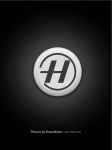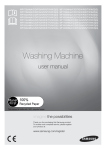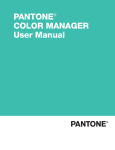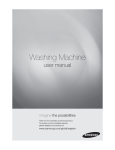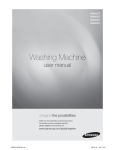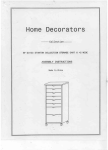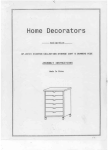Download Scene Calibration tool
Transcript
Phocus by Hasselblad User Manual 1 ??????????????????? Queue %JTQMBZTmMFTTDIFEVMFEGPSFYQPSUmMFTDVSSFOUMZCFJOHFYQPSUFEJOUIF CBDLHSPVOEBOEmMFTBMSFBEZFYQPSUFEBTXFMMBTmMFTCFJOHJNQPSUFEJO UIFCBDLHSPVOEGSPNBDBSESFBEFSPSDPOOFDUFEEJTL *GUIFmMFIBTCFFOBEKVTUFEBOEPSDSPQQFEUIFOUIJTJTBMTPSFnFDUFEJO the QueueUIVNCOBJM:PVDBOCtrl Right click UIFmMFUPPQFOBMJTUPGPQUJPOT Reveal in Finder, Open in Editor, Show Thumbnails, Stop and Delete 'JMFTJOUIFRVFVFDBOCFTFMFDUFE + A Ctrl + AGPSBMM BOEQBVTFECZUIF Pause button, stopped or deleted via the Options or deleted by Backspace Delete5IFQBVTFCVUUPOXJMMUFNQPSBSJMZTUPQBOZGVSUIFSFYQPSUTSFNBJOJOH JOUIFRVFVFOPUDVSSFOUMZFYQPSUFE5IVNCOBJMmMFTDBOBMTPCFESBHHFE and dropped onto the Queue tool to Export as Previous 5IFOVNCFSPGVOmOJTIFEFYQPSUUBTLTBMTPBQQFBSTPOUIF1IPDVTJDPOJO UIFEPDLBTBSFNJOEFS Reproduction One file in the Export queue. "MMPXTUIFQPTTJCJMJUZPGTQFDJGZJOHBDVTUPNJOQVUQSPmMF5IJTUPPMJTOPU JODMVEFEJOUIFJOJUJBMEFGBVMUTFUUJOHBTJUJTOPUDPNNPOMZSFRVJSFE*UDBO CFBEEFECZDMJDLJOHPOUIFNFOVUSJBOHMFPOUIFUPPMIFBEFS 8IFOHFOFSBUJOHUIFJOQVUmMFUPCFVTFECZZPVSQSPmMJOHUPPMJUJTJNQPSUBOUUPFYQPSUXJUIBOPVUQVUQSFTFUXIFSFUIFQSPmMFJTTFUUPSource6TJOH the SourceQSPmMFNFBOTUIBUOP*$$USBOTGPSNBUJPOTXJMMCFBQQMJFEUPUIF EBUBJOUIFmMF The reproduction mode provides the option to produce a colorimetric SFQSFTFOUBUJPO5IJTVUJMJ[FTPUIFSJNBHJOHUFDIOJRVFTUIBUJODMVEFUIFVTF PGBMJOFBSmMNSFTQPOTFDVSWF$IFDLUIFReproduction modeCPYUPBDUJWBUF Scene Calibration Tip You can resize the Queue window by dragging the bottom edge if there are a large number of files on the list. Tip Drag thumbnails to the Queue tool as a quick alternative to Export as Previous. 5IJTUPPMIFMQTUPSFNPWFBDPMPSDBTUBOEPSVOFWFOJMMVNJOBUJPODBVTFE CZMJHIUJOHWBSJBUJPOT*UIBTUXPDIFDLCPYFTRemove cast and Equalize intensity Remove cast: 1BSUJDVMBSMZVTFGVMXIFOUJMUBOETIJGUBSFVTFEGPSFYBNQMF XIFSFBQBSUJBMVOXBOUFEDPMPSDBTUDBOTPNFUJNFTCFQSPEVDFE1SPDFFE BTGPMMPXT 1. Create a calibration image by making a capture - tethered or untethered – of a neutral grey surface (or use an opaque filter) using the same lighting, exposure settings, focus settings, shift & tilt settings etc. as the problem image. If the capture was untethered, import it into Phocus (to make it a 3F file). 2. Select the thumbnail of the calibration image and then click the $SFBUF button in the 4DFOF$BMJCSBUJPO tool. A dialog prompts you to name the new correction. 3. With the problem image loaded in the 7JFXFS, click on the menu triangle of the 4DFOF$BMJCSBUJPO tool header and select the newly created file from the list. 4. Ensuring the 4DFOF$BMJCSBUJPO tool is active, check the Remove cast box to view the improvements. Also, check the &RVBMJ[FJOUFOTJUZ box to test if a combination is even better. This correction can then be applied to multiple images using the ModifyEJBMPH 48 Tool Area Hasselblad A/S Hejrevej 30, DK - 2400 Copenhagen, Denmark Victor Hasselblad AB Box 220, SE - 401 23 Göteborg, Sweden 11.11 - UK - v11