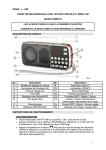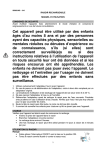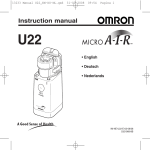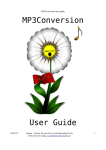Download 1 Fig. 1 EP563 / L – 088 RECHARGEABLE FM RADIO WITH USB
Transcript
EP563 / L – 088 RECHARGEABLE FM RADIO WITH USB/SD PLAYER AND LED FLASHLIGHT USER MANUAL PLEASE READ THE MANUAL BEFORE YOUR FIRST USE. KEEP THIS MANUAL SAFE FOR FUTURE REFERENCE! PRODUCT DESCRIPTION Fig. 1 No. 1. 2. 3. 4. 5. 6. Description Volume ajustment wheel LED flashlight switch DC charging jack USB port Loop (MP3s music repeat) Aux (Audio input) No. 9. 10. 11. 12. 13. 14. 7. Earphone connector jack 15. 8. MP3/FM/AUX selector 16. Description TF card slot ON/OFF switch Display screen 0 – 9 number buttons Previous MP3 / Channel / Rewind Play / Pause / Scan and memory radio channels Next MP3 / Channel / Fast forward Charging indicator / LED flashlight OPERATING INSTRUCTIONS FM RADIO PLAY • Turn the ON/OFF switch (10) to « ON » position to turn on. • Short press MP3/FM selector (8) to select FM radio mode if needed. The “FM” icon appears on the display screen. 1 • Long press the (14) button until the frequency bands display quickly to auto scan and memory FM channels. The FM radio plays automatically after auto scan and FM channels memory. The maximum of frequency radio station that the radio can memorize is 50. But in fact the total number of allotted numbers will depend on the place where you are located and number of radio stations your radio can receive. • Use the volume adjustment wheel (1) to set the desired sound volume. NOTE: • Insert the earphones in the earphones jack (7) if you want to listen to the radio by earphones. • To improve the quality of reception, change the location of radio so that the built-in antenna obtains a high reception quality. • In FM radio mode: - Press button (14) to pause or resume the radio programme. - Press button (15) for next channel play. - Press button (13) or previous channel play. - Number button 0 – 9 can be used to select directly your desired station or scanned FM radio channel. The radio will switch to the selected radio channel in 3-4 seconds. For example: 1. Continuously press buttons 9+3+9 to select FM station band frequency 939. 2. Press button 9 to select the scanned FM channel 9. - Press REP button. ONE displays on the screen and radio repeats the current MP3 playing continuously. If you want to listen all following MP3s, Long press REP. "ALL" displays on the screen and radio plays all MP3s and repeats them. MP3 FILE PLAY - The radio only recognizes MP3 audio file formats: MP3. If the files are other than those mentioned above, reading will not be possible. - The USB key or SD card should contain at least one MP3 audio file in order to be detected by the radio. Insert your USB or TF card correctly. Turn the ON/OFF switch (10) to « ON » position to turn on. Short press MP3/FM selector (8) to MP3 mode if needed. The “USB” or “SD” icon will appear on the display screen. LOAD appears on the screen and 4 seconds later you can hear the MP3s. In MP3 mode: • Number button 0 – 9 can be used to select one specific MP3 file (for example, continuously press buttons 1+6+8 to select the 168th MP3 file, but if the quantity of MP3 file is less than 168, it will continue play the current MP3 file). • button: short press for next MP3 file play, long press to fast-forward. button: short press for previous MP3 file play, long press to rewind. • • • • 2 Fig. 2 • button: short press to play or pause. LED FLASHLIGHT • Press and hold down the LED flashlight switch (2) to light the LED. • Release the button to turn it off. AUX FUNCTION Connect your radio (6 - audio input) and computer via a 3.5mm male audio jack cable (See figure 3 - Not included). "LINE" and "AUX" will display on the screen. MP3 Audio files contained in your computer can be heard on the radio which acts as an external speaker. TROUBLESHOOTING • Please press the middle of the button with a slight pressure for operating the device. • Don’t insert both USB and TF card into the device at same time. • When there is not any audio device inserted in, the FM/MP3 selector (8) doesn’t work. The device plays only FM radio. • In order to ensure the life span of your radio, please recharge your radio when the sound is distorted or the volume is faint. BATTERY INSTALLATION AND CHARGING • Check the battery is installed correctly according to figures shown below. • When reading USB/TF card intermittently or the “OFF” icon appears on the display screen, indicates that the battery is low and you need to charge the battery by using the USB charge cable. • Turn the ON/OFF switch (10) to « OFF » position to turn off the device. • Plug one side of the USB cable into the DC charging jack (3) and another side with the USB jack of your computer or USB adaptor). And please check that your appliance is powered on. • When charging, the LED charging indicator (16) will light. Otherwise, it means the failure of the battery charging, you should recheck the state of the USB charge cable or if your appliance is powered on. Charging time before first use: Charging time for next uses: Fig. 3 5 hours 3 hours Fig. 4 Fig. 5 TECHNICAL SPECIFICATIONS 3 • • • • Battery type: 1 x BL – 5C rechargeable lithium-ion battery, supplied, 3.7 V 800 mAh Frequency band: 87.5 – 108 MHz Audio format : MP3 Autonomy : 2 – 8 hours according to selected volume WARNINGS • • • • • • • • • • • Do not use the radio with USB/SD player for anything other than its intended use. Keep it away from heat sources, direct sunlight, humidity, water or other liquids. Disconnect it from the USB connector after completion charge. Do not subject it to strong impacts and do not throw it. Do not operate it under high temperature. Do not drop, short-circuit, modify, disassemble or puncture it. In case of abnormalities (bulge, heat, etc.) during charging, disconnect the USB connector, stop using it and take it to a qualified technician. All repairs should be done by a qualified technician. It is not a toy. Keep out of reach of children. Lithium-ion batteries can easily rupture, ignite, or explode when exposed to high temperatures, or direct sunlight. Do not disassemble or modify the battery. The battery contains safety and protection devices, which, if damaged, may cause the battery to generate heat, explode or ignite. Safe instructions for battery ATTENTION • • • • • The battery should not be removed until it is not completely discharged. The battery must be removed from the appliance before it is scrapped. The appliance must be disconnected from the mains supply when removing the battery. Do not plug the device after removing the battery. The battery must be disposed safely. To remove the battery lithium, follow the procedure in part « Battery installation and charging». WARNING: You should not dispose of this device with your household waste. A selective collection system for this type of product is implemented by your local authorities. Please contact your local authorities to find out how and where collection takes place. These restrictions apply because electrical and electronic devices contain dangerous substances that have harmful effects on the environment or on human health and must be recycled. This symbol indicates that electrical and electronic devices are collected selectively. The symbol shows a waste container crossed out with an X symbol. If the power cable is damaged, it must be replaced by the manufacturer, his after sales service, or a person qualified in this area in order to avoid any accidents arising. Imported by PRODIS 1 rue de Rome 93110 ROSNY-SOUS-BOIS-France Marketed by EUROTOPS VERSAND GMBH D-40764 LANGENFELD - Germany 4