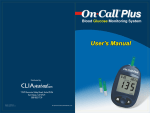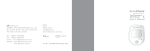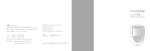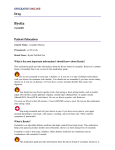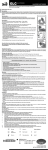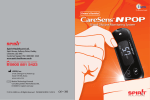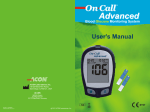Download 1150490802 DTG Clarity plus Blood Glucose manual-En
Transcript
Table of Contents En Getting Started .................................................................................... 1 Component Descriptions .............................................................. 2 Clarity Plus Blood Glucose Meter ............................................ 3 Meter Display ................................................................................4 Clarity Plus Blood Glucose Test Strips .................................... 5 Clarity Plus Glucose Control Solution ...................................... 8 Install the Battery .............................................................................. 10 Meter Setup Before Testing .............................................................. 11 Step 1 - Coding the Meter ...........................................................11 Step 2 - Adjusting the Meter Settings ......................................... 12 Performing a Quality Control Test ................................................... 14 Testing Your Blood ............................................................................ 17 Step 1 - Getting a Drop of Blood ................................................ 17 Step 2 - Testing Blood Glucose .................................................. 22 "HI" and "LO" Messages ............................................................ 24 Using the Meter Memory ................................................................... 26 Viewing Stored Records ............................................................. 26 Clearing the Memory .................................................................. 27 Maintenance ....................................................................................... 28 Replacing the Battery ................................................................. 28 Caring for Your Clarity Plus Blood Glucose Monitoring System ............................................. 28 Suggested Testing Times and Target Goals ................................... 29 Comparing Meter and Laboratory Results ...................................... 30 Troubleshooting Guide ..................................................................... 31 Specifications .................................................................................... 33 Warranty ............................................................................................. 34 Index ................................................................................................... 35 ii En Meter Setup Before Testing Before testing, the following steps should be followed: Step 1 - Coding the Meter Simply insert the code chip to code the meter. Every time you change to a new box of test strips, you need to insert the code chip packed with the new box of test strips. You can see the code number appears on the meter. Make sure this number matches the code number printed on the test strip vial label and the number printed on the code chip. You can easily find a code chip in your starter kit box. This code chip is used with the test strip packed in your carrying case when you first open the carrying case. If there is already one code chip inserted, remove it and insert the new code chip. 1. Take the code chip from the test strip box. Compare the code number on the code chip with the code number printed on the test strip vial label. If the two numbers are not identical, you may get inaccurate results. If the code number on the code chip does not match the number on the vial of strips with which it was packaged, please contact Clarity Diagnostics immediately. 2. With your meter turned off, insert the new code chip into the code chip slot of the meter. It should easily snap into place. The code chip should remain in the meter, do not take it out until you change to another new box of test strips. Step 2 - Adjusting the Meter Settings Adjust the meter settings to set the clock, ensuring that results stored in the memory are shown with the correct date and time. You can also turn the meter audio feature on or off. You need to adjust the meter settings before you first use your meter. You will need to set the clock settings after replacing the battery. 1. Press the S button to enter the meter setup mode. The meter will automatically enter the setup mode when turned on for the first time by any method. 2. First, set the clock for either 12 or 24 hour mode. Press the M button to switch between the two settings, then press the S button to save your choice and start setting the year, month and date. OR 3. The year will appear at the top of the display. Press the M button until the correct year is displayed. Once you have selected the correct year, press the S button to save your choice and start setting the month. Press the M button until the correct month is displayed, then press the S button to save your choice and start setting the date. Press the M button until the correct date is displayed, then press the S button to save your choice and start setting the time. Year Month Date CODE 135 CODE 135 135 CTRL High Note: If a test strip is inserted and no strip code is stored in memory, the display will flash "- - - CODE". 4. The hour will appear at the top of the display. Adjust the hour with the M button until the correct hour is displayed. Press the S button to save your choice and set the minutes. Press the M button to change to the correct minute. Press the S button to save your choice and move to set the audio feature. 11 12 En En Hour Hour OR Minutes Minutes OR 5. Audio Feature The meter comes with the meter audio feature enabled. The meter will give one short beep when it is turned on, after sufficient sample has been applied to the test strip and when the result is ready. The meter will sound three short beeps to sound a warning when an error has occurred. Please check the error number on the display to confirm what kind of error has occurred. Press the M button to switch between turning the meter beep "On" and "Off". Press the S button to confirm your selection. Pressing S at this point will end the setup mode and power off the meter. Performing a Quality Control Test The quality control test confirms that the test strips and meter are working together properly, and that you are performing the test correctly. It is important to perform this test: · Before you first use your meter, to familiarize yourself with its operation. · Before using a new box of test strips. · When you suspect that the meter or test strips are not working properly. · When you suspect that your test results are inaccurate, or if they are inconsistent with how you feel. · When you suspect your meter is damaged. · After cleaning your meter. · At least once a week. 1. Insert a test strip into the strip port, contact bars end first and facing up, to turn on the meter and display all the display segments. If the audio option is on, the meter will beep, signaling the meter is turned on. mmoll L MEM mgl dL CODE 2. Check the display to confirm that all the display segments turn on (see display illustration above). OR 13 3. Following this display check, the system will enter the test mode. The display will show the date and time and the strip icon with the blood sample icon blinking. The code number will be displayed in the center of the screen. Make sure that the code number that appears on the display matches the code number (CODE) CODE on the test strip vial. If not, make sure to locate and insert the code chip that came with the box of strips. If the codes still do not match, do not perform a test. You will need a new package of test strips to perform a test. The blinking test strip and blood drop icon indicates that the test strip is inserted correctly and a drop of control solution can be added. Note: If the test strip has been inserted incorrectly, the meter will not turn on. 14 En 1 and 2 for delicate skin 3 for normal skin 4 and 5 for calloused or thick skin Note: Greater pressure of the lancing device against the finger will also increase the puncture depth. 3 4 5 The forearm and palm areas have fewer nerve endings than the fingertip so you may find that obtaining blood from these sites is less painful than from the fingertip. The technique for forearm and palm sampling is different. You need the clear cap to draw blood from these sites. The clear cap is not adjustable for puncture depth. 5 IMPORTANT: There are important differences between forearm, palm and fingertip samples that you should know. Important information about forearm and palm glucose testing: · When blood levels are changing rapidly such as after a meal, insulin dose or exercise, blood from the fingertips may show these changes more rapidly than blood from other areas. · Fingertips should be used if testing is within 2 hours of a meal, insulin dose or exercise and any time you feel glucose levels are changing rapidly. · You should test with the fingertips anytime there is a concern for hypoglycemia or you suffer from hypoglycemia unawareness. 3 4 5. Pull the cocking barrel back to set the lancing device. You may hear a click. The device is now loaded and ready for obtaining a drop of blood. Forearm or Palm (at the base of the thumb) Testing 6. Prior to testing, wipe your hand with an alcohol swab or wash your hands with soap. Use warm water to increase blood flow in your fingers if necessary. Then dry your hands thoroughly. Massage the hand from the wrist up to the fingertip a few times to encourage blood flow. Please refer to Fingertip Testing to insert the lancet and load the lancing device. 7. Hold the lancing device against the side of the finger to be lanced with the cover resting on the finger. Push the release button to prick your fingertip. You should hear a click as the lancing device activates. Gently massage from the base of the finger to the tip of the finger to obtain the required blood volume. Avoid smearing the drop of blood. For the greatest reduction in pain, lance on the sides of the fingertips. Rotation of sites is recommended. Repeated punctures in the same spot can make your fingers sore and calloused. 19 5 1. Screw the clear cap onto the lancing device. 3 4 En 2. Choose a puncture site on the forearm or palm. Select a soft, fleshy area of the forearm that is clean and dry, away from bone, and free of visible veins and hair. To bring fresh blood to the surface of the puncture site, massage the puncture site vigorously for a few seconds until you feel it getting warm. 20 En En 4. The meter will count down from 9 to 1 and then display the measurement results. The meter will also beep to indicate that measurement is complete. To mark invalid results and to prevent them from being included in the 7, 14 and 30 day averages, press the M and S buttons together. A pound sign (#) will appear on the display to show that the result will not be included when calculating the 7, 14 and 30day averages. If a result is marked by accident, press the M and S buttons again to unmark the result. After marking the invalid result, run the test again with a new test strip. If an error message appears on the display, refer to the Troubleshooting Guide on page 31. If a "HI" or "LO" error appears on the display, refer to "HI" and "LO" messages below. 5. After inspection, record valid results in your logbook with the date and time, and compare them to the target goals set by your healthcare professional. Refer to Suggested Testing Times and Target Goals on page 29 and your logbook for more details on your target blood glucose concentration goals. "HI" and "LO" Messages mgl dL The meter can accurately measure blood glucose concentrations between 20 to 600 mg/dL. "HI" and "LO" messages indicate results outside of this range. If "HI" appears on the display, the measured concentration value is above 600 mg/dL. The test should be retaken to ensure that no mistake was made in the procedure. If you are certain the meter is functioning properly and no mistakes were made in the procedure, and your blood glucose is still consistently measured as "HI", it indicates severe hyperglycemia (high blood glucose). You should contact your healthcare professional immediately. If "LO" appears on the display, the measured concentration value is below 20 mg/dL. The test should be retaken to ensure that no mistake was made in the procedure. If you are certain the meter is functioning properly and no mistakes were made in the procedure, and your blood glucose is still consistently measured as "LO", it may indicate severe hypoglycemia (low blood glucose). You should treat yourself for hypoglycemia immediately as recommended by your healthcare professional. 6. Remove and discard the test strip. Precautions and Limitations · The meter, test strips and other components have been designed, tested and proven to work together effectively to provide accurate blood glucose measurements. Do not use components from other brands. · Use only with whole blood. Do not use with serum or plasma samples. · Do not use for testing newborns. · Do not use the meter in any manner not specified by the manufacturer. Otherwise, the protection provided by the meter may be impaired. · Very high (above 55%) and very low (below 30%) hematocrit can cause false results. Talk to your healthcare professional to find out your hematocrit level. 23 24 En En · Abnormally high levels of Vitamin C (ascorbic acid), Acetaminophen, Uric Acid, L-Dopa, Tolazamide or other reducing substances will produce falsely high blood glucose measurements. · Fatty substances (Triglycerides up to 3,000 mg/dL or Cholesterol up to 500 mg/dL) have no major effect on blood glucose test results. · The Clarity Plus Blood Glucose Monitoring System has been tested and shown to work properly up to 8,516 ft (2,595 meters). · Severely ill persons should not run the glucose test with the Clarity Plus Blood Glucose Monitoring System. · Blood samples from patients in shock, or with severe dehydration or from patients in a hyperosmolar state (with or without ketosis) have not been tested and are not recommended for testing with Clarity Plus Blood Glucose Monitoring System. · Dispose of blood samples and materials carefully. Treat all blood samples as if they are infectious materials. Follow proper precautions when disposing of materials. Using the Meter Memory The meter automatically stores up to 300 test records. Each record includes the test result, time and date. If there are already 300 records in memory, the oldest record will be erased to make room for a new one. The meter will also calculate the average values of records from the last 7, 14 and 30 days. Viewing Stored Records To view stored records: 1. Press the M button to turn the meter on and enter memory mode. The most recent value and the word "MEM" will appear on the display. mgl dL MEM If you are using the meter for the very first time, the meter display will show three dashed lines (---), the word "MEM" and the unit of measure. This shows that no data have been stored in memory. mgl dL MEM 2. The date and time will be displayed together with the results stored in memory. A pound sign (#) indicates records that will be omitted from the 7, 14 and 30 day averages. 3. Press the M button to go through the stored records. 4. Press the S button to view the data averages. The words "DAY AVE" will appear on the screen. Note: If you do not wish to view your average glucose measurements, you can press the S button again to turn off the display. 25 26 En En Suggested Testing Times and Target Goals Tracking your blood glucose concentration through frequent testing is an important part of proper diabetes care. Your diabetes health care professional will help you to decide the normal target range for your glucose levels. They will also help you determine when and how often to test your blood glucose. Some suggested times are: · When you wake up (fasting level) · Before breakfast · 1-2 hours after breakfast · Before lunch · 1-2 hours after lunch · Before or after exercise · Before dinner · 1-2 hours after dinner · Before bedtime · After a snack · At 2 or 3 AM, if taking insulin You may need to test more often whenever1: · You add or adjust your medication for diabetes. · You think your blood glucose levels may be too low or too high. · You are ill, or feeling uncomfortable over long periods of time. Expected blood glucose levels for people without diabetes:2 Range, mg/dL 70 - 100 Less than 140 Time Fasting and Before Meals 2 Hours after Meals Comparing Meter and Laboratory Results Your Clarity Plus Blood Glucose Monitoring System and laboratory results both report the glucose concentration in the serum or plasma component of your blood. However, the results may differ somewhat due to normal variation. This is expected, but the difference under normal operating conditions should be no greater than 20%. To ensure a reasonable comparison, follow these guidelines. Before you go to the lab: · Bring your meter, test strip and control solution with you to the lab. · Make sure your meter is clean. · Perform a quality control test to make sure the meter is working properly. · Comparisons will be more accurate if you do not eat for at least four hours (preferably eight hours) before testing. At the lab: · Wash your hands before obtaining a blood sample. · Obtain blood samples for a laboratory test and for your meter within 10 minutes of each other. This will ensure an accurate comparison of results. · Never use your meter with blood that has been placed in test tubes containing fluoride or other anticoagulants. This will cause falsely low results. Your Target Range Time of Day Waking up (Fasting level) Before meals 2 hours after meals Bedtime 2 AM to 3 AM Other Use the logbook to record your blood glucose measurements and related information. Bring the logbook with you when visiting your physician so that you can determine how well your blood glucose is being controlled. This can help you and your health care professional make the best decisions about your glucose control plan. 1. Jennifer Mayfield and Stephen Havas, "Self-Control: A Physician's Guide to Blood Glucose Monitoring in the Management of Diabetes An American Family Physician Monograph" 2. ADA Clinical Practice Recommendations, 2003. 29 30 En En Specifications Warranty Feature Specification Measurement Range 20 to 600 mg/dL Result Calibration Plasma-equivalent Sample Fresh capillary whole blood Minimum Sample Size 1 µL Test Time 10 seconds Power Source One (1) CR 2032 3.0V coin cell battery Battery Life 12 months or approximately 1,000 tests Glucose Units of Measure The meter is pre-set to milligrams per deciliter (mg/dL) Memory Up to 300 records with time and date Meter Size 85mm x 54mm x 20.5mm Display Size 35mm x 32.5mm Weight Approximately 49.5 g (with battery installed) Operating Temperature 5-45 oC (41 - 113oF) En Please complete the warranty card that came with this product and mail it to Clarity Diagnostics to register your purchase. If the meter fails to work for any reason other than obvious abuse within the first five (5) years from purchase, we will replace it with a new meter free of charge. For your records, also write the purchase date of your product here. Date of purchase: Note: This warranty applies only to the meter in the original purchase, and does not apply to the battery supplied with the meter. Operating Relative Humidity 20-90% (non-condensing) Hematocrit Range 30-55% 33 34 En Index Averaging Results...................26 Procedure Precautions and Limitations.....24 Battery, Replacing the.............28 Carrying Case.............................1 Testing Your Blood....................17 Clearing the Memory...............27 Quality Control Test.................14 Data Port......................................3 Control Solution..........................8 How to Run...............................14 Date Format............................7, 9 Results Guidelines....................................i Blood Glucose..........................23 Hematocrit..........................24, 33 Control Solution........................15 Install the Battery.....................10 Meter vs. Lab Results...............30 Lancing Device...............1, 17, 28 Target Goals..............................29 Lancets..................................1, 17 Unit of Measure...................15, 29 Logbook................................2, 29 Suggested Testing Times........29 Maintenance and Disposal..5, 28 Test Strip.....................................5 Measure, Unit of ..................4, 15 Code............................................6 Meter............................................3 Expiration.....................................7 Audio feature............................13 Precautions.................................8 Cleaning....................................28 Testing Your Blood..................17 Code chip....................................2 Get a Drop of Blood..................17 Display.........................................4 Test Blood Glucose...................22 Error Messages.........................31 Troubleshooting.......................31 "HI" and "LO" Messages...........24 Viewing Stored Records.........26 M Button......................................3 Warranty..............................2, 34 Memory......................................26 Meter code................................11 Meter Setup...............................11 Meter Use and Precautions........5 S Button.......................................3 Set the Clock.............................12 Specifications............................33 35