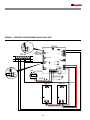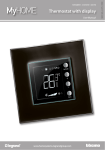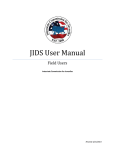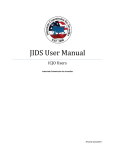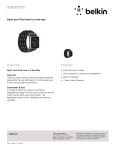Download Secure WANDerING SyStem
Transcript
Secure WANDERING system 1 4 7 C 2 5 8 0 3 6 9 E INSTALLATION AND USAGE GUIDE Contents 2 2 Installation principle System description 3Device presentation and installation 3 Secure wandering system 6Secure wandering system - auxiliary elements 7Standalone installation 7 Example installation 9Wiring - controllers and antennae 10Operating modes 11SYSTEM installation 11 Example installation 13Wiring - controller/antennae and door unit 14Operating modes 15Commissioning 15 Factory settings 16Parameter setting 18Adjusting the antennae 19Operation 19 Operation in day mode (surveillance) 20Operation in night mode (intruder) 21Illuminated signals 22 22 Characteristics 23 23 Usage codes Specifications Control code Installation principle SYSTEM DESCRIPTION Safety instructions Operation This product must be installed in accordance with the installation regulations and preferably by a qualified electrician. Incorrect installation and operation may lead to the risk of electric shock or fire. Read the instructions and consider the product's specific assembly location before carrying out the installation. Do not open, remove, alter or modify the device unless this is specifically stated in the instructions. Legrand products must be opened and repaired exclusively by personnel trained and authorised by Legrand. Any unauthorised opening or repair voids all liability, replacement rights and warranties. Only use Legrand brand accessories. The secure wandering system is a system that allows any potential escape attempts by confused patients to be controlled. Each exit under surveillance is fitted with a standalone controller which alerts staff when a person wearing a special wristband tries to go through it. In the event that there are no supervisory staff near the exit this information can be transmitted to the BUS/SCS nurse call unit using a door unit Cat. No. 766 06 configured for this function. This way nurses receive information on the escapee's identity and on the door used. The system can operate using two modes: • Surveillance mode: An alarm is activated when the wearer of a wristband is close to the exit and this exit is open. • Intruder mode: An alarm is activated when an exit is opened Switching from one mode to the other is done manually by entering a special code into the controller keypad. The staff have a chaperone code which allows a wristband wearer to be let through an exit under surveillance without triggering an alarm. Operating environment - This device complies with the directives related to exposure to radioelectric frequencies when used under the normal conditions described in the user manual. Follow the installation instructions described in the manual. - Depending on the configuration, this device regularly transmits radio frequency radiation, the frequency and power of which comply with ARCEP recommendations. Using it in an industrial or hospital environment does not generally pose any problem. However, using it close to certain sensitive electronic systems may lead to interference. Please ensure that installation of this device is limited when in close proximity to any other electronic equipment. Two control outputs allow: • The exit to be locked once a wristband is detected in the vicinity (provide an electromagnetic lock*). • An audible or illuminated warning signal to be triggered when an escape alarm is activated. * Product to be ordered separately (see p. 4) 2 Device presentation and installation SECURE WANDERING SYSTEM This system is used to signal crossing of a door threshold by a resident fitted with a wristband Cat. No. 766 20. It works with door unit Cat. No. 766 06 configured for secure wandering and allowing acknowledgement. Door controller Cat. No. 766 22 Technical characteristics IP 20 - IK 04 • Operating temperature: 0°C to +45°C • Power supply: - 12 V= - 500 mA • Illuminated signals: - System power on - Intruder mode - Wristband detection • Audible signals: - Alarm - Alarm suppressed by chaperone code • Functions that can be accessed via the keypad: - Reset alarms - Chaperone - Changeover between surveillance/intruder modes - System parameter settings • Controller inputs: - Adjustable connection - Volt-free contacts - Voltage detection 5-24 V= 50 mA to 24 V= - Door contact (NO/NC) - Chaperone contact (NO) - Alarm acknowledgement (NO/NC) - Mode selection - Panic alarm (NO) • Volt-free contact outputs: - Locking: 1 A - 24 VA/60 V= max - Alarm: 1 A – 24 VA/60 V= max • Cable type for link with door unit (system solution): 2 x 9/10th pairs 1 2 1 4 7 C 2 5 8 0 3 6 9 E 3 4 5 6 1 Wristband activation magnet 2 Detection LED 3 Status LED 4 Coded keypad 5 Enter key 6 Cancel key Normally situated close to the exit, this controller is the heart of the system. All auxiliary elements are connected to it. A 12-button keypad is used to configure and activate special functions (mode changes, alarm acknowledgement, etc.). A buzzer acts as a warning if an escape is detected. The door controller retrieves the information from antenna Cat. No. 766 21 and from door contact Cat. No. 431 00 and, depending on its usage mode, either triggers a nurse call or locks the door. When the door is locked it can be unlocked using special codes. The coded keypad captures the wristband signal when a predefined door is crossed. Requires a modular 12 V= power supply (Cat. No. 4 131 05). 3 Device presentation and installation (continued) SECURE WANDERING SYSTEM (CONTINUED) Antenna Cat No. 766 21 1 2 1 Status LED 2 Detection LED Placed as close to the exit as possible, ideally 50 cm from the ground at the side of the door latch, this element detects the presence of a wristband Cat. No. 766 20 and informs the controller Cat. No. 766 22. The sensitivity and therefore the detection radius (around 1 to 15 m) can be set easily using a screwdriver. A green indicator light indicates that the antenna power is on. A red indicator light flashes when a wristband is in the detection zone (see setting the antenna). The antenna activity is permanently checked by the controller. Technical characteristics • Power supply: via door controller Cat. No. 766 22 • Dimensions (H x W x D): 50 x 100 x 40 mm • Screwed onto the wall • IP 20 - IK 04 • Operating temperature: +0°C to +50°C • Cable type (to controllers 766 22): 2 x 9/10th pairs 4 Wristband Cat. No. 766 20 Activated or deactivated by passing a magnet over the device. To be performed close to the controller Cat. No. 766 22. Worn on the wrist or the ankle, this waterproof wristband is fitted with eyelet closures preventing the person under surveillance from taking it off. These wristbands are made of anti-allergy plastic that is capable of being in continuous contact with the skin. The battery has an expected lifetime of more than one year (although replacing the batteries every year is recommended). The weatherproof seal (IP 55) allows residents to take baths and showers. The wristbands can also be cleaned by placing them in an alcohol bath for 5 minutes. Wristbands must be removed in the following cases: - If they are faulty or the battery is dead - When the resident leaves - When the resident undergoes an MRI (magnetic resonance imaging) exam To remove the wristband, cut it with a pair of round-end scissors. When a wristband is immobile it switches to low-consumption mode. This allows the standalone capacity of the battery to be increased to a maximum 4 years when stored. Once movement is detected the wristband switches immediately to operational mode. Technical characteristics • IP 55 - IK 08 • Anti-allergy • Frequency: 869.85 MHz • Tx: 869.85 MHz - Rx: 446.525 MHz • Radiated power: < 10 mW • Power supply: 1 x CR2450 3 V battery • Standalone operation: 18 months with normal usage • Dimensions (mm): 33 x 40 x 17 • Weight: 28 g in working order 5 Device presentation and installation (continued) SECURE WANDERING SYSTEM - AUXILIARY ELEMENTS Door contact Cat. No. 431 00 Technical characteristics • IP 41 - IK 02 • Operating temperature: -10°C to +70°C • Cable type (to controllers 766 22): 1 x 9/10th pairs The magnetic opening sensor must be connected to the "door" input of controller 766 22. An escape alarm is only generated on the double condition that a wristband and opening of the door are both detected. 766 22 DOOR Sensor Power supply Cat. No. 4 131 05 Technical characteristics • Power: 15 W • Operating voltage: 12 V • Current: 1,25 A • Dimensions: 5 x 17.5 mm modules • Cable type (to controller 766 22): 2 x 1.5 mm2 • Class II • Double operating terminal • Protected by PTC against overloads and short‑circuits 6 Standalone installation EXAMPLE INSTALLATION The diagram below represents a typical installation for a standalone system (ie. not connected to the nurse call unit). 4 131 05 2 x 1.5 mm2 1 x 9/10th pair 1 2 3 4 5 6 7 8 9 T 0 E 766 20 766 21 ≈ 0.5 m ≈ 1.20 m 2 x 9/10th pairs 766 22 431 00 766 21 1 - 15 m The controller Cat. No. 766 22 is normally installed in the immediate vicinity of the exit at a height that allows easy access to the keypad. The antenna Cat. No. 766 21 is installed at a height of around 50 cm. If the exit under surveillance is very wide (between 1 to 15 metres) two antennae placed on either side of the passageway can be connected to the same controller. This avoids having to set the antenna sensitivity too high, which risks wristbands being detected in adjoining rooms. As with any radio system the antenna position is crucial for wristband detection performance and it must be installed carefully. Equally, wherever possible wristbands must be placed in an identical manner on all residents under surveillance (for example, on the right wrist if the antenna is to their right when they go through the exit). The maximum distance between antenna and controller is 200 metres. 7 Standalone installation (continued) EXAMPLE INSTALLATION (CONTINUED) Outdoor installation: The secure wandering system is not intended for outdoor installation. However, surveillance of this type of exit is possible where the installation is adapted: - The controller must be installed indoors. - The antenna boxes must be placed in weatherproof enclosures made from non-conductive materials (plastic, PVC, etc.). - The enclosure must be protected from direct sunlight to avoid the risk of high internal temperatures. Selecting a release or lock: • Door release: flush-mounted installation - Cable type (to controller 766 22): 2 x 1.5 mm2 - Cat. No. 408 95: 12 V= - 600 mA undervoltage door release - for operation at emergency exits - Cat. No. 408 98: 12 V±/= - 500 mA shunt trip door release • Electromagnetic lock: surface-mounted installation - Cable type (to controller 766 22): 2 x 1.5 mm2 - Cat. No. 767 07: 300 kg lock - Cat. No. 767 08: 500 kg lock 8 WIRING - CONTROLLERS AND ANTENNAE 766 22 431 00 ST7 ST1 1 1 ALARM DOOR LOCK ST2 1 CHAPERONE ST3 ST4 1 1 ALR CLR NL 1 CONF ST5 1 IN EX 4 131 05 DCIN ST6 SW4 1 1 234 MODE UGA 047 60 766 21 ST1 766 21 ST1 DS2 DS4 SW1 ST2 DS2 DS4 SW1 ST2 P3 P4 9 P3 P4 Standalone installation OPERATING MODES Chaperone Mode selection The controller must be set to chaperone mode in order to allow a wristband wearer to go through an exit without setting off the alarm. This is done by entering a code on the keypad or by activating the chaperone input (via a pushbutton or keyswitch, etc.). The chaperone contact must be normally open or normally non-powered (rest mode). The changeover from surveillance mode to intruder mode and back can be controlled by the state of this input. When the contact is open (or the input is not supplied with power) the system is in surveillance mode. When the contact is closed (or the input is supplied with power) the system is in intruder mode. The system state can therefore be controlled by an external device (clock etc.). When this input is not being used, the changeover from one mode to the other is achieved by entering a code on the keypad (see parameter setting). Acknowledgement When an alarm is detected, the alarm output and the buzzer remain active until they are acknowledged. The alarm is acknowledged by entering a code on the keypad or by activating the acknowledgement input. The acknowledgement is processed with each change of state for this input. The acknowledgement contact may therefore be of any type whatsoever (NO/NC or powered/non-powered). 10 System installation Example installation The diagram below represents a typical installation for a BUS/SCS system (ie. connected to the nurse call unit). 4 131 05 2 x 1.5 mm2 2 x 1.5 mm2 1 x 9/10th pair 766 07 431 00 766 22 1 2 3 4 5 6 7 8 9 T 0 E 766 20 ≈ 0.5 m 766 21 2 x 9/10th pairs 2 x 9/10th pairs ≈ 1.20 m 766 06 766 21 1 - 15 m The system installation allows the escape to be signalled on the BUS/SCS nurse call unit Cat. No. 766 06 and this way the information can be forwarded to DECT and tracing (see the BUS/SCS nurse call unit guide). The controller Cat. No. 766 22 is normally installed in the immediate vicinity of the exit at a height that allows easy access to the keypad. The antenna Cat. No. 766 21 is installed at a height of around 50 cm. If the exit under surveillance is very wide (between 1 to 15 metres), two antennae placed on either side of the passageway can be connected to the same controller. This avoids having to set the antenna sensitivity too high, which risks wristbands being detected in adjoining rooms. As with any radio system the antenna position is crucial for wristband detection performance and it must be installed carefully. Equally, wherever possible wristbands must be placed in an identical manner on all residents under surveillance (for example, on the right wrist if the antenna is to their right when they go through the exit). The maximum distance between antenna and controller is 200 metres. 11 System installation (continued) EXAMPLE INSTALLATION (CONTINUED) Outdoor installation: The secure wandering system is not intended for outdoor installation. However, surveillance of this type of exit is possible where the installation is adapted: - The controller must be installed indoors. - The antenna boxes must be placed in weatherproof enclosures made from non-conductive materials (plastic, PVC, etc.). - The enclosure must be protected from direct sunlight to avoid the risk of high internal temperatures. Selecting a release or lock: Door release: flush-mounted installation - Cable type (to controller 766 22): 2 x 1.5 mm2 - Cat. No. 408 95: 12 V= - 600 mA undervoltage door release - for operation at emergency exits - Cat. No. 408 98: 12 V±/= - 500 mA shunt trip door release • Electromagnetic lock: surface-mounted installation - Cable type (to controller 766 22): 2 x 1.5 mm2 - Cat. No. 767 07: 300 kg lock - Cat. No. 767 08: 500 kg lock 12 WIRING - CONTROLLER/ANTENNAE AND DOOR UNIT ST1 1 766 22 ST7 ST1 1 1 ST2 766 06 431 00 ALARM DOOR LOCK ST2 1 CHAPERONE ST3 15 16 17 18 19 20 ST4 1 1 ALR CLR 1 CONF ST5 ST3 1 1 P5 NL IN EX DCIN 4 131 05 ST6 SW4 1 1 234 MODE 047 60 UGA 766 21 ST1 DS2 DS4 SW1 ST2 DS4 SW1 ST2 P3 13 766 21 DS2 P4 P3 P4 System installation (continued) OPERATING MODES Chaperone Mode selection The controller must be set to chaperone mode for a set time period (chaperone period) in order to allow a wristband wearer to go through an exit without setting off the alarm. This is done by entering a code on the keypad or by activating the chaperone input (via a pushbutton or keyswitch, etc.). The chaperone contact must be normally open or normally non-powered. For optimum security the controller returns to surveillance mode once the door is opened and closed. The chaperone period is cancelled. The changeover from surveillance mode to intruder mode and back can be controlled by the state of this input. When the contact is open (or the input is not supplied with power) the system is in surveillance mode. When the contact is closed (or the input is supplied with power) the system is in intruder mode. The system state can therefore be controlled by an external device (clock etc.). When this input is not being used, the changeover from one mode to the other is achieved by entering a code on the keypad. Acknowledgement When an alarm is detected the alarm output and the buzzer remain active until they are acknowledged. Acknowledgement is via the door unit Cat No. 766 06 by pressing the nurse presence button. 14 Commissioning FACTORY SETTINGS For the initial commissioning or following a software update or restoration of the default settings (code 9090) the controller is started up with the standard operating settings which have the following values: • Controller address: 1 • Chaperone period: 15 seconds • Door contact operation: Normally Closed (value 0) • Door contact time delay: 5 seconds • Chaperone code: 217 • Acknowledgement code: 369 • Buzzer volume: 2 • Mode selection (surveillance/intruder) via wire input (value 0) • Locking control: Lock (value 0) • Direction detection: Deactivated • Surveillance of the radio elements: Activated (value 0) • User language: French • System link protocol: 2G anti-wandering system • No code filtering (surveillance for all wristbands) 15 Commissioning (continued) PARAMETER SETTING The parameters can easily be set for the system using simple codes that provide access to the different parameter setting steps. A parameter setting is changed by entering the following on the controller keypad: • 1 - The setting code (90XX codes) • 2 - E (confirmation) • 3 - The setting value • 4 - E (confirmation) • C: for cancelling an entry being made. Important: The system must be in parameter setting mode before codes are entered on the keypad. There are two ways of doing this: - By placing a magnet under the controller. - By entering the access code in the keypad parameter setting mode (9039E). This code is only taken into account if the locking configuration (CONF) is at position "1.2" (factory position 2 and 3) . An entry in parameter setting mode is confirmed by an audible signal from the controller lasting 2 seconds. The system remains in parameter setting mode for 2 minutes and then returns automatically to normal mode. Entering a valid configuration code extends this period by 2 minutes. The system remains completely functional in parameter setting mode. Code: Parameter 9001 Chaperone period: Period during which the controller will not detect an alarm after a chaperone code is entered. This period can be set between 1 and 255 seconds. Example: Chaperone period of 45 s: 9001 E 45 E Once the door has been opened and closed the controller returns to surveillance mode and the chaperone time is cancelled. 9002 Chaperone code: Code that must be entered when the system is in surveillance mode in order for the exit to be crossed with a wristband without an alarm being triggered. This code can be between 1 and 5 digits long. Avoid using codes that start with "90" so as to avoid any of the parameter settings being changed by mistake. Example code 12345: 9002 E 12345 E 9003 Acknowledgement code (standalone mode only): Code that must be entered in order to acknowledge an alarm and stop the buzzer from sounding. This code can be between 0 and 4 digits long. Example code 456: 9003 E 456 E 9004 Buzzer volume: Sound level of the buzzer output in the event of an alarm. 0 = no audible signal, 1 = medium volume (75 dB A at 10 cm), 2 = high volume (85 dB A at 10 cm). Example: Setting the buzzer to medium volume.: 9004 E 1 E 16 Code Parameter 9005 Mode change mechanism: Allows the user to choose whether the changeover from intruder mode to surveillance mode is performed by entering codes on the keypad (value 1) or by analysing the mode selection input (value 0). Example: Mode selection by entering codes on the keypad: 9005 E 1 E 9006 Locking control: Operation with locking control (value 0) or with release control (value 1). Example: Electric release connected to the locking control: 9006 E 1 E 9009 Surveillance activation for the radio receivers: Enable (value 1) or disable (value 0) this function. The green indicator light flashes when this option is enabled and the link with a radio receiver is broken. Example: Disabling the radio surveillance function: 9009 E 0 E 9010 Adding a wristband number to the surveillance chart: Adds the number stated to the list of wristbands to be kept under surveillance. The chart may contain 50 numbers. Example: Adding the number 123 to the list of wristbands to be kept under surveillance: 9010 E 123 E 9011 Deleting a wristband number from the surveillance chart: Removes the number stated from the chart of numbers under surveillance. If the number to be removed is 0 then all the numbers are deleted. If there are no numbers in the chart then the system is open, i.e. detections from all the wristband numbers are acknowledged. Example: Deleting the number 123: 9011 E 123 E Example: Deleting the chart: 9011 E 0 E 9012 Door contact: Using a normally closed (value 0) or normally open (value 1) door contact. Example: Connecting a normally open door contact: 9012 E 1 E 9013 Setting a time delay for the door contact: Period in seconds that the door contact is still considered active following its return to the initial status. This period can be programmed for between 1 and 30 seconds. This period is equal to 5 seconds by default. Example: 10-second time delay: 9013 E 10 E 9014 Immediate restart for the alarm: When this option is confirmed (value 1) an escape alarm can be restarted immediately following acknowledgement of the alarm. Otherwise the wristband has to leave the detection zone for at least 20 seconds before a new escape alarm is possible again from this number. Example: Immediate restart for authorised alarm: 9014 E 1 E 17 Commissioning (continued) SETTING THE ANTENNAE Due to the low power level radiated by the wristband transmitters setting the sensitivity level of the antenna must be carried out under conditions that are as close as possible to normal system usage. Proceed as follows in order to set the antenna: • Set the thumbwheel SW1 to 8, which corresponds to medium sensitivity for the receiver. • Set the antenna to test mode by placing the configurator ST2 to 2-3 • Fit a wristband in exactly the manner as is worn by the residents (for example, on your right wrist) • Remove all other wristbands from the system in order to prevent any interference. Place them in standby mode or put them in a metal box or enclosure. • Adjust the sensitivity of the antenna using the thumbwheel SW1 so that you will be detected once inside the desired area. The detection and reception level in relation to the threshold defined by SW1 are indicated by the antenna indicator lights flashing (see below). Make allowance for a safety margin in order to ensure detection even if a wristband's radio range is altered (if an unusual obstacle is present for example). The value 0 corresponds to the receiver's minimum sensitivity level, i.e. the transmitter must be very close in order to be detected (in the order of a few centimetres). The higher the thumbwheel value the greater the detection distance. The value F corresponds to the acknowledgement of any signal received that is correctly decoded. • Exit the test mode by resetting the configurator ST2 to position 1-2 • Perform one or more trigger tests in normal mode Illuminated signals in test mode. • Greenindicator light DS4 - On continuously: Awaiting reception - Off for 200 ms: Receiving wristband • Redindicator light DS2 - Off: No reception or level below that determined by SW1 - 100 ms pulse: Reception with a level slightly higher than the threshold determined by SW1 - Two 100 ms pulses: Reception with a level much higher than the threshold determined by SW1 Recommended detection zone Green indicator light Red indicator light Wristband reception level Switch to test mode Switch to normal mode Detection threshold It is advisable to mark out the detection zone on the ground. 18 Operation Operation in day mode (surveillance) This mode is activated using code 9031 or a timing device connected to the "MODE" terminals. The controller must generate an alarm in the event that a resident fitted with a wristband escapes. When in rest mode, the power supply indicator light is on constantly and the operation indicator light is permanently off. The alarm output is active and the locking output inactive. If a wristband that is on the surveillance list is detected by one of the antennae, this status is signalled by the operation indicator light flashing slowly. The locking control is also activated if the system is programmed in lock mode. This status is maintained for 5 seconds following the last detection of the wristband. If the door is opened while a wristband is detected, the alarm contact changes state, the buzzer is activated and the operation indicator light flashes (see the diagram on p.21). This status is maintained until the alarm is acknowledged. Acknowledgement is achieved by typing the acknowledgement code into the keypad or by activating the acknowledgement contact connected to the controller. This causes the audible signal to stop and the alarm contact returns to rest mode. The wristband related to the escape that has been acknowledged must be out of the detection zone for 30 seconds (factory setting) before an escape alarm from this transmitter can be processed again. The controller must be set to chaperone mode in order to allow a wristband wearer to go through an exit without setting off the alarm. This is achieved by typing the chaperone code into the keypad or by closing the chaperone contact connected to the controller. The operation indicator light flashes quickly and the buzzer sounds at the same rate. The lock output is now inactive even if a wristband has been detected. The exit can be crossed with a wristband without an alarm being triggered while the controller is in chaperone mode. The controller returns to surveillance mode at the end of a time delay or when the door is closed (see time delay code for the door contact 9013). 19 Operation (continued) OPERATION IN NIGHT MODE (INTRUDER) This mode is activated using code 9030 or a timing device connected to the "MODE" terminals. This mode is used when the controller needs to generate an alarm if the exit is opened or crossed by anyone (with or without a wristband). When in rest mode, the power supply indicator light is on and the function light emits 2 brief pulses every 10 seconds. The alarm output is active and the lock output is also active if the system is in lock mode. If a wristband worn by a resident is detected by one of the antennae, this status is signalled by the operation indicators light flashing slowly. If the door is opened, the alarm relay is released, the buzzer activated and the function light flashes (see the diagram on p. 21). This status is maintained until the alarm is acknowledged. This acknowledgement is achieved by typing the acknowledgement code into the keypad or by activating the acknowledgement contact connected to the controller. This causes the audible signal to stop and the alarm output to be reactivated. The controller must be set to chaperone mode in order to allow someone to cross the exit under surveillance without the alarm being triggered. This is achieved by typing the chaperone code into the keypad or by closing the chaperone contact connected to the controller. The operation indicator light flashes quickly and the buzzer sounds at the same rate. The lock output is now inactive. The controller returns to intruder mode at the end of the adjustable time delay. 20 ILLUMINATED SIGNALS The controller status is indicated via two indicator lights. When the green indicator light is on constantly the system is switched on. Flashing indicates that there is a system fault which requires the controller and the antennae to be checked. The yellow operation indicator light shows the system status with different types of flashing (see the diagram below). Intruder mode Detection Chaperone Intruder alarm Escape alarm Panic alarm 5s 10s 21 15s Characteristics SPECIFICATIONS Power supply: • 12 to 24 V= • 150 mA Volt-free contact outputs: • Locking: 1 A - 24 VA/60 V= max • Alarm: 1 A – 24 VA/60 V= max Illuminated signals: • System power ON • Intruder mode • Wristband detection Wristband: • Frequency: 869.85 MHz • Radiated power: < 10 mW • Power supply: 1 x CR2450 3 V battery • Standalone operation: 18 months with normal usage • Dimensions (mm): 33 x 40 x 17 • Weight: 28 g in working order • Sound level - Volume = 1 75 dB (A) at 10 cm - Volume = 2 85 dB (A) at 10 cm Audible signals: • Alarm • Alarm suppressed by chaperone code Functions that can be accessed via the keypad: • Alarm reset • Chaperone • Changeover between surveillance/intruder modes • System parameter setting Controller inputs: • Adjustable connection - Volt-free contacts - Voltage detection > 5-24 V= > 50 mA to 24 V= • Door contact (NO/NC) • Chaperone contact (NO) • Alarm acknowledgement (NO/NC) • Mode selection • Panic alarm (NO) 22 Usage codes Control CODE Option of changing the operating mode by entering a code. A parameter setting is changed by entering the following on the controller keypad: • 1 - Enter the code • 2 - E (validation) - C: permet d’annuler une saisie en cours. Code Control 9030 Switch to night mode (intruder)* 9031 Switch to day mode (surveillance)* 9039 Switch to parameter setting mode: This code is only taken into account if the locking configuration (ST8) is at position "1-2" (factory position 2-3) . 9090 Parameter loading by default: Deletion of all current parameter settings and return to default parameter settings. The code 9090 must be entered twice in order to prevent incorrect operation. Example: 9090 E 9090 E 9098 Listing of the system parameter settings: Transmission of the entire settings to the controller system link. 0000 Controller reset: Resets the controller in the same way as a return of power. The code 9999 must be set in the parameters in order for this to be taken into account. Example: 0000 E 9999 E *When operating mode selection via the keypad is activated each changeover from one mode to another is memorised. If the power supply is cut, the controller starts up in the last mode that was activated. The controller starts up in surveillance mode for the initial commissioning. 23 LE04653AB-EN Head office: 128, av. du Maréchal-de-Lattre-de-Tassigny 87045 Limoges Cedex - France Tel: +33 5 55 06 87 87 Fax: +33 5 55 06 88 88 www.legrand.com