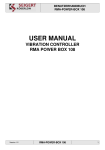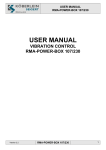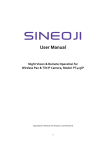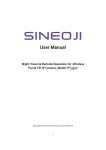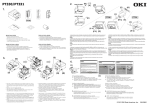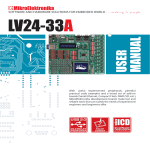Download Ht60B Users manual
Transcript
Users manual Ht60B PID controller LAC, spol. s r.o. Ht60B, 08/05, soft 6.01/rev. 1 Štefánikova 116 664 61 RAJHRAD e-mail: [email protected] www.lac.cz 1 2 1 Important Ht60B is a temperature / process controller intended for the built-in to panel. The format of controller is 96 x 48 mm (1/8 DIN). The scope of the controller: • controlling of stp value, The controller can be equipped with 1 input: • temperature (thermocouples + rtd sensor -Pt100), • process (0-20mA, 4-20mA, 0-5V, 1-5V, 0-10V), 2 outputs: • control (heating control or cooling control), • alarm (alarm or signalling of temperature exceeding) and communication lines: • RS-232, protocol MODBUS RTU, • EIA-485, protocol MODBUS RTU. The controller is easy to run and operate. The parameters set can be locked and thus preventing from deleting by a user. User manual for the controller Ht60B is divided into the particular chapters. When you install and put it into operation we recommend proceeding in the following way: If you are a final user, the controller is in the default setting by the suplier If you are a final user, you will get the device in the customized setting and you can view and change only the parameters that you need for your own work on the controller. If you are a new user of the device, focus on the following chapters: • Basic terms here it is explained the key functions, displays, and so on…. • Basic mode the description of basic mode of controller. • User level, in this chapter you will find the information on the parameters accessible for a user and the information on the basic features of the controller. If you are carring out the complete installation and setting of the controller In this case you proceed in accordance with the following chapters: • Installation, in this chapter it is described how to build in a controller into panel. • Principals of installation, we recommend you to observe the guidelines described in this chapter. • Wiring, the description for wiring of the controller. • Putting into operation, at first power-up you enter the initial menu in which you can configure and set the most important parameters of controller. According to the procedure you will perform installation, wiring and basic setting of controller. You can find out more details on the scope of the controller and its operation in the following chapters. For the users who have the controller completely set, we recommend to perform the setting of all the parameters in service level, menu ConF. Initial password for the entry to service level is set to 995. 3 2 Basic Terms To avoid problems in operation of device the user should be able to manage its operation, setting parameters, ... Functions of indicators On the front panel board you can see 2 displays, 2 control lights (LED diodes) for indicating a status of outputs. The device is set and configured via 3 key-buttons. Upper display: • Indicates measured value in Basic mode • When set, it show the parameter value Lower display: • Indicates stp value in Basic mode. • When set, it show the type of parameter LED diode „2“ Indicates the state of alarm LED diode „1“ Indicates the state of output 1 Function of key-buttons The setting of parameters of the controller is performed via key-board. The function of each key-button is as follows: • , key for setting and viewing of parameters of user, operation, configuration and service level. By pressing this key you confirm the change in configured parameter and the controller comes to another parameter. • , key for decreasing a value of parameter. The value of parameter is either the figure or abbreviation composed of maximum 4 letters. • , key for increasing a value of parameter. 2.1 Information and error messages Information and error messages are only indicated in basic mode, see page 6. Information messages, upper display • ---- … error of input sensor or input is not set. Information messages, lower display Information messages on lower display blink, they can be: • Man … the controller is in manual operation, the output power is set by a user. • rAMP … indication of ramp function. • Aut1 … starting autotunning of PID parameters for heating, Pb1 ,It1 ,dE1 . • Aut2 … starting autotunning of PID parameters for cooling, Pb1 ,It1 ,dE1 . 4 Error messages, lower display If there is an error message indicated then the control outputs are switched OFF, the signal output is switched OFF, the alarm output is activated. The error messages blink on the lower display. • • • … error in FLASH memory of program. Switch the controller OFF and ON again. If the problem persists, contact your supplier. Err1 … error in EEPROM memory for configuration and operation parameters. The troubleshooting error can be made by restarting of all parameters in service level. After restart it is necessary to set up all parameters again. This can be done only by an experienced user. If the trouble persists, contact your supplier. Err3 … error in A/D converter. It can be caused by electrical impulse at input, too low temperature and excessive humidity, … . Switch the controller OFF and ON again. If the problem persists, contact your supplier. Err0 2.2 Overview of levels, menus For the right function of the controller it is necessary to set up its parameters properly. For better understanding the parameters are sorted out to groups (levels and menus). Level is superior to menu, menu is a part of level (menu out1). The structure of sorting shows the following picture. User level Enables the quickest access to chosen parameters. For this level you can choose parametrs from operation level and make them accessible for a user. Double press for 3 seconds Choose the requested level by arrow keys. oPEr x LEVL PASS ConF x LEVL PASS Operation level The level where the operation parameters find themselves. Configuration level Is intended for the configuration of the controller.We recommend to secure this level with password. SErV x LEVL PASS Service level Is intended for service level.We recommend to secure this level with password. If there is no password set for the particular level, parameter PASS will not apear . 5 2.3 Basic mode The controller is in Basic mode when powered up (the initial set-up must be performed, see page 23 ). On upper display process value is shown, on lower display there is stp value. On upper display process value is shown On lower display stp value is shovn • • • When in manual operation there is output power in % shown on lower display and heading Man. If there is any other heading on lower display, the controller is not in basic mode, parameters are set or viewed. Information and error messages are indicated only in basic mode. Return to basic mode • • 6 To return to basic mode press shortly the keys . If there is no key pressed for 60 seconds, the controller itself returns to basic mode. 3 User level User level is intended for the quick access to the most common parameters for a user. To enter user level and to go through this level press the key . To return from user level you must go trough all the parameters or by pressing shortly the keys . You can configure freely the structure of user level: • you can define which parameters will be in user level, • you can define on which position these parameters will be placed, • the parameters are displayed only in case that their showing has the meaning (e.g. the parameters of autotunning of the parameters for the control output are shown only in case that control output is set for PID controlling). Overview of all the parameters and menus of user level Display PCn1 A-M Aut Pb1 It1 dE1 hYS1 o2Lo o2hI Procedure Indicates the power in % of the control output 1. Automatic – manual operation of the controller: • Auto, automatic operation is set. • Man, manual operation is set. Starting / ending of autotunning/automatic setting of PID parameters: • oFF, autotunning /automatic setting of PID parameters are turned OFF. • on, starting of autotunning/automatic setting of PID parameters for heating or cooling (acc to the setting of the control output). Proportional band of the control output Range: 1 to 2499 °C. Integral value of the control output. Range: oFF, 0.1 to 99.9 minutes. Derivative value of the control output. Range: oFF, 0.01 to 9.99 minutes. Hysteresis of the control output , this single parameter is set only for ON/OFF control. Range: 1 to 249 °C. Low limit of signalling. Output is activated when process value is lower than the set signalling limit. Range: • -499 to o2hI °C. High limit of signalling. Output is activated when process value is higher than the set signalling limit. Range: • o2Lo to 2499 °C. Setting of parameters and menus in user level User level provides a user with the quickest access for viewing and setting of parameters. The list of the parameters that will be present and accessible for a user in user level, as well as their sequence, can be freely configured. You will carry out the formation of user level in configuration level, menu uSEr. Example how to create user menu: You want to place on the 1st position in user level the parameter for starting autotunning Aut , on the 2nd high limit of alarm o2hI. Proceed as follows: • Set the parameter StP1 = Aut. • Set the parameter StP2 = o2hI. • 3rd to 4th positions are not used, for parameters StP3 and StP4 set no. You can view the result in user level 7 3.1 Controlling of stp value When the controller maintains stp value, lower display shows stp value and upper display shows process value. Setting of stp value can be changed with the arrow-keys, the new stp value is edited after approx. 2 seconds from the last pressing of the key. Process value Stp value Keys for setting of Stp value Ramp function When the controller is powered up, rapid temperature changes appear. If this rapid increase in temperature is not wanted, you can control the ramp rate to stp value with the ramp function. Ramp function is OFF SP1 SP1 Ramp to stp value after the power up. Ramp function is turned OFF. • • • • • 8 Ramp function is ON Ramp by ramp function. Ramp rate is set with parameter rAMP. Scale of ramp function is [ºC/hour]. Ramp function ensures the reaching stp value SP1 in the linear way. Ramp function is active only after the controller is turned on and it is ended by reaching stp value SP1. When ramp function is active, on lower display there is stp value SP1 and blinks rAMP. Ramp function is set in configuration level, menu SYS, parameter rAMP [ºC/hour]. If parameter rAMP = oFF, ramp function is switched OFF. 3.2 Automatic / manual operation of controller Automatic operation of controlling requires the closed control loop. The user adjusts stp value and the controller regulates the output power that is supplied to system. At manual operation the user adjusts the required output power. Upper display process value shows In automatic operation lower display shows stp value. In manual operation lower display shows the set output power in %. In automatic operation you set the stp value with the arrow keys. In manual operation you set the required output power in % with the arrow keys. Manual operation Important: • • • • • • When in manual operation, the controller can not influence the output power that is set by a user. The behavior of the system is then fully under users control. When in manual operation, Man blinks on lower display. The controller remains in the chosen mode of operation even after the power interruption. In manual operation the zero output power is set after the power interruption. If the PID control is chosen, in manual operation the output power in percentage is set (0 – 100% for heating as well as for cooling) If ON/OFF switching is set, in manual operation the output power is set in 2 states ( oFF … the control output is switched OFF, on … the control output is switched ON). 9 3.3 Parameters of the control output, PID controlling The controller enables: • PID controlling for heating, • ON/OFF controlling for heating, • PID controlling for cooling, • ON/OFF controlling for cooling. Heating, PID controlling SP1 PID controlling for heating is set with the parameter ot1 = ht. Parameter ot1 finds itself in configuration level, menu out1. In operation level you set PID parameters Pb1 , It1 , dE1 . Heating, ON/OFF switching hYS1 ON/OFF switching is set with the parameter ot1 = ht2. Parameter ot1 finds itself in configuration level, menu out1. In operation level you set the hysteresis for ON/OFF switching, parameter hYS1. SP1 Cooling, PID controlling PID controlling for cooling is set with the parameter ot1 = CL. Parameter ot1 finds itself in configuration level, menu out1. In operation level you set PID parameters Pb1 , It1 , dE1 . SP1 Cooling, ON/OFF switching ON/OFF switching for cooling is set with the parameter ot1 = CL2. Parameter ot1 finds itself in configuration level, menu out1. In operation level you set the hysteresis for ON/OFF switching, parameter hYS1. hYS2 SP1 3.4 Autotunning – automatic setting of PID parameters The controller is fitted with the function that sets automatically PID parameters. Autotunning of PID parameters can be started only when the controller maintains stp value SP1 (parameter L-r = L) Start of autotunning End of autotunning When in autotunning, on lower there are the following headings blinking: • Aut1 … the controller adjusts parameters Pb1, It1, dE1 for heating. • Aut2 … the controller adjusts parameters Pb1, It1, dE1 for cooling. Procedure of starting autotunning: • • • • 10 Autotunning you can start with parameter Aut = on . Parameter Aut you will find in operation level. The control output must be set for PID controlling. The controller explores the characteristics of system from switching ON/OFF on the output and determines optimal PID parameters. It can cause an overshoot. In the course of autotunning on lower display the information messages (Aut1, Aut2,) blink. After the autotunning is finished the parameters are edited and the information messages stop blinking. The controller is fitted with function for setting PID parameters for heating as well as for cooling. 4 Operation level In operation level you can set parameters which are available to a user. From basic mode to operation level you will get by pressing the keys LEVL, on upper display set oPEr ane confirm with the key for 3 seconds. On lower display it appears . If PASS appears on lower display, the level is secured with the password. In this case set the right password with the arrow-keys and confirm with the key . PCn1 A-M Aut Pb1 It1 dE1 hYS1 o2Lo o2hI Menu of operation level Display PCn1 A-M Aut Pb1 It1 dE1 hYS1 o2Lo o2hI Meaning Shows the actual power of the output 1 in %. Automatic – manual operation of the controller: • Auto, setting of automatic operation. • Man, setting of manual operation. Starting / turning OFF of autotunning of PID parameters: • oFF, turning OFF of autotunning of PID parameters. • on, starting of autotunning of PID parameters, heating or cooling (acc. to the setting of the control output). Proportional band of output 1. Range: 1 to 2499 °C. Integral value of output 1. Range: oFF, 0.1 to 99.9 minutes. Derivative value of output 1. Range: oFF, 0.01 to 9.99 minutes. Hysteresis of output 1, this single parameter is set only for ON/OFF control. Range: 1 to 249 °C. Low limit of signalling. Output is activated when process value is lower than the set signalling limit. Range: • -499 to o2hI °C. High limit of signalling. Output is activated when process value is higher than the set signalling limit. Range: • o2Lo to 2499 °C. 11 5 Configuration level Configuration level is intended for the basic setting of the controller. In this level the control output is turned OFF and alarm and signal outputs are deactivated. To enter configuration level from basic mode press both the keys for 3 seconds. On lower display it appears LEVL, on upper display set with the arrow-keys ConF and confirm. If PASS appears on lower display, configuration level is secured with the password. In this case set the password via the arrow-keys and confirm again. InP1 SEn1 dEC1 Yes CAL1 no rL 1 CoMM CoMM rh 1 bAud Yes Addr no out1 ot1 Ct1 Yes no E out2 ot2 SId2 Yes no SYS SP1L SP1h Yes rAMP no dErt uSEr StP1 StP2 Yes StP3 no StP4 PASS P oP Yes no 12 P Co P SE InP1, input setting Display SEn1 dEC1 CAL1 rL 1 rh 1 Meaning Setting of input sensor … thermal input: • no … input is not set. • J … thermocouple J, range -200 to 900°C. • K … thermocouple K, range -200 to 1360°C. • t … thermocouple T, range -200 to 400°C. • n … thermocouple N, range -200 to 1300°C. • E … thermocouple E, range -200 to 700°C. • r … thermocouple R, range 0 to 1760°C. • S … thermocouple S, range 0 to 1760°C. • b … thermocouple B, range 300 to 1820°C. • C … thermocouple C, range 0 to 2320°C. • d … thermocouple D, range 0 to 2320°C. • rtd … rtd sensor Pt100, range -200 to 800°C. Setting of input sensor … process input: • no … input is not set. • 0-20 … 0 – 20 mA, range -499 to 2499 units. • 4-20 … 4 – 20 mA, range -499 to 2499 units. • 0-5 … 0 – 5 V, range -499 to 2499 units. • 1-5 … 1 – 5 V, range -499 to 2499 units. • 0-10 … 0 – 10 V, range -499 to 2499 units. Setting of decimal point for displaying – thermal input. • 0 … no decimal point. • 0.0 … 1 decimal point. Setting of decimal point for displaying … process input: • 0 … no decimal point. • 0.0 … 1 decimal point. • 0.00 … 2 decimal points. • 0.000 … 3 decimal points. Correction of sensor. The set value is added to process value. Range: -999 to 999 °C. Together with the parameter rh 1 you also set the scale of displaying measured values for process input ranges. Range: -499 to rh 1. Together with the parameter rL 1 you also set the scale of displaying measured values for process input ranges. Range: rL 1 to 2499. CoMM, communication line Display CoMM bAud Addr Meaning Setting of communication line: • Mod … the controller is set for the communication with PC, protocol MODBUS RTU. Communication baudrate: • 9.6 … 9600 Bd. • 19.2 … 19200 Bd. • 38.4 … 38400 Bd. • 57.6 … 57600 Bd. Address of the equipment. Range: 1 to 250. out1, output 1 Display ot1 Ct1 Meaning Function of the control output 1: • ht … heating control, PID controlling. • ht2 … heating control, ON/OFF switching. • Cl … cooling control, PID controlling. • Cl2 … cooling control, ON/OFF switching. Time cycle for switching of the output 1. Range: 1 to 200 seconds. 13 out2, output 2 Display ot2 SId2 Meaning Function of output 2: • oFF … output 2 is turned OFF. • ALPr … alarm output. • SGPr … signalling output. The selection of active limits for alarm, signalling • both … low and high limit is active. • hI … high limit is active. • Lo … low limit is active. SYS , system parameters Display Meaning SP1L The limit of low range for stp value. Range: -499 to SP1h °C. SP1h The limit of high range for stp value. Range: SP1L to 2499 °C. rAMP Ramp rate to stp value SP1 when in controlling to stp value. If you set oFF , ramp function is turned OFF. Range: oFF, 1 to 999 °C/hour. dErt It makes the character of derivative value more accurate. The more value is set, the more derivative value is damped down. Range: 1.0 to 100.0 seconds. uSEr, setting of user menu Display Meaning StP1 Parameter that is placed on the 1st position of user menu: • no … no parameter • PCn1 … indicates power in % of output. • A-M … automatic, manual operation. • Aut … starting / ending of autotunning of PID parameters. • Pb1 … proportional band of output 1. • It1 … integral value of output 1. • dE1 … derivative value of output 1. • hYS1 … hysteresis of output 1 for ON/OFF switching. • o2Lo … low limit of signalling for output 2. • o2hI … high limit of signalling for output 2. StP2 … StP4 Parameter that is placed on 2nd to 4th position of user menu. The list is the same as in StP1. PASS, passwords for the entry to higher levels of menu Display P oP P Co P SE 14 Meaning Password for the entry to operation level. If it is set Range: oFF, 1 to 9999. oFF, the entry is not secured with password. Password for the entry to configuration level. If it is set oFF, the entry is not secured with password. Range: oFF, 1 to 9999. Password for the entry to service level. If it is set oFF, the entry is not secured with password. Range: oFF, 1 to 9999. 5.1 Measurement The right selection, the installation, the wiring, the location of sensor in the equipment and the corresponding setting of parameters of the controller has the essential importance for the correct function. Parameters for the configuration of the measurement input are in configuration level, menu InP1. Setting of input sensor Set the corresponding input sensor in parameter SEn1. You will find the survey of input sensors in the chapter Technical parameters, see page 24. You can set the position of decimal point by parameter dEC1 . For thermal sensors it is possible to display without decimal point or with 1 decimal point. Set the calibration of sensor with the parameter CAL1 . The set value is added to process/measured value. You can set the limit for set point value in configuration level, menu SYS , parameters SP1L and SP1h. Important: • Thermocouple and RTD inputs have the detection of improperly wired sensor. When the sensor is open or broken, the control output is turned OFF, the alarm output is activated. Measuring range of process inputs In configuration level, menu InP1, you can define the measuring range of the process inputs with parameters rL 1, rh 1 and dEC1 . Example of setting process input: You want the input signal 4 to 20 mA to be displayed in the range 6.0 to 24.0. Set dEC1 = 0.0, rL 1 = 6.0 a rh 1 = 24.0. The distribution between the values 6.0 and 24.0 will be linear. Displaying Of process value 24.0 6.0 4 mA 20 mA Input signal 15 5.2 Controlling, control output You can select in the controller ON/OFF or PID controlling for heating as well as for cooling. If PID controlling is set, you can use the autotuning of PID parameters, see page10. The parameters for configuration of the control output 1 are in configuration level, menu out1. ON/OFF controlling ON/OFF control is selected by setting ot1 = ht2 (for heating) or ot1 = CL2 (for cooling). It is used for less exacting application. It is not possible to achieve zero hysteresis value on principle. The process value rises and drops about set point value in the characteristic way. Stp value Procees value hysteresis time State of control output ON OFF time PID controlling PID control is selected by setting ot1 = ht (for heating) or ot1 = CL (for cooling). It provides the precise control. For the correct function of the controller, however, it is necessary to set properly PID parameters. Autotunning for setting of PID parameters is described on page 10. PID parameters have the following meaning: • Pb1 proportional band is set in measured units. It is the band about the set point value in which the controller keeps the temperature. • It1 integral factor, in minutes. Integral factor compensates the loss of system. A low integral value causes a fast integrating action. • dE1 derivative factor, in minutes. Derivative responses to fast changes and tries to react against them. The more value is, the more derivative factor reacts. The required power is (given in %) transferred to the output with so called pulse width modulation. In each time cycle (parameter Ct1 , you will find it in configuration level, menu out1) the control output is switched ON once and once OFF. The more the power is necessary, the wider the width of switching is. The output responses are illustrated in the third part of the drawing. Example of pulse width modulation of the output: • • Time cycle is 10 seconds, the power requested is 30%. The output is ON for 3 seconds and OFF for 7 seconds. Time cycle is 10 seconds, the power requested is 5%. The output is ON for 0,5 second and OFF for 9,5 seconds. Process value STP value Time Output power 100 % Important: • • The duration of time cycle has the influence on the quality of control. The longer the cycle is, the less the quality of control is. If the electromechanical unit (relay, switching contactor) is used for the control output, the duration of time cycle must be set longer with regard to lifetime of switch. Time State of control output ON OFF Time Time cycle 16 5.3 Alarm, signalling output The second output can be configured as alarm or signal one. The parameters for configuration you will find in configuration level, menu out2, setting the limits o2Lo and o2hI you will find in operation level or in user level. Setting of alarm or signal output Function is set with the parameter out2: • ot2 = oFF, output is turned OFF, • ot2 = ALPr, alarm output, limits for alam are set in the absolute values, • ot2 = SGPr, signal output, limits are set in the absolute values. Process value Active Deactivated o2hI Active o2Lo time as ON Alarm output is active (OFF): - when process value is beyond the limits - when error of sensor - when error of device - when device is switched OFF Alarm output OFF time ON Signal output is active (ON): - when the process value is beyond the limits Signal output OFF time Active sides of alarm/signalling With the parameter SId2 you can choose which side is active for alarm or signalling: • SId2 = both, both sides (limits) are active. • SId2 = hI, only high side (limit) is active. • SId2 = Lo, only low side (limit) is active. 17 6 Service level Service level is intended for service workers. In this level the control output is switched OFF and alarm and signal output is deactivated. To get from basic mode to service level press the keys for about 3 seconds. On lower display LEVL appears, on upper one set SErV and confirm. If PASS appears on lower display, level is secured with password. In this case set the correct password with arrow-keys and confirm again. SoFt AMb1 tC1 rtd1 I1 u1 ConF Sen1 dEC1 Yes CAL1 no rL 1 SP1L rh 1 SP1h CoMM rAMP bAud dErt Addr SP1 StP1 ot1 Pb1 StP2 Ct1 It1 StP3 ot2 dE1 rSt? rSt? StP4 rSt? Yes no SId2 hYS1 P oP o2Lo rSt? P Co o2hI P SE rSt? rSt? Display SoFt AMb1 tC1 rtd1 I1 u1 ConF rSt? rSt? rSt? rSt? rSt? rSt? 18 Meaning Number of software version. Actual ambient temperature. Measured voltage, thermocouple input 1. Range 60mV. Measured resistance, rtd input 1. Range 350 ohm. Measured current, current input 1. Range 20mA. Measured voltage, voltage 1. Range 10V. By setting YES and confirming you enter the menu for setting all the parameters. This menu can be used e. g. in initial setting of the controller. Editing of initial parameters is the significant action to controller’s setting. First it must be confirmed by 6x setting YES. 7 Table of parameters Table of parameters for configuration level: Sen1 dEC1 CAL1 rL 1 rh 1 CoMM bAud Addr ot1 Ct1 SP1L SP1h rAMP dErt StP1 StP2 StP3 StP4 P oP P Co P SE ot2 SId2 Table of parameters for operation level: Pb1 It1 dE1 hYS1 o2Lo o2hI 19 8 Installation The controller is designed to be mounted to the panel cutout. Slide the controller into the cutout and fix it with 2 flanges that are supplied with the controller. The installation requires the access to the back of the panel. Mounting dimensions • • • • Width x height x overall length: 48 x 96 x 107 mm (including terminal board). Behind panel length: 101 mm ((including terminal board). Cutout in the panel: 45 x 90 mm. The thickness of panel: 1,5 to 5 mm. Mounting • • • • Make the panel cutout 45 x 90 mm. Slide the controller into the panel cutout. Insert the flanges for holding into the holes upward and downward or on both sides of the controller. Tighten the screws firmly on the flanges. The controller is now installed, before wiring we recommend to read thoroughly the chapter on the possible sources of interference and principals for installation. Wiring of the controller begins on page 21. 8.1 Principals for installation, the sources of interference There are many possible sources of interference in environment of the controller. Among the most harmful sources of interference are the following: • Equipment with inductive load, e.g. electromotors, winding of relays and breakers, … . • Thyristors and other semiconductor equipment • Welding devices. • Wires carrying high currents. • Fluorescent lightings and neon lights. 8.2 Reduction of interference influence Making a design of system, try to observe these guidelines: • All wires of power supply voltage and power wires carrying high currents must be lead separately from signal leads (e.g. thermocouple lead wire, communication lines). Minimum distance between these types of wires should not be smaller than 30 cm. • If signal and power wires cross each other it is suitable for them to be crossed in right angle. • From the beginning try to find the possible sources of interference and keep the wires away from them. • Do not install relays and breakers very close to the controller. • Do not use supply voltage for the controller also for supplying inductive and phase angle control equipment. • Twisted and shielded wires should be used for signal leads. Shielding should be earthed several times. When necessary the uninterruptible power sources (UPS) could be used. 20 9 Wiring To avoid potential electric shock, use safety practices laid down by national standards when wiring and connecting this unit to a power source. Failure to do so could result in such damage, and / or injury. The wiring must be done only by the authorized person. If there is any default of the device could cause damage, the equipment with the controller must be fitted with the independent protection unit (thermal cut-out). Supply voltage Before you connect the unit to a supply power source, check the level of supply voltage. The controller is intended for use in industrial or in laboratory equipment. Category of overvoltage II, level of interference 2. Input Communication line Output 1, control Output 2, alarm or signalling L 230 VAC / 50Hz max. 5VA N 1 2 3 4 5 6 7 8 9 10 11 12 Fuse T 1A Measuring input (InP1) Thermal inputs Process inputs 1 1 2 2 3 3 + Pt1OO 3-wire connection Pt1OO 2-wire connection Thermocouple input impedance is 20MOhm. 1 2 3 4 5 6 7 8 9 10 11 12 1 3 Current input Input impedance is 40 Ohm Voltage input Input impedance is 10 kOhm 1 2 3 4 5 6 7 8 9 10 11 12 Measuring input is not galvanic insulated from the ground of controller 21 Communication line (CoMM) RS 232 TxD RxD Com 1 2 3 4 5 6 7 8 9 10 11 12 EIA 485 4 T-/RT+/R+ Com 5 6 Communication line is galvanic insulated from the ground of controller Connection of commun. line RS232 to PC RxD TxD 5 4 1 2 3 TxD RxD 4 5 Com 6 4 5 6 7 1 8 Canon 25 output 1 3 7 4 8 5 9 Canon 9 (control output …out1) SSD RELAY 1 2 3 4 5 6 7 8 9 10 11 12 dc voltage max. 30mA voltage open state: 9-12Vdc + SSD is not isolated from controllers ground output 2 2 6 20 Com 6 Relay output 230Vac/5A or 30Vdc/5A 1 2 3 4 5 6 7 8 9 10 11 12 RELAY output is galvanicly isolated from the ground of the controller. For this output it is necessary to fix the wires in the way that in case of loosening the wire from the terminal the insulation would not be reduced between supply voltage and safety voltage. (alarm, signal … out2) RELAY Relay output 230Vac/5A or 30Vdc/5A 22 1 2 3 4 5 6 7 8 9 10 11 12 RELAY output is galvanicly isolated from the ground of the controller. For this output it is necessary to fix the wires in the way that in case of loosening the wire from the terminal the insulation would not be reduced between supply voltage and safety voltage. 10 Putting into operation The initial set-up can be done only by the qualified and authorized person. The wrong set-up can cause serious damage. When you power the controller up for the first time, you must enter the most necessary data to the controller for its problemfree operation: • Type of sensor, position of decimal point • Operational range of set point value • Set-up for the control output Guidelines Let`s suppose that the controller is installed in the panel and you have just power it up for the first time. Parameters of initial operation are the following: • SEn1, set input sensor. The descriptions of this parameter see on page 13. • dEC1, set the position of decimal point. The descriptions of this parameter see on page 15. This parameter is shown only for the process input. • rL 1, rh 1, parameters for setting of the scale of displaying values for process inputs. These are not displayed for thermal inputs. The description of parameters is on page 15. • ot1 , setting of the control output. The descriptions of this parameter see on page 13. • SP1L, set low limit of range of stp value. We recommend to leave 0. • SP1h, set high limit of range of stp value. We recommend to set maximum working temperature of equipment. The operator can not set higher stp value than this value of parameter. • Further information about input setting you will find on page 15, information about output setting on page 16. Important: • All the parameters that were set in the initial operation can be later changed in configuration level. 23 11 Technical parameters The controller is intended for use in industrial or laboratory equipment, the category of pollution / over voltage II. Controlling • • PID, PI, PD, P controlling, autotunning/automatic setting of PID parameters, controlling of heating or cooling. ON/OFF controlling, controlling of heating or cooling. Alarm, signalling • absolute alarm, signalling, high and low limits. Controlling of stp value • controlling to stp value, ramp function Indicators and keys • • • 2 four-digit displays, height of segments is 10 mm, 2 LED diodes for outputs, 3 keys, setting through the particular menus. Sensors, inputs Thermal input – thermocouple or rtd Pt100, detection of bad-wired/broken sensor: • no … no input is set, • J … thermocouple J, range -200 to 900°C, • K … thermocouple K, range -200 to 1360°C, • t … thermocouple T, range -200 to 400°C, • n … thermocouple N, range -200 to 1300°C, • E … thermocouple E, range -200 to 700°C, • r … thermocouple R, range 0 to 1760°C, • S … thermocouple S, range 0 to 1760°C, • b … thermocouple B, range 300 to 1820°C, • C … thermocouple C, range 0 to 2320°C, • d … thermocouple D, range 0 to 2320°C, • rtd … sensor Pt100, range -200 to 800°C, 2-wire or 3-wire connection, DIN curves. Process input - current (input impedance 40 Ohms), voltage (10 kOhm), without the detection of broken sensor: • no … no input is set, • 0-20 … 0 – 20 mA, range -499 to 2499 units, • 4-20 … 4 – 20 mA, range -499 to 2499 units, • 0-5 … 0 – 5 V, range -499 to 2499 units, • 1-5 … 1 – 5 V, range -499 to 2499 units, • 0-10 … 0 – 10 V, range -499 to 2499 units. Output 1 • • SS driver, voltage 9 – 12 Vdc in ON state, max. 30 mA, Electromechanical relay, 230Vac/5A or 30Vss/5A, switching, no RC suppression unit. Output 2 • Electromechanical relay, 230Vac/5A or 30Vdc/5A, switching, no RC suppression unit. Communication line • • RS 232, galvanic insulated, protocol Modbus RTU, EIA 485, galvanic insulated, protocol Modbus RTU. Accuracy of inputs • • • 24 ±0,25% of range (min. 600ºC) , ±1 digit at 25ºC ±3ºC ambient temperature and at ±10% rated supply voltage temperature stability ±0,1ºC/ºC in ambient voltage stability ±0,01%/% of change in supply voltage. Supply voltage • • • 230 VAC + / - 10%, 50 Hz, internal slow fuse T2 A/250 V input power max. 5 VA data stored in memory upon power failure Operating environment • • 0 to 50 ºC 0 to 90 % relative humidity, non-condensing Shipping and storage • -20 to 70 ºC Dimensions • • • width x height x length 48 x 96 x 107 mm, depth behind panel surface 101 mm, cutout into the panel 45 x 90 mm, , the thickness of the panel 1,5 to 5 mm. 11.1 Warranty The supplier provides 36-month warranty on defects in material and workmanship on this controller with the exception on defects caused by mechanical or electrical wearing out of the outputs. This warranty does not also apply to damage resulting from inappropriate transportation and storage, misuse, wrong wiring, ambient influences (especially effects of electrical overvoltage, electrical values and temperatures of inadmissible intensity, chemical materials, and mechanical damage) electrical or mechanical overloading of inputs and outputs. 11.2 Description of model Ht60B – a b – c d – e f g a: input T = thermal input P = process input b: communication line 0 = none X = communication line RS 232 A = communication line EIA 485 c: output 1 (ontrol) K = ss driver R = electromechanical relay d: output 2 (alarm, signalling) R = electromechanical relay e, f, g: 0 0 0 25 12 Index 1 2 Important ...........................................................................................................................................................................................3 Basic Terms .......................................................................................................................................................................................4 2.1 2.2 2.3 3 Information and error messages ............................................................................................................................................................................ 4 Overview of levels, menus .................................................................................................................................................................................... 5 Basic mode............................................................................................................................................................................................................ 6 User level ............................................................................................................................................................................................7 3.1 3.2 3.3 3.4 4 5 Controlling of stp value......................................................................................................................................................................................... 8 Automatic / manual operation of controller........................................................................................................................................................... 9 Parameters of the control output, PID controlling ............................................................................................................................................... 10 Autotunning – automatic setting of PID parameters............................................................................................................................................ 10 Operation level ................................................................................................................................................................................11 Configuration level ..........................................................................................................................................................................12 5.1 5.2 5.3 6 7 8 Measurement....................................................................................................................................................................................................... 15 Controlling, control output .................................................................................................................................................................................. 16 Alarm, signalling output...................................................................................................................................................................................... 17 Service level .....................................................................................................................................................................................18 Table of parameters ........................................................................................................................................................................19 Installation .......................................................................................................................................................................................20 8.1 8.2 9 10 11 Principals for installation, the sources of interference ......................................................................................................................................... 20 Reduction of interference influence .................................................................................................................................................................... 20 Wiring ..............................................................................................................................................................................................21 Putting into operation .....................................................................................................................................................................23 Technical parameters......................................................................................................................................................................24 11.1 11.2 12 26 Warranty ....................................................................................................................................................................................................... 25 Description of model .................................................................................................................................................................................... 25 Index .................................................................................................................................................................................................26