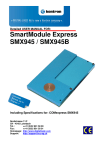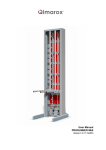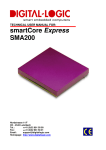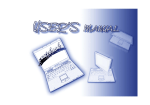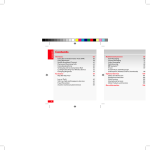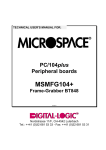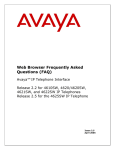Download MPCF50
Transcript
TECHNICAL USER MANUAL FOR: MPCF50 Nordstrasse 11/F CH - 4542 Luterbach Tel.: ++41 (0)32 681 58 00 Fax: ++41 (0)32 681 58 01 Email: [email protected] Homepage: http://www.digitallogic.com DIGITAL-LOGIC AG MPCF50 Manual V2.0 For internal use only: File: Path: MPCF50_TechManual_V2.0.doc R:\HANDBUCH\MPC\MPCF50\MPCF50_TechManual_V2.0.doc COPYRIGHT 2010 BY DIGITAL-LOGIC AG This publication is protected by copyright and all rights are reserved. No part of this document may be reproduced, transmitted, transcribed or stored in a retrieval system, in any form or by any means, electronic, mechanical, optical, manual, or otherwise, without the prior written permission of DIGITAL-LOGIC AG. The software described herein, together with this document, are furnished under a license agreement and may be used or copied only in accordance with the terms of that agreement. About this Manual and How to Use It This manual is written for the original equipment manufacturer (OEM) who plans to build computer systems based on the single board MICROSPACE-PC. It is for integrators and programmers of systems based on the MICROSPACE-Computer family. This manual provides instructions for installing and configuring the board, and describes the system and setup requirements. This document contains information on hardware requirements, interconnections, and details of how to program the system. Please check the Product CD for further information and manuals. REVISION HISTORY: Document Date/Initials Version V1.0 05.2008 KUF V1.A 06.2008 08.2008 WAS V2.0 09.2010 WAS / KOB Modification: Remarks, News, Attention: Initial Version EMV Certificate Warning that opening system voids warranty Kontron logo & conversion to Kontron CI info added to title page. Attention! 1. All information in this manual, and the product, are subject to change without prior notice. 2. Read this manual prior to installation of the product. 3. Read the security information carefully prior to installation of the product. 2 DIGITAL-LOGIC AG MPCF50 Manual V2.0 Table of Contents 1. PREFACE .....................................................................................................................................................5 1.1. Trademarks ..................................................................................................................................... 5 1.2. Disclaimer ....................................................................................................................................... 5 1.3. Environmental Protection Statement ........................................................................................... 5 1.4. Who should use this Product ....................................................................................................... 5 1.5. Recycling Information.................................................................................................................... 6 1.6. Technical Support .......................................................................................................................... 6 1.7. Limited Two Year Warranty ........................................................................................................... 6 1.8. Explanation of Symbols................................................................................................................. 7 1.9. Applicable Documents and Standards ........................................................................................ 8 1.10. For Your Safety............................................................................................................................... 9 1.11. RoHS Commitment......................................................................................................................... 9 1.11.1. RoHS Compatible Product Design ........................................................................................ 10 1.11.2. RoHS Compliant Production Process ................................................................................... 10 1.11.3. WEEE Application.................................................................................................................. 10 1.12. Swiss Quality ................................................................................................................................ 11 1.13. The Swiss Association for Quality and Management Systems............................................... 11 1.14. MPCF50 EMV Test Diagram, Class B (fulfilled) ......................................................................... 12 2. DESIGN MICROSPACE PCF50.....................................................................................................................13 2.1. Advantages of the MPCF50 ......................................................................................................... 13 2.2. Warning ......................................................................................................................................... 13 3. OVERVIEW .................................................................................................................................................14 3.1. Packing List .................................................................................................................................. 14 3.2. System Features........................................................................................................................... 15 3.3. Operating System Compatibility................................................................................................. 16 3.4. Assembly Options........................................................................................................................ 16 3.5. Block Diagram(s).......................................................................................................................... 17 3.6. Specifications ............................................................................................................................... 18 4. SAFETY REGULATIONS ...............................................................................................................................20 4.1. Power-On Indicator ...................................................................................................................... 20 4.2. Coded and Marked Connectors .................................................................................................. 20 4.3. Protection of the Supply Input Current...................................................................................... 20 4.4. Wrong Polarization on the Power Input ..................................................................................... 20 4.5. Protection of the Output Currents .............................................................................................. 20 4.6. Load Dump Protection in 12V/24V Systems.............................................................................. 21 4.7. Ground Potential .......................................................................................................................... 21 4.8. Power On/Off Switch.................................................................................................................... 21 4.9. Batteries Inside the Device.......................................................................................................... 21 4.10. Protection against Over-Heating ................................................................................................ 22 4.11. Mechanical Safety: Safe Assembly and Mounting ................................................................... 22 4.12. Environmental Safety: At 25°C No "Hot" Surfaces................................................................... 22 4.13. Environmental Safety: No Release of Toxins............................................................................ 22 4.14. Environmental Safety: Laser Devices ........................................................................................ 23 4.15. Environmental Safety: Noise Emmission .................................................................................. 23 4.16. Environmental Safety: Hazardous Environs ............................................................................. 23 4.17. Environmental Safety: Humidity and Water Spray ................................................................... 23 4.18. Independent Software.................................................................................................................. 23 4.19. Recycling the Computer System ................................................................................................ 23 4.20. Static Electricity ........................................................................................................................... 24 4.21. Operator Security ......................................................................................................................... 24 5. FUNCTIONS ................................................................................................................................................25 5.1. Operating Elements on the Front ............................................................................................... 25 5.2. Indicator LEDs on the Left Side .................................................................................................. 26 5.3. Power Supply................................................................................................................................ 27 5.3.1. AC-Adapter ............................................................................................................................ 27 5.3.2. Power Supply Connector ....................................................................................................... 27 5.4. DC-Power Input Specifications................................................................................................... 27 5.5. Power On Modes (Start-up Modes) ............................................................................................ 28 3 DIGITAL-LOGIC AG MPCF50 Manual V2.0 5.5.1. The Various Power On Modes .............................................................................................. 28 5.5.2. Remote ON/OFF with IGNITION-Input.................................................................................. 28 5.6. Hard Disk 2.5" Standard Model................................................................................................... 29 5.7. USB V2.0 ....................................................................................................................................... 29 5.8. LCD PanelLink (DVI)..................................................................................................................... 30 5.8.1. DVI-Integrated (DVI-I):........................................................................................................... 31 5.8.2. General Description ............................................................................................................... 32 5.9. WLAN Option ................................................................................................................................ 32 6. OPERATING SYSTEMS COMPATIBILITY ........................................................................................................33 6.1. Microsoft Windows ...................................................................................................................... 33 6.2. Microsoft Windows CE 4.2 / 5.0 .................................................................................................. 33 6.3. LINUX............................................................................................................................................. 33 6.3.1. What is ELinOS? ................................................................................................................... 33 6.3.2. ELinOS V3.0 .......................................................................................................................... 34 6.4. Real-Time OS ................................................................................................................................ 34 7. DRIVER INSTALLATION................................................................................................................................35 7.1. Windows 2000 & XP ..................................................................................................................... 35 7.1.1. Chipset................................................................................................................................... 36 7.1.2. VGA / CRT............................................................................................................................. 36 7.1.3. LAN / Ethernet ....................................................................................................................... 37 7.1.4. AC97-SOUND........................................................................................................................ 38 8. SOFTWARE ................................................................................................................................................39 8.1. Windows Int15 Tool...................................................................................................................... 39 8.1.1. Int15 Windows Software........................................................................................................ 39 8.1.2. Int15 Emulator Driver for W2k/XP ......................................................................................... 40 9. DIMENSIONS ..............................................................................................................................................41 10. CORE BIOS ..........................................................................................................................................42 10.1. CMOS-SETUP ............................................................................................................................... 42 10.2. Core BIOS Download ................................................................................................................... 42 10.3. BIOS Setup.................................................................................................................................... 43 11. INDEX ....................................................................................................................................................44 4 DIGITAL-LOGIC AG MPCF50 Manual V2.0 1. PREFACE The information contained in this manual has been carefully checked and is believed to be accurate; it is subject to change without notice. Product advances mean that some specifications may have changed. DIGITAL-LOGIC AG assumes no responsibility for any inaccuracies, or the consequences thereof, that may appear in this manual. Furthermore, DIGITAL-LOGIC AG does not accept any liability arising from the use or application of any circuit or product described herein. 1.1. Trademarks DIGITAL-LOGIC, DIGITAL-LOGIC-Logo, MICROSPACE, and smartModule are registered trademarks owned worldwide by DIGITAL-LOGIC AG, Luterbach (Switzerland). In addition, this document may include names, company logos, and registered trademarks which are, therefore, proprietary to their respective owners. 1.2. Disclaimer DIGITAL-LOGIC AG makes no representations or warranties with respect to the contents of this manual, and specifically disclaims any implied warranty of merchantability or fitness, for any particular purpose. DIGITALLOGIC AG shall, under no circumstances, be liable for incidental or consequential damages or related expenses resulting from the use of this product, even if it has been notified of the possibility of such damage. 1.3. Environmental Protection Statement This product has been manufactured to satisfy environmental protection requirements wherever possible. Many of the components used (structural parts, printed circuit boards, connectors, batteries, etc.) are capable of being recycled. Final disposal of this product after its service life must be accomplished in accordance with applicable country, state, or local laws or regulations. 1.4. Who should use this Product Electrical engineers with know-how in PC-technology. Because of the complexity and the variability of PC-technology, we cannot guarantee that the product will work in any particular situation or set-up. Our technical support will try to help you find a solution. Pay attention to electrostatic discharges; use a CMOS protected workplace. Power supply must be OFF when working on the board or connecting any cables or devices. 5 DIGITAL-LOGIC AG 1.5. MPCF50 Manual V2.0 Recycling Information All components within this product fulfill the requirements of the RoHS (Restriction of Hazardous Substances Directive). The product is soldered with a lead free process. 1.6. Technical Support 1. Contact your local DIGITAL-LOGIC Technical Support, in your country. 2. Use the Internet Support Request form at http://support.digitallogic.ch/ embedded products New Support Request Support requests are only accepted with detailed information about the product (i.e., BIOS-, Boardversion)! 1.7. Limited Two Year Warranty DIGITAL-LOGIC AG guarantees the hardware and software products it manufactures and produces to be free from defects in materials and workmanship for two years following the date of shipment from DIGITALLOGIC AG, Switzerland. This warranty is limited to the original purchaser of the product and is not transferable. During the two year warranty period, DIGITAL-LOGIC AG will repair or replace, at its discretion, any defective product or part at no additional charge, provided that the product is returned, shipping prepaid, to DIGITAL-LOGIC AG. All replaced parts and products become property of DIGITAL-LOGIC AG. Before returning any product for repair, direct customers of DIGITAL-LOGIC AG, Switzerland are required to register a RMA (Return Material Authorization) number in the Support Center at http://support.digitallogic.ch/ All other customers must contact their local distributors for returning defective materials. This limited warranty does not extend to any product which has been damaged as a result of accident, misuse, abuse (such as use of incorrect input voltages, wrong cabling, wrong polarity, improper or insufficient ventilation, failure to follow the operating instructions that are provided by DIGITAL-LOGIC AG or other contingencies beyond the control of DIGITAL-LOGIC AG), wrong connection, wrong information or as a result of service or modification by anyone other than DIGITAL-LOGIC AG. Nor if the user has insufficient knowledge of these technologies or has not consulted the product manuals or the technical support of DIGITAL-LOGIC AG and therefore the product has been damaged. Empty batteries (external and onboard), as well as all other battery failures, are not covered by this manufacturer’s limited warranty. Except, as directly set forth above, no other warranties are expressed or implied, including, but not limited to, any implied warranty of merchantability and fitness for a particular purpose, and DIGITAL-LOGIC AG expressly disclaims all warranties not stated herein. Under no circumstances will DIGITAL-LOGIC AG be liable to the purchaser or any user for any damage, including any incidental or consequential damage, expenses, lost profits, lost savings, or other damages arising out of the use or inability to use the product. 6 DIGITAL-LOGIC AG 1.8. MPCF50 Manual V2.0 Explanation of Symbols CE Conformity This symbol indicates that the product described in this manual is in compliance with all applied CE standards. Caution, Electric Shock! This symbol and title warn of hazards due to electrical shocks (> 60V) when touching products or parts of them. Failure to observe the precautions indicated and/or prescribed by the law may endanger your life/health and/or result in damage to your equipment. Caution, Electric Shock! This symbol and title warn of hazards due to electrical shocks (> 28V) when touching products or parts of them. Failure to observe the precautions indicated and/or prescribed by the law may endanger your life/health and/or result in damage to your equipment Warning, ESD Sensitive Device! This symbol and title inform that electronic boards and their components are sensitive to Electro Static Discharge (ESD). In order to ensure product integrity at all times, care must always be taken while handling and examining this product. Attention! This symbol and title emphasize points which, if not fully understood and taken into consideration by the reader, may endanger your health and/or result in damage to your equipment. Note... This symbol and title emphasize aspects the user should read through carefully for his, or her, own advantage. Warning, Heat Sensitive Device! This symbol indicates a heat sensitive component. Safety Instructions This symbol shows safety instructions for the operator to follow. This symbol warns of general hazards from mechanical, electrical, and/or chemical failure. This may endanger your life/health and/or result in damage to your equipment. 7 DIGITAL-LOGIC AG 1.9. MPCF50 Manual V2.0 Applicable Documents and Standards The following publications are used in conjunction with this manual. When any of the referenced specifications are superseded by an approved revision, that revision shall apply. All documents may be obtained from their respective organizations. Advanced Configuration and Power Interface Specification Revision 2.0c, August 25, 2003 Copyright © 1996-2003 Compaq Computer Corporation, Intel Corporation, Microsoft Corporation, Phoenix Technologies Ltd., Toshiba Corporation. All rights reserved. http://www.acpi.info/ ANSI/TIA/EIA-644-A-2001: Electrical Characteristics of Low Voltage Differential Signaling (LVDS) Interface Circuits, January 1, 2001. http://www.ansi.org/ ANSI INCITS 361-2002: AT Attachment with Packet Interface - 6 (ATA/ATAPI-6), November 1, 2002. http://www.ansi.org/ ANSI INCITS 376-2003: American National Standard for Information Technology – Serial Attached SCSI (SAS), October 30, 2003. http://www.ansi.org/ Audio Codec ’97 Revision 2.3 Revision 1.0, April 2002 Copyright © 2002 Intel Corporation. All rights reserved. http://www.intel.com/labs/media/audio/ Display Data Channel Command Interface (DDC/CI) Standard (formerly DDC2Bi) Version 1, August 14, 1998 Copyright © 1998 Video Electronics Standards Association. All rights reserved. http://www.vesa.org/summary/sumddcci.htm ExpressCard Standard Release 1.0, December 2003 Copyright © 2003 PCMCIA. All rights reserved. http://www.expresscard.org/ IEEE 802.3-2002, IEEE Standard for Information technology, Telecommunications and information exchange between systems–Local and metropolitan area networks–Specific requirements – Part 3: Carrier Sense Multiple Access with Collision Detection (CSMA/CD) Access Method and Physical Layer Specifications. http://www.ieee.org IEEE 802.3ae (Amendment to IEEE 802.3-2002), Part 3: Carrier Sense Multiple Access with Collision Detection (CSMA/CD) Access Method and Physical Layer Specifications, Amendment: Media Access Control (MAC) Parameters, Physical Layers, and Management Parameters for 10 GB/s Operation. http://www.ieee.org Intel Low Pin Count (LPC) Interface Specification Revision 1.1, August 2002 Copyright © 2002 Intel Corporation. All rights reserved. http://developer.intel.com/design/chipsets/industry/lpc.htm PCI Express Base Specification Revision 1.1, March 28, 2005, Copyright © 2002-2005 PCI Special Interest Group. All rights reserved. http://www.pcisig.com/ PCI Express Card Electromechanical Specification Revision 1.1, March 28, 2005, Copyright © 20022005 PCI Special Interest Group. All rights reserved. http://www.pcisig.com/ PCI Local Bus Specification Revision 2.3, March 29, 2002 Copyright © 1992, 1993, 1995, 1998, 2002 PCI Special Interest Group. All rights reserved. http://www.pcisig.com/ PCI-104 Specification, Version V1.0, November 2003. All rights reserved. http://www.pc104.org PICMG® Policies and Procedures for Specification Development, Revision 2.0, September 14, 2004, PCI Industrial Computer Manufacturers Group (PICMG®), 401 Edgewater Place, Suite 500, Wakefield, MA 01880, USA, Tel: 781.224.1100, Fax: 781.224.1239. http://www.picmg.org/ Serial ATA: High Speed Serialized AT Attachment Revision 1.0a January 7, 2003 Copyright © 20002003, APT Technologies, Inc, Dell Computer Corporation, Intel Corporation, Maxtor Corporation, Seagate Technology LLC. All rights reserved. http://www.sata-io.org/ 8 DIGITAL-LOGIC AG MPCF50 Manual V2.0 Smart Battery Data Specification Revision 1.1, December 11, 1998. www.sbs-forum.org System Management Bus (SMBus) Specification Version 2.0, August 3, 2000 Copyright © 1994, 1995, 1998, 2000 Duracell, Inc., Energizer Power Systems, Inc., Fujitsu, Ltd., Intel Corporation, Linear Technology Inc., Maxim Integrated Products, Mitsubishi Electric Semiconductor Company, PowerSmart, Inc., Toshiba Battery Co. Ltd., Unitrode Corporation, USAR Systems, Inc. All rights reserved. http://www.smbus.org/ Universal Serial Bus Specification Revision 2.0, April 27, 2000 Copyright © 2000 Compaq Computer Corporation, Hewlett-Packard Company, Intel Corporation, Lucent Technologies Inc., Microsoft Corporation, NEC Corporation, Koninklijke Philips Electronics N.V. All rights reserved. http://www.usb.org/ 1.10. For Your Safety Your new DIGITAL-LOGIC product was developed and tested carefully to provide all features necessary to ensure its compliance with electrical safety requirements. It was also designed for a long, fault-free life. However, this life expectancy can be drastically reduced by improper treatment during unpacking and installation. Therefore, in the interest of your own safety and for the correct operation of your new DIGITAL-LOGIC product, please comply with the following guidelines. Attention! All work on this device must only be carried out by sufficiently skilled personnel. Caution, Electric Shock! Before installing your new DIGITAL-LOGIC product, always ensure that your mains power is switched off. This applies also to the installation of piggybacks or peripherals. Serious electrical shock hazards can exist during all installation, repair and maintenance operations with this product. Therefore, always unplug the power cable and any other cables which provide external voltage before performing work. Warning, ESD Sensitive Device! Electronic boards and their components are sensitive to static electricity. In order to ensure product integrity at all times, be careful during all handling and examinations of this product. 1.11. RoHS Commitment DIGITAL-LOGIC AG is committed to develop and produce environmentally friendly products according to the Restriction of Hazardous Substances (RoHS) Directive (2002/95/EC) and the Waste Electrical and Electronic Equipment (WEEE) Directive (2002/96/EC) established by the European Union. The RoHS directive was adopted in February 2003 by the European Union and came into effect on July 1, 2006. It is not a law but a directive, which restricts the use of six hazardous materials in the manufacturing of various types of electronic and electrical equipment. It is closely linked with the Waste Electrical and Electronic Equipment Directive (WEEE) 2002/96/EC, which has set targets for collection, recycling and recovery of electrical goods and is part of a legislative initiative to solve the problem of huge amounts of toxic e-waste. Each European Union member state is adopting its own enforcement and implementation policies using the directive as a guide. Therefore, there could be as many different versions of the law as there are states in the EU. Additionally, non-EU countries like China, Japan, or states in the U.S. such as California may have their own regulations for green products, which are similar, but not identical, to the RoHS directive. 9 DIGITAL-LOGIC AG MPCF50 Manual V2.0 RoHS is often referred to as the "lead-free" directive but it restricts the use of the following substances: Lead Mercury Cadmium Chromium VI PBB and PBDE The maximum allowable concentration of any of the above mentioned substances is 0.1% (except for Cadmium, which is limited to 0.01%) by weight of homogeneous material. This means that the limits do not apply to the weight of the finished product, or even to a component but to any single substance that could (theoretically) be separated mechanically. 1.11.1. RoHS Compatible Product Design All DIGITAL-LOGIC standard products comply with RoHS legislation. Since July 1, 2006, there has been a strict adherence to the use of RoHS compliant electronic and mechanical components during the design-in phase of all DIGITAL-LOGIC standard products. 1.11.2. RoHS Compliant Production Process DIGITAL-LOGIC selects external suppliers that are capable of producing RoHS compliant devices. These capabilities are verified by: 1. A confirmation from the supplier indicating that their production processes and resulting devices are RoHS compliant. 2. If there is any doubt of the RoHS compliancy, the concentration of the previously mentioned substances in a produced device will be measured. These measurements are carried out by an accredited laboratory. 1.11.3. WEEE Application The WEEE directive is closely related to the RoHS directive and applies to the following devices: Large and small household appliances IT equipment Telecommunications equipment (although infrastructure equipment is exempt in some countries) Consumer equipment Lighting equipment – including light bulbs Electronic and electrical tools Toys, leisure and sports equipment Automatic dispensers It does not apply to fixed industrial plants and tools. The compliance is the responsibility of the company that brings the product to market, as defined in the directive. Components and sub-assemblies are not subject to product compliance. In other words, since DIGITAL-LOGIC does not deliver ready-made products to end users the WEEE directive is not applicable for DIGITAL-LOGIC. Users are nevertheless encouraged to properly recycle all electronic products that have reached the end of their life cycle. 10 DIGITAL-LOGIC AG MPCF50 Manual V2.0 1.12. Swiss Quality 100% Made in Switzerland DIGITAL-LOGIC is a member of "Swiss-Label" This product was not manufactured by employees earning piecework wages This product was manufactured in humane work conditions All employees who worked on this product are paid customary Swiss market wages and are insured ISO 9000:2001 (quality management system) 1.13. The Swiss Association for Quality and Management Systems The Swiss Association for Quality and Management Systems (SQS) provides certification and assessment services for all types of industries and services. SQS certificates are accepted worldwide thanks to accreditation by the Swiss Accreditation Service (SAS), active membership in the International Certification Network, IQNet, and co-operation contracts/agreements with accredited partners. www.sqs.ch The SQS Certificate ISO 9001:2000 has been issued to DIGITAL-LOGIC AG, the entire company, in the field of development, manufacturing and sales of embedded computer boards, embedded computer modules and computer systems. The certification is valid for three years at which time an audit is performed for recertification. 11 DIGITAL-LOGIC AG MPCF50 Manual V2.0 1.14. MPCF50 EMV Test Diagram, Class B (fulfilled) 12 DIGITAL-LOGIC AG MPCF50 Manual V2.0 2. DESIGN MICROSPACE PCF50 Important to know: The "Design Microspace PCF50" offers various hidden advantages resulting positively in greater reliability and stability of value. 2.1. Advantages of the MPCF50 The remarkable assets of this product are: Fan-less and therefore noise free. High capicity: 2GB DRAM, up to 2 x 1024GB hard disk Multiprocessor system with Intel's Core 2 Duo Patented cooling design for hard disk and CPU Very long operating durability and great reliability RoHS compliant Scalable design for increasing performance Interface redundancy (LAN, USB, video) Contains no plastics, therefore long life and environmentally friendly 2.2. Warning Attention! If the red seal on the rear plate is damaged, meaning the system itself was opened, then the warranty is void. Expansions can only be made by the manufacturer at the factory – the expansions then carry their own 2 year warrenty. 13 DIGITAL-LOGIC AG MPCF50 Manual V2.0 3. OVERVIEW 3.1. Packing List After opening the box, check that the following items from the packing list are included: MICROSPACE-PCF Technical User Manual Product CD with drivers and documentation 14 DIGITAL-LOGIC AG 3.2. MPCF50 Manual V2.0 System Features The MICROSPACE-PC50 is a miniaturized PC system incorporating the major elements of a PC/ATcompatible computer. It includes standard PC/AT-compatible elements, such as: Powerful Core Duo, Core Solo or Core 2 Duo BIOS ROM DDR2 RAM 256-2048MByte SODIMM 200pin 2048/4096kByte second level cache Timers DMA Real-time clock with CMOS-RAM and 10-year battery buffer Speaker PS/2-keyboard interface and PS/2-mouse interface AT-IDE hard disk interface for CD/DVD Option 2 x S-ATA 1.5GB hard disk interfaces Video interfaces, DVI, VGA, LVDS 2 channel analog sound interface 2 x LAN (1 x 100/10-Base-T and 1 x 1GE) Power management functions APM and ACPI 6 channel USB V1.1 & V2.0 8-18V DC supply input Fan-less, ruggedized computer 15 DIGITAL-LOGIC AG 3.3. MPCF50 Manual V2.0 Operating System Compatibility The MICROSPACE-PCF50 was tested with the following operating systems; drivers are available from DIGITAL-LOGIC or the manufacturer of the specific peripheral controller. Windows 2000 Windows XP Windows Vista LINUX 3.4. Assembly Options This product has various assembly options. Ask the manufactorer for detailed information about the currently available options and combination of options. MPCF-50: Option 2 GB DDR memory 40-160GB hard drive 40GB to 16GB SSD Part No. 807364 807387 807390 U U U Comments Solid State Disk with extended temperature range No hard drive No 220/110V AC adapter 807377 807385 D D System without a hard drive Without a 220/110V AC adapter WLAN Mounting kit 809515 814056 O O U = Upgrade, D = Downgrade, O = Option 16 DIGITAL-LOGIC AG 3.5. MPCF50 Manual V2.0 Block Diagram(s) The diagram provides additional information concerning board functionality. ** This diagram will follow in a later version of this manual. 17 DIGITAL-LOGIC AG 3.6. MPCF50 Manual V2.0 Specifications CPU CPU SMX945-L2400 Compatibility st 1 Level Cache nd 2 Level Cache Clock FSB Power Management FPU Chipset Northbridge Southbridge LAN Audio Firewire IEEE1394 Video Specification INTEL Core Duo-L2400 with 2 x 1.66GHz, 2MB-L2cache, 65nm, LV Core Solo-M423 with 1 x 1.00GHz, 1MB-L2cache, 65nm, ULV Core Celeron-M440 with 2 x 1.86GHz, 1MB-L2cache Core 2 Duo-L7400 with 2 x 1.50GHz, 4MB-L2cache, 65nm LV Located in the smartModuleExpress945 Carrier board connector complies to COMexpress type 2 32k data and 32k code 2048 / 4096 kByte The CPU Clock is defined with the ordered SMX945-Xxxxx0 533 / 677 MHz Yes, APM2.1 and ACPI 1.2 Integrated Specification 945GM from INTEL For the series ICH7MDH: 6x PCIe and RAID 0/1 on SATA All Intel chips are members of the long-availability roadmap Integrated (approx. comparible to an 82C559 INTEL) AC97 – V2.3 7.1-Sound Not onboard Intel Extreme Graphics 950I DirectX-9 compatible, 224MByte Video-DDR2 RAM Memory Main Memory SMX945 SMX945B Flash-BIOS Setup EEPROM Flash-VideoBIOS: Video RAM Specification 1x SODIMM socket SDRAM DDR2-667, 64bit, 256MByte up to 2048MByte stacked SDRAM DDR2-667, 64bit, 512MByte up to 3072MByte stacked 8MByte Flash 2kByte for CMOS-backup Combined in the core BIOS Up to 224MByte DDR2 RAM Video Controller Controller Video Memory Channel 1 Channel 2 Bootup-Resolution 2D-Graphics 3D-Graphics Direct-X Version PnP Specification Intel Extreme Graphics 950 integrated in the Intel945GM chipset Up to 224MB CRT QXGA up to 2048 x 1536 pixels DVI, CRT 640 x 480 / 800 x 600 / 1024 x 768 Integrated accelerator Integrated accelerator 9 Integrated External Interface Video Interfaces USB V2.0 Keyboard Mouse Audio Specification CRT1, DVI 6 channels (rear) PS/2 PS/2 Stereo I/O, 2 channel Power Supply Input Protection Specification Specification Nom. 12V / 18VDC (range 8V to 18VDC) Load dump resistant, wrong polarity resistent, EMI filtered MIL-STD-1275 compliant 18 DIGITAL-LOGIC AG MPCF50 Manual V2.0 Power Consumption At 12V Standby Power off Specification Typical 3 Amp., at standard operation with 1.6GHz CPU Clock Typical 100mA at 12Volt Typical 2mA at 12Volt Physical Characteristics Dimensions Specification Length: 302 mm +/-1.0 Depth: 250 mm +/-1.0 Height: 40 mm +/-1.0 3kg IP50 Weight IP Protection Operating Environment Relative Humidity Vibration operating Vibration non-operating Shock operating Shock non-operating Altitude Temperature operating Temperature storage Specification 5-90% non-condensing IEC68-2-30 at 0° to +50°C operating IEC68-2-6 10-50Hz, 0.075mm and 55-500Hz, 1.0G IEC68-2-6 10-50Hz, 0.15mm and 55-500Hz, 2.0G IEC68-2-27 10G, 11ms ½ sine IEC68-2-27 50G, 11ms, ½ sine IEC68-2-13 4571meter operating IEC68-2-1,2,14: 0°C to +50°C (1.4GHz) IEC68-2-1,2,14: -40°C to +85°C EMI / EMC Tests EMC emission EN61000-6-2:2001 Conducted disturbance Radiated disturbance EMC immunity EN61000-6-2 Electrostatic discharge (ESD) Radiated RF-Field Electrical fast transients (Burst) Surge Conducted disturbances Security e1 UL ETL 301 SEV Safety Specification EN55022 Class B EN55022 Class B EN61000-4-2 Voltage = 4kV contact / 8kV air Criteria A EN61000-4-3 Level = 10V/m Criteria A EN61000-4-4 Grade 2: DC-Power lines = 1000V (5/50ns) Grade 2: AC-Power lines = 2000V (5/50ns) Grade 2: Signallines = 500V (5/50ns) Criteria B EN61000-4-5 Grade 2: DC-Power lines = 1kV, (1.2/50us) Grade 2: AC-Power lines = 2kV, (1.2/50us) Criteria B EN61000-4-6 Voltage = 10V coupled by case Criteria A Not planned Not planned Not planned AR385-16 19 DIGITAL-LOGIC AG MPCF50 Manual V2.0 4. SAFETY REGULATIONS Safety verifications follow the guidelines adapted from the U.S. Army Communication and Electronics Command Supplement (1992 version) 1 to AR385-16. 4.1. Power-On Indicator The green power indicator is located on the front of the computer system. [MIL-STD-1472D] 4.2. Coded and Marked Connectors All connectors (plugs and receptacles) are coded and marked to prevent insertion of the wrong plug into a receptacle or other mating unit. [MIL-STD-1472D] Depending on the mounted replicator unit, the connectors are PC-Style, DSUB or MIL versions. The male connectors are de-energized when disconnected. [MIL-STD-454M] 4.3. Protection of the Supply Input Current Note… The computer system protects the internal supply from overcurrent by an internal fuse of 6.3 Amp. In case of an overcurrent the fuse opens the main circuit and interrupts the fault current. [MIL-STD454M] 4.4. Wrong Polarization on the Power Input Attention! The supply input is protected against wrong polarization with a serial diode. The diode withstands current up to 20Volts. 4.5. Protection of the Output Currents The computer system limits the current of all peripheral supply outputs with fuses or with electronic current limiters. The following table shows the maximum available current at each peripheral connector: Connector USB KB/MS VGA Nominal Maximum Current 0.5 Amp @ 5V 0.1 Amp @ 5V 0.1 Amp @ 5V 20 Maximum Current 1 Amp with resistor limiter 0.2 Amp with polyfuse 0.2 Amp with polyfuse DIGITAL-LOGIC AG 4.6. MPCF50 Manual V2.0 Load Dump Protection in 12V/24V Systems To protect against load dump when used in 12V automotive systems, there are currently two types of integrated TVS devices: 1. Silicon-based, single-junction Zener diodes 2. Zinc-oxide-based metal oxide varistors (MOV) Even though Zener diodes and MOVs operate on different physical mechanisms, they both offer a typical 20V clamp voltage for the 12V systems. Input Varistor: B72220S300K (Infineon) Vbreak=30V 4.7. Ground Potential All interface connectors are permanently in contact with the ground (earth). The system must be grounded with a ground wire (colors green with yellow strips). [NFPA 7087] The ground must have the capacity to safely conduct any current that might be imposed on it. The ground is wired separately from the electrical ground. The leakage current is: 5 uA at 12V The ground cable must be separately connected to the chassis using one of the mounting holes. Mount the cable socket to the case with a serrated lock-washer. 4.8. Power On/Off Switch The power switch is clearly identified and located on the front panel. [MIL-STD-545M] The power on/off switch does not completely cut off all electricity to the system. In the "off" position, a microcontroller is still functioning, to supervise wakeup events (switch, Remote-on, Wake-on-LAN, Wake-onEvents). [MIL STD 454M] In this state the system is consuming approximately 10mW of power. The power switch is protected from accidental contact which would cause a power on/off. The power switch must be pressed over a defined period of 1-3 seconds. Be sure to disconnect the power supply before opening the system; remove the replicator unit so that no external power supply is available at all. Be careful to check that the internally-installed batteries are even connected to the system. 4.9. Batteries Inside the Device Caution, Electric Shock! The system has one integrated backup lithium batteries (RTC). The battery compartment is not vented. The system casing prevents the operator from a possible exploding battery cell. 21 DIGITAL-LOGIC AG MPCF50 Manual V2.0 4.10. Protection against Over-Heating The computer system integrates temperature-sensitive components such as: Hard disk (max. 55°C) CPU with a max. junction temperature of 105°C In the BIOS, the temperature level of the thermal protection of the CPU may be selected and enabled. If enabled, the system will automatically reduce the CPU-Clock if the temperature rises above the defined limit. Do not cover the device with paper, textiles or other objects. This disables the passive cooling (cooling rips). The minimum space between the cooling rips and the next object is 50mm on each side. Be sure to allow enough airflow to the computer system when the device is assembled. Protect the computer system from solar radiation or other thermal energy exposure. Attention! Never place the operating computer system in a closed case or box, otherwise the inside air will heat above the maximum temperature and the system will be destroyed. Keep the surface of the computer system free of dust, oil and other isolating materials, to prevent a reduction of the cooling efficiency. 4.11. Mechanical Safety: Safe Assembly and Mounting The computer system must be fixed with a minimum of 8 screws using the mounting holes. It is very dangerous to place the device on the seat of a vehicle (car, truck, train, boat) while operating the vehicle. In case of an accident, the device may hit a passenger or window. Never drill new mounting holes into the chassis of the computer system because the internal electronics or hard disk may be damaged. Only use the mounting holes for assembly. 4.12. Environmental Safety: At 25°C No "Hot" Surfaces Note… When the system runs at +25°C ambient temperature, no surfaces or other operating elements will have temperatures above +60°C. [MIL-STD-454M] 4.13. Environmental Safety: No Release of Toxins Note… As long as the computer system is used in the specified operating temperature range, no toxic, corrosive, or explosive fumes or vapors are exposed. [MIL-STD-454M] 22 DIGITAL-LOGIC AG MPCF50 Manual V2.0 4.14. Environmental Safety: Laser Devices Note… The assembled CD/DVD-Drive includes a laser class 1 device. 4.15. Environmental Safety: Noise Emmission Note… This computer system is a low-noise system; the level is less than 35 dbA. 4.16. Environmental Safety: Hazardous Environs The computer system must not be used in a hazardous area because there is nothing to prevent spontaneous combustion. Never use the system in explosive gas or vapor, flammable dusts or ignitable fibers and filings. 4.17. Environmental Safety: Humidity and Water Spray The computer system is not protected from splashing water. The protection is IP40. 4.18. Independent Software Note… The system is divided into 3 different software parts, each running on its own micro-controller or CPU. All 3 systems are communicating over the SM-Bus (system management bus). 1. Power management CPU and software are always running, even when the system's power is off. 2. Battery charger controller is always running. 3. Pentium-CPU main processor is controlled from the power management CPU. 4.19. Recycling the Computer System Disposal: Never dispose of old batteries or the entire computer system as domestic waste. Return it to the manufacturer for proper disposal. 23 DIGITAL-LOGIC AG MPCF50 Manual V2.0 4.20. Static Electricity Warning, ESD Sensitive Device! Excessive static electricity can damage the system. Before you handle the chassis or its components, use the grounding wrist strap provided with the system to discharge static electricity. Instructions for using the wrist strap are printed on the strap’s envelope. Handle the components by the grips or front panel to help prevent accidental damage caused by static discharge. 4.21. Operator Security Safety Instructions It is important to protect yourself and your equipment before you perform any of the procedures outlined in this manual. Before handling the equipment or when making changes to the configuration, power-off the system and disconnect all power cords from their source. Use a grounding wrist strap or other static-dissipating device to prevent accidental damage caused by static discharge. Only qualified, experienced electronics service personnel should access and handle the equipment. 24 DIGITAL-LOGIC AG MPCF50 Manual V2.0 5. FUNCTIONS 5.1. Operating Elements on the Front SW = Main-Switch: (1) (2) (3) (4) (5) (6) (7) (8) (9) (10) Manual ON/OFF, Auto-Power-On USB Connectors: Port 1 and Port 2 KB/MS: for using with a Y-Cable DVI Monitor Interface DC-Input Supply Main-Switch: Manual ON/OFF, Auto-Power-On 100/10Base-T LAN: Port B 1GE LAN: Port A VGA Analog Monitor Interface Stereo Line Input Stereo MIC Input SW / 5 8 10 7 1 9 6 25 3 2 4 DIGITAL-LOGIC AG 5.2. Indicator LEDs on the Left Side 1. 2. Suspend Indicator Power-ON Indicator (green): a. Power is off, LED is off b. Power is on, LED is on Reserved Reserved CD Drive Activity Indicator (red): blinking = activity Hard Disk Activity Indicator (red): blinking = activity Reserved Reserved 3. 4. 5. 6. 7. 8. 9. MPCF50 Manual V2.0 1 2 3 4 5 6 7 8 Activity & Link Indicators 9 26 DIGITAL-LOGIC AG 5.3. MPCF50 Manual V2.0 Power Supply 5.3.1. AC-Adapter 5.3.2. Power Supply Connector ION GND ION 2 +POWER 3 2 1 1 Male (Computer) 3 +POWER Female (Cable) Signal Definitions + Power 8-18Volt Power Supply GND 0V or Ground of the Power Supply ION Remote ON Input or IGNITION-Input: 8-18V level on this Input will switch ON the system 5.4. DC-Power Input Specifications Nominal DC-Power Input Voltage The nominal DC-power input is within the range of 8 to 18Volt. This means the device may be used with 12V battery supplies such as those in boats, cars and trucks. The DC-input is protected from overcurrent with an internal fuse! To prevent high voltage spikes there are various integrated voltage supressor diodes. Short spikes up to 100V may be limited to 20V, to protect the internal electronic components. 27 DIGITAL-LOGIC AG 5.5. MPCF50 Manual V2.0 Power On Modes (Start-up Modes) 5.5.1. The Various Power On Modes Modes: Default start-up mode: starts from the “ ” switch Autostart: starts when the main power is connected 5.5.1.1. Manual Power-on Mode Push the power switch left and hold for 2 seconds to start the system. Repeat the above procedure and the running system will be powered off. However, under normal circumstances, the system shut down should be initiated, as usual, by using the operating system and the power down command The power switch works like any normal ATX-Switch found on every personal computer. 5.5.1.2. Auto Power-on Mode Move the power switch to the right (in the direction “AUTO PWR ON”), where the switch will stay. In this stable position, the system will power-on each time power becomes available at the power input of the system. This means the system powers up automatically with the power supply. To switch off the system, use the power down command in the operating system. 5.5.2. Remote ON/OFF with IGNITION-Input The computer may be started over a special control line named “IGNITION START”. When the computer is connected to a vehicle's power supply, this feature allows a power-on from the IGNITION signal of the vehicle. The control logic is as follows: In the state Computer=OFF Input IGNITION = 0V Input IGNITION = 12V no action computer will be switched ON and the boot procedure starts In the state Computer=ON Input IGNITION = 0V Input IGNITION = 12V no action, computer remains operating no action, computer remains operating The logic levels of the IGNITION input is defined as follows: Low level: High level: Protection: < 2Volts 8 to 18Volt optoisolated input with a load of 1k Ohms, reverse polarity protected Also see Section 5.3.2. 28 DIGITAL-LOGIC AG 5.6. MPCF50 Manual V2.0 Hard Disk 2.5" Standard Model The internal hard disk is mounted onto 4 shock absorbers. The shock absorbers are rubber cylinders with 40 shores. Technical Specifications (without the shock absorbers) Capacity 20-80GByte Manufacturer IBM Travelstar Model: IC25N020ATCS04 (20GB) IBM Travelstar Model: IC25N040ATCS04 (40GB) IBM Travelstar Model: IC25N060ATCS04 (60GB) Sector size 512Bytes Data heads 16 Disks 2 or 4 Rotations speed 4200 RPM Latency 7ms Operating temperature +5°C to +55°C Relative humidity 8% to 90% Power-on hours 333h / month Max. read/write duty cycles 20% Vibration, operating 0.67G (5-500Hz) random Non-operating shock 800G / 1ms Vibration, non-operating 3G ( 5-500Hz) 5.7. USB V2.0 USB Host Controller Functional Description: PIIX4 contains a USB Host Controller (HC) which includes the root hub with two USB ports. This permits connecting two USB peripheral devices directly to PIIX4 without an external hub. If more devices are required, an external hub can be connected to either of the built-in ports. The USB’s PCI configuration registers are located in Function 2, PCI Configuration Space. The PIIX4 Host Controller completely supports the standard Universal Host Controller Interface (UHCI) and thus, takes advantage of the standard software drivers written to be compatible with UHCI. UHCI consists of two parts—Host Controller Driver (HCD) and Host Controller (HC). The Host Controller interfaces to the USB system software in the host via the HCD. The HCD software manages the Host Controller operation and is responsible for scheduling the traffic on USB by posting and maintaining transactions in system memory. HCD is part of the system software and is typically provided by the operating system vendor. HCD provides the software layer between the PIIX4’s Host Controller and the USBD software layer (also located in the operating system). The UHCI’s HCD software interprets requests from the USBD and builds Frame List, Transfer Descriptor, Queue Head, and data buffer data structures for the Host Controller. The data structures are built in system memory and contain all necessary information to provide end-to-end communication between client software in the host and devices on the USB. The PIIX4’s Host Controller moves data between system memory and devices on the USB by processing these data structures and generating the transaction on USB. The Host Controller executes the schedule lists generated by HCD and reports the status of transactions on the USB to HCD. Command execution includes generating serial bus token and data packets based on the command and initiating transmission on USB. For commands that require the Host Controller to receive data from the USB device, the Host Controller receives the data and then transfers it to the system memory pointed to by the command. The UHCI’s HCD provides sufficient commands and data to keep ahead of the Host Controller execution and analyzes the results as the commands are completed. For additional information on the functionality of PIIX4 USB Host Controller, refer to the Universal Host Controller Interface (UHCI) Design Guide, Revision 1.1 available from Intel's Literature Center, order number 297650- 002. Note that the UHCI Design Guide refers to USB Ports 1 and 2. The PIIX4 USB ports are Ports 0 and 1 respectively. Additions to the PIIX4 USB interface beyond UHCI, revision 1.1 include support for overcurrent detection on USB Ports 0 and 1. If an overcurrent condition is detected on a USB port, that port will be disabled. Bits 10 and 11 in each Port Status and Control register are used to report overcurrent conditions. 29 DIGITAL-LOGIC AG 5.8. MPCF50 Manual V2.0 LCD PanelLink (DVI) Silicon Image’s Transition Minimized Differential Signaling is an electrical standard used to transmit digital data to a display device. The transition minimization is achieved by implementing an advanced encoding algorithm that converts 8bits of data into a 10bit transition minimized, DC-balanced character. The signal is optimized to reduce Electromagnetic Interference (EMI), which allows for faster signal transfer rates with increased accuracy. The differential circuitry in TMDS allows complimentary limited amplitude signals to be transmitted over twisted pair wires instead of more expensive coaxial cable. The TMDS link architecture consists of a TMDS transmitter that encodes and serially transmits a data stream over the TMDS link to a TMDS receiver. Video and sync information are serialized and sent over three sets of twisted pair wires, one set for red, green and blue data channels. An additional pair of wires is used to transmit a clock signal for timing. At the other end, the TMDS receiver synchronizes itself to character boundaries in each of the serial data streams, the transmitted signal is recovered and decoded. A fundamental principle of physics known as the "Copper Barrier" limits the amount of data that can be squeezed through a single copper wire. The limit is a bandwidth of about 165MHz, which equates to 165 million pixels per second. A single TMDS link has a bandwidth of 165MHz, enough to display resolutions of up to 1600 x 1200 (UXGA) at 60Hz. DVI, which is the first standard specifically written for the TMDS digital interface, allows for up to two TMDS links, a total of 6 channels sharing a single clock, to be integrated into a single DVI connector to support a minimum bandwidth of 330 mega pixels per second. That is enough bandwidth to enable digital displays to reach resolutions of up to 2048 x 1536 (QXGA). The DVI specification supports hot plug and play of display devices. DVI also supports the VESA Display Data Channel (DDC) and Extended Display Identification Data (EDID) specifications, which enable the display, graphics adapter, and computer to communicate and automatically configure the system to support the different features available in the display. EDID is a standard data format for information such as display vendor, resolution and timing capabilities. A purely digital connection allows projector manufacturers to design products, which provide the sharpest, clearest image possible, without the need for any fine sync or complex pixel clock adjustments. 30 DIGITAL-LOGIC AG 5.8.1. MPCF50 Manual V2.0 DVI-Integrated (DVI-I): Supports both analog and digital connections to the display. This 29-pin connector can carry single or duallink all-digital video/data signals on 24pins and uses 5pins to carry analog video/data signals and ground. It is easily distinguishable by the plus-shaped slot surrounded by four pins used to carry the analog connection. 31 DIGITAL-LOGIC AG 5.8.2. MPCF50 Manual V2.0 General Description The SiI 160 transmitter uses PanelLink Digital technology to support displays ranging from VGA to UXGA resolutions (25-165MHz). It supports up to true color panels (24 bit/pixel, 16.7M colors) in 1 or 2 pixels/clock mode, and also features an inter-pair skew tolerance up to 1 full input clock cycle. An advanced on-chip jitter filter is also added to extend tolerance to VGA clock jitter. Since all PanelLink products are designed on scaleable CMOS architecture to support future performance requirements while maintaining the same logical interface, system designers can be assured that the interface will be fixed through a number of technology and performance generations. PanelLink Digital technology simplifies PC & display interface design by resolving many of the system level issues associated with high-speed digital design, providing the system designer with a digital interface solution that is quicker to market and lower in cost. Features: Scaleable bandwidth: 25-165MHz (VGA to UXGA) Low power: 3.3V core operation High skew tolerance: 1 full input clock cycle (6ns at 165 MHz) Flexible panel interface single or dual pixel-in at up to 24bits Cable distance support: over 5m with twisted-pair, fiber-optics ready ® Compliant with DVI 1.0 (DVI is backwards compatible with VESA P&DTM and DFP) Transmitter from Silicon Image: SIL 160 Recommended receiver: SIL 161 5.9. WLAN Option Note… Internally connected to the MiniPCI socket. WLAN MiniPCI Module ® Intel PRO/Wireless 2200BG Network Connection (Dual mode 802.11b/g) Wi-Fi CERTIFIED for single band, 2.4GHz band, and Wi-Fi Protected Access (WPA) 2.4GHz ISM: Direct Sequence Spread Spectrum (DSSS) for 802.11b 2.4GHz Orthogonal Frequency Division Multiplexing (OFDM ) for 802.11 Typical indoor range of 100 ft (30 m) @ 54 Mbps / 300 ft (91 m) @ 1 Mbps for 802.11g and 100 ft (30 m) @ 11 Mbps / 300 ft (90 m) @ 1 Mbps for 802.11b. Intel® Wireless Coexistence System support enables reduced interference between Intel PRO/Wireless & certain Bluetooth devices. For systems designed with two antennas, real-time antenna selection enables optimized WLAN performance. Real-time temperature calibration dynamically optimizes wireless performance by adjusting output power to temperature changes for increased throughput & range with 802.11a radio. Software Package: ® Easy-to-use interface with Intel Smart Wireless Solutions support IT Configuration Utility Single Sign On support Centralized Profile Management EAP-SIM support Supports Cisco, Check Point Software Technologies, Microsoft and Intel VPN connections. Power Management: ® Intel Intelligent Scanning Technology reduces power by controlling the frequency of scanning for access points. A user selectable feature with five different power states allows the user to make their own power vs. performance choices when in battery mode. 32 DIGITAL-LOGIC AG MPCF50 Manual V2.0 6. OPERATING SYSTEMS COMPATIBILITY The CPU PENTIUM is fully compatible to other PC-standard CPUs. The Intel chipsets are also fully PCcompatible. No incompatibilities are known. 6.1. Microsoft Windows This system is fully compatible with Windows 2000 and Windows XP Professional / XPe / Home and Vista. We do not recommend installing older Windows versions, such as Windows 95/98/ME/NT4, because of the incomplete driver support. 6.2. Microsoft Windows CE 4.2 / 5.0 Since we are in cooperation with Pfaadt Software, we recommend using the WINCE 4.2/5.0 Board Support Package (BSP) which is developed especially for this product. http://www.pfaadtsoft.de/ There are also demo images available for free: http://dlag.pfaadtsoft.de/ 6.3. LINUX Since we are in cooperation with SYSCO we recommend using the ELinOS LINUX distribution. http://www.elinos.com/ SYSCO has developed a Board Support Package (BSP) for the Pentium M and the Pentium BX/TX chipsetbased products for ELinOS. If you are interested or have any questions about ELinOS, please contact SYSCO directly. 6.3.1. What is ELinOS? ELinOS is a development environment based on LINUX for the creation of embedded systems for intelligent devices. With ELinOS the memory demand of LINUX is reduced to less than 1MB ROM and 2MB RAM. In this manner, LINUX can, for the first time, conform to the reduced hardware conditions of embedded systems. Even in this basic configuration, LINUX offers largely the same functionality which made it so popular in the server and desktop field. By virtue of access to the constantly growing number of LINUX components, the basic system can be expanded at any time. The core of ELinOS is a LINUX distribution custom-tailored to the embedded systems currently sold. Besides the well-known LINUX version for x86, ELinOS V2.2 also supports PowerPC-, ARM-, MIPS-, and SH3platforms which are very popular in the embedded field. 33 DIGITAL-LOGIC AG 6.3.2. MPCF50 Manual V2.0 ELinOS V3.0 The emphasis of version 3.0 is on the new CoTools, CODEO and COGNITO. CODEO is Eclipse-based and provides additional plug-ins for project management and target communication, which substantially improves the ease of development of applications with ELinOS. COGNITO is a further integrated tool for the analysis of system performance. It permits the collection, recording and display of all system information and facilitates the fast optimization of software for intelligent devices. ELinOS V3.0 has been updated to the new version of the GNU tool chain, contains the stable 2.4.25 LINUX Kernel and has integration of Java and the real time extensions RTAI 3.0 for hard real-time requirements. The package is complemented with Carrier Grade Extensions such as IPv6, IPSec, SNMP, etc. for the use of LINUX in applications in the telecommunications market. 6.4. Real-Time OS This must first be tested carefully. Many power management functions will control the latency time. Contact your real-time operating system manufacturer and ask for support of the Intel chipset 855GME. 34 DIGITAL-LOGIC AG MPCF50 Manual V2.0 7. DRIVER INSTALLATION 7.1. Windows 2000 & XP On the MICROSPACE Application CD you will find all tools and drivers you will need to work with the card. If you are not sure about the topicality of the software, please visit our homepage to get the latest release: www.digitallogic.com A correct installation of Windows is required for the following steps. 1. Close all applications before beginning the driver installation! 2. Put the DIGITAL-LOGIC driver CD into the CD-drive. The Start menu should appear automatically. 3. If no menu appears then open up the CD manually on the desktop. 35 DIGITAL-LOGIC AG 7.1.1. MPCF50 Manual V2.0 Chipset Driver: BSP CD 945 \DRIVERS\XP-W2k\Chipset\General-Chipset Double click on setup.exe and follow the instructions: Reboot the system after the installation. 7.1.2. VGA / CRT Driver: BSP CD 945 \DRIVERS\XP-W2k\VGA\General-VGA-Driver Double click on setup.exe and follow the instructions: Reboot the system after installation. 36 DIGITAL-LOGIC AG 7.1.3. MPCF50 Manual V2.0 LAN / Ethernet Driver: BSP CD 945 \DRIVERS\XP-W2k\LAN\General-LAN-Driver Double click on setup.exe and follow the instructions: or double click autorun.exe and follow the instructions: Press “Install Software”. Reboot the system after installation. 37 DIGITAL-LOGIC AG 7.1.4. MPCF50 Manual V2.0 AC97-SOUND Driver: R:\BSP CD 945 \DRIVERS\XP-W2k\Audio\General-Audio-Driver\ Double click on setup.exe and follow the instructions: Reboot the system after installation. 38 DIGITAL-LOGIC AG MPCF50 Manual V2.0 8. SOFTWARE 8.1. Windows Int15 Tool Please find the tool and the driver under: BSP CD 945 TOOLS\DL-INT15_Tool on the Product CD or in the download area of the support center. 8.1.1. Int15 Windows Software WinInt15.exe (Int15 function test tool) T855.exe (Temperatur sensor (SMBUS) monitor) 39 DIGITAL-LOGIC AG 8.1.2. MPCF50 Manual V2.0 Int15 Emulator Driver for W2k/XP "Int15dl" is not a plug and play driver, it must be installed manually. 1. Open “Control Panel”. 2. Double click on “Add/Remove Hardware”. 3. To continue, click the “Next>” button. 4. On the page “Choose a Hardware Task”, check “Add/Troubleshoot a device” and click the “Next>” button. 5. After Windows' “New hardware detection” automatic procedure, choose “Add a new device” item and click the “Next>” button. 6. On the “Find New Hardware” page, choose “No, I want to select the hardware from a list” and click the “Next>” button. 7. Choose “Other devices” in the “Hardware Type” list and click the “Next>” button. 8. On the page “Select a Device Driver” press the “Have Disk...” button and find the driver location (Int15dl.inf - WDM). After opening the “inf” file, the installation program will show a Models list and "Digital-Logic INT15 functions emulator" string. Then press the “Next>” button. 9. Press the “Finish” button; it is not necessary to restart the computer after installation. 10. After installation, please check to be sure that the "Digital-Logic INT15 functions emulator" has been installed properly. Open “Control Panel” and double-click on the “System” icon. Choose the “Hardware” tab and click on the “Device Manager” button. Expand “System Devices” and doubleclick on "Digital-Logic INT15 functions emulator" and see if the device is working properly. 40 DIGITAL-LOGIC AG MPCF50 Manual V2.0 9. DIMENSIONS Mounting Holes The mounting holes are located on the two long sides of the case. Each side has 6 mounting holes at a distance of 50mm from each other. Mounting hole diameter: 5.0mm for using M5 metric screws 41 DIGITAL-LOGIC AG MPCF50 Manual V2.0 10.CORE BIOS Power-up the system and wait for the BIOS to show the BIOS activity on the screen. The BIOS diagnoses the system and displays the size of the memory being tested. Note: depending on the BIOS producer, you cannot bypass the memory test. 10.1. CMOS-SETUP If the CMOS configuration is incorrect, the BIOS tells you to enter the setup screen by pressing a key. Select the correct options with the arrow keys and save them. Function BIOS setup Change values Jump Save Back / exit Key DEL SPACE / ENTER ARROWS F10 ESC 10.2. Core BIOS Download Before downloading a BIOS, please check the following: Make a bootable diskette which includes the following files: DELEP945.exe afudos.exe core BIOS (DLAG_xxx.ROM) Rename the DLAG_xxx.ROM file to bios.rom IMPORTANT: Do not use boot disks created in a Windows operating system. If you do not have an MSDOS 6.22 disk available, you can download a boot disk from www.bootdisk.com . NOTE… Disable the EMM386 or other memory managers in the CONFIG.SYS of your bootdisk. Make sure that the AFUDOS.exe program and the BIOS to be downloaded are in the same path and directory! Boot DOS without config.sys and autoexec.batpress F5 while starting the DOS boot. Is the empty disk space, where the PHLASH16.exe is located, larger than 64kB (for safe storage)? Is the floppy disk not write-protected? Start the DOWNLOADING process: 1. Start the system with the bootable diskette. If you do not have a bootable diskette or floppy drive you can start in DOS mode by pressing the F5 key to disable the autoexec.bat and config.sys. 2. Run DELEP945.exe to clear the CMOS and the EEPROM. Attention! If you do not run DELEP945.exe, the system will be destroyed during the BIOS upgrade! 3. Run AFUDOS.EXE BIOS.ROM /X /B /P 4. If the BIOS download is finished, you must power off the system. 5. After powering the system back on, press DEL to enter the setup mode and set the default values with F9. 6. “Save and leave” the setup with F10. 7. Power off the system. 8. The download procedure is finished. 42 DIGITAL-LOGIC AG MPCF50 Manual V2.0 10.3. BIOS Setup Setup Menu Screens and Navigation Keystroke Controls: Function Enter Setup Load AMIBIOS “Failsafe” CMOS Setup Values Display extra AMIBIOS Information at Boot Switch between AMIBIOS “Silent Boot” graphical logo and standard text boot screen Boot from Network Device Enter Setup after System Error Load CMOS Setup Defaults after System Error Initiate BIOS Recovery & clear CMOS Initiate BIOS Recovery, clear CMOS & NVRAM Initiate BIOS Recovery, preserve CMOS & NVRAM Pop-Up Boot Menu Enter Setup (for Serial Console Redirection) Activate AMIKey Recovery Boot Services Key DEL END INS TAB F12 F1 F2 CTRL-HOME CTRL-PGUP CTRL-PGDN F8 or F11 F3 F9 43 DIGITAL-LOGIC AG MPCF50 Manual V2.0 11.INDEX A L AC97-SOUND ............................................................ 38 AC-Adapter ................................................................ 27 Assembly Options ...................................................... 16 Automatic power-on ................................................... 28 Autostart..................................................................... 28 LAN / Ethernet............................................................ 37 LCD ............................................................................ 30 LEDs........................................................................... 26 LINUX......................................................................... 33 M B Manual, How to Use It .................................................. 2 Mounting Holes .......................................................... 41 BIOS Setup ................................................................ 43 Block Diagram............................................................ 17 O C Operating Elements.................................................... 25 Operating System Compatibility ................................. 16 Operating Systems Compatibility ............................... 33 Options ....................................................................... 16 Chipset ....................................................................... 36 Class B....................................................................... 12 CMOS-SETUP ........................................................... 42 Core BIOS.................................................................. 42 Core BIOS Download................................................. 42 P D Packing List ................................................................ 14 PanelLink.................................................................... 30 Power on Modes ........................................................ 28 Power On/Off Switch .................................................. 21 Power Supply ............................................................. 27 Power Supply Connector............................................ 27 DC-Power Input.......................................................... 27 Design Microspace PCF50......................................... 13 Dimensions ................................................................ 41 Disclaimer .................................................................... 5 Driver Installation ....................................................... 35 DVI-Integrated............................................................ 31 R E ELinOS....................................................................... 33 Environmental Protection Statement............................ 5 Real-Time OS............................................................. 34 Recycling Information ................................................... 6 Remote ON/OFF ........................................................ 28 RoHS Commitment....................................................... 9 F S Features ..................................................................... 15 Functions.................................................................... 25 Safety Precautions ....................................................... 9 Safety Regulations ..................................................... 20 Security ...................................................................... 19 Software ..................................................................... 39 Specifications ............................................................. 18 SQS............................................................................ 11 Standards ..................................................................... 8 Start-up Modes........................................................... 28 Swiss Association for Quality and Management Systems................................................................. 11 Swiss Quality.............................................................. 11 Symbols........................................................................ 7 H Hard Disk ................................................................... 29 I IGNITION-Input .......................................................... 28 Installation of Windows 2000 & XP ............................ 35 Int15 emulator driver for Windows........................ 39, 40 Int15 Windows Software............................................. 39 ISO 9001:2000 ........................................................... 11 T Technical Support ........................................................ 6 Trademarks .................................................................. 5 K U Keystroke Controls:.................................................... 43 USB ............................................................................ 29 44 DIGITAL-LOGIC AG MPCF50 Manual V2.0 V W VGA / CRT ................................................................. 36 Warranty....................................................................... 6 Windows..................................................................... 33 Windows CE............................................................... 33 WLAN ......................................................................... 32 45