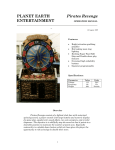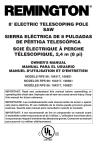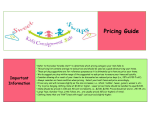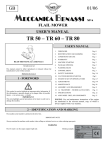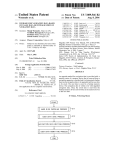Download Atom Smasher
Transcript
Atom Smasher - The Multimedia Accelerator Game USER MANUAL Distributed by AccelSoft Inc. P.O. Box 2813 Del Mar, California 92014 (858) 677-0133 i Atom Smasher - The Multimedia Accelerator Game AtomSmasherTM Player’s Manual for the Multimedia Accelerator Game 1999 by G. H. Gillespie Associates, Inc. All Rights Reserved. ISBN 1-892267-02-0 Second Printing: November 2000 DIRECTOR ® COPYRIGHT © 1994, 1996 Macromedia, Inc. Printed in the United States of America. ii Atom Smasher - The Multimedia Accelerator Game G. H. Gillespie Associates, Inc. Software License Agreement (Atom Smasher™ for the Single-User) CAREFULLY READ ALL OF THE TERMS AND CONDITIONS OF THIS AGREEMENT BEFORE OPENING THIS PACKAGE. IF THESE TERMS AND CONDITIONS ARE NOT ACCEPTABLE TO YOU, PROMPTLY RETURN THIS PACKAGE AND ALL OTHER COMPONENTS OF THIS SOFTWARE PRODUCT TO THE PLACE OF PURCHASE FOR A REFUND. OPENING THIS PACKAGE INDICATES YOUR ACCEPTANCE OF THESE TERMS AND CONDITIONS. LICENSE. G. H. Gillespie Associates, Inc. grants you a license to use the Atom Smasher computer program (“Program”) recorded on the enclosed CD-ROM on one single-user computer. You may physically transfer the Program from one singleuser computer to another single-user computer as long as you use the Program on only one single-user computer at a time. You may not (a) use the Program on a multiple-user computer or a network of single-user or multiple-user computers, (b) electronically transmit the Program over a network of single-user or multiple-user computers, (c) rent or lease the Program to others, or (d) reverse engineer, decompile or disassemble the Program. OWNERSHIP. Your license is not a sale of the Program. G. H. Gillespie Associates, Inc. retains title to the Atom Smasher computer program. You only acquire title to the distribution media. COPYRIGHT. The Program is protected by United States copyright laws and international copyright treaties. You may copy the Program onto a single hard disk and retain the copy of the Program on the enclosed CD-ROM solely for archival or backup purposes. You must retain all copyright notices for the Program on all copies of the Program. You may not copy the Program onto diskettes or other removable-media for any purposes whatsoever. You may not make any other copies of the Program except as provided herein. ASSIGNMENT. You may assign your license to another person if that person agrees to the terms and conditions of this Agreement. You must physically transfer the Program to that person and destroy any and all copies of the Program which you do not physically transfer to that person. DURATION. Your license is effective for an indefinite term unless you fail to comply with a term or condition of this Agreement. If you fail to comply with a term or condition of this Agreement, your license automatically terminates and you must destroy your copies of the Program. LIMITED WARRANTY. G. H. Gillespie Associates, Inc. warrants that the enclosed CD-ROM free of defects in materials and workmanship. If you discover a defect and return the enclosed CD-ROM to the place of purchase within ninety (90) days after the date of your purchase, the enclosed CD-ROM will be replaced without any additional charge. THIS LIMITED WARRANTY REPLACES ALL OTHER WARRANTIES EXPRESS OR IMPLIED, INCLUDING WARRANTIES OF MERCHANTABILITY OR FITNESS OR A PARTICULAR PURPOSE. SOME STATES DO NOT ALLOW THE EXCLUSION OF IMPLIED WARRANTIES SO THESE EXCLUSIONS MAY NOT APPLY TO YOU. THIS LIMITED WARRANTY GIVES YOU SPECIFIC LEGAL RIGHTS. YOU MAY ALSO HAVE OTHER RIGHTS WHICH VARY FROM STATE TO STATE. LIMITATION OF LIABILITY. G. H. GILLESPIE ASSOCIATES, INC. SHALL NOT BE LIABLE FOR ANY DAMAGES, INCLUDING INCIDENTAL OR CONSEQUENTIAL DAMAGES, ARISING FROM USE OF THE PROGRAM. SOME STATES DO NOT ALLOW THE LIMITATION OR EXCLUSION OF LIABILITY FOR INCIDENTAL OR CONSEQUENTIAL DAMAGES, SO THIS LIMITATION MAY NOT APPLY TO YOU. GENERAL. This Agreement contains the entire understanding of the parties and supersedes all prior communications, proposals, agreements, and contracts and purchase orders pertaining to the Program. G. H. Gillespie Associates, Inc. P. O. Box 2961, Del Mar, California 92014 U.S.A. iii Atom Smasher - The Multimedia Accelerator Game I agree to the terms and conditions of the G. H. Gillespie Associates, Inc. Software License Agreement as stated on the preceding page. Signature Date Printed Name Organization Street Address City State or Province Country iv Postal Code Atom Smasher - The Multimedia Accelerator Game Table of Contents Chapter and Subject Page 1. Introduction Atom Smasher Overview The Player Scientist 1 2 2 2. Getting Started Installing Atom Smasher for Windows Installing Atom Smasher for Macintosh Player Log-In and Exit 4 5 6 7 3. The eXotic International Particle Accelerator Laboratory (XIPAL) The XIPAL Facility XIPAL Assets - Help (Tutorials) - Particle Database - Film Library - Internet Physics Bowl (IPB) - Experimental Facilities (The Accelerators) 9 10 11 11 15 16 17 18 4. Conducting Accelerator Experiments Setting Up & Initiating an Experiment Controlling the Accelerator Beam Particles Produced by Collisions Capturing & Identifying Particles 19 20 23 24 24 5. Scoring Points Updating the Particle Database Scoring Bonus Points Answering IPB Questions 26 27 27 28 6. Acknowledgements 29 v Atom Smasher - The Multimedia Accelerator Game List of Figures Figure Number and Caption 1.1 2.1 2.2 2.3 2.4 2.5 3.1 3.2 3.3 3.4 3.5 3.6 3.7 3.8 4.1 4.2 4.3 4.4 4.5 4.6 4.7 5.1 5.2 Page Player’s Control Room Console with Main Menu Displayed. Atom Smasher Installed on Windows. Atom Smasher Folders on Macintosh CD. Player Log-In Screen. The Main Menu. The Exit Menu. Control Room of the XIPAL Accelerator Complex. The Help Menu. Options Available from the Help Menu. Interactive Tutorial for the Radiofrequency Quadrupole (RFQ). Entering Numbers in the Particle Database. The XIPAL Film Library. Challenge Other Students in the Internet Physics Bowl (IPB). Two Machines of the XIPAL Accelerator Complex Experiment Level Selections. Powering Up an Accelerator and Starting an Experiment. Interactive Tutorials Provided Guidance for Initial Parameter Setup. Interactive Keyboard Commands Are Used During an Experiment. Particle Types Produced in Level 1 Collisions. Collision Debris and Capturing a Particle Select Particle Properties Using Multiple Choice Bonus Question Answers Increase Scores. Incorrect Answers Result in Hints. vi 3 5 6 7 8 8 10 11 12 14 15 16 17 18 20 21 22 23 24 25 25 27 28 Atom Smasher - The Multimedia Accelerator Game 1. Introduction The Multimedia Accelerator Game, Atom Smasher, is designed to introduce the player to particle accelerators and particle detectors, the Standard Model of elementary particles, and the basic physics of charged particle motion in simple accelerator components. Atom Smasher is a combination of a fast-moving simulation game and a strategy role-playing game that immerses the player in the world of high-energy accelerators. This Player’s Manual provides an overview of the various parts of the Atom Smasher game software. 1 Atom Smasher - The Multimedia Accelerator Game Atom Smasher Overview Atom Smasher is an educational game for learning about particle accelerators, elementary particles, and some of the fundamental physics included in these topics. By playing the role of a scientist conducting experiments in a particle accelerator facility, students can set up accelerator experiments, fly with a group of beam particles through the accelerator channels to a target, and discover the fundamental particles and forces of nature. From their position in the accelerator control room, students can access an educational film library, use interactive tutorials that illustrate particles moving through accelerator components, or play the Internet Physics Bowl in competition with three studio participants. The Player Scientist The game introduction places the player in the role of a scientist arriving at XIPAL, the eXotic International Particle Accelerator Laboratory. Driving in an electric car listing to the stereo radio, the player is interrupted by a digital cell phone call apprising him/her of a major scientific catastrophe: the loss of all existing information on elementary particles. The caller then requests the player’s assistance in rebuilding the world’s knowledge of elementary particles and forces. Upon arriving at the control tower of XIPAL, the player is lead to a seat in the main control room. Figure 1.1 shows the player’s control room console with the Main Menu displayed on the monitor’s screen. From inside the control room, the player can access the major assets of the XIPAL facility: the XIPAL film library, on-line tutorials, the internet, and of course, the accelerators of the XIPAL complex. By interacting with these assets, the players learn about accelerators, detectors and other subjects relating to particle physics. Throughout their journey, the players accumulate knowledge and record the results in the XIPAL particle database. 2 Atom Smasher is designed to immerse the students in the role of scientists performing experiments in an accelerator facility, teaching them how particles interact with electric and magnetic fields, teaching them basic accelerator physics, and motivating them to use their abilities to design and conduct experiments as they discover and identify the fundamental particles and forces of nature. XIPAL (pronounced “zyple” similar to “title”) is an advanced, futuristic, international accelerator laboratory, located in a park-like setting. The laboratory has a complex of accelerators that players use to conduct experiments in order to recover the “lost” knowledge of elementary particle physics. Players score points by identifying particles and their properties, through correctly answering questions in the Internet Physics Bowl, and by correctly answering bonus questions that pop up during the game. Atom Smasher - The Multimedia Accelerator Game Figure 1.1 Player’s Control Room Console with Main Menu Displayed. The Atom Smasher Player’s Manual is divided into six (6) Sections. Following this Introduction, Section 2 summarizes the procedures for the installation of Atom Smasher and the initial player log-in. Section 3 describes the assets of the XIPAL facility available in this version of Atom Smasher. The role-playing aspects of the game are also illustrated in Section 3. Section 4 outlines the use of the XIPAL accelerators to conduct experiments to search for new particles. Conducting accelerator experiments involves playing a fast-moving action game that includes flying through the interior of the accelerator components. Section 5 provides an overview of how players score points, become qualified to operate higher energy accelerators, and offer some hints on scoring. Section 6 acknowledges the large number of contributors who have made this version of Atom Smasher possible. 3 Players interact with Atom Smasher through a console in the control room of the virtual XIPAL facility. The outside border of the console contains controls for the accelerators. The center of the console is a computer monitor that displays a variety of interactive images. Atom Smasher - The Multimedia Accelerator Game 2. Getting Started Atom Smasher is distributed on CD-ROM and includes two primary directories (or folders): Atom Smasher and Videos. The contents of the Atom Smasher directory must be installed on your computer’s hard drive and requires approximately 50 megabytes of disk space. The Videos directory may either be used with the Atom Smasher CD inserted into your computer’s CD drive, or installed onto your computer’s hard drive. When installed on your computer’s hard drive, the Videos directory requires approximately 375 megabytes of disk space. 4 Atom Smasher - The Multimedia Accelerator Game Installing on Windows Insert the CD into your computer’s CD-ROM drive and open the CD-ROM drive. (A window similar to that illustrated in Figure 2.2 should appear on your desktop.) The Atom Smasher application and all required files are contained in two directories (folders) on the CD: (1) the “Atom Smasher” folder and (2) the “VIDEOS” folder. To install Atom Smasher on your computer, select the folder entitled “Atom Smasher” and drag it to your hard drive. All of the files needed to run Atom Smasher, except those contained in the “VIDEOS” folder, will be copied to your hard drive. You may either (1) drag the “VIDEOS” folder to the Atom Smasher directory on your hard drive, or (2) leave the “VIDEOS” folder on the CD. If you leave the “VIDEOS” folder on the CD, the Atom Smasher CD will need to be in your computer’s CD-ROM drive in order to begin play. After installation, the folder appearing on your hard drive should appear similar to that illustrated in Figure 2.1. Atom Smasher for Windows includes the Atom Smasher application, the Internet Physics Bowl , the XIPAL film library, and the 3-D Accelerator Experiment Simulation. Installation is simple. Drag the “Atom Smasher” folder from the CD to your hard drive. Atom Smasher for Windows requires: • Pentium™ processor • Windows™ 95 or 98 • QuickTime™ for Windows • DirectX 5.0 or higher • CD-ROM drive • Mouse If your computer system does not meet the above requirements, Atom Smasher will not run properly on your machine. Figure 2.1 Atom Smasher Installed on Windows. 5 Atom Smasher - The Multimedia Accelerator Game Installing on Macintosh The Atom Smasher application and all required files are contained in two folders on the CD: (1) the “Atom Smasher” folder and (2) the “VIDEOS” folder. Insert the CD into your Macintosh’s CD-ROM drive and double click the Atom Smasher CD icon. A window similar to that illustrated in Figure 2.2 should open on your desktop. To install Atom Smasher on your Macintosh, select the folder entitled “Atom Smasher” and drag it to your hard drive. Leave the “VIDEOS” folder on the CD. All of the files needed to run Atom Smasher, except those contained in the “VIDEOS” folder, will be copied to your hard drive. Atom Smasher for the Macintosh includes the Atom Smasher application, the Internet Physics Bowl, the XIPAL film library, and the 2-D Accelerator Experiment Simulation. Installation is simple. Drag the “Atom Smasher” folder from the CD to your hard drive. Leave the CD in your computer’s CD-ROM drive so Atom Smasher can access the files in the “VIDEOS” folder. Figure 2.2 Atom Smasher Folders on Macintosh CD. Atom Smasher for Macintosh™ requires: • Power Macintosh • MacOS 7.1 or higher • QuickTime™ • CD-ROM drive If your computer system does not meet the above requirements, Atom Smasher will not run properly on your machine. 6 Atom Smasher - The Multimedia Accelerator Game Player Log-in and Exit Each time Atom Smasher is launched, and after the playing of the introductory video, the player is asked to either enter a name or select from a list of saved names. Entering a name will create a new player that will be added to the list when the next session is started. Along with the name, the player’s progress in Atom Smasher is saved, including all particles and particle properties discovered, all bonus questions that have been answered correctly, and all Internet Physics Bowl questions that have been answered correctly. The current game progress is saved every time the player exits the Particle Database, and players can also save their work by clicking on the “Save” button in the Exit Menu. All of the players’ names and information are stored in a file called “Score” in the Atom Smasher directory. This file can hold information for up to 255 players. Player’s scores, accelerator qualification level, and other data are stored with the player’s initial log-in name. Simply select your log-in name each time you restart Atom Smasher. Figure 2.3 Player Log-In Screen. Once logged-in, the player’s log-in name will appear in a list of all current players’ names each time Atom Smasher is started. By selecting the appropriate name from the list of current players, each player is assured that his or her accelerator qualification level and cumulative score will be correct. 7 Atom Smasher - The Multimedia Accelerator Game After logging-in, the Main Menu will appear in the center of the control panel. The Main Menu has six (6) buttons and is illustrated in Figure 2.4. Use the “Exit” button of the Main Menu to quit the Multimedia Accelerator Game. Figure 2.4 The Main Menu. The use of the “Help,” “Particle Database,” “Film Library,” “Internet Physics Bowl,” and “Experiment” buttons are described in Section 2. To quit Atom Smasher, use the “Exit” button of the Main Menu. This button leads to the Exit Menu shown in Figure 2.5. Use the “Save Game” button to record the current p l a y e r ’s score and accelerator qualification level. Figure 2.5 The Exit Menu. 8 Atom Smasher - The Multimedia Accelerator Game 3. The eXotic International Particle Accelerator Laboratory (XIPAL) The futuristic eXotic International Particle Accelerator Laboratory, or XIPAL (pronounced “zyple” similar to “title”), forms the backdrop for all player actions in the Multimedia Accelerator Game. XIPAL has several accelerators that can be used to conduct experiments. In addition to the accelerator complex, the XIPAL facility also has a number of other resources and assets that can be used to learn about accelerators, detectors, and particle physics. This Section describes the XIPAL facility, the accelerator complex, and the other assets of the facility. 9 Atom Smasher - The Multimedia Accelerator Game The XIPA L Facility Atom Smasher begins with a multimedia introduction to the futuristic eXotic International Particle Accelerator Laboratory, or XIPAL, which places the player in the role of a scientist. The player-scientist approaches the XIPAL facility driving along a scenic country road. After passing through the entrance gate, the high-rise central control tower of the XIPAL complex comes into view. Parking on a grass lot, the driver exits the electric vehicle and ascends an elevator to the top of the tower. The player-scientist then enters the control room, whose interior is illustrated in Figure 3.1, and is seated at a console. The control panel of the console, Figure 1.1, zooms into view and the game begins. The virtual XIPAL facility is the world’s foremost international high-energy physics laboratory of the 21st century. Figure 3.1 Control Room of the XIPAL Accelerator Complex. 10 Atom Smasher - The Multimedia Accelerator Game XIPA L Assets While seated at a monitor in the control room, the player is presented with a Main Menu (Figures 1.1 and 2.4). The Main Menu offers choices for selecting among the XIPAL resources: overviews of the accelerators in the XIPAL complex; interactive and animated tutorials for learning how the components of the accelerators work; a film library with videos that cover particles, detectors, accelerators, and related subjects; and the ability to “log onto the internet” and compete with others through the Internet Physics Bowl (IPB) to learn about the Standard Model of elementary particles. The remainder of this Section provides an introduction to each of the primary assets available at XIPAL. You gain access to all of the XIPAL facility assets through the Main Menu, illustrated previously in Figure 2.4. XIPA L Assets - Help (Tutorials) The “Help” button on the Main Menu (Figure 2.4) opens the Help Menu illustrated in Figure 3.1. The Help Menu is used to open interactive slide show presentations on different topics about how to use Atom Smasher. Included are Tutorials on various components of the XIPAL accelerators. Figure 3.2 The Help Menu. Each button on the Help Menu launches a different interactive set of tutorial and/or help slides. The options available are summarized in Figure 3.3. 11 Atom Smasher - The Multimedia Accelerator Game The Help Menu of the Multimedia Accelerator Game is used to access information on the XIPAL facility and the XIPAL accelerators, tutorials on accelerator components, and the goals of the game. Figure 3.3 Options Available from the Help Menu. 12 Atom Smasher - The Multimedia Accelerator Game Most the options available in the Help Menu provide a set of “slides” that the player-scientist can use to learn about the various parts of the Atom Smasher game. These are accessed by clicking on the buttons labeled: “What is XIPAL?”, “Game Goals,” and “The XIPAL Accelerators.” The slides are paged-through using the “Next” and “Back” buttons. Figure 3.3 illustrates a few examples of these slides. Most buttons on the Help Menu lead to slide shows that are navigated with Next and Back buttons. Interactive Tutorials, which describe how various components of the XIPAL accelerator operate, are accessed using the “How the Accelerator Works” button of the Help Menu. These tutorials have a number of interactive features. Figure 3.3 illustrates the initial slide of the “How the Accelerator Works” interactive slide show. This is a hypertext type of slide, where the player can select different tutorials by clicking on the red text for the accelerator components included. Figure 3.4 illustrates slides from one of the Interactive Tutorials. All of the major components used by the XIPAL accelerators have Interactive Tutorials. Each Interactive Tutorial has several parts and typically consists of five (5) slides. Examples of these slides for the Quadrupole tutorial are illustrated in Figure 3.4. The first (1) slide summarizes the purpose of the component and how it impacts the motion of particles in an accelerator. Two buttons, “CONTROL” and “ANIMATION,” lead to slides at the next level, which provide (2) information on how to set controls for the component when that component is used in an Experiment (see Section 4), and (3) animations of a particle moving in the component. The control parameters for the component, and the particle’s initial displacement, can be changed by the player to better understand the motion. “END VIEW” and “Periodic Channel” buttons access new slides that (4) illustrate the particle motion as it will appear to the player while conducting an Experiment, as well as (5) the motion in a component array typical of those encountered in the XIPAL accelerators. 13 Tutorial interactive slide shows are used to illustrate how particles move in the various components used in the XIPAL accelerators. Player’s adjust component parameters and particle initial conditions to study the motion. Atom Smasher - The Multimedia Accelerator Game HyperText selections link to interactive, animated tutorials about the different components of the accelerators in the XIPAL complex. Each tutorial provides: (1) an overview, (2) control information, as well as particle animations (3), (4) and (5). (1) (3) (2) (5) (4) End View animation illustrates the motion from the player's perspective when an Accelerator Experiment is being conducted. Figure 3.4 Interactive Tutorial for Quadrupole (Quad) Lenses. 14 Atom Smasher - The Multimedia Accelerator Game XIPA L Assets - Particle Database The XIPAL Particle Database is where all the knowledge of the elementary particles is stored. Unfortunately, all the data got erased and each player’s mission is to reconstruct as much as possible. Conducting experiments using the XIPAL accelerators offers players the chance to select, identify, and characterize particles listed in the Database. If a player knows some of the information, the player can enter it directly into the Database. Figure 3.5 illustrates the Particle Database input window, accessed from the corresponding button on the Main Menu (Figure 2.4). By selecting the Enter Numbers button in the Particle Database window, the player can type in any one of the locations in the chart. In Figure 3.5, the player has entered “1/1836” for the electron mass. If the entry is correct, the player is awarded points to his/her Score total. If the entry is incorrect, a buzzer sounds and the player is returned to In order to get to higher qualification levels, you the Main Menu. have to complete the Particle Database for your current level. You can get information to enter into the Particle Database by conducting experiments with XIPAL accelerators, by viewing videos in the XIPAL, or by playing Internet Physics Bowl. You can also get the information needed from many other sources, including books in your school’s library. Books? Hey, what a thought! Figure 3.5 Entering Numbers in the Particle Database. 15 Atom Smasher - The Multimedia Accelerator Game XIPA L Assets - Film Library The XIPAL facility contains a Film Library with videos that cover a variety of subjects about particles, detectors and accelerators. The selection of videos available in the XIPAL Film Library is illustrated in Figure 2.6. Different films become accessible at different player qualification levels. Learn more about particles, detectors and accelerators by viewing the videos in the XIPAL Film Library. Simply click on the thumbnail video icon to see the movies in the XIPAL Film Library. You will need to achieve accelerator qualification levels 2 and 3 to access some of the XIPAL films! Figure 3.6 The XIPAL Film Library. All players initially start at Level 1, so the three videos shown in the left column of Figure 3.6 can be viewed the first time any player launches the Atom Smasher. Players must progress to higher qualification levels in order to view the videos listed in the center and right T h e v i r t u a l X I PA L laboratory has many assets columns. The three-part video series entitled the “Odyssey of Proteus” leads players through the complex of accelerators at a real high-energy physics accelerator facility: the Fermi National Accelerator Laboratory (“Fermilab”) located in Batavia, Illinois, just outside of Chicago. 16 that are similar to those of the real Fermilab facility near Chicago, as well as many differences! Atom Smasher - The Multimedia Accelerator Game XIPA L Assets - Internet Physics Bowl Players can pit their knowledge against fellow students Courtney, Eric, and Steve by playing the Internet Physics Bowl (“IPB”). Figure 3.7 illustrates the moderator, Kat James, and the three students that compete with each player on the IPB. The moderator poses questions about the Standard Model of elementary particles. Any of the contestants, including the Atom Smasher player, can then “buzz-in” and attempt to answer the question. The first buzzer gets the chance. You have to be fast to beat your IPB competitors to the “buzzer” - and some of them always know the correct answers. Figure 3.7 Challenge Other Students in the Internet Physics Bowl (IPB). 17 Atom Smasher - The Multimedia Accelerator Game XIPA L Assets - Experimental Facilities The heart of XIPAL’s assets are the machines of the acclerator complex used for conducting particle experiments. The XIPAL accelerators are grouped into four (4) levels. Figure 3.8 illustrates the first and fourth level accelerators of the XIPAL complex. XIPAL’s 4 accelerators can be used to conduct experiments of increasing energy. But you must become “qualified” to use machines at higher levels! Different game levels introduce different accelerator technologies. Figure 3.8 Two Machines of the XIPAL Accelerator Complex. 18 Atom Smasher - The Multimedia Accelerator Game 4. Conducting Accelerator Experiments Most of the menu screens in Atom Smasher are surrounded by a control panel for eight different types of accelerator components. Each component type has a on/off switch and a dial or slider to adjust the strength. These controls can be used from most places in Atom Smasher, and brief instructions for each component are given when the “Control” button is clicked from the Slide Show Tutorials. When the player clicks on the “Experiment” button in the Main Menu, and then guides a group of beam particles through the accelerator channel, the power in the accelerating and focusing elements will be the strengths that were set in the control panel, and the beam particles will react accordingly. As described in this Section, the accelerating and focusing strengths may be further adjusted interactively during an Experiment. 19 Atom Smasher - The Multimedia Accelerator Game Setting Up & Initiating Experiments Clicking on the “Experiment” button in the Main Menu (Figure 2.4) brings the player to a screen with selections for different accelerator experiment levels. Figure 4.1 shows the selection screen for a player who has achieved a Level 4 qualification. A demonstration level is always available, and each level up to the player’s current qualification level is also available. Each level corresponds to a different type of particle accelerator, with different components, different energies, and different particles that can be discovered. You can carry out virtual accelerator experiments using a different machine at each level. But you have to qualify for higher levels by completing the Particle Database at each of the lower levels. Figure 4.1 Experiment Level Selections. Higher levels in Atom Smasher use machines of increasingly higher energy. Players must become “qualified” in order to conduct experiments with each level of accelerator. Higher level qualifications are achieved by successfully completing the Particle Try the Demo to get a few Database (Figure 3.5) for the current level. The Demo button provides a “canned” experiment example, using a Level 1 type accelerator. 20 hints on experiments. conducting Atom Smasher - The Multimedia Accelerator Game After clicking on one of the experiment level buttons, a map of the accelerator layout and target station is displayed. Figure 4.2 shows this map for Level 1. The power for various accelerator components needs to be turned-on by the player. Clicking on the “Inject Electron Beam” button then begins a Level 1 experiment. Power for accelerator components must be turned on to begin a beam experiment. Each level accelerator experiment is initiated by selecting the beam injection button. Figure 4.2 Powering Up an Accelerator and Starting an Experiment. Once an experiment begins, the player must steer the beam through accelerating and focusing elements, trying to keep the particles from colliding with the walls. Whenever a particle strikes a wall, it explodes and is lost. Two primary types of controls are available to assist players is the adjustment of the accelerating and focusing elements: • • Pre-experiment cavity and magnet set up, and Interactive adjustment during experiments. 21 To score points, you must get particles through the accelerator and into the target chamber. This will require adjustment of the accelerator’s electric and magnetic fields. Atom Smasher - The Multimedia Accelerator Game Individual knobs, sliders and other adjustable elements around the perimeter of the player’s control console (Figure 1.1) can be used to initially adjust accelerator component parameters. The Interactive Tutorials of the XIPAL Help (Figure 3.4) provide some assistance with the pre-experiment set up of the electric and magnetic fields for each accelerator component. When the “Control” button in any of Interactive Tutorials is selected, a description of how to adjust the control parameters for that component is displayed. Figure 4.3 illustrates an example for the Radiofrequency (rf) cavity. While the Interactive Tutorials will help learn how to adjust initial control settings, it won’t tell you what settings to use. You’ll have to experiment! Figure 4.3 Interactive Tutorials Provide Guidance for Initial Parameter Setup. Once an experiment has started, the accelerator beam may also be controlled interactively. For most experiments, the player will have to make additional adjustments in order to get particles to the target. 22 Atom Smasher - The Multimedia Accelerator Game Controlling the Accelerator Beam The player has several additional interactive controls to assist in controlling the beam particles as they fly through the accelerator during an experiment. Players must steer the beam through accelerating and focusing elements, trying to keep the particles from colliding with the walls. Whenever a particle strikes a wall, it explodes and is lost. The initial settings of the electric and magnetic fields of the accelerator components may be further adjusted using keyboard commands. Figure 4.4 shows the keys used for controlling the beam. The minus (-) and plus (+) keys decrease and increase the acceleration strength. Interactive beam control will be required for many experiments. You’ll be lucky if your particles can get to the target without adjusting any parameters! The open ([) and close (]) bracket keys decrease and increase the focus strength. The four arrow keys steer the beam left and right, as well as up and down. Figure 4.4 Interactive Keyboard Commands Are Used During an Experiment. Once an experiment has started, the keyboard commands to increase/decrease the accelerating strength (+ and -) or the focusing strength ([ and ]) will take affect for the next accelerator component. Once adjusted, the changes will apply to an entire group of identical components (i.e. all quadrupoles) in a single accelerator section. New adjustments may be needed when the next type of component appears. 23 For the 3-D version of Atom Smasher, the current status of the accelerating and focusing strengths are displayed by red and blue bars in the upper right of the monitor. Atom Smasher - The Multimedia Accelerator Game Particles Produced by Collisions New particles are created by colliding the beam into the target at the end of the each accelerator experiment. The number and type of particles created in the target depend upon (a) the energy of the beam and (b) the number of beam particles striking the target. The most new particles are created by getting as many beam particles as possible all the way through the accelerator. To create the largest variety of new particles, accelerators of higher energy are required, so the player must become qualified to conduct experiments with XIPAL machines of higher levels. Electron Positron To achieve a higher level qualification, the player must be able to complete the Particle Database for his/her current level. To complete the Particle Database by Photon conducting accelerator experiments, the player will have to identify and then characterize particles Figure 4.5 Particle Types produced at the current level. Atom Smasher uses a Produced in Level 1 color and texture coding scheme for displaying each Collisions. type of particle. Real particles don’t follow the color and texture coding scheme, but the player must figure out the scheme in order to identify each particle. To get each player started, Figure 4.5 shows some the Level 1 particles. Capturing & Identifying Particles When beam particles hit the target at the end of the accelerator channel, subatomic particles are created and move within the target chamber. These particles move in the target magnetic field according to their charge and mass. For each beam-target collision in which new particles are created, it is possible to catch one of the new particles by clicking on it with the mouse. The player must choose which particle to try to capture with the mouse. The debris of new particles created in a beam-target collision, together with the capture of one of the particles, is illustrated in Figure 4.6. 24 Atom Smasher - The Multimedia Accelerator Game Each particle type has a unique color and texture coding. Figure 4.5 should help you identify some of the particle types shown in Figure 4.6. Figure 4.6 Collision Debris and Capturing a Particle. The green particle captured (with the mouse cursor) in the beam-target collision debris shown in Figure 4.6 can only be produced at Level 2 or higher. However, all three of the Level 1 particles also appear in the debris. In order to get to Level 2, the player has already identified all of the Level 1 particle properties, so capturing one of those Level 1 particles would not have helped him/her acquire any new knowledge for the Particle Database. When a particle is captured, multiple choices will appear to identify the particle type. If the particle is correctly identified, then multiple choices appear to find the particle’s mass in units of the proton mass. If the mass is correctly identified, then choices appear to find the particle’s charge, also in units of the proton charge. Figure 4.7 Select Particle Points are scored for any of these three responses that Properties Using Multiple are correct, and the information is then automatically Choice. recorded in the player’s Particle Database. Points can also be accumulated in other ways. 25 Atom Smasher - The Multimedia Accelerator Game 5. Scoring Points The Particle Database stores the information of all of the particles and particle properties that the player has discovered. When a certain number of particles is discovered (along with their properties), the player is advanced to the next level. 100 points are scored for each discovered particle, and another 100 points are scored for each correctly identified particle property. Points are also scored for correct answers in the Internet Physics Bowl (200 points for each question) and for correct responses to the bonus questions (100 points for each question). 26 Atom Smasher - The Multimedia Accelerator Game Updating the Particle Database When players identify particles in the target chamber, the information is automatically entered into the Particle Database (Figure 3.5). There is also a button called “Enter Numbers” in the Particle Database. As described in Section 3, the player can use this button and then type in a number for any particle property, without conducting another accelerator experiment. Using this, it is possible to score points and advance to higher levels by learning about the particles and their properties from the videos in the XIPAL Film Library, by playing the Internet Physics Bowl, or from any other source. You can get 100 points for each particle captured from the debris of a collision and correctly identified. 100 points are also awarded for each correctly identified particle mass and another 100 points for each correctly identified particle charge. Scoring Bonus Points Bonus point opportunities arise at various times after a player has entered information into the Particle Database. Figure 5.1 shows a typical Bonus Point Question screen. Players use the mouse to select an answer from the multiple choice options presented. Many bonus questions offer the opportunity to increase scores. Each correct answer is worth 100 points. Figure 5.1 Bonus Question Answers Increase Scores. 27 Atom Smasher - The Multimedia Accelerator Game An incorrect answer to a Bonus Point Question produces the hint screen shown in Figure 5.2. The correct answers to the Bonus Point Questions may be found from other Assets of the XIPAL facility, but not simply by conducting accelerator experiments. In order to achieve the highest possible score, a player will need to explore the videos in the XIPAL Film Library and play the Internet Physics Bowl (IPB). Additional scoring opportunities arise while playing the IPB. If you can’t answer a Bonus Point Question, follow the hints and try to find the answer. You will probably get another chance to answer the question and receive a 100 point bonus! Figure 5.2 Incorrect Answers Result in Hints. Answering IPB Questions The Internet Physics Bowl (IPB) also offers players the chance to earn points. The IPB questions relate to the so-called “Standard Model” of elementary particles. You can prepare for the IPB by learning a little about the Standard Model before you begin. The XIPAL Film Library provides one resource. Your school library is obviously another resource. You may also want to simply watch the IPB, letting the other competitors try to answer the questions, and then try again later. 28 Each correctly answered IPB question is worth 300 points! However, you have to be fast to beat your IPB competitors to the buzzer, so might want to do some homework first. Atom Smasher - The Multimedia Accelerator Game 6. Acknowledgements Contributions from a large number of individuals and organizations made the Multimedia Accelerator Game possible. Their assistance is gratefully acknowledged here. 29 Atom Smasher - The Multimedia Accelerator Game Thank You! The support of the U. S. Department of Energy (DOE) Small Business Innovation Research (SBIR) program was critical to carrying out the research that produced the Multimedia Accelerator Game. Without the DOE SBIR Phase II grant DE-FG03-94ER81768, this work would not have been possible. The designers and developers of Atom Smasher, Nathan Brown, George Gillespie, Barrey Hill, and George Lancaster, are especially indebted to the DOE SBIR program for their support and encouragement. The Visual Media Services Group at FNAL produced an excellent series of tutorial videos that have become an important part of the Multimedia Accelerator Game. Special thanks are due to Fred Ullrich and Jim Schultz for their time and effort in creating an entertaining, as well as educational, set of videos for this SBIR project. Their ability to secure the assistance of Leon Lederman, Drasko Javonvich and Kat James for the Internet Physics Bowl (IPB) videos is just one of many examples of how their effort made important contributions to the Multimedia Accelerator Game. The great acting by Courtney Ellis, Michael Manson and Michael Stickney makes the IPB a “must play” part of the Multimedia Accelerator Game. John Vennard was instrumental in assuring a smooth and successful execution of the Cooperative Research and Development Agreement between FNAL and G. H. Gillespie Associates, Inc. A number of individuals have also made significant contributions to the successful development of the Multimedia Accelerator Game. The assistance of Will Wilson of Torrey Pines High School, and Ed Hohman and Jeff Tieman of York Community High School, for using and evaluating the Phase II Multimedia Accelerator Game in their physics classes is gratefully acknowledged. The suggestions and feedback provided by both the teachers and students at these schools made a major contribution to the development of the concept. 30 A large number of people and organizations made significant contributions to the development of the Multimedia Accelerator Game. Atom Smasher owes a large measure of its success to those who are acknowledged here. Atom Smasher - The Multimedia Accelerator Game Dr. Robert Estes of the Harvard-Smithsonian Center for Astrophysics assisted in the formulation of several of the educational goals, and in the selection of the “elementary” particles included in the game. His innovative program ChamberWorks™ provided several inspirational ideas for the target chamber concept developed for the Multimedia Accelerator Game. Race Lancaster produced the excellent suite of threedimensional accelerator objects that are used in the Multimedia Accelerator Game and for the XIPAL introductory video. Charles Johnson wrote the musical score that is integrated with the XIPAL introductory video. Marilyn Stenoen provided the voice that helps players navigate through the various parts of the Multimedia Accelerator Game. Special thanks are also due to John Douglas, Jim Froumis and Amie Phung, three students who worked with us during the summer of 1996 to create and critique several game concepts. Last but not least, the assistance of Betsey Besaw, Bonnie Maratea, Hendy Martono, John Moore, Kyle Ryan and Brad Weeks with the functionality testing, technical corrections, documentation review, and many other activities associated with the production of the Multimedia Accelerator Game, is greatly appreciated. 31 Technical contributions to to the development of the Multimedia Accelerator Game came from many sources. Atom Smasher - The Multimedia Accelerator Game This page left intentionally blank. 32