Download View/Open - Calhoun: The NPS
Transcript
NOX LIBR/
TGRADU.
4
,!ON«-..-V
CA
"WOOL
9394*-,/.Ul
NAVAL POSTGRADUATE SCHOOL
Monterey, California
THESIS
DESIGN, CONSTRUCTION, AND OPERATION OF
THE NAVAL POSTGRADUATE SCHOOL'S
ULTRAVIOLET IMAGING SPECTROMETER
(NUVIS)
by
Todd A. Hooks
December 1997
Thesis Advisor:
Approved
David D. Cleary
for public release; distribution
is
unlimited.
Form Approved
REPORT DOCUMENTATION PAGE
Public reporting burden for this collection of information
estimated to average
OMB
No. 0704-0188
hour per response, including the time for reviewing instruction,
searching existing data sources, gathering and maintaining the data needed, and completing and reviewing the collection of information. Send
comments regarding this burden estimate or any other aspect of this collection of information, including suggestions for reducing this burden, to
is
1
Washington headquarters Services, Directorate for Information Operations and Reports, 1215 Jefferson Davis Highway, Suite 1204, Arlington,
22202-4302, and to the Office of Management and Budget, Paperwork Reduction Project (0704-0188) Washington DC 20503.
AGENCY USE ONLY
(Leave blank)
'..
REPORT DATE
3.
REPORT TYPE AND DATES COVERED
December 1997
4.
TITLE
VA
Master's Thesis
5. FUNDING NUMBERS
AND SUBTITLE
CONSTRUCTION, AND OPERATION OF THE
POSTGRADUATE SCHOOL'S ULTRAVIOLET
DESIGN,
NAVAL
IMAGING SPECTROMETER (NUVIS)
6.
AUTHOR(S)
7.
Todd A. Hooks
PERFORMING ORGANIZATION NAME(S) AND ADDRESS(ES)
Naval Postgraduate School
9.
SPONSORING/MONITORING AGENCY NAME(S) AND ADDRESS(ES)
8.
PERFORMING ORGANIZATION
REPORT NUMBER:
CA 93943-5000
Monterey
SPONSORING/MONITORING
10.
AGENCY REPORT NUMBER:
SUPPLEMENTARY NOTES
The views expressed in
11.
this thesis are those
position of the Department of Defense or the
of the author and do not reflect the official policy or
US
12b.
Approved
1
3.
Government.
DISTRIBUTION/AVAILABILITY STATEMENT
12a.
for public release; distribution
ABSTRACT (maximum 200 words)
is
DISTRIBUTION
CODE
unlimited.
Hyperspectral imaging spectrometers produce an image, comprised of the standard two-
dimensional spatial scene and the corresponding spectra of each scene. Hyperspectral imaging
relatively
new and
fast
growing
field
is
a
with both commercial and military applications. Commercial
applications vary from vegetation identification and mapping, surface geological identification and
mapping
mapping.
Military applications include target
identification and classification, airborne chemical identification and mapping, and rocket plume
to
atmospheric
composition
and
identification.
This thesis describes the design and operation of the
(NUVIS).
NUVIS
is
NPS
Ultraviolet Imaging Spectrometer
a hyperspectral imaging spectrometer designed to investigate the ultraviolet
NUVIS
region of the spectrum.
axis parabolic mirror, a
slit,
is
comprised of a scanning mirror, telescope assembly using an
assembly, and the support/controlling electric and electronic hardware and software. This
continuing project to build,
test
and use
this
Support
to
SECURITY CLASSIFICATION OF
REPORT
Unclassified
NSN 7540-01-280-5500
18.
15.
SECURITY CLASSIFICATION OF THIS PAGE
19.
NUMBER OF PAGES:
96
Government Agencies
Unclassified
part a
NUVIS, Support
16.
17.
is
sensor in support of military and government agencies.
14. SUBJECT TERMS
Hyperspectral Imaging, Ultraviolet, Imaging Spectrometer,
to Military Operations,
off-
a flat-field imaging diffraction grating, an image intensified camera
SECURITY CLASSIFICATION OF ABSTRACT
Unclassified
20.
PRICE CODE
LIMITATION OF
ABSTRACT
UL
Standard Form 298
(Rev. 2-
89)
Prescribed by ANSI Std. 239-18
11
Approved
for public release; distribution
is
unlimited.
DESIGN, CONSTRUCTION AND OPERATION OF THE NAVAL
POSTGRADUATE SCHOOL'S ULTRAVIOLET IMAGING SPECTROMETER
Todd A. Hooks
//
Lieutenant, United States
B.S.,
The Virginia Military
Submitted
Navy
Institute,
1989
in partial fulfillment of the
requirements for the degree of
MASTER OF SCIENCE IN PHYSICS
from the
NAVAL POSTGRADUATE SCHOOL
ABSTRACT
Hyperspectral imaging spectrometers produce an image comprised of the standard
two-dimensional
spatial
Hyperspectral imaging
is
and military applications.
scene
and
a relatively
the
corresponding
new and
fast
growing
spectra
of
each
field with both
Commercial applications vary from vegetation
scene.
commercial
identification
and mapping, surface geological identification and mapping to atmospheric composition
and mapping.
Military applications include target identification and classification,
airborne chemical identification and mapping, and rocket
plume
This thesis describes the design and operation of the
Spectrometer (NUVIS).
NUVIS
is
identification.
NPS
a hyperspectral imaging spectrometer designed to
investigate the ultraviolet region of the spectrum.
NUVIS
is
comprised of a scanning
mirror, telescope assembly using an off-axis parabolic mirror, a
diffraction grating, an
electric
image
intensified
and use
this
sensor
in
slit,
a
flat field
imaging
camera assembly, and the support/controlling
and electronic hardware and software.
build, test
Ultraviolet Imaging
This
is
part of a continuing project to
support of military and government agencies.
VI
...
TABLE OF CONTENTS
I.
H.
INTRODUCTION
1
OPTICAL COMPONENTS
3
A.
TELESCOPE MIRROR
3
B.
SLIT
4
C.
INSTANTANEOUS FIELDS OF VIEW
5
D.
BAFFLES
5
E.
SCANNING MIRROR ASSEMBLY
6
F.
1
Scanning Mirror
2.
Scanning Mirror Housing
10
ENTRANCE WINDOW AND FILTER
12
1
Entrance
2.
Filter
6
Window
12
.'
14
G.
DIFFRACTION GRATING
20
H.
IMAGE INTENSIFIED CAMERA
20
I.
Intensifier
20
Intensifier Optical Parameters
21
1
Requirement for an Image
2.
Image
3.
Fiber Optic Coupling
4.
Optical Parameters of the
23
ENCLOSURE
CCD Camera
23
24
vn
HI.
IV.
ELECTRICAL-MECHANICAL COMPONENTS
A.
STEPPING
MOTOR
27
B.
STEPPING
MOTOR CONTROLLER/DRIVER
29
C.
ABSOLUTE ENCODER
31
ELECTRICAL COMPONENTS
A.
V.
27
35
IMAGE INTENSIFIED CCD CAMERA
35
1.
CCD Camera
35
2.
Image
38
Intensifier
B.
FRAME CAPTURE CARD
38
C.
DIGITAL I/O CARD
41
D.
DIGITAL-TO-ANALOG-CONVERTER
44
E.
COMPUTER
46
F.
CABLES AND WIRING HARNESS
49
1.
Cable
49
2.
Wiring Harness
51
SOFTWARE
53
A.
VISUAL C++
53
B.
VISUAL BASIC
53
C.
IDL
AND DYNAMIC LINK LIBRARIES
viii
55
VI.
SUMMARY AND RECOMMENDATIONS
APPENDIX
.
DYNAMIC LINK LIBRARY FOR IDL
59
61
LIST OF REFERENCES
73
INITIAL DISTRIBUTION LIST
75
IX
OF FIGURES
LIST
Figure
Optical Path in
NUVIS;
window,
scanning mirror housing, (3)
scanning mirror, (4) baffle, (5) baffle, (6) telescope mirror, (7) telescope mirror
1:
housing, (8)
slit,
(1) filter
(2)
(9) diffraction grating, (10) diffraction grating holder, (11)
intensified camera. After
image
MacMannis (1997)
3
Drawing
Figure
2:
Baffle
Figure
3:
Scanning Mirror
Figure
4:
Scanning Mirror Assembly
11
Figure
5:
Scanning Mirror Holder
12
Figure
6:
Entrance Window Drawing
13
Figure
7:
7
9
Solar Irradiance at Earth's Surface
UG-5
Figure
8:
Transmission Curve for
Figure
9:
Transmission Curve for UG-1
15
16
Filter
1
16
Filter
Figure 10: Image Intensifier Sensitivity
17
UG-5 Filter
with UG-1 1 Filter
Figure 11: Sensitivity with
18
Figure 12: Sensitivity
19
Figure 13: Entrance
Figure 14:
Figure 15:
Figure 16:
Figure 17:
Window
19
P-20AF Phosphor Emission Curve
TM-745e CCD Sensitivity
Top View of NUVIS
Side View of NUVIS
22
22
25
.
Figure 18: Graphical Representation of a Hypercube
Figure 19:
MAX -4 10 Stepping Motor Controller/Driver.
27
From Advanced Micro Systems
(1996)
Figure 20:
A2
Absolute Encoder. From
US
25
Digital
Figure 25:
From Pulnix (1996)
From Pulnix (1996)
Camera PI 2, 12 Pin Connector. From Pulnix (1996)
PIO-24 Connector. From Keithley Metrabyte (1991)
DAC-02 Connector. From Keithley Metrabyte (1994)
Figure 26:
NUVIS
30
32
Figure 21: Camera Connectors.
37
Figure 22: Camera P6, Six Pin Connector.
37
Figure 23:
Figure 24:
Control Computer
Figure 27: Computer Cargo Case
Figure 28: Computer Connectors
Figure 29:
Figure 30:
NUVIS
NUVIS
Connectors
Control Software Interface
xi
38
44
45
46
47
48
49
54
Xll
LIST OF TABLES
Table
1.
Table
2.
Table
3.
Table
4.
From Pulnix (1996)
Image Intensifier DB-9 Pin Out. From Electro-Optical Services (1997)
PIO-24 Configuration Byte. From Keithley Metrabyte (1991)
DAC-02 Output Configuration. From Keithley Metrabyte (1994)
Table
5.
External Wiring Diagram
Table
6.
Internal
Camera
Shutter Speed Control.
37
38
43
45
51
Wiring Harness
52
xm
XIV
ACKNOWLEDGMENT
The author would
making NUVIS
like to
acknowledge the
possible.
xv
financial support of
HYMSMO,
for
INTRODUCTION
I.
Imaging spectrometry
traditional spectrometry,
a
two dimension
is
a
new and
rapidly growing form of spectrometry. Unlike
where only spectral data is obtained, imaging spectrometry produces
spacial
image with the corresponding
spectral data.
Numerous
multi-
spectral and several hyper-spectral instruments have been constructed to investigate the
visible through infrared regions of the spectrum, but the ultraviolet
spectrum has
all
(UV) region of
the
but been ignored. Naval Postgraduate School (NPS) UltraViolet Imaging
Spectrometer (NUVIS), a hyperspectral imaging spectrometer, was designed to investigate
and map the emission, absorption, and
reflection of solar
UV radiation by the earth's surface,
gas clouds, and military targets. The ability to combine both the spectral and spacial data
allows large areas to be imaged and analyzed.
Once
a characteristic signature has been
determined, data analysis allows specific objects to be identified and located.
NUVIS'
first
applications will be to analysis the
S0
2
One
of
gas and ash emissions from volcanos.
Military applications include battle field target identification and location through the use of
Unmanned
Aerial Vehicles.
NUVIS
started in
1990 with an instrument called
SpecTrograph for Analysis of Nitrogen Gases), designed
MUSTANG (Middle Ultraviolet
to analyze the earth's ionosphere.
MUSTANG utilized an Ebert-Fastie spectrometer with a diode detection array.
information see
Walden
(1991).
Johnson (1996) attempted
produce an imaging spectrometer.
to
modify
For more
MUSTANG
to
The modified instrument was named Dual Use
UltraViolet Imaging Spectrometer (DUUVIS). Johnson finished DUUVIS, but did not have
time to conduct
tests
do determine the quality of the images. During January-February 1997,
1
tests
were conducted on
DUUVIS
DUUVIS
We
by MacMannis (1997) and myself.
discovered that
could not be modified to produce acceptable images, due to optical limitations.
At about the same time, funding was obtained from Hyperspectral Measurement and Signals
Intelligence Support for Military Operations
(HYMSMO)
to build a
new instrument from
scratch.
From this
for
all
point the design of NUVIS branched into two areas.
electronics, the scanning mirror, baffles, filters, software,
I
became responsible
and the position of these
components. Andy MacMannis was responsible for the off-axis parabolic telescope mirror,
slit,
and the diffraction
covered
grating.
The telescope
briefly, but for detailed information see
The telescope mirror was
a mirror
we
began from here.
slit,
and diffraction grating will be
MacMannis
(1997).
already had on hand.
starting point for the entire design layout, size,
really
mirror,
and
optical
It
therefore
component
became
selection.
the
My work
II.
Figure
NUVIS. The
and described
1
shows a
optical
line
OPTICAL COMPONENTS
drawing of the
components, marked
in detail
1
final
through
design of the imaging spectrometer
1
1,
are identified in the figure caption
below. All of these components are securely attached to the base
plate.
Figure
1:
Optical Path in
NUVIS;
(1) filter
window,
(2)
scanning
mirror housing, (3) scanning mirror, (4) baffle, (5) baffle, (6)
telescope mirror, (7) telescope mirror housing, (8) slit, (9)
diffraction grating, (10) diffraction grating holder, (11)
intensified camera. After
A.
MacMannis
image
(1997).
TELESCOPE MIRROR
The telescope mirror was an
off-axis parabolic mirror manufactured
Research Labs (SORL), sales order number SN4338. The mirror was 50.8
by Space Optics
mm in diameter,
had a focal length of 152.4
mm
with an off axis distance of 63.5
coated with aluminum, and was overcoated with
95%
for wavelengths
was XI 15
at
mounted
in the
2
B.
SLIT
SORL also provided the telescope mirror housing.
With
the mirror
housing, the optical axis was 3.5 inches above the top of the base plate.
The spectrometer
diffraction grating
intensifier input
slit
and the
size of the
whether a 60 urn
slit
urn.
At
slit
was
components.
would produce
pixels as projected on the
arbitrarily
this point in
photocathode or simply limit the intensity of the
would be
CCD
camera's
window. The width of the
that the width of the slit
optical
dimensions were determined by the focal length of the
which was approximately 60
to determine
was
providing a reflectivity greater than
shows the telescope mirror along with the other
1
surface
above 280 nm. The scratch/dig was 60/40, and the surface accuracy
632.8 nm.
Figure
pixels,
MgF
mm. The
light.
decided to be three
NUSIS's
the desired
image
design, there
CCD
was no way
image on the
intensifier
A quick look at the geometry showed
the limiting factor in determining the sizes of the baffles,
scanning mirror, and entrance window. Therefore,
it
was decided
to
make
the
slit
90
um
wide, or 4.5 pixels on the image intensifier.
Next the height of the
flat field
focus in the 300
of the camera's
would be
lost.
mm, which
-
slit
had
400 nm
to
be determined. The diffraction grating provided a
spectral range over a distance of 25
CCD as projected on the photocathode was
With a maximum usable height of
17.7
17.7
mm,
mm.
Since the height
anything outside this
mm we chose the
slit
height to be 15
allows for slight misalignments.
A search found no commercially available slits that met both the width and the height
required.
It
was decided
further details on the
A
with the
to fabricate the slit using razor blades.
slit.
holder had to be constructed for the
slit at
the top.
As
image
purposes:
slit
slit
intensifier
had
l)It
and the image
to
The
it
hold the
slit,
original holder
was found
was a post holder
that this type of holder did
A new holder was designed that would
housing and one of the internal
intensifier.
and the image
slit.
construction continued,
not allow for a light tight enclosure.
the
See MacMannis (1997) for
and
2)It
had
light tight walls.
fasten to both
The holder had two
to provide a light tight seal
around both the
An added benefit was that by fixing the relative position of the
intensifier a degree of
freedom was removed, therefore making optical
alignment simpler.
C.
INSTANTANEOUS FIELDS OF VIEW
Using the dimensions of the
Instantaneous Fields
6
IFOV.
Of View (IFOV) were be
milliradians.
calculated.
The Equations:
/
Telescope Mirror Focal Length
= Slit Width
/
Telescope Mirror Focal Length
to calculation the
From
and the focal point of the telescope mirror the
- Slit Height
</>
were used
slit
IFOVs. Where
these equations
The IFOVs
I
determined
(j)
(J)
is
the horizontal
IFOV and 6
to be 0.59 milliradians
and
is
the vertical
to
be 98.5
are then used to determine the size of the baffles, scanning mirror,
and entrance window.
D.
BAFFLES
In order to
reduce stray
light,
two
baffles
were placed between the scanning mirror
and the telescope mirror. The baffles were located 317.5
mm and 38 mm from the rear edge
1
of the base plate and centered along the optical axis, as shown
baffles are calculated by using the
limiting aperture, 10
38 1
Figure
1
The
.
size of the
IFOVs. Since the baffles were not intended to be the
mm was added to each dimension.
the horizontal and vertical dimensions are 61
at
in
For the baffle placed
mm and 76 mm respectively.
mm, the horizontal and vertical dimensions were 61
edge facing the telescope mirror was tapered
at
at
317.5
mm,
For the baffle
set
mm and 83 mm respectively. The
30 degrees. The edge facing the scanning
mirror had no tapper, which created a knife edge to reduce reflection.
Figure
2, is the
drawing for the baffle nearest the telescope.
E.
SCANNING MIRROR ASSEMBLY
The scanning mirror assembly,
consists of a
number of separate components:
(
l)the
scanning mirror, (2)the scanning mirror housing, (3)the stepping motor, and (4)the absolute
encoder. The stepping motor and absolute encoder are covered in Chapter
1.
3.
Scanning Mirror
The size of the scanning mirror was calculated using a process that was similar to that
used for the
baffles, but unlike the baffle calculations, the angle of rotation of the
scanning
mirror had to be taken into account.
The zero angle
for the scanning mirror
optical axis, seen in Figure
1.
The scanning
the zero angle, that provided a total Field
was
arc
at
45 degrees from the telescope mirror
was 10 degrees, 5 degrees
Of View (FOV) of 20
degrees.
to either side of
<
>
VI
«
as
i H ? S
1.
to
d
/*"
1
r
i
>
•
V
i t
i
i
<
<
I
I
i
'
i
in
i '
V
b
k
s
i
/
5
<••
,p
:
o
o
*
<N
<e
:
h
<N
*
sssss^ssss
k\\\\\\\\\\^g:
u
;
H-
§
S
4
<-
Q.
Figure
2:
Baffle Drawing.
The scanning mirror had
to
be large enough to
degrees from the telescope optical axis.
by the longest optical path. By
the scanning mirror farthest
this
I
I
fill
the entire
IFOV when
offset
50
decided that the mirror width would be determined
mean,
that the optical path
from the
from the telescope mirror would be used
scanning mirror size to avoid vignetting. The reason for this was that
if
slit
to the
edge of
to determine the
the actual optical
paths had been used, the optical center of the scanning mirror would not have corresponded
to the geometrical center
than actually needed.
and the scanning
The
axis.
The end result was
benefits of a smaller scanning mirror
that the mirror
was wider
were more than
offset
by
having the optical, geometric, and scanning axis coincide.
Given these considerations the minimum mirror dimensions were 80 mm wide by 84
mm high.
To ensure that the mirror does
mirror brackets, 10
a mirror that
not cause vignetting and to allow clearance for the
mm was added to the width and 6 mm was added to the height, requiring
was 90
mm by 90 mm.
The
actual projection of the
scanning mirror was an ellipse, therefore the corners were cut
from the corner along each
easier, a
1
at
slit at
the position of the
a 45 degree angle, 5
side. In addition, to help prevent chipping
mm
and to make handling
mm by 1mm bevel was placed around the entire finished side edge of the finished
side of the mirror. Figure 3
The company
is
a drawing of the scanning mirror.
scanning mirror was P. A. Clausing.
The
scanning mirror substrate was made of Zerodeur to minimize thermal expansion.
The
surface
that
manufactured the
was coated with aluminum and overcoated with a proprietary
UV280. The UV280
protects the surface while
reflectance for wavelength above
280 nm.
still
UV280 was
8
UV
coating called
allowing greater than 95 percent
choosen over
MgF
2
based on the
recommendation of the mirror manufacture (Clausing, 1997).
has a higher resistance to moisture than
for the mirror flatness
was
to
diagonal, which required a
MgF
2,
making
the better choice.
have a deviation of no more than A/10
minimum
mirror thickness of 12
exceeded the requirements with a flatness of A/20
scratch/dig of 20/10. This
it
UV280 was more durable and
makes
at
488
nm
at
Our requirement
632.8
mm. The
nm across the
finished mirror
across the diagonal and a
the telescope mirror the limiting reflective surface in the
optical path.
Finished Side
Figure
3:
Scanning Mirror.
9
Scanning Mirror Housing
2.
The scanning mirror housing, seen
tube with wall thickness of 4.8
mm. The
in
Figure 4, was a 127
height of the housing
mm diameter aluminum
was 152.4 mm, with a 4.8
mm plate filling the top and another 4.8 mm plate 28.6 mm from the bottom, allowing room
to
mount
the absolute encoder. Pressed into the center of each of the plates
that has an internal diameter of 6.4
mm, for the scanning mirror shaft.
There are two sections
cut out of the side of the scanning mirror housing tube, each section
produces a square aperture 90
optical axis,
A
mm
and were 90 degrees
by 90
mm. The two
was cut such
that
it
openings were centered on the
apart.
scanning mirror holder, seen
in
Figure
5,
was made of 19
aluminum. At the top and bottom of the holder was a 6.4
the upper
was a bearing,
mm
honey comb
mm steel shaft that slides through
and lower bearings where the stepping motor and absolute encoder attached. The
holder was designed such that
when
the scanning mirror
was
in the holder, its finished
surface bisects the center of the scanning shaft. Along the sides of the holder
was a 6
removable aluminum bar that over-lapped the scanning mirror by approximately 2
mm
mm. The
holder design allows the scanning mirror unlimited rotation while preventing any torque from
being placed on the mirror.
10
s
w
ED
<->
a ?
k x
*i I*
° 5
SS
^~
^\
o
h
e
e
^
^r
=c
y
«
< s 4=
O O <f
O
S
fc
—
CD
Z
00
3
>
< £
LU
<
Q O
05 It
ui
I-
Figure 4: Scanning Mirror Assembly.
11
TITLE
I
job
Mirror
Back
Code
cisary.
PROJECT CNO
DWG
No
PH/ct_
Coda PH
J Adert.
Mirror_Back vcd
OATE 9-V97
SCALE
REV 2
MATERIAL 6061 Aluminum
QUANTITY
I
1
1
Figure
F.
Scanning Mirror Holder.
5:
ENTRANCE WINDOW AND FILTER
1.
Entrance
Window
The entrance window, shown
in Figure 6,
had the tightest dimensions
in the optical
path.
The dimensions were calculated in the same manner as the baffles and scanning mirror
size,
except that the optical path lengths for the center and edges were calculated in
The
result
minimum
was
a
window with
height of the
determined to be 68
the optical axis offset
window was
mm, 40
from the geometrical
calculated to be 88
mm. The minimum
mm with respect to the optical axis).
designed to hold the
The
width was
Five millimeters were added
both the height and the width. The final dimensions were 93
lip,
center.
mm from the optical axis toward the telescope mirror and 28
mm from the optical axis away from the telescope mirror.
mm
detail.
mm by 73 mm (43mm and 30
Immediately outside the window was a 3.2
filter.
12
to
mm by 3.2
r
j
Figure
6:
Entrance
Window Drawing.
13
Filter
2.
During the optical design, a single MicroChannel Plate (MCP) image
While using
used to observe the spectrum of a mercury lamp.
this
intensifier
image
was
intensifier,
it
became apparent that its sensitivity to visible light would present difficulties if any stray light
were
present.
An
and using baffles
optical filter
best optical properties
filter
field.
internally,
filters.
were manufactured
enough was
to
some
careful consideration.
The
light tight
filters
This meant that any interference
to the surface.
making
Despite this inconvenience,
pass interference
that
required
be mounted within the telescope.
mounted
the filter
making NUVIS
with the
were interference filters. Interference filters require that incident light
be collimated and be normal
to
in addition to
to reduce internal reflections.
The placement of the
would have
needed to be added,
I
I
it
It
filter
would have been inconvenient
nearly impossible to change the
filter
to
used
have
while in the
researched the availability of both bandpass and short
found several
filters that
met the optical requirements, but none
The only way
in the sizes needed.
to get interference filters large
have them custom made, but the cost was not worth the benefits. This forced
a change in tactics.
I
decided to place the
input window. This had
(2)it
made
met both
it
filter
outside the telescope, and
two advantages:
easy to change the
filter.
( 1 )it
if
possible use the
filter
as the
eliminated the need for a quartz window, and
The down
side
was finding an absorption
filter that
the optical requirements and the even larger size requirements of the entrance
window.
My search failed to find
bandpass or shortpass
14
filters that
had the optical properties
needed. There were several
in
custom
filters that
came
sizes, all for a reasonable cost.
of the image intensifier using these
I
close to what
was required and were
available
decided to simulate the spectrum of the output
To do
filters.
this I
needed the solar irradiance
at the
earth's surface, the transmittance curves of the filters, the reflectivity curves of the mirrors,
and the
sensitivity curve of the
image
The solar irradiance data at the
7.
1 1
The two
filters.
both
filters that
surface, seen in Figure 7,
was obtained using Lowtran
appeared to be the most promising were Schott glass
After contacting Schott directly,
filters,
seen in Figures 8 and 9.
wavelengths above 280
percent.
intensifier.
nm
I
obtained a data printout of the transmittance for
The mirror
for each mirror.
I
reflectance
& Associates, Inc.,
was
greater than 95 percent for
therefore used a constant reflectance of 95
The image intensifier supplier had provided the
seen in Figure 10 (Ziemer
UG-5 and UG-
sensitivity data with the intensifier,
1997).
Solar Irradiance
0.18
300
Figure
7:
400
500
700
600
Wavelength (nm)
Solar Irradiance at Earth's Surface.
15
800
900
From Lotran
1000
7.
UG-5 Transmitlanoe curve
400
300
700
600
500
800
900
1000
Wavelength (nm)
Figure
Transmission Curve for
8:
UG-5
Filter.
From
Schott.
>•!•
UG-1 1 Transmiltance curve
0.8
0.7
-
0.6
-
A
1
1
0.5
g
u
a
!
'§0.4
m
'
1
'
I
I
0.3
~
I
I
0.2
0.1
n
I
I
200
300
400
5C0
600
800
700
900
1000
From
Schott.
Wavelength (nm)
Figure
9:
Transmission Curve for UG-1
16
1
Filter.
r
Image
70
"i
i
i
(ntenslfer sensitivity
——
1—
—
i
1
60
50
5 „n
<40
E
55
30
5
CO
20
10
200
300
400
500
600
800
700
900
1000
Wavelength (nm)
Figure 10: Image Intensifier Sensitivity. After Ziemer
&
Associates (1997).
With
all
the required data,
I
wrote a simple program that would read the data from
text files, interpolate the data elements so that each data matrix
of elements, and then multiply
all
the matrixes together.
would have the same number
The software
that
I
used was
MATLAB by MathWorks.
The
results of
my simulations proved surprising.
out to be much better than had been originally thought.
the
UG-5
filter,
seen in Figure
sensitivity appearing at
seen
in
650
-
1 1
,
750 nm. The image
when using
the
UG-5.
at
-
440
nm with only a slight
intensifier sensitivity with
300 - 400nm, but the
I
turned
1
The image intensifier sensitivity with
provided a sharp cutoff at 300
Figure 12, had an even sharper cutoffs
half of that found
Both the UG-5 and UG- 1
UG-1
sensitivity
1
filter,
was only
decided to sacrifice the out-of-band
contamination, due to a wider bandwidth of the UG-5, for the higher sensitivity. Despite
17
my
decision to use the UG-5,
difficulties with the
I felt
both
filters
were worth purchasing,
extended bandpass of the UG-5
Image
200
400
300
Figure
1 1
:
I
experienced
UG-5
600
700
Wavelength (nm)
Sensitivity with
case
filter.
irilensifer sensitivity with
500
in
UG-5
800
900
1000
Filter.
The filter's physical dimensions were determined by adding the window dimensions
to lip size.
as a
The
window.
It
result
had
to
was a
a 3.2
mm
all
mm by 80 mm, that served as a band pass filter and
mm, was used. Two additional
physical requirements were add.
edges be slightly rounded to prevent chipping, and that the corners have
curvature.
primarily added to
100
be sufficiently thick to prevent easy breakage, therefore the thickest
variant of theses filters, 3
The first was that
filter
The
make
3.2
mm
curvature was to help prevent chipping, but
the machining of the filter holder easier.
18
it
was
1
i
Image
12
intensifer sensitivity with
I
1
I
UQ-1
1
'
1
1
10-
I
II
Tc
8
61
co
1
'
2-
/
200
300
_1_
400
l
500
.
r
—
700
600
Wavelength (nm)
Figure 12: Sensitivity with
Figure 13, shows the entrance
the top and bottom of the
filter
window with
UG-1
the
19
i
900
1
1000
Filter.
UG-5
holder are used to hold the
Figure 13: Entrance
i
800
filter,
filter
Window.
the missing screws on
cover.
DIFFRACTION GRATING
G.
The
diffraction grating
was the
single
most
difficult optical
component
to obtain.
This had to due with two factors: (l)the wavelengths of interest and, (2)the grating needed
to
have a flat field focus. MacMannis (1997) identified a supplier of a grating that would
our needs.
It
was
a flat field imaging spherical diffraction grating
from Instruments
suit
S. A.,
Inc (ISA).
As discussed above,
300
-
400
grating
with a
nm
the grating provide a flat field focus in the wavelength range of
over a length of 25
mm.
It
had a ruling density of 1200 grooves/mm. The
was manufactured using a Zerodeur substrate, coated with aluminum and overcoated
UV protective coating of MgF
2
to protect the
aluminum. The effective
over this bandwidth was greater than 95 percent. The grating was mounted
that allows rotation of the grating about
its
For further details on the diffraction grating and
H.
IMAGE INTENSIFIED CAMERA
Requirement for an Image
an Oriel holder
center and about an axis passing through the
center.
1.
in
reflectivity
its
holder, see
MacMannis
Intensifier
The earth's atmosphere is relatively transparent to visible and infrared (IR)
but
it
is
an effective absorber of UV radiation. Only a small fraction of
on the earth's atmosphere
spectrum
at
was needed.
is
was
radiation
UV radiation incident
transmitted to the surface. Therefore in order to observe the
or near the earth's surface, a detector that was extremely sensitive to
It
(1997).
also important that the detector be fast,
not require long integration times.
The
20
UV light
which required a detector that did
best detector for this application
intensifier.
UV
was an image
Image
2.
The image
Intensifier Optical Parameters
intensifier used
MCP image intensifier manufactured by Delft
was a dual
The image intensifier retains
Electronische Producten (DEP), a Netherlands-based company.
positional information and relative intensity, therefore, our spectral and spatial input
related to the output.
The
intensifier serves
two purposes
in
our application:
(l)it
was
provides
5
a usable photon-to-photon gain of about 10 and, (2)it produces a shift between the input and
the output wavelengths, shifting the
peak
UV light to the visible spectrum to match the camera's
sensitivity.
At the image
intensifier input
was
the photocathode,
made of modified S-20
semiconductor material. The standard S-20 semiconductor material has been modified to
shift the
peak sensitivity toward the
infrared regions.
Figure
UV
The photocathode was
and minimize the
sensitive to light
sensitivity in the visible
between 200
-
700 nm,
and
as seen in
10.
At the image intensifier output was a P-20AF phosphor screen. The screen produces
output light that peaks between 500
camera's peak sensitivity of 500
-
-
630 nm,
650 nm,
as
as
shown
shown
21
in
in
Figure 14, corresponding to the
Figure 15.
)
P-20AF Phosphor Emission Characteristics
480
Figure 14:
500
540
520
580
600
Wavelength (nm
560
P-20AF Phosphor Emission
TM-745e
500
Figure 15:
600
TM-745e
CCO
Curve.
640
660
From DEP
680
(1994).
Sensitivity
700
800
900
Wavelength (nm)
CCD Sensitivity.
22
620
1000
1100
1200
After Pulnix (1995).
Fiber Optic Coupling
3.
The image
the camera's
intensifier input
CCD was a rectangle
mm in diameter, where as
and output windows were 25
10
mm by 9.3 mm.
Some form
of coupling was needed
between the two components. There are two choices for coupling optical components such
as this, lens coupling
and
fiber optic coupling.
Fiber optic coupling was chosen over lens coupling because
more
efficient,
and more durable.
The
fiber optic bundle or tapper
mm in diameter on the camera side.
on the
intensifier side
CCD
would be completely enclose withing
rectangle
and 13.7
was within the
I
was 25
mm in diameter
decided that the camera
the circle of the fiber optic tapper,
This allows for
circle.
was physically smaller,
it
full utilization
of the
i.e.,
the
CCD while sacrificing
some of area of the image intensifier. This had the effect of reducing the bandwidth by about
15
nm for a total
bandwidth of 85 nm.
Optical Parameters of the
4.
CCD Camera used was a Pulnix TM-745e video camera with a Sony 2/3
The
CCD having 768 by 494 pixels.
with pixels that were
nm,
as
shown
in
1 1
As mention above,
urn by 13
intensifier,
25
CCD measures
10
mm by 9.3 mm
um and the peak sensitivity was between 500 nm and 650
slit
width
of the image intensifier. This
which was 13.7
the
inch
Figure 15.
In order to calculate the
window
CCD Camera
mm.
mm. The
I
needed the pixel size as projected on the input
was done by
starting with the diagonal of the
The diagonal was then dividing by
result
the diameter of the
was then multiplied by the pixel dimensions. The
projected pixel on the photocathode had the dimensions of 20.
23
1
um
by 23.8 um.
CCD,
image
resultant
ENCLOSURE
I.
With
all
of the optical components and their holders identified, the construction of
the enclosure could begin.
The
first
thing that
of the base plate, making a square corner. In
was done was
this
to
machine two joining sides
corner the telescope mirror was mounted.
Using the telescope mirror, the location of each component was determined.
to place the individual
to
It
was
my job
components, determine the dimensions of each component that had
be made, and draw sketches of these components.
I
didn't have the time to convert these
drawings to blueprints that could be handed to a machinist. Therefore help was needed and
the decision to hire
was hired
someone was made. Jay Adeff, a member of NPS Physics Department,
to help with the physical design of the case, slit holder,
assembly. Jay took
prints.
my
and scanning mirror
dimensions and sketches and turned them into professional blue
Jay's assistance
was
invaluable, without which
NUVIS would
not have been
completed.
With completed blue
NPS
prints
we needed
a machinist.
Space Systems Academic Group, was hired
machining was completed the
parts
to
Glen
Harrell, a
member
of the
do the machining of NUVIS. Once the
were anodized black.
Figures 16 and 17
show
the
completed NUVIS. As can be seen, extensive weight relieving was used over the entire
exterior of
NUVIS.
The
by 19
cm
final
high.
dimensions of NUVIS were 62
The
final
mass was about 14
kg.
24
cm by 39 cm by
37
cm by 28 cm by 26 cm
Figure 16:
Top View
Figure 17: Side
of NUVIS.
View
25
of
NUVIS.
26
III.
A.
STEPPING
ELECTRICAL-MECHANICAL COMPONENTS
MOTOR
The instantaneous
of view produce a frame that included the vertical spacial
field
dimension and the corresponding horizontal spectral components. In order
to obtain a
two-
dimensional image with the corresponding spectral component, multiple frames, that were
horizontally separated
by one horizontal IFOV, were combined
to
produce a hypercube.
Figure 18, shows the graphical representation of a hypercube.
SPATIAL (Height)
->
SPATIAL (Width)
SPECTRAL
Figure 18: Graphical Representation of a Hypercube. After
Johnson (1996).
27
The construction of a hypercube was accomplished by moving
half the horizontal
IFOV. As discussed above,
required that the mirror be
radians to steps,
it
revolution. There
the horizontal
moved approximately
was found
.3
to
DFOV was
.59 mradians. This
mradians per frame. Converting the
that the scanning mirror
were two options available
the scanning mirror
must scan
at
about 21,000 steps per
moving the scanning
mirror: servomotor or
a stepping motor.
After reviewing both types of motors and their respective controllers,
a stepping motor and micro stepping motor controller/driver.
I
decided to use
The stepping motor had several
advantages over the servomotor: (l)stepping motors and micro stepping controller/drivers
are
more common than
the servomotor and
its
and servomotor
controller, (2)servomotors
were not available, and
controllers with the required resolution and require torque
(3)servomotor controls were not as accurate as current micro stepping motor controllers.
The stepping motor,
controller/driver
part
and
the
stepping
It
23, bipolar,
4
lead,
two phase,
series
wound, hybrid
has a natural 1.8 degree per step which equates to 200 steps per
2
revolution, with 150 oz-in holding torque and 3.3 oz/in-sec rotor inertia.
maximum of
motor
were purchased from Advanced Micro Systems (AMS).
The motor was a Frame Size
stepping motor.
number AM23- 150-2,
maximum current of 2.8
10 volts and draws a
amps.
It
It
has a 6.4
operates at a
mm diameter
shaft with a length of 20.5 inch length.
The motor was chosen by
first
estimating torque needed to turn the scanning mirror
9 mradians per second. Nine mradians per second corresponds to 30 IFOV per second. This
was driven by
the camera's
30 fps maximum frame
28
rate.
The torque value was then
tripled
to take into
value
I
account the scanning mirror holder that had not yet been designed. Given this
chose the a stepping motor that had a 15 percent higher torque value than needed.
NUVIS was
initially
designed to scan horizontally, so
my
scanning mirror torque were for horizontal scanning,
i.e.,
when given
solid rocket
Range,
the opportunity to
we needed to
image the plumes of
to
was not a
motors
factor.
at
NPS
Later,
Rocket
scan vertically. The motor torque was insufficient to step and hold the
scanning mirror during microstepping
needed
gravity
calculations for the
at
25,600 steps per revolution. The stepping motor
be replaced with a higher torque motor and the scanning mirror and the scanning
mirror holder needed to be balanced.
The motor was replaced with
option, providing
210
oz-in torque.
a
AM23-210-3 motor, with an incremental encoder
The new motor had a 40 percent torque increase and
it
added an incremental encoder.
Without the incremental encoder, step indexing was determined from the step pulses
ordered by the stepping motor controller. With the incremental encoder, the step indexing
came from
the actual
number of
steps that the
control. This eliminated step slippage caused
when scanning
B.
motor turned, thus creating a close loop
by the high torque load of the scanning mirror
vertically.
STEPPING
MOTOR CONTROLLER/DRIVER
The stepping motor controller/driver is shown Figure 1 9 and, like the stepping motor,
was purchased from
It
AJVIS.
The model was a MAX-410 with incremental encoder
was a stand alone driver that
interfaces to a
option.
PC or dumb terminal through a RS-422 to RS-
232 proprietary adapter, part number SIN-8A. An RJ-45 connector with an 8-lead cable
29
connected the adapter to the controller. The controller/driver used standard
power. The controller input and outputs include a five
line
1
10V
AC
line
connector for the stepping motor,
a RJ-45 connector for connecting additional controllers in series, an incremental encoder
input option, and five digital input/output lines or triggers.
PARTY UNE SERIAL
OUTPUT TO NEXT AXIS
J2
OR TERMINATE
READY INDICATOR LIGHT
PARTY UNE SERIAL
INPUT FROM SIN-6A OR
PREVIOUS AXIS
J1
FAULT INDICATOR LIGHT
n
MOTOR
CONNECTOR
J6
52
J4
ENCODER
INPUT
ENCODER STATUS
LIGHTS
J3 LIMITS,
HOME
AND GO INPUTS
FRONT MOUNTING
BRACKET
ON-OFF SWITCH
Figure 19:
ON-LINE INDICATOR
Max -4 10
*— AC POWER INPUT
UGHT
Stepping Motor Controller/Driver.
From
Advanced Micro Systems (1996).
The MAX-4 10 controller used basic ASCII serial commands. The software included
simulates a
The
dumb
terminal. During testing, a
controller
Wyse dumb
had the capability of providing
51,200 steps per revolution
in
terminal
40V
at
was
4 amps.
used.
It
can step
increments of multiples of two (200, 400, 800,
30
at
200
etc.).
-
As
discussed above, the controller provides internal indexing that
steps sent or if an incremental encoder
to
down
number of
control over acceleration, deceleration,
full
ramp up
speed, jog speed, running current usage and, holding current usage, just
mention a some of the controller's
capabilities.
was
In our application the resolution
corresponds to 0.25 mradians per
trigger outputs
the
was used then on the actual number of steps detected
by the encoder. The controller provides
speed, slow
was based on
step.
on the controller changes
25,600 steps per revolution, which
set to
After the completion of a
state.
command, one of
the
This output was used to trigger the National
Instruments frame capture card, discussed below, to capture a image.
C.
ABSOLUTE ENCODER
I
needed some method of determining the scanning mirror position
determined that the
easiest,
most
reliable,
and most accurate way to do
absolute optical encoder. There are a large
this
power
was
up.
I
to use an
number of incremental encoder manufactures,
but very few that manufacture absolute encoders.
US
at
My search
lead
me
to a
company
called
Digital Corp.
US Digital's absolute encoder, called the A2
,
has a resolution from 2 to 65,536 steps
The encoder was
per revolution, and allows an origin to be set using nonvolatile memory.
available in several variants, such as sleeve shafted and bearing shafted.
was the A2-S-K-250, a
external 6.4
kit
form of the encoder
mm shaft that was
optical encoder disk that
15.2-20.3
had a 6.4
that
mm long.
31
I
chose
would except an
had no
shaft, but
The
included the encoder and an
mm center hole with
picture of the disassembled encoder.
The model
kit
a set screw.
Figure 20, shows a
Figure 20:
A2
Absolute Encoder.
From US
Digital.
The
control and operation of the encoder
was through a RJ-75, 6-pin connector
connected to a proprietary RS-232 adapter. The adapter also required a
source that was provided
.
(During operation of
needed a power supply between 6
-
18 V.
A test platform was built using a
On
The
102
NUVIS,
it
9V external power
was discovered
significance of this will
that
that the adapter
be explained below.)
mm by 102 mm piece of aluminum angle iron.
one side a Frame Size 23 stepping motor mount was machined, while on the opposing
side, holes
were
drilled
and tapped for the encoder. The stepping motor and encoder were
attached, with the encoder using the motor shaft.
This
test
experiment with both the encoder and the stepping motor and
procedure
I
used was simple, but
I first
Then
that
I
set
it
would allow me
stand allowed
its
to fully test
me
to test
and
The
test
controller/driver.
both components.
both the encoder and the stepping motor origins so that they coincided.
wrote a short program, using the stepping motor controller/driver built-in language,
would generate a random number of steps
directions.
I
in either the
clockwise or counter clockwise
then allowed this program to run for over 24 hours. At the end of the
32
test, I
compared
the stepping
motor index with the encoder index. After nearly one
the encoder and stepping motor index
the
still
coincided exactly.
two components was more than adequate.
33
I felt
billion steps,
that the repeatability of
34
IV.
ELECTRICAL COMPONENTS
IMAGE INTENSIFIED CCD CAMERA
A.
CCD Camera
1.
The search
into cameras,
CCD camera was exhaustive.
for a
manufactured by over two dozen companies, I decided on the Pulnix TM-745e.
This decision was somewhat arbitrary.
indistinguishable
&
After nearly two months of research
from one
another.
white camera with a 2/3
in.
Most manufactures had cameras
The requirements
CCD
that
that
I
finally
that
were
decided on were a black
had more than 640 by 480 pixels, remotely
controllable electronic shutter speed, on chip frame integration, at least 8 bit grayscale, and
standard
RS-170 video
interface.
These requirements need some explanation.
NUVIS was designed with a total horizontal FOV of 20 degrees.
scanning mirror must scan through an arc of 10 degrees.
This means that the
Using the 25,600 steps per
revolution a 10 degree arc corresponds to 711 frames for the total horizontal
speed camera was essential
meant
that a high
time.
Even though speed was
integration.
by frame.
interface,
I
wanted a camera
in order to take data in a
critical, I felt that
that
used a
low
FOV. This
reasonable amount of
light conditions
may
digital interface to transfer the
require frame
video data frame
This type of camera proved inadequate because most single-frame, digital-
cameras could not capture and transfer
at
more than a few
fps.
Cameras
that did
have a high speed digital interface required a special computer interface that, when combined
with the camera
made
with a standard
RS-170
the system cost unresonable.
interface, that
The solution was
would provide up
35
to
30
fps.
to use a
video camera,
A
video camera had several advantages and disadvantages. The advantages were
video cameras were relatively inexpensive and were readily available from dozens of
that
manufactures. Also, the frame capture computer cards for RS-170 interface video cameras
were about one-third the price of the
disadvantages are that
we
digital interface card
needed for
are limited to 8 bits of grayscale,
digital
640 by 480
cameras. The
lines of resolution,
and a more limited control of the image exposure.
Having decided
video camera,
to use a
I
next focused
my
attention to the types
available. Larry Giligan (private conversations, 1997) of Electro Optic Services, the
which coupled the camera and
recommended
Vi inch
inch
that
I
and installed the intensifier power supply,
purchase a camera with a 2/3 inch
CCD
CCD. He explained that the optical coupling of a 25
instead of the
more common
mm image intensifier to the 2/3
CCD was easier and more efficient than that of the smaller Vz inch CCD.
CCD requirement
narrowed
The requirement
my search
The Pulnix TM-745e,
measures 10
that
as
met
all
was the
final
1 1
urn by 13 urn.
camera had three connectors, a BNC, and proprietary 6-pin and
the shutter speed through a 3-bit
listed in
Table
1
.
A digital
deciding factor. Only
mention above, has a 768 by 494 2/3 inch
its
2/3 inch
these requirements—Pulnix Inc.
mm by 9.3 mm and has a pixel size of
The 6-pin connector and
The
to only a handful of manufactures.
for on-chip frame integration
one manufacture had a camera
the
intensifier
company
pinouts are shown in Figure 22.
TTL compatible
signal.
I/O card, discussed below,
shutter speed and the frame integration.
36
The
As shown
CCD
that
in
Figure 21,
was used
to control
12-pin.
It
shutter speeds available are
was used
to control both the
camera
Figure 21:
Camera Connectors. From
Pulnix(1996).
6-PIN Connector
1.
D2
4.
+12VDC
2.
GND
5.
DO
Video
6. D1
NOTE: Do, D1 D2 are shutter control inputs.
3.
,
Figure 22: Camera P6, Six Pin Connector.
From Pulnix
(1996).
Speed
1/60
1/125
1/250
1/500
1/1000
1/2000
1/4000
1/10000
DO
L
H
L
H
L
H
L
H
Dl
L
L
H
H
L
L
H
H
D2
L
L
L
L
H
H
H
H
Table
1.
Camera
Shutter Speed Control.
The 12-pin connector, shown
as optional horizontal
output.
The video was
and
BNC
frame integration control
accumulate on the
bit,
and option video
RG-59, 75 ohm, coaxial cable connected
connectors.
providing a logic level low to the integration pin.
will continue to
(1996).
Figure 23, supplied the camera power, 12 V, as well
vertical sync,
carried via a
interface using a standard
in
From Pulnix Corp.
CCD.
37
Frame
integration
As long as
to the
RS-170
was accomplished by
the logic level
was low, charge
12-PIN Connector
1.
GND
7.
VD
2.
+12VDC
8.
GND
3.
GND
9.
H
4.
Video Out
10.
N/C
5.
GND
11.
Integration Control
6.
Vinit
12.
GND
ln
ln
From
Figure 23: Camera PI 2, 12 Pin Connector.
Pulnix
(1996).
2.
Image
Intensifier
As mentioned above the CCD camera and the image
intensifier
were sent to Electro-
Optical Service, Inc to be optically coupled and have a image intensifier power supply added.
Electro-Optical Services returned the components as a single unit, image intensified camera.
The image
intensifier
power supply required 12
10
V reference to control the MCP voltage
10
V corresponding to
a
DB-9 connector on
Table
2.
1600
the
+/-
.5
V.
(0V corresponding
It
also has an input for a
to
V across the MCP,
-
and
V across the MCP). Electrical connections were made through
image
intensifier
power supply housing. The
The reference voltage was provided by
pin out
is listed in
a Digital-to-Analog-Converter
(DAC)
computer card, discussed below.
DB-9 Pin
Function
Description
1
Ground
Ground
2
Power Input
+ 12(+/-0.5)V
6
Gain Control
to 10
Table
2.
From
B.
Image
Intensifier
DB-9
V
Pin Out.
Electro-Optical Services (1997).
FRAME CAPTURE CARD
In order to get the data
from the analog RS-170 video format
could be analyzed, a video frame capture card was required.
38
to a digital format that
B&W frame capture cards vary
greatly in both quality
and
cost, but high quality
Frame capture cards
the time to break out
from
are relatively
does not always
new, and
the poorer quality cards.
mean
a high cost.
as a result the better cards
have not had
An import factor that I discovered when
considering a frame capture card was that the quality of the controlling software and
documentation are just as important as the quality of the hardware
cards can be classified into two basic classes, those with built-in
itself.
The frame capture
VGA display drivers and
those without.
At
first,
the cards with the built-in
choice. These cards share the video
VGA display
memory.
drivers appeared to be the better
Part of the video
memory was used to capture
and hold the image while the remainder was used by the computer display. This arrangement
allows for very fast and efficient image display.
previously captured image was displayed,
all
While one image was captured
without the need to
move
the
images
the
into
system memory. This arrangement prevented loading down the PCI bus and therefore freed
the
computer
to
work on other
transferred over the computer's
I
tasks.
The only time
that data
benefit that
VGA
JKN Electronics, Inc., where we purchased the camera.
it
had an interface
to
be
PCI bus was during actual recording. With little experience,
decided to purchase a frame capture card with built in
distributor,
would be required
that
driver
from the same
This card had the added
allowed direct control of the Pulnix
TM-745e camera
shutter speed and frame integration.
I
installed the card
we purchased
in a
computer, loaded the drivers and example
program and connected the camera. Everything worked great, from the display to the camera
control. Believing
one problem had been solved
39
my attention
turned to other components.
About a month
latter
was time
it
to
begin programming. This was
documentation and software were as important
The documentation
for an expert Visual
another with
trade-off
that
came with
C++ programmer.
this card, I ran
VGA
I
discovered that
not more important than the hardware.
the card
was sparse and what there was written
After two months of encountering one problem after
up against one
between having the
if
when
final obstacle.
I
had discovered
that there
was
a
driver on the frame capture card and having a frame
capture card alone.
The problem was
memory. To save
system
memory
that in this type of card the captured
image
the
to a disk, the
byte by byte.
C++ did
image must
first
be copied from video
in
video
memory to
not have the lower functions needed to quickly and
images from the video memory
efficiently transfer the
image was held
memory, C++ provided ample speed and ease
to
to
system memory. Once
do what ever I wanted. The
in
result
system
was
that
when transferring images from video memory to system memory the frame rate dropped from
30 fps to
less than 5 fps.
This problem coupled with the complexities of Visual
C++ lead me
to look for another solution.
What
I
found was a new card from National Instruments,
supported numerous programming languages including Visual
card
was capable of a
full
excellent manuals and
The
means
30 fps with 8
bits of grayscale
and
it
C++
was
IMAQ
PCI- 1408, that
and Visual Basic. The
fully
documented with
numerous example programs.
IMAQ was a PCI BusMaster card that has two external connectors.
that the card
BusMaster
can take control of the PCI bus and conduct data transfers without
processor interaction.
One of the
cards connectors
40
was a standard
BNC for RS-170 video.
DB- 15
that
had three
digital I/O or triggers, horizontal
and
vertical sync input,
The
other connector
The only draw back
was
a
to this card
was the
digital
I/O lines that could be used as either
and input for four video sources.
difficulties capturing integrated frames.
The IMAQ only had horizontal and vertical inputs, no outputs. With no output,
to take
its
timing from the video signal.
Therefore without any
timing signals there was no easy or efficient
There were two ways around
way
One was
this.
to
to control the sync
to use
an external controllable sync timing
EVIAQ
card.
The
other fix
Since the sensitivity of the camera and intensifier were
to use software integration.
found
had
time the capture of an integrated frame.
source to provide the timing signals to both the camera and the
was
way
it
to be better than expected, integration should not
be needed. But,
if
integration
is
required the software solution will be employed.
With
the issue of the frame capture card settled,
side of Visual
C++.
My
solution
was
to
abandon Visual
Basic. This created a trade-off. Visual Basic
made
language was not as powerful as C++, especially
trade-off, Visual Basic
C.
DIGITAL
I/O
proved
I
What I found was
the
C++
altogether and use Visual
the visual design
inability to
much
easier, but the
handle pointers. Despite the
be a good choice.
camera shutter speed and frame integration, I needed four TTL
was familiar with Keithley Metrabyte
the National Instruments
The
its
had not mastered the visual
CARD
In order to control the
logic bits.
to
I still
cards, but after having such success with
IM AQ card, I decided to look at what National Instruments offered.
PC-AO-2DC,
a
combined 16
bit digital
I/O card and 2 channel
DAC.
driver software and examples included were excellent, and unlike Keithley Metrabyte,
41
National Instrument cards are Plug-n-Play, making installation a breeze. The only drawback
was
that the National Instrument card did not
this reason,
It
and
this
reason alone
might seen strange
can supply, but
this
was
that
I
I
I
would
For
decided to use a card from Keithley Metrabyte.
would make
my decision solely on the voltage that a card
NUVIS, was
easily explained.
fewer the external support components required the
Instruments card
V bus.
provide access to the computer's 12
also need an additional 12
a field instrument, therefore the
better.
had used the National
If I
V power supply for the camera,
image
and the absolute encoder.
intensifier,
The Keithley Metrabyte card
that
I
chose for the
was
digital I/O
the PIO-24.
It
was
an ISA/EISA card that was functionally equivalent to the 8255 PPI, providing 24 bits of
digital I/O in three ports (A, B,
compared
to the
The
normal 12
and C).
Its
I/O lines provided a high of 20
you find an available bus address and then
switches on the card to that address. The PIO-24 address was
IRQ
setting, if the card's interrupts are to
setup.
it
The
In
was inserted
into a free
ISA
or
card's control turned out to be
bit
more
slot.
was
set the dip
300. This process was
I
had no reason, nor saw
disabled. After setting
That was
all that
was required
up
for
difficult.
C and C++ the I/O commands allow direct access to the computer bus, but Visual
Basic has no such commands.
I
had two options, attempt
Keithley Metrabyte or write drivers myself.
and allow
EISA
Hex
be used.
future reason, to use interrupts, therefore the interrupt setting
the card,
per
mA per bit.
installation required that
repeated for the
mA
me
to write
commands
I
chose the
that mirrored
42
C
latter
and C++.
to find I/O
because
it
commands from
gave me
full control,
Since the PIO-24 was functionally equivalent to the 8255 PPI,
command
to configure the three I/O ports.
Table
3,
it
requires a setup
shows the configuration bytes for the
PIO-24. The base address of the PIO-24 was the address of port A. Port's
B and C addresses
follow sequentially. The configuration byte address was base plus three.
PA
PB
PC Upper
PC Lower
D7
D6
D5
D4
D3
D2
Dl
DO
OUT
OUT
OUT
OUT
X
X
X
L
L
X
L
L
OUT
OUT
OUT
IN
X
X
X
L
L
X
L
H
OUT
OUT
IN
OUT
X
X
X
L
H
X
L
L
OUT
OUT
IN
IN
X
X
X
L
H
X
L
H
OUT
IN
OUT
OUT
X
X
X
L
L
X
H
L
OUT
IN
OUT
IN
X
X
X
L
L
X
H
H
OUT
IN
IN
OUT
X
X
X
L
H
X
H
L
OUT
IN
IN
IN
X
X
X
L
H
X
H
H
IN
OUT
OUT
OUT
X
X
X
H
L
X
L
L
IN
OUT
OUT
IN
X
X
X
H
L
X
L
H
IN
OUT
IN
OUT
X
X
X
H
H
X
L
L
IN
OUT
IN
IN
X
X
X
H
H
X
L
H
IN
IN
OUT
OUT
X
X
X
H
L
X
H
L
IN
IN
OUT
IN
X
X
X
H
L
X
H
H
IN
IN
IN
OUT
X
X
X
H
H
X
H
L
IN
IN
IN
IN
X
X
X
H
H
X
H
H
Table
3.
PIO-24 Configuration Byte. From Keithley Metrabyte (1991).
The PIO-24 has
and use of
this card
a DB-37 connector with the pin out
was
straight
shown
in
Figure 24. Connection
forward and no surprises were encountered.
43
1
-
DIG.
(/)
UJ
DIG.
Q.
z>
COM.
r
19
+ 5V
18
COM.
17
+ 12V
16
COM.
-12V
15
14
COM.
13
-5V
12
PAO
37^ rvw
(/}
ce
1.
DIG.
"
1
5
o
a
o
0.
DIG.
-
o
Ql
-
CD
CL
DIG.
COM.
nnn
rdU
10
P81
9
PB2
8
1
PB3
7
PB4
6
PB5
5
PB6
4
3
nn-j
INTERRUPT ENABLE
INTE RRUPT INPUT
2
.
36
35
34
33
32
PA1
31
PA6
30
29
28
27
26
25
24
23
22
HA/
PC6
PC7
—
21
DIG.
C0 U
PA2
£
o
a
£
PA3
-
PA4
PA5
PCO
—
PCI
K
_
Ui
PC2
PC3
PC4
O
_>
—
—
o
-
a.
u
cc
PC5
a.
Ll)
_
CL
a
20, +5V
1
Figure 24: PIO-24 Connector.
From
Keithley Metrabyte (1991).
D.
DIGITAL-TO-ANALOG-CONVERTER
In order to remotely control the
shutter control, control the
image
intensifier gain,
CCD camera exposure, a DAC
and
in
conjunction with the
was needed.
The first choice for this card was the National Instrument card discussed above. But
with the selection of the PIO-24 as the digital I/O card, the addition of the National
Instrument
PC-AO-2DC
card with 16 I/O lines and two 12 bit
addresses on the computer bus. As a result,
I
DAC
taxed the available
again chose a Keithley Metrabyte card, the
DAC-02.
The DAC-02 was an ISA/EISA card with
above for the PIO-24, except there was no option
the
DAC-02 card was Hex
the
same type of
for an
IRQ
installation as described
setting.
The base address
for
390. This address corresponds to the lower byte of channel zero.
44
'
The DAC-02 provided
5 V, +/- 5 V, +/- 10 V, and a
4
a two-channel 12-bit
-
20
the reference voltages on the cards
shows the jumper pins
DAC with output ranges of
mA current loop.
DB-25
The output was
connector, as
shown
in
selected
-
10 V,
-
by jumpering
Figure 25. Table 4 below
for the desired output ranges.
Com. -01
f 02
Dig.
14- -10 V Reference
15
16
17
18
03
04
Low
Level *
Grounds
05
06
07
08
09
-
-5 V Reference
DAC 1 Reference Input
DAC 1 Bipolar Output
DAC 1 Unipolar Output
19 - DAC 1 4 to 20 mA Output
20- -10 V Reference
21 - -5 V Reference
22 DAC Reference Inpul
23 - DAC Bipolar Output
24 - DAC Unipolar Output
25 - DAC 4 to 20 mA Output
-
-
-
10
11
^ 12
+ 5V-13
Figure 25:
•
DAC-02
Connector.
From
Keithley Metrabyte (1994).
DAC#
Range
0to5V
Jumper
V
24
15 to 16
18
20
22
24
14 to 16
18
21 to 22
23
15 to 16
17
20
22
23
14 to 16
17
1
-5 to
+5
V
1
-10 to 10
Output Pin
21 to 22
1
to 10
Pins
V
1
to
to
Table k dac-o: I Output Configu ration.
From Keithley Metrabyte
Control of the
DAC-02
(1994).
used the same functions as the PIO-24. In this case, each
DAC channel used two addresses, a lower and upper address.
45
The four most
significant bits
(MSB) on lower
eight
MSBs
address were the four least significant bits (LSB)
of the 12 bit word
does not change
until the
come from
the second address.
12 bit word.
in the
The output of
The
the channel
card receive two bytes, one on the lower address and one on the
upper address of the corresponding channel. All four addresses for the two channels were
sequential.
E.
COMPUTER
The
component was
final electronic
the control computer.
should have been easy, but as with everything else involved with
What made
it
this instrument,
computer
it
was
not.
card.
PCI MAQ-1408 card, the PIO-24 ISA/EISA card, and the DAC-02
The need
for I/O cards
made using
computer case
that
was common
a portable computer than
I
a laptop impossible but a standard
The only
computer was neither portable nor rugged.
distributed
control
so difficult was the fact that the computer needed to be portable, rugged, and
capable of accepting the
ISA/EISA
The
alternative
in the early 1980's. It turn
had expected.
I
finally
out to be
NUVIS
Control Computer.
46
a portable style
more
difficult finding
found a case, shown
by a company called Case Depot.
Figure 26:
was
in
Figure 26,
The case included a
the face of the computer.
shown
Sony VGA monitor and keyboard that folded up covering
The case had two 5.25 inch
230 Watt power supply.
container,
inch
1
drive bays, six expansion slots and a
Along with the computer,
I
purchased a hardened shipping
Figure 27.
in
Figure 27: Computer Cargo Case.
I
chose to
install
in the portable case.
was
the best rated
to 5 1 2
fit.
an
ASUS P55T2P4 motherboard with a Pentium P5-200 processor
This motherboard had an
Pentium motherboard on the market. The motherboard would accept up
Mbyte of RAM, but due to the physical
The hard
drive
was
a 9.
1
RAM. A
drive bays.
limitations of the case, only
Gbyte Ultra-Wide SCSI Quantum
was a Adaptec 2940-UW. The
video
AT footprint that would fit in the case and it
VGA card was
an
47
28 Mbyte would
The SCSI controller
ATI Graphics Xpression+
standard 3.5 inch drive and a 20x Toshiba
The computer was assembled and
drive.
1
CD-ROM
tested in about
week.
were
with 2 Mbyte
installed in the
Figure 28 shows the connectors for the control computer. Starting
in the
upper
left
corner the connectors are the OS/2 mouse port and the parallel printer port. Starting in the
lower left are com 1 (DB-9) and com2 (DB-25), both RS-232
was the
The next connector
VGA connector, seen with the monitor cable attached. Following this was a mini-68,
SCSI-3 connector of the Adaptec 2940-UW. The
MAQ card connectors were next followed
by the PIO-24 and DAC-02 connectors. As can be
bays
serial ports.
left.
seen, there
were no available expansion
This has caused some inconvenience by preventing the installation of a LAN card,
which would have been used
for data transfers.
Figure 28: Computer Connectors.
Since each hypercube can take up to 109 Mbytes, data storage was
the reason for the 9.1
Gbyte hard
computer. But even with
field use.
The
solution
drive, the largest available drive that
this large drive, there
was
would
would not be enough storage
to use an external storage device.
48
critical.
This was
fit
in the
for extended
I
envisioned that for field use, data would be taken during the day and stored on the
hard drive. During the night the data would then be transferred to an external storage device.
After review of the available external
SureStore
DAT SCSI tape
would be used
drive and an
to store all the data,
amount of data from computer
No
SCSI
to
tape and disk drives
Iomega
1
Gbyte SCSI
JAZ would be
while the
I
purchased an 8 Gbyte
JAZ
drive.
The
HP
tape drive
used to transport a limited
computer.
problems were encountered with the computer or
its
components during
assembly, testing or extended operation.
CABLES AND WIRING HARNESS
F.
Cable
1.
The external cabling for NUVIS was somewhat involved. At the computer there were
two RS-232 serial ports (DB-9 and DB-25), the
connector, and the
a
BNC
and
DAC-02 (DB-25)
MAQ BNC connector, the PIO-24 (DB-37)
connector,
shown
in
Figure 29. At
and three (DB-25) connectors. These are designated NUVIS,
NUVIS
2.
Figure 29:
NUVIS
49
Connectors.
NUVIS
NUVIS
1,
there
was
NUVIS
2,
The computer RS-232
interface adapter
and the
serial ports,
A2 encoder
coml and com2,
interface adapter,
are connected to the
MAX -4 10
mounted on NUVIS (NUVIS
2).
As discussed above, the M AX-4 1 connector was connected directly to the computer
com2, (DB-25)
serial port.
the adapter to the
From this adapter an RJ-45 connector with
MAX-410.
The other communications
via a
DB-9 (computer)
to
port,
com
DB-25 (NUVIS
NUVIS, on
the other side of the DB-25.
The
heart of the external cabling
02
to the first
8-lead cable connects
was
1
,
serial port
2) cable.
The encoder adapter
the cable that connected the
(DB-25) connector on NUVIS, called
connections for this cable pin-for-pin.
(DB-9), was connected to
NUVIS
NUVIS
resided inside
PIO-24 and
DAC-
Table 5 shows the
1.
A third DB-25 connector, NUVIS 3, provides external
access to digital I/O and voltage sources.
Notice that Port
control.
Port
C Upper
C Lower was used for controlling the camera speed
and Port
A are only connected for future use.
and integration
Note the
digital
and
analog low level grounds that were tied to together. This was because the PIO-24 12
supply was referenced to digital ground, therefore the 0-10
had
to
be referenced to the
digital
ground.
50
V
signal
V
from the DAC-02 also
PIO-24
DAC-02
USE
NUVIS
PIO-24
DAC-02
USE
1
37
X
SPARE
14
24
X
SPARE
2
36
X
SPARE
15
23
X
SPARE
3
35
X
SPARE
16
22
X
SPARE
4
34
X
SPARE
17
21
X
GND
5
33
X
SPARE
18
20
X
+5V
6
32
X
SPARE
19
16
X
+ 12V
7
31
X
SPARE
20
14
X
-12V
8
30
X
SPARE
21
2
X
INTENB
9
29
X
Shutter
22
1
X
INT
10
28
X
Shutter
23
X
24
Gain
11
27
X
Shutter
24
X
2,1
GND
12
26
X
Integrate
25
X
1,2
GND
13
25
X
SPARE
NUVIS
Tabl e
pin.
Externa Wiring
D iagram.
Wiring Harness
2.
The
5.
internal wiring harness pin-out is
NUVIS
1
was
The + 1 2 V powers
the input
the
image
DB-25.
NUVIS
intensifier,
shown
3
in
Table
6.
Spare indicates an unused
was an output DB-25
for future expansion.
camera, and the encoder adapter.
51
NUVIS
NUVIS
1
2
1
P6
P12
DB-9
SEI
1
X
X
X
X
PAO, Spare
2
2
X
X
X
X
PA 1,
3
3
X
X
X
X
PA2, Spare
4
4
X
X
X
X
PA3, Spare
5
5
X
X
X
X
PA4, Spare
6
6
X
X
X
X
PA5, Spare
7
7
X
X
X
X
PA6, Spare
8
8
X
X
X
X
PA7, Spare
9
X
5
X
X
X
PCO, Shutter
10
X
6
X
X
X
PCI, Shutter Dl
11
X
1
X
X
X
PC2, Shutter
12
X
X
11
X
X
PC3,
13
9
X
X
X
X
PC4, Spare
14
10
X
X
X
X
PC5, Spare
15
11
X
X
X
X
PC6, Spare
16
12
X
X
X
X
PC7, Spare
17
13
X
X
X
X
GND
18
14
X
X
X
X
+5V, Spare
19
15
X
2
2
1
20
16
X
X
X
X
-12V, Spare
21
17
X
X
X
X
Interrupt Enable, Spare
22
18
X
X
X
X
Interrupt,
23
19
X
X
6
X
0- 10 V, Gain Control
24
20
2
1
1
1
GND,
Ties analog and digital
GND
25
21
X
X
X
X
GND,
Ties analog and digital
GND
Table 6. Internal
Use
Spare
DO
D2
Integrate
+12V, Power
Spare
Wiring Harness.
52
V.
VISUAL C++
A.
When
started the design of
I
software development.
I
I
needed
control.
NUVIS,
I
fully
expected to use Visual
C++
for the
was thoroughly familiar with ANSI standard C and with C++.
that with the aid of several
what
SOFTWARE
good programing books and
to design the Graphical
As discussed above,
this
tutorials
User Interface (GUI)
assumption was wrong.
I
that
I
would be able
to learn
I
envisioned for
NUVIS
did find several references, that
did a good job of teaching the visual side of the programming, but these books
ignored the integration of the actual code.
C++ was
B.
VISUAL BASIC
A
new
but
What I found
to
I
use instead of
Visual Basic (VB).
version of Visual Basic, Version 5.0, had just been released.
performance the was on par with
was much
all
After several months of very slow progress,
decided that there had to be a better way to get the job done.
Visual
I felt
It
had a
earlier versions of C++, but the visual side of programming
simpler.
Visual Basic
is
a powerful compiler based programing language that allows the
development of Windows programs using a simpler development environment than Visual
C++. Within
a
month of receiving
windows program, shown
the
newly released version of VB,
in Figure 30, that
allowed
images, and capture and save sequences of images.
53
me to view
I
had developed a
live video, capture
and save
(
*
rrrin
Nuvis Contiol
r Shutter Control
-
jri/6o
C VI 25
r
r
r
r
J
i
|
j
r
r
i
'
1/2S0-
1/500
i/iooo
i/2odo
1/400O
1/To.ooo
<? Integrate
Frames
•
U3:-1
-
1
;
Mirror
,
'
—«mm| *»—
P
Scan
ScerYSterVStop
1
.
.
Frames to Skip
•
.
'•-'"
H
__
Capture Frames
;
iffll
Figure 30:
NUVIS
Control Software Interface.
The program gives the user control of all NUVIS
dialog base window.
functions and view video from one
As new components were added
to
NUVIS,
I
planned to add the
corresponding controls and code to the program.
I first
ran into trouble with the PIO-24 and
DAC-02
cards. Visual Basic, although
a powerful language, was not as powerful as Visual C++. The designers had decided that
would not be allowed
functions for
direct access to the
VB
computer bus. Keithley Metrabyte had included
VB that allow I/O, but these functions were very cumbersome to use, and their
complexity was an over
kill for this application.
Without I/O controlling functions
I
would
not be able to control the camera shutter speed and integration as well as the image
54
intensifier gain.
using the
C++
I
thought that by writing a Dynamic Link Library (DLL) in Visual C++,
I/O functions,
unsuccessful attempts
address I/O and
I
I
would be able
decided
VB. After
a
I
to call the functions
needed some help.
week of no
luck,
I
broke
began
I
why VB had no
my attempts to write a DLL were unsuccessful.
The bottom
C++ I/O functions
in a
DLL. With
new
this
Years ago, while programming
solution
was
in
to write the functions in
VB
to search for a
down and
technician went through a long explanation of
programers to have direct access to I/O and the
from VB. After several
book
The
called Microsoft.
I/O functions and also
line,
that
why
Microsoft did not want
VB
calling procedure prevented the use of
information
FORTRAN
I
decided to change
77,
I
my
approach.
needed I/O functions.
Assembly language and then
call
The
them from
FORTRAN. With the ability to write Assembly inline within C or C++ code, I felt that this
was
the simplest solutions. Therefore
that
were equivalent
attempts
I
to the existing
looked for help.
Programmer's Guide
that solved
my
to the
problems,
I
C.
IDL
started writing a
and
C++
found the help
I
it
contained a
in
DLL with the Assembly functions
I/O functions. After several unsuccessful
needed
WIN32 API, Appleman (
contained I/O functions written
capability as
C
I
1
in a
book called Visual Basic 5.0
997). This
book included a CD-ROM
DLL (APIGID32.DLL)
Assembly language. This
that
among
DLL gave VB
other things
the
same I/O
C++.
AND DYNAMIC LINK LIBRARIES
While
I
was working with Visual C++ and Visual Basic, an opportunity arose
to use
NUVIS to observe twelve solid rocket motor firings at NPS Rocket Range. With a deadline
looming,
we needed a software interface immediately. The VB program was not completed,
55
so an alternate option was to use
DDL
to take the data.
The idea of using IDL had been toyed with
market had controlling functions
used a
UNIX calling routine.
value, the other
Suppose
I
by reference. The best way
I
to explain
two parameters
how
point to the data that
two variables while
initially
it
works
to a function.
was
to the first
are passed,
to give an
is
The
first
DDL
one by
example.
parameter can
The
element of an array whose elements are pointers that
passed. In this example, the
first
two array elements point
to the
the next four array elements point to the first elements of the four arrays
were passed. This Unix type of argument passing was
with, and
it
that
want, but the second parameter was a pointer to an array of pointers.
second parameter points
that
UNIX calling form,
want to pass two variables and four arrays
be anything
no frame capture card on the
were callable from DDL. The problem was
that
In this
early on, but
was not support by
difficult
and confusing to work
the frame capture card manufactures.
dismissed as the language for acquiring .the data, although
it
a result,
DDL was
will be the
language
As
used to analysis the data.
With a time crunch and me being
the only person familiar with
VB, DDL was again
considered. Steve Finny and David D. Cleary of NPS Physics Department, were experienced
with programming DDL, enough so that they
The problem was
still
getting
DDL to
frame capture card. The difference
during
my efforts
I first
I
began
to
wrote a
call the
felt
they could build the
National Instruments
now was
that
I
GUI in
DvlAQ
several days.
functions for the
had gained experience making
DLLs
develop I/O functions for VB.
test function in
to incorporate the actual
a
DLL that could be called by DDL.
DVIAQ
functions,
56
combining as many
After this success,
as possible in order
to
minimize the required IDL
allowing
we found
HDL to access
that
DDL was
IDL was
that
would only
all
calls.
The
result
was a
DLL
that
the upper level functions of the EVIAQ.
was
callable
While using the new
DLL
not fast enough to keep up with the data rate flow.
receiving data at only about 4 fps, too slow to take data
last
from DDL,
at
about 8 seconds. The solution was to write functions
a rocket firing
in the
DLL that
allowed IDL to simply pass the number of frames to capture, and the pointer to the
element of the array that was to receive the data. After writing the
able to record at 30 fps.
The Appendix contains
developed for IDL.
57
new
the printout of the
functions,
NUVIS.DLL
first
DDL was
that
was
58
VI.
When my
SUMMARY AND RECOMMENDATIONS
thesis started,
I
had no idea of the
the design and construction preceded,
As
several more.
a result, the time
regardless of the difficulties,
were held
firings that
at the
during
it
NPS
I
would encounter. As
would solve one problem only
took to build
NUVIS was
When the time came to
instrument.
I
difficulties that
NUVIS
to be confronted
exceeded the estimates. But
operational in time for twelve solid rocket motor
Rocket Lab during the week of November
begin writing this thesis
I
realized that
3,
1997.
NUVIS was a living
would continue to undergo changes and modifications as experience
It
its use.
As
a result
I
by
felt that this thesis
would best serve as a
sort
is
gained
of user's manual,
containing detailed descriptions of the components, operation, and the pitfalls to avoid.
At the completion of this thesis,
NUVIS
still
requires
some work. Some of the work
required was the result of experience gained during the rocket firings, other items just
weren't completed due to the lack of time.
months
completion of this
after
I
will continue to
thesis, therefore the
work on NUVIS
recommendations
for nearly
two
that are schedule for
completion are annotated.
As
discussed above,
the rocket firings,
originally designed to scan horizontally.
During
NUVIS was mounted vertically on a tripod. By changing the orientation,
the effects of gravity
the stepping
NUVIS was
on the scanning mirror could no longer be ignored. The
result
was
that
motor was unable to move or position the mirror accurately. The solution to this
problem was
to balance the scanning mirror
and
to replace the stepping
motor with a more
powerful motor that included an incremental encoder. As discussed above, a new stepping
59
motor with incremental encoder was
installed but balancing the scanning mirror
and
scanning mirror holder has yet to be completed.
NUVIS
By
construction was focused on looking
at the
UV region from 300
coincidence, the manufacture of the diffraction grating also
makes
physical and optical replacements, providing different bandwidths.
200
-
400
nm
bandwidth
will be ordered
increased bandwidth of the
will
new
grating, a
and
new
in
400 nm.
gratings that are
A new grating,
December 1997.
filter will
-
with a
In order to use the
be needed. This
most
filter
likely
have to be custom made, therefore simulations will be needed to provide a manufacture
with the required transmission curve.
Even though the Visual Basic
recommend
that a robust,
contracted out.
the
C
or
interface provides a
good control
multi-windowed application be either developed
The only way
to take full
for
in
NUVIS,
I
house or be
advantage of the hardware capabilities
is
through
C++ language.
At a
later date the current
grayscale camera.
camera should be replaced with a 10
bit,
or greater,
This will also require the replacement of the frame capture card.
Therefore, a camera with a digital output and a frame capture card with a digital input should
be pursued. The need for
this
was a
dynamic range was narrow, making
CCD. A
10-bit, or greater,
result
it
of experience. With only an 8-bit grayscale the
very difficult to take images without saturating the
gray scale will help alleviate this problem.
60
APPENDIX DYNAMIC LINK LIBRARY FOR IDL
.
The following file
that provides
is
NUVIS.DLL. NUVIS.DLL is a Dynamic Link Library
rapping for IDL, allowing IDL to calling the controlling functions
the code file for
an interface
for National Instruments
MAQ frame capture card.
//
//Filename:
Nuvis.cpp
//By:
LT Todd
A. Hooks
//Date:
11/2/1997
//Purpose:
Provide an interface rapping for
//
National Instruments
//Remarks:
Little to
//
the following functions. All functions operate.
DDL and
IMAQ Frame Capture Card
no error handling has been incorporated
in
//
#include <windows.h>
#define
_NIWIN
#include <iostream.h>
#include "niimaq.h"
#include "nitypes.h"
//Declare the
long Test(int,
DLL finctions prototypes,
int
&);
UIHIIIIIIIIIIIIIIIIIIIIIIIIIIIIIIimilllllll
//DLLEntryPoint(): The entry point of the
DLL
UIIIIIIIIIIIIIHIUimHIIIIIIIIIIIIIIIIIIIII
BOOL WINAPI DllEntryPoint (HLNSTANCE hDLL, DWORD dwReason,
LPVOID
{
switch (dwReason)
{
case
DLL_PROCESS_ATTACH:
{
61
Reserved)
;
break;
}
case
DLL_PROCESS_DETACH:
{
break;
}
}
return
TRUE;
}
//Test Function to determining
if
IDL
calling convention and this
//function are operating as expected.
LONG WINAPI Test(LONG numArguments, PULONG ppBuffer[])
{
PULONG
ULONG
pnumFrames = ppBuffer[0];
numFrames = *pnumFrames;
pSkip = (PB YTE)ppBuffer[ ];
pBufferArray = (PB YTE)ppBuffer[2]
PBYTE
PB YTE
1
UINT
for(i
=
i;
0;
i
< numFrames;
i++)
{
*pSkip = 11;
pSkip++;
}
for(i
=
0;
i
< numFrames;
i++)
{
*pBuffer Array = 15;
pBufferArray++;
}
return(O);
>
62
;
//
GrabOpen
//Function:
//Parameters: pointer to a pointer to sessionID
pointer to a pointer to interface©
//
returns zero
//Return:
//
LONG WINAPI GrabOpen(LONG numArguments, PULONG ppBuffer[])
{
ULONG
ULONG
LONG
PULONG
PULONG
interfacelD;
sessionID;
error;
pSessionID = ppBuffer[0];
plnterfaceED
= ppBuffer[
1 ]
//Open an interface and a session
error
error
= imgInterfaceOpen("imgO", &interfaceID);
= imgSessionOpen(interfacelE), &sessionID);
//configure the session for a grab but
error
//start the
error
do not
start the
acquisition yet
= imgGrabSetup(sessionID, FALSE);
acquisition
= imgSessionStartAcquisition(sessionlD);
*pSessionID = sessionID;
*pInterface!D
=
interfacelD;
return(O);
//
//Function:
GetGrab
//Parameters: a pointer to a pointer to sessionID
a pointer to a pointer to a image buffer
//
//Return:
returns zero
//
LONG WINAPI GrabImage(LONG numArguments, PULONG ppBuffer[])
{
ULONG
LONG
sessionID;
error;
63
;
;
PULONG
pSessionID = ppBuffer[0]
PB YTE
pBuffer = (PB YTE)ppBuffer[ 1 ];
sessionID
//grab a
error
= *pSessionID;
copy of the acquisition buffer
into
my own
user buffer
= imgGrab(sessionID, &pBuffer, TRUE);
return(O);
I
//
GrabClose
//Function:
//Parameters: a pointer to a pointer to sessionED
a pointer to a pointer to interfacelD
//
returns zero
//Return:
//
LONG WINAPI GrabClose(LONG numArguments, PULONG ppBuffer[])
{
ULONG
ULONG
LONG
PULONG
PULONG
error;
sessionID
= *pSessionID;
sessionID;
interfacelD;
pSessionID = ppBuffer[0];
plnterfacelD
= ppBuffer[ 1 ]
interfacelD = *pInterfaceID;
//stop the grab acquisition
error
= imgSessionStopAcquisition(sessionlD);
//close this interface, free all resources
error
= imgClose(interfaceID, TRUE);
return(O);
64
;; ;
;
//
SnapOpen
//Function:
//Parameters: pointer to a pointer to sessionID
pointer to a pointer to interfaceDD
//
returns zero
//Return:
//
LONG WINAPI SnapOpen(LONG numArguments, PULONG ppBuffer[])
{
ULONG
ULONG
LONG
PULONG
PULONG
interfaced;
sessionID;
error;
pSessionID = ppBuffer[0]
plnterfacelD
= ppBuffer[ 1
]
//Open an interface and a session
error
error
= imgInterfaceOpen("imgO", &interfaceID);
= imgSessionOpen(interfaceDD, &sessionID);
*pSessionID = sessionID;
*pInterfaceID
=
interfacelD;
return(O);
//
//Function:
Snaplmage
//Parameters: a pointer to a pointer to sessionID
a pointer to a pointer to a
//
//Return:
image buffer
returns zero
//
LONG WINAPI SnapImage(LONG numArguments, PULONG ppBuffer[])
{
ULONG
LONG
PULONG
PB YTE
sessionID
sessionID;
error;
pSessionID = ppBuffer[0]
pBuffer = (PB YTE)ppBuffer[ 1 ]
= *pSessionID;
65
//grab a
error
copy of the acquisition buffer into
my own
user buffer
= imgSnap(sessionID, &pBuffer);
return(O);
}
//
SnapClose
//Function:
//Parameters: a pointer to a pointer to interfaceED
returns zero
//Return:
//
LONG WIN API SnapClose(LONG numArguments, PULONG ppBuffer[])
{
LONG
PULONG
ULONG
interfacelD
error;
plnterfacelD
= ppBuffer[0];
interfacelD;
= * plnterfacelD;
//close this interface, free all resources
error
= imgClose(interfaceID, TRUE);
return(O);
}
//
//Function:
SequenceOpen
//Parameters: a pointer to a pointer to sessionID
a pointer to a pointer to interfacelD
//
//Return:
returns zero
//
LONG WIN API SequenceOpen(LONG numArguments, PULONG ppBuffer[])
{
LONG
ULONG
ULONG
error
=
0;
sessionID
=
interfacelD
0;
=
0;
66
;
PULONG
PULONG
;; ;
pSessionID = ppBuffer[0]
plnterfaceED
= ppBuffer[ 1 ]
//open an interface and a session
error
error
= imgInterfaceOpen("imgO", &interfaceID);
= imgSessionOpen(interfaceID, &sessionED);
*pSessionID = sessionID;
*pInterfaceID = interfacelD;
return(O);
}
//
Sequencelmage
//Function:
//Parameters:
a pointer to a pointer to sessionID
numFrames
//
a pointer to a pointer to
//
a pointer to a pointer to skip
a pointer to a pointer to buffer
//
//Return:
returns zero
//
LONG WIN API SequenceImage(LONG numArguments, PULONG ppBuffer[])
{
CONST ULONG
CONST ULONG
LONG
error
MAXJFRAMES
FRAMESIZE =
=
=
50;
307200;
0;
PULONG
ULONG
pSessionID = ppBuffer[0]
PULONG
UONG
pnumFrames = ppBuffer[l];
numFrames = *pnumFrames;
PULONG
ULONG
ULONG
pSkip = ppBuffer[2]
sessionID
skip
= *pSessionID;
= *pSkip;
skip Array [350]
=
67
{0};
ULONG
= {0};
=
(PBYTE)ppBuffer[3];
pBuffer
buffer[350]
PBYTE
UINT
UINT
if
i,j;
numLoop, numRemainder;
(numFrames > 350)
{
return(l);
}
numLoop = numFrames/MAX_FRAMES;
numRemainder = numFrames%MAX_FRAMES;
for(i
=
0;
i
< numFrames;
i++)
{
=
skipArray[i]
skip;
}
if
(numLoop >
0)
{
for(i
=
0;
i
< numLoop;
i++)
{
for(j
=
0; j
<
MAX_FRAMES; j++)
{
= (ULONG)pBuffer;
pBuffer += FRAMESIZE;
buffer[j]
}
//configure the session for a sequence with
numFrames, using the
//buffer passed in pBuffer.
=
error
(void**)buffer, skipArray,
imgSequenceSetup(sessionID,
TRUE, FALSE);
}
}
if
(numRemainder >
0)
{
for(i
=
0;
i
< numRemainder;
i++)
{
buffer[i]
= (ULONG)pBuffer;
68
MAX_FRAMES,
;
pBuffer
+= FRAMESIZE;
}
//configure the session for a sequence with
numFrames, using the
//buffer passed in pBuffer.
error
skipArray,
= imgSequenceSetup(sessionID, numRemainder,
(void**)buffer,
TRUE, FALSE);
}
return(O);
}
//
SequenceClose
//Function:
//Parameters: a pointer to a pointer to interfacelD
returns zero
//Return:
//
LONG WIN API SequenceClose(LONG num Arguments, PULONG ppBuffer[])
{
LONG
PULONG
ULONG
error;
= ppBuffer[0]
= *pInterfaceID;
plnterfacelD
interfacelD
//close this interface, free all resources
error
= imgClose(interfaceID, TRUE);
return(O);
}
//End Nuvis.cpp
The following
file,
Nuvis.def, contains the functions defined in Nuvis.cpp
i>»mi»»nn>mm»i»»»nm»»n»»?»»»mm>n
69
;
Nuvis.def
;
The
DEF file
for the
Nuvis.DLL DLL.
51**99 9999999999999999999999999999999999999999999
LIBRARY
nuvis
CODE
PRELOAD MOVEABLE DISCARDABLE
DATA
PRELOAD SINGLE
EXPORTS
;
The names of the
DLL functions
Test
GrabOpen
Grablmage
GrabClose
SnapOpen
Snaplmage
SnapClose
SequenceOpen
Sequencelmage
70
SequenceClose
//End Nuvis.def
71
72
LIST OF REFERENCES
Advanced Micro Systems, MAX-410 Technical Reference Guide,
(1996).
Appleman, Dan, Visual Basic 5.0 Programmer's Guide to the WIN32 API, Ziff-Davis
Press,
Emeryville, California (1997).
Clausing, Howard, P. A. Clausing, Inc., private conversations (1997).
Delft Electronische Producten (DEP), Second Generation
Image
Intensifiers (1994).
Electro-Optical Services, Inc., letter (1997).
Giligan, Larry, Electro-Optical Services, Inc., private conversations (1997).
Johnson, E. O., "Design, development, and testing of an ultraviolet hyperspectral imager",
Master's Thesis, Naval Postgraduate School, Monterey California, (1996).
Keithley Metrabyte Corporation, PIO-24 User's Guide, (1991).
Keithley Metrabyte Corporation,
DAC-02
User's Guide, (1994).
MacMannis, A. R., "The design of the Naval Postgraduate School's Ultraviolet Imaging
Spectrometer (NUVIS)", Master's Thesis, Naval Postgraduate School, Monterey, California,
(1997).
Pulnix, Operations
and Maintenance Manual of the TM-754/TM-765 High Resolution
CCD
Camera, (1996).
Schott Glass Technologies,
Walden, B.
S.,
"An
Inc.,
Optical Glass Filters.
analysis of middle ultraviolet dayglow spectra", Master's Thesis, Naval
Postgraduate School, Monterey, California, (1991).
Ziemer
& Associates, Inc., letter (1997).
73
74
.
INITIAL DISTRIBUTION LIST
1
Defense Technical Information Center
8725 John
Ft.
2.
J.
Bel voir,
Kingman Rd. STE 0944
VA 22060-6218
Dudley Knox Library
Naval Postgraduate School
411 DyerRd.
Monterey,
3.
CA 93943-5000
Dr. David D. Cleary
Physics Department,
PH-CL
Naval Postgraduate School
Monterey,
4.
LT Todd
CA 93943-5000
A. Hooks
C/O Michael A. Hooks
R.D. #3 Box 398
Kittanning,
5.
PA
16201
Dr. Donald Walters
Physics Department,
PH-WA
Naval Postgraduate School
Monterey,
6.
CA 93943-5000
Dr. William B. Meier n, Chairman
Physics Department,
PH
PH-WB
Naval Postgraduate School
Monterey,
CA 93943-5000
75
15
«*
3301)1
10/99 22527-200
nulb
1










































































































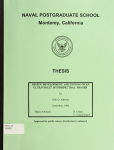


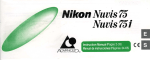


![APSコンパクトカメラの比較テスト結果[PDF形式]](http://vs1.manualzilla.com/store/data/006579504_2-d9432d3d449a5dc4af3b56ecb47906d5-150x150.png)