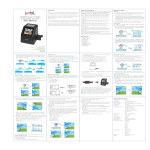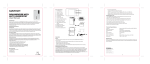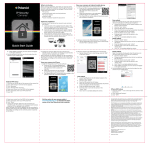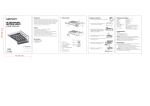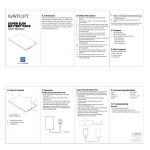Transcript
Super Slim Portable Stereo Speaker MANUAL A. Introduction D. Parts & Controls Thank you for purchasing our Super Slim Portable Stereo Speaker, and welcome to the Jumbl™ family. This user manual is meant to offer you a brief walkthrough of the device’s features and usage protocols. We hope you find this manual helpful. For additional information and technical support, please feel encouraged to contact our help team at 1-866-849-3049. 1 E. Operation 2 3 4 E.1. Basics 1 To listen to music/radio using headphones, insert a 3.5mm headphone cable into the designated jack. When headphones are in use, built-in loudspeaker will be muted for discrete listening. 5 2 B. Features - Alarm Clock w/Calendar FM Radio MicroSD Card Slot Radio Recording to Card 2 RMS Watt Speaker Built-In Display 3.5mm Headphone Jack Mini USB Port Rechargeable 600mAh Lithium Ion Battery (Included) Wrist/Hanging Strap - Press Setup button and choose “Repeat Mode”. The letter “A” will blink on the built-in display. To begin recording current playback, press Forward/Vol+ button. The letter “B” will then blink on the built-in display. To finish recording, press Forward/Vol+ button again. Your recorded piece (the portion between “A” and “B”) will then play repeatedly. To exit this mode, press Setup button. Delete Files erases music files. - Scroll through song list using Back/Vol- and Forward/Vol+ buttons. Select item by pressing Setup button. Press Setup button again to confirm delete. 6 E.2. FM Radio - Switch power toggle to On position - By default, Clock will turn on upon device startup - Press Setup button to access Menu - Scroll through Menu list using Back/Vol- and Forward/ Vol+ buttons - Press Setup button to select FM Radio E.4. System Settings - Switch power toggle to On position - Press Setup button to access Menu - Scroll through Menu list using Back/Vol- and Forward/ Vol+ buttons - Select System Settings by pressing Setup button G. Troubleshooting Warning: Changes or modifications to unit other than those expressly approved by party responsible for compliance could void user’s authority to operate this equipment. System Time adjusts the device’s time and date information. Backlight controls the amount of time, in seconds, until backlight auto-shuts. Language toggles system display language between English and Chinese. Tool gives you control over auto-off battery saving feature; Alarm Clock settings; complete FM Radio settings; and contrast levels of built-in display screen. No Sound: - Ensure power toggle is set to On position - Check for adequate battery charge level - Increase volume level by pressing Forward/Volume+ button - If connected, unplug headphones from device - Press Play/Pause button x x x x Portable Stereo Speaker USB-to-Mini USB Cable Wrist Strap User Manual Distributed by C&A Marketing, Inc. 2 Bergen Turnpike, Ridgefield Park NJ 07660 1-866-849-3049 Repeat Mode allows you to quickly record a particular piece of music and set it to continuous repeat playback. 9 10 Auto Search starts the FM Tuner scan Save Channel stores your current radio station for future recall FM Record digitally records the current station 1 1 1 1 E.3. Music Player - Switch power toggle to On position - Press Mode button to change from Clock to Music Player - Press Setup button to access Menu - Scroll through Menu list using Back/Vol- and Forward/ Vol+ buttons - Press Setup button to select your microSD card - Scroll through song list using Back/Vol- and Forward/ Vol+ buttons - Press Setup to select song, then press Play/Pause to begin playback 8 1. Play/Pause Button 2. Mode Button 3. Setup/Enter Button 4. Back (Short Press)/Volume- (Long Press) 5. Forward (Short Press/Volume+ (Long Press) 6. Built-In Display Screen 7. Mini USB Port 8. MicroSD Card Slot 9. 3.5mm Headphone Jack 10. Power On/Off Toggle C. Box Contents www.ItsJumbl.com JUMBL is a trademark of C&A IP Holdings, LLC ©2013 All Rights Reserved MADE IN CHINA 7 To charge the included lithium ion battery, connect a standard mini USB cable to designated port. Plug other end into computer USB port, or connect to AC adapter and plug into wall outlet. F. Technical Specifications Dimensions: Weight: Audio Format: Lyric Display: Display Size: Card Reader: Battery-Saving: Radio Tuner Range: Channel Save: Power Requirements: Speaker Cone: Output Power: Signal-to-Noise Ratio: Frequency Range: 5.5” x 2.5” x 1.0” 4.6 Ounces Mp3, WMA, WAV LRC Format 0.96” MicroSD, 32GB Max Auto-Off Features 87.5-108MHz 40 Presets 600mAh Lithium Ion Battery (Included) 40mm Diameter 2 RMS Watts <80db 150Hz-20Hz Blank Display: - Ensure power toggle is set to On position - Check for adequate battery charge level - Press any button on top of device White Noise or Feedback: - Look for interference e.g. brick walls, nearby mobile devices - Try another radio channel - Check integrity of music files on card - Ensure SD card has enough available memory. To finish recording and save file, long-press Setup button. Recordings are stored on microSD card under “Voice” folder. Delete Channel erases current saved channel preset Delete All clears your entire list of saved channels Note: Clean device with dry, soft, lint-free cloth. Never use chemical agents or abrasive cleaners on unit. H. FCC Statement This device complies with Part 15 of the FCC Rules. Operation is subject to the following two conditions: 1. This device may not cause harmful interference 2. This device must accept any interference received, including interference that may cause undesired operation. Important: Changes or modification to this product are not authorized and could void the FCC compliance as well as negate your authority to operate this product.