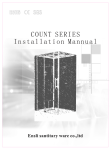Download arcpro v.2 - HD Electric Company
Transcript
TEST, MEASUREMENT & SAFETY Engineering Software ARCPRO V.2 ELECTRICAL ARC HAZARD ASSESSMENT SOFTWARE ARCPRO v.2 is a software program developed to calculate the thermal parameters of electrical arcs. The program is designed to aid in the selection of protective clothing by defining the arc hazard for workers who may be accidentally exposed to electrical arcs. The user can then specify clothing that will withstand the level of predicted arc hazards. OSHA regulations have made it necessary for employers to ensure that clothing worn by workers exposed to electrical arcs must not contribute to the extent of an injury. OSHA requires utilities and industries to show compliance with such regulations if there is an accident. ARCPRO v.2 is designed to provide the user with calculations including heat exposure, total heat flux and heat energy on a surface at various distances from an electric arc. The software is used to predict the potential arc hazard in a particular work environment and thus it can help in choosing the appropriate protective clothing. Beyond selection of clothing, ARCPRO can be used to modify work practices to remove staff from hazardous areas. The ARCPRO v.2 computer program is based on a state-of-the-art electrical arc model. Temperature-dependent gas properties, the electrode materials and configuration are taken into account in the model. Most of the calculation results are provided in numeric and graphic forms on the screen and can be sent to a printer. Users provide several input parameters describing the arc and then simply click on menu items to run calculations and view results. The typical input to the program includes arc current, arcing gap, and distance from their working conditions. The typical output from the computer program includes the total energy available, the heat and heat flux at any location around the arc, an illustration of the zone in which a particular fabric will ignite, radiated heat flux, convected heat flux, second degree burn criteria and waveforms of the arc current, arc voltage, and arc diameter. HD ELECTRIC COMPANY 1475 LAKESIDE DRIVE • WAUKEGAN, ILLINOIS 60085 U.S.A. P H O N E 8 4 7 . 4 7 3 . 4 9 8 0 • FA X 8 4 7 . 4 7 3 . 4 9 8 1 • w e b s i t e : w w w. H D E l e c t r i c C o m p a n y. c o m ARCPRO V.2 ELECTRICAL ARC HAZARD ASSESSMENT SOFTWARE Initial Screen and Menu Bar ARCPRO v.2 starts out with a title screen that welcomes you to the program. After you continue from the title page a menu bar appears. The menu bar is located at the top of each ARCPRO v.2 window. Selections from the menu are easily made using a mouse. The menu bar allows users to save results of calculations, load previous cases, print graphics screens, perform heat calculations, analyze clothing performance and view the results in all other windows. The menu bar also has a “Help” section that offers comprehensive on-screen assistance in using ARCPRO v.2. ARCPRO v.2 Package The ARCPRO v.2 software is accompanied by a user manual, a hardware security key, a user license and limited warranty, and an acknowledgment and registration form. ARCPRO v.2 requires 2MB of hard disk space and operates in Windows 3.1 or greater. FIGURE 1 ARCPRO v.2 Total Heat Flux Window Total Heat Flux (and input) Window FIGURE 2 ARCPRO v.2 Ignitable Clothing Window The Total Heat Flux Window (Figure 1) is the main window in ARCPRO v.2 and is used to input arc parameters, run a calculation, and view the total heat flux results. The range of current is 0.2 to 100kA. When calculations have been completed the Total Heat Flux Window will appear as shown in Figure 1. Heat flux results are shown in the results box, located under the Status Bar. The initial total heat flux value that appears in the result box is for a specific distance from the arc that was defined in the input. Arc Energy, Arc Voltage and Maximum Heat Flux values correspond to the initial inputs. The display on the bottom left of the screen is a graph of the heat flux magnitude as it varies with radial distance away from the center of the arc. Colors are associated with heat flux magnitude as defined by the Heat Zone Legend in the center of the screen. On the bottom right of the screen is a Heat Flux Contour chart. This is a two-dimensional area graph with heat flux magnitude as indicated by colored contour bands. The precise heat flux value at any location in this space can be determined by moving the mouse to the desired location and clicking the mouse button. In the upper right hand corner of the chart is a position indicator that shows the R (radial) and Z (vertical) coordinates and the heat flux at that location, in the form Flux (R, Z) = value. Cloth Performance Windows The Cloth Performance Windows include the Ignitable Clothing Window (Figure 2) and the Fire Retardant Clothing Window (Figure 3). Both windows display the energy from the arc and allow the user to compare this to the thresholds for fabrics. The Cloth Selected box gives the name of the current database and a summary for selected clothing. Ignitable Clothing Window The Ignitable Clothing Window displays heat energy (as opposed to heat flux) at various distances from the arc as well as the zone within which a particular article of clothing will ignite under the input arc conditions. Heat energy results for the particular input data are shown in the result box. The display on the left side of the screen is a graph of the magnitude of the heat as it varies with the radial distance away from the center of the arc. The red zone indicates the distances at which the heat is greater than the 50% ignition threshold for the selected clothing. The magenta zone indicates the distances at which the heat is greater than the 10% ignition threshold for the selected clothing. The dark blue zone indicates the distances at which the heat is greater than the 1% ignition threshold for the selected clothing. The light blue zone indicates the distance at which the heat is below the specified ignition threshold. On the right side of the screen is a Heat Contour chart. This is a two-dimensional area graph. The precise heat magnitude at any location in this space can be determined by moving the mouse to a desired location and clicking the mouse button. FIGURE 3 ARCPRO v.2 Fire Retardant Clothing Window Fire Retardant Clothing Window The Fire Retardant Clothing Window (Figure 3) allows the user to view the heat energy (Time Integral of Heat Flux) at various distances from the arc and to assess the zones of arc thermal protection for Fire Retardant Clothing selected from a database. The heat energy results appear in the Results Box and in the two graphs. The Heat Threshold legends for the two graphs indicate the zones where heat exceeds the following thresholds: the Arc Thermal Protective Value (ATPV), the ATPV 95%, and the ATPV 95% points. The ATPV for fire retardant clothing is the minimum incident thermal energy that causes the onset of a second-degree burn. FIGURE 4 ARCPRO v.2 Ignitable Clothing Database FIGURE 5 ARCPRO v.2 Fire Retardant Clothing Database Clothing Databases Clothing databases are provided for both Ignitable and Fire Retardant Clothing. For each category there are two types of databases; a non-editable internal database and an open user database. The clothing databases describe clothing parameters. The parameters represented are: manufacturer, material, weight, construction, coating and color. For Ignitable Clothing, the parameters include Thresholds of Ignition (Figure 4). For Fire Retardant Clothing, the parameters include the Arc Thermal Protective Values (ATPV) and the Heat Attenuation Factors (HAF) (Figure 5). The Ignition Threshold and the Arc Thermal Protective Values are based on arc testing of clothing according to standard testing procedures. FIGURE 6 ARCPRO v.2 Radiated Heat Flux Window Radiated Heat Flux Window The Radiated Heat Flux Window (Figure 6) shows the component of total heat flux that is transferred to a surface by thermal radiation, the major mechanism of heat transport in arcing situations. Arc Energy, Radiated Energy and Radiated Heat Flux for the case input data are shown in the result box. Maximum Radiated Heat Flux is also shown in this box. The display on the left side of the screen is a graph of the magnitude of the radiated heat flux as it varies with the radial distance away from the center of the arc. Colors are associated with heat flux magnitude as defined by the legend in the center of the screen. On the right side of the screen is a Heat Flux Contour chart. This is a two-dimensional area graph with heat flux magnitude indicated by colored contour bands. FIGURE 7 ARCPRO v.2 Convected Heat Flux Window Convected Heat Flux Window The Convected Heat Flux Window (Figure 7) shows the component of total heat flux that is transferred to a surface by convection. Arc and Convection Energy for the case input data are shown in the result box. On the left side of the screeen is a Heat Flux Contour Chart. This is a two-dimensional area graph with heat flux magnitude indicated by colored contour bands. Convection is time dependent. The left-hand chart shows the magnitude of convective heat flux at the instant that the arc extinguishes. The heat flux magnitude associated with each color contour is specified in the legend in the center of the screen. On the right side of the screen is another Heat Flux Contour chart showing the maximum magnitude of convective heat flux at every point in space at any point in time. FIGURE 8 ARCPRO v.2 Waveforms Window Waveforms Window The Waveforms Window (Figure 8) shows the time varying waveforms for the arc current, arc voltage and arc diameter. The numeric values to the left on the screen are the root mean square (rms) quantities associated with the current and voltage, and the mean value of the arc diameter. The calculated arc voltage includes the anode and cathode voltage drops that have a dependency on the electrode materials as well as the voltage drop across the arc column. ORDERING INFORMATION ARCPRO2.01 Electrical Arc Hazard Assessment Software Upgrades from previous ArcPro versions are available, contact HDE * Due to a policy of continuous improvement, HD Electric Company reserves the right to change product designs and specifications without notice. HD Electric Company products are available through HDE sales representatives worldwide. Printed in U.S.A. © HD Electric Company 2013 • Bulletin No. ARC-300b