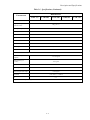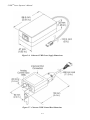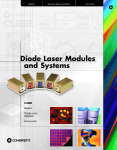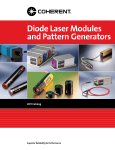Download Checklist 1
Transcript
Operator’s Manual Coherent cube™ Laser System 5100 Patrick Henry Drive Santa Clara, CA 95054 CUBE™ Laser Operator’s Manual This document is copyrighted with all rights reserved. Under the copyright laws, this document may not be copied in whole or in part or reproduced in any other media without the express written permission of Coherent, Inc. Permitted copies must carry the same proprietary and copyright notices as were affixed to the original. This exception does not allow copies to be made for others, whether or not sold, but all the material purchased may be sold, given or loaned to another person. Under the law, copying includes translation into another language. Coherent and the Coherent Logo are registered trademarks of Coherent, Inc. The Coherent CUBE name is a trademark of Coherent, Inc. Every effort has been made to ensure that the data given in this document is accurate. The information, figures, tables, specifications and schematics contained herein are subject to change without notice. Coherent makes no warranty or representation, either expressed or implied with respect to this document. In no event will Coherent be liable for any direct, indirect, special, incidental or consequential damages resulting from any defects in its documentation. This product is sold by Coherent pursuant to a limited sublicense under U.S. Patent No. Re 34,729. The rights that customers of Coherent receive through purchase of this product are restricted, and exclude any right to use the product in the telecommunications field. Technical Support In the US: Should you experience any difficulties with your laser or need any technical information, please visit our web site www.Coherent.com. Additional support can be obtained by contacting our Technical Support Hotline at 800-367-7890 (408-764-4557 outside the U.S.) or E-mail ([email protected]). Telephone coverage is available around the clock (except U.S. holidays and company shutdowns). If you call outside our office hours, your call will be taken by our answering system and will be returned when the office reopens. If there are technical difficulties with your laser that cannot be resolved by support mechanisms outlined above, please E-mail or telephone Coherent Technical Support with a description of the problem and the corrective steps attempted. When communicating with our Technical Support Department via the web or telephone, the Support Engineer responding to your request will require the model and Laser Head serial number of your laser system. Outside the U.S.: If you are located outside the U.S. visit our web site for technical assistance or contact, by phone, our local Service Representative. Representative phone numbers and addresses can be found on the Coherent web site, www.Coherent.com. Coherent provides telephone and web technical assistance as a service to its customers and assumes no liability thereby for any injury or damage that may occur contemporaneous with such services. These support services do not affect, under any circumstances, the terms of any warranty agreement between Coherent and the buyer. Operation of any Coherent laser with any of its interlocks defeated is always at the operator's own risk. ii Table of Contents TABLE OF CONTENTS Preface ................................................................................................................................ viii U.S. Export Control Laws Compliance .............................................................................. viii Symbols Used in This Document ......................................................................................... ix Section One: Laser Safety .......................................................................................... 1-1 Optical Safety ..................................................................................................................... 1-1 Electrical Safety .................................................................................................................. 1-2 Laser Safety Features.......................................................................................................... 1-3 CDRH/EN60825-1 Compliance ................................................................................ 1-3 Laser Emission and Classification ............................................................................. 1-3 Protective Housing..................................................................................................... 1-3 Remote Interlock........................................................................................................ 1-3 Key Control................................................................................................................ 1-3 Laser Emission Indicators.......................................................................................... 1-3 Secondary Emission Indicator ................................................................................... 1-4 Radiation Exposure.................................................................................................... 1-4 Shutter ........................................................................................................................ 1-4 Location of Safety Labels .......................................................................................... 1-5 Section Two: Description and Specifications ................................................. 2-1 System Description ............................................................................................................. 2-1 Features ...................................................................................................................... 2-2 Laser Head .......................................................................................................................... 2-3 Optional Heat Sink.............................................................................................................. 2-3 Power Supply ...................................................................................................................... 2-3 Control Box......................................................................................................................... 2-4 Cables.................................................................................................................................. 2-4 Specifications...................................................................................................................... 2-4 Dimensions ......................................................................................................................... 2-6 Section Three: Installation ......................................................................................... 3-1 Receiving and Inspection.................................................................................................... 3-1 Heat Sink Requirement ....................................................................................................... 3-2 Optional Heat Sink.............................................................................................................. 3-4 Features ...................................................................................................................... 3-4 Heat Sink Installation.......................................................................................................... 3-5 Mounting the Laser Head ................................................................................................... 3-5 Power Supply ...................................................................................................................... 3-6 Interface Cable .................................................................................................................... 3-7 Power Connection...................................................................................................... 3-9 Control Box....................................................................................................................... 3-10 Connecting the Laser to the Control Box ................................................................ 3-11 Interlock Control............................................................................................................... 3-12 I/O Connector .......................................................................................................... 3-13 iii CUBE™ Laser Operator’s Manual RS-232 Connector.................................................................................................... 3-14 Section Four: Quick Start .......................................................................................... 4-1 Quick Start for CW Operation ............................................................................................ 4-1 Quick Start for Pulse Operation.......................................................................................... 4-5 Section Five: Operation ............................................................................................... 5-1 Introduction......................................................................................................................... 5-1 CW Operation ..................................................................................................................... 5-1 Auto-start ................................................................................................................... 5-1 Analog Control .......................................................................................................... 5-2 RS-232 Remote Control............................................................................................. 5-2 Pulse Operation................................................................................................................. 5-10 Digital Control ......................................................................................................... 5-10 Analog Control ........................................................................................................ 5-11 RS-232 Remote Control........................................................................................... 5-12 Section Six: Computer Control ............................................................................... 6-1 USB Control ....................................................................................................................... 6-1 Coherent CUBE Connection Software ...................................................................... 6-1 CUBE Connection Software Installation ................................................................... 6-2 CUBE Connection Tool Bar ............................................................................................... 6-6 Open Button ............................................................................................................... 6-6 Save Button................................................................................................................ 6-6 Print Button................................................................................................................ 6-6 Home Button.............................................................................................................. 6-6 Settings Button........................................................................................................... 6-6 Information Button .................................................................................................... 6-6 Fault Button ............................................................................................................... 6-6 Terminal Button ......................................................................................................... 6-7 System Status ............................................................................................................. 6-7 CUBE Connection Screens ................................................................................................. 6-7 Home Screen.............................................................................................................. 6-7 Wavelength Icon ........................................................................................................ 6-8 Hour Counter ............................................................................................................. 6-8 Laser Emission Status ................................................................................................ 6-8 Laser Mode ................................................................................................................ 6-8 Laser Output Indicator ............................................................................................... 6-9 Temperature Display................................................................................................ 6-10 Options Screen ......................................................................................................... 6-11 Options..................................................................................................................... 6-11 CDRH Five Second Delay ....................................................................................... 6-12 External Analog Power Control............................................................................... 6-12 Diode Set Temperature ............................................................................................ 6-13 Pulse Power Calibration........................................................................................... 6-13 Information Screen .................................................................................................. 6-14 CUBE Laser Information......................................................................................... 6-14 CUBE Laser Status .................................................................................................. 6-15 iv Table of Contents Fault Screen ............................................................................................................. 6-16 Terminal Screen ....................................................................................................... 6-17 Terminal................................................................................................................... 6-17 Script File................................................................................................................. 6-17 Interlock Requirements..................................................................................................... 6-18 System Standby and Sleep Mode...................................................................................... 6-18 Section Seven: Advanced Procedures ................................................................. 7-1 Diode Temperature Control ................................................................................................ 7-1 Diode Temperature Adjustment Procedure ........................................................................ 7-1 CDRH Feature .................................................................................................................... 7-2 Disable CDRH Procedure .......................................................................................... 7-2 Diode Threshold Calibration ..................................................................................... 7-3 Diode Threshold Adjustment Procedure.................................................................... 7-3 Section Eight: Troubleshooting .............................................................................. 8-1 Introduction......................................................................................................................... 8-1 Troubleshooting Procedures ............................................................................................... 8-1 Checklist 1: Interlock Fault................................................................................................. 8-2 Checklist 2: No Laser Emission at Start-up........................................................................ 8-2 Checklist 3a: System Shuts Down (RS-232 Control) ......................................................... 8-3 Checklist 3b: System Shuts Down (Analog Control and Auto-start) ................................. 8-3 Checklist 4a: Low Power (RS-232 Control)....................................................................... 8-3 Checklist 4b: Low Power (Auto-start Mode) ..................................................................... 8-4 Checklist 5: Excessive Scattered Light (All Operating Modes) ......................................... 8-4 Checklist 6: Output Power Not Stable (All Operating Modes) .......................................... 8-4 Checklist 7: Beam Noise Out of Spec (All Operating Modes)........................................... 8-5 Checklist 8: No RS-232 Communication ........................................................................... 8-5 Checklist 9: Transverse Mode is Not TEMoo .................................................................... 8-5 Checklist 10: Base Plate Over Temperature ....................................................................... 8-6 Section Nine: Repacking Procedure .................................................................... 9-1 Warranty .............................................................................................................................. A-1 Responsibilities of the Buyer ............................................................................................. A-1 Limitations of Warranty..................................................................................................... A-1 Parts List ...............................................................................................................................B-1 Accessories ...........................................................................................................................C-1 Power Meter Accessories....................................................................................................C-1 First Recommendation ...............................................................................................C-1 Alternative Recommendation ....................................................................................C-2 Glossary ..................................................................................................................... Glossary-1 Index ................................................................................................................................. Index-1 v CUBE™ Laser Operator’s Manual LIST OF ILLUSTRATIONS 1-1. Safety Labels.................................................................................................................... 1-5 2-1. 2-2. 2-3. 2-4. 2-5. 2-6. 2-7. Coherent CUBE Laser System ........................................................................................ 2-1 Coherent CUBE Laser System Components ................................................................... 2-2 Coherent CUBE System Schematic................................................................................. 2-3 Coherent CUBE Laser Head Dimensions........................................................................ 2-6 Optional Heat Sink Dimensions ...................................................................................... 2-7 Coherent CUBE Power Supply Dimensions ................................................................... 2-8 Coherent CUBE Control Box Dimensions ...................................................................... 2-8 3-1. 3-2. 3-3. 3-4. 3-5. 3-6. 3-7. 3-8. 3-9. 3-10. 3-11. 3-12. Estimated Heat Dissipation of the Coherent CUBE Laser Head..................................... 3-2 Estimated Heat Sink Requirements for an Ambient Temperature of 45ºC ..................... 3-3 Optional Heat Sink........................................................................................................... 3-4 DC Power Supply ............................................................................................................ 3-6 Interface Cable ................................................................................................................. 3-7 Interface Cable Description ............................................................................................. 3-7 Interface Cable 2-Pin Connector...................................................................................... 3-9 Control Box Front Panel View ...................................................................................... 3-10 Control Box Back Panel View....................................................................................... 3-10 5-Pin I/O Cable Connected to the Interface Cable ........................................................ 3-11 Control Box Keyswitch ................................................................................................. 3-11 Control Box Interlock Connection................................................................................. 3-12 4-1. 4-2. 4-3. 4-4. 4-5. 4-6. 4-7. 4-8. 4-9. 4-10. Cable Connection Setup................................................................................................... 4-1 Connect the Interface Cable to the Laser......................................................................... 4-2 Connect the Power Supply............................................................................................... 4-2 Connect the Control Box ................................................................................................. 4-3 Connect the USB or Serial Interface Cable ..................................................................... 4-3 Cable Connection Setup................................................................................................... 4-5 Connect the Interface Cable to the Laser......................................................................... 4-6 Connect the Power Supply............................................................................................... 4-6 Connect the Control Box ................................................................................................. 4-7 Connect the USB or Serial Interface Cable ..................................................................... 4-7 5-1. Pulse Timing Diagram ................................................................................................... 5-10 vi Table of Contents LIST OF TABLES 2-1. Specifications................................................................................................................... 2-4 3-1. 3-2. 3-3. 3-4. 3-5. 3-6. Packing List for Coherent CUBE Laser System.............................................................. 3-1 Packing List for Coherent CUBE Heat Sink Accessory.................................................. 3-5 Power Supply Specifications ........................................................................................... 3-6 DE-15 Connector Summary............................................................................................. 3-8 I/O Connector ................................................................................................................ 3-13 RS-232 Pin Connections ................................................................................................ 3-14 4-1. 4-2. RS-232 Pin Connections .................................................................................................. 4-8 RS-232 Communications ................................................................................................. 4-9 5-1. 5-2. 5-3. 5-4. 5-5. 5-6. 5-7. 5-8. 5-9. 5-10. RS-232 Pin Connections .................................................................................................. 5-3 RS-232 Communication Settings..................................................................................... 5-3 Factory Default Settings .................................................................................................. 5-4 CW RS-232 Commands and Queries .............................................................................. 5-5 Fault Codes ...................................................................................................................... 5-8 Modulation Input Connections ...................................................................................... 5-11 RS-232 Pin Connections ................................................................................................ 5-12 RS-232 Communication Setting .................................................................................... 5-12 Pulsed RS-232 Commands and Queries ........................................................................ 5-13 Factory Default Settings ................................................................................................ 5-17 6-1. 6-2. Operating Parameters..................................................................................................... 6-15 Fault List ........................................................................................................................ 6-16 8-1. Troubleshooting Procedures ............................................................................................ 8-1 9-1. Coherent CUBE Shipping Box Contents......................................................................... 9-1 vii CUBE™ Laser Operator’s Manual Preface This manual contains user information for the Coherent CUBE laser system. The Coherent CUBE laser system includes a control box. The Coherent CUBE is shipped as a complete CDRH-compliant system. Read this manual carefully before operating the laser for the first time. Special attention should be given to the material in Section One: Laser Safety, which describes the safety features built into the laser. Use of controls or adjustments or performance of procedures other than those specified herein may result in hazardous radiation exposure. U.S. Export Control Laws Compliance It is the policy of Coherent to comply strictly with U.S. export control laws. Export and re-export of lasers manufactured by Coherent are subject to U.S. Export Administration Regulations, which are administered by the Commerce Department. In addition, shipments of certain components are regulated by the State Department under the International Traffic in Arms Regulations. The applicable restrictions vary depending on the specific product involved and its destination. In some cases, U.S. law requires that U.S. Government approval be obtained prior to resale, export or re-export of certain articles. When there is uncertainty about the obligations imposed by U.S. law, clarification should be obtained from Coherent or an appropriate U.S. Government agency. viii Preface Symbols Used in This Document This symbol is intended to alert the operator to the presence of important operating and maintenance instructions. This symbol is intended to alert the operator to the danger of exposure to hazardous visible and invisible laser radiation. This symbol is intended to alert the operator to the presence of dangerous voltages within the product enclosure that may be of sufficient magnitude to constitute a risk of electric shock. This symbol is intended to alert the operator to the danger of Electro-Static Discharge (ESD) susceptibility. ix CUBE™ Laser Operator’s Manual x Laser Safety SECTION ONE: LASER SAFETY Optical Safety Because of its special properties, laser light poses safety hazards not associated with light from conventional sources. The safe use of lasers requires that all laser users, and everyone near the laser system, are aware of the dangers involved. The safe use of the laser depends upon the user being familiar with the instrument and the properties of coherent, intense beams of light. Direct eye contact with the output beam from the laser will cause serious damage and possible blindness. Laser beams can ignite volatile substances such as alcohol, gasoline, ether and other solvents, and can damage light-sensitive elements in video cameras, photomultipliers and photodiodes. Reflected beams may also cause damage. For these reasons, and others, the user is advised to follow the precautions below. 1. Observe all safety precautions in the Operator’s Manual. 2. Extreme caution must be exercised when using solvents in the area of the laser. 3. Limit access to the laser to qualified users who are familiar with laser safety practices and who are aware of the dangers involved. 4. Never look directly into the laser light source or at scattered laser light from any reflective surface. Never sight down the beam into the source. 5. Maintain experimental setups at low heights to prevent inadvertent beam-eye encounter at eye level. Laser safety glasses can present a hazard as well as a benefit; while they protect the eye from potentially damaging exposure, they block light at the laser wavelengths, which prevents the operator from seeing the beam. Therefore, use extreme caution even when using safety glasses. 1-1 CUBE™ Laser Operator’s Manual Electrical Safety 6. As a precaution against accidental exposure to the output beam or its reflection, those using the system must wear laser safety glasses as required by the wavelength being generated. 7. Use the laser in an enclosed room. Laser light will remain collimated over long distances and therefore presents a potential hazard if not confined. 8. Post warning signs in the area of the laser beam to alert those present. 9. Advise all using the laser of these precautions. It is good practice to operate the laser in a room with controlled and restricted access. The Coherent CUBE laser system does not contain hazardous voltages. Do not disassemble the enclosure. There are no user-serviceable components inside. All units are designed to be operated as assembled. Warranty will be voided if the enclosure is disassembled. Electrostatic charges as high as 4000 V readily accumulate on the human body and equipment and can easily discharge without detection. Although the electronics features have impressive input protection, permanent damage may occur on devices subjected to high-energy electrostatic discharges. Therefore, proper ESD precautions are recommended to avoid performance degradation. The most common ESD damage occurs while handling the device during installation or use. Please take necessary measures to protect the system from ESD. Dry air and carpet can create even higher potential for ESD. Precautions or shielding need to be taken for demonstrations or trade show exhibitions. 1-2 Laser Safety Laser Safety Features CDRH/EN60825-1 Compliance The Coherent CUBE laser system complies with all of the requirements of CDRH (21 CFR Subchapter J) and EN60825-1 when used with this control box. The CDRH accession number is 0420530-00. Laser Emission and Classification The Coherent CUBE laser system is classified by the United States National Center for Device and Radiological Health (CDRH) as a CLASS IIIb laser product. It emits VISIBLE AND INVISIBLE LASER RADIATION of 0.3 – 1.0 µm wavelength from the aperture in the front of the laser head. Protective Housing The laser radiation is entirely contained within a metal protective housing except for the laser beam aperture. The protective housing should never be opened. Remote Interlock The control box is provided with a remote interlock circuit that prevents the generation of laser radiation when open. This interlock circuit is fail safe or redundant. The interlock circuit is described further in the paragraph titled "Interlock Requirements" in Section Five: Operation. Key Control The control box is provided with a keyswitch that prevents the generation of laser radiation when it is in the OFF position. Laser radiation may occur when the key is in the ON position. The key is removable when in the OFF position; it is not removable when it is in the ON position. Laser Emission Indicators The laser system control box provides a laser emission indicator. The indicator is located on the control box front panel. When the green control box indicator is not illuminated, laser radiation is not possible. When the control box indicator is illuminated, the laser should be considered dangerous; a laser beam may be created at any instant (via computer control, for example). After the illumination of the green control box indicator, there is a delay until actual laser emission, which will allow appropriate action to avoid exposure to the laser beam. The delay is at least 5-seconds in duration. 1-3 CUBE™ Laser Operator’s Manual Secondary Emission Indicator The Coherent CUBE laser system includes the capability to add a secondary emission indicator. The secondary emission indictor is sold as an accessory and connects directly to the standard Coherent CUBE interface cable. The secondary emission indicator can be mounted remotely at a distance up to 5 m from the laser system. Radiation Exposure Use of controls or adjustments or performance of procedures other than those specified in this manual may result in hazardous radiation exposure. Shutter The laser contains a manually operated shutter at the beam exit aperture on the front of the laser head. When the shutter is fully closed, there is no laser radiation emitted from the laser. 1-4 Laser Safety Location of Safety Labels Figure 1-1. Safety Labels 1-5 CUBE™ Laser Operator’s Manual 1-6 Description and Specifications SECTION TWO: DESCRIPTION AND SPECIFICATIONS System Description Coherent’s CUBE laser system combines the very latest semiconductor laser technology with proven high-quality diode laser system manufacturing techniques. The Coherent CUBE is the most advanced compact full-feature laser system on the market today. The Coherent CUBE laser system (Figure 2-1) is a complete system with laser head, control box, power supply and interface cables. The system can be mounted to a plate with the appropriate heat sink capability. The Coherent CUBE delivers power, stability, and performance in a small package and at an attractive price. The Coherent CUBE can operate in pulse or CW mode, and includes complete remote communication and control via RS-232 or USB connection. The control box, when properly installed and operated, allows for the Class IIIb (CDRH)/Class 3B (IEC) laser system to conform to the CDRH 21 CFR 1040 and IEC60825-1 requirements for a “conforming” system. The system is tested and certified at the factory to ensure all the safety features are operational. Bypassing or otherwise disabling these safety features will invalidate the conformity to the CDRH and IEC regulations. The optional heat sink accessory provides a solid foundation for cooling to a maximum ambient temperature of 40°C. The solid heat sink foundation is designed to maintain the specified system pointing stability. The heat sink includes a fan that connects directly to the power supply included with each system. English and metric mounting hardware is also included. Figure 2-1. Coherent CUBE Laser System 2-1 CUBE™ Laser Operator’s Manual Features • Single transverse mode • Thermoelectrically cooled for extended life • Compact package • High-quality glass optics • Maximum digital pulse control 150 MHz • Maximum analog output control 350 KHz • Circular or elliptical beams • RS-232 and USB remote communication • Coherent CUBE connection software • Shutter • Control box for regulatory compliance • Optional heat sink Figure 2-2. Coherent CUBE Laser System Components 2-2 Description and Specifications Laser Head The Coherent CUBE laser system is a direct emitting semiconductor laser. The output beam of the diode is collimated by a high-aperture lens. Additionally, the beam is formed by a prism pair to achieve a round beam in the far field. A thermoelectric cooler is integrated for stabilizing the diode laser. Excess heat is removed via the baseplate of the laser. The construction details of the Coherent CUBE laser head are shown schematically in Figure 2-3. DE-15 pin functions are described in Table 3-4. Power Supply I/O Connector Thermal Controller Control Box Analog Input Interlock Digital Interface Laser RS-232 Input USB Input Circular Beam Prisms TemperatureControlled Plate SHUTTER Photodiode Laser Diode Driver Digital Input SMB Figure 2-3. Coherent CUBE System Schematic Optional Heat Sink The optional heat sink is available to ensure heat sinking of the laser head if this is not covered by the OEM integration. This heat sink has sufficient cooling capacity for ambient temperatures up to 40ºC. For dimensions, see Figure 2-5. Power Supply The power supply is a universal AC input with a DC-regulated output. Use only the Coherent-approved power supply that comes standard with every system. Beware of other supplies that may look similar but have different output voltages that could damage the Coherent CUBE laser system. For dimensions, see Figure 2-6. 2-3 CUBE™ Laser Operator’s Manual Control Box The control box offers an ON/OFF keyswitch, a remote interlock, an emission indicator, and a 5-second delay. With these safety features, the system is compliant to CDRH regulations. The modulation BNC connector is to be used for analog modulation or variable power control. Review Analog Modulation specifications for input requirements. For control box dimensions, see Figure 2-7. Cables The Coherent CUBE laser system is shipped with an interface cable and a USB cable. For detailed system description and installation instructions see Section Three: Installation. Specifications Specifications for the Coherent CUBE laser system are listed in Table 2-1. Table 2-1. Specifications PARAMETER Wavelength Output Power DESCRIPTION CUBE 375 CUBE 405 CUBE 440 CUBE 635 CUBE 785 375 ± 5 nm 405 ± 5 nm 440 ± 5 nm 635 + 7 nm – 2 nm 785 ± 10 nm 8 mW +10% –0% 50 mW +10% –0% 16 mW +10% –0% 25 mW +10% –0% 40 mW +10% –0% Pulse Rise Time < 2 ns Maximum Modulation Frequency (Digital) 150 MHz Minimum Modulation Depth @ 150 MHz (Digital) 150:1 Maximum Modulation Frequency (Analog) 350 KHz Noise: (20 Hz - 10 MHz) < 0.2% RMS Noise: (10 MHz - 500 MHz) < 1% RMS Pointing Stability < 6 urad/ºC Static Alignment <± 1.0 mm, < 5 mrad angular Power Stability (8 hours) < ± 2% ESD Protection Level 4 EMI/RFI Classification EN 50081/50082-1 All specifications are subject to change without notice. 2-4 Description and Specifications Table 2-1. Specifications (Continued) PARAMETER DESCRIPTION CUBE 375 CUBE 405 Dimensions (L x W x H) CUBE 440 CUBE 635 100 mm x 40 mm x 40 mm Weight (excluding cable and external heat sink) 280 g (9.9 oz.) Operating Voltage/Current 4.8 – 6.5 VDC 2.5 A Warm Up Time < 5 minutes Enable Time < 10 seconds Digital Communication USB and RS-232 Data Rates USB 1.1 Data Rates (continued) RS-232: 19,200 baud Plate Temperature 10 – 50ºC, 40ºC Max Ambient Auto Start Feature Yes BEAM PARAMETERS Beam Diameter @ 1/e2 (Elliptical) 1 x 3 mm typical Beam Diameter @ 1/e2 (Circular) 1 mm typical Spatial Mode (Far-Field) TEMoo Circularity (Far Field) 1/e2 > 80% Beam Divergence (Full Angle) 1 mrad Typical Polarization > 100:1 linear +/- 5º Vertical M2 < 1.5 All specifications are subject to change without notice. 2-5 CUBE 785 CUBE™ Laser Operator’s Manual Dimensions The dimensions of the Coherent CUBE laser head, heat sink, power supply, and control box are shown in the figures below. Digital SMB USB 15 Pin Interface Cable Connection Figure 2-4. Coherent CUBE Laser Head Dimensions 2-6 Description and Specifications Figure 2-5. Optional Heat Sink Dimensions 2-7 CUBE™ Laser Operator’s Manual Figure 2-6. Coherent CUBE Power Supply Dimensions Figure 2-7. Coherent CUBE Control Box Dimensions 2-8 Installation SECTION THREE: INSTALLATION Receiving and Inspection Inspect shipping boxes for signs of rough handling or damage. Indicate any such signs on the bill of loading. Report any damage immediately to the shipping carrier, and to Coherent Order Administration Department (in the US: 800-438-6323) or to an authorized Coherent representative. After unpacking the system, save the shipping boxes for potential later shipments (See Section Nine: Repacking Procedure). Table 3-1. Packing List for Coherent CUBE Laser System ITEM DESCRIPTION QUANTITY Coherent CUBE Laser 1 Coherent CUBE Power Supply 1 Coherent CUBE Manual 1 CUBE Connection Software CD 1 Coherent CUBE Control Box 1 Coherent CUBE Interface Cable 1 USB Cable 1 Modified M4 Mounting Screws 4 Take appropriate ESD precautions when handling and installing the laser. Refer to page 1-2 for complete description. 3-1 CUBE™ Laser Operator’s Manual Heat Sink Requirement It is imperative that the laser head be adequately heat sinked; otherwise, it will overheat and shut down in a matter of seconds. Figure 3-1 shows the heat dissipation of the Coherent CUBE laser head for a given baseplate temperature. The graph on Figure 3-2 allows determination of the heat sink thermal impedance requirement based on the anticipated maximum ambient temperature of 40ºC. Heatload [W] 2 1 0 20 25 30 35 40 45 50 55 Baseplate Temperature / °C Figure 3-1. Estimated Heat Dissipation of the Coherent CUBE Laser Head Note: Heat Dissipation Varies with Diode Current Level For example, if the maximum expected ambient temperature is 35°C, the heat sink thermal impedance needs to be 2.7ºC/Watt. The mounting surface of the heat sink must be flat to ensure good thermal contact and avoid damage to the laser head. Many extruded heat sinks are warped and the mounting surface should thus be milled flat (within < 0.05 mm over the mounting surface). 3-2 Installation Thermal Impedance of Heatsink [°C/W] 6 5 4 3 2 1 0 20 25 30 35 40 45 Ambient Temperature [°C] Figure 3-2. Estimated Heat Sink Requirements for an Ambient Temperature of 45ºC 3-3 50 CUBE™ Laser Operator’s Manual Optional Heat Sink Coherent’s optional heat sink is the result of significant design research and testing. The mounting of any laser is important to extend the stability of the beam over time and temperature. The heat sink provides proper thermal dissipation and mechanical positioning. The safety shutter is easily accessible, and the rear panel is unobstructed for access and connections. Figure 3-3. Optional Heat Sink Features • 2.5 inch beam height • Output beam centers on standard table 1" bolt pattern • Universal metric and English base bolt pattern • Precision dowel pin laser positioning • Integrated cooling fan • Proven stable performance over time and temperature • Safety shutter access • Small footprint • Rugged design 3-4 Installation Table 3-2. Packing List for Coherent CUBE Heat Sink Accessory ITEM DESCRIPTION Heat Sink Installation Mounting the Laser Head QUANTITY Heat Sink 1 Fan Power Connector 1 1/4-20 Mounting Hardware 4 M6 Mounting Hardware 4 M4 Laser Mounting Hardware 4 3/16 Wrench 1 M6 Wrench 1 1. Secure the heat sink to proposed laser location. Ensure the heat sink ends remain unobstructed for proper air flow. 2. Apply a thin even coat of thermal compound to the Coherent CUBE laser head base. 3. Secure the Coherent CUBE laser head to the heat sink with the modified M4 screws provided. 4. Tighten screws in a diagonal pattern to ensure optimum pointing stability. Use the same diagonal pattern for the final torque setting of 10 in. lb. or 100 Ncm. 5. If the fan operation is required, connect the fan to the Coherent CUBE power supply with the cable provided with the heat sink. The fan cable will allow power to be supplied to the heat sink fan and the Coherent CUBE simultaneously. 6. Proceed with normal laser operation. For mounting the Coherent CUBE laser head without the Coherent optional heat sink, follow the same mounting procedure described for the optional heat sink. The laser system also includes modified M4 mounting hardware. Standard M4 socket head screws do not provide sufficient clearance for mounting holes. 3-5 CUBE™ Laser Operator’s Manual Power Supply The Coherent CUBE laser system includes a power supply. The Coherent CUBE power supply also includes a power switch and power indicator. The power supply specifications are shown below. Figure 3-4. DC Power Supply Table 3-3. Power Supply Specifications INPUT OUTPUT Input Voltage: 90 VAC to 264 VAC Output Voltage: 6 VDC Input Current: < 0.5 A at 90 VAC input Output Current: 2.5 A Input Frequency: 47 Hz to 63 Hz Rated Output Power: 15 W, Maximum Output Regulation: ± 5% Line Voltage Regulation: ± 1% Typical Measured at Full Load 3-6 Installation Interface Cable The Coherent CUBE system includes a full-function interface cable. The interface cable can access all functions available in the Coherent CUBE system. Separate connectors are provided for similar functions. Custom DE-15 cables can be constructed to interface directly to the Coherent CUBE system, for OEM applications. I/O POWER CONTROL 12 [305 mm] 18 [406 mm] 10.00 [254 mm] 14 [356 mm] Figure 3-5. Interface Cable D-15 (HD) (MALE) 1 2 POWER 2nd Emission Indicator Connection I/O See Table 3-5 for pin description 1 2 3 4 5 6 R1 7 8 RED BLK RED BLK ORG BRN GRN BLU YEL WHT RED BLK BLK RED BLK 1 BLU 2 BLK CDRH RS-232 3 RED 4 5 GRN 1 2 3 4 5 6 7 8 9 BLK SHIELD CASE OF D-9 Figure 3-6. Interface Cable Description 3-7 11 13 3 6 +6 VDC IN +6 VDC RETURN MANUAL MODE GROUND 2 7 LASER ON/ENABLE GENERAL FAULT 9 +5 VDC OUT 10 ANALOG GROUND 12 HEATSINK TEMP 14 15 4 5 LASER PWR OUT LASER READY RS-232 XMIT RS-232 RECEIVE 8 1 ANALOG MODULATION INTERLOCK CUBE™ Laser Operator’s Manual Table 3-4. DE-15 Connector Summary PIN # FUNCTION DIRECTION DESCRIPTION DRIVE/LOAD 1 Interlock Input 0 = Open, Ground (normal) 1 = Closed, TTL High 7 K Ohm internally pulled down 2 Laser On (Enable) Input 0 = Laser Off 1 = Laser On, TTL High 7 K Ohm internally pulled up 3 Auto-start Input 0 = Computer Control 1 = Auto Start Mode, +5 VDC (normal) 7 K Ohm internally pulled up 4 RS-232 Receive Output DE-9 Pin 3 Standard 5 RS-232 Transmit Output DE-9 Pin 2 Standard 6 Signal Ground (For use with all signal inputs except the analog modulation) Input DE-9 Pin 5 Ground 7 General Fault Output 0 = No Faults 1 = Fault condition, +5 VDC 7 K Ohm 8 Analog Modulation Input 0 to +5 VDC = Threshold – 100% Power Control 15 K Ohm 9 +5 VDC Output Output Reference Output, + 5.0 VDC 100 ma Maximum Drive 10 Analog Modulation Ground Output Ground Ground 11 Power Supply Input +6 VDC Input 4.8 V – 6.5 V DC Power Input 2.5 amps 12 Over-Temperature Heat sink Output 0 VDC = Base plate Temperature less than 40ºC +2.5 VDC = Base plate Temperature between 40 and 50°C +5 VDC = Base plate Temperature over 50°C 2 K Ohm 13 Power Supply Ground Input Ground Ground 14 Laser Power Out Output 0 to +2 VDC = 0 to 100% Laser Power 750 Ohm 15 Laser Ready Output 0 = Laser Not Ready 1 = Laser Ready, +5 VDC 2 K Ohm Ground Ground Shell Chassis Ground 3-8 Installation Power Connection The interface cable 2-pin connector mates to the supplied Coherent CUBE power supply. The connector is keyed to ensure correct polarity when plugged into the power supply. The power supply polarity is defined by the triangular tab located at the top of the connector. Pin 1 (+ 6 V) Tab Pin 2 (Ground) Figure 3-7. Interface Cable 2-Pin Connector 3-9 CUBE™ Laser Operator’s Manual Control Box The Coherent CUBE control box is connected to the laser interlock. The keyswitch will initiate or interrupt laser emission in the same fashion as the interlock. The BNC connector provides access to the CW power control line for laser power control up to 350 KHz. Use the RCA rear connector in series with an external interlock. Modulation connector used for analog modulation up to 350 KHz. Green LED emission indicator to show that system is active and interlock is closed. Keyswitch to turn laser output Off and On. 5-second delay at power On. Figure 3-8. Control Box Front Panel View 9-Pin connector between the control box and the CUBE interface cable Interlock RCA Jack Figure 3-9. Control Box Back Panel View 3 - 10 Installation Connecting the Laser to the Control Box 1. Connect the 5-pin I/O cable of the control box cable to the interface cable. Figure 3-10. 5-Pin I/O Cable Connected to the Interface Cable 2. Confirm the control box keyswitch is in the OFF position. Figure 3-11. Control Box Keyswitch 3. Close the interlock with the supplied shorted RCA plug or connect the interlock to a remote interlock switch. 3 - 11 CUBE™ Laser Operator’s Manual The interlock is a fused +5 VDC signal line. Do not connect to a ground circuit or the internal fuse may blow. Interlock shorting RCA plug Figure 3-12. Control Box Interlock Connection Interlock Control The control box can be connected to a remote switch to disable the system, in the event that a door or panel is opened. The interlock switch must be wired in series with the interlock RCA connector. INTERLOCK Open = Laser Off Closed = Laser On The interlock is a fused +5 VDC line. Do not ground the interlock or apply any outside power to the circuit. When the interlock is returned to the closed position, a 5-second delay will occur before laser emission. 3 - 12 Installation I/O Connector The eight-pin I/O connector is provided for access to the laser control and status pins. Use the following table to determine the functions required for your application. Table 3-5. I/O Connector PIN FUNCTION DIRECTION RANGE DESCRIPTION 1 Auto-start Input TTL - 0, TTL - 1 The auto-start pin is active with no connection. When auto-start is active, the laser will start automatically following the 5-second CDRH-required delay. Computer control is available in auto-start. When the auto-start is not active, all laser functions are computer controlled. 2 Ground Input N/A Signal/Digital Ground 3 Laser On/Enable Input TTL - 0, TTL - 1 The Laser On/Enable pin is used to trigger laser emission externally. Even when the laser emission is not active, the temperature control is enabled. 4 General Fault Output N/A The general fault pin is active when a fault condition exists. A low condition indicates normal operation. 5 Interlock Input TTL - 0, TTL - 1 The interlock is closed with no connection. This pin is used to terminate laser emission when the interlock is open. 6 Heat Sink Temperature Output 0 V, 2.5 V, 5 V 0 VDC = Base plate Temperature less than 40ºC + 2.5 VDC = Base plate Temperature between 40 and 50°C + 5 VDC = Base plate Temperature over 50°C 7 Laser Power Output Output 0-2 V The laser power output pin is used to indicate the current laser output power. The voltage is proportional to the laser output. 2 V represents 100% laser power. 8 Laser Ready Output TTL - 0, TTL - 1 The laser ready pin indicates laser emission. When the pin is active, the laser emission is active. 3 - 13 CUBE™ Laser Operator’s Manual RS-232 Connector The RS-232 connector will connect directly to the RS-232 computer connector. A standard serial extension cable can be used to connect between the Coherent CUBE interface cable and a computer COMM port. A null modem cable is not compatible with the Coherent CUBE Laser System. RS-232 Connections. The descriptions for the RS-232 connector correspond to the computer input pin descriptions. Table 3-6. RS-232 Pin Connections PIN NUMBER DESCRIPTION DE-9 INTERFACE CABLE CONNECTOR 2 RS-232 Transmit 3 RS-232 Receive 5 Ground 3 - 14 Quick Start SECTION FOUR: QUICK START Quick Start for CW Operation 1. Apply thermal compound to the Coherent CUBE laser head base and place the laser on the optional Coherent CUBE heat sink or mounting surface capable of providing adequate thermal dissipation. Refer to Figure 3-2 for heat sink requirements. 2. Secure laser to mounting surface using 6-32 or M4 screws. Torque to 10 in. lb. using a diagonal pattern. Figure 4-1. Cable Connection Setup 4-1 CUBE™ Laser Operator’s Manual 3. Connect the interface cable to the laser. USB Connector Figure 4-2. Connect the Interface Cable to the Laser 4. Tighten the connector shell screws to ensure reliable system operation. For additional information, refer to paragraph titled "Interface Cable" In Section Three: Installation. 5. Connect the power supply. Pin 1 (+ 6 V) Pin 2 (Ground) Tab Figure 4-3. Connect the Power Supply 4-2 Quick Start 6. Connect the control box. Ensure the keyswitch is in the OFF position. Figure 4-4. Connect the Control Box 7. If computer control is desired, connect the USB or serial interface cable. Review Table 3-6 For RS-232 Connection Details Figure 4-5. Connect the USB or Serial Interface Cable 4-3 CUBE™ Laser Operator’s Manual 8. Apply power to the laser using the power supply rocker switch. 9. Turn the control box keyswitch to the ON position to initiate laser emission. The Coherent CUBE laser system is shipped in CW auto-start mode with a 5-second CDRH-required delay. The laser emission will be active approximately 5-seconds after the keyswitch is set to the ON position. 10. Computer control is available without additional system configuration. The Coherent CUBE laser system will Auto-start automatically without additional computer or configuration settings. Refer to the paragraph titled "RS-232 Remote Control" in Section Five: Operation, for a complete list of computer controls and queries. All remote computer settings are stored each time the system is powered down. Use the “?S” query to display a complete list of current settings. 4-4 Quick Start Quick Start for Pulse Operation Pulse operation requires external computer control. Pulse operation can be accomplished with RS-232 or USB communication. 1. Apply thermal compound to the Coherent CUBE laser head base and place the laser on the Coherent CUBE heat sink accessory or mounting surface capable of providing adequate thermal dissipation. Refer to Figure 3-2 for heat sink requirements. 2. Secure laser to mounting surface using 6-32 or M4 screws. Torque to 10 in. lb. using a diagonal pattern. Figure 4-6. Cable Connection Setup 4-5 CUBE™ Laser Operator’s Manual 3. Connect the Interface cable to the laser. USB Connector SMB Digital Input Connector Figure 4-7. Connect the Interface Cable to the Laser 4. Tighten the connector shell screws to ensure reliable system operation. For additional information refer to the paragraph titled "Interface Cable" in Section Three: Installation. 5. Connect the power supply. Pin 1 (+ 6 V) Pin 2 (Ground) Tab Figure 4-8. Connect the Power Supply 4-6 Quick Start 6. Connect the control box. Ensure the keyswitch is in the OFF position. Figure 4-9. Connect the Control Box 7. Connect a computer to USB or serial interface connection. Review Table 3-6 For RS-232 Connection Details Figure 4-10. Connect the USB or Serial Interface Cable 4-7 CUBE™ Laser Operator’s Manual A null-modem cable will not operate the Coherent CUBE laser system. Table 4-1. RS-232 Pin Connections PIN NUMBER DESCRIPTION DE-9 INTERFACE CABLE CONNECTOR 2 RS-232 Transmit 3 RS-232 Receive 5 Ground DE-15 LASER CONNECTOR 8. 4 RS-232 Transmit 5 RS-232 Receive 6 Ground Connect the external pulse source to the SMB connector. The SMB input connector requires a 50 Ω input impedance. The digital input requires a TTL high for laser on and TTL low for laser off. The laser will start in CW mode at full power prior to sending the CW=0 command for pulse operation. 9. Apply power to the laser using the power supply rocker switch. 10. Turn the control box keyswitch to the ON position to initiate laser emission. The Coherent CUBE laser system is shipped in CW Auto-start mode with a 5-second CDRH-required delay. The laser emission will be active approximately 5 seconds after the keyswitch is set to the ON position. 4-8 Quick Start 11. The factory default system configuration and the procedure described above will allow for computer control without additional configuration settings. If computer control is not desired, the system will auto-start without additional hardware or settings required. 12. For RS-232 communication, use the following settings: Table 4-2. RS-232 Communications Baud 19200 Parity None Data Bits 8 Stop Bits 1 Flow Control None 13. For USB communication, refer to the paragraph titled "USB Control" in Section Five: Operation. 14. Once remote communication is established, use the “CW=0” command to set pulse operation mode. When pulse mode is active, the laser modulation will be controlled by the TTL input through the SMB connector. 15. Use the “CAL” command to control the amplitude of the pulse output. Enter a power <value> in mW using the following command for example. “CAL=<value>”. Refer to the paragraph titled "RS-232 Remote Control" in Section Five: Operation for a complete list of computer controls and queries. All remote computer settings are stored each time the system is powered down. Use the “?S” query to display a complete list of current settings. 4-9 CUBE™ Laser Operator’s Manual 4 - 10 Operation SECTION FIVE: OPERATION Introduction Normal operation assumes that the following initial configuration steps have been taken: 1. Laser system has been mounted with the proper heat sink and torque specifications. Refer to the Section Three: Installation, for heat sink and torque requirements. 2. The interface cable has been connected to the laser, power supply and control box. 3. The main power switch on the power supply is in the OFF (the “0”) position. 4. The keyswitch on the control box is in the OFF position. 5. The laser has been connected to the power supply. 6. The power supply has been connected to electrical power. CW Operation Auto-start The Coherent CUBE laser system is shipped in CW auto-start mode with a 5-second CDRH-required delay. The laser emission will be active approximately 5-seconds after the keyswitch is set to the ON position. 1. Apply system power with the power supply rocker switch. 2. Turn the control box keyswitch to the ON position to initiate laser emission. Laser emission occurs approximately 5-seconds after the keyswitch is set to the ON position. 3. Take appropriate safety measures to avoid exposure to direct or reflected laser radiation. 4. Move the laser shutter to the OPEN position as indicated on the laser head top label. 5. The factory default system configuration and the procedure described above will allow for computer control without additional configuration settings. 5-1 CUBE™ Laser Operator’s Manual Refer to the paragraph titled "RS-232 Remote Control" in this section for a complete list of computer controls and queries. All remote computer settings are stored each time the system is powered down. Use the “?S” query to display a complete list of current settings. Analog Control The Coherent CUBE laser system provides the capability to control the output power with an external voltage source. Input the analog voltage through the control box BNC connector. The Analog Control can change the output power at a maximum bandwidth of 350 KHz. The external analog input provides the capability to vary the output power from minimum to 100% with a corresponding input analog voltage from 0 to 5 V. A DC Input provides direct CW power control. Note: You must send the EXT=1 command through RS-232 or USB for the Analog Power Control to be active. The Coherent CUBE laser system provides a complete set of input and output controls through the DE-15 connector. Review the DE-15 connector summary for a complete list of functions. RS-232 Remote Control The Coherent CUBE laser system includes complete remote control capability through USB and RS-232. For USB control information, refer to the paragraph titled "USB Control" in this Section Six. The Coherent CUBE is shipped in auto-start mode. All of the RS-232 commands and queries are available in auto-start mode. To defeat the auto-start mode, short pins 1 and 2 on the interface cable I/O connector. RS-232 Connections. The Coherent CUBE uses a standard RS-232 connection. Refer to the information below to connect directly to the Coherent CUBE DE-15 connector or the Coherent CUBE interface cable DE-9 connector. 5-2 Operation A null-modem cable will not operate the Coherent CUBE laser system. Table 5-1. RS-232 Pin Connections PIN NUMBER DESCRIPTION DE-9 INTERFACE CABLE CONNECTOR 2 RS-232 Transmit 3 RS-232 Receive 5 Ground DE-15 LASER CONNECTOR 4 RS-232 Transmit 5 RS-232 Receive 6 Ground The Coherent CUBE laser system uses the following RS-232 remote communication settings. Table 5-2. RS-232 Communication Settings Baud 19200 Parity None Data Bits 8 Stop Bits 1 Flow Control None Syntax: Command=<value> A Coherent CUBE command is used to change a present setting. The syntax used for Coherent CUBE commands is the command followed by an equal sign and a value. No spaces are used between the command, equal sign and the value. ?Query A Coherent CUBE query is defined by a question mark (“?”) prior to the query. The current state of Coherent CUBE commands can be displayed with a “?” prior to the command. Use the “?S” query to display a complete list of current settings. 5-3 CUBE™ Laser Operator’s Manual All Coherent CUBE commands and queries must be entered using all capital letters. All Coherent CUBE command settings are stored when the system is powered down. The Coherent CUBE command prompt provides feedback associated with the current system status and the command or query entered. Refer to the “?F” query for a complete list of values returned with the command prompt. Table 5-3. Factory Default Settings SETTING DESCRIPTION >=1 Command prompt on CDRH=1 5-second emission delay active DST=22 Diode set temperature is 22ºC E=1 Echo on P=<Nominal Laser Power> Output power set to nominal CW=1 CW laser emission ANA=0 External analog connector power control EXT=0 External power control off Coherent CUBE CW Commands *Query only ?<query> **Command command=<value> ***Both ?H displays a list of the commands and the associated descriptions 5-4 Operation Table 5-4. CW RS-232 Commands and Queries (Sheet 1 of 4) COMMAND FUNCTION RANGE DESCRIPTION > ***Prompt ON-OFF 0, 1 Turns the command prompt on or off. This setting is stored into memory, so it remains the same even after a power on/off cycle. CDRH ***5-Second Delay ON-OFF 0, 1 Toggles the CDRH-required 5-second emission delay on and off. ?BT *Base Plate Temp 0-55 Returns the present base plate temperature in degrees Celsius. ?C *Laser Diode Current 0-255 Returns the present operating current of the laser diode in mA. CLS **Clear Screen N/A Clears text from a serial communication screen. DST *Diode Set Temp. 15-35 Returns the set temperature of the laser diode in degrees Celsius. ?DT *Diode Present Temp. 15-35 Returns the present measured temperature of the laser diode in degrees Celsius. E **Echo ON-OFF N/A Sets or reads “Echo Off” feature. This feature turns the echo (on the serial communication terminal) on or off. This feature is useful if a computer script/program instead of a person were controlling the laser. ?F *Fault Number See Table 5-5 for fault codes. ?FF *Fault Binary Code See Table 5-5 for fault codes. ?FL *Fault List See Table 5-5 for fault codes. ?HH *Usage Hours Head N/A Returns the present head hours with a ####.## resolution. The head hours are stored in 1-minute intervals. ?HID *Head ID Value N/A Returns head serial number, system part number and nominal wavelength. The value is returned as a comma-delimited string. L ***Laser ON-OFF 0, 1 Sets the laser status: 1 = Turns the laser on. The TEC servo must be on (T = 1) to set L = 1. 0 = Turns the laser output off. P ***Laser power 0, MAXLP Sets laser power in mW. The range of P values is based on the minimum laser threshold power (?MINLP) and the maximum laser power (?MAXLP). ?P returns the present laser power. 5-5 CUBE™ Laser Operator’s Manual Table 5-4. CW RS-232 Commands and Queries (Sheet 2 of 4) COMMAND ?H FUNCTION Help RANGE N/A DESCRIPTION The ?H query displays all available RS-232 Commands and Queries. The output associated with the ?H query is shown below. ?H *0=OFF, 1=ON* ---Control Commands-->= Prompt ABIAS= Diode Threshold Current ANA= Analog Current Mode CAL= Calibrate Laser Power In Pulse CW= CW or Pulse Mode CDRH= Laser Delay CLS Clear Text DST= Diode Set Temp E= Echo EXT= External Laser Power Mode L= Laser P= Laser Power IN & OUT T= TEC ---Query commands--?> Prompt status ?ABIAS Diode Threshold Current ?ANA Analog Current Mode ?BT Base Plate Temp ?C Laser Diode Current ?CDRH Laser Delay ?CW CW or Pulse Mode ?DST Get Diode Temp ?DT Diode Present Temp ?E Echo ?EXT External Laser Power Mode ?F Fault Bits Decimal ?FF Fault Bits Binary ?FL Fault List ?HH Hour Counter ?HID Head ID Value ?INT Interlock Status ?LCK Interlock Status ?L Laser ?M Manual Auto Start ?MAXLP Max Light Constant Pwr ?MINLP Min Light Constant Pwr ?NOMLP Nominal Laser Pwr ?OT Over Temp ?PVPS Protocol ?SP Get Laser Power ?STA Operating Status Number ?SVPS Software ?SV Software Version ?T TEC ?WAVE Laser Wavelength ?S Status N/A The ?S query displays the current system settings. The output associated with the ?S query is shown below: (The displayed values represent a 405 nm system running in pulse mode.) CUBE:0> ?S CDRH=1 DST=22.00 SP=50.00 L=1 T=1 CW=0 ANA=1 EXT=0 5-6 Operation Table 5-4. CW RS-232 Commands and Queries (Sheet 3 of 4) COMMAND FUNCTION RANGE DESCRIPTION ?SP *Set Power Out 0, MAXLP Returns the present laser power setting in mW. This value represents the last value entered with the P command. ?SV *Software Version N/A Reads the Coherent CUBE firmware version. ?STA *Operating Status # N/A Returns an integer value representing the present Coherent CUBE laser system operating status. 1 = Warm-up 2 = Standby 3 = Laser ON 4 = Error 5 = System Halted (Fatal Error) ?M *Auto-start 0, 1 Returns the status of the auto-start control DE-15 pin 3. The auto-start pin normally floats high with no connection. When this pin is tied to ground, computer control is required for laser emission. ?MINLP *Min. Light Cont. Pwr. N/A Returns the minimum power available in CW light control mode. The value is returned in mW. ?MAXLP *Max. Light Cont. Pwr. N/A Returns the maximum laser power available in CW light control mode. The value is returned in mW. ?NOMP *Nominal Laser Pwr. N/A Returns the nominal CW laser output power in mW. ?WAVE *Laser Wavelength N/A Returns the laser operating wavelength, based on a diode temperature of 25ºC. ?INT or ?LCK *Interlock Status 0, 1 Returns the status of the interlock DE-15 pin 1 status. 1 = Closed 0 = Open ?PVPS *Protocol Version N/A Reads the software protocol version. If the Coherent CUBE firmware is imbedded into a process, the ?PVPS query can be used to check for changes in the command structure. If the firmware version changes without changes to the command structure, the ?PVPS query will return the same value for separate firmware versions. 5-7 CUBE™ Laser Operator’s Manual Table 5-4. CW RS-232 Commands and Queries (Sheet 4 of 4) COMMAND FUNCTION RANGE DESCRIPTION EXT ***Ext. Analog laser pwr. control 0,1 Commands either the power or current to be set by the external Analog Modulation input. A query of this command returns the status of this command. EXT=1 for external EXT=0 for internal. The external connector is located at the laser pin 8 on the DE-15 connector. T ***Turns TE ON 0, 1 Reads or Sets the TEC status. 1 = Enables temperature control of the laser diode 0 = Disables the temperature control and turns off the laser emission automatically CW ***CW or Pulse Mode 0, 1 Switches the operating mode from CW (CW=1) to pulse (CW=0). If pulse mode is set, the laser will run at the threshold power if no voltage is present at the digital pulse input connector. ?F - The ?F fault returns the fault status as an integer value representing the sum of all current faults. ?FF - The ?FF fault returns the fault status as a two byte binary representation of the current fault. 0000 0000 0000 0000 MSB LSB ?FL - The ?FL query returns the fault status as a binary string. Table 5-5. Fault Codes ?F ERROR VALUE ?FF BIT ?FL BIT 0 DESCRIPTION CAUSE POSSIBLE SOLUTION System OK 1 0 LSB 1 Bad Command Syntax error associated with the command Review and correct command syntax 2 1 2 Bad Data Entered data is out of range or syntax error associated with the data Review range of entered data or correct syntax 4 2 3 EEPROM Checksum Error Error associated with system EEPROM Reboot the laser system. If the problem persists, return to Coherent for service. 5-8 Operation Table 5-5. Fault Codes (Continued) ?F ?FF ?FL DESCRIPTION CAUSE POSSIBLE SOLUTION ERROR VALUE BIT BIT 8 3 4 Base Plate Temperature Base Plate temperature greater than 50ºC Improve heat sink to reduce base plate temperature. 16 4 5 Laser Diode Temperature Difference between diode set temperature and measured diode temperature is greater than 5ºC. Improve heat sink to reduce diode temperature. 32 5 6 Interlock Fault Interlock Open Close Interlock Connection 64 6 7 I2C Error Processor to Hardware communication error. Reboot the laser system. If the problem persists, return to Coherent for service. 128 7 8 Value out of Range Command entered correctly with a value that is excessive or deficient for command. Review range of entered data and correct as necessary. 256 8 9 nc 512 9 10 nc 1024 10 11 Flash Reset Internal Error causes a reset condition for all present settings. Enter desired values for all system parameters. 2048 11 12 Over Current Laser Current exceeds 120% of the new system current. This is a result of diode degradation over time. Return to Coherent for diode replacement. 4096 12 13 Reset Clock Internal Error causes system clock reset. 8192 13 14 System Time Out Command is not acknowledged by the processor. If the problem persists, return the system to Coherent for repair. 16384 14 15 Buffer Overflow An excessive number of commands are issued. The typical command response time is 250msec. Space commands by 250msec. 32768 15 16 Fatal Error Processor error Reboot the laser system. If the problem persists, return to Coherent for service. Additional pulse specific commands are listed in the Table 5-9. 5-9 CUBE™ Laser Operator’s Manual Pulse Operation The Coherent CUBE laser system provides the capability to provide CW or pulsed laser emission. The pulsed output must be controlled with external analog or digital signals. The control box BNC provides analog input control to 350 KHz. The laser SMB connector provides digital TTL input laser control to 150 MHz. Digital Control The Coherent CUBE laser system requires a remote computer control box to initiate digital pulse operation. The control box BNC connector has an input impedance of 2.2 K Ohm. The laser SMB connector has an input impedance of 50 Ohms. ~ 16 ns ~ 15 ns trigger pulse light pulse Figure 5-1. Pulse Timing Diagram 5 - 10 Operation 1. Connect the laser as shown in the Section Three: Installation. 2. Connect a signal generator cable (impedance Z = 50Ω) between the laser head and to the RF-source (maximum frequency < 150 MHz). The RF-Output has to be TTL-level (VIL< 0.8 V and VIH> 2.6 V) with an impedance of 50 Ω. The TTL levels must be maintained for a minimum of 2.5 ns. The logic of the laser head electronics is “active high”, which means that the TTL high level is equal to laser on. For delays between Trigger pulse and light output, refer to Figure 5-1. The control box BNC connector can be used to control the laser power between threshold and 100% with a voltage of 0 V to 5 V respectively. The maximum frequency is 350 KHz. Analog Control The control box BNC connector can be used to control the laser power at rates up to 350 KHz. The control box BNC connector provides the capability to control the laser power with an analog input proportional to the laser output. The analog input can be combined with the digital input to control the amplitude of the high frequency modulation signal at the 350 KHz rate. For example: the laser can be modulated at 150 MHz with a continuously changing amplitude up to 350 KHz. Note: You must send the EXT=1 command through RS-232 or USB for the Analog Power Control to be active. Table 5-6. Modulation Input Connections Pin Number Range Description DE-15 Connector 8 0–5V Analog Input (+) 350 KHz Maximum Bandwidth 6 N/A Analog Input (–) Ground for Analog Input < 0.8 V TTL Low Signal = Laser Threshold Power > 2.6 V TTL High Signal = Nominal or Stored Laser Power SMB CONNECTOR Center Outside SMB Connector Ground 5 - 11 CUBE™ Laser Operator’s Manual RS-232 Remote Control The Coherent CUBE laser system includes complete remote control capability through USB and RS-232. For USB control information, refer to the USB Control section. The Coherent CUBE is shipped in Auto-start mode. All of the RS-232 commands and queries are available in Auto-start mode. To defeat the Auto-start mode, insert a jumper between pins 1 and 2 on the interface cable I/O connector. RS-232 Connections. The Coherent CUBE uses a standard RS-232 connection. Refer to the information below to connect directly to the Coherent CUBE DE-15 connector or the Coherent CUBE interface cable DE-9 connector. A Null-modem cable will not operate the Coherent CUBE laser system. Table 5-7. RS-232 Pin Connections PIN NUMBER DESCRIPTION DE-9 INTERFACE CABLE CONNECTOR 2 RS-232 Transmit 3 RS-232 Receive 5 Ground DE-15 LASER CONNECTOR 4 RS-232 Transmit 5 RS-232 Receive 6 Ground The Coherent CUBE laser system uses the following RS-232 remote communication settings. Table 5-8. RS-232 Communication Setting Baud 19200 Parity None Data Bits 8 Stop Bits 1 Flow Control None 5 - 12 Operation The following table contains a complete list of RS-232 commands and queries. Use the “?S” query to display a list of current settings. *Query only ?<query> **Command command=<value> ***Both Table 5-9. Pulsed RS-232 Commands and Queries (Sheet 1 of 4) COMMAND FUNCTION RANGE DESCRIPTION > ***Prompt ON-OFF 0, 1 Turns the command prompt on or off. This setting is stored into memory so that it remains the same even after a power on/off cycle. CDRH ***5 Sec. Delay ON-OFF 0, 1 Toggles the CDRH-required 5-second emission delay on and off. ?BT *Base Plate Temp 0-55 Returns the present base plate temperature in degrees Celsius. ?C *Laser Diode Current 0-255 Returns the present operating current of the Laser diode in mA. CLS **Clear Screen N/A Clears text from a serial communication screen. DST *Diode Set Temp. 15-35 Returns the set temperature of the Laser diode in degrees Celsius. ?DT *Diode Present Temp. 15-35 Returns the present measured temperature of the laser diode in degrees Celsius. E **Echo ON-OFF N/A Sets or reads the Echo Off feature. This feature turns character echo on serial communication terminal on or off. This feature is useful if a computer script/program rather than a person was controlling the laser. ?F *Fault Number See Table 5-5 for fault codes. ?FF *Fault Binary Code See Table 5-5 for fault codes. ?FL *Fault List See Table 5-5 for fault codes. ?HH *Usage Hours Head N/A Returns the present head hours with ####.## resolution. The head hours are stored in 1-minute intervals. ?HID *Head ID Value N/A Returns head serial number, system part number and nominal wavelength. The value is returned as a comma-delimited string. 5 - 13 CUBE™ Laser Operator’s Manual Table 5-9. Pulsed RS-232 Commands and Queries (Sheet 2 of 4) COMMAND FUNCTION RANGE DESCRIPTION L ***Laser ON-OFF 0, 1 Sets the laser status. L = 1 enables the laser On. TEC servo MUST be ON (T=1) to set L=1. Setting L = 0 turns the laser output off. P ***Laser power 0, MAXLP Sets laser power in mW. The range of P values is based on the minimum laser threshold power (?MINLP) and the maximum laser power (?MAXLP). ?P returns the present laser power. ?SP *Set Power Out 0, MAXLP Returns the present laser power setting in mW. This value represents the last value entered with the P command. ?SV *Software Version N/A Reads the Coherent CUBE firmware version. ?STA *Operating Status # N/A Returns an integer value representing the present Coherent CUBE laser system operating status. 1 = Warm Up 2 = Standby 3 = Laser ON 4 = Error 5 = System Halted (Fatal Error) ?M *Auto-start 0, 1 Returns the status of the Auto-start control DE-15 pin 3. The Auto-start pin normally floats high with no connection. When this pin is tied to ground, computer control is required for laser emission. ?MINLP *Min. Light Cont. Pwr. N/A Returns the minimum power available in CW light control mode. The value is returned in mW. ?MAXLP *Max. Light Cont. Pwr. N/A Returns the maximum laser power available in CW light control mode. The value is returned in mW. ?NOMP *Nominal Laser Pwr. N/A Returns the nominal CW laser output power in mW. ?WAVE *Laser Wavelength N/A Returns the laser operating wavelength, based on a diode temperature of 25ºC. 5 - 14 Operation Table 5-9. Pulsed RS-232 Commands and Queries (Sheet 3 of 4) COMMAND ?H FUNCTION Help RANGE N/A DESCRIPTION The ?H query displays all available RS-232 Commands and Queries. The output associated with the ?H query is shown below. ?H *0=OFF, 1=ON* ---Control Commands-->= Prompt ABIAS= Diode Threshold Current ANA= Analog Current Mode CAL= Calibrate Laser Power In Pulse CW= CW or Pulse Mode CDRH= Laser Delay CLS Clear Text DST= Diode Set Temp E= Echo EXT= External Laser Power Mode L= Laser P= Laser Power IN & OUT T= TEC ---Query commands--?> Prompt status ?ABIAS Diode Threshold Current ?ANA Analog Current Mode ?BT Base Plate Temp ?C Laser Diode Current ?CDRH Laser Delay ?CW CW or Pulse Mode ?DST Get Diode Temp ?DT Diode Present Temp ?E Echo ?EXT External Laser Power Mode ?F Fault Bits Decimal ?FF Fault Bits Binary ?FL Fault List ?HH Hour Counter ?HID Head ID Value ?INT Interlock Status ?LCK Interlock Status ?L Laser ?M Manual Auto Start ?MAXLP Max Light Constant Pwr ?MINLP Min Light Constant Pwr ?NOMLP Nominal Laser Pwr ?OT Over Temp ?PVPS Protocol ?SP Get Laser Power ?STA Operating Status Number ?SVPS Software ?SV Software Version ?T TEC ?WAVE Laser Wavelength ?S Status N/A The ?S query displays the current system settings. The output associated with the ?S query is shown below: (The displayed values represent a 405 nm system running in pulse mode.) CUBE:0> ?S CDRH=1 DST=22.00 SP=50.00 L=1 T=1 CW=0 ANA=1 EXT=0 5 - 15 CUBE™ Laser Operator’s Manual Table 5-9. Pulsed RS-232 Commands and Queries (Sheet 4 of 4) COMMAND FUNCTION RANGE DESCRIPTION ?INT or ?LCK *Interlock Status 0, 1 Returns the status of the interlock DE-15 pin 1 status. 1 = Closed 0 = Open ?PVPS *Protocol Version N/A Reads the software protocol version. If the Coherent CUBE firmware is imbedded into a process, the ?PVPS query can be used to check for changes in the command structure. If the firmware version changes without changes to the command structure, the ?PVPS query will return the same value for separate firmware versions. T ***Turns TE ON 0, 1 Reads or Sets the TEC status. 1 = Enables temperature control of the laser diode. 0 = Disables the temperature and turns the laser emission off, automatically. CW ***CW or Pulse Mode 0, 1 Switches the operating mode from CW (CW=1) to pulse (CW=0). If pulse mode is set, the laser will run at the threshold power if no voltage is present at the digital pulse input connector. ANA ***Analog Control Mode 0, 1 Switches between control of the current (ANA=1) or power (ANA=0) by the external analog control line. A query of this command returns the status of this command. The ANA=1 command is not available in CW mode. EXT ***Ext. Analog laser pwr. control 0,1 Commands either the power or current to be set by the external Analog Modulation input. A query of this command returns the status of this command. EXT=1 for external EXT=0 for internal. The external connector is located at the laser pin 8 on the DE-15 connector. CAL ***Cal. Laser Power in Pulse Threshold - MAXLP Sets the calibration of the laser output power (in pulse mode) by: – Closing the light feedback loop – Adjusting the current to bring the power back to a specified set level Entering a value for the CAL command sets the amplitude of a digital pulse to a specified level. 5 - 16 Operation Syntax: Command=<value> A Coherent CUBE command is used to change a present setting. The syntax used for Coherent CUBE commands is the command followed by an equal sign and a value. No spaces are used between the command, equal sign and the value. ?Query A Coherent CUBE query is defined by a ? prior to the query. The current state of Coherent CUBE commands can be displayed with a ? prior to the command. Use the “?S” query to display a complete list of current settings. All Coherent CUBE commands and queries must be entered using all CAPITAL LETTERS. All Coherent CUBE command settings are stored when the system is powered down. The Coherent CUBE command prompt provides feedback associated with the current system status and the command or query entered. Refer to the “?F” query for a complete list of values returned with the command prompt. Table 5-10. Factory Default Settings SETTING DESCRIPTION >=1 Command prompt on CDRH=1 5-second emission delay active DST=22 Diode set temperature is 22ºC E=1 Echo on P=<Nominal Laser Power> Output power set to nominal CW=1 CW laser emission ANA=0 External analog connector power control EXT=0 External power control off 5 - 17 CUBE™ Laser Operator’s Manual 5 - 18 Computer Control SECTION SIX: COMPUTER CONTROL USB Control The Coherent CUBE laser system includes USB laser control. The USB remote communication provides the ability to control and query a maximum of 127 Coherent CUBE laser systems simultaneously. Each Coherent CUBE laser system includes Coherent CUBE connection software for USB laser control in a graphical user interface (GUI) environment. Note: All RS-232 commands and queries are available via USB. Review the RS-232 Remote Control section for additional information. Each Coherent CUBE laser system includes a USB interface cable. The Coherent CUBE bandwidth represents USB 1.1 speed. Note: Coherent does not guarantee simultaneous CUBE operation with other USB devices. Coherent CUBE Connection Software The Coherent CUBE connection software provides simple graphical access to the Coherent CUBE system. Variable settings are graphically displayed and binary functions are set with the click of a mouse. The CUBE connection software offers a terminal window to enter standard RS-232 commands as text for program development purposes. The Coherent CUBE RS-232 command protocol requires capital letters for each command or query. The Coherent CUBE connection software converts lower case commands to the upper case requirement automatically. 6-1 CUBE™ Laser Operator’s Manual The Coherent CUBE connection software generally operates intuitively. The limits of adjustable parameters and operation of binary functions are described in the paragraph titled "RS-232 Remote Control" in Section Five. The Coherent CUBE connection software includes on-line help to assist in resolving issues associated with software functions. The CUBE connection software is compatible with all USB versions of Coherent CUBE systems. CUBE Connection Software Installation The Coherent CUBE connection software CD contains the software and USB drivers necessary to operate the Coherent CUBE remotely via USB. To start the installation process, insert the Coherent CUBE connection CD into the your computer CD drive. The Coherent CUBE connection software installation will Auto-start. The Coherent CUBE connection software installation process will load the necessary USB drivers automatically. The following text and illustrations will walk you through the software installation process. 1. The Coherent CUBE connection software installation will be initiated with the preceding dialog. 2. The first installation dialog will prompt the user to close all windows programs prior to proceeding with the installation. Click “Next” to continue the installation process. 3. The second installation dialog will display the default location for the Coherent CUBE connection software installation. Click “Next” to continue the installation or click “Browse” to select a desired installation location. 4. The third installation dialog displays the program manager designation for the Coherent CUBE connection software. The text will appear when you click “Start” then “Programs” in Windows. 5. The fourth installation dialog completes the location settings associated with the Coherent CUBE connection software installation. Click the “Back” button to change the present settings. Click the “Next” button to install the software in the selected location. 6-2 Computer Control 6. The fifth installation dialog displays the progress of the Coherent CUBE connection software installation. 7. The sixth installation dialog will confirm the successful installation of the Coherent CUBE connection software. 8. The computer must be restarted to register the Coherent CUBE connection supporting files and USB drivers. 6-3 CUBE™ Laser Operator’s Manual 9. The Coherent CUBE connection software installation complete. 6-4 Computer Control 6-5 CUBE™ Laser Operator’s Manual CUBE Connection Tool Bar The CUBE Connection Tool Bar provides quick access to CUBE Connection screens and functions. Menu access to the Open, Save and Print functions is located in the File menu. Menu access to CUBE Connection screens is located in the View menu. Open Button – The Open button will display a standard Windows Open dialog. The default file type is .cfg representing Configuration file. The Configuration file is used to store and recall all CUBE Connection settings. Save Button – The Save button will display a standard Windows Save dialog. Enter a desired file name and click “Save” to store all current CUBE Connection settings to a .cfg file. Use the “Open” button to restore these settings later. Print Button – The Print button provides the capability to print Configuration files or the active CUBE Connection window. Select the type of print function and click “OK” to print on the selected printer. Home Button – The Home button will switch to the Home screen. Review the Home screen for additional detail associated with screen functions. Settings Button – The Settings button will switch to the Settings screen. Review the Settings screen for additional detail associated with screen functions. Information Button – The Information button will switch to the Information screen. Review the Information screen for additional detail associated with screen functions. Fault Button – The Fault button will switch to the Fault screen. Review the Fault screen for additional detail associated with screen functions. 6-6 Computer Control Terminal Button – The Terminal button will switch to the Terminal screen. Review the Terminal screen for additional detail associated with screen functions. System Status – The System Status is displayed at the bottom of all CUBE Connection screens. The status indicates normal operation or fault condition. If a fault condition is indicated, check the Fault Screen for the specific fault. If a fault has the capability to reduce laser diode life, laser emission will be interrupted until the fault is resolved. CUBE Connection Screens Home Screen The CUBE Connection Home Screen displays common information associated with the laser operation. The Current Gauge can be displayed or hidden with a check box on the Setting Screen. Specific Faults are displayed on the Fault Screen. 6-7 CUBE™ Laser Operator’s Manual Wavelength Icon The displayed icon color indicates the wavelength of the laser connected to the CUBE Connection software. The values listed do not indicate the exact laser wavelength. The specific diode wavelength is shown on the system serial number label. Hour Counter The Hour Counter displays the current hours of laser diode operation. The counter increments when laser emission is active. When the laser is in Standby, the counter does not increment. If the laser diode is replaced, the hour counter will represent the hours of the installed diode. Laser Emission Status The laser emission status indicate the current state of laser output and system status. The central indicator also shows Standby, CDRH Delay and System Faults. The ON and OFF buttons are used to toggle laser emission on and off. Laser Mode The Laser Mode buttons are used to set the laser output mode. The Analog button is used to activate the External Analog Input. When the Analog button is active, the laser output is controlled by an external voltage source input to the Control Box BNC connector. 6-8 Computer Control Note: When the Pulse button is active, the laser will run at threshold power. A laser running at threshold power can be interpreted as a CW laser problem. Click the CW button to restore normal CW power levels. Laser modulation is controlled by a TTL digital signal through the SMB connector. Laser Output Indicator The laser output indicator is a relative display of laser output power. Coherent recommends using one of the external laser power meters listed in the back of the user manual for precision measurements of laser output power. The laser output power can be changed by two methods. Enter a value and click the “Set” button to change laser power. A mouse can be used to drag the slider and click “Set” to change the laser power. Add a relative laser current display by checking the “Show combination Power/Current gauge on home screen” box on the “Settings” screen. The displayed current should be considered a relative value. The Green to Red transition indicates maximum laser power. 6-9 CUBE™ Laser Operator’s Manual Temperature Display The temperature display shows a combination of the current diode and base plate temperature. The diode temperature represents the measured diode temperature and not the set temperature. Use the Settings screen to change the diode temperature. Note: The Red to Green transition represents maximum diode and base plate temperature. 6 - 10 Computer Control Options Screen The Options Screen is used to change various system and display parameters. All settings displayed on the Options Screen are stored when the application is closed. Laser specific settings are stored in the laser with the laser is powered down. Options The Options section contains check boxes to set Home Screen display options and the laser status when exiting Sleep mode. The first check box is used to show or omit the current display in combination with the power display on the Home screen. The second check box is used to set the units for the diode and base plate temperature display on the Home screen. If the box is not checked, degrees Celsius is displayed on the Home screen. The third check box is checked, the previous laser emission status is restored with the system exits Sleep mode. If the box is not checked, laser emission is automatically restored when the system exits Sleep mode. 6 - 11 CUBE™ Laser Operator’s Manual CDRH Five Second Delay The CDRH Five Second Delay radio button are used to toggle emission delay status. When the Enable button is selected, a five second delay is applied each time laser emission is interrupted. These interruptions include an open interlock and fault conditions. When the Disable button is selected laser emission will be immediately restored. The system is shipped with the CDRH delay active to maintain compliance with CDRH regulations. External Analog Power Control The External Analog Power Control radio button is used to set the state of power control. When the External Analog Power Control is enabled, the laser output power is directly controlled by the Analog signal input through the Control Box BNC connector. When the External Analog Power Control is disabled, the laser output power is controlled by the CUBE Connection software. 6 - 12 Computer Control Diode Set Temperature The Diode Set Temperature is an advanced procedure not recommended for a normal user. Normally the diode temperature is only changed to produce slight changes in the laser wavelength. Elevated diode temperatures can significantly reduce the diode lifetime. To change the diode temperature, enter a desired value between 15 and 35 degrees Celsius and click “Set Temp”. The factory default diode temperature is 22 degrees. Pulse Power Calibration The Pulse Power Calibration function sets the amplitude of the digital laser pulses. This function is only available in Pulse mode. Secondary control of the pulse amplitude is available though a voltage input to the Control Box BNC, with the External Analog Power Control active. To change the amplitude of the digital laser pulses, enter a laser power value and click “Set Power”. 6 - 13 CUBE™ Laser Operator’s Manual Information Screen The Information screen displays a list of system information and current performance parameters. CUBE Laser Information The CUBE Laser Information section contains static information associated with the selected laser. The Model Name, Serial Number, Part Number and Nominal Wavelength are read from the selected laser EEPROM. The displayed wavelength is a nominal value. The exact wavelength is shown on the system serial number label. 6 - 14 Computer Control CUBE Laser Status The CUBE Laser Status section contains a list of operating parameters. The information shown below represents a typical 405 nm system. Table 6-1. Operating Parameters PARAMETER DESCRIPTION Operating Status The Operating Status displays the Standby, Fault or Ready condition of the system. Manual Mode The Manual Mode status represents the start-up mode for the selected system. When Manual Mode is active, laser emission is automatic following diode temperature stabilization and CDRH delay condition. When Manual Mode is disabled, the Laser On button on the Home Screen must be clicked to initiate laser emission. Manual Mode is also referred to as “Auto-start” and is controlled by the state of Pin 1 on the DE-15 or I/O connector. No connection to this pin defaults to Auto-start enabled. When this pin is pulled low, laser emission must be initiated with the CUBE Connection software. Nominal Power The Nominal Power represents the normal laser output power. Refer to the Max Light Ctrl Pwr for the maximum laser output power available. Min Light Ctrl Pwr The Minimum Light Control Power represents the laser threshold output power. The value listed will correspond to the laser output power with the system is running in Pulse Mode without a digital input to the SMB connector. Max Light Ctrl Pwr The Maximum Light Control Power represents the maximum power setting available. Diode Current The diode current displays the relative laser diode current. This is an indirect measurement and is not considered absolute. Use diode current as a tool to observe changes in diode current. Diode Temp The diode temperature is the measured diode temperature. This value is updated continuously. The diode set temperature is displayed on the Options screen. Base Plate Temp The base plate temperature is updated continuously. If the base plate temperature exceeds 50 degrees, the software will protect the diode by interrupting laser emission. When the temperature returns below 50 degrees, laser emission will be restored automatically. Interlock Status The interlock status is updated continuously. When the Control Box key is in the On position, the status will display as closed. If the key is switched to the Off position, the status will display as open. Hours The Hour Counter displays the current hours of laser diode operation. The counter increments when laser emission is active. When the laser is in Standby, the counter does not increment. If the laser diode is replaced, the hour counter will represent the hours of the installed diode. 6 - 15 CUBE™ Laser Operator’s Manual Fault Screen The Fault Screen displays the status of available system faults. This screen is updated continuously. When a fault is cleared, the associated fault indicator will be removed. Table 6-2. Fault List FAULT DESCRIPTION Fatal Error A fatal error occurs with the CUBE firmware does not have the capability to control all laser operation parameters. Checks and balances are made continuously to ensure proper laser operation. If the laser firmware does not receive acknowledgment associated with proper system operation, the Fatal Error fault will be set. If restarting the laser system does not clear this error, the system should be returned to Coherent for repair. I2C Processor Error This error occurs when the process sends a command to the hardware and the appropriate response does not occur. If the processor and hardware do not synchronize, the I2C Processor Error is set. If restarting the laser does not clear the error, the system should be returned to Coherent for repair. External Interlock When the Control Box key switch is set to the Off position, the External Interlock fault is set. When the key switch is returned to the On position, the fault will immediately be cleared. Laser emission will be restored following verification of diode temperature and CDRH delay status. Diode Temperature The Diode Temperature fault is set when the measured diode temperature exceeds a difference of 5 degrees from the set temperature. When the Diode Temperature fault is set, laser emission is interrupted to protect the diode from damage. When the diode temperature difference is less than 5 degrees, laser emission will be restored, following verification of CDRH status. Base Plate Temperature The Base Plate Temperature fault is set when the base plate temperature exceeds 50 degrees. When the Base Plate Temperature fault is set, laser emission is interrupted to protect the diode from damage. When the base plate temperature returns to less than 50 degrees, laser emission will be restored, following verification of CDRH status. EEPROM Checksum Each time the laser system starts, the EEPROM checksum is compared to the value stored when the system was powered down. If the values do not agree, the EEPROM checksum fault will be set. When this fault occurs, the system will have to be returned to Coherent for repair. 6 - 16 Computer Control Terminal Screen The Terminal Screen is used to send individual commands or scripts to the CUBE through USB. Review the RS-232 commands and queries for a complete list of items available through the Terminal Screen. The CUBE laser requires all commands and queries to be entered as capital letters. The CUBE Connection Terminal screen automatically converts lower case to capital letters. Terminal The Clear Text button will clear all information displayed in the Terminal Window. Script File The Open button will display a standard Windows Open dialog. Select the desired Script file and click “Open”. The Script file will be loaded into the Terminal window and the “Start” button will be active. Click the “Start” button to execute the displayed script. When the “Loop Script” box is checked, the displayed script will continue to run. 6 - 17 CUBE™ Laser Operator’s Manual Interlock Requirements The Coherent CUBE laser system is equipped with external interlock capabilities. The interlock circuit is internally pulled low and must be connected to + 5 V to operate. 5 V on the DE-15 pin 1 represents a normal operating condition. The interlock will halt the laser output when DE-15 pin 1 is low. The interlock uses DE-15 pin 6 as a ground connection. System Standby and Sleep Mode For users requiring intermittent use of the Coherent CUBE laser system, two levels of non-lasing conditions are offered. The “Standby” condition represents the thermoelectric cooler (TEC) maintaining constant diode temperature with the laser diode off. A “Sleep Mode” condition includes a laser off condition combined with no TEC temperature control. The laser output can be initiated immediately in a Standby condition. When the system is in sleep mode, it requires a warm-up cycle (not to exceed five minutes) prior to laser emission. Standby Condition L=0 T=1 Sleep Mode L=0 T=0 Review the paragraph titled "RS-232 Remote Control" in Section Five for additional computer control information relating to the “L” and “T” conditions. 6 - 18 Advanced Procedures SECTION SEVEN: ADVANCED PROCEDURES Diode Temperature Control The Coherent CUBE laser system offers the ability for the user to adjust the diode operating temperature. Diode temperature variation is primarily to used make small wavelength adjustments. The diode temperature adjustments are made through remote computer commands only. Note: Small changes in diode temperature may reduce CW laser noise resulting from Mode Hops. Change the diode temperature in 0.5 degree increments while monitoring laser noise. The Coherent CUBE laser system provides safeguards to ensure the laser diode is never exposed to temperatures that could cause damage. Elevated diode temperatures are proven to reduce diode lifetime. The factory default temperature is 22°C. The maximum difference between the base plate temperature and the diode temperature is 28°C. For example: the factory diode set temperature is 22°C to allow for a maximum base plate temperature of 50°C. If the diode set temperature is reduced to 20°C, the maximum base plate temperature will be 48°C. Reduced diode temperatures combined with elevated base plate temperatures may cause damage to the laser diode and the system electronics. The Coherent CUBE laser system will log overtemperature events and void the warranty. Diode Temperature Adjustment Procedure 1. Refer to the USB and RS-232 computer control sections to establish remote communication with the Coherent CUBE laser system. 2. Enter the “DST=<value>” command to set the diode temperature. The number that you enter for the “<value>” represents an integer value for the proposed diode temperature. Fractional diode temperature adjustments are allowed with the Coherent CUBE laser system, with ##.# precision. 7-1 CUBE™ Laser Operator’s Manual 3. The range of diode temperature values allowed with the Coherent CUBE laser system is 15 to 35°C. 4. The maximum base plate temperature allowed is 50°C. The Coherent CUBE system will automatically shut the diode output down when the maximum base plate temperature is exceeded. Diode set temperatures below 20ºC may cause condensation within the system in high humidity environments. 5. The Coherent CUBE laser system will report the current diode temperature with the “?DT” query. 6. The Coherent CUBE laser system will report the current diode set temperature with the “?DST” query. This value represents the set temperature stored in the system EEPROM. 7. The Coherent CUBE laser system will report the current base plate temperature with the “?BT” query. CDRH Feature The Coherent CUBE is shipped as a CDRH-compliant laser system. The CDRH-required delay of approximately 5-seconds occurs between a laser ready condition and emission of laser light. This delay allows the user to take appropriate safety precautions prior to laser emission. Once the system is running, the CDRH-required delay is not applied each time the laser emission is toggled on and off remotely. Disable CDRH Procedure 1. Refer to the paragraph titled, "USB Control" in Section Six and the paragraph titled, "RS-232 Remote Control" in Section Five: Operation to establish remote communication with the Coherent CUBE laser system. 2. Use the “CDRH=0” command to defeat the CDRH-required delay. 3. The current CDRH-required delay state can be interrogated by the computer with the “?CDRH” query. 4. The CDRH-required delay can be restored with the “CDRH=1” command. 7-2 Advanced Procedures This operation will defeat the safety controls required by the appropriate regulatory agencies. With the use of these commands the customer assumes all responsibility for safety and proper compliance to CDRH 21 CFR 1040 and IEC60825-1. The ability to change the state of the CDRH-required delay requires remote communication to the Coherent CUBE laser system via USB or RS-232. The CDRH setting is stored in memory. Diode Threshold Calibration The Coherent CUBE laser system provides the ability to adjust the diode threshold level. The diode threshold adjustment is made to optimize pulse performance in regards to modulation depth or pulse repetition bandwidth. A secondary requirement for the threshold adjustment is to maintain specified modulation bandwidth as the laser diode ages. The ability to change the diode threshold level requires remote communication to the Coherent CUBE laser system through USB or RS-232. A higher diode threshold level increases the modulation bandwidth and decreases the modulation depth. A lower diode threshold level decreases the modulation bandwidth and increases the modulation depth. Diode Threshold Adjustment Procedure 1. Refer to the paragraph titled, "USB Control" and the paragraph titled, "RS-232 Remote Control" in Section Five: Operation to establish remote communication with the Coherent CUBE laser system. 2. Use the “ABIAS=<value>” command to adjust the diode threshold level. A larger value increases the laser threshold output power. A smaller value decreases the laser output power. The values are entered in mA, with an available range of 25 mA to 75 mA. Use the “ABIAS” command to reset the Threshold level to 1/200 of the nominal laser power. 7-3 CUBE™ Laser Operator’s Manual 3. Use an external power meter to measure the laser threshold level. Dividing the full laser output power by the threshold level represents the modulation depth. 4. The present diode threshold level is stored in memory. 5. The “ABIAS” command does not effect CW laser operation. This factory setting was tested to ensure both modulation bandwidth and modulation depth. 7-4 Troubleshooting SECTION EIGHT: TROUBLESHOOTING Introduction If you experience problems with the Coherent CUBE laser system, explore the following checklist. If you are not successful in solving the problem or need further assistance, please contact Coherent Technical Support in the US 1-800-367-7890, or worldwide local Coherent service representative (see www.Coherent.com for contacts worldwide). Note: Review the ?F RS-232 query for additional troubleshooting information. ESD Caution: Take appropriate ESD precautions when handling and installing laser. Refer to page 1-2 for complete description. Troubleshooting Procedures Listed below are possible problems with a reference to the associated Troubleshooting checklist located in this section. Table 8-1. Troubleshooting Procedures PROBLEM TROUBLESHOOTING REFERENCE Interlock Chain Not Closed Checklist 1 System Does Not Turn On Checklist 2 System Shuts Down (RS-232 Control) Checklist 3a System Shuts Down (Analog Control and Auto-start) Checklist 3b Low Power (RS-232 Control) Checklist 4a Low Power (Autostart Mode) Checklist 4b Excessive Scattered Light (All Operating Modes) Checklist 5 Output Power Not Stable (All Operating Modes) Checklist 6 Beam Noise Out of Spec (All Operating Modes) Checklist 7 Control Box Does Not Communicate with RS-232 Checklist 8 Transverse Mode is Not TEMoo Checklist 9 Base Plate Temperature Exceeds 50ºC Checklist 10 8-1 CUBE™ Laser Operator’s Manual Checklist 1: If an interlock fault is suspected, execute the following steps. Interlock Fault [ ] Cycle DC power OFF/ON. [ ] Verify supply voltage is between 4.8 VDC to 6.5 VDC. [ ] Connect a computer and send the “?LCK” or “?INT” query. If a value of 0 is returned, check all interlock connections. [ ] If the interlock connections are verified to be closed and the “?INT” or “?LCK” query return a 0 (Open) condition, return the system to Coherent for service. Checklist 2: Laser emission should be present within 5-minutes after start-up. No Laser Emission at Start-up [ ] Cycle DC power OFF/ON. [ ] Ensure DE-15 connector is properly secured with locking screws. [ ] Verify supply voltage is between 4.8 VDC to 6.5 VDC. [ ] Use a computer to send “?LCK” or “?INT”. If the response is 0, check all interlock connections. [ ] Send the L=1 command. If laser emission is not detected, return the system to Coherent for service. [ ] Check for proper heat sinking of the laser head. Use the “?BT” query to ensure the base plate temperature is less than 50°C. [ ] Issue “?F” command [ ] If fault #8 or 16 are returned, ensure the ambient temperature is less than 40°C and the base plate temperature is less than 50°C. [ ] If fault #4 is returned, call Coherent for information on restoring factory calibration settings. [ ] If fault #32 is returned, verify all system interlocks are closed. [ ] If fault #64 or #32768 is returned, the system has experienced a serious problem. Return the system to Coherent for service. 8-2 Troubleshooting Checklist 3a: [ ] System Shuts Down (RS-232 Control) Check for proper heat sinking of the laser head. Refer to checklist #10. [ ] Check for proper grounding of the laser head (laser head cover must be at earth ground. [ ] Issue “?F” command [ ] If fault #8 or 16 are returned, ensure the ambient temperature is less than 40°C and the base plate temperature is less than 50°C. [ ] If fault #4 is returned, call Coherent for information on restoring factory calibration settings. [ ] If fault #32 is returned, verify all system interlocks are closed. [ ] If fault #64 or #32768 is returned, the system has experienced a serious problem. Return the system to Coherent for service. Checklist 3b: [ ] System Shuts Down (Analog Control and Auto-start) Check for proper grounding of the laser head (head cover must be at earth ground potential). [ ] Verify the power supply is providing a voltage between 4.8 VDC and 6.5 VDC. [ ] Measure base plate temperature. If it exceeds 50ºC, check for proper laser head heat sinking (refer to checklist #10). [ ] If using external interlocks, verify all external interlocks are closed. [ ] Return the system to Coherent for service. Checklist 4a: Low Power (RS-232 Control) Please measure power only with a calibrated power meter prior to any external optics, or use “?P” command to obtain output power. [ ] If the system does not achieve the specified maximum power level, use the “?SP” and “?MAXLP” query to ensure the output power is set to a maximum (MAXLP). [ ] Make sure output window is clean. [ ] Use the ?P RS-232 query to check the current laser power. If the returned value does not represent the expected laser power, use the P=<value> to set the desired laser power. [ ] If system does not respond to the “?P” command, verify proper RS-232 set up. 8-3 CUBE™ Laser Operator’s Manual Checklist 4b: Low Power (Auto-start Mode) [ ] If the value returned by ?P differs from the set power by more than 1.5 mW, return the system to Coherent for service. [ ] Use the ?CW query to check for pulse mode. If CW=0, and no voltage is present on the SMB connector, the laser output will represent threshold. The threshold output is normally in the microwatt range. Please make sure laser power is measured by a calibrated power meter, prior to external optics. The Coherent CUBE allow for computer control and queries in auto-start mode. Refer to RS-232 control section for appropriate computer connections and settings. [ ] Verify output window is clean. [ ] If using the control box for external power control, verify expected voltage to the BNC connector. [ ] If the system does not achieve the specified maximum power level, use the “?SP” and “?MAXLP” query to ensure the output power is set to a maximum (MAXLP). [ ] Make sure output window is clean. [ ] Verify proper RS-232 command is issued. For example issue the P=10 command. The “?P” query or external power measurement should result in 10 mW (?P=10 mW). [ ] If system does not respond to the “?P” command, verify proper RS-232 set up. [ ] If “?P” response indicates low power, return the system to Coherent for service. Checklist 5: [ ] Excessive Scattered Light (All Operating Modes) Observe output beam prior to hitting any external optics. If output beam is OK, clean the external optics. [ ] Verify the output window is clean. [ ] Return the system to Coherent for service. Checklist 6: [ ] Output Power Not Stable (All Operating Modes) Please measure power only with a calibrated power meter prior to any external optics. [ ] Allow the system to warm up for at least 5-minutes. [ ] Verify output window is clean. 8-4 Troubleshooting [ ] Verify all cable connections are secure. [ ] Measure base plate temperature over a 5-minute period. If base plate temperature is not stable, check for proper heat sinking (Refer to checklist #10). [ ] If using the control box for laser power control, verify a stable input voltage to the BNC connector. [ ] Return the system to Coherent for service. Checklist 7: [ ] Beam Noise Out of Spec (All Operating Modes) Please make sure beam noise is measured prior to any external optics. [ ] Verify output window is clean. [ ] Check for proper heat sinking. [ ] Verify there is no vibrations at laser. [ ] Check for proper grounding of laser cover. [ ] Return the system to Coherent for service. Checklist 8: [ ] Verify all connections are secure. No RS-232 Communication [ ] Verify RS-232 setting (baud rate, etc.) See RS-232 control section. [ ] Ensure the communication cable is not a Null-modem. [ ] Verify cable length does not exceed 5 m. [ ] Use a second computer to exclude a defective RS-232 port at the controlling computer. [ ] Return the system to Coherent for service. Checklist 9: [ ] Transverse Mode is Not TEMoo Please make sure beam is observed prior to external optics. If the beam quality is correct, clean the external optics. [ ] Verify output window is clean. [ ] Return the system to Coherent for service. 8-5 CUBE™ Laser Operator’s Manual Checklist 10: [ ] Base Plate Over Temperature Verify proper size of the heat sink (refer to heat sink requirements). [ ] Verify proper operation of the heat sink (i.e., if a fan is used to cool the heat sink make sure it is operating properly.) [ ] Verify the heat sink compound, if used, is applied evenly between the laser head and the heat sink. [ ] Verify the surface of the heat sink contacting the laser head is flat. [ ] Verify ambient temperature does not exceed 40ºC. 8-6 Repacking Procedure SECTION NINE: REPACKING PROCEDURE The following is the factory recommended repacking procedure for the Coherent CUBE laser system. This procedure must be followed if the laser system is to be shipped to another location after initial installation, or returned to the factory for service. Coherent recommends that the shipping box and packing materials be saved after initial purchase, as they will be required should the laser later be shipped or returned. The Coherent CUBE laser system requires one shipping box, available as part #1065875. Table 9-1 is a complete listing of the components of the shipping crate when the system is shipped from Coherent. Table 9-1. Coherent CUBE Shipping Box Contents ITEM DESCRIPTION QUANTITY Coherent CUBE Laser 1 Coherent CUBE Power Supply 1 Coherent CUBE Manual 1 CUBE Connection Software CD 1 Coherent CUBE Control Box 1 Coherent CUBE Interface Cable 1 USB Cable 1 1. Repack laser into ESD-safe bag. 2. Repack laser into ESD-safe foam and black box. 3. Repack power supply into box. 4. Place laser and power supply into the system box. 5. Replace top foam over parts. 6. Close box and tape securely. 7. Always write the RMA number on the outside of the box if returning the product for service. 9-1 CUBE™ Laser Operator’s Manual 9-2 Warranty WARRANTY Coherent, Inc. warrants the Coherent CUBE™ laser systems to the original purchaser (the Buyer) only; that the laser system that is the subject of this sale, (a) conforms to Coherent's published specifications, and (b) is free from defects in materials and workmanship. Laser systems are warranted to conform to Coherent's published specifications and to be free from defects in materials and workmanship for a period of twelve (12) months*. Replacement units shipped within warranty, carry the remainder warranty of the failed unit. Responsibilities of the Buyer The Buyer is responsible for providing the appropriate utilities and an operating environment as outlined in the product literature. Damage to the laser system caused by failure of Buyer's utilities or failure to maintain an appropriate operating environment, is solely the responsibility of the Buyer and is specifically excluded from any warranty, warranty extension, or service agreement. The Buyer is responsible for prompt notification to Coherent of any claims made under warranty. In no event will Coherent be responsible for warranty claims made later than seven (7) days after the expiration of warranty. Limitations of Warranty The foregoing warranty shall not apply to defects resulting from any of the following conditions: • Components and accessories manufactured by companies other than Coherent, which have separate warranties • Improper or inadequate maintenance by the Buyer • Buyer-supplied interfacing • Operation outside the environmental specifications of the product • Unauthorized modification or misuse • Improper site preparation and maintenance • Opening the housing Coherent assumes no responsibility for customer-supplied material. The obligations of Coherent are limited to repairing or replacing, without charge, equipment that proves to be defective during the A-1 CUBE™ Laser Operator’s Manual warranty period. Replacement sub-assemblies may contain reconditioned parts. Repaired or replaced parts are warranted for the duration of the original warranty period only. The warranty on parts purchased after expiration of system warranty is ninety (90) days. This warranty does not cover damage due to misuse, negligence or accidents; or damage due to installations, repairs or adjustments not authorized specifically by Coherent. This warranty applies only to the original purchaser at the initial installation point in the country of purchase, unless otherwise specified in the sales contract. The warranty is transferable to another location or to another customer only by special agreement, which will include additional inspection or installation at the new site. Coherent disclaims any responsibility to provide product warranty, technical or service support to a customer that acquires products from someone other than Coherent or an authorized representative. THIS WARRANTY IS EXCLUSIVE IN LIEU OF ALL OTHER WARRANTIES, WHETHER WRITTEN, ORAL OR IMPLIED, AND DOES NOT COVER INCIDENTAL OR CONSEQUENTIAL LOSS. COHERENT SPECIFICALLY DISCLAIMS THE IMPLIED WARRANTIES OF MERCHANTABILITY AND FITNESS FOR A PARTICULAR PURPOSE. A-2 Parts List PARTS LIST DESCRIPTION PART NUMBER SYS, CUBE 375-8 ELLIPTICAL, 375nm, 8mW 1069407 SYS, CUBE 405-50 ELLIPTICAL, 405nm, 50mW 1069408 SYS, CUBE 440-16 ELLIPTICAL, 440nm, 16mW 1069409 SYS, CUBE 635-30 ELLIPTICAL, 635nm, 30mW 1069410 SYS, CUBE 785-45 ELLIPTICAL, 785nm, 45mW 1069411 SYS, CUBE 375-8 CIRCULAR, 375nm, 8mW 1069412 SYS, CUBE 405-50 CIRCULAR, 405nm, 50mW 1069413 SYS, CUBE 440-16 CIRCULAR, 440nm, 16mW 1069414 SYS, CUBE 635-25 CIRCULAR, 635nm, 25mW 1069415 SYS, CUBE 785-40 CIRCULAR, 785nm, 40mW 1069416 CUBE Power Supply, 6 VDC, 2.5A, Switched 1072454 Accessory, Heat Sink, Coherent CUBE 1073840 Interface Cable, Coherent CUBE 1072166 USB Cable, Coherent CUBE 1073053 Control Box 1039966 Manual and CD 1079890 2nd Emission Lamp 1079150 Non-shorted RCA Plug 104080 Cable, Extension, DE-9 M/F, 6 ft. (1.8 m) 1080090 B-1 CUBE™ Laser Operator’s Manual B-2 Accessories ACCESSORIES Power Meter Accessories Coherent offers a variety of instruments for laser test and measurement. For additional detailed information, including product selection guides, please visit our web site at www.Coherent.com. For the most common diagnostics need – measuring the output power of the Coherent CUBE – below we recommend two different types of power meters, that are ideal fits to the Coherent CUBE product family. First Recommendation We have a great product combination that covers that entire wavelength range at those power levels. The sensor is a temperature stabilized thermopile that was designed for measurements in the ~100 µW-1 W region called a PS10Q. We recommend the FieldMax-TOP to go with the PS10Q. An affordable, versatile, easy-to-use digital meter designed for field service and production applications. This meter features an easy-to-read LCD with a backlight, as well as direct button-driven commands for simple, no-hassle use. FieldMax Top™ Power Meter Part Number 0012-3790 PS10Q High Sensitivity Amplified Sensors Part Number 0012-4600 C-1 CUBE™ Laser Operator’s Manual Alternative Recommendation A hand-held, inexpensive laser power meter specifically designed to provide power measurements in a small, lightweight, self-contained package that can easily be stored in a pocket or tool kit. With its compact size, it enables measurements at places in optical set-ups, where a standard detector head would not fit. With its built-in attenuator this device is ready to measure output powers from 0.5 µW up to 1 W. LaserCheck™ Power Meter Part Number 33-1553 NOTE: LaserCheck does not measure below 400 nm so it is not recommended for the Coherent CUBE 375 system. C-2 Glossary GLOSSARY °C °F 1/e2 Degrees centigrade or Celsius Degrees Fahrenheit Micron(s) -6 Micrometer(s) = 10 meters -6 Microradian(s) = 10 radians -6 Microsecond(s) = 10 seconds Beam diameter parameter = 0.13534 AC Amp Alternating current Ampere(s) BNC Type of connector CDRH cm CW Center for Devices and Radiological Health Centimeter(s) Continuous wave DC Direct current ESD Electrostatic Discharge g GUI Gram(s) or earth’s gravitational force (gravity) Graphical user interface HeNe Hz Helium Neon Hertz or cycles per second (frequency) (= 1/pulse period) IR I/O Infrared (wavelength) Input/Output kg KHz Kohm 3 Kilogram(s) = 10 grams 3 Kilohertz = 10 hertz Kilohm(s) LCD LED Liquid Crystal Display Light emitting diode m mA mAmp MHz mm mrad ms mV MVP mW Meter(s) (length) -3 Milliamp(s) = 10 Amperes Milliampere(s) 6 Megahertz = 10 hertz -3 Millimeter(s) = 10 meters -3 Milliradian(s) = 10 radians (angle) -3 Millisecond(s) = 10 seconds Millivolt(s) Modulation and variable power -3 Milliwatt(s) = 10 Watts (power) NA Numerical aperture µ µm µrad µsec Glossary - 1 CUBE™ Laser Operator’s Manual -9 nm n-m Nanometer(s) = 10 Newton meter OEM Original equipment manufacturer rms RMA Root mean square (effective value of a sinusoidal wave) Return material authorization TEC TEM TTL Thermo-electric cooler Transverse electromagnetic mode (cross-sectional laser beam mode) Transistor-transistor logic UV Ultra violet V VAC VDC Volt(s) Volts, alternating current Volts, direct current W Watt(s) (power) Glossary - 2 meters (wavelength) Index INDEX A Analog control 5-2, Auto-start 5-1 5-11 B Buyer responsibilities A-1 C Cable Interface 3-7 CDRH Feature 7-2 Classification, laser 1-3 Connections Laser to the Control Box 3-11 Power 3-9 Software 6-1 Control box 2-4, 3-10 Dimensions 2-8 Interlock connection 3-12 Keyswitch 3-11 CUBE laser system 2-1 CW operation 4-1, 5-1 D Digital control 5-10 Dimensions 2-6 Control box 2-8 Heat sink 2-7 Laser head 2-6 Power supply 2-8 Diode temperature Adjustment procedure 7-1 Control 7-1 Diode threshold Adjustment procedure 7-3 Calibration 7-3 Disable CDRH Procedure 7-2 H Heat dissipation 3-2 Heat sink Dimensions 2-7 Heat dissipation 3-2 Installation 3-5 Optional 2-3 Requirements 3-2, 3-3 Heat sink, optional 3-4 I I/O connector 3-13 Installation 3-1 Heat sink 3-2, 3-5 USB driver 6-2 Interface cable 3-7 Interlock Control box 3-12 Interlock connection Control box 3-12 Interlock control 3-12 Interlock requirements 6-18 K Keyswitch Control box 3-11 L Laser emission Classification 1-3 Laser head 2-3 Dimensions 2-6 Mounting 3-5 Laser safety 1-1 Limitations of warranty A-1 Location of safety labels 1-5 M Mounting Laser head 3-5 O Operation 5-1 CW 4-1, 5-1 Pulse 4-5, 5-10 Optical safety 1-1 Safety glasses 1-1 P Power connection 3-9 Power supply 2-3, 3-6 Dimensions 2-8 Specifications 3-6 Pulse operation 4-5, 5-10 R Receiving and inspection 3-1 Requirements Heat sink 3-2, 3-3 Interlock 6-18 Responsibilities of the buyer A-1 RS-232 commands and queries 5-5, RS-232 connector 3-14 RS-232 remote control 5-2, 5-12 Index - 1 5-13 CUBE™ Laser Operator’s Manual S Safety Features 1-3 Glasses 1-1 Label location 1-5 Labels 1-5 Laser 1-1 Optical 1-1 Safety features 1-3 CDRH compliance 1-3 Key control 1-3 Laser emission indicators Protective housing 1-3 Remote interlock 1-3 Shutter 1-4 Software connection 6-1 Specifications 2-1, 2-4 Power Supply 3-6 Symbols used in this document System description 2-1 System standby Sleep mode 6-18 ix T Timing diagram 5-10 Troubleshooting 8-1 U 1-3 U.S. export control laws compliance Compliance issues viii USB control 6-1 USB driver installation 6-2 W Warranty limitations Index - 2 A-1 Coherent CUBE™ Laser System Operator’s Manual © Coherent, Inc., 03/2005, Printed in the U.S.A. Coherent Part Number: 1079231, Rev AB