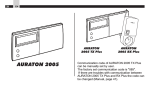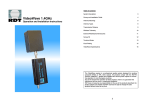Download VideoWave Wireless Video Transmission VTX5800SED
Transcript
VideoWave Wireless Video Transmission VTX5800SED & VRX5800SED VTX5801SED & VRX5801SED Enables wireless connection of PTZ and Dome Cameras to monitoring and recording equipment Licence exempt operation (R&TTE Directive) VideoWave uses 5725 to 5875GHz band Telemetry uses 400 to 470MHz band 6 Channels (3 non interfering), for Video 64 Channels for Telemetry (15 UK spec) Signal strength meter (on receiver) 240V ac Mains operation IP67 weatherproof enclosures Digital (alarm) channel (5801 version) Audio channel, or second alarm channel (5801 version) Patch antenna included for Video (1Km range) ½ Wave Whip antenna for Telemetry Optional antennas available for specialist applications and extended range up to 3km. Overview The VTX/VRX5800SED and VTX/VRX5801SED units combine the VideoWave 5.8GHz wireless video transmission system with the RM9600 radio modem transceiver to provide remote operation of cameras with full telemetry control. The units are housed in IP67 weatherproof enclosures with antenna connectors on the top and cable glands in the base for wiring Key: Video co-ax RS485 twisted pair VRX5800SED VTX5800SED Radio signal (video) Radio signal (data) Figure 1. Point to point video & telemetry transmission Connections and Indicators The required connections for the four models are shown below: - 8 13 9 1 + + + 3 + + 6 + + 10 + 5 E N L PSU 11 12 MAINS INPUT 2 4 7 1) BNC connector on the base for video input (transmitter) and video output (receiver) 2) SMA antenna connector (for the video transmitter/receiver). Standard patch antennas as supplied, can be connected directly to this connector or other external antennas may be used with a suitable antenna cable 3) BNC antenna connector on the top for the telemetry modem. Standard whip antennas as supplied, can be connected directly to this connector or other external antennas may be used with a suitable antenna cable 4) Cable gland for mains supply 5) Cable gland for audio and digital channels 6) Cable gland for RS485 or RS232 7) Mains terminal block 8) RS485 connector 9) Audio and digital terminal block (5801 only) 10) Signal strength meter (receiver only) 11) Channel number, 7-segment display 12) Channel change push button 13) Modem indicators and switches (see RM9600 user manual) Video input from the camera is connected to the BNC connector on the base of the transmitter unit. Video output to the monitor, DVR etc. is from the BNC connector on the bottom of the receiver. RS485 for telemetry is connected to the modem using a twisted pair cable, as shown above. Make sure the polarization is correct (from left to right B-, A+ and earth) There is a SMA antenna connector on the top of each unit for the video antenna. The patch antenna supplied may be attached directly to this connector, or if required, the antenna can be remotely mounted and connected with a suitable cable. Remember that at this frequency antenna cable lengths should be kept to a minimum to avoid losses in output power. There is also a range of other higher gain antennas available for other applications and to extend the range. The BNC connector is for the telemetry antenna. The whip antenna supplied will be suitable for most applications, but other antennas for longer range are available. After installation is complete, make sure that the cable glands are tightened and the antenna and BNC connections are completely sealed against the weather with self amalgamating tape. On the 5801 versions there is also the option of audio and digital alarm channels. The alarm channel is ideal for applications that require remote alarm signalling or control of external devices (e.g. access control, lighting etc.) The inputs for the digital alarm channels on the transmitter are volt free contacts. On the receiver there are corresponding changeover relay outputs with contact rating 1A @ 30V dc The audio input on the transmitter is 1 V p-p into 100KΩ unbalanced. The receiver output is 1 V p-p (for a 1 V p-p input) with a frequency response of 50Hz to 15KHz. Note that the audio channel can be linked out and used as a second digital alarm channel. This is link selectable as shown in the above diagram, position 10. These connections should be wired through the second cable gland and connected to the terminal block as indicated on the PCB. Installation and Operation The antenna should be positioned as high as possible and there should be a good clear line-of-sight between the TX and RX antennas. If possible, it is best to mount the units close to the antennas to keep cable lengths as short as possible. If the antenna is remotely mounted, then ensure a good quality lowloss cable is used. It may be necessary to use a higher gain antenna to compensate for losses in the cable. See below. Once the transmitter is in position, connect power and connect the video input from the camera. Remove the lid of the transmitter and check that the channel indicator 7 segment display is on. This acts as a power-on LED. Make a note of the channel indicated as the receiver will need to be set to the same channel. On the modem, the first 2 red supply LEDs should be on and the second, RX yellow LED. If this is OK, connect the RS485 twisted pair. Repeat the above installation procedure for the receiver. With the lid removed, check that the channel is set correctly. It can be changed with the channel change button below the display. The signal strength meter will indicate the signal strength being received from the transmitter. It may be necessary to adjust the position or angle of the antenna to obtain maximum signal strength. The signal strength meter has 6 LED’s, 2 red, 1 orange and 3 green. Red indicates that there is a weak signal. Orange is the threshold point and green indicates an acceptable working level. Adjust antenna positioning and angles to obtain the maximum signal strength but it should be a minimum of 1 green LED solidly lit for correct operation. On the modem, the three LEDs should be on, the first 2 red LEDs and the second RX yellow. Connect the monitor, DVR etc to the BNC video output and connect the RS485 twisted pair to the modem. If the received picture shows any sign of interference, turn off the transmitter and check the signal strength meter on the receiver. There should be no activity on the LED’s and the monitor should show no pattern or ghosting. If required, try selecting another channel, there are 6 channels available. Check that the telemetry control is working. If there is any problem, it may be necessary to change the modem settings. See the separate modem user manual for information on setting the channel, power and baud rate of the modem. Antenna Selection The VideoWave units are supplied as standard with a pair of patch antennas, ANT5605, which can be mounted directly to the SMA connector on the top of the units. These antennas may be remotely mounted if required, to gain extra height and connected using a suitable cable. The modems are supplied with a pair of ½ Wave Whip antennas, ANT0006 Other antennas are available to extend the coverage range. Note that these higher gain antennas should be used on the receiver only. Receive antenna ANT5803 ANT5805 ANT5805-CAB ANT5808-CAB ANT5810-CAB ANT5820-CAB ANT5828-CAB Telemetry ANT0008-CAB ANT0009-8 Description Whip, Omni-directional 5dB gain Patch (supplied as standard) 5dB gain Patch with 1.5mtr cable and mounting clips 8dB gain Dipole, omni-directional with 1.5mtr cable 10dB gain Panel with 1.5mtr cable 20dB gain Panel with 1.5mtr cable 28dB gain Parabolic Dish with 1.5 mtr cable Connector SMA male SMA male SMA male ‘N’ female SMA male ‘N’ female ‘N’ female Range 500mtr 1Km 1Km 1Km 1.4Km 3Km 4Km Dipole with 3mtr cable 8 Element Yagi ‘N’ female ‘N’ female 3Km 4Km Note: The VideoWave unit has a SMA female antenna connector. ANT5603 and ANT5605 may be fitted directly to the VideoWave without a cable. All other antennas are designed for remote wall or pole mounting and should be connected with a suitable cable. Cable Selection Cable No CAB0001-3 * see note 2 CAB0001-30 CAB2267 CAB2268 Description ‘N’ male to ‘N’ male Type LMR400 Length 3Mtrs ‘N’ male to ‘N’ male SMA male to ‘N’ female BNC male to ‘N’ female LMR400 UR43 URM43 30Mtrs 600mm 600mm Notes: 1 2 CAB0001 is a heavy duty high quality cable available in lengths from 3 to 30 metres. Because CAB0001 is fairly stiff, a CAB2267 may be used as a short flexible cable tail to connect the heavy cable to the VideoWave unit and CAB2268 to connect to the modem. Multi-Camera Systems Using the 3 non-interfering channels it is possible to install 3 cameras on the same site. In some cases, it may be possible to use all 6 available channels depending on the local conditions and distances between antennas. Figure 2 below shows a typical example. It is also possible to use the 5.8GHz system in conjunction with the 2.4GHz and 1.4GHz systems to give an increased number of channels. See separate data sheets for 1.4GHz and 2.4GHz. VTX5800SED VRX5800SE VTX5800SED VRX5800SED VTX5800SED VRX5800SE To monitor & control equipment Wireless Video Wireless Telemetry Figure 2. Multi camera configuration (point to multi-point telemetry) )transmission Telemetry For telemetry systems that would usually require a dedicated cabled link to each camera, (e.g. as used with RS232 type telemetry, or co-axial telemetry with twisted pair adapters), VTX5800SED and VRX5800SED units may be used to duplicate this in wireless form, providing dedicated video and telemetry radio links to each camera. This type of system requires a different Rf channel to be selected for each telemetry link. For telemetry systems that have addressable cameras operating on an RS485 multi-drop, (e.g. daisy chained twisted pair), the VideoWave units may be configured as illustrated in figure 2 above. A three-camera system requires a VTX5800SED combined video transmitter and radio modem unit at each camera. It will require three video receivers but only one radio modem that can broadcast the telemetry signal to all three cameras. This can be achieved using one combined video and data unit, VRX5800SED and two video only units VRX5800SE. Please refer to the separate RDT data sheet for details of the VRX5800SE VideoWave units, if required. When used in this configuration, all radio modems in the system should be set to the same channel. This system configuration offers a cost effective solution to wireless telemetry transmission as only one radio modem is used at the base location. SPECIFICATION VideoWave General Radio Video Input: Video Output: Operating Voltage: Protection: Power consumption @ 240V ac Transmitter: Receiver: Antenna Connector: Power connector: Indicators Channel / ON: Signal strength (receiver): 1V p-p into 75ohm BNC 1V p-p into 75ohm BNC 240V ac Reverse Polarity Frequency range: RF Power output: Local oscillator: Modulation type: Modulation Bandwidth: 5725 to 5875MHz 25mW ERP PLL synthesised FM 4.5MHz Adj. Channel rejection RSSI threshold level -70dB -105dBm at 16K -110 dBm at 8K 16Kbps GMSK 150 to 19.2 Kbaud Odd, Even, None 1W 2.6W 50ohm SMA (female) Screw terminal 7 Segment display LED bar graph Radio Modem Frequency range Channel spacing No of channels Transmitter: RF Power output Adj. Channel power Freq. Tolerance FM deviation Receiver: RF sensitivity Intermodulation 406-470MHz* 25KHz 32 50-500mW (in 4 steps) -37dBm +/- 1KHz +/- 3.5KHz -110dBm for 10 BER -70dB Max bit rate Modulation Interface baud rate Parity Power consumption at 240V Transmitter at 500mW Receiver 7.2W 4.2W * UK Specification is 15 channels 458.525 to 458.925MHz Mechanical Dimensions Height* Width Depth 255mm 180mm 80mm Weight Enclosure Mounting Operating temperature 1.8Kg Polycarbonate IP67 4 x 7mm dia holes Spacing 238.5 x 163.5 -10 to +55 degrees C * Excluding connectors and cable glands Equipment conforms to the R&TTE Directive 1999/5/EC Radio Data Technology Limited 10-11 Taber Place Crittall Road Witham Essex CM8 3YP England Telephone: 01376 501255 Fax: 01376 501312 International Tel: +44 1376 501255 Fax: +44 1376 501312 URL: www.radiodata.co.uk Email: [email protected] A member of the CML Microsystems Plc group