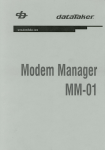Download Protocol Manual
Transcript
FirstPAGE – v9.19 Protocol Specification SeQent Suite 137 4500 Blakie Road London, Ontario Canada N6L 1G5 Terms of Use Information in this document is subject to change without notice and does not represent a commitment on the part of SeQent. The software, which includes information contained in any databases, described in this document is furnished under a license agreement or nondisclosure agreement and may be used or copied only in accordance with the terms of the agreement. It is against the law to copy the software on any medium except as specifically allowed in the license or nondisclosure agreement. No part of this manual may be reproduced or transmitted in any form or by any means, electronic or mechanical, including photocopying and recording, for any purpose without the express written permission of SeQent. This software program and associated documentation are provided in an “as is” condition. In no event shall SeQent, its employees, directors or agents be liable for any loss or damage whatsoever (including, but not limited to, damages for loss of business profits, business interruption, loss of business information, or other monetary loss) arising out of the use of or the inability to use this software. By installing this software on your computer system you acknowledge that you have read and understood these terms and that you accept them. © 1994 - 2014 SeQent. All rights reserved. Printed in Canada FirstPAGE is a trademark of SeQent. Other brand and product names are trademarks, or registered trademarks, of their respective holders. Document Date: May 28, 2014 2 FirstPAGE v9 – Protocol Specification Edits Version Date Author Description 9.00 September 1, 2008 S. Burns, C. Longman, D. Vlasman Initial prototype Added DESTINATION field for USER;DETAIL; 9.01 December 1, 2009 S. Burns, D. Vlasman Expanded USER;DETAIL; call to support admin lookup of other user details. 9.02 January 28, 2011 S. Burns Corrected USER;DETAIL; items to return dests and dist lists. 9.03 February 4, 2011 J. Weber Added new protocol item USER;DESTLIST; and removed the destination details from the USER;DETAIL; call 9.04 April 26, 2011 S. Burns Added new protocol items PROV;FAILOVER; and PROV;FAILBACK; 9.05 May 3, 2011 J. Weber Added new PROV;STATE; command 9.07 Aug 12, 2011 D. Vlasman Add new Windows Trusted security mode 9.08 July 4, 2012 S. Burns Add USER;TYPE; command 9.09 August 4, 2012 J. Weber New PROV;TRANSCOUNT; 9.10 April 25, 2013 S. Burns Deprecated PAGE;QUEUE; Defined DEST;QUEUE; 9.11 May 23, 2013 S. Burns Clarify result packets. Clarify recurrence items 9.12 June 24, 2013 S. Burns Clarify example session and dest calls 9.13 July 4, 2013 J. Weber Clarify DEST;QUEUE; injection 9.15 December 13, 2013 S. Burns Clarify TRANS;DETAIL; 9.16 April 24, 2014 E. Jones Added GROUPLIST field for USER;DETAIL; 9.17 May 11, 2014 S. Burns Clarify SESSION;WRITE;RETRIES; 3 9.18 May 21, 2014 J. Weber Corrected SESSION;WRITE;RETRIES description. 9.19 May 28, 2014 S. Burns Clarified in-secure server login account case. 4 FirstPAGE v9 – Protocol Specification Table of Contents PROTOCOL OVERVIEW ............................................................................... 8 GETTING STARTED ....................................................................................... 9 DOCUMENTATION CONVENTIONS ........................................................ 10 FIRSTPAGE SERVER .................................................................................... 11 SERVER ENGINE ........................................................................................... 11 CONNECTING TO THE SERVER ...................................................................... 11 DISCONNECTING FROM THE SERVER ............................................................ 11 OBJECT TERMINOLOGY ................................................................................ 12 PACKET FORMATS ....................................................................................... 12 ADMIN OPERATIONS .................................................................................. 15 DETAIL ...................................................................................................... 15 RELOAD .................................................................................................... 15 SECMODE ................................................................................................. 16 SHUTDOWN .............................................................................................. 16 ALIAS OPERATIONS .................................................................................... 18 LIST ............................................................................................................ 18 RELOAD .................................................................................................... 18 ATTRIB OPERATIONS ................................................................................. 19 LIST ............................................................................................................ 19 CMSG OPERATIONS .................................................................................... 20 LIST ............................................................................................................ 20 REMOVE .................................................................................................... 20 WRITE ........................................................................................................ 21 DEST OPERATIONS ...................................................................................... 22 DETAIL ...................................................................................................... 22 INITIATE ................................................................................................... 23 LIST ............................................................................................................ 23 QUEUE ....................................................................................................... 24 RELOAD .................................................................................................... 25 TYPES ........................................................................................................ 25 TZONES ..................................................................................................... 25 5 DIST OPERATIONS ....................................................................................... 26 INITIATE ................................................................................................... 26 DETAIL ...................................................................................................... 27 LIST ............................................................................................................ 27 RELOAD .................................................................................................... 27 GROUP OPERATIONS .................................................................................. 28 DETAIL ...................................................................................................... 28 LIST ............................................................................................................ 28 RELOAD .................................................................................................... 29 PDEST OPERATIONS ................................................................................... 30 DETAIL ...................................................................................................... 30 INITIATE ................................................................................................... 31 LIST ............................................................................................................ 31 REMOVE .................................................................................................... 32 WRITE ........................................................................................................ 32 PDIST OPERATIONS ..................................................................................... 33 DETAIL ...................................................................................................... 33 INITIATE ................................................................................................... 34 LIST ............................................................................................................ 35 REMOVE .................................................................................................... 35 WRITE ........................................................................................................ 35 PROV OPERATIONS ..................................................................................... 37 DETAIL ...................................................................................................... 37 FAILBACK................................................................................................. 38 FAILOVER ................................................................................................. 38 LIST ............................................................................................................ 39 RELOAD .................................................................................................... 39 STATE ........................................................................................................ 39 TRANSCOUNT .......................................................................................... 40 RECUR OPERATIONS .................................................................................. 41 DETAIL ...................................................................................................... 41 LIST ............................................................................................................ 42 REMOVE .................................................................................................... 43 WRITE ........................................................................................................ 43 SESSION OPERATIONS................................................................................ 45 WRITE ........................................................................................................ 45 6 FirstPAGE v9 – Protocol Specification TRANS OPERATIONS ................................................................................... 46 DETAIL ...................................................................................................... 46 LIST ............................................................................................................ 46 USER OPERATIONS ...................................................................................... 48 DETAIL ...................................................................................................... 48 DESTLIST .................................................................................................. 51 LIST ............................................................................................................ 51 LOGIN ........................................................................................................ 52 PASSCHG................................................................................................... 52 TYPE .......................................................................................................... 53 WRITE ........................................................................................................ 53 TECHNICAL ASSISTANCE.......................................................................... 56 FAQ ............................................................................................................ 56 SUPPORT CONTRACTS .................................................................................. 56 HELP DESK .................................................................................................. 56 GLOSSARY ...................................................................................................... 57 EXAMPLE SESSIONS .................................................................................... 60 CONNECT & LOGIN ...................................................................................... 60 SENDING MESSAGE TO A DESTINATION/DL ................................................. 60 LIST OF KNOWN DESTINATIONS................................................................... 61 LIST OF KNOWN DISTRIBUTION LISTS ......................................................... 61 SENDING MESSAGE TO A UNNAMED DESTINATION NETWORK ID ............... 62 7 Chapter One Protocol Overview This chapter introduces FirstPAGE protocol and describes how to utilize it from within your applications. Refer to the FirstPAGE Server Installation and User manual for more details on the FirstPAGE Server product. 8 FirstPAGE v9 – Protocol Specification Getting Started This manual contains procedural and conceptual information about the FirstPAGE Protocol. It is written for System Administrators and Developers to enable them to utilize FirstPAGE from within their applications. While it is not required that the user have any prior programming or alarm management experience, the user should understand basic Windows concepts. 9 Documentation Conventions This document contains the following documentation conventions to help you navigate through the manual, obtaining a better understanding of the material. Notes contain tips or reminders about procedural and conceptual information within the manual. Cross-references provide you with a link to further information about the section of the document that you are currently reading. 10 FirstPAGE v9 – Protocol Specification Chapter Two FirstPAGE Server This chapter describes FirstPAGE Server fundamentals that the application developer should know before attempting to develop a FirstPAGE enabled application. Server Engine FirstPAGE Server is a Windows service that provides an advanced interface for managing wireless message notifications. To interface with the engine applications, indicate which host they are running on, which application they are and what alarm from their environment is now active or inactive. This document will describe these items in detail so that the developer may form the correct packets to achieve the desired results. Connecting to the Server FirstPAGE Server listens, by default, on TCP/IP port number 8003. To connect to the engine the user must open a TCP/IP socket to the appropriate IP host, using this port. After this connection is completed the USER;LOGIN; operation must be performed. Once the connection is open the user may begin to execute the commands indicated below. You may opt to maintain this connection or it may be open and closed for each transaction if the application is not robust enough to provide reconnect on loss of this connection. Disconnecting from the Server When the application is finished with the FirstPAGE Server any open connections to the server should first be closed. 11 Object Terminology Within this document the following acronyms (as detailed in the glossary) will be utilized. Term Description Destination Message end point on a service provider (ie. a mobile handset) Provider Messaging service provider (ie. mobile carrier, in-house paging system etc.) Packet Formats All packets sent to and from the FirstPAGE Server follow a standard format. Note that STATUS results MUST be read from the socket before performing the next operation. If results are provided they must also always be read. A standard transaction follows the following convention: Client: operation;sub-op;[data;]<cr> Server: operation;STATUS;code;message;<cr> Field Description Operation The operation family being requested. sub-op The sub-operation within the operation family desired. Data Any optional data required for the operation/sub-op to Notes 12 FirstPAGE v9 – Protocol Specification be executed. STATUS A static value always included in a ‘STATUS’ packet to indicate its type. Code The status code resulting from the execution of the operation/sub-option. Message The status message explaining the reason for the status code. <cr> ASCII Dec. 13 0 = Success Non-0 = Error/Failure For extended status commands the format above is consistent but one or more result packets may follow. Result packets will only be returned for commands that need to return more data to the client, than just a status code. Results will only be returned if the ‘code’ value of the STATUS packet is 0, which indicates the command was a success. The format of an extended transaction is as follows: Client: operation;sub-op;[data;]<cr> Server: operation;STATUS;0;message;<cr> Server: operation;RESULT;eofflag;data;<cr> For the ‘RESULT’ packet, the ‘eofflag’ will be ‘0’ if another result packet will follow, or ‘1’ if this is the last result packet. The data portion of the packet is specific to the command being executed, and the trailing ‘;’ is always provided. All results MUST be read until the RESULT;1; packet is received until the final <cr> character. Field Description Notes 13 RESULT A static value always included in a ‘RESULT’ packet to indicate its type. eofflag End of File flag. 1 if this is the last RESULT packet, 0 if more will follow. data Operation/Sub-Op specific data. <cr> ASCII Dec. 13 Note: The ‘;’ character, as it is used as the protocol field separator, must be escaped if it is used within a field. To accomplish this prefix any ‘;’ character with a ‘\’ character, and escape any ‘\’ character with another ‘\’ character. 14 FirstPAGE v9 – Protocol Specification Chapter Three ADMIN Operations This chapter describes the FirstPAGE protocol subset known as the ADMIN operations. These commands, typically only used by administration tools, allow the developer to request information about the FirstPAGE Server status, force engine reload. These commands are not normally referenced by FirstPAGE gateways. DETAIL The DETAIL sub-operation requests that the engine return certain details to allow the administrator to determine which version is running. Format: ADMIN;DETAIL; Status: ADMIN;STATUS;statuscode;statusmessage; Result: ADMIN;RESULT;1;FirstPAGE Server|hostname|major_ver|complete_ver|platform|start_datetime; OUTPUT Field Server Name hostname major_ver complete_ver platform start_datetime Description Always “FirstPAGE Server” Host name of the server running the server Major version # Complete version specification Platform specification Date/time the engine started specified in UCT RELOAD The RELOAD sub-operation indicates to the FirstPAGE Server that it should reload all internal tables, most likely because its database contents have been manipulated and it needs to make changes to its internal data structures as appropriate. 15 Format: ADMIN;RELOAD; Status: ADMIN;STATUS;statuscode;statusmessage; SECMODE The SECMODE sub-operation requests that the engine return details as to which security mode it is running under. Format: ADMIN;SECMODE; Status: ADMIN;STATUS;statuscode;statusmessage; Result: ADMIN;RESULT;1;Secmode; OUTPUT Field Secmode Description Security mode bitmask. Bit: 0 – Authentication required Off = No authentication required On = Authentication required Bit: 1-4 - Unused Bit: 5 – Ford Authentication (Requires bit 0 be on) Off = Ford authentication off On = Ford authentication on Bit: 6 – Chrysler Authentication (Requires bit 0 be on) Off = Chrysler authentication off On = Chrysler authentication on Bit: 7 – Windows Trusted Authentication (Requires bit 0 be on) Off = Windows Trusted authentication off On = Windows Trusted authentication on SHUTDOWN The SHUTDOWN sub-operation requests that the engine cleanly shutdown. The engine will proceed cleanly disconnect from all providers and log any unsent messages. Format: ADMIN;SHUTDOWN; 16 FirstPAGE v9 – Protocol Specification Status: ADMIN;STATUS;statuscode;statusmessage; 17 Chapter Four ALIAS Operations This chapter describes the FirstPAGE protocol subset known as the ALIAS operations. These commands allow the developer to request alias information from the FirstPAGE Server. LIST The LIST sub-operation facilitates the interrogation of the known aliases. Format: ALIAS;LIST; Status: ALIAS;STATUS;statuscode;statusmessage; Result: ALIAS;RESULT;0;alias1_a;alias1_b;alias1_c;alias1_locator; Result: ALIAS;RESULT;0;alias2_a;alias2_b;alias2_c;alias2_locator; Result: ALIAS;RESULT;1;aliasN_a;aliasN_b;aliasN_c;aliasN_locator; RELOAD The RELOAD sub-operation indicates to the FirstPAGE Server that it should reload all internal tables related to aliases. Format: ALIAS;RELOAD; Status: ALIAS;STATUS;statuscode;statusmessage; 18 FirstPAGE v9 – Protocol Specification Chapter Five ATTRIB Operations This chapter describes the FirstPAGE protocol subset known as the ATTRIB operations. These commands, typically only used by administration tools, allow the developer to request information about the FirstPAGE Server. These commands are not normally referenced by FirstPAGE gateways. LIST The LIST sub-operation requests that the engine return certain details to allow the administrator to determine which version is running. The parameter following list defines which items to return. Format: ATTRIB;LIST;item; Status: ATTRIB;STATUS;statuscode;statusmessage; Result: ATTRIB;RESULT;0;item data1; Result: ATTRIB;RESULT;0;item data2; Result: ATTRIB;RESULT;1;item dataN; Valid items are: INPUT Item SAPIOUT SAPIVOICE Description Known SAPI output device names Known SAPI voices OUTPUT Item item data1 item data2 item dataN Description st Name of 1 output device or voice nd Name of 2 output device or voice th Name of N output device or voice 19 Chapter Five CMSG Operations This chapter describes the FirstPAGE protocol subset known as the CMSG operations. These commands allow the developer to manipulate common message lists. LIST The LIST sub-operation facilitates the interrogation of the known common messages for the currently logged in account. Format: CMSG;LIST; Status: CMSG;STATUS;statuscode;statusmessage; Result: CMSG;RESULT;0;msgid1|message1; Result: CMSG;RESULT;0;msgid2|message2; Result: CMSG;RESULT;1;msgidN|messageN; OUTPUT Item msgid1 message1 msgid2 message2 msgidN messageN Description REMOVE The REMOVE sub-operation facilitates the removal of a personal common messages within the FirstPAGE Server for the currently logged in user account. Format: CMSG;REMOVE;msgid; Status: CMSG;STATUS;statuscode;statusmessage; 20 FirstPAGE v9 – Protocol Specification INPUT Item msgid Description WRITE The WRITE sub-operation facilitates the creation of a new personal common messages within the FirstPAGE Server for the currently logged in user account. Use –1 for new messages, existing msgid for updates. Format: CMSG;WRITE;msgid;message; Status: CMSG;STATUS;statuscode;statusmessage; INPUT Item msgid message Description 21 Chapter Six DEST Operations This chapter describes the FirstPAGE protocol subset known as the DEST operations. These commands allow the developer to request alarms be initiated or terminated within the engine. DETAIL The DETAIL sub-operation facilitates the querying of a specific destination’s attributes. If the engine is able to locate the specified destination then its details are returned, if it is unable to locate the destination an error will be returned. Format: DEST;DETAIL;destname; Status: DEST;STATUS;statuscode;statusmessage; Result: DEST;RESULT;eof;dest|title|email|pid|nid|tzid|type|note|id; INPUT Item destname Description Destination name to lookup OUTPUT Item dest title email pid nid tzid type note id Description Destination name Destination title Destination email Provider id Network Id Time zone Id (See DEST;TZONES;) Destination type (See DEST;TYPES;) Note on the destination Destination id 22 FirstPAGE v9 – Protocol Specification INITIATE The INITIATE sub-operation facilitates the initiation of messaging transactions within the engine. If the engine is able to accept the specified transaction then a serial number for this transaction is returned. This serial number may be used to monitor or cancel the request. Format: DEST;INITIATE;destname;message; Status: DEST;STATUS;statuscode;statusmessage; Result: DEST;RESULT;1;serialnumber; INPUT Item destname message OUTPUT Item serialnumber Description Destination name Message text (Note ; and \ must be escaped) Description Assigned serial number Format: DEST;INITIATE;@distlistname;message; Status: DEST;STATUS;statuscode;statusmessage; Result: DEST;RESULT;1;serialnumber; INPUT Item @distlistname message OUTPUT Item serialnumber Description Distribution list name Message text (Note ; and \ must be escaped) Description Assigned serial number LIST The LIST sub-operation facilitates the interrogation of the known destinations that exist within the FirstPAGE Server engine. Format: DEST;LIST; 23 Status: DEST;STATUS;statuscode;statusmessage; Result: DEST;RESULT;0;dest|title;type;netid;a1;a2,a3;loc; Result: DEST;RESULT;1;… OUTPUT Item dest title type netid a1 a2 a3 loc Description Name Title Destination type (See DEST;TYPES;) Network ID Alias 1 Alias 2 Alias 3 Locator QUEUE The QUEUE sub-operation facilitates the direct injection of transactions into a providers queue. If it is unable to locate the provider/coverage, an error will be returned. If the engine is able to accept the specified transaction then a serial number for this transaction is returned. This serial number may be used to monitor or cancel the request. Format: DEST;QUEUE;provider;coverage;networkid;msg; Status: DEST;STATUS;statuscode;statusmessage; Result: DEST;RESULT;1;serialnumber;; INPUT Item provider coverage networkid msg OUTPUT Item serialnumber Description Provider name Coverage name Network Id Message text (Note ; and \ must be escaped) Description Assigned serial number 24 FirstPAGE v9 – Protocol Specification RELOAD The RELOAD sub-operation indicates to the FirstPAGE Server that it should reload all internal tables related to destinations. Format: DEST;RELOAD; Status: DEST;STATUS;statuscode;statusmessage; TYPES The TYPES sub-operation facilitates the interrogation of the known destination types that exist within the FirstPAGE Server engine. Format: DEST;TYPES; Status: DEST;STATUS;statuscode;statusmessage; Result: DEST;RESULT;0;type|name|display|; Result: DEST;RESULT;1;… OUTPUT Item type# name display Description Type Number (eg. 1) Type Name (eg. ALPHAPAGER) Display Name (eg. Alpha Pager) TZONES The TZONES sub-operation facilitates the interrogation of the known destination time zones that exist within the FirstPAGE Server engine. Format: DEST;TZONES; Status: DEST;STATUS;statuscode;statusmessage; Result: DEST;RESULT;0;zoneid|name|display|; Result: DEST;RESULT;1;… OUTPUT Item zoneid name display Description Zone id # Name Display name 25 Chapter Seven DIST Operations This chapter describes the FirstPAGE protocol subset known as the DIST operations. These commands allow the developer to manipulate transactions involving distribution lists. INITIATE The INITIATE sub-operation facilitates the initiation of distribution list transactions within the engine. If the engine is able to accept the specified transaction then a serial number for this transaction is returned. This serial number may be used to monitor or cancel the request. Format: DIST;INITIATE;@distlist;message; Status: DIST;STATUS;statuscode;statusmessage; Result: DIST;RESULT;1;serialnumber; INPUT Item @distlistname Message OUTPUT Item Serialnumber Description Distribution list name Message text (Note ; and \ must be escaped) Description Assigned serial number NOTE: Distribution list initiates utilize the DEST function rather than the DIST function. 26 FirstPAGE v9 – Protocol Specification DETAIL The DETAIL sub-operation facilitates the querying of a specific distribution list’s members. If the engine is able to locate the specified distribution list, then its details are returned. If it is unable to locate the distribution list, an error will be returned. Format: DIST;DETAIL;name; Status: DIST;STATUS;statuscode;statusmessage; Result: DIST;RESULT;0;dest|title|email|#|#|#|#|note|#; Result: DIST;RESULT;1;… INPUT Item name Description Name of destination to lookup LIST The LIST sub-operation facilitates the interrogation of the known distribution lists. Format: DIST;LIST; Status: DIST;STATUS;statuscode;statusmessage; Result: DIST;RESULT;0;dist;description; Result: DIST;RESULT;1;… OUTPUT Item dist description Description Distribution list name Description RELOAD The RELOAD sub-operation indicates to the FirstPAGE Server that it should reload all internal tables related to distribution lists. Format: DIST;RELOAD; Status: DIST;STATUS;statuscode;statusmessage; 27 Chapter Eight GROUP Operations This chapter describes the FirstPAGE protocol subset known as the GROUP operations. These commands allow the developer to request information on destination groups defined within the FirstPAGE Server. DETAIL The DETAIL sub-operation facilitates the querying of a specific group’s members. If the engine is able to locate the specified group, then its details are returned. If it is unable to locate the group, an error will be returned. Format: GROUP;DETAIL;name; Status: GROUP;STATUS;statuscode;statusmessage; Result: GROUP;RESULT;0;DestID; Result: GROUP;RESULT;0;DestID2; Result: GROUP;RESULT;1;DestIDN; INPUT Item name OUTPUT Item DestID DestID2 DestIDN Description Group name Description LIST The LIST sub-operation facilitates the interrogation of the known groups. Format: GROUP;LIST; Status: GROUP;STATUS;statuscode;statusmessage; 28 FirstPAGE v9 – Protocol Specification Result: GROUP;RESULT;0;group;descr; Result: GROUP;RESULT;1;… OUTPUT Item group descr Description Group name Description RELOAD The RELOAD sub-operation indicates to the FirstPAGE Server that it should reload all internal tables related to groups. Format: GROUP;RELOAD; Status: GROUP;STATUS;statuscode;statusmessage; 29 Chapter Nine PDEST Operations This chapter describes the FirstPAGE protocol subset known as the PDEST operations. These commands allow the developer to initiate and manage personal destination transactions. Personal destinations are user specific destinations that users may maintain for providers defined within the FirstPAGE Server configuration. DETAIL The DETAIL sub-operation facilitates the querying of a specific personal destination’s attributes. If the engine is able to locate the specified personal destination then its details are returned. If it is unable to locate the personal destination, an error will be returned. Format: PDEST;DETAIL;destname; Status: PDEST;STATUS;statuscode;statusmessage; Result: PDEST;RESULT;1;name|title|email|provid|netid|tzid|typeid|notes; INPUT Item destname Description Personal destination to lookup OUTPUT Item name title email provid netid tzid typeid notes Description Personal destination name Title Email address Provider Id Network Id Time Zone Id (See DEST;TZONES;) Type Id (See DEST;TYPES;) Note entered 30 FirstPAGE v9 – Protocol Specification INITIATE The INITIATE sub-operation facilitates the initiation of messaging transactions within the engine. If the engine is able to accept the specified transaction then a serial number for this transaction is returned. This serial number may be used to monitor or cancel the request. Format: PDEST;INITIATE;destname;message; Status: PDEST;STATUS;statuscode;statusmessage; Result: PDEST;RESULT;1;serialnumber; INPUT Item destname message OUTPUT Item serialnumber Description Personal destination name Message text (Note ; and \ must be escaped) Description Serial number assigned to transaction LIST The LIST sub-operation facilitates the interrogation of the known destinations that exist within the FirstPAGE Server engine for the currently logged in user. Format: PDEST;LIST; Status: PDEST;STATUS;statuscode;statusmessage; Result: PDEST;RESULT;0;destination1; Result: PDEST;RESULT;0;destination2; Result: PDEST;RESULT;1;destinationN; OUTPUT Item destination1 destination2 destinationN Description ST 1 personal destination name nd 2 personal destination name th N personal destination name 31 REMOVE The REMOVE sub-operation facilitates the removal of a personal destination within the FirstPAGE Server for the currently logged in user account. Format: PDEST;REMOVE;name; Status: PDEST;STATUS;statuscode;statusmessage; INPUT Item name Description Personal destination name to remove WRITE The WRITE sub-operation facilitates the creation of a new. Or update of an existing personal destination within the FirstPAGE Server for the currently logged in user account. Format: PDEST;WRITE;name|title|email|provid|netid|tzid|typeid| destinationtypeid;notes; Status: PDEST;STATUS;statuscode;statusmessage; INPUT Item name title email provid netid tzid typeid destinationtypeid notes Description 32 FirstPAGE v9 – Protocol Specification Chapter Ten PDIST Operations This chapter describes the FirstPAGE protocol subset known as the PDIST operations. These commands allow the developer to initiate and manage personal destination distribution list transactions. Personal destination distribution lists are user specific distribution lists that users may maintain for providers defined within the FirstPAGE Server configuration. DETAIL The DETAIL sub-operation facilitates the querying of a specific personal distribution’s attributes. If the engine is able to locate the specified personal distribution list, then its details are returned. If it is unable to locate the personal distribution list, an error will be returned. Format: PDIST;DETAIL;distname; Status: PDIST;STATUS;statuscode;statusmessage; Result: PDIST;RESULT;0;DestID; Result: PDIST;RESULT;0;DestID2; Result: PDIST;RESULT;1;DestIDN; INPUT Item distname OUTPUT Item DestID DestID2 DestIDN Description Personal distribution list name to retrieve details for Description 33 INITIATE The INITIATE sub-operation facilitates the initiation of messaging transactions within the engine. If the engine is able to accept the specified transaction then a serial number for this transaction is returned. This serial number may be used to monitor or cancel the request. Format: PDIST;INITIATE;distname;message; Status: PDIST;STATUS;statuscode;statusmessage; Result: PDIST;RESULT;1;serialnumber; INPUT Item distname message Description Personal distribution list name to send message too Message to send to distribution list OUTPUT Item serialnumber Description Serial number for transaction 34 FirstPAGE v9 – Protocol Specification LIST The LIST sub-operation facilitates the interrogation of the known personal distribution lists for the currently logged in account. Format: PDIST;LIST; Status: PDIST;STATUS;statuscode;statusmessage; Result: PDIST;RESULT;0;distlist1; Result: PDIST;RESULT;0;distlist2; Result: PDIST;RESULT;1;distlistN; OUTPUT Item distlist1 distlist2 distlistN Description st 1 personal distribution list name nd 2 personal distribution list name th N personal distribution list name REMOVE The REMOVE sub-operation facilitates the removal of a personal distribution list within the FirstPAGE Server for the currently logged in user account. Format: PDIST;REMOVE;name; Status: PDIST;STATUS;statuscode;statusmessage; INPUT Item name Description Personal distribution list name to remove WRITE The WRITE sub-operation facilitates the creation of a new personal distribution list within the FirstPAGE Server for the currently logged in user account. Format: PDIST;WRITE;name;notes;pdest1|pdest2|pdestN|; Status: PDIST;STATUS;statuscode;statusmessage; INPUT Item Description 35 name notes pdest1 pdest2 pdestN 36 FirstPAGE v9 – Protocol Specification Chapter Eleven PROV Operations This chapter describes the FirstPAGE protocol subset known as the PROV operations. These commands allow the developer to request information on the service providers define in the FirstPAGE Server. DETAIL The DETAIL sub-operation facilitates the querying of a specific provider. If the engine is able to locate the provider, then its details are returned. If it is unable to locate the provider, an error will be returned. Format: PROV;DETAIL;provider;coverage; Status: PROV;STATUS;statuscode;statusmessage; Result: PROV;RESULT;1;name|coverage|address|speed|maxsec| maxtrans|maxalpha|maxnum|protocol| bytesize|stopbits|parity|comp|errorcorr; INPUT Item provider coverage OUTPUT Item name coverage address speed maxsec maxtrans maxalpha maxnum protocol Description Provider name to lookup Coverage name to lookup Description Name of provider Coverage name of provider Maximum alpha numeric length Maximum numeric length Protocol name 37 bytesize stopbits parity comp errorcorr Byte size if serially connected Stop bits if serially connected Parity if serially connected Compression YES or NO if modem connection Error Correction YES or NO if modem connection FAILBACK FAILBACK sub-operation facilitates releasing a previous manual failover invocation of the specified provider. Format: PROV;FAILBACK;provider;coverage; Status: PROV;STATUS;statuscode;statusmessage; OUTPUT Item provider coverage Description Provider name Coverage name FAILOVER FAILOVER sub-operation facilitates the manual failover invocation of the specified provider. Format: PROV;FAILOVER;provider;coverage; Status: PROV;STATUS;statuscode;statusmessage; OUTPUT Item provider coverage Description Provider name Coverage name 38 FirstPAGE v9 – Protocol Specification LIST LIST sub-operation facilitates the interrogation of the known providers. Format: PROV;LIST; Status: PROV;STATUS;statuscode;statusmessage; Result: PROV;RESULT;0;name1|coverage1; Result: PROV;RESULT;0;name2|coverage2; Result: PROV;RESULT;1;nameN|coverageN; OUTPUT Item name# coverage# Description Provider name Coverage name RELOAD The RELOAD sub-operation indicates to the FirstPAGE Server that it should reload all internal tables related to providers. Format: PROV;RELOAD; Status: PROV;STATUS;statuscode;statusmessage; STATE STATE sub-operation facilitates querying the failover state of the specified provider. Format: PROV;STATE;provider;coverage; Status: PROV;STATUS;statuscode;statusmessage; Result: PROV;RESULT;1;FAILOVERSTATE|failoverstate; OUTPUT Item provider coverage Description Provider name Coverage name 39 failoverstate 0 – normal, 1 – automatic, 2 – manual TRANSCOUNT TRANSCOUNT sub-operation facilitates querying the number of transactions in the queue of the specified provider. Format: PROV;TRANSCOUNT;provider;coverage; Status: PROV;STATUS;statuscode;statusmessage; Result: PROV;RESULT;1;QUEUESIZE|transcount|sizekB; OUTPUT Item provider coverage transcount sizekB Description Provider name Coverage name Number of transactions in queue Size of queue in kilobytes 40 FirstPAGE v9 – Protocol Specification Chapter Twelve RECUR Operations This chapter describes the FirstPAGE protocol subset known as the RECUR operations. These commands allow the developer to submit, modify and remove recurring message transactions from the engine. DETAIL The DETAIL sub-operation facilitates the querying of a specific recurring transaction’s attributes. If the engine is able to locate the specified transaction then its details are returned, if it is unable to locate the transaction an error will be returned. Format: RECUR;DETAIL;serialnumber; Status: RECUR;STATUS;statuscode;statusmessage; Result: RECUR;RESULT;1;id|username|domain|destination|message |sendtime|type|detail|startdate|rangetype|nextsenddate|prevs enddate|range#or-date; INPUT Item serialnumber OUTPUT Item id username domain destination message sendtime type detail startdate rangetype Description Description 41 nextsenddate prevsenddate range#or-date LIST The LIST sub-operation facilitates the interrogation of the known recurring transactions within the FirstPAGE Server for the currently logged in user account. Format: RECUR;LIST; Status: RECUR;STATUS;statuscode;statusmessage; Result: RECUR;RESULT;0;recurid1; Result: RECUR;RESULT;0;recurid2; Result: RECUR;RESULT;1;recuridN; OUTPUT Item recurid1 recurid2 recuridN Description 42 FirstPAGE v9 – Protocol Specification REMOVE The REMOVE sub-operation facilitates the removal of a recurring transaction within the FirstPAGE Server for the currently logged in user account. Format: RECUR;REMOVE;serialnumber; Status: RECUR;STATUS;statuscode;statusmessage; INPUT Item serialnumber Description WRITE The WRITE sub-operation facilitates the initiation of a new recurring transaction within the FirstPAGE Server for the currently logged in user account. Format: RECUR;WRITE;recurid;dest;msg; time; type;details;start;rangetype;<optional rangevalue>; Status: RECUR;STATUS;statuscode;statusmessage; Result: RECUR;RESULT;1;recurid; INPUT Item recurid dest msg Time type details Description Serial number of recurrence to update, -1 to create new Destination name Message text hh:mm of when recurrence sends (24 hour format) 1 – Daily 2 – Weekly 3 – Monthly 4 – Yearly <OPT-#> - Option number <EVERY-x> - Every x ???? <DOW-xxx> - Day of week (ie. SUN, FRI) 43 <MONTH-#> - Month number, Jan = 1 <DAY-#> - Day of the month Options Type Daily Daily Weekly Monthly Monthly Yearly Yearly Item <OPT-1> <OPT-2> <OPT-1> <OPT-1> <OPT-2> <OPT-1> <OPT-2> Description Every weekday Every x days Every one of the specified DOW Day x of every y months xth DOW of every y months Every day x of month y xth DOW of MONTH 44 FirstPAGE v9 – Protocol Specification Chapter Thirteen SESSION Operations This chapter describes the FirstPAGE protocol subset known as the SESSION operations. These commands allow the developer to set session options. WRITE The WRITE sub-operation facilitates the setting of various values for the user session. Item may be HONORSCHED and its value may be ON or OFF or RETRIES and a count of >= 1 and <= 10. If HONORSCHED is set to ON then any schedule for a destination will be honoured. If OFF the schedule will be ignored and the destination will be sent any message regardless of the time of day. RETRIES value is an integer representing the number of times the message will be attempted to be delivered to the provider. Format: SESSION;WRITE;item;value; Status: SESSION;STATUS;statuscode;statusmessage; INPUT Item Item Value Description HONORSCHED or RETRIES HONORSCHED: ON or OFF RETRIES: Integer value >= 1, <= 10 45 Chapter Fourteen TRANS Operations This chapter describes the FirstPAGE protocol subset known as the TRANS operations. These commands allow the developer to request transaction information from the engine regarding transactions previously initiated. DETAIL The DETAIL sub-operation facilitates the querying of a specific transaction’s attributes. If the engine is able to locate the specified transaction then its details are returned, if it is unable to locate the transaction an error will be returned. Format: TRANS;DETAIL;serialnumber; Status: TRANS;STATUS;statuscode|statusmessage|updatetime; Result: TRANS;RESULT;1;status; INPUT Item serialnumber OUTPUT Item status statusmessage updatetime Description Transaction number of DEST;INITIATE; Description Most recent status code of transaction. Most recent status message of transaction. Most recent status update date/time (GMT). LIST The LIST sub-operation facilitates the interrogation of the known transactions within the FirstPAGE Server for the currently logged in user account. All transactions for which a status is known are returned. 46 FirstPAGE v9 – Protocol Specification Format: TRANS;LIST; Status: TRANS;STATUS;statuscode;statusmessage; Result: TRANS;RESULT;0;serialnumber1; Result: TRANS;RESULT;0;serialnumber2; Result: TRANS;RESULT;1;serialnumberN; OUTPUT Item serialnumber1 serialnumber2 serialnumberN Description 47 Chapter Fifteen USER Operations This chapter describes the FirstPAGE protocol subset known as the USER operations. These commands allow the developer to define user options and obtain status. DETAIL The DETAIL sub-operation facilitates a client application to obtain the authenticated users preferences within the FirstPAGE Server engine. The items returned are listed in the table found under the WRITE sub-op within the USER operations. If the engine is running in a secure mode then the user login for the user initiating this command must be an administrator if the optional domain and username parameters are specified. Format: USER;DETAIL;[domain;username;] Status: USER;STATUS;statuscode;statusmessage; Result: USER;RESULT;0;item1|item1value; Result: USER;RESULT;0;item2|item2value; Result: USER;RESULT;1;itemN|itemNvalue; INPUT Item Domain Username Description Domain name (optional) User name (optional) OUTPUT Item Value(s) Notes DESTINATION destinationname Destination name(s) associated with @distlistname 48 FirstPAGE v9 – Protocol Specification this user account. Not returned if there are no associated destinations/DLs. There may be many of these values.Prefixed with “@” if a distribution list. HONORSCHED ON, OFF Status of destination schedule honouring IDLEMINUTES 0-99 0 = GUI will never lock 1-99 = GUI will lock out after x minutes, requiring user to re-authenticate to continue. LOGONDOMAIN domainname SECURITYLEVEL Security level value SIGENVVAR Environment variable name. Domainname of the account. If SIGSTATE = 1 then the contents of this client side environment variable will be used by FirstPAGE Client for the signature. 49 SIGMETHOD 0-2 0 = Signature provided by client 1 = Signature retrieved from environment variable specified in SIGENVVAR 2 = Signature is authenticated username. SIGSTATE 0-1 0 = Signature is off 1 = Signature is on SIGVALUE Text Signature to be used within FirstPAGE Client USERNAME Username Username of the logged in account GROUPLIST Text Commaseparated list of associated destination groups 50 FirstPAGE v9 – Protocol Specification DESTLIST The DESTLIST sub-operation facilitates a client application to obtain the authenticated users destinations within the FirstPAGE Server engine. If the engine is running in a secure mode then the user login for the user initiating this command must be an administrator if the optional domain and username parameters are specified. Format: USER;DESTLIST;[domain;username;] Status: USER;STATUS;statuscode;statusmessage; Result: USER;RESULT;eof;destinationtype|destinationname; OUTPUT Item Destinationtype Destinationname Description DestinationType (1=destination, 2=distribution list) Username of the user account LIST The LIST sub-operation facilitates the listing of the known users that exist within the FirstPAGE Server engine. If the engine is running in a secure mode then the user login for the user initiating this command must be an administrator. Format: USER;LIST; Status: USER;STATUS;statuscode;statusmessage; Result: USER;RESULT;eof;domainname|username|usertype; OUTPUT Item domainname username usertype Description Domain of the user account Username of the user account User type (ADMIN or USER) 51 LOGIN The LOGIN sub-operation facilitates the authentication or identification of the user to the FirstPAGE Server engine. If the engine is running in secure mode then the username and password must exist in the user table before the user may interact with FirstPAGE Server, otherwise a new user record is created using default preferences. If SECMODE is off then this record is only used to track user-specific preferences and not for authentication. In the instance of SECMODE authentication is Off then the login of: Domain=NCTI, User=ADMIN, Pass=ADMIN should be utilized. Format: USER;LOGIN;domain;user;password; Status: USER;STATUS;statuscode;statusmessage; INPUT Field domain user password Description Domain of user account. Note: If security mode is Ford Authentication then domain must be “FORD”. User account Password PASSCHG The PASSCHG sub-operation facilitates a client application changing the password of an authenticated user within the FirstPAGE Server engine. Format: USER;PASSCHG;oldpass;newpass; Status: USER;STATUS;statuscode;statusmessage; INPUT Field oldpass newpass Description 52 FirstPAGE v9 – Protocol Specification TYPE The TYPE sub-operation facilitates a client application determining the type of user currently logged in. Format: USER;TYPE; Status: USER;STATUS;statuscode;statusmessage; Result: USER;RESULT;eof;usertype; OUTPUT Field usertype Description One of USER or ADMIN WRITE The WRITE sub-operation facilitates the setting of user preferences within the FirstPAGE Server engine. At this time the following values are supported: Item Value(s) Notes DESTINATION destinationname Destination name associated with this user account. Blank if no associated destination. (Note: Should not be listed as available for USER;WRITE; Once moved to USER;DETAIL; then remove it here) HONORSCHED ON, OFF Determine if destination schedules should be 53 honoured SIGVALUE Text Signature to be used within FirstPAGE Client SIGMETHOD 0-2 0 = Signature provided by client 1 = Signature retrieved from environment variable specified in SIGENVVAR 2 = Signature is authenticated username. SIGSTATE 0-1 0 = Signature is off 1 = Signature is on SIGENVVAR Environment variable name. If SIGSTATE = 1 then the contents of this client side environment variable will be used by FirstPAGE Client for the signature. IDLEMINUTES 0-99 0 = GUI will never lock 54 FirstPAGE v9 – Protocol Specification 1-99 = GUI will lock out after x minutes, requiring user to re-authenticate to continue. Format: USER;WRITE;item;value; Status: USER;STATUS;statuscode;statusmessage; INPUT Field item value Description 55 Technical Assistance FAQ Every SeQent product contains a FAQ file specific to that product. You can view this FAQ file by visiting the SeQent web site (www.SeQent.com) and browse the product page for the product you are using. Support Contracts You may purchase a support contract for FirstPAGE based products. Various levels of support are available. View the SeQent web site (www.SeQent.com) and browse the product page for product you are using. Help Desk To reach our help desk please use one of the following methods: Telephone: +1.519.652.0401 Fax: +1.519.652.9275 Web: www. SeQent.com - Customer Care E-Mail: [email protected] Please have your support contract, or product license key ready, before calling or include it in your correspondence. Support is free for product trials and for the first 30 days of product ownership. 56 FirstPAGE v9 – Protocol Specification Glossary Alias A FirstPAGE Server alias is an alternate name, which may be assigned to a destination. FirstPAGE Server client applications may choose to allow users to utilize aliases to lookup actual destination names. Client A client component utilizes the facilities of a standard NETCON server. Typically a GUI application, this component provides a user-friendly interface of the available services offered by the server engine. An example of a client tool would be FirstPAGE Client, which presents the user with a list of known messaging destinations and allows them to send messages to one or more destinations. Coverage The coverage property of a provider is a name assigned to reflect the geographical area that this connection to the service provider allows you to send message too. Usually for example in the case of dial-up modem connection to service providers a different phone number is provider for each city. The coverage field provides the administrator an easy method of tracking all of the different coverage areas a single provider is supporting. Destination A FirstPAGE Server destination is a name assigned to a messaging location to which text messages may be delivered. Ex. SCOTTS_PAGER, KENS_PHONE, JIMS_EMAIL. Device A FirstPAGE Server device is a name assigned to a physical connection point on the server that will be used to establish a connection with a service provider. Distribution List 57 A FirstPAGE Server distribution list is a collection of destinations that can be sent a message with a single transaction. Similar to an e-mail distribution list a client that initiates a transaction with a distribution list will automatically send the same message to all associated destinations. Engine An engine component implements a unified interface to a set of common, related protocols. The engine provides services to clients and gateways such that a common interface may be used to manipulate many different types of devices. Engines are administered via Administrator components and are utilized by clients, gateways or use written components. Gateway A gateway component creates a bridge between a third party product and a standard NETCON server. Typically an engine this component provides a conduit for forwarding events from the third party product into a NETCON standard server. An example of a gateway would be an interface to an HMI or SCADA system forwarding events from that system to FirstPAGE Alarm Manager for processing. An example of a gateway is Marquee Manager Gateway for VisualPlant. This gateway forwards VisualPlant incidents to Marquee Manager. Group A FirstPAGE Server group is a name assigned to a collection of destinations that are logically connected. Groups are used by FirstPAGE Server clients to limit the destinations which are available for use. Network ID A destination network id is the identifier the messaging network requires to remit a message to an end destination. Similar to a phone number a network id can be any NETCON Technologies number of numbers, alphabetic characters, or a combination of the two. For TAP connected providers the network id is usually a numeric value. For SMTP connected providers the network id is the devices assigned e-mail address. Numeric Length The Numeric Length property of a provider provides the same functionality as the Alpha Length property. 58 FirstPAGE v9 – Protocol Specification Provider A FirstPAGE Server provider is a name assigned to the configuration information required to connect to a messaging service provider. Schedule A FirstPAGE Server schedule is a name assigned to a set of weekday configuration rules, which define the times during which a destination may receive messages. A schedule, once defined may then be assigned to a destination over a time period. 59 Example Sessions Before attempting to use any of these interfaces please be sure to read the Packet Format section of Chapter 2. Connect & Login Confirm FirstPAGE Server Connection - Performed one time when first connecting the socket - Ensure the 4th parameter in the 2nd response is “FirstPAGE Server” ADMIN;DETAIL; ADMIN;STATUS;0;Success; ADMIN;RESULT;1;FirstPAGE Server|VM2W2K3SE2|9|v9.08.10|IX86-Win32|201306-20 18:3 1:00; Login to Generic Account: - Performed one time when first connecting the socket - Ensure the status value returned is “0” USER;LOGIN;NCTI;ADMIN;ADMIN; USER;STATUS;0;Success; Sending Message to a Destination/DL Perform Connect & Login Initiate a message to Jim’s Phone: - Performed once for each destination to be notified. - Ensure the status value is “0” before looking for response with transaction serial number. DEST;INITIATE;JIMSPHONE;Jim lets meet for lunch at 13:00 @ Franks; DEST;STATUS;0;Success; DEST;RESULT;1;VM220035800240065; 60 FirstPAGE v9 – Protocol Specification Initiate a message to the distribution list for telecom team: - Performed once for each destination to be notified. - Ensure the status value is “0” before looking for response with transaction serial number. DEST;INITIATE;@TELECOM;Are are all going to meet for lunch at 13:00 @ Franks; DEST;STATUS;0;Success; DEST;RESULT;1;VM220035800242341; List of Known Destinations Perform Connect & Login Request List of Known Destinations: - Performed once to obtain list of all known destinations. RESULT;1; when list is complete. - Ensure the status value is “0” before looking for response with list of destination names. DEST;LIST; DEST;STATUS;0;Success; DEST;RESULT;0;BURNS,SCOTT|CTO;1;[email protected];;;;; DEST;RESULT;0;JIMSPHONE|CFO;1;[email protected];;;;; DEST;RESULT;0;MACLENNAN,KATHY|Docs;1;1234567890;;;;; DEST;RESULT;1;SAWKAR,SANDESH|ProjMgmt;3;2482491111;;;;; List of Known Distribution Lists Perform Connect & Login Request List of Known Distribution Lists: - Performed once to obtain list of all known distribution lists. RESULT;1; when list is complete. - Ensure the status value is “0” before looking for response with list of distribution list names. DIST;LIST; DIST;STATUS;0;Success; DIST;RESULT;0;PAINTSHOP|Paint shop staff; 61 DIST;RESULT;0;ITSUPPORT|IT Support Team; DIST;RESULT;1;FINANCE|Finance Members; Sending Message to a Unnamed Destination Network ID Perform Connect & Login Initiate a message to 5195551212: - Performed once for each destination to be notified. - Ensure the status value is “0” before looking for response with transaction serial number. - In this example the named provider in FirstPAGE Server is BELLMOB and coverage is CANADA DEST;QUEUE;BELLMOB;CANADA;[email protected];Jim lets meet for lunch at 13:00 @ Franks; DEST;STATUS;0;Success; DEST;RESULT;1;VM220035800240067; 62