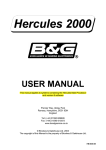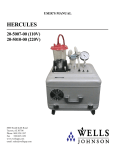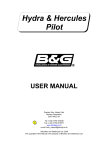Download How can I use my computer integrated speakers and the
Transcript
How can I use my computer integrated speakers and the headphone output of my console? Wanting to use your computer speakers and the console’s headphone output might seem like an obvious choice, but it represent a few challenges: - First, since the bundled DJ software has been pre-configured to use the unit’s integrated audio interface, self-powered speakers are required to be connected to the back of the Hercules DJ Device (as indicated in the user manual). - Secondly, asking the software to interact with two audio interfaces (the PC audio interface and the console itself) can be a cause of potential problems such as latency or audio glitches, as the two may or may not work well together. It is much easier to use one audio interface, especially if it was designed and optimized for this purpose, as is the case with the DJ Console. However, if your laptop or computer includes a Line In connector, there is a workaround which could allow you to use the computer internal speakers with a minimum of configuration. Hercules® Technical support -1- • Using the appropriate cable, connect the main output of the DJ Console to the Line In jack of the computer. NOTE: Most laptop computers only have a Microphone input. The described procedure can also be applied, but you will need to pay special attention to levels. See the following Microsoft help article for more details: Connect a microphone, music player, or other audio device to your computer • Open Windows Control Panel > Sound • Select the Recording tab Line In should appear available as recording source for the computer’s soundcard (the name may vary depending on models and manufacturers). • Highlight Line In, first click Set Default, then Properties. Hercules® Technical support -2- • From the Listen tab, check the box Listen to this device • For Playback through this device, select the computer soundcard (the name should be the same as the Line In). Finally, click Apply to validate. This will enable to audio signal coming from the DJ Console to play through the computer’s soundcard. Once this configuration is complete, you should hear the main mix from the computer’s integrated speakers and be able to cue from the console’s headphone output when using our DJ software. Hercules® Technical support -3-






![[English] 1 MB](http://vs1.manualzilla.com/store/data/005724727_1-d0907da86b06d0402fef0dce028404c5-150x150.png)