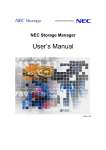Download SnapSAN S3000/S5000 Replication/Mirroring
Transcript
Overland Storage SnapSAN™ Replication/Mirroring User Guide for SnapSAN S3000/S5000 Disk Arrays November 2012 10400412-002 SnapSAN Replication/Mirroring User Guide ©2012 Overland Storage, Inc. All rights reserved. Overland®, Overland Data®, Overland Storage®, ARCvault®, DynamicRAID®, LibraryPro®, LoaderXpress®, Multi-SitePAC®, NEO®, NEO Series®, PowerLoader®, Protection OS®, REO®, REO 4000®, REO Series®, Snap Appliance®, Snap Care® (EU only), SnapServer®, StorAssure®, Ultamus®, VR2®, and XchangeNOW® are registered trademarks of Overland Storage, Inc. GuardianOS™, RAINcloud™, SnapDisk™, SnapEDR™, Snap Enterprise Data Replicator™, SnapExpansion™, SnapSAN™, SnapScale™, SnapServer DX Series™, SnapServer Manager™, SnapWrite™, and SnapServer Manager™ are trademarks of Overland Storage, Inc. All other brand names or trademarks are the property of their respective owners. The names of companies and individuals used in examples are fictitious and intended to illustrate the use of the software. Any resemblance to actual companies or individuals, whether past or present, is coincidental. PROPRIETARY NOTICE All information contained in or disclosed by this document is considered proprietary by Overland Storage. By accepting this material the recipient agrees that this material and the information contained therein are held in confidence and in trust and will not be used, reproduced in whole or in part, nor its contents revealed to others, except to meet the purpose for which it was delivered. It is understood that no right is conveyed to reproduce or have reproduced any item herein disclosed without express permission from Overland Storage. Overland Storage provides this manual as is, without warranty of any kind, either expressed or implied, including, but not limited to, the implied warranties of merchantability and fitness for a particular purpose. Overland Storage may make improvements or changes in the product(s) or programs described in this manual at any time. These changes will be incorporated in new editions of this publication. Overland Storage assumes no responsibility for the accuracy, completeness, sufficiency, or usefulness of this manual, nor for any problem that might arise from the use of the information in this manual. 10400412-002 11/2012 ©2012 Overland Storage, Inc. ii Preface This user guide explains how to setup and use replication between two SnapSAN arrays. This guide assumes that you are familiar with computer hardware, data storage, and network administration terminology and tasks. It also assumes you have basic knowledge of Internet SCSI (iSCSI), Serial-attached SCSI (SAS), Serial ATA (SATA), Storage Area Network (SAN), and Redundant Array of Independent Disks (RAID) technology. This guide assumes that you are familiar with computer hardware, data storage, and network administration terminology and tasks. It also assumes you have basic knowledge of Internet SCSI (iSCSI), Serial-attached SCSI (SAS), Serial ATA (SATA), Storage Area Network (SAN), and Redundant Array of Independent Disks (RAID) technology. Product Documentation and Firmware Updates Overland Storage SnapSAN product documentation and additional literature are available online, along with the latest release of the SnapSAN 3000/5000 software. Point your browser to: http://docs.overlandstorage.com/snapsan Follow the appropriate link to download the latest software file or document. For additional assistance, search at http://support.overlandstorage.com. Overland Technical Support For help configuring and using your SnapSAN 3000/5000, search for help at: http://support.overlandstorage.com/kb You can email our technical support staff at [email protected] or get additional technical support information on the Contact Us web page: http://www.overlandstorage.com/company/contact-us/ For a complete list of support times depending on the type of coverage, visit our web site at: http://support.overlandstorage.com/support/overland_care.html 10400412-002 11/2012 ©2012 Overland Storage, Inc. iii SnapSAN Replication/Mirroring User Guide Conventions This user guide exercises several typographical conventions: Convention Description & Usage Boldface Words in a boldface font (Example) indicate items to select such as menu items or command buttons. Ctrl-Alt-r This type of format details the keys you press simultaneously. In this example, hold down the Ctrl and Alt keys and press the r key. NOTE A Note indicates neutral or positive information that emphasizes or supplements important points of the main text. A note supplies information that may apply only in special cases—for example, memory limitations or details that apply to specific program versions. IMPORTANT An Important note is a type of note that provides information essential to the completion of a task or that can impact the product and its function. CAUTION A Caution contains information that the user needs to know to avoid damaging or permanently deleting data or causing physical damage to the hardware or system. WARNING A Warning contains information concerning personal safety. Failure to follow directions in the warning could result in bodily harm or death. Menu Flow Indicator (>) Words in bold font with a greater than sign between them indicate the flow of actions to accomplish a task. For example, Setup > Passwords > User indicates that you should press the Setup button, then the Passwords button, and finally the User button to accomplish a task. Information contained in this guide has been reviewed for accuracy, but not for product warranty because of the various environments, operating systems, or settings involved. Information and specifications may change without notice. 10400412-002 11/2012 ©2012 Overland Storage, Inc. PR-iv Contents Preface Chapter 1 - Data Replication Overview Data Replication Overview ....................................................................................................................... 1-1 Data Replication ................................................................................................................................... 1-1 Backup ................................................................................................................................................... 1-2 Using Replication Volume for Disk Backup ........................................................................................ 1-2 Creating Test Environment ................................................................................................................... 1-3 Performing Search in Parallel ............................................................................................................... 1-4 Chapter 2 - Data Replication Function Types and State Transitions of Volumes ................................................................................................... 2-1 Volume Type .......................................................................................................................................... 2-1 Isolated Volume (IV) ............................................................................................................................. 2-1 Master Volume (MV) ............................................................................................................................ 2-1 Replication Volume (RV) ...................................................................................................................... 2-1 Replication Operations ........................................................................................................................ 2-2 Replication Operations and State Transitions ......................................................................................... 2-3 Replicate and State Transitions ........................................................................................................... 2-4 Activity and Synchronous State .......................................................................................................... 2-7 Copy Control ......................................................................................................................................... 2-8 Relationship between Copy Performance and Copy Control ..................................................... 2-13 Access Restriction for RV .................................................................................................................... 2-14 Separate (Immediate) ....................................................................................................................... 2-14 Copy Failures and State Transitions .................................................................................................. 2-15 Freeze of Disk Arrays ........................................................................................................................... 2-16 Pair Configuration ............................................................................................................................... 2-16 Swap Function for Remote Replication Pair .................................................................................... 2-17 Swap Operation for Remote Replication Pair ................................................................................. 2-18 Chapter 3 - Swap in Remote Replication Pair and State Transition Overview ..................................................................................................................................................... 3-1 Remote Replication Asynchronous .................................................................................................... 3-4 Remote Replication Quick Sync ......................................................................................................... 3-5 Restrictions on Operation ..................................................................................................................... 3-6 Use of iSCSI ........................................................................................................................................... 3-10 Using SSD .............................................................................................................................................. 3-12 Chapter 4 - Replication Manager Overview ................................................................................................................................................ 4-1 10400412-002 11/2012 ©2012 Overland Storage, Inc. 1 SnapSAN S3000/S5000 Replication/Mirroring User Guide Replication Information Screen .......................................................................................................... 4-6 Operations of Replication Manager ................................................................................................ 4-20 Replicate ............................................................................................................................................. 4-26 Restore ................................................................................................................................................. 4-36 Conditions to Perform Restore .......................................................................................................... 4-41 Suspend/Resume Copy ..................................................................................................................... 4-43 Change to Background Copy .......................................................................................................... 4-49 RV Mode Change .............................................................................................................................. 4-52 Forced Separate ................................................................................................................................. 4-57 Rename Media ................................................................................................................................... 4-60 Forced Unpair ..................................................................................................................................... 4-62 Selected Volume List .......................................................................................................................... 4-63 Forced Cancellation of Update Prevention .................................................................................... 4-66 Freeze/Defreeze ................................................................................................................................. 4-68 Conditions to Perform Freeze/Defreeze ........................................................................................... 4-69 Background Copy Level .................................................................................................................... 4-70 Restore Default Value ........................................................................................................................ 4-70 Disk Array Name ................................................................................................................................. 4-71 Amount of Difference ........................................................................................................................ 4-73 CSV File of Information Display List ................................................................................................... 4-81 Pair List .................................................................................................................................................. 4-83 Chapter 5 - Functions of ReplicationControl Overview ..................................................................................................................................................... 5-1 Command List ....................................................................................................................................... 5-1 Operation Types ................................................................................................................................... 5-2 Operation Using a Control Volume .................................................................................................... 5-4 Serially Configured Pair and Remote Operation .............................................................................. 5-7 Volume Types ...................................................................................................................................... 5-10 Displaying/Creating Volume List ....................................................................................................... 5-12 Command Operations (Windows) ................................................................................................... 5-12 Screen Configuration ......................................................................................................................... 5-24 Separate Command .......................................................................................................................... 5-46 Replication State Display Command ............................................................................................... 5-63 Pair Operations ................................................................................................................................... 5-75 Disk Array Operations ......................................................................................................................... 5-83 Disk Management/Operations ......................................................................................................... 5-86 Chapter 6 - Backup Operation (Win) Backup and Restoring ............................................................................................................................... 6-1 Backup ................................................................................................................................................... 6-1 Chapter 7 - Installation (Win) Overview ..................................................................................................................................................... 7-1 Installation Procedure .......................................................................................................................... 7-1 System Configuration ........................................................................................................................... 7-2 Software Installation ............................................................................................................................. 7-3 Disk Array Configuration ...................................................................................................................... 7-5 Setting Control Volume ...................................................................................................................... 7-10 Chapter 8 - Operation and Maintenance (Win) Operations Overview ................................................................................................................................. 8-1 10400412-002 11/2012 ©2012 Overland Storage, Inc. 1-2 SnapSAN S3000/S5000 Replication/Mirroring User Guide Example of Backup Operation ........................................................................................................... 8-7 Troubleshooting ........................................................................................................................................ 8-28 Failure Types ........................................................................................................................................ 8-28 Hardware Failure Unique to Replication .......................................................................................... 8-28 SnapSAN Manager Server Failure ..................................................................................................... 8-30 Abnormal End of ReplicationControl ............................................................................................... 8-30 Notes .................................................................................................................................................... 8-40 Chapter 9 - Notes (Win) Windows System Volumes and Partitions ................................................................................................. 9-1 Selecting File System ............................................................................................................................ 9-2 Selecting Windows System .................................................................................................................. 9-2 Disk Signatures ....................................................................................................................................... 9-2 Chapter 10 - Backup and Restore (Linux) Overview ................................................................................................................................................... 10-1 Backup ................................................................................................................................................. 10-1 Link between an Application Server and a Backup Server ........................................................... 10-5 Backup Operation Form .................................................................................................................... 10-5 Static Point of Data ............................................................................................................................ 10-7 Clearing the File System Buffer .......................................................................................................... 10-7 Chapter 11 - Installation (Linux) Overview ................................................................................................................................................... 11-1 Installation Procedure ........................................................................................................................ 11-1 System Configuration ............................................................................................................................... 11-2 Hardware Configuration .................................................................................................................... 11-2 Software Configuration ...................................................................................................................... 11-3 Software Installation ........................................................................................................................... 11-3 Disk Array Configuration .......................................................................................................................... 11-4 Logical Disk (LD) Binding .................................................................................................................... 11-4 Settings of Disk Array Name, Logical Disk Name, and Port Name ................................................ 11-5 Access Control Setting ....................................................................................................................... 11-6 Unlocking the Product License ......................................................................................................... 11-7 Pair Configuration Setting .................................................................................................................. 11-8 Control Volume Setting ............................................................................................................................ 11-9 Volume List Creation .............................................................................................................................. 11-11 Preparing Volume .................................................................................................................................. 11-12 Chapter 12 - Operation and Maintenance (Linux) Overview ................................................................................................................................................... 12-1 Backup Operation .............................................................................................................................. 12-1 Using Replication Volumes ................................................................................................................ 12-9 Chapter 13 - Notes Management And Operations Of Data Replication ........................................................................... 13-1 Copy Control State Selection ........................................................................................................... 13-1 Appendix A - Pair Information File Output Command Start/Termination ...................................................................................................................................A-1 Options ...................................................................................................................................................A-1 10400412-002 11/2012 ©2012 Overland Storage, Inc. 1-3 SnapSAN S3000/S5000 Replication/Mirroring User Guide Appendix B - States of SCSI Pass SCSI Pass Through I/O - Hyper-V Virtual Machine ................................................................................... B-1 Start/Termination ................................................................................................................................... B-1 Options ................................................................................................................................................... B-1 Appendix C - Licenses Apache License ................................................................................................................................... C-1 Flex License ........................................................................................................................................... C-1 Index 10400412-002 11/2012 ©2012 Overland Storage, Inc. 1-4 Data Replication Overview Chapter 1 Data Replication Overview Data Replication provides functions to build and manage a storage system. Data Replication provides the unified management of an enormous amount of data, high performance, large capacity, and high reliability. Data Replication Data Replication installed in the disk array creates Replication Volumes (RV) of Master Volume (MV). Replication volumes can be connected to or separated from the master volume at any time. Such connection and separation can be performed from the application server or SnapSAN Manager embedded. There are two methods to create replication volumes: 1. Creating replication volumes within the same disk array or Volume Cloning (Vol. Cl.) 2. Creating replication volumes in different disk arrays or Remote Replication Figure 1-1: Replication Operations and State Transitions Data Replication Examples of Applying Data Replication Introducing Data Replication to use separable replication volumes enables the following: 10400412-002 11/2012 ©2012 Overland Storage, Inc. 1-1 SnapSAN S3000/S5000 Replication/Mirroring User Guide Data Replication Overview • Substantially reducing system down time due to data backup and preventing the performance of access to the application database from being degraded during data backup performed while the system is running • Simplifying the creation of test environment where actual application data is used • Processing data update and data reference in parallel for more efficiency In this way, Data Replication makes system construction and system management easier and more effective. The following sections describe some examples of applying Data Replication. Backup This section describes how to apply Data Replication for backup using replication volumes. Backup from Replication Volume to Magnetic Tape Media • With this method, you can perform backup from a replication volume to a magnetic tape media. • With this type of backup, operation stops only while a replication volume is separated from the master volume, resulting in substantial reduction of operation downtime. Because backup is performed from a replication volume, the master volume is not affected. Figure 1-2: Backup from Replication Volume The procedure for backup from a replication volume is as follows: 1. While the system is running, keep the MV (master volume) and RV (replication volume) connected. 2. Suspend production tasks to separate the RV (replication volume). After the separation is completed, resume the tasks. 3. Use the separated RV (replication volume) to perform backup in parallel with the tasks. After backup is completed, reconnect the RV (replication volume). (Reconnection is completed in a short time because only what has been updated in the master volume is reflected in the RV (replication volume)). Using Replication Volume for Disk Backup With this method, you can use a replication volume for backup of the master volume. Because magnetic tapes are not used as storage media, complicated magnetic-tape management is not required. 10400412-002 11/2012 ©2012 Overland Storage, Inc. 1-2 SnapSAN S3000/S5000 Replication/Mirroring User Guide Data Replication Overview When restoration instruction is completed, backup data will become available even if the actual data replication has not been completed. If data to be accessed is not restored in the master volume, the data in the replication volume will be accessed. The volume being used remains transparent to the user. This reduces the data restoration time substantially. Figure 1-3: Using Replication Volume for Backup The procedure for using a replication volume for backup is as follows: 1. Connect the replication volume 1 (RV1) to the master volume. 2. Suspend the production task to separate the RV1 (replication volume 1) and then connect the RV2 (replication volume 2). After the connection is completed, resume the task. 3. Then use the replication volume 1 (RV1) and replication volume 2 (RV2) alternately to perform backup. Creating Test Environment You can easily create the same environment as the production task environment by using the Data Replication function to create replication volumes. The data to be used in the production task is available for evaluating an application program, allowing far more efficient application-program evaluation. Operation stops only when a replication volume is separated from the master volume during the test environment creation. This allows operation downtime to be reduced substantially. 10400412-002 11/2012 ©2012 Overland Storage, Inc. 1-3 SnapSAN S3000/S5000 Replication/Mirroring User Guide Data Replication Overview Figure 1-4: Test Environment Setting The procedure for using a replication volume as a test environment is as follows: 1. Connect the master volume (MV) and replication volume (RV). 2. Suspend the production task to separate the RV (replication volume), and then resume the task. 3. Use the separated RV (replication volume) to perform evaluation of the application program. Performing Search in Parallel By creating replication volumes of the master database, you can separate the database to allocate volumes respectively for update and search operations. This allows you to update the database without affecting database search operations. Figure 1-5: Performing Search in Parallel The procedure for performing search operation in parallel is as follows: 1. (1)In the nighttime, suspend search operation to connect the MV (master volume) and RV (replication volume). 2. (2)In the daytime, separate the master volume (MV) and replication volume (RV). Then perform update and search operations in parallel (RV contains data of the previous day). 10400412-002 11/2012 ©2012 Overland Storage, Inc. 1-4 SnapSAN S3000/S5000 Replication/Mirroring User Guide Data Replication Overview Figure 1-6: System Configuration To install the Data Replication function, the following hardware devices are required: Disk Array Disk arrays with the data replication functions provided by either Voluming Cloning or Remote Replication are required. Management Server This server monitors disk arrays of the disk arrays using the installed SnapSAN Manager and also controls disk arrays and data replication functions. Application Server/backup Server These servers perform Data Replication or backup operation in tandem with tasks. Software to run Data Replication consists of the following components. Storage Manager Provides the disk array configuration and state display functions. Installing Volume Cloning and/or Remote Replication allows the replication management function (hereinafter, referred to as Replication Manager) incorporated in SnapSAN Manager. The Replication Manager provides setting and operation functions such as state display, pair setting, and replication operations for Volume Cloning or Remote Replicatiion. ReplicationControl Provides commands for checking replication operations and replication states in the application server. 10400412-002 11/2012 ©2012 Overland Storage, Inc. 1-5 SnapSAN S3000/S5000 Replication/Mirroring User Guide Data Replication Overview AccessControl Provides functions to set logical disks that can be accessed for each application server r. Volume Cloning Provides functions to allow data replication to be performed within the same disk array. Remote Replicatiion Provides functions to allow data replication to be performed in different disk arrays. NOTE: To use replication for SnapSAN, create a system volume for saving the differential map. For the SnapSAN, starting in SnapSAN Manager Ver6.3, a warning dialog box is displayed after setting up pairs if a system volume is not bound. In addition, starting in ControlCommand Ver6.3, a warning message is output to the log after executing the pair setup command if a system volume is not bound. 10400412-002 11/2012 ©2012 Overland Storage, Inc. 1-6 Data Replication Function Chapter 2 Types and State Transitions of Volumes This chapter describes types and state transitions of volumes that are required to use Data Replication functions for operation. Volume Type To use the Data Replication function for creating replication volumes, you must set the relation between the source volume and destination volume (replication volume) first. In replication control, the source volume is called Master Volume (MV) and the replication volume is called Replication Volume (RV). Furthermore, MV and RV are set as a pair. For a disk array with the Data Replication function installed, the volume types used in the disk array are categorized into the three types described below. Isolated Volume (IV) Volume with no pair setting. By setting a pair to IV, you can set it as MV or RV. Master Volume (MV) Volume with pair setting and from which copy is performed to the other volume of the pair (source volume). In general, set a volume used in tasks as MV. When multiple pairs are set in series hierarchically, the uppermost MV is called Primary Volume (PV) in order to distinguish it from other MVs. Replication Volume (RV) Volume with pair setting and to which copy will be made in the pair (destination volume). In general, set a volume used for backup or test operation as RV. Pair can be set between volumes within the same disk array or between volumes in different disk arrays. To distinguish those settings, the former is called Dynamic Replication Volume (dRV) and the latter is called Remote Replication Volume (rRV). 10400412-002 11/2012 ©2012 Overland Storage, Inc. 2-1 SnapSAN S3000/S5000 Replication/Mirroring User Guide Types and State Transitions of Volumes Figure 2-1: Combining Volume Types Volume A1/A2/B1:IV Volume A3:MV (PV) of pair A3/A4 Volume A4:RV (dRV) of the pair A3/A4, and MV of the pair A4/B2 Volume B2:RV (rRV) of pair A4/B2 There are other related volumes (BV, SV, and LV) used for snapshot. A Base Volume (BV) can be set as MV or RV for pair setting and used together with data replication and snapshot. For details on volumes used for the snapshot, refer to the "Snapshot User's Manual (Function Guide)". Replication Operations Replication operations include "Replicate" that copies data from MV to RV, "Separate" that separates MV and RV, and "Restore" that copies data from RV to MV. Replicate With this operation, you can copy data from MV to RV. Use this operation to copy the latest data to a replication volume that will be used in a test environment or for search task. When Replicate is performed, data in MV is copied to RV. In addition, any update made in MV after Replicate is performed is reflected in RV. Separate With this operation, you can separate MV and RV.Use this operation to suspend data copy between MV and RV to use the RV in a test environment or for search.When Separate is started, all the differences between MV and RV by then is reflected in the RV, data copy is suspended and then the RV is separated. Updates made in the MV after the start of Separate are not reflected in the RV. Instead the update data is stored in a disk array as differences made by the update.Before performing Separate, you can choose when to start using RV, from the following: 10400412-002 11/2012 ©2012 Overland Storage, Inc. 2-2 SnapSAN S3000/S5000 Replication/Mirroring User Guide Replication Operations and State Transitions "Separate for making RV available after separation is completed: Separate (completion).Reflects all the differences between MV and RV in the RV to make the RV available after separation is completed. Even if Separate is performed immediately after Replicate starts, RV cannot be used while the difference between MV and RV is reflected into the RV. RV becomes available upon completion of separation. "Separate for immediately making RV available: Separate(immediate) Makes an RV available even while the difference between MV and RV are reflected into the RV or MV and RV are separated. By performing Separate (immediate), you can create an available RV immediately. This function is available only when data replication is performed in the same disk array. To use this function, "Volume Cloning Ver.2" or later is required. Restore With this operation, you can copy data from RV to MV. Use this operation to restore data from a backup volume (RV) when a failure occurs in MV. "When Restore is performed, data stored in RV by the time Restore is started is copied to MV. When performing Restore, you can choose whether to reflect data update made in the MV into the RV. "Restore with RV update: Restore (update) Restores MV while automatically reflecting the data update made in the MV into RV. Even after the difference between MV and RV disappear and Restore is completed, data update made in the MV will be reflected into the RV. "Restore without RV update: Restore (protect) Restores MV without reflecting the data update made in the MV into RV. After the difference between MV and RV at the point of starting restore disappear and Restore is completed, Separate is automatically performed. By using the Restore (protect) function, you can protect data in RV to save the data as it was before Restore is performed. To use this function, "Volume Cloning Ver2" or later, "Remote Replication Ver2" or later, or "Remote Replication Asynchronous" is required. Replication Operations and State Transitions This section describes replication operations and state transitions. . 10400412-002 11/2012 ©2012 Overland Storage, Inc. 2-3 SnapSAN S3000/S5000 Replication/Mirroring User Guide Replication Operations and State Transitions Figure 2-2: Replication Operations and State Transitions Replicate and State Transitions When Replicate starts, data copy from MV to RV starts to reflect the content of the MV into the RV. Updates made in the MV after Replicate is performed are also reflected into the RV. After Replicate starts, the difference between MV and RV is gradually reduced and eventually all the data stored in the MV at the start of the Replicate is reflected into the RV (no differences). The state from the beginning of Replicate to the moment data in MV is completely reflected into RV is called "Replicate execution". The state where there is no difference between MV and RV is called "Synchronized by Replicate" or simply "Synchronized (sync)". When a large-capacity volume or low-speed line is used, the state of 10400412-002 11/2012 ©2012 Overland Storage, Inc. 2-4 SnapSAN S3000/S5000 Replication/Mirroring User Guide Replication Operations and State Transitions "Replicate preparing" temporarily appears before "Replicate execution" appears. The states of "Replicate preparing", "Replicate execution" and "Synchronized by Replicate" are collectively called "Replicate". Figure 2-3: Replicate and State Transitions Separate and State Transitions When Separate is performed, the difference between MV and RV at the start of Separate is reflected into the RV to separate it. No updates made in MV after Separate is performed are reflected in RV. If there is any differences between MV at the start of Separate and RV after the Separate, data will be copied to the RV to reflect all the updates made in the MV before the start of the Separate into the RV. The state from the beginning of Separate until all the data stored in MV at the beginning of the Separate is completely reflected into RV is called "Separate execution". The state where all the updates made in MV are reflected into RV is called the state of "Separated by Separate" or "Separated (separated)". When a large-capacity volume or low-speed line is used, the Separate preparing state temporarily appears before the Separate execution state. The states of "Separate preparing", "Separate execution" and "Separated" are collectively called "Separate". When Separate is performed with immediate use of RV specified (Separate (immediate)), the data in RV can be referred to or updated immediately after the Separate start, even if all the data in MV is not reflected into the RV. This feature is implemented by the following copy control function: If an update/reference request is given for an RV area where the difference between MV and RV is not completely copied yet, the copying will be completed before the access to the area is permitted. In RV, data updated in MV before the start of Separate is reflected. Though updates made in MV after the start of Separate will not be reflected in RV, the data will be managed as differences made in the update. 10400412-002 11/2012 ©2012 Overland Storage, Inc. 2-5 SnapSAN S3000/S5000 Replication/Mirroring User Guide Replication Operations and State Transitions While under the state of "Separate", the update states of MV and RV are managed so that differences made during Replicate/Restore will be reflected. Figure 2-4: Separate and State Transitions Restore and State Transitions When Restore starts, data copy from RV to MV starts to reflect the data stored in the RV at the start of Restore into the MV. When Restore (update) is performed, updates made in MV after Restore are reflected in RV. After Restore starts, the difference between MV and RV is gradually reduced and eventually all the data stored in the RV at the start of the Restore is reflected into the MV (no differences). The state from the beginning of Restore until the data in RV is completely reflected into MV is called "Restore execution". The state where the difference between MV and RV is zero is called the state synchronized by Restore, or simply the "sync" (sync). When a large-capacity volume or low-speed line is used, the Restore preparing state temporarily appears before the Restore execution state. The states of "Restore preparing", "Restore execution" and "Synchronized by Restore" are collectively called "Restore". When Restore (protect) is performed, updates made in MV are not reflected into RV. In this case, the information about updates made in MV is managed as the difference between MV and RV so that the difference will be reflected at subsequent Replicate/Restore. After Restore (protect) is performed, the state of "Synchronized (sync)" automatically changes to "Separated (separated)". When referring to the data in MV with Restore performed, the user can refer to RV data immediately after the start of Restore even if all the RV data is not reflected into the MV. This feature is implemented by obtaining data from RV when an area where the difference between RV and MV is not completely copied needs to be accessed upon request for reference to the MV. 10400412-002 11/2012 ©2012 Overland Storage, Inc. 2-6 SnapSAN S3000/S5000 Replication/Mirroring User Guide Replication Operations and State Transitions Figure 2-5: Restore and State Transitions Activity and Synchronous State In data replication, states such as Replicate, Restore, and Separate are called "Activity State" or simply "activity". Also, states such as "execution" indicating state transition and "state transition completed" are called "synchronous state (Sync State)". Table 2-1 lists the activity and synchronous states which transit when each replication operation is performed. For information about how to handle access to MV and RV under each activity state, see 0 "Access Restriction for RV". Activity Sync Description Separate Separate Preparing (sep/preparing) State in which Separate is prepared This state temporarily appears on MV when a large-capacity volume or low-speed line is used.In principle, read and write in RV are not allowed. Separate Execution (sep/exec) Temporary state until the difference between MV and RV become zero after Separate is performed As a rule, read and write to RV are not allowed. Separated(separated) Data copy between MV and RV is not performed. This state occurs immediately after a pair is set. In general, read and write in RV are allowed. 10400412-002 11/2012 ©2012 Overland Storage, Inc. 2-7 SnapSAN S3000/S5000 Replication/Mirroring User Guide Activity Replicate State Restore State Replication Operations and State Transitions Sync Description Forced Separate (cancel) MV and RV are forcibly separated by Forced Separate.Read and write in RV are allowed. Failure Separation (fault) MV and RV are forcibly separated in a disk array due to a copy failure.Read and write to RV are allowed. Replicate Preparing (rpl/preparing) State in which preparations for Replicate are being made This state temporarily appears on MV when a large-capacity volume or low-speed line is used.As a rule, read and write to RV are not allowed. Replicate Execution (rpl/exec) Difference between MV/RV at the start of Replicate is not completely reflected (the difference is reflected from MV to RV). Updates in MV are reflected into RV.As a rule, read and write to RV are not allowed. sync (rpl/sync) Difference between MV/RV at the start of Replicate is completely reflected.Updates to MV is reflected to RV.As a rule, read and write to RV are not allowed. Restore Preparing (rst/preparing) State in which preparations for Restore are being made This state temporarily appears on MV when a large-capacity volume or low-speed line is used.As a rule, read and write to RV are not allowed. Restore Execution(rst/exec) Reflection of the difference between MV and RV at Restore has not been completed. (The difference is being reflected from RV to MV).When Restore (update) is performed, the updates made in MV are reflected into RV.When Restore (update) is performed, the updates made in MV are not reflected into RV.As a rule, read and write to RV are not allowed. sync (rst/sync) Reflection of the difference between MV and RV at Restore has been completed.When Restore(update) is executed, the updated data of the MV is reflected into the RV.When Restore (protect) is performed, the state automatically changes to “Separated” without reflecting updates in MV into RV.?As a rule, read and write to RV are not allowed. Copy Control If an activity between volumes set as a pair is Replicate or Restore, you can change the method for copying data between MV and RV according to the status of the load on the disk array. A state that changes on the instruction to change a copy method is called "Copy Control State". There are the following two types of copy between MV and RV under the Replicate or Restore state: • Copy for reflecting difference Copy to reflect data in MV at the start of Replicate (or RV at the start of Restore) into RV (MV for Restore). • Copy for reflecting updates made in MV into RV Copy to reflect updates made in MV into RV after Replicate or Restore is performed. However, if Restore (protect) is performed, updates made in MV are not reflected into RV. You can change a copy method and state by changing the copy control state. 10400412-002 11/2012 ©2012 Overland Storage, Inc. 2-8 SnapSAN S3000/S5000 Replication/Mirroring User Guide Replication Operations and State Transitions The following Table 2-2 lists the copy states included in copy control states: Copy Control State Placeholder Copy State Foreground Copy Mirroring Copy for reflecting difference is performed. Updates made in MV are reflected into RV sequentially. Figure 2-6 shows an overview of foreground copy (Overland Mirroring) .Replication Copy for reflecting difference is performed. The I/O of updates made in MV is completed when the data is written into the MV. Immediately after that, the data is copied to RV. Can be set for a Remote Replication pair Figure 2-7 shows an overview of foreground copy (semiOverland Mirroring). Background Copy Suspend Copy for reflecting difference is performed. The I/O of updates made in MV is completed when the data is written into the MV. The data is copied to RV asynchronously with updating into the MV. The interval of the copy to RV (background copy level) can be set on a disk array basis. Figure 2-8 shows an overview of background copy mode. Suspend Copy for reflecting difference is not performed. The I/O of updates made in MV is completed when the data are written into the MV. The data is accumulated as the difference information. Reflection in RV is not performed. Suspend due Forcibly suspended in a disk array due to a copy failure. to Failure Copy for reflecting difference is not performed. The I/O of updates made in MV is completed when the data are written into the MV. The data is accumulated as the difference information. Reflection in RV is not performed. When MV and RV Are in the Same Disk Array 10400412-002 11/2012 ©2012 Overland Storage, Inc. 2-9 SnapSAN S3000/S5000 Replication/Mirroring User Guide Replication Operations and State Transitions Figure 2-6: Foreground Copy (Overland Mirroring). a. Writes the updated data for MV into the cache reserved for the MV. b. Writes the difference data to be copied from the cache reserved for the MV to RV into the cache reserved for the RV. c. Notifies that I/O is completed. d. Sends the updated data written into the cache to the MV and the RV. When MV and RV Are in Different Disk Arrays Figure 2-7: Foreground Copy (Overland Mirroring) • Writes the updated data for MV into the cache A. • Writes the difference data to be copied from the cache A to RV into the cache B. • Notifies that I/O is completed. • Sends the updated data written into the cache to the MV and the RV. The I/O of updates made in MV is completed at the same time as the data is written into the MV and the difference information is accumulated. The accumulated difference information is copied to the RV in the background asynchronously with the updating of the MV, according to the interval of the copy to the RV (background copy level). 10400412-002 11/2012 ©2012 Overland Storage, Inc. 2-10 SnapSAN S3000/S5000 Replication/Mirroring User Guide Replication Operations and State Transitions Figure 2-8: Foreground Copy (Overland Mirroring) • Writes the updated data for MV into the cache reserved for the MV. • Notifies that I/O is completed. • Writes into MV. The data is accumulated as the difference information. • Reads the accumulated information from the MV and writes the information into the cache reserved for the MV. • Copies the difference information from the cache reserved for the MV to the cache reserved for the RV. • Copies the data updated in the MV into the RV. Figure 2-9: Background Copy Mode 10400412-002 11/2012 ©2012 Overland Storage, Inc. 2-11 SnapSAN S3000/S5000 Replication/Mirroring User Guide Replication Operations and State Transitions • Writes the updated data to MV on cache A. The data is accumulated as the difference information. • Notifies that I/O is completed. • Writes into MV. • Reads the accumulated difference information from the MV and writes the information into the cache A. • Copies the difference information from the cache A to the cache B. • Copies the data updated onto the RV. An interval of copy to RV (background copy level) is indicated by a numerical value between 1 and 5. A larger value has a higher priority for copy processing. The recommended value for disk arrays is level 3. Level Description 1 Even when the load on a disk array is low or no I/O occurs, copy will have the lowest priority level. Note that when you set this level, it may take time to complete copy under this level. 2 to 4 The priority for copy is automatically adjusted depending on the load on disk arrays or the influence on I/O. If the load on a disk array is high or the amount of I/O data per unit time is large, the priority for copy will be lowered to the level 1 or equivalent. Conversely, if the load on a disk array is low or the amount of I/O data per unit time is small, the priority for copy will be raised to the level 5 or equivalent. 5 Copy has the highest priority regardless of the load on a disk array or the influence on I/O. Note that when you set this level, it may degrade the I/O performance. Copy control can be specified when Replicate or Restore is performed. The copy control specified at Replicate or Restore can be changed as required. When Restore with RV protection specified is performed, only copy for reflecting difference is performed, while updates in MV is not reflected in RV. Therefore, specifying or changing a copy control (Overland Mirroring, Overland Replication, or Background Copy) has no effect. There are the following five instructions to change a copy control: • Synchronous Copy instruction • Semi-synchronous Copy instruction • Resume instruction • Background Copy instruction • Suspend instruction Giving the Resume instruction changes Background Copy or Suspend to a specified copy control (Overland Mirroring, Overland Replication, or Background Copy). 10400412-002 11/2012 ©2012 Overland Storage, Inc. 2-12 SnapSAN S3000/S5000 Replication/Mirroring User Guide Replication Operations and State Transitions Figure 2-10: State Transition Diagram of Copy C Relationship between Copy Performance and Copy Control If the state of copy control is set to Synchronized Copy, the difference between MV and RV will not be accumulated because updates made in the MV are immediately sent to RV. However, it takes extra time to write into the MV because it waits for reflection of the updates to RV. If the state of copy control is set to Suspend, the difference between MV and RV will be accumulated because the updates made in the MV will not be reflected in the RV. The time to write into the MV is the same as normal I/O. As described above, states of copy control are related to the amount of the accumulated differences between MV and RV and writing performance. Table 2-4 shows how copy controls are related to the difference between MV and RV and writing performance. Copy Control Foreground (Synchronous) Difference between MV and RV Writing Overhead for MV Small High Large Low Foreground (Semisynchronous) Background Suspend 10400412-002 11/2012 ©2012 Overland Storage, Inc. 2-13 SnapSAN S3000/S5000 Replication/Mirroring User Guide Replication Operations and State Transitions If the difference between MV and RV is large under the state of Replicate, the processing time required for Separate will be increased. Therefore, it is recommended to select a copy control which makes the difference between MV and RV smaller for a system where business operations cannot be interrupted for a long period of time. Also, for a system where the performance of writing into MV needs to be maintained or improved, it is recommended to select a copy control that requires no writing overhead for MV. Access Restriction for RV Under the state of Replicate or Restore, MV is synchronized with RV to allow the data in the MV to be consistent with the data in the RV. However, RV may become inconsistent with others because the reflection of the difference between MV and RV is performed in a disk array independently of the operating system or file system. Therefore, the data replication function has no restrictions on access to MV so that MV can always be referred or updated. On the contrary, access restrictions can be set for each activity state for RV to prevent malfunctions. The states which can be specified as access restrictions for RV: . Access Restriction Description Activity Read/Write (RW) Read from/write into RV is enabled.--P* rpl rst - sep/exec separated - * Note 1 * Note 2 * Note 2 * Note 3 Read Only (RO) Read from RV is * only enabled.+* Note 1 Not Ready (NR) Read from/write into RV is disabled. - Not Available (NA) Operating system cannot recognize RV, or LU (Logical Unit) is invalid.P* * Note 4 * Note 4 * Note 4 * Note 4 : Available *: Available with administrative restrictions -:Unavailable rpl: Replicate state RW: Read/Write rst: Restore state RO: Read Only sep/exec: Separate execution NR: Not Ready separated: Separated state NA: Not Available Separate (Immediate) When Separate (immediate) is performed, "Read/Write (RW)" is set even if Separate is performed. Note: because data is copied from MV to RV while Separate is performed, the I/O performance may be degraded if I/O load on the RV is high. 10400412-002 11/2012 ©2012 Overland Storage, Inc. 2-14 SnapSAN S3000/S5000 Replication/Mirroring User Guide Replication Operations and State Transitions Read Only (RO)" for RV You can set "Read Only (RO)" for RV under the state of Replicate, Restore, or Separate execution. In this case, note the following. • Before referring to RV under the state of Replicate or Restore, make sure that no updates are made in MV. • While an update is made in MV, I/O processing is performed in a disk through the operating system control such as file system. Even if the application has completed the update in the disk, the update in MV may have not been completed. Reflection of updates into RV is performed in a disk array independently of the operating system. Therefore, RV which is inconsistent with others cannot be referred to in general. Set "Read Only (RO)" only when consistency is assured by the operation. • To set "Read Only (RO)" for RV for which Separate is completed, note the following: For Windows • If NTFS is used as a file system, RV cannot be mounted by using the iSMrc_mount command. • If FAT16 or FAT32 is used as a file system, use a mount command of disk control operation commands or start [Disk Management] (Windows) to associate the file system with the drive. • If FAT16 or FAT32 is used as a file system, writing into RV will cause an error. Therefore, do not use any application that automatically writes into a drive. [Disk Management] (Windows) cannot be used for performing operations that require writing into RV (change of partition configuration, etc.). For UNIX To mount a file system, specify "read only". Volume Shadow Copy Service (VSS) The Volume Shadow copy Service (VSS) automatically controls the transition to the state of "Not Available (NA)" because Not Available is valid when the VSS is used. A user need not perform this operation in general. Volume When using a volume, check the protection access right for the volume. Copy Failures and State Transitions If copy between MV and RV is not successfully performed due to a connection failure between them, the state may change to one of the following depending on the timing or the type of the failure: • Separate due to failure (failure separation) Forcibly separated in a disk array due to a copy failure. The contents of MV and RV are completely different. To cancel the Separate due to a failure, remove the cause of the copy failure to perform restoration by using Replicate or Restore. 10400412-002 11/2012 ©2012 Overland Storage, Inc. 2-15 SnapSAN S3000/S5000 Replication/Mirroring User Guide • Replication Operations and State Transitions Suspend due to failure (abnormal suspend) Forcibly suspended in a disk array due to a copy failure in the state of Replicate or Restore. Copy between MV and RV is suspended. To cancel the Suspend due to a failure, remove the cause of the copy failure to give an instruction to change the state of copy control as same as when cancelling the normal state of Suspend (refer to 0 "Copy Control"). Freeze of Disk Arrays If the power of a disk array is turned off for maintenance, etc., access to the disk array will be disabled and copy of a volume paired with another volume in the disk array will not be continued. In this case, the data replication function of the disk array stops replication operations of the whole disk array. Freezing of replication operations for the disk array due to power down of the disk array is called freezing of disk array and the state is called frozen disk array. When a disk array is frozen, replication between paired volumes in the disk array are suspended, with the result that the copy control of the pair becomes frozen. When a pair is frozen, a new replication operation cannot be performed. For a frozen pair, note the following: Frozen in Separate "If the following operation is performed for a pair that became frozen during Separate execution, the state of the pair will change to Separate due to failure (failure separation):<When an update is made in an MV area where copy to RV is not completed> To use the RV after the pair is defrozen, perform Replicate again to copy the data then perform Separate. Frozen in Replicate If a pair is frozen in the Replicate state, copy between MV and RV will be suspended. Copy is automatically resumed when the pair is defrozen. Frozen in Restore If a pair is frozen during Restore and an area where copy from RV to MV is not completed is referenced or updated, I/O will terminate abnormally. If a pair is frozen after Restore is completed, copy between MV and RV will be stopped. Copy is automatically resumed when the pair is defrozen. Pair Configuration To perform a replication operation, you must set a pair beforehand. To set a pair, set a source volume as MV and a destination volume as RV. By installing Remote Replicatiion, you can set another pair including MV that has been set as RV, allowing a serial configuration. Pairs can be set as follows: 10400412-002 11/2012 • "MV and RV that will be paired must have the same volume capacity and OS type. • "Up to three dRVs or up to four RVs including rRV can be set simultaneously for one MV. ©2012 Overland Storage, Inc. 2-16 SnapSAN S3000/S5000 Replication/Mirroring User Guide Replication Operations and State Transitions • "Volume Cloning can set only one level for pair setting in a disk array. Two or more levels (serial configuration) cannot be set for pair setting in the same disk array. • "By installing Remote Replication, you can set two or more levels (serial configuration) for pair setting in different disk arrays. Also, Volume Cloning and Remote Replication pairs can be mixed in a configuration. Figure 2-11: Pair Configurations Swap Function for Remote Replication Pair This function swaps the roles of MV and RV in an Remote Replication pair. Conventionally, to exchange roles in a pair, the pair is canceled to set another pair with the roles (MV and RV) switched. However, this requires a full copy at the first replication, which increases the time required as well as traffic on the line depending on the Remote Replication line. In addition, MV data redundancy by RV is not ensured until this replication is completed. With the swap function for Remote Replication pairs, you can immediately swap the roles of MV and RV to prevent a full copy from being performed at the subsequent replication, ensuring the MV data redundancy by RV. The disk arrays are supported by SnapSAN. The Remote Replication. is required to use the swap function. The swap operations for Remote Replication pairs contain the Remote Replication pair swap operation for exchanging roles of MV and RV and the forced cancellation of update prevention that is used for recovery from a failure. 10400412-002 11/2012 ©2012 Overland Storage, Inc. 2-17 SnapSAN S3000/S5000 Replication/Mirroring User Guide Replication Operations and State Transitions Swap Operation for Remote Replication Pair This operation swaps the roles of MV and RV in an Remote Replication pair. This operation is used for exchanging the roles of MV and RV when the roles of master server and backup server are exchanged at failure. While a swap is performed in an Remote Replication pair, the state of MV and RV temporarily becomes update prevention state (Prevent) and operations that require data updates in the MV and RV cannot be performed. Therefore, unmount MV and RV from the server before performing this operation. Commands are used for performing this operation. For details about the conditions for using the commands, etc., refer to 0 "Pair Swap Command". Cancellation of Update Prevention If a swap operation in an Remote Replication pair is interrupted due to a failure, recovery from the failure will be required. This operation is used for forcibly canceling the update prevention state set for MV and RV before performing recovery operation. By performing this operation, you can cancel the update prevention state to enable read from/write into the MV and RV. Perform this operation only for making recovery from a failure. Swap in Remote Replication Pair and State Transition Start swapping in an Remote Replication pair when the MV and RV are under the state of Replicate synchronous. When a swap starts in a pair, the state of MV and RV becomes update prevention state to prevent data updates in the MV and RV. Then, the pair is separated and the roles of MV and RV are swapped. Finally, the update prevention state set for the MV and RV is canceled. Commands are used on a screen for displaying the update prevention state. 10400412-002 11/2012 ©2012 Overland Storage, Inc. 2-18 Chapter 3 Swap in Remote Replication Pair and State Transition Overview This operation is used for exchanging the roles of MV and RV when the roles of master server and backup server are exchanged at failure. While a swap is performed in an Remote Replication pair, the state of MV and RV temporarily becomes update prevention state (Prevent) and operations that require data updates in the MV and RV cannot be performed. Therefore, unmount MV and RV from the server before performing this operation. Commands are used for performing this operation. For details about the conditions for using the commands, etc., refer to 0 "Pair Swap Command". Figure 3-1: Swap in Remote Replication Pair and State Transition Large-capacity Volume Larger Than 2 TB The capacity of volumes to be paired for data replication has an upper limit. This capacity is called Maximum Capacity of Volume to be Paired, which differs depending on the disk array. 10400412-002 11/2012 • Volumes with a capacity of less than 2 TB can be paired in all disk arrays that support the data replication function. • For a large-capacity volume of which capacity is 2 TB or more, in a disk array with Maximum Capacity of Volume to be Paired of 2 TB or more, volumes not exceeding the maximum volume capacity can be paired for Volume Cloning or Remote Replication. ©2012 Overland Storage, Inc. 3-1 SnapSAN S3000/S5000 Replication/Mirroring User Guide Overview • For Remote Replication, each disk array has an upper limit of Maximum Capacity of Volume to be Paired. The smaller capacity is set as the maximum capacity of volumes that can be paired. • The Maximum Capacity of Volume to be Paired is displayed in the field of disk array properties on the Replication Information window of Replication Manager. It can also be displayed by using the iSMrc_arrayinfo command of ReplicationControl.Before using a large-capacity volume larger than 2 TB, check whether the OS, volume manager, and file system support the volume. For example, on Windows, you can use a large-capacity volume larger than 2 TB by following the procedure below. Initialize the volume as a basic disk with GPT partition format on Windows. Because of this, specify "WG" which indicates the GPT format for Windows for "Type" when binding logical disks. Set the ReplicationControl operation configuration file on the application server to allow usage of the GPT disk. Because signature control using the iSMrc_signature command is unavailable for a partition disk with GPT format, MV and RV should be mounted on different servers. For Linux, you can use a large-capacity volume larger than 2 TB by using a disk with GPT partition format. However, MV and RV must be mounted on different servers. Low-Speed Line The mode in which a low-speed line or line with no bandwidth guaranteed (best-effort line) is used to link disk arrays for Remote Replication is called low-speed line operation. Whether a line is treated as a low-speed line is determined based on the line speed specified during link setup by maintenance personnel, as shown in the table below. Note that the link line speed cannot be specified from SnapSAN Manager. The speed (that is, link mode) is displayed in [Link Mode] in the properties on the Disk Array LINK Information window of Replication Manager or by using the iSMrc_arrayinfo command of ReplicationControl. Link Line Speed The line speed is 30 Mbps or more, and the bandwidth is guaranteed. Treated As - [Link Mode] Display Normal The line speed is 10 Mbps or more and less than 30 Mbps, and the bandwidth is guaranteed. Low-speed line Low The line speed is 10 Mbps or more and no bandwidth is guaranteed. (Best-effort Low line)Lowspeed line The line speed is (Not Low less than 10 Mbps. supported because of insufficient speed) 10400412-002 11/2012 ©2012 Overland Storage, Inc. 3-2 SnapSAN S3000/S5000 Replication/Mirroring User Guide Overview For a low-speed line, the system configuration and operation must be configured so that the data traffic will be small per unit of time. For original and target volumes for Remote Replication, use disk arrays which support lowspeed lines. Specify Background Copy If a volume accessed in operation is directly replicated using a low-speed line, Background Copy may stop due to a link failure (when application data is written to MV during separation and a link failure occurs concurrently). Also the operation suspension time becomes longer because the transition time from the start of replication to the completion of separation is long. It is recommended to use a pair environment with a low-speed line that is achieved by using RV of Volume Cloning for the source disk array. It takes time from the start of replication to the completion of separation. In the meantime, data in the Remote Replication RV is left undetermined. So, back up RV by using Volume Cloning or in a tape as needed. Do not access MV while restoration is ongoing because access delay is long. To reduce the load, select the [Don't update periodically] check box on the Replication Information window. When this radio button is checked, to obtain the latest pair information during operation, select [Refresh] from the menu on the Replication Management window or press the [F5] key. In the case of the Connection window, click the [Refresh] button or press the [F5] key. After the latest information is obtained, the transfer rate and remaining copy time are reported on the Connection window. If the ControlCommand function is used for operating a disk array at a remote site with remote operation, the amount of data passing through a line will be increased. Perform operations from the server at the same site as for the disk array whenever possible. Notes on Using Best-effort Line To use a best-effort line to link disk arrays for remote replication, note the following features of this type of line to plan operation based on them.The line bandwidth in the contract indicates the maximum speed. Test it in your environment to check the transfer speed actually achieved. Use a line of which performance is 10 Mbps or more. SnapSAN Manager does not have a function for directly reporting the line speed, but the transfer speed displayed on the pair connection screen and statistic information records of replication ports collected by the performance monitoring function, which is an optional product, can be used. The performance may vary depending on seasons or time of day. -Influence of neighboring heavy users (bandwidth reduction, and occurrences of delay and variation in performance) -Line delay (significant delay in response time) For this reason, copy operation may not be completed within the expected time depending on the season or time of day. Take these variations into account when planning the system operation. • 10400412-002 11/2012 There is no guarantee against line failures such as accidental line disconnection, instantaneous interruption, and poor line quality (increase in packet loss). When a line failure occurs, disk array link operation acts as follows: ©2012 Overland Storage, Inc. 3-3 SnapSAN S3000/S5000 Replication/Mirroring User Guide Overview • If a line error or line bandwidth reduction is detected, the link state transits to the failure state (checking or Fault state). While background copy is performed, the copy operation is temporarily stopped and restarted after recovery. The completion of the copy operation is delayed because the operation is temporarily stopped. • A newly started remote replication operation results in an error while the link is in the failure state. Depending on a line error occurrence timing, an error may occur during SnapSAN Manager remote replication pair monitoring or setting and disk monitoring may temporarily be stopped. In this case, maintenance notification (such as an ALIVE notification) is made following the monitoring stop. If there is a problem with the line quality, consider selecting a different line or use of a WAN accelerator. The operation of the ReplicationControl commands (iSMrc_replicate, iSMrc_resotre, iSMrc_separate, iSMrc_query, iSM rc_wait with IOPATH=DIRECT specified) can be continued by performing a retry operation inside the command, assuming that the line is automatically recovered when a failure occurs on a low-speed line. Remote Replication Asynchronous Remote Replication Asynchronous is provided for users who transfer data between disk arrays or operate small remote data replication. Functions of Remote Replication Asynchronous are the same as Remote Replication except for the following restrictions: 10400412-002 11/2012 ©2012 Overland Storage, Inc. 3-4 SnapSAN S3000/S5000 Replication/Mirroring User Guide Function Overview Remote Replicatiion Remote Replication Asynchronous Up to 4 Number of Remote Replication pairs that can be set for one logical disk (parallel Remote Replication pair configuration) 1 (A Volume Cloning pair can be set for the same logical disk.) Possible Multilevel configuration consisting of upper and lower Remote Replication pairs for one logical disk (serial Remote Replication pair configuration) Impossible (Volume Cloning and Remote Replication pairs can be configured serially.) Large-capacity volume Available Unavailable Replicate copy mode Foreground Copy Background Copy Background Copy only Remote Unavailable Replicatiion/Disaste rRecovery A Remote Replication pair set with Remote Replication Asynchronous is the same as Remote Replicatiion. For this reason, a pair set with Remote Replication Asynchronous can be used without modifications if the product is changed to Remote Replicatiion. An Remote Replication pair can be set between a disk array on which Remote Replication is installed and another disk array on which Remote Replication Asynchronous is installed. For this pair, however, the restrictions on Remote Replication Asynchronous are applied. For Remote Replication Asynchronous, Replication Management windows can be operated only from the SnapSAN Manager (Web GUI). Remote Replication Asynchronous screen operations are not supported in a replication management screen opened from the SnapSAN Manager (Win GUI). To perform such operations, use a replication screen opened from the SnapSAN Manager (Web GUI). Remote Replication Quick Sync The Remote Replication quick sync is a function to eliminate differences from the Remote Replication pair to establish the sync state without copying data from MV to RV when the MV and RV data in the Remote Replication pair is already the same. For Remote Replication operation, it is necessary to reflect all data in MV to RV through the Remote Replication link line at startup, making the data state the same (replicate synchronous). If a low-speed line is used as the Remote Replication link line in the configuration, it takes significant time to transfer a lot of data in batch. The Remote Replication quick sync quickly realizes the sync state without putting load on the low-speed Remote Replication link line by other means than the Remote Replication link line (such as transfer using tape) when MV and RV are the same data. The Remote Replication quick sync function is offered only for ACOS-4.only for ACOS-4. This version only supports the function to display the Remote Replication quick sync state in the SnapSAN Manager replication management. 10400412-002 11/2012 ©2012 Overland Storage, Inc. 3-5 SnapSAN S3000/S5000 Replication/Mirroring User Guide Overview Volume Update Prevention To perform the Remote Replication quick sync operation, the data in the MV and RV data in the Remote Replication pair must be the same. To make the MV and RV data the same, execute RAW backup of the MV data to tape using the backup software, transfer it from the main site to the backup site, and execute RAW restore from tape to RV. The Remote Replication quick sync function cannot be used when MV data is updated while tape is transferred to the main site to the backup site. To prevent this situation, use the volume update prevention function and protect the target volume from the operations that causes differences.Table 2-8 Volume Update Prevention State Volume Update Prevention State Update prevention (Prevent) Description State where the volume update prevention function protects a volume from the operations that cause differences.Since the access right to the target volume is ReadOnly, write operation from the server cannot be performed.Replication cannot be performed when the target volume is RV.Restore cannot be performed when the target volume is MV.Snapshot restore cannot be performed when the target volume is BV.The logical disk cannot be deleted from the target volume.The target volume cannot be changed to the reserve attribute. Volume comparing verifies that the MV and RV data is identical on the bit level using the volume update prevention function. If MV and RV data is identical, MV and RV can be made the same by certifying the identity. The state where volumes were compared and the identity was certified is called the identity state. Identity State Identity State Description Not Certified MV and RV have not been compared and the identity of them has not been certified. The state is Not Certified.Not Certified is also displayed when MV is in the Prevent state and RV is not in the Prevent state. Comparing MV and RV are being compared. Identical Volume comparing found that data of MV and RV were identical. Certifying The identity between MV and RV is being certified. Certified The identity between MV and RV has been certified and there are no differences. Different Volume comparing found that data of MV and RV were not identical. Fault(Comparing) A fault occurred while MV and RV were being compared. Fault(Certifying) A fault occurred while the identity between MV and RV was being certified. Restrictions on Operation Restrictions on operations of data replication are described below. 10400412-002 11/2012 ©2012 Overland Storage, Inc. 3-6 SnapSAN S3000/S5000 Replication/Mirroring User Guide Overview Restrictions by Configuration Setting Operation Guard The configuration setting operation guard function prevents incorrect configuration changes made by a user's wrong operation. You can set this function using the LD Administrator function of the SnapSAN Manager. If a logical disk is locked by the configuration setting operation guard, the operation restrictions listed below will be applied. Operation Description Pair setting If either of logical disks (MV and RV) to be paired (candidate) is locked, operation cannot be performed. Unpairing If either of logical disks (MV and RV) to be unpaired is locked, operation cannot be performed. Forced unpair When the user wants to unpair the MV side forcibly and the logical disk of the target MV is in the locked state, operation cannot be executed.MV cannot be forcibly unpaired if the logical disk of the MV is locked. Restrictions by Data Retention Function The data retention function is used for preventing unauthorized data modification or data corruption by incorrect operations. With this function, you can set access restrictions (ReadOnly/NotAccessible) on a logical disk basis. The restrictions listed below are imposed when a logical disk is protected by the data retention function. Operation Restrictions by Data Retention Function Operation Description Replicate Replicate cannot be performed for a pair in which the logical disk of the MV is NotAccessible or the logical disk of the RV is protected (ReadOnly or NotAccessible).Table 2-12 shows when replication is possible. Restore(update) Restore cannot be performed for a pair in which the logical disk of the MV or RV is protected (ReadOnly or NotAccessible).Table 2-12 shows when replication is possible. Restore(protect) Restore cannot be performed for a pair in which the logical disk of the MV is protected (ReadOnly or NotAccessible) or the logical disk of the RV is NotAccessible. Table 2-12 shows when replication is possible. ATgroup building A pair in which the logical disk of the MV or RV is protected (ReadOnly or NotAccessible) cannot be registered with an AT group. Operation Restrictions for Replicate and Restore Protection Mode MV 10400412-002 11/2012 Replicate Restore Restore (update) (protect) RV ©2012 Overland Storage, Inc. 3-7 SnapSAN S3000/S5000 Replication/Mirroring User Guide Protection Mode Normal state RO NA Overview Replicate Restore Restore (update) (protect) Normal state --- --- --- RO .--- --- NA --- --- --- Normal state --- RO --- --- --- NA --- --- --- Normal state --- RO --- --- --- NA --- --- --- : Available ---: Not available RO: ReadOnly NA: NotAccessible Restrictions by Power Saving Function The power saving function reduces power consumption by operating a pool including a volume only when necessary, depending on the use of the volume. The restrictions listed below are imposed when a logical disk or a pool including a logical disk is stopped by the power saving function. 10400412-002 11/2012 Operation Description Pair setting If the pool including either of logical disks (MV and RV) to be paired (candidate) is stopped, operation cannot be performed. Unpairing If the pool including either of logical disks (MV and RV) to be unpaired is stopped, operation cannot be performed. Forced unpair An MV cannot be forcibly unpaired if the pool including the logical disk of MV is stopped.When the user wants to forcibly unpair the RV side, if the pool to which the logical disk of the target RV belongs is in the rotation stop state, operation cannot be executed. Replicate Replicate cannot be performed for a pair in which the logical disk of MV or RV is not used or the pool including the logical disk is stopped. Restore Restore cannot be executed for a pair containing MV or RV whose logical disk is in the not in use state or the pool to which the logical disk belongs is in the rotation stop state. Separate Separate cannot be executed for a pair containing MV or RV whose logical disk is in the not in use state or the pool to which the logical disk belongs is in the rotation stop state. ©2012 Overland Storage, Inc. 3-8 SnapSAN S3000/S5000 Replication/Mirroring User Guide Overview Operation Description Forced separate MV cannot be forcibly separated if the logical disk of the MV is not used or the pool with the logical disk of the MV is stopped.Forced separate cannot be executed on the RV side if the logical disk of the target RV is in the not in use state or the pool to which the logical disk belongs is in the rotation stop state. Change of copy control of The copy control of a pair in which the logical disk of the MV or pair RV is not used or the pool including the logical disk is stopped cannot be changed. Operation of Partitioning Function The partitioning function is used to divide disk-array resources (disks, cache memories, and ports) into logical units such as tasks to create and manage virtual storages (VSPAR: Virtual Storage Partition) that have independent resources. In the partitioning function, the virtual storage is called partition. A user who operates and manages specific partitions is called partition user. The partition user is authorized by a storage group user or a storage user (user who operates and manages all the disk arrays) to operate specific partitions. Partition users have the same user levels as storage group users and storage users. Depending on the level, a partition user can perform one of the following types of operation: • monitor: Only reference • operator: Administrative operations related to replication (copy) • administrator: All operations The operation restrictions listed below are imposed depending on the authority given to a partition user. Operation Restrictions by Partitioning Function (Partition User) 10400412-002 11/2012 Operation Description Pair setting User must be authorized to manage the partition where MV and RV to be paired belong to perform pair settings. Unpairing User must be authorized to manage the partition where MV and RV to be unpaired belong to perform pair settings. Forced unpair User must be authorized to manage the partition where MV and RV belong to perform Forced Unpair. Replicate Replicate cannot be executed if the authority for the partition to which the MV or RV belongs is not given. Restore Restore cannot be executed if the authority for the partition to which the MV or RV belongs is not given. Separate Separate cannot be executed if the authority for the partition to which the MV or RV belongs is not given. Forced separate Forced separate cannot be executed if the authority for the partition to which the MV or RV belongs is not given. Forced Cancellation of Update Prevention User must be authorized to manage the partition where MV and RV belong to forcibly cancel update prevention. ©2012 Overland Storage, Inc. 3-9 SnapSAN S3000/S5000 Replication/Mirroring User Guide Operation Description Change of copy control of pair The copy control cannot be changed if the authority for the partition to which the MV or RV belongs is not given. Overview RV mode change The RV mode cannot be changed if the authority for the partition to which the MV or RV belongs is not given. Freeze/defreeze Freeze/defreeze cannot be performed. The background copy level cannot be changed. Change of background copy level Note the following when using the partitioning function depending on the environment: When using the partitioning function for a pair connected by Remote Replication that has a remote disk array managed by a different SnapSAN Manager, you must set user definition and authority for each SnapSAN Manager server. In this case, if the remote volume is MV, restrictions will be imposed on the operations from RV because the MV is not managed by the SnapSAN Manager server. The restrictions will also be applied if the partitioning function is used. Use of iSCSI If the connection protocol between the server and disk array or the disk arrays with different specifications is FC or iSCSI, the same replication function is available. Restrictions by Thin Provisioning Function The thin provisioning function is used to allocate a capacity of a disk array to a volume depending on the amount of data written into the volume. For a disk array for which the thin provisioning function is available, any of the following combinations of logical disks to be paired can be set: virtual capacity logical disks, normal logical disks, and virtual capacity logical disk and normal logical disk. In Remote Replication, a disk array not supporting the thin provisioning function can be paired with a virtual capacity logical disk in a disk array supporting the thin provisioning function. For copy between virtual capacity logical disks, the allocated capacity is used. However, the capacity allocated for the destination volume may be increased rapidly by copy operations performed by Replicate or Restore. The allocated capacity increases as data is physically written into the disk. Therefore the capacity allocated for a volume that is seen as having a small amount of data, such as a volume in which data was deleted, may be larger. If the capacity allocated to the source volume is large, the capacity allocated to the destination volume will rapidly increase. With data replication, the difference between physical blocks is copied. If the physical arrangements of virtual capacity blocks used in the source and destination volumes substantially differs, the allocated capacity may be rapidly increased because the logical OR of blocks used in the both volumes are allocated for the destination volume. For this reason, be careful about the free space in the pool with the destination virtual capacity logical disk. Especially, if the capacity of the free space in the pool with the destination virtual capacity logical disk is insufficient due to replication operation, a copy failure will occur. 10400412-002 11/2012 ©2012 Overland Storage, Inc. 3-10 SnapSAN S3000/S5000 Replication/Mirroring User Guide Overview If the allocated capacity is about to exceed the capacity quota allocated for the destination virtual capacity logical disk, replication operation will also result in a copy failure. Restrictions on Secure Mode Secure mode is operating mode for restricting operations at the business operation level. This mode (function) restricts the ControlCommand operation scope and disk array configuration change stricter than the conventional standard mode. Secure mode can be set by the SnapSAN Manager Access Control function. Set secure mode per LD set. If the arbitrary LD set assigned to the local server in the disk array is set to secure mode, the operating mode of the disk array changes to secure mode from the local server. Whether the operating mode of the remote disk array (disk array where no logical disk is registered in the volume list) not connected from the local server is secure mode is determined from the linked local disk array (disk array where one or more logical disks are registered in the volume list). If the local disk array is secure mode, the remote disk array also changes to secure mode. If the operating mode of the target disk array is set to secure mode, the following restrictions are applied: Restrictions Applied When Operating Mode of Target Disk Array Is Secure Mode 10400412-002 11/2012 Operation Description Replicate If the operation target is the AT group, the MVs or RVs of all the pairs in the AT group must be registered in the volume list in advance. Separate Same as above Restore Same as above Copy control state change Same as above Waiting command Same as above Replication state display Same as above Specific volume information display Same as above AT group binding When any of the following functions is used: • Forced deletion of AT group- Pair deletion from AT group • Pair registration in AT group • Update of MV delay allowance time that is an AT group attribute. The MVs or RVs of all the pairs in the AT group must be registered in the volume list in advance Replication function information display Unexecutable ©2012 Overland Storage, Inc. 3-11 SnapSAN S3000/S5000 Replication/Mirroring User Guide Overview Operation Description Logical disk information display The logical disk to be displayed must meet any of the following conditions: • The logical disk must be registered in the volume list. • The volume that makes a pair with the target logical disk must be registered in the volume list. • The volumes in the upper or lower pair for the target logical disk must be registered in the volume list. • If the target logical disk is the BV (base volume), SV (snapshot volume), or LV (link volume) of the snapshot function, the BV or the LV associated with the BV or SV must be registered in the volume list. • The target logical disk is not locked by operation guard setting. Using SSD For the replication function, even if the physical disks that make up volumes are SSDs (Solid State Drives), there are no operation restrictions. However, to fully utilize the SSD performance characteristics, certain points about the replication copy operation must be noted. For an operation that involves many writes, a configuration in which an SSD is used as the MV and an inexpensive disk is used as the RV is inappropriate in the foreground copy mode (synchronous copy mode) replication state because performance delays that occur while writing data to the inexpensive RV disk during copying result in MV writing overhead, making it impossible to fully utilize the SSD. For such a configuration, consider either putting disks in the separated state when there are many writes so the RV is not written to or using the background copy mode, for which there is little MV writing overhead. It is possible to check the physical disks that make up volumes by filtering the PD type on the replication state screen and Pair Settings screen or referring to the PD Type reports of the iSMvollist and iSMrc_ldlist commands. 10400412-002 11/2012 ©2012 Overland Storage, Inc. 3-12 Replication Manager Chapter 4 Overview This chapter describes various operation of SnapSAN Manager Replication Manager with Graphical User Interface (GUI). This section describes an overview of data replication operations you can perform by using SnapSAN Manager Replication Manager. Operations and Authority Levels Use the following functions to perform operations related to Data Replication through the SnapSAN Manager: • State Monitoring • Replication Manager • Configuration Setting User Types Since operations performed from Replication Manager include important operations on volumes, the operation authority is set according to the following authority levels. However, when the server is disconnected by State Monitoring after the Replication Manager window is displayed, the currently-displayed information (obtained while the server was connected) can only be referred to regardless of the operation authority. Storage Group User A user who manages and operates all the disk arrays in a system Storage User A user who manages and operates specific disk arrays in a system Partition User A user who manages and operates specific partitions User Roles Monitor Reference the status of monitoring and state of disk array Operator Operations related to replication 10400412-002 11/2012 ©2012 Overland Storage, Inc. 4-1 SnapSAN S3000/S5000 Replication/Mirroring User Guide Administrator All operations including disk array configurations settings Operations And State Displays. Operation State Monitoring Configuration Setting Replication Manager Display Operation Authority Monitor Operator Administrator Set Disk Array Name - - - Set Logical Disk Name - - - Link State - - - - - Pair Setting/Unpair - - - - Replicate - - - Separate - - - Restore - - - Suspend/Resume Copy - - - Change to Background Copy - - - RV Mode Change - - - Forced Separate - - - Forced Unpair - - - - Forced Cancellation of Update Prevention - - * - Freeze/Defreeze - - * - - * Background Copy Level Change - - * - - * Pair Batch Setting - * - - - - Regular report * Report suppression enabled depending on an environment setting Operations performed from Replication Manager include ReplicationControl command operations performed together with Replication Manager. In S2100 or A2100 system, events other than pair setting/unpair may not be detected. Because the state monitoring monitors volumes of all disk arrays at a specified time interval (default: 15 seconds) to detect events, there is a time difference between when an event actually occurs and when a message is output. Also, more than one messages for a detected event are displayed at the same time. For information about environment setting such as time interval for event detection by state monitoring and control of operation message output, refer to the installation guide. Notes on Operation 10400412-002 11/2012 ©2012 Overland Storage, Inc. 4-2 SnapSAN S3000/S5000 Replication/Mirroring User Guide Note the following when operating Replication Manager: 1. System Parameter Setting (for UNIX) For more information, refer to the installation guide. 2. Messages at Start Immediately after SnapSAN Manager is started, replication-related device information is created internally. Then the replication-related device information is recreated as instructed by ReplicationControl. Therefore if attempting to display the Replication Manager window when information is recreated, you cannot display it because of no device information obtained. If this happens, retry to display the screen after a while. 3. Trouble Shooting Refer to a dialog (message) or help to take an appropriate action. 4. Others When an Remote Replication is configured between disk arrays in different models, there may be difference in functions supported by each disk array. Functions supported by both the disk arrays are only available for Remote Replication pair operations and remote operations. Operations not supported by the disk arrays cannot be performed. Replication Manager Screen To perform an operation, select a volume to operate from the volume list that appears in the replication information tab on the Replication Manager window and then select an item from the menu on the menu bar or the menu displayed by right-clicking. The Replication Manager window consists of the following areas: configuration display area on the left of the screen that shows disk-array configurations and states (1) and information list display area on the right of the screen that shows a volume list and disk-array link configurations (2). The Replication Manager window that initially appears shows only the configuration display area (1). To display the information list display area (2), click the disk array icon. The information list display area (2) shows the list of volumes of the selected disk array and the disk array connected with the selected disk array by Remote Replicatiion. 10400412-002 11/2012 ©2012 Overland Storage, Inc. 4-3 SnapSAN S3000/S5000 Replication/Mirroring User Guide Figure 4-1: Data Replication Configuration Display Area The configuration display area is monitored by SnapSAN Manager and shows the list and states of disk arrays available for the data replication function as well as links among the disk arrays. Figure 4-2: Configuration Display Area 10400412-002 11/2012 ©2012 Overland Storage, Inc. 4-4 SnapSAN S3000/S5000 Replication/Mirroring User Guide Disk Array Icons Icon Description Indicates that the disk array is normally operating. Indicates that the license capacity of the Volume Cloning, Remote Replicatiion, or Remote Replicatiion/DisasterRecovery is insufficient. *If the license capacity of Volume Cloning or Remote Replication is insufficient, you cannot perform pair setting/unpair for Volume Cloning or Remote Replication. If the license capacity of Remote Replicatiion/DisasterRecovery is insufficient, you cannot perform ATgroup creation/deletion, ATgroup volume addition/deletion, or ATgroup rename. *For the license state (licensed/not licensed/insufficient) of each product, see the corresponding product state on the disk array property window accessed from the SnapSAN Manager main window. To check the license state (licensed/not licensed/insufficient) of each product, see the state of the product on the disk array property window that can be accessed from the SnapSAN Manager main window. Indicates that a failure occurred in a link path between disk arrays. Indicates that a copy failure occurred or failures occurred in all link paths between disk arrays. Indicates that the data replication function is frozen. Indicates that when disk arrays are linked, the destination disk array is not directly monitored by Replication Manager. However, when a failure occurred in a link path between disk arrays or the data replication function is frozen, one of the icons shown above that corresponds to the state appears. 10400412-002 11/2012 ©2012 Overland Storage, Inc. 4-5 SnapSAN S3000/S5000 Replication/Mirroring User Guide Icon Description Indicates that the state monitoring is stopped. A disk array on which neither the Volume Cloning nor the Remote Replication is installed does not appear on the screen. For a partition user, only the disk arrays of the partitions managed by the partition user appear. In this case, if a disk array of the link destination is not directly monitored by the Replication Manager, the link-destination disk array will not appear. NOTE: If Replication Manager does not recognize the link-destination disk array while disk arrays are linked, a unique identification address (Subsystem Absolute Address) not assigned to other disk arrays may be used for the disk-array name. Each information window to be explained in the following page or later may not be displayed depending on the display items selected in the configuration display area and the state of disk array as follows.Tabs in the information list display area cannot be selected when "SnapSAN Manager server" specified in the configuration display area. [Disk Array LINK Information] tab cannot be selected when the following disk arrays specified in the configuration display area. • Disk arrays not supporting Remote Replicatiion • Disk arrays without Remote Replication license • Unmanaged disk arrays [ATgroup Information] tab cannot be selected when the following disk arrays specified in the configuration display area. Disk arrays not supporting Remote Replication and Remote Replicatiion/Disaster Recovery Disk arrays without Remote Replication and Remote Replicatiion/Disaster Recovery license Unmanaged disk arrays Replication Information Screen When [Replication Information] tab in the information list display area is clicked, the information about the volume included in the selected disk array appears (refer to Figure 33 "Example of Replication Information Screen"). MV and RV are displayed in one line respectively (a total of two lines) for a pair and IV is displayed in one line. To perform sort, click the item name by which you want to sort. To change the order of the items, drag and drop an item. When pair setting and unpairing are performed, volume information is updated according to the order of the last sort. 10400412-002 11/2012 ©2012 Overland Storage, Inc. 4-6 SnapSAN S3000/S5000 Replication/Mirroring User Guide Figure 4-3: Replication Information Screen The Replication Information window displays information regarding the following items. Type The volume types (volume attributes) are displayed. Description MV, MV having the CV type (MV/CV), or MV having the BV type (MV/BV). Indicates a volume to be copied (source volume). RV or RV having the BV type (RV/BV). Indicates a copy-destination volume (destination volume). IV, CV or IV having the BV type (BV). Indicates a volume not subject to copy operation.Performing pair setting changes IV to MV or RV.Setting CV as MV for a pair changes the CV to MV/CV. Indicates a volume on which a copy failure occurred. 10400412-002 11/2012 ©2012 Overland Storage, Inc. 4-7 SnapSAN S3000/S5000 Replication/Mirroring User Guide Control Volume (CV) • A control volume is a small-capacity logical disk which can be used for operations such as replication and snapshot. When replication or snapshot is performed from each server, a control volume is used for issuing a control I/O to a disk array. • During operation, a control volume must always be accessible so that an I/O can surely be issued to a disk array from a server (OS). Therefore, do not perform pair setting for a logical disk built as a control volume, as RV. • With a disk array of the series described below, the purpose (type) of a logical disk built as a control volume can be identified. The logical disk information shown on an SnapSAN Manager, etc. includes the identification information indicating that the purpose (type) of the logical disk is a control volume. If the snapshot function is used, a base volume (BV) to be used for the function will also be displayed. For more information about the snapshot function, refer to the "Snapshot User's Manual (Function Guide)". Number A hexadecimal logical disk number. It is the same as the logical disk number shown on the main window (State Monitoring window). Volume Format Indicates a volume format. Specify an appropriate format for operating replication. Display Description A2 Indicates a logical disk operated in an ACOS-2 system. A4 Indicates a logical disk operated in an ACOS-4 system. AX Indicates a logical disk operated in an AIX system. CX Indicates a logical disk operated in a Solaris system. LX Indicates a logical disk operated in a Linux system. NX Indicates a logical disk operated in a HP-UX system. SX Indicates a logical disk operated in a SUPER-UX system. WN Indicates a logical disk operated in a Windows system (except for GPT disk). WG Indicates a logical GPT disk operated in a Windows system. Logical Disk Name Indicates the identification name or identifier assigned to the logical disk.It is the same as the logical disk name displayed on the main window (State Monitoring window) and can be changed from the main window (State Monitoring window). If the events indicated below occurs simultaneously when the Replication Information window is displayed, the "Logical Disk Name" or "Pair Disk Name" field may show a unique value (Volume Absolute Address) that identifies a volume internally managed by the disk array. 10400412-002 11/2012 ©2012 Overland Storage, Inc. 4-8 SnapSAN S3000/S5000 Replication/Mirroring User Guide • Path failures have already occurred in all links. • The disk array on the remote side is not managed by SnapSAN Manager or not monitored. These events occur in a pair connected by Remote Replication where the host connected with a local volume cannot recognize the volume on the remote side. Even in this case, operations such as Forced Separate and Forced Unpair are enabled. PD Type Indicates a PD type. Display Description FC Indicates that the physical disk type is FC ATA Indicates that the physical disk type is ATA SAS Indicates that the physical disk type is SAS SSD Indicates that the physical disk type is SSD SSD(ATA) Indicates that the physical disk type is SSD(ATA) NLSAS Indicates that the physical disk type is NLSAS SAS(SED) Indicates that the physical disk type is SAS(SED) Partition Name Indicates the name of partition including the volume. Pair Number Indicates the hexadecimal logical disk number of the paired volume. Pair Disk Name Indicates the logical disk name of the paired volume. Pair PD Type Indicates the PD type of the paired volume. Pair Partition Name Indicates the name of the partition including the paired volume. When a disk array that does not support the VirtualStoragePartitioning function or that does not have a VirtualStoragePartitioning license is selected, Partition Name and Pair Partition Name are not output. Pair Type Indicates a pair type. 10400412-002 11/2012 Display Description Volume Cloning Indicates that the pair was created within the same disk array. Remote Replication Indicates that the pair was created in different disk arrays. ©2012 Overland Storage, Inc. 4-9 SnapSAN S3000/S5000 Replication/Mirroring User Guide Display Description Remote Replication/DR Indicates that the pair is registered in the ATgroup. Activity Indicates a replication operation status. Display Description Replicate Indicates that copy from MV to RV is being performed. Separate Indicates that MV and RV are separated. Restore Indicates that copy from RV to MV is being performed. Restore(protect) Indicates that copy from RV to MV is performed without updates made in the MV reflected into the RV. Disk Array Indicates the identification name assigned to the disk array including a volume indicated by "Pair Number". It is the same as the disk array name displayed on the main window (State Monitoring window) and can be changed from the main window (State Monitoring window). If the Replication does not recognize the link destination of the disk array when the link is established between disk arrays, the disk array name may be displayed as the address value (Subsystem Absolute Address), which can uniquely identify the disk array not duplicated with other disk arrays. Sync Indicates the transition status in an Activity state. 10400412-002 11/2012 Display Description Separate Preparing Temporarily indicates the Separate Preparing state before Separating when a large-capacity volume or low-speed line is used. Separating Indicates the temporary status until the difference between MV and RV is reduced to zero after Separate is performed. Separated Indicates that data copy is not performed between MV and RV. This status is set right after pair setting is performed. Forced Separation Indicates that MV and RV are separated forcibly by an instruction for Forced Separate. Fault Indicates that MV or RV is forcibly separated in a disk array due to a copy failure. Sync Preparation Indicates Replicate Preparing. Temporarily indicates the Sync Preparation state before Sync Execution when a largecapacity volume or low-speed line is used. Sync Execution Indicates Replicate Execution.Indicates that difference exists while copy is performed. ©2012 Overland Storage, Inc. 4-10 SnapSAN S3000/S5000 Replication/Mirroring User Guide Display Description Synchronized Indicates that the difference between MV and RV that existed at the start of copy has been reflected. In a pair in this state, updated made in the MV is sequentially sent to the RV. Restore Preparing Temporarily indicates the Restore Preparing state before Restoring when a large-capacity volume or low-speed line is used. Restoring Indicates that the difference between MV and RV that existed at the start of Restore has not been reflected. Restored (Synchronized) Indicates that the difference between MV and RV that existed at the start of Restore has not been reflected. Updates made in the MV are reflected into the RV Copy Control Indicates the control status while copying. Display Description Foreground Copy Indicates the copy state in the synchronous or semisynchronous mode. Background Copy Indicates the background copy state by using difference management. Freeze Indicates that the data replication function is frozen. Suspend Indicates that copy operation is suspended. Abnormal Suspend Indicates that copy is forcibly suspended in a disk array due to a copy failure. Copy Mode Indicates the copy control in the synchronous state during Replicate/Restore. Display Description Synchronous With this mode set, copy to RV is completed within the processing time of the command for writing into MV. Semi-synchronous With this mode set, the command for writing into MV is stopped and then immediately copy to RV is started. RV Mode Indicates an RV access restriction mode. For more information, see 0 "Access Restriction for RV". 10400412-002 11/2012 Display Description R/W Permit Indicates that the volume can be read and written from the host. Read Only Indicates that the volume can be only read from the host. Not Ready Indicates that the volume cannot be operated from the host. ©2012 Overland Storage, Inc. 4-11 SnapSAN S3000/S5000 Replication/Mirroring User Guide Display Description Not Available Indicates that the volume cannot be operated from any host. Amount of Difference Indicates the amount of difference after Separate (including right after pair setting) and the amount of difference (remaining amount) during Sync Execution. For a device supporting a low-speed line, the difference management information of RV is not read after Separate (including right after pair setting) and the amount of the difference in MV is only displayed. The amount of difference may not change if I/O load is high. If a link failure occurs, the amount of difference may not change. Number of Pairs Indicates the number of related pairs. This value is equal to "the number of volumes which make up the pair link" minus 1. An example of pair relations and Number of Pairs is shown below. Figure 4-4: Number of Related Pairs NOTE: Some replication operations cannot be performed while in the Replicate, Restore, or Separate Execution state if the pair relation has multiple layers or if multiple RVs are connected to one MV (refer to the conditions for performing each of the operation). If the Number of Pairs is 2 or larger, check the hierarchy on the Connection window. Capacity [GB] Indicates the capacity of the logical disk. Any logical disk larger than the maximum capacity of a volume to be paired is not displayed on the Replication Information window. LD Set Name Indicates the name of the LD Set to which the volume belongs. ATgroup Name Indicates the name of the ATgroup to which the volume belongs. 10400412-002 11/2012 ©2012 Overland Storage, Inc. 4-12 SnapSAN S3000/S5000 Replication/Mirroring User Guide Update Prevention State Indicates the update prevention state of the volumes. Update Prevention Indicates that updates of volume data are prevented. Pair Update Prevention Indicates the update prevention state of paired volumes. Identity Indicates the identity of a pair. Display Description Not Certified MV and RV have not been compared and their identity has not been certified. The state is Not Certified.Not Certified is also displayed when MV is in the Update Prevention state and RV is not in the Update Prevention state, and vice versa. Comparing(xxx%) MV and RV are being compared. Identical As a result of volume comparing, it was found that the data of MV and RV were identical. Certifying(xxx%) The identity between MV and RV is being certified. Certified Since identity between MV and RV has been certified, there are no differences. Different As a result of volume comparing, it was found that the data of MV and RV were not identical. Fault(Comparing) A failure occurred while MV and RV were compared. Fault(Certifying) A failure occurred while the identity between MV and RV was certified. If a disk array not directly monitored by Replication Manager is selected, the following information will be left blank: • PD Type • LD Set Name • ATgroup Name • Pair Partition Name For a partition user, only volumes whose administrative authority belongs to the user are displayed. Disk Array LINK Information Screen When you click the [Disk Array LINK Information] tab in the information list display area, the link information currently set between the disk arrays is displayed (refer to Figure 3-4 "Disk Array LINK Information Screen").To perform sort, click the item name by which you want to sort. You can drag and drop an item to change the order of the items. 10400412-002 11/2012 ©2012 Overland Storage, Inc. 4-13 SnapSAN S3000/S5000 Replication/Mirroring User Guide Figure 4-5: Disk Array LINK Information Screen The Disk Array LINK Information window displays information regarding the following items. Link Number Indicates the numbers of the linked disk arrays. The link number "0" is allocated to the first disk array, and "1" to the second disk array (refer to Figure 3-5 "Replication Link Information"). The icons show the following path statuses: Icon Description Indicates the normal status or a link is checked. Indicates the offline status. Indicates that the data replication function is frozen. Indicates that a failure occurred. 10400412-002 11/2012 ©2012 Overland Storage, Inc. 4-14 SnapSAN S3000/S5000 Replication/Mirroring User Guide Link Type Display Description FC Indicates that FC is used for the Remote Replication function of the connected disk array. iSCSI Indicates that iSCSI is used for the Remote Replication function of the connected disk array. Link Disk Array Name Indicates the identification name assigned to the linked disk array. *If Replication Manager does not recognize the linked disk array, a unique identification address (Subsystem Absolute Address) not assigned to other disk arrays may be used for the disk-array name. Link Mode Display Description Normal Indicates a normal line. The line speed is 30 Mbps or more and the bandwidth is guaranteed. Low Indicates a low-speed line. The line speed is less than 30 Mbps or this is a best-effort line. Path Number Indicates the connection path number in a link. If a link is connected via four paths, the path numbers 0, 1, 2, and 3 are respectively assigned to the paths (refer to Figure 3-5 "Replication Link Information"). Path State Display Description Normal Indicates the normal status. Offline Indicates that the link setting is unchecked during startup of the disk array. Freeze Indicates that the Data Replication function in the linked disk array is frozen. Link Checking Indicates that the link status is being checked following a failure of communication in the link. It will transit to Normal or Fault in a specified period of time. Fault Indicates that the link is invalid due to a failure of communication in the link. Director Number Indicates the number of the replication director (host director) to which link paths are connected. 10400412-002 11/2012 ©2012 Overland Storage, Inc. 4-15 SnapSAN S3000/S5000 Replication/Mirroring User Guide Figure 4-6: Replication Link Information 10400412-002 11/2012 ©2012 Overland Storage, Inc. 4-16 SnapSAN S3000/S5000 Replication/Mirroring User Guide Menu Item List The lists of menu bar items of Replication Manager are shown below. 10400412-002 11/2012 ©2012 Overland Storage, Inc. 4-17 SnapSAN S3000/S5000 Replication/Mirroring User Guide The lists of additional menu bar items of Replication Manager are shown below. Information Displayed on Execution Dialog On the Execution dialog information window displayed for replication operations, you can select [Summary] or [Details] as the display mode for the volume-related information. 10400412-002 11/2012 ©2012 Overland Storage, Inc. 4-18 SnapSAN S3000/S5000 Replication/Mirroring User Guide Figure 3-6 and the description given below explain the Execution dialog information window using the Unpair execution dialog window as an example. Replace "operation" in the description below with "Replicate", "Restore", etc. as necessary. Figure 4-7: Execution Dialog Information The Execution dialog information window shows the information about the items described below. Logical Disk Name is displayed only on the RV Mode Change window. Partition Name, Pair Number, and Pair Disk Name are displayed only when [Details] is selected. On the Resume Copy window, however, the item is displayed even when "Summary" is selected. Execution Result Displays the execution result of the operation. Operation cannot be performed for a pair with "Unexecutable" indicated. After the operation is performed, the execution results for the operation are displayed. To check the progress after the operation, close the execution dialog to check the progress on the Connection Screen. Unexecutable Info Displays the reason why operation cannot be performed. Activity Displays the execution state of the pair. RV Mode Displays access restrictions for RV. Logical Disk Name Displays the logical disk name of MV. 10400412-002 11/2012 ©2012 Overland Storage, Inc. 4-19 SnapSAN S3000/S5000 Replication/Mirroring User Guide Copy Control Displays the control state during copy. Sync Displays the transition status in the activity. Copy Mode Displays the Synchronous/Semi-synchronous mode during copy operation. Number Displays the logical disk number of MV. MV Disk Array Name Displays the disk array name to which MV belongs. Pair Disk Name Displays the logical disk name of RV. Pair Number Displays the logical disk number of RV. RV Disk Array Name Displays the disk array name to which RV belongs. ATgroup Name Displays the name of the ATgroup to which the volume belongs. If the events indicated below occurs simultaneously when the Replication Information window is displayed, the "Logical Disk Name" or "Pair Disk Name" field may show a unique value (Volume Absolute Address) that identifies a volume internally managed by the disk array. Path failures have already occurred in all links. The disk array on the remote side is not managed by SnapSAN Manager or not monitored. If Replication Manager does not recognize the linked disk array, a unique identification address (Subsystem Absolute Address) not assigned to other disk arrays may be used for "MV Disk Array Name" or "RV Disk Array Name". Operations of Replication Manager Pair Setting/Unpair To perform replication operations, set pairs beforehand.If you want to set multiple pairs and the environments when initially building or rebuilding a replication environment, etc., use "Replication Setting" of "New Setting" which is one of the configuration setting functions. Pair Setting Perform one of the following to display the Pair Setting window: 10400412-002 11/2012 ©2012 Overland Storage, Inc. 4-20 SnapSAN S3000/S5000 Replication/Mirroring User Guide • Select a volume on the Replication Information window, click [Operation] on the menu bar of Replication Manager and then select [Pair Setting] or • Right-click on the Replication Information window to select [Pair Setting]. In pair setting, whether the selected volume can be set as MV is determined automatically. If the selected volume cannot be set as MV for a pair, the following prompt message will appear: Figure 4-8: Pair Setting The possible causes are: Unexecutable Condition Description Volume Cloning/Remote Replication Due to the reason, the volume cannot be set as MV of Volume Cloning and Remote Replication. Volume Cloning Due to the reason, the volume cannot be set as MV of Volume Cloning. Remote Replication Due to the reason, the volume cannot be set as MV of Remote Replication. Disk Array Name On the MV part, the name of the disk array including the selected volume is displayed. On the RV part, the name of the disk array for which pair setting of remote data replication can be performed is displayed. Target Only the selected volumes will be MV target if you select [From Selected LDs Only]. All volumes that are available as MV will be MV target if you do not check [From Selected LDs Only]. PD Type You can narrow down target volumes for which pair setting can be performed by specifying a PD type. 10400412-002 11/2012 ©2012 Overland Storage, Inc. 4-21 SnapSAN S3000/S5000 Replication/Mirroring User Guide If target volumes for which pair setting can be performed are of the same PD type, no volume can be selected because you cannot narrow down the volumes by a PD type. Type Description ALL All volumes are target for pairing. FC Volumes whose PD type is FC are target for pairing. ATA Volumes whose PD type is ATA are target for pairing. SAS volumes whose PD type is SAS are target for pairing. SSD Volumes whose PD type is SSD are target for pairing. SSD(ATA) Volumes whose PD type is SSD(ATA) are target for pairing. NLSAS Volumes whose PD type is NLSAS are target for pairing. SAS(SED) Volumes whose PD type is SAS(SED) are target for pairing. LD Set Name You can narrow down target volumes for which pair setting can be performed by specifying an LD Set Name. If target volumes for which pair setting can be performed are not registered in an LD set, no volume can be selected because you cannot narrow down the volumes by an LD Set Name. Type Description ALL All volumes become selectable objects. LD Set Name Volumes registered in the selected LD set are target for pairing. Undefined Volumes not registered in any LD set are target for paring. Node Number You can narrow down target volumes for which pair setting can be performed by specifying a node number. Type Description ALL All volumes become selectable objects. Node Number Volumes that belong to the selected node are target for pairing. Partition Name You can narrow down target volumes for which pair setting can be performed by specifying a partition name. If target volumes for which pair setting can be performed are not allocated to a partition, no volume can be selected because you cannot narrow down the volumes by a partition name. 10400412-002 11/2012 Type Description ALL All volumes become selectable objects. Partition Name Volumes allocated to the selected partition are target for pairing. Undefined Volumes not allocated to a partition are target for pairing. ©2012 Overland Storage, Inc. 4-22 SnapSAN S3000/S5000 Replication/Mirroring User Guide Logical Disk Select a logical disk to set. When you click the [Pair] button, the following message is displayed. Figure 4-9: Pair Confirmation Unpair Perform one of the following to display the Unpair window. • Select a volume on the Replication Information window, click [Operation] on the menu bar of Replication Manager and then select [Unpair]. or • Right-click on the Replication Information window to select [Unpair]. Figure 4-10: Unpair Select a pair to unpair from the list and then click [Unpair]. Multiple pairs can be selected and unpaired in a batch. Unexecutable pairs cannot be selected. Selected Volume List Lists the information about the pair (MV/RV) selected on the Replication Information window. 10400412-002 11/2012 ©2012 Overland Storage, Inc. 4-23 SnapSAN S3000/S5000 Replication/Mirroring User Guide Volumes whose Execution Result is "Unexecutable" cannot be selected because they do not satisfy the conditions to perform pair setting/unpairing. For "Unexecutable" volumes, take one of the actions listed below according to the Unexecutable Info. Unexecutable Info Action Unpaired Volume Perform unpairing for a paired volume. Have Unpaired Perform unpairing for a paired volume. Replicated Change the state of the volume to Separated to perform unpairing again. Restored Change the state of the volume to Separated to perform unpairing again. Separate Preparing Perform unpairing again in the Separated state. Separating Perform unpairing again in the Separated state. Freeze Defreeze the Data Replication function to perform unpairing again. MV Force Unpaired Perform Forced Unpair for RV. MV Monitoring Stopped Change the disk array of MV to the Monitored state to perform unpairing again. RV Monitoring Stopped Change the disk array of RV to the Monitored state to perform unpairing again. RV Force Unpaired Perform Forced Unpair for MV. MV Outside SnapSAN Manager Management Perform unpairing for a pair managed by SnapSAN Manager. All Link Path Abnormal Refer to 3.2.2 (2) "Link fault" in the "Data Replication User's Manual (Installation and Operation Guide)" to recover from the failure. Have been registered to ATgroup Perform unpairing for a pair not registered with the ATgroup. Or, delete a volume from the ATgroup before performing unpairing. Comparing/certifying Perform unpairing again after Remote Replication quick sync is completed. Summary/Details For more information on this item, refer to 0 "Information Displayed on Execution Dialog". When you click the [Unpair] button, the following message is displayed. Figure 4-11: Unpair Confirmation 10400412-002 11/2012 ©2012 Overland Storage, Inc. 4-24 SnapSAN S3000/S5000 Replication/Mirroring User Guide Conditions to Perform Pairing/Unpairing To perform pair setting or unpairing, the following conditions must be satisfied: Conditions for Pair setting Volumes to be paired must satisfy the following conditions: • The volume capacities of MV and RV are the same. • The specified RV is not set as RV for another pair. • If the specified MV is set as MV for another pair, the maximum number of simultaneous pairs is not exceeded. • The volume formats are the same. • The pair hierarchy does not form any loop. • When MV and RV exist in the same disk array and a pair is to be set for the RV, a volume to be paired with the RV is in a different disk array. • The disk array where the specified MV and RV are stored is monitored. • The disk array where the specified MV and RV are stored is not frozen. • When the asynchronous remote data replication function (Remote Replication Asynchronous) is used, only one Remote Replication pair can be set for the specified MV. For Remote Replication pair setting, the capacity of a volume should not exceed 2 TB. • If the specified MV is registered in the ATgroup, the MV and the specified RV are set as a Volume Cloning pair. • A volume having snapshot attributes other than BV is not set as MV. • A volume having snapshot attributes other than BV is not set as RV. • When using BV as RV for setting a pair: For pair setting of Volume Cloning • Volume Cloning. and Snapshot are installed in the disk array to which MV (RV) belongs. For pair setting of Remote Replication • Remote Replication or Remote Replication Asynchronous is installed in the disk array to which MV belongs. • Remote Replication or Remote Replication Asynchronous, and Snapshot are installed in the disk array to which RV belongs. • The specified MV or RV is not locked. • The pool including the specified MV or RV is not stopped by the power saving function. • The specified RV is not a CV. • The system administrator partition user is authorized to control partitions to which the specified MV and RV belong. • The volume capacity for setting a pair is sufficient NOTE: Pair setting cannot be performed for a volume reserved for the application server, a volume set as a work disk for performance optimization, a volume set as a work disk for data allocation optimization, a volume for the L2 Cache, or a system volume. Also those volumes are not displayed in the volume list on the Replication window.To use replication, create a system volume for saving the differential map. 10400412-002 11/2012 ©2012 Overland Storage, Inc. 4-25 SnapSAN S3000/S5000 Replication/Mirroring User Guide Conditions for Unpairing Volumes to be unpaired must satisfy the following conditions: • The specified MV and RV are paired. • The specified MV and RV are in the Separated state. • The disk array where the specified MV and RV are stored is monitored. • The disk array where the specified MV and RV are stored is not frozen. • If the specified MV is registered with the ATgroup, the MV and the specified RV are set as a Volume Cloning pair. • The specified MV or RV is not locked. • The pool including the MV or RV is not in the rotation stop state by the power saving function. • The identity of the specified MV or RV is not Comparing, Identical, or Certifying. • For a partition user, the system administrator partition user is authorized to control partitions to which the specified MV and RV belong. NOTE: RV unmounted by the ReplicationControl function from an application server or backup server of Windows may be set in the Not Ready state. In this case, even if the synchronous state of the pair is "Separated", the RV mode will remain in the Not Ready state.Be sure to use "RV mode change" to change the state of the RV from Not Ready to R/W Permit prior to unpairing of the pair, except when the logical disk of the RV will continue to be used in the application server or backup server after the unpairing. Replicate By performing Replicate for paired volumes, you can start copy from MV to RV. Operation Procedure Do one of the following to display the Replicate window. • Select a volume on the Replication Information window, click [Operation] on the menu bar of Replication Manager and then select [Volume Operation] and [Replicate]. • Right-click on the Replication Information window to select [Volume Operation] and [Replicate]. Select a pair for which you want to perform Replicate from the list and then click [Replicate]. Multiple pairs can be selected and Replicate can be performed for the pairs in a batch. Unexecutable pairs cannot be selected. Selected Volume List Lists the information about the pair (MV/RV) selected on the Replication Information window. Volumes whose Execution Result is "Unexecutable" cannot be selected because they do not satisfy the conditions to perform Replicate. For "Unexecutable" volumes, take one of the actions listed below according to the Unexecutable Info. 10400412-002 11/2012 Unexecutable Info Action Unpaired Volume Perform Replicate for a paired volume. ©2012 Overland Storage, Inc. 4-26 SnapSAN S3000/S5000 Replication/Mirroring User Guide Unexecutable Info Action Have Unpaired Perform Replicate for a paired volume. Replicated Perform Replicate for a volume in the Separate state other than Separate Preparing. Restored Perform Replicate for a volume in the Separate state other than Separate Preparing. Separate Preparing Perform Replicate for a volume in the Separate state other than Separate Preparing. Being replicated by other Replicate is performed in another layer. Perform Replicate pair again after Separate is completed. Being restored by other pair Restore is performed in another layer. Perform Replicate again after Separate is completed. Being Separate Preparing by other pair Separate is performed in another layer. Perform Replicate again after Separate is completed. Separating by other pair Separate is performed in another layer. Perform Replicate again after Separate is completed. Freeze Defreeze the Data Replication function to perform Replicate again. MV Monitoring Stopped Try again after monitoring of the disk array of MV is started. RV Monitoring Stopped Try again after monitoring of the disk array of RV is started. MV Force Unpaired Perform Forced Unpair for RV. RV Force Unpaired Perform Forced Unpair for MV. MV Outside SnapSAN Manager Management Perform Replicate operation for a pair managed by SnapSAN Manager. All Link Path Abnormal Perform "Link fault" to recover from the failure. Have been registered to ATgroup Perform Replicate for a pair not registered with the ATgroup. Snapshotting Perform Replicate for a pair for which snapshot is not performed. Protected MV or RV is protected. Perform Replicate again after cancelling the protection. RV Update Prevention Cancel the RV update prevention to perform Replicate again. Summary/Details For more information on this item, refer to 4.2.6 "Information Displayed on Execution Dialog". Range In general, Differential Only is selected, which copies only the difference between MV and RV. You can also select All, which copies the entire area explicitly. 10400412-002 11/2012 Radio Button Description Differential Only Copies only the difference between volumes. All Copies the entire volume. ©2012 Overland Storage, Inc. 4-27 SnapSAN S3000/S5000 Replication/Mirroring User Guide Copy Mode You can specify the copy control mode to be set in the Sync Performed and Synchronized states as well as Replicate setting. The following copy modes can be specified. Radio Button Description Synchronous Changes the copy control to the foreground copy (Synchronous) mode. Semi-synchronous Changes the copy control to the foreground copy (Semisynchronous) mode. This can be specified for a pair set across different disk arrays. Background Copy Changes the copy control to the Background Copy.When a lowspeed line is used, the Background Copy is strongly recommended. RV Status Specifies the access restrictions on the host that will be applied until Replicate is completed Radio Button Description Not Ready The host cannot access the volume. Read Only The host can only read from the volume. * Care should be taken to specify Read Only. See 2.6 "Access Restriction for RV". When you click the [Replicate] button, the following message is displayed. Figure 4-12: Replication Execute When RV is a virtual capacity logical disk, the following message is displayed. Figure 4-13: Confirmation Screen for Virtual Capacity RV Conditions to Perform Replicate To perform Replicate, the following conditions must be satisfied. 10400412-002 11/2012 ©2012 Overland Storage, Inc. 4-28 SnapSAN S3000/S5000 Replication/Mirroring User Guide 10400412-002 11/2012 • The target MV is recognized by Replication Manager as the Replication target disk. • The target MV and RV are paired. • The activity of the target pair is Separate and the synchronous state is not Separate Preparing. • The Overland Replication cannot be specified for a pair set in the same disk array. • The Overland Replication can be specified only for a pair set across different disk arrays. • When the asynchronous remote data replication function (Remote Replication Asynchronous) is used for a pair set across different disk arrays, Background Copy is specified as the copy mode. • The activity of the pair of the specified MV and another paired RV is not Restore. • The activity of the pair of the specified MV and the paired upper MV is not the Restore state. • The activity of the pair of the specified RV and the paired lower RV is not the Restore state. • Only Background Copy can be specified as copy mode if the activity of the pair of the specified MV and the paired upper MV is the Replicate state. • When the activity of the pair of the specified RV and the lower RV paired to it is Replicate, the copy control of the pair is the Background Copy mode. • The disk array where the specified MV and RV are stored is not Freeze state. • The disk array where the specified MV and RV are stored is monitored. • The RV is unmounted from the host. • The specified MV is not registered in the ATgroup. • The upper or lower pair is not in the Separating state. • The lower pair is not in the Sync Preparation or Separate Preparing state. • When the specified MV or RV is also used as a base volume (BV) of the snapshot function, Restore is not performed from the snapshot volume (SV). • When the specified RV is also used as a base volume (BV) of the snapshot function, the copy control of the pair where the RV belongs is the Background Copy mode. • When the specified RV is also used as a base volume (BV) of the snapshot function, link setting between the specified RV and a link volume (LV) is not ongoing. • The protection state of the specified MV is not NotAccessible. • The specified RV is not a protected volume. • The pool including the MV or RV is not in the rotation stop state by the power saving function. • The specified MV or RV is not stopped by the power saving function. • The update prevention state of the specified RV is not Prevent. • The system administrator partition user is authorized to control partitions to which the specified MV and RV belong. • The replication reserved volume for the target MV or RV is not a bottleneck. • The specified RV is not being used by the data migration function. ©2012 Overland Storage, Inc. 4-29 SnapSAN S3000/S5000 Replication/Mirroring User Guide Figure 4-14: Conditions to Perform Replicate Separate If Separate is performed for paired volumes, MV will be separated from RV and RV will be made available. RV cannot be reused until Separate is completed, except when it is Separate (immediate). Operation Procedure Do one of the following to display the Separate window. 10400412-002 11/2012 • Select a volume on the Replication Information window, click [Operation] on the menu bar of Replication Manager and then select [Volume Operation] and [Separate]. • Right-click on the Replication Information window to select [Volume Operation] and [Separate]. ©2012 Overland Storage, Inc. 4-30 SnapSAN S3000/S5000 Replication/Mirroring User Guide Figure 4-15: Separate Screen 10400412-002 11/2012 ©2012 Overland Storage, Inc. 4-31 SnapSAN S3000/S5000 Replication/Mirroring User Guide Figure 4-16: Separate Screen (Including ACOS-4 Special Function) Select a pair for which you want to perform Separate from the list and then click the [Separate] button. Multiple pairs can be selected and Separate can be performed for the pairs in a batch. Unexecutable pairs cannot be selected. Selected Volume List Lists the information about the pair (MV/RV) selected on the Replication Information window. Volumes whose Execution Result is "Unexecutable" cannot be selected because they do not satisfy the conditions to perform Separate. For "Unexecutable" volumes, take one of the actions listed below according to the Unexecutable Info. 10400412-002 11/2012 Unexecutable Info Action Unpaired Volume Perform Separate for a paired volume. Have Unpaired Perform Separate for a paired volume. Separated Perform Separate for a volume in the Synchronous state. ©2012 Overland Storage, Inc. 4-32 SnapSAN S3000/S5000 Replication/Mirroring User Guide Unexecutable Info Action Sync Preparation Perform Separate again in the Replicate state other than Sync Preparation. Restore Preparing Perform Separate again when Restore is completed. Restoring Execute Separate again when Restored is completed. Being Separate Preparing by other pair Separate is prepared in another layer. Perform Separate again after the Separate is completed. Separating by other pair Separate is being executed in another layer. Perform Separate again after the Separate is completed. Suspend Perform Separate again in the Synchronous state after copy is resumed. Abnormal Suspend Refer to 3.2.2 "HW Fault Unique to Replication" in the "Data Replication User's Manual (Installation and Operation Guide)" to recover from the failure. Freeze Defreeze the Data Replication function to perform Separate again. MV Monitoring Stopped Change the disk array of MV to the Monitored state to perform Separate again. RV Monitoring Stopped Change the disk array of RV to the Monitored state to perform Separate again. MV Force Unpaired Perform Forced Unpair for RV. RV Force Unpaired Perform Forced Unpair for MV. RV Forced Separate Perform Separate for a volume in the Synchronous state. MV Outside SnapSAN Manager Management Perform Separate for a pair managed by SnapSAN Manager. All Link Path Abnormal Refer to 3.2.2 (2) "Link fault" in the "Data Replication User's Manual (Installation and Operation Guide)" to recover from the failure. Have been registered to ATgroup Perform Separate for a pair not registered with the ATgroup. Summary/Details RV Use Start Time Determines when to make RV available. 10400412-002 11/2012 Radio Button Description Separate End RV becomes available after Separate is started and the difference between MV and RV is reflected into the RV (Separate (completion)). Separate Start After Separate is started, RV immediately becomes available while the difference between MV and RV is sent to the RV (Separate (immediate)). *Volume Cloning Ver2 or later must be installed to use this function. The function is available only for paired volumes in the same disk array.. ©2012 Overland Storage, Inc. 4-33 SnapSAN S3000/S5000 Replication/Mirroring User Guide Separated RV Status Specifies an operation to be performed in response to a writing request made by the host after Separate is completed or immediately after Separate is started. Radio Button Description R/W Permit The host can read from/write into a separated RV. Read Only The host can only read from a separated RV. Rename Media Specifies an operation to be performed in response to a request for renaming the media of RV that is made after Separate is completed. Radio Button Description No Does not write a media name into a separated RV.The [Clear Soft Mirror Info] checkbox becomes selectable.*When [No] is specified, the media name of RV becomes the same as that of MV after Separate is performed so that the ACOS-4 system may not recognize the volumes Yes Writes a media name into a separated RV.Enter a media name in the [New Media Name] edit box.The [Clear Soft Mirror Info] remains checked and unselectable so that the information is always cleared. Clear Soft Mirror Info Specifies an operation to be performed in response to a request for clearing the software mirror information of RV that is made after Separate is completed. Checkbox Description Checked Clears the software mirror information for a separated RV. Unchecked Does not clear the software mirror information for a separated RV. New Media Name Enter a new media name in the [New Media Name] edit box. You can use up to six uppercase alphabetical characters, numeric characters, and underscore "_" to specify a new media name. Definition example: VOL_01 NOTE: [ACOS-4 Special Function] indicates the operation the ACOS-4 system uses for volumes in a disk array. It is displayed only when the pair selected on the Replication Information window includes a volume of A4 type.When multiple pairs of A4-type volumes or of A4- and othertype volumes are selected from the list of selected volumes, [New Media Name] becomes disabled and [Clear Soft Mirror Info] becomes enabled.When a pair of other type than A4 is selected from the list of selected volumes, [ACOS-4 Special Function] becomes disabled. 10400412-002 11/2012 ©2012 Overland Storage, Inc. 4-34 SnapSAN S3000/S5000 Replication/Mirroring User Guide When you click the [Separate] button, the following message is displayed. Figure 4-17: Separate Proceed Execute Conditions to Perform Separate To perform Separate, the conditions described below must be satisfied. RV cannot be reused until Separate is completed. However, it can be used for Separate(completion). 10400412-002 11/2012 • The target MV is recognized by Replication Manager as the Replication target disk. • The target MV and RV are paired. • The target pair is not in the Separate, Sync Preparation, Restore Preparing, or Restoring state. • The disk array where the specified MV and RV are stored is not frozen. • The disk array where the specified MV and RV are stored is monitored. • The MV is unmounted from the host. • The specified MV is not registered in the ATgroup. • The upper or lower pair is not in the Separating state. • The lower pair is not in the Separate Preparing state. • The system administrator partition user is authorized to control partitions to which the specified MV and RV belong. • The replication reserved volume for the target MV or RV is not a bottleneck. ©2012 Overland Storage, Inc. 4-35 SnapSAN S3000/S5000 Replication/Mirroring User Guide Figure 4-18: Conditions to Perform Separate * In the same disk array, serial Volume Cloning pair configuration is not allowed. Volume Cloning and Remote Replication must be combined when serially configuring pairs. Restore By performing Restore for paired volumes, you can start copy from RV to MV. Operation Procedure Perform one of the following to display the Restore window: 10400412-002 11/2012 • Select a volume on the Replication Information window, click [Operation] on the menu bar of Replication Manager and then select [Volume Operation] and [Restore]. • Right-click on the Replication Information window to select [Volume Operation] and [Restore]. ©2012 Overland Storage, Inc. 4-36 SnapSAN S3000/S5000 Replication/Mirroring User Guide Figure 4-19: Restore Screen Figure 4-20: Restore - ACOS-4 Special Function 10400412-002 11/2012 ©2012 Overland Storage, Inc. 4-37 SnapSAN S3000/S5000 Replication/Mirroring User Guide Select a pair for which you want to perform Restore from the list and then click the [Restore] button. Multiple pairs can be selected and Restore can be performed for the pairs in a batch. Unexecutable pairs cannot be selected. Selected Volume List Lists the information about the pair (MV/RV) selected on the Replication Information window. Volumes whose Execution Result is "Unexecutable" cannot be selected because they do not satisfy the conditions to perform Restore. For "Unexecutable" volumes, take one of the actions listed below according to the Unexecutable Info. Unexecutable Info Action Unpaired Volume Perform Restore for a paired volume. Have Unpaired Perform Restore for a paired volume. Replicated Perform Restore for a volume in the Separate state. Restored Perform Restore for a volume in the Separate state. Separate Preparing Perform Restore again in the Separated state. Separating Perform Restore again in the Separated state. Being replicated by other Replicate is performed in another layer. Perform Restore again pair after Separate is completed. Being restored by other pair Restore is performed in another layer. Perform Restore again after Separate is completed. Being Separate Preparing by other pair Separate is prepared in another layer. Perform Restore again after Separate is completed. Separating by other pair Separate is performed in another layer. Perform Restore again after Separate is completed. Freeze Defreeze the Data Replication function to perform Restore again. Being separated by other Separate is performed in another layer. Perform Restore again pair after Separate is completed. 10400412-002 11/2012 MV Monitoring Stopped Change the disk array of MV to the Monitored state to perform Restore again. RV Monitoring Stopped Change the disk array of RV to the Monitored state to perform Restore again. MV Force Unpaired Perform Forced Unpair for RV. RV Force Unpaired Perform Forced Unpair for MV. MV Outside SnapSAN Manager Management Perform Restore operation for a pair managed by SnapSAN Manager. All Link Path Abnormal Refer to 3.2.2 (2) "Link fault" in the "Data Replication User's Manual (Installation and Operation Guide)" to recover from the failure. Have been registered to ATgroup Perform Restore for a pair not registered with the ATgroup. ©2012 Overland Storage, Inc. 4-38 SnapSAN S3000/S5000 Replication/Mirroring User Guide Unexecutable Info Action Snapshotting Perform Restore for a pair for which snapshot is not performed. protected MV or RV is a protected volume. Perform Restore again after the protection is cancelled. MV Prevent Cancel the MV update prevention to perform Restore again. RV Prevent Cancel the RV update prevention to perform Restore again. Summary/Details For more information on this item, refer to 0 "Information Displayed on Execution Dialog". Action Mode Specifies a Restore operation mode. Radio Button Description RV Protection Performs Restore without reflecting updates made in MV into RV.When the Restore is completed, Separate is automatically performed. *To use this function for paired volumes in the same disk array, Volume Cloning Ver2 or later must be installed. For volumes paired across different disk arrays, Remote Replication Ver2 or later or Remote Replication Asynchronous must be installed. RV Update Performs Restore while sending the data of updates made in MV to RV.When the Restore is completed, the state changes to Restored (rst/sync). The default operation mode is "RV Protection". Check the Restore operation mode to use before performing Restore. To perform Restore using the same operation mode as for Version 1.4 or earlier, select "RV Update". If "RV Protection" is selected, (v) Copy mode cannot be selected. Range In general, Differential Only is selected, which copies only the difference between MV and RV. You can also select All, which copies the entire area explicitly. Radio Button Description Differential Only Copies only the difference between volumes. All Copies the entire volume. Copy Mode You can specify the copy control mode to be set in the Restore Execution and the Synchronous states as well as Restore setting. The following copy modes can be specified. 10400412-002 11/2012 ©2012 Overland Storage, Inc. 4-39 SnapSAN S3000/S5000 Replication/Mirroring User Guide Radio Button Description Synchronous Changes the copy control to the foreground copy (Synchronous) mode. Semi-synchronous Changes the copy control to the foreground copy (Semisynchronous) mode. This can be specified for a pair set across different disk arrays. Background Copy Changes the copy control to the Background Copy. RV Status Specifies the access restrictions on the host that will be applied until Restore is completed. Radio Button Description Not Ready The host cannot access the volume. Read Only The host can only read from the volume.*Care should be taken to specify Read Only. See 0 "Access Restriction for RV". Rename Media Specifies an operation to be performed in response to a request for renaming the media of MV that is made after Restore is completed. Radio Button Description No Does not write a media name into a restored MV.The [Clear Soft Mirror Info] checkbox becomes selectable. *When [No] is specified, the media name of MV becomes the same as that of RV after Restore is performed so that the ACOS-4 system may not recognize the volumes. Yes Writes a media name into a restored RV.Enter a media name in the [New Media Name] edit box.The [Clear Soft Mirror Info] remains checked and unselectable so that the information is always cleared. Clear Soft Mirror Info Specifies an operation to be performed in response to a request for clearing the software mirror information of MV that is made after Restore is completed. 10400412-002 11/2012 Checkbox Description Checked Clears the software mirror information for a restored MV. Unchecked Does not clear the software mirror information for a restored MV. ©2012 Overland Storage, Inc. 4-40 SnapSAN S3000/S5000 Replication/Mirroring User Guide New Media Name Enter a media name in the [New Media Name] edit box. You can use up to six uppercase alphabetical characters, numeric characters, and underscore "_" to specify a new media name. Definition example: VOL_01 NOTE: [ACOS-4 Special Function] indicates the operation the ACOS-4 system uses for volumes in a disk array. It is displayed only when the pair selected on the Replication Information window includes a volume of A4 type.When multiple pairs of A4-type volumes or of A4- and othertype volumes are selected from the list of selected volumes, [New Media Name] becomes disabled and [Clear Soft Mirror Info] becomes enabled.When a pair of other type than A4 is selected from the list of selected volumes, [ACOS-4 Special Function] becomes disabled. When you click the [Restore] button, the following message is displayed. Figure 4-21: Restore Execute When MV is a virtual capacity logical disk, the following message is displayed. Figure 4-22: Confirmation Screen for Virtual Capacity MV Conditions to Perform Restore To perform Restore, the following conditions must be satisfied. 10400412-002 11/2012 • The target MV is recognized by Replication Manager as the Replication target disk. • The target MV and RV are paired. • The activity of the target pair is Separate and the synchronous state is not Separate Preparing or Separating. • The Overland Replication cannot be specified for a pair set in the same disk array. • The Overland Replication can be specified only for a pair set across different disk arrays. ©2012 Overland Storage, Inc. 4-41 SnapSAN S3000/S5000 Replication/Mirroring User Guide 10400412-002 11/2012 • The sync state of another RV paired with the specified MV is Separated. • The sync state of the upper MV paired with the specified MV is Separated. • The sync state of the lower RV paired with the specified RV is Separated. • The disk array where the specified MV and RV are stored is not frozen. • The disk array where the specified MV and RV are stored is monitored. • The MV and RV are unmounted from the host. • The specified MV is not registered in the ATgroup. • When the specified MV is also used as a base volume (BV) of the snapshot function, snapshot has not been established for all snapshot volumes (SVs) paired with the base volume (BV). • When the specified MV is also used as a base-volume (BV) of the snapshot function, link is not set for the specified MV and a link volume (LV). • When the specified RV is also used as a base volume (BV) of the snapshot function, Restore is not performed from the snapshot-volume (SV). • When the specified RV is also used as a base volume (BV) of the snapshot function, Restore (update) cannot be performed. • When the specified RV is also used as a base volume (BV) of the snapshot function, link setting between the specified RV and a link volume (LV) is not ongoing. • When the specified MV is also used as a base volume (BV) of the snapshot function, Restore is not performed from the snapshot volume (SV). • The specified MV is not a protected volume. • The protection state of the specified RV is not NotAccessible. • When the protection state of the specified RV is ReadOnly, Restore (update) cannot be performed. • The pool including the specified MV or RV is not stopped by the power saving function. • The specified MV or RV is not stopped by the power saving function. • The update prevention state of the specified MV or RV is not Prevent. • The system administrator partition user is authorized to control partitions to which the specified MV and RV belong. • The replication reserved volume for the target MV or RV is not a bottleneck. • The specified MV and RV are not being used by the data migration function. ©2012 Overland Storage, Inc. 4-42 SnapSAN S3000/S5000 Replication/Mirroring User Guide Figure 4-23: Restore Conditions Suspend/Resume Copy You can suspend and resume copy operation in the Replicate or Restore state. Operation Procedure Suspend Copy Changes the state of Foreground Copy or Background Copy to Suspend Copy. 10400412-002 11/2012 ©2012 Overland Storage, Inc. 4-43 SnapSAN S3000/S5000 Replication/Mirroring User Guide Do one of the following to display the Suspend Copy window. • Select a volume on the Replication Information window, click [Operation] on the menu bar of Replication Manager and then select [Volume Operation] and [Suspend Copy]. • Right-click on the Replication Information window to select [Volume Operation] and [Suspend Copy]. Figure 4-24: Suspend Copy Screen Select a pair for which you want to perform Suspend from the list and then click the [Suspend] button. Multiple pairs can be selected and Separate can be performed for the pairs in a batch. Unexecutable pairs cannot be selected. Selected Volume List Lists the information about the pair (MV/RV) selected on the Replication Information window. Volumes whose Execution Result is "Unexecutable" cannot be selected because they do not satisfy the conditions to stop copy. For "Unexecutable" volumes, take one of the actions listed below according to the Unexecutable Info. 10400412-002 11/2012 Unexecutable Info Action Unpaired Volume Perform Suspend Copy for a paired volume. Have Unpaired Perform Suspend Copy for a paired volume. Already Suspended Perform Suspend Copy for a volume in the Replicate or Restore state. Sync Preparation Perform Suspend Copy again in the Replicate state other than Sync Preparation. ©2012 Overland Storage, Inc. 4-44 SnapSAN S3000/S5000 Replication/Mirroring User Guide Unexecutable Info Action Restore Preparing Perform Suspend Copy again in the Restore state other than Restore Preparing. Separate Perform Suspend Copy for a volume in the Replicate or Restore state. Being Separate Preparing by other pair Separate is prepared in another layer. Perform Suspend Copy again after Separate is completed. Separating by other pair Separate is performed in another layer. Perform Suspend Copy again after Separate is completed. Freeze Defreeze the Data Replication function to perform Suspend Copy again. MV Monitoring Stopped Change the disk array of MV to the Monitored state to perform Suspend Copy again. MV Force Unpaired Perform Forced Unpair for RV. RV Force Unpaired Perform Forced Unpair for MV. RV Forced Separate Perform Suspend Copy for a volume in the Synchronous state. MV Outside SnapSAN Manager Management Perform Suspend Copy for a pair managed by SnapSAN Manager. All Link Path Abnormal Refer to 3.2.2 (2) "Link fault" in the "Data Replication User's Manual (Installation and Operation Guide)" to recover from the failure. Have been registered to ATgroup Perform Suspend Copy for a pair not registered with the ATgroup. Summary/Details For more information on this item, refer to 0 "Information Displayed on Execution Dialog". Resume Copy Changes the state of Suspend Copy or Background Copy to the specified copy state. Do one of the following to display the Resume Copy window. 10400412-002 11/2012 • Select a volume on the Replication Information window, click [Operation] on the menu bar of Replication Manager and then select [Volume Operation] and [Resume Copy]. • Right-click on the Replication Information window to select [Volume Operation] and [Resume Copy]. ©2012 Overland Storage, Inc. 4-45 SnapSAN S3000/S5000 Replication/Mirroring User Guide Figure 4-25: Resume Copy Screen Select a pair for which you want to perform Resume Copy from the list and then click the [Resume] button. Multiple pairs can be selected and Resume Copy can be performed for the pairs in a batch. Unexecutable pairs cannot be selected. Selected Volume List Lists the information about the pair (MV/RV) selected on the Replication Information window. Volumes whose Execution Result is "Unexecutable" cannot be selected because they do not satisfy the conditions to resume copy. For "Unexecutable" volumes, take one of the actions listed below according to the Unexecutable Info. Unexecutable Info Action 10400412-002 11/2012 Unpaired Volume Perform Resume Copy for a paired volume. Have Unpaired Perform Resume Copy for a paired volume. Foreground Copy Perform Resume Copy for a volume in the Suspend state. Sync Preparation Perform Resume Copy again in the Replicate state other than Sync Preparation. Restore Preparing Perform Resume Copy again in the Restore state other than Restore Preparing. Separate Perform Resume Copy for a volume in the Suspend state. ©2012 Overland Storage, Inc. 4-46 SnapSAN S3000/S5000 Replication/Mirroring User Guide Unexecutable Info Being Separate Preparing by other pair Separate is prepared in another layer. Perform Resume Copy again after Separate is completed. Separating by other pair Separate is performed in another layer. Perform Resume Copy again after Separate is completed. Freeze Defreeze the Data Replication function to perform Resume Copy again. MV Monitoring Stopped Change the disk array of MV to the Monitored state to perform Resume Copy again. RV Monitoring Stopped Change the disk array of RV to the Monitored state to perform Resume Copy again. MV Force Unpaired Perform Forced Unpair for RV. RV Force Unpaired Perform Forced Unpair for MV. RV Forced Separate Perform Resume Copy for a volume in the Synchronous state. MV Outside SnapSAN Manager Management Perform Resume Copy for a pair managed by SnapSAN Manager. All Link Path Abnormal Refer to 3.2.2 (2) "Link fault" in the "Data Replication User's Manual (Installation and Operation Guide)" to recover from the failure. Have been registered to ATgroup Perform Resume Copy for a pair not registered with the ATgroup. Copy Mode One of the following can be set as copy mode applied when copy is resumed: Radio Button Description Synchronous Changes the copy control to the foreground copy (Synchronous) mode. Semi-synchronous Changes the copy control to the foreground copy (Semisynchronous) mode. This can be specified for a pair set across different disk arrays. Background Copy Changes the copy control to the Background Copy.When a lowspeed line is used, the Background Copy is strongly recommended. When you click the [Resume] button, the following message is displayed. Figure 4-26: Execute Copy Mode 10400412-002 11/2012 ©2012 Overland Storage, Inc. 4-47 SnapSAN S3000/S5000 Replication/Mirroring User Guide Conditions to Stop/Resume Copy To perform Suspend/Resume Copy, the following conditions must be satisfied: 10400412-002 11/2012 • The target MV is recognized by Replication Manager as the Replication target disk. • The target MV and RV are paired. • The activity of the target pair is Replicate or Restore and the synchronous state is not Sync Preparation or Restore Preparing. • The Overland Replication cannot be specified for a pair set in the same disk array. • The Overland Replication can be specified only for a pair set across different disk arrays. (Can be set only when copy is resumed.) • When the asynchronous remote data replication function (Remote Replication Asynchronous) is used for a pair set across different disk arrays of which the activity is Replicate, Background Copy is specified as the copy mode for the target pair. • The disk array where the specified MV and RV are stored is not frozen. • The disk array where the specified MV and RV are stored is monitored. • (For Suspend Copy, MV must be monitored.) • The specified MV is not registered in the ATgroup. • Only Background Copy can be specified as copy mode if the activity of the pair of the specified MV and the paired upper MV is Replicate. • The activity of the pair of the specified RV and the paired lower RV is not Replicate or the copy control is not the foreground copy. • The sync of the pair of the specified MV and the paired upper MV is not Separating. • The sync of the pair of the specified RV and the paired lower RV is not Sync Preparation, Separate Preparing, or Separating. • If the specified RV is also used as a base-volume (BV) of the snapshot function, the copy control of the appropriate pair must be in the Background Copy mode. • The system administrator partition user is authorized to control partitions to which the specified MV and RV belong. • The replication reserved volume for the target MV or RV is not a bottleneck. ©2012 Overland Storage, Inc. 4-48 SnapSAN S3000/S5000 Replication/Mirroring User Guide Figure 4-27: Conditions to Stop or Resume Copy Change to Background Copy You can change the copy control set in the Replicate or Restore state to Background Copy. Operation Procedure Do one of the following to display the Change to Background Copy window. 10400412-002 11/2012 • Select a volume on the Replication Information window, click [Operation] on the menu bar of Replication Manager and then select [Volume Operation] and [Change to Background Copy]. • Right-click on the Replication Information window to select [Volume Operation] and [Change to Background Copy]. ©2012 Overland Storage, Inc. 4-49 SnapSAN S3000/S5000 Replication/Mirroring User Guide Figure 4-28: Change to Background Copy Screen Select a pair for which you want to perform Change to Background Copy from the list and then click the [Change] button. Multiple pairs can be selected and Change to Background Copy can be performed for the pairs in a batch. Unexecutable pairs cannot be selected. Selected Volume List Lists the information about the pair (MV/RV) selected on the Replication Information window.Volumes whose Execution Result is "Unexecutable" cannot be selected because they do not satisfy the conditions to change to Background Copy.For "Unexecutable" volumes, take one of the actions listed below according to the Unexecutable Info. Unexecutable Info Action Unpaired Volume Perform Change to Background Copy for a paired volume. Have Unpaired Perform Change to Background Copy for a paired volume. Sync Preparation Perform Change to Background Copy again in the Replicate state other than Sync Preparation. Restore Preparing Perform Change to Background Copy again in the Restore state other than Restore Preparing. Separate Perform Change to Background Copy for a volume in the Replicate state other than Sync Preparation or the Restore state other than Restore Preparing. Being Separate Preparing by other pair Separate is prepared in another layer. Perform Change to Background Copy again after Separate is completed. Separating by other pair Separate is performed in another layer. Perform Change to Background Copy again after Separate is completed. Already Background Copy Perform Change to Background Copy for a volume in Foreground Copy. 10400412-002 11/2012 ©2012 Overland Storage, Inc. 4-50 SnapSAN S3000/S5000 Replication/Mirroring User Guide Unexecutable Info Action Freeze Defreeze the Data Replication function to perform Change to Background Copy again. MV Monitoring Stopped Change the disk array of MV to the Monitored state to perform Change to Background Copy again. RV Monitoring Stopped Change the disk array of RV to the Monitored state to perform Change to Background Copy again. MV Force Unpaired Perform Forced Unpair for RV. RV Force Unpaired Perform Forced Unpair for MV. RV Forced Separate Perform Change to Background Copy for a volume in the Synchronous state. MV Outside SnapSAN Manager Management Perform Change to Background Copy for a pair managed by SnapSAN Manager. All Link Path Abnormal Refer to 3.2.2 (2) "Link fault" in the "Data Replication User's Manual (Installation and Operation Guide)" to recover from the failure. Have been registered to ATgroup Perform Change to Background Copy for a pair not registered with the ATgroup Summary/Details For more information on this item, refer to 0 "Information Displayed on Execution Dialog". When you click the [Change] button, the following message is displayed. Figure 4-29: Execute Background Copy Conditions to Change to Background Copy To perform Change to Background Copy, the following conditions must be satisfied. 10400412-002 11/2012 • The target MV and RV are recognized by Replication Management as the Replication target disk. • The target MV and RV are paired. • The activity of the target pair is Replicate or Restore and the synchronous state is not Separate Sync Preparation or Restore Preparing. • The disk array where the specified MV and RV are stored is not frozen. • The disk array where the specified MV and RV are stored is monitored. • The specified MV is not registered in the ATgroup. • The sync of the pair of the specified MV and the paired upper MV is not Separating. • The sync of the pair of the specified RV and the paired lower RV is not Sync Preparation, Separate Preparing, or Separating. ©2012 Overland Storage, Inc. 4-51 SnapSAN S3000/S5000 Replication/Mirroring User Guide • The system administrator partition user is authorized to control partitions to which the specified MV and RV belong. • The replication reserved volume for the target MV or RV is not a bottleneck. Figure 4-30: Conditions to Change to Background Copy * In the same disk array, serial Volume Cloning pair configuration is not allowed. Volume Cloning and Remote Replication must be combined when serially configuring pairs. RV Mode Change You can change the access restrictions for RV. Operation Procedure Do one of the following to display the RV Mode Change window. Select a volume on the Replication Information window, click [Operation] on the menu bar of Replication Manager and then select [Volume Operation] and [RV Mode Change]. Right-click on the Replication Information window to select [Volume Operation] and [RV Mode Change]. 10400412-002 11/2012 ©2012 Overland Storage, Inc. 4-52 SnapSAN S3000/S5000 Replication/Mirroring User Guide Figure 4-31: RV Mode Change Figure 4-32: RV Mode ACOS-4 10400412-002 11/2012 ©2012 Overland Storage, Inc. 4-53 SnapSAN S3000/S5000 Replication/Mirroring User Guide • Select a pair for which you want to perform RV Mode Change from the list and then click the [Change] button. Multiple pairs can be selected and RV Mode Change can be performed for the pairs in a batch. Unexecutable pairs cannot be selected. Selected Volume List Lists the information about the pair (MV/RV) selected on the Replication Information window. Volumes whose Execution Result is "Unexecutable" cannot be selected because they do not satisfy the conditions to perform RV Mode Change. For "Unexecutable" volumes, take one of the actions listed below according to the Unexecutable Info. Unexecutable Info Action Unpaired Volume Perform RV Mode Change for a paired volume. Have Unpaired Perform RV Mode Change for a paired volume. Sync Preparation Perform RV Mode Change again in the Replicate state other than Sync Preparation. Restore Preparing Perform RV Mode Change again in the Restore state other than Restore Preparing. Separate Preparing Perform RV Mode Change again in the Separate other than Separate Preparing. Being Sync Preparation by other pair Replicate is prepared in another layer. Perform RV Mode Change again in the Replicate state other than Sync Preparation. Being Restore Preparing by other pair Preparations for Restore are being made in another layer. Perform RV Mode Change again in the Restore state other than Restore Preparing. Being Separate Preparing by other pair Separate is prepared in another layer. Perform RV Mode Change again in the Separate other than Separate Preparing. MV Force Unpaired Perform Forced Unpair for RV. RV Force Unpaired Perform Forced Unpair for MV. All Link Path Abnormal Refer to 3.2.2 (2) "Link fault" in the "Data Replication User's Manual (Installation and Operation Guide)" to recover from the failure. Have been registered to ATgroup Perform RV Mode Change for a pair not registered in the ATgroup. Summary/Details RV Status Specifies an operation for a writing request from the host. 10400412-002 11/2012 Radio Button Description R/W Permit The host can access the volume.*This cannot be performed in Replicate, Restore, or Separating ©2012 Overland Storage, Inc. 4-54 SnapSAN S3000/S5000 Replication/Mirroring User Guide Radio Button Description Not Ready The host cannot access the volume. Read Only All hosts cannot access the volume. *Care should be taken to specify Read Only. See 0 "Access Restriction for RV". Not Available For a volume, access from any host is disabled. Clear Soft Mirror Info Specifies an operation performed in response to a request for clearing the software mirror information of RV. Checkbox Description Checked Clears the software mirror information for the RV. Unchecked Does not clear the software mirror information for the RV. [ACOS-4 Special Function] indicates the operation the ACOS-4 system uses for volumes in a disk array. It is displayed only when the pair selected on the Replication Information window includes a volume of A4 type. When a pair of other type than A4 is selected from the list of selected volumes, [ACOS-4 Special Function] becomes disabled. When you click the [Change] button, the following message is displayed. Figure 4-33: RV Mode Change Execute If RV Mode Change is performed for a volume in the state of Replicate, Restore, or Separating, the following warning message will be displayed to cancel the RV Mode Change for the volume: Figure 4-34: RV Warning 10400412-002 11/2012 ©2012 Overland Storage, Inc. 4-55 SnapSAN S3000/S5000 Replication/Mirroring User Guide Conditions to Perform RV Mode Change To perform RV Mode Change, the following conditions must be satisfied: 10400412-002 11/2012 • The target RV is recognized by Replication Manager as the Replication target disk. • The target MV and RV are paired. • In the Separated state (when R/W Permit is specified). • The sync of the target pair is not Sync Preparation, Separate Preparing, or Restore Preparing. • The sync of the pair of the specified RV and the paired lower RV is not Sync Preparation, Separate Preparing, or Restore Preparing. • The disk array where the specified MV and RV are stored is not frozen. • The disk array where the specified RV is stored is monitored. • The specified RV is not registered in the ATgroup. • The pool including the specified MV or RV is not stopped by the power saving function. • The specified MV or RV is not stopped by the power saving function. • The system administrator partition user is authorized to control partitions to which the specified MV and RV belong. • In the Separated state (when Clear Soft Mirror Info is specified for a volume of A4 type). • The replication reserved volume for the target MV or RV is not a bottleneck. • The specified RV is not being used by the data migration function. ©2012 Overland Storage, Inc. 4-56 SnapSAN S3000/S5000 Replication/Mirroring User Guide Figure 4-35: Conditions to Perform RV Mode Change Forced Separate When a failure occurs in connection between disk arrays and normal Separate cannot be performed on MV and RV, you can use Forced Separate to give a Separate instruction to the MV and RV individually. Performing Forced Separate forcibly separates MV and RV, and makes RV available. Operation Procedure Do one of the following to display the Forced Separate window. Select a volume on the Replication Information window, click [Operation] on the menu bar of Replication Manager and then select [Forced Operation] and [Forced Separate]. Right-click on the Replication Information window to select [Forced Operation] and [Forced Separate]. 10400412-002 11/2012 ©2012 Overland Storage, Inc. 4-57 SnapSAN S3000/S5000 Replication/Mirroring User Guide Figure 4-36: Forced Separate Figure 4-37: Forced Separate ACOS-4 10400412-002 11/2012 ©2012 Overland Storage, Inc. 4-58 SnapSAN S3000/S5000 Replication/Mirroring User Guide Select a pair for which you want to perform Forced Separate from the list and then click the [Separate] button. Multiple pairs can be selected and Forced Separate can be performed for the pairs in a batch. Unexecutable pairs cannot be selected. Selected Volume List Lists the information about the pair (MV/RV) selected on the Replication Information window. Volumes whose Execution Result is "Unexecutable" cannot be selected because they do not satisfy the conditions to perform Forced Separate. For "Unexecutable" volumes, take one of the actions listed below according to the Unexecutable Info. 10400412-002 11/2012 Unexecutable Info Action Unpaired Volume Perform Forced Separate for a paired volume. Have Unpaired Perform Forced Separate for a paired volume. Separated Perform Forced Separate for a volume in the Synchronous state. MV Separated Complete Perform Forced Separate for a volume in the Synchronous state. Forced Separation Perform Forced Separate for a volume in the Synchronous state. MV Forced Separate Perform Forced Separate for a volume in the Synchronous state. MV Fault Refer to 3.2.2 "HW Fault Unique to Replication" in the "Data Replication User's Manual (Installation and Operation Guide)" to recover from the failure. MV Outside SnapSAN Manager Management After performing Forced Separate for RV, perform Forced Separate for MV paired with the RV. MV Monitoring Stopped After performing Forced Separate for RV, perform Forced Separate for MV paired with the RV. MV Freeze After performing Forced Separate for RV, perform Forced Separate for MV paired with the RV. MV Force Unpaired Perform Forced Unpair for RV. RV Separate Complete Perform Forced Separate for a volume in the Synchronous state. RV Forced Separate Perform Forced Separate for a volume in the Synchronous state. RV Outside SnapSAN Manager Management After performing Forced Separate for MV, perform Forced Separate for RV paired with the MV. RV Monitoring Stopped After execution of MV Forced Separate, perform Forced Separate for the volume in RV with the pair setting. RV Freeze After execution of MV Forced Separate, perform Forced Separate for the volume in RV with the pair setting. ©2012 Overland Storage, Inc. 4-59 SnapSAN S3000/S5000 Replication/Mirroring User Guide Unexecutable Info Action RV Force Unpaired Perform Forced Unpair for MV. Have been registered to ATgroup Perform Forced Separate for a volume not registered in the ATgroup. Summary/Details For more information on this item, refer to 0 "Information Displayed on Execution Dialog". Rename Media Specifies an operation to be performed in response to a request for renaming the media of RV that is made after Separate is completed. Radio Button Description No Does not write a media name into a separated RV.The [Clear Soft Mirror Info] checkbox becomes selectable.*When [No] is specified, the media name of RV becomes the same as that of MV after Separate is performed so that the ACOS-4 system may not recognize the volumes. Yes Writes a media name into a separated RV.Enter a media name in the [New Media Name] edit box.The [Clear Soft Mirror Info] remains checked and unselectable so that the information is always cleared. Clear Soft Mirror Info Specifies an operation to be performed in response to a request for clearing the software mirror information of RV that is made after Separate is completed. Checkbox Description Checked Clears the software mirror information for a separated RV. Unchecked Does not clear the software mirror information for a separated RV. New Media Name Enter a media name in the [New Media Name] edit box. You can use up to six uppercase alphabetical characters, numeric characters, and underscore "_" to specify a new media name. Definition example: VOL_01 NOTE: [ACOS-4 Special Function] indicates the operation the ACOS-4 system uses for volumes in a disk array. It is displayed only when the pair selected on the Replication Information window includes a volume of A4 type.When multiple pairs of A4-type volumes or of A4- and othertype volumes are selected from the list of selected volumes, [New Media Name] becomes disabled and [Clear Soft Mirror Info] becomes enabled.When RV is not managed by an SnapSAN Manager in operation, [ACOS-4 Special Function] cannot be specified because Forced Separate is performed only for MV. 10400412-002 11/2012 ©2012 Overland Storage, Inc. 4-60 SnapSAN S3000/S5000 Replication/Mirroring User Guide The window shown by Figure 3-39 is displayed when MV is not managed by an SnapSAN Manager in operation. When RV is not managed by an SnapSAN Manager in operation, the window shown by Figure 3-40 is displayed. After performing the prompted operation, perform Forced Separate for MV or RV not separated. Figure 4-38: MV Warning Figure 4-39: RV Warning When you click the [Yes] button, the following message is displayed. Figure 4-40: Execute Conditions to Perform Forced Separate To perform Forced Separate, the following conditions must be satisfied. 10400412-002 11/2012 • The target volume is recognized by Replication Manager as the Replication target disk. • The target MV and RV are paired, or one of them is forcibly separated. ©2012 Overland Storage, Inc. 4-61 SnapSAN S3000/S5000 Replication/Mirroring User Guide • The disk array where the specified MV and RV are stored is not frozen. • The disk array where the specified volume is stored is monitored. • The specified MV or RV is not registered in the ATgroup. • The pool including the target volume is not stopped by the power saving function. • The target volume is not stopped by the power saving function. • The system administrator partition user is authorized to control partitions to which the specified MV and RV belong. • The replication reserved volume for the target MV or RV is not a bottleneck. Figure 4-41: Execute Conditions of Forced Separate Forced Unpair When a failure occurs in the disk array of MV or RV, monitoring is suspended and the normal Unpair may not be performed. In such a case, you can use Forced Unpair to unpair the MV and RV individually. Operation Procedure Before performing Forced Unpair, you must separate MV and RV by using Separate or Forced Separate. Do one of the following to display the Forced Unpair window. Select a volume on the Replication Information window, click [Operation] on the menu bar of Replication Manager and then select [Forced Operation] and [Forced Unpair]. Right-click on the Replication Information window to select [Forced Operation] and [Forced Unpair]. 10400412-002 11/2012 ©2012 Overland Storage, Inc. 4-62 SnapSAN S3000/S5000 Replication/Mirroring User Guide Figure 4-42: Forced Unpair Select a pair for which you want to perform Forced Unpair from the list and then click the [Unpair] button. Multiple pairs can be selected and Forced Unpair can be performed for the pairs in a batch. Unexecutable pairs cannot be selected. Selected Volume List Lists the information about the pair (MV/RV) selected on the Replication Information window. Volumes whose Execution Result is "Unexecutable" cannot be selected because they do not satisfy the conditions to perform Forced Unpair. For "Unexecutable" volumes, take one of the actions listed below according to the Unexecutable Info. 10400412-002 11/2012 Unexecutable Info Action Unpaired Volume Perform Forced Unpair for a paired volume. Have Unpaired Perform Forced Unpair for a paired volume. Separate Preparing Perform Forced Unpair again in the Separated state. Separating Perform Forced Unpair again in the Separated state. MV Separating Perform Forced Unpair again in the Separated state. Replicate Perform Forced Unpair for a volume in the Separate state. MV Replicate Perform Forced Unpair for a volume in the Separate state. ©2012 Overland Storage, Inc. 4-63 SnapSAN S3000/S5000 Replication/Mirroring User Guide Unexecutable Info Action Restore Perform Forced Unpair for a volume in the Separate state. MV Restore Perform Forced Unpair for a volume in the Separate state. MV Outside SnapSAN Manager Management After performing Forced Unpair for RV, perform Forced Unpair for MV paired with the RV. MV Monitoring Stopped After performing Forced Unpair for RV, perform Forced Unpair for MV paired with the RV. MV Freeze After performing Forced Unpair for RV, perform Forced Unpair for MV paired with the RV. MV Force Unpaired Perform Forced Unpair for RV. RV Separating Execute it again in the Separated state. RV Replicate Perform Forced Unpair for a volume in the Separate state. RV Restore Perform Forced Unpair for a volume in the Separate state. RV Outside SnapSAN Manager Management After performing Forced Unpair for MV, perform Forced Unpair for RV paired with the MV. RV Monitoring Stopped After performing Forced Unpair for MV, perform Forced Unpair for RV paired with the MV. RV Freeze After performing Forced Unpair for MV, perform Forced Unpair for RV paired with the MV. RV Force Unpaired Perform Forced Unpair for MV. Have been registered to ATgroup Perform Forced Unpair for a volume not registered with the ATgroup. Comparing/certifying Perform Forced Unpair again after Remote Replication quick sync is completed. MV comparing/certifying Perform Forced Unpair again after Remote Replication quick sync for MV is completed or stopping Remote Replication quick sync. RV comparing/certifying Perform Forced Unpair again after Remote Replication quick sync for RV is completed or stopping Remote Replication quick sync. Summary/Details For more information on this item, refer to 0 "Information Displayed on Execution Dialog". If Forced Unpair is performed for either MV or RV, the replication operations will not function properly because inconsistency occurs in the recognized states of MV and RV. In this case, perform Forced Unpair for MV or RV for which Unpair is not performed.The window shown by Figure 3-44 is displayed when MV is not managed by an SnapSAN Manager in operation. 10400412-002 11/2012 ©2012 Overland Storage, Inc. 4-64 SnapSAN S3000/S5000 Replication/Mirroring User Guide Figure 4-43: Forced UnPair MV Figure 4-44: Forced UnPair RV When you click the [Yes] button, the following message is displayed. Figure 4-45: Execute Conditions to Perform Forced Unpair To perform Forced Unpair, the following conditions must be satisfied. 10400412-002 11/2012 • The target volume is recognized by Replication Manager as the Replication target disk. • The target MV and RV are paired, or one of them is forcibly unpaired. • The target pair is in the Separated or Forced Separate state. • The disk array where the specified MV and RV are stored is not frozen. • The disk array where the specified volume is stored is monitored. • The target volume is not registered in the ATgroup. • The target volume is not locked. ©2012 Overland Storage, Inc. 4-65 SnapSAN S3000/S5000 Replication/Mirroring User Guide • The pool including the target volume is not stopped by the power saving function. • The identity of the target volume is not Comparing, Identical, or Certifying. • The system administrator partition user is authorized to control partitions to which the specified MV and RV belong. Figure 4-46: Forced Unpair Forced Cancellation of Update Prevention When a failure occurs during a swap of an Remote Replication pair (for more details on the swap function for Remote Replication pairs, refer to the "Data Replication User's Manual (Disaster Recovery System Installation and Operation Guide")), volumes may become in the update prevention state. In this case, for recovery from the failure, perform Forced Cancellation of Update Prevention to cancel the update prevention state of the volumes. This operation must be executed for both MV and RV of the Remote Replication pair. This can be performed for IV after the volumes are unpaired. Operation Procedure Do one of the following to display the Forced Cancellation of Update Prevention window. 10400412-002 11/2012 • Select a volume on the Replication Information window, click [Operation] on the menu bar of Replication Manager and then select [Forced Operation] and [Forced Cancellation of Update Prevention]. • Right-click on the Replication Information window to select [Forced Operation] and [Forced Cancellation of Update Prevention]. ©2012 Overland Storage, Inc. 4-66 SnapSAN S3000/S5000 Replication/Mirroring User Guide Figure 4-47: Forced Cancellation of Update Prevention Select a pair for which you want to perform Forced Cancellation of Update Prevention from the list and then click the [Unprevent] button. Multiple pairs can be selected and Forced Cancellation of Update Prevention can be performed for the pairs in a batch. Unexecutable pairs cannot be selected. Selected Volume List Lists the information about the volumes selected on the Replication Information window. Volumes whose Execution Result is "Unexecutable" cannot be selected because they do not satisfy the conditions to perform Forced Cancellation of Update Prevention. For "Unexecutable" volumes, take one of the actions listed below according to the Unexecutable Info. 10400412-002 11/2012 Unexecutable Info Action Sync Preparation Forced Cancellation of Update Prevention in the Replicate state other than Sync Preparation. Separate Preparing Perform Forced Cancellation of Update Prevention again in the Separate other than Separate Preparing. Freeze Defreeze the Data Replication function to perform Forced Cancellation of Update Prevention again. Monitoring Stopped Change the disk array of the selected volume to the Monitored state to perform Forced Cancellation of Update Prevention again. Non-update prevention state Perform Forced Cancellation of Update Prevention for a volume in the update prevention state. ©2012 Overland Storage, Inc. 4-67 SnapSAN S3000/S5000 Replication/Mirroring User Guide When you click the [Unprevent] button, the following message is displayed. Figure 4-48: Execute Conditions to Perform Forced Cancellation of Update Prevention To perform Forced Cancellation of Update Prevention for a volume, the following conditions must be satisfied: • The target volume is recognized by Replication Manager as the Replication target disk. • The disk array where the specified volume is stored is monitored. • The disk array where the specified volume is stored is not frozen. • The sync of the pair to which the target volume belongs is not Sync Preparation or Separate Preparing. • The target volume is not locked. • The specified volume is not in the non-update prevention state. • The system administrator partition user is authorized to control partitions to which the target volume belongs. Freeze/Defreeze You can freeze or defreeze the Data Replication function of a disk array. Operation Procedure Do one of the following to display the Freeze/Defreeze window. • Select a disk array on the configuration display area, click [Operation] on the menu bar of Replication Manager and then select [System Operation] and [Freeze/Defreeze]. • Right-click a disk array in the configuration display area and then select [Freeze/Defreeze]. Figure 4-49: Freeze/Defreeze 10400412-002 11/2012 ©2012 Overland Storage, Inc. 4-68 SnapSAN S3000/S5000 Replication/Mirroring User Guide Freeze/Defreeze Execute Button Description Freeze Freezes (invalidates) the Data Replication function of the disk array. Defreeze Defreezes (validates) the Data Replication function of the disk array. When you click the [Freeze] button, the following message is displayed. Figure 4-50: Freeze Execute Conditions to Perform Freeze/Defreeze To perform Freeze/Defreeze, the following conditions must be satisfied. • The target disk array is recognized by Replication Manager. • The specified disk array is monitored. • The user is a storage group user or storage user. After Freeze is performed, no replication operations can be performed in the frozen disk array. Background Copy Level Change You can change the priority of Background Copy in a disk array. Operation Procedure Do one of the following to display the Background Copy Level Change window. 10400412-002 11/2012 • Select a disk array on the configuration display area, click [Operation] on the menu bar of Replication Manager and then select [System Operation] and [Background Copy Level Change]. • Right-click a disk array in the configuration display area and then select [Background Copy Level Change]. ©2012 Overland Storage, Inc. 4-69 SnapSAN S3000/S5000 Replication/Mirroring User Guide Figure 4-51: Background Copy Level Change Background Copy Level Specifies the priority of copy operation that is applied for Background Copy selected in Replicate and Restore. A higher priority results in faster copying for reflecting difference. (For more information, refer to 0 "Copy Control".) Restore Default Value Restores the default value of the disk array. Change You can specify the priority of Background Copy for the disk array. When you click the [Change] button, the following message is displayed. Figure 4-52: Execute Conditions to Change Background Copy Level To perform copy control operations, the following conditions must be satisfied: 10400412-002 11/2012 • The target disk array is recognized by Replication Manager. • The specified disk array is monitored. • The specified disk array is defrozen. • The user is a storage group user or storage user. ©2012 Overland Storage, Inc. 4-70 SnapSAN S3000/S5000 Replication/Mirroring User Guide Displaying Connection Screen You can display the state of connected volumes on the Connection window. Replication-related and snapshot-related volumes are displayed on the Connection window. Snapshot volumes for which snapshot is active are displayed in order of creation time. Operation Procedure Do one of the following to display the Volume Connection window. • Select a volume on the Replication Information window, click [View] on the menu bar of Replication Manager and then select [Connection Screen]. • Right-click a volume on the Replication Information window and then select [Connection Screen]. • Select a volume on the Replication Information window, and press the [Enter] key. • Double-click a volume on the Replication Information window. Figure 4-53: Connection Screen Disk Array Name Displays the name of the disk array (or SAA) that contains the volume. The name of the disk array that contains the volume selected to display the Connection window is highlighted. 10400412-002 11/2012 ©2012 Overland Storage, Inc. 4-71 SnapSAN S3000/S5000 Replication/Mirroring User Guide Logical Disk Number, OS Type, Logical Disk Name Displays them in the form of "(logical disk number) OS type:logical disk name (or VAA)". The logical disk number, OS type, and logical disk name of the volume selected to display the Connection window are highlighted. Copy Progress Displays the progress rate of copy. This information disappears when copy is completed. The progress rate may not change if I/O load is too high. If a link failure occurs, the progress rate may not change. In this case, refer to 2.2.2 (2) "Link fault" in the "Data Replication User's Manual (Installation and Operation Guide)". Access Restrictions for RV and LV Displays the access restrictions for RV and LV that include the following modes: Mode Description R/W Permit Indicates that the volume can be read and written from the host. Read Only Indicates that the volume can be only read from the host. Not Ready Indicates that the volume cannot be operated from the host. Not Available Indicates that the volume cannot be operated from any host. Display of Pair State For between replication related volumes Activity: Displays the replication operation status. Sync: Displays the transition status in the activity. Copy Control: Displays the control status in copying. Copy Mode: Displays the copy control in the synchronous state during Replicate/Restore. Operation Time Display: Displays the start and end times of the operation performed for a volume. Displays the transition time when Forced Separate is performed or a failure occurred.Displays the estimated remaining time until copy completion while Sync, Separate, or Restore is being performed.Displays the time of the RV side when the RV is in the Separate or Forced Separate state.Displays the time of the RV side when the disk array including MV is not recognized by Replication Manager.Displays the time of the MV side when the disk array including RV is not recognized by Replication Manager. Identity: Displays the identity of MV and RV. NOTE: The estimated remaining time may not be correct because it changes depending on the monitoring timing, devices, the status of lines, etc. For between snapshot related volumes 10400412-002 11/2012 ©2012 Overland Storage, Inc. 4-72 SnapSAN S3000/S5000 Replication/Mirroring User Guide The following information is displayed between BV and SV. Status: Displays the snapshot status. Creation Time: Displays the time the last snapshot was created. Generation Number: Displays the generation number and the generation attribute of a snapshot. While snapshot restoring, the following information is also displayed. Restore start: Displays the start time of Restore. Remaining copy time: Displays the estimated remaining time to completion of copy. Figure 4-54: Snapshot Restoration NOTE: The estimated remaining time may not be correct because it changes depending on the monitoring timing, devices, the status of lines, etc. Amount of Difference Displays "remaining amount/transfer rate" while Sync is being performed. Protection of Snapshot Displays the state of snapshot protection. Connection of Link Volumes Indicates the state of link-volume connection. Connected link volumes are connected by a line. Disk Array Button When volumes in multiple disk arrays are displayed on the Connection window, disk array buttons are displayed at the top of the Connection window. No disk array button appears when volumes in one disk array are displayed. When a disk array button is selected, the volumes that belong to the disk array are highlighted. To cancel the highlight, select the same button again. Double-clicking a volume works in the same way as selecting the button of the disk array to which the volume belongs. 10400412-002 11/2012 ©2012 Overland Storage, Inc. 4-73 SnapSAN S3000/S5000 Replication/Mirroring User Guide Update Prevention State Displays the update prevention state of the volume. Refresh button When you click the [Refresh] button or press the [F5] key, the [Refresh Information] progress bar appears. When the [Refresh Information] progress bar reaches the end, Refresh of the Connection window is completed. Figure 4-55: Progress Bar Characters in Volume Characters displayed in a volume figure indicate a volume attribute. Attribute Description MV Master volume RV Replication volume BV Base volume RV/MV RV that is also MV paired with another RV. It has both attributes of RV and MV MV/BV BV paired as MV that has both attributes of MV and BV MV/CV CV paired as MV that has both attributes of MV and CV RV/BV BV paired as RV that has both attributes of RV and BV RV/MV/BV BV paired as RV/MV that has attributes of MV, RV, and BV. SV Snapshot volume. If snapshot is canceled due to the shortage of SRA capacity, appears at the lower right of the volume figure. LV Link volume Icon Description "Not managed" may appear if paired volumes are connected by Remote Replication and the disk array of the remote volume is not managed by SnapSAN Manager or not monitored. 10400412-002 11/2012 ©2012 Overland Storage, Inc. 4-74 SnapSAN S3000/S5000 Replication/Mirroring User Guide Icon Description "Unpaired" may appear as shown above if: (1) paired volumes are connected by Remote Replication and the host connected with the local volume cannot recognize the remote volume because of Forced Unpair performed for the remote volume, etc.; (2) The ReplicationControl command is used to perform Forced Unpair for one volume of a Volume Cloning pair. If Forced Unpair is performed for the volume in the first or second layer of a pair having multiple layers, the upper or layer volume may not appear. If a system administrator partition user is not authorized to manage a connected pair, "No Authority" may appear as shown above. Color of Volume Volumes are color-coded (in layer colors) according to the connection status (alignment) and volume types. The color of a volume changes to a layer color immediately after pair setting or when Separate is completed. A pair having volumes in the same color is synchronized. Replication Related Volumes No. Layer Color (1) PV Green (2) 1st layer Light blue (3) 2nd layer Blue (4) 3rd layer: Yellow Figure 4-56: Replication Related Volumes 10400412-002 11/2012 ©2012 Overland Storage, Inc. 4-75 SnapSAN S3000/S5000 Replication/Mirroring User Guide *The MV in the upmost layer is called Primary Volume (PV) to distinguish it from other MVs. *The same coloring rule applies to MV/BV, RV/BV, and RV/MV/BV. No. Layer Color (1) BV Navy blue (2) SV Light blue (3) LV White Figure 4-57: Primary Volumes 10400412-002 11/2012 ©2012 Overland Storage, Inc. 4-76 SnapSAN S3000/S5000 Replication/Mirroring User Guide Line Connecting Volumes A line between volumes that indicates the state of volume connection is like a pipe in shape as shown below. During copy, an arrow (represented in the color of the disk) on a line moves from the source volume to the target volume, indicating that copy is ongoing. An arrow automatically moves when periodical update is performed. To update information (move an arrow) at any other time than periodical update, press the [F5] key. 10400412-002 11/2012 ©2012 Overland Storage, Inc. 4-77 SnapSAN S3000/S5000 Replication/Mirroring User Guide Display of Link State The states of links between link volumes are displayed as shown below. Amount of Difference/Transfer Rate Displays the amount of difference and transfer rate during copy operation. The unit of the amount of difference is variable (e.g. KB, MB, GB), and the unit of transfer rate is fixed (MB/S). Figure 4-58: Difference/Transfer Rate 10400412-002 11/2012 ©2012 Overland Storage, Inc. 4-78 SnapSAN S3000/S5000 Replication/Mirroring User Guide Progress of Copy Displays the progress of Replicate, Restore, etc. by showing the change of the capacity. Figure 4-59: Replicate Figure 4-60: Sync Execution 10400412-002 11/2012 ©2012 Overland Storage, Inc. 4-79 SnapSAN S3000/S5000 Replication/Mirroring User Guide Operation on Connection Screen By right-clicking a volume on the Connection Screen, you can display the operation menu shown below to perform an operation you want. Figure 4-61: Operation on Connection Notes on Using Connection Screen You can select up to 25 volumes from the list to display the Connection window. 10400412-002 11/2012 ©2012 Overland Storage, Inc. 4-80 SnapSAN S3000/S5000 Replication/Mirroring User Guide When a volume you want to operate is not managed, not monitored, frozen, or disconnected from the SnapSAN Manager server, you cannot select any item from the operation menu on a Replication or Snapshot execution window. If you right-click a volume for which "Not managed" or "Unpaired" is displayed, the operation menu is not displayed. A system administrator partition user cannot select from the data-replication operation menu for a volume with "No Authority" indicated because the administrator has no authority to operate the volume. However, the user may select items from some operation menus related to snapshot. When a low-speed line is used, the display of [Amount of Difference/Transfer Rate], [Progress of Copy], and [Estimated Remaining Time] may be delayed because the interval between updates is long. To display the latest values, press the [Refresh] button. CSV Output of Information List The replication information, the disk array LINK information, and the ATgroup information for the selected disk array can be reported to a file in CSV format. This CSV file can be used in spreadsheet software. To produce a CSV file, do the following: • Select [File] and then [CSV Output of Information List]. Figure 4-62: CSV Output With CSV output, the latest information obtained is produced in a CSV-format file. However if a selected disk array is not monitored or not managed, the information saved when [Save] button is pressed will be output. Note that this information reported to a CSV file may not be the latest. CSV File of Information Display List This section shows an example of the CSV file that is created by performing CSV Output of Information List. This file reports the information included in the displayed window by delimiting it by comma on an item basis. 10400412-002 11/2012 ©2012 Overland Storage, Inc. 4-81 SnapSAN S3000/S5000 Replication/Mirroring User Guide An example of the CSV file "Type","Number","OS Type","Logical Disk Name","PD Type","Partition Name","Pair Number","Pair Disk Name","Pair PD type","Pair Type","Pair Partition Name","Activity","Disk Array","Sync","Copy Control","Copy Mode","RV Mode","Differential Quantity of Volume","Number of Pairs","Capacity [GB]","LD Set Name","ATgroup Name", "Update Prevention","Pair Update Prevent","Identity" "MV","0000h","NX","M_VOLUME001","FC","Par_A","0201h","R_VOLUME001","ATA ","Remote Replication","Par_B","Replicate","Synchronized","Foreground Copy","Sync","","0KB","1","33.2", "NX:shigoto1","","","","" "RV","0001h","NX","R_VOLUME001","FC","Par_A","0100h","M_VOLUME001","FC" ,"Remote Replication", "Par_C","Replicate","StorageS2800","Synchronized","Foreground Copy","Sync","Not Ready","0 KB","1","33.2","NX:shigoto1","","","","" "MV","0002h","NX","M_VOLUME002","FC","Par_A","0205h","R_VOLUME005","ATA ","Remote Replication", "Par_B","Replicate","StorageS2800","Synchronized","Foreground Copy","Sync","","0 KB","1","33.2","NX:shigoto1","ATG4300","","","" "MV","0003h","NX","M_VOLUME003","FC","Par_A","0206h","R_VOLUME006","ATA ","Remote Replication", "Par_B","Replicate","StorageS2800","Synchronized","Foreground Copy","Sync","","0 KB","1","33.2","NX:shigoto1","ATG4300","","","" "RV","0004h","NX","R_VOLUME002","FC","Par_A","0104h","M_VOLUME004","FC" ,"Remote Replication","Par_C","Replicate","StorageS2800","Synchronized","Foregro und Copy","Sync","Not Ready","0 KB","1","33.2","NX:shigoto1","","","","" "IV","0005h","NX","R_VOLUME003","FC","Par_A","","","","","","","","","" ,"","","","","33.2","NX:shigoto1","","","","" "MV","0006h","NX","M_VOLUME004","FC","Par_A","020ah","R_VOLUME00a","ATA ","Remote Replication", "Par_B","Replicate","StorageS2800","Synchronized","Foreground Copy","Sync","","0 KB","1", "33.2","NX:shigoto1","","","","" "RV","0007h","NX","R_VOLUME004","FC","Par_A","0109h","M_VOLUME009","FC" ,"Remote Replication", "Par_C","Replicate","StorageS2800","Synchronized","Foreground Copy","Sync","Not Ready","0 KB","1","33.2","NX:shigoto1","","","","" "IV","0008h","NX","M_VOLUME005","FC","Par_A","","","","","","","","","" ,"","","","","33.2", "NX:shigoto1","","","","" "MV","0066h","NX","M_VOLUME006","FC","Par_A","00bbh","R_VOLUME010","FC" ,"Remote Replication", "Par_D","Separate","Storage4900_2","Separated","","","","0 KB","1","2","","ATG_4900","Prevent","Prevent","Comparing(65%)" NOTE: When a disk array that does not support the VirtualStoragePartitioning function or that does not have a VirtualStoragePartitioning license is selected, Partition Name and Pair Partition Name are not output. Save Pair Setting Information This function saves the pair setting information for the selected disk array to a file. On the menu bar, do the following: 10400412-002 11/2012 ©2012 Overland Storage, Inc. 4-82 SnapSAN S3000/S5000 Replication/Mirroring User Guide Select [File] and then [Save the Pair Setting Information]. Figure 4-63: Save the Pair Setting A file that stores pair setting information can be used for "Replication Setting" of "New Setting" which is one of configuration setting functions. For a system administrator partition user, the information about a volume whose management authority is not given to the administrator is not reported. Pair List This section describes the pair list that is output to a file by the replication management function. *The ATgroup information can also be output to a CSV file. Rules of Pair List Format • The file is a text file in the ASCII character format. (The default file name is pairlist.txt.) • Text from a semicolon (;) or sharp (#) to the end of the line is regarded as a comment. • Case-sensitive. • Data is described in the following format. "MV DiskArrayName","MV OSType","MV ExVolName","RV DiskArrayName", "RV OSType","RV ExVolName","ATgroupName","DiskArrayName","LinkDiskArrayName", "OSType"," "ExVolName" 10400412-002 11/2012 Item Number Syntax Description 1 Pair Name List Identifier of this file. 2 MV DiskArrayName Name of the disk array where the Master Volume (MV) belongs.The maximum number of characters is 32. 3 MV OSType OS type of MV. ©2012 Overland Storage, Inc. 4-83 SnapSAN S3000/S5000 Replication/Mirroring User Guide Item Number Syntax Description 4 MV ExVolName Logical disk name of MVThe maximum number of characters is 24. 5 RV DiskArrayName Name of the disk array where the Replication Volume (RV) belongs.The maximum number of characters is 32. 6 RV OSType OS type of RV. 7 RV ExVolName Logical disk name of RVThe maximum number of characters is 24. 8 ATgroupName ATgroup nameThe maximum number of characters is 32. 9 DiskArrayName Name of the disk array to which the ATgroup belongs. The maximum number of characters is 32. 10 LinkDiskArrayName Name of the linked disk array.The maximum number of characters is 32.This is required when the function to specify the linked disk array name for the disk array specified with the disk array name is ON. In other cases, this is ignored. (Can be omitted.) 11 OSType Usage type of the logical disk registered in the ATgroup 12 ExVolName Name of the logical disk registered in the ATgroupThe maximum number of characters is 24. Example Pair Name List #iSM Ver.x.x.x yyyyyyyyyyyyyyyyyyyyyyyy [Pair] #MV DiskArrayName,MV OSType,MV ExVolName,RV DiskArrayName,RV OSType,RV ExVolName LOCAL_ARRAY,WN,ora45,REMOTE_ARRAY,WN,ora25 LOCAL_ARRAY,WN,ora46,REMOTE_ARRAY,WN,ora26 LOCAL_ARRAY,WN,ora47,REMOTE_ARRAY,WN,ora55 LOCAL_ARRAY,WN,ora48,REMOTE_ARRAY,WN,ora56 #<0000h> [atcreate] #ATgroupName,DiskArrayName,LinkDiskArrayName DB_Group,LOCAL_ARRAY,REMOTE_ARRAY [atadd] #ATgroupName,OSType,ExVolName DB_Group,WN,ora45 DB_Group,WN,ora46 x.x.x represents an actual program version. yyy…y represents the actual time and date of execution. Environment Setting The interval to obtain disk array information is specified. It is the interval to obtain the information on copy progress that is displayed on a window. By using the environment setting of SnapSAN Manager server, you can disable the information acquisition interval setting applied to the embedded SnapSAN Manager. After disabling the setting, update the information manually because the information is not obtained periodically. On the menu bar, perform the following: 10400412-002 11/2012 ©2012 Overland Storage, Inc. 4-84 SnapSAN S3000/S5000 Replication/Mirroring User Guide • Select [View] and then [Environment Setting]. Figure 4-64: Environment Setting - Disabled The interval is the time between an information acquisition and the next. When the [Don't update periodically] check box is selected, the information acquisition interval is disabled and automatic information acquisition is stopped. For a low-speed line, it is recommended to specify at least 20 seconds in [Information Acquisition Interval] or selecting the [Don't update periodically] check box to suppress the amount of data on the line. • To obtain the latest information, press the [F5] key. Figure 4-65: Environment Setting - Enabled When the information acquisition interval setting for embedded SnapSAN Managers is disabled by SnapSAN Manager server environment settings, all embedded SnapSAN Managers do not obtain the information periodically. For a low-speed line, it is strongly recommended to disable the information acquisition interval setting for embedded SnapSAN Managers by using SnapSAN Manager server environment settings to suppress the amount of data on the line. • To obtain the latest information, press the [F5] key. Refresh When Refresh is performed with the SnapSAN Manager server in the upper-left part of the configuration display area selected, the information on the disk array connected to the server is updated. The information displayed on the screen is cleared. When Refresh is performed with a disk array icon in the configuration display area selected, the volume lists of the selected disk array and the linked disk array are refreshed and redisplayed. In any case, clicking the [Cancel] button before Update is completed returns the screen to the state before update. 10400412-002 11/2012 ©2012 Overland Storage, Inc. 4-85 SnapSAN S3000/S5000 Replication/Mirroring User Guide Do one of the following: • Select [View] on the menu bar to select [Refresh]. • Press the [F5] key. When you click the [Refresh] button, the following message is displayed. Figure 4-66: Refresh Confirmation Displaying Disk Array Properties Properties of a disk array shows how the disk array is set. Do one of the following: • Select a disk array in the configuration display area, select [View] on the menu bar and then [Properties]. • Select a disk array in the configuration display area, right-click it, and then select [Properties]. Figure 4-67: Disk Array Properties 10400412-002 11/2012 ©2012 Overland Storage, Inc. 4-86 SnapSAN S3000/S5000 Replication/Mirroring User Guide The items shown on the screen are the following: Disk array name Indicates a name to identify a disk array. Differential Map Displays whether or not the difference control function to retain the difference generated by updates in MV or RV is implemented. This function must be installed to copy differences. (The copy range is always All.) Replication Status Indicates whether the Data Replication function of the disk array is available. • DisplayDescription ReadyIndicates that it is operable. • FREEZE Indicates that the Data Replication function is frozen due to power down of the disk array, etc. Background Copy Level Displays the priority of Background Copy. Maximum Number of RVs per MV Indicates the maximum number of RVs which can be set for one MV (the number cannot be changed). SAA (Subsystem Absolute Address) Displays a unique address that is not used for other disk arrays. Maximum Number of Concentrators, Maximum Number of concentrators Simultaneously Running on Overland Replication, Maximum Number of Volume in All ATgroups, Maximum Number of Volumes in One ATgroup, Function to specify Destination Disk Array Name in Creating ATgroup For details, refer to the "Data Replication User's Manual (Disaster Recovery System Installation and Operation Guide)". Maximum Capacity of a Volume to be Paired Indicates the maximum capacity of a volume that can be paired. Any volume larger than this capacity is not displayed on the Replication Information window. Displaying Link Properties The link states are displayed. Do one the following: 10400412-002 11/2012 • Select a disk array link information item, select [View] on the menu bar and then [Properties]. • Select and right-click a disk array link information item and then select [Properties]. ©2012 Overland Storage, Inc. 4-87 SnapSAN S3000/S5000 Replication/Mirroring User Guide Figure 4-68: Link Properties Disk array name Indicates the identification name assigned to the disk array. Path Number Indicates the link path number of the selected link information. Director Number Indicates the number of the replication director (host director) of the selected link information. Port Number Indicates the port number of the replication director (host director). Replication Port N Port Identifier Lock Indicates whether the port ID of the destination is variable or fixed. • 00h Variable depending on the system configuration • 01h Fixed Replication Port N Port Identifier Indicates the port ID of the destination. 10400412-002 11/2012 ©2012 Overland Storage, Inc. 4-88 SnapSAN S3000/S5000 Replication/Mirroring User Guide Path State Normal Indicates the normal status. Offline Indicates that the link setting is unconfirmed during startup of the disk array. Freeze Indicates that the Data Replication function in the destination disk array is frozen. Link Checking Indicates that the link status is being checked due to a communication failure in the link. Fault Indicates that the link is invalid due to a communication failure in the link. Not Clear Indicates the state other than the above Link Disk Array Name Indicates a name to identify the linked disk array. Link Type Display Description FC Indicates that FC is used for the Remote Replication function of the connected disk array. iSCSI Indicates that iSCSI is used for the Remote Replication function of the connected disk array. Link Mode Display Description Normal Indicates a normal line. The line speed is 30 Mbps or more and the bandwidth is guaranteed. Low Indicates a low-speed line. The line speed is less than 30 Mbps or this is a best-effort line. Displaying Copy Fault List The copy fault list shows the pairs where a copy failure occurred. When a copy failure occurs, do the following for recovery: • The copy fault list window cannot be used for recovery from a failure that occurred in a pair registered with the ATgroup. • When you have not obtained the volume information of the disk array where a copy failure occurred, obtain the information to display the pair with the failure on the copy fault list window. For the procedure for obtaining the volume information, refer to 0 "Replication Information Screen. • When a copy failure occurs in a volume that does not belong to a partition managed by a system administrator partition user, the pair is not displayed on the copy fault list window. On the menu bar, perform the following: • 10400412-002 11/2012 Select [View] and then [Copy Fault List]. ©2012 Overland Storage, Inc. 4-89 SnapSAN S3000/S5000 Replication/Mirroring User Guide Figure 4-69: Copy Fault List When you select paired volumes with a failure from the list and click one of the buttons, the corresponding dialog box appears. Status Status Description Fault Forcibly separated in the disk array due to a copy failure. Abnormal Suspend Forcibly suspended in the disk array due to a copy failure. Replicate Performs Replicate for the selected pair. This operation can be performed for a volume in the Fault state. Restore Performs Restore for the selected pair. This operation can be performed for a volume in the Fault state. Resume Copy Performs Resume Copy for the selected pair. This operation can be performed for a volume in the Abnormal Suspend state. Forced Separate Performs Forced Separate for the selected pair. This operation can be performed for a volume in the Abnormal Suspend state. 10400412-002 11/2012 ©2012 Overland Storage, Inc. 4-90 Functions of ReplicationControl Chapter 5 Overview This chapter describes how to operate functions of the ReplicationControl that runs on the application server. ReplicationControl functions include the creation and display of volume lists, replication operations, pair operations, and disk control and operations that are necessary for operating MVs and RVs in the system. The description of "UNIX" in this chapter includes all the UNIX systems supported by the ReplicationControl, such as Linux. Command List Target System Command Name Windows Operation Description Volume List Creation/Display Associates logical disk (disk array side) information with information dependent on the system (server side), and displays the associated information. iSMrc_replicate Replicate Starts copy (Replicate) from MV to RV. iSMrc_separate Separate Separate MV and RV in the sync (Replicate or Restore) iSMrc_restore Restore Starts copy (Restore) from RV to MV. iSMrc_change Copy Control ChangeChanges copy control applied to copy from MV to RV iSMrc_wait Wait for state Waits for sync (rpl/sync), sync (rst/sync), or Separated state. iSMrc_query Paired Volume State Displays the copy state of a pair. Display iSMrc_sense Volume List Display Displays volume information. iSMrc_rvmode RV Access Restriction Change Changes access restrictions for RV. iSMrc_updprevent Cancellation of update prevention for a volume Cancels update prevention for a volume. iSMvollist 10400412-002 11/2012 ©2012 Overland Storage, Inc. UNIX 5-1 SnapSAN S3000/S5000 Replication/Mirroring User Guide Overview Target System Command Name Windows Operation Description iSMrc_ldlist Logical disk information display Obtains and displays logical disk list information. iSMrc_pair Pair Setting and Unpair Pairs and unpairs volumes. iSMrc_swap Swap for Remote Replication pair Swaps an Remote Replication pair or resumes a swap. iSMrc_arrayinfo Disk array information display Displays information on the replication function of a disk array. iSMrc_flush File system buffer flush Flushes the cache buffer of the file system. - iSMrc_mount Volume Mount Mounts a volume (file system). - iSMrc_umount Volume Unmount Unmounts a volume (file system). - iSMrc_signature Signature Operation Performs operation regarding the signature of each disk - iSMrc_scan Disk scanning - Scans for detecting available disks. UNIX : Targeted-: Not targeted Notes: 1. On the Windows system, only a user who belongs to the Administrators group can run these commands. However, if User Account Control (UAC) is enabled in the Windows Server 2008 system and you want to log on the system using other authority than the local system administrator that has been installed in the system, you must be authorized as a system administrator in advance. 2. Right after ReplicationControl is installed on a UNIX system, only a super user can perform operations. While only super users can create volume lists, other users than super user can perform other operations by changing authority to execute commands and to access directories. Operation Types To use ReplicationControl, select one of the following operations: • Direct Operation to a Disk Array This operation allows a user to perform direct operations to a volume (MV or RV) connected to the server and recognized by the OS. It is the most basic operation to be used when you perform replications from the application server. A user can create a volume (IV) that can issue an I/O without fail to the disk array for operation via the created volume (control volume). Operations performed through the control volume is useful in the backup server environment where performing replications, etc. disables the OS to access the target volume (RV) connected to the server. Before performing direct operations for a disk array, you must register the logical disk of the target MV or RV with the volume list on the server that executes replication commands. 10400412-002 11/2012 ©2012 Overland Storage, Inc. 5-2 SnapSAN S3000/S5000 Replication/Mirroring User Guide • Overview Operations linked with the SnapSAN Manager Installing ReplicationControl in the management server to link it with the replication management functions of the SnapSAN Manager for operation allows you to manage and maintain the data replication functions and construct an environment by using commands. A logical disk to be operated does not need to be connected to the server, which does not require you to create the volume list. Disk management and operation commands to create and display volume lists, to flush, mount, and unmount file systems, etc. are used for directly operating system volumes. Those commands are not used for operations linked with SnapSAN Manager. Target System Command Name Windows Operation Description Volume List Creation/Display Associates logical disk (disk array side) information with information dependent on the system (server side), and displays the associated information. +*2 - iSMrc_replicate Replicate Starts copy (Replicate) from MV to RV. +*1 + iSMrc_separate Separate Separate MV and RV in the sync (Replicate or Restore) +*1 + iSMrc_restore Restore Starts copy (Restore) from RV to MV. +*1 + iSMrc_change Copy Control ChangeChanges copy control applied to copy from MV to RV +*1 + iSMrc_wait Wait for state Waits for sync (rpl/sync), sync (rst/sync), or Separated state. + + iSMrc_query Paired Volume State Displays the copy state of a pair. Display + + iSMrc_sense Volume List Display Displays volume information. + + iSMrc_rvmode RV Access Restriction Change Changes access restrictions for RV. + + iSMrc_updprevent Cancellation of update prevention for a volume Cancels update prevention for a volume. + + iSMrc_ldlist Logical disk information display Obtains and displays logical disk list information. + + iSMrc_pair Pair Setting and Unpair Pairs and unpairs volumes. +*1 + iSMrc_swap Swap for Remote Replication pair Swaps an Remote Replication pair or resumes a swap. + + iSMrc_arrayinfo Disk array information display Displays information on the replication function of a disk array. + + iSMrc_flush File system buffer flush Flushes the cache buffer of the file system. +*2 - iSMvollist 10400412-002 11/2012 ©2012 Overland Storage, Inc. UNIX 5-3 SnapSAN S3000/S5000 Replication/Mirroring User Guide Overview Target System Command Name Windows Operation Description iSMrc_mount Volume Mount Mounts a volume (file system). +*2 - iSMrc_umount Volume Unmount Unmounts a volume (file system). +*2 - iSMrc_signature Signature Operation Performs operation regarding the signature of each disk +*2 - iSMrc_scan Disk scanning +*2 - Scans for detecting available disks. UNIX -: Not targeted +: Available *1 Available when a control volume is not used and the server (OS) recognizes MV to allow it to be accessed. *2 Only volumes of the system recognized by the server are available. Direct Operation to Disk Array For direct operation for a disk array, you can select one of the following configurations for each server. Direct Operation to MV or RV Volumes The most basic operation to be used for replications from the application server.MV used for business operations is connected to the application server, and RV used for operations such as backup is connected to the backup server, etc. To perform direct operations to the volumes, you need to register the accessible logical disk recognized by a server (OS) with the volume list on the server. Figure 5-1: Direct Operation to MV or RV Volumes Operation Using a Control Volume Since operations are performed through a control volume, you can operate MV or RV even if the application or backup server cannot access the MV or RV directly. However, according to the access control definition set to the disk array, you can only access logical disks that can access the server or logical disks that are paired with the accessible logical disks. Register a control volume with the volume list in advance to use it for I/O issue to the disk array. Registering a control volume with the volume list in advance allows the volume to be transparent to users during system operation. If a control volume is registered, the control volume will be automatically used for I/O issue to the disk array. 10400412-002 11/2012 ©2012 Overland Storage, Inc. 5-4 SnapSAN S3000/S5000 Replication/Mirroring User Guide Overview The application server connected to MV can operate the MV directly without a control volume. The backup server connected to RV can perform replication or separation by using a control volume. Figure 5-2: Operation Using Control Volume When setting the environment of ReplicationControl, select DIRECT (issuing I/O directly to disk array) for the path to issue I/O to the disk array. Notes on Operation Note the following when implementing direct operation to a disk array: • Before connecting the logical disk of paired MV or RV to be operated or the logical disk to be used as a control volume to the server, use AccessControl functions to set the access control correctly. Also, create a volume list and register the target logical disk with the volume list before performing replications on a server. • Make sure each server has one control volume. It is not recommended that different servers use the same logical disk as a control volume.There are no restrictions on the RAID format and the capacity of a logical disk used as a control volume. For disk arrays supporting pools, small-capacity logical disks can be created as a control volume.You can identify the purpose (attribute) of the logical disk created as a control volume in the disk array indicated below. The identification information displayed on a SnapSAN Manager, etc. shows that such logical disk is a control volume. For information on creating a control volume, refer to the "Configuration Setting Tool User's Manual (GUI)". • After changing a control volume, update the volume list. After adding or deleting a disk array, recreating a logical disk, changing the setting of a logical disk, or adding or deleting a logical disk that can be accessed by the server, be sure to update the volume list to the latest state. • A control volume must always be accessible so that the server (OS) can issue an I/O to the disk array without fail while the system is running. Do not set a logical disk created as a control volume as RV to be paired. • 10400412-002 11/2012 Create a control volume in a constantly-running pool, instead of a pool which a volume subject to power saving operation belongs to. ©2012 Overland Storage, Inc. 5-5 SnapSAN S3000/S5000 Replication/Mirroring User Guide Overview Using ReplicationControl with SnapSAN Manager Using ReplicationControl together with the SnapSAN Manager enables you to run commands for using and maintaining data replication functions and for operations such as pairing and unpairing to set up an environment, which have been conventionally performed by an SnapSAN Manager through GUI. Logical disks you work on do not need to be connected to the server. They do not need to be registered with the volume list, which means that you do not need to create a volume list for operations linked with SnapSAN Manager. To use ReplicationControl with SnapSAN Manager, install ReplicationControl on the server on which SnapSAN Manager is installed and running. Also, use the environment setting of ReplicationControl to select MANAGER (issuing I/O to disk arrays through SnapSAN Manager) for the setting of the path that issues I/O to disk arrays. Benefits of using ReplicationControl with SnapSAN Manager are: • You can use commands to manage and maintain data replication functions and construct the environment. • Logical disks you work on do not need to be connected to the server. You can operate all the logical disks in the disk array to be monitored by the SnapSAN Manager. • Performing operations through the SnapSAN Manager allows you to connect to a disk array and issue I/O to the disk array through LAN. Figure 5-3: Operation Linked with SnapSAN Manager Notes on Operation Note the following when using ReplicationControl with the SnapSAN Manager: • 10400412-002 11/2012 While ReplicationControl is used with the SnapSAN Manager, replication is performed asynchronously with business tasks. For replication associated with business tasks, data consistency must be retained by using a application r or backup server for file system operations. Because of this, make sure to install ReplicationControl on each server to use ReplicationControl with SnapSAN Manager in association with operations of the servers. ©2012 Overland Storage, Inc. 5-6 SnapSAN S3000/S5000 Replication/Mirroring User Guide • Overview To perform replications or paring, the disk-array state monitoring information held by the SnapSAN Manager needs to be the latest. Set a short update time interval of the state monitoring information held by the SnapSAN Manager or use the -cr option of the SnapSAN Managerrc_Idlist command to update the disk-array and logical-disk information before performing replication or pairing. For how to specify the environment settings, such as update time interval of state monitoring information held by the SnapSAN Manager, refer to the installation guide. Serially Configured Pair and Remote Operation It also enables you to perform replications for serially-configured pairs on a remote disk array. . Figure 5-4: Serial Configuration Pair and Remote Operations The remote operations shown below can be performed for pairs and volumes on a remote disk array. These functions support the simultaneous replication of serially-configured pairs. Remote Operation Commands 10400412-002 11/2012 Command Name Operation Description iSMrc_separate Separate Separates a remote pair. iSMrc_replicate Replicate. Replicates a remote pair iSMrc_restore Restore Restores a remote pair. iSMrc_change Copy Control Change Changes the copy control of a remote pair. iSMrc_wait Wait for State Waits for the copy state of a remote pair to change. iSMrc_query Paired State Display Displays the copy state of a remote pair. ©2012 Overland Storage, Inc. 5-7 SnapSAN S3000/S5000 Replication/Mirroring User Guide Overview Command Name Operation Description iSMrc_sense Volume List Display Displays information about a remote volume. iSMrc_updprevent Cancellation of update Cancels update prevention for a prevention for a volume volume. iSMrc_swap swap for Remote Replication pair Swaps a remote Remote Replication pair or resumes a swap. Notes on Operation Note the following when performing local or remote operations for serially-configured pairs: 10400412-002 11/2012 • When serially-configured pairs are replicated simultaneously, only the Background Copy mode can be used for replicating a pair on the second or subsequent layer. • Copying to mutually and simultaneously in opposite directions cannot be performed between upper and lower pairs of serially-configured pairs (for example, it is impossible to restore the upper pair when the lower pair is replicated). • If separation is being performed for the upper or lower pair of serially-configured pairs, the other of the pairs cannot be replicated or restored. • You can remotely operate only a pair or a volume that is registered with the volume list on the application server and that can be directly accessed by the server. • Also you can operate disk arrays on up to the next layer. You cannot remotely operate pairs in disk arrays on the second or subsequent layer. • You cannot perform remote operations if a failure occurred on a link between disk arrays or the data replication function of either disk array is frozen. • The volume type you can use when specifying a pair or a volume on a remote disk array is only logical disk name. • When a best-effort line is used for a link between disk arrays, do not remotely operate a disk array on a remote site. Use the server on the same site as the disk array. ©2012 Overland Storage, Inc. 5-8 SnapSAN S3000/S5000 Replication/Mirroring User Guide Overview Figure 5-5: Relationships between Pairs - Operated Remotely Figure 5-6: Relationships between Pairs - Cannot be Operated Remotely 10400412-002 11/2012 ©2012 Overland Storage, Inc. 5-9 SnapSAN S3000/S5000 Replication/Mirroring User Guide Overview Volume Types Target System Type Description Identifier Logical disk name Specifies a logical disk name set on the disk array side. ld Mount point volume Specifies a mount point volume name name assigned to the volume by the system. mvol NTFS folder name Specifies an NTFS folder name (path name) set to the volume .mdir - Drive letter Specifies a drive letter set to the volume. drv - Special file name Specifies a special file name assigned to the disk (logical disk) by the system. sfn - Volume group name Specifies a name of the LVM's volume group that includes the disk (logical disk). vg - Disk group name dg - Specifies a name of the VxVM's disk group that includes the disk (logical disk). Windows UNIX : Targeted-: Not Targeted Notes: 1. An identifier is a character string that indicates a volume type and is used in the following cases: 2. When specifying a volume type by using a replication operation command option (mvflg, -rvflg, or -volflg) 3. When specifying a volume type by specifying a pair (MV type or RV type) for a replication operation file 4. To use a volume group, the LVM environment is necessary. 5. To use a disk group, the VxVM environment is necessary. 6. When specifying a special file name (/dev/sdX#; X is an alphabetic lower-case character) on the Linux system, remove the partition number (#) of the special file name. 7. The pair setting and unpairing operation (iSMrc_pair command) is performed on a single logical disk; therefore, it is not possible to specify an LVM volume group or a VxVM disk group. 8. When specifying paired volumes for remote operation, you can only use logical disk name as the volume type. 9. When the SnapSAN Manager is used together (i.e. control I/O issued to disk arrays by SnapSAN Manager), you can only use logical disk name as the volume type. 10400412-002 11/2012 ©2012 Overland Storage, Inc. 5-10 SnapSAN S3000/S5000 Replication/Mirroring User Guide Overview Replication Operation File To set multiple pairs in a batch by using replication or pair operation commands, or to operate a specific pair by using multiple commands, use a replication operation file. Using the replication operation file allows you to describe target pairs in the file for managing and sharing the pairs, thereby improving system operations and maintenance performance of the data replication. The following shows an example of description in the replication operation file: To specify a replication operation file, use the -file option together with a replication operation command and a pair operation command. For information about how to describe and specify a replication operation file, refer to the "ControlCommand Command Reference". 10400412-002 11/2012 ©2012 Overland Storage, Inc. 5-11 SnapSAN S3000/S5000 Replication/Mirroring User Guide Overview Displaying/Creating Volume List The function to create and display the volume list associates logical disk information (disk array side) with system dependent information (server side) and displays the associated information. Because it handles system-dependent information, functions are different between Windows system and UNIX system. On the Windows system, Graphical User Interface (GUI) can be used. Command Operations (Windows) On the Windows system, by using the volume list creation and display function by means of the iSMvollist command, you can obtain and display the drive letter, the HBT (host adapter number/bus number/target ID) and LUN (logical unit number), the physical disk number and logical disk name, and associated OS type (hereafter, volume list) of a logical disk in a disk arrays. The following describes the HBT: • Host adapter number: HBA This is the number for an interface card that connects a SCSI bus to the host (system). There are multiple buses in the host adapter. • Bus number: Bus This is the number for the path (bus) from the host adapter to a target (SCSI device). One path can handle multiple targets. • Target ID: Target ID This ID is used for identifying a device that is connected to the SCSI bus. One ID is assigned to one disk array. Figure 5-7: Relations between System Configuration and HBT By using the iSMvollist command, you can associate the corresponding system information with the logical disk of a disk array that can be recognized by the application server to store the required volume information in the volume list. You can specify only the volumes registered with the volume list when performing data replication or snapshot. Therefore, you need to execute the iSMvollist command to create the volume list beforehand. 10400412-002 11/2012 ©2012 Overland Storage, Inc. 5-12 SnapSAN S3000/S5000 Replication/Mirroring User Guide Overview After adding or deleting a disk array to/from the system, or creating or cancelling a logical disk, be sure to update the volume list to reflect the information into the list. If the volume list is not updated, inconsistency may occur during data replication, snapshot, or a disk operation such as flushing or unmounting of a Windows volume. Main Options You can specify the following options with the iSMvollist command: a. Creates/updates the volume list (-cr) Scans devices connected to the system to create or update the volume list. b. Displays the volume list You can select one of the following options: 10400412-002 11/2012 Option Description -d option Lists disk array information. -dl option Sorts information by using logical disk number and displays how the specified disk array is associated with volumes. If a logical disk number is specified, only the information about association with the specified logical disk number will be displayed. -de option Sorts information by using logical disk name and displays how the specified disk array is associated with volumes. If a logical disk name is specified, only the information about association with the specified logical disk name will be displayed. -dd option Sorts information by using path information and displays how the specified disk array is associated with volumes. If a drive letter or a path name of an NTFS folder is specified, only the information about association with the specified drive letter or the path name of the NTFS folder will be displayed. -dp option Sorts information by using physical disk number and displays how the specified disk array is associated with volumes. If a physical disk number is specified, only the information about association with the specified physical disk number will be displayed. -dh option Sorts information by using HBT and LUN and displays how the specified disk array is associated with volumes. If HBT is specified, only the information about association with the specified HBT will be displayed. If LUN is specified, only the information about association with the specified HBT and LUN will be displayed. -a option Displays the information about association with all logical disks. -al option Displays only the information about association with the specified logical disk number. -ae option Displays information only associated with specified logical disk names. ©2012 Overland Storage, Inc. 5-13 SnapSAN S3000/S5000 Replication/Mirroring User Guide Option Description -ad option Displays information only associated with a specified drive letter or a path name of the NTFS folder. -ap option Displays information only associated with specified physical disk numbers. -av option Displays information only associated with specified mount point volume names. -ah option Displays information only associated with specified HBT. If LUN is also specified, only the information about association with the specified HBT and LUN will be displayed. -ai option Displays the information about association with and configuration of the logical disk.Displays only information associated with specified PD Type if the PD Type (attribute of the physical disk configuring the logical disk) is specified. -ctl option Lists the physical disk numbers and logical disk numbers of control volumes and the corresponding disk array names. -p option Displays the property information about the volume list that includes the version and the date when the volume list is created. -ax option Lists the disk array information, the information about association with and configuration of all logical disks, and the property information of the volume list. -tgt option Displays the targetname of the volume in the volume list. -all Displays iSCSI information of all volumes in the volume list.Message 11932 is output if volumes are not iSCSI volume. -ldname Displays iSCSI information of the specified volume.Message 11933 is output if the specified volume is not iSCSI volume. -arrayname Displays iSCSI information of all volumes for the specified disk array.Message 11933 is output if all volumes are not iSCSI volume. Overview Displayed Information a. When the -cr option is specified: When a volume list is created or updated successfully, the following message appears: iSM11700: Please wait a minute. iSM11701: Volume list is created successfully. b. When the -d option is specified: Disk array information is listed as shown below. Disk Array List Disk Array Name: disk_array_name Number of Drives: number Description disk_array_name:Disk array name number:Number of logical disk information (volume information) items for each disk array registered in the volume list 10400412-002 11/2012 ©2012 Overland Storage, Inc. 5-14 SnapSAN S3000/S5000 Replication/Mirroring User Guide Overview c. When the -a option is specified: The information about association with a logical disk is listed as shown below. Description ldn:Logical disk number ld_name:Logical disk name vaa:VAA (Volume Absolute Address) type:OS type hbt:Host adapter number, bus number, target ID lun:LUN disk_num:Physical disk number disk_array_name:Disk array name volume_name:Mount point volume name path:Drive letter or path name mounted in the NTFS volume folder accessed by a user d. When the -ai option is specified: The information about association with and configuration of a logical disk is listed as shown below. Volume List iSMvollist Version X.X.XXX LDNLD NameVAAOS Type HBTLUNDisk No.Disk ArrayPD Type Volume Name Path ldnld_namevaatype hbtlundisk_numdisk_array_namepd_type volume_name path Description X.X.XXX:Version of the executed iSMvollist command ldn:Logical disk number ld_name:Logical disk name vaa:VAA (Volume Absolute Address) type:OS type hbt:Host adapter number, bus number, target ID lun:LUN disk_num:Physical disk number disk_array_name:Disk array name pd_type:PD type volume_name:Mount point volume name path:Drive letter or path name mounted in the NTFS volume folder accessed by a user e. When the -ctl option is specified: Information about control volumes is listed as shown below. 10400412-002 11/2012 ©2012 Overland Storage, Inc. 5-15 SnapSAN S3000/S5000 Replication/Mirroring User Guide Overview Control Volume List Disk No.LDNDisk Array Name disk_numldndisk_array_name Description disk_num:Physical disk number ldn:Logical disk number disk_array_name:Disk array name (vi)When the -p option is specified: The property information about a volume list is listed as shown below. --- Property of Volume List File --Versionversion CreatedYYYY/MM/DD hh:mm:ss Owner Host Namehost_name Disk Arraydisk_array_number Volume Informationvolume_number Description version:Version of the iSMvollist command used when the volume list is created YYYY/MM/DD hh:mm:ss:Date when the volume list is created or updated host_name:Host name of the server having the volume list disk_array_number:Total number of disk arrays in the volume list volume_number:Total number of volume information items in the volume list (vii)When the -ax option is specified: The disk array information, the information about association with and configuration of a logical disk, and the property information about the volume list are listed as shown below. Volume List iSMvollist Version X.X.XXX Date: YYYY/MM/DD HH:MM:SS Disk Array List Disk Array NameNumber of Drives disk_array_namenumber Volume List LDNLD NameVAAOS Type HBTLUNDisk No.Disk ArrayPD Type Volume Name Path ldnld_namevaatype hbtlundisk_numdisk_array_namepd_type volume_name path 10400412-002 11/2012 ©2012 Overland Storage, Inc. 5-16 SnapSAN S3000/S5000 Replication/Mirroring User Guide Overview Property of Volume List File Versionversion Createdyyyy/mm/dd hh:mm:ss Owner Host Namehost_name Disk Arraydisk_array_number Volume Informationvolume_number Description X.X.XXX:Version information on the executed iSMvollist command YYYY/MM/DD HH:MM:SS:Date when the iSMvollist command is executed disk_array_name:Disk array name number:Number of logical disk information (volume information) items for each disk array registered in the volume list ldn:Logical disk number ld_name:Logical disk name vaa:VAA (Volume Absolute Address) type:OS type hbt:Host adapter number, bus number, and target ID lun:LUN disk_num:Physical disk number pd_type:PD type volume_name:Mount point volume name path:Drive letter or path name mounted in the NTFS volume folder accessed by a user version:Version of the iSMvollist command used when the volume list is created yyyy/mm/dd hh:mm:ss:Date when the volume list is created or updated host_name:Host name of the server owning the volume list disk_array_number:Total number of disk arrays in the volume list volume_number:Total number of volume information items in the volume list f. When the -tgt -all option is specified: iSCSI information of all volumes are displayed in the following volume list. LDN ldn LD Name ld_name Disk Array Target Name disk_array_name target_name Description ldn:Logical disk number ld_name:Logical disk name disk_array_name:Disk array name target_name:Target name Conditions to Create and Display Volume List To create and display a volume list, the following conditions must be satisfied: While a volume list is created or updated, you cannot display a volume list, or cannot execute replication and snapshot operation commands. 10400412-002 11/2012 ©2012 Overland Storage, Inc. 5-17 SnapSAN S3000/S5000 Replication/Mirroring User Guide Overview Create or update a volume list with the logical disk or the volume recognized by the OS on the server. A pair including a replication volume (RV) of the data replication function must be separated. For a link volume (LV) of the snapshot function, a link to a snapshot volume (SV) must be established. Create or update a volume list with a mount point (drive letter or NTFS folder) to be used set to volumes. Command Operations (UNIX) On the UNIX system, by using the volume list creation and display functions of the iSMvollist command, you can obtain and display the special file name, the logical disk name, and the associated OS type (hereafter, volume list) of the logical disk in a disk array. You can specify only the volumes registered with the volume list when performing data replication or snapshot. Because of this, a volume list created by running the iSMvollist command must be in place. Only a privileged user (super user) can create or update a volume list. After adding or deleting a disk array to/from the system, or creating or cancelling a logical disk, be sure to update the volume list to reflect the information into the list. If the volume list is not updated, data inconsistency may occur during data replication and snapshot operations. Main Options You can specify the following options with the iSMvollist command: a. Creates/updates the volume list (-r) Scans devices connected to the system to create or update the volume list. You can set a volume list to be automatically created at the start of the application server. However, with the default setting, you need to create a volume list manually. To create a volume list automatically, change the name of the rc file created at the installation of ControlCommand. NOTE: To check the version of the iSMvollist command, use the -ver option. b. Displays the volume list You can select one of the following options: Displays the volume list You can select one of the following options: 10400412-002 11/2012 Option Description -d option: Lists disk array information. -l option: Displays the information about association with all logical disks. -vs option: Sorts information by using special file name and displays how the specified disk array is associated with volumes. If a special file name is specified, only the information about association with the specified special file will be displayed. ©2012 Overland Storage, Inc. 5-18 SnapSAN S3000/S5000 Replication/Mirroring User Guide Overview Option Description -vl option: Sorts information by using logical disk number and displays how the specified disk array is associated with volumes. If a logical disk number is specified, only the information about association with the specified logical disk number will be displayed. -ve option: Sorts information by using logical disk name and displays how the specified disk array is associated with volumes. If a logical disk name is specified, only the information about association with the specified logical disk name will be displayed. -ai option: Displays the information about association with and configuration of the logical disk.Displays only information associated with specified PD Type if the PD Type (attribute of the physical disk configuring the logical disk) is specified. -ctl option: Lists the special file name and logical disk number of a control volume and the corresponding disk array name. -p option: Displays the property information about the volume list that includes the version and the date when the volume list is created. -ax option: Lists the disk array information, the information about association with and configuration of all logical disks, and the property information of the volume list. -tgt option: Displays the targetname of the volume in the volume list.* The -tgt option is supported only for Linux. -all: Displays iSCSI information of all volumes in the volume list.Message 11932 is output if volumes are not iSCSI volume. -ldname: Displays iSCSI information of the specified volume.Message 11933 is output if the specified volume is not iSCSI volume. -arrayname: Displays iSCSI information of all volumes for the specified disk array.Message 11933 is output if all volumes are not iSCSI volume. Displayed Information When the -r option is specified: When a volume list is created or updated successfully, the following message appears: iSM11700: Please wait a minute. iSM11100: Command has completed successfully. When the -d option is specified: Disk array information is listed as shown below. Disk Array List Disk Array Name: disk_array_name Number of LDN: number Description disk_array_name:Disk array name 10400412-002 11/2012 ©2012 Overland Storage, Inc. 5-19 SnapSAN S3000/S5000 Replication/Mirroring User Guide Overview number: Number of logical disk information items (special file) for each disk array registered in the volume list When the -a option is specified: The information about association with a logical disk is listed as shown below. LDN LD Name VAA OS Type HBT LUN Disk No. Disk Array Volume Name Path ldn ld_name vaa type hbt lun disk_num disk_array_name volume_name path Description ldn: Logical disk number ld_name: Logical disk name vaa: VAA (Volume Absolute Address) type: OS type hbt: Host adapter number, bus number, target ID lun: LUN disk_num: Physical disk number disk_array_name: Disk array name volume_name: Mount point volume name path: Drive letter or path name mounted in the NTFS volume folder accessed by a user When the -l option is specified: The information about association with a logical disk is listed as shown below. LDNLD NAMEVAATYPE Special File Disk ArrayPath ldnld_namevaatype special_file_name disk_array_name path Description ldn:Logical disk number ld_name:Logical disk name vaa:VAA (Volume Absolute Address) type:OS type special_file_name:Special file name disk_array_name:Disk array name path:Whether to use a special file In general, this field is blank and nothing appears in this field. However, "B" will appear if an error is detected in access to the special file during data replication or snapshot. 10400412-002 11/2012 ©2012 Overland Storage, Inc. 5-20 SnapSAN S3000/S5000 Replication/Mirroring User Guide Overview State of Path (whether to use a special file) Establishing multiple connections to the same logical disk enables a path (special file) to have a redundant configuration. In this case, if an error is detected in access to the path (special file) used for issuing an I/O, a command of data replication or snapshot automatically switches the access to another path (special file) registered with the volume list to try to continue I/O to the disk array. When an error is detected in access to a path (special file), "B" is displayed in the Path information of the special file used at the time, which indicates an error occurs in the special file. When a blocked path accesses a volume successfully after recovery from a path error, the Path information of the special file is cleared and the blocked state of the path is canceled. When the -ai option is specified The information about association with and configuration of a logical disk is listed as shown below. Volume List iSMvollist Version X.X.XXX LDN LD NAME VAA TYPE Special File Disk Array Path PD Type ldn ld_namevaa type special_file_namedisk_array_namepath pd_type Description X.X.XXX:Version of the executed iSMvollist command ldn:Logical disk number ld_name: Logical disk name vaa: VAA (Volume Absolute Address) type: OS type special_file_name:Special file name Displayed as a 32-byte item on HP-UX and Linux as well as 64-byte item on Solaris. disk_array_name:Disk array name path:Whether to use a special file In general, this field is blank and nothing appears in this field. However, "B" will appear if an error is detected in access to the special file during data replication or snapshot. pd_type:PD type When the -ctl option is specified: Information on a control volume as shown below is listed. --- Control Volume List --Special FileLDNDisk Array NamePath special_file_nameldndisk_array_namepath Description special_file_name:Special file name Displayed as a 32-byte item on HP-UX and Linux as well as 64-byte item on Solaris. 10400412-002 11/2012 ©2012 Overland Storage, Inc. 5-21 SnapSAN S3000/S5000 Replication/Mirroring User Guide Overview ldn:Logical disk number disk_array_name:Disk array name path:Whether to use a special file In general, this field is blank and nothing appears in this field. However, "B" will appear if an error is detected in access to the special file during data replication or snapshot. When the -p option is specified: Property information of the volume list as shown below is displayed. --- Property of Volume List File --Versionversion CreatedYYYY/MM/DD hh:mm:ss Owner Host Namehost_name Disk Arraydisk_array_number Volume Informationvolume_number Description version:Version of the iSMvollist command used for creating the volume list YYYY/MM/DD hh:mm:ss:Date when the volume list is created or updated host_name:Host name of the server owning the volume list disk_array_number:Total number of disk arrays in the volume list volume_number:Total number of volume information items in the volume list When the -ax option is specified: Disk array information, information on correspondence and configuration of logical disks, and property information of the volume list are listed as shown below. Volume List iSMvollist Version X.X.XXX HH:MM:SS --- Disk Array List --Disk Array NameNumber of LDN disk_array_namenumber --- Volume List --LDNLD NAMEVAATYPE Special FileDisk ArrayPath PD Type ldnld_namevaatype special_file_namedisk_array_namepath pd_type --- Property of Volume List File --Versionversion Createdyyyy/mm/dd hh:mm:ss Owner Host Namehost_name Disk Arraydisk_array_number Volume Informationvolume_number 10400412-002 11/2012 ©2012 Overland Storage, Inc. Date: YYYY/MM/DD 5-22 SnapSAN S3000/S5000 Replication/Mirroring User Guide Overview Description X.X.XXX:Version information of the executed iSMvollist command YYYY/MM/DD HH:MM:SS:Date when the iSMvollist command is executed disk_array_name:Disk array name number:Number of logical disk information items (special file) for each disk array registered in the volume list ldn:Logical disk number ld_name:Logical disk name vaa:VAA (Volume Absolute Address) type:OS type special_file_name:Special file name Displayed as a 32-byte item on HP-UX and Linux as well as 64-byte item on Solaris. disk_array_name:Disk array name path:Whether to use a special file In general, this field is blank and nothing appears in this field. However, "B" will appear if an error is detected in access to the special file during data replication or snapshot. pd_type:PD type version:Version of the iSMvollist command used when the volume list is created yyyy/mm/dd hh:mm:ss:Date when the column list was created or updated host_name:Host name of the server owning the volume list disk_array_number:Total number of disk arrays in the volume list volume_number:Total number of volume information items in the volume list When the -tgt -all option is specified: iSCSI information of all volumes are displayed in the following volume list. LDN LD Name Disk Array Target Name ldn ld_name disk_array_name target_name Description ldn:Logical disk number ld_name:Logical disk name disk_array_name:Disk array name target_name:Target name Conditions to Create and Display Volume List To create and display a volume list, the following conditions must be satisfied: While a volume list is created or updated, you cannot display a volume list, or cannot execute replication and snapshot operation commands. Create or update a volume list with the logical disk or the volume recognized by the OS on the server. A pair including a replication volume (RV) of the data replication function must be separated. For a link volume (LV) of the snapshot function, a link to a snapshot volume (SV) must be established. 10400412-002 11/2012 ©2012 Overland Storage, Inc. 5-23 SnapSAN S3000/S5000 Replication/Mirroring User Guide Overview GUI Operations (Windows) On the Windows system, you can create and display volume lists by using the GUI. By using GUI, you can create and/or update a volume list, display the volume list, narrow down the information to be displayed on a disk array basis, and so on. A function with which you can define control volumes when performing data replication or snapshot through the application server is also provided. Screen Configuration To create or display a volume list via the GUI, use the Volume List Display window that consists of the items shown below. Figure 5-8: Volume List Display Window Title Bar Displays "Volume List Display". Menu Bar For details about items displayed on the menu bar, refer to the "Menu Item List". 10400412-002 11/2012 ©2012 Overland Storage, Inc. 5-24 SnapSAN S3000/S5000 Replication/Mirroring User Guide Overview Toolbar Buttons Toolbar Button Description Works the same as selecting [Create/Update Volume List] from the menu. [Create/Update Volume List] Clicking this button has the same effect as selecting [Define Control Volume] from the menu. [Define Control Volume] Clicking this button has the same effect as selecting [CSV Output of Information List] from the menu. [CSV Output of Information List] Pair disk/Destination-volume List For a volume selected on the Volume List Display window, obtains the information about volumes paired by the data replication function or about a volume linked by the snapshot function from the disk array to display the information. Status bar The following information appears on the status bar. VOLUME:Displays the number of volume information items to be displayed on the Volume List Display window. If all disk arrays are targeted for volume-information display, the number of all volume information items in the volume list will be displayed. When disk arrays whose volume information is displayed are narrowed down, the number of volume information items of the target disk array will be displayed. Disk Array Selection Combo box Clicking the pull-down button displays the list of disk arrays currently registered in the Volume List file. Drive Letter/Path Name Displays Path information in the Volume List file. Icon Description Indicates a logical disk that can be used by the server. Indicates a logical disk defined as a control volume 10400412-002 11/2012 ©2012 Overland Storage, Inc. 5-25 SnapSAN S3000/S5000 Replication/Mirroring User Guide Icon Overview Description Indicates that a logical disk defined as a control volume is in an inappropriate state for one of the following reasons: "The control volume is paired as RV. "A snapshot generation is added to specify the control volume as a base volume (BV). "A link volume (LV) is created with the same logical disk number as the control volume to make the LV accessible from the server. "The access control or the control volume is canceled to make the control volume inaccessible from the server. "The disk array to which the defined control volume belongs is not recognized. For measures that need to be taken for the cases above, refer to 4.6.3.9 "Defining Control Volume". Volume Name Displays volume names in the Volume List file. Disk No. Displays physical disk numbers in the Volume List file. Volume Definition Displays the identification information of control volume definition. LUN Displays logical unit numbers in the Volume List file. LDN Displays logical disk numbers in the Volume List file. LD Name Displays logical disk names in the Volume List file. Disk Array Displays disk array names in the Volume List file. Type Displays the volume types (volume attributes) regarding data replication and snapshot that are obtained from a disk array. PD Type Displays PD type information in the Volume List file. 10400412-002 11/2012 Display Description FC Indicates that the physical disk has the FC attribute. ATA Indicates that the physical disk type has the ATA attribute. ©2012 Overland Storage, Inc. 5-26 SnapSAN S3000/S5000 Replication/Mirroring User Guide Display Description SAS Indicates that the physical disk type has the SAS attribute. SSD Indicates that the physical disk type has the SSD attribute. SAS (SED) Indicates that the physical disk type has the SAS (SED) attribute. NLSAS Indicates that the physical disk type has the NLSAS attribute. Overview Target Name Displays target information in the logical disk. Among the information items shown above, items (vi) to (xiv) and (xvi) to (xvii) are obtained from a volume list, and (iv) to (xv) are obtained from a disk array. Menu Item List This section describes the items on the menu bar of the Volume List Display window. Figure 5-9: Volume List Display Menu 10400412-002 11/2012 ©2012 Overland Storage, Inc. 5-27 SnapSAN S3000/S5000 Replication/Mirroring User Guide Overview Starting/Terminating Volume List Display This section describes the procedures for starting and terminating the Volume List Display window. Operation Procedure Starting Volume List Display window 1. Select [Start] of Windows, [All Programs] ([Programs] for Windows 2000 Server), [Storage Manager Agent Utility] and then [Volume List Display]. 2. The Volume List Display window appears. Figure 5-10: Volume List Display Window Terminating Volume List Display window Perform one of the following: • "Select [Exit] in [File] on the menu bar of the Volume List Display window. • "Click the Close button of the system menu. When the Volume List Display window is terminated, information such as the window size, column width of the list view, and the window position is saved automatically. The saved window information takes effect when the Volume List Display window is opened next time. Narrowing Down by Disk Array You can select a disk array in the combo box on the Volume List Display window to show only the information about the selected disk array. Operation Procedure • Select a disk array from the disk array Selection Combo box on the Volume List Display window. The volume information on the selected disk array is listed. 10400412-002 11/2012 ©2012 Overland Storage, Inc. 5-28 SnapSAN S3000/S5000 Replication/Mirroring User Guide Overview Figure 5-11: Narrowing Down by Disk Array Create/Update the Volume List Operation Procedure (1)Select [File] and then select [Create/Update Volume List] on the Volume List Display window. The following inquiry message is displayed: Figure 5-12: Confirmation Message 3. Click the [OK] button to create or update the volume list. 4. Click the [Cancel] button to return to the Volume List Display window instead of creating or updating the volume list. 5. The following message appears when the volume list is created/updated successfully. 10400412-002 11/2012 ©2012 Overland Storage, Inc. 5-29 SnapSAN S3000/S5000 Replication/Mirroring User Guide Overview Figure 5-13: Execute 6. Click the [OK] button to return to the Volume List Display window.The Volume List Display window is automatically updated after creation/update of the volume list is terminated. CSV Output of Information List Information displayed on the Volume List Display window can be reported and saved in a CSV file. Operation Procedure 1. Select [File] and then [CSV Output of Information List] on the Volume List Display window to display the CSV Output of Information List window. Figure 5-14: CSV Output 2. Specify the destination where the file is saved. The default destination folder is "etc" under the installation directory. 3. Specify a file name. The default name is "vollist.csv". 4. Click the [Save] button to save the file or Click the [Cancel] button to return to the Volume List Display window without saving the file. When a file is saved successfully, the following message appears: 10400412-002 11/2012 ©2012 Overland Storage, Inc. 5-30 SnapSAN S3000/S5000 Replication/Mirroring User Guide Overview Figure 5-15: Data Saved Clicking the [OK] button returns to the Volume List Display window. File Example The following is an example of CSV output of the information on the Volume List display window: Drive Letter/Path Name,Volume Name,Disk No.,Volume Definition,LUN,LDN,LD Name,Disk Array,Type,PD Type,Target Name,Pair disk/Destination-volume -,-,disk1,Control,000h,000ah,BACKUP_CV,Tokyo_Customer_DataBase,IV,FC, -,\\?\Volume{cce89867-4d87-11d8-92a3-806d6172696f}\,disk2,,001h,0005h,LOCAL_DATA1,Tokyo_Customer_DataBase,IV ,FC,iqn.2001-03.jp.nec:storage01:ist-3-10-sn-0000000010000028.lxexpr120a4.target0000, -,\\?\Volume{cce89868-4d87-11d8-92a3-806d6172696f}\,disk3,,002h,0006h,LOCAL_DATA2,Tokyo_Customer_DataBase,IV ,FC,, E:,\\?\Volume{cce89869-4d87-11d8-92a3-806d6172696f}\,disk4,,003h,0007h,DB_DATA_RV,Tokyo_Customer_DataBase,RV ,FC,,"MV(0000h,DB_DATA_MV,Tokyo_Customer_DataBase,FC)" F:,\\?\Volume{cce8986a-4d87-11d8-92a3-806d6172696f}\,disk5,,004h,0008h,DB_REDO1_RV,Tokyo_Customer_DataBase,RV ,FC,,"MV(0001h,DB_REDO1_MV,Tokyo_Customer_DataBase,FC)" G:,\\?\Volume{cce8986b-4d87-11d8-92a3-806d6172696f}\,disk6,,005h,0009h,DB_REDO2_RV,Tokyo_Customer_DataBase,RV ,FC,,"MV(0002h,DB_REDO2_MV,Tokyo_Customer_DataBase,FC)" H:,\\?\Volume{cce8986c-4d87-11d8-92a3-806d6172696f}\,disk7,,006h,000bh,DB_CTL_RV,Tokyo_Customer_DataBase,RV ,FC,,"MV(0003h,DB_CTL_MV,Tokyo_Customer_DataBase,FC)" I:,\\?\Volume{cce8986d-4d87-11d8-92a3-806d6172696f}\,disk8,,007h,000ch,DB_ARCHIVE_RV,Tokyo_Customer_DataBase ,RV,FC,,"MV(0004h,DB_ARCHIVE_MV,Tokyo_Customer_DataBase,FC)" -,\\?\Volume{cce8986e-4d87-11d8-92a3-806d6172696f}\,disk9,,000h,00a1h,BK_TEMP,StorageS4300/001,IV,FC,, -,\\?\Volume{cce8986f-4d87-11d8-92a3-806d6172696f}\,disk10,,000h,0267h,BK_WORK,StorageS4300/002,IV,FC,, Figure 5-16: Output of CSV File The file is an output of information displayed on the Volume List Display window. The information is separated by commas. The information about one volume is described on one line in the output file. Logical disk information displayed in the pair disk/link-destination volume list is indicated in the format shown below. Information on multiple logical disks is indicated as successive items, which are separated by slashes by each logical disk information. 10400412-002 11/2012 ©2012 Overland Storage, Inc. 5-31 SnapSAN S3000/S5000 Replication/Mirroring User Guide Overview "Type (LDN, LDName, DiskArray, PDType) [/Type(LDN, LDName, DiskArray, PDType) […]]" Type: Type LDN: Logical disk number LDName: Logical disk name DiskArray: Disk array name PDType: PD type Displaying Property Information of Volume List To check the property information about a volume list, select [File] and then [Properties] on the Volume List Display window. Operation Procedure 1. Select [File] and then [Properties] on the Volume List Display window to display property information as shown below. 2. Click the [Close] button to return to the Volume List Display window. Figure 5-17: Property Information Version Displays the version of the Volume List Display used to create the volume list. Created Displays the date when the volume list was created. Owner Host Name Displays the host name of the server having the volume list. Disk Array Displays the total number of disk arrays in the volume list. Volume Information Displays the total number of volume information items in the volume list. View/Hide Toolbar To view or hide the toolbar, select [View] and then [Toolbar] on the Volume List Display window. 10400412-002 11/2012 ©2012 Overland Storage, Inc. 5-32 SnapSAN S3000/S5000 Replication/Mirroring User Guide Overview View Figure 5-18: Viewing Toolbar Hide Figure 5-19: Hiding Toolbar View/Hide Status Bar To view or hide the status bar, select [View] and then [Status Bar] on the Volume List Display window. View Figure 5-20: Viewing Status Toolbar Hide Figure 5-21: Hiding Status Toolbar Update Display Information To update the Volume List file information, select [View] and then [Update Display Information] on the Volume List Display window. By performing this operation, you can obtain the Volume List file contents to automatically update the Volume List Display window. With a type and pair disk/destination volume list obtained from the disk array, the Volume List Display window is updated to display the obtained list. 10400412-002 11/2012 ©2012 Overland Storage, Inc. 5-33 SnapSAN S3000/S5000 Replication/Mirroring User Guide Overview Defining Control Volume A control volume is used for issuing a control I/O to a disk array from a server. To define a control volume, you need a volume (IV) beforehand that can issue an I/O to a disk array from a server securely and that is not used by data replication or snapshot. You cannot select RV or a base volume (BV) or link volume (LV) of the snapshot function as a control volume, because they cannot be accessed from a server (OS) during data replication or snapshot. To start a window for defining a control volume, select [Operation] and then [Define Control Volume] on the Volume List Display window. The purpose (attribute) of logical disks created as control volumes can be identified in the SnapSAN disk arrays. When logical disk information is displayed for a SnapSAN disk array by using a SnapSAN Manager or other commands, identification information indicating the logical disk is a control volume is shown as the purpose (attribute) of the logical disk. Disk Arrays that can Identify Control Volume Attributes NOTE: Do not use this function to define control volumes. Use the SnapSAN Manager configuration setting functions to create a control volume and then create or update the volume list with the control volume recognized by the server. When a volume list is created or updated, the disk array identifies the control volume attribute among the logical disks connected to the server to register the attribute with the volume list. Other Disk Arrays Use this function to define control volumes. Refer to the following operating procedures. In a disk array that can identify control volume attributes, a logical disk created as a control volume is not displayed on the control volume definition window so that the disk cannot be added, changed, or deleted. Operation Procedure Select [Operation] and then [Define Control Volume] on the Volume List Display window to display the Define Control Volume window. 10400412-002 11/2012 ©2012 Overland Storage, Inc. 5-34 SnapSAN S3000/S5000 Replication/Mirroring User Guide Overview Figure 5-22: Define Control Volume The following describes the items displayed on the Define Control Volume window: Selected Volume List Lists already-registered control volumes. Displays a logical disk selected as a control volume. Candidate Volume List Lists candidates of logical disks that can be registered as a control volume. The type of logical disk displayed on the window is IV or MV. Displays a logical disk that can be registered as a control volume. 10400412-002 11/2012 ©2012 Overland Storage, Inc. 5-35 SnapSAN S3000/S5000 Replication/Mirroring User Guide Overview If an error is detected in the saved definition information, one of the following icons will appear to indicate the error when the Define Control Volume window is opened: Icon Explanation Action Explanation Description Indicates that a logical disk defined as a control volume is in an inappropriate state for one of the following reasons: "The control volume is paired as RV. "A snapshot generation is added to specify the control volume as a base volume (BV). "A link volume (LV) is created with the same logical disk number as the control volume to make the LV accessible from the server. "The access control or the control volume is canceled to make the control volume inaccessible from the server. "The disk array to which the defined control volume belongs is not recognized. Action Redefine a volume (IV) not used by data replication or snapshot as a control volume. Alternatively, take any of the following actions depending on the control volume state. "If the control volume is paired, unpair it. "If a snapshot generation has been added or LV has been created, cancel the snapshot. "If the control volume is not recognized, check the connection state of the control volume to make it recognized again. "If the disk array has been unrecognizable, check the connection state of the disk array and make it recognizable again. "If the definition of the control volume is inconsistent with others, delete the definition of the control volume. 10400412-002 11/2012 Explanation Indicates that the defined control volume is disabled for the following reason:" In a disk array that can identify control volume attributes, the control volume has been created with the SnapSAN Manager configuration setting functions and made accessible from the server. Action Delete the existing control volume definition since the control volume definition becomes unnecessary for the disk array. ©2012 Overland Storage, Inc. 5-36 SnapSAN S3000/S5000 Replication/Mirroring User Guide Overview Register, Change, or Delete a Control Volume. A control volume is used to issue a control I/O to a disk array from a server. A logical disk can be selected for each disk array. You cannot register RV or a base volume (BV) or link volume (LV) of the snapshot function as a control volume because they are in the Not Ready state during operation. Also, do not pair a logical disk created as a control volume as RV. Registering or changing a control volume To register or change a control volume, select a logical disk to use as a control volume from [Candidate Volume List] and then click the [Add] or [Update] button. Figure 5-23: Registering Control Volume When you try to change a control volume already registered with [Candidate Volume List], the confirmation window shown below appears. Click the [Yes] button to change the control volume in [Selected Volume List] to the selected logical disk. Click the [No] button to return to the Define Control Volume window without updating the control volume. 10400412-002 11/2012 ©2012 Overland Storage, Inc. 5-37 SnapSAN S3000/S5000 Replication/Mirroring User Guide Overview Figure 5-24: Changing Control Volume When you try to change a control volume already registered with [Candidate Volume List], the confirmation window shown below appears. Click the [Yes] button to change the control volume in [Selected Volume List] to the selected logical disk. Click the [No] button to return to the Define Control Volume window without updating the control volume. Figure 5-25: Confirmation Window Deleting a Control Volume To delete a control volume already registered with [Selected Volume List], select a logical disk to delete from the [Selected Volume List] and then click the [Delete] button. 10400412-002 11/2012 ©2012 Overland Storage, Inc. 5-38 SnapSAN S3000/S5000 Replication/Mirroring User Guide Overview Figure 5-26: Deleting Control Volume When you click the [OK] button on the Define Control Volume window, the message for confirming whether to save the definition information appears. Figure 5-27: Save Definition Click the [Yes] button to save the definition information. A message telling the control volume completed successfully appears. Click the [No] button to return to the Define Control Volume window. Figure 5-28: Successful Completion Message Click the [OK] button to close the Define Control Volume window and to return to the Volume List Display window. To enable the saved definition information, create or update the volume list to reflect the definition information of the control volume to the volume list. 10400412-002 11/2012 ©2012 Overland Storage, Inc. 5-39 SnapSAN S3000/S5000 Replication/Mirroring User Guide Overview When you click the [Cancel] button on the Define Control Volume window, the message for confirming whether to cancel the definition appears. When you click the [Yes] button on the confirmation message, the definition information is not saved. Instead the Define Control Volume window is closed and then the Volume List Display window reappears. To return to the Define Control Volume window, click the [No] button. Figure 5-29: Confirmation Window for Creating Control Volume Definitions Update the volume list to reflect the updated definition information to the volume list. Select [File] and then [Create/Update Volume List] on the Volume List Display window to create or update the volume list and to reflect the saved control volume definition information into the volume list for registration. When the volume list is successfully created or updated, the display on the Volume List Display window is updated automatically. See the displayed information about [Volume Definition] to check that the definition information is updated correctly. Replication Operations Replication operation commands provide functions to operate volumes by using the data replication function of a disk array and also to obtain and display various information. Replicate Command Use the iSMrc_replicate command for replication. By executing the iSMrc_replicate command, you can start copy to RV paired with MV. Main Options For replication using the iSMrc_replicate command, you can specify the following options: Specifying paired volumes Specify MV and RV. • Specifying MV (-mv volume -mvflg mv_flg) Specifies a volume and volume type for MV. • Specifying RV (-rv volume -rvflg rv_flg) Specifies a volume and volume type for RV. On the Windows system, you cannot perform operations for a volume that consists of multiple partitions by default because all the partitions in the volume will be targeted for operations if a certain partition (drive letter) is specified for the volume. To perform 10400412-002 11/2012 ©2012 Overland Storage, Inc. 5-40 SnapSAN S3000/S5000 Replication/Mirroring User Guide Overview operations for a volume that consists of multiple partitions, change the settings of the replication operation option setting file. For information about the replication option setting file, refer to the "ControlCommand Command Reference". Specifying copy range (-cprange) By default, only the difference (diff) between MV and RV is copied. You can use this option to specify that the entire area (full) will be copied. Specifying copy control (-cpmode) You can specify a copy control state that will be applied when in replication is ongoing or MV and RV are synchronized. One of the following can be specified: • Synchronous Copy (-cpmode sync) Set the copy control state to Synchronous Copy mode. • Semi-synchronous Copy (-cpmode semi) Set the copy control state to Overland Replication. This can be specified for a pair set across different disk arrays. • Background Copy (-cpmode bg) Set the copy control state to Background Copy mode. Specifying access restrictions for RV (-rvacc) You can specify access restrictions for RV that will be applied when in replication is ongoing or completed. • Not Ready (-rvacc nr) Set the Not Ready state in which the system cannot access the volume. • Read Only (-rvacc ro) The system can only read the volume. Be careful to specify Read Only (-rvacc ro) for the access restrictions for RV. Specifying a wait for copy completion (-wait/nowait) The system can wait for command completion until the Synchronous state starts after replication. • Wait Specified (-wait [second]) If a value is specified in "second", the value will be set as the monitoring time interval of the disk array. The available range is from 1 through 30 seconds (integer). If a value is not specified, RPL_WATCHDEV setting in the replication option setting file will be used for Windows while the setting of environment variable RPL_WATCHDEV will be used for UNIX. • No Wait (-nowait) Only instructs start of replication to terminate the command. To check the end of the replication, use the iSMrc_query or iSMrc_wait command. Displayed Information The iSMrc_replicate command displays one of the following messages when replication starts, is ongoing, and finishes: 10400412-002 11/2012 ©2012 Overland Storage, Inc. 5-41 SnapSAN S3000/S5000 Replication/Mirroring User Guide Overview On the Windows system [Start message] Replicate Start YYYY/MM/DD hh:mm:ss MV:disk_number ld_name type volume_name path RV:disk_number ld_name type volume_name path [Execution message] Replicating..... [End message] Replicate Normal End YYYY/MM/DD hh:mm:ss MV:disk_number ld_name type volume_name path RV:disk_number ld_name type volume_name path Description The execution and end messages appear only when -wait is specified to wait for copy completion. If you do not want the execution message to appear, change the RPL_WAITMSG setting in the replication option setting file. For information about the replication option setting file, refer to the "ControlCommand Command Reference". YYYY/MM/DD hh:mm:ss:Start/End time (Year Month Day Hour Minute Second) disk_number:Physical disk number ld_name:Logical disk name type:OS type volume_name:Mount point volume name path:Drive letter or path name mounted in the NTFS volume folder accessed by users Replicating...:The "." character is dynamically updated until Replicate is completed. Description The execution message and the end message appear only when -wait has been specified to wait for the Copy completion state. If you do not want the execution message to appear, change the setting of the RPL_WAITMSG environment variable. For information about environment variables, refer to the "ControlCommand Command Reference". YYYY/MM/DD hh:mm:ss:Start/End time (Year Month Day Hour Minute Second) special_file_name:Special file name Displayed as a 32-byte item on HP-UX and Linux as well as 64-byte item on Solaris. ld_name:Logical disk name type:OS type Replicating...:The "." character is dynamically updated until Replicate is completed. 10400412-002 11/2012 ©2012 Overland Storage, Inc. 5-42 SnapSAN S3000/S5000 Replication/Mirroring User Guide Overview Conditions to Perform Replicate To perform Replicate, the following conditions must be satisfied. • The target MV and RV are paired. • The activity of the target pair is Separate. The sync is not Separate Preparing, however. • The Overland Replication cannot be specified for a pair set in the same disk array. The Overland Replication can be specified only for a pair set across different disk arrays. • When the asynchronous remote data replication function (Remote Replication Asynchronous) is used for a pair set across different disk arrays, Background Copy is specified as the copy mode. • The disk array that stores the specified MV and RV is not in the Freeze state. • The activity of the pair of the specified MV and another paired RV is not Restore. • When the specified MV is also used as a base volume (BV) of the snapshot function, Restore is not performed from the snapshot volume (SV), or no restoration error has occurred. • When the specified RV is also used as a base volume (BV) of the snapshot function, Restore is not performed from the snapshot volume (SV), or no restoration error has occurred. • When the specified RV is used as a base volume (BV) of the snapshot function, linking is not ongoing for BV. • When the specified RV is used as a base-volume (BV) of the snapshot function, the copy control of the appropriate pair must be in the Background Copy mode. • The sync of the pair of the specified MV and the paired upper MV is Separated, Replicating, or Synchronized. • When the activity of the pair of the specified MV and the paired upper MV is Replicate, the Background Copy mode is specified for the target pair. • The sync of the pair of the specified RV and the paired lower RV is Separated, Replicating, or Synchronized. • When the activity of the pair of the specified RV and the paired lower RV is Replicate, the Background Copy mode is specified for the replicated lower pair. • MV is not NotAccessible, or RV is not protected (ReadOnly or NotAccessible) by the data retention function. • A dynamic disk is not used. • RV is unmounted. • The update prevention state of RV is not prevented by the volume update prevention function. • The logical disk of MV or RV is not stopped by or the pool to which the logical disk belongs is not stopped by the power saving function. • The replication reserved volume for the target MV or RV is not a bottleneck. • The specified RV is not being used by the data migration function. The following does not apply when ReplicationControl is used together with SnapSAN Manager: • The target MV or RV is registered with the volume list. • Also, a remote pair to be operated (target pair) must satisfy the following conditions: • 10400412-002 11/2012 The volumes in the upper or lower pair for the target pair are registered with the volume list. ©2012 Overland Storage, Inc. 5-43 SnapSAN S3000/S5000 Replication/Mirroring User Guide • 10400412-002 11/2012 Overview When MV or RV of the target pair is also used as a base volume (BV) of the snapshot function, the BV or LV linked to the BV is registered with the volume list. • A volume list is not being created. • When a combination of a volume group or a disk group with a special file name (logical disk name) is specified, the same number of logical volumes that make up the volume group or disk group is specified as MV (RV) on the special file name (logical disk name) side. In this case, replication is performed in the specified order. • When a volume group is specified, the group (target volume group) must be active. • When a disk group is specified, the group (target disk group) must be active. • An SnapSAN Manager special file is not being created (for Linux version only). ©2012 Overland Storage, Inc. 5-44 SnapSAN S3000/S5000 Replication/Mirroring User Guide Overview Figure 5-30: Conditions to Perform Replication 10400412-002 11/2012 ©2012 Overland Storage, Inc. 5-45 SnapSAN S3000/S5000 Replication/Mirroring User Guide Overview Separate Command Use the iSMrc_separate command for Separate. By using the iSMrc_separate command, you can separate MV and RV to make the RV available from the system. Main Options For separation using the iSMrc_separate command, you can specify the following options: 1. Specifying paired volumes • Specify MV and RV. • Specifying MV (-mv volume -mvflg mv_flg) • Specifies a volume and volume type for MV. • Specifying RV (-rv volume -rvflg rv_flg) • Specifies a volume and volume type for RV. For information about volume types, refer to 0 "Volume Types". On the Windows system, you cannot perform operations for a volume that consists of multiple partitions by default because all the partitions in the volume will be targeted for operations if a certain partition (drive letter) is specified for the volume. To perform operations for a volume that consists of multiple partitions, change the settings of the replication operation option setting file. For information about the replication option setting file, refer to the "ControlCommand Command Reference". 2. Specifying access restrictions for RV after Separate (-rvacc) • You can specify the access restrictions for RV after Separate. • Read/Write (-rvacc rw) RV can be referred or updated. • Read Only (-rvacc ro) RV can only be referred. Be careful to specify Read Only (-rvacc ro) for the access restrictions for RV. 3. Specifying a wait for Separate completion (-wait /-nowait) The system can wait for command completion until Separate is completed after the start of Separate. • Wait Specified (-wait [second]) If a value is specified in "second", the value will be set as the monitoring time interval of the disk array. The available range is from 1 through 30 seconds (integer). If a value is not specified, RPL_WATCHDEV setting in the replication option setting file will be used for Windows while the setting of environment variable RPL_WATCHDEV will be used for UNIX. • No Wait (-nowait) Only instructs start of Separate to terminate the command. To check the end of the separation, use the iSMrc_query or iSMrc_wait command. 4. Forced Separate (-force) If a failure occurs in connection between disk arrays and normal Separate cannot be performed for MV and RV, you can specify the -force option to perform Separate for MV and RV individually. You can select one of the following options when performing Forced Separate: 10400412-002 11/2012 ©2012 Overland Storage, Inc. 5-46 SnapSAN S3000/S5000 Replication/Mirroring User Guide • Performing Forced Separate for both MV and RV. (-force all) • Performing Forced Separate for MV. (-force mv) • Performing Forced Separate for RV. (-force rv) Overview When performing Forced Separate, note the following: • Specify "all" in general. Perform forced separation using either the -force mv or rv option when either MV or RV can only be operated due to a disk failure or a failure in link configuration between disk arrays for an Remote Replication pair. • After performing Forced Separate with MV (or RV) specified, be sure to perform Forced Separate for the paired RV (or MV) in other system. If Forced Separate is performed for either MV or RV, states of MV and RV will be inconsistent and replications will not function correctly. 5. Start time of RV use (-rvuse) You can specify the time period during which RV is available. • Immediately after start of Separate (-rvuse immediate) After Separate is started, RV becomes available even if separation is ongoing, while the difference between MV and RV is being reflected to RV (Separate (immediate)). This function can be used only for a Volume Cloning pair. • After completion of Separate (-rvuse complete) After Separate is started, RV does not become available until the difference between MV and RV is fully reflected to RV and Separate is completed (Separate(completion)). RV cannot be used while the difference between MV and RV is being reflected to RV. • Follows the default setting (-rvuse default) On the Windows system, the system follows the setting of RVUSE in the replication option setting file. On the UNIX system, the system follows the setting of the RPL_SEP_RVUSE environment variable. Displayed Information The iSMrc_separate command displays one of the following messages when separation starts, is ongoing, and finishes: On the Windows system [Start message] Separate StartYYYY/MM/DD hh:mm:ss MV:disk_numberld_nametype volume_name path RV:disk_numberld_nametype volume_name path [Execution message] Separating... [End message] Separating Normal EndYYYY/MM/DD hh:mm:ss MV:disk_numberld_nametype volume_name path RV:disk_numberld_nametype volume_name path 10400412-002 11/2012 ©2012 Overland Storage, Inc. 5-47 SnapSAN S3000/S5000 Replication/Mirroring User Guide Overview Description The execution and end messages appear only when -wait is specified to wait for separation completion. If you do not want the execution message to appear, change the RPL_WAITMSG setting in the replication option setting file. For information about the replication option setting file, refer to the "ControlCommand Command Reference". YYYY/MM/DD hh:mm:ss:Start/End time (Year Month Day Hour Minute Second) disk_number:Physical disk number ld_name:Logical disk name type:OS type volume_name:Mount point volume name path:Drive letter or path name mounted on the NTFS volume folder accessed by users Separating...:The "." character is dynamically updated until Separate is completed. On the UNIX system [Start message] Separate StartYYYY/MM/DD hh:mm:ss MV:special_file_nameld_nametype RV:special_file_nameld_nametype [Execution message] Separating... [End message] Separate Normal EndYYYY/MM/DD hh:mm:ss MV:special_file_nameld_nametype RV:special_file_nameld_nametype Description The execution and end messages appear only when -wait is specified to wait for separation completion. If you do not want the execution message to appear, specify the RPL_WAITMSG environment variable. For information about environment variables, refer to the "ControlCommand Command Reference". YYYY/MM/DD hh:mm:ss:Start/End time (Year Month Day Hour Minute Second) special_file_name:Special file name Displayed as a 32-byte item on HP-UX and Linux as well as 64-byte item on Solaris. ld_name:Logical disk name type:OS type Separating...:The "." character is dynamically updated until Separate is completed. Conditions to Perform Separate To perform Separate, the following conditions must be satisfied. 10400412-002 11/2012 • The target MV and RV are paired. • The sync of the target pair is not Replicate Preparing, Separate Preparing, Restore Preparing, or Restoring. • The sync of the upper pair that is paired with MV of the target pair is not Separating. ©2012 Overland Storage, Inc. 5-48 SnapSAN S3000/S5000 Replication/Mirroring User Guide Overview • The sync of the lower pair that is paired with RV of the target pair is not Separate Preparing or Separating. • The disk array where the specified MV and RV are stored is not frozen. For an Remote Replication pair, forced separation can be performed for the MV or the RV on the local disk array even if the replication function of the remote disk array is frozen. • The function to start the use of RV immediately after the start of separation (Separate (immediate)) cannot be used for an Remote Replication pair. • A dynamic disk is not used. • Before starting separation, flush and unmount the file system of MV to secure the pause point. • The logical disk of MV or RV is not stopped by or the pool to which the logical disk belongs is not stopped by the power saving function. • When MV is separated, the logical disk of the MV is not stopped by or the pool to which the logical disk of the MV belongs is not stopped by the power saving function. • When RV is separated, the logical disk of the RV is not stopped by or the pool to which the logical disk of the RV belongs is not stopped by the power saving function. • The replication reserved volume for the target MV or RV is not a bottleneck. The following does not apply when ReplicationControl is used together with SnapSAN Manager: 10400412-002 11/2012 • The target MV or RV is registered with the volume list. • Also, a remote pair to be operated (target pair) must satisfy the following conditions: • -The volumes in the upper or lower pair for the target pair are registered with the volume list. • -When MV or RV of the target pair is also used as a base volume (BV) of the snapshot function, the BV or LV linked to the BV is registered with the volume list. • A volume list is not being created. • When a combination of a volume group or a disk group with a special file name (logical disk name) is specified, the same number of logical volumes that make up the volume group or disk group is specified as MV (RV) on the special file name (logical disk name) side. In this case, Copy is performed in specified sequential order. • When a volume group is specified, the group (target volume group) must be active. • When a disk group is specified, the group (target disk group) must be active. • An SnapSAN Manager special file is not being created (for Linux version only). ©2012 Overland Storage, Inc. 5-49 SnapSAN S3000/S5000 Replication/Mirroring User Guide Overview Figure 5-31: Conditions to Perform Separate Restore Command Use the iSMrc_restore command for Restore. By using the iSMrc_restore command, you can start copy from RV to the paired MV. On the Windows system, unmount MV and then flush the buffer of the file system before starting restoration. After starting restoration, mount the MV again. On the UNIX system, unmount the file system of MV before performing restoration because the system will end abnormally without starting restoration if the file system of MV is mounted. Main Options For restoration using the iSMrc_restore command, you can specify the following options: 1. Specifying paired volumes Specify MV and RV. • Specifying MV (-mv volume -mvflg mv_flg) Specifies a volume and volume type for MV. • Specifying RV (-rv volume -rvflg rv_flg) Specifies a volume and volume type for RV. On the Windows system, you cannot perform operations for a volume that consists of multiple partitions by default because all the partitions in the volume will be targeted for operations if a certain partition (drive letter) is specified for the volume. To perform operations for a volume that consists of multiple partitions, change the settings of the replication operation option setting file. For information about the replication option setting file, refer to the "ControlCommand Command Reference". 10400412-002 11/2012 ©2012 Overland Storage, Inc. 5-50 SnapSAN S3000/S5000 Replication/Mirroring User Guide Overview 2. Specifying copy range (-cprange) By default, only the difference (diff) between MV and RV is copied. You can use this option to specify that the entire area (full) will be copied. 3. Specifying copy control (-cpmode) You can specify a copy control state that will be applied when restoration is ongoing or MV and RV are synchronized. • Synchronous Copy (-cpmode sync) Set the copy control state to Synchronous Copy mode. • Semi-synchronous Copy (-cpmode semi) Set the copy control state to Overland Replication. This can be specified for paired volumes in different disk arrays. • Background Copy (-cpmode bg) Set the copy control state to Background Copy mode. 4. Specifying access restrictions for RV (-rvacc) You can specify access restrictions for RV that will be applied when restoration is ongoing or completed. • Not Ready (-rvacc nr) Switches to the Not Ready state. Operations cannot be performed for the volume from the system. • Read Only (-rvacc ro) The system can only read the volume. Pay careful attention when you specify Ready Only (-rvacc ro) for the RV access restrictions. 5. Specifying a wait for copy completion (-wait/nowait) The system can wait for command completion until the Synchronous state starts after restoration. • Wait Specified (-wait [second]) If a value is specified in "second", the value will be set as the monitoring time interval of the disk array. The available range is from 1 through 30 seconds (integer). If a value is not specified, RPL_WATCHDEV setting in the replication option setting file will be used for Windows while the setting of environment variable RPL_WATCHDEV will be used for UNIX. • No Wait (-nowait) Only instructs start of restoration to terminate the command. To check the end of the restoration, use the iSMrc_query or iSMrc_wait command. 6. Specifying an operation mode for RV (-mode) You can select whether to reflect the data updated in MV into RV while restoration is ongoing. • RV update specified (-mode update) Performs restoration while reflecting the data updated in MV into RV. When restoration is completed and the system goes into the Synchronous state, the state changes to Restored. • RV protection specified (-mode protect) Performs restoration without reflecting the data updated in MV into RV. When restoration is completed and the system goes into the Synchronous state, the RV is automatically separated from the MV and then the state changes to Separated. 10400412-002 11/2012 ©2012 Overland Storage, Inc. 5-51 SnapSAN S3000/S5000 Replication/Mirroring User Guide • Overview Follows the default setting (-mode default) The Windows system follows the MODE setting in the [RESTORE] section in the replication operation option setting file, and the UNIX system follows the setting of the RPL_SEP_MODE environment variable. Displayed Information The iSMrc_restore command displays one of the following messages when restoration starts, is ongoing, and finishes: On the Windows System [Start message] iSM13224: MV is restored. Volume name: volume_name Mount Point: path Umount StartYYYY/MM/DD hh:mm:ss Umount Normal EndYYYY/MM/DD hh:mm:ss Restore StartYYYY/MM/DD hh:mm:ss MV:disk_numberld_nametype volume_name path RV:disk_numberld_nametype volume_name path [Execution message] Restoring... [End message] Restore Normal EndYYYY/MM/DD hh:mm:ss MV:disk_numberld_nametype volume_name path RV:disk_numberld_nametype volume_name path Description The execution and end messages appear only when -wait is specified to wait for restoration completion. If you do not want the execution message to appear, change the RPL_WAITMSG setting in the replication option setting file. For information about the replication option setting file, refer to the "ControlCommand Command Reference". YYYY/MM/DD hh:mm:ss:Start/End time (Year Month Day Hour Minute Second) disk_number:Physical disk number ld_name:Logical disk name type:OS type volume_name:Mount point volume name path:Drive letter or path name mounted on the NTFS volume folder accessed by users Restoring...:The "." character is dynamically updated until Restore is completed. 10400412-002 11/2012 ©2012 Overland Storage, Inc. 5-52 SnapSAN S3000/S5000 Replication/Mirroring User Guide Overview On the UNIX System [Start message] Restore StartYYYY/MM/DD hh:mm:ss MV:special_file_nameld_nametype RV:special_file_nameld_nametype [Execution message] Restoring... [End message] Restore Normal EndYYYY/MM/DD hh:mm:ss MV:special_file_nameld_nametype RV:special_file_nameld_nametype Description The execution and end messages appear only when -wait is specified to wait for replication completion. If you do not want the execution message to appear, change the setting of the RPL_WAITMSG environment variable. For information about environment variables, refer to the "ControlCommand Command Reference". YYYY/MM/DD hh:mm:ss:Start/End time (Year Month Day Hour Minute Second) special_file_name:Special file name Displayed as a 32-byte item on HP-UX and Linux as well as 64-byte item on Solaris. ld_name:Logical disk name type:OS type Restoring...:The "." character is dynamically updated until Restore is completed. Conditions to Perform Restore To perform Restore, the following conditions must be satisfied. 10400412-002 11/2012 • The target MV and RV are paired. • The activity of the target pair is Separate and the synchronous state is not Separate Preparing or Separating. • The Overland Replication cannot be specified for a pair set in the same disk array. The Overland Replication can be specified only for a pair set across different disk arrays. • The disk array where the specified MV and RV are stored is not frozen. • The sync state of another RV paired with the specified MV is Separated. • When the specified MV is also used as a base volume (BV) of the snapshot function, no restoration error has occurred. • When the specified MV is also used as a base volume (BV) of the snapshot function, snapshot has not been established for all snapshot volumes (SVs) paired with BV. • When the specified RV is also used as a base volume (BV) of the snapshot function, Restore is not performed from the snapshot volume (SV), or no restoration error has occurred. • When the specified RV is also used as a base volume (BV) of the snapshot function, Restore (update) cannot be performed. • When the specified MV or RV is also used as a base volume (BV) of the snapshot function, linking is not ongoing for BV. • The sync state of the upper MV paired with the specified MV is Separated. ©2012 Overland Storage, Inc. 5-53 SnapSAN S3000/S5000 Replication/Mirroring User Guide Overview • The sync state of the lower RV paired with the specified RV is Separated. • When MV or RV is protected (ReadOnly or NotAccessible) by the data retention function, Restore (update) cannot be performed. • When MV is protected (ReadOnly or NotAccessible) or RV is NotAccessible by the data retention function, Restore (protect) cannot be performed. • A dynamic disk is not used. • Both MV and RV are unmounted. • When the update prevention state of MV or RV is not prevented by the volume update prevention function, Restore (update) cannot be performed. • When the update prevention state of MV is prevented by the volume update prevention function, Restore (protect) cannot be performed. • The logical disk of MV or RV is not stopped by or the pool to which the logical disk belongs is not stopped by the power saving function. • The replication reserved volume for the target MV or RV is not a bottleneck. • The specified MV and RV are not being used by the data migration function. The following does not apply when ReplicationControl is used together with SnapSAN Manager: • The target MV or RV is registered with the volume list. • Also, a remote pair to be operated (target pair) must satisfy the following conditions: • The volumes in the upper or lower pair for the target pair are registered with the volume list. • When MV or RV of the target pair is also used as a base volume (BV) of the snapshot function, the BV or LV linked to the BV is registered with the volume list. • A volume list is not being created. • When a combination of a volume group or a disk group with a special file name (logical disk name) is specified, the same number of logical volumes that make up the volume group or disk group is specified as MV (RV) on the special file name (logical disk name) side. In this case, restoration is performed in the specified order. When a volume group is specified, the group (target volume group) must be active. When a disk group is specified, the group (target disk group) must be active. An SnapSAN Manager special file is not being created (for Linux version only). 10400412-002 11/2012 ©2012 Overland Storage, Inc. 5-54 SnapSAN S3000/S5000 Replication/Mirroring User Guide Overview Conditions to Perform Restore Figure 5-32: Conditions to Perform Restore Copy Control Change Command To change a copy control, use the iSMrc_change command. By using the iSMrc_change command, you can change the copy control applied in the Replicate or Restore state. If RV Restore (protect) is performed, the data updated in MV will not be reflected into RV. Therefore changing a copy control (Synchronous Copy Mode, Overland Replication, or Background Copy) has no effect. Main Options For changing a copy control using the iSMrc_change command, you can specify the following options: 10400412-002 11/2012 ©2012 Overland Storage, Inc. 5-55 SnapSAN S3000/S5000 Replication/Mirroring User Guide Overview 1. Specifying paired volumes Specify MV and RV. • Specifying MV (-mv volume -mvflg mv_flg) Specifies a volume and volume type for MV. • Specifying RV (-rv volume -rvflg rv_flg) Specifies a volume and volume type for RV. 2. Copy Control You can specify one of the following copy controls: • Synchronous Copy (-sync) Set the copy control state to Synchronous Copy mode. • Semi-synchronous Copy (-semi) Set the copy control state to Overland Replication. This can be specified for paired volumes in different disk arrays. • Background Copy (-bg) Set the copy control state to Background Copy mode. • Suspend (-suspend) Set the copy control state to Suspend. • Resume (-resume) Set the copy control state to Foreground Copy. 10400412-002 11/2012 ©2012 Overland Storage, Inc. 5-56 SnapSAN S3000/S5000 Replication/Mirroring User Guide Overview The following table shows the relations between copy controls before change and change options: Change Option/State sync (synchrobefore Change nization) semi (semisynchronizati bg on) (background) suspend resume (suspend) (resume) sync (synchronous) - - + + + semi (semisynchronous) - - + + + bg (background) + + + + + suspend (suspend) + + + + + +: The state can be changed. +*:The state can be changed, but the copy control cannot be changed. -:The state cannot be changed. Displayed Information The iSMrc_change command displays one of the following messages when copy-control change starts and finishes: On the Windows system [Start message] Change StartYYYY/MM/DD hh:mm:ss MV:disk_numberld_nametype volume_name path RV:disk_numberld_nametype volume_name path [End message] Change Normal EndYYYY/MM/DD hh:mm:ss MV:disk_numberld_nametype volume_name path RV:disk_numberld_nametype volume_name path Description YYYY/MM/DD hh:mm:ss:Start/End time (Year Month Day Hour Minute Second) disk_number:Physical disk number ld_name:Logical disk name type:OS type volume_name:Mount point volume name path:Drive letter or path name mounted on the NTFS volume folder accessed by users 10400412-002 11/2012 ©2012 Overland Storage, Inc. 5-57 SnapSAN S3000/S5000 Replication/Mirroring User Guide Overview On the UNIX system [Start message] Change StartYYYY/MM/DD hh:mm:ss MV:special_file_nameld_nametype RV:special_file_nameld_nametype [End message] Change Normal EndYYYY/MM/DD hh:mm:ss MV:special_file_nameld_nametype RV:special_file_nameld_nametype Description YYYY/MM/DD hh:mm:ss:Start/End time (Year Month Day Hour Minute Second) special_file_name:Special file name Displayed as a 32-byte item on HP-UX and Linux as well as 64-byte item on Solaris. ld_name:Logical disk name type:OS type Conditions to Change Copy Control To change the copy control, the following conditions must be satisfied: • The target MV and RV are paired. • The activity of the target pair is Replicate or Restore and the synchronous state is not Replicate Preparing or Restore Preparing. • The Overland Replication cannot be specified for a pair set in the same disk array. • The Overland Replication can be specified only for a pair set across different disk arrays. • When the asynchronous remote data replication function (Remote Replication Asynchronous) is used for a pair between different disk arrays of which the activity is Replicate, Background Copy is specified as the copy mode for the target pair. • The disk array where the specified MV and RV are stored is not frozen. • You cannot change a copy control from Synchronous to Semi-synchronous or vice versa. • When the activity of the target pair is Replicate and that of the pair of the specified MV and the paired upper MV is also Replicate, Background Copy is specified as the copy mode for the target pair. • When the specified RV is used as a base volume (BV) of the snapshot function, Background Copy is specified as the copy mode for the target pair. • The sync of the pair of the specified MV and the paired upper MV is not Separating. • The sync of the pair of the specified RV and the paired lower RV is not Separate Preparing, Replicate Preparing, or Separating. • A dynamic disk is not used. • The logical disk of MV or RV is not stopped by or the pool to which the logical disk belongs is not stopped by the power saving function. • The replication reserved volume for the target MV or RV is not a bottleneck. The following does not apply when ReplicationControl is used together with SnapSAN Manager: 10400412-002 11/2012 • The target MV or RV is registered with the volume list. • Also, a remote pair to be operated (target pair) must satisfy the following conditions: ©2012 Overland Storage, Inc. 5-58 SnapSAN S3000/S5000 Replication/Mirroring User Guide Overview • -The volumes in the upper or lower pair for the target pair are registered with the volume list. • -When MV or RV of the target pair is also used as a base volume (BV) of the snapshot function, the BV or LV linked to the BV is registered with the volume list. • A volume list is not being created. • When a combination of a volume group or a disk group with a special file name (logical disk name) is specified, the same number of logical volumes that make up the volume group or disk group is specified as MV (RV) on the special file name (logical disk name) side. • When a volume group is specified, the group (target volume group) must be active. • When a disk group is specified, the group (target disk group) must be active. • An SnapSAN Manager special file is not being created (for Linux version only). Conditions to Perform Copy Control Operations Figure 5-33: Copy Control Operations Wait Command Use the iSMrc_wait command to wait for completion of replication, of restoration copy (synchronization), or of separation. Main Options For performing wait operations using the iSMrc_wait command, you can specify the following options: 1. Specifying paired volumes Specify MV and RV. • Specifying MV (-mv volume -mvflg mv_flg) Specifies a volume and volume type for MV. • Specifying RV (-rv volume -rvflg rv_flg) Specifies a volume and volume type for RV. 10400412-002 11/2012 ©2012 Overland Storage, Inc. 5-59 SnapSAN S3000/S5000 Replication/Mirroring User Guide Overview The target volumes (MV and/or RV) can be specified in any of the combinations below. • MV and RV Waits for operations for a specified pair • MV only When one MV is paired with one RV, RV can be omitted and the system waits for operations in the same way as when MV and RV are specified for the pair. • RV only Waits for operations in the same way as when MV and RV are specified. 2. Wait end condition (-cond) You can specify a condition for ending wait operations. This option must be specified. • Completion of replication or restoration (-cond sync) Waits for sync (rpl/sync) or sync(rst/sync). • Completion of separation (-cond sep) Waits for completion of separation (including separation completion accompanied by completion of Restore (protect)). 3. Pair monitoring interval (-interval [second]) You can specify a time interval (in seconds) at which the state of paired volumes is to be monitored. A value (in seconds) specified for [second] is the monitoring time interval. A value 1 to 30 seconds (integer) can be specified. On the Windows system, you can specify the default setting by using RPL_WATCHDEV in the replication option setting file. On the UNIX system, you can specify the default setting by using the RPL_WATCHDEV environment variable. 4. Time limit of pair monitoring (-limit) You can specify a time limit to stop monitoring the state of paired volumes. If a wait is not completed by the time (value) specified, the wait will be discontinued, resulting in an abnormal end. • Specifying a time limit (-limit [second]) Specify a value (in seconds) in [second] for a monitoring time limit. A value from 0 to 86,400 seconds (integer) can be specified. • No limit (-limit nolim) Waits for completion of operation unlimitedly. On the Windows system, you can specify the default setting by using RPL_LIMWATCHDEV in the replication option setting file. On the UNIX system, you can specify the default setting by using the RPL_LIMWATCHDEV environment variable. Displayed Information The iSMrc_wait command displays the following messages when the system is waiting and the waiting ends: 10400412-002 11/2012 ©2012 Overland Storage, Inc. 5-60 SnapSAN S3000/S5000 Replication/Mirroring User Guide Overview On the Windows System [Execution message] Waiting... [End message] activity_state Normal EndYYYY/MM/DD hh:mm:ss MV:disk_numberld_nametype volume_name path RV:disk_numberld_nametype volume_name path Description If you do not want the execution message to appear, change the RPL_WAITMSG setting in the replication option setting file. For information about the replication option setting file, refer to the "ControlCommand Command Reference". activity_state:Activity of the paired volumes for which the wait is completed Replicatesync (rpl/sync) Restoresync (rst/sync) SeparateSeparated (including the separated state that follows completion of RV Restore (protect)) YYYY/MM/DD hh:mm:ss:Start/End time (Year Month Day Hour Minute Second) disk_number:Physical disk number ld_name:Logical disk name type:OS type volume_name:Mount point volume name path:Drive letter or path name mounted on the NTFS volume folder accessed by users Waiting...:Periods are dynamically updated until a wait is completed. On the UNIX system [Execution message] Waiting... [End message] activity_state Normal EndYYYY/MM/DD hh:mm:ss MV:disk_numberld_nametype RV:disk_numberld_nametype 10400412-002 11/2012 ©2012 Overland Storage, Inc. 5-61 SnapSAN S3000/S5000 Replication/Mirroring User Guide Overview Description If you do not want the execution message to appear, change the setting of the RPL_WAITMSG environment variable. For information about environment variables, refer to the "ControlCommand Command Reference". activity_state:Activity of the paired volumes for which the wait is completed Replicatesync (rpl/sync) Restoresync (rst/sync) or rst/sync (protect) SeparateSeparated YYYY/MM/DD hh:mm:ss:Start/End time (Year Month Day Hour Minute Second) special_file_name:Special file name Displayed as a 32-byte item on HP-UX and Linux as well as 64-byte item on Solaris. ld_name:Logical disk name type:OS type Waiting...:Periods are dynamically updated until a wait is completed. Conditions to Execute Wait Command To execute wait commands, the following conditions must be satisfied: The target MV and RV are paired. A dynamic disk is not used. The following does not apply when ReplicationControl is used together with SnapSAN Manager: • The target MV or RV is registered with the volume list. Also, a remote pair to be operated (target pair) must satisfy the following conditions: 10400412-002 11/2012 • The volumes in the upper or lower pair for the target pair are registered with the volume list. • When MV or RV of the target pair is also used as a base volume (BV) of the snapshot function, the BV or LV linked to the BV is registered with the volume list. • A volume list is not being created. • When a combination of a volume group or a disk group with a special file name (logical disk name) is specified, the same number of logical volumes that make up the volume group or disk group is specified as MV (RV) on the special file name (logical disk name) side. In this case, Copy is performed in specified sequential order. • When a volume group is specified, the group (target volume group) must be active. • When a disk group is specified, the group (target disk group) must be active. • An SnapSAN Manager special file is not being created (for Linux version only). ©2012 Overland Storage, Inc. 5-62 SnapSAN S3000/S5000 Replication/Mirroring User Guide Overview Figure 5-34: Execute Conditions for Wait Command Replication State Display Command To display a replication state, use the iSMrc_query command. Main Options You can specify the following options with the iSMrc_query command: 1. Specifying paired volumes Specify MV and RV. • Specifying MV (-mv volume -mvflg mv_flg) Specifies a volume and volume type for MV. • Specifying RV (-rv volume -rvflg rv_flg) Specifies a volume and volume type for RV. For information about volume types, refer to 0 "Volume Types". The target volumes (MV and/or RV) can be specified in any of the combinations below. • MV and RV Displays the state of the specified pair. • MV only Displays the states of all the pairs set with MV. • RV only Displays the states of pairs in the same way as when MV and RV are specified. Displayed Information The iSMrc_query command displays the following information. 10400412-002 11/2012 ©2012 Overland Storage, Inc. 5-63 SnapSAN S3000/S5000 Replication/Mirroring User Guide Overview On the Windows system [Displayed information] MV: Disk No.disk_number LD Nameld_name Typetype Volume Namevolume_name Pathpath RV: Disk No.disk_number LD Nameld_name Typetype Volume Namevolume_name Pathpath Activity State activity Sync State sync Copy Control Statecopy <state> Start TimeYYYY/MM/DD hh:mm:ss <state> End TimeYYYY/MM/DD hh:mm:ss Separate Diffseparate_diffsize Copy Diffcopy_diffsize RV Access rvacc Previous Active prev_state Description disk_number: Physical disk number ld_name: Logical disk name type: OS type volume_name: Mount point volume name path: Drive letter or path name mounted in the NTFS folder activity: Activity sync: State of pair operation copy: Copy Control <state> Start Time:Operation start time (<state> is variable) <state> End Time:Operation end time (<state> is variable) separate_diffsize: Difference in data that was made in the Separate state *Updates made in MV and RV are separately managed as the difference in data. Updates in MV will be displayed if MV is specified, and updates in RV will be displayed if only RV is specified. copy_diffsize:Difference in data that was made in the Replicate or Restore state rvacc:Access restrictions for RV prev_state: Previous state of pair operation before the state changed 10400412-002 11/2012 ©2012 Overland Storage, Inc. 5-64 SnapSAN S3000/S5000 Replication/Mirroring User Guide Overview On the UNIX system [Displayed information] MV: Special Filespecial_file_name LD Nameld_name Typetype RV: Special Filespecial_file_name LD Nameld_name Typetype Activity Stateactivity Sync Statesync Copy Control Statecopy <state> Start TimeYYYY/MM/DD hh:mm:ss <state> End TimeYYYY/MM/DD hh:mm:ss Separate Diffseparate_diffsize Copy Diffcopy_diffsize RV Accessrvacc Previous Activeprev_state Description special_file_name: Special file name Displayed as a 32-byte item on HP-UX and Linux as well as 64-byte item on Solaris. ld_name: Logical disk name type:OS type activity: Activity sync:State of pair operation copy:Copy Control <state> Start Time:Operation start time (<state> is variable) <state> End Time:Operation end time (<state> is variable) separate_diffsize:Difference in data that was made in the Separate state *Updates made in MV and RV are separately managed as the difference in data. Updates in MV will be displayed if MV is specified, and updates in RV will be displayed if only RV is specified. copy_diffsize:Difference in data that was made in the Replicate or Restore state rvacc:Access restrictions for RV prev_state:Previous state of pair operation before the state changed Conditions to Display State To display states, the following conditions must be satisfied: • The target MV and RV are paired. • A dynamic disk is not used. The following does not apply when ReplicationControl is used together with SnapSAN Manager: • The target MV or RV is registered with the volume list. Also, a remote pair to be operated (target pair) must satisfy the following conditions: 10400412-002 11/2012 • The volumes in the upper or lower pair for the target pair are registered with the volume list. • When MV or RV of the target pair is also used as a base volume (BV) of the snapshot function, the BV or LV linked to the BV is registered with the volume list. ©2012 Overland Storage, Inc. 5-65 SnapSAN S3000/S5000 Replication/Mirroring User Guide Overview • A volume list is not being created. • When a combination of a volume group or a disk group with a special file name (logical disk name) is specified, the same number of logical volumes that make up the volume group or disk group is specified as MV (RV) on the special file name (logical disk name) side. • When a volume group is specified, the group (target volume group) must be active. • When a disk group is specified, the group (target disk group) must be active. • An SnapSAN Manager special file is not being created (for Linux version only). Figure 5-35: Displaying Replication States Specific Volume Information Display Command To display specific volume information, use the iSMrc_sense command. Main Options You can specify the following options with the iSMrc_sense command: Specifying volumes 1. Specify a target volume. • Specify volumes (-vol volume -volflg vol_flg) Specifies a volume and volume type. For information about volume types, refer to 0 "Volume Types". 2. Displaying attribute information (-attr) Displays logical disk attributes and the link state of the link volume (LV). 3. Displaying data protection information (-protect) Displays information about logical disk protection by the data retention function. 4. Displaying update prevention state (-updprevent) Displays the volume update prevention state. Displayed Information The iSMrc_sense command displays the following information: 10400412-002 11/2012 ©2012 Overland Storage, Inc. 5-66 SnapSAN S3000/S5000 Replication/Mirroring User Guide Overview On the Windows system 1. When the -attr option is specified: Disk No. disk_number LD Name ld_name VAAvaa Typetype Volume Name volume_name Pathpath Attribute attribute LV Link Status link_status 2. When the -protect option is specified: Disk No. disk_number LD Namel d_name VAAvaa Typetype Volume Name volume_name Pathpath Protection Information Protection Stateprotection_state Begin Datebegin_date Retention Dateretention_date Retention Moderetention_mode Reinitialize reinitialize_state 3. When the -updprevent option is specified: Disk No. disk_number LD Name ld_name VAAvaa Typetype Volume Name volume_name Pathpath Update Prevention State prevention_state 10400412-002 11/2012 ©2012 Overland Storage, Inc. 5-67 SnapSAN S3000/S5000 Replication/Mirroring User Guide Overview Description disk_number: Physical disk number ld_name: Logical disk name vaa: VAA (Volume Absolute Address) type: OS type volume_name: Mount point volume name path: Drive letter or path name mounted on the NTFS volume folder accessed by users attribute: Logical disk attribute Displayed only when the -attr option is specified. link_status: Link state of the link volume Displayed only when the -attr option is specified. When the target volume is not a link volume, "-" (hyphen) appears. linkLinked unlinkUnlinked protection_state: The state of the logical disk protection by the data retention function If the logical disk is not protected or protection information cannot be obtained, a hyphen (-) will be displayed. RORead only (valid) NANot accessible (valid) RO(expired)Read only (expired) NA(expired)Not accessible (expired) begin_date: Date when data retention function starts protecting the logical disk If the logical disk is not protected or protection information cannot be obtained, a hyphen (-) will be displayed. retention_date: Date until which the data retention function will protect the logical disk If the logical disk is not protected or protection information cannot be obtained, a hyphen (-) will be displayed. permanentData is retained permanently by the data protection function. retention_mode: Mode in which the data retention function protects the logical disk If the logical disk is not protected or protection information cannot be obtained, a hyphen (-) will be displayed. normalnormal mode You can cancel protection or reset the retention period at any time. securesecure mode You cannot cancel protection until the retention period has expired. You can extend the retention period or change the protection state. strictstrict mode You cannot cancel protection until the retention period has expired. Neither can you reset the retention period and protection state. reinitialize_state: Logical disk reinitialization state If reinitialization is not performed, a hyphen (-) will be displayed. formatting(nn%)Reinitialization in progress nn indicates a value that shows the progress of initialization. format-failReinitialization failed Update Prevention State: Volume update prevented When the swap function for Remote Replication pair cannot be used or the information cannot be obtained, a hyphen ("-") is displayed. PreventPrevent state When an Remote Replication pair is being swapped, swapping an Remote Replication pair is suspended, or the Remote Replication quick sync 10400412-002 11/2012 ©2012 Overland Storage, Inc. 5-68 SnapSAN S3000/S5000 Replication/Mirroring User Guide Overview function is used, the paired MV and RV are in the Prevent state. Normal state. On the UNIX system 1. When the -attr option is specified: Special fileLD Name VAATypeAttributeLV Link Status special_file_nameld_name vaatypeattributelink_status To change the output format as shown below, set ON to the environment variable RPL_VERTICAL_INDICATE. Special file special_file_name LD NANE ld_name VAAvaa Typetype Attribut eattribute LV Link Statuslink_status 2. When the -protect option is specified: Special filespecial_file_name LD NANEld_name VAAvaa Typetype Protection Information Protection Stateprotection_state Begin Datebegin_date Retention Dateretention_date Retention Moderetention_mode Reinitializereinitialize_state 3. When the -updprevent option is specified: Special filespecial_file_name LD NANEld_name VAAvaa Typetype Update Prevention State prevention_state 10400412-002 11/2012 ©2012 Overland Storage, Inc. 5-69 SnapSAN S3000/S5000 Replication/Mirroring User Guide Overview Description special_file_name: Special file name Displayed as a 32-byte item on HP-UX and Linux as well as 64-byte item on Solaris. ld_name: Logical disk name vaa:VAA (Volume Absolute Address) type:OS type attribute: Logical disk attribute Displayed only when the -attr option is specified. link_status:Link state of the link volume Displayed only when the -attr option is specified. When the target volume is not a link volume, "-" (hyphen) appears. linkLinked unlinkUnlinked protection_state: The state of the logical disk protection by the data retention function If the logical disk is not protected or protection information cannot be obtained, a hyphen (-) will be displayed. RORead only (valid) NANot accessible (valid) RO(expired)Read only (expired) NA(expired)Not accessible (expired) begin_date: Date when data retention function starts protecting the logical disk If the logical disk is not protected or protection information cannot be obtained, a hyphen (-) will be displayed. retention_date: Date until which the data retention function will protect the logical disk If the logical disk is not protected or protection information cannot be obtained, a hyphen (-) will be displayed. permanentData is retained permanently by the data protection function. retention_mode: Mode in which the data retention function protects the logical disk If the logical disk is not protected or protection information cannot be obtained, a hyphen (-) will be displayed. normalnormal mode You can cancel protection or reset the retention period at any time. securesecure mode You cannot cancel protection until the retention period has expired. You can extend the retention period or change the protection state. strictstrict mode You cannot release protection until the period has elapsed. Neither can you reset the retention period and protection state. reinitialize_state: Logical disk reinitialization state If reinitialization is not performed, a hyphen (-) will be displayed. formatting(nn%)Reinitialization in progress nn indicates a value that shows the progress of initialization. format-failReinitialization failed Update Prevention State: Volume update prevented When the swap function for Remote Replication pair cannot be used or the information cannot be obtained, a hyphen ("-") is displayed. PreventPrevent state When an Remote Replication pair is being swapped, swapping an Remote Replication pair is suspended, or the Remote Replication quick sync function is used, the paired MV and RV are in the Prevent state. 10400412-002 11/2012 ©2012 Overland Storage, Inc. 5-70 SnapSAN S3000/S5000 Replication/Mirroring User Guide Overview Not PreventNot prevented Normal state. Conditions to Display Specific Volume Information To display specific volume information, the following conditions must be satisfied. The following conditions are not applicable when performing an operation together with SnapSAN Manager. The target volume or a volume to be paired with the target volume is registered with the volume list. Also, a remote volume to be operated (target volume) must satisfy the following conditions: • The target volume is paired with another and the volumes in the upper or lower pair for the target volume are registered with the volume list. • When the target volume is paired with another and MV or RV of the pair is also used as a base volume (BV) of the snapshot function, the BV or LV linked to the BV is registered with the volume list. • When the target volume is a base volume (BV), snapshot volume (SV), or link volume (LV), BV or LV linked to BV or SV is registered with the volume list. • A volume list is not being created. • When a volume group is specified, the group (target volume group) must be active. • When a disk group is specified, the group (target disk group) must be active. • An SnapSAN Manager special file is not being created (for Linux version only). Figure 5-36: Specific Volume Information Notes A control volume to be displayed as a logical disk attribute when the -attr option is specified must be created in a disk array that can identify control volume attributes. The attribute will not be displayed if a logical disk is defined as a control volume on the server. RV Access Restriction Change Command Use the iSMrc_rvmode command to change access restrictions for RV and the states of RV data. Main Options For changing access restrictions for RV or the states of RV data using the iSMrc_rvmode command, you can specify the following options: 1. Specifying paired volumes Specify RV. 10400412-002 11/2012 ©2012 Overland Storage, Inc. 5-71 SnapSAN S3000/S5000 Replication/Mirroring User Guide • Overview Specifying RV (-rv volume -rvflg rv_flg) Specifies the volume and volume type of an RV. For information on volume types, refer to 0 "Volume Types". 2. Specifying access restrictions for RV (-rvacc) The following access restrictions can be specified for RV: • Read Write (-rvacc rw) RV can be referred or updated. • Read Only (-rvacc ro) RV can only be referred. Be careful to use Read Only (-rvaccc ro) for setting access restrictions for RV. For more information, see 0 "Access Restriction for RV". • Not Ready (-rvacc nr) RV cannot be referred nor updated. • Not Available (-rvacc na) RV becomes disabled and unavailable. Specify the -force option as well when setting access restrictions for RV to Not Available (-rvacc na). 3. Forcibly specifying or canceling access restrictions for RV (-force/-cancel) With the -force option, you can specify more forceful access restrictions for RV than those specified when replication, separation, or restoration is performed. The access restrictions you can specify are only Not Ready (-rvacc nr) and Not Available (-rvacc na). The access restrictions for RV specified using the -force option are maintained without being affected by those specified when replication, separation, or restoration is performed. To cancel access restrictions for RV specified using the -force option, specify the -cancel option to execute the iSMrc_rvmode command again. Using this option resumes any access restrictions for RV specified when replication, separation, or restoration is performed. 4. State of RV data (-rvdata) The state of RV data can be changed with one of the options below. You do not need to change the state of RV data in general because this setting is automatically controlled by the hardware provider in a joint operation with VSS (Volume Shadow copy Service) on Windows Server 2003 or Windows Server 2008. • Enabling the state of RV data (-rvdata valid) • Enables the state of RV data. • Disabling the state of RV data (-rvdata invalid) • Disables the state of RV data. Displayed Information When the iSMrc_rvmode command succeeds in changing access restrictions for RV or the state of RV data, the following message appears: iSM13247: Command has completed successfully. (code=pppp-xxxx-xxxx-xxxx) 10400412-002 11/2012 ©2012 Overland Storage, Inc. 5-72 SnapSAN S3000/S5000 Replication/Mirroring User Guide Overview Description pppp: Process number xxxx: Detailed information (code value for maintenance) Conditions to Display Specific Volume Information To change access restrictions for RV or the state of RV data, the following conditions must be satisfied: • The target RV is paired. • In order to set the status of RV to be Read/Write, the activity of the target pair must be Separate. • The sync of the target pair is not Replicate Preparing, Separate Preparing, or Restore Preparing. • The sync of the pair of the specified RV and the paired lower RV is not Replicate Preparing, Separate Preparing, or Restore Preparing. • The disk array where the target RV and the paired MV are stored is not frozen. • A dynamic disk is not used. • The replication reserved volume for the target MV or RV is not a bottleneck when using the SnapSAN. • The specified RV is not being used by the data migration function. The following does not apply when ReplicationControl is used together with SnapSAN Manager: • The target RV is registered with the volume list. Volumes in a remote disk array cannot be operated remotely. • A volume list is not being created. • When a volume group is specified, the group (target volume group) is active. • When a disk group is specified, the group (target disk group) is active. • An SnapSAN Manager special file is not being created (for Linux version only). Figure 5-37: Conditions ot Change Access Restrictions for RV State of RV Data Command for Canceling Update Prevention To cancel update prevention, use the iSMrc_updprevent command. 10400412-002 11/2012 ©2012 Overland Storage, Inc. 5-73 SnapSAN S3000/S5000 Replication/Mirroring User Guide Overview You can forcibly cancel the update prevention state of a volume by using the iSMrc_updprevent command. This command must be executed for both MV and RV of the Remote Replication pair. This can be performed for IV after the volumes are unpaired. Main Options To forcibly cancel update prevention with the iSMrc_updprevent command, you can specify the following options: 1. Specifying volumes (-vol) Specify the target volume. • Specifying volumes (-vol volume -volflg vol_flg) Specifies a volume and volume type. For information about volume types, refer to 0 "Volume Types". 2. Specifying the forced cancellation of update prevention (-mode cancel -force) Specify the forced cancellation of update prevention. Displayed Information When the iSMrc_updprevent command succeeds in forced cancellation of update prevention, the following message appears: iSM13247: Command has completed successfully. (code=pppp-xxxx-xxxx-xxxx) Description pppp: Process number xxxx: Detailed information (code value for maintenance) Conditions to Display Specific Volume Information To perform forced cancellation of update prevention, the following conditions must be satisfied. • The disk array where the target volume is stored is not frozen. • The forced cancellation of update prevention cannot be performed for a volume being swapped by the swap function for Remote Replication pair. Forced cancellation of update prevention should be performed only for recovery from a failure. • A dynamic disk is not used. • When a volume to be operated is used as MV, the sync of the pair is not Replicate Preparing or Separate Preparing. • The replication reserved volume for the target MV or RV is not a bottleneck. The following does not apply when ReplicationControl is used together with SnapSAN Manager: • The target volume or a volume to be paired with the target volume is registered with the volume list. Also, a remote volume to be operated (target volume) must satisfy the following conditions: • 10400412-002 11/2012 The target volume is paired with another and the volumes in the upper or lower pair for the target volume are registered with the volume list. ©2012 Overland Storage, Inc. 5-74 SnapSAN S3000/S5000 Replication/Mirroring User Guide Overview • When the target volume is paired with another and MV or RV of the pair is also used as a base volume (BV) of the snapshot function, the BV or LV linked to the BV is registered with the volume list. • When the target volume is a base volume (BV) of the snapshot function, the BV or LV linked to the BV is registered with the volume list. • A volume list is not being created. • When a volume group is specified, the group (target volume group) is active. • When a disk group is specified, the group (target disk group) is active. • A SnapSAN Manager special file is not being created (for Linux version only). Figure 5-38: Perform Forced Cancellation of Update Prevention Pair Operations Pair operation commands provide functions for display of logical disk list, pair setting, and unpairing. Pair operations allow for data replication that changes or switches RVs dynamically. Logical Disk Information Display Command To display logical disk information, use the iSMrc_ldlist command. With the iSMrc_ldlist command, you can obtain and display logical-disk and other related information about disk arrays recognized by the system. Main Options You can specify the following options with the iSMrc_ldlist command: -a option Lists information about the logical disks stored in all disk arrays. -d option Lists information about disk arrays recognized by the system. -de option Lists information about the logical disks stored in the specified disk array. If a logical disk name is specified, only information about the specified logical disk name will be displayed. -cr option 10400412-002 11/2012 ©2012 Overland Storage, Inc. 5-75 SnapSAN S3000/S5000 Replication/Mirroring User Guide Overview This option can be used only when SnapSAN Manager (controlling I/O issue to disk arrays via SnapSAN Manager) is used together. Specify this option to allow SnapSAN Manager to obtain the disk-array and logical-disk information again , which will not be displayed. -protect option Specify the -protect all or -protect only option to display additional information about whether logical disks are protected by the data retention function. When -protect only is specified, only protected volumes are displayed. Specify this option together with the -a option or -de option. -node option When the -node option is specified, the node number to which the logical disk belongs is additionally displayed. Specify this option together with the -a option or -de option. Displayed Information 1. When the -a option or the -de option is specified: Logical disk information is listed as shown below. Receiving... --------------------------------------------------------------------------------------------------------------[Disk Array Name](Management) LDN OS TypeLD NameAttributeCapacityPD Type --------------------------------------------------------------------------------------------------------------[disk_array_name](management) ldntypeld_nameattributecapacitypd_type Description Receiving...:Message indicating that data is being received. When ReplicationControl is used with SnapSAN Manager, this message is displayed until data is completely received. While data is being received, periods increase. disk_array_name:Disk array name management:Identifies whether the system recognizes the disk array. directDisk array directly recognized by the system. indirectDisk array which is not recognized by the system type:OS type ldn: Logical disk number ld_name: Logical disk name attribute: Logical disk attribute capacity: Logical disk capacity pd_type: PD Type (attribute of the physical disks constituting the logical disk) FC Logical disk configured of physical disks with the FC attribute ATA Logical disk configured of physical disks with the ATA attribute 10400412-002 11/2012 ©2012 Overland Storage, Inc. 5-76 SnapSAN S3000/S5000 Replication/Mirroring User Guide Overview SAS Logical disk configured of physical disks with the SAS attribute SSD Logical disk configured of physical disks with the SSD attribute NLSAS Logical disk configured of physical disks with the NearLine SAS attribute SAS(SED) Logical disk configured of physical disks with the encryption SAS attribute 2. When the -d option is specified: Logical disk information is listed as shown below. Receiving... --------------------------------------------------------------------------------------------------------------Disk Array NameManagement --------------------------------------------------------------------------------------------------------------disk_array_namemanagement Description Receiving...:Message indicating that data is being received. When ReplicationControl is used with SnapSAN Manager, this message is displayed until data is completely received. While data is being received, periods increase. disk_array_nameDisk array name managementIdentifies whether the system recognizes the disk array. directDisk array directly recognized by the system indirectDisk array which is not recognized by the system 3. When the -protect only option or the -protect all option is specified: Logical disk information as shown below is displayed. Receiving... ------------------------------------------------------------------------------------------------------------------[Disk Array Name](Management) LDN OS TypeLD Name Attribute Capacity PD Type Data Protection ------------------------------------------------------------------------------------------------------------------[disk_array_name](management) ldn type ld_name attribute capacity pd_type protection_state Description The items not described below are the same as those in (1). Refer to (1) for the description of these items. protect_state:Whether the logical disk is protected by the data retention function protection Protected logical disk -Unprotected logical disk 4. When the -node option is specified: Logical disk information as shown below is displayed. Receiving… 10400412-002 11/2012 ©2012 Overland Storage, Inc. 5-77 SnapSAN S3000/S5000 Replication/Mirroring User Guide Overview ---------------------------------------------------------------------------------------------------------------------- [Disk Array Name](Management) LDNOS TypeLD NameAttributeCapacityPD TypeNode Number ---------------------------------------------------------------------------------------------------------------------[disk_array_name](management) ldntypeld_nameattributecapacity pd_typenode_number Description The items not described below are the same as those in (1). Refer to (1) for the description of these items. node_number:Node number to which the logical disk belongs When it is not a logical disk of a disk array supporting nodes, or node numbers cannot be obtained, "-" is displayed. Conditions to Display Specific Volume Information The following does not apply when ReplicationControl is used together with SnapSAN Manager: • One or more logical disks of the target disk array is registered with the volume list. • A volume list is not being created. • An SnapSAN Manager special file is not being created (for Linux version only). • The logical disk to be displayed must meet any of the following conditions for the disk array where the operating mode from the system is set to secure mode and the link destination disk array: • The logical disk must be registered in the volume list. • The volume that makes a pair with the target logical disk must be registered in the volume list. • The volumes in the upper or lower pair for the target logical disk must be registered in the volume list. • If the target logical disk is the BV (base volume), SV (snapshot volume), or LV (link volume) of the snapshot function, the BV or the LV associated with the BV or SV must be registered in the volume list. • The target logical disk is not locked by operation guard setting. Notes • The following logical disk attributes are not displayed. Reservation attribute (registered with a reservation group) Snapshot data volume (SDV) of the snapshot function System volume • Attributes are displayed for control volumes created in a disk array that can identify control-volume attributes. When a control-volume attribute cannot be obtained from a disk array not recognized by the system ("management" is "indirect"), the attribute is not displayed. In addition, for a logical disk defined as a control volume on the server, the attribute is not displayed. 10400412-002 11/2012 ©2012 Overland Storage, Inc. 5-78 SnapSAN S3000/S5000 Replication/Mirroring User Guide Overview Pair/Unpair Command To perform pair setting or unpairing, use the iSMrc_pair command. With the iSMrc_pair command, you can perform pair setting or unpairing for the specified MV or RV. Also, if you cannot perform normal unpairing due to a failure that occurred on the disk array on the MV or RV side, you can forcibly perform unpairing by using this command. Main Options For performing pair setting or unpairing with the iSMrc_pair command, you can specify the following options: 1. Specifying pair setting (-pair) or unpairing (-unpair) Specify whether to perform pair setting or unpairing. • Setting a pair (-pair) Performs pair setting for the specified paired volumes. • Unpairing (-unpair) Unpairs the specified paired volumes. 2. Specifying paired volumes Specify MV and RV. • Specifying MV (-mv volume -mvflg mv_flg) Specifies a volume and volume type for MV. • Specifying RV (-rv volume -rvflg rv_flg) Specifies a volume and volume type for RV. Because pair setting or unpairing is performed on a logical-volume basis, you cannot specify an LVM volume group or a VxVM disk group as a volume. On the Windows system, you cannot perform operations for a volume that consists of multiple partitions by default because all the partitions in the volume will be targeted for operations if a certain partition (drive letter) is specified for the volume. To perform operations for a volume that consists of multiple partitions, change the settings of the replication operation option setting file. For information about the replication option setting file, refer to the "ControlCommand Command Reference". 3. Forced Unpair (-force) If you cannot perform normal unpairing due to a failure that occurred in connection between disk arrays, etc., you can specify the -force option to perform unpairing individually for MV and RV. You can specify one of the following as a Forced Unpair target. • Perform Forced Unpair for both MV and RV. (-force all) • Perform Forced Unpair only for MV. (-force mv) • Perform Forced Unpair only for RV. (-force rv) Note the following when performing Forced Unpair. 10400412-002 11/2012 • In general, when MV and RV are in the same system, specify -force all. • Use Forced Unpair with MV and RV specified when MV and RV are in different systems. • After performing Forced Unpair with MV (or RV) specified, remove the cause of the failure and then perform Forced Unpair for the other volume (RV or MV) in other normal system. ©2012 Overland Storage, Inc. 5-79 SnapSAN S3000/S5000 Replication/Mirroring User Guide • Overview If Forced Unpair is performed for either MV or RV, subsequent replication operations will not function properly because the states of MV and RV are inconsistent. Displayed Information When the iSMrc_pair command succeeds in pair setting or unpairing, the following message appears: iSM13247: Command has completed successfully. (code=pppp-xxxx-xxxx-xxxx) Description pppp: Process number xxxx: Detailed information (code value for maintenance) Conditions to Display Specific Volume Information To perform pair setting or unpairing, the following conditions must be satisfied: 10400412-002 11/2012 • The disk array where the MV and RV are stored is not frozen. • The capacities and OS types of MV and RV that will be paired are the same. • The logical disk for which pair setting will be performed does not exceed the maximum capacity of a volume that can be paired. • RV to be set as a pair is not set as RV of another pair. • The pair to be unpaired is in the Separated state. • The logical disk to be paired is not registered with the reservation group. • The volume to be paired is not a link volume (LV). • The volume to be paired is not a snapshot volume (SV) or a snapshot data volume (SDV) of the snapshot function. • The volume to be paired is not a system volume. • The logical disk to be paired as MV or RV is not locked by the operation guard setting. • The MV or RV to be unpaired is not locked by the operation guard setting. Unlocked MV or RV can be forcibly unpaired individually. • A dynamic disk is not used. • To set the logical disk of RV as a base volume (BV) of snapshot to use data replication and snapshot in serial configuration, Volume Cloning or Remote Replication , and Snapshota are required. • The process of comparing or establishing identity by using the Remote Replication quick sync function is not ongoing to the pair to be unpaired. However, MV or RV for which comparing or establishing identity is not ongoing can be forcibly unpaired individually. • The pair to be unpaired is not being swapped by the Remote Replication pair swap function. Forced Unpair can be performed for such pair. • The pair in which RV to be paired is set as MV is not being swapped by the Remote Replication pair swap function. • The pool to which the logical disk of MV or RV to be paired (candidate) belongs is not stopped by the power saving function. • The pool to which the logical disk of MV or RV to be unpaired belongs is not stopped by the power saving function. ©2012 Overland Storage, Inc. 5-80 SnapSAN S3000/S5000 Replication/Mirroring User Guide Overview • The pool where the logical disk of the MV or RV to be forcibly unpaired belongs is not stopped by the power saving function. • A logical disk created as a control volume is not RV to be paired. In a disk array which can identify control volume attributes, a logical disk created as a control volume is not set as RV to be paired. • The volume capacity for setting a pair is sufficient when using the SnapSAN. • The volumes to be paired are not a volume for the L2 Cache. The following does not apply when ReplicationControl is used together with SnapSAN Manager: • The target volume that serve as MV is registered with the volume list. Pair setting, unpairing, and Forced Unpair cannot be remotely performed for volumes in a remote disk array. • A volume list is not being created. • A SnapSAN Manager special file is not being created (for Linux version only). Pair Swap Command To swap a pair, use the iSMrc_swap command. With the iSMrc_swap command, you can swap or resume swapping the specified Remote Replication pair. Main Options For swapping or resuming swapping a pair with the iSMrc_swap command, you can specify the following options: 1. Specifying pair volumes Specify MV and RV. • Specifying MV (-mv volume -mvflg mv_flg) Specifies a volume and volume type for MV. • Specifying RV (-rv volume -rvflg rv_flg) Specifies a volume and volume type for RV. For details on the volume type, refer to 0 "Volume Types". On the Windows system, you cannot perform operations for a volume that consists of multiple partitions by default because all the partitions in the volume will be targeted for operations if a certain partition (drive letter) is specified for the volume. To perform operations for a volume that consists of multiple partitions, change the settings of the replication operation option setting file. For information about the replication option setting file, refer to the "ControlCommand Command Reference". Displayed Information When the iSMrc_swap command succeeds in swapping or resuming swapping a pair, the following message appears: iSM13247: Command has completed successfully. (code=pppp-xxxx-xxxx-xxxx) Description pppp:Process number xxxx:Detailed information (code value for maintenance) 10400412-002 11/2012 ©2012 Overland Storage, Inc. 5-81 SnapSAN S3000/S5000 Replication/Mirroring User Guide Overview Conditions to Display Specific Volume Information To swap an Remote Replication pair, the following conditions must be satisfied: • The target MV and RV are paired. • The target pair is an Remote Replication pair. • The target MV is included in a pair on the uppermost level. • The number of pairs of the specified RV and the lower RVs has not reached the maximum number of pairs that can be set. • The disk array where the specified MV and RV are stored is not frozen. • The sync state of the target pair is sync of Replicate. • The sync state of the specified RV paired with the lower RV is not Replicate Preparing, Separate Preparing, or Separating. • When the specified MV is paired with RV that is also paired with another volume, the sync state of the pair is not Replicate Preparing, Separate Preparing, or Separating, or the pair is not being swapped. • A dynamic disk is not used. • MV and RV are unmounted. • The target pair or the specified MV paired with RV, which is also paired with another volume, is not being compared/identified by the Remote Replication quick sync function. • The target pair is not being swapped. • The target pair is not registered with the ATgroup. • The logical disk of MV or RV is not stopped by or the pool to which the logical disk belongs is not stopped by the power saving function. Resume swapping for recovering from an failure that occurs during swapping. The following does not apply when ReplicationControl is used together with SnapSAN Manager: 10400412-002 11/2012 • The target MV or RV is registered with the volume list. • Also, a remote pair to be operated (target pair) must satisfy the following conditions: • The volumes in the upper or lower pair for the target pair are registered with the volume list. • When MV or RV of the target pair is also used as a base volume (BV) of the snapshot function, the BV or LV linked to the BV is registered with the volume list. • A volume list is not being created. • When a combination of a volume group or a disk group with a special file name (logical disk name) is specified, the same number of logical volumes that make up the volume group or disk group is specified as MV (RV) on the special file name (logical disk name) side. In this case, swapping is performed in the specified order. • When a volume group is specified, the group (target volume group) is active. • When a disk group is specified, the group (target disk group) is active. • A SnapSAN Manager special file is not being created (for Linux version only). ©2012 Overland Storage, Inc. 5-82 SnapSAN S3000/S5000 Replication/Mirroring User Guide Overview Figure 5-39: Conditions to Swap Remote Replication Pairs Disk Array Operations The disk array operation command provides the functions to display information on the replication function of a disk array. Command for Displaying Information on Replication Function To display information on the replication function of a disk array, use the iSMrc_arrayinfo command. With the iSMrc_arrayinfo command, you can obtain and display information related to the replication function of the disk arrays recognized by the system. Main Options For displaying information on the replication function with the iSMrc_arrayinfo command, you can specify the following options: • Displaying setting information (-dinfo) Obtains and displays the disk array settings related to the replication function. • Displaying link information (-linfo) Obtains and displays how disk arrays having the Remote Replication function are connected each other and the status of link paths. Displayed Information 1. When the -dinfo option is specified Information on the replication function of a disk array is displayed as shown below. Disk Array Name disk_array_name 10400412-002 11/2012 ©2012 Overland Storage, Inc. 5-83 SnapSAN S3000/S5000 Replication/Mirroring User Guide Overview SAA saa Differential Map diff_map Replication Status replication_status Back Ground Copy Level bgcopy_level Max Number of RV Setting rv_setting Max Capacity of Pair Volume volume_capacity Description disk_array_name:Disk array name saa: SAA (Subsystem Absolute Address) Indicates a unique value that identifies a disk array. diff_map:Installation of Differential Map Indicates whether the difference management function, which retains the update difference between MV and RV, exists. BuildDifferential Map is installed. Not BuildDifferential Map is not installed. replication_status:Status of the replication function of the disk array ReadyThe function is available. FreezeThe function is unavailable. The replication function of the disk array is frozen or the disk array is powered off. bgcopy_level:Background copy level Indicates the priority of Background Copy. rv_setting:Maximum number of RVs that can be set Indicates the maximum number of RVs that can be set for one MV. volume_capacity:Maximum capacity Indicates the maximum capacity of a volume that can be paired in GB. 2. When the -linfo option is specified How disk arrays are connected each other and the status of link paths are displayed. When multiple paths are connected or multiple disk arrays are linked, all information on the link paths is displayed. Link Disk Array Name disk_array_name Link SAA link_saa Link Type link_type Link No link_number Link Mode link_mode Path No path_number Path State path_state 10400412-002 11/2012 ©2012 Overland Storage, Inc. 5-84 SnapSAN S3000/S5000 Replication/Mirroring User Guide Overview Director No director_number Description disk_array_name: Name of the link-destination disk array link_saa: Linked Subsystem Absolute Address link_type: Link type Indicates the type of link between disk arrays. FCLinked by FC. iSCSILinked by iSCSI link_number: Link number Number of the linked disk array (link number), beginning with 0 link_mode:Link mode Indicates the mode of the link between disk arrays. LowA low-speed line is used. NormalA normal line is used. path_number:Path number Connection number assigned on a linked-disk-array basis, beginning with 0 path_state:Path status Indicates the connection status for each path indicated by the path number. ReadyLink normal FaultLink abnormal FreezeThe replication function of the link-destination disk array is frozen. OfflineLink status unknown (disk array starting) Link CheckThe link status is being checked because a failure occurred. director_number:Director number Number of the replication director or host director to which the path indicated by a path number is connected Conditions to Display Specific Volume Information To display information on the replication function of a disk array, the following conditions must be satisfied. The following does not apply when ReplicationControl is used together with SnapSAN Manager: 10400412-002 11/2012 • One or more logical disks of the target disk array is registered with the volume list. • A volume list is not being created. • A SnapSAN Manager special file is not being created (for Linux version only). • The command cannot be executed if the operating mode from the system is set to secure mode in the operation target disk array. ©2012 Overland Storage, Inc. 5-85 SnapSAN S3000/S5000 Replication/Mirroring User Guide Overview Disk Management/Operations The disk management/operation function, which works only on the Windows system, enables you to control and operate disks so as to operate data replication, etc. on the Windows system. Disk management/operation commands provide functions necessary for Windows disk operation in tandem with replication operation commands, etc. rather than a function that can be replaced with "Disk Management" of Windows. This enables you to easily perform operations equivalent to UNIX system on the Windows system. File System Flush Command To flush a file system, use the iSMrc_flush command. With the iSMrc_flush command, you can flush a file system without unmounting the association of the drive letter and the volume, and write the data in the file system buffer, which has not been reflected into the disk. By executing this command, you can reflect data into the disk without stopping active applications. This command performs flushing on a volume basis to flush only Windows file systems so that other volumes and applications handling their own cache control are not affected. To flush application data, you also need to use the flush process specific to the application. Main Options To execute the iSMrc_flush command, specify a target volume by using the drive letter, mount point volume name, or NTFS folder name. Displayed Information The iSMrc_flush command displays one of the following messages when flushing starts and finishes: [Start message] Flush Start YYYY/MM/DD hh:mm:ss disk_number ld_nametype volume_name path [End message] Flush Normal End YYYY/MM/DD hh:mm:ss disk_number ld_nametype volume_name path Description YYYY/MM/DD hh:mm:ss:Start/End time (Year Month Day Hour Minute Second) disk_number:Physical disk number ld_name:Logical disk name type:OS type 10400412-002 11/2012 ©2012 Overland Storage, Inc. 5-86 SnapSAN S3000/S5000 Replication/Mirroring User Guide Overview volume_name:Mount point volume name path:Drive letter or path name mounted on the NTFS volume folder accessed by users Conditions to Display Specific Volume Information To perform flushing, the following conditions must be satisfied: • The target volume is registered in the volume list. • The target volume can be read and written in. • A dynamic disk is not used. • The specified file system is mounted. • This command flushes only the Windows file systems so that the data of applications handling their own cache cannot be flushed. To flush application data to the disk, flush the application data first and then use this command to flush the file system. • The update of the target volume is not prevented by the volume update prevention function. Volume Mount Command To mount a volume, use the iSMrc_mount command. With the iSMrc_mount command, you can associate volumes of each partition with file systems. Mounting enables you to use a volume as a file system (local disk such as C: and D:) on the Windows system. For volumes to which no mount point (drive letter or NTFS folder name) is set, specify a volume to be mounted and the mount point to be set to the volume to associate the volume with the mount point before mounting the volume. This operation cancels the Not Ready state of a volume that was set in the state when unmounted by the iSMrc_umount command. Main Options For the iSMrc_mount command, use the mount point volume name, drive letter, or NTFS folder name to specify a target volume. When you want to mount a volume without the mount point (drive letter or NTFS folder name) set, also specify the name of the mount point volume to be mounted and the mount point to be set to the volume. Then set the specified mount point for the target volume to mount it. Displayed Information The iSMrc_mount command displays one of the following messages when mounting starts and finishes: [Start message] iSMrc_mount: Info: Mount StartYYYY/MM/DD hh:mm:ss disk_numberld_nametype volume_name path iSMrc_mount: Info:iSM13220: Setting drive letter (drive:) has succeeded. [End message] 10400412-002 11/2012 ©2012 Overland Storage, Inc. 5-87 SnapSAN S3000/S5000 Replication/Mirroring User Guide Overview Mount Normal EndYYYY/MM/DD hh:mm:ss disk_numberld_nametype volume_name path Description YYYY/MM/DD hh:mm:ss:Start/End time (Year Month Day Hour Minute Second) disk_number:Physical disk number ld_name:Logical disk name type:OS type volume_name:Mount point volume name pathDrive letter or path name mounted on the NTFS volume folder accessed by users iSM13220: Setting drive letter (drive:) has succeeded. Message output when a drive letter or an NTFS folder name is set Conditions to Display Specific Volume Information To perform mounting, the following conditions must be satisfied: • The target volume is registered in the volume list. • The target volume can be read and written in, or was changed to the Not Ready state when unmounted by the iSMrc_umount command. • A dynamic disk is not used. • The update of the target volume is not prevented by the volume update prevention function. • When the server is restarted while the access restriction for the disk has been set to the Not Ready state by the unmount operation, the volume is not recognized by the OS. In this case, after restarting the server, use the iSMrc_scan command to cancel the Not Ready state and scan the devices to allow the OS to recognize the volume before mounting the volume. Volume Unmount Command To unmount a volume, use the iSMrc_umount command. With the iSMrc_umount command, you can cancel the association of volumes of each partition with file systems. Unmounting a volume completely flushes the file system buffer of the specified volume. When access is made to the file system of the unmounted volume, the Windows system mounts the volume automatically. When the Windows system mounts a volume automatically, unmounting is disabled. Note that the file system may be damaged if unintended data is left in the file system buffer due to this operation. To suppress an unexpected automatic mount, use the -offline option. When the -offline option is specified, the mount point (drive letter or NTFS folder name) set in the target volume is deleted automatically and the volume is unmounted with the automatic mount suppressed. At this time, Windows 2000 changes the access restriction for the disk (logical disk) to the Not Ready state. 10400412-002 11/2012 ©2012 Overland Storage, Inc. 5-88 SnapSAN S3000/S5000 Replication/Mirroring User Guide Overview When the -offline option is omitted and the volume to be unmounted is LV, the system always acts in the same way as the time when the -offline option is specified. When the volume to be unmounted is RV, the system works according to the UMOUNT_RVACC parameter of the replication option setting file. If the -force option is specified, the target volume is forcibly unmounted even if it cannot be locked because it is in use. When the volume to be unmounted is a business volume such as MV or BV, it is not recommended to specify this option because the volume may be forcibly unmounted without data consistency secured. When the volume to be unmounted is RV or LV, the system always acts in the same way as the time when the -force option is specified even if this option is omitted. Main Options To execute the iSMrc_umount command, specify a target volume by using the mount point volume name, drive letter, or NTFS folder name. The following option can be specified. Forced Unmount (-force) Even when the volume to be unmounted cannot be locked, unmounts it forcibly. Deleting Mount Point (-offline) Deletes the mount point not to unmount the volume automatically. In addition, even when the volume to be unmounted cannot be locked, unmounts the volume forcibly. Displayed Information The iSMrc_umount command displays one of the following messages when unmounting starts and finishes: [Start message] Umount StartYYYY/MM/DD hh:mm:ss disk_numberld_nametype volume_name path iSMrc_umount: Info:iSM13221: Resetting drive letter (drive:) has succeeded. [End message] Umount Normal EndYYYY/MM/DD hh:mm:ss disk_numberld_nametype volume_name path Description YYYY/MM/DD hh:mm:ss:Start/End time (Year Month Day Hour Minute Second) disk_number:Physical disk number ld_name:Logical disk name type:OS type volume_name:Mount point volume name path:Drive letter or path name mounted on the NTFS volume folder accessed by users 10400412-002 11/2012 ©2012 Overland Storage, Inc. 5-89 SnapSAN S3000/S5000 Replication/Mirroring User Guide Overview iSM13221: Resetting drive letter (drive:) has succeeded. Message output when a drive letter or an NTFS folder name is deleted automatically Conditions to Display Specific Volume Information To perform unmounting, the following conditions must be satisfied: • The target volume is registered in the volume list. • The target volume can be read and written in. • A dynamic disk is not used. • When the volume to be unmounted is being used by another application, executing the iSMrc_unmount command may result in an error. If this error occurs, execute the CHKDSK command with /F /X specified to forcibly cancel reference or update by other applications. • When the offline option is specified or the volume to be unmounted is LV on Windows 2000, the access restrictions for the disk (logical disk) is changed to the Not Ready state. When unmounting a volume on the disk with multi-partition configuration, you should understand the procedure well and unmount the volume carefully because all volumes (partitions) on the target disk are in the state where reference and update are disabled. • To specify the -offline option or when the volume to be unmounted is LV, only one mount point (drive letter or NTFS folder name) needs to be set to the target volume. A volume to which no mount point is set or multiple mount points are set cannot be unmounted. • The update of the target volume is not prevented by the volume update prevention function. Disk Signature Operation Command To perform the disk signature operation, use the iSMrc_signature command. Disk signature is system information used for identifying disks on Windows system. Each disk on an Windows system must have a unique signature. For example, Data replication automatically avoids the same disk signature when MV and RV are synchronized. If a failure occurs during replication, the disk signatures of MV and RV may become inconsistent. In such a case, use the disk signature operation command to restore the signatures. Disk signature operation can be performed either on a disk basis by specifying a disk number or for all disks. Main Options For performing disk signature operations with the iSMrc_signature command, you can specify the following options: • Saving signature (-read) Saves the disk signature recognized by the Windows system. Signatures are saved in the signature map file managed by the iSMrc_signature command. • Writing signature (-set) Restores the signature saved in the map file to the disk. • Deleting signature (-del) Deletes the signature saved in the map file. • Initializing signature (-init) Initializes the signature of the physical disk. 10400412-002 11/2012 ©2012 Overland Storage, Inc. 5-90 SnapSAN S3000/S5000 Replication/Mirroring User Guide • Overview Lists signature information (-list) Lists signatures saved in the map file, those on the physical disk, and those saved in the disk array, or displays signatures on the specified physical disk. • Exporting signature to a file (-export) Writes the signature information to the specified file. • Importing signature from a file (-import) Reads and registers the signature information recorded in the specified file. Displayed Information The signature information list of the iSMrc_signature command displays the following information: Description disk_array_name: Disk array name dskn:Physical disk number ldn:Logical disk number (in hexadecimal) map_sig:Displays signature information that was read by using the -read option and saved in the map file. disk_sig:Displays signature information read from the physical disk directly. saved_sig:Displays signature information retained by the disk array. attribute:Displays the logical disk attribute link_status:Displays the link state when the target physical disk is a link volume (LV) used for the snapshot function. Displays "-" (hyphen), unless the target is a link volume. linkLinked unlinkUnlinked Conditions to Display Specific Volume Information To perform the disk signature operation, the following conditions must be satisfied: 10400412-002 11/2012 • A disk signature value displayed by the iSMrc_signature command and a disk signature value displayed by Windows or another disk management tool may seem different, because how to handle the order of bytes for disk signature data is different between them. • You should note this when you use the disk signature shown or saved by using the iSMrc_signature command for other disk management tools. • The target volume is registered with the volume list. • The target volume is not in "Not Ready". ©2012 Overland Storage, Inc. 5-91 SnapSAN S3000/S5000 Replication/Mirroring User Guide Overview • A dynamic disk or a GPT-format partition disk cannot be specified. • When the update of the target volume is prevented by the volume update prevention function, operations to initialize a signature on the physical disk and to restore a disk signature saved in the map file to the disk cannot be performed. Devices Scan Command To scan devices, use the iSMrc_scan command. By executing the iSMrc_scan command, you can scan devices to allow the system to recognize available devices. When the system is started with the devices not connected to the system or set in the "Not Ready" state, the system cannot recognize those devices. For example, when a server using RV is restarted in the state where the RV is in the Not Ready state after replication, the RV is not recognized by OS. In this case, separate the pair to set the RV to the state where the RV can be read or written in, and then execute this command to allow the OS to recognize the RV. When the access restrictions for the devices are changed to the Not Ready state by performing unmounting with the iSMrc_umount command, cancel the Not Ready state before scanning the devices. When this command is executed, the system acts in the same way as the time when "Rescan Disks" by the "Disk Management" function of Windows is performed. Using "Disk Management" function of Windows instead of this command enables the system to recognize the devices. Main Options The iSMrc_scan command requires no options. Displayed Information When the iSMrc_scan command is executed, the following message appears. It may take tens of seconds to complete the operation after executing the iSMrc_scan command. [Start message] Scan StartYYYY/MM/DD hh:mm:ss [End message] Scan Normal EndYYYY/MM/DD hh:mm:ss Description YYYY/MM/DD hh:mm:ss:Start/End time (Year Month Day 10400412-002 11/2012 ©2012 Overland Storage, Inc. Hour Minute Second) 5-92 Backup Operation (Win) Chapter 6 Backup and Restoring Backup This section describes the basic flow of backup using the data replication function. Before starting replication: 1. Unmount RV by using the backup server and clear data remaining in the file system buffer. 2. Perform replication to copy data from MV to RV for synchronization. 3. After securing the static point of application data on the application server, separate MV and RV. 4. Mount RV on the backup server to back up RV data. Figure 6-1: Mount RV 10400412-002 11/2012 ©2012 Overland Storage, Inc. 6-1 SnapSAN S3000/S5000 Replication/Mirroring User Guide Backup and Restoring Figure 6-2: Backup Flow Updating RV and re-synchronizing MV with RV If RV data is updated by secondary use of the data, etc., the data will become different from MV data. The data is overwritten by MV data when MV is re-synchronized with RV by subsequent replications. Therefore, you need to back up the data updated in RV to a tape or other media as needed before performing replication for re-synchronization. Figure 6-3: Using Replication Volume for Backup 10400412-002 11/2012 ©2012 Overland Storage, Inc. 6-2 SnapSAN S3000/S5000 Replication/Mirroring User Guide Backup and Restoring Restoring This section describes the basic flow of restoring data using restoration of the data replication function. Figure 6-4: Mount MV Restart Figure 6-5: Restoration Flow 10400412-002 11/2012 ©2012 Overland Storage, Inc. 6-3 SnapSAN S3000/S5000 Replication/Mirroring User Guide Backup and Restoring Accessing MV After Start of Restoration After restoration is started, MV (data restored from RV) can be used immediately even if the restoration is ongoing. When access is made to an area where copy from RV to MV is not completed in MV for which restoration is ongoing, it is possible to access restored data by giving high priority to the area to be copied in the disk array. Therefore, you can shorten time taken to restart applications by performing roll forwarding of database or other operations for recovery immediately after the start of restoration (without waiting for completion of the restoration). Figure 6-6: Accessing MV after Restoration Start Maintaining Backup Data During Restoration When starting restoration, you can select one of the two modes shown below as the operation mode for RV data. When restoring backup data of RV, it is recommended to specify Restore (protect) to maintain the backup data. If you restore data in the Restore (protect) mode, the backup data of RV will be maintained even if restoration fails, and you can restore the data again. • Restore (protect) After restoration is started, the backup data of RV is maintained without reflecting updates made in MV into RV. After restoration is completed, MV and RV are separated automatically. • Restore (update) When data is updated in MV after the start of restoration, the updated data is also reflected into RV so that the backup data of RV is updated. When you want to restore the backup data again because restoration has failed, etc., restore data from a tape or other secondary backup media to RV. After restoration is completed, MV and RV become the sync state, and updates made in MV will continue to be reflected into RV until separation is performed. 10400412-002 11/2012 ©2012 Overland Storage, Inc. 6-4 SnapSAN S3000/S5000 Replication/Mirroring User Guide Backup and Restoring Figure 6-7: Restore (Protect) and Restore (Update) Link between Application Server and Backup Server To perform backup and restoration using the data replication function, you must give or perform necessary instructions or operations on the application and backup servers following the specified procedures. Therefore, it is necessary to create a script (batch file) in accordance with the system configuration and features of applications, and execute the script automatically with operation management software (job scheduling software), etc. to link the application and backup servers for operation. Figure 6-8: Link between Application Server and Backup Server Backup Operation Forms There are the following two forms of backup operation using the data replication function: 10400412-002 11/2012 ©2012 Overland Storage, Inc. 6-5 SnapSAN S3000/S5000 Replication/Mirroring User Guide • Backup and Restoring Separate operation With this form, MV and RV are separated during operation. Before starting backup, synchronize MV with RV by performing replication and then separate the MV and the RV to update the RV data to the latest. After backup is completed, MV and RV remain separated and the data the RV accessed for backup is retained in the RV. • Replicate operation With this form, MV and RV are replicated during operation. Before starting backup, separate MV and RV to fix the RV data. After backup is completed, replication is started for synchronization so that the data the RV accessed for backup is not retained. Figure 6-9: Separate Operation and Replicate Operation "Backup Operation Forms" lists advantages and notes on each of operation forms. It is recommended to use Separate operation because it is easier to use than Replicate operation and data can be restored quickly when a failure occurs in MV. The operation examples described in this manual are based on the Separate operation procedures. Backup Operation Forms 10400412-002 11/2012 Form Advantage Note Separate Operation • When a failure occurs in MV, data can be restored quickly with the previous backup data retained in RV. • RV can be used for operations other than backup during operation. • Time taken for synchronization varies depending on the amount of updates made in MV (amount of copy differences) ©2012 Overland Storage, Inc. 6-6 SnapSAN S3000/S5000 Replication/Mirroring User Guide Backup and Restoring Form Advantage Note Replicate Operation • Time taken for synchronization is short. • Since RV is always synchronized with MV, RV data cannot be used after an MV failure or data inconsistency occurs. To start restoration of MV, data needs to be restored from a tape or other secondary backup media to RV before the MV restoration. • The procedure for restarting backup server is complicated (separation is required, etc.). • Operation performance can be affected by load of copying data to RV. Static Point of Data To back up consistent data, it is important to secure the static point of data on the application server before separating MV and RV. To secure a static point of data, stop operation temporarily in general. After stopping the operation to fix data in files and databases, flush and unmount the MV file system to write the data remaining in the file system buffer into the logical disk of the disk array, ensuring the consistency of the data in MV. Separating MV and RV with the consistent MV data allows you to back up consistent data in RV. Figure 6-10: Operation Where the Static Point of Data Is Not Secured Clearing File System Buffer During replication or restoration, copy is performed in a disk array independently of OS operations on a server. However, if old data remains in the file system buffer in the OS, the data in the file system buffer will become inconsistent with the data in the logical disk, and consistent data can no longer be obtained due to corruption of the file system, even if consistent data has been copied by replication or restoration, Therefore, before copying data by performing replication or restoration, it is important to unmount the file system to clear the data in the buffer. 10400412-002 11/2012 ©2012 Overland Storage, Inc. 6-7 SnapSAN S3000/S5000 Replication/Mirroring User Guide Backup and Restoring Figure 6-11: RV Not Unmounted by Replication Figure 6-12: MV Not Unmounted by Replication 10400412-002 11/2012 ©2012 Overland Storage, Inc. 6-8 SnapSAN S3000/S5000 Replication/Mirroring User Guide Backup and Restoring Disabling Automount When an application or a service accesses a Windows server, the OS mounts the file system automatically even if the file system has been unmounted. Such automount operation by OS occurs even in a case where a mount point (drive letter or NTFS folder) of the file system is deleted, and execution of automount cannot be detected. Even if the file system buffer is cleared by unmounting, data will be incorporated in the file system buffer again by subsequent automount. Therefore, even if unmounting is performed in advance, data may become inconsistent due to automount and the file system may be corrupted. To suppress unexpected automount, take the following procedures: • Stop all applications and services that access the file system and the disk to be unmounted temporarily before unmounting, and restart them after mounting. • When unmounting RV, specify the -offline option with the iSMrc_unmount command to suppress automount. For examples of applications and services that need to be stopped or exited before unmounting, refer to 4.10 "Management and Operations of Data Replication". The installation, operation, and maintenance procedures in this manual are described on the premise that automount is disabled. 10400412-002 11/2012 ©2012 Overland Storage, Inc. 6-9 Installation (Win) Chapter 7 Overview This chapter describes the system installation procedures with an example of a tape backup system using the disk array. Installation Procedure Installation works are outlined below. For details on the procedures, refer to the associated sections. Works followed by "(*)" mark are necessary for all servers in which ReplicationControl (including standby servers in cluster configuration) is installed. Figure 7-1: Installation Flow (Win) 10400412-002 11/2012 ©2012 Overland Storage, Inc. 7-1 SnapSAN S3000/S5000 Replication/Mirroring User Guide Overview System Configuration Hardware Configuration Select hardware components according to the operational conditions, system requirements, disk capacity. Figure 7-2: Hardware Configuration • To make the most of the data replication function, it is recommended to separate application servers which run applications from backup servers. Accordingly, tape backup operation gives no additional load to application servers. • To back up disks instead of tapes, no backup servers are required. • Though an application or a backup server may also be used as a management server, it is recommended to use a dedicated management server. For connection with disk array, use of LAN is strongly recommended. • The disk array accepts any tape drives. Select a drive authorized by the backup software to be used. • Connect the path of individual servers to the port on different directors of the disk array, limiting the servers to be accessed by Access Control. • To use data replication in the 4000 series or S3000 series, Replication Director is required. Software Configuration Select software to be used according to the hardware components, and operating conditions. 10400412-002 11/2012 ©2012 Overland Storage, Inc. 7-2 SnapSAN S3000/S5000 Replication/Mirroring User Guide Overview Figure 7-3: Software Configuration • Because application servers are in the cluster configuration, set both the primary and standby application servers to be included in the same domain. In both the primary and standby application servers, install the same business application software. • Install the backup software in the backup server. • Install management software and SnapSAN Manager on the management server. • Install the ReplicationControl on the application and backup servers. • Unlock the Volume Cloning and Replication and Mirroring licenses from SnapSAN Manager to use the SnapSAN Manager replication management functions. Software Installation Replication Manager 1. Operating Environment Replication Management Function (Server) The replication management function is included in the SnapSAN Manager server. For details on the operating environment, refer to the installation guide attached to the SnapSAN Manager. Replication Manager (GUI) The replication management function is included in the SnapSAN Manager server. For details on the operating environment, refer to the installation guide attached to the SnapSAN Manager. 10400412-002 11/2012 ©2012 Overland Storage, Inc. 7-3 SnapSAN S3000/S5000 Replication/Mirroring User Guide Overview 2. Installation SnapSAN Manager Server Installation When you install the SnapSAN Manager server, the replication management function of the server is installed. For details on the installation procedure, refer to the installation guide attached to the SnapSAN Manager. SnapSAN Manager Server Setting Create an environment definition file according to the installation guide attached to the SnapSAN Manager. Replication Manager (GUI) Installation For details on the installation procedure, refer to the installation guide attached to the SnapSAN Manager. 3. Update SnapSAN Manager Server Update To update the SnapSAN Manager software, uninstall the existing software, and then install the new software. For details on the installation and uninstallation procedures, refer to the installation guide attached to the SnapSAN Manager. Replication Manager (GUI) Update To update the SnapSAN Manager software, uninstall the existing software, and then install the new software. For details on the installation and uninstallation procedures, refer to the installation guide attached to the SnapSAN Manager. ReplicationControl 1. Operating Environment Operating system and linkage software For details on OS supporting this software and the linkage software that can be used together with this software, refer to the installation guide attached to this software. Required disk free space For details on the disk free space required to install this software, refer to the installation guide attached to this software. Required memory capacity For details on the disk free space required to install this software, refer to the installation guide attached to this software. 2. Installation For details on the installation procedure, refer to the installation guide attached to this software. 3. Operating Environment Setting With ReplicationControl, you can use the replication operation option setting file (iSMrpl.ini) to set various types of operations that you can perform by executing commands. For details on the replication operation option setting file, refer to the "ControlCommand Command Reference". 10400412-002 11/2012 ©2012 Overland Storage, Inc. 7-4 SnapSAN S3000/S5000 Replication/Mirroring User Guide Overview 4. Update To update ReplicationControl, uninstall the existing software, and then install the new software. For details on the installation and uninstallation procedures, refer to the installation guide attached to this software. Disk Array Configuration For the disk array to be connected, determine the configuration for using the data replication. Creating Logical Disk (LD) To create replication volumes, create logical disks in a disk array in consideration of the following: Pool and logical disk • Reserve an LD in the basic pool or a dynamic pool. • Though you can create MV and RV in the same pool, it is recommended to create them in different pools to secure failure tolerance. • Create the LDs (MV and RV) to be paired with the same capacity. • Reserve a control volume (CV) in the basic pool or a dynamic pool. Then create a volume and a control volume to be used for applications. A control volume is used when a server issues control I/O to a disk array. A system configuration in which the data replication function is applied to the volumes used by the application server and the dedicated backup server backs up data: 10400412-002 11/2012 ©2012 Overland Storage, Inc. 7-5 SnapSAN S3000/S5000 Replication/Mirroring User Guide Overview Figure 7-4: Logical Disk Configuration Setting Disk Array Name, Logical Disk Name, and Port Name You can assign identification names to hardware components managed by the SnapSAN Manager. Identification names can be given to the following items: • Disk array subsystem name • Logical disk name (plus OS type) • Port name There are restrictions on character types and character string length that are used for disk array subsystem name, logical disk name, and port name. It is recommended to set these names considering the operating conditions and server connection conditions. In addition, determine the OS type of logical disks according to the servers to be connected. For notes on Windows disks and volumes, refer to 4.1 "Windows System Volumes and Partitions". They are set from the SnapSAN Manager. To change the LD configuration after starting the servers, be sure to separate all pairs on all the servers connected to the LD whose configuration will be changed, change the LD configuration, and then execute the command to create/display a volume list (iSMvollist -cr). Disk array name: Tokyo_Customer_DataBase This is an example of setting a disk array name for administrating database of customers in Tokyo. 10400412-002 11/2012 ©2012 Overland Storage, Inc. 7-6 SnapSAN S3000/S5000 Replication/Mirroring User Guide Overview LD No. OS type Logical disk name Remarks 0000h WN DB_DATA_MV MV for DB data file 0001h DB_REDO1_MV MV for DB REDO file 1 0002h DB_REDO2_MV MV for DB REDO file 2 0003h DB_CTL_MV MV for DB control file 0004h DB_ARCHIVE_MV MV for DB archive file 0005h DB_DATA_RV RV for DB data file 0006h DB_REDO1_RV RV for DB REDO file 1 0007h DB_REDO2_RV RV for DB REDO file 2 0008h DB_CTL_RV RV for DB control file 0009h DB_ARCHIVE_RV RV for DB archive file Because logical disks are used by Windows systems, set the OS type as WN (default value for Windows system) or WG (when a GPT disk is used). This example shows logical disk names set in accordance with the database configuration. Director No. Port No. Port name Server connected 00h 00h DB_SECONDARY Application server 01h 00h DB_PRIMARY 00h 01h BACKUP_PRIMARY 01h 01h BACKUP_SECONDARY Backup server This example shows port names set in accordance with the server connection configuration. Setting Access Control Excluding disks shared with clusters, one logical disk cannot be connected to more than one server for sharing. If the same logical disk is connected to more than one server, the disk may not be identified by a server or data corruption may occur. Therefore, by using the Access Control function, set access restrictions not to allow one logical disk to be accessed from multiple servers, meaning MV is connected only to an application server and RV is connected only to a backup server. To prevent errors in control volume operation, you must connect a control volume only to a certain server by using Access Control etc., so that the control volume is not operated or updated from another server. Before introducing servers, you must determine the server connection modes and design Access Control settings. Access Control can be set for individual ports or WWNs. To set Access Control, purchase "AccessControl". 10400412-002 11/2012 ©2012 Overland Storage, Inc. 7-7 SnapSAN S3000/S5000 Replication/Mirroring User Guide Overview Figure 7-5: Setting Access Control Director No. Port No. Access Control settings (LD No.) Server connected 00h 00h 0000h to 0004h Application server (operation) 01h 00h 00h 01h 01h 01h Director No. Port No. Access Control settings (LD No.) Server connected 00h 00h 01h 00h 00h 01h 01h 01h Application server (standby) 0005h to 0009h 0000h to 0004h Backup server Application server (operation) Application server (standby) 0005h to 0009h, 000ah Backup server Set a configuration so that the setting of the port (MV) to be connected to the application server does not overlap with the setting of the port (RV) to be connected to the backup server. Unlocking the Product License To use the Volume Cloning or the Replication and Mirroring , you must unlock the product license set to the disk array. To unlock the license, purchase a product having a license for a total physical capacity that is equal to or greater than the disk array. See the license information about Replication Manager or ReplicationControl when starting it, etc. to check whether the product can be used properly. 10400412-002 11/2012 ©2012 Overland Storage, Inc. 7-8 SnapSAN S3000/S5000 Replication/Mirroring User Guide Overview If the total capacity of physical disks has exceeded the product's specified capacity because of physical disks added to the disk array, no additional pair can be set. Replication can be performed for pairs that have already been set. Setting Pair Configuration In the basic pair configuration, one RV is connected to one MV. For certain types of operation, more than one RV can be connected. Note that the MV and RV to be paired must have the same LD capacity and OS type. Figure 7-6: Parallel Configuration • Up to 4 RVs can be set for one MV concurrently. For Volume Cloning you can set up to 3 RVs concurrently. • The Volume Cloning can be set in only one layer in the disk array. • Volumes with different capacities cannot be set as a pair. • Unless the OS type is the same, the pair setting cannot be performed. Pair Setting 10400412-002 11/2012 MV RV DB_DATA_MV DB_DATA_RV DB_REDO1_MV DB_REDO1_RV DB_REDO2_MV DB_REDO2_RV DB_CTL_MV DB_CTL_RV ©2012 Overland Storage, Inc. 7-9 SnapSAN S3000/S5000 Replication/Mirroring User Guide Overview Pair Setting DB_ARCHIVE_MV DB_ARCHIVE_RV Setting Control Volume A control volume is used when a server issues control I/O to the relevant disk array. Register one logical disk for each disk array as the volume for issuing I/O to that disk array in the volume list. The use of a control volume has the following effects especially in the backup server environment: • Operation can also be continued even when RV connected to the server or a link volume (LV) for the snapshot function cannot be accessed from the server (operating system) due to a data replication or snapshot operation. • From a server that is not connected to MV to be operated, you can perform replication and separation. The logical disks you can operate from a server using the control volume are only: (1) a logical disk that is allowed to access the server by the Access Control setting of the disk array, (2) a logical disk paired with another logical disk that is allowed to access the server. For details on the Volume List Display function to be described later, refer to the help of the Volume List Display screen or the "Data Replication User's Manual (Function Guide)". NOTE: The purpose (attribute) of logical disks created as control volumes can be identified in the SnapSAN S3000/S5000 disk arrays.The logical disk information about the above disk array that is displayed by an SnapSAN Manager, etc. includes the identification information showing the purpose (attribute) of the logical disk is control volume. The control volume setting procedure differs depending on the disk array functions as shown below. 1. Disk arrays identifying the control volume attribute Create a control volume by using the SnapSAN Manager server's configuration function, and then create the volume list with the control volume recognized by the server. There is no need to register the control volume on the definition screen of the volume list display function. When the volume list is created or updated, the disk array identifies the control volume attribute from the logical disks connected to the server and registers it on the volume list. 2. Other disk arrays Register a control volume on the definition window of the volume list display function. For more details on defining control volumes, refer to the subsequent sections. Starting Volume List Display Function Click [Start] button on Windows, select [All Programs] ([Programs] for Windows 2000), [ControlCommand], [Storage Manager Volume List], and then [Volume List Display] to start the volume list display function. 10400412-002 11/2012 ©2012 Overland Storage, Inc. 7-10 SnapSAN S3000/S5000 Replication/Mirroring User Guide Overview Figure 7-7: Volume List Then, on the volume list display window, select [Operation] and then [Define Control Volume] to open the Define Control Volume window. Figure 7-8: Define Control Volume "Selected Volume List" Lists already registered control volumes. "Candidate Volume List" Lists candidate logical disks that can be registered as a control volume. The type of the listed logical disks is IV or MV. 10400412-002 11/2012 ©2012 Overland Storage, Inc. 7-11 SnapSAN S3000/S5000 Replication/Mirroring User Guide Overview NOTE: A logical disk created as a control volume in a disk array that can identify control volume attributes is not displayed on the Define Control Volume window, and such logical disk cannot be added, changed, nor deleted Registering Control Volume A control volume is used when a server issues control I/O to the relevant disk array. One logical disk can be registered as a control volume for each disk array. As a control volume, specify a volume (IV) with which the server can certainly issue I/O to the disk array and which is not used for data replication and snapshot operations. RV, or base volume (BV) and link volume (LV) for the snapshot function cannot be registered as a control volume because it may become the Not Ready state during operation. Do not pair a logical disk created as a control volume as RV. 1. Select a logical disk you want to use as a control volume from "Candidate Volume List". 2. Click the [Add] button. 3. The selected logical disk is registered in "Selected Volume List". Figure 7-9: Registering Control Volume Saving Registered Data When you click the [OK] button on the Define Control Volume window, a confirmation message appears asking if you want to save definition information. 10400412-002 11/2012 ©2012 Overland Storage, Inc. 7-12 SnapSAN S3000/S5000 Replication/Mirroring User Guide Overview Figure 7-10: Definition of Control Volume Save Click the [Yes] button to save the definition information and display the end message. Click the [No] button to return to the Define Control Volume window. Figure 7-11: Definition of Control Volume End Message Click the [OK] button to close the Define Control Volume window and return to the Volume List Display window. Click the [Cancel] button on the Define Control Volume window to display a confirmation message asking if you want to cancel the definition. Figure 7-12: Definition of Control Volume Cancel Confirmation Click the [Yes] button to cancel saving of the definition information. The Define Control Volume screen is closed and the Volume List Display screen appears again. Click the [No] button to return to the Define Control Volume window. Reflecting Data to Volume List Select [File] and then [Create/Update Volume List] on the Volume List Display window to create or update the volume list, and register the control volume with the volume list. When creation/update of the volume list file is completed, the Volume List Display window is automatically refreshed and "Control" is displayed for "Volume Definition" for the logical disks registered as a control volume. 10400412-002 11/2012 ©2012 Overland Storage, Inc. 7-13 SnapSAN S3000/S5000 Replication/Mirroring User Guide Overview Creating Volume List You must create a volume list before using replication operation commands. To create a volume list, execute the iSMvollist command with the -cr option specified or perform the [Create/Update Volume List] operation on the Volume List Display window (window operation). The user to create a volume list must be authorized as a system administrator. The following command line shows an example of creating a volume list with the iSMvollist command: iSMvollist -cr Upon successful creation of volume list, the following message appears: iSM11701: Volume list is created successfully. If creation of a volume list fails, replication operation commands cannot be executed. Troubleshoot the failure in accordance with the error message and create the volume list again. Create a volume list in the following states. • The path between the disk array and the server is normally connected. • The logical disk in the disk array is recognized as a disk device of the server (OS). • The volume (partitions) in the disk is recognized by the server (OS). To use a control volume in a disk array that cannot identify control volume attributes, perform the following before creating the volume list: • Register a logical disk to be used as a control volume by performing the [Define Control Volume] operation on the Volume List Display window. To successfully register volume information with a volume list, create the volume list under the following conditions: • Pairs are separated when the RV is connected to the server. • When link volume (LV) for the snapshot function is connected to the server, the LV and the snapshot volume (SV) are linked. When base volume (BV) is connected to the server, the BV and LV are not linked. • Protected data can be read when a logical disk for which the data retention function is applied is connected to the server. • The volume is in the "In use" state and accessible when the logical disk for which the power saving function is applied is connected to the server. • All the volumes are mounted and every mount point to be used (drive letter or NTFS folder name) is set. • The link path between disk arrays is normal when the Replication and Mirroring is configured for the disk array. After successfully creating a volume list, display the information registered in the volume list to check that the items to be used such as logical disks, partitions (mount point volume names), and mount points (drive letters or NTFS folder names) are all registered. Once a volume list is successfully created, the information will be maintained for operation. It is not necessary to update the volume list during operation. However, if the disk array, server (OS) volume, or other configuration is changed, it is required to recreate the volume list to reflect the new information. Note that an error or inconsistency may occur at execution of a replication operation command unless the volume list is updated. 10400412-002 11/2012 ©2012 Overland Storage, Inc. 7-14 SnapSAN S3000/S5000 Replication/Mirroring User Guide Overview Preparing Volume When using a volume for the first time for replication operation or changing the MV partition size, perform the following operations for the target volume: In data replication operation using ReplicationControl Ver3.2 or later, if NOTREADY is specified for the UMOUNT_RVACC parameter in the replication operation option setting file, the mount point (drive letter or NTFS folder name) will be automatically deleted so that automount will be disabled. On Windows 2000, the state of access restrictions for RV is changed to Not Ready to suppress volume automount by Windows. However, this parameter is set not to suppress automount by default. It is recommended to specify NOTREADY for this parameter to suppress the automount of RV. Set NOTREADY to the UMOUNT_RVACC parameter in the replication operation option setting file. Moreover, on Windows Server 2003 or Windows Server 2008, use the MOUNTVOL command provided by the operating system to suppress automatic volume mounting before operation. To suppress volume automount using the MOUNTVOL command, execute the MOUNTVOL command on the server to which RV is connected, with the N option specified: MOUNTVOL /N To initialize a disk or create partitions, refer to 4.1 "Windows System Volumes and Partitions" in advance to check notes on disks and volumes. 1. Creating MV partition (application server) By using [Disk Management] on Windows, create partitions on a volume to be used as MV. At this time, display the property information on the disk to check whether the volume type and partition style are correct. In addition, it is recommended to apply a configuration where one partition is assigned to one physical disk. 2. Creating file system (application server) Create a file system on a disk of MV where a partition has been created and assign a drive letter to the file system created. 3. Checking RV volume (backup server) On Windows 2000, use [Disk Management] to check that the disk to be used as RV is unallocated. If signature is not found, perform "Signature Disk". If RV has partitions, delete them to make the RV unallocated. On Windows Server 2003 or Windows Server 2008, use [Disk Management] to create partitions on the disk to be used as RV in advance so that the disk has the same partition configuration as MV. At this time, do not assign any drive letter nor perform formatting. *When a partition disk in the GUID partition table (GPT) format is used, put RV in the unassigned state as in the case of Windows 2000. 10400412-002 11/2012 ©2012 Overland Storage, Inc. 7-15 SnapSAN S3000/S5000 Replication/Mirroring User Guide Overview 4. Creating volume list (application server, backup server) On each server on MV and RV sides, create a volume list using the iSMvollist command of the ReplicationControl. Create the volume list as follows: iSMvollist -cr When the volume list is successfully created, the following message appears: iSMvollist: Info:iSM11701: Volume list is created successfully. Output the volume list information to the vollist_data.txt. iSMvollist -a > vollist_data.txt *After changing a logical disk name in iSM, you must update the volume list. *To use a control volume, select and register the control volume by using the Define Control Volume function on the Volume List Display window before creating the volume list. 5. Saving disk signature (application server, backup server) Execute the following command on each of the MV and RV servers to save the signature of the replication target disk: iSMrc_signature -read -all *When using a partition disk in the GUID partition table (GPT) format, you do not need to follow this step because you cannot execute the iSMrc_signature command for performing the disk signature operation. 6. Backing up disk signature (application server, backup server) Back up the disk signature saved in step 5 by executing the following command on each of the MV and RV servers: iSMrc_signature -export file-name -all *For the file-name, specify an arbitrary file name. *Perform this backup to enable the disk signature to be restored to the status of when it was saved when an incorrect disk signature is written in due to an operation error. *When a partition disk in the GUID partition table (GPT) format is used, you do not need to execute this step because disk signature operation by the iSMrc_signature command cannot be executed. 7. Setting pair Use the Replication Manager (GUI) to set a pair. You can also set a pair by using the iSMrc_pair command. Before setting a pair, check the vollist_data.txt that includes the volume list information created in step 4 and the volume displayed on the Replication Manager (GUI), and determine a target disk for replication. When setting a pair, note the following: • The MV and RV disk capacities must be equal. • The MV and RV disks must be basic disks. • The volume format must be "WN" or "WG". To use a partition disk in the GUID partition table (GPT) format, set "WG". • It is recommended to create MV that consists of only one partition. When replication is performed for RV for the first time, the RV must be in the following state: • 10400412-002 11/2012 On Windows 2000, RV is unallocated. ©2012 Overland Storage, Inc. 7-16 SnapSAN S3000/S5000 Replication/Mirroring User Guide • Overview On Windows Server 2003 or Windows Server 2008, the disk to be used as RV has the same partition configuration as MV. The drive letter is unassigned and unformatted. When a partition disk in the GUID partition table (GPT) format is used, RV is unallocated as in the case of Windows 2000. 8. Copying disk (application server) Perform replication for the pair set in step 7. In this example, replication is performed for the logical disk whose name is dev001. iSMrc_replicate -mv dev001 -mvflg ld -rv dev002 -rvflg ld Then, the following start message appears and copying from MV to RV begins. Replicate Start2001/02/21 11:06:13 MV:10dev001WN \\?\Volume{ce49f299-614e-11d5-b1df-009027520bce}\ G: RV:-dev002WN 9. Flushing MV file system (application server) Flush the MV file system to write unwritten data in the file system buffer in the disk. Assume that the MV volume is assigned to G:. iSMrc_flush -drv G: Then, the following message appears and the file system is flushed: Flush Start2001/02/21 11:08:14 disk10dev001WN \\?\Volume{822575dd-63d9-11d5-b1e0-009027520bce}\ G: Flush Normal End2001/02/21 11:08:14 disk10dev001WN \\?\Volume{822575dd-63d9-11d5-b1e0-009027520bce}\ G: 10400412-002 11/2012 ©2012 Overland Storage, Inc. 7-17 SnapSAN S3000/S5000 Replication/Mirroring User Guide Overview 10. Unmounting MV (application server) Before separating MV and RV, you must create a perfect static point of the MV data. This operation is for completely writing the unreflected data and the metadata including the file system control data into the disk. This is also for suppressing I/O to the logical volume to ensure the consistency between MV and RV data. To ensure the consistency between MV and RV data, unmount MV to cancel the association between the volume and the file system after stopping applications. Before unmounting, you must close all applications that may access the drive. Also refer to the description about unmounting in ?Chapter 4 "Notes". iSMrc_umount -drv G: Then, the following message appears and MV is unmounted. Umount Start2001/02/21 11:08:20 disk10dev001WN \\?\Volume{822575dd-63d9-11d5-b1e0-009027520bce}\ G: Umount Normal End2001/02/21 11:08:20 disk10dev001WN \\?\Volume{822575dd-63d9-11d5-b1e0-009027520bce}\ G: 11. Performing separation (application server) Perform separation to separate MV and RV, enabling the RV to be used. In this example, separation is performed under the following settings: "Access restrictions for RV separated: rw (Read/Write) (default value) "Waiting for separation completion iSMrc_separate -mv dev001 -mvflg ld -wait Then, the following message appears and separation begins. Separate Start2001/02/21 11:08:21 MV:10dev001WN \\?\Volume{822575dd-63d9-11d5-b1e0-009027520bce}\ G: RV:-dev002WN Separating… Separate Normal End2001/02/21 11:08:21 MV:10dev001WN \\?\Volume{822575dd-63d9-11d5-b1e0-009027520bce}\ G: RV:-dev002WN • A writing error will occur if the access restriction for RV is set to Read Only (ro) and the drive with the volume mounted is written in. In this case, change the access restriction for RV to Read/Write (rw) on the Replication Manager (GUI). 10400412-002 11/2012 ©2012 Overland Storage, Inc. 7-18 SnapSAN S3000/S5000 Replication/Mirroring User Guide Overview 1. Using MV (application server) Mount MV to associate MV and file system. iSMrc_mount -drv G: Then, the following message appears and MV is mounted. The mounted MV is available as a file system. Mount Start2001/02/21 11:08:22 disk10dev001WN \\?\Volume{822575dd-63d9-11d5-b1e0-009027520bce}\ G: Mount Normal End2001/02/21 11:08:22 disk10dev001WN \\?\Volume{822575dd-63d9-11d5-b1e0-009027520bce}\ G: 2. Recognizing disk on RV side (backup server) Start [Disk Management] (Windows) on the backup server and assign a drive name to the disk. In this example, assume that the RV drive letter is assigned to H:. When a partition disk in the GUID partition table (GPT) format is used, restart the backup server following this procedure to allow OS to recognize RV, and then assign a drive letter. 3. Creating volume list (backup server) Since a new drive letter has been assigned to RV, then create the volume list again by using the iSMvollist command of ReplicationControl on the backup server. Enter the following command to create a volume list. iSMvollist -cr Upon successful creation of volume list, the following message appears: iSMvollist: Info: iSM11701: Volume list is created successfully. Output the volume list data into the vollist_data.txt. iSMvollist -a > vollist_data.txt *If a logical disk name has been changed in iSM, the volume list must be updated. *To use a control volume, before creating a volume list, select and register the control volume using the Define Control Volume function from the Volume List Display screen. 10400412-002 11/2012 ©2012 Overland Storage, Inc. 7-19 SnapSAN S3000/S5000 Replication/Mirroring User Guide Overview 4. Researching mount point volume name (application server, backup server) Research mount point volume names to use for operation. Enter "MOUNTVOL /L" on DOS prompt. MOUNTVOL /L Then, volumes available on the system are listed as follows: \\?\Volume{e2464851-8089-11d2-8803-806d6172696f}\ F:\ \\?\Volume{e2464852-8089-11d2-8803-806d6172696f}\ G:\ \\?\Volume{e2464850-8089-11d2-8803-806d6172696f}\ H:\ A mount point volume name is required for replication in backup operation, etc. It is recommended to take a note of the required mount point volume names displayed in the mount point volume name list. Preparation for Starting Applications To start applications in the Replicate state, follow the steps shown below to resynchronize MV and RV (replication). You do not need to take the procedures for starting applications in the Separate state. 1. Flushing RV file system (backup server) Flush the RV file system to write the unwritten data in the file system buffer into the disk. iSMrc_flush -drv H: Then, the following message appears and the data is flushed. Flush Start2001/02/21 11:21:13 disk11dev002WN \\?\Volume{37d84cca-2507-11d5-a0f7-00004c714491}\ H: Flush Normal End2001/02/21 11:21:13 disk11dev002WN \\?\Volume{37d84cca-2507-11d5-a0f7-00004c714491}\ H: 10400412-002 11/2012 ©2012 Overland Storage, Inc. 7-20 SnapSAN S3000/S5000 Replication/Mirroring User Guide Overview 2. Unmounting RV (backup server) Unmount RV to cancel the association between the volume and the file system. When RV is unmounted, the mount point (drive letter or NTFS folder name) set for the volume is automatically deleted. On Windows 2000, the access restriction for RV is changed to Not Ready. *Set NOTREADY for the UMOUNT_RVACC parameter in the replication operation option setting file to suppress RV automount before operation. Before unmounting, terminate all applications that may access the drive. For more information about unmounting, also refer to Chapter 4 "Notes". iSMrc_umount -drv H: -offline Then, the following message appears and RV is unmounted: Umount Start2001/02/21 11:21:14 disk11dev002WN \\?\Volume{37d84cca-2507-11d5-a0f7-00004c714491}\ H: iSMrc_umount: Info: iSM13221: Resetting drive letter (H:) has succeeded. Umount Normal End2001/02/21 11:21:14 disk11dev002WN \\?\Volume{37d84cca-2507-11d5-a0f7-00004c714491}\ H: 3. Performing replication (application server) Perform replication to synchronize (Replicate) MV and RV again. iSMrc_replicate -mv dev001 -mvflg ld -rv dev002 -rvflg ld Then, the following message appears and copy from MV to RV is started: Replicate Start2001/02/21 11:21:15 MV:10dev001WN \\?\Volume{ce49f299-614e-11d5-b1df-009027520bce}\ G: RV:-dev002WN 10400412-002 11/2012 ©2012 Overland Storage, Inc. 7-21 Operation and Maintenance (Win) Chapter 8 Operations Overview This chapter describes examples of operation that uses the data replication function. Although the procedure for command input is described below, the actual operation for building up a system is automated by the job scheduling software. Data of the master volume (MV) used in operation is replicated to the replication volume (RV). Then, it is saved to the tape by using backup software. Assume that the backup environment has the configuration shown. Also the volumes have been set as a pair, and the operation has started in the state where the volumes are separated. MV drive letter is G: and the RV drive letter is H: Figure 8-1: Online Backup 10400412-002 11/2012 ©2012 Overland Storage, Inc. 8-1 SnapSAN S3000/S5000 Replication/Mirroring User Guide Operations Overview Figure 8-2: Online Backup Flow 10400412-002 11/2012 ©2012 Overland Storage, Inc. 8-2 SnapSAN S3000/S5000 Replication/Mirroring User Guide Operations Overview Operation procedure 1. Terminating applications (backup server) To secure data consistency, terminate or stop applications and certain services that are accessing the target volume. If a folder is shared in the target volume, cancel the sharing temporarily. If an application or service has not been terminated or stopped, or a shared folder is accessed, unmounting shown in step 3 will fail. Example: Stopping a service NET STOP (service name) To stop a service "ESMCommonService", specify as follows: NET STOP ESMCommonService 2. Flushing RV file system (backup server) Flush the RV file system to write the unwritten data in the file system buffer into the disk. iSMrc_flush -drv H: Then, the following message appears and the file system is flushed: Flush Start2001/02/21 12:27:01 disk11dev002WN \\?\Volume{37d84cca-2507-11d5-a0f7-00004c714491}\ H: Flush Normal End2001/02/21 12:27:01 disk11dev002WN \\?\Volume{37d84cca-2507-11d5-a0f7-00004c714491}\ H: 3. Unmounting RV (backup server) Unmount RV to cancel the association between the volume and the file system. When RV is unmounted, the mount point (drive letter or NTFS folder name) set for the volume is automatically deleted. On Windows 2000, the access restriction for RV is changed to Not Ready. *Set NOTREADY for the UMOUNT_RVACC parameter in the replication operation option setting file to suppress RV automount before operation. iSMrc_umount -drv H: -offline Then, the following message appears and RV is unmounted. Umount Start2001/02/21 12:27:02 disk11dev002WN \\?\Volume{37d84cca-2507-11d5-a0f7-00004c714491}\ H: iSMrc_umount: Info: iSM13221: Resetting drive letter (H:) has succeeded. Umount Normal End2001/02/21 12:27:02 disk11dev002WN \\?\Volume{37d84cca-2507-11d5-a0f7-00004c714491}\ H: 10400412-002 11/2012 ©2012 Overland Storage, Inc. 8-3 SnapSAN S3000/S5000 Replication/Mirroring User Guide Operations Overview 4. Performing replication (application server) Perform replication to copy data from MV to RV. In this example, the replication operation file is used and replication is performed with the following settings: Copy range: Difference (default value) Update reflection to RV: Sync mode (default value) RV access restriction: nr (Not Ready) (default value) Waiting for copy completion: Specified Assume that the replication operation file contains the following: disks.txt # Type:MVType:RV ld:dev001ld:dev002 iSMrc_replicate -file disks.txt -wait Then, the following message appears and copy from MV to RV begins: Replicate Start2001/02/21 12:27:10 MV:10dev001WN \\?\Volume{822575dd-63d9-11d5-b1e0-009027520bce}\ G: RV:-dev002WN 5. Terminating applications (application server) To maintain data consistency, terminate or halt applications and specified services that are accessing the target volume. If a folder is shared in the target volume, cancel the sharing temporarily. If an application or service has not been terminated or stopped, or a shared folder is accessed, unmounting shown in step 7 will fail. Example: Stopping a service NET STOP (service name) To stop a service "ESMCommonService", specify as follows: NET STOP ESMCommonService Example: Canceling the sharing of a shared folder. NET SHARE share_name /delete To cancel sharing of a shared folder mv_folder1, specify as follows: NET SHARE mv_folder1 /delete 10400412-002 11/2012 ©2012 Overland Storage, Inc. 8-4 SnapSAN S3000/S5000 Replication/Mirroring User Guide Operations Overview 6. Flushing MV file system (application server) Flush the MV file system to write the unwritten data in the file system buffer into the disk. iSMrc_flush -drv G: Then, the following message appears and the file system is flushed. Flush Start2001/02/21 12:23:14 disk10dev001WN \\?\Volume{822575dd-63d9-11d5-b1e0-009027520bce}\ G: Flush Normal End2001/02/21 12:23:14 disk10dev001WN \\?\Volume{822575dd-63d9-11d5-b1e0-009027520bce}\ G:Unmounting MV (application server) You must create a perfect static point of MV data. This operation is for completely writing the unreflected data and the metadata including the file system control data into the disk. This is also for suppressing I/O to the logical volume to ensure the consistency between MV and RV data. To ensure the consistency between MV and RV data, stop the system operation and then unmount MV to cancel the association between the volume and the file system. Before unmounting, you must close all applications that may access the drive. If MV unmounting fails, wait for 60 secondsto escape from the failure. iSMrc_umount -drv G: Then, the following message appears and MV is unmounted. Umount Start2001/02/21 12:23:15 disk10dev001WN \\?\Volume{822575dd-63d9-11d5-b1e0-009027520bce}\ G: Umount Normal End2001/02/21 12:23:15 disk10dev001WN \\?\Volume{822575dd-63d9-11d5-b1e0-009027520bce}\ G: 10400412-002 11/2012 ©2012 Overland Storage, Inc. 8-5 SnapSAN S3000/S5000 Replication/Mirroring User Guide Operations Overview 7. Performing separation (application server) Perform separation to separate MV and RV, enabling the RV to be used before resuming applications. In this example, the replication operation file is used and separation is performed with the following settings: Copy range: Difference (default value) Update reflection to RV: Sync mode (default value) Access restrictions for RV after Separate: rw (Read/Write) (default value) Specify the wait for Separate completion iSMrc_separate -file disks.txt -wait Then, the following message appears and separation is performed. Separate Start2001/02/21 12:23:16 MV:10dev001WN \\?\Volume{ce49f299-614e-11d5-b1df-009027520bce}\ G: RV:-dev002WN Separating..... Separate Normal End2001/02/21 12:23:16 MV:10dev001WN \\?\Volume{ce49f299-614e-11d5-b1df-009027520bce}\ G: RV:-dev002WN A writing error will occur if the access restriction for RV is set to Read Only (ro) and the drive with the volume mounted is written in when separation is performed. In this case, change the access restriction for RV to Read/Write Permit (rw) on the Replication Manager (GUI). 8. Mounting MV (application server) Use MV again on applications. To associate MV and the file system, mount MV. iSMrc_mount -drv G: Then, the following message appears. MV is mounted and become enabled as a file system. Mount Start2001/02/21 12:23:17 disk10dev001WN \\?\Volume{822575dd-63d9-11d5-b1e0-009027520bce}\ G: Mount Normal End2001/02/21 12:23:17 disk10dev001WN \\?\Volume{822575dd-63d9-11d5-b1e0-009027520bce}\ G: 10400412-002 11/2012 ©2012 Overland Storage, Inc. 8-6 SnapSAN S3000/S5000 Replication/Mirroring User Guide Operations Overview 9. Restarting applications (application server) Restart the applications closed in step 5. Use the procedure below to restart the services stopped in step 5. If you did not stop any services in step 5, you need not do the following: Example: Starting a service NET START (service name) To start a service "ESMCommonService", specify as follows: NET START ESMCommonService If you canceled sharing of a shared folder in step 5, share the folder again. If not, you need not do the following: Example: Sharing a folder NET SHARE share_name=drive_letter: path To enable the sharing of a folder "mv_folder1", specify as follows: NET SHARE mv_folder1=G:\mv_folder1 10. Mounting RV (backup server) To associate RV and the file system, mount RV. When RV is mounted with the mount point (drive letter or NTFS folder name) and target mount point volume name specified, the mount point is automatically set again. On Windows 2000, the RV is released from the Not Ready state. iSMrc_mount -drv H: -mvol \\?\Volume{37d84cca-2507-11d5-a0f7-00004c714491}\ Then, the following message appears. RV is mounted and can be used as a file system. Mount Start2001/02/21 12:26:14 disk11dev002WN \\?\Volume{37d84cca-2507-11d5-a0f7-00004c714491}\ H: iSMrc_mount: Info: iSM13220: Setting drive letter (H:) has succeeded. Mount Normal End2001/02/21 12:26:14 disk11dev002WN \\?\Volume{37d84cca-2507-11d5-a0f7-00004c714491}\ H: Use RV for backup on applications. 11. Restarting applications (backup server) Start the applications and services terminated in step 1. For the procedures to start services and share folders, refer to step 10. 12. Backing up (backup server) Use backup software to back up the data copied to RV to the tape. Example of Backup Operation This section describes an example of the backup operation that uses the data replication function. Although the procedure for command input is described below, the actual operation for building up a system is automated by the job scheduling software. Data of the master volume (MV) used in operation is replicated to the replication volume (RV). Then, it is saved to the tape by using backup software. 10400412-002 11/2012 ©2012 Overland Storage, Inc. 8-7 SnapSAN S3000/S5000 Replication/Mirroring User Guide Operations Overview Assume that the backup environment has the configuration shown in Figure 3-1. Also the volumes have been set as a pair, and the operation has started in the state where the volumes are separated. In this example, the MV drive letter is G: and the RV drive letter is H:. Figure 8-3: Online Backup 10400412-002 11/2012 ©2012 Overland Storage, Inc. 8-8 SnapSAN S3000/S5000 Replication/Mirroring User Guide Operations Overview Figure 8-4: Workflow for Backup Operation Procedure Terminating applications (backup server) To secure data consistency, terminate or stop applications and certain services that are accessing the target volume. • If a folder is shared in the target volume, cancel the sharing temporarily. • If an application or service has not been terminated or stopped, or a shared folder is accessed, unmounting will fail. Example: Stopping a service NET STOP (service name) To stop a service "ESMCommonService", specify as follows: NET STOP ESMCommonService Flushing RV file system (backup server) Flush the RV file system to write the unwritten data in the file system buffer into the disk. iSMrc_flush -drv H: 10400412-002 11/2012 ©2012 Overland Storage, Inc. 8-9 SnapSAN S3000/S5000 Replication/Mirroring User Guide Operations Overview Then, the following message appears and the file system is flushed: Flush Start2001/02/21 12:27:01 disk11dev002WN \\?\Volume{37d84cca-2507-11d5-a0f7-00004c714491}\ H: Flush Normal End2001/02/21 12:27:01 disk11dev002WN \\?\Volume{37d84cca-2507-11d5-a0f7-00004c714491}\ H: Unmounting RV (backup server) Unmount RV to cancel the association between the volume and the file system. When RV is unmounted, the mount point (drive letter or NTFS folder name) set for the volume is automatically deleted. On Windows 2000, the access restriction for RV is changed to Not Ready. *Set NOTREADY for the UMOUNT_RVACC parameter in the replication operation option setting file to suppress RV automount before operation. Before unmounting, terminate all applications, etc. that may access the drive. iSMrc_umount -drv H: -offline Then, the following message appears and RV is unmounted. Umount Start2001/02/21 12:27:02 disk11dev002WN \\?\Volume{37d84cca-2507-11d5-a0f7-00004c714491}\ H: iSMrc_umount: Info: iSM13221: Resetting drive letter (H:) has succeeded. Umount Normal End2001/02/21 12:27:02 disk11dev002WN \\?\Volume{37d84cca-2507-11d5-a0f7-00004c714491}\ H: Performing replication (application server) Perform replication to copy data from MV to RV. In this example, the replication operation file is used and replication is performed with the following settings: Copy range: Difference (default value) Update reflection to RV: Sync mode (default value) RV access restriction: nr (Not Ready) (default value) Waiting for copy completion: Specified Assume that the replication operation file contains the following: disks.txt 10400412-002 11/2012 ©2012 Overland Storage, Inc. 8-10 SnapSAN S3000/S5000 Replication/Mirroring User Guide Operations Overview # Type:MVType:RV ld:dev001ld:dev002 iSMrc_replicate -file disks.txt -wait Then, the following message appears and copy from MV to RV begins: Replicate Start2001/02/21 12:27:10 MV:10dev001WN \\?\Volume{822575dd-63d9-11d5-b1e0-009027520bce}\ G: RV:-dev002WN Terminating applications (application server) To maintain data consistency, terminate or halt applications and specified services that are accessing the target volume. If a folder is shared in the target volume, cancel the sharing temporarily. If an application or service has not been terminated or stopped, or a shared folder is accessed, unmounting will fail. Example: Stopping a service NET STOP (service name) To stop a service "ESMCommonService", specify as follows: NET STOP ESMCommonService Example: Canceling the sharing of a shared folder. NET SHARE share_name /delete To cancel sharing of a shared folder mv_folder1, specify as follows: NET SHARE mv_folder1 /delete Flushing MV file system (application server) Flush the MV file system to write the unwritten data in the file system buffer into the disk. iSMrc_flush -drv G: Then, the following message appears and the file system is flushed. Flush Start2001/02/21 12:23:14 disk10dev001WN \\?\Volume{822575dd-63d9-11d5-b1e0-009027520bce}\ G: Flush Normal End2001/02/21 12:23:14 disk10dev001WN \\?\Volume{822575dd-63d9-11d5-b1e0-009027520bce}\ G: 10400412-002 11/2012 ©2012 Overland Storage, Inc. 8-11 SnapSAN S3000/S5000 Replication/Mirroring User Guide Operations Overview Unmounting MV (application server) You must create a perfect static point of MV data. This operation is for completely writing the unreflected data and the metadata including the file system control data into the disk. This is also for suppressing I/O to the logical volume to ensure the consistency between MV and RV data. To ensure the consistency between MV and RV data, stop the system operation and then unmount MV to cancel the association between the volume and the file system. Before unmounting, you must close all applications that may access the drive. If MV unmounting fails, wait for 60 seconds to escape from the failure. iSMrc_umount -drv G: Then, the following message appears and MV is unmounted. Umount Start2001/02/21 12:23:15 disk10dev001WN \\?\Volume{822575dd-63d9-11d5-b1e0-009027520bce}\ G: Umount Normal End2001/02/21 12:23:15 disk10dev001WN \\?\Volume{822575dd-63d9-11d5-b1e0-009027520bce}\ G: Performing separation (application server) Perform separation to separate MV and RV, enabling the RV to be used before resuming applications. In this example, the replication operation file is used and separation is performed with the following settings: Copy range: Difference (default value) Update reflection to RV: Sync mode (default value) Access restrictions for RV after Separate: rw (Read/Write) (default value) Specify the wait for Separate completion iSMrc_separate -file disks.txt -wait Then, the following message appears and separation is performed. Separate Start2001/02/21 12:23:16 MV:10dev001WN \\?\Volume{ce49f299-614e-11d5-b1df-009027520bce}\ G: RV:-dev002WN Separating..... Separate Normal End2001/02/21 12:23:16 10400412-002 11/2012 ©2012 Overland Storage, Inc. 8-12 SnapSAN S3000/S5000 Replication/Mirroring User Guide Operations Overview MV:10dev001WN \\?\Volume{ce49f299-614e-11d5-b1df-009027520bce}\ G: RV:-dev002WN Note that a writing error will occur if the access restriction for RV is set to Read Only (ro) and the drive with the volume mounted is written in when separation is performed. In this case, change the access restriction for RV to Read/Write Permit (rw) on the Replication Manager (GUI). Mounting MV (application server) Use MV again on applications. To associate MV and the file system, mount MV. iSMrc_mount -drv G: Then, the following message appears. MV is mounted and become enabled as a file system. Mount Start2001/02/21 12:23:17 disk10dev001WN \\?\Volume{822575dd-63d9-11d5-b1e0-009027520bce}\ G: Mount Normal End2001/02/21 12:23:17 disk10dev001WN \\?\Volume{822575dd-63d9-11d5-b1e0-009027520bce}\ G: Restarting applications (application server) Restart the applications closed. Use the procedure below to restart the services stopped. If you did not stop any services, you need not do the following: Example: Starting a service NET START (service name) To start a service "ESMCommonService", specify as follows: NET START ESMCommonService If you canceled sharing of a shared folder, share the folder again. If not, you need not do the following: Example: Sharing a folder NET SHARE share_name=drive_letter: path To enable the sharing of a folder "mv_folder1", specify as follows: NET SHARE mv_folder1=G:\mv_folder1 10400412-002 11/2012 ©2012 Overland Storage, Inc. 8-13 SnapSAN S3000/S5000 Replication/Mirroring User Guide Operations Overview Mounting RV (backup server) To associate RV and the file system, mount RV. When RV is mounted with the mount point (drive letter or NTFS folder name) and target mount point volume name specified, the mount point is automatically set again. On Windows 2000, the RV is released from the Not Ready state. iSMrc_mount -drv H: -mvol \\?\Volume{37d84cca-2507-11d5-a0f7-00004c714491}\ Then, the following message appears. RV is mounted and can be used as a file system. Mount Start2001/02/21 12:26:14 disk11dev002WN \\?\Volume{37d84cca-2507-11d5-a0f7-00004c714491}\ H: iSMrc_mount: Info: iSM13220: Setting drive letter (H:) has succeeded. Mount Normal End2001/02/21 12:26:14 disk11dev002WN \\?\Volume{37d84cca-2507-11d5-a0f7-00004c714491}\ H: Use RV for backup on applications. Restarting applications (backup server) Start the applications and services terminated. For the procedures to start services and share folders. Backing up (backup server) Use backup software to back up the data copied to RV to the tape. Example of Restoring Master Volume Data This section describes procedures for restoring master volume (MV) data. Data restoration without use of replication function To restore data via network or restore the master volume (MV) data directly from the backup data on the tape, follow the data restoration procedure for the backup software in use. 10400412-002 11/2012 ©2012 Overland Storage, Inc. 8-14 SnapSAN S3000/S5000 Replication/Mirroring User Guide Operations Overview Figure 8-5: Restore Master Volume Data from Backup Tape Assume that LD names of MV/RV are dev001 and dev002 respectively, and both are assigned to the D drive in the application and backup servers. 10400412-002 11/2012 ©2012 Overland Storage, Inc. 8-15 SnapSAN S3000/S5000 Replication/Mirroring User Guide Operations Overview Figure 8-6: Work Flow Master Volume Data Recovery Terminating applications (application server) Terminate or stop applications and certain services that are accessing the volume where a failure has occurred. If a shared folder is used on the target volume, cancel the sharing temporarily. Example: Stopping a service NET STOP (service name) To stop a service "ESMCommonService", specify as follows: NET STOP ESMCommonService Example: Canceling the sharing of a shared folder. NET SHARE share_name /delete To cancel sharing of a shared folder mv_folder1, specify as follows: 10400412-002 11/2012 ©2012 Overland Storage, Inc. 8-16 SnapSAN S3000/S5000 Replication/Mirroring User Guide Operations Overview NET SHARE mv_folder1 /delete Figure 8-7: Terminate Applications Restoring MV (application server) When a new logical volume has been created, such as when MV has been recreated to recover from a hardware failure, sign the disk by using [Disk Management] on Windows. Then, set a partition, format the disk to create a file system, and reset the drive letter. For the partition, file system and drive letter, use the settings that had been specified before the failure occurred. Also, create the volume list again and update it. iSMvollist -cr When the volume list is successfully updated, the following message appears: iSMvollist: info:iSM11701: Volume list is created successfully. When a partition disk in the GUID partition table (GPT) format is used, do not use this procedure to sign the disk, create a partition, create a file system creation, and set a drive letter. Before restoring MV, restore RV data to MV by performing restoration. Restoring data from tape (backup server) Use backup software to restore data from the tape to RV. Figure 8-8: Data Restoration to RM Flushing MV file system (application server) 10400412-002 11/2012 ©2012 Overland Storage, Inc. 8-17 SnapSAN S3000/S5000 Replication/Mirroring User Guide Operations Overview Flush the MV file system to discard data in the file system buffer. iSMrc_flush -drv D: Then, the following message appears and the file system is flushed. Flush Start2001/02/21 12:23:03 disk10dev001WN \\?\Volume{822575dd-63d9-11d5-b1e0-009027520bce}\ D: Flush Normal End2001/02/21 12:23:04 disk10dev001WN \\?\Volume{822575dd-63d9-11d5-b1e0-009027520bce}\ D: Unmounting MV (application server) Unmount MV before performing restoration. Before unmounting MV, terminate all applications, etc. that may access the drive. iSMrc_umount -drv D: Then, the following message appears and MV is unmounted. Umount Start2001/02/21 12:23:15 disk10dev001WN \\?\Volume{822575dd-63d9-11d5-b1e0-009027520bce}\ D: Umount Normal End2001/02/21 12:23:15 disk10dev001WN \\?\Volume{822575dd-63d9-11d5-b1e0-009027520bce}\ D: If normal unmounting has failed, specify the -force option to perform unmounting again. iSMrc_umount -drv D: -force *This step is not required for an operation using a GPT disk. Stopping a service (backup server) Terminate or stop applications and services that may prevent RV from being unmounted. If they have not been stopped or terminated, the unmounting operation will fail. For examples of services and applications that need to be stopped or terminated in this step. Example: Halting a service NET STOP (service name) To stop a service "ESMCommonService", specify as follows: NET STOP ESMCommonService Flushing RV file system (backup server) Flush the RV file system and write the unwritten data in file system buffer onto disk. 10400412-002 11/2012 ©2012 Overland Storage, Inc. 8-18 SnapSAN S3000/S5000 Replication/Mirroring User Guide Operations Overview iSMrc_flush -drv D: Unmounting RV (backup server) Unmount RV to cancel the association between the volume and the file system. When RV is unmounted, the mount point (drive letter or NTFS folder name) set for the volume is automatically deleted. On Windows 2000, the access restriction for RV is changed to Not Ready. *Set NOTREADY for the UMOUNT_RVACC parameter in the replication operation option setting file to suppress RV automount before operation. Before unmounting, terminate all applications that may access the drive. iSMrc_umount -drv D: -offline Performing restoration (application server) Perform restoration on MV. In this example, the replication operation file is used and restoration is performed with the following settings: RV operation mode: RV protection RV access restriction: nr (Not Ready) (default value) Waiting for copy completion: Not specified (default value) It is also assumed that the replication operation file contains the following: Figure 8-9: Perform Restoration Mounting MV (application server) Use MV again on applications. When a partition disk in the GUID partition table (GPT) format is used, perform the following on the application server before going to the subsequent steps: Restarting application server Restart the application server to write a disk signature into MV. Recognizing disks on MV Start [Disk Management] (Windows) to assign a drive letter to the volume. 10400412-002 11/2012 ©2012 Overland Storage, Inc. 8-19 SnapSAN S3000/S5000 Replication/Mirroring User Guide Operations Overview Recreating volume list After assigning a drive letter, recreate the volume list. Mount MV to associate it with a file system. iSMrc_mount -drv D: Then, the following message appears, and MV is mounted allowing it to be used as a file system. Mount Start2001/02/21 12:23:17 disk10dev001WN \\?\Volume{822575dd-63d9-11d5-b1e0-009027520bce}\ D: Mount Normal End2001/02/21 12:23:17 disk10dev001WN \\?\Volume{822575dd-63d9-11d5-b1e0-009027520bce}\ D: Restarting applications (application server) Restart the applications and services that were terminated. If you stopped services, restart them by following the procedure below. If not, you need not do the following: Example: Starting a service NET START (service name) To start a service "ESMCommonService", specify as follows: NET START ESMCommonService If you canceled sharing of a shared folder, share the folder again. If not, you need not do the following: Example: Sharing a folder NET SHARE share_name=drive_letter: path To enable the sharing of a folder "mv_folder1", specify as follows: NET SHARE mv_folder1=G:\mv_folder1 Waiting for separation completion (application server) The system waits for MV and RV to be automatically separated following the completion of restoration with RV protection specified. iSMrc_wait -file disks.txt -cond sep Mounting RV (backup server) Mount RV to associate it with a file system. When RV is mounted with the mount point (drive letter or NTFS folder name) and target mount point volume name specified, the mount point is automatically set again. On Windows 2000, the RV is released from the Not Ready state. iSMrc_mount -drv D: -mvol \\?\Volume{37d84cca-2507-11d5-a0f7-00004c714491}\ 10400412-002 11/2012 ©2012 Overland Storage, Inc. 8-20 SnapSAN S3000/S5000 Replication/Mirroring User Guide Operations Overview Then, the following message appears, and RV is mounted allowing it to be used as a file system. Mount Start2001/02/21 12:26:14 disk11dev002WN \\?\Volume{37d84cca-2507-11d5-a0f7-00004c714491}\ D: iSMrc_mount: Info: iSM13220: Setting drive letter (D:) has succeeded. Mount Normal End2001/02/21 12:26:14 disk11dev002WN \\?\Volume{37d84cca-2507-11d5-a0f7-00004c714491}\ D: Use RV again as a backup volume. Restarting services (backup server) Resume the applications and services that were stopped. If you stopped services, restart them by following the procedure below. Example: Restarting a service NET START (service name) To restart the service "ESMCommonService", specify as follows: NET START ESMCommonService Example of Using Replication Volumes This section describes how to build the environment same as that used for actual operations, using a replication volume. 10400412-002 11/2012 ©2012 Overland Storage, Inc. 8-21 SnapSAN S3000/S5000 Replication/Mirroring User Guide Operations Overview Figure 8-10: Configuration Restoration Used By using Separate (immediate), you can reduce the duration to stop the actual operations because the system does not need to wait for copy completion. You can also reduce the duration to stop operations in the backup server because you can access RV to refer to the latest data immediately. In this example, replication volume creation is explained by assuming that the volumes have been set as a pair and operation has started using the application server. Also assume that the pair is separated, and the MV drive letter is G and the RV drive letter is H. Before starting replication, set target volumes. 10400412-002 11/2012 ©2012 Overland Storage, Inc. 8-22 SnapSAN S3000/S5000 Replication/Mirroring User Guide Operations Overview Figure 8-11: Replication Volume The following describes the procedure for performing replication for RV that can be used as a file system by a volume prepared: Terminating applications (backup server) To secure data consistency, terminate or stop applications and certain services that are accessing the target volume. Example: Stopping a service NET STOP (service name) To stop the service "ESMCommonService", specify as follows: NET STOP ESMCommonService Flushing RV file system (backup server) Flush the RV file system to write the unwritten data in the file system buffer into the disk. 10400412-002 11/2012 ©2012 Overland Storage, Inc. 8-23 SnapSAN S3000/S5000 Replication/Mirroring User Guide Operations Overview iSMrc_flush -drv H: Then, the following message appears and the file system is flushed: Flush Start2001/02/21 11:21:13 disk11dev002WN \\?\Volume{37d84cca-2507-11d5-a0f7-00004c714491}\ H: Flush Normal End2001/02/21 11:21:13 disk11dev002WN \\?\Volume{37d84cca-2507-11d5-a0f7-00004c714491}\ H: Unmounting RV (backup server) Unmount RV to cancel the association between the volume and the file system. When RV is unmounted, the mount point (drive letter or NTFS folder name) set for the volume is automatically deleted. On Windows 2000, the access restriction for RV is changed to Not Ready. *Set NOTREADY for the UMOUNT_RVACC parameter in the replication operation option setting file to suppress RV automount before operation. Before unmounting, terminate all applications that may access the drive. iSMrc_umount -drv H: -offline Then, the following message appears and RV is unmounted: Umount Start2001/02/21 11:21:14 disk11dev002WN \\?\Volume{37d84cca-2507-11d5-a0f7-00004c714491}\ H: iSMrc_umount: Info: iSM13221: Resetting drive letter (H:) has succeeded. Umount Normal End2001/02/21 11:21:14 disk11dev002WN \\?\Volume{37d84cca-2507-11d5-a0f7-00004c714491}\ H: Performing replication (application server) Perform replication for a pair that needs to be replicated. In this example, the replication operation file is used and replication is performed with the following settings: Copy range: Difference (default value) Update reflection to RV: Sync mode (default value) RV access restriction: nr (Not Ready) (default value) Waiting for copy completion: Not specified (default value) It is also assumed that the replication operation file contains the following: 10400412-002 11/2012 ©2012 Overland Storage, Inc. 8-24 SnapSAN S3000/S5000 Replication/Mirroring User Guide Operations Overview disks.txt # Type:MVType:RV ld:dev001ld:dev002 iSMrc_replicate -file disks.txt Then, the following message appears and the data copy from MV to RV is started: Replicate Start2001/02/21 12:21:15 MV:10dev001WN \\?\Volume{822575dd-63d9-11d5-b1e0-009027520bce}\ G: RV:-dev002WN Terminating applications (application server) To secure data consistency, terminate or stop applications that are accessing the target volume. If such application has not been terminated, unmounting will fail. If a folder is shared in the target volume, cancel the sharing temporarily. Example: Stopping a service NET STOP (service name) To stop the service "ESMCommonService", specify as follows: NET STOP ESMCommonService Example: Canceling the sharing of a shared folder. NET SHARE share_name /delete To cancel sharing of a shared folder mv_folder1, specify as follows: NET SHARE mv_folder1 /delete Flushing MV file system (application server) Flush the MV file system to write the unwritten data in the file system buffer into the disk. iSMrc_flush -drv G: Then, the following message appears and the file system is flushed. Flush Start2001/02/21 12:23:14 disk10dev001WN \\?\Volume{822575dd-63d9-11d5-b1e0-009027520bce}\ G: Flush Normal End2001/02/21 12:23:14 disk10dev001WN \\?\Volume{822575dd-63d9-11d5-b1e0-009027520bce}\ G: Unmounting MV (application server) 10400412-002 11/2012 ©2012 Overland Storage, Inc. 8-25 SnapSAN S3000/S5000 Replication/Mirroring User Guide Operations Overview You must create a perfect static point of MV data. This is for writing data that has not been reflected including the control data as well as the metadata of the file system completely to the disk. This is also for suppressing I/O to the logical volume to keep data consistency between MV and RV. To ensure the consistency between MV and RV data, stop applications and then unmount MV to cancel the association between the volume and the file system. Before unmounting, you must close all applications that may access the drive. If MV unmounting fails, wait for 60 seconds to escape from the failure. iSMrc_umount -drv G: Then, the following message appears and MV is unmounted. Umount Start2001/02/21 12:23:15 disk10dev001WN \\?\Volume{822575dd-63d9-11d5-b1e0-009027520bce}\ G: Umount Normal End2001/02/21 12:23:15 disk10dev001WN \\?\Volume{822575dd-63d9-11d5-b1e0-009027520bce}\ G: Performing separation (application server) Perform separation to separate MV and RV to enable the RV. In this example, the replication operation file is used and separation is performed with the following settings: The time to make RV available: immediately after Separate execution RV access restrictions after Separate: rw (Read/Write) (default value) By setting the time to start using RV to the time immediately after Separate execution, you can use RV immediately after the start of separation while separating the MV and RV. iSMrc_separate -file disks.txt -rvuse immediate Then, the following message appears and separation is performed: Separate Start2001/02/21 12:23:16 MV:10dev001WN \\?\Volume{ce49f299-614e-11d5-b1df-009027520bce}\ G: RV:-dev002WN If separation is performed with access restrictions for RV set to Read Only (ro) and the drive is written in after the volume is mounted, a writing error will occur, disabling the drive. Make sure that access restrictions for RV is set to Read/Write Permit (rw) when performing separation. Mounting MV (application server) Mount MV to associate the MV with the file system. 10400412-002 11/2012 ©2012 Overland Storage, Inc. 8-26 SnapSAN S3000/S5000 Replication/Mirroring User Guide Operations Overview iSMrc_mount -drv G: Then, the following message appears. MV is mounted and become enabled as a file system. Mount Start2001/02/21 12:23:17 disk10dev001WN \\?\Volume{822575dd-63d9-11d5-b1e0-009027520bce}\ G: Mount Normal End2001/02/21 12:23:17 disk10dev001WN \\?\Volume{822575dd-63d9-11d5-b1e0-009027520bce}\ G: Restarting applications (application server) Resume the applications stopped and also reuse the folders whose sharing was canceled. If service has been halted, restart the service with the following procedure. If service has not been halted, the following step is not required. Example: Starting a service NET START (service name) To start a service "ESMCommonService", specify as follows: NET START ESMCommonService If you canceled sharing of a shared folder, share the folder again. If not, you need not do the following: Example: Sharing a folder NET SHARE share_name=drive_letter: path To enable the sharing of a folder "mv_folder1", specify as follows: NET SHARE mv_folder1=G:\mv_folder1 Mounting RV (backup server) Mount RV to associate it with a file system. When RV is mounted with the mount point (drive letter or NTFS folder name) and target mount point volume name specified, the mount point is automatically set again. On Windows 2000, RV is released from the Not Ready state. iSMrc_mount -drv H: -mvol \\?\Volume{37d84cca-2507-11d5-a0f7-00004c714491}\ Then, the following message appears, and RV is mounted, allowing it to be used as a file system. Mount Start2001/02/21 12:26:14 disk11dev002WN \\?\Volume{37d84cca-2507-11d5-a0f7-00004c714491}\ H: iSMrc_mount: Info: iSM13220: Setting drive letter (H:) has succeeded. Mount Normal End2001/02/21 12:26:14 10400412-002 11/2012 ©2012 Overland Storage, Inc. 8-27 SnapSAN S3000/S5000 Replication/Mirroring User Guide Troubleshooting disk11dev002WN \\?\Volume{37d84cca-2507-11d5-a0f7-00004c714491}\ H: Use RV again for backup on applications. Restarting applications (backup server) Restart the applications terminated. If you stopped services, restart them by following the procedure below. If not, it is not required to do the following: Example: Restarting a service NET START (service name) To restart the service "ESMCommonService", specify as shown below. NET START ESMCommonService Troubleshooting Failure Types The following failures may occur during data replication: • Hardware failure unique to replication • SnapSAN Manager server failure • ReplicationControl abnormal end • Down of server connected to RV • Lack of products Hardware Failure Unique to Replication The data replication function provided by hardware may cause failures given below, in addition to ordinary hardware failures. These failures can be checked from an SnapSAN Manager window. ReplicationControl commands may end up abnormally due to these failures. Copy Failure Detecting a copy failure If copy between MV and RV is not performed normally due to a connection failure between them, they may move to one of the following states depending on the timing or the type of the failure: Separate due to failure (failure separation(fault) ) Suspend due to failure (abnormal suspend) When the state of MV and RV has moved to one of the states above, see the Replication Manager window to check the status of the copy failure. 10400412-002 11/2012 ©2012 Overland Storage, Inc. 8-28 SnapSAN S3000/S5000 Replication/Mirroring User Guide Troubleshooting Figure 8-12: Window Showing Copy Failure Occurrence Operation to perform after recovering from a copy failure Link failure Detecting a link failure A link failure occurs due to a cable failure between disk arrays or a failure of Replication Director. If it occurs during replication, it may cause a copy failure. You can check the occurrence of link failures on the Replication Manager window. 10400412-002 11/2012 ©2012 Overland Storage, Inc. 8-29 SnapSAN S3000/S5000 Replication/Mirroring User Guide Troubleshooting Figure 8-13: Link Failure Occurrence Operation to perform after recovering from a link failure After removing the cause of the link failure, check that the state of the path is normal on this window. When a copy failure has occurred due to this failure, refer to descriptions about copy fault list in the "Data Replication User's Manual (Function Guide)" to recover from the failure. SnapSAN Manager Server Failure Communication failures If communication with an SnapSAN Manager server fails, the following message will appear and Replication Manager will terminate. Figure 8-14: Communication Failure Abnormal End of ReplicationControl ReplicationControl reports failure contents and messages to the standard output, standard error output, event log, command trace, or operation trace when a failure occurs. The standard output, standard error output, event log, or command trace shows a message described in the "Messages Handbook". Take necessary actions following the message. 10400412-002 11/2012 ©2012 Overland Storage, Inc. 8-30 SnapSAN S3000/S5000 Replication/Mirroring User Guide Troubleshooting The command trace is saved in the folder iSMrpl\etc under the folder where ReplicationControl is installed (\Program Files\NEC\iSMrpl\etc\ by default) with a file name beginning with "iSM_Log". Check the contents using a text editor, etc. The operation trace records the messages reported to the standard output, standard error output, event log, or command trace and the detailed internal information. If a failure occurs and you want to request the provider to investigate the failure, you should collect the operation trace. Abnormal end of iSMrc_umount command If a program running on server is referring to the target volume, the command will end up an error with the following message shown: iSM13609: Access of specified disk was refused. For obtaining a static point in the file system, you must research the program in question and include the way of stopping the program into the operation procedures. *It is recommended to use Sysinternals's free software for researching applications that access the drive. If iSMrc_umount still terminates abnormally after all applications and services accessing to the target disk are stopped, take the following actions: • When iSMrc_umount command terminates abnormally on application server - Terminate applications (application server) Stop applications and services that refer to the target volume using a program running on the server. After checking that the applications and services are stopped, execute the iSMrc_umount command again. If the command still terminates abnormally after this process, go to the next step. Waiting for 60 seconds (application server) If unmounting of MV has failed, wait for 60 seconds and then separate MV and RV to escape from the failure. If MV and RV are separated after waiting for 60 seconds, files smaller than 600 byte and files being updated may not be reflected into the RV. If separation is performed without MV unmounted, execute CHKDSK /F for RV when the RV is mounted, because the file system of RV may have a failure. When iSMrc_umount command terminates abnormally on application server Terminate applications (backup server) Stop applications and services that refer to the target volume using a program running on the server. After checking that the applications and services are stopped, execute the iSMrc_umount command again. Executing CHKDSK (backup server) Execute the CHKDSK command to allow a static point of the file system to be secured. Example of executing CHKDSK: When specifying a mount point volume name with CHKDSK, omit "\" at the end of the name. CHKDSK \\?\Volume{37d84cca-2507-11d5-a0f7-00004c714491} /F /X *Refer to the CHKDSK help before using the CHKDSK command. Executing iSMrc_umount (backup server) 10400412-002 11/2012 ©2012 Overland Storage, Inc. 8-31 SnapSAN S3000/S5000 Replication/Mirroring User Guide Troubleshooting After completion of CHKDSK, execute iSMrc_umount again. If the command still terminates abnormally after this process, go to the next step. Restarting backup server If CHKDSK/F/X has failed, restart the backup server. Abnormal end of iSMrc_restore command A drive letter of MV or MV mounting in an NTFS folder will remain canceled in the following cases: A server has failed while controlling unmounting of MV that is performed at the start of restoring, or resetting of the drive letter or remounting in the NTFS folder has failed for some reason. If resetting of an MV drive letter or MV mounting in an NTFS folder has failed, the iSMrc_restore command will report either of the following messages: iSM13634: Failed to set drive letter. (drive letter:) iSM13634: Failed to set mount point. (NTFS folder path name) In this case, recovery (for example, resetting of the drive letter or remounting in the NTFS folder) is necessary for restarting operation. The following describes the recovery procedure: Collecting volume information If an application server has failed, restart it. When RV is connected to the server, restart the server. Collect the volume information (drive letter and mount point volume name) of the MV to be restored. Before collecting the MV volume information, confirm the following message reported to the event log or the execution result of the batch file: iSM13224: MV is restored. Volume Name: mount point volume name Mount Point: drive letter or NTFS folder path name Resetting the drive letter and remounting MV into the NTFS folder Start [Disk Management]. According to the collected MV volume information (drive letter and mount point volume name), operate the volume with [Change Drive Letter and Path] to set the drive letter and mount the MV with the NTFS folder path name specified. You can also use the MOUNTVOL command through the command prompt to set a drive letter and mount MV in an NTFS folder. Example of setting a drive letter To set the drive letter H for the volume under the mount point volume name "\\?\Volume{37d84cca-2507-11d5-a0f7-00004c714491}\", specify as shown below. MOUNTVOL H: \\?\Volume{37d84cca-2507-11d5-a0f7-00004c714491}\ Repairing the file system The file system may contain inconsistent data. Execute CHKDSK /F to repair the file system. Example of executing CHKDSK Omit the "\" at the end of a mount point volume name when specifying it with CHKDSK. CHKDSK \\?\Volume{37d84cca-2507-11d5-a0f7-00004c714491} /F 10400412-002 11/2012 ©2012 Overland Storage, Inc. 8-32 SnapSAN S3000/S5000 Replication/Mirroring User Guide Troubleshooting *For notes on executing CHKDSK, refer to the CHKDSK help. (3)File system invalidated on server connected to RV Performing replication without unmounting RV may invalidate the file system. If the RV file system has become disabled, restore the system by following the restoration procedures. Research method When an error occurs with ReplicationControl command or in a program that accesses other disk When the error message shown below appears after the ReplicationControl command is executed or an error such as "destroyed file or disk" occurs in a program that accesses other disk, the file system of RV is invalid. Restore the file system by following the restoration procedure. iSM13639: Specified path is not normal status. When the warning messages shown below are recorded with the event log of the system If the warning messages shown below are recorded with the event log of the system when RV becomes the Not Ready state after replication, the RV may have not been unmounted before the replication or the RV file system may have become disabled by auto-mounting of the RV. In this case, restore the RV file system by following the restoration method. SourceDisk Event ID51 ExplanationAn error was detected on the device \Device\~ during paging operation. SourceDisk Event ID50 Explanation(Delayed written data loss) Failed to save part of data for the file \Device\~. Data is lost. This error may have occurred due to computer hardware failure or network connection failure. Save this file in other location. If a backup server is allowed to access RV being replicated or unmounted *RV being replicated or being unmounted by the setting to suppress automount on Windows 2000 is in the Not Ready state. In general, such RV cannot be read. Access RV being replicated or unmounted from My Computer. 10400412-002 11/2012 ©2012 Overland Storage, Inc. 8-33 SnapSAN S3000/S5000 Replication/Mirroring User Guide Troubleshooting Figure 8-15: My Computer When RV is "Not Ready" and cannot be accessed, the following message appears. This dialog shows that RV is successfully unmounted. Figure 8-16: Media Error If the message above does not appear and the target RV can be accessed, the file system of the RV may be disabled. Restore the RV file system by following the restoration procedures. Restoration Restore the RV file system. When the setting to suppress the RV automount has not been made and RV being unmounted is accessed, automount is performed on Windows, with the result that unintended data may remain in the file system buffer. If replication is performed in this state, the RV file system will be disabled. Therefore, suppress the automount of RV before operation. To suppress the automount of RV, perform one of the following: Specify NOTREADY for the UMOUNT_RVACC parameter in the operation option setting file. When executing the iSMrc_umount command for unmounting, specify the -offline option. 10400412-002 11/2012 ©2012 Overland Storage, Inc. 8-34 SnapSAN S3000/S5000 Replication/Mirroring User Guide Troubleshooting Moreover, in the case of Windows Server 2003 or Windows Server 2008, execute the MOUNTVOL command on the server to which RV is connected, to suppress the automount of volumes. MOUNTVOL /N Restarting Server Connected to RV If RV is in one of the following states when the server connected to RV is restarted or the server is down, the RV may not be recognized by the operating system after the server is restarted. • When RV is placed in the Not Ready (cannot be read/updated) state by performing replication or restoration • When RV is placed in the Not Ready state since RV is unmounted by the iSMrc_umount command on Windows 2000 In this case, you must set the operating system to recognize RV after restarting the server. This section describes the procedure for restarting a server connected to RV and the restoration to make the operating system recognize RV. If [Disk Management] (Windows) is started with disks in the Not Ready state, a window (wizard) may be started to initialize those disks. If initialization is unnecessary, select [Cancel] to close the window. Disks in the Not Ready state cannot be initialized. When restarting server • Shutting down server (backup server) • Shut down the server connected to RV. Performing separation (application server) Separate all pairs that have not been separated when pairs in the Replicate or Restore state exist (for example, a pair is in the Replicate state for operation). Separation can also be performed from the Replication Manager of SnapSAN Manager. If all pairs have been separated, this step is unnecessary. In this example, the replication operation file is used and separation is performed with the following settings: • Access restrictions for RV after separation: rw (Read/Write) • Specify the wait for Separate completion It is also assumed that the replication operation file contains the following: disks.txt # Type:MVType:RV ld:dev001ld:dev002 iSMrc_separate -file disks.txt -wait Restarting server (backup server) Confirm that separation is completed and then restart the backup server. Scanning disk (backup server) 10400412-002 11/2012 ©2012 Overland Storage, Inc. 8-35 SnapSAN S3000/S5000 Replication/Mirroring User Guide Troubleshooting Execute the command below to scan disks and make the server recognize the disks in the Not Ready state and the volumes that cannot be mounted. On Windows 2000, cancel the Not Ready state of a disk that was placed in the state due to unmounting by the iSMrc_umount command, etc. before making the server recognize the disks. iSMrc_scan The following message appears and disks are scanned. It may take several tens of seconds to complete the scanning. Scan Start2001/02/21 11:09:13 Scan Normal End2001/02/21 11:10:48 Then, use the MOUNTVOL command to check that all the target disks can be recognized from the operating system. MOUNTVOL /L Also display the information about the volume list to check that the mount point volume name of each volume is the same as that registered with the volume list. iSMvollist -a *When a mount point volume name has been changed, set the mount point (drive letter or NTFS folder name) to be used for services and operation to the volume again and then recreate the volume list. When a mount point volume name is described in the operation script, etc., change the name to a new one. On Windows Server 2003 or Windows Server 2008, execute the MOUNTVOL command on the server to which RV is connected, to suppress the automount of volumes. MOUNTVOL /N *Set NOTREADY for the UMOUNT_RVACC parameter in the replication operation option setting file to suppress RV automount before operation. Mounting RV (backup server) Mount RV and set the mount point (drive letter or NTFS folder name) again. iSMrc_mount -drv H: -mvol \\?\Volume{37d84cca-2507-11d5-a0f7-00004c714491}\ The following message appears, and RV is mounted. Mount Start2001/02/21 11:16:14 disk11dev002WN \\?\Volume{37d84cca-2507-11d5-a0f7-00004c714491}\ H: iSMrc_mount: Info: iSM13220: Setting drive letter (H:) has succeeded. Mount Normal End2001/02/21 11:16:14 disk11dev002WN \\?\Volume{37d84cca-2507-11d5-a0f7-00004c714491}\ H: Executing CHKDSK (backup server) For the pairs separated, a static point of data on the file system has not been secured. Execute CHKDSK /F to resolve the inconsistency on the file system. CHKDSK H: /F 10400412-002 11/2012 ©2012 Overland Storage, Inc. 8-36 SnapSAN S3000/S5000 Replication/Mirroring User Guide Troubleshooting Terminating applications (backup server) To unmount RV and secure data consistency, you need to terminate or stop certain applications and services. Example: Stopping a service NET STOP (service name) To stop the service "ESMCommonService", specify as follows: NET STOP ESMCommonService Flushing RV file system (backup server) Flush the RV file system to write the unwritten data in the file system buffer into the disk. iSMrc_flush -drv H: Then, the following message appears and the file system is flushed: Flush Start2001/02/21 11:21:13 disk11dev002WN \\?\Volume{37d84cca-2507-11d5-a0f7-00004c714491}\ H: Flush Normal End2001/02/21 11:21:13 disk11dev002WN \\?\Volume{37d84cca-2507-11d5-a0f7-00004c714491}\ H: Unmounting RV (backup server) Unmount RV to cancel the association between the volume and the file system. Before unmounting, terminate all applications that may access the drive. iSMrc_umount -drv H: -offline Then, the following message appears and RV is unmounted. Umount Start2001/02/21 11:21:14 disk11dev002WN \\?\Volume{37d84cca-2507-11d5-a0f7-00004c714491}\ H: iSMrc_umount: Info: iSM13221: Resetting drive letter (H:) has succeeded. Umount Normal End2001/02/21 11:21:14 disk11dev002WN \\?\Volume{37d84cca-2507-11d5-a0f7-00004c714491}\ H: Performing replication (application server) When the pair is replicated for operation, replicate the pair again. When the pair is separated for operation, you need not replicate the pair again. In this example, the replication operation file is used and replication is performed with the following settings: 10400412-002 11/2012 ©2012 Overland Storage, Inc. 8-37 SnapSAN S3000/S5000 Replication/Mirroring User Guide Troubleshooting Copy range: Difference (default value) Update reflection to RV: Sync mode (default value) RV access restriction: nr (Not Ready) (default value) Waiting for copy completion: Not specified (default value) iSMrc_replicate -file disks.txt Restarting applications (application server) Resume the applications and services that were terminated. Example: Starting a service NET START (service name) To start a service "ESMCommonService", specify as follows: NET START ESMCommonService When server is stopped due to server down Perform the same operation to return to the normal operation. When server has restarted after server down Separate all pairs that have not been separated when pairs in the Replicate or Restore state exist (for example, a pair is in the Replicate state for operation). Separation can also be performed from the Replication Manager of SnapSAN Manager. Then, perform the same operation to return to the normal operation. Lack of Products If products required for replication and the specs do not match the total physical capacity of the disk array, replication does not function properly. If the required products have not been purchased properly, icons on the Replication Manager window (tree view) will change to indicate missing products or products not purchased. For the status of product purchase, check the property of the disk array on the state monitoring window. Collecting Information on Failure Due To Unknown Cause When a failure has occurred for unknown reason and you want to request the provider to investigate the failure, you must collect information required for the failure analysis. For Failures on ReplicationControl Follow the steps below to execute the command and collect the operation trace and other failure information at a time. A disk for storing failure information must have at least about 4 MB of unused space. Because the total size of failure information files differs depending on the system status, it may exceed 4 MB. It is advisable to allocate an unused space of enough size. 1. Log on as a user authorized as a system administrator. 2. On Windows, click the [Start] button and then select [All Programs] ([Programs] on Windows 2000), [ControlCommand], [Storage Manager Agent Utility], and then [Difficulty Information Gather]. 10400412-002 11/2012 ©2012 Overland Storage, Inc. 8-38 SnapSAN S3000/S5000 Replication/Mirroring User Guide Troubleshooting 3. Confirm that the iSMvolgather directory has been created under the directory where ReplicationControl is installed when the destination directory has not been changed, or has been created under the specified directory when the destination directory has been changed. Operations to Perform when Changing the Configuration It is necessary to recreate the volume list to reflect the new configuration information to the volume list when you change the disk array or server (OS) configuration. Conditions Requiring Volume List Update Be sure to recreate and update the volume list after making the following configuration changes: • Change of disk array configuration • Change of disk array name • Change of logical disk name • Change of logical disk OS type • Addition of logical disk, and change or deletion of configuration • Change of Access Control setting • Addition or deletion of disk array connected by Replication and Mirroring If a disk array configures Replication and Mirroring and the configuration is changed as shown above in the remote-side disk array, you also need to update the volume list. Change of server configuration • Addition, change or deletion of partition • Addition, change or deletion of mount point set to a volume (drive letter or NTFS folder name) • Addition, deletion or change of control volume definition (only when a control volume is used) Change of configuration (path) of connection between the disk array and the server Updating Volume List To update a volume list, execute the iSMvollist command with the -cr option specified or perform the [Create/Update Volume List] operation on the Volume List Display window (window operation). Update a volume list with the system administrator authority. When updating a volume list, note the following so that the information to be registered with the volume list including the logical disk and volume information already registered is complete: Update a volume list in the following states. • The path between the disk array and the server is normally connected. • The logical disk in the disk array is recognized as a server (OS) disk device. • The volume (partitions) in the disk is recognized by the server (OS). Especially in a server connected to RV, the RV may not be recognized by the server (OS) when the server is restarted while the RV is in the Not Ready (cannot be read or written) state. In such a case, it is required to have the OS recognize the RV again after the server restarts. For how to restart a server connected to RV and restoration to have the OS recognize RV again. 10400412-002 11/2012 ©2012 Overland Storage, Inc. 8-39 SnapSAN S3000/S5000 Replication/Mirroring User Guide Troubleshooting When you add, delete, or change a control volume definition in a disk array that cannot recognize control volume attributes, perform the following before updating the volume list: • Register a logical disk to be used as a control volume in advance by performing the [Define Control Volume] operation on the Volume List Display window. To successfully register volume information with a volume list, update the volume list in the following states: • Pairs are separated when RV is connected to the server. • When a link volume (LV) of the snapshot function is connected to the server, the LV and the snapshot volume (SV) are linked. When a base volume (BV) is connected to the server, the BV and the LV are not linked. • When a logical disk to which the data retention function is applied is connected to the server, the protected data can be read. • When a logical disk to which the power saving function is applied is connected to the server, the volume is in the "In use" state and accessible. • All volumes are mounted and every mount point to be used (drive letter or NTFS folder name) is set. • The link path between disk arrays is normal when the Replication and Mirroring is configured for the disk array. After updating a volume list, display the information registered with the volume list to check that the items to be used such as logical disks, partitions (mount point volume names), and mount points (drive letters or NTFS folder names) are all registered. If the target logical disk, partition (mount point volume name) or mount point (drive letter or NTFS folder name) is described in the batch file, etc. used for operation, update the batch file with the information updated in the volume list. Note that the replication operation command execution may abnormally end if the information registered with the volume list is flawed or data is inconsistent between the information registered with the volume list and the batch file, etc. used for operation. Notes Windows System Volumes and Partitions If a logical disk contains multiple partitions or logical volumes, and replication is performed for a volume such as one that consists of multiple partitions or logical volumes, or a dynamicdisk volume, data consistency may not be guaranteed depending on the operation. Table 4-1 shows functional scopes for disk types. 10400412-002 11/2012 Disk type Volume type Basic disk Primary partition (MBR format) Primary partition (GPT format) * Logical volume on expanded partition ©2012 Overland Storage, Inc. Availability 8-40 SnapSAN S3000/S5000 Replication/Mirroring User Guide Troubleshooting Disk type Volume type Availability Dynamic disk Simple volume - Span volume - Stripe volume - Mirror volume - RAID-5 volume - :Recommended configuration-:Operation prohibited *:With notes NOTE: Operate MV and RV with the same partition configuration. The following conditions must be met to use partition disks in the GUID partition table (GPT) format: • The OS type of the logical disk is "WG". • In the replication operation option setting file, partition disks in the GUID partition table (GPT) format are set to be available. • MV and RV cannot be assigned to the same server. • When a pair consists of MV and multiple RVs, assign the RVs individually to different servers. (Multiple RVs paired with the same MV cannot be assigned to the same server.) It is not recommended to use a logical disk that consists of multiple partitions or logical volumes for data replication. In ReplicationControl where the volume to be operated is recognized by the server (OS), the disk configuration information about the volume is obtained (default). If the information shows that the volume contains multiple partitions or logical disks, date replication will not be allowed for the disk (default). You can allow data replication to be performed for a logical disk that contains multiple partitions or logical volumes by changing the setting of the replication operation option setting file. However, be extremely careful when implementing such operation. Disk containing multiple partitions or logical volumes When a drive letter is specified to perform replication for a logical disk that contains multiple partitions or logical volumes, all the partitions or logical volumes on the logical disk become the target for the replication. This is because replication is performed on a logicaldisk basis. Figure 8-17: Disk Multiple Programs 10400412-002 11/2012 ©2012 Overland Storage, Inc. 8-41 SnapSAN S3000/S5000 Replication/Mirroring User Guide Troubleshooting To prevent this type of trouble, it is not recommended to perform data replication for a logical disk that contains multiple partitions or logical volumes. Be extremely careful when using a logical disk that contains multiple partitions or logical volumes for operation. Selecting File System You can create a file system for each of MV and RV to be replicated. These volumes can be used as RAW devices for ORACLE, etc. The paired MV and RV to be replicated must have the same type of partitions and file systems. If these rules are not observed, data consistency is not guaranteed. Selecting Windows System To application servers using MV and backup servers using RV, a system configuration where Windows 2000 Server, Windows Server 2003, and Windows Server 2008 are combined can be applicable (for example, servers of Windows Server 2003 and Windows 2000 Server, or servers of Windows Server 2008 and Windows Server 2003). Whether to combine them with new Windows environments to be provided hereafter will be determined following the Microsoft policy. Disk Signatures A disk signature is a disk identifier that is written in the header block of a disk when it is referred for the first time by [Disk Management] (Windows). The Windows system does not allow you to use two or more disks with the same signature in the same server. For paired volumes on an Windows system (OS type of "WN"), the data replication function restores the original identifier that had been used before copying so that MV and RV have different identifiers for separation. The data replication function does not control disk identifiers for paired volumes of partition disks (OS type of "WG") in the GUID partition table (GPT) format. Therefore, when MV and RV are assigned to the same server or when multiple RVs paired with the same MV are assigned to the same server, a signature is written redundantly, with the result that the disk is disabled. Selecting Copy Control State You can select one of three copy control states when performing replication or restoration. When applying data replication to the backup system, collect the backup data by performing separation and eliminate the difference between MV and RV quickly when re-synchronizing them. For that purpose, select Sync mode. When Restore (protect) is performed, the data updated in MV is not reflected into RV. Therefore, copy control by using Foreground Copy (Sync mode or Semi-sync mode) or Background Copy has no effect. The copy control states: Copy Control State Foreground Copy 10400412-002 11/2012 Copy State Sync mode Updates MV and RV synchronously. After the MV and RV update is completed, informs the host of I/O completion. For DDR, copy is done only to the cache. Therefore, this copy mode little degrades the performance. For Remote Replication, performance is degraded by this copy mode in proportion to the distance between the disk arrays. ©2012 Overland Storage, Inc. 8-42 SnapSAN S3000/S5000 Replication/Mirroring User Guide Copy Control State Troubleshooting Copy State Semi-sync mode Background Copy "Updates to MV and RV are done asynchronously up to a certain data size. When the MV update is completed and data not reflected into RV is within the predetermined data size, informs the host of I/O completion without waiting for the RV update and immediately reflects the updates into the RV. If the data not reflected to RV has exceeded the predetermined size, the system acts in the same way as Foreground Copy (Sync mode). "This can be set only for Remote Replication. "Updates to MV and RV are done asynchronously. After the MV update is completed, informs the host of the I/O completion without waiting for the RV update. The data updated in RV is accumulated as differential information and reflected into RV asynchronously with the MV update. The interval of copy to RV can be set for individual disk arrays (background copy level). Setting Access Restriction for RV Data replication gives no access restrictions for MV, allowing Read/Write (RW) at any time. For RV, set the access restriction for RV in the Replicate or Restore state to Not Ready (NR) to prevent malfunction unless there are specific reasons. When Read Only (RO) is set, the system action differs depending on the operating system or the file system in use. So, do not set RO unless you are familiar with the operating system and file system operations. Access Restriction Description Commands Replicate Read/Write (RW) RV is enabled for read/write. Read Only (RO) Restore Separate - - RV is enabled only for reading. * * * Not Ready (NR) RV is disabled for read/write. - Not Available (NA) RV is not recognized by the operating system or the LU (Logical Unit) is invalid. - - - : Available *: Available with administrative restrictions RW: Read/Write -: Unavailable RO: Read Only NR: Not Ready NA: Not Available If “Read Only (RO)” is set for RV, note the following: • 10400412-002 11/2012 If NTFS is used as the file system, RV cannot be mounted by using the iSMrc_mount command. ©2012 Overland Storage, Inc. 8-43 SnapSAN S3000/S5000 Replication/Mirroring User Guide Troubleshooting • If FAT16/FAT32 is used as a file system, associate the file system with the drive by using the mount command of the disk control operation commands or by starting [Disk Management] (Windows). • If FAT16/FAT32 is used as a file system, an attempt to write to RV ends up with an error. Do not use any application that automatically writes in the drive. You cannot perform any operation in which RV is written in (for example, change of partition configuration) through [Disk Management] (Windows). Management and Operations of Data Replication The Replication Manager function is available for replication operations such as replication, separation, and restoration. However, the operations are performed asynchronously with application operation, which may cause a failure. To perform the replication operations, in general, use ReplicationControl that operates on the application server. Replication operation can be performed only for a logical drive on the primary partition or an expanded partition. When setting and operating partitions, note that separation, replication, and restoration are performed on a disk basis instead of a partition basis. To prevent operation errors and failures, the partition settings must be the same between the MV and the RV servers. To ensure data consistency, note the following: • Before performing separation, unmount MV. • Before performing replication, unmount RV. • Before performing restoration, unmount MV and RV. • In general, do not specify Read Only as the access restriction for RV when performing replication or separation. • The MV and RV file systems must be in the same format. To separate volumes operating on an Windows system, reflect the data that an application or the operating system retains on the buffer into the volumes, by using the combination of the iSMrc_flush and the iSMrc_umount commands. • If the file control information is not reflected into volumes, an error message may appear when RV is mounted, disabling the RV. • Oracle or Microsoft SQL Server has a system of maintaining data consistency (static point) without stopping the database system. On a Windows system, the drive may be automatically mounted while a service or application that accesses the disk is running, even when unmounting is performed. Before unmounting a drive by using the iSMrc_umount command, be sure to terminate all the applications and services that are accessing the drive. Target services and applications (example): 10400412-002 11/2012 • Explorer • Recycle bin • (ESMCommonService, ESMFS Server, ESM Storage Service) • IIS (IIS Admin Service, World Wide Web Publishing Service) • FTP (FTP Publishing Service) • FSRM (File Server Resource Manager) • Link Tracking Service (Distributed Link Tracking Server and Distributed Link Tracking Client) ©2012 Overland Storage, Inc. 8-44 SnapSAN S3000/S5000 Replication/Mirroring User Guide Troubleshooting • Monitoring (virus/drive) software • Backup software • You can identify applications accessing the drive by using the following utility (refer to the following website for how to obtain the utility): • Utility:Process Explorer (GUI type), Handle (command line type) • Web site:http://www.sysinternals.com/ • If access to a drive is not completed, unmounting (iSMrc_umount command) may terminate abnormally. It is recommended to create a batch file to activate "Handle" when unmounting (iSMrc_umount command) terminates abnormally. You can discard the cache data in the RV file system by unmounting the drive forcibly with the -force option. However, it may cause an error if an application or a service is accessing the drive. To execute CHKDSK /F /X with a mount point volume name specified after unmounting fails, omit "\" at the end of the mount point volume name to specify with CHKDSK. In a remote desktop environment where Windows Server 2003 or later is running, volumes can be used and ControlCommand can be executed from multiple remote desktop environments. However, to handle a volume by using ControlCommand, the volume must be exclusively used. Therefore, note the following to prevent an unmount command (iSMrc_umount) from terminating abnormally or automount from causing unexpected data corruption after unmounting the volume. • When executing a ControlCommand command, do not use a volume being used by another remote desktop. • When a volume is being used by a ControlCommand command executed by another terminal service, do not reference the volume by using Windows Explorer or an application. On a Windows 2000 terminal service client, the relationship between the actually specified drive letter and the volume, or the volume status, might not be acquired correctly, or the operations performed for the volume might not be applied to the system. Therefore, in this case, using snapshot or disks is prohibited. The difference backup system that operates archive bits is not available for making RV data backup copies in a tape unit. In cluster environment, install ReplicationControl in all servers of the operating system and standby system. The servers cannot share the environment setting. Set up environment such as registering the control volume, creating the volume list and setting the software operation for all servers. In cluster environment, use the iSMrc_signature command for all the disks to be target for replication in the operating system in order to obtain and save (export) the disk signature information and import the information to the standby system. (The disk signature is already written into the replication target disks.) If disk signature information is lost due to a cluster fail-over, etc., it can be restored. In cluster environment, RV that moved into the Not Ready state due to replication or restoration needs to be recognized as a faulty disk. You cannot use RV as a shared disk of CLUSTERPRO in a system configuration including CLUSTERPRO. Once you cancel a drive letter by executing the iSMrc_unmount command with the -offline option or the MOUNTVOL command with the /D or /P option, you can no longer use the CLUSTERPRO shared disk even after resetting the drive letter. If it occurs, restart the cluster. To prevent a shared disk to be disabled, do not cancel the drive letter of the shared disk. 10400412-002 11/2012 ©2012 Overland Storage, Inc. 8-45 SnapSAN S3000/S5000 Replication/Mirroring User Guide Troubleshooting * This event does not occur for CLUSTERPRO X. Executing the iSMrc_umount command to unmount a shared disk of MSCS (Microsoft Cluster Server) or MSFC (Microsoft Failover Cluster) may cause failover due to the alive monitoring (LooksAlive/IsAlive) of MSCS or MSFC. To secure a static point of data in such an MSCS or MSFC environment, extend the MSCS or MSFC maintenance mode interval or LooksAlive/IsAlive interval so that alive monitoring is not performed. Then, secure a static point of data by unmounting a shared disk by the iSMrc_umount command. To perform restoration, unmount the shared disk when an MSCS or MSFC service is stopped. If Volume Cloning is used in a system configuration including MSCS (Microsoft Cluster Server) or MSFC (Microsoft Failover Cluster), you can use MV as a shared disk, but not RV. Also you cannot allocate a quorum disk of MSCS or MSFC to MV. A physical disk number may be changed by the plug and play function of the SCSI device driver while the system is running. Therefore, except for the iSMrc_signature command, the volume specification that uses a physical disk number is not supported by the ReplicationControl Ver2.1 and later. If the physical disk number has changed causing inconsistency between the state of the system device and volume list information, re-create the volume list. The iSMrc_editdl command is not supported by the ReplicationControl Ver2.1 and later. To set or cancel a drive letter, use the MOUNTVOL command provided by Windows. In the case of Windows Server 2003 or Windows Server 2008, on the server to which RV is connected, execute the MOUNTVOL command provided by the operating system to suppress automatic volume mounting (MOUNTVOL /N) before operation. To use ReplicationControl Ver3.2 or later, specify NOTREADY for the UMOUNT_RVACC parameter in the replication operation option setting file to suppress automount of RV. Before applying this setting, note the following to check and review the operation procedures as required: • When RV is unmounted on Windows 2000, the access restriction for RV is changed to Not Ready. Accordingly, when a volume in a multi-partition configuration is unmounted, all volumes (partitions) on the relevant disk cannot be read or written. After that, another partition on the same disk cannot be accessed to read/write or be flushed by the iSMrc_flush command until the RV is mounted by the iSMrc_mount command. • Unmounting using the iSMrc_umount command must be performed in the status in which only one mount point (drive letter or NTFS folder name) is set for the target volume. If no mount point is set or multiple mount points are set, unmounting cannot be performed. For this reason, this setting is unavailable for an operation procedure such as deleting all mount points using the D option of the MOUNTVOL command before unmounting. When multiple mount points are set for a volume, use the D option of the MOUNTVOL command to set only one mount point for the volume, and then unmount the volume. When using data replication and snapshot functions in serial configuration (that is, using RV as BV of the snapshot function), note the conditions shown below. For details on the snapshot function, refer to the "Snapshot User's Manual (Installation and Operation Guide for Windows)". The following products are required for the disk array: Volume Cloning or Replication and Mirroring , and Snapshots • 10400412-002 11/2012 When RV is set as BV, background copy mode is only available as the copy mode of replication for the RV. ©2012 Overland Storage, Inc. 8-46 SnapSAN S3000/S5000 Replication/Mirroring User Guide Troubleshooting • When RV is set as BV, Restore (protect) is only available for restoration from RV to MV. • When you create a snapshot generation from BV set as RV, the pair of the RV must be separated (in the state of Separated). When performing Separate (immediate), you can use RV even in the state of Separate Execution (spec/exec). However, wait for RV to be separated (the state of Separated) before creating a snapshot. The version of ReplicationControl to be used must support a disk array connected to the server and also another disk array in an Remote Replication relation to that disk array. When configuring Remote Replication between disk arrays of different models, there may be difference in functions supported by the disk arrays. Available functions for Remote Replication pair operations and remote operations are limited to the functions that are mutually supported by the disk arrays, thus you cannot perform operations exceeding this function range. In Windows Server 2008, User Account Control (UAC) is enabled as default. To log on as a user other than a local system administrator already registered with the OS and perform ReplicationControl functions, be authorized as a system administrator in advance. • To execute a ReplicationControl command from the command prompt, select [Run as administrator] when starting the command prompt. • To update the replication operation option setting file, start a text editor, etc. with the authority of system administrator. If you perform [Rescan Disks] or [Refresh] in Windows [Disk Management] on an Windows Server 2008 system that includes a volume in the Not Ready or Not Available state such as RV for which access restrictions are imposed, the error message shown below may be recorded in the event log. Even if a message is recorded, the system operation will not be affected. <Message example> SourceVirtual Disk Service Event ID1 Description: An unexpected error has occurred. Error code: 13@02000018 * A different value may be displayed for the error code. When you back up data from RV to a tape, you cannot use the differential backup function that operates archive bits by using the backup software. When you perform differential backup with a date specified by using the backup software, the following files may not be backed up: • Database files, etc. which have been open since the previous backup and the updated date has not been changed although the data has been updated • Application files, etc. which have the function to retain file-update dates. To create and operate a thin provisioning volume, refer to "Restrictions by Thin Provisioning Function" of "Restrictions on Operation" in the "Data Replication User's Manual (Function Guide)" and check notes on the thin provisioning function. 10400412-002 11/2012 ©2012 Overland Storage, Inc. 8-47 Notes (Win) Chapter 9 Windows System Volumes and Partitions If a logical disk contains multiple partitions or logical volumes, and replication is performed for a volume such as one that consists of multiple partitions or logical volumes, or a dynamicdisk volume, data consistency may not be guaranteed depending on the operation. Table 4-1 shows functional scopes for disk types. Disk type Volume type Basic disk Primary partition (MBR format) Primary partition (GPT format) * Logical volume on expanded partition Simple volume - Span volume - Stripe volume - Mirror volume - RAID-5 volume - Dynamic disk Availability :Recommended configuration-:Operation prohibited *:With notes NOTE: Operate MV and RV with the same partition configuration. The following conditions must be met to use partition disks in the GUID partition table (GPT) format: • The OS type of the logical disk is "WG". • In the replication operation option setting file, partition disks in the GUID partition table (GPT) format are set to be available. • MV and RV cannot be assigned to the same server. • When a pair consists of MV and multiple RVs, assign the RVs individually to different servers. (Multiple RVs paired with the same MV cannot be assigned to the same server.) It is not recommended to use a logical disk that consists of multiple partitions or logical volumes for data replication. In ReplicationControl where the volume to be operated is recognized by the server (OS), the disk configuration information about the volume is obtained (default). If the information shows that the volume contains multiple partitions or logical disks, date replication will not be allowed for the disk (default). 10400412-002 11/2012 ©2012 Overland Storage, Inc. 9-1 SnapSAN S3000/S5000 Replication/Mirroring User Guide Windows System Volumes and Partitions You can allow data replication to be performed for a logical disk that contains multiple partitions or logical volumes by changing the setting of the replication operation option setting file. However, be extremely careful when implementing such operation. Disk containing multiple partitions or logical volumes When a drive letter is specified to perform replication for a logical disk that contains multiple partitions or logical volumes, all the partitions or logical volumes on the logical disk become the target for the replication. This is because replication is performed on a logicaldisk basis. Figure 9-1: Disk Multiple Programs To prevent this type of trouble, it is not recommended to perform data replication for a logical disk that contains multiple partitions or logical volumes. Be extremely careful when using a logical disk that contains multiple partitions or logical volumes for operation. Selecting File System You can create a file system for each of MV and RV to be replicated. These volumes can be used as RAW devices for ORACLE, etc. The paired MV and RV to be replicated must have the same type of partitions and file systems. If these rules are not observed, data consistency is not guaranteed. Selecting Windows System To application servers using MV and backup servers using RV, a system configuration where Windows 2000 Server, Windows Server 2003, and Windows Server 2008 are combined can be applicable (for example, servers of Windows Server 2003 and Windows 2000 Server, or servers of Windows Server 2008 and Windows Server 2003). Whether to combine them with new Windows environments to be provided hereafter will be determined following the Microsoft policy. Disk Signatures A disk signature is a disk identifier that is written in the header block of a disk when it is referred for the first time by [Disk Management] (Windows). The Windows system does not allow you to use two or more disks with the same signature in the same server. For paired volumes on an Windows system (OS type of "WN"), the data replication function restores the original identifier that had been used before copying so that MV and RV have different identifiers for separation. The data replication function does not control disk identifiers for paired volumes of partition disks (OS type of "WG") in the GUID partition table (GPT) format. Therefore, when MV and RV are assigned to the same server or when multiple RVs paired with the same MV are assigned to the same server, a signature is written redundantly, with the result that the disk is disabled. 10400412-002 11/2012 ©2012 Overland Storage, Inc. 9-2 SnapSAN S3000/S5000 Replication/Mirroring User Guide Windows System Volumes and Partitions Selecting Copy Control State You can select one of three copy control states when performing replication or restoration. When applying data replication to the backup system, collect the backup data by performing separation and eliminate the difference between MV and RV quickly when re-synchronizing them. For that purpose, select Sync mode. When Restore (protect) is performed, the data updated in MV is not reflected into RV. Therefore, copy control by using Foreground Copy (Sync mode or Semi-sync mode) or Background Copy has no effect. The copy control states: Copy Control State Foreground Copy Copy State Sync mode Updates MV and RV synchronously. After the MV and RV update is completed, informs the host of I/O completion. For DDR, copy is done only to the cache. Therefore, this copy mode little degrades the performance. For Remote Replication, performance is degraded by this copy mode in proportion to the distance between the disk arrays. Semi-sync mode "Updates to MV and RV are done asynchronously up to a certain data size. When the MV update is completed and data not reflected into RV is within the predetermined data size, informs the host of I/O completion without waiting for the RV update and immediately reflects the updates into the RV. If the data not reflected to RV has exceeded the predetermined size, the system acts in the same way as Foreground Copy (Sync mode). "This can be set only for Remote Replication. Background Copy "Updates to MV and RV are done asynchronously. After the MV update is completed, informs the host of the I/O completion without waiting for the RV update. The data updated in RV is accumulated as differential information and reflected into RV asynchronously with the MV update. The interval of copy to RV can be set for individual disk arrays (background copy level). Setting Access Restriction for RV Data replication gives no access restrictions for MV, allowing Read/Write (RW) at any time. For RV, set the access restriction for RV in the Replicate or Restore state to Not Ready (NR) to prevent malfunction unless there are specific reasons. When Read Only (RO) is set, the system action differs depending on the operating system or the file system in use. So, do not set RO unless you are familiar with the operating system and file system operations. 10400412-002 11/2012 ©2012 Overland Storage, Inc. 9-3 SnapSAN S3000/S5000 Replication/Mirroring User Guide Access Restriction Windows System Volumes and Partitions Description Commands Replicate Read/Write (RW) RV is enabled for read/write. Read Only (RO) Restore Separate - - RV is enabled only for reading. * * * Not Ready (NR) RV is disabled for read/write. - Not Available (NA) RV is not recognized by the operating system or the LU (Logical Unit) is invalid. - - - : Available *: Available with administrative restrictions RW: Read/Write -: Unavailable RO: Read Only NR: Not Ready NA: Not Available If “Read Only (RO)” is set for RV, note the following: • If NTFS is used as the file system, RV cannot be mounted by using the iSMrc_mount command. • If FAT16/FAT32 is used as a file system, associate the file system with the drive by using the mount command of the disk control operation commands or by starting [Disk Management] (Windows). • If FAT16/FAT32 is used as a file system, an attempt to write to RV ends up with an error. Do not use any application that automatically writes in the drive. You cannot perform any operation in which RV is written in (for example, change of partition configuration) through [Disk Management] (Windows). Management and Operations of Data Replication The Replication Manager function is available for replication operations such as replication, separation, and restoration. However, the operations are performed asynchronously with application operation, which may cause a failure. To perform the replication operations, in general, use ReplicationControl that operates on the application server. Replication operation can be performed only for a logical drive on the primary partition or an expanded partition. When setting and operating partitions, note that separation, replication, and restoration are performed on a disk basis instead of a partition basis. To prevent operation errors and failures, the partition settings must be the same between the MV and the RV servers. To ensure data consistency, note the following: 10400412-002 11/2012 • Before performing separation, unmount MV. • Before performing replication, unmount RV. • Before performing restoration, unmount MV and RV. • In general, do not specify Read Only as the access restriction for RV when performing replication or separation. • The MV and RV file systems must be in the same format. ©2012 Overland Storage, Inc. 9-4 SnapSAN S3000/S5000 Replication/Mirroring User Guide Windows System Volumes and Partitions To separate volumes operating on an Windows system, reflect the data that an application or the operating system retains on the buffer into the volumes, by using the combination of the iSMrc_flush and the iSMrc_umount commands. • If the file control information is not reflected into volumes, an error message may appear when RV is mounted, disabling the RV. • Oracle or Microsoft SQL Server has a system of maintaining data consistency (static point) without stopping the database system. On a Windows system, the drive may be automatically mounted while a service or application that accesses the disk is running, even when unmounting is performed. Before unmounting a drive by using the iSMrc_umount command, be sure to terminate all the applications and services that are accessing the drive. Target services and applications (example): • Explorer • Recycle bin • IIS (IIS Admin Service, World Wide Web Publishing Service) • FTP (FTP Publishing Service) • FSRM (File Server Resource Manager) • Link Tracking Service (Distributed Link Tracking Server and Distributed Link Tracking Client) • Monitoring (virus/drive) software • Backup software • You can identify applications accessing the drive by using the following utility (refer to the following website for how to obtain the utility): • Utility:Process Explorer (GUI type), Handle (command line type) • Web site:http://www.sysinternals.com/ • If access to a drive is not completed, unmounting (iSMrc_umount command) may terminate abnormally. It is recommended to create a batch file to activate "Handle" when unmounting (iSMrc_umount command) terminates abnormally. You can discard the cache data in the RV file system by unmounting the drive forcibly with the -force option. However, it may cause an error if an application or a service is accessing the drive. To execute CHKDSK /F /X with a mount point volume name specified after unmounting fails, omit "\" at the end of the mount point volume name to specify with CHKDSK. In a remote desktop environment where Windows Server 2003 or later is running, volumes can be used and ControlCommand can be executed from multiple remote desktop environments. However, to handle a volume by using ControlCommand, the volume must be exclusively used. Therefore, note the following to prevent an unmount command (iSMrc_umount) from terminating abnormally or automount from causing unexpected data corruption after unmounting the volume. 10400412-002 11/2012 • When executing a ControlCommand command, do not use a volume being used by another remote desktop. • When a volume is being used by a ControlCommand command executed by another terminal service, do not reference the volume by using Windows Explorer or an application. ©2012 Overland Storage, Inc. 9-5 SnapSAN S3000/S5000 Replication/Mirroring User Guide Windows System Volumes and Partitions On a Windows 2000 terminal service client, the relationship between the actually specified drive letter and the volume, or the volume status, might not be acquired correctly, or the operations performed for the volume might not be applied to the system. Therefore, in this case, using snapshot or disks is prohibited. The difference backup system that operates archive bits is not available for making RV data backup copies in a tape unit. In cluster environment, install ReplicationControl in all servers of the operating system and standby system. The servers cannot share the environment setting. Set up environment such as registering the control volume, creating the volume list and setting the software operation for all servers. In cluster environment, use the iSMrc_signature command for all the disks to be target for replication in the operating system in order to obtain and save (export) the disk signature information and import the information to the standby system. (The disk signature is already written into the replication target disks.) If disk signature information is lost due to a cluster fail-over, etc., it can be restored. In cluster environment, RV that moved into the Not Ready state due to replication or restoration needs to be recognized as a faulty disk. You cannot use RV as a shared disk of CLUSTERPRO in a system configuration including CLUSTERPRO. Once you cancel a drive letter by executing the iSMrc_unmount command with the -offline option or the MOUNTVOL command with the /D or /P option, you can no longer use the CLUSTERPRO shared disk even after resetting the drive letter. If it occurs, restart the cluster. To prevent a shared disk to be disabled, do not cancel the drive letter of the shared disk. * This event does not occur for CLUSTERPRO X. Executing the iSMrc_umount command to unmount a shared disk of MSCS (Microsoft Cluster Server) or MSFC (Microsoft Failover Cluster) may cause failover due to the alive monitoring (LooksAlive/IsAlive) of MSCS or MSFC. To secure a static point of data in such an MSCS or MSFC environment, extend the MSCS or MSFC maintenance mode interval or LooksAlive/IsAlive interval so that alive monitoring is not performed. Then, secure a static point of data by unmounting a shared disk by the iSMrc_umount command. To perform restoration, unmount the shared disk when an MSCS or MSFC service is stopped. If Volume Cloning is used in a system configuration including MSCS (Microsoft Cluster Server) or MSFC (Microsoft Failover Cluster), you can use MV as a shared disk, but not RV. Also you cannot allocate a quorum disk of MSCS or MSFC to MV. A physical disk number may be changed by the plug and play function of the SCSI device driver while the system is running. Therefore, except for the iSMrc_signature command, the volume specification that uses a physical disk number is not supported by the ReplicationControl Ver2.1 and later. If the physical disk number has changed causing inconsistency between the state of the system device and volume list information, re-create the volume list. The iSMrc_editdl command is not supported by the ReplicationControl Ver2.1 and later. To set or cancel a drive letter, use the MOUNTVOL command provided by Windows. In the case of Windows Server 2003 or Windows Server 2008, on the server to which RV is connected, execute the MOUNTVOL command provided by the operating system to suppress automatic volume mounting (MOUNTVOL /N) before operation. 10400412-002 11/2012 ©2012 Overland Storage, Inc. 9-6 SnapSAN S3000/S5000 Replication/Mirroring User Guide Windows System Volumes and Partitions To use ReplicationControl Ver3.2 or later, specify NOTREADY for the UMOUNT_RVACC parameter in the replication operation option setting file to suppress automount of RV. Before applying this setting, note the following to check and review the operation procedures as required: • When RV is unmounted on Windows 2000, the access restriction for RV is changed to Not Ready. Accordingly, when a volume in a multi-partition configuration is unmounted, all volumes (partitions) on the relevant disk cannot be read or written. After that, another partition on the same disk cannot be accessed to read/write or be flushed by the iSMrc_flush command until the RV is mounted by the iSMrc_mount command. • Unmounting using the iSMrc_umount command must be performed in the status in which only one mount point (drive letter or NTFS folder name) is set for the target volume. If no mount point is set or multiple mount points are set, unmounting cannot be performed. For this reason, this setting is unavailable for an operation procedure such as deleting all mount points using the D option of the MOUNTVOL command before unmounting. When multiple mount points are set for a volume, use the D option of the MOUNTVOL command to set only one mount point for the volume, and then unmount the volume. When using data replication and snapshot functions in serial configuration (that is, using RV as BV of the snapshot function), note the conditions shown below. For details on the snapshot function, refer to the "Snapshot User's Manual (Installation and Operation Guide for Windows)". The following products are required for the disk array: Volume Cloning or Replication and Mirroring, and Snapshots • When RV is set as BV, background copy mode is only available as the copy mode of replication for the RV. • When RV is set as BV, Restore (protect) is only available for restoration from RV to MV. • When you create a snapshot generation from BV set as RV, the pair of the RV must be separated (in the state of Separated). When performing Separate (immediate), you can use RV even in the state of Separate Execution (spec/exec). However, wait for RV to be separated (the state of Separated) before creating a snapshot. The version of ReplicationControl to be used must support a disk array connected to the server and also another disk array in an Remote Replication relation to that disk array. When configuring Remote Replication between disk arrays of different models, there may be difference in functions supported by the disk arrays. Available functions for Remote Replication pair operations and remote operations are limited to the functions that are mutually supported by the disk arrays, thus you cannot perform operations exceeding this function range. In Windows Server 2008, User Account Control (UAC) is enabled as default. To log on as a user other than a local system administrator already registered with the OS and perform ReplicationControl functions, be authorized as a system administrator in advance. 10400412-002 11/2012 • To execute a ReplicationControl command from the command prompt, select [Run as administrator] when starting the command prompt. • To update the replication operation option setting file, start a text editor, etc. with the authority of system administrator. ©2012 Overland Storage, Inc. 9-7 SnapSAN S3000/S5000 Replication/Mirroring User Guide Windows System Volumes and Partitions If you perform [Rescan Disks] or [Refresh] in Windows [Disk Management] on an Windows Server 2008 system that includes a volume in the Not Ready or Not Available state such as RV for which access restrictions are imposed, the error message shown below may be recorded in the event log. Even if a message is recorded, the system operation will not be affected. <Message example> SourceVirtual Disk Service Event ID1 Description: An unexpected error has occurred. Error code: 13@02000018 * A different value may be displayed for the error code. When you back up data from RV to a tape, you cannot use the differential backup function that operates archive bits by using the backup software. When you perform differential backup with a date specified by using the backup software, the following files may not be backed up: • Database files, etc. which have been open since the previous backup and the updated date has not been changed although the data has been updated • Application files, etc. which have the function to retain file-update dates. To create and operate a thin provisioning volume, refer to "Restrictions by Thin Provisioning Function" of "Restrictions on Operation" in the "Data Replication User's Manual (Function Guide)" and check notes on the thin provisioning function. 10400412-002 11/2012 ©2012 Overland Storage, Inc. 9-8 Backup and Restore (Linux) Chapter 10 Overview Backup This section describes the basic flow of backup using the data replication function. Figure 10-1: Backup Operation Summary 10400412-002 11/2012 ©2012 Overland Storage, Inc. 10-1 SnapSAN S3000/S5000 Replication/Mirroring User Guide Overview Figure 10-2: Backup Flow Updating RV and Re-synchronizing MV with RV The data updated in RV by secondary use of RV data becomes differential data from MV. The data is overwritten by MV data when MV is re-synchronized with RV by subsequent Replicate. Therefore, you need to back up the data updated in RV to a tape or other media as needed before executing re-synchronization by Replicate. Figure 10-3: Update RV and Re-Sync MV with RV 10400412-002 11/2012 ©2012 Overland Storage, Inc. 10-2 SnapSAN S3000/S5000 Replication/Mirroring User Guide Overview Restore This section describes the basic flow of restoring data using Restore of the data replication function. Figure 10-4: Basic Flow - Restore Figure 10-5: Restore Flow 10400412-002 11/2012 ©2012 Overland Storage, Inc. 10-3 SnapSAN S3000/S5000 Replication/Mirroring User Guide Overview Accessing MV After Start of Restoration After Restore is started, MV (data restored from RV) can be used immediately even if Restore is being executed. When access is made to an area where copy from RV to MV is not completed in MV for which Restore is being executed, it is possible to access restored data by giving high priority to the area to be copied in the disk array. Therefore, it is possible to shorten time taken to restart operation by executing roll forward of database and other restoration procedures immediately after start of Restore without waiting for completion of the Restore. Figure 10-6: Accessing MV after Start of Restore Maintaining Backup Data During Restore When you start Restore, you can select one of the following two modes as operation mode for RV data. To restore RV backup data, it is recommended to specify the mode of Restore (protect) to maintain backup data. If you restore data in the Restore (protect) mode, RV backup data is maintained even if restoration fails, and you can execute Restore again. Restore (protect) After Restore is started, updates made to MV is not reflected to RV, and RV backup data is maintained. After Restore is completed, data is separated automatically. Restore (update) After Restore is started, when data is updated in MV, the updated data is also reflected to RV. Accordingly, RV backup data is updated. If restoration fails, to execute Restore of backup data again, you need to restore data in RV from a tape or other secondary backup media. After Restore is completed, MV and RV are put in the sync state, and update made to MV will also have been made to RV until separation. 10400412-002 11/2012 ©2012 Overland Storage, Inc. 10-4 SnapSAN S3000/S5000 Replication/Mirroring User Guide Overview Figure 10-7: Restore (Protect) and Restore (Update) Link between an Application Server and a Backup Server For backup and Restore using the data replication function, it is necessary to execute their necessary instructions and operations correctly in accordance with the defined operation procedures in an application server and a backup server. Therefore, it is necessary to create a script, etc. in accordance with the system configuration and features of applications, and execute the script automatically with operation management software (job scheduling software), etc. to link the application and backup servers for operation. Figure 10-8: Link between Application and Backup Server Backup Operation Form You can use the following two operation forms for backup operation using the data replication function. • Separate Operation In this form, MV and RV are operated in the Separate state during operation. 10400412-002 11/2012 ©2012 Overland Storage, Inc. 10-5 SnapSAN S3000/S5000 Replication/Mirroring User Guide Overview Before starting backup, synchronize MV with RV by Replicate and execute Separate to update RV data, and acquire backup. After acquiring backup, leave MV and RV in the Separate state and hold backup data in RV. • Replicate Operation In this form, MV and RV are operated in the Replicate state during operation. Before starting backup, execute Separate to determine RV data, and acquire backup. After acquiring backup, start Replicate to execute synchronization. Therefore, the RV backup data is not maintained. Figure 10-9: Separate Operation and Replicate Operate "Backup Operation Forms" lists advantages and notes on each of operation forms. It is recommended to use Separate operation for the operation form, because Separate operation is easier than Replicate operation and data can be restored quickly at an MV error. This manual describes Separate operation procedures as operation examples. 10400412-002 11/2012 Form Advantage Note Separate operation Time taken for synchronization varies When an MV error occurs, data can be restored quickly from the previous backup depending on the amount of update of MV (amount of copied differentials). data retained in RV. RV can be used for operations other than backup during operation. Replicate operation ime taken for synchronization is short. ©2012 Overland Storage, Inc. Since RV is always synchronized with MV, after an MV error or occurrence of a data contradiction, RV data cannot be used. To restore MV, data needs to be restored from a tape or other secondary backup media to RV before Restore. When a backup server is restarted, the procedure is complex because Separate needs to be executed. Operation performance is affected by load of copying data to RV. 10-6 SnapSAN S3000/S5000 Replication/Mirroring User Guide Overview Static Point of Data To back up consistent data before separating MV and RV by executing Separate, it is important to secure the static point of data by an application server. To secure the static point of data, normally stop the operation temporarily. After stopping the operation to fix data in files and databases, unmount the MV file system to write the data remaining in the file system buffer into the logical disk of the disk array, ensuring the consistency of the data in MV. To back up consistent data in RV, execute Separate in the state where MV data is consistent. Figure 10-10: Data Static Point Not Secure Clearing the File System Buffer Copy of Replicate and Restore is executed independently of OS operations of each server in a disk array. At this time, even if data that is consistent by Replicate or Restore can be copied, in a case where old data remains in the file system buffer on the OS side, data inconsistency occurs between the file system buffer and the logical disk, and consistent data cannot be acquired due to corruption of the file system and the like. Therefore, to copy data by Replicate or Restore, it is important to unmount the file system in advance and clear the data in the buffer. 10400412-002 11/2012 ©2012 Overland Storage, Inc. 10-7 SnapSAN S3000/S5000 Replication/Mirroring User Guide Overview Figure 10-11: RV Not Unmounted by Replicate Figure 10-12: MV Not Unmounted by Restore 10400412-002 11/2012 ©2012 Overland Storage, Inc. 10-8 Installation (Linux) Chapter 11 Overview Installation Procedure Installation works are outlined below. For details on the procedures, refer to the associated sections. The procedures marked with an (*) are necessary for all servers (including a standby system for a cluster) to which ReplicationControl is installed. Figure 11-1: Install Flow - Linux 10400412-002 11/2012 ©2012 Overland Storage, Inc. 11-1 SnapSAN S3000/S5000 Replication/Mirroring User Guide System Configuration System Configuration Hardware Configuration Select hardware components according to the business conditions, requirements, and disk capacity. The following shows an example of a hardware configuration. Figure 11-2: Hardware Connection Configuration-Linux 10400412-002 11/2012 • To utilize the data replication function most efficiently, it is better to separate application servers, which process tasks, from backup servers. Accordingly, tape backup operation gives no additional load to application servers. In an environment using LVM or VxVM, it is not possible to operate MV and RV on the same server. Therefore, the application server that runs applications should be different from the backup server. • When performing disk backup instead of tape backup, no backup servers are required. • Though the business or backup server may also be used as a management server, using a specific management server is recommended. Use of LAN connection is strongly recommended for connection with disk array. • Select tape devices authorized by the backup software to be used for the disk array. • Connect the path of individual servers, to be connected to the disk array, to the port of different directors of the disk array, limiting the servers to be accessed by AccessControl. • Using data replication in the 4000 series or S3000 series requires a separate replication director. ©2012 Overland Storage, Inc. 11-2 SnapSAN S3000/S5000 Replication/Mirroring User Guide System Configuration Software Configuration Select software to be used according to the hardware components, operating conditions, etc. The following shows a software configuration example. Figure 11-3: Software Configuration-Linux • Install application software in the application server. • Install the backup software in the backup server. • Install management software and SnapSAN Manager on the management server. • Install the ReplicationControl on the application and backup servers. • Unlock the Volume Cloning and Replication and Mirroring licenses from SnapSAN Manager to use the SnapSAN Manager replication management functions. Software Installation SnapSAN Manager Replication Management Operating Environment Replication Management (Server) function is included in the SnapSAN Manager server. Replication Management (GUI) function is included in the SnapSAN Manager server. SnapSAN Manager Server Installation When you install the SnapSAN Manager server, the replication management function of the server is installed. 10400412-002 11/2012 ©2012 Overland Storage, Inc. 11-3 SnapSAN S3000/S5000 Replication/Mirroring User Guide Disk Array Configuration SnapSAN Manager Server Setting Create an environment definition file and the environment. Replication Management (GUI) Installation SnapSAN Manager Server Update To update the SnapSAN Manager software, uninstall the existing software, and then install the new software. ReplicationControl Installation This software is installed under the "/opt" and "/etc" directories. • Use the rpm command to install ReplicationControl. • Use environment variables to set ReplicationControl operations that will be enabled by executing a command. • To update the ReplicationControl software, uninstall the existing software, and then install the new software. Disk Array Configuration For the disk array to be connected, determine the configuration for using the data replication. Logical Disk (LD) Binding To bind replication volumes, bind logical disks in a disk array in consideration of the following points. Pool and Logical Disk 1. Reserve an LD in the basic pool or a dynamic pool. It is possible to create MV and RV in the same pool, but it is recommended to create them in different pools to secure fault tolerance. 2. Create the LDs (MV and RV) to be paired with the same capacity. 3. Reserve a control volume (CV) in the basic pool or a dynamic pool. 4. Bind a volume and control volume to be used for business. A control volume is a volume to be used when a server issues control I/O to a disk array. 10400412-002 11/2012 ©2012 Overland Storage, Inc. 11-4 SnapSAN S3000/S5000 Replication/Mirroring User Guide Disk Array Configuration Figure 11-4: Logical Disk Configuration -Linux Settings of Disk Array Name, Logical Disk Name, and Port Name You can assign identification names to hardware components managed by the SnapSAN Manager. Identification names can be given to the following items: • Disk array subsystem name • Logical disk names (plus OS type) • Port name There are restrictions on character types and character string length to be used to set a disk array subsystem name, logical disk name, and port name. It is recommended to set these names considering the operating conditions and server connection conditions. In addition, determine the OS type of logical disks according to the servers connected. Each of these settings is set from the SnapSAN Manager. If the LD configuration is changed after starting the servers, separate all pairs on all servers connected to the LD whose configuration is changed, and, after changing the configuration, be sure to execute the Volume List create/display command (iSMvollist -r). Disk array name: Overland_Customer_DataBase 10400412-002 11/2012 ©2012 Overland Storage, Inc. 11-5 SnapSAN S3000/S5000 Replication/Mirroring User Guide Disk Array Configuration LD No. OS type Logical disk name Remarks 0000h LX DB_DATA_MV MV for DB data file 0001h DB_REDO1_MV MV for DB REDO file 1 0002h DB_REDO2_MV MV for DB REDO file 2 0003h DB_CTL_MV MV for DB control file 0004h DB_ARCHIVE_MV MV for DB archive file 0005h DB_DATA_RV RV for DB data file 0006h DB_REDO1_RV RV for DB REDO file 1 0007h DB_REDO2_RV RV for DB REDO file 2 0008h DB_CTL_RV RV for DB control file 0009h DB_ARCHIVE_RV RV for DB archive file Because logical disks are used by Linux systems, set the OS type as LX (default value for Linux system). Logical disk names reflecting the database configuration. Director No. Port No. Port name Server connected 00h 00h DB_SECONDARY 01h 00h DB_PRIMARY Application server (operation) 00h 01h BACKUP Backup server Access Control Setting Excluding shared disks with cluster, one logical disk cannot be connected to more than one shared server. If the same logical disk is connected to more than one server, the disk may not be identified by a server or data corruption may occur. Therefore, it is necessary to set access restriction to disable one logical disk to be accessed from multiple servers by connecting MV only to an application server and connecting RV only to a backup server using the Access Control function. To prevent errors in control volume operation, the control volume must be connected only to a specific server by using Access Control etc., so that it is not operated or updated from another server. Before introducing servers, you must determine the server connection modes and design Access Control settings. Access Control can be set for individual Ports or WWNs. 10400412-002 11/2012 ©2012 Overland Storage, Inc. 11-6 SnapSAN S3000/S5000 Replication/Mirroring User Guide Disk Array Configuration Figure 11-5: Server Connection-Linux Access Control setting example: Director No. Port No. Access Control Settings (LD No.) Server Connected 00h 00h 0000h to 0004h 01h 00h Application server (operation) 00h 01h 0005h to 0009h Backup server Access Control setting example when a control volume is used Director No. Port No. Access Control Settings (LD No.) Server Connected 00h 00h 0000h to 0004h 01h 00h Application server (operation) 00h 01h 0005h to 0009h, 000ah Backup server Unlocking the Product License To use the Volume Cloning or the Replication and Mirroring , you must unlock the product license set in the disk array. To unlock the license, you must purchase the corresponding products for the capacity category equal to or greater than the total physical capacity of the disk array. 10400412-002 11/2012 ©2012 Overland Storage, Inc. 11-7 SnapSAN S3000/S5000 Replication/Mirroring User Guide Disk Array Configuration Check whether replication management and ReplicationControl can be used properly by checking the licenses of the products at startup. If the total capacity of the physical disk exceeds the product's specified capacity because physical disks are added to the disk array system, no additional pair can be set. However, replication operations for the preset pairs are enabled. Pair Configuration Setting In the basic configuration of the pair setting, one RV is connected to one MV. For certain operation conditions, more than one RV may be connected, but select the basic or parallel configuration for backup operations. Note that the MV and RV to be paired must have the same LD capacity and OS type. Figure 11-6: Parallel Configuration-Linux • An RV of a maximum of four volumes can be set for one MV. For Volume Cloning, an RV of a maximum of three volumes can be set at a time, however. 10400412-002 11/2012 • The Volume Cloning can be set in only one layer in the disk array. • Volumes with different volume capacities cannot be set as a pair. • Unless the OS type is the same, the pair setting cannot be executed. ©2012 Overland Storage, Inc. 11-8 SnapSAN S3000/S5000 Replication/Mirroring User Guide Control Volume Setting Pair Setting MV RV DB_DATA_MV DB_DATA_RV DB_REDO1_MV DB_REDO1_RV DB_REDO2_MV DB_REDO2_RV DB_CTL_MV DB_CTL_RV DB_ARCHIVE_MV DB_ARCHIVE_RV Control Volume Setting A control volume is used when a server issues control I/O to the relevant disk array. Register one logical disk for each disk array as the volume for issuing I/O to that disk array in the volume list. The use of a control volume has the following effects, particularly, in the backup server environment: • Operation can also be continued even when an RV connected to the server or a linkvolume (LV) for the snapshot function cannot be accessed from the server (operating system) due to a data replication or snapshot operation. • From a server that is not connected to an MV to be operated, Replicate and Separate can be executed. The target, which can be operated using the control volume from a server, is limited to a logical disk, which is allowed to access that server by the Access Control setting for the disk array, or a logical disk paired with a logical disk, which is allowed to access that server. NOTE: RV, or base volume (BV) and link volume (LV) for the snapshot function cannot be registered as a control volume because it may become the Not Ready state during operation.Also, do not use a logical disk created as a control volume for RV to be paired.The purpose (attribute) of logical disks built as control volumes can be identified with the SnapSAN Manager disk array. When the logical disk information is displayed by the SnapSAN Manager (and so on) for disk arrays on which the purpose (attribute) of a control volume can be identified, the identification information indicating the control volume as a logical disk purpose (attribute) is displayed. The control volume setting procedure differs depending on the disk array functions as shown below. Disk Arrays Identifying the Control Volume Attribute Create or update the volume list when a logical disk created as a control volume is connected to the server and recognized as a disk by the system. The disk array identifies the controlvolume attributes of the logical disks connected to the server and automatically registers appropriate volumes with the volume list. After creating or updating a volume list, execute the iSMvollist command to display the control volume list and verfity that the control volume has been successfully registered with the volume list. iSMvollist -ctl 10400412-002 11/2012 ©2012 Overland Storage, Inc. 11-9 SnapSAN S3000/S5000 Replication/Mirroring User Guide Control Volume Setting Other Disk Arrays It is necessary to select a control volume from the logical disks connected to the server, and describe the volume in the control volume definition file on the server for definition. In the control volume definition file, describe the logical disk number (LDN) and the disk array name of the logical disk to be used as a control volume. You can check the information on the logical disk by using the iSMrc_ldlist command. This information includes the list of disk arrays connected to the server, disk array names, list of logical disks in each disk array, and logical disk numbers. To display the list of disk arrays and disk array names iSMrc_ldlist -d To display the list of logical disks in a disk array and the logical disk information iSMrc_ldlist -de Disk array name If you describe multiple logical disks in the same disk array, the information on the first disk will be enabled and the information on the second and subsequent disks will be ignored. [File location and file name] /etc/iSMrpl/ctlvol.conf [Format] Describe the logical disk numbers and disk array names of all the control volumes used in the relevant server. Write a set of a logical disk number and a disk array name corresponding to each control volume on a single line. Put a line feed between sets. The logical disk number on each line should be in hexadecimal. Delimit a logical disk number and a disk array name with a space or tab character. On each line, the text after a sharp (#) is regarded as a comment and ignored. A description example is shown below. # ControlVolumes # LDN Disk Array Name 000a Tokyo_Customer_DataBase Rules • Start description at the first column on the line. • Use a line feed to delimit records. • One record can contain up to 1,024 characters (1-byte). • One record describes one control volume. • The text from a sharp (#) to the end of the record is regarded as a comment. To reflect the setting information described in the control volume definition file, update the volume list. To create or update a volume list, refer to ?2.6 "Volume List Creation". After creating or updating a volume list, use the iSMvollist command to display the control volume list and check that the control volume has been successfully registered with the volume list. iSMvollist -ctl 10400412-002 11/2012 ©2012 Overland Storage, Inc. 11-10 SnapSAN S3000/S5000 Replication/Mirroring User Guide Volume List Creation Volume List Creation Creation of a volume list is required before using replication operation command. To create a volume list, execute the iSMvollist command with the -r option specified. You must be authorized as an appropriate user to create a volume list. The following command line shows an example to create a volume list with the iSMvollist command. iSMvollist -r Upon successful creation of volume list, the following message appears: iSM11100: Command has completed successfully. If creation of a volume list fails, execution of replication operation command is disabled. Troubleshoot a failure in accordance with an error message, and create a volume list again. To create a volume list while the SnapSAN Manager server is running on the same server, stop the SnapSAN Manager temporarily. Create a volume list in the following states. • The path between the disk array and the server is normally connected. • The logical disk in the disk array is recognized as a server (OS) disk device. • The volume in the disk is recognized by the server (OS). Execute the following operation before creating a volume list if you use a control volume in the disk array with which the control volume attribute cannot be identified. • Define the logical disk to use as a control volume in the control volume definition file. To successfully register volume information in the volume list, create a volume list in the following states. • Pairs are separated when the RV is connected to the server. • The link-volume (LV) and snapshot-volume (SV) are linked when the LV in the snapshot function is connected to the server. The base-volume (BV) and LV are also linked when the BV is connected to the server. • Protected data is readable when the logical disk for which the data retention function is applied is connected to the server. • The volume is in the "In use" state and accessible when the logical disk for which the power saving function is applied is connected to the server. • The link path between disk arrays is normal when the Replication and Mirroring is configured for the disk array. After successfully creating a volume list, display the information registered in the volume list to check that the items to be used such as logical disks and special file names are all registered. Once the volume list is successfully created, that information is maintained for operation. It is not necessary to update the volume list during operation. However, if the disk array, server (OS) volume, or other configuration is changed, it is required to recreate the volume list to reflect the new information. Note that an error or inconsistency may occur at execution of replication operation command unless the volume list is updated. 10400412-002 11/2012 ©2012 Overland Storage, Inc. 11-11 SnapSAN S3000/S5000 Replication/Mirroring User Guide Preparing Volume Preparing Volume To create and operate a thin provisioning volume, refer to "Restrictions by the Thin Provisioning Function" of "Operation Restrictions" in the "Data Replication User's Manual (Function Guide)" and check notes on the thin provisioning function. Example of Application to LVM Disk This section describes an example of using a volume group where you use RV on the different application server from the one including MV after replication from MV to RV (non-LVM disk). LVM Configuration Figure 11-7: LVM Configuration-Linux Creating a file system To use MV as a file system for the first time, create a file system per partition. If you have already used MV, following this step is not necessary. Create a file system by entering a command as shown below. In this example, "ext3" is used as a file system. mkfs -t ext3 /dev/vg01/lvol Setting a pair Set a pair by following the description of pair setting in the "Data Replication User's Manual (Function Guide)". You can also set a pair with the iSMrc_pair command. Obtain the volume list by entering the iSMvollist command of ReplicationControl as follows: iSMvollist -l > vollist_data Determine the disk to replicate according to the obtained volume list and the volume list displayed on the Replication Manager and then set a pair. In this example, a pair is set so that the MV data will be copied as shown in Figure 2-8. Note the following when setting a pair: • 10400412-002 11/2012 The MV and RV disk capacities must be the same. ©2012 Overland Storage, Inc. 11-12 SnapSAN S3000/S5000 Replication/Mirroring User Guide • Preparing Volume Specify RV disks so that each RV corresponds to each of the logical disks that configure a volume group. Copying the disk Perform replication for the pair set in step 2. iSMrc_replicate -mv dev000 -mvflg ld After replication is completed, perform separation. iSMrc_separate -mv dev000 -mvflg ld -wait Recognizing the RV partition information To allow the OS to recognize the RV partition information, restart the backup server. It is necessary to restart the server when using a created or updated partition on the backup server for the first time. After the RV partition information is recognized by the OS, the partition becomes available. Recognizing the RV volume group Load the volume group information into the backup server to allow it to recognize RV as a volume group. If the volume group is inactive, activate it and check that it is successfully recognized. vgscan vgchange -a y /dev/vg01 vgdisplay -v /dev/vg01 Mounting RV Mount RV on the backup server. In the following example, "ext3" is used as a file system. mount -t ext3 /dev/vg01/lvol /rvfs1 Example of Application to VxVM Disk This section describes an example of using a disk group where you use RV on the different application server from the one including MV after replication from MV to RV (non-VxVM disk). You cannot use the MV and RV file systems on the same server after replication. For details on VxVM, refer to the VxVM online manual and other sources. 10400412-002 11/2012 ©2012 Overland Storage, Inc. 11-13 SnapSAN S3000/S5000 Replication/Mirroring User Guide Preparing Volume Figure 11-8: VxVM Configuration-Linux Creating a file system To use MV as a file system for the first time, create a file system per partition. If you have already used MV, following this step is not necessary. Create a file system by entering a command as shown below. In this example, "VxFS" is used as a file system. mkfs -t vxfs /dev/vx/dsk/dg01/vol1 Setting a pair Set a pair by following the description of pair setting in the "Data Replication User's Manual (Function Guide)". You can also set a pair with the iSMrc_pair command. Obtain the volume list by entering the iSMvollist command of ReplicationControl as follows: iSMvollist -l > vollist_data Determine the disk to replicate according to the obtained volume list and the volume list displayed on the Replication Manager and then set a pair. In this example, a pair is set so that the MV data will be copied as shown in Figure 2-10. Note the following when setting a pair: 10400412-002 11/2012 • The MV and RV disk capacities must be the same. • Specify RV disks so that each RV corresponds to each of the logical disks that configure a disk group. ©2012 Overland Storage, Inc. 11-14 SnapSAN S3000/S5000 Replication/Mirroring User Guide Preparing Volume Figure 11-9: VxVM Disk Pair Setting and Replication-Linux Copying the disk Perform replication for the pair. iSMrc_replicate -mv dev000 -mvflg ld After replication is completed, perform separation. iSMrc_separate -mv dev000 -mvflg ld -wait Recognizing the RV partition information To allow the OS to recognize the RV partition information, restart the backup server. It is necessary to restart the server when using a created or updated partition on the backup server for the first time. After the RV partition information is recognized by the OS, the partition becomes available. Importing and mounting RV Import the disk group dg01 on a different server and mount the group. vxdg -C import dg01 vxvol -g dg01 startall mount -t vxfs /dev/vx/dsk/dg01/vol1 /rvfs1 Without Volume Management This section describes how to replicate data from MV to RV and set up RV by using a logical disk that does not use the volume management software such as LVM or VxVM for volume management. Creating a file system To use MV as a file system for the first time, create a file system. If you have already used MV, following this step is not necessary. 10400412-002 11/2012 ©2012 Overland Storage, Inc. 11-15 SnapSAN S3000/S5000 Replication/Mirroring User Guide Preparing Volume Create a file system by entering a command as shown below. In this example, "ext3" is used as a file system in an environment where PathManager is installed. mkfs -t ext3 /dev/ddd3 Setting a pair Set a pair in the same way as step 2 in (1) "Example of Application to LVM Disk". Figure 11-10: Set a Pair-Linux Copying the disk Perform replication for the pair set in step 2. iSMrc_replicate -mv dev000 -mvflg ld After replication is completed, perform separation. iSMrc_separate -mv dev000 -mvflg ld -wait Recognizing the RV partition information To allow the OS to recognize the RV partition information, restart the backup server. It is necessary to restart the server when using a created or updated partition on the backup server for the first time. After the RV partition information is recognized by the OS, the partition becomes available. Mounting RV Mount RV on the backup server. In the following example, "ext3" is used as a file system in an environment where PathManager is installed: mount -t ext3 /dev/ddf3 /rvfs1 10400412-002 11/2012 ©2012 Overland Storage, Inc. 11-16 Operation and Maintenance (Linux) Chapter 12 Overview This chapter describes an example of operation using the data replication function, the procedure for replication, and the trouble-shooting for failures that may occur during operations. Backup Operation This section describes an example of the static point backup operation using the replication function. Data of the master volume (MV) used in operation is replicated to the replication volume (RV). Then, it is saved to the tape by using backup software. Assume that the backup environment has the configuration shown in Figure 3-1. Now, the volumes have been set as a pair, and operation has started in the Separated state. Figure 12-1: Backup Operations 10400412-002 11/2012 ©2012 Overland Storage, Inc. 12-1 SnapSAN S3000/S5000 Replication/Mirroring User Guide Overview Figure 12-2: Work Flow - Backup Operation Operation Procedure 1. Unmount RV (backup server) Before unmounting RV, terminate all the application software, etc. which may access the volume. umount /rvfs1 2. Deactivate the volume group or deport the disk group. a. When using LVM, deactivate the RV volume group. vgchange -a n /dev/vg01 b. When using VxVM, deport the RV disk group and take the disks offline. vxdg deport dg01 vxdisk offline sdf 10400412-002 11/2012 ©2012 Overland Storage, Inc. 12-2 SnapSAN S3000/S5000 Replication/Mirroring User Guide Overview Perform replication for the paired MV/RV. In this example, the replication operation file is used and replication is performed with the following settings: • Copy range: Difference (default value) • Update reflection to RV: Sync mode (default value) • RV access restriction: nr (Not Ready) (default value) • Waiting for copy completion: Specified Assume that the replication operation file contains the following: disks.txt # Type:MV Type:RV ld:dev000 ld:dev100 1. Even if RV can be used as a file system, be sure to unmount the RV file system. Otherwise, the data consistency in RV is not guaranteed during replication. iSMrc_replicate -file disks.txt -wait Then, the following message appears and copying from MV to RV begins. Display example Replicate Start 2000/09/11 11:06:13 MV:/dev/sdd dev000 LX RV:- dev100 LX 2. Create a perfect static point of MV data before performing separation. This is for completely writing all the data remaining in the cache into the disk. This task also intends to prevent I/O processing to/from the logical volume (file system) in order to maintain the data consistency between MV and RV. a. Temporarily terminate the operations and applications that use MV. b. Unmount the logical volume used as a file system.Before unmounting the logical volume, terminate all the application software, etc. which may access the volume. umount /mvfs1 c. Deactivate the volume group or deport the disk group When using LVM, deactivate the MV volume group. vgchange -a n /dev/vg01 When using VxVM, deport the MV disk group. vxdg deport dg01 3. Perform separation to separate MV and RV, enabling RV. iSMrc_separate -file disks.txt -wait Display example Separate Start2000/09/11 11:11:32 MV:/dev/sdddev000LX RV:-dev100LX Separating..... Separate Normal End2000/09/11 11:11:32 MV:/dev/sdddev000LX RV:-dev100LX 4. Restart applications (application server) 10400412-002 11/2012 ©2012 Overland Storage, Inc. 12-3 SnapSAN S3000/S5000 Replication/Mirroring User Guide Overview 5. Use MV again on applications. 6. Activate the volume group When using LVM, activate the MV volume group. vgchange -a y /dev/vg01 When using VxVM, import the MV disk group. vxdg import dg01 vxvol -g dg01 startall 7. Mount MV (logical volume). When using LVM, mount the LVM logical volume. In this example, "ext3" is used as a file system. mount -t ext3 /dev/vg01/lvol /mvfs1 When using VxVM, mount the VxVM logical volume. In this example, "VxFS" is used as a file system. mount -t vxfs /dev/vx/dsk/dg01/vol1 /mvfs1 8. Restart the terminated operations (such as applications). 9. Mount RV (backup server) 10. Activate the volume group or import the disk group When using LVM, activate the RV volume group. vgchange -a y /dev/vg01 When using VxVM, set the RV disks online and then import the disk group. vxdisk online sdf vxdg -C import dg01 vxvol -g dg01 startall 11. Mount RV (logical volume). When using LVM, mount the LVM logical volume. In this example, "ext3" is used as a file system. mount -t ext3 /dev/vg01/lvol /rvfs1 When using VxVM, mount the VxVM logical volume. In this example, "VxFS" is used as a file system. mount -t vxfs /dev/vx/dsk/dg01/vol1 /rvfs1 12. Use backup software to back up the data files copied to RV to the tape. Restoring Master Volume Data This section describes examples of restoring master volume (MV) data. Data restoration without use of replication function • 10400412-002 11/2012 When restoring data via network or restoring data on master volume (MV) directly from backup data on the tape, execute data restoration in the procedure specific to the backup software. ©2012 Overland Storage, Inc. 12-4 SnapSAN S3000/S5000 Replication/Mirroring User Guide Overview . Figure 12-3: Data Restoration - No Replication Data restoration with use of replication function in case of a failure. This section describes the procedure for restoring data from a tape. Assume that the tape contains the backup data previously retrieved. Figure 12-4: Data Restoration with Replication 10400412-002 11/2012 ©2012 Overland Storage, Inc. 12-5 SnapSAN S3000/S5000 Replication/Mirroring User Guide Overview Figure 12-5: Master Volume Data Recovery 10400412-002 11/2012 ©2012 Overland Storage, Inc. 12-6 SnapSAN S3000/S5000 Replication/Mirroring User Guide Overview Figure 12-6: Restoring Backup Data to RV 1. Unmount RV.(backup server) Before unmounting RV, terminate all the application software, etc. which may access the volume. umount /rvfs 10400412-002 11/2012 ©2012 Overland Storage, Inc. 12-7 SnapSAN S3000/S5000 Replication/Mirroring User Guide Overview 2. Deactivate the volume group or deporting the disk group When using LVM, deactivate the RV volume group. vgchange -a n /dev/vg01 When using VxVM, deport the RV disk group and take the disks offline. vxdg deport dg01 vxdisk offline sdf Perform restoration (application server) In this example, the replication operation file is used and restoration is performed with the following settings: • Copy range: Difference (default value) • RV operation mode: RV protection • RV access restriction: nr (Not Ready) (default value) • Waiting for copy completion: Not specified (default value) Assume that the replication operation file contains the following: disks.txt # Type:MVType:RV ld:dev000ld:dev100 With Restore (protect) specified, MV and RV are automatically separated after restoration is completed. iSMrc_restore -file disks.txt -mode protect Figure 12-7: Performing Restoration 3. Restart applications (application server) 4. Use MV again on applications. 5. Activate the volume group or import the disk group When using LVM, activate the MV volume group. vgchange -a y /dev/vg01 When using VxVM, import the MV disk group. vxdg -C import dg01 vxvol -g dg01 startall 10400412-002 11/2012 ©2012 Overland Storage, Inc. 12-8 SnapSAN S3000/S5000 Replication/Mirroring User Guide Overview 6. Mount MV (logical volume). When using LVM, mount the LVM logical volume. In this example, "ext3" is used as a file system. mount -t ext3 /dev/vg01/lvol /mvfs When using VxVM, mount the VxVM logical volume. In this example, "VxFS" is used as a file system. mount -t vxfs /dev/vx/dsk/dg01/vol1 /mvfs1 7. Start the terminated operations (such as applications). 8. Wait for completion of separation (application server) The system waits for MV and RV to be automatically separated after the completion of Restore (protect). iSMrc_wait -file disks.txt -cond sep Figure 12-8: Automatic Separation 9. Mount RV (backup server) Activating the volume group or importing the disk group When using LVM, activate the RV volume group. vgchange -a y /dev/vg01 When using VxVM, set the RV disks online and then import the disk group. vxdisk online sdf vxdg -C import dg01 vxvol -g dg01 startall 10. Mount RV (logical volume). When using LVM, mount the LVM logical volume. In this example, "ext3" is used as a file system. mount -t ext3 /dev/vg01/lvol /rvfs When using VxVM, mount the VxVM logical volume. In this example, "VxFS" is used as a file system. mount -t vxfs /dev/vx/dsk/dg01/vol1 /rvfs1 Using Replication Volumes This section describes how to replicate data from MV to RV and then use RV on a different application server than the server that contains MV. The master volume (MV) data (data files) currently used for operation is replicated to the replication volume (RV), and then the replicated data is used on the application server 2. 10400412-002 11/2012 ©2012 Overland Storage, Inc. 12-9 SnapSAN S3000/S5000 Replication/Mirroring User Guide Overview Figure 12-9: Logical Volume Pair Setting and Replication Figure 12-10: Replication Volume Work Flow How to perform replication for the RV that was made available as a file system. 10400412-002 11/2012 ©2012 Overland Storage, Inc. 12-10 SnapSAN S3000/S5000 Replication/Mirroring User Guide Overview 1. Unmount RV (application server 2) Before unmounting RV, terminate all the application software, etc. which may access the volume. umount /rvfs1 2. Deactivate the volume group or deport the disk group When using LVM, deactivate the RV volume group. vgchange -a n /dev/vg01 When using VxVM, deport the RV disk group and take the disks offline. vxdg deport dg01 vxdisk offline sdf 3. Perform replication for the paired MV/RV with the following settings: Copy range: Difference (default value) Update reflection to RV: Sync mode (default value) RV access restriction: nr (Not Ready) (default value) Waiting for copy completion: Not specified (default value) Assume that the replication operation file contains the following: disks.txt # Type:MVType:RV ld:dev000ld:dev100 4. Even if RV can be used as a file system, be sure to unmount the RV file system. Otherwise, the data consistency in RV is not guaranteed during replication. iSMrc_replicate -file disks.txt Then, the following message appears and the data copy from MV to RV is started: Display example Replicate Start2000/09/11 11:06:13 MV:/dev/sdddev000LX RV:-dev100LX Terminating applications (application server 1) 5. Create a perfect static point of MV data before performing separation. This is for completely writing all the data remaining in the cache into the disk. This task also intends to prevent I/O processing to/from the logical volume (file system) in order to maintain the data consistency between MV and RV. To Terminate Applications: 1. Temporarily terminate applications that use MV 2. Unmount the logical volume used as a file system. Before unmounting the logical volume, terminate all the application software, etc. which may access the volume. umount /mvfs1 3. Deactivate the volume group or deport the disk group When using LVM, deactivate the MV volume group. vgchange -a n /dev/vg01 When using VxVM, deport the MV disk group. vxdg deport dg01 10400412-002 11/2012 ©2012 Overland Storage, Inc. 12-11 SnapSAN S3000/S5000 Replication/Mirroring User Guide Overview 4. Perform separation to separate MV and RV, enabling RV. In this example, the replication operation file is used and separation is performed in a mode where RV is used while differences are copied from MV to the RV. iSMrc_separate -file disks.txt -rvuse immediate Display example Separate Start2000/09/11 11:11:32 MV:/dev/sdddev000LX RV:-dev100LX 5. Restart applications (application server 1) Use MV again on applications. Activate the volume group or import the disk group When using LVM, activate the MV volume group. vgchange -a y /dev/vg01 When using VxVM, import the MV disk group. vxdg import dg01 vxvol -g dg01 startall 6. Mount MV (logical volume). When using LVM, mount the LVM logical volume. In this example, "ext3" is used as a file system. mount -t ext3 /dev/vg01/lvol /mvfs1 When using VxVM, mount the VxVM logical volume. In this example, "VxFS" is used as a file system. mount -t vxfs /dev/vx/dsk/dg01/vol1 /mvfs1 7. Restart the terminated operations (such as applications). Mount RV (Application Server 2) This section describes how to use RV. 1. Activate the volume group or import the disk group When using LVM, activate the RV volume group. vgchange -a y /dev/vg01 When using VxVM, set the RV disks online and then import the disk group. vxdisk online sdf vxdg -C import dg01 vxvol -g dg01 startall 2. Mount RV (logical volume). When using LVM, mount the LVM logical volume. In this example, "ext3" is used as a file system. mount -t ext3 /dev/vg01/lvol /rvfs1 When using VxVM, mount the VxVM logical volume. In this example, "VxFS" is used as a file system. mount -t vxfs /dev/vx/dsk/dg01/vol1 /rvfs1 You can start using RV while copying differences from MV to RV without waiting for the completion of separation. 10400412-002 11/2012 ©2012 Overland Storage, Inc. 12-12 SnapSAN S3000/S5000 Replication/Mirroring User Guide Overview Measures for Errors Error Types Data replication errors can be categorized as follows: • HW fault unique to replication • SnapSAN Manager Server fault • ReplicationControl abnormal end • Invalid product HW Fault Unique to Replication The data replication function realized by HW may cause errors given below, in addition to ordinary HW faults. These errors can be checked from the SnapSAN Manager screen. These errors may abnormally stop ReplicationControl commands. Detecting a copy fault If copy operation between MV and RV is not executed normally due to a connection failure between them, a transition to the following states may occur depending on the timing and type of the failure. • Separate state due to a failure (failure separation) • Suspend state due to a failure (abnormal suspend) If a transition occurs to one of the states above, you can use Replication Screen to check the status of the copy fault. Figure 12-11: Copy Fault Occurrence Detecting a Link Fault A link fault occurs due to a cable fault between disk arrays or a fault of Replication Director. If it occurs during Replication, it may cause a copy fault. 10400412-002 11/2012 ©2012 Overland Storage, Inc. 12-13 SnapSAN S3000/S5000 Replication/Mirroring User Guide Overview If a link fault occurs, you can use the Replication Screen to check it. Figure 12-12: Link Failure Occurrence After Recovering From A Link Fault After you remove the cause of the link fault, check that the state of the path is normal in this screen. SnapSAN Manager Server Fault If communication with the SnapSAN Manager Server fails, the following message is displayed and Replication Screen terminates. Figure 12-13: Communication Failure Message Abnormal End of ReplicationControl ReplicationControl reports failure details and messages to the standard output, standard error output, syslog, command trace, or operation trace when a failure occurs. The standard output, standard error output, syslog, or command trace shows a message.The command trace is saved directly in the directory etc under the directory where ReplicationControl is installed (/opt/iSMrpl/etc/) with a file name beginning with "iSM_Log". Check the contents using a text editor.The operation trace records the messages reported to 10400412-002 11/2012 ©2012 Overland Storage, Inc. 12-14 SnapSAN S3000/S5000 Replication/Mirroring User Guide Overview the standard output, standard error output, syslog, or command trace and the detailed internal information. If a fault occurs and you want to request the provider to investigate the fault, you must collect the operation trace. Invalid Product If the products are not purchased properly, the icon on the Replication screen (Tree view) changes to indicate missing products or products not purchased. Collecting Information of Error of Unknown Cause When an error whose cause is unknown has occurred and you want to request the provider to investigate the error, you must collect information required for error analysis. For ReplicationControl error Follow the steps below to execute the command and collect the operation trace and other fault information at a time. A disk for storing fault information must have at least 4 MB of unused space or a size comparable to the size of failure information files. 1. Log on as root. 2. Execute the iSMvolgather command. # iSMvolgather[Directory name] • Be sure to use the absolute path name to specify a directory name.The directory iSMvolgather is created under the directory /opt/iSMvol/ when you specify no directory name. • When you specify a directory, the directory iSMvolgather is created under the directory you specified. Confirm that the file iSMvolgather.tar.Z or iSMvolgather.tar.gz is created under iSMvolgather and obtain the file. Operations when the Configuration is Changed It is necessary to recreate the volume list to reflect the new configuration information to the volume list when you change the disk array or server (OS) configuration. Conditions Requiring Volume List Update Be sure to recreate and update the volume list after changing the following configurations: Change of disk array configuration • Change of disk array name • Change of logical disk name • Change of logical disk OS type • Adding of logical disk, and change and deleting of configuration • Change of Access Control setting • Adding and deleting of disk array connected by Replication and Mirroring If the disk array configures Replication and Mirroring and the above configurations are changed in the remote-side disk array, be sure to update the volume list as well. Change of server configuration 10400412-002 11/2012 • Addition, deletion, and change of control volume definition (only when a control volume is used) • Change of connection configuration (path) between the disk array and server ©2012 Overland Storage, Inc. 12-15 SnapSAN S3000/S5000 Replication/Mirroring User Guide Overview Updating Volume List To update a volume list, execute the iSMvollist command with the -r option specified. Update a volume list with an appropriate user authority. When updating a volume list, note the following points so that the information to be registered in the volume list including the logical disk and volume information already registered is complete. Update a volume list in the following states. • The path between the disk array and the server is normally connected. • The logical disk in the disk array is recognized as a server (OS) disk device. • The volume in the disk is recognized by the server (OS). Especially in the server connected to the RV, the RV may not be recognized by the server (OS) when the server restarts while the RV is in the Not Ready (unavailable for read or write) state. In such a case, it is required to have the OS recognize the RV again after the server restarts. For how to restart the server connected to the RV and restore operations to have the OS recognize RV again, refer to 4.5 "Restarting Server Connected to RV". If the SnapSAN Manager server is running on the same server, it is required to exit SnapSAN Manager before updating a volume list. When you add, delete, or change the control volume definition in the disk array with which the control volume attribute cannot be identified, execute the following operation before updating a volume list. • Define the logical disk to use as the control volume in the control volume definition file in advance. To successfully register volume information in the volume list, update a volume list in the following states. • Pairs are separated when the RV is connected to the server. • The link-volume (LV) and snapshot-volume (SV) are linked when the LV in the snapshot function is connected to the server. The base-volume (BV) and LV are not linked when the BV is connected to the server. • Protected data is readable when the logical disk for which the data retention function is applied is connected to the server. • The volume is in the "In use" state and accessible when the logical disk for which the power saving function is applied is connected to the server. • The link path between disk arrays is normal when the Replication and Mirroring is configured for the disk array. After updating a volume list, display the information registered with the volume list to check that the items to use such as logical disks and special file names are all registered. If the target logical disk or special file name is described in the script, etc. used for operation, update the script with the information updated in the volume list. Note that the replication operation command execution may abnormally end if the information registered with the volume list is flawed or data is inconsistent between the information registered with the volume list and the script, etc. used for operation. 10400412-002 11/2012 ©2012 Overland Storage, Inc. 12-16 Notes Chapter 13 Management And Operations Of Data Replication Copy Control State Selection There are three copy control states available when executing Replicate or Restore. When applying data replication to the backup system, it is necessary to take backup by Separate and immediately resolve the difference between MV and RV when re-synchronizing. For that purpose, select Sync mode. When Restore with RV protection specified is executed, the updated data of the MV is not reflected into the RV. Therefore, copy control by using Foreground Copy (Sync mode or Semisync mode) and Background Copy has no effect. Copy Control State Foreground Copy Background Copy 10400412-002 11/2012 Copy State Sync mode Updates MV and RV synchronously. After completing the MV and RV update, informs the host of I/O completion. For DDR, copy is done only to the cache. Therefore, this copy mode little lowers the performance. For Remote Replication, performance lowered by this copy mode is in proportion to the distance between the disk arrays. Semi-sync mode Updates to MV and RV are done asynchronously up to a certain data size. When the MV update completes and data not reflected to RV is within the predetermined data size, informs the host of I/O completion without waiting for the RV update and immediately reflects the update to the RV. If the data not reflected to RV has exceeded the predetermined size, the operation is the same as Foreground Copy (Sync mode). This can be set only for Remote Replication. Updates to MV and RV are done asynchronously. After completing the MV update, informs the host of the I/O completion without waiting for the RV update. The RV update is accumulated as differential information and reflected to RV asynchronously with the MV update. The interval of copy to RV can be set for individual disk arrays (background copy level). ©2012 Overland Storage, Inc. 13-1 SnapSAN S3000/S5000 Replication/Mirroring User Guide Management And Operations Of Data Replication RV Access Restriction Setting The MV data is completely replicated to RV in a disk array so that the contents of RV will be consistent with those of MV. Data replication gives no access restrictions for MV, allowing Read/Write (RW) at any time. For RV, set the RV access restriction in Replicate or Restore state to Not Ready (NR) to prevent malfunctioning unless there are specific reasons. When Read Only (RO) is set, the results vary depending on the OS and or file systems used. So, do not set RO unless you are familiar with the OS and file system operations. Access Restriction Description Commands Replicate Read/Write (RW) RV is enabled for read/write. Read Only (RO) Restore Separate - - RV is enabled only for reading. * * * Not Ready (NR) RV is disabled for read/write. - Not Available (NA) RV is not recognized by the operating system or the LU (Logical Unit) is invalid. - - - : Available *: Available with administrative restrictions RW: Read/Write RO: Read Only NR: Not Ready -: Unavailable NA: Not Available Note the following depending on the value set for the access restriction: • When mounting an RV file system of which access restriction is RO (Read Only), specify the Read Only setting. • To use a VxVM disk group, specify the access restriction for the target volume as RW (Read/Write). If the disk group includes a volume with RO (Read Only), the disk group cannot be imported. Access Right Settings on Volumes If replication (or restoration) is performed, the access right settings and the user information (user ID, group ID, etc.) applied to directories and files in a volume used as MV (or RV) will be reflected into RV (or MV), overwriting the access right applied to the RV (or MV). If the newly-applied access right settings are different from the previous settings, the directories or files that have been used may not be accessed depending on the environment. Configure the same access settings to directories and files on the both servers of MV and RV. Volume Operations of LVM and VxVM Using LVM and VxVM Volumes to Be Managed RV and MV cannot be used in the same server when LVM or VxVM manages the MV or RV. 10400412-002 11/2012 ©2012 Overland Storage, Inc. 13-2 SnapSAN S3000/S5000 Replication/Mirroring User Guide Management And Operations Of Data Replication • When a volume group or a disk group is used, replication is performed on a logical-disk basis. • When a volume group or a disk group consists of multiple logical disks and a logical disk operation fails due to an operation error, etc., the logical disks may not be able to maintain the data consistency in the volume group or the disk group. Note this when configuring a volume group or a disk group. Especially, if you want to implement hot backup operation (in which unmounting , inactivation of volume groups, and deporting of disk groups are not performed) in an environment where the volume group or the disk group consists of multiple logical disks, configure the volume group or the disk group so that logical volumes created in the volume group or the disk group will not be allocated across multiple logical disks. Figure 13-1: RV Same System Volumes Not to Be Managed If you want to replicate MV and RV either of which is not managed by LVM or VxVM and has already been operated, another volume (MV or RV) also must not be managed by LVM or VxVM. If either of them belongs to a volume group, normal operation is not possible. For example, if MV is a logical disk not to be managed by LVM or VxVM, RV also must not belong to a volume group. Otherwise, replication from MV to RV destroys the RV volume management information and makes RV unmanageable. To prevent such a problem, be sure to confirm that both MV and RV are not managed by LVM or VxVM before starting replication by using a logical disk not managed by LVM or VxVM. Operations for LVM Volume Group To apply an LVM volume group to applications, follow the instructions. If you do not use any file system, mounting and unmounting of a file system are not required. 1. Activate the volume group Example of activating the volume group vg01 vgchange -a y /dev/vg01 2. Mount the file system Example of mounting the file system ext3 in the volume group vg01 mount -t ext3 /dev/vg01/lvol /mnt1 To separate the LVM volume group from applications: 10400412-002 11/2012 ©2012 Overland Storage, Inc. 13-3 SnapSAN S3000/S5000 Replication/Mirroring User Guide Management And Operations Of Data Replication 3. Unmount the file system Example of unmounting the file system from /mnt1 umount /mnt1 4. Deactivate the volume group Example of deactivating the volume group vg01 vgchange -a n /dev/vg01 To separate the master volume (MV) and the replication volume (RV) that are being replicated for backup: 5. Stop the data update in the MV and write all the data remaining in the OS cache completely into the MV to obtain a data static point. a. Before separating MV and RV, temporarily separate the LVM volume group from applications by unmounting the file system and deactivating the volume group. After the separation is completed, you can resume the data update in the MV. To use the LVM volume group in applications 6. Activate the volume group and mount the file system. If a volume group is operated in the state where the server includes a volume in the Not Ready state such as RV of a replicated pair, a message indicating an SCSI error (see the <Example of message> below) is recorded in syslog, which causes no problem in the system operation. <Example of message> Dec 10 14:48:14 sv001 kernel: sd 4:0:1:1: SCSI error : return code = 0x08000002 Dec 10 14:48:14 sv001 kernel: sde: Current sense key: Data Protect Dec 10 14:48:14 sv001 kernel: <<vendor>> ASC=0xf4 ASCQ= 0x1 ASC=0xf4 ASCQ=0x1 Dec 10 14:48:14 sv001 kernel: Info fld=0x0 Dec 10 14:48:14 sv001 kernel: end_request: I/O error, dev sde, sector 0 Operations for VxVM Disk Group To use a VxVM disk group, perform the operations shown below. If you do not use any file system, mounting and unmounting of a file system are not required. 1. Import the disk group Example of importing the disk group dg01 and activating it on an application server vxdg import dg01 vxvol -g dg01 startall Example of importing the RV disk group dg01 and activating it on a backup server vxdisk online sdf vxdg import dg01 vxvol -g dg01 startall 2. Mount the file system Example of mounting the VxFS file system that belongs to the disk group dg01 mount -t vxfs /dev/vx/dsk/dg01/vol1 /mnt1 Perform the following operations to separate the VxVM disk group from applications: 10400412-002 11/2012 ©2012 Overland Storage, Inc. 13-4 SnapSAN S3000/S5000 Replication/Mirroring User Guide Management And Operations Of Data Replication 3. Unmount the file system Example of unmounting the file system from /mnt1 umount /mnt1 4. Deport the disk group Example of deporting the disk group dg01 on an application server vxdg deport dg01 Example of deporting the RV disk group dg01 on a backup server vxdg deport dg01 vxdisk offline sdf To separate the master volume (MV) and the replication volume (RV) that are being replicated for backup, etc., 1. Stop the data update in the MV and write all the data remaining in the OS cache completely into the MV to obtain a data static point. a. Before separating MV and RV, temporarily separate the VxVM disk group from applications by unmounting the file system and deporting the disk group.After the separation is completed, you can resume the data update in the MV. To use the VxVM disk group in applications: 2. Import and activate the disk group and mount the file system. When you restart a backup server on which replication or restoration has put the RV into the Not Ready state, VxVM may not recognize the RV disk. When it occurs, follow the procedure below to allow VxVM to recognize the RV. To release the RV from the Not Ready state (application server): 1. Separate the pair in the Replicate or the Restore state to release the RV from the Not Ready state. You can also perform separation from the SnapSAN Manager Replication Manager. 2. Restart the backup server to which the RV is connected and make OS and VxVM recognize the RV disk and the partition information. 3. Take the RV disk offline. vxdisk offline sdf 4. To operate the separated pair in the Replicate state, replicate the pair again. If an arbitrary disk group is imported in the state where the server includes a volume in the Not Ready state such as RV of a replicated pair, a message indicating an SCSI error (see the <Example of message> below) is recorded in syslog, which causes no problem in the system operation. <Example of message> Mar 18 00:41:18 sv001 kernel: SCSI disk error : host 2 channel 0 id 1 lun 6 return code = 8000002 Mar 18 00:41:18 sv001 kernel: Info fld=0x0, Current sd08:80: sense key Data Protect Mar 18 00:41:18 sv001 kernel: SCSI disk error : host 2 channel 0 id 1 lun 6 return code = 8000002 Mar 18 00:41:18 sv001 kernel: Info fld=0x0, Current sd08:80: sense key Data Protect Using the Special File for PathManager To use the PathManager special file (/dev/ddX, X is a lower-case alphabet) in LVM, the following products are required. 10400412-002 11/2012 ©2012 Overland Storage, Inc. 13-5 SnapSAN S3000/S5000 Replication/Mirroring User Guide Management And Operations Of Data Replication • ControlCommand Ver 5.1 or later • PathManager with the function version 3.0.6 or later Replication for a volume group where the PathManager special file was created as a physical volume is the same as the replication for a volume group created with the kernel special file (/dev/sdX, X is a lower-case alphabet). Changing Configuration Using Access Control The following phenomena may occur during replication if you have not performed the operation (recreating a disk access name) after changing the LD configuration by setting the Access Control (*) in VERITAS Volume Manager 4.1 or later. • The operation may be performed for an LD other than that in the disk group when the disk group (DG) is specified. • The operation may abnormally terminate due to a mount check error that occurs during restoration. 1. Recreate the VxVM disk access name in addition to the conventional operation procedures after changing the LD configuration (*). (*) LUN-number reallocation or change that can modify the LD special file name Operations to the volume in the Not Ready state and rebooting the OS (conventional step) 1. If a volume in the Not Ready state exists on the server, change the status so that the volume can be read or written to. 2. Reboot the OS to allow it to recognize the changed configuration. 3. Recreate the VxVM disk access name 4. Recreate the VxVM disk access name to make it consistent with the special file name. Perform the following operations by using the root account: 5. Delete the following file, which retains the disk access name. rm /etc/vx/disk.info 6. Restart the VxVM configuration daemon and recreate the disk access name. vxconfigd -k 7. Do not execute any VxVM command while restarting the configuration daemon. 8. Recreate the volume list. iSMvollist -r To use the Mapper Multipathing (DM-Multipath) special file (/dev/ddX, X is a lower-case alphabet) in LVM, the following products are required. • ControlCommand Ver 7.3 or later • Red Hat Enterprise Linux 5.5 or later • SUSE Linux Enterprise Enterprise Server 10 SP3 or later Replication for a volume group where the DM-Multipath special file was created as a physical volume is the same as the replication for a volume group created with the kernel special file (/dev/sdX, X is a lower-case alphabet). Restarting Server Connected to RV When restarting a server to which RV is connected, you may not be able to use the RV from the OS. This occurs because replication or restoration puts the RV into the Not Ready state when the server is restarted so that the OS cannot recognize the RV partition information. 10400412-002 11/2012 ©2012 Overland Storage, Inc. 13-6 SnapSAN S3000/S5000 Replication/Mirroring User Guide Management And Operations Of Data Replication If such an error has occurred, follow the procedure below to allow the OS to recognize the RV partition information. To release the RV from the Not Ready state (application server): 1. Separate the pair in the Replicate or the Restore state to release the RV from the Not Ready state. You can also perform separation from the SnapSAN Manager Replication Manager. 2. Restart the server to which RV is connected to allow the OS to recognize the RV partition information. If RV is used as a VxVM disk group, take the RV disk offline after restarting the server. vxdisk offline sdf 3. To operate the separated pair in the Replicate state, replicate the pair again. Control Volume A control volume is used when a server issues control I/O to the relevant disk array. 1. Select one logical disk for each disk array as the volume for issuing I/O to that disk array and register the logical disk with the volume list in advance. a. Prepare one control volume for each server. It is not advisable to use the same logical disk as the control volume from different servers. 2. Use an IV with which the server can properly issue I/O to each disk array for a control volume to be registered. RV, a base volume (BV) and a link volume (LV) for the snapshot function cannot be used as a control volume because it cannot be accessed from the server (operating system) during data replication or snapshot. In addition, do not use a logical disk created as a control volume for RV to be paired.For a logical disk used as a control volume, the RAID format and capacity are not limited. For the disk arrays with pool, you can build a small-capacity logical disk for a control volume. Management and Operations of Data Replication The Replication Manager function is available for replication operations such as replication, separation, and restoration. • Since the operations are asynchronous with business operation, and trouble may occur execute these replication operations, by using the ReplicationControl in principle that operates on the application server. To ensure data consistency, note the following: • Do not perform separation until master volume (MV) is completely updated and the cache data in the OS file system is reflected to the disk. Otherwise, data in limbo may be reflected to the replication volume (RV) as is. Therefore, be sure to unmount MV before performing separation and unmount RV before performing replication. In addition, make sure to unmount both of MV and RV before performing restoration. Separation, replication, and restoration are performed on a disk basis, instead of on a basis of logical volumes managed by LVM or VxVM. 10400412-002 11/2012 • Note this when setting and operating LVM or VxVM. To prevent operation errors and problems, it is recommended to configure the same volume management settings for MVs and RVs on all the servers. • To use LVM and VxVM, use MV and RV separately in different servers. You cannot mount MV and RV on the same server to use. This is because the volume management information on MV and RV becomes the same, so you cannot mount MV and RV simultaneously. ©2012 Overland Storage, Inc. 13-7 SnapSAN S3000/S5000 Replication/Mirroring User Guide • Management And Operations Of Data Replication If an I/O error is detected during access to the disk array and an alternative path is used, the special file information is displayed as follows when a command is executed: • The information on the specified special file appears when the volume is executed with sfn specified. • The information on the special files of individual groups (the information on the primary path) appears when the volume is executed with vg or dg specified. • The information on one of the special files assigned to the relevant logical disks appears when the volume is executed with ld specified. • The format of special file names specified with each command must be /dev/sdX, which is made by removing the partition number (#) from the special file name /dev/sdX# (X is an alphabetic lower-case character). The special file names returned (displayed) by each command are also in the format without the partition number (#). • You cannot perform replication for an active volume on an ACOS-4 system. For replication, use a program product for ACOS-4, ReplicationControl. Mirror redundant volumes supplied by LVM or VxVM are not supported. • In the cluster environment, install ReplicationControl in all servers of the operating system and standby system. The servers cannot share the environment settings. Set up environment such as registering the control volume, creating the volume list and setting the software operation for all servers. • Before registering a logical disk to use with the volume list, create a special file in the /dev/sd# format for the logical disk. Create all special files for logical disks to use with the /dev/MAKEDEV or mknod command before creating or updating the volume list. • To specify a special file name in a command option, use the format of /dev/sd#. The displayed special file name is also in this format. • Set sequential numbers beginning with 0 to the LUNs assigned to logical disks. • • The system only recognizes the logical disks associated to LUNs with sequential numbers beginning with 0. If LUNs have non-sequential numbers, the corresponding logical disks are not recognized by the system. Restart the system after adding or deleting a disk array. When using data replication function and snapshot function in serial configuration (that is, using the RV as the BV of the snapshot function), take note of the following points. The following products are required for the disk array: Volume Cloning or Replication and Mirroring, and Snapshots 10400412-002 11/2012 • When an RV is set as a BV, background copy mode is only available for the copy mode of Replicate to the RV. • When an RV is set as a BV, Restore (protect) is only available for Restore from the RV to MV. • When you create a snapshot generation from a BV which is an RV, the pair of the RV must be separated (separated). When performing Separate (immediate), you can use the RV even in separate execution (sep/exec). However, wait for separated (separated) to create a snapshot. • The version of ReplicationControl to be used must support a disk array connected to the server and also a disk array in Remote Replication relation with that disk array. ©2012 Overland Storage, Inc. 13-8 SnapSAN S3000/S5000 Replication/Mirroring User Guide Management And Operations Of Data Replication • When configuring Remote Replication between disk arrays of different models, there may be difference in functions supported by each disk array. Available functions for Remote Replication pair operations and remote operations are limited to the functions that are mutually supported by the disk arrays, thus you cannot perform operations exceeding this function range. • If an access is made to a volume in the Not Ready state or the Read Only state, such as RV for which access restrictions are imposed, a message indicating an SCSI error (see <Example of message> below) may be recorded in syslog. If you execute a command, such as fsck, that allows all volumes to be accessed in a server, a message similar to the example below may be recorded for every volume in the server in the Not Ready state. <Example of message> Dec 10 14:48:14 sv001 kernel: sd 4:0:1:1: SCSI error : return code = 0x08000002 Dec 10 14:48:14 sv001 kernel: sde: Current sense key: Data Protect Dec 10 14:48:14 sv001 kernel: ASCQ=0x1 <<vendor>> ASC=0xf4 ASCQ= 0x1 ASC=0xf4 Dec 10 14:48:14 sv001 kernel: Info fld=0x0 Dec 10 14:48:14 sv001 kernel: end_request: I/O error, dev sde, sector 0 • If such a message is recorded in an environment where PathManager is installed, the PathManager path to the volume may be broken, preventing the volume from being accessed. • Separate the pair or change the access restrictions for RV to allow the volume to be read/written in, and then recover the broken path by executing the recoverpath command of PathManager. If the path to a volume in the Read Only state is broken, recovery is automatically performed by the path monitoring of PathManager after a certain period of time (monitoring interval). • In an environment where PathManager is not installed, there will be no operational problem even if a message similar to the above example is recorded. When you back up data from RV to a tape, you cannot use the differential backup function that operates archive bits by backup software. If you execute differential backup with a date specified by backup software, differential backup may not be executed for the following files: 10400412-002 11/2012 • Database files and other files which have been open since the previous backup and have never been closed, and the updated date has not been changed although data has been updated • Application files and other files that have the function to keep the updated date of the files ©2012 Overland Storage, Inc. 13-9 Pair Information File Output Command Appendix A The pair information file output command (iSMpairinfo) report and save the information about the states of pairs and AT groups of a disk array in a CSV file. Table A-1 shows the CSV files. When this command is executed, new files are created, and the information shown in Table A-1 below is reported and saved in the files. File Name Contents PairInfo_diskarrayname.csv Information about pairs *This file is not created if the Volume Cloning and Replication and Mirroring licenses are not applied. ATGInfo_diskarrayname.csv Information about Atomic Groups *This file is not created if the Replication and Mirroring /DisasterRecovery license is not applied. Start/Termination 1. Start of command To start the pair information file output command (iSMpairinfo) (hereinafter referred to as "this command"), enter iSMpairinfo in the command line. If an option is omitted, the program version and the usage are displayed as shown below. iSMpairinfo Version n.n.nnn Usage : iSMpairinfo -arrayname <Disk Array Name> -out <directory> Usage : iSMpairinfo -ver Usage : iSMpairinfo -? *The above is a display sample. The actual program version is displayed in "Version". 2. Termination of command When the pair information file output command terminates normally, the pair information file is created in the specified directory. Options The functions and options of the pair information file output command are as follows: *-arrayname <Disk Array Name> option: Specifies the target disk array name. Check the disk array name with the configuration display command (iSMview). For details, refer to the "Configuration Display Command (iSMview)" in the "User's Manual" or "User's Manual (UNIX)". *-out <directory> option: 10400412-002 11/2012 ©2012 Overland Storage, Inc. A-1 SnapSAN S3000/S5000 Replication/Mirroring User Guide Specifies a directory to which the file is created and saved. The pair information file is created in the directory specified in "directory". If a space is included in the directory name, add a [' (single quotation mark)] or [" (double quotation mark)] before and after the directory name. * An error will occur if the specified directory does not exist. Execution of Command An example of executing the pair information file output command is shown below. > iSMview -d --- Disk Array List --Product ID Disk Array Name Resource State Monitoring Disk Array Storage 001 ready running S4300 Disk Array Storage 002 ready running > iSMpairinfo -arrayname Storage001 -out directory iSM10506:Command completed successfully. The above is an example of when disk array name is Storage001. • Use the configuration display command (iSMview -d option) to check the disk array name. • Specify a disk array name and a directory name to execute this command. • Multiple CSV files about the pair information of the disk array (Storage001) are created in the specified directory. Output Files This section explains CSV files created by the pair information file output command. 1. Information about pairs (PairInfo_diskarrayname.csv) Reports information about pairs of the replication function. #Type: MV Type: RV Activity Pair Type , ATgroup Name ld:NEC0001 ld;NEC0002 #replicate Volume Cloning MV Disk Array Name OS Type RV Disk Array Name Storage001 Storage001 NX ld:NEC0003 ld;NEC0004 #replicate Remote Replication Storage001 Storage 002 ld:NEC0005 ld;NEC0006 #restore Remote Replication Storage001 Storage002 NX ld:NEC0007 ld;NEC0008 #- Remote Replication/DR Storage001 ATG0001 NX NX Storage 002 The displayed items are as follows: 10400412-002 11/2012 Displayed Item Description Type:MV: Logical disk name of MV Type:RV: Logical disk name of RV Activity: Activity Pair Type: Type of pair ATgroup Name: Atomic Group name ©2012 Overland Storage, Inc. A-2 SnapSAN S3000/S5000 Replication/Mirroring User Guide Displayed Item Description MV Disk Array Name: Disk array name to which MV belongs RV Disk Array Name: Disk array name to which RV belongs OSType: OS type of MV and RV 2. Information about Atomic Groups (ATGInfo_diskarrayname.csv) Reports information about Atomic Groups. ATgroup Name Number of Registered Volume Activity Disk Array Name Link Disk Array Name ATG0001 ,1 ,replicate ,Storage001 ,Storage002 The displayed items are as follows: Displayed Item Description ATgroup Name Atomic Group name Number of Registered Volume Number of volumes registered with the Atomic Group Activity Activity Disk Array Name Individual name of the disk array Link Disk Array Name Individual name of the link-destination disk array NOTE: This command can be executed by a user authorized as administrator or an SnapSAN Manager administrator. It may take time to obtain the pair information by using this command depending on the configuration. 10400412-002 11/2012 ©2012 Overland Storage, Inc. A-3 States of SCSI Pass Appendix B SCSI Pass Through I/O - Hyper-V Virtual Machine This command displays the enabled and disabled states of SCSI pass through I/O issuances so that you can use commands for volume list creation and display and replication, etc., on the Hyper-V virtual machine. To perform these operations from the Hyper-V virtual machine, you must execute this command once on the host machine before operating the Hyper-V virtual machine. You must also execute this command even if a new Hyper-V virtual machine is added. Start/Termination 1. Start of command To start this command, type "iSMpassthrough_enabler" at the command line. If no option is specified, all the SCSI pass through I/O issuances for Hyper-V virtual machine bound on the host machine where this command was started are enabled. 2. Termination of command When this command terminates normally, all the SCSI pass through I/O issuances for Hyper-V virtual machine bound on the host machine where this command was started are enabled. Starting the Hyper-V virtual machine subsequently enables you to use commands for volume list creation and display and replication, etc., on the Hyper-V virtual machine. Options The functions and options of this command are as follows: • (No option specification) Enables the issuance of SCSI pass through I/O from all the Hyper-V virtual machines set up on the host where this command is executed. 10400412-002 11/2012 • -l option:Displays whether SCSI pass through I/O can be issued from all the Hyper-V virtual machines set up on the host where this command is executed. • -ver option:Displays the version information of this command. • -? option:Displays the usage of this command. ©2012 Overland Storage, Inc. B-1 SnapSAN S3000/S5000 Replication/Mirroring User Guide SCSI Pass Through I/O - Hyper-V Virtual Machine Execution of Command An example of executing this command is shown below. C:\>iSMpassthrough_enabler iSMpassthrough_enabler:002 SCSI pass-through setting was enabled successfully. (Host = HostMachine Virtual = VirtualMachine1) iSMpassthrough_enabler:002 SCSI pass-through setting was enabled successfully. (Host = HostMachine Virtual = VirtualMachine2) iSMpassthrough_enabler:001 Command has completed successfully. C:\> The above is an example of executing this command on the host machine HostMachine. This command in the above example enables the Hyper-V virtual machines VirtualMachine1 and VirtualMachine2, which are set up on the host HostMachine, to issue SCSI pass through I/O. Starting these Hyper-V virtual machines subsequently enables you to use commands for volume list creation and display and replication, etc., on the virtual machines. C:\>iSMpassthrough_enabler -l --- Host Machine --Name : HostMachine --- Virtual Machines --Name : VirtualMachine1 SCSI Pass Through : enabled Name : VirtualMachine2 SCSI Pass Through : enabled C:\> Executing this command with the -l option on the host machine HostMachine displays the enabled states of SCSI pass through I/O issuances for the Hyper-V virtual machine. The displayed items are as follows: --- Host Machine --Name Host machine name --- Virtual Machine --Name Hyper-V virtual machine name SCSI Pass Through Whether SCSI pass through I/O can be issued from this virtual machine enabled: Enable to issue SCSI pass through I/O disable: Disable to issue SCSI pass through I/O NOTE: This command can be installed in an environment running Windows Server 2008 R2 or later.This command can be executed in an environment running Windows Server 2008 R2 or later and Windows Server 2008 R2 Hyper-V or later.This command can be executed in an environment where .NET Framework is installed.SCSI pass through I/O can be issued from a Hyper-V virtual machine by executing this command as a user with administrator privileges.After enabling the issuance of SCSI pass through I/O by using this command, it is necessary to start a Hyper-V virtual machine. 10400412-002 11/2012 ©2012 Overland Storage, Inc. B-2 Licenses Appendix C Apache License For terms and conditions for use, reproduction, and distribution, see: http://www.apache.org/licenses/LICENSE-2.0 Flex License For a copy of the license see: http://arcib.dowling.edu/cgi-bin/info2html?(flex.info.gz)Copyright 10400412-002 11/2012 ©2012 Overland Storage, Inc. C-1 Index A Confirmation Window for Creating Control Volume Definitions 5-40 Accessing MV after Restoration Start Accessing MV after Start of Restore Automatic Separation 6-4 Connection Screen 10-4 4-71 conventions, typographical 12-9 Copy Control Operations Copy Fault Occurrence CSV Output B Background Copy Level Change Background Copy Mode Backup Flow 2-11 Backup from Replication Volume Backup Operations 1-2 Data Restoration - No Replication 10-1 Data Restoration to RM 12-1 Basic Flow - Restore PR-iii D 6-2, 10-2 Backup Operation Summary 12-13 4-81, 5-30 customer support 4-70 PR-iv 5-59 Data Restoration with Replication 10-3 Data Saved Changing Control Volume 5-38 Combining Volume Types 2-2 Definition of Control Volume Cancel Confirmation Definition of Control Volume End Message Definition of Control Volume Save 5-1 Communication Failure 8-30 Communication Failure Message 12-14 Conditions ot Change Access Restrictions for RV State of RV Data 5-73 Conditions to Change to Background Copy Conditions to Perform Replicate 4-49 5-83 5-7 8-22 Confirmation Screen for Virtual Capacity MV 10400412-002 11/2012 Direct Operation to a Disk Array 7-13 7-13 5-2 Direct Operation to MV or RV Volumes Disk Array Name 7-13 5-4 4-21 4-86 8-41, 9-2 4-78 5-66 4-36 E Environment Setting - Disabled 4-85 Environment Setting - Enabled 4-85 Execute 5-29 5-38 4-78 Displaying Replication States 4-57 Configuration Pair and Remote Operations Confirmation Window Difference/Transfer Rate Display of Link State Conditions to Swap Remote Replication Pairs Confirmation Message 5-39 Disk Multiple Programs 5-55 Conditions to Stop or Resume Copy Configuration Restoration Used Deleting Control Volume Disk Array Properties 5-45 Conditions to Perform RV Mode Change Conditions to Perform Separate 4-52 4-30 Conditions to Perform Replication Conditions to Perform Restore 10-7 5-35, 7-11 Define Control Volume C 12-5 5-31 Data Static Point Not Secure Command List 12-5 8-17 4-41 4-61, 4-65 Execute Background Copy 4-51 Execute Conditions for Wait Command ©2012 Overland Storage, Inc. 5-63 1-1 SnapSAN S3000/S5000 Replication/Mirroring User Guide Execute Conditions of Forced Separate Execute Copy Mode My Computer 4-62 8-34 4-47 Execution Dialog Information 4-19 N Narrowing Down by Disk Array F Forced Cancellation of Update Prevention Forced Separate O 4-58 Forced Separate ACOS-4 Forced Unpai 4-67 Online Backup Flow Forced UnPair MV 4-65 Forced UnPair RV 4-65 Operation on Connection Operations linked with the SnapSAN Manager 4-68 Output of CSV File H Hardware Configuration 7-2 Hardware Connection Configuration Pair Confirmation I 4-23 4-21 Parallel Configuration 11-8 Perform Forced Cancellation of Update Prevention 7-1 Perform Restoration L Link between Application and Backup Server Link Failure Occurence 12-14 Link Failure Occurrence 8-30 6- 12-8 product documentation PR-iii 4-74 Property Information 5-32 R 7-6 Refresh Confirmation Logical Disk Configuration -Linux 11-5 Logical Volume Pair Setting and Replication 11-12 4-86 Registering Control Volume 12-10 7-12 Relations between System Configuration and HBT M Replicate Media Error Replication Volume Restoration Flow 6-1 MV Not Unmounted by Replication MV Not Unmounted by Restore MV Warning 4-61 10400412-002 11/2012 6-8 10-8 12-10 6-3 Restore - ACOS-4 Special Functio 4-37 Restore (Protect) and Restore (Update) Restore and State Transitions ©2012 Overland Storage, Inc. 1-1, 2-4 8-23 Replication Volume Work Flow 4-55 5-9 4-79 Replication Operations and State Transitions 12-6 8-34 Mode Change Execute 5-12 Relationships between Pairs - Cannot be Operated Remotely 5-9 Relationships between Pairs - Operated Remotely Master Volume Data Recovery 5-75 8-19 Performing Restoration Progress Bar 10-5 Link between Application Server and Backup Server 5 Mount RV 7-9 Parallel Configuration-Linux 11-1 LVM Configuration-Linux PR-iii P 11-2 Pair Setting Logical Disk Configuration 5-3 5-31 Overland Technical Support Installation Flow (Win) 5-5 Operation Where the Static Point of Data Is Not Secured 6-7 2-10 4-69 Install Flow - Linux 5-6 4-80 Operation Using Control Volume Foreground Copy (Overland Mirroring) Freeze/Defreeze 8-2 Operation Linked with SnapSAN Manager 4-66 Freeze Execute 8-1, 8-8 Online Backup 4-58 4-63 Forced Unpair 5-29 6-5, 10-5 2-7 2 SnapSAN S3000/S5000 Replication/Mirroring User Guide Restore Conditions Restore Execute Restore Flow 4-43 Unpair Confirmation 4-41 10-3 Restore Master Volume Data from Backup Tape Restore Screen 4-37 Restoring Backup Data to RV RV Same System RV Warning Using Replication Volume for Backup 1-3, 6-2 8-15 Volume List 10-8 RV Not Unmounted by Replication 10-2 V 12-7 RV Not Unmounted by Replicate 4-24 Update RV and Re-Sync MV with RV 7-11 Volume List Display Menu 6-8 5-27 Volume List Display Window 13-3 VxVM Configuration 4-55, 4-61 5-24, 5-28 11-14 VxVM Disk Pair Setting and Replication S Save Definition W 5-39 Save the Pair Setting Window Showing Copy Failure Occurrence 4-83 Separate Operation and Replicate Operate Separate Operation and Replicate Operation Separate Proceed Execute Separate Screen 11-15 10-6 6-6 Work Flow - Backup Operation 12-2 Work Flow Master Volume Data Recovery Workflow for Backup 4-35 8-29 8-16 8-9 4-31 Separate Screen (Including ACOS-4 Special Function) 4-32 Server Connection-Linux Set a Pair 11-7 11-16 Setting Access Control 7-8 Snapshot Restoration 4-73 Software Configuration 7-3 Software Configuration-Linux software update Specific Volume Information State 11-3 PR-iii 5-71 2-13 State Transition Diagram of Copy C Successful Completion Message Suspend Copy Screen 2-13 5-39 4-44 Swap in Remote Replication Pair and State Transition 3-1 Sync Execution 4-79 System Configuration 1-5 T technical support PR-iii Terminate Applications 8-17 Test Environment Setting 1-4 typographical conventions PR-iv U Unpair 4-23 10400412-002 11/2012 ©2012 Overland Storage, Inc. 3