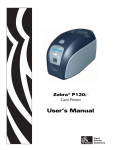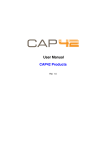Download Zebra QuikCard ID Solution™ - Zebra Technologies Corporation
Transcript
Zebra QuikCard ID Solution™ Frequently Asked Questions Date: March 12, 2009 Zebra Technologies Europe Limited Dukes Meadow, Millboard Road Bourne End, Buckinghamshire SL8 5XF, United Kingdom Phone: +44 (0)1628 556 000 Fax: +44 (0)1628 556 001 www.emea.zebra.com/en/QuikCard ZEBRA QUIKCARD ID SOLTUION FAQ QuikCard ID Solution Q. What is the Zebra QuikCard ID Solution A. The Zebra QuikCard ID solution is a complete bundled package solution with everything an end-user needs to create and print entry level cards across a variety of applications. In one single box, the solution contains: • • • • • a Zebra P110i or P120i Value class printer for single or dual sided printing (can be configured with magnetic encoding) QuikCard Software for easy card design and printing, a USB Webcam and mini camera tripod for taking pictures for Photo ID cards, a YMCKO or YMCKOK ribbon depending on the printer model 200 blank PVC or PVC magnetic stripe cards, depending on the printer model The QuikCard ID Solution is ideal for small to mid-sized organizations looking to deploy ID, security and commerce-related card applications such as: o Corporate and institutional security ID cards o Loyalty, membership and retail cards o Student and faculty IDs and library cards, o and many other applications. Q. What are the major features and benefits of the Zebra QuikCard ID Solution? A. The easy and complete, end-to-end solution is affordable for any sized organization to quickly produce ID badges of high quality and appearance. Affordable • Low initial investment • The intuitive software template designs reduce training costs Versatile • Single- or dual-sided printing • Full-colour or monochrome printing • Optional magnetic encoding capability Easy-to-use • Load-N-GoTM ribbon cartridge with iSeries auto-ribbon detection for ease of installation and setup • Exclusive QuikCard ID Solution Design Software with templates for exceptionally easy and fast creation of customised cards. Compact • Compact and lightweight at just over 4 kg and consuming very little desk space, the P110i/P120i fits into any environment Q. What media and supplies are included with the QuikCard ID Solution? A. The QuikCard ID Solution contains: o o o 200, 30 mil PVC cards (blank or with magnetic stripe depending on model ordered) One YMCKO or YMCKOK i Series™ full-colour Load-N-Go™cartridge ribbon. One set of cleaning cards and cleaning rollers ZEBRA TECHNOLOGIES PAGE 1 4/8/2009 Additional supplies can be ordered with the following part numbers: o o o o o PVC card, 30 mil, - Part No. 104523-111 PVC card, 30 mil, Low Coercivity magnetic stripe – Part No. 104523-112 PVC card, 30 mil, High Coercivity magnetic stripe – Part No. 104523-113 YMCKO ribbon cartridge – Part No. 800015-940 YMCKOK ribbon cartridge – Part No. 800015-948 Q. What other media (ribbons and cards) options can I use with the QuikCard ID Solution? A. Customers can use any Zebra Value class P110i or P120i supported iSeries ribbons and card media. Including full colour and monochrome ribbons and white or specialty colour cards. For a complete list of Zebra supported ribbon and card options refer to the Zebra Card Product price list. Q. What operating systems does the QuikCard ID Solution support? A. Zebra recommends Windows® XP, or Vista (32 bit) with at least 2GB of memory Q. Will the QuikCard ID Solution work in a networked environment? A. No. Currently the QuikCard ID Solution is limited to 4 unique configurations to enable Single sided or double sided printing with or without Magnetic encoding via USB connectivity. For Ethernet connectivity customers should consider a Value or Performance class printer configured with an Ethernet option and purchase card design software separately. Q. What is the warranty for the QuikCard ID solution bundle? A. Two years on all solution components and unlimited printhead passes. Q. Can I order any of the components of the QuikCard ID solution separately? A. Any of the standard P110i or P120i media and supplies can be ordered via normal Zebra channels (Ribbons and Cards). However, the bundled QuikCard Software, USB Webcam and mini-tripod are sold as part of the complete QuikCard ID solution bundle only and cannot be ordered separately or individually. Please contact Zebra Technical support if any of these components need to be repaired or replaced while under warranty. QuikCard ID SOFTWARE Q. What is the Zebra QuikCard ID solution software? A. QuikCard is a special version of nFive CardFive LiteXL with unique features designed to make card design and issuance simple and easy out of the box. The QuikCard software contains a unique template design feature that allows end users to select and modify or customise a design from a set of pre-designed cards (template designs). This greatly reduces the overall software learning curve, as well as the time and effort required to go from installation and setup to the creation of an initial customised printed card. ZEBRA TECHNOLOGIES PAGE 2 4/8/2009 Q. What types and how many QuikCard template designs are included with the QuikCard ID solution software? A. Currently, the QuikCard software ships with 4 different card design templates for each of the following application categories: Clubs and associations, ID cards, retail and loyalty cards, schools and libraries, visitor badges, and other card designs. New template designs will be posted on www.zebra.com/quikcard as they become available. Q. Does the QuikCard ID Solution software include a database? A. No, QuikCard does not contain an internal database. It does however allow for complete Microsoft Excel and CSV data file integration. Each template has a pre-connected Excel spreadsheet that contains sample data records for each card design. This feature allows users to design a custom card complete with attached or associated card data records, including file pointers to unique pictures files, etc. From an end user perspective the net result is that they have a complete card design, issue, and print capability with stored users and data elements in a data input and print view screen. All inputted data is stored in an Excel spreadsheet for easy access and editing. Q. What documentation and support is available for the QuikCard software? A. The QuikCard software comes complete with the nFive CardFive user manual and installation guide (included on the USB Pen Drive memory device) along with a printed QuikCard ID Solution User’s guide with instructions on how to set up and create your first card using the QuikCard Template designer. Q. What kind of graphics files can I use with QuikCard? A: QuikCard supports 7 image file formats: *.bmp, *.tif, *.tga, *.pcx, *.jpg, *.wmf. and .png Q. Do I need a physical hardware license key (dongle)? A. QuikCard uses a license key permanently installed on a USB pen drive memory device. The pen drive memory device must be installed on the machine to access the license key and for the software to run properly. If you lose the pen drive it is the same as losing the software license key and it can not be replaced. The pen drive also contains a small piece of software code called RLL (Remote License Loader) that allows for the distribution and upgrading of software without any physical distribution of media. This allows a reseller to upgrade or distribute an application license key via email without having to redistribute actual software. The QuikCard pen drive memory device contains the software RLL license key for the QuikCard standard version of software only. ZEBRA TECHNOLOGIES PAGE 3 4/8/2009 Q. Is the QuikCard Software upgradable to nFive Professional? A. Yes, the QuikCard standard software included with the QuikCard ID solution is completely upgradeable to a nFive CardFive professional version for QuikCard. Contact Zebra or your reseller for information and pricing on an upgrade from QuikCard. Q. What other versions of nFive CardFive software are available in the market? A. Other editions of nFive CardFive software include: o Classic, the entry level, addresses the basic card design, with rich features, exceptional ease of use and a very short learning curve at the lowest price on the market. o Lite XL, addresses low cost card production by means of data import and Network Print Server addition. o Professional reveals the full power of CardFive Vision, adding the power of database management, including photo ID management over a database and the multiple layouts on one card document, making it the perfect tool for the most demanding identification needs. Other advanced features include RFID encoding and processing capabilities, biometrics management, access rights management via application logins and much more. Summary table of CardFive editions CardFive Classic CardFive LiteXL QuikCard Standard Software CardFive Professional Full Color Design Capabilities, Double Sided Cards √ √ √ √ Image Acquisition (VFW, TWAIN, WIA, DS, FILE) √ √ √ √ Printing Variables (Date Time, Counters) √ √ √ √ Network Print √ √ Barcodes 1D – Code39,128 √ √ √ √ √ √ √ Barcodes 1D - All √ √ Barcodes 2D Magnetic Encoding (ISO, JIS) √ √ √ Printing Variables (Concatenation, Keyboard input) √ √ √ MS Excel and CSV DB Import √ √ QuikCard Design Templates and Template Designer √ √ Multi Layout Card designs √ ClipArt Manager Signature Panel, Biometric Management, Login Security √ √ Contact and Contactless SmartCard Plug Ins DB Connectivity MS Access, ODBC Connectivity All Databases Database Editing View, Conditional Layout Printing From DB, DataBase Reports √ √ √ Network Print Server ZEBRA TECHNOLOGIES PAGE 4 √ 4/8/2009 Q. What languages does the software support? A. Currently, the supported languages are:—English, German, French, Italian, Spanish, and Portuguese. USB DIGITAL WEBCAM Q. What camera is included in the QuikCard ID Solution? A. The solution includes a Logitech® Webcam 3000 for Business. Capture quality images with the easy-to-install and use webcam with mini tripod. Just insert the camera’s USB cable into a computer USB port for a plug-and-play connection. Specifications • High-quality VGA video (640x480 pixels) and still image capture • High-speed USB 2.0 • USB cable (1.8 m) • Adjustable universal clipbase and tripod socket with included mini tripod Camera includes Logitech documentation and CD QuikCam® for Enterprise v1.0 software. Support FAQ Q. How do I get support for the QuikCard ID Solution Software? A. For questions relating to the operation of Zebra equipment and QuikCard software, users should contact their reseller. Zebra Technologies EMEA Technical team will offer support to its PartnersFirst channel partners by one of the following methods: Telephone +44 (0)1628 556 025 Or you can also visit us on the web at: www.emea.zebra.com/en/QuikCard Q. Is the cleaning and maintenance routine different from other Zebra card printers? A. No, like all Zebra card printers, Value class printers require routine cleaning and maintenance for optimal performance. The QuikCard ID solution bundle contains two cleaning cards - a long card to clean the print engine and a small card to clean the card feeder. Q. Can I use other USB enabled input devices to capture images? A. Yes. The Logitech USB Webcam included in the bundle is suitable for entry level photo ID badges. However, any standard USB camera compatible of outputting any of the supported file types can be used to capture photo images. Direct camera control is supported by any camera that supports DirectShow, WIA, or MCI video driver capability. Image SCAN sources are supported as well via TWAIN or WIA interfaces. However, fingerprint or other biometric scanning sources are only supported in the upgrade to CardFive Professional version. ZEBRA TECHNOLOGIES PAGE 5 4/8/2009