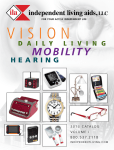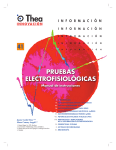Download T RERC - Rehabilitation Engineering Research Center on
Transcript
Copyright STAKEHOLDER FORUM ON TECHNOLOGY FOR VISION IMPAIRMENT Proceedings from the Stakeholder Forum on Technology for Vision Impairment San Francisco, CA April 4 & 5, 2003 This book may not be reproduced in any form without the permission of the publisher. Individual pages may be reproduced with proper acknowledgments. This is a publication of the Rehabilitation Engineering Research Center on Technology Transfer, which is funded by the National Institute on Disability and Rehabilitation Research of the Department of Education under grant number H133E9800024. The opinions contained in this publication are those of the grantee and do not necessarily reflect those of the Department of Education. University at Buffalo Center for Assistive Technology Rehabilitation Engineering Research Center on Technology Transfer Kimball Tower, Rm. 515, 3435 Main St. Buffalo, NY 14214-3079 Phone: 716/829-3141 Fax: 716/829-3217 Voice/TDD: 800/628-2281 http://cosmos.buffalo.edu/t2rerc/ Copyright i 2 T RERC Acknowledgement “One can never consent to creep when one feels an impulse to soar.” -- Helen Keller This document is a compilation of the ideas of many people – manufacturers, technology developers, researchers, and perhaps most importantly people with visual impairments. The Technology Transfer Rehabilitation Engineering and Research Center (T2RERC) would like to acknowledge the assistance of some of the many people and organizations that helped us to create this important document. We must first thank our sponsor, the National Institute on Disability and Rehabilitation Research (NIDRR) of the United States Department of Education, for recognizing the importance of development of new technology for people with visual impairments. Without support from NIDRR, this research would not have been possible. The Far West Region of the Federal Laboratory Consortium (FLC) (http://www.zyn.com/flcfw/), specifically Mike Sullivan, has proven to be an invaluable ally and co-sponsor of the Demand Pull Project on Visual Impairment. It is our hope that the Far West Region of the FLC will continue to be an important source of technology solutions that address the needs and opportunities identified during the Stakeholders Forum on Visual Impairment. Special thanks to our partner and host RERC, The Smith-Kettlewell Rehabilitation Engineering Research Center for Blindness and Low Vision (http://www.ski.org/Rehab/). We would particularly like to acknowledge John Brabyn and Deborah Gilden for providing input and guidance to the Demand Pull Project on Visual Impairment. Thanks to the students of the University of Buffalo, UC Berkeley, and San Francisco State University for their assistance during the Stakeholders Forum on Visual Impairment. Once again, special thanks to the many people with visual impairments, clinicians, researchers, business people, and researchers who have made this publication possible. Thank you to everyone who participated in our initial telephone interviews and panels that contributed to the development of the White Papers contained within these proceedings. Finally we would like to thank our partners from the Western New York Independent Living Project, Inc. who worked very hard to ensure that the consumer’s perspective was a part of this effort. Also, the staff of the Demand Pull Team whose hard work, patience, and humor have sustained this Project from the very beginning. Sincerely, Wendy Strobel, MS, CRC, ATP Demand Pull Project Director and Director of Training Acknowledgement ii 2 T RERC Table of Contents I. II. Copyright i Acknowledgement ii Table of Contents iii Executive Summary 1 Pre-Forum Activities Project Description 2 Stakeholder Forum Protocols 4 Industry Profile Summary 6 Forum Proceedings Overview of Technologies 22 Consumer Electronics White Paper 23 Forum Data 28 Problem Statements 44 Graphics White Paper 55 Forum Data 62 Problem Statements 78 Text White Paper 85 Forum Data 93 Problem Statements 109 Wayfinding III. White Paper 118 Forum Data 124 Problem Statements 137 Post Forum Activities Technology Transfer Table of Contents 149 iii 2 T RERC IV. Appendices Appendix A: Project Staffing and Participants 2 150 a) Roles & Structure of the T RERC 150 b) Demand Pull Project Staffing 152 c) Project Sponsors 154 d) Stakeholder Forum Participants 155 Participants by Technology Group 156 Participants by Day 164 Appendix B: Evaluations 168 Appendix C: Project Websites 186 Table of Contents iv 2 T RERC Executive Summary In April 2003, the Rehabilitation Engineering Research Center on Technology Transfer (T2 RERC), partnered with the Smith-Kettlewell Eye Research Institute to begin the Demand-Pull Project on Technology for Vision Impairment. The goal of this Project is to identify unmet needs related to technology for visual impairment and to facilitate the transfer of technology from Federal Labs, research institutions and other advanced technology developers to meet these needs. The Project on Technology for Visual Impairment focuses on four technology areas: Access to consumer electronics, access to graphics, access to textual information, and wayfinding technologies. Technology needs identified within these four areas represent important and unmet customer needs that offer a significant business opportunity for manufacturers. The technology solutions outlined in these pages offer innovative solutions to current customer needs and are likely to spur advancement within current industry capabilities or resources. The success of the Project on Technology for Visual Impairment depends upon the participation of a wide variety of disability specific stakeholders. These stakeholders include consumers, clinicians, clinical researchers, manufacturers, technology developers, and representatives from various governmental agencies. Full stakeholder participation helps to ensure that: o Unmet needs of consumers and manufacturers are clearly identified; o The technological state-of-the-practice for current products is well characterized; and o Reasonable design and performance parameters are established for both short-term and long-term technology solutions. All stakeholders benefit from this process. Product customers shape the design and performance characteristics of next generation products. Scientists, engineers and clinicians become aware of research needs and transfer opportunities. Product manufacturers are introduced to business opportunities and advanced technology solutions. The members of these groups who attended the Stakeholders Forum on Visual Impairment have provided invaluable information that allowed the T2RERC to identify the needed technology for people with visual impairments defined in this publication. It is our hope that this primary market research can guide technology developers and manufacturers in creating the much needed technology to assist people with visual impairments to obtain full inclusion in employment, education, and community environments. Executive Summary 1 2 T RERC Project Description Introduction The T2RERC's Demand-Pull Project focuses on the transfer of emerging technologies, R&D capabilities, and design expertise from Federal Labs, advanced technology manufacturers, and researchers (referred to as "technology developers") to assistive technology manufacturers (referred to as "technology consumers"). The T2RERC Demand Pull Project uses a five-step process to identify technology needs: 1) Select the Industry Segment Each year the T2RERC, in partnership with a sister RERC, begins a new Demand-Pull Technology Transfer Project that targets a distinct assistive technology industry segment. The partner RERC or institute plays a key role in selecting the industry segment and in the identification of candidate technology needs. 2) Identify Technology Needs Selection of specific technology needs relies upon the triangulation of information obtained from product end-users, technical and clinical experts and manufacturers. Consumer panels are used to obtain end-user information. Interviews are used to obtain information from technical experts, clinical experts and manufacturers. The Demand Pull team works with interviewees to ensure protection of intellectual property and business interests. The information obtained through these various sources is used to develop White Papers and an industry specific profile to compliment and expand upon the information derived from the interviews and panels. White Papers are written for each distinct technology area and include information on unmet customer needs, market information, business opportunities and technology state-of-the-practice for products now in the market. The Industry Profile provides details about relevant manufacturers and products, and identifies the overall market size, distribution channels, reimbursement issues, trade shows, and conferences for the targeted market segments. Smith-Kettlewell, our partner RERC has reviewed and validated the White Papers and Industry Profile. 3) Validate Technology Needs A Stakeholder Forum is convened to provide additional focus and detail for the technology needs identified. Forum participants include: manufacturers, research and technical experts, advanced technology developers from related industry segments, product customers (e.g., end-users, clinicians, therapists, equipment vendors and service technicians), and private and public resource providers (e.g., representatives from federal agencies and national associations). Before the Forum, all participants receive the industry overview and White Papers that provide market and technical background on the technology areas to be discussed. The purpose of the Forum is to: 1) Clarify and validate the existence of significant customer needs not addressed by current technology. 2) Validate that the unmet customer needs represent a significant business opportunity. 3) Validate that significant technical innovation is required to meet these customer needs. 4) Validate that the technical innovation cannot easily take place within the industry segment. 5) Establish design and performance targets for the technical innovation. Project Description 2 2 T RERC Project Description 6) Identify barriers that might prevent the successful development or transfer of the technical innovation. Stakeholder Forum outcomes and all prior work are used to generate problem statements that summarize customer needs, business opportunities, and technical needs and specifications. 4) Locate Technology Solutions A web site is developed to disseminate problem statements and promote the technology transfer project to the FLC, advanced technology manufacturers, research institutions and other technology developers. Additional project promotion is accomplished through the T2RERC and partner RERC web sites, press releases, articles in journals, newsletters and trade publications and presentations at trade shows and conferences. Technology developers are identified and contacted through phone, e-mail and mail correspondence. Technology developers submit technology proposals through the project web site. Initially, all submitted solutions provide only non-proprietary information. To confirm that technology proposals address customer needs, manufacturer needs and are also technically feasible, the T2RERC and partner RERC review the technology proposals. External technical or industry experts may be used as part of this review. Proprietary information may be requested from the technology developer. In such cases, intellectual property is protected by all staff at the T2RERC. 5) Transfer the Technology Solution The T2RERC prepares a technology disclosure that summarizes how the technology meets enduser needs and presents a business opportunity for product manufacturers. The package also outlines the technical specifications of the proposed technology and provides an overview of the business plan for the technology transfer. In addition, a marketing plan is developed that identifies target manufacturers and the strategy that will be employed to contact and present the technology to interested manufacturers. The technology transfer is completed through mechanisms such as licensing the technology directly to a manufacturer, establishment of a research and development agreement between manufacturers, or a cooperative research and development agreement (CRADA) between a federal lab and a manufacturer. Technology Transfer activities of the T2RERC are funded by a grant from the National Institute of Disability and Rehabilitation Research. The T2RERC receives no financial benefits from technologies transferred under this project. Project Description 3 2 T RERC Stakeholder Forum Protocols The Stakeholder Forum discussions were based upon the information contained in four White Papers disseminated to participants prior to the meeting. Each of the White Papers was developed into a topic area for group discussion. Participants were organized into two sets of four groups based on their expertise or area of interest. On the first day, participants were divided into their assigned groups to participate in focus group discussions on one of the four topic areas. The following morning each person participated in a second topic area. This method allowed everyone to be involved in two of the four topic areas and increased the number of people involved in creating each problem statement. Participants in each of the four discussion groups consisted of a representative from all stakeholder groups as identified in the project outline. The T2RERC has learned from experience that heterogeneous groups provide a greater variety of perspectives which helps to ensure that the technology needs identified will be accurate and complete. This method of information gathering is also helpful when evaluating issues that are important to product design, development, manufacture and distribution. Trained moderators led the discussions in each of the four topic areas. The same moderator led the discussion in a given area on both days of the forum. The moderator’s role was to ensure that the discussions remained relevant to the topic area with the ultimate goal of identifying technical barriers to the development of "next generation" technology for people with visual impairments. A script developed using information contained in the four White Papers and the information gathered during the interview process before the forum. This script was used to guide the discussion during the Stakeholder Forum focus groups. While each moderator used the script as a general guide for discussion, they were given flexibility to adapt their interview techniques to suit their personal style. In keeping with focus group philosophy, the moderator had the freedom to react to the dynamics of the group itself. A team of technical support personnel who had been involved in the initial research of material for the White Papers was also available to clarify key issues within the group's discussion. T2RERC staff transcribed the discussion to document relevant issues from each session. To ensure accuracy of the documentation, each group reviewed the outline before the session was completed. The focus group protocols developed for group discussion included six steps: 1. Establish a common knowledge base for all participants. Issues discussed include personal experiences with products and technologies, human factors, environmental factors, safety, service, maintenance and other product related issues. 2. Identify current technologies that pertain to the topic area and discuss their limitations and advantages. For example, "What types of technology for vision impairment and blindness are on the market?" and “What are their benefits and/or limitations as they relate to the experiences in the discussion section above.” 3. Converge on critical technologies needed to meet important end-user needs and address current industry limitations. Stakeholder Forum Protocols 4 2 T RERC Stakeholder Forum Protocols 4. Identify specific design or consumer requirements to achieve the "ideal" product without the limitations of current technologies used in the industry. 5. Identify and define the technical barriers that currently constrain developing the ideal device. 6. Review notes from discussion to ensure participants agreed with conclusions. On the final afternoon, representatives from each discussion group presented the results of their group to the full delegation of Forum participants. Participants were given the opportunity to contribute to the report if they had additional information or comments that needed to be included. The reports from each topic area were collected by the T2RERC and were used as the basis for writing the problem statements found within this publication. Stakeholder Forum Protocols 5 2 T RERC Industry Profile Summary Abstract: The Industry Profile (IP) provides an overview of the vision industry that focuses on topics relevant to technology transfer. These topics are varied as the successful transfer of technologies to disability markets is dependent on a number of factors that include medical information, market information, legislation, funding, and manufacturer and resources in the vision industry. The information presented in this document provides a brief snapshot of the information contained in the full IP. Market Information: Visual impairment has many implications for the millions of Americans who report having the disability. Assistive technology (AT) is often needed to enable people with visual impairments to complete many tasks associated with school, work, and community living. As a basis for collecting primary market research related to technology for people with visual impairments, it is important to first identify the current state of knowledge and practice in the field. This task is often seen as difficult due to the range of methodologies used to research the levels of functional limitations associated with visual impairments. The most frequently reported estimates regarding the prevalence of visual impairment in the United States are presented in the table below along with the definitions of visual impairment used in each study. The reported prevalence of visual impairments ranges from a minimum of 3.4 million Americans to a maximum of 13.5 million Americans, and the prevalence of severe visual impairment ranges from 1 million to 7.2 million (Shoemaker, 2002; Lighthouse International, 1995). Table One: Studies of Visual Impairment 1990-2000 Study (year) Visual Impairment Definitions of Visual Impairment Lighthouse National Survey (1994) 13.5 million National Health Interview Survey (1996) Survey of Income and 8.2 million would be unable to recognize a friend from across a room, even when wearing glasses; not be able to read regular newspaper print, even when wearing glasses; report their own vision as poor or very poor; report some other trouble seeing, even with glasses; or be blind in one or both eyes any trouble seeing (lasting 3 months or longer) with one or both eyes, even when wearing glasses 7.7 million Industry Profile difficulty seeing the words and letters in ordinary newsprint even when wearing glasses or 6 Severe Visual Impairment or Blind 7.2 million Definitions of Severe Visual Impairment cannot recognize a friend at arms length even when wearing glasses or contact lenses; cannot read ordinary newspaper print even when wearing glasses or contact lenses; reports poor or very poor vision even when wearing glasses or contact lenses; or is blind in both eyes N/A N/A 1.8 million unable to see the words and letters in ordinary newsprint even when wearing glasses or contact lenses 2 T RERC Industry Profile Summary Program Participati on (1997) Vision Problems in the U.S. (2000) contact lenses 3.4 million difficulty seeing with one or two eyes even when wearing glasses 1 million Legally blind: visual acuity with best correction in the better eye worse than or equal to 20/200 or a visual field extent of less than 20 degrees in diameter (Adams, Hendershot, and Marano, 1999; McNeil, 2001; Shoemaker, 2002; Lighthouse Inc., 1995) Visual impairment has been identified as one of the four most significant contributors to lost independence among older Americans (Alliance for Aging Research, 1999). In fact, more than half of all people who are blind are over 65. The Table 2 shows the correlations between age and visual impairment. The chart illustrates that as age increases, so do the proportions of people who have visual impairments. Table 2: Visual Impairment and Aging Visual Impairment in the U.S. 1997 Total Population Persons with a Visual Impairment 180 150 120 108.55 90 55.44 60 30 6.74 6.55 0 18-44 18.53 15.66 2.57 3.19 45-64 Age 65-74 75+ (Adapted from: U.S. Census Bureau, 2001 and National Center for Health Statistics, 1997) Ethnic origin has also been determined to be a primary correlate of the prevalence of visual impairments. According to the Baltimore Eye Survey, 27% of African Americans reported blindness due to age-related cataracts. In contrast, only 13% of Caucasians reported blindness resulting from the same impairment. Additionally, 30% of all cases of blindness in Caucasians resulted from age-related macular degeneration, whereas none of the responding African Americans reported the same (Tielsch, 2000). These variations challenge both individuals and the medical community to raise awareness of the visual impairments associated with certain ethnic groups, so as to provide the proper prevention information and treatment options. According to the National Advisory Eye Council, the economic impact of visual disorders and disabilities was approximately $14.2 billion in 1981. By 1995 this figure was estimated to have Industry Profile 7 2 T RERC Industry Profile Summary risen to more than $38.4 billion per year. Eye diseases and disorders cost our nation $22.3 billion in direct costs and $16.1 billion in indirect costs every year (National Alliance for Eye and Vision Research, 2002). Growth The following chart is based on estimates of self-reported vision impairment from the 1995 Lighthouse National Survey on Vision Loss. By the year 2030, there will be 14.8 million Americans, ages 65 and over who have a visual impairment. Of this number, 7.7 million are expected to have a severe visual impairment (Lighthouse International, 1995). Table 3: Prevalence of Visual Impairment and Severe Visual Impairment Millions of People Visual Impairment in the U.S. (Ages 65 and over only) 2010 to 2030 20 15 14.8 Visual Impairment 7.7 Severe Visual Impairment 11.3 10 8.3 5 5.9 4.3 0 2010 2020 2030 Year (Adapted from McNeil, 2001 and Adams, Hendershot, and Marano, 1999). According to sources reported by the National Federation of the Blind, a loss of vision affects 50,000 new people in the United States every year (National Alliance for Eye and Vision Research, 2002). Unfortunately, even with today’s modern medical advancements most people who undergo treatment for a visual impairment will not have their sight fully restored (Lighthouse International, 2000). Low vision products and services will still be required by these individuals, thereby sustaining the same growth rate as has been experienced over the last ten years (Goodrich and Bailey, 2000). Review of Common Disorders Glaucoma is a disease of the eye that is caused by a gradual degeneration of cells in the optic nerve. The loss of these cells leads to a gradual narrowing of the field of vision beginning at the periphery (Shoemaker, 2002). Primary Open Angle Glaucoma, which affects approximately 2.2 million people over the age of 40 in America alone, has no known cause (Racette, Wilson, Zangwill, Weinreb, and Sample, 2003). Onset generally occurs later in life and people over 60 are six times more likely to get glaucoma than the younger population (Glaucoma Research Foundation (GRF), 2003). In some cases congenital glaucoma will be found in children as young as two and three. Not only do these children experience more signs and symptoms of eye disease, Industry Profile 8 2 T RERC Industry Profile Summary but these cases directly relate to an inability of fluid to drain from the eye (McLeod, Wisnicki, and Medow, 2000). Common symptoms of Glaucoma include elevated inter-ocular pressure, optic disk cupping, and visual field loss (Shoemaker, 2002). Major risk factors include advanced age, African or Hispanic descent, heredity, and prolonged smoking or steroid usage (Weih, Nanjan, McCarty, and Taylor, 2001; Liebmann, 2003; GRF, 2003). While there is no way to prevent glaucoma, it can be successfully treated if diagnosed early. Age-related macular degeneration (MD) is caused by the malfunction of photosensitive cells in the macula which results in a loss of the central field of vision (Macular Degeneration Foundation, 2003). Although the disease affects nearly 1.7 million Americans over the age of 50, no exact cause is known (Shoemaker, 2002). In rare cases, juvenile MD occurs as a result of mutated genes. Juvenile MD is generally an inherited condition (MDF, 2003). Dry MD is the most common form of the disease in older adults, totaling approximately 85% to 90% of all cases. It is related to the development of drusen, or small yellow fat deposits, under the macula. These deposits cause the macula to thin and dry out which relates directly to the loss of vision (American Macular Degeneration Foundation (AMDF), 2003). There is no known treatment or cure for Dry MD. Wet MD accounts for approximately 10% of all cases of MD in older Americans. It is caused by the growth of new blood vessels that bleed and leak fluid into the macula causing distorted vision and the formation of scar tissue (Shoemaker, 2002; AMDF, 2003). Laser therapy is often used as a treatment in Wet MD, but this intervention does not guarantee that vision will be saved. Optic nerve atrophy (ONA) is caused by tissue damage in the optic nerve resulting in either partial or profound loss of vision (Douglas, 2002). The causes of ONA vary widely. The most common type, Ischemic Optic Neuropathy, most often impacts older Americans. It is caused by poor blood flow to the optic nerve. The prevalence of the non-arteritic type is estimated to be between 6,500 and 29,000 people in the United States, while the prevalence for the arteritic type is around 1,000 cases (Younge, 2001). In adults, major causes include multiple sclerosis, brain tumor, or stroke (Douglas, 2002). In children, ONA is commonly caused by anoxia, tumors, hydrocephalus, heredity, and rare degenerative disorders (Blind Babies Foundation, 2002). Once vision is lost through ONA, it cannot be recovered. Diabetic Retinopathy is a visual disorder associated with diabetes that causes retinal blood vessels to leak leading to macular edema. In more advanced stages, often called the proliferative stage, new blood vessels grow along the retina and in the vitreous humor (Shoemaker, 2002; National Eye Institute (NEI), 2000). It is estimated that nearly 5.4 million Americans, half of those with juvenile diabetes and some with adult onset diabetes, will develop this disorder (Shoemaker, 2002). Diabetic Retinopathy is the leading cause of new blindness in persons aged 25-74 years, and is responsible for more than 8000 cases of new blindness each year (Valero & Drouihet, 2001). Vision loss from Diabetic Retinopathy generally worsens over time. One treatment of Diabetic Retinopathy includes photocoagulation, a laser surgery that is generally used to destroy leaking blood vessels that contribute to the development of macular edema (Shoemaker, 2002). In cases when the vitreous humor fills with blood, a virectomy is performed to remove the liquid in the eye and replace it with a salt solution (NEI, 2000). Industry Profile 9 2 T RERC Industry Profile Summary Retinitis Pigmentosa (RP) is a progressive disorder that results from the degeneration of photoreceptor cells, commonly known as rods and cones, in the periphery of the retina. As these cells degenerate, gradual vision loss occurs. The disease often first occurs in adolescence and continues to progress as the individual ages. RP affects an estimated 50,000 to 100,000 people in the United States (Healthcommunities.com, 2004). It is a genetic disorder that is linked to more than 70 different genetic defects (de Beus and Small, 2003). In cases where the rod cells are primarily affected, vision loss generally begins as night blindness and as it progresses vision loss occurs in the periphery (Foundation for Fighting Blindness (FFB), 2003). Another form of RP, known as rod-cone dystrophy, central vision and color perception are primarily affected. RP is caused by a group of hereditary disorders that include Usher’s syndrome, Leber’s congenital amaurosis, Laurence-Moon-Biedl syndrome, and Bassen-Kornzweig syndrome. There is no known cure for RP (FFB, 2003). Cataracts result from a clouding (opacification) of the normally slightly yellowish lens of the eye (NEI, 2003). The loss of transparency causes light to be diffused as it enters the eye which impacts the clarity of the visual image (Chylack, 2000). In other words, the lens slowly develops a greenish and later a brownish tint which impedes the ability of light to pass through the lens (Mayo Foundation, 2002). Symptoms of cataract include blurred vision, light sensitivity, double vision, and a fading or yellowing of colors. Night vision is generally impacted as is the amount of light needed to complete near tasks (American Academy of Ophthalmology (AAO), 2003). While the most common types of cataracts are age-related, other types of cataracts do develop, including secondary cataracts (commonly result from other diseases such as glaucoma or diabetes), traumatic cataracts (may develop as a result of injury to the eye), or radiation cataracts (which develop as a result of exposure to radiation) (AAO, 2003). Congenital cataracts, a very common cause of blindness in the pediatric population, can result in bilateral vision impairment if not treated carefully (McLoed, Wisnicki, and Medow, 2000). While many older Americans experience visual impairment at a greater rate than people under the age of 50, pediatric visual impairments, including those listed above, affect America’s youth. The primary causes of visual disability for children in the United States include cortical vision impairment, retinopathy of prematurity, and hypoplasia (McLeod, Wisnicki, and Medow, 2000). Technologies Currently Available for Low Vision and Blindness Technology has a profound impact on the lives of people who are blind or visually impaired. It can greatly enhance vocational, occupational, and social opportunities on a daily basis. A wide range of assistive technologies have been developed in the areas of activities for daily living, computer access, access to graphics, and wayfinding. A summary of available technologies is described in the following section. Throughout the course of their daily lives, people with visual impairments must perform a variety of tasks. These include taking medication, paying cash for items in a store, matching clothes, cooking meals, reading, and writing. Without the aid of some very simple devices, these tasks could prove difficult if not impossible. Magnification devices allow people with low vision to complete many of these near vision tasks by optimizing remaining vision. Telescopes allow Industry Profile 10 2 T RERC Industry Profile Summary people with low vision to complete tasks associated with distance and mid-range activities. In many cases, task lighting enables the user to optimize the viewing environment. Large print, talking, and tactile devices allow users to see, hear, or feel information in their environments that would otherwise prove inaccessible. For example, a large print or talking alarm clock can be imperative in getting off to work on time. Watches that feature dots next to numbers allow someone to “feel” what time it is. Often times, labels or tags can be placed on items to aid in identification. Large print, Braille, and auditory materials can provide access to the written word. Computers are becoming more important in the daily lives of people in the 21st century. In fact, five out of the top ten fastest growing professions are computer related (Bureau of Labor Statistics, 2003). People who are blind and visually impaired must have equal access to computers in order to remain competitive in today’s labor market. There are a number of accommodations available that can provide this access. Screen magnification, large monitors, keyboard labels, and glare filters all improve access to computers for people with visual impairments. Simple programs can be installed to allow both speech output and speech input. Braille output, typically via refreshable Braille displays or Braille embossers are often preferred by people who are blind. Scanning and optical character recognition (OCR), allow the printed word to be scanned into the computer to enable easy access for people who are blind or visually impaired. Access to the internet has now been mandated by Section 508 of the Rehabilitation Act (PL 105-220) to ensure accessibility to the World Wide Web, although much work remains to be done in this area. Haptic feedback, which allows the user to obtain information from the computer in the form of a felt sensation, is also available through technologies, such as the haptic mouse, that provide access to texture and shape that is displayed on the computer screen (Jupiter Media Corporation, 2003). Navigational aids for the blind include technologies that assist in orientation, mobility, and spatial perception. The most common device used by people who are blind and visually impaired is the long or white cane. These simple devices are easy to use after training, lightweight, and inexpensive. Laser canes that bounce laser beams off obstacles at head height and in the path of travel send audible signals back to the user thus increasing the utility of the standard white cane. Many more complex devices are becoming available for use as navigation aids. Remote Infrared Signage (Talking Signs®) uses remote infrared transmitters with imbedded information to directly orient people who have a hand-held receiver to decode the messages as they move towards a goal. Additional transmitters constantly update them as to the progress towards that goal. Clear path indicators use ultrasonic beams to identify a clear path cone of travel for the user. Obstacles are reported to the user via auditory and vibratory signals to keep the user on a clear, unobstructed path. Assessment of Technology Needs The evaluation of assistive technology was listed as one of the mandated assistive technology services in the Technology Related Assistance for Individuals with Disabilities Act of 1988 (Tech Act) (PL 100-407). The law states that “the evaluation of the needs of an individual with a disability, including a functional evaluation of the individual in the individual’s customary environment” is a necessary portion of AT services. A comprehensive evaluation should be Industry Profile 11 2 T RERC Industry Profile Summary conducted before any device is recommended for a person who is blind or visually impaired. This assessment should consider the individuals’ current functional level, the prognosis for future visual functioning, a realistic look at the activities to be conducted, and the environment in which these activities will take place. Any assessment that disregards a portion of the assessment tasks described above will likely result in frustration for the user and needless cost as a result of abandoned technology. In many cases, multiple devices will be needed to ensure that the majority of the activities the person will be required to complete in a day can be done as independently as possible. Training is generally required to successfully use the devices prescribed. There are a variety of resources and centers that provide assistive technology evaluation and training services. It is advisable to contact the various state agencies responsible for the rehabilitation of people who are blind and visually impaired to locate these resources in local communities. Recent Legislation Recent legislation has focused on improving the access of people with disabilities to education, employment, services, and information. Ensuring that students with disabilities are able to get high quality education is vital to ensure their prosperity in American society. To promote this access, Congress passed the Individuals with Disabilities Education Act Amendment of 1997 (IDEA) through which children with disabilities would receive the services necessary for them to receive a free and appropriate public education (FAPE) that meets their education and related services needs (Rehabilitation Engineering and Assistive Technology Association of North America (RESNA), 2003c). As a means to that end, IDEA ‘97 states that the Individualized Education Plan (IEP) team shall “consider whether the child requires assistive technology devices and services.” It further states: “In the case of a child who is blind or visually impaired, the IEP team shall provide for instruction in Braille and the use of Braille unless the IEP team determines, after an evaluation of the child’s reading and writing skills, needs, and appropriate reading and writing media (including an evaluation of the child’s future needs for instruction in Braille or the use of Braille), that instruction in Braille or the use of Braille is not appropriate for the child (PL 105-17, 1997)” A bill entitled Improving Educational Results for Children with Disabilities (HR 1350) is currently making its way through Congress (House Education and Workforce Committee, 2003a). In the Bill Summary, the House Education and Workforce Committee (2003b) promises that this new bill will ease compliance issues and ensure that all children are learning. This bill incorporates components of both IDEA and the proposed Instructional Materials Accessibility Act (IMAA) of 2002 [Note: The IMAA of 2002 mandates access to textbooks and other print materials for students who are blind, visually impaired or otherwise print disabled by creating a system for the acquisition and distribution of such materials (American Federation for the Blind, 2002)]. In the current draft of this bill, the AT provisions outlined in this law will remain as amended in 1997 (Smith and McGinley, 2003). The IMAA provisions are included in both the House of Representatives and Senate versions of this proposed law (National Association of State Directors of Special Education (NASDSE), 2003). Industry Profile 12 2 T RERC Industry Profile Summary The landmark civil rights legislation of 1990, the American’s with Disabilities Act (ADA) (P.L. 101-336), prohibits discrimination on the basis of disability and mandates reasonable accommodation by employers for people with disabilities. For many people with blindness and visual impairment this means that they will be provided with the accommodations necessary to complete essential job functions if they choose to disclose their disability. The law allows for exceptions to be made in the case that the accommodation would create an undue hardship for the employer. Rehabilitation services for people who are blind and visually impaired began with the opening of the Perkins School, which was first known as the New England Asylum for the Blind, in 1832 (Rubin and Roessler, 1987). Since that time services to people with disabilities has been mandated by the Rehabilitation Act and its amendments. While all other disabilities groups receive services through the vocational rehabilitation program in their state, people with visual impairments have a separate rehabilitation facility. The National Federation for the Blind supports continued separation of rehabilitative services for people who are blind based on the fact that these agencies are better equipped to meet the needs of people who are blind and visually impaired (National Federation for the Blind, 2003). Access to information has long been a barrier to people with visual impairment and blindness. As a result, Congress amended the Rehabilitation Act in 1998 to include Section 508 which requires that federal agencies provide equal access to information to all people with disabilities whether they are employees of the federal government or members of the public at large (Government Services Administration, 2002). Additional legislation, entitled the Medicare Vision Rehabilitation Services Act (S.1967/H.R.2484), has been introduced to both the House of Representatives and the Senate that would improve upon the sporadic coverage of vision related services currently offered by Medicare. This legislation would provide uniform national coverage for older Americans who require vision rehabilitation services. In addition, the bill would establish qualifications under Medicare for specialized vision rehabilitation professionals and describes how their services could be covered for the first time (Medicare Now, 2003) Funding Services Current public policy often fails to sufficiently address the funding of assistive technology (National Council on Disability (NCD), 2000). In addition, there are many available sources of funding for assistive technology that a prospective user must be able to navigate to secure needed accommodations. The likely source of funding will depend on the environment in which the technology will be used. Title III of the Assistive Technology Act of 1998 (P.L. 105-394) authorized funds for the establishment of an alternative financing program for people with disabilities to obtain assistive technology. Alternative loan funds have been established with Title III money in 32 states and territories (Rehabilitation Engineering and Assistive Technology Society of North America Industry Profile 13 2 T RERC Industry Profile Summary (RESNA), 2003b). A full listing of these programs can be viewed at http://www.resna.org/AFTAP/state/index.html. The loan programs are experiencing an exceedingly high level of success. In the first year of the program, three quarters of survey respondents who received funding reported an “improved quality of life or life satisfaction” after obtaining loans for the equipment and services they needed. The majority of loans provided to survey participants were guaranteed loans. Other loan programs consist of revolving loan programs, non-guaranteed low interest loans, interest buy down loans, traditional interest loans, and small grants. Data from the Alternative Financing Programs for Assistive Technology and Telework (2004) at the University of Illinois at Chicago can be obtained from http://128.248.232.70/aftap/getstarted.htm. The survey is currently updated on a daily basis as additional results are returned. These loan programs are making it possible for many people with disabilities who could not obtain a standard bank loan, as evidenced by higher expenses to income ratios, to get the funding they need to purchase assistive technology (RESNA, 2002). Obtaining funding through this mechanism is not guaranteed. People with disabilities must apply for loans and some are denied. There are 16 states that offer loan programs through financing from other sources. Information on these state programs can be obtained by visiting http://www.resna.org/AFTAP/state/otherloans.html (RESNA, 2003a). The United States Department of Veterans Affairs (VA) will pay for assistive technology for veterans with service related disabilities when it is deemed necessary as part of the overall medical or rehabilitation intervention. In order to qualify, veterans of active service must have received an honorable or general discharge from military service (North Dakota Interagency Program for Assistive Technology (IPAT), n.d.) Additional information on eligibility is available at the US Veterans Administration website at http://www1.va.gov/elig/page.cfm?pg=1. According to the Veterans Health Administration (VHA) Handbook (2002), veterans who are blind are eligible to receive, “mechanical aids for the blind, and repairs to these aids…to overcome the physical and economic impairments associated with blindness when the veteran is enrolled under Title 38, U.S.C., Chapter 17, Section 1705.” The VA has provided a broad definition of aids for the blind that includes “any prosthetic device or piece of equipment, or animal, used in assisting a legally blind or visually impaired beneficiary in overcoming the impairments associated with blindness and vision loss.” The list of available technologies includes devices specially designed for people who are blind, devices designed for sighted persons but approved for people who are blind, and guide dogs (VHA Handbook, 2002). State vocational rehabilitation agencies are charged with assisting people with disabilities who qualify for service employment in their communities. As a part of these vocational rehabilitation services, assistive technology may be purchased if necessary to enable the person to obtain or maintain paid employment. All state vocational rehabilitation programs for the blind provide assistive technology services and devices to some degree. Not all people with visual impairments will be entitled to AT through this source as state vocational rehabilitation programs are considered funding sources of last resort. In addition, payments of all services available through these programs are based on eligibility requirements. Therefore, some services will be offered for a fee based on the individual’s income and resource level (United States Department of Education, 1999). All expenditures are based on customer need and employment goal. Industry Profile 14 2 T RERC Industry Profile Summary The Social Security Administration lists assisting people with disabilities to become more independent through employment as one of its primary goals. The employment support provisions were created to assist people with disabilities to re-enter the workforce while maintaining the safety net of cash benefits while the person moves towards financial independence (Social Security Administration (SSA), 2003). To that end, the Social Security Administration offers work incentives for both the Supplemental Security Income (SSI) program and the Social Security Disability Insurance (SSDI) program. The eligibility requirements and items that qualify for payment under the work incentives vary between programs. A full review of these employment supports can be found in the Social Security Publication number 64-030, entitled the 2003 Red Book: A Summary Guide to Employment Support for People with Disabilities under the Social Security Disability Insurance and Supplement Security Income Programs. This document is available for download at http://www.ssa.gov/work/ResourcesToolkit/redbook.html. Under the requirements of the Individuals with Disabilities Education Act (IDEA), school systems must provide assistive technology devices and services to students who require them to receive a free and appropriate public education. Any device that is purchased by a school system for the benefit of a student with a disability remains the property of the school and not that of the student. Funding through IDEA has not always been delivered as promised by the legislation. Golinker (2000) states that many schools fail to provide assistive technology devices and services on the basis of cost. It is important that the student with a disability, or an advocate who works in their interests, ensures that AT is considered in the development of each Individualized Education Program (IEP) and that the technology is acquired by the school system as mandated by the legislation. Students in grades K-12 who are not eligible for assistive technology devices and services under the Individuals with Disabilities Education Act, may be eligible under Section 504 of the Rehabilitation Act. This section of the law calls for non-discrimination on the basis of disability in programs receiving federal financial assistance and is applicable to both local education agencies, employers, and colleges, universities and other post-secondary institutions (Government Services Administration, 2002). While Section 504 does call for reasonable accommodation for students with disabilities, it is less stringent than the requirements under IDEA. Post-secondary education institutions who receive federal financial assistance must provide accommodations to their students including students who are blind or visually impaired. Covered devices and services may include readers, Brailled or large print materials, and computer accommodations (i.e., screen readers). The school must provide these services “unless doing so would result in a fundamental alteration of the program or would result in undue financial or administrative burdens,” neither of these exclusionary measures are easy to document (PACER Center, 1994). Under Section 504, the student with a disability is responsible for disclosure of disability and accommodation requests. In cases where the disability is not immediately apparent, the student will be asked to provide documentation of disability. The Americans with Disabilities Act of 1990 calls for the prohibition of discrimination for otherwise qualified applicants with disabilities in employment. Under this law, employers who have 15 or more employees for 20 or more weeks a year must provide reasonable Industry Profile 15 2 T RERC Industry Profile Summary accommodations to allow qualified applicants with disabilities to perform the essential functions of a job. Reasonable accommodations generally refer to “acquisition or modification of equipment or devices, appropriate adjustment or modifications of examinations, training materials or policies, the provision of qualified readers or interpreters, and other similar accommodations for individuals with disabilities.” Additional reasonable accommodations include accessible facilities, job restructuring, reassignment to vacant positions, and part-time or modified work schedules (Equal Opportunity Employment Commission, 1997). Accommodations that present an undue hardship to employers are exempt from the law. The burden of proof for undue hardship is such that very few accommodations would be excluded under this tenet of the law. There are some additional considerations when pursuing funding for assistive technology. In cases where a third party pays for the assistive technology devices or services for a person with a disability, there is often a negotiation related to what specific device is offered. For example, if three similar devices can be effective to complete the activity, a third party payer such as a school district or employer will choose a lower cost option. The person with a disability may then offer to offset the cost of the higher priced item in order to obtain the desired device. In cases where a student in a local educational agency is transitioning to employment, it may be beneficial to seek collaborative funding through the school district and the state vocational rehabilitation agency. A cooperative funding agreement would allow the student to take the technology with them into employment after graduation. Finally, it is important to note that some private organizations may assist in the funding of assistive technology. These organizations often have a social mission that includes serving a specific need in the community. The involvement of these groups varies among communities, depending on the specific needs of the members in the respective group’s community, with fundraising being the major source of contribution. An example of this type of organization is the Lions Club. The consumer can identify local organizations by contacting the local Chamber of Commerce. Workers compensation programs may be another potential source of funding for assistive technology. States often require physical and vocational rehabilitation benefits be provided to injured workers to enable them to re-enter the workforce. Assistive technology may be purchased if deemed necessary to allow the injured worker to become employed. For additional information, please see http://www.dol.gov/esa/regs/statutes/owcp/stwclaw/stwclaw.htm. References Adams, P. F., Hendershot, G. E., & Marano, M. A. (1999). Current estimates from the national health interview survey, 1996. Retrieved January 22, 2004, from http://www.cdc.gov/nchs/data/series/sr_10/sr10_200.pdf Alliance for Aging Research. (1999). Independence for older Americans: An investment for our nation’s future. Washington, DC: Alliance for Aging Research. Alternative Financing Program for Assistive Technology and Telework (2004). Facts about the alternative financing program. Retrieved February 2, 2004, from http://128.248.232.70/aftap/stories.htm Industry Profile 16 2 T RERC Industry Profile Summary American Academy of Ophthalmology. (2003). Medical library: Cataract. Retrieved January 16, 2004, from http://medem.com/search/article_display.cfm?path=\\TANQUERAY\M_Co ntentItem&mstr=/M_ContentItem/ZZZSXEVUF4C.html&soc=AAO&srch_ty p=NAV_SERCH American Federation for the Blind (AFB). (2002). Instructional Materials Accessibility Act section-by-section analysis. Retrieved September 12, 2003, from http://www.afb.org/info_document_view.asp?documentid=1704 American Macular Degeneration Foundation (AMDF). (2003). Wet and dry macular degeneration. Retrieved September 11, 2003, from http://macular.org/wet.html Americans with Disabilities Act of 1990 (ADA), P.L. 101-336. Title 42 U.S.C. 12101 et sec. Assistive Technology Act of 1998, PL 105-394. 29 U.S.C. §3001 et seq. Blind Babies Foundation. (2002). Pediatric visual diagnosis fact sheet: Optic nerve atrophy. Retrieved September 11, 2003, from http://www.blindbabies.org/factsheet_ona.htm Bureau of Labor Statistics, United States Department of Labor. (2003). Working in the 21st century. Retrieved September 11, 2003, from http://www.bls.gov/opub/working/home.htm Chylack, L. T. (2000). Age-related cataract. In B. Silverstone, M. A. Lang, B.P. Rosenthal, & E. E. Faye (eds.). Vision impairment and vision rehabilitation. (Pp. 33-52.) NewYork: Oxford University Press. de Beus, A & Small, K. W. (2003). Retinitis pigmentosa. Retrieved September 23, 2003, from http://www.emedicine.com/oph/topic704.htm Douglas, R. S. (2002). Optic nerve atrophy. Retrieved September 11, 2002, from http://www.nlm.nih.gov/medlineplus/ency/article.001622.htm Equal Opportunity Employment Commission (EEOC). (1997). The Americans with Disabilities Act of 1990. Retrieved February 9, 2004, from http://www.eeoc.gov/policy/ada.html Foundation for Fighting Blindness (FFB). (2003). Retinitis pigmentosa. Retrieved September 11, 2003, from http://www.blindness.org/retinitis-pigmentosa.asp Glaucoma Research Foundation (GRF). (2003). What is glaucoma? Retrieved September 11, 2003, from http://www.glaucoma.org/learn Industry Profile 17 2 T RERC Industry Profile Summary Golinker, L. (2000). Funding assistive technology devices and services in the Individuals with Disabilities Education Act (IDEA) of 1997. Retrieved February 9, 2004, from http://www.ucp.org/ucp_channeldoc.cfm/1/12/74/74-74/732 Goodrich, G. L. & Bailey, I. L. (2000). A history of the field of vision rehabilitation from the perspective of low vision. In B. Silverstone, M.A. Lang, B.P. Rosenthal, & E.E. Faye (eds.). The lighthouse handbook on vision impairment and vision rehabilitation ( pp 675-716). New York: Oxford University Press. Government Services Administration (GSA). (2002). 508 Law. Retrieved September 12, 2003, from http://www.section508.gov/index.cfm?FuseAction=Content&ID=3 Healthcommunities.com. (2004). Vision forum: Retinitis pigmentosa. Retrieved January 16, 2004, from http://www.visionchannel.net/retinitis/ House Education and Workforce Committee. (2003a). The Improving Education Results for Children with Disabilities Act: Separating fact from fiction. Retrieved January 28, 2004, from http://edworkforce.house.gov/issues/108th/education/idea/factvsfiction.htm House Education and Workforce Committee. (2003b). The Improving Education Results for Children with Disabilities Act: Bill summary. Retrieved January 28, 2004, from http://edworkforce.house.gov/issues/108th/education/idea/billsummary.htm Individuals with Disabilities Education Act (IDEA) Amendments of 1997. P.L. 105-17, 20 U.S.C. §1400 et seq. Jupiter Media Corporation. (2003). Haptics. Retrieved September 24, 2003, from http://www.webopedia.com/TERM/H/haptic.html Liebmann, J. (2003). What’s your risk profile for glaucoma? A conversation with Dr. Jeffrey Liebmann. Retrieved September 11, 2003, from http://www.glaucomafoundation.org/news_story.php?i=28 Lighthouse International. (1995). The Lighthouse National Survey on Vision Loss: The experience, attitudes and knowledge of middle-aged and older Americans. New York: The Lighthouse Inc. Lighthouse International. (2000). The Lighthouse Handbook on Vision Impairment and Vision Rehabilitation. New York: Oxford Press. Macular Degeneration Foundation (MDF). (2003). Adult macular degeneration. Industry Profile 18 2 T RERC Industry Profile Summary Retrieved September 11, 2003, from http://www.eyesight.org/Adult/adult.html Mayo Foundation. (2002). Cataracts: Causes. Retrieved January 16, 2004, from http://www.mayoclinic.com/ McLeod, M. L., Wisnicki, H. J., & Medow, N. B. (2000). Vision impairment in the pediatric population. In B. Silverstone, M. A. Lang, B. P. Rosenthal, & E. E. Faye (eds.). Vision impairment and vision rehabilitation. (pp. 19-32). New York: Oxford University Press. McNeil, J. M. (2001). Household economic studies: Current population reports: American with disabilities 1997. Retrieved January 23, 2004 from http://www.census.gov/prod/2001pubs/p70-73.pdf Medicare Now. (2003). Medicare Vision Rehabilitation Services Act (S.1967/H.R.2484). Retrieved January 29, 2004, from http://www.medicarenow.org/about.htm National Alliance for Eye and Vision Research. (2002). The demographics of eye and vision disorders. Retrieved February 12, 2002, from http://www.eyeresearch.org/naevr/demographics.html National Association of State Directors of Special Education (NASDSE). (2003). IDEA reauthorization: Comparison of IDEA ’97 to HR 1350 and S.1248. Retrieved January 28, 2004, from http://www.nasdse.org/government_relations/idea/Side-bySide/IDEA-Section%20612%20121103.pdf National Center for Health Statistics. (1997). National Health Interview Survey - 1997. Retrieved September 25, 2003 from http://www.cdc.gov/nchs/nhis.htm#1997%20NHIS National Council on Disability (2000). Federal policy barriers to assistive technology. Retrieved September 24, 2003, from http://128.104.192.129/taproject/library/assisttechnology.html. National Eye Institute (2000). Facts about diabetic retinopathy. Retrieved September 11, 2003 from http://www.nei.nih.gov/health/diabetic/retinopaty.htm National Eye Institute (2003). National plan for eye and vision research: 2004-2008. Retrieved January 12, 2004, from http://www.nei.nih.gov/strategicplanning/np_toc.htm National Federation for the Blind (2003). Rehabilitation Act reauthorization recommendations. Retrieved September 24, 2003, from http://www.rehabeducators.org/ nfb_reauthorization_recommendat.pdf North Dakota Interagency Program for Assistive Technology (IPAT). (n.d.). Veterans Industry Profile 19 2 T RERC Industry Profile Summary Administration. Retrieved February 5, 2004, from http://www.ndipat.org/products/fund/fund2001/va/va.htm PACER Center. (1994). ADA Q & A: Section 504 & postsecondary education. Retrieved February 9, 2004, from http://www.pacer.org/text/pride/504.htm Racette, L., Wilson, M. R., Zangwill, L. M., Weinreb, R. N., & Sample, P. A. (2003). Primary open angle glaucoma in blacks: A review. Survey of Ophthalmology, 48 (3), 295-313. Rehabilitation Engineering and Assistive Technology Association of North America (RESNA) (2002). Providing low cost loans for the purchase of assistive technology. Retrieved September 15, 2003, from www.rensa.org/AFTAP/ Rehabilitation Engineering and Assistive Technology Association of North America (RESNA). (2003a). Alternative financing technical assistance project: Other loan programs. Retrieved September 15, 2003, from http://128.104.192.129/state/otherloans.html Rehabilitation Engineering and Assistive Technology Association of North America (RESNA.) (2003b). Alternative financing technical assistance project: State AT financial loan programs. Retrieved September 15, 2003, from http://128.104.192.129/AFTAP/state/index.html Rehabilitation Engineering and Assistive Technology Society of North America (RESNA). (2003c). Information from the federal government: Laws and regulations. Retrieved September 12, 2003, from http://128.104.192.129/taproject/library/govtinfo.html#leg Rubin, S. E., & Roessler, R. T. (1987). Foundations of the Vocational Rehabilitation Process (4th ed.). Austin, TX: Pro-ed. Shoemaker, J. A. (2002). Vision problems in the United States: Prevalence of adult vision impairment and age-related eye disease in America. Baltimore, MD: Prevent Blindness America. Social Security Administration. (2003). 2003 Redbook: A summary guide to employment support for people with disabilities under the social security disability insurance and supplemental security income programs. SSA Publication No. 64-030. Retrieved February 9, 2004, from http://www.ssa.gov/work/ResourcesToolkit/redbook.html Smith, D. & McGinley, K. (2003). National Association of Protection and Advocacy: Side by side of HR 1350: Parts A and B of the IDEA. Retrieved September 24, 2003, from http://www.wrightslaw.com/news/idea2002.htm Industry Profile 20 2 T RERC Industry Profile Summary Technology Related Assistance Act of 1988, PL 100-407. Title 29, U.S.C. 2201 et seq. Tielsch, J. M. (2000). The epidemiology of vision impairment. In B. Silverstone, M. A. Lang, B. P. Rosenthal, & E. E. Faye (eds.). The lighthouse handbook on vision impairment and vision rehabilitation. (pp 5-14). New York: Oxford University Press. United States Census Bureau. (2001). Resident population estimates of the United States by age and sex: April 1, 1990 to July 1, 1999. Retrieved September 25, 2003, from http://eire.census.gov/popest/archives/national/nation2/intfile2-1.txt United States Department of Education (1999). Fact sheet: The state vocational rehabilitation services program. Retrieved April 28, 2004, from http://www.pai-ca.org/pubs/503401.html. Valero, S. O. & Drouihet, J. H. (2001). Diabetic retinopathy: Background. Retrieved September 25, 2003, from http://www.emedicine.com/oph/topic414.htm Veterans Health Administration Handbook. (2002). Aids for the blind. VHA handbook 1173.5. Retrieved February 5, 2004, from www1.va.gov/optometry/docs/1173-5hkdtd(9-23-02).pdf Weih, L. M., Nanjan, M., McCarty, C. A., & Taylor, H. R. (2001). Prevalence and predictors of open angle glaucoma: Results from the visual impairment project. Ophthalmology, 108(11), 1966-1972. Workforce Investment Act of 1998, PL 105-220. 29 U.S.C. § 794d. Younge, B. R. (2001). Optic neuropathy: Anterior ischemic. Retrieved September 25, 2003, from http://www,emedicine.com/oph/topic161.htm Industry Profile 21 2 T RERC Overview of Technologies A primary goal of the T2RERC is to gather information on current technologies and to identify the needs for additional technology for a given disability area. The process involves a multi-step approach to gathering and consolidating market information to ensure that a systematic process is created for data collection. For each technology area, there are three distinct sections: the White Paper, Forum Data, and Problem Statements. A description of each section follows. White Papers provide an introduction to the state of the current practice in visual impairment. They include information on unmet customer needs, market information, business opportunities, and technology state-of-the-practice for products now in the market. White Papers compliment the Industry Profile. The White Papers were provided to all participants prior to the Forum in order to establish a common knowledge base. Forum Data is a summary of the statements obtained from group participants. Forum Data includes: priority customer needs, technology “state-of-the-practice” for products currently in the marketplace, requirements and performance specifications for sought-after technology and barriers that might prevent the development or transfer of the sought-after technology. Forum Data was derived from group transcripts, observer notes, and group summaries developed by the participants. Comments are logically grouped and paraphrased. Care has been taken to avoid distortion while providing information in a format that is clear, concise and unambiguous. A more complete description of Forum Protocols can be found in the Pre-Forum section of these Proceedings. Problem Statements provide a brief introduction to the market and customer needs, the state-ofthe-practice for technology in the marketplace and technology requirements. Technology requirements are disseminated to technology developers in the public (federal laboratories, research universities) and private (advanced technology manufacturers) sectors. Dissemination vehicles include: the T2RERC website (http://cosmos.buffalo.edu/aac), Federal Laboratory Locator Service, Federal Laboratory website (http://www.federallabs.org), Federal Laboratory newsletter (FLC NEWSLink) and NASA Technical Briefs (Readers Forum). The pages that follow are an accounting of the information gathered during the Stakeholder Forum on Visual Impairment that was held in San Francisco, CA in 2003. The technology for visual impairment has been divided into four access areas that include consumer electronics, graphics, text, and wayfinding. Each technology area includes a White Paper, the forum data, and problem statements based on needs identified by the focus group participants. Overview of Technologies 22 2 T RERC Consumer Electronics White Paper ABSTRACT Consumers, researchers, and manufacturers have identified improved access to consumer electronics as a high priority need for persons with visual impairments. The characteristics and capabilities of these technologies are a critical determinant of a person’s ability to function independently within their own home and community. Currently, there are a number of devices and techniques used to provide access to electronic products, ranging from low-tech products (tactile labels) to much more advanced, high tech devices (smart appliances). Universal access to consumer electronics has not been achieved and there are numerous technical challenges to overcome. Advancements to technologies in this area represent significant business opportunities and will enhance the quality of life for numerous populations. MARKET NEEDS Consumer electronics include an ever-growing number of products that Americans use on a daily basis. Within the home, this category represents products ranging from alarm clocks to washing machines, including small and large appliances, thermostats, DVD players, cell phones, stereo equipment and television sets. In the community, this category includes such devices as ATMs, voting machines, vending machines, debit card terminals, cash registers, and public phones. As advancements in electronic technology make their way into more and more aspects of daily life, new complications arise for persons with visual impairments. Increasingly, electronic devices provide a digital display as output for each step in a programming sequence, but offer no auditory cues as to where one is within that sequence. People who do not have full use of their vision may have difficulty operating these devices or may be completely unable to operate them. In addition, complex dynamic digital input/output menu driven interfaces are becoming more and more commonplace. These interfaces present an even greater barrier to universal access. Where tactile labels may be sufficient for a static touchpad, they will provide little assistance with a dynamic touch-screen, or in products that require input in a particular sequence. In many instances a lack of auditory, tactile, or enhanced visual information makes operation of these devices a daunting task. People with visual impairments employ the use of a number of products and methods to interact with consumer electronics. For the 7.7 million people who have difficulty seeing the words and letters in ordinary newsprint, but have retained some usable vision, many suitable methods of object identification and operation have been devised (McNeil, 2001). For example, raised input buttons, large print, high contrast lettering and displays, enhanced lighting, and magnifiers can eliminate much of the strain experienced by an individual who has residual vision. Those persons with a total lack of usable vision, such as the 1.8 million Americans who are totally unable to see the words and letters in ordinary newsprint, and/or those people who have little to no light perception have very different needs from those who do have some residual vision (McNeil, 2001). Generally, the population without usable vision must rely on auditory and tactile cues or another sighted person to perform many tasks of daily living. While some technologies do exist to enable people with visual impairments to access consumer electronics, there is an opportunity for significant improvement in these areas. Enhancements to Consumer Electronics White Paper 23 2 T RERC Consumer Electronics White Paper current technology could provide improvements to consumer electronics that are difficult, if not impossible for persons with visual impairments to access. Advances to technologies such as smart homes and wireless networks show great promise in providing universal access for consumer electronics not only in the home environment, but in community, educational, and vocational settings as well. STATE-OF-THE-PRACTICE Devices used to access and control consumer electronics encompass a wide range of technologies. Products currently available on the market include labeling systems, magnifiers, enhanced lighting, auditory feedback, and tactile feedback, all of which can be incorporated to assist users in finding and activating controls on devices. Also, auditory tones and/or speech output may be available on some products to give the user the information that is otherwise provided in display areas. For the purposes of this project consumer electronics and the assistive technology devices utilized by persons with visual impairments to access these products, have been divided into three levels: “simple” (blender or tape cassette player), “intermediate” (microwave or oven), and “complex” (remote control). Simple The simple category refers to products where the information provided by any one button and the meaning of that information is static. [Examples include operating a blender or a standard telephone, where buttons may be sequentially pressed, however the input sequence will not affect the meaning of the information conveyed by each button, and the response triggered by pressing that button will not change.] (A “2” is a “2”, regardless of when the button is pressed.) Adequate lighting, magnifiers and labeling can be helpful when operating these devices; however there is a need for further advancement in this category. Adequate lighting is important for performing near distance tasks. The type of lighting and its intensity, color and direction can strongly impact visual functioning. Too much or too little light can be a problem for a person with low vision and each person will need to evaluate the light that works best for him or her. Many types and styles of task lighting are available with multiple options. These options include floor or tabletop models with swing or flexible arm, and with or without magnifying lenses of varying strengths. The most useful lighting for people with impaired sight is full spectrum, followed by incandescent lighting, halogen lighting, and fluorescent lighting (Center for the Partially Sighted, 2001). Hand-held magnifiers are hand-held devices that can be placed over an object or text to enlarge or magnify it. These magnifiers are generally very easy to manipulate which enables users to adjust the working distance easily (Levack, 1994). The portability of these magnifiers makes them an attractive option for many people with visual impairments. A stand magnifier, which sits on a base or has a clamp with an adjustable or flexible arm is also common. Stand magnifiers are an option when both hands are needed to perform the task or when motor control is not optimal. Magnifiers come in illuminated and non-illuminated versions. They should work to enlarge the textual information on all sizes of documents, from business cards to posters. Consumer Electronics White Paper 24 2 T RERC Consumer Electronics White Paper Digital video magnifiers use a video camera to project a magnified image onto a video monitor, computer monitor or TV screen. They are used to enlarge written materials and small objects, enabling a person with low vision to read and write. Digital video magnifiers should be portable, should include options for speech output and should employ high-resolution, auto-focus cameras and flat-screen technology. Video magnifiers should be able to scale text while maintaining clarity, contrast and resolution of the image. Labeling systems may feature large print, high contrast numbers or letters, Braille writing or other raised characters. Many consumer electronics are originally manufactured with large print controls, such as telephones and calculators. Products that do not offer this feature can be adapted by way of self-adhesive labels designed for aftermarket application. High Contrast Labels allow the user to place highly visible tags on household items. The labels are available in many high contrast colors as each individual’s optimal viewing preference will be different depending upon the type and level of visual impairment. Color contrast has been studied extensively and guidelines developed for the three most important perceptual dimensions of color, which are hue, lightness, and saturation (Lighthouse International, 2003.) High Contrast Displays allow the user to create customized color combinations, levels of screen brightness and levels of contrast displayed. The user may often select various text and background colors independently to create the display that best suits their visual ability. Intermediate The intermediate category represents devices where the information provided by any one button stays the same (A “2” is always a “2”), but the input sequence will change the meaning of the information conveyed by each button. (A “2” is a “2”, but it may represent “2 minutes” or “level 2 heat control” depending where in the input sequence the button is pressed.) For example, microwaves and stoves that require input for temperature, time, and cooking settings typically require the user to input information by way of a static touchpad, and provide feedback to the user through a dynamic display screen. These dynamic displays often use menu-based systems in order to input a series of commands to perform one or more functions. Menus are a complex representation of information which require an equally complex sequence of input actions to control a product. Many of the labeling and magnification devices described in the simple category can also be used to access intermediate devices. However, static labels cannot represent dynamic output and magnifiers will not support persons who have no residual vision. Access is also accomplished through more advanced technology such as auditory feedback and speech output. Auditory feedback provides the user with a non-visual cue that an operation has been performed. For example, the user may hear a beep each time a button is pressed, with a longer tone at the end of a sequence. Auditory feedback has been incorporated into some devices, such as home security systems, thermostats, microwaves, DVD players and insulin pumps. Audio tones may provide enough feedback for independent use of some devices. However other products require speech output to access dynamic displayed messages. Consumer Electronics White Paper 25 2 T RERC Consumer Electronics White Paper Speech output verbalizes information that would otherwise be accessed by way of viewing a display screen. Products that have integrated this feature into their design include talking calculators, talking medical instrumentation, talking cooking equipment (scales and measuring cups), some cell phones, and some appliances, such as high-end microwaves. This is an area that offers great promise but there is still a great deal of room for advancement. Complex The complex category of consumer electronics consists of the user, an input device, and one or more devices controlled by the input device. Input devices may use dynamic or sophisticated static input and output interfaces. Some examples include: a universal remote control for a VCR, DVD player, and television, an Automatic Teller Machine (ATM) interacting with one or more remote financial institutions, and an environmental control unit for heating, air conditioning, ventilation, and humidity control systems. Speech input, wireless and smart technologies may assist individuals in accessing and operating these types of interfaces. However they have not been incorporated into the majority of consumer electronics, and generally, are not yet widely available. Speech input allows the user to control a device by way of voice activation. These products may or may not also include voice output. Currently, there are devices on the market available to control lights, remote controls, and some other home functions by way of speech input. Smart Homes are homes that incorporate networked connections to enable a user to remotely control certain functions within their homes. Devices that are part of a smart home can be termed "smart appliances." Network connections may be established by way of cable, infrared or radio links. The type of network connection required depends on factors such as the desired speed of data transmission, building design plans and cost of implementation (European Commission, 1996). The control interface for a (wire based or wireless) network could interface with home appliances (microwaves, ovens, and refrigerators), environmental control units (heating, cooling), privacy and access devices (door locks, window blinds, door openers), and communication products (wireless phones). This interface will allow users to get information about the home’s condition and remotely control home systems and appliances as well as gain access to information and entertainment resources from inside and outside the home. Various standards are being developed to support a networked home environment. Wire-based Networks Wire-based networks occur in a fixed or static environment. Wire-based networks may be linked by Ethernet cables, phone cords, power lines or other dedicated linkage. Participants in the network and their location are generally considered to be constant, as they are hard-wired into a particular site. Wireless Networks Wireless networks send signals through space rather than through a cable or wire. They generally are used for communications that send and receive data through a transmission and reception device attached directly to the network. Communication may be accomplished through two Consumer Electronics White Paper 26 2 T RERC Consumer Electronics White Paper general types of transmission: radio frequency or infrared. Radio frequency refers to any wireless technique that uses radio frequencies to transmit information. Examples include wireless Ethernets such as Home RF and Wi-Fi (wireless fidelity), and personal area networks such as Bluetooth. Infrared communications include two types which are directed IR and diffused IR. Directed IR requires unobstructed line-of-sight connection. Diffused IR floods a specific area with a strong infrared signal by reflecting off other sources, thereby eliminating the need for lineof-sight. ISSUES TO CONSIDER • What needs do people with visual impairment have in accessing consumer electronics? • Which of these needs are most critical? • What technologies are available to address these needs? • What are the strengths and weaknesses of these technologies? • Which of the critical needs are not well met by these existing technologies? • What capabilities should an ideal technology provide in order to access consumer electronics? • What resources (e.g., research, technology developed in other fields) could facilitate the development of the ideal technology? • What barriers (e.g., cost, feasibility, or public policy) will hinder the development of the ideal technology? REFERENCES Center for the Partially Sighted (2001). Lighting: An important part of vision rehabilitation. Retrieved December 17, 2002, from http://www.lowvision.org/lighting.html The European Commission – Directorate-General XIII Telecommunications, Information Market and Exploration of Research (1996). Telecommunications for all. Retrieved March 19, 2003, from http://trace.wisc.edu/docs/missing_links/ml8.htm Levack, N. (1994). Low vision: a resource guide with adaptations for students with visual impairments. Austin, TX: Texas School for the Blind and Visually Impaired. Lighthouse International (2003). Simple steps to more readable type through universal graphic design. Retrieved March 19, 2003, from http://www.lighthouse.org/bigtype/universal_graphic_design.htm McNeil, J. M. (2001). Household economic studies: Current population reports: Americans with disabilities 1997. Retrieved January 23, 2004, from http://www.census.gov/prod/2001pubs/p70-73.pdf Consumer Electronics White Paper 27 2 T RERC Consumer Electronics Forum Data The following information is the raw data collected during the T2RERC’s Stakeholder Forum. It reflects the comments and needs as expressed by the Forum participants. The information is provided in no particular order. MARKET NEEDS (unmet needs of consumers, researchers, etc.) The importance of recognizing that the needs of people who are totally blind are significantly different than the needs of people who have partial sight was emphasized by all participants. In addition, both groups stated that the existence of multiple disabilities requires product design to allow for customization to meet each individual’s needs; there is no one solution that will suit every individual’s needs. Needs of Consumer Electronics include: • simple method of applying tactile labels to new products; • improved disability etiquette from the providers of consumer electronics; • information on features and functions of device must be available to the user prior to purchase; • should have personal accessible interfaces rather than trying to make all devices universally accessible to all people; • should provide general purpose access to “all” household appliances, devices and products; • should have ability to locate electronic devices in the immediate environment (e.g., public terminals, devices within the home); • should have a feature to reconfigure input and output methods at the touch of a button, such that they suit a person’s ability level (e.g., speech, Braille, large print); • should use high contrast displays (e.g., avoid low contrast buttons / controls); • should be able to customize or upgrade device as a person’s needs change; • non-standard device features should be optional (as on standard cell phones); • should address user safety concerns (e.g., if the device in use is a fan, then a person with a visual impairment needs to know where the blades are and if they are spinning); • should identify location and boundaries of all buttons and controls (e.g., avoid flat-panel controls and touch screens); • should provide non-visual means of identifying location and purpose of controls, particularly as a control’s function changes during use such as: o tactile cues, such as a bump on the number 5 on a standard keypad, o large print labels on buttons, o high-contrast labels on buttons; • should reduce likelihood of “accidental selection” of buttons and controls (e.g., thermally activated buttons that are too heat sensitive); • should provide information on alternative functions that a switch / button can perform; • should provide information on user’s current location within a menu; • should provide information on how to make selections within a menu; • should provide information regarding menu items selected; • should provide speech recognition based help function (e.g., user can ask intelligent, context dependent questions); Consumer Electronics Forum Data 28 2 T RERC Consumer Electronics Forum Data • • • • • • • • • • • • • • • • • • • • • • • • • should provide information on button combinations and results of selecting combinations; should require only a few simple steps for device set up; should have accessible operating instructions and training materials (e.g., in alternative nonvisual formats, graphical information in narrative form); should provide a verbal tour through device features and functions; should request confirmation of selections (e.g., as a method to reduce inappropriate selections); should be able to customize interface to suit a particular individual; should be able to customize interface from a user profile (e.g., pre-determined user accommodations); should be able to reset device to default state; should be able to correct errors when they are made (e.g., “undo” function); should provide feedback on “change of state” for device being controlled (e.g., a beep for each degree of increase in temperature on a stove); should place commonly used buttons in easy to access locations on the device; should design user interfaces in a consistent / uniform manner (e.g., reduce learning time for new devices); should simplify the user interface without reducing device functionality; should have output modality that accommodates user ability / need (e.g., tactile, auditory); should provide clear and accurate auditory feedback on device status or control actuation; should have easy auditory discrimination (e.g., more than 1 kHz tones between tones); should have distinct auditory indicators (e.g., tones, sounds) for distinct event; should provide an error message or other indication when a failure has occurred; should provide information on the physical output for the machine being controlled (e.g., Coke or raspberry juice from a vending machine); should provide information on available options for the machine being controlled (e.g., cream or black for a coffee machine); should be affordable to consumers; must transfer technologies from other industries to create no-cost solutions within the industry; need smart-house standardization; standard socket/port on various devices that will be controlled (e.g., to enable users to control those devices with one universal interface); need personal accessors for interaction with other devices[Note: A personal accessor is a device that allows assistive technologies (such as voice input or input from an eye tracking system) to mimic input from a standard keyboard or mouse (Scott, 1998). The device is expected to provide wireless access to a variety of devices including PC kiosks, ATMs, appliances, and electronic equipment (Perry, 1996). Sun Microsystems and Benetech are working on a personal accessor, called the “Sonorous,” that operates on a Compaq IPAQ using JINI connection technology (Beard and Korn, n.d.).] [Note: The overall goal of JINI is to make software services (such as online newscasts or banking services) as easily accessible as a telephone dial tone (JAVA World, 2000).]; Consumer Electronics Forum Data 29 2 T RERC Consumer Electronics Forum Data • • • need consumer electronics that are able to recognize and interact with personal accessor (i.e.,, person carries an interface to access and control any consumer electronic device); should exploit the intelligence in smart homes [Note: Smart homes are networked systems that enable various devices in the home to communicate with each other and allow the homeowner to interact with this systems remotely (Joseph Rowntree Foundation, 2003)] by absorbing some of the operational burden from the user (e.g., chips in the packaging of commonly microwaved foods that automatically set controls); ability to configure public terminals wirelessly. STATE-OF-THE-PRACTICE (current technology, strengths, weaknesses, etc.) Products/technologies/accommodations currently used to access consumer electronics include: • information from other parallel accessible sources: o assistance from another person (e.g., directory assistance by operator); o visit company websites for accessible documentation; o call technical support on the telephone; • personal accommodations by user: o use portions of system (e.g., can make calls on cell phones but text messaging is not accessible to persons with visual impairments); o memorize controls and control sequences; o learn functions and operate devices by trial and error; o employ hand-held optical or video magnifiers to read displays and controls; • labeling: o Braille labels; o tactile labels (e.g., boundaries, letters, self-identifying shapes); o high contrast labels; • alternative media for documentation: o charts and graphics represented as text descriptions; o tactile graphics and charts that provide auditory feedback when regions are touched by the user; o tactile graphics with a numbered text legend corresponding to graph areas (numbered legends are placed on disk and accessed via speech or refreshable Braille); • devices with voice recognition (e.g., personal computers, internet voice portal); • devices with speech output (e.g., microwaves, remote controls, battery readers, security systems, ATM machines); • optical character recognition (OCR) devices that are capable of reading consumer electronics displays [Note: OCR takes text on paper and translates it into a form that a computer can store, enabling a user to manipulate the document electronically (Jupitermedia Corporation, 2003)]; • first generation “personal accessors” (e.g., cell phones, PDAs, wireless access) provide limited access to electronic devices; • automated personal assistant (e.g., advanced speech access) [Note: Advanced speech access enables users to interact with software systems via telephone (hard lined or wireless) using Consumer Electronics Forum Data 30 2 T RERC Consumer Electronics Forum Data • • natural language. Users can send and receive email messages, create conference calls, and plan calendar events and meetings (Nuance Communications, 2003).]; Bluetooth™ wireless devices [Note: Users can interface with, synchronize, and exchange information between Bluetooth™ enabled mobile computers, mobile phones, and portable handheld devices. Bluetooth™ can also provide internet connectivity (Bluetooth, 2003).]; Closed-circuit television (CCTV). STRENGTHS AND WEAKNESSES (of select technologies) Speech Output The strengths of speech output include: • intuitive when user interface is logically designed; • effective with users already comfortable receiving information by way of speech; • basic speech output capabilities available in current market; • easily applied to current generation of low-vision and blindness products; • mass production of speech output technology and of devices employing speech output could reduce the cost of products; • high quality synthetic text-to-speech is generally easy to understand; • can provide auditory feedback with each button press (guide and confirm control); • relatively inexpensive to implement as long as the domain of speech is constrained (e.g., implements fixed rather than general purpose vocabulary); Speech output weaknesses include: • user must have adequate hearing; • not useful for people who have auditory processing problems; • not all speech engines produce high quality synthetic speech; • difficult and expensive to implement speech output for complex applications (e.g., for an ATM or Microsoft Windows™ operating system); • must provide every bit of the vision-based functionality in auditory form (perhaps augmented by tactile and other information); • auditory output is transient, creating a cognitive burden (e.g., user can’t verify information as with tactile output, and must continuously attend to speech output); • auditory output may not allow the user to work at their own pace (e.g., time window in which a user must perform some operation. If the user does not act quickly enough, the device will reset, forcing the user to start the input process over from the beginning); • limited (constrained)vocabulary; • does not generally provide a means to retrace steps in an action (e.g., selection) sequence; • lack word repetition in synthetic speech (e.g., word repetition clarifies the meaning of statements in natural speech); • when available, using “repeat button” [of last speech output] may diminish the quality of the experience; • synthetic speech lacks prosodic information (e.g., stress, emphasis, and/or elongated syllables provides information that helps people understand natural speech); Consumer Electronics Forum Data 31 2 T RERC Consumer Electronics Forum Data • difficult to use auditory output with embedded menus (e.g., difficult to get clarification on menu options). Speech Input Speech input strengths include: • easy to use; • natural; • does not require additional skills; • does not force a user to learn a new language; • only requires the user to learn how to interact with the system; • certain deployments of the technology allow for human assistance when speech input system fails (e.g., a speech input machine may recognize speech, but if it fails it switches to a human operator); • speaker independent systems recognize any user’s voice without training. (Speaker dependent devices must be trained to recognize specific speech patterns); • stand alone voice recognition possible; • remote (network based, server based) voice recognition allows manufacturers to avoid building individual devices with voice recognition capabilities; • remote (network based, server based) may have better performance (e.g., greater processing capabilities); • phone-based systems have good word recognition performance; • phone-based systems can be designed to reduce environmental noise; • rapidly improving technology (e.g., systems capable of recognizing 1,000 words are available on mobile phones). Speech input weaknesses include: • many systems do not support continuous speech (speech in a conversational manner); • some systems have limited vocabularies (users limited to words the system is familiar with); • speaker dependent systems require training to learn commands; • some systems are very sensitive to prosody (loudness, stress, pace, inflection) and therefore perform poorly for persons with transient or disability-based speech impairments; • user with a visual impairment will be unable to recognize homonym (different words with the same sound) errors; • performance is generally poor for persons with speech impairments; • background noise can interfere with accurate recognition; • voice recognition does not (generally) utilize contextual information; • system status (on/off, functioning/not functioning) is not available to user; • speech recognition capability can be very expensive (e.g., on individual devices); o if it is located in the terminal, then the cost is assumed by person who buys that individual terminal; o if it is embedded in a network that serves 1,000 customers, then that cost can be divided by all 1,000 members; • voice recognition is not appropriate for all electronic devices; Consumer Electronics Forum Data 32 2 T RERC Consumer Electronics Forum Data • • • voice recognition requires a great deal of processing power [Note: rapid increase in processing power is quickly alleviating this problem]; voice recognition systems (processing) requires a great deal of battery power [Note: rapid improvements in battery technology is reducing this problem]; systems cannot fit into small packages such as a wristwatch without sacrificing performance (or increasing device size). First Generation Personal Accessors Strengths of first generation personal accessors (e.g., cell phones, PDAs) include: • customizable interface; • provide ability to input information in multiple modes (e.g., Braille or speech), • input and output interface modalities can be tailored to meet any user’s needs (e.g., tactile, auditory, visual); • wireless; • compatible with a range of products; • as number of compatible products increases, market demand increases and costs drop; • customizable personal interfaces could revolutionize smart housing, provided that universal device interfaces standards are in place; • come equipped with integrated wireless capabilities (in fact, they are evolving around these capabilities); Weaknesses of first generation personal accessors include: • requires that a wireless infrastructure (i.e.,, wireless devices and networks) be in place; • interoperability problems (e.g., various incompatible wireless and wireless interface standards); • there will be an increase in power demands and battery size resulting from multiple uses of a single accessor; • designers must agree upon a wireless standard and an interface standard; • manufacturers developing personal accessors must follow mainstream product developments (rather than taking the lead); • must accommodate rapid changes in technology and standards (e.g., new wireless standards, new device functions, user interface changes, etc). Accessible Consumer Electronics (ACE) ACE strengths include: • designed with accessibility in mind (i.e.,, design optimized for specific users); • are durable; • controls can be organized by function; • controls can be reduced in number; • controls can be organized using ergonomic principles (e.g., the up/down/left/right is grouped in one area, all VCR buttons are together, and all TV controls are together); • controls can employ tactilely discernable keypads: o universal shapes and universal keypads; Consumer Electronics Forum Data 33 2 T RERC Consumer Electronics Forum Data • • • • • • • • • • • • o shapes that help indicate function (e.g., arrows); o appropriately placed and shaped nibs (e.g., theoretically, appropriate placement is in the middle of the 5 key); controls can employ voice recognition; verbal feedback can guide a user during setup and use; accessible operating instruction manuals provide a user with an overview of the device capabilities; mechanical forms of output are easy to use (push buttons, toggle switches); some devices provide a built-in help function; o user pushes “hold” button and keyboard functions “freeze;” user pushes keyboard button and button function “announced;” user pushes “hold” button again and keyboard goes back to active mode; o methods of providing output may include buttons that tell a user what state the device is in (e.g., on/off equals up/down); synthetic text-to-speech is easy to understand (in high quality systems); Braille labels can be applied around the edges of dials that move, such as timers; Braille labels can provide function and location information; “Sonicons” are available on some devices [Note: Sonicons, also known as “earcons,” were first defined by Meera Blattner as “non-verbal audio messages that are used in the computeruser interface to provide information to the user about some computer object, operation, or interaction” (Glasgow Interactive Systems Group, 2003).]; many devices have speech output; many devices have large icons (e.g., some cell phones have large, moving icons (that allow the user to know what menu they are in)); interface options that may improve access include: o large fonts, o high contrast fonts, o large displays, o high contrast displays, and o backlit displays (allows the user to read a display in the dark, and in environments where they otherwise would not be able to). ACE weaknesses include: • consumer electronics generally do not adhere to the principles of universal design; • small market size (narrowly defined disability market niches) does not promote innovation; • high cost for initial purchase; • lack auditory indicators analogous to the many visual cues provided by consumer electronics (e.g., a printer reading “check paper tray” with a flashing light); • menus or buttons change function in a context dependent fashion (generally inaccessible); • lack notification when buttons or menus change function; • color coded information is not accessible to persons with color blindness (e.g., red on orange, blue on red); • poor choice of colors for background and text (e.g., low contrast); Consumer Electronics Forum Data 34 2 T RERC Consumer Electronics Forum Data • • • • • • • • • • • • • • • • • • • • • • • • • • • • • buttons have non-intuitive organization (e.g., buttons with similar functions are not grouped); text labels often employ small font size; electronic text often cannot be rescaled (lack “zoom” option); lack customization options for electronic readouts (loudness, scale, colors, fonts, etc.); interfaces do not always follow standard placement of nibs (e.g., raised dot, typically found on the number five of a number pad); easy to accidentally activate controls; generally lack cues (auditory, tactile) that are accessible to persons with visual impairments (e.g., visual cues (i.e.,, text, symbols, color coding) are ineffective); location of displays on electronic devices prevents persons with visual impairments from getting close enough to read the display; user must determine (or know) device performance and customization options; user must learn (or know) how to perform specific functions; interfaces that can not be accessed include: o touch screen panels, o touch pads, o membrane switches; no compensation for differences in individual ability level; cannot be customized to make accessible; many devices are unable to query their state (stopped, errors); indicators for many devices are inaccessible (battery status, roaming, quality of signal to the tower); insufficient time to view text information (in timed presentation sequence); insufficient time to input information (e.g., ATM machines do not provide enough time to complete a transaction); insufficient time to understand what function has been performed (e.g., a user with some residual vision may need more time in order to read a display, or a user with no vision may need additional conformation when considering speech output); lack notification of an approaching timeout (due to a delayed input); user cannot control pace of information presentation and input; user cannot turn sound on or off; devices cannot automatically recognize user preferences (e.g., interface alters characteristics in response to a user profile); low contrast labels and displays; small displays; lack feedback after user pushes a button to activate a function; recorded audio prompts usually do not work; sounds are not configurable in many devices (user cannot map or record sounds to conditions); sounds often do not accurately or completely convey visual information; many devices are totally inaccessible (no accommodation for visual impairment); Consumer Electronics Forum Data 35 2 T RERC Consumer Electronics Forum Data • • • • • • manufacturers may believe that recording menu information and developing a means to access this information is too difficult or impossible; accessible devices may initially be inaccessible (user must take several steps through an inaccessible format before they enter the accessible mode. For example, a screen reader will not be activated until the user logs onto their computer. However there is no audio prompt for that login); sometimes cannot interface with mainstream products (e.g., Jaws cannot read Adobe Acrobat files created in versions other than v.5); generally lack technical support (e.g., the people that users interact with for assistance are not familiar with the technology); require specialized maintenance and repair services; nonstandard parts lead to high service and replacement costs. UNMET NEEDS Improvements required by individuals with visual impairments in consumer electronic technologies: • training on use of specific devices; • access to personal entertainment (video/audio, handheld or component systems); • access to communication devices (phones, pagers, radios, email, voice messaging); • access to note-taking devices; • access to multi-disability access technology (customizable interfaces); • access to appliances; • access to medical devices; • access to smart home technology; • access to public access terminals (ATM, kiosks); • access to consumer electronics for navigation (GPS); • access to consumer electronics that interact with devices with no electronic features (e.g., maps). IDEAL PRODUCTS (Personal Accessor and Universally Designed Consumer Electronics) 1. A Personal Accessor should: • provide access to: o entertainment (e.g., VCR, DVD, DVR, TV, MP3 players, cell phones, etc.), o public systems (e.g., ATMs, elevators, slot machines, kiosks, light switches, etc.), o medical equipment (e.g., thermometers, blood pressure cuffs, etc.), o home appliances (e.g., microwave, stove, blenders, dishwasher, thermostat, etc.) • be operable by people with a range of abilities; • enhance a user’s ability, rather than attempting to replace it; • include a suite of software modules and accessories that can be combined in ways to cover all desired forms of input and output; • hybrid product that can be broken down into various components/stages for customization; Consumer Electronics Forum Data 36 2 T RERC Consumer Electronics Forum Data • • • • • • • • • • • • • • • • • • have a user help feature; include error detection and provide suggestions for correction; allow for the use of macros (e.g., simple access to common or complex sequences of actions); use prediction (e.g., interface should learn the user’s normal preferences and make those options easily accessible); be upgradeable (e.g., internet downloads); recognize the presence of nearby devices being controlled and alert user to their presence; be programmable; feature open architecture to spur development of new and improved applications [Note: An open architecture has a freely available source code which enables users to replicate the software and/or design products that will function in conjunction with it. (Webopedia, 2002)]; provide more than one mode for the device to function within: o sleep mode, o searchable mode, o standard mode; feature multitasking abilities (e.g., the interface should be able to control and monitor more than one device at a time.); provide worldwide access (e.g., operate regardless of geographic or “political” location); identify user location (e.g., include GPS function); identify user vector (e.g., which direction the user is pointed); identify physical location of device being controlled and what direction to go in order to reach it; should support full range of input options including: o speech recognition; o pressure sensitive keys; o QWERTY keyboard; o Braille interface with chording [Note: Simultaneous key presses are used for each character typed in chording (Typing Injury FAQ, 2002)]; o touch screen (e.g., with physical overlays to identify button boundaries); o single switch input controls; o sip and puff controls; o dwell selection via eye gaze technology; o visually cuing (e.g., move the cursor over an object or word to magnify it); o haptic input [Note: Haptic devices receive force input and produce force feedback to users who are interacting with a virtual or remote environment (University of Washington, 1998)]; o bio-signal input; input options should reflect the needs and preferences of each user; output options should reflect the needs and preferences of each user; output options should include: o multimodal output; Consumer Electronics Forum Data 37 2 T RERC Consumer Electronics Forum Data • • • • • • • • • • • • • • o speech; o auditory enhanced output; o enhanced visual output: enlarged screen, flashing lights; o tactile: haptic interface, Braille; o machine to machine output (e.g., barcodes, infrared, wireless); provide accessible feedback options to the user; have a learning/training mode; confirm the most recent function selected; internal components and functions should not change (e.g., the interface should provide the same functions to all users, regardless of their input and output preferences); be wireless (e.g., primary communication link between accessor and device being controlled); be as small as possible (e.g., a user who needs big buttons will require a larger unit); be as lightweight as possible for its functionality; have a long battery life; feature rechargeable batteries; solar powered; discover other devices in proximity (e.g., an option such that the user can put the device into a mode where it will automatically detect other objects and devices around it that it can interact with); internet enabled (e.g., accessor allows user to control devices over the internet); accommodate changing extensible markup language (XML) specifications; be able to query the device in the environment for controls, feedback and functions performed by device. 2. Universally Designed Consumer Electronics: • user preferences programmed on individual “user profile” swipe card; • adapt to accommodate each user’s functional abilities (e.g., in response to a “user profile” swipe card); • adapt to accommodate changes in user’s functional abilities over time via an easily reprogrammable card (e.g., fatigue-short term; disease progression-long term); • be capable of supporting add-ons (e.g., alternative input/output devices, screen magnifiers); • accommodate changing extensible markup language (XML) specifications; • simple to use; • include the following selection options: o on/off, o volume control, o input mode selection, o output mode selection, Consumer Electronics Forum Data 38 2 T RERC Consumer Electronics Forum Data • • • • • • • • • • • • • • • • • • • • o menu access options; menu access should employ: o DAISY approach (e.g., keys are reused); o hierarchical approach (e.g., allow the user to go forward and backward to globalize (expand) and localize (narrow) where they are in a particular menu. The user is pressing up/down keys to scroll through the globalized/localized menu options, and then pressing the side/side arrow keys to select at a given level); have a safety infrastructure built in (e.g., undo buttons, return to default state); prevent accidental selection of items (e.g., accept/not accept choices) incorporate an administrator menu with passwords (e.g., lock out inappropriate users, protect private information, lock in custom features); include privacy measures (e.g., volume control, turn display on/off); have a limited number of controls, which can be used to access menus (e.g., a telephone keypad, an on/off button, and an up/down cursor); incorporate strategies to optimize access (e.g., items used frequently should be immediately available to a user without having to scroll through five menu levels); high contrast controls; tactile location cues (e.g., nibs, shape, Braille) provide a way of enlarging the characters on the display; provide information about options available; provide auditory feedback to indicate selection made; prompt the user with simple clear directions to access functions; directions should be provided in: o speech output, o a high contrast and/or large print screen that would be easy for a person with low vision to read (e.g., a user would be able to get the text information from their VCR or their DVD on the screen of the interface that they are comfortable with); o refreshable Braille, o options for multimodal feedback, o audio cues; allow the user to: o change the verbosity of the feedback; o control device through speech recognition; o not have to memorize a new tree of commands; stand-alone control console; employ strategies to optimize menu performance (e.g., bookmarking selection sequences, frequently selected items go to top of menu); consistency among consumer device interfaces and functions; should include wireless interfaces; should adhere to standards that allows them to communicate with and be controlled by personal accessors. BARRIERS AND RESOURCES Consumer Electronics Forum Data 39 2 T RERC Consumer Electronics Forum Data Barriers Barriers that may hinder the development and introduction of ideal products include: • must offer some backward compatibility; • lack of a wireless standard that works worldwide; • cultural differences; • difficult to reach accord between international manufacturers; • compatibility barriers (e.g., interoperability, standards); • getting consumers to adapt to new devices (e.g., learning curves); • implementation is difficult (e.g., problems getting manufacturers to develop usable, physically accessible, high contrast, tactily discernable products); • challenging technical problems; • complexity of device will cause additional expense; • interface negotiation protocol needs to be the same for accessor and compatible consumer products; • changes in proprietary standards over time; • there are too few companies working on these concepts from a non-proprietary perspective; • deployment problem (e.g., accessor only works if environment is full of compatible devices); • interface must accommodate changing standards; • battery technology (e.g., weight, power density, accessor performance); • maintenance (e.g., service availability and cost); • redesign and testing expenses (e.g., during product development); • lack of communication standards decreases product availability and increases cost; • product life cycles may be short; • privacy and security issues have to be resolved (e.g., government involvement); • mainstream manufacturers may not be interested in development of this concept; • transport medium for information may limit applications and performance; (e.g., there are standards that allow information to be transported through the existing electrical wire in one’s house, such as infrared -IR); • development and acceptance of standards (e.g., wireless and interface) that are very well defined so as to ensure that one manufacture’s products will work with the products made by another manufacturer; • difficult to embrace and extend compliance with standards to add-on devices; • lack developer tools to assist in standards conformation. Resources Resources that will facilitate the development and introduction of the ideal product include: • competition to produce different devices for different consumers; • accessor works for all products, only “one kind” of consumer product needed; • great market potential will drive innovation; • the potential market for universally designed products is rapidly expanding, as the aging population expands; Consumer Electronics Forum Data 40 2 T RERC Consumer Electronics Forum Data • • • • • • • • • • • • • • • • • • • • • • • safety aspects of operation of multiple devices when driving; interface would allow for one-handed or hands-free operation; JavaTM (e.g., already widely known and accepted, and can be easily applied to these devices); JINI- service discovery; wireless technology is currently relatively inexpensive; GPS is readily available; speech recognition technology is rapidly advancing; speech recognition will enable a user to perform more functions safely; nano-technology [Note: Nano-technology, also known as molecular manufacturing, strives to inexpensively fabricate products, which are cleaner, stronger, lighter, and more precise than those currently available (Merkle, 2003).]; chips are available for various interfaces; Cyberlink availability [Note: The Cyberlink senses and responds to minute surface electrical signals generated from subtle muscle, eye movement, and brainwave activity detected at your forehead. These signals are detected by three sensors in the headband and are amplified, digitized and transmitted to the computer where they are decoded into multiple frequency bands known as Brainfingers™. By controlling the computer’s mouse-cursor, Brainfingers can be used to control virtually all aspects of a computer (Brain Actuated Technologies, 2003).] ; ElekTex fabric for electronic goods is more readily available [Note: ElekTex is a conductive fabric that is currently used to make soft electronic goods, such as roll up keyboards, which can also provide tactile feedback (Kahney, 2000).]; using this as an interface between a cell phone and when charging something at a supermarket (e.g., done in Europe already, even on vending machines); interoperability; movement towards disposable devices; technology can be easily built; work being done in home modification (e.g., HomeWorks®)[Note: HomeWorks® is a keypad controlled whole-house lighting control system (Lutron, 2003).]; leveraging the mainstream market; high social status of doctors will foster development in the health field before other industries; opportunity to develop spin-off of technology from Department of Defense projects; the trend towards ubiquitous computing for basic computing and smart houses; open, non-proprietary standards that anyone can write to; use of codes written for visual interfaces that can act as models or abstractions for wireless interfaces (e.g., the code that was written for an ATM interface is used as the baseline when developing the coding for a wireless interface). REFERNCES Beard, M. & Korn, P. (n.d.) What I need is what I get: Downloadable user interfaces via JINI and JAVA. Palo Alto, CA: Sun Microsystems. Consumer Electronics Forum Data 41 2 T RERC Consumer Electronics Forum Data Bluetooth. (2003). How it works. Retrieved July 20, 2003, from http://www.bluetooth.com/tech/works. Brain Actuated Technologies. (2003). The Cyberlink: System overview. Retrieved October 20, 2003, from http://www.brainfingers.com/cyberlink.htm#overview. Glasgow Interactive Systems Group. (2003). Earcons and sonically-enhanced widgets. Retrieved October 22, 2003, from http://www.dcs.gla.ac.uk/~stephen/research.shtml. JAVA World. (2000). Activatable JINI services, part I: Implement RMI activation. Retrieved September 22, 2003, from http://www.javaworld.com/javaworld/jw-09-2000/jw-0915-jinirmi.html. Joseph Rowntree Foundation. (2003). Introducing smart homes. Retrieved October 20, 2003, from http://www.jrf.org.uk/housingandcare/smarthomes/default.asp. Jupitermedia Corporation. (2003). Optical character recognition. Retrieved July 15, 2003, from http://www.pcwebopaedia.com/TERM/O/optical_character_recognition.htm/. Kahney, L. (2000). Introducing touchy-feely tech. Retrieved October 22, 2003, from http://www.wired.com/news/technology/0,1282,40117,00.html. Lutron. (2003). Introduction to HomeWorks® interactive. Retrieved October 20, 2003, from http://www.lutron.com/resi/. Merkle, R. (2003). Nanotechnology. Retrieved October 22, 2003, from http://www.zyvex.com/nano/ . Nuance Communications Inc. (2003). Nuance provides speech recognition for Avaya Unified Communication Center. Retrieved July 20, 2003, from http://www.nuance.com/corp/press/2002/20020311_avaya_in.html. Perry, J. (1996). An architecture for accessibility: The total access system. Retrieved July 20, 2003, from http://www-csli.stanford.edu/~john/disabilities/batya/node5.html. Scott, N. G. (1998). Creating human interface standards for ubiquitous computers. Stanford, CA: Stanford University. Typing Injury FAQ (2002). Chording keyboards. Retrieved October 16, 2003, from http://www.tifaq.com/keyboards/chording-keyboards.html. University of Washington. (1998). Bio-robotics laboratory: Haptic interfaces. Retrieved October 21, 2003, from Consumer Electronics Forum Data 42 2 T RERC Consumer Electronics Forum Data http://brl.ee.washington.edu/Research_Active/Haptics/Haptics_Index.html. Webopedia. (2002). Definition: Open architecture. Retrieved October 20, 2003, from http://www.webopedia.com/TERM/O/open_architecture.html. Consumer Electronics Forum Data 43 2 T RERC Consumer Electronics Problem Statements Base Standards for Universally Designed Consumer Electronics Interfaces ABSTRACT Interfaces for consumer electronics consist of buttons, dials, switches, keypads, and display screens. Manufacturers are increasingly using electronic components in product design. These include flat touchpad surfaces for buttons and keypads. These interfaces are a hindrance in terms of accessibility, as they provide no indication of button boundaries or function. Newly developed screens provide a digital display of information for the user which is often difficult or impossible for a visually impaired user to read. These developments in consumer electronics access and display technology have resulted in the inability of many users with visual impairments to operate the devices. Enhancing the input and output mechanisms within consumer electronic interfaces will enable visually impaired users to fully employ the capabilities of devices for work, education, recreation, and social inclusion. BUSINESS OPPORTUNITY The consumer electronics industry in the United States is growing larger every year as more manufacturers incorporate complex electronic components into product design. Mechanical devices of years passed now feature electronic controls that use microprocessors and broadband network technologies. These advancements have the potential to revolutionize the stigma associated with “accessible products” by allowing product design to stylishly and smoothly incorporate inclusive design principles, ultimately making products that are accessible and attractive to everyone. Recent figures illustrate the tremendous size of the consumer electronics industry based on various market segmentations. The Consumer Electronics Association reported that in 2001 over $102 billion was spent on electronics including video, audio, mobile electronics, home information products, blank media, accessories and batteries, and electronic gaming (Dealerscope, 2002). In 2002, retail sales for small electronics including blenders, toasters, coffeemakers, food processors, bread machines, and irons were over $1.8 billion (Quail, 2003). Large appliances including refrigerators and ovens or burners were found in approximately 96% of the 119 million homes in the United States in 2001. In addition, 56% of all housing units reportedly had dishwashers, 76% had washing machines, and 55% had central air conditioning units (U.S. Census Bureau, 2001). Clearly, the vast majority of Americans make use of consumer electronics in their homes. The overwhelming trend in all segments of the consumer electronics industry is toward the assimilation of computer intelligence into everyday-use products. As these products integrate multifaceted electronics into their design, care must be taken to ensure their usability by people with various functional limitations including the increasing number of aging Americans. As stated by Professor Ian Bruce, (2003) Director-General of the Royal National Institute of the Blind: “The introduction of new technological systems for the general public offers exciting possibilities to improve accessibility for visually impaired people. Unfortunately if Consumer Electronics Problem Statements 44 2 T RERC Consumer Electronics Problem Statements inadequate thought is given to the design of the systems, the controls and the user interfaces, it can have the reverse effect.” Consumer electronics have historically been designed for persons who have full use of their vision. As our society moves further into the realm of computer inclusion and the percentage of the population who are elderly continues to increase, designers must make accommodations for various levels of functional ability. These accommodations must be made for the existing population of individuals with visual impairments and for those who become susceptible to visual impairments as they age. The Survey of Income and Program Participation (SIPP) (1997) reports that there were 7.7 million people in the U.S. who had difficulty seeing the words and letters in ordinary newsprint even with correction. Also according to the SIPP, approximately 1.8 million people were unable to see the words and letters in ordinary newsprint even with correction, which is considered a severe visual impairment (McNeil, 2001). People who have difficulty seeing ordinary newsprint may find themselves challenged or absolutely stymied by the small print and poor color contrast found on many consumer electronic device buttons and displays. The visually impaired population is projected to grow rapidly as the baby boomer generation approaches age 65 and over, putting them at significantly higher risk for eye diseases. Lighthouse International estimates that by 2010 there will be 8.3 million people 65 years of age and over who have some form of visual impairment and 4.3 million people in the same age group who will have a severe visual impairment (Lighthouse International, 1995). As previously noted, nearly all American homes are equipped with appliances and electronic entertainment devices. Consumer electronic companies that incorporate knowledge of these trends into their design strategies will be in a position to benefit from inclusive design as consumers take into account their current abilities and potential future limitations. CURRENT TECHNOLOGY In order to effectively use an electronic device, users must have forms of input and output that accommodate their functional abilities and limitations. There are significant differences between the technologies required by a user who is totally blind and a user who has some vision remaining. Products that are usable by a person who is totally blind can be designed such that they are also appealing to those with full use of their vision. Historically, manufacturers of consumer electronics have not taken the needs of users with visual impairments into consideration when designing their products. For example, interactive touch screen liquid crystal displays (LCD) have been added to many appliances as a method of input. Although these systems may be relatively easy for a sighted consumer to utilize, they will inhibit a user with a visual impairment from being able to operate the device. This lack of consideration has resulted in users with visual impairments finding alternate methods of operation for their inaccessible appliances and devices, or purchasing accessible versions of an otherwise inaccessible device. Ultimately, devices should feature universal or trans-generational design such that all components are usable by persons with varying levels of function. Consumer Electronics Problem Statements 45 2 T RERC Consumer Electronics Problem Statements High contrast or large print labels, magnifiers, and enhanced lighting are employed by persons who have some residual vision. However, a person who is totally blind requires auditory and tactile cues for information input and retrieval. This can be accomplished with add-on nibs (raised dots found on certain keys), raised button boundaries, buttons recognizable by shape, Braille labels, or memorization of a device’s auditory cues. However, modifications to consumer electronics do not necessarily provide the user with all of the functionality that the device is intended to offer. Many consumer electronics are available in accessible versions of their counterpart mainstream products. For example, there are talking microwaves available on the market that offer distinctively shaped input buttons and verbal feedback output. Often, these devices are extremely costly, are not widely available, and come with a limited number of options. Whereas people with full use of their vision are able to select from hundreds of designs, models, and features when choosing an electronic device, visually impaired users may have one or two usable options, which may or may not provide all of the functionality that a similar mainstream product would offer. Recent trends and advancements in mainstream consumer electronics products include a broad range of new and improved functions and features to enhance convenience and ease of use. Multi-purpose products are being designed to eliminate the need for a range of devices. For example, recent introductions to the consumer electronics market include ovens that can bake, broil, grill without preheating, and function as microwaves. Coffee makers are being introduced with built in bean grinders. The use of microprocessors allows for controlled storage of recipes (preset cooking times and heat settings) and two-stage cooking (the oven will automatically change heat settings at predetermined times during the cook cycle). Small appliances such as microwaves, bread makers, and coffee makers have incorporated bar code scanning into their design, eliminating the need to manually select settings. These systems allow users to program the appliance by scanning a barcode into a scanner built into the device. Although this feature removes the need for the user to push buttons and read displays, it does require a network connection. These products are still relatively high priced. Networking of appliances also offers opportunities for the inclusion of many other high-tech features. Information such as news and weather can be provided for a user by way of an appliance rather than a television or radio, and can be updated continuously. Also, signals can be exchanged between appliances in separate rooms of the home (for example, the user’s alarm clock will say “coffee brewing” and “coffee done” when it is ready for consumption). The advent of this high-tech gadgetry brings the responsibility to ensure their usability by all consumers, regardless of their level of functioning. Accessible input options include tactile labels, buttons identifiable by shape, logical button placement (grouping by function), raised button boundaries, and speech recognition. Accessible output options include speech output, non-verbal auditory cues, Braille, high contrast displays, and large print displays. Combinations of these accessibility options, such as speech output along with a conventional high contrast Consumer Electronics Problem Statements 46 2 T RERC Consumer Electronics Problem Statements display would enable a user with a visual impairment to fully comprehend and make use of a device’s output. A single nib placed on the number five of a keypad, with boundaries separating all buttons may be enough of an accommodation to allow a user with a visual impairment to enjoy the full functionality of a consumer electronic device. In order to maximize the usability of all functions and features of consumer electronics, manufacturers must adhere to inclusive design principles. TECHNOLOGY REQUIREMENTS Consumers, manufacturers, clinicians, researchers and other stakeholders have identified requirements for universally designed consumer electronics that will significantly improve the ability to access these devices. These specifications include the following: • adaptability o automatically accommodate each user’s functional abilities (i.e.,, user profile swipe cards can be used to relay user needs to the device); o devices should accept alternate input and output modalities; o accommodate changing XML specifications. • usability o allow user to query state; o simple, clear directions provided to user; o safety infrastructure that includes: undo action; accidental selection prevention; o menu access options should include: Daisy style; hierarchy of menus; globalize/localize options within menu. • output options o speech; o high contrast display; o large print display; o auditory output; o refreshable Braille. • input options o speech input; o Braille chording; o tactilely discernable buttons. • consistency o button shape; o button placement; o communication standards; Consumer Electronics Problem Statements 47 2 T RERC Consumer Electronics Problem Statements o wireless standards. REFERENCES Bruce, I. (2003). Royal National Institute of the Blind: Preface. Retrieved November 25, 2003, from http://www.tiresias.org/controls/preface.html. Dealerscope (2002). 2002 Consumer electronics statistical survey and report. Retrieved November 19, 2003, from http://ask.elibrary.com. Lighthouse International (1995). Statistics on vision impairment. In projected estimate of vision impairment. Retrieved January 22, 2003, from http://www.lighthouse.org/vision_impairment_projected_estimates.htm. McNeil, J. M. (2001). Household economic studies: Current population reports: Americans with disabilities 1997. Retrieved January 23, 2004, from http://www.census.gov/prod/2001pubs/p70-73.pdf Quail, J. (2003). Against all odds, sales remain steady. Retrieved November 20, 2003, from http://web6.infotrac.galegroup.com/itw/infomark/526/503/42057932w6/purl=rc1_BIM_0 _A106940753&dyn=21!ar_fmt?sw_aep=sunybuff_main. U.S. Census Bureau (2001). American housing survey for the United States: 2001. Retrieved November 20, 2003, from http://www.census.gov/hhes/www/housing/ahs/ahs01/tab1a4.html. Consumer Electronics Problem Statements 48 2 T RERC Consumer Electronics Problem Statements Personal Universal Accessor ABSTRACT Despite the recent advancements in consumer electronics, there is still a need to improve upon current design trends in order to produce products that are easy to use and accessible to persons with visual impairments. Consumer electronics are increasingly being upgraded into highly sophisticated electronic devices, integrating microprocessors and broadband networks into their design. These complex features will enable users to remotely control home appliances, gather information regarding the status of each device, and enjoy the simplicity of device operation from personally adapted remote control systems. The incorporation of accessible features into consumer electronics will greatly improve the ability of people with visual impairments to fully employ all of the functionality that these devices have to offer. In addition, reducing the functional burden of device operation will enhance ease of use for all populations. BUSINESS OPPORTUNITY Remote control technology has not yet embraced inclusive design principles, thereby leaving the millions of Americans with visual impairments unable to take full advantage of these devices. As technology has advanced, remote control operation of electronics has become increasingly commonplace. Currently in the United States, there are an estimated four hundred million remote controls, an average of four per household (Mr. Remote Controls, 2003). Remote controls are available for tasks ranging from opening and closing window blinds to programming state-ofthe-art stereo systems. There are still many functions yet to be harnessed by remote control interfaces, and many facets of development and deployment that must be addressed before their potential is fully realized. Remote controls have not yet incorporated features to ease the burden of use for people with visual impairments. Unfortunately, neither have consumer electronics. Industry statistics demonstrate the proliferation of consumer electronics in America. The factory value of consumer electronics sold in 2001 was estimated to be over $102 billion, including video, audio, mobile electronics, home information products, blank media, accessories and batteries, and electronic gaming (Dealerscope, 2002). In 2001, approximately 96% of the 119 million homes in the United States had refrigerators and ovens or burners. In addition, 76% had washing machines, 56% of all housing units had dishwashers, and 55% had central air conditioning units (U.S. Census Bureau, 2001). These statistics reflect the nature of American homes, where households typically own a multitude of consumer electronics products. As cell phone and computer use become increasingly ubiquitous, remote interaction with electronic devices will continue to grow in popularity. Unless designers make accommodations for persons with visual impairments, 7.7 million Americans with visual impairments will continue to find that they are unable to fully utilize the capabilities of consumer electronics and the remote control systems that operate them (McNeil, 2001). CURRENT TECHNOLOGY Consumer Electronics Problem Statements 49 2 T RERC Consumer Electronics Problem Statements Remote controls have greatly increased in sophistication in recent years. They are able to operate the myriad of home entertainment equipment that is now available. However, there are still many practical functions that these remotes cannot perform. In fact, the “universality” of universal remotes comes into question as entertainment devices add more features and functions to their standard controls. Some remotes will not operate certain brands, and many do not come equipped with enough buttons to control all of the features of any given device. This leaves many consumers with no choice but to own a number of remote controls, each for a specific device or task. Additionally, consumers are challenged by nonexistent labeling, lack of color contrast on labels, small, unreadable labels, inadequate feedback, and the proliferation of multiple functions controlled by a single button (Nichols and Myers, 2003). There are a number of universal remote technologies that are both currently in development and currently available. The Accenda® is an accessible universal remote control, which has been designed to accept speech input as well as standard push-button-controls input. The remote also provides verbal feedback to the user to indicate what functions have been performed and what button is currently being depressed. Presently the Accenda is able to control entertainment devices and recognizes up to 50 voice commands (Innotech Systems Inc., 2002). The Pebbles Project at Carnegie Mellon University is conducting a research project to explore ways in which they can enable users to control computerized electronic devices using handheld devices, such as Personal Digital Assistants (PDAs) (Myers, 2003a). A Personal Universal Controller (PUC) is essentially a high-tech remote control. When a user aims their hand-held PUC at an electronic device, the device and the PUC communicate with each other in order to create an interface suitable for controlling the device. This communication will take into account the input and output modalities available on the PUC, the pre-programmed functional needs of the user, and the requirements of the device being controlled. The user can then control the device using the hand-held PUC (Myers, 2003b). A study regarding use of built-in appliance interfaces versus remote control interfaces shows “that users were twice as fast and made half as many errors when using the (remote control) PDA interface, as opposed to the actual appliance interface (Nichols and Myers 2003).” The Universal Speech Interface project (USI), also known as Speech Graffiti, is in the preliminary stages of development of a universal speech interface. This interface is intended to ease the burden of communication between humans and machines (Rosenfeld, 2003). The ICrafter is a “service framework for a class of ubiquitous computing environments known as interactive workspaces (Ponnekanti, Lee, Fox, Hanrahan, and Winograd, 2001).” Researchers at Stanford University are developing the ICrafter to allow people in these environments to freely access the devices that are available to them using whatever computer or accessory that they have available. For example, if a web browser is available in a given work environment, all of the people who have access to a device (such as a PDA, web enabled cell phone, or laptop) should be able to utilize that program (Ponnekanti, et al. 2001). In order to use such a system, researchers at IBM’s TJ Watson Research Center insist that you must first create a platform on which to run these systems. They are developing the Platform Independent Model for Applications or PIMA, which “provides the model, language and runConsumer Electronics Problem Statements 50 2 T RERC Consumer Electronics Problem Statements time support to build and execute applications that are capable of being run on any device that enters an environment (Banavar, et al., 2000).” Researchers at Brigham Young University are working on a similar project. The XWeb Project claims that “for each interactive situation, an interactive computing and information platform can be constructed. Each platform will have interactive devices adapted to the interactive situation (Olsen, 2003).” In this way, users can choose any variety of input and output devices, depending on their needs. The National Committee for Information Technology Standards (NCITS) has created a technical committee called V2. V2 is currently developing standards for an Alternative Interface Access Protocol (AIAP)-Universal Remote Console (URC). “The AIAP-URC is a standard interconnection protocol that allows users to control a mass-market device/service (target). The URC may be a dedicated device or a feature running on a computer, a cell phone, an assistive technology, or other device (LaPlant, 2003).” Once deployed, these technologies have the potential to revolutionize product design by establishing mechanisms for device control that are usable by consumers regardless of functional limitations. However, in order for these projects to be successfully implemented, there must be a convergence between those persons conducting the studies, manufacturers of devices and appliances, and consumers. TECHNOLOGY REQUIREMENTS Consumers, manufacturers, clinicians, researchers and other stakeholders have identified requirements for a personal accessor that will significantly enhance the ease of use of consumer electronics products. These specifications include the following: • have an open architecture [Note: An open architecture is an architecture that has public domain specifications, including officially approved standards as well as architectures whose specifications are made public by their designers (Webopedia, 2002)]; • include a suite of software modules and accessories that can be combined in ways to cover all desired forms of input and output; o input options should reflect the needs and preferences of each user; o input options should include: speech recognition; pressure sensitive keys; QWERTY keyboard; Braille interface with chording [Note: Chording requires simultaneous key presses for each character typed (Typing Injury FAQ, 2002)]; touch screen (e.g., with physical overlays to identify button boundaries); single switch input controls; sip and puff controls; dwell selection via eye gaze technology; visually cuing (e.g., move the cursor over an object or word to magnify it); haptic input [Note: Haptic devices provide force feedback to humans interacting with a virtual or remote environment (University of Washington, 1998); Consumer Electronics Problem Statements 51 2 T RERC Consumer Electronics Problem Statements • • • • • • • • • • • • • • • • bio-signal input; o output options should reflect the needs and preferences of the user; o output options should include: multimodal output; speech; enhanced auditory output; enhanced visual output; enlarged screen; flashing lights; tactile; haptic interface; Braille; machine to machine output (e.g., barcodes, infrared, wireless); internet enabled (e.g., accessor allows user to control devices over the internet); incorporate a user help feature; include error detection capabilities; provide suggestions for correction; allow for the use of macros (e.g., simple access to common or complex sequences of actions); be upgradeable; recognize the presence of nearby devices being controlled; alert users to the presence of nearby devices; have multitasking abilities (e.g., the interface should be able to control and monitor more than one device at a time); provide worldwide access (e.g., operate regardless of geographic or “political” location); identify user location (e.g., include GPS function); should be wireless (e.g., primary communication link between accessor and device being controlled); as small as possible (e.g., a user who needs big buttons will require a larger unit); as lightweight as possible for its functionality; have a long battery life; feature rechargeable batteries. REFERENCES Banavar, G., Beck, J., Gluzberg, E., Munson, J., Sussman, J. & Zukowski, D. (2000). An application model for interactive environments. Retrieved December 15, 2003, from http://www.cs.washington.edu/sewpc/papers/banavar.pdf Dealerscope (2002). 2002 Consumer electronics statistical survey and report. Retrieved November 19, 2003, from http://ask.elibrary.com Innotech Systems Inc. (2002). Accenda®. Retrieved February 18, 2004, from http://www.accenda.tv Consumer Electronics Problem Statements 52 2 T RERC Consumer Electronics Problem Statements LaPlant, W. (2003). V2 information technology access interfaces: Current activities. Retrieved December 5, 2003, from http://www.ncits.org/tc_home/v2.htm McNeil, J. M. (2001). Household economic studies: Current population reports: Americans with disabilities 1997. Retrieved January 23, 2004, from http://www.census.gov/prod/2001pubs/p70-73.pdf Mr. Remote Controls (2003). Dogs go bow wow for the remote control. Retrieved December 4, 2003, from http://www.mrremotecontrols.com/index.html Myers, B. (2003a). Webpage overview. Retrieved December 5, 2003, from http://www-2.cs.cmu.edu/~pebbles/ Myers, B. (2003b). Using a hand-held as a personal universal controller. Retrieved December 5, 2003, from http://www-2.cs.cmu.edu/~pebbles/puc/ Nichols, J. & Myers, B. (2003). Studying the use of handhelds to control smart appliances. Retrieved December 4, 2003, from http://www.cs.cmu.edu/~jeffreyn/papers/iwsawc2003puc.pdf Olsen, D. (2003). Project summary: X-Web: Interactive information anywhere. Retrieved December 15, 2003, from http://icie.cs.byu.edu/ICE/Xweb Ponnekanti, S., Lee, B., Fox, A., Hanrahan, P., & Winograd, T. (2001). ICrafter: A service framework for ubiquitous computing environments. Retrieved December 5, 2003, from http://graphics.stanford.edu/papers/icrafter_ubicomp01/ Rosenfeld, R. (2003). Carnegie Mellon University’s universal speech interface (a.k.a. “Speech Graffiti”) project homepage. Retrieved December 5, 2003, from http://www-2.cs.cmu.edu/~usi/ Typing Injury FAQ (2002). Chording keyboards. Retrieved October 16, 2003, from http://www.tifaz.com/keyboards/chording-keyboards.html University of Washington (1998). Bio-robotics laboratory: Haptic interfaces. Retrieved October 21, 2003, from http://brl.ee.washington.edu/Research_Active/Haptics/Haptics_Index.html U.S. Census Bureau (2001). American housing survey for the United States: 2001. Retrieved November 20, 2003, from http://www.census.gov/hhes/www/housing/ahs/ahs01/tab1a4.html Webopedia (2002). Definition: Open architecture. Retrieved October 20, 2003, from Consumer Electronics Problem Statements 53 2 T RERC Consumer Electronics Problem Statements http://www.webopedia.com/TERM/O/open_architecture.html Consumer Electronics Problem Statements 54 2 T RERC Graphics White Paper ABSTRACT Advances in technology make the creation and incorporation of graphics easier than ever before. Consequently, the use of graphics is growing. This is evidenced by the proliferation of visually complex websites and the emergence of newer technologies such as interactive public kiosks, telecommunications devices with visual displays, electronic textbooks, and multimedia presentations with interactive visual displays and simulations. Graphics can provide essential information related to the topic being presented. The visual nature of graphics presents a significant problem to individuals with low vision and blindness. Access to graphics is a high interest area identified by consumers, researchers, manufacturers and educators. There is a high priority need for technology that provides fast access to graphics with less intervention required. Technological advancements in this area represent significant business opportunities. MARKET NEEDS Graphics embedded in print material are as integral to the learning process as the textual materials in which they are found. For the estimated 7.7 million individuals who have difficulty seeing, but have retained usable vision, access to graphics can be obtained by enlarging or reducing the images, altering the image color and providing higher contrast (McNeil, 2001). For many people with visual impairments, access to graphics must be obtained by providing the information contained in graphics in an alternative format (Shoemaker, 2002). These formats include tactile representation, auditory descriptions, auditory sounds and haptic effects such as pressure, vibration, texture and temperature. Access to graphical representations of information is especially important for many high technology careers, including careers involving mathematics and science. Equally important is the assurance that the estimated 448,000 school age children who have visual impairments are provided with access to graphics for coursework in math, sciences, history, and geography (Adams, Hendershot and Marano, 1999). Tools that assist children with visual impairments to understand graphical representations will enable them to consider high-tech careers that would have been difficult or impossible without this access. From the user perspective, every learner stands to benefit from information made accessible in more than one way (IMS Global Learning Consortium, 2002). This is especially true when the content is complex. For example, a graphic of a science diagram in an electronic textbook may be difficult to interpret, even by individuals without a visual disability. A text description would augment and reinforce the content of the graphic and benefit a wider range of students. From a technical perspective, flexible graphic content can be accessed on multiple platforms including PDAs and cell phone displays. The challenge of presenting multimodal access to graphic information is on the cutting edge of accessibility research and many problems have yet to be solved. By supporting graphical content with multimodal output, developers improve the prospects of all learners who use their products and increase the marketability of their products. STATE-OF-THE-PRACTICE Graphics can be categorized in a number of ways. For the purpose of this White Paper, three types of graphics and two methods of obtaining access to these graphics are considered. Types of graphics include static, dynamic, and interactive. Methods of access include direct access and Graphics White Paper 55 2 T RERC Graphics White Paper indirect access. Direct Access implies that the person with a visual impairment can obtain the needed information directly from the graphic presented without any sighted intervention or assistance. An example of this is a static tactile graphic. Indirect Access requires that the information provided first be interpreted and then provided in an alternative format. A verbal description of the photograph by a sighted reader is an example. In this case, the indirect access is dependent. If the same description was stored in text, Braille or on audio tape, access to that same information, while indirect access was required, is independent. In any case, indirect access implies a modification to the information has occurred. Independent access to graphics, whether provided directly or indirectly, is a high priority need for individuals with a visual disability. Because indirect access implies preparation time and skill, direct access is especially important for dynamic and interactive graphics where change occurs in real time. Interactive access to graphics requires that both the input method and the resulting graphic and textual information be accessible. Technology, including assistive technology, can be used to provide access to graphics. The following is an overview of technology currently in use or in development to meet this need. For each technology, the type of graphics it addresses and the access method are noted. Static Graphics are those that are fixed or stationary regardless of the medium used to display them. Static graphics can be simple or complex and stored on paper as well as on the computer. Examples include photographs, paintings, drawings and diagrams, maps, charts, graphs, symbols and higher-level science and math equations. Static graphics that can be accessed directly are those which are located in print media (not those which are computer based). They include the following: Magnifying glass Access to static graphics by persons with low vision may be facilitated through the use of a magnifying glass. Hand held magnifiers are typically used in viewing printed material. When placed in close approximation to a desired object, the perception of the object is enhanced according to the distance from the object. Lenses are available with varying magnitudes of power ranging from 1.8X to 5X. Tactile drawings and images Access to static graphics can be provided by converting them into tactile drawings. The image can be photocopied or printed onto specially coated paper (capsule paper, swell paper) and then heated by using a fusing machine or traced with a heat pen. Dark lines on the heated, coated paper swell and create a raised image that can be felt. Print diagrams are designed for visual readers and often contain features such as perspective, overlapping lines, color, print labels, icons and complex components that make it difficult to create a tactile drawing without first simplifying and or resizing it. Graphics on paper can be scanned into the computer and graphics stored in an application program or on a web page can be copied and pasted into a program with drawing tools where it can be altered to make it easier to read tactually (Tactile Access to Education for Visually Impaired Students (TAEVIS), 2002). Static graphics that are accessed indirectly include the following: Graphics White Paper 56 2 T RERC Graphics White Paper Video magnification devices For people with low vision who benefit from large print, access to static graphics can be provided by using a digital video magnifier (CCTV) if the graphic is not stored on the computer. If the graphic is in color and if the color imparts information, then a color video magnifier can be used. Graphic Embossers For people who are blind, access to static graphics can be provided using an embosser. If a diagram is stored electronically, it can also be sent to a specialized graphic embosser capable of accepting a graphic directly from a Windows-based application. One difficulty with this access method is that the rendering of the image requires the time and skill of a person acting as the tactile illustrator. Another difficulty is that the graphic itself, although resized and simplified, requires skill and practice to read and may be hard to interpret independently using only the sense of touch. Vibrotactile displays Vibrotactile displays are haptic displays that incorporate the interpretation of vibratory stimulation to convey information about the environment. These devices, such as the Optacon, may be used to aid in reading tasks for people who are blind. The Optacon converts print or computer output into an enlarged, vibrating tactile form. To read, the user moves the Optacon camera across a line or print with one hand, while placing the index finger of the other hand on the tactile array. As the camera moves across the letter, the image is simultaneously reproduced on the tactile array by vibrating tools. The person perceives the vibrating image with the index finger (Lane, 1997). Mark-up Languages There are a number of current and developing tools that can be used to provide alternate output to graphics stored on a web page that increase accessibility for individuals with a visual impairment. Those that provide indirect access to static graphics include the following: • XML (Extensible Mark-up Language): Auditory access can be provided by adding text identification and text description of graphic images. These descriptions are sometimes referred to as “alternative” or “alt” text or “tags.” Use of XML provides tags that are more flexible than HTML that can be used to provide long descriptions of graphic content or that can be read with a screen reader or refreshable Braille device. • SVG (Scalable Vector Graphics): Static graphics stored in SVG format rather than as bitmaps have many advantages for providing accessibility. Bitmap images are made up of pixels in a grid. Bitmap images are resolution dependent. Therefore it is difficult to increase or decrease their size without sacrificing image quality. Vector images are made up of scalable objects defined by mathematical equations rather than pixels. Because they are scalable, the size of vector-based images can increase and decrease in size without altering the image quality. Vector objects can be placed over other objects and the object below will show through. They are text-based and can provide a hierarchical relationship between labels or grouped labels which can be an advantage for diagram description. Search engines and screen readers can identify and read text within the image. Graphics White Paper 57 2 T RERC Graphics White Paper • MathML and ChemML: Currently screen reading software for users with visual impairments cannot accurately read most scientific or mathematical expressions. MathML is a powerful new language for encoding mathematics. MathML stores information about the logical structure and meaning of equations as well as their appearance, which can be accessed. This is not the case when an equation is stored as an image. Chemistry often has 2D and 3D representations of chemicals and chemical structures that need to be rendered on the screen (Freed, Rothburg and Wlodkowski, 2003). The chemistry equivalent to MathML is ChemML (Murray-Rust and Rzepa, 2001). Screen readers cannot yet read MathML or ChemML. However, research and development efforts will soon make this possible. A second possible markup language for scientific or mathematical expression display is LaTeX. Tools do exist for converting LaTeX to Nemeth Braille for blind users [Note: Nemeth Braille is a form of Braille used to represent mathematic equations linearly (Dotless Braille Organization, 2002)]. Dynamic Graphics are representations of graphic information that are continuously changing. They may also be graphics that change intermittently or graphics that are subject to change. Examples of dynamic graphics include movies, videos, cartoons, and medical instrumentation such as sonograms, Electrocardiograms and CT scans. Dynamic graphics can be accessed only indirectly. The following are included: Video magnification software For people with low vision who benefit from large print, access to both static and dynamic graphics (such as a video clip) can be provided by using magnification software if the graphic is stored on the computer. Difficulties in using these devices include visual access to only part of a diagram at one time and lack of access to the technology because of cost, portability or incompatibility issues. Descriptive video Audio descriptions provide access to multimedia and dynamic graphics for people who are blind or visually impaired by adding narration that describes the visuals, including action, scene changes, graphics and on-screen text. Creating meaningful audio descriptions requires specialized training in how best to convey visual images verbally. The narration should be carefully written to fit precisely into the natural pauses in program dialog (IMS Global Learning Consortium, 2002). Synchronized Multimedia Integration Language (SMIL) is an XML language that manages the integration of alternative formats including sound, text, video and pictures. These elements are stored separately and synchronized at the time of playback. SMIL-formatted multimedia can be delivered via the internet or locally via a CD or DVD-ROM. When authored correctly, SMIL allows users to turn captions and descriptions on and off via a player interface (IMS Global Learning Consortium, 2002). Interactive graphics are graphics, both static and dynamic, that are subject to change based on input from the user. Examples include video games, computer applets, visual simulation displays and oscilloscope screens. Interactive graphics can be accessed only indirectly. The following are included: Graphics White Paper 58 2 T RERC Graphics White Paper Digitizing tablet with audio output This system consists of a touch screen connected to a computer. A tactile graphic sheet is placed on the touch-sensitive surface. When a user presses points on the tactile, the finger pressure is transmitted through the touch screen. By comparing the position of each pick against a database of predefined hotspots, the computer is able to provide identifying audio feedback to the user as a confirmation and elaboration of the information supplied through touching (Touch Graphics, n.d.). Talking, programmable tablets have been released in the past, and a newer, easier to connect model with added features has just been released. These systems have great potential in providing independent access, but require programming of materials to correspond with tactile drawings. Audio-Accessible Graphing Calculator The Accessible Graphing Calculator is a self-voicing graphing scientific calculator developed in the Science Access Project at Oregon State University. Unlike a hand-held calculator, it displays results through speech and sounds as well as visually presenting numbers and graphs. The sound guides the user along the graph lines with pitch. It provides access to interactive graphic output using audio sound or by printing the resulting graphic on a graphic embosser. The Accessible Graphing Calculator is now in commercial distribution (ViewPlus Technologies, 2003). Auditory oscilloscope The auditory oscilloscope allows users to access information about a waveform using auditory feedback. The horizontal feature of a wave is indicated by the location of the scanner as controlled by the user. Variations in pitch of the output gives users information associated with the slope of the waveform as it rises and falls. This device will prove beneficial to students and professionals in the mathematics, sciences, and engineering fields (Smith Kettlewell Eye Research Institute, 2002). WinTriangle Scientific Word Processor The WinTriangle Scientific Word Processor is an extension of the DOS Triangle program. It uses a standard RTF format allowing files to be read, edited, and created by people with and without vision impairment. In addition to word processing capabilities, WinTriangle is able to interpret and provide the user with speech output inclusive of mathematical and scientific symbols and terms (Science Access Project, 2003). Haptic access The haptic sensory modality is based on subcutaneous receptors and kinesthetic receptors found in muscles, tendons, and joints (Loomis and Lederman, 1986). Kinestesia and force feedback are elements of haptic perception used to perceive texture and shape. Research has shown that with free exploration, familiar common objects can usually be identified haptically, without vision (Klatzky, Lederman, and Metzger, 1985). There is currently no technology available to provide direct tactile access to images (static, dynamic or interactive) stored on a web page. However there are a number of “touch-enabled” mice, joysticks and trackballs commercially available that use Immersion TouchSenseTM technology. Software developers are beginning to incorporate use of these peripherals and a Graphics White Paper 59 2 T RERC Graphics White Paper number of games and software with haptic feedback is growing. There are also a number of projects under development. The Haptics Periodic Table, currently in development, will allow students to hear the relative locations of elements within the periodic table. It will also be possible to "feel" the relative atomic weight of an element, hear about the element's uses and history and learn about relationships represented within the structure of the table (Network for Inclusive Distance Education, n.d.). The Phantom is a computer interface system with pivoting thimble-like receptacles mounted at the ends of computerized arms, into which a person can insert their fingers and then virtually "feel" the shape, texture and weight of objects on the computer screen as well as virtually "manipulate" and otherwise interact with those objects (SensAble Technologies, 2003). ISSUES TO CONSIDER • What needs do people with visual impairment have in accessing graphical information? • Which of these needs are most critical? • What technologies are available to address these needs? • What are the strengths and weaknesses of these technologies? • Which of the critical needs are not well met by these existing technologies? • What capabilities should an ideal technology provide in order to access graphical information? • What resources (e.g., research, technology developed in other fields) could facilitate the development of the ideal technology? • What barriers (e.g., cost, feasibility, policy) will hinder the development of the ideal technology? REFERENCES Adams, P. F., Hendershot, G. E., & Marano, M. A. (1999). Current estimates from the national health interview survey, 1996. Retrieved January 22, 2004, from http://www.cdc.gov/nchs/data/series/sr_10/sr10_200.pdf Dotless Braille Organization (2002). The Nemeth Code. Retrieved August 5, 2004, from http://www.dotlessbraille.org/nemethcode.htm. Freed, G., Rothberg, M., & Wlodkowski, T. (2003). Making educational software and web sites accessible: Design guidelines including math and science solutions. Retrieved January 7, 2003, from http://ncam.wgbh.org/cdrom/guideline/expanded.html IMS Global Learning Consortium, Inc. (2002). IMS guidelines for developing accessible learning applications version 1.0. Retrieved March 19, 2003, from http://www.imsproject.org/accessibility/accessiblevers/index.html Klatzky, R., Lederman, S. & Metzger, V. (1985). Identifying objects by touch: an expert system. Perception and Psychophysics, 37, 299-302. Lane, J.P. (1997). Project summary: Identification, evaluation, development, transfer and commercialization of Federal Laboratories technology for the assistive technology Graphics White Paper 60 2 T RERC Graphics White Paper marketplace. Planar tactile graphics display (pp. 80-121). Buffalo, NY: Technology Transfer Rehabilitation Engineering Research Center. Loomis, J., & Lederman, S. (1986). Tactual perception. In K. Boff, L. Kaufman, and J. Thomas, Eds., Handbook of Human Perception and Performance (pp 1-41). New York: Wiley McNeil, J. M. (2001). Household economic studies: Current population reports: Americans with disabilities 1997. Retrieved January 23, 2004, from http://www.census.gov/prod/2001pubs/p70-73.pdf Murray-Rust, P., & Rzepa, H. S. (2001). Chemical markup language. A position paper. Retrieved April 10, 2001, from http://www.xml-cml.org/information/position.html Network for Inclusive Distance Education. (n.d.) Haptics periodic table. Retrieved February 17, 2004, from http://nide.snow.utoronto.ca/hperiodic.htm Science Access Project (2003). WinTriangle: A scientific word processor for the blind. Retrieved March 19, 2003, from http://dots.physics.orst.edu/wintriangle/ SensAble Technologies (2003). The Phantom. Retrieved March 19, 2003, from http://www.sensable.com/products/phantom_ghost/phantom.asp Shoemaker, J. A. (2002). Vision problems in the United States: Prevalence of adult vision impairment and age-related eye disease in America. Baltimore, MD: Prevent Blindness America. Smith Kettlewell Eye Research Institute (2002). Section I. Vocational technology. Retrieved March 19, 2003, from http://www.ski.org/Rehab/Compendium/General/I.html#anchor109366 Tactile Access to Education for Visually Impaired Students (TAEVIS). (2002). Tactile diagram manual: 2002 edition. Purdue University. Retrieved March 19, 2003, from http://www.taevisonline.purdue.edu/Tactile_Diagram_Manual.html Touch Graphics. (n.d.). Talking tactile tablet. Retrieved February 16, 2004, from http://www.touchgraphics.com/ttt.htm ViewPlus Technologies. (2003). ViewPlus Accessible Graphing Calculator. Retrieved February 16, 2004, from http://216.157.142.20/custompages/custom13.html Graphics White Paper 61 2 T RERC Graphics Forum Data The following information is the raw data collected during the T2RERC’s Stakeholder Forum. It reflects the comments and needs as expressed by the Forum participants. The items are presented in no particular order. MARKET NEEDS (unmet needs of consumers, researchers, etc.) Representation of Graphic Information • access to graphic information will require tactile (static and refreshable), auditory, multimedia, and haptic means; • represent three-dimensional objects in two dimensions; • ability to produce raised-line drawings; • ability to produce graphic images in large volumes at a low cost; • symbolic representation of mathematical concepts and equations; • graphic representation of complex objects (e.g., molecules with atoms and chemical bonds); • improved access to large graphic objects; • integrate accessible graphics into books; • educational infrastructure (as well as societal change) to train individuals on how to interpret graphic information; • early intervention to train individuals with blindness of all ages to interpret graphic representations; • experts to train individuals on how to use and interpret graphic representations; • ability to customize graphic representations (or enhanced visual representations) to individual-specific abilities; • alternative representation of graphic information based on user’s past visual experience; • ability of user to customize graphic representation (to their needs and preferences); • ability to switch from a graphic (or spatial) representation to a text (or other) representation; • capabilities similar to a “search engine” that allow a person to search through visual objects in a structured, prioritized manner; • provide a hierarchical verbal or textual list of information contained in a visual object (one alternative representation); • ability to extract user requested (or selected) information from a visual object and present it in an accessible form; • ability to extract key visual information from a graphic image (e.g., relative to context); • software to extract features from visual objects; • query tools that can go into visual objects and look for features so that an individual can get to specific features (e.g., objects, colors, or patterns); • ability to identify information that is critical to convey graphically and information that can be conveyed in some other method (e.g., text); • ability to preserve visual information that the graphic representation is derived from (individual can return to that information at a later time); • convey image concepts rather than provide a literal representation of the image; • develop standard graphic symbols to represent colors, textures, etc.; • develop intuitive (easy to learn, quick to learn) graphic representations; • simplify graphic information to improve access for as wide a population as possible; Graphics Forum Data 62 2 T RERC Graphics Forum Data • • • • • • • • • • • • • • • • • • • • • • • • • access to “all” the information presented on a computer screen (e.g., mathematical applications, spreadsheets, graphics on internet); “tactile maps” where an individual selects features of interest and receives additional information; ability to “tag” important graphic information; ability to select features of a graphic image and be able to focus on objects or characteristics of that image; ability to scale the tactile representation of graphics found on the internet; ability to alter the resolution of graphics found on the internet; ability to scale tactile graphics (general); ability to access a section of a graphic image while maintaining access to the entire graphic representation (e.g., analogous to a magnifying window that can be moved about without losing context); tactile representation of depth perception and visual convergence; multi-height refreshable Braille display to be an output interface for personal computers; tactile graphics pad that you can roll up; tactile graphics pad that is portable and flexible; tactile representation that allows for input from the user (like a touch screen); tactile representation that is available as fast as visual representation for a person with sight; ability to access graphic information that is changing in real time; fast refresh rate for tactile representations (e.g., quick change from one graphic representation to the next); accessible authoring tools; training for individuals of all ages on tools to create graphic representations; ability to create technical drawings and graphics (e.g., create the layout of paper for publication, an illustrator) and the verification of that creation; authoring tools that allow persons to construct graphic objects that achieve desired goals (e.g., tools must be flexible and powerful); authoring tools that provide feedback to blind individuals on the graphic objects ( flow charts) produced; authoring tools that allow a blind individual to interpret an image and independently produce a tactile representation; multi-modal representation of visual information, which might include auditory, haptic, tactile, and proprioceptive methods [Note: Proprioception refers to perception relative to position, posture, equilibrium or internal condition (Encyclopedia Britannica, Inc., 2003).]; ability of people with useable vision to access graphical information; additional research is needed on access to graphics by persons with low but useable vision. STATE-OF-THE-PRACTICE (current technology, strengths, weaknesses, etc.) Current assistive technologies identified include the following: • embossers; • various ways of coating Braille or raised lines onto a page (e.g., use of heat pen, thermoform); Graphics Forum Data 63 2 T RERC Graphics Forum Data • • • • • • • • • • • • • • • • • • • • thermography [Note: thermography is a process of writing or printing that involves the use of heat (Merriam-Webster, Inc., 2003).]; thermoform [Note: thermoform is a vacuum forming machine that uses heat to produce Braille and graphic images on plastic paper (Merriam-Webster, Inc., 2003).]; Swell-Touch paper [Note: Swell-Touch paper was developed by American Thermoform Corporation for use in Swell-Form Graphics Machines and similar heat processors to create tactile images (American Thermoform Corporation, 2003).]; capsule paper [Note: capsule paper is paper coated with plastic consisting of tiny capsules from which tactile images can be made through heating the paper and creating raised images on the surface of the paper (National Centre for Tactile Diagrams, 2004).]; Tactile Image Enhancer [Note: Developed by Repro-Tronics, Inc., the Tactile Image Enhancer creates tactile images from images drawn on Flexi-Paper (Repro-Tronics Inc., 2001).]; Pictures in a Flash (P.I.A.F.) Tactile Image Enhancer developed by HumanWare, Inc. (2002) [Note: Uses heat sensitive capsule paper to create graphics]; screen magnifiers; screen readers [Note: Access to graphics through verbalized text description]; verbal description of objects and images (recorded or live-voice); “Alt Tags” [Note: “Alt Tags” are computer files that can be used to provide auditory representations of mathematical equations (e.g., functions) by using speech and non-speech auditory cues (Scadden, 1996)]; audio-tactile representation of graphics (e.g., NOMAD/Mentor, Talking Tactile Tablet); Speech Assisted Learning System (SAL) [Note: SAL System is a tool used to assist in teaching students to read and write Braille and is manufactured by Freedom Scientific (Freedom Scientific, 2003a)]; technologies for producing three-dimensional models of two-dimensional objects [Note: Massachusetts Institute of Technology (MIT) has a technology called 3D Printing that deposits a layer of resin that is bound by a polymer where the object is to be formed. This process can build an object very quickly (Three Dimensional Printing Laboratory, 2000)]; stereolithography [Note: Rapid prototyping process used to make three dimensional objects (Stereolithography.com, 2003)]; vibrotactile displays (e.g., Optacon) [Note: Optacon, developed by Telesensory Corporation. (1999) is a reading machine that converts optical characters to tactile characters.]; multi-height refreshable display research [Note: Further information on the NIST RotatingWheel Based Refreshable Braille Display (prototype) is available at http://www.itl.nist.gov/div895/isis/projects/Brailleproject.html#resources. Information can also be obtained on the two-height refreshable Braille display being developed by iACTIV Corporation at http://www.iactivcorp.com/xdrive/products/RB-04A.pdf.]; KGS display [Note: A piezoelectric tactile graphics and Braille display manufactured by KGS Corporation (Shizuka, 2001).]; two-height Braille display [Note: Examples include the ALVA Satellite series Braille display (ALVA Access Group, Inc., 2003) and PowerBraille displays by Freedom Scientific (Freedom Scientific, 2003b)]; pin-matrix displays (e.g., Braille displays, tactile mouse); tonal representation of graphical information (e.g., auditory oscilloscopes); Graphics Forum Data 64 2 T RERC Graphics Forum Data • • • • • • • • • • auditory graphic displays (e.g., calculators); haptic interfaces [Note: Haptic interfaces use a tactile mode of communication with a computer by sensing body (e.g., finger, hand, arm) movement (Jupitermedia Corporation, 2003)]; PHANTOMTM [Note: The Personal Haptic Interface Mechanism by SensAble Devices, Inc. More information can be found at http://www.sensable.com/products/phantom_ghost/phantom.asp]; WingMan® (force feedback mouse by Logitech, Inc. www.logitech.com); three-dimensional interactive models (tactile representations with an interactive program that is sensitive to where an individual touches) such as talking globes, talking molecules; graphics authoring and analysis programs [e.g., PicTac manufactured by Personal Data Systems, Inc. takes an OCR image and turns it into embosser graphics (Duxbury Systems, Inc., 2000)]; Microsoft® Visio® (accessible program for making charts, flowcharts, graphs [Note: additional information can be found at: http://www.microsoft.com/Office/Preview/visio/default.asp]); MATLAB® [Note: MATLAB is a mathematics and graphics environment developed by The MathWorks, Inc. More information can be found at: http://www.mathworks.com/products/matlab/description2.jsp]; IntelliTalk II® [Note: IntelliTalk II is a word processor that provides speech output to graphics produced by IntelliTools®, Inc. (Intellitools, Inc., 2003)]; Scalable Vector Graphics (research project) [Note: Scalable Vector Graphics is a language used to describe two-dimensional graphics in XML (Eisenberg, 2001). XML or Extensible Markup Language is used with documents that contain structured information (Walsh, 1998). Researchers at Oregon State University are developing an audio/tactile/haptic SVG browser to provide access to graphic information (Oregon State University, 2001)]. STRENGTHS AND WEAKNESSES (of select technologies) Audio-tactile representation a. NOMAD/Mentor Quantum Technology Corporation (http://www.quantech.com.au/products/quantum_products/tactile/nomad.htm) Strengths of the NOMAD/Mentor include: • can be used as an interactive graphics tool for thinking and conceptualizing; • can be used for training; • works in real-time (e.g., immediate feedback on graphics object selected); • two-dimensional representation of graphic objects; • allows for multiple levels of information to be placed under each graphic; • label on the back of graphics is instantly linked to a file associated with the graphic; • label for graphic objects (tag values) can be a dynamic variable (auditory response is dependent upon the user’s actions); • can be densely packed with labels; • flexible output, including touch acoustic labels, talking labels, or even connect to an external Braille display; Graphics Forum Data 65 2 T RERC Graphics Forum Data • • flexible labeling (multiple levels, dynamic) allows the individual to pack a large quantity of graphic information into a relatively small space (even with many or complex graphical objects); can be really useful as an independent studies program. Weaknesses of NOMAD/Mentor include: • many elderly individuals will have problems with auditory displays [Note: About 70% of elderly adults with severe vision impairment also present with a significant hearing loss. (Heine and Browning, 2002).]; • generally requires a sighted person to do the initial labeling and set up because original drawings are inaccessible; • device must be programmed; • creation of graphic objects is difficult, labor intensive and expensive; • requires a great deal of programming time to develop content for graphic objects; • process of creating audio-tactile representation of graphics objects requires a high level of expertise; • device is not portable; • device is not foldable (factor for increased portability); • device is large. b. IntelliTalk II Intellitools (http://www.intellitools.com/Products/IntelliTalk_II/home.htm) Strengths of IntelliTalk II include: • users have access to a wide number of graphic objects; • provides auditory output corresponding to the tactile image. Weaknesses of IntelliTalk II include: • Most people who are blind do not have the ability to independently create the initial images. c. SAL (Speech Assisted Learning System) Freedom Scientific Corporation (http://www.freedomscientific.com/fs_products/sal_info.asp) Strengths of SAL include: • Braille worksheets (bar-coded) are placed on top of graphics tablet; • tablet is touch sensitive and provides synthesized speech feedback; • diskettes contains courseware corresponding to information on worksheets; • used for teaching Braille; • provide input by pressing tablet touch screen or through integrated Braille keyboard. d. “Alt Tags” (computer graphics system) Strengths of “Tags” include: • one way to create graphics for individuals who are blind; • individuals can distinguish objects using “alt tags.” Weaknesses of “Alt Tags” include: • cumbersome to use; • users cannot keep track of objects with current “alt tags;” Graphics Forum Data 66 2 T RERC Graphics Forum Data • • • not in real time; auditory feedback is not accurate enough and difficult to interpret; no force feedback. Haptic interfaces a. PHANTOM SensAble Technologies, Inc. (http://www.sensable.com/products/phantom_ghost/phantom.asp) Strengths of PHANTOM include: • technical developments for industrial, gaming and other applications will not require major redesign for disability applications; • can represent dynamic information so that users can feel things in motion in space. Weaknesses of PHANTOM include: • insufficient human factors were considered when user interface was developed; • utilizes large motions (controlled by large muscle groups) to resolve graphical features for what is essentially a fine motor task; • analogous to resolving the surface of a three-dimensional object with one finger; • small graphical features that are not sufficiently “smooth” (sealed up) cannot be easily traced; • age dependency on preference of multimodal versus single mode interface approaches (elderly individuals prefer single mode); • authoring tools to create virtual 3D objects (for PHANTOM are relatively simplistic); • authoring tools to create virtual 3D objects (for PHANTOM are difficult to use); • user interface “hangs in the air” rather than being supported by a base (preferred); • very expensive - costs $10,000 to $15,000 (Potts, 2000). b. Tactile Mouse (e.g., VTPlayerTM) Adaptive Technologies (http://www.adaptivetech.net/products/vtplayer.htm) Strengths of the Tactile Mouse include: • when tracked across a letter, the letter can be converted into Braille. The user would then feel Braille characters moving under his finger; • tactile stimulus to the finger directly corresponds to images on the computer monitor; • tactile stimulus is dynamic - user feels shapes as the mouse passes over features; • can combine auditory and tactile information; • provides cues about directionality. Weaknesses of the Tactile Mouse include: • small physical displacements are used to resolve graphical features. However, the ability to understand entire graphical object is poor; • small graphical features cannot be easily resolved; Graphics Forum Data 67 2 T RERC Graphics Forum Data • • • takes a while to understand how to use VTPlayer; easier to understand a hard copy of a tactile graphic than to explore and understand the same object with the VTPlayer; analogous to resolving the surface of a three-dimensional object with one finger. c. The Logitech WingMan Immersion Technologies (http://www.immersion.com/gaming/game_applications/pc/joysticks_wheels_gamepads.php ) Strengths of the WingMan include: • cost is reasonable; • multiple PC games exist that can be played with the WingMan; • when used with games, the user gets a lot of experience interpreting shapes, texture, etc; • games are interesting and serve to motivate the user to use and become efficient with mouse. Weaknesses of the WingMan include: • thought to be out of production (participant believed that mass-market demand was poor) [Note: the Wingman Force™ 3D and Strike Force™ 3D are both available from Immersion Technologies (see website above)]. Multi-Height Refreshable Display (MHRD) (research projects) Strengths of MHRD include: • conveys considerably more information than single height displays; • allows user and developer to take advantage of visual information such as the gray scale [Note: Gray scale is “a pattern consisting of shades of gray between black and white” used to calibrate the shades on a computer display or printer (Computer User, 2003).] • obviates the need (in many cases) for static graphic representations. Weaknesses of MHRD include: • users should be able to determine their position on a MHRD; • users need training to interpret MHRD; • technologically complex; • need MHRD to be an input interface; • needs to be touch sensitive with capabilities similar to NOMAD/Mentor (touch graphic location and receive auditory or Braille information about that location); • difficult for user to identify and track their location on the tactile display; • automatic generation of multi-height graphic representations does not exist; • need improved means to create graphic information for MHRD; • need to integrate accessible graphics into books; • authoring tool to produce tactile representations does not exist; • difficult to maintain; • large; • not portable; • very expensive; • generates a lot of heat; • high power consumption (often) is necessary to maintain multi-height configuration; Graphics Forum Data 68 2 T RERC Graphics Forum Data • • additional research is needed to develop and perfect the technology; improved actuators (to raise, lower, and position pins) are needed. Scalable Vector Graphics (SVG) Strengths of SVG include: • easy to add text to scalable vector graphics; • users can scale any part that is too small, zoom it up, print, and read it; • could solve the authoring problem. No SVG weaknesses noted. Rapid Prototyping of Graphic Objects (RPGO) Strengths of RPGO include: RPGO can transform any three-dimensional (3D) digital representation (e.g., equation, 3D image file) into accessible 3D objects; • Touch is a sensory modality that remains fairly intact over age. Tactile perception decreases at a very slow rate as people age compared to other sensory modalities. • 3D representation of visual information is easier to understand and requires less training for users (intuitive); • 3D representation of visual information eliminates abstraction as a barrier to understanding (2D representation is always an abstraction of 3D information); • RPGO might be used to create molds for mass production of tactile sheets; • RPGO can reasonably be used to create up to three thousand copies of an object; • Objects created with RPGO are extremely precise which is crucial in tactile perception; • 2D images can be transformed into 3D objects that can be produced with RPGO and directly accessed by the user; • Any 3D image file can be used with RPGO. For example, online United States Geological Survey maps are all 3D images because they have elevations as part of their information; • a great deal of graphical information is already available as 3D representations; • RPGO is highly reproducible; • RPGO can be easily personalized / customized (e.g., change scale); • 3D objects are easy to recognize by touch; • 3D objects have high information density; • RPGO can produce 3D objects with high resolution. Weaknesses of RPGO include: • creation of 3D objects requires professional expertise; • creation of 3D objects can be a slow process, especially for complex object representations; • RPGO equipment is expensive; • to perceive small details, objects must be substantially scaled up; • creation of 3D objects with RPGO can be a messy process; • authoring tools for creating 3D objects through RPGO are not adequate. Graphics Forum Data 69 2 T RERC Graphics Forum Data Creation of Graphical Information (MATLAB, Visio) a. MATLAB The MathWorks, Inc, (http://www.mathworks.com/products/matlab) Strengths of MATLAB include: • supports symbolic mathematical manipulation; • has an option for creating tactile graphics; • command line environment allows a person who is blind to create and manipulate graphics (one of the stronger access options); • gives users access to complex mathematical information; • nice visual graphic capabilities (e.g., display functions); • provides auditory access to existing graphics; • Smith-Kettlewell has created a software toolkit for MATLAB that works with Braille embossers and sound cards to represent graphic images in an auditory or tactile mode. [Note: The Smith Kettlewell Eye Research Institute is a non-profit organization at the California Pacific Medical Center that focuses on human vision research. (The Smith-Kettlewell Eye Research Institute, 2003)]. Weaknesses of MATLAB include: • very specialized software; • typically used as a tool for engineers and mathematicians; • concepts are abstract and technically challenging (making it difficult to use); • expensive. b. Microsoft Visio® Microsoft Corporation (http://www.microsoft.com/office/visio/default.asp ) Strengths of Visio® include: • accessible graphics authoring tool; • very widely used program for making charts and flow diagrams; • can create charts without actually drawing graphics (abstract representation); • “well-structured” program; • charts can be printed out on embossers and read; • creates structured information that is not intrinsically graphic (e.g., text, trees); • to create and access graphics, users are able use the chart wizard in Excel; • new release of Visio® (expected in 2003) will introduce a lot of additional accessibility features; • graphic images can be accessed electronically; • graphic images that are difficult to access (interpret) can be printed out on an embosser. Auditory Representation of Graphic Images a. Tonal Representation (e.g., products with tonal output and products with verbal output ) Examples include: • Smith-Kettlewell Eye Research Institute auditory oscilloscope, [Note: Additional information available at http://www.ski.org/Rehab/Compendium/General/I.html]; • American Printing House for the Blind auditory calculator [Note: Additional information available at http://www.aph.org/products/orion.htm] Graphics Forum Data 70 2 T RERC Graphics Forum Data Strengths of tonal representation include: • Research has shown that users can learn to understand an audio representation of a graphic environment extremely well; • good way to represent graphic information for a single trace (e.g., waveforms) on x-y graph; • For some graphics, tonal representation is superior to tactile representation (“recent study in United Kingdom”). Weaknesses of tonal representation include: • more training is required to interpret increasingly complex graphs and traces; • very difficult to handle multiple traces; • not an effective means to represent anything more complicated than an x-y graph. b. Verbal Description Strengths of verbal description include: • alternative means to represent graphic images; • can describe (pre-recorded, real time) many kinds of graphics, even circuit diagrams; • can provide intricate details about the graphic image. Weaknesses of verbal description include: • not a technology; • graphic information is described inconsistently by different readers; • individuals providing the verbal descriptions need training; • generally requires a sighted individual to provide the description. Mass Production of Graphic Images a. Thermoforming Strengths of thermoforming include: • only way that large numbers of graphic images are currently produced; • relatively low cost to produce graphic images; • suitable for commercial production. Weaknesses of thermoforming include: • moving fingers across the thermoform material is fatiguing (e.g., a lot of friction); • difficult to read/interpret thermoformed graphics; • difficult to create the original template/mold; • requires a special thermoforming machine; • requires special thermoforming material; • thermoforming machinery is expensive. b. Thermography Strengths of thermography include: • better than thermoforming from the users perspective (e.g., thermographic materials are less fatiguing, easier to read); • new thermographic powders support print elevations up to 350 microns (.35 inch); Graphics Forum Data 71 2 T RERC Graphics Forum Data • • • • • used with a variety of paper materials including label, cover, and greeting card stock; can produce approximately 40 copies per minute; equipment is very dependable; graphic images can be produced at a competitive (to thermoforming) price; suitable technology for commercial production. Weaknesses of thermography include: • requires large equipment; • equipment is costly (estimated at $50,000); • not suitable for individual consumers. P.I.A.F (Pictures in a Flash) Tactile Image Enhancer (TIE) Repro-Tronics Inc. (http://www.repro-tronics.com/tie.html) Strengths of P.I.A.F. include: • easy to use; • TIE produces a raised graphic image. No weaknesses were noted for P.I.A. F. IDEAL PRODUCTS “Tactile Computer” • stand alone system; • computer capabilities (desktop applications, internet access, e-mail, etc); • refreshable high resolution tactile interface for Braille and graphics; • tactile interface has input and output capabilities; • user interface must accommodate different input modalities (voice, keyboard, tactile, etc.); • user interface should be command line format, either typed or spoken; • provide auditory output; • as user passes their hand over the tactile display, they should receive both auditory and tactile feedback in real time (immediate); • large package of software applications; • perform different tasks depending on which application is loaded (analogous to desktop PC); • built-in capabilities for user training; • ability to fold in two like a book (analogous to laptop PC); • portable but larger than pocket sized; • affordable. Graphics Forum Data 72 2 T RERC Graphics Forum Data Refreshable Tactile Interface • sense position of user’s finger (perhaps using piezoelectric technology to transducers); • provide orientation information ( directions or path for point to point movement and different tones/tactile cues might indicate whether the user is closer or farther away from a target location, specific tone/tactile cue when user “arrives” at the location); • provide the user course directional information to get to an event; • provide location information (i.e.,, where your finger tip is within the image); • ability to identify location in a static image and examine the fine details at this location (hierarchy of detail); • allow the user to zoom in (increase scale about a selected location) and zoom out (increase scale about a selected location); • need a tool for creating tactile images (tool should also include a refreshable tactile display); • touch should access screen objects (tactile) and object information (auditory, speech) corresponding to that location; • perform mouse functions (e.g., drag fingertip to locate cursor, finger tap on tactile interface, select location on screen, and screen reader outputs textual content for that location); • provide tactile warning in real time (e.g., heat, vibration) when something changes on the screen; • continuous (membrane-type) surface rather than discrete pins for the device; • display should change in real time; • display should flag events or features of interest; • represent complete graphic images (larger tactile images are easier to interpret); • represent texture; • multi-height pins; • continuous range of pin height; • twenty pins per inch (PPI); • display size of four inches by four inches (size of a hand) or larger (e.g., the smaller the display, the more difficult it will be to interpret a graph or bell curve); • low power consumption; • support GUI access; • connect to a personal computer. Access to Computer GUI • ability to: o enter both numerical and text data, o delete things (files, folders, documents), o edit things (file and folder names, documents, etc), o open and scroll through menus, o change image resolution and provide information to the user at any resolution (zoom in and out about a selected location), o “label” graphic objects (automatically or manually) and sort through them, o abstractly represent graphic image, • integrated with screen reader to provide vocal output; Graphics Forum Data 73 2 T RERC Graphics Forum Data • • • • • • • mouse capabilities; provide full access to computer graphics; automatically extract graphical features (e.g., from arbitrary image); automatically enter extracted graphical features into a searchable database; ability to triage through graphic image (e.g., choose what “features” users want to attend to); o provide multimodal representation of graphic objects (tactile, auditory, haptic); flag events (e.g., special tone might indicate a change in the tactile display). PHANTOMTM like capability for input to the device and output from the device (e.g., user places a finger(s) into the device; sensors for input are above the finger; sensors for output are below the finger). BARRIERS What barriers will hinder the development and introduction of ideal products? • difficulty in accessing technologies that may be classified or in military research laboratories; • insufficient research and development to be able to extract images or features; • lack of: o financial resources for research, o materials, o general market drivers, o will to provide solutions; • device complexity; • reliability of device; • device durability; • the necessity of access to graphic information has not been recognized; • the difficult hardware problem of the generation of a two-dimensional graphics tablet. Once that exists, there will be a large number of software applications for it. • Cost and technical barriers to development of five inches by five inches display with twenty DPI (high resolution) wanted by consumers. RESOURCES What resources will facilitate the development and introduction of the ideal product? • consumer market is available; • Homeland Security and Defense driven surge on software development (image and feature detection within images); • educating and recruiting internal champions for military research solutions; • Federal laboratory system research (expertise) on feature extraction for defense applications (picture-phone communication systems with a focus on narrowing the bandwidth); • Federal laboratory system research (expertise) on transducer technologies; • Federal laboratory system research (expertise) on advanced materials; • National Institute on Standards and Technology (NIST) work on tactile arrays. [Note: NIST developed a “new refreshable tactile graphic technology that has a reusable surface made up of thousands of rounded pins.” (National Institute of Standards and Technology, 2003)]; • MEMS technology for Braille displays could be used with graphics displays Graphics Forum Data 74 2 T RERC Graphics Forum Data • • • • • • • • • [Note: MEMS- Micro-Electro-Mechanical Systems is “the integration of mechanical elements, sensors, actuators, and electronics on a common silicon substrate through microfabrication technology. While the electronics are fabricated using integrated circuit (IC) process sequences, the micromechanical components are fabricated using compatible "micromachining" processes that selectively etch away parts of the silicon wafer or add new structural layers to form the mechanical and electromechanical devices” (MEMS Exchange, 2003).]; iACTIV Corp headed by Colin Drummond (see: http://www.iactivcorp.com/index.html) is scheduled to begin manufacturing, marketing and distribution of refreshable Braille display monitor (Stacklin, 2003); QinetiQ work on Micro-Electro-Mechanical-Systems (MEMS) based tactile displays (See: www.qinetiq.com); Orbital Research Inc. work on MEMS valves for tactile displays (See: http://www.orbitalresearch.com/); progress in advanced materials; polymer technologies (very inexpensive in response to small voltage changes) could raise and lower pins and be used to generate two-dimensional tactile surfaces; Texas Instruments research on “memory materials” [Note: Texas Instruments believes that new memory technology has great potential for a wide range of applications that includes consumer electronics and programmable digital signal processors (Electronic News, 2003).]; aerospace work on smart materials; market drivers (outside of assistive technology) for the development of audio-tactile representations (e.g., virtual reality applications); market drivers (outside of assistive technology) for the development of haptic technologies. REFERENCES ALVA Access Group, Inc. (2003). ALVA satellite series. Retrieved July 21, 2003, from http://www.aagi.com/catalogue/ProductVersion.asp?SerieSat American Thermoform Corporation (2003). ATC product catalog. Retrieved May 20, 2003, from http://www.atcbrleqp.com Computer User (2003). Definition for gray scale. Retrieved June 16, 2003, from http://www.computeruser.com/resources/dictionary/definition.html?lookup=2755 Duxbury Systems, Inc. (2000). Vendors of graphics programs. Retrieved July 8, 2003, from http://www.duxburysystems.com/resources/sourgr.asp Eisenberg, J. (2001). An introduction to scalable vector graphics. Retrieved July 22, 2003, from http://www.xml.com/pub/a/2001/03/21/svg.html Electronic News (2003). Texas Instruments eyes ferroelectric random access memory (FRAM). Retrieved June 12, 2003, from http://www.electronicsnews.com.au/articles/b2/0c0125b2.asp Graphics Forum Data 75 2 T RERC Graphics Forum Data Encyclopedia Britannica, Inc. (2003). Proprioception. Retrieved May 20, 2003, from http://www.britannica.com/eb/article?eu=63130 Freedom Scientific (2003a). SAL system. Retrieved July 9, 2003, from http://www.freedomscientific.com/fs_products/sal_info.asp Freedom Scientific (2003b). PowerBraille displays. Retrieved July 21, 2003, from http://www.freedomscientific.com/fs_products/displays_40.asp Heine, C. & Browning, C. (2002). Communication and psychosocial consequences of sensory loss in older adults: overview and rehabilitation directions. Disability and Rehabilitation, 24, 763-773. HumanWare, Inc. (2002). P.I.A.F: Pictures in a flash. Retrieved July 21, 2003, from http://www.humanware.com/E/E1/E1G.html Intellitools, Inc. (2003). IntelliTalk II. Retrieved June 16, 2003, from http://www.intellitools.com/ Jupitermedia Corporation (2003). Haptic interface. Retrieved June 16, 2003, from http://www.webopedia.com/TERM/H/haptic_interface.html MEMS Exchange (2003). What is MEMS technology? Retrieved May 20, 2003, from http://www.memsnet.org/mems/what-is.html Merriam-Webster, Inc. (2003). Merriam-Webster on-line. Retrieved June 25, 2003, from http://www.m-w.com/home.htm National Centre for Tactile Diagrams (2004). Making tactile graphics: Swell paper, microcapsule, Minolta. Retrieved August 5, 2004, from http://www.nctd.org.uk/MakingTG/swell.asp. National Institute of Standards and Technology (2003) NIST Braille display project. Retrieved May 20, 2003, from http://www.itl.nist.gov/div895/isis/Braille.html Oregon State University (2001). Accessing maps, diagrams, and similar object-oriented graphics. Retrieved July 22, 2003, from http://dots.physics.orst.edu/graphics.html Potts, A. (2000). Phantom-based haptic interaction. Retrieved July 22, 2003, from http://mrs.umn.edu/~lopezdr/seminar/spring2000/potts.pdf Repro-Tronics, Inc. (2001). RTI. Retrieved June 25, 2003, from http://www.repro-tronics.com/ Scadden, L. (1996). Making mathematics and science available to blind students through technology. Retrieved June 16, 2003, from http://www.dinf.ne.jp/doc/english/Us_Eu/conf/resna96/page51.htm Graphics Forum Data 76 2 T RERC Graphics Forum Data Shizuka, S. (2001). Look Japan. Retrieved July 9, 2003, from http://www.lookjapan.com/LBst/Jlab2001.htm Smith-Kettlewell Eye Research Institute (2003). Profile: The Smith-Kettlewell Eye Research Institute. Retrieved May 20, 2003, from http://www.ski.org/General/About/profile.html Stacklin, J. (2003). Orbital to launch spin-off. Cranes Communications, Inc. Retrieved May 26, 2003, from http://neohio.craintech.com/cgi-bin/article.pl?articleId=1538&print=yes Stereolithography.com (2003). What is stereolithography? Retrieved June 16, 2003, from http://www.stereolithography.com/slainfo.php Telesensory Corporation (1999). Company background. Retrieved July 21, 2003, from http://www.telesensory.com/text/about1.html Three Dimensional Printing Laboratory (2000). Massachusetts Institute of Technology. Retrieved June 16, 2003, from http://www.mit.edu/~tdp/ Walsh, N. (1998). What is XML? Retrieved July 22, 2003, from http://www.xml.com/pub/a/98/10/guide1.html#AEN58 Graphics Forum Data 77 2 T RERC Graphics Problem Statements Braille and Graphic Continuum Devices ABSTRACT Refreshable Braille displays present only limited amounts of text at any one time and cannot present graphics at all. The current technology used in these displays are far from optimal due to high cost, problematic maintenance, limited display areas, fragility, and poor heat dissipation. Immediate access to graphics is not available using the current methods of tactile display. The inequality of access to text and graphics puts millions of Americans with visual impairments at a distinct disadvantage in education and employment environments. People with visual impairments require a refreshable Braille display that has the ability to display a full page of tactile text and graphic information. This is not a trivial problem; a significant business opportunity exits for refreshable Braille and tactile graphics display that would allow people with visual impairments to attain true literacy in both textual and graphical information. BUSINESS OPPORTUNITY People who cannot read have great difficulty succeeding in the workplace, in schools, and in the community. Literacy is more influential and important now than it has been at any other stage in the past. However, many people who are blind and visually impaired cannot effectively navigate and scan through textual information with a refreshable Braille display. The consequences of this inability to access Braille and graphic are becoming more and more damaging to their ability to succeed in their communities. Not only do Braille displays offer a private method for reading text in highly populated environments such as the classroom or office, but they also allow for review of written material during meetings, phone calls, and lectures. Access to printed graphics imbedded in print material is equally important. Current refreshable Braille devices make no provision for graphical information. Tables and charts are improperly displayed and non-textual materials such as maps and graphs are not displayed at all. Tabular text is accessed one cell at a time making it difficult to maintain context. An effective refreshable Braille and graphic display device must have the ability to interpret and display graphics in a way that is meaningful to the user. It must also provide an interface that the user can easily understand and manipulate without the benefit of vision. For too long, people with visual impairments have been limited to a mere text description of information presented graphically. Unfortunately, these text descriptions are not capable of providing sufficient understanding of information presented graphically. The ability to access, interact with, and understand graphical interfaces and information is essential to equal access to information in classrooms and workplace environments. Braille literacy is becoming a growing concern in American schools. According to the National Braille Press (2002) Braille is the only medium for true literacy for people with profound vision loss. In the United States today, it is estimated that only ten percent of blind children are taught to read Braille (Jaquiss, 2003). Currently enacted and proposed legislation, such as IDEA ’97 (PL 105-17), state Braille literacy bills, and the proposed bill entitled Improving Educational Results for Children with Disabilities (HR 1350) are creating an environment in which Braille literacy will become the norm in American Schools rather than the exception. The addition of a mixed graphic and textual display would allow students who are blind and visually impaired to Graphics Problem Statements 78 2 T RERC Graphics Problem Statements access the graphics needed to participate in advanced math and science programs that have previously proven difficult or impossible. Computers are becoming an important learning tool in American schools. Each year they are incorporated into lesson plans to a greater extent. Improved access to computers and ubiquitous graphical user interfaces (GUI) would profoundly benefit people with visual impairments. Graphical user interfaces, which are program interfaces that use graphics such as icons and menus to make computers easier to use, would enable individuals to efficiently extract graphical features, triage through graphical images, and control navigations through menus, data, and graphical objects. It is estimated that approximately 448,000 children with vision impairment would benefit from access to Braille, graphics, and computers (Adams, Hendershot and Marano, 1999). They would also be granted access to maps and other graphical data vital to geography, history, and related classes. Today, the number and variety of jobs open to people with visual impairment has risen due to the availability of screen reading software and other assistive technologies, yet the unemployment rate for the working-age blind adults is still high. Braille literacy and computer access are important components in successful employment for people with visual impairments. In fact, there is a significant difference in the unemployment rate of visually impaired people who are able to read Braille (6%) and those that cannot (75%) read Braille (Linn, 2003). Part of the reason for this phenomenon may be the increased speed of access to information that can be obtained with Braille as opposed to the audio output of information. The difficulty associated with using computers and accessing graphics is also reflected in the difference of numbers of individuals with low vision and blindness who use computers when compared with users without vision impairment. In the year 2000, over 50% of individuals without vision impairment and only 13% of users with a vision impairment used computers on a daily basis (U.S. Department of Commerce, Economics and Statistics Administration, and the National Telecommunications and Information Administration, 2000). Access to computers and graphical information would serve to increase the employability of people who are visually impaired in high tech environments. Internet accessibility has become a growing area of concern as it has become one of the largest sources of information for individuals of all ages around the world. Access and use of the internet is lower for individuals with vision impairment than those without. In fact, the majority of persons with no disabilities (57%) report having internet access (at home or elsewhere) in comparison to only 21% of persons with a vision problem (U.S. Department of Commerce, et al., 2000). Access to computer graphical user interfaces will have a significant impact for individuals who are employed, as well as students of all ages. It will also improve the experiences of people with low vision or blindness who use computers for personal and entertainment purposes. Current costs of Braille display technology (currently upwards of $4000 for a 40-line display) preclude the development of Braille literacy for educational and employment opportunities. A low cost advanced refreshable Braille and graphics display would promote inclusion for a large market of people with blindness across all environments, including education, work, recreation, Graphics Problem Statements 79 2 T RERC Graphics Problem Statements and social inclusion. Also, it would increase the access to brailled material because the time and cost intensive process associated with printed Braille and tactile graphics would be eliminated. CURRENT TECHNOLOGY Refreshable Braille displays generally represent uncontracted or contracted Braille. Displays typically employ a single row of cells up to 80 characters long. Braille cells cost approximately $70 each, leading to the high cost of current devices. When currents or voltages are applied to points in each six-pin array, various combinations of elevated and retracted pins produce the effect of raised dots or dot-absences in paper Braille. The underlying technology used currently for Braille displays is piezoelectric or electromagnetic, both of which are expensive and highly fragile technologies. In the piezoelectric display, each pin is located above a piezoelectric crystal with a small piece of metal attached to one side. When no voltage is present, the pin is absent from the display. However, when approximately 200V are applied to the crystal, it shortens resulting in a bowing of the metal (Weber, 1994). As the metal bows, the pin is raised, creating a dot of Braille (TechTarget, 2003). In the electromagnetic Braille display, each pin is enclosed within a casing of no more than 3mm in diameter that also contains a spring and a coil (Weber, 1994). The coil surrounds an iron rod that passes through the casing, forming a miniature solenoid. When a current passes through the coil, the pin is forced inward removing the dot of Braille. If no current is present, the pin is raised, and the dot is present on the display to be read (TechTarget, 2003). Refreshable Braille displays provide dynamic navigation control which allows the user to jump to the end of a line. The navigation controls also allow users to move through a document with curser control. With the exception of the Rotating Wheel-Based Refreshable Display (National Institute of Standards and Technology, 2003), which only allows one to pause in the middle of a document, current refreshable Braille displays lack navigational tools that would allow the user to view a certain page of information. Automated scroll is not seen as an effective solution to enhance navigation and it is currently not available on any of the refreshable Braille displays. Mechanical scroll is featured on many devices and is seen by some as superior to automated scroll. This scroll feature is difficult for people with physical disabilities or reduced sensation in the fingertips to use effectively. Refreshable Braille displays are limited by an inherent weakness of Braille itself, which requires users to learn different codes for different languages thereby making it difficult to switch easily between languages. Currently, refreshable Braille displays are highly complex, with many mechanical components. Even portable devices are large and heavy. For example, a 40-cell display from one manufacturer is 4.8 inches x 12.5 inches x 1.53 inches and weighs 2 lb, 3 oz. Another group sells a mobile device that is 12.2 x 11.4 x .09 inches and weighs 2 lbs, 14 oz. Pins are fragile and may break easily. Current refreshable Braille displays cost $4000 - $5000 for a 40-cell display area, which is cost prohibitive for many users. In general, Braille displays are difficult and expensive to maintain and are not easily or quickly repaired. Often, Braille displays must be shipped back to the manufacturer for repair. This method of repair results in extended periods of time that the user is without the device. Graphics Problem Statements 80 2 T RERC Graphics Problem Statements TECHNOLOGY REQUIREMENTS The need for an interface that is capable of supporting both Braille and graphics is significant. The capabilities of these devices will have to be varied in order to meet the needs of individual users. This section outlines a continuum of devices, each with increasing capabilities, and their specific technology requirements. Each will build upon the features of the last to provide additional functionality to the user. In order to begin this process, it is important to first outline the technical specification of the Braille cells that would form the basis of all of these devices. Braille and Graphic cells must be: • modular (e.g., different row/column configurations); • have low power consumption (e.g., pneumatic system, pneumatic valves, MEMS technology); • high packing density; • good heat dissipation; • durable; • easy to maintain; • input and output capabilities; • employ National Library Service for the Blind specification for Braille dot size, height, interdot and inter-line spacing; • provide full access to text and graphical information; Refreshable Braille Display (output only) specific requirements: • differentiate between color, italics, bold, and hypertext elements; • sense position of user’s finger (perhaps using piezoelectric to transducers); • provide orientation information (e.g., direction for point to point movement); • provide location information within the document; • allow the user to zoom in (increase scale about a selected location) and zoom out (increase scale about a selected location); • touch location corresponds to screen objects and information; • feature sufficient memory to store data within device. Refreshable Graphic Display (output only) specific requirements: • package 20 pins per inch (tactile analog to dots per inch) which is near optimal for graphics; • multi-height pins; • continuous (membrane-type) surface rather than discrete pins for the device; • provide rapid access to text and graphical information; • display should flag events or features of interest; • ability to manually label graphics for search; • ability to create abstract text equivalent (e.g., auto-generation of text tree diagram for textual search); • provide location information (e.g., different tones/tactile cues might indicate whether the user is closer or farther away from a target location, specific tone/tactile cue when user “arrives” at the location, and information regarding location of finger within an image); • ability to scale (e.g., four inches by four inches, or full-page display); Graphics Problem Statements 81 2 T RERC Graphics Problem Statements • • allow the user to zoom in and out of a selected location; provide feedback (e.g., trail of vibrating pins to follow, or auditory beacons). Refreshable Tactile Interface (input and output) specific requirements: • analog connection to a personal computer; • must provide access to unexpected pop-ups and windows the way that speech output (screen reader) does; • offer accessible authoring tools for people who are blind and visually impaired; • interactive surface for input (e.g., mouse click, cursor movement); • ability to identify location in a static image and examine the fine details at this location (hierarchy of detail); • provide the user course directional information to get to an event; • touch should access screen objects (tactile) and objects information (auditory, speech) corresponding to that location; • input system should provide full graphic information; • perform mouse functions (e.g., drag finger tip to locate cursor; finger tap on tactile interface, select location on screen, and screen reader outputs textual content for that location); • display should flag events or features of interest; • provide tactile warning (e.g., heat, vibration) when something changes on the screen; • provide totally blind people access to complex graphical information (e.g., physics and advanced mathematics); • continuous (membrane-type) surface for the device; • continuous range of pin height; • need a two-dimensional refreshable tactile display (reduce cognitive load when creating images); • ability to fully represent graphic images (more information than can be conveyed in a tactile representation – especially using only one or two fingers); • ability to enter numerical data; • ability to enter text data; • ability to delete unwanted information; • open and scroll through menus; • change image resolution and provide information to the user at any resolution; • “label” graphic objects (automatically or manually) and sort through them; • abstractly represent graphic image; • triage through graphic image (e.g., choose what “features” users want to attend to); • represent texture; • access to computer graphics; • automatically extract graphical features (e.g., from arbitrary image); • automatically enter extracted graphical features into a searchable database; • display size of four inches by four inches (size of a hand) or larger (i.e., the smaller the display, the more difficult it will be to interpret a graph or bell curve); • PHANTOMTM like capability for input to the device and output from the device (e.g., user places a finger(s) into the device; sensors for input are above the finger sensors for output below the finger). Graphics Problem Statements 82 2 T RERC Graphics Problem Statements Tactile and Audio User Interface: • ability to interact with the screen reader to give the user vocal output from a computer; • ability to extract characteristics, descriptions, or data for things being touched and provide this information to the user through an audible output; • multimedia representation of graphic objects (tactile, auditory, haptic); • create tones to provide orientation information (e.g., different tone for closer and farther away in regard to target location, specific tone when you “arrive” at the location); • create tones to flag events (e.g., change in tactile display). Tactile Braille and Graphic Computer specific requirements: • stand alone laptop computer for blind and visually impaired users; • computer capabilities (internet access, software storage, documenting, printing); • refreshable high resolution tactile interface for Braille and graphics; • tactile interface that has input and output capabilities; • user interface must accommodate different input modalities (Braille, speech, tactile); • user interface should be command line format, either typed or spoken; • provide auditory output (tones, speech); • as a user passes his hand over the tactile display, he should receive both auditory and tactile feedback in real time (immediate); • large package of software applications; • perform different tasks depending on the application that is loaded; • should be a tool for creating tactile images; • built in capabilities for user training; • ability to fold; • portable, but larger than pocketsize; • affordable. REFERENCES Adams, P., Hendershot, G., & Marano, M. (1999). Current estimates from the National Health Interview Survey, 1996. National Center for Health Statistics. Vital Health Statistics, 10 (200). IDEA ’97 (Individuals with Disabilities Education Act) Amendments of 1997, PL 105-17, 20 U.S.C. §614 et seq. Jaquiss, R. (2003). The SAL (Speech Assisted Learning): A review. Access World July. Linn, V. (2003). Mainstreaming, technology create a “Braille literacy crisis.” Retrieved September 30, 2003, from http://www.post-gazette.com National Braille Press (2002). National Braille Press meeting the growing demand for Braille. Retrieved October 6, 2003, from http://www.tsbvi.edu/Outreach/seehear/fall00/nbp.htm Graphics Problem Statements 83 2 T RERC Graphics Problem Statements National Institute of Standards and Technology (2003). The NIST Rotating-Wheel Based Refreshable Braille Display. Retrieved July 15, 2003, from http://www.itl.nist.gov/div895/isis/projects/Brailleproject.html TechTarget (2003). Braille display. Retrieved July 14, 2003 from http://whatis.techtarget.com/definition/0,,sid9_gci823441,00.html U.S. Department of Commerce, Economics and Statistics Administration, National Telecommunications and Information Administration (2000). In Falling through the net: Toward digital inclusion. Retrieved March 15, 2003, from http://www.ntia.doc.gov/ntiahome/fttn00/Falling.htm Weber, G. (1994). ITD technotes: Braille displays. Retrieved December 31, 2003, from http://www.rit.edu/~easi/itd/itdv01n3/weber.html Graphics Problem Statements 84 2 T RERC Access to Text White Paper SUMMARY Access to textual information has been identified as a high priority need by clinicians, researchers, manufacturers and consumers. While technologies do exist for accessing both printed and electronic textual information (magnification devices, optical character recognition and scanning technology, electronic media, voice output, Braille displays and embossers, automatic identification systems, etc.), there is an opportunity for significant improvement in these areas in order for persons with visual impairments to have full and equal access to this information. Technology advancements in the areas of print media, electronic media and text on consumer products would meet significant end-user needs and represent significant business opportunities. MARKET NEEDS The ability to have full access to all print media, electronic text and text on consumer product labels is of utmost importance for inclusion in educational, employment and daily living environments. In order to function effectively, people require the ability to read, write and communicate in each of these settings. In schools, an estimated 448,000 visually impaired students in the U.S. need access to textbooks and hand-outs. They also need to fill in worksheets and take exams (Adams, Hendershot, and Marano, 1999). They need to take notes, read the handwriting of others, and access the internet. At work, the estimated 7.7 million people with visual impairments must have accommodations in order to be able to read journals, office memos, email, and business cards; fill out forms and access the internet (McNeil, 2001). At home, people need access to printed information such as instruction manuals, mail, bank accounts, utility bills, medication packages, clothing labels, the internet and a variety of printed information. People with visual disabilities often rely heavily upon computer-based technologies in their personal and professional lives. The internet provides a variety of services and resources including e-commerce, education, information retrieval, communication and entertainment. According to estimates presented in the report “Falling through the Net: Toward Digital Inclusion,” over 50% of individuals without a vision impairment use a computer on a daily basis. In contrast, only 13% of users with vision impairment have the same habit of daily computer usage. Additionally, 57% of people who do not have a disability have internet access available to them, whereas only 21% of people who have visual impairments have the same access (U.S. Department of Commerce, Economics and Statistics Administration, and the National Telecommunications and Information Administration, 2000). Although computers and the internet have removed some barriers in terms of information access, people who have visual impairments continue to experience less than adequate access to textual information. STATE-OF-THE-PRACTICE Products that are not accessible to persons with visual impairments are a significant barrier to full access, inclusion, participation and independence. However, technology has shown great promise in providing access to textual information for persons with low vision and blindness. Innovations such as optical character recognition, speech synthesis, scanners, digital cameras, Access to Text White Paper 85 2 T RERC Access to Text White Paper personal computers, the internet and mark-up languages underlie the capabilities found in today’s products. For the purposes of our project, the Rehabilitation Engineering Research Center on Technology Transfer has identified and defined three categories of textual representation: print media, electronic text, and text on consumer products. The following information provides an overview of the state-of-the-practice for technologies that enable the visually impaired to access text. Print Media These are the mediums that disseminate printed matter through books, magazines, menus, fliers, paper currency and other means that convey textual information. Technologies currently in use for access to print media include hand-held magnifiers, digital video magnifiers (and CCTVs), handwriting recognition, money identifiers, optical character recognition software, scanners, and networked document servers. Hand-held magnifiers are hand-held devices that can be placed over an object or text to enlarge or magnify it. These magnifiers are generally very easy to manipulate which enables users to adjust the working distance easily (Levack, 1994). The portability of these magnifiers makes them an attractive option for many people with visual impairments. A stand magnifier, which sits on a base or has a clamp with an adjustable or flexible arm, is also common. Stand magnifiers are an option when both hands are needed to perform a task or when motor control is not optimal. Magnifiers come in illuminated and non-illuminated versions. They should work to enlarge the textual information on all sizes of documents, from business cards to posters. Digital video magnifiers use a video camera to project a magnified image onto a video monitor, computer monitor, or TV screen. They are used to enlarge written materials and small objects, enabling a person with low vision to both read and write. Digital video magnifiers should be portable, include options for speech output and employ high-resolution, auto-focus cameras and flat-screen technology. Video magnifiers should be able to scale text while maintaining clarity, contrast, and resolution of the image. Handwriting recognition is the conversion of a set of digital handwritten curves into a set of letters and/or sensible words. These systems are currently used in post offices, and generally are not accurate due to problems such as separating overlapped handwritten characters, recognizing multi-stroke handwritten characters, separating and segmenting multi-lined handwritten text, normalizing hand-written character slope, representing irrational curves, automatically detecting uppercase characters and automatically detecting spaces (Paragon Software, 2002). New software products, such as simpliWrite™ by Advanced Recognition Technologies, are being developed for inclusion in mobile wireless communication options. This product is platform independent so it can be incorporated into many different products (Advanced Recognition Technologies, n.d.). Situations in which handwriting recognition is needed include reading doctors’ prescriptions or reading the handwriting on forms. These devices need significant improvement before they are used to access print media for the blind. Access to Text White Paper 86 2 T RERC Access to Text White Paper Money identifiers are small devices that provide speech output identification of paper money. The money can be inserted and read in any orientation. The volume is adjustable and standard headphone jacks are available to provide privacy. Money identifiers are typically programmed to identify currency in their country of origin. Using optical character recognition (OCR) software, and an accompanying scanner, consumers can scan and read mail, office memos, magazine articles and other documents on their computer or they can download them to a note taker for reading. Optical character recognition involves the reading of text from paper and then translating the images into a digital format (Computer Digital Expo, 2003). A device optically analyzes a printed text, recognizes the letters or other characters, and stores this information as a computer text file. OCR is usually limited to recognizing the styles and sizes of type for which they are programmed (Texas School for the Blind and Visually Impaired (TSBVI), 2002). Scanners can read white text on a black background, black text on a white background or color documents. Problems that users with visual impairments sometimes face with scanning include the scanners’ ability to recognize headings and sub-headings or documents that have been torn, battered or marked. Paper feeding of personal scanners is currently a tedious manual task. Automatic document feeders (ADF) allow you to scan multiple page documents without having to lift and lower the cover for each document you want to scan. However, thin paper causes frequent jams. When an error occurs, human assistance is necessary to rectify the problem and ensure that the paper is aligned properly. Networked Document Servers transform paper documents into a digital format and send them as an email attachment to a file server, webpage, to print or to a URL. They are stand-alone units which are placed next to your scanner or digital copier (Axis Communications, 2003). They deliver higher quality documents than those you get via faxing. Electronic Text Electronic text is a term used to define text in a form that a computer can store and display on a computer screen (i.e., laptops, personal digital assistants, cell phones, and e-book readers). Current technologies for accessing electronic text vary. It should be possible to render text as visual information, audio information, or tactile information (IMS Global Learning Consortium, 2002a). Specific examples of available technology for this rendering include the use of electronic and audio books, voice output, screen magnification software, refreshable Braille and Braille embossers. Electronic Books are books that have been stored as a computer file, in a variety of possible formats. Files with a .txt extension can be read on a computer with screen reader software. Files with the extensions .brf, .brl, or .bfm are files containing the ASCII text of the book translated into contracted Braille. They require Braille translation software to read them. Both plain text and Braille files can be loaded into a note taker and read using voice output or refreshable Braille. In addition, electronic books can be stored as .pdf, .html, .xml, .rtf, or in Microsoft Bookreader format (TSBVI, 2002). Depending on the accessibility (i.e., presence of alt tags for Access to Text White Paper 87 2 T RERC Access to Text White Paper .html, version of .pdf), these formats may or may not be accessible to a text-to-speech conversion software such as a screen reader. “Electronic books can be made accessible using proper markup and, where appropriate, image descriptions (IMS Global Learning Consortium, 2002b).” Audio Books are used by a large percentage of blind people. They are cassette tapes or CDs of books with either a recorded human or synthesized voice. Audio books are available in either digital or analog format. As opposed to electronic books, defined above, we differentiate audio books because they contain an audio portion and a “linking file that synchronizes the text and audio portions (TSBVI, 2002).” • Digital Talking Books (DTBs) are audio books stored in an electronic digital format. They provide full text synchronized with human narration allowing the user to easily navigate through novels, magazines, leisure books, scholastic books and other books with complex structures. The user can navigate to a specific section or passage, skip from page to page, consult the table of contents, and insert bookmarks. Storage is compact, as one CD can contain an entire book. Books can be obtained in electronic format from Bookshare.org. For a fixed rate plus a monthly fee, a user can download the reading software as well. The availability of DTB’s is growing rapidly on the World Wide Web. Some books that have current copyrights will be available for a fee and books with expired copyrights can be found at no charge on the internet. DTB’s are available as .txt, .xml, which offer the text in the digital talking book format called DAISY, .pdf or in Microsoft Bookreader format. DTBs are playable on the DTB player and can work with stand-alone computing platforms only with available software. They are not available for note takers or for personal digital assistants. The Digital Accessible Information System (commonly known as DAISY), is used when referring to both the reading system and the consortium of organizations that are working toward the development of an international standard (Kerscher, 2002). • Analog format audio books are books on cassette tape. They are available in the mainstream or standard format of 2-sided tape or on a 4-track tape with variable speed, tone indexing and voice indexing (for recording or play back). • Audio books on MP3 and digitally encoded CD offer the capability to listen to books either on a portable MP3 player, CD player or computer with CD-ROM. The quality of the converted information will depend on the quality of your sound card, cables, or source material (Thurrott, 2002). Voice Output, such as screen reading software, is also used to acquire information from the computer. Screen readers send the information displayed on the computer monitor or on a notetaker to a speech synthesizer to produce audio output. Many screen readers allow for information to be heard as it is input into the computer. Screen reading software solutions should also be available on personal digital assistants (for example, Palm and iPaq). The pronunciation of certain words and text strings can be defined appropriately by the user, but should sound more Access to Text White Paper 88 2 T RERC Access to Text White Paper human. The quality of voice output can vary widely depending on the software used. Screen readers should be stable and compatible across all applications and operating systems, including Java script applications, spreadsheets, databases and educational software. Software development, programming languages and multimedia access (Realplayer, WinMedia and Apple) should be supported. Screen magnification programs allow users to enlarge a portion of the screen. They turn the computer monitor into a view port showing only a portion of an enlarged display. Text magnification programs need text smoothing (for example, substituting a scaled font instead of magnifying a small one) and smooth panning/navigation to eliminate disorientation within spreadsheets or other complex applications. Magnification with screen abstraction would allow one to see only certain portions of the screen that you want magnified. Refreshable Braille displays are devices that use a series of moveable pins that raise and lower to represent text stored electronically in Braille format. Text is represented in contracted or uncontracted Braille and displayed in a row of cells. A bar or button on the device is used to change or “refresh” the display to show the next or previous section of text. Refreshable Braille displays may be connected to the computer and used to display information on the screen in Braille. They are also incorporated in other technologies such as portable note taking devices and calculators. Braille embossers are printers that create the actual raised Braille dots on Braille paper. Embossers range in price, size, speed (indicated by the number of characters printed per second, abbreviated "cps”) and type. Brailling can be embossed single-sided or double-sided (also known as inter-point). Text on Consumer Products Text on consumer products includes the textual information that appears on the containers and labels of products purchased by consumers (i.e., prescription bottles, cereal boxes, snack bags and household chemicals). This printed information may include labels for identifying the product, ingredients, nutritional content, and directions for use and care. Current technologies for accessing the textual information on consumer products are less available. Consumers may need human assistance in first identifying the product. Others may choose low-tech solutions such as plastic food markers, high contrast cans, Braille or tactile labeling, or magnifying glasses. Currently, automatic identification solutions such as portable electronic bar code readers, talking medicine bottles and radio frequency identification systems hold promise. Portable electronic bar code readers allow the user to associate a recorded message with a bar code. These readers work with existing bar codes on products, or they can be created from selfadhesive, iron-on or banded labels. Messages can also be recorded on magnetic cards and then played back (Compusult Ltd., 2002). The next time the same bar code is scanned; the device recalls the stored verbal message and plays it through an internal speaker (EnVision America, 2003). Access to Text White Paper 89 2 T RERC Access to Text White Paper Talking medicine bottles are a particular solution for those who must take medications regularly and cannot see or have trouble reading the label. A script can be programmed to read everything on the prescription label from why and when medicine should be taken to how many refills are left. A Radio Frequency Identification (RFID) system is a tracking technology made up of readers and “smart tags” or microchips attached to antennas. When a tag nears a reader, it broadcasts the information contained in the chip. Readers can scan smart tags automatically as pallets of products pass along conveyor belts and through loading bays. In the mainstream market, this may reduce shipment errors, and reduce theft. RFID tags, in the form of “smart shelves” equipped with tag-readers, are used to notify stock that shelves must be restocked. IBM states that upon the completion of pilot projects in 2003 companies will start deploying smart tags in earnest in 2004 (Economist Group, 2003). RFID tags hold great promise for people with visual impairment as text is presented in audio format. ISSUES TO CONSIDER • What needs do people with visual impairment have in accessing textual information? • Which of these needs are most critical? • What technologies are available to address these needs? • What are the strengths and weaknesses of these technologies? • Which of the critical needs are not well met by these existing technologies? • What capabilities should an ideal technology provide in order to access textual information? • What resources (e.g., research, technology developed in other fields) could facilitate the development of the ideal technology? • What barriers (e.g., cost, feasibility, and policy) will hinder the development of the ideal technology? REFERENCES Adams, P., Hendershot, G., & Marano, M. (1999). Current estimates from the National Health Interview Survey, 1996. National Center for Health Statistics. Vital Health Statistics, 10 (200). Advanced Recognition Technologies (ART). (n.d.). simpliWrite: Embedded handwriting recognition software for the mobile market. Retrieved February 13, 2004, from http://www.artcomp.com/index_tech.htm Axis Communications (2003). Enhance document management and workflow. Retrieved March18, 2003, from http://www.axis.com/products/document_servers/enhance.htm Compusult Ltd. (2002). Scan Tell: The talking bar code reader. Retrieved March 17, 2003, from http://www.hear-it.com/html/scantell.html Computer Digital Expo (2003). Optical character recognition. Retrieved March 18, 2003, from Access to Text White Paper 90 2 T RERC Access to Text White Paper http://www.webopedia.com/TERM/o/optical_character_recognition.html Economist Group (2003). The IT revolution: The best thing since the bar-code. Retrieved March 17, 2003, from http://www.equitekcapital.com/Investorinfo/Webpagecontent/alien_articles/alieneconomi stbestthingsince.htm EnVision America (2003). About the ID Mate. Retrieved March 19, 2003, from http://www.envisionamerica.com/idmate.htm IMS Global Learning Consortium (2002a). Guidelines for accessible delivery of text, audio, images, and multimedia. Retrieved March 17, 2003, from http://ncam.wgbh.org/salt/guidelines/sec5.html IMS Global Learning Consortium (2002b). Making educational software and web sites accessible design guidelines including math and science solutions: Guideline 5. provide access to textbooks. Retrieved March 17, 2003, from http://ncam.wgbh.org/cdrom/guideline/guideline5.html Kerscher, G. (2002). Information technology for the world’s blind and print-disabled population: Past, present and into the future. Retrieved March 17, 2003, from http://www.rit.edu/~easi/itd/itdv07n1/article1.htm Levack, N. (1994). Low vision: a resource guide with adaptations for students with visual impairments. Austin, TX: Texas School for the Blind and Visually Impaired. McNeil, J. M. (2001). Household economic studies: Current population reports: American with Disabilities 1997. Retrieved January 23, 2004 from http://www.census.gov/prod/2001pubs/p70-73.pdf Paragon Software (2002). Handwriting: Welcome to the world of digital curves. Retrieved March 17, 2003, from http://www.penreader.com/technologies/Handwriting.html Thurrott, P. (2002). Getting connected: Importing analog audio to the PC the easy way (Part Two). Retrieved February 12, 2003, from http://www.connectedhomemag.com/Articles/Print.cfm?ArticleID=26338&Path=Audio Texas School for the Blind and Visually Impaired (TSBVI) (2002). Common acronyms used when speaking about accessible textbooks. Retrieved March 17, 2003, from http://www.tsbvi.edu/textbooks/afb/acronyms.htm U.S. Department of Commerce, Economics and Statistics Administration, National Access to Text White Paper 91 2 T RERC Access to Text White Paper Telecommunications and Information Administration (2000). In Falling through the net: Toward digital inclusion. Retrieved March 15, 2003, from http://www.ntia.doc.gov/ntiahome/fttn00/Falling.htm Access to Text White Paper 92 2 T RERC Access to Text Forum Data The following information is the raw data collected during the T2RERC’s Stakeholder Forum. It reflects the comments and needs as expressed by the Forum participants. The information within each category is presented in no particular order of importance. MARKET NEEDS (Unmet needs of people with blindness and low vision) Market needs are separated into three broad categories including print media, electronic text, and text on consumer products. Two groups were run. Wherever discussion topics overlap, group data has been merged. Three categories of textual representation have been identified: Print Media are the means by which printed matter and other textual information is conveyed to persons with visual impairments and blindness. A need for improved access to the following print media was identified: • • • • • • • • • • • • restaurant menus; mail; books; textbooks; magazines; forms, including: o tax forms and instructions that are printed on low quality recycled paper in small print with poor contrast; and o pre-printed forms (People with blindness and low-vision are often asked to provide immediate feedback on forms they receive in the community (e.g., Doctors’ offices or post offices)); handwritten notes; paper currency; newspapers; directories that can be found in the lobby of office buildings; signs and other posted material found in buildings; and environmental signage, street signs, etc. Electronic Text is in a form that can be stored and displayed on a computer screen (e.g., laptop, personal digital assistant, cell phone, or e-book reader). A need for improved access in the following electronic text formats was identified: • • • • • • • websites; e-mail; electronic forms; text documents; portable document format (PDF) and other graphic-based documents; text information on electronic devices such as pagers, telephones, cell phones, fax machines, and photocopiers; on-screen menus on products such as kiosks, televisions, touch screens, etc.; Access to Text Forum Data 93 2 T RERC Access to Text Forum Data • • text content or “output” that is displayed on a computer screen whenever you are running a program or software application, word processor, or spreadsheet (could be on desktop computers, PDA’s, LED devices, LCD devices, etc.); electronic books. Text on Consumer Products appears on the containers and labels of products purchased by the consumer, which may include labels for identifying the product and reading its ingredients, nutritional content, and directions for use and care. A need for improved access in the following consumer product labels was identified: • • • • • • • • • • bottles (medications, sodas, or household cleaners); jars (food or paint); cans (dog food, soup, or insecticides); boxes (cereal or board games); bags (potato chips or noodles); labeling of media (CDs, DVDs, or VHS tapes); print instructions; containers (of all surface types – flat, curved, ridged, smooth, rough, big, small); deliberately disguised text (stylized, colored, with varying contrast, embedded in graphics – all will dictate what the technology must do to try to find the text to decode); and text in your car (e.g., airbag location and directions) STATE-OF-THE-PRACTICE (current technology, strengths, weaknesses, etc.) General Current Assistive Technologies include the following: • optical magnifiers (hand-held or stand mounted); • digital video magnifiers (CCTV); • hand-held video camera with zoom lens; • portable head mounted visual-aid (e.g., Joint Optical Reflective display® or “Jordy” glasses); • Low Vision Enhancement System (LVES) [Note: The LVES is a head-mounted optoelectronic device that allows people with visual impairments to see an image at a magnification level of 1.5-12 times. It also provides contrast enhancement. (Weckerle, Trauzettel-Klosinski, Kamin, & Zrenner, 2000)]; • scanners and optical character recognition (OCR) (including Jaws with Adobe Acrobat); • handwriting recognition (pattern recognition); • money identifiers; • screen magnifiers; • hand-held scanners (a device that would allow the user to scan text by running a wand over type-written text and would provide access via speech output or magnification); • Reading Pen II produced by Quicktionary (surface scanner) that provides text or audio output when scanning 8-22 point fonts; Access to Text Forum Data 94 2 T RERC Access to Text Forum Data • • • • • • • • • • • • • • • • • hand-held CCTV Array Spinner (surface scanner) that has the capability to read product labels; Optacon [Note: A reading machine that converts optical characters to vibrotactile characters using vibrating reeds as opposed to pins (Kent-Stein, 1998)]; screen readers (voice output – synthesized or digitized); electronic books (including inaccessible CD-ROM); audio books (books on tape); portable reading device (e.g., note taker or personal data assistant that would allow you to take reading material, such as a newspaper, with you on your way to work by providing either audio output or Braille output); Bookshare (communities providing libraries of print text in alternative formats); refreshable Braille displays (including tactile displays); Braille embossers (ASCII or Unicode); compact Braille labeler; products for people with cognitive impairments (e.g., WYNN™, TextHelp Read and Write®, or Kurzweil 3000® – products that highlight text as they speak or otherwise modify the text in a way that people can understand); Virtual Pencil (from Henter Math); MP3 (Moving Pictures Expert Group (MPEG) – audio level 3) [Note: MPEG is the group responsible for generating standards for digital video and audio compression under the International Standards Organization. MP3 is an acronym for MPEG-1 or MPEG-2 audio level 3 which needs additional power to encode as compared to MP2 (Bouvigne, 2000)]; Talking Signs® (or Remote Infrared Audible Signage (RIAS)) [Note: RIAS provides an infrared signal from the system (e.g., the talking sign) to a hand-held receiver carried by a person who is blind or visually impaired. This technology enables the person to scan the environment for signs, much the way a sighted person would visually scan the environment (T2RERC, 2003)]; Signfinder is a camera based system that locates signs in the environment and uses algorithms to identify and convert text information to audio. DAISY 3 and the ANSI 3986 Standards [Note: DAISY 3 is an acronym for Digital Accessible Information SYstems. It is defined as one or more digital audio files that have been marked-up and included as synchronization files to relate markings in the text file with time points in the audio file. Navigation control files enables the user to move smoothly between files while synchronization between text and audio is maintained (DAISY Consortium, 2003)]; Extensible Mark-up Language or XML (text that has been translated for the benefit of the blind person as opposed to a blind person being able to use a device to access text). [Note: XML or extensible mark-up language is a language used to describe other languages or a meta-language similar to SGML. However, it is more limited in its flexibility than its parent mark-up language. As intimated by the word extensible, XML is not a fixed language. Therefore, it allows the user to customize a mark-up language to meet the needs of his/her own documents (Flynn, 2003). According to the W3C Schools (2003b), the goal of XML is to enable generic SGML to be served, received, and processed on the web]; Access to Text Forum Data 95 2 T RERC Access to Text Forum Data • • • • • • • • • • • talking tags (e.g., medicine bottles – bottle has an inset button to press to retrieve information. This technology could be extended for use in many other products); portable electronic bar code readers [Note: These readers allow the user to associate a recorded message with a bar code. They will work with existing bar codes on products, or they can be created from self-adhesive, iron-on or banded labels. Messages can also be recorded on magnetic cards and then played back (Compusult Ltd. 2002). The next time the same bar code is scanned, the device recalls the stored verbal message and plays it through an internal speaker (EnVision America 2003)]; personalized labeling systems (e.g., Braille labels, Braille, large print, portable electronic barcode readers, radio frequency identification systems, etc.); Vocorder (This technology, designed by Science Products, allows you to label an item using a piece of magnetic tape that is placed on the item of interest. When this magnetic tape is run through a reader, it provides you with information you have recorded for your label. This device requires you to have initial knowledge of what the product is so that it can be labeled correctly.) [Note: Ann Morris Enterprises, Inc. makes a product which allows you to record brief voice messages on magnetic cards for identification of clothing, food, etc. (Ann Morris Enterprises, 2003)]; latest versions of JAWS with Adobe Acrobat (e.g., manuals that are available for download from the internet often come with manuals created in PDF); Uniform Product Code (or UPC Code) [Note: A UPC code is a 12-digit number that is used to identify specific products. This code may also used for random weight marking, coupon code marking, or in-store identification (Uniform Code Council, Inc.;™2002)]; radio frequency identification systems [Note: RFID technology uses a very small chip that requires no battery or power source. Instead, it is energized by a radio frequency signal from the reading device. It will then emanate its own radio frequency identifier that can be used to track items wirelessly. (e.g., grocery cart would stimulate tags in order to keep a running tally of what is in the cart to eliminate the need to check out at the grocery store. Another application may be RFID tags on nametags at a conference that would enable you to know who is in the room with you)]; talking “gadgets” (e.g., talking calculator, talking blender, etc.); personal organizational system (recognition of canned goods made possible by location on shelf); ViewPlus® Tiger embosser (allows the user access to scalable vector graphics (SVG) and other graphics as well. [Note: According to the W3C (2001), SVG is a language for describing two-dimensional vector graphics is XML. Fritze (2003) states that SVG is an XML language for manipulating, generating sophisticated 2-dimensional graphics]; emerging technologies (technologies that are currently in development or exist as intellectual property): o electronic proxy website that would house a database to serve as an “electronic proxy” and provide information on all product packaging. This may eliminate the requirement to look up individual codes from multiple sources; o 2-D Braille or graphics displays (access to graphics and labels on graphics). [Note: A 2D Braille display allows people with low vision and blindness to get a visual image of a page of text by illustrating the top, bottom, and sides of the page. According to Sighted Access to Text Forum Data 96 2 T RERC Access to Text Forum Data Electronics (2002), it also allows the user to locate misspelled words, links to a web page, or the placement of text on a page]; o personal accessor device (text is encoded in a fashion that is most accessible to each user. It is both a means of accessing consumer devices and text in your environment); and o hand-held video for OCR (e.g., for images, snapshots, video – basically OCR of images that are not traditionally oriented or may not be flat). Refreshable Braille Displays Refreshable Braille Display strengths include: • works well for people who are both deaf and blind; • allows the user to listen to a phone call or colleague and look up information in Braille, as they use a “different channel” than voice output which promotes multi-tasking; • users can jump to the end of a line [Note: the navigation controls also allow users to move through a document with cursor control (ATRC, 2003)]; • user can read privately in an office or other public environment; • can format text in the same way that it is displayed on the computer screen; • can spell unfamiliar words using a spell check feature; • displays information statically (e.g., not vibrating or transient); • tactile sensation of refreshable Braille device is superior to paper Braille; • provides compact access to text (e.g., refreshable tactile display can replace volumes of Braille text); • compact storage (e.g., in comparison to Braille books); • fairly reliable; and • provide (in principle) full access to online websites. Refreshable Braille Display weaknesses include: • requires the user to remove his or her hands from the display during tasks such as writing, thus disrupting the flow of thought; • does not work well for people with neurological problems who have reduced sensation in their fingers and hands; • does not provide access to unexpected pop-ups or windows the way that speech output (screen readers) do; • lack navigational tools (e.g., facilitate moving from place to place within a page or screen or between pages); • six-pin Braille cells cannot display special characters such as subscript or superscript; • unable to display lines and graphs; • the size of the device is dictated by the size of each Braille cell; • quality of the Braille output depends on the quality of the source document. (e.g., this device may work well with edited documents or web pages. It will not be a useful interface for error filled text that has been scanned off a piece of crumpled paper); • very expensive; • highly complex with many mechanical components; as a result they have problems with fragility and robustness. Access to Text Forum Data 97 2 T RERC Access to Text Forum Data • • • user must learn different Braille codes for different languages such as Nemeth Code for math, which makes it difficult to understand output; some common text elements cannot be produced in standard Braille [Note: For example, the plus, minus, divide, equals signs or other symbols commonly used in math have no equivalent in Braille (Oregon State University Department of Physics, 2001)]; and limited Braille character set. [Note: Each Braille character is made up of a pin combination of 1 through 8. A standard 8-cell Braille display allows for a maximum of 256 unique dot combinations (Oregon State University Department of Physics, 2001)]. Mark-up Languages Includes extensible mark-up language (XML), hypertext mark-up language (HTML), and standard generalized mark-up language (SGML), web pages and other electronic media which includes major file formats like digital accessible information system (DAISY) and portable document format (PDF). PDF was defined by forum participants as a “mark-up of glitz” as opposed to an effective mark-up language for text presentation. [Note: SGML or standard generalized mark-up language is the parent language of both XML and HTML, and is considered the international standard for defining the structural elements of electronic documents (Flynn, 2003). SGML is considerably more flexible than XML, but also more expensive to implement (Cover Pages, 2002)]. The strengths of mark-up languages include: • the potential to even the playing field between sighted and non-sighted and people with other disabilities; • allow users to navigate by different levels of indexing [Note: Indexing is roughly analogous to chapter headings, sections, subsections, etc. Electronic indexing is a process by which texts are organized for easier navigation, much in the same way as a traditional written index. Indexes are also known as ‘concept maps’ or ‘topic maps’ (Bosak, 2001)] or Structured Navigation [Note: Structured navigation (or Navigation Control Definition (NCX)), which was introduced by the DAISY consortium, allows the webmaster to clearly represent the overall structure of the content of a document to the user. This allows the user to navigate easily within the document (DeMeglio, Hakkinen, and Kawamura, 2002]; • allows representation of information in any way that is useful if you have a parser [Note: A parser is a software program or a piece of code embedded in a program that takes complex programming language and converts it to components that are easier for the computer to understand (Encarta, 2003)]; • XML provides the ability to separate and work independently with structural (headings, lists, tables) and presentational elements (bold, italic, font); • tend to be non-proprietary or open source; • extensible languages (which include XML and SGML) allow for new information representations to be added as they are discovered; • XML code can be written with a line editor as opposed to a windows environment [From an employability standpoint, there is a broader array of devices for writing XML code. Further, XML is generic, unlike programs such as Corel Draw that require the user to be familiar with icons]; Access to Text Forum Data 98 2 T RERC Access to Text Forum Data • • • • • • • • easy to represent information in a variety of output formats; cost-effective [Note: XML has great value in e-business because of its ability to allow rapid and accurate data transfer between different systems (US Senate, 2003)]; compatible with screen readers, screen magnifiers, and other assistive technologies used by people who are blind or have low vision; support machine-to-machine communications or “web services”; can be accessed through different media (e.g., cell phone, television, or PC); the disability community has contributed a number of important developments. In particular, they have worked to get the Publishers Association Text Book Division to work with in creating accessible textbooks. The disability community is working to come to an agreement on a standardized mark-up language as a national file format for textbooks in the US, which could become a universal access method; tag-set definition is proving attractive to mainstream industry [Note: According to Ricoh Innovations (1998), tag-set is the XHTML representation of an SGML Document Type Definition (DTD), augmented with additional semantic information that specifies the actions to be taken by a document processing system when it encounters certain “active” constructs in the document.]; XML tags can be flexibly defined. The weaknesses of Mark-up Languages include: • not all mark-up languages are universally accessible (e.g., older PDF formats do not include structural elements for text; PDF was purely a presentational mark-up language. However, the newer version does offer some accessibility. More information is available from http://www.adobe.com/products/acrobat/access_overview.html); • lacks conversion tools (e.g., from inaccessible mark-up formats [PDF] into accessible markup formats [XML]); • limited by the amount of material that is published in accessible mark-up formats. For example, while many documents in the public domain are available in PDF, these documents are often not available in HTML or XML; • DAISY format is used for a relatively small number of books; • limited number of open source tools to create DAISY audio books; • while DAISY supports structure, it does not support interactivity with devices other than a DAISY Reader; • a licensing fee is often required (e.g., DAISY’s audio encoding, Acrobat Reader, etc.); • a lack of public domain (free) products that support the DAISY file format; • Adobe Reader 6.0 is designed for use with screen readers [Note: so called “Tagged PDF” files contain information on both content and structure, which makes them accessible to screen readers (Adobe Systems Inc., 2003)]; • PDF is not accessible with screen magnifiers [Note: Adobe Acrobat does support the basic screen magnifier capability to view documents at multiple resolutions]; • additional authoring software is needed in order to make corrections in a PDF document; • document type definitions (DTD) vary in each mark-up language, making reading and interpretation difficult when decoding [Note: DTD define the grammar of the mark-up language (W3C Schools, 2003a)]; Access to Text Forum Data 99 2 T RERC Access to Text Forum Data • • • • • sourcing DTD by Uniform Resource Identifiers (URI) [Note: Uniform Resource Identifiers are simple text strings that refer to internet resources (W3C Schools, 2003c)]. Access to URI information requires that the user is on-line (stand-alone devices cannot use URI information); difficult to find one machine that supports all possible mark-up languages; permutations of possible mark-up languages results in poor interoperability (e.g., different devices support different mark-up language subsets. This is exacerbated by the lack of markup translation tools); Digital Rights Management (DRM) issues do not set standards for interoperability [Note: DRM is concerned with the ‘description, identification, trading, protection, management, and tracking of digital materials’ (Iannella, 2001)]; many documents are published in only one form of mark-up (e.g., PDF) and cannot be translated into another (e.g., XML or HTML). Portable Reading Devices [Note: Any device that allows you to take information from a source (e.g., the internet, computer, or server) and carry it with you, including PDA’s or note takers such as the Braille Note. Discussion focused on text that has been obtained from some other source and how you would read that text.] The strengths of Portable Reading Devices include: • offer functions other than reading (e.g., calendar); • some offer the ability to take notes (e.g., margin notes); • support a wide range of text materials such as books, newspapers, word documents, etc; • offer web connectivity; • some support alternative input devices; • are generally easier to operate than a PC; • are portable; • compact storage when compared to Braille books; • have a long battery life; • some are inexpensive; • audio output versions are very durable; • are easy to upgrade; • ability to add functions; • offer connectivity to and interoperability with various devices, such as computers, embossers, printers, and GPS; • easy to upload or download material into the device (e.g., from a floppy disk or from internet). The weaknesses of Portable Reading Devices include: • user community not consulted when adding new features; • some do not offer the ability to take notes while reading; • some have minimal support for the interfacing they provide; • displays have six pin Braille cells; Access to Text Forum Data 100 2 T RERC Access to Text Forum Data • • • • • • displays have a single line of Braille with 20, 40, or 80 characters; difficult (and costly) to repair; Braille displays are fragile and may have short lives (months as opposed to years) if not cared for properly; are all proprietary platforms, and therefore, third party software developers cannot write applications (e.g., limits the tools and applications available to the user); do not support all mark-up standards (e.g., XML, DAISY); do not support the US232 standard [Note: US232 standard provides for the testing of USB devices and drivers prior to design-in (Future Technology Devices International Limited, 2002)]. Digital Video Magnifiers (CCTV) The strengths of Digital Video Magnifiers include: • can incorporate digital image processing (edge enhancement, auto-panning, auto-scrolling, image distortion (e.g., a moving window that is magnified); • have a wide field of view; • feature automatic gain control [Note: Automatic gain control enhances image detail in dark areas without compromising information in brighter areas of the screen (Ball Aerospace and Technologies Corp, 2002)]; • provide high levels of magnification (up to 60x); • have variable focus and working distance [Note: The magnification range allows you to use the device for both near and far vision (Adaptive Technology Consulting, 2003)]; • some feature auto focus; • large depth of focus which allows the user to view text on curved or shaped surfaces with magnification (e.g., writing on cans or bottles); • are binocular (e.g., binocularity provides depth perception [distance] information); • offer contrast enhancement; • mature technology; and • some devices are portable. The weaknesses of Digital Video Magnifiers include: • users get frustrated with devices that do not work right out of the box; • user training for these devices (by a knowledgeable specialist) is often not provided; • the lack of available training resources (few knowledgeable specialists are available to do the training); • are often over-prescribed (e.g., a DVM may optimize the user’s reading speed); • lack of awareness of DVM technology, especially among the elderly population; • consumers often have unmet or unrealistic performance expectations for DVM; • inability to compensate for head movement (e.g., do not employ image stabilization as found on video cameras); • short battery lives; • too heavy to be worn for long periods of time; Access to Text Forum Data 101 2 T RERC Access to Text Forum Data • • • are not aesthetically pleasing (while the device may be acceptable for individuals over the age of 25, it may be difficult to encourage a child to wear one); when used for mobility, magnification of the field of view is sacrificed for portability; often fragile because of inexpensive connectors (more common in the consumer electronics versions than in digital video magnifiers marketed as assistive technology). MARKET NEEDS (unmet needs of consumers, researchers, etc.) Needs unmet by tools currently used to access text include: • a need for a resource tool box that would enable a visually impaired person to achieve functional parity with a sighted person (including refreshable Braille displays, portable reading devices, etc.); • a need to develop a device that features enhancements for people with cognitive impairments (e.g., TextHelp® Read and Write, Kurzweil 3000) that is also accessible to people with visual impairments; • a device capable of scanning multiple surfaces and environments (e.g., labels on cans, community signage, etc.); • a device able to intelligently shift attention to objects of interest; • a need to present the desired text target in a larger scale and leave the rest of the information at a lower resolution (e.g., focus visual attention without loss of broader context); • a need for a device that can transmit the image of the object of attention (generally magnified) super-imposed upon the Preferred Retinal Loci [Note: the PRL is the specific non-foveal retinal location the assists in retaining vision in people whose fovea is no longer functional (Legge, 1998)]; • a need for a device capable of providing contextual information (e.g., magnification of desired items is not so great that the contextual location information is eliminated); • a need for a digital bioptic system that moves with your eyes (e.g., a device that can “look” where your eyes are pointing rather than having to turn your head); • a need for a system capable of screening out unnecessary information in the periphery in much the same way that a sighted person screens out items in the periphery (e.g., papers on a desk when focusing on computer screen); • a need for a device that would allow access to text in Braille for people who are blind and print media for those who have a visual impairment; • an aesthetically pleasing wearable (“socially invisible”) system is necessary; • a need for a device that is durable; • a need for a light weight device; • improved portability; • a need for devices that provide supplemental help that do not require a network connection (e.g., auditory help menus); • the need for technology that allows the user to interact with content on the internet; • a need to make CD-ROMs containing PDF documents accessible; • a need to promote inter-operability of content and information accessed on the internet. Needed Technology Systems: Access to Text Forum Data 102 2 T RERC Access to Text Forum Data A. Hand-held Video Camera for Optical Character Recognition (OCR) Application (Defined as a hand-held OCR or camera for digital displays (such as those found on appliances) or a hand-held camera that has the ability to extract numeric information, whether printed or electronic, and provide audio and/or visual feedback. Forum participants discussed adding a digital video magnifier to this system to create a universal tool that could access text in the environment and also serve as a tool for wayfinding. For additional information – please see wayfinding data). Need Areas: • users should include people with low vision, blindness, deafness-blindness, cognitive impairments and multiple disabilities; • able to read arbitrary text in arbitrary environments (e.g., signs, books, cans, bottles, dry cleaning receipts, etc.); • able to read street signs or signage (separate text information from arbitrary background information); • able to localize and identify text in arbitrary environments [very advanced capability]; • the solution to this ideal technology will: o probably based on a digital camera with OCR capabilities; o probably requires a dense matrix (high resolution) digital camera; o probably requires advanced algorithms (signal processing, artificial intelligence, neural networks, etc); o probably requires very high computational power (e.g., parallel processing); • low text recognition error rates; • able to filter out irrelevant information (background, images, graphics, etc); • able to read arbitrary text colors; • able to read text on arbitrary background colors; • able to read all font sizes; • ability to extract text from graphic (including labels); • able to recognize text at arbitrary distances and orientations; • able to recognize text on arbitrary surfaces (texture, background colors); • able to generate useful information quickly (requires efficient algorithms, good processing power); • control options for persons with multiple disabilities should include: eye-gaze, head-tracking, speech recognition, combined speech and gesture/eye motion, switch access, and sip ΄n puff. • controls for people who are deaf-blind should be integrated into a refreshable tactile (and Braille) display; • output options should include enhanced text, tactile, and audio; • output options for people who are deaf-blind should include a 2-D tactile and refreshable Braille display large enough to accommodate their specific needs; • able to re-render text into formats accessible to persons with low vision (font size, style, contrast, color etc); • able to customize text enhancements to meet specific user needs (e.g., color substitution, contrast enhancement, edge detection, etc.); Access to Text Forum Data 103 2 T RERC Access to Text Forum Data • • • • • • • • must be portable (hand held, light weight, wearable); must be compact (ideal size of the device for people who are partially sighted would be comparable to a pair of eyeglasses with a hip or back-mounted system for processing); should have portable, un-tethered power supply (except perhaps when charging); must have long battery life (preferably rechargeable); should offer a sleep mode (power conservation); must have good reliability; must have good durability; offer network connectivity for outside assistance (wireless access to remote databases or realtime help should be available via wirelessly with a 3G minimum for speed). B. Two-Dimensional Tactile Displays (Definition: Instantly refreshable, 2-dimensional, large surface, multi-line displays). Need Areas: • must accommodate both hearing impaired and visually impaired users; • must provide full access to text and graphical information; • must provide rapid access to text and graphical information; • must provide totally blind students full access to complex graphical information (e.g., physics and advanced mathematics); • need user control of display refresh rate; • must produce true (accurate, properly scaled) representations of drawings; • must enable user to differentiate between color, italics, bold, and hypertext; • must have low power consumption; • must be durable; • must support 20 pins per inch (tactile analog to dots per inch) which is near the optimal for tactile graphics; • must provide access to unexpected pop-ups and windows the way that speech output (i.e., screen reader) does; • must be easy to maintain. C. Universal Browser for Text Access (Definition: A universal browser for people with visual impairments that can translate a wide variety of mark-up languages and the large variety of standards into a standard accessible format for use with assistive technologies.). Need areas: • • • • • • should be fully accessible to persons with blindness, low vision and diverse disabilities; should be easy to navigate within a document or website; should support DAISY-like navigation; should have similar functionality to mainstream browser products; able to utilize accessible (e.g., HTML, DAISY) formats; able to utilize currently non-accessible (e.g., PDF) formats; Access to Text Forum Data 104 2 T RERC Access to Text Forum Data • • • • • • • • • • • • • • • able to download and convert arbitrary mark-up formats into accessible mark-up format (with correct content and formatting); able to maintain structural (e.g., headings, formatting) features upon translation from one format to another; able to support plug-ins (e.g., media players) for auditory or graphic material; able to support any computer platform (e.g., Macintosh, UNIX, or PC); must be transparent (easy to use “out of the box”) to users; must have an “override feature” that allows the user to interrupt downloads, etc.; must protect intellectual property rights of translated documents (i.e., a document has the same owner regardless of the format it is presented in); must protect the integrity of the source document by providing source document information in translated formats; must define base-line accessibility requirements for documents presented on the web and make user agents familiar with these requirements; must be extendable (as standards change, browser adapts or is automatically updated to accommodate these changes); should have “open source” authoring tools to develop and extend browser application and extensions; authoring tools should adhere to enforceable federal standards for interoperability; possibly have “gateway model” capabilities - browser polls a “gateway server” via the internet and automatically updates translation capabilities (e.g., analogous to Windows’ operating systems and anti-virus software); possibly have “universal translator” capabilities - parse unknown mark-up formats employing artificial intelligence, neural networks, pattern recognition and adaptive control technology (to analyze exceptions to standard presentation of text). [Note: Neural nets are ‘composed of a large number of highly interconnected processing elements that are analogous to neurons and are tied together with weighted connections that are analogous to synapses’ (Pacific Northwest National Laboratories (1997)]; possibly employ a “data turbine” – documents translated (trans-coded) by and stored (e.g., Bookshare) on a remote data turbine. Browser accesses the data turbine via the internet. Browser employs “artificial intelligence” techniques to find documents (analogous to internet search engines). Documents stored and linked in a path dependent manner to eliminate the need to retranslate. BARRIERS What barriers will hinder the development and introduction of ideal products? • The technology required to recognize text and handwriting; • recognition of arbitrary surface technology may hinder development; • lack of legislation on standards and DRM; • lack of cooperation from the mainstream developers to develop a fully accessible web browser; • research and development capabilities and costs; • mark-up languages that are not perceived as “extensible,” therefore they are not being used; • financing the technologies may be difficult; Access to Text Forum Data 105 2 T RERC Access to Text Forum Data • • • • • reimbursement policies; user and clinical training on the merged vision device will be very important; a market would have to be identified prior to the creation of a camera for OCR vision device; the societal costs of implementing standards may be to high; algorithm development in the following areas will be necessary: o text identification and localization, and o OCR of text at arbitrary orientations and on arbitrary surfaces. RESOURCES What resources will facilitate the development and introduction of the ideal product? • IBM’s Transcoding Project may offer insights into developing an accessible web format; • Adobe may be interested in developing a truly accessible internet format; • The Trace Center may be able to facilitate the development of an accessible internet format; • much of the hardware needed to develop the camera for OCR vision device is currently available; • ability to leverage mainstream technologies; • military applications similar to those needed for the camera for OCR vision device already exist; • push in public policy to develop consumer product requirements for tracking; • standards development in terms of labeling, orientation of labeling and fonts that work well with OCR; • a complete set of market data and terminology is needed (currently available market research results vary widely according to the definition of “visual impairment” that is used); • the component technologies found in the camera for OCR vision device have existing markets; • offer a pneumatic system which would reduce issues related to heat dissipation. REFERENCES Adaptive Technology Consulting (2003). Breakthrough features of the VisAble Telescope. Retrieved May 7, 2003, from http://www.adaptivetech.net/products/visable_scope.htm Adaptive Technology Resource Centre – University of Toronto (2003). Refreshable Braille display. Retrieved May 8, 2003, from http://www.utoronto.ca/atrc/reference/tech/refBraille.html Adobe Systems, Inc. (2003). What is Adobe PDF? Retrieved September 19, 2003, from http://www.adobe.com/products/acrobat/adobepdf.html Ann Morris Enterprises (2003). Touch to see letters. Retrieved July 10, 2003, from http://www.annmorris.com Ball Aerospace & Technologies Corporation (2002). Enhance automatic gain control. Retrieved May 8, 2003, from http://www.ball.com/aerospace/cam_eagc.htlm Access to Text Forum Data 106 2 T RERC Access to Text Forum Data Bosack, J. (2001). A scalable process for information standards. Retrieved July 10, 2003, from http://www.xml.com/pub/a/2001/01/17/oasisprocess/html Bouvigne, G. (2000). MPEG audio layer I/II/III. Retrieved July 7, 2003, from http://www.mp3-tech.org/programmer/frameheader.html.2000 Compusult LTD. (2002). ScanTELL: The talking bar code reader. Retrieved July 6, 2003, from http://www.hear-it.com/html/volume_II-I.html Coverpages (2002). Standard generalized mark-up language (SGML): SGML & XML as (meta-) mark-up languages. Retrieved July 10, 2003, from http://xml.coverpages.org/sgml.html DAISY Consortium (2003). About the DAISY Consortium. Retrieved July 10, 2003, from http://www.daisy.org/about_us/default.asp DeMeglio, M., Harkkinen, M. T., & Kawamura, H. (2002). Overview of the concepts and designs of adaptive multimedia information systems. Retrieved July 10, 2003, from http://www.icchp.at/cgi-bin/showfinauth.pl?id=183 Encarta (2003). Definition: Parser. Retrieved July 10, 2003, from http://encarta.msn.com Envision America (2003). I.D. Mate II. Identification and information. Retrieved July 10, 2003, from http://www.envisionamerica.com/idmateII.htm Flynn, P. (2003). The XML FAQ. Retrieved July 17, 2003 from http://www.ucc.ie.8080/cocoon/xmlfaq Fritze, A. (2003). Mozilla SVG project. Retrieved July 10, 2003, from http://www.mozilla.org/projects/svg Future Technology Devices International Limited (2002). US232 User manual and installation guide. Retrieved July 11, 2003, from http:///ftdichip.com/documents/US232guide.pdf Iannella, R. (2001). Digital rights management (DRM) architectures. D-Lib Magazine (7)6. Retrieved July 11, 2003, from http://www.dlib.org/dlib/june01/iannella/06iannella.html Kent-Stein, D. (1998). The Optacon: Past, present, and future. Retrieved July 17, 2003, from http://www.nfb.org/bm/bm98/bm980506.htm Access to Text Forum Data 107 2 T RERC Access to Text Forum Data Legge, G. E. (1998). Low-vision perception. Retrieved May 9, 2003, from http://gandalf.psych.umn.edu/~legge/4036/authmaterials/lv98cp.htm Oregon State University Department of Physics (2001). The science access project. Retrieved July 10, 2003, from http://dots.physics.orst.edu/ Pacific Northwest National Laboratories (PNNL) (1997). What is an artificial neural network? Retrieved May 8, 2003, from http://www/emsl.pnl.gov:2080/proj/neuron/neural/what.html/ Rioch Innovations, Inc. (1998). Tag-set documentation. Retrieved July 18, 2003, from http://www.risource.org/PIA/Doc/Tagsets/tsdoc/tagset.html#tagset Sighted Electronics (2002). Two dimensional Braille displays: Imagine visualizing a computer screen top to bottom. Stop imaging. Retrieved July 9, 2003, from http://www.sighted.com/english/english.htm Technology Transfer Rehabilitation Research and Training Center (2003). Visual impairments: Wayfinding. Retrieved July 10, 2003, from http://cosmos.buffalo.edu/vision/wpwayfinding.html Uniform Code Council, Inc. (2002). What is a UPC barcode? Retrieved July 11, 2003, from http://www.uc-council.org/ean_ucc_system/membership/about_ucps_nav.htm United States Senate (2003). E-government: An experiment in interactive legislation. Retrieved May 5, 2003, from http://www.senate.gov/~gov_affairs/egov Weckerle, P, Trauzettel-Klonsinski, S. Kamin, G., & Zrenner, E. (2000). Task performance with the low vision enhancement system (LVES). Visual Impairments Research, 2(3), 155-162. World Wide Web Consortium (W3C) (2001). Scalable Vector Graphics. Retrieved July 10, 2003, from http://www.w3.org/graphics/SVG/overview.htm8 W3C Schools (2003a). DTD tutorial: Introduction to DTD. Retrieved July 18, 2003, from http://www/w3schools.com/dtd/default.asp W3C Schools (2003b). Extensible mark-up language (XML). Retrieved July 17, 2003, from http://www.w3.org/XML W3C Schools (2003c). Uniform resource identifier (URI) activity statement. Retrieved May 6, 2003, from http://www.w3.org/addressing/activity Access to Text Forum Data 108 2 T RERC Access to Text Problem Statements Hand-Held Video Camera for Optical Character Recognition ABSTRACT Technology has shown great promise in providing access to textual information for people with low vision and blindness. Optical character recognition (OCR) allows people with visual impairments and blindness to read volumes of typewritten documents with the help of flat bed scanners and OCR software. Digital video magnifiers enable people with visual impairments to receive a magnified image of text and environmental elements via camera technology. A marriage of these devices would permit access to printed text in a way that has been impossible to achieve in the past. BUSINESS OPPORTUNITY Printed textual information permeates every facet of daily life, whether or not it can be seen or read. Signage and labeling are routinely used to convey information in a multitude of environments. The inability to make use of this printed textual information puts people at a distinct disadvantage when attempting to function in society. An estimated 7.7 million people in the United States alone have difficulty reading ordinary text in a newspaper, even with corrective lenses. Additionally, 1.8 million people cannot read the text in ordinary newspaper at all (McNeil, 2001). An affordable and truly usable technology, with the potential to eliminate these barriers to access, has not yet come to fruition in the marketplace. Reading a newspaper headline, a product label, or a price tag while shopping can be difficult unless the visually impaired consumer can use a magnification device and the object can be brought close to the eye. There are a range of assistive technology products that people with visual impairments can use to facilitate the reading process including optical magnifiers, digital video magnifiers, monoculars, and telescopes. Using these technologies can be incredibly time consuming and stigmatizing for people with low vision. For example, grocery shopping involves scanning the shelf to determine the name of the desired product and a glance at the price of that item. People with visual impairments would have to locate and view each item separately in order to determine the item name and price. This process would greatly extend the time necessary to shop for even a few items. Reading a black board or multimedia presentation in a work or school environment requires more advanced and expensive technologies, such as the Joint Optical Reflective Display (JORDY) or the Low Vision Enhancement System (LVES). These technologies raise cosmetic issues as they are both head-born technologies housed within a visor. People who are blind employ a variety of technologies and strategies to access environmental text including Braille labeling, tactile labeling, and flatbed scanners with OCR capabilities coupled with text-to-speech software. Accommodations include personal organizing schemes (e.g., clothes in closet, cans in cupboard) and asking for help from sighted individuals. Technologies and accommodations constitute a patchwork solution that is short of ideal, leaving the 7.7 million people at a distinct disadvantage when attempting to function independently in their homes and communities (McNeil, 2001). Access to Text Problem Statements 109 2 T RERC Access to Text Problem Statements In order to provide equal access to educational, employment, and community environments, a device that can provide access to all environmental text is required. A hand-held device that can magnify, recognize and transform text into speech or tactile output would address the critical needs of people with visual impairments. Independent functioning in all environments is critical to real participation in community life. The proposed device would allow people who are visually impaired to access text on consumer products in their homes and in the community for wayfinding activities. It would also level the playing field in educational and employment environments. CURRENT TECHNOLOGY The LVES was manufactured and sold by Visionics Inc., based in Minneapolis, MN, beginning in 1994. It cost over $5000, with an additional cost of $1200 for fitting and training. The LVES is beneficial for people with remaining vision of approximately 20/100 to 20/800. It features a 50 degree field of view, variable magnification (1.5 to 12 times), contrast enhancement and reversal, and direct video input for television. Major problems that are cited by users include weight, cost, limited usability across environments, inability to provide color, and use of low cost cathode ray tubes (CRT) rather than the smaller and lighter flat panel displays (Dagnelie, 1997). The LVES had limited sales and was pulled from the market in 1997 (National Aeronautics and Space Administration Science and Technical Information (NASA STI), 2003). Market potential for an LVES-like device is suggested by a telephone poll conducted by John Hopkins University showing that 200 of the 400 people who purchased LVES are still using it today (Dagnelie, 1997). The LVES is reported to be most useful for people who require a system that can readily adapt to different working distances and who need less than 8 times magnification (Weckerle, Trauzettel-Klosinski, Kamin, and Zrenner, 2000). As always, cosmetics created issues for many users. The Joint Optical Reflective Display (JORDYTM v.2) is a head-worn device that allows people with low vision to view objects and text in their environment at varying distances with up to 50 times magnification (Enhanced Vision, 2002). JORDY™ v.2 allows users to complete stationary vision tasks: hobbies, crafts, reading, and writing, watching television and recognizing faces at a distance. The JORDY™ v.2 does not allow users to view objects while walking or driving (ABLEDATA, n.d.). It weighs approximately eight ounces and features auto focus, focus lock, digital zoom, multiple viewing modes (i.e., full color, black and white, high contrast positive, and negative), image stabilization, built in lighting and an object locater. A docking station accessory transforms JORDY™ v.2 into a stationary video magnifier (Enhanced Visions, 2002). The JORDY™ v.2 retails for approximately $2,700 ($300 for the docking station). NASA reports on its Scientific and Technical Information (STI) webpage, that a new system designated as JORDY™ v.3 will weigh less than 2 ounces (NASA STI, 2003). A number of technologies are used by people with low vision to perform single tasks. For close reading tasks, hand-held magnifiers are often used to magnify text. These devices can be placed over an object or text to enlarge or magnify it. These magnifiers are generally very easy to manipulate which enables users to adjust the working distance easily (Levack, 1994). The portability of these magnifiers makes them an attractive option for many people with visual Access to Text Problem Statements 110 2 T RERC Access to Text Problem Statements impairments. A stand magnifier, which sits on a base or has a clamp with an adjustable or flexible arm is also common. Stand magnifiers are an option when both hands are needed to perform the task or when motor control is not optimal. In order to identify the denominations of cash to pay for items in the community, money identifiers are often used. These are small devices that provide speech output identification of paper money. The money can be inserted and read in any orientation. The volume is adjustable and standard headphone jacks are available to provide privacy. Money identifiers are typically programmed to identify currency in one country. The information on prescription labels must be followed explicitly to ensure that optimal benefits are achieved. In order to ensure that happens, talking medicine bottles have been introduced to the marketplace for people with vision impairments. This simple technology allows the instructions on a medicine bottle to be read, including information on why and when medicine should be taken and how many refills are left. Scanners and optical character recognition (OCR) software allow people with visual impairments to scan and read mail, office memos, magazine articles and other documents on their computer or download them to a note taker for portable reading. Optical character recognition involves the reading of text from paper and translating the images into a form that the computer can manipulate (Computer Digital Expo, 2003). A device optically analyzes printed text, recognizes the letters or other characters, and stores this information as a computer text file. OCR is usually limited to recognizing the styles and sizes of type for which they are programmed (Texas School for the Blind and Visually Impaired (TSBVI), 2002). Unfortunately, the majority of these devices are not highly portable as they consist of a desktop scanner and computer. There are OCR devices that are very light and highly portable, such as the Reading Pen by WIZCOM (http://www.wizcomtech.com), but they are designed for people with learning disabilities. As a result, they do not provide text location assistance or guides to ensure proper scanning of text. They also require exact placement and positioning to operate properly. Close Captioned Televisions (CCTV) and digital video magnifiers are also commonly used to access printed text. Digital video magnifiers use a video camera to project a magnified image onto a video monitor, computer monitor or TV screen. They are used to enlarge written materials and small objects, enabling a person with low vision to read and write. Currently available devices are not portable. While some of these devices offer audio output, the utility is limited to a single application. Tactile output is not an option on these technologies. The popularity of these devices certainly indicates a viable market for a multi-purpose textual access technology. There is currently no comprehensive system for text identification for people who are blind or visually impaired. TECHNOLOGY REQUIREMENTS Hand-held Video Camera for Optical Character Recognition (OCR) Application (generally a hand-held OCR or camera for digital displays (such as those found on appliances) or a handheld camera that has the ability to extract numeric information, whether printed or electronic, and Access to Text Problem Statements 111 2 T RERC Access to Text Problem Statements provide audio and/or visual feedback. Forum participants discussed adding a digital video magnifier to this system to create a universal tool that could access text in the environment and also serve as a tool for wayfinding. For additional information – please see wayfinding data.) Need Areas: • • • • • • • • • • • • • • • • • • • • • • • • • • users should include people with low vision, blindness, deafness-blindness, cognitive impairments and multiple disabilities; able to read arbitrary text in multiple environments (e.g., signs, books, cans, bottles, dry cleaning receipts, etc.); able to read street signs or signage (separate text information from arbitrary background information); able to localize and identify text in arbitrary environments (very advanced capability); probably based on a digital camera with OCR capabilities; probably requires a dense matrix (high resolution) digital camera; probably requires advanced algorithms (signal processing, artificial intelligence, neural networks, etc); probably requires very high computational power (e.g., parallel processing); low text recognition error rates; able to filter out irrelevant information (background, images, graphics, etc); able to read arbitrary text colors; able to read text on arbitrary background colors; able to read all font sizes; ability to extract text from graphic (including labels); able to recognize text at arbitrary distance and orientations; able to recognize text on arbitrary surfaces (texture, background colors); able to generate useful information quickly (requires efficient algorithms, good processing power); control options for persons with multiple disabilities should include: eye-gaze, head-tracking, speech recognition, combined speech and gesture/eye motion, switch access, and sip ΄n puff; controls for people who are deaf-blind should be integrated into a refreshable tactile (and Braille) display; output options should include enhanced text, tactile, and audio; output options for people who are deaf-blind should include a 2-D tactile and refreshable Braille display large enough to accommodate their specific needs; able to re-render text into formats accessible to persons with low vision (font size, style, contrast, color, etc); able to customize text enhancements to meet specific user needs (e.g., color substitution, contrast enhancement, edge detection, etc.); must be portable (hand held, light weight, wearable); must be compact (ideal size of the device for people who are partially sighted would be comparable to a pair of eyeglasses with a hip or back-mounted system for processing); should have portable, un-tethered power supply (except perhaps when charging); Access to Text Problem Statements 112 2 T RERC Access to Text Problem Statements • • • • • must have long battery life (preferably rechargeable); should offer a sleep mode (power conservation); must have good reliability; must have good durability; offer network connectivity for outside assistance (wireless access to remote databases or realtime help should be available via wireless connection with a 3G minimum for speed). REFERENCES ABLEDATA (n.d.). JORDYTM. Retrieved January 12, 2004, from http://www.abledata.com/ Computer Digital EXPO (2003). Optical character recognition. Retrieved March 18, 2003, from http://www.webopedia.com/TERM/o/optical_character_recognition.html Dagnelie, G. (1997). The Low Vision Enhancement System: Hype or help for low vision? Focus Newsletter, 2(3). Retrieved January 9, 2004, from http://www.focusnewsletter.org/lves.htm Enhanced Vision (2002). JORDYTM. Retrieved January 12, 2004, from http://www.enhancedvision.com/jordy.php Levack, N. (1994). Low vision: a resource guide with adaptations for students with visual impairments. Austin, TX: Texas School for the Blind and Visually Impaired. McNeil, J. M. (2001). Household economic studies: Current population reports: American with disabilities 1997. Retrieved January 23, 2004 from http://www.census.gov/prod/2001pubs/p70-73.pdf National Aeronautics and Space Administration Science and Technical Information (NASA STI) (2003). Improving vision. Retrieved January 12, 2004, from http://www.sti.nasa.gov/tto/spinoff2003/hm_7.html. Texas School for the Blind and Visually Impaired (TSBVI) (2002). Common acronyms used when speaking about accessible textbooks. Retrieved March 17, 2003, from http://www.tsbvi.edu/textbooks/afb/acronyms.htm Weckerle, P., Trauzettel-Klosinski, S., Kamin, G., & Zrenner, E. (2000). Task Performance with the Low Vision Enhancement System. Visual Impairment Research, 2(3), 155-162. Access to Text Problem Statements 113 2 T RERC Access to Text Problem Statements Universal Browser ABSTRACT Information represented by electronic file formats is required to be accessible for persons with visual impairments. Although many file formats currently exist, a single tool for decoding the information in a standard format will allow for greater access to a wider array of electronic documents. It will also allow for interoperability, and thereby, communication of information between different hardware devices (e.g., PC, PDA). The development of a universal browser that would enable users to read any content found on the web or in electronic format is ideal. BUSINESS OPPORTUNITY The internet is becoming an essential information resource for Americans at home, school, and work environments. Yet millions of Americans with disabilities are unable to access this important resource due to inaccessible web sites and documents on the web. As the World Wide Web Consortium (W3C® ) (2003) states, inaccessible web content will allow individuals with disabilities to access web content either with great difficulty or not at all. However, when accessible content is provided, it allows numerous web-enabled devices (i.e., phones, handheld devices, kiosks, etc.) to access web content. This not only benefits people with disabilities, but has a positive impact on people without disabilities who need web access on the go. Currently, the 7.7 million people who have difficulty reading standard newsprint have many barriers to accessing web content successfully (McNeil, 2001). Graphics and image based text, favored by many graphic designers who create web documents, pose problems when a visually impaired reader attempts to use screen readers to access content, especially when adequate text descriptions are not provided. Many non-standard document formats also pose a problem for screen readers. Other issues for people with visual impairments include inconsistent layout, fixed font sizes, and pages with poor contrast (W3C, 2001). The sheer number and variety of mark-up languages are significant barriers to accessibility. There is an urgent need for a universal browser that has the ability to increase accessibility of information on the web. The mainstream market for the universal browser is very large. Making web sites and services accessible to people with disabilities also makes them more useable to people without disabilities who use small pocket computers, PDAs, cell phone browsers, and other mobile browsing technologies (Vanderheiden, 2000). The internet is an essential tool in the American business world. In September of 2001, 41.7 percent of the 65 million employed individuals age 25 and over used the internet at work on a regular basis (National Telecommunications and Information Administration (NTIA), 2002). The number of individuals in managerial and professional positions who use the internet while working was even higher, at 66.8 percent. In order to ensure equal access to managerial and professional positions the information on the internet must be accessible to people with visual impairments. The internet is also commonly used in American homes. According to data collected in the 2000 Census, 54 million household or 51 percent of households have one or more computers in the Access to Text Problem Statements 114 2 T RERC Access to Text Problem Statements home, 44 million or 41.5 percent of these people had internet access (US Census Bureau, 2001). This data also illustrates the importance of web accessibility at home for people who have visual impairments. This accessibility allows them to access the many products and services that are offered for sale on the web. It also allows people with visual impairments to participate in entertainment options on the web. Recent legislative mandates require internet accessibility. For example, Section 508 of the Rehabilitation Act of 1973, as amended (29 U.S.C. 794d) states that Federal agencies who develop, procure, maintain, or use electronic and information technology must ensure access to both federal employees with disabilities and members of the community at large who have disability. In fact, the mandate calls for equal access to internet based information. Also, the access must be comparable to that provided to the employees and members of the public who are not individuals with disabilities, unless an undue burden would be imposed on the agency. Federal contractors are also bound by this law to produce accessible web content (General Services Administration, 2002). It is important to note that it is virtually impossible to make the case for undue burden when one considers the cost of web site accessibility. According to Vanderheiden (2000), the majority of all information and services on the Web can be made accessible for approximately 00.01% to 1% of the cost of creating and providing the information or service in the first place. Accessibility features added as a web site is developed can be added for a lower cost than those that are retrofitted. CURRENT TECHNOLOGY Mark-up languages specify the representation and formatting of electronic information. Specifically, mark-up refers to the sequence of characters or other symbols that you insert at certain places in a text or word processing file to indicate how the file should look when it is printed or displayed or to describe the document's logical structure (TechTarget Network, 2003). Various formats exist including extensible markup language (XML), hypertext mark-up language (HTML), standard generalized mark-up language (SGML), and the digital accessible information system (DAISY). Mark-up languages provide an easy method of representing material in multiple types of output methods. For example, it allows for representation in any way that is useful, if you have a parser to convert the information to a language your computer will understand and a browser to display that information. Standard mark-up languages allow users to easily navigate through text and to separate structural elements from presentational elements. Other formats of publishing text do exist, such as portable document format (PDF). However, it is not considered to be mark-up language. PDF does not represent structure for text; it is purely a presentational language. [Note: Adobe Acrobat v. 6 offers accessibility features for people with disabilities.] Only some mark-up languages are compatible with screen readers, screen magnifiers, and other assistive technologies for people with blindness and low vision. These are usually able to be encoded and translated (i.e., if a publisher has a book that is not necessarily in XML, it is easy to get it into that format). Markup languages tend to be non-proprietary oriented or open source in Access to Text Problem Statements 115 2 T RERC Access to Text Problem Statements format, although they may have difficulties with some open-source tools, such as decoders and browsers. There are currently differences in standards for the various mark-up languages and there is currently no single browser that will allow you to have access to all of the mark-up languages. TECHNOLOGY REQUIREMENTS Consumers, manufacturers, clinicians, researchers and other stakeholders have identified requirements for a universal browser that will significantly improve the ability to access electronic information. These specifications include the following: • • • • • • • • • • • • • • • • • • • • should be fully accessible to persons with blindness, low vision and diverse disabilities; should be easy to navigate within a document or website; should support DIASY-like navigation; should have similar functionality to mainstream browser products; able to utilize accessible (e.g., HTML, DAISY) formats; able to utilize currently non-accessible (e.g., PDF) formats; able to download and convert arbitrary mark-up formats into accessible mark-up format (with correct content and formatting); able to maintain structural (e.g., headings, formatting) features upon translation from one format to another; able to support plug-ins (e.g., media players) for auditory or graphic material; able to support any computer platform (e.g., Macintosh, UNIX, or PC); must be transparent (easy to use “out of the box”) to users; must have an “override feature” that allows the user to interrupt downloads, etc.; must protect intellectual property rights of translated documents (i.e., a document has the same owner regardless of which format it is presented in); must protect integrity of the source document by providing source document information in translated formats; must define base-line accessibility requirements for documents presented on the web and make user agents familiar with these requirements; must be extendable (as standards change, browser adapts or is automatically updated to accommodate these changes); should have “open source” authoring tools to develop and extend browser application and extensions; authoring tools should adhere to enforceable federal standards for interoperability; possibly have “gateway model” capabilities - browser polls a “gateway server” via the internet and automatically updates translation capabilities (e.g., analogous to Windows’ operating systems and anti-virus software); possibly have “universal translator” capabilities - parse unknown mark-up formats employing artificial intelligence, neural networks, pattern recognition and adaptive control technology (to analyze exceptions to standard presentation of text). [Note: Neural nets are ‘composed of a large number of highly interconnected processing elements that are analogous to neurons and are tied together with weighted connections that are analogous to synapses (Pacific Northwest National Laboratories, 1997)]; Access to Text Problem Statements 116 2 T RERC Access to Text Problem Statements • possibly employ a “data turbine” – documents translated (trans-coded) by and stored (e.g., Bookshare) on a remote data turbine. Browser accesses the data turbine via the internet. Browser employs “artificial intelligence” techniques to find documents (analogous to internet search engines). Documents stored and linked in a path dependent manner to eliminate the need to retranslate. REFERENCES General Services Administration (2002). Section 508 standards. Retrieved December 4, 2003, from http://www.section508.gov/index.cfm?FuseAction=Content&ID=12#Purpose McNeil, J. M. (2001). Household economic studies: Current population reports: Americans with disabilities 1997. Retrieved January 23, 2004, from http://www.census.gov/prod/2001pubs/p70-73.pdf National Telecommunications and Information Administration (NTIA) (2002). A nation on-line: How Americans are expanding their use of the internet. Retrieved December 3, 2003, from http://www.ntia.doc.gov/ntiahome/dn/ Pacific Northwest National Laboratories (PNNL) (1997). What is an artificial neural network? Retrieved May 8, 2003, from http://www/emsl.pnl.gov:2080/proj/neuron/neural/what.html/ Rehabilitation Act Amendments of 1998. P.L. 105-220. 29 U.S.C. § 794 (d) et seq. TechTarget Network (2003).Mark-up: A what-is definition. Retrieved July 7, 2003, from http://whatis.techtarget.com/definition/0,289893,sid9_gci212527,00.html United States Census Bureau (2001). Home computers and internet use in the United States: August 2000. Retrieved December 3, 2003, from www.census.gov/prod/2001pubs/p23-207.pdf Vanderheiden, G. (2000). Addition to the record: House Judiciary Committee oversight hearing on the applicability of the Americans with Disabilities Act (ADA) to private internet sites. Retrieved December 4, 2003, from http://trace.wisc.edu/docs/ada_internet_hearing/#cover World Wide Web Consortium (2001). How people with disabilities use the web. W3C Working draft. Retrieved December 2, 2003, from http://www.w3.org/WAI/EO/Drafts/PWD-Use-Web/ World Wide Web Consortium (2003). Web content accessibility guidelines 2.0. W3C working draft. Retrieved December 2, 2003, from http://www/w3c/org/TR/WCAG20 Access to Text Problem Statements 117 2 T RERC Wayfinding White Paper SUMMARY Improved wayfinding has been identified as a high priority need by persons with low vision and blindness, researchers and assistive technology manufacturers. The functions and capabilities of these wayfinding technologies include providing critical orientation, mobility, navigation, and spatial perception capabilities for maximizing travel independence for people who are blind. Wayfinding needs include accurate navigation, signage and landmark information, interior and exterior architectural details (i.e., stairs, restrooms), business addresses, street maps, emergency warnings, transportation schedules, etc. Improved wayfinding technology would enable a person to plan complicated travel routes, navigate new surroundings, and independently access previously unknown facilities. Advancements to these technologies would meet significant enduser needs and represent significant business opportunities for assistive technology manufacturers. MARKET NEEDS In order to effectively function within society, all people must have the ability to plan comprehensible routes, follow routes, and maintain orientation along the way. People must also be able to traverse any given location without being struck by moving traffic, confounded by new construction sites, or stumbling upon a decaying sidewalk or roadway. People who have visual impairments face unique challenges in achieving independent mobility, as there is no easy way for them to identify potential hazards, or to immediately access information about their surroundings without an assistive technology device or assistance from a sighted person. There are an estimated 13.5 million people in the United States who cannot recognize a friend from across a room, even when wearing glasses. It is likely that this group of individuals has difficulty recognizing landmarks, signs, and obstacles while traveling. Further, an estimated 7.2 million individuals cannot recognize a friend at arm’s length, even with correction (Lighthouse Inc., 1995). These individuals may find it difficult or impossible to travel independently without some form of assistive technology device to aid them in avoiding obstacles in the immediate environment and maintaining the path of travel to a point in the distance. According to data from the National Health Interview Survey on Disability that was completed in 1994, approximately 288,000 persons in the U.S. use some type of vision device to enhance their traveling capability (Russell, Hendershot, LeClere, Howie and Adler, 1997). Of that number, 130,000 people use white canes and guide dogs are employed by more than 7,000 people in the U.S. (Leonard, 2002). Even with currently available assistive technology to aid in wayfinding, people with visual impairments lose their lives to pedestrian accidents more than their non-disabled peers (Martinez, 2000). According to a study conducted by the American Council of the Blind, cars at intersections hit almost 8% of visually impaired respondents. Twenty-eight percent of respondents reportedly had their white canes, used to locate obstacles in their path, run over by careless motorists (Carroll and Bentzen, 1999). Further advancement in wayfinding technologies is needed in order to enable people with visual impairments to take full advantage of all that society has to offer in terms of education, employment, and recreation. The realization of such a device represents significant business Wayfinding White Paper 118 2 T RERC Wayfinding White Paper opportunities, as this device could potentially benefit both the visually impaired population as well as non-disabled persons who are traveling in unfamiliar environments. STATE-OF-THE-PRACTICE Today there are a variety of aids that assist blind and visually impaired travelers in their efforts to independently access the community. The most common forms of aid are white canes, telescopic lenses, travel magnifiers and guide dogs. More technologically-related aids include devices such as canes for accessing the immediate environment, the utilization of infrared and radiofrequency technology for accessing the local environment, and satellite-based positioning and information systems to access the global environment. For the purposes of this document, wayfinding has been roughly categorized into Immediate, Local and Global needs. Wayfinding in the Immediate Environment Immediate wayfinding needs include obstacle avoidance in the immediate path of travel and locating specific architectural and environmental fixtures in/outdoors (e.g., tree branches, doors, curbs). Immediate wayfinding translates roughly into items within physical reach of the individual. Though the state-of-the-practice in wayfinding has dramatically improved over the last decade, there still exist a number of problems to current systems. For example, in learning the proper use of a white cane and guide dogs, extensive training is required. Specific techniques, environmental landmarks, and clues must be learned to provide the independent traveler enough information to manage multiple stimulations. Technologies that help with orientation, mobility, and spatial perception in the immediate environment include clear path indicators, ultrasonic binaural sensing, guide dogs, white canes, and laser canes. Clear Path Indicators put out an ultrasonic beam that creates the clear-path cone for detection of signals. If an object is in the ultrasound beam path, then some sound is reflected back to the device. Signals (auditory and vibratory) are provided to the user only if an object is detected in a field of about 2 feet in diameter and about 6 feet from the user. Clear path indicators are ideal for persons in manual wheelchairs (since both hands are free) and for persons who are both deaf and blind (combination of auditory and tactile feedback). Guide dogs provide a dependable transportation aid as they are able to steer their masters around obstacles. The white cane is designed to maximize tactile and auditory input from the immediate environment of the user. The shaft and tip work together to sense and then relay the tactile information to the grip. Laser canes bounce laser beams off any obstacles at head height and in the path of travel, sending an audible signal back to the user through an earpiece. The cane itself is used to identify holes in the ground or steps down. It extends the range of the standard cane and adds the capability of detecting overhangs. Ultrasonic binaural sensing devices detect obstacles by emitting a beam of ultrasound energy and monitoring the echoes received when the beam is reflected from objects in its path. The components of the ultrasonic binaural sensing aid are “eyeglasses with built-in range detectors, earphones, and a base unit containing the power and electronics” (Cook and Hussey, 1995). Sonar Vision Glasses allow a user to obtain information via auditory feedback about the Wayfinding White Paper 119 2 T RERC Wayfinding White Paper existence of obstacles within approximately 3.5 yards. Information is obtained through an auditory warning signal; the proximity of the obstacle is indicated by the pitch of the warning signal. A higher pitch warns of a closer obstacle and a lower pitch means an obstacle is farther away. An absence of sound means that there is no nearby obstacle. The device is able to detect obstacles in a 40-degree cone in front. As a result the device can detect obstacles on either side, above, and below the user as he turns his head (University of New Mexico, Center for Development and Disability, 2002). It is important to note that sonar glasses only warn users of the obstacles within its scanning range, and the stem-implanted mechanism only points in the direction of the user’s head, which is primarily in front of the user. In addition, this device may be unable to indicate small holes or other obstacles just in front of the user’s feet. As a result, it is only considered a complimentary device to the white cane or guide dog. Wayfinding in the Local Environment Local wayfinding needs include the identification of the ambient environment as the traveler is en route. This can include the recognition of buildings, signs, and the ability to identify environmental and architectural landmarks. Local wayfinding translates roughly into objects within the sight of a person without visual impairment. Products that assist persons to navigate the local environment include binoculars, monoculars, video telescopes and remote infrared signage. Mobility and orientation training are required to be able to successfully use these devices. Video telescopes use digital image processing, microelectronics, and advanced optics for distance viewing and have been optimized for a wide range of hand sizes and dexterities. They contain the highest magnification, a wide field of view and contrast enhancement capabilities similar to digital video magnifiers or close captioned televisions (CCTV) but in a portable device. Telescopic lenses and travel magnifiers are affected by the availability of light and the ability to get the correct angle. There are many different systems and the user must work with a clinician to ensure that the device will meet his needs. Contraindications for these devices include “history of severely decreased vision, poor contrast, rapidly progressive vision loss, hemorrhaging, or multiple pathologies (Rosenthal, 2001).” These devices limit the amount of information that can be perceived at one time. Unlike Braille, raised letters, or voice signs which passively label a location or give instructions to a predefined location, Talking Signs® provide a repeating, directionally selective voice message which originates at the sign and is transmitted by infrared light to a hand-held receiver some distance away (Crandall, 2000). Within the past five years, approximately 1,000 Talking Signs® units have been installed in San Francisco. Talking Signs can also be found in nine other cities in the USA and in four other countries. Japan hosts the most extensive program of permanently installed units with over 2,000 transmitters installed at street intersections in 17 cities (Crandall, Bentzen, Myers, and Brabyn, 2001). In order to use Talking Signs, the user must carry a receiver in his/her hand. In addition, infrared signals are directional, so if the signal is blocked or hindered, reception may be impeded. Talking Signs® are installed in relatively few locations and do not provide a “blanket” solution at this time. Wayfinding White Paper 120 2 T RERC Wayfinding White Paper Wayfinding in the Global Environment Global wayfinding needs are those needs that span beyond the person’s immediate environment. These needs include the ability for planning out a route, identifying travel impediments (i.e., construction sites/detours) and travel status (i.e., where you are in your route), and identifying the compass direction of travel. Global wayfinding translates roughly into “out-of-sight” wayfinding issues. Products that assist people with visual impairments to navigate the global environment commonly rely upon the Global Positioning System (GPS) and the Global Information System (GIS). GPS is a satellite-based navigation system that provides accurate location, velocity, and time information by broadcasting coded satellite signals to devices equipped with proper GPS receivers (Dana, 1994). GPS is funded and controlled by the United States Department of Defense (DOD) and has military and governmental applications and provides a lower quality signal for civilian applications. GPS systems access the Global Information System (GIS) to gather information. A GIS is a computer system capable of assembling, storing, manipulating, and displaying geographically referenced information (i.e., data identified according to their locations). GIS is limited to its data set and unfortunately these databases are currently either under developed or non-existent in many locations (US Geological Survey, n.d.). GIS data is collected from within a certain locality, as identified by the GPS system. This may include streets, buildings, and landmarks. It may also include a listing of services offered by various localities in a particular area. Although GIS is becoming more comprehensive as it is updated around the world, problems include getting the most up-to-date information due to changing names of building locations and streets. In addition, the data for each location must be stored in a portable device, usually the GPS receiver. This may require the user to purchase access to a database and its updates. Currently, there is no way to add local information to the GIS database, which makes it difficult to use for local wayfinding. Some databases are incomplete and may include only a certain city, block area, or topography. Therefore the information contained in the GIS database is often overlapping or disjointed, and access is not guaranteed. The GPS system should be able to automatically download local GIS databases. Examples of technologies currently using GPS and GIS are the Braille Note GPS, the Victor Trekker, Atlas Speaks (talking map) and Strider (GPS access system). Some AT products use software that ties into the GIS provided by another company. For example, Victor Trekker works in conjunction with at GIS system called Navtech (http://www.navtech.com). The Braillenote GPS incorporates a Braille note taker with a GPS system receiver that lets users learn about the physical layout of a neighborhood, city, or state and navigate from location to location. In the GPS industry, there is a lack of standardization which results in a lack of product integration. Some manufacturers are reluctant to integrate navigation components as it may make their current product obsolete. GPS systems that cannot be transported easily are a burden and of no use to the consumer who is seeking a solution for wayfinding. GPS can currently be affected by overcast weather conditions. Lost connections exist when low-flying planes or helicopters appear overhead. Voice output on systems is sometimes unable to be heard due to a high level of environmental noise, such as traffic or windy weather conditions. In addition, accuracy is not Wayfinding White Paper 121 2 T RERC Wayfinding White Paper optimal especially due to urban canyon effects and the signal may be lost inside buildings and subways (May, 2000). When using the Atlas Speaks system, the user must obtain map information from their computer before they leave home. The device is not precise, and as a result, is not very reliable. Human operators must be trained in how to provide travel information to visually impaired travelers. In order to be effective, the device will have to provide the following information, preferably in multiple languages: • latitude and longitude, • major cross-streets, • nearest police departments and similar organizations, • identification of high crime areas, and • location of facilities. ISSUES TO CONSIDER • What are the wayfinding needs of people with visual impairments? • Which of these needs are most critical? • What technologies are available to address these needs? • What are the strengths and weaknesses of these technologies? • Which of the critical needs are not well met by existing technologies? • What capabilities should an ideal wayfinding technology provide? • What resources (e.g., research, technology developed in other fields) could facilitate the development of the ideal technology? • What barriers (e.g., cost, feasibility, public policy) will hinder the development of the ideal technology? REFERENCES Carroll, J. & Bentzen, B. L. (1999). Survey of blind pedestrians and orientation and mobility specialists. Retrieved January 13, 2004, from http://www.walkinginfo.org/aps/2-3.cfm Cook, A. E., & Hussey, S. M. (1995). Sensory aids for persons with visual, auditory or tactile impairments. Assistive Technologies: Principles and Practice. St. Louis: Mosby-Year Book, Inc. Crandall, W. (2000). Source material on remote infrared signage. Retrieved February 16, 2004, from http://www.ski.org/Rehab/WCrandall/introts.html Crandall W., Bentzen. B.L., Myers, L., & Brabyn, J. (2001). New orientation and accessibility option for persons with visual impairment: Transportation applications for remote infrared audible signage. Retrieved February 16, 2004, from http://www.ski.org/Rehab/WCrandall/AusOpt/AOintro.html Dana, P. H. (1994). Global Positioning System Overview. Retrieved March 16, 2002, from Wayfinding White Paper 122 2 T RERC Wayfinding White Paper http://www.colorado.edu/geography/gcraft/notes/gps/gps_f.html Leonard, R. (2002). Statistics on Vision Impairment: A Resource Manual. Retrieved April 13, 2004, from http://www.lighthouse.org/researchstats.pdf The Lighthouse (1995). The Lighthouse national survey on vision loss: The experience, attitudes, and knowledge of middle-aged and older Americans. New York: The Lighthouse, Inc., Louis Harris and Associates, Inc. Martinez, D. (2000). From the president’s desk. Retrieved January 13, 2004, from http://www.acb.org/arizona/fsjanja.html May, M. (2000). Accessible GPS navigation and digital map information. Retrieved March 16, 2003, from http://www.senderogroup.com/IMC10.htm Rosenthal, B. P. (2001). Spectacle-mounted telescopic lenses: A practitioner’s guide. Retrieved February 16, 2004, from http://www.visioncareproducts.com/06/diag_guide.html Russell, J. N., Hendershot, G. E., LeClere, F., Howie, L. J., & Adler, M. (1997). Trends and differential use of assistive technology devices: United States, 1994. Hyattsville, MD: National Center for Health Statistics. United States Geological Survey (n.d.). Geographic information systems. Retrieved March 16, 2003, from http://www.usgs.gov/research/gis/title.html University of New Mexico, Center for Development and Disability (2002). Sonar vision glasses for people who are blind. Retrieved February 16, 2004, from http://cdd.unm.edu/at/products/resources.htm Wayfinding White Paper 123 2 T RERC Wayfinding Forum Data The following information was collected during the T2RERC’s Stakeholder Forum and reflects the comments and needs expressed by the Forum participants. The materials are not presented in order of importance. MARKET NEEDS (Unmet needs of people with blindness and low vision) Market needs related to wayfinding are separated into three broad categories including global, local, and immediate. Global Wayfinding needs span beyond the person’s immediate environment. These needs include the ability for planning a route, identifying travel impediments and identifying the compass direction of travel. Global needs include the ability to: • obtain the information contained in printed maps; • determine the best route to travel to a destination related to traveling preferences (e.g., walking or taking the bus); • communicate directional information to a sighted person when lost or in emergency (e.g., current location, path to new location); • locate bus stops and subway stations. Local Wayfinding needs include identification of the ambient environment as the traveler is en route. Local needs include the ability to: • obtain directions that incorporate orientation and mobility language (e.g., move forward 120 feet, turn left; move forward 50 feet, turn right); • identify dangerous obstacles along the route of travel (e.g., a construction detour); • determine what buildings are located in the immediate area (e.g., points of interest); • determine how individual locations within an area are directionally related to each other (e.g., the park is north and east of the library); • determine how far away a building is in relation to a starting point; • determine the address of the current location (e.g., 255 Main Street); • determine the type of building you are in (e.g., the bank, the library); • determine what is housed within the building (e.g., cafeteria, specific offices, restrooms); • locate important landmarks within a building (e.g., elevators, emergency exits, restrooms); • orient to and within a structure using cardinal directions (e.g., north, south, east, west); • know the information displayed on building windows (e.g., business hours, advertisements of sales); • access emergency information within a building (e.g., location of fire extinguishers and emergency exits); • find the way back to a seat on an airplane, in the movies or at a restaurant. Immediate Wayfinding needs include obstacle avoidance in the immediate path of travel and locating specific architectural and environmental fixtures within physical reach of the individual. Immediate needs include the ability to: • identify and locate objects, including people, in the immediate vicinity; • follow a path (e.g., cross the street without veering, in a park); Wayfinding Forum Data 124 2 T RERC Wayfinding Forum Data • • • identify, avoid, and/or navigate around hazards (e.g., ladder in front of elevator, tree limb across sidewalk); identify and communicate non-visual landmarks (e.g., the noise and air movement from a fan, tactile changes from carpeting to granite flooring) for providing directions to others (e.g., to a friend who is looking for you); access textual information within buildings (e.g., office directories, names and numbers of rooms). STATE-OF-THE-PRACTICE (current technology, strengths, weaknesses, etc.) • GPS/GIS [Note: Global Positioning System (GPS) operates using a web of 24 satellites placed and maintained by the U.S. Department of Defense around the earth’s orbit. These satellites transmit information to ground receivers placed on the earth’s surface. These receivers utilize the satellite data to pinpoint the geographic location of the user’s system (TechTarget 2003). Geographic Information System (GIS) is a data base of location information that is spatially referenced (United States Census Bureau, 2001). These systems allow for spatial information to be analyzed and displayed allowing for route planning and information gathering (Wyoming Geographic Information Science Center 2002)]; • a bilingual talking compass. [Note: The bilingual talking compass is a hand held device that verbally announces eight major compass points including north, east, south, west, northeast, northwest, southeast and southwest. It announces the direction that the compass is pointing at the touch of a button and provides output using digitized speech in two languages, selected from a large list of most major languages (Robotron 2000)]; • the Miniguide (miniaturized Mowat Sensor) [Note: The Miniguide is a mobility aid designed to provide information to a blind traveler which will supplement that provided by other aids such as the white cane and dog guide. There is both an audio and a tactile version in which sensors send and receive data (GDP Research, n.d.); • the Mowat Sensor is a lightweight, hand-held ultrasonic torch. It detects objects by sending out brief pulses of high frequency sound (ultrasound). Users can tell how close they are to an object by the rate of vibration produced by the Mowat Sensor. The device ignores everything but the closest object within the beam (Guide Dogs NSW/ACT 2003)]; • white cane; • guide dog; • Sonic Cane / Sonic Guide [Note: The Sonic guide is an electronic travel aid that uses a downswept FM ultrasound signal to detect obstacles. A two-channel receiver picks up and converts the signal into a binaural audio signal (The Eye of the Pacific Guide Dogs and Mobility Services 2003)]; • Laser Cane [Note: The Laser Cane produces three beams of laser light. Reflected rays are detected to identify objects in the user’s path. The Laser Cane generates three auditory tones and a vibration for high, low and mid-height objects. Sweeping the cane provides 3dimensional information about the user’s surroundings (Nurion-Raycal, 2000)]; • Braille labels (providing navigation cues); • guided tours, or more generally, asking assistance from another person; • environmental cues (e.g., edged tiles); Wayfinding Forum Data 125 2 T RERC Wayfinding Forum Data • • • • • • • • • • Audio tours (e.g., voice recorded information systems that direct the visitor through an exhibit or a museum in a linear fashion. Variations include systems where the visitor meanders to exhibits of choice and presses a selection button to have related information spoken); Czechoslovakian “Talking Box” – distributed navigation system. [Note: The Talking Box uses a transmitter to activate beacons located on or around public facilities, including buildings, and public transportation systems. In order to use the system, the person with a visual impairment carries either a small 6 button transmitter or a system is mounted on a standard white cane. The beacons provide auditory tones or verbal information about the surrounding environment. The system is required on all new buildings and on reconstructed buildings across the Czech Republic creating a city-wide orientation system to assist in wayfinding (Allen-King & Wilkens, 2002)]; Netherlands “Talking Box” – distributed navigation system. [Note: refers to the “Easy Walker System,” in which a hand-held, infrared receiver uses beacons that are installed in strategic places within a building. The user chooses the desired destination (e.g., restroom, exits) by using a keypad on the receiver. Verbal directions to that location are then provided through the receiver. (Royal National Institute of the Blind, 2002)]; Monocular [Note: Monocular telescopes, available in a variety of magnification strengths, are used for distance viewing of street signs, grocery store aisle signs, bus signs, etc. (Corn & Koenig, 1996)]; Audible, automated stop calling system [Note: In order to comply with accessibility measures outlined by the ADA, this system is an automated system used to announce location information to passengers, including stops, train/bus information, etc. (Talking Bus®, 2003)]; Talking Lights™ [Note: The Talking LightsTM utilizes specialized fluorescent light ballasts to encode information in the emitted fluorescent light. A portable receiver decodes this information and provides it to the user (Talking Lights, 2003)]; iButton [Note: An iButton allows a user to carry digital information or wireless functions to open doors, access funds for payment (much like the Mobile Speedpass). The iButton is small enough to place on a keychain, ring, or watch (Waloszek, 2002)]; Talking Signs® [Note: Talking Signs® receivers decode infrared signals from transmitters located in the environment (e.g., street, library). Each receiver has a distinct audio message. Receivers provide navigational information. The user sweeps the receiver until its signal strength is maximized (pointing at a nearby transmitter). Talking Signs receivers work robustly in daylight (with the exception of pointing the receiver toward the sun). WiFi networked transmitters are available in the most recent version (Talking Signs 2001)]; audible signs / audio pedestrian signals (chirping) [Note: Accessible or audible pedestrian signals provide information in non-visual format, which includes audible tones or verbal messages, and/or vibro-tactile information. Birdcalls (cuckoo and chirp) are sometimes used to indicate which crosswalk currently has a walk interval (Bentzen 1998)]; Talking Tactile Maps [Note: Talking Tactile Maps provide texture, raised lines and audio to allow persons with visual impairments access to map information. Audio information is accessed by touching tactile regions. This system can provide important route information in both interior and exterior environments (Landau 1999)]; Wayfinding Forum Data 126 2 T RERC Wayfinding Forum Data • public transportation voice recorded information / audio transportation announcements [Note: The ADA mandates that public transportation systems provide accessible information for people with disabilities. For people who are blind or visually impaired, this means that all print information will be presented in either large print, tactile or audio formats (American Foundation for the Blind 1998).] Global Positioning Systems /Global Information Systems Note: GPS and GIS are distinct but synergistic technologies. Roughly, GPS wirelessly triangulates a location of a receiver on earth, while GIS is a database(s) populated with information about that location. GPS and GIS are distinct but complimentary technologies. The strengths of GPS include: • GPS signal is available “anywhere;” • requires no infrastructure modifications; • available to anyone with a receiver; • portable receivers. The strengths of GIS (on a GPS system) include: • provides location dependent information; • able to locate points of interest; • describes points of interest; • identifies an intersection; • gives distance to destination; • gives recommended path to destination; • provides information on the local environment (e.g., addresses, businesses, streets); • user can add information about points of interest and landmarks; • user can add wayfinding points (i.e., analogous to laying trail markers that can be followed later); • no monthly fee incurred by using GPS/GIS system; • mainstream technology (e.g., car navigations systems) - production volume keeps the cost down. The weaknesses of GPS include: • does not work well indoors (e.g., building infrastructure interferes with satellite signal); • performance degrades in bad weather (interferes with satellite signals); • satellite signals can be blocked (e.g., mountains, buildings, trees) in which case, receiver cannot triangulate position. • commercial GPS is currently accurate within 3 to 10 meters. Not a basis to avoid immediate obstacles when walking. [Note: Military GPS is more accurate. Technology called Differential GPS employs additional satellite signals to improve positional resolution. DGPS also helps alleviate the signal blocking problem. DGPS is very accurate and is now available on high end commercial systems (Trimble Navigation Limited, 2003).] Wayfinding Forum Data 127 2 T RERC Wayfinding Forum Data • • • does not provide the user with point directionality (e.g., cannot tell the user the direction they are facing); receiver has to be carried by the user; cannot tell the user which side of the street he is on. The weaknesses of GIS (on a GPS system) include: • GIS databases are not updated frequently (e.g., location based information goes out of date); • GIS databases are often specialized (e.g., local plants, streets and businesses, historical landmarks) [See Trimble http://www.trimble.com/bp_mgis_az.html]; • GIS database must be installed on the receiver; • does not include local and daily information (e.g., today’s menu, news or safety warnings, etc); • significant cost to develop GIS databases; • must purchase GIS databases; • GIS data sets are focused on the information needs of sighted consumers - much of the information needed by blind consumers is lacking; • GIS databases focus on roads, buildings and “civilization” rather than parks and wilderness; • sometimes hard to interpret information; • sometimes provides too much information. Talking Signs The strengths of Talking Signs include: • can interface with and provide real-time information from other message technologies (e.g., can be programmed to receive information from the variable display signs at a bus station to make the information related to the next bus arrival accessible); • can be used to obtain directional information (signal strength is maximized when receiver is pointed at transmitter); • easily expandable (arbitrary number of transmitters can be added); • flexible in the information they provide; • easily reprogrammed to adapt to the changing environment [Note: A new version has RF receivers and can be accessed through a wireless WiFi network, programmable from a single computer]; • relatively inexpensive (e.g., receivers in some areas are provided for free or with a small deposit, transmitter for a store or business costs approximately $385, sometimes money from city is available for merchants to offset the cost); • the infrastructure for use is in place (e.g., the technology is developed, it works, and systems are in place to expand and improve it, and there is a industry to support it.) • can be easily installed by a business; • unobtrusive (e.g., the transmitter for businesses is a box that can be installed in the window and plugged into a standard wall socket); • doesn’t require a lot of training to use the receiver; Wayfinding Forum Data 128 2 T RERC Wayfinding Forum Data • • • very intuitive (e.g., for orientation purposes, as you scan the receiver, the message is fuzzy. As you orient to and approach the source, the message gets clearer. As you go past the source, the message gets fuzzy again); facilitates greater independence; can be used with headphones to provide a level of privacy. The weaknesses of Talking Signs include: • receiver requires a lot of battery power to run outdoors; • has limited range (especially in daylight); • each transmitter must be individually installed; • the signal can be cut off (even by glass); • transmitters are not located everywhere; • sound is disconnected from its source (e.g., the sound comes from the receiver in your hand, not from the destination. Does not support “normal” hearing-based orientation.); • the user must carry a receiver; • the receiver is too big; • the user must scan/look for the Talking Signs (e.g., this can sometimes draw unwanted attention to the user); • message is not always understandable (e.g., poorly recorded, degraded signal). Audible Pedestrian Signals The strengths of Audible Pedestrian Signals include: • have a variety of audible sounds, some also provide information using speech and / or tactile output and / or vibrating feedback; • provides a beacon that makes it easier to cross streets; • reduces the need for traveler to pay close attention to the sounds of moving traffic. The weaknesses of Audible Pedestrian Signals include: • cause noise pollution; • have an annoying noise; • have an ambiguous signal (e.g., the sounds are not universal); • some birds mimic sounds used by pedestrian signals (e.g., distracts or misleads the traveler); • high pitched frequencies used for audible signal are not easily located in space (e.g., low frequency signals are easier to localize); • costly to retrofit signals. Tactile Maps The strengths of Tactile Maps include: • provide the user with specific location information that they did not know; • show spatial relationships; • reinforce spatial learning; • provide a concrete image of the surroundings; • are fairly detailed; Wayfinding Forum Data 129 2 T RERC Wayfinding Forum Data • • • • • provide access to individuals who are deaf/blind; are portable (e.g., although depending on their size and the material they are made of, they can be awkward to carry around); can be inexpensive (e.g., if small and simple); can be modified (e.g., labels and other tactile cues can be added for individual use); can be reproduced (e.g., multiple copies of the same map can be made). The weaknesses of Tactile Maps include: • are not readily available; • require a learned skill to interpret them; • require a lot of preparation time to make; • require a lot of skill to make; • difficult to pack detailed information onto map; • can be expensive to design (e.g., if large and complex); • susceptible to damage (e.g., paper Braille susceptible to weather damage and tearing, thermoform maps and or plastic are more durable); • are not dynamic so they won’t represent recent changes. Talking Tactile Maps The strengths of Talking Tactile Maps include: • provide a good overview of the local setting; • has the potential to identify all necessary landmarks; • the programmed information is provided by orientation and mobility experts so it is understandable; • are self-identifying so they are easy to find (e.g., motion detector activates a message is identifying map location); • can provide lots of detailed information in audio recording; • easy to use (e.g., raised line map mounted on a touch sensitive computer pad, provides audio information by pressing down, or use a keypad if you don’t want to touch the graphic); • when available, persons with visual impairments don’t have to rely on strangers for information. The weaknesses of Talking Tactile Maps include: • are not available in many locations; • do not assist in getting to a specific location (does not provide path guidance); • are not portable; • can only be used by one person at a time; • kids like to play with them (e.g., sometimes monopolize the use so a person with a visual impairment does not get the chance to use it); • require skill in interpreting the tactile graphics; • requires an expert to complete the programming; • tactile graphics cannot be dynamically updated (e.g., , only the audio information can be easily changed - not the physical map). Wayfinding Forum Data 130 2 T RERC Wayfinding Forum Data Public Transportation Voice Recorded (PTVR) Information The strengths of PTVR include: • provides information in unfamiliar surroundings; • provides information on which bus you are entering and where it is going; • presents the same information that is available on printed signs; • assists everyone, not just those who are visually impaired; • does not require the user to carry extra equipment with them; • is usually loud and clear; • is easily installable in existing vehicles; • if it breaks down, human assistance can take over. The weaknesses of PTVR include: • is limited to pre-recorded announcements; • sometimes the information provided is insufficient; • does not announce all stops; • information is often incorrect (e.g., not properly updated); • you cannot always hear it; • causes noise pollution; • is an accommodation that cannot be refused (e.g., you receive information even when you do not want or need it); • breaks down frequently. UNMET NEEDS (Identification of important consumer needs that are poorly met by technology that has been introduced or discussed to this point). General needs that are unmet by current wayfinding tools include: • ability to determine the best route to travel to a destination that reflects the preferences and needs of the traveler; • ability to determine the best means of transportation (e.g., walking, taxi, bus, subway) to reach a destination; • improved GPS/GIS-like functionality; • ability to identify obstacles and re-plan routes (e.g., a detour past a construction site); • ability to obtain changing environmental information (e.g., new sidewalks, driveways, buildings); • ability to orient to a structure (point of interest) using cardinal directions; • ability to orient within a structure (point of interest) using cardinal directions; • need to know the configuration of an intersection; • ability to gauge proximity (nearness, distance) of buildings of interest; • ability to construct a path (through a city); • ability to navigate free space (through a park, in the wilderness); • ability to follow a path (feedback on deviation from path); • need a technology to provide spatial cognition training for specific wayfinding needs. Wayfinding Forum Data 131 2 T RERC Wayfinding Forum Data TECHNOLOGY SOLUTIONS From the list of unmet needs above, two areas were discussed in detail in an attempt to identify the functions and characteristics of the technology that would best meet these needs. A. The Obstacle Avoidance Device (defined as a device that can obtain constant updates of changing environmental information). Need Areas: • identify obstacles, both overhead and below; • discern the nature of obstacles (e.g., sharp, soft, thin); • identify inaccessible terrain at a distance corresponding to a street width (able to discern problems before crossing a street); • identify extreme changes in elevation, a block away; • identify rapidly approaching vehicles; • identify the direction of the obstacle (e.g., left/right/up/down); • inform the user when traffic lights are not working; • identify the cardinal direction the user is pointing to; • detect the indentation of doorways; • provide navigation information inside buildings and outdoors; • provide peripheral information (e.g., what lies to both sides); • provide output in tactile, speech, audio and Braille formats; • be user customizable (e.g., specify the distance at which obstacles are identified, set how often the feedback is provided); • have the capacity to calculate a pedestrian route; • provide an alternate route once an obstacle is identified [Note: perhaps integrated with GPS/GIS capabilities]; • accesses (and utilizes) regional and community obstacle information (e.g., road construction, building construction blocking walkways) in route planning (and otherwise); • operate on a battery that lasts at least one day; • be small and lightweight (e.g., the size of a cell phone, pager, or PDA); • interface with other technology, preferably through a wireless connection (e.g., cell phone capabilities, WiFi, BlueTooth) [Note: this capability would allow devices to access and integrate local and perhaps rapidly changing information, download GIS data sets or transmit information about the local environment to others]; • accept video camera input [Note: with cell phone capabilities, this would support transmission of video information to a remote sighted person to ask for description of local environment); • employ smart universal interface supporting integration with 1) GPS, 2) ultrasonic systems, 3) Talking Signs, and 4) laser canes; • work in all lighting conditions [Note: more generally, wayfinding technology should work across all environmental conditions likely to be encountered]; • be waterproof; Wayfinding Forum Data 132 2 T RERC Wayfinding Forum Data • • • • work indoors and outdoors; not be affected by color, only grayscale, black & white; provide location specific information (e.g., room name, room description, today’s menu etc); incorporate all these features and be enclosed within one device. B. Travel route and transportation device (defined as a device that can determine the best travel route and means of transportation to a destination including user preferences and predefined criteria). Need Areas: • be used as travel planning tool; • calculate the travel time; • calculate the travel distance; • identify the expense of the transportation mode (e.g., bus, train, cab fare); • be programmable to the user’s interest and skill level (e.g., “simple,” “fast,” “short,” or “cheap”); • tap into the airline schedules, bus schedules and modes, and train schedules; • generate the e-ticket; • have local information (about streets, buildings, construction, traffic, etc.) that can be integrated into planning for the route; • have a “know as you go” feature (e.g., where am I now, what is immediately about me, how far do I have to go, what direction am I going, etc.); • be customizable (e.g., allows user to determine the level of details related to the travel route and the transportation mode); • have an emergency backup telephone internet connection; • have GPS capabilities; • have updatable GIS capabilities; • be the size of a cell phone or smaller; • be intuitive to use; • fail gracefully (e.g., infrequent crashes, sure recovery from crashes, quick restart from crashes); • tell you when it is not working [Note: notification must be in accessible format]; • have voice input (for control), voice output and a tactile, large print touchpad interface; • be backwards compatible [Note: Must be able to work well with current systems (Bos, 2003.); • use standard interfaces (e.g., USB ports, WiFi) supporting communication with a wide range of input/output devices including laptops and tactile displays; • employ a wireless interface (e.g., WiFi, BlueTooth); • be built into existing technology, like a cell phone; • be developed by a reliable company who will maintain the databases (reflecting needs of persons with vision impairments). Wayfinding Forum Data 133 2 T RERC Wayfinding Forum Data BARRIERS What barriers will hinder the development and introduction of these ideal products? Obstacle Avoidance Device: • the required processing power is too large; • it will be expensive to develop; • it will be difficult to convey the amount of information required in an understandable way; • pattern recognition technology has not been developed yet; • not enough consumer field testing. Travel Route and Transportation Device: • will require a great deal of programming to develop and maintain the database; • may be difficult to use; • the required GIS information doesn’t exist on a global level. RESOURCES What resources will facilitate the development and introduction of the ideal product? Travel Route and Transportation Device: • GPS, ultrasound and laser systems are already out there; • GIS provides multiple layers of information, and that capability can be exploited; • various state, local, and possibly federal agencies with the technologies they have (e.g., Department of Transportation); • Talking Signs as well as Talking Lights and anything that is going to be put into the environment; • Stanford Center for Design Research; • The Defense Mapping Agency (DMA). REFERENCES Allen-King, J. & Wilkens, P. (2002). Independent mobility for blind people: Moving forward the Czech way. Retrieved June 17, 2003, from http://www.euroblind.org/fichiersGB/czech.htm American Foundation for the Blind. (1998). Factsheet: Accessible mass transit. Retrieved June 24, 2003, from http://www.afb.org/info_document_view.asp?documentid=907 Bentzen, B. L. (1998). Accessible pedestrian signals. Retrieved August 27, 2003, from http://www.access-board.gov/research&training/pedsignals/pedestrian.htm# Bos, B. (2003). Backwards compatibility. Retrieved January 30, 2004, from http://www.w3.org/People/Bos/DesignGuide/compatibility.html Corn, A.L., & Koenig, A.J. (1996) Foundations of low vision: Clinical and functional perspectives, NY, NY: ABF Press. Wayfinding Forum Data 134 2 T RERC Wayfinding Forum Data GDP Research. (n.d). The Miniguide ultrasonic mobility aid. Retrieved June 17, 2003, from http://www.gdp-research.com.au/ultra.htm Guide Dogs. (2003). Electronic mobility devices. Retrieved June 17, 2003, from http://www.guidedogs.com.au/services/electron_mobility_devices.htm Landau, S. (1999). Tactile graphics and strategies for non-visual seeing. Thresholds 19, pp. 78 – 82. MIT School of Architecture. Retrieved June 17, 2003, from http://www.touchgraphics.com/thresholds.htm Nurion-Raycal. (2000). The new Lasercane TM N-2000. Retrieved January 7, 2003, from http://www.nurion.net/lasercane.htm Robotron. (2000). Columbus talking compass. Retrieved August 27, 2003, from http://www.robotron.net.au/columbus.htm Royal National Institute of the Blind. (2002). Personal electronic mobility devices. The Easy Walker system. Retrieved August 27, 2003, from http://www.tiresias.org/equipment/eb23.htm Talking Bus. (2003). The DR500C+ Talking Bus system. Retrieved June 24, 2003, from http://www.talkingbus.com/products/dr500c/dr500c_moreinfo.html Talking Lights. (2003). How we do it. Retrieved June 17, 2003, from http://www.talking-lights.com/how.htm Talking Signs. (2001). How talking signs work. Retrieved June 17, 2003, from http://www.talkingsigns.com TechTarget. (2003). Global positioning system. Retrieved June 17, 2003, from http://searchnetworking.techtarget.com/sDefinition/0,,sid7_gci213986,00.html The Eye of the Pacific Guide Dogs and Mobility Services (2003). The laser cane. Retrieved June 17, 2003, from http://eyeofthepacific.org/prod02.htm Trimble Navigation Limited (2003). Why do we need differential GPS? Retrieved January 7, 2004, from http://www.trimble.com/gps/whydgps.html United States Census Bureau, 2001. The GIS FAQ. Retrieved January 7, 2004, from http://www.census.gov/geo/www/faq-index.html Waloszek, G. (2002) Changing the world, changing ourselves. Retrieved June 24, 2003, from http://www.sapdesignguild.org/community/readers/print_reader_chi2002_gw.html Wayfinding Forum Data 135 2 T RERC Wayfinding Forum Data Wyoming Geographic Information Science Center (2002). Definitions: GSI. Retrieved June 17, 2003, from http://www.wygisc.uwyo.edu/gis.html Wayfinding Forum Data 136 2 T RERC Wayfinding Problem Statements Obstacle Avoidance ABSTRACT All people need the ability to “visualize” their local and immediate environment for activities of daily living, work, school, and recreation. To accomplish this, people with visual impairments require technology that identifies obstacles in their immediate path both inside and outside of buildings, and helps them to navigate around those obstacles. For example, the basic challenges of navigating streets and sidewalks are worsened by unanticipated factors such as construction work, poor weather and irregular traffic. Improved obstacle detection and avoidance capabilities will support safe independent travel, increasing access to schools, work and the community overall. BUSINESS OPPORTUNITY Unlike people who have full use of their vision, many people with visual impairments are unable to easily scan their environment for potentially dangerous situations. Pedestrian accidents occur everyday in America. In 2001, almost 5,000 pedestrians in the U.S. died, including an estimated 500 children under the age of 16. Another 78,000 persons were injured while crossing the street, walking to school, or waiting for a bus (Ernst and McCann, 2002). People with visual impairments lose their lives to pedestrian accidents far more frequently than their non-disabled peers (Martinez, 2000). The American Council of the Blind conducted a study indicating that cars at intersections had hit almost 8% of visually impaired respondents. 28% of respondents reportedly had their white canes, used to locate obstacles in their path of travel, run over by careless motorists (Carroll and Bentzen, 1999). Traffic is not the only concern facing pedestrian travelers. Sidewalks in need of repair, headhigh tree limbs, uneven terrain and debris are everyday hindrances to sighted individuals but significant safety threats for persons with visual impairments. In New York City there were nearly 2,800 claim settlements for sidewalk injury cases in 2002 which cost the city $67.9 million (Taylor, 2004). Considering the high rate of injury during pedestrian travel for all citizens, and the higher rate for persons with visual impairments, (American Council of the Blind, 2003), injuries to persons with visual impairments resulting from simply walking about their communities may seem inevitable. Older Americans experience visual impairment at a greater rate than any other age group. Lighthouse International (1995) states that the visually impaired population of persons over the age of 65 is expected to grow to be 8.3 million people by the year 2010 and 4.3 million people, ages 65 and over will have a severe visual impairment (Lighthouse International, 1995). As a result, many older Americans lose their ability to drive, and will rely more on walking as a mode of transportation. Finally, the market for wayfinding technologies that incorporate Global Positioning Systems (GPS) and Global Information Systems (GIS) technology is growing at an astounding rate. According to the U.S. Department of Commerce, approximately four million people were using GPS technology in 2000. The $8 billion industry was projected to have doubled in value in three Wayfinding Problem Statements 137 2 T RERC Wayfinding Problem Statements years, bringing the current market value to $16 billion (Avery, 2000). As the production of GPS/GIS units continues to increase, prices will fall, making this technology an affordable component of assistive technology devices. An obstacle avoidance technology incorporating GPS/GIS capabilities would not only enable people with visual impairments to safely avoid obstacles but also to plan and follow routes and obtain location specific information. CURRENT TECHNOLOGY Despite the advancements made in wayfinding technology over the past few decades, people with vision impairments continue to rely on multiple navigation techniques and technologies. These “technologies” include white canes, laser canes, clear path indicators, ultrasonic binaural sensing, and guide dogs. White canes are used to identify holes in the ground and steps down. The LaserCane™ (Nurion-Raycal, 2004) projects three laser beams: upward angle (range 30”), straight ahead (adjustable range 5’-12’) and downward angle (range 30”). Reflected light identifies head high (e.g., branches), straight ahead (e.g., people) and downward (e.g., step) obstacles. The user receives auditory (low, medium and high tones) and vibratory cues (low, middle and combined) to the index finger. Auditory cues can be turned off. The LaserCane™ is powered off two rechargeable AA batteries. The LaserCane™ is used in an identical manner to a white cane. The Polaron™ (Nurion-Raycal, 2004) is a secondary mobility aid typically used in conjunction with a cane or guide dog. In use, Polaron™ is hand held (used like a flashlight) or hung from the user’s neck. The Polaron™ projects an ultrasonic cone whose reflection indicates the presence or absence of obstacles in the path. Range can be set at 4, 8 and 16 feet. The user can chose between auditory and vibratory feedback. A special vibratory unit, worn at the neck, can be used with the neck hung Polaron™. The Polaron™ is powered from a single 9 volt battery. The Pathfinder™ (Nurion-Raycal, 2004) is a mobility aid typically mounted onto wheelchairs. The Pathfinder™ employs both ultrasound and lasers. Ultrasound cones project forward (range 8’) and to both the left and right (range 16”). The side beams assist navigation through doorways and around furniture. Two laser beams project downward to detect drop offs. Auditory tones indicate obstacles to the left, right and front as well as drop offs ahead. Sonar Vision Glasses (RJ Cooper, 2004) is a secondary mobility aid typically used in conjunction with a white cane or guide dog. Sonar Vision Glasses employ an ultrasound cone that measures 40 degrees in the direction of “gaze.” A low pitched tone is generated as an object comes into view with a range of about 3-4 meters. The pitch rises as the user gets closer to the object. An absence of sound means that there is no nearby obstacle. Obstacles on both sides and up and down, can be detected if the user orients his or her head. Both of the user’s hands remain free during use (Text News, 2003). Considerable training is required to master the Sonar Vision Glasses. As with any device employing auditory feedback, the user may have difficulty attending to auditory cues from the environment or attending to conversation. Complementary, wayfinding products include the Braille Note GPS (Pulse Data, 2004), Victor Trekker™ (VisuAide, 2004), Talking Signs® (Talking Signs, 2004) and Ping! (Touch Graphics, Wayfinding Problem Statements 138 2 T RERC Wayfinding Problem Statements 2004). The Braille Note GPS and Victor Trekker™ are built around the global positioning system (GPS) / global information system technology (GIS). While GPS/GIS systems offer great promise, there are significant limitations. GPS signals are interfered with by buildings, terrain, and inclement weather. GPS systems generally lack sufficient positional accuracy (about ten meters) for safe obstacle avoidance. GPS generally does not work indoors and therefore cannot provide a wayfinding solution for important public venues such as airports, schools, libraries, courts and bus terminals. GIS datasets are often developed around roadways and urban environments rather than parks, hiking trails and urban areas. GIS datasets typically address the needs of sighted individuals. They serve to complement rather than replacing the rich visual information available to these individuals. GPS/GIS systems currently do not integrate rapidly changing, local information such as roadway construction, warning signs or today’s menu specials. Talking Signs® is a wireless system that consists of infrared transmitters located throughout an environment (e.g., bus terminal, museum, city streets) and infrared receivers carried by the user. Each transmitter is programmed with and broadcasts a short message, usually pertaining to the local environment. Talking Signs® receivers are handheld, directional and local. The signal is stronger and detectable when the receiver is pointed at and near to a transmitter. The receiver delivers auditory information to the user through speakers or a headset. The system is effective for both interior and exterior applications provided that the transmitted signal is not overwhelmed by a very powerful infrared light source (e.g., pointing the receiver directly at the sun). Recently, WiFi (802.11 standard) networked Talking Signs® transmitters have been developed. This innovation makes it possible to quickly reprogram transmitter messages from one or more remote locations thereby greatly extending system flexibility. Ping! is a product under development by Touch Graphics for wayfinding in public exhibit spaces such as science and technology museums. Ping! employs a network of wireless audio beacons at key destinations in the exhibit space. Cell phones are used to select and trigger beacons that emit audible tones for navigation to exhibits. Once an exhibit is reached, the cell phone is used to access exhibit content. Users “call a toll-free phone number, and interact with a human-voice computer attendant, as they select a personal “ping” sound from a catalog of available chirps, whistles and chimes.” A notable characteristic of the Ping! system is reliance upon the user’s training in and personal experience with mobility and orientation. TECHNOLOGY REQUIREMENTS Consumers, manufacturers, clinicians, researchers and other stakeholders identified desirable performance characteristics of an obstacle avoidance device that will significantly improve the ability of a person with visual impairment to avoid obstacles in their immediate environment. The characteristics include: • • • able to locate obstacles overhead (e.g., tree branches); able to identify obstacles below (e.g., curbs, steps); able to recognize and notify the user of an obstacle’s relative position (e.g., left/right/up/down); Wayfinding Problem Statements 139 2 T RERC Wayfinding Problem Statements • • • • • • • • • • • • • • • • • • • • • • able to detect objects that have a wide range of sizes and orientations (e.g., twigs, roller skates, cars, light standards); able to estimate (in addition to detecting) the size of the obstacle (e.g., width and length of traffic cones, caution tape or plywood barrier); able to detect rapidly approaching objects (e.g., cars); able to detect peripheral obstacles (e.g., what lies to both sides); able to detect the indentation typical of doorways; able to identify inaccessible terrain at a distance corresponding to a street width (able to discern problems before crossing a street); able to identify extreme changes in elevation, a block away (roughly 800 feet); able to scan the environment at a customizable distance (e.g., when moving, perhaps scan at 30 feet ahead); should not interfere with auditory cues used for navigation (e.g., horns, car motors); should support output in tactile, speech, audio and Braille formats; should not be demanding to use (e.g., low cognitive load, low vigilance, intuitive); should allow hands to remain free (e.g., for canes, guide dogs); should be user customizable (e.g., specify the distance at which obstacles are identified, set how often the feedback is provided); should be portable and lightweight (size of cell phone, pager or PDA); should operate on a battery that lasts at least one day; should be waterproof; should work indoors and outdoors; should work in all lighting conditions; should work with all materials (e.g., glass, brick, wood); should incorporate all features within one device; should employ a smart universal interface (e.g., WiFi (802.11), USB) that supports integration with other wayfinding technology [Note: this capability would allow devices to access and integrate local and perhaps rapidly changing information, download GIS data sets or transmit information about the local environment to others]; should have integrated GPS/GIS capabilities (e.g., detect doorway and GPS/GIS identifies street address). REFERENCES American Council of the Blind. (2003). Pedestrian safety fact sheet. Retrieved January 13, 2004, from http://www.acb.org/pedestrian/factsheet-copy1.html Avery, S. (2000). People tracking device may be on market soon. Retrieved December 16, 2003, from http://www.csiwireless.com/public_relations/5_2000_people.shtml Carroll, J. & Bentzen, B. L. (1999). Survey of blind pedestrians and orientation and mobility specialists. Retrieved January 13, 2004, from http://www.walkinginfo.org/aps/2-3.cfm Wayfinding Problem Statements 140 2 T RERC Wayfinding Problem Statements Ernst, M., & McCann, B. (2002). Mean streets 2002. Retrieved January 13, 2004, from http://www.transact.org/PDFs/ms2002/MeanStreets2002.pdf Lighthouse International. (1995). Statistics on vision impairment. In Projected estimates of vision impairment. Retrieved January 22, 2003, from http://www.lighthouse.org/vision_impairment_projected_estimates.htm Martinez, D. (2000). From the president’s desk. Retrieved January 13, 2004, from http://www.acb.org/arizona/fsjanja.html Nurion-Raycal. (2004). Makers of the LaserCane™, Pathfinder™ and Polaron™ mobility products. Retrieved February 12, 2004, from 2004, http://www.nurion.net/ Pulse Data Inc (2004). Maker of the Braille Note™ GPS. Retrieved February 12, 2004, from http://www.pulsedata.co.nz/ RJ Cooper (2004). Distributor for sonar vision glasses. Retrieved February 12, 2004, from http://cdd.unm.edu/at/products/resources.htm Talking Signs® Inc (2004). Maker of the Talking Signs® infrared communication system. Retrieved February 12, 2004, from http://www.talkingsigns.com/ Taylor, C. L. (2004). Slip and fall claims decrease: City shifts liability, goes after fraud. Retrieved January 13, 2004 from, http://www.nynewsday.com/news/local/queens/nycnywalk043609941jan04.story Text News. (2003). Sonar article. Retrieved February 20, 2003, from www.tnauk.org/uk/TextSite/NewsSub/sonar.htm Touch Graphics. (2004). Maker of the Talking Tactile Tablet and Ping!. Retrieved February 12, 2004, from http://www.touchgraphics.com/ VisuAide. (2004). Maker of the Victor Trekker™. Retrieved February 12, 2004, from http://www.visuaide.com/ Wayfinding Problem Statements 141 2 T RERC Wayfinding Problem Statements Travel Route and Transportation Device ABSTRACT Detailed driving directions from one location to another can easily be obtained and downloaded at no cost from the internet. In fact, the directions can be customized to provide the shortest route, the fastest route and a route that avoids toll roads and highways. However, there is no internet site for planning a travel route as a pedestrian, or as a user of public transportation. Travel route planning by a person with a visual impairment is made even more difficult as basic navigation, orientation, and signage information, including street signs, building address signs, directional signs, public transportation signs, and print maps, are often not accessible. A need exists for a travel route planning device. The device should be portable, incorporate a cell phone, work equally well indoors and out, provide travel route directions for pedestrian and public transportation systems, and it should calculate the distance, time, cost and level of difficulty of the route. At any point on a route, simple commands should result in information about the immediate surroundings, including current location, nearby buildings and public facilities. The availability of an easy to use, portable, low cost travel route planning device would benefit millions of visually impaired persons worldwide and enable them to plan and navigate travel routes, traverse new surroundings, independently access previously unknown facilities, and provide equal access to bus and other transit systems. BUSINESS OPPORTUNITIES People who have visual impairments must have the ability to plan comprehensible routes, follow those routes, and maintain orientation along the way. Fortunately, the need for wayfinding methods and devices exists not only for the 7.2 million people with visual impairments, but also for the general population (Lighthouse Inc., 1995). These needs have spurred the development of navigation systems for use by the government, business, and civilians. Enhancing the capabilities of systems that enable people to retrieve information about travel routes will ease the burden of travel for all persons, whether they are traveling on foot, in a car, by bus, or stepping off a train in an unfamiliar city. Over the past 30 years, mapping and navigation applications have been increasingly sophisticated and become more prevalent, moving from paper based documentation to electronic databases accessible through network connections. This trend, coupled with advancements in useful business applications has stimulated development in the GPS industry to the tune of more than 12% annual growth, which is projected to continue through 2008 (Microwave Journal, 2003). Originally designed for use by the military, GPS is now readily available to the civilian population in many forms. The number of GPS receivers produced has exceeded 1.4 million units per year since 1997 (Myers, Wikle, Helmer, Demers, and Jiangming, 2003), and current figures reflect an approximated 200,000 GPS receivers purchased by civilian users every month (Parkinson, 2003). Projections state that the GPS market will exceed $22 billion by 2008 (Microwave Journal, 2003), and there will be an estimated 50 million GPS users by the year Wayfinding Problem Statements 142 2 T RERC Wayfinding Problem Statements 2010 (Parkinson, 2003). GIS is equipping users with powerful levels of detail to enhance their mapping and navigation abilities. The GIS service market in North America alone has an estimated value of $2.5 billion (Gupta, 2003), with some companies experiencing annual growth rates as high as 25% (Michelsen, 2004). Growth in the GPS industry is promising for assistive technology applications. Increased sales have lead to lower cost units, with some GPS receivers currently selling for as little as $100 or less (Microwave Journal, 2003). As the development of these technologies for mainstream America continues, the price of these components will fall and availability will increase, enabling assistive technology manufacturers to incorporate these features into their devices while maintaining reasonable price points. As a result, people with visual impairments will be able to take full advantage of their surroundings. This will benefit people with visual impairments, the businesses they patronize and the community as a whole. CURRENT TECHNOLOGY Despite the advancements made in wayfinding technology over the past few decades, people with vision impairments continue to rely on multiple navigation techniques and technologies. Wayfinding products include the Braille Note GPS (Pulse Data, 2004), Victor Trekker™ (VisuAide, 2004), Talking Signs® (Talking Signs, 2004) and Ping! (Touch Graphics, 2004). The Braille Note GPS and Victor Trekker™ are built around the global positioning system (GPS) / global information system technology (GIS). While GPS/GIS systems offer great promise, there are significant limitations. GPS signals are interfered with by buildings, terrain, and inclement weather. GPS systems generally lack sufficient positional accuracy (about 10 meters) for safe obstacle avoidance. GPS generally does not work indoors and therefore cannot provide a wayfinding solution for important public venues such as airports, schools, libraries, courts and bus terminals. GIS datasets are often developed around roadways and urban environments rather than parks, hiking trails and urban areas. GIS datasets typically address the needs of sighted individuals – complementing rather than replacing the rich visual information available to these individuals. GPS/GIS systems allow limited note taking for points of interest along the travel route, however the database itself cannot be edited. In particular, these systems cannot download and integrate local (rapidly changing) information such as roadway construction, warning signs or today’s menu specials. As with any voice output system, environmental noise (traffic, wind) can interfere with comprehension. In addition, voice output can interfere with other auditory cues used for mobility and orientation. Talking Signs® is a wireless system that consists of infrared transmitters located throughout an environment (e.g., bus terminal, museum, city streets) and infrared receivers carried by the user. Each transmitter is programmed with and broadcasts a short message, usually pertaining to the local environment. Talking Signs® receivers are handheld, directional and local. The infrared signal is stronger and detectable when the receiver is pointed at and near to a transmitter. The receiver delivers auditory information to the user through speakers or a headset. The system is effective for both interior and exterior applications provided that the transmitted signal is not overwhelmed by a very powerful infrared light source (e.g., pointing the receiver directly at the sun). Recently, WiFi (802.11 standard) networked Talking Signs® transmitters have been Wayfinding Problem Statements 143 2 T RERC Wayfinding Problem Statements developed. This innovation makes it possible to quickly reprogram transmitter messages from one or more remote locations thereby greatly extending system flexibility. Ping! is being developed by Touch Graphics for wayfinding in public exhibit spaces such as science and technology museums. Ping! employs a network of wireless audio beacons at key destinations in the exhibit space. Cell phones are used to select and trigger beacons that emit audible tones for navigation to exhibits. Once an exhibit is reached, the cell phone is used to access exhibit content. Users call a toll-free phone number and interact with a human-voice computer attendant. They can use the automated system to select a “ping” sound from a catalog of available chirps, whistles and chimes. A notable characteristic of the Ping! system is reliance upon the user’s training in and personal experience with mobility and orientation. Complementary technologies used for obstacle avoidance, mobility and orientation include white canes, laser canes, clear path indicators, ultrasonic binaural sensing, and talking tactile maps. White canes are used to identify holes in the ground and steps down. The LaserCane™ (NurionRaycal, 2004) projects three laser beams: upward angle (range 30”), straight ahead (adjustable range 5’-12’) and downward angle (range 30”). Reflected light identifies head high (e.g., branches), straight ahead (e.g., people) and downward (e.g., step) obstacles. The user receives auditory (low, medium and high tones) and vibratory cues (low, middle and combined) to the index finger. Auditory cues can be turned off. The LaserCane™ is powered by two rechargeable AA batteries. The LaserCane™ is used in an identical manner as a white cane. The Polaron™ (Nurion-Raycal, 2004) is a secondary mobility aid typically used in conjunction with a cane or guide dog. Polaron™ is either hand held (used like a flashlight) or hung from the user’s neck. The Polaron™ projects an ultrasonic cone whose reflection indicates the presence or absence of obstacles in the path. Range can be set at 4, 8 and 16 feet. The user can chose between auditory and vibratory feedback. The vibratory feedback device is worn at the neck. The Polaron™ is powered by a single 9 volt battery. The Pathfinder™ (Nurion-Raycal, 2004) is a mobility aid typically mounted onto wheelchairs. The Pathfinder™ employs both ultrasound and lasers. Ultrasound cones project forward (range 8’) and to the left and right (range 16”). The side beams assist navigation through doorways and around furniture. Two laser beams project downward to detect drop offs. Auditory tones indicate obstacles to the left, right and front in addition to drop offs ahead. Sonar vision glasses (RJ Cooper, 2004) is a secondary mobility aid typically used in conjunction with a white cane or guide dog. Sonar Vision Glasses employ an ultrasound cone extends 40 degrees in the direction of “gaze.” A low pitched tone is generated as an object comes into view with a range of about 3-4 meters. The pitch rises as the user gets closer to the object. An absence of sound means that there is no nearby obstacle. Obstacles on both sides and up and down, can be detected if the user orients his or her head. Both of the user’s hands remain free during use (Text News, 2003). Considerable training is required to master the sonar vision glasses. As with any device employing auditory feedback, the user may have difficulty attending to auditory cues from the environment or attending to conversation. Wayfinding Problem Statements 144 2 T RERC Wayfinding Problem Statements The Talking Tactile Tablet (Touch Graphics, 2004) provides auditory feedback to users exploring an appropriately constructed tactile map. Information can be structured and accessed in a hierarchical fashion to allow quick exploration of broad features and detailed exploration of particular points of interest. Development systems to produce tactile maps and databases are available from the same company. TECHNOLOGY REQUIREMENTS Consumers, manufacturers, clinicians, researchers and other stakeholders have identified technology requirements that would significantly improve travel route planning through the use of a single device. These specifications include: • • • travel planning tool; o able to calculate the travel time; o able to calculate the travel distance; o able to access airline schedules, bus schedules, and train schedules; o able to generate an e-ticket; o able to access expense of the transportation mode (e.g., bus, train, cab fare); o integrate local information (about streets, buildings, construction, traffic, etc.) that can be integrated into planning for the route; o determine the best route to travel to a destination related to traveling preferences (e.g., walking or taking the bus); information en route; o obtain directions that incorporate orientation and mobility language (e.g., move forward 120 feet, turn left; move forward 50 feet, turn right); o identify a dangerous obstacles along the route of travel (e.g., a construction detour); o determine what buildings are located in the immediate area (e.g., points of interest); o determine how individual locations within an area are directionally related to each other (e.g., the park is north and east of the library); o determine how far away a building is in relation to a starting point; o determine the address of the current location (e.g., 255 Main Street); o determine the type of building you are in (e.g., the bank, the library); o determine what is housed within the building (e.g., cafeteria, specific offices, restrooms); o locate important landmarks within a building (e.g., elevators, emergency exits, restrooms); o orient to and within a structure using cardinal directions (e.g., north, south, east, west); o know the information displayed on building windows (e.g., business hours, advertisements of sales); o access emergency information within a building (e.g., location of fire extinguishers and emergency exits); o find the way back to a seat on an airplane, in the movies or at a restaurant; o follow a path (e.g., cross the street without veering, in a park); GPS-like capabilities; o work in “all” environments (indoors, outdoors, urban canyons, mountains); Wayfinding Problem Statements 145 2 T RERC Wayfinding Problem Statements • • • • • • • • • • • • o improved positional resolution; o requires no infrastructure modifications; o available to anyone with a receiver; GIS-like capabilities; o updatable from internet; o updatable from local information sources (e.g., today’s menu, today’s shopping items); o updatable by user (as they move along a travel route, for planning purposes); o contains current information; o reflects needs of a blind pedestrian; o addresses priority needs of blind pedestrian; o easy to interpret information; user interface; o user customizable; o reflects user interest and skill level: “simple,” “fast,” “short,” or “cheap;” o user selects level of detail related to travel route and transportation mode; o hierarchical information access; one button press accesses critical information “where am I now?;” second button press accesses less critical information “what landmarks are around me?;” o range of input/output options (e.g., word recognition, voice output, refreshable Braille); o ergonomic/universal design considerations; o intuitive to use; o easy to learn; o quick use “out of box”; employs standard I/O interface (e.g., USB); employs standard wireless interface (e.g., WiFi); built into existing technology, like a cell phone; have emergency backup telephone or internet connection; be the size of a cell phone or smaller; fails gracefully (e.g., infrequent crashes, sure recovery from crashes, quick restart from crashes); notifies user when not working properly (in accessible format); backwards compatible (e.g., works with current wireless and I/O standards); interface with and utilize information from other wayfinding devices (e.g., laser cane, Talking Signs); able to communicate directional information to a sighted person when lost or in emergency (e.g., current location, path to new location). REFERENCES American Council of the Blind. (2003). Pedestrian safety fact sheet. Retrieved January 13, 2004, from http://www.acb.org/pedestrian/factsheet-copy1.html Wayfinding Problem Statements 146 2 T RERC Wayfinding Problem Statements Avery, S. (2000). People tracking device may be on market soon. Retrieved December 16, 2003, from http://www.csiwireless.com/public_relations/5_2000_people.shtml Carroll, J. & Bentzen, B.L. (1999). Survey of blind pedestrians and orientation and mobility specialists. Retrieved January 13, 2004, from http://www.walkinginfo.org/aps/2-3.cfm Ernst, M., & McCann, B. (2002). Mean streets 2002. Retrieved January 13, 2004, from http://www.transact.org/PDFs/ms2002/MeanStreets2002.pdf Gupta, R. (2002). Gold in data conversion. Retrieved January 8, 2004, from http://www.gisdevelopment.net/gismarket/gismarket001.htm Lighthouse International. (1995). Statistics on vision impairment. In Projected estimates of vision impairment. Retrieved January 22, 2003, from http://www.lighthouse.org/vision_impairment_projected_estimates.htm Martinez, D. (2000). From the president’s desk. Retrieved January 13, 2004, from http://www.acb.org/arizona/fsjanja.html Michelsen Jr., M.W. (2003). GIS companies look to future development: ESRI founder sees… Retrieved January 8, 2004, from http://ask.elibrary.com/ Microwave Journal. (2003). GPS market set to navigate north of $22 billion by 2008. Retrieved January 12, 2004, from http://ask.elibrary.com/ Myers, M., Wikle, T., Helmer, J., Demers, B., & Jiangming, Q. (2003). History of GPS. Retrieved January 7, 2004, from http://www.geog.okstate.edu/gpstools/history.htm Nurion-Raycal (2004). Makers of the LaserCane™, Pathfinder™ and Polaron™ mobility products, cited February 2004, URL: http://www.nurion.net/ Parkinson, B. (2003). The origins, status, and futures of GPS. Retrieved January 7, 2004, from http://www.its.umn.edu/seminars/2003/3parkinson.html Pulse Data Inc (2004). Maker of the Braille Note™ GPS. Retrieved February 12, 2004, from http://www.pulsedata.co.nz/ RJ Cooper (2004). Distributor for sonar vision glasses. Retrieved February 12, 2004, from http://cdd.unm.edu/at/products/resources.htm Wayfinding Problem Statements 147 2 T RERC Wayfinding Problem Statements Talking Signs® Inc (2004). Maker of the Talking Signs® infrared communication system. Retrieved February 12, 2004, from http://www.talkingsigns.com/ Taylor, C. L. (2004). Slip and fall claims decrease: City shifts liability, goes after fraud. Retrieved January 13, 2004, from http://www.nynewsday.com/news/local/queens/nycnywalk043609941jan04.story Text News. (2003). Sonar article. Retrieved February 12, 2003, from www.tnauk.org/uk/TextSite/NewsSub/sonar.htm. Touch Graphics. (2004). Maker of the Talking Tactile Tablet and Ping!. Retrieved February 12, 2004, from http://www.touchgraphics.com/ VisuAide (2004). Maker of the Victor Trekker™. Retrieved February 12, 2004, from http://www.visuaide.com/ Wayfinding Problem Statements 148 2 T RERC Technology Transfer Locate Technology Solutions Outcomes from the Stakeholder Forum and all prior work were used to generate problem statements. Problem statements outline the need for technology, technology state-of-the-practice for products currently in the market, specifications and parameters for the “ideal technology solution,” and barriers/impediments that must be overcome to achieve this ideal technology. The T2RERC disseminates the problem statements to Federal Laboratories, advanced technology manufacturers, research institutions and other technology developers. Proposed technology solutions are submitted to T2RERC. Initially, all submitted technology solutions are nonproprietary. The T2RERC and the Smith-Kettlewell Institute screen proposed technology solutions. Technical and industry experts review appropriate technology solutions to confirm that these solutions address the problem and are technically feasible. Following the initial review, T2RERC may request proprietary information from the technology developer. In such cases, mechanisms to protect intellectual property are worked out between the technology developer and T2RERC. Transfer the Technology Solution The T2RERC develops a marketing plan to present the technology to target manufacturers. This includes development of a technology disclosure that summarizes the end-user needs addressed by the technology, market opportunities, technical specifications, and the business plan for transferring the technology to the assistive technology market. The transfer of technology can be completed through mechanisms such as direct licensing of technology to a manufacturer or a cooperative research and development agreement (CRADA) between a federal lab and a manufacturer. We expect to continue disseminating the problem statements indefinitely or at least until appropriate solutions are identified and transferred. Anyone who has potential solutions to the problem statements developed from this project is encouraged to submit them to T2RERC via the internet at (http://cosmos.buffalo.edu/vision). Technology Transfer 149 2 T RERC Project Staffing and Participants A. ROLES AND STRUCTURE OF THE T2RERC The project staff of the T2 RERC are from three organizations: the Center for Assistive Technology, University at Buffalo (administrative and technical staff), the Western New York Independent Living Project (WNYILP) (consumer staff), and AZtech Inc. (marketing staff). The project staff has the full range of technical, marketing and consumer expertise required by the T2RERC. Project activity is concentrated at the Center for Assistive Technology, although staff draw upon resources from their home organizations. Project staff work in cross-functional teams to ensure that all perspectives are represented in each activity. CENTER FOR ASSISTIVE TECHNOLOGY The Center for Assistive Technology (CAT), University at Buffalo, conducts research, education, service and policy projects addressing assistive technology for people with disabilities. The CAT staff provides support to the T2RERC, either directly, as employees, or indirectly, as consultants. Core CAT staff provide administrative support. Researchers participate in project design, data analysis and publications. Educators provide their knowledge of the state of the science and practice, and integrate research and service findings into their coursework. Service providers contribute their expertise on service delivery, assistive device applications, and policy issues. Consumers advise the CAT on all projects, and participate as staff, students and consumers. The CAT's mission is to increase knowledge about assistive devices for persons with disabilities. The Center works in four related areas: 1) research and development of assistive devices for education, employment, leisure, and daily living, 2) education for students, professionals and consumers, 3) assistive device service provision, and 4) dissemination of information about assistive technology. AZTECH AZtech is one of three organizations in partnership with the T2RERC. AZtech provides market research for companies in the field of assistive technology for persons with disabilities and the elderly. It also makes significant contributions to development of new technologies through its technology transfer program. AZtech has extensive resources, knowledge and experience in the assistive technology industry. Staff from AZtech provides the T2RERC with marketing and industry analysis for the negotiation and execution of sales agreements, license and other contracts needed to accomplish a successful transfer. WESTERN NEW YORK INDEPENDENT LIVING PROJECT, Inc. (WNYILP) The WNYILP is the consumer voice for T2RERC. It has the ability to bring consumers, consumer family members and friends, clinicians and product experts to participate in research performed for all of the Center's programs. Their national network of agencies has been a major resource in the work of the T2RERC, and, in particular, bringing together consumer representatives for the work of the demand pull project. Project Staffing and Participants 150 2 T RERC Project Staffing and Participants SMITH-KETTLEWELL REHABILITATION ENGINEERING RESEARCH CENTER FOR BLINDNESS AND LOW VISION (SKI) (http://www.ski.org/Rehab) The Smith-Kettlewell Rehabilitation Engineering Research Center undertakes projects designed to produce new technology and methods for understanding, assessing and rehabilitating people with blindness and visual impairment. The target population of SKI consists of people who are blind, visually impaired, and deaf-blind. Principal funding for the Center is through a grant from the National Institute on Disability and Rehabilitation Research (NIDRR), with additional funding from other grants and sources for projects related to SKI’s overall goals. Project Staffing and Participants 151 2 T RERC Project Staffing and Participants B. DEMAND PULL PROJECT STAFFING RERC ON TECHNOLOGY TRANSFER University at Buffalo Center for Assistive Technology Sajay Arthanat, Graduate Research Assistant (email: [email protected]) Stephen Bauer, Ph.D., Principal Investigator (email: [email protected]) Jennifer Brace, Graduate Research Assistant (e-mail: [email protected]) Jennifer Fossa, Market Analyst (e-mail: [email protected]) Vathsala Stone, Co-Principal Investigator (e-mail: [email protected]) Wendy Strobel, Demand Pull Project Manager (email: [email protected]) State University of New York at Buffalo 322 Kimball Tower 3435 Main Street Buffalo, NY 14214-3079 Telephone: (716) 829-3141 Fax: (716) 829-3217 Web: http://cosmos.buffalo.edu Former T2RERC staff Jennifer Drenchek Carly Panchura Janelle Westbrook WESTERN NEW YORK INDEPENDENT LIVING PROJECT, Inc. Douglas Usiak (email: [email protected], [email protected]) 3108 Main St. Buffalo, NY 14214 Telephone: (716) 836-0822 Fax (716) 835-3967 Web: http://www.wnyilp.org/ Project Staffing and Participants 152 2 T RERC Project Staffing and Participants RERC ON BLINDNESS AND LOW VISION AT SMITH-KETTLEWELL EYE RESEARCH INSTITUTE John Brabyn, Ph.D. (e-mail: [email protected]) Deborah Gilden, Ph.D. (e-mail: [email protected]) 2318 Fillmore Street San Francisco, CA 94115 Telephone: (415)345-2110 Fax: (415)345-8455 Web: http://www.ski.org/Rehab Project Staffing and Participants 153 2 T RERC Project Staffing and Participants C. PROJECT SPONSORS NATIONAL INSTITUTE ON DISABILITY AND REHABILITATION RESEARCH (NIDRR), U.S. DEPARTMENT OF EDUCATION It is the mission of NIDRR to generate, disseminate and promote new knowledge to improve the options available to people with disabilities. The ultimate goal is to provide assistance to people with disabilities to perform everyday activities in the community and to bolster society’s ability to provide full opportunities and appropriate supports for equal access for all people. Toward this end, NIDRR conducts comprehensive and coordinated programs of research and related activities to maximize the full inclusion, social integration, employment and independent living of individuals of all ages with disabilities. NIDRR’s focus includes research in areas such as employment, health and function, technology for access and function, independent living and community integration, and other associated disability research areas. Balanced between the scientific and consumer communities, NIDRR plays a unique role in federally funded research activities. As part of the scientific community, NIDRR makes an important contribution to the overall knowledge in rehabilitation medicine, engineering, psychosocial rehabilitation, integration, vocational outcomes and the virtual and built environments. In addition, NIDRR’s work helps to integrate disability research into our nation’s policies regarding science and technology, health care, and economics. NIDRR is the federal government's single largest funding source for assistive technology research and development programs. These programs include fifteen Rehabilitation Engineering Research Centers, each focused on a particular assistive technology industry or research topic. For further information, please visit http://www.ed.gov/offices/OSERS/NIDRR/. FARWEST REGION OF THE FEDERAL LABORATORY CONSORTIUM The Federal Laboratory Consortium (FLC) represents the resources of all of the Federal Laboratories. The Far West FLC is one of six regional consortiums that comprise the National FLC organization. The FLC Far West Region is comprised of 8 western states, Alaska, Arizona, California, Hawaii, Idaho, Nevada, Oregon and Washington. There are over 100 Federal Laboratories and Facilities in the Far West Region. The overall mission of the FLC is to add value to the Federal agencies Laboratories, and their partners to accomplish the rapid integration of R&D resources within the mainstream of the U.S. economy. In partnership with the T2RERC, the FLC is seeking ways to integrate their technologies with the needs identified by consumers, manufacturers and researchers in the assistive technology industry. Project Staffing and Participants 154 2 T RERC Project Staffing and Participants D. STAKEHOLDER FORUM PARTICIPANTS Participants at the Stakeholder Forum on Technology for Visual Impairment were selected as representatives from one of five stakeholder groups identified by the T2 RERC during the development of the Demand-Pull Project. While some participants could be placed into one or more category, they have, for the purposes of the Project, been designated into a single classification. These categories are defined below: 1. Researchers: Persons who have performed extensive research in the areas of blindness and low vision. The research performed by these technical experts is directed towards the technical development or enhancement of products. The RERC for Blindness and Low Vision was a major resource in this category, as well as representation from clinicians and technicians from universities and medical facilities. 2. Technology Producers: Innovators of core technologies that are incorporated into the design of products for the visually impaired. Participants in this category represent a company, a research facility, or individual innovator. 3. Technology Consumers: Also known as Product Producers, these are companies that acquire technology for inclusion in the manufacture of products for the visually impaired. Many manufacturers who participated in this Forum played a dual role as Technology Consumer and Technology Producer. 4. Product Consumers: People that use products for blindness and low vision in their day-to-day life. Many participants were people who use the technology but this category also includes clinicians that prescribe such technologies. 5. Resource Providers: Resources to the industry as third party reimbursement suppliers, government agencies involved in products for persons with disabilities, community service suppliers and national agencies. Project Staffing and Participants 155 2 T RERC Project Staffing and Participants RESEARCHERS Norman Coombs EASI 22196 Caminito Tasquillo Laguna Hills, CA 92653 [email protected] John Gill Royal National Institute of the Blind Scientific Research Unit Falcon Park Neasden Lane London NW10, 1RN 44 20 8438 9071 [email protected] Amanda Hall-Lueck San Francisco State University Department of Special Education College of Education Burk Hall 145 1600 Holloway Avenue San Francisco, CA 94132 (415) 338-1080 [email protected] Robert Massof Johns Hopkins University Lions Vision Research and Rehabilitation Center Wilmer Ophthalmological Institute 550 North Broadway, 6th Floor Baltimore, MD 21205 (410) 550-6246 [email protected] Bruce McClanahan Washington State School for the Blind 2214 E 13th Street Vancouver, WA 98661 (360) 696-6321 [email protected] Sandra Rosen Orientation & Mobility Program, SFSU San Francisco State University Project Staffing and Participants 156 2 T RERC Project Staffing and Participants Dept. of Special Education Burk Hall 156 1600 Holloway Ave San Francisco, CA 94132 (415) 338-1245 [email protected] David Ross Atlanta VA Rehab R&D Center 1670 Clairmont Rd Mail Stop 151R Decatur, GA 30033 (404) 321-6111 x6817 [email protected] TECHNOLOGY DEVELOPERS Dustin Donaldson Avaya (408) 577-7777 [email protected] Colin Drummond iACTIV Corporation 673G Alpha Park Highland Heights, OH 44143 (440) 449-5785 [email protected] Sumi Helal RERC on Successful Aging 448 CSE P.O. Box 116120 Gainesville, FL 32611-6120 (352) 392-6845 [email protected] Jeff Knowlton 34 North 118 West Southern California Institute of Architecture 960 E. Third Street Los Angeles, CA 90013 (213) 613-2200 [email protected] Project Staffing and Participants 157 2 T RERC Project Staffing and Participants Peter Korn Sun Microsystems 901 San Antonio Rd. MS-UCUP02-103 Palo Alto, CA 94043 (510) 655-6371 [email protected] Paul Mogan NASA Kennedy Space Center Kennedy Space Center, FL 32899 (321) 867-8574 [email protected] JP Schnapper-Casteras Stanford University (650) 497-6055 [email protected] Mike Sullivan Federal Laboratory Consortium Naval Air Warfare Center - Weapons Division (PM) Code 52DA003 521 9th Street, Bldg. 514 Room 108 Point Mugu, CA 93042-5001 (805) 989-9208 [email protected] RESOURCE PROVIDERS Dinah Cohen 5111 Leesburg Pike, Suite 810 Falls Church, Virginia 22041 (703) 681-3976 [email protected] Franklin Johnson Research and Training Center on Blindness and Low Vision PO Drawer 6189 Mississippi State University Mississippi, MS 39762 (662) 312-3720 [email protected] Project Staffing and Participants 158 2 T RERC Project Staffing and Participants Allison Joyce National Federation of the Blind 1800 Johnson Street Baltimore, Maryland 21230 (410) 659-9314 x349 [email protected] Jay Leventhal Access World (publication by AFB) American Federal for the Blind 11 Penn Plaza Suite 300 New York, NY 10001 (212) 502-7655 [email protected] Lei Liu The Lighthouse Inc. 111 East 59th Street New York, NY 10022 (212) 821-9502 [email protected] Eric Sabelman VA Palo Alto Rehabilitation R&D Center 3801 Miranda Ave, m/s 153 Palo Alto, CA 94304-1200 (650) 493-5000 x63345 [email protected] Janina Sajka American Foundation for the Blind Suite 400 820 First St. N.E Washington, DC 20002 (202) 408-0200 [email protected] Larry Skutchan American Printing House 1839 Frankfort Ave. P.O. Box 6085 Louisville, KY 40206 (502) 895-2405 [email protected] Project Staffing and Participants 159 2 T RERC Project Staffing and Participants MANUFACTURERS Ed Anczurowski Tactile Vision Inc. 461 North Service Road West, B11 Oakville, Ontario L6M 2V5 (905) 465-0755 [email protected] John Gardner View Plus Technologies, Inc. Business Enterprise Center 800 NW Starker Ave. Corvallis, OR 97330 (541) 737-3278 [email protected] Roberto Gonzalez 436 14th Street Suite 700 Oakland, CA 94612 (510) 451-2582 ext. 107 [email protected] Jim Halliday Pulse Data Humanware 175 Mason Circle Concord, CA 94520 (925) 680-7100 ext.222 [email protected] Pierre Hamel VisuAide 841, Jean-Paul-Vincent Longueuil, Québec J4G 1R3 (450) 463-1717 ext350 [email protected] Steven Landau Touch Graphics 330 West 38 Street Suite 1204 New York, NY 10018 (646) 515-3492 [email protected] Project Staffing and Participants 160 2 T RERC Project Staffing and Participants CONSUMERS Shelly Bamrick 525 Oliver Street Apt. 108 N. Tonawanda, NY 14120 (716) 603-6561 [email protected] Chris Grabowski Center for Assistive Technology 3435 Main Street 322 Kimball Tower Buffalo, NY 14214-3079 (716) 829-3141 ext. 170 [email protected] Louis Herrera 9344 Gullo Avenue Arleta, CA 91331 (818) 968-9307 [email protected] Richard Oehm 2194C Galveston Avenue San Jose, CA 95122-3617 (408) 971-6250 [email protected] Noel Runyan Personal Data Systems 638 Sobrato Lane Campbell, Ca 95008 (408) 866-1126 [email protected] Larry Scadden 76-177 Kamehamalu Street Kailuakona, HI 96740 [email protected] Maia Scott RCH Inc 207 Skyline Blvd. San Francisco, CA 94132 (415) 665-4109 x1726 [email protected] Project Staffing and Participants 161 2 T RERC Project Staffing and Participants Anne Taylor National Federation of the Blind 1800 Johnson St. Baltimore, Md. 21230 (410) 659-9314 ext 413 [email protected] Leah Vickery CSUN Center On Disabilities Training Team 18111 Nordhoff Street Northridge, CA, 91330-8340 (765) 759-7672 [email protected] Frank Welte 1432 San Carlos Ave #6 San Carlos, CA 94070-2205 [email protected] Marla Wertman People, Inc. (716) 565-0240 ext. 225 [email protected] RERC FOR BLINDNESS AND LOW VISION John Brabyn Smith-Kettlewell Eye Research Institute 2318 Fillmore Street San Francisco, CA 94115 (415) 345-2110 [email protected] William Crandall Smith Kettlewell Eye Research Institute 2318 Fillmore Street San Francisco, CA 94115 (415) 345-2111 [email protected] Project Staffing and Participants 162 2 T RERC Project Staffing and Participants Josh Miele Smith-Kettlewell Eye Research Institute 2318 Fillmore Street San Francisco, CA 94115 [email protected] Project Staffing and Participants 163 2 T RERC Project Staffing and Participants STAKEHOLDER FORUM PARTICIPANTS BY DAY DAY 2 DAY 1 Hamel, Pierre Crandall, Bill Landau, Steven Skutchan, Larry Knowlton, Jeff Gonzales, Roberto Anczurowski, Ed Grabowski, Chris Welte, Frank Bamrick, Shelly Scott, Maia Wertman, Marla Miele, Josh Vickery, Leah Rosen, Sandra Ross, David Massof, Robert Helal, Sumi Sullivan, Mike Joyce, Allison Cohen, Dinah Project Staffing and Participants 164 2 T RERC Project Staffing and Participants DAY 2 DAY 1 Gonzales, Roberto Mogan, Paul Donaldson, Dustin Welte, Frank Scott, Maia Korn, Peter Bamrick, Shelly Vickery, Leah Wertman, Marla Brabyn, John Taylor, Anne Ross, David Scadden, Larry Sajka, Janina Herrera, Louis Sullivan, Mike Gill, John Schnapper-Casteras, JP Helal, Sumi Leventhal, Jay Project Staffing and Participants 165 2 T RERC Project Staffing and Participants DAY 2 DAY 1 Gardner, John Hamel, Pierre Korn, Peter Skutchan, Larry Taylor, Anne Mogan, Paul Herrera, Louis Drummond, Paul McClanahan, Bruce Schnapper-Casteras, JP Massof, Robert Runyan, Noel Liu, Lei Oehm, Richard Johnson, Franklin Rosen, Sandra Hall-Lueck, Amanda Coombs, Norman Sajka, Janina Project Staffing and Participants 166 2 T RERC Project Staffing and Participants DAY 2 DAY 1 Landau, Steven Anczurowski, Ed Drummond, Colin Gardner, John Knowlton, Jeff Halliday, Jim Scadden, Larry Miele, Josh Oehm, Richard Brabyn, John Runyan, Noel McClanahan, Bruce Gill, John Liu, Lei Leventhal, Jay Johnson, Franklin Coombs, Norman Joyce, Allison Cohen, Dinah Project Staffing and Participants 167 2 T RERC Evaluations EVALUATION OF STAKEHOLDER FORUM ON TECHNOLOGY FOR VISUAL IMPAIRMENT Stakeholder Forum on Technology for Visual Impairment (TVI): Evaluation Report Contents 1. Introduction 2. Background The Demand-Pull Model and its Best Practices The Forum–Why, What and How 3. Evaluation Methodology Purpose Best Practices in Focus: What Was Different in 2003 Procedures for Collecting, Analyzing and Using Information • 4. Instruments Results – What We Found and How We Used It Stakeholders Evaluate Forum Sessions Stakeholders Evaluate the Forum Performance Informal Stakeholder Evaluations In-house Input – Self-Study Comments 5. Final Considerations 6. Tables and Figures Table.1. Distribution of Responses to the TVI Stakeholder Forum surveys Table.2. TVI Stakeholder Forum Session Ratings Table.3. Participant Ratings of the TVI Stakeholder Forum Table.4. Summary of Comments on the TVI Stakeholder Forum Fig.1. TVI Stakeholder Forum Session Survey Fig.2. Overall Survey of the TVI Stakeholder Forum Evaluations 168 2 T RERC Evaluations Introduction This report concerns the evaluation of the Stakeholder Forum on Technology for Visual Impairment, conducted as part of an ongoing evaluation of the Demand-Pull model of technology transfer. The report presents the background, methods and results related to the Forum evaluation conducted both on-site and immediately following the event. Background The Demand-Pull Model and its Best Practices Demand-Pull is one of the two approaches to technology transfer implemented and validated by T2RERC. An earlier section of this document (p. 2-5) described the Demand-Pull project’s protocols. The theoretical framework and the methods that drive these protocols are drawn from best practices in industry and marketing research. Among such practices are: applying the Kano Model for collecting and using primary market data, Quality Function Deployment for product planning, structured focus groups and surveys as data gathering tool, and an array of tasks, which range from sampling and recruiting to managing communication with and among stakeholders. Our specific practices represent applications of these best practices to our project’s context in a way that addresses specific disability issues and stakeholder characteristics. As we implement our project to transfer technology, our best practices get field-tested and validated. The validated practices are then duly incorporated into the technology transfer model and contribute to its ongoing refinement. The Forum – Why, What and How Purpose: The Demand-Pull activities (see p. 2-4) that preceded the Stakeholders Forum identified (a) current needs in visual impairment technology and (b) the relevant market and industry information, which were compiled into four White Papers and an Industry Profile. The purpose of the Stakeholders Forum was to have this previously identified information validated by a larger stakeholder expert group interacting in formal, moderated discussion sessions. The stakeholders brought their multiple perspectives to systematically address and discuss issues surrounding current vision technologies, and came to a consensus about valid technology needs expected to advance the state of the practice regarding assistive technology products for visual impairment. Significance: The Stakeholder Forum is a significant step in our Demand-Pull process of technology transfer because it generates, validates, and converges information relevant to significant technology needs. After the Stakeholders Forum, we develop the information obtained into statements of problems in need of technical solutions. These problem statements not only indicate current limitations in the features and functions of products for visual impairment, but also point to business opportunities for advanced technology solutions. In addition, they establish design and performance targets for these solutions and the technical specifications needed to improve the products. In a later step, as described earlier (p. 2-4), other Evaluations 169 2 T RERC Evaluations stakeholders, specifically advanced technology developers, respond by proposing technology solutions to the stated problems in lieu of improving the products. Given their importance to the transfer process, it is imperative to ensure that the problem statements resulting from the Stakeholders Forum validly represent the significant needs of people with visual impairment. Our on-site forum evaluation constitutes our effort to achieve this by ensuring the quality of the inputs as well as the processes that produced the Stakeholders Forum outcomes. Procedures - Before the Forum: We began our systematic approach to quality assurance far in advance of the Forum itself. During the months prior to the Stakeholders Forum, manufacturing, research, clinical and consumer experts on technology for visual impairment provided input through interview sessions conducted by the T2RERC. These sessions explored the current status of product features and functions and the capabilities of their underlying technologies. Analysis of this information, along with a literature review, allowed us to identify thirteen potential topics in need of further exploration. Then, working with Smith-Kettlewell Eye Research Institute, our partner RERC, we selected the four Technology Areas deemed most important for making significant advancements in the state of the technology underlying visual impairment. They were: 1. 2. 3. 4. Wayfinding Access to Consumer Electronics Access to Textual Information Access to Graphical Information We then developed a White Paper for each technology area, which presented the current state of knowledge and practice for that specific area. All Stakeholders Forum participants received the White Papers in advance so they arrived with the same current knowledge about each technology area. Procedures - At the Forum: Participation in the Stakeholders Forum was strictly by invitation. The Forum brought together 43 stakeholders, each one expert in an aspect unique to visual impairment technology. This diverse group of stakeholders included advanced technology developers, consumers, nationally and internationally known researchers, vision technology manufacturers, clinical and technical experts, and experts in third party reimbursement. They brought specific knowledge about technologies for visual impairment or their application and use. T2RERC staff designed the Stakeholders Forum on Visual Impairment in the basic model of the previous Stakeholders Forums on Wheeled Mobility, Hearing Enhancement and Communication Enhancement, with refinements from evaluations of those forums. Trained moderators from the T2RERC led structured discussions among the participants. Their varied perspectives generated the consensus statements needed to create problem statements which were the intended outcomes of the Stakeholders Forum. The discussions concentrated on the four technology areas mentioned earlier. Evaluations 170 2 T RERC Evaluations We conducted four sessions simultaneously each day, corresponding to the four technology areas. Thus there were two sessions for each area, on each day. Participants took part in two different sessions, one on each day, depending on their expertise and interest. The interactions were highly structured, with moderators using prepared scripts to guide the discussions. A scribe, with a working knowledge of the relevant technical terminology, recorded notes on a personal computer for reference and display. Another scribe recorded points on a flipchart. The room layouts facilitated discussion and ensured that there were no visual barriers between speakers. In addition, ample space was provided for use of assistive devices and guide dogs. For each technology area, the consensus that emerged from the discussions of the two sessions were systematically merged, summarized and reported at a general session at the end of the Stakeholders Forum on Visual Impairment. Evaluation Methodology: Purpose: As mentioned earlier, validation of the Demand-Pull model of technology transfer provides the broader context for the Stakeholders Forum evaluation. Quality assurance is vital for ongoing refinement and consolidation of best practices. The Stakeholder Forum processes represent our current understanding of best practices that have been tested through actual use. This enables T2RERC staff to assure the quality of inputs, process and outcomes from the Stakeholders Forum. Observing these best practices in action is an integral parts of our Forum activity. It supports the ongoing improvement of both the Stakeholders Forum and the Demand-Pull Projects cycle of operations. Thus, the purpose of the Forum evaluation was to: 1. Evaluate Stakeholders Forum processes and provide support to its monitoring and on-site improvement. 2. Evaluate Stakeholders Forum inputs and structure and provide support to ongoing planning of the Forum and all related model activities. 3. Evaluate, screen and incorporate both existing and newly identified best practices. Best Practices in Focus: What was Different in 2003 The evaluation focused on the validity of the Stakeholders Forum’s best practices related to input and process. These practices involved the development of the White Papers, the selection and recruitment of the participant sample, selection and training of the moderators, Forum structure and organization involving staff, logistical and technical support, and on-site session management. The current practices reflected improvements based on evaluation findings and lessons we drew from valuable participant suggestions at our previous Forums. Some of the lessons were: (a) To maintain our overall structured format for the sessions, which brought the needed uniformity for information convergence, helping our new moderators to be on track at various points, (b) To focus on recruiting consumers who were articulate contributors in addition to being expert consumers, (c) To respond to the special challenge this year of ensuring full inclusion of our consumers with visual impairments as discussants with other stakeholder groups through a prior feasibility study. This study involved the use of laptops with screen reading and Evaluations 171 2 T RERC Evaluations screen magnification software and headsets during a consumer panel so that participants could actively follow along with the outline of the discussion and have access to the notes taken on a laptop during the session. The outcome of this study was positive in terms of benefits of inclusion, yet technological constraints made it unfeasible for use at the Forum. Comments elicited from participants in the study groups stated, in general, that the process was useful but not necessary. We tried to ensure full engagement in the discussions, by sending each user the Forum materials ahead of time via electronic, Braille, large print or regular print copies. In addition we provided the medium (laptop, slate and stylus, and the like) each participant needed for communicating their written feedback to us at the Forum. We invited all participants of the Stakeholders Forum to the “orientation” session originally designed only for consumers at the beginning of the Stakeholders Forum with a view to help them better understand the Stakeholders Forum process and expected outcomes. Procedures for Collecting, Analyzing and Using Information Two sources gave us the needed information about the quality of our best practices. Internally, our project staff gave us self-evaluative perceptions and judgments of the Forum performance. Our external source was the participating stakeholders. They judged the validity of the Forum sessions they attended and reported their satisfaction levels on formal surveys. They also judged the quality of the Forum as a whole, at its conclusion. Additionally, a team of two evaluators made informal, on-site observations of the Forum in session for process monitoring. We used the information they collected between live sessions, reinforcing their strengths and correcting process errors. Also, we analyzed stakeholder responses and comments at the end of the day and fed them back to the moderating teams immediately, enabling them to modify their second day sessions in accordance with the needs perceived on the first day. The participants’ insights into our strengths and weaknesses during the Forum, as well as our on-site observations enabled us to monitor the processes, improve them while they were still being conducted, and keep them appropriately focused and directed. In addition to guiding on-site modifications in our processes, systematic triangulation between the foregoing sets of data also helped us identify improvements for future events and the relevant demand-pull steps. Instruments Surveys during and at the close of the Forum: Participant stakeholders evaluated the quality of each individual session against their own expectations, using a survey form. They expressed their satisfaction levels about the session they attended by answering questions on a 5-point rating scale about various session aspects. They evaluated the session for content (topics relevant? discussions deep enough?), purpose (achieved?) and personal satisfaction (felt comfortable? able to contribute?). Participants also responded to open-ended questions, making additional evaluative comments. Fig.1 presents this survey and its items. Our participating stakeholders also made final evaluations of the Forum using a separate survey at the conclusion of the Forum [see Fig.2]. They rated Forum organization, the quality and appropriateness of the White Papers and the accessibility of venue each on a 5-point rating scale. Evaluations 172 2 T RERC Evaluations In addition, they indicated the extent to which the Forum met our expectations for them by way of: exposing them to the state-of-the-art technology, facilitating networking, partnerships and collaborations, indicating untapped business opportunities, and enabling them to shape the future of visual impairment technology. Formal On-site Observation Checklist: The T2RERC’s on-site evaluation is an important part of the Stakeholders Forum. Our practice last year was to have four observers, one in each breakout session, and record the unique features of the interactions on a formal checklist. They observed what styles the moderators used, the way they used the audio-visual aids, and how effectively the teams coordinated their roles to monitor discussions, clarify technical content and summarize key points. The evaluator coordinated their work and delivered on-site feedback to the moderating teams, carrying observations back and forth between live sessions, reinforcing their strengths and correcting process errors. This year, a team of two accomplished the same, using the checklist as a guide, but not as a formal recording device. Informal On-site Observations: In addition to the focused observation by the evaluation team, there were also informal observations reported by the organizers. The spontaneous comments they captured from the stakeholders outside the sessions corroborated or clarified information that came from the other sources. Formal Self-Evaluative Feedback: Critical, written comments from project staff, including the moderators, scribes, evaluators and on-site technical team, served to clarify or enhance the information collected from other sources regarding effectiveness of the Stakeholders Forum. Results – What We Found and How We Used It Analyses of the foregoing information revealed that the Forum was a success; an experience considered gratifying by participants and hosts alike. 4.1 Stakeholders Evaluate Forum Sessions Table 1 illustrates the breakdown of stakeholders who responded to our surveys. Between 18 to 22 participants per technology area (including the two sessions) consistently filled out the evaluation forms, totaling 41 the first day and 37 the second. We call to attention slight discrepancies between these numbers and the original distribution of stakeholders to individual sessions (See Appendix on Forum Staffing and Participants by Day). This is due to participants changing the sessions they attended, based on their revised area of interest. The respondents indicated their satisfaction levels about the sessions and made additional comments. Table 2 summarizes and compares the ratings across the four sessions. Although evaluations varied due to participant mix and differences in moderator styles, overall perceptions were very positive about all sessions. Averages for the areas ranged from reasonable (3.7 points on a 5 point scale) to high (4.4 points) satisfaction, reaching as high as 4.8 for one individual session. Generally, the sessions scored higher ratings the second day. As per our previous experience with the three forums, this explains the participants’ adjustment to the uniqueness of the Forum Evaluations 173 2 T RERC Evaluations discussion protocols from one day to the next. On the whole, sessions scored high points on clarity of moderator instructions (4.4), comfort in participation (4.3), session being well organized and run (4.1) and content relevance (4.1). Open-ended comments from the participants indicated the need for sessions to be in an open format, taking into account the complexity and breadth of technologies for visual impairment. Further, in view of the high level of expertise and urge to brainstorm the sessions in depth, participants expressed concern over time constraints of the event. It is not surprising therefore, that their ratings showed lower, yet reasonable, levels of satisfaction, ranging from 3.7 to 3.9, with regards to the discussions addressing important topics, achieving depth as well as purpose, and the participants being able to contribute to the discussions. Stakeholders Evaluate Forum Performance: A total of 25 participants responded to the end-of-the-Forum survey (Table 1). Participant evaluations of the overall organization of the Forum (Table 3) showed satisfaction on their part. Adequacy of the Forum facilities and their accessibility were well appreciated by the participants with average ratings of 4.9 and 4.75 respectively. Participants informally commended the accessibility and cordial atmosphere of the hotel, which was an accomplishment this year over the past Forums. Participants also attested to the quality of the White Papers. In addition to a rating of 4.2 for background information provided by the White Papers, participants volunteered open-ended comments to acknowledge the usefulness of the background information and script for the focus group sessions. Nonetheless, they also made suggestions to make the papers more open-ended. Stakeholders Valued Many Benefits from the Forum: On the end-of-the-Forum survey, participants also told us what benefits they took back with them. As in the past three years, they valued networking opportunities leading to partnerships, collaborations and new business above all else. The following are the principal benefits indicated by the participants both in their ratings (Table 3) of specific benefits and in their voluntary, open-ended comments (see Table 4). These responses were collected for both to the first survey that evaluated the sessions and to the end-of-Forum survey that evaluated the Forum. 1. The opportunity to network with and learn about the ideas of other stakeholder groups was upheld as the Forum’s strength by 20 out of the 25 survey responses (about 80%). Open-ended comments also consistently mentioned this as the Forum’s strength. 2. The opportunity to interact with other experts was considered invaluable by the participants. Comments such as, “Being able to spend concentrated quality classroom time with various stakeholders really learning their opinions and viewpoints” validates this benefit. (See Table 4) 3. The opportunity to share ideas with stakeholder experts especially in areas other than their own area of expertise was important to many participants. One of the experts commented, “The opportunity to listen to others in the R&D field, discuss needs and prospects with consumers was exciting. I am not sure how much information was presented to anyone, but the discussions were lively and potentially help focus researchers on true needs of blind people.” (See Table 4 for more) Evaluations 174 2 T RERC Evaluations 4. Many participants mentioned the Information, knowledge and learning that resulted from the Forum as a benefit. Some examples are: “Finding out what others were doing and developing and getting consumer perspectives;” “Interacting with the varied disciplines and consumers. Learning about projects underway;” “I learned a tremendous amount from the experiences and input from others in this group….” 5. Other benefits: Thirteen of the 25 respondents (or 52%) acknowledged that the Forum helped them “identify need for new technologies.” Of the 25 respondents, 12 acknowledged being able to “identify direction for new product development,” 12 acknowledged exposure to new technology, and eight acknowledged being able to identify new business opportunities. (Table 3). Informal Stakeholder Evaluations: The above findings were consistent with the informal observations and reports by our organizing staff that captured spontaneous stakeholder comments outside the sessions. These comments described the various activities of the Forum with remarks such as: • “The RERC meeting was delightful to attend and I was very pleased to be a part of it. I thought the event was very well run and productive. I appreciate all your efforts and also am thankful for your invitation.” • “Whoever identified the hotel did an excellent job. The Braille menus in the room were thoughtfully provided making it much easier to know what one wanted to eat prior to going to the dining room. The willingness of the hotel staff to assist in any way possible made our stay much more comfortable and enjoyable. The meeting rooms were comfortable and it was easy to hear anyone speaking at any time.” • “I felt that my participation and interactions with forum personnel and participants was as full and complete as could be hoped for.” • “...I feel that I had as much opportunity to express myself orally in the discussion groups as any of the other participants. I feel that in both forums in which I participated the person conducting the discussions went out of their way to make sure that everyone had ample opportunities to express themselves and contribute to the discussion….” • “…Thanks again for your attention to the overwhelming needs of all the conference participants….” The perception on the whole was that the entire program was well run and run in a professional manner. Special appreciation of end-users alluded to our efforts at making the forum inclusive. Most of their specific comments on strengths of the Forum reflected and reinforced our best practices improved from last year, while we also derived lessons from this year’s experience in their constructive suggestions about our practices. In-house Input – Self-Study Comments Our project staff separately made self-evaluative comments that corroborated the stakeholder evaluations, consolidating the strengths and recognizing further room for improvement. Comments collected from project staff form the basis for the lessons learned from the Stakeholders Forums. Evaluations 175 2 T RERC Evaluations Final Considerations: Where Do We Go From Here? Feedback about the Stakeholders Forum processes from both staff and participants served to make on-site improvements to raise the performance level of the sessions and of the Forum as a whole. Moderators made the appropriate changes from one session to the next, and we controlled, monitored and made better use of audio-visual resources. Additionally, all end-of-the process feedback was recorded as “lessons” for future events and will be used in our ongoing project planning. The T2RERC owes the success of the Stakeholders Forum on Visual Impairment to all of the participants. With the help of the stakeholders, the T2RERC was able to make it a gratifying experience for participants and hosts alike. The enthusiasm and commitment of the participants have shown in working with the T2RERC has gone beyond the Stakeholders Forum. Many sent expanded contributions as post-forum messages. The T2RERC has developed problem statements and post-Forum outcomes, using the rich material generated at the Forum. Much of that material has been incorporated into this document. Through the problem statements, the T2RERC points to problems in need of technical solutions, indicating both the current product limitations and the corresponding technical specifications. In a later step, other stakeholders (i.e., advanced technology developers) will respond by proposing the necessary technology solutions to meet the needs of people with visual impairments. Conclusion The T2RERC would like to acknowledge the support and input from our project sponsor, the National Institute on Disability and Rehabilitation Research (NIDRR), Smith-Kettlewell Eye Research Institute, and the Far West Region of the Federal Laboratory Consortium. Tables and Figures Table1. Distribution of Responses to the Stakeholder Forum on Visual Impairment Surveys Day 1 Sessions Day 2 Sessions Stakeholder No. of Group Participants Wayfinding Consumer Access Access Wayfinding Consumer Access Access Electronics to to Electronics to to Text Graphics Text Graphics Consumers 12 2 5 1 1 5 2 3 2 Manufacturers Technology Developers 9 1 1 2 3 3 0 2 1 6 2 2 4 0 0 2 1 2 9 3 2 3 2 2 1 1 3 Researchers/ Evaluations 176 2 T RERC Evaluations Resource Providers Total Grand Totals 7 1 1 1 4 1 2 2 2 9 11 41 11 10 11 7 9 10 43 37 Table 2. Stakeholder Forum on Visual Impairment Session Ratings DAY ONE The group session was well organized and run The content of the group discussion was relevant to me Discussion addressed most important aspects of topic Discussion went into sufficient depth Moderator's instructions were direct, simple and clear The purpose of the group session was clear Discussion achieved the purpose I felt comfortable participating in the group discussion I felt that I made useful and relevant contributions Mean Scores Evaluations Mean Scores DAY TWO Wayfinding Consumer Electronics Access to Text Access to Graphics Wayfinding Consumer Electronics Access to Text Access to Graphics 3.3 4.0 4.0 4.1 4.5 4.3 4.1 4.4 4.1 3.6 4.3 3.7 3.9 4.2 4.4 3.7 4.6 4.1 2.8 3.9 3.6 3.8 4.2 4.7 3.4 3.7 3.8 2.8 4.5 3.9 3.9 4.0 4.3 3.8 4.0 3.9 3.9 4.2 4.4 4.3 4.5 4.4 4.7 4.4 4.4 3.1 4.1 4.1 4.0 4.2 4.1 3.8 4.3 4.0 2.3 3.9 3.4 4.1 4.0 4.1 3.4 4.0 3.7 3.4 4.2 4.5 4.6 4.3 4.4 4.8 4.4 4.3 3.4 3.2 3.9 4.1 3.6 3.9 3.9 4.1 3.7 4.2 4.1 4.3 4.0 4.0 4.3 4.2 3.9 Overall Mean= 4.0 Mean: Day I = 3.8 Mean: Day II= 4.2 177 2 T RERC Evaluations Table.3. Participant Ratings of the Stakeholder Forum on Visual Impairment Stakeholder Group Consumers Number of participants Number of respondents Participated in Wayfinding Participated in Consumer Electronics Participated in Access to Text Participated in Access to Graphics 12 8 7 9 4 4 9 4 6 2 5 5 5.0 5.0 4.86 4.0 The facilities were adequate for the purpose of the Forum The facilities were accessible The White Papers provided an appropriate background for the Forum Manufacturers Tech. Developers 6 2 1 3 4 3 Ratings Researchers Resource Providers 9 6 4 4 5 4 7 5 3 3 3 5 43 25 21 21 21 21 Mean 5 4.5 5 4.90 4.75 5 4.33 4.8 4.75 4.75 4.5 3.83 4 4.22 Total Number of Participant Responses Helped you identify new business opportunities Exposed you to new or innovative technology Helped you identify direction for new product development Helped you identify a need(s) for new technology Gave you an opportunity to network with other stakeholder groups ALL 4 1 1 1 1 8 5 1 2 2 2 12 5 2 2 1 2 12 6 1 2 1 3 13 5 4 2 4 5 20 Table 4. Summary of Comments on the Stakeholder Forum on Visual Impairment The table presents a summary of open-ended responses given by the Forum participants both as responses to survey questions and as independent, voluntary statements. Our evaluation takes into account not only the commendations of participants, but also their concerns and constructive suggestions as a source for continuous improvement of our Forum methodology. The comments have been categorized below based on the emergent subject and involved area of the Forum. (In order to keep this document short and avoid redundancy, only a few randomly selected comments are posted as examples for illustration). No. of Survey Responses End-of-the-Forum Survey [Overall Forum Quality] 25 End-of-session Surveys: Wayfinding, Day 1 8 Wayfinding, Day 2 Consumer Electronics, Day 1 8 Consumer Electronics, Day 2 Textual Access, Day 1 10 Textual Access, Day 2 Graphical Access, Day 1 10 Graphical Access, Day 2 Total, Day 1 36 Total, Day 2 Evaluations 178 2 T RERC 8 8 6 9 31 Evaluations A. Benefits for Participants Stakeholders indicated various benefits from the Forum, which included the opportunity to network (11 comments), interact (14 comments), and gain information/ knowledge (21 comments). Examples: “The opportunity to network with a wide variety of very intelligent and accomplished individuals involved with all parts of the access technology field and other related disciplines was incredibly beneficial to me personally. The two group discussions in which I participated provided me with a large variety of new perspectives to consider and unique and interesting approaches toward finding access solutions. My participation in this Forum has left me with much to do and much to think about.” “There was a great deal of excellent interaction and a lot of aspects of this very complex topic were covered. I think a lot of potentially useful technology transfer could result from the conclusions drawn by this group.” “Learned a great deal about ongoing projects and areas of research that are required”. B. Organization/ Logistics Participants commended the overall Forum organization/logistics although a few difficulties and suggestions were pointed out including an isolated comment related to hotel facilities. Appreciative Comments (15 comments): Suggestions / Concerns (5 comments): Examples: “The RERC meeting was Examples: “……I had to leave early the delightful to attend and I was very second day because of my flights. It would pleased to be a part of it. I thought the be easier if you want to have this on the event was very well run and west coast if you were to hold the forum in productive.” “This was one of the bestLA or San Diego because there is a better planned meetings I have ever attended. choice of flights.” “….I believe that there The attention to the needs of each should be a follow up meeting to revisit the individual was wonderful.” proposed objectives discussed during the Forum. This meeting would give the participants time to conduct additional research on the subject. Ultimately the participants will be able to refine the recommendations and come up with an achievable objective.” C. White Papers A few comments considered the White Papers useful and of good quality, but improvements were also suggested. Appreciative Comments (3 comments): Suggestions / Concerns (3 comments): Examples: “Early handouts very Examples: “A little more background info helpful.” “ ...White papers provided on new technologies.” useful background info on the topics. Mock forum session was especially helpful in making me understand the process. Having the script in front of me helped me keep my focus.” Evaluations 179 2 T RERC Evaluations D. Material Accessibility Participants appreciated the accessibility of the presented materials. Appreciative Comments (15 Comments) Suggestions / Concerns (1 Comment) Examples: “First you folks deserve a big Example: “Written materials were highly hand for making materials available accessible with only a couple minor both before and during the forum in exceptions. The Braille copies of the White accessible formats for the visually Papers were not decollated when they were impaired participants….” “ I sent to me, so I had to burst and decollate experienced no problem accessing the documents for myself. Also, the nice materials and felt that I was able to Braille map showing the layout of the access information and forum materials meetings didn't indicate which rooms were to be used for which break-out sessions. The as well as anyone else present”. rooms were indicated by color codes which weren't explained on the map.” E. Quality of Participation Stakeholders commended organizers on the high quality [level of expertise (7 comments), diversity of background (2 comments) and level of participation (13 participants)] of Forum Participants. However, many expressed their concern about the participant mix and dominance (25 comments)]. Appreciative Comments: Suggestions / Concerns Examples: “The group members seemed Examples: “ More EXPERTS would have to have a great deal of knowledge of helped. We worked for a long time on what it would take to make the objective working through issues already covered by a reality….” “ The people taking part research and practice.” “Three persons were well informed. They were carried the day for the entire group. This knowledgeable and they were willing to was difficult because the majority of the listen to the other members.” group were left wanting to work on other issues.” F. Content of Sessions Stakeholders remarked on the quality of the content and the stimulating nature of discussions at the Forum sessions. There were also constructive suggestions about the coverage of topics. Appreciative Comments (6 comments): Suggestions / Concerns (10 comments): Examples: “…..There were many ideas Examples: “Need to better identify and that were considered, and almost all characterize the target population before were very good….” “Very interesting eliciting needs. We were too directed discussion.” toward minor issues and too much time was devoted to “wish-list” specifications.” “Topics should be gone into more depth.” G. Session Structure Some comments suggested the effectiveness of the sessions’ structure and the model. A majority of the comments indicated constructive suggestions regarding the overall objective, focus and constrained format of the sessions (39 Comments). Evaluations 180 2 T RERC Evaluations Appreciative Comments (12 Comments) Suggestions / Concerns (39 Comments) Examples: “ ...Format was to restrictive.” Examples: “The discussion outline for “….I also felt that it took too long for us to each of the sessions was well organized….” “It’s hard to imagine how get started with the real work. There was too much orientation to the format and too the actual group discussion parameters much introduction….” could be improved upon….” H. Use of Time Stakeholders were concerned about efficient use of time. In other words, time constraints imposed limitations on how well the experts from diverse backgrounds were able to get their contributions in. (14 comments). Suggestions / Concerns: Examples: “Although the topic was excellent, there wasn’t enough time to clarify points or ideas….” “Allocate more time to each session.” I. Moderator Skills Stakeholders praised the session moderators. Their comments also indicated that they preferred a moderator style that kept the participants focused and on track, but should be flexible and non-directive, allowing for some brainstorming and discussion. Participants also found value in moderators having expertise in the topic/field. Appreciative Comments (18 Comments) Examples: “Moderator did a good job at keeping participants focused.” “ Great moderation, very productive and fun.” Suggestions/Concerns (15 Comments) Examples: “ Moderator needs to take greater care to keep the discussion on track. Participants need to clearly understand the purpose of each segment of discussion.” “Two people were allowed to dominate. They largely steered the discussion….” J. Information Gathering Participants commented on the optimal sharing, extraction and recording of information. Appreciative Comments (9 comments) Examples: “ ….Assistants tried their best to take down all information.” “ I was able to express my thoughts and ideas without difficulty. The way the individual groups were designed lent itself to ease of participation. The numbers of members in each group allowed for ease in communication among the members.” Evaluations 181 2 T RERC Evaluations STEVEN LANDAU President Touch Graphics New York, New York Mr. Steve Bauer RERC on Technology Transfer 616 Kimball Tower SUNY Buffalo Buffalo, NY 14225 27 May 2003 Dear Mr. Bauer: I am writing this letter to let you know how important and helpful I found the recent Stakeholders’ Forum on Technology for Visual Impairment that was organized by the RERC on Technology Transfer. When I was first invited to participate, I wasn’t sure what to expect, as I had never taken part in such a meeting. When I arrived in San Francisco, and had a look at the list of participants, I realized that the decision to come was a good one. Getting John Gill, Larry Scadden, a bunch of articulate consumers and lots of other interesting and knowledgeable people together for three days to brainstorm about accessible technology was invaluable for me personally. I came away from the forum knowing more, not just about the technology, but about what I, as an entrepreneur, should be focusing on to make the greatest impact. There is no question that one reason the forum was successful was that you and your staff did a tremendous job of controlling the proceedings. I go to many conferences, and I must tell you in all honesty, that this was one of the most organized and hassle-free experiences in my recent memory. You managed to take the somewhat vague objective of focusing a diverse group on a series of open-ended tasks, and steered our collective energies in a way that, I believe, enriched every participant. Many thanks, and please don’t hesitate to contact me for future events like this one. Yours truly, Steven Landau President Evaluations 182 2 T RERC Evaluations Survey 1: Breakout Sessions Evaluation Date: (Check one) [ ] Friday, April 4, 03 Groups Participated In: (Check one) [ ] Wayfinding [ ] Access to Textual Information [ ] Saturday, April 5, 03 [ ] Consumer Electronics [ ] Access to Graphical Information INSTRUCTIONS: Please take a few minutes to answer the following questions about the group activity in which you just participated. Your perceptions and suggestions will help us make this Forum better. Strongly Agree Strongly Disagree 1 The Group Session was well organized and run……….. 5 4 3 2 1 2 The content of the group discussion was relevant to me 5 4 3 2 1 3 Discussion addressed most important aspects of topic … 5 4 3 2 1 4 Discussion went into sufficient depth ….………………. 5 4 3 2 1 5 Moderator’s instructions were direct, simple and clear ... 5 4 3 2 1 6 The purpose of the group session was clear ………….... 5 4 3 2 1 7 Discussion achieved the purpose ………………………. 5 4 3 2 1 8 I felt comfortable participating in the group discussion... 5 4 3 2 1 9 I felt I made useful and relevant contributions …...……. 5 4 3 2 1 Attention: The next two questions are open-ended, and ask for your evaluative comments. 10. What aspects of the focus group need to be improved? 11. What aspects of the focus group were most helpful? Evaluations 183 2 T RERC Evaluations Survey II: Forum Evaluation Please take a few minutes to answer the following questions about the activities of the Stakeholder Forum in which you participated. Your perceptions and suggestions will help us make this Forum better. Please enter your name below. (Optional) Please enter today’s date below. Below is a list of the four Focus Groups that were run in this Forum. Please read the list and mark the group in which you participated by writing an X below it. 1. Wayfinding 2. Consumer Electronics 3. Access to Textual Information 4. Access to Graphical Information Now please answer the four questions that follow, reading instructions carefully for each. Question 1. This question presents 3 statements and asks how much you agree or disagree with them. Read each statement and make your judgment using a scale of 1 to 5, where 5 means strong agreement and 1 means strong disagreement. To respond, simply move to the next line after each statement and insert the number that corresponds to your response. a. The Facilities were adequate for the purpose of the Forum. b. The Facilities were accessible. c. The White Papers provided an appropriate background for the Forum. Question 2. Presents 5 statements about the possible benefits of the Forum for you. Please read each statement and mark the ones you agree with. To respond, simply write an X below the statement. 1. Helped you identify new business opportunities. 2. Exposed you to new or innovative technology. 3. Helped you identify direction for new product development. 4. Helped you identify a need(s) for new technology. 5. Gave you an opportunity to network with manufacturers, researchers, clinicians and others. Evaluations 184 2 T RERC Evaluations Question 3. In the space below, please tell us about what aspects of the Forum need to be improved. Question 4. In the space below, please tell us about what aspects of the Forum were most useful. Note any Creative use of AV aids, space…etc. Before break: After break: Special features: [unique problems and solutions -techniques, layout, and other team work ] Evaluations 185 2 T RERC Project Web-Sites RERC on Technology Transfer http://cosmos.buffalo.edu To submit Technology Proposals: http://cosmos.buffalo.edu/vision/ Partner and Related Sites: AZtech http://www.wnyilp.org/aztech Center for Assistive Technology – University at Buffalo (CAT/UB) http://cat.buffalo.edu Federal Laboratory Consortium (FLC) http://www.federallabs.org Federal Laboratory Consortium – Far West Region http://www.zyn.com/flcfw/ Western New York Independent Living Project, Inc. (WNYILP) http://www.wnyilp.org National Institute of Disability and Rehabilitation Research (NIDRR) http://www.ed.gov/offices/OSERS/NIDRR/index.html RERC on Technology Transfer (T2RERC) – University at Buffalo http://cosmos.buffalo.edu RERC for Blindness and Low Vision http://www.ski.org/Rehab U.S. Department of Education (USDE) http://www.ed.gov Project Web-Sites 2 186 T RERC