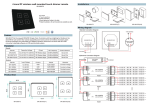Download WIRELESS ALARM Transceiver Kit USER MANUAL
Transcript
WIRELESS ALARM Transceiver Kit USER MANUAL MODEL: 15-AL104K ※FEATURES: z z z z z z z z z z z z z z z z The Kit is including 1x 15-AL08R receiver and 4x 15-AL01T transmitters Frequency: 434MHZ / -110dBM Sensitivity (15-AL08R) Frequency: 434MHZ / 20mW (15-AL01T) Up to 16.7 million Rolling codes for TX and RX pairing Low Power Consumption (1.5uA / N.O.; 3uA / N.C.) 8 Channel Alarm Out (N.O. Type) Learning Code Function Low battery Detector AC/DC 9~24V Supply Voltage (15-AL08R) Up to 5 Years Battery Life (15-AL01T) Built in EEPROM For Code Memory Low Battery Memory and display Alarm Trigger LED Display Power Consumption: 100mW Dimension: 120x65x30 mm (15-AL08R) / 80x35x15 mm (15-AL01T) Weight: 98g (15-AL08R) / 35g (15-AL01T) ※PANEL DESCRIPTIONS: Receiving unit ►15-AL08R 1. ALARM LED:The LED will be lighting when the channel triggered 2. ON LED / LEARN LED: ON LED:Power on LEARN LED:LED lights green when learning coding 3. SETTING:Learning code setting 4. ANT:Connection Antenna 5. ALARM OUT:Connection SPEED DOME Alarm input 6. AC / DC 9V-24V INPUT:AC / DC 9V-24V POWER INPUT 1 Transmitting unit ► 15-AL01T 1. Battery:3V battery x 2pcs,Unplug the first insulation sheet before using 2. 3. 4. 5. Signal transmitter button NO / NC:Connection Siren Signal LED:Green LED for sending Low voltage LED:It will Red light up when the voltage is lower than 4.5V ※Packing: WIRELESS ALARM RECEIVER WIRELESS ALARM TRANSMITTER User manual x1 x4 x1 Screws Power Adaptor x4 x1 [Option] ※Setting Mode: z Receiving unit ►15-AL08R Learning code setting: 1. Press “SETTING” button about 3-5 Sec for green LED “LEARN” lighting, and press ”SETTING” again for selecting CH1~8。 2. After Channel selecting,open the battery cover of 15-AL01T and press the button as below for matching the code At the same time, please check the green LED "LEARN” of 15-AL08R, it will be flash for finished the step. And next channel setting, press “SETTING” again to repeat below flow. Press “SETTING" with 3Sec until green LED off to return normal type. 2 Alarm output 1. Connect 15-AL08R ALARM OUT to SPEED DOME Alarm input, triggered 15-AL01T for sending alarm single to15-AL08R for Speed Dome Alarm input. Memory Clean: 1. Cleaning15-AL08R memory. Power off first, and press “SETTING” then power on until all LED will one by one lighting for finishing. z Transmitting unit ► 15-AL01T 1. Battery on, the LED will be flashing。 2. Open battery cover and press the button as below to send out trigger single 3. 15-AL01T Terminal block for NO / NC type Green LED for sending 4. When the battery voltage is low, 15-AL01Tit will send the single to 15-AL08R. The LED of 15-AL08R will be flashed irregularly and the Channel LED will be on. Until 15-AL01T changing new battery, all LED in 15-AL08R will be working normally. Note: 15-AL08R built in memory setting function. Low power alert in 15-AL08T will be renew after change new battery in 15-AL01T, and the alert will be off. 2012/11/5 3