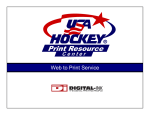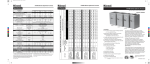Download 1to1 Create FAQs - Ricoh Business Booster
Transcript
RICOH 1to1 CREATE SUBSCRIBER FAQs 1TO1 CREATE | SUBSCRIBER FAQS | VOLUME 01 | JUNE 2014 Ricoh 1to1 Create: General FAQs What is Ricoh 1to1 Create? Ricoh 1to1 Create is a cloud-based all-in-one personalized multichannel marketing campaign subscription service designed for Ricoh’s print service provider customers. Subscribers (defined as: print service providers) can create campaigns for their customers from a single integrated platform by choosing from a wide range of customizable vertical marketing campaign templates. How do I access my 1to1 Create subscription? 1to1 Create is a cloud-based subscription service available through a single Web portal accessible from any browser: (www.ricoh1to1create.com). Is there a limit on how many campaigns I can create? No, once you have subscribed to the service you can create an unlimited amount of campaigns. How can I renew my subscription? 1to1 Create provides a convenient automatic annual renewal for your subscription 60 days prior to your subscription expiration. If you wish to terminate your subscription you must submit, in writing to Ricoh, a notice of non-renewal within 60 days of your current subscription’s expiration date. Upon the date of termination or expiration, you will no longer be able to access or use the 1to1 Create subscription services. What training tools are included with the subscription fee? There are many self-paced training tools located in the 1to1 Create portal. On the home page of the 1to1 Create portal there are two sections that contain various training tools: “Planning Documents and Marketing Tools,” and “Training Program.” Please explore both sections. There are several video tutorials, campaign case studies, valuation spreadsheets, a step-by-step user manual and more. Does Ricoh offer on-site training? Yes, on-site training that goes beyond the self-paced training tools found in the 1to1 Create portal can be purchased for an additional fee. Training is conducted by a Ricoh PPSE. Aside from the subscription fee, are there any other fees? The following services require additional fees: • USAData list acquisition: The cost is .10 cents per record, with a required minimum of $100.00. • E-mail Distribution: The cost is .01 cent per record, with no minimum requirement. • Microsite Creation: The cost is $35.00 per URL, with no additional cost for the creation of each PURL. You can have an unlimited quantity of PURLs associated with the URL. 1TO1 CREATE | SUBSCRIBER FAQS | VOLUME 01 | JUNE 2014 | PG. 2 How can I pay for the additional fees? Additional fees can be paid for with a credit card at the time of checkout. How can I present 1to1 Create to my clients? There are several marketing tools you can use to present the 1to1 Create service to your clients. One way is to show examples of the campaign creative from the gallery presentation or campaign sell sheets. Another valuable tool to use is the customer sales presentation. These materials can be found on the main menu in “Planning Documents and Marketing Tools >> Promotional Materials to Build Your Business >> Vertical Market Kits.” How do I log on to the portal once I buy the subscription? Once you purchase the 1to1 Create subscription, you will receive an e-mail with your user credentials that will enable you to log on to the portal. You can call the Ricoh help desk if you require any assistance with the initial sign-on. For support call 1-800-RicohPP (1-800-742-6477). Press prompt #2 for 1to1 Create and prompt #3 for software. Do you have to use a Ricoh printer to output 1to1 Create files? 1to1 Create delivers high resolution, print-ready PDF files that can be sent to any device for printing. Will I be able to create a multichannel campaign when I have no experience with this type of service? After reviewing the self-paced training materials available in the 1to1 Create portal you will have the beginning skills required to plan and build a 1to1 Create marketing campaign. These materials can be found on the main menu in the “Planning Documents and Marketing Tools,” and “Training Support” sections. However, you can hire Ricoh to assist you in building a campaign through a professional service project. Please contact your Ricoh sales executive. Does 1to1 Create support VDP? Yes, the 1to1 Create portal supports variable data printing in many of the campaign components. Microsites, postcards and e-mails incorporate personalized messaging and imaging in order to take advantage of the benefits that personalization delivers. You will need to have an input file that contains accurate names, addresses and appropriate demographic information. The input file will be required for each campaign component that supports VDP. 1TO1 CREATE | SUBSCRIBER FAQS | VOLUME 01 | JUNE 2014 | PG. 3 Ricoh 1to1 Create: Campaign Templates FAQs Can I use 1to1 Create to promote my own printing business? Yes, 1to1 Create includes a self-promotion campaign for print service providers. You will find this particular campaign in the Commercial Print vertical in the Campaign Template section of the portal. How many templates are available on 1to1 Create? Initially, eight vertical campaigns are available, with more campaigns added on a scheduled timetable. The customizable templates include persuasive copy and a pre-loaded image library, along with options for e-mail and PURLs. Choose from direct mail postcards, trifold brochures, flyers, rack cards, microsites and e-mails. 1. Self-promotion for print service provider 2. Dental 3. College/Technical School 4. Charter School 5. Physical Therapy 6. Spa 7. Veterinarian 8. Restaurant Will additional templates become available in the future? Do I need to pay an additional fee for them? New campaign templates will be added to 1to1 Create on a scheduled timetable. At this time, new campaign templates will not require an additional charge. However, there are “free-form” templates planned for the future that may require an upcharge for access. Can I create my own template on 1to1 Create? No, you cannot create your own template, but you can choose from an array of templates in pre-selected or customized color palettes, drop in professional graphics from an extensive library of pre-loaded images, and then personalize the content so your customers can best connect with their audiences. Additionally, there are options to upload your own images and colors in specific templates, which will enable an even more customized campaign, beyond the flexibility available today. Can I save my template for future use? Yes, you can save your customized template and edit it in the future. You would use the “save job prefill” function on the template form, and then when you return to the template, retrieve the saved template using the “job prefill function.” 1TO1 CREATE | SUBSCRIBER FAQS | VOLUME 01 | JUNE 2014 | PG. 4 I do not need to mail a brochure. Can I delete the address field? All of the trifold brochures have both a mailer version and non-mailer version. The non-mailer version does not require an input file. Therefore, the non-mailer brochure would be a static piece without VDP and would not require an address. Can I save my images on 1to1 Create? While you don’t have the ability to save new images to the pre-defined image gallery, you do have the option of uploading your own image for the campaign component you are building at the time. You can save that image with the version of the campaign component you created by selecting the “save job prefill” function on the template form and retrieve it using the “job prefill function.” Can I upload images of my own? Yes, you can upload images of your own. (Note: image must be a jpeg, tiff, or png.) Can I change the font of the text? No, the font cannot be changed. Each template was professionally designed and every font type and size was carefully selected to deliver the highest quality and best results. My client has their own brand color. Can I upload my own color? Yes, you can upload a single color to be used as the “palette” color. When you are selecting the main palette theme there is the option to “upload your own color palette,” which enables you to override a gallery palette with your own color. (Note: images must be a jpeg, tiff, gif, eps or png.) What type of print file is delivered once the 1to1 Create campaign has been created? You will be able to download a print-ready high resolution PDF. Please note that the file you receive will be imposed as a 1-up file. You can then further impose the file as you deem appropriate for your particular print environment. You will need to have the capability in your print environment to impose as necessary. 1to1 Create does not have imposition capability. 1TO1 CREATE | SUBSCRIBER FAQS | VOLUME 01 | JUNE 2014 | PG. 5 Ricoh 1to1 Create: PURL/Microsite FAQs Is creating a PURL mandatory for the postcard, e-mail and brochure? Creating a PURL is optional but highly recommended to improve the response rate of your printed campaign pieces. If you decide not to use a PURL in your postcard campaign, simply don’t populate the PURL field on the template form. How can I include a PURL in my direct mail? The inclusion of a PURL for the direct mail postcard is relatively simple, but does require a specific set of steps to create and connect the PURL to the direct mail postcard. Please refer to the USER GUIDE located on the 1to1 Create portal, found in the “Training Program” section. What kind of microsite / landing page can I create? The 1to1 Create microsite gives you the ability to create a microsite that consists of a custom Landing Page and Thank You Page. The Landing Page includes open fields to develop two custom questions for data collection. Additionally, the Landing Page is designed to add a specific call-to-action. To ensure consistency in branding the Landing Page and Thank You Page you can utilize the same color palette, images and logo used in the other pieces of the campaign. How many PURLs can I create? And does cost vary based on the number of PURLs? There is a $35.00 charge for each microsite that is created for each campaign. The PURLs are appended to the input data file that drives the direct mail postcard, which is linked to the microsite. There is no additional charge for the creation of the PURLs. For each input file associated with the direct mail postcard, which is linked to the microsite, there is no limit to the total amount of PURLs for the direct mail campaign. 1TO1 CREATE | SUBSCRIBER FAQS | VOLUME 01 | JUNE 2014 | PG. 6 Ricoh 1to1 Create: E-mail Campaign FAQs Can I send a test e-mail before sending the e-mail out to my list? Yes, you can send a test e-mail to your e-mail address to proof and preview your e-mail and confirm the creative. In fact, it is highly recommended that you send a test e-mail prior to scheduling the production e-mail blast. You can do as many e-mail proofs as you deem necessary until you are satisfied with the final creative. The proof e-mail is only sent to one e-mail address at a time. However, you can change the e-mail address you would like the proof to be sent to. Can I schedule a specific time and date for my e-mails to be deployed? Yes, you can schedule the deployment of any e-mail campaign upon check out from the 1to1 Create portal. In fact, you are required to specify the specific time and date you want the e-mail blast to be released. Can I purchase an e-mail list from 1to1 Create? No, according to the CAN-SPAM Act and other related laws we cannot provide e-mail lists. You must prepare your own list of opted-in users. Can I obtain a report from my e-mail campaign? In order to measure the progress of your campaign you can request a report from your e-mail campaign at any time. Each report will contain the delivery rate and open rate in an Excel report. You will find the e-mail report as a “product” in the specific vertical campaign you are designing. It will be entitled “Request an E-mail Report.” 1TO1 CREATE | SUBSCRIBER FAQS | VOLUME 01 | JUNE 2014 | PG. 7 Ricoh 1to1 Create: Segmented Customer Information FAQs Does 1to1 Create provide a commercial Data Sourcing Tool? Yes, one of the unique features of 1to1 Create is that Ricoh has secured a strategic partnership with USAData, a renowned data service provider. USAData has both personal data and business data. It provides various demographic filters such as geography, age, income, family size, SIC code, title, etc., so you can easily create the target user list and send your marketing pieces to relevant audiences. These lists can be purchased for an additional fee. Can I reuse a data list I have already purchased from USAData for another campaign? USAData provides two purchasing options, one time use and multiple uses. The price differs depending on which one you buy. One time use gives the option to use the list one time for that particular campaign. The multiple use option gives you unlimited use of the data for multiple campaigns. Please remember, however, that if you had PURLs appended to the acquired USAData file for a different 1to1 Create campaign, then you will need to request a new PURL append to the USAData file you want to reuse for the new campaign. Can I upload my own data list? Yes, you can upload your own data list. 1to1 Create has a convenient data mapping function. You can easily map your own data just by choosing the data you want to use. Please review the USER GUIDE found in the 1to1 Create training section for details. Can I combine a list from USAData with a data list of my own? Yes, this is possible, but not through 1to1 Create. You will need to do your own off-line list management consolidation. After you are satisfied with the combined list you can proceed with uploading the final list to the 1to1 Create portal. 1TO1 CREATE | SUBSCRIBER FAQS | VOLUME 01 | JUNE 2014 | PG. 8 Ricoh 1to1 Create: Postal FAQs Can I print the Intelligent Mail Barcode (IMB) and optional endorsement line on direct mail pieces? Yes, however the Intelligent Mail Barcode (IMB) and the optional endorsement line will not be automatically generated and you need to prepare the input file with these necessary postal fields. It is easy to map the IMB and optional endorsement line data in 1to1 Create. Please refer to the USER GUIDE for further details. 1TO1 CREATE | SUBSCRIBER FAQS | VOLUME 01 | JUNE 2014 | PG. 9