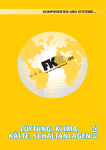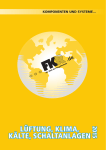Download lcd_di02 - Engenuity Systems, Inc.
Transcript
lcd_di02
Sensortechnik GmbH
1
Software application lcd_di02 (room control unit)
For sensors model WRF06 LCD type DI4
The standard application for WRF06 LCD type DI4 with 4 potential-free, digital inputs
includes the functions temperature measuring, setpoint adjustment, adjustment of
fan stage, occupancy detection and configurable display of various messages. Moreover,
it possible to connect buttons for light and blind control to the four digital inputs of
the device. The application uses Standard Network Variables (SNVT) according to the
LonMark prescriptions.
Application lcd_di02 ID: 9F FF AD 0A 00 06 04 03
Node Object
nviRequest
SNVT_obj_request
nvoStatus
SNVT_obj_status
Configuration Properties
nciLocation
nciLCD_Mode
nciMenueConfig
nciDisplayTime
SCPTlocation
UCPTgeneralCP1
UCPTmenueConfig
UCPTdisplayTime
Temperature measurement: The measurement is made by an internal
sensor or by an external LON sensor via the input variables
nviSpaceTemp. Data output effects in the types SNVT_temp and
SNVT_temp_p.
!! Upon production, the temperature sensor is calibrated by the
!! configuration parameter nciTempOffset. Therefore, the pre!! adjusted, specific values have to be taken over when connecting
!! the devlice to the LON network.
Example LonMaker:
Space Comfort Control Command Module
nviSpaceTemp
SNVT_temp_p
nvoHVACTemp
SNVT_temp_p
nviTempSetpoint
SNVT_temp_p
nvoFixPtTemp
SNVT_temp
nviHVACRH
SNVT_lev_percent
nvoSetpointEff_p
SNVT_temp_p
nviRH_Setpoint
SNVT_lev_percent
nvoSetpointEff
SNVT_temp
nviReset_ManCmd
SNVT_switch
nvoSetptOffset_p
SNVT_temp_p
nviOccCmd
SNVT_occupancy
nvoSetptOffset
SNVT_temp
nviOccupancy
SNVT_occupancy
nvoFanSpeed
SNVT_switch
nviEnergyHoldOff
SNVT_switch
nvoEffectOccup
SNVT_occupancy
nviDewPtSensor
SNVT_switch
nvoRHSetptEff
SNVT_lev_percent
nviUserLockout
SNVT_switch
nvoRHSetptOffset
SNVT_lev_percent
Language selection: By means ofNodeObject.nciLCD_Mod, the LCD
display can be switched between the languages German and English.
Display with LCD: By means of the parameter nciMenueConfig, the
display and range of functions of the menu control can be adapted
to specific projects.
Display possibilities:
- Room and septpoint temperature
- Relative humidity and setpoint for relative humidity
- Fan speed stage
- Room occupancy
- Date and time
- Active window contact respectively dew-point detector
- Fault message with configurable text
- Defective temperature sensor
- Status information to light and sunblind buttons
Adjustment possibilities:
- Setpoint room temperature
- Setpoint relative humidity
- Fan speed stage
- Room occupancy
nviTime
SNVT_time_stamp
nviAlarm
SNVT_switch
Various displays and messages are shown cyclicly. The cycle time for
switching over of the display is adjusted by ncidiDisplayTime.
nviCmd_all
SNVT_state
Configuration Properties
nciMaxSendTime
nciMinSendTime_T
nciMinDelta_T
nciTempOffset
nciTempSetpoint
nciRH_Setpoint
nciRH_SpOffsetRg
nciSpEditDelta
nciSpOffsetRange
nciFanSpdStages
nciTextAlarmL1
nciTextAlarmL2
SCPTmaxSendTime
SCPTminSendTime
SCPTminDeltaTemp
SCPToffsetTemp
SCPTsetpoint
SCPTsetpoint
UCPTrhSpOffsetRg
SNVT_temp_p
SNVT_temp_p
SNVT_count
UCPTstring1
UCPTstring2
Adjustment options: By means of the 4 LCD menu buttons, the
sepoints for temperature and relative humidity, the fan stage and
the room occupancy can be adjusted via an operator-friendly menu
control.
Setpoints: The displayed (effective) setpoint is calculated by the
basis setpoint (nvi- oder nci****Setpoint) plus the adjustable offset
value. Both values are available as output variables.
Edition 01
October 2002
2
Sensortechnik GmbH
Occupancy Sensor Object
nvoOccupancy
SNVT_occupancy
Configuration Properties
nciOsBypassTime
nciOsMaxSendTime
SCPTbypassTime
SCPTmaxSendTime
Switch Sensor Object
nviSwitchFb1
SNVT_switch
nvoSwitch1
SNVT_switch
nviSwitchFb2
SNVT_switch
nvoSwitch2
SNVT_switch
nviSwitchFb3
SNVT_switch
nvoSwitch3
SNVT_switch
nviSwitchFb4
SNVT_switch
nvoSwitch4
SNVT_switch
nvoSblnd_Set_12
SNVT_setting
nvoSblnd_Set_34
SNVT_setting
Configuration Properties
nciSwitch_Mode
nciReverseDelay
nciSblndDriveTm
UCPTgeneralCP1
UCPTReverseDelay
SCPTdriveTime
lcd_di02
Fan stages: The adjustment of the fan stages is also made via menu
buttons and is output by nvoFanSpeed.The number of fan stages
can be adjusted by nciFanSpeedStages.
Room occupancy: The display of room occupancy is made depending
on the input variables nviOccCmd (e.g. Building Control System)
and nviOccupacy (e.g. occupancy detector) of Command Modul
Objekts [8090].
If the room occupancy should be adjusted via the menu buttons,
the output variable nvoOccupancy has to be binded with
nvoOccupancy
Depending on the menu configuration, there are two possibilities
to change the room occupancy by nvoOccupany:
a) Adjustment of room occupancy via the menu
It is possible to switch between the values Occupied (present)
and Unoccupied (absent).
b) No adjustment of room occupancy via menu
==> Overtime function with menu button
By actuating any menu button, the output variable nvoOccupancy
receives the value occupied. After expiration of the delay time
nciBypassTime, it is set back to the value UNOCCUPIED.
Digital Inputs: The digital inputs are configurable as light or blind
buttons by nciSwitch_Mode, whereas the light buttons can either
work with toggle or dimm function. If the buttons are configured
for controls of sunblinds, the output variables with the control
commands for motor drive are output by the types SNVT_switch
and SNVT_setting. Thereby, the blind motors can be driven by
common I/O-modules or via a LON-sunblind-actuator.
Binding with default of room occupancy via room control unit WRF06LCD
Space Comfort Control
Command Module
nviOccCmd
nvoEffectOccup
SNVT_occupancy
SNVT_occupancy
Occupancy Sensor Object
Edition 01
October 2002
nvoOccupancy
nviOccupancy
SNVT_occupancy
SNVT_occupancy
lcd_di02
Sensortechnik GmbH
3
Menu guide and installation
Button configuration
DI1
NET-B
NET-A
GND
24V
1 10
2 9
3 8
4 7
5 6
GND
DI2
GND
DI3
DI4
Type DI4
WRF06LCD:
WRF06LCD:
WRF06LCD:
WRF06LCD:
Button „+“
Button „-“
Button „o.k.“
Button „Escape“
Connecting of device to LON-Network
After having switched on the operating voltage, the device has to be connected to the LON network via a NetworkManagement Tool (e.g. LonMaker for Windows).
1.
Switch-on of operating voltage
UNCON F I GUR E D
P r e s s Ke y f o r SP
2.
Preparation of Netzwork-Management-Tool for receipt of Service-PIN-Message
3.
Actuating of any button, device sends Service-PIN-Message
4.
After successful configuration, the device is ready for operation in the LON network
S p a c e Tmp :
Se t po i n t :
21 . 0°C
20 . 5°C
R o omT emp : 2 1 . 0 ° C
L owe r Se t p o i n t
Display room temperature and setpoint temperature in operating status
„Room occupied“
Display room temperature and setpoint temperature in operating status
„Standby“ or „night lowering“
!! The setpoint temperature is blanked out and the adjustment of the setpoint
!! temperature is locked
Edition 01
October 2002
4
lcd_di02
Sensortechnik GmbH
Display of Information and Messages (Example configuration):
The following configuration shows all displays available. The allocation to the lines can be freely chosen just as the number
of lines. If alarm messages are activated, they are cyclicly faded-in.
S p a c e Tmp :
Se t po i n t :
21 . 0°C
20 . 5°C
Yes
Alarm Message
AUTO
Yes
Alarm Message
OC CU P I E D
18 . 09 . 2002 13 : 07
Yes
Alarm Message
No
Edition 01
October 2002
S T OE RUNG
0123 / 4567 - 89
W I N DOW C O N T A C T
D EW - P O I N T - S E N S OR
Line 3: Fan
Line 4: Empty
nviAlarm = 100.0 1
S T OE RUNG
0123 / 4567 - 89
nviEnergyHoldOff = 100.0 1
nviDewPtSensor = 100.0 1
W I N DOW C O N T A C T
D EW - P O I N T - S E N S OR
Text adjustable by
nciTextAlarmL1 and
nciTextAlarmL2
No
Hum i d i t y :
S e t p t RH :
nviAlarm = 100.0 1
nviEnergyHoldOff = 100.0 1
nviDewPtSensor = 100.0 1
Text adjustable by
nciTextAlarmL1 and
nciTextAlarmL2
No
FanSpeed :
Line 1: Room temperature
Line 2: Setpoint temperature
56 . 0 %
45 . 0 %
Line 5: room occupancy
Line 6: Date/ Time
nviAlarm = 100.0 1
S T OE RUNG
0123 / 4567 - 89
Text adjustable by
nciTextAlarmL1 and
nciTextAlarmL2
Line 7: relative humidity
Line 8: Setpoint relative humidity
nviEnergyHoldOff = 100.0 1
nviDewPtSensor = 100.0 1
W I N DOW C O N T A C T
D EW - P O I N T - S E N S OR
lcd_di02
Sensortechnik GmbH
5
Manual Adjustment of Setpoints (Example Fan Stage)
The application offers the possibility to adjust the setpoint temperature, fan stage, room occupancy and the setpoint for
relative humidity. Which values should indeed be amended by the operator depends on certain projects and is therefore
freely selectable.
By once actuating any menu button, the background illumination of the LCD is switched-on.
FanSpeed :
Se t po i n t :
AUTO
20 . 5°C
Normal display, e.g line 1 fan, line 2 setpoint temperature
Background illumination switched-on
Button „+“or „-“
T emp
Se t po i n t
ed i t ?
Inquiry: Amendment of setpoint temperature?
Button „-“or „-“ ==> Pass through adjustment possibilities
Fan Speed
ed i t ?
Inquiry: Amendment of fan stage?
Button „o.k.“ ==> Pass through adjustment options
Fan Speed
AUTO
Mode adjustment of fan stages
Button „-“or „-“ ==> Adjustment of values
Fan Speed
100 %
Taking over of adjustments:
Press button „o.k.“
FanSpeed :
Se t po i n t :
100 %
20 . 5°C
Disregard adjustments:
Press button „Escape“
FanSpeed :
Se t po i n t :
AUTO
20 . 5°C
User Lockout
By means of the input variable nviUserLockout the adjustment menu can be locked for the user. The displays are still
visible , however when actuating the buttons „-“ or „+“, the message „Menue locked“ is shown.
ME NU L OC K E D
Edition 01
October 2002
6
lcd_di02
Sensortechnik GmbH
Function Light button (Example.: Button ligh1 = light circle1)
By once short-term actuating the button „Light ON/OFF/DIM“ (< 1 sec.) the light circle is switched-on /-off
accordingly
Switch-on of light circle
L a m p 1 ON
D i mL e v e l = 1 0 0%
Switch-off of light circle
L amp 1 OF F
D i mL e v e l =
0%
By keeping the button „Light ON/OFF/DIM (> 1 sec.)pressed for a longer period of time, the dimm value for light
circle is changing continuously.
L a m p 1 ON
D i mL e v e l =
5 0%
Function Blind button
Opening of blinds, press: Button„Blind ON“
(Pressing of button for more than 2sec. the automatic run
is activated)
S u n b l i n d UP
Closing of blind,press button „Blind OFF“
(Pressing button for more than 2sec. the automatic run is
activated)
S u n b l i n d D O WN
By pressing the blind button for a short period of time, the automatic run is stopped.
S u n b l i n d S TOP
Edition 01
October 2002
lcd_di02
Sensortechnik GmbH
7
Node Object
The Node Objekt monitors and controls the functions of the individual objects in the device. The basic functions required
by the LonMark® are supported.
Network variables Node Object:
nviRequest
SNVT Type:
Function:
SNVT_obj_request, Index 92
Input variable with the functions RQ_NORMAL, RQ_UPDATE_STATUS and RQ_REPORT_MASK.
nvoStatus
SNVT Type:
Function:
SNVT_obj_status, Index 93
Output variable with the required status bits „invalid_id“ and „invalid_request“, as well as the status bit
„electrical_fault“ for display of a faulty LCD.
Configuration parameters Node Object:
nciLocation
SCPT Type:
Function:
SCPTlocation, Index 17, SNVT_str_asc
Additional input possibility for storing information for identification of location
nciLCD_Mode
uCPT Type:
Function:
UCPTgeneralCP1, Index 7, SNVT_state
Configuration parametes for language adjustment of LCD display.
nciLCD_Mode.bit0 = 0
==> German
nciLCD_Mode.bit0 = 1
==> English
nciMenueConfig
UCPT Type:
Function:
UCPTmenueConfig, Index 15, UNVT_menue_config
Parameter for configuration of LCD message and adjustment possibilities via menu buttons.
Datentyp UNVT_menue_config:
typedef struct
{
unsigned short
Number_Lines;
unsigned short
Index_Zeile_1;
unsigned short
Index_Zeile_2;
unsigned short
Index_Zeile_3;
unsigned short
Index_Zeile_4;
unsigned short
Index_Zeile_5;
unsigned short
Index_Zeile_6;
unsigned short
Index_Zeile_7;
unsigned short
Index_Zeile_8;
unsigned short
Index_Zeile_9;
unsigned short
Index_Zeile_10;
uint
Parameter_Z_1:1;
uint
Parameter_Z_2:1;
uint
Parameter_Z_3:1;
uint
Parameter_Z_4:1;
uint
Parameter_Z_5:1;
uint
Parameter_Z_6:1;
uint
Parameter_Z_7:1;
uint
Parameter_Z_8:1;
uint
Parameter_Z_9:1;
uint
Parameter_Z_10:1;
}UNVT_menue_config;
* Display Indexx:
0 = empty line
3 = Fan stage
6 = Rel. humidtity
// Number of display messages (1-7)
// Allocation of display message(0-7)* to line 1
// Allocation of display message(0-7)* to line 1
// Allocation of display message (0-7)* to line 1
// Allocation of display message (0-7)* to line 1
// Allocation of display message (0-7)* to line 1
// Allocation of display message (0-7)* to line 1
// Allocation of display message (0-7)* to line 1
// = 0, not used
// = 0, not used
// = 0, not used
// Adjust. of setpt temperature? yes = 1, no = 0
// Adjust. of fan stage?
yes = 1, no = 0
// Adjustment room occupancy? yes = 1, no = 0
// Adjust.of setpt rel. humidity?
yes = 1, No = 0
// = 0, not used
// = 0, not used
// = 0, not used
// = 0, not used
// = 0, not used
// = 0, not used
default:.4
default: 1
default: 2
default: 3
default: 4
default: 0
default: 0
default: 0
default: 1
default: 1
default: 0
default: 0
1 = Room temperature
2 = Setpoint temperature
4 = Room occupancy
5 = Date/time
7 = Setpoint rel. humidity
nciDisplayTime
UCPT Type:
Function:
UCPTdisplayTime, Index 16, SNVT_time_sec
Time for duration of a display message. (Preset value: 5 sec)
Edition 01
October 2002
8
Sensortechnik GmbH
lcd_di02
Space Comfort Control Command Module
Temperature measuring, menu guided setpoint and fan stage adjustment as well as detection of effective room occupancy.
Network Variables Space Comfort Control Command Module:
nviHVACTemp
SNVT Type:
Function:
SNVT_temp_p, Index 105
Input variable for connection of an external LON temperature sensor. The external value is taken over, when
the initialization value 0x7FFF (=327,67 °C) has been changed after reset by a NV-Update. As long as the
initialization value is not changed, the internal temperature sensor remains active.
nviTempSetpoint
SNVT Type:
Function:
SNVT_temp_p, Index 105
Input variable for default of setpoint temperature. It is not compelling necessary to bind the network variable
with a higher-ranged node. If no update is effected for nviSetpoint, the initialization value 0x7FFF(=327,67°C)
remains. For the calculation of the effective setpoint the value of the configuration parameters nciTempSetpoint
is used. If nviTempSetpoint receives an update with a valid setpoint, the effective setpoint is calculated by
the value of the input variable.
nviHVACRH
SNVT Type:
Function:
SNVT_lev_percent, Index 81
Input variable for connection of an external LON humidity sensor. The external value is taken over, when the
initialization value 0x7FFF (=163,835%) has been changed after reset of a NV-Update (Value range 0 - 100%).
If the value of the variables is lying outside of 0-100 %, the display shows **.* %.
nviRH_Setpoint
SNVT Type:
Function:
SNVT_lev_percent, Index 81
Input variable for default of a setpoint for relative humidity. It is not compelling necessary to bind this
network variable with a higher-ranged node. If no update is effected for nviSetpoint, the initialization value
0x7FFF (=163,835 %) remains. For the calculation of the effective setpoint, the value of the configuration
parameters nciRH_Setpoint is used. If nviRH_Setpoint receives an update with a valid setpoint, the effective
setpoint is calculated by the value of the input variables.
nviReset_ManCmd
SNVT Type
Function:
SNVT_switch, Index 95
An update of the variables with the value 100.0 1 leads to a set back of the operator adjustments.
Setpoint offset temperature:
nvoSetptOffset_p, nvoSetptOffset = 0
Setpoint offset rel. humidity:
nvoRHSetptOffset = 0;
Room occupancy:
nvoOccupancy = OC_UNOCCUPIED
Fan stage:
nvoFanSpeed = 100,0 -1 (AUTO)
nviEnergyHoldOff
SNVT Type:
Function:
SNVT_switch, Index 95
Input variable of window or door contact for display message.
nviEnergyHoldOff = 100.0 1
==> Indication „window contact“
nviDewPtSensor
SNVT Type:
Function:
SNVT_switch, Index 95
Input variable of a dew-point detector for display message.
nviDewPtSensor = 100.0 1
==> Indication „dew-point detector“
nviUserLockout
SNVT Type:
Function:
Edition 01
October 2002
SNVT_switch, Index 95
Input variable for locking of menu buttons
nviUserLockout = 100.0 1
==> Indication „menue locked“ by button actuation „-“ or „+“
lcd_di02
Sensortechnik GmbH
9
nviOccCmd and nviOccupancy
SNVT Type:
Function:
SNVT_occupancy, Index 109
Input variable for default of room occupancy. The present room occupancy affects the calculation of the
effective setpoint (refer to table 1) and is made available by nvoEffectOccup, to the external temperature
controller. The initialization value for both variables is:OC_NUL
nviOccCmd:
nviOccupancy:
Default via GLT with:
OC_OCCUPIED, OC_STANDBY, OC_UNOCCUPIED
Occupancy detection in room witht:OC_OCCUPIED, OC_UNOCCUPIED
nviOccCmd
nviOccupancy
>>>
OC_NUL
OC_NUL
>>>
OC_OCCUPIED
****
>>>
****
OC_OCCUPIED
>>>
STANDBY
OC_STANDBY
OC_NUL
OC_UNOCCUPIED
UNOCCUPIED
OC_UNOCCUPIED
OC_NUL
OC_UNOCCUPIED
room occupancy
OCCUPIED
nvoSetptEff
nvoRHSetptEff
nciTempSetpoint +/- nvoSetptOffset
or
nviTempSetpoint +/- nvoSetptOffset
nciRH_Setpoint +/- nvoRHSetptOffset
or
nviRH_Setpoint +/- nvoRHSetptOffset
>>>
nciTempSetpoint +/- nvoSetptOffset
or
nviTempSetpoint +/- nvoSetptOffset
nciRH_Setpoint +/- nvoRHSetptOffset
or
nviRH_Setpoint +/- nvoRHSetptOffset
>>>
nciTempSetpoint
or
nviTempSetpoint
nciRH_Setpoint
or
nviRH_Setpoint
Table 1: Effective setpoint depending on room occupancy
nviTime
SNVT Type:
Function:
SNVT_time_stamp, Index 84
Input variable for date and time.
nviAlarm
SNVT Type:
Function:
SNVT_switch, Index 95
Input variable for fault message.
nviAlarm = 100,0 1 ==> Alarm = ON, cyclic indication of configurable fault message
nviAlarm = 0,0
0 ==> Alarm = OFF
nviCmd_all
SNVT Type:
Function:
SNVT_state, Index 83
Collective variable for all SNVT_switch input variables. The single and collective variable have the same
priority, that is to say, always the last update of the network variables determines the function.
nviCmd_all.bit0
==> Window contact respectively nviEnergyHoldOff
nviCmd_all.bit1
==> Dew-point detector respectively nviDewPtSensor
nviCmd_all.bit2
==> Set back of operating adjustment respectively nviReset_ManCmd
nviCmd_all.bit3
==> User lockout respectively nviUserLockout
nviCmd_all.bit4
==> Alarm- / fault message respectively nviAlarm
nvoHVACTemp, nvoFixPtTemp
SNVT Type:
Function:
SNVT_temp_p, SNVT_temp, Index 105, 39
Output variable for measured temperature value. Data output is made depending on the configuration
parameter nciMaxSendtime, nciMinSendtime_T and nciMinDelta_T and 4 s after reset.
nvoSetpointEff_p, nvoSetpointEff
SNVT Type:
Function:
SNVT_temp_p, SNVT_temp, Index 105, 39
Output variable for effective setpoint. The effective setpoint is calculated via the defaults of
nviTempSetpoint respectively nciTempSetpoint and the setpoint relocation adjusted at the device
(see table1). Data output is made after change of value by the operator, depending on the configuration
parameters nciMaxSendtimea and 4 s after reset.
Edition 01
October 2002
10
Sensortechnik GmbH
lcd_di02
nvoSetptOffset_p, nvoSetptOffset
SNVT Type:
Function:
SNVT_temp_p, SNVT_temp, Index 105, 39
Output variable for adjusted setpoint realocation. Dataoutput is made analog to nvoSeptpointEff.
nvoFanSpeed
SNVT Type:
Function:
SNVT_switch, Index 95
Output variable for adjusted fan speed. The number of the fan stages is adjustable by the configuration
parameter nciFanSpdStages. Data output is made analog to nvoSetpointEff.
value
state
OFF:
0%
0
Stage 1: (1/n) * 100 %
1
Stage 2: (2/n) * 100 %
1
:
:
:
Stage n: 100 %
1
AUTO:
100 %
0xFF (-1)
nvoEffectOccupancy
SNVT Type:
Function:
SNVT_occupancy, Index 109
Output variable for effective room occupancy (refer to table 1).
Data output is made after change of value, depending on configuration variable nciMaxSendtime and 4 s after
reset.
nvoRHSetptEff
SNVT Type:
Function:
SNVT_lev_percent, Index 81
Output variable for effective setpoint of relative humidity. The effective setpoint is calculated by the defaults
of nviRH_Setpoint respectively nciRH_Setpoint (see table 1) and the setpoint realocation adjusted at the
device. Data output is made after change of value by operator, depending on configuration
parameter nciMaxSendtime and 4 s after reset.
nvoRHSetptOffset
SNVT Type:
Function:
SNVT_lev_percent, Index 81
Output variables for adjusted setpoint realocation. Data output is made analog to nvoSRHetpointEff.
Configuration parameter Space Comfort Control Command Module:
nciMaxSendtime
SCPT Type:
Function:
SCPTmaxSendTime, Index 49, SNVT_time_sec
Heartbeat function. Stipulates interval period after which the output variables are sent independent on
result changes. By means of the input values = 0 the heartbeat function is deactivated.(Preset value: 5 min)
nciMinSendtime_T
SCPT Type:
Function:
SCPTminSendTime, Index 52, SNVT_time_sec
Stipulates the smallest update interval of output variables. An update is made after expiration of
„nciMinsendtime_T“, if the temperature value of the output variables has changed by more than „nciMinDelta_T“
By means of the input values = 0 the function is deactivated. (Preset value: 5 sec)
nciMinDelta_T
SCPT Type:
Function:
SCPTminDeltaTemp, Index 64, SNVT_temp_p
If the temperature changed by the adjusted value „nciMinDelta_T“ , the new temperatures are transmitted.The
function depends on the adjustment of the parameters „nciMinsendtime_T“.
(Range >= 0 °C; Preset value: 0,30 °C)
nciTempOffset
SCPT Type:
Function:
Edition 01
October 2002
SCPToffsetTemp, Index 70, SNVT_temp_p
Offset for temperature value. By means of this parameter, a software calibration is possible. Therefore, please
note the remarks for room temperature senors for flush mounting with transducer.
!! Upon production, the sensor is calibrated. Change of value overwrites manufacturer’s adjustments
lcd_di02
11
Sensortechnik GmbH
nciTempSetpoint
SCPT Type:
Function:
SCPTsetpoint, Index 213, SNVT_temp_p
Configuration parameter for setpoint default (Preset value: 22,00 °C)
nciSpEditDelta
UCPT Type:
Function:
UCPTspEditDelta, Index 9, SNVT_temp_p
Configuration parameter for definition of temperature steps upon setpoint adjustment via LCD-menue buttons.
(Preset value: 0.5K, i.e. by any button actuation, the setpoint is changing by 0.5 K)
nciSpOffsetRange
UCPT Type:
Function:
UCPTspOffsetRng, Index 12, SNVT_temp_p
Configuration parameter for value range of adjustable setpoint correction, i.e.the stipulated setpoint can be
changed by the operator by the value +/- nciSpOffsetRang. (Range: 0 - 10, Preset value: 3)
nciRH_Setpoint
SCPT Type:
Function:
SCPTsetpoint, Index 213, SNVT_lev_percent
Configuration parameter for setpoint default of relative humidity (Preset value: 45 %)
nciRH_SpOffsetRg
UCPT Type:
Function:
UCPTrhSpOffsetRg, Index 17, SNVT_lec_percent
Configuration parameter for value range of adjustable setpoint correction for relative humidity, i.e.
the preset setpoint can be changed by the operator by the value +/- nciRH_spOffsetRg.
(Preset value: 10 %)
nciFanSpdStages
UCPT Type:
Function:
UCPTfanSpdStages, Index 13, SNVT_count
Configuration parameter for default of fan stages .
(Preset value: 3 ==> OFF, 33 %, 66 %, 100 %, AUTO)
nciTextAlarmL1
UCPT Type:
Function:
UCPTstring1, Index 1, SNVT_str_asc
Configuration parameter for default of fault message, line 1. (Preset value: „ STOERUNG „)
nciTextAlarmL2
UCPT Type:
Function:
UCPTstring2, Index 1, SNVT_str_asc
Configuration parameter for default of fault message, line 2. (Preset value: „
„)
Occupancy Sensor Object
Netzwork variables Occupancy Sensor Object:
nvoOccupancy
SNVT Type:
Function:
SNVT_occupancy, Index 109
Output variable for occupancy detection in the room. The function of the output varialbes nvoOccupancy is
depending on the configuration of the menu control.
a) Adjustment of room occupancy via menu
It is possible to switch between the values Occupied (Present) and Unoccupied (absent).
b) No adjustment of room occupancy via menu
==> Overtime function with menu buttons
By actuating any menu button, the output variable nvoOccupancy receives the value OCCUPIED. After expiration
of delay time nciBypassTime it is set back to the value UNOCCUPIED. Any actuation of button starts the timer
again. nvoOccupancy can be binded to the input variable nviOccupancy for occupancy detection and setpoint
selection.
Edition 01
October 2002
12
Sensortechnik GmbH
lcd_di02
Configuration parameter Occupancy Sensor Object:
nciOsBypassTime
SCPT Type:
Function:
SCPTbypassTime, Index 34, SNVT_time_min
Delay time in minutes. After expiration of nciOsBypassTime the output variable nvoOccupancy is set back to
OC_Unoccupied. (Preset value: 90 min)
nciOsMaxSendTime
SCPT Type:
Function:
SCPTmaxSendTime, Index 49, SNVT_time_sec
Heartbeat function. Stipulates interval period, after which the output variables are sent. By means of the
input variables =0 the heartbeat function is deactivated. (Preset value: 120 s)
Switch Sensor Object
Network Variables Switch Sensor Object :
nviSwitchFb1, nviSwitchFb2, nviSwitchFb3, nviSwitchFb4
SNVT Type:
Function:
SNVT_switch, Index 95
Input variables for current condition of light groups controlled by nvoSwitch1..4 .
nvoSwitch1, nvoSwitch2, nvoSwitch3, nvoSwitch4
SNVT Type:
SNVT_switch, Index 95
Function:
The function can be configured by the parameter nciSwitch_Mode.
Light control with dimm function:
A Short-term actuation of button (< 1 s) results in a switch over of the actual light condition. By a long-term
actuation of button (> 1 s), the dimm-function is activated, i.e. based on the current light condition, the
value of the variable is increased or reduced in 5% steps as long as the button is pressed. The current light
condition is shown upon actuation of button on the LCD-display.
nvoSwitch1..4 = 100.0 1
==> Light = ON and dimmed on 100%
nvoSwitch1..4 = 50.0 1
==> Light = ON and dimmed on 50%
nvoSwitch1..4 = 0.0 0
==> Light = OFF
Light control with Toggle-function:
Each actuation of button leads to a swtich-over of the output variables between the values 0.0 0 and
100.01.
Control of blinds:
nvoSwitch1, nvoSwitch3 for button commands “Open sunblind“ for control of sunblind motors via common
I/O-modules.
nvoSwitch1/3 = 100.0 1 ==> ON
nvoSwitch1/3 = 0.0 0
==> OFF
After long-term actuation of button ( > 2 s) the blind is controlled continuously for the time nciSlndDriveTm
Short-term actuations < 2 s serve for a fine adjustment of the blind respectively for the stop of the automatic
run. The present control action is shown at the LCD-display upon actuation of buttons.
nvoSwitch2, nvoSwitch4 for button commands “Close sunbind“ for control of sunblind motors via common
I/O-Module.
nvoSwitch2/4 = 100.0 1 ==> ON
nvoSwitch2/4 = 0.0 0
==> OFF
After long-term actuation of button( > 2 s) the blind is controlled continuously for the time nciSblndDriveTm
short-term actuations < 2 s serve for fine adjustments of the blind, respectively for the stop of the automatic
run. The present control action is shown at the LCD-dsiplay. Data transmission is made upon change of
output value or approx. 2 sec. after module reset.
Edition 01
October 2002
lcd_di02
Sensortechnik GmbH
13
nvoSblnd_Set_12, nvoSblnd_Set_34
SNVT Type:
Function:
SNVT_setting, Index 117
Output variable with switch commands „open“, „close“ and „stop“ for control of blind motors via a LONsunblind actuator.
nvoSblnd_Setting.function = SET_STOP ==> Switch command „Stop blind“
nvoSblnd_Setting.function = SET_UP
==> Switch command „Open blind“
nvoSblnd_Setting.function = SET_DOWN ==> Switch command „Close bind“
After a delay of 500ms the command SET_NUL is sent after the command SET_STOP.
Configuration Parameters Switch Sensor Object
nciSwitch_Mode
UCPT Type:
Function:
UCPTgeneralCP1, Index 7, SNVT_state
Parameter to configure the digital inputs DI1 + DI2 und DI3 + DI4 in pairs.
Light control Toggle
Light control Dimming
Control of blind
DI1 + DI2
bit14 = 0, bit15 = 0
bit14 = 0, bit15 = 1
bit14 = 1, bit15 = 0
DI3 + DI4
bit12 = 0, bit13 = 0
bit12 = 0, bit13 = 1
bit12 = 1, bit13 = 0
nciReverseDelay
UCPT Type:
Function:
UCPTReverseDelay, Index 14, SNVT_count
Configuration parameter for adjustment of switch-over delay in ms with reversing of rotation sense of blind
motors. (Preset valuet: 500 ms)
nciSblndDriveTm
SNVT Type:
Funtion:
SCPTdriveTime, Index 45, SNVT_time_sec
Configuration parameter for adjustment of maximum turn-on time of blind motors in automatic run.
(Preset value: 100 s)
General Remark:
Wink - Event
The Service LED is controlled and blinks twice.
Configuration Parameter
A download of the application overwrites the adjusted configuration parameters of the manufacturer. The configuration
parameters are designed as configuration network variables and are thereby also available as bindable network variables
with virtual functional block (from LNS 3.0). Thus parameter changes are possible even without installation tool.
!! An update of the variables is directly written into the non-volatile memory of hardware. User has to make sure that
!! the total number of writing cycles does not exceed maximum capacity of non-volatile memory (dimension< 10000).
Distributed by:
Phone: (480) 782-5600
Fax: (480) 782-5601
www.engenuity.com
Edition 01
October 2002