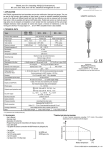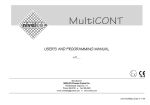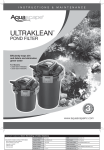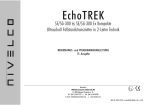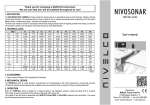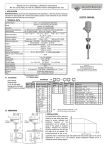Download NIVOTRACK
Transcript
N I VO T R A C K M-300, M-300 Ex series 2-wire compact magnetostrictive level transmitter INSTALLATION and PROGRAMMING MANUAL 1th Edition 0408 Manufacturer: NIVELCO Ipari Elektronika Rt. H-1043 Budapest, Dugonics u. 11. Phone.: -369-7575 ♦ Fax: -369-8585 e-mail:[email protected] ♦ www.nivelco.com BKI 02 ATEX 278X ♦ mba3052a0600p_01 ♦ 1 / 40 BASIC CONCEPT OF MEASUREMENT WITH NIVOTRACK LB = P05 – DIST, LEVEL = L B + P04 = P05 – DIST + P04 BKI 02 ATEX 278X ♦ mba3052a0600p_01 ♦ 2 / 40 DIST Measured basic value H P04 (LEVEL offset) LB 0% , 4mA (P10 ) LEVEL (LB + offset) Programmed measurement range P05 Zero point distance L – Nominal length LR – Measurement range (calibration value) 100 % , 20 mA (P11 ) CONTENTS 1. INTRODUCTION............................................................................................................................................................................................................................5 2. ORDER CODE ...............................................................................................................................................................................................................................6 2.1 DIMENSIONS ..............................................................................................................................................................................................................................7 3. TECHNICAL DATA........................................................................................................................................................................................................................9 3.1 ACCESSORIES ..........................................................................................................................................................................................................................11 3.2 ACONDITIONS CONDITIONS OFEX APPLICATION ........................................................................................................................................................................11 3.3 TEMPERATURE CLASSES ...........................................................................................................................................................................................................12 3.4 MAINTENANCE AND REPAIR E .....................................................................................................................................................................................................12 4. INSTALLATION ...........................................................................................................................................................................................................................13 4.1 MOUNTING ...............................................................................................................................................................................................................................13 4.2 WIRING ...................................................................................................................................................................................................................................14 4.2.1 wiring of Ex certified units..............................................................................................................................................................................................15 4.3 LOOP CURRENT CHECKING ........................................................................................................................................................................................................15 5. PROGRAMMING .........................................................................................................................................................................................................................15 5.1 PROGRAMMING WITHOUT DISPLAY MODULE .................................................................................................................................................................................16 5.2 PROGRAMMING WITH THE SAP-201 DISPLAY MODULE ................................................................................................................................................................19 5.2.1 SAP-201 Display Module...............................................................................................................................................................................................19 5.2.2 Steps of programming by the SAP-20 Display Module .................................................................................................................................................20 5.2.3 Indications of the SAP-201 and LED Status..................................................................................................................................................................21 5.2.4 QUICKSET ....................................................................................................................................................................................................................22 5.2.5 Full parameter access ...................................................................................................................................................................................................24 6. PARAMETERS – DESCRIPTIONS AND PROGRAMMING .......................................................................................................................................................26 6.1 MEASUREMENT CONFIGURATION ...............................................................................................................................................................................................26 6.2 CURRENT OUTPUT ...................................................................................................................................................................................................................30 6.3 MEASUREMENT OPTIMISATION...................................................................................................................................................................................................31 6.4 VOLUME MEASUREMENT ...........................................................................................................................................................................................................32 6.5 32-POINT LINEARISATION ..........................................................................................................................................................................................................33 6.6 INFORMATIONAL PARAMETERS (READ OUT PARAMETERS) ...........................................................................................................................................................34 6.7 SERVICE PARAMETERS..............................................................................................................................................................................................................35 6.8 SIMULATION .............................................................................................................................................................................................................................35 6.9 ACCESS LOCK ..........................................................................................................................................................................................................................36 7. ERROR CODES...........................................................................................................................................................................................................................37 8. PARAMETER TABLE..................................................................................................................................................................................................................38 BKI 02 ATEX 278X ♦ mba3052a0600p_01 ♦ 3 / 40 BKI 02 ATEX 278X ♦ mba3052a0600p_01 ♦ 4 / 40 Thank you for choosing NIVELCO. We are sure that you will be satisfied throughout its use! 1. INTRODUCTION Application NIVOTRACK M-30 series working on the magnetostrictive principle are suitable for high accuracy level measurement of storage tanks. Due to their high temperature and pressure rating these units can also be used for level gauging of technological tanks. The most suitable applications are with liquids free of solid particles and with low viscosity both in ordinary and hazardous locations. Its high precision renders NIVOTRACK suitable for custody transfer measurement of valuable liquids such as fuels, solvents, alcohol distillates, etc. Plastic version of the series substantially expands the field of application by a wide range of aggressive materials. Operating principle The magnetostrictive transmitter is using the special feature of the magnetostrictive wire spanned in the rigid or flexible probe. An electric excitation signal given to the magnetostictive wire develops a twist in the wire at the interference point with the magnetic disc placed in the float. The twist travels back to the electronics in the form of an acoustic wave with defined velocity. Measurement is based on measuring the flying time since it is proportional with the distance of the float from the electronics. The above distance constitutes the basis for all output signals of the NIVOTRACK! With the help of further mechanical data level and volume (tank content) can be calculated. BKI 02 ATEX 278X ♦ mba3052a0600p_01 ♦ 5 / 40 2. ORDER CODE PROBE / PROCESS CONNECTION Transmitter Transmitter+display T B Transmitter PFA coated probe E Transmitter+display PFA coated probe G Tube 1” BSP Tube 2” BSP Tube 1” NPT Tube 2” NPT W/O process conn.* Flexible 2” BSP Flexible 2” NPT – CODE HOUSING CODE CODE A C D G U* K N Aluminium Plastic 3 4 0 1 2 3 4 5 6 7 8 9 A * Process connection to be ordered separately NOMINAL LENGTH 0m 1m 2m 3m 4m 5m 6m 7m 8m 9m 10 m 0m 0,1 m 0,2 m 0,3 m 0,1 m 0,5 m 0,6 m 0,7 m 0,8 m 0,9 m ACCESSORIE TO BE ORDERE: FLANGES M F T – 1 2 3 4 5 6 7 8 DN 65 DN 80 DN 100 DN 125 DN 150 DN 200 2½” 3” 4” 5” 6” 8” 0 1 2 3 4 5 6 7 8 9 CODE 4 … 20 mA / 1x float 4 ... 20 mA, HART / 1x float 4 ... 20 mA / 1x float / EEx ia 4 ... 20 mA, HART / 1x float / EEx ia 4 ... 20 mA / 1x float / EEx d 4 ... 20 mA, HART / 1x float / EEx d 4 … 20 mA / 1x float / EEx d + EEx ia 4 … 20 mA , HART / 1x float / EEx d + EEx ia 4 … 20 mA , HART / 1x float / 5 mm resolution CODE 1 2 3 4 5 6 PRESSURE PN 16 / 150 psi PN 25 / 300 psi CODE 1 2 INNER DESIGN Gland 1” BSP 2” BSP 1” NPT 2” NPT CODE 1 2 3 5 6 TYPE CONNECTION 2 4 6 8 A B C D N MBH-105-2M-300-00 MBK-105-2M-300-00 MBL-105-2M-300-00 MBN-105-2M-300-00 1” BSP 2” BSP 1” NPT 2” NPT S H L B (mm) (mm) (mm) (mm) 41 36 20 70 43 24 41 38 ∼10 70 43 ∼11 S S B DIN / carbon steel DIN / 1.4571 DIN / PP DIN / carbon steel + PTFE ANSI / carbon steel ANSI / 1.4571 ANSI / PP ANSI / A38 + PTFE DIMENSION DIN ANSI OUTPUT / NUMBER OF FLOATS / EX SLIDING SLEEVES: – STANDARDS/MATERIAL CODE CODE H CODE – H TYPE M L NIVOTRACK BSP BKI 02 ATEX 278X ♦ mba3052a0600p_01 ♦ 6 / 40 NPT 2.1 DIMENSIONS RIGID TUBE TRANSMITER WITH THREADED PROCESS CONNECTION FLEXIBLE TUBE TRANSMITTER WITH SLIDING SLEEVE PROCESS CONNECTION MA … MC MD … MG MK… MN… Position "A" Max. ~100 Position "B" Position "A" adjustable: ±130mm 167 222 297 (Ex:313) 238(Ex:254) 2” BSP or NPT 245 146 445 adjustable: ± 130mm Position "B" 146 521 (Ex:537) 321 (Ex:337) Max. ~100 2” BSP or NPT 20 mA 20 mA 2" BSP or NPT 20 mA Ø95 M UP B = 194 100 150 4 mA 100 4 mA 4 mA L 4 mA Ø96 Ø96 Mmax = L – 100 – A – C/2 L = Nominal length Ø95 Ø52 B = 194 Ø52 L M UP C L M 20 mA M C 1" BSP or NPT M = Measurement range B = Bottom dead band Mmax = L – 342 – A – C/2 C = Ball height A + C/2 = Top dead band *See ball dimensions in the Technical Data BKI 02 ATEX 278X ♦ mba3052a0600p_01 ♦ 7 / 40 RIGID TUBE TRANSMITER WITHOUT PROCESS CONNECTION FLEXIBLE TUBE TRANSMITTER WITHOUT PROCESS CONNECTION MTU… MBU… MEU… MGU… Position “A” Max.~100 Position “A” L P=L M+C/2+100 Max.~100 82 130 (Ex:146) Min.140 Flange with sliding sleeve C/2 C/2 C UP Ø 76 LMax = Nominal length BKI 02 ATEX 278X ♦ mba3052a0600p_01 ♦ 8 / 40 100 100 100 LMax = Lp - 100 – A – C/2 100 LP LP LP LM Ø52 UP Ø 76 LM C/2 A 2” BSP or NPT C LM C UP LP LM Ø52 UP Flange with sliding sleeve C Sliding sleeve Min. 140 Min. 140 Sliding sleeve C/2 A Min. 140 1” BSP or NPT 82 130 (Ex: 146) Position “B” 157 (Ex: 173) 157 (Ex: 173) Position “B” LMax = Lp - 100 – C/2 3. TECHNICAL DATA RIGID TUBE VERSION MA..., MC…, MD..., MG…, MTU…, MBU… TYPE Measured process values Nominal length (L) Material of the tube Max. medium pressure Medium temperature Linearity with dry calibration Resolution Temperature coefficient Range (M) Zero span Float diameter / material Medium density Material of wetted parts Ambient temperature * Outputs (for any process value) Damping Error indication Output load Power supply Intrinsical safety data Electric protection Ingress protection Process connection Electric connection Housing Mass FLEXIBLE TUBE VERSION MK… MN… RIGID PLASTIC VERSION MEU… MGU… Level; two float version: interface level, level difference 2 m … 10 m 0.5 m … 3 m Stainless steel: 1.4571 (DIN) PFA coated st.st. 2.5 MPa (25 bar) 1.6 MPa (16 bar) 0.3 MPa (3 bar) -40 °C ... +130 °C see temperature chart ±1 mm 1mm or 5 mm (depending on order) 0.04 mm/°C Maximum: see calculating formula under DIMENSIONS Minimum: 200 mm Anywhere within the range ∅ 52 x 59 mm / st.st or ∅ 95 mm / st.st * ∅ 76 x 87 mm / PVDF min. 0.8 g/cm³; with ball float ∅ 95 mm: min. 0.5 g/cm³ Stainless steel: 1.4571 (DIN) PFA and PVDF -40 ºC … +70 ºC (see temperature chart 0.5 m …4.5 m Analogue 4…20 mA (can also be assigned in inverted mode) Serial comm. HART interface (close end resistor 250 Ohm) Display with SAP-201 6 digits (7 mm character) icon, bargraph 0 … 60 s programmable By the current output: 3.8 mA or 22 mA Rs= (Us-12V) / 0.02 A, Us = voltage of the power supply 12 … 36 V DC Umax = 30 V Imax = 140 mA Pmax = 1 W Ci < 15 nF Li < 200 µH Class III. IP 67 According to the order codes Outer diameter of the cable for M 20 x1.5 conduit: ∅ 6 …∅12 mm Wire cross section: max.1.5 mm2 Aluminium (powder paint coated) or plastic (PBT fibre-glass reinforced, flame retardant) 1.7 kg + tube: 0.6 kg/m 1.7 kg + tube: 0.6 kg/m + 12 kg 1.7 kg + tube: 0.6 kg/m * Maximum medium pressure for units with float ∅ 95 mm: 1,6 MPa (16 bar) BKI 02 ATEX 278X ♦ mba3052a0600p_01 ♦ 9 / 40 Type Ex marking M -3 -6Ex M -3 -8Ex M -3 -GEx M -3 -HEx II 1 G EEx ia IIB T6…T4 0,5…5m M -3 -AEx M -3 -BEx M -3 -JEx M -3 -KEx M -3 -CEx M -3 -DEx M -3 -LEx M -3 -MEx II 1/2 G EEx d ia IIB T6…T4 0,5…5m II 2 G EEx d IIB T6…T4 II 1 G EEx ia IIA T6…T4 5…10m Iimax = 140 mA Pimax = 1 W Uimax = 30 V Ci < 15 nF Li < 200 µH Class III IP 67 According to the order code M 20 x1,5 conduit Ex electrical data Electrical protection Ingress protection Process connection Cable conduit Cable diameter II 1/2 G EEx d ia IIA T6…T4 5…10m Ø 7 …13 mm Ø 9 …11 mm Wire cross section: 0,5…1,5 mm2 Electric connection Housing Paint coated aluminium (öAlSi10Mg) * Max. medium pressure 1,6 MPa (16 bar) Ambient temperature Maximum allowed ambient temperature over medium temperature of +70 °C Medium temperature BKI 02 ATEX 278X ♦ mba3052a0600p_01 ♦ 10 / 40 3.1 ACCESSORIES • User’s manual, Csak az MK és MN típushoz • Warranty certificate, • 1 pc weight • Certificate, of confornmity • 1 pc M 10 nut • Installation and programming manual • 1 pc M 10 spring washer • 2 pcs conduit • 1 pc M 10 washer • 1 pc gasket (klingerit oilit) fior BSP threads only • 1 pc spacer (for float ∅ 52 mm only) 3.2 CONDITIONS OF E X APPLICATION The unit can only be powered by a duly approved and certified EEx ia IIA vagy EEx ia IIB intrinsically safe loop according to the technical data. Device can be mounted to tanks with max working pressure of 3 bar. It is not eligible for flame barrier between the in- and outside space of the tank. After its installation and during its service required pressure tests should be performed in accordance with the relevant regulation. Aluminium hosing of the unit should be connected to the equipotentil (grounding) system. MEU and MGU plastic covered equipment may be electrostatically charged, therefore: • Medium to measure must be electrically conductive and with specific resistance not exceeding the value of 104 Ωm even on the most unfavourable places and under the most unfavourable conditions. • Sped as well as way of filling and emptying should be chosen according to the medium. BKI 02 ATEX 278X ♦ mba3052a0600p_01 ♦ 11 / 40 3.3 TEMPERATURE CLASSES UPPER TEMPERATURE LIMITS TYPE MA -..., MC – MD -..., MG -... MK -…, MN -… MEU -…, MGU -… MA -…, MC -... MD -…, MG -... MEU -…, MGU -… MA -…, MC -... MD -…, MG -... MEU -…, MGU -… LOWER TEMPERATURE LIMITS TEMPERATURE CLASS AMBIIENT TEMPERATURE MEDIUMTEMPERATURE MAX MAX +80 °C T6 +70 °C EX MARKING TYPE ia d d+ia MT -..., ME -... - 40 °C - 40 °C - 40 °C MB -…, MG -… - 25 °C - 20 °C - 20 °C +70 °C +80 °C T5 +59 °C +95 °C +95 °C T4 +45 °C +130 °C +130 °C 3.4 MAINTENANCE A ND REPAIR E The unit does not require routine maintenance, however the probe may need occasional cleaning to remove surface deposits. Repairs will be performed at Manufacturer’s premises. Units returned for repair should be cleaned or disinfected by the customer. BKI 02 ATEX 278X ♦ mba3052a0600p_01 ♦ 12 / 40 4. INSTALLATION 4.1 MOUNTING • The unit should be located in an area, which allows easy access for service, calibration and monitoring. • Waving, turbulence and heavy vibration affects accuracy of the measurement. Thus the unit has to be installed far away from devices or places causing such disturbance for instance from openings for filling or emptying. These affects can be attenuated in applications with rigid tube probes by the use of stilling pipe along the whole probe. Kindly consult Nivelco distributor! • To ensure consistent and durable operation the process fluid should be free of suspended solids or materials, which could stick between the float and the guide tube. • The unit should be protected against direct heat radiation. • Design dimensions of the unit and the tank as well as calculations should be checked before mounting. • Before installation a preliminary operational check is suggested. • Should manufacturer setting be changed it is to perform as per chapter 5. • The unit is offered with a wide variety of process connections according to the order codes Tank opening exceeding the float diameter is recommended for insertion. Should this not be possible the float has to be removed from the (rigid or flexible) guide inserted through the opening and the float must be reattached from inside of the vessel. The word “UP” etched on the float is to ensure mounting the float in correct position. • Insertion position of the MEU and MGU types can be adjusted. Free length over the tank however must not be longer than 200 mm. Flexible tube Flexible tube UP UP ∅ 95 ∅ 52 B 195 150 B 195 Displacer 150 • Units with flexible tube of type MK … MN are provided with weight for spanning of the tube and keeping it in position. Weight and fastening nut are part of the unit.When lowering down the flexible tube (with the weight at his end) to the bottom of the tank, special care has to be taken to avoid interlocking or twisting and the coil diameter must not be smaller than 60 cm. Dropping or twitching may damage the unit. Float or floats should be placed next to the weight to avoid its hitting against the weight. Proper spanning can be checked by the analogue signal or on the display. If the float is at the lowest point Iout < 4 mA or display should read < 0 mm Weight Weight ∅ 96 ∅ 96 BKI 02 ATEX 278X ♦ mba3052a0600p_01 ♦ 13 / 40 Attention! In order to avoid damaging the probe do not put it to torsion when installing or removing the unit. Therefore, special care has to be taken when the process connection is being screwed into or out of the flange. The best is to hold the rigid part of the probe with a suitable tool as long as the process connection is tightened to its place Sliding sleeve must not be loosened during operation. 4.2 WIRING This transmitter is designed to operate on 12 … 36 V DC power only. The maximum loop resistance (including barrier resistance) is depending on the voltage of the power supply and can be between 0 and 1200 Ohm. Calculation formula can be seen in the Technical Table under Output Load. Using transmitter with HART a terminal resistance with a minimum value of 250 Ohm should be applied. The power supply should be interconnected with the unit with twisted, shielded cable that can be pulled through the cable conduit. The cable can be connected to the terminal strip after removing the cover and the display unit. CAUTION: the enclosure of the transmitter should be grounded.Grounding resistance should be < 1 Ohm. Shielding of the interconnecting cable should be grounded at the end of the control room. To avoid disturbing noises the interconnecting cable must not be led near to high voltage cables. Especially critial are inductive couplings of AC harmonics against which the protection of shielding is not effective. Display unit connector Terminal points for loop current U- U+ 1/2” NPT Pg16 or M20 x 1.5 ! 4...20 mA loop current and supply (HART) I- I+ 1/2” NPT GND Pg16 or M20 x 1.5 The unit may be damaged by electrostatic discharge (EDS), via its terminal thus used commonly precautions should be applied to avoid electrostatic discharge e.g. touching a properly grounded point before removing the cover of the enclosure. Possible electrostatic discharge may damage the unjit. Does the internal electric connection points mut not be touched by hand. BKI 02 ATEX 278X ♦ mba3052a0600p_01 ♦ 14 / 40 4.2.1 WIRING OF EX C ERTIFIED UNITS 200mV Ex Ex Nem Ex Nem Ex MultiCONT 24V With HART 4.3 LOOP CURRENT Ordinary With MULTICONT CHECKING After removing the cover and the display module the actual loop current can be measured with an accuracy of 0,5 % by connecting a voltmeter (in the range of 200 mV) to the points indicated on the drawing above 5. PROGRAMMING The NIVOTRACK can be programmed by the following two ways: • Programming without Display Module see 5.1. Assignment of the levels to the 4 and 20 mA current output, error indication by the analogue signal and damping can be set. • With the SAP-201 Display Module, see 5.2. All features of the unit can be set, such as measurement configuration, zero offset, , output assignments, measurement optimisation 32-point linearisation, dimensions for 11 tanks with different shape. Devices with the type number NIVOTRACK MB-3 and MG-3 are already equipped with the SAP-201. The NIVOTRACK is fully operational without the SAP-201. The SAP-201 is only needed for programming and/or displaying measurement values. BKI 02 ATEX 278X ♦ mba3052a0600p_01 ♦ 15 / 40 The unit will measure during programming in accordance with the previous parameters. The new, modified parameters will only be effective after returning to the Measurement Mode If the transmitter is left in Programming Mode by mistake, it will automatically return to Measurement Mode after 30 minutes and will operate with the parameters entered during the last completed programming. FACTORY SETTING (Default) The NIVOTRACK will be delivered with the following Factory Default: ⇒ Current output, display and bargraph: LEVEL ⇒ Current output and bargraph proportional to the level ⇒ 4 mA: assigned to the minimum level 0% ⇒ 20 mA: assigned to the maximum level 100% ⇒ Error indication by the current output: hold last value ⇒ Damping: 60 sec 5.1 PROGRAMMING WITHOUT DISPLAY MODULE Programming is only possible if the NIVOTRACK is in Level Measuring Mode and the “VALID” LED is lit (representing stable medium surface) The following can be programmed without display module • Assignment of the 4 mA to the required minimum level • Assignment of the 20 mA to the required maximum level • Error indication by the current output (Hold, 3.8 mA or 22 mA) • Damping (10, 30 or 60 sec) • Reset to the factory default Note: Current output can also be assigned in inverted mode: 4 mA = 100% (Full), 20 mA = 0% (Empty) Procedure of programming: press button in the relevant sequence and check the state of the LED-s. Symbols for the states of the LED-s: = LED is off, = LED is blinking, = LED is on, = LEDs are blinking alternatively = Don’t care BKI 02 ATEX 278X ♦ mba3052a0600p_01 ♦ 16 / 40 Assignment of low (0%, minimum) level to 4 mA Action LED state following the action 1) Check for a stable surface = Stable surface, transmitter programmable 2) Press NEXT = NIVOTRACK in programming mode = Level assigned to 4 mA (see picture) = Programming completed keys steadily 3) Press UP key steadily 4) Release keys Tank should be filled up to the level which is to be assigned to the current output of 4 mA. A felső szint (tele tartály, 100%) hozzárendelése a 20 mA-hez Action LED state following the action 1) Check for a stable surface = Stable surface, transmitter programmable 2) Press NEXT = NIVOTRACK in programming mode = Level assigned to 20 mA (see picture) = Programming completed 3) Press UP key steadily keys steadily 4) Release keys Tank should be filled up to the level which is to be assigned to the current output of 4 mA. “Error state” indication by the analogue signal (Check for a stable surface as above) As a result of this setting the value of the analogue output will be 3.8 mA; 22 mA or according last value (hold) until the error is ceased. BKI 02 ATEX 278X ♦ mba3052a0600p_01 ♦ 17 / 40 Action 1) Press LED state following the action key steadily 2) Press and keep so any of the keys DOWN ENTER NEXT , E, 3) Release keys = NIVOTRACK in programming mode = – hold last value – 3.8 mA – 22 mA = Programming completed Damping time setting (Check for a stable surface as above) Action 1) Press ENTER E key steadily LED state following the action = NIVOTRACK in programming mode 2) Press and keep NEXT , so any of the keys UP , DOWN = – 10 sec – 30 sec – 60 sec 3) Release keys = Programming completed RESET: Returning to the default (Check for a stable surface as above) Action 1) Press NEXT 2) Press ENTER key steadily E key steadily LED state following the action = NIVOTRACK in programming mode = Default loaded Indication of mistakes (by LEDs) made during programming Action LED state following the action Possible correction Attempted programming = blinking twice = probe failure Call service Attempted programming = blinking three times = no access possible With SAP-201 only See 5.2 (P99) = blinking four times = NIVOTRACK not in Level Measurement Mode With SAP-201 only See 5.2 (P01) Attempted programming BKI 02 ATEX 278X ♦ mba3052a0600p_01 ♦ 18 / 40 5.2 PROGRAMMING WITH THE SAP-201 DISPLAY MODULE The NIVOTRACK should be adjusted to the process by programming the parameters. The SAP-201 Display Module can be used to display the parameters during programming and measurement values during measurement.. Gyorsprogramozás (QUICKSET) (5.2.4) Recommended for fast programing of the following 6 basic parameters • Selection of the engineering units for the display (Metric or US) • Zero offset • Assignment of the analogue output • Error indication by the current output • Damping time Dugaszolható kijelző egység Teljes programozás Gyorsprogramozás Full Parameter Access (5.2.5) Highest level of programming for access of all features of the NIVOTRACK such as: • Settings as with the QUICKSET • Measurement configuration • Measurement optimisation • 11 pre-programmed tank shapes for volume calculation • 32-point linearisation 5.2.1 SAP-201 Displ ay Module Symbols used on the LCD: • DIST – Distance (measuring) mode • LEV – Level (measuring) mode • VOL – Volume (measuring) mode • PROG - Programming mode (device under programming) • FAIL - Measurement / device error - Level changing direction • Bargraph proportional to the current output • • • • • • • • Symbols used on the frame M – metric (European) system US – imperial unit system 1 – Upper float 2 – Lower float ∆ - Difference Status indication LEDS COM – indicating HART communication VALID – indicating stable surface. BKI 02 ATEX 278X ♦ mba3052a0600p_01 ♦ 19 / 40 5.2.2 Steps of prog ramming by the SAP-20 Display Module Programming will be performed by pressing and releasing the relevant one or two keys (simultaneously). Programming steps below are for the overview only, detailed description is under 5.2.4 and 5.2.5. Single key pressing NEXT UP DOWN to select parameter address and go to parameter value to save parameter value and return to parameter address to move the blinking (sign of change) of the digit to the left to increase value of the blinking digit to decrease value of the blinking digit yy :xxxx Double key pressing Press two keys simultaneously for desired programming step. Simultaneous pressing will be indicated by “ + “. Qui ckse t o all m cel n a C * ns * atio c i if d Default E E Full Parameter Access Basic steps while parameter address is blinking Return to default* * LOAD readout ** CANCEL readout GET LEVEL function Special function used only in level and distance measurement modes UP Parameter value Enter into or quit programming modes yy parameter address (P01, P02…P99) xxxx parameter value (dcba) bargraph Basic steps while parameter value is blinking E s t ion * if ica ddress d o all m eter a m cel Can to pa ra rn u t e r Display default value * cancellation immediately active + DOWN Notes: If after pressing ENTER E blinking does not spring over from the parameter address to the parameter value this means that • the parameter is either a read-out type, or • the secret code prevents the modification (see P99) BKI 02 ATEX 278X ♦ mba3052a0600p_01 ♦ 20 / 40 Actual E Parameter value ENTER If the modification of the parameter value is not accepted i.e. the parameter value keeps blinking after pressing ENTER • the modified value is either out of the range, or • the code entered is not a valid code E , 5.2.3 Indications of the SAP-201 and LED Status LED indication SAP-201 indications Process values displayed Depending on the measurement one of the below symbols will lit and the process value displayed (see P01 chapter 6.1). Engineering units will be indicated directly (°C, °F and mA) and by the lit arrow showing towards them on the frame A kijelzőn a következő mennyiségek jeleníthetők meg: • Volume – if programmed so • Level – if programmed so • Distance – if programmed so • • • • DIST LEV VOL FAIL displayed distance level volume (blinking) Error code For paging readouts NEXT pressed. . key should be Display screens can be scrolled by pressing key NEXT . To return to the screen of the selected measurement mode key ENTER E should be pressed (see P01 chapter 6.1) (mA) VALID-LED lit in case of stable surface blinking with unstable surface • COM-LED Indicating HART communication (Vol/Flow) • Warning indications – FAIL blinking Current output value can be displayed by pressing key . • . See P01 for possible readouts (Distance) (Error) BKI 02 ATEX 278X ♦ mba3052a0600p_01 ♦ 21 / 40 5.2.4 QUICKSET Recommended as a simple and fast way to start up NIVOTRACK. QUICKSET programming (aided by 6 screens) is used in uncomplicated level metering applications to set the 6 basic parameters. The other parameters can only be modified in the Full Parameter Access Mode see 5.2.2 (P01). The instructions of this programming mode are also to be found on the front panel above the SAP-201 Display Module socket. Keys ENTER E + DOWN UP , DOWN UP + DOWN ENTER (press for min 3 s!) , NEXT E Function Enter or exit QUICKSET programming mode Increase/decrease and move left the blinking digit “GET LEVEL" - display actual level measured by the NIVOTRACK Save readout and step to the next screen NEXT + UP Quit Current Output Scaling without saving the modifications (CANCEL)) NEXT + DOWN Display of the DEFAULT value. BKI 02 ATEX 278X ♦ mba3052a0600p_01 ♦ 22 / 40 Screens AP :xxyy Actions APplication xx= select “EU” (European) for metric or “US” for US engineering units (Use UP yy= indicating “Li” for liquids DEFAULT: EU / DOWN keys) Warning: Changing of this parameter will result in loading the full parameter set with the values of the factory default with the corresponding engineering units. Thus reprogramming may be necessary! H :xxxx H = xxxx Zeropoint offset – Distance between lower end position of the float and the tank bottom. Manual: set value (Use UP / DOWN / NEXT keys) and save it (by ENTER E ) DEFAULT: 0 4:xxxx 4 mA xxxx – level value assigned to 4 mA current output Manual: set level value (by UP / DOWN / NEXT keys) and save it (by ENTER E ) + DOWN ) to display the actual measured value with level in tank or a Automatic: use the “GET LEVEL” function (UP fixed target, i.e. wall. (“GET LEVEL” functions only if VALID LED is lit) and save it as above. DEFAULT: 0 m (0%, minimum level) BKI 02 ATEX 278X ♦ mba3052a0600p_01 ♦ 23 / 40 Screens Actions 20 :xxxx 20 mA xxxx – level value assigned to 20 mA current output Manual: set level value (Use UP / DOWN / NEXT keys) and save it (by ENTER E ) + DOWN ) to obtain actual measured value with level in tank or a fixed Automatic: use the “GET LEVEL” function (UP target, i.e. wall. (“GET LEVEL” functions only if ECHO LED is lit) and save it as above. DEFAULT: maximum measuring range [m] Er :xxxx Error indication by the current output – select “Hold”, 3.6 mA or 22 mA (by UP DEFAULT: hold last value damping time: select required damping time (by UP dt: xxxx / DOWN / DOWN key) and save it as above. DEFAULT: 60 sec for liquids, 300 sec for solids Note: – Current output can also be programmed for inverted operation: 4 mA= 100% (Full), 20 mA= 0% (Empty) – Description of failures can be found under the chapter 7 Error codes. 5.2.5 Full parameter access Full Parameter Access is the highest programming level to access all features provided by the EchoTREK Description of all parameters can be found under the chapter “Parameter” (Chapter 6.). Keys Function Enter or exit Full Parameter Access programming mode. ENTER E + NEXT (press for 3 seconds) In this programming mode, the display will indicate: yy :xxxx BKI 02 ATEX 278X ♦ mba3052a0600p_01 ♦ 24 / 40 yy xxxx Parameter Address (P01, P02 … P99) Parameter Value (dcba) bargraph key) and save it as above. Measuring is going on during programming in accordance with the old parameter set. New parameter set will be valid after returning to the Measurement to the Programming Mode. Steps and indications of the Full Parameter Access programming mode pressing Keys ENTER E while Parameter Address is blinking while Parameter Value is blinking Go to the Parameter Value Save the modification of the Parameter Value and return to the Parameter Address NEXT + UP Cancel all modifications of the actual programming phase. Pressing for 3 sec is required while CANCEL will be displayed for warning Neglect the modification of the Parameter Value. and return to the Parameter Address without saving the modifications NEXT + DOWN Reset entire device to Factory Default. Since this action will reset all parameters, “LOAD” will appear on the display: - to confirm, press - to escape, press any other key Display default of the Parameter Values E ) Move blinking (changeability) of the digit to the left NEXT UP (it can be saved by pressing ENTER / DOWN Modify the blinking digit (increase, decrease) or scroll up/down BKI 02 ATEX 278X ♦ mba3052a0600p_01 ♦ 25 / 40 6. PARAMETERS – DESCRIPTIONS AND PROGRAMMING 6.1 MEASUREMENT CONFIGURATION P00: - cba Application/Engineering Units Changing of this parameter will result in loading the full parameter set with the values of the factory default with the corresponding engineering units. Thus reprogramming may be necessary! a 0 Operating (measurement) mode Liquid level measurement b Engineering units (according to “c”) 0 1 US ft inch Metric m cm c 0 1 Calculation system Metric US FACTORY DEFAULT: 000 BKI 02 ATEX 278X ♦ mba3052a0600p_01 ♦ 26 / 40 Attention: mind the sequence! When programming this parameter the right value “a” will be blinking first. P01: - - ba Measurement Mode – Bargraph Parameter value „a” will determine the basic measurement value that will be displayed and proportional with the current output. Depending on the value of “a” process values as listed in the 3d column can also be displayed by pressing NEXT . For return to the display of the basic value the ENTER E key should be pressed. Ba 00 01 02 03 04 P02: - - ba Measurement Mode Distance Level Level in percentage Volume Volume in percentage Display symbol DIST LEV LEV% VOL VOL% Displayed values Distance Level, Distance Level %, Level, Distance Volume, Level, Distance Volume %, Volume, Level, Distance Attention: mind the sequence! When programming this parameter the right value “a” will be blinking first. Calculation units Attention: mind the sequence! a Temperature When programming this parameter the right 0 °C value “a” will be blinking first. 1 °F This table is interpreted according to P00(c), P01(a) and P02(c) and is irrelevant in case of percentage measurement ( P01(a)= 2 or 4 ) b 0 1 Volume Metric m3 litre US ft3 gallons Weight (set also P32) Metric US tons lb (pound) tons tons BKI 02 ATEX 278X ♦ mba3052a0600p_01 ♦ 27 / 40 P03: - - - a Values displayed - Rounding It is important to keep in mind that the instrument is measuring distance and all other variables will be calculated from this basic measurement. Displayed VOL Display Format x,xxx xx,xx xxx,x xxxx,x xxxxx,x xxxxxx,x x,xxxx : e (exponential format) (overflow) Err4 Decimal point will be shifted with increasing value displayed. (See table at the left). Values over one million will be displayed in exponential format whereas the value (e) represents the exponent. Over the value of 1x1010 Err4 (overflow) will be displayed. Steps In The Displayed Value 1 (no rounding) 2 5 10 20 50 A couple of millimetres of fluctuation of the basic DIST value (e.g. due to waves) will be enlarged by the mathematical operations. This enlarged fluctuation in displaying VOL can (if disturbing) be avoided by rounding to be set in P03. Rounding value 2, 5, 10 etc represents the steps by which the calculated value will be changed in its (one or two) last digit(s). Examples: P03=1 steps by 2: 1,000; 1,002; 1,004 P03=5 steps by 50: 1,000; 1,050; 1,100 or 10,00; 10,05(0); 10,10(0); 10,15(0) (the 0 from the steps 50, 100, 150 etc will not be displayed) Displayed Value 0,000 – 9,999 10,000 – 99,999 100,000 – 999,999 1000,000 – 9999,999 10000,000 – 99999,999 100000,000 – 999999,999 1 million – 9,99999*109 1*1010 over Rounding Parameter Value “a” 0 1 2 3 4 5 FACTORY DEFAULT: 0 BKI 02 ATEX 278X ♦ mba3052a0600p_01 ♦ 28 / 40 P04 Zero point distance from the tank bottom (H) (Zero offset of the unit) This parameter is for arranging zero offset which represents virtual expansion of the measurement range. Obviously measurement will only be performed in the range, therefore in case of zero offset, displayed value will always be over zero and analogue output over 4 mA. Should zero offset not be required this parameter will be unchanged. Zero offset will be performed by setting in this parameter the value of distance between the tank bottom and the low-end position of the float. (See BASIC CONCEPT OF MEASUREMENT WITH NIVOTRACK on page 3) Programming of the analogue output in P10 will not be influenced by the zero offset. FACTORY DEFAULT: 0 P05: Zero point distance from the high-end position of the float (Zero offset within the range) This parameter is for arranging zero offset within the measurement range. Obviously this represents the reduction of the measurement range. The value of this parameter will be the distance between the required low (zero point) position and the high-end position of the float. Analogue output in P10 should be programmed accordingly i.e. if P05≠0 then P05 = P10. FACTORY DEFAULT: maximum measurement range i.e. distance between the low- and high-end position of the float P08: Fixed value of the analogue output This parameter is for setting analogue output for fixed value. Setting value between 3.8 and 20.5 mA in this parameter this fixed value will appear on the analogue output. This also will overwrite all error indications and in case of P19 ≠ 0 the value of the output current will be (instead of 4 mA) the value set here. If the parameter is 0, the current output will be according to the settings in the other parameters. FACTORY DEFAULT: 0 BKI 02 ATEX 278X ♦ mba3052a0600p_01 ♦ 29 / 40 6.2 CURRENT OUTP UT P10: Value (of distance, level, volume or flow) assigned to 4 mA current output P11: Value (of distance, level, volume or flow) assigned to 20 mA current output Values are interpreted according to P01(a). Please note that in case of programming for (LEV or VOL) % measurement the min and max value has to be entered in the relevant engineering units of LEV (m, ft) or VOL (m3, ft3). Assignment can be made so that the proportion between the change of the (measured or calculated) process value and the change of the current output be either direct or inverse. E.g. level 1 m assigned to 4mA and level 10 m assigned to 20 mA represents direct proportion and level 1 m assigned to 20 mA and level 10 m assigned to 4 mA represents the inverse proportion. Remember. if P05≠0 then P05 = P10! FACTORY DEFAULT: P10 = 0 P12: - - - a and P11 = measurement range (m) Error indication by the current output In case of error the NIVOTRACK will provide one of the current outputs below. (For errors and their interpretation see Chapter 7). a 0 1 2 ERROR INDICATION (ACCORDING TO NAMUR) Hold last value 3.8 mA 22 mA FACTORY DEFAULT: 0 P19: HART address (applies for models with HART) The short address of the unit can be selected for 0 to 15. If one unit is involved the address should be 0 (thus P19=0) and the 4-20mA is operational. In Multidrop applications (with more than one unit) the address should be other than 0-tól P19≠0, and the output will be fixed to 4mA provided P08=0. FACTORY DEFAULT: 0 BKI 02 ATEX 278X ♦ mba3052a0600p_01 ♦ 30 / 40 6.3 MEASUREMENT O PTIMISATION P20: - - - a Damping This parameter can be used to reduce unwanted fluctuation of the display and output. Damping LIQUIDS time a None/moderate Heavy/dense fume or (seconds) fume or waves turbulent waves 0 no filter 1 3 applicable not recommended 2 6 recommended applicable 3 10 recommended recommended 4 30 recommended recommended 5 60 recommended recommended FACTORY DEFAULT: 60 sec P32: Specific gravity [kg/dm3] or [lb/ft3] depending on setting in P00 (c) Entering a value (other than “0”) of specific gravity in this parameter, the weight will be displayed (instead of VOL) in tons or lb depending on setting in P00(c) and P02(b). Factory default: 0 BKI 02 ATEX 278X ♦ mba3052a0600p_01 ♦ 31 / 40 6.4 VOLUME MEASU REMENT P40: - - ba P41-45: Tank shape ba Tank shape Also to be set b0 Standing cylindrical tank shape (value of “b” as below) P40 (b), P41 Attention! 01 Standing cylindrical tank with conical bottom P41, P43, P44 The value „a” determining the shape of the tank should be 02 Standing rectangular tank (with chute) P41, P42, (P43, P44, P45) set first. b3 Lying cylindrical tank shape (value of “b” as bellow) P40 (b), P41, P42 04 Spherical tank P41 FACTORY DEFAULT: 00 Tank dimensions Standing cylindrical tank with Standing cylindrical tank with conical Standing rectangular tank with or without hemispherical bottom a = 0 bottom a = 1 ; b = 0 chute a = 2 ; b = 1 If no chute P43, P44 and P45=0 b=0 b=1 P40 b=3 b=2 Lying cylindrical tank a = 3 P40 b=3 b=2 b=1 b=0 BKI 02 ATEX 278X ♦ mba3052a0600p_01 ♦ 32 / 40 Spherical tank a = 4 ; b = 0 6.5 32-POINT LINEA RISATION P47: - - - a Linearisation Linearisation is the method of assigning requested (calibrated or calculated) values to level values measured by the transmitter, where the assignment will be defined by data pairs. This can be used (as LEVEL ⇒ VOLUME conversion) for instance in case of a horizontal, cylindrical tank a 0 1 P48: Linearisation OFF (FACTORY DEFAULT) ON Linearisation table Data-pairs of the linearisation table are handled in a 2x32 matrix, consisting of two columns. Left column “L” LEVEL measured Right column “r” LEVEL or VOLUME or FLOW to be transmitted and displayed The left column values (indicated on the display as “L”) contain the measured LEVEL values. The right column values (indicated on the display as “r”) contain the calibrated values and are interpreted according to the selected measurement value in P01(a). Number of data pairs in the table + Enter the table Exit the table Address of data pair Level Left hand measured value column Right Level hand volume column flow } to be transmitted and displayed Entering values + Copying measured value + Neglect modification (CANCEL) + Entering "0" (closing up the tble) + Canceling last modification BKI 02 ATEX 278X ♦ mba3052a0600p_01 ♦ 33 / 40 Conditions of correct programming of the data pairs Left column “L” Right column “r” L(1)= 0 r(1) L(i) r(i) : : L(j) r(j) The table must always start with: L(1)= 0 and r(1)= value (assigned to 0 level) The table must be ended either with the 32nd data pair i.e. j=32 or if the linearisation table contains less than 32 data-pairs j<32, the table must be closed by a level value “0” e.g. L(j<32)= 0. The NIVOTRACK will ignore data after recognising level value “0” with serial number other than “1”. If the above conditions are not met, error codes will be displayed (see chapter: Error Codes). 6.6 INFORMATIONAL PARAMETERS (READ OUT PARAMETERS) P60: Overall operating hours of the unit (h) Indication varies according to the elapsed time: Operating hours 0 to 999.9h 1000 to 9999h Over 9999h P61: Time elapsed after last switch-on (h) Indication same as in P60. BKI 02 ATEX 278X ♦ mba3052a0600p_01 ♦ 34 / 40 Indication form xxx,x xxxx X,xx: e meaning x,xx 10e 6.7 SERVICE PARAM ETERS P80: Current output test (mA) Going to this parameter, the actual current output (corresponding to the measured process value) will be displayed. By pressing ENTER E the (now blinking) current value can be set for any value between 3,9 and 20.5 mA. The current output has to show the same value which can be checked by an ampere meter, according to the description under 4.4. Press ENTER E to quit test mode and return the parameter address P97: b:a.aa Software code a.aa: Number of the software version b: Code of the special version 6.8 SIMULATION This function enables the user to test the settings of the outputs. The EchoTREK can simulate the static or continuous change of level according to the simulation cycle time, high level and low level set in P85, P86 and P87. (The simulation levels must be within the programmed measuring range set in P04 and P05.) After selecting simulation type in P85 and setting simulation values Measurement Mode has to be re-entered. While the EchoTREK is in simulation mode the DIST, LEV or VOL symbol will be blinking. To quit Simulation Mode P84= 0 should be set. P84: - - - x Selection of the simulation X 0 1 Simulation type No simulation The level changes continuously up and down between the level values set in P86 and P87 with a cycle time set in P85 FACTORY DEFAULT: 0 LEV [m] P87 P86 P85 P85: P86: P87: t [sec] Cycle time for simulation (s) Simulated low level value (m/ft) Simulated high level value (m/ft) BKI 02 ATEX 278X ♦ mba3052a0600p_01 ♦ 35 / 40 6.9 ACCESS LOCK P99: dcba Access Lock by Secret Code The purpose of this feature is to provide protection against accidental (or intentional) re-programming of parameters. The Secret Code can be any value other than 0000. Setting a Secret Code will automatically be activated when the EchoTREK is returned to the Measurement Mode. If the Secret Code is activated, the parameters can only be viewed, this is indicated by the a flashing colon “:” between the parameter address and the parameter value. In order to program the device locked by a secret code, first enter the Secret Code in P99. The Secret Code is reactivated each time the EchoTREK is returned to Measurement Mode. To delete the Secret Code, enter the Secret Code in P99. After confirming it with [E] re-enter the parameter P99 and enter 0000. [dcba (Secret Code) ] → [E] → [E] → [0000] → [E] ⇒ Secret Code deleted BKI 02 ATEX 278X ♦ mba3052a0600p_01 ♦ 36 / 40 7. ERROR CODES Error Code 1 2 3 4 5 6 12 13 14 15 16 17 18 Error description Memory error Probe failure Hardware (EEPROM communication) error Display overflow Probe or calibration error (level in the dead band) The measurement is at the reliability threshold. No clear signal for evaluation (noise, electromagnetic disturbance) Linearisation error: both L(1) and L(2) are zero (no valid data-pairs) Linearisation error: there are two identical L(i) data in the table Linearisation table error: the r(i) values are not monotone increasing Linearisation error: no value assigned to the measured value The check sum of the program in the EEPROM is wrong Parameter consistency failure (error corrected automatically) Hardware failure (failure of the master PCB) Causes and solutions Contact local agent Contact local agent Contact local agent Check settings Check installation and calibration Eliminate source of disturbance, try better location for the probe. See the Section ”Linearisation” See the Section “Linearisation” See the Section “Linearisation” See the Section “Linearisation” Change any one of the parameters and return to the Measurement Mode. Is this trial unsuccessful contact local agent. Check programming Contact local agent BKI 02 ATEX 278X ♦ mba3052a0600p_01 ♦ 37 / 40 8. PARAMETER TABLE Par. Page Description Value Par. Page Description d c b a P00 P01 P02 P03 P04 P05 P06 P07 P08 P09 P10 P11 P12 P13 P14 P15 P16 P17 P18 P19 P20 P21 P22 P23 P24 P25 P26 P27 27 27 29 29 32 30 26 30 31 Applied. engineering units Measurement Mode Calculation units Rounding Maximum Measuring Distance Zero point distance from the high-end position of the float Distance N.A. N.A. Fixed value of the analogue output N.A. Value assigned to „4 mA” Value assigned to „20 mA” “Error” indication by the current output N.A. N.A. N.A. N.A. N.A. N.A. HART address Damping N.A. N.A. N.A. N.A. N.A. N.A. N.A. BKI 02 ATEX 278X ♦ mba3052a0600p_01 ♦ 38 / 40 Value d c b a P28 P29 P30 P31 P32 P33 P34 P35 P36 P37 P38 P39 P40 P41 P42 P43 P44 P45 P46 P47 P48 P49 P50 P51 P52 P53 P54 P55 31 32 32 32 32 32 32 33 33 N.A. N.A. N.A. N.A. Specific gravity N.A. N.A. N.A. N.A. N.A. N.A. N.A. Selection of tank shape Dimensions of tank Dimensions of tank Dimensions of tank Dimensions of tank Dimensions of tank Linearisation Linearisation table N.A. N.A. N.A. N.A. N.A. N.A. N.A. Par. P56 P57 P58 P59 P60 P61 P62 P63 P64 P65 P66 P67 P68 P69 P70 P71 P72 P73 P74 P75 P76 P77 Page 34 34 Description N.A. N.A. N.A. N.A. Overall operating hours of the unit Time elapsed after last switch-on N.A. N.A. N.A. N.A. N.A. N.A. N.A. N.A. N.A. N.A. N.A. N.A. N.A. N.A. N.A. N.A. Value d c b a Par. P78 P79 P80 P81 P82 P83 P84 P85 P86 P87 P88 P89 P90 P91 P92 P93 P94 P95 P96 P97 P98 P99 Page 35 35 35 35 35 35 36 Description Value d c b a N.A. N.A. Current generator test N.A. N.A. N.A. Simulation mode Simulation cycle time Simulation low level Simulation high level N.A. N.A. N.A. N.A. N.A. N.A. N.A. N.A. N.A. Software code N.A. Access lock BKI 02 ATEX 278X ♦ mba3052a0600p_01 ♦ 39 / 40 mba3052a0600p_01 November 2004. NIVELCO reserves the right to change technical data without notice. BKI 02 ATEX 278X ♦ mba3052a0600p_01 ♦ 40 / 40