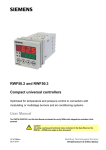Download Compact universal controllers
Transcript
RWF55.5 and RWF55.6 Compact universal controllers Optimized for temperature and pressure control in connection with modulating or multistage burners and air conditioning systems User Manual The RWF55.5/RWF55.6 and this User Manual are intended for use by OEMs which integrate the controllers in their products! Caution! All safety, warning and technical notes contained in the Data Sheet on the RWF55 (N7867) also apply to this document! CC1U7867en 05.11.2013 Building Technologies Division Infrastructure & Cities Sector 2/93 Building Technologies Division Infrastructure & Cities Sector User Manual RWF55... CC1U7867en 05.11.2013 Supplementary documentation Data Sheet RWF55 ................................................................................................ N7867 Environmental Declaration RWF55 .........................................................................E7867 3/93 Building Technologies Division Infrastructure & Cities Sector User Manual RWF55... Introduction CC1U7867en 05.11.2013 4/93 Building Technologies Division Infrastructure & Cities Sector User Manual RWF55... CC1U7867en 05.11.2013 Contents 1 Introduction ...................................................................................................... 8 1.1 General notes .................................................................................................. 8 1.2 Typographical conventions .............................................................................. 9 1.2.1 Safety notes..................................................................................................... 9 1.2.2 Warning symbols ............................................................................................. 9 1.2.3 Notification symbols....................................................................................... 10 1.2.4 Presentation .................................................................................................. 10 1.3 Description..................................................................................................... 11 1.4 Block structure ............................................................................................... 12 2 Identification of product no. ........................................................................... 13 2.1 Type field ....................................................................................................... 13 2.2 Scope of delivery ........................................................................................... 13 3 Installation ..................................................................................................... 14 3.1 Installation site and climatic conditions.......................................................... 14 3.2 Dimensions .................................................................................................... 14 3.3 Side-by-side mounting ................................................................................... 15 3.4 Mounting the controller in a panel cutout....................................................... 15 3.5 Removing the controller from the panel cutout .............................................. 16 3.6 Cleaning the front .......................................................................................... 16 4 Electrical connections .................................................................................... 17 4.1 Installation notes............................................................................................ 17 4.2 Galvanic separation ....................................................................................... 18 4.3 Assignment of terminals ................................................................................ 19 5 Operating modes ........................................................................................... 22 5.1 Low-fire operation .......................................................................................... 22 5.2 High-fire operation ......................................................................................... 23 5.2.1 Modulating burner, 3-position output ............................................................. 23 5.2.2 Modulating burner, analog output .................................................................. 24 5.2.3 2-stage burner, 3-position output................................................................... 25 5.2.4 2-stage burner, analog output ....................................................................... 26 5.3 Burner shutdown ........................................................................................... 27 5.4 Predefined setpoint........................................................................................ 28 5.4.1 Setpoint changeover SP1 / SP2 or setpoint shift analog via InP2 ................... 29 5.4.2 Setpoint changeover SP1 / external setpoint via InP2 ................................... 30 5.4.3 Setpoint shifting SP1 analog via InP2 / binary via dSP .................................... 31 5.4.4 External setpoint, setpoint shifting binary via dSP .......................................... 32 5.5 Weather-compensated setpoint shifting ........................................................ 33 5/93 Building Technologies Division Infrastructure & Cities Sector User Manual RWF55... Contents CC1U7867en 05.11.2013 5.6 Response threshold (q)..................................................................................34 5.7 Cold start of plant ...........................................................................................35 5.8 Thermal shock protection (TSS) ....................................................................37 6 Operation .......................................................................................................38 6.1 Meaning of display and buttons .....................................................................38 6.2 Basic display ..................................................................................................40 6.3 User level .......................................................................................................41 6.4 Manual control, modulating burner ................................................................42 6.5 Manual control, 2-stage burner ......................................................................43 6.6 Starting the self-setting function.....................................................................44 6.7 Display of software version ............................................................................45 7 Parameterization PArA ....................................................................................46 8 Configuration ConF ..........................................................................................49 8.1 Analog input InP1 ...........................................................................................50 8.2 Analog input InP2 ...........................................................................................52 8.3 Analog input InP3 ...........................................................................................53 8.4 Controller Cntr ................................................................................................54 8.5 Thermal shock protection (TSS) rAFC ............................................................55 8.6 Alarm function AF............................................................................................56 8.7 Control outputs OutP.......................................................................................58 8.8 Binary input binF ............................................................................................59 8.9 Display diSP ...................................................................................................60 8.10 Interface IntF .................................................................................................61 9 Self-setting function .......................................................................................62 9.1 Self-setting function in high-fire operation......................................................62 9.2 Checking the controller parameters ...............................................................64 10 PC software ACS411 .....................................................................................65 10.1 Safety notes ...................................................................................................65 10.2 Setting the correct system parameters ..........................................................65 10.3 Changing the parameters or the plant’s configuration ..................................65 10.4 Place of installation ........................................................................................66 10.5 License and liability regulations .....................................................................66 IMPORTANT – PLEASE READ CAREFULLY!..............................................66 10.6 Procurement of PC software ACS411 ...........................................................66 10.7 Languages .....................................................................................................66 10.8 Operating systems : Operating ......................................................................66 10.9 Prerequisites for hardware .............................................................................66 10.10 Installation ......................................................................................................67 10.11 Others ............................................................................................................67 6/93 Building Technologies Division Infrastructure & Cities Sector User Manual RWF55... Contents CC1U7867en 05.11.2013 10.11.1 Use of USB port : Use of ............................................................................... 67 10.11.2 Powering the controller via the USB port : Powering the controller via the port ................................................................................................................ 67 11 Modbus interface ........................................................................................... 68 11.1 User level....................................................................................................... 68 11.2 Parameter level ............................................................................................. 69 11.3 Configuration level ......................................................................................... 70 11.4 Remote operation .......................................................................................... 70 11.5 Device data.................................................................................................... 71 11.6 Device state ................................................................................................... 71 12 Profibus-DP interface .................................................................................... 72 12.1 RS-485 Technology transfer.......................................................................... 72 12.2 Wiring ............................................................................................................ 77 12.3 Parameter list ................................................................................................ 77 13 What to do if ... .............................................................................................. 78 13.1 Alarm messages: ........................................................................................... 78 13.2 Others ............................................................................................................ 78 14 Technical data ............................................................................................... 79 14.1 Inputs ............................................................................................................. 79 14.1.1 Analog input InP1 (actual value) .................................................................... 79 14.1.2 Analog input InP2 (external setpoint, setpoint shifting) .................................. 81 14.1.3 Analog input InP3 (outside temperature) ....................................................... 81 14.1.4 Binary input D1 .............................................................................................. 81 14.1.5 Binary input D2 .............................................................................................. 82 14.2 Monitoring the measuring circuit.................................................................... 83 14.3 Controller outputs OutP Controller o.............................................................. 84 14.4 Controller ....................................................................................................... 85 14.5 Electrical data ................................................................................................ 85 14.6 Housing ......................................................................................................... 85 14.7 Environmental conditions .............................................................................. 86 14.8 Segment display ............................................................................................ 86 14.9 Standards and certificates ............................................................................. 86 15 Key ................................................................................................................ 87 16 List of figures ................................................................................................. 89 7/93 Building Technologies Division Infrastructure & Cities Sector User Manual RWF55... Contents CC1U7867en 05.11.2013 1 Introduction 1.1 General notes Please read this User Manual before switching on the controller. Keep the User Manual in a safe place which can be accessed by all users at all times. Version! This User Manual describes all necessary settings (applicable to controller software version XXX.01.01). Reference! See chapter 6.7 Display of software version. 8/93 Building Technologies Division Infrastructure & Cities Sector User Manual RWF55... 1 Introduction CC1U7867en 05.11.2013 1.2 Typographical conventions 1.2.1 Safety notes This User Manual contains information which must be observed to ensure your own personal safety and to prevent damage to equipment and property. The instructions and notes are highlighted by warning triangles, a hand or arrow symbol and are presented as follows, depending on the hazard level: Qualified personnel Only qualified personnel are allowed to install and operate the equipment. Qualified personnel in the context of the safety-related notes contained in this document are persons who are authorized to commission, ground and tag devices, systems and electrical circuits in compliance with established safety practices and standards. Correct use Note the following: The controller may only be used on the applications described in the technical documentation and only in connection with devices or components from other suppliers that have been approved or recommended by Siemens. The product can only function correctly and safely if shipped, stored, set up and installed correctly, and operated and maintained as specified. 1.2.2 Warning symbols The symbols for Caution and Attention are used in this User Manual under the following conditions: Caution This symbol is used where there may be a danger to personnel if the instructions are disregarded or not strictly observed! Attention This symbol is used where damage to equipment or data can occur if the instructions are disregarded or not strictly observed! Attention This symbol is used if precautionary measures must be taken when handling electrostatically sensitive components. 9/93 Building Technologies Division Infrastructure & Cities Sector User Manual RWF55... 1 Introduction CC1U7867en 05.11.2013 1.2.3 Notification symbols Note This symbol is used to draw your special attention to a remark. Reference This symbol refers to additional information in other documents, chapters or sections. abc¹ Footnote Footnotes are comments, referring to specific parts of the text. They consist of 2 parts: 1) Markings in the text are arranged as continuous superscript numbers 2) Footnote text is placed at the bottom of the page and starts with a number and a period * Action An asterisk indicates that a required action is described. The individual steps are indicated by asterisks, for example: * Press 1.2.4 Presentation Buttons + Buttons are shown in a circle. Either symbols or text are possible. If a button has multiple assignments, the text shown is always the text corresponding to the function currently used. Button Two buttons shown in combination with a plus sign combinations means that they must be pressed simultaneously. ConF InP Command chain InP1 Arrows between words serve for finding parameters at the configuration level more easily or for navigating in the ACS411 setup program. 10/93 Building Technologies Division Infrastructure & Cities Sector User Manual RWF55... 1 Introduction CC1U7867en 05.11.2013 1.3 Description Use in heating plants The RWF55 is used primarily for the control of temperature or pressure in oil- or gasfired heating plants. Depending on the setting, it is employed as a compact 3-position controller or as a modulating controller with an analog output. An external switch is provided to convert it to a 2-position controller for controlling 2-stage burners. The builtin thermostat function switches the burner on and off. Cooling controller The controller’s operating mode can be changed from heating to cooling, or vice versa. Reference! See chapter 8.4 Controller Cntr. RWF55 The controllers feature two 4-digit 7-segment displays for the actual value (red) and the setpoint (green). The RWF55 has a 3-position output consisting of 2 relays to open or close a controlling element. There is also an analog output and a multifunctional relay (K6), which can be used to set 12 different switching functions. Interface The controllers feature an RS-485 interface Modbus slave as standard. Option Additionally, the RWF55.6 features a Profibus DP interface. Control In modulating mode, the RWF55 operates as a PID controller. In 2-stage mode, the RWF55 provides control based on the set switching threshold. You have the option of specifying the setpoint of the RWF55 on the controller or externally via an interface. The user uses it for control the temperature or pressure of a heating boiler or cooling system. It is possible to adjust the minimum and maximum setpoint limits. 2 binary inputs are used to execute functions such as setpoint changeover, setpoint shifting or operating mode changeover. Standard feature is a self-setting function used to determine the PID control parameters. Mounting The controller insert measures 48 x 96 x 122 mm and is especially suited for installation in control panels. All electrical connections are made via screw terminals at the rear of the unit. 11/93 Building Technologies Division Infrastructure & Cities Sector User Manual RWF55... 1 Introduction CC1U7867en 05.11.2013 1.4 Block structure Figure 1: Block structure 12/93 Building Technologies Division Infrastructure & Cities Sector User Manual RWF55... 1 Introduction CC1U7867en 05.11.2013 2 Identification of product no. 2.1 Type field The type field is glued onto the housing. The arrow below indicates the product no. Location: Example Product nos. : Attention! Mains supply must correspond to the operating voltage given on the type field. Product no. RWF55.50A9 RWF55.51A9 RWF55.60A9 RWF55.61A9 Description Full version with 3-position output, analog output, RS-485 – single pack Full version with 3-position output, analog output, RS-485 – multipack (20 pieces) Full version with 3-position output, analog output, RS-485 Profibus-DP – single pack Full version with 3-position output, analog output, RS-485 Profibus-DP – multipack (20 pieces) 2.2 Scope of delivery - Type of controller as ordered - User Manual (only single pack) 13/93 Building Technologies Division Infrastructure & Cities Sector User Manual RWF55... 2 Identification of product no. CC1U7867en 05.11.2013 3 Installation 3.1 Installation site and climatic conditions - The installation site should be free from vibrations, dust and corrosive media - The controller should be installed away from sources of electromagnetic fields, such as variable speed drives or high-voltage ignition transformers Relative humidity: 95% (noncondensing) Ambient temperature: -20...50 °C Storage temperature: -40...70 °C 3.2 Dimensions 96 99 91,5 51 110 11,8 44,5 45 +0.6 92 (1) +0.8 (2) 48 57,1 7867m01/0612 Figure 2: Dimensions of RWF55 Key (1) USB interface setup (2) Panel cutout 14/93 Building Technologies Division Infrastructure & Cities Sector User Manual RWF55... 3 Installation CC1U7867en 05.11.2013 3.3 Side-by-side mounting If several controllers are mounted side-by-side or above one another in a control panel, the horizontal distance between panel cutouts must be a minimum of 11 mm and the vertical distance a minimum of 50 mm. 3.4 Mounting the controller in a panel cutout * Remove the mounting clips * Fit the seal supplied with the controller Attention! The controller must be installed with the seal, preventing water or dirt from entering the housing! (3) (2) (1) (2) (3) 7867z02/0612 Figure 3: Mounting in a panel cutout * * Insert the controller from the front into the panel cutout (1) and make certain the seal is correctly fitted Working from the rear side of the panel, push the mounting clips into the guide slots on the side of the controller (2) and tighten them evenly using a screwdriver (3) until the controller housing is seated firmly in the panel cutout. 15/93 Building Technologies Division Infrastructure & Cities Sector User Manual RWF55... 3 Installation CC1U7867en 05.11.2013 3.5 Removing the controller from the panel cutout Attention! When removing the controller, make certain that all cables are disconnected and that they do not get squeezed between control panel and housing. 3.6 Cleaning the front The front of the controller can be cleaned with normal washing/rinsing agents or detergents. Attention! The front of the controller is not resistant to corrosive acids, caustic solutions and abrasive cleaners. Do not clean with high-pressure cleaners! 16/93 Building Technologies Division Infrastructure & Cities Sector User Manual RWF55... 3 Installation CC1U7867en 05.11.2013 4 Electrical connections 4.1 Installation notes Safety regulations - The choice of cable, installation and electrical connections of the controller must conform to VDE 0100 Regulations for the installation of power circuits with nominal voltages below AC 1000 V, or the relevant local regulations - The electrical connections must be made by qualified personnel - If contact with live parts is possible while working on the unit, the controller must be disconnected from power supply (all-polar disconnection) - When connecting the RWF55 to an external PELV circuit, the existing internal SELV circuit becomes a PELV circuit. The protection against electric shock hazard through double or reinforced insulation and voltage limitation is still present. No connection to protective earth is required. - Equipment connected to the SELV circuit must have a safe separation from dangerous contact voltages in accordance with DIN EN 61140 (e.g. through double or reinforced insulation in accordance with DIN EN 60730-1). Connection of external components Caution! Screw terminals Caution! All screw terminals at the rear of the unit must always be properly tightened. This applies to unused terminals as well. Fusing Caution! - Fusing on site must not exceed 20 A When connecting external components to the safety extra low-voltage inputs or outputs of the RWF55 (terminals 11, 12, 13, 14, 21, 22, 23, 31, 32, D1, D2, DG, G+, G-, A+, A- and USB port, RS-485- and Profibus interface), it must be made certain that no dangerous active voltage are introduced to the RWF55. This can be achieved by using capsulated components with double/reinforced insulation or SELV components, for example. If not observed, there is a risk of electric shock. - The fuse on the controller side (AC 250 V/1.6 A slow) conforms to IEC 60127-4 - To prevent the relay contacts from welding in the event of short-circuit in the load circuit, fusing of the output relays must give consideration to the maximum permissible relay current Reference! See chapter 14.3 Controller outputs OutP. - No other loads may be connected to the controller’s main power supply terminals Suppression of interference - The electromagnetic compatibility and interference suppression levels conform to the standards and regulations listed under Technical data Reference! See chapter 14.5 Electrical data. - Input, output and supply cables should be routed separately, not parallel to one another - All input and output lines without connection to the power supply network must be shielded and twisted. They must not be run close to live components or live cables. Incorrect use - The controller is not suited for installation in areas with explosion hazard - Incorrect settings on the controller (setpoint, data of parameter and configuration levels) can affect proper functioning of the process or lead to damage. Safety devices independent of the controller, such as overpressure relief valves or temperature limiters/monitors should therefore always be provided, and only be capable of adjustment by qualified personnel. Please observe the relevant safety regulations. Since self-setting cannot be expected to handle all possible control loops, the stability of the resulting actual value should be checked 17/93 Building Technologies Division Infrastructure & Cities Sector User Manual RWF55... 4 Electrical connections CC1U7867en 05.11.2013 4.2 Galvanic separation The illustration shows the maximum test voltages between the electrical circuits. Analog input InP1 Analog input InP2 Analog input InP3 Air damper control 3-position output K2, K3, KQ For resistance thermometer, thermo elements or standard signals Binary input D1, D2, DG For potentialfree contacts - Relay K2 (NO contact): Controlling element open - Relay K3 (NO contact): Controlling element closed USB interface setup For PC-software ACS411 LED Burner release 1P, 1N Relay (NO contact) Buttons Power supply measuring transducer G+, GDC 24 V +10%, max. 30 mA (short-circuit proof) Power consumption max. 20 VA at AC 110...240 V, +10%/-15%, 48...63 Hz Analog output A+, A- Multifunctional relay 6N, 6P Relay K6 RS-485 Modbus Slave DC 50 V AC 2210 V Only RWF55.6 Profibus DP AC 3510 V 7867d02e/0712 Figure 4: Test voltages 18/93 Building Technologies Division Infrastructure & Cities Sector User Manual RWF55... 4 Electrical connections CC1U7867en 05.11.2013 4.3 Assignment of terminals Caution! Electrical connections must always be made by qualified personnel! 11 C1 6N 12 C2 6P 13 C3 14 C4 K3 21 R+ KQ 22 R- 23 G+ 1P 31 G- 32 D1 A+ D2 N A- DG L1 K2 1N 7867z01/0712 Figure 5: Assignment of terminals Outputs Display LED Terminal no. 1P pole Connection diagram 1P P Relay Burner release: Relay K1: 1P, 1N S 1N NO contact K3 NO contact KQ common pole 1N K3 7866a01/0911 S 3-position output: Relay K3: Controlling element CLOSE P KQ Relay K2: Controlling element OPEN P K2 Multifunctional relay K6: 6N, 6P 6N NO contact NO contact K2 6N S 7866a02/0911 S K6 P 6P pole 6P A+ A+ A- A- Analog output A+, ADC 0(4)...20 mA, DC 0...10 V 7867a12/0712 + - 7866a03/0911 19/93 Building Technologies Division Infrastructure & Cities Sector User Manual RWF55... 4 Electrical connections CC1U7867en 05.11.2013 Analog input InP1 (actual value) Terminal no. Thermal element 12 Connection diagram +12 14 -14 7867a13/0612 11 Resistance thermometer in 3-wire circuit 12 14 11 14 12 + Current input DC 0...20 mA, 4...20 mA + Resistance thermometer in 2-wire circuit 0...135 Ω 12 Ix 14 - Voltage input DC 0...5 V, DC 1...5 V, DC 0...10 V + 13 + 14 7867a06/0612 13 Ux 14 - Analog input InP2 (external setpoint or setpoint shifting) Terminal no. Resistance thermometer in 2-wire circuit 0...1000 21 14 7867a07/0612 Connection diagram 21 23 23 7867a14/0612 21 + + Current input DC 0...20 mA, 4...20 mA 21 Ix 23 22 + + Voltage input DC 0...5 V, 1...5 V, 0...10 V 23 7867a23/0612 22 Ux 23 - Analog input InP3 (outside temperature) Terminal no. 31 Resistance thermometer in 2-wire circuit 23 7867a16/0612 Connection diagram 31 32 7867a17/0612 32 20/93 Building Technologies Division Infrastructure & Cities Sector User Manual RWF55... 4 Electrical connections CC1U7867en 05.11.2013 Binary inputs binF Terminal no. D1 D1 Binary input D1 Binary input D2 Connection diagram D2 D2 DG Common ground DG 7867a18/0612 DG Power supply Terminal no. Connection diagram L1 Live conductor L1 N N Power supply AC 110...240 V +10%/-15%, 48...63 Hz Neutral conductor G+ Power supply measuring transducer (short-circuit-proof) G- 7866a09/0911 G+ + DC 24 V +10% max. 30 mA G7867a10/0612 Interface Terminal no. Connection diagram RS-485 R+ R- RxD/TxD + RXD/TxD - Only RWF55.6 Profibus DP C1 C2 C3 C4 VP (+5 V) RxD/TxD-P (B) RxD/TxD-N (A) DGND 21/93 Building Technologies Division Infrastructure & Cities Sector User Manual RWF55... 4 Electrical connections CC1U7867en 05.11.2013 5 Operating modes 5.1 Low-fire operation Low-fire operation means that only small amounts of heat are drawn from the boiler. Using relay K1 Burner release, the 2-position controller ensures control to the setpoint by switching the burner on and off like a thermostat. Thermostat function This mode of control is known as the thermostat function. An adjustable switching difference ensures that the burner’s switching frequency can be selected, aimed at reducing wear. Modulating and 2-stage operation: Actual value lies between switch-on threshold HYS1 and switch-off threshold HYS3. Heating controller ON OFF 7866d03e/1011 Figure 6: Control sequence of heating controller Cooling controller If the controller is set to cooling mode, temperature limits HYS4 and HYS6 apply. In that case, relay K1 Burner release is used for controlling the cooling equipment. Modulating and 2-stage operation: Actual value lies between switch-on threshold HYS4 and switch-off threshold HYS6. ON OFF 7866d04e/1011 Figure 7: Control sequence of cooling controller 22/93 Building Technologies Division Infrastructure & Cities Sector User Manual RWF55... 5 Operating modes CC1U7867en 05.11.2013 5.2 High-fire operation High-fire operation means that large amounts of heat are drawn from the boiler so that the burner runs continuously. If the heating load during low-fire operation rises to a level where the actual value begins to fall below switch-on threshold HYS1 , the controller will not immediately switch to a higher burner output, but first makes a dynamic test of the control deviation and switches to the higher output only when an adjustable threshold (q) is exceeded (A). Reference! See chapter 5.6 Response threshold (q). - In high-fire operation – depending on the application – the burner can be fired in modulating or 2-stage operation, then burning larger amounts of fuel than in low-fire operation. Binary input D2 can be used to switch between modulating and 2-stage operation - Contacts D2 and DG open: Modulating burner operation - Contacts D2 and DG closed: 2-stage burner operation Operating mode changeover Reference! See chapter 8.8 Binary functions binF. 5.2.1 Modulating burner, 3-position output In area (1), the thermostat function is active. The lowest burner stage is switched on below switch-on threshold HYS1 and switched off above switch-off threshold HYS3. Area (1) 7866d05/0911 Figure 8: Control sequence of modulating burner, 3-position output Area (2) Here, operating mode Modulating burner is shown. In high-fire operation, the 3-position controller acts on an actuator via relay K2 (OPEN) and relay K3 (CLOSE). When the actual value falls below the setpoint, the response threshold (q) at point (A) is reached and the controlling element opens (greater heat output). When the actual value lies within the dead band db, the controlling element remains inactive. When the actual value exceeds db, the controlling element closes (smaller heat output). Area (3) If the actual value exceeds the upper switch-off threshold HYS3 in spite of the lowest heating stage, the controller switches the burner off (B). The controller only starts lowfire operation when the actual value falls below switch-on threshold HYS1 again. If the response threshold (q) is exceeded, the controller switches to high-fire operation (A). Reference! See chapter 5.6 Response threshold (q). 23/93 Building Technologies Division Infrastructure & Cities Sector User Manual RWF55... 5 Operating modes CC1U7867en 05.11.2013 5.2.2 Modulating burner, analog output Area (1) Thermostat function active. Area (2) The RWF55 as a modulating controller provides control to the adjusted setpoint. Angular positioning is ensured via the analog output in the form of a standard signal. A 7866d06/0911 Figure 9: Control sequence of modulating burner, analog output Area (3) The controller behaves as described in chapter 5.2.1 Modulating burner, 3-position output. Cooling controller If the controller is set to cooling mode, the respective values HYS4 and HYS6 apply. Starting from a high actual value, the controller now controls the connected cooling equipment in low-fire operation. In high-fire operation, the cooling output is controlled via relays K2 and K3 or the analog output. The response threshold (q) calculates automatically (now in the reverse sense) the point from which the cooling output is to be increased. Angular positioning is ensured via the analog output in the form of a standard signal. Output Note! The modulating controller must be configured. Reference! See chapter 8.4 Controller Cntr 24/93 Building Technologies Division Infrastructure & Cities Sector User Manual RWF55... 5 Operating modes CC1U7867en 05.11.2013 5.2.3 2-stage burner, 3-position output In area (1), the thermostat function is active. In area (2), the RWF55 as a 2-position controller acts on the second stage via relay K2 (OPEN) and relay K3 (CLOSE) by switching on at switch-on threshold HYS1 and switching off at switch-off threshold HYS2. 7866d07/0911 Figure 10: Control sequence of 2-stage burner, 3-position output In area (3), the actual value exceeds the upper switch-off threshold HYS3 and the controller shuts down the burner (B). The controller only starts low-fire operation when the actual value falls again below switch-on threshold HYS1. If the response threshold (q) is exceeded, the controller switches to high-fire operation (A). Reference! See chapter 5.6 Response threshold (q). 25/93 Building Technologies Division Infrastructure & Cities Sector User Manual RWF55... 5 Operating modes CC1U7867en 05.11.2013 5.2.4 2-stage burner, analog output In this case, a digital standard signal switches the second stage on via the analog output (terminals A+ and A-) when reaching switch-on threshold HYS1 and off at the lower switch-off threshold HYS2. A 7866d08/0911 Figure 11: Control sequence of 2-stage burner, analog output Cooling controller If the controller is set to cooling mode, the respective values of HYS4, HYS5 and HYS6 apply. Starting from a high actual value, the controller now controls the connected cooling equipment in low-fire operation. In high-fire operation, the second stage and thus the cooling output are controlled via relays K2 and K3 or the analog output. The response threshold (q) calculates automatically (now in the reverse sense) the point from which the cooling output is to be increased. 26/93 Building Technologies Division Infrastructure & Cities Sector User Manual RWF55... 5 Operating modes CC1U7867en 05.11.2013 5.3 Burner shutdown In the event of a sensor failure, the controller cannot monitor the actual value of the boiler temperature (analog input InP1). Burner shutdown will automatically be triggered to guard against overheating. The same applies to acquiring the external setpoint using analog input InP2. Functions - Burner off - 3-position output for closing the controlling element - Self-setting function is ended - Manual control is ended 27/93 Building Technologies Division Infrastructure & Cities Sector User Manual RWF55... 5 Operating modes CC1U7867en 05.11.2013 5.4 Predefined setpoint The setpoints (SP1, SP2 or dSP) are predefined within the selected setpoint limits via the buttons or the ACS411 software. It is possible to shift the setpoint using either an analog or a binary signal, to change it via an external contact, or to influence it using a weather-compensated method. Setpoint changeover SP1 SP2 Reference! See chapter 8.8 Binary functions binF. Shifting Binary input D1 Analog via InP2 Open Analog via InP2 SP1 Information Reference! See chapter 5.4.1 Setpoint changeover SP1/SP2, or shifting analog via InP2 Reference! See chapter 5.4.2 Setpoint changeover SP1 / external setpoint via InP2 Reference! See chapter 5.4.3 Setpoint shifting SP1 analog via InP2 / binary via dSP Reference! See chapter 5.4.4 External setpoint, setpoint shifting binary via dSP Closed Open External setpoint via InP2 Closed Setpoint SP1 analog via InP2, no binary shifting Setpoint SP1 analog via InP2, binary shifting about setpoint dSP External setpoint via InP2, no binary shifting External setpoint via InP2, binary shifting about setpoint dSP Open Closed Open Closed 28/93 Building Technologies Division Infrastructure & Cities Sector User Manual RWF55... 5 Operating modes CC1U7867en 05.11.2013 5.4.1 Setpoint changeover SP1 / SP2 or setpoint shift analog via InP2 See chapter 8.3 Analog input InP3 InP3 (outside temperature) See chapter 5.5 Weather compensated setpoint shifting See chapter 7 Parameterization PArA Heating curve Factory setting: At1 = -10, Ht1 = 60, At2 = 20, Ht2 = 50 Function InP3: See chapter 8.3 Analog input InP3 FnC3 = 0 no function 0 1 Function of binary input D1: 2 0 1 binI = 2 binI = 1 binI = 0 / 3 Setpoint changeover: Function InP2: FnC2 = 2 SPH/oLHi SPL/oLLo Binary input circuit D1: See chapter 4.3 Assignment of terminals Active setpoint Figure 12: Setpoint changeover or setpoint shift 29/93 Building Technologies Division Infrastructure & Cities Sector User Manual RWF55... 5 Operating modes CC1U7867en 05.11.2013 5.4.2 Setpoint changeover SP1 / external setpoint via InP2 See chapter 8.3 Analog input InP3 InP3 (outside temperature) See chapter 5.5. Weather-compensated setpoint shifting See chapter 7 Parameterization PArA Heating curve Factory setting: At1 = -10, Ht1 = 60, At2 = 20, Ht2 = 50 Function InP3: See chapter 8.3 Analog input InP3 FnC3 = 0 no function 0 1 Function InP2: FnC2 = 1 Function of binary input D1: 2 0 1 binI = 2 binI = 1 binI = 0 / 3 Setpoint changeover: SPH/oLHi SPL/oLLo Beschaltung binary input D1: See chapter 4.3 Assignment of terminals Active setpoint Figure 13: Setpoint changeover SP1 / external setpoint 30/93 Building Technologies Division Infrastructure & Cities Sector User Manual RWF55... 5 Operating modes CC1U7867en 05.11.2013 5.4.3 Setpoint shifting SP1 analog via InP2 / binary via dSP See chapter 8.3 Analog input InP3 InP3 (outside temperature) See chapter 5.5 Weather-compensated setpoint shifting See chapter 7 Parameterization PArA Heating curve Factory setting: At1 = -10, Ht1 = 60, At2 = 20, Ht2 = 50 Function InP3: See chapter 8.3 Analog input InP3 FnC3 = 0 no function 0 1 Function InP2: FnC2 = 2 Function of binary input D1: 2 0 1 binI = 2 binI = 1 binI = 0 / 3 Setpoint changeover: dSP 0,0 SPH/oLHi SPL/oLLo Beschaltung binary input D1: See chapter 4.3 Assignment of terminals Active setpoint Figure 14: Setpoint shifting analog / binary 31/93 Building Technologies Division Infrastructure & Cities Sector User Manual RWF55... 5 Operating modes CC1U7867en 05.11.2013 5.4.4 External setpoint, setpoint shifting binary via dSP See chapter 8.2 Analog input InP2 Function InP2: FnC2 = 1 Function of binary input D1: 2 0 1 binI = 2 binI = 1 binI = 0, 3 Setpoint changeover: dSP 0,0 SPH/oLHi SPL/oLLo Binary input circuit D1: See chapter 4.3 Assignment of terminals Active setpoint Figure 15: External setpoint, setpoint shifting binary via dSP 32/93 Building Technologies Division Infrastructure & Cities Sector User Manual RWF55... 5 Operating modes CC1U7867en 05.11.2013 5.5 Weather-compensated setpoint shifting The RWF55 can be configured so that weather-compensated setpoint shifting is activated when an LG-Ni1000 outside sensor or a Pt1000 is connected. Reference! See chapter 8.3 Analog input InP3 To take into account the time response of a building, weather-compensated setpoint shifting uses the attenuated outside temperature rather than the current outside temperature. This attenuated outside temperature is determined on the basis of the current outside temperature and a filter constant. With the RWF55, this filter value (parameter dF3) can be adjusted. In the event of a power failure, this filter is reset. The minimum and maximum setpoints can be set using the lower setpoint limit SPL and the upper setpoint limit SPH. The system also prevents the lower working range limit oLLo and upper working range limit oLHi from exceeding/dropping below the system temperature limits. Note! Each RWF55 must have its own separate outside sensor (no parallel connection). This function has been optimized for heating systems with DHW. The heating curve describes the relationship between the boiler temperature setpoint and the outside temperature. It is defined by 2 curve points. For 2 outside temperatures, the user defines the boiler temperature setpoint that is required in each case. The heating curve for the weather-compensated setpoint is calculated on this basis. The effective boiler temperature setpoint is limited by the upper setpoint limit SPH and the lower setpoint limit SPL. Heating curve 7867d03e/0712 Setpoint (°C) Ht1 +60 Ht2 +50 +20 At2 10 0 -10 At1 Outside temperature (°C) Figure 16: Heating curve slope The two curve points are set at the parameter level. Reference! See chapter 7 Parameterization PArA 33/93 Building Technologies Division Infrastructure & Cities Sector User Manual RWF55... 5 Operating modes CC1U7867en 05.11.2013 5.6 Response threshold (q) The response threshold (q) defines for what period of time and how much the actual value is allowed to drop before the system switches to high-fire operation. An internal mathematical calculation using an integration function determines the sum of all areas qeff = q1 + q2 + q3 as shown in the graph. This takes place only when the control deviation (x-w) falls below the value of switch-on threshold HYS1. If the actual value increases, integration is stopped. If qeff exceeds the preset response threshold (q) (can be adjusted at the parameter level), this causes the second burner stage to switch on or – in the case of the 3position controller/modulating controller – the controlling element to open. If the current boiler temperature reaches the required setpoint, qeff is reset to 0. Temperature (°C) q q 7866d09e/0412 q q Figure 17: Control sequence response threshold (q) In contrast to time-dependent switching on, load-dependent switching on offers the advantage of capturing the dynamics of the actual value. Also, monitoring the progression of the actual value during the change from low-fire to high-fire ensures low switching frequencies to reduce wear and to extend running times. Cooling controller The response threshold (q) also works (in the reverse sense) in the case of cooling mode. 34/93 Building Technologies Division Infrastructure & Cities Sector User Manual RWF55... 5 Operating modes CC1U7867en 05.11.2013 5.7 Cold start of plant Interlocking Heating controller Note! Functions Cold start of plant and Thermal shock protection (TSS) are interlocked. Only one function can be activated, but never both at the same time. When a heating system is switched off for a longer period of time, the actual value will drop of course. To achieve a faster control response, the controller immediately starts in high-fire operation as soon as the control deviation (x-w) drops below a certain limit value. This limit is calculated as follows: Limit value = 2 x (HYS1-HYS3) In that case, the response threshold (q) is inactive, independent of operating mode and controlled variable (temperature or pressure). Example Operating mode: Modulating, 3-position output HYS1 = -5 K HYS3 = +5 K w = 60 °C Limit value = 2 x (-5 - 5) = 2 x (-10) = -20 K At an actual value below 40 °C, heating up immediately starts in low-fire operation, and not in thermostat mode. HYS3 db 2x (HYS1-HYS3) HYS1 7866d10(0911 Figure 18: Control sequence Cold start of plant 35/93 Building Technologies Division Infrastructure & Cities Sector User Manual RWF55... 5 Operating modes CC1U7867en 05.11.2013 Cooling controller Cold start of plant also works when the RWF55 is used as a cooling controller. In that case, the limit value is calculated as follows: Limit value = 2 x (HYS4-HYS6) Example Operating mode: Modulating 3-position output HYS4 = 5 K HYS6 = -5 K w = -30 °C Limit value = 2 x (5 + 5) = 2 x (10) = +20 K When the actual value lies above -10 °C, cooling is immediately started in high-fire mode in place of low-fire mode. 36/93 Building Technologies Division Infrastructure & Cities Sector User Manual RWF55... 5 Operating modes CC1U7867en 05.11.2013 5.8 Thermal shock protection (TSS) Interlocking Note! Functions Cold start of plant and Thermal shock protection (TSS) are interlocked. Only one function can be activated, but never both at the same time. The controller comes with thermal shock protection (TSS) deactivated; it can be activated at the configuration level. Reference! See chapter 8.5 Thermal shock protection (TSS) rAFC. The function is automatically activated when the actual value drops below the adjustable limit value rAL (exceeds the adjustable limit value with the cooling controller). In that case, the setpoint is approached via a ramp function. Gradient and slope of the ramp rASL are adjustable. The setpoint ramp has a symmetrical tolerance band toLP. If, during the startup phase, the actual value leaves the tolerance band, the setpoint ramp is stopped until the actual value returns to a level within the tolerance band. The startup phase is ended when the setpoint of the ramp function reaches the final setpoint SP1. Function Note! When thermal shock protection (TSS) is active, the controller operates in low-fire operation. The response threshold (q) is active. 7866d20e/0212 Temperature SP1 rAL toLP t1 t2 t3 t4 t Figure 19: Thermal shock protection (TSS) Key Setpoint (w) Actual value (x) 37/93 Building Technologies Division Infrastructure & Cities Sector User Manual RWF55... 5 Operating modes CC1U7867en 05.11.2013 6 Operation 6.1 Meaning of display and buttons Burner release Controlling element CLOSED/stage 1 Controlling element OPEN/stage 2 Operating mode 2-stage Actual value display (red) and parameter value USB-LED Communication via interface Setpoint display (green) and parameter symbol Thermal shock protection Alarm function Decrease value Increase value Enter button ESC button RWF55.X 7867z03e/1012 Figure 20: Meaning of display and buttons Initialization The two 7-segment displays (red and green) show hyphens and all LEDs light up for about 5 seconds. Basic display The upper display (red) shows the actual value. The lower display (green) shows the setpoint. Reference! See chapter 8.9 Display diSP. Parameter display When entering parameters, the parameter symbol (green) and the set value (red) appear. Self-setting function The actual value is shown on the actual value display (red) and tUnE flashes on the setpoint display (green). Reference! See chapter 9.1 Self-setting function in the high-fire operation. 38/93 Building Technologies Division Infrastructure & Cities Sector User Manual RWF55... 6 Operation CC1U7867en 05.11.2013 Flashing actual value display The actual value display (red) shows 9999 flashing Alarm message. Reference! See chapter 13 What to do if ... The setpoint display (green) shows HAnd flashing. Manual control Reference! See chapter 6.4 Manual control of a modulating burner. 39/93 Building Technologies Division Infrastructure & Cities Sector User Manual RWF55... 6 Operation CC1U7867en 05.11.2013 6.2 Basic display 7867z11/0612 When switching power on, the displays show hyphens for about 5 seconds. Figure 21: Display start The state that follows is called normal display. Default display is the actual value and the current setpoint. Other values can be displayed via configuration level or via PC software ACS411. Reference! See chapter 8.9 Display diSP. Manual control, self-setting, the user level, parameter level and configuration levels can be activated from here. Setpoint SP1 increase (factory-set) Enter Basic display Enter Enter OPr User level OPr Editable: SP1, SP2 or dSP Only display: InP1, InP2, InP3, SPE or Y 7867d11e/1212 PArA ConF Navigation principle Enter One level back Setpoint SP1 reduce (factory-set) ESC One level down Enter ESC >2 s or timeout Next/previous parameter Figure 22: Basic display 40/93 Building Technologies Division Infrastructure & Cities Sector User Manual RWF55... 6 Operation CC1U7867en 05.11.2013 6.3 User level This level is started from the basic display. Setpoints SP1, SP2 or dSP can be altered. The values of the analog inputs InP1, InP2, InP3 and SPE (external setpoint) and InP3 (actual angular positioning between 0...100%) can be displayed. Changing SP1, SP2 or dSP. Changing the setpoints SP1 * From the basic display, press * * * Press so that SP1 appears Press and SP1 flashes Press or so that OPr appears to adjust the required setpoint and press to confirm SP2 only appears if setpoint changeover is set (binary input bin1 = 1). SP2 * * * * * From the basic display, press Press so that SP1 appears Press to change over to SP2 Press and SP2 flashes Press or so that OPr appears to adjust the required setpoint and press to confirm dSP only appears if setpoint shifting is set (binary input bin1 = 2). dSP * * * * * From the basic display, press Press so that SP1 appears Press to change over to dSP Press and dSP flashes Press or so that OPr appears to adjust the required setpoint and press to confirm Timeout after about 180 seconds. Timeout Note! If the setpoint is not stored, the basic display changes after the timeout tout and the former setpoint is maintained. The value changes only within the permitted range. 41/93 Building Technologies Division Infrastructure & Cities Sector User Manual RWF55... 6 Operation CC1U7867en 05.11.2013 6.4 Manual control, modulating burner * Note! Manual control can only be activated if the thermostat function energized relay K1. If the thermostat function deenergized relay K1 during manual control, manual control is ended. Press for 5 seconds HAnd appears on the lower display, alternating with the value for manual control (with continuous controller). * 3-position controller Open and close fuel-air ratio control by pressing and Relay K2 opens the controlling element as long as is kept depressed. Relay K3 closes the controlling element as long as is kept depressed. The 2 yellow arrows indicate when relay K2 opens or relay K3 closes the controlling element. * * Modulating controller Change angular positioning by pressing or Adopt flashing new angular positioning by pressing Per default, the analog output delivers the current angular positioning. * Return to automatic operation by keeping depressed for 5 seconds Note! When activating manual control, angular positioning is set to 0 until another entry is made. 42/93 Building Technologies Division Infrastructure & Cities Sector User Manual RWF55... 6 Operation CC1U7867en 05.11.2013 6.5 Manual control, 2-stage burner * * Note! Manual control can only be activated if the thermostat function active relay K1. If the thermostat function inactive relay K1 during manual control, manual control is ended. Press for 5 seconds Press briefly Relay K2 / K3 Relay K2 is active Relay K3 is inactive Analog output A- / A+ The analog output delivers the highest value (depending on setting DC 10 V or 20 mA) Controlling element opens * Or press briefly Relay K2 / K3 Relay K2 is inactive Relay K3 is active Analog output A- / A+ The analog output delivers the lowest value (depending on setting DC 0 V, 4 mA, or 0 mA) Controlling element closes * Return to automatic operation by pressing for 5 seconds 43/93 Building Technologies Division Infrastructure & Cities Sector User Manual RWF55... 6 Operation CC1U7867en 05.11.2013 6.6 Starting the self-setting function Start * Press Cancel * Cancel with + for 5 seconds + 7867z04/0612 Figure 23: Display of self-setting function When tUnE stops flashing, the self-setting function has been ended. The parameters calculated by the controller are automatically adopted! Note! It is not possible to start tUnE in manual control or low-fire operation. 44/93 Building Technologies Division Infrastructure & Cities Sector User Manual RWF55... 6 Operation CC1U7867en 05.11.2013 6.7 Display of software version * Press + 7867z05/0612 Figure 24: Display of software version Segment test * Press + again. 7867z25/0612 Figure 25: Display segment test All display segments and LEDs light up; the actual value display (red) flashes for about 10 seconds. 45/93 Building Technologies Division Infrastructure & Cities Sector User Manual RWF55... 6 Operation CC1U7867en 05.11.2013 Parameterization PArA 7 Here, set the parameters associated directly with the controller’s adaptation to the controlled system after the plant has been put into operation. Note! The display of the individual parameters depends on the type of controller. Basic display Enter Enter OPr User level OPr 7867d12e/0712 Enter PArA Parameter level PArA Pb1, dt, rt, db, tt Heating controller: HYS1, HYS2, HYS3 Cooling controller: HYS4, HYS5, HYS6 , At1, Ht1, At2, Ht2 b ESC >2 s or timeout Navigation principle Enter ConF One level back ESC One level down Enter Configuration level ConF Analog inputs InP Controller Cntr Thermal shock protection rAFC Alarm function Next/previous parameter AF Controlling outputs OutP Binary inputs binF Display diSP Interface IntF Figure 26: Parameterization Access to this level can be locked. * * * Reference! See chapter 8.9 Display diSP. From the basic display, press so that OPr appears Press so that PArA appears Press so that the first parameter of the parameter level is displayed 46/93 Building Technologies Division Infrastructure & Cities Sector User Manual RWF55... 7 Parameterization PArA CC1U7867en 05.11.2013 Display of controller parameters 7867z06/0612 The parameters are shown on the lower setpoint display (green) and their values on the upper/actual value display (red). Parameter Display Value range Factory setting 10 Proportional band ¹ Pb1 1...9999 digit Derivative time dt 0...9999 s 80 Integral action time rt 0...9999 s 350 Remarks Influences the controller’s P-action Influences the controller’s D-action With dt = 0, the controller has no D-action Influences the controller’s I-action With rt = 0, the controller has no I-action For 3-position output Y Dead band (neutral zone) ¹ db 100% db 0.0...999.9 digit 1 W -100% Controlling element running time Switch-on threshold Heating controller ¹ Switch-off threshold stage II Heating controller ¹ Switch-off threshold Heating controller ¹ Switch-on threshold Cooling controller ¹ Switch-off threshold stage II Cooling controller ¹ Switch-off threshold Cooling controller ¹ Response threshold X 7866d13/0911 Running time of the positioning valve for use with modulating controllers Reference! See chapter 5.2 High-fire operation tt 10...3000 s 15 HYS1 -1999...0.0 digit -5 HYS2 0.0...HYS3 digit 3 Reference! See chapter 5.2 High-fire operation HYS3 0.0...9999 digit 5 HYS4 0.0...9999 digit 5 Reference! See chapter 5.2 High-fire operation Reference! See chapter 5.2 High-fire operation HYS5 HYS6...0.0 digit -3 Reference! See chapter 5.2 High-fire operation HYS6 -1999...0.0 digit -5 q 0.0...999.9 0 Reference! See chapter 5.2 High-fire operation Reference! See chapter 5.6 Response threshold (q) 47/93 Building Technologies Division Infrastructure & Cities Sector User Manual RWF55... 7 Parameterization PArA CC1U7867en 05.11.2013 7867z06/0612 Outside temperature Curve point 1 ¹ At1 -40...120 Factory setting -10 Boiler temperature Curve point 1 ¹ Ht1 SPL...SPH 60 Outside temperature Curve point 2 ¹ At2 -40...120 20 Boiler temperature Curve point 2 ¹ Ht2 SPL...SPH 50 Parameter Display Value range Remarks Reference! See chapter 5.5 Weather-compensated setpoint shifting Reference! See chapter 5.5 Weather-compensated setpoint shifting Reference! See chapter 5.5 Weather-compensated setpoint shifting Reference! See chapter 5.5 Weather-compensated setpoint shifting ¹ Setting of decimal place has an impact on this parameter Note! When using the RWF55… as a modulating controller only, or as a modulating controller without the burner release function (1P, 1N), parameter HYS1 must be set to 0 and parameters HYS2 and HYS3 must be set to their maximum values. Otherwise, for example, when using default parameter HYS1 (factory setting -5), the 3position controller is only released when the control deviation reaches -5 K. 48/93 Building Technologies Division Infrastructure & Cities Sector User Manual RWF55... 7 Parameterization PArA CC1U7867en 05.11.2013 Configuration ConF 8 Here, the settings (e.g. acquisition of measured value or type of controller) required directly for commissioning a certain plant are made and, for this reason, there is no need to change them frequently. Basic display Enter Enter OPr User level OPr 7867d12e/0712 Enter PArA Parameter level PArA Pb1, dt, rt, db, tt Heating controller: HYS1, HYS2, HYS3 Cooling controller: HYS4, HYS5, HYS6 , At1, Ht1, At2, Ht2 b ESC >2 s or timeout Navigation principle Enter ConF One level back ESC One level down Enter Next/previous parameter Configuration level ConF Analog inputs InP Controller Cntr Thermal shock protection rAFC AF Alarm function Controlling outputs OutP Binary inputs binF Display diSP Interface IntF Figure 27: Configure Access to this level can be locked. Reference! See chapter 8.9 Display diSP. Note! The following tables show the default settings in columns Value/selection and Description in bold printing. 49/93 Building Technologies Division Infrastructure & Cities Sector User Manual RWF55... 8 Configuration ConF CC1U7867en 05.11.2013 8.1 Analog input InP1 This input is used to acquire the actual value. ConF InP InP1 Parameter Sensor type SEn1 Sensor type Correction of measured value OFF1 Offset Value/ selection 1 2 3 4 5 6 7 8 9 10 11 12 13 14 15 16 17 18 19 -1999... 0... +9999 Description Resistance thermometer Pt100, 3-wire Resistance thermometer Pt100, 2-wire Resistance thermometer Pt1000, 3-wire Resistance thermometer Pt1000, 2-wire Resistance thermometer LG-Ni1000, 3-wire Resistance thermometer LG-Ni1000, 2-wire 0...135 Ohm Cu-CuNi T Fe-CuNi J NiCr-Ni K NiCrSi-NiSi N Pt10Rh-Pt S Pt13Rh-Pt R Pt30Rh-Pt6Rh B 0...20 mA 4...20 mA DC 0...10 V DC 0...5 V DC 1...5 V Using the measured value correction (offset), a measured value can be corrected to a certain degree, either up or down Example: Measured Offset value 294.7 +0.3 295.3 -0.3 Displayed values 295.0 295.0 Caution! Measured value correction: To make the calculation, the controller uses the corrected value (displayed value). This value does not represent the value acquired at the point of measurement. If the measured value correction function is used incorrectly (e.g., overcompensation of measured values measurement error only present temporarily), this may lead to undesirable plant states. Start of display -1999... In the case of a measuring transducer with standard signal, the physical 0... signal is assigned a display value here SCL1 Scale low level +9999 Example: 0…20 mA = 0…1500 °C End of display SCH1 Scale high level -1999... 100... +9999 The range of the physical signal can be crossed by 20%, either up or down, without getting a signal informing about the crossing 50/93 Building Technologies Division Infrastructure & Cities Sector User Manual RWF55... 8 Configuration ConF CC1U7867en 05.11.2013 Parameter Filter time constant dF1 Digital filter Temperature unit Unit Temperature unit Value/ selection 0.0... 0.6... 100.0... 1 2 Description Is used to adapt the digital 2nd order input filter (time in s; 0 s = filter off) If the input signal changes abruptly, about 26% of the change are captured after a time corresponding to the filter time constant dF (2 x dF: approx. 59%; 5 x dF: approx. 96%) When the filter time constant is great: - Great attenuation of interference signals - Slow response of actual value display to changes of the actual value - Low limit frequency (low-pass filter) Degrees Celsius Degrees Fahrenheit Unit of temperatures 51/93 Building Technologies Division Infrastructure & Cities Sector User Manual RWF55... 8 Configuration ConF CC1U7867en 05.11.2013 8.2 Analog input InP2 This input can be used to specify an external setpoint or carry out setpoint shifting. ConF InP InP2 Parameter Function FnC2 Sensor type SEn2 Sensor type Correction of measured value OFF2 Offset Value/ selection 0 1 2 3 1 2 3 4 5 6 -1999... 0... +9999 Description No function External setpoint (display SPE) Setpoint shifting (display dSP) Angular positioning feedback 0...20 mA 4...20 mA 0...10 V 0...5 V 1...5 V Resistance teletransmitter Using the measured value correction function (offset), a measured value can be corrected by a certain amount, either up or down. Example: Measurement value 294.7 295.3 Offset +0.3 -0.3 Display value 295.0 295.0 Caution! Measured value correction: To make the calculation, the controller uses the corrected value (displayed value). This value does not represent the value acquired at the point of measurement. If the measured value correction function is used incorrectly (e.g., overcompensation of measured values measurement error only present temporarily), this may lead to undesirable plant states. Start of display -1999... In the case of a measuring transducer with standard signal, the physical 0... signal is assigned a display value here. SCL2 Scale low level +9999 Example: 0…20 mA = 0…1500 °C End of display SCH2 Scale high level Filter time constant dF2 Digital filter -1999... 100... +9999 0.0... 2... 100.0... The physical signal range can be undershot/exceeded by 20% without a measuring range overshoot/undershoot signal being issued. Is used to adapt the digital 2nd order input filter (time in s; 0 s = filter off). If the input signal changes abruptly, about 26% of the change is captured after a time corresponding to the filter time constant dF (2 x dF: approx. 59%; 5 x dF: approx. 96%). If the filter time constant is large: - High attenuation of interference signals - Slow response of actual value display to changes in the actual value - Low limit frequency (low-pass filter) 52/93 Building Technologies Division Infrastructure & Cities Sector User Manual RWF55... 8 Configuration ConF CC1U7867en 05.11.2013 8.3 Analog input InP3 This input is used to acquire the outside temperature. ConF InP InP3 Parameter Sensor type SEn3 Sensor type Function FnC3 Correction of measured value OFF3 Offset Value/ selection 0 1 2 0 1 -1999... 0... +9999 Description Switched-off Resistance thermometer Pt1000 in 2-wire circuit Resistance thermometer LG-Ni1000 in 2-wire circuit No function Weather-compensated setpoint Using the measured value correction function (offset), a measured value can be corrected by a certain amount, either up or down. Example: Measurement value 294.7 295.3 Offset +0.3 -0.3 Display value 295.0 295.0 Caution! Measured value correction: To make the calculation, the controller uses the corrected value (displayed value). This value does not represent the value acquired at the point of measurement. If the measured value correction function is used incorrectly (e.g., overcompensation of measured values measurement error only present temporarily), this may lead to undesirable plant states. Filter time constant 0.0... Is used to adapt the digital 2nd order input filter (time in s; 0 s = filter off). 1278... dF3 If the input signal changes abruptly, about 26% of the change is captured Digital filter 1500.0... after a time corresponding to the filter time constant dF (2 x dF: approx. 59%; 5 x dF: approx. 96%). If the filter time constant is large: - High attenuation of interference signals - Slow response of actual value display to changes in the actual value - Low limit frequency (low-pass filter) 53/93 Building Technologies Division Infrastructure & Cities Sector User Manual RWF55... 8 Configuration ConF CC1U7867en 05.11.2013 8.4 Controller Cntr Here, the type of controller, operating action, setpoint limits and presettings for selfoptimization are selected. ConF Cntr Parameter Controller type CtYP Controller type Operating action CACt Control direction Value/ selection 1 2 Description 3-position controller Modulating controller 0 1 Cooling controller Heating controller (1) (0) 7866d14/0512 (0) = cooling controller: The controller’s angular positioning (Y) is >0 when the actual value (x) lies above the setpoint (w) Setpoint limitation start SPL Setpoint limitation low Setpoint limitation end SPH Setpoint limitation high Self-optimization -1999... 0... +9999 -1999... +100... +9999 0 1 (1) = heating controller: The controller’s angular positioning (Y) is >0 when the actual value (x) lies below the setpoint (w) Setpoint limitation prevents values from being entered outside the defined range. The setpoint limits are not active in the case of predefining setpoints via the interface. In the case of an external setpoint with correction, the correction value is limited to SPL / SPH. Free Locked Self-optimization can only be disabled or enabled via the ACS411 setup program If disabled via ACS411 PC software, self-optimization cannot be started via the controller’s buttons Setting in the ACS411 setup program Controller Self-optimization Self-optimization is also disabled when the parameter level is locked Note! If the setpoint with the respective hysteresis exceeds the upper working range limit, the switch-on threshold is substituted by the working range limit. Note! If the setpoint with the respective hysteresis drops below the lower working range limit, the switch-off threshold is substituted by the working range limit. Lower working range limit oLLo Lower operation range limit -1999... +9999 Upper working range limit oLHi Upper working range limit -1999... +9999 54/93 Building Technologies Division Infrastructure & Cities Sector User Manual RWF55... 8 Configuration ConF CC1U7867en 05.11.2013 8.5 Thermal shock protection (TSS) rAFC The RWF55… can be operated as a fixed value controller with or without ramp function. ConF rAFC Parameter Function FnCt Function Value/ selection 0 1 2 Description Switched off Gradient Kelvin/minute Gradient Kelvin/hour Ramp slope rASL Ramp slope Tolerance band ramp toLP Tolerance band ramp 0.0... 999.9 2 x |HYS1| = 10...9999 Note! With FnCt = 1 or 2, Thermal shock protection (TSS) is automatically activated as soon as the actual value drops below the adjustable absolute limit value rAL (heating controller) or exceeds it (cooling controller). Slope of ramp slope (only with functions 1 and 2) Width of tolerance band (in K) about the setpoint (only with function 1 and 2) Heating controller: Smallest possible factory setting: 2 x |HYS1| = 10 K To monitor the actual value in connection with thermal shock protection (TSS), a tolerance band can be laid about the setpoint curve. If the limit values are crossed, the ramp is stopped. Reference! See chapter 5.8 Thermal shock protection (TSS). Cooling controller: Smallest possible factory setting: 2 x |HYS4| = 10 K Note! In the event of a faulty sensor or manual control, the ramp function is stopped. The outputs behave the same way they do when the measuring range is crossed (configurable). Functions Cold start of plant and Thermal shock protection (TSS) are interlocked. Only one function can be activated, but never both at the same time. Limit value 0...250 Heating controller: rAL If the actual value lies below this limit value, the setpoint is approached in the Ramp limit form of a ramp until final setpoint SP1 is reached. Cooling controller: If the actual value lies above this limit value, the setpoint is approached in the form of a ramp until final setpoint SP1 is reached. 55/93 Building Technologies Division Infrastructure & Cities Sector User Manual RWF55... 8 Configuration ConF CC1U7867en 05.11.2013 8.6 Alarm function AF ConF AF The alarm function can be used to monitor the analog inputs. If the limit value is exceeded, multifunctional relay K6 is activated (depending on the switching characteristic). The alarm function can have different switching functions (lk1 to lk8) and can be set to a deviation from the active setpoint or to a fixed limit value. In the case of alarm functions lk1 to lk6, the actual value InP1 is monitored in relation to a limit value AL that has to be set (with the absolute value dependent on the setpoint (w)). 1 AL HYSt 0 x w 0 x w 0 1 7867z14/0612 AL HYSt x w AL HYSt 0 x w lk6 HYSt 0 w Figure 28: Alarm function lk1...lk6 1 7867z16/0612 AL AL HYSt x 0 7867z17/0712 lk5 x w In the case of alarm functions lk7 and lk8, all analog inputs InP1...InP3 can be monitored in relation to a fixed limit value AL that has to be set. lk7 lk8 1 1 HYSt 7867z18/0612 Fixed limit value AL HYSt lk4 1 1 AL 7867z15/0612 lk3 1 7867z13/0612 lk2 7867z12/0612 lk1 x AL Figure 29: Alarm function lk7 and lk8 0 HYSt 0 AL 7867z19/0612 Limit value AL relative to setpoint (w) x 56/93 Building Technologies Division Infrastructure & Cities Sector User Manual RWF55... 8 Configuration ConF CC1U7867en 05.11.2013 Parameter Limit value AL Alarm value Value/ selection 0 1 2 3 4 5 6 7 8 9 10 11 12 -1999... 0... +9999 Switching difference HYSt Hysteresis 0... 1... 9999 Function FnCt Function Response by Out of Range ACrA Response by out of range Description Without function lk1 monitored input InP1 lk2 monitored input InP1 lk3 monitored input InP1 lk4 monitored input InP1 lk5 monitored input InP1 lk6 monitored input InP1 lk7 monitored input InP1 lk8 monitored input InP1 lk7 monitored input InP2 lk8 monitored input InP2 lk7 monitored input InP3 lk8 monitored input InP3 Limit value or deviation from setpoint to be monitored (see alarm functions lk1 to lk8: limit value AL). Limit value range for lk1 and lk2: 0...9999 Switching difference in relation to limit value (see alarm functions lk1 to lk8: hysteresis HYSt). Switching state in the case of measuring range overshoot or undershoot (Out of Range). 0 1 Switched-off ON 57/93 Building Technologies Division Infrastructure & Cities Sector User Manual RWF55... 8 Configuration ConF CC1U7867en 05.11.2013 8.7 Control outputs OutP For fuel-air ratio control purposes, the RWF55 has the binary outputs (K2, K3) and the analog output (A+, A-). The burner is released via relay K1. The switching states of relay K1 Burner release (LED green), relay K2 Controlling element OPEN, and relay K3 Controlling element CLOSE (yellow LED arrows) are indicated on the controller front. Binary outputs The binary outputs of the RWF55 offer no setting choices. Analog output The RWF55 has an analog output. The analog output offers the following setting choices: ConF OutP Parameter Function FnCt Function Signal type SiGn Type of signal Value/ selection 0 1 2 3 4 0 1 2 Description No function Input InP1 is delivered Input InP2 is delivered Input InP3 is delivered Controller’s angular positioning is delivered (modulating controller) 0...20 mA 4...20 mA DC 0...10 V Physical output signal Value when out of range rOut Value when out of range Zero point OPnt Zero point End value End End value Signal (in percent) when measuring range is crossed 0...101 101 = last output signal -1999... 0... +9999 -1999... 100... +9999 A value range of the output variable is assigned to a physical output signal 58/93 Building Technologies Division Infrastructure & Cities Sector User Manual RWF55... 8 Configuration ConF CC1U7867en 05.11.2013 8.8 Binary input binF This setting decides on the use of the binary inputs. Reference! See chapter 5.4 Preselected setpoint ConF binF Parameter Binary inputs bin1 Binary input 1 bin2 Binary input 2 Value/ selection 0 1 2 3 4 Description No function Setpoint changeover Setpoint shift Alarm input Changeover of operating mode Burner modulating: Contacts D2 and DG open Burner 2-stage: Contacts D2 and DG closed 59/93 Building Technologies Division Infrastructure & Cities Sector User Manual RWF55... 8 Configuration ConF CC1U7867en 05.11.2013 8.9 Display diSP By configuring the position of the decimal point and automatic changeover (timer), both LED indications can be adapted to the respective requirements. Timeout tout for operation and the locking of levels can be configured as well. ConF dISP Parameter Upper display diSU Upper display Value/ selection Display value for upper display 0 1 2 3 4 6 7 Switched off Analog input InP1 Analog input InP2 Analog input InP3 Controller’s angular positioning Setpoint End value with thermal shock protection Display value for lower display 0 1 2 3 4 6 7 0... 180... 255 0 1 2 Switched off Analog input InP1 Analog input InP2 Analog input InP3 Controller’s angular positioning Setpoint End value with thermal shock protection Time (s) on completion of which the controller returns automatically to the basic display, if no button is pressed No decimal place One decimal place Two decimal places 0 1 2 3 If the value to be displayed cannot be shown with the programmed decimal point, the number of decimal places is automatically reduced. If the measured value drops again, the number of decimal places is increased until the programmed value is reached No locking Locking of configuration level Locking of parameter level Locking of keyboard Lower display diSL Lower display Timeout tout Decimal point dECP Decimal point Locking of levels CodE Description 60/93 Building Technologies Division Infrastructure & Cities Sector User Manual RWF55... 8 Configuration ConF CC1U7867en 05.11.2013 8.10 Interface IntF The controller can be integrated into a data network using an optional RS-485 interface or an optional Profibus DP interface. ConF IntF Parameter Baud rate bdrt Baud rate Device address Modbus Adr Device address Device address Profibus dP Device address Remote Detection Timer dtt Remote detection timer Value/ selection 0 1 2 3 0... 1... 254 4800 Baud 9600 Baud 19200 Baud 38400 Baud Address in the data network 0...125 Only RWF55.6 0... 30... 7200 s 0 = Switched-off Description Note! If communication is taking place via the setup interface, the other interfaces are inactive. 61/93 Building Technologies Division Infrastructure & Cities Sector User Manual RWF55... 8 Configuration ConF CC1U7867en 05.11.2013 9 Self-setting function 9.1 Self-setting function in high-fire operation Note! tUnE is only possible in high-fire operation, in modulating burner mode. Self-setting function tUnE is a proper software function unit integrated in the controller. In modulating mode, tUnE tests in high-fire operation the response of the controlled system to angular positioning steps according to a special procedure. A complex control algorithm uses the response of the controlled system (actual value) to calculate and automatically store the control parameters for a PID or PI controller (set dt = 0!). The tUnE procedure can be repeated any number of times. Start Self-setting function Identification of the PID controller draft w - Controller x Y Controlled system 7866d17e/0712 Figure 30: Self-setting function in high-fire operation 62/93 Building Technologies Division Infrastructure & Cities Sector User Manual RWF55... 9 Self-setting function CC1U7867en 05.11.2013 The tUnE function uses 2 different methods that are automatically selected depending on the dynamic state of the actual value and the deviation from the setpoint at startup. tUnE can be started from within any dynamic actual value sequence. If there is a great difference between actual value and setpoint when tUnE is activated, a switching line is established about which the controlled variable performs forced oscillations during the self-setting process. The switching line is set to such a level that the actual value should not exceed the setpoint. 2 procedures X Switching level 7866d18e/1011 Figure 31: Great difference between actual value and setpoint With a small deviation between setpoint and actual value (after the controlled system has settled, for instance), forced oscillation about the setpoint is performed. X 7866d19/0911 Figure 32: Small control deviation The data of the controlled system recorded for the forced oscillations are used to calculate the controller parameters rt, dt, Pb1 and a filter time constant dF1 for actual value filtering that is optimized for this controlled system. - High-fire operation in modulating burner mode - The thermostat function (relay K1) must be constantly activated; otherwise tUnE will be canceled and no optimized controller parameters will be adopted - The above mentioned actual value oscillations during the self-setting process must not exceed the upper threshold of the thermostat function (increase if necessary, and lower the setpoint) Conditions Note! A successfully started Self-setting function is automatically aborted after 2 hours. This could occur in the case of a controlled system that responds slowly, for example, where, even after 2 hours, the described procedures cannot be successfully completed. 63/93 Building Technologies Division Infrastructure & Cities Sector User Manual RWF55... 9 Self-setting function CC1U7867en 05.11.2013 9.2 Checking the controller parameters Optimum adjustment of the controller to the controlled system can be checked by recording a startup sequence with the control loop closed. The following diagrams indicate possible incorrect adjustments, and their correction. Example The response to a setpoint change is shown here for a 3rd order controlled system for a PID controller. The method used for adjusting the controller parameters can, however, also be applied to other controlled systems. A suitable value for dt is rt/4. Pb too small Pb too large x x w w 7865d17/1099 t 7865d15/1099 Figure 33: Pb too small Figure 34: Pb too large rt, dt too small rt, dt too large x t x w w 7865d16/1099 t Figure 35: rt, dt too small 7865d14/1099 t Figure 36: rt, dt too large Optimum adjustment x w 7865d18/1099 t Figure 37: Optimum adjustment 64/93 Building Technologies Division Infrastructure & Cities Sector User Manual RWF55... 9 Self-setting function CC1U7867en 05.11.2013 10 PC software ACS411 PC software ACS411 is an operating module for use with the RWF55… universal controller and designed for the following basic tasks: Visualization of system state covering the following data: - Parameters - Process data - Configuration and parameterization of the controller (individual parameters) - Saving and restoration of parameter sets A USB cable can be used to establish the connection between PC (USB plug type A, 4 pins) and RWF55 (USB plug type Mini B, 5 pins). Note! The cable must be purchased on site. 10.1 Safety notes Caution! PC software ACS411 is a convenient tool for use by qualified personnel, designed to commission and optimize the universal controller. Since the required actions and settings are safety-related, the user has a special obligation to exercise due care. Although specific technical measures have been taken to prevent incorrect entry of data and wrong parameter values, the user must check the correct function of the plant in a conventional way both during and after commissioning and – if required – ensure manual shutdown. 10.2 Setting the correct system parameters Caution! It should be noted that the characteristics of the universal controller are determined primarily by the parameter settings made, rather than by the type of unit. It is especially the OEM which is responsible for making certain that the controller’s parameter settings are in compliance with the standards covering the respective application or type of plant. Responsibility for the parameter settings is assumed by the person who, in accordance with the access rights, makes or has made changes at the respective setting level. The detailed descriptions and safety notes given in the User Manual on the system components must also be observed. 10.3 Changing the parameters or the plant’s configuration Caution! After changing parameters, all parameters must be checked via the unit’s display to ensure they are correctly set – without making use of the PC software ACS411. 65/93 Building Technologies Division Infrastructure & Cities Sector User Manual RWF55... 10 PC software ACS411 CC1U7867en 05.11.2013 10.4 Place of installation Caution! PC software ACS411 is designed for use on site, that is, within viewing and hearing distance of the respective combustion plant. This means that remote control is not permitted. 10.5 License and liability regulations Note! For ENDUSER LICENSE AGREEMENT for PC software ACS411, refer to program menu item Info Software documentation. IMPORTANT – PLEASE READ CAREFULLY! 10.6 Procurement of PC software ACS411 For ordering the ACS411 software and updates, please contact your supplier or heating engineer. 10.7 Languages PC software ACS411 is available in English and German. To select the language you require, go to program menu item File Default settings Program language (ACS411 setup program must be restarted). 10.8 Operating systems : Operating - Windows 2000 SP4 - Windows 7 - 32 bit - Windows 7 - 64 bit - Windows VISTA - Windows XP 10.9 Prerequisites for hardware - Free hard disk memory: 300 MB - RAM: 512 MB 66/93 Building Technologies Division Infrastructure & Cities Sector User Manual RWF55... 10 PC software ACS411 CC1U7867en 05.11.2013 10.10 Installation Note! First, install PC software ACS411; then, connect the controller. If not observed, an error message is delivered. PC software ACS411 is supplied on a CD. * Insert CD in the CD or DVD drive. Setup starts automatically. * Follow the instructions appearing on the screen. * Connect PC and controller via the USB cable. New hardware is identified and USB driver installed. This may take a few minutes. * Follow further instructions given on the screen and wait until the installation is successfully completed. 10.11 Others 10.11.1 Use of USB port : Use of The USB port is intended for temporary use to make the parameter settings, the configuration and for work in connection with commissioning. When using the USB port, the controller can be securely operated, tested and set with no need for using the mains cable. Use 10.11.2 Powering the controller via the USB port : Powering the controller via the port If the controller shall be powered via the USB port, a HUB with power supply is required, capable of delivering at least 500 mA at every outlet. Using the HUB: Using the Switching off: Switching off Measuring accuracy: When supplying power via the USB port, relays and analog output are deenergized to reduce power consumption. Note! Check to ensure that power supply to the measuring converter (G+ and G-) is not connected. This increases power usage via the USB port as well. The measuring accuracy specified in chapter 12 Technical data does not apply when powering the controller via the USB port. 67/93 Building Technologies Division Infrastructure & Cities Sector User Manual RWF55... 10 PC software ACS411 CC1U7867en 05.11.2013 11 Modbus interface The tables that follow in this chapter specify the addresses of the readable and writable words that the customer is able to access. The customer may read and/or write the values using SCADA programs, PLCs, or similar. The entries under Access have the following meanings: R/O R/W Read Only, value can only be read Read/Write, value can be read and written The number of characters specified under Data type in the case of character strings includes the final \0. Example: Char10 means that the text is up to 9 characters long. The final \0 character is then added to this. 11.1 User level Address 0x0000 0x0002 0x0004 0x0006 Access R/O R/O R/O R/O Data type Float Float Float Float Signal reference X1 X2 X3 WR Parameter Analog input InP1 Analog input InP2 Analog input InP3 Actual setpoint 0x0008 0x000A R/W R/W Float Float SP1 SP2 (= dSP) Setpoint 1 Setpoint 2 0x1035 R/O Float --- 0x1043 R/O Float --- 0x1058 R/O Word B1 Analog input InP3 (unfiltered) Actual angular positioning Burner alarm 68/93 Building Technologies Division Infrastructure & Cities Sector User Manual RWF55... 11 Modbus interface CC1U7867en 05.11.2013 11.2 Parameter level Address 0x3000 0x3004 0x3006 0x300C 0x3012 Access R/W R/W R/W R/W R/W Data type Float Float Float Float Word Signal reference 0x3016 0x3018 R/W R/W Float Float HYS1 HYS2 0x301A 0x301C R/W R/W Float Float HYS3 HYS4 0x301E R/W Float HYS5 0x3020 R/W Float HYS6 0x3022 R/W Float q Switch-on threshold Switch-off threshold down Switch-off threshold up Switch-on threshold (cooling) Switch-off threshold down (cooling) Switch-off threshold up (cooling) Reaction threshold 0x3080 0x3082 0x3084 0x3086 R/W R/W R/W R/W Float Float Float Float At1 Ht1 At2 Ht2 Outside temperature 1 Boiler temperature 1 Outside temperature 2 Boiler temperature 2 Pb1 dt rt db tt Parameter Proportional range 1 Derivative action time Integral action time Dead band Controlling element running time 69/93 Building Technologies Division Infrastructure & Cities Sector User Manual RWF55... 11 Modbus interface CC1U7867en 05.11.2013 11.3 Configuration level Address 0x3426 0x3428 0x3432 0x3434 0x3486 0x3488 0x342A 0x3436 0x343A Access R/W R/W R/W R/W R/W R/W R/W R/W R/W Data type Float Float Float Float Float Float Float Float Float Signal reference SCL1 SCH1 SCL2 SCH2 SPL SPH OFFS1 OFFS2 OFFS3 Parameter Start of display input 1 End of display input 1 Start value input 2 End value input 2 Start of setpoint limitation End of setpoint limitation Offset input E1 Offset input E2 Offset input E3 0x1063 0x1065 0x1067 0x1069 0x1075 R/W R/W R/W R/W R/W Word Float Float Float Float FnCt rASL toLP rAL dtt Ramp function Ramp slope Tolerance band ramp Limit value Remote Detection Timer 0x1077 0x1079 0x107B 0x107D 0x107F R/W R/W R/W R/O R/O Float Float Float Float Float dF1 dF2 dF3 oLLo oLHi Filter constant input 1 Filter constant input 2 Filter constant input 3 Lower working range limit Upper working range limit 0x106D 0x106F 0x1071 R/W R/W R/W Word Float Float FnCt AL HYSt Alarm relay function Alarm relay limit value (limit value alarm) Alarm relay hysteresis 11.4 Remote operation Address 0x0500 0x0501 0x0502 0x0504 0x0506 0x0508 Access R/W R/W R/W R/W R/W R/W Data type Word Word Float Float Float Float Signal reference REM 0x050A 0x050B 0x050C 0x050D 0x050E 0x050F 0x0511 0x0513 0x0515 R/W R/W R/W R/W R/W R/W R/W R/W R/W Word Word Word Word Word Float Float Float Float RK1 RK2 RK3 RK6 rOFF rHYS1 rHYS2 rHYS3 SPr rStEP rY rHYS4 rHYS5 rHYS6 Parameter Activation remote operation * Controller OFF in remote setpoint ** Switch-on threshold remote Switch-off threshold down remote Switch-off threshold up remote Setpoint remote Burner release remote operation Relay K2 remote operation Relay K3 remote operation Relay K6 remote operation Step-by-step control remote operation Angular positioning output remote operation Switch-on threshold remote (cooling) Switch-off threshold down remote (cooling) Switch-off threshold up remote (cooling) Legend * = Local ** = Controller OFF 70/93 Building Technologies Division Infrastructure & Cities Sector User Manual RWF55... 11 Modbus interface CC1U7867en 05.11.2013 11.5 Device data Address 0x8000 0x8006 Access R/O R/O Data type Char12 Char14 Signal reference ----- Parameter Software version VdN number 11.6 Device state Address 0x0200 Access R/O Data type Word Signal reference --Bit 0 Bit 1 Bit 2 Bit 3 Bit 8 Bit 9 Bit 10 Bit 11 Bit 12 Bit 13 Bit 14 Bit 15 Parameter Outputs and states Output 1 Output 3 Output 2 Output 4 Hysteresis limitation Control system Self-optimization Second setpoint Measuring range overshoot InP1 Measuring range overshoot InP2 Measuring range overshoot InP3 Calibration mode 0x0201 R/O Word --Bit 0 Bit 1 Bit 2 Bit 3 Bit 4 Bit 5 Bit 6 Bit 7 Bit 13 Bit 14 Binary signals and hardware detection Operation mode 2-stage Manual mode Binary input D1 Binary input D2 Thermostat function First controller output Second controller output Alarm relay Analog output available Interface available 71/93 Building Technologies Division Infrastructure & Cities Sector User Manual RWF55... 11 Modbus interface CC1U7867en 05.11.2013 12 Profibus-DP interface 12.1 RS-485 Technology transfer Transmission is carried out in accordance with the RS-485 standard. This covers all areas in which high transmission speeds and simple, inexpensive installation technology are required. A twisted, shielded copper cable with a wire pair is used for this purpose. The bus structure enables non-reacting coupling and decoupling of stations or gradual commissioning of the system. Subsequent extensions have no effect on stations that are already in operation. A transmission speed of between 9.6 kbit/s and 12 Mbit/s can be selected. This is selected as a standard value for all devices on the bus during system commissioning. Basic features Network topology Medium Number of stations Connectors Linear bus, active bus terminator at both ends, branching only permitted with baud rates of <1.5 Mbit/s Shielded, twisted cable 32 stations in each segment without repeaters. With repeaters, can be extended to 126 (maximum of 9 repeaters permitted) Preferably 9-pin D-Sub connectors Structure All devices must be connected in a line structure. Up to 32 nodes (masters or slaves) may be interconnected within this kind of segment. If there are more than 32 nodes, repeaters must be used (to increase the number of devices, for example). Cable length The maximum cable length depends on the transmission speed. The cable length specified can be increased by using repeaters. It is recommended that you do not connect more than 3 repeaters in series. Baud rate (kbit/s) Range/ segment 9.6 19.2 93.75 187.5 500 1500 12000 1200 m 1200 m 1200 m 1000 m 400 m 200 m 100 m Range in relation to transmission speed. 72/93 Building Technologies Division Infrastructure & Cities Sector User Manual RWF55... 12 Profibus-DP interface CC1U7867en 05.11.2013 At the beginning and end of each segment, the bus is terminated by terminators. To enable fault-free operation, you must ensure that the two bus terminators are constantly supplied with power. The terminators are located in the Profibus connectors and can be activated by moving the slide switch to ON. 7867z09e/0712 Bus terminator Maximum 30 devices Figure 38: Bus terminator 73/93 Building Technologies Division Infrastructure & Cities Sector User Manual RWF55... 12 Profibus-DP interface CC1U7867en 05.11.2013 Cable data The cable length specifications relate to cable type A described below: Surge impedance Capacitance per unit length Loop resistance Cross-sectional area 135...165 <30 pf/m 110 /km >0.34 mm² Preferably, a 9-pin D-Sub connector should be used for Profibus networks with RS-485 transmission technology. The pin assignments on the connector and the wiring specifications are listed at the end of this chapter. Several manufacturers offer Profibus DP cables and connectors. Please consult the Profibus product catalog (www.profibus.com) for designations and reference addresses. Attention! When connecting the devices, make sure you do not mix up the data lines. You must use shielded data lines. The braided shield and the foil shield underneath it (where applicable) should be connected at both sides and with a good conductive connection to protective ground. Additionally, where possible you must ensure that data lines are laid separately from all power cables. As an example of an appropriate cable, we recommend the following from Siemens: Simatic Net Profibus 6XV1 Order no.: 830-0AH10 * (UL) CMX 75 °C (Shielded) AWG 22 * With data rates of ≥1.5 Mbit/s, branching must be avoided during installation. Data rate Note! For additional installation information, please refer to the Profibus DP installation guidelines (order no. 2.111) from the PNO. Address: Profibus Nutzorganisation e.V. Haid- und Neu-Straße 7 76131 Karlsruhe Internet: www.profibus.com Recommendation: Please observe the installation information provided by the PNO, especially in cases where variable speed drives are being used simultaneously. 74/93 Building Technologies Division Infrastructure & Cities Sector User Manual RWF55... 12 Profibus-DP interface CC1U7867en 05.11.2013 Wiring and bus termination VP (pin 6) DGND RxD/TxD-P RxD/TxD-N 390 Ohm VP RxD/TxD-P (pin 3) 220 Ohm RxD/TxD-N (pin 8) 7867z22e/0712 390 Ohm Protective earth PE Connector Wiring DGND (pin 5) Bus termination Figure 39: Wiring and bus termination Profibus DP is designed for fast data exchange at field level. In this case, the central control devices (such as the PLC/PC) communicate with distributed field devices (such as I/Os, screen recorders, and controllers) via a fast serial connection. Data exchange with these distributed devices is usually cyclical. The communication functions required for this are defined by basic Profibus DP functions in accordance with IEC 61158 and IEC 61784. Basic functions The central control device (master) reads input messages from the slaves cyclically and writes output messages to the slaves cyclically. The bus cycle time must be shorter than the program cycle time of the central PLC. As well as cyclical user data transfer, Profibus DP is able to carry out high-performance diagnostics and commissioning functions. Technology transfer RS-485 twisted 2-wire line Baud rate of 9.6 kbit/s upto 12 Mbit/s Bus access Master and slave devices, maximum 126 nodes on a bus (with repeater) Communication Point-to-point (user data traffic) Cyclical master-slave user data traffic Operation states Operate Clear Stop Cyclical transfer of input and output data Inputs are read; outputs remain in a safe state Only master-master data transfer is possible Synchronization Sync-Mode Freeze-Mode Not supported by the RWF55 Not supported by the RWF55 Functionality Cyclical user data transfer between DP master and DP slave(s) Dynamic activation or deactivation of individual DP slaves Checking of DP slave configuration Address assignment for DP slaves via the bus Configuration of DP master via the bus Maximum 246 bytes of input/output data possible per DP slave 75/93 Building Technologies Division Infrastructure & Cities Sector User Manual RWF55... 12 Profibus-DP interface CC1U7867en 05.11.2013 Protection functions Threshold monitoring for DP slaves Access protection for inputs/outputs of DP slaves Monitoring of user data traffic with adjustable monitoring timer for DP master Device types DP master class 2, e.g., programming/configuration devices DP master class 1, e.g., central automation devices such as PLC, PC, etc. DP slave, e.g., devices with binary or analog inputs/outputs, controllers, recorders, etc. Data traffic between the DP master and DP slaves is automatically processed by the DP master in a fixed, constantly recurring order. The user specifies the assignment of a DP slave to a DP master during bus system configuration. The DP slaves to be included in or excluded from cyclical user data traffic are also defined. The data traffic between the DP master and DP slaves is divided into parameter setting, configuration, and data transfer phases. Before a DP slave is included in the data transfer phase, the DP master checks (in the parameter setting and configuration phase) whether the desired configuration that has been configured matches the actual device configuration. As part of this check, the device type, format information, and length information as well as the number of inputs and outputs must match. As a result of this, the user is provided with reliable protection against parameter setting errors. As an addition to the user data transfer function that the DP master performs automatically, it is also possible to send new parameter setting data to the DP slaves if requested by the user. Call telegr am Basic data Head info rmation DP-Master Immediately answer Closing in formation ation Head inform Input data Closing in telegram Response DP-Slave Cyclical data traffic formation 7867z23e/0712 Figure 40: User data transfer with Profibus DP 76/93 Building Technologies Division Infrastructure & Cities Sector User Manual RWF55... 12 Profibus-DP interface CC1U7867en 05.11.2013 12.2 Wiring Assignment of 9-pole DSUB jack COM2 D-SUB jack 6 3 Pin: Signal on the device terminal strip 1 C1: VP C2: RxD/TxD-P 8 C3: RxD/TxD-N 7867z26/0612 Figure 41: COM2 D-SUB jack 5 C4: DGND Description Power supply - plus Received data/transmission data - plus Received data/transmission data - minus Ground 12.3 Parameter list Signal reference Access Data type Parameter X1 RO Float Analog input InP1 X2 RO Float Analog input InP2 SP1 SP2 (dSP) R/W Float Setpoint 1 R/W Float Setpoint 2 --- RO Word Outputs and states --- RO Word Binary signal and Hardware character Pb1 R/W Float Proportional range 1 dt R/W Float Derivative action time rt REM R/W Float Integral action time RO Word Status remote operation X3 RO Float Analog input InP3 AL B1 R/W Word Limit value alarm RO Float Burner alarm WR RO Float Actual setpoint Note! The respective address ranges are given in the *.gsd file 77/93 Building Technologies Division Infrastructure & Cities Sector User Manual RWF55... 12 Profibus-DP interface CC1U7867en 05.11.2013 13 What to do if ... 13.1 Alarm messages: Display 9999 flashing Cause Measured value exceeded limit The measured value is too great, lies outside the measuring range, or the sensor is faulty (9999 flashing). ----------------------------------------Measured value dropped below limit The measured value is too small, lies outside the measuring range, or the sensor has a short-circuit (-1999 flashing). RWF55.X 7867z07/0612 Interface communication via Profibus, Modbus or PC software ACS411 (USB) is active The yellow communication symbol (top left) flashes Remedy * Check to see if sensor and connecting line are damaged or have a short-circuit Reference! See chapter 4.3 Assignment of pins * Check to see if the correct sensor is selected or connected Reference! See chapter 14.1.1 Analog input InP1 (actual value) No remedy required, normal RWF55 behavior. 7867z24/0612 13.2 Others Display On the upper display, the decimal place to the right is lit Cause USB connection Remedy Remove USB connection Reference! See chapter 10 PC software ACS411 7867z08/0612 78/93 Building Technologies Division Infrastructure & Cities Sector User Manual RWF55... 13 What to do if ... CC1U7867en 05.11.2013 14 Technical data 14.1 Inputs 14.1.1 Analog input InP1 (actual value) For resistance thermometers, thermal elements or standard signals with 2nd order digital filters (configurable). Sampling time Resistance thermometers 250 ms Type Measuring range Measuring accuracy a Pt100; DIN EN 60751 -200...850 °C (-328...1562 °F) -200...850 °C (-328...1562 °F) -50...+160 °C (-58...320 °F) 0,05% Impact of ambient temperature 50 ppm/K 0,05% 50 ppm/K 0,05% 50 ppm/K 0,05% 50 ppm/K Pt1000; DIN EN 60751 LG-Ni1000 0...135 a Accuracies relate to the maximum measuring range. Max. 30 per line with 3-wire circuit Not required with 3-wire circuits. With 2-wire circuits, line balancing can be performed by making an actual value correction Line resistance Line balancing Thermal elements Type Fe-CuNi J DIN EN 60584 NiCr-Ni K DIN EN 60584 Cu-CuNi T DIN EN 60584 NiCrSi-NiSi N DIN EN 60584 Pt-RhPt S DIN EN 60584 Pt-RhPt R DIN EN 60584 Pt-RhPt B DIN EN 60584 Measuring range -200...+1200 °C (-328...+2192 °F) -200...+1372 °C (-328...+2502 °F) -200...+400 °C (-328...+752 °F) -100...+1300 °C (-148...+2372 °F) -50...+1768 °C (-58...+3214 °F) -50...+1768 °C (-58...+3214 °F) 0...1820 °C (32...3308 °F) Measuring accuracy a 0.25% Impact of ambient temperature 100 ppm/K 0.25% 100 ppm/K 0.25% 100 ppm/K 0.25% 100 ppm/K 0.25% 100 ppm/K 0.25% 100 ppm/K 0.25% 100 ppm/K a Accuracies relate to the maximum measuring range. Cold-function temperature Internal 79/93 Building Technologies Division Infrastructure & Cities Sector User Manual RWF55... 14 Technical data CC1U7867en 05.11.2013 Standard signals Measuring range Voltage DC 0...5 V Input resistance RE >2 M Voltage DC 0...10 V Input resistance RE >2 M Voltage DC 1...5 V Input resistance RE >2 M Current 0...20 mA Voltage drop 2 V Current 4...20 mA Voltage drop 2 V Measuring accuracy a 0.2% Impact of ambient temperature 200 ppm/K 0.1% 100 ppm/K 0.2% 200 ppm/K 0.1% 100 ppm/K 0.1% 100 ppm/K a Accuracies relate to the maximum measuring range. 80/93 Building Technologies Division Infrastructure & Cities Sector User Manual RWF55... 14 Technical data CC1U7867en 05.11.2013 14.1.2 Analog input InP2 (external setpoint, setpoint shifting) Resistance measurement 0...1 k or standard signals without linearization. Sampling time 750 ms Resistance thermometer Resistance (2-wire circuit) 0...1 k linear 0.05% 50 ppm/K Standard signals Measuring range Measuring accuracy a 0.2% Impact of ambient temperature 200 ppm/K 0.1% 100 ppm/K 0.2% 200 ppm/K 0.1% 100 ppm/K 0.1% 100 ppm/K Voltage DC 0...5 V Input resistance RE >2 M Voltage DC 0...10 V Input resistance RE >2 M Voltage DC 1...5 V Input resistance RE >2 M Current 0...20 mA Voltage drop 2 V Current 4...20 mA Voltage drop 2 V a Accuracies relate to the maximum measuring range. 14.1.3 Analog input InP3 (outside temperature) For resistance thermometers in 2-wire circuit, with fixed filter time constant. Sampling time Resistance thermometer Type Pt1000 DIN EN 60751 LG-Ni1000 6s Measuring range -200...+850 °C (-328...+1562 °F) -50...+160 °C (-58...+320 °F) Measuring accuracy a 0.05% Impact of ambient temperature 50 ppm/K 0.05% 50 ppm/K a Accuracies relate to the maximum measuring range. 14.1.4 Binary input D1 Potentialfree contact for the following functions, depending on the configuration: ‐ No function ‐ Setpoint shifting ‐ Setpoint changeover ‐ Alarm input 81/93 Building Technologies Division Infrastructure & Cities Sector User Manual RWF55... 14 Technical data CC1U7867en 05.11.2013 14.1.5 Binary input D2 Potentialfree contact for operating mode changeover: Burner modulating, if contacts D2 and DG are open Burner 2-stage, if contacts D2 and DG are closed LED operating mode, 2-stage, does not light up on the front LED operating mode, 2-stage, lights up on the front 82/93 Building Technologies Division Infrastructure & Cities Sector User Manual RWF55... 14 Technical data CC1U7867en 05.11.2013 14.2 Monitoring the measuring circuit In the event of error, the outputs assume defined states (configurable). Measuring transducer Resistance thermometer Thermal elements Measured value crossed limit Sensor/line has short-circuit Sensor/line interrupted ● ● ● ● --- ● Voltage DC 1...5 V DC 0...5 V DC 0...10 V ● (●) (●) ● ----- ● ----- Current DC 4...20 mA DC 0...20 mA ● (●) ● --- ● --- ● = detected (●) = detected only if measuring range is exceeded --- = not detected Reference! See chapter 13.1 Alarm messages. 83/93 Building Technologies Division Infrastructure & Cities Sector User Manual RWF55... 14 Technical data CC1U7867en 05.11.2013 14.3 Controller outputs OutP Controller o Galvanic separation between supply voltage, analog inputs, and controller outputs. Reference! See chapter 4.2 Galvanic separation Relay K1 (NO contact) 1P, 1N (burner release) Contact rating Max. 2 A at AC 240 V at cosφ >0.6 Contact life 250,000 switching cycles at high-fire Contact protection Varistor Power supply for transducer G+, GDC 24 V 10%/max. 30 mA, short-circuitproof The following relay data are those specified by the supplier. Relay K2, KQ (controlling element OPEN) Contact rating Max. 2 A at AC 450 V and cosφ >0.6 Contact life 200.000 switching cycles at high-fire Contact protection RC combination Relay K3, KQ (controlling element CLOSE) Contact rating Max. 2 A at AC 240 V at cosφ >0.6 Contact life 200.000 switching cycles at high-fire Contact protection RC unit Relay K6 (NO contact), 6P, 6N (multifunctional relay) Contact rating Max. 2 A at AC 240 V at cosφ >0.6 Contact life 200.000 switching cycles at high-fire Varistor Contact protection Relay data are those specified by the supplier. Analog output A+, AVoltage Load resistance Accuracy Current Load resistance Accuracy Interface RS-485 Baudrate Protocol Unit address Profibus interface DC 0...10 V short-circuit-proof RLast ≥500 0.25%, 50 ppm/K 0...20 mA/4...20 mA RLast 500 0.25%, 50 ppm/K 4800 Baud 9600 Baud 19200 Baud 38400 Baud Modbus 1...99 Only present with RWF55.6! 84/93 Building Technologies Division Infrastructure & Cities Sector User Manual RWF55... 14 Technical data CC1U7867en 05.11.2013 14.4 Controller Type of controller Controller structure Sampling time 3-position controller and continuous controller P/PI/PD/PID 250 ms 14.5 Electrical data Power supply (switching network section) Electrical safety Safety class I SELV voltage Power consumption Data backup Electrical connection - Cross-sectional area - Stranded wire with With UL applications Tightening torque Electromagnetic compatibility Emitted interference Immunity AC 110...240 V +10/-15% 48...63 Hz To DIN EN 60730, part 1 Overvoltage category III Degree of contamination 2 With internal separation from SELV electrical circuits Max. 30 V Max. 20 VA EEPROM At the rear via screw terminals 0.25...1.5 mm² fine-wired - Ferrules to DIN 46228 - Pin-type cable socket to DIN 46231 - Crimp-type cable socket in fork-form for M3 thread (dimensions to DIN 46237) Use of the cable lug or ferrules to UL486A-B (UL listed or recognized) 0.5 Nm DIN EN 61326-1 Class B Meeting industrial requirements 14.6 Housing Type of housing Color Mounting depth Mounting position Degree of protection Weight - RWF55.5 - RWF55.6 Made of Makrolon for control panel mounting to DIN IEC 61554 (use in indoor) Light-grey RAL7035 122 mm Optional To DIN EN 60529 Front side IP66 Rear IP20 To UL50E and to NEMA 250 Front side type 5 (Fully equipped) Approx. 329 g Approx. 342 g 85/93 Building Technologies Division Infrastructure & Cities Sector User Manual RWF55... 14 Technical data CC1U7867en 05.11.2013 14.7 Environmental conditions DIN IEC 60721-3-1 Class 1K3 Class 1M2 -40...70 °C <95% r.h. DIN IEC 60721-3-2 Class 2K2 Class 2M2 -40...70 °C <95% r.h. DIN IEC 60721-3-3 Class 3K3 Class 3M3 -20...50°C <95% r.h. Max. 2000 m above sea level Storage Climatic conditions Mechanical conditions Temperature range Humidity Transport Climatic conditions Mechanical conditions Temperature range Humidity Operation Climatic conditions Mechanical conditions Temperature range Humidity Installation altitude Attention! Condensation, formation of ice and ingress of water are not permitted! 14.8 Segment display Height of numerals - Upper display - Lower display Color - Upper display - Lower display Digits 10 mm 7 mm Red Green 4 (including 0, 1 or 2 decimal places, configurable) -1999...9999 Range of display 14.9 Standards and certificates Conformity to EEC directives - Electromagnetic compatibility EMC (immunity) - Low-voltage directive, to DIN EN 60730-1 ISO 9001: 2008 Cert. 00739 2004/108/EC 2006/95/EC ISO 14001: 2004 Cert. 38233 86/93 Building Technologies Division Infrastructure & Cities Sector User Manual RWF55... 14 Technical data CC1U7867en 05.11.2013 15 Key A ACrA Adr AF AL At1 At2 B bdrt Switch-on point for high-fire when response threshold (q) is reached Response by Out of Range Device address Modbus Alarm function Limit value Outside temperature 1 Outside temperature 2 Switch-off point for burner Baudrate bin1 bin2 binF CACt Cntr CodE ConF CtYP db dECP dF1 dF2 dF3 Binary input 1 Binary input 2 Binary input Operating action Controller Level lockout Configuration Controller type Dead band Decimal point Filter time constant Filter time constant Filter time constant dFt Data format diSL diSP diSU dSP dt Lower display Display Upper display Setpoint Derivative action time dtt Remote Detection Timer End End value FnC2 FnC3 Function Function FnCt Function Ht1 Ht2 Boiler temperature 1 Boiler temperature 2 HYS1 HYS2 HYS3 HYS4 HYS5 HYS6 Switch-on threshold heating controller Switch-off threshold heating controller Switch-off threshold heating controller Switch-on threshold cooling controller Switch-off threshold cooling controller Switch-off threshold cooling controller HYSt Switching difference InP InP1 Analog input Analog input 1 (actual value) Analog input 2 (external setpoint or setpoint shifting) Analog input 3 (outside temperature) InP2 InP3 IntF OFF1 OFF2 OFF3 oLHi oLLo OPnt OPr OutP Interface Correction of measured value Correction of measured value Correction of measured value Upper working range limit Lower working range limit Zero point User Control outputs 87/93 Building Technologies Division Infrastructure & Cities Sector User Manual RWF55... 15 Key CC1U7867en 05.11.2013 rAFC rAL rASL rOut rt SCH1 SCH2 SCL1 SCL2 SEn1 SEn2 SEn3 SiGn SP1 SP2 SPH SPL t Parameter Proportional range Proportional range 1 Response threshold Sum of all integrals Thermal shock protection Limit value Ramp slope Value when out of range Integral action time End of display End of display Start of display Start of display Sensor type Sensor type Sensor type Signal type Setpoint 1 Setpoint 2 Setpoint limitation end Setpoint limitation start Time t1 t2 t3 t4 Power ON (startup at actual value) Actual value of ramp stop outside tolerance band Actual value returned to tolerance band Setpoint reached, thermal shock protection (TSS) no longer active toLP tout tt Unit W Tolerance band of ramp Timeout Running time of controlling element Unit of temperature Setpoint Y Angular positioning PArA Pb Pb1 q qeff 88/93 Building Technologies Division Infrastructure & Cities Sector User Manual RWF55... 15 Key CC1U7867en 05.11.2013 16 List of figures Figure 1: Block structure ................................................................................................ 12 Figure 2: Dimensions of RWF55.................................................................................... 14 Figure 3: Mounting in a panel cutout ............................................................................. 15 Figure 4: Test voltages .................................................................................................. 18 Figure 5: Assignment of terminals ................................................................................. 19 Figure 6: Control sequence of heating controller ........................................................... 22 Figure 7: Control sequence of cooling controller ........................................................... 22 Figure 8: Control sequence of modulating burner, 3-position output ............................. 23 Figure 9: Control sequence of modulating burner, analog output ................................. 24 Figure 10: Control sequence of 2-stage burner, 3-position output ................................ 25 Figure 11: Control sequence of 2-stage burner, analog output ..................................... 26 Figure 12: Setpoint changeover or setpoint shift ........................................................... 29 Figure 13: Setpoint changeover SP1 / external setpoint ................................................. 30 Figure 14: Setpoint shifting analog / binary ................................................................... 31 Figure 15: External setpoint, setpoint shifting binary via dSP ......................................... 32 Figure 16: Heating curve slope ...................................................................................... 33 Figure 17: Control sequence response threshold (q) .................................................... 34 Figure 18: Control sequence Cold start of plant ............................................................ 35 Figure 19: Thermal shock protection (TSS) ................................................................... 37 Figure 20: Meaning of display and buttons .................................................................... 38 Figure 21: Display start .................................................................................................. 40 Figure 22: Basic display ................................................................................................ 40 Figure 23: Display of self-setting function ...................................................................... 44 Figure 24: Display of software version .......................................................................... 45 Figure 25: Display segment test .................................................................................... 45 Figure 26: Parameterization .......................................................................................... 46 Figure 27: Configure ...................................................................................................... 49 Figure 28: Alarm function lk1...lk6 ................................................................................. 56 Figure 29: Alarm function lk7 and lk8 ............................................................................ 56 Figure 30: Self-setting function in high-fire operation .................................................... 62 Figure 31: Great difference between actual value and setpoint .................................... 63 Figure 32: Small control deviation ................................................................................. 63 Figure 33: Pb too small................................................................................................... 64 Figure 34: Pb too large ................................................................................................... 64 Figure 35: rt, dt too small ............................................................................................. 64 89/93 Building Technologies Division Infrastructure & Cities Sector User Manual RWF55... 16 List of figures CC1U7867en 05.11.2013 Figure 36: rt, dt too large ............................................................................................. 64 Figure 37: Optimum adjustment .................................................................................... 64 Figure 38: Bus terminator ............................................................................................. 73 Figure 39: Wiring and bus termination .......................................................................... 75 Figure 40: User data transfer with Profibus DP ............................................................ 76 Figure 41: COM2 D-SUB jack ....................................................................................... 77 90/93 Building Technologies Division Infrastructure & Cities Sector User Manual RWF55... 16 List of figures CC1U7867en 05.11.2013 Index A ACS411 Changing the parameters ................................. 65 Installation.......................................................... 67 Languages.......................................................... 66 License and liability regulations ...................... 66 Others ................................................................. 67 PC software ACS411 ......................................... 65 Place of installation ........................................... 66 Prerequisites for hardware ............................... 66 Procurement of PC software ACS411 .............. 66 Safety notes ....................................................... 65 Setting the correct system parameters ........... 65 Alarm function AF Limit value AL relative to setpoint ......................... 56 C Changing setpoint SP2 ....................................................................... 41 Changing the setpoint SP1 ....................................................................... 41 Configuration Alarm function AF ............................................... 56 Analog input InP1 .............................................. 50 Analog input InP2 .............................................. 52 Analog input InP3 .............................................. 53 Analog output ...................................................... 58 Binary functions binF ........................................ 59 Binary output ....................................................... 58 Control outputs OutP .......................................... 58 Controller Cntr .................................................... 54 Display diSP ........................................................ 60 Interface IntF ...................................................... 61 Thermal shock protection (TSS) rAFC............... 55 Configuration ConF ................................................... 49 D Description Interface .............................................................. 11 Option ................................................................. 11 E Electrical connection Connection of external components ............... 17 Electrical connections ............................................ 17 Assignment of terminals ................................... 19 Fusing ................................................................. 17 Galvanic separation .......................................... 18 Incorrect use ...................................................... 17 Installation notes ............................................... 17 Safety regulations ............................................. 17 Screw terminals ................................................. 17 Suppression of interference ............................. 17 I Identification of product no. .................................. 13 Location.............................................................. 13 Product nos. ....................................................... 13 Scope of delivery ............................................... 13 Type field ............................................................ 13 Installation ............................................................... 14 Cleaning the front .............................................. 16 Dimensions ........................................................ 14 Installation site and climatic conditions .......... 14 Mounting the controller in a panel cutout ....... 15 Removing the controller from the panel cutout ............................................................................. 16 Side-by-side mounting ...................................... 15 Introduction ............................................................... 8 Block structure .................................................. 12 Control ................................................................ 11 Cooling controller .............................................. 11 Correct use ........................................................... 9 Description ......................................................... 11 General notes ....................................................... 8 Mounting ............................................................. 11 Notification symbols ......................................... 10 Presentation ....................................................... 10 Qualified personnel ............................................. 9 Safety notes ......................................................... 9 Typographical conventions ................................ 9 Use in heating plants ......................................... 11 Warning symbols ................................................. 9 K Key ............................................................................ 87 M Modbus interface .................................................... 68 Configuration level ............................................ 70 Device data ......................................................... 71 Device state ........................................................ 71 Parameter level .................................................. 69 Remote operation .............................................. 70 User level ............................................................ 68 O Operating mode Output ................................................................. 24 Operating modes ..................................................... 22 2-stage burner, 3-position output..................... 25 2-stage burner, analog output .......................... 26 Burner shutdown ............................................... 27 Cold start of plant .............................................. 35 Cooling controller ...................... 22, 24, 26, 34, 36 External setpoint, setpoint shifting binary via dSP........................................................................ 32 Heating controller ........................................ 22, 35 Heating curve ....................................................... 33 High-fire operation ............................................. 23 Interlocking .................................................. 35, 37 Low-fire operation ............................................. 22 Modulating burner, 3-position output .............. 23 91/93 Building Technologies Division Infrastructure & Cities Sector User Manual RWF55… Index CC1U7867en 05.11.2013 Modulating burner, analog output....................24 Operating mode changeover ............................23 Predefined setpoint ...........................................28 Response threshold (q) .....................................34 Setpoint changeover SP1 / external setpoint via InP2 ......................................................................30 Setpoint changeover SP1 / SP2 or setpoint shift analog via InP2 ...................................................29 Setpoint shifting SP1 analog via InP2 / binary via dSP ........................................................................31 Thermal shock protection .................................37 Thermostat function ..........................................22 Weather-compensated setpoint shifting .........33 Operation .................................................................38 3-position controller ..........................................42 Basic display ......................................................40 Basic display ......................................................38 Cancel .................................................................44 Changing the setpoints .....................................41 Display of software version ..............................45 Flashing actual value display ...........................39 Initialization ........................................................38 Manual control ...................................................39 Manual control, 2-stage burner ........................43 Manual control, modulating burner ..................42 Meaning of display and buttons .......................38 Modulating controller ........................................42 Parameter display ..............................................38 Segment test ........................................................45 Self-setting function ..........................................38 Start .....................................................................44 Starting the self-setting function......................44 Timeout ................................................................41 User level ............................................................41 P Parameterization Display of controller parameters ..........................47 Parameterization PArA .............................................46 PC software ACS411 Measuring accuracy ..........................................67 Operating systems.............................................66 Powering the controller via the USB port ........67 Use of USB port .................................................67 Using the HUB ....................................................67 PC-Software ACS411 Switching off ......................................................67 Profibus-DP interface..............................................72 Parameter list .....................................................77 RS-485 Technology transfer .............................72 Wiring ................................................................. 77 R RS-485 Technology transfer Basic features ..................................................... 72 Basic functions .................................................... 75 Bus terminator ..................................................... 73 Cable data ........................................................... 74 Cable length ........................................................ 72 Cyclical data traffic .............................................. 76 Data rate ............................................................. 74 Structure .............................................................. 72 Wiring and bus termination ................................. 75 S Self-setting function ............................................... 62 2 procedures ...................................................... 63 Checking the controller parameters ................ 64 Conditions ......................................................... 63 Self-setting function in high-fire operation .... 62 T Technical data......................................................... 79 Binary input D2 .................................................. 82 Controller ........................................................... 85 Controller outputs OutP ..................................... 84 Electrical data .................................................... 85 Environmental conditions ................................ 86 Housing .............................................................. 85 Inputs ................................................................. 79 Monitoring the measuring circuit .................... 83 Resistance thermometers ................................... 79 Segment display ................................................ 86 Standard signals ................................................. 80 Standards and certificates ............................... 86 Technical Data Analog input InP1 .............................................. 79 Analog input InP2 .............................................. 81 Analog input InP3 .............................................. 81 Binary input D1 .................................................. 81 Interface RS-485 ................................................. 84 Profibus interface ................................................ 84 Resistance thermometer ..................................... 81 Standard signals ................................................. 81 Thermal elements ............................................... 79 W What to do if… ........................................................ 78 Alarm messages ................................................ 78 Others................................................................. 78 Wiring Assignment of 9-pole D-Sub jack ........................ 77 92/93 Building Technologies Division Infrastructure & Cities Sector User Manual RWF55... 16 List of figures CC1U7867en 05.11.2013 Siemens AG Infrastructure & Cities Sector Building Technologies Division Berliner Ring 23 D-76437 Rastatt Tel. +49 7222 598 279 Fax +49 7222 598 269 www.siemens.com © 2013 Siemens AG Infrastructure & Cities Sector Building Technologies Division Subject to change! 93/93 Building Technologies Division Infrastructure & Cities Sector User Manual RWF55... CC1U7867en 05.11.2013