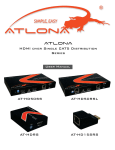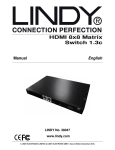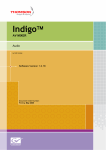Download EX-G012B - AV-iQ
Transcript
ACE PLUS CORP. EX-G012B v1.2 / v1.3 8x8 HDMI Matrix User Manual Page 1 of 14 Headquarters : 9F-2., No. 190 Sec. 2 Jung Shing Rd.,Hsin-dian, Taipei, Taiwan 231 TEL: +886-2-2912-4201 FAX: +886-2-2912-3164 Website: www.ace-plus.com www.ace-plus.tw ACE PLUS CORP. Safety and Notice The EX-G012B v1.2/v1.3 8x8 HDMI Matrix has been tested for conformance to safety regulations and requirements, and has been certified for international use. However, like all electronic equipments, the EX-G012B should be used with care. Please read and follow the safety instructions to protect yourself from possible injury and to minimize the risk of damage to the unit. z Follow all instructions and warnings marked on this unit. z Do not attempt to service this unit yourself, except where explained in this manual. z Provide proper ventilation and air circulation and do not use near water. z Keep objects that might damage the device and assure that the placement of this unit is on a stable surface. z Use only the power adapter and power cords and connection cables designed for this unit. z Do not use liquid or aerosol cleaners to clean this unit. Always unplug the power to the device before cleaning. Page 2 of 14 Headquarters : 9F-2., No. 190 Sec. 2 Jung Shing Rd.,Hsin-dian, Taipei, Taiwan 231 TEL: +886-2-2912-4201 FAX: +886-2-2912-3164 Website: www.ace-plus.com www.ace-plus.tw ACE PLUS CORP. Introduction The EX-G012B 8x8 HDMI Matrix HDMI Matrix provides the most flexible and cost effective solution in the market to route high definition video sources plus multi-channel (up to 7.1 channel) digital audio from any of the four HDMI sources to the any four displays at the same time. This solution is well suited for use in home theater, conference room presentation systems, or other similar setting or application. EX-G012B 8x HDMI Source 8x HDTV PS3 HDMI cable Blu‐ray Disc Player HDMI cable or HDMI over CAT5 extender TiVo HDMI Camera HDMI cable or HDMI over CAT5 extender Page 3 of 14 Headquarters : 9F-2., No. 190 Sec. 2 Jung Shing Rd.,Hsin-dian, Taipei, Taiwan 231 TEL: +886-2-2912-4201 FAX: +886-2-2912-3164 Website: www.ace-plus.com www.ace-plus.tw ACE PLUS CORP. Features z State-of-the-art Silicon Image (Founder of HDMI) chipset embedded for upmost compatibility and reliability *HDMI 1.2a for EX-G012B v1.2 z HDMI 1.2a/1.3c* compliant HDMI 1.3c for EX-G012B v1.3 z HDCP compliant z Allows any source to be displayed on multiple displays at the same time z Allows any HDMI display to view any HDMI source at any time z Supports 7.1 channel digital audio z Supports default HDMI EDID and learns the EDID of displays z The matrix master can switch every output channels to any HDMI inputs by push-in button, IR remote controller or RS-232 control z Easy installation with rack-mounting and wall-mounting designs for master and receiver respectively z Fast response time – 2~5 seconds for channel switch Page 4 of 14 Headquarters : 9F-2., No. 190 Sec. 2 Jung Shing Rd.,Hsin-dian, Taipei, Taiwan 231 TEL: +886-2-2912-4201 FAX: +886-2-2912-3164 Website: www.ace-plus.com www.ace-plus.tw ACE PLUS CORP. Specifications & Package Contents Model Name Technical Role of usage HDMI compliance HDCP compliance Video bandwidth Video support Audio support EX-G012B v1.2 / EX-G012B v1.3 EX-G012B True 8x8 matrix [EX-G012B v1.2] – HDMI 1.2a [EX-G012B v1.3] – HDMI 1.3c Yes [EX-G012B v1.2] – Single-link 165MHz [4.95Gbps] [EX-G012B v1.3] – Single-link 340MHz [6.75Gbps] 480i / 480p / 720p / 1080i / 1080p60 Surround sound (up to 7.1ch) or stereo digital audio [1] Human body model — ±15kV [air-gap discharge] & ±8kV [contact ESD protection discharge] [2] Core chipset — ±8kV PCB stack-up 4-layer board [impedance control — differential 100Ω; single 50Ω] 8x HDMI Input 1x RS-232 Output 8x HDMI HDMI Input selection Push button / IR remote / RS-232 IR remote control Electro-optical characteristics: τ = 25° / Carrier frequency: 38kHz HDMI connector Type A [19-pin female] RS-232 connector DB-9 [9-pin D-sub female] DIP switch [SW1~SW4] 2-pin for EDID, audio mode & safe mode [SW Main] 4-pin operation mode & firmware update EX-G012B Mechanical Housing Metal case Model 440 x 290 x 44mm [1’5” x 11.4” x 1.7”] Dimensions Package 528 x 398 x 130mm [1’9” x 1’4” x 5.1”] (L x W x H) Carton 585*242*565mm Model 3250g [7.2 lbs] Weight Package 7.1 kg [15.6 lbs] Fixedness 1U rack-mount with ears and wall hanging holes Power supply AC Power 100-240V Power consumption 60 Watts [max] Operation 0~40°C [32~104°F] temperature Storage temperature -20~60°C [-4~140°F] Relative humidity 20~90% RH [no condensation] 1x EX-G012B 1x User Manual 2x Rack-mounting ears 1x UL AC power cord Package Contents 1x IR remote 1. USB or RS-232 control must be connected either one at a time. Connecting both types of cables may cause command confusion. Page 5 of 14 Headquarters : 9F-2., No. 190 Sec. 2 Jung Shing Rd.,Hsin-dian, Taipei, Taiwan 231 TEL: +886-2-2912-4201 FAX: +886-2-2912-3164 Website: www.ace-plus.com www.ace-plus.tw ACE PLUS CORP. Panel Descriptions Front Panel 2 1 1. 2. 3. 4. 3 4 Power: Power control Seven Segment LED Indicators: Control display Front panel push buttons: Used to input source and display channel number IR: IR receiver Rear Panel 10 10 10 10 5 6 9 5. 6. 7. 8. 9. 10. 11. Page 6 of 14 9 11 9 9 AC Power: 100-240V RS-232: RS-232 control port USB: USB control port SW Main: DIP switches (see DIP Switch section in p.8) SW 1–8: DIP switch (see DIP Switch section in p.8) INPUT 1 –8: HDMI inputs OUPUT PORT 1–8: HDMI outputs for each output channel Headquarters : 9F-2., No. 190 Sec. 2 Jung Shing Rd.,Hsin-dian, Taipei, Taiwan 231 TEL: +886-2-2912-4201 FAX: +886-2-2912-3164 Website: www.ace-plus.com www.ace-plus.tw 8 7 ACE PLUS CORP. DIP Switch SW1-SW8 for EDID/Audio DIP Switch Position Pin#1 Pin#2 Video Audio Description OFF [©] Up to 1080p Stereo1 Default Mode2 – Up to 1080p & stereo audio output for most HDTVs OFF [©] ON [ª] Up to 720p / 1080i Stereo Safe Mode3 – Enforce the system output at 720p/1080i video and stereo audio for basic compatibility among HDTVs ON [ª] OFF [©] Bypass4 Bypass4 EDID Learning Mode5 – for learning EDID from the display while playing any received HDMI audio format Stereo EDID Learning & Stereo Mode5 – for learning EDID from the display while enforcing stereo output if any HDTV cannot play surround sound normally OFF [©] ON [ª] ON [ª] Bypass Note 1 If the HDTV shows video but without audio, please try to set audio mode to stereo. 2 Factory default setting of [SW1]-[SW8] is pin#1-OFF[©] & pin#2- OFF[©] for 1080p with stereo. 3 If you encounter any unsolved audio/video output problem during system installation, please turn any [SW1]-[SW8] to pin#1-OFF[©] & pin#2-ON[ª] for safe mode to enforce the most compatible 720p stereo output for system check. However, the safe mode cannot be initiated if your HDMI source is set to enforce 1080p output. In this case, please reconfigure your HDMI source to all resolution output for troubleshooting. 4 Bypass means the matrix will maintain playing the original format of HDMI signals in video and perhaps audio. By setting at this mode, the users may encounter compatibility issue among different kinds of HDMI sources and displays. If you cannot get the audio and/or video output normally at the system installation, please change the DIP switch setting to default mode or even safe mode to verify the functionality of the device. 5 To learn the EDID of HDMI display for respective HDMI source devices, please see the [EDID Learning] section in the next page for more detail information. Page 7 of 14 Headquarters : 9F-2., No. 190 Sec. 2 Jung Shing Rd.,Hsin-dian, Taipei, Taiwan 231 TEL: +886-2-2912-4201 FAX: +886-2-2912-3164 Website: www.ace-plus.com www.ace-plus.tw ACE PLUS CORP. SW Main for firmware update (for technical support only) DIP Switch Position Normal Operation Mode [via RS-232 port]6 Normal Operation Mode [via USB port]7 Firmware Mode8 Block A [main] Update Block B [remote] Block C [HDMI] Pin#1 Pin#2 Pin#3 Pin#4 OFF[©] OFF[©] OFF[©] OFF[©] OFF[©] OFF[©] OFF[©] ON[ª] ON[ª] OFF[©] OFF[©] OFF[©] ON[ª] OFF[©] ON[ª] OFF[©] ON[ª] ON[ª] OFF[©] OFF[©] Note 6 Factory default for SW Main is pin#1-OFF[©], pin#2-OFF[©], pin#3- OFF[©], & pin#4-OFF[©]. PLEASE MAINTAIN THIS SETTING AT ANYTIME FOR REGULAR USE VIA RS-232 CONTROL! 7 Factory default for SW Main is pin#1-OFF[©], pin#2-OFF[©], pin#3- OFF[©], & pin#4- ON[ª]. PLEASE MAINTAIN THIS SETTING AT ANYTIME FOR REGULAR USE VIA USB CONTROL! 8 Sequence for firmware update WARNING! [Firmware update only can be done via RS-232 port and connection to PC set at COM1) 1. Power off the EX-G012B. Execute the firmware update program on your PC via COM1 port connection to the RS-232 port of the EX-G012C. 2. Set the pin#1 of [SW Main] at ON[ª] for firmware update mode. 3. Set pin#2 and pin#3 at respective positions to assign which Block to be updated. 4. Power on the EX-G012B. The firmware update program should begin this update sequence automatically. If not, please check the RS-232 connection status between PC and EX-G012C. 5. After the OK message shows up to indicate the firmware update sequence for designated Block is complete, please turn off the EX-G012B. 6. Repeat step 3 ~ step6 if you want to update the firmware of the remaining Blocks. 7. Set the [SW Main] switch position to Normal Operation Mode. 8. Power on the EX-G012B. Page 8 of 14 Headquarters : 9F-2., No. 190 Sec. 2 Jung Shing Rd.,Hsin-dian, Taipei, Taiwan 231 TEL: +886-2-2912-4201 FAX: +886-2-2912-3164 Website: www.ace-plus.com www.ace-plus.tw ACE PLUS CORP. Hardware Installation EX-G012B 1. Connect all sources to HDMI Inputs on the 8x8 HDMI Matrix 2. Connect all outputs to HDMI devices 3. Connect the +5V 6A DC power supply to the 8x8 HDMI Matrix 4. Power on the 8x8 HDMI Matrix EX-G012B Page 9 of 14 Headquarters : 9F-2., No. 190 Sec. 2 Jung Shing Rd.,Hsin-dian, Taipei, Taiwan 231 TEL: +886-2-2912-4201 FAX: +886-2-2912-3164 Website: www.ace-plus.com www.ace-plus.tw ACE PLUS CORP. Channel Control Source Side Method A: Push-in Button 1. Use the switch button on output port to select which port to be changed. (+) increase (–) decrease 2. Push the switch button on Input channel. The source will be sequentially changed. After few seconds, the setting will be active. Method B: IR Remote Control a. Please press F1 to F6, Enter ( ), and Exit ( ) button to enter IR control mode and decide which output port to be controlled (see the table below), and wait a few seconds for the output port LED to show the number of selected output port. Or you can use up (S) and down (T) button to enter IR control mode and select the output port in ascending and descending order respectively. Note F1 HDMI output port #1 F2 HDMI output port #2 F3 HDMI output port #3 F4 HDMI output port #4 F5 HDMI output port #5 F6 HDMI output port #6 Enter ( ) Exit ( ) Up (S) Down (T) HDMI output port #7 HDMI output port #8 Switch output port in ascending order Switch output port in descending order b. Use left (W) or right (X) button to select input source as indicated by the LED display on the front panel for the input channel. The setting will be active once the channel switch command is set after a couple seconds. Note Right (X) button to switch input source in ascending order (1, 2, 3, 4, 5, 6, 7, 8, 1, ...) Left (W) button to switch input source in descending order (1, 8, 7, 6, 5, 4, 3, 2, 1, …) Page 10 of 14 Headquarters : 9F-2., No. 190 Sec. 2 Jung Shing Rd.,Hsin-dian, Taipei, Taiwan 231 TEL: +886-2-2912-4201 FAX: +886-2-2912-3164 Website: www.ace-plus.com www.ace-plus.tw ACE PLUS CORP. Display Side RS-232 Serial Port Control Method A: Software Control through RS-232 Input & Source indicator Output port Software Control Menu Status Indicator 1. Scan button: Serial Port Scan: Press Scan button, the machine will scan the all com port and show them. Select the RS232 serial port connected to the machine. And set device ID 255 is for all device. Page 11 of 14 Only the same device id or 255 can get the command you sent. Headquarters : 9F-2., No. 190 Sec. 2 Jung Shing Rd.,Hsin-dian, Taipei, Taiwan 231 TEL: +886-2-2912-4201 FAX: +886-2-2912-3164 Website: www.ace-plus.com www.ace-plus.tw ACE PLUS CORP. Press OK. Get the new status from the machine you select. 2. Setting button: Press Get button to read back device ID. Press Set button to write device ID. 3. Linkage button: Press Linkage button to read back all status. 4. Open/Close button: Press this button to close or open COM port. 5. Mapping button: Select All Output: Select “set all output”, then select the source on main menu. You can quickly set all output to the same source. Unselect All Output: Release output selection. Select Input1~8-Output: Select Input Source. Then select the output port icon. For example: Select input source 1. Then select output port one and two. The video and audio will be send to port one and two. 6. Fast Select button: Press Fast select button. Quick setting. Input one ¨ Output Port one Input two ¨Output Port two ….. Press Fast select pull down menu. Select Input Num-Output Num Input source #1 ¨ Output port #1 Input source #2 ¨ Output port #2 ….. Select Input* - All Output Send the same source to all output. Page 12 of 14 Headquarters : 9F-2., No. 190 Sec. 2 Jung Shing Rd.,Hsin-dian, Taipei, Taiwan 231 TEL: +886-2-2912-4201 FAX: +886-2-2912-3164 Website: www.ace-plus.com www.ace-plus.tw ACE PLUS CORP. 7. Output Port: Pull down menu and select which source to be sent to this output port. One by one setting On main menu screen. First select input source. Then select the output ports which you want to send the video and audio from this source. When you select the input source, the source will change to gray. When you select the output port one by one, the selected output port will change to gray. The linking line will change to yellow. Group setting First select output ports one by one. Then select the input source. The selected output ports change the setting at the same time. By using Terminal: Baud rate: 9600 Data length: 8bit Parity check: No Stop bit: 1 Command Set: COMMAND ACTION COMMAND ACTION COMMAND ACTION ST System Status* C5 Output C select Input5 F3 Output F select Input3 VR Firmware Version C6 Output C select Input6 F4 Output F select Input4 A1 Output A select Input1 C7 Output C select Input7 F5 Output F select Input5 A2 Output A select Input2 C8 Output C select Input8 F6 Output F select Input6 A3 Output A select Input3 D1 Output D select Input1 F7 Output F select Input7 A4 Output A select Input4 D2 Output D select Input2 F8 Output F select Input8 A5 Output A select Input5 D3 Output D select Input3 G1 Output G select Input1 A6 Output A select Input6 D4 Output D select Input4 G2 Output G select Input2 A7 Output A select Input7 D5 Output D select Input5 G3 Output G select Input3 A8 Output A select Input8 D6 Output D select Input6 G4 Output G select Input4 B1 Output B select Input1 D7 Output D select Input7 G5 Output G select Input5 B2 Output B select Input2 D8 Output D select Input8 G6 Output G select Input6 B3 Output B select Input3 E1 Output E select Input1 G7 Output G select Input7 B4 Output B select Input4 E2 Output E select Input2 G8 Output G select Input8 B5 Output B select Input5 E3 Output E select Input3 H1 Output H select Input1 B6 Output B select Input6 E4 Output E select Input4 H2 Output H select Input2 B7 Output B select Input7 E5 Output E select Input5 H3 Output H select Input3 B8 Output B select Input8 E6 Output E select Input6 H4 Output H select Input4 C1 Output C select Input1 E7 Output E select Input7 H5 Output H select Input5 C2 Output C select Input2 E8 Output E select Input8 H6 Output H select Input6 C3 Output C select Input3 F1 Output F select Input1 H7 Output H select Input7 C4 Output C select Input4 F2 Output F select Input2 H8 Output H select Input8 Page 13 of 14 Headquarters : 9F-2., No. 190 Sec. 2 Jung Shing Rd.,Hsin-dian, Taipei, Taiwan 231 TEL: +886-2-2912-4201 FAX: +886-2-2912-3164 Website: www.ace-plus.com www.ace-plus.tw ACE PLUS CORP. Limited Warranty The SELLER warrants the EX-G012B v1.2/v1.3 8x8 HDMI Matrix to be free from defects in the material and workmanship for 1 year from the date of purchase from the SELLER or an authorized dealer. Should this product fail to be in good working order within 1 year warranty period, the SELLER, at its option, repair or replace the unit, provided that the unit has not been subjected to accident, disaster, abuse or any unauthorized modifications including static discharge and power surge. This warranty is offered by the SELLER for its BUYER with direct transaction only. This warranty is void if the warranty seal on the metal housing is broken. Unit that fails under conditions other than those covered will be repaired at the current price of parts and labor in effect at the time of repair. Such repairs are warranted for 90 days from the day of reshipment to the BUYER. If the unit is delivered by mail, customers agree to insure the unit or assume the risk of loss or damage in transit. Under no circumstances will a unit be accepted without a return authorization number. The warranty is in lieu of all other warranties expressed or implied, including without limitations, any other implied warranty or fitness or merchantability for any particular purpose, all of which are expressly disclaimed. Proof of sale may be required in order to claim warranty. Customers outside Taiwan are responsible for shipping charges to and from the SELLER. Cables and power adapters are limited to a 30 day warranty and must be free from any markings, scratches, and neatly coiled. The content of this manual has been carefully checked and is believed to be accurate. However, The SELLER assumes no responsibility for any inaccuracies that may be contained in this manual. The SELLER will NOT be liable for direct, indirect, incidental, special, or consequential damages resulting from any defect or omission in this manual, even if advised of the possibility of such damages. Also, the technical information contained herein regarding the EX-G012B v1.2/v1.3 features and specifications is subject to change without further notice. Page 14 of 14 Headquarters : 9F-2., No. 190 Sec. 2 Jung Shing Rd.,Hsin-dian, Taipei, Taiwan 231 TEL: +886-2-2912-4201 FAX: +886-2-2912-3164 Website: www.ace-plus.com www.ace-plus.tw