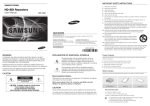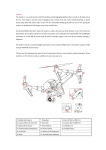Download PDF Manual
Transcript
MD‐QUAD 1 VERSION 1.1 SETTINGS Please note: the MD‐QUAD 1 has serial numbers starting with MQS. The latest USB Control Software and Specifications for this product can be downloaded at: www.decimator.com/specs In Quad Split mode, input 1 is displayed in the top left quadrant, 2 in the Top Right, 3 in the bottom left and 4 in the bottom right. Use the rotary to select the menu and press the button to toggle the setting. When the settings are changed the Power LED will change to Red and change back to Green when they are saved. Defaults are highlighted in Yellow. MENU = 0. Input Status (Button is disabled) LED Status LED Description Off Green Red Orange 1 Input 1 Format Detect None SD HD 3G 2 Input 2 Format Detect None SD HD 3G 3 Input 3 Format Detect None SD HD 3G 4 Input 4 Format Detect None SD HD 3G MENU = 1. HDMI Output Type LED 1 LED 2 LED 3 LED 4 Output Off Off Off Off DVI RGB 4:4:4, No audio is passed Off Off Off Green HDMI RGB 4:4:4, 2 Audio channels passed Off Off Green Off HDMI YCbCr 4:4:4, 2 Audio channels passed Off Off Green Green HDMI YCbCr 4:2:2, 2 Audio channels passed Off Green Off Off HDMI RGB 4:4:4, 8 Audio channels passed Off Green Off Green HDMI YCbCr 4:4:4, 8 Audio channels passed Off Green Green Off HDMI YCbCr 4:2:2, 8 Audio channels passed MENU = 2. Output Select LED 1 LED 2 LED 3 LED 4 Output Green Green Green Green Quad Split (GPI will override) Green Off Off Off Input 1 Off Green Off Off Input 2 Off Off Green Off Input 3 Off Off Off Green Input 4 MD‐QUAD 1 VERSION 1.2 SETTINGS Copyright © 2011 Decimator Design Pty Ltd, Sydney, Australia 1 MENU = 3. Quad‐Split Mode Output Format LED 1 LED 2 LED 3 LED 4 Quad‐Split Output Format Off Off Off Off 1. SD 720x487i59.94 Off Off Off Green 2. SD 720x576i50 Off Off Green Off 3. HD 1920x1080i60 Off Off Green Green 4. HD 1920x1080i59.94 Off Green Off Off 5. HD 1920x1080i50 Off Green Off Green 6. HD 1920x1080psf30 Off Green Green Off 7. HD 1920x1080psf29.97 Off Green Green Green 8. HD 1920x1080psf25 Green Off Off Off 9. HD 1920x1080psf24 Green Off Off Green 10. HD 1920x1080psf23.98 Green Off Green Off 11. HD 1920x1080p30 Green Off Green Green 12. HD 1920x1080p29.97 Green Green Off Off 13. HD 1920x1080p25 Green Green Off Green 14. HD 1920x1080p24 Green Green Green Off 15. HD 1920x1080p23.98 Green Green Green Green 16. HD 1280x720p60 Off Off Off Red 17. HD 1280x720p59.94 Off Off Red Off 18. HD 1280x720p50 Off Off Red Red 19. HD 1280x720p30 Off Red Off Off 20. HD 1280x720p29.97 Off Red Off Red 21. HD 1280x720p25 Off Red Red Off 22. HD 1280x720p24 Off Red Red Red 23. HD 1280x720p23.98 Red Off Off Off 24. 3G 1920x1080p60 Red Off Off Red 25. 3G 1920x1080p59.94 Red Off Red Off 26. 3G 1920x1080p50 MENU = 4. Quad‐Split Mode Output Reference LED Status LED Description Off Green Red 1 Quad‐Split Mode Output Free‐run Input 1 Reference LED 2, 3 and 4 are off. MENU = 5. Output Aspect, Size and Border LED 1 LED 2 LED 3 LED 4 Description Off Off Off Off 16:9 at 100% of Screen Size with No Border Off Off Off Green 16:9 at 100% of Screen Size with Border Off Off Green Off 16:9 at 90% of Screen Size with No Border Off Off Green Green 16:9 at 90% of Screen Size with Border Off Green Off Off 4:3 at 100% of Screen Size with No Border Off Green Off Green 4:3 at 100% of Screen Size with Border Off Green Green Off 4:3 at 90% of Screen Size with No Border Off Green Green Green 4:3 at 90% of Screen Size with Border MENU = 6. Select Input/s to Configure LED 1 LED 2 LED 3 LED 4 Selected Input to configure Off Off Off Off All inputs Green Off Off Off Input 1 Off Green Off Off Input 2 Off Off Green Off Input 3 Off Off Off Green Input 4 MD‐QUAD 1 VERSION 1.2 SETTINGS Copyright © 2011 Decimator Design Pty Ltd, Sydney, Australia Orange 2 MENU = 7. Aspect format for Selected Input/s LED Status LED Description Off Green Red 1 SD Output Aspect Ratio Input = Output Letter/Pillar box Centre Cut LED 2, 3 and 4 are off. MENU = 8. Audio Meter Group Enable for Selected Input/s LED Status LED Description Off Green Red Orange 1 Input 1 Group Enable None 1 2 1 & 2 2 Input 2 Group Enable None 1 2 1 & 2 3 Input 3 Group Enable None 1 2 1 & 2 4 Input 4 Group Enable None 1 2 1 & 2 MENU = 9. On Screen Input Format Enable LED Status LED Description Off Green Red 1 On Screen Format Off On for 5 seconds Always on MENU = A. UMD Enable LED Status LED Description Off Green 1 UMD Enable Off On MENU = B. Audio Meter Style LED 1 LED 2 LED 3 LED 4 Style Off Off Off Green Vertical Bar Off Off Off Red Horizontal Bar MENU = C. Audio Meter Reference Level LED Status LED Description Off Green Red 1 Reference Level ‐20dBFS ‐18dBFS ‐15dBFS MENU = D. Audio Bar Scale LED 1 LED 2 LED 3 LED 4 Reference Level Off Off Off Off AES/EBU Off Off Off Green VU Off Off Green Off Extended VU Off Off Green Green BBC (IEC 2a) Off Green Off Off EBU (IEC 2b) Off Green Off Green DIN (IEC 2b) Off Green Green Off NORDIC (IEC 2b) MENU = E. Button 1 will reset all settings to their defaults. MENU = F. GPI Configuration LED Status LED Description Off Green 1 GPI Configuration 1 Configuration 2 MD‐QUAD 1 VERSION 1.2 SETTINGS Copyright © 2011 Decimator Design Pty Ltd, Sydney, Australia 3 GPI (General Purpose Inputs) Configuration 1 (Tallies) PIN NAME DESCRIPTION 1 Q1_TALLY_EN Ground pin to enable Tally on input 1 2 Q2_TALLY_EN Ground pin to enable Tally on input 2 3 Q3_TALLY_EN Ground pin to enable Tally on input 3 4 Q4_TALLY_EN Ground pin to enable Tally on input 4 5 RESERVED Not Used 6 OS_TOGGLE Ground pin to toggle outputs between quad‐split and input 1, 2, 3 and 4. 7 GROUND Use as reference ground. 8 GROUND Use as reference ground. Configuration 2 PIN NAME DESCRIPTION 1 Q1_PT_EN Ground pin to enable pass‐through of input 1 to outputs. 2 Q2_PT_EN Ground pin to enable pass‐through of input 2 to outputs. 3 Q3_PT_EN Ground pin to enable pass‐through of input 3 to outputs. 4 Q4_PT_EN Ground pin to enable pass‐through of input 4 to outputs. 5 QS_EN Ground pin to enable Quad‐Split on outputs. 6 OS_TOGGLE Ground pin to toggle outputs between quad‐split and input 1, 2, 3 and 4. 7 GROUND Use as reference ground. 8 GROUND Use as reference ground. SERVICE WARRANTY Decimator Design warrants that this product will be free from defects in materials and workmanship for a period of 12 months from the date of purchase. If this product proves to be defective within this warranty period, Decimator Design, at its discretion, will either repair the defective product without charge for parts and labour, or will provide a replacement product in exchange for the defective product. In order to service under this warranty, you the Customer, must notify Decimator Design of the defect before the expiration of the warranty period and make suitable arrangements for the performance of service. The Customer shall be responsible for packaging and shipping the defective product to a designated service centre nominated by Decimator Design, with shipping charges prepaid. Decimator Design shall pay for the return of the product to the Customer if the shipment is to a location within the country in which the Decimator Design service centre is located. The Customer shall be responsible for paying all shipping charges, insurance, duties, taxes, and any other charges for products returned to any other location. This warranty shall not apply to any defect, failure or damage caused by improper use or improper or inadequate maintenance and care. Decimator Design shall not be obligated to furnish service under this warranty a) to repair damage resulting from attempts by personnel other than Decimator Design representatives to install, repair or service the product, b) to repair damage resulting from improper use or connection to incompatible equipment, c) to repair any damage or malfunction caused by the use of non‐Decimator Design parts or supplies, or d) to service a product that has been modified or integrated with other products when the effect of such a modification or integration increases the time of difficulty of servicing the product. MD‐QUAD 1 VERSION 1.2 SETTINGS Copyright © 2011 Decimator Design Pty Ltd, Sydney, Australia 4