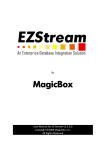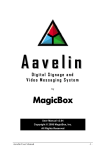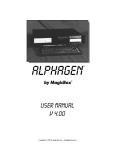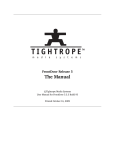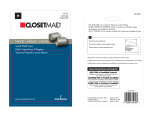Download Digital Signage and Video Messaging System and
Transcript
Digital Signage and Video Messaging System and VIP Video Information Player Background Expansion Set #1 Copyright © 2004 MagicBox, Inc. All Rights Reserved Introduction The MagicBox Background Expansion Set #1 contains 1,000 vibrant backgrounds for use in your Aavelin Composer and VIP Composer projects (as well as in other Windows-based programs that can open JPEG images.) The backgrounds are organized as 200 primary images, with four additional variations on each primary image. The variations are designed to allow lots of text to be placed on a page without the background being obtrusive. You can use a primary background as a title page to introduce a topic or theme, and then use a variation or two for the following text pages. 100 of the primary backgrounds are the same as those bundled with the Composer software, but in higher resolution. Thus, the Expansion Set contains 900 completely new images and 100 higher quality versions of the bundled images. Once installed on your hard drive, you can use the images in Aavelin Composer or VIP Composer. The images will be placed in a MagicBox Artwork directory where it can be found automatically by your Composer software, or you can choose to have them placed elsewhere on your hard drive. Expansion Set User Manual 1 Customer Support Should you have any questions about installing or using your MagicBox system, please call our technical support line at 541-752-5542, send a fax to 541-752-5614, or write to: MagicBox, Inc. 1600 SW Western, Suite 130 Corvallis, OR 97333 You can also send email to: [email protected] Your email inquiries will be answered within one business day, usually the same day. Email is also the best way to communicate with us after hours or on weekends. You may also visit our web site: http://www.magicboxinc.com Bugs It is said that Murphy was an optimist only because he never had to use a computer. Even the best-tested systems have unexpected problems. We are dedicated to offering high-quality, bug-free products. If you should encounter any unusual difficulties, please try to note the circumstances under which the problem occurred. Try to duplicate the results, if possible. These steps will help us to better isolate and solve the problem. Please contact us right away when you find a bug – if we don’t hear about it, we can’t fix it. 2 Expansion Set User Manual Copyright and Use This manual and the software described herein are copyrighted with all rights reserved. Under the copyright laws, neither this manual nor the software may be copied, in whole or in part, without the written permission of MagicBox, Inc. MagicBox®, Aavelin™, Aavelin Composer™, VIP™, and VIP Composer™ are trademarks of MagicBox, Inc. Other terms, including TrueType, InstallShield, Windows, JPEG, etc., are trademarks of their respective manufacturers. The backgrounds present on the MagicBox Expansion Set #1 CD-ROM are copyrighted by their original distributors and are present under a special arrangement with MagicBox, Inc. These images are provided for use in commercial and educational video production, broadcast, cablecast, and closed-circuit applications. The image files may not be redistributed in other media, including print; nor may the original image files be translated into other formats for other platforms. These companies are the original copyright holders of the images included on the MagicBox Expansion Set #1 CD-ROM. Written permission from the copyright holder is required for uses of images and fonts in media or applications other than those mentioned above. Dimension Technologies, Inc. 4612 NE 20th Avenue Ocala, FL 34479 1000 Backgrounds Warranty The CD-ROM and/or floppy disks are warranted to be free from media defects for a period of ninety (90) days from the date of purchase. This warranty does not cover shipping and handling charges for replacement components or merchandise. Expansion Set User Manual 3 Software License SOFTWARE PROGRAM LICENSE AGREEMENT PLEASE READ CAREFULLY COPYRIGHT This manual and software described herein are copyrighted with all rights reserved. Under the copyright laws, neither this manual nor the software may be copied, in whole or in part, without the written permission of MagicBox, Inc. DISCLAIMER The software is licensed and delivered on an "as is" basis. Except for the express warranty set forth below, MagicBox, Inc. makes no other warranties, either expressed or implied, by statute or otherwise, regarding the enclosed computer software product, its quality, its performance, its merchantability, or its fitness for any particular purpose. The entire risk as to the results and performance of any program is assumed by you. Should the program prove defective, you (and not MagicBox, Inc. or its dealers) assume the entire cost of all necessary servicing, repair, or correction. Further, MagicBox, Inc. does not warrant, guarantee or make any representations regarding the terms of corrections, accuracy, reliability, currentness, or otherwise; and you rely on the program and results solely at your own risk. LIMITED WARRANTY MagicBox, Inc. warrants that the disks on which this software is recorded are free from defects in material and workmanship, under normal use for 90 (ninety) days after the date of original purchase. If a defect occurs during the 90-day period, you may return the disks to MagicBox, Inc. for a free replacement. The remedy for breach of this warranty shall be limited to replacement and shall not encompass any other damages, including but not limited to loss of profit, and special, incidental, or other similar claims. LIMITATION OF LIABILITY MagicBox Inc.'s liability is limited solely to the repair or replacement of the defective product, in its sole discretion, and shall not in any event include damages for loss of use or loss of anticipated profits or benefits or other incidental or consequential costs, expenses, or damages, including without limitation any data or information which may be lost or rendered inaccurate, even if MagicBox, Inc. has been advised of the possibility of such damages. Some states do not allow a limitation on how long an implied warranty lasts, or limitation of incidental or consequential damages, so the above limitations or exclusions may not apply to you. This warranty gives you specific legal rights, and you may also have other rights which vary from state to state. MISCELLANEOUS This agreement represents the entire understanding regarding the programs and related documentation and supersedes any prior purchase order, communications, or representations. This agreement may only be modified by an officer of MagicBox, Inc. If any provision of the agreement shall be deemed unlawful, void, or for any reason unenforceable, it shall be deemed severable from, and shall in no way affect the validity and enforceability of the remaining provisions of the agreement. This license agreement shall be governed by the laws of the state of Oregon. 4 Expansion Set User Manual Installation Requirements To install the VIP Background Expansion Set #1 software, your computer must meet the following requirements: • 100MHz 486 or better (Pentium-class recommended) • 32MB RAM • 110MB Hard Drive Space (For a full installation) • CD-ROM Drive • Windows 98, NT4, 2000 or XP. Starting Setup… Insert the “Background Expansion Set #1” CD into your CD-ROM drive. On Windows machines, the CD should automatically launch the installer. If Auto-Run is disabled on your machine, perform the following: Click on the “Start” button on the Windows Taskbar. Click on “Run…” The following window will appear: Type in the letter of your CD-ROM drive (such as D:\ or E:\ ), and “SETUP.EXE”. For example, if your CD-ROM drive is Drive E, you would type: E:\SETUP.EXE Expansion Set User Manual 5 If you do not know the drive letter of your CD-ROM, you can click on “Browse…” and find the SETUP.EXE program using the menus that appear. Once you have entered/found the setup program, click “OK” and it will be launched. Using Setup When the setup program first runs, it will take a few seconds to prepare its files for installation. During this time, you will see the following progress window: After this is complete, the InstallShield® Wizard will be started. The first InstallShield® Wizard page will now appear. This page shows copyright information and also informs you that you should shut down any Windows programs before continuing. When you are ready to continue, click “Next >”. The Wizard will now display the software license agreement. This software license agreement is also printed in the Introduction section of this manual. After you have read the license agreement, click “Yes” if you want to continue. Clicking on “Yes” constitutes your acceptance of the terms of the license agreement. Now a screen will appear asking you to choose an installation directory. Here you may choose an installation directory on your hard drive for the backgrounds. Normally you do not need to change this value and can click “Next >” to continue. You will now be given three choices of how to install the software: 6 Expansion Set User Manual Typical This option will install all 1,000 background images. Compact This option will install only the 200 primary background images. Custom This option will let you select individual groups of images to install. After you have selected “Typical”, “Compact”, or “Custom”, click on “Next >” to continue with the installation. If you have selected “Custom”, you will be given a menu of components to install. The InstallShield® Wizard will now begin copying files from the CD to your computer. During this process, you will see progress information displayed similar to the images below: Depending on the speed of your computer and the installation options you have selected, this process will take 5 to 20 minutes to complete. After all of the files have copied, you will be returned to the Windows desktop. It is not necessary to reboot after installing the Expansion Set. Expansion Set User Manual 7 Background Expansion Set #1 Background Expansion Set #1 001 002 003 004 029 030 031 032 005 006 007 008 033 034 035 036 009 010 011 012 037 038 039 040 013 014 015 016 041 042 043 044 017 018 019 020 045 046 047 048 021 022 023 024 049 050 051 052 025 026 027 028 053 054 055 056 Page 1 of 11 Page 2 of 11 Background Expansion Set #1 Background Expansion Set #1 057 058 059 060 085 086 087 088 061 062 063 064 089 090 091 092 065 066 067 068 093 094 095 096 069 070 071 072 097 098 099 100 073 074 075 076 101 102 103 104 077 078 079 080 105 106 107 108 081 082 083 084 109 110 111 112 Page 3 of 11 Page 4 of 11 Background Expansion Set #1 Background Expansion Set #1 113 114 115 116 141 142 143 144 117 118 119 120 145 146 147 148 121 122 123 124 149 150 151 152 125 126 127 128 153 154 155 156 129 130 131 132 157 158 159 160 133 134 135 136 161 162 163 164 137 138 139 140 165 166 167 168 Page 5 of 11 Page 6 of 11 Background Expansion Set #1 169 170 171 172 Background Expansion Set #1 197 198 199 200 VARIATIONS: 173 174 175 176 All backgrounds in this collection come in five different style variations. The following samples represent the differences in each style. MAIN (STYLE A): 177 178 179 180 181 182 183 184 185 186 187 188 189 190 191 192 193 194 195 001 006 011 016 196 Page 7 of 11 Page 8 of 11 Background Expansion Set #1 Background Expansion Set #1 STYLE B: STYLE D: 001 006 001 006 011 016 011 016 STYLE C: STYLE E: 001 006 001 006 011 016 011 016 Page 9 of 11 Page 10 of 11 Background Expansion Set #1 COPYRIGHT NOTICE: All images are copyrighted © by MagicBox, Inc. or its respective vendors. Please refer to the Introduction section of the VIP or Aavelin User Manual for complete copyright and license information. Additional background libraries are available from: MagicBox, Inc. 1600 SW Western Suite # 130 Corvallis, OR 97333 541-752-5654 Sales 541-752-5614 Fax Page 11 of 11