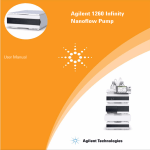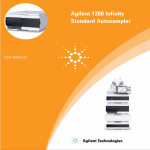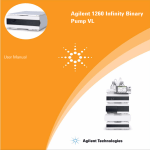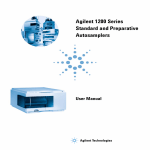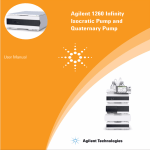Download Agilent Nanoflow Proteomics Solution Quick
Transcript
Agilent Nanoflow Proteomics Solution Quick Reference Guide The diagram below provides an overview of all capillaries needed for complete setup of an Agilent Nanoflow Proteomics Solution. You can use any Agilent 1100 series pump as second pump. For details on each of the capillaries see Table 1 on page 4. Nano Pump Second Pump Isocratic pump 1 1 2 2 Quaternary pump 3 3 6 Binary pump 4 5 14 13 Capillary pump Enrichment column 9 12 12 10 3 2 1 4 5 6 8 7 WPS 7 11 6 (6a) 15 16 Analytical column TCC* Ion-trap * TCC: Thermostatted Column Compartement Agilent Technologies Tips for Successful Operation of Nanoflow Proteomics Solution System • For direct injection place the well plate • Check for plugged column capillaries if sampler close to the Ion Trap. pressure increases more than 30 % • Note system pressure of your new • Allow enough trapping/injection time for installed system under typical conditions the sample to be transferred to the (40-50 bar at 300 nl/min of water with a trapping or analytical column. 50x0.075 mm, 3.5 µm column). Capillaries • Wash both ends with organic solvent and • flush before connecting new capillaries to • other components. • Always install or retighten without flow. • • Use pH lower than 9. • Compare capillary pressure drop according • to table 1, replace it if you have more than 30 % deviation. Avoid gaps within fittings. Do not overtighten, trap (in module doors) or bend with radius smaller than 4 cm. Inspect suspicious capillary (milky surface) under microscope. Replace capillaries with permanent sharp bends. Pump/Degasser • Use clean solvent bottles and solvent. • • Use primary flow rate for low solvent consumption. • • After changing solvents, purge each channel for 4 min. • • After sitting idle, set composition to 50 % ACN and pump until pressure ripple is less • than 3 %. • Check pressure drop of solvent filter in • front of the EMPV once a month. • After sitting idle for a day or longer, flush • each channel for a few minutes. • 2 System backpressure should be higher than 20 bar. Irregular flow/pressure fluctuations indicate partially blocked capillaries. Regular fluctuations indicate air within the high pressure path. Rotate EMPV valve once while under flow to remove dirt from the valve seat. Fast composition change is not used for Nanoflow proteomics solution. Never run without solvent inlet filters. Use glass bottled solvents. Nanoflow Proteomics Solution Quick Reference Guide Well-plate sampler (WPS) • • • • Cool sample. • Use needle wash. Prime and verify wash pump once a week. • Check alignment once a month. • Ensure comparable pressure drop in a mainpass and bypass once a week. Use bottom sensing for minimum sample solvent. For direct injection use bypass mode, allowing 3-6 min (300 nl/min) sample transfer between WPS and column. Ion Trap • Cut and rinse sprayer needle before • installation. • Gently push the needle through the • conductive ferrule until it touches the filter screen of the column and pull it back a little bit before handtighten. • • New needles sometimes need some positioning back and forwards to the plate until a good spray is obtained. Set voltage to about 1400 V to generate a current of a few hundred nA. Do not use highly conductive sample solvents (e.g. 1 %TFA) to avoid arcs (needle damage). Do not leave the needle close to the plate without flow, e.g. after a sequence use a method with low dry temperature. For more information on your Agilent Nanoflow Proteomics Solution please check the Nanoflow Proteomics Solution Getting Started Guide (G4000-90020) and the Nano Pump User Manual (G2226-90000). Nanoflow Proteomics Solution Quick Reference Guide 3 Table 1 Capillaries of the Agilent Nanoflow Proteomics Solution Item Fitting type* Material Diameter (µm) Length (mm) Volume (µl) P. drop (bar) for 1 µl/min H2O 1 A/A SST G1311-67304 2 A/A SST G1312-67300 3 A/A SST G1312-67302 4 A/A SST G1312-67304 5 A/A SST 250 130 6.381 6 B/C PFS 75 650 2.872 6a (direct injection) B/C PFS 50 150 0.295 7 C/- 8 C/B PFS 100 200 1.570 G1375-87312 9 B/D PFS 100 1100 8.639 G1375-87315 01090-87308 0.3 G1375-87327 G1375-87300 2000 10 (Needle) Part number G1375-87326 SST G1375-87201 11 (Needle seat) G1375-87101 12 C/D PFS 25 100 0.049 12 C/D PFS 50 100 0.196 G1375-87325 13 A/A SST 170 280 6.355 G1375-87400 14 D/D PFS 25 220 0.108 4 G1375-87321 15 (Version I, II) D/C PFS 25 350 0.172 6 G1375-87322 15 (Version III, IV) D/C PFS 25 550 0.270 9 G1375-87323 16 (Version IV) C/D PFS 25 100 0.049 2 G1375-87320 16 (Version I, II, III) C/D PFS 25 350 0.172 6 G1375-87322 16 (Version I, II, III) C/D PFS 25 550 0.270 9 G1375-87323 16 (Version I, II, III) C/D PFS 25 700 0.344 12 G1375-87324 * Fitting A: 5062-2418 Fitting B: 5063-6593 + 5065-4423 Fitting C: 5065-4410 © Agilent Technologies, Inc. 2002 ' %(&.' ' %(&.' G2228-90000 Agilent Technologies Deutschland GmbH Hewlett-Packard-Strasse 8 76337 Waldbronn, Germany 2 G1375-87320 Fitting D: 5065-4422 Part Number G2228-90000 Edition 07/02 Printed in Germany