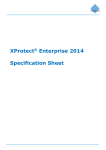Download It is with great pleasure that Milestone Systems releases XProtect
Transcript
July 7, 2011 The Open Platform Company Release Notes – Milestone XProtect® Enterprise 8 It is with great pleasure that Milestone Systems releases XProtect Enterprise 8. XProtect Enterprise 8 – Seeing is believing! XProtect Enterprise is comprehensive open platform IP video management software for medium and largescale installations, primarily multi-site, multi-server deployments. Quick and easy to set up and manage XProtect Enterprise’s powerful features such as system configuration wizards and auto-detection of hardware significantly reduce the time and costs of deploying large security installations. The consolidated single-management interface provides operators with a coherent and efficient way to view and control an unlimited number of cameras giving supreme situational awareness for quick response and accurate investigation. New features in XProtect Enterprise 8 XProtect Enterprise 8 with XProtect® Smart Client 6 and XProtect® Smart Client – Player, has been expanded with more features designed to: • • • heighten situational awareness assist in quick and easy deployment of large installations give enhanced hardware performance Supreme situational awareness With the new features in XProtect Enterprise 8, security operators gain supreme situational awareness of the entire installation improving response time and decreasing the number of false alarms. • Map XProtect Enterprise 8’s new integrated and interactive multi-layered maps allow you to access and control all cameras and layouts of an entire surveillance installation. Maps significantly improve operational efficiency in larger surveillance installations by providing instant verification of trouble and security breaches, resulting in faster response times. • Alarm Manager The Alarm Manager consolidates alarms from all integrated security systems in one video-enabled single point alarm function. Alarm Manager provides a unified and clear overview of security and system-related alarms allowing operators to focus on critical alarms. Cameras associated in the area of the triggered alarm will be presented in the map so you can visual verify the triggered alarm, minimizing the number of false alarms. Alarm priorities, work instructions with alarm statuses and escalation possibilities optimize the handling of individual alarms. • Camera Navigator XProtect Enterprise 8’s new industry-exclusive Camera Navigator allows intuitive tracking in geographically complex security locations minimizing the risk of losing an object or person. Moving objects are easily tracked because nearby cameras are easily identified. • ImmerVision Enables® 360° panomorph lens technology More critical information can now be captured on video with the introduction of the 360° panomorph lens technology support in XProtect Enterprise 8. The 360° panomorph lens technology can significantly decrease hardware and license costs because coverage obtained from one licensefree lens mounted on a regular camera on the ceiling or on the wall replaces the coverage obtained by many regular cameras and lenses. XProtect is a registered trademark of Milestone Systems A/S. Microsoft and Windows are registered trademarks of Microsoft Corporation. All other trademarks mentioned in this document are trademarks of their respective owners. This document is intended for general information purposes only, and due care has been taken in its preparation. Any risk arising from the use of this information rests with the recipient, and nothing herein should be construed as constituting any kind of warranty. Milestone Systems A/S reserve the right to make adjustments without prior notification. All names of people and organizations used in this document’s examples are fictitious. Any resemblance to any actual organization or person, living or dead, is purely coincidental and unintended. © 2011 Milestone Systems A/S. www.milestonesys.com July 7, 2011 The Open Platform Company Quick and easy deployment of large installations A new license activation and software installer makes system setup quicker and easier for system integrators and setup errors are decreased. • New installer XProtect Enterprise 8 simplifies, automates and enables a quicker installation process with a new installer, resulting in more error-free deployments. All XProtect Enterprise components and language resources have been merged into one coherent, simplified installer. Additionally, the XProtect® Software Manager remotely updates XProtect Enterprise recording servers and device packages significantly reducing the time needed to maintain large installations. • New license activation Installations are quicker and easier to deploy and maintain with an automatic online activation of system and camera licenses. Newly-added cameras are fully functional during a 30-day grace period enabling instant camera replacement and removing the need to keep track of MAC addresses and device licenses because this information is automatically gathered and processed by the system. If the system is not connected to the Internet it is still possible to activate the system and corresponding devices by exporting a license file that can be activated from an online computer. Performance enhancements XProtect Enterprise 8 optimizes existing hardware and provides new viewing and recording possibilities. • Dual streaming Hardware is optimized with two independent, configurable video streams for live and recorded viewing, allowing clients, servers and network infrastructure to be utilized to their full capacity. Each stream can be individually optimized on the XProtect Enterprise 8 server for stream compression, resolution and frame rate, meeting recording and live monitoring requirements. • Motion detection XProtect Enterprise 8 includes new and performance-enhanced motion detection that saves hardware usage even when additional cameras are added. Other great new features XProtect Enterprise 8 has several additional new features: • Milestone Integration Platform (MIP) 2 XProtect Enterprise 8 supports the next-generation MIP 2 that offers open and flexible integration architecture for easy integration of customer applications with XProtect VMS platforms. MIP offers more capabilities, easier development and full integration compatibility across Milestone’s different VMS platforms. • Privacy masking The privacy masking capability enables administrators to define privacy masks for individual cameras to hide areas in the camera view that must not be visible or recorded in order to comply with local legislation. • Language support XProtect® Enterprise Management Application is available in 11 languages; Portuguese (Brazil), Russian and Traditional Chinese are new in the XProtect Enterprise 8 release. • Default views If no views are previously defined then a default view is automatically created in the XProtect Smart Client, allowing instant verification of a newly deployed installation. • Archive on event Enables archiving to be triggered based upon an event, where in the past archiving could only be triggered based upon a time schedule, allowing for more flexible configuration. XProtect is a registered trademark of Milestone Systems A/S. Microsoft and Windows are registered trademarks of Microsoft Corporation. All other trademarks mentioned in this document are trademarks of their respective owners. This document is intended for general information purposes only, and due care has been taken in its preparation. Any risk arising from the use of this information rests with the recipient, and nothing herein should be construed as constituting any kind of warranty. Milestone Systems A/S reserve the right to make adjustments without prior notification. All names of people and organizations used in this document’s examples are fictitious. Any resemblance to any actual organization or person, living or dead, is purely coincidental and unintended. © 2011 Milestone Systems A/S. www.milestonesys.com July 7, 2011 The Open Platform Company • More flexible live monitoring and recording rights • Improved start and stop recording on an event • Faster database repair • Improved client login XProtect Smart Client 6 • Native 64-bit OS version Enhanced ability to display a large number of cameras / view items. Please note that some XProtect Smart Client features might not be available in the 64-bit version (please see the readme files for details). • XProtect Smart Client – Player The XProtect Smart Client – Player substitutes the former viewer application. It has the same look and feel as the XProtect Smart Client allowing the same application for investigation and playback. All-new XProtect Smart Client features can be directly utilized in the XProtect Smart Client – Player because they share a platform. It is possible to export a wide range of sources including: video, audio, HTML content, images and multiple transact sources. Efficient handling of multiple exports with new “Project” concept allows additional video exports or archives to be added to an existing project, the possibility to create new projects offline or use common tampering and password protection. • Camera Navigator • MIP 2 plug-in support • Localization XProtect Smart Client now supports 26 languages; Portuguese (Brazil), Russian and Traditional Chinese have been added in XProtect Smart Client 6. System requirements XProtect Enterprise Server 8.0a HW Platform: CPU: Intel® Pentium® 4, 2.4 GHz or higher (CoreTM 2 recommended). RAM: Minimum 5 GB (2 GB or more recommended). Minimum 10 GB free hard disk space available, excluding space needed for recordings. Ethernet (1 Gigabit recommended) HDD: E-IDE, PATA, SATA, SCSI, SAS (7200 RPM or faster). Onboard GFX, AGP or PCI-Express, minimum 1024 x 768, 16 bit colors. • • OS: Microsoft® Windows® XP Professional (32 bit or 64 bit*), Windows Server 2003 (32 bit or 64 bit*), Windows Server 2008 R1/R2 (32 bit or 64 bit*), Windows Vista™ Business (32 bit or 64 bit*), Windows Vista Enterprise (32 bit or 64 bit*), Windows Vista Ultimate (32 bit or 64 bit*), Windows 7 Professional (32 bit or 64 bit*), Windows 7 Enterprise (32 bit or 64 bit*) and Windows 7 Ultimate (32 bit or 64 bit*). • Software: Microsoft .NET 1.1 and Microsoft .NET 4.0 Framework. DirectX 9.0 or newer. XProtect Smart Client 6.0a and XProtect Smart Client – Player XProtect is a registered trademark of Milestone Systems A/S. Microsoft and Windows are registered trademarks of Microsoft Corporation. All other trademarks mentioned in this document are trademarks of their respective owners. This document is intended for general information purposes only, and due care has been taken in its preparation. Any risk arising from the use of this information rests with the recipient, and nothing herein should be construed as constituting any kind of warranty. Milestone Systems A/S reserve the right to make adjustments without prior notification. All names of people and organizations used in this document’s examples are fictitious. Any resemblance to any actual organization or person, living or dead, is purely coincidental and unintended. © 2011 Milestone Systems A/S. www.milestonesys.com July 7, 2011 The Open Platform Company • HW Platform: CPU: Intel Core2™ Duo, minimum 2.4 GHz or higher (more powerful CPU recommended for Smart Clients running high number of cameras and multiple views and displays). RAM: Minimum 1 GB (higher RAM recommended for Smart Clients running high number of cameras and multiple views and displays). NETWORK: Ethernet (100 Mbit or higher recommended). HDD: Minimum 500 MB free. Graphics Adapter: AGP or PCI-Express, minimum 1024 x 768 (1280 x 1024 recommended), 16 bit colors. • OS: Microsoft Windows XP Professional (32 bit or 64 bit), Windows Server 2003 (32 bit or 64 bit), Windows Server 2008 R1/R2 (32 bit or 64 bit), Windows Vista Business (32 bit or 64 bit), Windows Vista Enterprise (32 bit or 64 bit), Windows Vista Ultimate (32 bit or 64 bit), Windows 7 Professional (32 bit or 64 bit), Windows 7 Enterprise (32 bit or 64 bit) and Windows 7 Ultimate (32 bit or 64 bit). • Software: Microsoft .NET 4.0 Framework DirectX 9.0. XProtect® Remote Client 3.7a • HW Platform: CPU: Intel Pentium® 4, minimum 2.4 GHz RAM: Minimum 1 GB (2 GB or higher recommended on Microsoft Windows Vista). Ethernet (100 megabit or higher recommended) HDD: Minimum 10 MB free Graphic Adapter: AGP or PCI-Express, minimum 1024 x 768 (1280 x 1024 recommended), 16 bit colors. • OS: Microsoft Windows 7 Ultimate (32 bit or 64 bit*), Microsoft Windows 7 Enterprise (32 bit or 64 bit*), Microsoft Windows 7 Professional (32 bit or 64 bit*), Microsoft Windows Server 2008 R2 (64 bit), Microsoft Windows Server 2008 (32 or 64 bit*), Microsoft Windows Vista Business (32 or 64 bit*), Microsoft Windows Vista Enterprise (32 or 64 bit*), Microsoft Windows Vista Ultimate (32 or 64 bit*), Microsoft Windows XP Professional (32 or 64 bit*) or Microsoft Windows Server 2003 (32 or 64 bit*) • Software: DirectX 9.0, or newer XProtect® PDA Client 1.0e • HW Platform: CPU: Intel® StrongARM® or 100% compatible Network: Ethernet (256 Kbit or higher recommended) • OS: Microsoft Windows Pocket PC 2003/2003 SE/Mobile 5.0 Where: *) Running as a 32 bit service/application Supported languages XProtect Enterprise Server 8.0a • English, Portuguese (Brazil), Simplified Chinese, Traditional Chinese, Danish, French, German, Italian, Japanese, Russian and Spanish. XProtect is a registered trademark of Milestone Systems A/S. Microsoft and Windows are registered trademarks of Microsoft Corporation. All other trademarks mentioned in this document are trademarks of their respective owners. This document is intended for general information purposes only, and due care has been taken in its preparation. Any risk arising from the use of this information rests with the recipient, and nothing herein should be construed as constituting any kind of warranty. Milestone Systems A/S reserve the right to make adjustments without prior notification. All names of people and organizations used in this document’s examples are fictitious. Any resemblance to any actual organization or person, living or dead, is purely coincidental and unintended. © 2011 Milestone Systems A/S. www.milestonesys.com July 7, 2011 The Open Platform Company • • Administrator’s Getting Start Guide is in English, Portuguese (Brazil), Simplified Chinese, Traditional Chinese, Danish, French, German, Italian, Japanese, Russian and Spanish. The XProtect Enterprise help system is available in English, French, Portuguese (Brazil) and Simplified Chinese. XProtect Smart Client 6.0a and XProtect Smart Client – Player • English, Arabic, Bulgarian, Portuguese (Brazil), Simplified Chinese, Traditional Chinese, Czech, Danish, Dutch, Finnish, French, German, Hebrew, Hindi, Hungarian, Italian, Japanese, Korean, Norwegian, Polish, Russian, Swedish, Slovak, Spanish, Thai and Turkish. • The XProtect Smart Client Help System and User’s Manual are in all languages except Bulgarian, Finish, Hebrew, Hindi, Hungarian, Slovak and Thai. XProtect is a registered trademark of Milestone Systems A/S. Microsoft and Windows are registered trademarks of Microsoft Corporation. All other trademarks mentioned in this document are trademarks of their respective owners. This document is intended for general information purposes only, and due care has been taken in its preparation. Any risk arising from the use of this information rests with the recipient, and nothing herein should be construed as constituting any kind of warranty. Milestone Systems A/S reserve the right to make adjustments without prior notification. All names of people and organizations used in this document’s examples are fictitious. Any resemblance to any actual organization or person, living or dead, is purely coincidental and unintended. © 2011 Milestone Systems A/S. www.milestonesys.com July 7, 2011 The Open Platform Company XProtect Remote Client 3.7a • English, German, French, Spanish, Simplified Chinese, Japanese, Italian, Danish and Swedish. • XProtect Remote Client User’s Manual is in English and Simplified Chinese only. XProtect PDA Client 1.0e • English. • XProtect PDA Client User’s Manual is in English and Simplified Chinese. Licensing The overall licensing structure of XProtect Enterprise 8 is unchanged, where all new features are made available within the existing licensing scheme. Licenses issued for XProtect Enterprise 7 and earlier systems are not valid for version 8. These licenses can be traded-in in conjunction with upgrade to XProtect Corporate 8, according to Milestone’s present trade-in policy. Base Server License • A XProtect Enterprise Base Server license is mandatory for installing the product. The product may be installed on an unlimited number of computers designated as Master Servers per Software License Code. The product may be installed on an unlimited number of Slave Server computers per designated Master Server using the same Software License Code. • The Base Server license contains the XProtect Enterprise Server modules Recording Server, Recording Server Manager, Image Server, and PDA Server, plus the client modules XProtect Smart Client, XProtect Smart Client – Player, XProtect Remote Client and XProtect PDA Client. Camera License • To connect to a camera, a license per camera channel is required. In total, for all copies of the product installed under this license, the product may only be used with as many cameras as you have purchased camera licenses for. • Video encoders and DVRs connected to multiple analog cameras require a camera license per channel to operate. • Camera Licenses can be purchased in any numbers. To extend the installation with additional Camera Licenses, the Base Server License number (SLC) is required when ordering. Client License • The XProtect Smart Client, XProtect Smart Client – Player, XProtect Remote Client and XProtect PDA Client are not licensed and can be installed and used on any number of computers. Please note that the new license activation requires a new procedure for purchasing and distributing SLCs and DLK’s (including device MAC addresses). Instead of distributing these (SLCs and DLK’s) a license file is used which contains all this information (almost an identical license handling procedure as in XProtect® Corporate). XProtect is a registered trademark of Milestone Systems A/S. Microsoft and Windows are registered trademarks of Microsoft Corporation. All other trademarks mentioned in this document are trademarks of their respective owners. This document is intended for general information purposes only, and due care has been taken in its preparation. Any risk arising from the use of this information rests with the recipient, and nothing herein should be construed as constituting any kind of warranty. Milestone Systems A/S reserve the right to make adjustments without prior notification. All names of people and organizations used in this document’s examples are fictitious. Any resemblance to any actual organization or person, living or dead, is purely coincidental and unintended. © 2011 Milestone Systems A/S. www.milestonesys.com July 7, 2011 The Open Platform Company As seen in the illustration above: 1. End user purchases a Base Server License with a number of camera licenses. a. Distributor/Reseller issues the order from Milestone’s order system. 2. The Milestone order system creates a license file containing the base server license (SLC). The file can either be saved for later distribution to the end user or the license file can be emailed directly to the end user. Please note that the name of the license file is in the structure “SLC_License_Number.LIC”). a. The license file can either be added during the installation or at a later stage. However if no license file is added then the software will be installed with a 30-day trial. b. One or multiple cameras are then added to the system. These will be fully functional during the 30-day camera grace period. 3. Within the 30-day grace period the cameras need to be activated online using the Milestone Software Registration Service Center. a. If no account exists then one needs to be created in the Milestone Software Registration Service Center. The account is automatically linked to the base server license (SLC) and the allowed number of camera licenses that can be obtained. b. The XProtect Enterprise 8 system automatically collects all information necessary for obtaining the correct number of camera licenses (DLK’s, based upon camera MAC addresses). 4. A permanent license file is automatically added to the system. XProtect is a registered trademark of Milestone Systems A/S. Microsoft and Windows are registered trademarks of Microsoft Corporation. All other trademarks mentioned in this document are trademarks of their respective owners. This document is intended for general information purposes only, and due care has been taken in its preparation. Any risk arising from the use of this information rests with the recipient, and nothing herein should be construed as constituting any kind of warranty. Milestone Systems A/S reserve the right to make adjustments without prior notification. All names of people and organizations used in this document’s examples are fictitious. Any resemblance to any actual organization or person, living or dead, is purely coincidental and unintended. © 2011 Milestone Systems A/S. www.milestonesys.com July 7, 2011 The Open Platform Company Upgrade to XProtect Enterprise 8 The new installer for XProtect Enterprise 8 makes it possible to upgrade from version 6.5 and 7. All configurations done in the previous versions will be automatically transferred to the XProtect Enterprise 8 installation. However if XProtect Enterprise 6.5 was not installed in the default path then it is recommended to first upgrade to version 7 and then 8. For more details please see the Getting started guide. Best regards, The Milestone Team www.milestonesys.com XProtect is a registered trademark of Milestone Systems A/S. Microsoft and Windows are registered trademarks of Microsoft Corporation. All other trademarks mentioned in this document are trademarks of their respective owners. This document is intended for general information purposes only, and due care has been taken in its preparation. Any risk arising from the use of this information rests with the recipient, and nothing herein should be construed as constituting any kind of warranty. Milestone Systems A/S reserve the right to make adjustments without prior notification. All names of people and organizations used in this document’s examples are fictitious. Any resemblance to any actual organization or person, living or dead, is purely coincidental and unintended. © 2011 Milestone Systems A/S. www.milestonesys.com