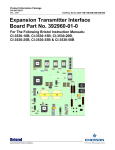Download CI-3808 - Welcome to Emerson Process Management Documentation
Transcript
Instruction Manual CI-3808 Feb., 2007 Series 3808 3808 MultiVariable Transmitters Models 3808-10A & 3808-30A & Temperature Transmitter Model 3808-41A 3808-30A Differential Pressure Transmitter www.EmersonProcess.com/Bristol IMPORTANT! READ INSTRUCTIONS BEFORE STARTING! Be sure that these instructions are carefully read and understood before any operation is attempted. Improper use of this device in some applications may result in damage or injury. The user is urged to keep this book filed in a convenient location for future reference. These instructions may not cover all details or variations in equipment or cover every possible situation to be met in connection with installation, operation or maintenance. Should problems arise that are not covered sufficiently in the text, the purchaser is advised to contact Bristol for further information. EQUIPMENT APPLICATION WARNING The customer should note that a failure of this instrument or system, for whatever reason, may leave an operating process without protection. Depending upon the application, this could result in possible damage to property or injury to persons. It is suggested that the purchaser review the need for additional backup equipment or provide alternate means of protection such as alarm devices, output limiting, failsafe valves, relief valves, emergency shutoffs, emergency switches, etc. If additional in-formation is required, the purchaser is advised to contact Bristol . RETURNED EQUIPMENT WARNING When returning any equipment to Bristol for repairs or evaluation, please note the following: The party sending such materials is responsible to ensure that the materials returned to Bristol are clean to safe levels, as such levels are defined and/or determined by applicable federal, state and/or local law regulations or codes. Such party agrees to indemnify Bristol and save Bristol harmless from any liability or damage which Bristol may incur or suffer due to such party's failure to so act. ELECTRICAL GROUNDING Metal enclosures and exposed metal parts of electrical instruments must be grounded in accordance with OSHA rules and regulations pertaining to "Design Safety Standards for Electrical Systems," 29 CFR, Part 1910, Subpart S, dated: April 16, 1981 (OSHA rulings are in agreement with the National Electrical Code). The grounding requirement is also applicable to mechanical or pneumatic instruments that include electrically-operated devices such as lights, switches, relays, alarms, or chart drives. EQUIPMENT DAMAGE FROM ELECTROSTATIC DISCHARGE VOLTAGE This product contains sensitive electronic components that can be damaged by exposure to an electrostatic discharge (ESD) voltage. Depending on the magnitude and duration of the ESD, this can result in erratic operation or complete failure of the equipment. Read supplemental document S14006 at the back of this manual for proper care and handling of ESD-sensitive components. Bristol 1100 Buckingham Street, Watertown, CT 06795 Telephone (860) 945-2200 WARRANTY A. Bristol warrants that goods described herein and manufactured by Bristol are free from defects in material and workmanship for one year from the date of shipment unless otherwise agreed to by Bristol in writing. B. Bristol warrants that goods repaired by it pursuant to the warranty are free from defects in material and workmanship for a period to the end of the original warranty or ninety (90) days from the date of delivery of repaired goods, whichever is longer. C. Warranties on goods sold by, but not manufactured by Bristol, are expressly limited to the terms of the warranties given by the manufacturer of such goods. D. All warranties are terminated in the event that the goods or systems or any part thereof are (i) misused, abused or otherwise damaged, (ii) repaired, altered or modified without Bristol's consent, (iii) not installed, maintained and operated in strict compliance with instructions furnished by Bristol, or (iv) worn, injured or damaged from abnormal or abusive use in service time. E. THESE WARRANTIES ARE EXPRESSLY IN LIEU OF ALL OTHER WARRANTIES EXPRESS OR IMPLIED (INCLUDING WITHOUT LIMITATION WARRANTIES AS TO MERCHANTABILITY AND FITNESS FOR A PARTICULAR PURPOSE), AND NO WARRANTIES, EXPRESS OR IMPLIED, NOR ANY REPRESENTATIONS, PROMISES, OR STATEMENTS HAVE BEEN MADE BY BRISTOL UNLESS ENDORSED HEREIN IN WRITING. FURTHER, THERE ARE NO WARRANTIES WHICH EXTEND BEYOND THE DESCRIPTION OF THE FACE HEREOF. F. No agent of Bristol is authorized to assume any liability for it or to make any written or oral warranties beyond those set forth herein. REMEDIES A. Buyer's sole remedy for breach of any warranty is limited exclusively to repair or replacement without cost to Buyer of any goods or parts found by Seller to be defective if Buyer notifies Bristol in writing of the alleged defect within ten (10) days of discovery of the alleged defect and within the warranty period stated above, and if the Buyer returns such goods to Bristol's Watertown office, unless Bristol's Watertown office designates a different location, transportation prepaid, within thirty (30) days of the sending of such notification and which upon examination by Bristol proves to be defective in material and workmanship. Bristol is not responsible for any costs of removal, dismantling or reinstallation of allegedly defective or defective goods. If a Buyer does not wish to ship the product back to Bristol, the Buyer can arrange to have a Bristol service person come to the site. The Service person's transportation time and expenses will be for the account of the Buyer. However, labor for warranty work during normal working hours is not chargeable. B. Under no circumstances will Bristol be liable for incidental or consequential damages resulting from breach of any agreement relating to items included in this quotation, from use of the information herein or from the purchase or use by Buyer, its em-ployees or other parties of goods sold under said agreement. How to return material for Repair or Exchange Before a product can be returned to Bristol for repair, upgrade, exchange, or to verify proper operation, form (GBU 13.01) must be completed in order to obtain a RA (Return Authorization) number and thus ensure an optimal lead time. Completing the form is very important since the information permits the Bristol Repair Dept. to effectively and efficiently process the repair order. You can easily obtain a RA number by: A. FAX Completing the form (GBU 13.01) and faxing it to (860) 945-3875. A Bristol Repair Dept. representative will return call (or other requested method) with a RA number. B. E-MAIL Accessing the form (GBU 13.01) via the Bristol Web site (www.bristolbabcock.com) and sending it via E-Mail to [email protected]. A Bristol Repair Dept. representative will return E-Mail (or other requested method) with a RA number. C. Mail Mail the form (GBU 13.01) to Bristol Inc. Repair Dept. 1100 Buckingham Street Watertown, CT 06795 A Bristol Repair Dept. representative will return call (or other requested method) with a RA number. D. Phone Calling the Bristol Repair Department at (860) 945-2442. A Bristol Repair Department representative will record a RA number on the form and complete Part I, then send the form to the Customer via fax (or other requested method) for Customer completion of Parts II & III. A copy of the completed Repair Authorization Form with issued RA number should be included with the product being returned. This will allow us to quickly track, repair, and return your product to you. Bristol Repair Authorization Form (off-line completion) (Providing this information will permit Bristol to effectively and efficiently process your return. Completion is required to receive optimal lead time. Lack of information may result in increased lead times.) Date___________________ RA #___________________SH Standard Repair Practice is as follows: Variations to this is practice may be requested in the “Special Requests” section. • Evaluate / Test / Verify Discrepancy • Repair / Replace / etc. in accordance with this form • Return to Customer Part I Line No.____________ Please be aware of the Non warranty standard charge: • There is a $100 minimum evaluation charge, which is applied to the repair if applicable (√ in “returned” B,C, or D of part III below) Please complete the following information for single unit or multiple unit returns Address No. (office use only) Address No. (office use only) Bill to : Ship to: Purchase Order: Contact Name:____________________________________ Phone: Fax: Part II E-Mail: Please complete Parts II & III for each unit returned Model No./Part No. Description Range/Calibration S/N Reason for return: 1. Failure Upgrade Verify Operation Other Describe the conditions of the failure (Frequency/Intermittent, Physical Damage, Environmental Conditions, Communication, CPU watchdog, etc.) (Attach a separate sheet if necessary) 2. Comm. interface used: 3. What is the Firmware revision? _____________________ Standalone RS-485 Ethernet Other:______________ Modem (PLM (2W or 4W) or SNW) What is the Software & version? Part III If checking “replaced” for any question below, check an alternate option if replacement is not available A. If product is within the warranty time period but is excluded due to Bristol’s warranty clause, would you like the product: repaired returned replaced scrapped? B. If product were found to exceed the warranty period, would you like the product: repaired returned replaced scrapped? C. If product is deemed not repairable would you like your product: returned replaced scrapped? D. If Bristol is unable to verify the discrepancy, would you like the product: returned replaced *see below? * Continue investigating by contacting the customer to learn more about the problem experienced? The person to contact that has the most knowledge of the problem is: ______________________________ phone_____________________ If we are unable to contact this person the backup person is: _________________________ phone_____________________ Special Requests: ____________________________________________________________________________________ ____________________________________________________________________________________________________ Ship prepaid to: Bristol Inc., Repair Dept., 1100 Buckingham Street, Watertown, CT 06795 Phone: 860-945-2442 Fax: 860-945-2220 Form GBU 13.01 Rev. C 04/27/06 Bristol Training GET THE MOST FROM YOUR BRISTOL BABCOCK INSTRUMENT OR SYSTEM • Avoid Delays and problems in getting your system on-line • Minimize installation, start-up and maintenance costs. • Make the most effective use of our hardware and software. • Know your system. As you know, a well-trained staff is essential to your operation. Bristol Inc. offers a full schedule of classes conducted by full-time, professional instructors. Classes are offered throughout the year at three locations: Houston, Orlando and our Watertown, CT headquarters. By participating in our training, your personnel can learn how to install, calibrate, configure, program and maintain any and all Bristol products and realize the full potential of your system. For information or to enroll in any class, contact our training department in Watertown at (860) 945-2343. For Houston classes, you can also contact our Houston office, at (713) 6856200. A Few Words About Bristol Inc. For over 100 years, Bristol® has been providing innovative solutions for the measurement and control industry. Our product lines range from simple analog chart recorders, to sophisticated digital remote process controllers and flow computers, all the way to turnkey SCADA systems. Over the years, we have become a leading supplier to the electronic gas measurement, water purification, and wastewater treatment industries. On off-shore oil platforms, on natural gas pipelines, and maybe even at your local water company, there are Bristol Inc. instruments, controllers, and systems running year-in and year-out to provide accurate and timely data to our customers. Getting Additional Information In addition to the information contained in this manual, you may receive additional assistance in using this product from the following sources: Help Files / Release Notes Many Bristol software products incorporate help screens. In addition, the software typically includes a ‘read me’ release notes file detailing new features in the product, as well as other information which was available too late for inclusion in the manual. Contacting Bristol Inc. Directly Bristol's world headquarters is located at 1100 Buckingham Street, Watertown, Connecticut 06795, U.S.A. Our main phone numbers are: (860) 945-2200 (860) 945-2213 (FAX) Regular office hours are Monday through Friday, 8:00AM to 4:30PM Eastern Time, excluding holidays and scheduled factory shutdowns. During other hours, callers may leave messages using Bristol's voice mail system. Telephone Support - Technical Questions During regular business hours, Bristol's Application Support Group can provide telephone support for your technical questions. For technical questions about TeleFlow products call (860) 945-8604. For technical questions about ControlWave call (860) 945-2394 or (860) 945-2286. For technical questions regarding Bristol’s OpenEnterprise product, call (860) 945-3865 or e-mail: [email protected] For technical questions regarding ACCOL products, OpenBSI Utilities, UOI and all other software except for ControlWave and OpenEnterprise products, call (860) 945-2286. For technical questions about Network 3000 hardware, call (860) 945-2502. You can e-mail the Application Support Group at: [email protected] The Application Support Group maintains an area on our web site for software updates and technical information. Go to: www.bristolbabcock.com/services/techsupport/ For assistance in interfacing Bristol hardware to radios, contact Bristol’s Communication Technology Group in Orlando, FL at (407) 629-9463 or (407) 629-9464. You can e-mail the Communication Technology Group at: [email protected] Telephone Support - Non-Technical Questions, Product Orders, etc. Questions of a non-technical nature (product orders, literature requests, price and delivery information, etc.) should be directed to the nearest sales office (listed on the rear cover of this manual) or to your Bristol-authorized sales representative. Please call the main Bristol Inc. number (860-945-2200) if you are unsure which office covers your particular area. Visit our Site on the World Wide Web For general information about Bristol Inc. and its products, please visit our site on the World Wide Web at: www.bristolbabcock.com Training Courses Bristol’s Training Department offers a wide variety of courses in Bristol hardware and software at our Watertown, Connecticut headquarters, and at selected Bristol regional offices, throughout the year. Contact our Training Department at (860) 945-2343 for course information, enrollment, pricing, and scheduling. CI-3808 3808 MULTIVARIABLE TRANSMITTERS MODEL 3808-10A & 3808-30A & TEMPERATURE TRANSMITTER MODEL 3808-41A TABLE OF CONTENTS SECTION TITLE PAGE # Section 1 - INTRODUCTION 1.1 1.2 1.3 1.4 1.5 1.6 1.6.1 1.6.2 1.7 1.8 GENERAL DESCRIPTION ........................................................................................... 1-1 TRANSMITTER FEATURES ........................................................................................ 1-4 FUNCTIONAL OVERVIEW .......................................................................................... 1-6 PHYSICAL OVERVIEW ................................................................................................ 1-6 USER INTERFACE FOR 3808 MVT ............................................................................ 1-7 COMMUNICATIONS..................................................................................................... 1-7 BSAP Protocol................................................................................................................. 1-7 Modbus Protocol.............................................................................................................. 1-8 MODEL CERTIFIED FOR HAZARDOUS AREAS ...................................................... 1-8 USING THIS MANUAL................................................................................................. 1-9 Section 1A - GAGE PRESSURE TRANSMITTER Model 3808-10A 1A.1 1A.2 1A.3 1A.3.1 1A.4 1A.5 1A.6 1A.7 PRODUCT DESCRIPTION ........................................................................................ 1A-1 THEORY OF OPERATION ........................................................................................ 1A-2 TRANSMITTER MOUNTING.................................................................................... 1A-3 Connection-Supported Mounting................................................................................ 1A-3 Optional Mounting Bracket ........................................................................................ 1A-3 Transmitter Housing Rotation.................................................................................... 1A-3 PRESSURE MEASUREMENT APPLICATIONS ..................................................... 1A-4 Liquid Application ....................................................................................................... 1A-5 Gas Application............................................................................................................ 1A-5 Steam Application ....................................................................................................... 1A-5 Liquid Level Application ............................................................................................. 1A-6 SERVICE CHECKS..................................................................................................... 1A-7 GP TRANSMITTER SPECIFICATIONS ................................................................... 1A-7 IDENTIFYING TRANSMITTER OPTIONS.............................................................. 1A-7 Section 1B - DIFFERENTIAL PRESSURE TRANSMITTER Model 3808-30A 1B.1 1B.2 1B.3 1B.3.1 1B.4 CI-3808 PRODUCT DESCRIPTION ........................................................................................ 1B-1 THEORY OF OPERATION ........................................................................................ 1B-1 TRANSMITTER MOUNTING.................................................................................... 1B-4 Standard Process Flange............................................................................................. 1B-5 Optional Process Manifold Blocks .............................................................................. 1B-5 Vent Plug...................................................................................................................... 1B-5 Transmitter Housing Rotation.................................................................................... 1B-5 DP MEASUREMENT APPLICATIONS .................................................................... 1B-5 Liquid Application ....................................................................................................... 1B-5 Gas Application............................................................................................................ 1B-7 Table of Contents /0-1 CI-3808 3808 MULTIVARIABLE TRANSMITTERS MODEL 3808-10A & 3808-30A & TEMPERATURE TRANSMITTER MODEL 3808-41A TABLE OF CONTENTS SECTION TITLE PAGE # Section 1B - DIFFERENTIAL PRESSURE TRANSMITTER Model 3808-30A (Continued) 1B.5 1B.6 1B.7 Steam Application ....................................................................................................... 1B-8 Liquid Level Application ............................................................................................. 1B-8 SERVICE CHECKS................................................................................................... 1B-10 TRANSMITTER SPECIFICATIONS ....................................................................... 1B-10 IDENTIFYING TRANSMITTER OPTIONS............................................................ 1B-11 Section 1C – TEMPERATURE TRANSMITTER Model 3808-41A 1C.1 1C.2 1C.3 1C.4 1C.5 1C.6 PRODUCT DESCRIPTION ........................................................................................ 1C-1 THEORY OF OPERATION ........................................................................................ 1C-2 TRANSMITTER MOUNTING & PROCESS CONNECTION .................................. 1C-3 SERVICE CHECKS..................................................................................................... 1C-4 TEMPERATURE TRANSMITTER SPECIFICATIONS ........................................... 1C-4 IDENTIFYING TRANSMITTER OPTIONS.............................................................. 1C-5 Section 2 - INSTALLATION & ELECTRICAL WIRING 2.1 2.2 2.3 2.4 2.5 2.5.1 2.5.2 2.6 2.7 2.8 INSTALLATION NOTES............................................................................................... 2-1 INSTALLATION IN HAZARDOUS AREAS................................................................. 2-1 ELECTRICAL WIRING NOTES ................................................................................... 2-2 WIRING OF 4-20mA SIGNAL/POWER LOOP ............................................................ 2-3 RTD CONNECTION ...................................................................................................... 2-6 Bendable RTD Process Installation............................................................................... 2-6 Bendable RTD Connection to the Model 3808 Transmitter......................................... 2-7 INTERFACE FOR FSK SIGNAL (Analog Units Only)................................................ 2-7 Local Communications ................................................................................................... 2-7 Multi-Transmitter Communications Loop .................................................................... 2-8 Transmitter Polled by DPC............................................................................................ 2-9 External Filtering ......................................................................................................... 2-11 RS-232 & RS-485 COMMUNICATIONS..................................................................... 2-11 RS-232 Interface ........................................................................................................... 2-11 RS-485 Interface ........................................................................................................... 2-11 EFFECTS OF LEAD & LOAD RESISTANCE & SUPPLY VOLTAGE .................... 2-12 Section 3 - WebBSI OPERATION 3.1 3.2 3.2.1 3.3 WebBSI INTRODUCTION ............................................................................................ 3-1 CONFIGURATION SETUP........................................................................................... 3-2 WebBSI for 3808 MVT/TT Overview ............................................................................. 3-2 PROGRAM LOADING AND STARTUP ....................................................................... 3-3 0-2 / Table of Contents CI-3808 CI-3808 3808 MULTIVARIABLE TRANSMITTERS MODEL 3808-10A & 3808-30A & TEMPERATURE TRANSMITTER MODEL 3808-41A TABLE OF CONTENTS SECTION TITLE PAGE # Section 3 - WebBSI OPERATION (Continued) 3.3.1 3.3.2 3.3.3 3.3.4 3.3.5 3.4 Establishing Communications ....................................................................................... 3-3 Specifying WebBSI as the Startup Web Page for the 3808 MVT/TT .......................... 3-4 Starting WebBSI............................................................................................................. 3-5 WebBSI Function and Utility Keys ............................................................................... 3-5 Signing On and Off ......................................................................................................... 3-6 NAVIGATION THROUGH WebBSI MENUS .............................................................. 3-7 Section 4 - SERVICE 4.1 4.2 4.2.1 4.2.2 4.2.3 4.3 4.3.1 4.3.2 4.4 GENERAL....................................................................................................................... 4-1 TROUBLESHOOTING .................................................................................................. 4-1 3808 MVT/TT Analog Instrument Testing.................................................................... 4-1 3808 MVT/TT Digital Instrument Testing.................................................................... 4-1 3808 Error Codes ............................................................................................................ 4-2 3808 MVT/TT CALIBRATION & TRANSMITTER DAMPING .................................. 4-2 Output Range Adjustments ........................................................................................... 4-3 Transmitter Damping..................................................................................................... 4-3 FACTORY REPAIRS...................................................................................................... 4-3 Section 5 - SPECIFICATIONS 5.1 5.2 CI-3808 PHYSICAL SPECIFICATIONS..................................................................................... 5-1 Fill Media:................................................................................................................. 5-1 Electronics Housing: ................................................................................................ 5-1 Electrical Connections: ............................................................................................ 5-1 Process Connections:................................................................................................ 5-1 Local Indication:....................................................................................................... 5-1 RTD Sensor Type: .................................................................................................... 5-1 Diaphragm Material: ............................................................................................... 5-1 Connection Material:................................................................................................ 5-1 ACCURACY & PERFORMANCE SPECIFICATIONS ................................................ 5-1 Combined Effects of Nonlinearity, Nonrepeatability & Hysteresis: ..................... 5-1 Resolution: ................................................................................................................ 5-1 Long Term Stability: ................................................................................................ 5-1 Estimated Sensor Temp. Accuracy: ........................................................................ 5-2 Static Pressure Effects on DP: ................................................................................ 5-2 RTD Conversion Accuracy: ...................................................................................... 5-2 RTD Sensor Alpha:................................................................................................... 5-2 RTD Sensor Ro: ........................................................................................................ 5-2 RTD Response Time:................................................................................................ 5-2 Table of Contents /0-3 CI-3808 3808 MULTIVARIABLE TRANSMITTERS MODEL 3808-10A & 3808-30A & TEMPERATURE TRANSMITTER MODEL 3808-41A TABLE OF CONTENTS SECTION TITLE PAGE # Section 5 - SPECIFICATIONS (Continued) 5.2.1 5.3 5.4 5.5 RTD Sensor Repeatability: ...................................................................................... 5-2 Temperature Measurement Range: ........................................................................ 5-2 Measurement Influences ................................................................................................ 5-2 Temp. Effect on DP/SP & GP: ................................................................................. 5-2 Ambient Temperature Effect on RTD Measurement:............................................ 5-2 Mounting Position Effect: ........................................................................................ 5-2 Ripple and Noise: ..................................................................................................... 5-2 ENVIRONMENTAL SPECIFICATION........................................................................ 5-2 Temperature Limits: ................................................................................................ 5-2 Humidity Limits:...................................................................................................... 5-3 Electromagnetic Compatibility:............................................................................... 5-3 Surge Protection:...................................................................................................... 5-3 Vibration Effect: ....................................................................................................... 5-3 RTD Vibration: ......................................................................................................... 5-3 RTD Dielectric Withstand Voltage:......................................................................... 5-3 POWER SUPPLY SPECIFICATIONS .......................................................................... 5-3 Operating Voltage Range:........................................................................................ 5-3 Current Draw: .......................................................................................................... 5-3 Turn-on Time:........................................................................................................... 5-3 DIMENSIONS ................................................................................................................ 5-3 Model 3808-10A:....................................................................................................... 5-3 Model 3808-30A:....................................................................................................... 5-3 Model 3808-41A:....................................................................................................... 5-4 APPENDICES Special Instructions for Class I, Division 2 Hazardous Locations ...........................................Appendix A Special Instructions for Class I, Division 1 Hazardous Locations ...........................................Appendix B Surge Protector ...........................................................................................................................Appendix C 3808 BSAP Communications .................................................................................................... Appendix D Modbus Interface ........................................................................................................................Appendix E Local Digital Indicator................................................................................................................ Appendix F Bristol TELETRANS Interface System..................................................................................... Appendix T Material Safety Data Sheets ...................................................................................................... Appendix Z 0-4 / Table of Contents CI-3808 CI-3808 3808 MULTIVARIABLE TRANSMITTERS MODEL 3808-10A & 3808-30A & TEMPERATURE TRANSMITTER MODEL 3808-41A TABLE OF CONTENTS SUPPLEMENTAL INSTRUCTIONS Supplement Guide S1400T - 3808 MVT Site Considerations for Equipment Installation, Grounding & Wiring ......................................................................................................................... S1400T ESDS Manual - Care & Handling of PC Boards and ESD-Sensitive Components........................ S14006 REFERENCED or RELATED DOCUMENTS Expansion Transmitter Interface Board Part No. 392960-01-0 (to interface to 3530-10B/15B/20B/25B/35B and -50B) - Product Information Package ....................PIP-EXPTIBTF Low Power Transmitter Interface Board Part No. 392950-01-4 (to interface to 3530-20B & 3530-25B) - Product Information Package ................................................ PIP-TIBS3530 Expansion Transmitter Interface Board Part No. 392951-01-0 (to interface to 3530-20B & 3530-25B) - Product Information Package ................................................ PIP-EXPTIBS Transmitter Interface Boards (to interface to 3305, 3310 & 3330) - Product Information Package.....................................................................................PIP-TIBS33XX Isolated RS-485 Interface Board - Product Information Package...................................... PIP-ISORS485 ACCOL II Reference Manual ............................................................................................................. D4044 TecchView User’s Guide ..................................................................................................................... D5131 Remote Terminal Units - RTU 3305................................................................................................ CI-3305 Remote Terminal Units - RTU 3310................................................................................................ CI-3310 Distributed Process Controllers - DPC 3330 & Redundancy Systems - RED 3332 ...................... CI-3330 Distributed Process Controllers - DPC 3335 & Remote I/O Units - RIO 3331 ............................. CI-3335 TeleFlow - Electronic Gas Measurement Computer - Model 3530-10B ................................ CI-3530-10B TeleRTU - Remote Terminal Unit - Model 3530-15B ............................................................. CI-3530-15B TeleFlow Plus - Electronic Gas Measurement Computer - Model 3530-20B ........................ CI-3530-20B TeleRTU Plus - Remote Terminal Unit - Model 3530-25B..................................................... CI-3530-25B TeleRTU Module - Remote Terminal Unit - Model 3530-35B................................................ CI-3530-35B TeleFlow Corrector - Model 3530-50B ..................................................................................... CI-3530-50B ControlWave EFM (Electronic Flow Meter).............................................................CI-ControlWave EFM ControlWave GFC (Gas Flow Computer) ................................................................. CI-ControlWave GFC ControlWave GFC Classic (Gas Flow Computer) .............................................. CI-ControlWave GFC-CL ControlWave XFC Model 3820-EX (Explosion Proof Gas Flow Computer)............ CI-ControlWave XFC ControlWave Express (Remote Terminal Unit) ..................................................CI-ControlWave Express ControlWave ExpressPAC (Process Automation Controller/RTU).......................CI-ControlWave EPAC CI-3808 Table of Contents /0-5 BLANK PAGE Section 1 INTRODUCTION 1.1 GENERAL DESCRIPTION 3808 Multivariable Transmitters (MVTs) and Temperature Transmitters are highlyaccurate low-power devices that are easy to use and network. Two versions of the 3808 MVT are offered as follows: 3808-30A measures differential pressure (DP), static pressure (SP), and RTD temperature. 3808-10A measures gage pressure (GP) and RTD temperature. 3808-41A Temperature Transmitters (TT) measure only RTD temperature (DIN 46730 curve) and have no pressure transducer. Additionally, the various models are offered as analog or digital instruments. “Analog” 3808 MVT/TTs provide a 4-20 mA dc analog output that can be set to follow the DP, SP, GP pressure or RTD temperature or an externally controlled variable. “Digital” 3808 MVT/TTs have no 4-20 mA output, but do have both RS-232 (local communications) and RS-485 (network communications) ports for reading process variables. RS-485 communication ceases when RS-232 voltage is connected to the local port. Communication between a PC and an Analog 3808 MVT/TT requires an RS-232 connection from the PC to a Bristol FSK Modem [referred to as a Transmitter Interface Unit (TIU)]. The TIU converts the RS-232 level signals to FSK signals superimposed on the 4-20 mA current loop. TIU’s connect to the current loop with leads that are clipped across the MVT/TT or a 250-ohm load resistor. Communication between a Bristol RTU device and an Analog 3808 MVT/TT requires either a Bristol Transmitter Interface Board (TIB board) or a Bristol Transmitter Interface Unit (TIU). These assemblies (and their usage) are described in the ACCOL II Reference Manual (D4042). Both BSAP and Modbus protocols are supported. Bristol Synchronous/Asynchronous Protocol (BSAP) ensures compatibility with Bristol measurement and Supervisory Control and Data Acquisition (SCADA) systems; Modbus provides compatibility with a wide range of controllers, flow computers, RTUs and SCADA systems from numerous suppliers. To maximize measurement accuracy, 3808 MVTs combine a Sensor Module with a low reference uncertainty of 0.075% Upper Range Limit (URL), with a design that minimizes effects of pressure and temperature over the full range of operating conditions. Low power consumption is a key feature of the series 3808 MVT/TT design, with current draw near 1 mA (digital models) versus 10 mA for other MVT’s. The digital 3808 will operate with a power source as low as 5Vdc, i.e., a 5 milliWatt system. This low power consumption allows series 3808 MVT/TTs to be added to existing sites without requiring an increase in power supply capacity. In general series 3808 MVT/TTs feature: • Excellent measurement performance over the full range of operating pressure and temperature conditions (see Tables 1A-A, 1A-B, 1B-A and 1B-B) (see Section 5.3). 3808-10A/30A/41A Introduction / 1-1 • Extremely low power consumption; perfect for remote sites with battery and solar power systems (as low as 5mW for Digital Models and 16.8mW for Analog Models) • Networking via BSAP or Modbus with RS-485 interface; ideal for use with a variety of media including wireless networks; operates as an RTU node on Bristol SCADA networks • Intrinsically safe and explosion proof for operation in hazardous areas • Sensor Module (DP/P or GP) or the RTD can be removed and replaced independently of the “top end” assembly • Simple, straightforward calibration and configuration The Bristol OpenBSI WebBSI program is the operator interface tool; it uses a Web browser to provide menu displays of readings and options. WebBSI can be used to perform calibration, change ranges, enter damping coefficients, select linear or square root pressure computations, select a forward or reverse-acting output, set communication parameters, and enable or disable numerous other functions. Figure 1-1 - Model 3808-30A MVT - Differential Pressure Transmitter 1-2 / Introduction 3808-10A/30A/41A Figure 1-2 - 3808-10A MVT - Gage Pressure Transmitter (Shown with Optional Grounding Lug) Figure 1-3 - 3808-41A - Temperature Transmitter (Shown with Standard Neck Type Mounting Bracket) 3808-10A/30A/41A Introduction / 1-3 1.2 TRANSMITTER FEATURES • DP & SP Range Model 3808-30A Transmitters are available with the following Differential Pressure sensor ranges: 100, 150 or 300 inH2O or 25 psig and Static Pressure ranges of 500, 1000, or 2000 psig. Configurable pressure units are: psi, kPa, MPa, mmH2O, inH2O, mmHg, inHg, mbar, bar, g/cm2, kg/cm2, and ftH2O. User defined units can be configured in some models. • GP Range Model 3808-10A Transmitters are available with the following Gage Pressure sensor ranges: 300 inH2O or 25, 100, 300, 1000 or 2000 psig. Configurable pressure units are: psi, kPa, MPa, mmH2O, inH2O, mmHg, inHg, mbar, bar, g/cm2, kg/cm2, and ftH2O. • TT Range Model 3808-41A Transmitter are provided with a platinum (100-ohm) resistance bulb RTD that conforms to the DIN 46730 curve. The temperature measurement range is -40 to +660 °C (-40 to +1220 °F). Configurable temperature units are: °C (default) or °F. • Output Current (Analog Model ONLY) The 4-20 mA output can be configured to follow the DP/GP pressure or SP pressure or RTD temperature or an externally controlled variable (via serial communications). This output can be configured as forward (4 to 20 mA) or reverse (20 to 4 mA) acting. When DP is controlling the current, the signal can be proportional to either the DP or the square root of DP. • Output Turndown The Lower Range Value (LRV) and Upper Range Value (URV) settings establish the range in which the input variable controls the output current; this allows a small portion of the range to cause a full 4 to 20 mA output change. Turndown is 20 to 1 i.e., a range as small as URL / 20 can cause a full output swing. • Serial Comm. Channel - Analog model A Frequency Shift Keying (FSK) signal is superimposed on the 4-20 mA dc output. Depending on the model, this signal communicates differential or static pressure, gage pressure, bridge sensor temperature, RTD temperature and error flags. Bristol Transmitter Interface Unit (TIU), part number 389959-01-4, is clipped onto the 4-20 mA current loop to apply the FSK signal; the TIU provides an RS-232 interface for a PC. • Serial Comm. Channel - Digital model Both local RS-232 and RS-485 communications are available. While RS-232 voltage levels are connected to the local port , RS-485 communication is disabled. • 5 to 42 Vdc Operation 3808 MVTs operate from a +5 to +42 Vdc power source (+6 to +42 Vdc Terminal Voltage for Current Loop). • Filtering and Damping Input software filters are employed on each variable to minimize the effects of noise. The user can change the filter time constants to reduce the effects of noise. • Platinum RTD A Platinum three-wire RTD per DIN 43760 (100-ohm) resistance bulb is supported by default. The temperature (T) in degrees Celsius is calculated using the Resistance vs. Temperature Tables according to the DIN EN 60751 standard for Class A & B RTDs. The 1-4 / Introduction 3808-10A/30A/41A DIN EN 60751 equation is: R(t) = RO x (1 + At + Bt2) Where, A = 3.9083 x 10-3 °C-1 B = -5.775 x 10-7 °C-2 RO = 100 ohms • Other RTD The RO, A and B coefficients of a custom calibrated RTD, another platinum standard or a different material (Nickel, Balco or Copper) can be configured. • Temperature Transmitter Mode (Analog Model) As described above, the RTD Sensor of an MVT can control the 4-20 mA output, making the unit a temperature transmitter and pressure transmitter. In TT Analog models the RTD always controls the 4-20 mA output. • Fixed Current Output Mode (Analog Model) The transmitter output current can be set OFF to keep it at 2.8 mA. • Optional Digital Display This LCD display option provides 4-1/2 digits of display precision (with a decimal point) and is visible through a window in the cover. Display duration for each enabled variable DP/GP, SP and T) is 2 seconds. An annunciator indicates which variable is being displayed. Other 3808 MVT/TT status information is also displayed. The following Engineering Unit identifiers are available: °C, °F, BAR, psi, inH2O, kg/cm2 & kPa. When the Engineering Unit has no corresponding identifier, no identifier is shown. Every 24 seconds, the 3808 MVT/TT’s address and firmware revision are displayed. • Optional Custom Unit Display 3808’s having firmware 1.90 or later allow any one of the three process variables to be converted to “custom” engineering units, including rate units, and displayed as a fourth variable. • Transmitter Materials The transmitter housing is made from low copper cast aluminum with epoxy paint and is explosion proof without conduit seals for Groups C & D. The diaphragm and process connection materials may be stainless steel or Hasteloy C. • Process Flange & Manifold The process flange provides 1/4-18 NPT connections on 2-1/8 inch centers. The manifold blocks are furnished with 1/2-14 NPT female connectors on adjustable separations of 2, 2.125, and 2.250 inches. • Electrical Connections Two 1/2 inch NPT female port are provided in the electronics housing for electrical conduit. • Fill System DC 200 Silicone Oil is used for the fill system. 3808-10A/30A/41A Introduction / 1-5 1.3 FUNCTIONALITY OVERVIEW Bristol 3808 MVT/TTs provide the following basic operations: • Conversion of readings from the sensor module into accurate floating-point pressure values for DP and SP or GP. Conversion calculations utilize correction coefficients contained in the sensor system and are performed once per second for each process variable. • Conversion of raw readings from an on-board A/D into an accurate floating point RTD value. RTD conversions are performed once per second. • Up to 19200 baud, 2-wire RS-485 serial communications interface, or a 1200 baud, FSK modem interface via the 4-20mA current loop for Network communication. • Local RS-232 serial communications interface fixed at 9600 baud. Connecting to the RS232 communications interface disables the RS-485 communications. • A subset of Bristol BSAP RDB and Peer-to-Peer communications interface: - Complete set of User/Host Interface functions for Configuration, Calibration and Data Collection. - Floating point values are returned individually or in pre-defined lists. - Floating point values are available for DP/GP, SP, T, Sensor Temperature and Error Status. - Floating point, Logical or String values also available for other 3808 MVT user configuration parameters. • 4-to-20 mA Analog Output (Analog Model only): - Linear or Square Root Mode (on DP only) - Reversible Output Action - May be controlled externally to provide a remote AO • Optional, on-board LCD display with DP, P and T information. 1.4 PHYSICAL OVERVIEW Service: Model 3808-10A - level, pressure and temperature measurements for liquids and gases Model 3808-30A - flow, level, pressure, and Temp. measurements for liquids and gases Model 3808-41A - temperature measurements for liquids and gases Diaphragm Material: 316 Stainless Steel or Hastelloy C Flange Material: 316 Stainless Steel or Hastelloy C (Flange Bolt for 3808-30A is 316 SS) Fill Media: DC 200 Silicone Oil Process Connections: 1/4” NPT on flanges 1/2” NPT with connection blocks - RTDs are equipped with a 1/2 NPT Male Compression Fitting Electrical Connections: ½” NPT Conduit Connection Housing: Low Copper Aluminum with epoxy paint - NEMA 4X 1-6 / Introduction 3808-10A/30A/41A Local Indication: Optional 4-½-Digit LCD Display - in engineering units RTD Sensor: 3-wire platinum 100-ohm per DIN 43760 - 25 feet maximum - RTD Process Material is 316 Stainless Steel User Connections: 10-terminal (2-rows) tri-barrier strip for RTD-, RTD-, RTD+, -power, +power, R (RS-232), T (RS-232), V- (shield), - (RS-485 and + (RS-485) Note: Only the RTD/Power barrier strip is active on analog models 1.5 USER INTERFACE FOR 3808 MVT Using a browser and OpenBSI a user can: • • • • • • • • • • • • • Set Communications Baud Rate Set BSAP Local Address Set BSAP Group Number Set Modbus Node Address Set Modbus Mode (ASCII/RTU) Enable/Disable Static Pressure Reading Enable/Disable RTD Temperature Reading Read current DP/GP, SP, T, Sensor Temperature and Status values Read DP/GP and SP Upper Range Limits (URL) Calibrate Zero/Span for DP/GP and SP Calibrate Zero for RTD Configure RTD Coefficients Configure 4-20mA Analog Output • Enable/Disable • Select Linear/Square Root Mode • Select Forward/Reverse Acting • Select Output Variable (DP/GP, SP, User Defined or None) • Calibrate Zero/Span • Set Damping Factor • Select Engineering Units for DP/GP, SP, T • Set Floating Point Damping Factor • Display Transmitter Information (Serial #, Range Codes, Firmware Revision) 1.6 COMMUNICATIONS BSAP and Modbus protocols are supported concurrently, i.e., the port is bi-protocol. 1.6.1 BSAP Protocol The 3808 MVT/TT will act as an immediate response BSAP Slave device. The 3808 MVT will function as a terminal node only in a BSAP Network. BSAP Global messages received with the 3808 MVT/TT’s Local Address will be processed by the 3808 MVT/TT. Pass through, or routing of BSAP Global messages, Expanded BSAP messages, and TimeSync/Node Routing Table messages are not supported. 3808-10A/30A/41A Introduction / 1-7 A subset of the Remote Data Base (RDB) access and Peer-To-Peer messages are supported. This will provide the user both RDB and Peer-to-Peer List access to the 3808 MVT’s process variables and parameters. The following items are available via RDB Requests: • • • • • • • • • • • • • • • • Model Number Differential/Gage Pressure Differential/Gage Pressure Upper Range Limit Static Pressure Static Pressure Enable/Disable Static Pressure Upper Range Limit RTD Temperature RTD Temperature Enable/Disable Sensor Temperature Error Code BSAP Local Address Modbus Node Address Baud Rate Firmware Version Sensor Number Transmitter Number Additional information on the BSAP communications is provided in Appendix D. 1.6.2 Modbus Protocol Any 3808 MVT/TT will act as a Modbus compatible, slave device. 3808 MVT/TTs provide support for both Modbus ASCII and Modbus Remote Terminal Unit (RTU) transmission modes, utilizing a subset of the Read/Write commands available via Modbus. Information on the Modbus communications is provided in Appendix E. 1.7 MODELS CERTIFIED FOR HAZARDOUS AREAS Transmitter models certified for operation in hazardous areas by an independent laboratory, e.g. UL, will have the appropriate logo inscribed on the instrument data plate. These models are intended for use in the following hazardous locations: Explosion-proof for Class I, Division 1, Groups C and D (Conduit Seals Not Required) Nonincendive for Class I, Division 2, Groups A, B, C and D (see Appendix A) Intrinsically Safe for Class I, Division 1, Groups C and D (see Appendix B) The National Electric Code, Article 500, defines the above class and divisions as follows: Class I Atmospheres: Contains flammable gases or vapors. Division 1: Where continuous threat of fire or explosion may be present due to accident or uncommon occurrence. Division 2: Where threat of fire or explosion is not normally present, and not likely to result from abnormal occurrence. 1-8 / Introduction 3808-10A/30A/41A Groups A through D: Cover various flammable gases and liquids such as ethyl-ether vapor, gasoline, acetone, etc. 1.8 USING THIS MANUAL Sections 1A, 1B and 1C contain information for specific transmitter models. These sections provide information relevant to product description, types of mounting, measurement applications, service checks, and specifications. Sections 2 through 5 contain material that pertains to all models; these sections describe installation, web pages, service and general specifications. Appendices provide information as follows: Usage in Hazardous Locations: Usage in Hazardous Locations: Surge Protection Option: BSAP Communications: Modbus Interface: Local Digital Indicator Option: TELETRANS Interface System: MSDS Sheets: Site Considerations for Equipment Installation, Grounding & Wiring: Care & Handling of PC Boards and ESD-Sensitive Components: 3808-10A/30A/41A Appendix A (Class I, Division 2) Appendix B (Class I, Division 1) Appendix C Appendix D Appendix E Appendix F Appendix T Appendix Z Supplement Guide - S1400T ESDS Manual - S14006 Introduction / 1-9 BLANK PAGE Section 1A GAGE PRESSURE TRANSMITTER Model 3808-10A 1A.1 PRODUCT DESCRIPTION 3808-10A MVT Analog Gage Pressure Transmitters convert a pressure measurement into a proportional output signal that can be applied to the input of a controller, recorder, indicator or similar device. The Model 3808-10A provides a standard ½-nch NPT pressure connection (see Figure 1A-1). Analog 3808-10A MVTs provide a 4 to 20 mA output signal to a PC or controller, recorder, etc. Digital 3808-10A MVTs provide connection to a PC via an RS-232 port or are networked with other transmitters, controllers, a PC, etc. via a halfduplex RS-485 port. 3808 MVT Gage Pressure Transmitters are offered in ranges from 0-300 inH2O (max.) to 02000 psi (max.). A listing of ranges for the Model 3808-10A is given in Table 1A-A. Because of its compact size and light weight, the transmitter may be installed directly on a process pipe. For installations that require other mounting arrangements, the transmitter may be specified with a universal bracket. This bracket can be used to clamp the unit to a two-inch pipe or secure it to a support structure. Figure 1A-1 - Model 3808-10A - Gage Pressure Transmitter 3808-10A GP Transmitters / 1A-1 1A.2 THEORY OF OPERATION The transmitter body is composed of an electronics housing and a sensor system assembly as shown in the block diagrams Figure 1A-2A & 1A-2B. The electronics housing contains the CPU circuitry and the field wiring terminals. The sensor system contains a pressure input chamber, a fluid chamber, a recessed isolation diaphragm, and a micro diaphragm that includes electronic sensing circuitry. The input pressure applied to the pressure chamber is hydraulically transmitted through the fill fluid contained by the isolation diaphragm. This pressure produces a strain on the silicon diaphragm. Figure 1A-2A - Simplified Diagram of Analog GP Transmitters Figure 1A-2B - Simplified Diagram of Digital GP Transmitters 1A-2 / GP Transmitters 3808-10A The micro diaphragm assembly contains four piezo-type, strain gauge resistors that are ionimplanted on the diaphragm's surface and wired in a bridge configuration. The flexing of the diaphragm causes changes of resistance in the bridge. The sensor system is powered and read by the CPU Board where the readings are converted to a two-wire, 4-20 mA current output for analog models. Figure 1A-2A shows this output wired to a typical external loop circuit that uses a 250-ohm load resistor and a +11 to +42 Vdc power source. The 4-20 mA current flowing through the resistor provides 1-5 Vdc to the external device. Figure 1A-2B shows the simplified block diagram of the digital gage pressure transmitter, which doesn’t provide a 4 to 20 mA current loop for the represented measurement. 1A.3 TRANSMITTER MOUNTING The transmitter may be mounted in any position. However, when it leaves the factory it is calibrated for operation in the upright position with the electronics enclosure at the top and the process connection at the bottom as shown in Figure 1A-1. If it is installed in a different position, the transmitter may require a slight zero adjustment. This procedure is described in Section 3 - WebBSI Operation. The transmitter may be installed using connection-supported mounting or the optional mounting bracket as follows: Connection-Supported Mounting. The transmitter provides a 1/2-inch NPT male pressure connection, which can also be used for mounting purposes (Figures 1A-3 and 1A4). This method of mounting allows the transmitter to be connected directly to the pressure pipe or a pipe fixture. If connection-supported mounting is not feasible, the optional mounting bracket should be considered. Optional Mounting Bracket. The brackets shown in Figures 5-1 & 5-3 can be used when connection-supported mounting is not feasible or it is desired to mount the transmitter away from the process. These brackets permit the transmitter to be clamped to a standard 2-inch pipe with a single 2-1/4 inch u-bolt. The bracket may be positioned on the transmitter to accommodate either a vertical or horizontal running pipe. 1A.3.1 Transmitter Housing Rotation Once mounted, the Transmitter Housing can be rotated up to 180° in either direction, i.e., clockwise or counterclockwise. The Transmitter Housing must not be rotated from its shipped position any more than 180° clockwise or counterclockwise. CAUTION: Transmitter will be damaged if the Transmitter Housing is rotated more than 180° from its shipped position. To rotate the Transmitter Housing, the setscrew that locks the Pressure Transducer to the Transmitter Housing must be removed with a 3mm Hex Wrench. Once the Transmitter Housing has been turned to the desired position, be sure to replace and tighten the setscrew (see Figure 1A-3). 3808-10A GP Transmitters / 1A-3 Figure 1A-3 - Transmitter Housing Rotation Diagram 1A.4 PRESSURE MEASUREMENT APPLICATIONS The 3808 transmitter measures the pressure of a process medium flowing through a pipe or contained in a tank. A discussion of some basic applications follows: 1A-4 / GP Transmitters 3808-10A Figure 1A-4 - Process Pipe Mounting Figure 1A-5 - Pipe Tap Connection Liquid Application. When measuring pressurized liquids in a process pipe, the transmitter may be attached to the process line using a valve fixture as shown in Figure 1A-4. However, if temperature or vibration characteristics at the site exceed the specified limits of the transmitter, the transmitter should be placed in a more hospitable location with a connection made through appropriate pressure tubing as shown in Figure 1A-5. Both arrangements should include shutoff and drain valves to purge connection lines and the transmitter. Gas Application. The gas industry typically measures differential pressure, static pressure and other variables associated with gas flow. A gas installation could use a GP Transmitter to monitor the static pressure and a DP Transmitter to measure the differential pressure as shown below. Figure 1A-6 shows the transmitters connected to a horizontal pipe. For these installations both transmitters are physically mounted above the connecting line to allow internal moisture to drain away. In Figure 1A-7, the gas flow is in a downward direction to minimize the accumulation of moisture above the orifice plate. Otherwise, both transmitters are mounted and connected in the same manner as described for horizontal pipes. Gas installations should include shutoffs and union fittings for both transmitters so that they can be disconnected from the line without disrupting the process. Steam Application. When measuring steam pressure, the maximum temperature of the transmitter's electronic circuitry must be strictly observed. Temperatures above the specified limit (see Environmental Temperature under topic 2.1) will cause output errors and possibly result in damage to the 3808 MVT. One method of protection can be achieved by installing an extended, liquid-filled connecting line as shown in Figures 1A-8 and 1A-9. The liquid functions as a buffer and prevents live steam from entering the transmitter. 3808-10A GP Transmitters / 1A-5 Figure 1A-6 - Horizontal Gas Run Figure 1A-7 - Vertical Gas Run When using liquid-filled system, the connecting line must be installed in a descending step so that the transmitter is below the level of the process pipe tap and filling tee; this slope will maintain the liquid in the connecting line and prevent it from being drawn into the process pipe. Liquid-filled lines must be properly filled, bled, and checked on a regular basis. A liquid-filled line is one way to isolate the transmitter from a steam process. As an alternate method, a steam trap may be installed in the connecting line. Several manufacturers offer traps for this application. Figure 1A-8 - Horizontal Steam Pipe Figure 1A-9 - Vertical Steam Pipe Liquid Level Application. GP Transmitters can be used to measure the head pressure of liquid in a tank. The transmitter is connected near the bottom of the tank as shown in Figure 1A-10; it could also be attached to the tank through an appropriate fitting. The transmitter may be installed at, below, or above the point where the liquid level is considered the 0% level. If the transmitter is exactly at the 0% level, its output may be calibrated directly to the zero-base level. If it is installed below or above the 0% level, the output current will be lower or greater, i.e., a head error will occur. This error must be 1A-6 / GP Transmitters 3808-10A adjusted for during output calibration, otherwise the transmitter output reading will have an offset error. Section 3 - WebBSI Operation provides details for zero-based, elevated zero, and suppressed zero calibration. Figure 1A-10 - Liquid Level - Open Tank 1A.5 SERVICE CHECKS General troubleshooting hints are listed in Table 4-A. Some of these checks will require a digital multimeter (DMM). See Section 4 Service for details. 1A.6 GP TRANSMITTER SPECIFICATIONS Specifications that apply to the Model 3808-10A Transmitters are listed below. Those specifications that are common to all 3808 transmitters are contained in Section 5 Specifications. Maximum Input Ranges: 0-300 inH2O to 0-2000 psi (see Table 1A-B for details) Overpressure Effect: +0.2% URL (Max.) after exposure to proof pres-sure. Can be corrected by calibration. Wet End Materials: Model 3808-10A-XX-1: 316 Stainless Steel Model 3808-10A-XX-2: Hastelloy C Process Connections: Mounting Position Effect on Transmitter Accuracy: 1/2 in. NPT male ±2.0 inH2O which can be corrected by calibration 1A.7 IDENTIFYING TRANSMITTER OPTIONS A data plate affixed to the transmitter body lists the model number, serial number, and instrument range. To identify the features and options furnished with your model, refer to the complete model number contained in the sales order. This number includes a sequence of suffix numbers that are identified in Table 1A-A. 3808-10A GP Transmitters / 1A-7 TABLE 1A-A - MODEL NUMBER BREAKDOWN FOR GP MODELS NOTE This table is only provided for product identity and not for ordering purpose. AB PRESSURE RANGE (see Table 1A-B) EH CERTIFICATION 1 2 2 2 2 2 2 2 C 0-15 inH2O to 0-300 inH2O 0-1.25 psi to 0-25 psi 0-5 psi to 0-100 psi 0-15 psi to 0-300 psi 0-50 psi to 0-1000 psi 0-100 psi to 0-2000 psi 0-150 psi to 0-3000 psi 0-200 psi to 0-4000 psi DIAPHRAGM & CONNECTOR MATERIAL 0 0 1 1 2 1 Compensated Wet End Only UL/CUL ** UL/CUL ** G MOUNTING BRACKET 0 1 Without Mounting Bracket With Neck Mounted Bracket 4 0 2 3 5 8 6 9 1 2 D 316 Stainless Steel Hastelloy C FILLING MATERIAL 1 DC200 Silicone Fluid E COMM/OUTPUT OPTIONS MATERIAL 0 1 2 EF Compensated Wet End Only Current/FSK RS-485 Comm. INDICATION 0 1 2 1 2 Compensated Wet End Only None None Local Digital Indication Local Digital Indication 0 0 0 1 1 F H J WARNING PLATE None * * 0 0 1 1 Russian (Without Indication) Russian (With Indication) 1 1 1 K FACTORY CONFIG. OPTIONS 0 1 Standard (Default) Custom Table Notes: * = Any Selection ** = Class I, Div. 1, GRP C&D, EXP Class I, Div. 2, GRP A, B, C, D TABLE 1A-B - TRANSMITTER INPUT RANGES Model Suffix AB 14 20 22 23 25 28 26 29 1A-8 / GP Transmitters 0% Minimum Range 0-15 inH2O 0-1.25 psi 0-5 psi 0-15 psi 0-50 psi 0-100 psi 0-150 psi 0-200 psi 100% Maximum Range 0-300 inH2O 0-25 psi 0-100 psi 0-300 psi 0-1000 psi 0-2000 psi 0-3000 psi 0-4000 psi Maximum Working Pressure 900 inH2O 75 psi 300 psi 900 psi 3000 psi 3000 psi 4500 psi 6000 psi 3808-10A Section 1B DIFFERENTIAL PRESSURE TRANSMITTER Model 3808-30A 1B.1 PRODUCT DESCRIPTION Model 3808-30A MVT Differential Pressure (DP) Transmitters measure both static pressure and differential pressure. This transmitter is typically used with gas, water and chemical processes to provide accurate measurements under extreme environmental conditions. Analog 3808-30A MVTs provide a 4 to 20 mA output signal to a PC or controller, recorder, etc. Digital 3808-30A MVTs provide connection to a PC via an RS-232 port or are networked with other transmitters, controllers, a PC, etc. via a half-duplex RS-485 port. The 3808-30A MVT DP Transmitter is offered in ranges from 0-100 inH2O to 0-2000 psi. A listing of ranges for the Model 3808-30A is given in Table 1B-A. The transmitter can be installed on a DP pressure manifold or it may be specified with a universal mounting bracket. The bracket permits the unit to be clamped to a two-inch pipe or secured to a support structure. The transmitter electronics enclosure is constructed of cast aluminum. The diaphragm, flanges and the manifold are offered in two materials; stainless steel, and Hasteloy C. 1B.2 THEORY OF OPERATION The main assemblies of the DP transmitter are the electronics housing, sensor module and process flanges as noted in Figure 1B-2. The electronics housing encloses the amplifier board and the field wiring terminals as shown in the schematic of Figure 1B-3. The sensor module contains the pressure sensor system, two sealed fluid systems, an overpressure diaphragm, and two isolation diaphragms. The flanges provide the HI and LO port connections and also function as the outer wall of the pressure input chambers. The electronic pressure sensor located at the upper part of the sensor module is mounted on a micro diaphragm that serves as a divider between the two fluid systems. One fluid system corresponds to the HI pressure input, and the other to the LO pressure input. The isolation diaphragm of each system isolates the fluid system from the input pressure. When a differential pressure is applied across the HI and LO ports, both isolation diaphragms will compress or retract in response to the change of differential. The movement of these diaphragms causes similar pressure changes in each of the sealed fluid systems that are detected by the sensor. If the differential pressure applied to the HI-LO ports accidentally exceeds the upper limits of the transmitter, an overpressure diaphragm mechanism takes control of the situation. The action of this mechanism prevents the overpressure from reaching the sensor, thereby minimizing the risk of damage. Implanted on the sensor's micro-machined surface are four strain gauge resistors connected in a bridge configuration. The output of the sensor system is read by the CPU Board and converted to internal floating-point signals. These can control the two-wire, 4-20 mA current output in analog models or be read via serial port (RS-232/RS-485) in digital models. 3808-30A DP Transmitters / 1B-1 Figure 1B-1 - Model 3808-30A Figure 1B-2 - Transmitter Assemblies 1B-2 / DP Transmitters 3808-30A Figure 1B-3A - Simplified Diagram of Analog DP Transmitters Figure 1B-3B - Simplified Diagram of Digital DP Transmitters 3808-30A DP Transmitters / 1B-3 Figure 1B-3A shows the transmitter output wired to a typical external loop circuit that uses a 250-ohm load resistor and a +11 to +42 Vdc power source. The 4-20 mA amplifier current flowing through the load resistor produces a 1-5 V input signal for the external device. Figure 1B-3B shows the simplified block diagram of the digital differential pressure transmitter, which provides an RS-485 interface instead of a 4 to 20 mA current loop. 1B.3 TRANSMITTER MOUNTING The transmitter may be mounted in any position. However, when it leaves the factory it is calibrated for operation in the upright position with the electronics enclosure at the top and the DP connections at the bottom as shown in Figure 1B-2. If it is installed in a different position, the transmitter may require a slight zero adjustment. This procedure is described in Section 3 WebBSI Operation. Figure 1B-4 - Process Flange and Optional Manifold Block Connectors 1B-4 / DP Transmitters 3808-30A The transmitter provides connection ports on the process flange as the standard arrangement. Optional manifold blocks may also be specified. Both arrangements are described as follows: Standard Process Flange. Two process flanges containing the connection ports are assembled to the transmitter. The port designations (L and H) are stamped on the body of the flanges. The ports accept 1/4-18 NPT pipe connections on 2-1/8 in. centers for connection to the orifice taps or a standard three-valve manifold. The process flange connections are illustrated at the top of Figure 1B-4. The two process flange assemblies are held in place by four bolts and nuts. When the bolts are removed, the flanges can be repositioned so that the connections can emanate from the front, rear or bottom of the transmitter. Care should be taken not to damage the sensor module assembly during this procedure. Once the flange has been positioned, the bolts should be tightened in an alternating sequence to about 20-30 foot-pounds of torque. Optional Process Manifold Blocks. Process manifold blocks may be installed on the transmitter to permit the use of connector assemblies having different connection centers. The manifold blocks, which are oval in appearance, mate with the transmitter's process flange. The blocks may be installed in several positions to achieve different connection centers as shown in Figure 1B-5. Vent Plug. Each process flange includes a 3/8 inch vent plug to bleed pressure lines. To vent the unit, loosen the inner 5/32” Hex screw 1/4 turn. To perform calibration by applying pressure to the flange, remove the plug with a 7/16” Hex Wrench and install a 1/4” NPT fitting. Be sure to secure both plugs upon completion. Warning! Both vents may be under high pressure! Never loosen them more than 1/4 turn to bleed the lines. Tighten both vent plugs after bleeding is complete. 1B.3.1 Transmitter Housing Rotation Once mounted, the Transmitter Housing can be rotated up to 180° in either direction, i.e., clockwise or counterclockwise. The Transmitter Housing must not be rotated from its shipped position any more than 180° clockwise or counterclockwise. CAUTION: Transmitter will be damaged if the Transmitter Housing is rotated more than 180° from its shipped position. To rotate the Transmitter Housing, the setscrew that locks the Pressure Transducer to the Transmitter Housing must be removed with a 3mm Hex Wrench. Once the Transmitter Housing has been turned to the desired position, be sure to replace and tighten the setscrew (see Figure 1B-5). 1B.4 DP MEASUREMENT APPLICATIONS The 3808-30A MVT Transmitter measures the differential pressure of pressurized liquids, gases, or steam. It can also be used to measure a column of liquid in a tank or vessel. A discussion of some basic applications follows: Liquid Application. When measuring the differential of pressurized liquids, mount the DP transmitter below the orifice plate to minimize entry of air into the transmitter and its con-necting lines. As shown in Figures 1B-6 and 1B-7, the HI side of the transmitter must con-nect to the upstream side of the orifice otherwise transmitter readings will be reversed. 3808-30A DP Transmitters / 1B-5 Figure 1B-5 - Transmitter Housing Rotation Diagram 1B-6 / DP Transmitters 3808-30A Figure 1B-6 - Liquid, Horiz. Pipe Figure 1B-7 - Liquid, Vert. Pipe These installations should include process shutoff and bypass valves as shown in the illustrations. For normal transmitter operation, both process valves must be open and the bypass valve closed. The lines are bled by using the vent plugs on both flanges of the transmitter. When calibrating the transmitter, a zero differential can be generated by opening the bypass valve and closing both shutoff valves. Calibration is covered in Section 3. Figure 1B-8 - Gas, Horiz, Pipe Figure 1B-9 - Gas, Vert. Pipe Gas Application. The gas industry typically measures differential pressure, static pressure, temperature, and other variables associated with gas flow. Figures 1B-8 and 1B-9 show a Model 3808-30A Transmitter measuring the differential pressure across an orifice plate. A Model 3808-10A measures the static pressure at the upstream side of the plate. In both illustrations the transmitters are mounted above the orifice plate so that liquids and sediment drain away by gravity. It is essential that the HI side of the DP Transmitter connect to the upstream side of the plate otherwise the DP readings will be incorrect. 3808-30A DP Transmitters / 1B-7 Similarly, if the GP Transmitter is connected to the downstream side, SP readings will be incorrect. These installations should include process shutoff valves and bypass valves. The shutoff valves permit the transmitter to be checked or serviced without disrupting the process. For normal transmitter operation, both process valves are open and the bypass valve is closed. Vent plugs on both flanges of the transmitter may be used to bleed the lines. An on-site, zero test signal for calibration purposes can be generated by opening the bypass valve and closing both shutoff valves. Calibration information will be found in Section 3. Steam Application. When measuring steam pressure, the maximum temperature of the transmitter's electronic circuitry must be strictly observed. Temperatures above the specified limit (see topic 2.1, Environmental Temperature) will cause output errors and possibly result in damage to the transmitter. One method of protecting the transmitter can be achieved by installing an extended, liquid-filled connecting line as shown in Figures 1B10 and 1B-11. The liquid functions as a buffer and prevents live steam from entering the transmitter. When using liquid-filled system, the connecting line must be installed in a descending step so that the transmitter is below the level of the process pipe tap and filling tee; this slope will maintain the liquid in the connecting line and prevent it from being drawn into the process pipe. Liquid-filled lines must also be properly filled and bled, and checked on a regular basis. Figure 1B-10 - Steam Process, Horiz. Pipe Figure 1B-11 - Steam Process, Vert. Pipe A liquid-filled line is one way to isolate the transmitter from a steam process. As an alernate method, a steam trap may be installed in the connecting line. Several manufacturers offer traps for this application. Liquid Level Application. DP Transmitters can be used to measure the head pressure of a column of liquid in an open tank. Typical tank configurations are shown in Figures 1B-11 to 1B-14. Open Tank. For the application of Figure 1B-12, the transmitter is operated as a gage pressure device. The HI side connects to the bottom of the tank while the LO side is 1B-8 / DP Transmitters 3808-30A vented to the atmosphere. The span of the transmitter is calibrated to correspond with maximum (100%) and minimum (0%) tank levels. Closed Tank. In the closed tank application, the HI side of the transmitter connects to the bottom of the tank while the LO side connects to the top as shown in Figure 1B-14. The transmitter measures the differential pressure between maximum and minimum tank levels. The wet leg in the upper connection provides a liquid head for all measurements below the maximum tank level. Closed Tank w/ Purge Line. If the process medium contained in a closed tank is a substance that reacts with the transmitter's construction materials, a purge line may be installed as shown in Figure 1B-14. This line consists of a pipe or dip tube that extends from the bottom of the tank to the HI side of the transmitter. The LO side pipe connection is at the very top of the closed tank and is several inches above the maximum (100%) measurement line. Figure 1B-12 - Open Tank Measurement Figure 1B-13 - Closed Tank Measurement The purge meter (pressure regulator) maintains a pressure on the dip tube that is about 5% above the maximum pressure of a full tank. This prevents the liquid from backing up the dip tube into the HI side of the transmitter. For this application, the liquid in the tank should not be allowed to exceed the maximum (100%) measurement level or else it may backflow into the LO side of the transmitter. Head Error. A head error results whenever the transmitter is positioned above or below the minimum (0%) measurement level of the tank. Head errors will add to or sub-tract from the tank zero readings. These errors can be corrected during range calibration to obtain the proper output readings. See Section 3 for calibration information. 3808-30A DP Transmitters / 1B-9 Figure 1B-14 - Closed Tank with Air Purge 1B.5 SERVICE CHECKS General troubleshooting hints are listed in Table 4-B. Some of these checks will require a digital multimeter (DMM). The DMM may be connected across the (+) and (-) terminals to measure voltage directly. See Section 4 - Service for details. 1B.6 TRANSMITTER SPECIFICATIONS This topic contains specifications that pertain to the Model 3808-30A Transmitter. Specifications that are common to all Series 3808 Transmitters are contained in Section 5. Maximum Input Ranges (Diff./Static): Lower Body Materials: Diaphragm 0-300 inH2O/2000 psi to 0-25 psi/2000 psi (see Table 1B-B for details) Stainless Steel, Hastelloy-C Flange Stainless Steel, Hastelloy-C Flange Bolts Stainless Steel, Type 316 Manifold Stainless Steel, Hastelloy-C Electronics Housing: Mounting Position Effect on Transmitter Accuracy: 1B-10 / DP Transmitters Low copper aluminum, epoxy finish, NEMA 4X rating. ±2.0 inH2O which can be corrected by calibration 3808-30A 1B.7 IDENTIFYING TRANSMITTER OPTIONS A data plate affixed to the transmitter body lists the model number, serial number, and instrument range. To identify the features and options furnished with your model, refer to the complete model number contained in the sales order. This number includes a sequence of suffix numbers that are identified in Table 1B-A. TABLE 1B-A - MODEL NUMBER BREAKDOWN FOR DP MODELS NOTE This table is only provided for product identity and not for ordering purpose. J COMM./OUTPUT OPTIONS 0-7.5 to 150 inH2O/1000 psi 0-7.5 to 150 inH2O/2000 psi 0-7.5 to 150 inH2O/500 psi 0-5.0 to 100 inH2O/2000 psi 0-15 to 300 inH2O/1000 psi 0-15 to 300 inH2O/2000 psi 0-15 to 300 inH2O/4000 psi 0-1.25 to 25 psi/2000 psi 0-1.25 to 25 psi/4000 psi DIAPHRAGM MATERIAL 0 1 2 Compensated Wet End Only Current/FSK RS-485 Comm. J K INDICATION 1 2 316 Stainless Steel Hastelloy c D FILLING MEDIA 1 2 1 2 L None None Local Digital Indication (linear) Local Digital Indication (linear) FLANGE ORIENTATION 1 DC200 Silicone Fluid DF FLANGE MATERIAL 1 1 2 2 316 Stainless Steel Hastelloy C FG FLANGE VENT VALVE * 0 * 1 None with Vent Valve FH MANIFOLD ADAPTER * 1 * 1 2 2 None (* = Any Selection) 316 Stainless Steel Hasteloy C A B C INPUT RANGE (see Table 1B-B) 1 2 1 2 1 2 1 3 1 4 1 4 1 4 2 0 2 0 D 1 2 3 2 1 2 4 2 4 1 Standard 2 90° Down (Default) L M MOUNTING (* = Any Selection) * 1 * J 3808-30A 0 1 2 N Without Mounting Bracket With Flange Mounted Bracket With Neck Mounted Bracket CERTIFICATION 0 0 Compensated Wet End Only 1 1 UL/CUL** 2 1 UL/CUL** K N P WARNING PLATE * * 0 None 0 1 1 Russian (Without Indication) 1 1 1 Russian (With Indication) R FACTORY CONFIG. OPTIONS 0 1 Table Note: 0 0 1 1 Standard (Default Custom * = Any Selection ** = Class I, Div. 1, GRP C&D, EXP, I.S., Class I, Div 2, GRP A, B, C, D DP Transmitters / 1B-11 TABLE 1B-B - TRANSMITTER RANGES Model # Suffix ABC 121 122 123 132 141 142 144 202 204 1B-12 / DP Transmitters Min. Range 0-7.5 in H2O 0-7.5 in H2O 0-7.5 in H2O 0-5.0 in H2O 0-15 in H2O 0-15 in H2O 0-15 in H2O 0-1.25 psid 0-1.25 psid Max. Range 0-150 in H2O 0-300 in H2O 0-150 in H2O 0-100 in H2O 0-300 in H2O 0-300 in H2O 0-300 in H2O 0-25 psid 0-25 psid Static Pressure psi 1000 2000 500 2000 1000 2000 4000 2000 4000 3808-30A Section 1C TEMPERATURE TRANSMITTER Model 3808-41A 1C.1 PRODUCT DESCRIPTION Series 3808-41A Temperature Transmitters convert a process temperature measurement into a floating-point variable. Analog 3808-41A transmitters provide a 4-20 mA output signal to a PC or controller, recorder, etc. Digital 3808-41A transmitters provide connection to a PC via an RS-232 communication connection or are networked with other transmitters, controllers, a PC, etc. via half-duplex RS-485 communication. Figure 1C-1 - Series 2808-41A Temperature Transmitter (Loop Powered Indicator Option) Model 3808-41A Transmitters are provided with a bendable 3-wire RTD sensor assembly that conforms to the DIN 46730 curve. These assemblies, which support a variety of measurement applications, are user connected to the process and the RTD Terminal Block on the Model 3808-41A Transmitter’s Terminal Plate. Either of the two .5” NPT female conduit ports can be used when interfacing the RTD to the transmitter. The other .5” NPT conduit port is used for power and communication connections. RTD transmitters utilize a 100-ohm platinum resistance sensor that may be ordered with an armored cable length of 6 feet, 15 feet or 25 feet. A three-wire RTD resistance bulb [per DIN 43760 platinum (100-ohm)] is supported by default. Temperature (T) in degrees Celsius is calculated using the DIN EN 60751 standard for Class A and B RTDs. The DIN EN 60751 equation is: 3808-41A Temp. Transmitters / 1C-1 R(t) = RO x (1 + At + Bt2). Where, A = 3.9083 x 10-3 °C-1 B = -5.775 x 10-7 °C-2 RO = 100 ohms In addition, the user may enter the RO, A, and B coefficients of a custom calibrated RTD, another platinum standard or a different material (Nickel, Balco or Copper). During RTD calibration, the user is able to set the RO, A, and B coefficients, restore the factory default for these coefficients, and calibrate the internal Reference Resistor. 1C.2 THEORY OF OPERATION Model 3808-41A Temperature Transmitter main assemblies are the Case, Covers, CPU Board, Terminal Plate, Bottom Plug, and a user installed RTD Assembly. CPU Circuitry and a Terminal Plate assembly are contained in the upper portion of the case (referred to as the Electronics Housing); the lower portion of the case is plugged and sealed since a sensor module is not present. 3808-41A Transmitters may be ordered with a Local Digital Indicator (LDI) to provide local display of RTD temperature. A special Cover is provided for units equipped with the LDI (see Appendix F). A platinum bulb RTD that conforms to the DIN 46730 curve, another platinum standard or a different material (Nickel, Balco or Copper) is user installed to the process and wired to the unit’s Terminal Plate. RTDs generate a signal (corresponding to the process temperature) which in turn is applied to unit’s CPU Board. Figure 1C-2A shows an Analog transmitter with the output wired to a typical external loop circuit utilizing a 250-ohm load resistor and a +11 to +42 Vdc power source. 4-20 mA current flowing through the load resistor produces a 1-5 Vdc input signal for the external device. Figure 1C-2A - Simplified Diagram of Analog RTD Transmitter 1C-2 / Temp. Transmitters 3808-41A Figure 1C-2B shows the simplified block diagram of the digital RTD transmitter that provides an RS-485 or RS-232 communication interface instead of a 4 to 20 mA current loop. Figure 1C-2B - Simplified Diagram of Digital RTD Transmitter 1C.3 TRANSMITTER MOUNTING & PROCESS CONNECTION Model 3808-41A Temperature Transmitters are installed using a Neck Type Mounting Bracket that is supplied with the unit. These brackets permit the transmitter to be clamped to a standard 2-inch pipe via a single 2-1/4” u-bolt. The transmitter mounting bracket accommodates either a vertically or horizontally running pipe. Figure 1C-3 - 3808-41A - Temperature Transmitter (with Neck Type Mounting Bracket) Bendable RTD assemblies must be used with a Thermowell. This is required to prevent possible RTD blowout due to pipeline pressure. Although Thermowells are available from Bristol, the user may select to provide one of their own choice. 3808-41A Temp. Transmitters / 1C-3 Figure 1C-4 - Bristol Bendable RTD Diagram Section 2 of this manual provides installation site and electrical wiring information. An illustration of the RTD connection to the Model 3808-41A’s Terminal Plate is shown in Figure 2-6 of section 2.5. Figure 2-7 of section 2.5.1 provides the RTD Installation/Removal Diagram. Note: Model 3808-41A Temperature Transmitters may be calibrated using the Open BSI Calibration Toll (see Document D5129). WARNING: ONLY use a bendable RTD (supplied with a plastic bushing) for Division 2 installations, as this will render the Housing Non-Explosion Proof. Use an RTD Connection Head and Conduit for Division 1 installations. 1C.4 SERVICE CHECKS General troubleshooting hints are listed in Table 4-C. Some of these checks will require a digital multimeter (DMM). See Section 4 Service for details. 1C.5 TEMPERATURE TRANSMITTER SPECIFICATIONS Specifications that apply to the Model 3808-41A Transmitters are listed below. Dimensions for the Model 38308-41A Transmitter as well as those specifications that are common to all 3808 transmitters are contained in Section 5 Specifications. RTD Specifications RTD Sensor: 3-Wire Platinum 100-ohm per DIN 43760, 25 feet Max. RTD Process Connection: 1/2 in. NPT male – 316 Stainless Steel Process Temperature Input Specifications Note: For the process interface ONLY, not including the RTD probe or wiring. Vibration: ±0.1% URL/g Max. 10-500 Hz in any axis per SAMA PMC-33-1C RTD Conversion Accuracy: ±0.1°C or ±0.1% of reading, whichever is greater Ambient Temp. Effect on RTD Measurement : ±0.01°C /°C Max. 1C-4 / Temp. Transmitters 3808-41A Long Term Stability at Constant Conditions: ±0.25°C / Month Max. Analog Output Specifications Non-linearity: 0.1% Max. Temperature Effects: ±0.25% Full Scale over 60 degrees C 1C.6 IDENTIFYING TRANSMITTER OPTIONS A Data Plate affixed to the transmitter lists the complete model number. The complete model number provides identification of the features and options. Table 1C-A provides a model breakdown for the RTD transmitter. TABLE 1C-A - Model Number Breakdown for RTD Transmitter NOTE This table is only provided for product identity and not for ordering purpose. A B = INPUT RANGE AB 1 0 C 1 2 E= CERTIFICATION 100 OHM PT DIN 43760/ALPHA 385 C = COMM./OUTPUT OPTION E 1 UL/CUL Class I, Div. 1, Groups C, D; Class I, Div. 2, Groups A, B, C, D F = FACTORY CONFIGURATION OPTIONS 4-20 mA Output / FSK * RS-232/485** F 0 1 Use Standard Defaults Custom * Note: Local Calibration requires a TIU ** Note: Local Calibration requires a RS-232 Cable D = INDICATION D 0 1 NONE LOCAL DIGITAL INDICATION G = RTD/CABLE ASS’Y. G 0 1 2 3 NONE With RTD and 6-foot Cable With RTD and 15-foot Cable With RTD and 25-foot Cable RTD NOTES If an RTD is selected in section G above, the RTD/Cable assembly will be shipped in the same box as the transmitter. Due to UL restrictions, they cannot be shipped “pre-connected.” IMPORTANT: These particular RTD assemblies are not explosion-proof but are approved for Class I, Division 2 hazardous areas. For explosion-proof RTD components, please contact Bristol and request information on “RTD Sensors and Related Accessories.” * For UL/CUL Certification, a Thermowell must be utilized. An Extension is not permitted for UL/CUL Certified Models. 3808-41A Temp. Transmitters / 1C-5 BLANK PAGE Section 2 INSTALLATION & ELECTRICAL WIRING 2.1 INSTALLATION NOTES Prior to installing the transmitter, factors such as environmental temperature, maintenance access, and transmitter construction materials will require consideration. Environmental Temperature: The temperature operating ranges for the wet end and electronics assemblies of the transmitter are as follows: 1. Wet end w/ DC 200 fill: 2. Electronic - CPU Board 3. Electronic - CPU Bd. with Digital Indicator -40 to 220°F (-40 to 104°C) -40 to 185°F (-40 to 85°C) -22 to 158°F (-30 to 70°C) When installing a transmitter, it is important to consider the temperature range of all items listed above as each has different limits. For example, if item 1 were at the upper limit of its range (220°F), item 2 would be 35°F over its limit of 185°F. Likewise, if the same transmitter included a digital indicator, item 3, the indicator would be 62°F above its 158°F limit. Under no circumstances should the internal temperature of the electronics housing be allowed to go above the upper limits specified above for items 2 and 3. Doing so will cause output errors, and possibly result in damage to the electronic assemblies. Going below the lower temperature limit can also lead to performance or failure problems. If temperature extremes are anticipated, the transmitter should be installed in a more favorable environment or be provided with other means of protection. Caution: The transmitter must always be operated within the temperature range of its wet end and electronic assemblies. Prolonged operation under extreme conditions could result in eventual transmitter damage. Maintenance Access: Select a site that provides ease of access for maintenance and repairs. Inspect the site for any potential hazards that could result in accidental damage to equipment or injury to persons. Clearly post any dangers that may not be apparent to operators. Construction Materials: Prior to mounting the transmitter, check its construction materials to insure that they are compatible with the process medium. Some gases or liquids will react with certain metals and result in permanent damage to the transmitter. This type of damage is not covered under the warranty agreement. If you need assistance, contact the Bristol Service Department in Watertown, Connecticut. 2.2 INSTALLATIONS IN HAZARDOUS AREAS The information that follows only applies to transmitter models approved for use in hazardous areas. Models without approval must never be used for these installations. The installation of equipment in hazardous areas must comply with the National Electrical Code ANSI/NFPA-70, and ANSI/ISA S82.01, S82.02, & S82.03 standards. Transmitters certified for use in hazardous areas will have the mark of the certifying agency inscribed on the transmitter data plate. 3808-10A/30A/41A Installation & Electrical Wiring / 2-1 The checklist that follows emphasizes some key points of safety with regard to installations in hazardous areas. 1. All transmitter wiring that passes through hazardous areas must be enclosed in metal conduit. The point where the conduit connection feeds into the transmitter’s housing must be properly secured to prevent entry of gases or other ignitable substances into the transmitter. Explosion-proof wiring practices must be followed to prevent flashback through the conduit. 2. The cover of the transmitter must be screwed in hand tight and fully seated. The cover must be replaced if it is damaged or shows stripped threads. 3. The cover of the unit must always be in place and secured when the transmitter is powered. The cover must never be loosened or removed unless the atmosphere is made safe or all electrical power is removed from the transmitter. WARNING: Removing the cover of a transmitter while it is operating in a hazardous area is dangerous and could result in fire or explosion. Electrical Conduit Port - .5 N.P.T (Shipped with Protective Cap) Electrical Conduit Port - .5 N.P.T Figure 2-1 - Dressing of Wire Leads 2.3 ELECTRICAL WIRING NOTES All wiring connections cited in the text and illustrations must conform to the National Electrical Code, and local authority. Only technically qualified persons should perform wiring procedures. Conduit Connection: The transmitter provides a 1/2 inch NPT threaded female port for electrical conduit. This port can mate with threaded conduit or an appropriate threaded pipe adapter. Note: The conduit connections must be secured with no less than five threads fully engaged. In some applications, condensation could form in the conduit, and seep into the transmitter electronics housing. If allowed to continue, moisture build-up will degrade the transmitter 2-2 / Installation & Electrical Wiring 3808-10A/30A/41A performance, and eventually cause damage. Installing the transmitter above the level of the process connection can prevent this condition. Any moisture forming in the conduit will then drain away by gravity. Access to Wiring Terminals: Remove the threaded end cover to access the wiring terminals (see Figure 2-1). If the cover cannot be loosened by hand, insert a flat metal bar or similar tool between the cover protrusions and apply moderate counter-clockwise leverage. Before re-installing the cover, make sure that the threads are clean. Tighten the cover by hand until all threads are engaged, and the gasket is compressed. Lead Dress: When feeding wire through the conduit opening of the transmitter, add about six inches of slack for terminal connections. Dress the leads in a circular path around the terminals as seen in Figure 2-1. The additional slack will make the connections more manageable and prevent mechanical strain on the terminals. Figure 2-2 - Terminal Plate - Terminal Block Arrangements 2.4 WIRING OF 4-20mA SIGNAL/POWER LOOP The 4-20mA signal/power loop can be powered in two ways. Figures 2-3 and 2-5 show the loop powered by an external dc supply, while Figure 2-4 shows the loop powered by the receiving device (controller, recorder, etc.). In all three circuits, the 4-20mA current flows through a 250Ω load resistor and develops a corresponding 1-5V input for the receiving device. 3808-10A/30A/41A Installation & Electrical Wiring / 2-3 Signal Shielding: Use twisted wire, shielded cable covered by insulating material for the signal/power wiring. When properly grounded, this cable will minimize pickup of electromagnetic, and radio frequency interference. The shield lead of the cable is typically grounded at the input of the receiving device (computer controller, recorder, etc.) as shown in Figures 2-3, 2-4 and 2-5. Never connect the other end of this shield to the transmitter enclosure or attempt to ground the shield at more than one point along the wire path. Multiple grounds will cause signal errors at the input of the receiving device. Although it is recommended to connect the cable’s shield to the power common return of the receiving device, the actual connection point may differ depending on the design and application of the device. In some instances, better noise immunity can be had by connecting the cable shield to the chassis or a designated shield terminal on the device. Check the instruction manual of the receiving device for the recommended connection points. * The device may be an indicator, recorder, tone modulator, etc. *1 Connect the shield to earth ground or to a shield terminal on the device, if so equipped. *2 Transmitter Supply Voltage must be limited to +28Vdc in Intrinsically Safe Installations (see Appendix B - Figure B-2). Figure 2-3 - Analog Transmitter Wired to External DC Supply 2-4 / Installation & Electrical Wiring 3808-10A/30A/41A * The device may be an indicator, recorder, tone modulator, etc. *1 Connect the shield to earth ground or to a shield terminal on the device, if so equipped. *2 Transmitter Supply Voltage must be limited to +28Vdc in Intrinsically Safe Installations (see Appendix B - Figure B-2). Figure 2-4 - Analog Transmitter Wired to Device with Internal DC Power Supply *1 Connect the shield to earth ground or to a shield terminal on the device, if so equipped. *2 Transmitter Supply Voltage must be limited to +28Vdc in Intrinsically Safe Installations (see Appendix B - Figure B-2). Figure 2-5 - Analog Transmitter Wired to External DC Supply & PC via TIU 3808-10A/30A/41A Installation & Electrical Wiring / 2-5 2.5 RTD CONNECTION The RTD should be a platinum bulb that conforms to the DIN 46730 curve. Figure 2-6 shows the connections for three-wire and two-wire types. Note: 3808-41A transmitters are provided with a three-wire RTD. If shielded wire is used, it is typically grounded at the transmitter as shown in the illustration. Never ground the shield at both ends or allow it to come in contact with metal conduit as multiple ground paths could result and cause RTD input errors. The maximum recommended RTD cable length for the 3808 MVT/TT Transmitter is 100 feet (25 feet for Intrinsically Safe installations). This limitation is imposed to reduce noise pickup and to limit the error due to line resistance. If longer cables are employed, verify proper operation in their specific application. Figure 2-6 - RTD Connection (Analog Transmitters Shown) (Note: Use for Digital Transmitters Also) 2.5.1 Bendable RTD Process Installation WARNING: ONLY use a bendable RTD (supplied with a plastic bushing) for Division 2 installations, as this will render the Housing Non-Explosion Proof. Use an RTD Connection Head and Conduit for Division 1 Installations. 2-6 / Installation & Electrical Wiring 3808-10A/30A/41A To install the RTD Probe, screw the RTD Fitting Body into the thermowell with a 7/8” openend wrench. While applying pressure against the sheath to force the Tip of the RTD Probe into the bottom of the thermowell (so that the Probe Tip is in contact with the thermowell), tighten the Nut (9/16” open-end wrench) against the RTD’s 7/8” Fitting Body (see Figure 27). Note: The RTD’s Sheath may be bent up to 90° (with/without a tubing bender) (see Figure1C-4). Figure 2-7 - Division 2 (ONLY) RTD Probe Installation/Removal Diagram 2.5.2 Bendable RTD Connection to the Model 3808 Transmitter Remove the 2-Part Weather Proof Fitting provided on the RTD’s Mounting Tube (near the wire lead end); this item will not be utilized. Route the RTD’s wires though the Strain Relief Connector, positioning the assembly such that the RTD’s Mounting Tube (at the Transmitter end of the Flexible Armored Cable - see Figure 1C-4) will be captured once the plastic bushing has been tightened. Apply two wraps of Teflon tape to the pipe threads on the Strain Relief Connection’s 1” Fitting Body. Referring to Figure 2-7, screw the Strain Relief Connection’s 1” Fitting Body into the desired Transmitter Port and tighten it with a 1” open-end wrench. Tighten the Strain Relief Connector’s plastic bushing (by hand) to secure it to the Flexible Armored Cable. Referring to Figure 2-6, install the RTD wires to the Transmitter’s Terminal Plate. 2.6 INTERFACE FOR FSK SIGNAL (Analog Units Only) A Bristol Transmitter Interface Unit (TIU) generates an FSK signal superimposed on the 420 mA output. This device, (part no. 389959-01-4) allows a PC to communicate with a transmitter via the PC to TIU connection. Local Communications Local communications involves a single transmitter communicating with a PC using a TIU as shown in Figure 2-8. In this setup a device such as a recorder or controller has a 250ohm resistor wired in series with the loop to develop a 1-5 V input signal. The TIU is connected across the 250-ohm load resistor as shown or it may be connected across the transmitter's + and - terminals. 3808-10A/30A/41A Installation & Electrical Wiring / 2-7 Figure 2-8 – Analog Transmitter-to-PC Interface Unit (TIU) The red and black leads of the TIU are connected across the 250-ohm loop resistor. Since the TIU's input is non-polarized, these connections may be reversed without consequence. Figure 2-9 - TIU Pin-outs for RS-232 Connection The nine-pin female D connector on the TIU connects to the RS-232 connector of a personal computer (PC). The pin-outs are labeled in Figure 2-9. Note The TIU receives "12 Vdc operating power from the PC via the RS-232 communication port. Be aware that some lap top computers have internal supplies with voltage output levels insufficient to power the TIU. For these situations the TIU will require a separate "12 Vdc supply source. Multi-Transmitter Communications Loop A PC can communicate with a maximum of seven 3808 transmitters using a single Bristol TIU as shown in Figure 2-10. This arrangement parallels all transmitter signal/supply circuits across a common current loop resistor and the TIU. Each transmitter in this loop must be placed in the "Minimum Loop Current Configuration" mode. This mode sets the output of each transmitter to approximately 2.8 mA. Up to seven transmitters can be used in this communication arrangement, and the maximum current through the resistor will be: 2.8 mA x 7 = 19.6 mA. 2-8 / Installation & Electrical Wiring 3808-10A/30A/41A Figure 2-10 - TIU used for Multi-Transmitter Communications with PC Transmitter Polled by DPC 3808 transmitters can be polled from a communication port of a Bristol 33XX Distributed Process Controller (DPC), Remote Terminal Unit (RTU) or 3530-XXX Flow Computer. The DPC/RTU/Flow Computer must have a Transmitter Interface Board (TIB) installed in an I/O board slot. In lieu of a TIB, DPC 3310s and 3330s can poll up to eight (8) Model 3808 MVT/TTs via a Bristol TELETRANS Interface System (see Appendix T) (see Table 2-A below). TABLE 2-A - TIBs & BTI SYSTEM REFERENCE INFORMATION Products Interfaced 3530-20B/25B Reference Documents PIP-EXPTIBS P/Ns Notes 392951-01-0 2 3530-20B/25B PIP-TIBS3530 392950-01-4 Expansion TIB Low Power TIB (12Vdc) 3530-10B/15B/ 20B/25B/35B/50B PIP-EXPTIBTF 392960-01-0 Expansion TIB 2 PIP-TIBS33XX or CI-3310 - APSD CI-3330 - APSD CI-3335 - APSB CI-3310 - APTT CI-3330 - APTT CI-3335 - APTT for BBTI System 392912-02-3 392523-02-7 392912-01-5 392523-01-9 392518-01-5 392535-01-7 392536-01-3 395334-00-4 395335-00-0 12Vdc TIB 24Vdc TIB 12Vdc TIB 24Vdc TIB 24Vdc TIB BBTI I/O Bd. Field Term Bd. Cable (Single) Cable (Dual) 5 to 3305s 5 to 3305s 5 to 3310s/3330s 5 to 3310s/3330s 5 to 3335s 4 3808s per Field Term. Bd. 3305,3310,3330 3335 3310, 3330, 3335 No. of 3808 Transmitters 2 8 3808s Max. TIBs only use the FSK communication capability of the transmitter; therefore, each transmitter must be set to the "Output Off" configuration mode. This mode, which is selected via web configuration pages, sets the loop current of each transmitter to approximately 2.8 mA. 3808-10A/30A/41A Installation & Electrical Wiring / 2-9 Figure 2-11 - Analog Transmitter Connected to TI Board of 3330/3335 Figure 2-11 shows the wiring connections for a single transmitter. The transmitter receives 24 V power from the DC/RTU. If desired, the Transmitter Interface Board can also be configured to work with a transmitter operating from an external power source. The procedures for configuring the TIBs are described appendices associated with instruction manuals for the Series 33XX DPC/RTUs and Series 3530-XXX Flow Computers and RTUs (see Table 2-A). The FSK voltage signal developed across the loop resistor in Figure 2-11, carries bidirectional serial data. These data are processed by the board and communicated to the CPU of the DPC. Figure 2-12 - R-C Filter for Auxiliary Device Input Note The maximum rated length for a two-wire FSK interface between a 3808 and a 33XX (Distributed Process Controller/Remote Terminal Unit) or between a 3808 and a 3530 (Flow Computer or Remote Terminal Unit) using a Transmitter Interface Board (TIB) or a Bristol TELETRANS Transmitter Interface (BTI) system is 4000 feet. External Filtering 2-10 / Installation & Electrical Wiring 3808-10A/30A/41A Some installations will have an external monitoring device such as a recorder, indicator, or digital voltmeter (DVM) connected across the current loop resistor. If the monitoring device has high sensitivity and a fast response, it may respond to the FSK serial data imposed on the 4-20 mA output and display them as noise. R-C filtering connected across the input of the monitoring device, as shown in Figure 2-12, will provide steady readings. This R-C filter will also remove other types of noise that may be present on the line. 2.7 RS-232 & RS-485 COMMUNICATIONS RS-232 Interface Models with the RS-232 interface are essentially wired as shown in Figure 2-13. The RS232 PC interface of Figure 2-13 uses three terminals (TXD, RXD and V-) and is not certified for use in Class I, Division 1, Intrinsically Safe locations. Connections may be made to the RS-232 terminals, once the area has been deemed safe. The RS-232 port will then override the RS-485 port for local communications until RS-232 connections have been removed. The maximum cable length for RS-232 communications is 25 feet (for any baud rate up to 19.2K). 9-Pin Female “D” Connector 5 = GND 3 = TXD 2 = RXD Looking Into Wire Terminal Side of Cable Connector To V- RS-232 To R To T Notes: Loop Wires = AWG 24 Cable Wires = AWG 22 To TXD To RXD To GND RS-232 Bristol Babcock 3808 to PC (RS-232) Cable Assembly PN = 396596-00-2 Figure 2-13 - RS-232 PC Interface Connections RS-485 Interface Figure 2-14 shows connections for an RS-485 interface that operates in a Bristol Network 3000 System. In this application the 3808 can function as an independent network node or as a device connected to a DPC 33XX slave port. The maximum cable length for RS-485 communications is 1000 feet (for any baud rate up to 19.2K). If a 3808 MVT/TT is installed in an RS-485 multidrop communications loop, it will switch to RS-232 when it detects the presence of a voltage of less than -3V or more than +3V on the RS-232 Terminals. There is no need to disconnect the RS-485 wiring. When RS-232 communications are removed, the unit will again respond to the RS-485 communication line. 3808-10A/30A/41A Installation & Electrical Wiring / 2-11 Figure 2-14 - RS-485 Network Interface 2.8 EFFECTS OF LEAD & LOAD RESISTANCE & SUPPLY VOLTAGE The total loop resistance consists of the load (loop resistor) plus the resistance of both conductors in the signal/power loop. For any given power supply voltage, the total loop resistance must be kept within the specified limits. The graph of Figure 2-15 illustrates the minimum and maximum loop resistance that may be used with various supply voltages. Presence of a digital indicator does not affect loop resistance. Figure 2-15 - Loop Resistance Vs. DC Supply The graph of Figure 2-16 shows the cable length in feet vs. the cable resistance of both conductors for wire gauges between AWG 14 and AWG 22. For cable runs less than 1000 feet, the resistance can be ignored. 2-12 / Installation & Electrical Wiring 3808-10A/30A/41A Figure 2-16 - Cable Lead Length Vs. Total Lead Resistance 3808-10A/30A/41A Installation & Electrical Wiring / 2-13 BLANK PAGE Section 3 WebBSI OPERATION 3.1 WebBSI INTRODUCTION WebBSI is used to provide the operator interface to 3808 MVT/TT Transmitters. WebBSI allows transmitter configuration and data collection activities to be performed using a browser and HTML documents called Menus. These provide a “WEB” look and feel without actually being connected to the world-wide Web. Figure 3-1 - 3808 MVT/TT WebBSI Startup Menu A variety of user interface features are provided by the 3808 MVT/TT Menus (also called pages). These include: • • • • • • • • • • • Set Communications Baud Rate Set BSAP Local Address Set BSAP Group Number Set Modbus Node Address Set Modbus Mode (ASCII/RTU) Enable/Disable Static Pressure Reading Enable/Disable RTD Temperature Reading Read current DP/GP, SP, T, Sensor Temperature and Status values Read DP/GP and SP Upper Range Limits (URL) Configure RTD Coefficients Configure 4-20mA Analog Output • Enable/Disable • Select Linear/Square Root Mode 3808-10A/30A/41A WebBSI Operation / 3-1 • Select Forward/Reverse Acting • Select Output Variable (DP/GP, SP, User Defined or None) • Select Engineering Units for DP/GP, SP, T • Set Floating Point Damping Factor • Display Transmitter Information (Serial #, Range Codes, Firmware Revision) 3.2 CONFIGURATION SETUP 3808 MVT/TT menus are used to configure or 'set up' the operating parameters in a 3808 Transmitter. Configuration setup requires a personal computer (PC) connected to the transmitter in one of two ways depending on the 3808 model. The Analog model uses a signal superimposed on the 4-20 mA current output; this serial communication channel requires the PC RS-232 port be connected to a Bristol Transmitter Interface Unit (BI_FSK Modem) (pt. no. 389959-00-6). The digital model uses a direct connection to the RS-232 port. See Section 2 Field Wiring for the device connections. Note: RS-232 connection halts RS485 communications. The PC must be running the OpenBSI/WebBSI program, which is usually installed on the C: drive of the PC. WebBSI uses the Web browser resident on the PC and the 3808 MVT/TT menus to provide access to live signals, configuration parameters and transmitter options. Browser functions allow movement into and out of menus; key usage is shown in Table 3-A. (Information about the function keys can be obtained from WebBSI "Help" displays.) Warning If the transmitter is operating in a process control loop, the transmitter must be removed or isolated from the loop prior to attempting any calibration. If improper values or menu selections are entered into a transmitter while it is in a process loop, control may be lost. This could result in property damage and injury to persons. 3.2.1 WebBSI for 3808 MVT/TT Overview WebBSI for 3808 MVT/TT is best viewed under the following conditions: - The Internet Explorer window should be maximized or viewed full-screen. - The resolution of the monitor should be at least 800x600 or higher (preferably 1024x768 or higher). - The color depth should be at least 16 bit high color or higher (preferably 24 bit true color or higher). - The text size of Internet Explorer should be “Medium” or smaller (preferably (“Medium”). - JavaScript and ActiveX Controls should be enabled in Internet Explorer. Pop-up Help windows are available for most 3808 MVT/TT menus, and for various items within a menu. Items on any given page for which ‘Help’ is available become underlined when the cursor passes over the item and the cursor becomes a ‘hand.’ ‘Selecting’ the item (click on the left mouse button) opens the Help window. Similarly, Help for a page is accessed by ‘selecting’ the Title of the Page. Help windows must be closed in order to open another window. 3-2 / WebBSI Operation 3808-10A/30A/41A On pages that show signal values: - A white background on a value means that it is a read/write signal. Use the cursor and right-hand mouse button to make changes. - A beige background on a value means that it is a read only signal. The 3808 MVT/TT Smart Transmitter is intended for use in many environments. It will com-pute static pressure, differential pressure, and/or read a platinum RTD sensor. 3808 MVT/TT Smart Transmitters support the following functions: - Static Pressure Differential Pressure RTD sensing Modbus communications - Configurable option A local 1 line, 4+ digit display (LCD) Local communications Input sampling every second The 3808 MVT/TT wakes up every second and collects Differential Pressure (DP), Static Pressure (SP) and/or Process Temperature (T) input data and status data from the internal sensor conditioning circuitry. Data lists support data gathering from a master node via the Network port using Bristol peer-to-peer messages. The associated slave point number is shown. Lists without slave ports can be read using Open BSI DataView. Modbus registers are also assigned. 3.3 PROGRAM LOADING AND STARTUP There must be a good communications channel as described above, and the transmitter and computer should be powered and ready to operate. WebBSI requires Microsoft® Internet Explorer® Version 5.0 (or newer). For optimum viewing of the WebBSI web pages, screen resolution should be 1024 by 768 pixels. Select the “Technician Toolkit” option when running the installer from the Open BSI CDROM. See Chapter 2 of the Open BSI Utilities Manual (document # D5081) for details. 3.3.1 Establishing Communications 1. Make the communications cable connections as described in Section 2. 2. Use either LocalView (in local mode) or NetView to establish communications. Instructions for configuring LocalView or NetView are included in Chapters 5 and 6 of the Open BSI Utilities Manual (document # D5081). 3. If you will be starting WebBSI from within NetView/LocalView, you may need to use the RTU Locator page (available in the WebBSI software) to identify the node, first. Information on the RTU Locator is included in the Open BSI Technician Toolkit Manual (document # D5087). 4. Set WebBSI as the startup web page for your 3808 MVT/TT (described on Section 3.3.2). 3808-10A/30A/41A WebBSI Operation / 3-3 3.3.2 Specifying WebBSI as the Startup Web Page for the 3808 MVT/TT During system configuration in LocalView/NetView you may specify a startup HTML web page for the 3808 MVT/TT. This can be done in the RTU Wizard of NetView when the transmitter is initially added to the network, or from the RTU Properties dialog box. To access the RTU Properties dialog box, right click on the icon for the transmitter, and choose “Properties” from the pop-up menu. Figure 3-2 - Accessing RTU Properties Menu Enter a full path and filename of the startup web page in the “Startup” field of the RTU Properties dialog box (for WebBSI, this is typically C:\OpenBSI\Web3808\Web3808.htm). Figure 3-3 - 3808 MVT/TT RTU Properties Dialog Menu 3-4 / WebBSI Operation 3808-10A/30A/41A 3.3.3 Starting WebBSI Method 1: To Start WebBSI, click on Start Programs→OpenBSITools→WebPage Access→ 3808MVT Pages. Method 2: Note: This method assumes you have preconfigured Web3808.HTM as the startup web page for this 3808 MVT/TT. Check that the system prompt is on the screen. This will typically appear as: C:\. Start the LocalView or NetView communications programs, e.g., (Start Programs→OpenBSITools →LocalView), then right click on the icon for the 3808 MVT Transmitter you want to communicate with, and choose “RTU→WebPage Access” from the pop-up menus. Figure 3-4 - Starting WebBSI from LocalView or NetView Once WebBSI has started the PC will usually display the Startup Menu of Fig. 3-1. The Main Menu provides menu selections; one point is used to Exit WebBSI. Use the cursor to choose a menu and click the left mouse key or ENTER key to activate it. However, before making a selection, read topic 3.4, which describes menu headers and Help displays. 3.3.4 WebBSI Function and Utility Keys Function and Utility keys available on your PC’s Keyboard are utilized by WebBSI as described on Table 3A. 3808-10A/30A/41A WebBSI Operation / 3-5 TABLE 3A - WebBSI FUNCTION AND UTILITY KEYS KEY LEGEND F1 F2 F3 F4 SPECIAL HELP NEXT DISPLAY BACK DISPLAY F5 MANUAL TOGGLE Not used F6 BACKUP PAGE Move backwards through long text blocks such as Help displays one screen segment at a time. F7 CONTROL TOGGLE Not used F8 ADVANCE PAGE Move forward through long text blocks such as Help displays one screen segment at a time. F9 None Not used ← RETURN Carriage return. Enter ENTER Used to enter or toggle menu selections. Ins INSERT Same as ENTER key. Esc ESCAPE Same as BACK DISPLAY (F4) key. Arrow Keys - Positions cursor on screen in direction of arrows. Space Bar - Provides space between character blocks and also used to escape from Help displays. WebBSI NAME FUNCTION None Provides text to explain menu selections and entries. Advances to next program display. Reverts to previous program display. 3.3.5 Signing On and Off Selecting a Transmitter and Signing On Choose the transmitter that you want to sign-on to from the “RTU Name” list box. Next, enter the “Password” (or “Username” and “Password” depending upon how security was configured for this transmitter). Click on the [Sign On] push button. If the sign-on attempt is successful, the message ‘Access Granted” will appear in the message area, in green text. Failure messages appear in red text, and information messages appear in black text. Figure 3-5 - Signing On and Off & Transmitter Identification If available, the name of the 3808 MVT/TT Transmitter you are signed into will be displayed in the “Node Name:” field, immediately above the category buttons on the left side of the page. 3-6 / WebBSI Operation 3808-10A/30A/41A Signing Off from the Transmitter Click on the [Sign Off] push button in the Sign-On page. IMPORTANT When terminating WebBSI activity, you should always sign-off. Signing off is necessary to terminate the Bristol service ‘Bservice’ which facilitates browser communications. If you attempt to shut down WebBSI (or Internet Explorer) without signing off first, Bservice will continue to run until a 15 minutes timeout has expired, and will prevent a full shutdown of communications during that period. Also, if there is no browser activity (data requests, etc.) for 15 minutes, communications will be terminated. You can change the length of the WebBSI inactivity timeout by altering the Life = seconds item in the [Socket] section of the DATASERV.INI file, and then restarting Open BSI. 3.4 NAVIGATION THROUGH WebBSI MENUS Navigation between 3808 MVT/TT menus is accomplished by clicking on the category buttons along the left side of each menu and choosing the desired menu from the drop-down list. In addition, some menus are spread over multiple pages, and therefore there are [Next] and [Back] navigational controls you can click on to move between menu pages. Figure 3-6 - Navigational Controls Identification 3808-10A/30A/41A WebBSI Operation / 3-7 Category Buttons and associated Menu selections are provided as follows: Category Buttons Connect Configure Menus Sign On/Off Locate Nodes Differential Pressure Static Pressure Temperature RTD Coefficients Analog Output Serial Port Process Variables Transmitter Readings Transmitter Transmitter Data Overview None Help Notes Configuration options for the Differential Pressure Variable consists of selecting the Engineering Units, and setting the Lower/Upper Range values to use if the DP Variable is selected to control the Analog Output. Configuration options for the Static Pressure Variable consists of selecting the Engineering Units, and setting the Lower/Upper Range values to use if the SP Variable is selected to control the Analog Output. Configuration options for the Temperature Variable consists of selecting the Engineering Units, and setting the Lower/Upper Range values to use if the T Variable is selected to control the Analog Output. The RTD Coefficients page allows modification of the RTD coefficients. This allows Users to enter coefficients, matched to a specific RTD Element, when this information is available. Selects Linear or Square-root mode when DP is the controlling variable. Select Forward or Reverse Action. Selects Output Source as follows: 0 = Disabled, 1 = Calibrate 4mA, 2 = Calibrate 20mA, 3 = External Control, 4 = DP/GP Control, 5 = T Control, 6 = SP Control. Shows active LRV and URV for the controlling variable. The Serial Port Setup page allows configuration of the baud rates for the serial ports, as well as RTS parameters. Pressure and Temperature are shown in base units and in User configured units. Factory Information displayed: Serial No., Manufacture date and Sensor information Help: 3808 MVT/TT Overview - see Section 3.2.1 Pop-up Help windows are available for most pages, and for various items within a page. Help menu text will often be sufficient to understand an operation. Items on any given page for which ‘Help’ is available become underlined when the cursor passes over the item and the cursor becomes a ‘hand.’ ‘Selecting’ the item (click on the left mouse button) opens the Help window. Similarly, ‘selecting’ the Title of the Page accesses a Help page. Help pages must be closed in order to open another window. When you reach the end of a "help" message sequence, pressing the F8 key again will repeat the entire Help display sequence. Use the “back” key to reverse the display sequence. Press the space bar to escape the "help" display sequence or press the close box in the upper right corner of the menu (between the - and the X) to return to the original function menu. 3-8 / WebBSI Operation 3808-10A/30A/41A Section 4 SERVICE 4.1 GENERAL Servicing should only be performed by technically competent persons skilled in the use of pneumatic and electronic test equipment and having knowledge of troubleshooting procedures. After any service procedures are completed, the transmitter cover must be installed and properly tightened. A failure to secure the cover will result in a loss of the enclosure's dusttight, water-tight seal and explosion-proof rating. Warning No attempt should be made to service a transmitter while it is powered and operating in a flammable or explosive environment. Either the area must be made safe or the transmitter must be powered down, disconnected, and taken to a safe, non-hazardous area. 4.2 TROUBLESHOOTING Troubleshooting checks are provided the following tables: Table 4A for 3808-10A Gage Pressure Transmitters Table 4B for 3808-30A Differential Pressure Transmitters Table 4C for 3808-41A Temperature Transmitters 4.2.1 3808 MVT/TT Analog Instrument Testing Some troubleshooting procedures will require that you use a digital multimeter (DMM) or Ammeter to measure the instrument’s loop current. Connect the DMM in series with the analog instruments power terminals as shown in Figure 4-1 or 4-2 and set it to its "milliampere" function. This method of testing requires that the 3808 MVT/TT is communicating with a host PC via a Transmitter Interface Unit or a DPC, RTU or Flow Computer via a Transmitter Interface Board (TIB). The DMM reading will be proportional to the input pressure and cover a range of 4-20 mA. A DMM or a Voltmeter can be used to measure the input voltage applied across the + and – power terminals. Connect the DMM or Voltmeter in parallel with the 3808 MVT/TT’s power terminals. 4.2.2 3808 MVT/TT Digital Instrument Testing A DMM or a Voltmeter can be used to measure the input voltage applied across the + and – power terminals. Connect the DMM or Voltmeter in parallel with the 3808 MVT/TT’s power terminals. 3808-10A/30A/41A Service / 4-1 Figure 4-1 - Measuring 4-to-20 mA Current Loop Analog 3808 MVT/TT connected to TI Figure 4-2 - Measuring 4-to-20 mA Current Loop Analog 3808 MVT/TT connected to TIB 4.2.3 3808 Error Codes Error codes can be read from the 3808 MVT/TT and used to isolate problems. These codes are provided in Table A of Appendix D. 4.3 3808 MVT/TT CALIBRATION & TRANSMITTER DAMPING Calibration procedures aren’t discussed herein. Calibration and Transmitter Damping are performed using OpenBSI’s TechView Program (see document # D5131 – TechView User’s Guide. 4-2 / Service 3808-10A/30A/41A 4.3.1 Output Range Adjustments After output calibration one of the process variables can be selected to control the output. The LRV and URV settings of the variable are used to control the output range. The LRV and URV settings allow a 20 to 1 turndown, e.g., in a 2000 psi URL device, a 100 psi span can control all the current. When output adjusting, one of three conditions may exist. Each of these refers to the effect of input pressure on the 4-20mA output of the transmitter. The three conditions are defined as follows: Zero Based Adjustment: 0 psi causes 4mA output Example: 2000 psi URL 0 to 500 psi applied equals 4 to 20 mA (4 to 1) 0 to 100 psi applied equals 4 to 20 mA. (20 to 1) Elevated Zero Adjustment: 0 psi results in an output greater than 4mA Example: 2000 psi URL -10 (vacuum) to +90 psi applied equals 4 to 20 mA (20 to 1) -30 to 170 psi applied equals 4 to 20 mA (10 to 1) Suppressed Zero Adjustment: 0 psi results in an output less than 4mA Example: 2000 psi URL 10 to 610 psi applied equals 4 to 20 mA (3.33 to 1) 50 to 1050 psi applied equals 4 to 20 mA (20 to 1) 4.3.2 Transmitter Damping Transmitter damping is the process of using adjustable filtering (via OpenBSI LocalView Calibration Mode) to minimize the effects of pressure/temperature pulsations which cause the output of the transmitter to seem unstable. Controlling the response time of the transmitter’s output can minimize this condition. Do not use damping when the application requires dynamic pressure measurement. 4.4 FACTORY REPAIRS If you determine that a fault is present in the transmitter's PC board or pressure sensor, do not attempt any service, as specialized factory equipment and test procedures will be required. Defective transmitters may be returned to Bristol for evaluation or repairs. Transmitters in warranty will be repaired or replaced per the warranty agreement contained at the end of this manual. A “Repair Authorization Form” (6th page of this manual), must be filled out and included with returned instruments. TABLE 4A - TROUBLESHOOTING CHECKS - Model 3808-10A SYMPTOM Low or no output: RECOMMENDED CHECK Check power supply for low dc output. Check field wiring for shorts, opens, grounds or excessive resistance. Check that shutoff valves are fully open. 3808-10A/30A/41A Service / 4-3 TABLE 4A - TROUBLESHOOTING CHECKS - Model 3808-10A (Continued) SYMPTOM RECOMMENDED CHECK Low or no output: Check for leaks in the connecting line or at the transmitter connection. Check for sediment or clogging in the connecting line or at the transmitter connection. Check for gas in liquid lines, or liquid in gas lines. Consistent Output Errors: Check zero and span adjustments using calibration test setup. Fixed Output: Check that shutoff valves are fully open. Pressure may be trapped in the connecting line. CPU board may be defective. Erratic Output: Check loop wiring for shorts, opens, grounds or intermittent connections. Check piping for gas in liquid lines, or liquid in gas lines. CPU board may be defective. TABLE 4B - TROUBLESHOOTING CHECKS - Model 3808-30A SYMPTOM Low or no output: RECOMMENDED CHECK Check power supply for low dc output. Check field wiring for shorts, opens, grounds or excessive resistance. Make sure that shutoff valves in both DP lines are fully open and that any line bypass valve is fully closed. Check for leaks in both DP lines. Check for sediment in both DP lines. Check for gas in liquid lines, or liquid in gas lines. For liquid level applications, make sure that the bottom of the tank is not loaded with sediment or empty. Consistent Output Errors: Check calibration adjustments using test setup. Fixed Output: Check that shutoff valves are fully open. Pressure may be trapped in the connecting line. Check that any bypass valve is fully closed. CPU board may be defective. 4-4 / Service 3808-10A/30A/41A TABLE 4B - TROUBLESHOOTING CHECKS - Model 3808-30A (Continued) SYMPTOM RECOMMENDED CHECK Fixed Output: Check that upstream side of DP device is connected to HI side of transmitter. Reversed DP Readings Check loop wiring for shorts, opens, grounds or intermittent connections. Erratic Output: Check piping for gas in liquid lines, or liquid in gas lines. Clogged or damaged differential aperture. Process environment conditions (temperature, humidity, vibration, etc.) exceed transmitter specifications. CPU board may be defective. TABLE 4C - TROUBLESHOOTING CHECKS - Model 3808-41A SYMPTOM Low or no output: RECOMMENDED CHECK Check power supply for low dc output. Check field wiring for shorts, opens, grounds or excessive resistance. Check RTD. Check RTD connection at transmitter Consistent Output Errors: Check RTD. Check RTD connection at transmitter. Check zero and span adjustments using calibration test setup. Fixed Output: Check power supply for excessive dc output. Check zero and span adjustments using calibration test setup. CPU board may be defective. Erratic Output: Check loop wiring for shorts, opens, grounds or intermittent connections. Check RTD. Check RTD connection at transmitter. CPU board may be defective. 3808-10A/30A/41A Service / 4-5 BLANK PAGE Section 5 SPECIFICATIONS NOTE: The specifications listed here are common to all 3808 models described in this manual. Specifications that are specific to each model are provided in Sections 1A, 1B & 1C. 5.1 PHYSICAL SPECIFICATIONS Fill Media: DC 200 Silicone Oil Electronics Housing: Low copper aluminum, epoxy finish, NEMA 4X rating Electrical Connections: 1/2” NPT conduit connection with internal field wiring terminals. Process Connections: 1/4” NPT on Flanges – 1/2” NPT with connection blocks Local Indication: 4-1/2-Digit LCD Display RTD Sensor Type: 3-wire platinum 100-ohm per DIN 43760 25 feet Max. Diaphragm Material: 316 Stainless Steel or Hastelloy C Connection Material: 316 Stainless Steel or Hastelloy C 5.2 ACCURACY & PERFORMANCE SPECIFICATIONS Combined Effects of Nonlinearity, Nonrepeatability & Hysteresis: Resolution: DP/SP & GP Linear Mode: ±0.075% of Calibrated Span or 0.015% of URL, whichever is greater Current Output: 15 bits minimum (.003% URL) Floating Point Pressure Output: 17 bits minimum (.001% URL) Floating Point Temperature Output: 16 bits minimum (.0075°C) Estimated Sensor Temperature: 13 bits minimum (.02°C) Long Term Stability: 3808-10A/30A/41A At constant conditions. DP/SP & GP Pressure: ±0.1% of URL/Year Typical RTD Temperature: ±0.25°C/Month Max. Estimated Sensor Temperature: ±1°C/Year Specifications / 5-1 Estimated Sensor Temp. Accuracy: ±3.0°C Static Pressure Effects on DP: Zero Error: ±0.1% URL/1000psi Max. Span Error: ±0.1% Reading/1000psi Max. RTD Conversion Accuracy: ±0.1°C or ±0.1% of Reading, whichever is greater. For Transmitter components, only, not including the RTD and External Wiring RTD Sensor Alpha: 0.00385 Ω/Ω °C RTD Sensor Ro: 100.00 ± 0.12 Ω per IEC 751 (DIN 43760) Class B RTD Response Time: 6.0 Seconds Max. for 63.2% step change of temperature in water flowing transversely to sensor at 3 Ft./Second Max. RTD Sensor Repeatability: ± (.14°C or .05% URL) (whichever is greater) Temperature Measurement Range: -40 to 660 °C (-40 to 1220 °F) 5.2.1 Measurement Influences Temp. Effect on DP/SP & GP: ±0.21% URL Maximum combined shift of zero and span over an ambient temperature change of 60°C Ambient Temperature Effect on RTD Measurement: ±0.01°C/°C Max. Mounting Position Effect: ±2 inH2O Max. which can be calibrated out Ripple and Noise: Per ISA 50.1 Section 4.6 5.3 ENVIRONMENTAL SPECIFICATIONS Temperature Limits: Wet End using DC 200 Fill: -40 to 185 °F (-40 to 85 °C)* Electronics: -40 to 185 °F (-40 to 85 °C) With Digital Indicator: -22 to 158 °F (-30 to 70 °C) Storage: -40 to 212 °F (-40 to 100 °C) * The maximum permissible temperature inside the enclosure (irrespective of sensor temperature) is 185°F (85°C) for the CPU board, and 158°F (70°C) for the digital indicator option 5-2 / Specifications 3808-10A/30A/41A Humidity Limits: Specified with transmitter electronic housing covers properly installed 0% to 100% RH Electromagnetic Compatibility: Meets 10V/M, 20-500 MHz per SAMA PMC33-1C with transmitter covers in place and all wiring contained in grounded conduit (RTD Temperature ±1°C) Surge Protection: Bipolar, differential surge, 1000 watts for 1 ms - May be used with purchased surge protector for additional protection (for nonhazardous, non-approved installations only) Vibration Effect: ±0.1% URL/g Max. 10-500 Hz in any axis per SAMA PMC-33-1C RTD Vibration: < .01% change in Resistance at 0°C after exposure to a vibration level of 15g from 20 to 350 Hz for 15 Minutes (Min.) in the Radial and Axial directions with 6” of the probe and 36” of the armour cable unsupported RTD Dielectric Withstand Voltage: 600 Vac at 60 Hz for 1 Minute with Max. Leakage Current of 25 μA per MIL-STD202 Method 301 or Equivalent. 5.4 POWER SUPPLY SPECIFICATIONS Operating Voltage Range: +5 to +42 Vdc (+6 to +42V Terminal Voltage for Current Loop version) Current Draw: With RS-232 & RS-485: Less than 2mA With FSK (4-20mA output disabled): About 2.8mA (< 3.2mA for 3808-41A) Turn-on Time: < 2 seconds 5.5 DIMENSIONS Model 3808-10A: Overall Dimensions - with Neck Type Mounting Bracket: see Figure 5-1 Model 3808-30A: Overall Dimensions - with Flange Type Mounting Bracket: see Figure 5-2 - with Neck Type Mounting Bracket: see Figure 5-3 - with Manifold Adapter Option see Figure 5-4 3808-10A/30A/41A Specifications / 5-3 Model 3808-41A: Overall Dimensions - with Neck Type Mounting Bracket: see Figure 5-5 Figure 5-1 - Overall Dimensions - Model 3808-10A (With Neck Type Mounting Bracket) 5-4 / Specifications 3808-10A/30A/41A Figure 5-2 - Overall Dimensions for Model 3808-30A Transmitter (With Flange Type Mounting Bracket) 3808-10A/30A/41A Specifications / 5-5 Figure 5-3 - Overall Dimensions for Model 3808-30A Transmitter (With Neck Type Mounting Bracket) 5-6 / Specifications 3808-10A/30A/41A Figure 5-4 - Dimensions for Model 3808-30A Transmitter (With Manifold Adapter Option) 3808-10A/30A/41A Specifications / 5-7 Figure 5-5 - Overall Dimensions - Model 3808-41A (With Neck Type Mounting Bracket) 5-8 / Specifications 3808-10A/30A/41A Series 3808 Transmitters - Models 3808-10A, 3808-30A & 3808-41A Special Instructions for Class I, Division 2 Hazardous Locations 1. The Bristol Series 3808 Pressure Transmitters, Models 3808-10A, 3808-30A & 3808-41A are listed by Underwriters Laboratories (UL) as nonincendive and are suitable for use in Class I, Division 2, Groups A, B, C and D hazardous locations or non-hazardous locations. Read this document carefully before installing a nonincendive Bristol Series 3808 Pressure Transmitter. In the event of a conflict between the Series 3808 Instruction Manual (CI-3808) and this document, always follow the instructions in this document. 2. Wiring must be performed in accordance with Class I, Division 2 wiring methods as defined in Article 501-4 (b) of the National Electrical Code, NFPA 70 for installations within the United States, or as specified in Section 18-152 of the Canadian Electrical Code for installation in Canada. 3. WARNING: EXPLOSION HAZARD - Substitution of components may impair suitability for use in Class I, Division 2 environments. 4. WARNING: EXPLOSION HAZARD - When situated in a hazardous location, turn off power before servicing/replacing the unit and before installing or removing I/O wiring. 5. WARNING: EXPLOSION HAZARD - Do Not disconnect equipment unless the power has been switched off or the area is known to be nonhazardous. 04/17/2006 Appendix A of CI-3808 Page 1 of 1 BLANK PAGE Series 3808 Transmitters - Models 3808-10A, 3808-30A & 3808-41A Special Instructions for Class I, Division 1 Hazardous Locations 1. Model 3808-10A, 3808-30A & 3808-41A Transmitters are listed by Underwriters Laboratories (UL) as intrinsically safe for use in Class I, Division 1, Group C and D hazardous locations. Read this document carefully before installing an intrinsically safe Model 3808 Transmitter. Refer to the Model 3808 User's Manual for general information. In the event of a conflict between the Model 3808 Transmitter Manual and this document, always follow the instructions in this document. 2. No connections are permitted to the Model 3808 Transmitter’s RS-232 port in a Class I, Division 1 area. WARNING: No connections may be made to the RS-232 communications port unless the user ensures that the area is known to be nonhazardous. 3. Figures B-1 and B-2 show approved connections to the Model 3808 Transmitter. Figure B-1 - Configuration 1 = RS-485 Communications Approved Model 3808 Connections 02/06/2006 Appendix B, Document CI-3808 Page 1 of 3 Series 3808 Transmitters - Models 3808-10A, 3808-30A & 3808-41A Special Instructions for Class I, Division 1 Hazardous Locations Figure B-2 - Configuration 2 = 4-20 mA (FSK) Communications Approved Model 3808 Connections NOTES: 1. Where multiple circuits extend from the same piece of Intrinsically Safe Equipment, they must be installed in separate cables or in one cable having suitable insulation. Refer to Instrument Society of America recommended practice ISA RP12.6 for installing Intrinsically Safe Equipment. 2. Barriers may be in a Division 2 or Zone 2 location if so approved. 3. Barrier output current must be limited by a resistor such that the output voltage current plot is a straight line drawn between open circuit voltage and short circuit current. 4. Selected Barriers must be third party approved as providing Intrinsically Safe Circuits for the application, and have Voc or Vt not exceeding Vmax or Uo not exceeding Ui, Isc or It not exceeding Imax or Io not exceeding Ii, and the Po of the Barrier must be less than or equal to the Pmax or Pi of the Intrinsically Safe Equipment, as shown in Table B1. 5. Capacitance and Inductance of the field wiring from the Intrinsically Safe Equipment to the Barrier should be calculated and should be included in the system calculations as shown in Table B1. Cable Capacitance (Cc) plus Intrinsically Safe Equipment Capacitance (Ci) must be less than the Marked Capacitance (Ca or Co) shown on the Barrier used. The same applies for the Inductance (Lc, Li and La or Lo respectively). Where the Cable Capacitance and Inductance per foot are not known, the following values shall be used: Cc = 60 pF/ft., Lc = 0.2 uH/ft. 02/06/2006 Appendix B, Document CI-3808 Page 2 of 3 Series 3808 Transmitters - Models 3808-10A, 3808-30A & 3808-41A Special Instructions for Class I, Division 1 Hazardous Locations Table B1 I. S. EQUIPMENT Vmax Imax Pmax Ci + Cc Li + Lc > > > < < BARRIER Voc (or Vt) Isc (or It) Po Ca La If Po of the Barrier is not known, it may be calculated using the formula: Po = (Voc x Isc)/4 = (Uo - Io)/4. 6. Barriers must be installed in accordance with Barrier Manufacturer’s control drawing and Article 504 of the National Electric Code, ANSI/NFPA 70, for installation in the United States, or Section 18 of the Canadian Electrical Code for installation in Canada. 7. RS-232 Local Port MAY ONLY BE USED during bench set up in ordinary location or when location is verified as safe. 8. Installation must be in accordance with NEC (NFPA 70. Article 504) and ANSI/ISARP12.6. 02/06/2006 Appendix B, Document CI-3808 Page 3 of 3 BLANK PAGE Appendix C SURGE PROTECTOR Pt. No. 388630-01-9 Transients caused by power and lightning surges can cause damage to field-mounted units. Transmitter models without meters have bipolar, differential surge protection rated at 1000 watts for 1 millisecond. Consistent surges that exceed these levels could cause a failure of the transmitter's surge protection diode. Additional protection can be achieved through the use of external devices. The optional Joslyn 1669-02 Transient Surge Protector (Bristol Part Number 388630-01-9) provides protection for surges up to 10000 amperes. The protector diverts excess surge currents around the transmitter and maintains the internal current at a low level. The Transient Surge Protector is wired as shown in the illustration. The end having the three wire leads (red, black and green) will screw into one of the 1/2 in. NPT conduit openings of the transmitter. The red lead connects to SIGNAL+, black to SIGNAL-, and green to the green grounding screw. The earth ground lead should also be connected to the grounding screw. The red and black leads at the other end of the surge protector connect to the + and - side of the loop as shown. The internal 44 ohms resistance of the Surge Protector must also be added to the loop resistance when calculating the transmitter's supply voltage. Warning The Surge Protector is not approved for operation in hazardous areas. Its use is strictly limited to transmitters that operate in non-hazardous installations. Wiring Surge Protector Wiring Connections to 3808 Transmitter Appendix C Page 1 Surge Protector BLANK PAGE 3808 BSAP COMMUNICATIONS - Contents GENERAL........................................................................................................ D-1 TYPES OF MESSAGES .................................................................................. D-2 Peer-to-Peer Messages (Message Function Code B1H) ................................. D-3 3808 Remote Data Base (RDB) Messages (Message Function Code A0)...... D-4 Poll Messages (Message Function Code 85H) ................................................ D-4 Time Sync/Node Routing Table Messages (Message Function Code 88H)... D-4 COMMUNICATION NOTES .......................................................................... D-4 RESERVED VALUES ..................................................................................... D-5 3808 Error Values............................................................................................ D-5 ERROR CODES ............................................................................................... D-5 Common Causes of Errors............................................................................... D-6 ACCOL PROGRAMMING NOTES ................................................................ D-6 Master & Tcheck Modules............................................................................... D-6 Master Module Outlist & External Control Mode ......................................... D-6 Engineering Units, Tag Name & PROM Rev. ............................................... D-7 Transmitter Configuration Changes .............................................................. D-7 3808 Calibration (Trim) using Client/Server (Peer-to-peer) messages......... D-8 GENERAL The Bristol Synchronous Asynchronous Protocol (BSAP) provides the foundation for communications between a 3808 MVT/TT Transmitter and a Bristol Distributed Process Controller (DPC). The information necessary to implement communications is contained in the following documents: D4044, ACCOL Reference Manual Describes the software modules, signal lists and terminal assignments required for BSAP communication. D4052, Network 3000 Communications Provides full details on BSAP's message function codes and formats. The 3808 Transmitter can be utilized in many types of communication schemes with each requiring unique software configuration and message structures. Two of the most common types are shown in Figures 1 and 2. In Figure 1, a single Digital 3808 is connected directly to an RS-485 communication port of a Bristol Series Distributed Process Controller. This arrangement requires the assignment of an ACCOL MASTER Module, along with an IN and OUT list, to the DPC port to provide bi-directional transmission of data. In Figure 2, three Analog 3808's communicate through an optional BTI Board (hardware) installed in the DPC. In Figure 3, up to 32 Digital 3808 MVT/TTs are multidropped on an RS-485 line. Appendix D Page 1 3808 BSAP Communications OUT LIST COMM. PORT RS-485 IN LIST MASTER MODULE PROCESSOR IN LIST I/Os OUT LIST 3808 DPC, RTU or Flow Computer Figure 1 - 3808 Connected Point-to-Point RS-485 to DPC, RTU or Flow Computer Figure 2 – 3808s Connected to DPC, RTU or Flow Computer via BTI System Figure 3 - 3808s Connected to DPC, RTU or Flow Computer on RS-485 Network TYPES OF MESSAGES The 3808 Transmitter uses a small subset of BSAP to support the following types of messages: Appendix D Page 2 3808 BSAP Communications Peer-to-Peer Messages (Message Function Code B1H) This message type is utilized when a single 3808 Transmitter is connected to a communication port of a 33XX Distributed Process Controller (Figure 1) or a Gas Flow Computer. It requires that the DPC or GFC be assigned a MASTER Module in ACCOL. Details on setting up the MASTER Module and its required Signal Lists are described in User Manual D4044. Also refer to ACCOL PROGRAMMING NOTES on page D-6. The following points are available for peer-to-peer messages as follows: 1. Poll of Point #1 (List 1) This point contains the values and statuses of the 3808 process variables. Five IEEE floating-point values are returned: differential pressure, static pressure, RTD temperature, estimated bridge temperature, and status/error flags. When the field does not apply, (e.g., the RTD sensor feature is not installed), a reserved value is returned in that position. The status/error flag's value is described under ERROR CODES on page D-5. Also see Detection of Transmitter Configuration Changes on page D-8. 2. Send to Point #1 (List 1) This point contains a value that controls the 4-20 mA output of an Analog Transmitter. The floating-point value must be in the range of 0 to 100, which corresponds to a percentage of scale equivalent to the 4-20 mA output. The Transmitter output must be in external control mode; if not, a status of -22 will be returned in response to the "Send to Point #1" and will be displayed on the MASTER Module STATUS-2 terminal. 3. Poll of Point #2 (List 2) This point contains the 3808 engineering units (EU) codes (four IEEE floating-point values), the 3808 tag name (eight-character string) and a PROM revision code (twocharacter string). The EU codes apply to the four respective process variables as returned on a Poll of Point #1 (described above). Also see Engineering Units, Tag Name & PROM Rev. on page D-7. 4. Poll/Send of Point #3 (List 3) Read to obtain the last pressure that was applied during DP calibration. Write to set a new calibration pressure. Read point 6 to verify. 5. Poll/Send of Point #4 (List 4) Read to obtain the last pressure that was applied during SP calibration. Write to set a new calibration pressure. Read point 6 to verify. 6. Send of Point #5 (List 5) Write to calibration command to cause calibration to occur: 1 = DP Zero 2 = DP Span 3 = SP Zero 4 = SP Span 5 = T Zero (100 Ohms) 6 = T Span (300 Ohms) 7 = User R0 calibration (100 ohms). 8 = T Span at less than 300 ohms Appendix D Page 3 3808 BSAP Communications 7. Poll of Point #6 (List 6) Read the DP and SP Target calibration point, i.e., the value that will be used when the calibration command is written (sent down via points 3 and 4). 8. Poll of Point #7 (List 7) Read or write Temperature offset value. 9. Poll of Point #8 (List 8) Read or write the three RTD Sensor coefficients. 10. Poll of Point #9 (List 9) Read the RTD Span Calibration factor or write the RTD Span Calibration temperature. 11. Poll of Point #21 (List 10) Read or write configurable signals, but only one signal can be written per message. 12. Poll of Point #80 (List 80) Read the Industry Canada configuration and data plate values. 3808 Remote Data Base (RDB) Messages (Message Function Code A0) The message reads and writes the Transmitter signals by specific function code in an RDB message. Poll Messages (Message Function Code 85H) Because the 3808 is an immediate-response type node, polling is not required to obtain the data responses. 3808s always respond to a Poll with ACK/No Data (Message Function Code 87H). Time Sync/Node Routing Table Messages (Message Function Code 88H) 3808s always responds with an ACK (Message Function Code 86H). The message contents are not used by the 3808. COMMUNICATION NOTES 1. A delay occurs before the response transmission begins, according to the delay configured in signal RTS.DELAY.CFG. 2. 3808 is an immediate response type node, i.e., polling is not required except to determine if a node is on line. See the Network 3000 Communications User's Guide, D4052, for details. 3. 3808 accepts both local and global addressing. See manual D4052 for details. 4. 3808 RS-232 ports respond to any Local Address (station number) 1 to 127. This allows a local direct connection to any 3808 without having to know its configured address. RS3808 RS-485 ports respond only to the configured address. Note: Address 127 should not be used on a multi-drop link because all 3808 nodes will try to respond. In firmware 1.60 and higher, signal BSAP.ANYADR.CFG can enable a ‘one address’ mode. 5. Messages with an illegal or unexpected format are ignored by the 3808. Appendix D Page 4 3808 BSAP Communications RESERVED VALUES When a process variable (PV) is not included in a particular Transmitter model, special reserved values are returned in response to the peer-to-peer poll of Point #1. This is also true if a PV failure is detected. If a PV is not included in a Transmitter and a reserved value is returned, the value may be ignored. Values that apply to active PVs should be checked for the proper range and note if the reserved values are beyond reasonable expected values; also, the status/error flags should be examined before using the received values. It is the user's responsibility to detect and handle these cases by using techniques such as holding the last value, or any appropriate safeguards as dictated by system requirements. A failure to do so may result in corruption of valid data in integrators, etc. See information on TCHECK Module on page D-6. Some situations that result in the return of reserved values are as follows: 1. For a 3808 Gage Pressure Transmitter the static pressure (SP) value does not exist. Therefore, a value of zero is returned in the static pressure position (second floatingpoint number). 2. If Static Pressure is disabled in a Differential Pressure Transmitter, a value of zero is returned in the SP position. 3. If a fault is detected and reported in the status/error flags, one or more of the process codes may be returned as a reserved value. 4. If RTD is disabled, the last good reading is returned. 5. If RTD is open or shorted, a user-configured ‘fail-to’ value is returned (default is 10600.0). 3808 Error Values The 3808 Transmitter will return various error codes under certain conditions. These error values are defined below: ERROR CODES Error codes are contained in the fifth floating-point number returned to a "Poll to Point #1" and indicate that some type of fault has occurred at the 3808. TABLE A - TRANSMITTER ERROR CODES Name No Bits Not Used Not Used CKSCMP Not Used VCCBAD Not Used Not Used RTDODDSC Appendix D Hex 00 80 40 20 10 08 04 02 01 FP Bits 00 00 00 00 3F 80 00 00 3F 40 00 00 3F 20 00 00 3F 10 00 00 3F 08 00 00 3F 04 00 00 3F 02 00 00 3F 01 00 00 FP Value 0.5 1.0 0.75 0.625 0.5625 0.53125 0.515625 0.5078125 0.5039063 Page 5 Meaning No errors Not used Not Used Compensation CKSUM fail Not Used A/D failed Not Used Not Used RTD off scale or failed 3808 BSAP Communications Common Causes of Errors A listing and interpretation of some error messages are listed below: CKSCMP The checksum of the compensation information is wrong. The operation may be affected since compensation may be erroneous. VCCBAD The A/D converter's operating parameters are beyond the normal range. Accuracy may be affected. RTDOFFSC The RTD reading is beyond the normal operating range usually due to an open or shorted element or other failure. ACCOL PROGRAMMING NOTES When configuring ACCOL for Transmitter communications, the user must be familiar with the MASTER Module, TCHECK Module, Transmitter output, along with codes applied to engineering units, tag name and PROM revision level. These concerns are discussed below. Master & Tcheck Modules ACCOL contains a MASTER and TCHECK Module for polling activities. For detailed information on these modules, refer to User Manual D4044. The MASTER Module provides the following terminals that are defined by the user: REMOTE, POINT, MODE, INTYPE, OUTTYPE, INDEX, INLIST, OUTLIST, STATUS-1, and STATUS 2. A MASTER Module "POLL (MODE 1) to Point #1" of a 3808 MVT Transmitter results in the return of IEEE floating point values for differential pressure (DP), static pressure (SP), RTD temperature, estimated bridge temperature, and error flags. The INLIST entry of the MASTER Module should be made to reference a signal list having at least five analog signal entries. The TCHECK Module, which is included in ACCOL Rev. 5.8, is usable with DPC 33XX units having AJ.00 PROMs and with GFC 3308 units with version C.02 PROMs. It provides terminals labeled INLIST, DGPSUB, SPSUB, ESTSUB, RTDSUB, ERRORCNT, OUTLIST and STATUS for user configuration. This module is used to evaluate the Transmitter input signals based on the Transmitter's error flags. It has selections for holding the last valid values or using values specified by the user when hardware errors are reported. Master Module Outlist & External Control Mode A MASTER Module SEND (Mode 0) to Point #1 in a Transmitter controls the 4-20 mA output signal as previously noted. To accomplish this, the MASTER Module OUTLIST must reference a signal list containing one analog signal (or an analog data array having a single entry). The value sent to the slave unit must be within the range -5 to 105 and correspond to the percent of scale for the output. The Transmitter’s output must also be configured for external control mode. If the Transmitter’s output is not configured for external control mode, an error value of -22 will be returned to the MASTER Module. ** Note ** A combined MASTER Module POLL/SEND (Mode 2) operation cannot be used to simultaneously read the Transmitter's process variables and statuses, and send the controlling value as the output. Appendix D Page 6 3808 BSAP Communications Engineering Units, Tag Name & PROM Rev. A MASTER Module Peer-Peer POLL of Point #2 in a 3808 Transmitter results in the return of four IEEE floating point values and one ASCII string (two strings after Firmware Rev. 1.90) in the following order: Differential or Gauge Pressure Units Code Static Pressure Units Code RTD Temperature Units Code Est. Sensor Temperature Units Code Tag Name (eight characters) PROM revision = N3 (Firmware 1.90 or later) The pressure unit encoding is as follows: 0 PSI 1 kilopascal 2 megapascal 3 mm H2O 4 inches H20 5 mm Hg 6 inches Hg 7 millibar 8 bar 9 g/cm2 10 kg/cm2 11 feet H20 The temperature unit encoding is as follows: 0 = Celsius 1 = Fahrenheit Transmitter Configuration Changes The Transmitter configuration or calibration parameters can be changed using WebBSI; this can be accomplished globally through the network or locally via a PC attached to the Transmitter. TABLE B - SAMPLE CALCULATOR MODULE FOR ANALYZING 3808 TRANSMITTER STATUS 770 780 790 800 * C * C * C * 10 20 30 40 50 60 70 80 90 100 110 120 130 140 150 160 170 180 190 200 ******************************************************* PROCESS FOR ERRORS IF GOOD MASTER MODULE COMMUNICATIONS ISOLATE THE TRANSMITTER ERROR CODES AND CHECKSUM CALCULATOR XMTR.COMM.FAIL=((MASTER.STATUS!=0)|(MASTER.STATUS.1!=0)) :IF(~XMTR.COMM.FAIL) :C ERROR CODES LIE IN THE RANGE OF .75 TO .005859375 :C SCALE UP THE ERROR CODE TO THE 129 TO 192 RANGE XMTR.ERROR.2=:INT(XMTR.ERROR*256) :C CONVERT SCALED ERROR CODE TO INTEGER 0 TO 64 :C ZERO = NO ERRORS XMTR.ERROR.CODE=XMTR.ERROR.2-128 :C ISOLATE THE RTD FAILURE VALUE XMTR.ERROR.RTD=(XMTR.ERROR.CODE==1) :C SET FAILURE FOR ERROR CODE>1 XMTR.FAIL=(XMTR.ERROR.CODE>1) Appendix D Page 7 3808 BSAP Communications 210 220 230 :ENDIF 3808 Calibration (Trim) using Client/Server (Peer-to-peer) messages 1. Point #3 (List 3) This list contains the signal PRESSURE.SPAN.CAL; that serves two purposes. When the Dp span is being calibrated the value of the calibration pressure being applied is written to this signal. However, in the 3808 the value written is NOT placed into PRESSURE.SPAN.CAL – instead it is written to the PRESSURE.TARGET signal (see point #6 below) where it is held until the actual DP Span calibration command code is written to signal EXECUTE.CALIB. (see point #5). If the command was processed successfully the applied pressure saved in PRESSURE.TARGET. is written into PRESSURE.SPAN.CAL as a record of the pressure that was applied when Dp span was last calibrated. 2. Point #4 (List 4) This list contains the signal STATIC.SPAN.CAL that serves two purposes. When the static pressure span is being calibrated the value of the calibration pressure being applied is written to this signal. However, in the 3808 the value written is NOT placed into STATIC.SPAN.CAL - instead it is written to the STATIC.TARGET. signal (see point #6 below) where it is held until the actual SPan calibration command code is written to signal EXECUTE.CALIB. (see point #5). If the command was processed successfully the applied pressure saved in STATIC.TARGET. is written into STATIC.SPAN.CAL as a record of the pressure that was applied when static preesure span was last calibrated. 3. Point #5 This list contains the signal EXECUTE.CALIB.; the command code written to this signal causes the 3808 to perform calibration (trim) operations as follows: Code Action 1 Calibrate (trim) the DP zero. No applied pressure needed. 2 Calibrate (trim) the DP span. Pressure must be applied and its value written to signal PRESSURE.TARGET. The value of PRESSURE.TARGET. must agree with the actual measured pressure by 3% of URL or the trim will NOT be done, e.g., a 3808 with 300 inH2O URL must agree within ± 9.0 inH2O. 3 Calibrate (trim) the SP zero. No applied pressure is needed. 4 Calibrate (trim) the SP span. Pressure must be applied and its value written to signal STATIC.TARGET. The value of STATIC.TARGET. must agree with the actual measured pressure by 3% of URL or the trim will NOT be done, e.g., a 3808 with 2000 psi URL must agree within ± 60.0 psi. 5 Calibrate (trim) the RTD zero (0.0° Celsius point). A 100 ohm resistor with .01% (or better) tolerance must be connected to the RTD terminals. 6 Calibrate (trim) the RTD span (557.68° Celsius point). A 300 ohm resistor with .01% (or better) tolerance must be connected to the RTD terminals. Appendix D Page 8 3808 BSAP Communications 7 8 Calibrate (trim) the RTD correction factor for the RTD R0 (the resistance at 0.00° Celsius). A resistor equivalent to R0 with .01% (or better) tolerance must be connected to the RTD terminals. Calibrate (trim) the RTD span at a temperature below the 557.68° Celsius point. A resistor with .01% (or better) tolerance that is equivalent to the resistance at the calibration temperature must be connected to the RTD terminals. NOTE: A 100 ohm resistor with .1% tolerance can be off by ± .1 ohm; this is equivalent to ± .26° Celsius (almost 1/4 degree). A 300 ohm .1% resistor can be off by ± .3 ohm; this is equivalent to .93° Celsius (almost a full degree). Calibration resistors should be .01% tolerance for best results. 4. Point #6 This list contains the signals PRESSURE.TARGET. and STATIC.TARGET. These signals indicate the target value (applied pressure) for span calibration (trim) purposes. When the differential pressure span is being calibrated the value of the calibration pressure being applied is written to PRESSURE.SPAN.CAL but it appears here and remains here until the actual calibration command is written to EXECUTE.CALIB. When a successful trim occurs the xx.TARGET signal value is saved in xx.SPAN.CAL and xx.TARGET is cleared. These signals also serve to verify that the applied pressure write was received without error. 5. Point #7 - Rev 1.90 and later This list contains the signal TEMP.OFFSET.CFG; this is an offset value set by the user to “shift” the RTD Temperature reading up or down (5 degrees maximum) to agree with an external temperature standard. 6. Point #8 - Rev 1.90 and later This list contains the signals A.USER.CAL, B.USER.CAL and R0.USER.CAL. These signals are set at the factory for the DIN standard RTD and are changed by the user when an RTD assembly other than the DIN standard is connected. 7. Point #9 - Rev 1.90 and later This list contains the signal TEMP.SPAN.CAL that serves two purposes. When the TEMP span is being calibrated the value of the calibration temperature being applied is written to this signal. However, in the 3808 the value written is NOT placed into TEMP.SPAN.CAL; instead it is written to an internal storage location where it is held until the actual TEMP span calibration command is written to signal EXECUTE.CALIB. (see point #5). When a successful trim occurs the new span calibration factor is saved in TEMP.SPAN.CAL and the internal stored value is cleared. NOTE: The resistance used to simulate RTD resistance MUST be accurate to ± .01% (.01 ohm out of 100.000 ohms). Appendix D Page 9 3808 BSAP Communications BLANK PAGE Appendix E MODBUS INTERFACE Model 3808 MVT/TT data is assigned to Modbus Coils and Registers to permit access from Modbus hosts using Gould Modbus or ENRON Modbus protocols. Modbus ASCII and Remote Terminal Unit (RTU) transmission modes are supported. Many data points in the 3808 are in floating point format; these data items are mapped to two different Modbus Register address ranges so that the data can be read as two 16-bit registers or as one 32-bit register. 3308’s with firmware revision 1.60 or later provide two 32-bit Status and Diagnostic registers that can be read as two 16-bit registers. 3808 Calibration operations can be done using the MODBUS registers; see the Calibration section below. Modbus Function Codes Supported: Code 1 3 4 5 6 16 Description Use For Read Coils Read Holding Registers Read Input Registers Force Single Coil Preset Single Register Preset Multiple Register Reading Logical On/Off Signals Reading Variable and Configuration Data Reading Device Data Set Logical On/Off Signals Set Holding Register Value Set Multiple Holding Register Value The data type associated with a specific Read/Write request is identified by the Coil/Register Address contained in the message. Modbus Coil Registers: (Note: When more than one coil is requested they are returned packed into a single byte in ascending bit order. For example, a request for eight coils starting at address 4 returns a byte containing the bits for coils 4 to 12. Coils 8 to 33 cannot be read the same way because of the address gap from 13 to 29.) Address Attributes Description 0003 0004 0005 0006 0008 0009 0010 0011 0012 0031 RW RW RW RW RO RO RW RW RW RW Calibration Mode RTD Mode (ON = Fahrenheit) RTS Mode Static Mode (ON = Static Pressure enabled) Compensation Check Transmitter Fail Output Action (ON = Reverse) Output Mode (ON = Enabled) T, Restore Factory Defaults DP, Restore Factory Default Appendix E Page 1 Modbus Interface Modbus Coil Registers (Continued): Address Attributes Description 0032 0033 RW RW SP, Restore Factory Default T, Restore Factory Default Modbus 32-bit Floating-point Registers: Address Attributes Description 7401 7402 7403 7404 7405 7406 7407 7408 7409 7410 7411 7412 7413 7414 7415 7416 7417 7418 7419 7420 7421 7422 7423 7424 7425 7426 7427 7428 7429 RO RO RO RO RO Differential/Gauge Pressure (DP/P) Static Pressure Process Temperature (T) Status (Rev 1.60 Note 1) Diagnostics (Rev 1.60 Note 1) unused DP/P Upper Range Limit DP/P Lower Range Limit DP/P Upper Range Value DP/P Lower Range Value SP Upper Range Limit SP Lower Range Limit SP Upper Range Value SP Lower Range Value T Upper Range Limit (Rev 1.60) T Lower Range Limit (Rev 1.60) T Upper Range Value T Lower Range Value DP/P Calibrated Zero DP/P Calibrated Span DP/P Floating Point Damping Factor SP Calibrated Zero SP Calibrated Span SP Floating Point Damping Factor RTD_zerocal RTD_spancal T Floating Point Damping Factor unused Sensor Temperature Celsius RO RO RW RW RO RO RW RW RO RO RW RW RO RO RW RO RO RW RW RW RW RO Modbus 16-bit Floating-point Register pairs: Address Attributes Description 401 403 405 407 409 411 413 415 RO RO RO RO RO Differential/Gauge Pressure (DP/P) Static Pressure Process Temperature Status (Rev 1.60 Note 1) Diagnostics (Rev 1.60 Note 1) unused DP/P Upper Range Limit DP/P Lower Range Limit Appendix E RO RO Page 2 Modbus Interface Modbus 16-bit Floating-point Register pairs (Continued): Address Attributes Description 417 419 421 423 425 427 429 431 433 435 437 439 441 443 445 447 449 451 453 455 457 RW RW RO RO RW RW RO RO RW RW RO RO RW RW RO RO RW RW RW DP/P Upper Range Value DP/P Lower Range Value SP Upper Range Limit SP Lower Range Limit SP Upper Range Value SP Lower Range Value T Upper Range Limit (Rev 1.60) T Lower Range Limit (Rev 1.60) T Upper Range Value T Lower Range Value DP/P Calibrated Zero (see Calibration Operations) DP/P Calibrated Span (see Calibration Operations) DP/P Floating Point Damping Factor SP Calibrated Zero (see Calibration Operations) SP Calibrated Span (see Calibration Operations) SP Floating Point Damping Factor RTD_zerocal (see Calibration Operations) RTD_spancal (see Calibration Operations) T Floating Point Damping Factor unused Sensor Temperature RO Notes: 1. Returned as bits in a 32-bit integer – see Modbus 32-bit Status Registers. Modbus 16-bit Holding Registers: (Note: A request for five registers starting at address 5 returns registers 5 to 9. Registers 11 to 18 cannot be read the same way because of the address gap from 12 to 15. These must be read singly or in smaller groups.) Address Attributes Description 5 6 7 8 9 11 16 17 18 60 61 62 131 RO RO RO RO RO RO RW RO RO RW RW RW RW Block Number High Block Number Low Board Serial Number High Board Serial Number Low Block Serial Code Sensor Type (see Note 1 below) Modbus Address DP Range Code (see Note 2 below) SP Range Code (see Note 3 below) DP Units Code (see Note 4 below) SP Units Code (see Note 4 below) T Units Code (see Note 5 below) RTS Delay in msec. Notes: 1. The codes returned when register 11 is read indicate the pressure sensor type as follows: 12 = PT (GP), 32 = DP. Appendix E Page 3 Modbus Interface 2. 3. 4. 5. The codes returned when register 17 is read indicate the following Differential/Gage Pressure (DP/GP) ranges: 12 = 150 inH2O, 13 = 100 inH2O, 14 = 300 inH2O, 20 = 25 psi, 21 = unused, 22 = 100 psi, 23 = 300 psi, 24 = unused, 25 = 1000 psi, 26 = unused, 27 = unused, 28 = 2000 psi. The codes returned when register 18 is read indicate the following Static Pressure (SP) ranges: 1 = 1000 psi, 2 = 2000 psi, 3 = 500 psi, 4 = 4000 psi. The codes returned when registers 60 and 61 are read indicate the following engineering units: 0 = none, 1 = inH2O, 2 = none, 3 = kPa, 4 = MPa, 5 = psi, 6 = none, 7 = mmH2O, 8 = mmHg, 9 = inHg, 10 = kg/cm2, 11 = ftH2O. The codes returned when register 62 is read indicate the following engineering units: 20 = Celsius, 21 = Fahrenheit. Modbus 32-bit Status Registers: Reg 407 first 16 bits Note: When any Alarm bit is set, bit 14 will be set, when any Warning bit is set, bit 13 will be set. Note: The URV and LRV settings can be used to establish operating limits which, when exceeded, report status bits. They should not be used in the Analog model 3808. Bit 15 14 13 12 11 10 9 8 7 6 5 4 3 2 1 0 Attributes Alarm Warning Warning Alarm Alarm Warning Warning Alarm Description Calibration mode is ON (See Coils above) Common Alarm – A DP,P or T Alarm state exists Common Warning – A DP,P or T Warning state exists DP is > URL + 10% of URL DP is > URL DP is > URV DP is < LRV DP is < LRL DP is < LRL – 10% of LRL SP is > URL + 10% of URL SP is > URL SP is > URV SP is < LRV SP is < LRL SP is < LRL – 5 psi Not used Modbus 32-bit Status Registers: Reg 408 second 16 bits Bit 15 14 13 12 11 10 9 8 7 6 5 4 Attributes Alarm Warning Warning Alarm Alarm Alarm Alarm Appendix E Description Not used T is > URL + 10% of URL T is > URL T is > URV T is < LRV T is < LRL T is < LRL – 10% of LRL RTD is disconnected Sensor temperature is > 85 Celsius Sensor temperature is < -40 Celsius Not used Not used Page 4 Modbus Interface Modbus 32-bit Status Registers: Reg 408 second 16 bits (Continued) Bit Attributes 3 2 1 0 Description Not used Not used Not used Not used Modbus 32-bit Diagnostic Registers: Reg 409 first16 bits Bit Attributes Description 15 14 13 12 11 10 9 8 7 6 5 4 3 2 1 0 Alarm Sensor is not updating Not used Not used Not used Sensor is incompatible with firmware. Not used Not used Not used Not used Not used Not used Not used Not used Not used Not used Not used Alarm Modbus 32-bit Diagnostic Registers: Reg 410 second 16 bits Bit Attributes 15 - 0 Description No bits are used. Calibration Operations Model 3808 MVT/TTs can be calibrated using the available Modbus registers as follows. Dp Zero: Vent the transmitter to atmosphere then write a 1.0 to register 7419. Dp Span: Apply differential pressure to the transmitter then write the value of the applied pressure to register 7420. Sp Zero: Vent the transmitter to atmosphere then write a 1.0 to register 7422. Sp Span: Apply static pressure to the transmitter then write the value of the applied pressure to register 7423. Appendix E Page 5 Modbus Interface RTD Zero: (0° C) - Connect a very precise (± .01%) 100.0 ohm resistor to the RTD terminals then write a 1.0 to register 7425. RTD Span: (557.69° C) - Connect a very precise (± .01%) 300.0 ohm resistor to the RTD terminals then write a 1.0 to register 7426. Appendix E Page 6 Modbus Interface Appendix F - Section 1 INTRODUCTION F1.1 INTRODUCTION The LDI option is used to display in engineering units, the process variables read by Model 3808-10A or 3808-30A MVT Transmitters and Model 3808-41A Temperature Transmitters. The LDI is factory installed in a Model 3808 Transmitter along with a 3808 Display Cover Assembly. The LDI option is built into the 3808’s CPU Board assembly. For 3808’s that are mounted sideways or upside down, the user can remove the LDI Cover and the four CPU Board mounting screws and then rotate the CPU Board to accommodate viewing of the LDI. CPU Board assemblies can be rotated in 90-degree increments (180-degrees maximum in either direction). The 4½ digit display can show numeric values as large as 19999; larger values display as four (4) dashes. The display contains seven integral unit labels. These are: psi, IN H2O, bar, kg/cm2, kPa, °C, and °F. If no unit label fits the configured unit, no label will be shown. F1.1 Features • • • • • In MVT models displays in sequence at 2-second intervals: DP/GP reading or Error Code, SP reading or Error Code, and RTD Temperature or Error Code. The sequence repeats four times and at 24-second intervals the Address (A nnn), Firmware Rev. (Fn.nn), and System Errors (E nnn) are inserted in the sequence once. In TT models displays RTD Temperature or Error Code for 24 seconds then Address (A nnn), Firmware Rev. (Fn.nn), and System Errors (E nnn) are inserted in the sequence once. LPI option is built into the CPU Board Set - allowing the Meter/Display Board to be rotated in 90-degree increments. 4½ Digit Display allows display of numeric values as large as 19999. Unit labels: psi, IN H2O, bar, kg/cm2, kPa, °C, and °F. Figure F1-1 - 3808 with Local Digital Indicator Appendix F Page 1 Local Digital Indicator Appendix F - Section 2 OPERATION & SERVICE WARNING Never attempt to service a Model 3808 Transmitter while it is operating in a hazardous environment. Either the area must be made safe or the unit must be unwired, unmounted, and taken to a safe, non-hazardous area. CAUTION Place any related critical processes under manual or auxiliary control prior to shutting down or performing any of the steps discussed herein. F2.1 OPERATIONAL DETAILS F2.1.1 Using the Local Digital Indicator In an MVT model the LDI shows each enabled variable for 2 seconds; the Dp variable is always shown, Sp and T variables are shown if they are enabled. In a TT model only the T variable is shown. Every 24 seconds the 3808 communications address, firmware revision and any non-zero system error is shown. As each variable reading is shown, an identifier legend appears on the top line of the display; DP for the Dp variable, SP for the Sp variable and TEMP for the RTD Temperature variable. The bottom line of the display contains pressure and temperature engineering unit identifiers that appear when the variable is shown. The pressure variables in the 3808 can be configured to be in one of 12 pressure engineering units but there are only five identifiers available on the LDI; these are psi, INH2O, bar, kg/cm2 and kPa. When no unit identifier is available for the configured unit, none will be shown. For temperature, both C and F identifiers are available. In some cases the selected unit produces numbers that cannot fit in the display. When numeric values exceed 19999.0 the display will shown four dashes (----) to indicate a value that cannot be shown. In 3808’s with firmware revision 1.90 or later a “custom” unit mode can be configured in which a fourth variable is added to the display sequence following the T variable. The user configures a mode-select value and then a custom-zero and custom-span value. Mode-select value can be as follows: 0 = No custom variable 1 = DP. 2 = SP. 3 = Temperature. 4 = Function of the square-root of DP 5 = Function of the flow-extension (square root of the product of DP times (SP + 14.73) Local Digital Indicator Page 2 Appendix F F2.1.2 Decimal Point Position The LDI automatically positions the displayed decimal point to give the best reading consistent with the stated accuracy. Decimal point movement in the display thus depends on the variable. The display will suppress leading zeros but always show one zero to the left of the decimal point where possible. F2.1.3 Error CodeMeanings When an enabled variable is not reliable because of internal problems, a numeric error code is shown instead of the variable reading when its identifier legend appears. These numeric codes indicate problems as follows: DP and SP (in MVT models only) 1 2 3 4 5 A fault prevented the system from initializing the Sensor Module at power-up. The compensation data checksum in the Sensor Module is incorrect – all sensor readings are suspect. Power-up initialization occurred but…. Sensor readings are questionable because of intermittent errors. An error occurred while accessing the Sensor Module. RTD The RTD system accuracy is specified over the range of -40°C to +660°C but readings are provided from -50°C to +670°C to allow a small over-range. When the RTD resistance indicates temperatures outside the -40°C to +660°C the display will show an error code; but the internal floating point reading will still be valid. When RTD resistance moves outside the -50°C to +670°C range, a different error code will be shown in the display; the internal floating point readings will contain the RTD resistance reading, not the temperature. 1 2 3 4 5 A fault prevented the system from initializing the RTD A-to-D converter. RTD readings are questionable because of intermittent errors. The RTD resistance is outside the allowed resistance range – the RTD could be open or shorted. The RTD temperature is outside the -40°C to +660°C range but still in the -50°C to +670°C range. When this condition exist the display shows error code 4 but the floating point values reported by the 3808 will be valid. The RTD resistance is outside the -50°C to +670°C range. Floating point values reported will show the RTD resistance as the “live” value and the last good temperature reading as the “input” value. SYSTEM (in MVT models only) System errors indicate major problems reading or writing the Flash memory in the Sensor Module or the information memory in the MPU as follows: 101 102 103 104 105 Cannot erase the information memory. Cannot write the information memory. Unused Checksum error reading the Sensor Module Flash memory. Unused Appendix F Page 3 Local Digital Indicator F2.2.1 Rotating the CPU Board to accommodate user viewing Model 3808 MVT/TT’s Display Cover Assembly must be removed to access and rotate the CPU board. 1. Remove the Model 3808 Display Cover Assembly from the instrument (see Figure F2-1. The 3808 Cover Assembly is factory installed “hand tight,” i.e., there is no specified torque setting. 2. Referring to Figure F2-2, remove the four screws that secure the 3808 CPU Board to the 3808 Housing. 3. Rotate the 3808 CPU Board 90-degrees or 180-degrees (clockwise or counterclockwise). 4. Secure the CPU Board to the 3808 MVT/TT by installing the four screws that were removed in step 2. Figure F2-1 - Model 3808 Display Cover Assembly Note: Whenever handling Printed Circuit Boards, observe guidelines for the prevention of ESD (see ESDS Manual S14006). Local Digital Indicator Page 4 Appendix F Figure F2-2 - CPU Board Assembly/Local Display Indicator Rotation Diagram Appendix F Page 5 Local Digital Indicator BLANK PAGE Appendix T BRISTOL TELETRANS INTERFACE SYSTEM - Contents DESCRIPTION .......................................................................................... T-1 CABLE CONNECTIONS .......................................................................... T-3 FIELD WIRING CONNECTIONS ........................................................... T-3 TRANSMITTER SETUP & CONFIGURATION ..................................... T-3 LED INDICATORS.................................................................................... T-4 DESCRIPTION The Bristol TELETRANS Interface (BTI) system allows up to eight Series 3508 and 3808 (analog) Transmitters per BTI I/O board to communicate with a Series 33XX Distributed Process Controller (DPC). The DPC polls and stores data from each transmitter and communicates with the network. The DPC can accommodate up to four BTI board systems for a total of 32 transmitters provided that local metering of the 4-20 mA output is not required (fixed 3.8 mA current mode). This system includes a BTI I/O Board that plugs into any available DPC I/O slot, and a pair of BTI Field Termination Boards that mount in an external DIN rail. The two boards are interconnected by cables. The component part numbers are as follows: BTI I/O Board BTI Field Termination (FT) Board Cable for single FT Board Cable for dual FT Board 392535-01-7 392536-01-3 395334-00-4 395335-00-0 Each BTI I/O Board provides eight transmitter signal channels, while each Field Termination Board provides wiring for four transmitters. Two Termination Boards are thus required for each BTI I/O Board unless the number of transmitter loops is less than five. Power to operate the transmitter dc loops can be furnished by the DPC's power source or a separate power supply. The BTI system communicates via the 4-20 mA output of each 3508/3808 Transmitter. Superimposed on this output is an FSK signal that communicates all transmitter data (DP, GP, SP, RTD, etc.) to the DPC. All transmitter signal/power loops operate independently of each other. CI-3808 (04/2006) BTI Board / T-1 Figure 1 - BTI I/O Board T-2 / BTI Board CI-3808 (04/2006) Figure 2 - BTI Field Termination Board CABLE CONNECTIONS If the system is furnished for less than five transmitters, it will require one cable connection from the BTI I/O Board to the Field Termination Board. If the system is furnished for five to eight transmitters, it will require a separate cable connection from the BTI I/O Board to each Field Termination Board. The connections are made via a flat, fortyconductor cable. FIELD WIRING CONNECTIONS Figure 3 shows the transmitter & supply connections for a single Field Termination Board having four Transmitters (#1 to #4). The equivalent circuitry for a single input circuit is shown at the top of the illustration. Each transmitter can have its own separate supply or all may use a common supply source to power each 4-20 mA loop. When wiring the transmitters, make sure the total loop resistance and supply voltages conform with the transmitter specifications. Refer to the transmitter manual for details. TRANSMITTER SETUP & CONFIGURATION The transmitter operates when power is applied to the loop. The transmitter will assume default values programmed into it at the factory. If the transmitter is operated in a control application, note that the default values could produce dangerous output conditions cable of damaging equipment or causing human injury. For these circumstances it is recommended that the transmitter be isolated from the control system unit it has been checked and configured. CI-3808 (04/2006) BTI Board / T-3 For most transmitter models, configuration is typically performed using a PC connected to the transmitter by FSK modem. In the case of 3808 MVT/TTs, the PC must be running WebBSI, the transmitter's utility program, in order to configure the transmitter. Some transmitter models include an RS-232/485 port, which can be used to set up the transmitter. Details on making connections and performing transmitter configuration are contained in the instruction manuals. Figure 3 - Transmitter & Supply Connections LED INDICATORS The BTI I/O Board contains four LEDs that indicate carrier activity. The LEDs blink or light when receiving or sending data. T-4 / BTI Board CI-3808 (04/2006) Series 3808 Transmitters Material Safety Data Sheets Material Safety Data Sheets are provided herein to comply with OSHA’s Hazard Communication Standard, 29 CFR 1910.1200. This standard must be consulted for specific requirements. Material Safety Data Sheets are listed in Table Z-1 below. TABLE Z-1 - MSDS for Series 3808 Transmitters Instruction Manual CI-3808 Manufacturer General Description Dow Corning Silicone 200(R) Fluid, 100 CST 08/01/03 Bristol Babcock Part Number or Media Notes Pressure Transducer Media Fill Appendix Z - CI-3808 MSDS BLANK PAGE DOW CORNING CORPORATION Material Safety Data Sheet Page: 1 of 7 DOW CORNING 200(R) FLUID, 100 CST. 1. IDENTIFICATION OF THE SUBSTANCE AND OF THE COMPANY 24 Hour Emergency Telephone: Customer Service: Product Disposal Information: CHEMTREC: Dow Corning Corporation South Saginaw Road Midland, Michigan 48686 MSDS No.: 01013190 (989) 496-5900 (989) 496-6000 (989) 496-6315 (800) 424-9300 Revision Date: 2002/12/09 Generic Description: Physical Form: Color: Odor: Silicone Liquid Colorless Characteristic odor NFPA Profile: Health 0 Flammability 1 Instability/Reactivity 0 Note: NFPA = National Fire Protection Association 2. OSHA HAZARDOUS COMPONENTS None present. This is not a hazardous material as defined in the OSHA Hazard Communication Standard. 3. EFFECTS OF OVEREXPOSURE Acute Effects Eye: Direct contact may cause temporary redness and discomfort. Skin: No significant irritation expected from a single short-term exposure. Inhalation: No significant effects expected from a single short-term exposure. Oral: Low ingestion hazard in normal use. Prolonged/Repeated Exposure Effects Skin: No known applicable information. Inhalation: No known applicable information. Oral: No known applicable information. Signs and Symptoms of Overexposure No known applicable information. Medical Conditions Aggravated by Exposure No known applicable information. The above listed potential effects of overexposure are based on actual data, results of studies performed upon similar compositions, component data and/or expert review of the product. Please refer to Section 11 for the detailed toxicology information. DOW CORNING CORPORATION Material Safety Data Sheet Page: 2 of 7 DOW CORNING 200(R) FLUID, 100 CST. 4. FIRST AID MEASURES Eye: Immediately flush with water. Skin: No first aid should be needed. Inhalation: No first aid should be needed. Oral: No first aid should be needed. Comments: Treat symptomatically. 5. FIRE FIGHTING MEASURES Flash Point: > 214 °F / > 101.1 °C (Closed Cup) Autoignition Temperature: Not determined. Flammability Limits in Air: Not determined. Extinguishing Media: On large fires use dry chemical, foam or water spray. On small fires use carbon dioxide (CO2), dry chemical or water spray. Water can be used to cool fire exposed containers. Fire Fighting Measures: Self-contained breathing apparatus and protective clothing should be worn in fighting large fires involving chemicals. Use water spray to keep fire exposed containers cool. Determine the need to evacuate or isolate the area according to your local emergency plan. Unusual Fire Hazards: None. Hazardous Decomposition Products Thermal breakdown of this product during fire or very high heat conditions may evolve the following hazardous decomposition products: Carbon oxides and traces of incompletely burned carbon compounds. Silicon dioxide. Formaldehyde. 6. ACCIDENTAL RELEASE MEASURES DOW CORNING CORPORATION Material Safety Data Sheet Page: 3 of 7 DOW CORNING 200(R) FLUID, 100 CST. Containment/Clean up: Determine whether to evacuate or isolate the area according to your local emergency plan. Observe all personal protection equipment recommendations described in Sections 5 and 8. For large spills, provide diking or other appropriate containment to keep material from spreading. If diked material can be pumped, store recovered material in appropriate container. Clean up remaining materials from spill with suitable absorbant. Clean area as appropriate since some silicone materials, even in small quantities, may present a slip hazard. Final cleaning may require use of steam, solvents or detergents. Dispose of saturated absorbant or cleaning materials appropriately, since spontaneous heating may occur. Local, state and federal laws and regulations may apply to releases and disposal of this material, as well as those materials and items employed in the cleanup of releases. You will need to determine which federal, state and local laws and regulations are applicable. Sections 13 and 15 of this MSDS provide information regarding certain federal and state requirements. Note: See section 8 for Personal Protective Equipment for Spills. Call Dow Corning Corporation, (989) 496-5900, if additional information is required. 7. HANDLING AND STORAGE Use with adequate ventilation. Avoid eye contact. Use reasonable care and store away from oxidizing materials. 8. EXPOSURE CONTROLS / PERSONAL PROTECTION Component Exposure Limits There are no components with workplace exposure limits. Engineering Controls Local Ventilation: General Ventilation: None should be needed. Recommended. Personal Protective Equipment for Routine Handling Eyes: Use proper protection - safety glasses as a minimum. Skin: Washing at mealtime and end of shift is adequate. Suitable Gloves: No special protection needed. Inhalation: No respiratory protection should be needed. Suitable Respirator: None should be needed. Personal Protective Equipment for Spills Eyes: Use proper protection - safety glasses as a minimum. Skin: Washing at mealtime and end of shift is adequate. DOW CORNING CORPORATION Material Safety Data Sheet Page: 4 of 7 DOW CORNING 200(R) FLUID, 100 CST. Inhalation/Suitable Respirator: No respiratory protection should be needed. Precautionary Measures: Avoid eye contact. Use reasonable care. Comments: When heated to temperatures above 150 degrees C in the presence of air, product can form formaldehyde vapors. Formaldehyde is a potential cancer hazard, a known skin and respiratory sensitizer, and an irritant to the eyes, nose, throat, skin, and digestive system. Safe handling conditions may be maintained by keeping vapor concentrations within the OSHA Permissible Exposure Limit for formaldehyde. Note: These precautions are for room temperature handling. Use at elevated temperature or aerosol/spray applications may require added precautions. For further information regarding aerosol inhalation toxicity, please refer to the guidance document regarding the use of silicone-based materials in aerosol applications that has been developed by the silicone industry (www.SEHSC.com) or contact the Dow Corning customer service group. 9. PHYSICAL AND CHEMICAL PROPERTIES Physical Form: Color: Odor: Specific Gravity @ 25°C: Viscosity: Liquid Colorless Characteristic odor 0.965 100 cSt Freezing/Melting Point: Boiling Point: Vapor Pressure @ 25°C: Vapor Density: Solubility in Water: pH: Volatile Content: Not determined. > 65 °C Not determined. Not determined. Not determined. Not determined. Not determined. Note: The above information is not intended for use in preparing product specifications. Contact Dow Corning before writing specifications. 10. STABILITY AND REACTIVITY Chemical Stability: Stable. Hazardous Polymerization: Conditions to Avoid: Hazardous polymerization will not occur. Materials to Avoid: Oxidizing material can cause a reaction. None. 11. TOXICOLOGICAL INFORMATION Special Hazard Information on Components No known applicable information. DOW CORNING CORPORATION Material Safety Data Sheet Page: 5 of 7 DOW CORNING 200(R) FLUID, 100 CST. 12. ECOLOGICAL INFORMATION Environmental Fate and Distribution Air: This product is a high molecular weight liquid polymer which has a very low vapour pressure (<1 mm Hg). As a result it is unlikely to become an atmospheric contaminant unless generated as an aerosol. Water: This product has a very low water solubility (< 100 ppb). As it has a specific gravity of < 1, if discharged to water, it will initially form a surface film. As the product is non volatile and has a high binding affinity for particulate matter, it will adsorb to particulates and sediment out. Soil: If discharged to surface water, this product will bind to sediment. If discharged in effluent to a waste water treatment plant, the product is removed from the aqueous phase by binding to sewage sludge. If the sewage sludge is subsequently spread on soil, the silicone product is expected to degrade. Degradation: This product, polydimethylsiloxane, degrades in soil abiotically to form smaller molecules. These in turn are either biodegraded in soil or volatilized into the air where they are broken down in the presence of sunlight. Under appropriate conditions, the ultimate degradation products are inorganic silica, carbon dioxide and water vapour. Due to the very low water solubility of this product, standard OECD protocols for ready and inherent biodegradability are not suitable for measuring the biodegradability of this product. The product is removed >80% during the sewage treatment process. Environmental Effects Toxicity to Water Organisms: Based on analogy to similar materials this product is expected to exhibit low toxicity to aquatic organisms. Toxicity to Soil Organisms: Experiments show that when sewage sludge containing polydimethylsiloxane is added to soil, it has no effect on soil micro-organisms, earthworms or subsequent crops grown in the soil. Bioaccumulation: This product is a liquid and is a high molecular weight polymer. Due to its physical size it is unable to pass through, or be absorbed by biological membranes. This has been confirmed by testing or analogy with similar products. Fate and Effects in Waste Water Treatment Plants This product or similar products has been shown to be non-toxic to sewage sludge bacteria. Hazard Parameters (LC50 or EC50) Acute Aquatic Toxicity (mg/L) Acute Terrestrial Toxicity Ecotoxicity Classification Criteria High Medium <=1 >1 and <=100 <=100 >100 and <= 2000 Low >100 >2000 This table is adapted from "Environmental Toxicology and Risk Assessment", ASTM STP 1179, p.34, 1993. This table can be used to classify the ecotoxicity of this product when ecotoxicity data is listed above. Please read the other information presented in the section concerning the overall ecological safety of this material. 13. DISPOSAL CONSIDERATIONS DOW CORNING CORPORATION Material Safety Data Sheet Page: 6 of 7 DOW CORNING 200(R) FLUID, 100 CST. RCRA Hazard Class (40 CFR 261) When a decision is made to discard this material, as received, is it classified as a hazardous waste? No State or local laws may impose additional regulatory requirements regarding disposal. Call Dow Corning Corporate Environmental Management, (989) 496-6315, if additional information is required. 14. TRANSPORT INFORMATION DOT Road Shipment Information (49 CFR 172.101) Not subject to DOT. Ocean Shipment (IMDG) Not subject to IMDG code. Air Shipment (IATA) Not subject to IATA regulations. Call Dow Corning Transportation, (989) 496-8577, if additional information is required. 15. REGULATORY INFORMATION Contents of this MSDS comply with the OSHA Hazard Communication Standard 29 CFR 1910.1200. TSCA Status: All chemical substances in this material are included on or exempted from listing on the TSCA Inventory of Chemical Substances. EPA SARA Title III Chemical Listings Section 302 Extremely Hazardous Substances: None. Section 304 CERCLA Hazardous Substances: None. Section 312 Hazard Class: Acute: No Chronic: No Fire: No Pressure: No Reactive: No Section 313 Toxic Chemicals: None present or none present in regulated quantities. DOW CORNING CORPORATION Material Safety Data Sheet Page: 7 of 7 DOW CORNING 200(R) FLUID, 100 CST. Supplemental State Compliance Information California Warning: This product contains the following chemical(s) listed by the State of California under the Safe Drinking Water and Toxic Enforcement Act of 1986 (Proposition 65) as being known to cause cancer, birth defects or other reproductive harm. None known. Massachusetts No ingredient regulated by MA Right-to-Know Law present. New Jersey CAS Number 63148-62-9 Wt % Component Name > 60.0 Polydimethylsiloxane Wt % Component Name > 60.0 Polydimethylsiloxane Pennsylvania CAS Number 63148-62-9 16. OTHER INFORMATION Prepared by: Dow Corning Corporation These data are offered in good faith as typical values and not as product specifications. No warranty, either expressed or implied, is hereby made. The recommended industrial hygiene and safe handling procedures are believed to be generally applicable. However, each user should review these recommendations in the specific context of the intended use and determine whether they are appropriate. (R) indicates Registered Trademark BLANK PAGE Supplement Guide - S1400T 3808 MVT/TT SITE CONSIDERATIONS For EQUIPMENT INSTALLATION, GROUNDING & WIRING A Guide for the Protection of Site Equipment & Personnel In the Installation of Series 3808-XXA Instrumentation Issue: 04/06 NOTICE Copyright Notice The information in this document is subject to change without notice. Every effort has been made to supply complete and accurate information. However, Bristol Inc. assumes no responsibility for any errors that may appear in this document. Request for Additional Instructions Additional copies of instruction manuals may be ordered from the address below per attention of the Sales Order Processing Department. List the instruction book numbers or give complete model number, serial or software version number. Furnish a return address that includes the name of the person who will receive the material. Billing for extra copies will be according to current pricing schedules. Trademarks or copy-righted products mentioned in this document are for information only, and belong to their respective companies, or trademark holders. Copyright (c) 2006 Bristol Inc., 1100 Buckingham St., Watertown, CT 06795. No part of this manual may be reproduced in any form without the express written permission of Bristol Inc.. Supplement Guide S1400T 3808 MVT/TT SITE CONSIDERATIONS FOR EQUIPMENT INSTALLATION, GROUNDING & WIRING TABLE OF CONTENTS SECTION TITLE PAGE # Section 1 - INTRODUCTION 1.1 1.2 GENERAL INTRODUCTION ....................................................................................... 1-1 MAJOR TOPICS............................................................................................................. 1-1 Section 2 - PROTECTION 2.1 2.1.1 2.2 2.2.1 2.2.2 2.3 PROTECTING INSTRUMENT SYSTEMS .................................................................. 2-1 Quality Is Conformance To Requirements ................................................................... 2-1 PROTECTING EQUIPMENT & PERSONNEL........................................................... 2-1 Considerations For The Protection of Personnel.......................................................... 2-2 Considerations For The Protection of Equipment........................................................ 2-2 OTHER SITE SAFETY CONSIDERATIONS .............................................................. 2-3 Section 3 - GROUNDING & ISOLATION 3.1 3.2 3.3 3.3.1 3.3.1.1 3.3.1.2 3.3.1.3 3.3.2 3.3.3 3.4 3.4.1 3.4.2 POWER & GROUND SYSTEMS .................................................................................. 3-1 IMPORTANCE OF GOOD GROUNDS ........................................................................ 3-1 EARTH GROUND CONNECTIONS ............................................................................ 3-2 Establishing a Good Earth Ground............................................................................... 3-2 Soil Conditions................................................................................................................ 3-2 Soil Types ........................................................................................................................ 3-3 Dry, Sandy or Rocky Soil ...............................................................................................3-4 Ground Wire Considerations. ........................................................................................ 3-5 Other Grounding Considerations. ................................................................................. 3-6 ISOLATING EQUIPMENT FROM THE PIPELINE...................................................3-7 Meter Runs Without Cathodic Protection .................................................................... 3-7 Meter Runs With Cathodic Protection .......................................................................... 3-7 Section 4 - LIGHTNING ARRESTERS & SURGE PROTECTORS 4.1 4.1.1 4.1.2 4.1.3 4.1.4 4.2 STROKES & STRIKES .................................................................................................. 4-1 Chance of Being Struck by Lightning. .......................................................................... 4-1 Ground Propagation .......................................................................................................4-3 Tying it all Together....................................................................................................... 4-3 Impulse Protection Summary........................................................................................ 4-3 USE OF LIGHTNING ARRESTERS & SURGE PROTECTORS ............................... 4-4 Supplement S1400T Page 0-1 Table Of Contents Supplement Guide S1400T 3808 MVT/TT SITE CONSIDERATIONS FOR EQUIPMENT INSTALLATION, GROUNDING & WIRING TABLE OF CONTENTS SECTION TITLE PAGE # Section 5 - WIRING TECHNIQUES 5.1 5.2 5.2.1 5.2.2 5.2.3 5.2.4 5.2.5 5.2.6 5.2.7 5.2.8 5.2.9 5.2.10 OVERVIEW .................................................................................................................... 5-1 INSTRUMENT WIRING. .............................................................................................. 5-1 Common Returns............................................................................................................ 5-1 Use of Twisted Shielded Pair Wiring (with Overall Insulation) ................................. 5-2 Grounding of Cable Shields. .......................................................................................... 5-3 Use of Known Good Earth Grounds ..............................................................................5-3 Earth Ground Wires.......................................................................................................5-3 Working Neatly & Professionally..................................................................................5-3 High Power Conductors and Signal Wiring.................................................................. 5-4 Use of Proper Wire Size ................................................................................................. 5-4 Lightning Arresters & Surge Protectors....................................................................... 5-4 Secure Wiring Connections............................................................................................ 5-5 REFERENCE DOCUMENTS 1. 2. 3. 4. 5. 6. IEEE Recommended Practice for Grounding of Industrial and Commercial Power Systems - ANSI/IEEE Std 142-1982 IEEE Guide for the Installation of Electrical Equipment to Minimize Electrical Noise inputs to Controllers from External Sources - IEE Std 518-1982 Lightning Strike Protect; Roy B. Carpenter, Jr. & Mark N. Drabkin, Ph.D.; Lightning Eliminators & Consultant, Inc., 6687 Arapahoe Road, Boulder Colorado Lightning Protection Manual for Rural Electric Systems, NRECA Research Project 82-5, Washington DC, 1983 Grounding for the Control of EMI; Hugh W. Denny; Don White Consultants, Inc., 1983, 1st Edition Fundamentals of EGM - Electrical Installations; Michael D. Price; NorAm Gas Transmission, 525 Milam Street, Shreveport, Louisiana 71151 Supplement S1400T Page 0-2 Table Of Contents Section 1 - Overview 1.1 INTRODUCTION This document provides information pertaining to the installation of 3808 MVT/TT transmitters; more specifically, information covering reasons, theory and techniques for protecting your personnel and equipment from electrical damage. Your instrument system affects the quality of service provided by your company and many aspects of its operational safety. Loss of instruments means lost production and profits as well as increased expenses. Information contained in this document is for educational purposes. Bristol Babcock makes no warranties or guarantees on the effectiveness or the safety of techniques described herein. Where the safety of installations and personnel is concerned, refer to the National Electrical Code Rules and rules of local regulatory agencies. 1.2 MAJOR TOPICS Topics are covered in seven sections designed to pinpoint major areas of concern for the protection of site equipment and personnel. The following overview is provided for each of the major sections. • Section 2 - Protection This section provides the reasons for protecting instrument systems. An overview of the definition of quality and what we are trying to accomplish in the protection of site installations and how to satisfy the defined requirements is presented. Additionally, this section provides considerations for the protection of personnel and equipment. • Section 3 - Grounding & Isolation Construction of the 3808 MVT/TT with respect to grounds, isolation and electrical considerations is discussed. Information pertaining to what constitutes a good earth ground, how to test and establish such grounds, as well as when and how to connect equipment to earth grounds is provided • Section 4 - Lightning Arresters & Surge Protectors Some interesting information dealing with Lightning strikes and strokes is presented in technical and statistical form along with a discussion of how to determine the likelyhood of a lightning strike. Protecting equipment and personnel during the installation of radios and antenna is discussed in a review of the dangers to equipment and personnel when working with antennas. Reasons for the use of lightning arresters and surge protectors are presented along with overviews of how each device protects site equipment. • Section 5 - Wiring Techniques Installation of Power and “Measurement & Control” wiring is discussed. Information on obscure problems, circulating ground and power loops, bad relays, etc. is presented. Good wire preparation and connection techniques along with problems to avoid are discussed. This sections list the ten rules of instrument wiring.” Section 1 - Overview Page 1-1 S1400T BLANK PAGE Section 2 - Protection 2.1 PROTECTING INSTRUMENT SYSTEMS Electrical instrumentation is susceptible to damage from a variety of natural and man made phenomena. In addition to wind, rain and fire, the most common types of system and equipment damaging phenomena are lightning, power faults, communication surges & noise and other electrical interference’s caused by devices such as radios, welders, switching gear, automobiles, etc. Additionally there are problems induced by geophysical electrical potential & noise plus things that are often beyond our wildest imagination. 2.1.1 Quality Is Conformance To Requirements A quality instrumentation system is one that works reliably, safely and as purported by the equipment manufacturer (and in some cases by the system integrator) as a result of good equipment design and well defined and followed installation practices. If we except the general definition of quality to be, “quality is conformance to requirements,” we must also except the premise that a condition of “quality” can’t exist where requirements for such an end have not been evolved. In other words, you can’t have quality unless you have requirements that have been followed. By understanding the requirements for a safe, sound and reliable instrumentation system, and by following good installation practices (as associated with the personnel and equipment in question), the operational integrity of the equipment and system will be enhanced. Understanding what is required to properly install BBI equipment in various environments, safely, and in accordance with good grounding, isolating and equipment protection practices goes a long way toward maintaining a system which is healthy to the owner and customer alike. Properly installed equipment is easier to maintain and operate, and is more efficient and as such more profitable to our customers. Following good installation practices will minimize injury, equipment failure and the customer frustrations that accompany failing and poorly operating equipment (of even the finest design). Additionally, personnel involved in the installation of a piece of equipment add to or subtract from the reliability of a system by a degree which is commensurate with their technical prowess, i.e., their understanding of the equipment, site conditions and the requirements for a quality installation. 2.2 PROTECTING EQUIPMENT & PERSONNEL 3808 MVT/TT installations must be performed in accordance with National Electrical Code Rules, electrical rules set by local regulatory agencies, and depending on the customer environment (gas, water, etc), other national, state and local agencies such as the American Water Works Association (AWWA). Additionally, installation at various customer sites may be performed in conjunction with a “safety manager” or utility personnel with HAZMAT (hazardous material) training on materials present (or potentially present) as required by OSHA, the customer, etc. Section 2 - Protection Page 2-1 S1400T 2.2.1 Considerations For The Protection of Personnel Always evaluate the site environment as if your life depended on it. Make sure that you understand the physical nature of the location where you will be working. Table 2-1 provides a general guideline for evaluating an installation site. Table 2-1 - Installation Site Safety Evaluation Guide # 1 2 Guide Indoor or outdoor – Dress Appropriately If outdoor, what kind of environment, terrain, etc. Watch out for local varmint (bees, spiders, snakes, etc.) If indoor or outdoor – determine if there are any pieces of dangerous equipment or any processes which might be a risk to your safety If in a tunnel, bunker, etc. watch out for a build up of toxic or flammable gases. Make sure the air is good. Watch out for local varmint (bees, spiders, snakes, etc.) Hazardous or Non-Hazardous Environment – Wear appropriate safety equipment and perform all necessary safety measures. Before installing any equipment or power or ground wiring, make sure that there are no lethal (life threatening) voltages between the site where the instrument will be installed and other equipment, pipes, cabinets, etc. or to earth itself. Never assume that adjacent or peripheral equipment has been properly installed and grounded. Determine if this equipment and a TeleFlow can be touched simultaneously without hazard to personnel and/or equipment? Before embarking to remote locations where there are few or no human inhabitants ask a few simple questions like, should I bring water, food, hygienic materials, first aid kit, etc? Be Prepared! Observe the work habits of those around you – for your own safety! 3 4 5 6 7 8 9 Some of the items that a service person should consider before ever going on site can be ascertained by simply asking questions of the appropriate individual. Obviously other safety considerations can only be established at the installation site. 2.2.2 Considerations For The Protection of Equipment Always evaluate the site installation/service environment and equipment. Understand the various physical interfaces you will be dealing with such as 3808 MVT/TT mounting and supporting, transducer mechanical and electrical connections, analog and digital circuits, power circuits, communication circuits and various electrical grounds. Table 2-2 provides a general guideline for evaluating the equipment protection requirements of an installation site. Table 2-2 - Equipment Protection Site Safety Evaluation Guide # 1 2 3 4 5 Guide Environment - Class I, Division 2 - Nonincendive Environment - Class I, Division 1 - Intrinsically Safe Other – Safe or unrated area Earth Ground - Established by mechanical/electrical or (both) or not at all. Is the area prone to lightning strikes? Are there surge suppressors installed or to be installed? Are there overhead or underground power or communication cables in the immediate area? S1400T Page 2-2 Reference Section See Appendix A of CI-3808 See Appendix B of CI-3808 See Section 3 See Section 4 See Section 4 See Section 2.3 Section 2 - Protection Table 2-2 - Equipment Protection Site Safety Evaluation Guide (Continued) # 6 7 8 9 10 2.3 Guide Is there an antenna in the immediate area? If pipe mounted, is a cathodic charge present on the pipe? Should the 3808MVT be isolated? How close is other equipment? Can someone safely touch this equipment and a 3808 MVT/TT simultaneously? Determine equipment ground requirements. How will the 3808 MVT and its related wiring be grounded? Consider Earth Ground, Circuit Ground, Conduit Ground, Site Grounds, Manifold grounded or not? Are there any obviously faulty or questionable power or ground circuits? Reference Section See Section 4.1.2 See Section 3.4 See Section 2.3 See Section 3 See Section 2.3 OTHER SITE SAFETY CONSIDERATIONS Overhead or underground power or communication cables must be identified prior to installing a new unit. Accidentally cutting, shorting or simply just contacting power, ground, communication or process control I/O wiring can have potentially devastating effects on site equipment, the process system and or personnel. Don’t assume that it is safe to touch adjacent equipment, machinery, pipes, cabinets or even the earth itself. Adjacent equipment may not have been properly wired or grounded, may be defective or may have one or more loose system grounds. Measure between the case of a questionable piece of equipment and its earth ground for voltage. If a voltage is present, something is wrong. AC powered equipment with a conductive case should have the case grounded. If you don’t see a chassis ground wire, don’t assume that it is safe to touch this equipment. If you notice that equipment has been grounded to pipes, conduit, structural steel, etc., you should be leery. Note: AWWA’s policy on grounding of electric circuits on water pipes states, “The American Water Works Association (AWWA) opposes the grounding of electrical systems to pipe systems conveying water to the customer’s premises….” Be sure that the voltage between any two points in the instrument system is less than the stand-off voltage. Exceeding the stand-off voltage will cause damage to the instrument and will cause the instrument to fail. Section 2 - Protection Page 2-3 S1400T BLANK PAGE Section 3 - Grounding & Isolation 3.1 POWER & GROUND SYSTEMS 3808-10A and 3808-30A MVT and 3808 Temperature Transmitters are similar in that they all have basically two system grounds, i.e., Chassis Gnd and CPU/Circuit Ground. Chassis Ground is galvanically isolated from CPU/Circuit Ground by 600V (ac/dc). 3808 MVT/TT Transmitters have an input power range of +5 to +42 Vdc. Power supplies are not provided with 3808 MVT/TTs. The 3808 MVT/TT’s Electronics are galvanically isolated from the case and should not be affected by cathodic protection or other EMF on the pipeline. Grounding to the pipeline, i.e., completing a connection between the 3808’s internal Ground Lug and the mounting media (valve, manifold, pipeline, etc.) is not recommended even if the media in question is earth grounded. When grounding a 3808 Transmitter, always connect directly to a known good Earth Ground. NOTE Never connect the 3808 MVT/TTs Power (-) or Signal (V-) Ground Terminals to Earth Ground. These Grounds must always be isolated from the case. A 3808 Case Ground connection should be made to connect the case to a known good Earth Ground. 3.2 IMPORTANCE OF GOOD GROUNDS Model 3808 MVT/TTs are utilized in instrument and control systems that must operate continually and within their stated accuracy over long periods of time with minimum attention. Since many system sites are unmanned and located in remote areas, failures resulting from an improperly grounded system can become costly in terms of lost time and disrupted processes. A properly grounded system will help prevent electrical shock hazards resulting from contact with live metal surfaces, provide additional protection of equipment from lightning strikes and power surges, minimize the effects of electrical noise and power transients, and reduce signal errors caused by ground wiring loops. Conversely, an improperly grounded system may exhibit a host of problems that appear to have no relationship to grounding. It is essential that the reader (service technician) have a good understanding of this subject to prevent needless troubleshooting procedures. WARNING This device must be installed in accordance with the National Electrical Code (NEC) ANSI/NEPA-70. Installation in hazardous locations must also comply with Article 500 of the code. For information on the usage of Model 3808-XXX units in Class I, Division 2, Groups A, B, C & D Hazardous and Nonhazardous locations, see appendix A of manual CI-3808. For information on the usage of Model 3808-XXX units in Class I, Division 1, Groups C & D Hazardous locations, see appendix B manual CI-3808. Section 3 - Grounding & Isolation Page 3-1 S1400T 3.3 EARTH GROUND CONNECTIONS To properly ground a Model 3808 MVT/TT Transmitter, connect an Earth Ground wire between the 3808’s Case and a known good Earth Ground or between the 3808’s Electrical Conduit and a known good Earth Ground (see Figure 3-6). Observe recommendations provided in topics Establishing a Good Earth Ground and Ground Wire Considerations. 3.3.1 Establishing a Good Earth Ground A common misconception of a ground is that it consists of nothing more than a metal pipe driven into the soil. While such a ground may function for some applications, it will often not be suitable for a complex system of sophisticated electronic equipment. Conditions such as soil type, composition and moisture will all have a bearing on ground reliability. A basic ground consists of a 3/4-inch diameter rod with a minimum 8-foot length driven into conductive earth to a depth of about 7-feet as shown in Figure 3-1. Number 4 AWG solid copper wire should be used for the ground wire. The end of the wire should be clean, free of any coating and fastened to the rod with a clamp. This ground connection should be covered or coated to protect it from the weather and the environment. Figure 3-1 - Basic Ground Rod Installation 3.3.1.1 Soil Conditions Before installing a ground rod, the soil type and moisture content should be analyzed. Ideally, the soil should be moist and moderately packed throughout to the depth of the ground rod. However, some soils will exhibit less than ideal conditions and will require extra attention. S1400T Page 3-2 Section 3 - Grounding & Isolation Soil types can be placed into two general categories with respect to establishing and maintaining a good earth ground, i.e., ‘Good Soil’ and ‘Poor Soil.’ To be a good conductor, soil must contain some moisture and free ions (from salts in the soil). In very rainy areas, the salts may be washed out of the soil. In very sandy or arid area the soil may be to dry and/or salt free to a good conductor. If salt is lacking add rock salt (NaCl); if the soil is dry add calcium chloride (CaCl2). 3.3.1.2 Soil Types: Good Damp Loam Salty Soil or Sand Farm Land Poor Back Fill Dry Soil Sand Washed by a Lot of Rain Dry Sand (Desert) Rocky Soil Ground Beds must always be tested for conductivity prior to being placed into service. A brief description of ground bed testing in ‘Good Soil’ and ‘Poor Soil’ is provided herein. Details on this test are described in the National Electrical Code Handbook. Once a reliable ground has been established, it should be tested on a regular basis to preserve system integrity. Figure 3-2 - Basic Ground Bed Soil Test Setup Figure 3-2 shows the test setup for ‘Good Soil’ conditions. If the Megger* reads less than 5 ohms, the ground is good. The lower the resistance, the better the earth ground. If the Megger reads more than 10 ohms, the ground is considered ‘poor.’ If a poor ground is indicated, one or more additional ground rods connected 10 feet from the main ground rod should be driven into the soil and interconnected via bare AWG 0000 copper wire and 1” x ¼-20 cable clamps as illustrated in Figure 3-3). * Note: Megger is a Trademark of the Biddle Instrument Co. (now owned by AVO International). Other devices that Section 3 - Grounding & Isolation Page 3-3 S1400T may be used to test ground resistance are “Viboground”; Associated Research, Inc., “Groundmeter”; Industrial Instruments, Inc., and “Ground-ohmer”; Herman H. Sticht Co., Inc. Figure 3-3 - Basic Ground Bed Soil Test Setup with Additional Ground Rods If the Megger still reads more than 10 ohms, mix a generous amount of cooking salt, ice cream salt or rock salt with water and then pour about 2.5 to 5 gallons of this solution around each rod (including the test rods). Wait 15 minutes and re-test the soil. If the test fails, the soil is poor and a ‘Poor Soil Ground Bed’ will have to be constructed. Figure 3-4 shows a typical Poor Soil Ground Bed Electrode. A Poor Soil Ground Bed will typically consists of four or more 10-foot long electrodes stacked vertically and separated by earth. Figure 3-5 shows the construction of a Poor Soil Ground Bed. For some poor soil sites, the ground bed will be constructed of many layers of ‘Capacitive Couplings’ as illustrated. In extremely poor soil sites one or more 3’ by 3’ copper plates (12 gauge or 1/16” thick) will have to be buried in place of the electrodes. Figure 3-4 - Ground Electrode Construction for Poor Soil Conditions 3.3.1.3 Dry, Sandy or Rocky Soil Very dry soil will not provide enough free ions for good conductance and a single ground rod will not be effective. A buried counterpoise or copper screen is recommended for these situations. It will be necessary to keep the soil moist through regular applications of water. S1400T Page 3-4 Section 3 - Grounding & Isolation Figure 3-5 - Poor Soil Ground Bed Construction Diagram Sandy soil, either wet or dry, may have had its soluble salts leached out by rain water, thereby reducing conductivity of the ground. High currents from lightning strikes could also melt sand and cause glass to form around the ground rod, rendering it ineffective. A buried counterpoise or copper screen is preferred for these installations along with regular applications of salt water. Rocky soil can pose many grounding problems. A counterpoise or copper plate will probably be required. Constructing a trench at the grounding site and mixing the fill with a hygroscopic salt such as calcium chloride may help for a time. Soaking the trench with water on a regular basis will maintain conductivity. 3.3.2 Ground Wire Considerations i Ground wire size should be AWG 4. It is recommended that stranded copper wire is used for this application and that the length should be as short as possible. Section 3 - Grounding & Isolation Page 3-5 S1400T i This ground wire should be clamped or brazed to the Ground Bed Conductor (that is typically a stranded copper AWG 0000 cable installed vertically or horizontally). i The other end of the wire should be tinned with solder and either equipped with a terminal connector (for case mounting) or inserted into a case mounted Ground Lug (if supplied) (see Figure 3-6). i The ground wire should be run such that any routing bend in the cable has a minimum radius of 12-inches below ground and 8-inches above ground. Figure 3-6 - 3808 MVT/TT Chassis Ground Wiring Figure 3-6 shows a Model 3808 MVT/TT Transmitter installation. An AWG 4 solid copper ground wire should be connected to the 3808 MVT’s Case on the outside of the Transmitter’s Electrical Housing and to Earth Ground. The units Earth Ground Cable should be clamped to an exposed Ground Rod or to an AWG 0000 stranded copper Ground Cable that in turn should be connected to either an Earth Ground Rod or Earth Ground Bed. Both ends of the units Earth Ground Cable must be free of any coating such as paint or insulated covering as well as any oxidation. The connecting point of the Ground Rod or AWG 0000 Ground Cable must also be free of any coating and free of oxidation. Once the ground connection has been established (at either the Ground Rod or Ground Cable) it should be covered or coated to protect it from the environment. Note that the recommended grounding convention for a model 3808 MVT/TT is to install the specified external AWG 4 (Max.) Earth Ground Cable between the Transmitter’s Case (see Figure 3-6) and a known good Earth Ground. 3.3.3 Other Grounding Considerations Gas lines require special grounding considerations. If a gas meter run includes a thermocouple or RTD sensor installed in a thermowell, the well (not the sensor) must be connected to a gas discharge-type lightning arrestor as shown in Figure 3-7. A copper braid, brazed to the thermal well, is dressed into a smooth curve and connected to the arrestor as shown. The curve is necessary to minimize arcing caused by lightning strikes or high static S1400T Page 3-6 Section 3 - Grounding & Isolation surges. The path from the lightning arrestor to the ground bed should also be smooth and free from sharp bends for the same reason. Figure 3-7 - Grounding of Thermometer Well in Gas Line 3.4 ISOLATING EQUIPMENT FROM THE PIPELINE 3.4.1 Meter Runs Without Cathodic Protection Model 3808 MVTs may be mounted directly on the pipeline or remotely on a vertical or horizontal stand-alone two-inch stand-pipe. The Earth Ground Cable is to run between the 3808’s Chassis Ground Terminal and Earth Ground (Rod or Bed) even though the unit’s Multivariable Transducer may be grounded to the pipeline. 3.4.2 Meter Runs With Cathodic Protection Dielectric isolators are available from Bristol Babcock and are always recommended as an added measure in isolating the 3808-30A Differential Pressure Transmitter from the pipeline even though the 3808 MVT Transmitter’s circuitry does provide 600V galvanic isolation from the pipeline and should not be affected by cathodic protection or other EMF on the pipeline. 3808-30A Transmitters may be mounted directly on the pipeline (see Figure 3-8) or remotely on a vertical stand-alone two-inch stand-pipe (see Figure 3-9). It is recommended that isolation fitting always be used in remotely mounted meter systems. An isolation fittings or gasket should be installed between the following connections: Section 3 - Grounding & Isolation Page 3-7 S1400T i all conductive tubing that runs between the pipeline and mounting valve manifold and/or the units Multivariable Pressure Transducer i all conductive connections or tubing runs between the 3808 Transmitter and turbine any other input device that is mounted on the pipeline i any RTD and its mount/interface to the pipeline. Figure 3-8 - 3808-30A Direct Mount Installation (with Cathodic Protection) Mount the 3808-30A on a stand-alone vertical 2-inch pipe. The ground conductor connects between the units green Chassis Ground Screw and a known good earth ground. Connect the case of an associated RTD to the known good earth ground. If the mounting 2-inch pipe is in continuity with the pipeline it will have to be electrically isolated from the 3808-30A Transmitter. Use a strong heat-shrink material such as RAYCHEM WCSM 68/22 EU 3140. This black tubing will easily slip over the 2-inch pipe and then after uniform heating (e.g., with a rose-bud torch) it electrically insulates and increases the strength of the pipe stand. See BBI Specification Summary F1670SS-0a for information on PGI Direct Mount Systems and Manifolds. S1400T Page 3-8 Section 3 - Grounding & Isolation Figure 3-9 - 3808-30A MVT Remote Installation (with Cathodic Protection) Section 3 - Grounding & Isolation Page 3-9 S1400T BLANK PAGE Section 4 - Lightning Arresters & Surge Protectors 4.1 STROKES & STRIKES Lightning takes the form of a pulse that typically has a 2 µS rise and a 10 µS to 40 µS decay to a 50% level. The IEEE standard is an 8 µS by 20 µS waveform. The peak current will average 18 KA for the first impulse and about half of that for the second and third impulses. Three strokes (impulses) is the average per lightning strike. The number of visible flashes that may be seen is not necessarily the number of electrical strokes. A lightning strike acts like a constant current source. Once ionization occurs, the air becomes a luminous conductive plasma reaching up to 60,000° F. The resistance of a struck object is of little consequence except for the power dissipation on the object (I2 x R). Fifty percent of all lightning strikes will have a first impulse of at least 18 KA, ten percent will exceed the 60 KA level, and only about one percent will exceed 120 KA. 4.1.1 Chance of Being Struck by Lightning The map of Figure 4-1 shows the average annual number of thunderstorm days (Isokeraunic level) for the various regions within the continental U.S.A. This map is not representative of the severity of the storm or the number of lightning strikes since it does not take into account more than one lightning strike in a thunderstorm day. The Isokeraunic or Isoceraunic number provides a meteorological indication of the frequency of thunderstorm activity; the higher the Isokeraunic number the greater the lightning strike activity for a given area. These levels vary across the world from a low of 1 to a high of 300. Within the United States the Isokeraunic level varies from a low of 1 to a high of 100. Figure 4-1 - Average Thunderstorm Days of the Year (for Continental USA) Section 4 - Lightning & Surge Page 4-1 S1400T Thunderstorms are cloud formations that produce lightning strikes (or strokes). Across the United States there is an average of 30 thunderstorm days per year. Any given storm may produce from one to several strokes. Data on the subject indicates that for an average area within the United States there can be eight to eleven strokes to each square mile per year. The risk of stroke activity is increased for various areas such central Florida where up to 38 strokes to each square mile per year are likely to occur. To determine the probability of a given structure (tower, building, etc.) (within your location) being struck, perform the following computation: 1. Using the map of Figure 4-1 (or a comparable meteorological map for your local), find the Isokeraunic level (I) for your area. Then using Chart 1, find “A” for your area. 2. Refer to Figure 4-1 to find the latitude. Then using Chart 2, find “B” for your latitude (Lat.°). 3. Multiply “A” x “B” to get “C”. 4. To calculate the number of lightning strikes per year that are likely to strike a given object (tower, mast, etc.), use the equation that follows (where “C” was calculated in step 3 and “H” is equal to the height of the object. Strikes Per Year = (“C” x H2) ÷ (.57 x 106 ) Chart 1 I 5 10 20 30 40 50 60 70 80 90 100 “A” 8 26 85 169 275 402 548 712 893 1069 1306 Chart 2 LAT.° 25 30 35 40 45 “B” .170 .200 .236 .280 .325 Note for these charts: I = Thunderstorm Days Per Year (Isokeraunic Number) A = Stroke activity for associated Isokeraunic Area B = Height/Stroke coefficient for associated latitude For Example: On Long Island, New York (Isokeraunic number 20), Chart 1 gives “A” to equal 85. The latitude is approximately 40°. Referring to Chart 2, “B” is found to be equal to .28. “C” for this example is equal to 23.80. Using the equation for strikes per year, it is determined that a 100-foot tower has .4 chances per year of being struck by lightning. Assuming that no other structures are nearby, the tower will more than likely be struck by lightning at least once in three years. Note: The Isokeraunic activity numbers connoted as I, “A” and “B” in Charts 1 and 2 above are provided for the continental United States. Isokeraunic data for various countries is available from various federal or state Civil Engineering or Meterorelogical organizations. This information is typically available from manufacturers of lightning strike protection equipment (such as Lightning Arresters). Since 3808 MVT/TTs are powered from DC supplies that are isolated from AC grids (as they don’t draw power from them), they are typically immune from lightning strikes to power lines or power equipment (except for inductive flashover due to close installation proximity). S1400T Page 4-2 Section 4 - Lightning & Surge 4.1.2 Ground Propagation As in any medium, a dynamic pulse, like R.F., will take time to propagate. This propagation time will cause a differential step voltage to exist in time between any two ground rods that are of different radial distances from the strike. With a ground rod tied to a struck tower, the impulse will propagate its step voltage outwardly from this rod in ever-expanding circles, like a pebble thrown into a pond. If the equipment house has a separate ground rod and the power company and/or telephone company grounds are also separate, the dynamic step voltage will cause currents to flow to equalize these separate ground voltages. Then if the coax cable (associated with a radio) is the only path linking the equipment chassis with the tower ground, the surge can destroy circuitry. 4.1.3 Tying it all Together To prevent this disaster from occurring, a grounding system must be formed which interconnects all grounds together. This will equalize and distribute the surge charge to all grounds, and at the same time, it will make for a lower surge impedance ground system. This interconnection can be done as a grid, where each ground has a separate line to each other ground, or by using a “Rat Race” ring that forms a closed loop (not necessarily a perfect circle) which surrounds the equipment house completely. By making this interconnection, it will be necessary to use proper I/O protectors for the equipment. Of course, these should be a requirement regardless of whether this grounding technique is used. I/O protectors are used for power lines and telephone lines (even those these don’t feed into a 3808 MVT/TT unit) and also to minimize EMI pick-up from a strike. Ideally it is best to place all I/O protectors on a common panel that has a low inductance path to the ground system. The 3808 MVT/TT would then have a single ground point from its Ground Terminal to this panel. In lieu of this, the 3808 MVT/TT in question should be tied to a ground rod that in turn is connected to the Earth/System Ground created for the site. Your protected equipment connected to a common single ground system will now be just like a bird sitting on a high-tension wire. When lightning strikes, even with a 50 ohm surge impedance ground system, the entire system consisting of equipment, ground system, building, etc., will all rise together to the one million volt peak level (for example) and will all decay back down together. So long as there is no voltage differential (taken care of by protectors and ground interconnections, there will be no current flow through the equipment and therefore no resulting equipment damage. 4.1.4 Impulse Protection Summary Use more than one ground rod. Place multi-ground stakes more than their length apart. Tie Power, Telco, Tower, Bulkhead and equipment ground together. Make all ground interconnect runs that are above ground with minimum radius bends of eight inches and run them away from other conductors and use large solid wire or a solid strap. i Watch out for dissimilar metals connections and coat accordingly. i Use bare wire radials together where possible with ground stakes to reduce ground system impedance. i i i i Section 4 - Lightning & Surge Page 4-3 S1400T i Use I/O protectors (Phone line, Radio) with a low inductance path to the ground system. i Ground the Coaxial Cable Shield (or use an impulse suppressor) at the bottom of the tower just above the tower leg ground connection. 4.2 USE OF LIGHTNING ARRESTERS & SURGE PROTECTORS Units equipped with radios or modems use lightning arresters and surge protectors to protect equipment from lightning strikes, power surges and from damaging currents that have been induced onto communication lines. The first line of defense is the Lightning Arrester. These devices typically use gas discharge bulbs that can shunt high currents and voltages to earth ground when they fire. The high current, high voltage gas discharge bulb has a relatively slow response time and only fire when their gas has been ionized by high voltage. The second line of defense is the Surge Protector, which is made of solid state devices, fires very quickly and conducts low voltages and currents to ground. Lightning Arresters are applied to circuits as follows: i Equipment or circuits that can be exposed to lightning strikes, falling power lines, high ground currents caused by power system faults, by operational problems on electric railways, etc. i Equipment installed in dry, windy areas, such as the Great Plains and the Southwaset Desert in the United States. Wind and wind blown dust can cause high voltages (static) to appear on overhead wires, fences, and metal buildings. Note: Lightning Arresters may explode if lightning strike is very close. Mount lightning arresters where flying parts won't cause injury to equipment or personnel. S1400T Page 4-4 Section 4 - Lightning & Surge Section 5 - Wiring Techniques 5.1 OVERVIEW This section provides information pertaining to good wiring practices. Installation of Power and “Measurement & Control” wiring is discussed. Information on obscure problems, circulating ground and power loops, bad relays, etc. is presented. Good wire preparation and connection techniques along with problems to avoid are discussed. 5.2 INSTRUMENT WIRING Each of the rules listed below is briefly discussed; the emphasis herein is placed on the avoidance of problems as well as equipment safety. Rule 1 - Never utilize common returns. Rule 2 - Use twisted shielded pairs (with overall insulation) on all Signal/Control circuits. Rule 3 - Ground cable shields at one end only. Rule 4 - Use known good earth grounds (Rod, Bed, System) and test them periodically, Rule 5 - Earth connections must utilize smoothly dressed large wire. Rule 6 - Perform all work neatly and professionally. Rule 7 - Route high power conductors away from signal wiring according to NEC Rules. Rule 8 - Use appropriately sized wires as required by the load. Rule 9 - Use lightning arresters and surge protectors. Rule 10 - Make sure all wiring connections are secure. 5.2.1 Common Returns Use of common returns on I/O wiring is one of the most common causes of obscure and difficult to troubleshoot control signal problems. Since all wires and connections have distributed resistance, inductance and capacitance, the chances of a achieving a balanced system when common returns are present is very remote. Balanced systems (or circuits) are only achieved when all currents and voltages developed in association with each of the common returns are equal. In a balanced system (or circuit) there are no noise or measurement errors introduced due to by “sneak circuits.” The illustration of Figure 5-1 shows the difference between testing an I/O circuit that is discrete and has no sneak circuits and one that utilizes common returns. Common sense tells us that it is tough to mix up connections to a twisted shielded pair (with overall vinyl covering) to every end device. Do yourself a favor; to make start up easier, DON’T USE COMMON RETURNS! Section 5 - Wiring Techniques Page 5-1 S1400T Figure 5-1 - Field Wired Circuits With & Without A Common Return 5.2.2 Use of Twisted Shielded Pair Wiring (with Overall Insulation) For all field I/O wiring the use of twisted shielded pairs with overall insulation is highly recommended. This type of cable provides discrete insulation for each of the wires and an additional overall insulated covering that provides greater E.M.I. immunity and protection to the shield as well. S1400T Page 5-2 Section 5 - Wiring Techniques 5.2.3 Grounding of Cable Shields DO NOT connect the cable shield to more than one ground point; it should only be grounded at one end. Cable shields that are grounded at more than one point or at both ends may have a tendency to induce circulating currents or sneak circuits that raise havoc with I/O signals. This will occur when the ground systems associated with multipoint connections to a cable shield have a high resistance or impedance between them and a ground induced voltage is developed (for what ever reason, i.e., man made error or nature produced phenomena). 5.2.4 Use of Known Good Earth Grounds 3808 MVT/TTs should only have one connection to earth ground. This connection is provided via the Ground Terminal that is situated on the inside of the units Electrical Housing. Since model 3808 MVT/TTs are DC-based systems, grounding does not take into account AC power grounding considerations. These units should be connected to earth ground when they are installed in areas that have frequent lightning strikes or are located near or used in conjunction with equipment that is likely to be struck by lightning or if struck by lightning may cause equipment or associated system failure. Earth Grounds must be tested and must be known to be good before connecting the 3808 MVT/TT. Earth grounds must be periodically tested and maintained (see Section 4). 5.2.5 Earth Ground Wires Earth connections must utilize smoothly dressed large wire. Use AWG 4 solid copper wire with as short a length as possible. Exercise care when trimming the insulation from the wire ends. Twists the strands tightly, trim off any frizzes and tin the ends with solder. The earth ground wire should be clamped or brazed to the Ground Bed Conductor (that is typically a standard AWG 0000 copper cable. The earth ground wire should be run such that any routing bend in the cable is a minimum 8-inch radius above ground or a minimum 12-inch radius below ground. The only wired earth ground connection permitted to the 3808 MVT/TT must be made via the unit’s Ground Terminal. Make sure that the connection at the 3808’s Ground Terminal is secure. 5.2.6 Working Neatly & Professionally Take pride in your work and observe all site and maintenance safety precautions. After properly trimming the stranded pair wire ends, twist them in the same direction as their manufacturer did and then tin them with solder. Install the tinned wire end into it’s connector and then secure the associated connector’s clamping screw. Remember to check these connections for tightness from time to time. If solid copper wire is used (in conjunction with the DC Power System or for Earth Ground) make sure that the conductor is not nicked when trimming off the insulation. Nicked conductors are potential disasters waiting to happen. Neatly trim shields and whenever possible, coat them to protect them and prevent shorts and water entry. Remember loose connections, bad connections, intermittent connections, corroded connections, etc., are hard to find, waste time, create system problems and confusion in addition to being costly. Section 5 - Wiring Techniques Page 5-3 S1400T 5.2.7 High Power Conductors and Signal Wiring When routing wires, keep high power conductors away from signal conductors. Space wires appropriately to vent high voltage inductance. Refer to the National Electrical Code Handbook for regulatory and technical requirements. 5.2.8 Use of Proper Wire Size 3808 MVT/TTs utilize screw terminals that accommodate up to AWG 14 gauge wire. Allow some slack in the wires when making terminal connections. Slack makes the connections more manageable and minimizes mechanical strain on the PCB connectors. Provide external strain relief (utilizing Tie Wrap, etc.) to prevent the loose of slack at the 3808 MVT/TT. Be careful to use wire that is appropriately sized for the load. Refer to equipment manufacturer’s Specs. and the National Electrical Code Handbook for information on wire size and wire resistance. After installing the field wiring, test each load to determine if the correct voltage or current is present at the load. If you know the resistance of the field wires (Circular Mills x Length) you should be able to calculate the load voltage. Conversely, if you know the minimum load voltage and current, you should be able to derive the maximum voltage loss that is allowable due to line resistance and then the correct wire size. Referring to Figure 5-2, a relay that is picked by 100 mA, with a loop supply voltage of 24V and a total line resistance of 20 ohms, the load voltage (voltage across the relay) should be: VL = VS - (VC + VC) where VC + VC = (RC + RC) I 22 = 24 - 2 where 2V = (20 Ω) x 0.1 A Figure 5-2 - Calculating Load Voltage due to Line Resistance 5.2.9 Lightning Arresters & Surge Protectors Use lightning arresters in association with any radio or modem equipped unit. BBI 9600 bps modems are equipped with surge protection circuitry. Lightning arresters or Antenna Discharge Units should be placed on the base of the antenna and at the point where the antenna lead (typically coax) enters the site equipment building. When a modem is used, a lightning arrester should be placed at the point where the phone line enters the site equipment building. If you use a modem (manufactured by other than BBI) it is recommended that you also install a surge suppressors or lightning arrester on the phone line as close to the modem as possible. Any unit equipped with a radio or modem must be connected to a known good earth ground via the units Ground Lug. S1400T Page 5-4 Section 5 - Wiring Techniques 5.2.10 Secure Wiring Connections Make sure that all wiring connections are secure. In time wires that were once round will become flattened due to the pressure applied by screw compression type terminals and site vibrations. After a while these compression screws have a tendency to become loose. Part of a good maintenance routine should be to check and tighten all screws associated with wiring terminal connections. Avoid nicking the wire(s) when stripping insulation. Remember, nicked conductors will lead to future problems. Also remember to provide some cabling slack and strain relief. If installing stranded or braided wiring that has not been tinned, be sure to tightly twist the end (in the same direction as manufactured) and then trim off any frizzed wires. Section 5 - Wiring Techniques Page 5-5 S1400T BLANK PAGE ESDS Manual S14006 4/15/92 CARE AND HANDLING OF PC BOARDS AND ESD-SENSITIVE COMPONENTS BRISTOL BABCOCK BLANK PAGE ESDS Manual S14006 4/15/92 TABLE OF CONTENTS PAGE TOOLS AND MATERIALS REQUIRED 1 ESD-SENSITIVE COMPONENT HANDLING PROCEDURE 2 1. Introduction 2 2. General Rules 3 3. Protecting ESD-Sensitive Components 5 4. Static-Safe Field Procedure 6 5. Cleaning and Lubricating 8 6. Completion 10 TOOLS AND MATERIALS REQUIRED 1. Tools Anti-Static Field kit. It is recommended that an anti-static field kit be kept on any site where solid-state printed circuit boards and other ESD-sensitive components are handled. These kits are designed to remove any existing static charge and to prevent the build-up of a static charge that could damage a PC board or ESD-sensitive components. The typical anti-static field kit consists of the following components: 1. A work surface (10mm conductive plastic sheet with a female snap fastener in one corner for ground cord attachment). 2. A 15-foot long ground cord for grounding the work surface. 3. Wrist strap (available in two sizes, large and small, for proper fit and comfort) with a female snap fastener for ground cord attachment. 4. A coiled ground cord with a practical extension length of 10 feet for attachment to the wrist strap. Toothbrush (any standard one will do) 1 ESDS Manual #S14006 4/15/92 2. Materials ● Inhibitor (Texwipe Gold Mist ; Chemtronics Gold Guard, or equivalent) ● Cleaner (Chemtronics Electro-Wash; Freon TF, or equivalent) ● Wiping cloth (Kimberly-Clark Kim Wipes, or equivalent) ESD-SENSITIVE COMPONENT HANDLING PROCEDURE 1. Introduction Microelectronic devices such as PC boards, chips and other components are electrostatic-sensitive. Electrostatic discharge (ESD) of as few as 110 volts can damage or disrupt the functioning of such devices. Imagine the damage possible from the 35,000 volts (or more) that you can generate on a dry winter day by simply walking across a carpet. In fact, you can generate as much as 6,000 volts just working at a bench. There are two kinds of damage that can be caused by the static charge. The more severe kind results in complete failure of the PC board or component. This kind of damage is relatively simple, although often expensive, to remedy by replacing the affected item(s). The second kind of damage results in a degradation or weakening which does not result in an outright failure of the component. This kind of damage is difficult to detect and often results in faulty performance, intermittent failures, and service calls. Minimize the risk of ESD-sensitive component damage by preventing static build-up and by promptly removing any existing charge. Grounding is effective, if the carrier of the static charge is conductive such as a human body. To protect components from nonconductive carriers of static charges such as plastic boxes, place the component in static-shielding bags. This manual contains general rules to be followed while handling ESD-sensitive components. Use of the anti-static field kit to properly ground the human body as well as the work surface is also discussed. 2 ESDS Manual S14006 4/15/92 Table 1 Typical Electrostatic Voltages Electrostatic Voltages Means of Static Generation Walking across carpet Walking over vinyl floor Worker at bench Vinyl envelopes for work instructions Poly bag picked up from bench Work chair padded with poly foam 2. 10-20 Percent Relative Humidity 35,000 12,000 6,000 7,000 20,000 18,000 65-90 Percent Relative Humidity 1,500 250 100 600 1,200 1,500 General Rules (1) ESD-sensitive components shall only be removed from their static-shielding bags by a person who is properly grounded. (2) When taken out of their static-shielding bags, ESD-sensitive components shall never be placed over, or on, a surface which has not been properly grounded. (3) ESD-sensitive components shall be handled in such a way that the body does not come in contact with the conductor paths and board components. Handle ESD-sensitive components in such a way that they will not suffer damage from physical abuse or from electric shock. (4) EPROMS/PROMS shall be kept in anti-static tubes until they are ready to use and shall be removed only by a person who is properly grounded. (5) When inserting and removing EPROMS/PROMS from PC boards, use a chip removal tool similar to the one shown in the figure following. Remember, all work should be performed on a properly grounded surface by a properly-grounded person. 3 ESDS Manual #S14006 4/15/92 Typical Chip Removal Tool 4 (6) It is important to note when inserting EPROMS/PROMS, that the index notch on the PROM must be matched with the index notch on the socket. Before pushing the chip into the socket, make sure all the pins are aligned with the respective socket-holes. Take special care not to crush any of the pins as this could destroy the chip. (7) Power the system down before removing or inserting comb connectors/plugs or removing and reinstalling PC boards or ESD-sensitive components from card files or mounting hardware. Follow the power-down procedure applicable to the system being serviced. (8) Handle all defective boards or components with the same care as new components. This helps eliminate damage caused by mishandling. Do not strip used PC boards for parts. Ship defective boards promptly to Bristol Babcock in a staticshielding bag placed inside static-shielding foam and a box to avoid damage during shipment. ESDS Manual S14006 4/15/92 CAUTION Don't place ESD-sensitive components and paperwork in the same bag. The static caused by sliding the paper into the bag could develop a charge and damage the component(s). (9) 3. Include a note, which describes the malfunction, in a separate bag along with each component being shipped. The repair facility will service the component and promptly return it to the field. Protecting ESD-Sensitive Components (1) As stated previously, it is recommended that an electrically-conductive anti-static field kit be kept on any site where ESD-sensitive components are handled. A recommended ESD-protective workplace arrangement is shown on page 7. The anti-static safety kit serves to protect the equipment as well as the worker. As a safety feature, a resistor (usually of the one-megohm, 1/2-watt, current-limiting type) has been installed in the molded caps of the wrist strap cord and the ground cord. This resistor limits current should a worker accidently come in contact with a power source. Do not remove the molded caps from grounded cords. If a cord is damaged, replace it immediately. (2) Be sure to position the work surface so that it does not touch grounded conductive objects. The protective resistor is there to limit the current which can flow through the strap. When the work surface touches a grounded conductive object, a short is created which draws the current flow and defeats the purpose of the current-limiting resistor. (3) Check resistivity of wrist strap periodically using a commercially-available system tester similar to the one shown in the figure below: 5 ESDS Manual #S14006 4/15/92 Note: If a system checker is not available, use an ohmmeter connected to the cable ends to measure its resistance. The ohmmeter reading should be 1 megohm +/15%. Be sure that the calibration date of the ohmmeter has not expired. If the ohmmeter reading exceeds 1 megohm by +/- 15%, replace the ground cord with a new one. 4. Static-safe Field Procedure 6 (1) On reaching the work location, unfold and lay out the work surface on a convenient surface (table or floor). Omit this step if the table or floor has a built-in ESD-safe work surface. (2) Attach the ground cord to the work surface via the snap fasteners and attach the other end of the ground cord to a reliable ground using an alligator clip. (3) Note which boards or components are to be inserted or replaced. (4) Power-down the system following the recommended power-down procedure. (5) Slip on a known-good wristband, which should fit snugly; an extremely loose fit is not desirable. (6) Snap the ground cord to the wristband. Attach the other end of the ground cord to a reliable ground using the alligator clip. ESDS Manual S14006 4/15/92 (7) The components can now be handled following the general rules as described in the instruction manual for the component. (8) Place the component in a static-shielding bag before the ground cord is disconnected. This assures protection from electrostatic charge in case the work surface is located beyond the reach of the extended ground cord. C D ✰R E A F R G B R R EARTH GROUND FLOOR OF BUILDING LEGEND A - Chair with ground (optional) B - ESD protective floor mat (optional) C - Wrist strap D - ESD protective trays, etc. E - Ionizer F - Other electrical equipment G - Workbench with ESD protective table top ✰ NOTE: ALL RESISTORS 1M Ω +/-10% 1/2W 7 ESDS Manual #S14006 4/15/92 5. (9) If a component is to undergo on-site testing, it may be safely placed on the grounded work surface for that purpose. (10) After all component work is accomplished, remove the wrist straps and ground wire and place in the pouch of the work surface for future use. Cleaning And Lubricating The following procedure should be performed periodically for all PC boards and when a PC board is being replaced. CAUTION Many PC board connectors are covered with a very fine gold-plate. Do not use any abrasive cleaning substance or object such as a pencil eraser to clean connectors. Use only the approved cleaner/lubricants specified in the procedure following. WARNING Aerosol cans and products are extremely combustible. Contact with a live circuit, or extreme heat can cause an explosion. Turn OFF all power and find an isolated, and ventilated area to use any aerosol products specified in this procedure. (1) 8 Turn the main line power OFF. Blow or vacuum out the component. This should remove potential sources of dust or dirt contamination during the remainder of this procedure. ESDS Manual S14006 4/15/92 (2) Clean PC board connectors as follows: a. Review the static-safe field procedure detailed earlier. b. Following the ESD-sensitive component handling procedures, remove the connectors from the boards and remove the PC boards from their holders. c. Use cleaner to remove excessive dust build-up from comb connectors and other connectors. This cleaner is especially useful for removing dust. d. Liberally spray all PC board contacts with Inhibitor. The inhibitor: ● Provides a long lasting lubricant and leaves a protective film to guard against corrosion ● Improves performance and reliability ● Extends the life of the contacts ● Is nonconductive, and is safe for use on most plastics e. Clean the comb contacts using a lint-free wiping cloth. f. Lightly mist all comb contacts again with Inhibitor. NOTE: Do not use so much Inhibitor that it drips. g. (3) Repeat the above procedure for the other PC boards from the device. Cleaning PC edge connectors a. Use cleaner to remove excessive dust build-up from connectors. This cleaner is especially useful for removing dust. b. Liberally spray the outboard connector with Inhibitor. c. Lightly brush the outboard connector with a soft, non-metallic, bristle brush such as a toothbrush. 9 ESDS Manual #S14006 4/15/92 6. 10 d. Spray the connector liberally to flush out any contaminants. e. Remove any excess spray by shaking the connector or wiping with either a toothbrush, or a lint-free wiping cloth. Completion (1) Replace any parts that were removed. (2) Make sure that the component cover is secure. (3) Return the system to normal operation. (4) Check that the component operates normally. BLANK PAGE Series 3808 Transmitters Emerson Process Management Bristol, Inc. 1100 Buckingham Street Watertown, CT 06795 Phone: +1 (860) 945-2262 Fax: +1 (860) 945-2525 www.EmersonProcess.com/Bristol Emerson Electric Canada, Ltd. Bristol Canada 6338 Viscount Rd. Mississauga, Ont. L4V 1H3 Canada Phone: 905-362-0880 Fax: 905-362-0882 www.EmersonProcess.com/Bristol Emerson Process Management BBI, S.A. de C.V. Homero No. 1343, 3er Piso Col. Morales Polanco 11540 Mexico, D.F. Mexico Phone: (52-55)-52-81-81-12 Fax: (52-55)-52-81-81-09 www.EmersonProcess.com/Bristol Emerson Process Management Bristol Babcock, Ltd. Blackpole Road Worcester, WR3 8YB United Kingdom Phone: +44 1905 856950 Fax: +44 1905 856969 www.EmersonProcess.com/Bristol Emerson Process Management Bristol, Inc. 22 Portofino Crescent, Grand Canals Bunbury, Western Australia 6230 Mail to: PO Box 1987 (zip 6231) Phone: +61 (8) 9725-2355 Fax: +61 (8) 8 9725-2955 www.EmersonProcess.com/Bristol Customer Instruction Manual CI-3808 Feb., 2007 The information in this document is subject to change without notice. Every effort has been made to supply complete and accurate information. However, Bristol, Inc. assumes no responsibility for any errors that may appear in this document. If you have comments or questions regarding this manual, please direct them to your local Bristol sales representative, or direct them to one of the addresses listed at left. Bristol, Inc. does not guarantee the accuracy, sufficiency or suitability of the software delivered herewith. The Customer shall inspect and test such software and other materials to his/her satisfaction before using them with important data. There are no warranties, expressed or implied, including those of merchantability and fitness for a particular purpose, concerning the software and other materials delivered herewith. TeleFlow™ is a trademark of Bristol, Inc. The Emerson logo is a trade mark and service mark of Emerson Electric Co. Other trademarks or copyrighted products mentioned in this document are for information only, and belong to their respective companies, or trademark holders. Copyright (c) 2006, Bristol, Inc., 1100 Buckingham St., Watertown, CT 06795. No part of this manual may be reproduced in any form without the express written permission of Bristol Inc.