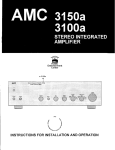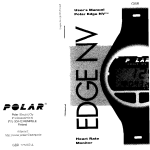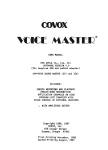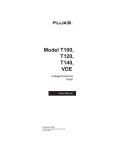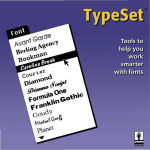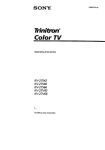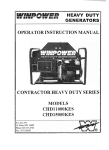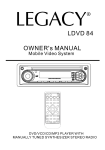Download Haier HLT71 User Manual - PDF Document
Transcript
Hqlec
USER MANUAI-
HLT71
7" DIGITAL LGD TV
SAFETYINFORMATION
AffiA
DO NOT REPAIRYOURSELF.REFER
SERVICINGTO QUALIFIEO PERSONNEL
THIS DEVICE IS INTENDEDFOR CONTINUOUS
OPERATION!
T H ER I S KO FE L E C T R I C
T:O R E D U C E
CAUTION
SHOCK,DO NOT REMOVECOVER
(ORBACK).NO USER-SERVICEABLE
. E F E RS E R V I C I N G
P A R T SI N S I D E R
TO QUALIFIED SERVICE
PERSONNEL.
TO REDUCE THE RISK OF FIRE OR ELECTRIC
, SE
SHOCK,AND ANNOYINGINTERFERENCEU
T H E R E C O M M E N D E D A C C E S S O R I E SO N L Y .
WARNING:
. TO PREVENT FIRE OR SHOCK HAZARD. DO
NOT USE THIS PLUG WITH AN EXTENSION
CORD. RECEPTACLE OR OTHER OUTLET
UNLESS THE BLADES CAN BE FULLYINSERTEO
TO PREVENT BLADE EXPOSURE.
- TO PREVENT FIRE OR SHOCK HAZARD. DO
NOT EXPOSE THIS APPLIANCE TO RAIN OR
The lightning flash with arrowhead symbol,
w i t h i n a n e q u i l a t e r a tl r i a n g l e ,i s i n t e n d e dt o
alert the user to the presence of
u n i n s u l a t e d" d a n g e r o u sv o l t a g e "w i t h i n t h e
product's en-closure that may be of
sufficient magnitude to constitute a risk of
e l e c t r i cs h o c k t o p e r s o n s .
T h e e x c l a m a t i o np o i n tw i t h i n a n e q u i l a t e r a l
t r i a n g l ei s i n t e n d e d t o a l e r t t h e u s e r t o t h e
presence of important operating and maintenance (servicing) instructions in the
l i t e r a t u r ea c c o m p a n y i n gt h e a p p l a a n c e .
MOISTURE.
V E N T I L A T I O NW A R N I N G :
NF T H E P R O D U C T
T H E N O R M A LV E N T I L A T I OO
OO RI N T E N D EUDS E .
S H A L LN O TB EI M P E D E F
THE MAINS PLUG IS USED AS DISCONNECT
DEVICE, THE DISCONNECT DEVICE SHALL
REMAIN READILY OPERABLE.
IMPORTANTSAFETYINSTRUCTIONS
Read these instructions.
Keep these instructrons.
Heed all warnings.
Followall rnstructions.
D o n o t u s e t h i s a p p a r a t u sn e a r w a t e r .
Clean only with dry cloth.
D o n o t b l o c k a n y v e n t i l a t i o no p e n i n g s . I n s t a l li n
a c c o r d a n c ew i t h t h e m a n u f a c t u r e ' si n s t r u c t i o n s .
8 ) D o n o t i n s t a l ln e a r a n y h e a t s o u r c e s s u c h a s
r a d i a t o r s ,h e a t r e g i s t e r s ,s t o v e s , o r o t h e r a p p a r a t u s
( i n c l u d i n ga m p l i f i e r s ) t h a pt r o d u c e h e a t .
9) Do not defeatthe safetypurposeof the polarized
o r g r o u n d i n g - t y p ep l u g . A p o l a r i z e dp l u g h a s t w o
b l a d e s w i t h o n e w i d e r t h a n t h e o t h e r .A g r o u n d i n g
type plug has two blades and a thlrd grounding
p r o n g .T h e w i d e b l a d e o r t h e t h i r d p r o n g a r e
provided for your safety. lf the provided plug does
not fit into your outlet, consult an electrician for
r e p l a c e m e n to f t h e o b s o l e t e o u t l e t .
1 o ) P r o t e c tt h e p o w e r c o r d f r o m b e i n g w a l k e d o n o r
p i n c h p a r t i c u l a r l ya t p l u g s , c o n v e n i e n c er e c e p t a c l e s '
and the pointwhere they exit from the apparatus.
1 1 ) O n l yu s e a t t a c h m e n t s / a c c e s s o r i essp e c i f i e db y t h e
1)
2)
3)
4)
5)
6)
7)
manufacturer.
1 2 ) U n p l u gt h i s a p p a r a t u s d u r i n g l i g h t e n t n gs t o r m s o r
w h e n u n u s e d f o r l o n g p e r i o d so f t i m e
1 3 ) R e f e ra l l s e r v i c i n gt o q u a l i f i e ds e r v i c e p e r s o n n e l
S e r v i c i n gi s r e q u i r e dw h e n t h e a p p a r a t u sh a s b e e n
d a m a g e d i n a n y w a y , s u c h a s p o w e r - s u p p l yc o r d o r
p l u g i s d a m a g e d , l i q u i d h a s b e e n s p i l l e do r o b j e c t s
h a v e f a l l e n I n t o t h e a p p a r a t u s .t h e a p p a r a t u s .h a s
b e e n e x p o s e d t o r a i n o r m o i s t u r e ,d o e s n o t o p e r a t e
n o r m a l l y ,o r h a s b e e n d r o P P e d .
1 4 ) T h i s a p p l i a n c e s h a l l n o t b e e x p o s e d t o d r i p p i n go r
s p l a s h i n gw a t e r a n d t h a t n o o b j e c t f i l l e d w i t h l i q u i d
such as vases shallbe placedon the apparatus
NOTE:
This equipmenthas been tested and found to comply with
of
t h e l i m i i s f o r a C l a s s B d i g i t a ld e v i c e , p u r s u a n t t o P a r t 1 5
t h e F C C R u l e s . T h e s e l i m i t sa r e d e s i g n e d t o p r o v l d e
a
t
n
i
n
t
e
r
f
e
r
e
n
c
e
h
a
r
m
f
u
l
p
r
o
t
e
c
t
i
o
n
a
g
a
i
n
s
t
reasonable
r e s i d e n t i a li n s t a l l a t i o nT. h i s e q u i p m e n t g e n e r a t e s ' u s e s a n d
c a n r a d i a t e r a d i o f r e q u e n c y e n e r g y a n d , i f n o t i n s t a l l e da n d
u s e d i n a c c o r d a n c ew i t h t h e i n s t r u c t i o n s ,m a y c a u s e h a r m f u l
i n t e r f e r e n c et o r a d i o c o m m u n i c a t i o n s H o w e v e r ,t h e r e i s n o
g u a r a n t e e t h a t i n t e r f e r e n c ew i l l n o t o c c u r i n a p a r t i c u l a r
i n s t a l l a t i o n .I f t h i s e q u i p m e n t d o e s c a u s e h a r m f u l
i n t e r f e r e n c et o r a d i o o r t e l e v i s i o nr e c e p t i o n ,w h i c h c a n b e
d e t e r m i n e db y t u r n i n g t h e e q u i p m e n to f f a n d o n , t h e u s e r r s
e n c o u r a g e d t o t r y t o c o r r e c t t h e i n t e r f e r e n c eb y o n e o r m o r e
o f t h e f o l l o w i n gm e a s u r e s :
- - R e o r i e n t o r r e l o c a t et h e r e c e t v t n ga r r t e n n a
- - I n c r e a s et h e s e p a r a t i o nb e t w e e n t h e e q u i p m e n t a n d
receiver.
- - C o n n e c t t h e e q u i p m e n t i n t o a n o u t l e t o n a c i r c u i td i f f e r e n t
f r o m t h a t t o w h i c h t h e r e c e i v e ri s c o n n e c t e d
- - C o n s u l t t h e d e a l e r o r a n e x p e r i e n c e d r a d i o / T Vt e c h n i c i a n
{or help.
T h e m a n u f a c t u r e ri s n o t r e s p o n s i b l ef o r a n y r a d i o o r T V
i n t e r f e r e n c ec a u s e d b y u n a u t h o r i z e dm o d i f i c a t i o n st o t h l s
e q u i p m e n t . S u c h m o d i f i c a t i o n sc o u l d v o d t h e u s e r a u t h o r l t y
to operatetne equlPmenl
T h i s d e v i c ec o m p l i e sw i t h P a r t 1 5 o f t h e F C C R u l e s '
O p e r a t i o n i s s u b j e c t t o t h e c o n d i t i o nt h a t t h i s d e v i c e d o e s
not cause harmfulinterference
WARNINGS:
. This TV monitor should be operated only at the adaptor
s.rpplied
. Do not try to repair the TV monitoryourselfas tt contatns
n o u s e r - s e r v i c e a b l ep a r t s T h e T V m o n i t o r s h o u l d o n l y b e
r e p a i r e db y a q u a l i f i e dt e c h n l c l a n .
. Stop ustng the TV monitor if the cabinet is damaged
H a v e i t c h e c k e d b y a s e r v t c et e c n n l c l a n
. P u t y o u r m o n i t o ro n l y i n a c l e a n ,d r y e n v i r o n m e n tU n p l u g
t h e m o n t t o ri m m e d i a t e l yi f i t g e t s w e t , a n d c o n s u l t y o u r
Controls
345678910111213
$
TV sets, and transformers
. D o n o t p l a c e h e a v y o b j e c t so n t h e c a b l e o r p o w e r c o r d .
Safety Tips
. lf smoke. abnormal noise or odor comes out of your TV
monitor, switch off the power immediatelyand call your
s e T V l c ec e n t e r .
. Never try to repair the TV monitor yourself' Always call
y o u r s e r v i c e c e n t e r o r a q u a l i f i e dt e c h n i c i a nt o f i x i t . .
. b o n o t w a t c h d u r i n g d r i v i n g ,i t i s d a n g e r o u s a n d i s i l l e g a l !
Note
T h i s u s e r ' s m a n u a l c o n t a i n s g r a p h i c s a n d i n f o r m a t i o nt h a t i s
f o r r e f e r e n c ep u r p o s e s o n l y a n d i s s u b j e c t t o c h a n g e w l t h o u t
notice.
Power requtrements
Y o u m a y u s e t h e D C a d a p t o r o r t h e C i g a r e t t e l i g h t e ra d a p t o r
( N E G A T I V E G R O U N D O N L Y ) s u p p l i e df o r t h e p o w e r s o u r c e
17
18
o 00ffi0[00il[000[00[00[
t0t[0[000[[00010c[[0000000
s e r v i c et e c h n i c i a n .
. Always unplug the mon tor before cleaning it Clean the
c a b i n e tw i t h a c l e a n ,d r y c l o t h A p p l y n o n - a m m o n i a - b a s e d
c l e a n e r o n t o t h e c l o t h . n o t d i r e c t l yo n t o t h e g l a s s s c r e e n
. K e e p t h e T V m o n i t o r a w a y f r o m m a g n e t i co b j e c t s , m o t o r s '
Care and Maintenance
. Avoid exposing your monitor directlyto sunlight or other
h e a t s o u r c e s .F i a c e y o u r T V m o n i t o r a w a y f r o m t h e s u n
to reduce glare.
. P u t y o u r T V m o n i t o r i n a w e l l - v e n t i l a t e da r e a D o n o t
p l a c e a n y t h i n gh e a v y o n t o p o f y o u r m o n l t o r
.
. l i 4 a k ec e r t a i n t h a t y o u r T V m o n i t o r s n s t a l l e d i n a c l e a n
a n d m o i s t u r e - f r e ea r e a .
16
1. Power on/off switch
2. DC input jack
LCD display
Speaker
S t a n d b y / P o w e ri n d i c a t o r
Menu
Channel Channel +
9. Auto/OK
10.Volume 1 1 .V o l u m e +
12.Mode
13. Remote control sensor
14. RF in
15.Video in jack
16. Audio left in jack
1 7 ,A u d i o r i g h t i n j a c k
18 . P h o n e s j a c k
19. Self-supPort Bracket
HOWTO USEANTENNA
Remotecontrol operation
11
/- \r \-
12
13
malfunction.
TV OPERATION
@.t2
v-;
D i r e c t l yc o n n e c t e x t e r n a l m o v a b l e a n t e n n a t o R F i n , m a y
also connect roof antenna directly.
For better receptaoni
Adjust the directton/position of the antenna. The signal
strength depends on the area of reception.lf the signal is
too weak, poor or no reception is possible. This is not a
15
@@@
17
18
19
20
Note:
a) Point the remote controlunit from no more than about
3m from the remote control sensor and within about
60" of the front of the TV monitor.
b) Do not press the button too quick Press the button
after the previous operatron is completed
1. MUTE: Used to toggle between normal & muted audio
2 . P I C T U R E : P r e s s t h i s b u t t o n t o s e l e c t t h e p i c t u r ed i s p l a y
effect between Dynamic, soft, personal or standard.
3 . M T S : P r e s s t o s e l e c t t h e a u d i o o u t p u t l a n g u a g ed u r i n g
D T V m o d e i f t h e r e a r e m u l t i l a n g u a g e s a v a i l a b l e ,d u r i n g
ATV mode, press this button to select audio output like
mono & stereo.
4 . M E N U : P r e s s t h i s b u t t o nt o a c c e s s t h e m e n u i n t e r f a c e .
5 . S L E E P : U s e t o a u t o p o w e r o f f b y s e t t i n gs l e e p t i m e r '
6 . N A V I G A T I O Nb u t t o n s : P r e s s t o s e l e c t t h e o p t i o n s u n d e r
O S D s e t t i n g i n t e r t a c eo r a l t e r t h e s e t t i n g si n a m e n u .
7. (0-9 ): Enter numeric values and to selectthe channelor
p r o g r a m d i r e c t l yb y e n t e r i n g i t s n u m b e r .
B . ) : P r e s s t o g o t o p r e v i o u s l ys e l e c t e d c h a n n e l .
9 . V O L - . P r e s s t h i s b u t t o nt o d e c r e a s e t h e s p e a k e r v o l u m e .
l0.POWER: Press this buttonto set the playerto standby
on or off state( lf the main power of the set is on).
1 1. Z O O M : U s e d t o s e l e c t t h e d e s i r e d d i s p l a y m o d e w i d e o r
n o r m a l ..
12. EXIT:Exit the menu interface.
1 3 . E P G : P r e s s t h i s b u t t o n t o s k i m o v e r T V p r o g r a m sg u i d e
14. Ol(ENTER: Confirmthe selection.
15. TV/AV.Selectthe desired signal input mode
16. INFO: Press this buttonto displaycurrentprogram
information.
1 7 . C H + : P r e s s t h i s b u t t o n t o i n c r e a s et h e c h a n n e l n u m b e r .
18. CH-: Press this buttonto decreasethe channel number.
1 9 . - : U s e d t o d i r e c t l yi n p u t T V c h a n n e l s .
2 0 . V O L U M E + : P r e s s t h i s b u t t o n t o i n c r e a s et h e s p e a k e r
votume.
GET STARTED
o B e s u r e t h e T V a n t e n n a i s c o n n e c t e dt o t h e s e t p r o p e r l y .
. Plug the AC adaptor to the power source to power on
the TV set.
. Slide power on/off switch to on position.
. Press the TV/AV button on the remote or MODE button
on the main unit to select TV Mode.
. Press AUTO/OK on the unit. Then select YES & press
AUTO button to program the channels onto the memory.
PROGRAMING BY REMOTE:
Press the MENU button on the remote,and then selectthe
satellite image by using the > key. Then press down arrow
b u t t o n ( Y ) t o s e l e c t a n t e n n a f u n c t i o n .C h a n g e t o A i r o r
C a b l e b y u s i n g > b u t t o n ,d e p e n d i n gu p o n t h e t y p e o f
c o n n e c t i o n .T h e n s c r o l l t o A u t o S c a n a n d p r e s s > b u t t o n
twice, TV will start auto programing function taking all the
a v a i l a b l ec h a l n e l s i n t o m e m o r y .
N O T E : A u t o S c a n f u n c t i o nh a s t o b e d o n e f o r T V t o c a p t u r e
channelsinitially.
SEARCH A PROGRAM
. Press CH UP/DOWN buttononce, the channelnumber
c h a n g e s .A d e s i r e d c h a n n e l c a n b e r e a c h e d u s i n g t h e s e
two keys.
. N U M E R I C b u t t o n o n t h e r e m o t e c a n f a c i l i t a t ey o u t o
s e l e c t a s o e c i f i cc h a n n e l . l f t h e c h a n n e l n u m b e r e x c e e d s
1 0 , i n p u t f i r s t d i g i t a l u n i t , t h e n a n o t h e r d i g i t a lu n i t ;
o N o t e : t h i s A T S C & A n a l o gT V r e c e i v e rc a n s t o r e t h e
c h a n n e l sf r o m 2 - 6 9 , a n d t h e m a x i m u m o f e a c h c h a n n e l
h a s 8 p r o g r a m s .T o s e l e c t t h e d e s i r e d p r o g r a m s b y
using - button and numeric buttons.
o Do as follows:
To selectCH 13 NO. 2
'1
Press and 3, then press - and input2.
O n c e t h e i n p u t i s d o n e , i t w i l l s t a r t b r o a d c a s t i n gt h e s e l e c t e d
channel immediately.
ADJUST THE VOLUME
T o o l o u d t h e v o i c e w i l l d a m a g e y o u r e a r s , t o a d j u s tt h e
v o l u m e , u s e t h e V O L U M E U P / D O W N b u t t o n so n t h e m a i n
unit or on the remote control.
AUDIO EFFEGT OPTIONS
This TV set is with two speakers insidethe front panel,
w h i c h a r e e n a b l e d i m m e d i a t e l yi t i s p o w e r e d o n .
Tv SETTING MENU
Press TV/AV button on the remote or MODE button on the
main unit to selectTV mode, then Press once the MENU
button, the screen will pop up a setting menu;
use the NAVIGATION LEFT/RIGHT buttons to select among
t h e s e t t i n g o p t i o n s ,t h e n p r e s s N A V I G A T I O NU P / D O W N
button to enter the sub menu, again use NAVIGATION
LEFT/RIGHT button to select the desired option or adjust
and oress OI(ENTER Button to confirm the item to be set;
Press MENU button to go to previously menu and press
EXIT button to exit the menu interface.
(
Personal )
(:-1
62)
(
,
53)
Brghtness
(-_)
50)
S h ar p n es s
rar--1
0 )
Tlnt
-)OO>
r(FColor
.
)
A
D
J
U
S
T
I
\
E
i
N
U
E
X
IT
^- UPi
DOWry
Prcture N,lode
Contrast
Picturemode: it is used to selectthe desired picturemode.
Contrast: it is used to adjust the contrast effect according to
your own favorite.
B r i g h t n e s s :i t i s u s e d t o a d l u s t t h e b r i g h t n e s se f f e c t
a c c o r d i n gt o y o u r o w n f a v o r i t e .
S h a r p n e s s : i t i s u s e d t o a d j u s t t h e s h a r p n e s s a c c o r d i n gt o
your own favorite.
T i n t : i t i s u s e d t o a d j u s t t h e t i n t e f f e c t a c c o r d i n gt o y o u r o w n
favorite.
C o l o r : i t i s u s e d t o a d j u s t t h e c o l o r a c c o r d i n gt o y o u r o w n
favorite.
Menu Language
I
English
)
Color i.4ode
I
Normal
)
Zoom l".4ode
I
Wide
)
Closed Captron
)
Restore Settrng
EXIT
^-UP/DOWN0ADJUST I,IENU
Menu Language:it is used to change menu language.
Color mode: it is used to change the color mode of screen
Zoom Mode: it is used to select the displaytype
C l o s e d C a p t i o n :i t i s u s e d t o s e l e c tt h e b r o a d c a s t i n g
p r o g r a m p r o v i d e s c l o s e d c a p t i o n .T h e r e a r e t h r e e o p t i o n s a s
Derow:
CC mode: use to select on, CC on Mute, off.
B a s r c S e l e c t i o n :s e l e c t a m o n g f r o m C C 1 , C c 2 , C C 3 ,
CC4,Textl, Text2, Text3 and Text4.
A d v a n c e S e l e c t i o n :s e r v i c e 1 , S e r v i c e 2 , S e r v i c e 3 , S e r v i c e
4 . S e r v r c e5 , S e r v i c e 6 ,
Restore Setting: select this option to restore the factory
s e t t in g .
Antenna
(
Alr
)
)
Auto Scan
Show/Hide
Favorite
Channe No.
(
E a l a n c e : i t i s u s e d t o a d i u s t t h e b a l a n c e e f f e c t a c c o r d i n gt o
your own favorite.
Audio language: it is used to selectthe desired audio output
l a n gu a g e .
OSD Duraton
{
60 Sec
)
Sleep Trmer
(
Off
)
Tlme Zone
(
Centra
)
Off
---l--i.- -'t-
)
Daylrght Sav ng Trme (
C ock
^'UP/DO!!N
0 A D J U S T [ 4 E N UE X ] T
O S D D u r a t i o n :i t i s u s e d t o s e t t h e O S D d i s p l a y d u r a t i o n .
Sleep Timer: it is used to set the sleep timer to auto power
off the set.
Time Zone: it is used to selecttime zone from dtfferent
region.
DJylight Saving time: it is used to advance one hour of the
d a y l i g h t t r 1 1 ei n s u m m e r i n o r d e r t o s a v e t h e p o w e r '
Clock: during DTV mode, it is used to show code create
oate.
^-UP/DOWN
)
)
Channe Label
T)ADJI.]ST [.4ENU
EXIT
Antenna:it is used to selectthe Antenna type CATV or air.
A u t o S c a n : u s e t h r s f u n c t r o nt o a u t o s c a n n i n g a n d s t o r e d
t u n e d c h a n n e l s .S e l e c t a u t o s c a n o p t i o n ' t h e n p r e s s
N A V I G A T I O NR I G H T b u t t o n l o a c c e s s t h e s u b m e n u ' s e l e c t
the desiredCable system and then enter the auto scan
optionto begin auto scan.
S h o w / H i d e : i ti s u s e d t o s h o w o r h i d e t h e p r o g r a m s
according to your own favorite.
F a v o r i t e :i t i s u s e d t o s e l e c t y o u r f a v o r i t e p r o g r a m s
Channel NO.: Select the desired programfrom this option
Channel Label:it is used to edit the name of the selected
program.
Connectingto the DVDA/CDAV terminals
To power outlet
@
-[I
TI
u
l
AC power cord -
I
]
@
M a h e s u r e t h e c h a n n e l i s p r o p e r l ys e l e c t e d .
E x t e r n a l a n t e n n a i s u s e d f o r D o o r r e c e o t i o na r e a
Check whether the volume is switchto low levelor muted?
Headphone is inserted?
A d j u s t t h e d i r e c t i o n ,l e n g t h o f t h e a n t e n n a
Signalis too weak.
Snowy' on the screen
No colour
Antenna angle is not correct.
S i g n a l r e b o u n d f r o m a d j a c e n t b u i l d i n ge t c
I
Power interference
l
M a k e s u r e t h e s y s t e m s e t t i n ga r e c o r r e c t .
I
Warranty
, h e n s h r p p e di n i t s o r i g i n a l
T h i s H a i e rb r a n dp r o d u c tw
container,will be free from defectiveworkmanshipand
, ither
m a t e r i a l sa, n d a g r e e st h a t i t w i l l ,a t i t s o p t i o n e
repairthe defector replacethe defectiveproductwith a
equivalentat no changeto the
new or re-manufactured
purchaser,for partsor laborfor the periodsset forth
Derow.
This warrantydoes not apply to the appearanceof the
productor the exteriorof the product'which has been
damagedor defaced,alteredor modifiedin desagnor
c o n s t r u c t i o nl t. d o e s n o t a p p l yt o t h e a d d i t i o n a l
excludeditems set forth below.
T h e w a r r a n t yc o m m e n c e so n t n e d a t e t h e i t e mw a s
p u r c h a s e da n d t h e o r i g i n apl u r c h a s er e c e i p tm u s tb e
presentedto the authorizedservicecenterbefore
warrantyrepairsare rendered.
The limitedwarrantydescribedhereinis in additionto
whateverimpliedwarrantiesmay be grantedto
purchaserb
s y l a w .A L L I M P L I E DW A R R A N T I E S
I N C L U D I N GT H E W A R R A N T I E SO F M E R C H A N T
A B I L I T YA N D F I T N E S SF O R U S EA R E L I M I T E DT O
T H E P E R I O D ( sF
) R O MT H E D A T EO F P U R C H A S E
SET FORTH BELOW.Some statesdo not allow
on how long an impliedwarrantylasts,so the
limitatrons
above limitationmay not apply to you
N e i t h e rt h e s a l e sp e r s o n n eol f t h e s e l l e rn o r a n y o t h e r
person is authorizedto make any warrantiesotherthan
those descrrbedherein,or to extendthe durationot any
warrantiesbeyondthe time perioddescribedhereinon
b e h a l fo f H a i e r
s e s c r l b e dh e r e i ns h a l lb e t h e s o l ea n d
T h e w a r r a n t i ed
s r a n t e db y H a i e ra n d s h a l lb e t h e
e x c l u s i v ew a r r a n t i e g
sole and exclusiveremedyavailableto the purchaser'
Correctionof defectsin the mannerand for the period
o f t r m ed e s c r i b e dh e r e i n ,s h a l lc o n s t i t u t ce o m p l e t e
fulfillmentof all abilitiesand
of Haierto the purchaserwith respectto
Responsibility
the product,and shall
constitutefull satisfactionof all claims'whetherbased
on contract,neglrgence,strictdualityor otherwise.In no
, r i n a n y w a y r e s p o n s i b lfeo r
e v e n ts h a l lH a i e rb e l i a b l e o
any damagesor defectsin the productwhich were
causedby repairsor attemptedrepairsperformedby
anyoneother than an authorizedservicecenteror
, r i n a n yw a y
dealern
; o r s h a l lH a i e rb e l i a b l e o
resoonsiblefor incidentalor consequentialeconomicor
propertydamage.Some statesdo not allowthe
exclusionof incidentalor consequentialdamages,so
that above exclusionmay not apply to you
T H I S W A R R A N T YG I V E SY O U S P E C I F I CL E G A L
R I G H T SY
. O U M A Y A L S OH A V EO T H E RR I G H T S
WHICH VARY FROM STATETO STATE
Warrantyperiodfor this product:90 days for Labor,one
year for parts.
Additionalitemsexcludedfrom warrantycoverage.nonrechargeablebatteries.
Where to obtainservice:For the locationof the nearest
Haierauthorizedservicecenteror to obtainproduct
literature,accessories,suppliesor customerasslstance'
p l e a s ec a l l 1- 8 7 7 - 3 3 7 - 3 6 3 9 .
What to do to obtainservice:ship or carry in your
oroductto an authorizedservicedealeror center 'Be
sure to have proof of purchase.
lf you ship the product,be sure it ispackagedcarefully.
HaierAmerica
N e w Y o r k ,N Y 1 0 0 1 8