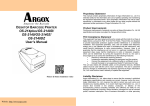Download PT-20 Portable Data Collector - Koncept-L
Transcript
KEYPADS PT-20 Portable Data Collector Quick Start Guide http;//www.argox.com See User Manual for more information Charging the Main Batteries at least 16 hours for the first time It may take up to 2 hours to fully charge the empty backup battery. The first time charge should be for at least 16 hours to insure a proper charge After you have initially charged your device for about 8 hours, the device is ready to be used. Front View Back View Battery Cover Screen Buzzer Scan Button Battery Door Latch Reset Button 2 1. Scan key 2. Cursor key 3. 10-key pad 4. Enter key 1 3 4 6 5 7 PT-20 Scan Window Connector 5. Power key 6. ESC key 7. Reset SFT key Switches between the character input mode and the number input mode. [abc][ABC] lit on the LCD screen indicates the character input mode. When [123] is lit, the terminal is in the number input mode. Function key F1 (-): Inputs the minus (-) sign F2 (SP): Inputs a space F3 (DEL): Deletes a character F4 (BL): Turns the key lights ON and OFF F5 ( ): Increases buzzer volume F6 ( ): Increases LCD backlight P1: Decreases Buzzer volume and program 1 (for user SDK define) P2: Decrease LCD backlight and program 2 (for user SDK define) Quick Start Guide KEYPADS Install or replace the main battery in the terminal Install or replace the main battery in the gun grip 1. Slide the main battery compartment cover lock to the FREE position and remove the cover 1. Turn the screw 2. Load a Li-Polymer battery pack into the main battery compartment in the direction shown in the figure 3. Attach the battery compartment cover to the terminal and slide the main battery compartment cover lock to the LOCK position. 2. Open the cover Be sure to turn the terminal off before you do this Red = Normal charge / Green = Full Charge Charge LED Press mobile computer firmly into cradle Spare Battery Charge LED Single slot Serial / USB Cradle The PT-20 portable data collector let you link to a host computer through the CRD-20 cradle for data communication. Support Information More Information on the PT-20 Visit the Argox Web site http:// www.argox.com Setting up, Using and troubleshooting the PT-20 PT-20 User’s Manual Available at http:// www.argox.com 49-P20001-001 Rev. A – November 2008 PT-20 Quick Start Guide