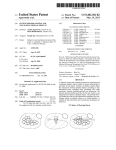Download Sample Headline 1
Transcript
Operating Appliances with Mobile Phones – Strengths and Limits of a Universal Interaction Device Christof Roduner, Marc Langheinrich, Christian Floerkemeier, Beat Schwarzentrub Auto-ID Labs White Paper WP-BIZAPP-039 Christof Roduner Marc Langheinrich Institute for Pervasive Computing Institute for Pervasive Computing ETH Zurich ETH Zurich Christian Floerkemeier Beat Schwarzentrub Auto-ID Lab Institute for Pervasive Computing Massachusetts Institute of ETH Zurich Technology Contact: Institute for Pervasive Computing ETH Zurich Clausiusstr. 59 8092 Zurich Switzerland E-Mail: [email protected] Internet: www.vs.inf.ethz.ch © Springer-Verlag Berlin Heidelberg 2007. Reprinted from LaMarca, A., Langheinrich, M., Truong, K.N. (Eds.): Pervasive Computing – 5th International Conference, PERVASIVE 2007, Toronto, Canada, May 2007. Lecture Notes in Computer Science, vol 4480, pp. 198-215. Available from: www.springerlink.com/content/xn30k603g5152055. With kind permission of Springer Science and Business Media. Business Processes & Applications Auto-ID Lab Switzerland Index Index ........................................................................................................................... 2 Abstract ...................................................................................................................... 3 1. Introduction .......................................................................................................... 3 2. User Study........................................................................................................... 6 2.1. Hypotheses 6 2.2. Appliances and Tasks 6 2.3. Participants 8 2.4. Apparatus 8 2.5. Procedure 10 3. Results .............................................................................................................. 12 3.1. Quantitative results 12 3.2. Qualitative results 14 3.3. User feedback 15 4. Discussion ......................................................................................................... 17 5. Conclusion and Outlook .................................................................................... 18 References ............................................................................................................... 19 2 Abstract Mobile phones are increasingly becoming ubiquitous computational devices that are almost always available, individually adaptable, and nearly universally connectable (using both wide area and short range communication capabilities). Until Star Trek-like speech interfaces are fully developed, mobile phones seem thus poised to become our main devices for interacting with intelligent spaces and smart appliances, such as buying train passes, operating vending machines, or controlling smart homes (e.g., TVs, stereos, and dishwashers, as well as heating and light). But how much can a mobile phone simplify our everyday interactions, before it itself becomes a usability burden? What are the capabilities and limitations of using mobile phones to control smart appliances, i.e., operating things like ATMs or coffee makers that typically do not benefit from remote control? This paper presents a user study investigating the use of a prototypical, mobile phone based interaction system to operate a range of appliances in a number of different task settings. Our results show that mobile devices can greatly simplify appliance operation in exceptional situations, but that the idea of a universal interaction device is less suited for general, everyday appliance control. 1. Introduction Personal mobile devices, such as mobile phones and PDAs, represent an important building block in many ubicomp systems discussed in the community [1–4]. Their widespread use and their characteristics as a general purpose computing platform make them appear as ideal devices for implementing many interactive services in intelligent environments. Scenarios involving personal mobile devices range from attaching digital annotations to physical objects [5–7], sharing public displays [8, 9], and interacting with appliances of all sorts [10, 11]. Using mobile phones and PDAs to query and control smart environments and artifacts is attractive due to four main aspects of today’s devices: • Wireless Communication: Apart from the continuously expanding wide area coverage, mobile operators are also increasingly offering digital (i.e., packet switched) communication services such as GPRS, EDGE, or UMTS, which can provide fast, reliable, and economic device communication from almost anywhere in the world, both indoors and outdoors. Moreover, short range communication protocols, such as infrared (IR) and Bluetooth, allow local ad-hoc communication between similar devices. • Tag Detection: The recent addition of Near Field Communication (NFC) technology not only improves intra-phone communication (i.e., simplifying the often complicated Bluetooth setup process) but also allows mobile devices to detect and read out 3 passive (NFC-compatible) RFID-Tags. Moreover, camera phones can use 2D barcodes to allow even printed paper to “send” information to a mobile device. • Computational Resources: Mobile phones and PDAs have become powerful computing devices, often featuring processors with hundreds of megahertz and considerable RAM and Flash memory. Given their energy demands for sustained wide area communication provision, their powerful batteries can often easily support substantial calculations and short range communications without significantly affecting the primary usage (e.g., telephone or organizer) of the device. Users are also accustomed to recharging their devices periodically, thus providing a virtually unlimited energy supply for locally installed applications. • Programmable Screen and Keyboard: Many devices already feature large color displays and programmable soft keys, 5-way navigation buttons, click wheels, or even touchscreens, allowing system designers to quickly build a wide range of attractive and versatile interfaces. Built-in microphones and speakers, together with dedicated MP3 processors, can additionally support the use of speech commands and audio cues. Together, these four aspects can provide two important novel provisions to the control of appliances, namely • Information Provision: The mobile device can provide additional information regarding the state of the appliance, either by providing a display to an otherwise displayless appliance, or by extending an already existing, but smaller embedded display. • User Interface Provision: The mobile device’s programmable screen and keyboard can be used to extend or even personalize the appliance’s user interface, especially in situations where space on the appliance is limited. The use of handheld devices for controlling the environment has already a long tradition, based on the (usually infrared-based) remote controls that provide access from afar to audio/video equipment such as TVs and stereos, but also lights, shades, garage doors, or even cars. Given the many remotely controllable appliances found in today’s households, however, it is becoming less and less practical to have a separate remote control for each of them. Also, users increasingly need to carry out tasks that involve more than a single appliance, e.g., switching on the DVD player while also turning on the TV at the same time. Last but not least, many of today’s remote controls are overloaded with functionality that users hardly ever need, resulting in large, unwieldy devices and hard-to-use interfaces. A number of research projects (e.g., [12–14]), as well as commercial products (e.g., Philips Pronto 1 ), have grown out of these needs. They often use a PDA to dynamically download a user interface from the appliance. Nichols et al. and Zimmermann et al. developed these ideas further and proposed to use a PDA as a personal universal controller [15], or universal remote console [16], respectively, which in turn led to the standardization of the universal remote console framework within the INCITS V2 technical committee [17]. Among the appliances that are typically considered controllable by such universal remote controllers are video recorders, DVD players, TVs, video projectors, stereos, answering machines, light 1 See www.pronto.philips.com 4 switches, home security systems, ATMs, elevators, copy machines, cars, vending machines, heating control systems, microwaves, ovens, and washing machines. Researchers have recently begun to look at the suitability of different possible interaction techniques (such as scanning a barcode, pointing with a laser beam, or touching an RFID tag) for such scenarios [18, 19]. However, there is surprisingly little work addressing the question of which appliances are actually suitable for this new paradigm of interaction, and under which circumstances they are so. Koskela et al. [20] have studied the use of mobile phones, PCs, and media terminals in a household over six months. However, the handheld device could only be used to control lights and curtains in their setting. Rode et al. [21] conducted an ethnographic study to find out which household appliances users choose to program. Their research gives, however, no indication for which appliances a personal mobile device may be an appropriate interaction tool. Moreover, they do not consider spontaneous interaction with an appliance, but focus on the programming of actions for the future and the creation of macros to facilitate repeated tasks. User studies investigating the performance of personal mobile devices for the spontaneous interaction with appliances were carried out by Nichols et al. [11, 22] as part of the evaluation of their personal universal controller [15]. They studied the use of a PocketPC to control a stereo and a telephone/digital answering machine. In particular, they compared the performance of 12 subjects when accessing the appliance either using the PDA interfaces, or the interface on the actual appliance. The authors found that, compared to the user interface on the PocketPC, interaction based on the physical appliance interface took twice as long, entailed twice as many errors, and required five times more external help. While these results seem very encouraging to the vision of using mobile phones as universal interaction devices in the future, they might strike one as somewhat counterintuitive: Why would a softkey-based interface of a generic PDA be more efficient for playing back voice messages of a real answering machine than the machine’s own buttons? Why wouldn’t the direct interaction with the physical machine help users with understanding and operating the device, by making use of the machine’s perceived affordances [23]? Obviously, using a PDA or mobile phone as an interaction device will be greatly beneficial when this presents the only way to access an otherwise invisible device, e.g., for information services such as voicemail systems or online media libraries. Similarly, a universal interaction device might be the only means for users to discover the invisible information services available in a smart room or attached to a smart object. And obviously, as the success of the TV remote control has shown, handhelds should be well suited to control appliances where interaction at a distance is desirable, such as a heating control system. However, it is less clear whether personal mobile devices are beneficial for interacting with physical appliances that require the user’s presence to operate, such as ATMs, elevators, or microwave ovens. With this in mind, we set out to conduct a user study exploring the benefits and limits of using a mobile phone to operate physical appliances, i.e., devices that would typically not benefit from being remotely controllable. Our aim was to identify in particular the conditions under which devices like coffee makers, printers, or microwave ovens would benefit from being operated not directly, but through a mobile phone, or, conversely, when it would be a hindrance, rather than an advantage, to have such a separate interaction device. 5 The remainder of this paper presents our user study in detail (Section 2), starting with the experimental design and participants, describing our apparatus and materials, and outlining our procedure. Section 3 contains the results of our study, both analytically and anecdotically. We close with a discussion and conclusions. 2. User Study Our study tried to assess the benefits and limits of handheld devices in appliance operations by asking study participants to use a range of appliances in a variety of situations, both traditionally using the appliances’ physical interface, and with a specifically developed universal interaction device. We then obtained quantitative data by measuring the time it took a test subject to complete a specific task, as well as qualitative data by observing and recording the users’ actions, thoughts (through think-aloud techniques [24]) and opinions (through a posttest questionnaire). This section presents the hypotheses, tasks, and procedure of our study, including a description of our prototypical universal interaction device, the AID (short for “Appliance Interaction Device”). 2.1. Hypotheses We began our project with a set of three hypotheses, which together would either support or weaken our intuitive notion that the use of universal interaction devices has limits. Specifically, we hypothesized as follows: • For controlling an appliance in exceptional situations, interaction based on a mobile phone would be faster than interaction based on the traditional user interface. • Looking up context-dependent information on the handling of an appliance would be faster using a mobile phone than using traditional means (e.g., user manuals). • To carry out everyday tasks, the use of an appliance’s traditional user interface would be faster than mobile phone-based interaction. 2.2. Appliances and Tasks We used four typical appliances for which we found a number of use cases where mobile phone based interaction might be beneficial: a dishwasher (V-ZUG Adora S 55), a coffee maker (Jura Impressa S70), a printer (HP LaserJet 4050tn) and a radio (Sangean ATS-505). For each appliance, we defined a number of tasks for participants to work through – once using the appliance’s native controls, once using our AID device. We grouped these tasks (18 in total, listed in Table 1) into the following four categories: 6 • Control tasks involve the adjustment of a special device setting (e.g., setting the water hardness for the coffee maker) or the invocation of an unusual operation (e.g., create a printer cleaning page). Theses tasks reflect the use of a mobile phone for user interface provision. • Problem solving tasks confront users with an abnormal situation (e.g., a malfunctioning dishwasher displaying an error code) that must be dealt with. These tasks correspond to the use of a mobile phone for information provision. 2 • Everyday tasks are control tasks that are most typical for an appliance (e.g., brewing a coffee) and are performed very often. • Repeated control tasks are control tasks that a user has performed very recently and is still very familiar with. Using our prototype presented in [25], a small pilot study was run in advance to identify tasks suitable for comparison. For example, the coffee maker’s manual contained instructions on how to brew a latte macchiato, which required the user to adjust various settings in no less than 10 steps. Obviously, brewing a latte macchiato could simply be offered on the mobile device as a single menu item. As this would have drastically favored the AID device, we took care to select only tasks that would require a comparable degree of interaction when executed directly on the appliance and on the mobile interaction device. Similarly, we omitted tasks that were so poorly supported by the appliance manufacturer that they proved very difficult and lengthy when tested in our pilot study, e.g., changing the coffee maker’s water filter. As these tasks could be improved easily (e.g., through better documentation), we did not consider them for our main study. Table 1. Appliance tasks in the user study. Participants were asked to complete 18 tasks distributed among the four available appliances. Not all appliances had suitable tasks in all four categories. Control Problem solving Everyday Repeated control Dishwasher adjust water hardness, activate child safety lock Fix error “F2”, white film on dishes Start program – Coffee maker Adjuist water hardness, set switch-on time – brew coffee adj. water hardness Printer change paper type, print cleaning page fix faded print cancel print job change paper type Radio Set clock, store preset station – change channel set clock 2 See Section 1. 7 2.3. Participants We tested a total of 23 participants, 3 10 (43%) of which were male and 13 (57%) of which were female. Most of them were undergraduate or graduate students recruited through mailing lists from different universities. There were 10 participants with a background in sciences or engineering, 10 participants from the humanities or social sciences, and 3 participants with no academic background. All of them spoke German as their native language and owned a mobile phone. Except for two subjects, all participants used their mobile on a daily basis. The average age of participants was 29.8 years, ranging from 21 to 50 (SD=6.1) years. None of them had any relevant previous experience with the appliances used in our experiment. Participants were compensated for their time with a USB memory drive or a cinema voucher, according to their preferences. 2.4. Apparatus In order to evaluate the usefulness of a universal interaction device, we had to provide our test subjects with a corresponding mobile unit that would let them properly experience the use of such a remote control unit. Our AID prototype system supports mobile phone based interaction for all of the tasks outlined above. Our system is implemented as a Java MIDlet that we deployed on a Nokia 6630 mobile phone. This mobile phone features a color display with a resolution of 176 x 208 pixel. Unlike the devices used in other evaluations (see Section 1 above), the Nokia 6630 does not offer pen-based input capabilities, but features only a simple keypad. Fig. 1. AID prototype implementation. The screenshots show examples of the AID user interface for each of the four appliances used in the study. Appliance functions could either be selected by traversing the main menu (a) or by having the AID automatically (i.e., simulated, see Section 2.4) detect the appliance’s state (d). 3 Our pilot study included 9 participants, none of which participated in our main study later. 8 Fig. 2. Participants interacting with appliances. The images above show three of our participants carrying out tasks: using the AID device to operate the coffee maker; troubleshooting the printer using the printed manual; and using the AID device to operate the radio. Instead of actually coupling the AID with our four appliances, we simulated both appliance identification, as well as the transmission of appliance status, by having the user press the phone’s main navigation button. As users performed the tasks in separate steps, the experimenter had time to use an undocumented button combination on our AID to quickly select the proper context-dependant reactions for the upcoming task, thus giving users the illusion of having our AID actually detect and read out the appliance. 4 Obviously, this setup made it impossible to really control the appliance in any way through the AID – a shortcoming that we pointed out to participants, indicating that we were only interested in seeing the right buttons being pressed, not an actual appliance being controlled. Figure 1 shows four example screenshots of the AID during the study, one for each of the four appliances. Invoking our AID device on an idle appliance brings up the appliance’s main menu, as shown in Figure 1(a). For each appliance, this main menu would offer all tasks that are available through the appliance’s physical interface (in a hierarchical menu). The user interface for a typical task is shown in Figure 1(b). We also included a “troubleshooting” menu entry for each task, which would contain the contents found in the corresponding section of the appliance’s user manual. Figure 1(c) shows such a list of common problems that might occur at the dishwasher. Finally, we provided several step-by-step assistants that help users with physical appliance manipulations. The assistant supporting the task of clearing a paper jam at the laser printer is illustrated in Figure 1(d). For each step, the system highlights the part of the printer the user must operate next. When the user pushes the right arrow on the phone’s keypad, the assistant advances to the next step. Assistants and troubleshooting tips can either be accessed manually through the menu, or they are displayed automatically when the appliance is in a state where such help is needed. 5 4 The device used in our pilot study [25] was an NFC-enabled Nokia 3220 that actually performed a true wireless identification of each appliance. However, as both the computational resources and the screen estate of the Nokia 3220 were limited in comparison with the Nokia 6630, and because no discernable difference was noticeable between the real and simulated NFC action, we decided on the setup described above. 5 As pointed out previously, this appliance state detection would be setup secretly by the experimenter prior to giving out a particular task to the user (as no communication between the appliance and our AID device takes place). 9 Fig. 3. Example of traditional task solving. At one point, study participants were asked to change the level of water hardness in the coffee maker. The above pictured steps usually required an extensive study of the printed manual. 2.5. Procedure The experiment began for each participant with a brief introduction to the concept of the AID, our user study, and its goals. Participants were then asked to fill out a profile questionnaire that allowed us to gather information on their background (age, education, previous experience with devices used in the experiment, etc.). We explained the basic concepts of the AID (i.e., the user interface provision and the information provision) and demonstrated it interactively using example tasks that did not reoccur in the course of the study. We also told participants explicitly not to think of the AID as a remote control, and that they would only be able to use it on an appliance after they had touched it, followed by pressing the phone’s main navigation button. We finally handed them the AID device and guided them through a number of simple preparation tasks in order to familiarize them with the phone’s controls and user interface. The beginning of the study was conducted in a semi-public lounge in our university, as it offered a dishwasher that we could use. There were only few distractions here, and for the rest of the study we moved to a quiet office where we had set-up the coffee maker, the laser printer, and the radio. The introduction and initial explanations described above were also conducted in this office. All devices where ready to use and equipped with the appropriate handbook in German language. For each of the four appliances, we handed the test subjects small cards with their assignment printed on. They were asked to work through each task twice. One time, users should use the traditional method to solve the task, i.e., they should interact directly with the device using the physical interface. The other time, they should use the AID device. Users were explicitly told that they could, but would not have to use the user manual when completing a task in the traditional way. In order to minimize potential learning effects, we used counterbalancing, i.e., participants were divided into two subgroups that worked through the cards in different orders. Group A was asked to complete every task first with the traditional method, and then again with help of our AID device. Group B was asked to begin 10 with the AID device and then use the traditional interface afterwards. To get comparable results, the order of the tasks was the same for all participants. 6 Learning effects were compensated for by letting the users perform the first task of each appliance again at the end of the study. 7 We measured the time needed for each task and then asked users whether it was easy or difficult for them to solve the task, as well as which method they liked better. For tasks that required users to find a solution to a problem and telling us about it, time stopped with their first utterance. Figure 2 shows some of our participants carrying out tasks, Figures 3 and 4 show an example of an entire task (adjusting the water hardness in the coffee maker) being done using the traditional method and using the AID device, respectively. The final part of our study asked our participants to complete seven different tasks in a row (see Figure 6 on page 13 for a list), which they had to perform as fast as possible. They were, however, free to choose any method to operate the appliances, i.e., they could pick up the AID, consult the printed manual, or directly operate the physical appliance interface to accomplish the assignment. We then recorded their individual choices for each of the seven tasks. In order to get participants to truthfully choose the methods they thought would be most effective, we offered a portable MP3-player to the user with the fastest time. The study ended for each participant with a final questionnaire that collected their opinion and suggestions on the AID device. A single session typically lasted about 80-120 minutes. Fig. 4. Example of task solving using the AID. The water hardness can be changed more easily using the hierarchical menu of the AID, typically without consulting any manual. 6 The actual task order can be found in Table 1: for each device, the control, problem solving, and everyday tasks were performed. Finally, the column “repeated control” was tested from top to bottom. 7 For practical reasons, we did not move back to the lounge area again to test the dishwasher a second time. 11 Fig. 5. Mean time of task completion. While the use of the AID device significantly cut down the execution time for exceptional control and problem solving tasks, it was two to four times slower for everyday tasks. 3. Results We collected both qualitative and quantitative results. Qualitative results used both the explicit answers from a post-test questionnaire administered after all tasks were completed (reported in Section 3.2), as well as notes and recordings taken during the tasks that captured the participants’ thoughts through a thinkaloud technique, which they were instructed to employ (see Section 3.3). The quantitative results simply measured the time between the begin and end of a task, though for tasks involving an answer rather than asking the user to operate an appliance (i.e., the problem solving tasks, see Table 1 on page 5), the time until the user started to reply was measured. This data is reported in the following section. 3.1. Quantitative results Figure 5 and Table 2 show the average task completion times we measured in each condition. As predicted, the mean time of task completion decreased for control tasks and problem solving tasks, whereas it increased for everyday tasks. We further examined the collected data using analysis of variance (ANOVA). We ran a two-way ANOVA with factors interaction method and task type, which confirmed a significant main effect of interaction method (p < .001, F1,736 = 00.23). Also, a significant main effect of task type (p < .001, F3,736 = 661.18) and a significant interaction effect between task type and interaction method p < .001, F3,736 = 218.68) was found. Focusing on this interaction effect, we continued by analyzing the effects of interaction method for each of the four task types. For each task type, an ANOVA showed that there was a significant difference between interaction method (control tasks: p < .001, F1,366 = 600.1; problem solving tasks: p < .001, F1,64 = 34.823; everyday tasks: p < .001, F1,182 = 98.302; repeated control tasks: p < .001, F1,124 = 44.851). 12 We therefore find our hypotheses confirmed that mobile phone based interaction significantly reduces completion times for control and problem solving tasks, while significantly slowing down everyday tasks. Interestingly, controlling an appliance with the mobile hone was significantly faster even after participants had familiarized themselves with the task and could be considered experienced users of the respective appliance. We also studied the effects of other factors, namely age, gender, and experience with advanced phone features. We did not find an interaction effect with interaction method for any of these factors. We therefore conclude that, for the 23 participants in our study, the use of the AID was beneficial irrespective of their gender, age, or previous mobile phone experience. An individual analysis of our 18 tasks showed a consistent pattern. For each of the everyday tasks, traditional interaction proved faster, while users were faster using the AID in all other cases. However, there was a single exception from this picture, namely the repeated control tasks performed on the printer. While interaction with the AID took slightly less time (MAID = 16.9s, Mtrad = 21.6s), this difference fell short of significance at the .05 level (p = .177, F1,40 = 1.885). We presume that this is due to the well-designed user interface of the printer used in our study. Several users made the informal comment that they liked the layout of the printer’s control panel and that it was relatively easy to navigate in its menu because buttons were labeled in a helpful and familiar way. Apart from the repeated control tasks, we found the results of the problem solving tasks particularly interesting. While in one task the appliance supplied context (i.e., an error code) that the AID used to automatically show the relevant instructions, it did not do so in the two other repeated control tasks. We merely gave participants some unspecific information about a problem that they had to find manually using either the printed user guide or the AID. Even though we made sure the AID covered all the topics we had found in the printed documentation, participants were significantly faster when they used the AID (printer: Mtrad = 253s, MAID = 25s; dishwasher: Mtrad = 91s, MAID = 29s). This is surprising especially for the dishwasher as its user manual is very compact and, as we find, well made. However, the mobile phone’s menu hierarchies that allow for the structuring of content seem to prove beneficial for this task. Table 2. Mean time of task completion. While the use of the AID device significantly cut down the execution time for exceptional control and problem solving tasks, it was two to four times slower for everyday tasks. Control Problem solving Everyday Repeated control Traditional 162 (112) 121 (131) 2 (4) 28 (24) AID 24 (21) 27 (16) 8 (12) 12 (6) 13 Fig. 6. Interaction method usage during contest. For the final contest, participants were free to use any method that they felt most comfortable with for each task. Out of the seven tasks, four were previously completed tasks, while three (“Activate EconoMode”, “Fix error 64”, “Clear paper jam”) were new tasks. 3.2. Qualitative results Figure 6 summarizes the results of the final contest, in which participants had to solve a list of tasks in the shortest possible time, but for which they could freely choose the interaction method. Overall, the AID was used in 69% of the control and problem solving tasks, even when participants had previously used the traditional user interface in similar situations just as effectively as the AID. Most of the participants stated that already slightly different tasks would make them insecure, fearing that they would not know where to find it in the appliance’s menu structure. They would therefore opt for the AID as it “gives me a better overview than the printer’s two-line display and allows me to complete the task faster”, as one participant explained. On the other hand, participants hardly used the AID to store or select a station in the radio’s preset memory, stating that they didn’t even think of using the AID as it was “just more natural” to interact with the radio directly. In the post-test questionnaire, we asked users to rate a number of statements on a five-point Likert scale. The statements and participant responses are shown in Figure 7. We also asked users to rate the value of the AID in some given situations. The results of this question are depicted in Figure 8. Finally, every participant was asked to answer three concluding questions. At the outset, we asked them: “Do you use appliances for which you would like to have the AID? If so, please name these appliances.” 22 participants (96%) replied positively and listed both devices from our study, as well as microwave ovens, TVs, DVD players, car radios, heating systems, and “appliances that you change often, such as rental cars”. Only 1 participant (4%) would not want our AID. We also asked: “If you owned an AID for an appliance, would it be ok if you could access rarely used functions only through the AID? Why / why not?” 18 (78%) of our users agreed, 4 (17%) disagreed, and 1 participant was not sure. Some participants expressed concern that they would no longer be able to interact with their appliances in case their mobile phone or PDA was unavailable. 14 Fig. 7. Subjective Likert scale responses. Participants rated the usefulness of the AID device after they finished all tasks (0 = strongly disagree, 4 = strongly agree) – Error bars: +/- 1 SD. We ended our questionnaire with the following question: “Could you imagine accessing all functions offered by an appliance only through the AID? Why / why not?” While some participants could imagine giving up the traditional interface (4 users, i.e., 17%), most replied that a software-only user interface was not an option for them (17 participants, i.e., 74%). 2 participants were unsure. Most users answered that they would rather not use the AID for simple tasks. However, two respondents stated that they might be willing to accept an appliance without a traditional user interface if its price were lowered in turn. Two participants added that they could think of appliances that would benefit from a full replacement of the user interface, as this would make ugly control panels redundant and improve visual appearance. 3.3. User feedback In the course of the study, there were a number of issues that were brought up by the participants. In this section, we review these informal comments. The biggest concern that users expressed was that of increasing dependence on technology, and in particular the mobile phone, through the use of an AID device. Most often, participants wondered how they would use their appliances if their phone was misplaced, lost, stolen, malfunctioning, without network coverage, or had simply run out of battery. Two participants also mentioned that they did not want to always carry their phone with them, just to be ready to use their appliances. Other concerns were more diffuse: “I don’t fully trust the mobile phone and would like to have the buttons on the device. Just in case...” Someone else perceived the AID as yet another burden in everyday life: “We’ve got so many devices around us already, so I don’t think we need another one just for rarely used functions.” What most participants pointed out as the AID’s biggest advantage over traditional interfaces was its menu structure. It was described as “easy to use”, “well structured”, “clearly laid out” and “intuitive”. Many participants felt that this was mainly due to the larger display size, 15 especially when compared to a small appliance LCD. Several participants explained that they would hardly get lost in the menu, thus enabling them to easily find even previously unknown functions. One participant said: “If I had an AID, I could forget about how I did something and still be able to do it a few months later without any problems.” Another participant explained how the AID’s menu system allowed her to interactively explore the full range of functions: “I always like to gain an overview of all available functions of my appliances. The AID would be ideal for that.” While they liked our prototype implementation of an AID, some participants expressed doubt if an actual appliance manufacturer would be able to come up with an equally user-friendly piece of software for their own products. One participant suggested that “every manufacturer should include a menu item called ‘troubleshooting’, just like all Windows applications have a ‘Help’ menu.” Many users especially liked the immediate reaction of the AID to special situations, e.g., by displaying helpful instructions instead of just a status code. As one participant put it: “It is also extremely convenient that I’m immediately told what the cause of an error is.” However, there were also cases where context-sensitive behavior confused people more than it helped, as they expected the normal menu to show up. Most participants expressed their frustration with user manuals. As one user said: “[Most handbooks contain] too much information that I don’t actually want to read.” They therefore found it very helpful to have the essential problem or task-oriented information available on the AID and were not bothered by its relatively small display size. We asked some participants if a well-made quick reference guide could make this content obsolete on the AID. Most of them agreed that this was not the case: “I don’t want to go find a manual that I anyway may have thrown away.” Two participants also said that the AID could be improved by adding search capabilities, because “then I can search for keywords with CTRL+F just like when I read a manual in PDF format.” Overall, while having some concerns on the ever-increasing dependence on technology, participants generally liked the AID and gave very positive feedback on its use. In one participant’s words: ”In the beginning I was sceptical, but now I’m very excited.” Fig. 8. Concluding questions. Participants were asked to rate the perceived value of the AID device in various situations (0 = no value, 3 = great value) – Error bars: +/- 1 SD. 16 4. Discussion At first sight, our measurements seem to disagree with the results of the user study by Nichols et al. [22], which showed that their participants took twice as long interacting with the actual physical interface even for those everyday tasks that required only “one or two button presses on the actual appliance”. Nichols et al. attribute this superiority of the handheld approach to the “poor labelling, insufficient feedback, and overloading of some buttons with multiple functions” of the appliances under test. With respect to the AT&T phone they used for some of their experiments, Nichols et al. mention that “this phone has several buttons that can be pressed and held to activate another function. There is no text on the telephone to indicate this”. Nichols et al. specifically addressed these drawbacks of the physical interface in the handheld implementation by providing an intuitive virtual interface, which explains the superiority of the handheld approach. In our experiments, the physical user interface on the four appliances is very intuitive and convenient for all four different everyday tasks. In the paper by Nichols et al. there is also little information on the actual tasks that were performed. The result is that we cannot compare the “one or two button”-tasks mentioned by Nichols et al. with the everyday “one button”-tasks we studied. In our opinion, the value of the mobile phone to complete exceptional tasks stems from the shortcomings of the physical user interfaces and the corresponding manuals. User interface designers commonly have to deal with the conflicting constraints of cost, size, and usability. On the one hand, expensive high resolution displays with many buttons help to build a user interface that is convenient and intuitive even for uncommon tasks. On the other hand, the cost and size restrictions typically limit the number of buttons available and the size and resolution of the displays. For most appliances, the result is that interface designers are forced to realize uncommon tasks by a combination of buttons. The corresponding instructions are then listed in a complementary manual. This requires a significant effort from the user, however. The manual might not even be close-by, there is no direct link to the corresponding section in the manual, and the limited expressiveness of a manual makes the association of the printed instructions with the actual physical interface of the appliance nontrivial. The AID addresses all of these shortcomings, since it represents a cost-effective way to equip any appliance with a high-resolution display and a multitude of buttons. It thus enables user interface designers to address the conflicting constraints of usability, cost, and size associated with user interface design by leveraging the external mobile phone with its significant display and input capabilities. The AID provides not only a high resolution display and input capabilities, it also permits the personalization of the user interface due to the personal nature of the mobile phone. While designers usually have to develop an interface for the average user, the AID concept allows them to build a software interface that automatically adapts the language, adjusts the features available according to the capabilities of the user, and lists the history of recently performed tasks. The user interface designer would also benefit from the availability of wellsupported software development platforms, such as J2ME or Symbian. The long range communication capabilities of the mobile phone might also facilitate software maintenance, since the user interfaces can be updated remotely. 17 In our study, the appropriate mobile phone software was preloaded on the mobile phone and we simulated the appliance identification with a mobile phone. The rationale for simulating the identification was the limited display and computing capabilities of today’s NFC-enabled mobile phones and the fact that our pilot study indicated that there was no discernable difference between real and simulated NFC action. As the NFC technology becomes available in mobile phones with high-resolution displays, future user studies could incorporate the appliance identification and possibly also the downloading of the software. While we do not believe that this will impact the findings of our study, it would make the overall application scenario even more realistic. 5. Conclusion and Outlook The goal of our study was to assess the benefits and limits of using mobile devices, such as PDAs or mobile phones, for appliance control. While the idea of a universal remote control is an appealing one, given the technical capabilities and prevalence of such devices, we questioned the sheer limitless uses that today’s designers and researchers often envision for them. Hypothesizing that universal appliance controllers might be superior to traditional, physical appliance interfaces in exceptional situations only, but not for carrying out everyday tasks, we had our 23 test subjects perform a series of 18 tasks distributed among four appliances. By collecting quantitative measurements, we could confirm that our users were significantly faster when having to solve exceptional tasks with our AID (our prototypical universal appliance controller), but slower when performing everyday tasks. Our qualitative methods further confirmed that users would often prefer using the AID, but still liked the “natural interaction” with a device if a simple, straightforward task was to be solved and the tasks required them to be in the vicinity of the appliance anyway. These findings seem to suggest that hybrid approaches that combine traditional, haptic user interfaces with extended user interfaces on a mobile device, offer the best of both worlds. Users could continue to directly interact with appliances, which is both faster and more convenient in most everyday situations. However, in special situations where users would have to remember complex and clumsy sequences of pushing buttons or manipulating the appliance, it is much more intuitive to use a mobile device with its powerful and versatile user interface for interaction. The results thus suggest that the proliferation of mobile phones with high resolution displays and short range communication capabilities will enable appliance manufacturers to overcome the conflicting constraints on cost, size, and usability of the user interface, by leveraging the user’s mobile phone. 18 References [1] Kindberg, T., Barton, J., Morgan, J., Becker, G., Caswell, D., Debaty, P., Gopal, G., Frid, M., Krishnan, V., Morris, H., Schettino, J., Serra, B., Spasojevic, M.: People, Places, Things: Web Presence for the Real World. Mob. Netw. Appl. 7(5) (2002) 365–376 [2] Griswold, W.G., Shanahan, P., Brown, S.W., Boyer, R., Ratto, M., Shapiro, R.B., Truong, T.M.: ActiveCampus: Experiments in Community-Oriented Ubiquitous Computing. Computer 37(10) (2004) 73–81 [3] Intille, S.S.: Designing a Home of the Future. IEEE Pervasive Computing 1(2) (2002) 76–82 [4] Davies, N., Gellersen, H.W.: Beyond Prototypes: Challenges in Deploying Ubiquitous Systems. IEEE Pervasive Computing 1(1) (2002) 26–35 [5] Carter, S., Churchill, E., Denoue, L., Helfman, J., Nelson, L.: Digital Graffiti: Public Annotation of Multimedia Content. In: CHI ’04: CHI ’04 Extended Abstracts on Human Factors in Computing Systems. (2004) 1207–1210 [6] Smith, M.A., Davenport, D., Hwa, H., Turner, T.: Object AURAs: A Mobile Retail and Product Annotation System. In: EC ’04: Proc. of the 5th ACM Conf. on Electronic Commerce, ACM Press (2004) 240–241 [7] Rohs, M., Roduner, C.: Camera Phones with Pen Input as Annotation Devices. In: Pervasive 2005 Workshop on Pervasive Mobile Interaction Devices (PERMID). (2005) 23–26 [8] Myers, B.A., Stiel, H., Gargiulo, R.: Collaboration Using Multiple PDAs Connected to a PC. In: CSCW ’98: Proc. of the 1998 ACM Conf. on Computer Supported Cooperative Work. (1998) 285–294 [9] Ballagas, R., Rohs, M., Sheridan, J.G., Borchers, J.: BYOD: Bring Your Own Device. In: UbiComp 2004 Workshop on Ubiquitous Display Environments. (2004) [10] Beigl, M.: Point & Click - Interaction in Smart Environments. In: HUC’99: First Int. Symposium on Handheld and Ubiquitous Computing, Springer-Verlag (1999) 311–313 [11] Myers, B.A., Nichols, J., Wobbrock, J.O., Miller, R.C.: Taking Handheld Devices to the Next Level. Computer 37(12) (2004) 36–43 [12] Hodes, T.D., Katz, R.H., Servan-Schreiber, E., Rowe, L.: Composable Ad-Hoc Mobile Services for Universal Interaction. In: MobiCom ’97: Proc. of the 3rd Annual ACM/IEEE Int. Conf. on Mob. Comp. and Networking, ACM Press (1997) 1–12 [13] Ponnekanti, S., Lee, B., Fox, A., Hanrahan, P., Winograd, T.: ICrafter: A Service Framework for Ubiquitous Computing Environments. In: UbiComp ’01: Proc. of the 3rd Int. Conf. on Ubiquitous Computing, Springer-Verlag (2001) 56–75 19 [14] Olsen, D.R., Jefferies, S., Nielsen, T., Moyes, W., Fredrickson, P.: Cross-modal interaction using XWeb. In: UIST ’00: Proc. of the 13th Annual ACM Symposium on User Interface Software and Technology, ACM Press (2000) 191–200 [15] Nichols, J., Myers, B.A., Higgins, M., Hughes, J., Harris, T.K., Rosenfeld, R., Pignol, M.: Generating Remote Control Interfaces for Complex Appliances. In: UIST ’02: Proc. of the 15th Annual ACM Symposium on User Interface Software and Technology, ACM Press (2002) 161–170 [16] Zimmermann, G., Vanderheiden, G., Gilman, A.: Prototype Implementations for a Universal Remote Console Specification. In: CHI ’02: CHI ’02 Extended Abstracts on Human Factors in Computing Systems, ACM Press (2002) 510–511 [17] LaPlant, B., Trewin, S., Zimmermann, G., Vanderheiden, G.: The Universal Remote Console: A Universal Access Bus for Pervasive Computing. IEEE Pervasive Computing 3(1) (2004) 76–80 [18] Rukzio, E., Leichtenstern, K., Callaghan, V., Holleis, P., Schmidt, A., Chin, J.: An Experimental Comparison of Physical Mobile Interaction Techniques: Touching, Pointing and Scanning. In: UbiComp ’06: Proc. of the 8th Int. Conf. on Ubiquitous Computing, Springer-Verlag (2006) [19] Ailisto, H., Pohjanheimo, L., Välkkynen, P., Strömmer, E., Tuomisto, T., Korhonen, I.: Bridging the physical and virtual worlds by local connectivity-based physical selection. Personal Ubiquitous Comput. 10(6) (2006) 333–344 [20] Koskela, T., Väänänen-Vainio-Mattila, K.: Evolution towards smart home environments: empirical evaluation of three user interfaces. Personal Ubiquitous Comput. 8(3-4) (2004) 234–240 [21] Rode, J.A., Toye, E.F., Blackwell, A.F.: The fuzzy felt ethnography-understanding the programming patterns of domestic appliances. Personal Ubiquitous Computing 8(3-4) (2004) 161–176 [22] Nichols, J., Myers, B.A.: Studying the Use of Handhelds to Control Smart Appliances. In: ICDCSW ’03: Proc. of the 23rd Int. Conf. on Distributed Computing Systems, IEEE Computer Society (2003) 274–279 [23] Norman, D.: The Design of Everyday Things. 2nd edn. Basic Books (2002) [24] Lewis, C., Rieman, J.: Task-Centered User Interface Design – A Practical Introduction. University of Colorado (1993) [25] Roduner, C.: The Mobile Phone as Universal Interaction Device – Are There Limits? In: MobileHCI ’06 Workshop on Mobile Interaction with the Real World. (2006) 20